CarSim 笔记
- 格式:pdf
- 大小:668.03 KB
- 文档页数:17
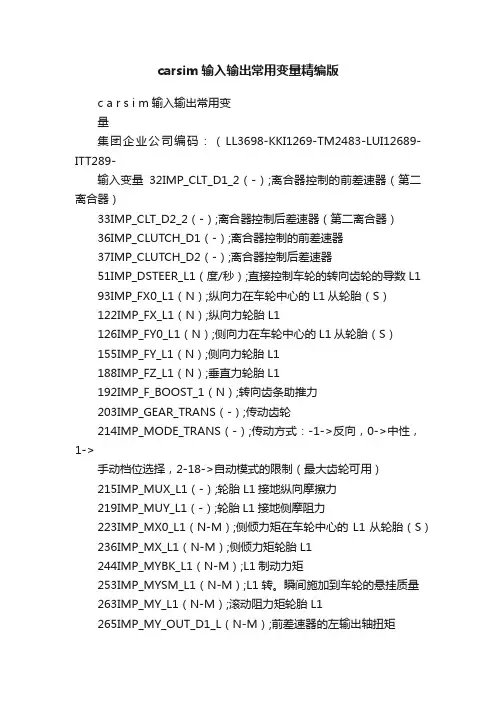
carsim输入输出常用变量精编版c a r s i m输入输出常用变量集团企业公司编码:(LL3698-KKI1269-TM2483-LUI12689-ITT289-输入变量32IMP_CLT_D1_2(-);离合器控制的前差速器(第二离合器)33IMP_CLT_D2_2(-);离合器控制后差速器(第二离合器)36IMP_CLUTCH_D1(-);离合器控制的前差速器37IMP_CLUTCH_D2(-);离合器控制后差速器51IMP_DSTEER_L1(度/秒);直接控制车轮的转向齿轮的导数L1 93IMP_FX0_L1(N);纵向力在车轮中心的L1从轮胎(S)122IMP_FX_L1(N);纵向力轮胎L1126IMP_FY0_L1(N);侧向力在车轮中心的L1从轮胎(S)155IMP_FY_L1(N);侧向力轮胎L1188IMP_FZ_L1(N);垂直力轮胎L1192IMP_F_BOOST_1(N);转向齿条助推力203IMP_GEAR_TRANS(-);传动齿轮214IMP_MODE_TRANS(-);传动方式:-1->反向,0->中性,1->手动档位选择,2-18->自动模式的限制(最大齿轮可用)215IMP_MUX_L1(-);轮胎L1接地纵向摩擦力219IMP_MUY_L1(-);轮胎L1接地侧摩阻力223IMP_MX0_L1(N-M);侧倾力矩在车轮中心的L1从轮胎(S)236IMP_MX_L1(N-M);侧倾力矩轮胎L1244IMP_MYBK_L1(N-M);L1制动力矩253IMP_MYSM_L1(N-M);L1转。
瞬间施加到车轮的悬挂质量263IMP_MY_L1(N-M);滚动阻力矩轮胎L1265IMP_MY_OUT_D1_L(N-M);前差速器的左输出轴扭矩266IMP_MY_OUT_D1_R(N-M);前差速器的右输出轴扭矩267IMP_MY_OUT_D2_L(N-M);后差速器的左输出轴扭矩268IMP_MY_OUT_D2_R(N-M);后差速器的右输出轴扭矩269IMP_MY_R1(N-M);滚动阻力矩轮胎R1270IMP_MY_R2(N-M);滚动阻力矩轮胎R2288IMP_M_DIFF_D1(N-M);前差速器的扭矩差289IMP_M_DIFF_D2(N-M);后差速器的扭矩差295IMP_M_LOCKUP_CLUTCH_CAP(N-M);转矩的最大转矩容量变矩器锁离合器299IMP_M_OUT_TR(N-M);变速器输出轴扭矩300IMP_PBK_L1(兆帕);L1制动轮缸(室)的压力304IMP_PCON_BK(兆帕);制动主缸压力317IMP_ROT_ENG(转);发动机转速(发动机外部专用)324IMP_R_EFF_D1(-);前差速器的效率325IMP_R_EFF_D2(-);后差速器的效率328IMP_R_GEAR_D1(-);前差速器的齿轮比329IMP_R_GEAR_D2(-);后差速器的齿轮比334IMP_STEER_CON_L1(度);L1轮转向齿轮控制(输入非线性转向运动学表)338IMP_STEER_L1(度);直接控制L1车轮的转向342IMP_STEER_RACK_CON_L1(毫米);对于L1车轮转向齿条控制(输入非线性转向运动学表)346IMP_STEER_SW(度);方向盘角度347IMP_STEER_T_IN(N-M);转向输入扭矩350IMP_WIND_SPEED(公里/小时);风速相对于地输出变量1AAx(弧度/秒2)全名:侧倾角加速度。

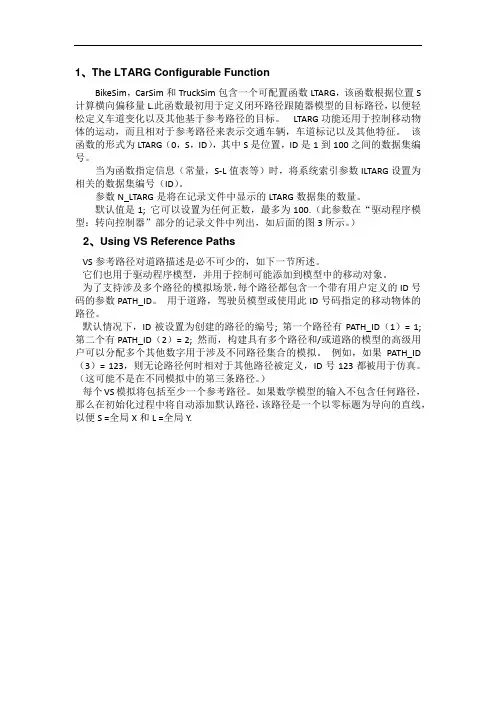
1、The LTARG Configurable FunctionBikeSim,CarSim和TruckSim包含一个可配置函数LTARG,该函数根据位置S 计算横向偏移量L.此函数最初用于定义闭环路径跟随器模型的目标路径,以便轻松定义车道变化以及其他基于参考路径的目标。
LTARG功能还用于控制移动物体的运动,而且相对于参考路径来表示交通车辆,车道标记以及其他特征。
该函数的形式为LTARG(0,S,ID),其中S是位置,ID是1到100之间的数据集编号。
当为函数指定信息(常量,S-L值表等)时,将系统索引参数ILTARG设置为相关的数据集编号(ID)。
参数N_LTARG是将在记录文件中显示的LTARG数据集的数量。
默认值是1; 它可以设置为任何正数,最多为100.(此参数在“驱动程序模型:转向控制器”部分的记录文件中列出,如后面的图3所示。
)2、Using VS Reference PathsVS参考路径对道路描述是必不可少的,如下一节所述。
它们也用于驱动程序模型,并用于控制可能添加到模型中的移动对象。
为了支持涉及多个路径的模拟场景,每个路径都包含一个带有用户定义的ID 号码的参数PATH_ID。
用于道路,驾驶员模型或使用此ID号码指定的移动物体的路径。
默认情况下,ID被设置为创建的路径的编号; 第一个路径有PATH_ID(1)= 1; 第二个有PATH_ID(2)= 2; 然而,构建具有多个路径和/或道路的模型的高级用户可以分配多个其他数字用于涉及不同路径集合的模拟。
例如,如果PATH_ID(3)= 123,则无论路径何时相对于其他路径被定义,ID号123都被用于仿真。
(这可能不是在不同模拟中的第三条路径。
)每个VS模拟将包括至少一个参考路径。
如果数学模型的输入不包含任何路径,那么在初始化过程中将自动添加默认路径,该路径是一个以零标题为导向的直线,以便S =全局X和L =全局Y.。
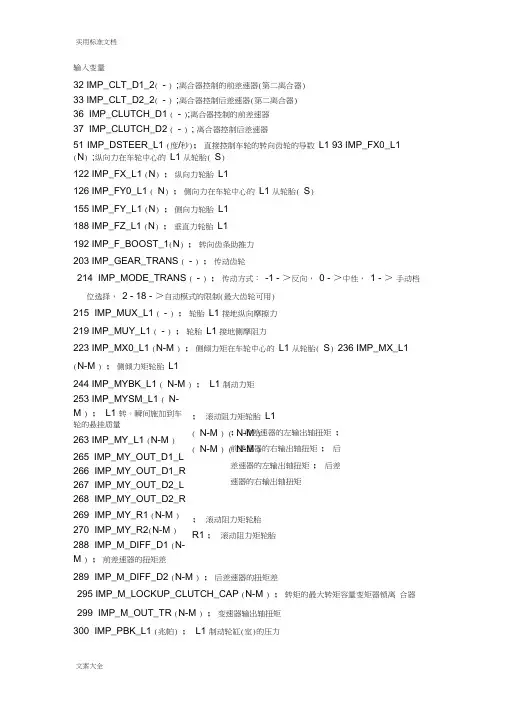
输入变量32 IMP_CLT_D1_2( - ) ;离合器控制的前差速器(第二离合器)33 IMP_CLT_D2_2( - ) ;离合器控制后差速器(第二离合器)36 IMP_CLUTCH_D1 ( - );离合器控制的前差速器37 IMP_CLUTCH_D2 ( - ) ; 离合器控制后差速器51 IMP_DSTEER_L1 (度/秒);直接控制车轮的转向齿轮的导数 L1 93 IMP_FX0_L1(N ) ;纵向力在车轮中心的 L1 从轮胎( S )122 IMP_FX_L1 (N ) ;纵向力轮胎 L1126 IMP_FY0_L1 ( N ) ;侧向力在车轮中心的 L1 从轮胎( S )155 IMP_FY_L1 (N ) ;侧向力轮胎 L1188 IMP_FZ_L1 (N ) ;垂直力轮胎 L1192 IMP_F_BOOST_1(N ) ;转向齿条助推力203 IMP_GEAR_TRANS ( - ) ;传动齿轮214 IMP_MODE_TRANS ( - ) ;传动方式: -1 - >反向, 0 - >中性, 1 - > 手动档位选择, 2 - 18 - >自动模式的限制(最大齿轮可用)215 IMP_MUX_L1 ( - ) ;轮胎 L1 接地纵向摩擦力219 IMP_MUY_L1 ( - ) ;轮胎 L1 接地侧摩阻力223 IMP_MX0_L1 (N-M ) ;侧倾力矩在车轮中心的 L1 从轮胎( S ) 236 IMP_MX_L1(N-M ) ;侧倾力矩轮胎 L1244 IMP_MYBK_L1 ( N-M ) ; L1 制动力矩253 IMP_MYSM_L1 ( N-M ) ; L1 转。
瞬间施加到车轮的悬挂质量 263 IMP_MY_L1 (N-M )265 IMP_MY_OUT_D1_L 266 IMP_MY_OUT_D1_R267 IMP_MY_OUT_D2_L268 IMP_MY_OUT_D2_R269 IMP_MY_R1 (N-M )270 IMP_MY_R2(N-M )288 IMP_M_DIFF_D1 (N-M ) ;前差速器的扭矩差 289 IMP_M_DIFF_D2 (N-M ) ;后差速器的扭矩差295 IMP_M_LOCKUP_CLUTCH_CAP (N-M ) ;转矩的最大转矩容量变矩器锁离 合器 299 IMP_M_OUT_TR (N-M ) ;变速器输出轴扭矩300 IMP_PBK_L1 (兆帕) ; L1 制动轮缸(室)的压力; 滚动阻力矩轮胎 L1 ( N-M ) ( N-M ) ( N-M ) ( N-M ) ; 前差速器的左输出轴扭矩 ; 前差速器的右输出轴扭矩 ; 后差速器的左输出轴扭矩 ; 后差速器的右输出轴扭矩 ; 滚动阻力矩轮胎 R1 ; 滚动阻力矩轮胎304 I M P_PCON_BK (兆帕) ;制动主缸压力317 IMP_ROT_ENG (转);发动机转速(发动机外部专用)324 IMP_R_EFF_D1(- ); 前差速器的效率325 IMP_R_EFF_D2(- ); 后差速器的效率328 IMP_R_GEAR_D1(- );前差速器的齿轮比329 IMP_R_GEAR_D2(- );后差速器的齿轮比334 IMP_STEER_CON_L1 (度);L1 轮转向齿轮控制(输入非线性转向运动学表)338 IMP_STEER_L1 (度); 直接控制L1 车轮的转向342 IMP_STEER_RACK_CON_L1 (毫米); 对于L1 车轮转向齿条控制(输入非线性转向运动学表)346 IMP_STEER_SW (度);方向盘角度347 IMP_STEER_T_IN(N-M);转向输入扭矩350 IMP_WIND_SPEED (公里/小时);风速相对于地输出变量1 AAx (弧度/秒2)全名:侧倾角加速度。
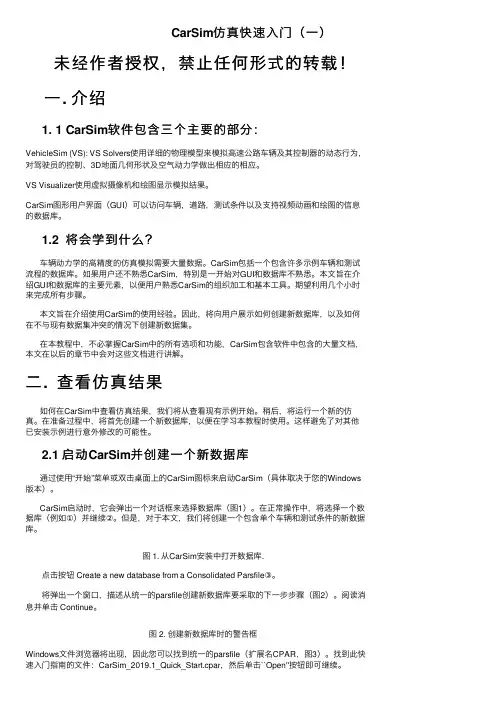
CarSim仿真快速⼊门(⼀)未经作者授权,禁⽌任何形式的转载!⼀. 介绍1. 1 CarSim软件包含三个主要的部分:VehicleSim (VS): VS Solvers使⽤详细的物理模型来模拟⾼速公路车辆及其控制器的动态⾏为,对驾驶员的控制、3D地⾯⼏何形状及空⽓动⼒学做出相应的相应。
VS Visualizer使⽤虚拟摄像机和绘图显⽰模拟结果。
CarSim图形⽤户界⾯(GUI)可以访问车辆,道路,测试条件以及⽀持视频动画和绘图的信息的数据库。
1.2 将会学到什么?车辆动⼒学的⾼精度的仿真模拟需要⼤量数据。
CarSim包括⼀个包含许多⽰例车辆和测试流程的数据库。
如果⽤户还不熟悉CarSim,特别是⼀开始对GUI和数据库不熟悉。
本⽂旨在介绍GUI和数据库的主要元素,以便⽤户熟悉CarSim的组织加⼯和基本⼯具。
期望利⽤⼏个⼩时来完成所有步骤。
本⽂旨在介绍使⽤CarSim的使⽤经验。
因此,将向⽤户展⽰如何创建新数据库,以及如何在不与现有数据集冲突的情况下创建新数据集。
在本教程中,不必掌握CarSim中的所有选项和功能,CarSim包含软件中包含的⼤量⽂档,本⽂在以后的章节中会对这些⽂档进⾏讲解。
⼆. 查看仿真结果如何在CarSim中查看仿真结果,我们将从查看现有⽰例开始。
稍后,将运⾏⼀个新的仿真。
在准备过程中,将⾸先创建⼀个新数据库,以便在学习本教程时使⽤。
这样避免了对其他已安装⽰例进⾏意外修改的可能性。
2.1 启动CarSim并创建⼀个新数据库通过使⽤“开始”菜单或双击桌⾯上的CarSim图标来启动CarSim(具体取决于您的Windows 版本)。
CarSim启动时,它会弹出⼀个对话框来选择数据库(图1)。
在正常操作中,将选择⼀个数据库(例如①)并继续②。
但是,对于本⽂,我们将创建⼀个包含单个车辆和测试条件的新数据库。
图 1. 从CarSim安装中打开数据库.点击按钮 Create a new database from a Consolidated Parsfile③。
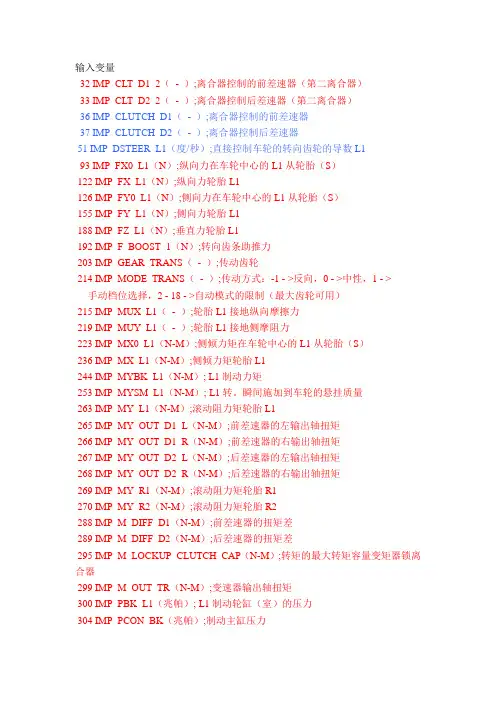
输入变量32 IMP_CLT_D1_2(- );离合器控制的前差速器(第二离合器)33 IMP_CLT_D2_2(- );离合器控制后差速器(第二离合器)36 IMP_CLUTCH_D1(- );离合器控制的前差速器37 IMP_CLUTCH_D2(- );离合器控制后差速器51 IMP_DSTEER_L1(度/秒);直接控制车轮的转向齿轮的导数 L193 IMP_FX0_L1(N);纵向力在车轮中心的L1从轮胎(S)122 IMP_FX_L1(N);纵向力轮胎L1126 IMP_FY0_L1(N);侧向力在车轮中心的L1从轮胎(S)155 IMP_FY_L1(N);侧向力轮胎L1188 IMP_FZ_L1(N);垂直力轮胎L1192 IMP_F_BOOST_1(N);转向齿条助推力203 IMP_GEAR_TRANS(- );传动齿轮214 IMP_MODE_TRANS(- );传动方式:-1 - >反向,0 - >中性,1 - > 手动档位选择,2 - 18 - >自动模式的限制(最大齿轮可用)215 IMP_MUX_L1(- );轮胎L1接地纵向摩擦力219 IMP_MUY_L1(- );轮胎L1接地侧摩阻力223 IMP_MX0_L1(N-M);侧倾力矩在车轮中心的L1从轮胎(S)236 IMP_MX_L1(N-M);侧倾力矩轮胎L1244 IMP_MYBK_L1(N-M); L1制动力矩253 IMP_MYSM_L1(N-M); L1转。
瞬间施加到车轮的悬挂质量263 IMP_MY_L1(N-M);滚动阻力矩轮胎L1265 IMP_MY_OUT_D1_L(N-M);前差速器的左输出轴扭矩266 IMP_MY_OUT_D1_R(N-M);前差速器的右输出轴扭矩267 IMP_MY_OUT_D2_L(N-M);后差速器的左输出轴扭矩268 IMP_MY_OUT_D2_R(N-M);后差速器的右输出轴扭矩269 IMP_MY_R1(N-M);滚动阻力矩轮胎R1270 IMP_MY_R2(N-M);滚动阻力矩轮胎R2288 IMP_M_DIFF_D1(N-M);前差速器的扭矩差289 IMP_M_DIFF_D2(N-M);后差速器的扭矩差295 IMP_M_LOCKUP_CLUTCH_CAP(N-M);转矩的最大转矩容量变矩器锁离合器299 IMP_M_OUT_TR(N-M);变速器输出轴扭矩300 IMP_PBK_L1(兆帕); L1制动轮缸(室)的压力304 IMP_PCON_BK(兆帕);制动主缸压力317 IMP_ROT_ENG(转);发动机转速(发动机外部专用)324 IMP_R_EFF_D1(- );前差速器的效率325 IMP_R_EFF_D2(- );后差速器的效率328 IMP_R_GEAR_D1(- );前差速器的齿轮比329 IMP_R_GEAR_D2(- );后差速器的齿轮比334 IMP_STEER_CON_L1(度);L1轮转向齿轮控制(输入非线性转向运动学表)338 IMP_STEER_L1(度);直接控制L1车轮的转向342 IMP_STEER_RACK_CON_L1(毫米);对于L1车轮转向齿条控制(输入非线性转向运动学表)346 IMP_STEER_SW(度);方向盘角度347 IMP_STEER_T_IN(N-M);转向输入扭矩350 IMP_WIND_SPEED(公里/小时);风速相对于地输出变量1 AAx(弧度/秒2)全名:侧倾角加速度。
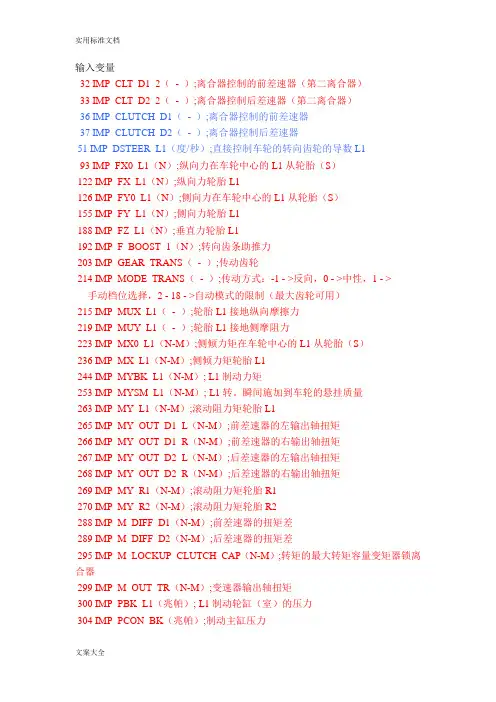
输入变量32 IMP_CLT_D1_2(- );离合器控制的前差速器(第二离合器)33 IMP_CLT_D2_2(- );离合器控制后差速器(第二离合器)36 IMP_CLUTCH_D1(- );离合器控制的前差速器37 IMP_CLUTCH_D2(- );离合器控制后差速器51 IMP_DSTEER_L1(度/秒);直接控制车轮的转向齿轮的导数 L193 IMP_FX0_L1(N);纵向力在车轮中心的L1从轮胎(S)122 IMP_FX_L1(N);纵向力轮胎L1126 IMP_FY0_L1(N);侧向力在车轮中心的L1从轮胎(S)155 IMP_FY_L1(N);侧向力轮胎L1188 IMP_FZ_L1(N);垂直力轮胎L1192 IMP_F_BOOST_1(N);转向齿条助推力203 IMP_GEAR_TRANS(- );传动齿轮214 IMP_MODE_TRANS(- );传动方式:-1 - >反向,0 - >中性,1 - > 手动档位选择,2 - 18 - >自动模式的限制(最大齿轮可用)215 IMP_MUX_L1(- );轮胎L1接地纵向摩擦力219 IMP_MUY_L1(- );轮胎L1接地侧摩阻力223 IMP_MX0_L1(N-M);侧倾力矩在车轮中心的L1从轮胎(S)236 IMP_MX_L1(N-M);侧倾力矩轮胎L1244 IMP_MYBK_L1(N-M); L1制动力矩253 IMP_MYSM_L1(N-M); L1转。
瞬间施加到车轮的悬挂质量263 IMP_MY_L1(N-M);滚动阻力矩轮胎L1265 IMP_MY_OUT_D1_L(N-M);前差速器的左输出轴扭矩266 IMP_MY_OUT_D1_R(N-M);前差速器的右输出轴扭矩267 IMP_MY_OUT_D2_L(N-M);后差速器的左输出轴扭矩268 IMP_MY_OUT_D2_R(N-M);后差速器的右输出轴扭矩269 IMP_MY_R1(N-M);滚动阻力矩轮胎R1270 IMP_MY_R2(N-M);滚动阻力矩轮胎R2288 IMP_M_DIFF_D1(N-M);前差速器的扭矩差289 IMP_M_DIFF_D2(N-M);后差速器的扭矩差295 IMP_M_LOCKUP_CLUTCH_CAP(N-M);转矩的最大转矩容量变矩器锁离合器299 IMP_M_OUT_TR(N-M);变速器输出轴扭矩300 IMP_PBK_L1(兆帕); L1制动轮缸(室)的压力304 IMP_PCON_BK(兆帕);制动主缸压力317 IMP_ROT_ENG(转);发动机转速(发动机外部专用)324 IMP_R_EFF_D1(- );前差速器的效率325 IMP_R_EFF_D2(- );后差速器的效率328 IMP_R_GEAR_D1(- );前差速器的齿轮比329 IMP_R_GEAR_D2(- );后差速器的齿轮比334 IMP_STEER_CON_L1(度);L1轮转向齿轮控制(输入非线性转向运动学表)338 IMP_STEER_L1(度);直接控制L1车轮的转向342 IMP_STEER_RACK_CON_L1(毫米);对于L1车轮转向齿条控制(输入非线性转向运动学表)346 IMP_STEER_SW(度);方向盘角度347 IMP_STEER_T_IN(N-M);转向输入扭矩350 IMP_WIND_SPEED(公里/小时);风速相对于地输出变量1 AAx(弧度/秒2)全名:侧倾角加速度。
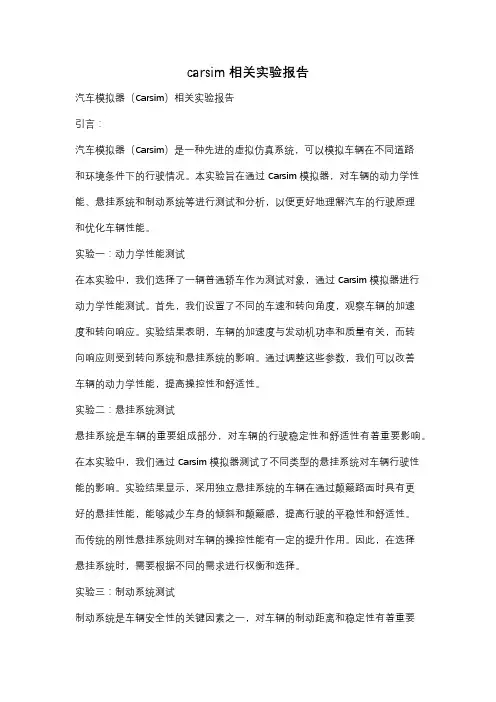
carsim相关实验报告汽车模拟器(Carsim)相关实验报告引言:汽车模拟器(Carsim)是一种先进的虚拟仿真系统,可以模拟车辆在不同道路和环境条件下的行驶情况。
本实验旨在通过Carsim模拟器,对车辆的动力学性能、悬挂系统和制动系统等进行测试和分析,以便更好地理解汽车的行驶原理和优化车辆性能。
实验一:动力学性能测试在本实验中,我们选择了一辆普通轿车作为测试对象,通过Carsim模拟器进行动力学性能测试。
首先,我们设置了不同的车速和转向角度,观察车辆的加速度和转向响应。
实验结果表明,车辆的加速度与发动机功率和质量有关,而转向响应则受到转向系统和悬挂系统的影响。
通过调整这些参数,我们可以改善车辆的动力学性能,提高操控性和舒适性。
实验二:悬挂系统测试悬挂系统是车辆的重要组成部分,对车辆的行驶稳定性和舒适性有着重要影响。
在本实验中,我们通过Carsim模拟器测试了不同类型的悬挂系统对车辆行驶性能的影响。
实验结果显示,采用独立悬挂系统的车辆在通过颠簸路面时具有更好的悬挂性能,能够减少车身的倾斜和颠簸感,提高行驶的平稳性和舒适性。
而传统的刚性悬挂系统则对车辆的操控性能有一定的提升作用。
因此,在选择悬挂系统时,需要根据不同的需求进行权衡和选择。
实验三:制动系统测试制动系统是车辆安全性的关键因素之一,对车辆的制动距离和稳定性有着重要影响。
在本实验中,我们通过Carsim模拟器测试了不同制动系统对车辆制动性能的影响。
实验结果显示,采用盘式制动系统的车辆具有更短的制动距离和更好的制动稳定性,能够更有效地控制车辆的速度。
而鼓式制动系统则在制动力分配和制动温度方面存在一定的不足。
因此,在选择制动系统时,需要根据车辆的使用环境和需求进行合理选择。
结论:通过Carsim模拟器的实验,我们对车辆的动力学性能、悬挂系统和制动系统等进行了全面的测试和分析。
实验结果表明,通过调整车辆的参数和选择适当的悬挂系统和制动系统,可以改善车辆的性能和行驶稳定性,提高操控性和舒适性。
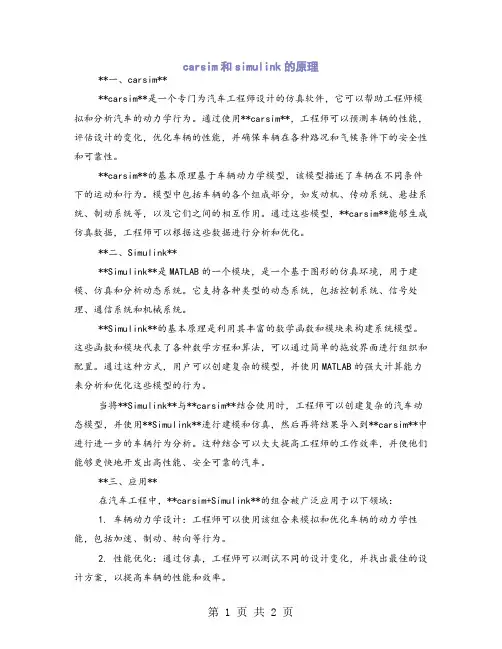
carsim和simulink的原理**一、carsim****carsim**是一个专门为汽车工程师设计的仿真软件,它可以帮助工程师模拟和分析汽车的动力学行为。
通过使用**carsim**,工程师可以预测车辆的性能,评估设计的变化,优化车辆的性能,并确保车辆在各种路况和气候条件下的安全性和可靠性。
**carsim**的基本原理基于车辆动力学模型,该模型描述了车辆在不同条件下的运动和行为。
模型中包括车辆的各个组成部分,如发动机、传动系统、悬挂系统、制动系统等,以及它们之间的相互作用。
通过这些模型,**carsim**能够生成仿真数据,工程师可以根据这些数据进行分析和优化。
**二、Simulink****Simulink**是MATLAB的一个模块,是一个基于图形的仿真环境,用于建模、仿真和分析动态系统。
它支持各种类型的动态系统,包括控制系统、信号处理、通信系统和机械系统。
**Simulink**的基本原理是利用其丰富的数学函数和模块来构建系统模型。
这些函数和模块代表了各种数学方程和算法,可以通过简单的拖放界面进行组织和配置。
通过这种方式,用户可以创建复杂的模型,并使用MATLAB的强大计算能力来分析和优化这些模型的行为。
当将**Simulink**与**carsim**结合使用时,工程师可以创建复杂的汽车动态模型,并使用**Simulink**进行建模和仿真,然后再将结果导入到**carsim**中进行进一步的车辆行为分析。
这种结合可以大大提高工程师的工作效率,并使他们能够更快地开发出高性能、安全可靠的汽车。
**三、应用**在汽车工程中,**carsim+Simulink**的组合被广泛应用于以下领域:1. 车辆动力学设计:工程师可以使用该组合来模拟和优化车辆的动力学性能,包括加速、制动、转向等行为。
2. 性能优化:通过仿真,工程师可以测试不同的设计变化,并找出最佳的设计方案,以提高车辆的性能和效率。
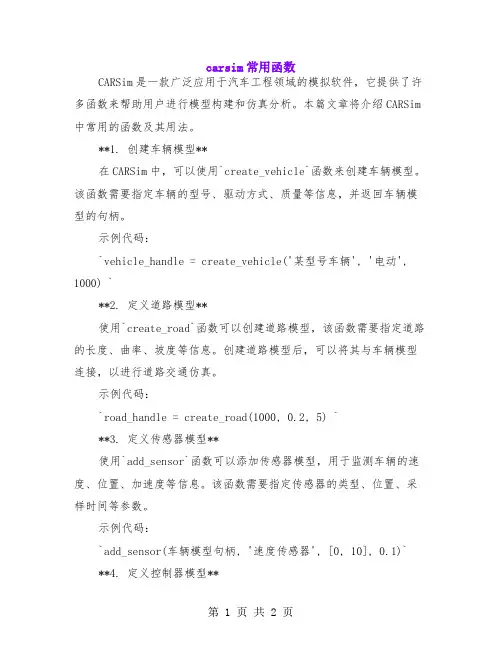
carsim常用函数CARSim是一款广泛应用于汽车工程领域的模拟软件,它提供了许多函数来帮助用户进行模型构建和仿真分析。
本篇文章将介绍CARSim 中常用的函数及其用法。
**1. 创建车辆模型**在CARSim中,可以使用`create_vehicle`函数来创建车辆模型。
该函数需要指定车辆的型号、驱动方式、质量等信息,并返回车辆模型的句柄。
示例代码:`vehicle_handle = create_vehicle('某型号车辆', '电动', 1000) `**2. 定义道路模型**使用`create_road`函数可以创建道路模型,该函数需要指定道路的长度、曲率、坡度等信息。
创建道路模型后,可以将其与车辆模型连接,以进行道路交通仿真。
示例代码:`road_handle = create_road(1000, 0.2, 5) `**3. 定义传感器模型**使用`add_sensor`函数可以添加传感器模型,用于监测车辆的速度、位置、加速度等信息。
该函数需要指定传感器的类型、位置、采样时间等参数。
示例代码:`add_sensor(车辆模型句柄, '速度传感器', [0, 10], 0.1)`**4. 定义控制器模型**使用`add_controller`函数可以添加控制器模型,用于控制车辆的加速、制动等行为。
该函数需要指定控制器的类型、参数等信息。
示例代码:`add_controller(车辆模型句柄, '电动控制器', '加速', 0.5)` **5. 进行仿真分析**使用`run`函数可以进行仿真分析,该函数需要指定仿真时间、步长等信息。
在仿真结束后,可以通过读取仿真结果文件来获取仿真数据。
示例代码:`run(仿真时间, 步长)`**6. 常用函数列表**以下是一些常用的CARSim函数及其简要说明:* `create_vehicle`: 创建车辆模型。
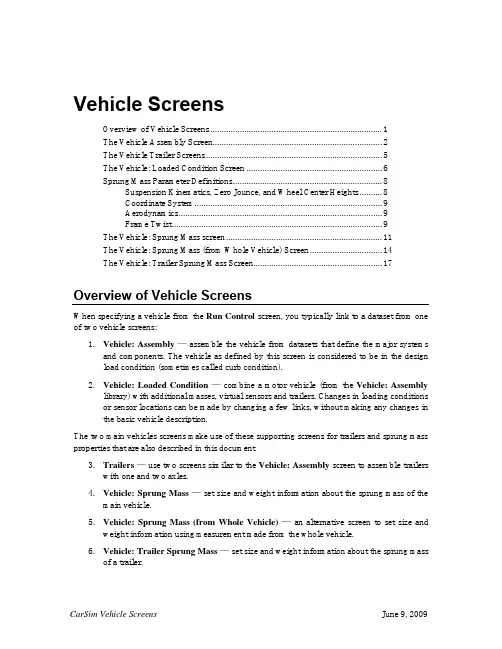
Vehicle ScreensOverview of Vehicle Screens (1)The Vehicle Assembly Screen (2)The Vehicle Trailer Screens (5)The Vehicle: Loaded Condition Screen (6)Sprung Mass Parameter Definitions (8)Suspension Kinematics, Zero Jounce, and Wheel Center Heights (8)Coordinate System (9)Aerodynamics (9)Frame Twist (9)The Vehicle: Sprung Mass screen (11)The Vehicle: Sprung Mass (from Whole Vehicle) Screen (14)The Vehicle: Trailer Sprung Mass Screen (17)Overview of Vehicle ScreensWhen specifying a vehicle from the Run Control screen, you typically link to a dataset from one of two vehicle screens:1.Vehicle: Assembly — assemble the vehicle from datasets that define the major systemsand components. The vehicle as defined by this screen is considered to be in the design load condition (sometimes called curb condition).2.Vehicle: Loaded Condition — combine a motor vehicle (from the Vehicle: Assemblylibrary) with additional masses, virtual sensors and trailers. Changes in loading conditions or sensor locations can be made by changing a few links, without making any changes in the basic vehicle description.The two main vehicles screens make use of these supporting screens for trailers and sprung mass properties that are also described in this document.3.Trailers — use two screens similar to the Vehicle: Assembly screen to assemble trailerswith one and two axles.4.Vehicle: Sprung Mass — set size and weight information about the sprung mass of themain vehicle.5.Vehicle: Sprung Mass (from Whole Vehicle) — an alternative screen to set size andweight information using measurement made from the whole vehicle.6.Vehicle: Trailer Sprung Mass — set size and weight information about the sprung massof a trailer.The Vehicle Assembly ScreenFigure 1 shows the Vehicle: Assembly screen on which the components and systems of a car or other four-wheeled motor vehicle are assembled.123456 789108111213148111213141414 Figure 1: Vehicle: Assemblyscreen.Link to a Vehicle: Sprung Mass or Vehicle: Sprung Mass (from Whole Vehicle) datasetthat defines the properties of the sprung mass.Link to an Aerodynamics: Main Screendataset.Link to an animator dataset. This is usually a dataset from the library Animator: Vehicles and Sensor Targets, but can be any dataset that defines the shape of the sprung mass for thewhen the link is made.Drop-down list for specifying the type of powertrain. The option chosen determines the kind of control that appears directly underneath.1. If the powertrain is Speed control (min. powertrain), two data fields are shown (Figure2).Figure 2. Data field with simple speed control and no powertrain details.The first is the ratio of drive torque (from the speed controller) that goes to the rear wheels (keyword = R_REAR_DRIVE_SC). Use 0 for simple front-wheel drive, 1 for simple rear-wheel drive, and 0.5 for simple four-wheel drive.The second data field is the power limit used by the speed controller (keyword = PMAX_SC). The speed controller uses proportional-integral control to try to match a target speed. The power being transferred to the wheels is monitored and not allowed to exceed this limit.2. If the powertrain is Front-wheel drive, a link is shown to a Powertrain: Front-WheelDrive dataset.3. If the powertrain is Rear-wheel drive, a link is shown to a Powertrain: Rear-WheelDrive dataset.4. If the powertrain is 4-wheel drive, a link is shown to a Powertrain: 4-Wheel Drivedataset.5Link to a Brakes: Four-Wheel System dataset.6Link to a Steering System dataset.7Miscellaneous field. This is a location for specifying parameters for extensions to the model or information for the animator.8Miscellaneous links. These have no predefined purpose, but can be linked to datasets that specify parameters for extensions to the model or information for the animator. The data from the link in the left column applies to the sprung mass or whole vehicle. Data from the other two links apply to the front or rear suspension, as indicated by their locations on the screen.93x1 image scale checkbox. If the image of the vehicle looks distorted, try checking or unchecking this box to improve the appearance.Note When working with datasets from older versions of the software (before 2009), images associated with datasets might have been included that arescaled for a 3x1 aspect ratio (the image is three times wider than it ishigh). Images that are created automatically from within the VS browserhave a 2x1 aspect ratio.10Image of vehicle. When you change the link to the animator dataset 3, the associate image from that dataset is shown here. You can also specify an alternate image by clicking on the image to display a drop-down list of options. See the VS Browser Reference Manual for details about these options.11Drop-down list for selecting a type of suspension data. There are four choices for the front suspension, and five for the rear (shown below).The first two specify an independent suspension described either with a single screen (simple) or a set of two screens (full nonlinear). If the Independent (simple) choice is selected, then the link underneath is used to connect Suspension: Independent System13Independent (fully nonlinear) Suspension: Independent System Kinematics and the link for Suspension: Independent Compliance, Springs, and Dampers13is available. The next two choices are two options nonlinear). A twist beam suspension can be specified for the rear.1211simplified overall suspension dataset.1311 list is set for a simplified suspension screen, then this link is hidden.14Links to Tire datasets for the four tires.The Vehicle Trailer ScreensThere are two screens, Vehicle: Trailer with 1 Axle screen and Vehicle: Trailer with 2 Axles screen, to assemble the major systems and components of a one-axle and two-axle trailer, respectively. The trailers as defined by those screens are considered to be in the unladen condition (often called curb condition). Additional masses and inertias can be added or subtracted on the Vehicle: Loaded Condition screen using payloads.Figure 3 shows the Vehicle: Trailer with 2 Axle screen. The Vehicle: Trailer with 1 Axle screen is very similar to the other, except that the properties for the second axle and tandem suspension parameters do not exist.1234578910811121314141112131414151617 Figure 3: Vehicle: Trailer with 2 Axles screen.The settings for the two trailer screens are nearly identical to those of the Vehicle: Assembly screen described in the previous section. The main differences are:1. There are only two options for suspension types, so a checkbox is usedtrailerscreens rather than the drop-down list used for the Vehicle: Assembly2.Vehicle: Assembly screen has powertrain data; the trailer screens have hitch data3. The Vehicle: Trailer with 2 Axles screen has some parameters for a tandem suspension. The user controls that are specific to the trailer screens are described below; for all others, please see the descriptions in the previous section.Link to a Vehicle: Trailer Sprung Mass dataset.Link to a Hitch dataset. This defines stiffness properties and moment preloads of the hitch.Link to a brake system dataset appropriate for the number of wheels on the trailer (Brakes: Two-Wheel System for one-axle trailers, or the same choices for brake systems on two-axle trailers that are available for the four-wheeled motor vehicle).Checkboxes for using simple suspension data. If checked, the link underneath is set to workSuspension: Solid Axle System, and the link forseparate compliance dataRatio of the spring loaded shared b the other axle of the tandem suspension keyword =Coefficient to determine tandem suspension load transfer due to wheel spin torque (keyword = CFZ_MY_TAND). This is the load transferred to the lead axle of the tandem, divided by the total spin torque of all four wheels of the tandem. A positive sign implies that the front axle load decreases during braking (brake torque is a negative moment). This field does not exist on the Vehicle: Trailer with 1 Axle screen.Fraction of tandem static load carried by the springs of the rear axle of the tandem in the nominal load condition (keyword = R_TAND_TRAIL_STATIC). Typically this is 0.5. This field does not exist on the Vehicle: Trailer with 1 Axle screen.The Vehicle: Loaded Condition ScreenFigure 4 shows the Vehicle: Loaded Condition screen to add loads, sensors, and miscellaneous model extensions to a vehicle. You can also add a one- or two-axle trailer that is hitched to the motor vehicle.If a trailer is used, it can also carry up to four loads, and can be equipped with the same kinds of sensors as the towing vehicle (Figure 5).of vehicle that were described in the previous sections.123491022233Figure 4: Vehicle: Loaded Conditionscreen when there is no trailer.Link to a Vehicle: Assembly dataset. The vehicle type shown here (in the figure it isInd_SA ) is used to determine which of several VS solver programs should be used to make the simulation run. When thedataset hasan associated image, that image will beLinks to either or Payload: Custom datasets. These links also appearLinks to miscellaneousdatasets that add various kinds of sensor, model extensions, or other data that is intended to be grouped with the vehicle description.Trailer checkbox. When checked (Figure 5), additional links appear to specifying the trailerSeparate trailer image checkbox. When this box is checked, the image for the lead vehicle is reduced in size and a second image is shown for the linked trailer dataset. In this case, the 3x1 image style checkbox is not shown.If the Separate trailer image checkbox is not checked, then a single image is used and the 3x1 image style checkbox remains visible. Link to either a Vehicle: Trailer with 1 Axle or Vehicle: Trailer with 2 Axles dataset.1 234102 2 23 310562222333Figure 5: Vehicle: Loaded Condition screen when there is a trailer.Sprung Mass Parameter DefinitionsThree screens are used for specifying the main size and weight properties of a motor vehicle or towed trailer. In all cases, the properties of the vehicle are defined for the unladen configuration, which is sometime called the design condition or the curb condition.The data on these screen serve three main purposes:1. They define some of the main mass and inertia properties of the vehicle.2. The properties on these screens affect the interpretation of data from other screens thatdepend on load.3. The sprung mass coordinate system is used to defines the locations of other points in thevehicle model.Suspension Kinematics, Zero Jounce, and Wheel Center Heights Suspension motions are tied to vertical movement called jounce that provides the reference for many forms of nonlinear suspension kinematical data. These include lateral movement,longitudinal movement, camber angle, and toe angle.In particular, the definition of zero jounce is critical for properly using this data.The CarSim and VehSim math models support two definitions of jounce in the design load condition. One is based on the loads carried by the front and rear suspensions, so when a change is made to this screen, the definition of jounce is affected.Figure 8 shows the location of the wheel centers when the front and rear springs are in equilibrium supporting the sprung mass in a level condition, where roll and pitch angles are by definition zero. The heights of the wheel centers in a specific run will depend on the road or ground geometry, the tire sizes and properties, and the presence of additional loads. However, this screen contains all of the information needed to define the concepts of zero pitch and roll and suspension jounce.Coordinate SystemLoads, sensors, and various reference points are specified using X, Y, and Z coordinates in a coordinate system fixed in the sprung mass. The axis directions and the location of the origin of the coordinate system are defined specifically for the vehicle in the position shown on this screen. AerodynamicsThree forces and three moments define the aerodynamic effects on the sprung mass. The forces act on a point on the sprung mass called the aerodynamic reference point, defined by X, Y, and Z coordinates in the sprung mass coordinate system (see Aerodynamics). If changes are made to the wheelbase, the location of the aerodynamic reference point might need modification. Frame TwistSome vehicles have low chassis torsional stiffness as compared to suspension roll stiffness. Chassis twist influences relative roll at each axle and the distribution of load transfer between axles. The chassis twists in response to suspension forces, powertrain torque, and the roll moment at a trailer hitch if one exists.Six parameters are used in the description of chassis twist: the measured stiffness and damping about a longitudinal axis, the longitudinal position of a node point which describes the distribution of torsional stiffness along the length of the frame, two dimensions for the locations of points at which measurements were made, and a coordinate for the location at which the powertrain torque is reacted at the chassis. For independent drive axles the powertrain torque has no effect.The points used to measure chassis stiffness must be laterally equidistant front and rear, and longitudinally equidistant left and right to describe a rectangle as shown in Figure 6. If it is not possible to attach equipment to the chassis in this configuration, fixtures may be attached to provide the proper spacing. The reported stiffness in the dataset should be based on the angles of deflection and moments as applied at these points. A damping value is required for numerical stability, but its actual value has little effect on most handling maneuvers.The X coordinate of the node point can be detected by the vertical loads measured at four measurement points for the tilted chassis. For example, when the chassis is tilted to the left (it causes the load transfer from right to left) as shown in Figure 7, the load transfer measured on the two front measurement points is ∆F f, and the load transfer measured on the two rear measurement points is ∆F r. The X coordinate of the node is:X node = L • ∆F r / (∆F f + ∆F r)Where L is the distance between the front and rear measurement points.Figure 6. Rectangular geometry associated with frame twist.The effective mounting location of the engine can similarly be determined by locking the drive shaft to the transmission (as putting an automatic transmission in “park”) and applying a moment. Then, you can measure the load transfer and apply the above equation.lfFigure 7. Front and rear load transfer due to frame twist.The Vehicle: Sprung Mass screenFigure 8 shows the Vehicle: Sprung Mass screen with the controls described below.Animator reference height (keyword = Z_LENGTH). The animator resizes the shapeAnimator reference width (keyword = Y_LENGTH). The animator resizes the shape information to match vehicle dimensions. This dimension is used to stretch or shrink the width of the shape used for the vehicle sprung mass.Figure 8: Vehicle: Sprung Mass screen.Heights of the wheel spin axes above the sprung mass origin at the design load condition with zero pitch and roll (database keywords = *HWC_LF, *HWC_RF, *HWC_LR, *HWC_RR;solver keyword = H_WC([IUNIT,] IAXLE, ISIDE)). These define the relationship between the locations of the wheels relative to the sprung mass and the jounce used to define nonlinear suspension kinematical effects. They also determine how the sprung mass is located relative to the wheels in the animator. Values specified on this screen override those that appear on the suspension screens, where they appear for backward compatibility withdatasets from earlier versions of the software. If wheel center heights are not specified here, values from the suspension screen are used.Distance from the front axle to the (unladen) mass center (Keyword = LX_CG_SU[(IUNIT)]). This parameter and the wheelbase determine how much of the mass is supported by the front and rear suspensions in the design condition.Lateral coordinate of mass center (keyword = Y_CG_SU[(IUNIT)]). Although normallyzero, this can be given a non-zero value if the vehicle is not laterally symmetric. A positive value means the mass center is located on the left side of the vehicle.Height of (unladen) mass center above the origin (keyword = H_CG_SU[(IUNIT)]).Lateral coordinate of hitch center (keyword = Y_H).Normally zero, this can be given a non-zero value to study asymmetric vehicles. A positive value means the hitch point is located on the left side of the vehicle. This parameter is used only if a trailer is hooked to the vehicle in the simulated run.Hitch height above the sprung mass origin (keyword = H_H). This parameter is used only if a trailer is hooked to the vehicle in the simulated run.Wheelbase, defined as the distance between the centers of the front and rear wheels whenthe vehicle is in the design load condition (keyword = LX_AXLE ([IUNIT,] IAXLE)]).This value is also passed to the animator (keyword = X_LENGTH) to size the sprung mass shape longitudinally.Distance from the front axle to the hitch (keyword = LX_H).The point of interest is thehitch pitch pivot. This parameter is used only if a trailer is hooked to the vehicle in the simulated run.Sprung mass (keyword = M_SU [(IUNIT)]). This is the mass of the vehicle in the design load configuration excluding the unsprung masses associated with the wheels, axles, and moving suspension parts.Moments and products of inertia of the unladen sprung mass. The moments and product are all taken about the mass center of the sprung mass and are based on a vehicle axis system in which the X axis (longitudinal) and Y axis (lateral) are parallel with the ground when the vehicle is at rest on a flat level surface, and the Z axis (vertical) points up in parallel with the gravity vector.The moments of inertia in roll (IXX_SU[(IUNIT)]), pitch (IYY_SU[(IUNIT)]), and yaw (IZZ_SU[(IUNIT)])The product of inertias, also about the mass center of the sprung mass, are defined as the negative of the volume integral. For example, the definition for the XZ product is:I xz = –∫V r x z dvThe product is positive when the principal X axis of the sprung mass tilts down (looking forward). This value must be entered directly—there are no built-in tools to calculate it.Edit Radii of Gyrationwith X, Y, and Z radii of gyration as an alternative to entering moments of inertia. them are updated to reflect changes to the radii of gyration or mass. When it is unchecked, the moment of inertia fields are enabled for editing and the radii of gyration fields are locked, displaying values calculated from the mass and inertias.Radii of gyration (not parameters). Sometimes measured values for Ixx, Iyy, and Izz arenot available but Rx, Ry, and Rz can be estimated. When the Edit Radii of Gyration checkbox is checked, the corresponding moments of inertia are calculated with the equation:I = M•R2Use any of these three radii if the corresponding moment of inertia is not available but the corresponding radius can be estimated. If used:1. a guess for R x might be a third of the vehicle width,2. a guess for R y might be half the wheelbase, and3. a guess for R z might be half the wheelbase.Checkbox to reveal the list of frame twist parameters. To use frame twist, check this box and include your parameters. The flexibility parameters are shown in Figure 9.151617181920Figure 9: Frame torsional flexibility parameters.Distances between points on the chassis where the stiffness is measured (keywords = L_FRAME[(IUNIT)], W_FRAME[(IUNIT)]).Distance that the torsional node point lies behind the origin of the coordinate system, in mm.(keyword = X_NODE[(IUNIT)])Distance that the effective engine mounting point lies behind the origin of the coordinate system, in mm (keyword = X_ENG). This point should reflect the location at which a longitudinally-oriented engine reacts drive torque on the sprung mass.Torsional stiffness of the chassis about the longitudinal axis, in N-m/deg.Torsional damping of the chassis about the longitudinal axis, in N-m/deg/sec.The Vehicle: Sprung Mass (from Whole Vehicle) Screen Figure 10 shows the Vehicle: Sprung Mass (From Whole Vehicle) screen to define the size and weight properties of the motor vehicle sprung mass, based on measured properties of the whole vehicle. This screen provides an alternative to the Vehicle: Sprung Mass screen for defining themain size and weight properties of a vehicle in the unladen condition.Animator reference height (keyword = Z_LENGTH). The animator resizes the shape information to match vehicle dimensions. This dimension is used to stretch or shrink thevertical scale of the shape used for the vehicle sprung mass.12345678910311121314151617Figure 10: Vehicle: Sprung Mass (From Whole Vehicle) screen.Animator reference width (keyword = Y_LENGTH). The animator resizes the shape information to match vehicle dimensions. This dimension is used to stretch or shrink the horizontal scale of the shape used for the vehicle sprung mass.Height of the front wheel spin axes above the sprung mass origin at the design loadcondition with zero pitch and roll (database keywords = *HWC_LF, *HWC_RF, *HWC_LR, *HWC_RR; solver keyword = H_WC([IUNIT,] IAXLE, ISIDE)). This defines the relationship between the location of the wheel relative to the sprung mass and the jounce used to define toe and camber effects. It also determines how the sprung mass is located relative to the wheels in the animator. Values specified on this screen override those that appear on the suspension screens, where they appear for backward compatibility with datasets from earlier versions of the software. If wheel center heights are not specified here, values from the suspension screen are used.Wheelbase, defined as the distance between the centers of the front and rear wheels (keyword = LX_AXLE([IUNIT,] IAXLE)). This value is also passed to the animator (keyword = X_LENGTH) to size the sprung mass shape longitudinally.Distance from the front axle to the optional hitch (keyword = LX_H). The point of interest is the hitch pitch pivot. This parameter is used only if a trailer is hooked to the vehicle in the simulated run.Lateral coordinate of hitch center (keyword = Y_H). Normally zero, this can be given a non-zero value to study asymmetric vehicles. A positive value means the hitch point is located on the left side of the vehicle. This parameter is used only if a trailer is hooked to the vehicle in the simulated run.Hitch height above the sprung mass origin (keyword = H_H). This parameter is used only ifa trailer is hooked to the vehicle in the simulated run.Measured weight under each tire (database keywords = *W_LF, *W_RF, *W_LR, *W_RR). These are used to calculate the lateral and longitudinal positions of the mass center of the total vehicle as measured, and its total mass.Unsprung mass of the front and rear suspensions on the measured vehicle (databasekeywords = *M_US(1), *M_US(2)). These masses are removed from the total vehicle to obtain the sprung mass, and to calculate the location of the mass center of the sprung mass and its inertia properties. Unsprung mass values entered here are not used by the solver program. The solver obtains unsprung mass information from the suspension screens, to facilitate definition of a vehicle with suspensions different from those installed on the measured vehicle.Spin inertias of the front and rear suspensions on the measured vehicle (database keywords = *IW(1), *IW(2)). These inertias are removed from the total vehicle to obtain the sprung mass pitch inertia. Inertia values entered here are not used by the solver program. The solver obtains unsprung mass inertia information from the suspension screens, to facilitate definition of a vehicle with suspensions different from those installed on the measured vehicle.Track width of the front and rear suspensions on the measured vehicle (database keywords = *L_TRACK(1), *L_TRACK(2)). These dimensions are used to calculate the location of the mass center of the sprung mass and its inertia properties. Dimensions entered here are not used by the solver program. The solver obtains track information from the suspensionscreens, to facilitate definition of a vehicle with suspensions different from those installed on the measured vehicle.Distance the mass centers of the complete vehicle as measured and of the sprung mass lie behind the front axle. These are not entered by the user, but are calculated from other information on the screen. Their values are updated automatically when values involved in the calculations are changed. The value for the sprung mass is passed to the solver program (LX_CG_SU[(IUNIT)]). The value for the measured vehicle is provided for reference.Lateral coordinates of the mass centers of the complete vehicle as measured and of the sprung mass. A positive value means the point is located on the left side of the vehicle. These are not entered by the user, but are calculated from other information on the screen. Their values are updated automatically when values involved in the calculations are changed. The value for the sprung mass is passed to the solver program (keyword = Y_CG_SU[(IUNIT)]). The value for the measured vehicle is provided for reference.Height of the mass centers of the complete vehicle as measured and of the sprung mass above the vehicle origin. The dimension for the complete vehicle as measured (database keyword = *H_CG_TU) is used to calculate other values on this screen. The dimension for the sprung mass represents the vehicle in its design position and is passed to the solver program (keyword = H_CG_SU [(IUNIT)]).Selecting the checkbox reveals a field for the yaw and roll inertia of the unsprung mass of aaxle plus wheels and tire (the entire unsprung mass) about the mass center along the roll axis. The same number is also used internally for the yaw moment of inertia. These inertias are removed from the total vehicle to obtain the sprung mass inertia properties. Inertia values entered here are not used by the solver program. The solver obtains unsprung mass inertia information from the suspension screens, to facilitate definition of a vehicle with suspensions different from those installed on the measured vehicle.1518Total calculated mass of the measured vehicle and its sprung mass. The sprung mass is themass of the vehicle in the design load configuration minus the unsprung masses associated with the wheels, axles, and moving suspension parts. The sprung mass is passed to the solver (keyword = M_SU[(IUNIT)]). The mass of the total vehicle is provided for reference.Moments and products of inertia of the total vehicle as measured, and calculated values for the sprung mass. The moments and product are all taken about the respective mass centers of the measured vehicle or the sprung mass and are based on a vehicle axis system in which the X axis (longitudinal) and Y axis (lateral) are parallel with the ground when the vehicle is at rest on a flat level surface, and the Z axis (vertical) points up in parallel with the gravity vector.。
输入变量32 IMP_CLT_D1_2(- );离合器控制的前差速器(第二离合器)33 IMP_CLT_D2_2(- );离合器控制后差速器(第二离合器)36 IMP_CLUTCH_D1(- );离合器控制的前差速器37 IMP_CLUTCH_D2(- );离合器控制后差速器51 IMP_DSTEER_L1(度/秒);直接控制车轮的转向齿轮的导数 L193 IMP_FX0_L1(N);纵向力在车轮中心的L1从轮胎(S)122 IMP_FX_L1(N);纵向力轮胎L1126 IMP_FY0_L1(N);侧向力在车轮中心的L1从轮胎(S)155 IMP_FY_L1(N);侧向力轮胎L1188 IMP_FZ_L1(N);垂直力轮胎L1192 IMP_F_BOOST_1(N);转向齿条助推力203 IMP_GEAR_TRANS(- );传动齿轮214 IMP_MODE_TRANS(- );传动方式:-1 - >反向,0 - >中性,1 - > 手动档位选择,2 - 18 - >自动模式的限制(最大齿轮可用)215 IMP_MUX_L1(- );轮胎L1接地纵向摩擦力219 IMP_MUY_L1(- );轮胎L1接地侧摩阻力223 IMP_MX0_L1(N-M);侧倾力矩在车轮中心的L1从轮胎(S)236 IMP_MX_L1(N-M);侧倾力矩轮胎L1244 IMP_MYBK_L1(N-M); L1制动力矩253 IMP_MYSM_L1(N-M); L1转。
瞬间施加到车轮的悬挂质量263 IMP_MY_L1(N-M);滚动阻力矩轮胎L1265 IMP_MY_OUT_D1_L(N-M);前差速器的左输出轴扭矩266 IMP_MY_OUT_D1_R(N-M);前差速器的右输出轴扭矩267 IMP_MY_OUT_D2_L(N-M);后差速器的左输出轴扭矩268 IMP_MY_OUT_D2_R(N-M);后差速器的右输出轴扭矩269 IMP_MY_R1(N-M);滚动阻力矩轮胎R1270 IMP_MY_R2(N-M);滚动阻力矩轮胎R2288 IMP_M_DIFF_D1(N-M);前差速器的扭矩差289 IMP_M_DIFF_D2(N-M);后差速器的扭矩差295 IMP_M_LOCKUP_CLUTCH_CAP(N-M);转矩的最大转矩容量变矩器锁离合器299 IMP_M_OUT_TR(N-M);变速器输出轴扭矩300 IMP_PBK_L1(兆帕); L1制动轮缸(室)的压力304 IMP_PCON_BK(兆帕);制动主缸压力317 IMP_ROT_ENG(转);发动机转速(发动机外部专用)324 IMP_R_EFF_D1(- );前差速器的效率325 IMP_R_EFF_D2(- );后差速器的效率328 IMP_R_GEAR_D1(- );前差速器的齿轮比329 IMP_R_GEAR_D2(- );后差速器的齿轮比334 IMP_STEER_CON_L1(度);L1轮转向齿轮控制(输入非线性转向运动学表)338 IMP_STEER_L1(度);直接控制L1车轮的转向342 IMP_STEER_RACK_CON_L1(毫米);对于L1车轮转向齿条控制(输入非线性转向运动学表)346 IMP_STEER_SW(度);方向盘角度347 IMP_STEER_T_IN(N-M);转向输入扭矩350 IMP_WIND_SPEED(公里/小时);风速相对于地输出变量1 AAx(弧度/秒2)全名:侧倾角加速度。
carsim软件介绍CarSim是专门针对车辆动力学的仿真软件,CarSim模型在计算机上运行的速度比实时快3-6倍,可以仿真车辆对驾驶员,路面及空气动力学输入的响应,主要用来预测和仿真汽车整车的操纵稳定性、制动性、平顺性、动力性和经济性,同时被广泛地应用于现代汽车控制系统的开发。
CarSim可以方便灵活的定义试验环境和试验过程,详细的定义整车各系统的特性参数和特性檔。
CarSim软件的主要功能如下:n 适用于以下车型的建模仿真:轿车、轻型货车、轻型多用途运输车及SUV;n 可分析车辆的动力性、燃油经济性、操纵稳定性、制动性及平顺性;n 可以通过软件如MATLAB,Excel等进行绘图和分析;n 可以图形曲线及三维动画形式观察仿真的结果;n 包括图形化数据管理接口,车辆模型求解器,绘图工具,三维动画回放工具,功率谱分析模块;n 程序稳定可靠;n 软件可以实时的速度运行,支持硬件在环,CarSim软件可以扩展为CarSim RT, CarSim RT 是实时车辆模型,提供与一些硬件实时系统的接口,可联合进行HIL仿真;n 先进的事件处理技术,实现复杂工况的仿真;n 友好的图形用户接口,可快速方便实现建模仿真;n 提供多种车型的建模数据库;n 可实现用户自定义变量的仿真结果输出;n 可实现与simulink的相互调用;n 多种仿真工况的批运行功能;CarSim特点1、使用方便软件的所有组成部分都由一个图形用户接口来控制。
用户通过点击“Run Math Model”来进行仿真。
通过点击“Animate”按钮可以以三维动画形式观察仿真的结果。
点击“Plot”按钮可以察看仿真结果曲线。
很短的时间内,你就可以掌握CarSim的基本使用方法,完成一次简单仿真并观察仿真结果。
所要设置或调整的特性参数都可以在图形接口上完成。
150多个图形窗口使用户能够访问车辆的所有属性,控制输入,路面的几何形状,绘图及仿真设置。
输入变量32 IMP_CLT_D1_2( - ) ;离合器控制的前差速器(第二离合器) 33 IMP_CLT_D2_2( - ) ;离合器控制后差速器(第二离合器) 36 IMP_CLUTCH_D1 ( - );离合器控制的前差速器37 IMP_CLUTCH_D2 ( - ) ; 离合器控制后差速器51 IMP_DSTEER_L1(度 /秒) ;直接控制车轮的转向齿轮的导数 L1 93 IMP_FX0_L1(N );纵向力在车轮中心的 L1 从轮胎( S )122 IMP_FX_L1 (N );纵向力轮胎 L1126 IMP_FY0_L1 ( N );侧向力在车轮中心的 L1 从轮胎( S ) 155 IMP_FY_L1 (N );侧向力轮胎 L1188 IMP_FZ_L1(N ); 垂直力轮胎 L1192 IMP_F_BOOST_1(N );转向齿条助推力203 IMP_GEAR_TRANS ( - );传动齿轮214 IMP_MODE_TRANS ( - );传动方式: -1 - >反向,0 - >中性,1 - > 手动档位选择, 2 - 18 - >自动模式的限制(最大齿轮可用)215 IMP_MUX_L1 ( - );轮胎 L1 接地纵向摩擦力219 IMP_MUY_L1 ( - );轮胎 L1 接地侧摩阻力223 IMP_MX0_L1 (N-M );侧倾力矩在车轮中心的 L1 从轮胎( S ) 236 IMP_MX_L1 (N-M );侧倾力矩轮胎 L1244 IMP_MYBK_L1 (N-M ); L1 制动力矩253 IMP_MYSM_L1 (N-M ); L1 转。
瞬间施加到车轮的悬挂质量 263 IMP_MY_L1 (N-M );滚动阻力矩轮胎 L1265 IMP_MY_OUT_D1_L (N-M ) 266 IMP_MY_OUT_D1_R (N-M )269 IMP_MY_R1 (N-M );滚动阻力矩轮胎 R1270 IMP_MY_R2 (N-M );滚动阻力矩轮胎 R2288 IMP_M_DIFF_D1 (N-M );前差速器的扭矩差289 IMP_M_DIFF_D2 (N-M );后差速器的扭矩差295 IMP_M_LOCKUP_CLUTCH_CAP (N-M );转矩的最大转矩容量变矩器锁离 合器299 IMP_M_OUT_TR (N-M );变速器输出轴扭矩300 IMP_PBK_L1 (兆帕) ; L1 制动轮缸(室)的压力;前差速器的左输出轴扭矩267 IMP_MY_OUT_D2_L N-M );后差速器的左输出轴扭矩268 IMP_MY_OUT_D2_R N-M );后差速器的右输出轴扭矩304 IMP_PCON_BK (兆帕);制动主缸压力317 IMP_ROT_ENG (转);发动机转速(发动机外部专用)324 IMP_R_EFF_D1(- ); 前差速器的效率325 IMP_R_EFF_D2(- ); 后差速器的效率328 IMP_R_GEAR_D1(- );前差速器的齿轮比329 IMP_R_GEAR_D2(- );后差速器的齿轮比334 IMP_STEER_CON_L1 (度);L1 轮转向齿轮控制(输入非线性转向运动学表)338 IMP_STEER_L1 (度); 直接控制L1 车轮的转向342 IMP_STEER_RACK_CON_L1 (毫米); 对于L1 车轮转向齿条控制(输入非线性转向运动学表)346 IMP_STEER_SW(度); 方向盘角度347 IMP_STEER_T_IN(N-M );转向输入扭矩350 IMP_WIND_SPEED(公里/小时);风速相对于地输出变量1AAx (弧度/秒2)全名:侧倾角加速度。
Carsim软件●图形化数据库该图形库包括图形用户界面(SGUI)和图形数据管理系统,是CarSim的主要界面,包括整车模型数据库、控制输入(速度、转向、制动、油门、驾驶员模型、路面信息)数据库、仿真设置(仿真起始时间、距离和仿真频率)数据库。
共有150多组数据库连在一起构成CarSim总的数据库,每一个数据库都是通过不同的界面显示,使得软件易于操作使用。
●车辆数学模型及求解器密歇根大学交通运输研究所(UMTRI)的MichaelSayers博士为汽车及其它多体系统开发了世界上最先进的自动代码生成器。
UMTRI用这种自动代码生成器一AutoSim一构建车辆动力学方程,能很快地创建新模型或扩展现有模型,满足实时及优化的需求:同时能通过更新AutoSim产生新的代码,以迅速满足新的接口及操作系统的需求。
由AutoSim生成的零误差代码支持高精度的数学模型并具有高效的并行运算效率,可大大减少出错的几率,加强软件运算的可靠性,并提高软件的计算速度。
VehicleSim求解器可以迅速求解AutoSim产生的车辆模型运动方程式、计算输出变量、进行频谱分析(spectrumanalyzer),同时求解器内嵌Simulink接口,结合精确数学车辆模型可实现快速的联合仿真。
●仿真动画显示器(SurfaceAnimator)通过动画模拟可显示每一时刻车辆的运行状态、车轮受力和车辆在不同环境(输入)下的动态响应。
新的动画软件SurfaceAnimator运用OpenGL技术,可表现出阴影路面,提供更快、更逼真的动画模拟效果,且易于输出到其它演示文档。
●绘图器(WindowsEngineeringPlotter)可以选择输出某些特性参数随时间或另一特性参数变化的曲线,能产生超过500组变量的仿真曲线,也可生成来自不同车辆模型数据库的仿真对比曲线,或将数据结果输出至其它的软件,如MATLAB、Excel。
与许多面向结构建模的动力学软件如MSC.ADAMS、Altair.MotionView不同,CarSim具有面向参数建模的特点。
因此,建立模型不需要定义各部件具体的结构形式(如悬架布置形式、弹簧长度以及安装角度等),而只需要定义各部件所体现性能的相关参数(比如悬架的K&C特性、弹簧的刚度曲线等)。
这样使用者就能够剥离结构而直接以各部件性能参数为导向分析车辆性能,这对于指导底盘的开发及改进有重大意义。
使用者可以在设计阶段借助CarSim探求各个部件的理想性能,把握大的方向,然后经过层层细化,对各零部件的设计提出具体的要求。
Carsim整车动力学建模方法CarSim是一款参数化面向总成特性的车辆动力学仿真软件,软件结合了传统的车辆动力学与现代的多体动力学建模方法,用户不需要根据车辆系统的具体结构进行实体建模,但是建模需要大量的试验数据为基础,且数据的准确性直接决定了所建整车模型与实际车辆的匹配程度。
这里的实验数据是指反映各部件的性能参数或曲线,例如,在对转向系统进行建模时,需要的不是转向系统的结构数据(例如布置形式、转向节和横拉杆位置等),而是转向系统的运动学特性、弹性运动学特性、轴转向特性等的特性参数。
它们可以通过实际车辆的零部件试验测得,也可以通过ADAMS等软件建立面向结构的动力学模型,然后进行相关部件的仿真试验得到。
此建模方法可在一定程度上避免实体建模所带来的误差,使模型特性与实际车辆特性非常接近。
CarSim软件将车辆进行抽象简化为10部分:1个车体部分、4个簧下质量部分、4个旋转车轮部分和1个发动机曲轴部分,如图2.3所示。
简化后的模型包括27个自由度:3个簧载质量的移动自由度(x,Y,z)、3个簧载质量的转动自由度(X,Y,Z)、4个非簧载质量自由度、4个车轮旋转自由度、1个传动系旋转自由度、8个轮胎瞬态特性自由度和4个制动压力自由度。
具体来说CarSim车辆模型包括车体、空气动力学、传动总成、制动系、转向系、轮胎和悬架等七大子系统的特性7大系统2.1车体 sprung mass from whole vehicle该部分定义了车体尺寸参数和质量及转动惯量信息。
具体参数包括车身长宽高、轴距、轮距、质心高度、四轮负载、簧下质量信息、整车转动惯量等等。
其中质心高度和转动惯量可通过试验测得,常用的试验方法有力矩平衡法、摇摆法和侧倾法三种。
为描述车身在任一时刻的运动状态,必须先定义车辆主坐标系和车体质心坐标系。
由于整车的各种载荷都是通过固结与车身的主坐标系定义的,因而主坐标系的位置对于车辆来说必须是确定的。
车辆主坐标系按右手直角坐标系来定义,且与车辆一起运动,车辆坐标系原点位于车辆纵向对称面与前轴左右轮心连线的交点在地面的投影点处,X轴作用于车辆前进方向,向前为正,Z轴作用于铅锤(垂直)方向,向上为正,Y轴由右手螺旋原则确定。
车体质心坐标系原点位于车体质心,x轴作用于汽车前进方向,向前为正,z轴作用于铅锤(垂直)方向,向上为正.Y轴由右手螺旋原则确定。
车身是构成车辆的重要组成部分,也是整车动力学重点研究的对象。
针对这一特点,建立6自由度(其中三个用来描述车身质心的位置,另外三个描述车身的姿态)车身动力学模型,可以比较全面地表达瞬时的车身运动状态。
2.2空气动力学 Aerodynamics2.2.1空气动力学参考点及其描述汽车在风压中心处只受三个方向的气动力,没有气动力矩,为了便于分析受力和建立动力学方程,往往要把气动力加到质心位置,因而质心处会附加三个气动力矩。
而实际上风压中心也难以得到,常常人为规定空气动力学参考点,最后通过数学及力学原理转换到车辆质心位置。
为描述空气动力学,首先要定义车辆坐标系,如图2.6所示。
空气动力学参考点是用于定义空气动力作用的点,即将气流和车辆之间产生的力和力矩在该点描述,其位置通过车辆坐标系来描述。
在不同的空气动力学参考点处,获得的汽车空气动力学特性曲线是不同的,如图2.7所示。
按照SAE的规定,通常将空气动力学参考点定义为在地面上轮距和参考长度的中间位置。
2.2.2空气对汽车作用的力与力矩汽车在高速行驶时,空气作用力对其行驶稳定性有很大影响。
主要体现空气阻力使轮胎纵向切力发生变化以及空气侧向力、横摆力矩和侧倾力矩直接作用于车身,使汽车受力状态发生变化,影响汽车的稳定性。
空气动力学对汽车的六个作用力分量均要考虑,空气动力学参考点处的力和力矩为式中,Fx一迎风阻力;%∽)一空气阻力系数;Fy一侧向力;%∽)一侧向力系数;Fz一升力;%够)一升力系数;Mx一侧倾力矩;%∽)一侧倾力矩系数;My一俯仰力矩;%一俯仰力矩系数;Mz一横摆力矩;%∽)一横摆力矩系数;beita一空气动力风向角,车辆X轴在车辆平面x—y上的轨迹与车辆上某指定点合成空气运动向量之间的夹角;P一空气密度;A一车辆的前端面积,包括轮胎和车身底部零件的正投影面积;L一车辆轴距,作为空气动力力矩系数基础的特征长度;Vw一车辆相对速度。
如图2.7所示,空气动力风向角和车辆相对速度分别为式中,V——汽车行驶速度;∞一空气速度;oumiga——空气速度输入角;beita ——汽车行驶方向与纵轴线的夹角。
2.3轮胎 tiresCarSim软件中轮胎模型包括内部轮胎模型和外接轮胎模型以及Pacejka轮胎模型。
建模时,使用软件内置轮胎模型。
需要轮胎几何与惯性参数、轮胎力与力矩特性参数和其它参数。
轮胎几何参数,是指轮胎有效滚动半径、自由半径和轮胎宽度;轮胎惯性参数,是指轮胎转动惯量。
轮胎力与力矩特性,是指轮胎纵向力与纵向滑移率关系、侧向力与侧偏角关系、回正力矩与侧偏角关系,还有外倾推力系数与垂直载荷关系。
外倾推力系数,是指轮胎侧向力对外倾角的变化率。
轮胎力与力矩特性参数,与轮胎垂直载荷有关,不同的垂直载荷需要不同曲线描述。
描述轮胎还需要轮胎垂直力特性、轮胎滚动阻力特性、轮胎动态特性。
轮胎垂直力特性,包括垂直刚度和最大允许垂直力。
垂直刚度成线性时,使用一个系数描述,成非线性时,使用垂直力与压缩变形曲线描述。
轮胎滚动阻力特性,使用两个系数描述,分别为与速度无关的滚动阻力系数和与速度有关的滚动阻力速度系数,这两参数用于计算轮胎的滚动阻力矩,即轮胎动态特性,包括纵向松弛长度、侧向松弛长度以及侧向松弛不起作用的车速。
纵向松弛长度,是指轮胎从开始滑动到纵向力达到最大值所对应的轮胎纵向位移的1/3;侧向松弛长度,是指轮胎侧偏产生的侧向力达到最大值时轮胎侧向位移的 1/3。
2.4 转向系 steering systemCarsim车辆模型的转向受两部分特性的影响:一部分是悬架K&C特性,另一部分是转向系特性。
总的转向效应由这两部分复合叠加而成,本节介绍单独介绍转向系的影响。
Carsim转向系界面如图2一9所示,主要包括转向系运动学特性(Knematics,简称转向K特性)和弹性运动学特性(Compliance,简称转向C特性)。
Carsim模型将转向C特性和K特性分别考虑,然后综合计算对转向轮转角的影响。
Carsim转向系模型如图2一9所示。
方框表示转向系运动学特性,包括两部分:第一是方向盘转角与转向器输出的比值 (GearRadio);第二部分是转向器输出与车轮转角的关系曲线。
这两部分相乘即为转向系角传动比曲线。
转向运动学特性由转向系角传动比试验测得,可将 GearRadin设为1,而将转向系角传动比的试验结果直接输入运动学的第二部分。
转向弹性运动学特性的含义是左右车轮受转向力矩作用时,由于转向系弹性所引起的车轮转角的变化。
建模时,转向系统采用齿轮齿条式转向器,转向系统的转向原理,如图 2.13 所示。
建模过程中,需要转向系统的转向参数、转向特性参数和主销定位参数。
转向系统转向参数,包括转向柱转动惯量、系统转动惯量、转向柱管阻尼、转向器阻尼、转向柱管迟滞力矩、转向柱管滞后角和低速滞后角。
转向柱转动惯量,是指转向盘转动惯量、转向柱管转动惯量、中间转向轴转动惯量和转向输入轴转动惯量之和。
系统转动惯量,是指转向器转动惯量、转向连杆转动惯量之和。
转向柱管迟滞力矩,是指在只转动转向柱管时,向左转与向右转相同角度力矩差值的一半。
转向柱管滞后角,是指当转向方向反向时,转向力矩从一极限值变到另一极限值所需要的角度。
低速滞后角,是指低速转向时,附加转向阻力距的相对滞后角度。
转向系统转向特性,包括转向运动学特性、转向弹性运动学特性和附加转向阻力矩特性。
转向运动学特性,是指转向盘转角与车轮地面转角之间关系,包括两部分:第一部分是转向器传动关系;第二部分是转向器输出与车轮地面转角之间关系。
对于齿轮齿条式转向器,转向器传动关系,是指齿轮角度与齿条位移之间的关系,当为常传动比关系时,用一个常数表示,当为变传动比关系时,用一条曲线表示。