M11U2 Project
- 格式:doc
- 大小:119.54 KB
- 文档页数:8




Keysight TechnologiesP-Series Power Meters andP-Series Wideband Power SensorsConfiguration GuideP-Series Power Meters:N1911A Power Meter (single channel)N1912A Power Meter (dual channel)P-Series Power Sensors:N1921A Power Sensor (50 MHz to 18 GHz)N1922A Power Sensor (50 MHz to 40 GHz)IntroductionThis configuration guide describes standard configurations, options and compatible accessories. Contact your local Keysight Technologies, Inc. representative for additional information.P-Series Power MetersThe P-Series power meters provide peak, average, peak-to-average ratio power measurements, time-gated and free run modes, rise time, fall time and pulse width measurements.The P-Series power meters are compatible with the 8480, E-Series and new P-Series power sensors. The P-Series power meters have a different sensor input connector than the EPM and EPM-P Series power meters, so it is necessary to use adapter cables. These adapter cables come in three different lengths. When using the 8480 or E-Series sensors, refer to the Cable Accessories section in this guide. For additional information, refer to the Literature References section.The standard P-Series power meters include:–Single-channel power meter, order N1911A or dual-channel power meter, order N1912A–Input sensor connector(s) on the front panel–Reference calibrator (1 mW, 50 MHz) connector on the front panel–Documentation CD-ROM–Keysight Instrument Control DVD–IO libraries suite–Command expert–BenchVue software platform–30-day free trial of BenchVue power meter/sensor control and analysis app–Supplied accessories: power cord (plug matches country destination requirements)–USB adapter cable (part number 8121-1583, Cable-Assembly 4Pin-5Pin Male USB 2000 mm-LG)P-Series Wideband Power SensorsThe P-Series wideband power sensors are designed specifically for operation with the P-Series power meters for wide bandwidth power and time measurements. These sensors are the only Keysight power sensors that have their cable permanently wired (hard-wired) into the sensor. This provides better wide bandwidth specifications compared to having a removable cable. Refer to the Sensor Cable Lengths section in this guide for part number and cable length information.The standard P-Series power sensors include:–Power sensor 50 MHz to 18 GHz, order N1921A–Power sensor 50 MHz to 40 GHz, order N1922A–Documentation CD-ROM1. The Installation Guide is in English, French, and Japanese languages (part number N1912-90009).CompatibilityPower sensor compatibilityThe P-Series power meters are compatible with all current (N)8480, E-Series andP-Series power sensors. Refer to the Accessories section, P-Series meter cable adaptorsN1917A/B and C.Connector options for P-Series power metersThe following options are available on the P-Series power meters. 1Table 1. Connector options for P-Series power meters.Option DescriptionN1911A-003Rear panel sensor and power reference connectors (single channel)N1912A-003Rear panel sensor and power reference connectors (dual channel)Video output option (H01)The video output provides a DC voltage proportional to the measured input power through a BNC connector on the rear panel. The DC voltage can be displayed on an oscilloscope for time measurement. This option replaces the recorder output on the rear panel. The video output impedance is 50 Ω.–Video rise time: 13 ns–Frequency range: 50 MHz to 40 GHz 21. The P-Series power meters are configured for either front panel connectors (both sensor and powerreference) or rear panel connectors. There are no options for parallel front and rear panel sensor inputs.2. Need to turn off the auto-zero feature; otherwise, this will appear as a glitch in the video output signal.P-Series Power Meter Optional AccessoriesTable 2. P-Series power meter optional accessories.Accessory part number DescriptionN1911A-908N1912A-908Rack mount kit (one instrument)N1911A-909N1912A-909Rack mount kit (two instruments)34131A Basic instrument transit case 34161AAccessory pouchSoftware AccessoriesKeysight BenchVue softwareKeysight BenchVue software for the PC accelerates testing by providing intuitive, multiple instrument measurement visibility and data capture with no programming necessary. You can derive answers faster than ever by easily viewing, capturing and exporting measurement data and screen shots. The N1911A/12A Power Meters are supported by Keysight BenchVue software’s BV0007B Power Meter/Sensor Control and Analysis app.For more information, /find/BenchVueCable AccessoriesPower sensor adapters for use with 8480 and E-Series power sensors:Table 3. Cable accessories for use with 8480 and E-Series power sensors.Accessory part number DescriptionN1917A P-Series meter cable adaptor, 1.5 m (5 ft)N1917B P-Series meter cable adaptor, 3 m (10 ft)N1917CP-Series meter cable adaptor, 10 m (31 ft)P-Series Wideband Power Sensor Cable LengthsThree fixed cable length options are available for the P-Series power sensors at 1.5 m, 3.0 m and 10 m. Option 105 is the standard (default) option.Table 4. P-Series wideband power sensor cable lengths.OptionDescriptionN1921A-105N1922A-105Fixed 1.5 m (5 ft) cable length N1921A-106N1922A-106Fixed 3 m (10 ft) cable length N1921A-107N1922A-107Fixed 10 m (31 ft) cable lengthCalibration OptionThe P-Series power meters and sensors are available with Option 1A7 (ISO17025 compliant calibration) or Option A6J (ANSI Z540 compliant calibration).DocumentationThe P-Series power meters are supplied with a Product Reference CD which contains the installation guide, user’s guide, programing guide and service guide User’s Guide Programming Guide. The following tables supply the option number as well as the Keysight part number (where appropriate) to order the documentation.Table 5. Documentation.Option DescriptionN1911A-0BK N1912A-0BK Additional English language manual set (User’s Guide, part number N1912-90002 and Programming Guide part number N1912-90009)N1911A-0BFN1912A-0BFEnglish-language Programming Guide (part number N1912-90009)N1911A-0BWN1912A-0BWService Guide (part number N1912-90015)N1911A-ABJN1912A-ABJJapanese localization, User’s Guide part number N1912-90007N1921A-0B1 N1922A-0B1Additional English language manual set, Operating and Service Manual, part number N1920-90007Literature ReferencesPublication title Publication number P-Series Power Meters and P-Series Wideband Power Sensors – Technical Overview5989-1049ENN1911A/N1912A P-Series Power Meters and N1921A/N1922A Wideband PowerSensors - Data Sheet5989-2471ENE4416A/E4417A EPM-P Series Power Meters and E-Series E9320 Peak and AveragePower Sensors – Data Sheet5980-1469E EPM Series Power Meters E-Series and 8480 Series Power Sensors - Data Sheet5965-6382E Fundamentals of RF and Microwave Power Measurements (Part 1) - Application Note5988-9213EN Fundamentals of RF and Microwave Power Measurements (Part 2) - Application Note5988-9214EN Fundamentals of RF and Microwave Power Measurements (Part 3) - Application Note5988-9215EN Fundamentals of RF and Microwave Power Measurements (Part 4) - Application Note5988-9216EN4 Steps for Making Better Power Measurements - Application Note5965-8167E Choosing the Right Power Meter and Sensor - Application Note5968-7150EThis information is subject to change without notice.© Keysight Technologies, 2009 - 2018Published in USA, March 7, 20185989-1252ENLearn more at/find/software Start with a 30-day free trial./find/free_trialsDownload your next insightKeysight software is downloadableexpertise. From first simulation through first customer shipment, we deliver the tools your team needs to accelerate from data to information to actionable insight. – Electronic design automation (EDA) software– Application software– Programming environments –Productivity softwareEvolving Since 1939Our unique combination of hardware, software, services, and people can help you reach your next breakthrough. We are unlocking the future of technology.From Hewlett-Packard to Agilent to Keysight.myKeysight/find/mykeysightA personalized view into the information most relevant to you./find/emt_product_registrationRegister your products to get up-to-date product information and find warranty information.Keysight Channel Partners/find/channelpartnersGet the best of both worlds: Keysight’s measurement expertise and product breadth, combined with channel partner /find/powermetersFor more information on KeysightTechnologies’ products, applications or services, please contact your local Keysight office. The complete list is available at:/find/contactus Americas Canada (877) 894 4414Brazil 55 11 3351 7010Mexico001 800 254 2440United States(800) 829 4444Asia Pacific Australia 1 800 629 485China800 810 0189Hong Kong 800 938 693India 1 800 11 2626Japan 0120 (421) 345Korea 080 769 0800Malaysia 1 800 888 848Singapore 180****8100Taiwan0800 047 866Other AP Countries (65) 6375 8100Europe & Middle East Austria 0800 001122Belgium 0800 58580Finland 0800 523252France 0805 980333Germany ***********Ireland 1800 832700Israel 1 809 343051Italy800 599100Luxembourg +32 800 58580Netherlands 0800 0233200Russia 8800 5009286Spain 800 000154Sweden 0200 882255Switzerland0800 805353Opt. 1 (DE)Opt. 2 (FR)Opt. 3 (IT)United Kingdom0800 0260637For other unlisted countries:/find/contactus (BP-9-7-17)。
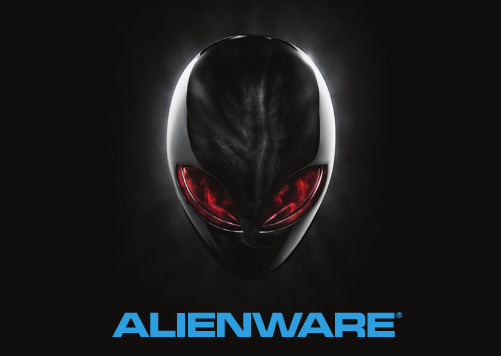

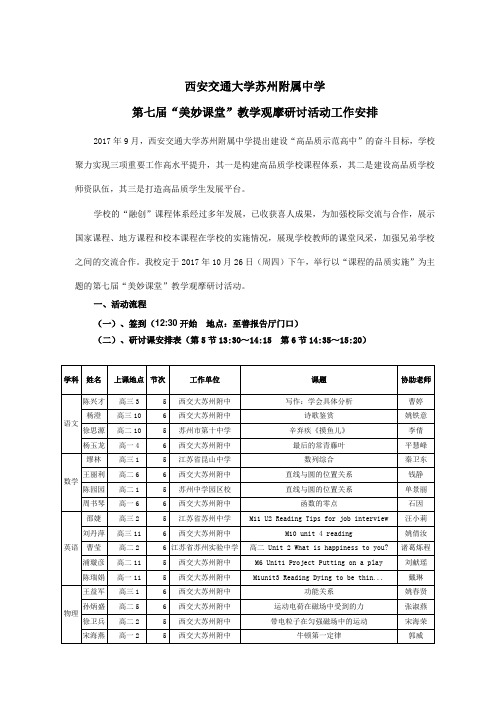
西安交通大学苏州附属中学第七届“美妙课堂”教学观摩研讨活动工作安排2017年9月,西安交通大学苏州附属中学提出建设“高品质示范高中”的奋斗目标,学校聚力实现三项重要工作高水平提升,其一是构建高品质学校课程体系,其二是建设高品质学校师资队伍,其三是打造高品质学生发展平台。
学校的“融创”课程体系经过多年发展,已收获喜人成果,为加强校际交流与合作,展示国家课程、地方课程和校本课程在学校的实施情况,展现学校教师的课堂风采,加强兄弟学校之间的交流合作。
我校定于2017年10月26日(周四)下午,举行以“课程的品质实施”为主题的第七届“美妙课堂”教学观摩研讨活动。
一、活动流程(一)、签到(12:30开始地点:至善报告厅门口)(二)、研讨课安排表(第5节13:30~14:15 第6节14:35~15:20)提醒:协助老师负责听课讲义的发放,评课反馈意见表发放与收集,评课反馈表收好后交教务处,没课的老师全部参与听课。
(三)、学而论坛安排1、中国现代教育专家成尚荣先生讲座工作安排讲座主题:核心素养引领下的教学改革讲座时间:2017年10月26日(周四)下午15:30—17:15参加对象:西交大苏州附中全体教师,实习老师,来校参加美妙课堂活动的领导老师讲座地点:行政楼大报告厅主讲人:江苏省教育科学研究所所长、江苏省教育管理研究会副理事长,中国教育学会素质教育实验区指导专家,中国现代教育专家主持人:周晓阳总结报道:朱丽佳2、上海师范大学附中邓本标副校长讲座工作安排讲座主题:关于上海市高考与课程改革讲座时间:2017年10月26日(周四)下午15:30—17:15参加对象:西交大苏州附中全体教师,实习老师,来校参加美妙课堂活动的领导老师讲座地点:至善报告厅主讲人:上海师范大学附中邓本标副校长主持人:陈兴才总结报道:平慧峰提醒:两个讲座同时进行,全体老师和实习老师参与听讲座,高三年级周四下午三、四节课与周五下午三、四节课对调,高三数学备课组安排两位老师巡视。


Module 11 Unit 2 Getting a jobProject Planning a gap year课后反思很荣幸能在在本周上公开研讨课,让初出茅庐的我着实挑战了自己,对project解读的方向和课堂目标的定位有了更深的理解,对目标切入点的提问方式有了更深的体会,这是一次深刻的洗礼和成长,让我清楚了自己的不足和学习的方向。
本节课是以读文章获取信息、小组讨论共同完成任务。
有别于Reading部分的阅读材料,project的阅读材料,语言较简单、结构明了。
其功能主要是为学生提供空档年(gap year)的相关背景知识。
学生通过快速阅读和信息搜索来掌握何为空档年,公众对其态度以及开展空档年活动的益处。
在此基础上,学生就自身对空档年的认知,如去何处、做什么、开展空档年的得失展开小组讨论并口头呈现与撰写短文一篇。
任务型课程的教学开展应尤其注意各学习小组中任务的明确分配。
教师应以统筹管理的身份监控学生开展活动,并设计活动结果评比规则来确保任务开展的有效性。
下面重点讲讲我的这节课存在的不足,也是我今后在教需要注意的地方。
1.提问指向还不够明确教师课堂指令还是不够清晰简练。
比如对对分组讨论中的角色分配以及gap year讨论中学生是否是各自准备一个计划还是小组计划没有明确到位,表达没有精确,导致后来学生口头呈现的时候出现的个人的gap year计划,也出现了小组的计划。
2.课堂并未关注全部学生为了完成PPT设计的全部问题,没有给学生充分的阅读时间,我急于学生给我答案,一味的追求速度,push学生匆匆阅读,当学生给出一点点clue时,就急于自己说出了答案,并未启发所有的学生深入阅读,反而是教师的解读强加给学生。
3.语言欣赏的方式可以更多样化语言欣赏主要采取全班齐声朗读和提问学生你从中体会出了什么,方式单一,可以设计更多的语境让学生多角度体会。
4. 延长提问等待时间在分析空档年的好处和文章结构时,没有给学生足够的阅读时间和等待时间,实为遗憾。
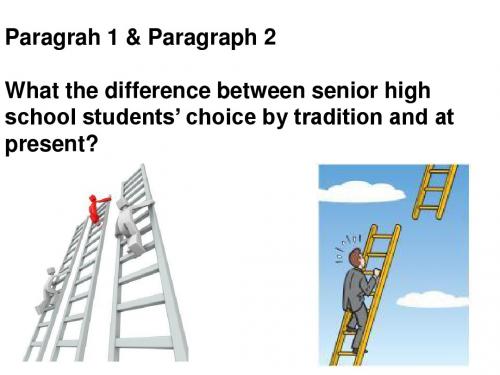

EVALUATION BOARD/KIT IMPORTANT NOTICESilicon Laboratories Inc. and its affiliated companies ("Silicon Labs") provides the enclosed evaluation board/kit to the user ("User") under the following conditions:This evaluation board/kit ("EVB/Kit") is intended for use for ENGINEERING DEVELOPMENT, TESTING, DEMONSTRATION, OR EVALUATION PURPOSES ONLY and is not a finished end-product fit for general consumer use. ANY OTHER USE, RESALE, OR REDISTRIBUTION FOR ANY OTHER PURPOSE IS STRICTLY PROHIBITED. This EVB/Kit is not intended to be complete in terms of required design-, marketing-, and/or manufacturing-related protective considerations, including product safety and environmental measures typically found in end products that incorporate such semiconductor components or circuit boards. As such, persons handling this EVB/Kit must have electronics training and observe good engineering practice standards. As a prototype not available for commercial reasons, this EVB/Kit does not fall within the scope of the European Union directives regarding electromagnetic compatibility, restricted substances (RoHS), recycling (WEEE), FCC, CE or UL, and therefore may not meet the technical requirements of these directives or other related directives.Should this EVB/Kit not meet the specifications indicated in the User's Guide, the EVB/Kit may be returned within 30 days from the date of delivery for a full refund. THE FOREGOING WARRANTY IS THE EXCLUSIVE WARRANTY MADE BY SILICON LABS TO USER, IS USER'S SOLE REMEDY , AND IS IN LIEU OF ALL OTHER WARRANTIES, EXPRESSED, IMPLIED, OR STATUTORY , INCLUDING ANY WARRANTY OF MERCHANTABILITY , NONINFRINGEMENT, DESIGN, WORKMANSHIP , OR FITNESS FOR ANY PARTICULAR PUR-POSE.User assumes all responsibility and liability for proper and safe handling of the EVB/Kit. Further, User indemnifies Silicon Labs from all claims arising from User's handling or use of the EVB/Kit. Due to the open construction of the EVB/Kit, it is User's responsibility to take any and all appropriate precautions with regard to electrostatic discharge.EXCEPT TO THE EXTENT OF THE INDEMNITY SET FORTH ABOVE, NEITHER PARTY SHALL BE LIABLE TO THE OTHER FOR ANY INDIRECT, SPECIAL, INCIDENTAL, OR CON-SEQUENTIAL DAMAGES.Neither Silicon Labs nor User is obligated to perform any activities or conduct any business as a consequence of using the EVB/Kit, and neither party is entitled to any form of exclusivity with respect to the EVB/Kit.Silicon Labs assumes no liability for applications assistance, customer product design, software performance, or infringement of patents or services described herein.Please read the User's Guide and, specifically, the Warnings and Restrictions notice in the User's Guide prior to handling the EVB/Kit. This notice contains important safety information about temperatures and voltages. For additional environmental and/or safety information, please contact a Silicon Labs application engineer or visit /support/quality.No license is granted under any patent right or other intellectual property right of Silicon Labs covering or relating to any machine, process, or combination in which the EVB/Kit or any of its components might be or are used.User's use of this EVB/Kit is conditioned upon acceptance of the foregoing conditions. If User is unwilling to accept these conditions, User may request a refund and return the EVB/Kit to Silicon Labs in its original condition, unopened, with the original packaging and all documentation to:Mailing Address:400 W. Cesar Chavez Austin, TX 78701Copyright © 2012 by Silicon Laboratories Rev. 0.2 7/12P R E C I S I O N 32™ M C U D E V E L O P M E N T K I T Q U I C K -S T A R T G U I D E F O R K I T S F E A T U R I N G T H E U N I F I E D D E V E L O P M E N T P L A T F O R M (U D P )T h e P r e c i s i o n 32™ M C U D e v e l o p m e n t K i t s a r e a v a i l a b l e i n a l o w c o s t D e v e l o p m e n t K i t a n d a f u l l y f e a t u r e d E n h a n c e d D e v e l o p m e n t K i t . K i t c o n t e n t s a r e d e s c r i b e d b e l o w . A l l d e v e l o p m e n t k i t s c o m e w i t h a n M C U c a r d , U S B D e b u g A d a p t e r , a n d a l l n e c e s s a r y c a b l e s a n d p o w e r s u p p l i e s n e e d e d t o e v a l u a t e h a r d w a r e a n d d e v e l o p c o d e . T h e E n h a n c e d D e v e l o p m e n t K i t s a d d i t i o n a l l y c o n t a i n a U D PM o t h e r b o a r d a n d o n e o r m o r e I /O c a r d s t o e n h a n c e t h e u s e r e x p e r i e n c e .D e v e l o p m e n t K i t•U D P M C U c a r d•S i l i c o n L a b o r a t o r i e s U S B D e b u g A d a p t e r •S u p p o r t i n g C a b l e s a n d P o w e r S u p p l i esE n h a n c e d D e v e l o p m e n t K i t•U D P M C U c a r d•U D P M o t h e r b o a r d •U D P I /O c a r d (s )•S i l i c o n L a b o r a t o r i e s U S B D e b u g A d a p t e r •S u p p o r t i n g C a b l e s a n d P o w e r S u p p l i e sA. Install SoftwareB. Hardware Setup (Steps 1, 4, and 5 Only Apply to Enhanced Development Kits)C. Documentation12Click the large Download Button to initiate the Precision32 web install.Navigate to the Precision32 software download website.3Start the Installer and allow it to run in the background. Advance to Step 4 while the Precision32 Development Suite andAppBuilder are being installed./32bit-software1Connect the USB Debug Adapter ribbon cable to the MCU card.2Connect the USB Debug Adapter to thePC using the standard USB cable.I/O cardMCU card45If Enhanced DK, apply power to the UDP Motherboard using 1 of 4 power options,Power Options1: 9 V Universal Adapter (J20)2: Standard USB (J16) 3: Mini USB (J1)4: 6 V Battery Pack (J11)then set power switch (S3) to the ON Position.If Development Kit, apply power to the MCU Card using 1 of 2 power options.Power Options1: Mini USB – For USB MCUs2: 9 V Universal Adapter – For Non-USB MCUsIf Enhanced DK, update the motherboardfirmware using the UDP MotherboardFirmware Update Utility./udpMCU card321412Note: If Enhanced DK, the MCU Card is powered from the motherboard.36If Enhanced DK, connect the MCU card and I/O card to the UDP Motherboard.1Download the User’s Guide for EachBoard in the Development Kit.Where to Find DocumentationData Sheet:/32bit-mcu →Choose Product Family →Documentation tab Reference Manual:/32bit-mcu →Choose Product Family →Documentation tab Hardware User's Guide:/32bit-mcu →Design Resources →Unified Development Platform OR /udp Application Notes:/32bit-mcu →Design Resources →Application Notes Software Development Kit Documentation:C:\Silabs\32bit\si32-{revision}\Documentation\si32Hal.chm Quality Documents:/qualityE . U s i n g t h e P r e c i s i o n 32 D e v e l o p m e n t S u i t eT h e P r e c i s i o n 32 D e v e l o p m e n t S u i t e i s a c o m p l e t e d e v e l o p m e n t s y s t e m f o r S i l i c o n L a b s 32-b i t M C U s . T h e D e v e l o p m e n t S u i t e c o n s i s t s o f t h r e e p a r t s : t h e U n i f i e d D e v e l o p m e n t P l a t f o r m (U D P ) h a r d w a r e , t h e S o f t w a r e D e v e l o p m e n t K i t (S D K ), a n d t h e P C d e v e l o p m e n t t o o l s i n c l u d i n g A p p B u i l d e r a n d t h e I n t e g r a t e d D e v e l o p m e n t E n v i r o n m e n t (I D E ). S e e t h e a p p l i c a t i o n n o t e s l i s t e d b e l o wf o r c o m p l e t e d e t a i l s .t h e p r o g r a m . T h e L E D b l i n k . P a u s e p r o g r a R u nl i n e s o f c o d e a n d s e l e c t T o g B r e a k p o i n t t o a d d a b r e a k p o T h e n p r e s s R u n t o r u n t o b r e a k p o i c o d e .S t e p I n t o o r S t e p O v e r V i e w o r m o d i f y P e r i p h e r a R e g i s t e r s , o r M e m o i a b l e , r i g h t -c l i a n d s e l e c t A d d W a t c h E x p r e t o a d d i t t o t h e E x p r e s s i o n s w A p p B u i l d e r I D E•A N 675: P r e c i s i o n 32 D e v e l o p m e n t S u i t e O v e r v i e w•A N 667: G e t t i n g S t a r t e d w i t h t h e S i l i c o n L a b s P r e c i s i o n 32 I D E•A N 670: G e t t i n g S t a r t e d w i t h t h e S i l i c o n L a b s P r e c i s i o n 32 A p p B u i l d e r•A N 678: P r e c i s i o n 32 s i 32F l a s h U t i l i t y C o m m a n d -L i n e P r o g r a m m e r U s e r 's G u i d e•A N 719: P r e c i s i o n 32 I D E a n d A p p B u i l d e r D e t a i l e d T u t o r i a l a n d W a l k t h r o u g hW h e r e t o F i n d S u p p o r tM C U K n o w l e d g e B a s e :w w w .s i l a b s .c o m →S u p p o r t →K n o w l e d g e B a s eV i d e o T r a i n i n g M o d u l e s :w w w .s i l a b s .c o m →S u p p o r t →T r a i n i n g a n d R e s o u r c e sC o n t a c t a n A p p l i c a t i o n s E n g i n e e r :w w w .s i l a b s .c o m →S u p p o r t →C o n t a c t T e c h n i c a l S u p p o r tD . U s i n g t h e P r e c i s i o n 32 I DE f o r t h eF i r s t T i m e2R e g i s t e r t h e I D E u s i n g t h e s t e p s l i s t e d o n t h e W e l c o m e p a g e .1O p e n t h e P r e c i s i o n 32 I D E a n d s e l e c t t h e p r o j e c t w o r k s p a c e .313456S e l e c t j u s t t h e s i m x x x x x _B l i n k y c h e c k b o x ,e n s u r e C o p y p r o j e c t s i n t o w o r k s p a c e i s s e l e c t e d , a n d p r e s s F i n i s h .S e l e c t t h e I m p o r t S I 32 S D Ke x a m p l e (s ) l i n k i n t h e Q u i c k s t a r t w i n d o w .S e l e c t t h e s i m x x x x x _B l i n k yp r o j e c t i n t h e P r o j e c t E x p l o r e r a n d p r e s s B u i l d ‘B l i n k y ’ [D e b u g ] i n t h e Q u i c k s t a r t w i n d o w .S t a r t a D e b u g s e s s i o n b yc l i c k i n g D e b u g ‘B l i n k y ’ [D e b u g ] i n t h e Q u i c k s t a r t w i nd o w .。

以下所有配图只做参考,具体以实物为准M11 Plus 电子版说明书欢迎使用感谢您购买FiiO 推出的便携高清无损音乐播放器M11 Plus。
为能让M11 Plus 给您带来更好的赏音体验,本文介绍了M11 Plus 的常用功能和操作方法,希望能帮您更加全面的了解和使用M11 Plus。
欢迎您登陆飞傲官方网站了解更多飞傲产品信息,购买相关配件。
加入飞傲论坛登陆论坛,了解最新产品动态,与飞傲工程师、用户交流飞傲产品相关话题。
扫码加入飞傲播放器微信用户群,结识更多飞傲用户,并有客服人员在线答疑。
如您在使用过程中有任何疑问,可通过以下方式同我们联系微信公众号平台:飞傲400热线:400426826由于产品功能的不断更新,您手中的用户手册可能会与实际操作有所出入。
您可前往官网下载最新版本用户手册。
目录一、产品介绍 (6)二、按键与接口使用方法 (7)1、按键与接口图示 (7)2、按键与接口使用说明 (7)三、状态栏以及显示界面 (8)1.状态栏 (8)2.主界面及下拉框展示 (10)四、入门功能使用介绍 (11)1.五种工作模式切换 (11)2.如何连接电脑 (12)3.如何升级固件 (13)4.如何安装第三方应用 (14)5.如何切换语言 (14)6.如何使用音量触摸调节面板 (14)7.如何使用USB DAC功能 (15)8.如何使用蓝牙发射功能 (15)9.应该用什么充电器给M11 Plus充电 (16)五、系统设置介绍 (17)1、WiFi 功能 (17)2、蓝牙功能 (18)蓝牙发射 (18)蓝牙接收 (20)3、音频 (22)输出选择 (22)SPDIF 输出 (23)增益 (24)数字滤波器模式 (25)无线播放品质 (26)USB 模式 (27)声道平衡 (28)All To DSD (29)线路输出音量可调 (30)4、通用 (31)操作方式 (32)手势操作说明 (33)定时关机 (34)HOLD开关设置 (35)音量滑动触摸调节 (36)最大音量设置 (38)车载模式 (39)双击唤醒 (40)5、显示 (41)显示采样率 (42)指示灯控制 (42)屏幕超时 (43)夜间模式 (44)字体大小 (45)显示大小 (46)6、语言设置 (47)7、重置选项 (48)六、飞傲音乐的使用 (49)1、APP 首页 (50)2、全部歌曲快速定位 (51)3、全部歌曲界面相关操作 (51)4、播放界面 (53)5、专业EQ (54)6、UV表 (55)7、频谱模式播放界面 (55)七、其他功能使用介绍 (57)1.车载模式 (57)2.截屏 (58)B Audio数字输出 (58)4.FiiO Link蓝牙控制功能 (59)5.FiiO Link Wifi控制功能 (60)6.如何使用DLNA (61)7.AirPlay (61)八、固件更新、恢复出厂以及技术支持 (64)固件升级 (64)强制重启 (65)恢复出厂设置 (65)技术支持 (66)一、产品介绍M11 Plus是一款HiFi类便携式高清音乐播放器,采用高通骁龙660主控,拥有64GB本机内存,支持外置TF卡存储(最大2TB),5.5英寸全贴合720*1440高清显示屏,支持图象缩放和多点触控。

2020年46期总第538期ENGLISH ON CAMPUS教材语境下的高中英语写作探究文/王立群引言《普通高中英语课程标准》指出,写作是英语学习“听、说、读、看、写”五项基本技能之一,是学生表达性技能的重要体现(教育部,2017)。
不言而喻,写作能力在英语学习中占据着至关重要的位置。
2021年,江苏新高考模式正式开启,高考英语试卷结构也有重大调整。
其中,写作从原来的一篇议论文写作改成了一篇应用文写作和一篇读后续写,分值也将从原来的25分变为40 分。
然而高中的现状是,一提到作文,学生谈虎色变,写出的作文也不令人满意。
究其原因,笔者认为很多教师在教学过程中从未把读和写联系在一起,因而学生缺乏写作应具备的语言知识和方法技能。
就其现状,笔者认为,学生进入高中学习后,教师就要将写作逐步渗透到平时教学中,在学习教材的同时,紧扣单元话题,创设“仿真”的情境,并给学生输入必要的背景文化和语言知识,及时搭建稳固的支架,从而最终促成学生快速而高效的输出。
一、《牛津高中英语》教材特点《牛津高中英语》教材从结构上看分为welcome to the unit、reading、word power、grammar and usage、task、project 和self-assessment 这七个部分。
内容上,每个单元都围绕一个话题来训练目标语言,话题涵盖面广,主要整合了科学、文化、社会等,主题和学生息息相关,且富有时代气息。
学生不仅能学到语言本身,也可以开拓视野,学到语言之外的知识,激发学生的主观能动性。
语言上,这套教材以英国语言为主要依据,地道、自然,真实。
基于以上特点,笔者认为,我们在教学中只要创造性地利用教材资源,挖掘教材,整合内容,坚持定期让学生进行语言、写作的操练,定会激发学生的写作热情,提高英语写作能力。
二、实施过程教学中,教师一定要扭转学生“见山是山,见水是水”的思维惰性,充分利用教材的各个部分,抓住机会,创设情境,对学生进行作文指导。

11F1E2产品手册产品手册更新历史文档版本更新日期更新内容适用硬件版本V1.02023-4-12创建文档V1.0V1.12023-6-29修改售后维修地址;V1.0V1.22023-7-17增加串口和I/O的功能描述;V1.0电子元件和电路对静电放电很敏感,虽然本公司在设计电路板卡产品时会对板卡上的主要接口做防静电保护设计,但很难对所有元件及电路做到防静电安全防护。
因此在处理任何电路板组件时,建议遵守防静电安全保护措施。
防静电安全保护措施包括但不限于以下几点:运输、存储过程中应将板卡放在防静电袋中,直至安装部署时再拿出板卡。
在身体接触板卡之前应将身体内寄存的静电释放掉:佩戴放电接地腕带。
仅在静电放电安全区域内操作电路板卡。
避免在铺有地毯的区域搬移电路板。
通过板边接触来避免直接接触板卡上的电子元件。
注意事项及售后维修注意事项◆使用产品之前,请仔细阅读本手册,并妥善保管,以备将来参考;◆请注意和遵循标注在产品上的所有警示和指引信息;◆请使用配套电源适配器,以保证电流、电压的稳定;◆请在凉爽、干燥、清洁的地方使用本产品;◆请勿在冷热交替的环境中使用本产品,避免结露损坏内部元器件;◆请勿将任何液体泼溅在本产品上,禁止使用有机溶剂或腐蚀性液体清洗本产品;◆请勿在多尘、脏乱的环境中使用本产品,如果长期不使用,请包装好本产品;◆请勿在振动过大的环境中使用,任何跌落、敲打都可能损坏线路及元器件;◆请勿在通电情况下,插拔核心板及外围模块;◆请勿自行维修、拆解本产品,如产品出现故障应及时联系本公司进行维修;◆请勿自行修改或使用未经授权的配件,由此造成的损坏将不予保修;售后维修1保修期限◆底板、核心板:3年(非人为损坏)2联系方式◆地址:北京市海淀区上地三街9号金隅嘉华大厦C座10层C1106/C1108◆收件人:RMA◆电话:************◆邮寄须知:提前与本公司销售联系,会尽快安排技术人员核实排除由误操作引起的错误,核实后请将设备邮寄到本公司,邮寄时请附物品清单及故障原因,方便核实,以免快递过程中的丢失、损耗。

Module 11 Unit 2 Getting a jobProjectTeaching aims:After learning Project, the students will be able to:1. have a deep and clear understanding of “gap year”;2. voice and exchange their own opinions on taking a gap year and write out an essay about what they think of going on a gap year;3. cooperate with group members to complete a task before a deadline.Important and difficult points:Teach th em how to write a passage using what they learnt.Thoughts on the design:本节课是以读文章获取信息、小组讨论共同完成任务。
有别于Reading部分的阅读材料,project的阅读材料,语言较简单、结构明了。
其功能主要是为学生提供空档年(gap year)的相关背景知识。
学生通过快速阅读和信息搜索来掌握何为空档年,公众对其态度以及开展空档年活动的益处。
在此基础上,学生就自身对空档年的认知,如去何处、做什么、开展空档年的得失展开小组讨论并撰写短文一篇。
任务型课程的教学开展应尤其注意各学习小组中任务的明确分配。
教师应以统筹管理的身份监控学生开展活动,并设计活动结果评比规则来确保任务开展的有效性。
Teaching procedures:Step 1 Lead in1. Say something about the last year of senior high school and what to do in the last summer vacation of the senior high school.2. Show pictures related to a gap year.3. Listen to a short audio clip about gap year.[Explanation]通过对高中最后一年的讨论憧憬未来大学生活的美好,同时思考在高中最后一个漫漫暑假中可以开展哪些有意义的活动。
适时提出gap year的概念并让学生收听BBC一段短小的英语节目来初步了解何为gap year,引起学生对这一新概念的兴趣。
Step 2 Scanning1. Scan Part A to have a basic idea of the whole passage.2. Answer two questions.(1) How many people’s experiences of taking a gap year are mentioned?(Three students’ experiences are described in this passage, namely, Carol Smith, Daniel Jones, and Martin Johnson.)(2) Does the writer have a positive or negative attitude towards taking a gap year?(The writer holds a positive attitude towards taking a gap year)[Explanation]抓住学生对于gap year的好奇之心,让其快速浏览全文并回答两个问题。
此两个问题中第一个是了解作者通过具体实例介绍gap year的写作结构;第二问则整体把握作者对于开展gap year的态度。
Step 3 Skimming1. Skim Para1 and Para 2-3 to answer three questions.(1) What is the traditional course of a student leaving school?(He or she would go straight to university and study for three or four years before joining the world of work and begin the slow climb up the career ladder.)(2) What is the main idea of this part?(Different attitudes towards taking a gap year and the reason behind such attitudes.)(3) Why do more and more employers prefer to hire graduates who have taken a gap year?(Because a gap year gives young people an opportunity to learn skills and gain life experience.)2. Skim Para 4-6.[Explanation]阅读信息的搜索强调层次设计。
在对文章有一个整体把握后,该步骤主要帮助学生对文章细节信息的搜索,进一步了解空档年的相关信息。
通过阅读三个学生的真实经历体会空档年所带来的益处。
Step 41. Encourage students to skim the whole passage again, especially Para 7 to 8 to summarize the benefits of taking a gap year.2. Complete each sentence that describes the benefits.The benefits of taking a gap year(1) gives young people an opportunity to learn skills and gain life experience.(2) helps young people develop and grow.(3) teaches students how to look after themselves and how to work with a group of strangerswithout the help of family or friends.3. Makes students more capable of working independently and working well with colleagues from different backgrounds.4. Gives students an edge in the job market.Explanation空档年的益处是全文的主旨所在,也是学生开展后期写作任务的重要铺垫。
首先让学生独自归纳益处,其次再通过完成短句的形式帮助学生巩固对空档年益处的掌握。
Step 5 Carry out the task1. Organize students into groups of four and discuss on what they think of going on a gap year, where they would go and what they would do.2. Make sure each group member will be responsible for one part of the task and inform them later they will report their essay to the whole class.Explanation在掌握了空档年的相关信息后,学生可在教师的帮助下,分组讨论各自对开展空档年活动的看法。
此外,教师明确任务完成中的要求和任务完成后的汇报比赛,可激励学生有效完成该任务。
Step 6 Report your essay.1. Each group takes turns to report their essay to the whole class.2. When one group is reporting their essay, other groups evaluate their essay and choose the best one they think.[Explanation]开展汇报比赛,通过小组互评一方面可以帮助学生互相交换信息,另一方面培养学生学习英语的兴趣和使用英语的能力。
Feedback:I. 根据下列各句句意及所给单词的首字母或汉语提示,写出该单词的正确形式。
1. Being tired, the manager refreshed himself by having a s______ and a bath.2. Her d______ health which resulted from that traffic accident needs great care.3. S______ as he was, he still failed to answer the question.4. The young player definitely had the e______ on his older opponent.5. After two months of discussion, this company succeeded in l______ its first contract.6. We have placed an order for some ______ (家具) as presents to our children.7. His ______ (借口) for being late was that he had missed the train.8. The moment I went by, he was _____ (喷洒) paint on the front door.9. We can’t afford a car, not to mention the fact that we have no ______ (车库).10. Britain last year spent nearly $5,000 million more on ______ (进口) food than selling abroad.II. 翻译下列句子。