VCS安装指导书
- 格式:doc
- 大小:455.00 KB
- 文档页数:22


vcs用户手册一、概述本手册旨在为使用VCS(VersionControlSystem,版本控制系统)的用户提供全面的指南,帮助用户了解VCS的基本概念、功能和使用方法。
本手册适用于各种使用场景,包括软件开发、项目管理、文档管理等领域。
二、VCS基本概念VCS是一种用于跟踪和管理代码、文档、配置文件等版本信息的工具。
它可以帮助用户有效地管理多个版本的相同文件,并记录文件的变化历史。
通过VCS,用户可以轻松地回滚到以前的版本,比较不同版本的差异,以及协作开发。
三、VCS功能和使用方法1.安装和配置:介绍如何安装和配置VCS,包括选择合适的版本控制系统(如Git、SVN等)以及设置本地环境。
2.初始化仓库:介绍如何创建一个新的VCS仓库,并设置仓库的基本结构和权限。
3.添加文件:介绍如何将文件添加到VCS仓库中,包括添加单个文件和添加整个目录。
4.提交变更:介绍如何提交对文件的变更,包括添加注释和描述变更内容。
5.版本控制:介绍如何管理文件的版本,包括创建分支、合并分支、回滚变更等操作。
6.协作开发:介绍如何与他人协同开发,包括协同编辑文件、跟踪冲突等操作。
7.工具和插件:介绍常用的VCS工具和插件,以及如何使用它们提高效率。
8.安全性和最佳实践:强调在VCS使用中的安全性和最佳实践,包括隐私保护、备份数据、遵循版本控制规则等。
四、示例和操作指南提供一些实际操作示例,帮助用户更好地理解和掌握VCS的使用方法。
例如:1.如何使用Git进行版本控制,包括创建仓库、添加文件、提交变更、管理版本等操作。
2.如何与他人协同开发,包括协同编辑文件、解决冲突等操作。
3.如何使用Git的分支和合并功能,以及如何查看变更历史等。
五、常见问题和故障排除列举在使用VCS过程中可能遇到的问题和解决方法,例如:1.无法连接到远程仓库怎么办?2.提交变更时出现冲突如何解决?3.如何恢复到以前的版本?4.如何避免VCS的使用误区?六、附录和资源推荐提供一些有用的附录和资源推荐,包括:1.VCS的常见问题和故障排除技巧。

1.1Cluster安装说明本系统中采用了两种不同的Cluster实现机制。
第一种是在HP ProLiant DL585服务器上,利用VCS软件来来实现两台主机之间的互备;第二种是在HP ProLiant DL385服务器之间,利用Redhat Cluster Suite服务器的集群。
1.1.1VCS集群1.1.1.1VCS原理VCS的工作原理是利用心跳接口来监控主机及网络、网卡的状态。
在一个VCS环境中有TCP/IP网络和非TCP/IP网络。
TCP/IP网络即应用客户端访问的公共网,该网可以是大多数Linux所支持的网络,如Ethernet等等。
非TCP/IP网络用来为VCS对HA环境(Cluster)中的各节点进行监控而提供的一个替代TCP/IP的通讯路径,它可以是用双绞线线将各节点连接起来。
●作为双机系统的两台服务器(主机A和B)同时运行VCS软件;●服务器除正常运行自机的应用外,同时又作为对方的备份主机;●两台主机系统(A和B)在整个运行过程中,通过“心跳线”相互监测对方的运行情况(包括系统的软硬件运行、网络通讯和应用运行情况等);●一旦发现对方主机的运行不正常(出故障)时,故障机上的应用就会立即停止运行,本机(故障机的备份机)就会立即在自己的机器上启动故障机上的应用,把故障机的应用及其资源(包括用到的IP地址和磁盘空间等)接管过来,使故障机上的应用在本机继续运行;●应用和资源的接管过程由HA软件自动完成,无需人工干预;●当两台主机正常工作时,也可以根据需要将其中一台机上的应用人为切换到另一台机(备份机)上运行。
1.1.1.2VCS安装准备1.1.1.2.1应用规划本系统中参与VCS的核心数据库服务器上分别运行以下需要互相接管的应用:1.1.1.2.2IP地址规划当任何一台服务器出现故障时,另外一台服务器会用虚拟IP 地址接管出现故障的服务器的服务IP地址。
两台服务器的IP地址规划为:1.1.1.2.3卷组规划1.1.1.2.4VCS安装和配置VCS软件的安装主要包括以下步骤:●在两台服务器上分别安装VCS软件●分别检查两台主机上安装的软件是否成功●分别配置两台服务器的private IP地址●利用main.cf配置文件进行配置:软件安装后的主要配置工作包括:●配置Cluster(包括Cluster,Node,Adapter等)●配置Cluster Resources(资源组、应用服务器等)配置完毕后,可以进行VCS的启动、关闭、接管等测试,通过观察IP地址在两台服务器间的切换情况来验证VCS安装是否成功。
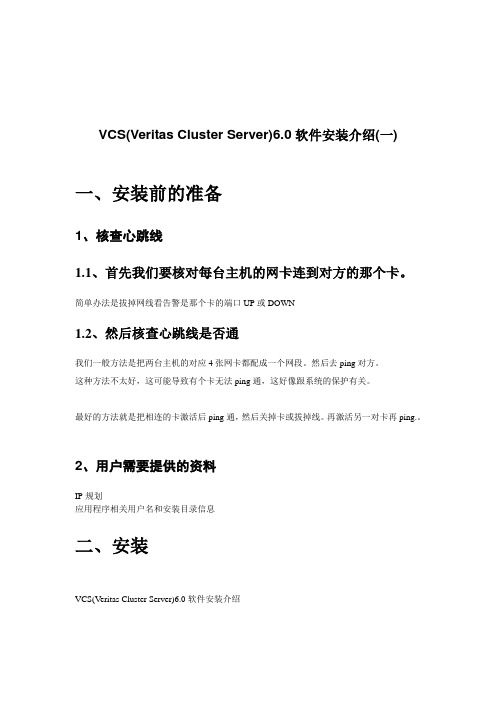
VCS(Veritas Cluster Server)6.0软件安装介绍(一)一、安装前的准备1、核查心跳线1.1、首先我们要核对每台主机的网卡连到对方的那个卡。
简单办法是拔掉网线看告警是那个卡的端口UP或DOWN1.2、然后核查心跳线是否通我们一般方法是把两台主机的对应4张网卡都配成一个网段。
然后去ping对方。
这种方法不太好,这可能导致有个卡无法ping通,这好像跟系统的保护有关。
最好的方法就是把相连的卡激活后ping通,然后关掉卡或拔掉线。
再激活另一对卡再ping.。
2、用户需要提供的资料IP规划应用程序相关用户名和安装目录信息二、安装VCS(Veritas Cluster Server)6.0软件安装介绍1.转到installvcs命令所在的目录:# cd cluster_server2.运行installvcs,开始VCS的安装:# ./installvcs3.开始安装,你将看到下面的信息:VERITAS CLUSTER SERVER 6.0 INSTALLATION PROGRAMCopyright (c) 2003 VERITAS Software Corporation. All rights reserved.VERITAS, the VERITAS Logo and all other VERITAS product names and slogans are trademarks or registered trademarks of VERITAS Software Corporation. VERITAS and the VERITAS Logo Reg. U.S. Pat. & Tm. Off. Other product names and/or slogans mentioned herein may be trademarks or registered trademarks of their respective companies.4. 输入需要加到同一集群内的各系统主机名.Enter the system names separated by spaces on which to install VCS: north south安装之前先执行系统检查5.VCS安装工具验证用户指定的系统是否满足VCS的安装需求,以及它们是否配置了系统远程连接(ssh或者rsh). 如果VCS安装工具检测到了ssh, 则直接执行ssh(缺省不需要root口令)。

VCS安装建议书一、安装所需要的包1)Solaris 8 0402版EIS 0402版,核心patch117000-052)Java j2sdk-1_4_2_08-solaris-sparc.tar.Z (32 bit)和j2sdk-1_4_2_08-solaris-sparcv9.tar.Z (64 bit)3)UT的IPTV包INSTALLATION_MBOSS4.1.2_INSTALL_00XX_MERGEAGENT.tar.Z,和patch(8_Recommended4UT.Feb.21.zip等)4)VCS 4.0 和agent5)SDS和Vxvm6)Oracle或sybase二、将备件扩入主机(一)根据配置清单和UT主机扩卡列表(或连线图)将备件扩入相映的槽位;(二)主机运行最大化自检确定主机硬件无问题;(三)进入主机ok状态,检查扩入备件是否正常1.光纤卡,SCSI卡:1)Ok下:2)系统下:a)prtdiag –v :光纤卡对应槽位SUNW,qlc-pci1077,2300b)prtdiag –v SCSI卡对应槽位scsi-pci####,## (scsi-2)2.网卡:prtdiag –v 对应槽位network-pci100b,35.#### SUNW,pci-qge#####3.光驱:1)Ok下:probe-scsi-allTarget 6Unit 0 Removable Read Only device #### DVD-ROM SD-M171110052)系统可用4.磁带机:1)Ok下:2)系统:tar cvf * /dev/rmt/0 ; mt status(四)扩卡列表,连线图参照附录A三、主机安装系统和patch(一)进入ok状态修改参数如下:ok setenv local-mac-address? trueok setenv diag-level minok setenv diag-switch? falseok setenv diag-device disk0 disk1ok setenv boot-device disk0 disk1(二)如果有两台主机同时连接SCSI 设备(如3310)1.ok setenv auto-boot? Falseok reset-allok probe-scsi-all/pci@6,4000/scsi@3,/pci@6,4000/scsi@3Target 2Unit 0 Disk SEAGA TE ST32171W SUN2.1G7462Target 3Unit 0 Disk SEAGA TE ST32171W SUN2.1G7462/pci@6,4000/scsi@2,1Target 2Unit 0 Disk SEAGA TE ST32171W SUN2.1G7462Target 3Unit 0 Disk SEAGA TE ST32171W SUN2.1G74622.Set the global scsi-initiator-id to 6 on first node.(大部分情况只需做这一部)From the OBP enter:ok setenv scsi-initiator-id 63.Set the scsi-initiator-id to 7 if scsi channel connect to scsi cdrom.From the OBP enter:ok nvedit0: probe-all1: cd /pci@6,4000/scsi@22: 7 encode-int " scsi-initiator-id" property3: device-end4: install-console5: banner (Control C)ok nvstoreok setenvok setenv use-nvramrc? trueok reset-all(三)安装Solaris 8 02/04版本(四)运行最新的EIS环境1.cd /cdrom/cdrom0/sun/install(五)打02/04 patches1.cd /cdrom/cdrom0/sun/install2../set*3.cd /cdrom/cdrom0/sun/patch4.unpack-patches5.cd /tmp/8; ./install_all_patches6.reboot(六)打最新的SAN patch1.cd …/eis-cd/sun/patch/SAN2.111847-##3.cd …/eis-cd/sun/patch/SAN/84.unpack-patches5.cd /tmp/8; ./install_patches6.reboot(七)打UT iptv的patch 8_Recommended4UT.Feb.21.zip和108993-47,112003-03.(八)打核心patch : 117000-05(如果需要)(九)打根据规划解压INSTALLATION_MBOSS4.1.2_INSTALL_00XX_MERGEAGENT.tar.Z包(十)打语言包SUNWi1cs ,SUNWi15cs(十一)修改.rhosts和/etc/defaultrouter文件(十二)当系统安装完成后请根据相应主机的Checklist检查一遍.(十三)如果安装的是N440由于uname –a 有bug,会显示V440所以需要打3个特殊的patch修正这个bug 为116098-08,116099-07,116102-02,如果不打会在申请license时触问题.四、建立oracle用户组和用户,设置环境变量,为oracle更改/etc/systemPls run env_setup.sh script to finish it.==================#Env_setup.sh#script startmkdir /opt/oraclegroupadd -g 101 dbauseradd -u 10101 -g dba -d /opt/oracle oraclemkdir /opt/oracle/arch /opt/oracle/db01 /opt/oracle/db02mkdir /opt/oracle/db03 /opt/oracle/db04 /opt/oracle/indexmkdir /opt/oracle/datamkdir /opt/oracle/backupchown -R oracle:dba /opt/oracleecho "*begin oracle share memory cacheset shmsys:shminfo_shmmax=4294967295 (一般此处大小和机器内存一致)set shmsys:shminfo_shmmin=1set shmsys:shminfo_shmmni=100set shmsys:shminfo_shmseg=32set semsys:seminfo_semmni=100set semsys:seminfo_semmsl=200set semsys:seminfo_semmns=500set semsys:seminfo_semopm=100set semsys:seminfo_semvmx=32767*end oracle share memory cache">>/etc/system#script end五、更新主机firmware到最新的版本下载firmware在:六、连接存储(一)连接3310JBOD连线参照Appendix A,一台主机OBP参数scsi-initiator-id设置成6(二)连接33101.3310参照规划划分Logical Driver,并map出来2.连线参照Appendix A,一台主机OBP参数scsi-initiator-id设置成63.在ok下probe-scsi-all可以看到3310逻辑驱动器4.系统下format可个看到3310逻辑驱动器(三)连接35101.3510参照规划划分Logical Driver,并map出来2.连线参照Appendix A3.如果两台主机连接两个3510改参数mpxio,参照第四章4.系统下format可个看到3510逻辑驱动器5.详细参照Appendix A七、安装Veritas Volume Manager 和Veritas File System 4.0(一)安装Veritas Volume Manager 4.01../cdrom/storage_solutions_4.0_cd1/installer2. 选择“(I)Install/Upgrade a Product”3. 然后选择2)VERITAS Volume Manager (FlashSnap Option, VVR Option)4.Veritas dome license 根据时间更新5.安装EIS上Veritas Manager 4.0的patch(二)安装Veritas File System 4.01../cdrom/storage_solutions_4.0_cd1/installer2. 选择“(I)Install/Upgrade a Product”3. 然后选择1)VERITAS File System (FlashSnap Option)4. 安装EIS上VXFS的patch(三)重启两台主机(四) 具体安装过程见Appendix B,C八、做卷(一)初始化硬盘vxdisksetup –i c4t0d1vxdisksetup –i c4t0d2(二)建立磁盘组vxdg init datadg datadg-01=c4t0d1vxdg –g datadg adddisk datadg-02=c4t0d2(三)建立RAID 1+0 卷(例如)root@cq-csp-ossdb1 # vxassist -g datadg -U fsgen make db03_vol 25glayout=stripe-mirror,nolog ncolumn=3 datadg-01 datadg-02 datadg-03 datadg-04 datadg-05 datadg-06 &[2] 2174root@cq-csp-ossdb1 # vxassist -g datadg -U fsgen make db04_vol 4glayout=stripe-mirror,nolog ncolumn=3 datadg-01 datadg-02 datadg-03 datadg-04 datadg-05 datadg-06 &[3] 2440root@cq-csp-ossdb1 # vxassist -g datadg -U fsgen make index_vol 30glayout=stripe-mirror,nolog ncolumn=3 datadg-01 datadg-02 datadg-03 datadg-04 datadg-05 datadg-06 &[4] 2690root@cq-csp-ossdb1 # vxassist -g datadg -U fsgen make data_vol 40glayout=stripe-mirror,nolog ncolumn=3 datadg-01 datadg-02 datadg-03 datadg-04 datadg-05 datadg-06 &[5] 2705root@cq-csp-ossdb1 # vxassist -g datadg -U fsgen make arch_vol 20glayout=stripe-mirror,nolog ncolumn=3 datadg-01 datadg-02 datadg-03 datadg-04 datadg-05 datadg-06 &[6] 2711(四)建立VXFS文件系统#mkfs.sh script/usr/sbin/mkfs –F vxfs –o bsize=8192,largefiles /dev/vx/rdsk/ipasdg/arch_vol/usr/sbin/mkfs –F vxfs –o bsize=8192,largefiles /dev/vx/rdsk/ipasdg/db02_vol/usr/sbin/mkfs –F vxfs –o bsize=8192,largefiles /dev/vx/rdsk/ipasdg/db03_vol/usr/sbin/mkfs –F vxfs –o bsize=8192,largefiles /dev/vx/rdsk/ipasdg/db04_vol/usr/sbin/mkfs –F vxfs –o bsize=8192,largefiles /dev/vx/rdsk/ipasdg/backup_vol/usr/sbin/mkfs –F vxfs –o bsize=8192,largefiles /dev/vx/rdsk/ipasdg/wacosidx_vol/usr/sbin/mkfs –F vxfs –o bsize=8192,largefiles /dev/vx/rdsk/ipasdg/wacosdata_vol/usr/sbin/mkfs –F vxfs –o bsize=8192,largefiles /dev/vx/rdsk/ipasdg/nmsidx_vol/usr/sbin/mkfs –F vxfs –o bsize=8192,largefiles /dev/vx/rdsk/ipasdg/nmsdata_vol(五)建立挂接点#Mountfs.sh scriptmount -F vxfs /dev/vx/dsk/ipasdg/arch_vol /opt/oracle/archmount -F vxfs /dev/vx/dsk/ipasdg/db02_vol /opt/oracle/db02mount -F vxfs /dev/vx/dsk/ipasdg/db03_vol /opt/oracle/db03mount -F vxfs /dev/vx/dsk/ipasdg/db04_vol /opt/oracle/db04mount -F vxfs /dev/vx/dsk/ipasdg/nmsidx_vol /opt/oracle/nmsidxmount -F vxfs /dev/vx/dsk/ipasdg/nmsdata_vol /opt/oracle/nmsdatamount -F vxfs /dev/vx/dsk/ipasdg/wacosidx_vol /opt/oracle/wacosidxmount -F vxfs /dev/vx/dsk/ipasdg/wacosdata_vol /opt/oracle/wacosdatamount -F vxfs /dev/vx/dsk/ipasdg/backup_vol /opt/oracle/backup(六)更改卷所有者#modify_oradba.shchown oracle /dev/vx/rdsk/ipasdg/arch_volchgrp dba /dev/vx/rdsk/ipasdg/arch_volchown oracle /dev/vx/rdsk/ipasdg/db02_volchgrp dba /dev/vx/rdsk/ipasdg/db02_volchown oracle /dev/vx/rdsk/ipasdg/db03_volchgrp dba /dev/vx/rdsk/ipasdg/db03_volchown oracle /dev/vx/rdsk/ipasdg/db04_volchgrp dba /dev/vx/rdsk/ipasdg/db04_volchown oracle /dev/vx/rdsk/ipasdg/wacosidx_volchgrp dba /dev/vx/rdsk/ipasdg/wacosidx_volchown oracle /dev/vx/rdsk/ipasdg/wacosdata_volchgrp dba /dev/vx/rdsk/ipasdg/wacosdata_volchown oracle /dev/vx/rdsk/ipasdg/nmsidx_volchgrp dba /dev/vx/rdsk/ipasdg/nmsidx_volchown oracle /dev/vx/rdsk/ipasdg/nmsdata_volchgrp dba /dev/vx/rdsk/ipasdg/nmsdata_volchown oracle /dev/vx/rdsk/ipasdg/backup_volchgrp dba /dev/vx/rdsk/ipasdg/backup_vol#Modify the volume ownerchown oracle:dba /opt/oracle/db02chown oracle:dba /opt/oracle/db03chown oracle:dba /opt/oracle/archchown oracle:dba /opt/oracle/db04chown oracle:dba /opt/oracle/backupchown oracle:dba /opt/oracle/wacosdatachown oracle:dba /opt/oracle/wacosidxchown oracle:dba /opt/oracle/nmsdatachown oracle:dba /opt/oracle/nmsidx九、安装oracle并注册oracle资源组.(一)安装oracleUT的oracle一般都是tar包,安装基本上就是解开tar包.1.节点一上,共享磁盘挂上的的bj_db1#uncompress oracle9204server.tar.Zbj_db1#tar xvf oracle9204server.tar2.节点二上bj_db2#uncompress oracle9204server.tar.Zbj_db2#tar xvf oracle9204server.tar /opt/oracle/db01复制/opt/oracle/.profile 文件到节点二bj_db1#rcp /opt/oracle/.profile bj_db2:/opt/oracle/bj_db2$chown -R oracle:dba .profile建立oracle 用户为了cluster管理$sqlplus / as sysdba>create user utstarcom identified by ipas>default tablespace system quota 1m on system;>grant connect, resource to utstarcom;>grant dba to utstarcom;>grant select on v_$sysstat to utstarcom;>grant create session to utstarcom;>grant create table to utstarcom;更改oracle listener 配置文件,绑定listener 到逻辑ip.3.或者用教本,推荐使用教本,切换时可以减少一个报错$ ./grant.sh==============#grant.sh script/opt/oracle/db01/app/oracle/product/9.2.0/bin/sqlplus -s /nolog >>/dev/null 2>&1 <<EOF connect / as sysdbaset pause off;set pages 0;set trimspool on;set linesize 100;set feedback off;set termout off;set head off;set pagesize 1000set linesize 220drop user utstarcom cascade;create user utstarcom identified by ipas default tablespace USERS temporary tablespace TEMP quota 500K on USERS;grant connect,resource to utstarcom;connect utstarcom/ipascreate table vcstable ( tstamp date );insert into vcstable (tstamp) values (SYSDATE);exitEOF十、安装Veritas Cluster 4.0在两台节点上(一)安装Cluster1../cdrom/storage_solutions_4.0_cd1/installer2. 选择“(I) Install/Upgrade a Product””3.然后选择”4) VERITAS Cluster Server”4.Enter the unique cluster name: [?] vcs_ora_cluster5.Enter the unique Cluster ID number between 0-255: [b,?] 86. 具体过程见(二)安装oracle在两个节点agent1.cd /cdrom/storage_solutions_4.0_cd1/cluster_server_agents/oracle_agent/pkgs2.pkgadd –d .3.安装1 VRTScsocw VERITAS Cluster Server Oracle and RAC Configuration Wizards (sparc)4.02 VRTSvcsor VERITAS Cluster Server Oracle Enterprise Extension (sparc) 4.0(三)安装VRTSspt包1. cd /cdrom/storage_solutions_4.0_cd1/support2. pkgadd -d .The following packages are available:1 VRTSspt VERITAS Software Support Tools(sparc) 4.0,REV=01.20.2004.15.19Select package(s) you wish to process (or 'all' to processall packages). (default: all) [?,??,q]:十一、配置VCS4.0(一)配置心跳盘在两个节点上Modify the /etc/gabtab on two server.# more /etc/gabtab/sbin/gabconfig -c -n2/sbin/gabdiskhb -a /dev/dsk/c2t40d1s2 -s 16 -p a/sbin/gabdiskhb -a /dev/dsk/c2t40d1s2 -s 144 -p h/sbin/gabdiskhb -a /dev/dsk/c3t40d1s2 -s 16 -p a/sbin/gabdiskhb -a /dev/dsk/c3t40d1s2 -s 144 -p h#sh /etc/gabtabAnd verify the information for heartbeat.#gabdiskhb –l注:此处加磁盘心跳要注意作为加入的磁盘分区是不能用来作为其他应用的。
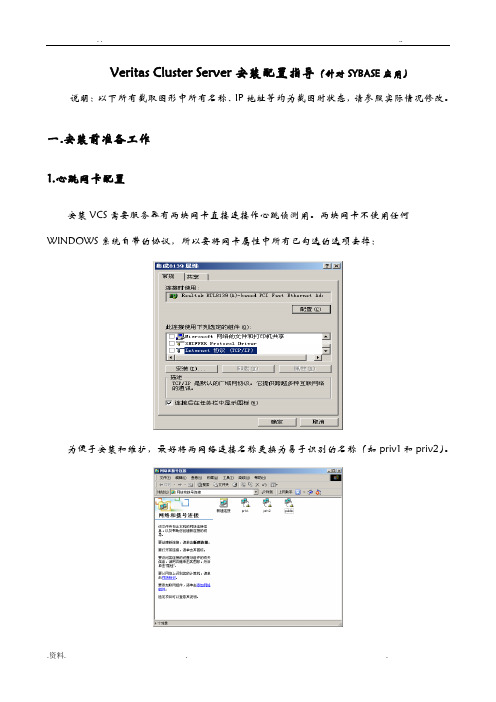
Veritas Cluster Server安装配置指导(针对SYBASE应用)说明:以下所有截取图形中所有名称、IP地址等均为截图时状态,请参照实际情况修改。
一.安装前准备工作1.心跳网卡配置安装VCS需要服务器有两块网卡直接连接作心跳侦测用。
两块网卡不使用任何WINDOWS系统自带的协议,所以要将网卡属性中所有已勾选的选项去掉:为便于安装和维护,最好将两网络连接名称更换为易于识别的名称(如priv1和priv2)。
2.域配置安装VCS需要在两台服务器配置成域控制器(一主一备,或一台为主域控制器,另一台直接加入到该域)。
同时安装DNS(域名解析系统)。
同时最好配置一下WINS地址打开运行,填入dcpromo:安装域完成后重新启动。
3.DNS配置添加上网方法4.磁盘阵列配置首先在磁盘阵列柜上创建RAID5,同时设置一个热备盘。
完成后将磁盘分两个区,同时做两个主机通道(HOST LUN)。
在每台服务器上进行如下配置:进入SCSI卡配置窗口,选择通道,进入配置视图的Advanced设置,将SCAN SCSI设备选项DISABLE或SCAN …ONLY。
目的是服务器启动时不进行SCSI设备检测,以免出错???????????????二.软件安装1.HA安装首先插入安装介质,出现安装向导:我们选择“Storage Foundation HA 4.1 for windows”;在此,我们选择“Complete/Custom”选项;接着,点击“Next”;认真阅读软件许可协议后选择“I accept the terms of the license agreement”继续;输入license key,点“ADD”,然后NEXT;选中“VERITAS Storage Foundation HA 4.1 for Windows”,点击“Next”;此处,是选择需要安装的Agent,选择后点“Next”;选择需要安装VCS的服务器,点击“ADD”,然后选择安装目录,默认为:c:\program files\veritas\,点“Next”继续;屏幕显示安装选项报告。

【技术文档】VERITASStorage Foundation HA 5.0安装配置手册软盛信息技术有限公司目录一、安装前准备 (3)1.2.1 存储设备 (3)1.2.2 网络设备 (3)1.2.3 操作系统要求 (3)1.2.4安装空间要求 (3)1.2.5 应用系统要求 (3)二. 安装软件 (5)2.1 安装软件 (5)三. 配置双机软件 (13)3.1 初始化双机软件配置 (13)3.2 配置SQL双机 (27)一、安装前准备1.2.1 存储设备要求磁盘阵列同时连接两台主机,并且都可以被两台主机正常访问。
本次项目中使用IPSAN使用iSCSI协议通过IP直连存储。
1.2.2 网络设备要求每台小型机上至少有三块网卡,其中有两块网卡用于VCS的心跳监测,一块网卡用于虚拟地址的访问。
1.2.3 操作系统要求安装Windows2000系统的SP4(Rullback1)补丁。
1.2.4安装空间要求默认安装目录为c:\program files\veritas\,至少500M的磁盘空间;1.2.5 应用系统要求要求SQL数据库的应用程序安装在系统的本地磁盘上,数据库文件创建在磁盘阵列共享存储上。
二. 安装软件2.1 安装软件1、放入安装CD,点击Storage Foundation HA 5.0for Windows。
2、点击Complete/Custom。
3、点击Next。
4、选中I accept the terms of the license agreement,接受许可,点击Next。
5、输入产品序列号,点击Next。
在本次项目中因为前期实施是作为测试环境使用,所以不输入序列号直接点NEXT。
6、选择VERITAS Cluster Server Database Agent for SQL,点击Next。
7、点击Add,添加两台并机的服务器,本项目中为HS-BDQZ-ZJ和HS-BDQZ-BJ,点击Next。

Solaris10下VCS 5.1安装指南服务工程师:杨宏伟文档版本:B012010年04月28日华为赛门铁克科技有限公司2010年4月Solaris下VCS 5.1安装指南系统需求软件环境硬件环境操作系统环境组网环境安装准备方案的软件清单方案的网络规划方案实施指导设置系统环境变量配置Solaris网卡设置共享存储设置集群节点信任关系获取License加载软件光盘安装VCS软件包启动VCS安装程序配置集群节点和安装特性验证集群节点VCS服务系统需求软件环境在本例中,搭建系统的软件选用VERITAS Storage Foundation Enterprise HA硬件环境在本例中,搭建系统的硬件选用SUN小机和FC SAN存储系统等.硬件环境表操作系统环境VCS 5.1支持SPARC和X86_64平台,支持Solaris 8、Solaris 9、Solaris 10等操作系统。
安装双机高可用软件的两台服务器本地磁盘要预留412MB空间安装该软件包的空间,要求两台主机系统最低内存大小配置至少为1GB.VCS硬盘空间要求组网环境双机高可用的拓扑图如下:双机系统网络拓扑图安装准备方案的软件清单在本方案中,搭建双机系统需要用到的软件包为:VERITAS Storage Foundation Enterprise HA for Solaris软件方案的网络规划本双机系统主备服务器为:主服务器V890(主节点),备服务器V880(备节点).双机系统的IP规划如下:双机系统IP设置表方案实施指导设置系统环境变量修改/etc/profile文件,在/etc/profile文件后面增加下面PATH和MANPATH环境设置: PATH=/usr/sbin:/sbin :/usr/bin:/bin:/opt/VRTS/bin:/opt/VRTSvcs/bin:$PATHexport PATHMANPATH =/usr/share/man:/opt/VRTS/manexport MANPATH配置Solaris网卡为每台Solaris服务器的网口设置主机名和IP地址,以修改网卡Ge0为例:#More /etc/hostname.Ge0V890#More /etc/hosts127.0.0.1 localhost202.203.208.11 v890202.203.208.12 v880202.203.208.10 CLUSTER设置共享存储连接磁盘阵列和两台服务器,并映射一组LUN给两服务器。
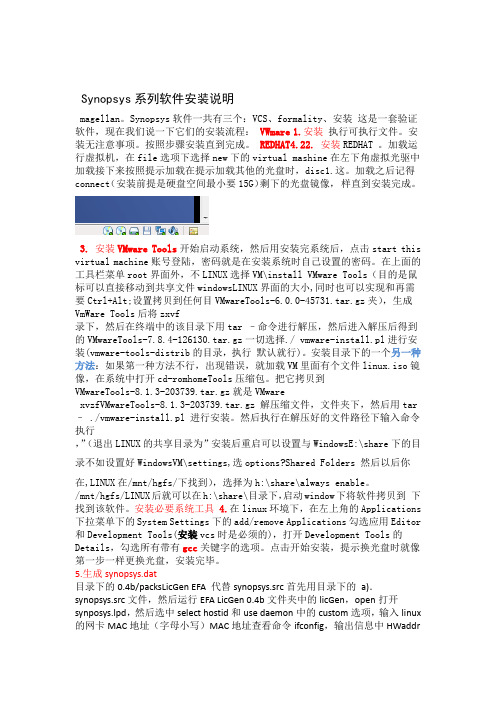
Synopsys系列软件安装说明magellan。
Synopsys软件一共有三个:VCS、formality、安装这是一套验证软件,现在我们说一下它们的安装流程:VWmare1.安装执行可执行文件。
安装无注意事项。
按照步骤安装直到完成。
REDHAT4.22.安装REDHAT 。
加载运行虚拟机,在file选项下选择new下的virtual mashine在左下角虚拟光驱中加载接下来按照提示加载在提示加载其他的光盘时,disc1.这。
加载之后记得connect(安装前提是硬盘空间最小要15G)剩下的光盘镜像,样直到安装完成。
3.安装VMware Tools开始启动系统,然后用安装完系统后,点击start this virtual machine账号登陆,密码就是在安装系统时自己设置的密码。
在上面的工具栏菜单root界面外,不LINUX选择VM\install VMware Tools(目的是鼠标可以直接移动到共享文件windowsLINUX界面的大小,同时也可以实现和再需要Ctrl+Alt;设置拷贝到任何目VMwareTools-6.0.0-45731.tar.gz夹),生成VmWare Tools后将zxvf录下,然后在终端中的该目录下用tar –命令进行解压,然后进入解压后得到的VMwareTools-7.8.4-126130.tar.gz一切选择./ vmware-install.pl进行安装(vmware-tools-distrib的目录,执行默认就行)。
安装目录下的一个另一种方法:如果第一种方法不行,出现错误,就加载VM里面有个文件linux.iso镜像,在系统中打开cd-romhomeTools压缩包。
把它拷贝到VMwareTools-8.1.3-203739.tar.gz就是VMwarexvzfVMwareTools-8.1.3-203739.tar.gz 解压缩文件,文件夹下,然后用tar – ./vmware-install.pl 进行安装。
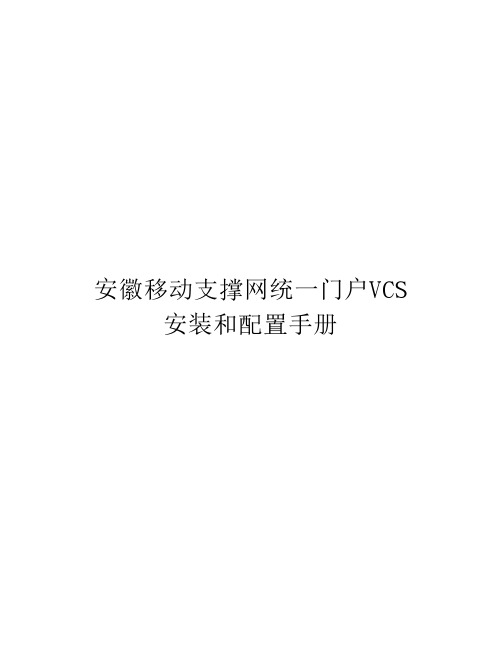
安徽移动支撑网统一门户VCS 安装和配置手册目录1SF5.0MP1 FOR AIX安装1.1安装前准备1.2安装SF5.0过程1.3安装SF5.0 DB2 A GENT过程1.4安装SF5.0 MP1过程2SF5.0MP1 FOR AIX配置2.1配置SF5.0 MP1过程2.2 SF5.0 MP1完整配置信息3SF5.0MP1 FOR AIX注意事项3.1 DB2 DB2NODES.CONF设置3.2 AIX LVM AGNET配置注意事项1 SF5.0MP1 for aix安装1.1安装前准备1、确认AIX版本符合要求:This release of Veritas products operates on AIX 5.2 and AIX 5.3 operating systems.The minimum system requirements for this release are:■ AIX 5.2 TL8■ AIX 5.3 TL5 with SP 1# oslevel -s5300-06-01-0000符合安装要求2、打开RSH:# echo + > /.rhosts1.2安装SF5.0过程# ./installvcs -rsh -installonlyVeritas Cluster Server 5.0 InstallationProgramCopyright (c) 2006 Symantec Corporation. All rights reserved.Symantec, the Symantec Logo are trademarks or registeredtrademarks of Symantec Corporation or its affiliates in the U.S. andother countries. Other names may be trademarks of theirrespective owners.The Licensed Software and Documentation are deemed to be "commercial computer software" and "commercial computer software documentation" as defined in FAR Sections 12.212 and DFARS Section 227.7202.Logs for installvcs are being created in /var/tmp/installvcs-nIjEbi. Enter the system names separated by spaces on which to install VCS: portaldb01 portaldb02Initial system check:Checking rsh communication with portaldb01 ........................................................................ AIX 5.3Checking VCS installation on portaldb01 ..................................................................... not installedChecking VCS installation on portaldb02 ..................................................................... not installedVeritas Cluster Server 5.0 Installation ProgramChecking system licensingInstalling licensing filesetsVCS is not licensed on portaldb01Enter a VCS license key for portaldb01: RZP9-46ZZ-F3NN-R8KG-94GH-4OHE-PZ6RZP9-46ZZ-F3NN-R8KG-94GH-4OHE-PZ6 successfully registered on portaldb01Demo VCS license registered on portaldb01Do you want to enter another license key for portaldb01? [y,n,q] (n) RZP9-46ZZ-F3NN-R8KG-94GH-4OHE-PZ6 successfully registered on portaldb02Demo VCS license registered on portaldb02Do you want to enter another license key for portaldb02? [y,n,q] (n)Veritas Cluster Server 5.0 Installation ProgramChecking installed filesets on portaldb01Checking installed filesets on portaldb02Veritas Cluster Server 5.0 Installation ProgramVCS can be installed without optional filesets to conserve disk space. Additional filesets are typically installed to simplify future upgrades.1) Required Veritas Cluster Server filesets - 531 MB required2) All Veritas Cluster Server filesets - 633 MB required3) Storage Foundation Enterprise HA filesets - 1114 MB requiredSelect the filesets to be installed on all systems? [1-3,q,?] (3)Veritas Cluster Server 5.0 Installation ProgramThe following VCS filesets will be installed:VRTSperl.rte Veritas Perl 5.8.8 RedistributionVRTSvlic Veritas LicensingVRTSicsco Symantec Common InfrastructureVRTSpbx Symantec Private Branch ExchangeVRTSsmf Symantec Service Management Framework VRTSat Symantec Product Authentication Service VRTSspt Veritas Software Support ToolsSYMClma Symantec License Inventory AgentVRTSveki Veritas Kernel InterfaceVRTSllt.rte Veritas Low Latency TransportVRTSgab.rte Veritas Group Membership and Atomic Broadcast VRTSvxfen.rte Veritas I/O FencingVRTSvcs.rte Veritas Cluster ServerVRTSvcsag.rte Veritas Cluster Server Bundled Agents VRTSvcs.msg.en_US Veritas Cluster Server Message Catalogs VRTSvcs.man Veritas Cluster Server Man PagesVRTSvcs.doc Veritas Cluster Server DocumentationVRTSjre15.rte Veritas Java Runtime Environment Redistribution VRTScutil.rte Veritas Cluster UtilitiesPress [Return] to continue:...continued:VRTScssim.rte Veritas Cluster Server SimulatorVRTScscw.rte Veritas Cluster Server Configuration Wizards VRTSweb.rte Veritas Java Web ServerVRTScscm.rte Veritas Cluster Server Cluster Manager VRTSacclib.rte Veritas ACC LibraryVRTScmcs.rte Veritas Cluster Management Console for single cluster environmentsVRTScmccc.rte Veritas Cluster Management Console cluster connectorVRTSobc33 Veritas Enterprise Administrator Core Service VRTSob Veritas Enterprise Administrator Service VRTSobgui Veritas Enterprise AdministratorVRTSccg Veritas Enterprise Administrator Central Control Grid VRTSmh Veritas Storage Foundation Managed Host by SymantecVRTSaa Veritas Enterprise Administrator Action Agent VRTSvxvm Veritas Volume Manager BinariesVRTSdsa Veritas Datacenter Storage AgentVRTSfspro Veritas File System Management Services Provider VRTSvmman Veritas Volume Manager Manual Pages VRTSvmdoc Veritas Volume Manager Documentation VRTSdcli Veritas Distributed Command Line Interface VRTSvmpro Veritas Volume Manager Management Services ProviderPress [Return] to continue:...continued:VRTSvsvc Veritas Volume Server and Client Provider VRTSalloc Veritas Volume Manager Intelligent Storage ProvisioningVRTSvdid.rte Veritas Device Identification APIVRTSddlpr Veritas Device Discovery Layer Services Provider VRTSvrpro Veritas Volume Replicator Client Extension and Provider forVeritas Enterprise AdministratorVRTSvcsvr Veritas Cluster Server Agents for VVRVRTSvrw Veritas Volume Replicator Web Console VRTSvrdoc Veritas Volume Replicator Documentation VRTSvxfs Veritas File SystemVRTSfsman Veritas File System Manual PagesVRTSfsdoc Veritas File System DocumentationVRTSfssdk Veritas File System Software Developer Kit VRTSfsmnd Veritas File System Software Developer Kit Manual PagesVRTSvxmsa Veritas Mapping Service, Application Libraries VRTSvail.VRTSvail Veritas Array Integration LayerVRTSmapro Veritas Storage Foundation GUI for Mapping VRTSgapms.VRTSgapms Veritas Generic Array PluginPress [Return] to continue:Veritas Cluster Server 5.0 Installation ProgramInstalling VCS: 100%Installation completed successfully on all systemsInstallation log files, summary file, and response file are saved at:/opt/VRTS/install/logs/installvcs-nIjEbiWhen installvcs installs software, some software may be appliedrather than committed. It is the responsibility of the systemadministrator to commit the software, which can be performed laterwith the -c option of the installp command.1.3安装SF5.0 DB2 Agent过程分别在2个节点进行安装# pwd/mnt/cluster_server_agents/db2_agent/pkgs# installp -ac -d ./VRTSvcsdb.rte.bff VRTSvcsdb.rte+-----------------------------------------------------------------------------+Pre-installation Verification...+-----------------------------------------------------------------------------+Verifying selections...doneVerifying requisites...doneResults...SUCCESSES---------Filesets listed in this section passed pre-installation verificationand will be installed.Selected Filesets-----------------VRTSvcsdb.rte 5.0.0.0 # Veritas High Availability Ag... << End of Success Section >>FILESET STATISTICS------------------1 Selected to be installed, of which:1 Passed pre-installation verification----1 Total to be installed+-----------------------------------------------------------------------------+Installing Software...+-----------------------------------------------------------------------------+installp: APPLYING software for:VRTSvcsdb.rte 5.0.0.0. . . . . << Copyright notice for VRTSvcsdb.rte >> . . . . . . .Copyright(c) 2006 Symantec Corporation. All rights reserved.Symantec and the Symantec Logo are trademarks or registered trademarks ofSymantec Corporation or its affiliates in the U.S. and other countries. Other names may be trademarks of their respective owners.The Licensed Software and Documentation are deemed to be "commercial computersoftware" and "commercial computer software documentation" as defined in FARSections 12.212 and DFARS Section 227.7202.. . . . . << End of copyright notice for VRTSvcsdb.rte >>. . . .Finished processing all filesets. (Total time: 2 secs).+-----------------------------------------------------------------------------+Summaries:+-----------------------------------------------------------------------------+Installation Summary--------------------Name Level Part Event Result-------------------------------------------------------------------------------VRTSvcsdb.rte 5.0.0.0 USR APPLY SUCCESS VRTSvcsdb.rte 5.0.0.0 ROOT APPLY SUCCESS1.4安装SF5.0 MP1过程# ./installmp -rshVeritas Maintenance Pack 5.0MP1Installation ProgramCopyright (c) 2007 Symantec Corporation. All rights reserved.Symantec, the Symantec Logo are trademarks or registeredtrademarks of Symantec Corporation or its affiliates in the U.S. andother countries. Other names may be trademarks of theirrespective owners.The Licensed Software and Documentation are deemed to be"commercial computer software" and "commercial computer software documentation" as defined in FAR Sections 12.212 and DFARSSection 227.7202.Logs for installmp are being created in /var/tmp/installmp-S832QV.Enter the system names separated by spaces on which to install MP1: portaldb01 portaldb02Initial system check:Checking rsh communication with portaldb01........................................................................ AIX 5.3Veritas Maintenance Pack 5.0MP1Installation ProgramChecking installed filesets on portaldb01Checking installed filesets on portaldb02The following patches will be installed on portaldb01:VRTSsmf Symantec Service Management Framework VRTSat Symantec Product Authentication ServiceVRTSobc33 Veritas Enterprise Administrator Core Service VRTSob Veritas Enterprise Administrator Service VRTSobgui Veritas Enterprise AdministratorVRTSccg Veritas Enterprise Administrator Central Control Grid VRTSmh Veritas Storage Foundation Managed Host by SymantecVRTSaa Veritas Enterprise Administrator Action Agent SYMClma Symantec License Inventory AgentVRTSllt.rte Veritas Low Latency TransportVRTSgab.rte Veritas Group Membership and Atomic Broadcast VRTSvxfen.rte Veritas I/O FencingVRTSvcs.rte Veritas Cluster ServerVRTSvcsag.rte Veritas Cluster Server Bundled Agents VRTScssim.rte Veritas Cluster Server SimulatorVRTScscm.rte Veritas Cluster Server Cluster Manager VRTScmcs.rte Veritas Cluster Management Console for single cluster environmentsVRTScmccc.rte Veritas Cluster Management Console cluster connectorVRTSfspro Veritas File System Management Services ProviderPress [Return] to continue:...continued:VRTSvxfs Veritas File SystemVRTSfsman Veritas File System Manual PagesVRTSvxvm Veritas Volume Manager BinariesVRTSvmman Veritas Volume Manager Manual PagesVRTSdcli Veritas Distributed Command Line Interface VRTSvmpro Veritas Volume Manager Management Services ProviderVRTSvsvc Veritas Volume Server and Client Provider VRTSalloc Veritas Volume Manager Intelligent Storage ProvisioningVRTSddlpr Veritas Device Discovery Layer Services Provider VRTSvrpro Veritas Volume Replicator Client Extension and Provider forVeritas Enterprise AdministratorVRTSvrw Veritas Volume Replicator Web Console VRTSvcsdb.rte Veritas Cluster Server Db2udb Enterprise ExtensionThe following patches will be installed on portaldb02:VRTSsmf Symantec Service Management FrameworkVRTSat Symantec Product Authentication ServiceVRTSobc33 Veritas Enterprise Administrator Core Service VRTSob Veritas Enterprise Administrator ServiceVRTSobgui Veritas Enterprise AdministratorVRTSccg Veritas Enterprise Administrator Central Control GridVRTSmh Veritas Storage Foundation Managed Host by SymantecVRTSaa Veritas Enterprise Administrator Action AgentPress [Return] to continue:...continued:SYMClma Symantec License Inventory AgentVRTSllt.rte Veritas Low Latency TransportVRTSgab.rte Veritas Group Membership and Atomic Broadcast VRTSvxfen.rte Veritas I/O FencingVRTSvcs.rte Veritas Cluster ServerVRTSvcsag.rte Veritas Cluster Server Bundled Agents VRTScssim.rte Veritas Cluster Server SimulatorVRTScscm.rte Veritas Cluster Server Cluster Manager VRTScmcs.rte Veritas Cluster Management Console for single cluster environmentsVRTScmccc.rte Veritas Cluster Management Console cluster connectorVRTSfspro Veritas File System Management Services Provider VRTSvxfs Veritas File SystemVRTSfsman Veritas File System Manual PagesVRTSvxvm Veritas Volume Manager BinariesVRTSvmman Veritas Volume Manager Manual Pages VRTSdcli Veritas Distributed Command Line Interface VRTSvmpro Veritas Volume Manager Management Services ProviderVRTSvsvc Veritas Volume Server and Client Provider VRTSalloc Veritas Volume Manager Intelligent StorageProvisioningVRTSddlpr Veritas Device Discovery Layer Services ProviderPress [Return] to continue:...continued:VRTSvrpro Veritas Volume Replicator Client Extension andProvider forVeritas Enterprise AdministratorVRTSvrw Veritas Volume Replicator Web ConsoleVRTSvcsdb.rte Veritas Cluster Server Db2udb Enterprise ExtensionPress [Return] to continue:installmp is now ready to install MP1.Required 5.0 processes that are currently running will be stopped.Are you sure you want to install MP1? [y,n,q] (y) yVeritas Maintenance Pack 5.0MP1Installation ProgramStopping processes: 100% Shutdown completed successfully on all systemsVeritas Maintenance Pack 5.0MP1Installation ProgramInstalling MP1: 100%Installation completed successfully on all systemsInstallation log files, summary file, and response file are saved at:/opt/VRTS/install/logs/installmp-S832QVMaintenance Pack install completed.When installmp installs software, some software may be appliedrather than committed. It is the responsibility of the systemadministrator to commit the software, which can be performed laterwith the -c option of the installp command.In order to restart processes, a reboot or manual product startup isrequired following installation of Veritas MaintenancePack. If you wish to perform product configuration, product installationscripts from /opt/VRTS/install/ can be run with the-configure option.Execute '/usr/sbin/shutdown -r' to properly restart your systems.重新启动2台服务器Shutdown –Fr2 SF5.0MP1 for aix配置2.1配置SF5.0 MP1过程# ./installvcs -rsh -configureVeritas Cluster Server 5.0 Configuration ProgramCopyright (c) 2006 Symantec Corporation. All rights reserved.Symantec, the Symantec Logo are trademarks or registeredtrademarks of Symantec Corporation or its affiliates in the U.S. and other countries. Other names may be trademarks of theirrespective owners.The Licensed Software and Documentation are deemed to be"commercial computer software" and "commercial computer software documentation" as defined in FAR Sections 12.212 and DFARSSection 227.7202.Logs for installvcs are being created in /var/tmp/installvcs-1iTezM.Enter the system names separated by spaces on which to configure VCS: portaldb01 portaldb02Initial system check:Checking rsh communication with portaldb02 ........................................................................ AIX 5.3Checking VCS installation on portaldb01 ........................................................................... 5.0.1.0Checking VCS installation on portaldb02 ........................................................................... 5.0.1.0Veritas Cluster Server 5.0 Configuration ProgramChecking system licensingVeritas Cluster Server 5.0 Configuration ProgramStopping VCS processes. Please wait...VCS processes are stoppedPress [Return] to continue:Veritas Cluster Server 5.0 Configuration ProgramTo configure VCS, please answer the following sets of questions. When a [b] is presented after a question, 'b' may be entered to go back to the first question of the configuration set.When a [?] is presented after a question, '?' may be entered for help or additional information about the question.Following each set of questions, the information you have entered will be presented for confirmation. To repeat the set ofquestions and correct any previous errors, enter 'n' at the confirmation prompt.No configuration changes are made to the systems until all configuration questions are completed and confirmed.Press [Return] to continue:Veritas Cluster Server 5.0 Configuration ProgramTo configure VCS the following information is required:A unique Cluster nameA unique Cluster ID number between 0-65535Two or more NIC cards per system used for heartbeat linksOne or more heartbeat links are configured as private linksOne heartbeat link may be configured as a low priority linkAll systems are being configured to create one clusterEnter the unique cluster name: [?] portaldbEnter the unique Cluster ID number between 0-65535: [b,?] 9Discovering NICs on portaldb01 ............................................................. discovered en0 en1 en2 en3 en4Enter the NIC for the first private heartbeat link on portaldb01: [b,?]en1Would you like to configure a second private heartbeat link? [y,n,q,b,?] (y)Enter the NIC for the second private heartbeat link on portaldb01: [b,?] en2Would you like to configure a third private heartbeat link? [y,n,q,b,?] (n)Do you want to configure an additional low priority heartbeat link? [y,n,q,b,?] (n)Are you using the same NICs for private heartbeat links on all systems? [y,n,q,b,?] (y)Checking Media Speed for en1 on portaldb01 ............................................................... Auto negotiationChecking Media Speed for en2 on portaldb01 ............................................................... Auto negotiationChecking Media Speed for en1 on portaldb02 ............................................................... Auto negotiationChecking Media Speed for en2 on portaldb02............................................................... Auto negotiationVeritas Cluster Server 5.0 Configuration ProgramCluster information verification:Cluster Name: portaldbCluster ID Number: 9Private Heartbeat NICs for portaldb01: link1=en1 link2=en2Private Heartbeat NICs for portaldb02: link1=en1 link2=en2Is this information correct? [y,n,q] (y)Veritas Cluster Server 5.0 Configuration ProgramVeritas Cluster Server can be configured to utilize Symantec Security Services.Running VCS in Secure Mode guarantees that all inter-system communication is encrypted and that users are verified with security credentials.When running VCS in Secure Mode, NIS and system usernames and passwords are used to verify identity. VCS usernames and passwords are no longer utilized when a cluster is running in SecureMode.Before configuring a cluster to operate using Symantec Security Services, another system must already have Symantec Security Services installed and be operating as a Root Broker. Refer to the Veritas Cluster Server Installation Guide for moreinformation on configuring a Symantec Product Authentication Service Root Broker.Would you like to configure VCS to use Symantec Security Services? [y,n,q] (n)Veritas Cluster Server 5.0 Configuration ProgramThe following information is required to add VCS users:A user nameA password for the userUser privileges (Administrator, Operator, or Guest)Do you want to set the username and/or password for the Admin user (default username = 'admin', password='password')? [y,n,q] (n)Do you want to add another user to the cluster? [y,n,q] (y) nVeritas Cluster Server 5.0 Configuration ProgramVCS User verification:User: admin Privilege: AdministratorsPasswords are not displayedIs this information correct? [y,n,q] (y)Veritas Cluster Server 5.0 Configuration ProgramSetup will now configure Veritas Cluster Management Console. If you have configured a management server, you can configure the cluster to be managed by the management server. You can also configure Veritas Cluster Management Console on cluster nodes to manage the local cluster.Do you want this cluster to be managed by a management server? Enter 'y' if you have set up a management server. [y,n,q] (y) nVeritas Cluster Server 5.0 Configuration ProgramThe following information is required to configure the Cluster Management Console:A public NIC used by each system in the clusterA Virtual IP address and netmask for the Cluster Management ConsoleDo you want to configure the Cluster Management Console [y,n,q] (y) nVeritas Cluster Server 5.0 Configuration ProgramThe following information is required to configure SMTP notification:The domain-based hostname of the SMTP serverThe email address of each SMTP recipientA minimum severity level of messages to send to each recipient Do you want to configure SMTP notification? [y,n,q] (y) nVeritas Cluster Server 5.0 Configuration ProgramThe following information is required to configure SNMP notification:System names of SNMP consoles to receive VCS trap messages SNMP trap daemon port numbers for each consoleA minimum severity level of messages to send to each consoleDo you want to configure SNMP notification? [y,n,q] (y) nCreating Veritas Cluster Server configuration files.................................................................. DoneCopying configuration files to portaldb01............................................................................ DoneUpdating pse.conf on portaldb01.......................................................................... pse.conf updatedCopying configuration files to portaldb02............................................................................ DoneUpdating pse.conf on portaldb02.......................................................................... pse.conf updatedDo you want to start Veritas Cluster Server processes now? [y,n,q] (y)Veritas Cluster Server 5.0 ConfigurationProgramStarting VCS: 100% Startup completed successfully on all systemsConfiguration log files, summary file, and response file are saved at:/opt/VRTS/install/logs/installvcs-1iTezM2.2 SF5.0 MP1完整配置信息/etc/llttabset-node portaldb01set-cluster 9link en1 /dev/dlpi/en:1 - ether - -link en2 /dev/dlpi/en:2 - ether - -/etc/llthosts0 portaldb011 portaldb02/etc/gabconfig/sbin/gabconfig -c -n2/etc/VRTSvcs/config/conf/main.cfinclude "types.cf"include "Db2udbTypes.cf"cluster portaldb (UserNames = { admin = cmnFmhMjnInnLvnHmk } Administrators = { admin })system portaldb01 ()system portaldb02 ()group db2a (SystemList = { portaldb01 = 0, portaldb02 = 1 }AutoStartList = { portaldb01 })Db2udb db2a (DB2InstOwner = db2inst3DB2InstHome = "/db2a/db2inst3" )IP ipdb2a (Device = en4Address = "10.153.246.36"NetMask = "255.255.255.192")LVMVG vgdb2a (VolumeGroup = db2aMajorNumber @portaldb01 = 45 MajorNumber @portaldb02 = 57 )Mount mntdb2a (MountPoint = "/db2a"BlockDevice = "/dev/fslv02"FSType = jfs2MountOpt = rwFsckOpt = "-y")NIC nicdb2a (Device = en4)db2a requires ipdb2adb2a requires mntdb2a ipdb2a requires nicdb2a mntdb2a requires vgdb2a// resource dependency tree //// group db2a// {// Db2udb db2a// {// IP ipdb2a// {// NIC nicdb2a// }// Mount mntdb2a// {// LVMVG vgdb2a// }// }// }group db2p1 (SystemList = { portaldb01 = 0, portaldb02 = 1 } AutoStartList = { portaldb02 })Db2udb db2p1 (DB2InstOwner = db2inst1DB2InstHome = "/db2p1/db2inst1")IP ipdb2p1 (Device = en4Address = "10.153.246.34"NetMask = "255.255.255.192")LVMVG vgdb2p1 (VolumeGroup = db2p1MajorNumber @portaldb01 = 43MajorNumber @portaldb02 = 55)Mount mntdb2p1 (MountPoint = "/db2p1"BlockDevice = "/dev/fslv00"FSType = jfs2FsckOpt = "-y")NIC nicdb2p1 (Device = en4)db2p1 requires ipdb2p1db2p1 requires mntdb2p1 ipdb2p1 requires nicdb2p1 mntdb2p1 requires vgdb2p1// resource dependency tree //// group db2p1// {// Db2udb db2p1// {// IP ipdb2p1// {// NIC nicdb2p1// }// Mount mntdb2p1// {// LVMVG vgdb2p1// }// }// }group db2p2 (SystemList = { portaldb01 = 0, portaldb02 = 1 } AutoStartList = { portaldb01 })Db2udb db2p2 (DB2InstOwner = db2inst2DB2InstHome = "/db2p2/db2inst2")IP ipdb2p2 (Device = en4Address = "10.153.246.35"NetMask = "255.255.255.192")LVMVG vgdb2p2 (VolumeGroup = db2p2MajorNumber @portaldb01 = 44MajorNumber @portaldb02 = 56)Mount mntdb2p2 (MountPoint = "/db2p2"BlockDevice = "/dev/fslv01" FSType = jfs2FsckOpt = "-y")NIC nicdb2p2 (Device = en4)db2p2 requires ipdb2p2db2p2 requires mntdb2p2 ipdb2p2 requires nicdb2p2 mntdb2p2 requires vgdb2p2// resource dependency tree //// group db2p2// {// Db2udb db2p2// {// IP ipdb2p2// {// NIC nicdb2p2// }// Mount mntdb2p2// {// LVMVG vgdb2p2 // }// }// }3 SF5.0MP1 for aix注意事项3.1 DB2 db2nodes.conf设置$DB@_INSHOME/sqllib/db2node.cfg记录了db2 node信息,由于DB2全部安装于共享盘,并且cfg配置需要使用个节点相应的主机名,因此将此文件复制到各节点本地盘,并且将共享盘上此文件做为link指向本地盘上的cfg文件3.2 AIX lvm agnet配置注意事项1、需要将各个vg在每个节点导入# lsvgrootvg# importvg -y db2p1 -n hdisk2db2p1# importvg -y db2p2 -n hdisk3db2p2# importvg -y db2a -n hdisk4db2a# lsvgrootvgdb2p1db2p2db2aVCS agent通过varyonvg及varyoffvg实现vg的高可用2、查看各个VG的major number,在配置agent时需要添入,每个节点的major number必须输入正确,否则会导致无法online VG,在NFS环境下VG的major number在各个节点必须保持一致# ls -l db2*crw-rw---- 1 root system 57, 0 Nov 29 16:46 db2acrw-rw---- 1 root system 55, 0 Nov 29 16:42 db2p1crw-rw---- 1 root system 56, 0 Nov 29 16:46 db2p23、关闭各节点VG auto_on属性,在HACMP下无须关闭,但是在VCS 下必须关闭# lsattr -El db2p1auto_on y Auto varyon Trueconc_auto_on n N/A Trueconc_capable n N/A Truegbl_pbufs_ppv 0 N/A Truegbl_pbufs_pvg 0 N/A True timestamp 47454ade25b655d8 N/A Truevg_pbufs_ppv 0 N/A Truevgserial_id 0002c3470000d6000000011666ab9577 Volume group identifier False# varyonvg db2p1# chvg -a 'n' db2p1# lsattr -El db2p1auto_on n Auto varyon Trueconc_auto_on n N/A Trueconc_capable n N/A Truegbl_pbufs_ppv 0 N/A Truegbl_pbufs_pvg 0 N/A True timestamp 47454ade25b655d8 N/A True vg_pbufs_ppv 0 N/A True vgserial_id 0002c3470000d6000000011666ab9577 Volume group identifier False# varyonvg db2p2# varyonvg db2a# chvg -a 'n' db2p2# chvg -a 'n' db2a# lsattr -El db2p2auto_on n Auto varyon Trueconc_auto_on n N/A Trueconc_capable n N/A Truegbl_pbufs_ppv 0 N/A Truegbl_pbufs_pvg 0 N/A True timestamp 47456f4f07ee4cac N/A True vg_pbufs_ppv 0 N/A True vgserial_id 0002c3470000d60000000116673a5bcb Volume group identifier False# lsattr -El db2aauto_on n Auto varyon Trueconc_auto_on n N/A Trueconc_capable n N/A Truegbl_pbufs_ppv 0 N/A Truegbl_pbufs_pvg 0 N/A True timestamp 47456f7b28f1ee50 N/A True vg_pbufs_ppv 0 N/A True。
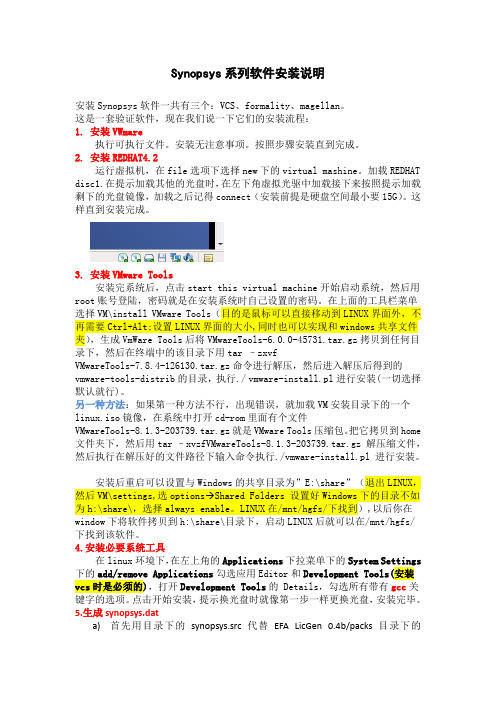
Synopsys系列软件安装说明安装Synopsys软件一共有三个:VCS、formality、magellan。
这是一套验证软件,现在我们说一下它们的安装流程:1.安装VWmare执行可执行文件。
安装无注意事项。
按照步骤安装直到完成。
2.安装REDHAT4.2运行虚拟机,在file选项下选择new下的virtual mashine。
加载REDHAT disc1.在提示加载其他的光盘时,在左下角虚拟光驱中加载接下来按照提示加载剩下的光盘镜像,加载之后记得connect(安装前提是硬盘空间最小要15G)。
这样直到安装完成。
3.安装VMware Tools安装完系统后,点击start this virtual machine开始启动系统,然后用root账号登陆,密码就是在安装系统时自己设置的密码。
在上面的工具栏菜单选择VM\install VMware Tools(目的是鼠标可以直接移动到LINUX界面外,不再需要Ctrl+Alt;设置LINUX界面的大小,同时也可以实现和windows共享文件夹),生成VmWare Tools后将VMwareTools-6.0.0-45731.tar.gz拷贝到任何目录下,然后在终端中的该目录下用tar –zxvfVMwareTools-7.8.4-126130.tar.gz命令进行解压,然后进入解压后得到的vmware-tools-distrib的目录,执行./ vmware-install.pl进行安装(一切选择默认就行)。
另一种方法:如果第一种方法不行,出现错误,就加载VM安装目录下的一个linux.iso镜像,在系统中打开cd-rom里面有个文件VMwareTools-8.1.3-203739.tar.gz就是VMware Tools压缩包。
把它拷贝到home 文件夹下,然后用tar –xvzfVMwareTools-8.1.3-203739.tar.gz 解压缩文件,然后执行在解压好的文件路径下输入命令执行./vmware-install.pl 进行安装。
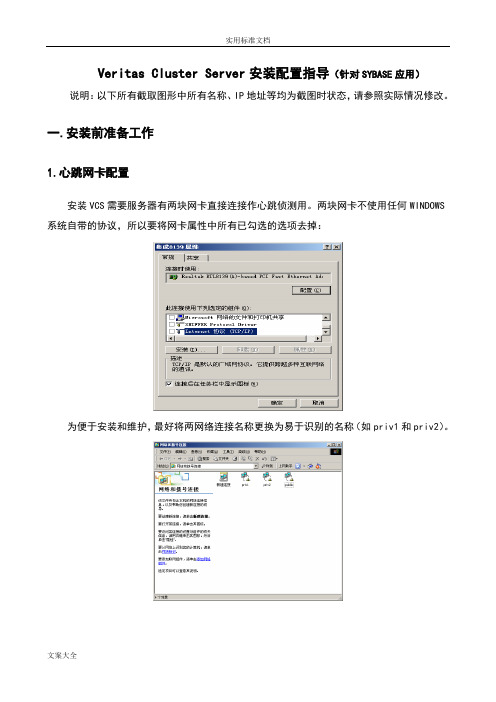
Veritas Cluster Server安装配置指导(针对SYBASE应用)说明:以下所有截取图形中所有名称、IP地址等均为截图时状态,请参照实际情况修改。
一.安装前准备工作1.心跳网卡配置安装VCS需要服务器有两块网卡直接连接作心跳侦测用。
两块网卡不使用任何WINDOWS 系统自带的协议,所以要将网卡属性中所有已勾选的选项去掉:为便于安装和维护,最好将两网络连接名称更换为易于识别的名称(如priv1和priv2)。
2.域配置安装VCS需要在两台服务器配置成域控制器(一主一备,或一台为主域控制器,另一台直接加入到该域)。
同时安装DNS(域名解析系统)。
同时最好配置一下WINS地址打开运行,填入dcpromo:安装域完成后重新启动。
3.DNS配置添加上网方法4.磁盘阵列配置首先在磁盘阵列柜上创建RAID5,同时设置一个热备盘。
完成后将磁盘分两个区,同时做两个主机通道(HOST LUN)。
在每台服务器上进行如下配置:进入SCSI卡配置窗口,选择通道,进入配置视图的Advanced设置,将SCAN SCSI设备选项DISABLE或SCAN …ONLY。
目的是服务器启动时不进行SCSI设备检测,以免出错???????????????二.软件安装1.HA安装首先插入安装介质,出现安装向导:我们选择“Storage Foundation HA 4.1 for windows”;在此,我们选择“Complete/Custom”选项;接着,点击“Next”;认真阅读软件许可协议后选择“I accept the terms of the license agreement”继续;输入license key,点“ADD”,然后NEXT;选中“VERITAS Storage Foundation HA 4.1 for Windows”,点击“Next”;此处,是选择需要安装的Agent,选择后点“Next”;选择需要安装VCS的服务器,点击“ADD”,然后选择安装目录,默认为:c:\program files\veritas\,点“Next”继续;屏幕显示安装选项报告。
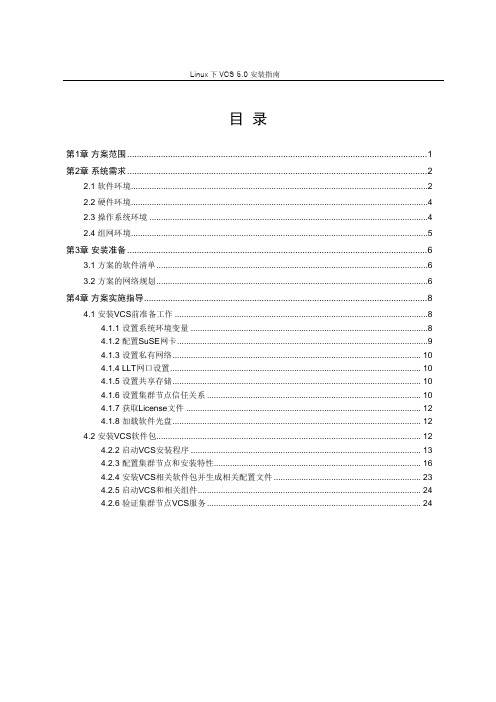
Linux下VCS 5.0安装指南目录第1章方案范围 (1)第2章系统需求 (2)2.1 软件环境 (2)2.2 硬件环境 (4)2.3 操作系统环境 (4)2.4 组网环境 (5)第3章安装准备 (6)3.1 方案的软件清单 (6)3.2 方案的网络规划 (6)第4章方案实施指导 (8)4.1 安装VCS前准备工作 (8)4.1.1 设置系统环境变量 (8)4.1.2 配置SuSE网卡 (9)4.1.3 设置私有网络 (10)4.1.4 LLT网口设置 (10)4.1.5 设置共享存储 (10)4.1.6 设置集群节点信任关系 (10)4.1.7 获取License文件 (12)4.1.8 加载软件光盘 (12)4.2 安装VCS软件包 (12)4.2.2 启动VCS安装程序 (13)4.2.3 配置集群节点和安装特性 (16)4.2.4 安装VCS相关软件包并生成相关配置文件 (23)4.2.5 启动VCS和相关组件 (23)4.2.6 验证集群节点VCS服务 (24)Linux下VCS 5.0安装指南关键词:VERITAS、Linux、VCS、SLES摘要:本文主要介绍在Linux (SuSE Linux Enterprise Server 9、Redhat EnterpriseLinux 4) 操作系统下安装VERITAS Cluster Server 5.0缩略语清单:SLES 9 SuSE Linux Enterprise Server 9VCS VERITAS Cluster ServerVVR VERITAS Volume ReplicationRHEL Red Hat Enterprise LinuxSLES SUSE Linux Enterprise Server参考资料清单:VERITAS Cluster Server Installation Guide for LinuxLinux下VCS 5.0安装指南第1章方案范围随着计算机的日益广泛应用,计算机系统用来提供各种及时可靠的信息和服务.在电信、证券、金融、零售、制造、军事等领域中,服务器的持续可靠运行是保证整个系统运行的关键,往往要求系统的可用性达到99. 9 %以上.服务器的可用性通常在两种情况下会受到影响:一种是系统当机、错误操作和管理引起的异常失败;另一种是在系统维护和升级时,因安装新的硬件或软件而引起的系统正常关机.有效地避免上述情况对系统的影响,保证系统能为客户提供全天候不间断的可靠服务,是高可用性系统要解决的主要问题.VERITAS Cluster Server是Symantec公司提供的高可用集群配置解决方案.VCS软件能够实现多种方式高可用方案(主备方式、1+1模式、N+1模式等)VERITAS Storage Foundation软件能够实现扩展磁盘的卷管理和基于VCS 的多种方式高可用方案(主备方式、1+1模式、N+1模式等)以及基于卷复制的容灾方案本文主要根据VCS在TECAL服务器的应用特点,给出了VCS 5.0在Linux下的安装指导.由于产品的方案不同,在配置方面也会存在差异,在本文档中相应的位置也将进行说明.Linux下VCS 5.0安装指南第2章系统需求2.1 软件环境在本例中,搭建系统的软件光盘选用VERITAS的Storage FoundationEnterprise VERITAS File System.VERITAS各产品套件见下表.可以根据现场需要制定光盘,安装过程大致相同.表2-1VERITAS产品套件Linux下VCS 5.0安装指南Linux 下VCS 5.0安装指南2.2 硬件环境在本例中,搭建系统的硬件选用华为TECAL 服务器(AMD 系列处理器单板)和FC SAN 存储系统等.表2-2 硬件环境表2.3 操作系统环境VCS 5.0支持RHEL 和SLES9操纵系统.详情见表2.本文两台服务器的操作系统为64位SLES 9 SP3 版本,内核版本为:2.6.5-7.244-smp表2-3 VCS 5.0支持Linux 系统表Linux下VCS 5.0安装指南安装双机高可用软件的两台服务器本地磁盘要预留412MB空间安装该软件包的空间,要求两台主机系统最低内存大小配置至少为1GB.表2-4VCS硬盘空间要求2.4 组网环境TECAL服务器需要用一台存储对数据库数据进行保存;在本操作指导中,采用的存储为华为FC SAN磁盘阵列S6800,双机高可用的拓扑图如下:图2-1双机系统网络拓扑图Linux下VCS 5.0安装指南第3章安装准备3.1 方案的软件清单在本方案中,搭建双机系统需要用到的软件包为:●SUSE LINUX Enterprise Server 9 (x86_64)操作系统●Service Patch 3 操作系统补丁,内核升级到 2.6.5-7.244-smp版本●VERITAS Storage Foundation Enterprise HA软件说明:当前VERITAS Cluster Server的最新补丁为Maintanence Patch 2.0,此补丁主要为增强VCS对Oracle的支持,如果不是应用Oracle服务可以不用安装.3.2 方案的网络规划在双机系统中,定义主备服务器为:主服务器vcssvr1(主节点),备服务器vcssvr2(备节点).正常运行时,vcssvr1提供业务服务,vcssvr2处于备用状态,不提供业务服务.当vcssvr1服务器运行过程中出现异常,该服务器上的被高可用软件VCS将业务服务马上切换到vcssvr2备用服务器上.双机系统的IP规划如下:●双机系统私有通讯定义在Base2和Fabric2平面,即用eth1和eth3做心跳;●双机系统对外服务的IP定义在Fabric1平面,即用eth2做业务通道;●双机系统对外提供服务的浮动IP为10.105.1.10.本操作指导中,两台服务器IP设置如下:表3-1双机系统IP设置表Linux下VCS 5.0安装指南说明:•上面表格关于网口名和eth编号的对应关系跟单板PCB版本和BIOS版本有关,仅供参考Sles 9,实际使用中如使用其他版本的Linux,请按照网卡识别的专题文档自行鉴别.•集群的私网心跳可以通过网络传输,也可以通过共享阵列在节点之间传输.本文给出的是一种简单常用的私网定义方式:一个独占的网口作为主要的私网通道(战友主要的私网通信带宽),另一个低优先级的网口作为辅助的私网通道(同心数据量小,可以和其他应用网口共用,但要注意网口共用这一依赖关系可能带来相互干扰).•VCS的心跳采用的是自身开发的LLT和GAB底层协议,不使用TCP/IP 协议,所以如果在集群中主机私网网口连接时经过了Switch,请务必不要对Switch划分Vlan,否则会造成VCS集群心跳异常.双机系统中的主机名不能以数字开始,本文以vcssvr1和vcssvr2为例.Linux下VCS 5.0安装指南第4章方案实施指导4.1 安装VCS前准备工作在两台主机上安装完操纵系统后(本例操纵系统采用的是完全安装的方式)后,在两台服务器安装VCS软件前,都需要做以下准备工作:4.1.1 设置系统环境变量修改/etc/profile文件,设置软件使用到的命令路径和帮助文档路径.在/etc/profile文件后面增加下面PATH和MANPATH环境设置,增加部分如下:PATH=/usr/sbin:/sbin:$PATH:/opt/VRTS/bin:/opt/VRTSob/bin:/opt/VRTSvcs/binexport PATHMANPATH=${MANPATH}:/opt/VRTS/manexport MANPATH执行/etc/profile文件,使之增加的PATH和MANPATH环境变量生效.#source /etc/profileLinux下VCS 5.0安装指南4.1.2 配置SuSE网卡为防止SuSE网卡名称在重启后变化,需要为每台SuSE服务器的网口配置为网络设备配置唯一网口名称.1. 确认hotplug参数配置在/etc/sysconfig/hotplug文件中,确保以下参数正确:HOTPLUG_PCI_QUEUE_NIC_EVENTS=yes2. 配置系统网口唯一名称用ifconfig –a所见到的所有网口(ethX),记录下所对应的MAC地址.在/etc/sysconfig/network路径下,对于存在ifcfg-eth-id-xxxxxxxxxxxx文件的网口ethX,将“PERSISTENT_NAME=ethX”这一行补充到该网口的ifcfg-eth-id-xxxxxxxxxxxx文件最后.例如:vcssvr1#:/etc/sysconfig/network # vi ifcfg-eth-id-00\:e0\:fc\:a2\:d7\:72BOOTPROTO='static'BROADCAST='192.168.128.255'IPADDR='192.168.128.11'NETMASK='192.168.128.0'NETWORK='192.168.128.0'STARTMODE='onboot'UNIQUE='Cw4d.pQ19g7K2hvA'_nm_name='bus-pci-0000:06:04.0'PERSISTENT_NAME='eth0'在/etc/sysconfig/network路径下,对于不存在ifcfg-eth-id-xxxxxxxxxxxx文件的网口ethX,则建立一个该网口ethX的ifcfg-eth-id-xxxxxxxxxxxx文件,将”PERSISTENT_NAME=ethX”这一行补充到该网口的ifcfg-eth-id-xxxxxxxxxxxx文件最后.例如:vcssvr1#:/etc/sysconfig/network # vi ifcfg-eth-id-00\:e0\:fc\:a2\:d7\:78Linux下VCS 5.0安装指南PERSISTENT_NAME='eth1'4.1.3 设置私有网络建立心跳网络的连接,本例中通过T8000交换板卡进行通讯.4.1.4 LLT网口设置根据双机高可用特点,确定每台服务器的私网通信链路,双机cluster可通过网口进行心跳通信,为了防止出现由于“头脑分离”引起的数据损坏情况,建议每个cluster节点至少要有两条心跳(LLT通信),且每条通路之间没有任何的关系,实现完全的冗余功能.首先将两个心跳网口的MAC地址记录下来,编辑/etc/sysconfig/network/config文件,在MANDATORY_DEVIC ES=””的双引号中加入当前主机上两心跳网口的MAC:“eth-id-xxxxxxxx”,两个字符串之间以空格分开,例如:MANDATORY_DEVICES=”eth-id-00:E0:FC:6D:37:85eth-id-00:E0:FC:6D:38:86”4.1.5 设置共享存储建立存储设备到两集群服务器的连接并分配相关的存储资源给两服务器.有关如何设置S6800存储设备的操作请参考《OceanStor S3100 3200 6800 开局指导书》4.1.6 设置集群节点信任关系在安装VCS软件时,会使用两台主机间网络,如果使用secure模式,需要对两台主机设置ssh信任主机.以下操作务必在root用户下执行.1. 检查两台主机的/etc/hosts文件确认hosts文件中是否正确配置了两台主机名与IP的对应关系.要求在两台主机的hosts文件中,都有下面信息:192.168.128.11 vcssvr1192.168.168.11 vcssvr110.105.1.11 vcssvr1Linux下VCS 5.0安装指南192.168.100.11 vcssvr1192.168.128.12 vcssvr2192.168.168.12 vcssvr210.105.1.12 vcssvr2192.168.100.12 vcssvr210.105.1.10 vcssvr其中,192.168.168.11和192.168.168.12分别是vcssvr1和vcs2的eth1网口.2. 创建.ssh目录分别在两台主机上当前root用户目录(/root)下执行如下命令(以vcssvr1为例):vcssvr1#mkdir ~/.ssh3. 生成dsa密钥使用ssh-keygen命令生成密钥,接受默认的配置文件:vcssvr1#ssh-keygen -t dsa将id_dsa.pub文件追加到authorized_keys2文件:vcssvr1#cat ~/.ssh/id_dsa.pub >> ~/.ssh/authorized_keys24. 同步.ssh文件更改.ssh 文件权限,将其同步到另一台服务器(vcssvr2)上:vcssvr1#chmod 755 ~/.sshvcssvr1#scp ~/.ssh/* vcssvr2:~/.ssh5. 验证ssh功能分别在两台服务器上执行如下命令,如能正常完成,则表明信任关系设置正确.(以vcssvr1为例)vcssvr1#ssh –x –l root vcssrv2 lsvcssvr1#ssh –x –l root vcssrv2 ifconfig若采用rsh设置信任关系,将对方主机的主机名或IP地址写入~/.rhosts文件即可.Linux下VCS 5.0安装指南4.1.7 获取License文件VCS产品有两种类型的License文件(产品正式序列号、产品测试序列号),两种License类型的产品只是使用时间上有限制,软件本身并无差异.本方案中从VERITAS厂商获取到的License为测试序列号,有效期2008年1月止.4.1.8 加载软件光盘将包含VERITAS Cluster Server 5.0安装包的Storage Foundation and HighAvailablity 5.0安装光盘放入光驱中,以root用户登录操作系统,mount安装光盘后安装.命令如下:#mount –ro /dev/sr0 /mnt/cdrom4.2 安装VCS软件包本节(4.2节)安装操作可以通过网络,多台主机一起安装,因此只需要在一台服务器上执行安装即可.安装VCS大概要经历以下步骤:表4-1VCS安装任务Linux下VCS 5.0安装指南4.2.2 启动VCS安装程序VERITAS可提供两种方法安装VCS:●通过installvcs程序当独安装VCS●通过VERITAS Product install程序选择安装VCS组件Linux下VCS 5.0安装指南1. 通过installvcs程序安装运行VCS产品的安装脚本installvcs#cd /mnt/cdrom/sles9_x86_64/cluster_server#./installvcs说明:针对不同版本的Linux,VCS的安装路径也不同,请根据现场决定安装路径:RHEL 4 (i686) # cd /mnt/cdrom/rhel4_i686/cluster_serverRHEL 4 (x86_64)# cd /mnt/cdrom/rhel4_x86_64/cluster_serverSLES 9 (i586) # cd /mnt/cdrom/sles9_i586/cluster_serverSLES 9 (x86_64) # cd /mnt/cdrom/sles9_x86_64/cluster_server.说明:•VCS支持在一台主机上为整个网络的集群主机节点安装VCS软件,但需先在各主机节点上设置安全信任关系•如果安装VCS之前没有配置ssh安全信任关系,安装会失败.•如果各主机节点设置了rsh安全信任关系,可运行命令:”./installvcs -rsh”来安装如果不安装VCS而只是检查集群节点的安装环境,可以输入以下命令:#./installvcs –precheck vcssrv1 vcssrv22. 通过VERITAS Product installer程序安装执行installer安装脚本,进入VERITAS Storage Foundation and HighAvailability Solutions 5.0安装界面,命令如下:#cd /mnt/cdrom/sles9_x86_64/# ./installer说明针对不同版本的Linux,installer的安装路径也不同,请根据现场决定安装路径:RHEL 4 (i686) # cd /mnt/cdrom/rhel4_i686/RHEL 4 (x86_64)# cd /mnt/cdrom/rhel4_x86_64/SLES 9 (i586) # cd /mnt/cdrom/sles9_i586/SLES 9 (x86_64) # cd /mnt/cdrom/sles9_x86_64/下面以运行installer程序为例描述安装过程,若用installvcs可跳过Installation ProgramLinux下VCS 5.0安装指南Copyright (c) 2006 Symantec Corporation. All rights reserved. Symantec, the Symantec Logo are trademarks or registeredtrademarks of Symantec Corporation or its affiliates in the U.S. and other countries. Other names may be trademarks oftheir respective owners.The Licensed Software and Documentation are deemed to be "commercial computer software" and "commercial computer softwaredocumentation" as defined in FAR Sections 12.212 and DFARS Section 227.7202. Logs for installer are being created in /var/tmp/installer-b0vHKY.Storage Foundation and High Availability Solutions 5.0Symantec Product Version Installed Licensed=========================================================================== VERITAS Cluster Server no noVERITAS File System no noVERITAS Volume Manager no noVERITAS Volume Replicator no noVERITAS Storage Foundation no noVERITAS Storage Foundation Cluster File System no noVERITAS Storage Foundation for DB2 no noVERITAS Storage Foundation for Oracle no noVERITAS Storage Foundation for Oracle RAC no noTask Menu:I) Install/Upgrade a Product C) Configure an Installed ProductL) License a Product P) Perform a Pre-Installation CheckU) Uninstall a Product D) View a Product DescriptionQ) Quit ?) HelpEnter a Task: [I,C,L,P,U,D,Q,?] I步骤1 选择”I”(安装/升级产品),进行产品安装Storage Foundation and High Availability Solutions 5.01) VERITAS Cluster Server2) VERITAS Volume ReplicatorLinux下VCS 5.0安装指南3) VERITAS Storage Foundation4) VERITAS Storage Foundation for Oracle5) VERITAS Storage Foundation for DB26) VERITAS Storage Foundation Cluster File System7) VERITAS Storage Foundation for Oracle RAC8) VERITAS Cluster Management Console9) Web Server for Storage Foundation Host Management10) Symantec Product Authentication Serviceb) Back to previous menuSelect a product to install: [1-10,b,q] 1步骤2 选择1,安装VERITAS组件——VERITAS Cluster Server4.2.3 配置集群节点和安装特性Storage Foundation and High Availability Solutions 5.0Enter the system names separated by spaces on which to install VCS: vcssvr1 vcssvr2步骤1 输入集群节点主机名称.给出需要安装VCS软件的系统主机名,如果本次需要在多台主机上安装,输入时用空格将主机名隔开.回车确认后,安装脚本会开始获取主机基本信息,并检查相应服务是否可用.Initial system check:installer requires that ssh commands used between systems execute withoutprompting for passwords or confirmations. If installer hangs or asks for a loginpassword or hangs, stop installer and run it again with the ssh configured forpassword free logins, or configure rsh and use the -rsh option.Checking ssh communication with vcssvr2.................. Linux2.6.5-7.244-smpChecking VCS installation on vcssvr1 ............................ notinstalledChecking kernel release on vcssvr1 ........................................244Checking distribution match with vcssvr1 ...................................OKChecking architecture on vcssvr1 ..........................................OKChecking rpm dist match with vcssvr1 .......................................OKLinux下VCS 5.0安装指南Checking for SE Linux on vcssvr1 ..........................................OKChecking VCS installation on vcssvr2 .......................... not installedChecking kernel release on vcssvr2 ........................................244Checking distribution match with vcssvr2 ...................................OKChecking architecture on vcssvr2 ...........................................OKChecking rpm dist match with vcssvr2 .......................................OKChecking for SE Linux on vcssvr2 ..........................................OK步骤2 远程安装检查通过,回车继续注册VCS的license.Storage Foundation and High Availability Solutions 5.0Checking system licensingVCS is not licensed on vcssvr1Enter a VCS license key for vcssvr1: XXXX-XXXX-XXXX-XXXX-XXXX-XXXX-XXXXXX-XXXX-XXXX-XXXX-XXXX-XXXX-XX successfully registered on vcssvr1Demo VCS license registered on vcssvr1Do you want to enter another license key for vcssvr1? [y,n,q] (n)XXXX-XXXX-XXXX-XXXX-XXXX-XXXX-XX successfully registered on vcssvr2Demo VCS license registered on vcssvr2Do you want to enter another license key for vcssvr2? [y,n,q] (n)步骤3 为集群节点输入license说明:必需在安装VCS前为每个主机节点注册VCS license与注册产品正式序列号不同的是,本文以demo版本的 license为例,该license可以装在多个主机上.正式安装时,正式license注册过程可能会有些差异!VCS的license注册成功后,回车继续VERITAS基础组件安装包的检查和安装, Storage Foundation and High Availability Solutions 5.0Checking installed rpms on vcssvr1Linux下VCS 5.0安装指南Checking installed rpms on vcssvr2Storage Foundation and High Availability Solutions 5.0VCS can be installed without optional rpms to conserve disk space. Additional rpms are typically installed to simplify future upgrades.1) Required VERITAS Cluster Server rpms - 394 MB required2) All VERITAS Cluster Server rpms - 456 MB required3) Storage Foundation Enterprise HA rpms - 800 MB requiredSelect the rpms to be installed on all systems? [1-3,q,?] (2)步骤4 输入”2”,选择安装软件包,系统会列出所需安装软件包Storage Foundation and High Availability Solutions 5.0The following VCS rpms will be installed:VRTSperl VERITAS Perl 5.8.8 RedistributionVRTSvlic VERITAS LicensingVRTSicsco Symantec Infrastructure Core Services CommonVRTSpbx Symantec Private Branch ExchangeVRTSsmf Symantec Service Management FrameworkVRTSatClient Symantec Product Authentication Service ClientVRTSatServer Symantec Product Authentication ServiceVRTSspt VERITAS Software Support ToolsSYMClma Symantec License Inventory AgentVRTSllt VERITAS Low Latency TransportVRTSgab VERITAS Group Membership and Atomic BroadcastVRTSvxfen VERITAS I/O FencingVRTSvcs VERITAS Cluster ServerVRTSvcsmg VERITAS Cluster Server Message CatalogsVRTSacclib VERITAS ACC LibraryVRTSvcsag VERITAS Cluster Server Bundled AgentsVRTSvcsdr VERITAS Cluster Server Disk Reservation Modules and Utilities VRTSvcsmn VERITAS Cluster Server Man PagesVRTSvcsdc VERITAS Cluster Server DocumentationPress [Enter] to continue:...continued:……VRTSmaprocommon VERITAS Storage Foundation GUI for MappingLinux下VCS 5.0安装指南Press [Enter] to continue:It is possible to install VCS rpms without performing configuration.It is optional to configure VCS now. If you choose to configure VCS later, you can either do so manually or run theinstallvcs -configure command.Are you ready to configure VCS? [y,n,q] (y)步骤5 输入回车,开始配置VCSStorage Foundation and High Availability Solutions 5.0To configure VCS the following information is required:A unique Cluster nameA unique Cluster ID number between 0-65535Two or more NIC cards per system used for heartbeat linksOne or more heartbeat links are configured as private linksOne heartbeat link may be configured as a low priority linkAll systems are being configured to create one clusterEnter the unique cluster name: [?] vcssvrEnter the unique Cluster ID number between 0-65535: [b,?] 0步骤6 为VCS设置唯一的集群名称和集群ID.定义集群名称为”vcssrv”,集群ID号为0Discovering NICs on vcssvr1 ............... discovered eth0 eth1 eth2 eth3 sit0Enter the NIC for the first private heartbeat link on vcssvr1: [b,?] eth1eth1 has an IP address configured on it. It could be a public NIC on vcssvr1.Are you sure you want to use eth1 for the first private heartbeat link? [y,n,q,b,?] (n) yWould you like to configure a second private heartbeat link? [y,n,q,b,?] (y) Enter the NIC for the second private heartbeat link on vcssvr1: [b,?] eth3 eth3 has an IP address configured on it. It could be a public NIC on vcssvr1.Are you sure you want to use eth3 for the second private heartbeat link? [y,n,q,b,?] (n) yWould you like to configure a third private heartbeat link? [y,n,q,b,?] (n)Linux下VCS 5.0安装指南Do you want to configure an additional low priority heartbeat link? [y,n,q,b,?] (n)Are you using the same NICs for private heartbeat links on all systems? [y,n,q,b,?] (y)Checking Media Speed for eth1 on vcssvr1............................. 1000Mb/sChecking Media Speed for eth3 on vcssvr1 .............................1000Mb/sChecking Media Speed for eth1 on vcssvr2 .............................1000Mb/sChecking Media Speed for eth3 on vcssvr2 .............................1000Mb/sStorage Foundation and High Availability Solutions 5.0Cluster information verification:Cluster Name: vcssvrCluster ID Number: 0Private Heartbeat NICs for vcssvr1: link1=eth1 link2=eth3Private Heartbeat NICs for vcssvr2: link1=eth1 link2=eth3Is this information correct? [y,n,q] (y) y步骤7 为集群设置心跳网口.Storage Foundation and High Availability Solutions 5.0VERITAS Cluster Server can be configured to utilize Symantec Security Services.Running VCS in Secure Mode guarantees that all inter-system communication is encrypted and that users are verified withsecurity credentials.When running VCS in Secure Mode, NIS and system usernames and passwords are used to verify identity. VCS usernames andpasswords are no longer utilized when a cluster is running i n Secure Mode.Before configuring a cluster to operate using Symantec Security Services, another system must already have SymantecSecurity Services installed and be operating as a Root Broker. Refer to the VERITAS Cluster Server Installation Guide formore information on configuring a VxSS Root Broker.Linux下VCS 5.0安装指南Would you like to configure VCS to use Symantec Security Services? [y,n,q] (n) 步骤8 是否为集群设置VxSS,本例中不使用VxSS,选择N跳过此项.Storage Foundation and High Availability Solutions 5.0The following information is required to add VCS users:A user nameA password for the userUser privileges (Administrator, Operator, or Guest)Do you want to set the username and/or password for the Admin user(default username = 'admin', password='password')? [y,n,q] (n)Do you want to add another user to the cluster? [y,n,q] (y) nStorage Foundation and High Availability Solutions 5.0VCS User verification:User: admin Privilege: AdministratorsPasswords are not displayedIs this information correct? [y,n,q] (y)步骤9 主集群设置管理账号信息. 本例中只使用VCS默认账号(用户:admin/密码:password)Storage Foundation and High Availability Solutions 5.0Setup will now configure VERITAS Cluster Management Console.If you have configured a management server, you can configure the cluster to be managed by the management server.You can also configure VERITAS Cluster Management Console on cluster nodes to manage the local cluster.Do you want this cluster to be managed by a management serv er? Enter 'y' if you have set up a management server. [y,n,q] (y) n步骤10 为集群服务设置manager console.本例中不安装管理VCS管理console,跳过此项. Storage Foundation and High Availability Solutions 5.0Linux下VCS 5.0安装指南The following information is required to configure the Cluster Management Con sole:A public NIC used by each system in the clusterA Virtual IP address and netmask for the Cluster Management ConsoleDo you want to configure the Cluster Management Console [y,n,q] (y) yActive NIC devices discovered on vcssvr1: eth0 eth1 eth2 eth3Enter the NIC for Cluster Management Console to use on vcssvr1: [b,?] eth0Is eth0 to be the public NIC used by all systems [y,n,q,b,?] (y)Enter the Virtual IP address for Cluster Management Console: [b,?] 192.168.128.11 Enter the netmask for IP 192.168.128.11: [b,?] (255.255.255.0)步骤11 为VCS设置管理网口.请根据现场方案自行设定Storage Foundation and High Availability Solutions 5.0Cluster Management Console verification:NIC: eth0IP: 192.168.128.11Netmask: 255.255.255.0Is this information correct? [y,n,q] (y) y步骤12 确认管理网口配置正确,回车继续.Storage Foundation and High Availability Solutions 5.0The following information is required to configure SMTP notification:The domain-based hostname of the SMTP serverThe email address of each SMTP recipientA minimum severity level of messages to send to each recipientDo you want to configure SMTP notification? [y,n,q] (y) n步骤13 设置SMTP邮件通知服务,本例中不使用,选择”n”跳过Storage Foundation and High Availability Solutions 5.0The following information is required to configure SNMP notification:System names of SNMP consoles to receive VCS trap messagesSNMP trap daemon port numbers for each consoleA minimum severity level of messages to send to each cons oleLinux下VCS 5.0安装指南Do you want to configure SNMP notification? [y,n,q] (y) n步骤14 设置SMTP trap通知服务,本例中不使用,选择”n”跳过4.2.4 安装VCS相关软件包并生成相关配置文件完成所有选项后,系统会自动进行VCS安装并生成相关配置文件.Storage Foundation and High Availability Solutions 5.0Installing VCS: 100%Installation completed successfully on all systemsVerifying that all NICs have PERSISTENT_NAME set correctly on vcssvr1:For VCS to run correctly, the names of the NIC cards must be boot persistent.Press [Enter] to continue:Verifying that all NICs have PERSISTENT_NAME set correctly on vcssvr2:For VCS to run correctly, the names of the NIC cards must be boot persistent.Press [Enter] to continue:Creating VERITAS Cluster Server configuration files ........................... Done Copying configuration files to vcssvr1........ ........... .................... Done Copying configuration files to vcssvr2 ........................................ Done Do you want to start VERITAS Cluster Server processes now? [y,n,q] (y)4.2.5 启动VCS和相关组件配置文件生成完成之后,系统会提示是否马上启动VCS服务,选择”y”启动VCS服务Storage Foundation and High Availability Solutions 5.0Starting VCS: 100%Startup completed successfully on all systemsInstallation log files, summary file, and response file are saved at:/opt/VRTS/install/logs/installer-b0vHKY至此,安装配置VCS完成.Linux下VCS 5.0安装指南4.2.6 验证集群节点VCS服务验证VCS的安装有下面几步:●验证集群启动情况●验证LLT和GAB的配置文件●验证LLT,GAB和Cluster操作●确认VCS的license是否为永久license说明两台主机系统重启后,会自动带起VCS进程.需要使用下面的步骤检查之前配置好的集群的状态.VCS安装验证操作要分别在两台主机上进行.1. 验证集群启动情况在任一点节点上输入以上命令来验证集群启动情况:# cd /etc/VRTSvcs/conf/config# hacf -verify .-- SYSTEM STATE-- System State FrozenA vcssrv1 RUNNING 0A vcssrv2 RUNNING 0-- GROUP STATE-- Group System Probed AutoDisabled StateB ClusterService vcssrv1 Y N ONLINEB ClusterService vcssrv2 Y N OFFLINE如果集群中所有节点状态都为运行,说明VCS已经安装成功,且能正常运行.可以在各节点上使用vcssys –display命令查看各节点详细的属性值,可以参考VCS帮助文档的说明信息,这里就不作说明.2. 验证LLT和GAB的配置文件验证LLT配置文件安装之后,/etc/llthosts和/etc/llttab文件会包含LLT的配置信息,类似信息如下所示.vcssvr1:/ #more /etc/llthosts0 vcssvr11 vcssvr2/etc/llthosts第一列为主机在集群中的系统ID,第二列为主机在集群中的主机Linux下VCS 5.0安装指南名.vcssvr1:/ # cat /etc/llttabset-node vcssvr1set-cluster 1link eth3 eth-00:18:82:34:80:16 - ether - -link eth1 eth-00:18:82:34:80:17 - ether - -/etc/llttab文件中,第一行标识为主机名;第二行标识为集群唯一标识;第三行和第四行为本机LLT协议使用的网卡名.验证GAB配置文件两台主机安装VCS之后,/etc/gabtab文件会包含GAB的配置信息,类似信息如下所示.vcssvr1:/ # more /etc/gabtab/sbin/gabconfig -c -n23. 验证LLT,GAB和Cluster操作验证LLT运行状态使用lltstat –nvv命令,查看两台主机上LLT的运行状态,类似输出信息如下: vcssvr1:/ # lltstat -nvvLLT node information:Node State Link Status Address* 0 vcssrv1 OPENeth3 UP 00:18:82:34:80:16 eth1 UP 00:18:82:34:80:17 1 vcssrv2 OPENeth3 UP 00:18:82:47:70:8C eth1 UP 00:18:82:47:70:8C 2 CONNWAITeth3 DOWNeth1 DOWN3 CONNWAITeth3 DOWNeth1 DOWN4 CONNWAITeth3 DOWNeth1 DOWN5 CONNWAITeth3 DOWNLinux下VCS 5.0安装指南eth1 DOWN集群中各主机节点State为OPEN,两个私网Link Status为UP就说明心跳是正常的.验证GAB运行状态使用gabconfig –a命令,查看两台主机上GAB的运行状态,类似输出信息如下:vcssvr1:/ #gabconfig -aGAB Port Memberships===============================================================Port a gen 44c301 membership 01Port a gen 44c301 jeopardy ;1Port h gen 44c303 membership 01Port h gen 44c303 jeopardy ;1vcssvr2:/ # gabconfig -aGAB Port Memberships===============================================================Port a gen 44c301 membership 01Port a gen 44c301 jeopardy ;1Port h gen 44c303 membership 01Port h gen 44c303 jeopardy ;1Port a表示GAB正在通信,membership 01表示集群中系统标识为0和1的主机是处于连接状态.Port h表示VCS已经起来,membership 01表示集群中系统标识为0和1的主机的VCS处于运行状态.注意:验证过程中发现某台主机的GAB或者LLT没有正常起来,可以尝试将异常主机再次重起.如果还是不行,可以考虑在异常主机上使用下面手工带起的方法(本步操作是在出现问题时,手工启停LLT和GAB的方法,要求咨询veritas产品工程师后再进行).手工启动LLT和GAB的方法是,使用/etc/init.d/路径下的llt 或 gab脚本.其中,GAB是处于LLT之上的,所以在启llt和gab时,要先启llt,再启gab;在停llt和gab时,就要先停gab,再停llt.# /etc/init.d/llt start# /etc/init.d/gab start# /etc/init.d/gab stop# /etc/init.d/llt stopLinux下VCS 5.0安装指南4. 确认VCS的license是否为永久license在两台主机上,使用vxlicrep命令查看当前系统安装的VERITAS产品的license信息.如果安装时使用的不是永久license,想升级为永久license,则此时需要使用vxlicinst命令,注册永久的license.说明#vxlicrep |more ——查看当前系统安装的VERITAS产品的license信息#vxlicinst ——注册新的永久license# vxlicrepSymantec License Manager vxlicrep utility version 3.02.16.0Copyright (C) 1996-2006 Symantec Corporation. All rights reserved.Creating a report on all VERITAS products installed on this system-----------------***********************-----------------License Key = P4C9-3ZXL-NP6H-8DAM-4O4P-39RC-PProduct Name = VERITAS Cluster ServerLicense Type = DEMO_EXTENSIO NOEM ID = 4095Demo End Date = Sat Jan 19 00:00:00 2008(30.0 days from now).Features :=Platform = LinuxVersion = 5.0 Tier = Unused Reserved = 0Mode = VCS 从“license Type”的值可以看出当前license是PERMANENT还是DEMO版的如果license不是永久的,可以使用下面的方法重新注册license,此步骤需要在集群中两台主机上都要进行.# vxlicinstSymantec License Manager vxlicinst utility version 3.02.16.0Linux下VCS 5.0安装指南Copyright (C) 1996-2006 Symantec Corporation. All rights reserved. Enter your license key : XXXX-XXXX-XXXX-XXXX-XXXX-XXLicense key successfully installed for VERITAS Cluster Server。

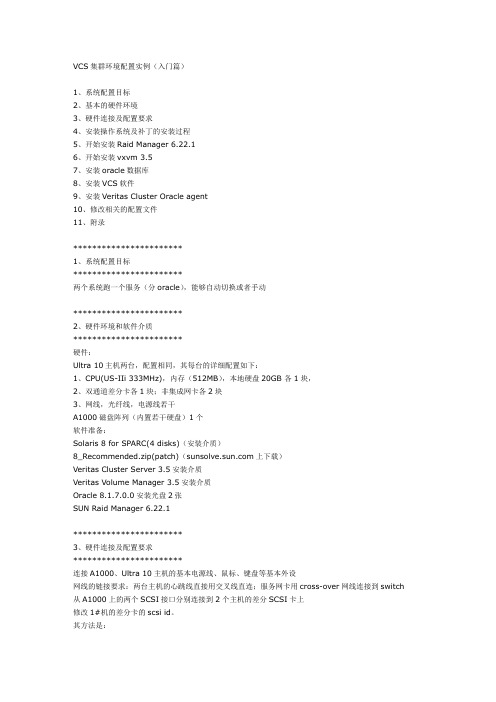
VCS集群环境配置实例(入门篇)1、系统配置目标2、基本的硬件环境3、硬件连接及配置要求4、安装操作系统及补丁的安装过程5、开始安装Raid Manager 6.22.16、开始安装vxvm 3.57、安装oracle数据库8、安装VCS软件9、安装Veritas Cluster Oracle agent10、修改相关的配置文件11、附录***********************1、系统配置目标***********************两个系统跑一个服务(分oracle),能够自动切换或者手动***********************2、硬件环境和软件介质***********************硬件:Ultra 10主机两台,配置相同,其每台的详细配置如下:1、CPU(US-IIi 333MHz),内存(512MB),本地硬盘20GB 各1块,2、双通道差分卡各1块;非集成网卡各2块3、网线,光纤线,电源线若干A1000磁盘阵列(内置若干硬盘)1个软件准备:Solaris 8 for SPARC(4 disks)(安装介质)8_Recommended.zip(patch)(上下载)Veritas Cluster Server 3.5安装介质Veritas Volume Manager 3.5安装介质Oracle 8.1.7.0.0安装光盘2张SUN Raid Manager 6.22.1***********************3、硬件连接及配置要求***********************连接A1000、Ultra 10主机的基本电源线、鼠标、键盘等基本外设网线的链接要求:两台主机的心跳线直接用交叉线直连;服务网卡用cross-over网线连接到switch 从A1000上的两个SCSI接口分别连接到2个主机的差分SCSI卡上修改1#机的差分卡的scsi id。
其方法是:开1#机进入OBP,按键盘的(stop+a)或者用串口线连上的(ctrl + pause) OK show-devs找到差分卡所对于的物理路径以备后用OK nvedit输入如下内容probe-allcd /pci@1f,0/pci@1/scsi@3,16 " scsi-initiator-id" integer-propertydevice-endcd /pci@1f,0/pci@1/scsi@36 " scsi-initiator-id" integer-propertydevice-endinstall-consolebanner输入结束后按ctrl+cOK nvstoreok setenv use-nvramrc? Trueok setenv auto-boot? Trueok reset-all重启之后再次进入OK状态下进行验证OK select /pci@1f,0/pci@1/scsi@3,1OK .propertyOK show-childrenOK reset -all***********************4、操作系统的配置过程***********************安装步骤:1、分别安装系统,基本配置如下:1#机语言:English主机名 ha1网络设备:hme0IP地址 192.168.0.41子网掩码255.255.255.0安装模式:Entire Distribution plus OEM 64-support2#机语言:English主机名 ha2网络设备:hme0IP地址 192.168.0.42子网掩码255.255.255.0安装模式:Entire Distribution plus OEM 64-support在两个系统同时进行如下操作:# cd /etc/;touch hostname.hm e1 hostname.hme2# cd /tmp# unzip 8_recommended.zip# cd /8_Recommended# ./install_cluster# reboot注:每个系统盘上都留出一个小的slice(c0t0d0s7)来做rootdg***********************6、开始安装Raid Manager***********************进入介质所在的目录,安装如下软件包# pkgadd -d . SUNWosafw SUNWosamn SUNWosanv SUNWosar SUNWoasu 修改/etc/profile文件修改路径PATH=$PATH:/usr/lib/osa/bin保存退出,重登陆运行rm6图形窗口,建mirror的卷1个在两台机器分别运行认盘操作:# drvconfig -c disk && disks && devlinks# format进行确认***********************7、开始安装vxvm 3.5***********************在1#机上作。

Veritas Cluster Server 4.0安装指南UU的实验室里面有一组放在那里不用的双机+盘阵,于是尝试从头开始安装一套cluster。
硬件简述:1. Node1: Netra 20 (2 X UltraSPARC-III+, 2048M RAM, 72G*2 HardDisk)2. Node2: Netra 20 (2 X UltraSPARC-III+, 2048M RAM, 72G*2 HardDisk)3. Shared Storage: D1000 (36G*3 HardDisk)一.安装操作系统安装2/04版本(2004年2月份)的Solaris 8。
在安装过程中需要选择英文作为主要语言。
二.安装EIS-CD安装EIS-CD 2/04版本,EIS-CD用于设置使用cluster的环境变量。
三.安装patch为了避免CPU虚高的问题,需要安装117000-05补丁。
该补丁可以从SUN公司官方网站下载。
下载该补丁以后解压将生成117000-05目录。
使用如下命令安装patch:patchadd 117000-05四.安装共享磁盘在本次环境中,我们使用SUN D1000盘阵作为共享磁盘,是SCSI接口的盘阵,如果是光纤接口的盘阵需要另行设置。
1.给盘阵加电2.将Node1和盘阵用SCSI连线连接3. Node1加电4.使Node1进入ok模式(在console窗口监控Node1的启动,当出现启动信息时,迅速按下Ctrl+Break,即可进入ok模式)5. {0} ok probe-scsi-all6. {0} ok boot –r7.重新启动以后进入操作系统,使用format命令确认盘阵已经被此系统加载8. Node1断电,Node2加电,重复4-7步,确认盘阵也可以被此台机器加载9.为了使两台机器同时读取共享存储,需要修改其中一台机器的SCSI ID。
给Node1加电,进入ok模式(此时的状态应该是Node1,Node2,存储均已加电,Node2目前使用format命令已经可以观察到盘阵被正常加载,Node1处于ok模式)。

iVMS-9800管理平台软件C/S客户端使用说明书目录版权声明 ................................................................................ ................................................................................... .2第 1 章运行和使用 ............................................................................... . (6)第 2 章实时视频监控 ............................................................................... (9)资源列表 ............................................................................ (11)实时监控 ............................................................................ (13)声音控制 ............................................................................ (16)网络对讲 ............................................................................ (16)即时回放 ............................................................................ (17)云镜控制 ............................................................................ (18)3D放大 ............................................................................ (20)鱼眼 ............................................................................ (2)1预置位编辑 ............................................................................ (22)巡航路径编辑 ............................................................................ (23)轨迹编辑 ............................................................................ (24)视频参数调节 ............................................................................ (25)电子放大 ............................................................................ (25)紧急录像 ............................................................................ (26)视频抓图 ............................................................................ (27)预览上墙 ............................................................................ (29)视频预案 ............................................................................ (30)第 3 章录像回放 ............................................................................... (33)录像检索 ............................................................................ (34)回放控制 ............................................................................ (36)分段回放 ............................................................................ (38)录像下载 ............................................................................ (39)标签锁定 ............................................................................ (40)第 4 章电视墙 ............................................................................... . (41)术语解析 ............................................................................ (43)电视墙配置 ............................................................................ (43)大屏布局 ............................................................................ (45)分割 ......................................................................... (45)拼接 ......................................................................... (46)漫游、开窗 ......................................................................... (47)预览轮询 ............................................................................ (48)预览上墙 ............................................................................ (49)回放上墙 ............................................................................ (51)告警上墙 ............................................................................ (51)本地桌面上墙 ............................................................................ (52)第 5 章告警中心 ............................................................................... (54)实时告警展示 ............................................................................ (54)实时告警处理 ............................................................................ (56)实时告警过滤 ............................................................................ (57)预览联动 ............................................................................ (57)联动录像 ............................................................................ (59)联动图片 ............................................................................ (59)告警详情 ............................................................................ (60)历史告警查询 ............................................................................ (61)第 6 章门禁 ............................................................................... .. (62)开门 ............................................................................ (6)2批量开门 ............................................................................ (64)关门 ............................................................................ (6)5批量关门 ............................................................................ (66)门禁收藏 ............................................................................ (67)关联视频 ............................................................................ (68)门禁事件 ............................................................................ (69)第 7 章客流量 ............................................................................... . (69)实时客流 ............................................................................ (70)报表统计 ............................................................................ (73)第 8 章人脸识别 ............................................................................... (75)实时监测 ............................................................................ (75)历史检索 ............................................................................ (81)第 9 章日志查询 ............................................................................... (81)用户登录日志 ............................................................................ (82)操作日志 ............................................................................ (83)系统日志 ............................................................................ (84)第 10 章查询中心 ............................................................................... . (84)监控点录像 ..............................................................................................................错误!未定义书签。
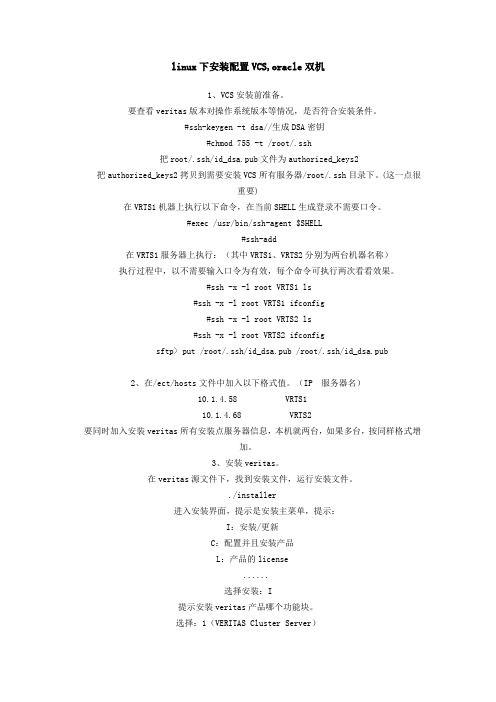
linux下安装配置VCS,oracle双机1、VCS安装前准备。
要查看veritas版本对操作系统版本等情况,是否符合安装条件。
#ssh-keygen -t dsa//生成DSA密钥#chmod 755 -t /root/.ssh把root/.ssh/id_dsa.pub文件为authorized_keys2把authorized_keys2拷贝到需要安装VCS所有服务器/root/.ssh目录下。
(这一点很重要)在VRTS1机器上执行以下命令,在当前SHELL生成登录不需要口令。
#exec /usr/bin/ssh-agent $SHELL#ssh-add在VRTS1服务器上执行:(其中VRTS1、VRTS2分别为两台机器名称)执行过程中,以不需要输入口令为有效,每个命令可执行两次看看效果。
#ssh -x -l root VRTS1 ls#ssh -x -l root VRTS1 ifconfig#ssh -x -l root VRTS2 ls#ssh -x -l root VRTS2 ifconfigsftp> put /root/.ssh/id_dsa.pub /root/.ssh/id_dsa.pub2、在/ect/hosts文件中加入以下格式值。
(IP 服务器名)10.1.4.58 VRTS110.1.4.68 VRTS2要同时加入安装veritas所有安装点服务器信息,本机就两台,如果多台,按同样格式增加。
3、安装veritas。
在veritas源文件下,找到安装文件,运行安装文件。
./installer进入安装界面,提示是安装主菜单,提示:I:安装/更新C:配置并且安装产品L:产品的license......选择安装:I提示安装veritas产品哪个功能块。
选择:1(VERITAS Cluster Server)安装软件进行检测,检测后提示继续,按回车确定。
进行license检测,输入license信息。
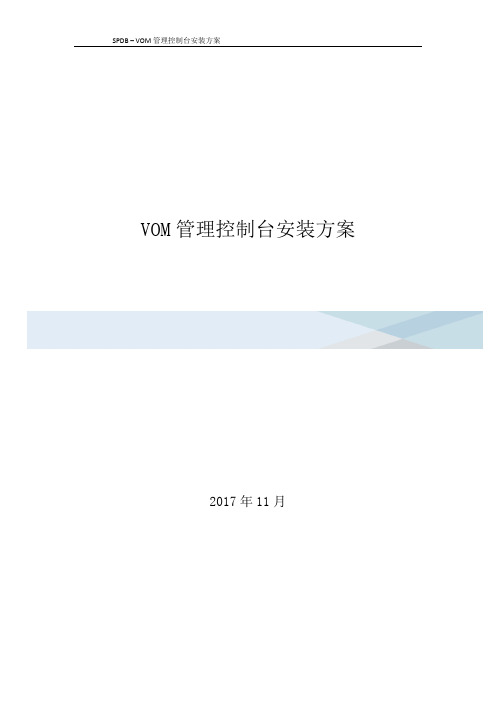
VOM管理控制台安装方案2017年11月目录1安装配置实施步骤 (4)1.1安装介质 (4)1.2安装VOM7.1 (4)1.3配置 VOM7.1 (6)1.4进入 VOM7.1 (9)2添加和配置客户端 (10)2.1配置VOM 客户端Agent (10)2.2添加客户端主机 (10)3VOM登录与监控 (13)3.1VOM登录 (13)3.2VOM全局监控 (15)3.3集群视图 (16)3.4主机视图 (17)1 安装配置实施步骤1.1安装介质软件介质包名称介质包说明适用平台备注Veritas_InfoScale_Operations_Manager_Management_Server_7.1.0_Win_Full WINDOWSVOM安装包WINDOWS1.2安装VOM7.1➢ 1. 解压,点击Veritas_InfoScale_Operations_Manager_MS_7.1_Win_Full ➢ 2. 单击Next。
➢ 3. 单击接受许可➢ 4. 在弹出的新窗口中点击Next,开始进行安装➢ 5.点击Finish完成安装1.3配置 VOM7.1➢打开IE界面进入地址https://localhost:5634/➢输入操作系统用户和密码➢配置VOM DB放置目录➢点击Finish,确定开始配置➢等待VOM配置完成➢确认配置完成,打开登录VOM页面1.4进入 VOM7.1➢打开IE界面进入地址https://win-c4puda876fs:14161/vom/login 其中主机名替换成对应解析2 添加和配置客户端2.1配置VOM 客户端Agent1.停止VOM客户端AGENTstop/start vom process on vom managed host./opt/VRTSsfmh/adm/xprtldctrl stop/opt/VRTSsfmh/etc/vxdcli.sh stop/opt/VRTSsfmh/adm/vxvmdiscovery-ctrl.sh stop2. 启动VOM客户端AGENTStart vom process on vom managed host./opt/VRTSsfmh/adm/xprtldctrl start/opt/VRTSsfmh/etc/vxdcli.sh start/opt/VRTSsfmh/adm/vxvmdiscovery-ctrl.sh start2.2添加客户端主机1.进入设置选项添加客户端主机,选择Setting。