flash_as3.0_常用代码_珍藏版
- 格式:doc
- 大小:53.00 KB
- 文档页数:10
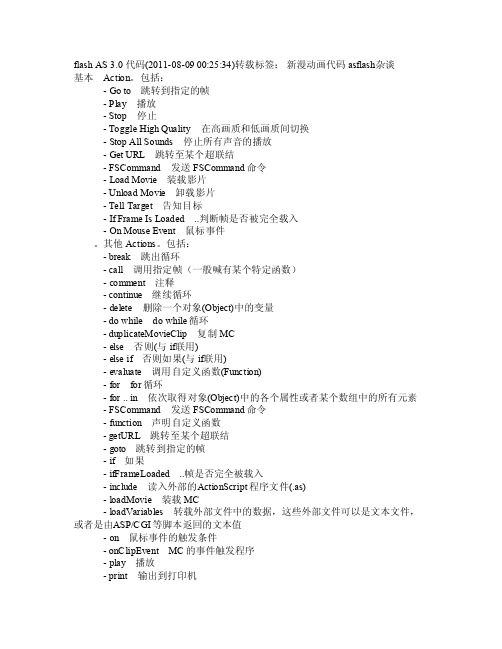
flashAS 3.0 代码(2011-08-09 00:25:34)转载标签:新漫动画代码asf lash杂谈基本Act ion。
包括:- Go to跳转到指定的帧- P lay播放- S top停止- T oggle High Qual ity在高画质和低画质间切换- St op Al l Sou nds停止所有声音的播放- GetURL跳转至某个超联结-FSCom mand发送FSC omman d命令- Load Movi e装载影片- U nload Movi e卸载影片- T ell T arget告知目标- If Fram e IsLoade d..判断帧是否被完全载入- OnMouse Even t鼠标事件<。
其他Act ions。
包括:- b reak跳出循环-call调用指定帧(一般喊有某个特定函数)- co mment注释- c ontin ue继续循环- de lete删除一个对象(Obj ect)中的变量- d o whi le do whil e循环- d uplic ateMo vieCl ip复制MC- el se否则(与if联用)- el se if否则如果(与if联用)- ev aluat e调用自定义函数(Funct ion)-forf or循环-for .. in依次取得对象(Obj ect)中的各个属性或者某个数组中的所有元素- F SComm and发送FSCo mmand命令- fu nctio n声明自定义函数-getUR L跳转至某个超联结- got o跳转到指定的帧-if如果- ifFr ameLo aded..帧是否完全被载入- incl ude读入外部的A ction Scrip t程序文件(.as)- load Movie装载MC- load Varia bles转载外部文件中的数据,这些外部文件可以是文本文件,或者是由A SP/CG I等脚本返回的文本值- on鼠标事件的触发条件- o nClip Event MC的事件触发程序- play播放- p rint输出到打印机- rem oveMo vieCl ip删除MC- re turn在函数(f uncti on)中返回一个值-set v ariab le设定变量值- s etPro perty设定属性- star tDrag开始拖动- stop停止- s topAl lSoun ds停止所有声音的播放- st opDra g停止拖动- swa pDept hs交换两个MC的深度- te llTar get指定Acti on命令生效的目标-toggl eHigh Quali ty在高画质和低画质间切换-trace跟踪调试- unlo adMov ie卸载MC- va r声明局部变量- w hile当..成立时..- w ith对..对象(Objec t)做..<。

1.全屏播放fscommand("fullscreen",true);2.打开时全屏,在该帧停止fscommand("fullscreen",true);stop();3.跳帧播放(从第几针开始播放后)on (press) {gotoAndPlay(?);}4.点击时开始播放on (press) {play();}5.退出语句如果是FLASH自带的控件on (click){ fscommand("quit",""); }自已做的按钮on (release){ fscommand("quit",""); }6、当鼠标滑过影片剪辑时,停止播放时间轴。
on (rollOver) {_root.stop();}7、当在影片剪辑上按下鼠标时,停止播放影片剪辑。
on (press) {stop();}8、当影片剪辑上松开鼠标时,播放影片剪辑。
on (release) {play();}9、当鼠标滑离影片剪辑时,播放当前时间轴。
on (rollOut) {_root.play();}10、Goto:跳到一个指定的帧(Frame)Scene: 指定SceneFrame:Number,Label,Expression,Next Frame,Previous Frame 可以选择Frame 的编号,标号,通过表达式,下一帧,前一帧Expression: 定义表达式Control:Go to and Play,Go to and Stop通过选择这个项目来确定到达指定的帧以后是继续播放还是停止例子:Go to and Play (1)跳到第一帧播放Go to Next Frame跳到下一帧播放Go to and Stop ("intro")跳到标号为intro 的帧播11、Play:播放Stop:停止Toggle High Quality:切换画面的细节程度Stop All Sounds:停止所有声音Get URL:打开指定的网址URL: 网址Windows:_self,_blank,_parent,_top打开网址时使用的目标Variables on’t Send,Send use GET,Send use POST变量的传递方式例子:Get URL ("next.asp", window="_blank", vars=POST)在新窗口中打开next.asp,并且传递参数12、FScommand:调用命令Command: 命令Arguments: 参数For standalone player:fullscreen,allowscale,showmenu,exec,quit 播放器使用的固定命令和参数例子:FS Command ("fullscreen", "true")设置全屏幕播放13、Load/Unload Movie:调入/释放外部的影片Action:Load movie into location,Unload movie fromlocation,Load variables into location: 可以选择是否调入新影片,释放已经调入的影片,调入变量URL:影片的网址Location:Level,Target: 调入的层,或者是某一目标对象的位置Variables on’t Send,Send use GET,Send use POST: 变量的传递方式例子:Load Movie ("test.swf", 1): 把test.swf 调入到第一层Load Movie ("test.swf", "loadit", vars=GET): 把test.swf 调入到loadit 目标对象的位置Unload Movie ("loadit"): 把loadit 目标对象处的影片释放Load Variables ("makeit.asp", 2, vars=GET): 调用makeit.asp 并接收返回的变量14、Tell Target:指定目标对象Target: 目标对象例子:Begin Tell Target ("obj")指定目标对象objEnd Tell Target15、If Frame is Loaded:判断某帧是否调入Scene: 指定场景Frame:Number,Label,Expression: 指定帧,标号或者表达式Expression: 表达式例子:If Frame Is Loaded (Scene 1, "end")End Frame Loaded:判断场景一的标号为end 的帧是否调入16、On MouseEvent鼠标时间响应Event ress,Release,Release Outside,Roll Over,Roll Out,Drag Over,Drag Out,Key Press各种事件:按下,放开,在外面放开,焦点移入,移出,拖过,拖出,按键按下例子:On (Press) 鼠标按下的时候End OnOn (Key: s)键盘上s 按下的时候End On17、If判断条件是否成立Condition: 条件Add Else/Else If clause: 加入Else 再次判断例子:If (a=10)如果a=10 那么……End IfIf (a=10)如果a=10 那么……不然……ElseEnd If18、Loop循环Condition:条件例子:Loop While (a=10)如果a=10 那么循环End Loop19、Call调用函数帧或对象Frame:函数帧例子:Call ("make")调用make 帧程序20、Set Property设置属性Set:Y Positon,X Position,Y Scale,XScale,Alpha,Visibility,Rotation,Name,High quality,Show focus rectangle,Sound buffer time设置y 坐标,x坐标,y 放大倍数,x 放大倍数,透明度,可视否,旋转角度,名称,精细度,焦点矩形框是否显示,声音缓冲时间(默认5秒)Target:目标对象value:值例子:Set Property ("aoe", X Position) = "12"设置目标对象aoe 的x 坐标为12Set Property (Show focus rectangle) = "0"取消焦点框21、Set Variable设置变量Variable:变量value:值例子:Set Variable: "test" = 10设置test=1022、Duplicate/Remove Movie Clip复制对象Action uplicate movie clip,Remove duplicate movie clip可选择是复制还是删除Target:目标对象New name:新目标对象的名字Depth:深度例子:Duplicate Movie Clip ("aoe", "aoe2", 1)复制aoe 一个新的动画,名字叫aoe2Remove Movie Clip ("aoe2")删除目标对象aoe223、Drag Movie Clip 拖动影片片段Start drag operation:开始拖动Target:目标对象Constrain to rectangle:Left,Top,Right,Bottom鼠标的位置,左上右下Lock mouse to center:鼠标放置在中心Stop drag operation停止拖动例子:Start Drag ("aoe", L=2, T=3, R=4, B=5)拖动目标对象aoe,位置在L=2, T=3, R=4, B=5Start Drag ("aoe", lockcenter)拖动目标对象aoe,位置在中心Stop Drag停止拖动24、Trace 跟踪Message:信息例子:Trace ("aoe")显示aoeTrace (aoe)显示aoe 的值25、Comment注释Comment:注释例子:Comment ("计算")注释:计算box_btn.onPress=function(){trace("ok");};按钮实例名称.事件处理方法=function(){//处理程序};例如:n=1box_btn.onRelease=function(){n=n+1trace("n="+n);}当按钮被点一下的时候,Output窗口会输出:"n=2"onClipEvent(load){stop();}以上是影片剪辑的事件处理函数。
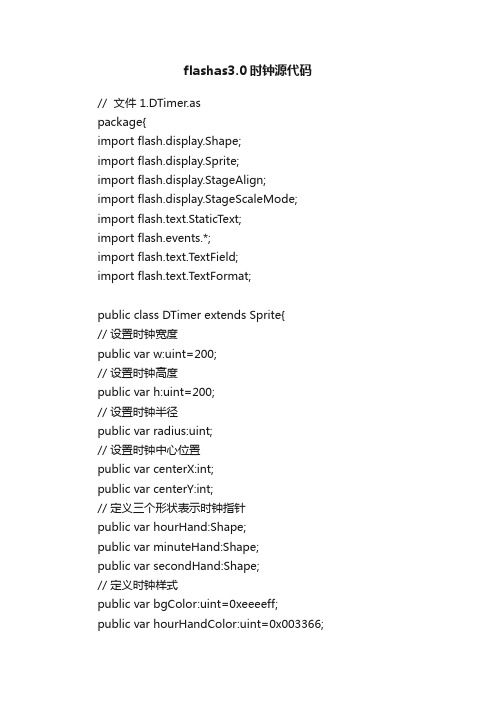
flashas3.0时钟源代码// 文件 1.DTimer.aspackage{import flash.display.Shape;import flash.display.Sprite;import flash.display.StageAlign;import flash.display.StageScaleMode; import flash.text.StaticText;import flash.events.*;import flash.text.T extField;import flash.text.T extFormat;public class DTimer extends Sprite{// 设置时钟宽度public var w:uint=200;// 设置时钟高度public var h:uint=200;// 设置时钟半径public var radius:uint;// 设置时钟中心位置public var centerX:int;public var centerY:int;// 定义三个形状表示时钟指针public var hourHand:Shape;public var minuteHand:Shape;public var secondHand:Shape;// 定义时钟样式public var bgColor:uint=0xeeeeff;public var hourHandColor:uint=0x003366;public var minuteHandColor:uint=0x000099; public var secondHandColor:uint=0xcc0033; public var x0:uint;public var y0:uint;public var x1:uint;public var y1:uint;public var txt:TextField;// 定义时间public var currentTime:Date;public function init():void{// 绘制表盘drawBorder();// 绘制表盘显示文字drawLabels();// 绘制指针createHands();Drawlss();// 显示文本CreateTxt();}public function DTimer(w:uint){this.w=w;this.h=w; // 是圆盘所以取一样this.radius=Math.round(this.w/2);this.centerX=this.radius;this.centerY=this.radius;}public function drawBorder(){graphics.lineStyle(0.5,0x999999);graphics.beginFill(bgColor);graphics.drawCircle(centerX,centerY,radius); graphics.endFill();}public function drawLabels(){for(var i:Number=1;i<=12;i++){var label:TextField=new TextField();label.text=i.toString();// 小时位置var angleInRadians:Number=i*30*(Math.PI/180);/* 度*π弧度==---------180弧度*180度==------------π即:π弧度等于180度*/label.x=centerX+(0.9*radius*Math.sin(angleInRadians))-5; label.y=centerY-(0.9*radius*Math.cos(angleInRadians))-9;trace(Math.sin(angleInRadians));// 格式化文本内容var tf:TextFormat=new TextFormat();tf.font="Arial";tf.bold="true";tf.size=12;label.setTextFormat(tf);addChild(label);}}// 绘制分钟对应位置public function Drawlss(){for(var i:Number=0;i<=60;i++){var lshape:Shape=new Shape();Drawls(lshape,i*6,0x000000,1);addChild(lshape);}}// 绘制分针方法public function Drawls(hand:Shape,rot:uint,color:uint,thickness:Number):void{ var angleInRadius:Number=rot*(Math.PI/180);x1=centerX+(radius*Math.sin(angleInRadius));y1=centerY-(radius*Math.cos(angleInRadius));if(rot%30==0){x0=centerX+(0.95*radius*Math.sin(angleInRadius));y0=centerY-(0.95*radius*Math.cos(angleInRadius));}else{x0=centerX+(0.97*radius*Math.sin(angleInRadius));y0=centerY-(0.97*radius*Math.cos(angleInRadius));}hand.graphics.lineStyle(thickness,color);hand.graphics.moveTo(x0,y0);hand.graphics.lineTo(x1,y1);}public function createHands():void{var hourHandShape:Shape=new Shape();drawHand(hourHandShape,Math.round(radius*0.5),hourHa ndColor,3.0);this.hourHand=Shape(addChild(hourHandShape));this.hourHand.x=centerX;this.hourHand.y=centerY;// 绘制分针var minuteHandShape:Shape=new Shape();drawHand(minuteHandShape,Math.round(radius*0.8),minut eHandColor,2.0);this.minuteHand=Shape(addChild(minuteHandShape));this.minuteHand.x=centerX;this.minuteHand.y=centerY;// 绘制秒针var secondHandShape:Shape=new Shape();drawHand(secondHandShape,Math.round(radius*0.9),secon dHandColor,0.5);this.secondHand=Shape(addChild(secondHandShape));this.secondHand.x=centerX;this.secondHand.y=centerY;}public function drawHand(hand:Shape,distance:uint,color:uint,thickness:Numbe r):void{hand.graphics.lineStyle(thickness,color);hand.graphics.moveTo(0,distance);hand.graphics.lineTo(0,0);}public function draw():void{currentTime=new Date();showTime(currentTime);showT(currentTime);}public function CreateTxt():void{txt=new TextField();txt.width=300;txt.x=centerX-radius;txt.y=centerY-radius-20;addChild(txt);}public function showT(time:Date){var seconds:uint=time.getSeconds();var minutes:uint=time.getMinutes();var hours:uint=time.getHours();var year:uint=time.getFullYear();var month:uint=time.getMonth()+1;var date:uint=time.getDate();this.txt.text="现在时间是"+year+"年"+month+"月"+date+"日"+hours+"时"+minutes+"分"+seconds+"秒";}public function showTime(time:Date):void{var seconds:uint=time.getSeconds();var minutes:uint=time.getMinutes();var hours:uint=time.getHours();this.secondHand.rotation=180+(seconds*6);this.minuteHand.rotation=180+(minutes*6);this.hourHand.rotation=180+(hours*30)+(minutes*0.5);}}}//文件2. SimpleClock.aspackage{import flash.display.Sprite;import DTimer;import flash.events.TimerEvent;import flash.utils.Timer;public class SimpleClock extends Sprite{public var face:DTimer;public var ticker:Timer;public static const millisecondsPerMinute:int=1000*60;public static const millisecondsPerHour:int=1000*60*60;public static const millisecondsPerDay:int=1000*60*60*24;public function initClock(faceSize:Number=200){var invoiceDate:Date=new Date();var millisecondsPerDay:int=1000*60*60*24;var dueDate:Date =new Date(invoiceDate.getTime()+(30*millisecondsPerDay));var oneHourFromNow:Date=new Date();oneHourFromNow.setTime(oneHourFromNow.getTime()+m illisecondsPerHour);// 创建表盘,初始化参数face=new DTimer(Math.max(20,faceSize));face.init();addChild(face);face.draw();// 创建Timer对象ticker=new Timer(1000);ticker.addEventListener(TimerEvent.TIMER,onTick);ticker.start();}public function onTick(event:TimerEvent){face.draw();}}}// 文件3.DateTimer.aspackage{import flash.display.Sprite;import DTimer;import SimpleClock;public class DateTimer extends Sprite{ public function DateTimer(){var sc:SimpleClock=new SimpleClock(); sc.x=165;sc.y=100;addChild(sc);sc.initClock();}}}。

flash常用代码!(精)flash, 代码flash AS3的全屏代码:this.stage.displayState=StageDisplayState.FULL_SCREEN; 退出代码:tc_btn.addEventListener(MouseEvent.CLICK, tuichu);//给overbtn这个按钮添加鼠标点击执行tuichu函数的侦听function tuichu(event:MouseEvent):void {fscommand("quit");//鼠标点击执行tuichu时swf退出}时间轴上停止代码:this.stop()按钮代码:红色代码为自定义函数,同一按钮中相同,不同按钮必须不同以区别开来。
播放和停止bf_btn.addEventListener(MouseEvent.CLICK,work1);function work1(event:MouseEvent){this.play()}tz_btn.addEventListener(MouseEvent.CLICK,work2);function work2(event:MouseEvent){this.stop()}跳转代码shou_btn.addEventListener(MouseEvent.CLICK,work1);function work1(event:MouseEvent){gotoAndStop("首页");}tz_btn.addEventListener(MouseEvent.CLICK,work2);function work2(event:MouseEvent){gotoAndPlay(1);}逐帧代码:xy_btn.addEventListener(MouseEvent.CLICK,work1);function work1(event:MouseEvent){this.nextFrame()}Sy_btn.addEventListener(MouseEvent.CLICK,work2);function work2(event:MouseEvent){this.prevFrame()}按钮控制影片剪辑tz_btn.addEventListener(MouseEvent.CLICK,work1);function work1(event:MouseEvent){this.ai_mc.gotoAndPlay(3)}按钮暂停代码;(1)控制主场景暂停的方法是,在舞台上建立个播放暂停按钮,起名pause_btn。
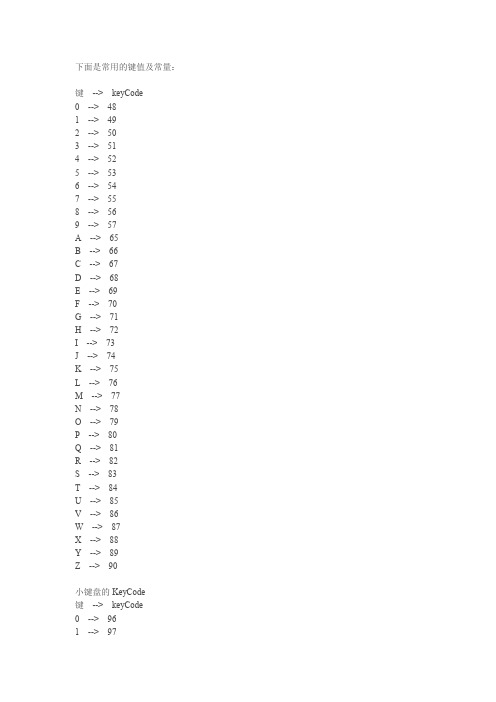
下面是常用的键值及常量:键-->keyCode0-->481-->492-->503-->514-->525-->536-->547-->558-->569-->57A-->65B-->66C-->67D-->68E-->69F-->70G-->71H-->72I-->73J-->74K-->75L-->76M-->77N-->78O-->79P-->80Q-->81R-->82S-->83T-->84U-->85V-->86W-->87X-->88Y-->89Z-->90小键盘的KeyCode键-->keyCode0-->961-->972-->983-->994-->1005-->1016-->1027-->1038-->1049-->105*-->106+-->107Enter-->108--->109.-->110/-->111F1~F15键盘KeyCode 键-->keyCodeF1-->112F2-->113F3-->114F4-->115F5-->116F6-->117F7-->118F8-->119F9-->120F10-->121F11-->122F12-->123F13-->124F14-->125F15-->126其他键的KeyCode键-->keyCode BackSpace-->8 Tab-->9Clear-->12Enter-->13Shift-->16Ctrl-->17Alt-->18 CapsLock-->20 Esc-->27Space-->32PageUp-->33PageDown-->34End-->35Home-->36←(左)-->37↑(上)-->38→(右)-->39↓(下)-->40Insert-->45Delete-->46Help-->47NumLock-->144: *-->186; +-->187- =-->189/ ?-->191@ `-->192[ {-->219\ |-->220] }-->221" '-->222KeyCode定数一览表键-->定数BackSpace-->Keyboard.BACKSPACE CapsLock-->Keyboard.CAPS_LOCK Control-->Keyboard.CONTROL Delete-->Keyboard.DELETEEnd-->Keyboard.ENDEnter-->Keyboard.ENTEREscape-->Keyboard.ESCAPEF1-->Keyboard.F1F2-->Keyboard.F2F3-->Keyboard.F3F4-->Keyboard.F4F5-->Keyboard.F5F6-->Keyboard.F6F7-->Keyboard.F7F8-->Keyboard.F8F9-->Keyboard.F9F10-->Keyboard.F10F11-->Keyboard.F11F12-->Keyboard.F12F13-->Keyboard.F13F14-->Keyboard.F14F15-->Keyboard.F15Home-->Keyboard.HOMEInsert-->Keyboard.INSERTNUMPAD 0-->Keyboard.NUMPAD_0 NUMPAD 1-->Keyboard.NUMPAD_1 NUMPAD 2-->Keyboard.NUMPAD_2 NUMPAD 3-->Keyboard.NUMPAD_3 NUMPAD 4-->Keyboard.NUMPAD_4 NUMPAD 5-->Keyboard.NUMPAD_5 NUMPAD 6-->Keyboard.NUMPAD_6 NUMPAD 7-->Keyboard.NUMPAD_7 NUMPAD 8-->Keyboard.NUMPAD_8 NUMPAD 9-->Keyboard.NUMPAD_9 NUMPAD +-->Keyboard.NUMPAD_ADD NUMPAD .-->Keyboard.NUMPAD_DECIMAL NUMPAD /-->Keyboard.NUMPAD_DIVIDE NUMPAD Enter-->Keyboard.NUMPAD_ENTER NUMPAD *-->Keyboard.NUMPAD_MULTIPLY NUMPAD --->Keyboard.NUMPAD_SUBTRACT Page Up-->Keyboard.PAGE_UPPage Down-->Keyboard.PAGE_DOWNArrow Up-->Keyboard.UPArrow Down-->Keyboard.DOWNArrow Left-->Keyboard.LEFTArrow Right-->Keyboard.RIGHTShift-->Keyboard.SHIFTSpace-->Keyboard.SPACETab-->Keyboard.TAB。
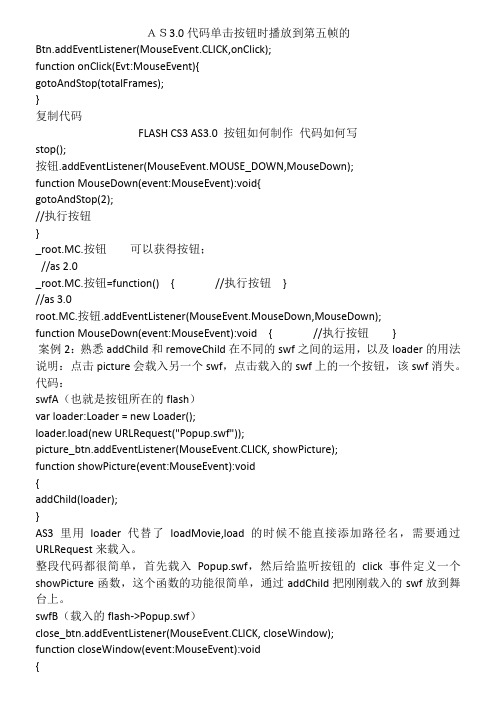
AS3.0代码单击按钮时播放到第五帧的Btn.addEventListener(MouseEvent.CLICK,onClick);functiononClick(Evt:MouseEvent){gotoAndStop(totalFrames);}复制代码FLASH CS3 AS3.0 按钮如何制作代码如何写stop();按钮.addEventListener(MouseEvent.MOUSE_DOWN,MouseDown);function MouseDown(event:MouseEvent):void{gotoAndStop(2);//执行按钮}_root.MC.按钮可以获得按钮;//as 2.0_root.MC.按钮=function() { //执行按钮}//as 3.0root.MC.按钮.addEventListener(MouseEvent.MouseDown,MouseDown);function MouseDown(event:MouseEvent):void { //执行按钮}案例2:熟悉addChild和removeChild在不同的swf之间的运用,以及loader的用法说明:点击picture会载入另一个swf,点击载入的swf上的一个按钮,该swf消失。
代码:swfA(也就是按钮所在的flash)varloader:Loader = new Loader();loader.load(new URLRequest("Popup.swf"));picture_btn.addEventListener(MouseEvent.CLICK, showPicture);function showPicture(event:MouseEvent):void{addChild(loader);}AS3里用loader代替了loadMovie,load的时候不能直接添加路径名,需要通过URLRequest来载入。
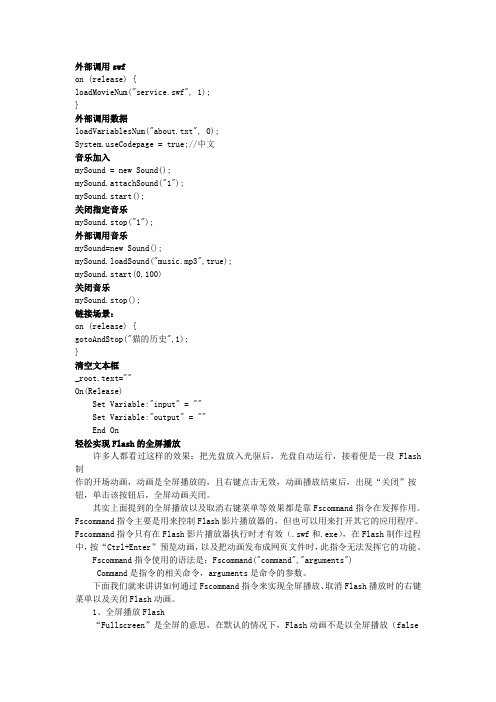
外部调用swfon (release) {loadMovieNum("service.swf", 1);}外部调用数据loadVariablesNum("about.txt", 0);eCodepage = true;//中文音乐加入mySound = new Sound();mySound.attachSound("1");mySound.start();关闭指定音乐mySound.stop("1");外部调用音乐mySound=new Sound();mySound.loadSound("music.mp3",true);mySound.start(0,100)关闭音乐mySound.stop();链接场景:on (release) {gotoAndStop("猫的历史",1);}清空文本框_root.text=""On(Release)Set Variable:"input" = ""Set Variable:"output" = ""End On轻松实现Flash的全屏播放许多人都看过这样的效果:把光盘放入光驱后,光盘自动运行,接着便是一段Flash 制作的开场动画,动画是全屏播放的,且右键点击无效,动画播放结束后,出现“关闭”按钮,单击该按钮后,全屏动画关闭。
其实上面提到的全屏播放以及取消右键菜单等效果都是靠Fscommand指令在发挥作用。
Fscommand指令主要是用来控制Flash影片播放器的,但也可以用来打开其它的应用程序。
Fscommand指令只有在Flash影片播放器执行时才有效(.swf和.exe),在Flash制作过程中,按“Ctrl+Enter”预览动画,以及把动画发布成网页文件时,此指令无法发挥它的功能。

FLASH(实例案例教程) AS3.0代码简介22011-06-23 01:21MovieClip 的公共属性属性定义方accessibilityProperties : AccessibilityProperties此显示对象的当前辅助功能选项。
DisplayObjectalpha : Number指示指定对象的 Alpha 透明度值。
DisplayObjectblendMode : StringBlendMode 类中的一个值,用于指定要使用的混合模式。
DisplayObjectblendShader : Shader[只写] 设置用于混合前景和背景的着色器。
DisplayObjectbuttonMode : Boolean指定此 sprite 的按钮模式。
SpritecacheAsBitmap : Boolean如果设置为 true,则 Flash Player 将缓存显示对象的内部位图表示形式。
DisplayObject constructor : Object对类对象或给定对象实例的构造函数的引用。
ObjectcontextMenu : ContextMenu指定与此对象相关联的上下文菜单。
InteractiveObjectcurrentFrame : int[只读 (read-only)] 指定播放头在 MovieClip 实例的时间轴中所处的帧的编号。
MovieClipcurrentFrameLabel : String[只读 (read-only)] MovieClip 实例的时间轴中当前帧上的标签。
MovieClip currentLabel : String[只读 (read-only)] 在 MovieClip 实例的时间轴中播放头所在的当前标签。
MovieClip currentLabels : Array[只读 (read-only)] 返回由当前场景的 FrameLabel 对象组成的数组。
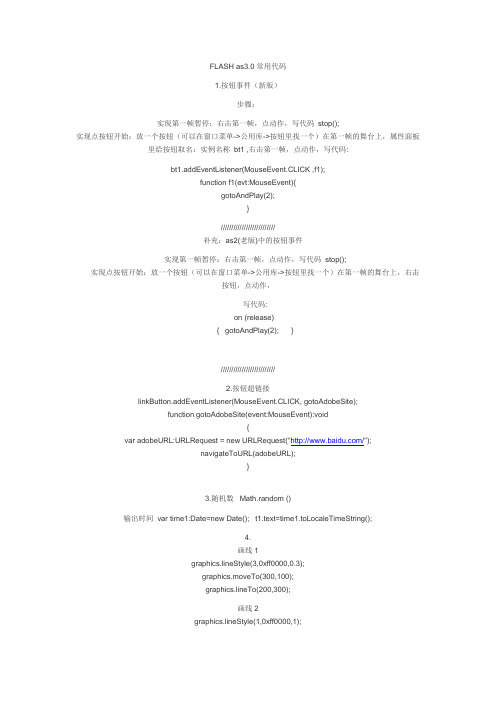
FLASH as3.0常用代码1.按钮事件(新版)步骤:实现第一帧暂停:右击第一帧,点动作,写代码stop();实现点按钮开始:放一个按钮(可以在窗口菜单->公用库->按钮里找一个)在第一帧的舞台上,属性面板里给按钮取名:实例名称bt1 ,右击第一帧,点动作,写代码:bt1.addEventListener(MouseEvent.CLICK ,f1);function f1(evt:MouseEvent){gotoAndPlay(2);}//////////////////////////补充:as2(老版)中的按钮事件实现第一帧暂停:右击第一帧,点动作,写代码stop();实现点按钮开始:放一个按钮(可以在窗口菜单->公用库->按钮里找一个)在第一帧的舞台上,右击按钮,点动作,写代码:on (release){ gotoAndPlay(2); }//////////////////////////2.按钮超链接linkButton.addEventListener(MouseEvent.CLICK, gotoAdobeSite);function gotoAdobeSite(event:MouseEvent):void{var adobeURL:URLRequest = new URLRequest("/");navigateToURL(adobeURL);}3.随机数Math.random ()输出时间var time1:Date=new Date(); t1.text=time1.toLocaleTimeString();4.画线1graphics.lineStyle(3,0xff0000,0.3);graphics.moveTo(300,100);graphics.lineTo(200,300);画线2graphics.lineStyle(1,0xff0000,1);for(var i:int=0;i<100;i++){graphics.lineTo(Math.random ()*600,Math.random ()*400);}5. 画三角形var m1:MovieClip = new(MovieClip); //声明一个新的mc类bt1,并用new来构造它m1.graphics.lineStyle(2, 0x990000, .75);//使用bt1的graphics属性设置线条粗细,颜色,透明度m1.graphics.beginFill(0x00FF00);//以下的代码是用graphics画三角形。
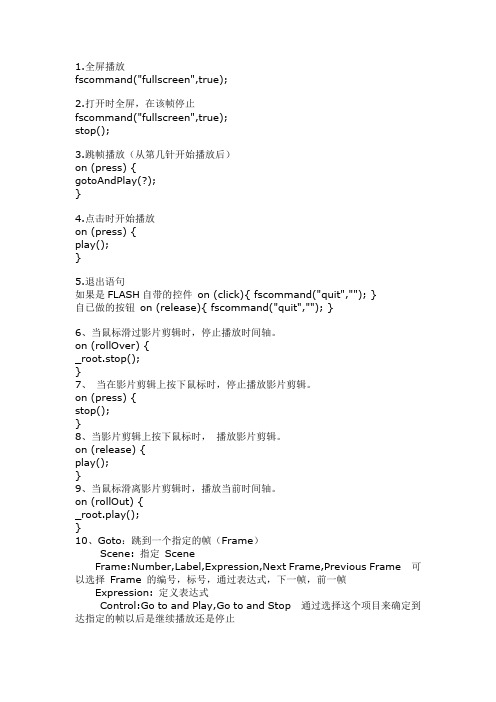
1.全屏播放fscommand("fullscreen",true);2.打开时全屏,在该帧停止fscommand("fullscreen",true);stop();3.跳帧播放(从第几针开始播放后)on (press) {gotoAndPlay(?);}4.点击时开始播放on (press) {play();}5.退出语句如果是FLASH自带的控件on (click){ fscommand("quit",""); }自已做的按钮on (release){ fscommand("quit",""); }6、当鼠标滑过影片剪辑时,停止播放时间轴。
on (rollOver) {_root.stop();}7、当在影片剪辑上按下鼠标时,停止播放影片剪辑。
on (press) {stop();}8、当影片剪辑上按下鼠标时,播放影片剪辑。
on (release) {play();}9、当鼠标滑离影片剪辑时,播放当前时间轴。
on (rollOut) {_root.play();}10、Goto:跳到一个指定的帧(Frame)Scene: 指定SceneFrame:Number,Label,Expression,Next Frame,Previous Frame可以选择Frame 的编号,标号,通过表达式,下一帧,前一帧Expression: 定义表达式Control:Go to and Play,Go to and Stop通过选择这个项目来确定到达指定的帧以后是继续播放还是停止例子:Go to and Play (1)跳到第一帧播放Go to Next Frame跳到下一帧播放Go to and Stop ("intro")跳到标号为intro 的帧播11、Play:播放Stop:停止Toggle High Quality:切换画面的细节程度Stop All Sounds:停止所有声音Get URL:打开指定的网址URL: 网址Windows:_self,_blank,_parent,_top打开网址时使用的目标Variables on’t Send,Send use GET,Send use POST变量的传递方式例子:Get URL ("next.asp", window="_blank", vars=POST)在新窗口中打开next.asp,并且传递参数12、FScommand:调用命令Command: 命令Arguments: 参数For standalone player:fullscreen,allowscale,showmenu,exec,quit 播放器使用的固定命令和参数例子:FS Command ("fullscreen", "true")设置全屏幕播放13、Load/Unload Movie:调入/释放外部的影片Action:Load movie into location,Unload movie fromlocation,Load variables into location: 可以选择是否调入新影片,释放已经调入的影片,调入变量URL:影片的网址Location:Level,Target: 调入的层,或者是某一目标对象的位置Variables on’t Send,Send use GET,Send use POST: 变量的传递方式例子:Load Movie ("test.swf", 1): 把test.swf 调入到第一层Load Movie ("test.swf", "loadit", vars=GET): 把test.swf 调入到loadit 目标对象的位置Unload Movie ("loadit"): 把loadit 目标对象处的影片释放Load Variables ("makeit.asp", 2, vars=GET): 调用makeit.asp 并接收返回的变量14、Tell Target:指定目标对象Target: 目标对象例子:Begin Tell Target ("obj")指定目标对象objEnd Tell Target15、If Frame is Loaded:判断某帧是否调入Scene: 指定场景Frame:Number,Label,Expression: 指定帧,标号或者表达式Expression: 表达式例子:If Frame Is Loaded (Scene 1, "end")End Frame Loaded:判断场景一的标号为end 的帧是否调入16、On MouseEvent鼠标时间响应Event ress,Release,Release Outside,Roll Over,Roll Out,Drag Over,Drag Out,Key Press各种事件:按下,放开,在外面放开,焦点移入,移出,拖过,拖出,按键按下例子:On (Press) 鼠标按下的时候End OnOn (Key: s)键盘上s 按下的时候End On17、If判断条件是否成立Condition: 条件Add Else/Else If clause: 加入Else 再次判断例子:If (a=10)如果a=10 那么……End IfIf (a=10)如果a=10 那么……不然……ElseEnd If18、Loop循环Condition:条件例子:Loop While (a=10)如果a=10 那么循环End Loop19、Call调用函数帧或对象Frame:函数帧例子:Call ("make")调用make 帧程序20、Set Property设置属性Set:Y Positon,X Position,Y Scale,XScale,Alpha,Visibility,Rotation,Name,High quality,Show focus rectangle,Sound buffer time设置y 坐标,x坐标,y 放大倍数,x 放大倍数,透明度,可视否,旋转角度,名称,精细度,焦点矩形框是否显示,声音缓冲时间(默认5秒)Target:目标对象value:值例子:Set Property ("aoe", X Position) = "12"设置目标对象aoe 的x 坐标为12Set Property (Show focus rectangle) = "0"取消焦点框21、Set Variable设置变量Variable:变量value:值例子:Set Variable: "test" = 10设置test=1022、Duplicate/Remove Movie Clip复制对象Action uplicate movie clip,Remove duplicate movie clip可选择是复制还是删除Target:目标对象New name:新目标对象的名字Depth:深度例子:Duplicate Movie Clip ("aoe", "aoe2", 1)复制aoe 一个新的动画,名字叫aoe2Remove Movie Clip ("aoe2")删除目标对象aoe223、Drag Movie Clip 拖动影片片段Start drag operation:开始拖动Target:目标对象Constrain to rectangle:Left,Top,Right,Bottom鼠标的位置,左上右下Lock mouse to center:鼠标放置在中心Stop drag operation停止拖动例子:Start Drag ("aoe", L=2, T=3, R=4, B=5)拖动目标对象aoe,位置在L=2, T=3, R=4, B=5Start Drag ("aoe", lockcenter)拖动目标对象aoe,位置在中心Stop Drag停止拖动24、Trace 跟踪Message:信息例子:Trace ("aoe")显示aoeTrace (aoe)显示aoe 的值25、Comment注释Comment:注释例子:Comment ("计算")注释:计算box_btn.onPress=function(){trace("ok");};按钮实例名称.事件处理方法=function(){//处理程序};例如:n=1box_btn.onRelease=function(){n=n+1trace("n="+n);}当按钮被点一下的时候,Output窗口会输出:"n=2"onClipEvent(load){stop();}以上是影片剪辑的事件处理函数。

Flash 下要代码(as3.0)1.新建一个文件夹,名为“纷扬的雪花”。
2.打开FLASH9.0或10.0都可,建立一个AS3.0的文件,大小550*400,保存在“纷扬的雪花”的文件夹里。
图层1添加一个背景图片,添加图层2,为AS层,选中第一帧打开动作面板,为其添加语句:stage.frameRate=60;var num:int=0;stage.addEventListener(Event.ENTER_FRAME,enterFrameHandler);function enterFrameHandler(e:Event):void {if (num<300) {addChild(new Snow());num++; }else { stage.removeEventListener(Event.ENTER_FRAME,enterFrameHandler);}}3.新建一个ActionScript文件,名为“Snow.as”,保存在和源文件同名的“纷扬的雪花”文件夹里,在脚本区里复制如下代码:package{import flash.display.*;import flash.events.*;public class Snow extends Sprite{public var radius:Number;public var angle:Number;public var speed:Number;public function Snow(){init();addEventListener(Event.ENTER_FRAME,enterFrameHandler);}public function init():void{radius=Math.random()*4;angle=(Math.random()+0.5)*Math.PI/2;speed=Math.random()+1;x=Math.random()*550;y=0;alpha=Math.random();graphics.clear();graphics.beginFill(0xffffff);graphics.drawCircle(0,0,radius);graphics.lineTo(100,100);}public function enterFrameHandler(e:Event):void{x+=speed*Math.cos(angle);y+=speed*Math.sin(angle);if(y>400||x<0||x>550){init();}}}}4.保存一下,测试即可。
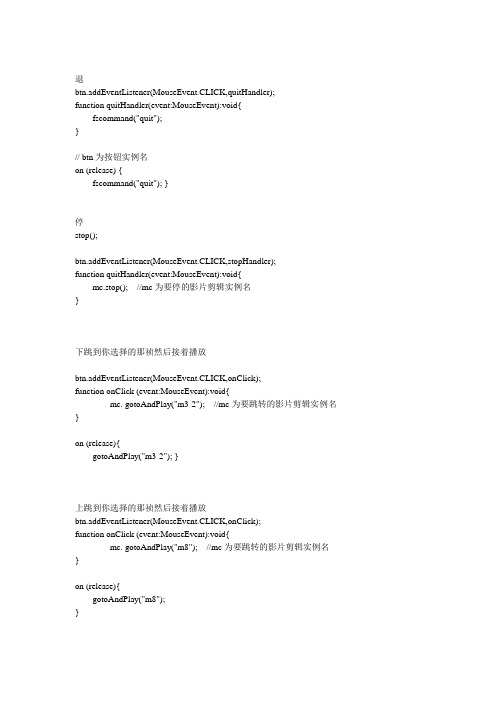
退btn.addEventListener(MouseEvent.CLICK,quitHandler);function quitHandler(event:MouseEvent):void{fscommand("quit");}// btn为按钮实例名on (release) {fscommand("quit"); }停stop();btn.addEventListener(MouseEvent.CLICK,stopHandler);function quitHandler(event:MouseEvent):void{mc.stop(); //mc为要停的影片剪辑实例名}下跳到你选择的那祯然后接着播放btn.addEventListener(MouseEvent.CLICK,onClick);function onClick (event:MouseEvent):void{mc. gotoAndPlay("m3-2"); //mc为要跳转的影片剪辑实例名}on (release){gotoAndPlay("m3-2"); }上跳到你选择的那祯然后接着播放btn.addEventListener(MouseEvent.CLICK,onClick);function onClick (event:MouseEvent):void{mc. gotoAndPlay("m8"); //mc为要跳转的影片剪辑实例名}on (release){gotoAndPlay("m8");}返回主菜单btn.addEventListener(MouseEvent.CLICK,onClick);function onClick (event:MouseEvent):void{mc.parent.removeChild(mc);mc.root.gotoAndStop("mainmenu"); //mc为影片剪辑实例名}on (release) {this.unloadMovie();_root.gotoAndStop("mainmenu");浏览器网络btn.addEventListener(MouseEvent.CLICK,onClick);function onClick (event:MouseEvent):void{.NavigateToURL(new URLRequest(“”), "_blank");}on (press) {getURL("", "_blank");}btn.addEventListener(MouseEvent.CLICK,onClick);function onClick (event:MouseEvent):void{.NavigateToURL(new URLRequest(“”), "_blank"); }on(release){_root.getURL("", "_blank");}。


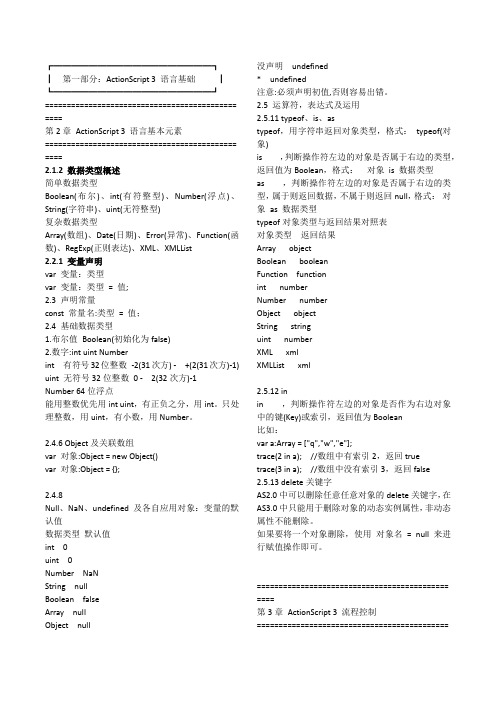
┏━━━━━━━━━━━━━━━━━━┓┃第一部分:ActionScript 3 语言基础┃┗━━━━━━━━━━━━━━━━━━┛============================================ ====第2章ActionScript 3 语言基本元素============================================ ====2.1.2 数据类型概述简单数据类型Boolean(布尔)、int(有符整型)、Number(浮点)、String(字符串)、uint(无符整型)复杂数据类型Array(数组)、Date(日期)、Error(异常)、Function(函数)、RegExp(正则表达)、XML、XMLList2.2.1 变量声明var 变量:类型var 变量:类型= 值;2.3 声明常量const 常量名:类型= 值;2.4 基础数据类型1.布尔值Boolean(初始化为false)2.数字:int uint Numberint 有符号32位整数-2(31次方) - +(2(31次方)-1) uint 无符号32位整数0 - 2(32次方)-1Number 64位浮点能用整数优先用int uint,有正负之分,用int。
只处理整数,用uint,有小数,用Number。
2.4.6 Object及关联数组var 对象:Object = new Object()var 对象:Object = {};2.4.8Null、NaN、undefined及各自应用对象:变量的默认值数据类型默认值int 0uint 0Number NaNString nullBoolean falseArray nullObject null 没声明undefined* undefined注意:必须声明初值,否则容易出错。
2.5 运算符,表达式及运用2.5.11 typeof、is、astypeof,用字符串返回对象类型,格式:typeof(对象)is ,判断操作符左边的对象是否属于右边的类型,返回值为Boolean,格式:对象is 数据类型as ,判断操作符左边的对象是否属于右边的类型,属于则返回数据,不属于则返回null,格式:对象as 数据类型typeof对象类型与返回结果对照表对象类型返回结果Array objectBoolean booleanFunction functionint numberNumber numberObject objectString stringuint numberXML xmlXMLList xml2.5.12 inin ,判断操作符左边的对象是否作为右边对象中的键(Key)或索引,返回值为Boolean比如:var a:Array = ["q","w","e"];trace(2 in a); //数组中有索引2,返回truetrace(3 in a); //数组中没有索引3,返回false2.5.13 delete关键字AS2.0中可以删除任意任意对象的delete关键字,在AS3.0中只能用于删除对象的动态实例属性,非动态属性不能删除。
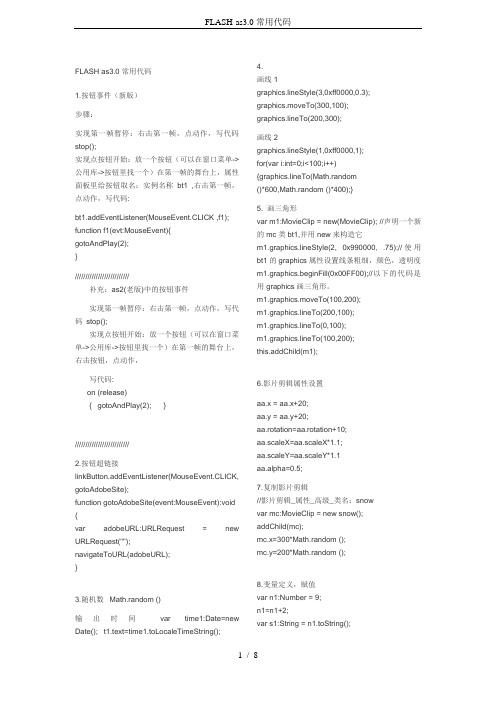
FLASH as3.0常用代码1.按钮事件(新版)步骤:实现第一帧暂停:右击第一帧,点动作,写代码stop();实现点按钮开始:放一个按钮(可以在窗口菜单->公用库->按钮里找一个)在第一帧的舞台上,属性面板里给按钮取名:实例名称bt1 ,右击第一帧,点动作,写代码:bt1.addEventListener(MouseEvent.CLICK ,f1); function f1(evt:MouseEvent){gotoAndPlay(2);}//////////////////////////补充:as2(老版)中的按钮事件实现第一帧暂停:右击第一帧,点动作,写代码stop();实现点按钮开始:放一个按钮(可以在窗口菜单->公用库->按钮里找一个)在第一帧的舞台上,右击按钮,点动作,写代码:on (release){ gotoAndPlay(2); }//////////////////////////2.按钮超链接linkButton.addEventListener(MouseEvent.CLICK, gotoAdobeSite);function gotoAdobeSite(event:MouseEvent):void {var adobeURL:URLRequest = new URLRequest("");navigateToURL(adobeURL);}3.随机数Math.random ()输出时间var time1:Date=new Date(); t1.text=time1.toLocaleTimeString(); 4.画线1graphics.lineStyle(3,0xff0000,0.3);graphics.moveTo(300,100);graphics.lineTo(200,300);画线2graphics.lineStyle(1,0xff0000,1);for(var i:int=0;i<100;i++){graphics.lineTo(Math.random()*600,Math.random ()*400);}5. 画三角形var m1:MovieClip = new(MovieClip); //声明一个新的mc类bt1,并用new来构造它m1.graphics.lineStyle(2, 0x990000, .75);//使用bt1的graphics属性设置线条粗细,颜色,透明度m1.graphics.beginFill(0x00FF00);//以下的代码是用graphics画三角形。
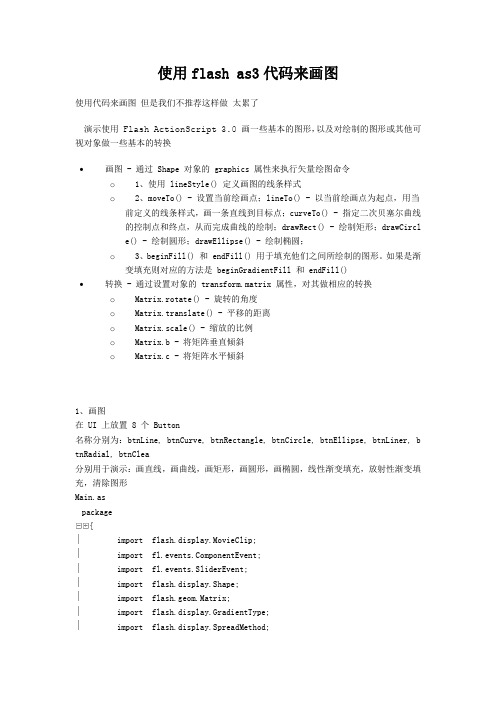
使用flash as3代码来画图使用代码来画图但是我们不推荐这样做太累了演示使用Flash ActionScript 3.0 画一些基本的图形,以及对绘制的图形或其他可视对象做一些基本的转换∙画图 - 通过 Shape 对象的 graphics 属性来执行矢量绘图命令o1、使用 lineStyle() 定义画图的线条样式o2、moveTo() - 设置当前绘画点;lineTo() - 以当前绘画点为起点,用当前定义的线条样式,画一条直线到目标点;curveTo() - 指定二次贝塞尔曲线的控制点和终点,从而完成曲线的绘制;drawRect() - 绘制矩形;drawCircle() - 绘制圆形;drawEllipse() - 绘制椭圆;o3、beginFill() 和 endFill() 用于填充他们之间所绘制的图形。
如果是渐变填充则对应的方法是 beginGradientFill 和 endFill()∙转换 - 通过设置对象的 transform.matrix 属性,对其做相应的转换o Matrix.rotate() - 旋转的角度o Matrix.translate() - 平移的距离o Matrix.scale() - 缩放的比例o Matrix.b - 将矩阵垂直倾斜o Matrix.c - 将矩阵水平倾斜1、画图在 UI 上放置 8 个 Button名称分别为:btnLine, btnCurve, btnRectangle, btnCircle, btnEllipse, btnLiner, b tnRadial, btnClea分别用于演示:画直线,画曲线,画矩形,画圆形,画椭圆,线性渐变填充,放射性渐变填充,清除图形Main.aspackage{import flash.display.MovieClip;import ponentEvent;import fl.events.SliderEvent;import flash.display.Shape;import flash.geom.Matrix;import flash.display.GradientType;import flash.display.SpreadMethod;public class Main extends MovieClip{var originalMatrix:Matrix;public function Main():void{btnLine.addEventListener(ComponentEvent.BUTTON_DOW N, drawLine);btnCurve.addEventListener(ComponentEvent.BUTTON_DOW N, drawCurve);btnRectangle.addEventListener(ComponentEvent.BUTTON_D OWN, drawRectangle);btnCircle.addEventListener(ComponentEvent.BUTTON_DOW N, drawCircle);btnEllipse.addEventListener(ComponentEvent.BUTTON_DOW N, drawEllipse);btnLiner.addEventListener(ComponentEvent.BUTTON_DOW N, drawLinerGradient);btnRadial.addEventListener(ComponentEvent.BUTTON_DOW N, drawRadialGradient);btnClear.addEventListener(ComponentEvent.BUTTON_DOW N, clearGraphics);}// 画直线function drawLine(e:ComponentEvent):void{// lineStyle() - 定义画图的线条样式// 第一个参数:线条粗细,整数(0 - 255)// 第二个参数:线条的颜色值(16进制)// 第三个参数:不透明度(0 - 1)canvas.graphics.lineStyle(12, 0x000000);// moveTo() - 设置当前绘画点。
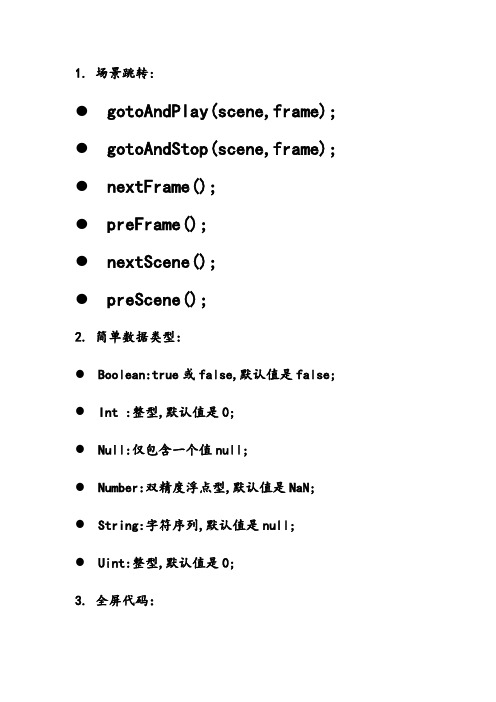
1. 场景跳转:● gotoAndPlay(scene,frame);● gotoAndStop(scene,frame);● nextFrame();● preFrame();● nextScene();● preScene();2. 简单数据类型:● Boolean:true或false,默认值是false;● Int :整型,默认值是0;● Null:仅包含一个值null;● Number:双精度浮点型,默认值是NaN;● String:字符序列,默认值是null;Uint:整型,默认值是0;3. 全屏代码:stage.displayStage="fullScreen";4. 指针代码:...(对象)buttonMode=true;5. 加载链接:...(对象)addEventListener(MouseEvent.CLICK,onPress_Handler); function onPress_Handler(e:MouseEvent):void {navigateToURL(newURLRequest("") );}6. 加载音乐:var sound:Sound=new Sound(new URLRequest("音频文件地址"));sound.play();7. 场景跨越:stop();mc.buttonMode=true;mc.addEventListener(MouseEvent.CLICK,b1); function b1(Event:MouseEvent) { gotoAndPlay(3,"场景1");}stop();8. 控制播放Stop();mc.addEventListener(MouseEvent.CLICK,bf) function bf(e:MouseEvent){Play();}9. 遮帘过渡:import fl.transitions.*;import fl.transitions.easing.*;TransitionManager.start(mc1,{type:Blinds,direcction ransition.IN,duration:2,easing:None.easeNone,numStripts: 10,dimension:0});注解:Type:过渡效果;direction:过渡方向(Transition.IN:由内向外、由上到下;Transition.OUT:与之相反)Duration:过渡时间长短;easing:缓动效果;numStripts:遮帘效果条纹数(建议1-50);dimension:遮帘条纹是垂直(0)还是水平的(1);TransitionManager.start():创建过渡的类的方法和属性。
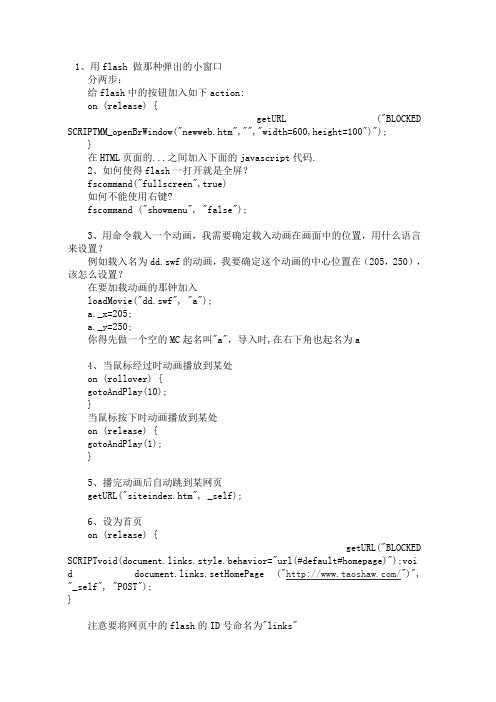
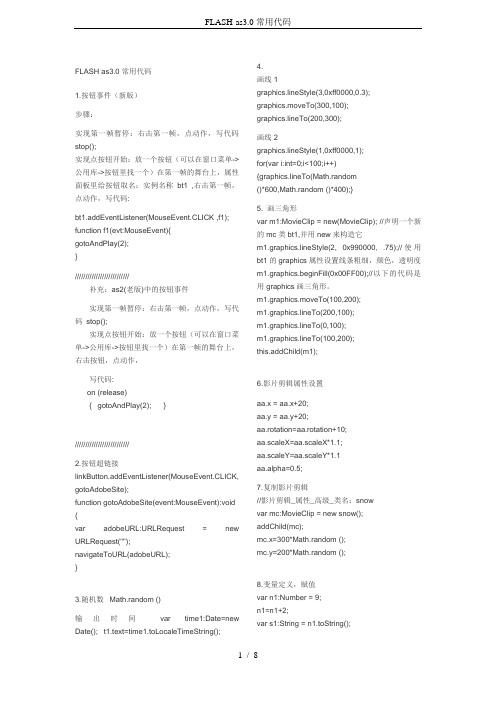
FLASH as3.0常用代码1.按钮事件(新版)步骤:实现第一帧暂停:右击第一帧,点动作,写代码stop();实现点按钮开始:放一个按钮(可以在窗口菜单->公用库->按钮里找一个)在第一帧的舞台上,属性面板里给按钮取名:实例名称bt1 ,右击第一帧,点动作,写代码:bt1.addEventListener(MouseEvent.CLICK ,f1); function f1(evt:MouseEvent){gotoAndPlay(2);}//////////////////////////补充:as2(老版)中的按钮事件实现第一帧暂停:右击第一帧,点动作,写代码stop();实现点按钮开始:放一个按钮(可以在窗口菜单->公用库->按钮里找一个)在第一帧的舞台上,右击按钮,点动作,写代码:on (release){ gotoAndPlay(2); }//////////////////////////2.按钮超链接linkButton.addEventListener(MouseEvent.CLICK, gotoAdobeSite);function gotoAdobeSite(event:MouseEvent):void {var adobeURL:URLRequest = new URLRequest("");navigateToURL(adobeURL);}3.随机数Math.random ()输出时间var time1:Date=new Date(); t1.text=time1.toLocaleTimeString(); 4.画线1graphics.lineStyle(3,0xff0000,0.3);graphics.moveTo(300,100);graphics.lineTo(200,300);画线2graphics.lineStyle(1,0xff0000,1);for(var i:int=0;i<100;i++){graphics.lineTo(Math.random()*600,Math.random ()*400);}5. 画三角形var m1:MovieClip = new(MovieClip); //声明一个新的mc类bt1,并用new来构造它m1.graphics.lineStyle(2, 0x990000, .75);//使用bt1的graphics属性设置线条粗细,颜色,透明度m1.graphics.beginFill(0x00FF00);//以下的代码是用graphics画三角形。
1.全屏播放fscommand("fullscreen",true);2.打开时全屏,在该帧停止fscommand("fullscreen",true);stop();3.跳帧播放(从第几针开始播放后)on (press) {gotoAndPlay(?);}4.点击时开始播放on (press) {play();}5.退出语句如果是FLASH自带的控件on (click){ fscommand("quit",""); }自已做的按钮on (release){ fscommand("quit",""); }6、当鼠标滑过影片剪辑时,停止播放时间轴。
on (rollOver) {_root.stop();}7、当在影片剪辑上按下鼠标时,停止播放影片剪辑。
on (press) {stop();}8、当影片剪辑上松开鼠标时,播放影片剪辑。
on (release) {play();}9、当鼠标滑离影片剪辑时,播放当前时间轴。
on (rollOut) {_root.play();}10、Goto:跳到一个指定的帧(Frame)Scene: 指定SceneFrame:Number,Label,Expression,Next Frame,Previous Frame 可以选择Frame 的编号,标号,通过表达式,下一帧,前一帧Expression: 定义表达式Control:Go to and Play,Go to and Stop通过选择这个项目来确定到达指定的帧以后是继续播放还是停止例子:Go to and Play (1)跳到第一帧播放Go to Next Frame跳到下一帧播放Go to and Stop ("intro")跳到标号为intro 的帧播11、Play:播放Stop:停止Toggle High Quality:切换画面的细节程度Stop All Sounds:停止所有声音Get URL:打开指定的网址URL: 网址Windows:_self,_blank,_parent,_top打开网址时使用的目标Variables on’t Send,Send use GET,Send use POST变量的传递方式例子:Get URL ("next.asp", window="_blank", vars=POST)在新窗口中打开next.asp,并且传递参数12、FScommand:调用命令Command: 命令Arguments: 参数For standalone player:fullscreen,allowscale,showmenu,exec,quit 播放器使用的固定命令和参数例子:FS Command ("fullscreen", "true")设置全屏幕播放13、Load/Unload Movie:调入/释放外部的影片Action:Load movie into location,Unload movie fromlocation,Load variables into location: 可以选择是否调入新影片,释放已经调入的影片,调入变量URL:影片的网址Location:Level,Target: 调入的层,或者是某一目标对象的位置Variables on’t Send,Send use GET,Send use POST: 变量的传递方式例子:Load Movie ("test.swf", 1): 把test.swf 调入到第一层Load Movie ("test.swf", "loadit", vars=GET): 把test.swf 调入到loadit 目标对象的位置Unload Movie ("loadit"): 把loadit 目标对象处的影片释放Load Variables ("makeit.asp", 2, vars=GET): 调用makeit.asp 并接收返回的变量14、Tell Target:指定目标对象Target: 目标对象例子:Begin Tell Target ("obj")指定目标对象objEnd Tell Target15、If Frame is Loaded:判断某帧是否调入Scene: 指定场景Frame:Number,Label,Expression: 指定帧,标号或者表达式Expression: 表达式例子:If Frame Is Loaded (Scene 1, "end")End Frame Loaded:判断场景一的标号为end 的帧是否调入16、On MouseEvent鼠标时间响应Event ress,Release,Release Outside,Roll Over,Roll Out,Drag Over,Drag Out,Key Press各种事件:按下,放开,在外面放开,焦点移入,移出,拖过,拖出,按键按下例子:On (Press) 鼠标按下的时候End OnOn (Key: s)键盘上s 按下的时候End On17、If判断条件是否成立Condition: 条件Add Else/Else If clause: 加入Else 再次判断例子:If (a=10)如果a=10 那么……End IfIf (a=10)如果a=10 那么……不然……ElseEnd If18、Loop循环Condition:条件例子:Loop While (a=10)如果a=10 那么循环End Loop19、Call调用函数帧或对象Frame:函数帧例子:Call ("make")调用make 帧程序20、Set Property设置属性Set:Y Positon,X Position,Y Scale,XScale,Alpha,Visibility,Rotation,Name,High quality,Show focus rectangle,Sound buffer time设置y 坐标,x坐标,y 放大倍数,x 放大倍数,透明度,可视否,旋转角度,名称,精细度,焦点矩形框是否显示,声音缓冲时间(默认5秒)Target:目标对象value:值例子:Set Property ("aoe", X Position) = "12"设置目标对象aoe 的x 坐标为12Set Property (Show focus rectangle) = "0"取消焦点框21、Set Variable设置变量Variable:变量value:值例子:Set Variable: "test" = 10设置test=1022、Duplicate/Remove Movie Clip复制对象Action uplicate movie clip,Remove duplicate movie clip可选择是复制还是删除Target:目标对象New name:新目标对象的名字Depth:深度例子:Duplicate Movie Clip ("aoe", "aoe2", 1)复制aoe 一个新的动画,名字叫aoe2Remove Movie Clip ("aoe2")删除目标对象aoe223、Drag Movie Clip 拖动影片片段Start drag operation:开始拖动Target:目标对象Constrain to rectangle:Left,Top,Right,Bottom鼠标的位置,左上右下Lock mouse to center:鼠标放置在中心Stop drag operation停止拖动例子:Start Drag ("aoe", L=2, T=3, R=4, B=5)拖动目标对象aoe,位置在L=2, T=3, R=4, B=5Start Drag ("aoe", lockcenter)拖动目标对象aoe,位置在中心Stop Drag停止拖动24、Trace 跟踪Message:信息例子:Trace ("aoe")显示aoeTrace (aoe)显示aoe 的值25、Comment注释Comment:注释例子:Comment ("计算")注释:计算box_btn.onPress=function(){trace("ok");};按钮实例名称.事件处理方法=function(){//处理程序};例如:n=1box_btn.onRelease=function(){n=n+1trace("n="+n);}当按钮被点一下的时候,Output窗口会输出:"n=2"onClipEvent(load){stop();}以上是影片剪辑的事件处理函数。
"()"的内部是事件。
在一个FLASH里在第一个场景里调用第二个场景,要在第一个场景里需要调用的地方加个按钮,然后在按钮上写下如下代码:on (release) {tellTarget ("_root") {gotoAndPlay ("mm2", 1);}}其中,"mm2"是第二个场景的MC的名称。
on (release) {loadmovie("fz3.swf",1);setProperty("fz3.swf",_x,100);setProperty("fz3.swf",_y,100);_root.createEmptyMovieClip("Card Game");mc.loadMovie("fz3.swf");mc._x=0;mc._y=0;}fz3.swf是需要调入的SWF文件,_x,_y是坐标轴Card Game是SWF中MC的名字on(release)结构只能用于按钮,其他相关的几种用法如on(press)、on(rollOver)、on(rollout)、on(dragOver)、on(dragOut)等。