佳能内部资料
- 格式:doc
- 大小:35.00 KB
- 文档页数:3
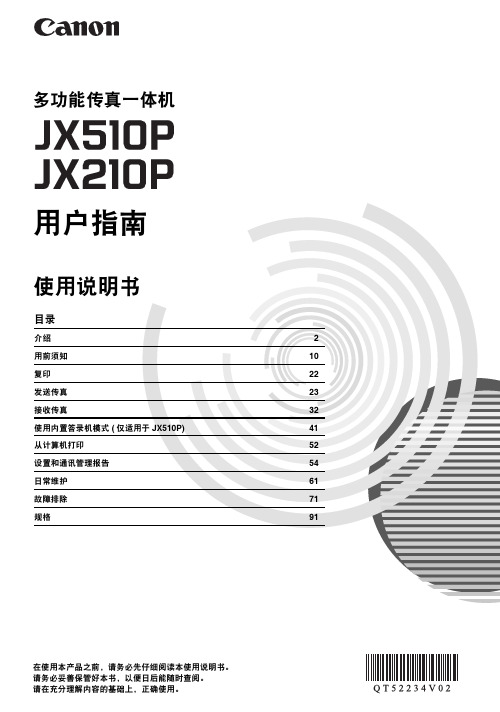

佳能IXUS95IS-IXY110IS中文说明书在使用本产品之前,请务必先仔细阅读本使用说明书。
请务必妥善保管好本书,以便日后能随时查阅。
请在充分理解内容的基础上,正确使用。
使用说明书相机使用者指南数码相机中文请检查您的相机包装中是否包含下列物件。
如有任何物件缺失,请与您购买相机的零售商联系。
〓本包装内不含存储卡。
〓要浏览PDF 说明书,需使用Adobe Reader。
检查包装内物品相机电池NB-6L(含端子盖)界面连接线IFC-400PCU影音连接线AVC-DC400腕带WS-DC7电池充电器CB-2LY/CB-2LYE入门指南保修卡/产品合格证数码相机解决方案光盘也可参考CD-ROM 上的PDF 说明书。
安装后,会在桌面上出现快捷图标。
如果软件安装失败,您可在CD-ROM 的Readme 文件夹中找到说明书。
〓相机使用者指南(简称“本指南”)一旦您掌握了基本知识,即可利用相机的多种功能拍摄更高难度的照片。
〓个人专用打印指南在您需要将相机连接到打印机进行打印时阅读。
〓软件入门指南在您需要将相机连接到计算机上时阅读。
说明如何安装和使用“数码相机解决方案光盘”上的软件。
http://web.canon.jp/imaging/information-e.html试拍请先试拍几张图像并播放这些图像,以确认图像是否可以正确记录。
请注意,若因相机或附件(包括存储卡)的故障,导致不能拍摄图像或机器无法读取拍摄的图像而造成的任何损失,佳能公司、其子公司和分支机构、以及经销商皆不负赔偿责任。
侵犯版权警告本相机记录的图像仅供个人使用。
未经版权所有者的事先许可,不得记录侵犯版权法的图像。
即使摄制的图像仅供个人使用,请注意在某些状况下运用相机或其他设备复制表演、展览、或商业资产的图像可能侵犯别人的版权或其他法律权益。
保修范围本相机的保修服务范围仅限于在原出售国家/ 地区。
如果本相机在国外出现问题,请把它送回原出售国家/ 地区,再向佳能热线中心求助。
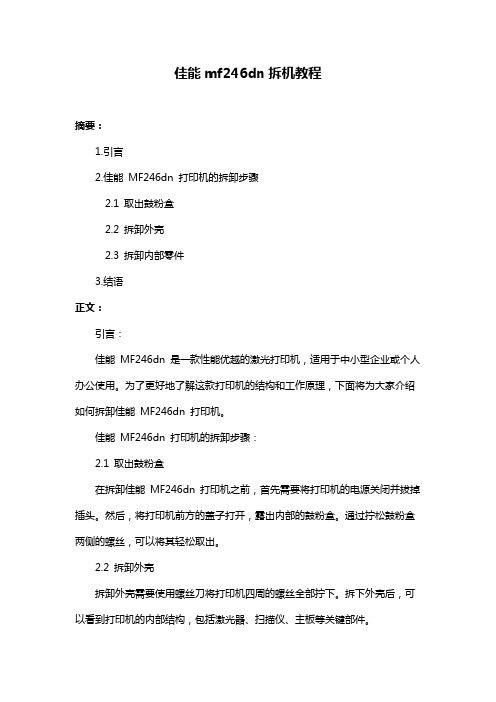
佳能mf246dn拆机教程
摘要:
1.引言
2.佳能MF246dn 打印机的拆卸步骤
2.1 取出鼓粉盒
2.2 拆卸外壳
2.3 拆卸内部零件
3.结语
正文:
引言:
佳能MF246dn 是一款性能优越的激光打印机,适用于中小型企业或个人办公使用。
为了更好地了解这款打印机的结构和工作原理,下面将为大家介绍如何拆卸佳能MF246dn 打印机。
佳能MF246dn 打印机的拆卸步骤:
2.1 取出鼓粉盒
在拆卸佳能MF246dn 打印机之前,首先需要将打印机的电源关闭并拔掉插头。
然后,将打印机前方的盖子打开,露出内部的鼓粉盒。
通过拧松鼓粉盒两侧的螺丝,可以将其轻松取出。
2.2 拆卸外壳
拆卸外壳需要使用螺丝刀将打印机四周的螺丝全部拧下。
拆下外壳后,可以看到打印机的内部结构,包括激光器、扫描仪、主板等关键部件。
2.3 拆卸内部零件
在拆卸内部零件时,需要注意标记各部件的位置,以便于之后的组装。
首先,将激光器、扫描仪等部件的连接线拔掉,然后小心地取出这些部件。
接下来,将主板上的连接线拔掉,取出主板。
最后,将各部件按照拆卸时的顺序反向安装,依次将主板、激光器、扫描仪等安装回原位,并重新连接各部件之间的连接线。
结语:
拆卸佳能MF246dn 打印机需要一定的技术和耐心,特别是对于内部零件的拆卸和组装,一定要小心谨慎,避免对设备造成损坏。



PUB. DIC-0173-000P YC O*)(重要使用说明版权警告:未经授权记录版权保护资料可能会侵犯版权所有人的权益并违反版权法。
为了减少电击的危险,请勿将本产品放置在滴水或溅水的地方。
主电源插头作为切断设备来使用。
发生事故时,请立即拔除主电源插头。
使用交流适配器时,请勿用布包裹或覆盖它,并且勿将其放置在受限的狭小空间中。
CA-110E的识别牌位于底部。
2微功率(短距离)无线电设备管理暂行规定■ 使用频率:2.4 - 2.4835 GHz■ 等效全向辐射功率(EIRP):天线增益<10dBi 时:≤100 mW 或≤20 dBm■ 最大功率谱密度:天线增益<10dBi 时:≤20 dBm / MHz(EIRP)■ 载频容限:20 ppm■ 帯外发射功率(在2.4-2.4835 GHz 頻段以外)≤-80 dBm / Hz (EIRP)■ 杂散辐射等其他技术指标请参照2002/353 号文件1.不得擅自更改发射频率、加大发射功率(包括额外加装射频功率放大器),不得擅自外接天线或改用其它发射天线;2.使用时不得对各种合法的无线电通信业务产生有害干扰;一旦发现有干扰现象时,应立即停止使用,并采取措施消除干扰后方可继续使用;3.使用微功率无线电设备,必须忍受各种无线电业务的干扰或工业、科学及*法国: 无法在户外使用。
型号ID0003: LEGRIA HF R36/LEGRIA HF R37/LEGRIA HF R38345全新功能及特点*/)/(Wi-Fi 功能(A 127)情节生成器(A 59)将摄像机加入Wi-Fi 家庭网络,或方便地访问Wi-Fi 热点随时随地上传视频,尽享Wi-Fi 功能的非凡乐趣。
•使用随附的软件Utility (A 133)。
录至FTP 服务器•DLNA (A 137)。
只需按照根据各种场景进行优化的简单预制脚本建议记录视频,即可将影片转换为精彩的视频故事。
用AVCHD 记录影片,并在高清电视上播放,展现其精彩。

入门指南在使用本产品之前,请务必先仔细阅读本使用说明书。
请务必妥善保管好本书,以便日后能随时查阅。
请在充分理解内容的基础上,正确使用。
多功能打印一体机使用说明书型号:K10339 (MP258)Internet Explorer 是Microsoft Corporation 在美国和/或其他国家的商标或注册商标。
•Microsoft 是Microsoft Corporation 的注册商标。
•Windows 是Microsoft Corporation 在美国和/或其他国家的商标或注册商标。
•Windows Vista 是Microsoft Corporation 在美国和/或其他国家的商标或注册商标。
•本文档中使用的符号■表示操作注释或附加说明。
包含重要信息的说明。
务必阅读这些指示。
描述需要一段时间完成的操作。
型号:K10339 (MP276)本手册描述MP276和MP258的相关信息。
插图和屏幕均基于MP276。
除非特别指明,否则说明均相同。
关于本手册■MP276MP258表示Windows 环境下的操作。
表示Macintosh 环境下的操作。
Macintosh 和Mac 是Apple Inc.在美国和其他国家注册的商标。
•在某些地区可能无法购买到某些型号。
目录开启本机前,取下所有的橙色胶带和保护材料。
USB 电缆线(A-B 型)是连接本机和计算机所必需的。
•手册•安装光盘(包括驱动程序、应用程序和电子手册)•保修单•检查包装箱中包含的物品■墨盒(FINECartridge)和电源线放置在出纸托盘(A)内部。
用双手打开出纸托盘,并取出墨盒(FINE Cartridge)和电源线。
13护材料1将电源线一端插入本机的左侧,然后将另一端连接至壁装电源插座上。
开启本机(B)。
请勿在此步骤连接USB电缆线。
•确保文档盖板(A)已关闭。
•确保电源指示灯(B)亮起绿色。
1墨盒(FINE Cartridge)支架(F)移动到安装位置。
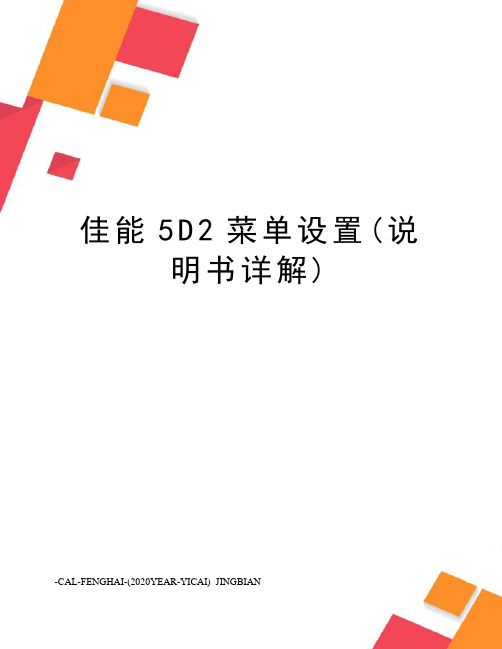
佳能5D2菜单设置(说明书详解)-CAL-FENGHAI-(2020YEAR-YICAI)_JINGBIAN佳能5D2菜单设置(说明书详解)互联网收集[天漠虎峪]一、前言一台优秀的数码单反,在设定上绝对不应该是由厂商包办代替的,而是应该给人更大的自由度,让你进行更多的个性化定制。
5D2当然也不例外,尽管它不是佳能的顶级机,但里面的设定也不少,而且很多设计得都很贴心。
详细部件如图所示,这是相机正面:相机的背面:二、开关、按钮和转盘部分:1. 电源开关电源开关的全名是“电源/速控转盘开关”。
如此命名是因为上面有两个位置,一个是on,一个是指向速控转盘。
说明书27页对此有说明,将拨杆放在速控转盘位置上时,除其他快速调整外,可以随时调整曝光补偿,但我发现这个转盘太灵活了,经常会在不经意时改变EV值,如果没及时发现,拍出的片子就会过暗或过亮,所以使我觉得还是将放在on的位置上比较保险。
因为并不是每张平片子都要进行曝光补偿的,因此我更愿意在需要时再把开关拨到这个位置上。
2. “啤酒瓶子盖”这个模式转盘使用起来还是很方便的。
其中的B、M、Av、Tv、P不用多解释,我经常使用的是Av,其次是P,因为有时候拍风景的时候,用P档很方便。
C1、C2和C3是用来随时存储你当时拍照的所有设定的,只要你将其通过菜单注册(也就是保存进去)进去,比如注册到C1上,C1位置就会记住你的所有设定,甚至于你在Av下用的光圈值、曝光补偿、ISO,等等。
另外,模式转盘还有两个全自动拍摄模式。
一个是全自动,和一般单反上的自动(傻瓜模式)完全一样。
另外一个是缩微的创意自动。
我本来以为创意自动有什么新功能呢,看之后才知道,那是给新手准备的一份礼物。
比如他们不懂光圈和景深的关系,所以就可以在这里根据LCD上的诸如“背景:模糊<->清晰”一类的提示,通过多功能控制扭选择不同景深的效果。
3. 景深预览按钮没有什么新鲜的地方,我基本不用,因为如果是全开光圈,直接看取景器就行了,如果是小光圈,进行景深预览时里面立刻变得很昏暗,很费眼。

佳能 iR1600/iR2000 使用手册前言感谢您购买佳能 ir2000/1600系列。
为了熟悉本机器的性能并且充分地利用其各项功能,请在操作ir2000/1600系列之前选通读本手册。
阅读完本手册之后,请将其存放到安全的地方以备将来参考所用。
本手册中所用的符号f本手册中所使用符号用以对操作和说明中的限制和警告进行说明,以保障安全。
说明操作中要注意之处或附加说明。
建议阅读这些说明。
本手册中使用的按钮本手册中,控制面板按钮用插图表示,按钮名字在圆括号中。
本手册中使用的图例除非另外说明,本手册中使用的图例均为当输稿器(adf-j1)、分页装订处理器-l1和供纸纸盘组件-f1连接到ir1600的情况。
安装1 不要把本机器安装在靠近酒精、涂料稀释剂或其他易燃性物质的地方。
如果易燃性物质接触到机器内部的电气部件,可能会引起火灾或触电。
2 不要把下列物品放在本机器上。
如果这些物品接触到机器内部的高压区域,就可能会引起火灾或触电。
如果这些物品掉入或溅入机器内部,请立即关闭机器的主电源开关,并把电源插头从插座拔下。
然后联系您的维修代表或您购买本产品的商店。
项链或其他金属物品,杯子、花瓶、花盆和其他装满水或液体的容器。
1 不要把本机器安装在不稳定的地方。
例如不稳定的平台或倾斜的地板上,或者安装在易遭受过度振动的地方,因为这样机器可能会倒下或翻倒,从而导致人身伤害。
2 切勿阻塞本机器的通风槽口和通气孔。
这些开口是供机器内部的工作部件适当通风所用,如果堵塞这些开口,机器就会变得过热。
3 不要把机器安装在下列地方:潮湿或满是灰尘的地方靠近水龙头和水的地方暴露在阳光直射的地方易遭受高温的地方易遭受明火影响的地方电源1 不要损坏或更改电源线。
同时,不要在电源线上放置重物,或拉紧或过度弯曲电源线,因为这样可能会导致电器损坏并引起火灾或触电。
2 电源线放置在远离热源的地方;否则电源线的表层就会软化并引起火灾或触电。
3 要用潮湿的手来插或拔电源插头,因为这样可能会引起触电。


SECTION 1: Identification of the substance/mixture and of the company/undertaking1.1. Product Identifier Product name Canon Cartridge 055 H Yellow Product Code(s)3017C0021.2. Relevant identified uses of the substance or mixture and uses advised against UseToner for electrophotographic machines1.3. Details of the supplier of the safety data sheet Supplier ImporterCanon Europa N.V.Bovenkerkerweg 59, 1185XB Amstelveen, The Netherlands +31 20 5458545, +31 20 5458222Manufacturer Canon Inc.30-2, Shimomaruko 3-Chome, Ohta-ku, Tokyo 146-8501, Japan 1.4. Emergency Telephone Number *1 Kontakt Giftlinien på tlf.nr.: 82 12 12 12 (åbent 24 timer i døgnet). Se punkt 4 om førstehjælp.*2 Only for the purpose of informing medical personnel in cases of acute intoxications.*3 Ask for Poison InformationSECTION 2: Hazards identification2.1. Classification of the substance or mixtureClassification according to Regulation (EC) No 1272/2008Not classified2.2. Label ElementsLabelling according to Regulation (EC) No 1272/2008112Safety Data SheetMalta 112Bulgaria Netherlands +31 (0)30-2748888 [*2]112Poland 112Version : 01Portugal +351 808 250 143CroatiaRomania +40 21 318 36 06+385 (0)1-23-48-342Slovakia +421 2 5477 4166Slovenia 112Cyprus Spain1121401Sweden 112 [*3]Issuing date : 07-Nov-2018United Kingdom 111 (UK only)Czech Republic Iceland 112+420 224919293Liechtenstein 145Norway+47 22 59 13 00Denmark Switzerland145+45 82 12 12 12 [*1]Estonia 16662SDS # : TCW 1810 N - 01 EU ENFinland +358 (0)9 471977France +33 (0)1 45 42 59 59Greece +30 210 7793777Austria Hungary +36 80 20 11 99+43 (0) 1 406 43 43Italy+39 (0)55 7947819Revision date : -Latvia+371 67042473Belgium Lithuania +370 687 53378+32 (0) 70 245 245LuxembourgHazard pictogramsNot requiredSignal wordNot requiredHazard statementsNot requiredPrecautionary statementsNot requiredOther InformationNone2.3. Other HazardsNoneSECTION 3: Composition/information on ingredients 3.2. MixturesChemical name CAS-No EC-No REACH registrationnumber Weight %Classification (Reg.1272/2008)Note toOtherHazardsStyrene acrylate copolymer CBI CBI None75 - 85NoneWax CBI CBI None 5 - 10NonePigment CBI CBI None 5 - 10NoneAmorphous silica7631-86-9231-545-401-2119379499-16-xxxx 1 - 3NoneFull texts of Hazard statement(s) are listed in SECTION 16Note to Other Hazards : The following substance(s) is (are) marked with (1), (2) and/or (3)- (1) Substance for which EU Occupational Exposure Limit(s) is (are) established (See SECTION 8)- (2) PBT substance or vPvB substance under Regulation (EC) No 1907/2006- (3) Substance listed in Candidate List of SVHC for Authorisation under Regulation (EC) No 1907/2006SECTION 4: First aid measures4.1. Description of first aid measuresInhalation Move to fresh air. Get medical attention immediately if symptoms occur.Ingestion Rinse mouth. Drink 1 or 2 glasses of water. Get medical attention immediately if symptomsoccur.Skin Contact Wash off immediately with soap and plenty of water. Get medical attention immediately ifsymptoms occur.Eye Contact Flush with plenty of water. Get medical attention immediately if symptoms occur.4.2. Most important symptoms and effects, both acute and delayedInhalation None under normal use. Exposure to excessive amounts of dust may cause physicalirritation to respiratory tract.Ingestion None under normal use.Skin Contact None under normal use.Eye Contact None under normal use. May cause slight irritation.Chronic Effects None under normal use. Prolonged inhalation of excessive amounts of dust may cause lungdamage.4.3. Indication of any immediate medical attention and special treatment neededNoneSECTION 5: Firefighting measures5.1. Extinguishing mediaSuitable extinguishing mediaUse CO 2, water, dry chemical, or foam.Unsuitable extinguishing mediaNone5.2. Special hazards arising from the substance or mixtureSpecial HazardMay form explosive mixtures with air.Hazardous combustion productsCarbon dioxide (CO 2), Carbon monoxide (CO)5.3. Advice for firefightersSpecial protective equipment for fire-fightersNoneSECTION 6: Accidental release measures6.1. Personal precautions, protective equipment and emergency proceduresAvoid breathing dust. Avoid contact with skin, eyes and clothing.6.2. Environmental PrecautionsKeep out of waterways.6.3. Methods and material for containment and cleaning upClean up promptly by scoop or vacuum. If a vacuum cleaner is used, be sure to use a model with dust explosion safety measures. May form explosive mixtures with air.6.4. Reference to other sectionsNoneSECTION 7: Handling and storage7.1. Precautions for safe handlingAvoid breathing dust. Avoid contact with skin, eyes and clothing. Clean contaminated surface thoroughly. Use only with adequate ventilation.7.2. Conditions for safe storage, including any incompatibilitiesKeep in a dry, cool and well-ventilated place. Keep out of the reach of children. Incompatible with oxidizing agents.7.3. Specific end usesToner for electrophotographic machines. Obtain special instructions before use.SECTION 8: Exposure controls/personal protection8.1. Control parameters Exposure LimitsChemical name EU OEL Austria Belgium Bulgaria Cyprus Amorphous silica 7631-86-9None TWA: 4 mg/m 3inhalable fractionNone None NoneChemical name Czech Republic Denmark Finland France GermanyAmorphous silica 7631-86-9TWA: 4.0 mg/m 3amorphous SiO2NoneTWA: 5 mg/m 3NoneTRGS TWA: 4 mg/m 3inhalable fraction DFG TWA: 4 mg/m 3inhalable fraction Chemical name Greece Hungary Ireland Italy NetherlandsAmorphous silica 7631-86-9None NoneTWA: 6 mg/m 3 total inhalable dust TWA: 2.4 mg/m 3respirable dust STEL: 18 mg/m 3 totalinhalable dust STEL: 7.2 mg/m 3respirable dust None NoneChemical name Poland Portugal Romania Slovakia SpainAmorphous silica 7631-86-9None None None TWA: 4.0 mg/m 3 totalaerosolNone Chemical name Sweden United Kingdom Norway SwitzerlandTurkey Amorphous silica 7631-86-9NoneTWA: 6 mg/m 3inhalable dust TWA: 2.4 mg/m 3respirable dustTWA: 1.5 mg/m 3respirable dust STEL: 1.5 mg/m 3respirable dust TWA: 4 mg/m 3inhalable dust, also manufactured in wet processingNone8.2. Exposure controlsAppropriate engineering controlsNone under normal use conditions.Individual protection measures, such as personal protective equipmentEye/face ProtectionNot required under normal use.Skin ProtectionNot required under normal use.Respiratory ProtectionNot required under normal use.Thermal hazardsNot Applicable SECTION 9: Physical and chemical properties9.1. Information on basic physical and chemical properties AppearanceYellow ; powder OdorSlight odorOdor threshold No data available pHNot ApplicableEvaporation RateNot ApplicableNot Applicable Flash Point (°C)Not Applicable Melting/Freezing point (°C)80 - 130 (Softening point)Boiling Point/Range (°C)Flammability Limits in AirUpper Flammability Limit Not ApplicableLower Flammability Limit Not ApplicableVapor pressure Not ApplicableVapor density Not ApplicableRelative density 1.0 - 1.2Solubility(ies)Organic solvent; partly soluble Partition coefficient: n-octanol/water Not ApplicableAutoignition Temperature (°C)No data availableDecomposition Temperature (°C)> 200Viscosity (mPa s)Not ApplicableExplosive properties May form explosive mixtures with air Oxidizing properties No data available9.2. Other InformationNo data availableSECTION 10: Stability and reactivity10.1. ReactivityNone10.2. Chemical stabilityStable10.3. Possibility of Hazardous ReactionsNone10.4. Conditions to AvoidNone10.5. Incompatible materialsAcids, Bases, Oxidizing agents, Reducing agents.10.6. Hazardous Decomposition ProductsCarbon dioxide (CO 2), Carbon monoxide (CO)SECTION 11: Toxicological information11.1. Information on toxicological effectsAcute toxicity Estimate: LD50 > 2000 mg/kg (Ingestion)Skin corrosion/irritation Estimate: Non-irritantSerious eye damage/eye irritation Estimate: Transient slight conjunctival irritation only. Sensitization Estimate: Non-sensitizingGerm cell mutagenicity Ames Test (S. typhimurium, E. coli): Negative Carcinogenicity No data availableReproductive Toxicity No data availableSTOT - single exposure No data availableSTOT - repeated exposure Muhle et al. reported pulmonary response upon chronic inhalation exposure in rats to atoner enriched in respirable-sized particles compared to commercial toner. No pulmonarychange was found at 1 mg/m3 which is most relevant to potential human exposure. Aminimal to mild degree of fibrosis was noted in 22% of the animals at 4 mg/m3, and a mildto moderate degree of fibrosis was observed in 92% of the animals at 16 mg/m3.These findings are attributed to "lung overloading", a generic response to excessiveamounts of any dust retained in the lung for a prolonged interval.Aspiration hazard No data availableOther Information No data availableSECTION 12: Ecological information12.1. ToxicityEcotoxicity effectsEstimate: Fish, 96h LC50 > 100 mg/lEstimate: Crustaceans, 48h EC50 > 100 mg/lEstimate: Algae, ErC50(0-72h) > 100 mg/l12.2. Persistence and degradabilityNo data available12.3. Bioaccumulative potentialNo data available12.4. Mobility in soilNo data available12.5. Results of PBT and vPvB assessmentThis preparation contains no substance considered to be persistent, bioaccumulating nor toxic (PBT).This preparation contains no substance considered to be very persistent nor very bioaccumulating (vPvB).12.6. Other adverse effectsNo data availableSECTION 13: Disposal considerations13.1. Waste treatment methodsDO NOT put toner or a toner container into fire. Heated toner may cause severe burns. DO NOT dispose of a toner container in a plastic crusher. Use a facility with dust explosion prevention measures. Finely dispersed particles form explosive mixtures with air. Dispose of in accordance with local regulations.SECTION 14: Transport information14.1. UN number None14.2. UN Proper Shipping Name NoneSECTION 15: Regulatory information15.1. Safety, health and environmental regulations/legislation specific for the substance or mixture (EC) No 1907/2006 Authorisation Not regulated (EC) No 1907/2006 Restriction Not regulated (EC) No 1005/2009Not regulated (EC) No 850/2004Not regulated (EU) No 649/2012Not regulated Other InformationNone15.2. Chemical safety assessment NoneSECTION 16: Other informationKey literature references and sources for data- World Health Organization International Agency for Research on Cancer, IARC Monographs on the Evaluation on the Carcinogenic Risk of Chemicals to Humans- EU Regulation (EC) No 1907/2006, (EC) No 1272/2008, (EC) No 1005/2009, (EC) No 850/2004, (EU) No 649/2012Key or legend to abbreviations and acronyms used in the safety data sheet - PBT: Persistent, Bioaccumulative and Toxic - vPvB: very Persistent and very Bioaccumulative - SVHC: Substances of Very High Concern- EU OEL: Occupational exposure limits at Union level under Directive 2004/37/EC and (EU) 2017/2398, 98/24/EC, 91/322/EEC,2000/39/EC, 2006/15/EC, 2009/161/EU and (EU) 2017/164.- TWA: Time Weighted Average - STEL: Short Term Exposure Limit- IARC: International Agency for Research on Cancer - IATA: International Air Transport Association - CBI: Confidential Business Information Issuing date :07-Nov-2018Revision date :-Revision NoteNoneThis safety data sheet (SDS) is supplied voluntarily.14.5. Environmental Hazards Not classified as environmentally hazardous under UN Model Regulations and marine pollutant under IMDG Code.14.6. Special Precautions for users14.3. Transport Hazard Class IATA: Not regulatedNone 14.7. Transport in bulk according to Annex II of MARPOL and the IBC CodeNot Applicable 14.4. Packing Group NoneDisclaimerThe information provided on this SDS is correct to the best of our knowledge, information and belief at the date of its publication. The information given is designed only as a guide for safe handling, use, processing, storage, transportation, disposal and release and is not to be considered as a warranty or quality specification. The information relates only to the specific material designated and may not be valid for such material used in combination with any other material or in any process, unless specified in the text.。

Canon佳能G2800快速说明书一、产品概述佳能G2800是一款集打印、复印、扫描于一体的多功能喷墨打印机,适用于家庭及小型办公环境。
本说明书将为您简要介绍G2800的基本操作及功能,帮助您快速上手,享受便捷的打印体验。
二、安装与连接1. 开箱检查2. 安装墨盒(1)打开墨盒包装,取出墨盒。
(2)掀开打印机顶盖,将墨盒插入对应的墨盒槽内,直至听到“咔嗒”声表示墨盒安装到位。
3. 连接电源(1)将电源线一端插入打印机背面的电源接口。
(2)将另一端插入电源插座,确保打印机已接通电源。
4. 连接电脑(1)将USB线一端插入打印机背面的USB接口。
(2)将另一端插入电脑的USB端口。
三、软件安装1. 将安装光盘放入电脑光驱,按照提示进行安装。
2. 若电脑没有光驱,可前往佳能官网打印驱动程序。
3. 安装完成后,重启电脑,以便系统识别打印机。
四、基本操作1. 打印(1)打开电脑上的打印文件,“打印”。
(2)在弹出的打印设置窗口中,选择“Canon G2800”作为打印机。
(3)根据需求调整打印设置,如纸张类型、打印质量等。
(4)“打印”,开始打印。
2. 复印(1)将原稿放入扫描玻璃板,盖好盖板。
(2)按下复印按钮,选择复印颜色(黑白或彩色)。
(3)设置复印份数,“开始”按钮,开始复印。
3. 扫描(1)将原稿放入扫描玻璃板,盖好盖板。
(2)打开电脑上的扫描软件,选择“Canon G2800”作为扫描设备。
(3)设置扫描参数,如扫描分辨率、文件格式等。
(4)“扫描”,开始扫描。
扫描完成后,文件将自动保存到指定位置。
五、维护与保养1. 清洁打印机为了保持打印机的最佳性能,请定期进行清洁:(1)关闭打印机电源,拔掉电源线。
(2)用柔软的干布擦拭打印机外部,避免使用含酒精的清洁剂。
(3)定期清理进纸口和出纸口,避免纸张碎屑堆积。
(4)如发现墨迹或污渍,可用湿布轻轻擦拭,然后用干布擦干。
2. 更换墨盒当打印质量下降或打印颜色不正常时,请及时更换墨盒:(1)打开打印机顶盖,取出旧墨盒。



FAST AND SECURE COLOUR A4 DEVICES FOR ALL YOUR PRINTING AND SCANNING NEEDSimageRUNNER C1530 SeriesMAIN CONFIGURATION OPTIONSTELEPHONE KIT 6MICARD ATTACHMENT KIT-B1 & IC CARD READERCASSETTE FEEDING UNIT-AV1• Supports up to A4• Media weight 60 – 163 gsm • Capacity 550 sheets (80 gsm)PAPER FEEDER PF-D1• Supports up to A4• Media weight 60 – 163 gsm • 550 sheets (80 gsm)imageRUNNER C1538iF imageRUNNER C1533iFThis flat configuration is for illustration purpose only. For a complete list of options and the exact compatibility relationships, please refer to the online product configuratorUNIFLOW ONLINE • D evice-basedCloud Subscription for DocumentOutput and Capture ManagementPLAIN PEDESTAL TYPE-P2• Raises the device, no additional supportMAIN UNITMachine type A4 Colour Laser MultifunctionalCore functions Print, Copy, Scan, Send and FaxProcessor 1GHz Dual Core ProcessorControl Panel17.8 cm/7 inch TFT LCD WVGA Colour Touch panel Memory Standard: 2.0GB RAMStorage Standard: 64GB eMMC (available space 30GB) Interface Connection NETWORKStandard: 1000Base-T/100Base-TX/10Base-T, WirelessLAN (IEEE 802.11 b/g/n)OTHERSStandard: USB 2.0 (Host) x2, USB 2.0 (Device) x1Paper Supply Capacity (A4, 80gsm)Standard: 650 sheets Maximum: 2300 sheets(with Cassette Feeding Unit-AV1 + Paper Feeder PF-D1 x 2)Paper output capacity (A4, 80gsm)Standard: 200 sheets Maximum: 200 sheetsFinishing Capabilities Collate, GroupSupported Media Types Multi-purpose Tray:Thin, Plain, Recycled, Colour, Heavy, Bond, Transparency,Label ,Pre-punched, EnvelopePaper Cassette:Plain, Recycled, Colour, Pre-punchedSupported Media Sizes Multi-purpose tray:Standard size: A4R, A5, A5R, A6R, B5R, Envelopes [No.10(COM 10), Monarch, ISO-C5, DL]Custom Size/Free Size: Min.76.2 x127.0 mm up to 216.0x355.6 mmPaper Cassette:Standard size: A4R, A5, A5R, A6R, B5RSupported Media Weights Multi-purpose tray: 60 to 216 gsmPaper Cassettes: 60 to 163 gsmDuplex: 60 to 163 gsmWarm-up Time 4 Seconds or Less** Time from device power-on to when key operations can beperformed on the touch panel display.From Sleep Mode: 10 seconds or less12 Seconds or Less**Time from device power on, until copy ready (not print reservation) Dimensions (W x D x H)500 x 556 x 640 mmInstallation Space (W x D)717 x 785 mm (with Multipurpose Tray extended andCassette door open)Weight Approx. 41.0 kg including tonerPRINT SPECIFICATION SPrint Speed (BW/CL)iR C1538iF:Up to 38/38 ppm (A4R) Up to 40/40 ppm (A5R),Up to59/59 ppm (A5)iR C1533iF:Up to 33/33 ppm (A4R) Up to 40/40 ppm (A5R), Up to55/55 ppm (A5)Print Resolution (dpi)Up to 1,200 x 1,200Page description languages Standard: UFR II, PCL6, Adobe® PostScript®3TMDirect Print Supported file types:RUI: PDF, EPS, TIFF/JPEG, XPSUSB Memory: PDF, TIFF/JPEG, XPSNetwork Place: PDF, TIFF/JPEG, XPSAirPrint, Mopria, Universal Print by MicrosoftPrinting from mobile and cloud AirPrint, Mopria, Canon PRINT Business and uniFLOW OnlineA range of software solutions is available to provide printing from mobile devices and cloud-based services depending on your requirements.Please contact your sales representative for further informationFonts PS fonts: 136 RomanPCL fonts: 93 Roman, 10 Bitmap fonts, 2 OCR fonts,Andalé Mono WTJ/K/S/T*1 (Japanese, Korean, Simplified and TraditionalChinese) , Barcode fonts*2* Requires optional PCL International Font Set-A1* Requires optional Barcode Printing Kit-D1Print Features Secure Print, Watermark, Header/Footer, Page Layout,Two-sided Printing, Mixed Paper Sizes/ Orientations,Toner Reduction, Poster Printing, Forced Hold Printing,Print Date, Scheduled Printing, Printing Using a VirtualPrinter Operating System UFR II: Windows® 8.1/10/Server 2012/Server 2012 R2/Server 2016/Server 2019, MAC OS X (10.11 or later)PCL: Windows® 8.1/10/Server 2012/Server 2012 R2/Server2016/Server 2019PS: Windows® 8.1/10/Server 2012/Server 2012 R2/Server2016/Server 2019, MAC OS X (10.10 or later)PPD: Windows® 8.1/10, MAC OS X (10.10 or later)As of January, 2021COPY SPECIFICATIONSCopy Speed (BW/CL)iR C1538iF:Up to 38/38 ppm (A4R) Up to 40/40 ppm (A5R), Up to59/59 ppm (A5)iR C1533iF:Up to 33/33 ppm (A4R) Up to 40/40 ppm (A5R), Up to55/55 ppm (A5)First-Copy-Out Time(A4, BW/CL)Approx. 5.9/6.9 seconds or lessCopy resolution (dpi)600 x 600Multiple Copies Up to 999 copiesCopy Density Automatic or Manual (9 Levels)Magnification25% to 400% (1% Increments)Preset reduction/enlargement: 25%, 50%, 70%, 100%,141%, 200%, 400%Copy Features Preset R/E Ratios by Area, Two-Sided, DensityAdjustment, Original Type Selection, Interrupt Mode,Two-sided Original, Sort, Job Build, N on 1, Sharpness,Erase Frame, Copy ID Card, Skip Blank Pages, ColourMode, Reserved copy, Copy SampleSCAN SPECIFICATIONSType Standard: Single-pass Duplexing Automatic DocumentFeeder (2-sided to 2-sided)Document Feeder PaperCapacity (80 gsm)up to 100 sheetsAcceptable Originals andweightsPlaten: Sheet, BookDocument Feeder media weight :1-sided scanning: 42 to 128 gsm (BW), 64 to 128 gsm (CL)2-sided scanning: 50 to 128 gsm (BW), 64 to 128 gsm (CL) Supported media sizes Platen: max. scanning size: 216.0 x 355.6 mmDocument Feeder media size:A4R, A5R, A6R, B5RCustom size: 48.0 x128.0 mm to 216.0 x 355.6 mmScan Speed (ipm: BW/CL, A4)DADF:1-sided Scanning: 95/95 (300 dpi, send), 50/50 (600 dpi,copy)2-sided Scanning: 150/145 (300 dpi, send), 50/50 (600dpi, copy)Scan Resolution (dpi)Scan for Copy: up to 600 x 600Scan for Send: (Push,BW) up to 600 x 600, (Pull,BW) upto 600 x 600(Push,CL) up to 300 x 300, (Pull,CL) upto 300 x 300Scan for Fax: up to 600 x 600Pull Scan Specifications Colour Network ScanGear2. For both TWAIN and WIASupported OS: Windows®7/8.1/10/Server2008/Server2008 R2/Server2012/Server2012 R2/Server 2016/Server 2019Scan Method PushScan, PullScan, Scan to Network, Scan to USBMemory Key, Scan to Mobile device, Scan to cloud(uniFLOW Online/Online Express)SEND SPECIFICATIONSDestination Standard: E-mail/Internet FAX (SMTP), Super G3FAX, SMB3.0, FTP, WebDAVAddress Book LDAP (2,000)/Local (1,600)/Speed dial (200) Send resolution (dpi)Push: 100 x 100, 150 x 150, 200 x 100 (Normal),200 x 200 (Fine), 200 x 400* (SuperFine), 300 x300, 400 x 400* (UltraFine), 600 x 600*Pull: 75 x 75, 100 x 100, 150 x 150, 200 x 200,300 x 300, 400 x 400*, 600 x 600**Colour mode is black and white only Communication protocol File: FTP (TCP/IP), SMB3.0 (TCP/IP), WebDAVEmail/iFax: SMTP (send), POP3 (receive)File Format Standard: TIFF (MMR), JPEG*, PDF (Compact,Searchable, PDF/A-1b, Encrypted), XPS(Compact, Searchable), PDF/XPS (DeviceSignature, Office Open XML (PowerPoint, Word)Optional: PDF (Trace & Smooth), PDF/XPS (UserSignature)*Single page onlyUniversal Send Features Original Type Selection, Two-sided Original,Density Adjustment, Sharpness, Erase Frame, JobBuild, Delayed Send, Preview, Job Done Notice,File Name, Subject/Message, Reply-to, E-mailPriority, TX Report, Original Content Orientation FAX SPECIFICATIONSMaximum Number ofConnection Lines1Modem Speed Super G3: 33.6 kbpsG3: 14.4 kbpsCompression Method MH, MR, MMR, JBIGResolution (dpi)400 x 400 (Ultrafine), 200 x 400 (Superfine),200 x 200 (Fine), 200 x 100 (Normal)Sending/Recording Size Sending: A4, A5*1, A6*1, B5*1Receiving: A4, A5, B5* Sent as A4FAX memory Up to 30,000 pagesSpeed dials Max. 200Group dials/destinations Max. 199 dialsSequential broadcast Max. 256 addressesMemory backup YesFax Features Sender's Name (TTI), Direct Send, Delayed Send,Preview, Job Done Notice, TX Report, InterruptTransmission, Sequential Broadcasting,Password/Subaddress Sending, ConfidentialMailboxSTORE SPECIFICATIONMemory Media Standard: USB MemorySECURITYSPECIFICATIONSAuthentication and Access Control User Authentication (Picture Login, Picture and PIN Login, Username and Password Login, Function Level Login, Mobile Login), Department ID Authentication (Department ID and PIN Login, Function Level Login), uniFLOW Online Express (PIN Login, Picture Login, Picture and PIN Login, Card Login, Card and PIN Login, Username and Password Login, Department ID and PIN Login, Function Level Login), Access Management System (Access Control)Document Security Print Security (Secure Print, EncryptedSecurePrint, Forced Hold Printing, uniFLOWSecure Print*1), Recieve Data Security(Confidential Fax Inbox Forwarding ReceivedDocuments Automatically), Scan Security(Encrypted PDF, Device Signature PDF/XPS, UserSignature PDF/XPS*2), Send Data Security(Setting for requesting password input pertransmission, Restricted E-mail/File sendfunctions, Confirming FAX number, Allow/Restrict Fax Driver Transmissions, Allow/RestrictSending from History, S/MIME Support),* Requires optional uniFLOW Online / uniFLOW* Requires optional Universal Send Digital User SignatureKit-C1Network Security TLS 1.3, IPSec, IEEE802.1X authentication, SNMPV3.0, Firewall Functionality (IP/MAC AddressFiltering), Dual Network Support (Wired LAN/Wireless LAN, Wired LAN/Wired LAN),Disabling/Enabling (Network Protocols/Applications, Remote UI, USB Interface), G3 FAXseparation from LAN, USB Port separation fromLAN, Scan and Send -Virus Concerns for E-mailReceptionDevice Security Standard Storage Initialize, Job Log ConcealFunction, Protecting MFP Software Integrity,Verify System at Startup, Runtime IntrusionDetectionDevice Management andAuditingAdministrator Password, Digital Certificate andKey Management, Audit Log, Cooperating withExternal Security Audit System (SecurityInformation and Event Management), SecurityPolicy SettingENVIRONMENTALSPECIFICATIONSOperating Environment T emperature: 10 to 30 ºCHumidity: 20 to 80% RH (Relative Humidity) Power source iR C1538iF: 220-240V 50/60Hz 4.0AiR C1533iF: 220-240V 50/60Hz 3.9APower consumption Maximum: Approx. 1,500 WStandby: Approx. 33.3 W*1Sleep mode: Approx. 1.1 W*2*1Reference value: measured one unit*2Sleep mode is not available in all circumstances due tocertain settings.Typical Electricity Consumption (TEC)* :iR C1538iF : 0.43 kWhiR C1533iF : 0.40 kWh*As per US ENERGY STAR version 3.0Noise levels (BW/CL)Sound Power Level (LWA,m)Active (1-sided): 6.1B*1 , Kv 0.3B*1*1Reference value: measured only one unit withISO7779, described with ISO9296:2017Sound Pressure Level (LpAm)Bystander's position:Active (1-sided): 50 dB*1*R eference value: measured only one unit with ISO7779,described with ISO9296:2017Standards Blue Angel (applied for)CONSUMABLESToner Cartridge/s T10 TONER BK/C/M/YT10L TONER BK/C/M/YToner Yield (Estimated@ 5% Coverage)T10 TONER BK: 13,000 pagesT10 TONER C/M/Y: 10,000 pagesT10L TONER BK: 6,000 pagesT10L TONER C/M/Y: 5,000 pagesSOFTWARE ANDPRINTER MANAGEMENTTracking and reporting uniFLOW Online ExpressRemote managementtoolsiW Enterprise Management ConsoleeMaintenanceContent Delivery SystemScanning software Network ScanGearPAPER SUPPL Y OPTIONS CASSETTE FEEDING UNIT-AV1Paper Capacity: 550 sheets (80 gsm)Paper Type: Thin, Plain, Heavy, Recycled, Colour, Pre-punched, Bond, LabelsPaper Size: A4R, A5, A5R, A6R, B5RCustom Size: 101.6 × 148.0 mm to 216.0 × 355.6 mm Paper Weight: 60 to 163 gsmDimensions (W x D x H): 597 x 635 x 225 mm Weight: Approx. 15.5 kgPaper Feeder PF-D1Paper Capacity: 550 sheets (80 gsm)Paper Type: Thin, Plain, Heavy, Recycled, Colour, Pre-punched, Bond, LabelsPaper Size: A4R, A5, A5R, A6R, B5RCustom Size: 101.6 × 148.0 mm to 216.0 × 355.6 mm Paper Weight: 60 to 163 gsmDimensions (W x D x H): 458 x 464 x 130 mm Weight: Approx. 6.1 kgHARDWARE ACCESSORIES CARD READERS Copy Card Reader Attachment-J1Copy Card Reader-F1OTHERSMiCARD Attachment Kit-B1SYSTEM ANDCONTROLLER OPTIONS PRINT ACCESSORIES PCL International Font Set-A1.SEND OPTIONS Universal Send Trace & Smooth PDF Kit-A1Universal Send Digital User Signature Kit-C1Barcode Printing Barcode Printing Kit-D1System Accessories Copy Control Interface Kit-C1OTHER OPTIONS ACCESSIBILITY ACCESSORIESADF Access Handle-A1TELEPHONE 6 KIT Long cord Cool WhiteSoftware & SolutionsCompatibilityCanon (UK) Ltd 5 The Square Stockley ParkUxbridge UB11 1ETTel: 01895 648 Canon Ireland 3006 Lake Drive Citywest, Saggart Co. Dublin, IrelandTelephone No: 01 2052400Facsimile No: 01 2052525canon.ie Canon Inc. Canon Europe English edition© Canon Europa N.V.,2021。

安装 [CARPS] 软件(Windows 98/Me/2000/XP)重要•打印之前、必须在电脑上安装CARPS 软件。
以下是Windows 98的安装程序画面。
1确保USB 数据线没有将本机器和电脑连接。
重要•如果Plug and Play自动执行,并且出现 [添加新硬件向导],请按 [取消] 并按下列步骤进行操作。
2将光盘放入光盘驱动器。
光盘的菜单将自动显示出来。
3按 [安装打印机驱动程序] 键。
注•如果光盘菜单没有自动显示,请双击桌面上的[我的电脑] (操作系统为Windows XP 的用户,通过选择 [开始]功能表,单击[我的电脑])。
打开光盘的图标,双击[CSplash.exe]。
4在设置导向对话框里按 [下一步] 键。
5当出现许可协议,请确认其内容。
选择 [我接受该许可协议中的条款],然后,按 [下一步] 键。
注•在某些操作系统中可能出现建议您重新启动电脑的信息。
在这种情况下,请重新启动电脑后继续安装。
■imageCLASS D383■imageCLASS D323阅读电子指南按下列步骤阅读电子指南∶1将光盘放入光盘驱动器。
光盘菜单将自动显示。
•如果光盘菜单没有自动显示,请双击桌面上的[我的电脑] (操作系统为Windows XP的用户,通过选择 [开始]功能表,单击[我的电脑])。
打开光盘的图标,双击[CSplash.exe]。
2按 [查阅软件指南]或[查阅用户指南] 键,显示您要查阅的指南。
注•如果您的电脑里没有安装Adobe Acrobat Reader请按以下步骤安装∶1将光盘放进光盘驱动器。
光盘菜单将自动显示。
•如果光盘菜单没有自动显示,请双击桌面中的[我的电脑] (操作系统为Windows XP的用户,通过选择 [开始]功能表,单击[我的电脑])。
打开光盘的图标,双击[CSplash.exe]。
2按 [安装Adobe Acrobat Reader] 键开始安装。
Part no. HT3-6010-000-V.1.0© 2003 佳能公司Canon(佳能)是佳能公司的注册商标所有其他商品和商标名称都由已被注册为注册商标或其所有者的注册商标因对产品改进而变更恕不另行通知XXXXXX 中国印刷。
佳能S/M系列维修资料
佳能S300维修模式
1.关机.按住RESUME键,按住POWER键开机,绿灯亮.
2.在按住POWER键时,松开RESUME键,然后按RESUME键2次,松开POWER键,(按住PESUME键时
指示灯绿/黄闪烁)
3.初始化操作时,绿灯闪烁,绿灯亮后,根据下表RESUME键.
4.按POWER键,执行.
按键次数: 指示灯: 维修模式功能:
1次黄灯亮出厂检测打印
2次绿灯亮 EEPROM信息打印
5次黄灯亮目标设置
6次绿灯亮 PTH值打印
目标设置:
选择模式设置,按POWER键,根据下表按PESUME键,然后按POWER键:
按键次数: 目标:
1次海外(S300)
2次日本(BJS300)
佳能 S400维修资料
1分辩率: 1440*720
2所用墨水盒: BC-30e 1150页/墨水盒、160个喷嘴
BC-33e (BCI-3eBK/3Ec/3eM/3eY)分别为(1520/55)页每个墨水盒、BC-34ephoto (BCI-3Epbk/3ePC/3Epm/3Epy)分别为(920/380/210/450)页/墨水盒
4、打印速度: 9张/分(黑墨盒)、4张/分(彩墨盒)
5、打印缓存: 128KB
6、接口:并口(IEEE1284、ECP)、USB
7、维修功能:
(用户可排除故障)
供纸错黄灯闪2次
卡纸错黄灯闪3次
墨水用完黄灯闪4次
错误安装墨盒黄灯闪5次
无墨盒黄灯闪6次
小车错黄灯闪7次
废墨警告黄灯闪8次
(用户不可排除故障)
ROM错黄1/绿1灯交替闪
RAM错黄2/绿1灯交替闪
EEPROM错黄3/绿1灯交替闪 6800
原位错黄4/绿1灯交替闪 5100
温度传感器错黄5/绿1灯交替闪 5400
废墨满错黄6/绿1灯交替闪 5B00
打印头温度过高黄7/绿1灯交替闪 5200
打印头温度传感器错黄8/绿1灯交替闪 5200
小车错位黄9/绿1灯交替闪 5600
供纸传感器错黄10/绿1灯交替闪 5700
8、EEPROM重置: A、按RESUME键的同时按下POWER键不放手。
B、运行之前快速按二次RESUME键.
C、释放POWER键,进入维修模式。
D、按RESUME键选取不同的状态(1次为EEPROM测试打印页、
2次为EEPROM重置、3次废墨水量重置)。
E、按POWER键确认。
9、喷嘴检测:通电后,按RESUME键绿灯闪2下后松手。
10、清洗操作:通电后,按RESUME键绿灯闪1下后松手。
11、故障:开机后绿色灯和橙色灯交替闪10次。
原因:打印机清洁单元电机故障。
CANON S450
1、最大幅面: A4
2、分辩率: 1440*720
3、所用墨水盒: BC-30e 450页/墨盒、160个喷嘴
BC-31e (BCI-3eC/3eM/3eY)分别为(54/81/104)页每个墨水盒、BC-32ephoto 跟BC-31e一样,(每种颜色48个喷嘴)双墨盒系统:(BC-30e+BC-31e、BC-3 1e+BC-32ePHOTO)
4、打印速度: 9张/分(黑墨盒)、6张/分(彩墨盒)
5、操作系统: win3.x/WIN95/98/2000、NT4.0、MacOS
6、打印缓存: 128KB
7、接口:并口(IEEE1284、ECP)、USB 8、维修功能:
(用户可排除故障)
供纸错黄灯2次
卡纸错黄灯3次
墨水用完黄灯4次
错误安装墨盒黄灯5次
无墨盒黄灯6次
小车错工黄灯7次
废墨警告黄灯8次
打印头校正错黄灯9次(用户不可排除故障) (错误代码)
ROM错黄/绿灯交替闪1次
RAM错黄/绿灯交替闪2次
EEPROM错黄/绿灯交替闪3次 6800
原位错黄/绿灯交替闪4次 5100
温度传感器错黄/绿灯交替闪5次 5400
废墨满错黄/绿灯交替闪6次 5B00
打印头温度过高黄/绿灯交替闪7次 5200
打印头温度传感器错黄/绿灯交替闪8次 5200
小车错位黄/绿灯交替闪9次 5600
ASF传感器错黄/绿灯交替闪10次 5700
扫描盒错黄/绿灯交替闪11次 5210
系统恢复错黄/绿灯交替闪12次 5000
[安装错误] 墨水传感器错无提示 9、EEPROM重置:A、按RESUME
键的同时按下POWER键不放手。
B、双击RESUME键,释放POWER键,进入维修模式。
C、按RESUME键选取不同的状态(1次为EEPROM测试打印页、
2次为EEPROM ALL CLEAR、3次WASTE INK CLEAR)
D、最后按POWER键确认。
10、喷嘴检测:通电后,按RESUME 键绿灯闪2下后松手。
11、清洗操作:通电后,按RESUME键绿灯闪1下后松手。
12、故障:开机后绿色灯和橙色灯交替闪10次。
原因:打印机清洁单元电机故障。
佳能是S600如何清废墨
按RESUME键的同时按下power键不放手,然后松开RESUME。
2. 按两次RESUME键后,放开power键,进入维修模式.
3. 按RESUME钮3次,然后按POWER关电源
佳能 MPC400、600F 喷墨多功能一体机出现代码#343#
佳能 MPC400、600F 喷墨多功能一体机出现代码#343#表示废墨已满,需要清零:
1、按照下面的方法进入维修模式
2、按滚动键选第七项后确定
3、再选第五项把数字改为0
4.确定,关机。
佳能 MPC400、600F 多功能一体机进入维修模式的方法:
1、按复印键
2、按菜单键
3、按复印键
4、按#字键。