Intelligent User Interface Tools
- 格式:pdf
- 大小:191.39 KB
- 文档页数:10

多模态⼈机交互综述(译⽂)Alejandro Jaimes, Nicu Sebe, Multimodal human–computer interaction: A survey, Computer Vision and Image Understanding, 2007.多模态⼈机交互综述摘要:本⽂总结了多模态⼈机交互(MMHCI, Multi-Modal Human-Computer Interaction)的主要⽅法,从计算机视觉⾓度给出了领域的全貌。
我们尤其将重点放在⾝体、⼿势、视线和情感交互(⼈脸表情识别和语⾳中的情感)⽅⾯,讨论了⽤户和任务建模及多模态融合(multimodal fusion),并指出了多模态⼈机交互研究的挑战、热点课题和兴起的应⽤(highlighting challenges, open issues, and emerging applications)。
1. 引⾔多模态⼈机交互(MMHCI)位于包括计算机视觉、⼼理学、⼈⼯智能等多个研究领域的交叉点,我们研究MMHCI是要使得计算机技术对⼈类更具可⽤性(Usable),这总是需要⾄少理解三个⽅⾯:与计算机交互的⽤户、系统(计算机技术及其可⽤性)和⽤户与系统间的交互。
考虑这些⽅⾯,可以明显看出MMHCI 是⼀个多学科课题,因为交互系统设计者应该具有⼀系列相关知识:⼼理学和认知科学来理解⽤户的感知、认知及问题求解能⼒(perceptual, cognitive, and problem solving skills);社会学来理解更宽⼴的交互上下⽂;⼯效学(ergonomics)来理解⽤户的物理能⼒;图形设计来⽣成有效的界⾯展现;计算机科学和⼯程来建⽴必需的技术;等等。
MMHCI的多学科特性促使我们对此进⾏总结。
我们不是将重点只放在MMHCI的计算机视觉技术⽅⾯,⽽是给出了这个领域的全貌,从计算机视觉⾓度I讨论了MMHCI中的主要⽅法和课题。

Glossary术语表Adaptive Neuro-Fuzzy Inference System(ANFIS) A technique for automatically tuning Sugeno-type inference systems based on training data.Foreword(前言)The past few years have witnessed a rapid growth in the number and variety of applications of fuzzy logic. The applications range from consumer products such as cameras, camcorders, washing machines, and microwave ovens to industrial process control, medical instrumentation, decision-support systems, and portfolio selection.过去几年间,模糊逻辑无论是在应用数量上还是应用种类上都呈现快速增长的趋势。
其应用范围从消费产品,例如照相机,便携式摄像机,洗衣机,及微波炉到工业过程控制,医药器具,决策支持系统,以及部长职务选举等To understand the reasons for the growing use of fuzzy logic it is necessary, first, to clarify what is meant by fuzzy logic.为了理解模糊逻辑为何能得以如此快速使用,首先,有必要理清什么是模糊逻辑。
Fuzzy logic has two different meanings. In a narrow sense, fuzzy logic is a logical system, which is an extension of multivalued logic. But in a wider sense, which is in predominant use today, fuzzy logic (FL) is almost synonymous with the theory of fuzzy sets, a theory which relates to classes of objects with unsharp boundaries in which membership is a matter of degree. In this perspective, fuzzy logic in its narrow sense is a branch of FL. What is important to recognize is that, even in its narrow sense, the agenda of fuzzy logic is very different both in spirit and substance from the agendas of traditional multivalued logical systems.模糊逻辑有两种含义。
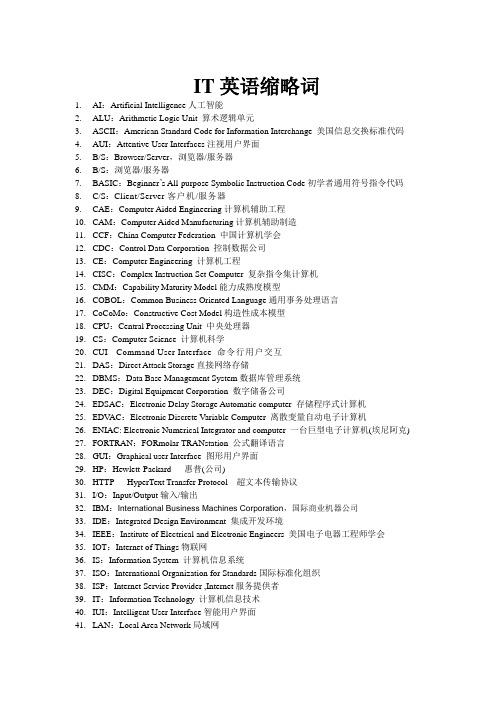
IT英语缩略词1.AI:Artificial Intelligence人工智能2.ALU:Arithmetic Logic Unit 算术逻辑单元3.ASCII:American Standard Code for Information Interchange 美国信息交换标准代码4.AUI:Attentive User Interfaces注视用户界面5.B/S:Browser/Server,浏览器/服务器6.B/S:浏览器/服务器7.BASIC:Beginner’s All-purpose Symbolic Instruction Code初学者通用符号指令代码8.C/S:Client/Server客户机/服务器9.CAE:Computer Aided Engineering计算机辅助工程10.CAM:Computer Aided Manufacturing计算机辅助制造F:China Computer Federation 中国计算机学会12.CDC:Control Data Corporation 控制数据公司13.CE:Computer Engineering 计算机工程14.CISC:Complex Instruction Set Computer 复杂指令集计算机15.CMM:Capability Maturity Model能力成熟度模型16.COBOL:Common Business Oriented Language通用事务处理语言17.CoCoMo:Constructive Cost Model构造性成本模型18.CPU:Central Processing Unit 中央处理器19.CS:Computer Science 计算机科学20.CUI Command User Interface 命令行用户交互21.DAS:Direct Attack Storage直接网络存储22.DBMS:Data Base Management System数据库管理系统23.DEC:Digital Equipment Corporation 数字储备公司24.EDSAC:Electronic Delay Storage Automatic computer 存储程序式计算机25.EDV AC:Electronic Discrete Variable Computer 离散变量自动电子计算机26.ENIAC: Electronic Numerical Integrator and computer 一台巨型电子计算机(埃尼阿克)27.FORTRAN:FORmolar TRANstation 公式翻译语言28.GUI:Graphical user Interface 图形用户界面29.HP:Hewlett-Packard 惠普(公司)30.HTTP HyperText Transfer Protocol 超文本传输协议31.I/O:Input/Output输入/输出32.IBM:International Business Machines Corporation,国际商业机器公司33.IDE:Integrated Design Environment 集成开发环境34.IEEE:Institute of Electrical and Electronic Engineers 美国电子电器工程师学会35.IOT:Internet of Things物联网36.IS:Information System 计算机信息系统37.ISO:International Organization for Standards国际标准化组织38.ISP:Internet Service Provider ,Internet服务提供者39.IT:Information Technology 计算机信息技术40.IUI:Intelligent User Interface智能用户界面N:Local Area Network局域网42.MAN:Metropolitan Area Network城域网43.MIPS:Million Instructions Per Second 单字长字总指令平均执行速度44.MMI:Man Machine Interface 多通道人机界面45.NAS:Network Attached Storage网络附加存储46.NII:National Information Infrastructure 国家信息基础设施47.OOA:Object Oriented Analysis 面向对象分析48.OOD Object-Oriented Design 面向对象设计49.OOP:Object-Oriented Programming 面向对象程序设计50.OSI Open System Interconnection开放式系统互联51.PAN:Personal Area Network个人无线网络52.PARC:Xerox Palo Alto Research Center,施乐帕克研究中心53.pc:Personal Computer 个人计算机54.PUI:Perceptual User Interface 有知觉用户界面55.RAM:Random Access Memory 随机储存器56.RISC:Reduced Instruction Set Computer 精简指令集计算机57.ROSE:Rational Object Software Engineering, Rational面向对象软件工程58.SAN:Storage Area Network存储区域网络59.SE Software Engineering 软件工程60.SQL:Structured Query Language结构化查询语法61.TCP/IP:Transmission Control Protocol/Internet Protocol传输控制协议/因特网互联协议62.TUI:Text User Interface 文本用户界面63.UML:Unified Modeling Language 统一建模语言64.URL:Uniform Resource Locator统一资源字位地址65.VR:Virtual Reality 虚拟现实66.VRML:virtual Reality Modeling Language 虚拟现实建模语言67.WAN:Wide Area Network广域网68.WIFI:wireless fidelity无线相容性认证69.WWW: World Wide Web 万维网70.ALU arithmetic and logic unit 算术逻辑部件71.API Application Program Interface 应用程序接口72.CD Computer Disk 光盘激光唱盘,高密度磁盘73.CD-ROM compact Disk Read-Only Memory 光盘只读存储器74.DLL Dynamic Link library 动态链接库75.DMA direct memory access 直接存储器存取76.EFS Encrypting File System 加密文件系统77.FDDI Fiber Distributed Data Interface 光纤分布式数据接口78.GUI Graphical User Interface图形用户界面79.HPC High Performance Computing 高性能计算80.I/O input/output 输入/输出81.IIS Internet Information Services 因特网信息服务82.IPC Inter-Process Communication进程间通信83.ISO International Standards Organization 国际标准化组织N Local Area Network 局域网85.MIPS millions of instructions executed per second 百万条指令(数)每秒86.PC personal computer 个人计算机87.PCI Peripheral Component Interconnect 外围部件互连(总线)88.PDA Personal Digital Assistant 个人数字助理89.RAM Random Access Memory 随机(访问)存储器90.RISC reduced instruction set computer 简指令系统计算机91.ROM Read Only Memory 只读存储器92.TCP/IP Transmission Control Protocol/ Internet Protocol 传输控制协议/互联网协议93.UDP user datagram protocol 用户数据报协议B Universal Serial Bus 通用串行总线95.VPN Virtual Private Network 虚拟专用网96.WAN Wide Area Network 广域网97.WAP Wireless Application Protocol 无线应用协议98.WLAN Wireless Local Area Network 无线局域网99.FTP File Transfer Protocol文件传输协议100.GUI Graphical User Interface图形用户界面101.HTML Hypertext Markup Language, 超文本标示语言102.ISP Internet Service Provider 英特网服务提供商103.IP Internet Protocol英特网协议104.IM Instant Message 即时发送消息105.ID Identification 身份证明106.IS information system 信息系统107.OS Operating System 操作系统108.OO Object Oriented面向对象109.SQL Structured Query Language结构化查询语言110.SGML Standard Generalized Markup Language 通用标记语言标准111.XML Extensible Markup Language可扩展标记语言。
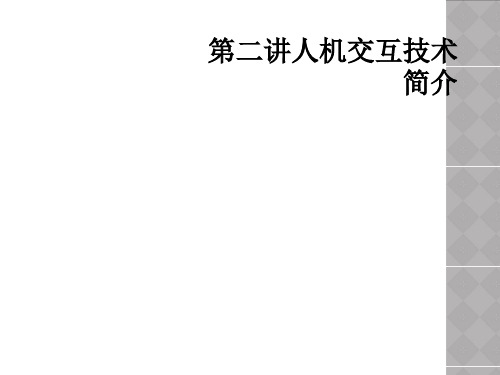
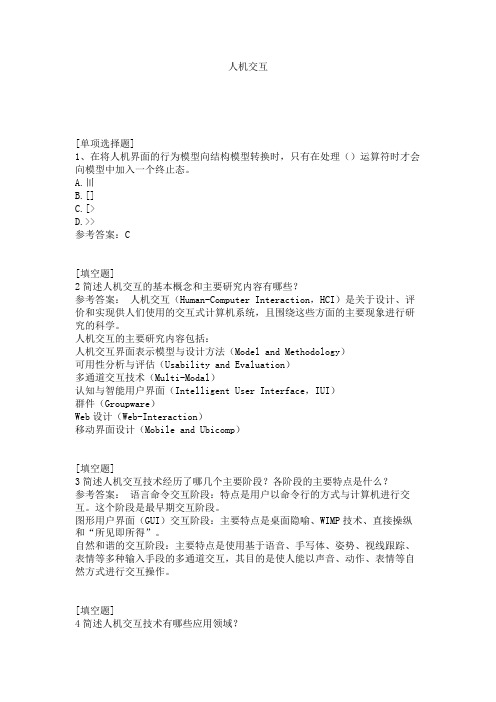
人机交互[单项选择题]1、在将人机界面的行为模型向结构模型转换时,只有在处理()运算符时才会向模型中加入一个终止态。
A.〣B.[]C.[>D.>>参考答案:C[填空题]2简述人机交互的基本概念和主要研究内容有哪些?参考答案:人机交互(Human-Computer Interaction,HCI)是关于设计、评价和实现供人们使用的交互式计算机系统,且围绕这些方面的主要现象进行研究的科学。
人机交互的主要研究内容包括:人机交互界面表示模型与设计方法(Model and Methodology)可用性分析与评估(Usability and Evaluation)多通道交互技术(Multi-Modal)认知与智能用户界面(Intelligent User Interface,IUI)群件(Groupware)Web设计(Web-Interaction)移动界面设计(Mobile and Ubicomp)[填空题]3简述人机交互技术经历了哪几个主要阶段?各阶段的主要特点是什么?参考答案:语言命令交互阶段:特点是用户以命令行的方式与计算机进行交互。
这个阶段是最早期交互阶段。
图形用户界面(GUI)交互阶段:主要特点是桌面隐喻、WIMP技术、直接操纵和“所见即所得”。
自然和谐的交互阶段:主要特点是使用基于语音、手写体、姿势、视线跟踪、表情等多种输入手段的多通道交互,其目的是使人能以声音、动作、表情等自然方式进行交互操作。
[填空题]4简述人机交互技术有哪些应用领域?参考答案:人机交互技术的应用领域几乎涵盖的当前人类社会的所有领域,主要领域包括制造业、教育科研、军事、日常生活、文化娱乐和体育等多个领域。
[填空题]5简述Norman认知模式的概念,说明认知模式的划分对人机交互系统设计的指导意义。
参考答案: N.orman把认知模式划分为经验认知模式和思维认知模式。
其中经验认知模式是指人在认知活动中能够有效、轻松地观察、操作和响应周围的事件,它要求人应该具备某些专门知识并达到一定的熟练程度。
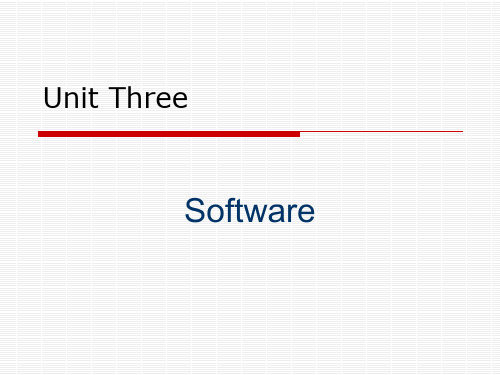

自动化技术与应用超级管理审稿流程1.自动化技术正在逐渐改变管理审稿流程。
Automation technology is gradually changing the management review process.2.通过自动化技术,审稿流程可以更加高效和精确。
Through automation technology, the review process can be more efficient and accurate.3.自动化技术可以帮助管理者更好地分配审稿任务。
Automation technology can help managers better allocate review tasks.4.应用自动化技术可以减少人为错误和失误。
Applying automation technology can reduce human errors and mistakes.5.自动化技术可以使审稿流程更加透明和可追溯。
Automation technology can make the review process more transparent and traceable.6.自动化技术可以加速审稿流程的处理时间。
Automation technology can speed up the processing time of the review process.7.审稿流程的自动化可以减轻管理者的工作负担。
Automation of the review process can reduce the workloadof managers.8.自动化技术可以提高审稿流程的一致性和标准化。
Automation technology can improve the consistency and standardization of the review process.9.通过自动化技术,管理者可以更好地监控审稿流程的进展情况。
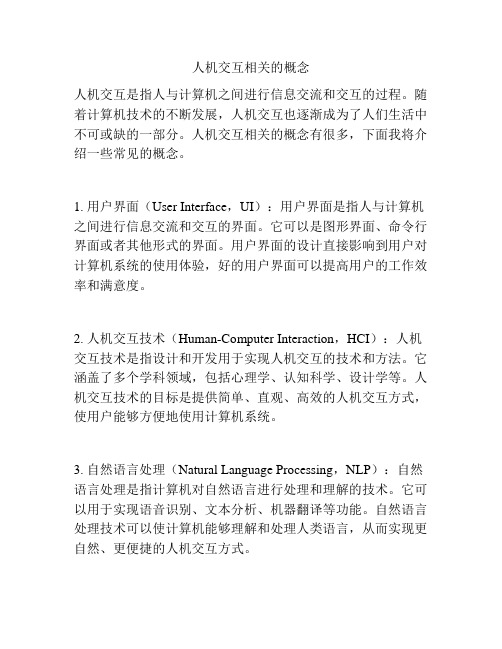
人机交互相关的概念人机交互是指人与计算机之间进行信息交流和交互的过程。
随着计算机技术的不断发展,人机交互也逐渐成为了人们生活中不可或缺的一部分。
人机交互相关的概念有很多,下面我将介绍一些常见的概念。
1. 用户界面(User Interface,UI):用户界面是指人与计算机之间进行信息交流和交互的界面。
它可以是图形界面、命令行界面或者其他形式的界面。
用户界面的设计直接影响到用户对计算机系统的使用体验,好的用户界面可以提高用户的工作效率和满意度。
2. 人机交互技术(Human-Computer Interaction,HCI):人机交互技术是指设计和开发用于实现人机交互的技术和方法。
它涵盖了多个学科领域,包括心理学、认知科学、设计学等。
人机交互技术的目标是提供简单、直观、高效的人机交互方式,使用户能够方便地使用计算机系统。
3. 自然语言处理(Natural Language Processing,NLP):自然语言处理是指计算机对自然语言进行处理和理解的技术。
它可以用于实现语音识别、文本分析、机器翻译等功能。
自然语言处理技术可以使计算机能够理解和处理人类语言,从而实现更自然、更便捷的人机交互方式。
4. 触摸屏(Touchscreen):触摸屏是一种通过触摸屏幕来进行人机交互的设备。
它可以通过手指或者触控笔等工具在屏幕上进行触摸操作,实现对计算机系统的控制。
触摸屏广泛应用于智能手机、平板电脑、智能电视等设备上,为用户提供了直观、便捷的交互方式。
5. 虚拟现实(Virtual Reality,VR):虚拟现实是一种通过计算机生成的虚拟环境,使用户可以身临其境地感受和体验其中的场景和事件。
虚拟现实技术可以通过头戴式显示器、手柄等设备实现用户对虚拟环境的控制和交互。
虚拟现实技术为用户提供了一种全新的沉浸式交互体验。
6. 增强现实(Augmented Reality,AR):增强现实是一种将虚拟信息与真实世界进行融合的技术。

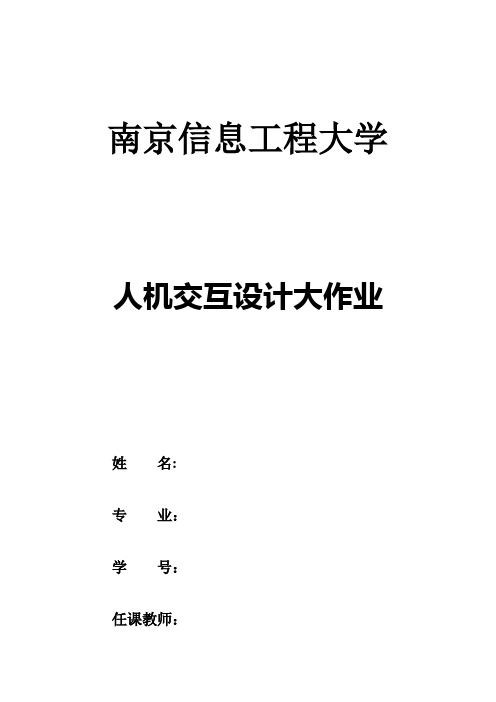
南京信息工程大学人机交互设计大作业姓名:专业:学号:任课教师:谈人机交互技术在未来,也许我们仅仅用手指点一下,就能够让计算机知道应该将一个文件夹移动到另一个文件夹中,这是完全可能成为现实的。
也许,我们能够让计算机在距离我们最近的彩色打印机上打印出在旅游途中拍摄的照片,而无需向它提供更多的配置信息。
尽管这些对我们来说还只是一种幻想,但麻省理工学院(MIT)的研究人员却在与计算机进行交互的新方法,把我们的这些幻想变为现实。
MIT计算机科学和人工智能实验室(LCS)的首席科学家斯蒂芬表示,在LCS,有200-300名研究人员在对这个被称作“Oxygen联盟工程”的计划中的各个子项目进行研究。
他说,这一计划的目标就是让人与计算机使用人类的自然语言与计算机进行交互。
该计划中包含许多子项目,除了上面提到的项目外,还包括有自然语言理解、多语种间的翻译、能够将图象从白板转换到图象应用程序中的计算机辅助设计工具、自动配置的分布式无线网络以及能够为流媒体自动分配资源的系统。
斯蒂芬指出,尽管他不能确定使用这些技术的产品会在何时上市销售,但他表示,一些研究已经开始进行了。
他说,我们只负责开发技术,营销产品不是我们的任务。
一些产品可能需要数年的时间才能面世。
美国国防部先进技术研究局对这一计划提供了部分资金,该计划的研究人员还与象惠普、诺基亚和菲利浦等私营公司进行了紧密的合作。
这一计划的大部分研究成果将免费向公众开放,有些技术则会申请专利。
斯蒂芬表示,他希望由这一计划开发的技术能够改变人们与计算机进行交互的方式。
他说,我们的希望是人们将更多地从新技术中获益,而无需关心这些技术。
他认为电就属于这样一种技术,它总是默默无闻地为所有人服务。
我们希望计算技术也能够成为这样一种技术。
斯蒂芬指出,从长远来看,这一计划的成果可能不仅仅限于使用更简单的计算机。
他说,我们希望这种技术在提高生产力的同时,使人们享受更舒适的生活。
未来计算机技术会是什么样子的?上面的案例应该会给我们提示:人机交互技术在将来可以使计算机更加简单;在未来,人机交互技术会使人们享受更舒适的生活。
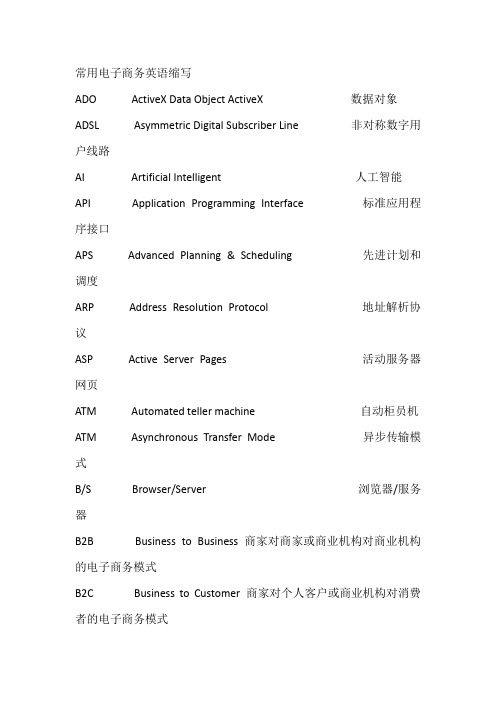
常用电子商务英语缩写ADO ActiveX Data Object ActiveX 数据对象ADSL Asymmetric Digital Subscriber Line 非对称数字用户线路AI Artificial Intelligent 人工智能API Application Programming Interface 标准应用程序接口APS Advanced Planning & Scheduling 先进计划和调度ARP Address Resolution Protocol 地址解析协议ASP Active Server Pages 活动服务器网页ATM Automated teller machine 自动柜员机ATM Asynchronous Transfer Mode 异步传输模式B/S Browser/Server 浏览器/服务器B2B Business to Business 商家对商家或商业机构对商业机构的电子商务模式B2C Business to Customer 商家对个人客户或商业机构对消费者的电子商务模式BBS Bulletin Board System 电子公告牌系统BI Business Intelligence 商务智能BPR Business Process Rebuild 企业流程再造CA Certificate Authority 证书管理机构CGI Common Gateway Interface 公共网关接口CIM Computer Integrated Manufacturing 计算机集成制造CIMS Computer Integrated Manufacturing System 计算机集成制造系统CIO Chief Information Officer 首席信息主管CIP Cost and Insurance Paid 运费,保险费付至(指定目的地)COM Common Object Model 公用对象模型CORBA Common Object Request Broker Architecture 通用对象请求代理结构CPC Cost per click-through 每次点击成本收费模式CPM Cost per thousand impressions 千人印象成本收费模式CPS Certificate Practice Statement 认证操作规定CRM Customer Relationship Management 客户关系管理CTI Computer Telephony Integration 计算机与电信集成CTO Chief Technological Officer 首席技术主管CVM Customer Value Management 客户价值管理DAF Delivered At Frontier 边境交货DBMS DataBase Management System 数据库管理系统DCE Data Circuit—terminating Equipment 数据电路终端设备DCOM Distributed Component Object Model 分布式组件对象模型DDN Digital Data Network 数字数据网DDP Delivered Duty Paid 目的地交货,关税已付DDSS Distributed Decision Support System 分布式决策支持系统DDU Delivered Duty Unpaid 目的地交货,关税未付DES Data Encryption Standard 数据加密标准DHCP Dynamic Host Configuration Protocol 动态主机配置协议DM Data Mining 数据挖掘DML Data Manipulate Language 数据操作语言DNS Domain Name Server 域名服务器DSC Decision Support Center 决策支持中心DSL Digital Subscriber Line 数字用户线路DSS Decision Support System 决策支持系统DSS Decision Support System 决策支DTS Digital Time-stamp Service 数字时间戳服务DW Data Warehouse 数据仓库DW Data Warehouse 数据仓库EAI Enterprise Application Integration 企业应用集成EB Electronic Business 电子商务(广义)EC Electronic Commerce 电子商务(狭义)E-Cash Electronic Cash 电子现金E-Check Electronic Check 电子支票ECML Electronic Commerce Model Language 电子商务模型语言E—Debit Electronic Debit 电子债务EDI Electronic Data Interchange 电子数EDP Electronic Data Processing 电子数据处理EFT Electronic Funds Transfer 电子资金转帐ELAN Emulated Local-Area Network 仿真局域网E—mail 电子函件EoN Edge of Network 网络边际ERP Enterprise Resource Planning 企业资源规划ES Expert System 专家系统E-Waallet Electronic Wallet 电子钱包FDDI Fiber Distributed Data Interface 光纤分布式数据接口FMS Flexible Manufacturing System 柔性制造系统FOB Free On Board 装运港船FSML Financial Services Markup Language 金融业务标记语言FTP File Transfer Protocol 文件传输协议GDSS Group Decision Support System 群决策支持系统GIIC Global Information Infrastructure Committee 全球信息基础设施委员会GT Grouping Technology 集成技术GUI Graphical User Interface 图形用户界面HTML HyperText Markup Language 超文本标记语言HTTP HyperText Transfer Protocol 超文本传输协议IAP Internet Access Providers Internet 接入服务商IC Intelligent Card 智能卡ICP Internet Content Provider 内容供应商IDSS Intelligent Decision Support System 智能决策支持系统IIS Internet Information Server Internet 信息服务器IIS Internet Information Server 因特网信息服务器IMAP Internet Message Access Protocol internet 消息访问协议IMS Integrated Manufacturing System 集成制造系统IOTP Internet Open Trading Protocol 开放贸易协议IP Internet Protocol 网际协议IP Internet Protocol 因特网协议IPX Internet Packet eXchange 网际信息包交换协议IPX Internetwork Packet Exchange 因特网包交换ISAPI Internet Server API 因特网服务器应用编程接口ISDN Integrated Services Digital Network 综合服务数字网ISDN Integrated Service Digital Network 综合业务数字网ISO International Standard Organization 国际标准化组织ISP Internet Service Provider Internet 服务提供商ISV Independent Software Vendor 独立软件开发商IT Information Technology 信息技术JDBC Java DataBase Connectivity Java 数据库互联JTS Just in Time System 准时生产系统KDD Knowledge Discovery In Database 数据库知识发掘LAN Local-Area Network 局域网MAC Medium Access Control 媒体访问控制MAN Metropolitan Area Network 城域网MB Model Base 模型库MFC Microsoft Foundation Class Library 微软基础类库MIS Management Iformation System 管理信息系统MIS Management Information System 管理信息系统MPLS Muti—Protocal Label Switching 多协议标记交换MRP Manufacture Resouce Planning 生产资源规划MRP Manufacturing Resource Planning 制造资源系统NAP Network Access Provider 网络访问服务商NFS Network File System 网络文件系统NIC Network Interface Card 网络接口卡NII National Information Infrastructure 国家信息基础设施NOS Network Operating System 网络操作系统NTFS NT File System NT 文件系统ODBC Open DataBase Connectivity 开放数据库互联ODSS Organized Decision Support System 组织决策支持系统OEM Original Equipment Manufacturer 原设备制造商OLAP On—Line Analysis Processing 联机分析处理(技术)OLIP On—Line Interactive Processing 联机交互处理(技术)OLTP Online Transaction Processing 在线交易处理OMG Object Management Group 对象管理组织PCI Peripheral Component Interconnect 外设部件互连总线PDA Personal Data Assistance 个人数字助理PDF Portable Document Format 可移动式文档格式PIN personal identification number 个人凭证PKI Public Key Infrastructure 公钥基础设施PNNI Private Network—Node Interface 专用网络节点接口POP Post Office Protocol 邮局协议POS Point Of Sales 销售点(系统)PPP Peer-Peer Protocol 端对端协议PPP Point to Point Protocol 点对点协议QOS Quality Of Service 服务质量RAP Remote Analysis Port 远程分析端口RDF Resource Description Format 资源描述框架ROI Return on investment 投资回报SCM Software Configuration Management 软件配置管理SDH Synchronous Digital Hierarchy 同步数字系列SET Secure Electronic Transactions 安全电子交易SGML Standard for General Markup Language 通用标记语言标准SHA Secure Hash Algorithm 安全散列算法SHTTP Secure HyperText Transfer Protocol 安全超文本传输协议SLIP Serial Line Interface Protocol 串口线路接口协议SMP Symmetric Multi-Processing 对称多重处理(技术)SMTP Simple Message Transfer Protocol 简单邮件传输协议SNMP Simple Network Management Protocol 简单网络管理协议SONET Synchronous Optical NETwork 同步光纤网SPX Sequenced Packet eXchange 分组交换协议SQL Structured Query Language 结构化查询语言SSI Server Side Include 服务器端嵌入SSL Secure Sockets Layer 安全套接层STP Shielded Twisted Pair 屏蔽双绞线STT Secure Transaction Technology 安全交易技术协议SVC Switched Virtual Circuit 交换虚电路TCP Transfer Control Protocol 传输控制协议TPS Transaction Process System 事务处理系统UNI User Network Interface 用户网络界面URL Uniform Resource Locator 统一资源定位器UTP Unshielded Twisted Pair 非屏蔽双绞线VANs Value-Added Networks 增值网络VOD Video On Demand 视频点播VPN Virtual Private Network 虚拟专用网WAN Wide Area Network 广域网WAP Wireless Application Protocol 无线应用协议WML Wireless Markup Language 无线标记语言WTO World Trade Organization 世界贸易组织WWW World Wide Web Web 服务器XML eXtensible Markup Language 可扩展标记语言。
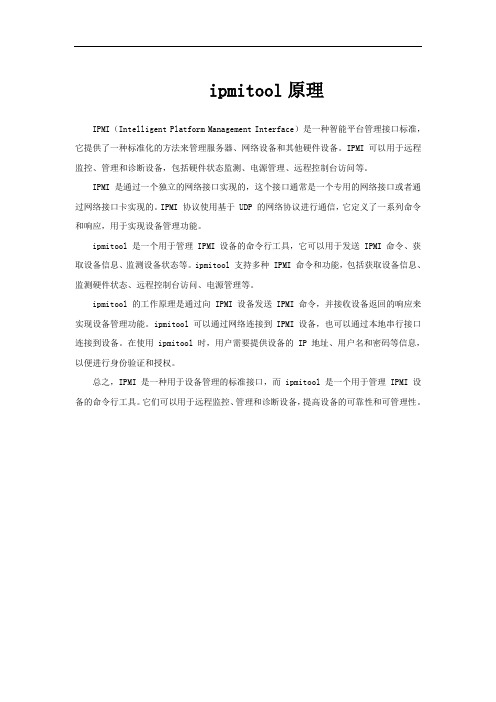
ipmitool原理
IPMI(Intelligent Platform Management Interface)是一种智能平台管理接口标准,它提供了一种标准化的方法来管理服务器、网络设备和其他硬件设备。
IPMI 可以用于远程监控、管理和诊断设备,包括硬件状态监测、电源管理、远程控制台访问等。
IPMI 是通过一个独立的网络接口实现的,这个接口通常是一个专用的网络接口或者通过网络接口卡实现的。
IPMI 协议使用基于 UDP 的网络协议进行通信,它定义了一系列命令和响应,用于实现设备管理功能。
ipmitool 是一个用于管理 IPMI 设备的命令行工具,它可以用于发送 IPMI 命令、获取设备信息、监测设备状态等。
ipmitool 支持多种 IPMI 命令和功能,包括获取设备信息、监测硬件状态、远程控制台访问、电源管理等。
ipmitool 的工作原理是通过向 IPMI 设备发送 IPMI 命令,并接收设备返回的响应来实现设备管理功能。
ipmitool 可以通过网络连接到 IPMI 设备,也可以通过本地串行接口连接到设备。
在使用 ipmitool 时,用户需要提供设备的 IP 地址、用户名和密码等信息,以便进行身份验证和授权。
总之,IPMI 是一种用于设备管理的标准接口,而 ipmitool 是一个用于管理 IPMI 设备的命令行工具。
它们可以用于远程监控、管理和诊断设备,提高设备的可靠性和可管理性。
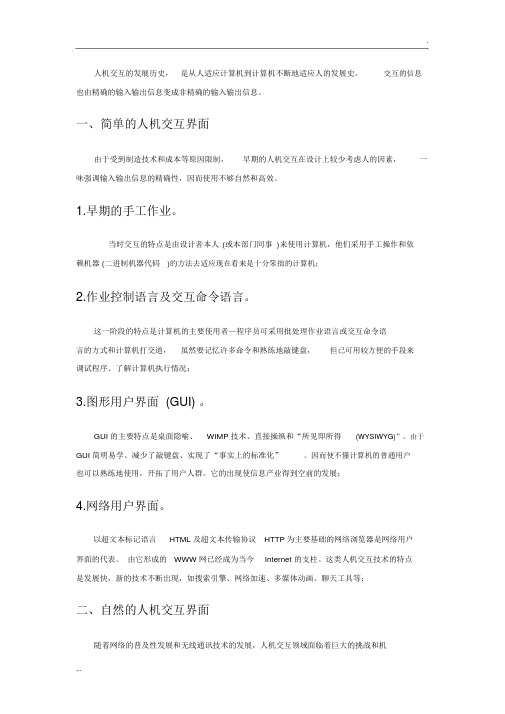
人机交互的发展历史,是从人适应计算机到计算机不断地适应人的发展史。
交互的信息也由精确的输入输出信息变成非精确的输入输出信息。
一、简单的人机交互界面由于受到制造技术和成本等原因限制,早期的人机交互在设计上较少考虑人的因素,一味强调输入输出信息的精确性,因而使用不够自然和高效。
1.早期的手工作业。
当时交互的特点是由设计者本人(或本部门同事 )来使用计算机,他们采用手工操作和依赖机器 (二进制机器代码)的方法去适应现在看来是十分笨拙的计算机;2.作业控制语言及交互命令语言。
这一阶段的特点是计算机的主要使用者—程序员可采用批处理作业语言或交互命令语言的方式和计算机打交道,虽然要记忆许多命令和熟练地敲键盘,但已可用较方便的手段来调试程序、了解计算机执行情况;3.图形用户界面 (GUI) 。
GUI 的主要特点是桌面隐喻、WIMP 技术、直接操纵和“所见即所得(WYSIWYG)”。
由于GUI 简明易学、减少了敲键盘、实现了“事实上的标准化”。
因而使不懂计算机的普通用户也可以熟练地使用,开拓了用户人群。
它的出现使信息产业得到空前的发展;4.网络用户界面。
以超文本标记语言HTML 及超文本传输协议HTTP为主要基础的网络浏览器是网络用户界面的代表。
由它形成的WWW 网已经成为当今Internet 的支柱。
这类人机交互技术的特点是发展快,新的技术不断出现,如搜索引擎、网络加速、多媒体动画、聊天工具等;二、自然的人机交互界面随着网络的普及性发展和无线通讯技术的发展,人机交互领域面临着巨大的挑战和机遇,传统的图形界面交互已经产生了本质的变化,人们的需求不再局限于界面的美学形式的创新,现在的用户更多的希望在使用多媒体终端时,有着更便捷、更符合他们的使用习惯,同时又有着比较美观的操作界面。
利用人的多种感觉通道和动作通道 (如语音、手写、姿势、视线、表情等输入 ),以并行、非精确的方式与 (可见或不可见的 )计算机环境进行交互,使人们从传统的交互方式的束缚解脱出来,使人们进入自然和谐的人机交互时期。
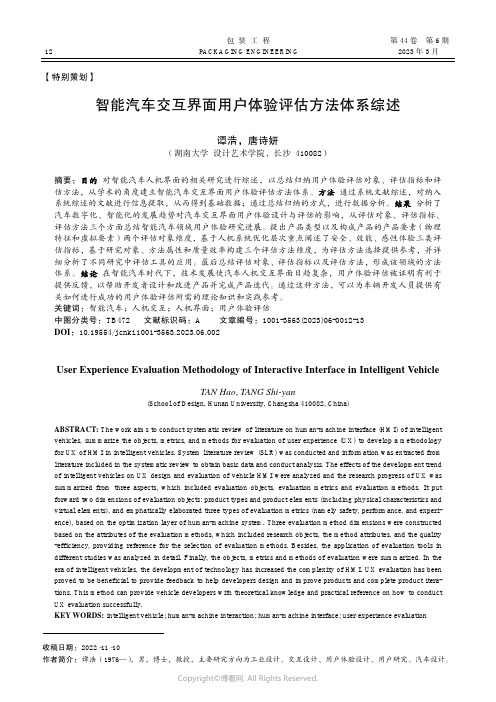
包 装 工 程 第44卷 第6期12 PACKAGING ENGINEERING 2023年3月收稿日期:2022–11–10谭浩,唐诗妍(湖南大学 设计艺术学院,长沙 410082)摘要:目的 对智能汽车人机界面的相关研究进行综述,以总结归纳用户体验评估对象、评估指标和评估方法,从学术的角度建立智能汽车交互界面用户体验评估方法体系。
方法 通过系统文献综述,对纳入系统综述的文献进行信息提取,从而得到基础数据;通过总结归纳的方式,进行数据分析。
结果 分析了汽车数字化、智能化的发展趋势对汽车交互界面用户体验设计与评估的影响,从评估对象、评估指标、评估方法三个方面总结智能汽车领域用户体验研究进展。
提出产品类型以及构成产品的产品要素(物理特征和虚拟要素)两个评估对象维度,基于人机系统优化层次重点阐述了安全、效能、感性体验三类评估指标,基于研究对象、方法属性和质量效率构建三个评估方法维度,为评估方法选择提供参考,并详细分析了不同研究中评估工具的应用。
最后总结评估对象、评估指标以及评估方法,形成该领域的方法体系。
结论 在智能汽车时代下,技术发展使汽车人机交互界面日趋复杂,用户体验评估被证明有利于提供反馈,以帮助开发者设计和改进产品并完成产品迭代。
通过这种方法,可以为车辆开发人员提供有关如何进行成功的用户体验评估所需的理论知识和实践参考。
关键词:智能汽车;人机交互;人机界面;用户体验评估中图分类号:TB472 文献标识码:A 文章编号:1001-3563(2023)06-0012-13 DOI :10.19554/ki.1001-3563.2023.06.002User Experience Evaluation Methodology of Interactive Interface in Intelligent VehicleTAN Hao , TANG Shi-yan(School of Design, Hunan University, Changsha 410082, China)ABSTRACT: The work aims to conduct systematic review of literature on human-machine interface (HMI) of intelligent vehicles, summarize the objects, metrics, and methods for evaluation of user experience (UX) to develop a methodology for UX of HMI in intelligent vehicles. System literature review (SLR) was conducted and information was extracted from literature included in the systematic review to obtain basic data and conduct analysis. The effects of the development trend of intelligent vehicles on UX design and evaluation of vehicle HMI were analyzed and the research progress of UX was summarized from three aspects, which included evaluation objects, evaluation metrics and evaluation methods. It put forward two dimensions of evaluation objects: product types and product elements (including physical characteristics and virtual elements), and emphatically elaborated three types of evaluation metrics (namely safety, performance, and experi-ence), based on the optimization layer of human-machine system. Three evaluation method dimensions were constructed based on the attributes of the evaluation methods, which included research objects, the method attributes, and the quality -efficiency, providing reference for the selection of evaluation methods. Besides, the application of evaluation tools in different studies was analyzed in detail. Finally, the objects, metrics and methods of evaluation were summarized. In the era of intelligent vehicles, the development of technology has increased the complexity of HMI. UX evaluation has been proved to be beneficial to provide feedback to help developers design and improve products and complete product itera-tions. This method can provide vehicle developers with theoretical knowledge and practical reference on how to conduct UX evaluation successfully.KEY WORDS: intelligent vehicle; human-machine interaction; human-machine interface; user experience evaluation第44卷第6期 谭浩,等:智能汽车交互界面用户体验评估方法体系综述 13智能汽车正越来越多地渗透到人们的日常生活中。

专利名称:INTELLIGENT USER INTERFACE发明人:Ketul Sakhpara申请号:US11382666申请日:20060510公开号:US20070263863A1公开日:20071115专利内容由知识产权出版社提供专利附图:摘要:A system for an intelligent user interface is provided. The system includes a handset, a user activity logger, a user activity analyzer, and a user interface composer.The user activity logger logs a user activity for the handset, a time of the user activity,and a geographic location of the user activity. The user activity analyzer analyzes thelogged user activity, the logged time of the user activity, and the logged geographic location of the user activity. The user interface composer composes a user interface based on the analyzed user activity, the analyzed time of the user activity, and the analyzed geographic location of the user activity. The user interface composer also displays the composed user interface on the handset at a later time related to the analyzed time of the user activity when the handset is at a geographic location related to the analyzed geographic location of the user activity.申请人:Ketul Sakhpara地址:Plano TX US国籍:US更多信息请下载全文后查看。
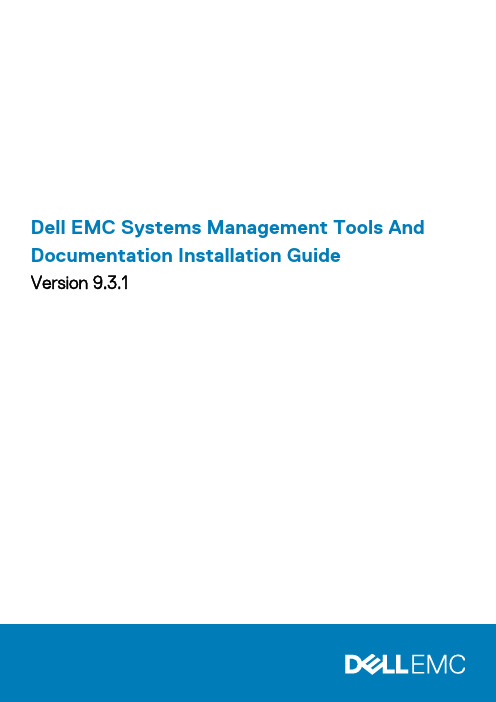
Dell EMC Systems Management Tools And Documentation Installation GuideVersion 9.3.1Notes, cautions, and warningsA NOTE indicates important information that helps you make better use of your product.A CAUTION indicates either potential damage to hardware or loss of data and tells you how to avoid theA WARNING indicates a potential for property damage, personal injury, or death.© 2018 - 2019 Dell Inc. or its subsidiaries. All rights reserved. Dell, EMC, and other trademarks are trademarks of Dell Inc. or its subsidiaries. Other trademarks may be trademarks of their respective owners.2019 - 09Rev. A001 About (4)Managed system and management station (4)Systems Management Tools and Documentation software (4)Active Directory Snap-In (5)iDRAC Tools (5)Dell Lifecycle Controller (5)iDRAC Service Module (6)Dell OpenManage Deployment Toolkit (DTK) (6)DTK Deprecation Message (6)2 Installing management station software on Microsoft Windows (7)Installing management station software on Microsoft Windows Server and Hyper-V Server (7)Installing management station software using the CLI mode (7)Uninstalling management station software using the CLI mode (8)3 Installing management station software on supported Red Hat Enterprise Linux Server (9)Contents31About The Systems Management Tools and Documentation Installation Guide provides an overview of the management station software and installation instructions for the same. For information on installing Server Administrator, see the Dell EMC Server Administrator Installation Guide in the Dell EMC Systems Management Tools and Documentation software.Systems Management softwareThe systems management image comprises of the three software's mentioned below:•Systems Management Tools and Documentation•Server Updates•Management ConsoleYou can download the free ISO image of the software's from /Support/Home.For information on systems that support systems management software, supported operating systems, and components, see Dell EMC OpenManage Systems Software Support Matrix at /OpenManageManualsTopics:•Managed system and management station•Systems Management Tools and Documentation softwareManaged system and management stationDepending on the way, you use the systems management tools, you can classify the systems as:•Managed SystemA managed system is any system that is monitored and managed using Server Administrator or Management Console. A ServerAdministrator is one of the systems management tools on the Systems Management Tools and Documentation software. You can manage systems running Server Administrator locally or remotely through a supported web browser. For more information about Server Administrator, see the Server Administrator User's Guide on the Systems Management Tools and Documentation software.•Management StationA management station is a laptop, desktop, or server that you use to remotely manage one or more managed systems from a centrallocation. You can use the following tools:•Intelligent Platform Management Interface (IPMI) Utilities•Integrated Dell Remote Access Controller (iDRAC) tools•Dell OpenManage Essentials or Server Administrator Web ServerSystems Management Tools and Documentation softwareThe Systems Management Tools and Documentation software contains the systems management software. The systems management software helps you to manage the systems by monitoring the system components, diagnosing issues, notifying through alerts, and troubleshooting remotely. Systems management software is classified as managed system software and management station software. Managed system softwareThe following applications include the managed system software:•Server AdministratorServer Administrator provides comprehensive one-to-one in-band server managements solutions. You can manage a server locally and remotely using a web browser-based Graphical User Interface (GUI) and Command Line Interface (CLI).4AboutNOTE: When you perform a fresh installation on a system running a 64-bit operating system, a 64-bit version of theServer Administrator is used for the installation. If you want to upgrade Server Administrator, a 32-bit version of the Server Administrator is used for the upgrade.Management station softwareThe following applications include the management station software:Active Directory Snap-InThe Active Directory (AD) Snap-In utility provides an extension snap-in to the Microsoft Active Directory to manage AD objects specific to products on this software.iDRAC ToolsThe iDRAC console is a management station software that provides remote management capabilities for the systems. You can remotely connect to the iDRAC global hardware and access the RAC features by using a web browser or the RACADM Command Line Interface (CLI). RACADM CLI is the command-line user interface to the RAC.•RACADM—For more information, see RACADM•IPMI Tools—For more information, see IPMI ToolsYou can install RAC either on the managed system or on the management station.For information about installing RAC on the managed system, see the Server Administrator Installation Guide. For information about installing on the management station, see Installing Management Station Software on Windows. For more information about RAC, see the Remote Access Controller User's GuideFrom OpenManage 9.3, x86 BMC is not available. The BMC x64 version is a part of iDRAC tools.RACADMThe Dell Remote Access Controller Admin (RACADM) utility is a command line tool that enables remote or local management of Dell Servers using the iDRAC. RACADM provides similar functionality to the iDRAC Graphical User Interface (GUI). The Dell Chassis Management Controller (CMC) can be managed remotely with RACADM. RACADM commands can be run remotely from a management station and/or locally on the managed system. RACADM commands enable you to view the managed system information, perform power operations on the managed system, perform firmware updates, configure settings and more. Because RACADM is run from a command line interface (CLI), system administrators can create scripts that control and update Dell systems in a one-to-many fashion.IPMI ToolsIntelligent Platform Management Interface (IPMI) tool is a utility for managing and configuring devices that support the Intelligent Platform Management Interface. IPMI is an open standard for monitoring, logging, recovery, inventory, and control of hardware that is implemented independent of the main CPU, BIOS, and operating system. The IPMI tool program provides a simple command-line interface to this BMC. It features the ability to read the sensor data repository (SDR) and print sensor values, display the contents of the System Event Log (SEL), print Field Replaceable Unit (FRU) inventory information, read and set LAN configuration parameters, and perform remote chassis power control.This program lets you manage IPMI functions of either the local system, by using a kernel device driver, or a remote system, using IPMIV1.5 and IPMI v2.0.IPMI management of a local system interface requires a compatible IPMI kernel driver to be installed and configured. On Linux, the driver is called Open IPMI and it is included in standard distributions. On Solaris, the driver is called BMC and is included in Solaris 10. On Windows, it communicates through WMI driver. Management of a remote station requires the IPMI-over-LAN interface to be enabled and configured. Depending on the particular requirements of each system it may be possible to enable the LAN interface using IPMI tool over the system interface.Dell Lifecycle ControllerDell EMC recommends using the Embedded Management, Integrated Dell Remote Access Controller 9 (iDRAC9) with Lifecycle Controller instead of Dell EMC Systems Build and Update Utility (SBUU). SBUU is replaced with Lifecycle Controller on yx4x generation of PowerEdge servers. iDRAC with Lifecycle Controller is an Embedded Systems Management application for operating system deploymentAbout5and lifecycle management of PowerEdge servers. You can access Dell Lifecycle Controller by pressing <F10> during system boot up. The local GUI of iDRAC9 with Lifecycle Controller enables you to do the following in a pre-OS environment:•Hardware configuration•Operating system and hypervisor deployments•Hardware updates•Hardware diagnostics•Easy maintenance of PowerEdge serversThe Lifecycle Controller is embedded on all 13th and later generation of PowerEdge servers. No tools or downloads are required to use the capabilities of Lifecycle Controller.For more information, see the following documents available at /OpenManageManuals:•Dell Lifecycle Controller Version <Version Number> User's Guide•Dell Lifecycle Controller Remote Services Version <Version Number> Quick Start Guide•Dell Lifecycle Controller Web Services Interface Guide•Lifecycle Controller Integration Best PracticesiDRAC Service ModuleThe iDRAC Service Module is a lightweight optional software application that can be installed on a 13th and later generation of PowerEdge servers. Using the iDRAC Service Module you can configure the features on the supported operating system. The iDRAC Service Module provides additional Server Management data to iDRAC and presents one-to-many consoles with access to Systems Management data through operating system interfaces.The iDRAC Service Module also complements the iDRAC interfaces such as the GUI, RACADM CLI, and WSMAN with additional monitoring features. For more information, see iDRAC Service Module <Version Number> Installation Guide available at / Support/Home.Dell OpenManage Deployment Toolkit (DTK)The Dell OpenManage Deployment Toolkit (DTK) includes a set of utilities, sample scripts, and sample configuration files that you can use to deploy and configure the Dell systems. You can use DTK to build script-based and RPM-based installation for deploying large number of systems on a pre-OS environment in a reliable way, without changing their current deployment processes. Using DTK you can install operating systems on Dell systems in BIOS or Unified Extensible Firmware Interface (UEFI) mode.In addition to the command-line utilities used to configure various system features, DTK also provides sample scripts and configuration files to perform common deployment tasks and documentation. These files and scripts describe the use of the DTK in Microsoft Windows Pre-installation Environment (Windows PE) and Linux environments. For more information, see the following documents available at /OpenManageManuals:•Dell OpenManage Deployment Toolkit Version <Version Number> User's Guide•Dell OpenManage Deployment Toolkit Version <Version Number> Command Line Interface Reference Guide•Dell OpenManage Deployment Toolkit Version <Version Number> Installation GuideDTK Deprecation MessageThis release, of Deployment Toolkit (DTK) 6.3, is the final release for OpenManage Deployment Toolkit along with the associated tools and capabilities. However the releases prior to this will continue to be available for web download on legacy supported PowerEdge servers.•Redundant Array of Independent Disks Configuration (RAIDCFG) Utility•System Configuration (SYSCFG) Utility•ELI tool•Utility Partition (UPINIT)It is recommended to use the RACADM Command Line (CLI) as a replacement for the RAIDCFG and SYSCFG utilities. For more information about downloading RACADM, see the latest Integrated Dell Remote Access Controller Command Line Interface Reference Guide at iDRAC Manuals .No DTK support for upcoming generations of PowerEdge servers. Also no new operating systems will be/OpenManageManuals .6AboutInstalling management station software onMicrosoft Windows1.Log on with administrator privileges to the system on which you want to install the management station applications.2.Mount the Systems Management Tools and Documentationsoftware onto the DVD drive or download the web installer.NOTE: You can download the web installer from /Support/Home .3.Run autorun.exe.NOTE: If you are using the DVD to install, select the management station application that you want to install, and then click Install.4.Follow the instructions in the Install Wizard.NOTE: To install Server Administrator and iDRAC command line tools together, install Server Administrator without the iDRAC command line tools from system management software installer, and then separately install iDRAC command line installer.Topics:•Installing management station software on Microsoft Windows Server and Hyper-V ServerInstalling management station software onMicrosoft Windows Server and Hyper-V Server Windows Server or Hyper-V Server operating system does not support a user interface (UI) based installation of the software components. Install the software in CLI mode on Server Core. For more information about Server Core, see the Microsoft website.Log in as a built-in Administrator to install systems management software on Windows Server and Windows Installing management station software using the CLImodeRun the Command Prompt as an administrator to successfully perform tasks using the CLI mode.To install the RAC Tools, launch the MSI file using the command:•msiexec /i iDRACTools_x64.msiOn the Systems Management Tools and Documentation software:The iDRACTools_x64.msi file is at SYSMGMT\ManagementStation\windows\iDRACToolsx64.iDRAC tools provide local and remote management capabilities for system that is equipped with iDRAC.To install Active Directory Snap-In, launch the MSI file using the command:•msiexec /i ADSnapIn_x64.msiOn the Systems Management Tools and Documentation software:The ADSnapIn_x64.msi file is at SYSMGMT\ManagementStation\windows\ADSnapInx64.To install the localized version of the management station software, at the command prompt type the following: msiexec / I <management_station_software>.msi TRANSFORMS= <languauge_transform>.mst2Installing management station software on Microsoft Windows 7Replace <language_transform>.mst with the appropriate language file:1031.mst (German)1034.mst (Spanish)1036.mst (French)1041.mst (Japanese)2052.mst (Simplified Chinese)Uninstalling management station software using the CLI modeTo uninstall management station software, run the commands as listed in the following table:Table 1. Commands to uninstall management station softwareManagement Station Software CommandiDRAC Tools msiexec /x iDRACTools_x64.msi(or)msiexec /x {83EE6296-7108-411F-B04A-CB198290B589}Active Directory Snap-in msiexec /x ADSnapIn_x64.msi(or)msiexec /x {58770641-C529-4CFF-AC02-693A56AB8AA9}Systems Management msiexec /x SysMgmtx64.msi(or)msiexec /x{309893AB-6B00-47D0-96A3-8AAB3732FDDB} 8Installing management station software on Microsoft WindowsInstalling management station software on supported Red Hat Enterprise Linux Server Only iDRAC tools are supported on the Red Hat Enterprise Linux, SUSE Linux Enterprise Server operating systems.On systems running Red Hat Enterprise Linux operating system, DVDs are automounted with the -noexec mount option. You cannot run any executable program from the DVD. Mount the DVD-ROM manually and then run the executable programs.To install iDRAC tools, go to the SYSMGMT/ManagementStation/linux directory and install the BMU RPM specific to the operating system.To install the latest version of iDRAC Tools, do the following:For IPMI:1.Uninstall the existing IPMI tool:a.Query the existing IPMI tool: rpm -qa | grep ipmitoolIf the IPMI tool is already installed, the query returns ipmitool-x.x.xx-x.x.xx .b.To uninstall the IPMI tool:•On systems running Red Hat Enterprise Linux 7.x and 8.x, typerpm –e ipmitoolNOTE: The existing settings that are defined in the IPMITOOL are retained.2.Browse to the iDRACTOOLS\ipmitool\<OS> directory and then type rpm -ivh *.rpm .For RACADM:1.To install RACADM:a.Go to the directory, where the tar.gz of iDRACTools is downloaded.b.Run the tar -zxvf on the tar.gz to unzip the contents into the current directory.c.From the current directory, where you have extracted the files, go to /linux/rac folder.d.To install the RACADM binary, start the script install_racadm.sh.NOTE: Open a new console window to run the RACADM commands. You cannot run the RACADM commands from the console window using which you started the install_racadm.sh script.2.If you get an SSL error message for remote RACADM, do the following:a.Run the command openssl version to find the openssl version installed in the Host operating system.b.Locate the openSSL libraries, which are present in the HOST operating system, for example, ls -l /usr/lib64/libssl*.c.Soft-link the library libssl.so using the ln -s command to the appropriate OpenSSL version present in the Host operating system, for example, ln -s /usr/lib64/libssl.so.<version> /usr/lib64/libssl.so .3.To uninstall RACADM, use the uninstall_racadm.sh script.3Installing management station software on supported Red Hat Enterprise Linux Server 9。
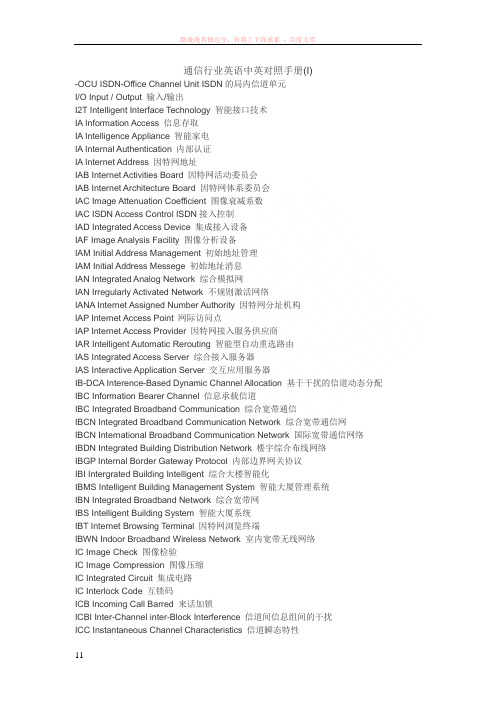
通信行业英语中英对照手册(I)-OCU ISDN-Office Channel Unit ISDN的局内信道单元I/O Input / Output 输入/输出I2T Intelligent Interface Technology 智能接口技术IA Information Access 信息存取IA Intelligence Appliance 智能家电IA Internal Authentication 内部认证IA Internet Address 因特网地址IAB Internet Activities Board 因特网活动委员会IAB Internet Architecture Board 因特网体系委员会IAC Image Attenuation Coefficient 图像衰减系数IAC ISDN Access Control ISDN接入控制IAD Integrated Access Device 集成接入设备IAF Image Analysis Facility 图像分析设备IAM Initial Address Management 初始地址管理IAM Initial Address Messege 初始地址消息IAN Integrated Analog Network 综合模拟网IAN Irregularly Activated Network 不规则激活网络IANA Internet Assigned Number Authority 因特网分址机构IAP Internet Access Point 网际访问点IAP Internet Access Provider 因特网接入服务供应商IAR Intelligent Automatic Rerouting 智能型自动重选路由IAS Integrated Access Server 综合接入服务器IAS Interactive Application Server 交互应用服务器IB-DCA Interence-Based Dynamic Channel Allocation 基于干扰的信道动态分配IBC Information Bearer Channel 信息承载信道IBC Integrated Broadband Communication 综合宽带通信IBCN Integrated Broadband Communication Network 综合宽带通信网IBCN International Broadband Communication Network 国际宽带通信网络IBDN Integrated Building Distribution Network 楼宇综合布线网络IBGP Internal Border Gateway Protocol 内部边界网关协议IBI Intergrated Building Intelligent 综合大楼智能化IBMS Intelligent Building Management System 智能大厦管理系统IBN Integrated Broadband Network 综合宽带网IBS Intelligent Building System 智能大厦系统IBT Internet Browsing Terminal 因特网浏览终端IBWN Indoor Broadband Wireless Network 室内宽带无线网络IC Image Check 图像检验IC Image Compression 图像压缩IC Integrated Circuit 集成电路IC Interlock Code 互锁码ICB Incoming Call Barred 来话加锁ICBI Inter-Channel inter-Block Interference 信道间信息组间的干扰ICC Instantaneous Channel Characteristics 信道瞬态特性ICC Internet Call Center 因特网呼叫中心ICDN Integrated Communication Data Network 综合通信数据网络ICE In-Circuit Emulation 在线仿真ICE InterConnect Equipment 互连设备ICE Interface Configuration Environment 接口配置环境ICH Incoming CHannel 来话信道ICI Intelligent Communications Interface 智能通信接口ICI Inter-Carrier Interference 载波间干扰ICI Inter-Channel Interference 信道间干扰ICM Image Compression Manager 图像压缩管理器ICM Incoming Call Management 来话呼叫管理ICMP Inernal Control Message Protocol 内部控制信息协议ICMP Internet Control Message Protocol 因特网控制报文协议ICP Incoming Call Packet 呼入分组信息ICP Internal Connection Protocol 内部连接协议ICP Internet Content Provider 因特网内容服务供应商ICP Interworking Control Protocol 互通控制协议ICR Initial Cell Rate 初始信元率ICS ISDN Control Sublayer ISDN控制子层ICSA International Computer Security Associatiion 国际计算机安全协会ICT InComing Trunk 来话中继ICT Information and Communication Technology 信息和通信技术ICUG International Closed User Group 国际闭合用户群ICW Internet Call Waiting 因特网呼叫等待IDA Integrated Digital Access 综合数字接入IDA Interchange of Data between Administrations 机构间的数据交换IDA Internet Direct Access 因特网直接接入IDA Intrusion Detection Agent 入侵检测代理IDARA Improved Distributed Adaptive Routing Algorithm 改进的分布式自适应路由算法IDC Internet Data Center 因特网数据中心IDCC Integrated Data Communication Channel 综合数据通信信道IDCT Inverse Discrete Consine Transform 离散余弦逆变换IDD International Direct Dialing 国际直拨IDI Initial Domain Identifier 初始域标识符IDL Interactive Distance Learning 交互式远程学习IDL Interface Definition Language 接口定义语言IDL International Data Line 国际数据线路IDLC Integrated Digital Loop Carrier 综合数字环路载波IDMS Integrated Database Management System 综合数据库管理系统IDN Integrated Data Network 综合数据网络IDN Integrated Digital Network 综合数字网IDN Intelligent Data Network 智能数据网络IDN Interactive Data Network 交互式数据网络IDN International Directory Network 国际目录网络IDNET IDentification NETwork 认证网IDP Internet Directory Provider 因特网目录服务供应商IDPR Inter-Domain Policy Routing 域间策略路由选择IDR Intermediate Data Rate 中等数据速率IDRP InterDomain Routing Protocol 域间路由选择协议IDS Intrusion Detection System 入侵检测系统IDS Isochronous Data Services 等时数据业务IDSE International Data Switching Exchange 国际数据交换机(局)IDSE Internetworking Data Switching Exchange 互连网数据交换机(局)IDSL ISDN DSL ISDN数字用户线IDSP Intelligent Dynamic Service Provisioning 智能型动态业务提供IDSS Intelligent Decision Support System 智能决策支持系统IDT Integrated Digital Terminal 综合数字终端IDT Intelligent Data Terminal 智能数据终端IDT Interactive Data Terminal 交互数据终端IDTC International Digital Transmission Center 国际数字传输中心IDU InDoor Unit 室内单元IDU Interface Data Unit 接口数据单元IEC Integrated Ethernet Chip 集成以太网电路芯片IEC InterExchange Carrier 局间载波IEC International Electrotechnical Commission 国际电工委员会IEE Institute of Electrical Engineers 电气工程师学会(英国)IEEE Institute of Electrical and Electronics Engineers 电气和电子工程师学会(美国) IEN Internet Experiment Note 因特网实验备忘录IEP Internet Equipment Provider 因特网设备供应商IEPG Internet Engineering and Planning Group 因特网工程和规划组IES ISDN Earth Station 综合业务数字网络地球站IESG Internet Engineering Steering Group 因特网工程指导组IETF Internet Engineering Task Force 因特网工程任务组IEW Intelligent and Electronic Warfare 智能和电子战IF Intermediate Frequency 中频IFD InterFace Device 接口设备IFH Intelligent Frequency Hopping 智能跳频IFIP International Federation for Information Processing 国际信息处理联合会IFITL Integrated Fiber In The Loop 综合光纤环路IFPH Inter-network FreePHone 网间被叫付费电话IFS Interactive Financial Services 交互式金融服务IFS InterFace Specification 接口规范IFS International Freephone Service 国际免费电话(被叫付费电话)IFU Interworking Functional Unit 互通功能单元IG Interactive Graphics 交互式图形IG International Gateway 国际网关IGD Interaction Graphics Display 交互式图形显示IGL Interactive Graphics Library 交互式图形库IGMP Internet Group Management Protocol 因特网组管理协议IGP Interior Gateway Protocol 内部网关协议IGRP Interior Gateway Routing Protocol 内部网关路由协议IGS Information Group Separator 信息组分隔符IHDL Input Hardware Des criptive Language 输入硬件描述语言IHL Internet Header Length 因特网报头长度IHV Independent Hardware Vendor 独立硬件商II Image Information 图像信息IIA Interactive Instructional Authoring 交互式教学写作IIA Internet Image Appliance 网络影像家电IIAS Interactive Instructional Authoring System 交互式教学写作系统IIC Incoming International Center 入局国际中心IID Image Intensifier Device 图像增强设备IIIN Intelligent Integrated Information Network 智能综合信息网络IIP Interface Information Processor 接口信息处理器IIS Internet Information Server 因特网信息服务器IIS Internet Information Service 因特网信息服务IISP Interim Inter-switch Signaling Protocol 临时的交换机间的信令协议IITA Information Infrastructure Technology and Application 信息基础设施技术及应用IITF Information Infrastructure Task Force 信息基础设施任务组IKBS Intelligent Knowledge Based System 基于知识的智能系统IKE Internet Key Exchange 因特网密钥交换IL Insertion Loss 插入损耗ILC Intelligent Line Card 智能线路卡ILD Insertion Loss Deviation 插入损耗偏差ILEC Incumbent Local Exchange Carrier 在业的本地交换运营公司ILI Idle Line Indicating 空闲线路指示ILMI Integrated Local Management Interface 综合本地管理接口ILMI Interim Local Management Interface 临时本地管理接口ILSLA Injection Locked Semiconductor Laser Amplifier 注入锁定半导体激光放大器IM Image Mixing 图像混合IM Instant Messaging 即时传信IM Integrated Modem 集成式调制解调器IM Interface Module 接口模块IM Inverse Multiplexing 反向复用IMA Interactive Multimedia Association 交互式多媒体协会IMAP Interactive Mail Access Protocol 交互邮件访问协议IMAP Internet Messaging Access Protocol 因特网消息存取协议IMAP4 Internet Message Access Protocol 4 因特网信息存取协议第4版IMC Inter-Module Connector 模块间连接器IMC International Maintenance Center 国际维护中心IMCC Inter-Module Communication Controller 模块间通信控制器IMEI International Mobile Equipment Identity 国际移动设备标识IMF InterMediate Fiber 中间光纤IMIS Integrated Management Information System 综合管理信息系统IMNI Internal Multimedia Network Infrastructure 多媒体网络内部基础设施IMP Interface Message Processor 接口报文处理器IMP Interface Module Processor 接口模块处理器IMS Information Management System 信息管理系统IMS Interactive Multimedia Service 交互式多媒体服务IMSI International Mobile Subscriber Identifier 国际移动用户标识符IMT Intelligent Multimode Terminal 智能多模式终端IMTC Internatinal Multimedia Television Committee 国际多媒体电视委员会IMTS Improved Mobile Telephone Service 改进的移动电话业务IMTV Interactive Multimedia TeleVision 交互式多媒体电视IMUX Input MUltipleX 输入复用IN Integrated Netowrk 综合网络IN Intelligent Network 智能网IN Interconnected Network 互连网络IN Internal Node 内节点IN-SL IN Service Logic 智能网业务逻辑IN-SM Intelligent Network Switching Manager 智能网交换管理器IN-SSM Intelligent Network Switching State Manager 智能网交换状态管理器IN-SSM Intelligent Network Switching Status Model 智能网交换状态模型INA Information Network Architecture 信息网体系结构INA Integral Network Arrangement 整体网络布局INA Integrated Network Architecture 综合网络体系结构INAP Intelligent Network Application Part 智能网应用部分INAP Intelligent Network Application Protocol 智能网应用协议INC Integrated Network Connection 综合网络连接INCC International Network Controlling Center 国际网络控制中心INCM Intelligent Network Conceptual Model 智能网概念模型INCS-1 Intelligent Network Capability Set-1 智能网能力组1INDB Intelligent Network DataBase 智能网数据库INDBMS Intelligent Network DataBase Management System 智能网数据库管理系统INE Intelligent Network Element 智能网元素INFM Intelligent Nework Functional Model 智能网功能模型INFO Integrated Network using Fiber Optics 采用光纤的综合网INI Intelligence Network Interface 智能网络接口INIC ISDN Network Identification Code ISDN网标识码INM Integrated Network Management 综合网络管理INM Integrated Network Monitoring 综合网监视INMARSAT INternational MARritime SAT ellite organization 国际海事卫星组织INMC International Network Management Center 国际网络管理中心INMOS IN service Management and Operation System 智能网业务管理及运行系统INMS Integrated Network Management System 综合网络管理系统INMS Intelligent Network Management System 智能网络管理系统INN Intermediate Network Node 中间网络节点INNO IN Network Operator 智能网运营商INP Intelligent Network Processor 智能网络处理器INS Information Network System 信息网络系统INS Intelligent Network Service 智能网络服务INSAT INternational SATellite 国际卫星INSES IN Services Emulation System 智能网业务仿真系统INSOS IN Service Operation System 智能网业务*作系统INSP Intelligent Network Service Provider 智能网服务供应商INSS Intelligent Network Service Subscriber 智能网业务用户INSTS IN Surveillance and Testing System 智能网监视和测试系统INT Interactive News Television 交互式电视新闻INTB IN TestBed 智能网试验台INTCO INT ernational COde of signal 国际信号码INTELSAT INternational TELecommunication SATellite 国际通信卫星(组织) INTIP INT egrated Information Processing 综合信息处理INTS Integrated National Telecommunication System 国家综合电信系统INTS INTernational Switch 国际交换INTS Inter-Network Time Slot 网络内部时隙INTSE INTelligent System Environment 智能系统环境IO Integrated Optics 集成光学IOAS Intelligence Office Automatic System 智能办公室自动化系统IOBB Input Output BroadBand 宽带输入输出IOC Input.Output Channel 输入/输出信道IOC Input / Output Controller 输入/输出控制器IOC Integrated Optical Circuit 集成光路IOC INTELSAT Operations Center 国际卫星组织*作中心IOC InterOffice Channel 局间信道IOCA Image Object Content Architecture 图像对象内容体系结构IOD Information On Demand 信息点播IODC International Operator Direct Calling 国际运营商直接呼叫IOLA Input / Output Link Adapter 输入/输出链路适配器IOLC Input / Output Link Control 输入/输出链路控制IOM Image-Oriented Memory 面向图像的存储器IOM Input / Output Multiplexer 输入/输出多路转换器IOM Integrated-Optic Modulator 集成光学调制器ION Integrated On-demand Network 综合按需服务网络IONI ISDN Optical Network Interface ISDN光网络接口IOP Input / Output Processor 输入输出处理器IOPDS Integrated-Optic Position / Displacement Sensor 集成光学位置/位移传感器IOS Integrated Office System 集成办公室系统IOS Intelligent Office System 智能办公室系统IOS Interactive Operating System 交互式*作系统IOS Internet Operating System 因特网*作系统IOS Internetwork Operating System 网间*作系统IOSB Input / Output Status Block 输入/输出状态块IOSC Input / Output Switching Channel 输入/输出交换通道IOSN Intelligent Optical Shuttle Node 智能光信息往返节点IOT Intra Office Trunk 局内中继IOTB Input / Output Transfer Block 输入/输出传送块IP Image Processing 图像处理IP Information Processing 信息处理IP Intelligent Peripheral 智能外设IP Internet Protocol 因特网协议IP Internetwork Protocol 网际协议IP Internetworking Protocol 组网协议IP Interworking Protocol 互通协议IPA Image Processing Algorithm 图像处理算法IPA Inerworking by Port Access 端口接入的互通IPBX International PBX 国际PBXIPC Integrated Peripheral Channel 集成外围通道IPC Intelligent Peripheral Controller 智能外设控制器IPC Inter-Personal Communications 人际通信IPC Inter-Process Communication 进程间通信IPC Inter-Processor Communication 处理器间通信IPCDN IP over Cable Data Network 电缆数据网传送IPIPCE International Path Core Element 国际通路核心单元IPCP IP Control Protocol IP控制协议IPCSM Input Port Controller SubModule 输入端口控制器的子模块IPDC IP Device Control IP设备控制IPE In-band Parameter Exchange 带内参数交换IPEI International Portable Equipment Identity 国际便携式设备标识IPF Image Processing Facility 图像处理设备IPG Interactive Program Guide 交互式节目指南IPG Inter-Packet Gap 分组信息间隙IPI Initial Protocol Identifier 初始协议标识符IPI Intelligent Peripheral Interface 智能外围接口IPL Initial Program Load 初始程序装入IPLB IP Load Balancing IP负载平衡IPLC International Public Leased Circuit 国际公用出租线路IPLI Internet Private Line Interface 因特网专用线接口IPLTC International Private Leased Telecommunication Circuit 国际专用租线通信电路IPM Inter-Personal Messeging 人际传信IPM-EOS Inter-Personal Message Element Of Service 人际报文业务单元IPM-UA Inter-Personal Messeging User Agent 人际传信用户代理IPME Inter-Personal Messaging Environment 人际传信环境IPMS Inter-Personal Messaging Service 人际传信业务IPMS Inter-Personal Messaging System 人际传信系统IPMS-MS Inter-Personal Messaging System Message Store 人际传信系统信息存储IPMS-UA Inter-Personal Messaging System User Agent 人际传信系统用户代理IPN Instant Private Network 瞬时专用网络IPN Inter-Personal Notification 人际通知IPng Internet Protocol next generation 下一代因特网协议IPOA IP Over ATM ATM网络承载IPIPP Internet Payment Provider 因特网支付业务提供商IPP Internet Platform Provider 因特网平台供应商IPPR Image Processing and Pattern Recognition 图像处理和模式识别IPR Intellectual Property Rights 知识产权IPS Image Processing System 图像处理系统IPS Information Processing System 信息处理系统IPS Information Protection System 信息保护系统IPS Intelligent Protection Switching 智能保护交换IPsec IP security protocol IP安全协议IPSF IP Service Function IP业务功能IPSS International Packet Switched Service 国际分组交换业务IPT Information Processing Technique 信息处理技术IPT Information Providing Terminal 信息提供终端IPUI International Portable User Identity 国际便携式用户标识IPv6 IP version 6 第六版IPIPX Internet Packet eXchange 因特网分组交换IPX Internetwork Packet eXchange 网际包(分组)交换IPX Interprocess Packet eXchange 进程间分组交换IQ Information Query 信息查询IQL Interactive Query Language 交互式查询语言IR Incoming Route 入路由IR Information Retrieval 信息检索IR InfraRed 红外IR Intelligent Robot 智能机器人IR Internal Router 内部路由器IRC Internet Relay Chat 因特网中继交谈IrDA Infra-red Data Association 红外数据协会IRFU Integrated Radio Frequency Unit 综合无线电频率单位IRI InfraRed Image 红外图像IRIM InfreRed Interface Module 远端接口模块IRIS Integrated platform for Regional Information System 地区信息系统用综合平台IRL Inter-Repeater Link 中继器间链路IRLAP InfraRed Link Access Protocol 红外链接存取协议IrLAP IrDA Link Access Protocol IrDA链路接入协议IRM Integrated Reference Model 综合参考模型IrMC Infrared Mobile Communication 红外移动通信IRN Information Resource Network 信息资源网络IRN Intermediate Routing Node 中间路由选择节点IRP Internal Reference Point 内部参考点IRP International Routing Plan 国际路由规划IRQ Information Repeat reQuest 信息重传请求IRSG Internet Research Steering Group 因特网研究指导组IRSU ISDN Remote Subscriber Unit ISDN远端用户单元IRTF Internet Research T ask Force 因特网研究任务工作组IS Imaging System 成像系统IS Information Science 信息科学IS Information System 信息系统IS Integrated Service 综合业务IS Intelligence System 智能系统IS Interactive Service 交互式业务IS Interactive Signal 交互信号IS Interface Specification 接口规范IS Interim Standard 临时标准IS-IS Intermediate System-to-Intermediate System 中间系统到中间系统ISA Industry Standard Architecture 工业标准体系结构ISA Information System Architecture 信息系统结构ISA Interim Standard Architecture 临时标准体系ISAN Integrated Service Analog Network 综合业务模拟网ISAP Interactive Speech Application Platform 交互语言应用平台ISAPI Internet Server Application Programming Interface 因特网服务器应用编程接口ISB Intelligent Signaling Bus 智能信令总线ISB Interface Schduling Block 接口调度块ISC International Switching Center 国际交换中心ISC Internet Software Consortium 因特网软件联盟ISC InterStellar Communications 星际通信ISCC International Service Coordination Center 国际业务协调中心ISCCI International Standard Commerical Code for Indexing 国际标准商用索引代码ISCII International Standard Code for Information Interchange 国际标准信息交换代码ISCP ISDN Signaling Control Part ISDN信令控制部分ISDCN Integrated Service Digital Center Network 综合业务数字中心网ISDN Integrated Service Digital Network 综合业务数字网ISDN-BA ISDN Basic rate Access ISDN基本速率接入ISDN-BRI ISDN Basid Rate Interface ISDN基本速率接口ISDN-PRA ISDN Primary Rate Access ISDN一次群速率接入ISDN-PRM ISDN Protocol Reference Model ISDN协议参考模型ISDN-SN ISDN Subscriber NumberISDN-UP ISDN User Part ISDN用户部分ISDS Integrated Switched Data Service 综合交换数据业务ISDT Integrated Service Digital Terminal 综合业务数字终端ISDX Integrated Service Digital eXchange 综合业务数字交换ISE Integrated Service Exchange 综合业务交换局ISE Integrated Switch Element 综合交换单元ISE Intelligent Synthesis Environment 智能综合环境ISEC Internet Service and Electronic Commerce 因特网服务和电子商务ISH Information Super Highway 信息高速公路ISIDE Interactive Satellite Integrated Data Exchange 交互式卫星综合数据交换ISL Inter-Satellite Link 卫星之间的链路ISLAN Integrated Services Local Area Network 综合业务局域网ISM Intelligent Synchronous Multiplexer 智能同步复用器ISM Interactive Storage Media 交互式存储媒体ISM Interface Subscriber Module 用户接口模块ISM Internet Server Manager 因特网服务器管理器ISM Internet Service Manager 因特网服务器管理程序ISMA Idle Signal Multiple Access 空闲信号多址ISMAN Integrated Services Metropolitan Area Network 综合业务城域网ISMC International Switching Maintenance Center 国际交换维护中心ISMS Image Store Management System 图像存储管理系统ISN Information System Network 信息系统网络ISN Integrated Services Network 综合业务网ISN Integrated Synchronous Network 综合同步网ISN International Signaling Network 国际信令网ISN Internet Shopping Network 因特网购物网络ISN Internet Support Node 因特网支持节点ISO International Standardization Organization 国际标准化组织ISOC Internet SOCiety 因特网学会ISODE ISO Development Environment ISO开发环境ISP Interactive Session Protocol 交互式会晤协议ISP Intermediate Service Part 中间业务部分ISP International Signaling Point 国际信令点ISP International Standardized Profile 国际标准化规格ISP Internet Service Provider 因特网服务供应商ISP Interoperable Systems Project 可互*作系统计划ISPBX Integrated Services PBX 综合业务PBXISPC International Signaling Point Code 国际信令点码ISR Initial Submission Rate 初始提供速率ISR International Simple Resell 国际简单转卖ISR Interrupt Service Routine 中断服务程序ISSLL Integrated Services over Specific Link Layer 专用链路层上的综合业务ISSS Interactive Subscriber Service Subsystem 交互式服务子系统ISTC International Satellite Transmission Center 国际卫星传输中心ISTC International Switching and Testing Center 国际交换和测试中心ISTV Integrated Service T eleVision 综合业务广播电视ISU Idle Signal Unit 空闲信号单元ISU Isochronous Slot Utilization 等时隙利用ISUP ISDN User Part ISDN用户部分ISV Independent Software Vendor 独立软件销售商ISVR Inter Smart Video Recorder 灵巧型视频录像机IT Information Technology 信息技术IT Information Theory 信息论IT International Transit 国际转接ITA International Telegraph Alphabet 国际电报字母表ITA2 International Telegraph Alphabet No.2 国际电报字母表第二版ITC Information Transfer Channel 信息传递信道ITC Intelligent Terminal Controller 智能终端控制器ITC International Telecommunication Center 国际电信中心ITC International Telephone Center 国际电话中心ITC International Television Center 国际电视中心ITC International Transit Center 国际转接中心ITC International Transmission Center 国际传输中心ITC InterToll Communication 长途局间通信ITCC International Telecommunication Control Center 国际电信控制中心ITD Interaural Time Difference 声源到达听者两耳的时间差ITDM Intelligent Time-Division Multiplexer 智能时分多路复用ITE Information Technology Equipment 信息技术设备ITE International Telephone Exchange 国际电话交换台ITF Information Transport Function 信息传送功能ITM ISDN Trunk Module 综合业务数字网中继模块ITMC International Transmission Maintenance Center 国际传输维护中心ITN Integrated Teleprocessing Network 综合远程处理网络ITN Intelligent Telecommunication Node 智能电信节点ITPC International Television Program Center 国际电视节目中心ITR Instantaneous Transmission Rate 瞬时传输速率ITR Internet Talk Radio 因特网无线对话ITS Independent Television Service 独立电视服务ITS Information Transfer System 信息转换系统ITS Information Transmission System 信息传输系统ITS Insertion Test Signal 插入测试信号ITS Intelligent Transport System 智能交通系统ITS International Telecommunication Service 国际电信业务ITSC International Telephone Service Center 国际电话业务中心ITSO International Telecommunications Satellite Organization 国际电信卫星组织ITSP Internet Telephony Service Provider IP电话业务提供商ITT InterToll Trunk 长途电话中继线ITTP Intelligent Terminal Transfer Protocol 智能终端转换协议ITTS Intelligent Target Tracking System 智能目标跟踪系统ITU International Telecommunication Union 国际电信联盟ITU-R ITU-Radio communications sector 国际电信联盟无线电通信组ITU-T ITU-Telecommunication standardization sector 国际电信联盟电信标准化组ITV Interactive TeleVision 交互式电视IU Interface Unit 接口单元IUI Intelligent User Interface 智能用户接口IUI Inter-User Interference 用户间干扰IUO Intelligent Underlay Overlay 智能双层网IUR Internet Usage Record 因特网使用记录IV Interactive Video 交互式视频IV Interface Vector 接口向量IVA Iitial Video Address 初始视频地址IVANS Insurance value Added Network Services 保险业增值网络服务IVAP Internal Videotex Application Provider 内部可视图文应用供应商IVBC International Videoconference Booking Center 国际电视会议登记中心IVC Independent Virtual Channel 独立虚拟信道IVC International Videoconference Center 国际会议电视中心IVD Interactive Video Disk 交互式视频盘IVD Interpolated Voice Data 内插语音数据IVDS Interactive Video Database Services 交互式视频数据库业务IVDT Integrated Voice Data Terminal 综合话音数据终端IVE International Videotex Equipment 国际可视图文设备IVG Interactive Video Game 交互式视频游戏IVHS Intelligent Vehicle and Highway System 智能车辆和公路系统IVIS Interactive Video Information System 交互视频信息系统IVMS Integrated Voice-Messaging System 综合语音信息系统IVN Interactive Video Network 交互式视频网络IVOD Interactive Video On Demand 交互式视频点播IVOT Inter-network teleVOTing 网间电子投票业务IVPN International Virtual Private Network 国际虚拟专用网IVR Integrated Voice Response 综合语音响应IVR Interactive Voice Response 交互式语音应答IVS Intelligent Video Smoother 智能视频平滑器IVS Interactive Video Service 交互式视频业务IVS Interactive Videodisc System 交互式视盘系统IW Information War 信息战IWAN Integrated services Wireless-Access Network 综合业务无线接入网络IWC Indoor Wireless Channel 室内无线信道IWC Interferometric all-optical Wavelength Converter 干涉全光波长变换器IWC Interferometric Wavelength Converter 干涉波长变换器IWCS Integrated Wideband Communication System 综合宽带通信系统IWF InterWorking Facility 互通设备IWF InterWorking Function 互通功能IWK Issuer Working Key 发行卡的工作密钥IWS Intelligent Work Station 智能工作站IWS Intelligent Workstation Support 智能工作站支持IWU InterWorking Unit 互通单元IXC Inter-eXchange Carrier 交互运营商IXP Internet eXchange Point 因特网交换点。
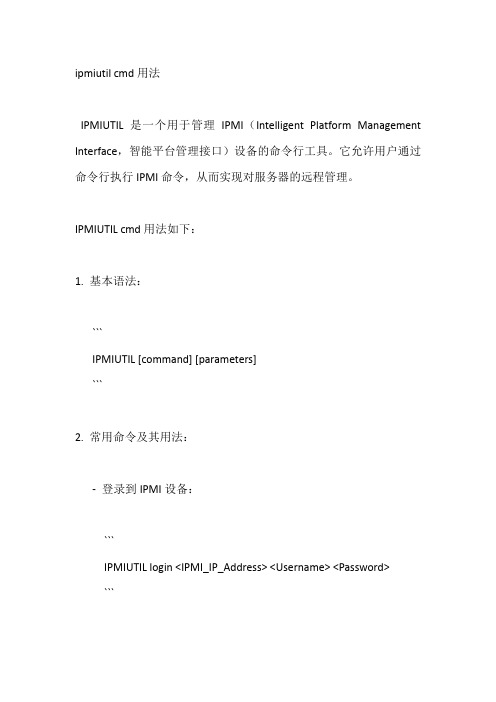
ipmiutil cmd用法IPMIUTIL是一个用于管理IPMI(Intelligent Platform Management Interface,智能平台管理接口)设备的命令行工具。
它允许用户通过命令行执行IPMI命令,从而实现对服务器的远程管理。
IPMIUTIL cmd用法如下:1. 基本语法:```IPMIUTIL [command] [parameters]```2. 常用命令及其用法:-登录到IPMI设备:```IPMIUTIL login <IPMI_IP_Address> <Username> <Password>```-退出登录:```IPMIUTIL logout```-获取IPMI设备的型号:```IPMIUTIL getdeviceinfo```-获取IPMI设备的电源状态:```IPMIUTIL getpowerstatus```-获取IPMI设备的温度读数:```IPMIUTIL gettemperature-设置IPMI设备的电源状态(开机、关机、重启):```IPMIUTIL setpowerstatus <On|Off|Reboot>```-设置IPMI设备的报警阈值:```IPMIUTIL setalarm <Threshold_Value> <Alarm_Type> ```-获取IPMI设备上的警告和错误事件:```IPMIUTIL getevent```-清除IPMI设备上的警告和错误事件:IPMIUTIL clearevent```-设置IPMI设备的用户密码:```IPMIUTIL setuser <User_ID> <New_Password>```-删除IPMI设备的用户:```IPMIUTIL deleteuser <User_ID>```3. 参数说明:- `<IPMI_IP_Address>`:IPMI设备的IP地址。

中文7“ 室内机警告直接或间接接触导电部件时,会导致触电危险。
可能造成电击、灼伤或死亡。
安装和拆卸前应先切断电源! 仅可由专业人员来执行100-240 V 电网上的工作▪ 使用产品前请您务必仔细阅读本说明书,并请妥善保管,以备所需。
▪ 详细的用户手册通过链接 或者通过扫描QR 代码获取。
▪ 详细的项目规划系统手册通过链接 获取。
按规定使用室内机是ABB-Welcome IP 全数字楼宇对讲系统的一部分,只能与该系统的组件配合使用。
产品概述本产品是ABB 明悦数字系列楼宇对讲系统的终端设备,支持可视对讲及防区设置等功能。
∙ 超薄外观设计,壁挂式安装∙ 7″数字触摸彩屏,图像清晰,色泽艳丽 ∙ 图形化人机界面,友好直观,易学易用∙ 可视对讲功能,可实现访客与住户,住户与管理中心的对讲 ∙ 实时监控,可随时监控单元门口和社区的情况∙ 户内通、户户通对讲功能,可实现小区内住户与住户的对讲 ∙ 支持语音留言及图像抓拍 ∙智能社区∙,遇到警情自动∙∙∙∙∙∙技术数据 安装表面安装1-1. 安装挂墙架。
1-2. 将室内机固定到挂墙架上,挂上安全绳,接线。
1-3. 把室内机完全扣入挂墙架。
拆卸 2-1. 用螺丝刀向上推活扣,将室内机和挂墙架分离。
2-2. 拆线,解开安全绳。
2-3.用一只手托住室内机,另一只手按压图示区域,将室内机向左移出。
安装注意事项 1.为设备的下盖开方形槽时,要注意控制预埋的深度,确保下盖上的4个止口完全贴合在墙面上,切忌设备安装后,面壳外露部分与墙体之间有过大缝隙。
2. 不要安装在雨淋、潮湿或灰尘过多的环境中,同时不要靠近高温、腐蚀性强的物体。
接口说明1 网络接口2 室内机和防区探测器电源接口3 门铃接口4 掉电检测接口5 防区接口操作1 显示屏 2通话键接听/呼叫/挂断/主动对讲。
3开锁键振铃/通话/监视过程中开锁。
4 静音键a.通话过程中麦克风静音;b.其他状态下铃音静音。
Intelligent User Interface ToolsSameer Rajyaguru and Ergun M.Bicici and Robert St.AmantDepartment of Computer ScienceNorth Carolina State UniversityRaleigh,NC27695srrajyag,embicici,stamant@Abstract.This paper describes an analysis tool for dynamic gaming environ-ments.It is based on an image processing system and a contingency analysis toolfor extracting the rules that the user is applying in a driving game simulation.Thetool is intended for a cognitive modelling architecture that will learn from theuser’s previous actions to minimize the amount of assumptions made to controlthe environment.Interaction with the dynamically changing visual environmentsat real-time is important.This paper discusses our initial attempt to analyze dy-namic gaming environments through statistical measures,our learning goal fromprevious experiences,the limitations,and its implications for user interface envi-ronments that dynamically change.1IntroductionHuman-computer interaction experiences unbalanced talents of counterparts in the user interface,which can only be eased with the introduction of new solutions[1].People take advantage of a rich verbal and nonverbal set of resources whereas machines have a set of sensors that map to commands and reactions.The resulting asymmetry limits the extent of the communication between humans and computers.Suchman[2]believes the solution can be provided by:(1)extending the access of computers to actions and cir-cumstances of the user,(2)making the user aware of the computer’s limits in accessing those interactional resources,andfinally(3)compensating for the computer’s inabilities with computational alternatives.The designer of an interactive machine,as Suchman[2]calls,must ensure that the user gets proper response from the machine for his actions.Each interactive action assumes the intent of the actor with an adequate interpretation of the prior actions and the intent of the recipient with interpretation of the responses’implications.Thus,the interaction between computers and humans is dependent on each other’s responses and their corresponding interpretations.Interaction with the user interface of gaming environments are usually unpredictable and dynamic,which makes them hard to model.In this paper,we try to extend the access of computers to the user actions in a dynamic gaming environment,driving simulation, with an image processing system,and improve the learning abilities of computers with a statistical computation tool,namely contingency analysis.This research is a progressive attempt on previous work[3].We believe that sta-tistical techniques may help cognitive modelers to grasp a better understanding of theprocess of human reasoning.Our main goal is to automate user’s tasks in the interface, such as driving a car,by analyzing the data that we get from both the user and the inter-face.Also,by providing a system for assessing what the user is trying to do,we intend to provide cognitive modelers with a wider range of tools with which their theories can be generated and tested.With this kind of help we may be able to minimize the amount of assumptions made to control the environment by cognitive modelers.The work in this paper describes early steps toward these two goals and emerge as another step to-ward automated exploration of user interfaces[4]that can guide and help the user.It can also serve as a computational medium for newly exploited ideas in user interfaces such as“programming by example”(PBE)[5]and“programming by demonstration”(PBD)[6]In the sections below,we describe our approach.Our efforts are based on one of the three gaming environments mentioned in[3],a driving simulation.2MotivationOur main goal is to automate interactions with the user interface by predicting user’s intentions by observing previous actions and inputs to the computer.The speed of image processing systems has recently made real-time analysis of screen images feasible by a PBE system.[5]The basic claim of PBE is that you can program what you can see. Based on this claim,cognitive modelers can construct computer programs that simulate human behavior and reasoning in user interfaces.[3]Cognitive models are basically computer programs that behave in the way that hu-mans behave based on number of heuristic assumptions about“how humans do actually behave”.In this sense,cognitive modelers try to gain insight into the process of human reasoning.[3]A tool that would analyze the data from both the user and the interface will help cognitive modelers in generating rules and heuristics that the users are applying while interacting with the user interfaces.Such a tool will also help in automating the user tasks in an interface.Driving game provides us with a challenging environment to try these intriguing ideas.3Visual environments and User Interface SoftbotsUser interface softbots are intelligent software agents designed to control an interac-tive system through the graphical user interface.Previous detection efforts in softbots include using statistical pattern recognition techniques and rules and conventions in a Mac-based environment forfinding the building blocks of the objects on the screen via a statistical search for more abundant forms[4].We have worked with the3D driver gaming environment,whose interface is shown in Figure1.It is afirst-person driving game,in which the user has control of the speed and steering of the car.The aim is to drive the car in the right lane and avoid accidents by staying on the road while avoiding obstacles such as other vehicles(e.g.cars,mo-torcycles).A detailed categorization of visual environments is given in[3].Accordingto their analysis,the driving game that we focusfits into a dynamic,unpredictable,and complex category in a variety of ways.Fig.1.First-person driving gameAs the aim of the experiment is to come up with data that would assist in recognizing the rules humans employ while playing the game,we decided to log the coordinates of certain key points that users focus.The image processing system,currently,records the X-coordinate of the center of the game screen(i.e.the current position of the car),the X-Y coordinates of the midpoint of the right lane at the horizon and the X-Y coordinates of the midpoint of the right lane at some distance from the bottom of the screen(i.e.at some distance from the car).For the driving game,the extensions are based on studies of human driving.Studies of driving behavior by Land and Lee[7]and Land and Horwood[8]describe a“dou-ble model”of steering,in which a region of the visualfield relatively far away from the driver(about4degrees below the horizon)provides information about road cur-vature,while a closer region(7degrees below the horizon)provides position-in-lane information.Attention to the visualfield at an intermediate distance,5.5degrees below the horizon,provides a balance of this information,resulting in the best performance. Interested reader can take a look at the previous system for details[3].3.1Image processing systemAs shown in the Figure2,there are4distinct components that comprise the system. The various components are explained below:–Event Observer and Logger:This component is tied to keyboard and timer events.It triggers the image processing routines to run in a new thread,based on event occurances and logs the data returned by the image processing routines.The key-board events are the left arrow key and the right arrow key and the timer is set to3 seconds.a) High level architectural diagram b) Control flow within the systemFig.2.System architecture–Image Processing Substrate:This component captures and processes the game screen.It returns the values required to be logged,in order to better understand the user’s responses to events in the game.–SegMan:Segman is the component that the Image Processing Substrate uses to per-form the low-level image processing tasks,like capturing the screen or extracting pixel information.–Gaming Environment:The gaming environment has already been described in the previous section.More details about the Image Processing Substrate and SegMan can be found in Shah et.al.[3].The interaction with the interface objects of the game can be achieved via hooks that are provided in the development of the programming environment.The controlflow within the system is shown in Figure2as well.A detailed analysis of the image processing routines can be found in Shah et.al.[3].4Algorithms for Data AnalysisIn our user interface analysis system,we have a number of visual-and I/O-based sensors that result in different values for their measurements.These measurements can be either one of nominal,ordinal,or boolean such as the existence or absence of an attribute and our goal would be to make use of such cues that help a human cognizer reason.Thus,given a set of streams of data,we can try to learn from it by looking at the occurrences of specific attributes.For example,if the number of cases where the user steers left when the road curves left occur more frequently than the cases where the user steers left when the road does not curve left or the road curves left when the user does not steer left,then we can say that steering left and curving left co-occur and are therefore associated.This technique offinding the co-occurrence frequencies and calculating the strength of association between them is called contingency table analysis.A contingency table is a table of cross-classified data in which the attributes of each characteristic are matched with the attributes of other characteristics or their combinations to calculate the associ-ations between them.In the case of matching two characteristics,this is called2-way contingency table analysis.An example2-way contingency table is given in Table1.Table1.A2-Way Contingency TableRoad’s Middle Point’s XLeft5128Total87520In the given table,the corresponding associations would be as follows:Strength of Association(220,Left)Strength of Association(236,Left)razor is the sharp constraint that claims that the best theory is the simplest one that ex-plains the data.Our contingency analysis program is based on this simplistic idea.To constrain the subset search space we use the minimum description length(MDL)princi-ple,which is based on Ockham’s axiom.If we think about the attributes in a contingency analysis table as the predicates that we can describe a system or the rules governing it, the suitability of the MDL principle becomes more obvious.By using only some num-ber of attributes,we may reach the same or“good enough”representation ability.That’s the reason why we seek to apply MDL principle to the problem of choosing subsets.4.1Contingency Table Analysis for N-attributed,M-valued DataIn machine learning,the common approach to contingency analysis is through a boolean attribute vector A of size n where methods to map from I instances of A to a boolean output are learned.We have extended this system to have an N-way contingency anal-ysis with M-valued data for I instances.The complexity of such analysis is obviously intractable(i.e.non-polynomial in complexity).The exponential growth in the number of possibilities reaches infinite fairly quickly with continuous data.In the case of the computer screen,even though we know that it is composed offinite number of pixels,it still poses important computational complexity for such an analysis.Enumerating the subsets of a set with n elements is usually done by lexicographic ordering,which counts the subsets starting from the empty set.A lexicographic se-quence for the subsets of a set of3elements is given in Table2.Table2.Lexicographic ordering of subsetsSequence000010,100,110,,However,lexicographic ordering does not order the subsets according to the number of elements they contain.The element“100”is not found until half of the subsets are traversed.So,if we want to apply MDL principle,we actually need to order the subsets by the number of elements in each subset.Loughry et.al.[9]present an algorithm forefficiently enumerating the subsets of a set in the order of increasing number of elements they contain.The Banker’s algorithm[9]provides a reasonable cut-off position when we do not want any lengthy rules to be generated.So,applying the MDL principle is easy.The sequence that we get from Banker’s algorithm is given in Table3.Table3.Ordering of subsets according to Banker’s algorithmSequence000010,101,111We need to get enough evidence to come up with some strong association required for us to associate keystrokes to the user interface organization that the user is see-ing.This limitation enforces the data size to be big enough for such associations to be apparent as well as noise in the data to be relatively small enough to discard.5ExperimentsIn order to test the efficacy of our tool in analysing dynamic environments,we asked a couple of users to play the game and recorded their actions as well as certain key points that we thought would be useful.We got around500data points from the users and analyzed them.The resulting associations and the best twenty set of the rules corresponding to them is given in Figure3.This is the case without any discredization of the data.Fig.3.Association strength table according to contingency analysis We have plotted the graphs of the value of X at two different scan lines.The corre-sponding graphs can be seen in Figure4and Figure5.From the two graphs we can conclude that X5degrees from the horizon is a better factor to consider while driving as opposed to X measured in the middle of the road (close to the car).In this experiment,steering direction of1corresponds to steering right,0corresponds to no steering,and-1corresponds to steering left.Fig.4.Graph of the relationship between X5Degrees from Horizon and the steering directionFig.5.Graph of the relationship between X middle and the steering direction6ConclusionOur goal in building these systems is to provide cognitive modelers with a wider range of tools with which their theories can be generated and tested.In this system,we were able tofind base components of driving environment.We plan to construct higher order components by studying the interactions between components.We want to extend our analysis system to larger domains where we have more un-knowns and more possible changes.For this,we are thinking of more complex gaming environments as well as other user interfaces where we can monitor user actions and automate their tasks.Previous work[3]used cognitive models to control the system.Sending the rules to such a system with their corresponding confidence levels would enable a cognitive model to learn from the previous examples and the rules generated by them.An in-telligent user interface helper would eventually need to learn from examples.Another possible work would be in robot control where we have many streams of unrelated data coming from different sensors.We can easily extend the possibilities into that domain as well.References1.Bicici,E.M.:Prolegomenon to commonsense reasoning in user interfaces(2002)(To appear).2.Suchman,L.A.:Plans and situated actions:the problem of human-machine communication.Cambridge University Press,Cambridge,England(1987)3.Shah,K.,Rajyaguru,S.,Amant,R.S.,Ritter,F.E.:Image processing for cognitive modelsin dynamic gaming environments.In:Proceedings of the Fifth International Conference on Cognitive Modeling(ICCM-03).(2003)4.Riedl,M.O.,Amant,R.S.:Toward automated exploration of interactive systems.In Gil,Y.,Leake,D.B.,eds.:Proceedings of the2002International Conference on Intelligent User Interfaces(IUI-02),New York,ACM Press(2002)135–1425.Amant,R.S.,Lieberman,H.,Potter,R.,Zettlemoyer,L.:Programming by example:visualgeneralization in programming by munications of the ACM43(2000)107–1146.Cypher,A.,Halbert,D.C.,Kurlander,D.,Lieberman,H.,Maulsby,D.,Myers,B.A.,Turran-sky,A.,eds.:Watch What I Do:Programming by Demonstration.MIT Press,Cambridge, MA(1993)nd,M.,Lee,D.:Where we look when we steer.Nature369(1994)742–744nd,M.,Horwood,J.:Which parts of the road guide steering?Nature377(1995)339–3409.Loughry,J.,van Hemert,J.,Schoofs,L.:Efficiently enumerating the subsets of a set.(2000)。