nm.2105
- 格式:pdf
- 大小:468.10 KB
- 文档页数:6

XBee® Drop-in Networking AccessoriesUser’s GuideXBee RS-232 AdapterXBee RS-485 AdapterXBee Analog I/O AdapterXBee Digital I/O AdapterXBee USB AdapterXStickXBee Wall RouterXBee Smart PlugXBee Sensors90000891_C©2009 Digi International Inc. All Rights Reserved.Digi, Digi International, the Digi logo, ConnectPort, Watchport, XBee, and XBee-PRO are trademarks or registered trademarks of Digi International, Inc. in the United States and other countries worldwide.All other trademarks are the property of their respective owners.Information in this document is subject to change without notice and does not represent a commitment on the part of Digi International.Digi provides this document “as is,” without warranty of any kind, either expressed or implied, including, but not limited to, the implied warranties of fitness or merchantability for a particular purpose. Digi may make improvements and/or changes in this manual or in the product(s) and/or the program(s) described in this manual at any time.This product could include technical inaccuracies or typographical errors. Changes are periodically made to the information herein; these changes may be incorporated in new editions of the publication.C o n t e n t s Chapter 1General information (4)About this guide (4)Additional product information and resources (5)Hardware changes between 9-30V and 3-6V adapter models (6)Powering options for adapters (6)Antenna considerations (7)Product compatibility and differences among XBee RF protocols (8)Compatibility (8)Product support and availability by XBee RF protocol (8)Network association (9)Commissioning and identity behaviors (10)Power levels of XBee radios (13)Duty cycle for XBee 868 module (15)Chapter 2XBee RS-232 Adapter (16)Chapter 3XBee RS-485 Adapter (19)Chapter 4XBee Analog I/O Adapter (23)Chapter 5XBee Digital I/O Adapter (31)Chapter 6XBee USB Adapter (39)Chapter 7XStick (41)Chapter 8XBee Wall Router (43)Chapter 9XBee Smart Plug (46)Chapter 10XBee Sensors (51)Chapter 11Configure XBee RF module settings (54)Configuration with a ConnectPort X gateway (54)Configuration without a gateway (59)Chapter 12Hardware specifications (60)XBee Adapters (60)XStick (62)XBee Wall Router (64)Integrated sensors for XBee Wall Router (65)XBee Smart Plug (66)Integrated sensors for XBee Smart Plug (67)XBee Sensors (68)Integrated sensors for XBee Sensors (68)Chapter 13Safety statements (69)Chapter 1G e n e r a l i n f o r m a t i o n This section includes information that applies to allXBee®Drop-in Networking Accessories.About this guideThis guide describes the features and functions of allXBee Drop-in Networking Accessories for all XBee module protocols,including adapters, routers, sensors, and associated products.It includes connection and setup information, pinouts, configuration, dataretrieval, and LEDs and buttons.Software programming for XBee Drop-in Networking Accessories iscovered on product pages within the Digi Developer Community Wiki; seenext page for more information and location of these pages.Questions and technical supportFor technical assistance with your product, contact Digi Technical Supportat: 877-912-3444 or make an online support request at:/support/index.jspAdditional product information and resourcesProduct data sheets, user’s guides, and product manualsLocate more information, including datasheets, XBee product manuals,ConnectPort X gateway product information, etc. on these pages:/products/wirelessdropinnetworking//din/docsSoftware development resourcesDigi provides several resources to help you get started developing softwaresolutions in Python:Digi Developer Community WikiThe Digi Developer Community Wiki is a place to learn about developingsolutions using Digi's communications portfolio, software and services,including Python, iDigi Platform, iDigi Dia, and more./wiki/developer/index.php/Main_PageEach product’s chapter shows the link to the Wiki page for programmingthe product. For an index page for all XBee Drop-in NetworkingAccessories, go to:/wiki/developer/index.php/Category:Drop-in_Networking_ProductsDigi Python Custom Development Environment pagePython is a dynamic, object-oriented language for developing softwareapplications, from simple programs to complex embedded applications.Python functions can be used to obtain data from attached and integratedsensors on XBee Drop-in Networking Accessories. Find this page at:/technology/drop-in-networking/python.jspDigi Python Programming Guide (90000833)This guide introduces the Python programming language by showing howto create and run a simple Python program. It reviews Python modules,particularly modules with Digi-specific behavior. It describes how to loadand run Python programs onto Digi devices, either through the command-line or web user interfaces, and how to run several sample Pythonprograms. Find this guide at the Digi Python Wiki page--in the Start Heresection, click the link titled Digi Python Programmer's Guide/wiki/developer/index.php/Python_WikiPython Support Forum on Find answers to common questions and exchange ideas and exampleswith other members of the Digi Python development community at:/support/forum/forum.jspa?forumID=104Hardware changes between 9-30V and 3-6V adapter modelsXBee Adapters have undergone some hardware changes since first beinglaunched. Most of the these changes are minor and will have no impact onyour application. However, one important difference relates to supplyvoltage.Originally, XBee Adapters were designed to accept 9-30VDC. In an effort toimprove battery performance, this voltage range has been changed to 3-6VDC.Power supplies used on 9-30VDC XBee Adapters will not work with3-6VDC XBee Adapters, and vice versa. Your XBee Adapter’s propervoltage is printed next to its power port.Plugging in a power supply with the incorrect voltage will damage yourdevice and void your warranty.Several other changes have been implemented in the 3-6VDCXBee Adapter models, including an improved screw-lock connector forXBee RS-485, XBee Digital I/O, and XBee Analog I/O Adapters, andexternal antennas for XBee-PRO Adapters. Contact Technical Support formore details.Powering options for adaptersSome Drop-in Networking Accessories; including the XBee Sensor, XBeeSmart Plug and XBee Wall Router all have necessary powering optionsincluded.XBee Adapter products can be powered by an external power supply orbatteries, purchased separately. To determine how to power your XBeeAdapter, please refer to the specification printed on the side of theenclosure , close to the power port:For additional information, see "Power requirements" on page 60. SpecificationPower Options 3 to 6 VDC Power supply: must be rated 3 to 6 VDC. Digi part number for 5V power supply: XA-ACC-PS5-NRBattery: uses custom lithium battery pack; Digi part number: XA-ACC-CS-L Replacement batteries available for purchase; contact Digi at 952-912-3444.9 to 30 VDCPower supply: must be rated 9 to 30 VDC.; Digi part number for 9V power supply: XA-ACC-PSBattery: uses quantity 3 of 1.5V “N-Cell” alkaline batteries. Can use standard, off-the-shelf, batteries, or Digi part number: XA-ACC-BATTTo install batteries, insert a screwdriver in the slots in the side of the adapter case and twist to snap off the cover. Insert the batteries following the polarity diagram on the board.Warranty exception for batteriesSome XBee Drop-in Networking Accessories ship with alkaline batteriesthat must be replaced by the user when discharged.Lithium batteries must be installed or replaced by qualified servicepersonnel.Alkaline and lithium batteries are not covered under the terms andconditions of the Digi warranty.Antenna considerationsProducts with external antennas should be mounted with the antennaoriented vertically to maximize the range.Products with external antennas use RPSMA antenna connectors.Products without external antennas can be mounted in any orientation.Product compatibility and differences among XBee RF protocolsXBee Drop-in Networking Accessories contain an XBee or XBee-PROmodule, an RF module that performs the wireless communications for yourproduct. Certain RF module behaviors vary by XBee RF protocol. Thissection describes those differences and how they affect product operation.CompatibilityDrop-in Networking Accessories that a particular XBee RF protocol arecompatible with other products that use the same XBee RF protocol only.XBee ZB products will only work with other XBee ZB products, XBee802.15.4 products with other XBee 802.15.4 products, and so on. Thisapplies to gateways as well: ConnectPort X gateway products with anXBee ZB module are compatible with other such gateways, 802.15.4gateways with other such gateways, and so on. Users must standardize onone XBee RF protocol series for operability.Product support and availability by XBee RF protocolProduct availability varies by XBee RF protocol. The table shows the XBeeDrop-in Networking Accessories available for each XBee platform.XBee-PRO 868 availabilityXBee-PRO 868 adapters are available for use in Europe only. Please seethe XBee-PRO 868 OEM RF Modules Product Manual from moreinformation.ProductXBee ZB XBeeZNet2.5a XBee 802.15.4XBee 868XBee DigiMesh900XBee RS-232 Adapter33333XBee RS-485 Adapter33333XBee Analog I/O Adapter33333XBee Digital I/O Adapter33333XBee USB Adapter33 XStick333XBee Wall Router33XBee Smart Plug33XBee Sensors33 XBee Display 33a.New customer deployments should not use the ZNet 2.5 protocol. Instead, use the ZigBee-certified ZB protocol. ZNet, an older protocol based on a “Designed for ZigBee” stack, should only be used where required forcompatibility with previously deployed ZNet 2.5 products.Network associationThe Assc LED indicates the network association status for anXBee Drop-in Networking Accessory in an XBee network.XBee ZB / XBee ZNet 2.5Products used in networks that use a coordinator for network association,the Assc LED indicates network association status as follows:XBee 802.15.4 / XBee 868Products used in networks that do not use a coordinator for networkassociation are not set up to associate, but are configured with a defaultPAN ID and destination address. To maintain LED consistency, onpower-up, these products immediately indicate association by blinking.For more information regarding association options, see the productmanual for the XBee module in your product.XBee DigiMesh 900Products that have been configured in a cyclic sleep-compatible mode usethe Assc LED to indicate the status of the nodes synchronization with thesleeping network. Products that are not configured for sleep use the AsscLED to indicate that they are operating properly.LED statusNetwork association On, solid greenNot associated On, blinking green Successfully joined Sleepcompatible?LED Status Meaning NoOn, blinking green Product is powered and operating properly.YesOn, solid green Product has not synchronized with the network or has lost synchronization with the network.YesOn, slow blinking green (500 mSec blink time)Product is acting as the network sleep coordinator and is operating properly.Yes On, fast blinking green (250 mSec blink time)Product is properly synchronized with the network.Commissioning and identity behaviorsThe Ident button, or, on some products, a combined Reset/Ident button,performs multiple functions to identify and configure the product in an XBeenetwork. The location of this button is shown in each product’s chapter.Button presses and actions for each XBee RF protocol vary follow. Thesedescriptions introduce XBee module concepts and commands. Foradditional information on these concepts and commands, see the productmanual for your XBee module.Consecutive button presses must occur within 800 milliseconds of eachother to perform the desired action.XBee ZB / XBee ZNet 2.5Button pressNetworkassociationAction1Associated If XBee module is asleep, wakes unit for 30 seconds. Sends a Node Identificationbroadcast transmission. All devices that receive this transmission will blink theirAssociate LED rapidly for 1 second. All API devices that receive thistransmission will send a Node Identification frame out their UART (universalasynchronous receiver/transmitter) (API ID 0x95).Unassociated If XBee module is asleep, wakes unit for 30 seconds, then blinks the AI code, anumeric error code on the Assc LED indicating the cause of join failure.1 blink: Scan found no networks (PANs) to join.2 blinks: Scan found no valid PANs based on current settings forSC(Scan Channel) and ID (PAN ID).3 blinks: Valid coordinator or routers were found, but they are not allowingjoining, because the permit join or NJ command expired.7 blinks: Network joining attempt failed.10 blinks: Coordinator Start attempt failed.2Associated Depends on the setting for the permit join (NJ) command for the XBee module.If the XBee module’s NJ command setting is less than 255, two button pressestemporarily enable joining on the XBee module and on the entire XBee networkfor 1 minute.If joining is permanently enabled on a module (NJ = 255), joining remainspermanently enabled, and two button presses have no effect.4Associated/Unassociated XBee module leaves PAN, if associated, and issues a factory reset to restore default parameters in the XBee module.For XBee ZNet 2.5, the default PAN ID is 0x234.For XBee ZB, the default PAN ID is 0 (join any network).XBee 802.15.4Button pressNetworkassociationAction1Associated Cannot wake module, but causes module to remain awake for 30 seconds ifpressed during a sleep interval.Sends a Node Identification broadcast transmission. All devices that receive thistransmission will blink their Associate LED rapidly for 1 second.Unassociated Blinks a numeric error code returned by the ATAI (Association Indication)command on the Assc LED. The AI code indicates the cause of the join failure.See the 802.15.4 XBee module’s Product Manual for descriptions of thesecodes.1 blink: Active scan timeout.2 blinks: Active scan found no PANs.3 blinks: Active scan found PAN, but the Coordinator Allow Association bit is notset.4 blinks: Active scan found a PAN, but Coordinator and End Device are notconfigured to support beacons.5 blinks: Active scan found a PAN, but Coordinator ID (PAN ID) value does notmatch the ID of the End Device.6 blinks: Active Scan found a PAN, but Coordinator CH (Channel) value doesnot match the CH of the End Device.7 blinks: Energy scan timeout.8 blinks: Coordinator start request failed.9 blinks: Coordinator could not start due to invalid parameters.10 blinks: Coordinator Realignment is in progress.11 blinks: Association request not sent.12 blinks: Association request timed out - no reply was received.13 blinks: Association request had an invalid parameter.14 blinks: Association request channel access failure - Request was nottransmitted - CCA failure.15 blinks: Remote Coordinator did not send an ACK after Association Requestwas sent.16 blinks: Remote Coordinator did not reply to the Association Request, but anACK was received after sending the request.17 blinks: [reserved].18 blinks: Sync-Loss - Lost synchronization with a beaconing coordinator.19 blinks: Disassociated - No longer associated to coordinator.2Associated Not supported.4Associated/UnassociatedPerforms an ATRE command to reset the parameters in the XBee module.XBee DigiMesh 900XBee 868Button pressSleepConfiguration and Synch StatusAction1Not configured for sleepImmediately sends a Node Identification broadcast transmission. All devices that receive this transmission will blink their Associate LED rapidly for 1 second. All API devices that receive this transmission will send a Node Identification frame out their UART (API ID 0x95)1Configured for sleepWakes the module for 30 seconds, or until the entire network goes to sleep. Queues a Node Identification broadcast transmission to be sent at the beginning of the next network wake cycle. All devices that receive this transmission will blink their Associate LED rapidly for 1 second. All API devices that receive this transmission will send a Node Identification frame out their UART (API ID 0x95).2Not configured for sleep Not supported.2Configured for sleepCauses a node which is configured with sleeping router nomination enabled to immediately nominate itself as the network sleepcoordinator. For more information on this action, see the description of the ATSO sleep options command in the XBee module’s Product Manual.4EitherIssues an ATRE command to restore module parameters to default values.Button PressAction1Immediately sends a Node Identification broadcast transmission. All devices that receive this transmission will blink their Associate LED rapidly for 1 second. All API devices that receive this transmission will send a Node Identification frame out their UART (API ID 0x95).2Not supported.4Issues an ATRE command to restore module parameters to default values.Power levels of XBee radiosThe transmit power level (PL setting) varies among XBee RF protocols.XBee ZB / XBee ZNet 2.5XBee moduleXBee-PRO moduleXBee-PRO ZB and ZNet 2.5 modules have a fixed power level that cannot be changed.Power LevelConducted power in dBmLowest (0) -8 dBm Low (1) -4 dBm Medium (2) -2dBm High (3) 0 dBm Maximum (4)+2dBmProduct variantFixed conducted power in dBmNorth American +17 dBm International+10 dBmXBee 802.15.4XBee moduleXBee-PRO moduleXBee DigiMesh 900Output power is always: 17 dBm.XBee 868Power LevelConducted Power in dBmLowest (0)-10 dBm Low (1)-6 dBm Medium (2)-4 dBm High (3)-2 dBm Maximum (4)0 dBmPower LevelNorth AmericanvariantInternational variantLowest (0)+10 dBm -3 dBm Low (1)+12 dBm -3 dBm Medium (2)+14 dBm +2 dBm High (3)+16 dBm +8 dBm Maximum (4)+18 dBm+10 dBmPower LevelConducted Power in dBmLowest (0) 0 dBm Low (1) +13.7 dBm Medium (2) +20 dBm a a.These products are currently set to not exceed this power setting:XBee RS-232 Adapter, XBee RS-485Adapter, XBee Analog I/O Adapter,XBee Digital I/O Adapter.High (3) +22 dBm b b.XBee USB Adapter is currently set to not exceed this power setting.Maximum (4)+25 dBmDuty cycle for XBee 868 moduleThe XBee 868 module has constraints regarding the amount of data it cantransmit during a given time period. The duty cycle of this module is 10%averaged over the period of 1 hour. This means that if the nexttransmission will push the running average duty cycle over the 10% limit,the module will not transmit until enough time has elapsed to stay under theduty cycle. Because of heat restraints of the module, a 10% duty cycle overthe period of 1 second will be enforced after the measured temperature ofthe module rises above 60°C.Chapter 2XBee RS-232 Adapter OverviewThe XBee RS-232 Adapter provides short-range wireless connectivity toany RS-232 serial device. Unlike an embedded wireless module, whichrequires design integration and development time, these off-the-shelfadapters provide instant wireless connectivity to existing RS-232 serialdevices. All XBee adapters can be used with Digi's ConnectPort Xgateways for data aggregation and IP connectivity.Connection and power-on1.Connect the desired device to the RS-232 port of the adapter.2.Connect the power supply to the adapter or insert batteries.PinoutsThe RS-232 connector is an industry-standard DB9 male connector with aDTE configuration, similar to a PC serial port.To connect the XBee RS232 Adapter to another DTE device, use astandard DB9 crossover serial cable similar to Digi part number 76000642.To connect the XBee RS232 Adapter to a DCE device, use astraight-through null modem cable similar to Digi part number63000066-01.Pin 1 is in the leftmost pin on the upper row of pins; pin numbers incrementfrom left to right, continuing left to right on the second row.Pinouts for the connector are:Pin Function Data direction1CD Input2RXD Input3TXD Output4DTR Output5GND6DSR Input7RTS Output8CTS Input9+12VDC switched power out OutputSoftware programming and data retrievalThere are several avenues for programming the adapter.To get started on developing solutions with the XBee RS-232 Adapterusing iDigi, see the iDigi web page:/For details on programming the adapter and retrieving data from it, see theXBee RS-232 Adapter product page on theDigi Developer Community Wiki:/wiki/developer/index.php/XBee_RS-232_Adapter LEDs and buttonsLED/Button FunctionPower LED Indicates that power is on. Illuminated only when adapter is connected to external power only, not when powered by batteries. Not available in lithium-battery models.Assc LED Indicates the adapters’s network association status. This LED functions differentlydepending on the XBee RF protocol for the product. See "Network association" on page9 for more information.Reset button Recessed button on underside of the adapter. Performs equivalent of a power-cycle.Use a small non-conductive tool with a blunt end to press gently and hold down button.Ident button Recessed button on power end of the adapter between Assc and Power LEDs.Performs multiple functions for identifying and configuring the adapter in a wirelessnetwork. Button presses and actions vary by XBee RF protocol; see "Commissioningand identity behaviors" on page 10.Consecutive button presses must occur within 800 milliseconds of each other to performthe desired action.OverviewThe XBee RS-485 Adapter provides short-range wireless connectivity to any RS-485 serial device. Unlike an embedded wireless module, which requires design integration and development time, these off-the-shelf adapters provide instant wireless connectivity to existing RS-485 serial devices. All XBee adapters can be used with Digi's ConnectPort X gateways for data aggregation and IP connectivity.Connection and power-on1.Connect the desired device to the RS-485 port of the adapter.2.Connect the power supply to the adapter or insert batteries.Chapter 3XBee RS-485 AdapterPinoutsThe connector for the adapter is a 6-position wire terminal block. The figure shows Pin 1 of the connector when the adapter is oriented with the mounting tabs, facing upwards (the underside of the adapter).The adapter is switch-selectable between RS-422 half duplex,RS-422full duplex, and RS-485 modes (see "DIP switches" on page 21). The function for several pins varies between RS-422 and RS-485 modes. Using the orientation in the above figure, pin 1 is the right-most pin and pin numbers increment from right to left. Pinouts for the connector are:The connector accommodates wire gauges from 16AWG to 30AWG. To insert wires, insert the wires into the removable screw-lock connector and tighten the screws associated with the wire slots.To remove wires, loosen the screws associated with the wire slots and remove the wires.PinFunction in RS-422 modeFunction in RS-485 mode1TxD+ (RS422)TxD+ and RxD+ (RS485)2TxD- (RS422)TxD- and RxD- (RS485)3RxD+ (RS422)Not used.4RxD- (RS422) Not used.5GroundGround6+12VDC 50mA max switched power out+12VDC 50mA maxswitched power outDIP switchesThe XBee RS-485 Adapter has several DIP switches on the underside of the unit. DIP switch 1 is the leftmost switch. Switch settings are:Software programming and data retrievalThere are several avenues for programming the XBee RS-485 Adapter.To get started on developing solutions with the XBee RS-485 Adapter using iDigi, see the iDigi web page:/For details on programming the XBee RS-485 Adapter and retrieving data from it, see the XBee RS-485 Adapter product page on the Digi Developer Community Wiki:/wiki/developer/index.php/XBee_RS-485_AdapterDIP SwitchSwitch settings1Not used. It is covered up by the case and is not accessible.2, 3, 4 together ON = RS485 OFF = RS4225, 6 togetherON = RS485 bias and line termination on.OFF = RS485 bias and line termination off.Note: Bias and line termination feature can be used only when powering from the external power supply.LEDs and buttonsLED/Button FunctionPower LED Indicates that power is on. Illuminated only when adapter is connected to external power only, not when powered by batteries. Not available in lithium-battery models.Assc LED Indicates the adapters’s network association status. This LED functions differentlydepending on the XBee RF protocol for the product. See "Network association" on page9 for more information.Reset button Recessed button on underside of the adapter. Performs equivalent of a power-cycle.Use a small non-conductive tool with a blunt end to press gently and hold down button.Ident button Recessed button on power end of the adapter between Assc and Power LEDs.Performs multiple functions for identifying and configuring the adapter in a wirelessnetwork. Button presses and actions vary by XBee RF protocol; see "Commissioningand identity behaviors" on page 10.Consecutive button presses must occur within 800 milliseconds of each other to performthe desired action.OverviewThe XBee Analog I/O Adapter provides short-range wireless connectivity to any analog device. Unlike an embedded wireless module, which requires design integration and development time, this off-the-shelf adapterprovides instant wireless connectivity to existing analog devices. All XBee adapters can be used with Digi's ConnectPort X gateways for data aggregation and IP connectivity.The XBee Analog I/O adapter allows for several interfaces to analogdevices. It provides greater flexibility and uses than XBee Sensors, in that it can be used with a variety of off-the-shelf sensor products and in situations when the item being measured or analyzed must be separated from the sensor/measuring device itself.Chapter 4X B e e A n a l o g I /O A d a p t erDeployment decisionsDeploying the XBee Analog I/O Adapter in a solution involves answeringseveral questions:•What is the analog mode of the sensor you plan to attach to theadapter?•How do you want to retrieve measurement data from the adapter?•How will the adapter be powered? Mains or battery?Analog modesThe XBee Analog I/O Adapter has three modes in which it can measureinput on its four terminal lines:•0-10 volt mode: measures voltage on a scale of 1 to 10 volts, andtranslates it into a 10-bit scale from 0 to 1023 as possible values.•Current Loop (4 mA to 20 mA) mode: measures amperage on a scaleof 4 to 20 mA, and translates it into a 10-bit scale from 0 to 1023 aspossible values.•Differential input mode: measures paired terminals (1 and 2 paired, 3and 4 paired) and translates the difference in voltage between the twolines to into a 10-bit scale from 0 to 1023 as possible values.Measurement retrieval optionsThere are several ways to retrieve data collected by the XBee module inthe adapter.•Through the iDigi Dia (Device Integration Application) framework.iDigi Dia software that simplifies connecting devices (sensors, PLCs,etc.) to communication gateways. iDigi Dia includes a comprehensivelibrary of plug-ins that work out-of-the-box with common device typesand can also be extended to include new devices.•By using existing Python modules provided by Digi•By using your own custom Python programs•By issuing remote AT commands from another XBee device。

其它反相液相色谱柱采用高度可控的单分子层形成和封尾技术 高的柱间重现性 高的选择性和分离效率优异的稳定性3Bio-C8Bio-C8柱适合于肽段的指纹图谱识别,天然和人工合成多肽以及低分子量蛋白等的分离。
3Bio-C4的指纹图谱识别,天然和人工多肽以及低分子量蛋白等的分离等。
色谱柱固定相理化参数应用实例紫杉醇利福平MinutesGP-Phenyl邻苯二甲酸单酯 孟鲁司特钠咀嚼片❀ 订购信息GP-C8 Bio-C8 GP-C4Bio-C4GP-Phenyl长度x 内径 粒径(μm )订货号 10 mm x 2.0 mm (保护柱) 3 107083-2001108083-2001109043-2001110043-2001111363-2001 30 mm x 2.1 mm 50 mm x 2.1 mm 3 3 107083-2103 107083-2105 108083-2103 108083-2105 109043-2103 109043-2105110043-2103 110043-2105 111363-2103 111363-2105 10 mm x 4.0 mm (保护柱) 3 107083-4001 108083-4001 109043-4001110043-4001 111363-4001 100 mm x 4.6 mm 150 mm x 4.6 mm 250 mm x 4.6 mm 3 3 3 107083-4610 107083-4615 107083-4625 108083-4610 108083-4615 108083-4625 109043-4610 109043-4615 109043-4625 110043-4610 110043-4615 110043-4625 111363-4610 111363-4615 111363-4625 10 mm x 2.0 mm (保护柱) 5 107085-2001 108085-2001 109045-2001110045-2001 111365-2001 30 mm x 2.1 mm 50 mm x 2.1 mm 5 5 107085-2103 107085-2105 108085-2103 108085-2105 109045-2103 109045-2105110045-2103 110045-2105 111365-2103 111365-2105 10 mm x 4.0 mm (保护柱) 5 107085-4001 108085-4001 109045-4001110045-4001 111365-4001 100 mm x 4.6 mm 150 mm x 4.6 mm 250 mm x 4.6 mm 5 5 5 107085-4610 107085-4615 107085-4625 108085-4610 108085-4615 108085-4625 109045-4610 109045-4615 109045-4625 110045-4610 110045-4615 110045-4625 111365-4610 111365-4615 111365-4625 150 mm x 10.0 mm 250 mm x 10.0 mm 5 5 107085-10015 107085-10025 108085-10015 108085-10025 109045-10015 109045-10025110045-10015 110045-10025 111365-10015 111365-10025 10 mm x 21.2 mm (保护柱) 5 107085-21201 108085-21201109045-21201110045-21201111365-21201150 mm x 21.2 mm 250 mm x 21.2 mm 5 5 107085-21215 107085-21225 108085-21215 108085-21225 109045-21215 109045-21225 110045-21215 110045-21225 111365-21215 111365-21225 150 mm x 30.0 mm 250 mm x 30.0 mm 5 5 107085-30015 107085-30025 108085-30015 108085-30025 109045-30015 109045-30025 110045-30015 110045-30025 111365-30010 111365-30025 150 mm x 10.0 mm 250 mm x 10.0 mm 10 10 107089-10015 107089-10025 108089-10015 108089-10025 109049-10015 109049-10025 110049-10015 110049-10025 111369-10015 111369-10025 150 mm x 21.2 mm 250 mm x 21.2 mm 10 10 107089-21215 107089-21225 108089-21215 108089-21225 109049-21215 109049-21225 110049-21215 110049-21225 111369-21215 111369-21225 150 mm x 30.0 mm 250 mm x 30.0 mm10 10107089-30015 107089-30025108089-30015 108089-30025109049-30015 109049-30025110049-30015 110049-30025111369-30015 111369-30025注:以上为常备规格订货信息,其它规格或特殊定制产品电询。

清洁验证文件WF-30B万能粉碎机清洁验证方案验证方案的起草:日期:验证方案的审核:日期:验证方案的审核:日期:验证方案的批准:日期:1.概述WF-30B万能粉碎机是固体制剂车间的制粒设备。
本机的工作原理:本机采用蜗杆、蜗轮传动方式:主机上的主动皮带轮带动被动轮带,使与之相连的蜗杆转动,再通过蜗轮带动曲轴上的齿条进行上下的往复运动,使得与齿轮轴相连的刮粉器正、反方向往复转动,从而达到制粒的目的。
为确保建立的清洁操作程序能够保证按程序清洁完后,设备表面残余物不超过预先确定的残余物可接受标准,防止出现交叉污染,特对清洗效果进行验证。
2.验证目的通过验证试验提供数据,证明WF-30B万能粉碎机按规定的清洁操作程序清洁后使用,能保证产品质量。
3.职责车间:负责起草验证方案和报告,并负责本方案的实施。
负责跟踪所有偏差缺陷均已整改。
生产部:负责该方案和报告审核。
质量部:负责验证方案、验证报告的审核,负责对验证过程的监控和检验,负责对偏差作出处理意见。
验证总负责人:负责方案、偏差和报告的最后批准。
4.培训在本方案实施前,已对方案实施过程中涉及人员进行培训,以保证方案顺利实施,并做好培训记录,培训记录见附表1。
5.风险评估根据《设备确认操作规程》的要求,设备确认的范围应通过风险分析确定,本次确认的风险分析按照《药品生产质量失败模式与影响分析(FMEA)操作规程》进行,详见:WF-30B万能粉碎机清洁验证风险评估(编号:FX-QA-QJYZ-2019-02)。
6.验证内容6.1.参照检测对象的选择本验证方案以日常生产量大,产品的活性成分水溶度低、检测方法灵敏度高、活性或毒性较强的品种作为参照检测对象,在设备生产该品种结束后,进行清洁验证。
该设备主要用于中药提取车间日常贵细药材的粉碎,主要粉碎的药材有骨刺宁片或骨刺宁胶囊的土鳖虫和利肺片的冬虫夏草药材的粉碎,故选骨刺宁片或骨刺宁胶囊中的土鳖虫作为参照对象。
6.2.清洗方法6.2.1.将粉碎机清洁状态标识更换为待清洁,切断电源,将粉碎机粉碎仓门、周围的挡板打开,取出筛网、取下接料布袋及除尘袋。

MODIS数据说明分类:Modis 2014-11-25 02:05 2273人阅读评论(1) 收藏举报MODIS目前主要存在于两颗卫星上:TERRA和AQUA。
TERRA卫星每日地方时上午10:30时过境,因此也把它称作地球观测第一颗上午星(EOS-AM1)。
AQUA每日地方时下午过境,因此称作地球观测第一颗下午星(EOS-PM1)。
两颗星相互配合,每1-2天可重复观测整个地球表面,得到36个波段(表1)的观测得到,这些数据广泛用于全球陆地、海洋和低层大气内的动态变化过程研究。
MODIS获取数据的原始分辨率包括三类:波段1–2 – 250m、波段3–7 – 500m、波段8–36 –1000m。
其产品的分辨率包括四类: 250m, 500m, 1000m, 以及5600m (0.05度)。
大多数标准MODIS 产品使用的时正弦投影,在赤道处是10° 10°的格网,行代号由左上角(0, 0)起始,到右下角(35, 17) (图一).MODIS标准数据产品根据内容的不同分为0级、1级数据产品,在1B级数据产品之后,划分2-4级数据产品,包括:陆地标准数据产品、大气标准数据产品和海洋标准数据产品等三种主要标准数据产品类型,总计分解为44种标准数据产品类型。
它们分别是:图一MODIS产品分幅1) MODIS L0数据是对卫星下传的数据报解除CADU外壳后,所生成的CCSDS格式的未经任何处理的原始数据集合,其中包含按照顺序存放的扫描数据帧、时间码、方位信息和遥测数据等。
2) L1 A数据是对L0数据中的CCSDS包进行解包所还原出来的扫描数据及其他相关数据的集合。
3) L1 B数据是对L1 A数据进行定位和定标处理之后所生成,其中包含以SI (Scaled Integer)形式存放的反射率和辐射率的数据集。
L1 B代码读取L1 A代码解包产生的DN数据集(EV SD SRCA BB SV)以及定标查找表LUT(Look Up Table)作为输入,分别对太阳反射波段RSB 和热辐射波段TEB进行定标处理。
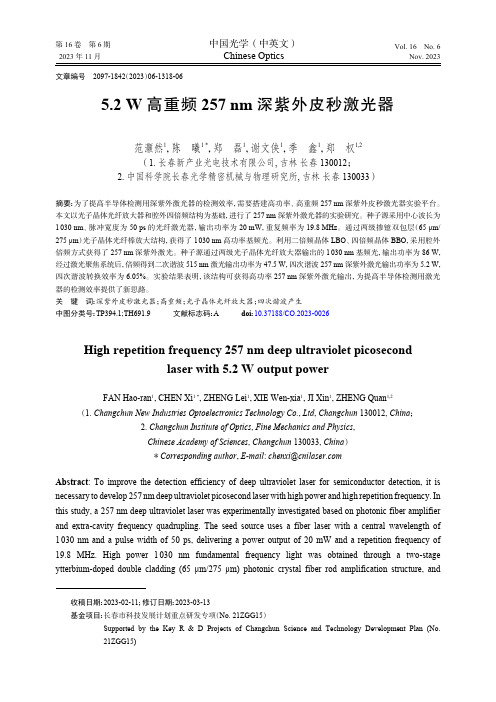
文章编号 2097-1842(2023)06-1318-065.2 W 高重频257 nm 深紫外皮秒激光器范灏然1,陈 曦1 *,郑 磊1,谢文侠1,季 鑫1,郑 权1,2(1. 长春新产业光电技术有限公司, 吉林 长春 130012;2. 中国科学院长春光学精密机械与物理研究所, 吉林 长春 130033)摘要:为了提高半导体检测用深紫外激光器的检测效率,需要搭建高功率、高重频257 nm 深紫外皮秒激光器实验平台。
本文以光子晶体光纤放大器和腔外四倍频结构为基础,进行了257 nm 深紫外激光器的实验研究。
种子源采用中心波长为1 030 nm 、脉冲宽度为50 ps 的光纤激光器,输出功率为20 mW ,重复频率为19.8 MHz 。
通过两级掺镱双包层(65 μm/275 μm )光子晶体光纤棒放大结构,获得了1 030 nm 高功率基频光。
利用二倍频晶体LBO 、四倍频晶体BBO ,采用腔外倍频方式获得了257 nm 深紫外激光。
种子源通过两级光子晶体光纤放大器输出的1 030 nm 基频光,输出功率为86 W ,经过激光聚焦系统后,倍频得到二次谐波515 nm 激光输出功率为47.5 W ,四次谐波257 nm 深紫外激光输出功率为5.2 W ,四次谐波转换效率为6.05%。
实验结果表明,该结构可获得高功率257 nm 深紫外激光输出,为提高半导体检测用激光器的检测效率提供了新思路。
关 键 词:深紫外皮秒激光器;高重频;光子晶体光纤放大器;四次谐波产生中图分类号:TP394.1;TH691.9 文献标志码:A doi :10.37188/CO.2023-0026High repetition frequency 257 nm deep ultraviolet picosecondlaser with 5.2 W output powerFAN Hao-ran 1,CHEN Xi 1 *,ZHENG Lei 1,XIE Wen-xia 1,JI Xin 1,ZHENG Quan 1,2(1. Changchun New Industries Optoelectronics Technology Co., Ltd , Changchun 130012, China ;2. Changchun Institute of Optics , Fine Mechanics and Physics ,Chinese Academy of Sciences , Changchun 130033, China )* Corresponding author ,E-mail : *******************Abstract : To improve the detection efficiency of deep ultraviolet laser for semiconductor detection, it is necessary to develop 257 nm deep ultraviolet picosecond laser with high power and high repetition frequency. In this study, a 257 nm deep ultraviolet laser was experimentally investigated based on photonic fiber amplifier and extra-cavity frequency quadrupling. The seed source uses a fiber laser with a central wavelength of 1 030 nm and a pulse width of 50 ps, delivering a power output of 20 mW and a repetition frequency of 19.8 MHz. High power 1 030 nm fundamental frequency light was obtained through a two-stage ytterbium-doped double cladding (65 μm/275 μm) photonic crystal fiber rod amplification structure, and收稿日期:2023-02-11;修订日期:2023-03-13基金项目:长春市科技发展计划重点研发专项(No. 21ZGG15)Supported by the Key R & D Projects of Changchun Science and Technology Development Plan (No.21ZGG15)第 16 卷 第 6 期中国光学(中英文)Vol. 16 No. 62023年11月Chinese OpticsNov. 2023257 nm deep ultraviolet laser was generated using double frequency crystal LBO and quadruple frequency crystal BBO. The seed source uses a two-stage photonic crystal fiber amplifier to get a 1 030 nm laser with output power of 86 W. After the laser focusing system and frequency doubling, a second harmonic output power of 47.5 W at 515 nm and a fourth harmonic output power of 5.2 W at 257 nm were obtained.The fourth harmonic conversion efficiency was 6.05%. The experimental results show that this structure can ob-tain high power 257 nm deep ultraviolet laser output, providing a novel approach to improve the detection ef-ficiency of the lasers for semiconductor detection.Key words: deep ultraviolet picosecond laser;high repetition frequency;photonic crystal fiber amplifier;fourth harmonic generation1 引 言高重频深紫外皮秒激光器,因具有分辨率高、加工速率快、热损伤低等特性,被广泛应用于半导体检测、光刻以及精密材料加工等工业领域[1-6]。

Instruction ManualMulti Channel Digital Sensor MonitorPSE200A / PSE201A / PSE202A / PSE203AThe intended use of the multi channel digital sensor monitor is to monitor and display information from up to four pressure sensors.These safety instructions are intended to prevent hazardous situations and/or equipment damage. These instructions indicate the level of potential hazard with the labels of “Caution,” “Warning” or “Danger.”They are all important notes for safety and must be followed in addition to International Standards (ISO/IEC) *1), and other safety regulations. *1)ISO 4414: Pneumatic fluid power - General rules relating to systems. ISO 4413: Hydraulic fluid power - General rules relating to systems.IEC 60204-1: Safety of machinery - Electrical equipment of machines. (Part 1: General requirements)ISO 10218-1: Manipulating industrial robots -Safety. etc.• Refer to product catalogue, Operation Manual and Handling Precautions for SMC Products for additional information. • Keep this manual in a safe place for future reference.CautionCaution indicates a hazard with a low level of risk which, if not avoided, could result in minor or moderate injury.WarningWarning indicates a hazard with a medium level of riskwhich, if not avoided, could result in death or serious injury.DangerDanger indicates a hazard with a high level of risk which, ifnot avoided, will result in death or serious injury.Warning• Always ensure compliance with relevant safety laws and standards.• All work must be carried out in a safe manner by a qualified person in compliance with applicable national regulations.• This product is class A equipment intended for use in an industrial environment. There may be potential difficulties in ensuring electromagnetic compatibility in other environments due to conducted or radiated disturbances.• Refer to the operation manual on the SMC website (URL: https:// ) for more safety instructions.WarningSpecial products (-X) might have specifications different from those shown in the specifications section. Contact SMC for specific drawings.2 Specifications2.1 General specifications2.2 Applicable Pressure Sensor specificationsApplicable SMC pressure sensor Rated pressure range Display / set pressure range Display / min. setting unit PSE550 0 to 2 kPa -0.2 to 2.1 kPa 0.001 kPa PSE531,PSE541, PSE561 0 to -101 kPa 10 to -105 kPa 0.1 kPaPSE533, PSE543,PSE563, PSE573 -100 to 100 kPa -105 to 105 kPa 0.1 kPaPSE532 0 to 100 kPa -10 to 105 kPa 0.1 kPa PSE564, PSE574 0 to 500 kPa -50 to 525 kPa 1 kPa PSE530, PSE540, PSE560, PSE570 0 to 1 MPa -0.105 to 1.05MPa0.001 MPaPSE575 0 to 2 MPa -0.105 to 2.1MPa 0.001 MPaPSE576 0 to 5 MPa -0.25 to 5.25MPa 0.01 MPaPSE577 0 to 10 MPa -0.5 to 10.5MPa0.01 MPa2.3 IO-Link specifications (PSE202A / 203A) IO-Link type Device IO-Link versionV1.1Communication speed COM2 (38.4 kbps) Min. cycle time 4.8 msProcess data lengthInput Data: 10 byte, Output Data: 0 byte On request data communication Available Data storage function Available Event function Available Vendor ID 131 (0x0083) Device ID 340 (0x000154)PartDescriptionOutput display (Orange) Lit when OUT is ON.Main display (Red/Green) Displays the current status of pressure, setting mode, selected indication units and error code UP button Selects the channel and mode and increases the ON/OFF set value.DOWN button Changes the sub display, selects the mode and decreases the ON/OFF set value. SET button Changes the mode and sets the set value. Unit display (Red/Green) LED is ON to indicate the selected units. For the Monitor without unit selection function, the units are SI units (MPa, kPa or Pa).Channel display (Orange) Indicates the CH1 to CH4 currently selected Sub display left (Orange) Displays itemsSub display right (Orange) Displays set values, peak and bottom values IO-Link status indicator lightDisplays OUT1 output communication status (SIO mode, start-up mode, pre-operation mode,operation mode) and presence of communication data (PSE202A / 203A only).4 Installation4.1 InstallationWarning• Do not install the product unless the safety instructions have been read and understood. 4.2 EnvironmentWarning• Do not use in an environment where corrosive gases, oil, chemicals, salt water or steam are present.• Do not use in an explosive atmosphere.• Do not expose to direct sunlight. Use a suitable protective cover.• Do not install in a location subject to vibration or impact in excess of the product’s specifications.• Do not mount in a location exposed to radiant heat that would result in temperatures in excess of the product’s specifications. 4.3 Mounting with Panel mount adapter• Fix the panel mount adapter to the sensor monitor using the set screws M3 x 8L (2 pcs.) supplied.Panel mount adapter (Model: ZS-26-B)Panel mount adapter + Front protective cover (Model: ZS-26-01) □48 conversion adapter (Model: ZS -26-D) • Panel mounting of the sensor monitor conforms to IP65 rating, if thepanel mount adapter is installed correctly and the sensor monitor is seated correctly (if the □48 conversion adapter is used then IP40). Tighten the screws by 1/4 to 1/2 turn more after the head makes contact with the panel. 4.4 Panel cut-out dimensionsNote: When removing the Sensor monitor• The sensor monitor with panel mount adapter can be removed from the installation after removing two screws, by using a thin card to release the hook on both sides, pull the panel mount adapter forward and remove it. If the panel mount adapter is drawn forward with the hook caught, the adapter and sensor monitor may be damaged.ORIGINAL INSTRUCTIONSProduct No. PSE20#A seriesP r e s s u r eRated pressure range Refer to the table for applicable pressure sensor specificationsSet pressure range Minimum setting unit E l e c t r i c a l P o w e r s u p p l y v o l t a g e Used as switch output device 12 to 24 VDC (±10%), max. ripple (p-p) 10%Used as IO-Link device ∗1 18 to 30 VDC, including ripple (p-p) 10%Current consumption 55 mA or less Protection Polarity protection Power supply voltagefor sensor Power supply voltage: -1.5 V Power supply current for sensor Max. 50 mA(Max. 200 mA for total power supplycurrent with 4 sensors) A c c u r a c y Display accuracy ±0.5% F.S. ±1 digit (at ambienttemperature 25±3 o C) Repeatability ±0.1% F.S.±1 digitTemperature characteristics ±0.5% F.S. (25 o C standard) S w i t c h o u t p u t Output type NPN or PNP open collector output(5 outputs)Output mode Hysteresis, window comparator,error output, output OFF Switch operation Normal output, reversed outputMax. Load current 80 mAMax. Applied Voltage 30 VDC (NPN output) Internal voltage drop (Residual voltage) 1.5 V or less (Load current 80 mA)Delay time 5 ms or less, variable, 0 to 60 s / 0.01 sincrements Hysteresis Variable from zero Protection Over current protection S e n s o rInput typeVoltage input: 1 to 5 VDC(Input impedance: 1 MΩ)Number of inputs 4 input Connection method e-CON connector Protection Over voltage protection (up to 26.4 VDC) Auto-shift input ∗2 Input with no voltage (reed or solid state switch), Input time: 5 ms or more, Channel turns ON/OFF independently D i s p l a y UnitsMPa, kPa, Pa, kgf/cm 2, bar, mbar, psi, inHg, mmHg, mmH 2ODisplay type LCD Number of displays 3 (1 main display and 2 sub displays) Display colourMain display: Red/Green, Sub display: OrangeNumber of displaydigitsMain display: 4 digits 7 segment Sub display (left): 4 digits (partially 11-segments, 7-segments for other) Sub display (right): 5 digits (partially 11-segments, 7-segments for other) Operation lightLED is ON when switch output is ON(OUT1, OUT2: Orange) Digital filter Variable, 0 to 30 s / 0.01 s incrementsE n v i r o n m e n tEnclosureIP65 (front side only when the panel is mounted), IP40 for others Withstand voltage1000 VAC for 1 minute between terminals and housing Insulation resistance50 MΩ or more between terminals and housing (with 500 VDC)Ambient temperature range Operation: 0 to 50 oC, Storage: -10 to 60 o C (No condensation) Operating humidity range Operation and storage: 35 to 85%RH (No condensation) ∗1: When PSE202A/PSE203A is selected. ∗2: When PSE200A/PSE201A is selected.5.1 Wiring Connection• Connections should be made with the power supply turned OFF. • Do not insert or remove the sensor connector with the power ON.• Use a separate route for the product wiring and any power or high voltage wiring. Otherwise, malfunction may result due to noise.• If a commercially available switching power supply is used, be sure to ground the frame ground (FG) terminal. If the switching power supply is connected for use, switching noise will be superimposed and it will not be able to meet the product specifications. In that case, insert a noise filter such as a line noise filter/ferrite between the switching power supplies or change the switching power supply to the series power supply.• When connecting the connector, insert it straight onto the pins and lock the connector into the groove in the housing until the connector clicks.• When removing the connector, press down the lever to disengage the lever and pull the connector straight out.5.2 Power connector pin layoutPIN numberTerminal namePSE200A# / PSE201A# PSE202A# / PSE203A#1 L+2 L -3 CH1_OUT1 C/Q (CH1_OUT1)4 CH1_OUT25 CH2_OUT16 CH3_OUT17 CH4_OUT18Auto-shift input N.C.5.3 Sensor e-CON connector wiring • Attach the connector to the lead wireThe sensor wire should be stripped as shown in the figure.Refer to the table below for corresponding connector and wire gauge. AWG No. Conductor size (mm 2) Outer diameter (mm) Colour SMC product No. (1 pc.) 26-24 (28)0.14-0.2 (0.08)φ0.8 to φ1.0 Red ZS-28-C φ1.0 to φ1.2 Yellow ZS-28-C-1 φ1.2 to φ1.6 Orange ZS-28-C-2 22-20 0.3-0.5φ1.0 to φ1.2Green ZS-28-C-3 φ1.2 to φ1.6 Blue ZS-28-C-4 φ1.6 to φ2.0GreyZS-28-C-5• Check that the above-mentioned wire preparation has been performed correctly, then part A shown in the figure is pushed in by hand to make temporary connection.• Part A centre should be pressed straight in using a suitable tool, such as pliers. The e-CON connector cannot be re-used once it has been completely crimped.• In case of connection failure or when a pin is mis-wired, please use a new e-CON connector.• When the sensor is not connected correctly, [LLL] will be displayed. • The wire colours are applicable for an SMC sensor lead wire.6 Settings6.1 Pressure settingWhen the pressure exceeds the set value, the switch will be turned ON. When the pressure falls below the set value by the amount of hysteresis or more, the switch will be turned OFF.The default setting is to turn ON the output at -50.5 kPa when the pressure range of the connected sensor is vacuum.Perform initial setting while referring to the setting outline.Power is supplied• The outputs will continue to operate during setting.If a button is not pressed for a certain time during the setting, the display will flash.8.1 3-Step setting mode (hysteresis mode)In 3-step setting mode, the set value (P_1 or n_1, P_2 or n_2) and hysteresis (H_1, H_2) can be changed.After selecting the channel, set the items on the sub display (set value or hysteresis) using the DOWN button.When changing the set value, follow the operation below. The hysteresis setting can be changed in the same way.(1) on the sub display. The set value on the sub display (right) will start flashing.(2) Press the UP or DOWN button to change the set value.When the UP and DOWN buttons are pressed and held simultaneously for 1 second or longer, the set value is displayed as [- - -], and the set value will be the same as the current pressure value automatically (snap shot function).Afterwards, it is possible to adjust the value by pressing the UP or DOWN button.(3) Press the SET button to complete the setting.The product will turn on within a set pressure range (OUT1: from P1L to P1H, OUT2: from P2L to P2H) during window comparator mode. Set P1L/P2L, the lower limit of the switch operation, and P1H/P2H, the upper limit of the switch operation and WH1/WH2 (hysteresis).When reversed output is selected, the sub display (left) will show [n1L] / [n2L] and [n1H] / [n2H].• Setting of the normal/reverse output switching and hysteresis/window comparator mode switching are performed with the function selection mode [F 1] Setting of OUT1, [F 2] Setting of OUT2.9 Simple Setting mode(1) After selecting the channel, press the SET button for between 1 and3 seconds in measurement mode. [SEt] is displayed on the main display.When the button is released while in the [SEt] display, the current pressure value is displayed on the main display, [P_1] or [n_1] is displayed on the sub display (left), and the set value is displayed on the sub display (right) (Flashing). (2) Change the set value with the UP or DOWNbuttons, and press the SET button to set the value. Then, the setting moves to hysteresis setting (The snap shot function can also be used).(3) Change the hysteresis value using the UP or DOWN buttons, andpress the SET button to set the value. Then, the setting moves to the delay time of the switch output (The snap shot function can also be used).(4) The delay time of the switch output can be set by pressing the UPor DOWN buttons at the ON and OFF point of the switch output. Delay time setting can prevent the output from chattering.The delay time can be set in the range 0.00 to 60.00 sec. in 0.01 sec. increments.(5) Press the SET button for 2 seconds or longer to complete the OUT1setting. [P_2] or [n_2] is displayed on the sub screen (left). Continue with the setting of OUT2.Press and hold the SET button for 2 seconds or longer to complete the setting. The product will return to measurement mode. • In window comparator mode, set P1L/P2L, the lower limit of the switch operation, and P1H/P2H, the upper limit of the switch operation, WH1/WH2 (hysteresis) and dt1/dt2 (delay time).(When reversed output is selected, the sub display (left) will show [n1L] / [n2L] and [n1H] / [n2H].).Press the SET button oncePress theSETbutton for 1 to 3 s[3-step setting mode] Set value orhysteresis [Simple setting mode] Set value, hysteresis and delay ti [Function selection mode] Change the function settings[Sub display setting] [Other settings]Press theSETbutton for 3 to 5 sPress theDOWN buttononceAfter selecting the channel, in measurement mode, press the SET button for 3 seconds or longer (but less than 5 seconds), to display [F 0]. Select to display the function to be changed [F□□].Press and hold the SET button for 2 seconds or longer to return to measurement mode.•Some products do not have all the functions. If a function is not available or selected due to configuration of other functions, [- - -] is displayed on the sub display (right).•All channel indicators turn on for the setting, common for all channels.•Refer to the operation manual on the SMC website (URL: https://) for more information about the functions available.10.1 Default function settingsThe default settings are shown in the table below.If there is no problem with this setting, keep these settings.To change a setting, enter function selection mode.Item Description Default[F 0] Differential pressure check mode OFF Connected sensor range Vacuum Display Units [kPa][F 1] OUT1 .[F 2] OUT2 Output mode Hysteresis Normal / Reversed output Normal Pressure setting -50.5 kPa Hysteresis 5.1 kPa Delay Time 0.00 sec.Display colour (linked to OUT1)ON:GreenOFF:Red[F 3] Digital filter setting 0.00 sec.[F 4] Auto-preset function Not used [F 5] ∗Auto-shift setting OFF [F 6] Fine adjustment of display value 0.0% [F10] Sub display setting Standard [F11] Display resolution setting 1000-split [F14] Zero cut-off setting 0.0% [F80] Power saving mode OFF [F81] Security code OFF [F90] Setting of all functions OFF [F95] Channel to channel copy function OFF [F96] Sensor input / External input signal status ∗N/A [F98] Output check N/A [F99] Reset to default settings OFF ∗: When PSE200A/PSE201A is selected. •Channel scan functionPress the UP button for 2 seconds or longer. Channels and themeasured pressures will be displayed in order approximately every 2seconds. The function can be released by pressing the UP buttonagain for 2 seconds or longer.•Snap shot functionThe current pressure value can be stored to the switch outputON/OFF set point.When the set value and hysteresis are set on the sub display (left),press the UP and DOWN buttons simultaneously for 1 second orlonger. The value of the sub display (right) shows [- - -], and valuescorresponding to the current pressure are automatically displayed.•Peak / bottom value displayThe max. (min.) pressure from when power is supplied is detectedand monitored.In peak/bottom display mode, the current pressure is displayed.Press the DOWN button in measurement mode to switch the sub-display(left) to the display shown below.Peak/bottom values are displayed on the sub display (right) at thesame time as the current pressure value on the main display.When the SET and DOWN buttons are pressed for 1 second or longersimultaneously while the peak/bottom values are displayed, the sub display(right) displays [- - -] and the maximum (minimum) pressure value arecleared. Peak/ bottom value are not stored to memory.•Zero-clear functionThe displayed value can be adjusted to zero if the pressure beingmeasured is within ±7% F.S (±3.5% F.S. for compound pressure) ofthe zero point set at the time of default setting. The zero clear rangevaries by ±1% F.S. due to variation between individual products.In measurement mode, when the UP and DOWN buttons are pressedfor 1 second or longer simultaneously, the main display shows [- - -],and then will reset to zero. The display returns to measurement modeautomatically.•Key-lock functionThe key lock function is used to prevent errors occurring due tounintentional changes of the set values. If the SET button is pressedwhile the keys are locked, [LoC] is displayed on the sub display (left)for approximately 1 second.12 How to OrderRefer to the operation manual or catalogue on the SMC website(URL: https://) for How to Order information.13 Outline Dimensions (mm)Refer to the operation manual or catalogue on the SMC website(URL: https://) for Outline Dimensions.14.1 Error indicationIf the error cannot be reset after the above measures are taken, orerrors other than above are displayed, please contact SMC.15.1 General MaintenanceCaution•Not following proper maintenance procedures could cause theproduct to malfunction and lead to equipment damage.•If handled improperly, compressed air can be dangerous.•Maintenance of pneumatic systems should be performed only byqualified personnel.•Before performing maintenance, turn off the power supply and besure to cut off the supply pressure. Confirm that the air is released toatmosphere.•After installation and maintenance, apply operating pressure andpower to the equipment and perform appropriate functional andleakage tests to make sure the equipment is installed correctly.•If any electrical connections are disturbed during maintenance,ensure they are reconnected correctly and safety checks are carriedout as required to ensure continued compliance with applicablenational regulations.•Do not make any modification to the product.•Do not disassemble the product, unless required by installation ormaintenance instructions.How to reset the product after power cut or forcible de-energizingThe setting of the product will be retained as it was before a power cutor de-energizing. The output condition is also basically recovered to thatbefore a power cut or de-energizing, but may change depending on theoperating environment.Therefore, check the safety of the whole installation before operatingthe product. If the installation is using accurate control, wait until theproduct has warmed up (approximately 10 to 15 minutes).16 Limitations of Use16.1 Limited warranty and Disclaimer/Compliance RequirementsRefer to Handling Precautions for SMC Products.17 Product disposalThis product shall not be disposed of as municipal waste. Check yourlocal regulations and guidelines to dispose of this product correctly, inorder to reduce the impact on human health and the environment.18 ContactsRefer to or www.smc.eu for your local distributor /importer.URL: https:// (Global) https://www.smc.eu (Europe)SMC Corporation, 4-14-1, Sotokanda, Chiyoda-ku, Tokyo 101-0021, JapanSpecifications are subject to change without prior notice from the manufacturer.© 2021 SMC Corporation All Rights Reserved.Template DKP50047-F-085M。

洸子其科技是一家从事发光二极管产品研发、生产及销售公司,致力于为国内国际市场提供高品质,低成本的各类发光管。
主营产品有:SMD LED 0402、0603、0802、0805、1204、1206、3528、5050、3020、3014、2835、3535、335、020、正面发光及侧面发光,红、绿、蓝、白、黄、橙、粉红、紫、单色双色及三色等…主要应用:照明灯具、灯光亮化装饰工程、玩具礼品、背光显示、荧光验证防伪、手机、家电、MP3、手电筒、汽车、圣诞树、霓虹灯等…点击进入洸子其科技Forward Voltage V(V)Ambient Temperature : Ta(℃)FAmbient Temperature : Ta(℃)Forward Current I(mA)FAmbient Temperature : Ta(℃)Ambient Temperature : Ta(℃)Duty (%) Pulse Width : tw(μs)Forward Voltage V(V)Ambient Temperature : Ta(℃)FAmbient Temperature : Ta(℃)Forward Current I(mA)FAmbient Temperature : Ta(℃)Ambient Temperature : Ta(℃)Duty (%)Pulse Width vs. Maximum Tolerable Peak CurrentPulse Width : tw (μs)Forward Voltage V(V)Ambient Temperature : Ta(℃)FAmbient Temperature : Ta(℃)Forward Current I(mA)FAmbient Temperature : Ta(℃)Ambient Temperature : Ta(℃)Duty (%)Pulse Width vs. Maximum Tolerable Peak CurrentPulse Width : tw (μs)Forward Current vs. Relative IntensityForward Current IF (mA)Forward Voltage VF(V)Ambient Temperature : Ta(℃)Ambient Temperature vs. Relative IntensityAmbient Temperature : Ta(℃)Ambient Temperature : Ta(℃)Ambient Temperature : Ta(℃)Duty (%)Pulse Width vs. Maximum Tolerable Peak CurrentCondition : Ta = 25℃Pulse Width : tw (μs)。

洸子其科技是一家从事发光二极管产品研发、生产及销售公司,致力于为国内国际市场提供高品质,低成本的各类发光管。
主营产品有:SMD LED 0402、0603、0802、0805、1204、1206、3528、5050、3020、3014、2835、3535、335、020、正面发光及侧面发光,红、绿、蓝、白、黄、橙、粉红、紫、单色双色及三色等…主要应用:照明灯具、灯光亮化装饰工程、玩具礼品、背光显示、荧光验证防伪、手机、家电、MP3、手电筒、汽车、圣诞树、霓虹灯等…点击进入洸子其科技Forward Voltage V(V)Ambient Temperature : Ta(℃)FAmbient Temperature : Ta(℃)Forward Current I(mA)FAmbient Temperature : Ta(℃)Ambient Temperature : Ta(℃)Duty (%) Pulse Width : tw(μs)Forward Voltage V(V)Ambient Temperature : Ta(℃)FAmbient Temperature : Ta(℃)Forward Current I(mA)FAmbient Temperature : Ta(℃)Ambient Temperature : Ta(℃)Duty (%)Pulse Width vs. Maximum Tolerable Peak CurrentPulse Width : tw (μs)Forward Voltage V(V)Ambient Temperature : Ta(℃)FAmbient Temperature : Ta(℃)Forward Current I(mA)FAmbient Temperature : Ta(℃)Ambient Temperature : Ta(℃)Duty (%)Pulse Width vs. Maximum Tolerable Peak CurrentPulse Width : tw (μs)Forward Current vs. Relative IntensityForward Current IF (mA)Forward Voltage VF(V)Ambient Temperature : Ta(℃)Ambient Temperature vs. Relative IntensityAmbient Temperature : Ta(℃)Ambient Temperature : Ta(℃)Ambient Temperature : Ta(℃)Duty (%)Pulse Width vs. Maximum Tolerable Peak CurrentCondition : Ta = 25℃Pulse Width : tw (μs)。


建设项目环境影响报告表(污染影响类)(公示本) 项目名称:四川盈德万华气体有限公司40000NM3/h空分项目建设单位(盖章):四川盈德万华气体有限公司编制日期: 2021年7月中华人民共和国生态环境部制— 1 —建设项目名称四川盈德万华气体有限公司40000NM 3/h 空分项目 项目代码【2105-511400-04-01-231133】FGWB-0045 建设单位联系人徐* 联系方式 159****9699 建设地点 四川 省(自治区) 眉山 市 县(区) 乡(街道) 高新技术产业园 (具体地址)地理坐标 ( 103 度 46 分 13.04 秒, 30 度 2 分 3.377 秒)国民经济 行业类别 C2619 其他基础化学原料制造 建设项目 行业类别 “二十三、化学原料和化学制品制造”中的261条“基础化学原料制造”中单纯物理分离、物理提纯、混合、分装的,项目采用物理手段分离空气中的组分气体,属于物理分离,本项目报告形式应为报告表建设性质 ☑新建(迁建) □改建 □扩建 □技术改造 建设项目 申报情形☑首次申报项目□不予批准后再次申报项目 □超五年重新审核项目 □重大变动重新报批项目项目审批(核准/ 备案)部门(选填)眉山市发展和改革委员会 项目审批(核准/备案)文号(选填)川投资备【2105-511400-04-01-231133】FGWB-0045号总投资(万元)28500 环保投资(万元)240 环保投资占比(%)0.8 施工工期 3个月 是否开工建设 ☑否 是: 用地(用海) 面积(m 2)18900 m 2(28.4亩) 专项评价设置情况 根据建设项目环境影响报告表编制技术指南(污染影响类)(试行)相关要求,对照表1-1专题评价设置原则,本项目专题评价设置情况见下表所示。
表1-1 本项目专题评价设置情况一览表专项评价类别设置原则 本项目情况 本项目是否设置该类别的专项评价 大气 排放废气含有毒有害污染物1、二噁英、苯并[ a ]芘、氰化物、氯气且厂界外500米范围内有环境空气保护目标2的建设项目本项目不涉及排放该类污染物 不设置 地表水 新增工业废水直排建设项目(槽罐车外送污水处理厂的除外);新增废水直排的污水集中处理厂本项目冷却循环水进入园区污水处理厂,不涉及废水直排 不设置 环境风险 有毒有害和易燃易爆危险物质存储量超过临界量3的建设项目本项目不涉及超过临界量的物质 不设置 生态 取水口下游500米范围内有重要水生生物的自然产卵场、索饵场、越冬场和洄游通道的新增河道取水的污染类建设项目 本项目不设置取水口,供水来自园区给水管网 不设置注:1.废气中有毒有害污染物指纳入《有毒有害大气污染物名录》的污染物(不包括无排放标准的污染物)。

Characteristic / Test ConditionsDrain-Source Breakdown Voltage (V GS = 0V, I D = 250µA)On State Drain Current 2 (V DS > I D(on) x R DS(on) Max, V GS = 10V)Drain-Source On-State Resistance 2(V GS = 10V, 0.5 I D[Cont.])Zero Gate Voltage Drain Current (V DS = V DSS , V GS = 0V)Zero Gate Voltage Drain Current (V DS = 0.8 V DSS , V GS = 0V, T C = 125°C)Gate-Source Leakage Current (V GS = ±30V, V DS = 0V)Gate Threshold Voltage (V DS = V GS , I D = 1.0mA)050-5511 R e v BMAXIMUM RATINGSAll Ratings: T C = 25°C unless otherwise specified.Symbol V DSS I D I DM V GS V GSM P DT J,T STGT L I AR E AR E ASParameterDrain-Source VoltageContinuous Drain Current @ T C = 25°C Pulsed Drain Current 1Gate-Source Voltage Continuous Gate-Source Voltage TransientTotal Power Dissipation @ T C = 25°C Linear Derating FactorOperating and Storage Junction Temperature Range Lead Temperature: 0.063" from Case for 10 Sec.Avalanche Current 1 (Repetitive and Non-Repetitive)Repetitive Avalanche Energy 1Single Pulse Avalanche Energy 4UNIT Volts AmpsVolts Watts W/°C °C Amps mJSTATIC ELECTRICAL CHARACTERISTICSSymbol BV DSS I D(on)R DS(on)I DSS I GSS V GS(th)UNIT Volts AmpsOhms µA nA VoltsMIN TYP MAX 600250.25025250±10024APT6025SVR60025100±30±403702.96-55 to 15030025301300APT6025SVR600V25A0.250WCAUTION: These Devices are Sensitive to Electrostatic Discharge. Proper Handling Procedures Should Be Followed.USA405 S.W. Columbia StreetBend, Oregon 97702-1035Phone: (541) 382-8028FAX: (541) 388-0364EUROPEAvenue J.F. Kennedy Bât B4 Parc Cadéra NordF-33700 Merignac - FrancePhone: (33)557921515FAX: (33)556479761APT Website - POWER MOS V ®Power MOS V ® is a new generation of high voltage N-Channel enhancement mode power MOSFETs. This new technology minimizes the JFET effect,increases packing density and reduces the on-resistance. Power MOS V ®also achieves faster switching speeds through optimized gate layout.•Faster Switching •100% Avalanche Tested •Lower Leakage•Surface Mount D 3PAK PackageSymbol I S I SM V SD t rr Q rrDYNAMIC CHARACTERISTICSSymbol C iss C oss C rss Q g Q gs Q gd t d(on)t r t d(off)t fTest ConditionsV GS = 0V V DS = 25V f = 1 MHz V GS = 10V V DD = 0.5 V DSS I D = I D[Cont.] @ 25°CV GS = 15V V DD = 0.5 V DSS I D = I D[Cont.] @ 25°CR G = 1.6WMINTYPMAX430051605257352203301852752335851251428122855801020UNITpFnC ns APT6025SVRCharacteristic Input Capacitance Output CapacitanceReverse Transfer Capacitance Total Gate Charge 3Gate-Source Charge Gate-Drain ("Miller") Charge Turn-on Delay Time Rise TimeTurn-off Delay Time Fall Time050-5511 R e v BCharacteristic / Test Conditions Continuous Source Current (Body Diode)Pulsed Source Current 1 (Body Diode)Diode Forward Voltage 2 (V GS = 0V, I S = -I D[Cont.])Reverse Recovery Time (I S = -I D[Cont.], dl S /dt = 100A/µs)Reverse Recovery Charge (I S = -I D[Cont.], dl S /dt = 100A/µs)SOURCE-DRAIN DIODE RATINGS AND CHARACTERISTICSUNIT Amps Volts ns µCMINTYPMAX251001.3580121Repetitive Rating: Pulse width limited by maximum junction3See MIL-STD-750 Method 3471temperature.4Starting T j = +25°C, L = 4.16mH, R G = 25W , Peak I L= 25A2Pulse Test: Pulse width < 380 µS, Duty Cycle < 2%APT Reserves the right to change, without notice, the specifications and information contained herein.THERMAL CHARACTERISTICSSymbol R q JC R q JAMINTYPMAX0.3440UNIT °C/WCharacteristic Junction to Case Junction to AmbientZ qJ C , T H E R M A L I M P E D A N C E (°C /W )10-510-410-310-210-1 1.010RECTANGULAR PULSE DURATION (SECONDS)FIGURE 1, MAXIMUM EFFECTIVE TRANSIENT THERMAL IMPEDANCE, JUNCTION-TO-CASE vs PULSE DURATION0.40.10.050.010.0050.001V DS , DRAIN-TO-SOURCE VOLTAGE (VOLTS)V DS , DRAIN-TO-SOURCE VOLTAGE (VOLTS)FIGURE 2, TYPICAL OUTPUT CHARACTERISTICSFIGURE 3, TYPICAL OUTPUT CHARACTERISTICS V GS , GATE-TO-SOURCE VOLTAGE (VOLTS)I D , DRAIN CURRENT (AMPERES)FIGURE 4, TYPICAL TRANSFER CHARACTERISTICS FIGURE 5, R DS (ON) vs DRAIN CURRENTT C , CASE TEMPERATURE (°C)T J , JUNCTION TEMPERATURE (°C)FIGURE 6, MAXIMUM DRAIN CURRENT vs CASE TEMPERATURE FIGURE 7, BREAKDOWN VOLTAGE vs TEMPERATURE T J , JUNCTION TEMPERATURE (°C)T C , CASE TEMPERATURE (°C)FIGURE 8, ON-RESISTANCE vs. TEMPERATURE FIGURE 9, THRESHOLD VOLTAGE vs TEMPERATURER D S (O N ), D R A I N -T O -S O U R C E O N R E S I S T A N C E I D , D R A I N C U R R E N T (A M P E R E S )I D , D R A I N C U R R E N T (A M P E R E S )I D , D R A I N C U R R E N T (A M P E R E S )(N O R M A L I Z E D )V G S (T H ), T H R E S H O L D V O L T A G E B V D S S , D R A I N -T O -S O U R C E B R E A K D O W N R D S (O N ), D R A I N -T O -S O U R C E O N R E S I S T A N C EI D , D R A I N C U R R E N T (A M P E R E S )(N O R M A L I Z E D )V O L T A G E (N O R M A L I Z E D )APT6025SVR050-5511 R e v B0501001502002503000510152025255075100125150-50-250255075100125150-50-25025507510012515060504030201001.31.21.11.00.91.151.101.051.000.950.901.21.11.00.90.80.70.66050403020100605040302010025201510502.52.01.51.00.50.0V DS , DRAIN-TO-SOURCE VOLTAGE (VOLTS)V DS , DRAIN-TO-SOURCE VOLTAGE (VOLTS)FIGURE 10, MAXIMUM SAFE OPERATING AREAFIGURE 11, TYPICAL CAPACITANCE vs DRAIN-TO-SOURCE VOLTAGE Q g , TOTAL GATE CHARGE (nC)V SD , SOURCE-TO-DRAIN VOLTAGE (VOLTS)FIGURE 12, GATE CHARGES vs GATE-TO-SOURCE VOLTAGEFIGURE 13, TYPICAL SOURCE-DRAIN DIODE FORWARD VOLTAGEV G S , G A T E -T O -S O U R C E V O L T A G E (V O L T S )I D , D R A I N C U R R E N T (A M P E R E S )I D R , R E V E R S E D R A I N C U R R E N T (A M P E R E S )C , C A P A C I T A N C E (p F )APT6025SVR050-5511 R e v B1005010510.50.12016128415,00010,0005,0001,000500100100501051APT's devices are covered by one or more of the following U.S.patents:4,895,8105,045,9035,089,4345,182,2345,019,5225,262,3365,256,5834,748,1035,283,2025,231,4745,434,0955,528,058Dimensions in Millimeters (Inches)and Leads are PlatedSource D 3PAK Package Outline。





物理与机电工程学院 2011级 应用物理班姓名:罗勇 学号:20114052016第一章 习题一、填空题:1001.光的相干条件为 两波频率相等 、相位差始终不变和 传播方向不相互垂直。
1015.迈克尔逊干涉仪的反射镜M 2移动0.25mm 时,看到条纹移动的数目为1000个,若光为垂直入射,则所用的光源的波长为_500nm 。
1039,光在媒介中通过一段几何路程相应的光程等于折射率和__路程_的乘积 。
1089. 振幅分别为A 1和A 2的两相干光同时传播到p 点,两振动的相位差为ΔΦ。
则p 点的光强I =2212122cos A A A A ϕ++∆1090. 强度分别为1I 和2I 的两相干光波迭加后的最大光强max I =12+I I 。
1091. 强度分别为I 1和I 2的两相干光波迭加后的最小光强min I =。
12I I -1092. 振幅分别为A 1和A 2的两相干光波迭加后的最大光强max I =12122A A A A ++。
1093. 振幅分别为A 1和A 2的两相干光波迭加后的最小光强min I =12122A A A A +-。
1094. 两束相干光叠加时,光程差为λ/2时,相位差∆Φ=π。
1095. 两相干光波在考察点产生相消干涉的条件是光程差为半波长的()2j+1倍,相位差为π的()2j+1倍。
1096. 两相干光波在考察点产生相长干涉的条件是光程差为波长的2j 倍,相位差为π的2j 倍。
1097. 两相干光的振幅分别为A 1和A 2,则干涉条纹的可见度v=1221221A A A A ⎛⎫ ⎪⎝⎭⎛⎫+ ⎪⎝⎭。
1098. 两相干光的强度分别为I 1和I 2,则干涉条纹的可见度v=1212I I I I -+。
1099.两相干光的振幅分别为A 1和A 2,当它们的振幅都增大一倍时,干涉条纹的可见度为不变。
1100. 两相干光的强度分别为I 1和I 2,当它们的强度都增大一倍时,干涉条纹的可见度 不变。


XPS_DatabaseO1s的电子结合能:Energy (eV) Element Chemical bonding Ref 524.5O1s fluoration avec F2-HF sur fibre C320.00A 117 528.1O1s O2- anion in LaNiO3 244 528.2O1s Ba 155 528.3O1s O ds Li2O après bombardement par l'argon 51 528.3O1s Li2O immergé ds DEC et bomb par l'argon 80min 51 528.3O1s Li2Oap immersion ds DEC(LiPF6) et bomb par argon 51 528.6O1s La2O3 157 528.7O1s PbO ( ? ) 157 528.7O1s O2- oxo- species 159 528.8O1s Sm2O3 157 528.8O1s Eu2O3 157(oxide) 13 528.8O1s La2O3528.9O1s Gd2O3 157(oxide) 13 528.9O1s LaOOH529O1s CdO 150 529O1s CeO2 150 529O1s TiO2 ( d ) 157 529O1s CdO 157 529O1s CeO2 157 529O1s Nd2O3 157 529O1s Dy2O3 157 529O1s Ho2O3 157 529O1s Rb 155 529O1s Sr 155 529O1s no double bonded in case of Na3PO4 217 529O1s associated with the titanate oxygen, (SrTiO3 surface) 113(oxide) 13 529O1s CeOOH529.1O1s Y2O3 157 529.1O1s Er2O3 157 529.1O1s Yb2O3 157 529.1O1s NiO ( 10puis-6 torr) 78 529.1O1s NiO (1er pic) ( 800°C - 10min ) 78 529.1O1s NiO ( air 15min ) 78 529.1O1s NiO ( 250°C -1h ) 78 529.1O1s NiO 60( 800°C-air ) 78 529.1O1s NiO ( 800°C-air+ O2-10min ) 78 529.1O1s O ( 800°C-air+ O2-10min ) 78 529.1O1s O2- anion in LaNiO(4+d) 244(oxide) 13 529.1O1s Ce2O3529.2O1s RuO2 150 529.2O1s RuO2 111529.2O1s CeO(OH)2(oxide) 13(oxide) 13 529.2O1s Ce(OH)4529.2O1s CeO2 214 529.2O1s Ce in mixed oxydes ceria/zirconia. Ce80%- Zr20% Mol 214(oxide) 13 529.2O1s CeO2529.3O1s NiO 150 529.3O1s Lu2O3 157 529.3O1s Ce in mixed oxydes ceria/zirconia. Ce68%- Zr32% Mol 214 529.4O1s CuO 150(TiO2) 43 529.4O1s O-Ti529.4O1s CaO , ZnO-SiO2 135 529.4O1s PbO2 ( ? ) 157 529.4O1s Cs 155 529.4O1s Ce in mixed oxydes ceria/zirconia. Ce50%- Zr50% Mol 214(oxide) 13 529.4O1s Y2O3529.5O1s FeO 89 529.5O1s Fe2O3 89 529.5O1s NiO 157 529.5O1s Ce in mixed oxydes ceria/zirconia. Ce15%- Zr85% Mol 214 529.5O1s Co foil polish- Ar+ etch, +O2 -200°C/30 mn+400°C/30mn 101 529.6O1s TiO2 31 529.6O1s NiO 111 529.6O1s oxydes de Ti,V,Cr,Mn,Fe 60 529.6O1s In2O3 157 529.6O1s Bi2O3 157 529.6O1s CuO 247 529.6O1s NiO 247 529.6O1s CoO 247 529.6O1s TiO2 208 529.6O1s Oxyde 118 529.6O1s Ni foil polish- Ar+ etch, +O2 -200°C/1h+400°C/2h30mn 101 529.7O1s OH , Oads 178 529.7O1s CuFe2O4 247 529.7O1s CoOOH 247 529.7O1s Na 155 529.7O1s Co foil polishing + water immersion/24h 101 529.7O1s Fe=O 201 529.75O1s PbO (70%) / O non ponté 165 529.8O1s Fe3O4 150 529.8O1s TiO2 19 529.8O1s Na2Cr2O7 111 529.8O1s Fe3O4 89 529.8O1s MgO 157 529.8O1s MnO2 157 529.8O1s ThO2 157529.8O1s Ca 155 529.8O1s Sb 155 529.8O1s O no-bridging, lead silicate glasses. 165 529.8O1s O-Ti in the TiN coatings before and after erosion 43 529.8O1s TiO2 in the TiN/Si interface 43 529.8O1s Co foil polishing and Ar+ etching, + O2 at 200°C/30mn 101 529.8O1s(after Ar sputtering of SrTiO3 surface) 113 529.8O1s V2O5 219(oxide) 13 529.8O1s PtO529.8O1s Ni foil polishing + water immersion/28h 101 529.85O1s NaAlO2 155 529.9O1s FeOOH 89 529.9O1s O (2-) -304 SS- 138 529.9O1s Sc2O3 157 529.9O1s TiO2 ( b ) 157 529.9O1s Fe2O3 157 529.9O1s NiFe2O4 247 529.9O1s Co2O3 247 529.9O1s CoFe2O4 247 529.9O1s Cr2O3 186 529.9O1s O ds O(2-) 1 529.9O1s O ds O2- 216 529.9O1s O2- 87 529.9O1s O 84 529.9O1s alphaFe2O3 89(oxide) 13 529.9O1s CoOOH529.9O1s Co foil polishing + water immersion/63h 101(oxide) 13 529.9O1s CoO(oxide) 13 529.9O1s ZrO2529.9O1s As-received AlN powder, Al2O3 present near the surface 94 529.9O1s MoO3 219 529.9O1s Ni foil polishing and Ar+ etching, + O2 at 200°C/1h 101 530O1s CoO 150 530O1s Co3O4 150 530O1s Na2MoO4 150 530O1s Fe2O3 111 530O1s CuCrO2 111 530O1s Oads 76 530O1s CoO 157 530O1s Co3O4 157 530O1s ZnO 157 530O1s ZrO2 157 530O1s pic attribué à Fe2O3 182 530O1s O 84 530O1s FeO 89530O1s Fe2O3(oxide) 13 530O1s O2- with a sample immersed in a 60°C solution 11(oxide) 13 530O1s PtO2530O1s NiO(oxide) 13(oxide) 13 530O1s Co2O3530O1s FeO(oxide) 13(oxide) 13 530O1s Rh2O3530.1O1s CO in [Eu(H2daaen)] 166oxydes 197 530.1O1s Ti530.1O1s Li2CrO4 111 530.1O1s In 155 530.1O1s Sn 155 530.1O1s PbO(18%) / O non ponté 165 530.1O1s PdO(oxide) 13(oxide) 13 530.1O1s SnO2(oxide) 13 530.1O1s WOOH530.1O1s O2- with a sample immersed in a room t° solution 11 530.1O1s TiO2 219 530.2O1s Cu2O 150 530.2O1s WO3 111 530.2O1s Cr2O3 111 530.2O1s HfO2 157 530.2O1s NaA 191 530.2O1s CrO3 186 530.2O1s ion oxyde O(-II) 186 530.2O1s pic du Fe2O3 après bombardement (5 min) 182 530.2O1s NaA 155 530.2O1s Fe3O4 89 530.2O1s FeOOH 13(oxide) 13 530.2O1s Fe3O4(oxide) 13 530.2O1s WO3systeme 219 530.2O1s TiO2-As2O5530.3O1s Cu2O 111 530.3O1s Cr2O3 157 530.3O1s Cr2O3 183 530.3O1s Fe3O4 183 530.3O1s O ds PMDA-ODA T=250°C av 1,0 nm de Cr(Cr-oxyde) 131 530.3O1s O ds Cr2O3 176 530.3O1s O2- 156 530.3O1s UO2 160 530.3O1s FeOOH 89(oxide) 13 530.3O1s CuO(oxide) 13 530.3O1s Cu2O530.35O1s PbS - air 220j- 89 530.4O1s SnO2 150530.4O1s silico-alumines 50 530.4O1s SiO2 135 530.4O1s TiO2 ( a ) 157 530.4O1s V2O5 157 530.4O1s CrO3 ( ? ) 157 530.4O1s Nb2O5 157 530.4O1s Ta2O5 157 530.4O1s WO3 157 530.4O1s UO3 160 530.4O1s MoO3,xH2O(oxide) 13 530.42O1s MoO3 150 530.5O1s Cu2O ( ? ) 157 530.5O1s CuO 157 530.5O1s Ga2O3 157 530.5O1s SnO2 157 530.5O1s Cu2O 247NaA 191 530.5O1s zeolite 530.5O1s Spinel 118 530.5O1s chemisorbed O- in LaNiO3 244(oxide) 13 530.5O1s MoO3530.6O1s CO in H4daaen 166 530.6O1s Al2O3 175 530.6O1s TiO2-Al2O3 19 530.6O1s W/TiN/SiO2/Si 148alumina 175 530.6O1s Al2O3530.6O1s TiO2 ( c ) 157 530.6O1s O ds PMDA-ODA après déposition de Ti sur PMDA-ODA 130 530.6O1s O ds structure W/TiN/SiO2/Si 148 530.6O1s Ga 155 530.6O1s chemisorbed O- in LaNiO(4+d) 244alpha 123 530.68O1s Al2O3corrundum 66 530.68O1s Al2O3alphaalpha 203 530.68O1s Al2O3530.7O1s Na zeolite (NaAlsiO4) 111 530.7O1s CoMoO4 111 530.7O1s MoO3 157 530.7O1s CoAl2O4 247 530.7O1s Al2O3(gama) 191 530.7O1s Gama-Al2O3 155 530.7O1s SiO2(oxide) 13 530.7O1s AlN/PPC binder burnout in air 94 530.75O1s vieillissement à l'air de la galène pdt 220j 89 530.8O1s Al2O3 150 530.8O1s Al2TiO5 19 530.8O1s dmso 195530.8O1s Cr2O3 après bomb de 2h 212 530.8O1s liaison simple (plasma O2) 190 530.8O1s liaison simple (traité acide nitrique) 190 530.8O1s TiO2 47 530.8O1s TiO 47 530.8O1s exist in a hydroxide or in a carbonate bound to NH4 213(oxide) 13 530.8O1s AlOOH530.8O1s AlN/PVB binder burnout in air 94 530.8O1s AlN/PVB binder burnout in nitrogen 94 530.8O1s AlN/PPC binder burnout in nitrogen 940.4H2O 60 530.85O1s Cr(OH)3,NaX 191 530.85O1s Zeolite 530.85O1s NaX 155 530.9O1s O-Ti 43 530.9O1s CaCO3 111 530.9O1s PbO-SiO2 135 530.9O1s Cu(OH)2 247 530.9O1s Ni2O3 ( 10puis-6 torr) 78 530.9O1s Ni2O3 ( air 15min ) 78 530.9O1s Ni2O3 ( 250°C -1h ) 78 530.9O1s Ni2O3 ( 800°C-air ) 78 530.9O1s Ni2O3 ( 800°C-air+ O2-10min ) 78 530.9O1s MgO 191sodalite 191 530.9O1s aluminosilicate530.9O1s Cr2(CrO4)3 186 530.9O1s Mg 155 531O1s Ni(OH)2 150 531O1s O:Ti 31 531O1s Al (prior sputter) 175(PET) 88 531O1s O-C531O1s TiO2 45 531O1s O:Ti 208 531O1s OH groups incorporated during the aqueus hydro. Proces 113systeme 219 531O1s V6Mo4O25-MoO3-As2O3(oxide) 13 531O1s Al2O3(hydroxide) 13 531O1s YOOH531.05O1s PbS - H2O 19j - 89gamma 123 531.08O1s Al2O3gamma 107 531.08O1s Al2O3gamma 203 531.08O1s Al2O3531.1O1s CO in [Cu(H2daaen)] 166 531.1O1s Ti2O3 31 531.1O1s H2NC6H4SO3H 111 531.1O1s AlN 175 531.1O1s Al(OH)3,bayerite 175531.1O1s Al2O3 60NaX 191 531.1O1s zeolite 531.1O1s Ti2O3 208 531.1O1s O ds Oxydes de métaux de transition 198 531.1O1s (delta)-VOPO4 206(hydroxide) 13 531.1O1s Sn(OH)4531.1O1s LaOOH(hydroxide) 13gamma 36 531.14O1s Al2O3531.16O1s AlOOH gamma boehmite 123 531.16O1s AlOOH gamma boehmite 32 531.16O1s AlOOH gamma boehmite 203 531.2O1s CaCO3 150O0.08 31 531.2O1s TiN0.63boehmite 175 531.2O1s AlOOH531.2O1s Al2(MoO4)3 111 531.2O1s Ni(OH)2 247 531.2O1s CoOOH 247 531.2O1s Co(OH)2 247 531.2O1s Cr(OH)3 186 531.2O1s O=C 104 531.2O1s LiOH pour surfaces des feuilles de Li métal 51 531.2O1s O ds Cr2O3 (20 at% de Cr) 212 531.2O1s alpha-UP2O7 160 531.2O1s Al 155 531.2O1s C=O 174(hydroxide) 13 531.2O1s Zr(OH)4gamma 107 531.2O1s Al2O3531.25O1s PbS -air 3'- 89 531.3O1s Al2O3 10 531.3O1s Al2O3 19 531.3O1s CuCl2(dmso)2 195(PET) 39 531.3O1s carbonyl531.3O1s O ds OH- 216 531.3O1s U3O8 160 531.3O1s Ge 155 531.3O1s P=O- 196 531.3O1s O-Ti in the TiN coatings before and after erosion 43 531.3O1s O-Ti in the TiN/Si interface 43(hydroxide) 13 531.3O1s CeO(OH)2(hydroxide) 13 531.3O1s Ce(OH)4531.3O1s C=O 158 531.3O1s carbonyl oxygen atoms in PA-6,6 171 531.3O1s Co foil polishing + water immersion/24h 101 531.3O1s CeOOH(hydroxide) 13boehmite 202 531.3O1s AlO(OH)531.38O1s AlO(OH) gamma boehmite 36 531.39O1s Al2O3 gamma/HFPO 400°C 36 531.4O1s CO in [CuEu(daaen)] 166 531.4O1s BeO 150O0.44 31 531.4O1s TiN0.31O0.17 31 531.4O1s TiN0.54531.4O1s PtCl2(dmso)2 195 531.4O1s Sn(CH3)2Cl2(dmso)2 195 531.4O1s Na2S2O3 111 531.4O1s FeO{O}H,H2O 60 531.4O1s OH- -304 SS- 138 531.4O1s BeO 157 531.4O1s Al2O3 157 531.4O1s Cr-O 131 531.4O1s TiN0,31O0,44 208 531.4O1s O ds OH- 1 531.4O1s U2O(PO4)2 160 531.4O1s U(UO2)(PO4)2 160 531.4O1s As 155 531.4O1s Pb 155 531.4O1s FeOOH 89 531.4O1s pyrophosphate catalysts prepared at 450°C 206 531.4O1s pyrophosphate catalysts prepared at 600°C 206 531.4O1s pyrophosphate catalysts prepared at 750°C 206 531.4O1s pyrophosphate catalysts prepared at 880°C 206 531.4O1s V-P-O prepared to 132h of activation 206(hydroxide) 13 531.4O1s CoOOHnordstrandite 123 531.44O1s Al(OH)3bayerite 123 531.44O1s Al(OH)3531.44O1s AlOOH beta Diaspore 123 531.44O1s AlPO4 123nordstrandite 134 531.44O1s Al(OH)3531.44O1s Al(OH)3 beta bayerite 30 531.44O1s AlOOH beta Diaspore 67nordstrandite 203 531.44O1s Al(OH)3531.44O1s Al(OH)3 beta bayerite 203 531.44O1s AlOOH beta Diaspore 203alpha 36 531.45O1s Al2O3531.45O1s vieillissement à l'eau de la galène pdt 19j 89 531.47O1s O dans Al métal 9 531.5O1s TiO0.73 31O0.74 31 531.5O1s TiN0.09531.5O1s PdCl2(dmso)2 195 531.5O1s Ni2O3 111 531.5O1s Ni(OH)2 111531.5O1s Na2SO3 111 531.5O1s hydroxyde de chrome 225 531.5O1s FeS2 -air 11j- 89 531.5O1s Cu2O , ZnO , CuO 178 531.5O1s NO ( - delta ) ads 76 531.5O1s kaolinite ( Al2Si2O7,H2O) 191 531.5O1s pic attribué aux sp hydratées (OH,H2O ou FeOOH) 182 531.5O1s Cr2O3 (surface non bombardée) 212 531.5O1s TiO0,73 208 531.5O1s abrasé sur dry 600 grit sandpaper qq sec 207 531.5O1s OH- 87 531.5O1s V-P-O prepared to 0,1h of activation 206 531.5O1s V-P-O prepared to 8h of activation 206 531.5O1s V-P-O prepared to 84h of activation 206 531.5O1s Co foil polishing + water immersion/63h 101 531.5O1s OH- with a sample immersed in a 60°C solution 11 531.5O1s OH- with a sample immersed in a room t° solution 11 531.5O1s WOOH(hydroxide) 13corundum 202 531.5O1s Al2O3alphagamma 202 531.5O1s Al2O3NaY 191 531.55O1s Zeolite 531.55O1s NaY 155 531.6O1s CdCl2(dmso) 195 531.6O1s Al2O3 111 531.6O1s R2SO 111boehmite 175 531.6O1s AlOOH531.6O1s FeS2 -air 3'- 89 531.6O1s ZnO-SiO2 135 531.6O1s Li2CO3 pour surfaces des feuilles de Li métal 51 531.6O1s LiCO3 ou LiOH ds DEC contenant LiClO4 pdt 240 min 51 531.6O1s LiOH après immersion ds DEC(LiPF6) 51 531.6O1s OH- 156 531.6O1s P=O- 196 531.6O1s C=O 174 531.6O1s adsorbed OH groups in LaNiO3 244 531.6O1s POAl for xAL2O3.(1-x)NaPO3 when x=0.05 128 531.6O1s Fe-OH 201 531.65O1s vieillissement à l'air de la galène pdt 3mn 89 531.67O1s Al(OH)3 alpha bayerite 36 531.67O1s KClO3 150gibbsite 123 531.68O1s Al(OH)3531.68O1s Al(OH)3 alpha gibbsite 108gibbsite 203 531.68O1s Al(OH)3531.69O1s Al(OH)3 gamma hydrargilite 36 531.7O1s FeS2 -air 220j- 89film) 56(PETP 531.7O1s O=C531.7O1s P2O5 ds P2O5 (poudre) (liaison P=O) 168 531.7O1s P2O5 ds (MoO3)z(P2O5)(1-z) avec z=0,65 (liai P=O) 168 531.7O1s N-C-O 177 531.7O1s Metal salt K2Cr2O7 in 316 L alloy 207 531.7O1s O ds hydroxyde 176 531.7O1s fibreC320.00A 117 531.7O1s OH 84 531.7O1s Co foil polishing and Ar+ etching, + O2 at 200°C/30mn 101 531.7O1s Ni2O3(hydroxide) 13(oxide) 13 531.7O1s Cu(OH)2gibbsite 202 531.7O1s Al(OH)3531.75O1s Al(OH)3 (Al treated at pH9), delta(O1s-Al2p=457,5eV) 242 531.8O1s NiCl2(dmso)3 195 531.8O1s MnCl2(dmso)3 195 531.8O1s [Pd(dmso)4](BF4)2 195 531.8O1s [Pd(dmso)4](BF4)2 195 531.8O1s Al2(WO4)3 111 531.8O1s R2SO2 111- 89 531.8O1s CuFeS2-air 531.8O1s C=O du Polyimide Kapton 15 531.8O1s P2O5 ds (MoO3)z(P2O5)(1-z) avec z=0,74 (liai P=O) 168 531.8O1s Cr Ox in 316 L pot anod (5V for 5 min) in physio serum 207 531.8O1s O bridging, lead silicate glasses. 165 531.8O1s Co foil polish- Ar+ etch, +O2 -200°C/30 mn+400°C/30mn 101 531.8O1s one non bridging atom in case of Na3PO4 217 531.8O1s Pt(OH)4(hydroxide) 13(hydroxide) 13 531.8O1s AlOOH531.8O1s Ni foil polish- Ar+ etch, +O2 -200°C/1h+400°C/2h30mn 101 531.82O1s Al(PO3)3 123(SiC) 226 531.9O1s O-Si531.9O1s CoCl2(dmso)3 195 531.9O1s SnCl2(dmso)2 195 531.9O1s Na2SO4 111 531.9O1s RSO3Na 111 531.9O1s O=C (PET:1,8x10puis15at d'AL/cm2) 56 531.9O1s OH , in Fe(OH)3 -pyrite n°1- 163 531.9O1s Fe(OH)3 , FeOOH -pyrite n°2- 163 531.9O1s P2O5 ds (MoO3)z(P2O5)(1-z) avec z=0,70 (liai P=O) 168 531.9O1s silicates 249 531.9O1s OH 84 531.9O1s no double bonded in case of P2O5 217(hydroxide) 13 531.9O1s Ni(OH)2(hydroxide) 13 531.9O1s Si(OH)4(hydroxide) 13 531.9O1s MoO3,xH2O531.9O1s Ni foil polishing and Ar+ etching, + O2 at 200°C/1h 101bayerite 202 531.9O1s Al(OH)3nordstrandite 202 531.9O1s Al(OH)3532O1s ZnCl2(dmso)2 195 532O1s Fe2(SO4)3 89 532O1s silice 60 532O1s SO4(2-) -304 SS- 138 532O1s P2O5 ( O central ) 157 532O1s GeO2 157NaY 191 532O1s zeolite532O1s montmorillonite 191 532O1s Cr2(SO4)3 186hydroxyle 186 532O1s groupe532O1s liaison double (plasma O2) 190 532O1s OH- 118 532O1s voir spectres dans la publication; 102 532O1s adsorbed OH groups in LaNiO(4+d) 244 532O1s nonbridging oxygen(PO-) for xAL2O3.(1-x)NaPO3 when x=0 128 532O1s POAl for xAL2O3.(1-x)NaPO3 when x=0.10 128 532O1s POAl for xAL2O3.(1-x)NaPO3 when x=0.15 128carbon/Al2O3 223hydrogenated532O1s amorphous(hydroxide) 13 532O1s FeOOH(hydroxide) 13 532O1s Al(OH)3(hydroxide) 13 532O1s RhOOH532.05O1s vieillissement à l'air de la pyrite pendant 3 mn 89 532.05O1s vieillissement à l'air de la spharelite pdt 3 mn 89 532.06O1s PbO (10%) / O ponté 165 532.1O1s FeCl3(dmso)2 195 532.1O1s RhCl3(dmso)3 195 532.1O1s H2NC6H4SO2NH2 111 532.1O1s FeSO4,7H2O 89 532.1O1s Cr Ox, 316 L alloy fretted (30 min) in physio serum 207 532.1O1s"corrosion products" after fretted in NaCl 207 532.1O1s P-O-Cu 196 532.1O1s vieillissement à l'air de la chalcopyrite pdt 400j 89 532.1O1s main oxygen for CO/Ni(100) c(2x2) and Cr(CO)6 64 532.15O1s vieillissement à l'air de la pyrite pendant 220 j 89 532.15O1s vieillissement à l'eau de la pyrite pendant 22 j 89 532.15O1s vieillissement à l'eau de la spharelite pdt 19j 89 532.2O1s Al2O3 14 532.2O1s SnCl4(dmso)2 195(contamination de l'oxygene) 226 532.2O1s CBgraphite532.2O1s H2O 156ZSM-5 191 532.25O1s Zeolite532.25O1s ZSM-5 155 532.25O1s vieillissement à l'air de la spharelite pdt 220j 89532.3O1s Hydrogen chemical bond in H4daaen 166 532.3O1s O-C (Polyethylene glycol) 226 532.3O1s HgCl2(dmso) 195 532.3O1s AlCl3(dmso)6 195 532.3O1s Si-C (contamination de l'oxygène) 226 532.3O1s Cr Ox in 316 L alloy dipped in physiological serum 207 532.3O1s"corrosion products" after fretted in blood 207 532.3O1s P-O-Cu 196 532.3O1s utilisation de l'acide nitrique 251O2/Ar/NH3 122 532.3O1s plasma:O2/NH3 122 532.3O1s plasma:532.3O1s Oxygen in a Si-O-Si environment 213 532.4O1s poly(CH2CHOH) 150methacrylate) 111(methyl532.4O1s poly532.4O1s CaO- 135 532.4O1s C=O dans PMDA T=25°C 131 532.4O1s OH 188 532.4O1s Fe2(SO4)3 89 532.4O1s vieillissement à l'air de la chalcopyrite pdt 3 mn 89 532.4O1s30 mn de traitement plasma oxygène du graphite 122 532.4O1s plasma:Ar/NH3 122 532.4O1s(O2)2- peroxo- species 159 532.45O1s purely siliceous sodalite 191 532.45O1s zeoliteZSM.5 191 532.45O1s vieillissement à l'air de la chalcopyrite pdt 40mn 89 532.5O1s EuO of coordinated water in [Eu(H2daaen)] 166 532.5O1s EuO of coordinated water in [CuEu(daaen)] 166 532.5O1s CsClO4 111(contamination de l'oxygene) 226 532.5O1s PVA532.5O1s O-C 104 532.5O1s O ds carbonyl ds PMDA-ODA 130 532.5O1s N Ox, 316 L alloy fretted (30 min) in blood serum 207 532.5O1s Metal salt NiCl2 in 316 L alloy 207 532.5O1s H2O 87 532.5O1s H2O 847H2O 89 532.5O1s FeSO4532.5O1s vieillissement à l'air de la chalcopyrite pdt 34j 89 532.5O1s PO- for xAL2O3.(1-x)NaPO3 when x=0.05 128 532.5O1s PO- for xAL2O3.(1-x)NaPO3 when x=0.10 128adsorbée 197 532.6O1s eau532.6O1s O-C 43 532.6O1s Oads ( 800°C-air+ O2-10min ) 78 532.6O1s quartz et silica 249 532.6O1s C-OH,C=O,O-C-O ou COOR 232PE-Ar-PFBBr 48 532.6O1s ds532.65O1s SiO2 191532.65O1s SiO2 155 532.7O1s W/TiN/Si (mélange WO2 et WO3) 148 532.7O1s PEG (contamination de l'oxygene) 226 532.7O1s-C=O du C3 ( i ) 98 532.7O1s-C=O du C4 ( t ) 98 532.7O1s-C=O du C16 ( H-D) 98 532.7O1s SiO2 157 532.7O1s SiO2 ( gel de silice ) 157 532.7O1s NiOads ( 10puis-6 torr) 78 532.7O1s NiOads ( air 15min ) 78 532.7O1s NiOads ( 250°C -1h ) 78 532.7O1s structure W/TiN/Si (liaison W-O) WO2 et WO3 148 532.7O1s N Ox in 316 L alloy dipped in blood serum 1h 207 532.7O1s Metal salt CrCl3 in 316 L alloy 207PE-Ar(Na+) 48 532.7O1s ds532.7O1s fluoration avec ClF3 sur fibre C320.00A 117nitrate de sodium (pH=7) 251du532.7O1s utilisation532.7O1s Al2O3 172 532.72O1s KClO4 150 532.8O1s Interface TiN/SiO2 (=> SiO2) 148 532.8O1s-C=O du C1 98 532.8O1s-C=O du C2 98 532.8O1s-C=O du C4 ( n) 98 532.8O1s-C=O du C4 ( i ) 98 532.8O1s-C=O du C18 ( n) 98 532.8O1s B2O3 157 532.8O1s interface TiN/SiO2 après bomb (750 min) TiN pur 148 532.8O1s Si 155de sodium (pH=0,9) 251nitratedu532.8O1s utilisationC-O-C 174et/ou532.8O1s C-OHO2/Ar 122 532.8O1s plasma:532.8O1s Co foil polishing + water immersion/63h 101 532.8O1s PO- for xAL2O3.(1-x)NaPO3 when x=0.15 128(plasma) 50 532.85O1s O532.88O1s Al(OH)0,7F2,3 36 532.9O1s H2O 150gel 111 532.9O1s SiO2 532.9O1s gels de silice 60(adsorbé) 60 532.9O1s H2O532.9O1s-C=O du C10 ( n ) 98 532.9O1s SiO2(silica) 191 532.9O1s O ds H2O ad 1Torayca 117 532.9O1s fibre532.9O1s Co foil polishing + water immersion/24h 101 533O1s-C=O du C12 ( n ) 98 533O1s H2O -304 SS- 138533O1s O-C in the TiN coatings before erosion 43 533O1s O-Ti in the TiN coatings after erosion 43 533O1s O-Ti in the TiN/Si interface 43 533O1s H2O with a sample immersed in a 60°C solution 11 533O1s H2O with a sample immersed in a room t° solution 11 533.1O1s Al(OH)3 175 533.1O1s H2O 157 533.1O1s-C=O du C8 ( E-H) 98 533.1O1s fluoration avec F2 sur fibre Torayca 117 533.1O1s P-O-P 196de sodium (pH=11,9) 251nitratedu533.1O1s utilisationC-O-C 174 533.1O1s C-OHet/ou533.1O1s Ph*-O-(C=O*)-O-Ph, O* de Dimetyl Carbonate. 26 533.2O1s Et2O 111 533.2O1s C=O(PET) 88 533.2O1s-C=O du CH3COOCH2CH(CH3)2 97 533.2O1s Co 45 533.2O1s dsPE-Ar-TFE 48 533.2O1s fluoration avec F2 sur fibre C320.00A 117 533.2O1s P-O-P 196 533.2O1s H2O 118 533.2O1s CH3-O-C=O*-CH-(CH2-CH2-CO=O-CH3)2, O* de Polymet. Acry 26 533.2O1s(CH3-CH2)2-O*, O* de Diethyl Ether. 26 533.2O1s(CH3)2-C=O*, O* d' Acetone. 26 533.3O1s Al(OH)3 111 533.3O1s C-O 56 533.3O1s-C=O du HCOOCH2CH3 97 533.3O1s O=C-O 158 533.4O1s O-C (PETP film) 56 533.4O1s P2O5 ( O périphérique ) 157 533.4O1s PE après 5 min d'expo au plasma nitrogène 48 533.5O1s PhOCOOPh 111 533.5O1s-C=O du CH3COOCH(CH3)2 97 533.5O1s P2O5 ds P2O5 (poudre) (liaison P-O-P) 168 533.5O1s utilisation de l'hydroxide de sodium 251 533.5O1s(CH3-CF2-CF2-CF2-CH2O)2-C=O*, O* de Polycarbonate Fluo 26 533.6O1s SO4(2-) -pyrite n°1- 163 533.6O1s-C-O- du CH3OH 97 533.6O1s-C-O- du CH3CH2OH 97 533.6O1s C-O- du CH3CH2OCH2CH3 97 533.6O1s-C=O du CH3COCH3 97 533.6O1s-C=O du CH3COOCH2CH3 97 533.6O1s-C=O du CH3COCH2COOCH2CH3 97 533.6O1s N Ox fretted (5V for 5 min) in blood serum 207 533.6O1s dsPE-Ar-PFB 48 533.7O1s Co(CO)6 150533.7O1s SO4(2-) -pyrite n°2- 163533.7O1s P2O5 ds (MoO3)z(P2O5)(1-z) av z=0,65 (liai P-O-P) 168533.7O1s P2O5 ds (MoO3)z(P2O5)(1-z) av z=0,70 (liai P-O-P) 168533.7O1s P2O5 ds (MoO3)z(P2O5)(1-z) av z=0,74 (liai P-O-P) 168533.7O1s C-O-C (carbones arom) dans ODA 25°C 131533.7O1s C*H3OH, C* d'Methanol. 26533.8O1s O-C-Al (PET : 7x10puis15 at d'AL/cm2) 56533.9O1s poly (methyl methacrylate) 111533.9O1s O ds ether ds PMDA-ODA 130533.9O1s ds PE-Ar-TFAA 48533.9O1s fluoration avec F2 sur fibre C320.00A 117533.9O1s one bridging atom in case of P2O5 217533.9O1s Al(OH)3 172534O1s -C-O du C4 ( i ) 98534O1s H2O 186534O1s O2° ads 155534O1s Oxychloride 118534O1s bridging oxygen (POP) for xAL2O3.(1-x)NaPO3 when x=0 128534O1s POP for xAL2O3.(1-x)NaPO3 when x=0.05 128534O1s POP for xAL2O3.(1-x)NaPO3 when x=0.10 128534O1s POP for xAL2O3.(1-x)NaPO3 when x=0.15 128534.1O1s -C-O du C3 ( i ) 98534.2O1s -C-O du C16 ( H-D) 98534.2O1s -C-O du C18 ( n ) 98534.3O1s -C-O du C1 98534.3O1s -C-O du C2 98534.3O1s -C-O du C4 ( n ) 98534.4O1s Cr(CO)6 111534.4O1s -C-O- du CH3COOCH2CH3 97534.4O1s -C-O- du CH3COOCH2CH(CH3)2 97534.4O1s -C-O- du CH3COCH2COOCH2CH3 97534.4O1s -C-O du C10 ( n ) 98534.4O1s -C-Odu C12 ( n ) 98534.4O1s ds PE-Ar 48534.4O1s ds PE-Ar-PFPH 48534.4O1s PE-Ar-TFAA (Na+) av spectro DUPONT 650B 48534.5O1s -C-O- du HCOOCH2CH3 97534.5O1s -C-O- du CH3COOCH(CH3)2 97534.5O1s -C-O du C4 (t ) 98534.5O1s -C-Odu C8 ( C- H) 98534.6O1s CH3-O*-C=O-CH-(CH2-CH2-CO=O-CH3)2, O* de Polymet. Acry 26534.8O1s Ph*-O-(C=O*)-O-Ph, O* de Dimetyl Carbonate. 26534.9O1s PhOCOOPh 111535O1s NO ( + delta ) ads 76535O1s Clusters OH/H2O isolés électriquements 239535.2O1s (CH3-CF2-CF2-CF2-CH2O*)2-C=O, O* de Polycarbonate Fluo 26535.4O1s satellite -pyrite n°2- 163 535.4O1s O chimisorbé et/ou H2O adsorbée 174 535.5O1s satellites -pyrite n°1- 163 535.8O1s O et/ou H2O adsorbée 174 536O1s no double bonded in case of Na-phosphate glass 217 536.2O1s one non bridging atom in case of Na-phosphate glass 217 536.7O1s Fe2O4,MnO,TiO2 'fume particules' 25 536.7O1s satellite -pyrite n°2- 163 537.2O1s satellites -pyrite n°1- 163 537.7O1s silicates,TiO2 'washed-fume particules' 25 537.9O1s (CH3)2CO 231 537.9O1s (CH3)CO(C2H5) 231 537.9O1s C6H5CHO 231 538.09O1s(C2H5)2O, ionization energy 38 538.1O1s (C2H5)2O 231 538.2O1s one bridging atom in case of Na-phosphate glass 217 538.3O1s silicates 'fume particules' 25 538.39O1s t-C4H9OH, ionization energy 38 538.4O1s t-C4H9OH 231 538.5O1s C3H6O 231 538.5O1s n-C4H8O 231 538.56O1s i-C3H7OH, ionization energy 38 538.58O1s(CH3)2O, ionization energy 38 538.6O1s n-C8H17OH 231 538.6O1s i-C3H7OH 231 538.6O1s (CH3)2O 231 538.6O1s C2H4O 231 538.6O1s (CH3)O(C2H5) 231 538.63O1s n-C8H17/OH, ionization energy 38 538.7O1s n-C3H7OH 231 538.7O1s C6H5CH2OH 231 538.7O1s n-C4H9OH 231 538.72O1s n-C3H17OH 38 538.8O1s C2H5OH 231 538.81O1s C2H5OH, ionization energy 38 539.06O1s CH3OH, ionization energy 38 539.1O1s CH3OH 231 539.3O1s C6H5OH 231 539.5O1s CH2O 231 539.8O1s no double bonded in case of Sr-phosphate glass 217 539.9O1s H2O 231 540O1s one non bridging atom in case of Sr-phosphate glass 217 541.3O1s CO2 231 541.9O1s one bridging atom in case of Sr-phosphate glass 217 542.6O1s Co 231naturel 147 543.1O1s élémentO2s 的电子结合能: Energy (eV)Element Chemical bonding Ref 22.9O2s Al2O3 gamma 10723.1O2s Al2O3 alpha 12323.1O2s Al2O3 alpha corrundum 6623.1O2s Al2O3 alpha 20323.57O2s Al2O3 gamma 12323.57O2s Al2O3 gamma 10723.57O2s Al2O3 gamma 20324.04O2s AlOOH beta Diaspore 12324.04O2s AlOOH beta Diaspore 6724.04O2s AlOOH beta Diaspore 20324.09O2s AlOOH gamma boehmite 12324.09O2s AlOOH gamma boehmite 3224.09O2s AlOOH gamma boehmite 20324.16O2s Al(OH)3 nordstrandite 12324.16O2s Al(OH)3 nordstrandite 13424.22O2s Al(OH)3 gibbsite 12324.22O2s Al(OH)3 alpha gibbsite 10824.22O2s Al(OH)3 gibbsite 20324.36O2s AlPO4 12324.7O2s Al(OH)3 bayerite 12324.7O2s Al(OH)3 beta bayerite 3024.7O2s Al(OH)3 nordstrandite 20324.7O2s Al(OH)3 beta bayerite 20325.35O2s Al(PO3)3 12327.53O2s O boehmite (AlO(OH) gamma) (treated at 473K) 3328.12O2s O boehmite (AlO(OH) gamma) (treated at 393K) 3329.91O2s OH boehmite (AlO(OH) gamma) (treated at 473K) 3330.5O2s OH boehmite (AlO(OH) gamma) (treated at 393K) 3333.16O2s H2O boehmite (AlO(OH) gamma) (treated at 473K) 3333.21O2s H2O boehmite (AlO(OH) gamma) (treated at 393K) 33。

工控图形的组态优化设计陈天及,白 雪,张洪敏北京国电智深控制技术有限公司,北京 102200摘要:随着工程数量的增加,系统组态成本加大显得十分突出。
针对DCS图形组态的耗时费力,提出了优化解决方案。
标签替换辅助工具软件综合多种技术,简化了组态过程。
用图形模板简化图形操作;用每个标签代替复杂信息语句;用电子表格汇总登记指定信息。
用软件对图形文本的XML语言进行编辑和信息替换,自动批量处理图形。
所有替换数据信息被定义在开放的配置文本文件中,方便其修改和扩展。
设计思想可作为组态优化的参考模式。
关键词:组态优化;标签替换;标记扩展语言;信息表组态;图形模板Industrial Control Graphics Configuration Optimization DesignCHEN Tian-ji,BAI Xue,ZHANG Hong Min(Beijing Guodian Zhishen Control Technology Co. Ltd., Beijing 102200, China)Abstract: With the increasing number of projects, the cost of system configuration is very prominent. For DCS system configuration is a time-consuming, so the optimization solutions are proposed. The tags replacement auxiliary tool software integrates the multiple technologies and simplifies the process of configuration. The graphics templates simplify the process of operation. Each tag is instead of complex information statement, and EXCEL summary registers designated information. Using the software edited both the graphical documents of the XML language and the information replacement, the batch processing diagram automatically. All the replacement data information is defined in an open initial text file. It is also convenient for modification and extension. Design of idea can be used as a reference model of configuration optimization.Key words: Configuration optimization;Tags replace;XML markup extension language;EXCEL configuration;Graphics templates 1 引言DCS控制系统(Distributed Control System)直接与运行人员交互的是显示图形。