LAX DSP4000_Manual English V4
- 格式:pdf
- 大小:369.71 KB
- 文档页数:23
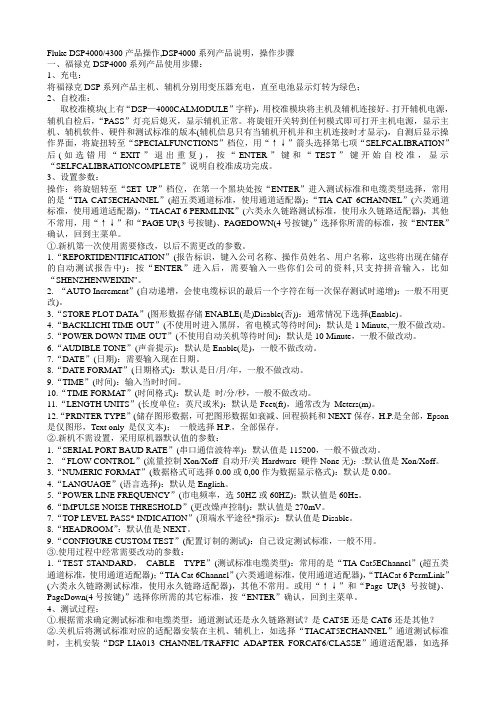
Fluke DSP4000/4300产品操作,DSP4000系列产品说明,操作步骤一、福禄克DSP4000系列产品使用步骤:1、充电:将福禄克DSP系列产品主机、辅机分别用变压器充电,直至电池显示灯转为绿色;2、自校准:取校准模块(上有“DSP—4000CALMODULE”字样),用校准模块将主机及辅机连接好。
打开辅机电源,辅机自检后,“PASS”灯亮后熄灭,显示辅机正常。
将旋钮开关转到任何模式即可打开主机电源,显示主机、辅机软件、硬件和测试标准的版本(辅机信息只有当辅机开机并和主机连接时才显示),自测后显示操作界面,将旋扭转至“SPECIALFUNCTIONS”档位,用“↑↓”箭头选择第七项“SELFCALIBRATION”后(如选错用“EXIT”退出重复),按“ENTER”键和“TEST”键开始自校准,显示“SELFCALIBRATIONCOMPLETE”说明自校准成功完成。
3、设置参数:操作:将旋钮转至“SET UP”档位,在第一个黑块处按“ENTER”进入测试标准和电缆类型选择,常用的是“TIA CA T5ECHANNEL”(超五类通道标准,使用通道适配器);“TIA CAT 6CHANNEL”(六类通道标准,使用通道适配器),“TIACAT 6 PERMLINK”(六类永久链路测试标准,使用永久链路适配器),其他不常用,用“↑↓”和“PAGE UP(3号按键)、PAGEDOWN(4号按键)”选择你所需的标准,按“ENTER”确认,回到主菜单。
①.新机第一次使用需要修改,以后不需更改的参数。
1.“REPORTIDENTIFICATION”(报告标识,键入公司名称、操作员姓名、用户名称,这些将出现在储存的自动测试报告中):按“ENTER”进入后,需要输入一些你们公司的资料,只支持拼音输入,比如“SHENZHENWEIXIN"。
2. “AUTO Increment”(自动递增,会使电缆标识的最后一个字符在每一次保存测试时递增):一般不用更改)。
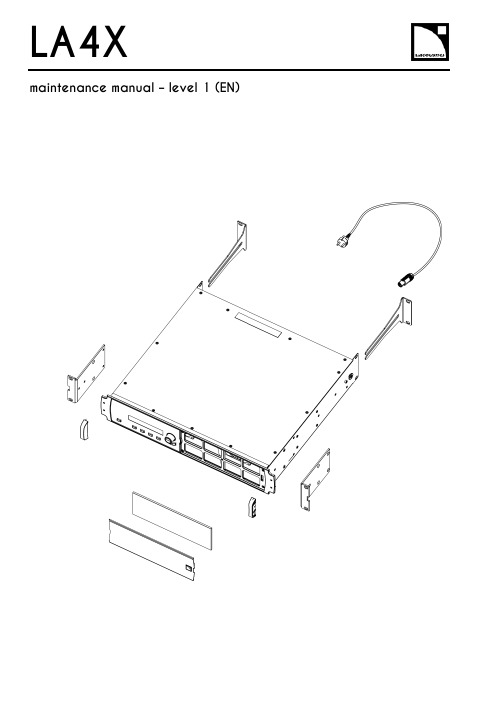
LA4X Arraymaintenance manual – level 1 (EN)ContentsDocument reference: LA4X maintenance manual - level 1 (EN) version 2.0Distribution date: March 20, 2017© L-Acoustics. All rights reserved.No part of this publication may be reproduced or transmitted in any form or by any means without the express written consent of the publisher.ContentsContentsSafety instructions 4 Symbols 4 Revision history 5 Introduction 6 1Equipment and tools 7 2Quality Control 8 3Troubleshooting and diagnosis 10 Diagnosis table (10)Exploded view (16)Working time (16)4Disassembly and Reassembly procedures 17 D/R 001 – REAR BRACKETS (17)D/R 002 – SIDE BRACKETS (18)D/R 003 – GRILL and FOAM FILTER (19)D/R 004 – Power plug (20)D/R 004 bis – FRONT HANDLE (21)Glossary 22 Appendix: KR list 23Safety instructionsSafety instructions1.Strictly follow the sequence of successive steps in all procedures.2.This manual contains the maintenance operations authorized for the end users.Performing another operation exposes to hazardous situations.3.Never incorporate equipment or accessories not approved by L-Acoustics®.4.Do not expose the apparatus to extreme conditions.Do not expose the apparatus to dusty environments, moisture or excessive heat when storing orperforming maintenance procedures.5.Do not store the product on an unstable cart, stand, tripod, bracket, or table.6.Never use a faulty apparatus.An apparatus showing any sign of issue must immediately be put aside and withdrawn from use.7.Contact L-Acoustics for advanced maintenance.Any unauthorized maintenance operation will void the warranty.Before sending a product to L-Acoustics for maintenance, save all user presets to files usingLA Network Manager.SymbolsThe following symbols are used in this document:This symbol indicates a potential risk of harm to an individual or damage to the product.It can also notify the user about instructions that must be strictly followed to ensure safe installation or operation of the product.This symbol indicates a potential risk of electrical injury.It can also notify the user about instructions that must be strictly followed to ensure safe installation or operation of the product.This symbol notifies the user about instructions that must be strictly followed to ensure proper installation or operation of the product.This symbol indicates the equipment, tools, and spare parts required to perform a procedure.This symbol notifies the user about complementary information or optional instructions.Revision historyRevision historyDocument identification Distribution date ModificationsLA4X_MM1_EN_1.0 June 10, 2014 Initial versionLA4X MM1 EN version 2.0 March 20, 2017 - Added D/R 004 bis – FRONT HANDLE- Updated Exploded view- Updated Appendix: KR listIntroductionIntroductionThis manual is intended for end users and gathers the level 1 procedures.This manual contains the maintenance operations authorized for the end users.Performing another operation exposes to hazardous situations.Diagnosis tableThis section contains the diagnosis tables and procedures to identify the issues and how to address them.Exploded viewThis illustration gives an overview of the order in which the elements must be disassembled and reassembled. Each assembly refers to the corresponding module, D/R procedure and inspection procedure (if any).Disassembly and Reassembly proceduresThis section contains the maintenance procedures for each assembly identified in the exploded view.Quality ControlThese checks allow to detect an issue. The quality control must be performed regularly.It is mandatory to perform preventive maintenance actions on a regular basis.Insufficient upkeep of the product can void the warranty.Equipment and tools1Equipment and toolsThe following table is the complete list of equipment and tools required to perform all level 1 maintenance procedures on the LA4X amplified controller.* Refer to the documentation of the electric screwdriver manufacturer to obtain the setting corresponding to a given torque value. This setting can vary depending on the age of the tool. Verify it on a regular basis.Quality Control2Quality ControlThis procedure must be performed for periodic maintenance and to detect possible issues on a controller. ToolsNameaudio source with a known musical programLA NWMCAT5e U/FTP cablefull range loudspeakersubwooferear protectionsProcedureInspect the external structure of the controller for any lost or damaged part.To verify if the controller is clean, follow these steps:a.Disassemble the GRILL and the FOAM FILTER, see procedure D/R 003.b.Verify if the FOAM FILTER is clean.c.Look inside the controller through the front grill (do not touch any part) and verify if the inside is clean.d.Reassemble the GRILL and the FOAM FILTER, see procedure D/R 003.Plug the controller to mains and power it on.Verify if the LCD screen and all LED lit during the start-up sequence.To verify if the network functionalities of the controller work, follow these steps:a.Connect the controller to an Ethernet port of the computer hosting LA NWM.Use the CAT5e U/FTP cable.unch LA NWM.c.Verify if the controller can be put in online mode (refer to the LA NWM video tutorial).Verify if the latest version of firmware is installed (see the LA4X user manual or the LA NWM videotutorial).If not, update firmware from LA NWM.Select a known preset and verify if the indications displayed on screen are in accordance with it.To verify sound presence and quality on each output channel follow these steps:a.Plug the audio source to an input connector of the controller (IN A, IN B, IN C or IN D).b.Plug the full range loudspeaker to output connector OUT1.c.Select a corresponding preset.d.Select the routing from the audio source to OUT1.e.Play the musical program.f.Set the OUT1 gain to -40 dB.g.Unmute OUT1.h.Set the OUT1 gain to obtain a medium sound level.i.Verify if the sound is clear and undistorted.j.Mute OUT1.k.Repeat these steps for OUT2, OUT3 and OUT4.Quality Control There is a risk of ear damage due to high sound level.Use ear protections.To verify the power capability of each output channel follow these steps:a.Plug the audio source to an input connector of the controller (IN A, IN B, IN C or IN D).b.Plug the subwoofer to output connector OUT1.c.Select a corresponding preset.d.Select the routing from the audio source to OUT1.e.Play the musical program.f.Set the OUT1 gain to -40 dB.g.Unmute OUT1.h.Set the OUT1 gain to obtain a high sound level.i.Verify if the sound remains clear and undistorted up to the limit level.j.Mute OUT1.k.Repeat these steps for OUT2, OUT3 and OUT4.Troubleshooting and diagnosis3Troubleshooting and diagnosisDiagnosis tableFor any issue, follow the check sequence in the possible causes column.At each step, apply the inspection procedure (if exists) and consider the resulting diagnosis.Before applying a procedure, consider the EXPLODED VIEW to get acquainted with the disassembly/reassembly procedures to perform before and after.Troubleshooting and diagnosisPOWER CORD notconnected to mainsmains failure or wrongvoltagePOWER CORDdamagedother causecontroller connected to anon-compatible networkcondensing humidity intothe LCD screenother causeTroubleshooting and diagnosisTroubleshooting and diagnosisroom temperature too highFOAM FILTER cloggedcontroller not gettingenough cool airchannel x resourcessolicited to their limitsloudspeaker impedance toolowother causesporadic errorother causesfirmware update failureother causeTroubleshooting and diagnosisFAN blades blockedanythe mains failureoutputs mutedwrong input modewrong preset selectiongain value too low on the controlleraudio source not plugged or plugged into the wrong input connectoraudio source cable incorrectly plugged audio source cable damagedwrong settings on the audio sourcenon-audio bit stream audio source failureloudspeaker not plugged or plugged into the wrong output connector loudspeaker cable incorrectly plugged loudspeaker cable damagedloudspeaker damaged other causesTroubleshooting and diagnosisAES/EBU audio sourceconnected to anANALOG inputgain value too high onthe controlleroutput gain value toohigh on the audio sourceswitch to the analogfallback mode withwrong AES/EBU inputgain valuewrong preset selectionaudio source cableincorrectly pluggedaudio source cabledamagedwrong settings on theaudio sourceaudio source failureloudspeaker pluggedinto the wrong outputconnectorloudspeaker cableincorrectly pluggedloudspeaker cabledamagedloudspeaker damagedother causesTroubleshooting and diagnosisExploded viewThe following exploded view represents the external MODULES of the LA4X. Each MODULE is indicated by a circled number. The orange lines represent the disassembly/reassembly (D/R) order. Refer to the table below for more information.Working timeDisassembly and Reassembly procedures4 Disassembly and Reassembly proceduresD/R 001 – REAR BRACKETS Spare parts KR LABRACKETDisassembly procedureThis procedure describes how to replace the REAR BRACKETS of an LA4X amplified controller. Remove the two REAR BRACKETS pulling on them, see Figure 1.Figure 1: Removing the REAR BRACKETSReassembly procedureThis procedure describes how to mount the REAR BRACKETS kit to an LA4X amplified controller. Insert the two REAR BRACKETS pushing on them until they are locked, see Figure 2.Figure 2: Mounting the REAR BRACKETSDisassembly and Reassembly proceduresD/R 002 – SIDE BRACKETSToolsNameelectric screwdriverTorxSpare partsKR LA4XEQAVDisassembly procedureThis procedure describes how to remove the SIDE BRACKETS from an LA4X amplified controller.Undo the four Torx® screws from the locations indicated in Figure 3.Use the electric screwdriver with the Torx® T10 bit.Figure 3: Removing a SIDE BRACKET Remove the SIDE BRACKET from the controller.Repeat these steps for the other SIDE BRACKET.Reassembly procedureThis procedure describes how to mount a SIDE BRACKETS kit to an LA4X amplified controller.Position a SIDE BRACKET on the controller.Drive four Torx® screws to the locations indicated in Figure 4.Use the electric screwdriver with the Torx® T10 bit. Torque to 1 N.m.Figure 4: Mounting a SIDE BRACKET Repeat these steps with a second SIDE BRACKET on the other side of the controller.Disassembly and Reassembly proceduresD/R 003 – GRILL and FOAM FILTER ToolsName3.5 mm flat screwdriverSpare parts KR LA4XGRI KR LA4XMOU Disassembly procedureThere is a risk of electrical injury and a risk of trapping finger/handBefore any maintenance operation, disconnect the controller from mains and wait for 1 minute so the capacitors discharge completely.This procedure describes how to remove the GRILL and FOAM FILTER from an LA4X amplified controller. Insert the head of the screwdriver in the hole indicated in Figure 5.Figure 5: Removing the GRILLPush the internal latch with the screwdriver and pull out the right side of the GRILL. Push the internal latch with the screwdriver again until the latch comes out of the hole. Remove the GRILL and the FOAM FILTER from the controller.If the FOAM FILTER is intended to be cleaned, use mild dishwashing detergent or soap and then dry it.Reassembly procedureThis procedure describes how to mount a GRILL kit and a FOAM FILTER kit to an LA4X amplified controller. Place a FOAM FILTER into the GRILL.Insert the left side of the GRILL into the controller. Insert the internal latch into the controller. Use the screwdriver.Push on the right side of the GRILL until hearing a click sound.Disassembly and Reassembly proceduresD/R 004 – Power plugToolsNamewire stripping pliersStanley knifescrewdriver adapted to the new powerplugSpare partsSafetyThere is a risk of electrical injury when the high-voltage capacitors are charged.Before the maintenance operation, disconnect the POWER CORD from the mains and from the controller.Replacement procedureThis procedure describes how to replace the power plug on a POWER CORD.Unplug the POWER CORD from the mains.Unplug the POWER CORD from the controller.Cut the POWER CORD near the power plug.Use the Stanley knife.Strip the three wires of the POWER CORD on a length compatible with the new plug.Use the Stanley knife and the wire stripping pliers.Fix the three wires on the new plug according to the color code of Table 1.Use the screwdriver.Table 1: Wire color codeDisassembly and Reassembly proceduresD/R 004 bis – FRONT HANDLEToolsNameelectric screwdriverTorxSpare partsG03255Disassembly procedureThis procedure describes how to remove the FRONT HANDLE from an LA4X amplified controller.1.Undo the two Torx® screws from the locations indicated in Figure 6.Use the electric screwdriver with the Torx® T15 bit.2.Remove the FRONT HANDLE from the controller.3.Repeat these steps for the other FRONT HANDLE.Reassembly procedureThis procedure describes how to mount a FRONT HANDLE to an LA4X amplified controller.FRONT HANDLES can only be mounted on compatible FRONT STRUCTURE.To upgrade a controller with a non-compatible FRONT STRUCTURE, contact your L-Acoustics representative.Self-drilling screwsFor safety reasons, always reassemble new FRONT HANDLES.1.Position a FRONT HANDLE on the controller.2.Drive two Torx® screws to the locations indicated in Figure 6.Use the electric screwdriver with the Torx® T15 bit. Torque to 1 N.m3.Repeat these steps for the other FRONT HANDLE.Figure 6: Mounting a FRONT HANDLEGlossaryGlossaryCE EuropeCN ChinaD/R disassembly/reassemblyKR Replacement KitLA NWM La Network Manager remote control softwareMODULE part of an amplified controller, written in uppercase characters N.m newton meter, international torque unit, 1 N.m = 9 in.lb fUS United StatesAppendix: KR list Appendix: KR listL-Acoustics, an L-Group Company13 rue Levacher Cintrat – 91460 Marcoussis – France+33 1 69 63 69 63 –********************L-Acoustics GmbH Steiermärker Str. 3-5 70469 StuttgartGermany+49 7 11 89660 323L-Acoustics Ltd.PO. Box Adler Shine - Aston HouseCornwall Avenue - London N3 1LFUnited Kingdom+44 7224 11 234L-Acoustics Inc.2645 Townsgate Road, Suite 600Westlake Village, CA 91361USA+1 805 604 0577。
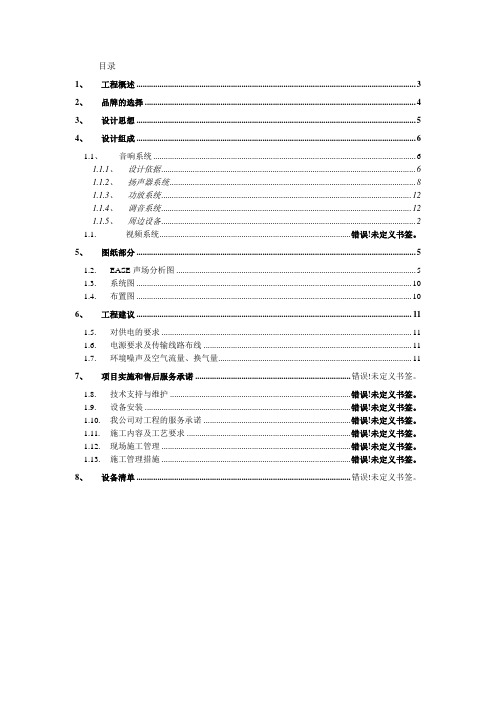
目录1、工程概述 (3)2、品牌的选择 (4)3、设计思想 (5)4、设计组成 (6)1.1、音响系统 (6)1.1.1、设计依据 (6)1.1.2、扬声器系统 (8)1.1.3、功放系统 (12)1.1.4、调音系统 (12)1.1.5、周边设备 (2)1.1.视频系统...................................................................................................错误!未定义书签。
5、图纸部分 (5)1.2.EASE声场分析图 (5)1.3.系统图 (10)1.4.布置图 (10)6、工程建议 (11)1.5.对供电的要求 (11)1.6.电源要求及传输线路布线 (11)1.7.环境噪声及空气流量、换气量 (11)7、项目实施和售后服务承诺................................................................................. 错误!未定义书签。
1.8.技术支持与维护..............................................................................................错误!未定义书签。
1.9.设备安装 ...........................................................................................................错误!未定义书签。
1.10.我公司对工程的服务承诺............................................................................错误!未定义书签。
1.11.施工内容及工艺要求.....................................................................................错误!未定义书签。


TABLE OF CONTENTS 目录:1.Introduction 介绍 (3)2.Features 特性 (3)3.Front Panel Functions 前面板控制功能 (5)4.Rear Panel Functions 后面板控制功能 (7)5.Powering Up The DSP4000 启动电源 (8)6.Operating the DSP4000工作使用 (8)6.1 Input menus: 输入菜单 (8)6.2 Output Menus: 输出菜单 (11)6.3 System Menus 系统菜单 (14)7.Quick Reference 快速参考 (21)7.1 Input/Ouput channels control:输入及输出通道控制 (21)7.2 System control: 系统控制 (22)8.PC Software Control 电脑软件控制 (23)9.Specifications 参数 (24)1. Introduction 介绍DSP4000 是一台高级先进的4输入- 8 输出的数字信号音频处理器。
它可配置立体声/ 4 路 2 分频 , 立体声 3 分频, 立体 4 分频的架构。
它采用最好的表现及高性能的零件, 取得最好的音频效果, 最低的失真及噪音。
DSP4000 采用 32 比特 (扩展至 40 比特) 的数码处理器作为中心处理,并采用浮点设计这一个设计可以大大提升动态范围, 比24 比特的设计质量高出很多倍。
这一个设计亦是今天音频处理器之中最高级的设计。
DSP4000 有用户友好的、容易使用的用户界面。
它给(这些)输入/ 输出信号控制上提供最大值控制和灵活性。
用户只需按下 Gain/Menu 键便可直接控制音量及其它参数.DSP4000 可以通过附带的软件通过计算机的 RS232 接口作为远程操控。
2.Features 特性∙4信号通道输入,8信号通道输出。


w w w .l a b g r u p p e n .c om▸High power density – 2 x 1200 W at 4 ohms▸Low mains current draw with proven IDEEA TM technology ▸AES3 and analog inputs – Redundant AES3-analog failover and link outputs for each type ▸Integrated DSP – 40 multi-slope parametric equalizers,adjustable high- and low-pass filters, input and output delays (up to 2 s. each), crossover with multiple filter types ▸Networked control – Input mixing and DSP parameters accessible on IntelliDrive Controller™ touch-based GUI▸Wireless control via iPad – Requires connection of WiFi router ▸Four-channel input mixer▸Software configurable limiters (SCVPL TM ) ▸Binding post and Neutrik ® speakON ® connectors ▸Universal power supply: 100 - 240 V at 50 or 60 Hz ▸Three year warrantyThe IPD Series presents bold new thinking in two compact, powerful and cost-effective intelligent power amplifiers. As with all Lab.gruppenproducts, the IPD 2400 delivers high sustained power output along with exemplary performance and robust build quality. In addition, the IPD 2400 incorporates a full set of added value features: analog and AES3 digital inputs, on-board DSP (with functionality rivaling high-priced external units), and Ethernet-based networking for monitoring and control using a FOH computer or – coupled with a WiFi router – wirelessly via an iPad.Total Input FlexibilityWith AES3 digital inputs standard, IPD Series amplifiers connect directly to digital console stage boxes, eliminating a D-A/A-Dconversion cycle. AES3 inputs can be set for automatic failover to analog, and input mixing is available for all four inputs.Brawn with BrainsThe IPD 2400 delivers a robust 2 x 1200 W 4 ohms, and couples its audio muscle to extraordinary intelligence. At the heart of the IPD platform is a latest-generation DSP engine equipped with up to a total of 40 real-time, multi-slope parametric EQs along with adjustable gain, input and output delay, and both high- and low-pass filters of multiple types adjustable to any frequency. Up to 100 user-defined presets may be stored on-board.Take Control. Anywhere.All setup parameters for input mixing, DSP features and limitersetting are accessible on the front panel, along with dedicated mute buttons. However, most users will take advantage of the advanced, Ethernet-based networked monitoring and control features. Network configuration is fast and foolproof, with automatic discovery andidentification of all connected amplifiers. The sleek IPD Controller GUI is designed for touch-based devices, and enables quick grouping of amplifiers along with intuitive setup and preset storage of all DSP parameters. Simply download the free app* and add a WiFi router for iPad control anywhere in the venue .* Available late 2013• Touring musicians’ and rental systems• Portable corporate AV systems•Houses of worship• Performing arts centres • Hotels and convention centres• Theme park installationsApplicationsIPD 2400w w w .l a b g r u p p e n .c omItem no. TDS-IPD2400 - 19.09.2013Specifications IPD 2400GeneralNumber of channels (not bridgable)2Maximum total output power 2400 WOutput voltage 100 V peak / 70 Vrms / 39.2 dBu Output current20 Arms Max. Output Power (all ch.’s driven)2 ohms 800 W 4 ohms 1200 W 8 ohms 600 W 16 ohms300 W PerformanceTHD+N 20 Hz - 20 kHz @ 1 W <0.1%THD+N @ 1 kHz, 1 dB below clip <0.05%Output noise-66 dBu Signal To Noise Ratio105 dB Channel separation @ 1 kHz >80 dBFrequency response (-3 dB) 2 Hz - 42 kHz Input impedance18 kOhm Common Mode Rejection (CMR)>50 dB Output impedance25 mOhm Input sensitivity for maximum output voltage 6 dBu Maximum analog input level20 dBu Gain (all DSP controls set to 0 dB)33.2 dBMains powerNominal mains voltage 100 - 240 VAC Operating mains voltage 60 - 265 VAC Standby consumption <7.5 WMains connectorLocking IEC inletPhysicalDimensions (Rack rail - rear panel)W: 483 mm (19”), H: 44 mm (1 U), D: 359 mm (14.1”)Dimensions (over all incl. handles & rear support)W: 483 mm (19”), H: 44 mm (1 U), D: 431 mm (17.0”)Weight 6.2 kg (13.7 lbs)FinishBlack, anodized aluminium front panel. Black/grey steel chassisConnectorsAnalog input connectors per channel 3-pin XLR female Analog input link connectors per channel 3-pin XLR male AES input connector 3-pin XLR female AES input link connector3-pin XLR maleOutput connectors per channel Neutrik speakON / Binding posts, electronically balanced Network connector RJ45 (Ethernet)ButtonsPower Menu BackMute (per channel)Power Encoder Adjust/SetLED’sSignal / Mute (per channel)Limit (per channel)Power StateApprovalsCE, PSE, UL 60065, CAN/CSA - C22.2, No.60065:03, FCC part 15 Class A, EN 55103-1, EN55103-2, ROHSAll specifications are subject to change without notice.。
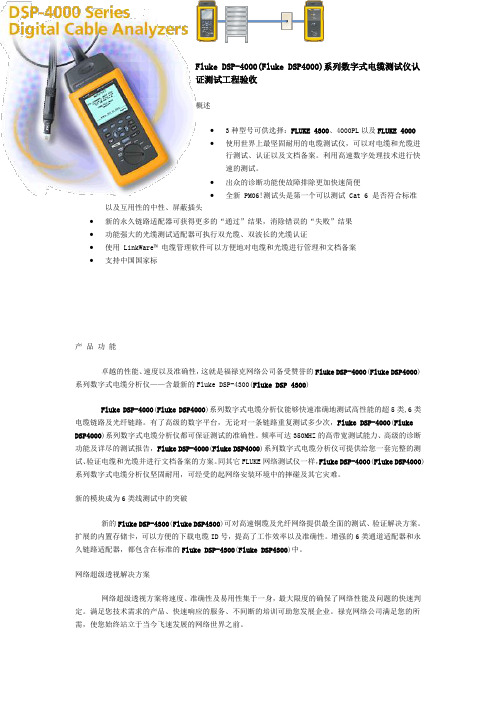
Fluke DSP-4000(Fluke DSP4000)系列数字式电缆测试仪认证测试工程验收概述•3种型号可供选择:FLUKE 4300、4000PL以及FLUKE 4000•使用世界上最坚固耐用的电缆测试仪,可以对电缆和光缆进行测试、认证以及文档备案。
利用高速数字处理技术进行快速的测试。
•出众的诊断功能使故障排除更加快速简便•全新 PM06!测试头是第一个可以测试 Cat 6 是否符合标准以及互用性的中性、屏蔽插头•新的永久链路适配器可获得更多的“通过”结果,消除错误的“失败”结果•功能强大的光缆测试适配器可执行双光缆、双波长的光缆认证•使用LinkWare™ 电缆管理软件可以方便地对电缆和光缆进行管理和文档备案•支持中国国家标产品功能卓越的性能、速度以及准确性,这就是福禄克网络公司备受赞誉的Fluke DSP-4000(Fluke DSP4000)系列数字式电缆分析仪——含最新的Fluke DSP-4300(Fluke DSP 4300)Fluke DSP-4000(Fluke DSP4000)系列数字式电缆分析仪能够快速准确地测试高性能的超5类,6类电缆链路及光纤链路。
有了高级的数字平台,无论对一条链路重复测试多少次,Fluke DSP-4000(Fluke DSP4000)系列数字式电缆分析仪都可保证测试的准确性。
频率可达350MHZ的高带宽测试能力、高级的诊断功能及详尽的测试报告,Fluke DSP-4000(Fluke DSP4000)系列数字式电缆分析仪可提供给您一套完整的测试、验证电缆和光缆并进行文档备案的方案。
同其它FLUKE网络测试仪一样,Fluke DSP-4000(Fluke DSP4000)系列数字式电缆分析仪坚固耐用,可经受的起网络安装环境中的摔碰及其它灾难。
新的模块成为6类线测试中的突破新的Fluke DSP-4300(Fluke DSP4300)可对高速铜缆及光纤网络提供最全面的测试、验证解决方案。

© 2002 Fluke Networks. All rights reserved. Printed in the U.S.A.Manual Title:DSP-4000 Series User Supplement Issue:3Print Date: July 2001Issue Date:10/02Revision/Date:Page Count:4This supplement contains information necessary to ensure the accuracy of the above manual. This manual is distributed as an electronic manual on the following CD-ROM:CD Title:DSP-4000 Series CD Rev. & Date:7/2001CD PN:1627320Supplement1981DSP-4000 Users Manual Supplement6/021Change #1On page 2-22, add the following footnote to Table 2-5:The LEDs, items 6-10 also briefly indicates the battery charge level when you turn on the remote.On page 2-44, under Battery Status, add the following before the note:When you turn on the remote, the LEDs briefly indicate the battery charge level. All five LEDs light up if the battery is fully charged; fewer indicate partial charge.DSP-4300 test tools show the battery status on the Autotest display. If the main unit is connected to a remote, the test tool also shows the approximate number of Autotests you can run with the currently-selected test standard. This number is based on the battery with the lower charge level.Under Battery Status Display, add the following:Conditioning the BatteryThe battery status is more accurate when the battery is properly conditioned. The test tool includes a battery conditioning feature. To condition the batteries, proceed as follows:1. Connect the main and remote units together with a calibration module, or with LIA adapters and anRJ45 patch cord or a cable.2. Connect ac adapters to both units.3. Turn on the remote.Manual Supplement DSP-4000 Users26/024. Press and hold ∆ while turning on the main unit. Release the key when the display goes blank.The conditioning function discharges then charges the battery. This may take several hours, depending on the battery status when conditioning starts. You can interrupt the conditioning if necessary. The ac power LEDs on the test tool and remote turn green when conditioning is complete.On page 3-6, under Link Performance Grade Result (Headroom), add the following after the second paragraph:On a DSP-4300 test tool, you can choose to see NEXT or the worst margin as the headroom value by selecting HEADROOM in SETUP. The worst margin is the measurement that came closest to failing or exceeded the limit by the greatest amount.On page 3-14, add the following text prior to Table 3-3:For ISO/IEC 11801-2002 and EN50173:2002 standards, NEXT is not evaluated where attenuation at the same frequency is less than 4 dB.On page 3-15, in Figure 3-6, add the following to the description of item 4:The limit line is dashed at frequencies where the attenuation is less than 4 dB.On page 3-19, add the following text prior to Table 3-5:For ISO/IEC 11801-2002 and EN50173:2002 standards, ACR is not evaluated where attenuation at the same frequency is less than 4 dB.DSP-4000 Users Manual Supplement8/02 3On page 3-20, in Figure 3-8, add the following to the description of item 4:The limit line is dashed at frequencies where the attenuation is less than 4 dB.Change #2On page 1-5, Figure 1-1, replace the Memory Card Reader with the following:USB Memory Card ReaderManual Supplement DSP-4000 Users410/02On page 8-5, add the following to the Replacement Parts :Your DSP test tool may have a gray or blue case. Part numbers for gray plastic parts are listed in Table 8-2. Part numbers for blue plastic parts are listed below. If a part you need is not listed, contact a Fluke Networks service center for assistance.The parallel memory card reader shipped with the DSP-4300 has been replaced with a USB Memory Card Reader. Use the model number given below to order a replacement memory card reader.DescriptionPart Number Battery door, main unit or remote, blue plastic 1992028Bail, blue plastic1992037Multimedia card reader, USB interfaceDSP-MCR-UChange #3On page 1-4, under Standard Accessories , at the bottom of the page, add the following :The DSP-4000 Series CableAnalyzer now includes LinkWare ™ Cable Test Management software, instead of CableManager ™ software. For information on using LinkWare, see the online help or the Getting Started Guide under Help on the LinkWare menu.。

User ManualOn-Hold Plus 4000/4500 Digital On-Hold Audio SystemBefore using this unit, please read these operating instructions carefully.Afterwards, keep them handy for future reference.OHP 4000 Series User ManualMessageStudio Software - allows user to create fully customized on-hold audiocontent on a PC and record directly into OHP 4000's digital memory.Digital flash memory - design retains music/message content even during powerloss...unit ships with preloaded audio.LCD Control Panel - displays program length, time remaining in unit's memory, andunit's status.Trigger switch - unit can be triggered to start program content from the beginningwith an external trigger switch.Analog Phone Adapter Module (OHP4500 Only) - adds music-on-hold capabilityto most standard analog and KSU-less telephones with up to 4 lines and 50 stationsets.External Recording Capability - audio input allows user to record from anyexternal audio source.Built-In Monitor Speaker - allows user to monitor sound with the flip of a switch.Wall Mountable - unit can play and recorde while mounted in a vertical position.3-Year WarrantyOHP 4000 Series User ManualSet-up (OHP 4000)Plug AC adapter into wall outlet.Plug AC adapter cable into jack marked "DC12V".Plug "Connector Cable A" to "AUDIO OUT" jack.Plug other end of "Connector Cable A" into phone system's music-on-hold (moh) input jack. NOTE: If the jack cannot be located, contact your phone vendor for assistance.1234Connection to PBX or KEY phone systemsPlug the supplied "T adapter" into any modular phone jack which services line 1 and 2. (This will allow you to share the phone jack with any phone extension which you have plugged in to the wall jack.)Plug the provided phone cord into the jack marked "Line 1/2" on the adapter module.Plug the other end of the phone cord into the "T" adapter which is servicing line 1 and 2.REPEAT IF LINE 3 and/or 4 ARE PRESENT123Phone ExtensionsLine 1Line 2Line 3Line 4OHP 4000 Series User ManualOHP 4000 Series User Manualused to initiate manual RECORD SPEAKER displayed when audio is Record Mode Indicator displayed when unit Playback Indicator Recording ConnectionPlayer Controls & LCD DisplayControls & FunctionsPlug "Connector Cable B" into "speaker out" or "audio out" jack of your computer's sound card or connect to the "headphone" jack of your PC's speakers (if available).NOTE: If using CD or tape player for recording audio content,, connect to the headphone jackof the tape or CD player.Plug other end of "Connector Cable B" to "AUDIO IN" jack on the unit.12OHP 4000 Series User ManualOperationPlaybackPlaying Audio Stored in MemoryBy default, the unit is always in "playback" mode. When unit is playing,the LCD will display a running time and the segments on the speaker iconwill move.Playback After Power LossIf power to the unit is lost, the unit will resume playback as soon as poweris reapplied. The unit retains its recorded content after power loss.RecordingAuto RecordingA special software program called MessageStudio has been included whichallows you to make your own on-hold message productions. Eachproduction made with MessageStudio will include specially encoded synctones which will automatically start and stop the recording process on theOHP 4000. These tones will not be recorded. To record from other CDs ormusic sources, see "Manual-Recording" section on the following page.Beginning Auto RecordingTo begin recording using MessageStudio software, simply press "Play Mix"button on the MessageStudio Player software screen. A start tone will beheard and the unit will begin recording automatically. When finished, ashort series of tones will signal the unit to stop recording. After recording,the unit automatically returns to active play mode.NOTE: During recording, the LCD will display a moving arrow from the CDicon to the memory chip icon. You will hear what is being recordedthrough the built-in preview speaker. When recording is finished, thecounter on the LCD will display a running playback time.IMPORTANT: To avoid inadvertent erasure of stored audio program,remove "Connector Cable B" from the OHP 4000's "AUDIO IN" jack whenrecording is finished.OHP 4000 Series User ManualImpedance SwitchLocation -- right side of unitOperation -- Most telephone systems prefer an 8 ohm output. Ifyou are working with an older phone system, the 600 ohm settingmay be preferable.Speaker ButtonLocation -- left top, located below the "REC" buttonOperation -- Push "SPEAKER" button to listen to program playing fromdigital memory. Push "SPEAKER" button again to turn off speaker.Audio being recorded plays through speaker, regardless of speaker switchposition. Speaker switch position has no effect on "AUDIO OUT" playback.Volume ControlLocation -- rear panelOperation -- controls output level of "AUDIO OUT" jack. To adjust, turncontrol knob clockwise to increase volume. Set proper volume level bycalling in from a phone close to the unit (or cell phone) and having yourcall placed on hold.Power SwitchLocation -- rear panelOperation -- turns power on or off. When power is on, LCD is illuminated.OHP 4000 Series User ManualOther FunctionsRemote TriggerLocation -- rear panelConnection -- 2.5 mm mini jackOperation -- By connecting a momentary switch to this jack, theunit will play audio content from memory when triggered.Content will play through once and then reset, ready for nexttrigger sequence.Audio InLocation -- rear panel next to "TRIGGER" jackConnection -- 3.5 mm mini jackOperation -- Connect audio cable from the "LINE OUT" or"headphone out" jack of any external audio source to the "AUDIOIN" jack.Adding Additional MemoryConfigurationThe OHP 4000 comes standard with 8 minutes of flash memory.Memory can be expanded to 16, 24 or 32 minutes by addingmemory modules in 8-minute increments. Memory modules can beplaced into 3 available memory expansion slots located on thecircuit board. The memory slots can be accessed by removing thethe 5 screws on the bottom of the unit and then lifting awaybottom portion of the housing.Installation1. Turn power switch to OFF position and disconnect all cords andcables from the unit.2. Remove five screws in bottom of unit.3. Remove lower portion of the case housing.4. Carefully insert the 24-pin memory module chip in the openexpansion slot (next to the existing chip).5. Reconnect cords and cables.6. Turn power switch to ON position.OHP 4000 Series User ManualMessageStudio TMPlayer Softwarefiles from the MessageStudio CD-ROM(choose from 20 music selections)message files from the MessageStudio CD-ROM or...add a custom message about your company!Choose the time interval between messagesView the length of your final productionRecord a message in your own voiceLaunch the MessageStudio Writer SoftwareMessageStudio Player Main WindowUsing MessageStudio software, creating professional sounding custom on-hold audio is simple, quick and easy. PC with a 486 or better processor and a 16-bit sound card.new on-hold message productions any time you wish. You may record new messages in your own voice (using a mic hooked up to your PC sound card) or have messages professionally produced by On-Hold Plus or any other professional voice talent (see MessageStudio Writer on the following page). When your production is finished, you will record it into the digital flash memory in your OHP 4000. For details on recording into the OHP 4000, see the "Auto Recording" section in this manual.MessageStudio works with any .WAV or .MP3 audio files. There are 20 different music files as well as a choice of professionally voiced "thanks for holding..." messages included with the MessageStudio software.Recording Messages in Your Own VoiceUsing the MessageStudio Player Software and a mic hooked up to your PC's sound card, you can record professional sounding messages in your own voice. To record, click the "RECORD MSG" button in the MessageStudio Player window.NOTE: Confirm that your "MICROPHONE" is selected as a recording input in your sound card controls and that the volume is turned up.Creating Custom On-Hold AudioOHP 4000 Series User ManualCreating an On-Hold Audio ScriptTo assist you in writing your on-hold audio script, the MessageStudiosoftware includes a fun and easy scriptwriting utility called MessageStudioWriter. This utility may be accessed from the main screen of the software byclicking on the "Write Msg." button (located at the bottom right of thescreen). Even if you’re not a Madison Avenue copywriter, you’ll find theprocess quick, easy and fun. Just by asking a few questions, the intuitivesoftware will create several choices of beginning and ending sentences foryou. Simply click on your choices, add a sentence or two of your own, andyou’re done...it’s that easy.Your finished script can either be read by you or submitted to On-HoldPlus for professional voice-over of your custom messages.MessageStudio Writer Main WindowProfessional Production Services from On-Hold PlusOn-Hold Plus offers complete, professional production services featuring"national broadcast quality voice talent". Your finished on-hold messages(four 30-second message segments) can be e-mailed or sent to you on a CD-ROM. Your messages will be sent to you within 3 to 5 working days (e-maildelivery) or 10 to 15 days (CD-ROM delivery) from receipt of your script.Using the MessageStudio Player, you will add these professionally voicedmessage files to the program for playback with your choice of backgroundmusic.To submit your production to On-Hold Plus for professional production, justfollow the step-by-step instructions in the MessageStudio Writer software.OHP 4000 Series User ManualWarrantyLimited WarrantyOn-Hold Plus warrants this product to be free from manufacturing defects in materialand workmanship under normal use and conditions for a period of 3 years from date oforiginal purchase in the United States.Should service be necessary under this warranty for any reason due to manufacturingdefect during this 3-year period from date of original purchase, On-Hold Plus will eitherrepair the unit or replace it with a reconditioned unit at no charge.You may return the unit to On-Hold Plus at the address listed below.• Pack the unit in a well-padded, heavy, corrugated box.• Enclose proof of purchase.• Enclose your check or money order payable to On-Hold Plus in the amount of $10.00to cover shipping and handling costs.• Ship the unit prepaid via UPS or parcel post (insured).Note: This warranty is void if the product is:(a) Damaged through negligence, misuse, abuse, or accident.(b) Modified in any way.(c) Damaged because it is improperly connected to the equipment of othermanufacturers.This warranty does not cover:(a) Damage to equipment not properly connected to the product.(b) Costs incurred in the shipping of the product to On-Hold Plus.(c) Damage or improper operation of unit caused by customer abuse, misuse, negligence,or failure to follow operating instructions provided with the product.(d) Ordinary adjustments to the product which can be performed by customer asoutlined in the owner's manual.(e) Damage to compact discs.THIS WARRANTY IS NON-TRANSFERABLE AND APPLIES ONLY TO THE ORIGINALPURCHASER AND DOES NOT EXTEND TO SUBSEQUENT OWNERS OF THE PRODUCT. ANYAPPLICABLE IMPLIED WARRANTIES, INCLUDING THE WARRANTY OF MERCHANTABILITYARE LIMITED IN DURATION TO A PERIOD OF THE EXPRESS WARRANTY AS PROVIDEDHEREIN BEGINNING WITH THE DATE OF ORIGINAL PURCHASE AT RETAIL AND NOWARRANTIES, WHETHER EXPRESS OR IMPLIED, SHALL APPLY TO THIS PRODUCTTHEREAFTER. On-Hold Plus MAKES NO WARRANTY AS TO THE FITNESS OF THE PRODUCTFOR ANY PARTICULAR PURPOSE OR USE.UNDER NO CIRCUMSTANCES SHALL On-Hold Plus BE LIABLE FOR ANY LOSS, DIRECT,INDIRECT, INCIDENTAL, SPECIAL, OR CONSEQUENTIAL DAMAGE ARISING OUT OF OR INCONNECTION WITH THE USE OF THIS PRODUCT.THIS WARRANTY IS VALID ONLY IN THE UNITED STATES OF AMERICA. THIS WARRANTYGIVES YOU SPECIFIC LEGAL RIGHTS. HOWEVER, YOU MAY HAVE OTHER RIGHTS WHICHMAY VARY FROM STATE TO STATE. SOME STATES DO NOT ALLOW LIMITATION ONIMPLIED WARRANTIES OR EXCLUSION OF CONSEQUENTIAL DAMAGE. THEREFORE THESERESTRICTIONS MAY NOT APPLY TO YOU.On-Hold Plus and MessageStudio are registered trademarks of IntelliTouch Communications. © IntelliTouch Communications. All rights reserved.No part of this document may be photocopied, reproduced, or translated into another language without the prior written consent of IntelliTouch Communications. FCC Information This equipment has been tested and found to comply with the limits for a Class B digital device, pursuant to Part 15 of the FCC Rules. These limits are designed to provide reasonable protection against harmful interference in a residential installation. This equipment generates, uses, and can radiate radio frequency energy and, if not installed and used in accordance with the instructions, may cause harmful interference to radio communications. However, there is no guarantee that interference will not occur in a particular installation. If this equipment does cause harmful interference to radio or television reception, which can be determined by turning the equipment off and on, the user is encouraged to try to correct the interference by one or more of the following measures:- Reorient or relocate the receiving antenna.- Increase the separation between the equipment and receiver.- Connect the equipment into an outlet on a circuit different from that to which the receiver is connected.- Consult the dealer or an experienced radio/TV technician for help.You are cautioned that any changes or modifications not expressly approved in this manual could void your authority to operate this equipment.PrecautionsInstallationNever install the unit where it would be subjected to:- heat sources such as radiators or air ducts.- direct sunlight.- excessive dust.- moisture or rain.- mechanical vibration or shock.- unleveled surface.• When the unit is used with an AC power adapter, do not wrap the unit in a cloth, blanket, etc. If you do so,the temperature inside and outside the unit may rise considerably, resulting in malfunctioning of the unitor serious accidents.• If the unit is brought directly from a cold to a warm location, or is placed in a very damp room, moisture maycondense on the lens inside the unit. Should this occur, the unit will not operate. In this case, remove thedisc and leave the unit in a warm place for several hours until the moisture evaporates.• For the unit to operate at its best, it should not be subjected to temperatures below 5˚C (41˚F) or above 35˚C(95˚F).Warnings • Before operating the unit, please read this manual thoroughly and retain it for future reference.• To prevent fire or shock ha zard, do not expose the unit to rain or moisture. To avoid electrical shock, do notopen the cabinet. Refer servicing to qualified personnel only.• The use of optical instruments with this product will increase eye hazard.Care & MaintenanceCleaning -- Do not use volatile chemicals on this unit. Clean by lightly wiping with a soft cloth.Customer SupportToll-free customer support is available from 8AM to 5PM (PST) Monday thru Friday by calling 800-839-7277Information。
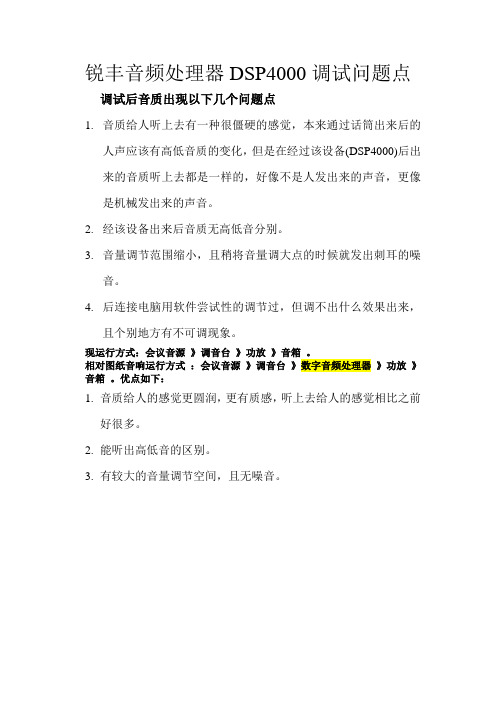
锐丰音频处理器DSP4000调试问题点调试后音质出现以下几个问题点
1.音质给人听上去有一种很僵硬的感觉,本来通过话筒出来后的
人声应该有高低音质的变化,但是在经过该设备(DSP4000)后出来的音质听上去都是一样的,好像不是人发出来的声音,更像是机械发出来的声音。
2.经该设备出来后音质无高低音分别。
3.音量调节范围缩小,且稍将音量调大点的时候就发出刺耳的噪
音。
4.后连接电脑用软件尝试性的调节过,但调不出什么效果出来,
且个别地方有不可调现象。
现运行方式:会议音源》调音台》功放》音箱。
相对图纸音响运行方式:会议音源》调音台》数字音频处理器》功放》音箱。
优点如下:
1.音质给人的感觉更圆润,更有质感,听上去给人的感觉相比之前
好很多。
2.能听出高低音的区别。
3.有较大的音量调节空间,且无噪音。

ioLogik4000SeriesModular remote I/OFeatures and Benefits•I/O expansion without a backplane•Active communication with MX-AOPC UA Server•Supports SNMP v1/v2c•Easy configuration with Modular ioAdmin utility•Friendly configuration via web browser•Simplifies I/O management with MXIO library for Windows or LinuxCertificationsIntroductionThe ioLogik4000Series is suitable for remote monitoring and alarm systems,such as those used for water treatment systems,water supply systems,wastewater treatment systems,and power monitoring systems.These kinds of applications need more I/O points and a variety of I/O types,including temperature sensors,gas detectors,and water quality detectors,all of which can benefit from the versatile mixture of I/O features supported by the ioLogik4000Series.Slice Form Factor and Flexible I/O VarietyThe unique modular construction of the ioLogik4000Series allows for mixing and matching of modules to achieve the best combination of I/O modules to meet the needs of a wide range of remote automation applications.An industrial modular housing enables I/O modules to be added to the base unit without a backplane.The ioLogik4000Series is perfect for space-limited applications,and high-density I/O points are provided for greater flexibility and expandability.Modules can connect to virtually any type of sensor,including but not limited to those for temperature, pressure,flow,voltage,current,and contact closure.Easy MaintenanceThe ioLogik4000Series comes with removable spring-type terminal blocks(RTBs)that allow you to conserve field wiring for future use.SpecificationsInput/Output InterfaceButtons Reset buttonControl LogicLanguage ioLogik E4200:Click&Go,NA-4010/4020/4021:NoneEthernet Interface10/100BaseT(X)Ports(RJ45connector)NA-4010:1ioLogik E4200:2,2MAC addressesEthernet Software FeaturesConfiguration Options NA-4010/ioLogik E4200:Web Console(HTTP)NA-4010/4020/4021:Windows Utility(ioAdmin)ioLogik E4200:Windows Utility(Modular-ioAdmin)Industrial Protocols NA-4010:Modbus TCP Server(Slave),MXIO LibraryNA-4020/4021:MXIO LibraryioLogik E4200:Modbus TCP Server(Slave),Moxa AOPC(Active Tag),MXIO Library,SNMPv1/v2c,SNMPv1TrapManagement NA-4010/ioLogik E4200:DHCP Client,HTTP,IPv4,TCP/IP,UDPNA-4010/4020/4021:ioAdminioLogik E4200:Modular-ioAdminSerial InterfaceConnector NA-4021:DB9femaleNA-4020:Terminal blockData Bits7,8No.of Ports1Parity None,Even,OddSerial Standards NA-4021:RS-232NA-4020:RS-485Stop Bits1,2Baudrate NA-4020/4021:1200,2400,4800,9600,19200,38400,57600,115200bpsSerial Software FeaturesIndustrial Protocols NA-4020/4021:Modbus RTU/ASCII SlaveSerial SignalsRS-232NA-4021:TxD,RxD,GNDRS-485-2w NA-4020:Data+,Data-,GNDDIP Switch ConfigurationSerial Interface Fixed baudrateModbus TCPMax.No.of Client Connections8Mode Client(Master)Power ParametersNo.of Power Inputs1System Power ParametersPower Connector Spring-type Euroblock terminalNo.of Power Inputs1Input Voltage11to28.8VDCPower Consumption NA-4010:60mA@24VDCNA-4020/4021:70mA@24VDCioLogik E4200:175mA@24VDCField Power ParametersPower Connector Spring-type Euroblock terminalNo.of Power Inputs1Input Voltage11to28.8VDCCurrent in Field Power Contact10A(max.)Physical CharacteristicsHousing PlasticDimensions45x99x70mm(1.77x3.90x2.76in)Weight NA-4010/4020/4021:150g(0.33lb)ioLogik E4200:180g(0.396lb)Installation DIN-rail mountingEnvironmental LimitsOperating Temperature-10to60°C(14to140°F)Storage Temperature(package included)-40to85°C(-40to185°F)Ambient Relative Humidity5to95%(non-condensing)Altitude2000m1Standards and CertificationsEMC EN61000-6-2/-6-4EMI CISPR22,FCC Part15B Class AEMS IEC61000-4-2ESD:Contact:4kV;Air:8kVIEC61000-4-3RS:80MHz to1GHz:10V/mIEC61000-4-4EFT:Power:2kV;Signal:1kVIEC61000-4-5Surge:Power:2kV;Signal:1kVIEC61000-4-6CS:10VIEC61000-4-8PFMFSafety UL508Shock IEC60068-2-27Vibration IEC60068-2-6DeclarationGreen Product RoHS,CRoHS,WEEEMTBFTime NA-4010:4,739,300hrsNA-4020:4,721,640hrsNA-4021:4,695,360hrsioLogik E4200:357,000hrsStandards Telcordia SR332WarrantyWarranty Period2yearsDetails See /warranty1.Please contact Moxa if you require products guaranteed to function properly at higher altitudes.Package ContentsDevice1x ioLogik4000Series remote I/OInstallation Kit1x terminal block,8-pin,3.81mmDocumentation1x quick installation guide(ioLogik E4200)1x warranty cardNote This product requires additional modules(sold separately)to function.DimensionsI/O Network Adapter I/O ModuleOrdering InformationModel Name Control Logic Ethernet Interface Serial Interface No.of Support I/O Modules ioLogik E4200Click&Go2x RJ45–16NA-4010–1x RJ45–32NA-4020––RS-48532NA-4021––RS-23232 Accessories(sold separately)I/O ModulesM-1450For the ioLogik4000Series,4DIs,110VACM-1451For the ioLogik4000Series,4DIs,220VACM-1600For the ioLogik4000Series,16DIs,24VDC,sink typeM-1601For the ioLogik4000Series,16DIs,24VDC,source typeM-1800For the ioLogik4000Series,8DIs,24VDC,sink typeM-1801For the ioLogik4000Series,8DIs,24VDC,source typeM-2450For the ioLogik4000Series,4relays,24VDC/230VAC,2AM-2600For the ioLogik4000Series,16DOs,24VDC,0.5A,sink typeM-2601For the ioLogik4000Series,16DOs,24VDC,0.5A,source typeM-2800For the ioLogik4000Series,8DOs,24VDC,0.5A,sink typeM-2801For the ioLogik4000Series,8DOs,24VDC,0.5A,source typeM-3802For the ioLogik4000Series,8AIs,4to20mA,12bitsM-3810For the ioLogik4000Series,8AIs,0to10V,12bitsM-4402For the ioLogik4000Series,4AOs,4to20mA,12bitsM-4410For the ioLogik4000Series,4AOs,0to10V,12bitsM-6200For the ioLogik4000Series,2AIs,RTD:PT100,JPT100M-6201For the ioLogik4000Series,2AIs,TCPower ModulesM-7001For the ioLogik4000Series,system power moduleM-7002For the ioLogik4000Series,field power moduleM-7804For the ioLogik4000Series,potential distributor module,0VDC8channelM-7805For the ioLogik4000Series,potential distributor module,24VDC,8channelSoftwareMX-AOPC UA Server OPC UA Server software for converting fieldbus to the OPC UA standard©Moxa Inc.All rights reserved.Updated Dec09,2020.This document and any portion thereof may not be reproduced or used in any manner whatsoever without the express written permission of Moxa Inc.Product specifications subject to change without notice.Visit our website for the most up-to-date product information.。


OPTIFLUX 4000Technical Datasheet Electromagnetic Flow Sensor•Standard flow sensor for the process industry•250,000 units in operation•For demanding applications: High temperatures, low conductivity; all Ex-approvals•Robust and reliableOP TIFL U X 4000 nnnnnnnnnnnnnnnnnnnnnnnnnnnnnnnnnnnnnnnnnnnn2Standard solution for the process industryThe OPTIFLUX 4000 electromagnetic flow sensor is the standard in process industry. OPTIFLUX 4000 is suitable even for demanding applications.Highlights•Standard device in the process industry •Robust and reliable•More than 250,000 units operating in the field •Works reliably under demanding conditions: High temperatures (up to 180°C / 356°F) and low conductivity (non-water from 1 µS/cm, water from 20 µS/cm)•Quick and easy to install and operate•Chemically resistant to alkaline solutions andacids•Hazardous area versions available Industries •Chemicals •Pulp & Paper •Water •Wastewater •Minerals & Mining •Iron, Steel & Metals •PharmaceuticalsApplications•For clean liquids•For slurries and pastes with high solids content •For abrasive and aggressive products1All Ex approvals2Most dimensionally stable PFA liner with stainless steel mesh 3Housing and flanges available in stainless steelnnnnnnnnnnnnnnnnnnnnnnnnnnnnnnnnnnnnnnnnnnnn OP TIFL U X 40003Electromagnetic product rangeOPTIFLUX converters: All converters fit to all sensors1IFC 300 High-performance solution 2IFC 010 Economical solution OPTIFLUX sensors1OPTIFLUX 1000 Economical solution2OPTIFLUX 2000 Solution for the water and wastewater industry 3OPTIFLUX 4000 Standard solution for the process industry 4OPTIFLUX 5000 Solution with high-tech ceramics 5OPTIFLUX 6000 Sanitary and hygienic solution Special-purpose flowmeters1WATERFLUX 2070 Battery powered watermeter solution 2OPTIFLUX 4040 C 2-wire solution3TIDALFLUX 4110 PF Solution for partially filled pipelines 4BATCHFLUX 5015 C Solution for volumetric filling 5OPTIFLUX 7300 CElectrode-free solutionOP TIFL U X 4000 nnnnnnnnnnnnnnnnnnnnnnnnnnnnnnnnnnnnnnnnnnnn4Technical dataNominal diameter VN02VN03VN04VN05ASME [inch]1/10"1/8"1/4"3/8"1/2"3/4"1"1 1/4"1 1/2"2"2 1/2"3"4"5"6"8"10"12"14"16"18"20"24"28"32"36"40"48"56"64"72"80"DN [mm]2,546101520253240506580100125150200250300350400450500600700800900100012001400160018002000Nominal flange pressureEN 1092-1 - PN 40EN 1092-1 - PN 25EN 1092-1 - PN 16EN 1092-1 - PN 10EN 1092-1 - PN 6ISO insertion length ASME B16.5 - 150 lbs RFASME B16.5 - 300 lbs RFASME B16.5 - 600 lbs RFASME B16.5 - 900 lbs RFASME B16.5 - 1500 lbs RF JIS 10 K JIS 20 KDN > 2000 / 80" on request.DN 2.5 - 6 (1/10" - 1/4"): DN 10 or 15 (3/8" or 1/2") connection, SS Duplex (1.4462).With ASME B16.5 150 lbs RF flanges DN 700 - 1000 (28"- 40") ≤ 10 bar.With ASME B16.5 150 lbs RF flanges DN 1200 - 2000 (48"- 80") ≤ 6 bar.N.B. for vacuum load see seperate table.LinerPTFE PFA ETFE PU (Irathane)Hardrubber (Ex only)ElectrodesHastelloy C4Hastelloy B2PlatinumStainless steel 316 Ti (1.4571)Titanium Tantalum Low noise HC4Low noise SS 316 Ti (1.4571)N.B. Other materials on request.nnnnnnnnnnnnnnnnnnnnnnnnnnnnnnnnnnnnnnnnnnnn OP TIFL U X 40005Nominal diameter VN02VN03VN04VN05ASME [inch]1/10"1/8"1/4"3/8"1/2"3/4"1"1 1/4"1 1/2"2"2 1/2"3"4"5"6"8"10"12"14"16"18"20"24"28"32"36"40"48"56"64"72"80"DN [mm]2,546101520253240506580100125150200250300350400450500600700800900100012001400160018002000Grounding ringsStainless steel 316 Ti (1.4571)*Hastelloy C4**Hastelloy B2**Titanium**Tantalum (ring Nr1 and Nr2 only)* DN 2.5 - 6: ring Nr1 available; DN 10 - 2000: ring Nr1, 2 and 3 available.** Ring Nr.1, 2 and 3 available.FlangesSteel 1.0460 (C 22,8)Steel 1.0038 (RSt37-2)Stainless steel 1.4306 (304)Stainless steel 1.4404 (316 L)Stainless steel 1.4571 (316 Ti)MaterialsMeasuring tube - stainless steel Housing(polyurethane coated)- Stainless steel Duplex (1.4462)- GTW-S 30- Sheet steel - Stainless steel 304 (1.4306)Connection box (F-versions only)- Aluminum,polyurethane coated - Stainless steel 304 (1.4306)Other materials on request.Protection categoryIP 66 / 67 eq. NEMA 4/4X / 6IP 68 field eq. NEMA 6PIP 68 factory eq. NEMA 6PN.B. IP 68 is only available with a stainless steel connection box.OP TIFL U X 4000 nnnnnnnnnnnnnnnnnnnnnnnnnnnnnnnnnnnnnnnnnnnn6nnnnnnnnnnnnnnnnnnnnnnnnnnnnnnnnnnnnnnnnnnnn OP TIFL U X 40007Temperature rangeTemperature range Process [°C]Ambient [°C]Process [°F]Ambient [°F]min.max.min.max.min.max.min.max.PTFESeparate flow sensor (OPTIFLUX 4000 F)-40180-4065-40356-40149Compact with IFC 300 (OPTIFLUX 4300 C)-40140-4065-40284-40149Compact with IFC 010 (OPTIFLUX 4010 C)-40120-2560-40248-13140PFASeparate flow sensor (OPTIFLUX 4000 F)-40180-4065-40356-40149Compact with IFC 300 (OPTIFLUX 4300 C)-40140-4065-40284-40149Compact with IFC 010 (OPTIFLUX 4010 C)-40120-2560-40248-13140ETFESeparate flow sensor (OPTIFLUX 4000 F)-40120-4065-40248-40149Compact with IFC 300 (OPTIFLUX 4300 C)-40120-4065-40248-40149Compact with IFC 010 (OPTIFLUX 4010 C)-40120-2560-40248-13140HardrubberSeparate flow sensor (OPTIFLUX 4000 F)-580-256523176-13149Compact with IFC 300 (OPTIFLUX 4300 C)-580-406523176-40149Compact with IFC 010 (OPTIFLUX 4010 C)-580-256023176-13140N.B. Hardrubber liner is available for Ex-versions onlyIrathaneSeparate flow sensor (OPTIFLUX 4000 F)-565-256523149-13149Compact with IFC 300 (OPTIFLUX 4300 C)-565-406523149-40149Compact with IFC 010 (OPTIFLUX 4010 C)-565-256023149-13140OP TIFL U X 4000 nnnnnnnnnnnnnnnnnnnnnnnnnnnnnnnnnnnnnnnnnnnn8Dimensions and WeightsNominal size Dimensions [mm]Approx.weight DN PN LHWT [kg][mm][bar]DINISObox010300DN2,5 (20)2,540130-14290220-2993440130-14290220-2993640130-14290220-29931040150-106901842112636154015020010695184211263620401502001581052362633157DN25 (150)25401502001401152182452975324015020015714023526231464040150200166150244271323750402002001861652642913431165162002002001852783053579804020020020920028731436614100162502502372203153423941512516250250266250344371423191501630030030028537840545727DN200 (600)20010350350361340439466518342501040045040839548651356548300105005004584455365636155835010500550510505588615667784001060060056856564667372510145010600-61861569672377511150010600-67167074977682813060010600-781780859886938165DN700 (2000)70010700-8988959761003105524880010800-1012101510901117116933190010900-111411151192121912714301000101000-12251230130313301382507120061200-141714051495-1574555140061400-161916301697-1776765160061600-181918301897-19761035180061800-202720452105-21841470200062000-225922652337-24161860nnnnnnnnnnnnnnnnnnnnnnnnnnnnnnnnnnnnnnnnnnnn OP TIFL U X 40009Nominal size Dimensions 150lbs [inch]Approx.ASME PN LHWT weight [inch][psi]box010300[lbs]DN0,1"...0,75"1/10"2845,125,593,58,66-11,6961/8"2845,125,593,58,66-11,6961/4"2845,125,593,58,66-11,6963/8"2845,915,083,58,159,2111,26121/2"2845,915,083,58,159,2111,26123/4"2845,915,283,888,359,4111,4618DN1"...6"1"2845,915,394,258,469,5311,57181 1/2"2845,916,159,1710,2412,28222"2847,877,055,9810,1211,1813,23293"2847,878,037,511,112,1714,21374"2849,849,49912,5613,6215,67515"2849,8410,551013,6214,6916,73606"28411,8111,691114,7615,8317,8775DN8"...24"8"28413,7814,2513,517,3218,3920,439510"28415,7516,31619,3720,4322,4814312"28419,6918,781921,8522,9124,9620714"28427,5620,672123,7424,826,8528416"28431,522,9523,526,0227,0929,1336418"28431,524,722527,828,8630,9141020"28431,526,9727,530,0431,133,1549224"28431,531,383234,4535,5137,56675Pressures are applicable at 20 °C (68 °F)For higher temperatures, the pressure and temperature ratings are as per ASME B16.5 (up to 24") or ASME B16.47(>24")OP TIFL U X 4000 nnnnnnnnnnnnnnnnnnnnnnnnnnnnnnnnnnnnnnnnnnnn10Nominal size Dimensions 150lbs [mm]Approx.ASME PN LHWT weight [inch][psi]box010300[kg]DN0,1"...0,75"1/10"28413014288,9220-29731/8"28413014288,9220-29731/4"28413014288,9220-29733/8"28415012988,920723428661/2"28415012988,920723428663/4"28415013498,62122392918DN1"...6"1"28415013710821524229481 1/2"284150155127233260312102"284200179152257284336133"284200204190,5282309361174"284250241228,6319346398235"284250268254346373425276"284300297279,437540245434DN8"...24"8"284350362342,94404675194310"284400414406,44925195716512"284500477482,65555826349414"284700525533,460363068212916"284800583596,966168874016518"28480062863570673378518620"284800685698,576379084222324"284800797812,8875902954306Pressures are applicable at 20 °C (68 °F)For higher temperatures, the pressure and temperature ratings are as per ASME B16.5 (up to 24") or ASME B16.47(>24")Nominal size Dimensions 300lbs [inch]Approx. WeightASME PN L H W T[inch][psi]box010300[lbs]DN0,1"...0,75"1/10"7415,125,593,758,66-11,696 1/8"7415,125,593,758,66-11,696 1/4"7415,125,593,758,66-11,696 3/8"7415,915,243,758,319,3711,4215 1/2"7415,915,243,758,319,3711,4215 3/4"7415,915,674,628,749,811,8520DN1"...6"1"7415,915,714,878,789,8411,89181 1/2"7417,876,656,139,7210,7912,83202"7419,847,326,510,3911,4613,529 3"7419,848,438,2511,512,5614,6137 4"74111,81101013,0714,1316,1851 6"74112,612,4412,515,5116,5718,6279DN8"...24"8"74115,7515,041518,1119,1721,22157 10"74119,6917,0517,520,1221,1823,23247 12"74123,622020,523,0724,1326,18375 14"74127,5621,652324,7225,7927,83474 16"74131,523,9825,527,0528,1130,16639 20"74131,528,4630,531,5432,634,65937 24"74131,533,393636,4637,5239,571345Pressures are applicable at 20 °C (68 °F)For higher temperatures, the pressure and temperature ratings are as per ASME B16.5 (up to 24") or ASME B16.47(>24")11Nominal size Dimensions 300lbs [mm]Approx.ASME PN L H W T weight [inch][psi]box010300[kg]DN0,1"...0,75"1/10"74113014295,2220-2973 1/8"74113014295,2220-2973 1/4"74113014295,2220-2973 3/8"74115013395,22112382907 1/2"74115013395,22112382907 3/4"741150144117,32222493019DN1"...6"1"741150145123,822325030281 1/2"741200169155,624727432692"741250186165,126429134313 3"741250214209,629231937117 4"74130025425433235941123 6"741320316317,539442147336DN8"...24"8"74140038238146048753971 10"741500433444,5511538590112 12"741600508520,7586613665170 14"741700550584,2628655707215 16"741800609647,7687714766290 20"741800723774,7801828880425 24"741800848914,49269531005610Pressures are applicable at 20 °C (68 °F)For higher temperatures, the pressure and temperature ratings are as per ASME B16.5 (up to 24") or ASME B16.47(>24") 12Frontview OPTIFLUX 4000 FSideview OPTIFLUX 4000 Fa = 77 mm / 3,1"b = 106 mm / 4,2"a = 77 mm / 3,1"c = 106 mm / 4,2"Frontview OPTIFLUX 4010 CSideview OPTIFLUX 4010 Cb = 160 mm / 6,3" a = 105 mm / 4,2"c = 140 mm / 5,5"Frontview OPTIFLUX 4300 CSideview OPTIFLUX 4300 Ca = 155 mm / 6,1"b = 202 mm / 7,8"c = 260 mm / 10,2"13Vacuum loadLiner Diameter Max. pressure Vacuum load in mbar abs. at a process temperature [°C] of …[mm][bar]4060708090100120140180 PFA DN 2.5 - 15050000000000 Hardrubber DN 200 - 300150250400400400-----DN 350 - 3000150500600600600-----ETFE DN 200 - 2000150100100100100100100100--PTFE DN 10 - 20500000005007501000 DN 200 - 300505007501000100010001000100010001000DN 350 - 6005080010001000100010001000100010001000 PU DN 200 - 18001500500600-------Liner Diameter Max. pressure Vacuum load in psia at a process temperature [°F] of …[inch][psi]104140158176194212248284356Vacuum loadPFA1/10" - 6"725000000000 Hardrubber8" - 12"21763,65,85,85,8-----14" - 120"21767,38,78,78,7-----ETFE8" - 72"21761,51,51,51,51,51,51,5--PTFE3/8" - 3/4"7250000007,310,914,5 8" - 12"7257,310,914,514,514,514,514,514,514,514" - 24"72511,614,514,514,514,514,514,514,514,5 PU8" - 72"217567,38,7-------1415KROHNE Product OverviewAddresses:GermanyNorthern sales officeKROHNE Messtechnik GmbH & Co. KG Bremer Str. 133D-21073 HamburgPhone:+49 (0)40 767 3340 Fax:+49 (0)40 767 33412 nord@krohne.deZIP code: 10000 - 29999, 49000 - 49999 Western and middle sales office KROHNE Messtechnik GmbH & Co. KG Ludwig-Krohne-Straße D-47058 DuisburgPhone:+49 (0)203 301 416 Fax:+49 (0)203 301 10416 west@krohne.deZIP code: 30000 - 34999, 37000 - 48000, 50000 - 53999, 57000 - 59999, 98000 - 99999Southern sales officeKROHNE Messtechnik GmbH & Co. KG Landsberger Str. 392 D-81241 MunichPhone:+49 (0)89 121 5620 Fax:+49 (0)89 129 6190 sued@krohne.deZIP code: 0 - 9999, 80000 - 89999, 90000 - 97999Southwestern sales officeKROHNE Messtechnik GmbH & Co. KG Rüdesheimer Str. 40 D-65239 Hochheim/Main Phone: +49(0)6146) 827 30 Fax:+49 (0)6146 827 312 rhein-main@krohne.deZIP code: 35000 - 36999, 54000 - 56999, 60000 - 79999Instrumentation and control equipment catalogTABLAR Messtechnik GmbH Ludwig-Krohne-Straße 5D-47058 DuisburgPhone:+49 (0)2 03 305 880 Fax:+49 (0)2 03 305 8888kontakt@tablar.de www.tablar.deKROHNE sales companies InternationalAustraliaKROHNE Australia Pty LtdQuantum Business Park 10/287Victoria Rd Rydalmere NSW 2116 Phone: +61 2 8846 1700 Fax: +61 2 8846 1755 krohne@.au AustriaKROHNE Austria Ges.m.b.H.Modecenterstraße 14A-1030 ViennaPhone:+43 (0)1/203 45 32Fax:+43 (0)1/203 47 78info@krohne.atBelgiumKROHNE Belgium N.V.Brusselstraat 320B-1702 Groot Bijgaarden Phone:+32 (0)2 4 66 00 10 Fax:+32 (0)2 4 66 08 00 krohne@krohne.beBrazilKROHNE Conaut Controles Automaticos Ltda.Estrada Das Águas Espraiadas, 230 C.P. 56 06835 - 080 EMBU - SP Phone:+55 (0)11-4785-2700 Fax:+55 (0)11 4785-2768 conaut@.brChinaKROHNE Measurement Instruments (Shanghai) Co. Ltd., (KMIC)Room 15011033 Zhaojiabang Road Shanghai 200030Phone: +86 21 6487 9611Fax:+86 21 6438 7110info@ Czech Republic Sobìsická 15663800 BrnoPhone: +420 (0)545.242 627Fax: +420 (0)545 220 093brno@krohne.czFranceKROHNE S.A.S.Les Ors BP 98F-26103 ROMANS Cedex Phone:+33 (0)4 75 05 44 00Fax:+33 (0)4 75 05 00 48info@krohne.frGreat Britain KROHNE Ltd.Rutherford DrivePark Farm Industrial Estate Wellingborough Northants NN8 6AEPhone:+44 (0)19 33 408 500Fax:+44 (0)19 33 408 501info@CISKanex KROHNE Engineering AG Business-Centre Planeta Office 404 ul.Marxistskaja 3109147 Moscow/Russia Phone:+7 (0)095 911 7165Fax:+7 (0)095 742 8873krohne@dol.ruIndiaKrohne Marshall Ltd.A-34/35, M.I.D.C. Industrial Area,H-BlockPimpri Poona 411018Phone:+91 (0)202 744 2020Fax:+91 (0)202 744 2020pcu@IranKROHNE Liaison Office North Sohrevardi Ave. 26,Sarmad St., Apt. #9Tehran 15539Phone: +9821 8874 5973Fax: +9821 8850 1268krohne@ ItalyKROHNE Italia Srl. Via V. Monti 75I-20145 MilanPhone:+39 02 4300 661Fax:+39 02 4300 6666info@krohne.itKoreaKROHNE KoreaRoom 508 Miwon Bldg 43Yoido-Dong Youngdeungpo-Ku Seoul, KoreaPhone: 00-82-2-782-1900Fax: 00-82-2-780-1749krohnekorea@ NetherlandsKROHNE Nederland B.V.Kerkeplaat 14NL-3313 LC Dordrecht Phone:+31 (0)78 630 6200Fax:+31 (0)78 630 6405Service Direct: +31 (0)78 630 6222info@krohne.nlNorwayKROHNE Norway A.S. Ekholtveien 114NO-1521 MossPhone:+47 (0)69 264 860Fax:+47 (0)69 267 333postmaster@krohne.no PolandKROHNE Endra Sp.z.o.o.ul. Stary Rynek Oliwsiki 8a 80-324 GdanskPhone: +48 (0)58 520 9211Fax.:+48 (0)58 520 9212wendraszka@krohne.pl Switzerland KROHNE AG Uferstr. 90CH-4019 BaselPhone:+41 (0)61 638 30 30Fax:+41 (0)61 638 30 40info@krohne.chSingaporeTokyo Keiso - KROHNE (Singapore) Pte. Ltd.14, International Business Park, Jurong EastChiyoda Building, #01-01/02Singapore 609922Phone: (65) 6567 4548Fax : (65) 6567 9874tks@.sg Republic of South Africa KROHNE Pty. Ltd.Bushbock CloseCorporate Park South Midrand, Gauteng P.O. Box 2069Midrand, 1685Phone: +27 (0)11 314 1391Fax: +27 (0)11 314 1681midrand@krohne.co.zaSpainI.I. KROHNE IBERIA, S.r.l.Poligono Industrial Nilo Calle Brasil, n º. 528806 Alcalá de Henares Madrid Phone: +34 (0)91 883 2152Fax: +34 (0)91 883 4854 krohne@krohne.esUSAKROHNE, Inc.7 Dearborn Road Peabody, MA 01960Phone: +1 (800) FLOWINGPhone: +1 (978) 535 6060 (in MA)info@RepresentativesAlgeria Argentina Cameroon Canada Chile Columbia Croatia Denmark Ecuador Egypt Finland Gabon Ghana Greece Hong Kong Hungary Indonesia Iran Ireland IsraelIvory Coast Japan Jordan Kuwait Libya Lithuania Malaysia Mauritius Mexico Morocco New Zealand Peru Portugal Romania Saudi Arabia Senegal Slovakia Slovenia Sweden Taiwan Thailand Tunisia Turkey Venezuela YugoslaviaOther countriesKROHNE Messtechnik GmbH & Co. KG Ludwig-Krohne-Str. 5D-47058 DuisburgPhone:+49 (0)203 301 0Fax:+49 (0)203 301 389 export@krohne.de•Electromagnetic flowmeters •Level measuring instruments •Variable area flowmeters •Pressure gauges•Mass flowmeters •Temperature measuring instruments •Ultrasonic flowmeters •Water solutions & analysis •Vortex flowmeters •Oil and gas turnkey solutions•Flow controllers© K R O H N E 11/20067.02496.23.00S u b j e c t t o c h a n g e w i t h o u t n o t i c e。
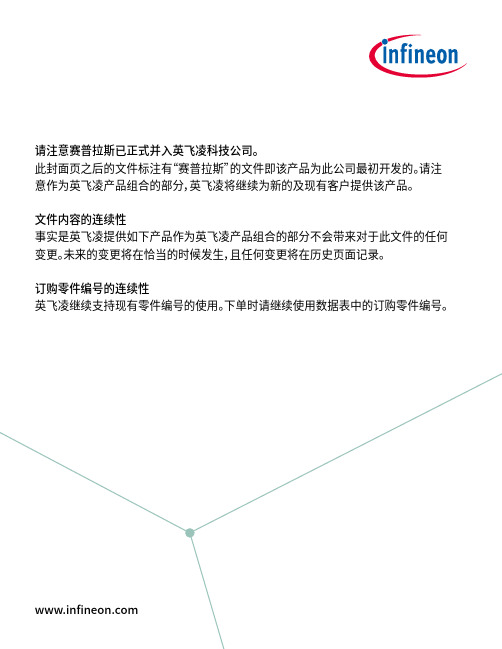
请注意赛普拉斯已正式并入英飞凌科技公司。
此封面页之后的文件标注有“赛普拉斯”的文件即该产品为此公司最初开发的。
请注意作为英飞凌产品组合的部分,英飞凌将继续为新的及现有客户提供该产品。
文件内容的连续性事实是英飞凌提供如下产品作为英飞凌产品组合的部分不会带来对于此文件的任何变更。
未来的变更将在恰当的时候发生,且任何变更将在历史页面记录。
订购零件编号的连续性英飞凌继续支持现有零件编号的使用。
下单时请继续使用数据表中的订购零件编号。
PSoC ® 4:PSoC 4000系列数据手册可编程片上系统(PSoC ®)概述PSoC ® 4是一个可扩展和可重配置的平台架构,是一个包含Arm ® Cortex TM -M0 CPU 的可编程嵌入式系统控制器。
通过灵活自动布线资源,它将可编程及可重新配置的模拟模块与数字模块相结合。
PSoC 4000产品系列是PSoC 4平台架构的最小成员。
该产品系列是下列三者的组合:拥有标准通信和时序外设的微控制器、具有一流性能的电容式触摸感应系统(CapSense )以及通用模拟。
针对新应用和设计要求的方面来说,PSoC 4000产品与PSoC 4平台系列产品向上兼容。
特性32位MCU 子系统■16 MHz Arm Cortex-M0 CPU ■包含读取加速器的可达16 KB 的闪存■SRAM 容量可达2 KB可编程模拟资源■用于通用目的或电容式感应应用场合的两个电流DAC (IDAC )■拥有内部参照的低功耗比较器■电容感应模块提供的有限ADC 功能低功耗操作:1.71 V 至5.5 V■通过中断和I 2C 地址检测唤醒的深度睡眠模式电容式感应■赛普拉斯的CapSense Sigma-Delta (CSD )感应技术提供了一流的信噪比(SNR )和防水性能■通过赛普拉斯提供的软件组件可以更容易地实现电容式感应设计■传感器的电容范围为5 pF 到45 pF 时,可以自动调校硬件(SmartSense™)串行通信■在深度睡眠模式下,许多主设备I 2C 模块可以进行地址匹配,并且在匹配后唤醒设备。

DSP4000——数字音频处理器DSP4000是一台高级先进的4输入8输出数字音频信号处理器。
它可配置立体声4路2分频,立体声3分频,立体4分频,乃至8分频架构。
它采用最合适的高性能零件,以求取得最好的音频效果,最低的失真及噪音。
DSP4000采用32比特(可扩展至40比特)的数码处理器作为中心处理,并采用浮点设计,这一设计可大大提升动态范围,比24比特的设计质量高出很多倍。
这一设计亦是今天音频处理器之中最高级的设计。
DSP4000有友好的、容易使用的用户界面。
它给输入/输出信号控制上提供最大值控制和灵活性。
用户只需按下Channel键便可直接控制音量及其它参数。
DSP4000可以通过附带的软件连接计算机的RS232接口作为远程操控。
DSP4000数字音频处理器特点◆ 4信号通道输入,8信号通道输出◆采用高性能的96k24Bit模拟数字转换器◆超级的音频信号处理质量◆中央处理器及数码处理日后均可以不断升级◆每一个输入及输出通道设有6个参量均衡器,均为+15dB 增益及-30dB衰减,Q值由 0.01至 2.50◆每一个输入及输出通道均设有静音键开关 (带灯显示)◆延时器可以选择时间或距离作为单位,方便计算◆可通过附送的计算机软件连接计算机作远程操控及修改参量◆可储存30个节目◆每一个通道输出的压限均可以控制启动及释放时间◆网络远程控制功能DSP4000内部流程处理图DSP4000技术参数:输入\输出4路输入,8路输出输入阻抗>10KΩ输出阻抗50 Ω最大输入、输出电平+20dBu类型电子平衡式音频性能频率响应+/- 0.1dB (20 - 20KHz)动态范围115dB typ (unweighted)共模抑制比> 60dB (50 - 10KHz)。


Radio reloj4000SeriesR4406Manual de usuarioRegistre su producto y obtenga asistencia en:/supportContenido1 Importante 2Seguridad 2Aviso 22 Su radio reloj 3Introducción 3Contenido de la caja 3Descripción general del radio reloj 33 Cómo empezar a usar elproducto 4Instalar las baterías 4Conectar la alimentación 4Ajustar la hora 44 Escuchar radio FM 5Sintonizar emisoras de radio FM 5Guardar las emisoras de radio FMautomáticamente 5Guardar las emisoras de radio FMmanualmente 5Seleccionar una emisora de radiopredefinida 5Ajustar el volumen 55 Otras funciones 6Configurar la hora de la alarma 6Configurar temporizador paradormir 6Ajustar el brillo de la pantalla 6Cargar dispositivos mediante elpuerto USB 66 Información del producto 77 Resolución de problemas 7EN11 ImportanteSeguridad•Lea estas instrucciones.•Obedezca todas las advertencias.•Siga todas las instrucciones.•No bloquee ninguna abertura de ventilación.Instale el producto conforme a lasinstrucciones del fabricante.•No instale el dispositivo cerca de fuentes de calor, como radiadores, registros decalefacción, estufas u otros aparatos (incluidos los amplificadores) que generen calor.•Proteja el cable de alimentación para que nadie lo pise ni se pince, especialmente enlos enchufes, prolongadores y en el punto por donde sale del radio reloj.•Utilice solo complementos/accesorios especificados por el fabricante.•Desenchufe el aparato durante tormentas eléctricas o si no se va a usar durante mucho tiempo.•Solicite todas las operaciones de reparacióna personal cualificado de servicio. El aparatonecesita reparación si se daña de algún modo, como si se daña el cable de alimentación o el enchufe, se vierte líquido en el aparato o cae algún objeto dentro de él, si se ha expuestoa la lluvia o la humedad, si no funciona connormalidad o si se ha caído.•PRECAUCIÓN sobre el uso de baterías: para evitar fugas en las baterías, que puedenprovocar lesiones corporales o dañosmateriales en propiedades y en el radio reloj:•Instale la batería correctamente, respetando las marcas + y - de la unidad.•Quite las baterías si no va a usar la unidad durante mucho tiempo.•No exponga la batería a calor excesivo como la de la luz directa del sol, fuego osimilares.•No exponga el radio reloj a goteos ni salpicaduras.•No coloque ninguna fuente de peligro sobre el radio reloj (como objetos que contenganlíquidos o velas encendidas).•Si utiliza el enchufe del adaptador de conexión directa como dispositivo de desconexión,este debe permanecer siempre fácilmenteaccesible para usarlo.AvisoCualquier cambio o modificación realizadoen este dispositivo que no haya recibido la aprobación expresa de MMD Hong Kong Holding Limited puede anular la autoridaddel usuario para utilizar el producto. TP Vision Europe B.V. declara por la presente que este producto cumple los requisitos fundamentales y otras disposiciones pertinentes de la directiva 2014/53/EU. Puede consultar la declaración de conformidad en /support.Este producto cumple con losrequisitos sobre interferencias deradio de la Comunidad Europea.Este producto fue diseñadoy elaborado con materiales ycomponentes de alta calidad quepueden ser reciclados y reutilizados.Este símbolo significa que no se debeeliminar el producto como residuodoméstico sin clasificar y que sedebe llevar a un centro adecuado derecogida para su reciclaje. Siga lasnormas locales y no deseche nuncael producto y las baterías recargablescomo residuos domésticos corrientessin clasificar. La eliminación correctade los productos y las bateríasrecargables antiguas ayuda a evitarconsecuencias negativas para elmedio ambiente y la salud humana.Este símbolo significa que el productocontiene baterías cubiertas porla Directiva Europea 2013/56/EU,que no se pueden desechar conlos residuos domésticos corrientessin clasificar. Infórmese sobre elsistema local de recogida selectivade aparatos eléctricos y electrónicosy baterías. Siga las normas locales yno deseche nunca el producto y lasbaterías con residuos domésticoscorrientes sin clasificar. La eliminacióncorrecta de los productos y las pilasantiguos ayuda a evitar consecuenciasnegativas para el medio ambiente y lasalud humana.2EN3EN 2 Su radio relojFelicidades por su compra; ¡le damos labienvenida a Philips! Para aprovechar al máximo el soporte que Philips le ofrece, registre el producto en /support.IntroducciónCon este radio reloj puede •escuchar radio FM;•configurar dos alarmas a horas diferentes; •cargar dispositivos móviles.Contenido de la cajaCompruebe e identifique el contenido de la caja: •Unidad principal•Adaptador de alimentación •Guía de inicio rápido •Hoja de seguridad •GarantíaDescripción general delradio reloj•Sirve para encender o pasar al modo dereposo.PRESET/SET TIME•Sirve para almacenar emisoras de radio en la memoria.•Seleccionar una emisora de radio predefinida. •Ajustar la hora.HR/MIN/ TUN•Ajustar la hora y los minutos. •Sintonizar emisoras de radio FM.SNOOZE/BRIGHTNESS•Posponer la alarma.•Ajustar el brillo de la pantalla.Panel de visualización•Muestra el estado actual.SLEEP/SCAN•Configurar el temporizador para dormir. •Buscar y almacenar emisoras de radioautomáticamente.AL1/AL2/ VOL•Configurar la alarma. •Ajustar el volumen.Puerto de carga USB•Para cargar dispositivos móviles.6784EN3 Cómo empezar ausar el productoSiga siempre las instrucciones de este capítulo por orden.Instalar las bateríasLas baterías solo sirven para conservar losajustes del reloj y de las alarmas.Inserte 2 baterías AAA (no suministradas) con la polaridad correcta (+/-) según se muestra en lailustración.Conectar la alimentaciónConecte el adaptador de alimentación a la tomade corriente de la pared.Ajustar la hora1 En modo de reposo, mantenga pulsado SETTIME durante 2 segundos.2 Pulse TUN para seleccionar el formato dehoras < 24Hr > o < 12Hr > y, a continuación, pulse SET TIME para confirmar.3 PulseHR para ajustar la hora y MIN para ajustar los minutos. A continuación, pulse SET TIME para confirmar.Se habrá configurado la hora.5EN 4 Escuchar radioFMSintonizar emisoras de radio FM1 Pulse para encender el radio reloj.2 Mantenga presionado TUN durante2 segundos.El radio reloj sintoniza una emisora con una recepción intensa automáticamente.3 Repita el paso 2 para sintonizar otrasemisoras.Para sintonizar una emisora manualmente:Pulse TUN repetidamente para seleccionar una frecuencia.Guardar las emisoras de radio FMautomáticamenteEn modo FM, mantenga pulsado SCAN durante más de 2 segundos.La unidad almacena todas las emisoras de radio FM disponibles automáticamente yreproduce la primera emisora disponible.Guardar las emisoras de radio FM manualmente1 En modo de sintonizador FM, sintonice unaemisora de radio FM.2 Mantenga pulsado PRESET durante2 segundos para activar el modo de programación.El número de ajuste predefinido empieza a parpadear.3 Pulse TUN repetidamente paraseleccionar un número.4 Vuelva a pulsar PRESET para confirmar.5 Repita los pasos 1 a 4 para sintonizar otrasemisoras de FM.Seleccionar una emisora de radio predefinidaOpción A:En modo de sintonizador de FM, presione PRESET repetidamente para seleccionar un número de ajuste predefinido.Opción B:1 En modo de sintonizador de FM, pulsePRESET .2 Pulse TUN para seleccionar una emisorade radio predefinida.Ajustar el volumenDurante la escucha, pulse VOL para ajustar el volumen.5 Otras funciones Configurar la hora de la alarmaConfigurar la alarma1En modo de reposo, mantenga pulsado AL1 o AL2 durante 2 segundos para ajustar la hora de la alarma.2 Pulse HR para ajustar la hora y MIN paraajustar los minutos. A continuación, pulse AL1 o AL2 para confirmar.3 Pulse TUN para seleccionar una fuentede alarma: el zumbador o la última emisorade radio FM escuchada. A continuación,pulse AL1 o AL2 otra vez para confirmar laselección.Activar/desactivar el temporizador de alarma Pulse AL1 o AL2 repetidamente para activar o desactivar el temporizador de alarma.Si el temporizador de alarma está activado,el indicador de alarma se enciende.Si el temporizador de alarma estádesactivado, el indicador de alarma seapaga.La alarma vuelve a sonar al día siguiente.Para detener la alarma, pulse AL1 o AL2según corresponda.Posponer la alarmaCuando suene la alarma, pulse SNOOZE.La alarma se pospone y vuelve a sonar alcabo de 9 minutos.Configurar temporizador para dormirEl radio reloj puede ponerse en modo de reposo automáticamente después de un tiempo predefinido.•Pulse SLEEP repetidamente para seleccionar un período en minutos.El radio reloj se pone en modo de esperaautomáticamente después del períodopredefinido.Para desactivar el temporizador para dormir:•Pulse SLEEP repetidamente hasta que se muestre [OFF] (desactivado).Ajustar el brillo de la pantallaPulse BRIGHTNESS repetidamente para seleccionar distintos niveles de brillo:•Alto•Medio•BajoCargar dispositivosmediante el puerto USBConecte el extremo de tamaño estándar de un cable USB (no incluido) al puerto USB de la parte posterior de la unidad y conecte el otro extremo al puerto de carga del dispositivo.6EN7EN 6 Información delproductoAmplificadorPotencia nominal de salida700 mW RMSSintonizador (FM)Puerto de carga USBCarga USB5 V 1 AInformación generalAlimentación de CA (adaptador de alimentación)Marca: Philips Modelo: AS150- 050-AE150Entrada:100 - 240 V ~, 50/60 Hz; 0,7 A Salida: 5 V 1,5 A (Unidad principal)224,6 g7 Resolución deproblemasPara conservar la validez de la garantía, nointente nunca reparar el dispositivo por su cuenta. Si tiene algún problema al usar eldispositivo, consulte los puntos siguientes antes de solicitar servicio. Si el problema persiste,visite la página web de Philips /support. Al ponerse en contacto con Philips, tenga siempre a mano el dispositivo y los números de modelo y de serie.No hay alimentación•Compruebe que el enchufe de la unidad esté bien conectado a la toma de corriente. •Compruebe que la toma de corriente funcione.No hay sonido•Ajuste el volumen.La unidad no responde•Desconecte y vuelva a conectar el enchufe de CA y vuelva a encender la unidad.Recepción de radio deficiente•Mantenga el radio reloj alejado de otros dispositivos electrónicos para evitar interferencias. •Extienda totalmente la antena y ajuste su posición.La alarma no funciona•Configure el reloj y la alarma correctamente.Se han borrado los ajustes de reloj o alarma•Se ha interrumpido la alimentación o se ha desconectado el enchufe correspondiente. •Restablezca el reloj o la alarma. •Sustituya las baterías de respaldo.2021 © MMD Hong Kong Holding Limited. Todos los derechos reservados. Las especificacionesestán sujetas a cambios sin aviso previo.Philips y el emblema con el escudo de Philips son marcas registradas de Koninklijke Philips N.V. y se utilizan con licencia. Este producto ha sido fabricado por y se comercializa bajo la responsabilidad de MMD Hong Kong Holding Limited o una de sus filiales y MMD Hong Kong Holding Limited es quien ofrece y se responsabiliza de la garantía de este producto.TAR4406_12_UM_V1.0。

Clock Radio4000 SeriesR4406User manual Register your product and get support at:/supportConnect power 1EN Contents1 Important2Safety222 Your clock radio3Introduction3What's in the box3Overview of the clock radio33 Get started4Install batteries 44Set time44 Listen to FM radio5Tune to FM radio stations Select a preset radio station5Store FM radio stations automatically 55Store FM radio stations manually5Adjust volume55 Other features66 Product information 77 T roubleshooting7Set alarm time6Set sleep timer6Adjust display brightness6Charging device via USB port6FCC information1ImportantSafety• Read these instructions.• Heed all warnings.• Follow all instructions.• Do not block any ventilation openings. Install in accordance with the manufacturer’sinstructions.•Do not install near any heat sources such as radiators, heat registers, stoves, or otherapparatus (including ampli ers) that produce heat.•Protect the power cord from being walked on or pinched, particularly at plugs, convenience receptacles, and the point where they exitfrom the clock radio.Only use attachments/accessories speci ed by the manufacturer.••Unplug this apparatus during lightning storms or when unused for long periods of time.Refer all servicing to quali ed servicepersonnel. Servicing is required when theapparatus has been damaged in any way,such as power-supply cord or plug isdamaged, liquid has been spilled or objects have fallen into the apparatus, the apparatus has been exposed to rain or moisture, doesnot operate normally, or has been dropped. ••Battery usage CAUTION - To prevent battery leakage which may result in bodily injury,property damage, or damage to the clockradio:•Install all batteries correctly, + and - as marked on the unit.•Remove batteries when the unit is not used for a long time.•The battery shall not be exposed toexcessive heat such as sunshine, re or thelike.••This clock radio shall not be exposed to dripping or splashing.•Do not place any sources of danger on the clock radio (e.g. liquid lled objects, lighted candles).Where the plug of the Direct Plug-in Adapter is used as the disconnect device, the disconnect device shall remain readily operable. FCC informationNOTE: This equipment has been tested and• Reorient or relocate the receivingantenna.• Increase the separation between theequipment and receiver.• Connect the equipment into anoutlet on a circuit di erent from thatto which the receiver is connected.• Consult the dealer or an experiencedThis device complies with part 15 of the FCC Rules, Operation is subjuect to the followingtwo conditions: (1) this device may not cause harmful interference, and (2) this device must accept any interference received, including interference that may cause undesired operationradio / TV technician for help.IC-Canada: CAN ICES-3(B)/NMB-3(B)This device contains licence-exempt transmitter(s)/receiver(s) that comply with Innovation, Science and Economic Development Canada’s licence-exempt RSS(s). Operation is subject to the following two conditions:1. This device may not cause interference.2. This device must accept any interference,including interference that may causeundesired operation of the device.found to comply with the limits for a Class B digital device, pursuant to Part 15 of the FCC Rules. These limits are designed to provide reasonable protection against harmful interference in a residential installation. This equipment generates, uses and can radiate radio frequency energy and, if not installed and used in accordance with the instructions, may cause harmful interference to radio communications. However, there is no guarantee that interference will not occur in a particular installation. If this equipment does cause harmful interference to radio or television reception, which can be determined by turning the equipment o and on, the user is encouraged to try to correct the interference by one or more of the following measures:2EN2Your clock radioCongratulations on your purchase, and welcome to Philips! To fully bene t from the support that Philips o ers, register your product at /support.IntroductionWith this clock radio, you can••• listen to FM radio ;What's in the boxCheck and identify the contents of your package:• Main unit• Power adaptor • Quick start guideWarranty• Overview of the clock radio8162347set two alarms to ring at di erent times ; • Turn on or switch to standby.PRESET / SET TIME• Store radio stations in memory.• Select a preset radio station.• Set time.HR / MIN / TUN• Tune to FM radio stations.• Set hour and minute.SNOOZE / BRIGHTNESS• Snooze alarm.• Adjust display brightness.SLEEP / SCAN• Scan and store radio stations automatically.• Set the sleep timer.5Display panel• Display current status.AL1 / AL2 / VOL• Set alarm.• Adjust volume.charge your mobile devices.USB charging port• Charge your mobile devices.4EN3Get startedAlways follow the instructions in this chapter in The batteries can only back up clock and alarm settings.Connect the power adaptor to the wall outlet.sequence.Install batteriesConnect powerInsert 2 AAA batteries (not provided) with correct polarity (+/-) as illustrated.Set time1 In standby mode, press and hold SET TIMEfor 2 seconds.2 Press to select or hour format, then press SET TIME to con rm.3 Press HR to set hour and MIN to setminute, then press to con rm.SET TIME The time is set.TUN< 24Hr >< 12Hr >4Listen to FMradioTune to FM radio stations 1Press to turn on the clock radio.2 Press and hold TUN for 2 seconds.The clock radio tunes to a station withstrong reception automatically.3 Repeat Step 2 to tune to more radio stations. To tune to a station manually:Press TUN repeatedly to select a frequency.Select a preset radio stationIn FM tuner mode, press PRESET repeatedly to select a preset number.Adjust volumeWhile listening, press VOL to adjust volume.Store FM radio stations automatically Store FM radio stations manuallyIn FM tuner mode, press and hold SCAN for more than 2 seconds.The unit stores all the available FM radiostations automatically and broadcasts the rst station.1In FM tuner mode, tune to an FM radio station. 2Press and hold PRESET for 2 seconds to activate programming mode.The preset number begins to blink.3Press TUNTUNrepeatedly to select a number. 4Press again to con rm.PRESET5Repeat steps 1 to 4 to store more FM radio stations.5EN Option A:1 In FM tuner mode, press PRESET.2 Press to select a preset radio station. Option B:TUN6EN5Other featuresSet alarm timeSet alarm1 In standby mode, press and hold AL1 orAL2 for 2 seconds to set alarm time.2 Press HR to set hour and MIN to setto con rm.minute, then press AL1 orAL2Activate/deactivate alarm timerPress AL1 or AL2 repeatedly to activate or deactivate the alarm timer.If the alarm timer is activated, the alarm indicator turns on.If the alarm timer is deactivated, the alarm indicator turns o .The alarm repeats ringing for the next day.To stop the alarm, press the corespondingAL1 or AL2.Snooze the alarmWhen the alarm sounds, press SNOOZE .The alarm snoozes and repeats ringing 9 minutes later.Set sleep timerThis clock radio can switch to standby mode automatically after a preset period.• Press SLEEP repeatedly to select a period (in minutes).The clock radio switches to standby mode automatically after the preset period.To deactivate the sleep timer:Connect the standard size end of a USB cable (not included) to the USB Port on back of the unit and connect the other end to the charging port on your device.• Press SLEEP repeatedly until [OFF ] (o ) appears.Adjust display brightnessCharging device via USB portPress BRIGHTNESS repeatedly to selectdi erent brightness levels:• High • Medium •Low3 Press to select alarm source: buzzer or your last listened FM station, then press AL1 or AL2 again to con rm.7EN 6ProductinformationRated Output Power700mW RMSTuner (FM)Ampli erUSB chargingGeneral informationUSB charging portAC Power (power adaptor)Brand: Philips Model: AS150-Input: 100-240V ~ 50/60 Hz; 0.7A Output: 5V 1.5A 5V 1A(Main unit)224.6 g7TroubleshootingTo keep the warranty valid, never try to repair the device yourself. If you encounter problems when using this device, check the following points before requesting service. If the problem remains unsolved, go to the Philips webpage /support. When you contact Philips, make sure that the device is nearby and the model number and serial number are available.No power• Make sure that the AC power plug of the unitis connected properly.• Make sure that there is power at the AC outlet.No sound• Adjust the volume.No response from the unit• Disconnect and reconnect the AC power plug,then turn on the unit again.Poor radio reception• Keep the clock radio away from otherelectronic devices to avoid radio interference.• Fully extend and adjust the position of theantenna.Alarm does not work• Set the clock/alarm correctly.Clock/alarm setting erased• Power has been interrupted or the powerplug has been disconnected.• Reset the clock/alarm.• Replace the backup batteries.050-AE1502021 © MMD Hong Kong Holding Limited. All rights reserved. Speci cations are subject to change without notice.Philips and the Philips Shield Emblem are registered trademarks of Koninklijke Philips N.V. and are used under license. This product has been manufactured by and is sold under the responsibility of MMD Hong Kong Holding Limited or one of its a liates, and MMD Hong Kong Holding Limited is the warrantor in relation to this product.TAR4406_37_UM_V1.0。

Preface 1Release Notes 2 SIPLUS CMSList of Abbreviations 3 SIPLUS CMS4000 X-ToolsRelease Notes Contact Information 4EnglishRelease 2011-09Safety GuidelinesThis document contains notices which you should observe to ensure your own personal safety as well as to avoid property damage. The notices referring to your personal safety are highlighted in the manual by a safety alert symbol, notices referring to property damage onlyhave no safety alert symbolDangerindicates an imminently hazardous situation which, if not avoided, will result in death or serious injury.Warningindicates a potentially hazardous situation which, if not avoided, could result in death or serious injury.Cautionused with the safety alert symbol indicates a potentially hazardous situation which, if not avoided, may result in minor or mod-erate injury.Cautionused without safety alert symbol indicates a potentially hazardous situation which, if not avoided, may result in property dam-age.Noticeused without the safety alert symbol indicates a potential situation which, if not avoided, may result in an undesirable result orstateWhen several danger levels apply, the notices of the highest level (lower number) are always displayed. If a notice refers to personal da-mages with the safety alert symbol, then another notice may be added warning of property damage.Qualified PersonnelThe device/system may only be set up and operated in conjunction with this documentation. Only qualified personnel should be allowed to install and work on the equipment. Qualified persons are defined as persons who are authorized to commission, to earth, and to tag cir-cuits, equipment and systems in accordance with established safety practices and standards.Intended UsePlease note the following:WarningThis device and its components may only be used for the applications described in the catalog or technical description, andonly in connection with devices or components from other manufacturers approved or recommended by Siemens. This prod-uct can only function correctly and safely if it is transported, stored, set up and installed correctly, and operated and main-tained as recommended. TrademarksAll designations marked with ® are registered trademarks of Siemens AG. Other designations in this documentation might be trademarks which, if used by third parties for their purposes, might infringe upon the rights of the proprietors.Copyright Siemens AG 2011. All rights reserved.Reproduction, transmission or use of this document or its contents is not permitted without express written authority. Offenders will be liable for damages. All rights, including rights created by patent grant or registration of a utility model or design, are reserved.Disclaimer of LiabilityWe have checked the contents of this document for agreement with the hardware and software described. Since deviations cannot be precluded entirely, we cannot guarantee full agreement. However, the data in the manual are reviewed regularly, and any necessary cor-rections will be included in subsequent editions. Suggestions for improvement are welcomed.Siemens AGIndustry SectorP.O. Box 484890327 NurembergGermanySiemens AG 2011Technical data subject to changeTable of Contents1Preface (4)1.1Purpose of this Document (4)1.2Validity of this Document (4)1.3Audience (4)2Release Notes (5)2.1Microsoft IEEE1394 Hotfix (5)2.2Number of connectable IEEE1394 Devices (5)2.3Usage of IEEE1394 Cables (5)2.4Usage of multiple CTN WatchGuard T001 (5)2.5Data Supervision Time for CTN WatchGuard T001 Devices (5)2.6Hibernation (5)2.7Storage on USB Harddrives (5)2.8DirectX Redistributables (5)2.9ION BinaryInput T001 and high Sample Rates (5)2.10Administrator Rights (6)2.11Unsupported Post Trigger Mode “On without parallel Storage” (6)2.12Unsupported Record Mode “Changes and Interval” (6)2.13Unsupported Data Format “Big Endian (Motorola, MSB first) using Bit Arrays” (6)2.14Possible Side-Effect at the Moment of File Splitting (6)2.15Massive Amounts of Log Entries may be caused by the Sequence Control (6)2.16Unsupported Update of the ANFs “Avg” and “RMS” (6)2.17Unsupported Update of the ANF “FFT” and of windowing ANFs within Analyzing Scripts (6)2.18Unsupported Update of the ANF “OutTCP” within Analyzing Scripts (7)2.19Impaired loading of very big Offline Data Files (7)2.20Device Name of ION SIMATIC TDC T001 Devices (7)2.21Implicit Outputs for extended Data Types in Time-slice based Analyzing Scripts (7)2.22Legacy IEEE1394 Driver of Windows 7 (7)2.23OPC UA Server Endpoints (7)2.24OPC UA Output Data Table (8)3List of Abbreviations (9)4Contact Information (10)1 Preface1.1 Purpose of this DocumentThis document contains release notes for the software•SIPLUS CMS4000 X-Toolsof SIPLUS CMS product line.In order to learn about the usage and functionality of SIPLUS CMS4000 X-Tools, the following documentation is available:•SIPLUS CMS4000 X-Tools - User Manual - 01 - Introductiono provides an introduction into the basic functionalities of SIPLUS CMS4000 X-Tools •SIPLUS CMS4000 X-Tools - User Manual - 02 - Master Data Systemo provides detailed information about the functionality which is provided by the Master Data System •SIPLUS CMS4000 X-Tools - User Manual - 03 - Main Management Systemo provides detailed information about the functionality which is provided by the Main Management Sys-tem•SIPLUS CMS4000 X-Tools - User Manual - 04 - Device Management Systemo provides detailed information about the functionality which is provided by the Device Management System•SIPLUS CMS4000 X-Tools - User Manual - 05 - Monitoring Systemo provides detailed information about the functionality which is provided by the Monitoring System •SIPLUS CMS4000 X-Tools - User Manual - 06 - Analyzing Systemo provides detailed information about the functionality which is provided by the Analyzing System •SIPLUS CMS4000 X-Tools - User Manual - 07 - Storage Systemo provides detailed information about the functionality which is provided by the Storage System •SIPLUS CMS4000 X-Tools - Change Logo provides an overview about the changes which have been introduced with the current version of SIPLUS CMS4000 X-Tools1.2 Validity of this DocumentThis document is valid for the following software:•SIPLUS CMS4000 X-Tools Demo V 03.04•SIPLUS CMS4000 X-Tools Standard V 03.04•SIPLUS CMS4000 X-Tools Professional V 03.04During the following pages, these software packages will be referred to by the term X-Tools.1.3 AudienceThis document is intended for personnel involved in the commissioning and using of the software: •X-Tools2 Release Notes2.1 Microsoft IEEE1394 HotfixOn some computers with Windows XP SP2 or Windows XP SP3 it has been observed that Windows does not recognize the detach of IEEE1394b devices, like IFNs or RPNs. In the error case, the Device Manager of Win-dows still shows the detached devices as to-be-present and accordingly also X-Tools can not recognize the detach.In order to solve this issue, Microsoft provides an according hotfix (958347). After the hotfix has been installed, detaching of IEEE1394b devices is recognized properly again. The hotfixes for the following operating systems are being delivered together with X-Tools (see the “Hotfixes” subdirectory of the installation media): •Microsoft Windows XP SP3, English, x86•Microsoft Windows XP SP3, German, x86In case you are using another operating system or another language, please download the according version of the hotfix from Microsoft directly:•/kb/958347Install this hotfix in case your computer does not recognize the detach of IEEE1394b devices correctly.2.2 Number of connectable IEEE1394 DevicesThe maximum number of devices which shall be connected via IEEE1394 is restricted to 30 participants.2.3 Usage of IEEE1394 CablesDo not to use cables for the electrical connection of IEEE1394 with a length of 0,5 m or with a length of longer than 4,5 m.2.4 Usage of multiple CTN WatchGuard T001It is not possible to use multiple CTN WatchGuard T001 at once at the same computer.2.5 Data Supervision Time for CTN WatchGuard T001 DevicesThe data supervision which is configured within the Device Profile of CTN WatchGuard T001 devices must be configured to 1.5 or more seconds.2.6 HibernationHibernation must be disabled at the computer while it is running X-Tools.2.7 Storage on USB HarddrivesIt is not recommended to use the disk clean-up types “Delete old Files” and “Limit used Memory” in combination with USB HDD devices.2.8 DirectX RedistributablesIn seldom cases Setup.exe is unable to properly determine the currently installed version of the DirectX redis-tributables. In case X-Tools is unable to use DirectX for the visualization within the Monitoring System, switch to OpenGL via the Global Options or try to install the DirectX redistributables manually.2.9 ION BinaryInput T001 and high Sample RatesIn case higher sample rates (> 50 kHz) are being configured for an ION BinaryInput T001, starting of the ac-cording Device Profile can fail in rare cases. In most cases the internal data supervision is able to resume theDevice Profile automatically. However, it can become necessary to stop and start the affected Device Profile manually in such a case.2.10 Administrator RightsSetup.exe must be executed with Windows administrator rights in order to be able to install all redistributable files properly. In addition, in case the automated startup type of the X-Tools Server shall be changed, the X-Tools Server also must have Windows administrator rights in order to be able to configure the according Win-dows service.2.11 Unsupported Post Trigger Mode “On without parallel Storage”Within Storage Profiles, the “Post Trigger Mode” “On without parallel Storage” does not have the specified ef-fect. In case this “Post Trigger Mode” is being chosen the Storage Profile operates as if “On with parallel Stor-age” would have been chosen.2.12 Unsupported Record Mode “Changes and Interval”Within Device Profiles the “Record Mode” “Changes and Interval” can not be used within the actual version of X-Tools.2.13 Unsupported Data Format “Big Endian (Motorola, MSB first) using Bit Ar-rays”Using Bit Arrays in Device Profiles the “Data Format” “Big endian (Motorola, MSB first)” can not be used within the actual version of X-Tools.2.14 Possible Side-Effect at the Moment of File SplittingIn case of machines with low performance and high amount of tasks, the available resources at the moment of the file splitting can be reduced so that other parts of the system are influenced. In such situations, messages about data supervision events and/or about past/future time errors can occur. In order to avoid such situations and the involved data loss for a short moment of time, a faster machine must be used and/or less tasks must be configured. In cases which are close to the limit of the used machine, also setting of the data supervision time toe.g. 10 seconds can reduce this effect.2.15 Massive Amounts of Log Entries may be caused by the Sequence Control The sequence control can be used in order to automatically start and stop any other Configuration File. Each of such operation causes one or more entries to the System Log and each entry consumes a few bytes of mem-ory, thus the overall memory usage of the X-Tools Server may be rising constantly in case of control scripts which produce a lot of entries to the System Log.Via the “General logging Mode” setting from the global options of the X-Tools Server, the amount of stored log entries can be reduced.2.16 Unsupported Update of the ANFs “Avg” and “RMS”The input argument has been changed from “PeriodOfTime” to “NumberOfPoints” after V 03.02. In case an Ana-lyzing Model File or an Analyzing Script File from a version before V 03.02 SP1 is used, this value has to be adapted accordingly.2.17 Unsupported Update of the ANF “FFT” and of windowing ANFs withinAnalyzing ScriptsThe input argument “NumberOfPoints” has been removed from all windowing ANFs (“AppBhann”, “AppBlack”, “AppBlett”, “AppHamm”, “AppHann”) and from the ANF “FFT” after V 03.02. Now the number of points will be taken from the connected ANF “Bffr”. In case an Analyzing Script File from a version before V 03.02 SP1 is used, the no more existing input argument has to be removed from the Analyzing Script code.2.18 Unsupported Update of the ANF “OutTCP” within Analyzing ScriptsThe input argument “Mode” has been removed from the ANF “OutTCP” after V 03.02. In case an Analyzing Script File from a version before V 03.02 SP1 is used, the no more existing input argument has to be removed from the Analyzing Script code.2.19 Impaired loading of very big Offline Data FilesX-Tools may be unable to load offline data files with a size of 100 MBytes or more. In case the offline data files are too big, also an interval-based loading mode can fail because of insufficient RAM. The only possibility to load parts of such big offline data is to use a “Time Input Mode” of “Minimum Time and Time Interval”, “Minimum Time and Maximum Time” or “Time Interval and Maximum Time” and to specify a smaller period of time of the offline data file for the loading.2.20 Device Name of ION SIMATIC TDC T001 DevicesIn case an ION SIMATIC TDC T001 is renamed via the DMS Explorer of the X-Tools Client and in case the new name is longer than 200 characters, the used TDC rack can fall into a system error. A restart of the TDC rack is necessary in this case.2.21 Implicit Outputs for extended Data Types in Time-slice based AnalyzingScriptsImplicit outputs (like in case of expressions like ~’Name’ = Orbit(…);) ignore the OutReady information of their assigned data. As a result, the implicit output may constantly try to write the currently assigned data, even in case OutReady would be false.This issue is present only within time-slice based Analyzing Scripts and affects only extended data types (= no data of the types Boolean, Integer or Decimal are affected). In order to work-around this issue, the output must be provided manually (instead of using of implicit inputs), like in the following pseudo-script:var OutReady;OutOrbit(“Orbit”,Orbit(X,Y,Trigger,1,10,1000,true,OutReady),OutReady);2.22 Legacy IEEE1394 Driver of Windows 7Microsoft Windows 7 is delivered with two versions of the basic IEEE1394 bus driver: The so-called “new” driver with advanced support for IEEE1394b devices and the so-called “legacy” driver. In case the new driver is in-stalled and the IEEE1394 devices are not detected or operating properly, the legacy driver must be installed. The legacy driver also must be installed in case the used IEEE1394 host adapter uses an IEEE1394-1995 PHY. Refer to the user manual for detailed information about how to switch between the new and the legacy driver.2.23 OPC UA Server Endpoints• Endpoint URLX-Tools Server uses in the OPC UA Interface Profile the combination of Domain Name/IP Address and the port number as Endpoint URL to connect to OPC UA Server. We do not read the provided Endpoint URL by the OPC UA Server. If the OPC UA Server needs the exact Endpoint URL definition, we may not able to connect to this server.Examples:o IP Address= 192.168.10.20, Port=4841, the resulting Endpoint URL used for connection will be “opc.tcp://192.168.10.20:4841”.o Domain Name= Localhost, Port=52520, the resulting Endpoint URL used for connection will be “opc.tcp://Localhost:52520”.• Multiple EndpointsWe do not support multiple Endpoint URLs. If the OPC UA Server provides more than one Endpoint URL, the X-Tools Server will try to connect in the same way as described above. See Endpoint URL.2.24 OPC UA Output Data TableCyclically writing of values to OPC UA variables (Output Data Table in OPC UA Device Profile) will not work, if there is no variable defined for reading (Input Data Table in OPC UA Device Profile). You have to add as mini-mum one variable to the Input Data Table. This input variable can be disabled, so it will not appear as Online Data in the MDS Explorer.3 List of AbbreviationsAbbreviation DescriptionFunctionANF AnalyzingAME Analyzing Model EditorSystemANS AnalyzingANX Analyzing System ExplorerASE Analyzing Script EditorNodeCTN ControlDMS Device Management SystemDMX Device Management System ExplorerDPE Device Profile EditorGOE Global Options EditorNodeIFN InterfaceInput/Output-Node ION I/O-Node,ProfileEditorIPE InterfaceLPE Loading Profile EditorMDS Master Data SystemMDX Master Data System ExplorerMMS Main Management SystemMMX Main Management System ExplorerMPE Main Profile EditorChartMTC MonitoringSystemMTS MonitoringMTX Monitoring System ExplorerEditorMVE MonitoringViewODL Offline Data LoaderNodeRPN RepeaterUAE User Accounts EditorSLV System Log ViewerSPE Storage Profile EditorSTS StorageSystemExplorer STX StorageSystemUPS Uninterruptible Power SupplyClientXTC X-ToolsServerXTS X-Tools4 Contact InformationAddressSiemens AGI IA CE SEWuerzburger Strasse 12190766 FuerthGermanyInternet/siplus-cms。
Important Safety Instructions1.READ THESE INSTRUCTIONSAll the safety and operating instructions should be read before the product is operated.2.KEEP THESE INSTRUCTIONSThe safety and operating instructions should be retained for future reference.3.HEED ALL WARNINGSAll warnings on the product and in the operating instructions should be adhered to.4.FOLLOW ALL INSTRUCTIONSAll operating and use of instructions should be followed.5.DO NOT USE THIS APPARATUS NEAR WATERDo not use the product near water.For example,near a bathtub,washbowl,kitchen sink, or laundry tub,in a wet basement,or near a swimming pool,and the like.6.CLEAN ONLY WITH DRY CLOTHUnplug the unit from the wall outlet before cleaning.Do not use liquid cleaners or aerosol e a damp cloth for cleaning.7.DO NOT BLOCK ANY VENTILATION OPENINGSSlots and openings in the cabinet back or bottom are provided for ventilation,to ensure reliable operation of the limit and to protect it from overheating.These openings must not be blocked or covered.The openings should never be blocked by placing the product on a bed,sofa,rug,or similar surface.This product should never be placed near or over a radiator or heat source.This product should not be placed in a built-in installation such as a bookcase or rack unless proper ventilation is provided or the manufacture's instructions have been adhered to.8.DO NOT INSTALL NEAR ANY HEAT SOURCESThis Product should be situated away from heat sources such as radiators,stoves,or other products(including amplifiers)that produces heat.9.DO NOT DEFEAT THE SAFETY PURPOSE OF THE POLARIZED OR GROUNDING-TYPE PLUGA Polarized plug has two blades with one wider than the other.A grounding-type plug has two blades and a third grounding prong.The wide blade or the third prongs are provided for your safety.If the provided plug does not fit into your outlet,consult an electrician for replacement of the obsolete outlet.10.PROTECT THE POWER CORD FROM BEING WALKED ON OR PINCHED PARTICULARLY AT PLUGS,CONVENIENCE RECEPTACLES,AND THE POINT WHERE THEY EXIT FROM THE APPARATUS.11.ONLY USE ATTACHMENTS/ACCESSORIES SPECIFIED BY THE MANUFACTURER.E ONLY WITH CART,STAND,TRIPOD,BRACKET,OR TABLE SPECIFIED BY THE MANUFACTURER,OR SOLD WITH THE APPARATUS.WHEN A CART IS USED,USE CAUTION WHEN MOVING THE CART/APPARATUS TO AVOID INJURY FROM TIP-OVER. Do not place this unit on an unstable cart,stand,tripod,bracket,or table.The unit may fall,causing serious injury to someone,and serious damage to the appliance.A unit and cart combination should be moved with care.Quick stops,excessive force,and uneven surfaces may cause the product and cart combination to overturn.13.UNPLUG THIS APPARATUS DURING LIGHTNING STORMS OR WHEN UNUSED FOR LONG PERIODS OF TIME.For added protection for this unit during a lightning storm,or when it is left unattended and unused for long periods of time,unplug it from the wall outlet and disconnect the antenna or cable system.This will prevent damage to the unit due to lightning and power line surges.14.REFER ALL SERVICING TO QUALIFIED SERVICE PERSONNEL.SERVICING IS REQUIRED WHEN THE APPARATUS HAS BEEN DAMAGED IN ANYWAY,SUCH AS WHEN THE POWER SUPPLY CORD OR PLUG IS DAMAGED,LIQUID HAS BEEN SPILLED OR OBJECTS HAVE FALLEN INTO THE APPARATUS,THE APPARATUS HAS BEEN EXPOSED TO RAIN OR MOISTURE,DOES NOT OPERATE NORMALLY,OR HAS BEEN FROPPED.15.WARNING:TO REDUCE THE RISK OF FIRE OR ELECTRIC SHOCK,DO NOT EXPOSE THIS APPARATUS TO RAIN OR MOISTURE.16.APPARATUS SHALL NOT BE EXPOSED TO DRIPPING OR SPLASHING AND NO OBJECTS FILLED WITH LIQUIDS,SUCH AS VASES,SHALL BE PLACED ON THE APPARATUS.Table of ContentsImportant Safety Instructions (2)Table of Contents (4)1.0Introduction (5)2.0Features (6)3.0Front Panel Functions (7)4.0Rear Panel Functions (8)5.0Powering Up the Device (9)6.0Operating the Device (10)6.1Input menus (10)6.2Output Menus (11)6.3System Menus (14)7.0Quick Reference (18)8.0PC Control Software (19)9.0Specifications (20)10.0Warranty (22)1.0IntroductionThe DSP4000is a complete4input-8output digital loudspeaker management system designed for the touring or fixed sound installation markets.The absolute latest in available technology is utilized with32-bit (40-bit extended)floating point processors and high performance24-bit Analog Converters.The high-bit DSP prevents noise and distortion induced by truncation errors of the commonly used24-bit fixed-point devices.A complete set of parameters include I/O levels,delay,polarity,6bands of parametric EQ per channel,multiple crossover selections and full function limiters.Precise frequency control is achieved with its1Hz resolution. Inputs and outputs can be routed in multiple configurations to meet any requirement.The DSP4000can be controlled or configured in real time on the front panel or with the intuitive PC GUI accessed via the RS-232 interface.Software upgrade for CPU and DSP via PC keeps the device current with newly developed algorithms and functions once available. Multiple setup storage and system security complete this professional package.Shipped contents:-DSP4000unit-User Manual-XLink Software CD2.0Features>4Inputs and8Outputs with flexible routing>32-bit(40-bit extended)floating point DSP>96kHz Sampling Rate Selectable>High Performance24-bit A/D Converters>1Hz Frequency Resolution>6Parametric Equalizers for each Input and Output >Multiple Crossover types with Full Function Limiters >Precise Level,Polarity and Delay>CPU and DSP upgrade via PC>Individual Channel Buttons with Linking capability >4-Line x26Character Backlit LCD Display>Full5-segment LED’s on every Input and Output>Storage of up to30Program Setups>Multiple Levels of Security Locks>RS-232Interface for PC Control and Configuration >Future options available3.0Front PanelFunctions1.Mute keys -Mute/Unmute input and output channels.When an input channel is muted,a red LED will come on for indication.2.Gain/Menu keys -Selects the corresponding channel for the LCD menu display.3.Peak Level LED -Indicates the current peak level of the Signal:Signal,-12dB,-6dB,-3dB,Over/Limit.The Input Over LED references to the device's maximum headroom.The Output Limit LED references to the threshold of the limiter.4.LCD -Shows all the necessary information to control the unit.5.Rotary Thumb Wheel -Changes parameter data values.The wheel has travel velocity sensing which ease large incremental data modifications.For modifying delay and frequency (1Hz resolution),pressing the Speed key simultaneously will increment/decrement the data value by 100X.6.Menu Control keys -There are 6menu keys:<<Menu (Menu Down),Menu>>(Menu Up),<<Cursor (Cursor Down),Cursor>>(Cursor Up),Enter/Sys/Speed and Exit .The functions of each key is explained below:<<Menu:Previous menu screen Menu>>:Next menu screen <<Cursor:Previous cursor in the menuscreenCursor>>:Next cursor in the menu ScreenEnter/Sys/Speed:Enter is used only in the System Menu to proceedwith selected actionsSys enters the System Menu from the main menuSpeed modifies delay and frequency(1Hzresolution mode)data values by100X.Exit:Exit to the Main Menu4.0Rear PanelFunctions1.Main Power -Connects via a standard IEC socket.A compatible power cord is supplied with the unit.The voltage input is either 115VAC or 230VAC and is clearly specified on the unit.Voltage requirement has to be stated upon ordering.2.Main Fuse -T200mA-250V.Slow blow type.3.Power switch -Controls power On/Off.4.RS232-a standard female DB9socket.A straight through cable is required for PC connection.5.XLR input and outputs -Separate 3-pin XLR connectors are provided for each audio input and output.The device's output stage employs the balanced impedance topology.All I/O connectors have pin 1as ground (shield),pin 2as +and pin 3as -.5.0Powering Up the Device∙After powering up the unit,the following initialization screen is displayed on the LCD:∙The initialization process takes about 8seconds and during that period the unit boots and displays the DSP4000firmware version.∙After the initialization process is finished the DSP4000displays its main screen:∙The screen shows the current program number and program name assigned to the unit.The program assigned is always the last program the user recalled or stored before powering down the unit.∙Now the DSP4000is now ready tooperate.6.0Operating the DeviceTips:Channel Linking -If the user presses one of the Input or Output Menu keys,holds it down and press any other Menu key(s)in the same group (Input or Output group),then the channels are linked together.The green menu LEDs for the linked channels are lit.Any modification of the data for the selected channel will be applied to the linked channels as well.To cancel the linking,just press any other Menu key or the Sys key after releasing the held key.6.1Input menusEach of DSP4000input channels has a separate Menu key.There are 3menus for each input channel.Signal -Signal parameters∙LEVEL -Gain,-40.00dB to +15.00dB in 0.25dB steps.∙POL -Polarity,can be normal (+)or inverted (-).∙DELAY -Delay in 21us steps.Can be displayed in ms,ft or m.Thetime unit of the delay can be changed in the System menu.The maximum delay permitted is 21,600steps (450ms).EQ -EQ parameters∙EQ#-Selects one of the 6availableEqualizers.∙LEVEL -EQ level gain.Ranges from -30.00dB to +15.00dB in 0.25dB steps.∙FREQ -EQ center frequency.Ranges from 20to 20,000Hz in either 1Hz steps or 1/36octave steps.The frequency steps can be selected in the System Menu .∙BW -EQ Bandwidth.Ranges from 0.02to 2.50octaves in steps of 0.01octave steps for PEQ.The Q value is automatically shown beneath the octave value.For Lo-Slf or Hi-Shf,it is either 6or 12dB/Oct.∙Type -Type of EQ.The types can be parametric (PEQ),Lo-shelf (Lo-shf)and Hi-shelf (Hi-shf).Ch-Name -Channel Name∙Name -Channel name.It is 6characters in length.6.2Output MenusEach output channel of the DSP4000has a separate menu key.There are 6menus for each output channel.Signal -Signal parameters∙Refer to the Input Menus fordetailsEQ -EQ paramters∙Refer to the Input Menus for details X’Over -Crossover parameters∙FTRL -Filter Type of low frequency crossover point (high pass).Types can be Buttwrth (Butterworth),Link-Ri (Linkritz Riley)or Bessel.∙FRQL -Filter cut-off Frequency of low frequency crossover point (high pass).Ranges from 20to 20,000Hz in either 1Hz steps or 1/36octave steps.The frequency steps can be selected in the System Menu .∙SLPL -Filter Slope of low frequency crossover point (high pass).Ranges from 6to 48dB/octave in 6dB/octave steps.If the selected Filter Type is Linkritz Riley,the available slopes are 12/24/36/48dB/octave.∙FTRH -Filter Type of high frequency crossover point (low pass).∙FRQH -Filter cut-off Frequency of high frequency crossover point (low pass).∙SLPH -Filter Slope of high frequency crossover point (lowpass).Limit-Output Limter∙THRESH-Limit Threshold.Ranges from-20to+20dBu in0.5dB steps.∙ATTACK-Attack time.Ranges from0.3to1ms in0.1ms steps, and ranges from1to100ms in1ms steps.∙RELEASE-Release time.Can be set at2X,4X,8X,16X or32X the attack time.Source-Input Source∙1,2,3,4–Input channel source for the current output channel.Can be set to enable the input source (On)or disable it (Off).If more than one input source are enabled,they will be added together as the source for the current output channel.Ch-Name -Channel Name∙Refer to the Input Menus for details6.3System MenusThe System Menus allow the user to control and change parameters that are related to the system behavior and general operation.It can beaccessed by pressing the Sys key in the main menu (when no Input/Output or System Menu is activated).All System Menus require the Enter key to be pressed for the selected action.Recall -Program RecallThe DSP4000has a built in non-volatile memory that can store up to 30different program setups.A program can be recalled using this menu.∙PROG -Program Number to be recalled..∙NAME -Program Name of the program.This is read only,the user has no access tothem.Store -Program storeThe DSP4000has a built in non-volatile memory that can store up to 30different program setups.A program can be stored using this menu.The old program with the same program number will be replaced.Once the program is stored in the flash memory,it can be recalled at a later time,even after power down.∙PROG -Program Number for the current data to be stored.∙NAME -Program Name,allows a maximum length of 12characters.Config -Device Configuration∙MODE -configures the mode of operation.Mode:Out 1Out 2Out 3Out 4Out 5Out 6Out 7Out 8None Any Any Any Any Any Any AnyAny Stereo 2-Way In1In1In2In2Any Any Any Any Stereo 3-Way In1In1In1In2In2In2Any Any Stereo 4-WayIn1In1In1In1In2In2In2In2The unit assigns the Input source for the corresponding outputs when the Mode of Configuration is selected.The crossover point parameters like the filter type,cut-off frequency and slope have to be configured manually in the Xover Menu in each Output menu.*Note:The configuration mode configures the input sources when selected.The user can change the source afterwards if desired.It does not keep the configuration in memory.Copy -Copy channelsCopy Channels from the source to the target.When the Source and Targets are both Inputs or Outputs,all audio parameters will be copied.When one of the Source or the Target is an input while the other is an output,only the Level,Polarity,Delay and EQ are copied.∙SOURCE -Channel to be copied from.∙TARGET -Channel to be copied to.General -General system parameters∙FREQ MODE -Selects the frequency control mode for EQ andcrossover filters.Can be 36steps/octave or All Frequencies (1Hz resolution).∙DELAY UNIT -ms,ft or m.∙DEVICE#-Assigns the device ID from 1to 16.This ID is useful when a network of more than 1unit is present.Security -Security LocksThe DSP4000enables the user to secure the unit and prevent undesired changes in the setup.In order to switch between the security level the user must enter the correctpassword.∙MENU-Selects the menu to be locked/unlocked.The options are:∙In-Signal-Input Signal Menu(Level,Polarity,Delay).∙In-EQ-Input EQ Menu.∙In-Name-Input Channel Name Menu∙Out-Signal-Output Signal Menu(Level,Polarity,Delay).∙Out-EQ-Output EQ Menu.∙Out-Xover-Output Crossover Menu.∙Out-Limit-Output Limit Menu.∙Out-Source-Output Source Menu.∙Out-Name-Output Channel Name Menu.∙System-System Menu∙LOCK-Selects to lock(Yes)or unlock(No)the corresponding menu.∙PASSWORD–The password of the DSP4000is4characters in length.The user can change it via the PC application software.The factory default of a new unit does not require a password. 7.0Quick ReferenceParametersMenu<<Menu>>Field<<Cursor>>Min Max Steps UnitsLevel Signal LEVEL-40+150.25dB Polarity Signal POL+/-Delay Signal DELAY021,600121us steps EQ Number EQ EQ#161EQ Level EQ LEVEL-30+150.25dB EQ Frequency EQ FREQ2020,0001Hz EQ Bandwidth EQ BW0.02 2.500.01Octave Crossover Low XOver FTRL Off/Butterworth/Linkwitz-Riley/Bessel Crossover Low XOver FRQL2020,0001Hz Crossover Low XOver SLPL6486dB/octave Crossover High XOver FTRH Off/Butterworth/Linkwitz-Riley/Bessel Crossover High XOver FRQH2020,0001Hz Crossover High XOver SLPH6486dB/octave Limiter Threshold Limit THRESH-20+200.5dBu Limiter Attack Limit ATTACK0.31000.1/1ms Limiter Release Limit RELEASE2/4/8/16/32X Attack time Source Select Source1,2,3,4Off/OnChannel Name Ch-Name NAME6characters8.0PC Control SoftwareThe DSP4000is shipped with a special PC Graphic User Interface(GUI) application-XLink.XLink gives the user an option to control the DSP4000 unit from a remote PC via the RS232serial communication link.The GUI application makes it much easier to control and monitor the device, allowing the user to get the whole picture on one screen.Programs can be recalled and stored from/to PC’s hard drive,thus expanding the storage to become virtually limitless.9.0SpecificationsInputs and OutputsInput Impedance:>10k OhmsOutput Impedance:50OhmsMaximum Level:+20dBuType:Electronically balancedAudio PerformanceFrequency Response:+/-0.1dB(20to20kHz) Dynamic Range:115dB typ(unweighted) CMMR:>60dB(50to10kHz) Crosstalk:<-100dBDistortion:0.002%(1kHz@+4dBu) Digital Audio PerformanceProcessor:32-bit(40-bit extended) Sampling Rate:96kHzAnalog Converters:High Performance24-bit Propagation Delay:3msFront Panel ControlsDisplay:4x26Character Backlit LCD Level Meters:5segment LEDButtons:12Mute Controls12Gain/Menu Controls6Menu ControlsDial Encoder:Embedded Thumb Wheel ConnectorsAudio:3-pin XLRRS-232:Female DB-9Power:Standard IEC SocketGeneralPower:115/230VAC(50/60Hz) Dimensions:19”x1.75”x8”(483x44x203mm) Weight:13.2lbs/6kgAudio Control ParametersGain:-40to+15dB in0.25dB steps Polarity:+/-Delay:Up to450ms per I/OEqualizers(6per I/O)Type:Parametric,Hi-shelf,Lo-shelf Gain:-30to+15dB in0.25dB steps Bandwidth:0.02to2.50octaves(Q=0.5to72) Crossover Filters(2per Output)Filter Types:Butterworth,Bessel,Linkwitz Riley Slopes:6to48dB/octLimitersThreshold:-20to+20dBuAttack:0.3to100msRelease:2to32X the attack timeSystem ParametersNo.of Programs:30Program Names:12character lengthDelay Units:ms,ft,mFrequency Modes:36steps/oct,1Hz resolution Security Locks:Any individual menuCopy channels:All parametersChannel Names:6character lengthNote:Specifications subject to change without notice10.0WarrantyThe DSP4000is warranted covering materials and workmanship for a period of one(1)year,as determined by the date of retail purchase (according to the sales receipt from an authorized dealer)or the date of manufacture if the sales receipt is not available(according to the serial number).This warranty applies to the product;therefore,the remainder of the warranty period will be automatically transferred to any subsequent owner.This warranty applies only to failure of a LAX product caused by defects in materials and workmanship during the stated warranty period.It does not apply to a unit that has been subjected to abuse,accident, modification,improper handling/installation,or repairs made without factory authorization or by anyone other than authorized LAX Field Service Stations.This warranty is void if the serial number has been defaced, altered or removed.Products covered by this warranty will be repaired or replaced at the option of LAX,without charge for materials or labor, provided all the terms of this warranty have been met.For factory service,please call or email for a Return Authorization(RMA) number before shipping.If the product is shipped,the following information must be included in the package:1.Owner’s complete name,daytime phone number,return street address and return authorization number.2.The serial number of the product being returned and a copy of the retail sales receipt,if possible.3.A complete description of the problem(s)experienced,including a brief description of how the equipment is being used and other equipments involved.。