FWEJ-Ch.02
- 格式:ppt
- 大小:1.33 MB
- 文档页数:76

目录1. 概述 (1)1.1称重模块的定义 (1)1.2FW静载称重模块 (1)1.3 CW动载称重模块 (3)1.4称重模块的特点 (4)2. 模块的安装基础 (4)3. 模块的安装 (4)3.1 FW静载模块的安装 (4)3.2注意事项 (5)3.3 CW动载模块的安装 (6)3.4注意事项 (7)4. 模块的标定 (8)4.1砝码标定 (8)4.2 组合标定 (8)4.3替代物标定 (9)5. 维护和保养 (9)5.1概述 (9)5.2 现场检查 (9)5.3称重模块及接线盒检查 (9)6. 常见故障及排除 (9)6.1概述 (9)6.2判断故障 (10)6.3静载动载模块中传感器的更换 (11)0.3t、0.5t、1t、2t、3t、5t、15、20t0.3t、0.5t、1t、2t、3t、5t、10t、15t、20t梅特勒-托利多称重模块产品手册CW动载称重模块既使在恶劣的工作环境里也能给出精确、稳定的称量,这得益于其自动复位功能。
模块的这个特点通过其传感器连接件实现,初始时连接件处于竖直的位置,当顶板受到水平冲击力时,连接件会偏离原先的位置,连接件的独特设计会使之产生一回复力,回复到原来的位置,保持竖直。
当秤台受到水平冲击力时,顶板上的限位螺栓顶住传感器,限制其相对与顶板的大幅度移动。
连接件的回复力使载荷垂直作用于传感器,并且回复力随着秤台承载的增加而增大。
1.4 MTCN称重模块的特点MTCN称重模块一个突出的特点在于其简单合理的设计,没用需要焊接的部件,也不需要额外的配件,所有模块的制造、组装、测试都符合ISO9001质量标准和ISO14001环境标准,这将保证您方便、快速地进行安装且调试工作很少。
MTCN称重模块能在形状各异的物体上安装,从而节省了大量的时间和精力。
传统的电子称重系统,在进行静态载荷或动态载荷称重时,很容易受到周围环境的干扰。
影响系统称量准确性的因素很多,一些出于系统本身,如系统的设计、安装、标定及维护;另一些是外部因素,如上升气流、震动、温度的变化及地震等。


Page 1 of 2APPLICATIONThe ATLAS-X1 Cat 6A Component-Rated UTP QUICKPORT Jack supports 10GBASE-T networks. The jack is part of a complete ATLAS-X1 Cat 6A UTP system, ideal for the most demanding mission-critical network applications. The connector supports emerging technologies and will easily adapt to network trends.SPECIFICATIONThe jack shall meet or exceed the requirements for channel and component-level electrical transmission performance as described in ANSI/TIA-568.2-D (Cat 6A), ISO/IEC11801-1 (Class E A ), and EN 50173-1 (Class E A ). The jack shall be compliant with ANSI/TIA-1096-A, c(UL)us Listed, and be independently verified for electrical transmission performance and power delivery. The jack body shall be made of die-cast zinc and all plastic components shall be made of high-impact, fire-retardant plastic rated UL 94V-0. The jack shall support tool-free termination and re-termination and shall not require a specialized termination tool. The jack wiring shall be universal to accommodate T568A and T568B wiring schemes. The jack shall be available in 13 colors; more than established by the ANSI/TIA-606-C standard. The jack shall be offered in standard and shuttered styles and select jacks shall be supplied with interchangeable icons. The jack shall be compliant with IEEE 802.3 PoE Type 1, 2, 3, 4 (100 watts max).DESIGN CONSIDERATIONS• Use in any QUICKPORT™ housing to support Cat 6A UTP connectivity in surface-mount, flush-mount, or modular furniture outlets and field-configurable panels• Can be used in conjunction with other QUICKPORT snap-in modules for voice/data/video applications over UTP , coax, and fiber• To identify ports, use different colored modules andicons for each application (full selection of ANSI/TIA-606 compatible colors, 13 available)• Robust housing and shutter protects the jack in harsh environmentsATLAS-X1™ Cat 6A Component-Rated UTP QUICKPORT™ Jack6AUJK-xx6, ICONS-ICxFEATURES• Independently tested and guaranteed to exceed all component, permanent link, and channel margins• Patented Retention Force Technology™ (RFT) protects against tine damage and increases system longevity • For Power over Ethernet, RFT maintains contact force between plug and jack, preventing arcing from intermittent disconnects• Unique design supports tool-free termination andre-termination and requires no specialized termination tool • Short jack design supports a wider range of applications (e.g. shallow boxes, enclosures, bend radius, etc.)• Terminates from 26 to 22 AWG solid or stranded conductors for use on various cable types• Robust IDCs can withstand 20 re-termination cycles and jack contacts are tested for 750 plug-mating cycles to ensure system longevity• Available in 13 ANSI/TIA-606-C compatible colors • Tested and approved for use in air-handling spaces (plenum rating) in accordance with UL Standard 2043• Select jacks available with interchangeable icons (voice, data, A/V, blank) for easy ID• Jack with internal shutter protects against dust and debris • Solid metal body dissipates 53% more heat than plastic, minimizing damage from excess heat in PoE applications • Tine geometry prevents arcing damage where plug and jack make contactSTANDARDS & REGULATIONS• ANSI/TIA-568.2-D (Cat 6A)• ISO/IEC 11801-1 (Cat 6A)• EN 50173-1 (Cat 6A)• ANSI/TIA-1096-A (formerly FCC Part 68)• IEC 60603-7 (includes IEC 60512-5-2)• IEC 60512-99-002• IEEE 802.3 PoE Type 1, 2, 3, 4 (100 watts max)• Cisco UPOE, UPOE+ (90 watts max)• Power over HDBaseT™ PoH (95 watts max)• c(UL)us Listed (UL 1863)• UL 2043 Plenum Certified • RoHS 3• ETL verified to meet the IEC 60512-99-002 standard for support of IEEE 802.3 Type 4 PoE (100 watt) applicationsCOUNTRY OF ORIGINUSA and Mexico (Contact Customer Service for details)6AUJK-xx6, ICONS-ICxUSANetwork Solutions Headquarters +1 (800) 722 2082 *******************Leviton Berk-Tek Cable : +1 (800) 237 5835 ************************Asia Pacific+852 3620 2602********************Canada+1 (800) 461 2002**********************Europe+44 (0) 1592 772124 **********************Latin AmericaMX: +52 (55) 2128 6286 LATAM: +52 (55) 2333 5963 *********************Middle East & Africa +971 (4) 247 9800 *******************NETWORK SOLUTIONS PRODUCTS ARE AVAILABLE WORLDWIDE IN OVER 100 COUNTRIES. VISIT US ONLINE AT /NS TO LEARN MORE.Page 2 of 2For further support information, visit /ns/support6AUJK-xx6, ICONS-ICx6AUJK-xx6, ICONS-ICxMECHANICAL SPECIFICATIONSDimensions:See belowMaterials: Jack Body: Die-cast zincSpring-Wire Contacts: High quality, copper-based alloy, plated with 50 microinches of gold for lowest contact resistance andmaximum life Temp. (Storage):Temp. (Installation): Temp. (Operating):Humidity (Max.):WARRANTY INFORMATIONFor Leviton product warranties, go to /ns/warrantyPART NUMBERDescriptionStandard Jack Jack with Shutter GREENPACK™12-Pack Standard Jack ATLAS-X1™ Cat 6A Component-Rated UTP QUICKPORT™ Jack, white 6AUJK-RW66AUJK-SW66AUJK-CW6ATLAS-X1 Cat 6A Component-Rated UTP QUICKPORT Jack, light almond 6AUJK-RT66AUJK-ST6—ATLAS-X1 Cat 6A Component-Rated UTP QUICKPORT Jack, ivory 6AUJK-RI66AUJK-SI6—ATLAS-X1 Cat 6A Component-Rated UTP QUICKPORT Jack, yellow 6AUJK-RY66AUJK-SY6—ATLAS-X1 Cat 6A Component-Rated UTP QUICKPORT Jack, orange 6AUJK-RO66AUJK-SO6—ATLAS-X1 Cat 6A Component-Rated UTP QUICKPORT Jack, crimson 6AUJK-RC66AUJK-SC6—ATLAS-X1 Cat 6A Component-Rated UTP QUICKPORT Jack, dark red 6AUJK-RR66AUJK-SR6—ATLAS-X1 Cat 6A Component-Rated UTP QUICKPORT Jack, purple 6AUJK-RP66AUJK-SP6—ATLAS-X1 Cat 6A Component-Rated UTP QUICKPORT Jack, blue 6AUJK-RL66AUJK-SL66AUJK-CL6ATLAS-X1 Cat 6A Component-Rated UTP QUICKPORT Jack, green 6AUJK-RV66AUJK-SV6—ATLAS-X1 Cat 6A Component-Rated UTP QUICKPORT Jack, gray 6AUJK-RG66AUJK-SG6—ATLAS-X1 Cat 6A Component-Rated UTP QUICKPORT Jack, black6AUJK-RE66AUJK-SE66AUJK-CE6ATLAS-X1 Cat 6A Component-Rated UTP QUICKPORT Jack, brown6AUJK-RB66AUJK-SB6—Green (V)Blue (L)Purple (P)Crimson (C)Dark Red (R)Orange (O)Yellow (Y)Black (E)Gray (G)Ivory (I)Light Almond (T)Brown (B)Color-matched icons (ICONS-ICx) can be ordered separately in 72-quantity packs.x = icon color。

0924 环氧沥青稀释剂ZH 0924 环氧沥青稀释剂ZH 0925 环氧沥青稀释剂ZH 0925 环氧沥青稀释剂(暂删)ZH 0925 环氧沥青稀释剂TFE(暂删)ZH 846-1环氧沥青厚浆型防锈漆ZH 846-1环氧沥青厚浆型防锈漆ZH 846A环氧沥青厚浆型防锈漆ZH EPOTAR BO QD 快干环氧沥青漆 999ZH EPOTAR BO QD 快干环氧沥青漆 BROWN ZH EPOTAR BO QD 快干环氧沥青漆 固化剂ZH EPOTAR HB 厚膜型环氧沥青ZH EPOTAR HB 厚膜型环氧沥青ZH EPOTAR HB 厚膜型环氧沥青ZH EPOTAR HB 厚膜型环氧沥青ZH EPOTAR HB 厚膜型环氧沥青 (棕色)ZH EPOTAR HB 厚膜型环氧沥青 (棕色)ZH EPOTAR HB 厚膜型环氧沥青(出口)ZH EPOTAR HB 厚膜型环氧沥青固化剂ZH EPOTAR HB 厚膜型环氧沥青固化剂ZH EPOTAR HB 厚膜型环氧沥青固化剂ZH EPOTAR HB 厚膜型环氧沥青固化剂 待删ZH EPOTAR HB 厚膜型环氧沥青固化剂 待删ZH EPOTAR HB 厚膜型环氧沥青固化剂(出口ZH EPOTAR S 环氧沥青漆 (固化剂)ZH EPOTAR S 环氧沥青漆 (固化剂)ZH EPOTAR S 环氧沥青漆 (固化剂)ZH EPOTAR S 环氧沥青漆 (固化剂) 待删ZH EPOTAR S 环氧沥青漆 (固化剂) 删ZH EPOTAR S 环氧沥青漆 (固化剂) 删ZH EPOTAR S 环氧沥青漆 (主漆)ZH EPOTAR S 环氧沥青漆 (主漆)ZH EPOTAR S 环氧沥青漆 (主漆)ZH EPOTAR S 环氧沥青漆 (主漆)ZHZH HI-EPOXY 5481环氧沥青玻璃鳞片(固化剂ZH HI-EPOXY 5481环氧沥青玻璃鳞片(固化剂HI-EPOXY 5481环氧沥青玻璃鳞片(主漆)ZH HI-EPOXY 5481环氧沥青玻璃鳞片(主漆)ZH HI-TAR 5200 环氧沥青漆(固化剂)ZH HI-TAR 5200 环氧沥青漆(主漆)ZH HI-TAR 5200环氧沥青漆ZH HI-TAR 5205 厚膜型环氧沥青漆(固化剂ZH HI-TAR 5205 厚膜型环氧沥青漆(固化剂ZH HI-TAR 5205 厚膜型环氧沥青漆(固化剂ZH HI-TAR 5205 厚膜型环氧沥青漆(主漆)ZH HI-TAR 5205 厚膜型环氧沥青漆(主漆) ZH HI-TAR 5205 厚膜型环氧沥青漆(主漆) ZH HI-TAR 5205厚膜型环氧沥青ZH HI-TAR 5260 厚膜型环氧沥青漆ZH HI-TAR 5260 厚膜型环氧沥青漆ZH HI-TAR 5260 厚膜型环氧沥青漆ZH HI-TAR 5260 厚膜型环氧沥青漆ZH HI-TAR 5260 厚膜型环氧沥青漆-删除ZHHI-TAR 5260 厚膜型环氧沥青漆TFE ZH HI-TAR 5260 厚膜型环氧沥青漆TFE (固ZH HI-TAR 5260 厚膜型环氧沥青漆固化剂ZH HI-TAR 5260 厚膜型环氧沥青漆固化剂ZH HI-TAR 5260 厚膜型环氧沥青漆固化剂-ZH HI-TAR 5260 厚膜型环氧沥青漆固化剂(ZH HI-TAR 5260 厚膜型环氧沥青漆固化剂(ZH HI-TAR 5260 环氧沥青漆(固化剂)ZH HI-TAR 5260 环氧沥青漆(固化剂)ZH HI-TAR 5260 环氧沥青漆(固化剂)ZH HI-TAR 5260 环氧沥青漆(固化剂)ZH HI-TAR 5260 环氧沥青漆(主漆)ZH HI-TAR 5260 环氧沥青漆(主漆)ZH HI-TAR 5260 环氧沥青漆(主漆)ZH HI-TAR 5260 环氧沥青漆(主漆)ZH HI-TAR 5260厚膜型环氧沥青漆固化剂ZH HI-TAR 5260厚膜型环氧沥青漆固化剂ZH HI-TAR 5260厚膜型环氧沥青漆固化剂ZH HI-TAR 5260厚膜型环氧沥青漆固化剂(N ZH HI-TAR 5260厚膜型环氧沥青漆主漆ZH HI-TAR 5260厚膜型环氧沥青漆主漆ZH HI-TAR 5260厚膜型环氧沥青漆主漆(NPZ ZH HI-TAR 60DT 厚膜型环氧沥青漆ZH HI-TAR 60DT 厚膜型环氧沥青漆固化剂ZHZH NIP-EPOXY 4810 环氧沥青玻璃鳞片漆(主ZH NIP-EPOXY 4810 环氧沥青玻璃鳞片漆(主NIP-EPOXY 4810环氧沥青玻璃鳞片漆(固ZH NIPPON T-MARINE BWT 环氧沥青 固化剂ZH NIPPON T-MARINE BWT 环氧沥青 固化剂ZH NIPPON T-MARINE BWT 环氧沥青 固化剂ZH NIPPON T-MARINE BWT 环氧沥青 固化剂ZH NIPPON T-MARINE BWT 环氧沥青 黑色ZH NIPPON T-MARINE BWT 环氧沥青 黑色ZH NIPPON T-MARINE BWT 环氧沥青 黑色ZHZH NIPPON T-MARINE BWT 环氧沥青 黑色 删NIPPON T-MARINE BWT 环氧沥青 棕色ZH NIPPON T-MARINE BWT 环氧沥青 棕色ZH NIPPON T-MARINE BWT 环氧沥青 棕色ZH NIPPON T-MARINE BWT 环氧沥青 棕色 删ZH UNIPRO 环氧沥青漆 固化剂ZH UNIPRO 环氧沥青漆(主漆) 黑色ZH WHL 厚膜型环氧沥青涂料ZH WHL 厚膜型环氧沥青涂料 固化剂ZH 厚膜型环氧沥青固化剂ZH 厚膜型环氧沥青主漆ZH 立邦0925环氧沥青稀释剂ZH 立邦5260厚膜型环氧沥青漆固化剂ZH 立邦5260厚膜型环氧沥青漆主漆ZH 立邦GZB-T5260厚膜型环氧沥青漆 固化剂ZH 立邦GZB-T5260厚膜型环氧沥青漆 主漆ZH 立邦QTA-536 环氧沥青漆 固化剂ZH 立邦QTA-536 环氧沥青漆 固化剂(删除)ZH 立邦QTA-536 环氧沥青漆 主漆ZH 立邦QTA-536 环氧沥青漆 主漆(删除)ZH立邦QTA-536环氧沥青漆 固化剂ZH 立邦QTA-536环氧沥青漆 主漆ZH 立邦TA-362 环氧沥青 稀释剂ZH 立邦TA-362 环氧沥青 主剂ZH7.012E+11120116千克7.012E+11120116千克7.012E+11120116千克7.012E+11120116千克7.012E+11120116千克1306250120125千克1306260120114KG 130624012018KG7.038E+11120215.8升7.038E+11120215.8升7.09001E+1112022.2升70070003212017.007E+11120118千克7.007E+11120118千克7.007E+11120118千克70070020212017.007E+11120118千克7.007E+11120118千克7.007E+1112012千克7.007E+1112012千克70070006212017.09E+1112012千克70900027212017.007E+1112012千克7.007E+1112013.6千克70070007212017.007E+1112018千克7.09E+1112013.6千克70900010212017.09E+1112018千克7.007E+11120114.4千克70070002212017.007E+11120114千克7.007E+11120114千克70070019212017.007E+11120110千克70070018212017.007E+11120125千克7.007E+1112013.6千克7.007E+11120114.4千克70070014212017.007E+1112012千克7.007E+1112013.6千克7.007E+1112013.6千克7.007E+11120118千克7.007E+11120114.4千克7.007E+11120114.4千克7007001321201 70070017212017.007E+11120113.5千克70070021212017.007E+11120114.4千克7.007E+11120125千克7.007E+11120114.4千克7.007E+1112013.6千克7.007E+1112013.6千克70070022212017.007E+11120110千克7.007E+1112013.6千克70070023212017.007E+1112014.5千克74770000212011KG7.477E+1112014.5千克7.477E+1112014.5千克7.007E+11120113.5千克70070024212011KG7.007E+11120113.5千克7.007E+11120113.5千克7.007E+1112013.6千克7.007E+1112013.6KG 7.007E+1112014.5千克70070016212017.007E+11120114.4千克7.007E+11120114.4千克7.007E+11120117.5千克7.007E+11120125千克7.007E+11120110千克7.30603E+11120322.5千克7.30603E+11120322.5千克7.30603E+1112032.5千克72300001212027.23E+1112022.2升7.23E+1112023.1升7.007E+1112024升72300002212027.23E+11120215.8升7.23E+11120216.9升7.007E+11120216升72300003212027.23E+11120215.8升7.23E+11120216.9升7.007E+11120216升7.30603E+1112034千克7.30603E+11120316千克1307470120118千克130748012012千克7007001221201 70070011212014.601E+11140216千克4149000221402 41480002214024.149E+1114023.6千克4.148E+11140214.4千克4.149E+1114022千克4.149E+1114023.6千克4.148E+11140218千克4.148E+11140214.4千克4149000121402 41480001214024.526E+11120116千克4.534E+11120118千克。



DatasheetDiffuse or Retroreflective Sensor for Error Proofing of Bin-Picking Operations•One-component system, easy to mount and even easier to use. Automatically operates in either diffuse or retroreflective mode, depending on the application•Automatic setup and adjustment; wide beam pattern provides easy alignment•Range up to 2 m (6.5 ft) when used with retroreflective target; 400 mm (15.7 in) when used in diffuse mode •Large job lights on either side of the metal housing can be remotely controlled to initiate user action with a solid or a blinking green light; job lights turn red to indicate bin-picking errors •Compact package size; only 30 mm wide × 15 mm deep (1.2 in × 0.6 in)•Available in 2 lengths to fit existing parts bin sizes and configurations•Easy DIP-switch adjustments: PNP/NPN output, normally open/normally closed operation, solid/flashing job light, and gate polarity for job light activation •Two LEDs indicate power ON and output ON•Choose 2 m (6.5 ft) unterminated cable or 2 m (6.5 ft) cable with 5-pin Euro-style quick-disconnect connector•Heavy-duty protective brackets available •12 V dc to 30 V dc operationWARNING: Not To Be Used for Personnel ProtectionNever use this device as a sensing device for personnel protection. Doing so could lead to serious injury or death. This device does not include the self-checking redundant circuitry necessary to allow its use in personnel safety applications. A sensor failure or malfunction can cause either an energized or de-energized sensor output condition.ModelsOverviewThe PVD Series Parts Verification Sensor is a one-component, easy-to-use light screen suited to many part assembly, bin picking (pick-to-light), and error-proofing applications. The PVD increases task efficiency due to simplified job training, increased quality control (no skipped components), and reduced rework and inspections. It speeds the resumption of work after breaks and other distractions, and is ideal for multilingual workplaces where communication is an issue.The PVD self-contained, solid-state emitter/receiver array is capable of functioning in either diffuse or retroreflective sensing mode. Noconfiguration is required for this selection. If a retroreflective target is installed opposite the sensor, it will function in retroreflective mode. If not, it will function in diffuse mode. The sensor’s ongoing self-adjustment feature requires no user adjustment; the sensor adapts to the sensing conditions after 15 seconds when blocked. Sensor range decreases when no retroreflector is installed.The DIP-switch-selectable PNP/NPN output interfaces to a system controller, which is pre-programmed for a specific sequence of tasks.Mounted with its visible red beams stretching across each parts bin, the sensor job light signals the assembler which bins contain items to be picked in a given operation and in what order they should be picked.As the assembler takes a part in sequence and breaks the beam, the sensor senses that the part was removed and it sends an output signal to the controller. The controller then verifies if the correct part was taken and may respond by turning that job light OFF, activating the job light of the next bin in the sequence. If the assembler reaches into a bin out of sequence, the PVD turns on its output to signal the system controller and turns on its red job light to signal the assembler that an incorrect pick has occurred.Standard configuration options are selected by means of a bank of four DIP switches behind a press-on black rubber cover. DIP switch options include: PNP or NPN output, Normally Open or Normally Closed operation, steady or flashing job light, and job light control input.•To order the 150 mm (6 in) cable model with a quick disconnect, add the suffix "W/6IN" to the cabled model number. For example,PVD100Q W/6IN.•Models with a quick disconnect require a mating cordset.PVD Series Parts Verification SensorOriginal Document 113230 Rev. G4 August 2016113230Figure 1. Sensor features10 mm20 mm30 mm40 mm50 mm60 mm70 mm80 mm90 mm100 mm110 mm2.5 m2 m1.5 m1 m0.5 mRangeMinimumObjectSizetoAlwaysBlockaBeamFigure 2. Minimum object detection size (retroreflective operation)InstallationMultiple sensors located farther than the sensor's maximum range from one another are unlikely to cause crosstalk problems. However, when multiple sensors are mounted in a confined area, take care to avoid crosstalk between them. Alternate the relative position of adjacent sensors and/or reflectors. Sensors positioned above or below one another should not create crosstalk difficulties. Mount the sensor and reflector parallel.Figure 3. Examples of Appropriate Positions Figure 4. Example of Incorrect Position - Tel: +1-763-544-3164P/N 113230 Rev. GMountingThe wide beam pattern of PVD sensors simplifies their alignment. M4 stainless steel fasteners and two stainless steel brackets are included with each sensor.Mount the sensor and its reflector, if used, parallel to one another in the same plane, and their tops and bottoms aligned.1.From a common point of reference, make measurements to locate the sensor and itsreflector, if used, in the same plane with their midpoints directly opposite each other.2.Mount the included brackets to the top and bottom of each sensor, as shown.3.Mount the sensor in its brackets and the reflector, if used, being careful to position thesensor's red lenses directly facing the reflector.4.Measure from one or more reference planes (for example, the building or bin floor) to thesame point(s) on the emitter and receiver to verify their mechanical alignment. (If the sensors/reflectors are mounted exactly vertical or horizontal, a carpenter’s level may be helpful. A straightedge or a string extended between the sensor and the bin wall may also be helpful.)5.Also check “by eye” for line-of-sight alignment.6.Make any necessary final mechanical adjustments, and hand-tighten the bracket hardware.7.After the electrical hookup is complete, check for beam alignment. If necessary, re-align theemitter and receiver at that time.Figure 5. PVD MountingHardwareWiringAll models feature integral 2 m (6.5 ft) long, 3.3 mm (0.13 inch) diameter PVC-jacketed cables. Models whose model numbers end in “Q”are terminated with quick-disconnect (QD) Euro-style 5-pin connectors; other models have unterminated ends. Optional mating QD cables are available. Either 4-pin or 5-pin QD cables may be used; the center pin of a 5-pin cable (gray wire, pin 5) is unused in normal operation.Wiring is functionally identical for cabled and quick-disconnect models.NPN (Sinking) OutputPNP (Sourcing) OutputKey–+–+1 = Brown2 = White3 = Blue4 = Black5 = GraySee Configuration on page 3 for job light control input requirements.ConfigurationTo configure the PVD, set the DIP switches as shown, using the supplied plastic screwdriver to avoid damaging the switches or causing a short circuit.P/N 113230 Rev. G - Tel: +1-763-544-31643The switches determine four status operating modes:Status Indicators/Troubleshooting - Tel: +1-763-544-3164P/N 113230 Rev. GSpecificationsSupply Voltage and CurrentInput Voltage: 12 V dc to 30 V dc (10% maximum ripple at 10% duty cycle)Input Current: less than 88 mA at 12 V dc, less than 75 mA at 24 V dc and less than 72 mA at 30 V dc (exclusive of load)Supply Protection CircuitryProtected against reverse polarity and transient overvoltages Sensing BeamVisible red, 630 nmSensing RangeRetroreflective applications: 2 m (6.5 ft) using 25 mm (1 in) wide retroreflective tapeDiffuse applications: 400 mm (15.7 in) with 18% reflectivity gray card target Sensing Height4-channel models: 111 mm (4.4 in)8-channel models: 240 mm (9.4 in)Beam Spacing28.6 mm (1.125 in)Output ConfigurationUser-selectable via DIP switch:1 open-collector PNP (current sourcing) or 1 open-collector NPN (current sinking)Output Rating150 mA maximumOFF-state leakage current: less than 10 microampsON-state saturation voltage: NPN — less than 1 V dc at 150 mA; PNP — less than 2 V dc at 150 mARequired Overcurrent ProtectionWARNING: Electrical connections must be made by qualified personnel in accordance with local and national electrical codes and regulations.Overcurrent protection is required to be provided by end product application per the supplied table.Overcurrent protection may be provided with external fusing or via Current Limiting, Class 2 Power Supply.Supply wiring leads < 24 AWG shall not be spliced.For additional product support, go to .Output ProtectionProtected against false pulse on power-up and short circuit of outputs Output Response Time400 ms (includes standard 100 ms ON-delay and 100 ms OFF-delay)Delay at Power-UpLess than 1.0 secondSensing ResolutionSee Dimensions on page 6 for Minimum Object Detection ZoneRetroreflective: 51 mm at 406 mm range, 100 mm at 2 m (2.0 in dia. at 16 in range, 3.9 in at 6.5 ft); see Figure 2 on page 2Diffuse: 55 mm dia. at 400 mm range (2.16 in at 15.7 in range)IndicatorsGreen LED: Power ON/OFF Yellow LED: Output ON/OFFJob Light (Diffused Green LED): Turned ON and OFF by applying an external signal to the Job input (white wire). The job lights will be active high or active low, depending on DIP switch 4 selection.Error Light (Diffused Red LED): Turned ON and OFF by detection of an output event when job light is not ON.Indicator Light LumensAdjustments4 DIP switches, located behind access panel (default setting is ON position)ConstructionBlack painted aluminum housing; acrylic lenses; thermoplastic polyester end caps; thermoplastic elastomer programming switch cover; stainless steel mounting brackets and hardware Connections5-conductor PVC-jacketed 2 m (6.5 ft) cable which is either unterminated or terminated with a 5-pin Euro-style quick-disconnect connector, depending on model. Cable diameter is 3.3 mm (0.13 in).Environmental RatingNEMA 2; IEC IEC IP62Operating ConditionsTemperature: 0 °C to +50 °C (+32 °F to +122 °F)Humidity: 90% at +50 °C maximum relative humidity (non-condensing)CertificationsP/N 113230 Rev. G - Tel: +1-763-544-31645Dimensions4 x ø4.45 mm (0.175")Cable3.9 mm (0.15")3.9 mm (0.15")1.4 mm SMBPVA1 Standard Bracket (2 Included with PVD)Hardware Included with Each Sensor (kit part number 50532)4 x ø4.6 mm2.0 mm (0.08")10.2 mm (0.40") - Tel: +1-763-544-3164P/N 113230 Rev. GAccessoriesCordsetsBracketsAll measurements are listed in millimeters, unless noted otherwise.Bracket Selection TableNOTE: Standard mounting brackets are included with each PVD System. The following brackets are in addition to the standard brackets.P/N 113230 Rev. G - Tel: +1-763-544-31647Retroreflective TapeBanner Engineering Corp. Limited WarrantyBanner Engineering Corp. warrants its products to be free from defects in material and workmanship for one year following the date of shipment. Banner Engineering Corp. will repair or replace, free of charge, any product of its manufacture which, at the time it is returned to the factory, is found to have been defective during the warranty period. This warranty does not cover damage or liability for misuse, abuse, or the improper application or installation of the Banner product.THIS LIMITED WARRANTY IS EXCLUSIVE AND IN LIEU OF ALL OTHER WARRANTIES WHETHER EXPRESS OR IMPLIED (INCLUDING, WITHOUT LIMITATION, ANY WARRANTY OF MERCHANTABILITY OR FITNESS FOR A PARTICULAR PURPOSE), AND WHETHER ARISING UNDER COURSE OF PERFORMANCE, COURSE OF DEALING OR TRADE USAGE.This Warranty is exclusive and limited to repair or, at the discretion of Banner Engineering Corp., replacement. IN NO EVENT SHALL BANNER ENGINEERING CORP. BE LIABLE TO BUYER OR ANY OTHER PERSON OR ENTITY FOR ANY EXTRA COSTS, EXPENSES, LOSSES, LOSS OF PROFITS, OR ANY INCIDENTAL, CONSEQUENTIAL OR SPECIAL DAMAGES RESULTING FROM ANY PRODUCT DEFECT OR FROM THE USE OR INABILITY TO USE THE PRODUCT, WHETHER ARISING IN CONTRACT OR WARRANTY, STATUTE, TORT, STRICT LIABILITY, NEGLIGENCE, OR OTHERWISE.Banner Engineering Corp. reserves the right to change, modify or improve the design of the product without assuming any obligations or liabilities relating to any product previously manufactured by Banner Engineering Corp.Copyright NoticeAny misuse, abuse, or improper application or installation of this product or use of the product for personal protection applications when the product is identified as not intended for such purposes will void the product warranty. Any modifications to this product without prior express approval by Banner Engineering Corp will void the product warranties. All specifications published in this document are subject to change; Banner reserves the right to modify product specifications or update documentation at any time. For the most recent version of any documentation, refer to: . © Banner Engineering Corp. All rights reserved. - Tel: +1-763-544-3164。

Ag9724-FLV1.0 July 14Low Cost Fully Featured PoE module for the PDPower & Telecom Module SolutionsNote: The device specifications are based on preliminary data and are subject to change. Contact Silver Telecom Representative for up-to-dateinformation.∙ IEEE802.3af compliant POE ∙ Small SIL package56mm(L)x18mm(W)x14mm(H)∙ Low output ripple and noise ∙ Class Programming∙ Industrial temperature range∙ Overload, thermal and short-circuit protection∙ Wide input voltage range∙ 24V o/p version of the Ag9700-FL ∙ 1500V isolation (input to output) ∙ Integral DC/DC converter ∙Simple integrationSilvertel’s Ag9724-FL is a fully featured PoE PD module designed as a high performance low cost alternative to the Ag9424-2BR. The module conforms to the IEEE802.3af Power-over-Ethernet standard, extracting power from a twisted pair Cat 5 Ethernet cable. This complete solution provides 1.5kV isolation, PoE signature, integral DC/DC converter and allows the power classification to be set. Ag9724-FL provides a complete solution using just one extra low cost component.Ag9724-FL will accept power from either the spare or data pair of the Ethernet cable, enabling the device to be powered from mid- or end-span PSEs.The integrated optimised DC/DC converter operates over a wide input voltage range providing a high efficiency, regulated, very low ripple output. In addition: overload, over temperature and short-circuit protection is included. This 24V output module is an addition to the existing Ag9700-FL series 3.3V, 5V and 12V versions. The module output is easily adjusted using a simple pull up/down resistor.The Ag9724-FL also includes on-board diode bridges and POE signature circuitry for full IEEE PoE compatibility. This signature is required by the Power Sourcing Equipment (PSE) before it will provide power to the port. The module will operate over the industrial temperature range with an ambient of -40︒C to +85︒C.Ag9724-FL is ideal as a cost effective solution for POE applications e.g. Access control, home automation products and WAPs.。
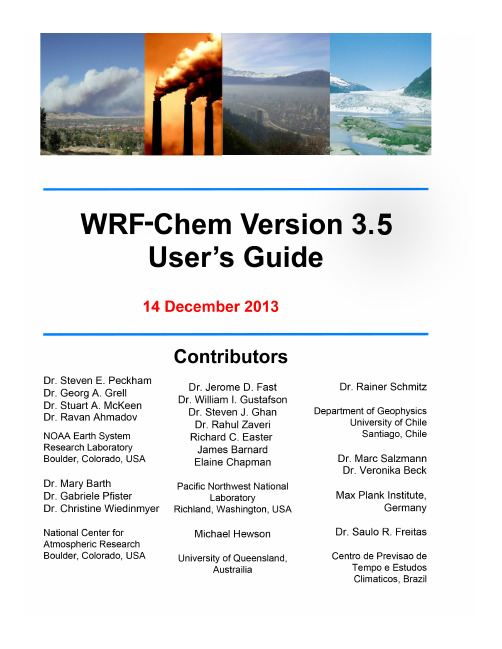

DAT ASHEETNI 92194 AI, 100 S/s/ch Simultaneous, Universal Measurements•Spring-terminal connectivity•Support for Thermocouple (50 S/s/ch), RTD, Resistance,Full-Bridge, Half-Bridge, Quarter-Bridge, V oltage, and Current Measurements•V oltage and current excitation•250 V AC, CAT II, channel-to-channel isolationThe NI 9219 is a universal C Series module designed for multipurpose testing in any NI CompactDAQ or CompactRIO chassis. With the NI 9219, you can measure several signals from sensors such as strain gages, RTDs, thermocouples, load cells, and other poweredsensors. The channels are individually selectable, so you can perform a different measurement type on each of the four channels. Measurement ranges differ for each type of measurement and include up to ±60 V for voltage and ±25 mA for current.Kit ContentsAccessories • NI 9219• NI 9219 Getting Started Guide • Spring-Terminal Tool• NI 9972 Backshell Connector KitNI C Series OverviewNI provides more than 100 C Series modules for measurement, control, and communication applications. C Series modules can connect to any sensor or bus and allow for high-accuracy measurements that meet the demands of advanced data acquisition and control applications.•Measurement-specific signal conditioning that connects to an array of sensors and signals •Isolation options such as bank-to-bank, channel-to-channel, and channel-to-earth ground •-40 °C to 70 °C temperature range to meet a variety of application and environmental needs•Hot-swappableThe majority of C Series modules are supported in both CompactRIO and CompactDAQ platforms and you can move modules from one platform to the other with no modification. CompactRIOCompactRIO combines an open-embedded architecturewith small size, extreme ruggedness, and C Seriesmodules in a platform powered by the NI LabVIEWreconfigurable I/O (RIO) architecture. Each systemcontains an FPGA for custom timing, triggering, andprocessing with a wide array of available modular I/O tomeet any embedded application requirement. CompactDAQCompactDAQ is a portable, rugged data acquisition platformthat integrates connectivity, data acquisition, and signalconditioning into modular I/O for directly interfacing to anysensor or signal. Using CompactDAQ with LabVIEW, youcan easily customize how you acquire, analyze, visualize, andmanage your measurement data.2| | NI 9219 DatasheetSoftwareLabVIEW Professional Development System for Windows•Use advanced software tools for large project development•Generate code automatically using DAQ Assistant and InstrumentI/O Assistant•Use advanced measurement analysis and digital signal processing•Take advantage of open connectivity with DLLs, ActiveX, and .NETobjects•Build DLLs, executables, and MSI installersNI LabVIEW FPGA Module•Design FPGA applications for NI RIO hardware•Program with the same graphical environment used for desktop andreal-time applications•Execute control algorithms with loop rates up to 300 MHz•Implement custom timing and triggering logic, digital protocols, andDSP algorithms•Incorporate existing HDL code and third-party IP including Xilinx IPgenerator functions•Purchase as part of the LabVIEW Embedded Control and MonitoringSuiteNI LabVIEW Real-Time Module•Design deterministic real-time applications with LabVIEWgraphical programming•Download to dedicated NI or third-party hardware for reliableexecution and a wide selection of I/O•Take advantage of built-in PID control, signal processing, andanalysis functions•Automatically take advantage of multicore CPUs or setprocessor affinity manually•Take advantage of real-time OS, development and debuggingsupport, and board support•Purchase individually or as part of a LabVIEW suiteNI 9219 Datasheet| © National Instruments| 3NI 9219 CircuitryCH0CH3•The NI 9219 is channel-to-channel isolated.•Four 24-bit analog-to-digital converters (ADCs) simultaneously sample all four analog input channels.•The NI 9219 enables an excitation circuit for all input modes that require excitation.•The NI 9219 reconfigures the signal conditioning for each measurement type.Voltage Circuitry•The ADC measures voltage across the HI and LO terminals.•The NI 9219 has ±60 V, ±15 V, ±4 V, ±1 V, and ±125 mV voltage ranges.Current Circuitry4 | | NI 9219 DatasheetThe NI 9219 computes current from the voltage that the ADC measures across an internal shunt resistor.Thermocouple Circuitry•The NI 9219 uses the ±125 mV range of the ADC to return a voltage reading.•Each channel has a built-in thermistor for cold-junction compensation (CJC) calculations. 4-Wire Resistance and 4-Wire RTD CircuitryRTD/•The NI 9219 sources a current, which varies based on the resistance of the load, between the EX+ and EX- terminals. The NI 9219 computes measured resistance from theresulting voltage reading.•Lead wire resistance does not affect these measurement types because a negligible amount of current flows across the HI and LO terminals due to the high input impedance of the ADC.3-Wire RTD CircuitryRTDNI 9219 Datasheet| © National Instruments| 5•The NI 9219 sources a current, which varies based on the resistance of the load, between the EX+ and EX- terminals.•The NI 9219 compensates for lead wire resistance in hardware if all the lead wires have the same resistance.•The NI 9219 applies a gain of 2x to the voltage across the negative lead wire and the ADC uses this voltage as the negative reference to cancel the resistance error across the positive lead wire.2-Wire Resistance and Quarter-Bridge Circuitry•The NI 9219 sources a current, which varies based on the resistance of the load, between the HI and LO terminals.•The NI 9219 computes measured resistance from the resulting voltage reading.•2-Wire Resistance and Quarter-Bridge measurement types do not compensate for lead wire resistance.Full-Bridge Circuitry•The ADC reads the HI and LO inputs differentially.•The internal voltage excitation sets the input range of the ADC and returns voltage readings that are proportional to the excitation level. The internal excitation voltagevaries based on the resistance of the sensor.6| | NI 9219 DatasheetHalf-Bridge Circuitry•The HI input is referenced to EX-.•The internal voltage excitation sets the input range of the ADC and returns voltage readings that are proportional to the excitation level. The internal excitation voltagevaries based on the resistance of the sensor.Digital In Circuitry•The NI 9219 has a 60 V unipolar threshold that you can set in software.•The digital in measurement type is only supported in CompactRIO systems.Open Contact Circuitry•The NI 9219 sources a current between the HI and LO terminals and determines if the two terminals are open or closed based on the measured current through the terminals.•When the circuit is open, make sure no more than ±60 V is sourced across the switch.•The open contact measurement type is only supported in CompactRIO systems.NI 9219 Datasheet| © National Instruments| 7Timing ModesThe NI 9219 supports high-resolution, best 50 Hz rejection, best 60 Hz rejection, and high-speed timing modes. High-resolution timing mode optimizes maximum overall noise rejection and provides rejection of 50 Hz and 60 Hz noise . Best 50 Hz rejection optimizes 50 Hz noise rejection. Best 60 Hz rejection optimizes 60 Hz noise rejection. High-speed timing mode optimizes sample rate.NI 9219 SpecificationsThe following specifications are typical for the range -40 °C to 70 °C unless otherwise noted.Caution Do not operate the NI 9219 in a manner not specified in this document.Product misuse can result in a hazard. You can compromise the safety protectionbuilt into the product if the product is damaged in any way. If the product isdamaged, return it to NI for repair.Input CharacteristicsNumber of channels 4 analog input channelsADC resolution24 bitsType of ADC Delta-sigma (with analog prefiltering) Sampling mode SimultaneousType of TEDS supported IEEE 1451.4 TEDS Class 2 (Interface)8| | NI 9219 DatasheetTable 1. Input Ranges (Continued)Conversion time, all channelsNo channels configured as a thermocoupleHigh speed10 msBest 60 Hz rejection110 msBest 50 Hz rejection130 msHigh resolution500 msOne or more channels configured as a thermocoupleHigh speed20 msBest 60 Hz rejection120 msBest 50 Hz rejection140 msHigh resolution510 msOvervoltage protectionTerminals 1 and 2±30 V±60 VTerminals 3 through 6, across anycombinationInput impedanceV oltage and Digital In (±60 V, ±15 V,1 MΩ±4 V)Current< 40 ΩAll other measurement types>1 GΩNI 9219 Datasheet| © National Instruments| 9Table 2. Accuracy±1 °C typicalCold-junction compensation sensoraccuracy12-wire resistance accuracy assumes 0 Ω of lead wire resistance. 2-wire resistance accuracy depends on the lead wire resistance.10| | NI 9219 DatasheetTable 3. StabilityNI 9219 Datasheet| © National Instruments| 11Table 4. Input Noise in ppm of Range (Continued)Input bias current<1 nAINL±15 ppmCMRR (ƒin = 60 Hz)>100 dBNMRRBest 60 Hz rejection90 dB at 60 HzBest 50 Hz rejection80 dB at 50 HzHigh resolution65 dB at 50 Hz and 60 Hz2Excitation level is a characteristic and is not software-selectable.12| | NI 9219 DatasheetTable 5. Half-Bridge, Full-Bridge, Quarter-Bridge, Resistance, and RTD Excitation Level(Continued)MTBF384,716 hours at 25 °C; Bellcore Issue 2,Method 1, Case 3, Limited Part Stress Method Power RequirementsPower consumption from chassisActive mode750 mW maximumSleep mode25 µW maximumThermal dissipation (at 70 °C)Active mode625 mW maximumSleep mode25 µW maximumPhysical CharacteristicsIf you need to clean the module, wipe it with a dry towel.Tip For two-dimensional drawings and three-dimensional models of the C Seriesmodule and connectors, visit /dimensions and search by module number.Spring-terminal wiringGauge0.08 mm2 to 1.0 mm2 (28 AWG to 18 AWG)copper conductor wireWire strip length7 mm (0.28 in.) of insulation stripped from theend2Excitation level is a characteristic and is not software-selectable.NI 9219 Datasheet| © National Instruments| 13Temperature rating90 °C minimumWires per spring terminal One wire per spring terminalConnector securementSecurement type Screw flanges providedTorque for screw flanges0.2 N · m (1.80 lb · in.)Weight156 g (5.5 oz)Safety VoltagesConnect only voltages that are within the following limits.Channel-to-channelContinuous250 V AC, Measurement Category IIWithstand1,390 V AC, verified by a 5 s dielectricwithstand testChannel-to-earth groundContinuous250 V AC, Measurement Category IIWithstand2,300 V AC, verified by a 5 s dielectricwithstand testZone 2 hazardous locations applications in Europe60 VDC, Measurement Category IChannel-to-channel and channel-to-earth groundMeasurement Category I is for measurements performed on circuits not directly connected to the electrical distribution system referred to as MAINS voltage. MAINS is a hazardous live electrical supply system that powers equipment. This category is for measurements of voltages from specially protected secondary circuits. Such voltage measurements include signal levels, special equipment, limited-energy parts of equipment, circuits powered by regulated low-voltage sources, and electronics.Caution If using in Division 2 or Zone 2 hazardous locations applications, do notconnect the NI 9219 to signals or use for measurements within MeasurementCategories II, III, or IV.Note Measurement Categories CAT I and CAT O are equivalent. These test andmeasurement circuits are not intended for direct connection to the MAINS buildinginstallations of Measurement Categories CAT II, CAT III, or CAT IV. Measurement Category II is for measurements performed on circuits directly connected to the electrical distribution system. This category refers to local-level electrical distribution, such as that provided by a standard wall outlet, for example, 115 V for U.S. or 230 V for Europe.14| | NI 9219 DatasheetCaution Do not connect the NI 9219 to signals or use for measurements withinMeasurement Categories III or IV.Hazardous LocationsU.S. (UL)Class I, Division 2, Groups A, B, C, D, T4;Class I, Zone 2, AEx nA IIC T4Canada (C-UL)Class I, Division 2, Groups A, B, C, D, T4;Class I, Zone 2, Ex nA IIC T4Europe (ATEX) and International (IECEx)Ex nA IIC T4 GcSafety and Hazardous Locations StandardsThis product is designed to meet the requirements of the following electrical equipment safety standards for measurement, control, and laboratory use:•IEC 61010-1, EN 61010-1•UL 61010-1, CSA 61010-1•EN 60079-0:2012, EN 60079-15:2010•IEC 60079-0: Ed 6, IEC 60079-15; Ed 4•UL 60079-0; Ed 5, UL 60079-15; Ed 3•CSA 60079-0:2011, CSA 60079-15:2012Note For UL and other safety certifications, refer to the product label or the OnlineProduct Certification section.Electromagnetic CompatibilityThis product meets the requirements of the following EMC standards for sensitive electrical equipment for measurement, control, and laboratory use:•EN 61326 (IEC 61326): Class A emissions; Industrial immunity•EN 55011 (CISPR 11): Group 1, Class A emissions•AS/NZS CISPR 11: Group 1, Class A emissions•FCC 47 CFR Part 15B: Class A emissions•ICES-001: Class A emissionsNote For the standards applied to assess the EMC of this product, refer to theOnline Product Certification section.CE ComplianceThis product meets the essential requirements of applicable European Directives, as follows:•2014/35/EU; Low-V oltage Directive (safety)•2014/30/EU; Electromagnetic Compatibility Directive (EMC)•94/9/EC; Potentially Explosive Atmospheres (ATEX)NI 9219 Datasheet| © National Instruments| 15Online Product CertificationRefer to the product Declaration of Conformity (DoC) for additional regulatory compliance information. To obtain product certifications and the DoC for this product, visit / certification, search by model number or product line, and click the appropriate link in the Certification column.Shock and VibrationTo meet these specifications, you must panel mount the system.Operating vibrationRandom (IEC 60068-2-64) 5 g rms, 10 Hz to 500 HzSinusoidal (IEC 60068-2-6) 5 g, 10 Hz to 500 HzOperating shock (IEC 60068-2-27)30 g, 11 ms half sine; 50 g, 3 ms half sine;18 shocks at 6 orientations EnvironmentalRefer to the manual for the chassis you are using for more information about meeting these specifications.-40 °C to 70 °COperating temperature(IEC 60068-2-1, IEC 60068-2-2)-40 °C to 85 °CStorage temperature(IEC 60068-2-1, IEC 60068-2-2)Ingress protection IP40Operating humidity (IEC 60068-2-78)10% RH to 90% RH, noncondensing Storage humidity (IEC 60068-2-78)5% RH to 95% RH, noncondensing Pollution Degree2Maximum altitude2,000 mIndoor use only.Environmental ManagementNI is committed to designing and manufacturing products in an environmentally responsible manner. NI recognizes that eliminating certain hazardous substances from our products is beneficial to the environment and to NI customers.For additional environmental information, refer to the Minimize Our Environmental Impact web page at /environment. This page contains the environmental regulations and directives with which NI complies, as well as other environmental information not included in this document.16| | NI 9219 DatasheetWaste Electrical and Electronic Equipment (WEEE) EU Customers At the end of the product life cycle, all NI products must bedisposed of according to local laws and regulations. For more information abouthow to recycle NI products in your region, visit /environment/weee.电子信息产品污染控制管理办法(中国RoHS)中国客户National Instruments符合中国电子信息产品中限制使用某些有害物质指令(RoHS)。
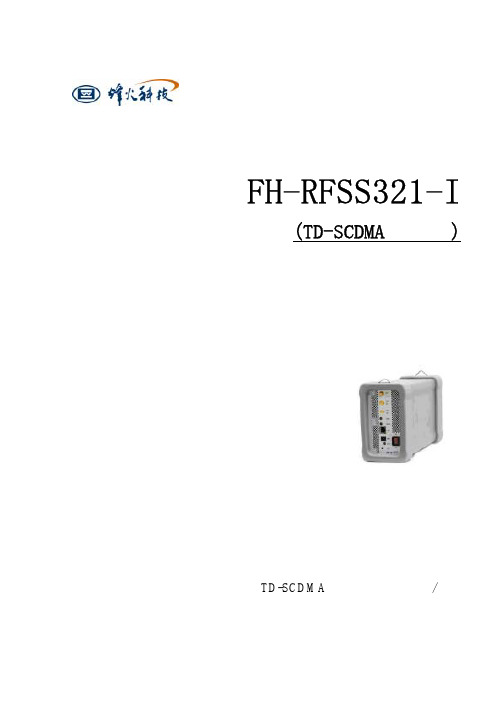

T e c h .D o c - 01/20 - S u b j e c t t o c h a n g e . © B e l i m o A i r c o n t r o l s (U S A ), I n c .Input/Output SpecificationsType Name Description Electrical Specifi cation Input RSupply HotAC 24 V, ± 20%, 50/60HzInputG/OCCFan Signal (occupied)On/Off, AC 24 V, ± 20%, 50/60Hz Input C Supply Common CommonInput Y1Cooling requirement Stage 1On/Off, AC 24 V, ± 20%, 50/60Hz Input Y2Cooling requirementStage 2On/Off, AC 24 V, ± 20%, 50/60Hz Input W1/O/B Heating requirement Stage 1On/Off, AC 24 V, ± 20%, 50/60Hz Input SAT ±Supply Air TemperatureSensorType: 10K NTC (Type II thermistor)Input OAT ±Outdoor Air Temperature Type: 10K NTC (Type II thermistor)InputOAH ±Outdoor Air HumidityDC 0...10 VAuto Detection: Sensor present if voltage 0.5...10 VInput RAT ±Return Air Temperature Type: 10K NTC (Type II thermistor)Input RAH ±Return Air Humidity DC 0...10 VAuto Detection: Sensor present if voltage 0.5 (10V)Output CC1Compressor 1RTU Stage 1Mechanical Cooling Circuitry 100'000 cycles @ inrush currentof 3A, normal current 1.5A Impedance for Auto detection @ 24 V:<60O Ω @ 60Hz <80O Ω @ 50HzOutputCC2Compressor 2RTU Stage 2Mechanical CoolingCircuitry100'000 cycles @ inrush currentof 3A, normal current 1.5A Impedance for Auto detection @ 24 V:<60O Ω @ 60Hz <80O Ω @ 50HzOutput Act 1Actuator supply common Common Output Act 2Actuator supply hot AC 24 V, 50/60Hz Output Act 3Actuator control output DC 2...10 V Input Act 5Actuator feedback signalDC 2...10 VInstallationYou can mount the ZIP Economizer in any orientation; it is recommended that you mount it in a position that will allow full utilization of the LCD and key pad and proper clearance for installation, servicing, wiring, and removal.Take the overall dimensions of 6.63" [168.5] x 7.12" [181] x 2" [50.8] and mount in the interior of the RTU in a convenient location that you can access. Secure the ZIP utilizing #8 self-tapping screws (included). A minumum of two tabs need to be secured, one which is a top tab. Ideally secure all four tabs. Wire the electrical connection using ¼” female insulated spade connectors to prevent corrosion.Technical DataPower supplyAC 24 V ± 20%, 50/60 Hz; Class 2 power source Power consumption rating*4 VA base control (ECON-ZIP-BASE)5.5 VA base control with Energy Module (ECON-ZIP-BASE + ECON-ZIP-EM)5 VA base control with Communication Module (ECON-ZIP-BASE + ECON-ZIP-COM)6.5 VA base with Energy Module andCommunication Module. (ECON-ZIP-BASE + ECON-ZIP-EM + ECON-ZIP-COM)Rated impulse voltage 330 VConnectors ¼” male spade connectors Environmental RoHS, conformally coated Software classA Control pollution degree 3Temperature input signal NTC 10k Ω, Type IIHumidity5 to 95% RH non-condensingHumidity input signal DC 0...10 V; corresponds to 0...100%HousingNEMA 1Housing materialUL94-5VAAmbient temperature range -40...+158°F [-40...+70°C]Storage temperature range -40...+176°F [-40...+80°C]Display2x16 character LCD; LED backlight; transflectiveDisplay op. range**-22...+176°F [-30...+80°C]Agency listing cULus acc. to UL873, CAN/CSA C22.2, No. 24-93Energy code compliantASHRAE 90.1, CA Title 24, NECBDimensions (Inches [mm])7.12 [181]2.42 [61.6]0.18 [4.6]6.04 [153.4]5.5 [140]6.63 [168.5]2 [50.8]0.16 [4.1]ECON-ZIP-BASEZIP Economizer™ Base Module* The power consumption is for the control only and does not include connected loads such as actuator, compressors, fans, and sensors. For transfomer sizing, the power consumption of these attached components must be included.** At low temperature the display has decreased response time. Below -22°F [-30°C] it will not function.T e c h .D o c - 01/20 - S u b j e c t t o c h a n g e . © B e l i m o A i r c o n t r o l s (U S A ), I n c .ECON-ZIP-BASEZIP Economizer™ Base Module Wiring DiagramsR CG OCC W1O/B Y1Y2ACT1ACT2ACT3ACT5R C R CG/OCC W1/O/B Y1Y2CC1CC2OAT+OAT-OAH+OAH-SAT+SAT-RAT+RAT-RAH+RAH--SR1 -Common2 + Hot3 Y Input, 2 to 10V 5 U Output, 2 to 10VACT 1ACT 2ACT 3ACT 5R CY1Y2ECON-ZIP-10K Supply Air TempSAT +SAT -OAT + OAT -CC1CC2OCC W1RTU Stage 1 Mechanical CoolingCircuitryRTU Stage 2 Mechanical CoolingCircuitryECON-ZIP-10K Outside Air TempTHERMOSTATRTU TERMINALECON-ZIP-BASE575251535659R CG OCCW1O/B Y1Y2ACT1ACT2ACT3ACT5R C R CG/OCC W1/O/B Y1Y2CC1CC2OAT+OAT-OAH+OAH-SAT+SAT-RAT+RAT-RAH+RAH--SR1 -Common2 + Hot3 Y Input, 2 to 10V 5 U Output, 2 to 10VACT 1ACT 2ACT 3ACT 5R CY1Y2ECON-ZIP-10K Supply Air Temp SAT +SAT -CC1CC2OCC W1RTU Stage 1 Mechanical CoolingCircuitry RTU Stage 2 Mechanical CoolingCircuitryECON-ZIP-TH Outside Air EnthalpyT (+)T (-)24 V (R)RH (+)RH (-)OAT + OAT -OAH + OAH - RECON-ZIP-BASETHERMOSTATRTU TERMINAL57505251535659When the thermostat is not equipped with occupancy control, "Fan On" output "G" shall be wired to the ECON-ZIP-BASE.W1 must be wired for Heat Pump operation if conventional thermostat is used in conjunction with Defrost Board. If Thermostat and RTU use O/B control reversing valve position, O/B must be wired to W1 on ECON-ZIP-BASE.Existing refrigeration safety devices may exist, consult RTU wiring diagram515253If RTU is not a Heat Pump using a conventional thermostat and it is desired to record heating operation hours, connect W1 to ECON-ZIP-BASE.56Actuators can be mounted in parallel with the ACT3 output from the ZIP Economizer. The ACT5 feedback input should be wired to the Outside Air damper actuator feedback wire.57Iso relay may be required with certain RTU manufacturers.59Power source should be the same as ECON-ZIP-BASE.50When the thermostat is not equipped with occupancy control, "Fan On" output "G" shall be wired to the ECON-ZIP-BASE.Existing refrigeration safety devices may exist, consult RTU wiring diagram5153If RTU is not a Heat Pump using a conventional thermostat and it is desired to record heating operation hours, connect W1 to ECON-ZIP-BASE.56W1 must be wired for Heat Pump operation if conventional thermostat is used in conjunction with Defrost Board. If Thermostat and RTU use O/B control reversing valve position, O/B must be wired to W1 on ECON-ZIP-BASE.52Actuators can be mounted in parallel with the ACT3 output from the ZIP Economizer. The ACT5 feedback input should be wired to the Outside Air damper actuator feedback wire.57Thermostat with two (2) stages of cooling required. Thermostats with mercury switches are not compatible with the ZIP Economizer.58Iso relay may be required with certain RTU manufacturers.59T e c h .D o c - 01/20 - S u b j e c t t o c h a n g e . © B e l i m o A i r c o n t r o l s (U S A ), I n c .R CG/OCCW1/O/BY1Y2ACT1ACT2ACT3ACT5R C R CG/OCC W1/O/B Y1Y2CC1CC2OAT+OAT-OAH+OAH-SAT+SAT-RAT+RAT-RAH+RAH--SR1 -Common2 + Hot3 Y Input, 2 to 10V 5 U Output, 2 to 10VACT 1ACT 2ACT 3ACT 5R CY1Y2ECON-ZIP-10K Supply Air Temp SAT +SAT -OAT + OAT -CC1CC2G/OCC W1/O/BRTU Stage 1 Mechanical CoolingCircuitry RTU Stage 2 Mechanical CoolingCircuitryECON-ZIP-TH Outside Air EnthalpyECON-ZIP-THRAT+T (+)T (-)24 V (R)RH (+)RH (-)RAT-RAH+RAH-RT (+)T (-)24 V (R)RH (+)RH (-)OAH + OAH - RECON-ZIP-BASETHERMOSTATRTU TERMINAL5859R CG/OCC W1/O/BY1Y2ACT1ACT2ACT3ACT5R C R CG/OCC W1/O/B Y1Y2CC1CC2OAT+OAT-OAH+OAH-SAT+SAT-RAT+RAT-RAH+RAH--SR1 -Common2 + Hot3 Y Input, 2 to 10V 5 U Output, 2 to 10VACT 1ACT 2ACT 3ACT 5R CY1Y2ECON-ZIP-10K Supply Air TempSAT +SAT -OAT + OAT -THERMOSTATRTU TERMINALCC1CC2G/OCC W1/O/BRTU Stage 1 Mechanical CoolingCircuitry RTU Stage 2 Mechanical CoolingCircuitryECON-ZIP-10K Outside Air TempECON-ZIP-10K Return Air TempRAT+ECON-ZIP-BASE57RAT-59Power source should be the same as ECON-ZIP-BASE.50When the thermostat is not equipped with occupancy control, "Fan On" output "G" shall be wired to the ECON-ZIP-BASE.Existing refrigeration safety devices may exist, consult RTU wiring diagram5153If RTU is not a Heat Pump using a conventional thermostat and it is desired to record heating operation hours, connect W1 to ECON-ZIP-BASE.56W1 must be wired for Heat Pump operation if conventional thermostat is used in conjunction with Defrost Board. If Thermostat and RTU use O/B control reversing valve position, O/B must be wired to W1 on ECON-ZIP-BASE.52Actuators can be mounted in parallel with the ACT3 output from the ZIP Economizer. The ACT5 feedback input should be wired to the Outside Air damper actuator feedback wire.57Thermostat with two (2) stages of cooling required. Thermostats with mercury switches are not compatible with the ZIP Economizer.58Iso relay may be required with certain RTU manufacturers.59Power source should be the same as ECON-ZIP-BASE.50When the thermostat is not equipped with occupancy control, "Fan On" output "G" shall be wired to the ECON-ZIP-BASE.Existing refrigeration safety devices may exist, consult RTU wiring diagram5153If RTU is not a Heat Pump using a conventional thermostat and it is desired to record heating operation hours, connect W1 to ECON-ZIP-BASE.56W1 must be wired for Heat Pump operation if conventional thermostat is used in conjunction with Defrost Board. If Thermostat and RTU use O/B control reversing valve position, O/B must be wired to W1 on ECON-ZIP-BASE.52Actuators can be mounted in parallel with the ACT3 output from the ZIP Economizer. The ACT5 feedback input should be wired to the Outside Air damper actuator feedback wire.57Thermostat with two (2) stages of cooling required. Thermostats with mercury switches are not compatible with the ZIP Economizer.58Iso relay may be required with certain RTU manufacturers.59ECON-ZIP-BASEZIP Economizer™ Base Module Wiring DiagramsT e c h .D o c - 01/20 - S u b j e c t t o c h a n g e . © B e l i m o A i r c o n t r o l s (U S A ), I n c .ZIP EconomizerQuick SetupMoves up through the menu on the same level. Will increase values by one increment at a time. When setting values holding key down willfast scrollMoves down through the menu on the same level. Will decrease values by one increment at a time. When setting values holding key down will fast scroll. Enter sub menu level. Start editing a setting. Store an entered value. esc Escape sub menu tonext higher level.Cancel current actions.iShow additional information on thecurrent menu Itemwhen “i” appears inlower right of display.Moves down through the menu on the same level.Will decrease values by one increment at a time. When setting values holding key down will fast scroll.Enter sub menu level.Start editing a setting. Store an entered value. esc Escape sub menu to next higher level.Cancel current actions.iShow additional information on the current menu Item when “i” appears in lower right of display.Functions1. “Monitor Live Conditions” is used to display settings and live values.2. “Settings” is used to parameterize the ZIP Economizer. (Note: Devices 1 is for CC1, CC2, EF, IF; Devices 2 is for OAH, RAH)3. “Present Devices” is used to verify that the ZIP Economizer's Auto Detected connections are terminated properly. If connected device is not shown, verify wiring. If wiring has continuity and device is verifi ed operational re-enter “Settings” and enable missing device by changing from “Auto” to “Available” or “Installed”.4. “Alarms” is used to view current and historical alarms and delete inadvertently caused alarms.5. “Service and Commissioning” submenu is used to operate the RTU in “Manual Mode” or to perform “Acceptance Test”. “Settings” must to be completed to access.6. “Status” is a display of the current operating mode. It can beaccessed by pressing ”esc”. The action of pressing any key will drop the user down from Status to the next level, so repeatedly pressing “esc” will toggle the display between Status and Monitor Live Conditions. (Note: If status “Setup incomplete” is displayed the RTU cooling operation will be disabled and additional parameters must be set to achieve “Setup complete”.)1. Shut off power to RTU before beginning installation.2. Note orientation, opening rotation, and spring return rotation of damper assembly. Mount Actuator to Outside Air and Return Damper assembly. To ensure tight outside air shutoff; while tightening actuator clamp push damper closed.3. Terminate required Inputs and Outputs(I/O): For the ZIPEconomizer to function correctly, the following I/O, at a minimum, are required to be terminated, wired, and functioning (R, C, Y1, Y2, G, CC1, OAT, SAT, ACT1, ACT2, ACT3, ACT5). See wiring diagrams.4. Sensor confi guation: The ZIP Economizer automatically detects sensors attached and automatically confi gures for single dry bulb, single enthalpy, differential dry bulb and differential enthalpy.“Settings” is the menu displayed when the ZIP Economizer is fi rstpowered. Press “OK” to parameterize required settings. Reference above Keypad Key defi nition instructions and navigate as needed.WARNING Live Electrical Components!During installation, testing, servicing and troubleshooting of this product, it may be necessary to work with live electrical components. H ave a qualifi ed licensed electrician or other individual who has been properly trained in handling live electrical components perform these t asks. Failure to follow all electrical safety precautions when exposed to live electrical components could result in death or serious injury.T e c h .D o c - 01/20 - S u b j e c t t o c h a n g e . © B e l i m o A i r c o n t r o l s (U S A ), I n c .1. ZIP Code US or Canada (sets the free cooling changeover high limit and temperature units F/C)a. When the Zip Code submenu is displayed enter “OK” to begin “US” Zip Code parameterization. If “Canada” Postal Code is desired press the up/down arrow to access.i. Press OK to access digit 1 (flashing) then use the up/down arrow to parameterize; enter OK when complete. Repeat until all digits are complete. If a mistake is made press “esc” andrepeat from beginning.ii. When all Zip Code or Postal Code digits are entered press “esc” to move up a level then press the up/down arrow to access next settings parameter.2. Vent Min Pos (Outdoor Air Damper Ventilation Minimum Position)a. When the “Vent Min Pos” submenu is displayed press “OK” toparameterize (flashing).b. Use the up/down arrow to parameterize, press “OK” whencomplete. The actuator will immediately drive the damper to the minimum position.3. Additional Parameters may require setting. The ZIP Economizer will auto-detect added Devices such as a CO2 sensor etc. When the ZIP Economizer detects a new device, it will prompt the user in the Status level; navigate to Settings and parameterize blank fi elds. If the devices are connected upon fi rst start up their settings will require parameterization then.4. When all parameters have been set, the ZIP Economizer will show “Setup Complete” if there are still parameters to set, there will be no action. You can verify by pushing esc until status level is reached and it will display “Setup Incomplete”. If this is the case, re-enter settings menu and use up down arrows to fi nd the parameter with blank fi elds and parameterize as described above. Note: you may enter parameters in any order - eg: Vent min Pos before ZIP Code - If the RTU is a heat pump or uses a 2 speed indoor fan, these paramaters should be enabled fi rst, otherwise the logic may go to Setup Complete prematurely.The ZIP Economizer has built in commissioning processes found in Acceptance Test.1. Economizer Test. Use “Economizer Test” to verify RTU Integrated Economizer operation. Navigate to the “Service and Commissioning” menu, press “OK”; press the down arrow to access “Acceptance Test”. Press OK again when “Economizer Test” appears. Press “OK” again to confi rm running test. Follow prompts during test. This test will open damper to 100%, enable power exhaust fan (if connected), enable 1st stage of Mechanical Cooling, reverse this process and then drive to Vent Min Position. When used with a Belimo actuator, the actuator will speed up to reduce test time.2. Manual Mode is used to override outputs after entering a “Timeout” duration.3. Damper Scaling. The test will re-scale the control signal range to maximum resolution (0...100%) over the calibrated (reduced) angle. When using a Belimo actuator, the actuator will speed up to reduce test time.Note: Failure to identify obstructions or improper setup of damper assembly may result in an improper scaling and operation of the damper.)Additional testing can be found later in this document.1. When all entries have been completed, the ZIP Economizer will switch to Status display and show “Setup Complete”, and will immediately show a “Damper scaling starts in 10secs” and will countdown to 0 (be aware, at 0 the damper will start to move at high speed ). A message will scroll saying “Damper scaling for better operation if obstruction is present rescale damper in commissioning menu”. (For detailed instructions on this – please see the section “Service and Commissioning” below. This will open damper to 100% (re-scale control signal if needed). (Note: failure to identify obstructions or improper setup of damper assembly may result in an improper scaling and operation of the damper.)Once scaling is complete, a message will appear saying “Damper scaling successful”. The ZIP will then show “maximum at80° = 100%” That message will show maximum rotation of the damper. This process ensures the damper is always operating and displayed from 0...100%.2. Once the message has appeared, the actuator immediately closes the damper and a countdown begins, until the unit starts to operate in Automatic Mode (be aware, when countdown complete, the RTU will respond to thermostat calls which may enable mechanical cooling).ZIP EconomizerQuick Setup。

W H EN Y O UN E E D I T .A L WA Y S DE L I V E R I NGW H E N Y O U N E E D I T.A L W A Y S D E L I V E R I N Gpage 3Truly MORE...The CUTMASTER®TRUE™ Series microprocessor controlled front panel LED’s assureextreme operator confidence and error free use from setup to clean up.Truth #2True StrengthTruth #3 True Protection As if a 4 yEAR unlimited power supply warranty wasn’t enough, the CUTMASTER TRUE Series is the only line of plasma cutting machines that features TRUE G UARD™– a rugged roll bar for added durability on our larger plasma systems.*The CUTMASTER TRUE Series allows you to work all day at our recommended cut capacity. But when you need that extra punch, you can be confident that it’s there.Truth #1 True ConfidenceTruth #5 True FlexibilityTruth #6 True Portability The CUTMASTER TRUE Series offers lighter, more portable machines without compromising performance.* Not available on the CUTMASTER 42 The new MULTI-VOLTAG E CUTMASTER TRUE Series features the versatile and patented 1Torch® with SureLok® technology. Consumable parts; lead extensions provide cutting up to 100' (30.5 m) from power supply; and the flexibility to move quickly from hand to mechanized cutting all with the change of a torch.(Add PCB for CNC interface.)Truth #4 True Tip™The Thermal Dynamics CUTMASTER TRUE Series plasma system offers the only 60 Amp drag cutting tip on the market today.*International Customer Care: 940-381-1212 / FAX940-483-8178 The POWER Of Two Machines Built Into One (120V and 230V)42page 5V ConstructionV Maintenance / Repair V FabricationInternational Customer Care: 940-381-1212 / FAX page 7V ManufacturingInternational Customer Care: 940-381-1212 / FAX applications include:Lightweight design improves portability (Reduced nearly 50%).Color Coded LED’sindicate pressure status and setup errors.All user controls are conveniently located on the front panel.Universal selectable input power from 208 to 460 VAC ± 10%, single or three phase, 50 or 60 Hz.TRUE G UARD™ roll bar provides easy transportation and protects the front and rear of the power supply for unmatched durability.Note: Features apply to 52, 82, 102 and 152 models onlyCUTMASTER TRUE SERIES: Superior Performance FeaturesThe Industry's only 60 Amp Drag TipMultiple Torch Capability (Hand, Mechanized, Automation)Convenient storage compartment for spare and consumable partsTrigger latch feature prevents hand fatigue during long cuts. Auto Pilot Restart feature instantly reignites the pilot arc while cutting expanded metals.page 9International Customer Care: 940-381-1212 / FAX page 111Torch ® Consumables Selection GuideInternational Customer Care: 940-381-1212 / FAX 940-483-8178(using magnetic attachment) when cutting or beveling is required. For use with most Thermaluide shown with optional This easy-to-use guide cuts circles fromwill see noticeable improvement in quality,torches. Cutting Bushing cuts. Its consistent standoff improves cut qualityand maximizes overall performance. Produces more Lightweight, minimum set up time, and no power required. Magnetic mounts ensure placement and ease of use. Optional suction plates available for non-magnetic applications (i.e. aluminum anduide Kit includes: 4 ft. (1.2 m) standard rail Torch Holder and Bushing Heavy Duty Magnets (2 ea.) Slide Assembly Wheels and Fasteners. Optional 4 ft. (1.2 m) extensions These lead covers are suitable for bothleads. Snaps makeit easy to install. For wider torches, considersnapping two covers together width wise.Cat. No. 9-8420 - Short Trigger GuardCat. No. 9-8421 - Long Trigger GuardThese guards offer additional protection from accidental activation or The CUTMASTER TRUE Standoff Cutting™ANDWelding Gloves Cat. No. 9-1250Automation Interface KitCat. No. 9-8311 - For CUTMASTER TRUE™ Series (52, 82, 102, and 152)CNC Interface Cable 25 ft. (7.6 m) 9-8312 50 ft. (15.2 m) 9-8313 75 ft. (22.8 m) 9-8315 100 ft. (30.5 m) 9-8316125 ft. (38.0 m)9-8317Pinion AssemblyCat. No. 7-2827 - 13/8" (35 mm) DiameterAUTOMATION ACCESSORIESMISCELLANEOUS ACCESSORIES Multi-Purpose Cart Cat. No. 7-8888Designed for most portable manual cutting systems such as the PakMaster ® or CUTMASTER ®, or any similar sized systems.This rugged steel cart has easy rolling 8" (203 mm) diameter wheels along with 3" (76 mm) front mounted casters. This cart also serves as an excellent showroom display stand.PORTABLE GEAR For improved consumable parts life and overall performance, Thermal Dynamics recommends Air Filter Kits be used on all plasma cutting systems.Single Stage Air Filter KitCat. No. 7-7507 (Filter Body 9-7740, Hose 9-7742, Filter Element 9-7741)For use with shop compressed air systems, this in-line filter will not allow moisture or water to pass through the filter element evenif it becomes completely saturated. This hi-tech filter element actually blocks the absorption of water to increase performance and improve consumable parts life.AIR FILTER / AIR FILTER KITSATC ® Lead Extensions 15 ft. (4.6 m) 7-754425 ft. (7.6 m) 7-754550 ft. (15.2 m) 7-7552Available for any system using 1Torch ® with ATC Quick Disconnect. Leads Extensions enable you to customize your lead length tosuit the cutting job.W H E N Y O U N E E D I T.Plasma Cutting Techniques DVDCat. No. 9-1253Two Stage Air Filter Cat. No. 9-9387First Stage Element Cat. No. 9-1021Second Stage ElementCat. No. 9-1022page 13International Customer Care: 940-381-1212 / FAX page 15International Customer Care: 940-381-1212 / FAX * Use 7-5260 with 7-7545 for a SL60, 45 ft. (13.7 m)** Use 7-5263 with 7-7545 for a SL100, 45 ft. (13.7 m)1Torch, a trademark of Thermal Dynamics Corporation, is registered with the U.S. Patent and Trademark Office, and is the subject of trademark registrations and pending applications in numerous other countries. For information on trademark registrations of Thermal Dynamics Corporation, contact the local trademarkoffices in the countries of interest.。

DREXEL SURF-AC® 820Product Name: Drexel Surf-Ac® 820Product Usage: Surfactant, wetting agent, spreaderManufacturer: Drexel Chemical Company Address:1700 Channel Avenue PO Box 13327Memphis, Tennessee, 38113-0327, USA 901-774-4370Emergency Telephone Numbers: CHEMTREC800-424-9300 DREXEL CHEMICAL COMPANY 901-774-4370Precautionary Statements: Prevention:Obtain special instructions before use.Do not handle until all safety precautions have been read and understood. Wash face, hands and any exposed skin thoroughly after handling. Do not eat, drink or smoke when using this product.Wear protective gloves/protective clothing/eye protection/face protection. Avoid breathing dust/fume/gas/mist/vapors/spray. Use only outdoors or in a well-ventilated area.In case of inadequate ventilation, wear respiratory protection. Avoid release into the environment.Response:If in Eyes: Rinse cautiously with water for several minutes. Remove contact lenses, if present and easyto do so. Continue rinsing. Get immediate medical advice/attention.If Swallowed: Call a POISON CENTER or doctor/physician if you feel unwell. Treat symptomatically. If Inhaled: Remove person to fresh air and keep comfortable for breathing. Call POISON CENTER ordoctor if you feel unwell.If on Skin or Clothing: Wash with plenty of water. If skin irritation or rash occurs: Get medical advice/attention.Take off contaminated clothing and wash it before reuse.If exposed or concerned: None available, get medical attention.Storage:Store in a well-ventilated place. Keep container tightly closed. Store locked up.Label Elements: Signal Word:WARNINGClassifications: Hazard Class: Toxicity Study: Category:Acute Toxicity, OralCategory 4 Skin corrosion/ irritationCategory 2 Serious eye damage / Irritation Category 2BHazard Statements:H Code: Statement:H302 Harmful if swallowed H315 Causes skin irritation H320Causes eye irritationSECTION 1: MATERIAL IDENTIFICATIONSECTION 2: HAZARD IDENTIFICATION(As defined by the OSHA Hazard Communication Standard, 29)Disposal:Dispose of contents/container in accordance with your local or area regulatory authorities. Specific hazards: None available.Chemical Name: Synonym: CAS No.: EC No.: RTECS: % By Wt.: Active Ingredient:Alcohols, C10-16 ethoxylated Proprietary 68002-97-1 N/A N/A 80.0% Polyethylene glycolnonylphenyl ether9016-45-9 N/A N/AInert Ingredients: Proprietary Proprietary N/A N/A 20.0%Have the product container or label with you when calling a poison control center or doctor or going for treatment. You may also call CHEMTREC at 800-424-9300 for emergency medical treatment information.Eye Contact: Hold eye open and rinse slowly and gently with water for 15 to 20 minutes. Removecontact lenses, if present, after the first 5 minutes, then continue rinsing eye. Call a poisoncontrol center or doctor for treatment advice.If Swallowed: Call a poison control center or doctor immediately for treatment advice. Have person sip aglass of water if able to swallow. Do not induce vomiting unless told to do so by a poisoncontrol center or doctor. Do not give anything by mouth to an unconscious person.Skin/Clothing Contact: Take off contaminated clothing. Rinse skin immediately with plenty of water for 15 to 20minutes. Call a poison control center or doctor for treatment advice.If Inhaled: Move person to fresh air. If person is not breathing, call 911 or an ambulance, then giveartificial respiration, preferably mouth-to-mouth, if possible. Call a poison control center ordoctor for further treatment advice.Indication of Medical Attention and Special Treatment Needed: None / Treat symptomatically.If swallowed, seek medical attention. Do not induce vomiting unless directed to do so by medical personnel.Fire Fighting Media: Water Spray, Foam solution, CO2Fire Fighting Procedures: Keep people away. Isolate fire and deny unnecessary entry. Evacuate the area and fight thefire from upwind at a safe distance to avoid hazardous vapors or decomposition products.Cool containers with water if possible. Dike and collect fire-extinguishing water to preventenvironmental damage and excessive waste runoff.Special Protective Equipment for Firefighters: Wear positive-pressure self-contained breathing apparatus (SCBA) and protective firefighting clothing (includes firefighting helmet, coat, trousers, boots, and gloves). Use full face shield and operate in positive pressure mode. Avoid contact with this material during firefighting operations. If contact is likely, change to full chemical resistant firefighting clothing with self-contained breathing apparatus. If this is not available, wear full chemical resistant clothing with self-contained breathing apparatus and fight fire from a remote location. For protective equipment in post-fire or non-fire clean-up situations, refer to the relevant sections.SECTION 3: COMPOSITION INFORMATIONSECTION 4: FIRST-AID MEASURESSECTION 5: FIRE FIGHTING MEASURESSpecific Fire Hazards :Flammability classification (OSHA 29 CFR 1910.1200): Non-combustible Flash point: > 200°FLower flammable limit (% by volume): N/Av Upper flammable limit (% by volume): N/AvHazardous Combustion Products: Carbon monoxide and asphyxiants.National Fire Protection Association: NFPA:Health Fire Reactivity21 0Ratings:4-Extreme3-High2-Moderate1-Slight0-InsignificantSteps to be taken if Material is Released or Spilled: Control the spill at its source. Small spills: Stop the flow of material, if this is without risk. Apply suitable absorbent and sweep up. Collect in suitableand properly labeled containers. Prevent entry into waterways, sewers, basements or confined areas.Large spills: Stop the flow of material, if this is without risk. Apply suitable absorbent and sweep up. Collect in suitableand properly labeled containers. Contact Drexel Chemical Company for clean-up assistance. Refer toSECTION 13: DISPOSAL CONSIDERATIONS, for additional information. Prevent entry into waterways, sewers, basements or confined areas.KEEP OUT OF REACH OF CHILDRENHandling: General Handling: Avoid contact with eyes, skin and clothing. Wash thoroughly after handling. Do notswallow. Avoid breathing dust. Avoid breathing vapors. Use with adequate ventilation. Wear chemical protective equipment when handling. Wear long-sleeved shirt, long pants and shoes with socks when handling. Keep away from heat, sparks and flame. Refer to SECTION 8: EXPOSURE CONTROLS / PERSONAL PROTECTIONStorage: Store in a cool, dry, ventilated and secure area designated specifically for pesticides and away from heatsources. Keep in original containers and keep containers closed when not in use. Do not store in excessive heat. Do not store near children, food, foodstuffs, drugs or potable water supplies.Personal Precautions:Isolate area. Keep unnecessary and unprotected personnel from entering the area. Refer to SECTION 7: HANDLING AND STORAGE, for additional precautionary measures. Ventilate area of leak or spill. Use appropriate safety equipment. For additional information, refer to SECTION 8: EXPOSURE CONTROLS / PERSONAL PROTECTION.Environmental Precautions:Prevent from entering soil, ditches, sewers, waterways and/or groundwater. Refer to SECTION 12: ECOLOGICAL INFORMATION.SECTION 6: ACCIDENTAL RELEASE MEASURESSECTION 7: HANDLING AND STORAGEOccupational Exposure Limits:Components: OSHA PEL ACGIH TLV Alcohols, C10-16 ethoxylatedPolyethylene glycol nonylphenyl etherN/A N/ATHIS SECTION IS FOR MANUFACTURING, COMMERCIAL BLENDING AND PACKAGING WORKERS. APPLICATORS AND HANDLERS SHOULD REFER TO THE PRODUCT LABEL FOR PROPER PERSONAL PROTECTIVE EQUIPMENT AND CLOTHING.Personal Protection:Eye/Face Protection:Eye contact should be avoided through the use of chemical safety glasses, goggles, or a face shield selected in regard to exposure potential. Wear chemical splash goggles to prevent vapors or mists from entering the eyes. Where there is potential for eye contact have eye flushing equipment available. Safety glasses with side-Engineering Controls:Ventilation: Investigate engineering techniques to reduce exposures. When handling this product proper ventilation is required to maintain exposure below the TLV. Ventilate all transport vehicles prior to unloading. Facilitiesstoring or utilizing this material should be equipped with an eyewash facility / station and safety shower.Use engineering controls to maintain airborne level below exposure limit requirements or guidelines. If thereare no applicable exposure limit requirements or guidelines, use only with adequate ventilation. Localexhaust ventilation may be necessary for some operations.SECTION 8: EXPOSURE CONTROLS / PERSONAL PROTECTIONSustain Combustion Non- sustaining per ASTM 4206Evaporation rate Not availableFlammability Not availableUpper flammability/explosive limits Not availableLower flammability/explosive limits Not availableVapor pressure Not availableVapor density Not availableRelative density 8.40 – 9.00 lbs. / gal.Solubility in water Complete in waterSolubility in organic solvents Not availablePartition coefficient (n-octanol/water) Not availableAuto-ignition temperature Not availableDecomposition temperature Not availableViscosity 200 – 300cPExplosive properties Not availableOxidizing properties Not availableDissociation Constant Not availableSECTION 10: STABILITY AND REACTIVITYReactivity: Thermally stable at typical use temperatures and in closed containers. Chemical Stability: Stable under recommended storage conditions.Hazardous Polymerization: Will not occur.Conditions to Avoid:Avoid extreme temperatures and open flames.Incompatible Materials: Avoid contact with: Strong oxidizers.Hazardous Decomposition Products:Carbon monoxide and asphyxiants.SECTION 11: TOXICOLOGICAL INFORMATIONACUTE TOXICITYPotential routes of exposure/potential health effects: Skin contact. Eye contact. Ingestion.Acute Oral: LD50 (Rat): >1,300 mg/kgAcute Dermal: LD50 (Rat): 2 g/kgAcute Inhalation: LC50 (Rat): No data availableEye Irritation: (Rabbit): Causes eye irritationSkin Irritation: (Rabbit): Causes skin irritationSkin Sensitization: (Guinea Pig): No data availableChronic Toxicity: No data availableCarcinogenicity: No data availableMutagenicity: Non-mutagenic for bacteria and/or yeastTeratogenicity: No data availableReproductive Toxicity: No data availableDevelopmental Toxicity: No data availableENVIRONMENTAL FATEAlcohols, C10-16 ethoxylated;polyethylene glycol nonylphenyl ether No data available/ Not establishedECO-ACUTE TOXICITY Aquatic Toxicity:Fish, LC 50 96 hour>1 mg/L Daphnia magna, LC 50 48 hour >1 mg/LArthropod Toxicity: Bees, Acute LD 50 No data available/ Not establishedBird Toxicity: Mallard Duck, LD 50 No data available/ Not established Bobwhite Quail, LD 50 No data available/ Not establishedAlgal Toxicity: Algae, LC 50 96 hour >1 mg/LSoil Organism Toxicity:Earthworm acute toxicityNo data availablePersistence and degradability: No data available/ Not established Bioaccumulation: No data available/ Not established Mobility in soil:No data available/ Not establishedOther adverse effects:Do not contaminate water supplies, lakes, streams, ponds or drains with this product.If wastes and/or containers cannot be disposed of according to the product label directions, disposal of this material must be in accordance with your local or area regulatory authorities. This information presented below only applies to the material as supplied. The identification based on characteristic(s) or listing may not apply if the material has been used or otherwise contaminated. It is the responsibility of the waste generator to determine the toxicity and physical properties of the material generated to determine the proper waste identification and disposal methods in compliance with applicable regulations. If the material as supplied becomes a waste, follow all applicable regional, national and local laws.DOT: Not Regulated IMDG:Not Regulated IATA / ICOA:Not RegulatedUN Identification No.: Not applicable Proper Shipping Name: Not applicable Hazard Class: Not applicable Packing Group: Not applicable Reportable Quantity: Not applicable Environmental Hazard: Not applicable Freight Description: Agricultural Spray Adjuvant, Liquid, N.O.S. ERG Guide No.: 171Transport Information Note: Not applicableThis information is not intended to convey all specific regulatory or operational requirements/information relating to this product. Additional transportation system information can be obtained through an authorized sales or customer serviceOther Hazards Effects:No data available SECTION 12: ECOLOGICAL INFORMATIONSECTION 13: DISPOSAL CONSIDERATIONSSECTION 14: TRANSPORT INFORMATIONrepresentative. It is the responsibility of the transporting organization to follow all applicable laws, regulations and rules relating to the transportation of the material.OSHA Hazard Communication Standard: This product is not a hazardous chemical as defined by the OSHA Hazard Communication Standard, 29 CFR1910.1200.Pesticide Product information: This product is subject to certain FIFRA labeling requirements under federal pesticide law.These requirements differ from the classification criteria and hazard information requiredfor safety data sheets (SDS), and for workplace labels of non-pesticide chemicals.Label Signal Word: WARNINGLabel Information: KEEP OUT OF REACH OF CHILDRENLabel Information: Hazards To Humans And Domestic AnimalsWARNING: Causes eye and skin irritation. Harmful if swallowed or if in contact with skin.Do not get on skin, in eyes or on clothing. Do not eat, drink or smoke when using thisproduct. Avoid breathing spray mist. Wash thoroughly with soap and water after handlingand before eating, drinking, chewing gum, using tobacco or using the toilet. Take offcontaminated clothing and wash before reuse.Avoid release to the environment.EPCRA SARA Title III Classification:Section 302: Extremely Hazardous SubstanceNotification: This material is not known to contain any Extremely Hazardous Substances.Sections 311 and 312:Immediate (Acute) Health Hazard: YesDelayed (Chronic) Health Hazard: NoFire Hazard: NoReactive Hazard: NoSudden Release of Pressure Hazard: NoSection 313 Toxic Release Inventory (TRI): This material does not contain any chemical components with knownCAS numbers that exceed the threshold reporting levels establishedby SARA Title III, Section 313.CERCLA/SARA 304 Reportable Quantity (RQ): Not listed / not availableRCRA Hazardous Waste Classification (40 CFR 261): Not listed / Not availableUS EPA Toxic Substances Control Act (TSCA): All components of this product are on the TSCA Inventory or areexempt from TSCA Inventory requirements under 40 CFR 720.30.California Proposition 65 (Safe Drinking Water and Toxic Enforcement Act of 1986):Alcohols,C10-16 ethoxylated;Polyethylene glycolnonylphenyl etherListed as causing: Not listedListing date: Not listedListing basis: Not listedThis product does not contain any chemicals known to the State of California to cause cancer, birth defects or any other reproductive harm.International Inventories:TSCA CompliesEINECS/ ELINCS CompliesENCW CompliesIECSC CompliesKECL CompliesSECTION 15: REGULATORY INFORMATIONPICCS CompliesAICS CompliesDSL CompliesDate Issued: February 12, 2020 Date Supersedes: November 25, 2018 Revision: 0For all non-emergency questions about this product, please contact: 1700 Channel AvenuePO Box 13327Memphis, Tennessee 38113-0327, USAPhone: 901-774-4370Fax: 901-774-4666Website: Drexel Chemical Company recommends that each customer or recipient of this SDS to study it carefully and consult appropriate expertise, as necessary or appropriate, to become aware of and understand the data contained in this SDS and any hazards associated with the product. The information herein is provided in good faith and believed to be accurate as of the effective date shown above. However, no warranty, express or implied, is given. Regulatory requirements are subject to change and may differ between various locations. It is the buyer’s/user’s responsibility to en sure that his activities comply with all federal, state, provincial or local laws. The information presented here pertains only to the product as shipped. Since conditions for use of the product are not under the control of the manufacturer, it is the buye r’s/user’s duty to determine the conditions necessary for the safe use of this product. Due to the proliferation of sources for information such as manufacturer-specific SDSs, we are not and cannot be responsible for SDSs obtained from any source other than ourselves. If you have obtained an SDS from another source or if you are not sure that the SDS you have is current, please contact us for the most current version.SECTION 16: OTHER INFORMATION。

doi:10.3969/j.issn.1003-3114.2023.04.013引用格式:朱承浩.通信感知一体化混合波束赋形技术[J].无线电通信技术,2023,49(4):689-695.[ZHU Chenghao.Hybrid Beamforming for Integrated Sensing and Communication [J].Radio Communications Technology,2023,49(4):689-695.]通信感知一体化混合波束赋形技术朱承浩(东南大学吴健雄学院,江苏南京210096)摘㊀要:为解决无线通信与感知的性能日益强大而带来的频谱资源紧缺的问题,通信感知一体化(Integrated Sens-ing and Communication,ISAC)技术逐渐开始受到重视㊂在目前最有发展潜力的毫米波(millimeter Wave,mmWave)多输入输出(Multiple Input Multiple Output,MIMO)混合波束赋形系统基础上,提出了一种通信感知一体化的波束赋形算法㊂使用均方误差(Mean Square Error,MSE)衡量该系统的通信和雷达的性能,通过引入权重因子将通信与雷达的性能指标综合考虑,得到通感一体化波束赋形系统的最优解㊂针对求解过程中的非凸优化问题,提出了基于坐标迭代的交替优化算法对问题进行求解㊂针对不同权重因子,对通信的频谱效率和雷达的波束方向图进行了仿真,仿真结果验证了所提方案可以实现通信感知一体化系统下通信与感知性能的折中㊂关键词:通感一体化;毫米波;多输入输出;混合波束赋形;坐标迭代优化法中图分类号:TN929.5㊀㊀㊀文献标志码:A㊀㊀㊀开放科学(资源服务)标识码(OSID):文章编号:1003-3114(2023)04-0689-07Hybrid Beamforming for Integrated Sensing and CommunicationZHU Chenghao(Chien-Shiung Wu College,Southeast University,Nanjing 210096,China)Abstract :In order to solve the shortage of spectrum resources caused by the increasingly powerful performance of wireless commu-nication and sensing,the technology of Integrated Sensing and Communication (ISAC)has gradually begun to receive attention.On thebasis of hybrid beamforming system for the millimeter Wave (mmWave)Multiple Input Multiple Output (MIMO)technology which hasthe most development potential at present,a beamforming algorithm of ISAC in this system is proposed.The Mean Square Error (MSE)is used to measure the performance of communication and radar in this system,and the weight factor is introduced to comprehensively consider the performance of communication and radar,to achieve the optimal solution of the beamforming system for integrated sensingand communication.To overcome the non-convex optimization problem in the process of solving,an alternative optimization algorithm based on coordinate iterative method is proposed.The spectrum efficiency of communication and the beam pattern of radar with differentweight factors are simulated.Through the simulation results,it is verified that the scheme can achieve the compromise between commu-nication and sensing performance in the integrated sensing and communication system.Keywords :ISAC;mmWave;MIMO;hybrid beamforming;coordinate iterative optimization收稿日期:2023-03-250 引言车联网㊁人机交互等应用场景对无线通信和雷达感知均提出了很高的要求[1]㊂随着无线通信技术和雷达感知技术的不断发展,通信与雷达感知这两个原本较为独立的领域展现出越来越多的联系和共同性㊂未来移动通信关键技术之一通信感知一体化(Integrated Sensing and Communication,ISAC)技术,即将无线通信和雷达感知在同一系统中进行联合设计与优化,从而提升资源利用率,降低硬件成本,实现高性能通信和高精度感知[2]㊂通信感知一体化在实现通信传输的同时,还能通过分析无线点的反射㊁散射等特性,对目标信息进行定位和识别[3]㊂通信与感知的融合可以让二者实现技术共享,在满足高性能通信的同时满足复杂多样的感知需求[4]㊂该技术具有超越传统移动通信网络连接的潜力,可以开辟民用无人机㊁智慧交通等全新业务,因此受到了学界的广泛关注[5]㊂波束赋形技术是通信感知一体化的关键技术之一㊂文献[6]提出了通信感知一体化的波束赋形方案,在通信目标信噪比的约束下以目标估计误差为优化目标㊂文献[7]在相同的约束条件下使发射矩阵接近理想的雷达方向图来提高雷达感知的性能㊂为了解决射频资源紧缺的问题,5G将毫米波(millimeter Wave,mmWave)频段写入标准,用于提升传输速率㊂毫米波通信一般使用大规模多输入多输出(Multiple Input Multiple Output,MIMO)技术来增大信号强度[8]㊂随着天线阵列规模的增加,传统的全数字结构成本已经难以承担,因此毫米波通信使用将数字与模拟波束赋形结合起来的混合波束赋形技术㊂基于毫米波频段的通感一体化波束赋形技术也得到了广泛的关注㊂文献[9]提出了通信感知一体化系统的混合波束赋形方案,在满足雷达方向图的条件下,使混合波束赋形矩阵接近理想通信矩阵㊂该方案具有较低的复杂度,且雷达性能较高㊂但是在此方案下通信性能受到抑制,无法实现通信和感知性能的权衡㊂文献[10]采用正交匹配追踪算法得到最优波束赋形矩阵,该算法迭代速度较快,然而在大数据量情况下复杂度较高,且迭代过程中会产生累积误差并影响最终结果㊂现有的研究大多将优化算法的目标设计为使混合波束赋形矩阵逼近全数字波束赋形矩阵,并且通常会在约束通信或感知一者的前提下优化另一者的性能㊂这样做的缺点在于性能上会有所损失,最终求出的结果也不会是最优的㊂因此,针对毫米波MIMO下通感一体化的性能要求,本文提出了基于最小均方误差(Mean Square Error,MSE)准则设计的混合波束赋形算法㊂通过在均方误差指标中引入因子使得优化算法与信道噪声能量相关联,使设计更加准确,同时简化了求解过程㊂通过引入辅助酉矩阵使理想雷达发射矩阵与一体化下的雷达发射矩阵维度相同,可以直接进行均方误差的计算㊂优化的目标函数含有多个待优化变量,难以直接求解,因此本文提出了交替迭代优化算法㊂在假设其他优化目标为最优解的情况下单独优化一个目标,通过不断交替循环实现系统的最优解㊂在求解模拟波束赋形矩阵时,相移器阵列受恒模约束的影响,该问题是非凸优化问题㊂针对该问题,本文提出了坐标迭代优化法来求出该优化问题的最优解㊂仿真结果表明该算法较好地兼顾了通信与感知的性能,实现了二者的融合㊂1㊀毫米波通信感知一体化系统理论基础1.1㊀毫米波大规模MIMO技术5G及今后技术的发展离不开通信速率的不断提高㊂由奈奎斯特第一准则可知,通信速率与信号的带宽成正比㊂4G技术所使用的频段较低,缺乏足够的频带资源继续拓展带宽㊂因此,为了继续提高通信速率,需要利用更高频段的毫米波段㊂相比于中低频段,毫米波段拥有数十倍以上的广阔频段,可以解决带宽资源的紧张问题[11],在毫米波段下的通信与感知性能也能得到极大的提高[12]㊂然而,毫米波也有着不容忽视的缺点,根据弗里斯传输公式[13],接收功率与波长成正比,毫米波更短的波长意味着更大的传输损耗㊂为了弥补这种损耗,在应用中多采用大规模MIMO技术对其进行补偿㊂以一维均匀排布的天线阵列为例,其天线间隔应大于半波长㊂毫米波的波长极短,因此天线间隔在毫米波段下极小,可以实现大规模MIMO传输㊂1.2㊀混合波束赋形系统在传统的全数字波束赋形系统下,每根天线都必须配备一条可以任意改变信号幅度和相位的射频链路㊂然而在大规模MIMO系统中,天线的数量激增,已无法负担为每根天线加装射频链路的巨大成本[14]㊂因此,有研究者提出了使用混合波束赋形技术㊂从图1可以看出,混合波束赋形系统的特点在于使用数个相移器构成模拟波束赋形矩阵[15],减少了数字波束赋形矩阵中射频链路的数量,在很大程度上降低了建设成本㊂其中,传输信号维度为N s,使用了N RF条射频链路,发送天线数量为N t,满足关系N sɤN RF≪N t㊂图1㊀毫米波MIMO系统混合波束赋形方案Fig.1㊀Hybrid beamforming scheme formmWave MIMO system1.3㊀通信感知一体化波束赋形技术在通信感知一体化系统中,同一种波形被同时运用于通信传输和雷达感知,这二者的功能都能通过MIMO混合波束赋形系统实现㊂因此,在求解相应的波束赋形矩阵时,可以做到同时优化通信和感知的性能,这实现了通信与感知性能的兼顾与折中,与一体化的思想一致㊂2㊀基于最小MSE准则的一体化波束赋形设计2.1㊀通信模型在混合波束赋形系统中,用户接收到的信号yɪC N sˑ1可以表示为:y=W H HF RF F BB s+W H n,(1)式中:sɪC N sˑ1为发送的数据信号向量,满足关系E(ss H)=I N s,F BBɪC N RFˑN s为数字波束赋形矩阵, F RFɪC N tˑN RF为模拟波束赋形矩阵,该矩阵仅提供相位变化,因此所有元素的模为1㊂HɪC N rˑN t为信道矩阵,N r为接收端的天线数量,WɪC N rˑN s为接收端的全数字波束赋形矩阵,nɪC N rˑ1为信道噪声矢量,服从均值为0㊁方差为σ2的复高斯分布㊂对于均匀线阵,其阵列响应矢量为:a(θ)=1㊀N[1,e j kd sin(θ),e j2kd sin(θ), ,e j(N-1)kd sin(θ)]T,(2)式中:k=2πλ,d为阵元间隔,通常取d=λ/2,N为天线数,θ为到达角或离开角㊂在毫米波频段下,信道矩阵为Saleh-Valenzuela 模型[16],可以表示为:H=㊀NtN rLðL l=1αl a r(θr,l)a H t(θt,l),(3)式中:L为多径数,αl为第l条传输路径的信道增益,服从标准复高斯分布,θr,l为第l条传输路径的到达角,θt,l为第l条传输路径的离开角㊂2.2㊀感知模型MIMO的雷达发射波束方向图为[17]:P(θ)=a H t(θ)R s a t(θ),(4)式中:R sɪC N tˑN t为发射信号的协方差矩阵,可以表示为:Rs=E(F RF F BB ss H F H BB F H RF)=F RF F BB E(ss H)F H BB F H RF=F RF F BB F H BB F H RF㊂(5)假设雷达感知的目标数量为K,相对于基站的离开角为{θt,1,θt,2, ,θt,K}㊂由式(3)可知,信道矩阵表示为L个不同离开角和到达角的散射路径的求和㊂信道的前K个散射路径即为雷达感知K个目标的路径㊂因此信道前K个路径的离开角应为雷达感知的离开角,即为{θt,1,θt,2, ,θt,K},剩下的L-K个离开角和L个到达角均服从[-π/2,π/2]的均匀分布㊂2.3㊀通信感知一体化的最小MSE模型在一体化系统的设计过程中,衡量通信系统性能的主要标准为误比特率(Bit Error Ratio,BER)等㊂在传统波束赋形设计中,通常通过降低MSE来达到降低误比特率的目的㊂本文将这一指标运用到一体化混合波束赋形的应用范围内,目的也是通过降低通信和雷达感知的均方误差来优化通信和感知的各项性能㊂通信性能的MSE定义为接收信号与原始信号的均方误差:MSE c=E( β-1y-s 2F)=E( β-1(W H HF RF F BB s+W H n)-s 2F)= tr(β-2W H HF RF F BB F H BB F H RF H H W-β-1W H HF RF F BB-β-1F H BB F H RF H H W+σ2β-2W H W+I Ns)(6)式中:引入的β因子可以将之后在功率约束下的优化求解问题大大简化,变成以β为优化目标的子问题㊂由雷达感知的波束图公式可知,雷达的波束设计等价于设计雷达的协方差矩阵㊂理想的全数字雷达发射矩阵F radɪC N tˑK为:F rad =[a t (θt ,1),a t (θt ,2), ,a t (θt ,K )]㊂(7)然而,混合波束赋形系统中的雷达发射矩阵为F RF F BB ɪCN t ˑN s,与理想的发射矩阵维度不一致,因此二者不能直接进行MSE 的计算㊂为使二者维度一致,可以引入一个辅助酉矩阵F u ɪC K ˑN s,其满足关系F u F H u =I K ,这样,理想雷达的发射矩阵可以表示为F r =F rad F u ɪCN t ˑN s㊂可以看到,引入辅助酉矩阵后,理想雷达的发射矩阵与混合波束赋形中的发射矩阵维度一致,并且原来理想雷达的方向没有改变,维持了原始的性能㊂辅助酉矩阵可以通过以下的优化问题解出:min F uF c -F rad F u 2Fs.t.㊀F u F Hu=I K{,(8)式中:F c 为理想的通信全数字波束赋形矩阵㊂对信道矩阵进行奇异值分解:H =U V H ㊂(9)取V 的前N s 列即为通信全数字波束赋形矩阵F c ㊂该优化问题表明构造辅助酉矩阵应尽可能减小全数字波束赋形下通信与雷达感知的差异,提高一体化的性能㊂该问题类似于正交普鲁克问题,可以求得F u的闭式解为[18]:F u =U 1CV H 1,(10)式中:U 1和V 1来自于F H rad F c 的奇异值分解F Hrad F c=U 11V H 1,C =[I K ,O K ˑ(N s -K )]㊂由此,雷达感知的MSE 可以定义为:MSE r = F RF F BB -F r 2F =tr(F RF F BB F H BB F H RF -F RF F BB F H r -F r F H BB F H RF +F r F Hr )㊂(11)在一体化的混合波束赋形设计中,需要同时以通信和雷达的性能作为优化对象,因此优化问题的目标函数应同时包含二者的均方误差㊂通感一体化下的混合波束赋形优化问题可以表示为:min W ,F RF ,F BB ,βρMSE c +(1-ρ)MSE r s.t.㊀(F RF )ij =1,∀i ,j F RF F BB 2FɤP ìîíïïïï,(12)式中:ρɪ[0,1]为一权重因子,代表通信性能在优化中所占的比重㊂该优化问题需要考虑模拟波束赋形矩阵的恒模约束和混合波束赋形矩阵的功率约束㊂3㊀基于交替迭代优化算法求解波束赋形设计3.1㊀基于坐标迭代的交替优化上文中通感一体化下的混合波束赋形优化问题涉及到4个待优化变量,难以直接求解㊂因此,可以每次在固定其他变量的条件下交替优化一个变量,通过多轮这样的迭代优化使目标函数最终落入目标区间内㊂①关于W 的子问题可以表示为:min W MSE c ㊂(13)将目标函数MSE c 对W 求偏导并使结果等于零可以得到W 的闭式解为:W =(HF RF F BB F H BB F H RF H H +σ2β-2I N r)-1ˑβ-1HF RF F BB ㊂(14)②关于β的子问题,由于存在发射功率的限制,只有在发射功率达到最大时β才能达到最优值㊂令F bb =β-1F BB 以简化表达,可以得到在发射功率最大时的β值为:β=P -12(tr(F RF F bb F HbbF H RF))-12㊂(15)从求解过程可以看出,若按照未引入β因子的传统MSE 标准来优化,则需要引入拉格朗日乘子将功率约束条件利用起来再进行复杂的求解,但在引入β因子后,就可以将功率约束分解为β的子问题求得闭式解,这无疑大大简化了算法流程㊂③关于F BB 的子问题可以表示为:min F BBρMSE c +(1-ρ)MSE r ㊂(16)将目标函数对F BB 求偏导并使结果等于零可以得到F BB 的闭式解为:F BB =(ρβ-2F H RF H H WW H HF RF +(1-ρ)F HRF F RF )-1ˑ(ρβ-1F H RF H H W +(1-ρ)F HRF F r )㊂(17)④关于F RF 的子问题可以表示为:min FRFρMSE c +(1-ρ)MSE rs.t.㊀(F RF )ij =1,∀i ,j{㊂(18)约束条件(F RF )ij =1,∀i ,j 使得上述优化问题是非凸的,这使得问题的理论求解十分困难㊂本文针对该问题提出坐标迭代优化法对其进行求解㊂F RF 的优化问题可以表示为:J (F RF )=ρMSE c +(1-ρ)MSE r =ρtr(β-2W H HF RF F BB F H BB F H RF H H W -β-1W HHF RF F BB -β-1F H BB F H RF H H W +σ2β-2W H W +I N s)+(1-ρ)tr(F RF F BB F H BB F H RF -F RF F BB F H r -F r F H BB F HRF +F r F H r )=ρtr(A l )+(1-ρ)tr(B l )+ρtr(β-2W H HV RF V BB V H BB V H RF H H W -2β-1W H HV RF V BB )+(1-ρ)tr(V RF V BB V H BB V H RF -2V RF V BB F H r ),(19)式中:A l =β-2W H HF -l RF F -l BB (F -l BB )H (F -l RF )H H H W -β-1W H HF -l RF F -l BB-β-1(F -l BB )H (F -l RF )H H H W +σ2β-2W H W +I Ns,(20)B l =F -l RF F -l BB (F -l BB )H (F -l RF )H -F -l RF F -l BB F Hr -F r (F -l BB )H (F -l RF )H +F r F H r,(21)式中:F -l RF 为矩阵F RF 移除第l 列后的子矩阵,F -l BB 为矩阵F BB 移除第l 行后的子矩阵,V RF 为矩阵F RF第l 列的矢量,V BB 为矩阵F BB 第l 行的矢量㊂固定矩阵F RF 其他列不变,将第l 列的矢量V RF单独作为变量优化,原优化问题可以转化为:min F RFρtr(β-2W H HV RF V BB V H BB V H RF H H W -2β-1W HHV RF V BB )+(1-ρ)tr(V RF V BB V HBBV H RF-2V RF V BB F H r)s.t.㊀(V RF )n =1,∀n ㊂(22)该优化问题同样可以用类似方法处理,每次固定V RF ,其他元素不变,将第n 个元素V RF (n )作为变量求最优解㊂令H w =W H H ,F v =V BB F H r ,由于模拟波束赋形矩阵仅有相移的功能,可令V RF (n )=e j θn ,则目标函数中与V RF (n )有关的项为:J (θn )=ρðN sm =1[β-2H w (m ,n )V BB (m )2ej2θn-2β-1H w (m ,n )ˑV BB (m )e j θn]+(1-ρ)ðN s m =1V BB (m )2e j2θn-2(1-ρ)F v (n )e j θn ㊂(23)令:X n =ðN sm =1H w (m ,n )V BB (m )2,(24)Y n =ðN s m =1H w (m ,n )V BB (m )㊂(25)求J (θn )关于θn 的偏导,使其等于零,可以求得V RF (n )的最优解为:V RF (n )=ej θn=ρβ-1Y n +(1-ρ)F v (n )ρβ-2X n +(1-ρ) V BB 2F㊂(26)对F RF 中的每个元素依次使用上述算法,即可求得当前条件下F RF 的最优解㊂基于坐标迭代的交替优化算法的详细步骤如算法1所示㊂算法1㊀交替优化算法输入:输入:H ,N s ,N RF ,N t ,N r ,P ,σ2,ρ,I max ,S min输出:F BB ,F RF ,W ,β1.㊀在约束条件(F RF )ij =1,∀i ,j 下随机初始化矩阵F RF2.根据式(9)得到通信全数字波束赋形矩阵F c ,初始化F BB =F -1RF F c3.初始化β=P -1/2(tr(F RF F BB F H BB F H RF ))-1/24.for i =1,2, ,I max do5.㊀㊀根据式(15)更新β6.㊀㊀根据式(14)更新W7.㊀㊀根据式(26)用坐标迭代优化法更新F RF 8.㊀㊀根据式(17)更新F BB9.㊀㊀根据式(6)和式(11)计算MSE c 和MSE r10.㊀㊀if ρMSE c +(1-ρ)MSE r <S min then11.㊀㊀㊀结束循环12.㊀㊀end if13.end for3.2㊀仿真分析本节通过仿真结果来分析使用基于坐标迭代的交替优化算法求解的一体化混合波束赋形系统的性能㊂仿真中,发射天线数N t =64,接收天线数N r =8,N RF =N s =4,将每条射频链路使用的发射功率归一化为1,则总系统的归一化发射功率P =4,毫米波信道多径数L =10[19],雷达检测目标K =3,离开角分别为[-45ʎ,0ʎ,45ʎ],信道中其余离开角和到达角均服从[-π/2,π/2]的均匀分布㊂图2为不同权重因子ρ下频谱效率随信噪比变化的曲线㊂可以看出,随着通信性能权重ρ的增大,混合波束赋形的频谱效率也在增大,且越来越接近全数字波束赋形下的频谱效率㊂当ρ=1时,混合波束赋形系统只考虑通信的性能,此时的频谱效率与全数字状态非常接近㊂因此可以看出,权重因子ρ的大小在优化过程中会影响一体化系统的通信性能㊂图2㊀不同权重下频谱效率随信噪比的变化曲线Fig.2㊀Curve of spectral efficiency versus signal-to-noise ratio with different weights图3为不同权重下雷达波束图与理想全数字雷达波束图的比较㊂由于ρ值越小代表雷达性能在优化中占比越大,可以看到,随着ρ值的不断下降,一体化系统下的雷达波束图与全数字下的波束图越来越接近㊂在ρ=0.7时,雷达波束存在较大的旁瓣,这会较大地干扰正确的检测目标;ρ=0.5时,旁瓣干扰仍然存在,但此时主瓣强度明显高于旁瓣,可以进行有效的检测;ρ=0.3时,旁瓣强度被显著抑制,这时的旁瓣干扰很小,主瓣方向的波束容易分辨,雷达感知的精度较高,能够准确地识别目标方位㊂由上述分析可知,本文提出的基于坐标迭代的交替优化算法在保障通信性能的同时可以实现较高的雷达感知精度,且可以通过改变权重ρ值灵活地调整通信与感知性能的占比,实现二者的权衡,达到通感一体化的效果㊂图3㊀不同权重时的雷达波束方向图Fig.3㊀Radar beam patterns with different weight factors4 结论本文使用了毫米波信道下的混合波束赋形技术实现通信感知一体化㊂通过引入因子β导出基于最小均方误差准则的通信性能优化问题,并引入辅助酉矩阵,让理想雷达发射矩阵与混合波束赋形矩阵保持维度相同,得到了基于雷达感知性能的优化问题㊂接着利用权重因子ρ结合两方面性能提出了通感一体化下的混合波束赋形优化问题㊂针对非凸优化问题提出了基于坐标迭代的交替优化算法,完成了对波束赋形优化问题的求解㊂仿真结果表明,该算法能够很好地实现通信与感知性能的折中,即在不同权重下通信与感知的性能都能有所保证,实现了通信感知一体化的效果㊂参考文献[1]㊀LIU F,CUI Y,MASOUROS C,et al.Integrated Sensingand Communications:Towards Dual-functional WirelessNetworks for 6G and Beyond[J].IEEE Journal on Select-ed Areas in Communications,2022,40(6):1728-1767.[2]㊀吴晓文,焦侦丰,刘冰,等.面向6G 的卫星通感一体化[J].移动通信,2022,46(10):2-11.[3]㊀LIU Y J,LIAO G S,XU J W,et al.Adaptive OFDM Inte-grated Radar and Communications Waveform Design Based on Information Theory [J].IEEE communications letters,2017,21(10):2174-2177.[4]㊀高飞,王文剑,刘建国,等.通感一体化融合的研究及其挑战[J].移动通信,2022,46(5):45-51.[5]㊀李萍,郭晓江.通感一体化关键技术与应用[J].中兴通讯技术,2023,29(2):72-78.[6]㊀LIU F,MASOUROS C.Joint Beamforming Design for Ex-tended Target Estimation and Multiuser Communication [C]ʊ2020IEEE Radar Conference (RadarConf20).Florence:IEEE,2020:1-6.[7]㊀LIU X,HUANG T,SHLEZINGER N,et al.Joint TransmitBeamforming for Multiuser MIMO Communications and MIMO Radar[J].IEEE Transactions on Signal Process-ing,2020,68:3929-3944.[8]㊀VOOK F W,THOMAS T A,VISOTSKY E.Massive MIMOfor mmWave Systems [C]ʊ201448th Asilomar Confer-ence on Signals,Systems and Computers.Pacific Grove:IEEE,2014:820-824.[9]㊀LIU F,MASOUROS C,PETROPULU A P,et al.Joint Ra-dar and Communication Design:Applications,State-of-the-art,and the Road Ahead[J].IEEE Transactions on Com-munications,2020,68(6):3834-3862. [10]EL AYACH O,RAJAGOPAL S,ABU-SURRA S,et al.Spatially Sparse Precoding in Millimeter Wave MIMO Sys-tems[J].IEEE Transactions on Wireless Communica-tions,2014,13(3):1499-1513.[11]RAPPAPORT T S,SHU S,MAYZUS R,et limeterWave Mobile Communications for5G Cellular:It WillWork[J].IEEE Access,2013,1(1):335-349. [12]RAI P K,IDSØE H,YAKKATI R R,et al.Localizationand Activity Classification of Unmanned Aerial VehicleUsing mmWave FMCW Radars[J].IEEE Sensors Jour-nal,2021,21(14):16043-16053.[13]罗涛,王昊.车辆无线通信网络及其应用[J].中兴通讯技术,2011,17(3):1-7.[14]邓瑾.大规模MIMO系统中的波束空间信道估计以及混合波束成形研究[D].成都:电子科技大学,2022. [15]YU X,SHEN J C,ZHANG J,et al.Alternating Minimiza-tion Algorithms for Hybrid Precoding in Millimeter WaveMIMO Systems[J].IEEE Journal of Selected Topics inSignal Processing,2016,10(3):485-500.[16]AKDENIZ M R,LIU Y,SAMIMI M K,et limeterWave Channel Modeling and Cellular Capacity Evaluation[J].IEEE Journal on Selected Areas in Communications,2014,32(6):1164-1179.[17]CHENG Z,LIAO B,HE Z,et al.Joint Design of theTransmit and Receive Beamforming in MIMO Radar Sys-tems[J].IEEE Transactions on Vehicular Technology,2019,68(8):7919-7930.[18]VIKLANDS T.Algorithms for the Weighted OrthogonalProcrustes Problem and Other Least Squares Problems[D].Sweden:UmeåUniversitet,2006.[19]LIU F,MASOUROS C.Hybrid Beamforming with Sub-arrayed MIMO Radar:Enabling Joint Sensing and Commu-nication at mmWave Band[C]ʊICASSP2019-2019IEEE International Conference on Acoustics,Speech andSignal Processing(ICASSP).Brighton:IEEE,2019:7770-7774.作者简介:㊀㊀朱承浩㊀东南大学本科在读㊂主要研究方向:通信感知一体化㊂。


Welcome to the World of Simple Handling and No WorriesThank you for choosing Midea. This manual contains all the information you will need to safely and correctly use your refrigerator. Please read all the instructions prior to using the appliance, and keep this manual in a secure place for future reference. Do not remove from the refrigerator the attached adhesive identification label that contains the code and model number, the manufacturer and other information. This label will be used by the Midea authorized service representative in the event that your refrigerator needs servicing.Environmental AdviceThe packaging material used is recyclable. We recommend that you separate plastic, paper and cardboard and give them to recycling companies. To help preserve the environment, the refrigerant used in this product is R134a (Hydro fluorocarbon or HFC), which does not affect the ozone layer and has little impact on the greenhouse effect. According to Waste Electrical and Electronic Equipment (WEEE) guidelines, waste from electrical and electronic devices should be collected separately. If you need to dispose of this appliance in the future, do NOT throw it away with the rest of your domestic garbage. Instead, please take the appliance to the nearest, available WEEE collection point.AttentionThe refrigerator you have just purchased may be slightly different from the one shown in the drawings in this manual, but its overall design is the same.Please read the information referring to its operation. This refrigerator is intended for domestic use only. The plug on the refrigerator you have purchased may be different from the one shown in the manual, as the plug that accompanies the product meets your country’s electrical specifications.Table of Contents1.SAFETY WARNINGS (4)2.INSTALLATION (5)2.1Location (5)2.2Door Handle Installation (5)2.3Door Space Require m ents (6)2.4Leveling the U nit (6)2.5Cleaning Bef or e Use (6)2.6Bef or e Using Your Unit (6)2.7Interior Acc essories................................................................................................. 6-73.PRODUCT OVERVIEW (7)4.OPERATION (8)4.1Key (8)4.2Displ a y Screen (8)4.3Displ a y (8)4.4Shift Setting (8)4.5Error Codes (8)4.6The Stand b y Control Fun c tion (9)4.7D uct Pa nel Op eration (9)5.CLEANING (9)5.1D efrosting (9)5.2Cleaning the I nte r io r and the Exterio r o f the Unit (9)5.3Cleaning Tips (10)6.MAINTENANCE (10)6.1Changing the Internal Light (10)6.2Car e When Ha ndling / Mo ving Your Unit (10)6.3Servicing (10)6.4Switching Offfo r Long Periods o f Time (10)7.TROUBLESHOOTING TIPS ........................................................................................... 10-117.1Summer We a ther Tips (11)8.ENERGY SAVING TIPS .................................................................................................. 11-121.SAFETY WARNINGSCaution: risk of fire1) WARNING―Keep ventilation openings, in the appliance enclosure or in the built‐in structure, clear of obstruction.2) WARNING―Do not use mechanical devices or other means to accelerate the defrosting process, other than those recommended by the manufacturer.3) WARNING―Do not damage the refrigerant circuit.4) WARNING―Do not use electrical appliances inside the food storage compartments of the appliance, unless they are of the type recommended by the manufacturer.5) WARNING―DANGER: Risk of child entrapment. Before you throw away your old refrigerator or freezer:•Take off the doors to prevent children from becoming entrapped.•Leave the shelves in place so that children may not easily climb inside.6) The appliance has to be unplugged after use and before carrying out user maintenance on the appliance.7)This appliance can be used by children from 8 years and above and persons with reduced physical sensory or mental capabilities or lack of experience and knowledge if they have been given proper instructions about how to use the appliance in a safe way and understand the hazards involved. Children should not play with the appliance. Cleaning and user maintenance should not be made by children without supervision.8) If the supply cord is damaged, it must be replaced by the manufacturer, its service agent or similarly qualified persons in order to avoid a hazard.9) All refrigerators contain refrigerants, which under federal law must be removed prior to product disposal. If you are getting rid of an old refrigerator, check with the company handling the disposal about what to do.10)This appliance is intended to be used in household and similar applications such as the following:• Staff kitchen areas in shops, offices and other work environments• Farm houses and by clients in hotels, motels and other residential environments• Bed and breakfast environments• Catering and similar non‐retail businesses11)Do not store or use gasoline or other flammable vapors and liquids in the refrigerator or in the vicinity of this or any other appliance.WE STRONGLY RECOMMEND THAT ALL SERVICES BE PERFORMED BY A QUALIFIEDINDIVIDUAL.TO AVOID THE RISK OF AN ELECTRICAL SHOCK, DO NOT ATTEMPT REPAIRS YOURSELF.2.INSTALLATION2.1Loca n When ng a posi on for your refrigerator, you should make sure the floor is flat and firm, and the room is well ven lated with an average room temperature between 50°F (10°C) and 109.4°F (43°C). Avoid placing your unit near a heat source, e.g. stove, heater or radiator. Also avoid direct sunlight as it may increase the electrical consump on. Extreme cold ambient temperatures may also cause the unit not to perform properly. This unit is not designed for use in a garage or outdoor installa Do not drape the unit with any covering.When installing the unit, ensure that 8" (20cm) of free space is le at both sides, 6" (15cm) at the rear and 8" (20cm) at the top of the unit. This will allow cold air to circulate around the refrigerator and improve the e fficiency of the cooling process. The door can be opened to the right or the le , depending on what best suits the loca on. Please ensure there is adequate space for the door to fully open.2.2Door Handle Install IlluminationNote: Figures in the user manual are only for reference. The actual product may differ slightly.The refrigerator must be disconnected from the source of electrical supply before attempting the installation of accessory.① Take out the two crisscross-screw;and install them into the door holes;turn the screws till to the bottom;② Aim at screws to install the handle;③ The screws in the hole at the side of the handle and turn the screws till them very tight;④ Screw cap should be put on the screw.(Pictures and objects are not consistent, in order to prevail in kind)①①2.3 Door Space RequirementsThe refrigerator door must be able to open fully as shown.Make sure that the refrigerator can open at least this wideand this deep – 50.8"W x 58.5"D.2.4 Leveling the UnitAdjust the two leveling feet at the front of the unit.If the unit is not level, the door and magnetic seal alignmentswill not be covered properly.2.5 Cleaning Before UseWipe the inside of the unit with a warm water and baking soda solution (1 tablespoon of baking soda to a quart of water). Then rinse with warm water using a sponge or cloth once you wring the excess moisture out of it. Wash the shelves and vegetable bin in warm soapy water and dry completely before placing it back in the refrigerator. Clean the exterior of the unit with a damp cloth. If you require more information, refer to the cleaning section.2.6 Before Using Your UnitBefore placing any food in your refrigerator, turn it on and wait for 24 hours, to make sure it is working properly and to allow it to completely cool down. Do not overfill your refrigerator.● Before Plugging InYou must check that you have a socket which is compatible with the plug supplied with the unit.● Before Turning OnDo not turn on until two hours after moving the unit. The coolant fluid needs time tosettle.2.7 Interior AccessoriesVarious glass or plastic storage shelves are included with your appliance ‐ different models have different combinations. Always slide one of the full ‐size glass storage shelves into the lowest set of guides, above the fruit and vegetable drawers, and keep it in this position. To do this, pull the storage shelf forward until it can be swiveled upward or downward and removed. Do the same in reverse to insert the shelf at a different height.WDIn order to make the most of the volume of the fresh food storage compartment andfrozen-food storage compartment, the user can remove one or more shelves or drawers from the appliance, according to your daily use.3.PRODUCT OVERVIEWAll images in this instruc on manual are for placement only. Please refer to your individual unit for details.4.OPERATIONThe operator panel and display layout are referred to in the following figure:4.1KeyCOLDESTA. SET posi on key4.2Display Screen①Se ng 1②Se ng 2③Se ng 3④Se ng 4⑤Se ng 5⑥Standby Indicator4.3Display●Once powered on, the display screen (including the key light) is on full display for 3s,and then operates as the displayed middle se ng.●In case of a failure, the appropriate LED light will show in combina on with the failure code(in recycling display). If there are no failures, the opera on posi on of the refrigerator will be on normal opera on display.4.4 Se ngEach me the Set key A is pressed once, the se ng n changes one A er the se ng has been completed, the refrigerator will operate according to the set value in 5 minutes.The se ngs order is:DisplayLED1 and LED2 lights are on Refrigerator temperature sensor circuitLED1 and LED3 lights are on Freezer defrost sensorLED1 and LED4 lights are on Ambient temperature sensor4.6The Standby Control FunctionWhile the refrigerator is opera ti ng, press and hold the SET key for 3 seconds, and therefrigerator will enter standby function mode. The standby indicator will light up, and all se tti ngs will stop working.While the refrigerator is in standby, press the SET key, and the refrigerator will resumenormal opera ti on. In addition, since the refrigerator is now opera ti ng normally, the standby indicator will turn itself off.4.7Duct Panel Opera ti on1. The initial se tti ngs are 3 on the refrigerator controlpanel and MID on the freezer temperature control dial.2. If the ambient temperature is less than 10 degrees,the recommended refrigerator control panel se tti ng is 4or 5 with the freezer temperature control dial at theCOLDER posi ti on.3. If the ambient temperature is higher than 43 degrees,the recommended refrigerator control panel se tti ng is 4or 5 with the freezer temperature control dial at the MID to COLDER posi ti on.TIP: Leaving the freezer temperature control dial on the COLD se tti ng will help keep food cold in the freezer. However, leaving the control dial on the cold se tti ng for an extended period of ti me may cause items in the refrigerator to freeze.5.CLEANING5.1Defros tin gAuto-defrost for a frost-free refrigerator.5.2Cleaning the Interior and the Exterior of the Unit●Remove all the shelves and the vegetable and fruit drawers. To remove the drawers, firstremove the lower door shelf.●Wipe the inside of the unit with a warm water and baking soda solu ti on and then rinse withwarm water using a sponge or cloth once you wring the excess moisture out of it. Wipe completely dry before replacing the shelves and the vegetable and fruit drawers.●Use a damp cloth to clean the exterior, and then wipe with a kitchen appliance wax or a mildliquid dish detergent. Dry and polish with a clean, soft cloth. Make sure that the door is closed to avoid the kitchen wax ge tti ng on the magne ti c door seal or inside the unit.●The grill of the condenser at the back of the unit and the adjacent components can bevacuumed using a soft brush att achment. Before cleaning the condenser, turn the temperature dial to 0. Then sweep or vacuum up the dust.5.3Cleaning TipsCondensation may appear on the outside of the unit. This may be due to a change in room temperature. Wipe off any moisture residue. If the problem continues, please contact a qualified technician for assistance.6.MAINTENANCE6.1Changing the Internal LightLight must be replaced by a professional.6.2Care When Handling / Moving Your UnitHold the unit around its sides or base when moving it. Under no circumstances should it be lifted by holding the edges of the top of the refrigerator.6.3ServicingThe unit should be serviced by an authorized technician and only genuine spare parts should be used. Under no circumstances should you attempt to repair the unit yourself. Repairs carried out by inexperienced persons may cause injury or serious malfunction. Contact a qualified technician.6.4Switching Off for Long Periods of TimeWhen the unit is not in use for a long period of time, disconnect it from the electrical outlet, empty all food and clean the appliance, leaving the door ajar to prevent unpleasant smells.7.TROUBLESHOOTING TIPSSave time and money. Review the chart first, and you may not need to call for service. But if you cannot correct the problem, then call the after‐sale service department.Problem Possible CausesRefrigerator does not operate. The refrigerator is plugged in, but there is low voltage. The fuse is blown or the circuit breaker is tripped.Refrigerator has an odor. Foods transmitting odor to the refrigerator.Motor operates for long periods or cycles on and offfrequently. For the refrigerator to operate for a longer period of time in the summer when temperatures are higher.Do not put too much food in the freezer at one time.Do not put foods in the refrigerator until they are cooled. Frequent door openings.Light does not come on. The refrigerator is plugged in, but the light is not on. The light may be damaged.Problem Problem CausesRefrigerator door cannot be properly closed. There may be too much food in the freezer; or the refrigerator may not be level.Refrigerator is making loudnoises. The food is not level in the unit.The refrigerator is not balanced.Refrigerator parts are not properly installed.7.1Summer Weather Tips●The refrigerator enclosure may emit heat during operation, especially in the summer. This iscaused by the radiation of the condenser. This is normal.●Moisture: Moisture can form on the cabinet surface between the doors and collect inside inhumid weather. This is not unusual. The moisture can be wiped away with a dry towel.●Buzz: A buzz can be generated by running the compressor, especially when starting up orshutting down.8.ENERGY SAVING TIPSTry not to open the door too often, especially when the weather is humid. Once you open the door, close it as soon as possible.Every now and then check to see if the appliance is sufficiently ventilated (adequate air circulation behind the appliance).In normal temperature conditions, please arrange the thermostat at the middle setting. Before loading the appliance with packages of fresh food, make sure that the food is cooled to room temperature.Frost or ice crystals on frozen food increase energy consumption, so clean the appliance as soon as the layer is 0.3‐0.5cm thick.If it is the outer condenser, the rear wall should always be clean and free of dust or any impurities.Always consider instructions stated in the Positioning and Energy Saving Tips sections, otherwise the energy consumption might be substantially higher.●The appliance should be located in the coolest area of the room, away from heat‐producing appliances or heating ducts and out of the direct sunlight.●Let hot foods cool to room temperature before placing them in the refrigerator.Overloading the appliance forces the compressor to run longer. Foods that freeze tooslowly may lose quality or spoil.●Be sure to wrap foods properly, and wipe containers dry before placing them in theappliance. This cuts down on frost buildup inside the appliance.●The vegetable and fruit drawers should not be lined with aluminum foil, wax paper orpaper towels. Liners interfere with cold air circulation, making the refrigerator lessefficient.●Organize and label food to reduce door openings and extended searches. Remove asmany items as needed at one time, and close the door as soon as possible.。

Instruction manual本产品仅供研究使用,不用于临床诊断。
本公司提供的电子版本说明书仅供参考,实验请以收到的纸质手册为准。
SPRED1, 1-444aa, Human, His tag, E.coli产品货号: TP04022第三版别名:Sprouty-related, EVH1 domain-containing protein 1, hSpred1, NFLS, spred-1描述:SPRED1 is a member of the Sprouty family of proteins and is phosphorylated by tyrosine kinase in response to several growth factors. This protein can act as a homodimer or as a heterodimer with SPRED2 to regulate activation of the MAP kinase cascade. Defects in this gene are a cause of neurofibromatosis type 1-like syndrome (NFLS). Recombinant human SPRED1 protein, fused to His-tag at N-terminus, was expressed in E.coli.配方:Liquid. In 20mM Tris-HCl (pH 8.0) containing 10% glycerol分子量:52.9 kDa (467aa)序列: MGSSHHHHHHSSGLVPRGSHMGSMSEETATSDNDNSYARVRAVVMTRDDSSGGWLPLGGSGLSSVTVFKVPHQEENG CADFFIRGERLRDKMVVLECMLKKDLIYNKVTPTFHHWKIDDKKFGLTFQSPADARAFDRGIRRAIEDISQGCPESKNEAE GADDLQANEEDSSSSLVKDHLFQQETVVTSEPYRSSNIRPSPFEDLNARRVYMQSQANQITFGQPGLDIQSRSMEYVQRQIS KECGSLKSQNRVPLKSIRHVSFQDEDEIVRINPRDILIRRYADYRHPDMWKNDLERDDADSSIQFSKPDSKKSDYLYSCGDE TKLSSPKDSVVFKTQPSSLKIKKSKRRKEDGERSRCVYCQERFNHEENVRGKCQDAPDPIKRCIYQVSCMLCAESMLYHC MSDSEGDFSDPCSCDTSDDKFCLRWLALVALSFIVPCMCCYVPLRMCHRCGEACGCCGGKHKAAG纯度:> 95% by HPLC浓度:0.5 mg/ml (determined by Bradford assay)内毒素:<1.0 EU per 1 ug of protein (determined by LAL method)存储: +4°C 保存 (1-2 周). 长期保存在-20°C或者-70°C. 避免反复冻融.1 / 1。

Quick Reference Guide WAV252 Heated Wind VaneInstallation and Maintenance INSTALLATIONInitial CheckPrior to the installation check that the WAV252 is notdamaged during transportation. Check also that the shaftrotates smoothly without any detectable noise. It isrecommended to mount the sensor body when the vaneassembly is removed. Be careful not to cause damage to theshaft of the sensor body or to the connector pins.MechanicalThe Heated Wind Vane WAV252 is preferably installed intothe WAC151 sensor cross arm. On bottom of the WAV252there is a special button-shaped temperature sensor(diameter 22 mm), elastically attached to the bottom plate.This is for sensing the ambient temperature and shouldtherefore be set in good thermal contact with the mountingsupport.NOTE The three mounting screws properly tightenedwill force the temperature sensor button firmlyenough against the support.0002-024Figure 1. Mounting of the Wind Sensor and the HubWhen installed to the WAC151 cross arm, the WAV252 ismounted at the northern end, the southern end is reservedfor the WAA252 Heated Anemometer.1.First pre-assemble the three mounting screws, withplastic washers, to the anemometer's mounting legs.2.Fit the 10-pin cable plug through the mounting flangeand connect it to the sensor.3.Mount the sensor to the flange by twisting, and tightenthe screws.4.Finally, mount the cup assembly. Align the planes inthe shaft and inside the hub. The bottom edges of thehub and the shoulder should reach approximately thesame level (see Figure 1). Tighten the set screw.WAC151 WiringThe wiring diagram for the WA252 system to the WAC151Sensor Crossarm is presented in the Figure 2. The powerinput wire connections are highlighted, since they differ fromthose for regular wind sensors.Figure 2. WAC151 Standard Wiring for WAA252 and WAV252When using standard power and signal cables ZZ45049 andZZ45048 the connections are following:1.For power supply, connect the YEL, GRN, and PNKcolored wires to the screw terminal #2 and the WHT,BRN, and GRY colored wires to the terminal #3.2.For signal output connect wires GRN, YEL, WHT, VIO,GRY, and PNK to terminals #7 … #12. For signalgrounding, connect BLK to the terminal #5.3.For the optional sensor power input connect BRN tothe terminal #6.As a power source use the Vaisala WHP25 Mains PowerSupply, which has a mast mountable, all-weather enclosure.For a typical installation see the figure on the front page.MAINTENANCE AND REPAIRBall bearings must be checked once a year visually and by rotating the sensor shaft. To do this, remove first the vane assembly as instructed below (A1). The shaft should spin smoothly and should not create any detectable noise. Replacement of the bearings should be done only by a trained technician. Steps A1 to A15 are for disassembling and steps B1 to B10 are for reassembling. The numbers in parenthesis refer to Figure 3.A1.Loosen the set screw (use allen key) and carefully remove the vane assembly.CAUTION Be careful with the connector pins, donot bend them.A2.Loosen the hex nut of the green MIL-connector at the bottom of the sensor body (use 22 mm tool).A3.Loosen the three capnuts (1) at the bottom of the sensor body (use 7 mm tool).A4.Remove the body cover and the O-rings (2).A5.Release the connector (3) of two white wires from the power supply board (4).A6.Loosen the three nuts (5) at the bottom of the power supply board (4) and remove it (use 7 mm tool).A7.Loosen the shaft heating foil (6) (use pliers).A8.Loosen the set screw of the rotating transformer assembly (7) (use allen key).A9.Loosen the spacer screws (8) (use 6 mm tool).A10.Remove the sensor board (9) together with the rotating transformer assembly (7).CAUTION Handle the rotating transformercarefully, do not drop or hit.A11.Remove the retaining ring (10) (use narrow-pointed pliers) and the bushing from the shaft tunnel.A12.Remove the upper bearing (12) after pulling out the shaft.CAUTION Handle the shaft carefully, do not dropor hit.A13.Remove the retaining ring (13) at the shaft.A14.Remove the lower bearing (14).For reassembling the sensor:B1.Install the bearings in reverse order.NOTE Be careful when assembling thebearings.B2.The rotating transformer assembly (7) is reinstalledtogether with the sensor board (9). Its (7) set screw isnot fastened until in step B7, when the power supplyboard has been reinstalled and the gap adjusted.B3.In assembling, push the transformer (7) as far up aspossible towards the shaft tunnel.B4.Reassemble the spacer screws (8), the power supplyboard (4) and tighten the nuts (5).NOTE Make sure the four pin connector (15)installs properly.B5.For adjusting the gap, place a 0.4 mm feeler gaugebetween ferrite coils (parts 4 and 7) (preferably use 30mm wide feeler gauge).B6.Place a screwdriver tip into the slot between the topend of rotating transformer assembly (7) and the shafttunnel, and pry until the air gap between ferrite coilsis 0.4 mm (0.016”) (use feeler gauge for measuring).CAUTION The ferrite coils are breakable, do nottry to adjust the gap by prising them.B7.When the gap is right, fasten the set screw of therotating transformer assembly (7).CAUTION Make sure the rotating transformerassembly rotates freely withouttouching the lower part at any rotaryposition of the shaft.B8.Reconnect the shaft heating foil (6) and the connectorof two white wires (3).B9.Reassemble the body cover (2) with new O-rings.B10.Tighten the three capnuts (1) and the connector nut.B11.Install the vane as instructed in mechanical section.Spare parts:Order number:Vane assembly for WAV252WA35336Set of bearings and gasket16644WAFigure 3. WAV252 AssemblyRef. WAV252-U433en-1.1。

基于TwinCAT3的一种开源机器人控制系统设计黄睿;张新;朱华炳;张涛;曾亿山【期刊名称】《科学技术与工程》【年(卷),期】2024(24)4【摘要】目前主流工业机器人为封闭式控制结构,存在不开源、二次开发难的问题,因此设计一种基于TwinCAT3(the windows control and automation technology)的跨平台、可移植性好的机器人控制系统架构。
该架构包含视觉、运动控制和算法集成与仿真控制模块,采用倍福自动化设备规范(automation device specification,ADS)通信技术和实时工业以太网总线技术(ethernet for control automation technology,EtherCAT),建立以计算机(personal computer,PC)和倍福控制器为EtherCAT主站,控制多组从站执行器的一主多从工作模式。
该模式结合离线与在线控制、集成数字孪生技术,完成虚拟样机与物理样机的联动;采用开源可扩展架构,便于视觉算法、智能算法等算法集成。
经实验验证,此架构具有拓展性好、实时性强的特点。
【总页数】9页(P1561-1569)【作者】黄睿;张新;朱华炳;张涛;曾亿山【作者单位】安徽理工大学机械工程学院;合肥工业大学机械工程学院【正文语种】中文【中图分类】TP242【相关文献】1.一种基于总线的移动探测机器人控制系统设计与实现2.基于开源倍福控制系统的机器人控制系统设计3.一种基于卡尔曼滤波与模糊算法的变电站机器人组合导航及控制系统设计4.一种基于AM3358的示教机器人控制系统设计5.基于EtherCAT和TwinCAT3的协作机器人控制系统设计因版权原因,仅展示原文概要,查看原文内容请购买。