UT git fellows & Cmdline Build
- 格式:ppt
- 大小:510.50 KB
- 文档页数:15
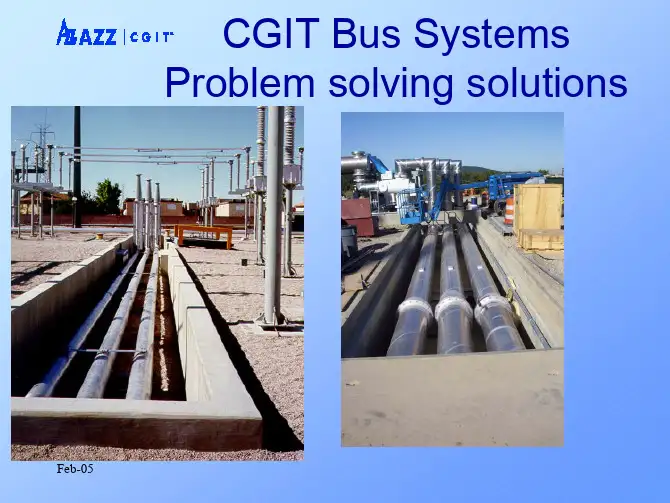
Excerpt from ROC report with CGIT Data AddedA summary of the major attributes of the HPFF and XLPF cable system types is provided inTable 1. The remaining sections of this document describe these items in more detail.Table 1 – Summary Comparison, HPFF vs XLPE Cable System15.5-mile Singer-Norwalk Line Used for Comparison*Item HPFF XLPE CGIT SYSTEM CONSIDERATIONSCapacitance, microfarads/mile/phase 0.461 uf/mi/ph 0.269uf/mi/ph0.0854uf/mi/ph Charging current, amperes/mile 34.6 A/mi 20.8 A/mi 6.41A/mReactive power, MVAR/mile 20.7 MVAR/mi 12.4 MVAR/mi 3.83MVAR/miMVA transfer, each line, typical conditions 633 MVA 825 MVA 2030MVAMW transfer 15.5 mile line, all charging current flow from one end 546 MW 802 MW12-hr emergency rating, MVA each line, assuming preload current 70% of rating 1000 MVA 1140 MVA 2700MVA12-hr emergency rating, MVA each line, assuming preload 70% of 633 MVA 1000 MVA 1190 MVAINSTALLATION CONSIDERATIONSTrench dimensions, width by Depth, inches (assuming 36 inches to top of envelope) 48”W x 64”D 46”W x 63”D 62"Wx32"D Typical progression rate for pipe or duct, trench feet per day 200 200 >200Ease of maneuvering around buried obstacles Difficult Difficult DifficultTypical vault spacings 2600 ft 1800 ftNumber of vaults for a 15.5-mi line (XLPE can be reduced if 2 lines are in one32 96vault)Typical time to make a 3-phase splice, working around the clock 7 days 7 days 1HrSplicing Continuous May be 1510-hour shiftsNumber of manufacturers worldwide, meeting the Companies’ prequalification34-6 requirementsSubstation Terminations same same Simple Bushing Pressurization plants required at termination Yes No NoOPERATION AND MAINTENANCETypical maintenance requirements, mandays/year (Rough estimate) 40 10 1Time to locate an electrical fault16-32 hours 16-32 hours 16-32Expected cable damage in event of electrical fault Large Small SmallAble to work on a failed circuit with companion in service? Yes Possibly yesN/A 1Hr or lessTime to locate a fluid leak 2 hrs – 2 +weeksOPERATING EXPERIENCENumber of years operating history, 300 kV and higher 40 yrs 7 yrs 30 yrs Approximate total number of circuit miles in service, 300 kV and higher400 mi est 100 mi est ~40 miExpected forced outage rate, two 15.5-mile lines, outages in 40 years. 6 20 71 yearsMTTF/1km Expected outage duration, repair failed cable 30 days 21 days 5-6 daysENVIRONMENTAL CONSIDERATIONSMagnetic field for 15GW case MVA/line, 1m height, max level 3.3 mG 28 MG ~5 micro T Magnetic field for 15 GW case, 1 m height, 25-ft from trench centerline 0.23 mG 7 mG ~0.7 microT Dielectric fluid, 15.5-mile line, two cable pipes and two return pipes 440,000 gal N/A SF6*The parameters listed in this table are for the same cable sizes as proposed in the M-N application, i.e., 2,500 kcmilcopper HPFF cable and 3,000 kcmil copper XLPE cable.- 3 -CGIT Westboro, Inc.30 Oak StreetWestborough, MA 01581 USA(508) 836-4000TempCalc Version 1.0.6Project: Trench GIL to match 2 cables at 825 MVA Each Voltage Class: 362k V 2800 ampsCalculation Performed: Saturday, February, 12, 2005 02:56 PMSF6 percentage = 100.00% at filling pressure of 480 kPaIn Air or Buried or Tunnel (i)Grounding Style ............................ Cross BondedCurrent .................................... 2800 Amps (AC) Frequency .................................. 60 HzPhase Spacing .............................. 22.00 inchesConductor OD ............................... 5.000 inches Conductor ID ............................... 4.000 inches Conductor Wall ............................. .500 inches Enclosure OD ............................... 14.642 inches Enclosure ID ............................... 14.250 inches Enclosure Wall ............................. .196 inches Conductor Weight ........................... 8.23 lb/ft Enclosure Weight ........................... 10.35 lb/ft Total Weight ............................... 18.58 lb/ft Surge Impedance ............................ 62.8 Ohms Inductance ................................. .0638 mH/ft Capacitance ................................ 16.168 pF/ft Conductor Characteristics:R(DC) at 20°C ............................ 1.94 µOhm/ph-ft @ 20° C R(AC) .................................... 2.58 µOhm/ph-ft Losses ................................... 20.2 Watts/ph-ft Conductor Emissivity ..................... 0.29Conductor Conductivity ................... 59.5% IACSEnclosure Characteristics:R(DC) at 20°C ............................ 2.62 µOhm/ph-ft @ 20° C R(AC) .................................... 2.87 µOhm/ph-ft Losses ................................... 22.5 Watts/ph-ft Enclosure Emissivity (Inside) ............ 0.29Enclosure Emissivity (Exterior) .......... 0.50Enclosure Conductivity ................... 35.0% IACSTotal R(DC) at 20°C ........................ 4.55 µOhm/ph-ft @ 20° C Total R(AC) ................................ 5.45 µOhm/ph-ft Total Losses ............................... 42.8 Watts/ph-ft Actual Temperatures:Conductor ................................ 78.6 °C Enclosure ................................ 61.6 °C Ambient .................................. 40.0 °CCGIT Westboro, Inc.30 Oak StreetWestborough, MA 01581 USA(508) 836-4000TempCalc Version 1.0.6Project: Trench bus 3400 amps`Voltage Class: 362 kVCalculation Performed: Saturday, February, 12, 2005 02:54 PM SF6 percentage = 100.00% at filling pressure of 480 kPa In Air or Buried or Tunnel (i)Grounding Style ............................ Cross BondedCurrent .................................... 3400 Amps (AC) Frequency .................................. 60 HzPhase Spacing .............................. 22.00 inches Conductor OD ............................... 5.000 inches Conductor ID ............................... 4.000 inches Conductor Wall ............................. .500 inches Enclosure OD ............................... 14.642 inches Enclosure ID ............................... 14.250 inches Enclosure Wall ............................. .196 inches Conductor Weight ........................... 8.23 lb/ft Enclosure Weight ........................... 10.35 lb/ft Total Weight ............................... 18.58 lb/ft Surge Impedance ............................ 62.8 Ohms Inductance ................................. .0638 mH/ft Capacitance ................................ 16.168 pF/ft Conductor Characteristics:R(DC) at 20°C ............................ 1.94 µOhm/ph-ft @ 20° C R(AC) .................................... 2.69 µOhm/ph-ft Losses ................................... 31.1 Watts/ph-ft Conductor Emissivity ..................... 0.29Conductor Conductivity ................... 59.5% IACSEnclosure Characteristics:R(DC) at 20°C ............................ 2.62 µOhm/ph-ft @ 20° C R(AC) .................................... 2.93 µOhm/ph-ft Losses ................................... 33.8 Watts/ph-ft Enclosure Emissivity (Inside) ............ 0.29Enclosure Emissivity (Exterior) .......... 0.50Enclosure Conductivity ................... 35.0% IACSTotal R(DC) at 20°C ........................ 4.55 µOhm/ph-ft @ 20° C Total R(AC) ................................ 5.62 µOhm/ph-ft Total Losses ............................... 65.0 Watts/ph-ft Actual Temperatures:Conductor ................................ 94.5 °C Enclosure ................................ 70.7 °C Ambient .................................. 40.0 °CCGIT Westboro, Inc.30 Oak StreetWestborough, MA 01581 USA(508) 836-4000TempCalc Version 1.0.6Project: 4000 amp 24 hour overloadVoltage Class: 362 kVCalculation Performed: Saturday, February, 12, 2005 02:53 PM SF6 percentage = 100.00% at filling pressure of 480 kPa In Air or Buried or Tunnel (i)Grounding Style ............................ Cross BondedCurrent .................................... 4000 Amps (AC) Frequency .................................. 60 HzPhase Spacing .............................. 22.00 inches Conductor OD ............................... 5.000 inches Conductor ID ............................... 4.000 inches Conductor Wall ............................. .500 inches Enclosure OD ............................... 14.642 inches Enclosure ID ............................... 14.250 inches Enclosure Wall ............................. .196 inches Conductor Weight ........................... 8.23 lb/ft Enclosure Weight ........................... 10.35 lb/ft Total Weight ............................... 18.58 lb/ft Surge Impedance ............................ 62.8 Ohms Inductance ................................. .0638 mH/ft Capacitance ................................ 16.168 pF/ft Conductor Characteristics:R(DC) at 20°C ............................ 1.94 µOhm/ph-ft @ 20° C R(AC) .................................... 2.83 µOhm/ph-ft Losses ................................... 45.2 Watts/ph-ft Conductor Emissivity ..................... 0.29Conductor Conductivity ................... 59.5% IACSEnclosure Characteristics:R(DC) at 20°C ............................ 2.62 µOhm/ph-ft @ 20° C R(AC) .................................... 2.99 µOhm/ph-ft Losses ................................... 47.9 Watts/ph-ft Enclosure Emissivity (Inside) ............ 0.29Enclosure Emissivity (Exterior) .......... 0.50Enclosure Conductivity ................... 35.0% IACSTotal R(DC) at 20°C ........................ 4.55 µOhm/ph-ft @ 20° C Total R(AC) ................................ 5.82 µOhm/ph-ft Total Losses ............................... 93.1 Watts/ph-ft Actual Temperatures:Conductor ................................ 112.9 °C Enclosure ................................ 81.3 °C Ambient .................................. 40.0 °C。
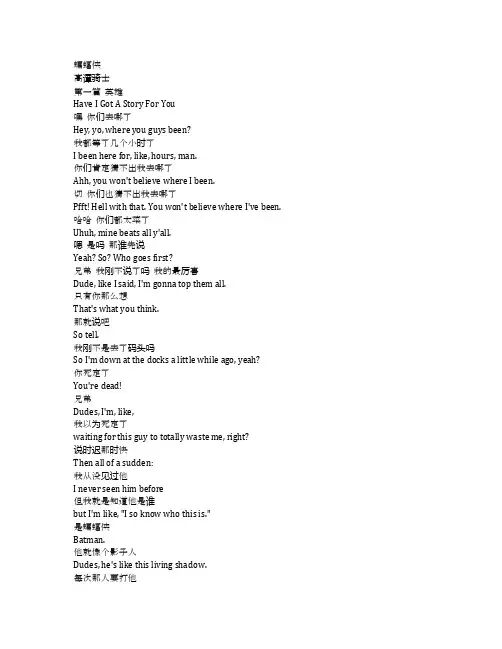
蝙蝠侠高谭骑士第一篇英雄Have I Got A Story For You嘿你们去哪了Hey, yo, where you guys been?我都等了几个小时了I been here for, like, hours, man.你们肯定猜不出我去哪了Ahh, you won't believe where I been.切你们也猜不出我去哪了Pfft! Hell with that. You won't believe where I've been. 哈哈你们都太菜了Uhuh, mine beats all y'all.嗯是吗那谁先说Yeah? So? Who goes first?兄弟我刚不说了吗我的最厉害Dude, like I said, I'm gonna top them all.只有你那么想That's what you think.那就说吧So tell.我刚不是去了码头吗So I'm down at the docks a little while ago, yeah?你死定了You're dead!兄弟Dudes, I'm, like,我以为死定了waiting for this guy to totally waste me, right?说时迟那时快Then all of a sudden:我从没见过他I never seen him before但我就是知道他是谁but I'm like, "I so know who this is."是蝙蝠侠Batman.他就像个影子人Dudes, he's like this living shadow.每次那人要打他Every time the guy gets a hand on him...他就变成影子消失了...he disappears back into the other shadows.然后又从另外的地方蹦出来Then pops out somewhere eIse.不他更像个No, man, he's more like等等我还没说完Hold up, I'm not done.哇酷毙了Whoa, sick.哇好强啊Whoa, that's amazing, man.他是很敏捷可蝙蝠侠才不是影子人Aw, he's tripping. Batman ain't no living shadow. 我看那故事是编的I got that story totally capped.慢点嘿Slow down. Hey.警♥察♥ 不许动Stop. Police.把枪放下Drop your gun.和我见过的家伙好像Yo, man. Sounds like the dude I saw,就是他不会飞except he couldn't fIy.是啊这时他就出现了Yeah, well, that's when he showed up.谁Who?蝙蝠侠Batman.哇帅呆了Whoa, sick.等一下Yo, wait a minute.蝙蝠侠从不砍别人脑袋Batman never cut nobody's head off.众所周知他一个人都没杀过Everybody knows he don't ever kill nobody.我只是稍稍润润色而已嘛I'm making it more colorful, yo.好吧随便你Yeah, whatever.他们打得难分难解Man, they pounded the tar out of each other:上勾拳下勾拳左勾拳右勾拳Pow, splat, kerplop, flurb!右勾拳"Flurb"?好吧随便吧Whatever.总之他们一路Anyway, they fought all the way打到罗杰斯街尾to the end of Rogers, man...又一路打到河边...all the way to the river.可是我看到的那个没有巨大的翅膀Yeah, well, the dude ain't no giant flying bat.但是听上去像就像他们在码头But it sounds like Sounds like they picked up...又打起来了正好被你撞见...over at the docks, by you.我看到过他你们俩都在胡说I seen him and both of you are floating...你们真以为自己知道蝙蝠侠长啥样啊...if you think you know what Batman really is.他没有翅膀也没有幽灵般的影子He ain't no bat and he ain't no spooky living shadow. 你怎么知道How would you know?因为我才是最先见到他的Because I saw him first.出什么事了What's going on?女士们先生们这是抢劫Ladies and gentlemen, this is a robbery.合作的话保证你们安安全全If you cooperate, everything will be fine按时回家吃晚饭and you'll be home in time for dinner.在前面排好队Now line up in front of me,把值钱的放进这箱子take all your valuables and place them in this case. 大家快走那是谁Let's get out of here. Who is that?把枪放下Put down the guns.去死吧Bite me.小心Look out!快跑快离开这里Aah! Run away! Let's get out of here!我就不怕你I ain't scared of you, man.我打赌你没那么说You didn't say that.我说了谁信Did too. Did not.你来啊你来开枪啊Yeah, well, anyway, you go ahead and fire, man.我就不怕I ain't afraid.哇不是人Whoa, sick.嘿你们在刺♥激♥我吗Yo, man, are you guys messing with me?我什么都没见过Man, I miss all the action.干得漂亮孩子Nice work, kid.我欠你一个人情Looks like I owe you one.发生什么了哥们快说啊What happened? Come on, man, spill it.他就这么消失了是蝙蝠侠吗He just vanished. That was Batman?他什么样子我的天啊What does he look like? Crazy.真不敢相信太厉害了I can't believe this. Come on, man.兄弟给你们讲个故事Man, have I got a story for you guys.第二篇战火逃生Crossfire今早首席执行官布鲁斯·韦恩And finally this morning, CEO Bruce Wayne宣布了公♥司♥的announced the launch date...下一颗卫星...of his company's next satellite:韦氏7号♥的发射日期the Waynecom Seven.提及韦恩公♥司♥的发展计划Speaking from the steps of Wayne Enterprises... 韦恩说这颗卫星代表了...Wayne said the new satellite represents the.... 克里斯Cris.阿伦探员Detective Allen.伙计Partner.他就在那He's in there.就现在他就在那Right now, he's in there.又来了Again.阿伦拉米雷斯进来是长官Allen, Ramirez. Inside. Yes, sir.这位是And this would be?雅各布·飞利我们的秘密武器Jacob Feely. Our man in black.高科技变♥态♥狂人The hightech psycho?他是顺道来拜访的吧Just dropped in, did he, loo?他再次被监禁了阿伦探员He's back in custody, Detective Allen.对我来说是件好事That's good enough for me.你和拉米雷斯探员You and Detective Ramirez把他手脚都铐上are going to put Mr. Feely in some bar and leg cuffs...然后带回海峡监狱...and take him back across the Narrows.是长官这边飞利先生Yes, sir. This way, Mr. Feely.德尔·艾拉齐奥中士说麦罗尼的人和俄♥罗♥斯♥干上了Maroni's guys are gunning for The Russian, lieutenant. Sergeant Del Arrazio says 他说可能今晚就到翠康纳了He says it's going down in TriCorner, probably tonight.探员你有什么看法If you have a point, detective,我洗耳恭听I'm still waiting to hear it.我想知道是不是适合"治安管♥理♥员♥"Just wondering if now's the time to be acting courier...这时候当信差就这样长官...for a vigilante, that's all, sir.这就是信任探员It's called trust, detective.这座城市一直以来Something this city's had in short supply所最缺乏的东西until very recently.但我没法信任他长官But I don't trust him, sir.你会的You wiII.你就那么疑神疑鬼吗伙计You're like a dog with a bone. You know that, partner?他只是个他不是He's a vigilante. He's not.他只是个"治安管♥理♥员♥" 安娜He's a vigilante, Anna.他不是He's not.那你怎么称呼他罪犯天敌So, what do you call him, then? Crimefighter?我不知道Hell, I don't know.我甚至不确定他是不是人克里斯I don't even know if he's human, Cris.我只知道All I know is that他的存在让这座城市变得更美好this city's changing for the better thanks to him.你不是在这长大的你不会明白的You didn't grow up here, you don't see it.但是我不一样But I did and I do.重案组的Major Crimes Unit,拉米雷斯和阿伦探员Detective Ramirez and Detective Allen.押解还是提人Dropping off or picking up?押解雅各布·飞利Dropping off. Jacob Feely.你们抓到他了干得好You found him? Nice job.我们随便找找就抓到他了We just looked and there he was.从越狱开始就你们在负责了You been across since breakout?才不是呢Haven't had the pleasure.几点注意事项Couple things to keep in mind, then:整座岛现在就是个疯人院The whole island's now asylum grounds.锁好门关好窗Keep your doors locked and the windows up...到行政大楼之前...until you're at the administration building.别停下来Do not stop.街上能看见的人都是变♥态♥ 不是市民Anyone you see on the streets are inmates, not citizens. 明白了Understood.我去通知他们你们来了I'll let them know you're coming.欢迎回家雅各布Welcome back, Jacob.调度中心维克多3-2Dispatch, Victor 32...我们在方位10-24 正在押解犯人的途中...we are 1 024, en route to State for dropoff.维克多3-2 10-4Victor 32, 1 04.我得说伙计这地方让我不寒而栗I gotta tell you, partner, this place gives me the creeps. 整座岛陷入疯狂A whole island abandoned to madness.这座城市也已经陷入疯狂了This whole city's abandoned to madness.你今晚心情不好啊You are in a mood tonight.是啊我在考虑调离重案组的事情Yeah. I'm thinking of transferring out of the MCU.什么你不能What? You can't.我们也就做了6周的搭档安娜We've been partnered six weeks, Anna,别搞得跟夫妻似的it's not like we're married.这可是重案组克里斯It's the Major Crimes Unit, Cris.戈登选中了我们Gordon picked you the same as he picked me.全组的人都是他亲手挑选的He picked all the detectives in the squad.你不能回头了You can't turn your back on that.重案组The Major Crimes Unit.如果我们以帮派手段阻止那些If we were stopping major crimes like the gang war...让这城市头痛了...that's been ripping this city into chunks一个月的猖獗犯罪也许我会重新考虑for almost a month, maybe I'd reconsider.可完全不是那么回事对吗But that's not what we do, is it?我们只是为一个治安管♥理♥员♥跑腿的No, we run errands for a vigilante.那完全是错的朋友And that, partner, is just plain wrong.你不能挑这时候离开You can't walk away from this...尤其是当事情出现转机时...not when things are finally beginning to change.更别说当你的警♥察♥身份Not when the fact that you're an honest cop成了挡箭牌而非义务时离开is an asset, not a liability.我不知道该不该相信蝙蝠侠I don't know if we can trust the Batman.但是我知道But I know this:因为他Because of him,我不再为当个警♥察♥而感到羞辱I'm not ashamed of being a cop anymore.如果你想放弃嘘If you wanna give that up Shh!不妈的听我说No, damn it, listen.安娜快闭嘴Anna, shut up.操Crap.是那伙俄♥罗♥斯♥人我们需要支援That's The Russian, we're gonna need backup.我们需要大量的支援We're gonna need a lot of backup.警告过你们这些臭小子I told you and your Ivans离我的地盘远点俄♥罗♥斯♥人to stay the hell off my turf, Russian.你没什么地盘麦罗尼你就是一小喽啰You have no turf, Maroni, and you have no power. 来抓我啊你这个龟孙子Then come and get me, you son of a bitch.方位 10-30-4 10-30-4 请求支援Tenthirtyfour! Tenthirtyfour!奥尼尔和莫里森街西南方Southwest O'Neill and Morrison.队员需要援助Officers in need of assistance,奥尼尔和莫里森街西南方Southwest O'Neill and Morrison.收到救援队3分钟后到Be advised, backup ETA three minutes.三分钟我们就没命了We're gonna be dead in three minutes!火箭筒Rocket launcher.克里斯快跑Cris. Out!快走Move your ass!信运之神站在我这边One of us just got lucky.看来活的人是我I'm thinking it was me, baby.别动再靠近Don't move! Any closer,我就把她脑袋打爆了I'll spray her brains all over the street.把枪放下Drop it!我发誓我会杀了她I'll kill her, I swear to God!我说到做到I'll do it. I'll do it.你不会No.你根本没有机会You won't.你是重案组的是吗戈登的小队You're MCU, aren't you? Gordon's squad.戈登中尉是个好警♥察♥ Lieutenant Gordon is a good judge of character.第三篇磁场试验Field Test过来拿你让我拍的照片Come for those pictures you had me take?我在想我能否代你去I wondered if I couId fill in for you罗纳德·马歇尔举办的高尔夫联赛at that golf tournament Ronald Marshall is holding. 我很想认识他He's someone I'd like to meet.说实话我就没打算去Actually, I wasn't gonna go.马歇尔先生有点Mr. Marshall's reputation is getting恶名昭彰a little too shady for me.我就喜欢恶名昭彰I like the shade.两艘长约40英尺的船Two boats, each approximately 40 feet in length, 停靠在高谭港口anchored in Gotham Harbor.假设两艘均要公开出♥售♥I'm assuming both are up for sale...你看看...you're trying to see哪艘空间感更好which one looks better from space?卫星对你来说还能干吗What else would you use a satellite for?我能想出好多用处Well, I can think of a number of things...但这个是我从没预料到的...but this is something I never expected.在冲洗那张After the impromptu photo你即兴让我拍的码头照片时op of the harbor you had me conduct...我发现卫星遭到了严重的结构损坏...our satellite suffered severe structural damage.我先想到是流星撞击My first thought was a meteor.但当我们重组所有分离部分后Once we recovered the detached section...发现它是从内部被破坏的...we discovered that it was crushed from the inside. 破坏源是什么一种电磁脉冲By what? An electromagnetic pulse.就是我们正在复♥制♥的那种One we're about to replicate.往后站点You're gonna wanna step back.小心了Watch yourseIf.不好意思My apologies.韦氏卫星运用电磁螺旋仪The Waynecom satellite orients itself导航定位using gyroscopic electromagnetic navigation.就是这个电路产生了磁场对吗This circuit is what generates the field, correct?有些型号♥能产生电容Some of the prototypes developed capacitance.我们还以为解决问题了We thought we solved the probIem.显然问题还没解决Apparently, that is not the case.那么现在呢So, what now?我有个主意I got an idea.这是个高敏冲击波感应器This is a highly sensitive shockwave sensor.他会给螺旋仪充电启动脉冲...it'll charge the gyro and trigger a pulse.一种足以使子弹转向的脉冲One strong enough to deflect a bullet.一切轻武器均适用It'll work against all smallarms ammunition,即便距离很近都不怕even at close range.但如果是步♥枪♥ 还是躲一下为妙Somebody pulls a rifle, though, you better duck.那为什么有人要开枪射我呢福克斯Now, why would someone wanna shoot me, Mr. Fox? 也许你的男人味Let's just say your boyish charm...不是每个人都会欣赏吧韦恩先生...might not work with everybody, Mr. Wayne.西部流浪汉收♥容♥所♥首届流浪汉高尔夫联赛我敬重发誓重建我们家园I admire a man who vows to rebuild a neighborhood... 并从举办高尔夫赛着手的人...and starts by putting in a golf course.只是为了造势而已It's all about setting a tone, really.想不想住进来给你打个折扣Considering moving here? I could get you a deal.谢谢马歇尔先生I appreciate that, Mr. Marshall.但是那位被谋杀的社运女士It's just the murder of that community activist lady... 她曾经阻止你在这建楼...the one who tried to stop you from building here. 这对我的风水可不太好Stories like that are bad for my feng shui.特里莎·威廉姆斯就像我的一根毒刺Teresa Williams was a thorn in my side, no doubt.但她是个值得敬佩的人But she was an admirable person.讽刺的是她死在The irony is that she died from她一直维护的那群无赖手下gang fire by the punks she defended.对了我用她的名字By the way, I'm naming the homeless shelter命名这间收♥容♥所♥了in her honor.也许这会对你的风水好些Maybe that'll help your feng shui.该你了You're up.布鲁斯我长那么大才知道One thing I've learned in life, Bruce,你只有开车技术还不错you're only as good as your drive.我们去捡回来We'll get right on it, sir.这他妈怎么回事How the heck did that happen?今晚来玩牌吗Got any interest in some poker tonight?我还有些事情I have some business to attend to.是吗金发还是黑发Is that right? Blond or brunette?意俄混血HalfRussian, halfItalian.那可是个稀罕物Wow. Now that's a handful.你还好吧老板Hey, you all right, boss?你说呢What's it look like to you?谁能告诉我All Rignt. Someone wanna tell me你们为何都呆站在这why everyone's standing around...你们不是应该去...when you should be out there送那俄♥罗♥斯♥人上西天吗putting The Russian in his grave?找不到他我怎么杀他I can't kill what I can't find.那就给我盯紧点Then look harder.你们想想那个混♥蛋♥All of you. Every second在呼吸新鲜空气that piece of garbage breathes air...而我却只能呆在...I gotta be out here这艘令人作呕的船上puking off the side of this freaking boat.我要找到他把他千刀万剐I want him found and I want him dead.听明白了吗我要他死You understand me? I want him dea谁在驾驶船Who's driving the boat?你到底在干什么啊What the hell are you doing?白♥痴♥ 给我死出来我要毙了你Show yourseIf, idiot, so I can kill you dead.你毁了我的船You destroyed my boat!俄♥罗♥斯♥人The Russian.萨尔·麦罗尼那个寄生虫Sal Maroni, the vermin.快起来是俄♥罗♥斯♥人Get up. It's The Russian.是俄♥罗♥斯♥人干掉他It's The Russian. Murder him!把他们给我♥干♥掉Shoot out their eyes.不Aah! No!码头归你You get the docks...贫民窟归你...you stay in the slums.不想我动手收拾你们那就照着去做That's the arrangement until I get something on you. 至于谁是老大And then you can fight over你们自己解决吧who gets the top bunk in Blackgate.明白了么Got it?码头归你了The docks are yours.你伤了他他就归你了You broke him, you bought him.你害死我了You killed me.他中了枪伤I have a gunshot victim.肩部大量失血Severe bleeding in the shoulder.他需要急救快He needs assistance. Now.滚开Get away.把枪放下Put it down. Drop the gun.谁都不要开枪No one shoot.游戏结束了It's over.把枪给我Give me the gun.我们拿下他了We've got him, sir.我在新闻上看到你在12洞丢了个小鸟球I caught you on the news missing that putt on the 12th. 好像就差5英尺Looked like a 5footer.不过比起球杆无缘无故飞到树上But probably not as embarrassing as还不算太尴尬having your club mysteriously launched into a tree.怎么会这样Wonder how that happened.我能说什么小意外而已What can I say? It was a glitch.其实还有另一个意外There was another one too.它灵敏过头了It works too well.我愿意冒生命之险I'm willing to put my life on the line去做我该做的to do what I have to.但只能是我But it has to be mine.而不是别人No one eIse's.第四篇地狱之城In Darkness Dwells跟我说说Talk to me.报道自相矛盾但从我们知道的看来Reports are contradictory, but from what we can tell...就在红衣主教奥法隆布道时...Cardinal O'Fallon was midway through a sermon发生了暴♥乱♥when all hell broke loose.所有会众都双眼爆出Whole congregation went bugeyed.他们开始产生幻觉暴♥力♥成性Started hallucinating, becoming violent.他们说有怪物出现了They said a monster appeared.一个蜥蜴男 8英尺高全身布满鳞片A lizard man. Eight feet tall, covered in scales.他袭击了奥法隆把他掳进地穴里去了He attacked O'Fallon. Carried him into the crypts.这周第6起备受瞩目的绑♥架♥案Sixth highprofile abduction this week.是啊还真能刺♥激♥高谭工业的发展Yeah. Got ourselves a real growth industry here in Gotham. 你们俩不介意我单独呆会儿吧You two mind giving me a moment alone?如何是否在想我所想Well? You thinking what I'm thinking?说话我知道你在这儿Speak up. I know you're in here.乔纳森·克里恩人称"稻草人"Jonathan Crane, a.k.a. The Scarecrow.一定是他海峡监狱一役后It has to be. He's been at large他便不知所踪since that night in the Narrows.CSI的小组查到CSI team found traces他兜售的武器化迷幻剂of that weaponized hallucinogen he was peddling.我会追查下去I'll follow the trail.看看能否找到绑♥架♥奥法隆的人See if I can catch up with O'Fallon's abductor.那个蜥蜴男你觉得真有其人The lizard man? You think he's real?当地闹得满城风雨说是有个食人怪There's an urban myth circulating. A cannibal.有钱能使鬼推磨Even money says he's real.给你Here.用这个和我保持联♥系♥I'll keep in contact with this.是个无线电收发器It's a wireless relay system.连接着我面具里的对讲机Slaved to the communicator in my mask.如果你想借此跟踪我In case you're tempted to try and track me with it,别白费心机don't bother.信♥号♥♥被量子密♥码♥系统锁定Signals are locked with quantum cryptology...经过十几颗不同的卫星...bounced through a dozen different satellites.你永远追踪不到You'll never be able to follow it.听得见我说话吗戈登非常清楚Can you hear me, Gordon? Loud and clear.我找到一些脚印I've found some footprints.根据尺寸和深度Based on the size and depth of the depressions...我估计那怪物...I'd estimate our monster体重超过300磅as weighing more than 300 pounds.脚印向东延伸待命The trail's heading east. Stand by.我现在沿着旧10号♥街的地铁线前进I'm following the old 10th Street subway line. 高谭有名的Just coming upon one of闹鬼车站之一Gotham's celebrated ghost stations.那只蝙蝠The bat.你应该在天上飞翔You're supposed to be up in the sky.来地底干嘛你折断了翅膀Why you underground? You break your wings? 我在找一个怪物I'm looking for a monster.我们都是怪物Ha. We all monsters here.这个不同是个食人怪This one's different. A predator.啊杀人狂克劳Ah, Killer Croc.传说他老妈不想要他They say his momma didn't want him.把他冲进下水道里去了Flushed him into the sewers.所有废弃于此的有毒物质改变了他All that toxic waste down here done turned him. 让他变得异常强壮Made him strong.怎么走Which way?他逃去灵柩街了He gone down the coffin road.嘿蝙蝠你飞翔的时候Hey, bat, when you flying...从高处俯瞰这城市是怎样的...what the city look like from up on high?肮脏不堪It looks dirty.我在某个破旧的铁道上I'm in some old railway.四处都是灵柩There are coffins everywhere.以前是个气动系统Used to be a pneumatic system...衔接着纽约的公墓...linking Gotham's cemeteries.这儿曾经用来运送尸体They used it to transport the dead.空气里有甲烷我要启动气助系统There's methane in here. I'm switching to airassist. 找到了杀人狂克劳的消息Got a lead on your Killer Croc.他叫威勒·琼斯His name's Waylon Jones.曾经住在阿克曼收♥容♥所♥ He was an inmate at Arkham Asylum...参与过克里恩博士的...and a former test subject in Dr. Crane's恐惧-厌恶疗法fearaversion therapy program.他被双重扭曲了He's twice as twisted...克里恩居然用他做过实验...now that Crane's had a go at him.琼斯曾在马戏团被当作杂耍怪胎Jones was a former circus sideshow freak.他患有一种罕见的皮肤病Suffers from a rare skin disorder known as表皮松解性"Epiderma "表皮松解性角化过度鱼鳞病EpidermoIytic hyperkeratosis.是的Right.显然他把牙齿磨得像锉刀Apparently, he filed his teeth to razor points,跑出去疯狂杀戮went on a killing spree.看来克里恩的恐惧疗法And get this, that fear of his Crane起作用了was working on averting?蝙蝠Bats.蝙蝠侠怎么了Batman, what's going on?我找到克劳了I found Croc.不太对劲我的视野完全扭曲了Something's wrong, vision's all twisted inside out. 克劳咬了我Croc bit me.我想"稻草人"的惧毒I think he's got the Scarecrow's fear toxin充满了他的血管boiling inside his veins.我被感染了Infected me with it.伤口很疼吗疼痛令我清醒Are you in pain? I work through pain.蝙蝠侠说话啊发生什么事了Batman, talk to me. What's happening?克劳负伤逃跑了Croc's down for the count.那毒素呢你还会出现幻觉吗What about the toxin? You still seeing things?当然Definitely.去死去死去死Death! Death! Death!去死去死Death! Death!去死去死去死Death! Death! Death!主教奥法隆我将因高谭犯乱之罪Cardinal O'Fallon, I sentence you to death赐你死罪for your crimes against Gotham.如在你之前所有来犯的敌人一样Just like all the other enemies that have come before you. 求你了我问心无愧Please. I've done nothing wrong.哦但你罪无可赦主教Oh, but you have, cardinal.你试图帮助城里的流浪者You tried to help the city's homeless...试图拯救那些可怜人和被忽略的人...tried to save the wretched and forgotten.但"稻草人"不希望他们获救But The Scarecrow doesn't want them saved."稻草人"希望他们The Scarecrow wants them坠入我等的怀抱driven downward into my kind and loving arms."稻草人"在这儿聚集了The Scarecrow's here, with an army of收♥容♥所♥的人和流浪汉escaped Arkham inmates and homeless.他们都被下了毒They've all been poisoned with toxin.你在哪蝙蝠侠Where are you, Batman?我猜是在东部水库下面Beneath the eastern reservoir, I guess.旧堰室里In the old weir chambers.我派增援过去I'm sending reinforcements now.这之前不要轻举妄动Just hold tight till we get there.没时间了No time for that.有没有人能为这个圣人辩护Can anyone here speak for the holy man?我能I can.抓住我的手Take my hand.我快不能呼吸了I can hardly breathe.是甲烷能助我们逃离这里Methane gas, our ticket out of here.你在干什么点燃导火线What are you doing? Lighting a match.闭上眼睛Now close your eyes.快上来下次再说吧Come on. Maybe next time.第五篇不畏伤痛Working Through Pain离我远点儿滚开Stay away from me! Stay away!布鲁斯按住他的腿Bruce, strap his legs down.我在努力了I'm trying.这就是你志愿参与So was this what you expected救援组织时所期待的when you volunteered for the relief effort?我知道会很苦I knew it'd be bad.这么苦This bad?我只是尽我所能I'm here to do whatever I can.好吧动脉在这儿All right. Here's the artery.肠内没有穿孔递给我夹钳No perforation of the bowel. Give me a clamp.好了布鲁斯替他缝合Okay, Bruce. Sew him up.他们不总是赢They don't always win, you know.要我说顶多是不输不赢More often than not they lose from what I understand. 我什么时候能开始做苦行僧So when do I get started with the fakirs?呃永远不能Um, you don't. Ever.但为了这个机会他们让我等了几个月But they've made me wait months for this opportunity.他们不会训练你的They will not train you.为什么是钱的问题如果是的话Why? Is it a question of money? Because if it is不韦恩先生No, Mr. Wayne.他们不关心你的钱They're not concerned with your money.或其他任何人的Or anyone's, for that matter.那是为什么Then what is it?说实话韦恩先生Honesty, Mr. Wayne.苦行僧们说你对此不诚心The fakirs said you were not honest with them.你追寻的不是真理的启迪You are not looking for enlightenment or truth.他们是这么说的This is what they said.也许Perhaps...也许还有个人拥有你所追寻的知识...there is another who possesses the knowledge you seek. 不是苦行僧但她也许能帮你Not a fakir, but she may be able to help you.我为什么要训练你Why should I want to train you?因为苦行僧们Because after agreeing that they would,出尔反尔卡珊德拉the fakirs would not, Cassandra.他们为何变卦What made them change their minds?不清楚I don't know.你到底想要寻找什么And what is it you seek to do?我在寻找一个出路I'm looking for a way...来宣泄我的痛苦...to deal with my pain.埃弗雷Alfred.埃弗雷能听到吗当然先生Alfred, can you hear me? Always, sir.我正准备出去I'm making my way out.你根据我的坐标在楼顶会合I need you to follow my coordinates, meet me up top.遵命I'll be there.我失血过多Unh! I've lost a lot of blood.我会看着你的I'll bring some along.疼痛分为两种Pain exists in two forms:我们无法掌控外部痛苦Exterior, that which is caused by forces we can't control 和我们能够控制的内在痛苦...and interior, which we can.这两者皆可被意愿操控Both, though, can be managed through will.我知道我研究过这些技术I know, I've researched the techniques.呼吸控制催眠Breathing control, hypnosis.那自然之精髓呢What of the spiritual nature?你也研究过Have you researched that as well?你拒绝自己的内心The interior is something you deny.不我对它操控自如No. It's something I manage.真的Do you?疼吗卡珊德拉Does that hurt, Cassandra?像是淋了场大雨烦心罢了It feels like being caught in the rain. An annoyance.会结痂吗布鲁斯Does it scar? Bruce...什么样的伤痛不会结痂呢...what pain doesn't?疼痛是无法战胜的Pain cannot be overcome.的确但却可正视它No, but it can be put in its place.正视它疼痛便能助人That place is where pain can work for you.疼痛无法帮助你Pain doesn't work for you.你将无畏伤痛You work through pain.布鲁斯经过这几个月你悟到了吗Bruce, after all these months, haven't you learned?卡珊德拉Cassandra.怎么了布鲁斯Yes, Bruce?你是怎么How did you?啊这片疑云自你来的那天就一直存在Ah, the question that's hung in the air since you arrived. 我的学识是在谎言中学到的My knowledge was gained through deceit.我在苦行僧门下寻求真理I came to the fakirs seeking enlightenment,乔装成男孩masquerading as a boy.毫无疑问他们看出了我的真实身份I have no doubt that they saw me for what I really was... 但他们却网开一面...but they agreed to show me the path.为什么Why?如果我失败了So I wouId fail.这将成为他们的游戏It became a game for them.但我没有But I didn't fail.多年之后他们厌倦了这个小游戏And after many years, they tired of their little game... 赶走了我使我无家可归...cast me out and I was exposed.他们口口声声说被我骗了They said I had tricked them.我被挂上巫婆的恶名I was branded a witch.我的家族弃我于不顾My family turned their back to me,因为我令他们蒙羞as I caused them great shame.求你了爸爸PIease, Papa.我发誓我什么都没做I swear I haven't done anything wrong.村子里的人非惧即恨In the village, I am either feared or hated,随你怎么想take your pick.你为什么不离开Why don't you leave?为什么Why?因为我属于这里Because this is where I belong.在你生命中In your life...是否也有个这样的地方...isn't there such a place?我们要跟你说话We wanna talk to you.是啊滚出来叛徒Yes, come on out, traitor!卡珊德拉Cassandra?没事的布鲁斯。
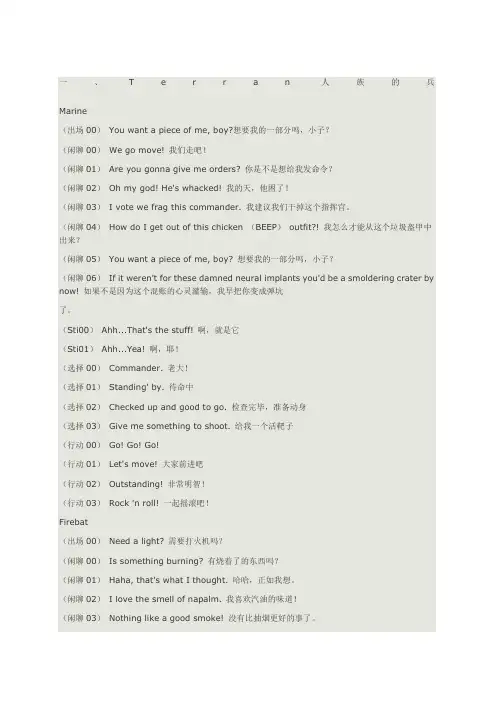
一、T e r r a n人族的兵Marine(出场00)You want a piece of me, boy?想要我的一部分吗,小子?(闲聊00)We go move! 我们走吧!(闲聊01)Are you gonna give me orders? 你是不是想给我发命令?(闲聊02)Oh my god! He's whacked! 我的天,他困了!(闲聊03)I vote we frag this commander. 我建议我们干掉这个指挥官。
(闲聊04)How do I get out of this chicken (BEEP)outfit?! 我怎么才能从这个垃圾盔甲中出来?(闲聊05)You want a piece of me, boy? 想要我的一部分吗,小子?(闲聊06)If it weren't for these damned neural implants you'd be a smoldering crater by now! 如果不是因为这个混账的心灵灌输,我早把你变成弹坑了。
(Sti00)Ahh...That's the stuff! 啊,就是它(Sti01)Ahh...Yea! 啊,耶!(选择00)Commander. 老大!(选择01)Standing' by. 待命中(选择02)Checked up and good to go. 检查完毕,准备动身(选择03)Give me something to shoot. 给我一个活靶子(行动00)Go! Go! Go!(行动01)Let's move! 大家前进吧(行动02)Outstanding! 非常明智!(行动03)Rock 'n roll! 一起摇滚吧!Firebat(出场00)Need a light? 需要打火机吗?(闲聊00)Is something burning? 有烧着了的东西吗?(闲聊01)Haha, that's what I thought. 哈哈,正如我想。
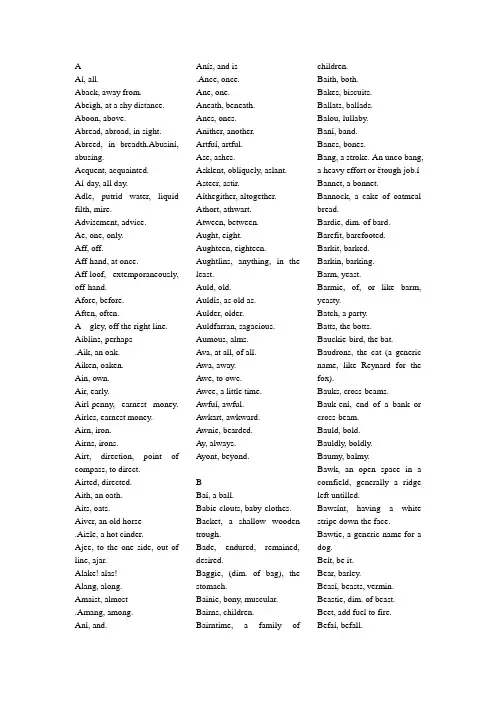
AAí, all.Aback, away from. Abeigh, at a shy distance. Aboon, above.Abread, abroad, in sight. Abreed, in breadth.Abusiní, abusing.Acquent, acquainted.Aí-day, all day.Adle, putrid water, liquid filth, mire.Advisement, advice.Ae, one, only.Aff, off.Aff-hand, at once.Aff-loof, extemporaneously, off-hand.Afore, before.Aften, often.A-gley, off the right line. Aiblins, perhaps.Aik, an oak.Aiken, oaken.Ain, own.Air, early.Airl-penny, earnest money. Airles, earnest money. Airn, iron.Airns, irons.Airt, direction, point of compass, to direct.Airted, directed.Aith, an oath.Aits, oats.Aiver, an old horse.Aizle, a hot cinder.Ajee, to the one side, out of line, ajar.Alake! alas!Alang, along.Amaist, almost.Amang, among.Aní, and. Anís, and is.Ance, once.Ane, one.Aneath, beneath.Anes, ones.Anither, another.Artfuí, artful.Ase, ashes.Asklent, obliquely, aslant.Asteer, astir.Aíthegither, altogether.Athort, athwart.Atween, between.Aught, eight.Aughteen, eighteen.Aughtlins, anything, in theleast.Auld, old.Auldís, as old as.Aulder, older.Auldfarran, sagacious.Aumous, alms.A va, at all, of all.A wa, away.A we, to owe.A wee, a little time.A wfuí, awful.A wkart, awkward.A wnie, bearded.A y, always.A yont, beyond.BBaí, a ball.Babie-clouts, baby-clothes.Backet, a shallow woodentrough.Bade, endured, remained,desired.Baggie, (dim. of bag), thestomach.Bainie, bony, muscular.Bairns, children.Bairntime, a family ofchildren.Baith, both.Bakes, biscuits.Ballats, ballads.Balou, lullaby.Baní, band.Banes, bones.Bang, a stroke. An unco bang,a heavy effort or ëtough job.íBannet, a bonnet.Bannock, a cake of oatmealbread.Bardie, dim. of bard.Barefit, barefooted.Barkit, barked.Barkin, barking.Barm, yeast.Barmie, of, or like barm,yeasty.Batch, a party.Batts, the botts.Bauckie-bird, the bat.Baudrons, the cat (a genericname, like Reynard for thefox).Bauks, cross-beams.Bauk-ení, end of a bank orcross-beam.Bauld, bold.Bauldly, boldly.Baumy, balmy.Bawk, an open space in acornfield, generally a ridgeleft untilled.Bawsínt, having a whitestripe down the face.Bawtie, a generic name for adog.Beít, be it.Bear, barley.Beasí, beasts, vermin.Beastie, dim. of beast.Beet, add fuel to fire.Befaí, befall.Behint, behind.Belang, belong to.Beld, bald.Bellum, a noise, an attack. Bellyfuí, bellyful.Belyve, by and by, soon. Ben, into the spence or parlor. ó R.B.Benmost bore, the innermost recess, or hole. Bethankit, the grace after meat.Beuk, a book. Devilís picturíd beuks, cards. Bicker, wooden dish, cup; a short rapid run.Bid, to wish, or ask.Bide, to stand, to endure. Biel, Bield, a habitation, shelter.Bien, plentiful, well-to-do, comfortably.Big, Bigg, to build.Bigs, builds.Billie, a good fellow, fellow, chap.Bings, heaps of anything, such as turnips, potatoes. Birdies, dim of birds.Birk, birch.Birken, birchen.Birken shaw, small birch wood.Birkie, spirited fellow, (sometimes slightly depreciatory).Birring, whirring.Birses, bristles.Bit, crisis, nick of time. Bizzard gled, a kite.Bizz, bustle.Bizzy, Bizzie, busy. Bizzies, buzzes.Black Bonnet, the elder. Blae, blue, bleak.Blastie, little blasted creature,dwarf, a term of contempt.Blastit, blasted, withered.Blate, shamefaced, bashful.Blather, bladder.Blaud, to slap hard, tothwack; a quantity ofanything.Blaudiní, pelting.Blaw, to blow, to brag.Blaws, blows.Blawn, blown.Bleatin, bleating.Bleerit, bleared.Bleeze, a blaze.Bleezin, blazing.Blellum, an idle talkingfellow, blabber.Blether, the bladder;nonsense.Blethers, nonsense.Blethírin, talking idly.Bliní, blind.Blins, blinds.Blinít, blinded.Blink, a blink oí rest, a shortperiod of repose, a short time,a moment,a look, a glimpse.Blinks, looks smilingly.Blinkers, a term of contempt(cf. ëblightersí); pretty girls,esp. one whoglances slyly, or gives theëglad eye.íBlinkin, smirking.Blitter, bittern.Blue-gown, one of thosebeggars who get annually onthe kingís birthdaya blue cloak or gown witha badge (cf. Edie Ochiltree inScottís TheAntiquary).Blude, Bluid, blood.Bludie, Bluidy, bloody.Blume, bloom.Bluntie, a sniveller, stupidperson.Blypes, shreds.Bock, vomit, belch.Boddle, a small coin.Boggie, dim. of bog.Bogles, ghosts.Bonie, beautiful, pretty.Bonnocks, same as bannocks.Boord, board.Boortrees, elder shrubs,ëplanted much of old inhedges of barnyards.íó R.B.Boost, must needs.Bore, a hole or rent.Botch, an angry tumor. ó R.B.Bouk, corpse, body.Bouses, drinks.Bow-houghíd, crook-thighed.Bow-kail, cabbage.Bowít, crooked.Brae, the slope of a hill.Braid, broad.Braid Scots, broad Scotch.Braid-claith, broad-cloth.Braik, A kind of heavyharrow.Braingít, reeled forward.Brak, broke.Brakís, broke his.Brankie, well attired.Branks, a kind of woodencurb for horses.Brany, brandy.Brash, sickness.Brats, rags.Brattle, a short race, a sprint;also a noisy onset.Braw, handsome.Brawly, perfectly. Braxies, morbid sheep, sheep that have died by disease or accident.Breastie, dim. of breast. Breastit, sprang up or forward, pressed forward with the breast.Brechan, a horse-collar. Breckan, fern, bracken. Bree, juice, liquid, liquor. Breeks, breeches.Breer, briar.Brent, straight, brent new, brand new, smooth, unwrinkled.Brewin, brewing.Brief, a writing.Brig, a bridge.Brither, brother.Brock, badger.Brogue, a trick, fraud. Broo, water, broth. Brooses, races at country weddings who shall first reach thebridegroomís house on returning from church. Brose, thick meal and water, porridge.Browst, as much malt liquor as is brewed at a time. Browster-wives, ale-house wives.Brugh, burgh, borough. Brulzie, brulyie, a broil. Brunstane, brimstone. Brunt, burned.Brust, burst.Buckie, dim. of buck, a smart young fellow, also a perverse or refractoryperson.Buckskin, Virginian, American.Buff, to best.Bughtin-time, the time ofcollecting the sheep in thepens.Buirdly, strong,imposing-looking, well-knit,ëhuskyí.Buke, book.Bum, to hum.Bum-clock, a beetle.Bumming, making a noiselike a bee.Bummle, a blunderer, anidler, a drone.Bunker, chest, window-seat.Burdie, dim. of burd, girl,young woman, damsel.Bure, bore, did bear.Burn, a small stream, brook.Burnie, dim. of burn.Burnewin, i.e. burn the wind,a blacksmith.Bur-thistle, the spear-thistle.Busking, dressing,decorating.Buskit, dressed.Busks, adorns.Buss, a bush.Bussle, a bustle.But, without, unprovidedwith.But aníben, kitchen andparlor.By, past, apart.By attour, besides, moreover.Byke, a multitude, a swarm,a beehive.CCaí, to drive; a call.Caíd, named, driven.Caís, calls.Caít, called.Caí throuí, to push forward.Cadger, a carrier, peddler.Cadie, a young fellow, a lad.Caff, chaff.Caird, traveling tinker.Calf-ward, a small inclosurefor calves.Callans, boys.Caller, fresh.Callet, a trull.Cam, came.Cankert, cankered.Cankrie, cankered, crabbed.Canna, cannot.Cannie, careful, softly, wary,artful, cautious, gentle.Cannilie, dexterously,carefully, quietly.Cantie, in high spirits,cheerful, lively.Cantiní, canting.Cantrip, a charm, a spell.Cants, merry stories, sprees.Cape-stane, cope-stone.Capírin, capering.Careerin, cheerfully.Carl, a churl, countryman,fellow.Carlin, an old woman.Cartes, cards.Cartie, dim. of cart.Caudrons, cauldrons.Cauf, a calf.Cauk and keel, chalk and redclay, crayons.Cauld, cold.Caulder, colder.Caups, wooden drinkingvessels.Causey, causeway.Cavie, a hen-coop.Chamer, chamber.Change-house, a tavern.Chap, a fellow.Chapman, a pedlar. Chaup, a blow, a stroke. Chear, cheer.Cheek for chow, cheek by jowl.Cheep, chirp.Cheerfuí, cheerful.Chiel, young fellow, chap. Chimla, Chimlie, chimney. Chittering, trembling with cold, shivering.Chows, chews.Chuck, chicken, fowl, also a term of endearment. Chuckie, dim. of chuck. Christendie, Christendom. Chuffie, fat-faced. Clachan, a hamlet, a village. Claise, clothes.Claith, cloth.Claithíd, clothed. Claithing, clothing. Clamb, climbed.Clankie, a sharp stroke, a knock.Clap, clapper of a mill. Clark, clerkly, pertaining to erudition.Clarkit, wrote.Clarty, dirty.Clash, idle talk, to talk. Clatter, to talk idly, Kintra clatter, the tattle or gossip of the country.Claught, clutched (past tense of cleek).Claughtin, catching at anything greedily.Claut, to snatch at, to lay hold of, to clutch; a quantity scraped togetherby niggardliness, a handful.Clautet, scraped. Claver, clover.Clavers, idle stories, gossip,nonsense.Claw, scratch.Clean, handsome, shapely.Cleckin, a brood.Cleed, to clothe.Cleeding, clothing.Cleek, to seize, to clutch;cleek the sterling, ëpinch theready [money]í.Cleekit, linked themselves.Clegs, gad-flies.Clink, to rhyme, money.Clinkin, sitting down smartlyor abruptly.Clinkumbell, the churchbell-ringer.Clips, shears.Clishmaclaver, idleconversation, gossip.Clockin-time, hatching-time.Cloot, the hoof.Clottie, Satan (i.e. hoofie).Clours, bumps or swellingsafter a blow.Clouts, clothes.Clout, to patch, a patch.Clud, a cloud.Cluds, multitudes.Clue, a portion of cloth oryarn.Clunk, the sound emitted byliquor when poured or drunkfrom a narrow- neckedbottle, esp. when it ishalf-empty.Coatie, dim. of coat.Coaxin, coaxing.Coble, a fishing-boat.Cock, to erect, to stick upaggressively.Cock, a good fellow.Cockie, dim. of cock, a goodfellow.Cod, a pillow.Coíer, to cover.Coff, to buy, to purchase.Coft, bought.Cog, a wooden dish.Coggie, dim. of cog.Coila, from Kyle, a districtof A yshire, so called, saithtradition, fromCoil, or Coila, a Pictishmonarch. R.B.Collieshangie, an uproar, aquarrel, a row.Commans, commandments.Cominí, coming.Compleenin, complaining.Converse, conversation.Cood, the cud.Coofs, fools, ninnies; dull,spiritless fellows.Cookit, that appeared anddisappeared by fits.Cooser, a courser, a stallion.Coost, cast, shed.Cootie, a wooden kitchendish. Fowls whose legs areclad with feathersare also said to be cootie.Corbies, crows.Cornít, fed with oats.Corss, the market-place, ormarket cross.Couldna, could not.Counted, considered.Countra, country.Couthie, kindly, loving,friendly.Cowe, to terrify; to lop, toprune; a fright; Cowe thecaddy, terrify thefellow.Cowp the cran, to tumbleover, lit., to upset thefish-basket ói.e., ëto spill the beans.íCowpet, Cowpit, tumbled, upset.Cowírin, cowering.Cour, Cowr, to cover. Cowt, Cowte, a colt. Cozie, cozy.Crabbit, crabbed.Crack, a story or harangue, talk.Crackin, conversing, gossiping.Craft, a croft.Craft rig, a croft ridge. Craig, the throat, the neck. Craigie, dim. of craig, the throat.Craigs, crags.Craigy, craggy.Craiks, landrails.Crambo-clink, rhymes. Crambo-jingle, rhymes. Crankous, cranky. Cranreuch, hoar frost. Crap, to crop.Craps, crops.Craw, to crow.Crawlin, crawling.Creel, my senses wad be in a creel, to be crazed, to be fascinated.Creepie-chair, the chair or stool of repentance. Creeshie, greasy.Crocks, old sheep. Croods, coos.Crooded, cooed.Cronie, a comrade.Croon, bellow, roar. Crouchie, crook-backed. Crouse, gleefully, with spirit. Crowdie, porridge.Crowdie-time, breakfast-time. Crummock, a staff with acrooked head.Crump, crisp, brittle.Crunt, a blow on the headwith a cudgel.Cuddle, to fondle.Cuifs, see coofs.Cummock, a short staff witha crooked head.Cunnin, cunning.Curch, a female head-dress.Curchie, a curtsey.Curmurring, a rumblingnoise.Curpin, the crupper, the rump.Curple, the crupper.Cushats, wood-pigeons.Custock, the centre of a stemof cabbage.Cutty, short, bob-tailed.Cutty-stool, stool ofrepentance.Cut, fashion, shape.DDaezít, stupefied.Daffin, merriment, folly.Daft, foolish.Dails, deals of wood forsitting on.Daimen-icker, an ear of cornnow and then.Daisie, daisy.Daimies, dim. of dames.Dam, water, mill-race.Danton, daunton, to subdue.Dang, knocked, pushed, seeding.Dapplít, dappled.Darg, labor, task, a dayíswork.Darin, daring.Darklins, darkling.Daud, to pelt.Daudiní, pelting.Dauntingly, dauntlessly.Daut, to dare.Dautít, dared.Daur na, dare not.Daut, Dawre, to fondle, tomake much of.Dawtit, fondled, caressed.Daurk, darg, a dayís labor.Davieís, King Davidís.Daw, dawn.Dawin, the dawning.Dawds, lumps, large pieces.Dead-sweer, but littleinclined, reluctant.Deave, to deafen.Deil, devil.Deil ma care, devil may care.Deil haet, devil a thing.Deleerit, delirious.Delvin, delving.Descrive, to describe.Deservin, deserving.Deservinít, deserving of it.Deuk, a duck.Devel, a stunning blow.Dictionar, dictionary.Diddle, to move quickly, toshake.Differ, difference.Dight, cleaned from chaff; towipe away.Din, dun in color.Dine, dinner-time.Ding, to surpass, be pushedor upset.Dings, knocks.Dink, neat, trim.Dinna, do not.Dinneríd, dined.Dirl, a vibrating blow, tovibrate.Dirlíd, executed with spirit.Disagreet, disagreed.Dizzen, dozen.Dizzie, dizzy.Dochter, daughter.Doiní, doing.Doited, stupefied, having faculties impaired, esp. by age.Donsie, vicious, restive, testy. Dooked, ducked.Dool, sorrow.Doos, pigeons, doves. Dorty, supercilious, huffy, ill-humored.Douce, grave, sober, steady. Doucely, soberly. Doudled, dandled. Dought, could, might (past tense of dow).Dought na, did not, or did not choose to.Doup, the backside.Doup-skelper, one that strikes the tail.Dour, Doure, stubborn. Douser, more sedate (see douce).Dow, Dowe, do, can. Dowff, pitiless, silly, dull. Dowie, low-spirited, dreary, mournful.Downa bide, cannot stand. Downa do, a phrase signifying impotence. Doylt, stupid.Doytin, walking stupidly, doddering.Dozeníd, impotent, torpid, benumbed.Dozin, stupefied, impotent, dry-rotted.Draiglet, draggled. Drants, prosings, drawls. Drap, drop, a small quantity. Drappie, dim. of drap. Drapping, dropping.Draunting, drawling, of aslow enunciation, (same asdrant).Drawít, draw it.Dree, to endure.Dreeping, dripping.Dreigh, tedious,long-drawn-out.Dribble, drizzle.Driddle, to work, walk or actin a feeble, unsteady, oruncertain manner,to toddle.Drift, a drone. Fell aff thedrift, wandered from hiscompanions.Droddum, the breech.Drone, the bagpipe.Droop-rumplít, that droops atthe crupper.Drouk, to drench.Droukit, wet, drenched.Drouth, thirst.Drouthy, thirsty.Druken, drunken.Drumly, muddy, turbid.Drummock, meal and watermixed raw.Drunt, pet, sour humor, huff.Dry, thirsty.Dub, a muddy or stagnantpool, a puddle.Duds, garments.Duddie, ragged.Duddies, garments.Dung, knocked (see ding).Dunted, beat, thumped.Dunts, blows, knocks.Durk, a dirk.Dusht, pushed or throwndown violently.Dwalling, dwelling.Dwalt, dwelt.Dyke, a low wall or fence ofturf or stones.Dyvors, bankrupts,disreputable fellows, beggars.EEarns, eagles.Eastlin, eastern.Ee, eye, to watch.Een, eyes.Eíe brie, the eyebrow.Eíen, evening.Eíenins, evenings.Eerie, scared, dreading spirits,timid, weird.Eild, age.Eke, also.Elbucks, elbows.Eldritch, frightful, unearthly.Eleckit, elected.Eller, an elder.Ení, end.Enbrugh, Emíbrugh,Edinburgh.Enow, enough.Ensuin, ensuing.Erse, Gaelic.Especial, especially.Ettle, design, intent.Evín down, downright,positive.Expeckit, expected.Expecí, expect.Eydent, diligent.FFaí, lot, portion.Faí, fall.Faceít, faced.Faddomít, fathomed.Fae, foe.Faem, foam.Faikit, excused, let go withimpunity.Failins, failings.Fair-faí, a benediction. Fairin, a present, a reward. Fairly, entirely, completely. Fallow, a fellow.Faín, have fallen.Faní, Fand, found.Farls, cakes of oat-bread. Fash, trouble, annoyance. Fash your thumb, trouble yourself in the least.Fashít, troubled. Fashous, troublesome. Fasten-een, Shrove Tuesday. Fattírels, ribbon-ends. Faught, a fight.Fauld, a fold.Faulding, folding.Faulding slap, the gate of the fold.Faun, fallen.Fause, false.Faut, Faute, fault.Fautor, transgressor, culprit. Fawsont, seemly, well-fashioned.Fearfuí, fearful.Feat, spruce, neat.Fecht, to fight.Fechtin, fighting.Feck, the greater portion, bulk; also, value, return. Feckly, mostly.Fecket, an under waistcoat with sleeves.Feckless, powerless, without pith.Feg, a fig.Feide, feud.Feirie, clever, nimble, vigorous.Fell, the flesh immediately under the skin; keen, biting, nippy; tasty. Fen, a successful struggle, ashift.Fend, to keep off, to livecomfortably.Ferlie, to wonder; a term ofcontempt.Fetchít, pulled intermittently.Fey, predestined.Fidge, to fidget.Fidgin-fain, tingling witheagerness.Fiel, soft, smooth, well,comfortably.Fient, a petty oath. The fienta, the devil a bit of.Fier, Fiere, healthy, sound;brother, friend, comrade.Fillie, a filly.Finí, find.Fissle, to fidget, to tingle.Fit, foot.Fittie-lan, the near horse ofthe hindmost pair in theplough.Fizz, to make a hissing noiselike fermentation.Flaffan, flapping, fluttering.Flae, a flea.Flang, flung, or capered.Flannen, flannel.Flarin, flaring.Flattírin, flattering.Fleechíd, supplicated,wheedled, coaxed, fawned.Fleechin, supplicating,coaxing, wheedling.Fleesh, a fleece.Fleg, a kick, a random stroke,a sudden motion.Flethírin, flattering.Flewit, a sharp blow.Fleyíd, scared.Flichteriní, fluttering.Flie, a fly.Flinders, shreds.Flinging, capering.Flingin-tree, striking part ofa flail.Fliskit, fretted.Flit, remove.Flittering, fluttering.Flyte, to scold.Fodgel, squat or plump.Foor, fared.Foord, a ford.Foorsday, Thursday.Forbears, forefathers.Forbye, besides.Forfairn, worn-out, jaded.Forfoughten, over-fatiguedwith labor or fighting,exhausted.Forgather, to makeacquaintance with, meet.Forgatheríd, met.Forgie, forgive.Forjesket, jaded with fatigue.Forrit, forward.Forít, for it.Fother, fodder.Fou, full, tipsy; a bushel.Foughten, troubled,exhausted.Fouth, an abundance.Fow, bushel.Frae, from.Frammit, estranged.Freath, to froth.Fremit, strange, foreign.Friení, friend.Fright, a person or thing ofgrotesque or extraordinaryaspect.Fuí, full.Fud, the scut of the hare.Fuffít, blew, puffed.Fumbliní, awkward.Furder, furtherance.Furms, wooden forms or seats.Furnicator, fornicator.Furr-ahin, the hindmost horse on the right hand of the plough.Furrs, furrows. Fushionless, foisonless, without strength or pith. Fy, an exclamation of haste. Fyke, to be in a fuss about trifles, to fret.Fyle, to soil or dirty.Fylíd, dirtied.GGab, to speak glibly; the mouth.Gabs, tongues.Gae, go, gave.Gaed, walked, went. Gaen, gone.Gaets, manners, ways. Gane, gone.Gang, to go.Gangrel, vagrant.Gapin, gaping.Gar, to make, to cause, to compel.Garít, made.Garten, garter.Gash, sagacious; also self-complacent.Gashin, conversing.Gat, got.Gate, manner, (see gaet), way or road.Gatty, enervated.Gaucie, comfortable looking, buxom.Gaud, goad. Gaudsman, a ploughboy, the boy who drives the horses in the plough. Gaun, going.Gaunted, yawned.Gawcie, see gaucie.Gawkies, foolish persons.Gaylies, pretty well, tolerably.Gear, wealth, goods.Weel-hainíd gear, well saveddrink.Geck, to toss the head inwantonness or scorn.Ged, pike.Gentles, gentry.Genty, slender, graceful.Geordie, George. The yellowletteríd Geordie, a guinea.Get, offspring.Ghaists, ghosts.Gie, give.Gied, gave.Gien, given.Giíen, given.Gieís, give us.Gifí, if.Giftie, dim. of gift.Giglets, giggling children, orgirls.Gillie, dim. of gill.Gilpey, a lively young girl.Gimmer, a ewe from one totwo years old.Gin, if.Gipsie, gipsy.Girdiní, girthing, thebelly-band of a saddle orharness.Girdle, a griddle.Girn, to grin.Gizz, a wig.Glaikit, thoughtless, flighty.Glaizie, glossy, shiny.Glaumíd, grasped, snatched.Gled, a kite, a hawk.Gleed, a live coal.Gleg, sharp, quick, cleverly,swiftly.Gleib, a glebe.Glib-gabber, smooth-tongued.Glinted, glanced.Glintin, glancing.Gloamin, twilight.Gloamin-shot, sunset.Glowrin, staring.Glowríd, looked earnestly,stared.Glunch, a frown, a sour look.Goavin, looking round with astrange inquiring gaze,staring stupidly.Gotten, got.Gowan, the mountain daisy.Gowany, daisied.Gowd, gold.Gowden, golden.Gowdspink, goldfinch.Gowdy, head.Gowffíd, knocked hither andthither, like a golf-ball.Gowk, a foolish person.Gowling, howling.Graff, a grave.Grained, groaned.Graip, a stable fork.Graith, harness, fieldimplements, accoutrements.Graithing, gear, vestments.Granes, groans.Grape, to grope.Graped, Grapit, groped.Grat, wept.Gratefuí, grateful.Graunie, grandmother.Gree, a prize; to agree.Greeít, agreed.Greet, to weep.Greetin, weeping.Grey-neck, an indifferentperson, a mugwump.Grievin, grieving.Grippet, gripped, caught hold of.Grissle, gristle.Grit, great.Groaning maut, ale for the midwife and her gossips. Grozet, a gooseberry. Grumphie, the sow.Gruní, the ground. Grunstane, a grindstone. Gruntle, the face, snout, ëmugí; a grunting noise. Grunzie, the snout. Grushie, thick, of thriving growth.Grusome, ill favored, shudder-some.Grutten, wept.Gude, God; good. Gudeen, good even. Gudeman, goodman, man of the house.Gudes, goods, merchandise. Guid, good.Guid-eíen, good even.Guid-mornin, good morning. Guidfather, father-in-law. Guidwife, the mistress of the house, the landlady.Guid-willie, hearty, cordial, full of good will.Gully, a large knife. Gulravage, riot.Gumlie, muddy, discolored. Gumption, understanding. Gusty, tasteful.Gutcher, grandfather.HHaí, hall.HaíBible, hall-Bible, the great Bible that lay in the hall, or principalapartment. Haí folk, servants.Haddin, holding, inheritance.Hae, have, here (in the senseof take).Haet, the least thing. Deilhaet, an oath of negation.Damníd haet, nothing.Haíf, Haff, the half.Haffets, the temples.Haffet locks, locks at thetemples.Hafflins, partly.Hafflins-wise, almost half.Hag, a scar, or gulf in mossesand moors, a bog.Haggis, a kind of puddingboiled in the stomach of acow or sheep.Hain, to spare, to save.Hainíd, spared.Hairst, harvest.Haith, a petty oath.Haivers, idle talk.Halí, hall.Hald, an abiding-place.Hale, whole, entire; Halebreeks, breeches withoutholes, uninjured.Haly, holy.Hallan, a partition wall in acottage.Hallions, clowns, commonfellows.Hallowmas, All SaintsíDay(Nov. 1).Hame, home.Hamely, homely, simple,unpretentious.Haní, hand.Hand-breed, a hand-breadth.Handless, without hands,useless, awkward.Hand-waled, carefullyhand-picked.Hangit, hanged.Hansel, a gift for a particularseason, or the first money onany particularoccasion, a first gift.Hanít, handed.Hap, to wrap, to shelter.Winter hap, winter clothing.Hap, hop.Haípence. half-pence.Happer, a hopper.Happing, hopping.Hap-step-aní-lowp, hop, step,and jump; with a light airystep.Harkit, hearkened.Harn, a coarse fabric of flaxor hemp.Harísts, harvests.Hash, a soft, useless fellow,one who makes a hash ofthings, an oaf.Hashíd, smote, disfigured,cut up.Haslock, descriptive of thefinest wool, being the lockthat grows on thehals or throat.Hasít, has it.Hastit, hasted.Haud, to hold, would keep.Hauds, holds.Hauf, the half.Haughs, low-lying lands,meadows.Hauns, see haní.Haurl, to drag, to trail.Haurls, drags.Haurlin, peeling, draggingoff.Hauver, oatmeal.Havins, good manners.Havírel, half-witted.Hawkie,a cow, properly one with awhite face.Healsome, wholesome. Heapet, Heapit, heaped. Heariní, hearing.Hearse, hoarse.Hearít, hear it.Heartie, dim. of heart. Hech, an exclamation of wonder.Hecht, promised, offered. Hechtiní, making a pant. Heckle, a board, in which are fixed a number of sharp pins, used indressing hemp, flax, &c. Hee balou, a term used by nurses when lulling children, lullaby.Heels-oíer-gowdy, head over heels.Heeze, to elevate, to hoist. Heft, haft.Hellim, the helm.Hem shinníd, having shins like the hames of a horse-collar, which curveoutward.Hen-broo, chicken-broth. Here awa, here about. Herriet, harried.Herrin, herring. Herryment, plundering, devastation.Hersel, herself.Het, hot. Gie himít het, give him it hot.Heugh, a coal pit, a steep. Heuk, a reaping-hook. Hich, Hie, high.Hidiní, hiding.Hilch, to hobble, to limp. Hilchin, halting, limping. Hill-tap, hill top.Hiltie siltie, helter skelter. Himsel, himself.Hiney, honey.Hing, to hang.Hinginí, Hinging, hanging.Hirples, walks with difficulty,limps, hobbles.Hirplin, limping.Hissels, hissel, so manycattle as one person canattend.Histie, bare, barren.Hitch, a loop or knot.Hizzies, young women,wenches, lasses.Hoast, a cough.Hoble, to hobble.Hoddin, the motion of a manon horseback, jogging.Hoggie, a young sheep afterit is weaned and before it isshorn.Hog-score, a kind ofdistance-line drawn acrossthe rink at curling.Hog-shouther, a kind ofhorse-play by justling withthe shoulder.Holít, holed, perforated.Hoodie-craw, the hoodedcrow.Hoodock, miserly.Hool, the outer skin or case.Hoolie! stop! go easy!Hoord, hoard.Hoordet, hoarded.Horn, a spoon made of horn,a comb made of horn.Hornbook, a primer.Hornie, Satan.Host, a cough (same ashoast).Hostin, coughing.Hotchíd, fidgeted, ëshook ashoulderí.Houghmagandie, fornication.Houlets, owls.Housie, dim. of house.Hovíd, swelled.Howdie, a midwife.Howe, hollowly, a hollow ordell.Howe-backit, sunk in theback.Howes, hollows.Howkit, digged, dug up.Howlet-faced, faced like anowl.Hoyse, hoist.Hoyít, urged on.Hoyte, to smile crazily.Hughoc, dim. of Hugh.Hunder, a hundred.Hunkers, hams.Huntit, hunted.Hurcheon, a hedgehog.Hurchin, an urchin.Hurdies, hips, buttocks.Hurl, to fall down ruinously;to ride, to trundle.Hushion, a footless stocking.Hyte, mad.IIcker, an ear of corn.Ieríoe, a great-grandchild.Ilk, Ilka, each, every.Ill-Thief, the Devil.Ill-willie, ill-natured,malicious, niggardly.Indentin, indenturing.Ingine, genius, ingenuity.Ingle-cheek, the fireside.Ingle-lowe, the householdfire, fire-light.Inís, in his.Inít, in it.Iíse, I shall or will.Isna, is not.。
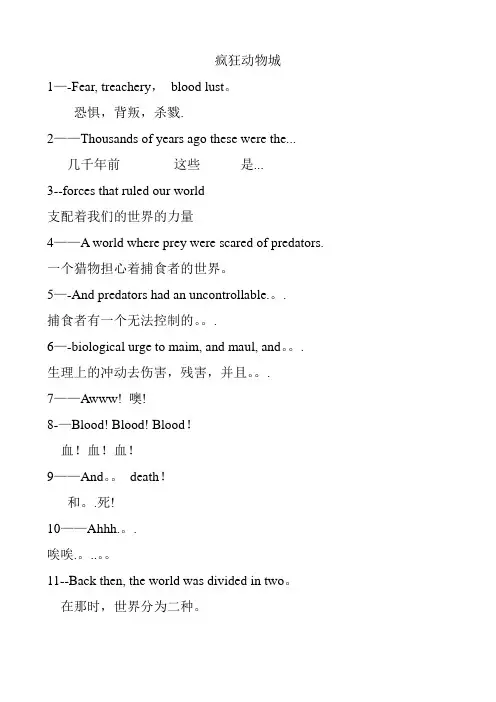
疯狂动物城1—-Fear, treachery,blood lust。
恐惧,背叛,杀戮.2——Thousands of years ago these were the...几千年前这些是...3--forces that ruled our world支配着我们的世界的力量4——A world where prey were scared of predators. 一个猎物担心着捕食者的世界。
5—-And predators had an uncontrollable.。
.捕食者有一个无法控制的。
.6—-biological urge to maim, and maul, and。
.生理上的冲动去伤害,残害,并且。
. 7——Awww! 噢!8-—Blood! Blood! Blood!血!血!血!9——And。
death!和。
.死!10——Ahhh.。
.唉唉.。
..。
11--Back then, the world was divided in two。
在那时,世界分为二种。
12-—Vicious predator, or meek prey.凶猛的捕食者与脆弱的猎物。
13-—But over time,we evolved, and moved beyond or primitive savage ways。
但随着时间的推移,我们进化了并抛弃了野蛮的性格.14-—Now predator and prey live in harmony。
现在捕食者与猎物和睦相处。
15——And every young mammal has multitudinous opportunities。
而且所有的年轻的动物都有着各种的可能.16—-Yeah, I don’t have to cower in a a herd anymore。
耶,我再也不用躲在洞穴里了。
17—-Instead, I can be an astronaut.取而代之,我可以当太空人.18--I don’t have to be a lonely hunter anymore。
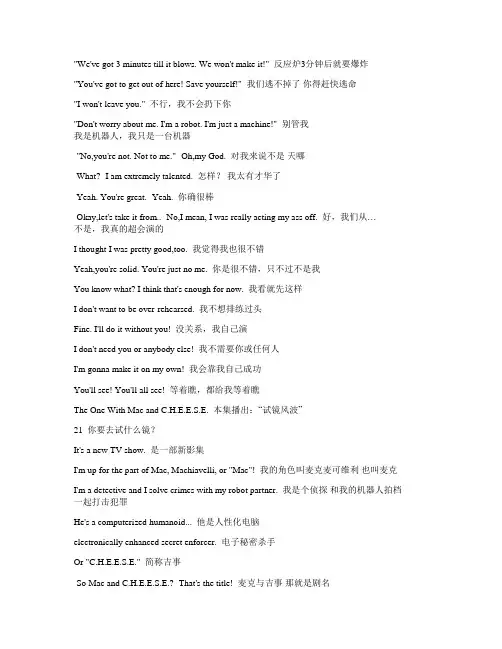
"We've got 3 minutes till it blows. We won't make it!" 反应炉3分钟后就要爆炸"You've got to get out of here! Save yourself!" 我们逃不掉了你得赶快逃命"I won't leave you." 不行,我不会扔下你"Don't worry about me. I'm a robot. I'm just a machine!" 别管我我是机器人,我只是一台机器-"No,you're not. Not to me." -Oh,my God. 对我来说不是天哪-What? -I am extremely talented. 怎样?我太有才华了-Yeah. You're great. -Yeah. 你确很棒-Okay,let's take it from.. -No,I mean, I was really acting my ass off. 好,我们从…不是,我真的超会演的I thought I was pretty good,too. 我觉得我也很不错Yeah,you're solid. You're just no me. 你是很不错,只不过不是我You know what? I think that's enough for now. 我看就先这样I don't want to be over-rehearsed. 我不想排练过头Fine. I'll do it without you! 没关系,我自己演I don't need you or anybody else! 我不需要你或任何人I'm gonna make it on my own! 我会靠我自己成功You'll see! You'll all see! 等着瞧,都给我等着瞧The One With Mac and C.H.E.E.S.E. 本集播出:“试镜风波”21 你要去试什么镜?It's a new TV show. 是一部新影集I'm up for the part of Mac, Machiavelli, or "Mac"! 我的角色叫麦克麦可维利也叫麦克I'm a detective and I solve crimes with my robot partner. 我是个侦探和我的机器人拍档一起打击犯罪He's a computerized humanoid... 他是人性化电脑electronically enhanced secret enforcer. 电子秘密杀手Or "C.H.E.E.S.E." 简称吉事-So Mac and C.H.E.E.S.E.? -That's the title! 麦克与吉事那就是剧名They lucked out that the initials spell "cheese." 幸好缩写刚好是吉事That is lucky. 真是幸好So Joey,if you get this, you're gonna be,like... 要是你拿到这个角色the star of your own TV show. 就有你自己的影集了I mean,you'll be like the "Big Cheese" or the "Big Mac." Hey, you love those!你就会被称为大吉事(汉堡)或是大麦克(麦香堡)都是你的最爱Don't get your hopes up. It probably won't happen. 别抱太大期望,应该没那么好Why would you say that? 你为什么要这么说?Well,I mean, come on, guys. My own TV show? 拜托,我主演的影集耶?-I don't know if I'm good enough. -I am. 我都不知道我配不配我配What are you talking about? You're a terrific actor. 乔伊,你在说什么?你是个很棒的演员-You really think so? -How can you even ask that question? 真的吗?你怎么能这么问-She's pretty. -Yeah. And she's really nice too. 她真漂亮对,人也很好She taught me all about how to work with cameras... 她教我怎么面对镜头and "smell the fart" acting. 和闻屁演技法-I'm sorry. What? -Excuse me? 什么?It's like you got so many lines to learn so fast... 因为在短时间内要背很多台词sometimes you need time to remember your next one. 有时得停下来想下一句So while you're thinking of it, you take this pause where you look intense. 在你想的时候要来个大停顿,表情故作严肃You know, like this: 就像这样Okay. 好Here's my scene! Here's my scene! 该我了该我了Mrs. Wallace? I'm Dr. Drake Ramorey, your sister's surgeon. 华勒斯太太,我是拉莫瑞医生令妹的神经外科医生You sister is suffering from a... 令妹得了一种…Well,Eva,we've done some excellent work here. 伊娃,偶们有不凑的进展(我们有不错的进展)And I would have to say your problem is quite clear. 老俗唆,你的困老很清此(老实说,你的困扰很清楚)All you want is a tinkle 你只是想要一个老二What you envy's a schwang 你在忌妒男人A thing through which you can tinkle 你想要拿它来撒尿Or play with or simply let hang 或是把玩,或是挂在那边I play Al Pacino's butt. 我演艾尔帕西诺的屁股All right? 好吗?He goes into the shower and then, I'm his butt. 他进去淋浴然后我就是他的屁股-Oh,my God. -Come on,you guys. -天哪 -别这样This is a movie and Al Pacino's in it, and that's big! 这是一部电影艾尔帕西诺主演,很不得了It's terrific. You deserve this. After years of struggling... 的确很棒你当之无愧,努力了这么久you've finally cracked your way into show business. 终于可以“屁美”别人了Okay,fine, make jokes. I don't care. This is a big break for me. 好,你们笑吧,我不在乎这是我的一大突破-No,you're right,it is. -Yeah. 你说得很对So,you gonna invite us to the big opening? 你会找我们去看你 “精屁”的演出吗?All right,I'm out of here. Wish me luck. 好,我要走了,祝我好运Good luck,good luck We all wish you good luck 加油,加油,我们祝你好运Yeah,whatever. 随便啦Wow,if I could dance, I'd be a triple threat. 要是我会跳舞就更可怕了It's your turn. 该你了Oh,are we playing this? 我们有在玩喔?How'd the audition go? 试镜结果如何?Terrible. I messed up every word. I shouldn't even be an actor. 很烂我把台词都念坏了我不该当演员的Wait. Are you pretending it didn't go well, but it really did go well?等等,你又在假装不顺利了吗-Yeah, did I fool you? -Totally! -对,有唬过你们吗? -一愣一愣的-So it did go well? -Amazingly well! 所以很顺利罗顺利得不得了-Great! -It's down to me and two other guys. 太好了只剩我和另外两个人三选一天哪And they're really good. 那两个人都很厉害One's from those allergy commercials who's chased by flowers. 其中一个就是在过敏广告里被巨无霸花朵追来追去的人Oh,I love that guy! 我好喜欢那个人What are you doing? 你在干什么?What am I doing? 我在干什么?I'm so nervous,you know? The callback is tomorrow at 5:00. 我好紧张明天下午5点才要复试-I feel like my head's gonna explode. -Well,it is overdue. 我的头好像要爆炸了你的头早该爆了-Don't worry. You'll be fine. -But it's so much pressure. 放心,你一定没问题压力真的好大What you guys do is different. I don't know if you'd understand. 很抱歉,但你们的工作很不同我不知道你们能不能体会Yeah,we don't have pressure at our jobs. 是啊,我们的工作都没有压力I know what time it is,but I'm looking at the wee-ness and I'm not happy. 我知道现在几点了但是我对这份报告很不满意Well,I'm tearing the lettuce. 我在撕生菜-Is it dirty? -Don't worry,I'll wash it. 它脏吗?放心,我会洗Don't. I like it dirty. 不必,我喜欢脏的That's your call. 你决定就好So what are you going to do next? 你接下来要做什么?I thought I'd cut up the tomatoes. 我要切蕃茄Are they firm? 它们结实吗?-They're all right. -You sure they haven't gone bad? 还不差你确定它们没有变坏?You sure they're not very,very bad? 你确定它们不是很坏很坏?-No,really. They're okay. -You gonna slice them real nice? 它们还好你会把它们切得很漂亮吗?Actually,I was gonna do them julienne. 其实我想切丝I'm out of here. 我要走了I'm quitting. I just helped an 81-year-old woman put on a thong... 摩妮卡,我要辞职我帮一个老女人挤进丁字裤and she didn't even buy it. 结果她也没买I'm quitting. That's it. I'm talking to my boss right now. 我要辞职我现在就要跟老板说Yes,I am. Yes,I am. 我要我要我要…Bye. Call me when you get this message. 再见,听到留言请回电Well,what happened? 怎么了?Well, he came in for a massage, and everything was fine until... 他来按摩,本来都没事后来…Oh,my God. 天哪And all of a sudden, his hands weren't the problem anymore. 然后突然间毛手毛脚成了小事-Was it? -Boy Scouts could've camped under there. 他有没有… 用来搭帐棚都绰绰有余You ate my sandwich? 你吃了我的三明治?It was a mistake. It could happen to anyone. 很单纯的错误,谁都可能会犯Really? 是吗?Now calm down. 你别激动Come look in my office. Some of it may still be in the trash. 来我的办公室找垃圾桶里可能还有-What? -Well,it was quite large. 什么?它很大I had to throw most of it away. 我只好扔掉一大半You threw my sandwich away? 你…你扔掉我的三明治My sandwich? 我的三明治My sandwich! 我的三明治It's just,I want this part so much. 我好想拿到这个角色If I don't get this part, I'm never gonna eat macaroni and cheese again. 要是我没拿到我就再也不吃起司通心面I didn't say that. That doesn't count. 不,我没说,我骗人Come on,guys. It's not like I moved to Europe. 别这样,我又不是搬去欧洲I just moved across the hall. 我只是搬到对面And we would have you over all the time... 我们也想经常请你们来坐if it weren't for Monica's allergies. 但是摩妮卡会过敏You're right,I could never lie to you. 没错,我骗不了你们She hates you. 她讨厌你们Should I get that? 要接吗?Hello? No,Joey's not here right now. Can I take a message? 你好乔伊现在不在,你要留言吗?Yeah,okay. So the audition's been moved from 5:00 to 2:30? 好,试镜从5点改到2点半?Okay,great. Bye. 好的,再见-Aren't you dressed yet? -Am I naked again? 你还没穿衣服?我又光着身体了?We're meeting my parents in 15 minutes. 我们15分钟后要去见我爸妈I was just talking to the guys. Look at them. 好,我只是在跟它们聊天Is it okay if they come visit? 你看它们嘛它们可以去找我们吗?What about my allergies? 那我的过敏怎么办?Right. Your allergies. 也对,你会过敏All her. She hates you. 都是她,她讨厌你们Yes! All right. 漂亮How cool would it be if you could watch a life-size version of this?要是这些小人能变成真人大小该有多酷?-I mean,how crazy would that be? -As crazy as soccer? 该有多过瘾?跟足球一样过瘾?Hello? 你好What are you talking about? The audition's at 5. 你在说什么?5点才试镜Well,nobody told me. 没有人告诉我Who'd you talk to? 你跟谁说的?Never mind. 没事You mean you didn't get it from this? 这样你看不懂吗?-The allergy guy got the part. Thanks. -Maybe we can fix it. -那个过敏人入选了,谢谢你啊 -也许还可以补救Maybe we can send him some big flowers and scare him! 我们可以送巨无霸花去吓他How could you do this? This could've turned my career around. 你怎么能这样?这个角色可以让我的事业翻红I messed up,okay? I'm sorry. I really messed up. 是我不好对不起,我真的错了Why'd you answer my phone? 你根本也不住这里了干嘛接我的电话?-I have a machine! -Which I bought for you. -我有答录机 -是我买给你的Taught you how to use it. You thought it was a copier. 还教你怎么使用你以为它是影印机If there was anything I could do, I'd do it. 我愿意尽全力挽救这个错误Everybody's allowed one mistake,right? 但是人起码可以犯一次错He could have gotten me a VCR or golf clubs. 他可以送我录影机可以送我高尔夫球具But no,he has to get me the "Woman Repeller." 可是他偏偏要让我把女人吓跑The eyesore from the "Liberace House of Crap!" 一个废五金行里最丑的东西-It's not that bad. -Easy for you to say. 没那么严重You don't have to sport a reject from the "Mr. T" collection. 你又不必戴着被某个老粗淘汰的金饰到处跑I pity the fool who puts on my jewelry! I do! I do! “我真同情戴这个手饰的人” “真的”I pity the fool that... “我真同情戴这个…” 你好When you were late last night, Kathy and I were talking and... 你昨天晚归凯西和我聊了起来one thing led to another and.... 事情演变到后来就…And what? Did you sleep with her? 就什么?你跟她上床?-No! No,I just kissed her. -What? That's even worse! 没有,我只是吻了她什么?那样更糟!-How? -I don't know! But it's the same! 怎么会更糟?我不知道,反正都一样I have no excuses. I was over the line. 你说得对,我无话可说我太过分了Over the line? 过分?You're so far past the line you can't even see it! 你根本就过分到...The line is a dot to you! 连过分见到你都会说你过分I'm not saying you should magically forgive me. 我不是要你奇迹式的原谅我But you're not perfect. You've made errors in judgment. 但你也不完美你也做过错误的判断Name one! 举个例子What happened? 怎么回事?Man! He promised he wouldn't take the chairs! 他答应不拿沙发椅的How were you locked in? And where the hell's all of our stuff? 怎么回事?你怎么会被关进去我们的东西呢?This guy came to look at the unit... 有一个人来看柜子and he didn't think it was big enough to fit a man. 他说它塞不下一个大人So you got in voluntarily? 所以你就自愿进去?I was trying to make a sale! 我想把柜子卖出去If I ever run into him again, know what I'll do? 要是让我碰上他你猜我会怎样?Bend over? 把屁股翘起来?There's Lori. 她来了Remember,no trading. You get the pretty one,I get the mess. 记住,不准交换美女是你的,失恋女是我的-Hi,Joey. -Hey. 乔伊Well,well. Look what you brought. 他就是你带来的人And what did you bring? 你又带了谁来?She's checking her coat. 她在寄放外套Joey,I'm gonna go wash the cab smell off my hands. 乔伊,我要去洗个手Will you get me a white Zinfandel and a glass of red for Janice. 你帮我叫一杯白酒帮珍妮丝叫一杯红酒Janice? 珍妮丝?珍妮丝?Oh,my God! 我…的…天哪Joey's tailor took advantage of me. 乔伊的裁缝吃我豆腐What? 什么?No way. I've been going to the guy for 12 years. 不可能我找他做了12年衣服You said he'd do my inseam... 拜托啦,他说要量裤管内侧then he ran his hand up my leg and then there was... 然后他的手一路摸上来然后就…What? 怎样?Cupping. 包住了That's how they do pants! 裤子就是那样量的-Isn't that how a tailor measures? -Yes,yes,it is. In prison! 罗斯,你告诉他裤子不都是那样量的?是啊是啊…在监狱里I said name one! 叫你举一个就好-I can't believe I did this. -Stop beating yourself up. 我居然这么粗心,我真白痴别再自责了People make mistakes. These things happen. 人都会犯错,这是难免的There aren't any messages you've forgotten to give me? 你没有忘记帮我记留言吧?Apparently,you're not very good at it. 是你自己逊-Do you think he'll forgive me? -Of course. 你们觉得他会原谅我吗?当然会The important thing is that you forgive yourself. 但最重要的是你得原谅自己-You know what,I kind of have. -Already? 其实我已经原谅自己了这么快?That was pretty bad what you did. 你犯的错蛮严重的He will forgive you. 他会原谅你的I like to bring a pad with me when I answer the phone, okay? 我接电话时都会带便条纸… 好啦-You didn't see how mad he was. -I'm sure he'll forgive you. 你没看到他气成什么样子他一定会原谅你的We've all been there. You fight, you make up. That's how it works. 我们都有这种经验吵架,和解,就是这样It took two people to break up this relationship! 这段感情会破裂是两个人的错Yeah! You and that copy girl... 对,你和影印店那个女的which yesterday you took responsibility for! 你昨天表明愿意负责I didn't know what I was taking responsibility for. 我不知道我负的是什么责-I didn't finish the letter. -What? 我没把信看完什么?-I fell asleep. -You fell asleep? 我睡着了你睡着了?It was 5:30 in the morning. 当时是早上5点半And you had rambled on for 18 pages. 你一废话就废话了十八页Front and back! 正反面都写满了And by the way? Y-O-U, apostrophe R-E means,"you are." 还有 “你得”是指“你必须”Y-O-U-R means "your." “你的”是代表所有格I can't believe I thought of getting back together with you. 我居然会想跟你复合We are so over! 我们根本就完了Fine by me! 无所谓And just so you know, it's not that common... 顺便告诉你那种事并不常见it doesn't happen to every guy, and it is a big deal! 并非男人都会那样那是很严重的I knew it! 我就知道-You had no right to go out with him. -That's ridiculous.. 你没有权利和他约会这真是太荒谬…-You sold me out! -I did not! 你出卖我我没有出卖你-You did! You sold me.. -Would you let me talk? -你有!你出卖我... -让我说话好吗?Did you just flick me? 你弹我的额头吗?Well,you wouldn't let me finish and.. 你不让我说完,我很…Stop it! 你不让我说完,我很…-Stop. -Stop. 你不让我说完,我很…-All right. No,let's not do this. -No! -好,不要这样 -不-Happy thoughts. -No! -想想快乐的事 -不-Happy thoughts. -No! -快乐的事 -不!Okay,now I'm gonna kick some ass! 好,我要发威了All right. Now,I will let go if you both stop. 你们住手,我就放手-Fine. -Fine. 好吧There we go. 这不就结了You know what? If we were in prison, you guys would be my bitches. 如果我们在坐牢你们就是我的喽罗Okay, buddy boy, here it is. 兄弟,如何啊You hide my clothes? I'm wearing everything you own. 你藏我的衣服我就穿你全部的衣服Oh,my God! 我的天哪Look at me,I'm Chandler! Could I be wearing any more clothes? 看啊,我是钱德我穿的衣服够多吧?Maybe if I wasn't going commando. 因为我去玩野战游戏I tell you,it's hot with all this on. I'd better not do any lunges. 穿这么多衣服真热我最好别做弓箭步Joey? 乔伊?Got you the Joey special! Two pizzas! 我买了欢乐套餐,有两个披萨乔伊?我买了欢乐套餐,有两个披萨Hello? Damn it! 你好又来了Hello? 你好No,Joey's not here right now, but I can take a message. I think. 乔伊现在不在我可以帮你留言…应该吧He's still got a chance for the part? That's great news! 他还有机会?真是太好了Well,no,obviously not for the actor who was mauled by his dog. 我不是说那位被狗咬伤的演员That's great. I'll give Joey the message. 太好了,我会转告乔伊,谢谢Yes! 漂亮Okay. 好Mac... 麦克…audition... 试镜…at 2:00. 2点钟Allergy... 过敏…actor... 演员…attacked. 遭攻击By dog... 被狗…not... 不是…flowers. 被花-Tell me you got the message. -What message? -请告诉我你有收到留言 -什么留言?The actor playing Mac couldn't do it. They needed you at 2. 要演麦克的演员不能演他们要你2点过去What? It's 6:00! 什么?明明是6点Look! I wrote it on the board! 我有写在留言板上I wrote it down, then went looking for you! 我写在留言板上然后跑遍整个纽约找你I went to Ross's, the coffee house... 我跑去罗斯家,跑去咖啡馆I went to any place they make sandwiches! 跑去每一个有三明治的地方-I can't believe this,Chandler! -I'm sorry. 怎么这样啦对不起-I don't know what to say! -You might say congratulations! -我不知道该说什么 -那就说恭喜吧I saw the board, I went to the audition, I got the part! 我看到留言板,跑去试镜我中了Was that funny? I was worried. 你觉得很好笑吗?我刚才真的很担心-I'm sorry. -That fake-out thing is just mean. 有时候这样骗人真的很恶劣Oh,I'm sorry. I didn't mean to make you feel bad. 抱歉,我不是故意要害你内疚Well,that's good. 那就好Because you didn't! And I'm incredibly happy for you! 因为我没有内疚我好替你高兴That's mean! 你好恶劣-You had me going! -We could do this all day. 你害我惭愧再玩就玩不完了Yeah,you're right. 也对Let's talk about what a huge star I'm gonna be. 好,我们来聊聊我会有多红You're gonna be huge! I'm gonna hug you! 你会变成超级大明星-You hug me! -All right. 我要抱你来抱吧-Do we do this too much? -I think so. 我们会不会太爱抱了?我也觉得-Yeah. Get off me. -Yeah. 放开我就是啊"C.H.E.E.S.E., I'm not leaving without you. 吉事,我不会扔下你的Route your backup power source through your CPU." 你从中央处理器启动备用电源"l can't! My circuits are fried! They're fried, I tell you!" 没办法,我的电路烧焦了焦到不能再焦"Then I'll carry you!" 那我就背你"That'll be a neat trick..." 好棒的招数啊"when you're dead!" 等你死了再说You don't have to yell. 罗斯,你不必用喊的There was just an explosion. My hearing would be impaired. 刚才有爆炸,我的听力会受损I thought you were great. 我觉得你很棒For a minute,I was like, "Where'd Ross go?" 刚才我甚至觉得“罗斯呢?”Thank you. And that first scene where you meet Mac... 谢谢你和麦克见面的第一场戏…-Yeah? -Oh,my God. I mean... 怎样?我的天哪And you know what? 怎样?我的天哪That's enough for today. Thanks for your help. 今天就到此为止,多谢帮忙-Holding us back. -Totally. 他欺压新人就是啊358 00:00:00,000 --> 00:00:00,000。
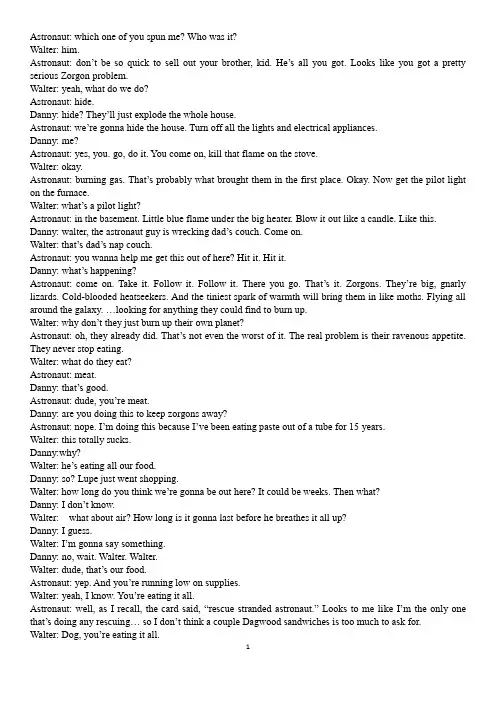
Astronaut: which one of you spun me? Who was it?Walter: him.Astronaut: don‘t be so quick to sell out your brother, kid. He‘s all you got. Looks like you got a pretty serious Zorgon problem.Walter: yeah, what do we do?Astronaut: hide.Danny: hide? They‘ll just explode the whole house.Astronaut: we‘re gonna hide the house. Turn off all the lights and electrical appliances.Danny: me?Astronaut: yes, you. go, do it. You come on, kill that flame on the stove.Walter: okay.Astronaut: burning gas. That‘s probably what brought them in the first place. Okay. Now get the pilot light on the furnace.Walter: what‘s a pilot light?Astronaut: in the basement. Little blue flame under the big heater. Blow it out like a candle. Like this. Danny: walter, the astron aut guy is wrecking dad‘s couch. Come on.Walter: that‘s dad‘s nap couch.Astronaut: you wanna help me get this out of here? Hit it. Hit it.Danny: what‘s happening?Astronaut: come on. Take it. Follow it. Follow it. There you go. That‘s it. Zorgons. They‘re big, gnarly lizards. Cold-blooded heatseekers. And the tiniest spark of warmth will bring them in like moths. Flying all around the galaxy. …looking for anything they could find to bu rn up.Walter: why don‘t they just burn up their own planet?Astronaut: oh, they already did. That‘s not even the worst of it. The real problem is their rave nous appetite. They never stop eating.Walter: what do they eat?Astronaut: meat.Danny: that‘s goo d.Astronaut: dude, you‘re meat.Danny: are you doing this to keep zorgons away?Astronaut: nope. I‘m doing this because I‘ve been eating paste out of a tube for 15 years.Walter: this totally sucks.Danny:why?Walter: he‘s eating all our food.Danny: so? Lupe just went shopping.Walter: how long do you think we‘re gonna be out here? It could be weeks. Then what?Danny: I don‘t know.Walter: what about air? How long is it gonna last before he breathes it all up?Danny: I guess.Walter: I‘m gonna say someth ing.Danny: no, wait. Walter. Walter.Walter: dude, that‘s our food.Astronaut: yep. And you‘re running low on supplies.Walter: yeah, I know. You‘re eating it all.Astronaut: well, as I recall, the card said, ―rescue stranded astronaut.‖ Looks to me like I‘m the only one that‘s doing any rescuing… so I don‘t think a couple Dagwood sandwiches is too much to ask for. Walter: Dog, you‘re eating it all.Astronaut: I passed through a time sphincter to get here. You realize how difficult that is?Walter: what‘s a time sphincter?Astronaut: a wormhole, about yay big: you squeeze through there…and tell me you‘re not hungry enough to eat a carpet shark.Walter: sounds like you got a long trip ahead of you.Astronaut: oh, you telling me to leave?Walter: well, I mean. Once you get finish eating, yeah.Astronaut: oh, I hate to break it to you, but that‘s not your call. He spun me, so it‘s up to him.Walter: well, I‘m fleet admiral, and I‘m telling you to hit the road.Astronaut: I apologize, sir. I didn‘t—I didn‘t realize you were a fleet admiral. In fact,I …I‘m a fleet admiral too. It‘s just a card, bug nuts. Well, he wants you to leave too.Astronaut: that ture, danny? You want me to split?Walter: of course he does.Astronaut: Hey, mouthpiece…let him answer, all rig ht? I need to hear it from the big guy.Danny: well…Walter: danny, tell him you want him to leave.Danny: well, he did help out a little.Walter: help? He burned our couch and now he‘s eating all our food. You call that helping?Astronaut: you know what? I‘m just gonna go. I feel like a third wheel anyways. I mean, you guys are such a tight, unified team here. You‘re doing great too. I gotta tell you, the house looks fantastic. So I‘ll just get out of your hair…and let you guys wh omp some more zorgon butt without me.Danny: wait.Walter: whose brother are you, his or mine?Danny: you can stay.Astronaut: orders are orders. come on, admiral, your turn.Danny: I‘m sorry.Walter: shut up.Danny: I think he can help.Astronaut: okay. Why haven‘t you guys started yet?Danny: we‘re waiting for you.Astronaut: okay, well, I‘m here, so turn that clockwise—Walter: yeah, I know how to play the game.Astronaut: okay.Walter: hang on a second. Something‘s wrong.Astronaut: what?Walter: I was ahead of you.Danny: somebody must have kicked the board?Walter: no, nobody kicked the board. You cheated.Danny: no, I didn‘t.Walter: you cheated. I knew you were gonna cheat.Astronaut: ―cheater‖ is a strong word.Danny: I didn‘t cheat. I didn‘t cheat.Astronaut: guys, guys. Please.bring it down. Indoor voices. Now, did you move the piece?Danny: maybe I moved the piece by an accident.Astronaut: okay. It was an accident.Walter: how can you move a piece by accident? It‘s stuck the game. It‘s impossible. You cheated. Astronaut: no,no, no, let‘s not use that word. No, stop saying ‖cheated‖.Walter: you cheated! Cheater!Danny: I didn‘t cheat!Astronaut: come on. Okay? Now, where did you move from?Danny: I was right here.Walter: no, you weren‘t. you were back there.Astronaut: okay. okay. Here, careful.Walter: god.Astronaut: okay, it‘s fixed.Walter: you‘re such a baby.Danny: I‘m not a baby.Astronaut: slow down. Slow down.Danny: I‘m not a baby.Walter: you‘re a baby.Astronaut: nobody is a baby here.Danny: I am not a baby!Walter: you‘re a little baby.Danny: I‘m not a baby!Astronaut: jeez, it won‘t stop! Please. Okay, let‘s play the game.Walter: fine. Won‘t stop spinning.Danny: what‘s wrong with it?Walter: you broke it.Astronaut: oh, look, there‘s the card. see? It fixed itself.Walter:‖Caught cheating. automatic ejection‖? does it mean me?Danny: well, you did move the piece.Walter: he‘s the one who cheated.Danny: walter! Hang on, walter! I‘ll save you.Walter: help!Danny: wait a minute! I got an idea! I‘m gonna swing this lamp up to you…and you grab it.and I‘ll pull you down.Walter: I can‘t hang on any longer!Danny: don‘t worry, I‘ll get another lamp.Astronaut: stand back.Danny: walter? Walter. Oh, no. you okay? Are you okay?Walter: get away from me.Danny: sorry.Walter: don‘t talk to me till we get home.Astronaut: that look cool from down here? Because up there it was—it was pretty intense. My heart‘s pumping pretty good. That was fun.Walter: can you just play so I can get the heck out of here and get away from you?Danny: I told him I was sorry.Walter: Whatever.Astronaut: okay, you know what we need to do? We need to get our heads right, okay? Pull it together. As a team. The three of us. You‘re up, big man. Bring us home. I got you, buddy. I promise. What‘s it say? Walter: he can‘t read. ―lose map of galaxy. Go back two spaces.‖Lisa: I‘m freezing my ass off. Forty degrees? Those savages.Walter: yes, nine.Danny: good roll.Walter: Good roll? Nine‘s a gre at roll.Danny: I meant great. It‘s gold.Walter: ‖shooting star, make a wish as it passes.‖ That‘s gotta be the best card in the whole game. I‘m almost to the end, look. A few more and I win.Danny: I hope you win. I don‘t care who wins.Walter: because you never win at anything.Astronaut: Hey.Walter: what, that‘s why he cheats, he can never win.Danny: no, I don‘t.Walter: yeah, you do. And you almost got me killed.Danny: it wasn‘t my fault.Walter: it‘s not your fault? How is it not your fault? This is all your fault. Everything‘s your fault. It‘s your fault mom and dad got divorced.Astronaut: Hey.Danny: You suck.Astronaut: danny.Walter: I get my wish now, don‘t i?Astronaut: yeah. Don‘t do it.Walter: don‘t do what?Astronaut: don‘t wish what you‘re thinking.Walter: you don‘t know what I‘m thinking.Astronaut: yeah, well, I can tell it ain‘t good. Listen. No matter how good an idea seems like when you‘re angry…it never is. You gotta trust me on this one, walter. What‘d you wish for?Walter: I can‘t tell you.Astronaut: tell me.Walter: you know the rules about wishing. If I told you, it won‘t—Astronaut: tell me what you wished for.Walter: get off me.Astronaut: danny. danny.Walter: the card worked.Astronaut: yeah. It worked, congratulations. We‘re stuck in space now forever.Danny: leave him alone.Astronaut: what did you wish for?Walter: this.Astronaut: You wished for a football?Walter: signed by Brett Favre.Danny: why‘d you wish for a football? You could have just wished the game over. You could have wished us out of here.Walter: I was under a lot of pressure. He was yelling at me.Danny: why were you yelling at him?Astronaut: okay,guys. Here‘s the thing. I‘ve played this game before. Okay? I played it with my own brother 15 years ago.Walter: you‘re a player?Astronaut: yeah. Just like you guys. We were fighting a lot back then. And when the game started, it got even worse. Every time we spun, we got madder and madder at one another. And them I landed on the star space. The same one that walter just landed on. Well, I was so mad at him, that when the star passed (I)made my wish.Walter: what‘d you wish for?Astronaut: I wished that my brother had never been born.Danny: oh, my god.Astronaut: soon as I did it. I felt horrible. I thought, you know, if I could spin again…maybe I – I could land on another star space and—and wish him back. But the game wouldn‘t let me…because it wasn‘t my turn. Walter there are some games…you can‘t play alone.Walter: so, what do we do now?Astronaut: we go back downstairs and we finish this thing once and for all. No more cheating. No more arguing. All you guys have to do is spin a few more times. I‘ll help you fight off whatever comes out. Deal? Walter: deal.(一言为定)Danny: deal.Astronaut: is it getting hot in here? You blew out the pilot light on the furnace, right? Stay put. Zorgons. Danny: My gerbil(沙鼠) was in there.Astronaut: this is bad. This is very bad.Walter: why? We didn‘t get eaten.Astronaut: where did you leave the game?Danny: in the living room.Walter: great. The game‘s our only way home, and now the zorgons are burning it.Astronaut: there is one thing we can do. Waiting for an invitation? Come on. Put your back into it. Danny:come on. Why are we doing this?Lisa: walter? You guys actually set the house on fire!Walte r: lisa‘s back.Danny: Lisa‘s unfrozen.Walter: you‘re okay. You‘re okay, lisa.Lisa: get off me! Get off me! Try and find the fire extinguisher!Walter: no, lisa, wait. No, lisa, wait.Danny: no, lisa, no.Walter: stop! Lisa, don‘t.Danny: the zorgons are attacted to fire.Walter: lisa, stop. No, lisa, don‘t do it!Danny: no, lisa, don‘t do that. We gotta keep the fire.the zorgons are attacted to fire!Walter: lisa, wait. No, lisa,don‘t do it.Danny: no, lisa.Walter: great.Danny: now we‘ll never get the game back.Astronaut: okay. Don‘t worry. They‘re back.Lisa: who the hell are you?Astronaut: yeah, The astronaut, from the game we‘re in. danny spun me.Lisa: what is that? What is that? What‘s going on? Where are we? Somebody please talk to me right now! Astronaut: all right, they‘re arming the harpoons. They‘re gonna board us.Lisa: what‘s gonna board us.Astronaut: Guys. Look alive.Lisa: what‘s gonna board us?Walter: the zorgons.Lisa: what‘s a zorgons?Dannya: they‘re lizard-men. They eat meat. We‘re meat!Lisa: come on, let‘s hide downstairs!Astronaut: Okey,listen, when they dock.. I‘ll sneak on the ship and steal the game. You got it?Walter: hang on.Astronaut: what?Walter: did she say downstairs?Danny: oh, no.Astronaut: hey,hey. Just stay with us, and everything will be okay.Lisa: I‘ll never leave you.Astronaut: move, move, move. Go, go. Okay, it‘s gotten pretty serious out there. I need you guys to hide in here. I‘ll keep in touch with these.Walter: they won‘t work. Danny broke them.He pulled off the antenna. They‘re completely destroyed. Astronaut: testing.Walter: it works.Astronaut: listen, keep the volume low. Only use that if you need me.Danny: wa—wait, where are you going?Astronaut: I‘m gonna go find the game.Lisa: he has g orgeous eyes. What? He obviously feels very protective over me. I just…I just feel so safe around him.Astronaut: zorgons. Oh, my god. the place is crawling with them. They‘re all ovet the basement. Wait, I think in the corner I see the game. Yeah, the box is right there. Hang on, I‘m—I‘m gonna get closer. Danny: did he get the game?Walter: hello?Danny: What‘s going on?Walter: are you there? hello?Danny: what‘s happening?Walter: Hello?Lisa: is he dead?Astronaut: the game was right there. It was right across from the furnace. I couldn‘t get it. There‘s too many of them down there. They‘re all over the basement.Walter: are there any upstairs?Astronaut: not yet. But as soon as they‘re done down there…Lisa: it‘s okay. You tried your hardest. We believe in you.Walter: Will you please?Astronaut: okay.Danny: the dumbwaiter.Astronaut: What?Danny: the dumbwaiter(送菜升降机) is across from the furnace. It‘s a little elevator. You could sneak right in it…we‘ll lower you down…you could grab the game…and we‘ll pull you right back up. So easy. Right walter?Walter: yeah, but he‘s too big.Astronaut: yeah.Danny: it was a good plan, though.Astronaut: it was a great plan.Lisa: yeah, it was.Walter: it was.Danny: too bad he wouldn‘t fit.Walter: I wouldn‘t even fit.Astronaut: I sure wish we knew someone that was small enough.Danny: do we really need the game?Walter: how you doing in there?Danny: okay.Walter: listen to me. It‘s gonna be real easy, okay? Just gonna lower you down there, grab the game, and we‘ll pull you up.Danny: yeah.Walter: nothing‘s gonna happen to you, okay?Danny: yeah.Walter: Because I‘m your brother. And that‘s what being a brother means. Means I‘ll never let anything happen to you. okay?Danny: yeah.Walter: okay. This is just gonna take a few seconds.okay?Danny: hey walter.Walter: yeah?Danny: I‘m sorry I cheated.Walter: I know.Astronaut: you ready to do this?Danny: I‘m ready.Lisa: he‘s right there.Danny: guys, why did you stop? Guys, come on. I‘m not at the bottom yet.Astronaut: help me, come on. that‘s it. Pull, pull. Come on, come on. Go. Go.Lisa: they‘re back. They‘re coming up the stairs.Astronaut: get out of here. Go on. Go, go, go.Danny: oh no. guys. It was just the box. Wait. I see the game. It‘s on the zorgon ship. But I think I can get it. Astronaut: danny, do not get on that ship. Just stay put. We‘ll come and get you. danny. Danny listen to me. the zorgons are up here. Just stay put. The pulley broke—figure out—we got rope—so just stay put. Danny. danny, are you there? Danny, the zorgons are up here. If you can hear me, listen. We‘re not pulling you up right now. stay put. We just saw one. Hold tight.lDanny: it‘s just a goat. it‘s just a goat. it‘s just a –it‘s not a goat. it‘s not a goat. it‘s not a goat. it‘s not a goat. it‘s not a goat. it‘s not a goat. it‘s not a goat. .. guys, pull me up. They got goats with four eyes. Guys! quick!. I have the game! Walter.Walter: I told you I wouldn‘t let anything happen to you. come on.Robot: emergency. Alien life form. Must destroy.Walter: he still wants to kill me.Danny: use the card.Walter: reprogram.Robot: Alien life form. Must destroy.Walter: guess that‘s what the reprogram card‘s for.Danny: I like that card.Walter: it‘s a good card.Danny: Where‘s lisa?Lisa: lisa.. is upstairsAstronaut: what fell? Little excessive, but I like it. Come on. Come on. Come on. Come on. Okay, spin it, buddy. Almost there. I got it. ―flunk space academy, go back I space.‖Danny: I‘m not even gonna comment on that.Walter: my turn. ‖hit time warp, go back 3 spaces repeat last turn.‖―shooting star, make a wish as it passes.‖ I get another wish. Thanks for helping us out. I wish the astronaut had his brother back.Danny: you wished for two of me.Walter: I wished the astronaut guy had his brother back.Astronaut: Danny.Danny ‗1:Who are you?Astronaut: it‘s me. It‘s walter. I‘m your brother.Walter: what?Danny: wha--?Danny‘1: no, you‘re not. He is.Astronaut: yes. I‘m older, but I‘m him. I came back for you.Walter: what‘s going on here?Danny: that was awesome.Astronaut: thank you.Walter: I.…I didn‘t—Astronaut: you did a good job. You did better than I did.Walter: thanks.Astronaut: now, make sure he gets home safe, okay?Walter: okay. He was me.Danny: Yeah.Lisa: oh, my god. And I wanted to—Walter: ten. You need 10 to win. Need a 10. need a 10…Danny: one . god. I suck.Walter: ―would you like to swing on a star. Move ahead 9 space.‖ D anny, you won.Danny: I won?Lisa: he won?Walter: you won, danny. You beat the game. You won the game. We can go home.Danny: I reached zathura!Walter: ―game over. Thank you for playing‖?Lisa: that‘s it?Danny: now what?Walter: I think we‘re home.Dann y: it‘s a black hole! Zathura is a black hole!Walter: danny!Danny: no!Tv:Two-run shot. Are you kidding me? A‘s up 5-4, keith foulke leads the bigs in home runs…given up by a reliever with six. Bottom nine. Red sox down, 5-4. Octavio Dotel in for the sav e. He ain‘t really saving a whole lot. He walks ―big papi‖ Ortiz…to tie up the inning. Kevin Millar up next. After an Ortiz walk, ninth inning….Danny: walter?Walter: don‘t push that button.Tv: Let‘s get back to the here and now. there‘s no way it‘s gonna happen again, is it? No way, no, it doesn‘t happen again. Millar pops out to left field.Danny: Richard‘s back! I did it.Walter: you won the game.Danny: I won the game. I beat the zathura.Walter: we‘re home.Danny: we did it. We‘re home.Father: I distinctly remember asking you guys not to kill each other.Walter: dad, it was so awesome. There was this game…Danny: and it sent us to outer space.Walter: And there was a black hole. We almost had to stay forever.Danny: I stole the game from the zorgons.Walter: and I saw myself older.Father: sounds like a lot of fun. it‘s almost 3:00. And mom‘s gonna be here any minute. Grab all games and books. Whatever you wanna take to her house. Come on, get ready to go.Walter: good throw. Right to the chest. Catch this one.Danny: caught it.Walter: nice. All right, ready? Here we go. Brett Favre takes the snap. He‘s looking. It‘s a great pass. Touchdown.Danny: touchdown.Walter: Just a second, mom.Danny: Hey mom. what happened to the football signed by Brett Favre?Walter: it‘s gone.Danny: what happened to it?Walter: it never happened.Danny: all right.Lisa: we never speak of this, okay?Walter: never happened.Danny: never happened.Walter: still think I have gorgeous eyes?Lisa: walter.Walter: what?。
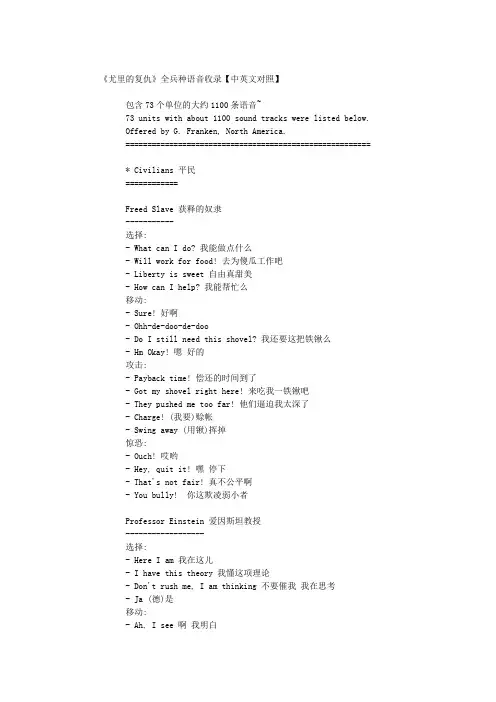
《尤里的复仇》全兵种语音收录【中英文对照】包含73个单位的大约1100条语音~73 units with about 1100 sound tracks were listed below. Offered by G. Franken, North America.========================================================* Civilians 平民============Freed Slave 获释的奴隶-----------选择:- What can I do? 我能做点什么- Will work for food! 去为傻瓜工作吧- Liberty is sweet 自由真甜美- How can I help? 我能帮忙么移动:- Sure! 好啊- Ohh-de-doo-de-doo- Do I still need this shovel? 我还要这把铁锹么- Hm Okay! 嗯好的攻击:- Payback time! 偿还的时间到了- Got my shovel right here! 来吃我一铁锹吧- They pushed me too far! 他们逼迫我太深了- Charge! (我要)赊帐- Swing away (用锹)挥掉惊恐:- Ouch! 哎哟- Hey, quit it! 嘿停下- That's not fair! 真不公平啊- You bully! 你这欺凌弱小者Professor Einstein 爱因斯坦教授------------------选择:- Here I am 我在这儿- I have this theory 我懂这项理论- Don't rush me, I am thinking 不要催我我在思考- Ja (德)是移动:- Ah, I see 啊我明白- Oh, ja! 哦是- Wonderful! 太棒了- I understand 我知道- A to B A至B惊恐:- Back to the lab! 快回实验室- I'm dying for science 我要为科学献身了- This was not smart 这不聪明- Whos idea was this? 谁出的主意特殊:- Isn't anyone coming to save me? 有人来救我么- Finally, it's about time 终于来了还及时Premier Romanov 若曼诺夫总理---------------选择:- I'm Premier you know 我是总理你知道- I have legacy to consider! 我有(斯大林的)遗愿要思考- Which way, comrade? 走哪条路同志- Guide me to safety 把我领向平安移动:- I will consider it 我会考虑的- At my own pace 照着我自己的步伐走- On to victory 针对胜利- For Soviet glory 为苏维埃的荣誉- These boots are too tight 这双靴子太紧了惊恐:- How dare you? 你怎么敢(这样)- I'll get you for that 我要为那处置你- Oh mother Russia 哦苏俄母亲- Save me! 救我特殊:- uuuh... Y-Yuri is calling me... 呃尤里在召唤我- These are plans for Iron Curtain. Use on our Demolotion Trucks to make ultimate weapon of destruction!这些是铁幕装置的设计图把它使用在我们的自爆卡车上成为终极的毁灭武器 - I... am in Yuri's base... Help me Comrade General... 我在尤里的基地内帮助我指挥官同志- Get me to airport! 送我前去机场Arnnie Frankenfurter 阿尔尼弗兰肯弗特--------------------选择:- Your orders, give them to me 您的命令传达给我- I'm pumped up 我准备行动- Find me something to terminate 给我些东西来报销- I'm ready to rumble 我正好想打架移动:- Nice night full of walk 多么美的夜晚多散散步- Aaa攻击:- You're terminated! 你被消灭了- You've been erased 你不存在了- Let me pump you up 让我干掉你- It's judgement day 现在是审判的那天- Take these, girly man 来尝尝这个娘娘腔惊恐:- We got company 我们有同伴了- Things are not good here 这儿一切都不好- We are under attack 我们正遭受袭击- More predators 如此多的掠夺者- Gwah!特殊:- You can't control me 你不能控制我- I still have total recall 我依然拥有全部的记忆- My mind is my own 我思想属于我自己- Yuri sent these puny weaklings to feed me to his Grinder andgive his men funds. Harvest my rage, Commander, and show Yuri's girly man what it means to be powerful!尤里派出这些微不足道的偻偻他们想要把我送进研磨装置来提供他们人资金集中我的愤怒指挥官给尤里的偻偻们看看什么是着真正的威力Flint Westwood 夫林特西木--------------选择:- I was born ready 我生来就准备好了- Call me Harry 叫我哈雷- Meet Smith & Wesson 见见使密斯和维生吧- 45 in the hostess 在45号的女主人那儿移动:- Ready to go? 准备出发么- Down & dirty 既倒霉又肮脏- Magnum on the move 大块头行动中- Runnin' the gauntlet (亦有开始挑战之意)顺夹道奔跑- Walkin' the tightrope 沿直线行动攻击:- I'll blow'em a way 我会把他们解决掉- In the line of fire 处在火力口上- Take this advice, punk! 尝尝这玩样儿废物惊恐:- It's rainin' lead 下起弹雨来了- Deep in to deadpool here! 深陷死亡之渊特殊:- Don't mess with my head! 不要给我乱搅和- Try me again, punk 在试一下废物Sammy Stallion 萨米 (种马)斯堆利安--------------选择:- Yo! 哟- I'm their worst nightmare 我是他们最糟的噩梦- Ready for round one 准备来第一回合移动:- Yo, I'm there! 哟我在这儿- Fancy footwook 嗜好徒步行走- You know it 你清楚它- Allright, sound like a plan 好啊听起来像个计划攻击:- You ain't so bad 你不那么的坏- You want war? You got it 你需要战争你得到它了- You ain't nothing 你并非一文不值- You're the disease I'm the cure 你是疾病而我是良方惊恐:- They've hittin' pretty hard 它们使我伤得很重- This ain't looking so good 看起来并不好- Hey yo, how 'bout some help here? 嘿能否在这援助一下特殊:- Yo, you can't scramble my brains 哟你不能控制我的大脑- Yo, nice try! 哟好身手- I ain't even got a headache 我甚至连头痛都没有- Yo, my mom hits harder then that! 哟我妈妈打得比那还狠- I got a hard head 我的头很硬朗- Yo, thanks for getting me out Commander! 哟感谢您救我出来指挥官Secret Service 特工--------------选择:- I'll take the bullet 我愿(承担)被挨子弹(的风险)- Agent in the field 特工在区域中- Secret service here 特工在这儿- Need an escort? 需要保镖么- Assignment sir? 什么任务长官- What's your clearance level? 您通行证是什么等级移动:- Securing the erea 确保该区域安全- Scanning perimeter 审察界线(的范围)- Right away sir 立刻行动长官- Assignment recieved 收到任务惊恐:- He's doesn't belong here 他不应(出现)在这里- He's a threat 他会构成威胁- No witnesses 无人(在场)目击- Executing assignment 执行任务* Allied Infantry 盟军步兵==================G.I. 美国大兵----选择:- Sir yes sir 长官是长官- Ready 准备就绪- Squared away sir (美口语原收拾好整理好之意)整装完毕长官 - Orders? 下命令吧- How 'bout some action? 可以行动了么- Can do 执行- Who's nest? 下一个移动:- Move'n out 出发- Got it 好- On my way 行经中- Double time (美军军步的一种每分钟180步前进)快步走- On the move 移动中- Hooah!攻击:- Attacking 开始射击- You got it 你瞄准它- Enemy sighted 发现敌人- Let's do it 让我们着手吧- Diggin' in 修筑战壕- Safety first, sir 安全首位长官惊恐:- We're pinned down! 我们受到压制- We're being attacked! 我们遭受攻击Allied Engineer 盟军工兵---------------选择:- Engineering 准备(进行)工程- I have the tools 我带好了工具- I've got the knowledge 我具备知识- Need a repair? 需要修复么移动:- Yes sir 是长官- Moving 行动- I won't be late 我不会迟到修理:- Analying schematics 设计图分析中- Studying blue prints 蓝图研究中- Got the plans right here 在这儿着手设计(的工作)惊恐:- Get me outa here! 救我脱离困境- I'm unarmed! 我只是徒手的特殊:- We'll have the power up in 30 seconds, sir 我们会在30秒内得到电力长官Guardian G.I. 重装大兵-------------选择:- Tanks are no match 坦克不是(我)对手- We're uncrushable! 我们不会被碾压- Let's show'em what we got 让敌人看看我们的武器- Solid as a rock, Sir 坚如磐石长官- On the mark, Sir 按照记号(指示) 长官- Sir yes sir 长官是长官移动:- Move 行动- Right away, Sir 立刻长官- Repositioning 转移阵地中- Affirmative, Sir 赞成长官- Let's move out 让我们出发吧攻击:- He's mine 它是我的- They want a scrap? 它们想变成碎片- We'll take' em 我们会干掉它们- I'm all over him 我全部都超过了它惊恐:- I need a medic 我需要医师- It's too much 受够了- I'm hit bad 我伤得很重- I can't take anymore 我受不了了- They're right on top of me 它们绝对比我(还)厉害Rocketeer 火箭飞行兵---------选择:- Rockets in the sky 蓝天中的火箭兵- All fired up! 全部开火- Check out the view 来欣赏一下风景吧- I can go anywhere! 我能去任何地方- Gotta clear view, sir 获得了清晰的视野长官- Ready to soar 准备翱翔- Fuel tanks are filled 燃料箱灌满了移动:- Pushin' away 推进中- Igniting boosters 推进器点火- Riding High 高高得飞翔- Up and over 上下翻滚- Got a steady flow 进入平缓的气流- I'll take the high road 我会在高处飞- Lifting off 起飞攻击:- He's got no place to hide 他无处藏身- I can see' em 我能看见它们- I got' em 我瞄准了它们- Clear out the place 清除该区域- They won't see us comin 他们看不道我们过来惊恐:- I'm losing compression! 我(的推进器)在丧失压力- There's too much flak! 防空炮火太猛了- My rocket's hit 我的火箭受损了SEAL 海豹突击队员----选择:- SEAL ready 海豹队员就绪- I'm your man 我是你们的人- A lil' C4 knockin' at your door 微量C4正在敲你的家门 - Who's your daddy? 谁是你爹爹移动:- Hoorah!- Cover me 掩护我- How about a swim? 可以游泳么攻击:- Enemy in my sites! 敌人进入我的范围- I got' em 我瞄准了他们- This is too easy 太容易了特殊:- Special Delivery 独特的(爆破)攻击- Goin' down! 沉掉吧- Alright, the water's warm 好啊水真温暖Spy 间谍---选择:- Commander? 指挥官- Mission sir? 什么任务长官- Give me a plan 告诉我计划- Agent ready 特工就绪移动:- Operation underway 行动进行之中- Indeed 当然攻击:- Disguise ready 完成伪装惊恐:- They found me out! 他们发现我了- I've been spotted! 我被认出来了特殊:- Ready to infiltrate 准备潜入- Obtaining intelligence 获得情报Chrono Legionnaire 时空转换兵------------------选择:- Yes, commander 是长官- Already there 已经到那儿了- I'm gone 我已经离开了- Pick a spot 指出地点- Without a trace 来无影去无踪攻击:- They're history 它们成历史了- Deconstructin' it 销毁它- Never existed 永不存在- Removing (目标被)迁移中惊恐:- I don't have time for this! 我没时间玩这个- Let's get outa here! 让我们脱离困境- Cover me! 掩护我Tanya 谭雅-----"Let's Rock & Roll!" 让我们摇滚吧"Waahoo!""Nothing can stop me!" 没什么可以阻止我"No fear - Tanya's here" 不要害怕谭雅来到了选择:- What's up? 有事么- I'm the best there is 我是这儿最棒的- Untouchable 无人可及- I hear ya 我在听您呢- I'm so good 我太出色了移动:- Let's go 我们行动吧- Gotcha 知道了- Let's get to it 我们出发吧- Nothing to stop me 没什么能阻拦我攻击:- Bag' em up 猎杀掉他们- Yihaaa- Another loser 又一个要被干掉了惊恐:- I'm hit 我受伤了- Just a scratch 只是檫伤而已- That all you got? 就那点本事么- Heyhey, watch it 嘿当心特殊:- One short swim to Alcatraz, and I'll blow that Psychic Contraption sky-high!游过短短的路线抵达阿尔克绰兹(旧金山弯中的小岛) 我就能把那心灵装置炸上天- This time, Yuri's going down! 这次尤里完蛋了- What? Yeah, right, Boris is skilled. Look at me, I can call in an airstrike! Please什么好对勃瑞茨真是训练有素啊看我啊我能召集空袭别这样- Games over Yuri, you're about to lose! 游戏结束了尤里你正濒临失败 - You know, It might be easier to sneak me across the river thento get an entire army over the bridge 您清楚让我来游过河远比让整支部队驶过桥更加简单- No problem, I'm trained to resist mind control 毫无问题我被训练过怎样免疫心灵控制- Mind control? Yeah, right 心灵控制好对- No one mind controls Tanya 没人能心灵控制谭雅- Those psychic tricks don't work on me 那些心灵(控制)的把戏对我无效 - Get outa my brain! 从我脑海里滚出去- No fear, Tanya's here 不要害怕谭雅在这儿* Soviet Infantry 苏军步兵==================Conscript 动员兵---------选择:- Waiting oerders 等待命令- Comrade? 同志- Consript reporting 动员兵报到移动:- Moving out 出发- Order recieved 得到命令- For the Union 为了苏联- Da (俄)是攻击:- For home country 为了家乡- Attacking 射击- You are sure? 您肯定么- For mother Russia! 为苏俄母亲惊恐:- Mommy! 妈妈啊- We're being attacked! 我们遭到攻击Soviet Engineer 苏军工兵---------------选择:- Engineering 准备(进行)工程- Tools ready 准备好工具- I have the information 我掌握着资料- Need a repair? 需要修缮么- Something need fixing? 有什么需要修理么- I know how it works 我知道它怎样运作移动:- Yes commander! 是指挥官- Moving 行动- I will go 我会出发修理:- Need a repair? 需要修缮么- Examining diagrams 检查图表惊恐:- Get me outa here! 救我脱离困境- I'm unarmed 我只是徒手的特殊:- We'll have the power up in 30 seconds, sir 我们会在30秒内得到电力长官Flak Trooper 防空步兵------------选择:- Flack trooper reporting 防空炮兵报到- Ready 准备就绪- Orders, comrade? 什么命令同志- At least I have a job 起码我有任务移动:- Da 是- I'm going 我在行动- Moving out 出发- This gun is heavy 这诠苷娉涟?攻击:- Flak attack! 高射炮开火- This will be messy 把它打得一塌糊涂吧- Clouds of death 死亡的阴云- A little flak? 来一小股火力惊恐:- Can't see through the flak 我看不清炮火后是什么- There shooting me. 那儿在朝我开火- Help me Romanov 援助我若曼诺夫总理- I'm just one man 我就单独一人啊Tesla Trooper 磁暴步兵-------------选择:- Tesla suit ready 防磁服准备好了- Charging up (电能)积蓄中- Electrodes ready 电极就绪- Checking connection 检查连接- Yes comrade 是同志移动:- Going to source 前往目的地- Moving out 出发- Yes comrade 是同志- Surging forward 大步地前进- Electrician in the field 磁暴步兵就位- Rubber shoes in motion 橡胶靴在挪动攻击:- 2,000 volts coming up 2,000伏特的高压来了- He's fried 他被烧焦了- Completing circuit 使电路(变得)完整- Let the juice flow 让电流喷发出来吧- Commencing Shock therapy 着手实施(电磁波的)冲击疗法惊恐:- Ground yourselves! 碾碎你自己- Reinforcements! 援助我- I'm hit 我受伤了Crazy Ivan 疯狂伊文----------选择:- Yaah!- K-Boom!- Yaah? What's that? 啊那是什么- Ivan's not home 伊文现在不在家- It's too quiet here 这儿真安静啊移动:- I'm goin' 我出发了- Heh-heh-heh 嘿嘿嘿- What's over here? 那儿有点什么攻击:- Happy Birthday! 生日快乐- Here, hold this 给拿好喽- I lost a bomb. Do you have it? 我丢了个炸弹在你这儿么 - Don't play with matches 不要玩弄火柴啊Boris 勃瑞茨-----"Boris has arrived!" 勃瑞茨来了"It is I, Boris!" 是我勃瑞茨"I have no fear" 我没有恐惧心理"Let the games begin" 开始游戏吧"You no match for Boris" 你们不能和勃瑞茨相比选择:- Boris here 勃瑞茨在这儿- Yes, comrade general 是指挥官同志- Let's light them up 让我来启迪他们吧- Don't mess with me 不要和我瞎搅和移动:- There's nothing I cannot do! 没有我做不道的事情- This will be easy 太简单了- Boris agrees 勃瑞茨赞成- I have an important mission 我有重要任务- Russia's fate with me 苏俄命运与吾同在攻击:- Die traitorous dogs! 去死吧叛国的狗- Eat lead 尝尝子弹- Fools, you can't touch me! 傻瓜你碰不道我- Who is next? 下一个惊恐:- They are attacking us! 他们在袭击我们- It's very bad here, comrade 这儿情况很糟同志- I'm hit! 我受伤了- We must have reinforcements! 我们必须得到增援特殊:- Bring on the MIGs- Boris reporting 勃瑞茨报到- Have I been gone somewhere, Comrade Zofia? 我刚才去过什么地方么索非亚同志- I'm not swimming out there! Get me an Armored Transport fromShipyard我不打算游到那儿去从船坞里为我准备一条装甲运输船Cosmonaut/Lunar rocketeer 苏宇航员/登月火箭飞行兵---------选择:- Gravity suit secured 确保重力服安全- Cosmonaut reporting 宇航员报到- Gravity? What's that? 引力么那是什么- Pressure gauges normal 压力指标正常移动:- Rocketpacks fully charged 火箭筒贮满燃料了- Boosters engaged 增压装置运转- Shifting thrusters 操纵推进器- Fuel mix optimized 燃料完全混合- Light and fast 轻巧迅速攻击:- Tracking target 跟踪目标- Beam intensity locked 激光强度锁定- Lasers at full power 镭射最大强度- Time for laser show 激光表演的时间来了惊恐:- It's hard to manoeuvre 太难以控制了- Vacuum suit is failing 真空服发生泄漏- Fuelcells damaged 燃料电池遭到损坏阵亡:- Can't... breath! 不能呼吸了 (其它五种不同的叫喊声)==================================================* Yuri Infantry 尤里步兵================Initiate 尤里新兵--------选择:- Yuri is master 尤里是(我们的)主人- I am but a student 我只是学生- There is much to learn! 需要学习的太多了- He has taught us well 他教导我们得很出色移动:- Learning the path 了解这儿路径- Hail to the great Yuri 向伟大的尤里致敬- Enlighten me (他)给我以启迪- I understand 明白了攻击:- I don't need matches 我无须火柴- Focusing energy! 集中能量- Look! No hands! 看啊 (他们)毫无本事- Guns are to messy 枪(对我来说)太差劲了惊恐:- Give me strength, Yuri! 请赐予我力量尤里- Fire out of control! 火焰失去了控制- It's hard to focus 这难以集中- My life for Yuri! 我愿为尤里献身- Nonbelivers! (我)不信上帝Yuri Engineer 尤里工兵-------------选择:- Is there problem? 有问题么- My tools are yours 我的工具是您给的- How can I assist? 我能不能帮上忙- I'm your handyman 我是您的副手- Technician on duty 技师服役中移动:- Smooth operations 很轻松的行动- Where is trouble 有麻烦么- May I help? 我可以帮忙么- I will investigate 我会去审查的- Repairman on the move! 修理工出发修理:- Nice architecture! 多精美的建筑啊- This won't take much time 不会耗很长时间的- I am working 我会(展开修理)工作- Inspecting foreplan 检查之前的计划惊恐:- Help us! 救我们- I'm only engineer! 我只是工兵啊- I am wounded! 我受伤了- I lost my tools! 我丢失了工具- Hey, that hurt! 嘿那会伤人的Virus 病毒狙击手-----选择:- Viral agent ready (过滤性)毒菌使者就绪- Free inoculations 疫苗无效- Here comes the plague 瘟疫要来了- I am so very contagious 我最擅长传播疾病- Flu shots anyone? 用流感来射击谁移动:- Which way is the wind blowing? 风朝哪个方向吹去- Nasty bug going around 到处爬满了令人作呕的虫子- Virus speading 病毒正传播开来- Just get me in range 只要(能)让我进入射程攻击:- Time to infect 传染的时机到了- No cure for this 无法治愈- How about a nice shot in the arm? 朝阵中射一枪怎样 - This may sting a little (被射中)会出现点刺痛之感- Taste my venom 尝尝我的毒液- Mmm, better got to the clinic 嗯最好被送进治疗中心惊恐:- I cannot hold them off 我防备不了他们- I need an antidote 我急需解毒剂- I'm in to close 我靠得太近了- I feel sick 我感觉病了- I'm hit 我受伤了Brute 狂兽人-----选择:- Huh?- Give me something to brake! 给我东西撕碎- I want to play! 我想玩耍- I like big toys! 我喜爱大号的玩具- Ready to crush! 准备好破坏移动:- Turn me loose! 放开我- Is clobbering time, no? 摧毁的时机来了不么- Okay 可以- Goody! 好啊攻击:- Come to Pappa! 到爸爸这儿来- Them not my friend 他们不是我朋友- Give me your lunch money! 把你午餐的钱给我- It's play time 到玩耍的时间了- I will brake you! 我要把你撕碎惊恐:- Ouch! That hurt! 哎哟那会伤人的- I wanna go home 我想回家- I was only playing 我只是在玩耍啊- You make me mad! 你让我疯掉了特殊 (在攻击中):- Whoopsie!Yuri Clone 尤里复制人----------选择:- All in the mind- Psychic ready 心灵(力量)准备好了- Something to think about 考虑点什么么- Share your thoughts with me 和我分享您的意志- Perhaps I can be of assistance 或许我能给予您帮助移动:- Yes, good thought 是好主意- Understandable 可以理解- Make sense 有道理- Goes without saying (您)不说也明白攻击:- He will do as I say 他会照我说的做- They will obey 他们会服从(我)- Hail to me 为我致敬- We should use one of those 我们用的着其中的一个 - Their will is my will 他们的愿望按我的愿望惊恐:- Hah, my head hurts 啊我的脑袋受伤了- Can't hear myself think! 听不清自己的意志了- Hah, I'm so confused 啊我变得如此糊涂- Hah, what will you thinking 啊那就是你所想的- I can't make up my mind 我不能决定我的意志了Yuri Prime 真正的尤里----------"There's only one true Yuri" 只有一个真正的尤里选择:- I'm here 我在这儿- You disturb me? 您打扰我么- You will learn from me 您会从我这儿受益非浅- Be up on mind- Your orders my ideas 您决定我的主意- Yes, my exquisite mind 遵命我无比卓越的思维移动:- Your thoughts are mine 您想法就是我的- Most unimaginated 最无法想象的- You will move me there 您会把我移到那儿- Yes, I know 是我清楚- I have taught you well 我把您教导得很出色- A trivial matter 一桩琐碎的小事- I've seen this already 我已经猜到了攻击:- He will be ours 他会是我们的(人)- I bring you peace 我会带给你和睦- I foresaw this need 我预见到了需要这- He will listern 他会听从(我命令)的- He shall serve me well 他会乐意地效忠于我- Another opponent joins us 另一个要加入我们的对手 - Come to Yuri 到尤里这儿来惊恐:- I sense trouble 我觉察到了麻烦- This could be a problem 这很成问题- I did not forsee this 我没有预知到它特殊:- I cannot be overcome 我不能被征服- I am my own master, always 我是我自己的主人永远- A pathetic attempt 可怜的企图- Fool, You can't control me 傻瓜你不能控制我* Allied Tanks 盟军车辆===============Chrono Miner 时空矿车------------选择:- Oh, hello sir 欧您好长官- Ready as ever 时刻准备就绪- Chrono miner reporting for duty 时空矿车报到执行任务 - 24/7移动:- Always on time 始终保持准时- Oh yes, I agree 欧是我赞成- Sure thing, Sir! 当然可以长官- Of course 确信无疑采集:- You'll get the cash in a flash 您瞬间就能得到资金- It's in the bank 在储蓄库中- Mining 采集吧- Aah, there it is! 啊 (矿藏)就在那儿- Rolling with a Chrono Convoy 和时空车队同行返回精练厂:- I'll be there right away 我会立刻出现在那儿- In the blink of an eye 在转瞬间(抵达)- In no time at all 完全不费时间- Let's dump this stuff 让我们卸下矿材- Comin' home! 回来了Crizzly Battle Tank 灰熊坦克-------------------选择:- Vehicle ready 车辆就绪- Unit reporting 灰熊坦克报到- Yes, sir? 什么事长官- Ready to roll 准备开动- Destination Commander? 目的地指挥官移动:- Securing position 获得(指定的)位置- Good to go 准备出发- High speed, low drag 保持高速不要拖延- Oustanding 非常出色- Bound forward! 向前推进攻击:- Weapon ready 准备武器- Commencing assault! 开始攻击- Closing in 进行包围- Drive' em up! 消灭掉它们- Fire zone confirmed 开火区域(得到)确认Infantry Fighting Vechile 步兵作战车-------------------------选择:- Everythings made to fit 一切我都能胜任- IFV ready IFV就绪- Need a conversion? 需要转换(成其他形态)么- We can make adjustments 我们能做出调整- Transformer panels in order 变形嵌板就位- Tools of the trade (IFV是)能变换的工具移动:- Fast and light 迅速轻巧- Made for speed 为速度(而设计的)- On the go 行动中- Yup 好啊- Running smooth 平稳地行使着- Watch my dust 看我(扬起的)尘土攻击:- It's a sure shot! 射得很准- We've got' em 我们瞄准它们了- Of course 确信无疑- Takin' em down 干掉它们吧- Hittin' em hard 痛击它们吧Mirage Tank 幻影坦克-----------选择:- Mean green, and unseen! (快)变成绿色(的树木) 难以察觉 - Aren't the trees lovely? 树木不漂亮么- Perfert hideout 最佳的隐蔽位置- Natural sanctuary 很逼真的隐藏点- Want some shade? 需要隐蔽起来么- Nobody's here but us trees! 这儿除了树外没有人影移动:- Layin' low 安静下来- Look natural 看起来很自然- Creeping ahead 悄悄地前进- On the prowl 在潜行中- Tree planting (准备)把树种那儿- Going mobile 开始移动- Now you see me, soon you won't 现在您看见我不一会就不会了攻击:- Surprise! (发动)突袭- Ha-haa!- Sneak attack! 暗地袭击- One more for the landfill 又一辆(被打得)报废了- Time for an ambush 到埋伏的时机了Prism Tank 光棱坦克----------选择:- Prism tank in order, sir 光棱坦克就绪长官- Length shifters in working position 焦距切换器在工作位置中 - Prism sensors stable 棱镜传感器被固定- Panels charged 镜板完成冲能移动:- Compensating for terrain flux 抵消地表磁通量- Estimating distortion error 判断失真误差- New coordinates processed 处理新的坐标- Readjusting stabilizers 重新调整水平仪攻击:- Magnifiers activated 增效透镜工作中- Calculating reflection arcs 计算反射曲线- Resolving target projectory 确认投射对象- Focusing light energy 聚合光能量Battle Fortress 战斗要塞---------------选择:- Preparing for battle 准备战斗- Battle Fortress on the alert 战斗要塞警戒之中- Let's make a warpath 让我们驶上征程吧- Takin' in close- We will tramp our enemies! 我们会压扁敌人的- Let's load up the troops 让我们驻好驻军移动:- Nothing can stop us 无人可当- Charge 运载中- Mobilizing 正在行使- Rolling thundar! 雷鸣般地前进- Let's see some action 让我负责行动攻击:- Open fire! 开火- Fire at will 开火遵命- Wipe' em out 干掉它们- We will crush' em 我们会消灭它们Allied MCV 盟军MCV----------选择:- Packed up & ready 整装待发- Materials checked and cleared 工具清点完毕- Blueprints ready, sir 蓝图准备好了长官- Allied schematics on hand 盟军的图纸就在手上- Let's set up shop 让我们建站- What's the word? (您的)命令是什么移动:- Wanna set up over there? 准备在这儿建立么- Let's find some flat land 让我们找块平坦的土地- Location is key 位置最重要了- A new location, commander? 一个新的位置么指挥官- Shows on the road 指出道路- Loaded up and truckin' 把物资装好=========================================================== * Soviet Tanks 苏军车辆===============War Miner 武装矿车---------选择:- War miner here 武装矿车在这儿- Pride of the working class! 劳动阶级的骄傲- Building Soviet economy 建设苏维埃的经济(基础)- Making Russia strong! 使苏俄强大起来- We are armed! 我们完成武装移动 & 返回精练厂:- Relocating operations 重新部署行动- At once, comrade! 立刻同志- For Soviet people 为苏维埃人民- Serving the cause (愿意)为之效劳- Da, comrade general 是指挥官同志攻击:- On the attack 开始攻击- Protect the ore! 保卫矿石- Take them out! 消灭他们- They pose a threat 他们作出威胁(的姿态)- This will show them 给他们点颜色瞧瞧采集:- Equal share for everyone 每个人享有平等- Let's keep the ore moving 让我们确保矿石的运输- Da, we will need that 是我们需要那些(矿石)- Looks like good place to mine (那儿)看起来是开采的好地点Rhino Heavy Tank 犀牛坦克----------------选择:- Vehicle reporting 车辆报到- Ready comrade 准备就绪同志- Awaiting orders 等待命令移动:- Location confirmed 位置确认- Moving 行动- Changing position 更改位置攻击:- Target sighted 目标被瞄准- Encountering enemy 与敌人交战- We will bury them 送他们入葬去- Attacking 开火Flak Track 防空履带车---------选择:- Armored personal carrier ready 个人装甲运输车就绪- Ready for transport 准备好运送- Let's clear the air 让我们清理蓝天吧- Do you have a plan? 您有计划么- What is the mission? 是什么任务移动:- Making tracks 开始行动- I'll carry out operation 我会执行任务- Getting in closer (朝目标)接近中- Catching path 正在赶路攻击:- Firing salvo 开始齐射- Flak away 消灭掉- Tear them apart 撕碎它们- Flak them down! 把它们打下来- Guns loaded 装弹完毕V3 Rocket Launcher V3火箭发射车------------------选择:- Ready for launch 准备发射- Armed for destruction 武装起来用以摧毁- Rockets fueled and ready 火箭注满燃料就绪- V3 launch unit V3发射单位- Let's keep up distance 让我们保持距离移动:- Advancing to new location 前进至新的位置- Moving to new launch site (同上)- Not too close please 不要靠得太近了- Repositioning 转移阵地中攻击:- Missile launch confirmed 发射导弹确认- Trajectory set 弹道被设定- We have ignition 我们要点火了- Sending airmail 发送航空邮件吧- Warhead primed 弹头安装完毕Apocalypse 天启----------选择:- The instrument of Doom 末日武器- It is day of judgement 审判之日到了- Armageddon is here (圣经原指世界末日的善恶大战)大杀戮临近了 - Soviet power supreme 苏维埃政权至上- Annihilating 消灭掉(一切)移动:- They will roam in fear 他们会在恐惧中徘徊- I cast a deadly shadow 我留下死亡的阴影- It will soon be a wasteland 这里不久会变成不毛之地- Excellent! 非常卓越- Be patient 要耐心攻击:- Eradicate them 歼灭掉它们- The end is at hand 灭亡唾手可得- These will be your last moments 这会是你的最后一刻。
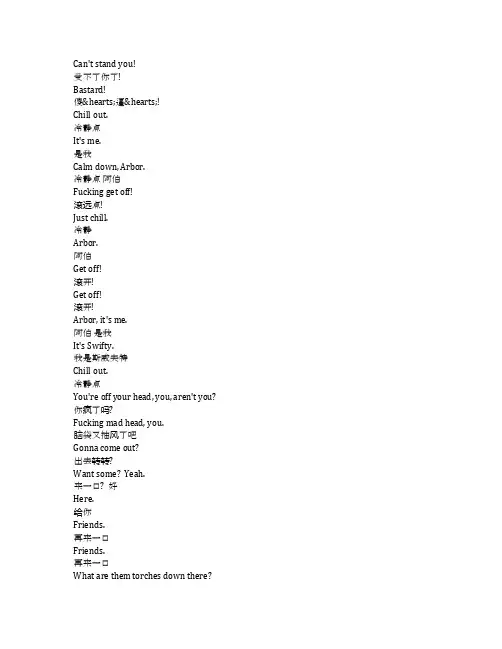
Can't stand you!受不了你了!Bastard!傻♥逼♥!Chill out.冷静点It's me.是我Calm down, Arbor.冷静点阿伯Fucking get off!滚远点!Just chill.冷静Arbor.阿伯Get off!滚开!Get off!滚开!Arbor, it's me.阿伯是我It's Swifty.我是斯威夫特Chill out.冷静点You're off your head, you, aren't you? 你疯了吗?Fucking mad head, you.脑袋又抽风了吧Gonna come out?出去转转?Want some? Yeah.来一口? 好Here.给你Friends.再来一口Friends.再来一口What are them torches down there?那两个拿手电筒的人在下面干吗?Is that railway people or pol...那是铁路局的人还是...Shit. Get down.妈的趴下Get down.趴下What are they doing?他们在干吗?Fuck knows. Should I go have a look?鬼知道要我下去看看吗?No, wait here.别在这儿等着I want to see what they're doing.我想看看他们在干嘛Come on, we'll go look.走吧我们下去看Go on, then.那就走吧Oh, shit.噢我靠Yeah.对I'm almost there, yeah.我快到那了对Yeah.对Tools.人为的Definitely.当然Get some of your boys down here now, yeah? 快带些人过来好吗?Oy! Fuck off!嘿滚开!Hey!嘿!Hey! Go, go, go!嘿! 快走快走!You thieving little bastards!偷东西的小混球!Let us in!让我们进去!Oh, he's coming now. He's got a big ax.噢他来了还拿了把斧头We're not open yet!我们还没营业呢!Who the fuck are you?你♥他♥妈♥是谁?What do you want?想干吗?Is that my...那是我的...What the fuck are you doing with my fucking horse? 你♥他♥妈♥对我的马做了什么? What's that? Where'd you get that?那是什么? 你们从哪弄来的?It's cable.是电缆We found it. Oh, yeah?我们找着的是吗?Get off my fucking horse!快滚下我的马!Take it inside.拿进去Would you put the ax down?你能先把斧头放下来吗?What the hell's going on?这是在搞什么鬼?Found these two at the gate with Tommy.这两个小鬼头带着汤米站在门口We lent him, went for a ride for a laugh.他是我们借来的骑着玩而已Didn't know he were your horse.不知道是你的马He were tethered up in that field.他之前被拴在草坪那儿We got you some cable, though, don't we?但我们带了些电缆来对吧?Right, bring it in here.好吧拿进来What? It's all right.什么? 没关系Away, lad. Come on. Simba!走了小子过来辛巴!Come on!过来!Every twat knows,是个人都知道you've got to strip it before I can take it拿来之前你们得去掉外面这层皮'cause the number on casing.不然这层套子可是要算重量的See that?看见了吗?Bright wire.光亮钢丝You burn it off if it's marked.如果上面有标记你们得烧掉它What do you mean "marked"?什么是"标记"?That's what I mean, marked.这就是标记Look at yous.你们自己看看All over you.从上到下Hands. How did we get that?手上也有怎么会沾上这个?SmartWater.这是智能液Don't ever come back here with that shite on you. 下次别再沾上这个跑过来了Out.走吧Here.给Go on.走吧We'll strip it next time.下次我们会弄掉皮的Do it proper.处理好Burn it off.烧掉标记There won't be a next time.没有下次了Now fuck off.现在快滚You lot, up.你们都快起床Fucking hell.别吵Have one of your little freak-outs你们几个昨晚last night, spazzy boy?有点反常啊臭小子?Fuck off, you crackhead.少废话你个瘾君子Tell you what.你知道吗This is the first night I've not seen这是我第一次在晚上没看到you and your boyfriend fucking spooning.你和你男朋友抱在一起睡Why is this smelly pikey on my floor, anyway? 怎么有个难闻的乞丐睡在我家地上?What are you doing?你在干吗呢?Fuck off, you druggy bastard.滚开你个毒瘤子"Fuck off, you druggy bastard"?"滚开你个毒瘤子"?How about you fuck off, you pikey bastard?你怎么不滚出去要饭的?Martin! Get him a horse and cart...马丁! 给他辆马车...Leave him alone! And get him out the house. 别管他! 让他滚出这房♥子Pikey scruff. Shut up!废物闭嘴!Just ignore him Swifty, love.别理他斯威夫特亲爱的You're always welcome here.这里随时欢迎你I don't want a skanky Swift in my house.我的房♥子里可容不下臭气熏天的斯威夫特Will you shut up? It's not your house!你能闭嘴吗? 这不是你的房♥子!I can smell him!我能闻到味道!I can fucking smell him. Move him.他身上臭死了弄走他Will you get up?你能起床吗?We got an appointment at clinic.我们可和诊所约好了And no messing me about this time.这次别给我搞砸了You're going.快起床You two, can you get up, please?你们两个也起床好吗?Not again.又来了Truancy fine.旷课罚款Sorry, Mum.对不起妈妈I can't see no stains.我看不到任何污渍啊Remember when Kitten put that torch on us?你忘了"小猫"用手电筒照我们的时候吗?We could see it.那样就能看见的What are you doing? Nowt.你们在干吗? 没什么Since when did you put your own clothes in wash? 你们什么时候会自己洗衣服了?Don't know, Mum.不知道妈妈Today.也许是今天吧I earned you some money for that fine.我赚了些钱可以抵罚款Where'd you get that?你从哪赚的?Just said I earned it.都说了是我赚的Tell me where you got it from!告诉我从哪赚的!I worked my arse off, yeah, for this.为了这点钱我忙的焦头烂额For you, yeah?都是为了你懂吗?And you don't even accept it!你还不领情!You ungrateful bastard!你这个忘恩负义的混♥蛋♥! I'm not ungrateful. Fuck off!我才没有不领情滚远点!Arbor, I'm just saying. Fuck off!阿伯我只是问问滚开!Fuck's sake!妈的!I just want you to go... Fuck's sake!我只是想你去... 妈的!If you'd go to school in first place...如果你把上学放在第一位...Don't want to!不想去!All right, all right!好吧好吧!Have you taken your tablet?你吃药了吗?Yeah, I fucking have!我他妈吃了!Has he?他吃了吗?Oh, not again.噢又没吃Martin!马丁!Get in here!过来!What? Have you chorred his tablets?怎么了? 你拿了他的药吗?No.没有啊I can't believe you, you selfish bastard!我不信你个自私鬼!Don't fucking chat shit, Arbor,别他妈说些有的没的阿伯you little fucking muppet.你♥他♥妈♥毛都没长全As if I ain't got enough to do如果剩下的不够without having to get a repeat prescription. 我还得再去开一次药Are you gonna pin it on me now就因为这个小白♥痴♥'cause of this little spazzo?你准备把责任全推给我吗?Fuck off now!滚出去!What you doing, little prick!你干嘛小蠢货!Martin, just get out. Arbor!马丁走吧阿伯!Fuck off!滚开!Fucking crackhead!丑毒瘤子!All right, Arbor, listen. Listen.好了阿伯听着You'll just have to get one at school, yeah? 你必须去上课知道吗?No!不去!Arbor, I need you to go to school.阿伯你得去上课Arbor, I need you to go to school, yeah?阿伯你得去上课好吗?Yeah! God's sake!好吧! 该死的!Right, Swifty?很好斯威夫特?Can you get him to school, please?你能带他去学校吗?Now just sip it with water.和着水吞下去Okay.好Swifty.斯威夫特Swifty.斯威夫特Right, Fenton, that's enough!好了芬顿够了!Where's that pencil?你的笔呢?Why don't you just leave him...你就不能让他...Pick that up.捡起来You.你自己捡Pick that up now!现在给我捡起来!Suck out, you little tramp.别吵二货What did you just say?你刚刚说什么?Fuck off.滚开Oh, I see. we're a bit special, are we?噢我懂了你想和我一样特别对吧?I mean, maybe you can come and...如果你想很特别Since you're so special,那就出来you can come and join me at the table, no? 和我一起坐到讲台上来?No.不You stink.傻♥逼♥Ah, funny guy.噢真喜欢开玩笑Get out your seat and pick that up now! 快起来把东西都捡起来!You pick it up.你自己捡Stop laughing, everyone.大家不许笑Fenton, pick it up, now!芬顿马上给我捡起来!Oy, yeah? Funny, is it?噢很有趣对吗?Fenton, come here.芬顿回来Oy, quick!噢快走!Fenton.芬顿Fenton!芬顿!Study room!去自习室!Every fucking day, man.每天他妈的都要我去I hate the study room.我讨厌自习室You're not meant to like it. Shut up.你当然不喜欢那闭嘴Hey!嘿!Get in here now.马上进屋来Here. Who's having this now?给你谁还要吃?What's up, mate?怎么了伙计?Beans again, Mum! Wow!又吃豆子妈妈!Big boy, aren't you?长大了啊对吧?Hey, watch your language!嘿注意你的用词!When you've got your food, get in the living room. 拿着你们的食物去客厅吃Take him in there, will you, love?带他去里屋好吗亲爱的?When you've got your food... Go on into living room. 拿着你们的食物... 去客厅吃Where's my tea?我的那份呢?Look at you. You're useless, aren't you?看看你真是没用啊是吧?You're supposed to put money aside你应该留一些钱for the electric.来交电费When you've got your food, get in the living room. 拿着你们的食物去客厅吃Right, go on. Sit down and eat.好了就是这样坐下吃饭It's cold!这是冷的!Yes, I know it's cold.嗯我知道是冷的Sit there.坐在那Hey, hey, hey, hey!嘿嘿嘿!Clear off there.别坐这儿Get off that settee.不许坐在沙发上And be quiet, the lot of you.你们都安静点Quiet. Shh.安静点嘘Hiya, mate, come in. Come in.嘿伙计进来吧进来There you go, mate.就是这个伙计300 quid.三百英磅I'll give you 250 quid, Price Drop.掉价了二百五十英镑You want to sit down?你想坐下吗?Be no comebacks. No comebacks.一口价一口价No comebacks. 250.一口价二百五Deal.成交Hey, kids, away from there.嘿孩子们让开点I need to get this out.我得把这个搬出去Give it up, yous two.你们两个别吵了Hey, would you stop fighting and sit down? 嘿你们别打架坐好行吗?Sit down and eat your tea.坐下好好吃饭It's not bleedin' funny.这可以不好笑You try lifting one of these.你自己来试试就知道Ha-ha, ha-ha.哈哈哈哈Weakling!太弱啦!That's right. Put it down.很好放下Turn it round. Weakling!转一下太弱啦!What we gonna sit on now?我们现在该坐哪?Just sit on the floor. Fuck!坐地上靠!You watch your language, you.注意你的用词Can I go out, Mum?我能出去吗妈妈?Ah, me fucking leg!噢我那该死的腿!You got me fucking arm trapped, Price Drop. 你卡住我的手了混♥蛋♥ Jesus!天啊!Down here. Down here.放这放这Fucking hell.该死的You get in and finish your tea!给我进去吃你们的!Come on, let's get it shifted.来吧我们搬走吧Look at the state of Swift's house.看看斯威夫特房♥子变成什么样了It's fucking disgusting.真恶心Mate, you're gonna get lurgy now.伙计你马上就要发病了Yeah, he's gonna start是的他马上就要frothing at the mouth in a minute.口吐白沫了Retard rabies, yeah.得狂犬病的智障Shut up, you bell ends.闭嘴你们给我住嘴He's got retard rabies.他是个有狂犬病的智障Oh, yeah, whatever.是的随便吧Dickheads. Chip.蠢货傻子Tramp!流浪汉!Little scruff.小邋遢Where'd you get your jacket from?你从哪得到夹克?About time. What you been doing?时候差不多了你在磨蹭什么?What have you been doing?你刚刚在干嘛?Just been climbing that, waiting for you.爬那玩意等你Trying to look through me bedroom window? 想从卧室窗口那偷看我?Oh, yeah.是的Come on.走吧Back in your bush.回你的丛林去吧Go on.驾Come on, Diesel.驾狄赛尔Hey, look, it's Kitten.看是"小猫"Go on!驾!Come on.走啊Go on.驾Go on. No, come on.驾快走Go on, Diesel.驾狄赛尔Go on.驾Yeah, Kitten.嘿 "小猫"You want some more of that cable?你还想要些缆线吗?I'm busy.我很忙You can handle him better than that.你可以更好地控制好它What are you doing?你干嘛?He's holding his reins too tight.他把缰绳拉得太紧了What?什么?He's holding his reins too tight.他把绳拉得太紧了He's pulling it back.他在把马往回拉Loosen reins.放松绳子Where'd you learn that?你从哪学的?Taken to road races when I were younger.我小的时候喜欢玩赛马He's mad for horses, him, you know.他很爱马Come on.来吧Oy, wait here.在这等一下Go on, off you go.你们走吧That's better.好多了Why didn't you do that first time?你之前怎么不这么做?Go on.驾Go on again.继续走Face forward and get on with your work, mate. 向前看集中精力学习伙计I can't be arsed doing my work.我没精力做功课了Well, that's your first warning.这是你第一次警告Get another one, I'll see you again tomorrow. 再有一次警告明天办公室见Oy, faggot!笨蛋!Did your mum get fucked by a horse, Swifty? 你妈被马操蛋了吗斯威夫特?Is that what's got bothering you?是为这事烦心吗?You're a fucking tramp.你个该死的流浪汉Don't drink that, mate.别喝那玩意伙计Seen the state of his lips?看到他嘴唇没?You'll have something on that.你也会变成那样Your mum's a mong.你妈是个杂种Your dad, yeah, is an inbred retard. 你♥爸♥ 就是个智障Look at me. Is an inbred retard, yeah? 看着我是智障吧?And your family's gonna be in debt你家剩下的日子for the rest of their fucking lives.就要负债了Oy, his psycho mate's coming.他的神经病同伙来了Go on, Swifty, hit him!来吧斯威夫特揍他!Go on, Swifty! Don't let 'em bully you! 来吧斯威夫特! 别让他们欺负你! Fucking hit him!揍他!Fight! Fight! Fight!打! 打! 打!Fight! Fight! Fight!打! 打! 打!Fuck off me!放开我!Fenton, Swift,芬顿斯威夫特你们两个Headmaster's office now.马上去校长办公室Fuck off.滚开Oh, yeah, big boy.是的大男孩Go on. Dickhead.走白♥痴♥Go on!走!His team leader administered his medication.他的主管负责治疗他的病Why do you use this stupid language?为什么你说这蠢话?To make me feel intimidated?让我害怕?Well, I'll tell you something. I don't feel intimidated by you. 我告诉你我不怕I've had two kids through this school,我有两小孩在这学校and you've failed both of 'em.你们都没教好You have to look at the bigger picture.你要从长远看Where's he gonna go now你现在开除他了now you've kicked him out?那他要去哪?'Cause nobody else is gonna take him, are they?因为没人会接受他不是吗?Mrs. Fenton, if we both speak at the same time,芬顿夫人如果我们都一起讲话neither of us will hear what each other is saying.我们会听不见彼此在说什么Well, I've heard enough from you.好吧我听够了I don't think mainstream school's我觉得一般的学校the right place for him.不是他呆的地方I'm sorry.对不起Is there anything I can. No.我可以做点什么不用了You've been excluded permanently.你已经被永远地开除了Sick.有病Arbor!阿伯!He's been excluded for 10 days.他十天不准上学Lad's got concussion.那小伙得了脑震荡He had to go to hospital.他要去医院That's what he said.这是他说的You need to get an education.你要接受教育It's all right, Mum.没事妈妈Our Arbor were protecting him.我们阿伯是在保护他Arbor stood up for him.阿伯为他出头Didn't mean for him to get into trouble, Mrs. Swift. 我不是故意让他惹麻烦的斯威夫特夫人I'm sorry, love.我很抱歉Brilliant, eh?不错吧?Don't have to go to school.不用上学了I can go out scrapping and make some money.我可以去捡破烂挣钱了You coming or what?和我一起吧?Guess what.猜猜看Are you joking? No.你在开玩笑? 没有We're like fucking right dicks with that.推着这个看上去像傻瓜一样We got to start somewhere.我们总得找个东西开始吧Come on.来吧Oh, my God.天啊Come on, then.来吧Smell you from round the corner, Swifty.在附近就嗅到你了斯威夫特Go fuck off, you.滚蛋你Fucking stink, you.臭死了Oh, there's a pan there.那有个锅Watch that lot看好东西so it don't get nicked.不让别人拿走了Oy, Swift.斯威夫特Did you lose that baby or did your dad sell it?你把那小孩弄丢了还是你♥爸♥卖♥♥了他? They'll be worth something, won't they, Swifty?它们应该值点钱对吧斯威夫特?Take that.拿上那些Yeah.是Leave these.这些不要Yeah, yeah, ain't it.对就这些Take these bits as well.也拿上这些Oy, what the fuck are you doing?干嘛呢?What does it look like? We're scrapping 'em.你觉得呢? 我们在捡废品You're fucking not scrapping 'em.不许捡I'm fixing 'em up and selling 'em.我正在修准备卖♥♥的Seriously, you're fixing them up?说真的这个你还修?Don't fucking think so.别妄想了Who the fucking hell do you think you are, eh?你以为你是谁?Coming round here and thieving my fucking stuff. 来这转悠偷我东西Get away. He's me mate. Hey!滚开他是我朋友嘿!Now fuck off out me sight, the pair of you.你们两个全部给我滚Shut the fuck up.闭嘴Go on and take your fucking shitty pram with you. 滚拿走你的婴儿车You fucking get in now.你进去Fenton, you thieving bastard!芬顿你个偷东西的混♥蛋♥!I'll break your fucking legs!看我不打断你的腿!It's your brother. Look.这是你哥看看We look like fucking smackheads.我们就像两个蠢蛋Oh, well.好吧We look stupid, Arbor.看起来笨得要死阿伯Doesn't matter if we look stupid,我们看上去笨也没关系does it, though?不是吗?We're not stupid.我们才不笨Just going out to earn a bit of money.就是出来挣点钱Know what I mean?听懂没?Got about 3 quid there or summat.差不多可以挣三英镑We'll bang halves.我们平分That's sick, mate.太恶心了伙计Look at that.看那That is massive.好大啊Bradford massive.布拉德福巨无霸Bradford massive.布拉德福巨无霸Wicked, wicked.邪恶邪恶Fuck me!快看!Hey, come on. Hurry up.来吧快点What?什么?What's this crap?这是什么废品?Aluminum, that.这个是铝Hang on.等等And a bit of brass.还有点铜Right, dump that over there好丢到那边and help them lads get bright wire out of that lot. 帮他们把电线从那捡出来All right.好Steve.史蒂夫Swifty, get wire out of that.斯威夫特把电线弄出来Hey, what time do you call this?现在什么时候了?You got to be back by 5:00 for weigh-in.你还要五点前回来称重Hey, what's with the face?什么表情?Do you want to go round with a pram like them two divs? 你想和他们一样推着婴儿车到处走?25 quid to hire the horse and cart.二十五英镑租一马车I thought it were 20. Yeah, well, you thought wrong.你不是说二十吗? 那你弄错了Price of copper's gone up.铜的收♥购♥价涨了My price has gone up too.我的价钱也涨了Tight bastard.王八蛋What did you say?你说啥?Pay up or fuck off!付钱或滚蛋!If you haven't got the money, you can't take him out.如果你没钱休想带它走Simple.笨蛋Now turn round and see to fucking Diesel.现在回去好好照顾狄赛尔What are you looking at?看什么呢?Get on with what I asked you to do!继续干我叫你干的事!You lads working for Telecom?你们为电讯工作的?Thought you worked for Railway.以为你们是铁路的Right, what you got for me, lads?你们弄到什么了?We got bright wire,我们弄到了光亮钢丝legacy cables,用剩下的缆线unmarked, untraceable.没记号♥的追踪不到的Poly-sheathed cable.聚合铠装电缆Processed? Aye.处理过的? 是的And 40 of these.四十捆这种10 kilo copper bales.十千克铜捆What are you giving?你给什么价?I reckon 21/2 grand, tops.我估计顶多两千五百英镑Fuck off. 31/2.去你的三千五21/2 grand. 31/2.两千五三千五If you took it in and weighed it for 3, 如果这称一下值三千英镑的话it'd be no less.我一分都不少你的Weigh it in then.称吧Fuck weighing it in.过磅称吧Hey, you two.嘿你们俩Get that barrow and bring it over here. 把那手推车推过来21/2 grand.两千五百英镑And put fucking kettle on.把壶放上来31/2.三千五百英镑Fucking hell, Swifty.该死的斯威夫特Come on. Bring that barrow over.来吧推手推车过来Ay, don't forget your fucking pan, kid. 没忘你的锅孩子49 armored.四十九带外壳的Add it all up.都加起来Take it to the back.放回去Give us your pan.给我你的锅One of ali.一个是铝And one of brass.一个是铜Aye, he's a good trotter.啊他是匹好快步马The best.最好的Yeah, well, everyone you ask got best, haven't they? 每人都说是最好的不是吗?I've had a lad training Diesel.我有个小伙训练狄赛尔He's fast, very fast.他跑很快的非常快That's for you.这是给你的Ta.收到Hey. And that's for you.嘿这是你的Ta.好Hiya, Mick.你好米克You all right, lads?你好吗小伙们?Byebye. Bye, darling.再见再见亲爱的2,960.2,960英镑That's one...一...Two...二...2,960.2,960英镑All right?怎么样?Hey, ya.嘿我说你How you lend a horse and cart for me and Swifty 你把马和马车借给我跟斯威夫特怎么样?and we'll bring you back some proper scrap?我们给你收点值钱的废品怎么样?You've no experience. Fuck off.你们根本没经验靠边站吧Hang on. Hang on.等等等一下His granddad used to be a rag-and-bone man.他爷爷就当过收废品的You should be at school.你不应该在学校么?I hate school.学校简直烂到家了I'm a fucking scrap man, me.我现在就他妈是个收破烂的Nah, nah, nah, listen to this, mate.喂喂喂听我说伙计们He's a proper grafter, this one.这货可是个收破烂的好手Does he ever shut up?他从来都不闭嘴的么?Are you up for it, then, Kitten?那你到底打不打算参加 "小猫"?Chip 'n' Pin v. Diesel."芯片密♥码♥"和狄赛尔的比赛Sunday, A-65.周日 A-65Course.当然Let's have a look at him, then.那让我们瞧瞧它吧Who?谁?Shergar. Who do you fucking think?舒加马还能是谁?Diesel. Come on.当然是狄赛尔来吧All right.好吧See you later.回头见Come on.快点Here he is.他在这Whoa, here we go.喔悠着点啊Hey, hey. Hey. hey.嘿嘿嘿嘿What are you doing, you bloody idiot?你这是在干嘛你这白♥痴♥?Come here.过来Come here! Come here!过来! 来这!Steady. Steady. Steady. Steady.乖乖听话听话Steady, lad.听话小伙子Steady, lad. Steady.乖小伙子乖Good lad.这才是好小伙Steady.听话He's fast. He's fast, you know.他的速度很快的他跑起来飞快Going backwards. Oh, fuck off.后退的时候最快吧去你♥妈♥的♥ Or with a rocket up its arse.或是屁♥眼♥里插火箭的时候才快What the fucking hell were you doing, doing that?你♥他♥妈♥的在干嘛呢?Come on, Daniel.快点丹尼尔Come round here, now.过来就现在Daniel. Daniel.丹尼尔丹尼尔Are you nervous?你紧张了?You're sucking on that fag well enough, aren't you? 这种活你根本干不来是吧?Do you think you're up to driving this horse or what? 你觉得你很会驾驶这马么?Because if I don't think you are,因为如果我不这么觉得I'm gonna have another few quid on...我会再押几英镑在...I don't think he's gonna win.我看他赢不了All right, do you not? Nah.好吧那你呢? 我觉得也是50 quid on Diesel.押狄赛尔五十英镑50 fucking quid.我了个操五十英镑Anybody else want a bet or what?还有人要下注的么?Hey, Kitten, he's shit himself.嘿 "小猫" 他逊毙了Finish line, this. Yeah!这里是终点对!They go under here full go.他们到这才能算完事It's sick!太恶心了!Yeah!没错!Come on! Come on! Come on!快点! 快点! 快点!If Diesel wins, Kitten'll be loaded.如果狄赛尔赢了 "小猫"就发了Come on!快呀!Get your money ready, Kitten!准备好输钱吧 "小猫"!Go on! Go on!坚持! 坚持!Come on!快呀!Go on, Diesel!坚持狄赛尔!Go on, lad!前进小伙子!Go on!前进!Go on, Diesel. Good lad!前进狄赛尔好样的!Come on, Diesel!加油狄赛尔!Go on!前进!Diesel's in the lead!狄赛尔领先了!Go on!坚持!Go on, Diesel.坚持狄赛尔Go on, lad.加油小伙子Come on, Daniel! Get up there!快点丹尼尔! 到那去!Get back, you!你给我退后!Fuck off, man!去你的!What are you doing?你在干嘛?Keep up, Daniel.保持速度丹尼尔He can't see the car!它看不见车!He's got his blinders on!它戴着眼罩呢!Get off me, man! Fucking hell.你♥他♥妈♥的离我远点! 去你♥妈♥的♥Daniel, get up there!丹尼尔到那去!You're spooking him!你这样吓坏它了!He's gonna get him hurt.他会让它受伤的Come on!快点!Get back, you fucking asshole!退后你个傻♥逼♥!Stop pulling him back!别往后拽它了!Give him his head.松开它的头Send him!让他自己前进!Fucking hell, you!去死吧你!Get back!退后!Go on! Keep going!坚持! 坚持!You can do it! Go on!你可以的! 坚持啊!Get up there! Come on!到那去! 加油!Come on! Yeah!快啊! 耶!Fucking bastard!狗♥娘♥养♥的!Fuck! Fuck!操♥他♥妈♥的! 操!Fuck!我♥操♥!What?干嘛?What? What?啥意思? 怎么地?What the fuck were you playing at?你♥他♥妈♥那整的是什么玩意? Weren't my fault.不是我的错A car got too close.汽车开的太近了I'll have your balls off.我要把你的蛋都剁下来It's that horse. It's spooked.是因为那匹马它吓坏了Don't blame it on my fucking horse!别他妈把错都归到我的马身上!It's mental out there. Out of my sight.都怪那边的那群白♥痴♥ 给我滚They're all laughing at you behind your back.他们都在背后笑话你Laughing at you playing a hard man,笑话你硬撑好汉when all you are is a fucking wannabe Gypsy.其实你自己就他妈是个废柴All right, all right, all right, all right.好吧好吧好吧好吧Come on. Calm down.来来消消气Don't let me ever see you again or I'll fucking kill you! 再让我看见你的话我他妈就整死你!We'll work for you.我们会为你工作的Get my horse in that box.把我的马赶进车厢里Let me drive him for you.让我来给你驾马吧Swifty, we're gonna be scrap men, us.斯威夫特我们还要当收破烂的呢Ain't got no money.没钱Well, if you haven't got the money,好吧如果你没钱的话we have to take the settee, love.我们就要带走你的沙发了宝贝儿Ain't got settee, neither.沙发也没有了Well, where the fuck is it, love?好吧那这特么又是哪来的?Where's this come from?这些钱从哪来的?You've been grafting, ain't you?你偷东西了是么?I want better for you.我还指望你有出息If you're to get on, you've got to go to school.你再这样继续下去就快给我回学校I'm excluded.我被开除了I'm not supposed to go to school.我回不了学校了You're breaking me heart, love.你把我的心都伤透了孩子If you show 'em you're sorry, they'll let you back in. 如果你表现诚恳一点他们会让你回去的How much did you get for that scrap?你把那堆废品卖♥♥了多少钱? Nowt.没钱You must have got something for it,你肯定得了点油水的you lying bastard!你个撒谎的小杂种!Fucking lying little bastard.他妈的撒谎的小杂种Is he coming out?他出来么?He's not here.他不在这He's at school.他在学校School?学校?He's better off there他在学校待着than hanging round here with you.总比跟你混在一起强I stuck up for him, though.但是我能罩着他Stuck up for lot of you when people were ripping you.你们这群人搞砸的时候都是我罩着的What's he still doing here?他还在这干什么?He's been excluded, but he comes anyway.他已经被开除了但还是来了All right, Cheech? Where's Chong?哎呦切其冲在哪呢?Leave him alone. Come here.别管他了过来What are these?这些都是啥?Oh, from yesterday.哦昨天到的You weren't here and some good stuff came in. 你不在这的时候来了点好东西Yeah, well, it's still got to be accounted for.是的好吧这倒还值几个钱You know, we've got to be careful.你也知道的我们得当心着点了The laws are tightening up.最近法规抓得很紧Should be out there watching ports,他们应该盯着点有意义的事not wasting time on us.不该在咱们身上浪费时间What's that?怎么了?Can I finish yoking up Tommy我能不能给汤米套上缰绳and go out scrapping for you?出去给你捡废品?Sod off.滚吧Come on, give me a chance.拜托给我次机会呗Stop mithering us. I said no.别磨叽了我说了不行Then Tommy'll just sit there all day.那汤米就只能一整天干坐在这了I've seen a batch of cable. I could get it for you. 我看见过一大捆电缆我可以给你弄回来Keep it above board, love.得合法的才行啊宝贝儿Have to be processed.要处理过的You got 25 quid?你有二十五磅吗I got 20.我有二十磅Would you like one, love?你也要来一颗吗宝贝儿?Oh, no, not him.哦神啊不是吧Stop.停You've been excluded, Fenton.你已经被开除了芬顿Easy now.淡定点I'm calling security.我要叫保安了What are you doing sat here, you daft twat? 你坐在这干嘛呢你个傻♥逼♥? Let's get out and make some money.咱们出去赚点钱吧Come on.快点的You got that bridle too tight on that horse. 你把缰绳扯得太紧了Let me come sort it out for you.我来给你好好纠正一下吧You're a bad influence, Fenton!你就是颗老鼠屎芬顿!Go, go, go.走走走Go, go, go. Go! Go!走走走驾! 驾!Giddyap, Tommy!驾汤米!I know where we can get some cable.我知道从哪可以弄到电线Make this horse go faster, will you, yeah?。
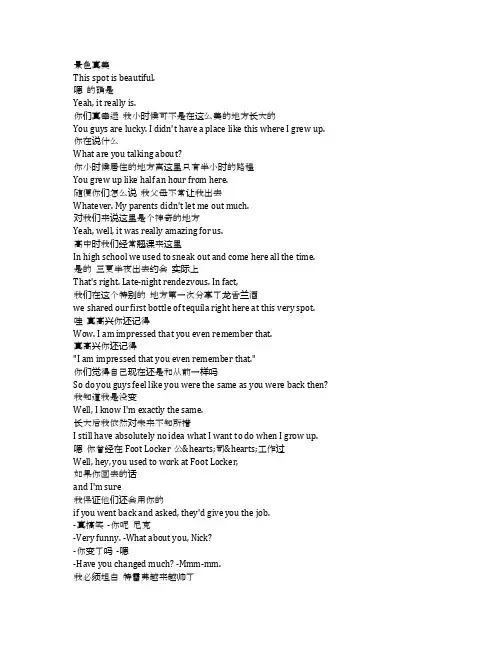
景色真美This spot is beautiful.嗯的确是Yeah, it really is.你们真幸运我小时候可不是在这么美的地方长大的You guys are lucky. I didn't have a place like this where I grew up. 你在说什么What are you talking about?你小时候居住的地方离这里只有半小时的路程You grew up like half an hour from here.随便你们怎么说我父母不常让我出去Whatever. My parents didn't let me out much.对我们来说这里是个神奇的地方Yeah, well, it was really amazing for us.高中时我们经常翘课来这里In high school we used to sneak out and come here all the time.是的三更半夜出去约会实际上That's right. Late-night rendezvous. In fact,我们在这个特别的地方第一次分享了龙舌兰酒we shared our first bottle of tequila right here at this very spot.哇真高兴你还记得Wow. I am impressed that you even remember that.真高兴你还记得"I am impressed that you even remember that."你们觉得自己现在还是和从前一样吗So do you guys feel like you were the same as you were back then? 我知道我是没变Well, I know I'm exactly the same.长大后我依然对未来不知所措I still have absolutely no idea what I want to do when I grow up. 嗯你曾经在Foot Locker公♥司♥工作过Well, hey, you used to work at Foot Locker,如果你回去的话and I'm sure我保证他们还会用你的if you went back and asked, they'd give you the job.-真搞笑 -你呢尼克-Very funny. -What about you, Nick?-你变了吗 -嗯-Have you changed much? -Mmm-mm.我必须坦白特雷弗越来越帅了Although I must say, Trevor has gotten way hotter.这是实话我的朋友对吗You know that that is a fact, my friend, okay?我的下巴现在变宽了这很明显My jaw is way wider now. It's striking.好了大帅哥你和我All right, loverboy. How about you and me去取些木材生火怎么样go get some wood for this fire, huh?好的小心些All right, take care.我预感下几个月会有好运I got a really good feeling about the next couple of months. 是吗为什么Yeah? Why is that?如果我们关闭了自己的几个账户If we just close a couple of our own accounts,你清楚那对咱们来说是多大的财富you know how huge that could be for us?嗯我的意思是提前退休很好Yeah, I mean, retiring early would be very nice.30就退休By 30?哦靠看看Oh, shit. Look, look.真恶心Gross, dude.过来你连一个小螃蟹雷都害怕Come here. What, you afraid of a little crab?真恶心这东西真的令人作呕别Gross, dude! Those things are just sick! Don't!-来呀 -不别这样别闹了-Come on. Come on. -No, don't! Dude, don't! Don't!恶心的东西Fucking pussy.这太令人激动了This is so exciting!是的也许我应该等到明天再告诉他Yeah. Maybe I should wait till tomorrow.不你得今天告诉他No, you have to tell him tonight.嘿你们去了很久Hey. Took you guys long enough.你在说什么What are you talking about?就这样就这样了好吗准备好了吗There it goes. There it goes. Okay, ready?很好我准备好了Nice. Yeah, I'm ready.-生日快乐 -哦-Happy birthday! -Oh!-哦蜡烛灭了重点 -等等-Oh, they went out. Relight. -Wait wait.-好了 -现在许个愿-All right. -Okay, now make a wish.我说不出来一切都很完美I can't. Everything's perfect.-总有不完美的吧 -噢亲爱的-That's lame. -Oh. Oh, sweetie.随便了Whatever, dude.如果你需要的话我能说出很多愿望If you need something, I've got a whole list of things.-一百万美元怎么样 -已经点好了-How about a million dollars? -Blow 'em out, already.-来吧 -好吧好吧-Let's do this. -All right, all right!-哈 -不-Yay! -No!-快点不那是我买♥♥的 -这是我的生日蛋糕-Come on. No. I bought 'em. -It's my birthday cake.-我想拍张照 -什么照-I want it in the shot. -In what shot?-好主意 -正经点-Good idea, okay. -Behave.好了大家注意了Okay, everybody.来快点我想要一个纸杯蛋糕Come on, hurry up, I want a cupcake.我知道先忍♥着点儿好吗I know, just hold your horses for a minute, all right?-真是艺术品太完美了 -像贫民区的奶油-Art. It's perfection. -It's kinda ghetto frosting.-味道很好 -我最喜欢这种了-That's good though. -That's my favorite.你们准备好了吗Yup. Are you ready?是的Yes.-大家说"茄子"-茄子-Everybody say "chingas." -Chingas.-好了 -茄子-Good, guys. -Chingas.来看看女士们先生们Check it out, ladies and gentlemen.我为自己买♥♥了特殊的生日蜡烛I brought my own special kind of birthday candle.-好的 -药-All right. -Drugs!-你们两个留下来好好玩吧 -太好了-You kids have fun. -That is awesome.-点燃一下 -过来-Light it up. -Come here.-嘿你去哪 -到处走走-Hey, where are you going? -Somewhere.-真的吗 -和你一起-Really? -With you.-好的 -相机给我-Okay. -Camera, please.-是的长官 -穿上外衣-Yes, sir. -Put this on.-好的 -这真令人激动-All right. -This is kind of exciting.-我现在要蒙上你的眼睛 -真的吗-Oh, I will now be blindfolding you. -Really?-你要占我便宜吗 -我也许会的-Are you going to take advantage of me? -Mm, I might. -好的拿着 -嗯-All right, hold this. -Okay.-然后 -哦-And... -Oh!-我们一会儿就回来 -一会见-We shall return. -See you later.别担心我Don't worry about me.-打开 -哦-Open. -Oh.记得我们第一次来这儿吗Remember the first time we came here?是的那时什么时候了好像是三年前Yeah. What was that, like three years ago?是的Yeah.尼克有些事Nick, um, there's something我想告诉你that I want to tell you.我先说Me first.生日快乐Happy birthday.尼克哦Nick! Oh!-真漂亮 -但愿它是颗钻石但-It's beautiful. -Wish it was a diamond, but...嗯我很喜欢它我爱你Well, I love it. I love you.来戴上Here, put it on.那么再说一次我没有发疯我不应该再考硕士了So, tell me again I'm not crazy and I shouldn't go get my master's.不你应该考的你应该交些学费去艺术学校Oh, no, you should. You should go pay some进修你的绘画art-school lifer to grade your pictures.我不用交学费的我可以用我的奖学金I don't have to pay them. I can use my grant money.你说对了You get the point.更重要的是学校在纽约离我只有3000里远And more importantly, it's in New York, which is 3,000 miles away from me. 我知道I know.我的工作就是赚钱我向你保证My job is about to blow up. I promise you.我们会有钱的这样就可以开一家你自己的画廊了I'm gonna have the money so we can open your own gallery.你可以展示你自己的画You can shoot your own pictures,就像我们从前谈论过的just like we talked about.-那不是你想要的吗 -当然是-Isn't that what you want? -Of course.太完美了This is perfect.-嘿别接电♥话♥ 行吗 -嘿电♥话♥在哪儿-Hey, don't get that, okay? -Hey. Oh, where is it?记住我想告诉你一些事Remember, I wanted to tell you something.我知道给我一秒钟I know. Just give me one second.是工作上的事等等It's work. Hold on.你好Hello?是的Yeah.哦那好Oh, okay.好的不不不那不那不是问题Right. No no no, it's not... it's not a problem.好的再见All right. Bye-bye.是布里斯托我得去上班了It was Bristol. I have to go to work.今天是我生日给他打回去Yeah, and it's my birthday, so call him back,告诉他你病了你不能过去tell him you're sick. You just can't go.听着如果你让我去Listen. If you do this for me,明年我们还来这儿we will come back here next year,我们整个周末都会呆在这儿and we will stay the whole weekend,我们会住在旅馆里然后and we'll get a hotel room, and...亲爱的Baby?让我过去吧我真的要去参加这个会Help me out here. I really need to go to this meeting. 好了你去吧No, forget it.我要一周的时间I want a week.-一周 -对-A week? -That's right.只有你和我没有电♥话♥You and me and no cell phones.在我们走之前You can personally你可以将这个东西弄碎smash this thing before we leave.怎么样How's that?好的Okay.你知道吗为什么犹豫我说Actually, you know what? Why wait? I say...为了保险起见我们将这个扔到湖里去吧we just drown this thing now to make sure.哦这我可不这样认为Oh! Oh! Oh, that's... I don't think so.我们来讨论一下∮ Give us something to talk about ∮慢慢来∮ Take your time ∮哦天啊亲爱的你记得带我的太阳镜了吗Aw, shit. Baby, did you remember my sunglasses?如果没有我你怎么办呢Mm? What would you do without me?真扫兴布里斯托这个奸细Yo, this is stupid! Bristol's a dick.是呀一个顶替我晋升的奸细Yeah, a dick who's gonna get promoted instead of me 如果我在这个会议中表现不出色的话if I flake on this meeting.-那么以后他就会毁了我们的星期天了 -和朱莉的生日-So he gets to ruin our Sundays then? -And Julie's birthday.如果我要打败他们我就得加入他们If I want to beat 'em, I have to join 'em.-现在 -别-Right now! -Don't.无论如何我告诉你你应该将整个事情都推掉Whatever, man. I'm telling you you just should blow the whole thing off. 是呀你是对的我不需要这份工作Yeah, you know, you're right. I don't need this job anyway.好主意当你被炒鱿鱼后我相信Great idea. And when you get fired I'm sure Trevor will last没有你特雷弗也会持续工作两周about two weeks at work without you.为什么你非要说这些Why do you have to say that?等一下等等Wait, guys. Hold up, hold up.好了非常好Okay. Nice.亲爱的你知道吗你可以和我一起搬到纽约去You know what, baby? You can move to New York with me,我们可以做一对落魄的艺术家and we could be starving artists together.那样岂不是很完美嗯Wouldn't that be perfect, hon?听起来你将一切都实现了一样Sounds like you have it all worked out.糟糕抓住Shit! Hold on!哦天啊Oh God!-大家没事吧 -你还好吗你还好吗-Is everyone all right? -You okay? You okay?-还好 -你确定吗-I think so. -Are you sure?-哦哦天啊 -不糟糕-Oh! Oh God! -Oh, shit!尼克快开Nick, move! Ah!蝴蝶效应Ⅱ尼克Nick.尼克Oh, Nick.尼克没事的Nick, it's okay.9号♥病房♥蓝色信♥号♥♥ 病人疾病发作Room 9, we've got a code blue. He's gone into attack.190 并且继续升高190 and rising.尼克Shh, Nick. Shh.尼克Nick...没事了It's okay.他常常做噩梦He gets nightmares sometimes.他总是这样He always has.尼克Nick.尼克Oh, Nick!朱莉在哪儿Where's Julie?亲爱的她已经Honey, she's...-他们呢 -他们没有-Where are they? -They didn't...-不不 -尼克-No. No. -Nick...好了大家准备好Okay, everybody.-等一下 -快点儿快点儿-Just hold your horses for a minute. -Hurry up, hurry up.-来呀 -不-Yay! Come on! -No!你知道吗现在我无法想象没有你的生活You know what? I cannot imagine my life without you now.你知道我在想如果你You know, I was thinking... if you, um...如果你需要换换风景什么的if you really need a change of scenery or whatever,我这里有多余的房♥间I've got some extra room at my place.为谁准备的For what?你You.我想让你和我住在一起I want you to live with me.尼克是妈妈Nick, it's Mom.你感觉怎么样了我同医生谈过了How you feeling? I spoke to the doctor.他说你又取消了预约He said you canceled your appointment again.尼克你得学会照顾你自己Nick, you've got to take care of yourself.你的头痛病不可以再严重了You don't want the headaches to get any worse.请打电♥话♥给我Please, call me.-嘿兄弟 -什么事-Hey, man. -What's up?-你病好了吧 -嗯-Thought you were out sick. -No.布里斯托正找你呢就是没事找事Bristol's looking for you. Just a heads up.谢谢Thanks, man.-你不接电♥话♥吗 -当时我在复印室-You don't pick up your phone? -Oh, I was in the copy room. 我需要这些电子表格I need those spreadsheets.昨晚我将他们放到你的桌上了Yeah, I put 'em on your desk last night.昨天7点钟我才离开的I was here until 7:00.在那之后你检查过你的收件箱吗After that. Did you check your inbox?我告诉你我找不到他们所以Look, I'm telling you I can't find 'em, so just...你再给我打印一份新的好弥补一下你无聊的童话故事print me up a new report, spare me the boring fairy tale. 我们要参加一个罗斯蒙特证券会议一小时以后We've got the Rosemont Equities meeting, one hour.等等你说什么Wait. What are you talking about?11点销♥售♥说明11:00, sales presentation...我以为 4点钟开始I thought that was at 4:00.我得将它提前知道吗I had to move it, okay?那你现在才告诉我And you're just telling me this now?听着尼克Look, Nick,80%的创业者在前两年都是一事无成的80% of all start-ups fail in the first two years.就像走上坡路一样It is an uphill battle.每个人都要把自己的体重加进去没有例外Everyone's got to pull their own weight. No exceptions. 好的没问题我去拿电子表格Okay. No problem. I'll have the spreadsheets.如果你觉得自己不行我可以来办I can give the pitch myself if you think you can't handle it. 我说了没问题I said no problem.好的Okay.将你那套收起来You keep your shit together.不服气吗我没功夫顾及你脑子里的狗屁想法Okay? I can't have you pop another brain fart去他妈的and fuck this thing up.将你的桌子收拾干净这里太乱了Clean up your desk. It's a mess.我们在讨论软件它可以使你的手提电脑What we're talking about is software that will enable your handheld与任何无线电科技连接to communicate with any wireless technology.想象一下从这里可以进入到你的所有科技领域中去Imagine being able to access all of your technology from here.设想一下Picture it.假设你在一辆出租车里你在赶往会议的途中Say you're in a cab on your way to a meeting.你正在检查你的邮件你在网上冲浪You're checking your e-mails, you're surfing the web,突然来了一个电♥话♥a call comes in.你的新客户决定他们需要另外的产品形象设计Well, your new client decides that they need additional product images 只给你一个小时的时间在会议中说明他们所需要的东西to be included in the presentation that you're giving in an hour.你急忙赶到会议现场You rush over to the job site照几张jpeg图片赶去开会snap a couple of jpegs, get to your meeting.先生们你们拥有的And gentlemen, what you've got只是你口袋里的一小块芯片而已is a slideshow in your pocket.好的那么Okay, so...每个人都正在研发下一代为手提服务的芯片everyone's developing next-gen software for handhelds,包括一些大企业including the big guys.为什么他们会将钱送到你的腰包里Why put money into yours?因为我们现在就准备好了Because ours is ready now.我们与在Strike Line工作的员工一起坚信We, with our partners at Strike Line, believe不到一个季度我们的产品就会占领市场we can have this on the market within the quarter.-尼克 -他有突发疾病什么的吗-Nick. -Is he having a seizure or what?不他有头痛病尼克尼克No, he gets headaches. Nick! Nick!真抱歉I'm so sorry.我发誓如果我再收到一份SEC的通知I swear, if I get one more S.E.C. notice,我要将这一堆东西全烧了然后移居到乔治敦开曼群岛I'm gonna burn the whole stack and move this thing to the Caymans. 好呀那里天气也很好Yeah, the weather's nice there.这次会议上的事我很抱歉I'm... sorry about the meeting, sir.尼克我本不该告诉你Nick, I shouldn't have to tell you...80%的创业者在前两年都是一事无成的80% of all start-ups fail within the first two years.如果我们犯了一个错误那会影响全局We make one mistake, it affects everything.我们不能过回去将事情重来一遍We can't go back and do this over again.你说得很对You're absolutely right.我向你保证这样的事决不会再发生了I assure you this will not happen again.戴夫告诉我你最近状态不好Dave tells me you've been having some problems lately注意力不集中记忆力减退with concentrating and remembering stuff.-你确定你没事吗 -我很好-Are you sure you're okay? -Yeah, I'm fine.这样那那没什么的Really, it's... it's not a big deal.我让你马上回家I want you to just go home,休息一周给自己充充电take the rest of the week off and recharge the batteries.-坎拉罕先生我真的能够工作的 -尼克-Mr. Callahan, really, I can work. -Nick...我需要工作I need to work.就这么决定了回家吧It's done. Just go home.一周后见We'll see you in a week.一直在寻找∮ Always searching ∮是什么束缚着灵魂∮ Looking for the one to wrap your soul around ∮低吟着一个人的名字∮ Sing the one name ∮因为你再也不会对死亡感到恐惧∮ As you let go the fear of flying ∮你用自已的方式∮ You're on your way ∮延续着永恒的爱∮ Endless love ∮你说∮ And you say ∮你想要让时光倒流∮ You're gonna turn time around ∮噢Oh, man.天啊亲爱的你拿了我的太阳镜吗Oh, shit. Baby, did you grab my sunglasses?嗯没有我你该怎么办Mm? What would you do without me?嗯Hmm?真扫兴布里斯托这个奸细Yo, this is stupid! Bristol's a dick.是呀一个顶替我晋升的奸细Yeah, a dick who'll get promoted如果我在这个会议中表现不出色的话instead of me if I flake on this meeting.那么以后他就会毁了我们的星期天了So he gets to ruin our Sundays?还有朱莉的生日And Julie's birthday.无论如何你应该将整个事情都推掉Whatever, man. I'm telling you you should just blow the whole thing off. 是呀你知道你是对的我不需要这份工作You're right. I don't really need this job anyway.好主意Yeah. Great idea.当你被炒鱿鱼后我相信I'm sure when you get fired, Trevor will last没有你特雷弗也会持续工作两周two weeks at work without you, maybe."没有你特雷弗也会持续工作两周""Two weeks at work without you."-为什么你非要说这些 -什么-Why you got to say that? -What?大家等一下我想照张像Ooh, guys, wait. I want to get a picture of this.很好你知道吗亲爱的Nice. And you know what, honey?你可以和我一起搬到纽约去You can move to New York with me and we can be starving artists together. -那样岂不是很完美嗯 -系好你的安全带-Isn't that a perfect idea? -Put your seat belt on.-什么 -将安全带系上-What? -Put it on!好的真是的Okay. Shit.我还好I think so.嘿亲爱的你知道要穿哪件吗Hey, pumpkin. Hey, do you know what you're gonna wear?发生什么事了What's happening?你还好吗Are you okay?尼克Nick?尼克你还好吗Oh, Nick, are you okay?你怎么了What's wrong, huh? Huh?怎么了What's the matter?我想我做了个恶梦I think I was having a nightmare.哦亲爱的没事了Oh, baby! It's okay.好了吗噩梦结束了结束了All right? It's all over now. It's all over.哦嘘Oh shh.哦天啊Oh, God!好了吗我们出发吧Okay? Now let's get going.我们去庆祝我的生日会很有趣的We'll celebrate my birthday. It'll be fun.-好的 -我快准备好了-Okay. -I'm gonna go get ready. All right.好的Okay.我知道这听起来多怪异只是I know how weird it sounds. It's just...我无法解释我I can't explain it. I...我的生命居然有另一个版本there's this entire other version没有你of my life without you.我度过了整整一年没有你的生活I went through a whole year我相信你已经不在了believing you were dead.之后之后我醒来你出现了And then I just... I just wake up, and there you are.好了那只是个噩梦好吗Okay, it was just a bad dream, all right?那不是真的It wasn't real.我在这行了I'm here. Come on.我听见你说的话了真的I hear you, I do,但是我需要一段时间去相信你回来了but it's just I'm having a really difficult time believing it. 这一年真的是痛苦不堪It's been a traumatic year对我们来说都是好吗for both of us, okay?-但是我们挺过去了 -我说的不是这个-But we made it. -It's not that.嘿Hey.我在这I am here.这才是重要的And that's all that matters.好的All right.-好的 -我就知道-You're right. -I know.哦你说对了Oh, fuck. You're right.嘿抱歉来晚了Hi. Sorry we're late.-生日快乐 -谢谢-Happy birthday. -Thank you.-25岁生日快乐老丫头 -哦-Happy 25th, old lady. -Oh!你怎么样兄弟How's it going, man?很好Good.太好了It is really frickin' good!真高兴见到你Oh, it's good to see you, man!是的真好Yeah, it's good. Good.你们两个你们看起来好极了You two, you look amazing!噢他喝了多少Oh, how much has he had to drink? 是个漫长的夜晚Well, it's been a long night.为什么Speaking of which, why don't, uh...-好的走你和我一起-Yes, let's... you and I do the...-好的 -好-Right. -Okay.你们两个好很好...and you two... good. All right.嘿你近来可好两杯MGDHey, how's it goin', man? Two MGDs,苏格兰威士忌加冰再来一杯红酒Jack on the rocks and a house red, please.告诉我你将脱衣舞♥女♥关起来了Please tell me that you locked down the strippers.脱衣舞♥女♥The strippers?是为我的单身派对准备的For my bachelor party.你的单身派对Your bachelor party?因为你们两个要结婚了Because... you two are getting married,并且我是伴郎and I'm... the best man.那就意味着我要将脱衣舞♥女♥锁起来Which means I would have locked down the strippers. 当燃料了蠢驴Of course I did, dumb-ass!-你别吓唬我兄弟 -我找了-You're scaring me, man. -Dude, I got the...10个最性感的舞♥女♥10 hottest strippers ever.10个10?太好了谢谢Awesome! Thanks. Thank you.我I am...你们真疯狂I am so psyched for you guys!哦好吧Oh. Okay.你仍然觉得你在梦中吗Do you still think you're dreaming?宝贝怎么了宝贝怎么了Baby, what's wrong? Baby, what's wrong?没什么Nothing.-我爱你 -我爱你-I love you. -I love you.-哦天啊 -好了-Oh god. -All right, baby."在最近的在研究中偏头疼可能引起突发性疾病"Migraines have been linked to seizures in recent studies.患病者头痛的频律较高Patients with a high frequency of migraine attacks很有可能引起脑中风are at greater risk for cerebral strokes.这种进行性脑部疾病可以导致This progressive brain disease can lead to急性病导致记忆力丧失acute and selected memory loss.行为盖面可能包括Behavior changes might include the following...错觉幻想幻听"delusions, hallucinations, hearing things that are not actually present..." "精神分♥裂♥症指一种感情与思想上的分♥裂♥" "Schizophrenia refers to a split between emotion and thought.""研究显示这种疾病具有遗传性"Studies have shown the disease to be genetically linked,最后阶段会导致自杀"which in its end stages can result in suicide."嘿感觉怎么样Hey! How ya feelin'?快疯了还是在看黄色网站Oh, busted. Looking at porn. Again.-是呀 -顺便说一下-Yeah. -By the way,你昨晚真是喝高了you were really fucked up last night, man.是呀我喝了几杯Yeah, I had a couple of drinks.嗯几杯-Yeah, a couple. -Um...什么What?嘿伙计们布里斯托要举♥行♥全体会议Hey, guys. Bristol just called a staff meeting.5分钟后会议室Conference room, five minutes.哦天啊那个杂种想要干什么Oh, God. What does that prick want now?我不知道但他想先见你I don't know, but he wants to see you in his office beforehand. 什么哦你们What? Oh. Oh, guys?我想我已经感觉到了他在踢我的屁♥股♥I think I can already feel his foot up my ass.好了我们开始吧All right, people, let's get right to it.我已经警告过你们You've all heard me warn you about the problems关于一般创业公♥司♥所面临的问题of the average start-up company.看起来这周我们有亏损Well, it seems that we've been on the losing end this week.秋季我们有5笔交易I had five deals fall through,包括 RSB金融公♥司♥including R.S.B. Financial.那是That's...那是特雷弗的客户他说过他很有把握That's Trevor's account. He said it was a sure thing.他错了Well, he was wrong.并且很不幸的是坎拉罕先生认为And unfortunately, Mr. Callahan felt他要发布一个信息like he had to send a message on this one.我们不得不解雇特雷弗We've had to let Trevor go.那么我建议大家回去工作吧So I suggest that we all get back to work, hmm?这是不是太突然了Doesn't that seem a little harsh?是的Yes.-发生什么事了 -什么-So what actually happened? -Excuse me?哦如果特雷弗认为Well, if Trevor thought这件事已经定了为什么这笔交易吹了it was a sure thing, why'd the deal fall apart?别开玩笑了布里斯托Come on, Bristol.你曾经做过特雷弗的工作You had Trevor's job once,你知道那有多难and you know how hard it is.是的我没命地干活我没有失误过Yeah, and I worked my ass off, I didn't make mistakes我还得了奖励and I got rewarded.为什么因为Strike Line公♥司♥的生意Why? 'Cause the Strike Line deal落到你们头上了fell on your lap?你应该将与 RSB的生意结束而不是特雷弗You were supposed to close the R.S.B. deal, not Trevor.你认为你知道些隐秘的事And you think you know something we don't?我所知道的是What I know坎拉罕先生付钱让我评价你们的工作is Mr. Callahan pays me to be the judge of you people,现在我对你的评价是and right now my judgment is telling me that you'd much rather be 你应该坐在家里与朋友们看电视at home watching "Oprah" with your friend而不是继续留在这个团队里than working on this team any longer.恭喜你尼克你也被解雇了Congratulations, Nick. You're fired too.还有别人吗Anyone else?兄弟我爱你但这不是你的问题I love you, man, but this was not your problem.去你的Fuck that.如果不是我们布里斯托根本不能那么快被升职If it wasn't for us, Bristol wouldn't have been promoted in the first place.我不是想占他的职位I'm not taking orders from him.尼克你在这地方拼命地工作Nick, you worked your ass off at this place.你在这里做牛做马You put your blood into this place, man.是呀我在这里做牛做马而布里斯托却被升职了Yeah, I put my blood into this place, and Bristol's the one who gets promoted. 尼克这就是生意场你教我的Nick, that's business. You taught me that.现在回去跟布里斯托道个歉Now, look. Go tell Bristol you're sorry.告诉他你仍然有后遗症Tell him you're still having side effects from the accident.我唯一的后遗症是明白了人生太仓促Only side effect I'm having is knowing life is way too short for this.这是什么男人的专利What is this, a guy thing?特雷弗被冻结账户了那么你就和他一起跳Trevor gets canned, so you just jump off the bridge with him?听着我从未想到过要提升布里斯托Look, I was never gonna move up with Bristol as my supervisor anyway.自从那家伙被晋升了Ever since the guy got promoted,他一直在找借口解雇我he's just been looking for an excuse to fire me.-那你就不要给他机会 -你知道吗事实上-Well, you didn't have to give him one. -You know what? The truth is,他才是个薄弱环节是他毁了整个公♥司♥he's the weak link. He's ruined the whole company,每个人都知道你知道吗and everybody knows it. And you know what?从他的管治下脱离出来才是上策I am better off just getting out from under him.不尼克你最好要回你的工作No, Nick. You're better off with a job.我告诉过你我会去找另一份工作I told you, I'll find another one.一个更好的我们会过得很好A better one. We'll all be okay.你同样说过你会呆在这儿而不去纽约You also told me to stay here and not go to New York,因为那样也行得通because that would be okay.很抱歉I'm sorry,我只是不能忘记在那次事故中我们所失去的and I just can't forget what we lost in that accident.嗯Hon?嘿Hey.嘿一切会好的Hey, it will be.只是需要时间It just takes time.尼克已经一年了Nick, it's been a year.我每天靠计算别人的照片为生却只赚一点点钱I spend my days cataloguing other people's photo shoots for minimum wage. 我有半个文件夹的东西要看I have half a portfolio但我没有时间完成现在and no time to finish it, and now...现在我得去找另一份工作这样我们可以付租金Well, now I have to get another job so that we can pay our rent.不好意思Excuse me.嘿嘿Hey. Hey.嘿Hey.这有关于我们的未来我现在总算可以看到了It's about the big picture. I finally see it now.所有的一切杂事只是杂事All that other stuff is just... just stuff.听着唯一重要的是Look, the only thing that is important我们拥有彼此is that we have each other.这才是重点That's all that counts.你总是像推销员一样不是吗Always the salesman, aren't you?嗯也许我会成为一个技术复印编辑Mm. Maybe I'll be a technical copyeditor.那是布里斯托混♥蛋♥Is that Bristol? Jerk.来吧Come on.尼克Nick?尼克Nick.-完美的照片 -太好了-Perfect shot. -Ah! Great.-谢谢 -不客气-Thank you. -You're welcome.-照得不错吧 -你看上去很棒-Isn't that great? -You look so good.真好你觉得怎么样Nice. So, what do you think?-嗯 -这戒指亲爱的很漂亮不是吗-Hmm? -The ring, honey. Isn't it beautiful?你相信是我自己选的吗Can you believe I picked that thing out myself? -太美了 -哦-It's fantastic. -Ooh.嗯是呀很漂亮Yeah. Sure, it's beautiful.我们正在考虑明年十月We're thinking next October.你们打算请多少人Oh, how many people are you gonna invite?也许50个只有重要的一些人You know, maybe 50. Just the important ones. -嗯 -对。
![[学英语]老友记第一季第一集中英文台词S01E01](https://uimg.taocdn.com/360de3c44693daef5ef73ddb.webp)
《老友记》第一季第一集(中央咖啡厅)没什么好说的!他只不过是我的同事There's nothing to tell. It's just some guy I work with.少来了,和你交往的男人…Come on. You're going out with a guy.多多少少一定有点问题!There's gotta be something wrong with him.他既驼背又戴假发?So does he have a hump and a hair piece?等一下,他是不是会吃粉笔?Wait. Does he eat chalk?我只是不希望你重蹈我和卡尔的覆辙I don't want her to go through what I went through with Carl. Oh.各位放轻松,这不算约会Okay, everybody relax. This is not even a date.不过是两个人一起出去吃晚餐而且不上床It's just two people going out to dinner and not having sex.对我来说这就是约会Sounds like a date to me.做了个梦,在中学时代我站在餐厅中央…I'm back in high school, in the middle of the cafeteria...突然发现自己全身赤裸...and I realize I'm totally naked.对,没错我做过那样的梦Oh, yeah. I've had that dream.我低头一看,看见有一个电话…Then I look down and I realize there is a phone...在那里...there.而不是…没错Instead of... That's right!我没做过那样的梦没有That one, I've never had. No.突然,那个电话响了All of a sudden, the phone starts to ring.结果是我妈妈打来的And it turns out it's my mother.这非常奇怪因为她从来都不会打电话给我!Which is very, very weird because she never calls me.嗨Hi.这家伙说〝嗨〞的时候我却想杀了我自己This guy says "hello," I wanna kill myself.你还好吧,亲爱的?Are you okay, sweetie?我就感觉好像某人伸手进我的喉咙抓住我的小肠,从我的嘴里拉出来I feel like someone grabbed my small intestine, pulled it out of my mouth...再在我的脖子上打结…要吃饼干吗?...and tied it around my neck. Cookie?卡萝今天搬走了她的东西Carol moved her stuff out today.哦Oh.我给你拿杯咖啡谢谢Let me get you some coffee. Thanks.呃Ew. Unh.不,不要!不要清理我的光环!No. No, don't! Stop cleansing my aura.不要管我的光环,好吗?Just leave my aura alone, okay?我会没事的,好吗?真的我希望她开心I'll be fine. All right? Really. I hope she'll be very happy.不,你并不希望是的,我不希望!No, you don't. No, I don't.叫她去死,是她离开了我!To hell with her. She left me!你从来都不知道她是女同性恋And you never knew she was a lesbian.不知道!行了吧!No! Okay?为什么每个人老是要提出来?Why does everyone keep fixating on that?她都不知道,我又怎么会知道?She didn't know. How should I know?有时候我希望我是女同性恋…Sometimes I wish I was a lesbian.我讲得很大声吗?Did I say that out loud?没事的,罗斯你现在感到很痛苦All right, Ross. Look, you're feeling a lot of pain right now.你很生气,很伤心You're angry. You're hurting.我能告诉你解决方法是什么吗?Can I tell you what the answer is?脱衣舞厅!Strip joints!别这样,你单身了!有需求的!Come on, you're single. Have some hormones.我不想单身,好吗?See, but I don't want to be single, okay?我只想…再次结婚!I just wanna be married again.而我只想要一百万美金!And I just want a million dollars!瑞秋!Rachel?噢,老天爷,摩妮卡感谢上帝!Oh, God, Monica! Hi! Thank God!我刚到你那里去,而你不在那个拿着大锤子的家伙说I went to your building and this guy with a hammer said...你可能在这里你真在这里!...that you might be here, and you are.你想喝点咖啡吗?无咖啡因的Can I get you some coffee? Decaf.好了,各位,这位是瑞秋另一个林肯高中的幸存者Okay, everybody, this is Rachel, another Lincoln High survivor.这就是各位这是钱德、菲比This is everybody. This is Chandler and Phoebe...乔伊,还有你还记得我哥哥罗斯吗?...and Joey. And remember my brother, Ross?当然,嘿!嘿Sure! Hey.嗨天啊Hi. Oh, God.那你现在可以告诉我们了吗还是说我们在等着四位湿漉的伴娘?So you wanna tell us now, or are we waiting for four wet bridesmaids?好吧,大概在婚礼前半个小时Oh, God! Well, it started about a half-hour before the wedding.我在礼物间里I was in this room with all the presents...看着那个肉汁壶...and I was looking at this gravy boat.那是个非常好看的肉汁壶This really gorgeous Limoges gravy boat.然后,突然…有代糖吗?When all of a sudden... Sweet 'N Low?我发现…I realized...我对这个肉汁壶比对巴瑞更有冲动!...I was more turned on by this gravy boat than by Barry.然后我吓呆了然后这个想法突然出现在脑中:Then I got really freaked out, and that's when it hit me:巴瑞看起来多像洋芋头先生啊How much Barry looks like Mr. Potato Head.我总是觉得他眼熟,但是…You know, I mean, I always knew he looked familiar, but...总之我必须离开那里,我在想:Anyway, I just had to get out of there, and I started wondering:〝我为什么这样做,我为谁这样做?〞"Why am I doing this?" And "Who am I doing this for?"我不知道该去哪里而且我知道我和你有点疏远了Anyway, I just didn't know where to go, and I know you and I have drifted apart...但你是我这个城市里唯一认识的人...but you're the only person I know in the city.而且没有受邀参加你的婚礼Who wasn't invited to the wedding.噢,我希望你不会把它当一回事…Oh, I was kind of hoping that wouldn't be an issue.我猜他给她买了个管风琴I'm guessing he bought her the big pipe organ...而她很不喜欢那个...and she's really not happy about it.老爸,我就是无法和他结婚Daddy, I just... I can't marry him.对不起I'm sorry.我只是不爱他了I just don't love him.这对我很有关系!Well, it matters to me.她真不应该穿那条裤子She should not be wearing those pants.我觉得应该把她推下楼I say push her down the stairs.把她推下楼…Push her down the stairs! Push her down the stairs!爸爸,听我说!Come on, Daddy, listen to me!这就好像在我一生中所有人都告诉我:〝你是鞋子!〞It's like all of my life, everyone's always told me, "You're a shoe!〝你是鞋子…〞You're a shoe! You're a shoe! You're a shoe!"然后今天,我停下来对自己说:〝如果我不想成为鞋子呢?如果我想成为一个包包?What if I wanna be a purse? You know?或一顶帽子?〞Or a hat?"不,我不是要你给我买帽子我是说我是帽子I don't want you to buy me a hat, I am a hat.这是个比喻,爸爸!It's a metaphor, Daddy!你看得出他哪里听不懂You can see where he'd have trouble.爸爸,这是我的生活Look, Daddy, it's my life.也许我可以和摩妮卡住在一起Well, maybe I'll just stay here with Monica.我猜我们已经确定她要和摩妮卡住在一起了…I guess we've established she's staying with Monica.也许那是我的决定Well, maybe that's my decision.也许我不需要你的钱Well, maybe I don't need your money.等等!我说也许!Wait! Wait! I said maybe!呼吸,呼吸好,就这样Okay. Just breathe, that's it.试着想一些让你镇定的事…Just try to think of nice, calm things.玫瑰上的雨滴,还有猫的胡须Raindrops on roses And whiskers on kittens门铃和雪橇铃,还有手套…Doorbells and sleigh bells And something with mittens啦啦啦,还有一些条状物…La la la something With string我现在好多了I'm all better now.我帮上忙啦I helped.瞧,这也许对你来讲是最好的知道吗?Look, this is probably for the best, you know?独立了,把握自己的生活Independence. Taking control of your life.还有,你还需要什么你可以随时来找乔伊And, hey, if you need anything, you can always come to Joey.我和钱德就住在对面而且他经常不在乔伊,不要再对她放电了今天是她结婚的日子!Joey, stop hitting on her. It's her wedding day.怎么啦,难道这还有什么规定吗?What? Like there's a rule or something?请不要再按了那是很恐怖的声音Please don't do that again. It's a horrible sound.我是保罗让他进来!Uh, it's Paul. Buzz him in.谁是保罗?保罗,红酒达人,保罗?Who's Paul? Paul, the wine guy, Paul?也许Maybe.等等,你今晚的〝不是真正约会〞是和红酒达人保罗?Wait a minute. Your "not a real date" is with Paul, the wine guy?他终于约你出去啦?是的!He finally asked you out? Yes.真是个可以写入日记的时刻Ooh. This is a "Dear Diary" moment.瑞秋,等等,我可以取消…Rach, wait, I can cancel.不用你去吧,我不会有事的!Please, no. Go, I'll be fine.罗斯,你没事吧?你希望我留下来吗?Ross, are you okay? I mean, do you want me to stay?能留下就太好了…That'd be good.真的?不,去吧!那可是红酒达人保罗耶!Really? No, go on! It's Paul, the wine guy.进来,保罗,这是…Hi, come in. Paul, this is...大家各位,这是保罗...everybody. Everybody, this is Paul.保罗!红酒达人!Paul, the wine guy.红酒达人!我没听清楚你的名字,是保罗吗?Wine guy. I didn't catch your name. Paul, was it?请坐,两秒钟就好好Okay. Sit down. Two seconds. Okay.我刚拔掉四根睫毛不是个好兆头Ooh, I just pulled out four eyelashes. That can't be good.那么瑞秋,你今晚…打算做什么?So, Rachel, what are you up to tonight?我本来应该到阿鲁巴度蜜月Well, I was supposed to be headed for Aruba on my honeymoon...所以,没事做!...so, nothing.对呀,你连蜜月都无法去Right. You're not even getting your honeymoon.不过,阿鲁巴,这个时候?God. No, no. Although, Aruba. Heh. This time of year? Eh.你可以谈论一下…Talk about your...大蜥蜴...big lizards.总之如果今晚你不想自己一个人的话Anyway, if you don't feel like being alone tonight...乔伊和钱德要过来帮我组装我的新家具...Joey and Chandler are helping me with my furniture.对,而且我们为此感到兴奋Yes, and we're very excited about it.谢谢了,不过我想今晚还是留在这里吧Actually, thanks, but I'm just gonna hang out here tonight.今天真是漫长的一天是呀,好吧It's been a long day. Oh, sure. Okay. Sure.菲比,你要来帮忙吗?Hey, Pheebs, you wanna help?噢,我希望我能,但是我不想Oh, I wish I could, but I don't want to.我应该把支架固定在侧面I'm supposed to attach a bracket-y thing to the side things...用螺纹蜗轮ing a bunch of these little worm guys.我没有支架,没有看到螺纹蜗轮I have no bracket-y thing, I see no worm guys whatsoever...而且我的腿麻了...and I cannot feel my legs.这是什么?What's this?我不知道I have no idea.搞定书架了!完工了!Done with the bookcase. All finished.这是卡萝最喜欢的啤酒This was Carol's favorite beer.她总是直接从罐子喝,我该知道的She always drank it out of the can. I should have known.罗斯,我来问你一个问题Hey. Ross, let me ask you a question.她得到家具、音响、超赞的电视…She got the furniture, the stereo, the good TV.那你得到了什么?What did you get?你们啊You guys.天呀你被耍了Oh, God. Oh, my God. You got screwed.我的老天!我知道,我真是个笨蛋Oh, my God. I know, I know. I'm such an idiot.当她一个礼拜见四、五次牙医我就该知道了I should've caught on when she went to the dentist four and five times a week.谁的牙齿需要这么干净?I mean, how clean can teeth get?我哥哥正在克服这种事呢他真是一团糟My brother's going through that. He's such a mess.你是怎么克服的?How did you get through it?他可以试着砸烂她的一些贵重的东西He might try accidentally breaking something valuable of hers.比如她的…腿?Say her... Leg?那样也可以!Heh. That's one way of going through it, yeah.我则是砸了她的手表Me, I went for the watch.你真的砸了她的手表?You actually broke her watch? Mm.巴瑞,对不起,对不起Barry, I'm sorry. I am so sorry.我知道你可能认为和那天我对你说跟你穿袜子做爱有关,但不是的You probably think it's about making love with your socks on, but it isn't.这和我有关,我只是…It isn't, it's about me. And I...嘿,机器又把电话挂断了不管怎样…Hi. Machine cut me off again. Anyway...知道什么最吓人的吗?如果每个人只有一个女人适合他呢?You know what's scary? What if there's only one woman for everybody?我是说如果你得到一个女人,就这样I mean, what if you get one woman, and that's it?不幸的是,以我的例子来讲是她…得到一个女人Unfortunately, in my case, there was only one woman for her.你在说什么?〝一个女人〞?What are you talking about? One woman.那就好像你只吃一种口味的冰淇淋That's like saying there's only one flavor of ice cream for you.让我告诉你,罗斯还有很多种口味Let me tell you something, Ross. There's lots of flavors out there.有碎糖口味、饼干口味然后还有香草口味There's rocky road and cookie dough and bing cherry vanilla.还可以加糖条、果仁或者鲜奶油一起吃!You can get them with jimmies or nuts or whipped cream.这是你一生中最棒的时刻了!This is the best thing that ever happened to you.你难道是八岁结婚的?You got married. You were like, what, 8?欢迎回到现实里!拿起汤匙!Welcome back to the world. Grab a spoon.我真不知道我是饿了还是饥渴I honestly don't know if I'm hungry or horny.离我的冰箱远点!Then stay out of my freezer.从她离开我之后,我…Ever since she walked out on me, I...怎么啦?What? What?你想边吃面条边讲出来?You wanna spell it out with noodles?不,这本该在和你第五次约会时才能说出来的No, it's more of a fifth date kind of revelation.噢,所以会有第五次约会罗?Oh, so there's gonna be a fifth date?会有吗?Isn't there?我觉得会有Yeah, yeah. I think there is.你要说什么?What were you gonna say?好吧Well... Er, uh...自从她离开我之后…Ever since she left me, um...我就一直…...I haven't been able to perform...无法行房...sexually.天啊,对不起Oh, God! Oh, God! I am so...对不起…没关系I'm so sorry. It's okay.被人吐水应该不是你现在需要的Being spit on is probably not what you need right now.唔…Um...多久了?How long?两年Two years.哇!Wow!我真高兴你砸了她的手表!I'm glad you smashed her watch.那你还希望有第五次约会吗?So you still think you might want that fifth date?是的Yeah.是的,我希望Yeah, I do.我乔安妮接受查理斯为我的合法丈夫I, Joanie, take you, Charles, as my lawful husband.你是否接受乔安妮…看吧Do you take Joanie...? Oh! See.可是乔安妮爱佳奇!就是这里不同!But Joanie loved Chachi. That's the difference.〝拿起汤匙〞"Grab a spoon."你知道我多久没拿汤匙了吗?Do you know long it's been since I grabbed a spoon?〝比利,别逞英雄〞这句话对你有没有意义?Do the words, "Billy, don't be a hero," mean anything to you?是这样的,就算我想…You know, here's the thing. Even if I could get it together enough...约一个女人出来...to ask a woman out...我该约谁?...who am I gonna ask?是不是很不可思议?Isn't this amazing?我以前从来没泡过咖啡I mean, I have never made coffee before in my life.是很不可思议恭喜你That is amazing. Congratulations.你现在刚好有心情有没有想做个蛋饼之类的东西…While you're on a roll, if you feel like you gotta make a Western omelet or something...不过我还不太饿…Although, actually I'm really not that hungry this morning.早安早安Good morning. Good morning.早安早安Morning. Morning.早安早安,保罗Morning. Morning, Paul.你好,保罗嘿,是保罗,对吗?Hello, Paul. Hi. Paul, is it?我昨晚很开心I had a really great time last night.谢谢你!太感谢你了!Thank you. Thank you so much.再聊好的We'll talk later, okay? Yeah.谢谢 Thank you.那不是真正的约会!That wasn't a real date.那你真正的约会都在干什么?What the hell do you do on a real date?闭嘴,把我的桌子搬回去好的!Shut up and put my table back. Okay.好啦,孩子们,我要去工作啦All right, kids, I gotta get to work.不过如果我不把那些数字输入也不会有什么差别If I don't input those numbers, it doesn't make much of a difference.你们都有工作吗?So, like, you guys all have jobs?对,我们都有Yeah, we all have jobs.这样我们才有钱买东西See, that's how we buy stuff.对,我是演员Yeah, I'm an actor.哇,我有见过你的作品吗?Wow. Would I have seen you in anything?哦,应该没有,大部分是地方性节目Oh, I doubt it. Mostly regional work.等等,除非你看过翻拍的《木偶奇遇记》Unless you happened to catch the Wee One's production of Pinocchio.〝瞧,老木匠,我是个真正的小男孩〞"Look, Geppeto. I'm a real live boy."别这样羞辱我I will not take this abuse.没错,对不起You're right. I'm sorry.我曾经是个小木偶…Once I was a wooden boy A little wooden boy你今天怎么样?睡得好吗?So how are you doing today? Did you sleep okay?和巴瑞谈过吗?我无法停止微笑Did you talk to Barry? I can't stop smiling.看得出来,就好像你睡觉时有个衣架在你嘴里I can see that. You look like you slept with a hanger in your mouth.我知道,他只是太…I know. He's just so...你还记得你和托尼多马哥吗?Remember you and Tony De Marco?是的,记得就好像那样,但有感觉Oh, yeah. Well, it's like that. With feelings.哇,你有麻烦了Oh, wow, are you in trouble!好,我要醒过来,去工作Okay, okay. I am just going to get up, go to work...而且不要整天想着他...and not think about him all day.或者只是站起来去工作Or else I'm just gonna get up and go to work.喔,祝我好运!为什么?Oh, wish me luck! What for?我要去找工作之类的事I'm gonna go get one of those job things.嘿,摩妮卡!嘿,弗兰妮,欢迎回来!Hey, Monica. Hey, Franny. Welcome back.佛罗里达怎么样?How was Florida?你跟人上床了,对吧?You had sex, didn't you?你怎么知道的How do you do that?那么,是和谁?你认识保罗吗?So, who? You know Paul?保罗,红酒达人?Paul, the wine guy?是的,我认识保罗Oh, yeah, I know Paul.你认识他就好像我认识他一样?You mean, you know Paul like I know Paul?你开玩笑吧?保罗还欠我人情呢Are you kidding? I take credit for Paul.在我之前,他两年都无法行房Before me, there was no snap in his turtle for two years.那当然是谎言!Of course it was a line.为什么?为什么有人会做这样的事情?Why? Why would anybody do something like that?我想更精确的答案是We're looking for an answer more sophisticated than:〝为了和你上床〞"To get you into bed."是因为我吗?Is it me?是因为我会散发某种信号吗?Is it like I have some sort of beacon that only dogs...只有狗和有感情问题的男人才会成应到?...and men with severe emotional problems can hear?好啦,过来这里,把你的脚给我All right, come here. Give me your feet.我只是以为他是个好人I just thought he was nice, you know?我真不敢相信你不知道那是谎言!I can't believe you didn't know it was a line.猜猜怎么样?Guess what.你找到工作啦?开玩笑吗?You got a job? Are you kidding?我一点经验都没有!I'm trained for nothing.我今天被十二个面试员嘲笑I was laughed out of 12 interviews today.而且你还这么高兴Yet you're surprisingly upbeat.你也会高兴的如果你发现名牌皮靴特价…Well, you would be too if you found Joan and David boots on sale...打五折!...50 percent off.是呀,你真了解我…Oh, how well you know me.这双是〝我不需要工作,我不需要父母They're my new "I don't need a job or my parents.我买了新皮靴〞的皮靴!I've got great boots" boots.你用什么付帐的?信用卡How'd you pay for them? Uh, credit card.那谁付帐单呢?And who pays for that?我爸爸Um, my father.你不能靠你爸爸过一辈子You can't live off your parents your whole life.我知道,这就是为什么我要结婚I know that. That's why I was getting married.别逼她,第一次独立生活是很困难的Give her a break. It's hard being on your own for the first time.谢谢你别客气Thank you. You're welcome.记得我第一次来这个城市我才十四岁I remember when I first came to this city, I was 14.我妈妈刚自杀我的继父又进了监狱My mom had killed herself and my stepdad was back in prison.然后在这里我不认识任何人And I got here, and I didn't know anybody.然后我和一个在港务局给人擦车窗的…I ended up living with this albino guy who was cleaning windshields...白化病人住在一起最后他也自杀了...outside Port Authority. And then he killed himself.然后我找到按摩这份工作所以相信我,我完全了解你的感受And then I found aromatherapy. So believe me, I know exactly how you feel.你想说的话是:The word you're looking for is:〝总之…〞"Anyway..."好了,准备好了吗?All right. You ready?还没有来吧I don't think so. Oh, come on.剪掉,剪掉Cut. Cut.剪掉,剪掉,剪掉Cut, cut, cut.嘿好耶Hey. All right.欢迎来到真实世界!Welcome to the real world.它很糟糕,但是你会喜欢的!It sucks. You're gonna love it.好啦,够啦你要在沙发上睡?Well, that's it. You gonna crash on the couch?不,我总要回家啊你还好吗?No. No, I gotta go home sometime. Are you gonna be okay?是的Yeah.看我刚才在地板上发现什么Look what I just found on the floor.什么?What?那是保罗的手表That's Paul's watch.你就把它放回原处吧You can just put it back where you found it.好吧,晚安,各位Oh, boy. All right. Good night, everybody.晚安Good night.唔唔Hmm. Hmm.喔,抱歉不,你来Oh, sorry. No. Oh, no. Go.不,你吃吧平分?No, have it, really. Split it?好吧好吧Okay. Okay.谢谢Thanks.你可能不知道,在高中…You probably didn't know this, but back in high school I had...我曾暗恋过你...a major crush on you.我知道I knew.你知道?You did? Oh.我还以为你一直认为我是摩妮卡的书呆子哥哥呢I figured you thought I was Monica's geeky older brother.我是这么认为的I did. Oh.听着,你是不是认为…Listen, do you think...你不要太在意我的脆弱这已经成为习惯And try not to let my vulnerability become any kind of a factor here.但是你认为我可以约你出去吗?Do you think it would be okay if I ask you out sometime, maybe?可以啊Yeah.也许Maybe.好Okay.好吧,我可能会约你…Okay, maybe I will.晚安晚安Good night. Good night.再见See you.嗯哼Mm-hm.等等,你怎么啦?Wait, wait. Hey, what's with you?我刚刚拿起汤匙I just grabbed a spoon.我真不敢相信我听到的Can't believe what I'm hearing.我真不敢相信我听到的I can't believe What I'm hearing here怎么啦,我说你有个我说你有个…What? I said you had... What? I said you had...有完没完我的老毛病又犯了?Would you stop? Oh, was I doing it again?没错Yes.有人要咖啡吗?Would anybody like more coffee?你泡的,还是你只是端过来?Did you make it or are you just serving it?只是端过来好吧,我要杯咖啡I'm just serving it. I'll have a cup of coffee.孩子们,新的梦…Kids, new dream.我在拉斯维加斯我是丽莎·明妮莉…I'm in Las Vegas. I'm Liza Minnelli.。
911 请问紧急状况?911, what's your emergency?你好百夫长信托银行Hello. This is centurion trust.福赛思街23号♥有抢劫We have a robbery in progress at 23 Forsythe place. 正在进行中?So it's in progress right now?他们在大楼里They're in the building.他们正在劫持人♥质♥ 请尽快They're taking hostages, so as soon as you can.先生您所在安全吗?Sir, are you in a safe place?把电♥话♥放下Drop the phone.先生?Sir?喂?Hello?我几乎不认识她了Ah, now i don't hardly know her.但我仍然爱她But I think I could love her.绯红与三叶草Crimson and clover.如果她走来Ah, well, if she come walkin' over,现在我一直在等着给她看now, I've been waiting to show her.绯红与三叶草一遍又一遍Crimson and clover, over and over.我并不甜美Yeah, ah, ah, ah, ah, ah, ah, I'm not such a sweet thing. 我想做尽一切Ah, ah, ah, ah, ah, ah, i wanna do everything.多美的感觉啊What a beautiful feeling.绯红与三叶草Crimson and clover.一遍又一遍Over and over.我并不甜美I'm not such a sweet thing.我想做尽一切I wanna do everything.多美的感觉啊What a beautiful feeling.绯红与三叶草Crimson and clover.一遍又一遍Over and over.百夫长信托银行好了您都办妥了All right, you're all set.谢谢Thank you.我讨厌警笛I hate sirens.说不定自家房♥子着火了You never know if it's your own damn house on fire. 里斯小姐?Miss Reece?我是克里斯·柯克姆I'm Chris kirkham.快请进Come on in.今天我能为您做些什么?What can I do for you today?我要存款I get another deposit for ya.OKOk.谢谢外面久等Thanks for waiting out there.谢谢你的耐心I appreciate your Patience.假期过后这里忙成一团We're just crazy after the holiday weekend.有点闹哄哄的It gets to be a bit of a circus around here.我的简历 - 太好了谢谢My resume. - Oh, great, thanks.你请坐You can take a seat.好吧看看有什么All right, let's see what we got here.还有别的业务吗?And is that all?有棉花糖吗?Got any marshmallows?对不起棉花糖?I'm sorry, marshmallows?是的着火了Yeah, there's a fire.我们可以直接跳过棉花糖We can just skip the marshmallows.也许你会想和我见面关门后?Maybe you might want to meet me for happy hour when you close? 你真贴心You are to sweet.听起来有人提早Sounds like somebody got started a little bit庆祝快乐时刻了early already on happy hour.我喜欢热闹I like to beat the crowds.好了全都办妥All righty, you are all set.祝你一天愉快Have yourself a nice day.宝贝就因为曾经有过一次Babe, just because it happened once,并不意味着每次我遇到一个女人doesn't mean every time i meet a woman it's going都要在酒吧再来一次to happen again at the bar.对不起下一窗口Sorry, next window.我今天能帮你什么忙吗女士?How may I help you today, ma'am?今天你可以帮助我开心You may help me today.这些空头支票These bounced.资金不足Insufficient funds.完全不可能That's quite impossible.我昨天有大存款所以搞定它I made a big deposit yesterday, so fix it.看看我能做些什么Let me see what I can do.您请Yeah, you do that.你确定要坚持到底吗警探?You sure you want to brave it out there, detective?外面好像挺严重Hey, it looks like it's getting kind of serious请你确保每个人都能出去out there, you might, uh, make sure everybody gets out ok. 看来你和大人物共事过Looks like you've worked with some of the big guys.真棒That's great.你很懂You probably know the drill.OK 你上个职位时间很短Ok, so a little bit of time since your last position.你怎么了?What did you get up to there?对不起你能重复一遍问题吗?I'm sorry, can you repeat the question?距离你上个职位时间很短Just a little bit of time between your last position,你怎么了?what did you get up to there?发生了什么?What happened?我去旅行I traveled.花了一些时间在墨西哥与我的教会小组I spent some time in Mexico with my church group teaching 教学英语爱上了它English, and fell so in love with it我在那里呆了一年that I ended up just staying there for about a year.太棒了 - 嗯That's fantastic. - Yeah.确实挺棒It's great.我回来的唯一原因是因为我家人...The only reason I came back was because someone in my family 病得很重所以我在找工作got really sick, so I'm looking for a job尽快开始to start as soon as possible.有道理Fair enough.OK 明白了Ok, gotcha.我希望他们没事I hope they're ok.OK 这种考核Ok, great, well, listen, this checks out,即背景调查we do a background check.只是一种手续但务必彻底It's just a formality, but they're pretty thorough.你希望开红灯?有争议?You expect any red flags there? Any issues?不No.实际情况是每张空头支票So what happens is, you guys charge你们都收我一笔钱a fucking fee for every single check that I bounced.我被收费I get-- I get charged.OK?Ok?然后情况就是... - 我明白So then what happens is-- - I understand.等等让我说完Hold on. Let me talk.实际是每张空头支票都收我的费用What happens is I get charged a fee for every fucking check 收款人又问我拿钱here that bounced, then the people that I paid,这他妈的演马戏吗they charge me, and the fucking circus happens all over again. 是的女士Yes, ma'am.我明白I understand.我真的不认为你明白I really don't think you do understand,因为我的账户已经赤字了because now that my account's in the red, what?你还要再罚我一次吗?You're going to charge me another penalty?对你们他妈的就是这么干的Yeah, that's what you guys fucking do.让我问你一件事 - OKSo let me ask you something. - Ok.银行搞砸了谁来支付赤字罚金?When the bank fucks up, who pays redd's penalties?女士如果你注意言辞我会很高兴...Ma'am, if you would watch your language, I'd be glad--因为每次错误都有罚金because you charge me for every goddamn mistake.女士Ma'am--这他妈叫人怎么活?how does anybody get ahead in fucking life?你知道我的意思?You know what I mean?让我问你一个问题玛丽Let me ask you a fucking question, Mary.请说?Yes?你犯错的时候谁付钱?Who pays when you make a fucking mistake, huh?棉花糖那句有什么用?How'd the marshmallow line work for you?去你的Fuck you.听着关于上班时间Well, listen, that leaves just timing.你的日程表怎样?What's your timeline like?事实是我们现在有三名出纳员的名额The truth is we have three tellers spots open now.我似乎无法留住他们所以I can't seem to keep them, so--我能问为什么吗?can I ask why?如果你不介意我问If you don't mind me asking.不我明白No, I understand.我仍然想要这份工作I still want the job.我的意思是这很傻但既然你问因为这里是古建筑I mean, it's silly, but since you asked, it's an old building 有些人在这里看到鬼了and some people get spooked in here,他们听到和看到异象and they think they hear and see things.所以我向上帝发誓And so, I swear to god, it's just people talking只是空穴来风 - 拜托?and getting in their head. - Please?是的 - 注意你的言辞Yes. - Curb your language.对不起Please. Excuse me.如果给我你的社保...If you'll give me your social security--等一下hold on. Hold on.让我跟经理谈谈Let me talk to a manager.绝对Absolutely.就这样Let's do that.找该死的经理过来Let's get a fucking manager around here.这里有个该死的经理There's a fucking manager here.这里一定有个该死的经理There's gotta be some fucking manager here.你好? - OKHello? - Ok.有什么问题吗?What seems to be the issue?她被退回了这些支票She had these checks returned.我替她查过了I've looked her up.你是经理还是金融服务专家?Are you the manager or just a financial service specialist? 我是苏珊出纳员我只是帮忙I am Susan, the head teller, and I'm just trying to see看看是否能帮你 OK?if I can help you here, ok?出纳员?The head teller?好极了 "耶稣受难"来了Oh, great, here comes the calvary.我不能解释但公平起见I can't explain it, but, in fairness, it's probably worth丑话说在前头这很重要telling you that in advance, but I don't make anything of it. 里斯小姐请问你容易受惊吗?You know, do you spook easily, miss Reece?不会先生 - 很好No, sir. - Ok, good.我不会Not me.那就解决了That settles that.唯一的问题幽灵属于坏帐之一The only thing that spooks is a bad loan.真好笑That's funny.我非常镇定I'm perfectly calm.你查过记录了?So you checked the record?我只想要我该死的钱I just want my fucking money.好的女士你没有我们的账户Ok, ma'am, you don't have an account with us. 绝逼是个错误Well, that's a fucking mistake.再次检查Check again.有问题吗?Is there a problem?不No.其实根本没有问题There's no problem at all actually.嘿你的烂生活不是我的问题Hey, your shitty life is not my problem.先生请让我们处理?Sir, can you let us handle this, sir?请你出去Please, I'm gonna need you to step outside.火到哪里了?很近吗?Where's the fire? Is it close?我们安全吗?Are we safe?我们只需要大家呆在里面We just need everybody to stay inside.女士拜托Ma'am, please.别碰我Don't touch me.把她弄出去Get her the fuck out of here.请你做点什么Please, do something about this.别碰我Keep your hands off me.我需要你和我一起出去I need you to step outside with me.双手放在脑后Hands behind your head.我是4919 我在百夫长信托银行Unit 4919, I'm at centurion trust bank.福赛思街23号♥23 forsthe street.代码29进行中(斗殴)I've got a 29 in progress.趴下Get down.去他的Fuck that.退后马上Back up, now!把你的手♥机♥给我Yeah, that's right. Give me your phone.把你的手♥机♥给我Give me your phone.看着我Eyes to me.后退Back, back, back, back.时刻盯着我Keep your eyes on me at all times.我是4919 情况是否得到控制?Unit 4919, is the situation under control?说代码21(商业纠纷) 对大家都好You say code 21, this ends bad for everybody. 局势受到控制Situation under control.干得好Good work.4919 请重复Unit 4919, please repeat.是的我是4919Yes, this is 4919.局势受到控制Situation under control.搞定了Took care of it.我们快速检查一下Let's check it out real quick.我马上回来I'll be right back.有抢劫We have a robbery福赛思街道23号♥in progress at 23 Forsythe.请你派警♥察♥来好吗?Could you please send the police.正在进行中?In progress right now?他们在劫持人♥质♥ 请尽快They're taking hostages so as soon as you can.出去Out now.安全保管库我们走Safety deposit vault. Let's go.你今天想活命吗?You want to survive today?我们走Let's go.我们走Let's go.你确定要这么做吗亲爱的?Are you sure you want to do this, honey?好的我也做了背景调查柯克姆先生Ok, I did a background check too, Mr. kirkham.你住在白色栅栏的漂亮房♥子里You live in a nice house with a white picket fence,两个男孩 7岁和8岁另一个尚在腹中you've got two boys, 7 and 8, and another on the way. 你狠赚了一大笔钱You make a decent amount of money,你有美妻所以你...and you've got a pretty enough wife, so you have今天没理由扮英雄no reason to play hero today.OKOk.我需要你配合我I need you to work with me.OK - Ok?Ok. - Ok?OKOk.好吧?All right?好的明白了Ok, understood.你在做什么?What are you doing?你在做什么?What are you doing?我们说过不要伤害任何人We said don't hurt anybody.你♥他♥妈♥的伤了人You fucking hurt somebody.我这样做是为了救你I did it to save you.我知道谢谢I know, thanks.棒极了Awesome.用你那该死的黄铜指虎Using your fucking brass knuckles like that.我现在没时间做好人 OK?I don't have time to be a good fucking person right now, ok? 我们必须做好人否则不干We're either doing this or we're not.汗Chill.我们不伤害任何人 OK?We just don't hurt anybody, ok?好吗?Well?我们说好的That's what-- that's what we agreed.好吗? - 好的All right? - All right.好吧Fine.好吧Fine.我要你告诉他们保持冷静I need you to tell them to remain calm.明白 - 明白?Understood. - Understand?保持冷静命令很简单什么也不做You remain calm, the orders are clear, do nothing. 静静地坐着Sit quietly.祈祷Say your prayers in your head.你明白吗?OK?Do you understand? Ok?明白 - 谢谢Understood. - Thank you.OKOk.先生求你了Sir, please.别说话Don't talk.干活Do it.会没事的玛丽It's gonna be ok, Mary.好姑娘Good girl.快点我们走Come on, let's go.快点Come on.快点Come on.你是不是要我下手?You want me to do this or not?你没事You're ok.别紧张Don't be nervous.为什么这么紧张?Why so nervous?为什么这么紧张?Why so nervous?好姑娘Good girl.好姑娘Good girls.站住Stop.停一下Just stop.输入密♥码♥Get the code.你做得很好You're doing very well.现在别任性我会杀♥警♥♥察♥的Now, stop being so self indulgent, or I kill the cop.先生别动Sir, stay still.别动Stay still.别动Stay still.他妈的Fuck.见鬼God dammit.好好干Do it right.OKOk.OKOk.有这么难?What is so fucking difficult?快点快点Come on. Come on.快点Come on.剩下的钱在哪里?Where the fuck is the rest of the money?只有这些?Are you telling me there's all there is?你真♥他♥妈♥的没用You're fucking useless.得手了吗?You got it?多少?How much?7万美元多一点Maybe a little over $70,000.出纳员抽屉可能有5000美元或1万美元There might be $5,000 or $10,000 in the teller's station. 多少?How much?他说什么?What'd he say?7万美金70 grand.没了Clear.好吧这还不够All right, that's not enough.我们走Let's go.来吧薇我们离开这里Come on, vee, let's get out of here.你是什么意思?What do you mean?你♥他♥妈♥的在开玩笑吗?Are you fucking kidding?我们走Let's go. Let's go.我们走 - 什么?Let's go. - What?我们走?Let's go?他妈的离开?Fucking leave?我们不走We're not gonna leave.你♥他♥妈♥的哪儿也不去You're not fucking going anywhere.我们是为他而来的Come on, we came here for him.我们来这是为了他We came here to do this for him, and we're除非搞定否则不能走not leaving until we do it.你明白吗?Do you understand that?是的我明白Yes, I understand.OK 还有什么问题?Ok, then what's the problem?这像50万美金吗?Does that look like half a million dollars to you?不 - 我真的可以计数No. - I can count actually.7万美金70 grand.我们去打劫更多的银行Should we just go and rob some more fucking banks, 或者我们应该结束这一切?or should we just finish this out?我们趁现在还能走We leave while we still can.我们不会离开也不会去任何地方We're not leaving and going anywhere.放手Let go.放手Let go.看着我Look at me. Look at me.我们离开这里好吗?Let's get out of here, ok?别担心我想杀了你婊♥子♥Don't worry, I want to kill you to, bitch.我们现在就走Let's go right now.你一直都是个混♥蛋♥You've always been a fucking bitch.我们走Let's go.我们走Let's go.我们走Let's go.我们计划好的All that we planned out.把你该死的枪放下Drop your fucking gun.我有兄弟们要照顾I've got fucking brothers I've got to answer to.没有他妈的钱我们哪儿也不去We ain't going anywhere without the fucking money.你把枪放下妈的混♥蛋♥You put your gun down, mother fucker.这不是...It's not a--计划take.求你了Please, please, please.拜托我们没钱不能走Please, can we not leave without the money?我讨厌你这样固执I hate when you get stubborn like this.莉亚这不是军事行动 OK?Leah, this isn't a military op, ok?没有钱我们是不会走的We're not leaving without the money.薇看着我Vee, vee, look at me.没有钱了There's no money.他妈的银行It's a fucking bank.总是有钱的There's always money.那钱呢?Then where's the money?如果你知道钱在哪里告诉我钱在哪里If you know where the money is, show me where the money is.听着我可以告诉你钱在哪Look, I can tell you where the money is.我可以帮你I can help you.你♥他♥妈♥的是谁?Who the fuck are you?我是助理经理I'm the assistant manager.我对银行了如指掌I know this bank inside and out.首先要关掉警报First, you're going to want to disable the alarm.什么警报?What alarm?在出纳员的窗口后面Behind the tellers' windows.不遵守协议会引发警报It was set off because you didn't follow protocol.你们有三四分钟You have three minutes, maybe four.然后怎样?Then what?会发生什么?What happens?警♥察♥会知道你在这里Till the police know that you're here.你能把袋子拿走吗?Can you please take this bag off.不 - 我有麻烦No. - I'm having trouble.我有哮喘 - 无关紧要I have asthma. - It doesn't matter.告诉我更多Tell me more.5:20 所有的交易Look, at 5:20, all transactions需要与数据库进行调和并同步need to be reconciled and synced with the database.我们要核实现金把保险柜抽屉都锁上We need to verify the cash, lock all the drawers in the safe, 经理需要输入他的密♥码♥and the manager needs to type his pin in.如果没做到警报...If that doesn't happen, the alarm会准时5:20 的时候被触发is triggered at exactly 5:20.经理或我有权限Now, the manager can do it or me.把袋子拿走Take the bag off.你♥他♥妈♥的是谁?Who the fuck are you?我能...I can--我能帮你们I can help you.你只要向我保证...You just have to promise me that no one没人受伤else is going to get hurt.不你听我说好吗?No, you listen to me, all right?你按我们说的做我们不会伤害你的You do as we say, we won't hurt you and that's it.没有什么谈判There's no negotiating here.信♥号♥♥发出警♥察♥来The signal is sent, the police come.就这么简单It's as simple as that.没人能赢No one wins.这是真的That's true.等等Hold on.好吧没人会受伤 OK?All right, no one's going to get hurt, ok?把PIN码拿来Get the pin.来吧Let's do this.莉亚Leah.还好吗?So we good?是的Yeah.是的我们很好Yeah, we're good.剩下的钱呢?Where's the rest of the money?在下面It's down below.真正的钱在旧金库里That's where-- that's where the real money is in the old vault.你能进去吗?You can get in there?私人金库是旧银行的一部分It's a private vault. It's part of the old bank.我们只是暂存We just house it.太过时了It's antiquated.都没有联网It's not even on the grid.我们还没准备好We're not prepared for this.我得说我们的状态很好Well, we're in pretty good shape, I gotta say.我们有钴钻头我们有焊工有出逃路径We got the cobalt drill bits, we got the welder for the back way out. 完美Perfect.我们进去Then we're going in.取决于金库多老旧?Depends on the vault. How old?60-70年历史It's 60, 70 years.我们没时间了We don't have time.狗屁Bullshit.整个仓库都着火了The whole fucking warehouse is up in flames,一切都锁了我们有时间everything is locked up, we got time.里面有多少钱?How much money's in it?600万美元现金$6 million, cash.600万?$6 million?胡扯Bullshit.就在那里No, it's there.地下室大厅的尽头有扇门The end of the basement hall, there's a door.钥匙在此The key is-- here, this is it.钥匙The key.我们进去We're in.我们准备的大火会让那些警♥察♥很忙The fire we set is going to keep those cops busy.我和克莱默一起去I'll go down with Kramer.我要去看看确保我们无恙I'm gonna check it out and make sure we're good.我五分钟后回来I'll be back in five minutes.给我计时Time me.你留在这里保持警惕You stay up here, and you keep a lookout,迈克尔去总水管...and then Michael goes down next to cut切洞the hole in the water main.他们没有发现我们什么都没听到They're not on to us. Haven't heard anything.我们很安全We're good.从高处监督整个行动Supervise the whole operation from up on high.看住助理银行经理Please watch Mr. assistant bank manager,确保赛勒斯不会杀任何人make sure Cyrus doesn't fucking kill anybody.30分钟后我们就溜出后门In 30 minutes, we will slip out the back door600万美元现金with $6 million cash.真♥他♥妈♥的完美It's fucking perfect.如果你能听到我看着你身后的摄像头Vee, if you can hear me, look at the cameras behind you. 4点方向4 o'clock.行了All right.我们走Let's go.走Yeah, right.你是个正派人I can tell you're a decent man.你不了解我You don't know me.求你了先生Please, sir.别说话了 - 拜托?Stop talking. - Please?闭嘴让我来处理Oh, shut up, let me handle this.先生别说话了Sir, stop talking.如果你一开始就做你的工作If you would have done your job from the beginning,我们就不会这么狗屁了we wouldn't be in this shit show.我知道你是个好人I know you're a good guy.拜托伙计让我们走Yeah, come on, buddy, let us go.先生让我来处理Sir, let me handle this.让我来谈判Let me negotiate.你有机会处理这事You had a chance to handle this.请让我们都走吧Please, just let us all go.别说话了Stop talking.别他妈的说话Stop fucking talking!闭嘴Shut up.你要做什么?What are you gonna do?你要做什么?What are you gonna do?祝贺你Congratulations.干嘛?What?干嘛?What?你是第一个人♥质♥You are the first hostage who's今天会死的going to fucking die today.我得用洗手间I have to use the restroom.我得用洗手间我不想...I have to use the restroom, and I prefer not going right 当着大家面here in front of everyone.妈的Shit.是这里?Is that it?是的Yeah.他妈的怎么进去?How the fuck are you getting in there? 组合锁不难It's a combo lock. It's nothing ugly.真的?Really?多久?How long?20分钟20 minutes.拿去Here.保持2频道Stay on two.我最喜欢了My favorite.开始Start.嘣Bam.X 标记的地方X marks the spot.他妈的Fuck.这他妈的是什么?What the fuck is that?一定是用电高峰It's got to be a power surge or something. 看好他Watch him.4919 你的情况如何?Unit 4919, what's your status?4919单元你还在23-47号♥吗? Unit 4919, are you still at 23-47?你能帮我解开吗?Can you untie me?你能把袋子从我头上拿下来吗?Can you please take the bag off my head? 别动Don't move.呆在那里You stay right there.我们走Let's go.你在外面踱步我不能小便I can't pee when you're pacing outside like that. 怎么了?快点What's that? Let's go.快点Let's hurry up.你让我很紧张You're making me nervous.我不能小便I can't pee.你什么?You what?我不能小便你在踱步I can t pee when you're pacing right就在门外outside of the door like that.拜托?Please?我也不能I couldn't either.你叫什么名字?What's your name?苏珊Susan.谁负责?Who's in charge?你认为是谁?Who do you think?问题是That's the problem.好像没人负责It doesn't seem like anyone's in charge.别说话Stop talking.妈的Oh, fuck.你这混♥蛋♥You fuck.我知道你的手现在不得劲I know that your hand is being forced right now, 不知道你是怎么搞的and I don't know by who or why.我没听到你在里面撒尿I don't hear you pissing in there.你有姐妹吗?You got any sisters?有 - 有?Yeah. - Yeah?你爱他们?You love them?是的Yeah.没错I do.很好That's good.外面是你的姐妹吗?Are those your sisters out there?你跟其他人不一样You're not like the others.你不想伤害别人You don't want to hurt people.我知道你想帮那个警♥察♥I know you tried to help that policeman.我知道你不是坏人I know you're not a bad person.有时候你只是...You know, sometimes you just don't不想惹错对象want to piss off the wrong people,不管做什么no matter what you're trying to do.发生了什么事?What happened?我惹错人了苏珊I stiffed the wrong guys, Susan.我欠他们很多钱And I owe them a lot of money.所以我们在这里我的姐♥妹♥们♥... So we're here, and my sisters--我的姐♥妹♥们♥在帮助我my sisters are helping me.我们走Let's go.我没听到尿声I don't hear any piss.我不能小便I can't pee.苏珊我们不是来伤人的Susan, we're not here to hurt anybody.好吗?All right?我们走Let's go.你得去看医生You need to see a doctor.求你了让我...Please, let me--求你?please?我想帮你I want to help you.你是个好人You're a good person.我知道你不忍♥心这么做I know it's not in your heart to do this, please?我保证你会回家和你的家人一起You have my word you're gonna go home to your family. 我向你保证I promise you.把那个戴上Put that on.好了我们走All right, let's move.快走去那儿Move, move, move. Right there.就那儿Right there.就那儿Right there.走Go, go, go.怎么回事? - 你是什么意思?What's going on? - What do you the mean?你为什么不切管子?Why are you not cutting the pipe?我现在就去I'm going right now.我们得确保有办法离开We need to make sure that we have a way out of here.我这就去I'm doing it.我们走快点Let's go. Come on.我们走Let's go.怎么了?What's up?我现在心神不宁I'm shaken up right now.我们有没有忽略某人?Like, do you think we've overlooked somebody?好像背后有人Like there's someone in the back I think.你得...You gotta--莉亚说我们要落后了Leah says we're falling behind.我他妈的不在乎I don't fucking care.你听到我说的了吗?You hear what I said?是的我听到了Yeah, I heard you.我不知道I don't know.你♥他♥妈♥的怎么想迈克尔我们只想What the fuck do you think, Michael, we're just gonna like 拿上一堆钱跑路slip out the back with a fucking pile of money,一切就会像花♥花♥公♥子♥一样? and everything's just gonna be like dandy again?你会在原木公园买♥♥幢豪♥宅♥ You'll buy some big fucking mansion in stillwood park,也许我们在妈妈的坟上祭奠雏菊and maybe we'll get some daisies and lay them on mama's grave. 我们将再次成为快乐大家庭And we'll be a big happy family again.拜托艾伦Come on, Aaron.我他妈的爱莉亚到死但这事一完You know I fucking love Leah to death, but you know the minute, 一分钟后她就会消失the minute this shit's done, she's out.像往常一样Like always.她会消失的She's gonna be out.我们一旦完事她会消失的As soon as we fucking do this, she's gonna be gone.我知道I know it.你知道的You know it.我不知道I don't know it.谁在乎啊?Who cares?怎么了?So what's up?他做得很好He's doing well.他没事He's fine.克莱默?Kramer?薇?Vee?他在看什么?What's he looking at?你♥他♥妈♥的在看什么? What the fuck are you looking at?和其他人一起上楼去Get the fuck upstairs with the others.薇?Vee?这里有人There's people down here.拜托伙计Come on, dude.克莱默Kramer.烂屎Piece of shit.给我Give it to me.克莱默?Kramer?你能听到我说话吗?Can you hear me?克莱默你没事吧?Kramer, you all right?下面没有人There's no one down there.我们在监视器上能看到你Hey, we can actually see you on the monitor.你在看什么?What are you staring at?他在干什么?What the fuck is he doing?我不知道他就像 - 他在看什么?I don't know, he's just like-- what is he looking at? 他在看大厅吗?Is he looking out in the hall?有人There's people.搞什么?What the fuck?一直这样It keeps doing that.只有上面这样?Was it doing that up here?下面也一样It was doing that down there.来人...People--你♥他♥妈♥的看到了没有?did you just fucking see that?刚才发生什么?What the fuck just happened?下面有人吗?Is there someone down there?下面有人吗?Is there someone down there?我不在上面的时候你见过别人吗?Have you seen somebody when I wasn't up here?下面有人吗? - 没人在下面Was there someone down there? - No one's down there.没人在下面 - 我要下去No one's down there. - I'm going down there.他妈的醒醒Fucking wake up.迈克尔你带着钥匙去大厅Michael, we need you in the lobby with the keys.赛勒斯清点人♥质♥Cyrus, count the hostages.迈克尔你带钥匙去地下室Michael, we need you up here with the keys to the basement. 赛勒斯清点人♥质♥Cyrus, count the hostages.等等Hold on.他妈的门锁上了The fucking door's locked.快点Come on.迈克尔?Michael?别扯谎No lies.简短回答Short answers.下面是什么鬼东西?What the fuck is down there?我向上帝发誓我不知道I swear to god I don't know.是你陷害我们的?Did you set us up?没有No.你♥他♥妈♥的陷害我们 - 没有You fucking set us up. - No.到底是什么鬼?Who the fuck is down there?别他妈的骗我Do not fucking lie to me.求你了我不想让你难过或伤害任何人Please, I don't want you to get upset and hurt anyone.你答应过我帮你就不会伤害任何人You promised that you wouldn't hurt anyone if I helped you. 你撒谎You're lying.不 - 你在撒谎No. - You're lying.不No.谁在打电♥话♥?Who's calling?我不知道I don't know.OKOk.让他们走Make them go away.百夫长信托Centurion trust.我能为您效劳吗?How may I help you?我能和负责人说吗?Can I please speak to whoever's in charge?请等一下Hold, please.他们想和你谈谈。
G_I_T简体教程G_I _t 简体教程介绍Git --- The stupid content tracker, 傻⽠内容跟踪器。
Linus 是这样给我们介绍Git 的。
Git 是⽤于Linux 内核开发的版本控制⼯具。
与常⽤的版本控制⼯具CVS, Subversion 等不同,它采⽤了分布式版本库的⽅式,不必服务器端软件⽀持,使源代码的发布和交流极其⽅便。
Git 的速度很快,这对于诸如Linux kernel 这样的⼤项⽬来说⾃然很重要。
Git 最为出⾊的是它的合并跟踪(merge tracing)能⼒。
实际上内核开发团队决定开始开发和使⽤Git 来作为内核开发的版本控制系统的时候,世界开源社群的反对声⾳不少,最⼤的理由是Git 太艰涩难懂,从Git 的内部⼯作机制来说,的确是这样。
但是随着开发的深⼊,Git 的正常使⽤都由⼀些友好的脚本命令来执⾏,使Git 变得⾮常好⽤,即使是⽤来管理我们⾃⼰的开发项⽬,Git 都是⼀个友好,有⼒的⼯具。
现在,越来越多的著名项⽬采⽤Git 来管理项⽬开发,例如:wine, U-boot 等,详情看/doc/1c9797d53186bceb19e8bb50.html /git作为开源⾃由原教旨主义项⽬,Git 没有对版本库的浏览和修改做任何的权限限制。
它只适⽤于Linux / Unix 平台,没有Windows 版本,⽬前也没有这样的开发计划。
本⽂将以Git 官⽅⽂档Tutorial,core-tutorial和Everyday GIT作为蓝本翻译整理,但是暂时去掉了对Git 内部⼯作机制的阐述,⼒求简明扼要,并加⼊了作者使⽤Git 的过程中的⼀些⼼得体会,注意事项,以及更多的例⼦。
建议你最好通过你所使⽤的Unix / Linux 发⾏版的安装包来安装Git, 你可以在线浏览本⽂,也可以通过下⾯的命令来得到本⽂最新的版本库,并且通过后⾯的学习⽤Git 作为⼯具参加到本⽂的创作中来。
本片故事源自真实事件一九五三年埃德蒙·希拉里和丹增·诺尔盖成为首批征服珠峰的登山者以后的四十年里只有专业登山者尝试同样的壮举其中四分之一登山者罹难一九九二年新西兰的罗布·霍尔首创带领业余登山者登顶的商业团队此后四年中其冒险顾问队成功带领十九名客户登顶无人死亡一九九六年包括斯科特·费舍尔的疯狂山峰队在内的其他商业团队紧随罗布·霍尔的脚步在两周内创下了超过二十次珠峰登顶记录大家听好Can you just listen up?各位Guys?我们还有2000英尺 600米垂直的路程We got 2,000 feet, 600 vertical meters才抵达第四营区to Camp Four.一路上都有绳索我知道你们能行的It's roped all the way, so I know you can make it.一抵达黄色♥区♥域就会重组Once we get to the yellow band, we're gonna regroup,戴上氧气面罩并开好氧气瓶put on the masks, turn on the gas.大家听懂了吗Make sense?绝命海拔一瓶要325元325 dollars a bottle.六周前-氧气瓶 -真是当街打劫-For oxygen? -That's daylight robbery!新西兰基♥督♥城没办法他毕竟垄断了市场Yeah, well, he's cornered the market, he's got it.他算准这季会有二十支登山队来大本营He reckons there's gonna be 20 teams at Base Camp this season. 二十支队伍Twenty teams?加上夏尔巴人与搬运工人山上都要挤爆了I mean, with all the Sherpas and porters, it's gonna be a squeeze up there.这会影响绳子的支撑力度Well, that's a scrum on the ropes, right there.-这是什么 -海伦的东西-What is this? -It's Helen's.是用来布置用餐区的It's a little decoration for the mess tent.-你可以戴在你的头上 -我会的谢谢-You can wear them in your hair. -I'll have that. Thank you.我有消息宣布Okay, I got some news.乔恩·克拉考尔选中了我们We got Krakauer.你抢了斯科特·费舍尔的顾客You stole him from Scott Fischer?-不是他自己决定的 -干得好罗布-No, he made up his own mind. -Good job, Rob!他愿意付你多少酬劳罗布How much is he paying you, Rob?这个嘛他只需自费机票...Well, he's only paying for his airfare.我们就换取了杂♥志♥封面与采访But we get 5,000 words in the magazine and our picture on the front cover. Huh? 物超所值很棒吧That makes it all worthwhile. Right there.-前提是你能带他到山顶...-前提是-Well, if you get him to the top. -If?你对我这么没信心If? How can you say that to me?-来没问题吧 -盖谢谢你老兄-There you go. You all right? -Thanks, Guy. Cheers, mate.-嗨 -哈罗-Hey! -Hello!-你好吗 -很好你呢-You all right? -Oh, yeah, how are you?-我很好 -看看你-Me? I'm good. -Oh, look at you!我知道大肚子I know, I'm big.-给你 -你还好吧-Here you go. -You good?你知道的我会很想念你Yeah, you know, I'm just gonna miss you.走吧Come on.走吧盖Let's go, Guy小心点好吗Just go careful, all right?-不然我...-拜托亲爱的-It's... -Please, my love.好啦请别担心Come on. Please don't worry.我是无所事事才会胡思乱想It's just the doing nothing back here that's making me worry.-你并没有无所事事 -是的但是...-You're not doing nothing. -No, but...什么What?等待你的时间特别难度过It's the waiting for you.-是在等待他 -是个她-For him. -Her.-她 -她-Her. -Her.你要赶在孩子出生前回来罗布·霍尔Just be back for the birth, Rob Hall.那是当然的You try and stop me.新西兰前往加德满都7419班机最后登机呼叫This is a final call for Air New Zealand Flight 7419 to Kathmandu. -好了我爱你 -快走不然我要哭了-Okay, I love you. -Go, or I'll cry.走吧Go.再见ByeBye!尼泊尔加德满都1996年3月30号♥好的Yeah-你就只有这些包袱 -是的就这些-That all you got? -Yeah, that's it.我们应该往那里去I think we're over here.嗨你们是哪个团队的Hey, what outfit you guys with?-冒险顾问队 -好极了我也是我是贝克-Uh, Adventure Consultants. -Ah, good. Me too.-贝克·威瑟斯 -道格·汉森-Ah. I'm Beck. Beck Weathers. -Doug Hansen.-乔恩·克拉考尔 -你好吗-Jon Krakauer. -How you doing?-好 -你是...-Good. -Are you, uh...-户外杂♥志♥的克拉考尔 -是的-Krakauer from Outside magazine? -Yep.真的Really?你来这里干嘛写作还是登山What are you doing? Writing or climbing or what?两者兼是Little bit of both. Hmm.我会向你报告登山后的感观Well, I'll let you know how the summit goes, okay?不必了我自己会上去No need. I'll be there.等着瞧吧Ah, we'll see.你不爬山的时候做些什么道格What do you do when you're not climbing, Doug?-你是指工作 -是的-What, for work? -Yeah.我身兼多职木匠邮差Uh, different things. Carpenter, mailman.-木匠邮差 -没错-Carpenter, mailman? -Yep.-你真的会送信 -是的我真会送信-Seriously, you deliver the mail? -Yeah, I deliver the mail. 想当登上珠峰的邮差Mailman on Everest?但愿如此Hope so.这主意真棒I like that.登上珠峰的邮差Mailman on Everest.到了There we go.-贝克 -什么事-Beck. -Yeah?你知道他去年有爬到南峰吗You know he made it to the South Summit on Everest last year? -谁道格吗 -没错-Who, Doug did? -Yeah.对一个邮差来说算高了That's pretty high for a mailman.还有麦金利山的朗斯峰Yep. Longs Peak, McKinley.我从没成功登顶麦金利山I never made it up to the top of McKinley myself.-我知道 -你怎么会知道-I know. -Well, how do you know that?你在1989年爬的吧'89, right?你做足了功课Oh! You've done your research.这是我的本行That's what we do.各位朋友你们将踏上一些名人的足迹You, my friends, are following in some very famous footsteps. 追随乔治·埃佛勒斯...A history made famous by George Everest,乔治·马洛里丹增·诺尔盖以及埃德蒙·希拉里George Mallory, Tenzing Norgay, Edmund Hillary.还有罗布·霍尔And Rob Hall!他们都是传奇人物Legends all of them!没错That's right.为了勇于实现梦想的各位...For those of you who dare face their dreams,冒险顾问队将会提供无法用言语形容的体验Adventure Consultants offers something beyond the power of words to describe. 这些体验为什么没写在手册里And why don't we describe it in the brochure?因为那大多数会是痛苦的体验Because it's mostly just pain.-是的 -一点都没错-Yes. -Ain't that the truth?还可能会发生什么事麦克And the odd, if you don't mind, Mike,可能会少了只脚趾and the odd missing toe.就这样There we go.简单来说人体的结构不适合...To put it simply, guys, human beings处在747飞机巡航的高度simply aren't built to function at the cruising altitude of a 747.我们一到达南坳...Okay, once we get above here, above the South Col身体就会呈现接近死亡的状态our bodies will be literally dying. And I mean literally dying.这地方毕竟被称为死亡地带It's not called the Death Zone for nothing, guys.所以关键是...So the game is,我们能否安全的带你们...can we get you up to the top and down to the bottom登上山峰又返回山下before that happens?你肯定能You sure can.先生女士们这是贝克·威瑟斯Oh, Beck Weathers, ladies and gentlemen.你们可能已经发现他是德州来的You might have noticed a bit of the Lone Star State?我是德州人土生土长的德州人100% Texan right here, people. 100% Texan.你们已经会见了麦克·格如You've met Mike Groom.我想给各位介绍安迪·哈里斯I'd like to introduce you to Andy Harris.-请叫我哈罗德 -我们是来自皇后镇的向导-Or Harold. -Our other guide out of Queenstown.严格来说是来自塔拉纳基区大家好[毛利土语]Taranaki, actually, originally. Kia ora.海伦与其他队员正在前往珠峰大本营的途中Helen and the rest of the team are already on the way up to Base Camp. 他们会在我们抵达前布置好场地They're setting it up for when we get there.今天是3月30号♥ 各位Today's March 30, people.我预计在5月10号♥登上高峰I plan on going for the summit May 10.那是我和冒险顾问队的幸运日期It's been a lucky day for me and Adventure Consultants在那时候天气通常已经稳定下来了and the weather's usually pretty stable around then.也就是说So that means,我们有四十天的时间来训练各位的体能和意志we have 40 days to train your bodies and your minds为登山做准备to go for it.我知道这个房♥间里聚集了许多登山老手Now, I know there's a lot of mountaineering experience in this room. 没有丝毫登山经验是不会选择来这里的You wouldn't be here without it.斯图征服过喀喇昆仑峰以及布洛阿特峰Stu, K2, Broad Peak.约翰·拓史介John Taske.征服过海拔1192米的哥斯山1,192 meters of Mount Kosciuszko.还有恭子南巴And... I mean, Yasuko Namba.是成功征服了世界七座高峰中六座的唯一女性Six of the Seven Summits and the only woman.-凑齐七座吧 -谢谢-Let's make it seven. -Thank you.但要征服珠峰会是全新的壮举But Everest, though, is another beast, another beast altogether. 你是为此而来的对吗道格That's why you're here, isn't that right, Dougie?当然Oh, yeah. Yeah.我话说完了请尽情吃喝玩乐So, listen. Tonight, that's it from me. Eat, drink, be merry.我们明天开始长途跋涉Tomorrow, we trek.-你还好吗 -准备好了吗-We good? -You ready for this?道格Dougie.大家坐好了All right, folks, hang on.好的Okay.我们出发了上校That's it, here we go, Colonel.大家戴上耳塞All right, everybody, earbuds.各位请坐稳并系上安全带Take your seats, buckle in, everyone.谢了麦克Thanks, Mike.全力以赴出发了Do or die. Here we go.好的Okay.真是不可置信Can you believe it?布拉沃270途中要求布拉沃410Bravo 270 en route, request Bravo 410.卢卡拉镇海拔2860米-先让大家集♥合♥ -别急-Keep 'em all in a nice group. -Hey, guys, take it easy.-好我准备好了 -我也是-Yes, I'm ready. -Ready.我们出发了走吧We're kicking it off, let's go.你带路吧伙计You lead the way, pal.你还好吗You all right?还好Yes.南治巴札镇海拔3440米各位我们需要检查登山证Guys, man wants to see your climbing permits.大家都把登山证拿出来Need to see all your climbing permits!谢谢[合十礼]Namaste.非常感谢回头见Thank you very much, we'll see you on the way back.非常感谢Thank you very much.-还好吗 -很好你呢-All good? -Yeah, yeah. Yeah, you?-很好 -嗨...-Yeah. -Hey, uhH.谢了罗布Thanks, Rob.谢什么Thanks for what?打折收费的事You know, the discount.你为了能来打了三份工道格Well, you're working three jobs, Doug.这是我至少能为你做的老兄It was the least I could do, mate.你其实无需这样做我心领了I know, you didn't have to do it, though, and I appreciate it. 这次就让我带你成功登顶吧Let's just get you to the top this time.好啊Yeah.你还好吗贝克How you feeling, Beck?还算行Fair to middling.加油老兄你行的Come on, buddy, you can do it.我以为可以更快适应环境Thought I was gonna acclimatize faster than this.你会没事的Uh, you'll be all right.死小孩Darn critters.-哇 -嗯-Wow!. -Yeah.你上次离山顶还差多少How close did you get?就差那么一点当时时间太晚了...Well, I got real close but it got late and I was我又体力不支pretty shot anyways.换成是我肯定会拼命一博Well, I think I would have made a run for it.我每天早上醒来都很后悔Every day I wake up thinking that.那你为何没有那么做Then why didn't you do it?因为是我要他绕回头的'Cause I turned him around.15号♥早晨登上南峰Morning 15 at the South Summit,当时天气极差我们无法按原计划下午2点返回bad conditions, we weren't gonna make our 2:00 p.m. turnaround. 贝克登顶固然重要See, it's all good and well to make the top, Beck,但我收你酬劳就得把你安全带下山but you pay me to bring you down safely.请切记这一点Remember that.好的Okay他干嘛反应这么大What's eating him?我们队上叫丹增的夏尔巴人出过意外One of our Sherpas, Tenzing. He had an accident.-是吗 -是的-Oh, yeah? -Yeah.他在冰瀑架梯子时摔了下去Fell while fixing one of the ladders on the icefall.情况不妙所以不得不带他下山It's not good. They had to bring him down.昆布修道院海拔3867米谢谢Namaste.谢谢Namaste.缅怀弗兰兹·舒尔茨于攀登珠峰途中遇难攀登者纪念馆垭口海拔4877米珠峰大本营海拔536♥4♥米恭喜大家成功抵达欢迎来到珠峰大本营Congratulations, you all made it. Welcome to Base Camp! 今年这里就像联♥合♥国♥We got the United Nations here this year.有IMAX摄制组有南非队Got the IMAX team, South Africans.当然还有...And right up here占了最佳位置的...in the best spot of all冒险顾问队大本营we have the Adventure Consultants Base Camp.-海伦 -一切都好吗-Hey, Helen. -Hey. Hi, how are you?-幸会 -幸会欢迎你-Good to see you. Thank you. -Welcome, nice to see you. -嗨罗布 -嗨-Hi, Rob. -Hey.辛苦了没事吧Well done, you all right?没事你呢Yeah, good. You?-我们都很好 -看起来不错-Yeah, no, we're good. -It looks good.为素未谋面的各位介绍这是海伦·威尔顿...For those of you that haven't met, this is Helen Wilton, 我们大本营经理Base Camp manager.她会是各位接下来几周的母亲She will be your mom for the next few weeks.为各位解决任何问题Any problems, take it to her and she'll sort it.很高兴终于可以跟大家见面All right, well, it's very nice to finally meet you all in person.昂多吉过来一下Ang Dorjee, come here.给大家介绍昂多吉This is Ang Dorjee, everyone.他是你们的夏尔巴人领队He's your climbing sirdar, your lead Sherpa.你好啊Hey, how are ya!你会说英文You speak English?还说的比你好呢美国先生Better than you, Mr. America.想必你也比我更会登山Bet you climb better than I do, huh?当然Yeah.是吗Yeah?他登顶过3次贝克Summited three times, Beck.好啦我知道了All right, all right. I hear ya, I hear ya.大家放好了行李后All right, well,请到用餐区享用热茶...there's tea in the mess tent when you've dumped your sacks通讯区在后方伙食区在那里...and the comms tent's down the back, that's the cooking tent, and over there 厕所在那里is the toilet.厕所那有点通风但你要这样想It's a little bit drafty, but just remember that风一吹when the wind gets up here,你就会跟乔治·埃佛勒斯看到一样的景色you've got the same view that George Everest did.说得好Awesome.首次使用冰爪的人...For those of you who haven't used crampons before请注意看左右边的标记the left and rights are marked with an "L" and an "R",以免弄错so you can't get it wrong.明白吗这个很容易使用All right? So, simple.首先把鞋子插入First of all, you push it into the shoe with this.现在才来学Unbelievable.这不是大本营的营长吗If it isn't the mayor of Base Camp!斯科特·费舍尔疯狂山峰队领队Scott Fischer, Mr. Mountain Madness.终于见到本尊了In the flesh.要喝一杯吗You want a cup?坐下来适应一下环境Sit down, man. Acclimatize!好吧就喝一点我通常只喝茶Okay. I'm normally a tea man myself, but let's give it a go.谢谢赏脸Thank you so much.今年的登山季真疯狂对吧Wow. It's crazy this year, eh?对多亏了那位掀起登山向导热潮的新西兰人...I know, man. Some idiot Kiwi goes and invents Himalayan guiding 看看成了什么样子and look what happens.你不也很快加入这行Yeah, it didn't take you too long to get in on the act.总得养活自己嘛Gotta make a living, man.你把冰瀑的梯子修复好了You went ahead and fixed the icefalls, I see.是的Yeah, yeah.-今年山上的状况不太妙 -是吗-It's pretty messy up there this year. -Yeah?冰隙裂缝挺大我们架了4 5个梯子Crevasses are pretty big. Strung four or five ladders across. 你们都用了牢固的绳子对吗You used good ropes though, didn't you?准备好了今天是4月7号♥ 早上大约10点半You ready? Okay. This is, um, April 7th, about 10:30 a.m., 我是桑迪·希尔皮特曼this is Sandy Hill Pittman,为美国广播公♥司♥互动媒体报导... reporting for NBC Interactive Media我们正式抵达珠峰大本营了and we are officially at Everest Base Camp!她是你的队员She one of yours?有人把我的记者抢走...Oh, yeah. Someone went and stole my journalist我只好再找一个so I had to get another one. Hmm.她看起来比乔恩·克拉考尔顺眼多了...She's a lot easier on the eye than Jon Krakauer,-那是当然的 -听好...-that's for sure. -Listen, just to be clear,我并没有抢走你的记者I didn't steal your journalist.嗨没关系Hey, man, it's all good.户外杂♥志♥联络我Outside magazine gave me a call.-嘿嘿 -是他们主动打给我的-Hey.Hey! -They gave me a call.-说想要...-没事的-Said they wanted to... -It's all good, man.他们要派一位记者上山They were gonna send a journalist up the hill问我是否有兴趣帮忙and asked me if I was interested.是记者自己决定的It was his call in the end.卡罗琳·麦肯齐队医你不如自我介绍All right, Caroline MacKenzie, team doctor. Why don't you kick it off, Caro. -大家好 -你好卡罗-Hi everyone. -Hey, Caro.你好Hi there.-抱歉 -没关系-Sorry. -That's fine.罗布哈罗德以及麦克So Rob and Harold and Mike会教大家各种登山知识will tell you all sorts of stuff about mountaineering,但以医学的角度...but from a medical standpoint能否成功登上高峰getting you to the top of Everest is really about oxygen.需要的是足够的氧气And the lack of it.想要登顶...To give you the best chance of summiting就得锻练身体适应高海拔稀薄的空气you need to prepare your bodies for the thin air up there.在接下来的一个月直到最终登顶...So, over the next month, before the final ascent你们得适应三次的半登山体验...you're gonna make three partial acclimatizing ascents每次都要回到珠峰大本营returning here to Base Camp after each one.坏消息是每次登山的起点和终点都环绕在冰瀑边The bad news is that each ascent begins and ends with the icefall.抱歉我们别无选择I'm sorry, but there is no way around it.这里早晚都有上万吨♥不停移♥动♥的冰川There are millions of tons of glacial ice continually moving day and night. 冰峰大得跟高楼一样You got seracs the size of tower blocks,冰隙也深不见底you got crevasses so deep they probably don't even have a bottom.那里绝对不能久留...It is not a place that you wanna get caught hanging out in,特别是太阳升起时especially when the sun hits it.所以我们得尽早出发尽快通过此区域So we're gonna be up nice and early and through that as soon as possible.夏尔巴人已经架好冰隙间的梯子...Now the Sherpas have gone ahead and fixed the ladders across the crevasses 我们尽可能做到安全无虞and we've made it as safe as we possibly can.不过再怎么安全都有可能发生意外But that is not to say that it is completely safe.已有十九人摔死在那座冰瀑中19 people have died in that icefall.慢着Hold on!稳住Steady.-你还好吗乔恩 -还可以吗-You all right, Jon? -You all right?-我没事 -好的-Okay. -All right,好稳住脚步steady up. Whoo!记住我们是一个团队So remember, we're a team.要互相扶持Let's look out for each other.一号♥营地海拔5943米注意低温症的现象Look out for hypothermia,像口齿不清或非理性行为things like slurred speech and irrational behavior.我曾见过缺氧的登山客在海拔8000米把衣服拔光I've seen hypoxic climbers rip off all their clothes at 8,000 meters因为他们感觉到热because they're feeling hot.你们都知道脑水肿吧你的大脑会肿胀You all know about cerebral edema, the swelling of your brain并且逐步失去活动能力最后死亡to the point of loss of motor function and eventually death.还有肺水肿也就是肺部积水And pulmonary edema, which is your lungs filling with fluid跟溺水一样so you effectively drown.唯一的治疗方法就是立即下山The only cure is to get down the mountain, fast.-好的 -好的老兄-All right, okay. -All right, buddy.不过大家不用太悲观But it is not all doom and gloom here, okay?我和整个团体会确保大家能够安全的上下山Myself and the whole AC team are here to make sure you get up and down safely 让你们自然的适应高度and you will acclimatize naturally.我们给卡罗鼓掌这是她首次的登山体验So why don't we all give Caro a nice big thank you, it's her first time here.-好 -干得好-All right. -Nice job.4月23号♥二号♥营地海拔6♥4♥92米做得很好Well done.你得开上调解器直到发出声音See, you want to get on the regulator. You want to hear that hiss.连接上软管Connect your hose.-恭子 -贝克-Yasuko. -Beck.-你还好吗亲爱的 -很好-How'd you do, darling? -Okay.-还好吗 -做得好-Good? -Well done.能让我吸一点吗Can I get a hit of that?可以Have a suck on that.在这种情况下In a situation like this,你得大口喘气把调解器开到最大you just wanna catch your breath, throw it up to four.-你应该感觉好多了 -没错-You should start feeling pretty good. -I can feel it already.大家还好吗How did you boys go?-嘿 -活过来了-Hey. -Instant happiness.-太棒了 -心满意足-Amazing. -Very happy.道格你还好吗Doug, you okay?我们回到珠峰大本营后我会叫卡罗看看你Well, when we get back to Base, I want you to get Caro to take a look at you. -不用我没事 -不行-No. I'm all right, I'm okay. -No, no.拜托晚上开着氧气瓶吧And do me a favor, spend your night on oxygen.-要这样吗 -是的-Yeah? -Yeah.我们有足够的氧气瓶We got enough?-绝对足够 -好吧-We got plenty. -All right.喝些茶吧Get some tea into ya.把衣服拉高些Just lift your shirt up a bit.谢谢Thank you.深吸一口气And take a deep breath for me?吃早餐前服用一颗Just take one of those in the morning with a bit of water, before breakfast. 好的谢谢Okay, thanks.-轮到你了贝克 -抱歉来吧-Right, Beck, you're up. -Sorry. Here, go for it.我的状态肯定很好Read it and weep.放轻松点道格Take it easy, Doug.-可以停止了 -可以了-Right, you can stop. -Yeah?你状态不错贝克You're in great shape, Beck.我的状态的确尚佳I am in great shape.-没错 -一周六天的锻练-Yeah. -Six days a week in the gym.-风雨无阻 -你妻子一定很开心-Ought to do it. -Your wife must love that.当然Yeah, she does.糟了今天是几号♥Oh, no. What's the date today?-4月25号♥ -不-April 25th. -No.不No!我得给妻子传信息能够用你的传真机吗I need to send a message to my wife. Can I use your fax?你先看看这个这是昨晚传给你的You might wanna look at this one first. It came in for you last night. 结婚周年纪念日快乐贝克-我的天 -干嘛-Lord. -What?我能借用你的卫星电♥话♥吗Can I use your sat phone?这若是昨晚传来的肯定是紧急事件Well, if this did come in last night, it's an emergency.-收费是一分钟25元贝克 -好的-It's 25 bucks a minute, Beck. -Yep, fine.不用了我们付就好No, this one's on us.真的Seriously?谢了Thanks.罗布Rob!德克萨斯州达拉斯-贝克 -佩琪是我-Beck? -Peach, it's me.发生了什么事What's happened?没事我很好Nothing, nothing. I'm fine.你在哪里Where are you?我在珠峰大本营Uh, I'm at Base Camp right now.你从珠峰打来You're calling me from Everest?是的是用卫星电♥话♥ 宝贝Yeah, it's a satellite phone, honey.天啊那要花多少钱你怎么了吗Oh, my God, how much is that costing? What's the problem? 我没事佩琪There is no problem, Peach.抱歉我们昨天都在第二营区I'm sorry, we were up at Camp Two and所以没能给你发传真that's why I didn't send you a fax yesterday.周年快乐你好吗Happy anniversary! Okay?孩子们都好吗How are the kids?很好Fine.佩琪Peach?巴卜在我身旁...Bub's here像往常一样在赶功课doing his homework in the morning, as per usual.你要跟他说话吗You wanna say hi to him?当然Well, yeah, of course I do.-等等 -好的-Hang on. -Okay.-打声招呼 -嘿爸爸-Say hi. -Hey, Dad!-嗨巴卜 -嗨-Hi Bub. -Hi!我想念你老兄I miss you, buddy.还有梅格上周末第一次出去约会Oh! And Meg went on her first date last weekend. 我没说错啊Well, you did!-哇真的吗 -嗯-Wow! Really? -Mmm-hmm.-走开 -佩琪-Get off! -Peach?我想念你宝贝I miss you, honey.妈妈Mom? Mom?我想念孩子们I miss the kids.非常挂念A lot.佩琪Peach?我得准备带孩子们上学了...Listen, I gotta get the kids to school不说了so I gotta run.-好的 -小心点-Okay. -Yeah, go careful.再见Bye-bye.爸爸没事吧Is Dad okay?他很少会打电♥话♥来Just, he never calls.我想他大概是感到害怕I think he's scared.快进来伙计Here, come in, mate, come on!-来嘛 -快来贝克-Come on. -Come on, Beck.不跳舞就别想登山You don't dance, you don't climb!大家欢迎贝克·威瑟斯Come on, guys, Beck Weathers!不跳舞就别想登山No dance, no climb! No dance, no climb!在偷喝酒喔Hey, man. Breaking into the rations?是的你要吗Yeah, you want some?不了我登顶后再喝No. I'll wait till we summit.那可说不定尼尔I don't know about that, Neal.我们一定会成功的We'll get there.我很期待I'm excited.再说我和阿纳托利都会协助你的知道吗Anyway, me and Anatoli are here to help you, you know?大家都想拼个你死我活托利There's too much competition, Toli.我们不需要相互较劲We don't need competition between people.每一个人都应该跟这座山竞争There is competition between every person and this mountain.生死由它决定The last word always belongs to the mountain.洛子峰海拔7132米-昂多吉 -干嘛-Ang Dorjee. -Yeah?贝克留在原地Stay there, Beck, stay there.好的我现在下来Okay, I'm coming down!哈罗德和麦克我是罗布Harold, Mike, this is Rob.-我是麦克 -行不通了伙计-Mike here. -This isn't happening, guys.我们得绕回头...Let's turn 'em around,下山回到大本营往回走let's get 'em off the face and back down to Base Camp. Turn around. 昂多吉快我们得下去Ang Dorjee, come on, we're going down.好的Okay.我的手My hand.好再握紧拳头Okay, make a fist again.继续握紧让血液循环Keep clenching, just keep the blood flowing.发生什么事What's going on, man?我们还在等南非人We're still waiting for the South Africans.台♥湾♥人也迟迟未归Taiwanese took forever as well.嗨伊恩你还没付梯子的费用Hey, Ian. You haven't paid for these ladders.知道啦很快就会给你钱买♥♥牦牛Yeah, yeah. Your Yak Fund money's coming.-你是说真的 -加油动作快-You serious, man? -Come on, get a move on.你们在这里等多久了How long you been waiting here?-足足有45分钟了 -天啊真冷-Good 45 minutes. -Man, it's freezing.-对啊 -冷风刺骨吧-Yeah. -It's stinging, huh?对特别是在山顶的时候Yeah. Right at the tips.-罗布叫他们快一点 -在催了-Hey, Rob, we gotta get 'em over. -We're working on it. 他冻僵了伙计He's freezing, mate.-你准备好了吗 -好了-Are you set? -Clear.-让他过来麦克 -好的-Sending him over, Mike! -Yeah, all right.做得很好贝克Looking good, Beck.很好Looking good.继续保持不把头抬起伙计That's it. No, head up, mate, head up.站稳脚跟Steady yourself!救我Little help? Help! Help!麦克你还好吗Mike, you good?梯子能承受两个人的重量吗Are these ladders gonna take two?能我拿绳子拴住你Yeah, I'll get a rope, I'll belay you.-待在那别动贝克 -我没法把自己拉起来-Just stay right where you are, mate. -I can't pull myself up! 我这就来救你I'm gonna come out to you.-好的 -没事的贝克-Okay. -You're good, Beck, you're okay.-弄好了 -好的替我绑上斯科特-Got it for you. -Right, tie me in, Scott, tie me in.快来救我Come and get me!-拴好了 -好了-On belay? -Got it. On belay.走吧Let's go.我现在来救你贝克Right, I'm coming out to you, Beck. Here I come, mate.别紧张你有绳子拴住Nice and easy, you're tied in, mate.-我的手麻了 -没事的-I can't feel my hands. -You're looking good.-抓住我 -贝克贝克-Grab me. -Beck, Beck, Beck.-抓住我 -待着别动伙计-Grab me! -Stay right where you are, mate.-我到了等着我 -我上不去-I'm right here, I'm coming to you. -I can't pull myself up! 我抓住你了I got you.你还好吗You Okay?我知道攻顶时什么意外都可能发生There's no guarantee to the summit, I get it.但是排个队也能摔死这里又不是他妈的沃尔玛But to get killed because I'm waiting in line like I'm in freaking Walmart. 我付你6万5不是为了遭受这些That's not why I paid you 65,000 dollars.快带我离开这里Now get me off of here.就这样一步一步走That's it. Plant your feet one at a time.谢谢你们过来All right, thanks for coming by.今年珠峰大本营的人数太多了...Look, Base Camp's, you know, chockablock full this year, so,我想大家应该...I think it would all benefit us greatly by coming together like this互相协调好登山的先后次序and, you know, working out some kind of plan and schedule.你是说作出一个时间表What, like some kind of rota?是的Yes.在珠峰上还需这样On Everest?大家都知道你靠珠峰赚钱开什么玩笑罗布Everyone knows Everest is a business for you, Robert, are you kidding? 你又凭什么指定我们的登山时间What gives you the right to tell us when we can climb and when we can't? 这只是个提议老兄I'm not telling you, mate. I'm asking.我们若能安排好登山次序...If we know when everybody's planning to summit, for instance,就能避免像今天在冰瀑发生的意外you know, we can avoid the chaos that happened in the icefall today.冒险顾问队计划了在5月10号♥登山Adventure Consultants are aiming for May 10.-我们也是 -我们也是-So are we, man! -Us too.5月10号♥May 10.看来那天希拉里台阶会大排长龙Okay, that's bumper-to-bumper traffic on the Hillary Step.这就是我的担忧。
Justin!贾斯汀!1Quick,honey,takemypicture.Igotthepyramidinmyhand.快,宝贝,照张相,我手托金字塔2Justin,yougetbackhererightnow!贾斯汀,你马上给我回来!3No,stop!不,快停下!4No,no!Stophim!不,不!拦住他!5Goback!Don'tclimb!快回来!别爬了!678910Justin!1112131415161718192021isresponsibleforthisheinouscrime?会对这起十恶不赦的盗窃案负责?22Andwherewillhestrikenext?他的下一目标又是哪里?23*I'mhavingabad,badday**今天,今天很糟糕*24*It'sabouttimethatIgetmyway**是时候让我为所欲为*25*SteamrollingwhateverIsee**把眼前的一切都粉碎*26Freezeray!Freezeray!Freezeray!冰冻射线!冰冻射线!冰冻射线!27*I'mhavingabad,badday**今天我没有开心很多*28*Ifyoutakeitpersonal,that'sokay**你要太在意,我也无话可说* 1*Watch,thisissofuntosee**看看吧,看这多么快活*2*Despicableme**卑鄙的我*3Morning,Gru!Howyoudoing?早上好格鲁!你好吗4Hello,Fred.你好弗雷德5FYI(foryourinformation),对了678910111213141516171819202122Goaway.I'mnothome.走开,我不在家23Yes,youare.Iheardyou.没有,你在家,我听见你说话了24No,youdidn't.Thisisarecording.不,你没听见。
疯狂动物城1--Fear, treachery, blood lust.恐惧,背叛,杀戮。
2--Thousands of years ago these were the...几千年前这些是...3--forces that ruled our world支配着我们的世界的力量4--A world where prey were scared of predators. 一个猎物担心着捕食者的世界。
5--And predators had an uncontrollable...捕食者有一个无法控制的...6--biological urge to maim, and maul, and...生理上的冲动去伤害,残害,并且...7--Awww! 噢!8--Blood! Blood! Blood!血!血!血!9--And.. death!和..死!10--Ahhh...唉唉......11--Back then, the world was divided in two.在那时,世界分为二种。
12--Vicious predator, or meek prey.凶猛的捕食者与脆弱的猎物。
13--But over time, we evolved, and moved beyond or primitive savage ways.但随着时间的推移,我们进化了并抛弃了野蛮的性格。
14--Now predator and prey live in harmony.现在捕食者与猎物和睦相处。
15--And every young mammal has multitudinous opportunities.而且所有的年轻的动物都有着各种的可能。
16--Yeah, I don't have to cower in a a herd anymore.耶,我再也不用躲在洞穴里了。
17--Instead, I can be an astronaut.取而代之,我可以当太空人。