12_WEBs-Commissioning_Webs_Controller_V2
- 格式:pdf
- 大小:153.11 KB
- 文档页数:6
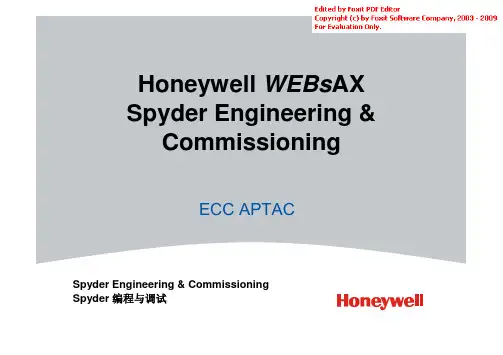

WEBs LABLAB 2 WEB AX Station Software Installation & Registration (3)LAB 3 Niagara Workbench Overview (9)1. Open Platform 打开Platform (9)2. Start a Station 运行一个站点 (9)3. View the Demo 浏览演示站点 (10)4. Stop a Station 停止一个站点 (11)LAB 4 Create a New Station (13)LAB 5 Programming for AHU (17)LAB 6 Graphics 图形界面 (27)1. Create folders for graphics建立图形文件夹 (27)2. Create a New View of the folder 为文件夹建立图形页面 (27)3. Switch between View and Edit Mode of Px sheet (29)4. Px sheet in file system and Delete Px sheet (29)5. Add graphics from WEBsAX library (30)6. Link Graphics and points 连接图形和点 (32)7. Import your custom graphics 导入自定义图形 (37)8. Add controllable modules from WEBsAX Library (37)9. Advanced Graphic: Panes 高级图形工具 (40)10. Link from page to page 连接页面到页面 (41)11. Make Nav File 制作Nav导航文件 (43)12. Use IE view the graphic 使用IE浏览器查看 (43)LAB 7 Alarm 报警 (45)1. Add Alarm Service 添加Alarm报警服务 (45)2. Set Alarm Class 设定报警分类 (45)3. Add Alarm Recipient 添加报警接收处理 (45)4. Add Alarm Extension to the Point 添加报警扩展到点 (46)5. Using Alarm Portal (48)6. HyperLink to Alarm Console 连接到报警控制台 (50)LAB 8 Schedule 时间表 (51)1. Add Weekly Schedule (51)2. Add Calendar Schedule module to Wire Sheet (54)3. Add Trigger Schedule module to Wire Sheet (54)4. HyperLink to Schedule 连接到时间表 (55)LAB 9 History and Dynamic Trend 历史记录和动态趋势 (56)History (56)1. Add History Service 添加History历史服务 (56)2. Add History Extension to the Points 添加历史记录扩展到点 (56)3. Modify the History Extension Property 修改历史记录扩展属性 (56)4. History Config 配置历史记录 (57)5. View the History 查看历史记录 (57)6. Manager the History 管理历史记录 (59)7. HyperLink to History 连接到历史纪录 (60)Dynamic Trend (61)LAB 10 Report /Email 报表和邮件 (62)Report Service: (62)1. Add Report Service 添加Report报表服务 (62)2. Layout report data in a ComponentGrid 设定报表格式 (62)3. Create a Px page display of the report 为报表建立一个图形页面 (64)4. Create and configure ExportSource component (67)Email Service (67)1. Add Email Service 添加Email服务 (67)2. Add email account 添加email 帐户 (68)3. Add EmailRecipient to ReportService (68)4. Add EmailRecipient to AlarmService (69)LAB 11 Security 安全设定 (71)1. Configure CategoryService (71)2. Assign Components to Categories 分配组件到分类目录 (71)3. Configure User Service 配置用户服务 (72)LAB 12 Commissioning WEBs Controller (74)LAB 13 Use a Spyder as Lon I/O for WEBs (84)LAB 14 Link Station to Station (98)LAB 15 Module Library and Reuse 模块库和重复利用 (106)1. Import new modules 导入新的模块 (106)2. Customize a palette 自定义palette (106)3. Reuse Program 重复利用程序 (107)4. Reuse Graphic 重复利用图形 (108)LAB 16 Backup 备份 (109)1. Back up the Station 备份工作站 (109)2. Restore the Station还原工作站备份 (110)3. Histories Archive 历史记录归档 (112)LAB 17 Spyder Commissioning (117)LAB 2 WEB AX Station Software Installation & Registration Objectives:Get to know the installation and registration process.了解安装和注册的过程。
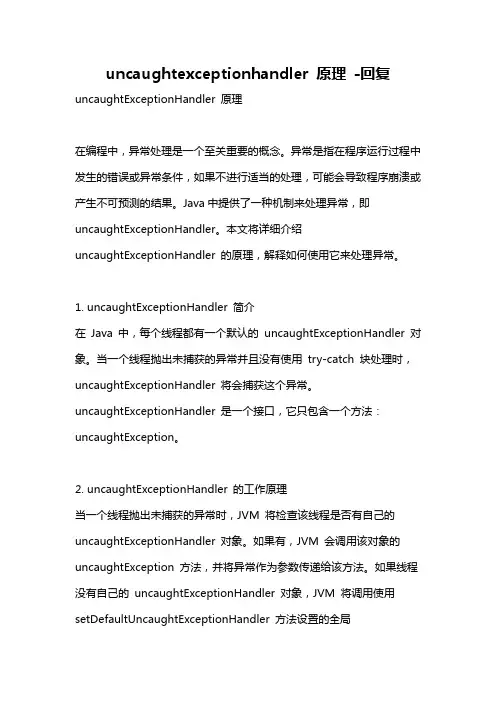
uncaughtexceptionhandler 原理-回复uncaughtExceptionHandler 原理在编程中,异常处理是一个至关重要的概念。
异常是指在程序运行过程中发生的错误或异常条件,如果不进行适当的处理,可能会导致程序崩溃或产生不可预测的结果。
Java中提供了一种机制来处理异常,即uncaughtExceptionHandler。
本文将详细介绍uncaughtExceptionHandler 的原理,解释如何使用它来处理异常。
1. uncaughtExceptionHandler 简介在Java 中,每个线程都有一个默认的uncaughtExceptionHandler 对象。
当一个线程抛出未捕获的异常并且没有使用try-catch 块处理时,uncaughtExceptionHandler 将会捕获这个异常。
uncaughtExceptionHandler 是一个接口,它只包含一个方法:uncaughtException。
2. uncaughtExceptionHandler 的工作原理当一个线程抛出未捕获的异常时,JVM 将检查该线程是否有自己的uncaughtExceptionHandler 对象。
如果有,JVM 会调用该对象的uncaughtException 方法,并将异常作为参数传递给该方法。
如果线程没有自己的uncaughtExceptionHandler 对象,JVM 将调用使用setDefaultUncaughtExceptionHandler 方法设置的全局uncaughtExceptionHandler。
如果没有设置全局uncaughtExceptionHandler,JVM 将打印异常堆栈追踪并终止程序。
3. 设置uncaughtExceptionHandler要为一个线程设置uncaughtExceptionHandler,可以调用Thread 类的setUncaughtExceptionHandler 方法。
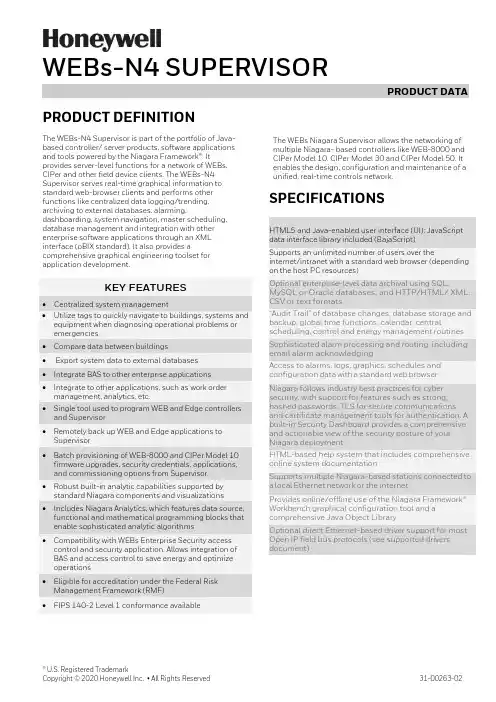
® U.S. Registered TrademarkCopyright © 2020 Honeywell Inc. • All Rights Reserved31-00263-02PRODUCT DEFINITIONThe WEBs-N4 Supervisor is part of the portfolio of Java-based controller/ server products, software applications and tools powered by the Niagara Framework®. Itprovides server-level functions for a network of WEBs, CIPer and other field device clients. The WEBs-N4 Supervisor serves real-time graphical information to standard web-browser clients and performs other functions like centralized data logging/trending, archiving to external databases, alarming,dashboarding, system navigation, master scheduling, database management and integration with other enterprise software applications through an XML interface (oBIX standard). It also provides acomprehensive graphical engineering toolset for application development.KEY FEATURES• Centralized system management• Utilize tags to quickly navigate to buildings, systems and equipment when diagnosing operational problems or emergencies • Compare data between buildings• Export system data to external databases • Integrate BAS to other enterprise applications • Integrate to other applications, such as work order management, analytics, etc. • Single tool used to program WEB and Edge controllers and Supervisor • Remotely back up WEB and Edge applications to Supervisor • Batch provisioning of WEB-8000 and CIPer Model 10 firmware upgrades, security credentials, applications, and commissioning options from Supervisor • Robust built-in analytic capabilities supported by standard Niagara components and visualizations • Includes Niagara Analytics, which features data source, functional and mathematical programming blocks that enable sophisticated analytic algorithms • Compatibility with WEBs Enterprise Security access control and security application. Allows integration of BAS and access control to save energy and optimize operations • Eligible for accreditation under the Federal Risk Management Framework (RMF) • FIPS 140-2 Level 1 conformance availableThe WEBs Niagara Supervisor allows the networking of multiple Niagara- based controllers like WEB-8000 and CIPer Model 10, CIPer Model 30 and CIPer Model 50. It enables the design, configuration and maintenance of a unified, real-time controls network.SPECIFICATIONSHTML5 and Java-enabled user interface (UI); JavaScript data interface library included (BajaScript)Supports an unlimited number of users over theinternet/intranet with a standard web browser (depending on the host PC resources)Optional enterprise-level data archival using SQL,MySQL or Oracle databases, and HTTP/HTML/ XML, CSV or text formats“Audit Trail” of database changes, database storage and backup, global time functions, calendar, centralscheduling, control and energy management routines Sophisticated alarm processing and routing, including email alarm acknowledgingAccess to alarms, logs, graphics, schedules and configuration data with a standard web browserNiagara follows industry best practices for cyber security, with support for features such as strong, hashed passwords, TLS for secure communications and certificate management tools for authentication. A built-in Security Dashboard provides a comprehensive and actionable view of the security posture of your Niagara deploymentHTML-based help system that includes comprehensive online system documentationSupports multiple Niagara-based stations connected to a local Ethernet network or the internetProvides online/offline use of the Niagara Framework® Workbench graphical configuration tool and a comprehensive Java Object LibraryOptional direct Ethernet-based driver support for most Open IP field bus protocols (see supported drivers document )WEBs-N4 SUPERVISOR – PRODUCT DATA31-00263-02 2SOFTWARE & DRIVERSEvery WEBs-N4 Supervisor comes with a Niagara 4 software license, along with multiple open-protocol IP drivers that are compatible with standard control networks. If required, other drivers can be purchase separately. For an up-to-date list of supported drivers, contact customer support.SOFTWARE MAINTENANCEPurchase of a Software Maintenance Agreement (SMA) is required with initial WEBs-N4 Supervisor licensing. The initial SMA is for 18 months, with extended agreements of 3 years and 5 years available for discounted rates. If a Software Maintenance Agreement is not in effect for any period, the price of maintenance for the next period for which it is purchased will be priced at a cost equal to the maintenance fee for the period(s) for whichmaintenance was not purchased, up to a maximum of 5 years, plus the maintenance fee for the next year.ORDERING INFORMATIONPart numberDescriptionWEB-S-0-N4 No Niagara network connections – Devices only. (18mo SMA required)SUP-0-SMA-INIT 18mo initial SMA required (3YR or 5YR can be substituted) WEB-S -1-N4 1 Niagara network connection* (18mo SMA required)SUP-1-SMA-INIT 18mo initial SMA required (3YR or 5YR can be substituted) WEB-S-2-N4 2 Niagara network connections* (18mo SMA required) SUP-2-SMA-INIT 18mo initial SMA required (3YR or 5YR can be substituted) WEB-S-3-N4 3 Niagara network connections* (18mo SMA required) SUP-3-SMA-INIT 18mo initial SMA required (3YR or 5YR can be substituted) WEB-S-10-N4 10 Niagara network connections* (18mo SMA required) SUP-10-SMA-INIT 18mo initial SMA required (3YR or 5YR can be substituted) WEB-S-100-N4 100 Niagara network connections* (18mo SMA required) SUP-100-SMA-INIT 18mo initial SMA required (3YR or 5YR can be substituted) WEB-S-UNL-N4 Unlimited Niagara network connections* (18mo SMA required) SUP-UNL-SMA-INIT 18mo initial SMA required (3YR or 5YR can be substituted) WEB-S-DEMO-N4 Niagara 4 Supervisor demoSUP-UP-1 Adds one additional Niagara connection to Supervisor SUP-UP-100Upgrades small Supervisor to 100 Niagara connectionsWEBs-N4 SUPERVISOR – PRODUCT DATA3 31-00263-02Part numberDescriptionSUP-UP-UNL Upgrades Supervisor 100 to unlimited Niagara connections SUP-DEVICE-10 10 device upgrade (standard drivers included) SUP-DEVICE-25 25 device upgrade (standard drivers included) SUP-DEVICE-50 50 device upgrade (standard drivers included) SUP-DEVICE-100 100 device upgrade (standard drivers included) SUP-DEVICE-200 200 device upgrade (standard drivers included) SUP-DEVICE-500 500 device upgrade (standard drivers included) SUP-DEVICE-1000 1000 device upgrade (standard drivers included)SUP-STATION-5UP Allows running multiple stations with 1 Niagara licenseEach instance of the part purchased increases the limit by 5 stations SP-S-FIPSProvides FIPS 140-2 Level 1 conformance for 4.6 and later SUP-[0-UNL]-SMA-[1,3,5]YRSupervisor [0-UNL] Maintenance – [1,3,5] YR extensions*CIPer Model 10 and the CIPer Model 30 with a 150 points or less based capacity license now count as a 1/10 of a standard Niagara Network connectionCOMPATIBILITYIn any given WEBs Niagara system, the WEBs-N4 Supervisor must be running the highest version of any WEBs-N4 instance in the architecture.When connecting to WEBs controllers that are running older versions of WEBs-N4, these compatibility guidelines apply:• WEBs-AX: WEBs-N4 Supervisors can connect to WEBs JACE running WEBs-AX versions 3.8 and higher.• R2: WEBs-N4 Supervisors can connect to WEBs JACE running R2 through the oBIX XML interface only.PLATFORM REQUIREMENTS FOR NIAGARA SUPERVISORWEBs-N4 Supervisors may run acceptably on lower-rated platforms, or may even require more powerful platforms,depending on the application, number of data points integrated, data poll rate, number of concurrent users, performance expectations, etc.• Processor: Intel® Xeon® CPU E5-2640 x64 (or better), compatible with dual- and quad-core processors• Operating System:o Windows 10 (64-bit) o Windows Server 2016 o Windows Server 2019o Red Hat Enterprise Linux 7.7/8.1 (64-bit)• Mobile operating system: iOS 12, iOS 13, Android 8 Oreo, Android 9 Pie, Android 10.0WEBs-N4 SUPERVISOR – PRODUCT DATAThe material in this document is for information purposes only. The content and the product described are subject to change without notice. Honeywell makes no representations or warranties with respect to this document. In no event shall Honeywell be liable for technical or editorial omissions or mistakes in this document, nor shall it be liable for any damages, direct or incidental, arising out of or related to the use of this document. No part of this document may be reproduced in any form or by any means without prior written permission from Honeywell.Honeywell Building Technologies1985 Douglas DriveGolden Valley MWFor more information:Honeywell Building Controls© 2020 Honeywell, Inc. 31-00263-02 |Rev. 07-21•Browser: Chrome, Firefox, Microsoft Edge•Mobile Browser: Safari on iOS, Chrome on Android•Database: MySQL 5.7, 8.0, 9.0; Oracle Express 11g; Oracle 12, 18, 19c; MSSQL 2012, 2016, 2017, 2019•Memory: 6 GB minimum, 8 GB or more recommended for larger systems•Hard Drive: 4 GB minimum, 10 GB recommended for any Supervisor•Display: Video card and monitor capable of displaying 1024 x 768-pixel resolution, 1080p (1920 x 1080) minimum resolution recommended•Network Support: Ethernet adapter (10/100 Mb with RJ-45 connector), 100 Mbit or 1 Gbit NIC(network interface card) with TCP/IP•Connectivity: Full-time high-speed ISP connection recommended for remote site access (i.e., T1, ADSL, cable modem) and IPv6 compliantPlatform requirements for older versions of WEBs Supervisors are included in the release notes for each particular version.。
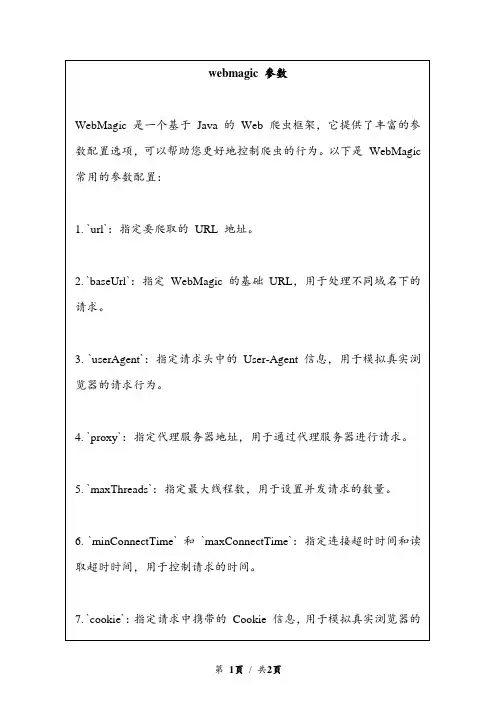
webmagic 参数WebMagic 是一个基于Java 的Web 爬虫框架,它提供了丰富的参数配置选项,可以帮助您更好地控制爬虫的行为。
以下是WebMagic 常用的参数配置:1. `url`:指定要爬取的URL 地址。
2. `baseUrl`:指定WebMagic 的基础URL,用于处理不同域名下的请求。
3. `userAgent`:指定请求头中的User-Agent 信息,用于模拟真实浏览器的请求行为。
4. `proxy`:指定代理服务器地址,用于通过代理服务器进行请求。
5. `maxThreads`:指定最大线程数,用于设置并发请求的数量。
6. `minConnectTime` 和`maxConnectTime`:指定连接超时时间和读取超时时间,用于控制请求的时间。
7. `cookie`:指定请求中携带的Cookie 信息,用于模拟真实浏览器的Cookie 行为。
8. `followRedirects` 和`allowRedirect`:指定是否跟随重定向和允许重定向,用于控制请求的行为。
9. `encoding`:指定请求和响应的编码方式,用于处理不同编码方式的内容。
10. `responseWaitTime` 和`responseMaxWaitTime`:指定响应等待时间和最大等待时间,用于控制请求的时间。
11. `savePath`:指定保存数据的路径,用于保存爬取的结果。
12. `saveAs`:指定是否将爬取的数据保存为文件,用于方便后续处理。
以上仅是WebMagic 常用的参数配置,实际上还有很多其他的参数可供使用。
您可以根据具体需求进行配置。
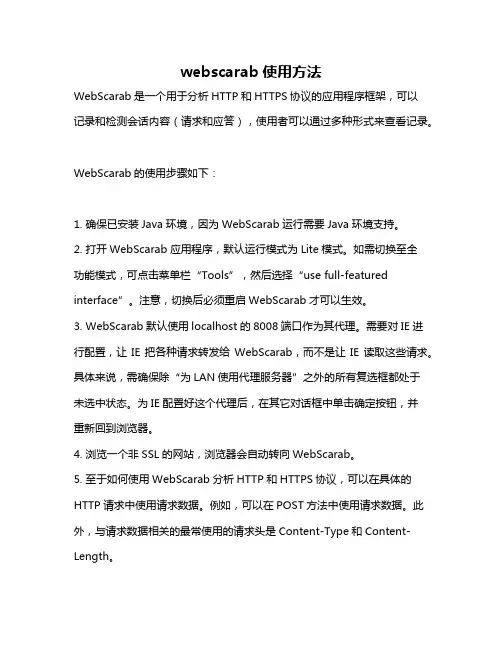
webscarab使用方法WebScarab是一个用于分析HTTP和HTTPS协议的应用程序框架,可以记录和检测会话内容(请求和应答),使用者可以通过多种形式来查看记录。
WebScarab的使用步骤如下:1. 确保已安装Java环境,因为WebScarab运行需要Java环境支持。
2. 打开WebScarab应用程序,默认运行模式为Lite模式。
如需切换至全功能模式,可点击菜单栏“Tools”,然后选择“use full-featured interface”。
注意,切换后必须重启WebScarab才可以生效。
3. WebScarab默认使用localhost的8008端口作为其代理。
需要对IE进行配置,让IE把各种请求转发给WebScarab,而不是让IE读取这些请求。
具体来说,需确保除“为LAN使用代理服务器”之外的所有复选框都处于未选中状态。
为IE配置好这个代理后,在其它对话框中单击确定按钮,并重新回到浏览器。
4. 浏览一个非SSL的网站,浏览器会自动转向WebScarab。
5. 至于如何使用WebScarab分析HTTP和HTTPS协议,可以在具体的HTTP请求中使用请求数据。
例如,可以在POST方法中使用请求数据。
此外,与请求数据相关的最常使用的请求头是Content-Type和Content-Length。
请注意,使用WebScarab时要遵守法律法规和道德规范,不能用于非法用途,如网络攻击或侵犯他人隐私等。
同时,WebScarab只是一个工具,具体使用方式和效果因个人需求和实际情况而异。
如果需要深入了解和使用WebScarab,建议查阅相关资料或寻求专业人士的帮助。

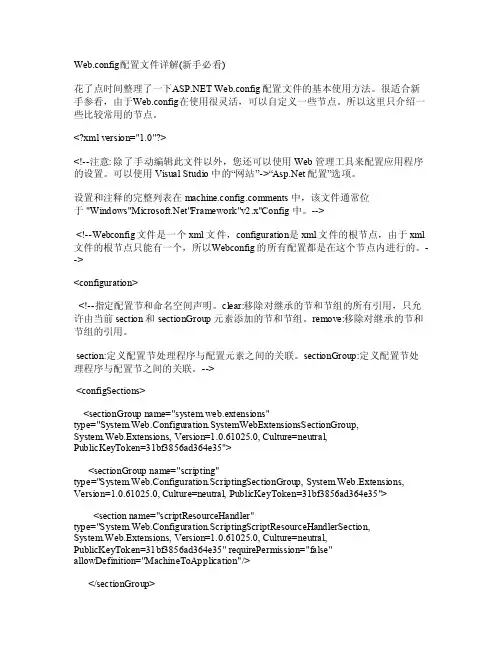
Web.co nfig配置文件详解(新手必看)花了点时间整理了一下A SP.NE T Web.conf ig配置文件的基本使用方法。
很适合新手参看,由于W eb.co nfig在使用很灵活,可以自定义一些节点。
所以这里只介绍一些比较常用的节点。
<?xml vers ion="1.0"?><!--注意:除了手动编辑此文件以外,您还可以使用Web 管理工具来配置应用程序的设置。
可以使用V isual Stud io 中的“网站”->“As配置”选项。
设置和注释的完整列表在machi ne.co nfig.comme nts 中,该文件通常位于"Windo ws"Mi croso ft.Ne t"Fra mewor k"v2.x"Con fig 中。
--><!--Webc onfig文件是一个xml文件,conf igura tion是xml文件的根节点,由于xml 文件的根节点只能有一个,所以W ebcon fig的所有配置都是在这个节点内进行的。
--><conf igura tion><!--指定配置节和命名空间声明。
clea r:移除对继承的节和节组的所有引用,只允许由当前secti on 和secti onGro up 元素添加的节和节组。
re move:移除对继承的节和节组的引用。
sec tion:定义配置节处理程序与配置元素之间的关联。
secti onGro up:定义配置节处理程序与配置节之间的关联。
--><c onfig Secti ons><sect ionGr oup n ame="syste m.web.exte nsion s"ty pe="S ystem.Web.Confi gurat ion.S ystem WebEx tensi onsSe ction Group,Sys tem.W eb.Ex tensi ons,Versi on=1.0.61025.0, Cult ure=n eutra l,Pu blicK eyTok en=31bf3856ad364e35"><secti onGro up na me="s cript ing"type="Syst em.We b.Con figur ation.Scri pting Secti onGro up, S ystem.Web.Exten sions,Ver sion=1.0.61025.0, Cu lture=neut ral,Publi cKeyT oken=31bf3856ad364e35"> <s ectio n nam e="sc riptR esour ceHan dler"type="Sys tem.W eb.Co nfigu ratio n.Scr iptin gScri ptRes ource Handl erSec tion,Syst em.We b.Ext ensio ns, V ersio n=1.0.61025.0,Cultu re=ne utral,Pub licKe yToke n=31b f3856ad364e35"requi rePer missi on="f alse"allo wDefi nitio n="Ma chine ToApp licat ion"/></sect ionGr oup></sec tionG roup> <sec tionname="rewr iter"type="Int ellig encia.UrlR ewrit er.Co nfigu ratio n.Rew riter Confi gurat ionSe ction Handl er, I nt ell igenc ia.Ur lRewr iter" /></co nfigS ectio ns><!--ap pSett ings是应用程序设置,可以定义应用程序的全局常量设置等信息--><appS ettin gs><add key="1" v alue="1" /><add k ey="g ao" v alue="weip eng"/></app Setti ngs><!--连接字符串设置--><co nnect ionSt rings> <ad d nam e="Co nnStr ing"conne ction Strin g="Da ta So urce=GAO;I nitia lCat alog=HBWXD ate;U ser I D=sa;passw ord=s a"></add><addname="111" conn ectio nStri ng="11111" /></co nnect ionSt rings><!--指定应用子配置设置的资源,并锁定配置设置,以防止它们被子配置文件重写。
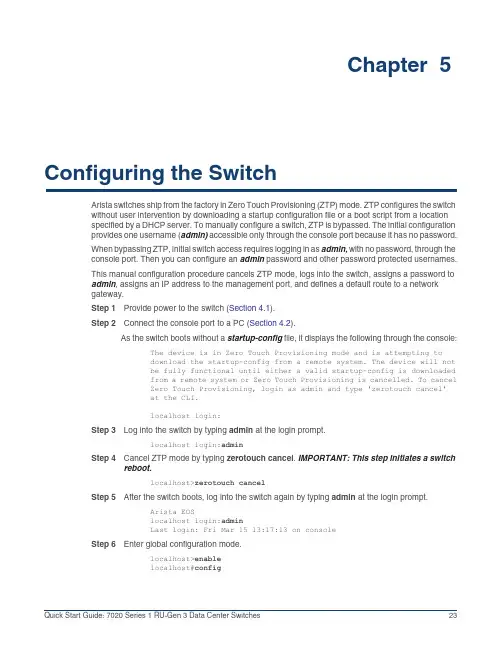
Chapter5 Configuring the SwitchArista switches ship from the factory in Zero Touch Provisioning(ZTP)mode.ZTP configures the switchwithout user intervention by downloading a startup configuration file or a boot script from a locationspecified by a DHCP server.To manually configure a switch,ZTP is bypassed.The initial configurationprovides one username(admin)accessible only through the console port because it has no password.When bypassing ZTP,initial switch access requires logging in as admin,with no password,through theconsole port.Then you can configure an admin password and other password protected usernames.This manual configuration procedure cancels ZTP mode,logs into the switch,assigns a password toadmin,assigns an IP address to the management port,and defines a default route to a networkgateway.Step1Provide power to the switch(Section4.1).Step2Connect the console port to a PC(Section4.2).As the switch boots without a startup-config file,it displays the following through the console:The device is in Zero Touch Provisioning mode and is attempting todownload the startup-config from a remote system. The device will notbe fully functional until either a valid startup-config is downloadedfrom a remote system or Zero Touch Provisioning is cancelled. To cancelZero Touch Provisioning, login as admin and type 'zerotouch cancel'at the CLI.localhost login:Step3Log into the switch by typing admin at the login prompt.localhost login:adminStep4Cancel ZTP mode by typing zerotouch cancel.IMPORTANT:This step initiates a switch reboot.localhost>zerotouch cancelStep5After the switch boots,log into the switch again by typing admin at the login prompt.Arista EOSlocalhost login:adminLast login: Fri Mar 15 13:17:13 on consoleStep6Enter global configuration mode.localhost>enablelocalhost#configStep7Assign a password to the admin username with the username secret command.localhost(config)#username admin secret pxq123Step8Configure a default route to the network gateway.localhost(config)#ip route 0.0.0.0/0 192.0.2.1Step9Assign an IP address(192.0.2.8/24in this example)to an Ethernet management port.localhost(config)#interface management 1localhost(config-if-Ma1/1)#ip address 192.0.2.8/24Step10Save the configuration by typing write memory or copy running-config startup-config.localhost#copy running-config startup-configWhen the management port IP address is configured,use this command to access the switch from a host,using the address configured in step9:**************.2.8Refer to the Arista Networks User Manual for complete switch configuration information.。
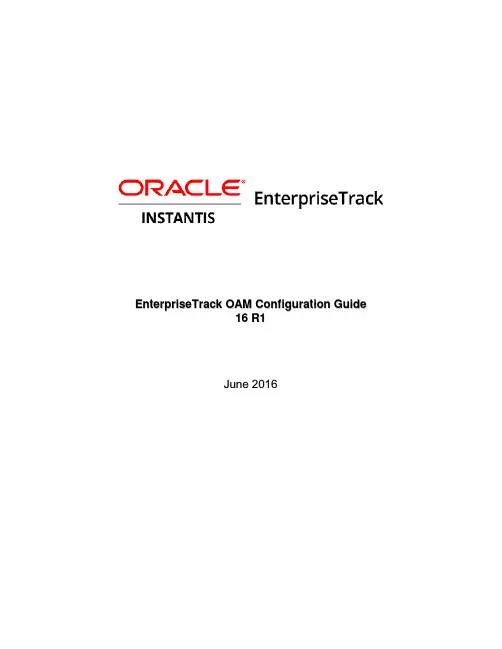
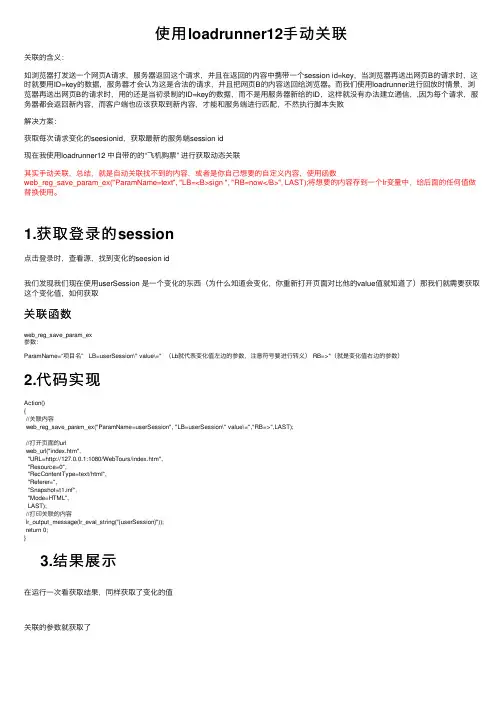
使⽤loadrunner12⼿动关联关联的含义:如浏览器打发送⼀个⽹页A请求,服务器返回这个请求,并且在返回的内容中携带⼀个session id=key,当浏览器再送出⽹页B的请求时,这时就要⽤ID=key的数据,服务器才会认为这是合法的请求,并且把⽹页B的内容送回给浏览器。
⽽我们使⽤loadrunner进⾏回放时情景,浏览器再送出⽹页B的请求时,⽤的还是当初录制的ID=key的数据,⽽不是⽤服务器新给的ID,这样就没有办法建⽴通信,,因为每个请求,服务器都会返回新内容,⽽客户端也应该获取到新内容,才能和服务端进⾏匹配,不然执⾏脚本失败解决⽅案:获取每次请求变化的seesionid,获取最新的服务端session id现在我使⽤loadrunner12 中⾃带的的“飞机购票” 进⾏获取动态关联其实⼿动关联,总结,就是⾃动关联找不到的内容,或者是你⾃⼰想要的⾃定义内容,使⽤函数web_reg_save_param_ex("ParamName=text", "LB=<B>sign ", "RB=now</B>", LAST);将想要的内容存到⼀个lr变量中,给后⾯的任何值做替换使⽤。
1.获取登录的session点击登录时,查看源,找到变化的seesion id我们发现我们现在使⽤userSession 是⼀个变化的东西(为什么知道会变化,你重新打开页⾯对⽐他的value值就知道了)那我们就需要获取这个变化值,如何获取关联函数web_reg_save_param_ex参数:ParamName=“项⽬名” LB=userSession\" value\=" (Lb就代表变化值左边的参数,注意符号要进⾏转义) RB=>"(就是变化值右边的参数)2.代码实现Action(){//关联内容web_reg_save_param_ex("ParamName=userSession", "LB=userSession\" value\=","RB=>",LAST);//打开页⾯的urlweb_url("index.htm","URL=http://127.0.0.1:1080/WebTours/index.htm","Resource=0","RecContentType=text/html","Referer=","Snapshot=t1.inf","Mode=HTML",LAST);//打印关联的内容lr_output_message(lr_eval_string("{userSession}"));return 0;} 3.结果展⽰ 在运⾏⼀次看获取结果,同样获取了变化的值关联的参数就获取了。
CKA考试题库第一题:关于RBAC权限控制解答:第二题:查看Pod的CPU解答:第三题:配置网络策略NetworkPolicy解答:第四题:暴露服务Service解答:1.修改front-end deploymentkubectl edit deployment front-end2.暴露服务kubectl expose deployment front-end --target-port=80 --port=80 --name=front-end-svc --type=NodePort检查curl [cluster-ip]第五题:创建ingress解答:第六题:扩容Deployment的副本数量解答:第七题:调度pod到指定节点解答:第八题:查看可用节点数量解答:第九题:创建多容器pod解答:第十题:创建PV解答:第十一题:创建PVC解答:spec:volumes:- name: task-pv-storagepersistentVolumeClaim:claimName: pv-volume containers:- name: web-serverimage: nginx:1.16volumeMounts:- mountPath:"/usr/share/nginx/html "name: task-pv-storage2.运行pvc.yamlkubectl apply -f pvc.yaml3.修改大小kubectl edit pvc pv-volume --record检查kubectl get pvc pv-volume第十二题:查看pod日志解答:第十三题:使用sidecar代理容器日志解答:第十四题:升级集群解答:第十五题:备份还原ETCD解答:第十六题:排查集群中的故障节点解答:第十七题:节点维护解答:。
Honeywell’s Spyder™ Model 7 VAV controller is a programmable room controller with integrated actuator and air flow sensor.As a freely programmable VAV controller with universal inputs and outputs, Spyd er™ Mod el 7 has configuration flexibility to achieve a variety of specific applications. Smart engineering and commissioning tools with Niagara WEBs-N4 workbench and a mobile application for test and balance make installation cost-effective.Spyder™ Model 7 offers BACnet IP or BACnet MSTP, Sylk™ bus technology, Modbus RTU RS-485, flexible universal input / output (UIO) points and solid-state relays.COMMUNICATION• Supports BACnet IP or BACnet MSTP bus for communication.• BTL-listed, IP VAV: B-BC profile and MSTP VAV: B-AAC profile (BTL certification in process).• BACnet IP enables faster download, thereby reducing commissioning time, and increased databandwidth for increased data sharing compared to traditional BACnet MSTP communication.• BACnet IP variants supports:• IPv4 addressing • DHCP and Link Local addressing modes• Connection speed: 10/100 Mbps • Modbus client for integration purposes.• Automatic addressing functionality.• Sylk™ bus two-wire polarity-insensitive interface connects to Honeywell Sylk™ wall modules without using physical I/O points.• Integrated BLE (Bluetooth)ALL-IN-ONE• Freely programmable in WEBs-N4.• Compact design for small enclosures and easy to install on round ducts.• Color-coded, removable terminal blocks to simplify wiring and replacement.• Real-time clock, a supercapacitor for 24-hour data retention.• 24 VAC power supply.• 20 VDC at 75 mA auxiliary supply for field devices.• Seven universal inputs/outputs usable as analog voltage/current output or as a universal/binary input.• All UI can be used for pulse input. Maximum frequency 100 Hz, Minimum duty cycle (50 % / 50 %) 5 ms ON / 5 ms OFF.• Five 24 VAC solid state relay outputs with 1.5 A continuous and 3.5 A in-rush for 100 ms per SSR output.• Features a non-isolated RS-485interface for Modbus communication.ACTUATOR• Integrated 44 in-lbs (5 Nm) actuator with 90 sec runtime at 60 Hz (108 sec at 50 Hz) with position feedback.PRESSURE SENSOR• Field replaceable differential pressure sensor (± 500 Pa; accuracy +/- 3 % of full range).MOBILE APPLICATIONMobile app for VAV balancing with easy access to the controller viaBluetooth integrated in the controller.• Easy pairing without the need to open the ceiling.• Supports Android and iOS.• Language support: English,French, Spanish, German, Italian.• Wireless signal strength indication.• Password protection• Supports different types of balancing (min/max, set-point).• Command individual / group of VAV, e.g. open a group of VAV dampers.• Provides a report on balancing activities.FEATURES AND HIGHLIGHTSSpyder™ Model 7VAV CONTROLLERWEB- V MODBUSVAVINTEGRATED ACTUATORBRAND IDENTIFIERA 75 IB 24 NMUNIVERSAL INPUTS DIGITAL OUTPUTS(SSR)NOT USEDPOWER SUPPLY BLE (Bluetooth) IP/MSTPCONTROLLER PART NUMBERS DESCRIPTIONSDPPF500PA Air flow sensor replacementANT-REMUse the remote antenna if the antenna mounted on the controller does not provide reliable communication due to environmental conditions. The packet contains four antennas.PART NUMBER WEB-VA75IB24NM PART NUMBERSMOBILE APPFIELD-REPLACEABLE IP MODEL MS/TP MODELTOP VIEWSIDE VIEWBOTTOM VIEWFIELD-REPLACEABLE AIRFLOW SENSORRS-485 MODBUSRTU 7 UNIVERSAL INPUTS / OUTPUTS((HARDWARE OVERVIEWDIMENSIONSAll dimensions shown are in ”(mm).SYSTEM OVERVIEW - MSTPSYSTEM OVERVIEW - IPPRODUCT SPECIFICATIONBy using this Honeywell literature, you agree that Honeywell will have no liability for any damages arising out of your use or modification to, the literature. You will defend and indemnify Honeywell, its affiliates and subsidiaries, from and against any liability, cost, or damages, including attorneys’ fees, arising out of, or resulting from, any modification to the literature by you.@U.S. Registered Trademark© 2022 Honeywell International Inc.Honeywell Building Technologies715 Peachtree St NE Atlanta, Georgia STANDARDS AND APPROVALS• CE• BACnet BTL ®-Listed; IP VAV model as BACnet Building Controller (B-BC) and MSTP VAV model as BACnet Advanced Application Controller (B-AAC); (BTL certification in process)• UL916, Energy Management Equipment • FCC Part 15, Class A • EN 55022. Class A • EN 61000-3-2, 61000•UL2043Spyder Model 7 VAV Installation Instructions31-00475Spyder Model 7 VAV Mounting Instructions 31-00473Spyder Model 5 and Spyder Model 7 System Engineering Guide31-00282Spyder Model 5 and Spyder Model 7 Function Blocks User Guide31-00364Honeywell VAV Balancing Tools User Guide 31-00472CONFORMANCE STATEMENTFCC NOTICEThis device complies with part 15 of the FCC rules. Operation is subject to the following two conditions:• This device may not cause harmful interference.• This device must accept any interference received, including interference that may cause undesired operation.APPLICABLE TECHNICAL。
get binding controller view范例-回复问题:如何获取绑定(binding)控制器(controller)视图(view)?回答:一、引言获取绑定控制器视图(Binding Controller View)是在软件开发过程中非常常见和必要的操作。
通过绑定控制器视图,我们可以在前端界面展示动态数据,实现用户界面与应用程序逻辑的交互。
在本文中,我们将一步一步回答"获取绑定控制器视图范例"这一问题,以帮助开发者更好地理解和应用该操作。
二、什么是绑定控制器视图?在讨论如何获取绑定控制器视图之前,首先需要明确什么是绑定控制器视图。
绑定控制器视图是将前端页面与后端控制器之间进行连接和交互的一种机制。
通过绑定,可以实现数据的双向绑定,即前端展示的数据可以与后端数据保持同步。
这种机制使得前端界面可以根据用户的操作实时更新,并将用户的输入反馈给后端进行业务逻辑的处理。
三、绑定控制器视图的主要组成部分在开始之前,我们需要了解绑定控制器视图的主要组成部分。
通常,绑定控制器视图包括以下几个基本元素:1. 控制器(Controller):控制器是连接视图和模型的桥梁,通过控制器可以实现数据的传递和业务逻辑的处理。
控制器负责接收前端界面的用户交互,并将处理结果反馈给视图展示。
2. 视图(View):视图是用户界面的展示层,通过视图可以将数据呈现给用户,并接收用户的输入。
视图可以是一个网页、移动应用界面或其他形式的用户界面。
3. 模型(Model):模型是数据的封装,包含了应用程序的业务逻辑。
模型通常包括数据的获取、保存和操作,并负责将处理结果传递给控制器。
四、获取绑定控制器视图的步骤以下是获取绑定控制器视图的一般步骤:1. 创建控制器:首先,我们需要创建一个控制器,用于处理前端界面的用户操作并与后端数据进行交互。
可以根据具体的开发需求选择适合的控制器框架,例如AngularJS、React等。
webapi controllerbase 返回类型在 Web API 中,ControllerBase 是 Core 提供的基类控制器,用于处理 HTTP 请求和生成响应。
它的返回类型可以是各种不同的数据类型,包括原始类型、对象、集合、HTTP状态码及自定义类型。
以下是一些常见的返回类型及其相关参考内容:1. 返回原始类型:ControllerBase 可以直接返回各种原始数据类型,如字符串、整数、布尔值等。
这些类型的返回值可以根据业务需要灵活地进行处理。
参考内容:可以查阅 Microsoft 文档中有关基本数据类型的部分,了解这些类型的使用方法和示例。
2. 返回对象:返回对象是 Web API 常见的一种返回类型。
返回对象可以是自定义类型,也可以是 .NET 框架中的预定义类型。
返回对象可以包含多个属性,便于传递较为复杂的数据结构。
参考内容:可以参考 Microsoft 文档中有关对象返回类型的部分,了解如何定义和使用对象返回类型。
3. 返回集合:当需要返回多个对象时,可以使用集合作为返回类型。
常见的集合类型有 List、IEnumerable、IQueryable 等,可以根据业务需要选择适合的集合类型。
参考内容:可以查阅 Microsoft 文档中有关集合返回类型的部分,了解如何创建和处理集合返回类型。
4. 返回 HTTP 状态码:ControllerBase 可以返回标准的 HTTP 状态码,如成功的 200、错误的 404、未经授权的 401 等。
这种返回类型适用于需要明确表示请求状态的场景。
参考内容:可以查看 Microsoft 文档中有关 HTTP 状态码的部分,了解不同状态码的含义和正确使用方法。
5. 返回自定义类型:有时候,返回类型可能是自定义的业务类型,例如自定义的错误消息类。
这可以帮助客户端更好地理解错误信息,并按照自定义的逻辑进行处理。
参考内容:可以查阅自定义类型相关的文档和教程,了解如何定义和使用自定义返回类型。
animator controller 参数使用方法-回复Animator Controller参数使用方法Animator Controller是Unity中用于驱动角色和物体动画的一个重要组件。
它允许开发者在不同的动画状态之间进行无缝切换,并控制动画播放的逻辑与流程。
本文将为您介绍Animator Controller的参数使用方法,包括参数的创建、设置和应用。
一、参数的创建在使用Animator Controller之前,首先需要创建一些状态和转换所需的参数。
参数实际上就是一个公共的变量,可以在Animator Controller的各个状态之间进行传递和操作。
下面是一些常见的参数类型和创建方法:1. Bool类型参数:用于表示布尔值,比如控制一个交互开关。
可以通过右键点击Animator Controller的Parameter面板,选择"Create Parameter",然后选择Bool类型创建一个参数。
在Inspector面板中可以为参数设置名称和默认值。
2. Int类型参数:用于表示整数值,比如控制动画的速度或者某个状态的触发条件。
创建方法同上,选择Int类型参数,并在Inspector面板中设置名称和默认值。
3. Float类型参数:用于表示浮点数值,比如控制动画的播放速度或者混合动画的权重。
同样在Parameter面板中创建Float类型参数,并设置名称和默认值。
4. Trigger类型参数:用于表示触发一个特定的事件或转换条件。
创建方法同上,选择Trigger类型参数,并设置名称。
在创建好所需的参数后,可以在Animator Controller的各个状态中引用这些参数,以实现动画播放的控制和切换。
二、参数的设置创建参数后,需要将其设置在Animator Controller的状态机中,以便在不同的状态之间进行传递和操作。
下面是一些常见的设置方法:1. 设置参数值:可以通过代码或者Animator Controller的状态机图表来设置参数的值。