5212_d_balducci_slide_lib_non_ed_all
- 格式:ppt
- 大小:1.60 MB
- 文档页数:44


该问题目前的分析:1、9312-A主板(1/13)忽然出现硬件故障,导致该单板不停复位。
Jan 19 2012 14:29:07 Quidway %%01CSSM/4/STACKBACKUP(l)[33]:This cluster CSS compete result is backup.Jan 19 2012 14:29:15 Quidway %%01ALML/4/CLOCKFAULT(l)[50]:The"CLK_33M_CHK" sensor15 of MPU board[1/13] detect clock signal faultJan 19 2012 14:29:15 Quidway %%01ALML/4/CLOCKFAULT(l)[51]:The"CLK_125M_CHK" sensor16 of MPU board[1/13] detect clock signal faultJan 19 2012 14:29:15 Quidway %%01ALML/4/CLOCKFAULT_RESUME(l)[55]:The "CLK_125M_CHK" sensor16 of MPU board[1/13] detect clock signal fault resume Jan 19 2012 14:29:15 Quidway %%01ALML/4/CLOCKFAULT(l)[56]:The"CLK_125M_CHK" sensor16 of MPU board[1/13] detect clock signal faultJan 19 2012 14:29:15 Quidway %%01ALML/3/CPU_RESET(l)[57]:The canbus node of MPU board[1/13] detects that CPU was reset.2、由于该单板的复位导致9312-A备板(1/14)也出现异常复位,应该是由于1/13单板复位导致,怀疑是1/13板一直复位,自动回退到了老的版本,此时出现主备板版本不一致引发。

C-DIAS PROCESSOR MODULECCP 521C-DIAS Processor ModuleThe CCP 521 processor module runs the control program and thereby represents an essential component of an automation system. The internal DC/DC converter powers all modules on a C-DIAS module carrier. The VARAN bus, the CAN bus, an Ethernet interface or the USB device (Mini USB) can be used as the online interface connection. A 7-segment display and 2 status LEDs provide information on the actual status of the CPU. For program updates, the integrated USB Host interface can be used (USB stick, keyboard). With help from the exchangeable SD card, the entire control program can be easily exchanged. The CCP 521 processor module is designed to be mounted in the control cabinet.CCP 521Compatibility Completely PC-compatible. The CCP 521 works with standard PC BIOS and therefore no SIGMATEK-specific BIOS is needed; the LASAL operating system in provided.26.05.2010Page 1CCP 521C-DIAS PROCESSOR MODULETechnical DataPerformance dataProcessor Addressable I/O/P modules EDGE-Technology X86 compatible VARAN bus: 65,280 CAN bus: 32 C-DIAS bus: 8 No 32-kbyte L1 Cache 256-kbyte L2 Cache AMI 64 Mbytes 512 Kbytes 1-Gbyte micro SD card 1 x USB Host 2.0 (full speed 12 Mbit/s) 1 x USB Device 1.1 1 x Ethernet 1 x CAN 1 x VARAN 1 x C-DIAS Yes Yes Yes Yes (buffering approximately 10 days)Internal I/O Internal cache BIOS Internal program and data memory (DDR2 RAM) Internal remnant data memory Internal storage device (IDE) Interface connectionsData buffer Status display Status LEDs Real-time clockPage 2 a26.05.2010C-DIAS PROCESSOR MODULE Electrical requirementsSupply voltage Current consumption of (+24 V) power supply Starting current Power supply on the C-DIAS bus Current load on C-DIAS bus (power supply for I/O/P modules). Typically 150 mA +18 –30 V DCCCP 521Maximum 500 mAFor a very short time (~20 ms) : 30 A Supplied by the CCP 521 Maximum 1.2 AStandard configurationEthernet 1 CAN bus IP: 10.10.150.1 Station: 00 Subnet-Mask:255.0.0.0 Baud rate: 01 = 500 kBaudProblems can arise if a control is connected to an IP network, which contains modules that do not contain a SIGMATEK operating system. With such devices, Ethernet packets could be sent to the control with such a high frequency (i.e. broadcasts), that the high interrupt load could cause a real-time runtime error. By configuring the packet filter (Firewall or Router) accordingly however, it is possible to connect a network with SIGMATEK hardware to a third party network without triggering the error mentioned above.26.05.2010Page 3CCP 521 MiscellaneousArticle number Hardware version Project back-up StandardC-DIAS PROCESSOR MODULE12-104-521 1.x Internally on the micro SD card UL in preparationEnvironmental conditionsStorage temperature Operating temperature Humidity EMV stabilityShock resistance Protection Type -10 –+85 °C 0 –+50 °C 10 - 90 %, uncondensed According to EN 61000-6-2 (industrial area) EN 60068-2-27 EN 60529 150 m/s? IP 20Page 426.05.2010C-DIAS PROCESSOR MODULECCP 521Mechanical Dimensions104.10 (dimensioning incl. covers)109.212924.9026.05.2010Page 5CCP 521C-DIAS PROCESSOR MODULEConnector LayoutPC通讯底层通讯电源Page 626.05.2010C-DIAS PROCESSOR MODULE X1: USB Device 1.1CCP 521Pin 1 2 3 4 5Assignment +5 V DD+ GNDX2: USB Host 2.0Pin 1 2 3 4 Assignment +5 V DD+ GNDIt should be noted that many USB devices on the market do not comply with the relevant EMC standards for industrial environments. Connecting such a device can lead to malfunctions.X3: EthernetPin 1 2 3 4-5 6 7-8 Assignment TX+ TXRX+ RX-X4: VARANPin 1 2 3 4-5 6 7-8 Assignment TX+ / RX+ TX- / RXRX+ / TX+ RX- / TX-26.05.2010Page 7CCP 521 X5: CAN-BusC-DIAS PROCESSOR MODULE12Pin 1 2 3 4 5 6Assignment CAN A (CAN LOW) CAN B (High) CAN A (CAN LOW) CAN B (High) GND -56X6: Power plug1Pin 1 2Assignment +24 V supply GNDX7: micro SD card Sandisk SDSDQ-1024-KPage 826.05.2010C-DIAS PROCESSOR MODULE Exchanging the micro SD cardCCP 521The micro SD card is located under the LED cover.To exchange the micro SD card, carefully lift the LED cover.The micro SD card is located on the left side and can be disengaged by lightly pressing on the card itself.Remove the micro SD card.26.05.2010Page 9CCP 521C-DIAS PROCESSOR MODULEApplicable connectors USB Device: USB Host: Ethernet: VARAN: CAN-Bus: Supply: 5-pin, type mini B 4-pin, type A 8-pin, RJ45 8-pin, RJ45 6-pin Weidmüller plug, B2L3, 5/6 2-pin Phoenix plug with screw terminal technology MC1, 5/2-ST-3,5 2-pin Phoenix plug with spring terminal FK-MCP1, 5/2-ST-3Page 10 a26.05.2010C-DIAS PROCESSOR MODULECCP 521Status DisplaysEthernet LED Active Link Color Yellow Green Description Lights when data is exchanged over Ethernet Lights when the connection betweenthe two PHYs is established VARAN LED Active Link Color Yellow Green Description Lights when data is exchanged over the VARAN bus Lights when the connection between the two PHYs is established Control LED ERROR DCOK Color Red Green Description Lights when an error occurs (defective USV) Lights when the power supply is OK26.05.2010Page 11CCP 521C-DIAS PROCESSOR MODULEDisplayThe CCP 521 processor module has a 2-digit decimal display (7 segment display) for the following functions:- When configuring the processor module, the parameters are shown in the display. - If an error occurs while running the program or no valid user program is found, the displayshows an error message. Thereby, "Er" (error) and the error code aredisplayed alternatingly. The same error code is also shown in the LASAL status line.- While running the program, the display can be used to show digits using the system vari-able _cpuDisplay. Valid values are 0 to 255; values over 99, however, are not shown and the display remains dark.Page 1226.05.2010C-DIAS PROCESSOR MODULECCP 521CAN Bus SetupThis section explains how to configure a CAN bus correctly. The following parameters must first be set: Station number and data transfer rate. CAN bus station number Each CAN bus station is assigned its own station number. With this station number, data can be exchanged with other stations connected to the bus. Up to 31 stations can be installed in a CANbus system. However, each station number can only be assigned once. CAN bus data transfer rate The data transfer rate (baud rate) for the CAN bus can be set. However, the longer the length of the bus, the smaller the transfer rate that must be selected.Value 00 01 02 03 04 05 06 07Baud rate 615 kBit/s 500 kbit/s 250 kBit/s 125 kBit/s 100 kBit/s 50 kBit/s 20 kBit/s 1 Mbit / sMaximum length 60 m 80 m 160 m 320 m 400 m 800 m 1200 m 30 mThese values are valid for the following cable: 120 ?, Twisted Pair. NOTE: the following is valid for the CAN bus protocol: 1 kBit/s = 1 kBaud.26.05.2010Page 13CCP 521C-DIAS PROCESSOR MODULEConfiguration of the Process ModulePage 1426.05.2010C-DIAS PROCESSOR MODULECCP 521To enter the mode for setting changes, press and hold the SETbutton while the C-IPC is booting. When the following appears in the display:the SET button can be released. After releasing the SET button, the first menu appears in the display.With several short presses of the SET button, it is possible to switch through the various menu points. By pressing the SET button for approximately 1.5 s, the menu is accessed and the setting can be changed with short presses. Once the desired changes are made, press the SET button for about 5 seconds to end the process. If the changes areto be discarded, press the RESET button to restart the C-IPC. The settings for the IP address, subnet mask and gateway are hexadecimal, whereas in the left and right digits, 0 - F must be entered separately. The switch occurs when the SET button is pressed for about 1.5 s. The values from AUTOEXEC.LSL are used as the standard settings; changes are written back to this file. Before this, the original content of the file is written to AUTOEXEC.BAK.26.05.2010Page 15 aCCP 521C-DIAS PROCESSOR MODULEC1 ... CAN PLC station 00 –30 ... Station numberC2 ... CAN PLC baud rate 00 ... 615.000 01 …500.000 02 …250.000 03 …125.000 04 …100.000 05 …50.000 06 …20.000 07 …1.000.000 I1, I2, I3, I4 IP address I1.I2.I3.I4, Hexadecimal 00 –FF respectivelyS1,S2,S3,S4 Subnet Mask S1.S2.S3.S4, hexadecimal 00 –FFrespectivelyG1,G2,G3,G4 Gateway G1,G2.G3.G4, hexadecimal 00 –FF respectivelyPage 16 a26.05.2010C-DIAS PROCESSOR MODULECCP 521CAN Bus TerminationIn a CAN bus system, both end modules must be terminated. This is necessary to avoid transmission errors caused by reflections in the line.Device 1e.g. CPU DCP 080 CAN-Bustermination on terminal moduleDevice 2e.g. Terminal ET 081Device 3Device ne.g. Terminal ET 805 D-SUB-plug with terminating resistorsCAN-Bus-ConnectionsIf the CCP 521 processor module is an end module, it can be terminated by placing a 150Ohm resistor between CAN-A (Low) and CAN-B (High).1 x 150-Ohm resistor26.05.2010Page 17CCP 521C-DIAS PROCESSOR MODULEWiring and Mounting InstructionsEarth ConnectionThe CCP 521 must be connected to earth over the mounting on the back wall of the control cabinet or over the earth terminal provided (C-DIAS module carrier). It is important to create a low-ohm earth connection, only then can error-free operation be guaranteed. The earth connection should have the maximum cross section and the largest electrical surface possible. Any noise signals that reach the CCP 521 over external cables must be filtered out over the earth connection. With a large (electrical) surface, high frequency noise can also be well dissipated.Page 1826.05.2010C-DIAS PROCESSOR MODULECCP 521ShieldingThe wiring for the CAN bus, Ethernet and VARAN bus must be shielded. The low-ohm shielding is either connected at the entry to the control cabinet or directly before the CCP 521 processor module over a large surface (cable grommets, grounding clamps)! Noise signals can thereforebe prohibited from reaching the electronics and affecting the function.ESD ProtectionBefore any device is connected to or disconnected from the CCP 521, the potential with ground should be equalized (by touching the control cabinet or earth terminal). Static electricity (from clothing, footwear) can therefore be reduced.26.05.2010Page 19CCP 521C-DIAS PROCESSOR MODULEProcess DiagramMain voltage onOnline with Lasal Software?noyes Output of a reset of the peripheral modules Output of a reset of the peripheral modulesDeletion of specific data areasDeletion of specific data areasStatus RESETProgram in external memory module functional?noyes Copy program into application program memory Program in internal memory module functional? noyes Status RUN ROM Copy program into application program memory Status CHKSUM or POINTERCall of application programStatus RUN ROMCall of application programPage 2026.05.2010C-DIAS PROCESSOR MODULECCP 521Status and Error MessagesStatus and error messages are shown in the status test of the Lasal Class software. If the CPU has a status display, the status or error number is also show here as well. POINTER or CHKSUM messages can also be shown on the terminal screen.Number 00 Message RUN RAM Definition The user program is currently running in RAM. The display is not affected. 01 RUN ROM The user program in the program memory module was loaded into the RAM and is currently being run. The display is not affected. 02 RUNTIME The total duration of all cyclic objects exceeds the maximum time; the time can beconfigured using 2 system variables: -Runtime: time remaining -SWRuntime: pre-selected value for the runtime counter 03 POINTER Incorrect program pointers were detected before running the user program Possible Causes: Cause/solution- The program memory module ismissing, not programmed or defect.- The program in the user programmemory (RAM) is not executable.- The user program is overwriting asoftware error Solution:- Reprogram the memory module, if theerror reoccurs exchange the module.- Correct programming error04 CHKSUM An invalid checksum was detected before running the user program. Cause/solution: s. POINTER26.05.2010Page 21CCP 52105C-DIAS PROCESSOR MODULEWatchdog The program was interrupted through the watchdog logic. Possible Causes:- User program interrupts blockedover a longer period of time (STI command forgotten)- Programming error in a hardwareinterrupt.- INB, OUTB, INW, OUTW instructions used incorrectly.- The processor is defect.Solution:- Correct programming error.- Exchange CPU. 06 07 GENERAL ERROR PROM DEFECT General error An error has occurred while programming the memory module. Cause:- The program memory module isdefect.- The user program is too large. - The program memory module is missing. Solution:- Exchange the program memorymodule 08 Reset The CPU has received the reset signal and is waiting for further instructions. The user program is not processed. 09 WD DEFEKT The hardware monitoring circuit (watchdog logic) is defect. After power-up, the CPU checks the watchdog logic function. If an error occurs during this test, the CPU deliberately enters an infinite loop from which no further instructions are accepted. 10 11 12 13 14 STOP PROG BUSYS PROGRAM LENGTH PROG END PROG MEMO The memory module was successfully completed. The CPU is currently programming the memory module. Solution: Exchange CPU.Page 2226.05.2010C-DIAS PROCESSOR MODULE15 16 17 STOP BRKPT CPU STOP INT ERROR The CPU was stopped by a breakpoint in the program. The CPU was stopped by the PG software (F6 HALT in status test). The CPU has triggered a false interrupt and stopped the user program or has encountered an unknown instruction while running the program. Cause:CCP 521- A nonexistent operating system wasused.- Stack error (uneven number of PUSHand POP instructions).- The user program was interrupted bya software error. Solution: - Correct programming error. 18 19 2021 22 SINGLE STEP Ready LOAD UNZUL. Modul MEMORY FULL The CPU is insingle step mode and is waiting for further instructions. A module or project has been sent to the CPU and it is ready to run the program. Theprogram has stopped and is receiving a module or project. The CPU has received a module, which does not belong to the project. The operating system memory /Heap) is too small. No more memory could be reserved, when an internal or interface function was called from theapplication. When starting the CPU, a missing module or a module that does not belong to the project was detected. A division error has occurred. Possible Causes:23NOT LINKED24DIV BY 0- Division by 0. - The result of a division does not fit inthe result register. Solution: - Correct programming error.26.05.2010Page 23CCP 52125C-DIAS PROCESSOR MODULEDIAS ERROR An error has occurred accessing a DIAS module. while Possible Causes:- An attempt is made to accessa nonexistent DIAS module.- DIAS bus error.Solution:- Check the DIAS bus - Check the termination resistors. 26 27 28 29 30 WAIT OP PROG OP INSTALLED OS TOO LONG NO OPERATING SYSTEM The CPU is busy. The operating system is currently being reprogrammed. The operating system has been reinstalled. The operating system cannot be loaded; too little memory. Boot loader message. No operating system found in RAM. 31 32 33 34 SEARCH FOR OS NO DEVICE UNUSED CODE MEM ERROR The operating system loaded does not match the hardware configuration. The boot loader is searching for the operating system inRAM.35 36 37MAX IO MODULE LOAD ERROR GENERELLER BS-FEHLER The LASAL Module or project cannot be loaded. A general error has occurred while loading the operating system. An error has occurred in the application memory (user heap).38 39 40 41APPLMEM ERROR OFFLINE APPL LOAD APPL SAVEPage 2426.05.2010C-DIAS PROCESSOR MODULE46 47 50 APPL-LOAD-ERROR APPL-SAVE-ERROR ACCESS-EXCEPTIONERROR BOUND EXCEEDED PRIVILEDGED INSTRUCTION An error has occurred loading the application. whileCCP 521An error has occurred while attempting to save the application. Read or write access of a restricted memory area. (I.e. writing to the NULL pointer). An exception error caused by exceeding the memory limits An unauthorized instruction for the current CPU level was given. For example, setting the segment register. An error has occurred during a floating-point operation. Error from ASMaster. the Intelligent DIRestart; report error to Sigmatek.51 5253 60 64 65 66 67FLOATING POINT ERROR DIAS-RISC-ERROR INTERNAL ERROR FILE ERROR DEBUG ASSERTION FAILED REALTIME RUNTIMEAn internal error has occurred, all applications are stopped. An error has occurred during a file operation. Internal error. The total duration of all real-time objects exceeds the maximum time; the time cannot be configured. 2 ms for 386 CPUs 1 ms for all other CPUsRestart; report error to Sigmatek. Starting from Version 1.1.768BACKGROUND RUNTIMEThe total time for all background objects exceed the maximum time; the time can be configured using two system variables: -BTRuntime: time remaining -SWBTRuntime: pre-selected value for the runtime counter95 96 97 98USER DEFINED 0 USER DEFINED 1 USER DEFINED 2 USER DEFINED 3User-definable code. User-definable code. User-definable code.User-definable code.26.05.2010Page 25CCP 52199 100 101 102 103 104 105 106C-DIAS PROCESSOR MODULEUSER DEFINED 4 C_INIT C_RUNRAM C_RUNROM C_RUNTIME C_READY C_OKC_UNKNOWN_CID The CPU is ready for operation. The CPU is ready for operation. An unknown class from a standalong or embedded object: unknown base class. The operating system class cannot be created; the operating system is probably wrong. Reference to an unknown object in an interpreter program, creation of more than one DCC080 object. The hardware module number is greater than 60. No connection to the required channels. Wrong server attribute. No specific error, recompile all and reload project components. An attempt was made to open an unknown table.Memory allocation error Memory allocation error User-definable code. Initialization start; the configuration is run. The LASAL project was successfully started from RAM. The LASAL project was successfullystarted from ROM.107C_UNKNOWN_CONSTR108C_UNKNOWN_OBJECT109 110 111 112 113 114 115C_UNKNOWN_CHNL C_WRONG_CONNECT C_WRONG_ATTR C_SYNTAX_ERRORC_NO_FILE_OPEN C_OUTOF_NEAR C_OUT OF_FARPage 2626.05.2010C-DIAS PROCESSOR MODULE116 117 224 225 C_INCOMAPTIBLE C_COMPATIBLE LINKING LINKING ERROR An object with the same name exists but has another class. An object with the same name and class exists but must be updated. The application is currently linking. An error has occurred while linking. An error messaged is generated in the LASAL status window. Linking is complete. The operating system is currently being burned into the Flash memory. An error has occurred while burning the operating system. The operatingsystem is currently being installed. The power supply was disconnected; the UPS is active. The operating system is restarted.CCP 521226 230 231 232 240 241 242 243 252 253 254 255LINKING DONE OP BURN OP BURN FAIL OP INSTALL USV-WAIT Reboot LSL SAVE LSL LOAD CONTINUE PRERUN PRERESET CONNECTION BREAKThe application is started. The application is ended.26.05.2010Page 27CCP 521C-DIAS PROCESSOR MODULEApplication exceptionsSRAM and IRQ routines Writing remnant data during interruptroutines is not allowed and leads to a system crash. SRAM and consistency of changed data If more than 32 different sectors are changed (512 byteseach) shortly before shutting down the voltage supply while the user program is writing to the micro SD card, this can sometimes lead to partial loss of remnant data. The file system does not support safe writing through SRAM If files are stored, modified or written on the micro SD card from the user program, these files must always be storedwith a fixed maximum size. Since changes in size and the simultaneous shutdown of the voltage supply can corrupt the file system, a later change in the file size is not allowed. Data Breakpoint This CPU does not support the data breakpoint is a feature.Page 2826.05.2010C-DIAS PROCESSOR MODULECCP 521Recommended Shielding for VARANThe real-time VARAN Ethernet bus system exhibits very robust characteristics in industrial environments. Through the use of IEEE 802.3 standard Ethernet physics, the potentials between an Ethernet line andsending/receiving components are separated. Messages to a bus participant are immediately repeated by the VARAN Manager in the event of an error. The shielding described below is principally recommended. For applications in which the bus is run outside the control cabinet, the correct shielding is required. Especially when for structural reasons, the bus line must be placed next to strong electromagnetic interference. It is recommended to avoid placing Varan bus linesparallel to power cables whenever possible. SIGMATEK recommends the use of CAT5e industrial Ethernet bus cables. For the shielding, an S-FTP cable should be used. An S-FTP bus is a symmetric, multi-wire cable withunshielded pairs. For the total shielding, a combination of foil and braiding is used. A non-laminated variant is recommended.The VARAN cable must be secured at a distance of 20 cm from the connector for protection against vibration!26.05.2010Page 29CCP 521C-DIAS PROCESSOR MODULE1. Wiring from the Control Cabinet to an External VARAN ComponentIf the Ethernet lines are connected from a VARAN component to a VARAN node located outside the control cabinet, the shielding should be placed at the entry point to the control cabinet housing. All noise can then be dissipated before reaching the electronic components.Page 3026.05.2010C-DIAS PROCESSOR MODULECCP 5212. Wiring Outside of the Control CabinetIf a VARAN bus cable must be placed outside of the control cabinet, additional shielding is not required. Outside of the control cabinet,IP67 modules and connectors are used exclusively. These components are very robust and noise resistant. The shielding for all sockets in IP67modules is electrically connected internally or over the housing, whereby voltage spikes are not deflected through the electronics.26.05.2010Page 31CCP 521C-DIAS PROCESSOR MODULE3. Shielding for Wiring Within the Control CabinetSources of strong electromagnetic noise located within the control cabinet (drives, Transformers, etc.) can induce interference in a VARAN bus line. Voltage spikes are dissipated over the metallic housing of aRJ45 connector. Noise is conducted over the control cabinet without additional measures needed on the circuit board of electronic components. To avoid error sources with data exchange, it is recommended that shielding be placed before any electronic components in the control cabinet.Page 3226.05.2010C-DIAS PROCESSOR MODULECCP 5214. Connecting Noise-Generating Components.When connecting power lines to the bus that generate strong electromagnetic noise, the correct shielding is also important. The shielding should be placed before a power element (or group of power elements).26.05.2010Page 33CCP 521C-DIAS PROCESSOR MODULE5. Shielding Between Two Control CabinetsIf two control cabinets must be connected over a VARAN bus, it is recommended that the shielding be located at the entry points of each cabinet. Noise is therefore prevented from reaching the electronic components in both cabinets.Page 3426.05.2010。


H3C S5800_5820X-CMW520-R1810P16 版本说明书Copyright © 2018新华三技术有限公司版权所有,保留一切权利。
非经本公司书面许可,任何单位和个人不得擅自摘抄、复制本文档内容的部分或全部,并不得以任何形式传播。
本文档中的信息可能变动,恕不另行通知。
目录1 版本信息 (1)1.1 版本号 (1)1.2 历史版本信息 (1)1.3 版本配套表 (4)1.4 ISSU版本兼容列表 (5)1.5 版本升级注意事项 (6)2 硬件特性变更说明 (6)2.1 R1810P16版本硬件特性变更说明 (6)2.2 R1810P13版本硬件特性变更说明 (6)2.3 R1810P12版本硬件特性变更说明 (6)2.4 R1810P10版本硬件特性变更说明 (6)2.5 R1810P08版本硬件特性变更说明 (7)2.6 R1810P06版本硬件特性变更说明 (7)2.7 R1810P05版本硬件特性变更说明 (7)2.8 R1810版本硬件特性变更说明 (7)2.9 R1809P11版本硬件特性变更说明 (7)2.10 R1809P10版本硬件特性变更说明 (7)2.11 R1809P09版本硬件特性变更说明 (7)2.12 R1809P06版本硬件特性变更说明 (7)2.13 R1809P05版本硬件特性变更说明 (7)2.14 R1809P03版本硬件特性变更说明 (7)2.15 R1809P01版本硬件特性变更说明 (7)2.16 R1808P27版本硬件特性变更说明 (8)2.17 R1808P25版本硬件特性变更说明 (8)2.18 R1808P23版本硬件特性变更说明 (8)2.19 R1808P22版本硬件特性变更说明 (8)2.20 R1808P21版本硬件特性变更说明 (8)2.21 R1808P17版本硬件特性变更说明 (8)2.22 R1808P15版本硬件特性变更说明 (8)2.23 R1808P13版本硬件特性变更说明 (8)2.24 R1808P11版本硬件特性变更说明 (8)2.25 R1808P08版本硬件特性变更说明 (8)2.26 R1808P06版本硬件特性变更说明 (8)i2.29 F1807P01版本硬件特性变更说明 (9)2.30 R1805P02版本硬件特性变更说明 (9)2.31 R1211P08版本硬件特性变更说明 (9)2.32 R1211P06版本硬件特性变更说明 (9)2.33 R1211P03版本硬件特性变更说明 (9)2.34 R1211P02版本硬件特性变更说明 (9)2.35 R1211版本硬件特性变更说明 (9)2.36 F1209P01版本硬件特性变更说明 (9)2.37 F1209版本硬件特性变更说明 (9)2.38 F1208版本硬件特性变更说明 (10)2.39 F1207版本硬件特性变更说明 (10)2.40 R1206版本硬件特性变更说明 (10)2.41 R1110P05版本硬件特性变更说明 (10)2.42 R1110P04版本硬件特性变更说明 (10)3 软件特性及命令行变更说明 (10)4 MIB变更说明 (10)5 操作方式变更说明 (16)5.1 R1810P16版本操作方式变更 (16)5.2 R1810P13版本操作方式变更 (16)5.3 R1810P12版本操作方式变更 (16)5.4 R1810P10版本操作方式变更 (16)5.5 R1810P08版本操作方式变更 (17)5.6 R1810P06版本操作方式变更 (17)5.7 R1810P05版本操作方式变更 (17)5.8 R1810版本操作方式变更 (17)5.9 R1809P11版本操作方式变更 (17)5.10 R1809P10版本操作方式变更 (17)5.11 R1809P09版本操作方式变更 (17)5.12 R1809P06版本操作方式变更 (17)5.13 R1809P05版本操作方式变更 (18)5.14 R1809P03版本操作方式变更 (18)5.15 R1809P01版本操作方式变更 (18)5.16 R1808P27版本操作方式变更 (18)5.17 R1808P25版本操作方式变更 (18)ii5.20 R1808P21版本操作方式变更 (18)5.21 R1808P17版本操作方式变更 (19)5.22 R1808P15版本操作方式变更 (19)5.23 R1808P13版本操作方式变更 (19)5.24 R1808P11版本操作方式变更 (19)5.25 R1808P08版本操作方式变更 (19)5.26 R1808P06版本操作方式变更 (19)5.27 R1808P02版本操作方式变更 (19)5.28 R1807P02版本操作方式变更 (20)5.29 F1807P01版本操作方式变更 (20)5.30 R1805P02版本操作方式变更 (20)5.31 R1211P08版本操作方式变更 (20)5.32 R1211P06版本操作方式变更 (21)5.33 R1211P03版本操作方式变更 (21)5.34 R1211P02版本操作方式变更 (21)5.35 R1211版本操作方式变更 (21)5.36 F1209P01版本操作方式变更 (21)5.37 F1209版本操作方式变更 (21)5.38 F1208版本操作方式变更 (21)5.39 F1207版本操作方式变更 (22)5.40 R1206版本操作方式变更 (22)5.41 R1110P05版本操作方式变更 (22)5.42 R1110P04版本操作方式变更 (23)6 版本使用限制及注意事项 (23)7 存在问题与规避措施 (23)8 解决问题列表 (24)8.1 R1810P16版本解决问题列表 (24)8.2 R1810P13版本解决问题列表 (24)8.3 R1810P12版本解决问题列表 (25)8.4 R1810P10版本解决问题列表 (26)8.5 R1810P08版本解决问题列表 (27)8.6 R1810P06版本解决问题列表 (28)8.7 R1810P05版本解决问题列表 (28)8.8 R1810版本解决问题列表 (28)iii8.11 R1809P09版本解决问题列表 (30)8.12 R1809P06版本解决问题列表 (31)8.13 R1809P05版本解决问题列表 (32)8.14 R1809P03版本解决问题列表 (33)8.15 R1809P01版本解决问题列表 (34)8.16 R1808P27版本解决问题列表 (36)8.17 R1808P25版本解决问题列表 (36)8.18 R1808P23版本解决问题列表 (38)8.19 R1808P22版本解决问题列表 (38)8.20 R1808P21版本解决问题列表 (39)8.21 R1808P17版本解决问题列表 (39)8.22 R1808P15版本解决问题列表 (40)8.23 R1808P13版本解决问题列表 (41)8.24 R1808P11版本解决问题列表 (42)8.25 R1808P08版本解决问题列表 (44)8.26 R1808P06版本解决问题列表 (44)8.27 R1808P02版本解决问题列表 (46)8.28 R1807P02版本解决问题列表 (49)8.29 F1807P01版本解决问题列表 (50)8.30 R1805P02版本解决问题列表 (50)8.31 R1211P08版本解决问题列表 (53)8.32 R1211P06版本解决问题列表 (53)8.33 R1211P03版本解决问题列表 (57)8.34 R1211P02版本解决问题列表 (57)8.35 R1211版本解决问题列表 (58)8.36 F1209P01版本解决问题列表 (62)8.37 F1209版本解决问题列表 (62)8.38 F1208版本解决问题列表 (63)8.39 F1207版本解决问题列表 (65)8.40 R1206版本解决问题列表 (65)8.41 R1110P05版本解决问题列表 (66)8.42 R1110P04版本解决问题列表 (68)9 相关资料 (70)9.1 相关资料清单 (70)iv10 技术支持 (70)附录 A 本版本支持的软、硬件特性列表 (71)A.1 版本硬件特性 (71)A.2 版本软件特性 (73)附录 B 版本升级操作指导 (84)B.1 简介 (84)B.2 软件加载方式简介 (84)B.3 BootRom界面加载 (85)B.3.1 BootRom界面介绍 (85)B.3.2 通过Console口利用XModem完成加载 (89)B.3.3 通过以太网口利用TFTP完成加载 (100)B.3.4 通过以太网口利用FTP完成加载 (103)B.4 命令行接口加载 (107)B.4.1 通过USB口实现软件加载 (107)B.4.2 通过FTP实现软件加载 (107)B.4.3 通过TFTP实现软件加载 (109)v表目录表1 历史版本信息表 (1)表2 版本配套表 (4)表3 ISSU版本兼容列表 (5)表4 MIB文件变更说明 (10)表5 S5800系列产品硬件特性 (71)表6 S5820X系列产品硬件特性 (72)表7 S5800系列产品软件特性 (73)表8 S5820X系列产品软件特性 (79)表9 交换机软件加载方式一览表 (84)表10 基本BOOT菜单说明 (86)表11 基本BOOT辅助菜单说明 (86)表12 扩展BOOT菜单说明 (87)表13 扩展BOOT辅助菜单说明 (89)表14 通过Console口利用XModem加载系统文件 (93)表15 BootRom升级选择菜单 (94)表16 协议选择及参数设置菜单 (95)表17 通过以太网口利用TFTP加载系统文件 (100)表18 TFTP协议相关参数的设置说明 (102)表19 通过以太网口利用FTP加载系统文件 (104)表20 FTP协议相关参数的设置说明 (105)vi本文介绍了H3C S5800_5820X-CMW520-R1810P16版本的特性、使用限制、存在问题及规避措施等,在加载此版本前,建议您备份配置文件,并进行内部验证,以避免可能存在的风险。

Patch NotesPolycom ® DMA™ 7000 System© 2015 Polycom, Inc. All rights reserved. POLYCOM®, the Polycom logo, and the names and marks associated with Po lycom’s products are trademarks and/or service marks of Polycom, Inc. and are registered and/or common law marks in the United States and various other countries. All other trademarks are property of their respective owners. 1Release label:6.3.0_P1 Built on version:Polycom DMA 7000 System v6.3.0 Released file(s):upgrade file for 6.1.x, 6.2.0, 6.2.1, and 6.3.0Purpose The primary focus of this patch is to resolve minor issues with WebRTC. Patch 1 for DMA 6.3.0 (i.e. 6.3.0_P1_Build_198923) contains code changes to address the following issues:❑DMA-14736 RealConnect conference not working properly if DMA template is configured with cascade for size. ❑DMA-14764 DMA Conference Templates could not be loaded when try to schedule pooled conference from XMA. ❑ DMA-14798 Random generated RealConnect chair codes may result in conference creation failure.❑ DMA-14825 DMA Supercluster/UnauthorizedPrefix: SIP Call with unauthorized prefix fail to establish when backup DMA forwards the call to the active DMA.❑DMA-14898 WebRTC/RPWS Intermittent IVR display – interrupts meeting. ❑DMA-14911 Max limit on WebRTC clients needs to 5. ❑DMA-14926 DMA SIP Peer – DNS resolution of Destination Network field on RE-INVITE (Outbound Calling). ❑DMA-14948 API –display-name property value changes after promotion. ❑DMA-14956 DMA doesn’t pass the participant name in the participant notification for Web RTC participant. ❑DMA-14971 Improper CANCEL handling with Weighted SIP Peers. ❑ DMA-15010 Collabutron redirect response code should be be 302 (temporary) instead of 301 (permanent).Prerequisites/Configuration Considerations∙ Systems may have Polycom DMA 7000 v6.1.x, v6.2.0, v6.2.1, or v6.3.0 installed∙ When upgrading from DMA 6.1.x, 6.2.0, 6.2.1, 6.3.0 to 6.3.0.1, the system will not preserve the call history information. To keep this data, backup the databases, upgrade the DMAs, and then restore the databases.© 2015 Polycom, Inc. All rights reserved. POLYCOM®, the Polycom l ogo, and the names and marks associated with Polycom’s products are trademarks and/or service marks of Polycom, Inc. and are registered and/or common law marks in the United States and various other countries. All other trademarks are property of their respective owners.2 NOTE : Upgrades from DMA 6.2.2.x to 6.3.0.1 are not supported5.0.x5.1.x→ → 5.2.x Yes DMA-upgrade_5.2.2.6-bld9r144761.bin 5.2.x6.0.x→ → 6.1.x n/a rppufconv.bin (Pre 6.1.0 to 6.1.3.1) 6.1.3_P1_Build_185272-rppufconv.bin 6.1.x6.2.0.x6.2.1.x → → → 6.3.0.1 Yes full.bin (Upgrade to 6.3.0.1) 6.3.0_P1_Build_198923-full.bin 6.3.0 → 6.3.0.1 No full.bin (Upgrade to 6.3.0.1)6.3.0_P1_Build_198923-full.bin6.2.2X 6.3.0.1 Not supported 6.2.2.x X 6.3.0.1 Not supportedInstallation Notes1. Download the upgrade file for dma_6.3.0.12. Login to DMA and navigate to Maintenance > Software Upgrade3. Select “Upload and Upgrade ” and choose the upgrade file4. DMA processes and applies patch。

DBSPI Configuration Manual:1.Add the virtual node in the node bank. Also configure the advance option in add node wizard.Please check Induction manual “Addition of the Node”.NOTE: In the advance option check the Cluster Virtual Node and fill the HA ResourcesGroup. Add the nodes where DB is running.2.Put the virtual node into the Oracle (UNIX) node group.3.To configure the DBSPI we required some information as shown below…Database NameResource group nameVirtual NameOracle HomeCluster serversServer where Database is ONLINEListener Name and PathRMAN PathAlert Log File PathTable Space Monitoring or HPOVO log file Path.See below…this information will be provided by the Oracle Database team.New HP Open View policies are to be deployed for monitoring the BSISPRD database.The Oracle home is:BSISPRD - /opt/local/bsispdbs/oracle/10gPlease configure the policies accordingly.1. RMAN log policyRMAN log file location:/opt/local/bsispdbs/oracle/10g/scripts/rman/logs/hotbackups/opt/local/bsispdbs/oracle/10g/scripts/rman/logs/coldbackups/opt/local/bsispdbs/oracle/10g/scripts/rman/logs/archive_logs2 .Tablespace monitoring policyHp open view log files:/opt/local/bsispdbs/oracle/10g/scripts/check/logs/hpopen.log3. Alert Log and Listener Log Monitoring PolicyAlert Log Path:/opt/local/bsis pdbs/admin/bdump/alert_bsisprd.logListener Log Path:/opt/local/bsispdbs/oracle/10g/network/log/bsisprd_listener.logDatabase is clustered in (TCPPDBS061, TCPPDBS007, TCPPDBS005, and TCPPDBS044).The HP_DBSPI user is also created according to the SEC1.Also find the information in the format below:4.Always remember that to configure you required a DBSPI user.er name: hp_dbspiii.Password: hp_dbspiIf the database is in cluster:•Based on the resource group name and information provided, apminfo.xml file has to be created with the mapping and copied to the following directory on each node in the cluster:/var/opt/OV/conf/conf•Always maintain a local copy in the management server Path: /opt/local/software.•Also check the following parameter locally on the server (DB node)o/opt/OV/bin/ovconfget | grep MONITORIf the parameter has not set or set to FALSE then set the parameter by running the following command. (This will enable cluster monitoring by setting MONITOR_MODE=TRUE key in conf.cluster namespace of that particular server.)On the manage node issue the command,sudo /opt/OV/bin/ovconfchg -change –ns conf.cluster -set MONITOR_MODE TRUE sudo /opt/OV/bin/ovc -restartOr you can usesudo /opt/OV/bin/ovc –killsudo /opt/OV/bin/ovc –start5.Assign Discovery and Message Templates to virtual node and deploy it by selecting templates,action, commands, and monitor.6.Now you required to run the DB Discovery program by selecting node. This is required becausethe discovery program creates some specific folder or files in on manage node which required by the DBSPI to configure DBSPI – Templates to setup the monitoring.DBSPI Discovery program is present in OVO bank go to windows tab --- Application Bank --- here a windows will open which has lists of all the application. Here you will find an icon named DBSPI. Double click on the icon. A new window will open. This window will have the DBSPI Admin and DBSPI. This will make entry in the different files or folder.7.To configure the DBSPI on the UNIX management server, you required to go into the DBSPIapplication…Here select the node and run the “Configure DB Connections”. Here an editor will appear where you need to provide the information in the EOF (End of the File) as given below…8.Then save the information…first time you may see a failed word which means the Database isnot running on that server or may be some error in the hp_dbspi user. If this is not a problem with the user then run the following command from the management server…sudo ovdeploy –cmd “dbspicol OFF <instance_name>” –host <node-name>9.Then again try to save the configuration. This time you see that everything is fine.See the below following screen shots…Enter the configurationinformation.Example of the FAILED…10.Also put the physical node in Node Group bank in group Oracle-Custom.11.Set the File System monitoring for given Database.Go to the Template window…Toyota > Toy OS Sun > File System.Click on the condition option or button. A window will appear.Find Name “Space on FileSystem [OSSPI-FileSystemMsg-4.2] for the Databases(x).Where x is the number 1, 2, 3…Put the name of the instance in the “Message Text” area.Select the template then click on the “condition” button. You can find it on the right hand side at the bottom of appear window or Template Window.Find the condition for the Database File System (DB FS) monitoring. As seen below…The condition name should be like as underline below in the screen shot. Then click modify you can able to see a new window with some information…as shown next…Enter the database instance name in the under line area and click OK.NOTE: Do not enter more than 15 instance name as the template work will be affected. If the instance reached to 15 then create a new template my copying the existing template change the name according to the naming convention. Then remove the entry from the under line area. (Only the instance name). Then do same as previously.12.Set the Listener monitoring Policy for given Database.Go to the Template window…Toyota > Toy Oracle RMAN > Toy Listener for Database(x)This is a logfile policy. Click Modify by selecting template. Here you need to add the Database instance name in the message text in the condition area like crippdbs*…as show in the figure…Note: In above two policies do not make entry more then 15 names. As it will not work. If such condition will happen then create a new set of policy by copying the existing policy.13.RMAN and Alert logfile policy were all ready define and there we don’t require making newentry in it. It does not require any changes.14.Assign the Templates (Group DBSPI Oracle - Quick Start PRD) to the virtual node and deploythe templates to virtual node by selecting virtual node.15.This process will make take more then 2 to 4 hours to deploy some time may be less 30 mins.16.When template deployment/distribution process will complete, you can able to see a successfulmessage in the history message browser. Or you can verify with the running the command from the management server.Sudo ovpolicy –list –host <node name>Or you can also verify by checking the level 4 information. For that you can run following commandSudo ovpolicy –list –level 4 –host <node name>Here you are able to see the HA Resource Group Name.17.Finally run the verify deployment from the DBSPI Tools sets. This will provide you everyinformation about the DBSPI configuration…like dbtab information, defaults file information, Template information, instances info, check connection info and others…。

Remote Terminal Units - Connections and Settings Binary output 520BOD01Application, characteristics and technical data have to be taken from the hardware data sheet:520BOD01 Data sheet1KGT 150 864OperationThe binary output module 520BOD01 can be usedfor the control of 8 binary process signals using relay contacts. The allocation of an output signal to the processing functions can be done according to the rules of configuration.Processing functionsThe module 520BOD01 is able to process the following types of signals:•Single or double commands (SCO or DCO) with 1 or2 pole output without (1 out of n) check•Single or double commands (SCO or DCO) with 1.5 or 2 pole output with (1 out of n) check •Regulation step command (RCO), 1 or 2 pole •Digital setpoints commands, 8 Bit without strobe (DSO8)•Bitstring output, 1 or 8 Bit (BSO1 or BSO8)The micro-controller on the module processes alltime critical tasks of the parameterized processing functions. Moreover it carries out the interactive communication with the RTU I/O bus. All configuration data and processing parameters are loaded by the communication unit via the RTU I/O bus.In connection with an I/O adapter (e. g. 520ADD01)or the RTU520 communication unit the module is interfaced to the RTU520 I/O bus.The binary output unit can execute the following processing functions on the individual signal types:•Control of the command output duration Command monitoring functions:•monitoring of the output bit patterns by reading back the output state•switching voltage monitoring (24 V DC coil voltage) before and during output only together with (1 out of n) control module•command output duration monitoringDuring initialization and operation the module carries out a number of tests. If a fault occurs it is reported to the communication unit. All fault conditions impairing the function of the module are displayed as common fault signal by a red LED. A failure of the module isdetected by the communication unit.Parameter name Default Parameter location Command pulse length 1 sec SCO, DCO, RCO - PDPparametersvalue range: 0.1... 25.5 secFor additional information on these configuration parameters in RTUtil500 refer to RTU500 series function description - part 5: SCADA functions (1KGT 150 797).SettingsThe device has no switches or jumpers.SignalingLED BO1... BO8The 520BOD01 has 8 yellow LED’s on the front plate indicating the state of the outputs.The LEDs are ON for the time an output is active (pulse or persistent).LED ERRThe module monitors and checks the own functionality as well as the dialog via the I/O bus. Detected errors are indicated by the red LED ERR on the front plate and transmitted via the I/O bus to the communication unit (CMU). Additional diagnostic messages are available using the Web-Server on the CMU.The LED ERR indicates module errors or I/O bus errors:•module runs initialization procedure•module is performing a cold or warm start •module has detected a memory error (RAM or Flash)•micro-controller is faulty•no dialog via the I/O bus for at least 2 minutes. The module is not polled by the CMU.ConnectionsI/O bus connectionThe module is connected to the RTU I/O bus via the connectors X1 and X2.Power supply U EThe electronic circuits on the process side are supplied by an external 24 V DC voltage input U E. The voltage input U Eis connected at X3.Process connectionThe process will be connected to the screw terminals X4 (see Fig. 2).The 1 pole connection is described in Fig. 7.For a 2 pole connection two relays (e.g. for double commands R01 and R03, R02 and R04) of the binary output board 520BOD01 are used (see Fig. 8 and Fig. 9).For the (1 out of n) check along with560CIG10/560CID11 the connection is shown in Fig. 10. Safety instructionsDangerous process voltagesEnvironmental conditionsFigure 1: 520BOD01front plateFigure 2: 520BOD01 labelFigure 3: RTU520 DIN rail mounting - step 1Figure 4: RTU520 DIN rail mounting - step 2Figure 5: RTU520 DIN rail mounting - step 31Insert upper edge into DIN rail and push downwards2Push lower edge towards DIN rail and snap in the module 3 + 4:Shift one module connector intothe other starting from right toleft5 + 6:Mount end stops at the left andright sideFigure 6: 520BOD01 connection diagramFigure 7: 1 pole process connection, single commandFigure 8: 2 pole process connection, single command1K G T 150 865 V 003 1Figure 9: 2 pole process connection, double commandX3-1X3-2+-Figure 10: (1 out of n) check, 1.5 pole connection, single commandABB AGPower Grids P.O. Box 10 03 5168128 Mannheim, Germany Tel. +49 621 381-3000/remote-terminal-units We reserve the right to make technical changes or modify the contents of this document without prior notice. With regard to purchase orders, the agreed particulars shall prevail. ABB AG does not accept any responsibility whatsoever for potential errors or possible lack of information in this document.We reserve all rights in this document and in the subject matter and illustrations contained therein. Any reproduction, disclosure to third parties or utilization of its contents – in whole or in parts – is forbidden without prior written consent of ABB AG. Copyright© 2019 ABB AG All rights reserved。

Linux动态库undefinedsymbol原因定位与解决⽅法在使⽤动态库开发部署时,遇到最多的问题可能就是 undefined symbol 了,导致这个出现这个问题的原因有多种多样,快速找到原因,采⽤对应的⽅法解决是本⽂写作的⽬的。
可能的原因1. 依赖库未找到这是最常见的原因,⼀般是没有指定查找⽬录,或者没有安装到系统查找⽬录⾥2. 链接的依赖库不⼀致编译的时候使⽤了⾼版本,然后不同机器使⽤时链接的却是低版本,低版本可能缺失某些 api3. 符号被隐藏如果动态库编译时被默认隐藏,外部代码使⽤了某个被隐藏的符号。
4. c++ abi 版本不⼀致最典型的例⼦就是 gcc 4.x 到 gcc 5.x 版本之间的问题,在 4.x 编辑的动态库,不能在 5.x 中链接使⽤。
解决⽅法1. 依赖库未找到使⽤ ldd -r , 确定系统库中是否存在所依赖的库执⾏ ldconfig 命令更新 ld 缓存执⾏ ldconfig -p | grep {SO_NAME} 查看是否能找到对应的库检查 LD_LIBRATY_PATH 是否设置了有效的路径2. 链接的库版本不⼀致如果系统中之前有安装过相同的库,或者存在多个库,就需要确定链接的具体是哪个库有⼀个特殊场景需要注意下,.so ⽂件中有个默认 rpath 路径,⽤于搜索被依赖的库,这个路径优先于系统⽬录和LD_LIBRARY_PATH。
假如 rpath 存在相同名字的 .so ⽂件,会优先加载这个路径的⽂件。
在遇到 undefined symbol 问题时,使⽤ readelf -d | grep rpath 查看:$ readelf -d libSXVideoEngineJni.so | grep rpath0x000000000000000f (RPATH) Library rpath:[/home/slayer/workspace/SXVideoEngine-Core/Render/cmake-build-debug:/home/slayer/workspace/SXVideoEngine-Core/Render/../../SXVideoEngine-Core-Lib/blend2d/linux/lib]如果存在的路径中有相应的库,可以先重命名⽂件再测试确认。

1 IntroductionThe MPC56xx 32-bit microcontroller family built on Power Architecture ® technology provides a mechanism by which the e200 core implements interrupts and exceptions. Thisapplication note describes a method for decoding the length of VLE instructions, one which is used to correctly increment the returning address of the exception.2 OverviewIn this application note, core exceptions are split into two types:•Exceptions for which the address located in the SRR0 is increased automatically.•Exceptions for which the address located in the SRR0has to be increased manually based on the length of the instruction that caused the exception.This information is located in the IVORx interrupt chapter in the related e200 Core Reference Manual .Table 1 highlights IVORx exceptions that require manual incrementing of the return address in the SRR0 register for thee200z7 core. For further information, refer to the "DebugApplication NoteRev. 1, 3/2013VLE 16-bit and 32-bit Instruction Length Decode Algorithmby:Pavel Bohacik© 2013 Freescale Semiconductor, Inc.Contents1Introduction................................................................12Overview....................................................................13Machine check interrupt (IVOR1exception) example...................................................24Book E or VLE instruction decoding (25)Decoding 16-bit or 32-bit VLEinstructions................................................................35.1Decoding the condition in C...........................45.2Decoding the condition inassembly.........................................................56Conclusion.. (57)References (5)Machine check interrupt (IVOR1 exception) exampleInterrupt—Register Settings" table in the Interrupts and Exceptions chapter of document number e200z760RM, e200z760n3 Power Architecture Core Reference Manual.3Machine check interrupt (IVOR1 exception) exampleWhen an IVOR1 exception occurs (due to memory protection, for example), the e200 core sets Machine Check Save/Restore Register 0 (MCSRR0) to the address of the instruction that was executed or about to be executed when the machine check condition occurred. If a recoverable machine check exception occurred, you should update MCSSR0 appropriately in the IVOR1 handler epilog based on all recommendations mentioned in AN2865, Qorivva Simple Cookbook available at .Freescale e200 cores allow you to use both variable length encoding (VLE) 16-bit and 32-bit instructions and Book E 32-bit instructions. (Book E is not supported by the e200z0 core, however.) When a machine check interrupt occurs, MCSRR0 contains the address of the instruction that was executed when the machine check occurred. To avoid a recurrence of the machine check interrupt, you should properly increment the instruction address in MCSSR0. The increment of the instruction address depends on the type of instruction interrupted by the machine check interrupt. An increment of 4 bytes is required for Book E instructions and VLE 32-bit instructions; an increment of 2 bytes is required for VLE 16-bit instructions.4Book E or VLE instruction decodingMore powerful types of e200 cores, like the e200z7, allow a mixed execution of VLE and Book E instructions. For this reason, Book E instruction detection is required when a machine check interrupt occurs.There are several ways to determine whether a Book E or a VLE instruction was used.1.Check Instruction Register Status Bit 8 in the Control State Register (CTL[IRSTAT8]) to determine the Power ISA VLE status for the Instruction Register (IR). This is a debug register, so it is not accessible by the main core. See e200z760RM, e200z760n3 Power Architecture Core Reference Manual for further details.2.Check the Power ISA VLE bit in the Memory Management Unit's MMU Assist Register 2 to determine the type of page. Your IVORx epilog should read all valid MMU table entries (MAS1[VALID]) and compare whether the returning address located in Machine Status Save/Restore Register 0 (SRR0) fits one of MMU entries.e a global variable. To simplify the procedure with the MMU, which may be undesired because it takes a significant amount of time, you can use a global array that lists memory ranges of VLE or Book E pages and is filled during the definition of MMU entries. Your IVORx epilog then reads SRR0 and determines whether a VLE or Book E instruction was executed based on global array values.5Decoding 16-bit or 32-bit VLE instructionsWhen a VLE instruction has been successfully decoded, the interrupt handler epilog should detect whether a 16-bit or 32-bit VLE instruction has been interrupted. Depending on the type of e200 core, different 32-bit instructions are available. See VLEPEM, Variable-Length Encoding (VLE) Programming Environments Manual , for the "VLE Instruction Set Sorted by Opcode" table, which contains both 32-bit and 16-bit instructions. After detailed investigation, the difference in opcodebetween all types of 16-bit and 32-bit VLE instructions is easily visible. Table 2, which lists a range of 16-bit and 32-bit VLE instructions, is based on the table from VLEPEM.Opcode size is determined by the first 4 bits (instruction bus[0:3]). 16-bit operations use encoding 0b0xx0 and 0b1xxx, with the exception of 0b1111, which are reserved operations (32-bit). 32-bit operations use 0b0xx1. As highlighted in thefollowing table, 32-bit instructions contain values 1, 3, 5, and 7 in the most significant byte position of this opcode. 16-bit VLE instruction contains values 0, 2, 4, 6, 8, 9, 0xA, 0xB, 0xC, 0xD, and 0xE in the most significant byte position of this opcode.Decoding 16-bit or 32-bit VLE instructions5.1Decoding the condition in Cif(VLE_INSTRUCTION){if((instruction & 0x9000) == 0x1000) {// first 4 bits have a value of 1,3,5,7return address +=4; //instruction was 32-bit } else {// first 4 bits have a value of 0,2,4,6,8,9,A,B,C,D,E (and F, but F is reserved) return address +=2; //instruction was 16-bit }}5.2Decoding the condition in assemblymfspr r5,570 # MCSRR0 -> r5se_lhz r4,0(r5) # determine opcode @ MCSRR0 e_andi. r3,r4,0x9000e_cmpli 0x0,r3,0x1000 # check bit 31,28 onlye_bne __machine_check_adjust_for_16bit_opcode se_addi r5,2 # 0xx1 => 32 bit __machine_check_adjust_for_16bit_opcode:se_addi r5,2 # all others just 16 bit long mtspr 570,r5 # save adjusted return address6ConclusionThis application note describes how to correctly increment the returning address for IVORx exceptions, which do notautomatically increase it. Incrementing the returning address is required only for instructions that would cause this exception continuously, causing software to get stuck. You should always correctly handle the root cause of the IVORx exception before incrementing the returning address.7ReferencesHow to Reach Us:Home Page:Web Support:/supportUSA/Europe or Locations Not Listed:Freescale SemiconductorTechnical Information Center, EL5162100 East Elliot Road Tempe, Arizona 85284+1-800-521-6274 or +/supportEurope, Middle East, and Africa:Freescale Halbleiter Deutschland GmbH Technical Information Center Schatzbogen 781829 Muenchen, Germany +44 1296 380 456 (English)+46 8 52200080 (English)+49 89 92103 559 (German)+33 1 69 35 48 48 (French)/supportJapan:Freescale Semiconductor Japan Ltd.Headquarters ARCO Tower 15F1-8-1, Shimo-Meguro, Meguro-ku,Tokyo 153-0064Japan0120 191014 or +81 3 5437 9125***************************Asia/Pacific:Freescale Semiconductor China Ltd.Exchange Building 23F No. 118 Jianguo Road Chaoyang District Beijing 100022China+86 10 5879 8000**************************Document Number: AN4648Rev. 1, 3/2013Information in this document is provided solely to enable system and softwareimplementers to use Freescale Semiconductors products. There are no express or implied copyright licenses granted hereunder to design or fabricate any integrated circuits or integrated circuits based on the information in this document.Freescale Semiconductor reserves the right to make changes without further notice to any products herein. Freescale Semiconductor makes no warranty, representation, orguarantee regarding the suitability of its products for any particular purpose, nor does Freescale Semiconductor assume any liability arising out of the application or use of any product or circuit, and specifically disclaims any liability, including without limitation consequential or incidental damages. "Typical" parameters that may be provided in Freescale Semiconductor data sheets and/or specifications can and do vary in different applications and actual performance may vary over time. All operating parameters,including "Typicals", must be validated for each customer application by customer's technical experts. Freescale Semiconductor does not convey any license under its patent rights nor the rights of others. Freescale Semiconductor products are not designed,intended, or authorized for use as components in systems intended for surgical implant into the body, or other applications intended to support or sustain life, or for any other application in which failure of the Freescale Semiconductor product could create a situation where personal injury or death may occur. Should Buyer purchase or useFreescale Semiconductor products for any such unintended or unauthorized application,Buyer shall indemnify Freescale Semiconductor and its officers, employees, subsidiaries,affiliates, and distributors harmless against all claims, costs, damages, and expenses, and reasonable attorney fees arising out of, directly or indirectly, any claim of personal injury or death associated with such unintended or unauthorized use, even if such claims alleges that Freescale Semiconductor was negligent regarding the design or manufacture of the part.RoHS-compliant and/or Pb-free versions of Freescale products have the functionality and electrical characteristics as their non-RoHS-complaint and/or non-Pb-free counterparts.For further information, see or contact your Freescale sales representative.For information on Freescale's Environmental Products program, go to /epp.Freescale™ and the Freescale logo are trademarks of Freescale Semiconductor, Inc.All other product or service names are the property of their respective owners.© 2013 Freescale Semiconductor, Inc.。
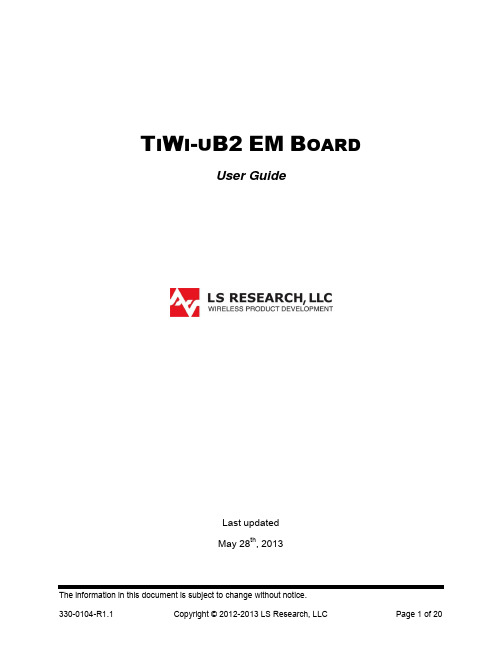
T I W I-U B2EM B OARDUser GuideLast updatedMay 28th, 2013Table of Contents1Introduction (3)1.1Purpose & Scope (3)1.2Applicable Documents (3)1.3Revision History (3)2TiWi-uB2 Module Description (4)3TiWi-uB2 EM Board Hardware (5)3.1Antenna (5)3.2Connectors (5)3.3Required Signals between EM Board and Host Device (6)3.4Connecting EM Board to Host Platform (7)3.5Power Supply (7)3.6Serial Interfaces (7)3.7HCI UART (8)3.8PCM Interface (8)3.9Option 1: Using EM Connectors (8)3.10Option 2: Using Single Row Headers (11)3.11Using J7 with USB to Serial Converter (12)4Schematic (13)4.1Bill Of Material (BOM) (14)5Application Development (15)5.1Overview (15)5.2Development Tools (15)6Contacting LS Research (20)1Introduction1.1 Purpose & ScopeThe purpose of this document is to provide details regarding the setup and use of theTiWi-uB2 module on an EM board. This document covers a description of the EM board and its features and a brief tutorial on how to operate the module EM board.1.2 Applicable Documents∙TiWi-uB2 Datasheet (330-0100)∙TiWi-uB2 Antenna Design Guide (330-0106)1.3 Revision HistoryTable 1 Revision History2TiWi-uB2 Module DescriptionThe TiWi-uB2 EM “Evaluation Module” Board is an evaluation platform for the LSResearch TiWi-uB2 Bluetooth and Bluetooth Low Energy (BLE) module.Communication between the TiWi-uB2 module, which is a slave, and the host device is through a UART interface.The TiWi-uB2 EM Board contains an on board chip antenna and U.FL connector. The EM board is intended for evaluation purposes when used in conjunction with variousTexas Instruments MSP430 and Stellaris development boards.Figure 1 TiWi-uB2 EM Board TopFigure 2 TiWi-uB2 EM Board Bottom3 TiWi-uB2 EM Board Hardware 3.1 AntennaThe TiWi-uB2 EM Board contains an on board chip antenna which is modular certified for FCC 15.247 and IC RSS-210, as well as compliant to the RF requirements for ETSI EN 300 328 and ETSI EN 301 489. The antenna layout and circuitry on the EM Board can be replicated on a custom designed PCB assembly. Assuming the design/layout is followed exactly as that which is on the EM Board, the custom PCB will retain the modular certification. Below are details on the certifications.FCC ID: TFB-BT1, 15.247 IC ID: 5969A-BT1, RSS 2103.2 ConnectorsThere are two primary connectors on the TiWi-uB2 EM Board (J1 & J2). These provide a standard interface to Texas Instruments development platforms (See Section 3.9). Two additional non populated connectors (J4 & J5) provide access to all of the significant signals on the module on a standard, single row 2mm pitch header.165423789Figure 3 TiWi-uB2 EM Board Top Side ConnectorsTable 2 TiWi-uB2 EM Board Top Side Connectors3.3 Required Signals between EM Board and Host DeviceIn addition to power and ground, there are three signals required for connecting a TiWi-uB2 module to a host device. See Table 3 below for details on these connections.Table 3 TiWi-uB2 Required Connections3.4 Connecting EM Board to Host PlatformThe TiWi-uB2 EM Board is intended to allow for evaluation of and early developmentwith a TiWi-uB2 module. The EM Board has two “EM” connectors on the bottom of the board that allows for easy connection to various Texas Instruments microcontrollerdevelopment platforms. The primary development platform is the MSP430F5438Experimenter Board.It is also possible to adapt the TiWi-uB2 EM Board to work with microcontroller platforms that do not have support for the EM connectors. Sections 3.9 and 3.10 describe the two options for adapting an EM Board to work with other microcontroller platforms.3.5 Power Supply3.5.1 VBATVBAT requires a 3.0V to 4.8V DC power supply.3.5.2 VDD_IOVDD_IO requires a 1.8V DC power supply.Figure 4 Power Supply3.6 Serial InterfacesThere are two serial interfaces to the module, HCI UART and PCM. Each interface isdescribed below.Figure 5 Serial Interfaces3.7 HCI UARTThis is the main interface between the host microcontroller and the module. TheBluetooth UART may also be used to download external patches from the host to theTiWi-uB2. The UART interface supports baud rates from 9600bps to 4Mbps.BT debug pin: The debug interface (TX_DBG) helps customers to debug the HW/SWissues for their application (not pictured).3.8 PCM InterfaceThe PCM Interface can connect to linear PCM Codec devices in master or slave mode.In master mode, the TiWi-uB2 generates the PCM_CLK and PCM_SYNC signals, and in slave mode, these signals are provided by another master on the PCM interface and are inputs to the TiWi-uB2.Figure 6 PCM Interface3.9 Option 1: Using EM ConnectorsEither build a PCB which has the EM Board mating connectors which will allow forplugging the TiWi-uB2 EM Board into, or solder wires to EM Board mating connectorsthat can then be wired into whatever development platform is being used.Below are two suggestions for the mating EM connectors.Through hole connector: Samtec TFM-110-01-S-D-WTSurface Mount connector: Samtec SFM-110-02-L-D-AIf building a PCB that has the mating EM Board connectors, the connectors need to be lined up and spaced 1.2” apart as shown in Figure 7.Figure 7 Host PCB EM Mating Connector Arrangement (Top View)Refer to Table 4 and Table 5 below for details on the signals brought out to the EM connectors J1 and J2.Table 4 EM Connector J1Table 5 EM Connector J2DI = Digital Input; DO = Digital Output; DIO = Digital Input/Output; PI = Power Input3.10 Option 2: Using Single Row HeadersSolder single row 12 pin 2mm headers into locations J4 and J5 on the EM Board, and then build a wiring harness between the headers on the EM Board and themicrocontroller development platform of interest.Below is a suggestion for the 12 pin 2mm headers.Sullins NRPN121PAEN-RCRefer to Table 6 and Table 7 below for details on the signals brought out to the single row headers J4 and J5.Table 6 Single Row Header J4DI = Digital Input; DO = Digital Output; PI = Power InputTable 7 Single Row Header J5DI = Digital Input; DO = Digital Output; DIO = Digital Input/Output; PI = Power Input3.11 Using J7 with USB to Serial ConverterJ7 is provided for interfacing the TiWi-uB2 Module to a USB-to-Serial converter, or similar serial device capable of providing 1.8V logic level data.Table 8 Single Row Header J7DI = Digital Input; DO = Digital Output; DIO = Digital Input/Output; PI = Power Input;4.1 Bill Of Material (BOM)Table 9 TiWi-uB2 EM Board BOM5Application Development5.1 OverviewThe TiWi-uB2 EM Board used in conjunction with a Bluetooth stack running on TI’sMSP430BT5438 or Stellaris LM3S9B96microcontroller (MCU) will reduce designbarriers and provides a highly flexible platform to enable customer’s early prototyping capabilities of embedded Bluetooth applications. The ready-to-go wireless platforms simplify the development process of pre-integrated and pre-validated Bluetooth serial link on an MSP430BT5438 or LM3S9B96system.For an overview of development platforms and software examples see CC256xBluetooth.5.2 Development Tools5.2.1 MSP430 HardwareHardware required for initial evaluation and development include:∙ 2 - TiWi-uB2 EM Boards∙ 1 - TI MSP430 USB Debugging Interface∙ 2 - TI MSP430F5438 Experimenter Boards5.2.2 Stellaris Hardware∙ 1 - TiWi-uB2 EM Board∙ 1 - TI MSP430 USB Debugging Interface∙ 1 - TI Stellaris LM3S9B96 EM2 Expansion Board∙ 1 - TI DK-LM3S9D965.2.3 SoftwareSoftware required for initial evaluation and development include:Stellaris∙Bluetopia®+LE SDK∙CC256x_Bluetopia_Stack∙Stellaris DK-LM3S9B96 SDKIntegrated BT Profiles∙Classic Bluetooth∙SPP∙A2DPFigure 9 TiWi-uB2 EM Board with Stellaris DK-LM3S9B96MSP430Bluetopia∙Bluetopia®+LE SDK∙CC256x_Bluetopia_Stack∙CC256x MSP430 Bluetopia Basic Demo APPSIntegrated BT Profiles∙Classic Bluetooth∙SPP∙Bluetooth Low Energy∙GATT∙ANP∙HRP∙HTP∙PASPThis Bluetooth software solution is licensed from Stonestreet One. The Bluetopia®+LE SDK is comprised of Single Mode and Dual Mode offering implementing the Bluetooth 4.0 specification. Bluetopia®+LE stack is built upon the solid foundation of the Bluetopia protocol stack that is currently being used in millions of consumer and industrial devices and that was first qualified in 2000 `TiWi-uB2 + MSP430 Bluetopia Basic Demo APPS allows users to evaluate TI's CC256x Bluetooth device by using the TiWi-uB2 EM board and the MSP-EXP430F5438 board. The CC256x+MSP430 Bluetooth sample applications code are provided to enable a rich out-of-box experience to the user. The application allows the user to use a console to send Bluetooth commands, setup a Bluetooth Device to accept connections, connect to a remote Bluetooth device and communicate over Bluetooth.Figure 10 TiWi-uB2 EM Board with MSP430F5438 Experimenter Board6Contacting LS ResearchHeadquarters LS Research, LLCW66 N220 Commerce CourtCedarburg, WI 53012-2636USATel: 1(262) 375-4400Fax: 1(262) 375-4248Website Wiki /products-wikiTechnical Support /products-forumSales Contact*************The information in this document is provided in connection with LS Research (hereafter referred to as “LSR”) products. No license, express or implied, by estoppel or otherwise, to any intellectual property right is granted by this document or in connection with the sale of LSR products. EXCEPT AS SET FORTH IN LSR’S TERMS AND CONDITIONS OF SALE LOCATED ON LSR’S WEB SITE, LSR ASSUMES NO LIABILITY WHATSOEVER AND DISCLAIMS ANY EXPRESS, IMPLIED OR STATUTORY WARRANTY RELATING TO ITS PRODUCTS INCLUDING, BUT NOT LIMITED TO, THE IMPLIED WARRANTY OF MERCHANTABILITY, FITNESS FOR A PARTICULAR PURPOSE, OR NON-INFRINGEMENT. IN NO EVENT SHALL LSR BE LIABLE FOR ANY DIRECT, INDIRECT, CONSEQUENTIAL, PUNITIVE, SPECIAL OR INCIDENTAL DAMAGES (INCLUDING, WITHOUT LIMITATION, DAMAGES FOR LOSS OF PROFITS, BUSINESS INTERRUPTION, OR LOSS OF INFORMATION) ARISING OUT OF THE USE OR INABILITY TO USE THIS DOCUMENT, EVEN IF LSR HAS BEEN ADVISED OF THE POSSIBILITY OF SUCH DAMAGES. LSR makes no representations or warranties with respect to the accuracy or completeness of the contents of this document and reserves the right to make changes to specifications and product descriptions at any time without notice. LSR does not make any commitment to update the information contained herein. Unless specifically provided otherwise, LSR products are not suitable for, and shall not be used in, automotive applications. LSR’s products are not intended, authorized, or warranted for use as components in applications intended to support or sustain life.Mouser ElectronicsAuthorized DistributorClick to View Pricing, Inventory, Delivery & Lifecycle Information:L S Research:450-0105。



台上运行的本机编译(Native Compile)工具链。
我花了大量的时间研究buildroot,基于2009.11的版本做了不少修改,使得它符合固件开发的要求。
下面列出的是一些主要的改动:∙增加了对2.6.12内核头文件的支持(编译uClibc需要)∙增加了对uClibc-0.9.28的支持∙增加了对busybox-1.15.3的支持∙增加了对gcc 3.4.4和gcc 4.4.2的支持∙增加了对nfs-utils-1.1.1的支持∙为libiconv瘦身,只保留了unicode和简体中文的支持,编译出的动态库从900多K减小到200多K。
(编译samba需要libiconv)∙让libcurl和openssl只产生静态库。
(编译transmission要用到)1. 准备编译环境(适用于Ubuntu或Debian。
我用的是Ubuntu 9.10)安装编译所需软件包:$ sudo apt-get install build-essential libncurses5-dev bison flex texinfo zlib1g-dev gettext libssl-dev autoconfbuildroot用wget下载软件包源码,因此需要安装wget:$ sudo apt-get install wgetUbuntu默认的shell是dash,它跟buildroot的脚本有些不兼容。
用下面的命令切换到bash:$ sudo dpkg-reconfigure dash2. 下载buildroot-2009.11,放在HOME目录下,当然也可以放在其它目录。
$ cd$ wget /downloads/buildroot-2009.11.tar.bz2$ tar jxf buildroot-2009.11.tar.bz23. 打补丁。
我把我的所有修改都放在一个补丁里:buildroot-2009.11.patch.zip$ cd buildroot-2009.11$ patch -p1 < ../buildroot-2009.11.patch4. 配置buildroot。

Type-C application using PI3USB30532 and PI3USB31532By Paul LiTable of Content1.0 Introduction2.0 Why passive MUX (PI3USB3X532) is better than active MUX in notebook design?3.0 PI3USB3X532 in source-host: Notebook, tablet, AIO and desktop PC4.0 What are the recommended maximum traces for PI3USB3X532 in Intel notebook design?5.0 PI3USB3X532 in sink-device: Monitor and HDTV6.0 PI3USB3X532 in sink-device: Docking station7.0 The I2C control of PI3USB3X5328.0 Power and power de-coupling9.0 Layout guideline10.0 Appendix: application Reference Schematics1.0 IntroductionThe PI3USB30532, PI3USB31532 type-C cross switch family is developed using cutting-edge technology to achieve high performance of DP 1.2, DP 1.3, USB 3.0, USB 3.1 signals in type-C applications. PI3USB3X532 is fully compliant to type- C specifications. PI3USB3X532 was first to the market and successfully designed in many and various applications, such as notebook, tablet, AIO, PC, monitor, HDTV, docking stations, etc. PI3USB3X532 was also designed in Intel reference schematic and designed in Intel customer reference demonstration tablet.2.0 Why passive MUX (PI3USB3X532) is better than active MUX in notebook design?The market requests notebooks:Running for 6-8 hours in battery operationBoot-up after power-off for 6-8 daysIntel mobile CPU/chipset can now achieve 6W power consumption, thus:The ~0.4W to ~0.6W power consumption from an active MUX is way too high and not reasonable.Especially when compared to the <0.003W power consumption from PI3USB3X532, which is a 99% power saving compared to an active MUX.3.0 PI3USB3X532 in source-host: Notebook, tablet, AIO and desktop PCFigure 1, PI3USB30532, PI3USB31532 in notebook, tablet all-in-one and desktop PC4.0 What are the recommended maximum traces for PI3USB3X532 in Intel notebook design?4.1 DP 1.2, DP 1.3In Intel Kabylake design guideline, Intel recommends maximum 8” DP 1.2 trace without passive MUX and 4.1” with passive MUX as to pass DP 1.2 compliance test.Intel deducted 3.9” trace from the 8” DP 1.2 trace for the passive MUX, which is conservative for a high performance passive MUX such as PI3USB3X532, as explained in figure 2, figure 3a, figure 3b and in table-1 below.Based on the PI3USB30532 DP 1.2 eye compliance test results in figure 3a and figure 3b, as well the trace data in figure 2 and table-1, it is recommended as below.Maximum 6.2” trace for DP 1.2 (5.4Gbps) path, as:Intel DP 1.2 source → PI3USB3X532 → type-C connectorMaximum 4.0” trace for DP 1.3 (8Gbps) path, as:Intel DP 1.3 source → PI3USB31532 → type-C connector(Assuming the layout and schematics are as recommended as using 90ohm traces without chokes, etc., and in reasonable system conditions)4.2 USB3.0, USB3.1Based on the PI3USB30532 USB 3.0 eye compliance test results in figure 4a and figure 4b, as well the trace data in figure 2 and table-1, it is recommended as below.Maximum 8.5” trace for USB3.0 (5Gbps) path, as:USB3.0 host → PI3USB3X532 → type-C connectorMaximum 4.5” trace for USB3.1 (10Gbps) path, as:USB3.1 host → PI3USB31532 → type-C connector(Assuming the layout and schematics are as recommended below and in reasonable system conditions)Analyzer, as setup in figure-2.Note:The data above is not linear, because the performances vary with different switch-routings and signal-types between PI3USB30532 and PI3USB31532, while PI3USB31532 has better performance than PI3USB30532 mostly at higher speed.NA is for not applicable.4.3 The insertion loss of 3” differential trace on Intel trace boardFigure 2 the insertion loss of 3” FR4 differential trace on Intel trace board is measured using Agilent N5230A 20GHz Network Analyzer (chart by James Liu)4.4 The PI3USB30532 Intel Haswell MB DP 1.2 eye compliance test resultFigure 3a the eye of DP 1.2 (5.4Gbps) compliance test using PI3USB30532 setup (figure 3b) with Asus H97i-plus MB (Intel Haswell) and 7”trace passed the DP 1.2 HBR2 compliance test 3.1 using Tektronix scope at 400mV, 3.5db pre-emphasis. The upper waveform is at T3 with emulation cable in scope. The lower waveform is at T2 without emulation cable (waveform by Jerry Chou).4.5 The test setup of 4.4Figure 3b the test setup of PI3USB30532 with 7” trace (2.8”+3.9”+0.3”) using Intel Haswell DP 1.2 source passed DP 1.2 (5.4Gbps) eye compliance test 3.1 as in figure 3aFigure 4a the Tx and Rx eyes passed the USB 3.0 (5Gbps) compliance test at the USB 3.0 connector of notebook (Intel Haswell) without PI3USB30532 EV board. To be compared to figure 4b with PI3USB30532 EVB (waveform by Jerry Chou)Figure 4b the Tx and Rx eyes passed USB 3.0 (5Gbps) compliance test with 10.2” trace (5.5”+3.3”+1.4”) using notebook (Intel Haswell) and PI3USB30532 EV board. To be compared to figure 4a without PI3USB30532 EV board (waveform by Jerry Chou).5.0 PI3USB3X532 in sink-device: Monitor and HDTVFigure 5, PI3USB30532, PI3USB31532 in monitor and HDTVNo active DP re-driver and USB3.0 re-driver needed in type-C MUX (PI3USB30532) or between the switches in cascading (PI3USB30532, PI3WVR12412, PI3PCIE3242).o Because there are sufficient total source and sink equalization, as:▪Up to 9db output pre-emphasis (equalization) in DP source and USB3.0 Tx▪Up to 9db input equalization in DP scalar and USB3.0 Rx receiver.o The total 18db equalization in source and sink is sufficient to compensate the estimated total insertion loss from the topology in figure 5:▪Max 7.7db from total 10” traces▪Max 4db from 2m type-Cable▪Max 1.5db from PI3USEB30532▪Max 1.5db from PI3WVR12412 or PI3PCIE32426.0 PI3USB3X532 in sink-device: Docking stationFigure 6, PI3USB30532, PI3USB31532 in docking station7.0 The I2C control of PI3USB3X532PI3USB3X532 has total three I2C registers as Conf [2:0], which is mapped between the I2C control signals and the configuration tables (source, sink) as in figure-7.When using I2C interface to control PI3USB3X532, the I2C controller (in PD or MCU) will need sending total three bytes to PI3USB30532 in sequence as:Start →→#1 byte for address as “10101000” (assuming A1_A0 set to 00, while last 0 for write)”→#2 byte for chip-ID as fixed “00000000”→#3 byte for Conf [2:0] control as “00000111” (assum ing Conf [2:0]=111 as for USB3+DPx2 swapped) →Stop (must have stop, otherwise uncertainty may occur)Figure 7, The I2C-control of the configuration table for source-sink (source-sink tables are the same)I2C-controls PI3USB30532 in real applicationFor both source and sink applications, when a type-C plug is plugging into the source or sink type-C connectors with PI3USB30532 and PD, the I2C controller (in PD or MCU) shall I2C-control PI3USB30532 as:DPx4 only, non-swap:Start →10101000 (last 0 for write) →00000000→00000010→stopDPx4 only, swapped:Start →10101000 →00000000→00000011→stopUSB3.0 only, non-swap:Start →10101000 →00000000→00000100→stopUSB3.0 only, swapped:Start →10101000 →00000000→00000101→stopUSB3+DPx2, non-swap:Start →10101000 →00000000→00000110→stopUSB3+DPx2, swapped:Start →1010100 →00000000→00000111→stop8.0 Power and power de-couplingUse 0.1uf in size of 0402 for all the Vdd (any power pins) pins of the IC device, as close to the Vdd pins as possible, within 2-3mm if feasible.Use dedicated Vdd and GND planes for to minimize the jitters coupled between channel trough power sources.9.0 Layout guideline9.1 Recommend 90 ohm differential impedance trace for differential DP and USB 3.0 signalsFigure 8, the trace width and clearance❑Use 6-7-6 mils for trace-space-trace for the micro-strip lines (the traces on top and bottom layers) for 90 ohm differential impedance.❑Use 6-5-6 mils for trace-space-trace for the strip-lines (the traces inside layers) for 90 ohm differential impedance.❑Use FR4.❑Using standard 4 to 8 layers stack-up with 0.062 inch thick PCB.❑For micro-strip lines, using ½ OZ Cu plated is ok.❑For strip-lines in 6 plus players, using 1 OZ Cu is better.❑The trace length miss-matching shall be less than 5 mils for the “+” and “–“ traces in the same pairs❑More pair-to-pair spacing for minimal crosstalk❑Target differential Zo of 90 ohm ±15%9.2 The PCB Layers StackupNo new PCB technology required. Use FR4 is fine.Using standard 4 to 8 layers stack-up with 0.062 inch thick PCB.For micro strip lines, using ½ OZ Cu plated is ok.For strip line in 6 plus players, using 1 OZ Cu is better.Figure 9, the stackup9.3 The Layout Guidance for the Trace RoutingsFigure 10, The layout guidance for the trace routingsDon’t use EMI chokes, because PI3USB30532 and PI3USB31532 are passive switches not having EMI issues.The differential traces shall be away from the strong EMI source and devices, such as TTL, switching-power traces anddevices, with at least 30mil to 50mil space.No other components shall piggy ride on the differential traces.10 Appendix: application Reference SchematicsC76-C83 a re "mus t h ave" to pr eve nt n on-DP c omp lia ntd t ype-C c onn ecto r, bec ausewit hou t EM I i ssue.TV SPI3USB30532 DFP-source reference schematic for type-C PD/DP/ALT applicationTV S d t ype-C c onn ect or, bec aus e wit hou t EM I i ssu e.C55-C61, C63 are "m ust hav e" to prev ent no n-DP co mpl iant 3.3V PI3USB30532 UFP-sink reference schematic for type-C PD/DP/ALT applicationPI3USB31532 DFP-source reference schematic for type-C PD/DP/ALT applicationTV Sty pe-C co nnec tor , be cau se ith out EMI iss ue.C118-C 125 are "m ust hav e" t o p reve nt non-DP comp lia nt 3.3VC97-C103, C105 a re "mu st h ave" t o pr eve nt n on-DP comp lia nt 3.3Vd t ype-C c onn ecto r, bec ausewit hou t EM I i ssue.TV SPI3USB31532 UFP-sink reference schematic for type-C PD/DP/ALT application。
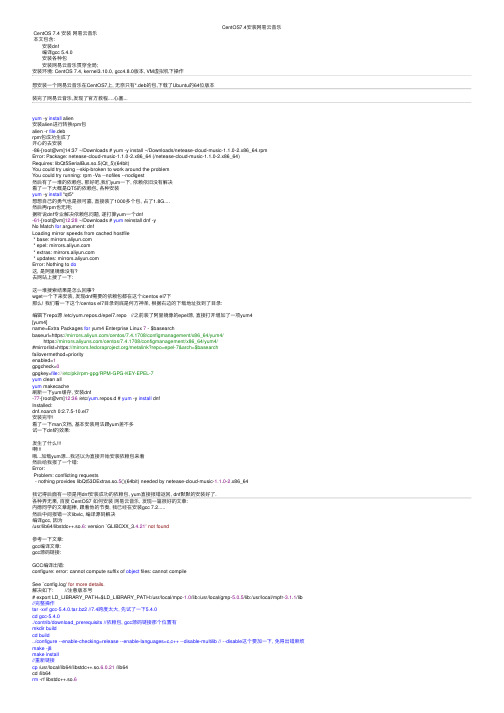
CentOS7.4安装⽹易云⾳乐CentOS 7.4 安装⽹易云⾳乐本⽂包含: 安装dnf 编译gcc 5.4.0 安装各种包 安装⽹易云⾳乐贯穿全局;安装环境: CentOS 7.4, kernel3.10.0, gcc4.8.0版本, VM虚拟机下操作想安装⼀个⽹易云⾳乐在CentOS7上, ⽆奈只有*.deb的包,下载了Ubuntu的64位版本装完了⽹易云⾳乐,发现了官⽅教程....⼼塞...yum -y install alien安装alien进⾏转换rpm包alien -r file.debrpm包成功⽣成了开⼼的去安装-86-[root@vm]14:37 ~/Downloads # yum -y install ~/Downloads/netease-cloud-music-1.1.0-2.x86_64.rpmError: Package: netease-cloud-music-1.1.0-2.x86_64 (/netease-cloud-music-1.1.0-2.x86_64)Requires: libQt5SerialBus.so.5(Qt_5)(64bit)You could try using --skip-broken to work around the problemYou could try running: rpm -Va --nofiles --nodigest然后有了⼀堆的依赖包, 那好吧,我们yum⼀下, 依赖依旧没有解决看了⼀下⼤概是QT5的依赖包, 各种安装yum -y install *qt5*想想⾃⼰的勇⽓也是很可嘉, 直接装了1000多个包, 占了1.8G....然后再rpm也⽆⽤;据听说dnf专业解决依赖包问题, 遂打算yum⼀个dnf-61-[root@vm]12:28 ~/Downloads # yum reinstall dnf -yNo Match for argument: dnfLoading mirror speeds from cached hostfile* base: * epel: * extras: * updates: Error: Nothing to do这, 是阿⾥镜像没有?去⽹站上搜了⼀下:这⼀堆搜索结果是怎么回事?wget⼀个下来安装, 发现dnf需要的依赖包都在这个/centos el7下那么! 我们看⼀下这个/centos el7⽬录到底是何⽅神圣, 根据右边的下载地址找到了⽬录:编辑下repo源 /etc/yum.repos.d/epel7.repo //之前装了阿⾥镜像的epel源, 直接打开增加了⼀项yum4[yum4]name=Extra Packages for yum4 Enterprise Linux 7 - $basearchbaseurl=https:///centos/7.4.1708/configmanagement/x86_64/yum4/https:///centos/7.4.1708/configmanagement/x86_64/yum4/#mirrorlist=https:///metalink?repo=epel-7&arch=$basearchfailovermethod=priorityenabled=1gpgcheck=0gpgkey=file:///etc/pki/rpm-gpg/RPM-GPG-KEY-EPEL-7yum clean allyum makecache刷新⼀下yum缓存, 安装dnf-77-[root@vm]12:36 /etc/yum.repos.d # yum -y install dnfInstalled:dnf.noarch 0:2.7.5-10.el7安装完毕!看了⼀下man⽂档, 基本安装⽤法跟yum差不多试⼀下dnf的效果:发⽣了什么啊哦...加载yum源...我还以为直接开始安装依赖包来着然后给我报了⼀个错:Error:Problem: conflicting requests- nothing provides libQt53DExtras.so.5()(64bit) needed by netease-cloud-music-1.1.0-2.x86_64我记得后⾯有⼀项是⽤dnf安装成功的依赖包, yum直接报错返回, dnf默默的安装好了.各种弄⽆果, 百度 CentOS7 如何安装⽹易云⾳乐, 发现⼀篇很好的⽂章:内德同学的⽂章超棒, 跟着他的节奏, 我已经在安装gcc 7.2.....然后中间报错⼀次libvlc, 编译源码解决编译gcc, 因为/usr/lib64/libstdc++.so.6: version `GLIBCXX_3.4.21' not found参考⼀下⽂章:gcc编译⽂章:gcc源码链接:GCC编译出错:configure: error: cannot compute suffix of object files: cannot compileSee `config.log' for more details.解决如下: //注意版本号# export LD_LIBRARY_PATH=$LD_LIBRARY_PATH:/usr/local/mpc-1.0/lib:/usr/local/gmp-5.0.5/lib:/usr/local/mpfr-3.1.1/lib //完整操作tar -xvf gcc-5.4.0.tar.bz2 //7.4跨度太⼤, 先试了⼀下5.4.0cd gcc-5.4.0./contrib/download_prerequisits //依赖包, gcc源码链接那个位置有mkdir buildcd build../configure --enable-checking=release --enable-languages=c,c++ --disable-multilib // --disable这个要加⼀下, 免得出错⿇烦make -j8make install//重新链接cp /usr/local/lib64/libstdc++.so.6.0.21 /lib64cd /lib64rm -rf libstdc++.so.6ln -s libstdc++.so.6.0.21 libstdc++.so.6安装好后查看版本注意看时间, 是的, 我搞了差不多⼗个⼩时....⽹易云⾳乐按照内德的,安装在 /usr/bin/netease-cloud-music然后成功启动Please google the latest release for the following packages.1. sudo rpm -ivh epel-release-7-0.2.noarch.rpm2. sudo rpm -Uvh elrepo-release-7.0-2.el7.elrepo.noarch.rpm3. sudo rpm -Uvh nux-dextop-release-0-1.el7.nux.noarch.rpm (有⼈把其他所须相关的软体全放在这个rpm裏⾯)4. sudo yum -y --enablerepo=nux-dextop install gstreamer-ffmpeg vlc gstreamer-plugins-ugly gstreamer-ffmpeg gstreamer-plugins-bad gstreamer-plugins-ugly ffmpeg libvdpau mpg123 mplayer mplayer-gui gstreamer-plugins-bad-nonfree gstreamer1-libav gstreamer1-plugins-bad-freeworld gstreamer1-plugins-ugly5. yum repolist (⽤来确定repo软体epel, elrepo, nux-dextop 安装正确)6. sudo yum install mplayer (mplayer should play mp4, mkv...)7. sudo yum install vlc (安装之后,若有⿊影⽆声或choppy video,须调preference audio 和video setting)以上内容来⾃6楼安装mplayer;最后就是成功启动了, 但是每次都要去/usr/bin下启动, 所以⼜找了个⽅法装到桌⾯上:装完了发现了官⽅教程....以下是官⽅教程放到桌⾯快捷⽅式的内容:-5-[root@vm]23:32 ~ # find / -name netease-cloud-music.svg/root/Downloads/usr/share/icons/hicolor/scalable/apps/netease-cloud-music.svg^C-6-[root@vm]23:45 ~ # vim /usr/share/applications/netease-cloud-music.desktop1 [Desktop Entry]2 Version=1.03 Type=Application4 Name=⽹易云⾳乐 //这⼀⾏默认是英⽂的, 会根据你的语⾔环境更改名称,我设置的英⽂环境, 所以在这⾥设置成了中⽂5 Name[zh_CN]=⽹易云⾳乐6 Name[zh_TW]=網易雲⾳樂7 Comment=NetEase Cloud Music8 Comment[zh_CN]=⽹易云⾳乐9 Comment[zh_TW]=網易雲⾳樂10 Icon=/root/Downloads/usr/share/icons/hicolor/scalable/apps/netease-cloud-music.svg //这⾥修改找到的*.svg11 Exec=/usr/bin/netease-cloud-music %U //这⾥修改程序位置12 Categories=AudioVideo;Player;13 Terminal=false14 StartupNotify=true15 StartupWMClass=netease-cloud-music16 MimeType=audio/aac;audio/flac;audio/mp3;audio/mp4;audio/mpeg;audio/ogg;audio/x-ape; audio/x-flac;audio/x-mp3;audio/x-mpeg;audio/x-ms-wma;audio/x-vorbis;audio/x-vorbis+ ogg;audio/x-wav; -7-[root@vm]23:47 ~ # chmod u=rw,g=r,o=r /usr/share/applications/netease-cloud-music.desktopdone!Good night!。

Package‘sendgridr’November6,2022Title Mail Sender Using'Sendgrid'ServiceVersion0.6.1Description Send email using'Sendgrid'<https:///>mail API(v3)<https:///api-reference/how-to-use-the-sendgrid-v3-api/authentication>.License MIT+file LICENSEURL https:///mrchypark/sendgridrBugReports https:///mrchypark/sendgridr/issuesImports magrittr,httr,jsonlite,usethis,cli,base64enc,emayili(>=0.7),keyringEncoding UTF-8RoxygenNote7.2.1Depends R(>=3.4)Suggests covr,testthatNeedsCompilation noAuthor Chanyub Park[aut,cre](<https:///0000-0001-6474-2570>)Maintainer Chanyub Park<*******************>Repository CRANDate/Publication2022-11-0619:00:02UTCR topics documented:address (2)attachments (3)auth_check (3)auth_set (4)body (4)dynamic_template (5)dynamic_template_data (5)embed_rmd (6)12address from (7)mail (7)print.sg_mail (8)send (8)subject (9)template_id (10)Index11 address set address to sg_mail classDescriptionto(),cc(),bcc()is for set email address to sg_mail classUsageto(sg_mail,email,name="")cc(sg_mail,email,name="")bcc(sg_mail,email,name="")Argumentssg_mail(required)mail object from packageemail(required)email addressname(optional)name for email address.Valuesg_mail class with mail address.Examplesmail()%>%to("*******************")mail()%>%cc("*******************")mail()%>%bcc("*******************")attachments3 attachments attachmentsDescriptionattachmentsUsageattachments(sg_mail,path,name,content_id)Argumentssg_mail(required)mail object from packagepath(required)file path to attachnamefile name.default is path’sfile namecontent_id content id.default is Null.Valuesg_mail class with attachments.Examplespath<-system.file("extdata","test.Rmd",package="sendgridr")mail()%>%attachments(path)auth_check Check API key for auth.DescriptionCheck API key for auth.Usageauth_check()ValueTRUE/FALSE check workfine return TRUE.4body auth_set Set API key for auth.DescriptionSet API key for auth.Usageauth_set(apikey)Argumentsapikey sendgrid api key.If key has value,just use as api key.If without param,function call interactive prompt input.ValueNonebody bodyDescriptionbodyUsagebody(sg_mail,body,type="text/html")Argumentssg_mail(required)mail object from packagebody(required)mail content html support.type content type.text/html is default.Valuesg_mail class with body content.Examplesmail()%>%body("*******************")dynamic_template5 dynamic_template Add dynamic templateDescriptionCreate dynamic templates at https:///dynamic-templates.Usagedynamic_template(sg_mail,template_id,template_data,force=FALSE)Argumentssg_mail(required)mail object from packagetemplate_id(required)template_id start"d-"and32-length only digit and lower case alpha-bet like"d-4ad23ad40a0e47d0a0232b85f24ca5c2"template_data A key-value list for template data.(See https:///ui/sending-email/how-to-send-an-email-with-dynamic-templates) force pass template_id validation.default is FALSE.Valuesg_mail class with dynamic templateExamplesmail()%>%dynamic_template("d-4ad23ad40a0e47d0a0232b85f24ca5c2",list(first_name="Amanda",link="foo")) mail()%>%dynamic_template(template_id="foo",template_data=list(first_name="Amanda",link="foo"),force=TRUE)dynamic_template_data Add dynamic template dataDescriptiontemplate_id must be included for this data to be applied.Usagedynamic_template_data(sg_mail,data)6embed_rmdArgumentssg_mail(required)mail object from packagedata A key-value list for template data.(See https:///ui/ sending-email/how-to-send-an-email-with-dynamic-templates)Valuesg_mail class with template data for dynamic transactional templatesExamplesdata_lst<-list(first_name="Amanda",link="foo")mail()%>%template_id("d-4ad23ad40a0e47d0a0232b85f24ca5c2")%>%dynamic_template_data(data_lst)embed_rmd Embeding Rmd on body with images.DescriptionEmbeding Rmd on body with images.Usageembed_rmd(sg_mail,input,...)Argumentssg_mail(required)mail object from packageinput(required)inputfile path to render for email....extra params pass to emayili::render()function.Examplespath<-system.file("extdata","test.Rmd",package="sendgridr")mail()%>%embed_rmd(path)from7 from fromDescriptionfromUsagefrom(sg_mail,email,name="")Argumentssg_mail(required)mail object from packageemail(required)email addressname name for email addressValuesg_mail class with from mail address.Examplesmail()%>%from("*******************")mail Set mail class for SendgridDescriptionNew mail class for sendgrid.Usagemail()Valuesg_mail class.Examplesmail()8send print.sg_mail Print for sg_mail classDescriptionPrint for sg_mail classUsage##S3method for class sg_mailprint(x,...)Argumentsx sg_mail class object...pass for default print.But not use in sg_mail class.send send mailDescriptionSend mail with mail content.Usagesend(mail)Argumentsmail mail objectValuelist if success,success message.and error,please check https:///api-reference/ how-to-use-the-sendgrid-v3-api/authentication.Examples##Not run:data_lst<-list(total="$239.85",name="Sample Name")subject9mail()%>%from("*****************","example name for display")%>%to("*****************","example name for display2")%>%dynamic_template_data(data_lst)%>%template_id(template_id)%>%subject("test mail title")%>%body("hello world!")%>%##attachments is optionalattachments("report.html")%>%send()##End(Not run)subject subjectDescriptionsubjectUsagesubject(sg_mail,subject)Argumentssg_mail(required)mail object from packagesubject(required)mail subjectValuesg_mail class with subject.Examplesmail()%>%subject("*******************")10template_id template_id template idDescriptionCreate dynamic templates at https:///dynamic-templatesUsagetemplate_id(sg_mail,template_id,force=FALSE)Argumentssg_mail(required)mail object from packagetemplate_id(required)template_id start"d-"and32-length only digit and lower case alpha-bet like"d-4ad23ad40a0e47d0a0232b85f24ca5c2"force pass template_id validation.default is FALSE.Valuesg_mail class with template id.Examplesmail()%>%template_id("d-4ad23ad40a0e47d0a0232b85f24ca5c2")mail()%>%template_id("foo",force=TRUE)Indexaddress,2attachments,3auth_check,3auth_set,4bcc(address),2body,4cc(address),2dynamic_template,5dynamic_template_data,5embed_rmd,6from,7list,8mail,7print.sg_mail,8send,8subject,9template_id,10to(address),211。

故障排除工具欧阳家百(2021.03.07)开始执行本节中的任何步骤之前,请阅读并遵循《产品信息指南》中的安全说明。
如果此处列出的信息未包括您收到的信息,请参阅信息出现时所运行的操作系统或程序的说明文件。
a filename cannot contain any of the following characters: \ / : * ?“ [ ] | (文件名不能包含下列任何字符之一:\ / : * ? “ [ ] |)—请勿在文件名中使用这些字符。
a required .dll file was not found (未找到所需的.dll 文件)—您正在尝试打开的程序缺少必要的文件。
要删除并重新安装程序,请执行以下操作: 1 单击“start”(开始)按钮,单击“control panel”(控制面板),然后单击“add or remove programs”(添加/删除程序)。
2 选择要删除的程序。
3 单击“change or remove program”(更改或删除程序)图标。
4 有关安装说明,请参阅程序说明文件。
alert! air temperature sensor not detected. (警告!未检测到空气温度传感器。
)—确保所有电缆均已稳固地连接至i/o 面板和系统板,然后重新引导计算机。
如果此操作无法解决问题,请与dell 联络。
(请参阅“与dell 联络”。
) alert! cpu installed in incorrect socket (警告! cpu 安装在错误的插槽中)— alert! system thermal solution compromised. replace system cover and reboot (警告!系统导热液不足。
请更换主机盖,然后重新引导)—确保主机盖安装正确,然后重新启动计算机。
单处理器配置必须使用cpu_0。