charpter0-100302 preface
- 格式:pdf
- 大小:4.44 MB
- 文档页数:44

Lenovo ThinkSystem NE10032O RackSwitchProduct Guide (withdrawn product)The Lenovo ThinkSystem NE10032O RackSwitch that uses 100 Gb QSFP28 and 40 Gb QSFP+ Ethernet technology is designed for big data, cloud, and enterprise workloads in the data center. The switch delivers line-rate, low-latency, and high-bandwidth switching, while providing high availability for business sensitive traffic with the hot-swap redundant power supplies and fans.The NE10032O RackSwitch has 32x QSFP+/QSFP28 ports that support 40 GbE and 100 GbE optical transceivers, active optical cables (AOCs), and direct attach copper (DAC) cables. The QSFP+/QSFP28 ports can also be split out into two 50 GbE (for 100 GbE ports), or four 10 GbE (for 40 GbE ports) or 25 GbE (for 100 GbE ports) connections by using breakout cables.The NE10032O RackSwitch is shown in the following figure.Figure 1. Lenovo ThinkSystem NE10032O RackSwitchDid you know?With exceptional port density and flexibility with break-out cables, the NE10032O RackSwitch can support up to 128x 10 GbE / 25 GbE Ethernet connections, or a mix of 10 GbE / 25 GbE server and storage connections with 40 GbE or 100 GbE upstream network connections, or up to 32x 40 GbE / 100 GbE connections in a 1U rack form factor.The NE10032O RackSwitch includes the Open Network Install Environment (ONIE) which is an open, standards-based boot code that provides a deployment environment for loading certified ONIE networking operating systems onto networking devices.Click here to check for updatesFigure 2. Front panel of the NE10032O RackSwitchThe front panel of the NE10032O RackSwitch includes the following components:32x QSFP+/QSFP28 ports to attach QSFP+/QSFP28 transceivers, DAC cables and AOCs for 40 Gb or 100 Gb Ethernet connections or breakout cables for 4x 10 Gb Ethernet connections out of a40 GbE port, or 2x 50 GbE or 4x 25 GbE connections out of a 100 GbE port.One RJ-45 10/100/1000 Mb Ethernet port for out-of-band management.One RJ-45 RS-232 console port that provides another means to configure the switch.One Micro-USB Type B RS-232 console port that provides another means to configure the switch.Figure 3. Rear panel of the NE10032O RackSwitchThe rear panel of the NE10032O RackSwitch includes the following components:Two redundant hot-swap 770 W AC power supplies (each with the IEC 320-C14 power connector).Six N+1 redundant hot-swap fan assemblies.Description Part number code quantity Lenovo 5m 100G QSFP28 to 4x25G SFP28 Breakout DAC Cable7Z57A03566AV2432 QSFP+ transceivers - 40 GbELenovo 40GBase QSFP+ Bi-Directional Transceiver00YL631ATYW32 Lenovo 40GBASE-SR4 QSFP+ Transceiver49Y7884A1DR32 Lenovo 40GBASE-iSR4 QSFP+ Transceiver00D9865ASTM32 Lenovo 40GBASE-eSR4 QSFP+ Transceiver00FE325A5U932 Lenovo 40GBASE-LR4 QSFP+ Transceiver00D6222A3NY32 Optical cables for 40 GbE QSFP+ SR4/iSR4/eSR4 transceiversLenovo 10m MPO-MPO OM3 MMF Cable00VX003AT2U32 Lenovo 30m MPO-MPO OM3 MMF Cable00VX005AT2V32OM3 optical cables for 40 GbE SR QSFP+ BiDi transceiversLenovo 0.5m LC-LC OM3 MMF Cable00MN499ASR532 Lenovo 1m LC-LC OM3 MMF Cable00MN502ASR632 Lenovo 3m LC-LC OM3 MMF Cable00MN505ASR732 Lenovo 5m LC-LC OM3 MMF Cable00MN508ASR832 Lenovo 10m LC-LC OM3 MMF Cable00MN511ASR932 Lenovo 15m LC-LC OM3 MMF Cable00MN514ASRA32 Lenovo 25m LC-LC OM3 MMF Cable00MN517ASRB32 Lenovo 30m LC-LC OM3 MMF Cable00MN520ASRC32OM4 optical cables for 10 GbE SR SFP+, 25 GbE SR SFP28, and 40 GbE SR QSFP+ BiDi transceiversLenovo 0.5m LC-LC OM4 MMF Cable4Z57A10845B2P932 Lenovo 1m LC-LC OM4 MMF Cable4Z57A10846B2PA32 Lenovo 3m LC-LC OM4 MMF Cable4Z57A10847B2PB32 Lenovo 5m LC-LC OM4 MMF Cable4Z57A10848B2PC32 Lenovo 10m LC-LC OM4 MMF Cable4Z57A10849B2PD32 Lenovo 15m LC-LC OM4 MMF Cable4Z57A10850B2PE32 Lenovo 25m LC-LC OM4 MMF Cable4Z57A10851B2PF32 Lenovo 30m LC-LC OM4 MMF Cable4Z57A10852B2PG32 Optical breakout cables for 40 GbE QSFP+ iSR4/eSR4 transceiversLenovo 1m MPO-4xLC OM3 MMF Breakout Cable00FM412A5UA32 Lenovo 3m MPO-4xLC OM3 MMF Breakout Cable00FM413A5UB32 Lenovo 5m MPO-4xLC OM3 MMF Breakout Cable00FM414A5UC32 QSFP+ active optical cables - 40 GbELenovo 3m QSFP+ to QSFP+ Active Optical Cable00YL652ATZ332 Lenovo 5m QSFP+ to QSFP+ Active Optical Cable00YL655ATZ432 Lenovo 7m QSFP+ to QSFP+ Active Optical Cable00YL658ATZ532 Lenovo 15m QSFP+ to QSFP+ Active Optical Cable00YL661ATZ632 Lenovo 20m QSFP+ to QSFP+ Active Optical Cable00YL664ATZ732 QSFP+ active optical breakout cables - 40 GbE to 4x10 GbELenovo 1m QSFP+ to 4xSFP+ Active Optical Cable00YL667ATZ832 Lenovo 3m QSFP+ to 4xSFP+ Active Optical Cable00YL670ATZ932Lenovo 5m QSFP+ to 4xSFP+ Active Optical Cable00YL673ATZA32QSFP+ direct-attach copper cables - 40 GbELenovo 1m Passive QSFP+ DAC Cable49Y7890A1DP32 Lenovo 3m Passive QSFP+ DAC Cable49Y7891A1DQ32 Lenovo 5m Passive QSFP+ DAC Cable00D5810A2X832 Lenovo 7m Passive QSFP+ DAC Cable00D5813A2X932QSFP+ breakout cables - 40 GbE to 4x 10 GbELenovo 1m Passive QSFP+ to SFP+ Breakout DAC Cable49Y7886A1DL32 Lenovo 3m Passive QSFP+ to SFP+ Breakout DAC Cable49Y7887A1DM32 Lenovo 5m Passive QSFP+ to SFP+ Breakout DAC Cable49Y7888A1DN32 Description Part number code quantity The network cables that can be used with the switch are listed in the following table.Table 4. NE10032O network cabling requirementsTransceiver Standard Cable Connector 100 Gb Ethernet100Gb SR4 QSFP28 (7G17A03539)100GBASE-SR4Up to 30 m with MPO-MPO fiber optic cables or up to 5 mwith MPO-4xLC breakout cables supplied by Lenovo (seeTable 3); up to 70 m with OM3 or up to 100 m with OM4multimode fiber optic cablesMPO100Gb LR4 QSFP28(7G17A03540)100GBASE-LR41310 nm single-mode fiber optic cable up to 10 km LCActive optical cable100GBASE-SR4QSFP28 to QSFP28 active optical cables up to 20 m;QSFP28 to 4x SFP28 active optical breakout cables up to20 m for 4x 25 GbE connections out of a 100 GbE port(see Table 3)QSFP28Direct attach copper cable 100GBASE-CR4QSFP28 to QSFP28 DAC cables up to 5 m; QSFP28 to4x SFP28 DAC breakout cables up to 5 m for 4x 25 GbEconnections out of a 100 GbE port (see Table 3)QSFP2850 Gb (2x 25 Gb) EthernetDirect attach copper cable 25G/50G Eth.ConsortiumQSFP28 to 2x QSFP28 DAC breakout cables (notsupplied by Lenovo)QSFP2840 Gb Ethernet40Gb SR QSFP+ BiDi (00YL631)40GBASE-SRBiDiUp to 30 m with fiber optic cables supplied by Lenovo(see Table 3); up to 100 m with OM3 or up to 150 m withOM4 multimode fiber optic cablesLC40Gb SR4 QSFP+ (49Y7884)40GBASE-SR410 m or 30 m MPO fiber optic cables supplied byLenovo (see Table 3); up to 100 m with OM3 or up to150 m with OM4 multimode fiber optic cablesMPO40Gb iSR4 QSFP+ (00D9865)40GBASE-SR410 m or 30 m MPO fiber optic cables or MPO-4xLCbreakout cables up to 5 m supplied by Lenovo (seeTable 3); up to 100 m with OM3 or up to 150 m with OM4multimode fiber optic cablesMPOThe following table lists the network switches with rear-to-front airflow that are offered by Lenovo that can be used with the NE10032O RackSwitch in network connectivity solutions for ThinkSystem, System x, and ThinkServer hosts.Table 8. Rack-mount network switches (rear-to-front airflow)Description Part number 1 Gb Ethernet switches (10 Gb uplink ports)Lenovo RackSwitch G7028 (Rear to Front)7159BAX Lenovo RackSwitch G7052 (Rear to Front)7159CAX Lenovo RackSwitch G8052 (Rear to Front)7159G5210 Gb Ethernet switchesLenovo ThinkSystem NE1032 RackSwitch (Rear to Front)7159A1X Lenovo ThinkSystem NE1032T RackSwitch (Rear to Front)7159B1X Lenovo ThinkSystem NE1072T RackSwitch (Rear to Front)7159C1X Lenovo RackSwitch G8124E (Rear to Front)7159BR6 Lenovo RackSwitch G8272 (Rear to Front)7159CRW Lenovo RackSwitch G8296 (Rear to Front)7159GR625 Gb Ethernet switchesLenovo ThinkSystem NE2572 RackSwitch (Rear to Front)7159E1X Lenovo ThinkSystem NE2572O RackSwitch (Rear to Front, ONIE)7Z210O21WWFor more information, see the list of Product Guides in the Top-of-rack Switches category:/servers/options/switches#rt=product-guideThe following table lists currently available embedded Ethernet switches and pass-thru modules that can be used with the NE10032O RackSwitch in network connectivity solutions for Flex System hosts.Table 9. Embedded Ethernet switches for Flex SystemDescription Part number 1 Gb Ethernet switches (10 Gb uplink ports)Lenovo Flex System EN2092 1Gb Ethernet Scalable Switch49Y429410 Gb Ethernet switches and modulesLenovo Flex System Fabric EN4093R 10Gb Scalable Switch00FM514 Lenovo Flex System SI4091 10Gb System Interconnect Module00FE327 Lenovo Flex System Fabric SI4093 System Interconnect Module00FM51825 Gb Ethernet switchesLenovo ThinkSystem NE2552E Flex Switch4SG7A08868 Pass-thru modules (10 GbE pass-thru connectivity)Lenovo Flex System EN4091 10Gb Ethernet Pass-thru88Y6043For more information, see the list of Product Guides in the Blade Network Modules category:/servers/blades/networkmodule#rt=product-guideThe following table lists the external storage systems that are currently offered by Lenovo that can be used with the NE10032O RackSwitch for external NAS or iSCSI SAN storage connectivity.Table 10. External storage systems: DE SeriesDescription Part number Worldwide JapanLenovo ThinkSystem DE Series Storage (iSCSI connectivity)Lenovo ThinkSystem DE2000H 10GBASE-T Hybrid Flash Array LFF7Y70A003WW7Y701001JP Lenovo ThinkSystem DE2000H 10GBASE-T Hybrid Flash Array SFF7Y71A002WW7Y711005JP Lenovo ThinkSystem DE2000H iSCSI Hybrid Flash Array LFF7Y70A004WW7Y701000JP Lenovo ThinkSystem DE2000H iSCSI Hybrid Flash Array SFF7Y71A003WW7Y711006JP Lenovo ThinkSystem DE4000H iSCSI Hybrid Flash Array 4U607Y77A000WW7Y771002JP Lenovo ThinkSystem DE4000H iSCSI Hybrid Flash Array LFF7Y74A002WW7Y74A002JP Lenovo ThinkSystem DE4000H iSCSI Hybrid Flash Array SFF7Y75A001WW7Y75A001JP Lenovo ThinkSystem DE4000F iSCSI All Flash Array SFF7Y76A002WW7Y76A002JP Lenovo ThinkSystem DE6000H iSCSI Hybrid Flash Array 4U607Y80A002WW7Y801000JP Lenovo ThinkSystem DE6000H iSCSI Hybrid Flash Array SFF7Y78A002WW7Y781000JP Lenovo ThinkSystem DE6000F iSCSI All Flash Array SFF7Y79A002WW7Y79A002JPTable 11. External storage systems: DM SeriesDescription Part number Lenovo ThinkSystem DM Series Storage (NAS or iSCSI connectivity)Lenovo ThinkSystem DM3000H Hybrid Storage Array (2U12 LFF, CTO only)7Y42CTO1WW Lenovo ThinkSystem DM3000H 48TB (12x 4TB HDDs) (Universal SFP+)7Y420001EA* Lenovo ThinkSystem DM3000H 48TB (12x 4TB HDDs) (10GBASE-T)7Y420002EA* Lenovo ThinkSystem DM5000H Hybrid Storage Array (2U24 SFF, CTO only)7Y57CTO1WW Lenovo ThinkSystem DM5000H 11.5TB (12x 960GB SSDs) (Universal SFP+)7Y570001EA* Lenovo ThinkSystem DM5000H 11.5TB (12x 960GB SSDs) (10GBASE-T)7Y570002EA* Lenovo ThinkSystem DM5000H 29TB (24x 1.2TB 10K HDDs) (Universal SFP+)7Y570003EA* Lenovo ThinkSystem DM5000H 29TB (24x 1.2TB 10K HDDs) (10GBASE-T)7Y570004EA* Lenovo ThinkSystem DM5000F Flash Storage Array (2U24 SFF, CTO only)7Y41CTO1WW Lenovo ThinkSystem DM7000H Hybrid Storage Array (3U, CTO only)7Y56CTO1WW Lenovo ThinkSystem DM7000F Flash Storage Array (3U, CTO only)7Y40CTO1WW * Available only in EMEA.Table 12. External storage systems: DS SeriesDescription Part numberWorldwide Japan PRC Lenovo ThinkSystem DS Series Storage (iSCSI connectivity)Lenovo ThinkSystem DS2200 LFF FC/iSCSI Dual Controller Unit4599A314599A3J4599A3C Lenovo ThinkSystem DS2200 SFF FC/iSCSI Dual Controller Unit4599A114599A1J4599A1C Lenovo ThinkSystem DS4200 LFF FC/iSCSI Dual Controller Unit4617A314617A3J4617A3C Lenovo ThinkSystem DS4200 SFF FC/iSCSI Dual Controller Unit4617A114617A1J4617A1C Lenovo ThinkSystem DS6200 SFF FC/iSCSI Dual Controller Unit4619A114619A1J4619A1C DS6200F 12x 400GB 10DWD SSDs, 1x 8Gb FC SFP, 512 Snapshots, Replication4619A1F4619J1F4619C1F DS6200F 12x 800GB 3DWD SSDs, 1x 8Gb FC SFP, 512 Snapshots, Replication4619A2F4619J2F4619C2F DS6200F 12x 1.6TB 3DWD SSDs, 1x 8Gb FC SFP, 512 Snapshots, Replication4619A3F4619J3F4619C3F DS6200F 12x 3.84TB 1DWD SSDs, 1x 8Gb FC SFP, 512 Snapshots, Replication4619A4F4619J4F4619C4FTable 13. External storage systems: V Series and Storwize for LenovoDescription Part numberLenovo Storage V Series (iSCSI connectivity)Lenovo Storage V3700 V2 LFF Control Enclosure6535C1D Lenovo Storage V3700 V2 SFF Control Enclosure6535C2D Lenovo Storage V3700 V2 XP LFF Control Enclosure6535C3D Lenovo Storage V3700 V2 XP SFF Control Enclosure6535C4D Lenovo Storage V5030 LFF Control Enclosure 3Yr S&S6536C12 Lenovo Storage V5030 LFF Control Enclosure 5Yr S&S6536C32 Lenovo Storage V5030 SFF Control Enclosure 3Yr S&S6536C22 Lenovo Storage V5030 SFF Control Enclosure 5Yr S&S6536C42 Lenovo Storage V5030F SFF Control Enclosure 3Yr S&S6536B1F Lenovo Storage V5030F SFF Control Enclosure 5Yr S&S6536B2F Lenovo Storage V7000 SFF Control Enclosure 3Yr S&S PRC6538R11^ Lenovo Storage V7000 SFF Control Enclosure 5Yr S&S PRC6538R21^ Lenovo Storage V7000F SFF Control Enclosure 3Yr S&S PRC6538R1G^ Lenovo Storage V7000F SFF Control Enclosure 5Yr S&S PRC6538R2G^ IBM Storwize for Lenovo (iSCSI connectivity)IBM Storwize V7000 SFF Control Enclosure, 3YR SWMA6195C32†IBM Storwize V7000 SFF Control Enclosure, 3YR SWMA, LA6195C3L‡IBM Storwize V7000 SFF Control Enclosure, 5YR SWMA6195C52†IBM Storwize V7000 SFF Control Enclosure, 5YR SWMA, LA6195C5L‡^ Available only in PRC.† Available worldwide except Latin America.‡ Available only in Latin America.1U 9 C19/3 C13 Switched and Monitored 60A 3Ph PDU with IEC 309 3P+Gnd cord 46M40031U 12 C13 Switched and Monitored DPI PDU (without a line cord)46M40041U 12 C13 Switched and Monitored 60A 3 Phase PDU with IEC 309 3P+Gnd line cord 46M4005Ultra Density Enterprise PDUs (9x IEC 320 C13 + 3x IEC 320 C19 outlets)Ultra Density Enterprise C19/C13 PDU Module (without a line cord)71762NX Ultra Density Enterprise C19/C13 PDU 60A/208V/3ph with IEC 309 3P+Gnd line cord 71763NU C13 Enterprise PDUs (12x IEC 320 C13 outlets)DPI C13 Enterprise PDU+ (without a line cord)39M2816DPI Single Phase C13 Enterprise PDU (without a line cord)39Y8941C19 Enterprise PDUs (6x IEC 320 C19 outlets)DPI Single Phase C19 Enterprise PDU (without a line cord)39Y8948DPI 60A 3 Phase C19 Enterprise PDU with IEC 309 3P+G (208 V) fixed line cord 39Y8923Front-end PDUs (3x IEC 320 C19 outlets)DPI 30amp/125V Front-end PDU with NEMA L5-30P line cord 39Y8938DPI 30amp/250V Front-end PDU with NEMA L6-30P line cord 39Y8939DPI 32amp/250V Front-end PDU with IEC 309 2P+Gnd line cord 39Y8934DPI 60amp/250V Front-end PDU with IEC 309 2P+Gnd line cord 39Y8940DPI 63amp/250V Front-end PDU with IEC 309 2P+Gnd line cord 39Y8935Universal PDUs (7x IEC 320 C13 outlets)DPI Universal 7 C13 PDU (with 2 m IEC 320-C19 to C20 rack power cord)00YE443NEMA PDUs (6x NEMA 5-15R outlets)DPI 100-127V PDU with fixed NEMA L5-15P line cord 39Y8905Line cords for PDUs that ship without a line cord DPI 30a Line Cord (NEMA L6-30P)40K9614DPI 32a Line Cord (IEC 309 P+N+G)40K9612DPI 32a Line Cord (IEC 309 3P+N+G)40K9611DPI 60a Cord (IEC 309 2P+G)40K9615DPI 63a Cord (IEC 309 P+N+G)40K9613DPI Australian/NZ 3112 Line Cord (32A)40K9617DPI Korean 8305 Line Cord (30A)40K9618DescriptionPart number For more information, see the list of Product Guides in the Power Distribution Units category:/servers/options/pdu#rt=product-guideUninterruptible power supply unitsUninterruptible power supply unitsThe following table lists the uninterruptible power supply (UPS) units that are offered by Lenovo that can be used with the NE10032O RackSwitch in IT solutions.Table 16. Uninterruptible power supply unitsDescription Part numberWorldwide modelsRT1.5kVA 2U Rack or Tower UPS (100-125VAC) (8x NEMA 5-15R 12A outlets)55941AX RT1.5kVA 2U Rack or Tower UPS (200-240VAC) (8x IEC 320 C13 10A outlets)55941KX RT2.2kVA 2U Rack or Tower UPS (100-125VAC) (8x NEMA 5-20R 16A outlets)55942AX RT2.2kVA 2U Rack or Tower UPS (200-240VAC) (8x IEC 320 C13 10A, 1x IEC 320 C19 16A outlets)55942KX RT3kVA 2U Rack or Tower UPS (100-125VAC) (6x NEMA 5-20R 16A, 1x NEMA L5-30R 24A outlets)55943AX RT3kVA 2U Rack or Tower UPS (200-240VAC) (8x IEC 320 C13 10A, 1x IEC 320 C19 16A outlets)55943KX RT5kVA 3U Rack or Tower UPS (200-240VAC) (8x IEC 320 C13 10A, 2x IEC 320 C19 16A outlets)55945KX RT6kVA 3U Rack or Tower UPS (200-240VAC) (8x IEC 320 C13 10A, 2x IEC 320 C19 16A outlets)55946KX RT8kVA 6U Rack or Tower UPS (200-240VAC) (4x IEC 320-C19 16A outlets)55948KX RT11kVA 6U Rack or Tower UPS (200-240VAC) (4x IEC 320-C19 16A outlets)55949KX RT8kVA 6U 3:1 Phase Rack or Tower UPS (380-415VAC) (4x IEC 320-C19 16A outlets)55948PX RT11kVA 6U 3:1 Phase Rack or Tower UPS (380-415VAC) (4x IEC 320-C19 16A outlets)55949PX ASEAN, HTK, INDIA, and PRC modelsThinkSystem RT3kVA 2U Standard UPS (200-230VAC) (2x C13 10A, 2x GB 10A, 1x C19 16A outlets)55943KT ThinkSystem RT3kVA 2U Long Backup UPS (200-230VAC) (2x C13 10A, 2x GB 10A, 1x C19 16A outlets)55943LT ThinkSystem RT6kVA 5U UPS (200-230VAC) (2x C13 10A outlets, 1x Terminal Block output)55946KT ThinkSystem RT10kVA 5U UPS (200-230VAC) (2x C13 10A outlets, 1x Terminal Block output)5594XKTFor more information, see the list of Product Guides in the Uninterruptible Power Supply Units category: /servers/options/ups#rt=product-guideLenovo Financial ServicesTrademarksLenovo and the Lenovo logo are trademarks or registered trademarks of Lenovo in the United States, other countries, or both. A current list of Lenovo trademarks is available on the Web athttps:///us/en/legal/copytrade/.The following terms are trademarks of Lenovo in the United States, other countries, or both:Lenovo®Flex SystemLenovo ServicesRackSwitchSystem x®ThinkServer®ThinkSystem®The following terms are trademarks of other companies:Linux® is the trademark of Linus Torvalds in the U.S. and other countries.Other company, product, or service names may be trademarks or service marks of others.。
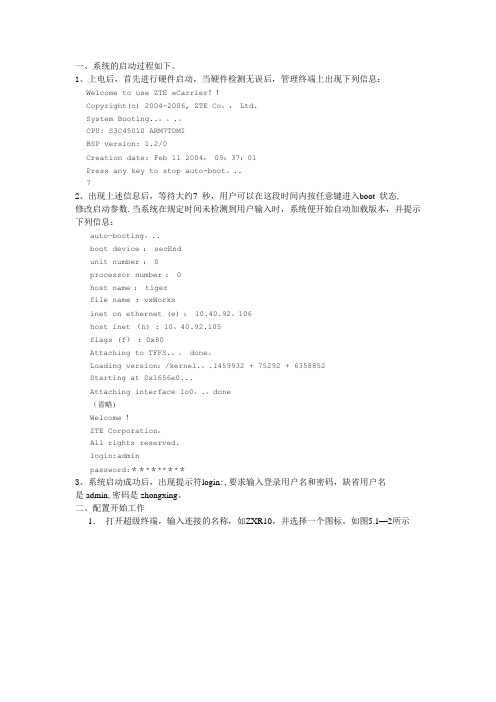
一、系统的启动过程如下。
1、上电后,首先进行硬件启动,当硬件检测无误后,管理终端上出现下列信息:Welcome to use ZTE eCarrier!!Copyright(c) 2004-2006, ZTE Co。
, Ltd.System Booting..。
.。
CPU: S3C45010 ARM7TDMIBSP version: 1.2/0Creation date: Feb 11 2004, 09:37:01Press any key to stop auto-boot。
..72、出现上述信息后,等待大约7 秒,用户可以在这段时间内按任意键进入boot 状态,修改启动参数.当系统在规定时间未检测到用户输入时,系统便开始自动加载版本,并提示下列信息:auto—booting。
..boot device : secEndunit number : 0processor number : 0host name : tigerfile name : vxWorksinet on ethernet (e) : 10.40.92。
106host inet (h) : 10。
40.92.105flags (f) : 0x80Attaching to TFFS.。
done。
Loading version:/kernel.。
.1459932 + 75292 + 6358852Starting at 0x1656e0...Attaching interface lo0。
.。
done(省略)Welcome !ZTE Corporation。
All rights reserved.login:adminpassword:*********3、系统启动成功后,出现提示符login:,要求输入登录用户名和密码,缺省用户名是admin,密码是zhongxing。
二、配置开始工作1.打开超级终端,输入连接的名称,如ZXR10,并选择一个图标。

I.1 仪器组件 -----------------------------------------------------------------------------------------------------------5 I.2 规格 ------------------------------------------------------------------------------------------------------------------7 I.3 技术指标 -----------------------------------------------------------------------------------------------------------7 I.4 安装方法 -----------------------------------------------------------------------------------------------------------8 I.5 安全标志和警告 -------------------------------------------------------------------------------------------------9 I.6 控制面板介绍 ---------------------------------------------------------------------------------------------------10 I.7 仪器清洁 ----------------------------------------------------------------------------------------------------------10II.1 接通电源 ---------------------------------------------------------------------------------------------------------12 II.2 自动调零 ---------------------------------------------------------------------------------------------------------12 II.3 状态栏 ------------------------------------------------------------------------------------------------------------13 II.4 仪器导向按钮 --------------------------------------------------------------------------------------------------14 II.5 主屏幕 ------------------------------------------------------------------------------------------------------------15 II.5.1 粘度测试设置 --------------------------------------------------------------------------------------------16 II.5.2 屈服测试设置 --------------------------------------------------------------------------------------------18 II.5.3 加载测试 --------------------------------------------------------------------------------------------------22 II.5.4 查看结果 --------------------------------------------------------------------------------------------------22 II.5.5 文件管理 ------------------------------------------------------------------------------------------------23 II.5.6 外部控制模式 ------------------------------------------------------------------------------------------23 II.6测量范围 ----------------------------------------------------------------------------------------------------------24 II.7超出测量范围 ----------------------------------------------------------------------------------------------------25 II.8打印 -----------------------------------------------------------------------------------------------------------------26III.1 快速入门 ------------------------------------------------------------------------------------------------------28 III.2 测试前的准备 ------------------------------------------------------------------------------------------------28 III.3 程序编写 ------------------------------------------------------------------------------------------------------29 III.4 转子/速度的选择 -------------------------------------------------------------------------------------------31 III.5 温度控制 --------------------------------------------------------------------------------------------------------32 III.6 多个数据点 -----------------------------------------------------------------------------------------------------34 III.7 数据采集的选择 ----------------------------------------------------------------------------------------------35 III.8 结束条件 --------------------------------------------------------------------------------------------------------37 III.9附加测试参数 -------------------------------------------------------------------------------------------------39 III.10运行测试 --------------------------------------------------------------------------------------------------------42 III.11结果 --------------------------------------------------------------------------------------------------------------45 III.12数据平均---------------------------------------------------------------------------------------------------------49IV.1快速入门 --------------------------------------------------------------------------------------------------------52 IV.2 测试前的准备 --------------------------------------------------------------------------------------------------52 IV.3 选择转子/速度 ------------------------------------------------------------------------------------------------53II. 入门指南----------------------------------------------------------------------------------------------------12I. 简介------------------------------------------------------------------------------------------------------------4III. 粘度测试操作--------------------------------------------------------------------------------------------28 IV. 屈服测试操作-------------------------------------------------------------------------------------------52 I EL DIV.4 温度控制 --------------------------------------------------------------------------------------------------------54 IV.5 测试参数 --------------------------------------------------------------------------------------------------------56 IV.6运行屈服测试 ---------------------------------------------------------------------------------------------------60 IV.7 结果 ---------------------------------------------------------------------------------------------------------------61V.1 设备设置 ---------------------------------------------------------------------------------------------------------65 V.2 用户设置 ---------------------------------------------------------------------------------------------------------70 V.3 全程设置 ---------------------------------------------------------------------------------------------------------72 V.4 管理功能 ---------------------------------------------------------------------------------------------------------76V.4.1登录和锁定 ----------------------------------------------------------------------------------------------77 V.4.2用户和权限 ----------------------------------------------------------------------------------------------78 V.4.3设置时间和日期 ---------------------------------------------------------------------------------------80 V.4.4备份和导入 ----------------------------------------------------------------------------------------------80 V.4.5默认路径 -------------------------------------------------------------------------------------------------80 V.4.6设置重置 ------------------------------------------------------------------------------------------------81 V.4.7设备重置 ------------------------------------------------------------------------------------------------81 V.4.8校准提醒 ------------------------------------------------------------------------------------------------81 V.4.9保存账号记录 -----------------------------------------------------------------------------------------83VII.1幂律模型 (Ostwald) -------------------------------------------------------------------------------------------89 VII.2赫-巴模型 -------------------------------------------------------------------------------------------------------90 VII.3宾汉姆模型 -----------------------------------------------------------------------------------------------------92 VII.4卡森模型 --------------------------------------------------------------------------------------------------------93 VII.5 其他流变学模型 ---------------------------------------------------------------------------------------------94附录A 安装锥板型流变仪---------------------------------------------------------------------------------------96 附录B 粘度范围 ----------------------------------------------------------------------------------------------------100 附录C 粘度测量的变量 ------------------------------------------------------------------------------------------104 附录D 转子和机型编号 ------------------------------------------------------------------------------------------106 附录E 校准程序 ----------------------------------------------------------------------------------------------------109 附录F 护腿 -----------------------------------------------------------------------------------------------------------114 附录G 转速的选择 ------------------------------------------------------------------------------------------------116 附录H 实验室支架 ------------------------------------------------------------------------------------------------117 附录I DVE-50A 探针夹 --------------------------------------------------------------------------------------------120 附录J 故障诊断和排除 ------------------------------------------------------------------------------------------121 附录K 仪器尺寸图 -------------------------------------------------------------------------------------------------123 附录L 在线帮助和额外资源 ------------------------------------------------------------------------------------124 附录M 保修和售后服务 ----------------------------------------------------------------------------------------125 粘度测试报告V. 设置---------------------------------------------------------------------------------------------------------65 VI. PG Flash 软件 -------------------------------------------------------------------------------------------84 VII. 数学模型 -------------------------------------------------------------------------------------------------89EL D自从1989年问世以来,博勒飞DV-III 系列流变仪一直处于工业流变仪的领先地位。

Chapter5 Configuring the SwitchArista switches ship from the factory in Zero Touch Provisioning(ZTP)mode.ZTP configures the switchwithout user intervention by downloading a startup configuration file or a boot script from a locationspecified by a DHCP server.To manually configure a switch,ZTP is bypassed.The initial configurationprovides one username(admin)accessible only through the console port because it has no password.When bypassing ZTP,initial switch access requires logging in as admin,with no password,through theconsole port.Then you can configure an admin password and other password protected usernames.This manual configuration procedure cancels ZTP mode,logs into the switch,assigns a password toadmin,assigns an IP address to the management port,and defines a default route to a networkgateway.Step1Provide power to the switch(Section4.1).Step2Connect the console port to a PC(Section4.2).As the switch boots without a startup-config file,it displays the following through the console:The device is in Zero Touch Provisioning mode and is attempting todownload the startup-config from a remote system. The device will notbe fully functional until either a valid startup-config is downloadedfrom a remote system or Zero Touch Provisioning is cancelled. To cancelZero Touch Provisioning, login as admin and type 'zerotouch cancel'at the CLI.localhost login:Step3Log into the switch by typing admin at the login prompt.localhost login:adminStep4Cancel ZTP mode by typing zerotouch cancel.IMPORTANT:This step initiates a switch reboot.localhost>zerotouch cancelStep5After the switch boots,log into the switch again by typing admin at the login prompt.Arista EOSlocalhost login:adminLast login: Fri Mar 15 13:17:13 on consoleStep6Enter global configuration mode.localhost>enablelocalhost#configStep7Assign a password to the admin username with the username secret command.localhost(config)#username admin secret pxq123Step8Configure a default route to the network gateway.localhost(config)#ip route 0.0.0.0/0 192.0.2.1Step9Assign an IP address(192.0.2.8/24in this example)to an Ethernet management port.localhost(config)#interface management 1localhost(config-if-Ma1/1)#ip address 192.0.2.8/24Step10Save the configuration by typing write memory or copy running-config startup-config.localhost#copy running-config startup-configWhen the management port IP address is configured,use this command to access the switch from a host,using the address configured in step9:**************.2.8Refer to the Arista Networks User Manual for complete switch configuration information.。
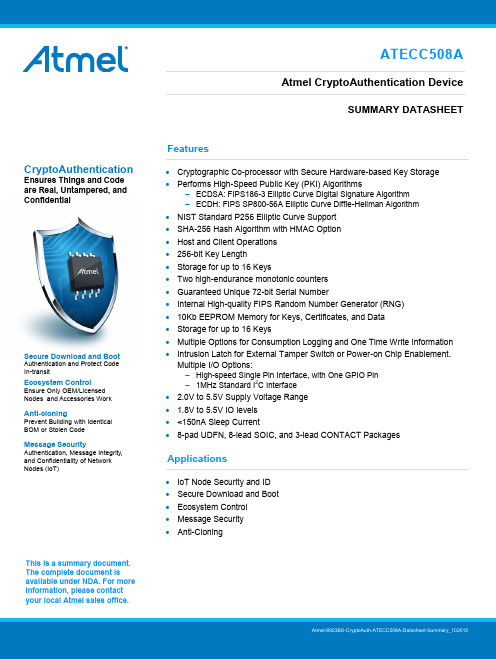
ATECC508AAtmel CryptoAuthentication DeviceSUMMARY DATASHEETFeatures∙ Cryptographic Co-processor with Secure Hardware-based Key Storage ∙ Performs High-Speed Public Key (PKI) Algorithms– ECDSA: FIPS186-3 Elliptic Curve Digital Signature Algorithm – ECDH: FIPS SP800-56A Elliptic Curve Diffie-Hellman Algorithm ∙ NIST Standard P256 Elliptic Curve Support ∙ SHA-256 Hash Algorithm with HMAC Option ∙ Host and Client Operations ∙ 256-bit Key Length ∙ Storage for up to 16 Keys∙ Two high-endurance monotonic counters ∙ Guaranteed Unique 72-bit Serial Number∙ Internal High-quality FIPS Random Number Generator (RNG) ∙ 10Kb EEPROM Memory for Keys, Certificates, and Data ∙ Storage for up to 16 Keys∙ Multiple Options for Consumption Logging and One Time Write Information∙ Intrusion Latch for External Tamper Switch or Power-on Chip Enablement. Multiple I/O Options:– High-speed Single Pin Interface, with One GPIO Pin – 1MHz Standard I 2C Interface ∙ 2.0V to 5.5V Supply Voltage Range ∙ 1.8V to 5.5V IO levels ∙ <150nA Sleep Current∙ 8-pad UDFN, 8-lead SOIC, and 3-lead CONTACT PackagesApplications∙ IoT Node Security and ID ∙ S ecure Download and Boot ∙ E cosystem Control ∙ M essage Security ∙ A nti-CloningThis is a summary document. The complete document is available under NDA. For more information, please contact your local Atmel sales office.Secure Download and BootAuthentication and Protect Code In-transitEcosystem ControlEnsure Only OEM/Licensed Nodes and Accessories WorkAnti-cloningPrevent Building with Identical BOM or Stolen CodeMessage SecurityAuthentication, Message Integrity,and Confidentiality of Network Nodes (IoT)CryptoAuthenticationEnsures Things and Code are Real, Untampered, and ConfidentialPin Configuration and Pinouts Table 1. Pin ConfigurationFigure 1. PinoutsATECC508A [Summary Datasheet]Atmel-8923BS-CryptoAuth-ATECC508A-Datasheet-Summary_102015221 Introduction1.1 ApplicationsThe Atmel® ATECC508A is a member of the Atmel CryptoAuthentication™ family of crypto engine authentication devices with highly secure hardware-based key storage.The ATECC508A has a flexible command set that allows use in many applications, including the following,among many others:∙Network/IoT Node ProtectionAuthenticates node IDs, ensures the integrity of messages, and supports key agreement to create sessionkeys for message encryption.∙Anti-CounterfeitingValidates that a removable, replaceable, or consumable client is authentic. Examples of clients could besystem accessories, electronic daughter cards, or other spare parts. It can also be used to validate asoftware/firmware module or memory storage element.∙Protecting Firmware or MediaValidates code stored in flash memory at boot to prevent unauthorized modifications, encrypt downloadedprogram files as a common broadcast, or uniquely encrypt code images to be usable on a single systemonly.∙Storing Secure DataStore secret keys for use by crypto accelerators in standard microprocessors. Programmable protection isavailable using encrypted/authenticated reads and writes.∙Checking User PasswordValidates user-entered passwords without letting the expected value become known, maps memorablepasswords to a random number, and securely exchanges password values with remote systems.1.2 Device FeaturesThe ATECC508A includes an EEPROM array which can be used for storage of up to 16 keys, certificates,miscellaneous read/write, read-only or secret data, consumption logging, and security configurations. Access to the various sections of memory can be restricted in a variety of ways and then the configuration can be locked to prevent changes.The ATECC508A features a wide array of defense mechanisms specifically designed to prevent physical attacks on the device itself, or logical attacks on the data transmitted between the device and the system. Hardware restrictions on the ways in which keys are used or generated provide further defense against certain styles of attack.Access to the device is made through a standard I2C Interface at speeds of up to 1Mb/s. The interface iscompatible with standard Serial EEPROM I2C interface specifications. The device also supports a Single-Wire Interface (SWI), which can reduce the number of GPIOs required on the system processor, and/or reduce the number of pins on connectors. If the Single-Wire Interface is enabled, the remaining pin is available for use as a GPIO, an authenticated output or tamper input.Using either the I2C or Single-Wire Interface, multiple ATECC508A devices can share the same bus, which saves processor GPIO usage in systems with multiple clients such as different color ink tanks or multiple spare parts, for example.Each ATECC508A ships with a guaranteed unique 72-bit serial number. Using the cryptographic protocolssupported by the device, a host system or remote server can verify a signature of the serial number to prove that the serial number is authentic and not a copy. Serial numbers are often stored in a standard Serial EEPROM;however, these can be easily copied with no way for the host to know if the serial number is authentic or if it is a clone.ATECC508A [Summary Datasheet]Atmel-8923BS-CryptoAuth-ATECC508A-Datasheet-Summary_1020153 3ATECC508A [Summary Datasheet]Atmel-8923BS-CryptoAuth-ATECC508A-Datasheet-Summary_10201544The ATECC508A can generate high-quality FIPS random numbers and employ them for any purpose, including usage as part of the device’s crypto protocols. Because each random number is guaranteed to be essentially unique from all numbers ever generated on this or any other device, their inclusion in the protocol calculation ensures that replay attacks (i.e. re-transmitting a previously successful transaction) will always fail.System integration is easy due to a wide supply voltage range (of 2.0V to 5.5V) and an ultra-low sleep current (of <150nA). Multiple package options are available.See Section 3 for information regarding compatibility with the Atmel ATSHA204 and ATECC108.1.3 Cryptographic OperationThe ATECC508A implements a complete asymmetric (public/private) key cryptographic signature solution based upon Elliptic Curve Cryptography and the ECDSA signature protocol. The device features hardware acceleration for the NIST standard P256 prime curve and supports the complete key life cycle from high quality private key generation, to ECDSA signature generation, ECDH key agreement, and ECDSA public key signature verification.The hardware accelerator can implement such asymmetric cryptographic operations from ten to one-thousand times faster than software running on standard microprocessors, without the usual high risk of key exposure that is endemic to standard microprocessors.The device is designed to securely store multiple private keys along with their associated public keys andcertificates. The signature verification command can use any stored or an external ECC public key. Public keys stored within the device can be configured to require validation via a certificate chain to speed-up subsequent device authentications.Random private key generation is supported internally within the device to ensure that the private key can never be known outside of the device. The public key corresponding to a stored private key is always returned when the key is generated and it may optionally be computed at a later time.The ATECC508A also supports a standard hash-based challenge-response protocol in order to simplifyprogramming. In its most basic instantiation, the system sends a challenge to the device, which combines that challenge with a secret key and then sends the response back to the system. The device uses a SHA-256cryptographic hash algorithm to make that combination so that an observer on the bus cannot derive the value of the secret key, but preserving that ability of a recipient to verify that the response is correct by performing the same calculation with a stored copy of the secret on the recipient’s system.Due to the flexible command set of the ATECC508A, these basic operation sets (i.e. ECDSA signatures, ECDH key agreement and SHA-256 challenge-response) can be expanded in many ways.In a host-client configuration where the host (for instance a mobile phone) needs to verify a client (for instance an OEM battery), there is a need to store the secret in the host in order to validate the response from the client. The CheckMac command allows the device to securely store the secret in the host system and hides the correct response value from the pins, returning only a yes or no answer to the system.All hashing functions are implemented using the industry-standard SHA-256 secure hash algorithm, which is part of the latest set of high-security cryptographic algorithms recommended by various government agencies and cryptographic experts. The ATECC508A employs full-sized 256 bit secret keys to prevent any kind of exhaustive attack.2 Electrical Characteristics 2.1 Absolute Maximum Ratings*Operating Temperature .......................... -40°C to 85°C Storage Temperature ........................... -65°C to 150°C Maximum Operating Voltage................................. 6.0V DC Output Current ................................................ 5mA Voltage on any pin ...................... -0.5V to (V CC + 0.5V) *Notice: Stresses beyond those listed under “AbsoluteMaximum Ratings” may cause permanent damage tothe device. This is a stress rating only and functionaloperation of the device at these or any otherconditions beyond those indicated in the operationalsections of this specification are not implied.Exposure to absolute maximum rating conditions forextended periods may affect device reliability.2.2 ReliabilityThe ATECC508A is fabricated with the Atmel high reliability of the CMOS EEPROM manufacturing technology.Table 2-1. EEPROM Reliability2.3 AC Parameters: All I/O InterfacesFigure 2-1. AC Parameters: All I/O InterfacesNote: 1. These parameters are guaranteed through characterization, but not tested.ATECC508A [Summary Datasheet]Atmel-8923BS-CryptoAuth-ATECC508A-Datasheet-Summary_1020155 5ATECC508A [Summary Datasheet]Atmel-8923BS-CryptoAuth-ATECC508A-Datasheet-Summary_102015662.3.1AC Parameters: Single-Wire InterfaceTable 2-2.AC Parameters: Single-Wire InterfaceApplicable from T A = -40°C to +85°C, V CC = +2.0V to +5.5V, CL =100pF (unless otherwise noted).Note: 1.START, ZLO, ZHI, and BIT are designed to be compatible with a standard UART running at 230.4Kbaud for both transmit and receive. The UART should be set to seven data bits, no parity and one Stop bit.2.3.2 AC Parameters: I2C InterfaceTable 2-3. AC Characteristics of I2C InterfaceApplicable over recommended operating range from TA = -40°C to + 85°C, V CC = +2.0V to +5.5V, CL = 1 TTL Gate and 100pF (unless otherwise noted).Note: 1. Values are based on characterization and are not tested.AC measurement conditions:∙RL (connects between SDA and V CC): 1.2k (for V CC +2.0V to +5.0V)∙Input pulse voltages: 0.3V CC to 0.7V CC∙Input rise and fall times: ≤ 50ns∙Input and output timing reference voltage: 0.5V CCATECC508A [Summary Datasheet]Atmel-8923BS-CryptoAuth-ATECC508A-Datasheet-Summary_1020157 7ATECC508A [Summary Datasheet]Atmel-8923BS-CryptoAuth-ATECC508A-Datasheet-Summary_102015882.4DC Parameters: All I/O InterfacesTable 2-4. DC Parameters on All I/O Interfaces2.4.1V IH and V IL SpecificationsThe input voltage thresholds when in sleep or idle mode are dependent on the V CC level as shown in the graphbelow. When the device is active (i.e. not in sleep or idle mode), the input voltage thresholds are different depending upon the state of TTLenable (bit 1) within the ChipMode byte in the Configuration zone of theEEPROM. When a common voltage is used for the ATECC508A V CC pin and the input pull-up resistor, then this bit should be set to a one, which permits the input thresholds to track the supply.If the voltage supplied to the V CC pin of the ATECC508A is different than the system voltage to which the input pull-up resistor is connected, then the system designer may choose to set TTLenable to zero, which enables a fixed input threshold according to the following table. The following applies only when the device is active:Table 2-5. V IL , V IH on All I/O Interfaces3 Compatibility3.1 Atmel ATSHA204ATECC508A is fully compatible with the ATSHA204 and ATSHA204A devices. If properly configured, it can be used in all situations where the ATSHA204 or ATSHA204A is currently employed. Because the Configuration zone is larger, the personalization procedures for the device must be updated when personalizing theATSHA204 or ATSHA204A.3.2 Atmel ATECC108ATECC508A is designed to be fully compatible with the ATECC108 and ATECC108A devices. If properlyconfigured, can be used in all situations where ATECC108 is currently employed. In many situations, theATECC508A can also be used in an ATECC108 application without change. The new revisions providesignificant advantages as outlined below:New Features in ATECC108A vs. ATECC108∙Intrusion Detection Capability, Including Gating Key Use∙New SHA Command, Also Computes HMAC∙X.509 Certificate Verification Capability∙Programmable Watchdog Timer Length∙Programmable Power Reduction∙Shared Random Nonce and Key Configuration Validation (Gendig Command)∙Larger Slot 8 which is Extended to 416 bytes4 Ordering InformationNotes: 1. Please contact Atmel for availability.2. Please contact Atmel for thinner packages.ATECC508A [Summary Datasheet]Atmel-8923BS-CryptoAuth-ATECC508A-Datasheet-Summary_1020159 9ATECC508A [Summary Datasheet]Atmel-8923BS-CryptoAuth-ATECC508A-Datasheet-Summary_1020151105Package Drawings5.18-lead SOICATECC508A [Summary Datasheet]Atmel-8923BS-CryptoAuth-ATECC508A-Datasheet-Summary_10201511 115.2 8-pad UDFNATECC508A [Summary Datasheet]Atmel-8923BS-CryptoAuth-ATECC508A-Datasheet-Summary_1020151125.33-lead CONTACTATECC508A [Summary Datasheet]Atmel-8923BS-CryptoAuth-ATECC508A-Datasheet-Summary_10201513 136 Revision HistoryATECC508A [Summary Datasheet] Atmel-8923BS-CryptoAuth-ATECC508A-Datasheet-Summary_102015114Atmel Corporation 1600 Technology Drive, San Jose, CA 95110 USA T: (+1)(408) 441.0311 F: (+1)(408) 436.4200 │ © 2015 Atmel Corporation. / Rev.:Atmel-8923BS-CryptoAuth-ATECC508A-Datasheet-Summary_102015.Atmel ®, Atmel logo and combinations thereof, Enabling Unlimited Possibilities ®, CryptoAuthentication™, and others are registered trademarks or trademarks of Atmel Corporation in U.S. and other countries.DISCLAIMER: The information in this document is provided in connection with Atmel products. No license, express or implied, by estoppel or otherwise, to any intellectual property right is granted by this document or in connection with the sale of Atmel products. EXCEPT AS SET FORTH IN THE ATMEL TERMS AND COND ITIONS OF SALES LOCATED ON THE ATMEL WEBSITE, ATMEL ASSUMES NO LIABILITY WHATSOEVER AND DISCLAIMS ANY EXPRESS, IMPLIED OR STATUTORY WARRANTY RELATING TO ITS PRODUCTS INCLUDING, BUT NOT LIMITED TO, THE IMPLIED WARRANTY OF MERCHANTABILITY, FITNESS FOR A PARTICULAR PURPOSE, OR NON -INFRINGEMENT. IN NO EVENT SHALL ATMEL BE LIABLE FOR ANY DIRECT, INDIRECT, CONSEQUENTIAL, PUNITIVE, SPECIAL OR INCIDENTAL DAMAGES (INCLUDING, WITHOUT LIMITATION, DAMAG ES FOR LOSS AND PROFITS, BUSINESS INTERRUPTION, OR LOSS OF INFORMATION) ARISING OUT OF THE USE OR INABILITY TO USE THIS DOCUMENT , EVEN IF ATMEL HAS BEEN ADVISED OF THE POSSIBILITY OF SUCH DAMAGES. Atmel makes no representations or warranties with respect to the accuracy or completeness of the contents of this document and reserves the right to make changes to specifications and products descriptions at any time without notice. Atmel does not make any commitment to update the information contained herein. Unless specifically provided otherwise, Atmel products are not suitable for, and shall not be used in, automotive applications. At mel products are not intended, authorized, or warranted for use as components in applications intended to support or sustain life.SAFETY-CRITICAL, MILITARY, AND AUTOMOTIVE APPLICATIONS DISCLAIMER: Atmel products are not designed for and will not be used in connection with any applications where the failure of such products would reasonably be expected to result in significant personal injury or death (“Safety -Critical Applications”) without an Atmel officer's specific written consent. Safety-Critical Applications include, without limitation, life support devices and systems, equipment or systems for the operation of nuclear fac ilities and weapons systems. Atmel products are not designed nor intended for use in military or aerospace applications or environments unless specifically designated by Atmel as military-grade. Atmel products are not designed nor intended for use in automotive applications unless specifically designated by Atmel as automotive -grade.。

FIPYFiPy 1.0With Sigfox, LoRa, WiFi, BLE and cellular LTE-CAT M1/NB1, theFiPy is the latest Pycom MicroPython enabled micro controlleron the market today – the perfect enterprise grade Io T platformfor your connected Things.Create and connect your things everywhere. Fast.- Espressif ESP32 SoC- Dual processor + WiFi radio System on Chip.- Network processor handles the WiFi connectivity and the IPv6stack- Main processor is entirely free to run the user application- An extra ULP-coprocessor that can monitor GPIOs, the ADCchannels and control most of the internal peripherals duringdeep-sleep mode while only consuming 25uA- Powerful CPU- Five Networks: WiFi, BLE, cellular LTE-CAT M1/NB1, LoRa andSigfox-1KM Wifi Range- MicroPython enabled- Fits in a standard breadboard (with headers)- Ultra-low power usage: a fraction compared to other connectedmicro controllersFiPy FeaturesUse the Pymakr IDESuper easy code editor to write your Python scriptsQuick VerificationFor easy and fast debugging use the interactive shell that isaccessible through telnet or one of the serial portsEasy UploadUpload your scripts, and any other files you want to the FiPy viathe FTP serverLocally or remotelyReset the FiPy (you can do it locally, or remotely via T elnet)MechanicalProcessingHash / encryptionSHA, MD5, DES, AESWiFi Networking802.11b/g/n 16mbpsBluetoothLow energy and classicRTCRunning at 32KHzRangeNode range: Up to 50km- 2 x UART, 2 x SPI, I2C, I2S, micro SD card- Analog channels: 8x12 bit ADCs, 2x8 bit DAC- Timers: 2x64 bit with PWM with up to 16 channels- DMA on all peripherals- GPIO: Up to 22- Voltage Input: 3.3V - 5.5V- 3v3 output capable of sourcing up to 400mA InterfacesPowerSize: 55mm x 20mm x 3.5mmT emperature Range: -20 to +85 ̊CSecurity & Certifications- SSL/TLS support up to 1.2- WPA Enterprise security- AES encryption engineMemory- RAM: 4MB- Flash Memory: 8MB- GPIO: Up to 22- Hardware floating pointacceleration- Python multi-threadingExternal LoRa andSigfox antennaconnectorReset switch4MB RAMRF switchExternal WiFi andBluetooth antennaconnectorInternal WiFi andBluetooth AntennaLoRa and SigfoxtransceiverWS2812RGB LED3V3 Ultra-Low-Noise switchingregulatorLTE CAT M1 / NB1antenna connectorESP32 Dual CoreMicrocontroller andWiFi/Bluetooth 4.2radio8MB flash memoryNano SIM socket LTE CAT M1 / NB1transceiverWith dozens of ready to use templates and libraries soon tobe available on the Pycom Exchange, developing a new IoTsolution is now easier and faster.FiPy 1.0 Network SpecificationsRCZ1 - 868MHz(Europe)RCZ2 - 902MHz (US, Canada and Mexico)RCZ3 - (Japan and Korea)RCZ4 - 920-922MHz (ANZ, Latin America and S-E Asia)- 868MHz(Europe) at +14dBm maximum- 915MHz (North and South America, Australia and New Zea-land) at +20dBm maximum- TI CC1125NarrowbandT ransceiver - Class 0 device. Maximum Tx power: - +14dBm(Europe) - +22dBm (America) - +22dBm (Australia and New Zealand)- Node range: Up to 50km- Sigfox pre-certified (October 2016)- Power - Sigfox (Europe): 17mA in Rx mode, 47mA in Tx mode and 0.5uA in standby - Sigfox (Australia, New Zealand and South America): 24mA in rX mode, 257 mA in Tx mode and 0.5uA in standby- Power consumption: 10mA Rx, 28mA Tx - LoRaWAN stack - Class A and C devices - Node range: Up to 40km- Nano-gateway: Up to 22km (Capacity up to 100 nodes)- Up to 1km range- 802.11b/g/n 16mbps- Power: 12mA in active mode, 5uA in standby- Low energy and classic- Compliant with Bluetooth v4.2 BR/EDR and BLE specification - Class-1, Class-2 and Class-3 transmitter without external power amplifer- Enhanced power control - +10dBm transmitting power- NZIF receiver with -98 dBm sensitivity - Adaptive Frequency Hopping (AFH)- Standard HCI based on SDIO/SPI/UART - High speed UART HCI, up to 4 Mbps - BT 4.2 controller and host stack - Service Discover Protocol (SDP)- General Access Profile (GAP)- Security Manage Protocol (SMP)- Bluetooth Low Energy (BLE)- ATT/GATT - HID- All GATT-based profile supported - SPP-Like GATT-based profile -BLE Beacon-A2DP/AVRCP/SPP, HSP/HFP, RFCOMM - CVSD and SBC for audio codec - Bluetooth Piconet and ScatternetSigfox Operating FrequenciesLoRa Operating FrequenciesSigfox SpecifictionLoRa SpecifictionWiFi NetworkingBluetooth Networking- 34 bands supports from 699Mhz to 2690Mhz (T otal world-wide support)- One single chip for both CAT M1 and NB1 (yes, only one chip)- 3GPP release 13 LTE Advanced Pro- Supports narrowband LTE UE categories M1/NB1- Integrated baseband, RF, RAM memory and power management- Reduced Tx power class option-Peakpowerestimations:TXcurrent=*****************RXcurrent=*****************- Data rates: - 300 kbps DL - 375 kbps UL (LTE Cat M1 in 1.4 Mhz, HD-FDD) - 40 kbps DL - 55 kbps UL (LTE Cat M2 in 200 kHz, HD-FDD)LTE-M Operating FrequenciesLTE-M SpecificationEU Regulatory ConformanceHereby, Pycom Ltd declares that this device is in compliancewith the essential requirements and other relevant provisions of Directive 1999/5/ECFederal Communication Commission Interference StatementThis device complies with Part 15 of the FCC Rules. Operation is subject to the following two conditions:(1) This device may not cause harmful interference.(2) This device must accept any interference received, including interference that may cause undesired operation.CAUTION: Changes or modifications not expressly approved by the party responsible for compliance could void the user's authority to operate the equipment.NOTE: This equipment has been tested and found to complywith the limits for a Class B digital device, pursuant to Part 15 of the FCC Rules. These limits are designed to provide reasonable protection against harmful interference in a residential installation. This equipment generates uses and can radiate radio frequency energy and, if not installed and used in accordance withthe instructions, may cause harmful interference to radio communications.However, there is no guarantee that interference will not occur in a particular installation. If this equipment does cause harmful interference to radio or television reception, which can be determined by turning the equipment off and on, the user is encouraged to try to correct the interference by one or more of the following measures:- Reorient or relocate the receiving antenna.- Increase the separation between the equipment and receiver.- Connect the equipment into an outlet on a circuit different from that to which the receiver is connected.- Consult the dealer or an experienced radio/TV technician for help. RF Warning StatementT o comply with FCC RF exposure compliance requirements, the antennas used for this transmitter must be installed to provide a separation distance of at least 20 cm from all persons and must not be co-located or operating in conjunction with any other antenna or transmitter.This device is intended only for OEM integrators under the following conditions:1) The antenna must be installed such that 20 cm is maintained between the antenna and users, and2) The transmitter module may not be co-located with any other transmitter or antenna.As long as two conditions above are met, further transmittertest will not be required. However, the OEM integrator is still responsible for testing their end-product for any additional module(s) installed and fully operational. For example, if a host was previously authorized as an unintentional radiator under the Declaration of Conformity procedure without a transmitter certified module and a module is added, the host manufacturer is responsible for ensuring that the after the module is installed and operational the host continues to be compliant with the Part 15B unintentional radiator requirements.The module is limited to OEM installation ONLY.The module is limited to installation in mobile or fixed application. We hereby acknowledge our responsibility to provide guidance to the host manufacturer in the event that they require assistance for ensuring compliance with the Part 15 Subpart B requirements.IMPORTANT NOTE: In the event that these conditions cannotbe met (for example certain laptop configurations or co-location with another transmitter), then the FCC authorization is nolonger considered valid and the FCC ID cannot be used on the final product. In these circumstances, the OEM integrator willbe responsible for reevaluating the end product(including the transmitter) and obtaining a separate FCC authorization.End Product LabelingThis transmitter module is authorized only for use in device where the antenna may be installed such that 20 cm may be maintained between the antenna and users. The final end product must be labeled in a visible area with the following: “Contains FCC ID:2AJMTFIPY1R”. The grantee's FCC ID can be used only when all FCC compliance requirements are met.The following FCC part 15.19 statement has to also be available on the label:This device complies with Part 15 of FCC rules. Operation is subject to the following two conditions:(1) this device may not cause harmful interference and(2) this device must accept any interference received, including interference that may cause undesired operation.Manual Information to the End UserThe OEM integrator has to be aware not to provide information to the end user regarding how to install or remove this RF module in the user’s manual of the end product which integrates this module.In the user manual of the end product, the end user has to be informed that the equipment complies with FCC radio-frequency exposure guidelines set forth for an uncontrolled environment.The end user has to also be informed that any changes or modifications not expressly approved by the manufacturer could void the user's authority to operate this equipment.The end user manual shall include all required regulatory information/warning as show in this manual.The maximum operating ambient temperature of the equipmentFIPY。

ErrataTitle & Document Type: 8018A Data Generator Operating and Service Manual Manual Part Number: 08018-90003Revision Date: 1980-11-01HP References in this ManualThis manual may contain references to HP or Hewlett-Packard. Please note that Hewlett-Packard's former test and measurement, semiconductor products an d chemical analysis businesses are now part of Agilent Technologies. We have made no changes to this manual copy. The HP XXXX referred to in this document is now the Agilent XXXX.For example, model number HP8648A is now model number Agilent 8648A.About this ManualWe’ve added this manual to the Agilent website in an effort to help you support your product. This manual provides the best information we could find. It may be incomplete or contain dated information, and the scan quality may not be ideal. If we find a better copy in the future, we will add it to the Agilent website.Support for Your ProductAgilent no longer sells or supports this product. You will find any other available product information on the Agilent Test & Measurement website:Search for the model number of this product, and the resulting product page will guideyou to any available information. Our service centers may be able to perform calibrationif no repair parts are needed, but no other support from Agilent is available.。
![密钥生成及加解密方法、装置以及SIM卡芯片[发明专利]](https://img.taocdn.com/s1/m/f5a40a0a524de518974b7d63.png)
专利名称:密钥生成及加解密方法、装置以及SIM卡芯片专利类型:发明专利
发明人:康博
申请号:CN201910909764.5
申请日:20190925
公开号:CN112566124A
公开日:
20210326
专利内容由知识产权出版社提供
摘要:本申请提供的密钥生成及加解密方法,基于SIM卡的鉴权密钥对用户输入的密码、IMEI或CGI进行加密,得到密钥。
在加解密过程中,APP使用该密钥对数据进行加解密操作。
基于此,APP 在解密时必须得到与加密时相一致的CGI、IMEI和鉴权密钥,另外还需要得到与加密时相一致的密码。
综上,本申请实施例提供的密钥生成方法可以通过CGI确认接入移动通信网络的移动终端的地理位置,通过IMEI确认移动终端设备,通过鉴权密钥确认当前SIM卡信息,以及可以进一步通过用户输入的密码确认密码的安全性。
由此大大提高了密钥的安全性。
进一步,本申请实施例提供的加解密方法使用上述密钥进行加解密,增加了正确解密密文的约束条件,提高了数据存储的安全性。
申请人:北京紫光青藤微系统有限公司
地址:100083 北京市海淀区五道口王庄路1号清华同方科技广场D座西楼15层
国籍:CN
更多信息请下载全文后查看。
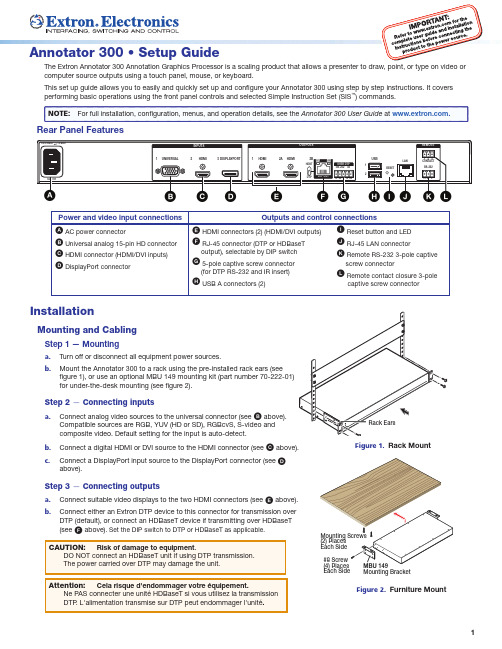
1InstallationMounting and CablingStep 1 — Mountinga.Turn off or disconnect all equipment power sources.b. Mount the Annotator 300 to a rack using the pre-installed rack ears (seefigure 1), or use an optional MBU 149 mounting kit (part number 70-222-01) for under-the-desk mounting (see figure 2).Step 2 — Connecting inputsa.Connect analog video sources to the universal connector (see B above). Compatible sources are RGB, YUV (HD or SD), RGBcvS, S-video and composite video. Default setting for the input is auto-detect.b. Connect a digital HDMI or DVI source to the HDMI connector (see Cc.Connect a DisplayPort input source to the DisplayPort connector (see D above).Step 3 — Connecting outputsa.Connect suitable video displays to the two HDMI connectors (see E above).b. Connect either an Extron DTP device to this connector for transmission overDTP (default), or connect an HDBaseT device if transmitting over HDBaseT (see F above). Set the DIP switch to DTP or HDBaseT as applicable.Annotator 300 • Setup GuideThe Extron Annotator 300 Annotation Graphics Processor is a scaling product that allows a presenter to draw, point, or type on video or computer source outputs using a touch panel, mouse, or keyboard.This set up guide allows you to easily and quickly set up and configure your Annotator 300 using step by step instructions. It covers performing basic operations using the front panel controls and selected Simple Instruction Set (SIS ™) commands.Power and video input connectionsOutputs and control connectionsA AC power connectorB Universal analog 15-pin HD connectorC HDMI connector (HDMI/DVI inputs)D DisplayPort connectorE HDMI connectors (2) (HDMI/DVI outputs)F RJ-45 connector (DTP or HDBaseToutput), selectable by DIP switchG 5-pole captive screw connector(for DTP RS-232 and IR insert)H USB A connectors (2)I Reset button and LED J RJ-45 LAN connectorK Remote RS-232 3-pole captivescrew connectorL Remote contact closure 3-polecaptive screw connectorRear Panel FeaturesEach SideMounting BracketFigure 2. Furniture MountAnnotator 300 • Setup Guide (Continued)2Step 4 — Connecting control devicesa. For RS-232 or IR control over DTP, connect to the 5-pole "Over DTP" captive screw connector (see G on page 1).b. For control through Ethernet, connect a LAN or WAN to the RJ-45 connector (see J on page 1). The default IP address is192.168.254.254. The default subnet mask is 255.255.0.0.c. For serial RS-232 control, connect a host device to the 3-pole captive screw connector (see K on page 1).The default baud rate is 9600.d. For remote contact closure control, connect a host device to the 3-pole captive screw connector (see I on page 1).e. For control through USB, connect a host device to the front panel mini USB port (see A on image below).Step 5 — Connecting user interface devices and touch panelsConnect user interface devices (mouse and keyboard) or touch panels to the Annotator 300 using either of the rear panel USB ports (see H on page 1). Alternatively the front panel USB port can also be used to connect a user interface device.Step 6 — Connecting powerPlug in a standard IEC power cord from a 100 to 240 VAC, 50-60 Hz power source into this power receptacle (see a on page 1).Enabling or Disabling Executive Mode 2 From the Front PanelTo enable Executive mode 2 or 0, press and hold the Menu and Next buttons simultaneously for 2 seconds. The display indicates that Executive mode is either enabled or disabled. When the Annotator 300 is in Executive mode 0 (unlocked), this selects mode 2 (locked) and if in Executive mode 2, this selects mode 0 (unlocked).When either Executive mode (1 or 2) is enabled and a front panel action is attempted (other than input switching and Auto-Image), the LCD displays the status for 2 seconds. Executive mode 1 can be enabled or disabled only by SIS commands.Front Panel OverviewI JA Front panel mini USB configuration port — Connect a control system or computer to this mini USB port (cable not supplied),for device configuration, control, and firmware upgrading.B Front panel USB port — Connect an external drive to store or recall captured images, or connect a userinterface device.C Capture and Recall Buttons — Use these buttons to capture or recall captured images to or from a connected external drive,network drive, or internal memory.D Input selection buttons and LEDs (1-3) — Select/switch inputs; LEDs indicate which input is active (current input lights green).E Auto Image Button— Pressing this twice initiates the Auto-Image™ function on the selected input.F LCD display — This 16x2 screen displays device settings and menu configuration information.G Menu navigation buttons (Menu, Next)— These buttons allow navigation through the LCD menu system of the Annotator 300.H Adjust knobs— These are used with the menu navigation buttons to adjust the device settings and picture controls. Setting the Front Panel Locks (Executive Modes)The Annotator 300 has three modes of front panel security lock that limit the operation of the unit from the front panel.Executive mode 0 (disabled) — The front panel is fully unlocked. This is the default setting.Executive mode 2 (enabled) — The front panel is locked except for input switching. Can be set via front panel or by SIS command.Executive mode 1 (enabled) — The front panel is completely locked and can be enabled and disabled only by SIS commands.See the online Annotator 300 User Guide for SIS commands.Configuring the Annotator 300The Annotator 300 can be configured either via front panel menus or through a host connected via RS-232, USB, or LAN connection.Through a host connection, the Annotator 300 can be configured using Extron Product Configuration Software (PCS), embedded webpages or by using Extron Simple Instruction Set (SIS) commands.Front Panel Menu SystemThe scaler has a menu system consisting of six submenus that can be accessed using the front panel Menu and Enter buttons. The Communications menu (View Comm Settings) is a read-only menu. The menus are:• User Presets • Picture Controls • Input Configuration • Output Configuration • Advanced Configuration • Communication SettingsTo use any menu, press the Menu button to access the Main menu, then repeatedly press the Menu button to cycle through the listto the desired menu. Press Next to enter the desired submenu, and follow the steps below.Configure the outputs, then the inputs, as follows:1. Within the Output Configuration menu, use either Adjust knob to configure the output rate and resolution, the HDMI format, and to set the HDCP Notification (Off or On).2. From the Advanced Configuration menu, Test Pattern submenu, select the Alternating Pixels (Alt. Pixels) test pattern and view the display to confirm the display is sampling the signal properly.3. From the Test Pattern menu, change the test pattern to Crop, and adjust the display size, position, or overscan settings until all four sides of the crop pattern are visible.4. Use the Advanced Configuration menu to set the Aspect ratio (Fill or Follow). Rotate either Adjust knob to the desired setting.5.Within the Input Configuration menu, press the applicable input button, then press Next to cycle to the desired submenu. Rotate the Adjust knobs to change the input values (for example, Input type, Film detection, and so on) as required. Use this menu to make any desired advanced adjustments including Horizontal and Vertical Start, Pixel Phase, Total Pixels, Active Pixels, and Active Lines; OR...6. Perform Auto-Image. Auto-Image is a quick way to size an input to fit the output. To perform Auto-Image on an input, press the AutoImage button. Press it again to confirm.7. Use the Advanced Configuration menu to change image transition effect. Rotate either Adjust knob to select cut or fade.Touch Panel ConfigurationIf a USB touchpanel is part of the system,confirm the panel is supported by the firmware on the Annotator 300 by reviewing the compatibility list available on the product page of the Extron website ( ). If the touchpanel is not supported by the firmware, a supporting module must be uploaded to the Annotator 300 using PCS 2.1.1. Connect to the Annotator 300 using the PCS 2.1 software.2. From the icon ribbon, click on and open the Annotation Settings page.3. In the Installed USB Modules section, click Add . The Add a USB Device window opens.4. Find the touchpanel device in the list of available modules, or if the device is not present in the list but is available from the Extron website, click on Check for Updates .5.Select the module that supports your touchpanel and click Add . The window closes and the selected touchpanel is now listed in the Installed USB Modules section.Touch Panel CalibrationIf a touchpanel screen is attached to the Annotator 300, the touch accuracy can be calibrated using the Calibrate Panels setting in the Advanced configuration menu.1. Within the Advanced Configuration menu select Yes and press Next to cycle to Calibrate Panels.2. Observe all connected touchpanel screens. On all screens a green box appears at top center. To start the sequence, tap the box on one of the panel screens you need to calibrate.3. The box disappears and a crosshatch + appears in the upper left corner. Tap the screen at the crosshatch.4. The crosshatch re-appears at the top right corner. Tap the crosshatch. The crosshatch re-appears in the lower right.5. Repeat by tapping the crosshatch as it reappears in each corner, in sequence (see image at above right) and then tap the crosshatch when it appears in the center of the screen.6. After tapping the fifth (central) crosshatch, the unit saves the calibration data and restarts the sequence by showing the green box on all connected touchpanels.7.Repeat for each connected touchpanel screen. Press any front panel button to exit the sequence and save the data.Annotation Graphics OverviewThe Annotator 300 output includes a graphical toolbar, which is used for annotation. The toolbar slides in from the right side, and can be accessed through a touch screen, or by using a compatible 2-button mouse attached to a USB port.To open the toolbar, click on the green arrow at top right of the screen. The menu bar slides into view and, when enabled, the toolbar stays visible down the right side of the display and allows for selection of various tools and controls. See page 4 for details.To close the toolbar, click on the arrow again or allow it to time-out.Input Selection — This opens a pop-up palettedisplaying the selectable inputs. Selecting an inputbutton switches the display to that input.Fill — Select this when selecting rectangle or ellipse,to draw a solid shape filled with the selected color.Pointer — This changes the cursor to an extra largearrow of the currently selected color.Undo — This undoes the last 15 completed annotations ora Clear action.Auto Image — When selected, the unit performs anAuto-Image on the currently selected input.Redo — If selected while using the Undo function, itrecreates the last undone annotation.Freehand — This allows freehand drawing on thedisplay.Clear — This clears the screen of all unsaved annotations.This action can be undone with the Undo function.Line— This creates a straight line between two points.Tools — This opens a secondary palette with advancedtools: Capture, Freeze, Mute, Whiteboard, Spotlight, Zoom,and Pan.Arrow— This creates a straight line with an arrowhead.Capture — This takes a snapshot image of the currentprogram output, including annotations. Captured imagescan be saved to the unit or PC.Rectangle — This creates a rectangle with edgesparallel to the raster.Freeze — This freezes the live video. Re-select to unfreezethe video, or alternatively, switch inputs.Ellipse — This creates an ellipse between the primaryand the opposite corner.Mute — This mutes the video input and displays a blackscreen. Annotations and menus are still visible. Re-selectto unmute.Text — This creates on-screen text at any pointselected. Press the <Enter> key to commit the text tothe screen.Whiteboard — This creates a white screen for annotations.Re-select to disable the whiteboard.Highlighter — This creates a semi-transparent lineallowing the video to show through.Spotlight — This creates a no-fill ellipse to focus on aspecific area of the screen, while the brightness of theouter area is greatly reduced.Size Select — This adjusts size of the annotation tool,such as text size, after selecting the Text tool.Zoom — This zooms in on a specific area of the screen.Using the cursor, create a rectangle at that area. Create arectangle of less than 100 pixels to reset zoom to default.Eraser — This erases any (unsaved) annotations on thescreen. The size is defined by the size tool.Pan — Select this while an image is zoomed in, tomove the focus to a new area. Place the cursor on azoomed image and drag to the new area.Color — This allows up to 16 colors to be selected forany drawing function (fill or outline), text, or pointer.Basic SIS Commands TableThe Annotator 300 can be configured with specific SIS commands via USB, RS-232, or a LAN connection. This table lists a selection ofExtron USA Headquarters+1.800.633.9876 (Inside USA/Canada Only)Extron USA - West: +1.714.491.1500 FAX: +1.714.491.1517Extron USA - East: +1.919.850.1000 FAX: +1.919.850.1001© 2014 Extron Electronics — All rights reserved. All trademarks mentioned are the property of their respective owners. Annotator 300 • Setup Guide (Continued)68-2378-50Rev. A04 14 4。

用串口线登录设备MA5800-X2>enable进入配置视图MA5800-X2#config配置ftp用户和密码MA5800-X2(config)#ftp setSystem is in batch backup or data smooth or configuration recover, there will be no response to your commandMA5800-X2(config)#ftp setUser Name(<=40 chars):test001User Password(<=40 chars):MA5800-X2(config)#ftp setUser Name(<=40 chars):ftpuserUser Password(<=40 chars):设置好ftp传输路径,将配置数据导出成配置文件,以下为导出过程MA5800-X2(config)#backup data{ ftp<K>|sftp<K>|tftp<K>|xmodem<K> }: ftp{ ServerIpAddress<I><X.X.X.X>|ipv6<K> }: 10.11.104.3{ filename<S><Length 1-128> }: data11Command:backup data ftp 10.11.104.3 data11Please save database file before backup, or the database file that is backed up may not be the latest one. Are you sure to continue? (y/n)[n]: yLoad(backup,duplicate,...) begins, please wait and notice the rate of progress Any operation such as reboot or switchover will cause failure and unpredictableresultBacking up files starts from the host to the maintenance terminalPARAMETERS :FrameID: 0, SlotID: 3, Position: -1, Backup type: Host data, Backup Object: Active control boardMA5800-X2(config)#MA5800-X2(config)#Backing up files is successful from the host to the maintenance terminal PARAMETERS :FrameID: 0, SlotID: 3, Position: -1, Backup type: Host data, Backup Object: Active control boardMA5800-X2(config)#MA5800-X2(config)#backup data ftp 10.11.104.3 data11.batPlease save database file before backup, or the database file that is backed up may not bethe latest one. Are you sure to continue? (y/n)[n]: yLoad(backup,duplicate,...) begins, please wait and notice the rate of progress Any operation such as reboot or switchover will cause failure and unpredictableresultMA5800-X2(config)#Backing up files starts from the host to the maintenance terminalPARAMETERS :FrameID: 0, SlotID: 3, Position: -1, Backup type: Host data, Backup Object: Active control boardMA5800-X2(config)#Backing up files is successful from the host to the maintenance terminal PARAMETERS :FrameID: 0, SlotID: 3, Position: -1, Backup type: Host data, Backup Object: Active control boardMA5800-X2(config)#MA5800-X2(config)#backup configuration ftp 10.11.104.3 config11.txtPlease save configuration file before backup, or the configuration file that is backed up may not be the latest. Are you sure to continue? (y/n)[n]:yLoad(backup,duplicate,...) begins, please wait and notice the rate of progress Any operation such as reboot or switchover will cause failure and unpredictableresultBacking up files starts from the host to the maintenance terminalPARAMETERS :FrameID: 0, SlotID: 3, Position: -1, Backup type: Configuration file, Backup Object: Active control boardMA5800-X2(config)#MA5800-X2(config)#Backing up files is successful from the host to the maintenance terminal PARAMETERS :FrameID: 0, SlotID: 3, Position: -1, Backup type: Configuration file, Backup Object: Active control boardMA5800-X2(config)#。

AN_1102_Nano100_...AN1102Smartcard Reader Application Note & Sample CodeApplication Note for 32-bit NuMicro? FamilyRev.1.01 — Oct. 23, 2012Document Information2012 Nuvoton Technology Corp.NuMicro Family AN1102 Table of Contents2012 Nuvoton Technology Corp.1 IntroductionThis document describes smart card reader applications in both application level and firmware level. First, this document introduces sample code which is coded by Windows programming. According to the sample code, user can learn how to execute the APDU command with basic operations. Then, this document describes the control flow in firmware level. The APDU command is sent using USB CCID (Circuit Card Interface Devices) protocol from Windows PC to Nuvoton’s NANO100 learning board, and the APDU command is retrieved from a USB buffer and sent to a smart card host controller. The following chapter will describe the control flow in detail.Please refer to the “An Example of USB CCID Class”, “Introduction to Smart Card Host Controller” application notes and official specification “Device Class: Smart Card CCID” for related information about the USB CCID or smart card host controller.2012 Nuvoton Technology Corp.2 Application LevelThere are many card reader applications, free or commercial, available under different operating systems. Here we use gscriptor, a GPL licensed software available for both Linux and Windows, for demonstration.Operating Steps2.1The operating steps of gscriptor are listed below.1.Connect a card reader to PC.2.Insert a smart card./doc/5d14fdf8c77da26924c5b01e.html unch gscriptor.Select Reader->Connect to connect the smart card.4.Figure 2-1 Connect Smartcard5.Check the connect status by selecting Reader->Status…. A window will pop up and show theATR of the smartcard, as shown in the following figure.2012 Nuvoton Technology Corp.Figure 2-2 Connect Result6.After inputting a command in the left pane and click the “Run” button, the response of the smartcard will be shown in the right pane. Please refer to the following figure.Figure 2-3 Smartcard Command and Response2012 Nuvoton Technology Corp.3 Firmware LevelNuvoton had implemented the smart card CCID program for NANO100 series. The program conforms to USB CCID descriptor, CCID command messages and data format. All detailed implementation of the CCID program is described in the “An Example of USB CCID” application note. This chapter only explains the flow from calling the CCID_DispatchMessage() function to the smart card host controller. The CCID_DispatchMessage() function is used to handle the command/response messages. Each message can have appropriate operations with the smart card host controller, such as cold-reset, warm-reset, checking card status, transmitting block and setting the parameters to hardware. When the bulk-OUT message is received, this function will be called and the message type is “PC_TO_RDR_XFRBLOCK” for sending command s.2012 Nuvoton Technology Corp.2012 Nuvoton Technology Corp.The flow chart below shows the function flow for PC_TO_RDR_XFRBLOCK message.Figure 3-1 Control Flow of TransmissionAs shown in Figure 3-1, when the computer sends the request to the smart card, the firmware in the smart card reader will follow the flow to exchange with smart card. In the end of transmission, the firmware returns the data from the smart card to the computer. More details about each function will be provided step by step.PC_to_RDR_XfrBlockAccording to the data structure of PC_TO_RDR_XFRBLOCK message, the firmware retrieves the slot number, the pointer to command buffer, the byte length of command buffer and expected byte length from the smart card. The information is taken as the parameter for Ifd_XfrBlock function.2012 Nuvoton Technology Corp.●Ifd_XfrBlockThere are four kinds of exchange levels defined in USB CCID specification including character level, TPDU level, short APDU level and short and extended APDU level. The short APDU level is used as example which is popular and is used by available productions.This function needs to select the different path to do T=0 transmission or T=1 transmission. After ATR is received, the firmware has recorded which protocol would be used. If the smart card indicates T=0 protocol is used, the firmware will call the Ifd_XfrShortApduT0 function; otherwise, the firmware will call Ifd_XfrShortApduT1.●Ifd_XfrShortApduT0This function calls CBT0Transmit function which is provided by the driver of the smart card host controller. TheCBT0Transmit function can handle the send and receive operation, and then return the data and byte length. The program will fill the data into USB buffer and the byte length. After that, the firmware calls bulk-IN message function to return data to the computer.In addition, the firmware needs to handle two situations in this function where the status byte one is 0x6C or 0x61.Please refer to the “Introduction to Smart Card Host Controller” application note for details about the CBT0Transmit function.●Ifd_XfrShortApduT1This function calls the CBT1Transmit function which is provided by the driver of the smart card host controller. TheCBT1Transmit function can handle the exchange operation with smart card, and then return the data and byte length. The program will fill the data into USB buffer and the byte length. After that, the firmware calls bulk-IN message function to return data to the computer.P lease refer to the “Introduction to Smart Card Host Controller” application note for details about the CBT1Transmit function. 2012 Nuvoton Technology Corp.Revision History1.00 10-26-2011 Initially issued.1.01 10-23-2012 Used open source application in Chapter2.Made some editorial changes.2012 Nuvoton Technology Corp.Important NoticeNuvoton products are not designed, intended, authorized or warranted for use as components in systems or equipment intended for surgical implantation, atomic energy control instruments, airplane or spaceship instruments, transportation instruments, traffic signal instruments, combustion control instruments, or for other applications intended to support or sustain life. Furthermore, Nuvoton products are not intended for applications wherein failure of Nuvoton products could result or lead to a situation wherein personal injury, death or severe property or environmental damage could occur. Nuvoton customers using or selling these products for use in such applications do so at their own risk and agree to fully indemnify Nuvoton for any damages resulting from such improper use or sales. Please note that all data and specifications are subject to change without notice. All the trademarks of products and companies mentioned in this datasheet belong to their respective owners. 2012 Nuvoton Technology Corp.。

8-port sector antenna, 2x 698–803, 2x 824-894 and 4x 1695–2690MHz, 33° HPBW, low bands each have a RET and high bands sharea RETOne RET for 700MHz, one RET for 850MHz, and one RET for both high bands to ensure same tiltlevel for 4x Rx or 4x MIMOInternal filter on low band and interleaved dipole technology providing for attractive, low windload mechanical packageNarrow beamwidth capacity antenna for higher level of densification and enhanced datathroughputGeneral SpecificationsAntenna Type SectorBand MultibandColor Light Gray (RAL 7035)Grounding Type RF connector body grounded to reflector and mounting bracketPerformance Note Outdoor usageRadome Material Fiberglass, UV resistantReflector Material AluminumRF Connector Interface 4.3-10 FemaleRF Connector Location BottomRF Connector Quantity, mid band4RF Connector Quantity, low band4RF Connector Quantity, total8Remote Electrical Tilt (RET) InformationRET Hardware CommRET v2RET Interface8-pin DIN Female | 8-pin DIN MaleRET Interface, quantity 1 female | 1 maleInput Voltage10–30 VdcInternal RET Low band (2) | Mid band (1)Power Consumption, active state, maximum10 WPower Consumption, idle state, maximum 2 WProtocol3GPP/AISG 2.0 (Single RET)15Page ofPage of 25DimensionsWidth 640 mm | 25.197 in Depth 235 mm | 9.252 in Length2438 mm | 95.984 in Net Weight, antenna only64 kg | 141.096 lbArray LayoutPort ConfigurationElectrical SpecificationsImpedance50 ohmOperating Frequency Band1695 – 2690 MHz | 698 – 803 MHz | 824 – 894 MHzPolarization±45°Total Input Power, maximum800 W @ 50 °CElectrical SpecificationsFrequency Band, MHz698–803824–8941695–18801850–19901920–22002300–2690Gain, dBi18.3192020.320.821.7353134343327Beamwidth, Horizontal,degreesBeamwidth, Vertical, degrees9.98.7 5.8 5.4 5.1 4.4Beam Tilt, degrees0–100–102–122–122–122–12Horizontal Sidelobe, dB212019171716USLS (First Lobe), dB171818171820323634353736Front-to-Back Ratio at 180°,dBIsolation, Cross Polarization,252525252525dBIsolation, Inter-band, dB30303030303035Page ofVSWR | Return loss, dB 1.5 | 14.0 1.5 | 14.0 1.5 | 14.0 1.5 | 14.0 1.5 | 14.0 1.5 | 14.0PIM, 3rd Order, 2 x 20 W, dBc-153-153-153-153-153-153150150250250250200Input Power per Port at 50°C,maximum, wattsElectrical Specifications, BASTAFrequency Band, MHz698–803824–8941695–18801850–19901920–22002300–269018.118.819.620.120.421.3Gain by all Beam Tilts,average, dBi±0.4±0.4±0.7±0.3±0.5±0.5Gain by all Beam TiltsTolerance, dB±3.3±0.7±3.3±1±1.6±2.3Beamwidth, HorizontalTolerance, degrees±0.5±0.4±0.3±0.2±0.3±0.3Beamwidth, VerticalTolerance, degrees171716171717USLS, beampeak to 20° abovebeampeak, dB282829303030Front-to-Back Total Power at180° ± 30°, dBCPR at Boresight, dB181718212021CPR at 10 dB Horizontal81613141312Beamwidth, dBMechanical SpecificationsWind Loading @ Velocity, frontal954.0 N @ 150 km/h (214.5 lbf @ 150 km/h)Wind Loading @ Velocity, lateral355.0 N @ 150 km/h (79.8 lbf @ 150 km/h)Wind Loading @ Velocity, maximum1,434.0 N @ 150 km/h (322.4 lbf @ 150 km/h)Wind Loading @ Velocity, rear1,086.0 N @ 150 km/h (244.1 lbf @ 150 km/h)Wind Speed, maximum241 km/h (150 mph)Packaging and WeightsWidth, packed752 mm | 29.606 inDepth, packed382 mm | 15.039 inLength, packed2590 mm | 101.969 inWeight, gross88 kg | 194.007 lbRegulatory Compliance/CertificationsAgency Classification45Page ofCHINA-ROHS Above maximum concentration valueISO 9001:2015Designed, manufactured and/or distributed under this quality management system ROHS Compliant/ExemptedUK-ROHSCompliant/ExemptedIncluded ProductsBSAMNT-4–Wide Profile Antenna Downtilt Mounting Kit for 2.4 - 4.5 in (60 - 115 mm) OD round members.Kit contains one scissor top bracket set and one bottom bracket set.BSAMNT-M4–Middle Downtilt Mounting Kit for Long Antennas for 2.4 - 4.5 in (60 - 115 mm) OD roundmembers. Kit contains one scissor bracket set.* FootnotesPerformance Note Severe environmental conditions may degrade optimum performancePage of55。

EUROPE (EMEA)Tel: +44 (0)1582 723633 Fax: +44 (0)1582 422283AMERICAS Tel: +1 603 926 0090Fax: +1 603 926 1899 ASIA PACIFIC Tel: +65 487 7887Fax: +65 487 7997E-mail:***************************: Nov 2004MTL3013 SWITCH/ PROXIMITY DETECTOR RELAY2–channelThe MTL3013 has the same basic function as the MTL3011 but incorporates two channels in one unit. It enables two safe-area loads to be controlled independently by proximity detectors or switches located in hazardous areas. The two input circuits are interconnected but fully floating, enabling two safe-area loads to be controlled by a single changeover switch if required. Each channel is provided with a phase reversal switch so that an alarm condition (output open) can be signalled for either state of the sensor. The status of each relay is indicated by an LED on top of the unit and an additional terminal block provides the four terminals needed for the connections from the two sets of relay contacts. If the application calls for line-fault detection, MTL3011 or MTL3014 units should be used instead. SPECIFICATIONSee also 'Common specification'Number of channelsTwo, interconnected, fully floatingLocation of switchZone 0, IIC, T6 hazardous areaDiv 1, Group A, hazardous locationLocation of proximity detectorZone 0, IIC, T4–6 if suitably certifiedDiv 1, Group A, hazardous locationVoltage applied to sensor7.0 to 8.5V dc from 970ΩInput/output characteristics (each channel)Output closed if >2.1mA* (<2kΩ) in sensor circuitOutput open if <1.2mA* (>10kΩ) in sensor circuitHysteresis: 200µA (650Ω) typical*NAMUR and DIN19234 standards for proximity detectors Phase reverse facilityOperations reversed by switches on top of unitPower supply failure protectionOutput circuits open if supply failsRelay characteristicsEach single-pole on/off, open when relay de-energisedResponse time: 10ms typicalContact rating: 250V 5A 100VA (ac); 250V 5A 100W (dc)Contact life expectancy: 1.5 x 105operations at max. load, >106operations at 200V ac peak or dc, 10VA (resistive load) Note: reactive loads must be adequately suppressedLED indicators (each channel)ON when output circuit is closedPower requirement55mA typical at 24V75mA maximum at 20 to 35VPower dissipation within unit1.4W typical at 24V1.6W maximum at 35VReplaceable fuse80mA, 5 x 20mm glass to DIN41571 sht 2, semi-time-lag (M) Safety description (each channel)10.5V, 800Ω, 14mA, U m= 250V rms or dcFM max entity parametersV oc= 10.5V, I sc= 14mA, C a= 2.4µF, L a= 165mHWeight170g。