Veritas软件使用培训
- 格式:ppt
- 大小:2.67 MB
- 文档页数:81

veristand 2020使用手册VeriStand 2020是一个功能强大的实时测试和仿真环境,主要用于自动化测试、控制系统和硬件在环仿真等领域。
以下是一份VeriStand 2020使用手册的概要,帮助您了解其使用方法:1. 确定版本兼容性和编译器版本:首先,您需要确定您的VeriStand版本与您的操作系统和其他软件工具的兼容性。
此外,您还需要选择正确的编译器版本以支持VeriStand的运行。
例如,对于Windows系统,您可以选择Phar Lap ETS或Microsoft Visual C++作为编译器。
2. 安装和配置:根据您的操作系统和硬件平台,按照VeriStand的安装指南进行安装。
在安装过程中,您需要选择正确的目标平台和配置选项,以确保VeriStand能够正常工作。
3. 创建实时测试应用:VeriStand提供了强大的实时测试应用开发工具,可以帮助您快速创建符合需求的测试应用。
您可以使用VeriStand的图形化用户界面来配置测试系统、创建测试序列、设置仿真模型和控制参数等。
4. 自动化数据分析和报告生成:VeriStand支持自动化数据分析和报告生成功能,可以帮助您快速处理测试数据并生成精确的测试报告。
通过VeriStand的集成分析工具和报告生成器,您可以轻松地自定义分析脚本和报告模板,以满足特定的测试需求。
5. 结合其他工具使用:VeriStand可以与其他工具结合使用,以扩展其功能和满足更广泛的测试需求。
例如,您可以将VeriStand与MATLAB/Simulink、LabVIEW等其他工程软件工具集成,实现更高效的系统设计和测试。
6. 常见问题和故障排除:在使用VeriStand的过程中,可能会遇到一些常见问题和故障。
本手册将提供一些常见的故障排除方法和解决方案,帮助您快速解决遇到的问题。
总之,VeriStand 2020使用手册旨在帮助用户更好地理解和使用VeriStand软件,通过提供详细的操作指南和实用技巧,帮助用户快速构建高效的实时测试系统。

veritas backup exec操作手册Veritas Backup Exec是一款高效且易于使用的数据备份和恢复软件,它提供了针对各种数据源的全面保护,包括文件、邮件、数据库和虚拟机等。
本操作手册将为您提供Veritas Backup Exec的详细操作指南。
一、安装与配置1.安装:首先,请从Veritas官方网站下载Backup Exec的安装程序,并按照安装向导的提示进行安装。
在安装过程中,您需要选择要保护的源文件夹、数据库和虚拟机等。
2.配置:安装完成后,您需要进入Backup Exec的配置界面。
在这里,您可以设置备份策略、选择备份目标、设置备份时间等。
二、备份与恢复1.备份:在Backup Exec中,您可以轻松创建全面的数据备份。
选择要备份的源文件夹或数据库,设置备份目标路径和备份频率,然后开始备份过程。
2.恢复:当需要恢复数据时,您可以通过Backup Exec的恢复向导轻松完成。
选择要恢复的数据类型(文件、邮件、数据库等),然后指定要恢复的时间点,Backup Exec将自动执行恢复操作。
三、高级功能1.报告与监控:Backup Exec提供了丰富的报告和监控功能,让您能够全面了解备份活动的状态和性能。
通过报告,您可以获取有关备份活动的详细信息,例如备份完成情况、备份速度和存储使用情况等。
2.灾备恢复计划:Backup Exec可以帮助您创建全面的灾备恢复计划,确保在发生灾难时能够快速恢复业务。
通过定义恢复流程和备份目标,Backup Exec可以在几分钟内恢复关键业务数据。
3.集成与自动化:Backup Exec可以与其他系统无缝集成,例如Exchange、SQL Server、虚拟机和文件系统等。
通过自动化脚本和API,您可以轻松实现自动化备份和恢复流程。
4.安全性与合规性:Backup Exec提供了强大的安全性功能,确保您的数据在传输和存储过程中得到保护。
它支持各种加密算法和安全协议,以满足各种合规性要求。

ZHE JIANG UNIVERSITY QWARE TECHNOLOGY GROUP Veritas Netbackup 安装、配置及维护手册目录第 1 部分 VERITAS NBU简介 (2)第 2 部分 NBU基本概念 (5)第 3 部分 NBU 管理界面 (7)3.1 配置存储单元 (7)3.1.1 存储单元配置要求 (7)3.1.2 配置一个介质管理的存储单元 (8)3.1.3 配置一个磁盘类型的存储单元 (10)3.2 配置备份策略(Policy) (13)3.2.1 备份策略的组成 (13)3.2.2 如何规划一个Policy (16)3.2.3 如何创建一个Policy (21)3.2.4 其它安装配置 (34)3.3 任务监视器(Activity Monitor) (38)3.4 NetBackup报告 (40)3.5 设备管理(device manager) (47)3.5.1 增加一个机械手 (47)3.5.2 增加一个驱动器 (50)3.5.3 机械手与驱动器配置实例 (51)3.6 介质管理 (54)3.6.1 如何启动介质管理 (54)3.6.2 配置Volume Pool (55)3.6.3 增加一个Volume Pool (55)3.6.4 Scratch Volume Pool (56)3.6.5 增加卷 (56)3.6.6 使用Robot Inventory功能增加一个机械手控制的卷 (56)3.6.7 不使用Robot Inventory功能增加一个卷 (58)3.6.8 移动卷 (59)3.6.9 Deassign一个卷 (60)3.6.10 改变一个卷的属性 (60)3.6.11 更换一个卷 (62)第 1 部分 VERITAS NBU简介NBU是VERITAS 公司提供的企业级备份管理软件,它支持多种操作系统,包括UNIX、Microsoft Windows、OS/2以及Macintosh等。

VERITAS9.0实用操作手册(经验版)Kernel ()目录●安装指南一、服务器端的安装二、服务器端的配置二、客户端的安装三、安装过程中的常见问题●应用指南一、WIN2000系统的备份/恢复1、提交备份作业1、恢复到同一台计算机上2、异机的恢复(恢复到到不同的计算机上)●SQL数据库服务器的备份与恢复1、仅仅数据库损坏,手工恢复系统库以及用户数据库2、灾难恢复SQL数据库3、重定向恢复数据库安装指南说明:本操作指南中使用的VRITAS的版本号为9.1.4691,是目前最新版的VERITAS EXEC版本。
本操作手册仅仅是一个快速入门手册,更详细的操作请参考《Veritas Exec用户参考手册》对于VRITAS9.0的安装有两种方式:升级安装和全新安装。
升级安装是指企业中原先在使用VRITAS8.6产品,那么你得到新的9.0产品时一般是VERITAS 公司的升级光盘,这个升级光盘是不能够全新安装的,只能从V8.6版本上升级到9.0。
在光盘的协议中会提供一组升级用的序列号。
这样就麻烦一些,要先安装V8.6然后再升级到9.0。
关键就是序列号的问题,因为只有升级序列号,如果有全新的序列号,那么就可以全新安装的。
因为在从V8.6升级到V9.0的时候,VERITAS会生成一组新的安装序列号。
因此只要把安装后的SN记录下来,就可以把升级安装变成全新的完全安装了。
全新安装问题会少很多,但是客户机必须要把原来的V8.6组件全部卸载掉,然后再安装V9.0组件。
安装前客户端和服务器端有几个前提要注意一下:1.MDAC的版本也有要求,要2.7以上,WINDOWS 2000 SERVER中的是2.6 看MDAC的版本号在注册表的:\HKEY_LOCAL_MACHINE\SOFTWARE\ Microsoft\DataAccess中可以看到。
2.介质服务器端需要的安装SQL2000客户端(注意是客户端,不是服务器端),主要是为了备份SQL2000 SERVER需要。
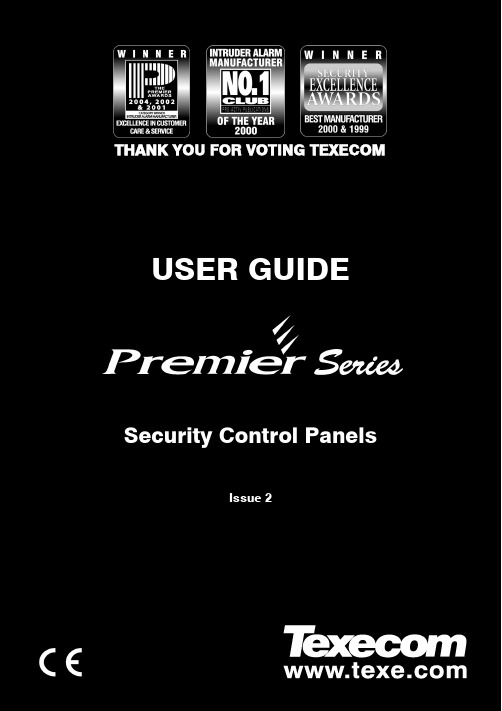
Veritas User Guide Quick Reference GuideTHANK YOU FOR VOTING TEXECOM THANK YOU FOR VOTING TEXECOMUSER GUIDESecurity Control PanelsIssue 21 INS167Overview Premier Series User Guide 2 INS221 IntroductionUsers of the alarm system will be assigned a unique 4, 5 or 6 digit User code. User codes are used to arm and disarm the system. Some User codes can also access additional options such as, system tests and omitting zones.Keypads will be installed throughout the premises, usually one at each entry/exit door. The keypads are used to perform all of the system operations i.e. Arming, Disarming etc. Most User codes can be used at any keypad on the system. However, Local Users will only be able to use certain keypads on the system.The Emergency KeysIn case of emergency, the alarm system can provide three immediate emergency alarms by pressing and holding two specific keys for two seconds. !"The emergency keys can be enabled/disabled for each keypad on the system.The Panic alarm can be programmed for either audible or silent operation.The Panic alarm can be programmed for either instant or delayed operation. Emergency AlarmPress KeysPanic Alarm (PA)! & " Fire# & $ Medical% & &The Quick Arm Keys The ‘Quick Arm’ keys allow the system to be armed without having to enter a User code first. !"The ‘Quick Arm’ keys will only work if the keypad has been programmed to allowarming in this way.To FULL arm the system, press '.To PART arm the system, press !, ( or " followed by ).Keypad LockThe keys on the keypad can be locked to prevent unwanted access to the system. !"The Emergency keys will NOT operate with the keys locked.To Lock the keys, press * and + together.To Unlock the keys, press * and + together again.Premier Serie s User Guide Overview INS221 3LED IndicatorsFive LED indicators have been provided to indicate the status of the system. LEDStatus Meaning PowerOn AC mains is present on the control panelFlashing AC Mains is not present, the control panel is running on the standby battery ServiceOn The system requires attention, contact your installerOff The system does NOT require attention ReadyOn All zones are secure and the system is ready to be armedOff One or more zones are activeFlashing The system has zones (with the ‘Force Omit’ attribute) that are active Info.On The system is armed (can also be programmed for other indications)Off The system is unarmed (can also be programmed for other indications) OmitOn One or more zones are omitted Off No zones are omittedZone Faults During ArmingBefore attempting to arm the system, ensure that the premises are secure (all doors and windows closed etc.) and the Ready light is on.If an attempt is made to arm the system with any zones active (e.g. door ajar, open window, etc.) the internal sounders will bleep repeatedly (fault tone) and the display will show the zones that are active.The fault tone will stop and the exit tone will resume when all zones are secure. If it is necessary to leave a zone open then it must be omitted (see page 8 for details). !"If an active zone cannot be secured then it may be ‘in fault’, in this case contact the alarm company immediately. Arm Fail - Failing to Arm If the exit procedure is started and zones are still ‘Active’ at the end of the exit procedure, an Internal alarm will occur (internal sounders only) and the strobe light on the external sounder will flash. !"If this occurs the arm fail must be cleared and the zone in fault identified before the system can be armed (see page 6 for details on clearing an Arm Fail). The Ready LED To help prevent faults during arming a Ready light has been provided, see table above for details on how the Ready LED operates.Operating the Alarm System Premier Series User Guide 4 INS221 To FULL Arm the SystemThe system is FULL Armed when ALL zones are ON (not omitted). !"Your Installer may have programmed the system so that it can be set by just pressing', if this is the case then there is no need to enter the User code below.1. Ensure that the premises are secure (all doors and windows closed etc.) and the Ready light is on2. Enter a valid User code ,,,,3. Press * to armThe exit tone will sound4. Leave the premisesWhen the system has armed the exit tone will stopTo PART Arm the SystemThe system is PART Armed , when ONE OR MORE zones have been left OFF (omitted) i.e. the landing or a bedroom. !"The system is only Part Armed when zones are omitted using the ‘Part Arm’ procedure(omitting zones manually (see page 8 for details) is not classed as Part Arming).The bottom line of the display is programmable for each Part Arm.Your Installer may have programmed the system so that it can be Part Armed by just pressing !, ( or " followed by ), if this is the case then there is no need to enter the User code below.1. Ensure that the premises are secure (all windows and doors not being omitted are closed) and the Ready light is on2. Enter a valid User code ,,,,3. Press )4. Use keys ! - " to select the required Part Arm5. Press * to arm normally or press - to arm silentlyThe exit tone will sound (if silent arm has not been selected)6. Leave the protected areaWhen the system has armed, the exit tone (if sounding) will stopPremier Serie s User Guide Operating the Alarm System INS221 5 To ARM Individual AreasIf the system has been split up into separate areas of protection i.e. Area 1 = House, Area 2 = Garage, Area 3 = Shed etc. These areas can be individually selected for FULL or PART arming as required. !"Areas are selected by using keys ! - . (the / key can also be used toselect an area followed by ' or +).Only areas that exist on the system can be selected. (A ‘Star’ means the area can be selected and a ‘Dot’ means the area cannot be selected).Pressing 0 will select/deselect all areas, pressing ' will toggle between the first 8 areas and the second 8 areas (where applicable).1. Ensure that the premises are secure (all windows and doors not being omitted are closed) and the Ready light is on2. Enter a valid User code ,,,,3. Press '4. Use keys ! - . to select the required areas5. Press * or - to FULL arm the areasOr5. Press )!, ( or " followed by * or - to PART arm the areas The exit tone will sound (if silent arm has not been selected)6. Leave the premisesWhen the system has armed, the exit tone (if sounding) will stop To DISARM the SystemThe entry time is divided into two sections, the Entry time and the 2nd Entry time. If the Entry time expires, an Internal alarm will occur and the 2nd Entry time will start. If the 2nd Entry time expires, an Intruder alarm will occur (all internal and external sounders). !"It is perfectly normal for the 2nd Entry time to be programmed as zero, in whichcase, an Intruder alarm will occur as soon as the Entry time expires.1. Enter the premises via the designated entry pointThe entry tone will start2. Enter a valid User code ,,,,The entry tone will stopOperating the Alarm System Premier Series User Guide 6 INS221 To DISARM the System When Not in Entry1. Enter a valid User code ,,,,2. Press * To CANCEL the Exit ModeOnce the exit mode has been started you should leave the premises immediately, however, if for some reason you decide not to leave, the exit mode must be cancelled.1. Enter a valid User code ,,,,2. Press *The exit tone will stop. To CLEAR an Arm FailWhen the system tries to arm with zones active (open), the internal sounders will sound and the external strobe will be flashing to indicate a problem. For details on preventing an Arm Fail condition, please refer to page 3. !"If you were not present when the Arm Fail occurred or you do not clear the ArmFail, the internal sounders will continue to sound and the external strobe will continue to flash.1. Enter a valid User code ,,,,The internal and external sounders will stop, the external strobe will continue to flash and the number of the zone that caused the Arm Fail will be displayed.2. Enter a valid User code ,,,, and press 12 To SILENCE an AlarmWhen an alarm occurs on the system, the internal and external sounders will normally sound for a pre-programmed time (normally 15 minutes). !"If you were not present when the alarm activated, the internal and externalsounders may have already stopped but the external strobe will still be flashing. When alarm information is being displayed, pressing the SCROLL key will slow down the display and also allow manual scrolling through the events.1. Enter a valid User code ,,,,The internal and external sounders will stop and the number of the zone that caused the alarm will be displayed.The alarm now needs to be reset.Premier Serie s User Guide Operating the Alarm System INS221 7 To RESET After an AlarmUSER ResetOnce the alarm has been silenced (see page 6 for details), the system will need to be reset. !"If the system has been programmed, to be reset by an Engineer, pressing 1 willnot return the display to normal, if this is the case see ENGINEER Reset for details. The system may have been programmed to be reset by Anti-code, if this is the case, see ANTI-CODE Reset for details.1. Enter a valid User code ,,,,2. Press 1The external strobe will stop, the system will chime and the display will return to normal. ENGINEER ResetIf the system has been programmed to be reset by an Engineer following an alarm activation, you will still be able to silence the alarm by entering a valid User code (see page 6 for details). !"The system cannot be armed again until the alarm has been reset.1. Contact the telephone number on the display (if programmed) or the telephone number on the last page of this User GuideANTI-CODE ResetIf the system has been programmed to be reset using an Anti-Code following an alarm activation, you will still be able to silence the alarm by entering a valid User code (see page 6 for details).!"The system cannot be armed again until the alarm has been reset.1. Enter a valid User code ,,,,2. Press 1The display will show a random code number i.e. 4281.3. Contact the telephone number on the display (if programmed) or the telephone number on the last page of this User Guide and quote the random code number You will be given a 4-digit Anti-Code i.e. 5624.4. Enter the Anti-code that has been given to you ,,,,5. Press *If the Anti-code is correct, the keypad will bleep to indicate that the system has been reset and the display will return to normal.Operating the Alarm System Premier Series User Guide 8 INS221 To OMIT ZonesIt is possible to exclude (omit) individual zones when arming i.e. if a zone is ‘in fault’. Users with access to this function can only omit zones that have been programmed as ‘Omittable’. !"If the zone can be omitted, there will be a ‘Star’ to the right of the zone number.Only zones that have the ‘Omit’ attribute assigned to them can be omitted.A ‘Star’ will appear to the left of the zone number to indicate that the zone has been selected for omitting.All omitted zones will be automatically reinstated the next time the system is disarmed, unless programmed otherwise.To re-instate zones manually, simply follow the instructions again. However, when the 3 key is pressed on this occasion, the zones will be re-instated.1. Enter a valid User code ,,,, and press 32. Enter the zone number ,,,3. Press 3 to omit the selected zoneRepeat for other zones if required.4. Press 4 when finishedContinue to arm the system as normal. The Turn CHIME On and OffThe system can be set up so that activating (opening) certain zones will cause the internal sounders to chime. This would normally be used on a front door, exit button etc. !"Zones will only cause the internal sounders to chime if they are selected for chime (see page Master User Guide for details on selecting which zones chime). Once a zone has been selected for chime, the Chime facility can be manually turned on and off as required.!"The system can also be programmed to automatically turn chime on and off under certain conditions i.e. certain times of the day, door left open etc.If no zones have been programmed for Chime, then turning Chime on and off will have no effect.To turn CHIME OnTo turn CHIME Off 1. Press -1. Press - The Chime tone will sound.The Error tone will sound.Premier Serie s User Guide Operating the Alarm System INS221 9 To CHANGE Your User CodeUsers with access to this option can change their own User codes. User codes are unique to each user and can be 4, 5 or 6 digits long.!"Only the User code that is entered to access the change code menu will be changed. Before changing your code, it is vital that you memorise or write down the new code you are about to program. Failure to remember your code will require an engineer visit to re-program a new code for you. This may incur a call-out charge.1. Enter the User code that requires changing ,,,,2. Press 43. Press *4. Press (5. Press *6. Enter a new 4, 5 or 6-digit User code ,,,,7. Press * to accept the new code8. Press 1 to exit the menuThe display will return to normal.Quick Reference Guide Premier Series User Guide10 INS221 OperationDescription Action To Full Arm the SystemEnter a valid User code ,,,, Press Yes (or press Chime to arm silently) * or - To Part Arm the System Enter a valid User code ,,,, Press Part ) Select Required Part Arm !, ( or " Press Yes (or press Chime to arm silently) * or - To Arm Individual Areas Enter a valid User code ,,,, Press Area ' Select Required Area using keys 1 - 8 ! - . Press Yes (or press Chime to arm silently) * or - To Disarm the System Enter a valid User code ,,,, Press Yes (if the entry mode was not started) *To Cancel the Exit Mode Enter a valid User code ,,,, Press Yes * To Clear an Arm Fail Enter a valid User code ,,,, Press Reset 1 To Silence an Alarm Enter a valid User code ,,,, To Reset After an Alarm Enter a valid User code ,,,, Press Reset 1 To Engineer Reset Contact Your Installation Company_____________ To Anti-code Reset Enter a valid User code ,,,, Press Reset 1 Contact Your Alarm Receiving Centre_____________ Quote 4-digit code shown on display !"#$%&'((((' Enter 4-digit code given by Receiving Centre ,,,, Press Yes *To Omit Zones Enter a valid User code ,,,, Press Omit 3 Enter Zone Number(s) ,,,… Press Menu when finished 3 Press Yes to Arm * Turn Chime On/Off Press Chime Once to Turn ON - Press Chime Again to Turn OFF - To Change User Code Enter a valid User code ,,,, Press Menu followed by Yes 4* Press 2 followed by Yes (* Enter a new 4, 5 or 6 digit User code ,,,, Press Yes to accept * Press Reset to return to the normal display 1Premier Series User Guide Installation DetailsINS221 11AreasNo. DescriptionExit TimeEntry Time 1Entry Time 2Bell DelayBell DurationAbort TimeSec. Sec. Sec. Min. Min. Sec. Sec. Sec. Sec. Min. Min. Sec. Sec. Sec. Sec. Min. Min. Sec.Sec.Sec.Sec.Min.Min.Sec.KeypadsEmergency Keys No. LocationArea Quick Arm PA Fire MedUser CodesUser Name Type Default New Code Area Time Lock 01 Master 5678N/AN/AN/AN/AN/AZonesPart ArmsNo. DescriptionType Area Omit 12 3Installation Company DetailsInstallation Engineer:Installation Company:Address:Telephone Number:Installation Date:Service RecordDate Serviced Comments EngineerEmergency Telephone NumbersFor 24 Hour Call Out For Anti-Code ResetControl PanelDetailsModel Premier 24 ❏Premier 48 ❏Premier 88 ❏Premier 168 ❏ Premier 640 ❏Location© TEXECOM LTD. 2000 - 2005INS221-2。
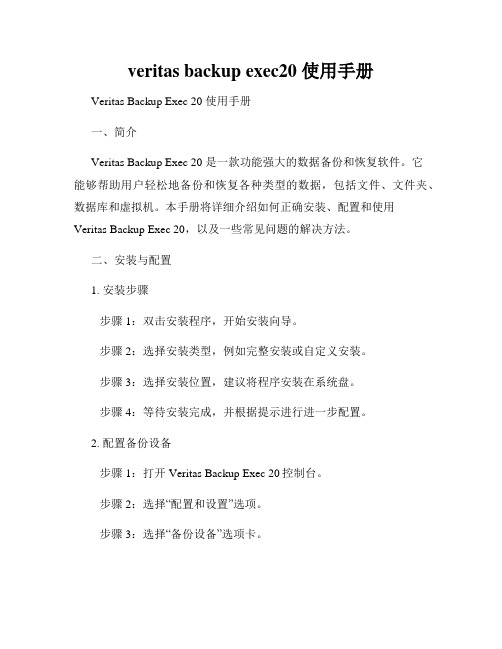
veritas backup exec20 使用手册Veritas Backup Exec 20 使用手册一、简介Veritas Backup Exec 20 是一款功能强大的数据备份和恢复软件。
它能够帮助用户轻松地备份和恢复各种类型的数据,包括文件、文件夹、数据库和虚拟机。
本手册将详细介绍如何正确安装、配置和使用Veritas Backup Exec 20,以及一些常见问题的解决方法。
二、安装与配置1. 安装步骤步骤1:双击安装程序,开始安装向导。
步骤2:选择安装类型,例如完整安装或自定义安装。
步骤3:选择安装位置,建议将程序安装在系统盘。
步骤4:等待安装完成,并根据提示进行进一步配置。
2. 配置备份设备步骤1:打开Veritas Backup Exec 20控制台。
步骤2:选择“配置和设置”选项。
步骤3:选择“备份设备”选项卡。
步骤4:点击“添加”按钮,选择要添加的备份设备,并按照提示完成配置。
三、备份与恢复1. 创建备份任务步骤1:打开Veritas Backup Exec 20控制台。
步骤2:选择“备份和还原”选项。
步骤3:选择“备份任务”选项卡。
步骤4:点击“新建备份任务”按钮,并按照提示完成配置。
2. 恢复数据步骤1:打开Veritas Backup Exec 20控制台。
步骤2:选择“备份和还原”选项。
步骤3:选择“恢复任务”选项卡。
步骤4:点击“新建恢复任务”按钮,并按照提示完成配置。
四、常见问题解决1. 备份任务失败问题描述:备份任务运行时失败,无法完成备份。
解决方法:检查备份设备是否正常工作,并确保备份目标的访问权限正确设置。
2. 恢复任务失败问题描述:恢复任务运行时失败,无法成功恢复数据。
解决方法:检查恢复目标是否可用,并确保恢复参数正确配置。
3. 备份效率低问题描述:备份任务执行效率较低,备份速度慢。
解决方法:优化备份策略,检查网络连接是否稳定,并确保备份设备性能满足要求。

VERITAS-NetBackup管理操作手册VERITAS NetBackup TM 6.0 管理维护手册VERITAS NetBackup TM6.0 (2)VERITAS NETBACKUP (NBU) 简介 (4)NBU基本概念 (6)管理界面 (8)存储单元管理 (9)创建新的存储单元 (9)修改已有存储单元的属性 (14)删除已有的存储单元 (15)存储单元属性 (16)策略管理 (18)创建备份策略 (18)修改备份策略 (25)修改计划 (26)修改客户端设置 (28)手工备份 (29)目录管理 (31)察看报告 (31)状态监控 (33)拓扑监控 (34)作业监控 (35)服务监控 (37)进程监控 (37)驱动器监控 (38)VERITAS NETBACKUP (NBU) 简介NBU是Veritas 公司提供的企业级备份管理软件,它支持多种操作系统,包括UNIX、Microsoft Windows、OS/2以及Macintosh等。
目前,NBU是国际上使用最广的备份管理软件。
NBU采用全图形的管理方式,同时提供命令行接口,适应不同的用户需求。
它提供了众多的性能调整能力,从管理角度看,其高性能特征十分明显。
如提供多作业共享磁带机、大作业并行数据流备份、完善的监控报警、动态备份速度调整等能力,为用户的集中式存储管理提供了灵活和卓有成效的手段。
通过管理界面,管理员可以设置网络自动备份策略,这些备份可以是完全备份,也可以是增量备份。
管理员也可以手动备份客户端数据。
客户端用户可以从客户端备份(Backup)/恢复(Restore)/归档(Archive)自己的数据。
同时,NBU还管理存储设备。
如果采用磁带库,它可以驱动机械手(磁带库使用机械手作为磁带自动加载工具),管理磁带。
NBU 包括Server/Client软件:1.在需要连接存储设备(如磁带库或光盘库)的服务器上安装Server 软件。

口VERITAS Backup Exec9.0(Windows)课程长度:3天/18小时培训对象:Windows系统管理员、系统工程师、技术支持人员培训目标:课程将全面地向您介绍如何使用VERITAS Backup Exec9.0备份软件在Windows 环境下,部署一个完美的数据保护解决方案,在您完成如上课程的学习后,您将会掌握Backu p Exec备份软件的备份策略规划、安装、配置、监控、维护以及疑难问题解决。
课程分为如下部分:第一部分:Backup Exec9.0的安装和配置0如何针对备份环境设计合理的备份策略0在WINDOWS系统上安装Backup Exec软件0如何通过配置向导进行配置0建立备份登录帐户0如何在配置备份策略的存储设备和机械手0测试安装和配置.第二部分:Backup Exec9.0的管理和监控0用户备份和恢复操作管理0如何通过管理界面进行Backup Exec的Device和Media的管理和监控.0备份策略的配置和管理0Backup Exec的Service的管理控制0如何对备份的作业进行监控和相应的事件通知0完成灾难恢复的计划第三部分:Backup Exec9.0的维护和调优0讲解多种备份策略0如何分析备份日志0Backup Exec性能优化0故障问题解答口VERITAS NetBackup5.0on Windows/SOLARIS课程长度:5天/30小时培训对象:NT系统管理员、系统工程师、技术支持人员以及那些将安装、操作或集成NetBackup5.0统集成或开发人员。
培训目标:课程将分为三个部分向您介绍如何使用VERITAS NetBackup备份软件在NT环境下部署一个完美的数据保护解决方案,在您完成如上课程的学习后,您将会掌握Netbackup 备份软件的安装、配置、监控、维护以及性能调优。
课程如下部分:第一部分:NetBackup5.0的安装和配置0在NT/SOLARIS系统上安装Netbackup软件0NetBackup参数的配置0如何创建和定义storage unit优先规则0如何创建备份策略和配置它们的属性0如何在配置备份策略的存储设备和机械手0如何配置Volume Pool0备份Netbackup Catalog.0测试安装和配置.第二部分:NetBackup5.0的管理和监控0用户备份和恢复操作管理0通过NetBackup管理界面进行NetBackup and Media Manager管理和监控.0备份策略的检测0NetBackup and Media Manager进程的管理控制0管理存储设备到Media Server的连接0存储介质的管理0完成灾难恢复的计划第三部分:NetBackup5.0的维护和调优0讲解多种NetBackup理论0NetBackup License和补钉的管理0如何为某些特殊的功能编写NetBackup脚本0如何创建Netbackup的Debug日志0NetBackup性能优化0故障问题解答口Veritas Storage Foundation4.0for Unix课程长度:5天/30小时培训对象:UNIX系统和网络管理员,系统工程师,技术支持人员和参与安装,操作和集成Veri tas Storage Foundation,Veritas Volume Manager或Veritas文件系统的系统集成/开发人员.学前准备:具备Unix系统管理的相关知识培训目标:学习掌握在UNIX环境下如何集成,操作和使用Veritas Storage Foundation.课程提供对Veritas卷管理(VxVM),Veritas文件系统(VxFS)和选项如Veritas Flashsnap等操作和管理流程的指导.在本次培训中,你将学习掌握通过VEA的图形界面和命令行的方式如何安装和配置Veritas Volume Manager和管理盘,盘组和卷.你也将学习掌握故障分析和恢复错误,在线文件系统的管理,使用卷的snapshot和storage checkpoint作offline和off-host的处理.以及企业级存储管理中的特性,如存储服务质量,跨平台数据共享,和智能存储分配也被包括.口VERITAS Cluster Server4.0(VCS)for Solaris课程长度:5天/30小时培训对象:UNIX系统和网络管理员,系统工程师,技术支持人员和参与安装,操作和集成VCS 的系统集成/开发人员.学前准备:具备Unix系统管理和网络管理的相关知识和Shell或Perl开发经验培训目标:你将学习掌握使用VCS在高有效性的环境下管理应用.掌握在的Cluster环境下的管理所要求的基本技能.你也将在实验环境下配置VCS实施设计的cluster案例.你将学习: 0使用VCS管理高有效性的应用服务0安装VCS和创建Cluster0配置服务组和资源0实施和验证应用,存储和网络服务的failover和failback0配置和优化Cluster的运行0保护在共享存储环境下的数据0配置VCS管理Oracle数据库,NFS和其他应用服务0分析,解决和修改Cluster问题0实施多个节点的Cluster0配置服务组的依赖关系和工作负荷的管理0实施其他的存储和网络配置0完成维护口VERITAS Volume Replicator™4.0for Solaris课程长度:5天/30小时培训对象:本课程是为工作与VVR的UNIX系统管理员,系统工程师和技术支持代表.学前准备:你将需要Solaris系统管理和配置的知识;完成VERITAS Volume Manager™4. 0或Storage Foundation4.0课程或对等的经验。

VERITAS教程VERITAS Volume Manager: 概述SUN的网站上面有一段关于VERITAS的摘录:VERITAS Volume Manager软件是一个高端系统级的磁盘/存贮阵列解决方案。
它可以实现简单的、在线的磁盘管理和配置,大大减少了系统维护的宕机时间。
该产品同样可以帮助你实现数据集成和高可靠性(快速恢复和容错性能)。
VERITAS Volume Manager软件也可以为企业电脑和新兴的SAN(Storage Area Network)提供易用、在线的存贮管理功能。
通过对RAID技术的支持,VERITAS Volume Manager软件提高了现有硬件的容错能力,防止磁盘和硬件故障。
它还提供逻辑Volume管理层,这样,VERITAS Volume Manager克服了物理磁盘的硬件限制。
也许,你已经注意到了。
但还是让我列出他们完全忽略了的事情:Support for: Simple, RAID0, RAID1, RAID0+1, RAID1+0, RAID5# Dynamic Multipathing (DMP): Load balancing and redundant I/O paths to disk arrays supporting multi-controller attachment.# Online Relayout: VERITAS allows you to change the layout of a VERITAS volume while it is live and mounted. Change a RAID0 to a RAID5 without a second of downtime!# Snapshoting: Take a snapshot of your data, creating a "shadow" of it which you can use for online backups.# Hot Relocation: Designate "spares" which will take the place of failed disks onthe-fly.# Dirty Region Logging (DRL): Volume transaction logs which provide fast recoveries after system crashes.# More...... more than I can list!那,我们开始吧!VERITAS Volume Manager是VERITAS公司()的一个产品。

veristand 使用手册Veristand 是一款先进的实时测试和仿真软件,旨在帮助工程师和技术人员进行高效的系统集成和验证。
本使用手册将为您提供全面的Veristand工具和功能的介绍,并指导您如何使用Veristand进行系统测试和仿真。
第一部分:Veristand 简介在本节中,我们将介绍Veristand的基本概念和核心功能。
您将了解到Veristand软件的主要特点,以及它在实时测试和仿真领域中的优势。
第二部分:安装与配置在本节中,我们将详细介绍Veristand的安装过程,并提供详细的步骤指导。
您将学习如何配置Veristand以适应您的系统需求,并了解到如何进行硬件和软件环境的连接。
第三部分:系统建模与配置在本节中,我们将介绍Veristand的系统建模和配置功能。
您将学习如何使用Veristand建立系统模型,并配置输入输出通道。
通过实际案例,您将了解到如何创建自定义的测试和仿真任务。
第四部分:实时测试与仿真在本节中,我们将详细介绍Veristand的实时测试和仿真功能。
您将学习如何加载和运行测试和仿真任务,并查看实时数据。
我们还将介绍如何进行数据记录和分析,以及如何生成报告和结果。
第五部分:高级功能与扩展在本节中,我们将介绍Veristand的高级功能和扩展选项。
您将了解到如何在Veristand中使用自定义模块和控制算法,并学习如何进行系统诊断和故障排除。
第六部分:常见问题与故障解决在本节中,我们将列举并解答一些与Veristand相关的常见问题和故障。
您将了解到如何处理一些常见的错误和异常情况,并学习到一些故障排除的技巧和方法。
结论通过本Veristand使用手册的学习,您将掌握Veristand软件的核心功能和使用方法。
您将能够利用Veristand进行系统集成、测试和仿真,从而提高工作效率和测试准确性。
希望本使用手册能够帮助您快速上手并充分发挥Veristand在实时测试和仿真领域的优势。

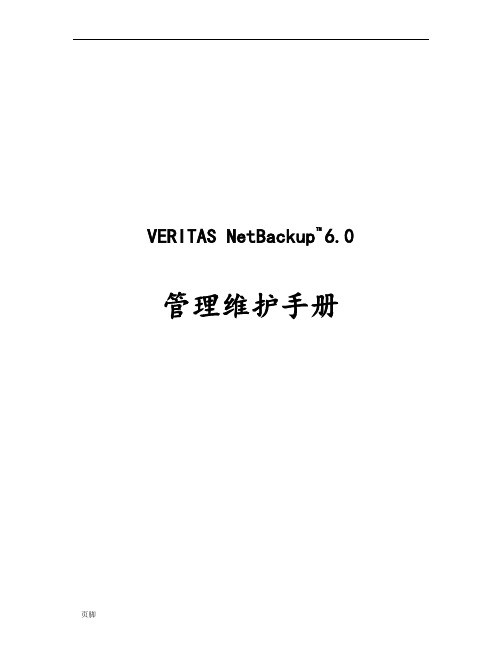
VERITAS NetBackup TM 6.0管理维护手册VERITAS NetBackup TM6.0 (1)VERITAS NETBACKUP (NBU) 简介 (3)NBU基本概念 (5)管理界面 (7)存储单元管理 (8)创建新的存储单元 (8)修改已有存储单元的属性 (13)删除已有的存储单元 (14)存储单元属性 (15)策略管理 (17)创建备份策略 (17)修改备份策略 (24)修改计划 (25)修改客户端设置 (27)手工备份 (28)目录管理 (30)察看报告 (30)状态监控 (32)拓扑监控 (33)作业监控 (34)服务监控 (36)进程监控 (36)驱动器监控 (37)VERITAS NETBACKUP (NBU) 简介NBU是Veritas 公司提供的企业级备份管理软件,它支持多种操作系统,包括UNIX、Microsoft Windows、OS/2以及Macintosh等。
目前,NBU是国际上使用最广的备份管理软件。
NBU采用全图形的管理方式,同时提供命令行接口,适应不同的用户需求。
它提供了众多的性能调整能力,从管理角度看,其高性能特征十分明显。
如提供多作业共享磁带机、大作业并行数据流备份、完善的监控报警、动态备份速度调整等能力,为用户的集中式存储管理提供了灵活和卓有成效的手段。
通过管理界面,管理员可以设置网络自动备份策略,这些备份可以是完全备份,也可以是增量备份。
管理员也可以手动备份客户端数据。
客户端用户可以从客户端备份(Backup)/恢复(Restore)/归档(Archive)自己的数据。
同时,NBU还管理存储设备。
如果采用磁带库,它可以驱动机械手(磁带库使用机械手作为磁带自动加载工具),管理磁带。
NBU 包括Server/Client软件:1.在需要连接存储设备(如磁带库或光盘库)的服务器上安装Server 软件。
2.在需要提供数据进行备份的机器上安装Client 软件。
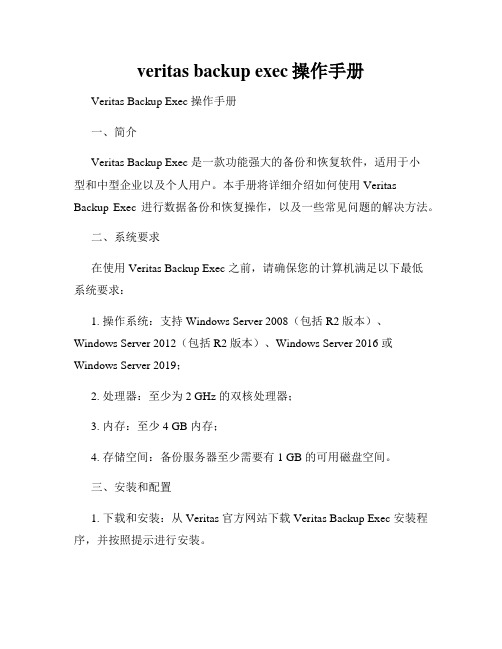
veritas backup exec操作手册Veritas Backup Exec 操作手册一、简介Veritas Backup Exec 是一款功能强大的备份和恢复软件,适用于小型和中型企业以及个人用户。
本手册将详细介绍如何使用 Veritas Backup Exec 进行数据备份和恢复操作,以及一些常见问题的解决方法。
二、系统要求在使用 Veritas Backup Exec 之前,请确保您的计算机满足以下最低系统要求:1. 操作系统:支持 Windows Server 2008(包括 R2 版本)、Windows Server 2012(包括 R2 版本)、Windows Server 2016 或Windows Server 2019;2. 处理器:至少为 2 GHz 的双核处理器;3. 内存:至少 4 GB 内存;4. 存储空间:备份服务器至少需要有 1 GB 的可用磁盘空间。
三、安装和配置1. 下载和安装:从 Veritas 官方网站下载 Veritas Backup Exec 安装程序,并按照提示进行安装。
2. 启动程序:在安装完成后,双击 Veritas Backup Exec 图标以启动程序。
3. 连接至服务器:在 Veritas Backup Exec 主界面,选择 "连接至服务器",输入服务器的 IP 地址和管理员账户密码,点击 "连接" 按钮。
4. 创建存储设备:在 Veritas Backup Exec 主界面,选择 "媒体",点击 "创建媒体设备",按照向导的指引创建您所需的存储设备。
四、备份操作1. 创建备份任务:在 Veritas Backup Exec 主界面,选择 "备份和还原",点击 "创建备份任务",选择要备份的数据源。
2. 选择备份类型:选择完数据源后,选择您所需的备份类型,如完整备份、增量备份或差异备份。


Veritas 软件安装部署及恢复操作手册一、Veritas服务器软件:在安装时选择:master server类型进行安装,直接进行下一步安装即可。
二、进行驱动器配置安装完毕后,运行软件,按照向导进行配置驱动器,如图:如果不能选择到正确的驱动器,请检查驱动器驱动程序是否正常,如下图:配置完成后,正确读取到驱动器信息,如下图:三、更新磁带信息到NBU catalog (初次安装和更换磁带时)1)show 显示磁带2)compare 比较磁带(如磁带更换或更新)3)update 更新catalog中磁带信息四、配置volue及策略配置过程:1,创建卷,如下图:2,将磁带划分到相应的卷,进行磁带分配东莞现网根据需求建立了以下5个poolNetbackup 记录catalog系统日志(6063L1,6065L1)Oldvolume 过期数据要恢复的磁带poolFs_1_pool 文件服务器1语音备份Fs_2_pool 文件服务器2语音备份S84_db_pool 东莞测试数据库数据备份以下为每个pool的磁带具体分配情况(可以根据实际情况修改,但是Netbac kup 磁带不能更换)1)Netbackup(固定不变的两个磁带)用于备份catalog系统日志2)Fs_1_pool (可以改变的,备份满了可以更换)用于备份文件服务器1上的录音文件3)Fs_2_pool(可以改变的,备份满了可以更换)用于备份文件服务器2上的录音文件4)S84_db_pool (固定不变的八个磁带)用于东莞测试数据库数据备份5)Oldvolume 测试及数据恢复使用3,创建磁带备份策略创建备份策略如下图:东莞实际现网做了3个策略Dbtest-backup 测试数据库策略:Fs1-backup 文件服务器1Fs2-backup 文件服务器24,备份Catalog日志备份catalog的几种方式1)选择都备份到磁带2)选择备份到磁带和disk东莞实际现网是将catalog备份到两个磁带(重要)磁带id为6063L1 和6065L1配置如下:选择备份到硬盘还是磁带:3)手工备份catalog信息4)如果是备份到disk,需要将catalog信息再备份到其他服务器时候,需要先停止NBU服务,再将文件拷贝到其他服务器。
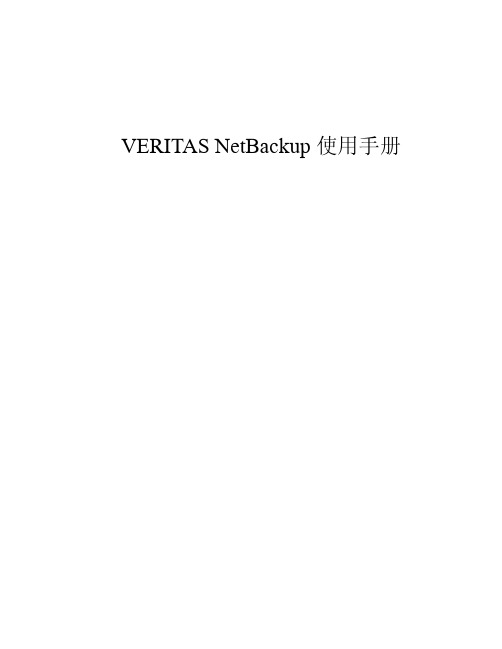
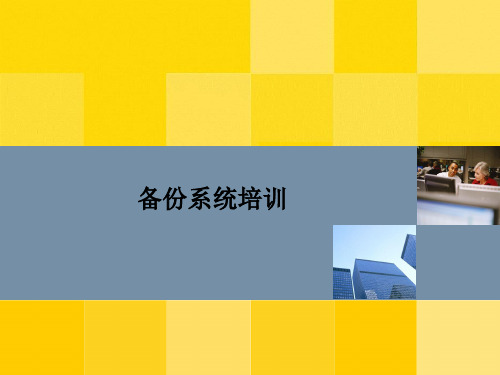
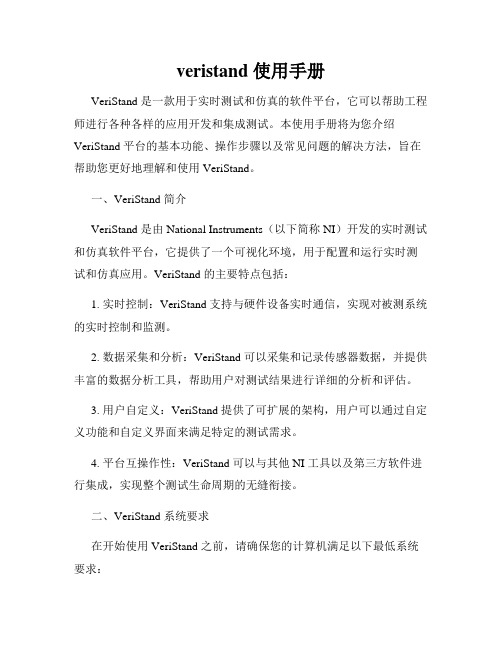
veristand 使用手册VeriStand 是一款用于实时测试和仿真的软件平台,它可以帮助工程师进行各种各样的应用开发和集成测试。
本使用手册将为您介绍VeriStand 平台的基本功能、操作步骤以及常见问题的解决方法,旨在帮助您更好地理解和使用 VeriStand。
一、VeriStand 简介VeriStand 是由 National Instruments(以下简称 NI)开发的实时测试和仿真软件平台,它提供了一个可视化环境,用于配置和运行实时测试和仿真应用。
VeriStand 的主要特点包括:1. 实时控制:VeriStand 支持与硬件设备实时通信,实现对被测系统的实时控制和监测。
2. 数据采集和分析:VeriStand 可以采集和记录传感器数据,并提供丰富的数据分析工具,帮助用户对测试结果进行详细的分析和评估。
3. 用户自定义:VeriStand 提供了可扩展的架构,用户可以通过自定义功能和自定义界面来满足特定的测试需求。
4. 平台互操作性:VeriStand 可以与其他 NI 工具以及第三方软件进行集成,实现整个测试生命周期的无缝衔接。
二、VeriStand 系统要求在开始使用 VeriStand 之前,请确保您的计算机满足以下最低系统要求:1. 操作系统:Windows 7/8/10(64 位)。
2. 处理器:双核 2 GHz 或更高。
3. 内存:8 GB 或更高。
4. 硬盘空间:至少 30 GB 的可用空间。
5. 显卡:支持 DirectX 9 或更高版本。
三、VeriStand 安装步骤1. 下载安装程序:从 NI 官方网站下载 VeriStand 安装程序。
2. 运行安装程序:双击安装程序并按照提示完成安装向导。
3. 接受许可协议:阅读并接受 VeriStand 的许可协议。
4. 选择安装位置:选择您希望安装 VeriStand 的目标文件夹。
5. 完成安装:点击“安装”按钮开始安装 VeriStand。

VERITAS9.0实用操作手册(经验版)Kernel ()目录●安装指南一、服务器端的安装二、服务器端的配置二、客户端的安装三、安装过程中的常见问题●应用指南一、WIN2000系统的备份/恢复1、提交备份作业1、恢复到同一台计算机上2、异机的恢复(恢复到到不同的计算机上)●SQL数据库服务器的备份与恢复1、仅仅数据库损坏,手工恢复系统库以及用户数据库2、灾难恢复SQL数据库3、重定向恢复数据库安装指南说明:本操作指南中使用的VRITAS的版本号为9.1.4691,是目前最新版的VERITAS EXEC版本。
本操作手册仅仅是一个快速入门手册,更详细的操作请参考《Veritas Exec用户参考手册》对于VRITAS9.0的安装有两种方式:升级安装和全新安装。
升级安装是指企业中原先在使用VRITAS8.6产品,那么你得到新的9.0产品时一般是VERITAS 公司的升级光盘,这个升级光盘是不能够全新安装的,只能从V8.6版本上升级到9.0。
在光盘的协议中会提供一组升级用的序列号。
这样就麻烦一些,要先安装V8.6然后再升级到9.0。
关键就是序列号的问题,因为只有升级序列号,如果有全新的序列号,那么就可以全新安装的。
因为在从V8.6升级到V9.0的时候,VERITAS会生成一组新的安装序列号。
因此只要把安装后的SN记录下来,就可以把升级安装变成全新的完全安装了。
全新安装问题会少很多,但是客户机必须要把原来的V8.6组件全部卸载掉,然后再安装V9.0组件。
安装前客户端和服务器端有几个前提要注意一下:1.MDAC的版本也有要求,要2.7以上,WINDOWS 2000 SERVER中的是2.6 看MDAC的版本号在注册表的:\HKEY_LOCAL_MACHINE\SOFTWARE\ Microsoft\DataAccess中可以看到。
2.介质服务器端需要的安装SQL2000客户端(注意是客户端,不是服务器端),主要是为了备份SQL2000 SERVER需要。
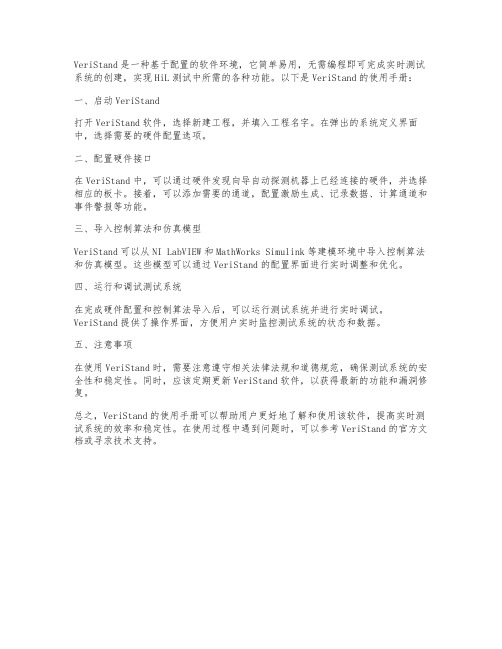
VeriStand是一种基于配置的软件环境,它简单易用,无需编程即可完成实时测试系统的创建,实现HiL测试中所需的各种功能。
以下是VeriStand的使用手册:
一、启动VeriStand
打开VeriStand软件,选择新建工程,并填入工程名字。
在弹出的系统定义界面中,选择需要的硬件配置选项。
二、配置硬件接口
在VeriStand中,可以通过硬件发现向导自动探测机器上已经连接的硬件,并选择相应的板卡。
接着,可以添加需要的通道,配置激励生成、记录数据、计算通道和事件警报等功能。
三、导入控制算法和仿真模型
VeriStand可以从NI LabVIEW和MathWorks Simulink等建模环境中导入控制算法和仿真模型。
这些模型可以通过VeriStand的配置界面进行实时调整和优化。
四、运行和调试测试系统
在完成硬件配置和控制算法导入后,可以运行测试系统并进行实时调试。
VeriStand提供了操作界面,方便用户实时监控测试系统的状态和数据。
五、注意事项
在使用VeriStand时,需要注意遵守相关法律法规和道德规范,确保测试系统的安全性和稳定性。
同时,应该定期更新VeriStand软件,以获得最新的功能和漏洞修复。
总之,VeriStand的使用手册可以帮助用户更好地了解和使用该软件,提高实时测试系统的效率和稳定性。
在使用过程中遇到问题时,可以参考VeriStand的官方文档或寻求技术支持。