【新品速递】罗格朗CX3系列带手动控制模数化接触器
- 格式:docx
- 大小:383.57 KB
- 文档页数:3
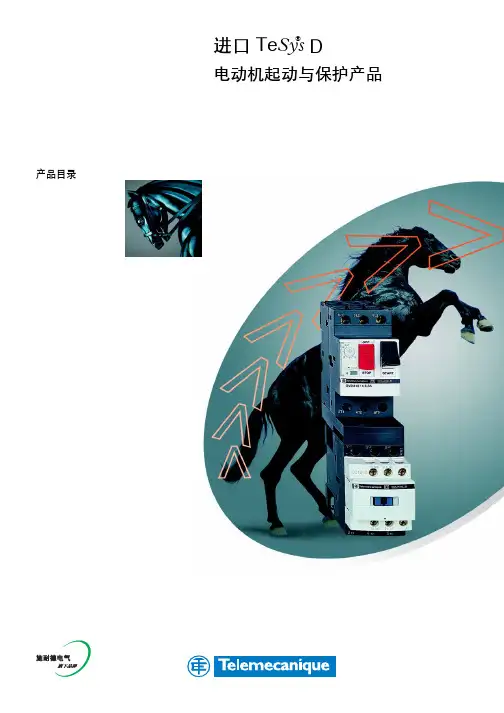

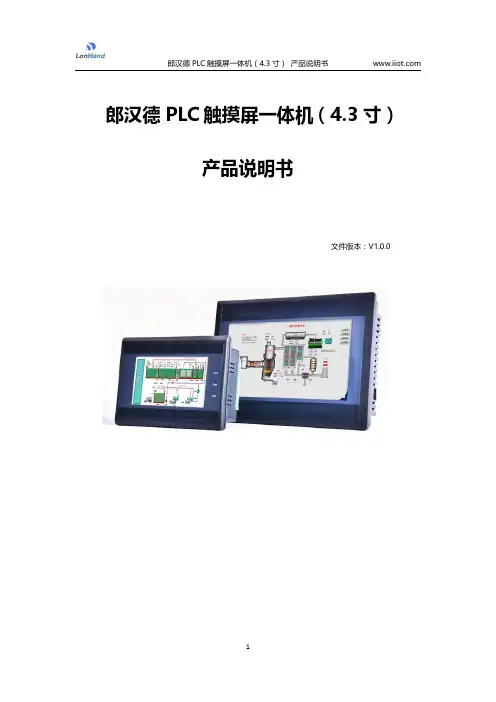
郎汉德PLC触摸屏一体机(4.3寸)产品说明书文件版本:V1.0.0目录1.产品简介 (3)2.参数详情 (3)2.1.电气参数 (3)2.2.PLC编程电缆参数 (4)2.3.选型表 (6)2.4.拨码状态 (7)2.5.接线图 (8)2.5.1.晶体管输出型号引脚定义 (8)2.5.2.继电器输出型号引脚定义 (10)2.6.PLC地址 (11)2.6.1.PLC地址使用情况 (11)2.6.2.特殊寄存器和位 (12)2.7.模拟量转换 (16)2.8.兼容三菱指令 (17)3.通信使用 (21)3.1.串口通信配置 (21)3.2.一体机内部PLC与HMI通讯(COM2) (22)3.2.1.使用FX3U协议内部通讯 (22)3.2.2.使用Modbus RTU内部通讯 (25)3.3.串口通信发送与接收数据的应用(COM4) (27)3.3.1.PLC做为Modbus从站通信 (27)3.3.2.串口自由通信协议ADPRW指令使用 (28)3.3.3.Modbus主站通信协议ADPRW指令使用 (31)4.售后 (33)4.1.联系方式 (33)4.2.免责声明 (33)1.产品简介本产品为PLC触摸屏一体机。
PLC支持3U编程风格;HMI组态图库丰富。
2.参数详情2.1.电气参数类别项目参数电气环境供电电源额定24V,12-32V宽压输入范围;内部与外供电电气隔离工作温度0~55°C湿度5%-95%RH(非结露)抗干扰性峰值:1500vp-p;幅度1uS;上升时间:30ms;周期30-100HZ抗震动符合IEC61121-2标准电气隔离性能通讯隔离性通讯口均与内部隔离电源隔离性内部5V、15V之间隔离;与24V输入隔离数字量量输入导通状态高于DC15V,2.5mA 关断状态低于DC7V,1mA晶体管输出响应时间ON->OFF20us以内OFF->ON50us以内输出电压范围DC5V~30V额定输出负载0.75A@DC24V继电器输出响应时间10ms以内输出电压范围DC5V-30或AC5V~250V 额定输出电压DC24V/2A或AC220V/2.0A 使用寿命机械1千万次电气10万次(额定负载)模拟量输出输出范围电压输出0~10V 电流输出0~20mA模拟量输入输入范围电流输入0-20mA或4-20mA电压输入0-10V运动控制脉冲输出速度可达200KHZ 计数输入速度可200K以上2.2.PLC编程电缆参数一体机的PLC部分,对应的编程口为RS232通信。
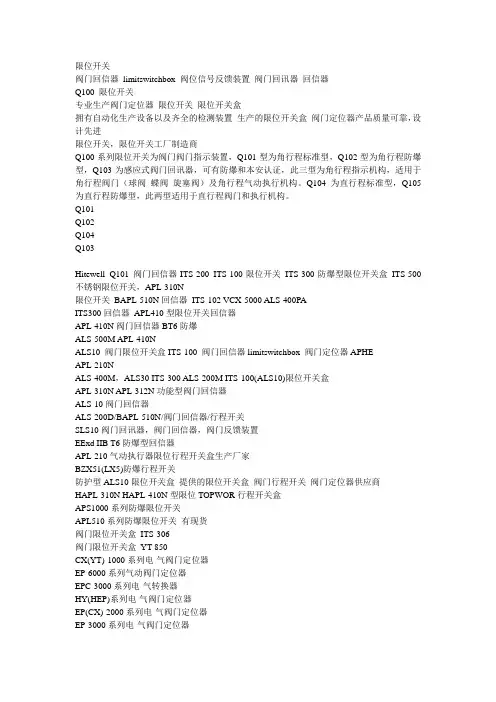
限位开关阀门回信器limitswitchbox 阀位信号反馈装置阀门回讯器回信器Q100 限位开关专业生产阀门定位器限位开关限位开关盒拥有自动化生产设备以及齐全的检测装置生产的限位开关盒阀门定位器产品质量可靠,设计先进限位开关,限位开关工厂制造商Q100系列限位开关为阀门阀门指示装置,Q101型为角行程标准型,Q102型为角行程防爆型,Q103为感应式阀门回讯器,可有防爆和本安认证,此三型为角行程指示机构,适用于角行程阀门(球阀蝶阀旋塞阀)及角行程气动执行机构。
Q104为直行程标准型,Q105为直行程防爆型,此两型适用于直行程阀门和执行机构。
Q101Q102Q104Q103Hitewell Q101 阀门回信器ITS-200 ITS-100限位开关ITS-300防爆型限位开关盒ITS-500不锈钢限位开关,APL-310N限位开关BAPL-510N回信器ITS-102 VCX-5000 ALS-400PAITS300回信器APL410型限位开关回信器APL-410N阀门回信器BT6防爆ALS-500M APL-410NALS10 阀门限位开关盒ITS-100 阀门回信器limitswitchbox 阀门定位器APHEAPL-210NALS-400M,ALS30 ITS-300 ALS-200M ITS-100(ALS10)限位开关盒APL-310N APL-312N功能型阀门回信器ALS-10阀门回信器ALS-200D/BAPL-510N/阀门回信器/行程开关SLS10阀门回讯器,阀门回信器,阀门反馈装置EExd IIB T6防爆型回信器APL-210气动执行器限位行程开关盒生产厂家BZX51(LX5)防爆行程开关防护型ALS10限位开关盒提供的限位开关盒阀门行程开关阀门定位器供应商HAPL-310N HAPL-410N型限位TOPWOR行程开关盒APS1000系列防爆限位开关APL510系列防爆限位开关有现货阀门限位开关盒ITS-306阀门限位开关盒YT-850CX(YT)-1000系列电-气阀门定位器EP-6000系列气动阀门定位器EPC-3000系列电-气转换器HY(HEP)系列电-气阀门定位器EP(CX)-2000系列电-气阀门定位器EP-3000系列电-气阀门定位器ZPD-2000系列电-气阀门定位器QZD-2000系列电-气转换器ITS-300限位开关VEL-F限位开关APL410限位开关APL310限位开关APL210限位开关ALS30限位开关LS710限位开关ITS-100限位开关空气过滤减压阀限位行程开关盒ZN17-HAPL310NTopWor 全线品牌产品:Valvetop 阀门控制器阀位回讯器,switch 阀位开关回讯开关TopWor SWITCHTopWor ValvetopValvetop阀门回讯器Valvetop阀位回讯器V alvetop 阀位控制器Valvetop V alvetop 智能控制阀SWITCH开关SWITCH行程开关SWITCH限位开关SWITCH阀门开关SWITCH GO SWITCH阀位开关SWITCH回讯开关阀位反馈装置阀门反馈装置反馈装置阀门信号反馈装置机械式限位开关DPDT 2DPDT 4DPDT不锈钢阀门限位开关盒,阀门回讯器,阀门回信器,阀位信号反馈功能型限位开关盒ALS-300MKSSP限位开关盒带位置指示器通用支架安装在VDI/VDE 3845标准的执行器2路机械式SPDT2线制NAMUR感应式微动开关行程开关盒HAPL-310N HAPL-410N 型限位行程开关盒DPDT限位开关盒感应式限位开关接近开关APL-220NALHVP2009智能型阀门定位器ALHVP-2009专业制造销售APL ALS BAPL ITS系列阀门限位开关盒(LIMIT SWITCH BOX)阀门回讯器(POSITION MONITORING SWITCH)LIMIT SWITCH BOX限位开关盒角行程和直行程系列:ALS(APL)-210经济紧凑型机械式(2*V3);ALS(APL)-220经济型感应式P+F等Eexia本安型;ALS(APL)-310坚固机械型ALS(APL)-320坚固感应型(P&F IFM等);ALS(APL)-330自带4~20mA阀位信号反馈型;ALS10原装进口型机械式ITS-100原装进口机械开关ALS(APL)410ITS300BT6防爆型机械式开关;420防爆感应式开关(P+F IFM 欧姆龙OMRON GOSWICH,国产等)430防爆智能型的(内置电流反馈式);ALS(APL)-510BT6防爆方形机械式;520防爆接近式开关;530防爆内置4~20毫安电流反馈型等系列产品。

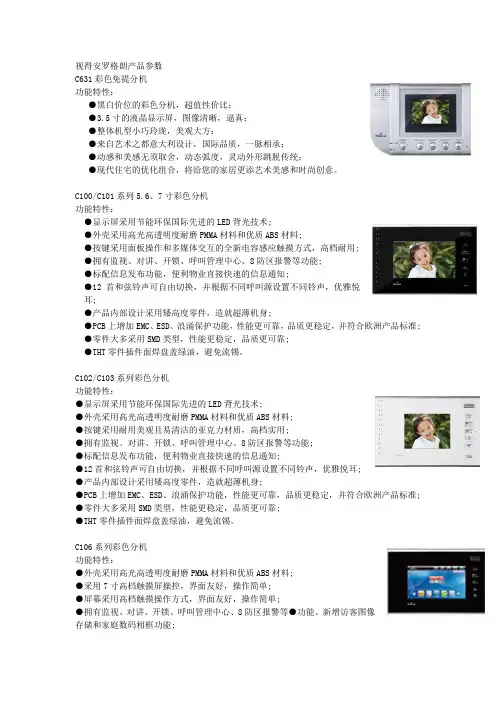
视得安罗格朗产品参数C631彩色免提分机功能特性:●黑白价位的彩色分机,超值性价比;●3.5寸的液晶显示屏,图像清晰,逼真;●整体机型小巧玲珑,美观大方;●来自艺术之都意大利设计,国际品质,一脉相承;●动感和美感无须取舍,动态弧度,灵动外形跳脱传统;●现代住宅的优化组合,将给您的家居更添艺术美感和时尚创意。
C100/C101系列5.6、7寸彩色分机功能特性:●显示屏采用节能环保国际先进的LED背光技术;●外壳采用高光高透明度耐磨PMMA材料和优质ABS材料;●按键采用面板操作和多媒体交互的全新电容感应触摸方式,高档耐用;●拥有监视、对讲、开锁、呼叫管理中心、8防区报警等功能;●标配信息发布功能,便利物业直接快速的信息通知;●12首和弦铃声可自由切换,并根据不同呼叫源设置不同铃声,优雅悦耳;●产品内部设计采用矮高度零件,造就超薄机身;●PCB上增加EMC、ESD、浪涌保护功能,性能更可靠,品质更稳定,并符合欧洲产品标准;●零件大多采用SMD类型,性能更稳定,品质更可靠;●THT零件插件面焊盘盖绿油,避免流锡。
C102/C103系列彩色分机功能特性:●显示屏采用节能环保国际先进的LED背光技术;●外壳采用高光高透明度耐磨PMMA材料和优质ABS材料;●按键采用耐用美观且易清洁的亚克力材质,高档实用;●拥有监视、对讲、开锁、呼叫管理中心、8防区报警等功能;●标配信息发布功能,便利物业直接快速的信息通知;●12首和弦铃声可自由切换,并根据不同呼叫源设置不同铃声,优雅悦耳;●产品内部设计采用矮高度零件,造就超薄机身;●PCB上增加EMC、ESD、浪涌保护功能,性能更可靠,品质更稳定,并符合欧洲产品标准;●零件大多采用SMD类型,性能更稳定,品质更可靠;●THT零件插件面焊盘盖绿油,避免流锡。
C106系列彩色分机功能特性:●外壳采用高光高透明度耐磨PMMA材料和优质ABS材料;●采用7寸高档触摸屏操控,界面友好,操作简单;●屏幕采用高档触摸操作方式,界面友好,操作简单;●拥有监视、对讲、开锁、呼叫管理中心、8防区报警等●功能、新增访客图像存储和家庭数码相框功能;●标配信息发布功能,便利物业直接快速的信息通知;●紧急报警快捷按键和一键布防快捷设置;●12首和弦铃声可自由切换,并根据不同呼叫源设置不同铃声,优雅悦耳;●产品内部设计采用矮高度零件,造就超薄机身;●PCB上增加EMC、ESD、浪涌保护功能,性能更可靠,品质更稳定,并符合欧洲产品标准;●零件大多采用SMD类型,性能更稳定,品质更可靠;●THT零件插件面焊盘盖绿油,避免流锡。
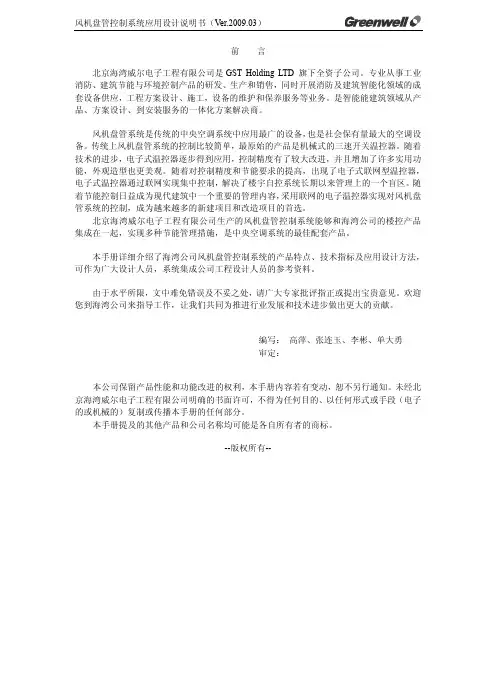

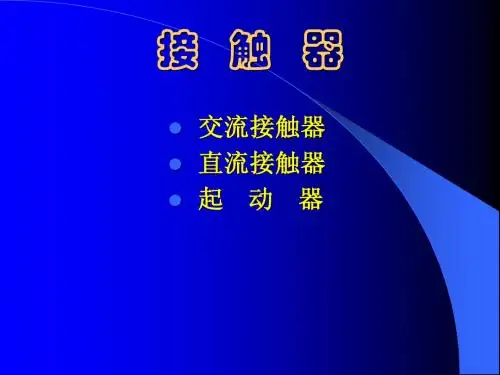

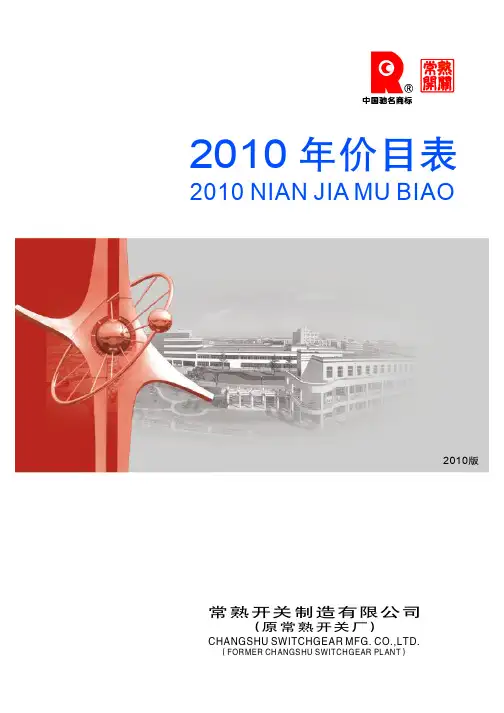
罗格朗开关插座参数描述罗格朗开关插座是一种常见且广泛应用的电力连接装置,它具有多种参数描述,以下将详细介绍其参数特点,以供大家参考。
首先,我们来看看罗格朗开关插座的电流参数。
一般来说,罗格朗开关插座的电流额定值为10A或16A,这取决于具体的型号和用途。
电流是指电力在电路中的传输量,因此合理选择电流额定值非常重要,以确保电器设备的正常运行和安全使用。
接下来,我们需要关注罗格朗开关插座的电压参数。
罗格朗开关插座通常适用于220V或250V的电压环境,不同地区的电压标准可能略有差异。
电压是指电力传输时所带的电势差,所以正确匹配电压可以保证电器设备的稳定运行和安全使用。
另一个重要的参数是罗格朗开关插座的插座数量。
一般情况下,罗格朗开关插座提供单个插座或多个插座的选择,可以满足不同用电需求。
单个插座适用于单一设备的连接,而多个插座则方便同时连接多个电器设备,提高用电效率。
此外,还需要考虑罗格朗开关插座的插座类型。
常见的罗格朗开关插座类型有欧标插座、美标插座、澳标插座等,不同的插座类型可适配不同的接插头,以满足国际间的电力连接需求。
还有一项重要的参数是罗格朗开关插座的防护等级。
罗格朗开关插座一般采用IP20等级的防护设计,可以有效防护用户在使用过程中的触电风险。
在湿润的环境中,选择具备更高防护等级的罗格朗开关插座,如IP44等级,能更好地保护电器设备和用户的安全。
除了常见的参数特点之外,罗格朗开关插座还具备一些令人满意的附加功能。
例如,一些罗格朗开关插座具备防火材料制作,能够提供更高的安全性能;还有些插座带有USB接口,方便用户连接充电器进行电器设备的快速充电。
总之,罗格朗开关插座是一种功能齐全、应用广泛的电力连接装置。
通过了解其各项参数特点,我们可以根据实际需求选择适合的型号,从而确保电器设备的正常运行和用户的安全。
同时,我们还要根据具体使用环境选择合适的防护等级和插座类型,以便更好地满足不同的电力连接需求。
User GuideSmart Wi-Fi Light Switch, 3-Way KitHS210 KIT1910012319 REV1.0.0ContentsAbout This Guide (1)Introduction (2)Appearance (3)Set Up Y our Smart 3-Way Switch Kit (4)Main Pages (6)Configure Your Smart 3-Way Switch Kit (7)Create Scenes (9)Connect to Amazon Alexa or Google Home (10)Authentication (11)About This GuideThis guide provides a brief introduction to Smart 3-Way Switch Kit and the Kasa app, as well as regulatory information.Please note that features of Smart 3-Way Switch Kit may vary slightly depending on the model and software version you have, and on your location, language and internet service provider. All images, parameters and descriptions documented in this guide are used for demonstration only.ConventionsMore Info• Specifications can be found on the product page at .• Our T echnical Support and troubleshooting information can be found at /support.12Introduction 3-Way Switching, where a light is controlled from two switch locations, is common in hallways, stairs, and living rooms. 3-Way Switch wiring can be complex, but TP-Link’s Smart 3-Way Switch Kit makes it an easy smart home upgrade and provides control from anywhere, scheduling, and much more. The Kit includes 2 smart switches specially designed for 3-way switch wiring. The free Kasa app provides step-by-step instructions for wiring your switches and connecting them to your home Wi-Fi network.• No Extra Hardware Required - Convenient smart swtiches with no extra hardware required• Control Y our Lights From Anywhere - Control all of your home lighting using the Kasa app• Hands-free Experience - Control your lights by voice commands through support from Amazon Alexa and Google Assistant• Scheduling - Program lights to turn off and on at set times throughout the day or nightPhone not included;Works with iOS and Android3AppearanceSmart 3-Way Switch Kit has two LEDs that changes color according to its status, a RESTART button and a RESET button. See the explanation below:Press and hold (about 5 seconds) until the Wi-Fi status LED blinks amber and green alternately to initiate App-Config mode.Press and hold (about 10 seconds) until the Wi-Fi status LED blinks amber rapidly to factory reset the Smart Switch.Press to reboot the Smart Switch.White Lit up when the light is switched OFF to show the Smart Switch location in the dark.Blinking Amber and Green App-Config mode initiated.Green Lit up for about 30 seconds when connected to the Wi-Fi network, then turns off.Blinking Amber Res etting.RedNo Wi-Fi connection.4Follow the steps below to set up your Smart 3-Way Switch Kit via Kasa for Mobile app.1. Download and install Kasa app Go to Google Play or the Apple App Store or scan the QR code below to download the Kasa app on your Android or iOS smartphoneor tablet. 2. Log in or sign up with TP-Link ID Open the app. Use your TP-Link ID to log in. If you don’t have a TP-Link ID, tap Create Account and the Kasa app will guide youthrough the rest. 3. Remove old switches Find the circuit breaker and turn off the power. Remove your old switches but do notdisconnect the wires.5Follow the steps below to set up your Smart 3-Way Switch Kit via Kasa for Mobile app.4. Wire your new smart switch kit Follow the Kasa app instructions to wire your smart switch kit with the 3-Way wiring method. Then install and secure both switches afterthe wiring. 5. Set up and pair both switches With your smart switch kit secured, set up your first switch and then pair your secondone. Make sure they control the same light. 6. Complete and enjoy Y our smart switch kit is all set up and saved in your device list. Y ou can now enjoy using it.Main PagesAfter you successfully set up your Smart 3-Way Switch Kit, you will see the home page of the Kasa app. Here you can view the working status of all devices that you've added to Kasa and manage them. T ap on a smart switch to check the current status and runtime of your smart switch kit.Device StatusHome Page67On Device Status page, you can set Schedule, preset Away Mode, set Timer and change the settings of your smart switch kit.Set Schedule T ap to set a schedule for your smart switchkit to simplify your daily routine by creatingautomatic On/Off action.Preset Away Mode Tap to preset the Away Mode and yoursmart switch kit will be randomly turned on /off during this time.8On Device Status page, you can set Schedule, Away Mode, Timer and change the settings of your smart switch kit.Set Timer T ap to set the time to turn your smart switchkit on or off after specific times. Device Settings Tap to view and change the settings ofyour smart switch kit.Create ScenesA scene is a preset group of smart devices that can be programmed, customized and activated simultaneously at the touch of a button from your smartphone or tablet, allowing you to easily set your mood, activity or fit any special occasion. This page allows you to preset how your smart homedevices should act automatically at special occasions.9Connect to Amazon Alexa or Google HomeConnect your Smart 3-Way Switch Kit to Amazon Alexa or Google Home to enjoy a full hands-free experience - control your lights by voice commands. Follow a method below to connect your Smart 3-Way Switch Kit to Amazon Alexa or Google Home.Method 1:Launch Kasa app and go to Add Device > WORKS WITH KASA > Amazon Alexa / Google Assistant for detailed instructions.Method 2:Visit FAQs on the TP-Link official website for detailed instructions:Google Assistant:/us/faq-1534.htmlAmazon Alexa:10AuthenticationCOPYRIGHT & TRADEMARKSSpecifications are subject to change without notice. is a registered trademark of TP-Link T echnologies Co., Ltd. Other brands and product names are trademarks or registered trademarks of their respective holders.No part of the specifications may be reproduced in any form or by any means or used to make any derivative such as translation, transformation, or adaptation without permission from TP-Link T echnologies Co., Ltd. Copyright © 2018 TP-Link T echnologies Co., Ltd. All rights reserved.FCC compliance information statementProduct Name: Smart Wi-Fi Light Switch, 3-Way KitModel Number: HS210 KITResponsible party:TP-Link USA Corporation, d/b/a TP-Link North America, Inc.Address: 145 South State College Blvd. Suite 400, Brea, CA 92821Website: /us/T el: +1 626 333 0234Fax: +1 909 527 6803E-mail: *********************This equipment has been tested and found to comply with the limits for a Class B digital device, pursuant to part 15 of the FCC Rules. These limits are designed to provide reasonable protection against harmful interference in a residential installation. This equipment generates, uses and can radiate radio frequency energy and, if not installed and used in accordance with the instructions, may cause harmful interference to radio communications. However, there is no guarantee that interference will not occur in a particular installation. If this equipment does cause harmful interference to radio or television reception, which can be determined by turning the equipment off and on, the user is encouraged to try to correct the interference by one or more of the following measures:• Increase the separation between the equipment and receiver.• Connect the equipment into an outlet on a circuit different from that to which the receiver is connected.• Consult the dealer or an experienced radio/ TV technician for help.This device complies with part 15 of the FCC Rules. Operation is subject to the following two conditions:1. This device may not cause harmful interference.2. This device must accept any interference received, including interference that may cause undesired operation.Any changes or modifications not expressly approved by the party responsible for compliance could void the user’s authority to operate the equipment.Note: The manufacturer is not responsible for any radio or TV interference caused by unauthorized modifications to this equipment. Such modifications could void the user’s authority to operate the equipment.FCC RF Radiation Exposure StatementThis equipment complies with FCC RF radiation exposure limits set forth for an uncontrolled environment. This device and its antenna must not be co-located or operating in conjunction with any other antenna or transmitter.“T o comply with FCC RF exposure compliance requirements, this grant is applicable to only Mobile Configurations. The antennas used for this transmitter must be installed to provide a separation distance of at least 20 cm from all persons and must not be co-located or operating in conjunction with any other antenna or transmitter.”We, TP-Link USA Corporation, has determined that the equipment shown as above has been shown to comply with the applicable technical standards, FCC part 15. There is no unauthorized change is made in the equipment and the equipment is properly maintained and operated.Issue Date: 2018.1.5Canadian Compliance StatementThis device complies with Industry Canada license-exempt RSSs. Operation is subject to the following two conditions:1. This device may not cause interference, and2. This device must accept any interference, including interference that may cause undesired operation of the device.Le présent appareil est conforme aux CNR d’Industrie Canada applicables aux appareils radio exempts de licence. L’exploitation est autorisée aux deux conditions suivantes :1. l’appareil ne doit pas produire de brouillage;2. l’utilisateur de l’appareil doit accepter tout brouillage radioélectrique subi, meme si le brouillage est susceptible d’en compromettre le fonctionnement.Radiation Exposure Statement:This equipment complies with IC radiation exposure limits set forth for an uncontrolled environment. This equipment should be installed and operated with minimum distance 20cm between the radiator & your body.Déclaration d’exposition aux radiations:Cet équipement est conforme aux limites d’exposition aux rayonnements IC établies pour un environnement non contrôlé. Cet équipement doit être installé et utilisé avec un minimum de 20 cm de distance entre la source de rayonnement et votre corps.Industry Canada StatementCAN ICES-3 (B)/NMB-3(B)NCC Notice注意!依據 低功率電波輻射性電機管理辦法第十二條 經型式認證合格之低功率射頻電機,非經許可,公司、商號或使用者均不得擅自變更頻率、加大功率或變更原設計之特性或功能。
*指示灯环产品简介A3智能网关作为智能家居设备的控制中心,可接入多种萤石智能设备(智能开关、面板、传感器等);可通过Zigbee与其他萤石智能设备通信,并可在手机客户端上对这些设备进行管理。
功能键*扬声器功能键*长按不少于4秒进入Wi-Fi配置模式按1次进入子设备添加模式;再按1次退出子设备添加模式网关产生告警提示时,按1次消除告警提示*指示灯环白色常亮:正常工作中,且已连接到萤石云白色慢闪:进入添加模式白色快闪:配网中白色橙色橙色常亮:启动中/升级中橙色慢闪:离线橙色快闪:出现故障/产生告警网络接口电源接口防滑垫RESET孔RESET孔*设备运行时,用SIM卡针或回形针戳4秒以上,设备重新启动,清除Wi-Fi配置、本地记录、当前告警状态以及所有子设备。
重置成功后,网关会语音提示“重置成功”。
下载“萤石云视频”登录“萤石云视频”客户端,选择添加设备,进入扫描二维码界面。
21扫描下面的二维码,下载并安装。
手机扫描二维码下载“萤石云视频”客户端添加设备将网关添加到萤石云后,可借助客户端管理添加到网关的子设备。
添加网关21将您的手机连上Wi-Fi网络。
连接网络建议使用有线网络,您需要使用网线(需自备)连接网关和路由器LAN口,如下图所示。
路由器也可以使用无线网络,用萤石云视频客户端扫描网关底部的二维码,根据客户端界面提示操作,将网关连接到Wi-Fi。
请确认您的WiFi网络为2.4GHz频段。
若连接Wi-Fi失败或您想将网关连接到新的Wi -Fi,需先让网关处于离线状态。
请长按功能键4秒以上,听到语音提示后,再次根据客户端界面提示操作,重新连接Wi-Fi。
··装箱清单智能网关 x1用户指南 x1适配器 x1电源线 x1连接电源将网关接通电源。
初次启动时,当指示灯环由橙色常亮变成白色快闪时,说明网关启动完成,进入待配网状态。
插座安装设备网关需要插在电源插座上使用。
为确保与子设备稳定连接,建议将网关放置在所有子设备安装位置的中心区域,且其与路由器的距离应≤6米。
罗格朗CX3系列带手动控制模数化接触器(下简称CX3系列接触器)上市啦!
【背景科普】
在介绍产品之前,先谈谈什么是接触器。
首先,接触器有很多种,不过工作原理基本都是利用线圈流过电流产生磁场,在磁场的作用下,通过静铁心吸放动铁心而使触点开闭的过程。
触点张开或者闭合就实现了对负载电器的控制。
其次,由于接触器控制容量大,适用于频繁操作和远距离控制,所以它是自动控制系统中的重要元件之一。
接触器分工业用接触器和建筑用接触器,今天要给大家介绍的这款属于建筑用接触器,也叫做模数化接触器。
【产品详情】
模数化接触器主要用于交流50HZ(或60HZ),额定工作电压最高至660V,在AC-3使用类别下额定工作电压为380V时额定工作电流至300A的电力系统中,供远距离接通和分断电路,并可与适当的热过载继电器或电子式保护装置组合成电磁起动器,经保护操作(运行)可能发生过载的电路。
罗格朗最新上市的CX3系列接触器,额定电流从16A到63A,是一款低噪音、手柄可选的接触器。
CX3系列接触器可以控制多种电路,通常应用于各类照明、制热系统、通风设备、排烟系统等。
【优势特征】
简捷:CX3系列接触器可以使用汇流排快速接线,易于安装连接
实用:CX3系列接触器使用罗格朗特有专利的载标卡功能指示,轻松分辨产品功能
可视:CX3系列接触器带有工作指示窗口,工作时窗口显示为橙色,方便人员检修与维护
【应用举例】
模数化接触器采用直流电磁系统设计,能够避免交流线圈所引发的嗡鸣声,从而无噪音,特别适合办公楼、医院、酒店等场所的应用。
咱们日常生活中最常遇到的模数化接触器案例就是酒店房间的插卡取电系统了,在房卡插下的瞬间,电路里的信号被传递给模数化接触器,接触器的常开触头闭合,从而接通房间的全部电路,住客就能通过开关自由控制房间内的各种用电器。
至于有朋友问到为什么拿出房卡时,房间的灯光不会立刻熄灭,这是因为电路里多加了一个延时开关,用来增加客户体验。