4510资料
- 格式:doc
- 大小:56.50 KB
- 文档页数:2

Cisco Catalyst 4500系列交换机资料概述Cisco® Catalyst® 4500系列交换机(图1)将无阻塞第二到四层交换与最优控制相集成,有助于为部署关键业务应用的大型企业、中小型企业(SMB)和城域以太网客户提供业务永续性。
Cisco Catalyst 4500系列凭借众多智能服务将控制扩展到网络边缘,其中包括先进的服务质量(QoS)、可预测性能、高级安全性和全面的管理。
它提供带集成永续性的出色控制,将永续性集成到硬件和软件中,缩短了网络停运时间,有助于确保员工的效率、公司利润和客户成功。
Cisco Catalyst 4500系列的模块化架构、介质灵活性和可扩展性减少了重复运营开支,提高了投资回报(ROI),从而在延长部署寿命的同时降低了拥有成本。
图1融合在当今竞争高度激烈的业务环境中,融合网络在帮助机构通过提高生产效率、组织灵活性和降低运营成本,从而获得竞争优势方面起着重要作用。
将数据、话音和视频集成在单一(基于IP的)网络上,需要一个能区分各种流量类型并根据其独特需求加以管理的交换基础设施。
Cisco Catalyst 4500系列与Cisco IOS? 相结合,提供了一种可实现先进功能和控制的基础设施。
最优控制Cisco Catalyst 4500系列为所有将集成以解决业务问题的应用提供了网络基础设施。
通过集成永续性扩展智能网络服务,可控制所有流量类型并实现最短停运时间。
Cisco Catalyst 4500系列凭借以下特性提供了这种控制能力: 集成永续性—通过Cisco Catalyst 4500系列的冗余交换管理引擎(不到一秒内实现故障转换)功能(Cisco Catalyst 4507R和Catalyst 4510R交换机)、基于软件的故障容许、冗余风扇和1+1电源冗余,最大限度地缩短了网络停运时间。
所有Cisco Catalyst 4500系列机箱中都具备以太网电源(PoE),简化了网络设计,并限制了IP电话实施中的故障点数目。

ioThinx4510SeriesAdvanced modular remote I/O adapter with built-in serial portsFeature and Benefits•Easy tool-free installation and removal•Easy web configuration and reconfiguration•Built-in Modbus RTU gateway function•Supports Modbus/SNMP/RESTful API•Supports up to32I/O modules•-40to75°C wide operating temperature model availableCertificationsIntroductionThe ioThinx4510Series is an advanced modular remote I/O product with a unique hardware and software design,making it an ideal solution for a variety of industrial data acquisition applications.The ioThinx4510Series has a unique mechanical design that reduces the amount of time required for installation and removal,simplifying deployment and maintenance.In addition,the ioThinx4510Series supports Modbus RTU Master protocol for retrieving field site data from serial meters and also supports OT/IT protocol conversion.Easy Tool-Free Installation and RemovalThe ioThinx4500Series has a unique mechanical design that reduces the amount of time required for installation and removal.In fact,screwdrivers and other tools are not required for any part of the hardware installation,including mounting the device on a DIN-rail,as well as connecting the wiring for both communication and I/O signal acquisition.Furthermore,no tools are required to remove the ioThinx from a DIN-rail.Removing all of the modules from a DIN-rail is also easy using the latch and release tab.Easy Web Configuration/ReconfigurationFor modular remote I/O setups,one of the greatest difficulties is duplicating configuration settings to the current modules with different module combinations.After adding,moving,or deleting one of the modules,settings of the unchanged modules,including the Modbus address and RESTful APIs to the upper software,need to be reconfigured.The ioThinx4510’s user-friendly web configuration tool was designed specifically to make configuration and reconfiguration easy;no reconfiguration efforts are required for the unchanged modules.In addition,the ioThinx4510’s web interface supports module/channel unique names.This feature also applies to Modbus TCP and RESTful API,saving users considerable amounts of time on development and deployment.Built-In Modbus RTU Gateway FunctionThe ioThinx4510supports Modbus RTU Master for retrieving field site data from serial meters.After collecting data,users can convert serial data to a variety of protocols,including Modbus TCP,SNMP,and RESTful,allowing users to get field site data in their protocol of choice.This two-in-one design reduces system complexity and the amount of space required in the network topology,as well as overall installation time.In addition, you can extend the useful life of legacy devices by connecting them to Ethernet and accessing the devices using a preferred protocol.I/O to IT/OT Protocol ConversionThe ioThinx4510does just what you need by supporting the mostoften-used protocols for retrieving I/O data.Most IT engineers useSNMPv1/v2c/v3or RESTful API protocols,but IA engineers are morefamiliar with Operational Technologies(OT),such as Modbus.TheioThinx4510makes it possible for both IT and OT engineers toconveniently retrieve data from the same I/O device.The ioThinx4510speaks several different protocols,including Modbus TCP for OTengineers,as well as SNMP and RESTful API for IT engineers.TheioThinx4510retrieves I/O data and converts the data to any of theseprotocols,allowing you to get your applications connected easily andeffortlessly.SpecificationsInput/Output InterfaceButtons Reset buttonExpansion Slots Up to321Isolation3k VDC or2k Vrmspatible with the ioThinx4500Series(45MR)Modules onlyEthernet Interface10/100BaseT(X)Ports(RJ45connector)2,1MAC address(Ethernet bypass)Magnetic Isolation Protection 1.5kV(built-in)Ethernet Software FeaturesConfiguration Options Web Console(HTTP),Windows Utility(IOxpress) Industrial Protocols Modbus TCP Server(Slave),RESTful API,SNMPv1/v2c/v3 Management SNMPv1/v2c/v3,DHCP Client,IPv4,HTTP,UDP,TCP/IP Serial InterfaceConnector Spring-type Euroblock terminalSerial Standards RS-232/422/485No.of Ports1x RS-232/422or2x RS-485(2wire)Baudrate1200bps to115.2kbpsFlow Control RTS/CTSParity None,Even,OddStop Bits1,2Data Bits8Serial SignalsRS-232TxD,RxD,RTS,CTS,GNDRS-422Tx+,Tx-,Rx+,Rx-,GNDRS-485-2w Data+,Data-,GNDSerial Software FeaturesIndustrial Protocols Modbus RTU Client(Master)System Power ParametersPower Connector Spring-type Euroblock terminalNo.of Power Inputs1Input Voltage12to48VDCPower Consumption800mA@12VDCOver-Current Protection1A@25°COver-Voltage Protection55VDCOutput Current1A(max.)Field Power ParametersPower Connector Spring-type Euroblock terminalNo.of Power Inputs1Input Voltage12/24VDCOver-Current Protection 2.5A@25°COver-Voltage Protection33VDCOutput Current2A(max.)Physical CharacteristicsWiring Serial cable,16to28AWGPower cable,12to26AWGStrip Length Serial cable,9to10mmPower cable,12to13mmHousing PlasticDimensions42.3x99x75mm(1.67x3.9x2.95in)Weight173.5g(0.382lb)Installation DIN-rail mountingStandards and CertificationsEMC EN55032/24EMI CISPR32,FCC Part15B Class AEMS IEC61000-4-2ESD:Contact:4kV;Air:8kVIEC61000-4-3RS:80MHz to1GHz:3V/mIEC61000-4-4EFT:Power:2kV;Signal:1kVIEC61000-4-5Surge:Power:2kV;Signal:1kVIEC61000-4-6CS:10VIEC61000-4-8PFMFShock IEC60068-2-27Vibration IEC60068-2-6Environmental LimitsOperating Temperature ioThinx4510:-20to60°C(-4to140°F)ioThinx4510-T:-40to75°C(-40to167°F) Storage Temperature(package included)-40to85°C(-40to185°F)Ambient Relative Humidity5to95%(non-condensing)Altitude Up to4000m2DeclarationGreen Product RoHS,CRoHS,WEEEMTBFTime1,451,040hrsStandards Telcordia SR332WarrantyWarranty Period5yearsDetails See /warranty2.Please contact Moxa if you require products guaranteed to function properly at higher altitudes.Package ContentsDevice1x ioThinx4510Series remote I/O Installation Kit1x terminal block,5-pin,5.00mm1x terminal block,5-pin,3.81mm Documentation1x quick installation guide1x warranty card DimensionsTop/Side/Bottom PanelsSide CoverOrdering InformationModel Name Ethernet Interface Serial Interface No.of Support I/O Modules Operating Temp. ioThinx45102x RJ45RS-232/RS-422/RS-48532-20to60°C ioThinx4510-T2x RJ45RS-232/RS-422/RS-48532-40to75°C Accessories(sold separately)IO Modules45MR-1600Module for the ioThinx4500Series,16DIs,24VDC,PNP,-20to60°C operating temperature45MR-1600-T Module for the ioThinx4500Series,16DIs,24VDC,PNP,-40to75°C operating temperature45MR-1601Module for the ioThinx4500Series,16DIs,24VDC,NPN,-20to60°C operating temperature45MR-1601-T Module for the ioThinx4500Series,16DIs,24VDC,NPN,-40to75°C operating temperature45MR-2404Module for the ioThinx4500Series,4relays,form A,-20to60°C operating temperature45MR-2404-T Module for the ioThinx4500Series,4relays,form A,-40to75°C operating temperature45MR-2600Module for the ioThinx4500Series,16DOs,24VDC,sink,-20to60°C operating temperature45MR-2600-T Module for the ioThinx4500Series,16DOs,24VDC,sink,-40to75°C operating temperature45MR-2601Module for the ioThinx4500Series,16DOs,24VDC,source,-20to60°C operating temperature45MR-2601-T Module for the ioThinx4500Series,16DOs,24VDC,source,-40to75°C operating temperature45MR-2606Module for the ioThinx4500Series,8DIs,24VDC,PNP,8DOs,24VDC,source,-20to60°C operatingtemperature45MR-2606-T Module for the ioThinx4500Series,8DIs,24VDC,PNP,8DOs,24VDC,source,-40to75°C operatingtemperature45MR-3800Module for the ioThinx4500Series,8AIs,0to20mA/4to20mA,-20to60°C operating temperature 45MR-3800-T Module for the ioThinx4500Series,8AIs,0to20mA/4to20mA,-40to75°C operating temperature 45MR-3810Module for the ioThinx4500Series,8AIs,-10to10V/0to10V,-20to60°C operating temperature45MR-3810-T Module for the ioThinx4500Series,8AIs,-10to10V/0to10V,-40to75°C operating temperature45MR-6600Module for the ioThinx4500Series,6RTDs,-20to60°C operating temperature45MR-6600-T Module for the ioThinx4500Series,6RTDs,-40to75°C operating temperature45MR-6810Module for the ioThinx4500Series,8TCs,-20to60°C operating temperature45MR-6810-T Module for the ioThinx4500Series,8TCs,-40to75°C operating temperaturePower Modules45MR-7820Module for the ioThinx4500Series,potential distributor module,-20to60°C operating temperature 45MR-7820-T Module for the ioThinx4500Series,potential distributor module,-40to75°C operating temperature©Moxa Inc.All rights reserved.Updated Nov12,2018.This document and any portion thereof may not be reproduced or used in any manner whatsoever without the express written permission of Moxa Inc.Product specifications subject to change without notice.Visit our website for the most up-to-date product information.。

1NCM45x0-2 Network Control Module Commissioning Guide Document Introduction. . . . . . . . . . . . . . . . . . . . . . . . . . . . . . . . . . . . . . . . . . . . . . . . .5Related Documentation. . . . . . . . . . . . . . . . . . . . . . . . . . . . . . . . . . . . . . . . . . . . . . . . .5NCM45x0-2 Commissioning Overview. . . . . . . . . . . . . . . . . . . . . . . . . . . . . . . . . . . . .6About the NCM45x0-2 Network Control Module (NCM) . . . . . . . . . . . . . . . . . . . . . . . . . . 6Metasys Network with the NCM45x0-2. . . . . . . . . . . . . . . . . . . . . . . . . . . . . . . . . . . . . . . . 7Differences between NCM45x0-2 and NCM300 Series Controllers. . . . . . . . . . . . . . . . . 8Required Software. . . . . . . . . . . . . . . . . . . . . . . . . . . . . . . . . . . . . . . . . . . . . . . . . . . . . . . . 9Supported NCM Types . . . . . . . . . . . . . . . . . . . . . . . . . . . . . . . . . . . . . . . . . . . . . . . . . . . . 9Supported Operator Devices . . . . . . . . . . . . . . . . . . . . . . . . . . . . . . . . . . . . . . . . . . . . . . 10Supported Communication Buses. . . . . . . . . . . . . . . . . . . . . . . . . . . . . . . . . . . . . . . . . . 10Database Generation. . . . . . . . . . . . . . . . . . . . . . . . . . . . . . . . . . . . . . . . . . . . . . . . . . . . . 10Memory. . . . . . . . . . . . . . . . . . . . . . . . . . . . . . . . . . . . . . . . . . . . . . . . . . . . . . . . . . . . . . . . 11Microprocessor . . . . . . . . . . . . . . . . . . . . . . . . . . . . . . . . . . . . . . . . . . . . . . . . . . . . . . . . . 11System Status LEDs . . . . . . . . . . . . . . . . . . . . . . . . . . . . . . . . . . . . . . . . . . . . . . . . . . . . . 11Communications . . . . . . . . . . . . . . . . . . . . . . . . . . . . . . . . . . . . . . . . . . . . . . . . . . . . . . . . 11N1 Local Area Network . . . . . . . . . . . . . . . . . . . . . . . . . . . . . . . . . . . . . . . . . . . . . . . . . . . . 11N2 Communications. . . . . . . . . . . . . . . . . . . . . . . . . . . . . . . . . . . . . . . . . . . . . . . . . . . . . . . 12LON Communications . . . . . . . . . . . . . . . . . . . . . . . . . . . . . . . . . . . . . . . . . . . . . . . . . . . . . 12Operator Terminal Support . . . . . . . . . . . . . . . . . . . . . . . . . . . . . . . . . . . . . . . . . . . . . . . . . 13Network Terminal Support. . . . . . . . . . . . . . . . . . . . . . . . . . . . . . . . . . . . . . . . . . . . . . . . . . 13RS232C Ports . . . . . . . . . . . . . . . . . . . . . . . . . . . . . . . . . . . . . . . . . . . . . . . . . . . . . . . . . . . 14External Modem. . . . . . . . . . . . . . . . . . . . . . . . . . . . . . . . . . . . . . . . . . . . . . . . . . . . . . . . . . 15Battery Pack. . . . . . . . . . . . . . . . . . . . . . . . . . . . . . . . . . . . . . . . . . . . . . . . . . . . . . . . . . . . 16Power Up/Power Down Behavior . . . . . . . . . . . . . . . . . . . . . . . . . . . . . . . . . . . . . . . . . . . 16Resetting and Reloading the NCM45x0-2 . . . . . . . . . . . . . . . . . . . . . . . . . . . . . . . . . . . . 16NCM45x0-2 Network Control ModuleCommissioning GuideCode No. LIT-12011176Software Release 3.0Issued May 2, 2007Supersedes September 29, 2006Communication Port Comparison: NCM45x0-2 and NCM300 Series . . . . . . . . . . . . . . 17 Cable Guidelines for RS232C Port Devices. . . . . . . . . . . . . . . . . . . . . . . . . . . . . . . . . . . 17 Configured or Unconfigured OWS. . . . . . . . . . . . . . . . . . . . . . . . . . . . . . . . . . . . . . . . . . . . 18 Operator Terminal . . . . . . . . . . . . . . . . . . . . . . . . . . . . . . . . . . . . . . . . . . . . . . . . . . . . . . . . 18 Network Terminal. . . . . . . . . . . . . . . . . . . . . . . . . . . . . . . . . . . . . . . . . . . . . . . . . . . . . . . . . 19 External Modem. . . . . . . . . . . . . . . . . . . . . . . . . . . . . . . . . . . . . . . . . . . . . . . . . . . . . . . . . . 19 Printers. . . . . . . . . . . . . . . . . . . . . . . . . . . . . . . . . . . . . . . . . . . . . . . . . . . . . . . . . . . . . . . . . 19 NCM Commissioning. . . . . . . . . . . . . . . . . . . . . . . . . . . . . . . . . . . . . . . . . . . . . . . . . . . . . 21 NCM Configuration . . . . . . . . . . . . . . . . . . . . . . . . . . . . . . . . . . . . . . . . . . . . . . . . . . . . . . 21 NCM Default User Name and Password . . . . . . . . . . . . . . . . . . . . . . . . . . . . . . . . . . . . . 22 Detailed Procedures . . . . . . . . . . . . . . . . . . . . . . . . . . . . . . . . . . . . . . . . . . . . . . . . . . 22 Setting the N2 End-of-Line Switch. . . . . . . . . . . . . . . . . . . . . . . . . . . . . . . . . . . . . . . . . . 22 Downloading the NCM45x0-2 Code . . . . . . . . . . . . . . . . . . . . . . . . . . . . . . . . . . . . . . . . . 23 Configuring the NCM with NCSETUP. . . . . . . . . . . . . . . . . . . . . . . . . . . . . . . . . . . . . . . . 31 Configuring NCM for Use on Metasys Network Using DDL. . . . . . . . . . . . . . . . . . . . . . 35 Connecting NCM to the Metasys Network. . . . . . . . . . . . . . . . . . . . . . . . . . . . . . . . . . . . . . 36 Verifying NCM Has Downloaded. . . . . . . . . . . . . . . . . . . . . . . . . . . . . . . . . . . . . . . . . . . . . 36 Verifying Online Status of NCM, Devices, and Objects. . . . . . . . . . . . . . . . . . . . . . . . . . . . 37 Verifying the NCM45x0-2 Code Base. . . . . . . . . . . . . . . . . . . . . . . . . . . . . . . . . . . . . . . . 37 Changing the NCM Default Password . . . . . . . . . . . . . . . . . . . . . . . . . . . . . . . . . . . . . . . 37 Replacing an NCM350/361 with an NCM45x0-2. . . . . . . . . . . . . . . . . . . . . . . . . . . . . . . . 38 Replacing an NCM That Uses the ARCNET Network with an NCM45x0-2 . . . . . . . . . . 39 Replacing a Defective NCM45x0-2. . . . . . . . . . . . . . . . . . . . . . . . . . . . . . . . . . . . . . . . . . 39 Migrating an NCM to an NAE45 . . . . . . . . . . . . . . . . . . . . . . . . . . . . . . . . . . . . . . . . . . . . 39 Troubleshooting . . . . . . . . . . . . . . . . . . . . . . . . . . . . . . . . . . . . . . . . . . . . . . . . . . . . . 40 Corrupted NCM Memory . . . . . . . . . . . . . . . . . . . . . . . . . . . . . . . . . . . . . . . . . . . . . . . . . . 40 Network Connection Related Problems. . . . . . . . . . . . . . . . . . . . . . . . . . . . . . . . . . . . . . 40 NCM45x0-2 Troubleshooting Guide. . . . . . . . . . . . . . . . . . . . . . . . . . . . . . . . . . . . . . . . . 41 NCM Diagnostic Procedures. . . . . . . . . . . . . . . . . . . . . . . . . . . . . . . . . . . . . . . . . . . . . . . 43 NCM LED Status Indicators. . . . . . . . . . . . . . . . . . . . . . . . . . . . . . . . . . . . . . . . . . . . . . . . . 442NCM45x0-2 Network Control Module Commissioning GuideNCM Startup/Shutdown Sequence . . . . . . . . . . . . . . . . . . . . . . . . . . . . . . . . . . . . . . . . . . . 45 NCM Log Files . . . . . . . . . . . . . . . . . . . . . . . . . . . . . . . . . . . . . . . . . . . . . . . . . . . . . . . . . . 46 Technical Specifications . . . . . . . . . . . . . . . . . . . . . . . . . . . . . . . . . . . . . . . . . . . . . .47 NCM45x0-2 Model . . . . . . . . . . . . . . . . . . . . . . . . . . . . . . . . . . . . . . . . . . . . . . . . . . . . . . . 47NCM45x0-2 Network Control Module Commissioning Guide34NCM45x0-2 Network Control Module Commissioning GuideNCM45x0-2 Network Control ModuleCommissioning GuideDocument IntroductionThis document describes how to commission a Network Control Module(NCM45x0-2) in a Metasys® network. The NCM45x0-2 emulates theNCM350/361 and operates with other Network Control Modules (NCMs),Network Control Units (NCUs), Network Expansion Units (NEUs), NetworkIntergration Engines (NIEs), and Operator Workstations (OWSs) in the facility.This document does not describe how to mount, wire, or turn on the NCM. Also,this document does not describe how to build or download the NCM database, orhow to configure an NCM to monitor and control a Building Automation System(BAS).Related DocumentationTable1 lists documents related to the Metasys system.Table 1: Related DocumentationFor Information On See Document LIT or Part Number Installing the NCM45x0-2NCM45x0-2 Series Network ControlModule Installation InstructionsPart No. 24-10249-18Installing the NCM45x0-2 as a Replacement to Existing NCM350/361NCM45x0-2 Series Network ControlModule Installation InstructionsPart No. 24-10249-18Installing the NCM45x0-2 as aReplacement to an NCM That Usesthe ARCNET® NetworkN1 Ethernet/IP Network Technical Bulletin LIT-6360175Using NCSETUP with the NCM45x0-2NCSETUP for Windows® OperatingSystem Technical BulletinLIT-6360251dUnderstanding How the N2 Bus Is Integrated to the NCM N2 Communications Bus TechnicalBulletinLIT-636018Understanding How the LON Network Is Integrated to the NCM L ON W ORKS® Network Layout TechnicalBulletinLIT-1162150Overview of N2 Bus Controllers Technical Bulletin for each N2 Bus fieldcontrollerVarious Setting Up NCM Database DDL User’s Manual (offline method)LIT-630010Operator Workstation User’s Manual(online method)LIT-120165Creating Processes for the NCM to Execute GPL Programmer’s ManualJC BASIC Programmer’s ManualLIT-631010LIT-632010NCM45x0-2 Network Control Module Commissioning Guide5NCM45x0-2 Network Control Module Commissioning Guide 6NCM45x0-2 Commissioning OverviewAbout the NCM45x0-2 Network Control Module (NCM)The Network Control Module 4500 Series (NCM45x0-2) is a fullyuser-programmable supervisory controller on the Metasys network. The NCM coordinates and supervises the control activities for objects and control loops connected to it from field controllers such as those that belong to the family of Application Specific Controllers (ASCs). Table 1 shows the models available for the NCM45x0-2 Series.The NCM integrates three streams of information:•system, database, and global information •application programs (Graphic Programming Language and JCBASIC processes)•data and Input/Output (I/O) information arriving from the communicationportsIn addition, the NCM, via the N1 Local Area Network (LAN), can controlactivities for objects located in other NCMs. An example of exchanged control would be objects shed or restored by the Demand Limiting/Load Rolling feature.Note:Because the NCM45x0-2 emulates the operation of the NCM350/361,existing Metasys tools such as NCSETUP and the Metascan DataCollection Tool can be used with the NCM45x0-2. However, the Metasys software does not recognize the NCM45x0-2 as a new device type; rather, it identifies the NCM45x0-2 as an NCM350.Table 2: NCM45x0-2 Series ModelsProduct CodeNumber 11.All models are also available in a Buy American version (add a G after the code number). Forthe European version, add an E after the code number. For repair parts, add -702 after the code number.Description MS-NCM45x0-2(Base features ofeach NCM45x0)NCM Network Control Module: Requires a 24 VAC power supply. Each model includes two RS232C serial ports, one USB serial port (unused), one Ethernet port, and an MS-BAT1020-0 Data Protection Battery. MS-NCM4510-2100 devices per NCM (60 to 200 TC-9100s)50 devices per repeater with two repeaters cascaded MS-NCM4520-2Includes a L ON W ORKS port and supports one L ON W ORKS trunk. Up to 127 devices are supported on the L ON W ORKS port.Metasys Network with the NCM45x0-2The NCM45x0-2 exists on the Ethernet portion of the N1 Network. Figure1 showsan example of this type of configuration with connections to some of the supporteddevices. As shown, a network that uses both ARCNET and Ethernet nodes requiresa Metasys Ethernet Router to handle communication between the two segments ofthe network.Figure 1: NCM45x0-2 with Other System ComponentsNCM45x0-2 Network Control Module Commissioning Guide7Differences between NCM45x0-2 and NCM300 Series Controllers For those who are familiar with the NCM300 Series controllers, the following section outlines the most important differences between the older models and the NCM45x0-2. If you are looking specifically for details on the communication options, see Table5.•The NCM4510-2 model supports two NCM code download types: General with OT(Operator Terminal) and General with NT (Network Terminal). TheNCM4520-2 model supports one NCM code download type: General with NT.No other NCM types are available on either model.•The NCM45x0-2 uses Ethernet exclusively. No ARCNET® model is available.•The NCM4510-2 model offers one N2 Bus, not two. The NCM4520-2 model offers one LON Trunk.•The Ethernet, N2 Bus, and LON Network components are built into the motherboard; separate network cards are not required.•Memory is located on the motherboard and cannot be added to or removed.•The NCM45x0-2 offers two serial ports: RS232C A/Port 3 andRS232C B/Port 5. Port 3 on the older models is equivalent toRS232C A/Port 3, and Port 5 is equivalent to RS232C B/Port 5. A deviceconnected to Port 3 on the NCM350/361 can be moved to RS232C A/Port 3 on the NCM45x0-2. A device connected to Port 5 on the NCM350/361 can bemoved to RS232C B/Port 5 on the NCM45x0-2. Serial Ports 2, 4, and 6 on the NCM350/361 models are not offered on the NCM45x0-2.•N1 communication at 10 or 100 Mbps is supported. Connection at 100 Mbps greatly increases the speed of uploads and downloads.•The NCM45x0-2 is powered with a 24 V AC power transformer, ordered separately. The adapter requires a standard power outlet near the NCM.•The code for the NCM45x0-2 is downloaded and updated with a tool called the Metasys NCM Update Utility, available on the Branch Purchasing Package(BPP). If you try to download both code and data from an OperatorWorkstation, only the data is downloaded.•To return the NCM to factory condition, the device must be reflashed with the Metasys NCM Update Utility. There is no switch or jumper on theNCM45x0-2 that can be used to return the unit to its default factory condition (Gate 1, Node 99). After the device is reflashed, it must be reconfigured withNCSETUP, because the flash process erases the NOVRAM settings.•The NCM45x0-2 is smaller than the NCM300 Series and in most situations can fit in the same location as the NCM300 if it is replacing it.•The N2 Bus terminal connector on the NCM45x0-2 is called FC Bus (Field Controller Bus). Also, this connector has four terminals, including atermination for an optional shield.8NCM45x0-2 Network Control Module Commissioning Guide•Two Light-Emitting Diodes (LEDs) on the NCM45x0-2 indicate failure: Fault and Batt Fault. The LEDs do not indicate diagnostic error codes, nor do theyindicate the network address of the NCM while it is booting. For details, seeNCM LED Status Indicators.•Do not push the Reload switch (Figure2) on the NCM to initiate a devicereload. It does not have the same function as the Reload button on theNCM300.•The NCM’s error log records the use of any invalid ports that may have been configured on the NCM45x0-2. To determine if an invalid port is defined, openthe NCM’s error log file from the Operator Workstation and look for the entryError Adding IO Device. Even though the controller functions normally withinvalid ports defined, it is good practice to correct invalid port definition.•If Serial Port 3 (RS232C A/Port 3 on the NCM45x0-2) is selected for OT use, a direct connection with NCSETUP to that port is no longer available. In thatcase, use WNCSETUP from the Operator Workstation.•The NCM45x0-2 does not support remote NT connections. This capability is lost if an NCM45x0-2 replaces an existing NCM300 that uses remote NTconnections.Required SoftwareThe NCM45x0-2 requires Metasys Person-Machine Interface (PMI) Release 12.04software. The M-Series Workstation Software at Release 5.4 is also supported.With either system, be sure that the most recent Quick Patch has been applied.Supported NCM TypesThe two NCM code download types that the NCM4510-2 (N2 Bus version) modelsupports are General with OT and General with NT. For the NCM4520-2 (LONversion) model, only the General with NT type is supported. No other NCMdownload types are supported on either model.Both NCM types support the following N2 Bus devices: Air Handling Units(AHUs), Variable Air V olume (V A V) controllers, Variable Air V olume ModularAssemblies (VMAs), Unitary (UNT) controllers, Lab and Central Plant (LCP)controllers, Phoenix Lab and Fume Hood Interface Modules (PHX), DC-9100s,DR9100s, DX-9100s, TC9100s, Intelligent Fire Controller (IFC-2020 orIFC-1010) panel, Extension Modules (XTM), Generic Vendor Devices (VNDs),and Metasys Integrator® units.For the NCM with the LON Network, these devices are supported: DX9200,TCU1200, VMA1200 and other non Johnson Controls® L ON W ORKS compatibledevices.Unsupported devices include: Intelligent Lighting Controller (ILC), IntelligentAccess Controller (IAC-600), N2 Dialer Module (NDM), and DX9120/DX9121.The various migration NCM types, such as Network Port, S2 Migration, and JC/85Gateway, are also not supported.NCM45x0-2 Network Control Module Commissioning Guide9Supported Operator DevicesThe three user devices that can communicate with the NCM are the OperatorWorkstation, Operator Terminal, and Network Terminal. When connected, these devices can display, schedule, and control applications connected to this and any other NCMs on the network.Supported Communication BusesThe NCM supports the N2 Bus or LON network. It does not support N2E (N2 on Echelon® network), L2, or a second N2 Bus.Database GenerationData Definition Language (DDL) is used to generate the NCM database offline. If the online method is preferred, the Operator Workstation can be used. Once the NCM is configured with NCSETUP, its database can be downloaded from the workstation. Unlike older NCM models, the code for the NCM45x0-2 is notdownloaded from the Operator Workstation. This function is accomplished with the Metasys NCM Update Utility. (For details, see Downloading the NCM45x0-2 Code.) If you try to download code and data from the workstation, only the data portion is downloaded.Figure2 illustrates the basic components of the NCM. These components are referred to throughout this document.Figure 2: NCM45x0-2 Components10NCM45x0-2 Network Control Module Commissioning GuideMemoryThe NCM45x0-2 contains 128 MB SDRAM and 128 MB of Flash memory on the motherboard, which cannot be added to or removed. The NCM45x0-2 is designed to emulate the capacity of the NCM350/361 with 10 MB installed. Also, like the NCM350/361, the NCM45x0-2 allocates 8 MB of available memory for use by the application database.MicroprocessorThe microprocessor applies the various supervisory programs to the combined data, and exercises control over the modules and devices that connect to the NCM via a local bus. This supervision and control operate in the same manner when either of the NCM code types is selected.The NCM45x0-2’s Central Processing Unit (CPU) has more processing bandwidth than the older NCM300 Series controllers. This is evident when viewing the idle time reported by NCSETUP. The idle time for the NCM45x0-2 may be higher than that reported by an NCM350 when running the same database; however, the idle time as reported by each device is accurate.System Status LEDsThe NCM has nine LEDs that indicate power and status information (Figure3).Figure 3: NCM45x0-2 Status IndicatorsFor the purpose of each LED, see Table8.CommunicationsThe I/O subsystem supports a multi-user environment consisting of networkconnections (N1 and integrated N2 or LON) and direct I/O communication (OT, NT, and printer using the RS232C ports).N1 Local Area NetworkThe N1 LAN allows communication with both OWSs and other NCMs on the network. The Ethernet circuitry is built into the NCM45x0-2 motherboard.Each NCM and OWS on the system contains a Node Manager task, whoseresponsibilities include:•broadcasting once per minute that it is still online•listening to other node managers to track on and offline devices•issuing a time stamp for every global database in its memory•comparing the time stamps of its own databases to the received time stamps of other node managers’ databases, and updating the current database if necessary •monitoring the printer for online or offline statusThe device with the lowest address number on the network issues time and date information every 4 hours to ensure system synchronization. A clock/calendar chip backs up time and date information. This Node Manager also monitors broadcasts and issues online/offline advisories.In the event of a severed N1 network, each separated LAN forms an independent network.N2 CommunicationsThe NCM4510-2 has a built-in Field Controller (FC) bus called the N2 Bus(RS-485) that allows it to communicate with a variety of field controllers. Devices on the N2 Bus constitute a local network, controlled by the NCM. The NCM polls the devices according to a user-set priority level, which is set at each device’s Definition window. In most cases, the default priority level is sufficient.The N2 connects in a daisy-chain fashion and provides the transmission medium for external devices (field controllers such as the AHU, UNT, LCP, DX-9100, DCM, and IFC-1010/IFC-2020 Intelligent Fire Controller).Each end of the N2 Bus is terminated with an End-of-Line (EOL) termination resistor provided by a switch. For information on setting the N2 EOL switch, see Setting the N2 End-of-Line Switch in this document.LON CommunicationsThe NCM4520-2 has a built-in LON network interface that allows it tocommunicate with a L ON W ORKS network of compatible devices. The L ON W ORKS network carries all communication between the NCM and L ON W ORKS compatible devices and between the devices themselves. The types of data that are transferred across the network include:•commands from the NCM to the devices•responses from the devices to the NCM, including identification and requested data values•time synchronization messages from the NCM•analog and binary point data shared between devicesThe L ON W ORKS network uses EOL terminators to balance the communication signals. For details, refer to the L ON W ORKS Network Layout Technical Bulletin (LIT-1162150).Operator Terminal SupportAn Operator Terminal can be connected to either of the RS232C ports, but if you select RS232C B/Port 5, direct connection to the RS232C A/Port 3 is still available with NCSETUP. Both the direct-connect and dial-up connect options aresupported. To use the OT function, select General with OT and its serial port while commissioning the NCM with NCSETUP. All OT functions, such asdisplaying summary and trend information, commanding objects, and performing schedule operations, are available. The choices for running the OT software are:•VT100 terminal or VT220 terminal running in VT100 mode•computer running VT100 emulation software, such as provided by HyperTerminal, an application that comes with all Microsoft® Windowsoperating systemsFor full details on using the OT with the NCM, refer to the Operator Terminal Technical Bulletin (LIT-636015).Network Terminal SupportA Network Terminal can be connected to RS232C B/Port 5 to provide for allavailable NT functions; however, there are a few restrictions:•Connect the NT to RS232C B/Port 5 only; communication is at 9600 baud.•Use the special cable kit to connect the NT to the NCM45x0-2 serial port (refer to Table 8 in the NCM45x0-2 Series Network Control Module InstallationInstructions [Part No. 24-10249-18]). The kit contains a serial port adapter anda power adapter. The serial adapter is connected to the RS232C B/Port 5 porton the NCM (Figure4), and the standard NT cable connects between one of the NT jacks and the back of the serial adapter. This cable provides the dataconnection. The power adapter connects between AC power and the other NT jack, to provide the power connection. The NT jacks are identical, whichmeans either jack can accept data or power.•Provide AC power for the NCM4500 NT Cable Kit within 6 feet of the NCM.•Connect to the NT locally only; remote connection to the NT via modems is not supported.•Keep the RS232C B/Port 5 as an unconfigured port. If configured for a purpose, NT operations are not available.RS232C PortsTwo RS232C serial ports on the NCM45x0-2 provide input/output at standard RS232C levels using the DTE protocol. They provide for several communication options. See Table 3.Table 3: RS232C Port Communication Options (See Figure 1.)PortMaximum Baud RateSupported ApplicationRS232C A/Port 319,200 bpsPrinter (direct or dial-up connection)Configured OWS (direct or dial-up connection)Unconfigured OWS (direct connection)Operator Terminal (direct or dial-up connection)Note: This port is equivalent to Port 3 on an NCM350/361.Printer (direct or dial-up connection)Configured OWS (direct or dial-up connection)Operator Terminal (direct or dial-up connection)Network Terminal (direct connection only)Note: This port is equivalent to Port 5 on an NCM350/361.RS232C B/Port 556,700 bps 11.Do not select a baud of 28,800 bps. It is not supported.Figure 4: Connecting NT to NCM45x0-2 with Cable KitTable 4 lists the port restrictions for each supported application.External ModemThe NCM45x0-2 supports the use of two external modems connected to its RS232C ports. The modems can provide for remote annunication of alarms to a printer or provide for remote dial-in by a user device, either an Operator Workstation or Operator Terminal.Keep the following in mind when using an external modem with an NCM45x0-2: •A specific initialization string for the particular modem you are using must be configured with NCSETUP. Refer to the NCSETUP for Windows Operating System Technical Bulletin (LIT-6360251d).•The external modem is connected directly to either port by using a cable with the proper pinouts (see Cable Guidelines for RS232C Port Devices ). Once the port is configured for a modem, it is no longer available for direct connect diagnostics using NCSETUP.•Only one dial-up OWS, Operator Terminal (OT), or printer can be connected to the NCM.•The baud rate for a modem connected to a dial-up printer must be programmed to connect at 9600 bps using the S37=9 parameter.Table 4: Serial Port Restrictions for each ApplicationApplicationMaximum Number of ConnectionsNotesOWS Direct - Configured2A configured OWS is an OWS defined in the database. Each port can support one configured OWS.OWS Direct - Unconfigured 1An unconfigured OWS is an OWS that is not defined in the database (for example, a laptop computer). Use it to run logs and summaries, or to download the database. It cannot be connected directly to the Ethernet LAN.OWS Dial 1 A remotely connected OWS on one of the serial ports is supported. Requires a pair of compatible modems.OT Direct 1You cannot have both a direct and dial-up OT on the same NCM.OT Dial 1Requires a pair of compatible modems. You cannot have both a direct and dial-up OT on the same NCM.NT Direct1Can only be used by NT application.NCM Printer Direct 1 A directly connected printer on one of the serial ports is supported.NCM Printer Dial1A remotely connected printer on one of the serial ports is supported. Requires a pair of compatible modems.。


采用了CenterFlex技术的Cisco Catalyst 4500 Supervisor Engine 6-E :安全、灵活、不间断通信利用CenterFlex 技术开发的高性能企业接入、分支机构和中小企业(SMB)以及运营商以太网管理引擎概述采用了CenterFlex技术的Cisco Catalyst4500 Supervisor Engine 6-E 是Cisco Catalyst 4500系列的新一代高性能智能扩展,非常适合部署了关键业务应用的客户使用(图1)。
CenterFlex技术通过思科专门为Supervisor Engine 6-E开发的应用专用集成电路(ASIC)实现,能够提供业内领先的集中性能和配置灵活性。
由于CenterFlex技术能够精细地优化实时语音、视频和数据通信,因而能提高员工的生产率和盈利能力,保证各类机构获取成功。
图1Cisco Catalyst 4500 Supervisor Engine 6-E采用了CenterFlex技术的Cisco Catalyst 4500 Supervisor Engine 6-E的主要特性集中●集中提供320Gbps交换容量,吞吐量高达250Mpps●在硬件中支持IPv6,为IPv6网络提供线速转发●两条万兆以太网上行链路(X2光)●硬件转发项:256, 000●服务质量(QoS)服务硬件项:64, 000●安全服务项:64, 000●低延迟灵活●灵活性高,每个线路卡插槽能够在6Gbps或24Gbps 下运行●能够混合使用6-Gbps 典型线路卡和24Gbps E系列线路卡,不会降低性能●Twin Gig转换器模块能够灵活地在X2光插槽中建立4条千兆以太网(小机架可插拔[SFP])上行链路●提供动态硬件转发表分配,简化IPv4到IPv6的迁移●提供每端口8个队列的高级QoS支持、动态队列长度确定和分级限速,以提高灵活性和控制●利用单播反向路径转发(uRPF)提高安全性,有效防止网络欺诈攻击●利用基于文件分配表(FAT)的文件系统简化网络管理●提供Quack支持,防止假冒线路卡Cisco Catalyst 4500 Supervisor Engine 6-E 与典型Cisco Catalyst 4500 线路卡、机箱和电源兼容,能够提供全面的投资保护。

数字电子计时器吴东城(常州工学院计算机信息工程学院10计一,江苏常州213002)摘要:该数字电子计时器是用数字电路技术实现时、分、秒计时的装置,具有计时及校时功能。
该数字电子计时器的时间周期为24小时,计时器显示时、分、秒,计时器的时间对应现实生活中的时钟的一秒。
根据日常生活中的观察,数字电子计时器设计成型后供扩展的方面很多——涉及到定时自动报警、按时自动打铃、定时广播、定时启闭路灯等。
因此,与机械式时钟相比具有更高的可视性和精确性,而且无机械装置,具有更长的使用寿命,所以研究数字钟及扩大其应用,有着非常现实和实际的意义。
数字电子计时器是一种典型的数字电路,其中包括了组合逻辑电路和时序电路。
目前,数字钟的功能越来越强,并且有多种专门的大规模集成电路可供选择。
但从知识储备的角度考虑,本设计是以中小规模集成电路设计数字钟的一种方法。
数字钟包括组合逻辑电路和时序电路关键词:计时器;计数器;校时;组合逻辑电路;时序逻辑电路;译码。
0 概述0.1课题的现状:由于该课题应用较为普遍,所以实现方法很多。
基于单片机原理实现,用数字电路实现,用EDA技术实现,还可用F201448技术工艺,当然,还可以通过编程实现。
0.2本课题设计的目的、意义:数字电子计时器是一种用数字电路技术实现时、分、秒计时的装置,与机械式计时器相比具有更高的准确性和直观性,企且无机械装置,具有更长的使用寿命,因此应该得到广泛使用。
本次课程设计的目的,就是为了了解数字电子计时器的原理,从而学会制作数字电子计时器,而且通过计时器的制作机一部了解各种在制作中用到的中小规模集成电路的作用及实用方法,且由于数字电子计时器包括组合逻辑电路和时序逻辑电路,通过它可以进一步学习和掌握两种电路的原理与使用方法。
0.3课题内容、要求、达到的性能指标:(1)根据计时器的方框图和指定器件,完成计时器的主体电路设计及实验;(2)利用异步时序电路的方法,设计一个24进制的时空电路,要求当计数器运行到23时59分59秒是,秒个位计数器在接受一个秒脉冲信号后,计数器自动显示为00时00分00秒,完成进制的计时要求;(3)具有校时、分、秒;(4)在实验板上安装、调试出课题所要求的计时器;(5)画出逻辑电路图,时序图,并写出报告。
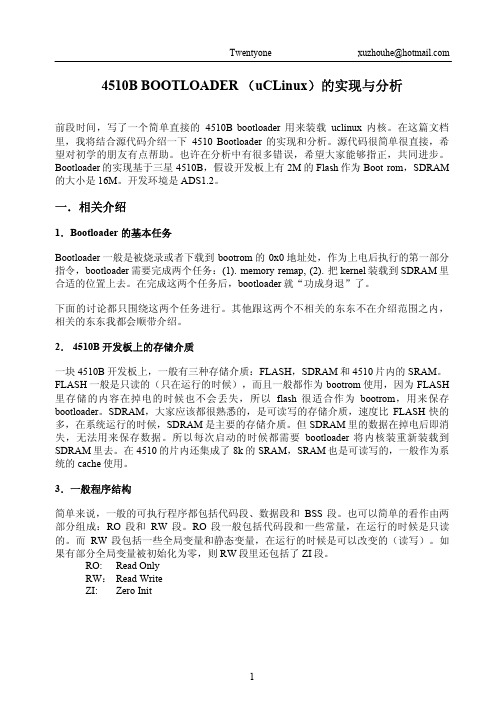
4510B BOOTLOADER (uCLinux)的实现与分析前段时间,写了一个简单直接的4510B bootloader用来装载uclinux内核。
在这篇文档里,我将结合源代码介绍一下4510 Bootloader的实现和分析。
源代码很简单很直接,希望对初学的朋友有点帮助。
也许在分析中有很多错误,希望大家能够指正,共同进步。
Bootloader的实现基于三星4510B,假设开发板上有2M的Flash作为Boot rom,SDRAM 的大小是16M。
开发环境是ADS1.2。
一.相关介绍1.Bootloader 的基本任务Bootloader一般是被烧录或者下载到bootrom的0x0地址处,作为上电后执行的第一部分指令,bootloader需要完成两个任务:(1). memory remap, (2). 把kernel装载到SDRAM里合适的位置上去。
在完成这两个任务后,bootloader就“功成身退”了。
下面的讨论都只围绕这两个任务进行。
其他跟这两个不相关的东东不在介绍范围之内,相关的东东我都会顺带介绍。
2. 4510B开发板上的存储介质一块4510B开发板上,一般有三种存储介质:FLASH,SDRAM和4510片内的SRAM。
FLASH一般是只读的(只在运行的时候),而且一般都作为bootrom使用,因为FLASH 里存储的内容在掉电的时候也不会丢失,所以flash很适合作为bootrom,用来保存bootloader。
SDRAM,大家应该都很熟悉的,是可读写的存储介质,速度比FLASH快的多,在系统运行的时候,SDRAM是主要的存储介质。
但SDRAM里的数据在掉电后即消失,无法用来保存数据。
所以每次启动的时候都需要bootloader将内核装重新装载到SDRAM里去。
在4510的片内还集成了8k的SRAM,SRAM也是可读写的,一般作为系统的cache使用。
3.一般程序结构简单来说,一般的可执行程序都包括代码段、数据段和BSS段。

汽车型号尺寸汇总车型长/宽/高(mm) 照片备注奥迪A6L5035/1855/14852.0-2.4T奥迪A4L4763/1826/14261.8-3.2T进口奥迪A4L4573/1777/13911.8-3.0T奥迪Q5 2.0 4629/1880/1653奥迪A8L5192/1894/14552.8-4.0T奥迪R8 4.2 4431/1904/1249奥迪S5 4635/1854/1369奥迪S8 5.2 5062/1894/1444车型长/宽/高(mm) 照片备注奥迪S4 4.2V8 MT 4575/1781/1415奥迪TTS Coupe 2.0 4198/1842/1345奥迪TTS Roadster 2.0 4198/1842/1350奥迪TT Roadster 2.0 4178/1842/1358奥迪TT Coupe 2.0 4178/1842/1352奥迪A5 2.0-3.2 4625/1854/1372奥迪Q7 3.6-4.2 5089/1983/1737讴歌MDX 4880/1990/1733讴歌RL 4985/1847/1450车型长/宽/高(mm) 照片备注讴歌TL 3.5 5015/1880/1455阿斯顿-马丁DB9 4710/1875/1270阿斯顿-马丁DBS 4721/1905/1280阿斯顿-马丁Rapide 5019/2140/1360阿斯顿-马丁V12 Vantage 4380/1865/1241阿斯顿-马丁V8 4380/1865/1255阿尔法-罗米欧156 4720/1815/1416梅赛德斯C63 4726/1795/1438梅赛德斯CLS63 4917/1873/1415车型长/宽/高(mm) 照片备注梅赛德斯G55 4738/1855/1952梅赛德斯ML63 4780/1911/1779梅赛德斯S65G 5262/1871/1488梅赛德斯SLK55 4103/2012/1287梅赛德斯SL63 4605/1820/1298梅赛德斯SLS 4638/1939/1262广汽本田奥德赛2.4L 4810/1802/1570广汽本田飞度1.3-1.5L 3900/1695/1525广汽本田CITY锋范4400/1695/14701.5-1.8L车型长/宽/高(mm) 照片备注广汽本田雅阁2.0-2.4L 4945/1845/1480最小离地间隙(mm)≥115(满载)东风本田思铂睿2.4L 4730/1840/1450 东风本田CR-V 4575/1820/1680 东风本田新思域4520/1755/1450 进口思域4500×1755×1450 奔驰C200K/C280/C230 4526/1728/1426 2010款奔驰C260 4581/1770/1448 奔驰E260L/E300L 5012/1855/1464 奔驰G 500 4655/1774/1927奔驰B200 4270/1777/1604车型长/宽/高(mm) 照片备注奔驰CL600 5065/1871/1419奔驰CLK 200K/CLK 28/CLK 350 4644/1735/1438最小离地间隙(mm)122奔驰CLS350/CLS300 4913/1873/1403进口奔驰E350/E260CGI4701/1786/1393 奔驰E200/E260/E300 4872/1854/1470 奔驰GL450 5088/1920/1840 奔驰ML350/ML500 4780/1911/1779 奔驰 ML300 4781/1911/1815奔驰R350L/ R500L/R300L/5173/1922/1661奔驰S300L/S350L/S500L5206/1871/1485车型长/宽/高(mm) 照片备注奔驰SL350/SL500/SL3004582/1820/1302奔驰SLK350/200/300/3504105/1785/1292奔驰Viano 3.0 4493/1905/1875奔驰Viano马可波罗3.0 4493/1901/1980(3000)奔驰E260/E350 4698/1786/1402 奔驰C200/C300旅行车4596/1770/1459 奔驰GLK 300/350 4528/1840/1691 宝马320i/325i/318i 4531/1817/1421宝马523Li/525Li/530Li4981/1846/1477 宝马120i/130i 4239/1748/1421车型长/宽/高(mm) 照片备注宝马 X6xDrive35i/xDrive50i4877/1983/1690宝马550i/535i 4998/1901/1559宝马630i/650i 4820/1855/1373宝马730Li/740Li/750Li/760Li5212/1902/1478宝马M5 4855/1846/1469宝马 M6 4871/1855/1377宝马X1xDrive28i/18i/25i4454/1798/1545宝马 X3 xDrive25i/30i 4569/1853/1674宝马X5 xDrive30i/48i 4854/1933/1776宝马Z4 sDrive23i/40i/45i 4239/1790/1291最小离地间隙(mm)100车型长/宽/高(mm) 照片备注宝马330i/325i敞篷跑4580/1782/1384车宝马325i/330i双门跑4580/1782/1395车宝马335i/325i 4531/1817/1421宝马高效混合动力7系5212/1902/1484宝马M3双门轿跑车4615/1804/1418宝马M3四门轿车4580/1817/1447宝马M3敞篷轿跑车4615/1804/1392宝马X5M 4859/1933/1767宝马高效混合动力X6 4877/1983/1697宝马X6M 4877/1983/1690车型长/宽/高(mm) 照片备注东风标致207两厢1.4L-1.6L 3900/1680/1468最小离地间隙(mm)120东风标致207三厢1.4L-1.6L 4260/1680/1468最小离地间隙(mm)120东风标致307两厢1.6L-2.0L 4212/1762/1531最小离地间隙(mm)122东风标致206XR 1.6MT/1.4L 3873/1673/1435最小离地间隙(mm)120东风标致408 1.6L-2.0L 4680/1815/1525 最小离地间隙(mm)180别克GL8 2.5 5100/1847 /1729 商务七座别克GL8陆尊5213/1847/1745 商务七座别克君威2.0L-2.4L 4830/1856/1484别克君越2.4L-3.0L 5000/1858/1497车型长/宽/高(mm) 照片备注别克凯越1.6L 4515/1725/1445别克凯越HRV 1.6L 4308/1725/1453别克款林荫大道3.0 5175/1899/1480别克英朗1.6L-1.8L 4419/1814/1487别克昂科雷3.6L 5118/2007/1842陆霸2400/3000/3400 4795/1835/1925骑士2.0/2.2 4300/1794/1700战旗4340/1828/1870比亚迪i6 4860/1825/1463车型长/宽/高(mm) 照片备注比亚迪F3DM 4533/1705/1520比亚迪F3R金钻版4325/1705/1490比亚迪F0 3460/1618/1465比亚迪F3 4533/1705/1490比亚迪F6 4846×1822×1465比亚迪 S8 4490/1780/1405比亚迪 G3 4600/1705/1490保时捷 Panamera4970/1931/1418S/4S/Turbo保时捷Cayman 4347/1801/1304保时捷卡宴3.6/4.8 4798/1928/1699车型长/宽/高(mm) 照片备注保时捷卡宴GTS 4795/1957/1675保时捷卡宴4795/1928/1694Turbo/Turbo S保时捷Carrera GT 4613/1921/1166保时捷 Boxster 4329/1801/1292保时捷 Boxster S 4329/1801/1295保时捷911 TURBO保时捷911 Targa 4430/1770/1305保时捷911 GT3 4435/1770/1275保时捷911 Carrera 44427/1808/1310Coupe车型长/宽/高(mm) 照片备注保时捷911 Targa 4 4427/1808/1310保时捷911 Carrera 4427/1808/1300保时捷911 Carrera S 4435/1808/1300保时捷911 Carrera4427/1808/1310Cabriolet宾利欧陆GT 4804/1918/1390宾利欧陆FS(飞驰) 5307/2118/1479宾利欧陆GTC 4804/1918/13984804/2118/1380/宾利欧陆GT Speed2350宾利雅致728 6118/2125/1515车型长/宽/高(mm) 照片备注宾利雅骏(敞篷)5400*2125*1515宾利雅致RL 5640/2125/1515布嘉迪威航16.4 4380/1994/1206昌河爱迪尔II3600/1600/1670CH7101B/CH7111B/CH7141E昌河福瑞达CH6390E 3868/1528/1848长安奔奔1.3 3525/1650/1550长安奔奔mini 3520/1570/1490长安悦翔1.5 4360/1710/1475长安CM8 3856/1568/1898长城风骏55320/1800/17302.4/2/5/2.8车型长/宽/高(mm) 照片备注长城哈弗M 1.3 3645/1625/1630长城哈弗M2 4011/1744/1740长城哈弗·派时尚6720/1800/1765长城新哈弗4620/1800/17102.5TCI/4G69/2.8TCI长城哈弗H3锐意4620/1800/1710长城哈弗H3 4620/1800/1810长城哈弗H5 4649/1810/1745长城哈弗H6 4635/1820/1680长城哈弗M3 4240/1768/1705长城哈弗SC60 4788/1931/1815车型长/宽/高(mm) 照片备注长城嘉誉2.0L 4574/1704/1845 商务七座长城精灵1.3 3548/1580/1544长城酷熊1.5L 8/1695/1634长城凌傲1.3L 3810/1705/1540长城新赛弗4795/1780/1820长城赛影5195/1845/1905长城腾翼C30 1.5L VVT 4452/1705/1480长城腾翼C70 4945/1865/1480长城腾翼C50 4638/1775/1450长城炫丽1.3/1.5CVT 3907/1694/1521车型长/宽/高(mm) 照片备注长城炫丽CROSS AMT 3950/1717/1542长丰猎豹CS7 4210/1730/1700长丰猎豹骐菱1.6L 4239/1735/1603(1643)长丰扬子飞扬SUV 4570/1800/1770 长丰扬子飞扬皮卡5105/1700/1695长丰扬子飞扬皮卡四驱5105/1700/1775 川汽野马野马F99 4510/1720/1630大众新高尔夫1.4TSI/1.64199/1786/1479 大众高尔夫GTI 4213/1786/1469大众新捷达4415/1674/1415车型长/宽/高(mm) 照片备注大众迈腾1.4TSI/1.84765/1820/1472TSI /2.0 TSI大众速腾1.4 TSI4544/1760/1461/1.6/1.8TSI大众宝来1.6/2.0 4540/1775/1467大众 CrossPolo 1.6 3916/1650/1520大众朗逸4608/1743/14651.6L/2.0L/1.4TSI大众 PASSAT新领驭4789/1765/14701.8/2.0大众 POLO劲情3916/1650/14651.4L/1.6L大众 POLO劲取4200/1650/14651.4L/1.6L大众 07款桑塔纳4546/1710/1427大众桑塔纳Vista志俊4687/1700/14501.8/2.0车型长/宽/高(mm) 照片备注大众新途安1.8T 4411/1794/1670大众新途安2.0L 4411/1794/1650大众途观1.8TSI 4525/1809/1685大众 Multivan T5 4890/1904/1970大众 CC 2.0TSI 4799/1855/1417大众 EOS 4407/1791/1443最小离地间隙(mm)106 大众辉腾V8/W12/V6 5175/1903/1450大众新甲壳虫2.0/1,8T/1.6L 4129/1721/1498最小离地间隙(mm)97大众进口途观2.0TSI 4457/1809/1686 大众 R36三厢版4765/1820/1472车型长/宽/高(mm) 照片备注大众R36旅行版4774/1820/1517大众 Polo GTI大众途锐V8/V6 4754/1928/1726大众途锐W12 4754/1928/1744大众尚酷4256/1810/14041.4TSI/2.0TSI大众夏朗4634/1810/1730东南道奇凯领3.0 5096/1997/1752道奇锋哲SE/SXT 4850/1843/1497道奇酷威2.7 4888/1878/1745道奇酷搏2.0 4415/1800/1535车型长/宽/高(mm) 照片备注帝豪 EC718 4635/1789/1470帝豪 EC7-RV1.5/1.8 4397/1789/1470东风柳汽风神 H30 4268/1740/1482东风柳汽风神 S30 4502/1740/1465东南风行菱智5115/1720/1960 七座、九座、十一座东南得利卡4945/1695/1970东南得利卡征服者4550/1695/2100东南富利卡菱动4650/1750/1830东南 V3菱悦4405/1700/1415大发Bego CX/CL3995/1695/1690车型长/宽/高(mm) 照片备注大发 Sonica R/RS 3395/1475/1470大宇 MATIZ 3495/1495/1500大宇 REZZO 4350/1755/1580东风小康 K01 3950/1560/1825(货箱尺寸:2290/1440/340)东风小康 KO2 3950/1560/1860(货箱尺寸:1390/1400/430)东风小康 K061.3L/1.0L4070/1560/2106 八座东风小康 KO7 3795/1560/1925 六座东风小康 K07II 4040/1560/1925 八座东风小康 K17 3640/1560/1925 八座东风小康V271.0/1.1/1.3L3905/1635/1950 八座车型长/宽/高(mm) 照片备注丰田花冠EX 4530/1705/1490丰田新皇冠2.5 V6/3.05005/1810/1500V6/4.3V8丰田卡罗拉GL 1.6/1.8 4540/1760/1490丰田兰德酷路泽5150/1970/19454.0L/4.7L丰田普拉多4.0GX/VX 4925/1875/1905丰田普锐斯1.5 4450/1725/1510丰田 RAV4 2.0L/2.4L 4630/1815/1685丰田锐志4735/1775/14502.5S/2.5V/3.0V丰田威驰GL-i 1.3/1.6 4300/1690/14904785/1910/1730(丰田汉兰达2.7L/3.5L1760)车型长/宽/高(mm) 照片备注丰田凯美瑞4825/1820/1485200E/200G/240E/240G/240V丰田凯美瑞混合动力4825/1820/1474240HG/HV丰田雅力士1.3E/1.6G 3750/1695/1545丰田酷路泽4.0L 4670/1905/1830丰田佳美2.0/2.4 4815/1795/1500丰田普瑞维亚2.4/3.0 4795/1800/1750 商务七座丰田新RAV4 2.4L 4600/1855/1720菲亚特博悦1.4 4336/1792/1498菲亚特 Doblo MALIBU/4159/1714/1810DYNAMIC菲亚特领雅1.4 4560/1730/1494车型长/宽/高(mm) 照片备注菲亚特朋多1.4MT 4030/1687/1490福迪飞越NHQ6470EG4/NHQ6470EG 2Y/ NHQ6470EG5 4765(4565) ×1750×1860福迪探索者IINHQ6520V5110/1770/1870福迪探索者IINHQ6510A14870/1770/1835福迪探索者III 5010/1780/1900福田蒙派克5235/1825/1950 商务七座福田迷迪宜家1.3L/1.6L4288×1725×1728福田迷迪宜家1.6L长车身4288×1725×1768法拉利458 4527/1937/1213法拉利 599 GTBFIORANO4665/1962/1336车型长/宽/高(mm) 照片备注法拉利 599GTO法拉利 612 Scaglietti 4902/1957/1344法拉利 California 4512/1923/1234法拉利 F430/4304511/1923/1214Scuderia法拉利 F430 Spider 4512/1923/1234哈飞路宝π1.1L/1.3L 3618/1563/1533哈飞路宝灵动3658/1563/15471.0L/1.1L哈飞路尊小霸王3948/1525/1855哈飞赛豹3系1.6 4434/1708/1471哈飞新世代赛马3945/1695/1695车型长/宽/高(mm) 照片备注海马福美来GLX1.6 4466/1705/1410海马海福星1.6 4365/1695/1410海马欢动1.6/1.8L 4342/1730/1474海马王子3590/1540/1486海马3 GL1.8 4466/1730/1474海马普力马4384/1718/1579海马丘比特1.3L 3890/1695/1480海马骑士4421/1830/1740(带行李架)中兴驰野2400 4820/1840/1730 中兴福星5230/1780/1870中兴旗舰SUV 4650/1715/1680/1760车型长/宽/高(mm) 照片备注中兴无限2.4GL/GS/GX 4750/1790/1790红旗盛世3.0L/4.3L 4965/1795 /1485红旗新明仕奥运之星4792/1814/1422华晨金杯阁瑞2.4/2.7 4790/1800/1970(1980)十一座华晨金杯金杯海狮5070/1690/1935 商务车华晨金杯金杯锐驰2.2/2.45070/1690/1935中华骏捷CROSS1.5/1.64240/1820/1512中华骏捷1.6/1.8 4648/1800/1450中华骏捷FRV 1.3/1.5 4210/1755/1460中华骏捷 Wagon1.8/2.04700/1800/1450车型长/宽/高(mm) 照片备注中华骏捷FSV 1.5/1.6 4510/1750/1460中华酷宝1.8 4488/1812/1385中华新尊驰1.8/2.0 4880/1800/1450华泰元田B11 1.8T 4943/1852/1511华泰吉田SQ6470W 4680/1785/1900华泰圣达菲4500/1845/17301.8T/2.0L/2.7L华泰特拉卡2.4 4710/1860/1790黄海翱龙CUV 4785/1770/1880黄海领航者DG6480 4920/1770/1880黄海新旗胜CUV DD6470 4620/1860/1830车型长/宽/高(mm) 照片备注黄海挑战者DG6471B 4900/1770/1845悍马 H1 4686/1905/2197悍马 H2 SUV 4821/2062/1976悍马 H3 4742/1897/1892霍顿政治家V6 3.6 5193/1847/1444吉奥GS50 5095/1780/1850吉奥凯睿4940/1780/1837吉奥帅舰5095/1780/1850吉利金刚2代4342/1692/1435吉利全球鹰熊猫3598/1630/14651.1/1.3L车型长/宽/高(mm) 照片备注吉利金刚1.5L 4342/1692/1435吉利金鹰1.5L 3999/1692/1435吉利远景1.5/1.8 4602/1725/1485吉利中国龙1.5L/1.8L 4085/1714/1370吉利自由舰1.3L/1.5L 4152/1680/1440江淮和悦4590/1765/1465江淮和悦RS 4550/1775/1600/1660江淮宾悦2.0L/2.4 4865/1805/1450江淮瑞风4695/1820/1880 七座江淮瑞风5035/1820/1970 八座车型长/宽/高(mm) 照片备注江淮瑞风·祥和4740/1820 /1880江淮瑞鹰4500/1875/1730江淮同悦1.3L 4155/1650/1465江淮同悦RS两厢3965/1650/1465江淮悦悦3535/1640/1475江铃陆风风华4167/1635/1430江铃陆风风尚4410/1768/1640江铃陆风X6 4800/1800/1750备胎下置时4560)×1800×1750(装顶置行李架时1870江铃陆风X8 4636/1865/1810 江铃陆风X9 4400/1780/1820车型长/宽/高(mm) 照片备注江南奥拓3340/1500/1480捷豹XF3.0/5.0/XFR5.0 4961/2053/1460捷豹S型4905/2060/1447捷豹XJ 加长版5.0L 5247/2110/1448捷豹XKR 5.0LV8敞篷4794/2028/1329捷豹XKR 5.0LV8双门4794/2028/1322吉普大切诺基3.7L/5.7L4750/2149/1785吉普指挥官4.7L/5.7L 4787/2261/1919吉普牧马人四门款4751/1877/1825吉普牧马人两门款4223/1873/1800-1865车型长/宽/高(mm) 照片备注吉普指南者4405/1810/1630九龙商务车5380×1880×2285 十座、十三座克莱斯勒 300C 5015/1880/1475克莱斯勒大捷龙5099/1997/1803 七座克莱斯勒铂锐4842/1808/1498克莱斯勒 PT漫步者4288/1748/1655凯迪拉克 CTS 4860/1842 /1475凯迪拉克 SLS赛威5120/1845/1479 含鲨鱼鳍天线高度1505凯迪拉克SRX 3.0 4851/1910/1663 凯迪拉克 CTS-V 4866/1842 /1472车型长/宽/高(mm) 照片备注凯迪拉克 XLR 4.6L 4513/1837/1279凯迪拉克5142/2008/1904 未含行李架开瑞优翼4610×1693×1855开瑞优劲4356/1603/1894开瑞优派3436×1481×1875开瑞优胜3636/1484/1870开瑞优优3993/1607/1908开瑞优雅4040/1640/1900铃木羚羊4105/1590/1380铃木天语1.6 4115/1730/1555车型长/宽/高(mm) 照片备注铃木天语两厢1.8 4135/1755/1605铃木天语三厢1.6 4490/1730/1555铃木天语三厢1.8 4135/1755/1605铃木奥拓3500/1600/1470铃木雨燕3695/1690/1510铃木北斗星3400/1575/1670铃木浪迪3850/1510/1910铃木两厢利亚纳4230/1690/1550铃木三厢利亚纳4350/1690/1545铃木超级维特拉4060/1810/1695 高度含全盖备胎部分车型长/宽/高(mm) 照片备注铃木吉姆尼3665/1600/1705力帆丰顺4015/1600/1900力帆320 3755/1620/1430力帆520 4370/1700/1473力帆620 4550/1705/1495青年莲花竞速RCR 4310/1725/1445青年莲花竞悦4477×1725×1465青年莲花 L3两厢4310/1725/1460青年莲花 L3三厢4477/1725/1465蓝旗亚 Thesis 488/1830/1465车型长/宽/高(mm) 照片备注兰博基尼盖拉多4345/1900/1165兰博基尼蝙蝠 6.54610/2058/1135LP640兰博基尼蝙蝠 6.54705/2058/1135LP670劳斯莱斯古思特5399/1948/1550劳斯莱斯幻影6.7双门5609/1987/1592轿跑劳斯莱斯幻影6.7软顶5609/1987/1581敞篷雷克萨斯4850/1820/1430GS300/GS460/GS450h雷克萨斯 IS300 4575/1800/1425雷克萨斯 IS300C 4635/1800/1415雷克萨斯 LS600hL 5150/1875/1480雷克萨斯 LS460L加长5180/1875/1465车型长/宽/高(mm) 照片备注雷克萨斯5150/1875/1475LS460L豪华加长雷克萨斯 ES350/ES240 4875/1820/1450雷克萨斯 LX570 5140/1970/1920雷克萨斯4770/1885/1695RX350/RX450h雷克萨斯 SC430 4535/1825/1370 地盘高度135mm 雷克萨斯 GX460 4805/1885/1885雷克萨斯 LFA 4505/1895/1220 底盘高度115mm 雷诺风景2.0 4259/2087/1620 五座雷诺风景 2.0 4493/2087/1636 七座雷诺古贝3.0V6 3987/1698/1366雷诺科雷傲 2.5L 4520/1865/1695车型长/宽/高(mm) 照片备注雷诺拉古那4695/2060/1445雷诺梅甘娜4498/2026/1460雷诺梅甘娜敞篷4355/2026/1404雷诺威赛帝4860/2177/1577莲花 Elise 3726/1701/1201 底盘高度130mm 林肯领航员5270/2037/1976路虎卫士3922/1790/2018路虎发现4838/2176/1882路虎神行者4500/2180/1765路虎揽胜运动版4783/2004/1874车型长/宽/高(mm) 照片备注路虎揽胜4972/2216/1865马自达2劲翔4270/1695/1480马自达2 两厢3905/1695/1480马自达3 4539/1755/1465马自达睿翼4755/1795/1440 底盘高度122mm 马自达 6 4670/1780/1435 底盘高度150mm 马自达 6睿翼4755/1795/1440 底盘高度122mm 马自达 MX-5 4020×1720×1255 底盘高度136 mm 马自达 3两厢4490/1755/1470马自达 CX-7 4705/1872/1645车型长/宽/高(mm) 照片备注马自达MPV 4807/1830/1745马自达 5 4565×1745×1620MG 6 4653/1827/1478MG TF 3943/1628/1249 底盘高度114mmMG 7 4749/1761/1421MG 3系3980/1736/1495玛莎拉蒂Coupe 4523/1822/1305 底盘高度119mm 玛莎拉蒂 GranCabrio玛莎拉蒂 GranSport 4523/1822/1295玛莎拉蒂 GranTurismo 4881/1847/1353玛莎拉蒂 spyder 4303/1822/1305车型长/宽/高(mm) 照片备注玛莎拉蒂5097/1895/1438Quattroporte迈巴赫57 5728/1980/1572迈巴赫62 6165/1980/1573迷你 Cooper Cabrio 3699/1683/1414 底盘高度139mm 迷你 Cooper S Cabrio 3714/1683/1414 底盘高度130mm 迷你 Cooper 3699/1683/1407迷你 Cooper Clubman 3937/1683/1426 底盘高度138mm迷你 Seven/Park3635/1688/1408 底盘高度137mm Lane/Checkmate欧宝安德拉4576/1850/1704欧宝赛飞利4467/1801/1635欧宝威达4611/1798/1460车型长/宽/高(mm) 照片备注欧宝雅特A+ 4587/1753/1458欧宝雅特GTC 4290/1753/1435欧宝雅特TwinTop 4476/1759/1411旁蒂克 Grand Am 4732/1788/1399旁蒂克 Grand Prix5036/1818/1419GT/GTP旁蒂克 mantana 4757/1847/1711旁蒂克 Sunfire 6422/1737/1346旁蒂克 Vibe 4366/1775/1579起亚福瑞迪4530/1775/1460 156空载106满载起亚嘉华4930/1895/1760车型长/宽/高(mm) 照片备注起亚锐欧4290/1695/1480起亚赛拉图4500/1735/1470起亚秀尔4096/1785/1663起亚狮跑4350/1840/1730起亚远舰4728/1820/1420起亚霸锐4880/1915/1180起亚新佳乐4545/1800/1650 五座、七座起亚欧菲莱斯5000/1850/1485起亚 picanto 3495/1595/1480起亚 Koup 4480/1765/1400起亚索兰托4685/1885/1755车型长/宽/高(mm) 照片备注起亚速迈4480/1765/1400起亚威客4810/1985/1760奇瑞 A1 3700/1578/1527(不带行李架)137(满载)奇瑞东方之子4770/1815/1445 奇瑞东方之子Cross 4662/1820/1590 奇瑞风云2 4269/1686/1492 奇瑞风云2两厢4139/1686/1492 奇瑞 A5 4552/1750/1483奇瑞旗云4393/1682/1424奇瑞 QQ3 3550/1495/1485车型长/宽/高(mm) 照片备注奇瑞 QQ6 3998/1640/1535奇瑞 QQme 3747/1597/1514奇瑞 A3三厢4352/1794/1464奇瑞 A3两厢4282/1792/1467奇瑞瑞虎3 4285/1765/1715奇瑞瑞虎DR 4285/1765/1705福特全顺六座、七座日产骏逸4420/1690/1590日产骊威劲悦4178/1690/1565日产骊威劲锐4275/1730/1615车型长/宽/高(mm) 照片备注日产骐达4250/1695/1535日产奇骏4630/1785/1685日产天籁4930/1795/1475日产逍客4315/1783/1606日产轩逸4665/1700/1510日产颐达4480/1695/1535日产奥丁4580/1840/1820日产D22皮卡4980/1820/1715日产帕拉丁4550/1840/1880日产帕拉骐4998/1828/2130 六座、七座车型长/宽/高(mm) 照片备注日产 NV200 4400/1695/1847 七座日产锐骐4975/1820/1940 多功能商用车日产锐骐4980/1820/1715 皮卡日产帅客4420/1695/1825日产御轩4731/1695/1825 七座日产ZN6493 4949/1690/1875日产 350Z 4317/1815/1324 底盘高度122mm 日产 GT-R 4650/1895/1370 底盘高度110mm 日产途乐5080/1940/1855荣威 550 4624/1827/1480荣威 350 4521/1788/1492。

The BA4510F and BA4510FV are monolithic ICs that contain two operational amplifiers with high slew rate, featuring phase compensation. These ICs can be driven with a low-voltage power supply, requiring a power supply range of ±1 to ±3.5V for a dual power supply and 2 to 7V for a single power supply. In addition, an unbuffered type is used which enables ample output even in low voltage ranges, enabling swing at up to nearly the power supply voltage.•Block diagram++12348765OUT1– IN1+ IN1V EE V CCOUT2– IN2+ IN21ch 2ch––•Features 1)Low-voltage operation.2)High slew rate.3)Wide dynamic output range.4)Compact 8-pin SSOP-B package. (BA4510FV)•Internal circuit configuration– IN + IN•Absolute maximum ratings (Ta = 25°C)ParameterSymbol Limits Unit Power supply voltage V CC ±5V Power dissipation BA4510F BA4510FV550∗1 (SOP)350∗2 (SSOP)mW Differential input voltage V ID ± V CC V Common-mode input voltage V I 0 ~ V CC V Operating temperature Topr °C Storage temperatureTstg°CPd – 20 ~ + 75– 40 ~ + 125∗1 If used at temperatures higher than 25°C, reduce power by 5.5mW for each 1°C above Ta = 25°C.This value is the value measured when mounted on a glass epoxy board (50mm × 50mm × 1.6mm).∗2 If used at temperatures higher than 25°C, reduce power by 3.5mW for each 1°C above Ta = 25°C.This value is the value measured when mounted on a glass epoxy board (70mm × 70mm × 1.6mm). The value is 300mW when the IC is used alone.•Electrical characteristics (unless otherwise noted, Ta = 25°C, VCC= ±2.5V)ParameterSymbol Min.Typ.Max.Unit Input offset voltage V IO —16mV R S = 50ΩInput offset current I IO —2200nA Input bias currentI B —80500nA High-amplitude voltage gain A V 6090—dB Common-mode input voltage V ICM – 1.3—V Common-mode rejection ratio CMRR 6080—dB Power supply voltage rejection ratio PSRR 6080—dB R S = 50ΩQuiescent current I Q 2.5 5.07.5mA Output voltage High V OH 2.0 2.4—V R L = 2k ΩLowV OL —– 2.4– 2.0V R L = 2k ΩSlew rateS.R.5V / µs—1.5—ConditionsR L м2k Ω, V CC = 15VR L = ∞ALL AMPS ∗1∗1 Because the first stage is configured with a PNP transistor, input bias current is from the IC.•Electrical characteristic curveP O W E R D I S S I P A T I O N : P d (m W )AMBIENT TEMPERATURE: Ta (°C)Fig. 1 Power dissipation vs. ambienttemperature•Operation notes (1)Unused circuit connectionsIf there are any circuits which are not being used, we recommend making connections as shown in Figure 2,with the non-inverted input pin connected to the poten-tial within the in-phase input voltage range (V ICM ).(2)If used with a voltage follower, be careful of oscilla-tion which may cause problems with the in-line input voltage range or the capacitance load.(3)If using at power supply voltage + 5.0 or higher, be sure the gain is reduced sufficiently to prevent oscilla-tion.External dimensions (Units: mm)。

Data sheet acquired from Harris Semiconductor SCHS071B – Revised July 2003The CD4510B and CD4516B types are supplied in 16-lead dual-in-line plastic packages (E suffix), 16-lead small-outline packages (NSR suffix), and 16-lead thin shrink small-outline packages (PW and PWR suffixes). The CD4516B types also are supplied in 16-lead hermetic dual-in-line ceramic packages (F3A suffix).PACKAGING INFORMATIONOrderable Device Status(1)PackageType PackageDrawingPins PackageQtyEco Plan(2)Lead/Ball Finish MSL Peak Temp(3)CD4510BE ACTIVE PDIP N1625Pb-Free(RoHS)CU NIPDAU N/A for Pkg TypeCD4510BEE4ACTIVE PDIP N1625Pb-Free(RoHS)CU NIPDAU N/A for Pkg TypeCD4510BNSR ACTIVE SO NS162000Green(RoHS&no Sb/Br)CU NIPDAU Level-1-260C-UNLIMCD4510BNSRE4ACTIVE SO NS162000Green(RoHS&no Sb/Br)CU NIPDAU Level-1-260C-UNLIMCD4510BNSRG4ACTIVE SO NS162000Green(RoHS&no Sb/Br)CU NIPDAU Level-1-260C-UNLIMCD4510BPW ACTIVE TSSOP PW1690Green(RoHS&no Sb/Br)CU NIPDAU Level-1-260C-UNLIMCD4510BPWE4ACTIVE TSSOP PW1690Green(RoHS&no Sb/Br)CU NIPDAU Level-1-260C-UNLIMCD4510BPWG4ACTIVE TSSOP PW1690Green(RoHS&no Sb/Br)CU NIPDAU Level-1-260C-UNLIMCD4510BPWR ACTIVE TSSOP PW162000Green(RoHS&no Sb/Br)CU NIPDAU Level-1-260C-UNLIMCD4510BPWRE4ACTIVE TSSOP PW162000Green(RoHS&no Sb/Br)CU NIPDAU Level-1-260C-UNLIMCD4510BPWRG4ACTIVE TSSOP PW162000Green(RoHS&no Sb/Br)CU NIPDAU Level-1-260C-UNLIMCD4516BE ACTIVE PDIP N1625Pb-Free(RoHS)CU NIPDAU N/A for Pkg TypeCD4516BEE4ACTIVE PDIP N1625Pb-Free(RoHS)CU NIPDAU N/A for Pkg Type CD4516BF ACTIVE CDIP J161TBD A42SNPB N/A for Pkg Type CD4516BF3A ACTIVE CDIP J161TBD A42SNPB N/A for Pkg Type CD4516BNSR ACTIVE SO NS162000Green(RoHS&no Sb/Br)CU NIPDAU Level-1-260C-UNLIMCD4516BNSRE4ACTIVE SO NS162000Green(RoHS&no Sb/Br)CU NIPDAU Level-1-260C-UNLIMCD4516BNSRG4ACTIVE SO NS162000Green(RoHS&no Sb/Br)CU NIPDAU Level-1-260C-UNLIMCD4516BPW ACTIVE TSSOP PW1690Green(RoHS&no Sb/Br)CU NIPDAU Level-1-260C-UNLIMCD4516BPWE4ACTIVE TSSOP PW1690Green(RoHS&no Sb/Br)CU NIPDAU Level-1-260C-UNLIMCD4516BPWG4ACTIVE TSSOP PW1690Green(RoHS&no Sb/Br)CU NIPDAU Level-1-260C-UNLIMCD4516BPWR ACTIVE TSSOP PW162000Green(RoHS&no Sb/Br)CU NIPDAU Level-1-260C-UNLIMCD4516BPWRE4ACTIVE TSSOP PW162000Green(RoHS&no Sb/Br)CU NIPDAU Level-1-260C-UNLIMCD4516BPWRG4ACTIVE TSSOP PW162000Green(RoHS&no Sb/Br)CU NIPDAU Level-1-260C-UNLIM(1)The marketing status values are defined as follows:ACTIVE:Product device recommended for new designs.LIFEBUY:TI has announced that the device will be discontinued,and a lifetime-buy period is in effect.NRND:Not recommended for new designs.Device is in production to support existing customers,but TI does not recommend using this part in a new design.PREVIEW:Device has been announced but is not in production.Samples may or may not be available.OBSOLETE:TI has discontinued the production of the device.(2)Eco Plan-The planned eco-friendly classification:Pb-Free(RoHS),Pb-Free(RoHS Exempt),or Green(RoHS&no Sb/Br)-please check /productcontent for the latest availability information and additional product content details.TBD:The Pb-Free/Green conversion plan has not been defined.Pb-Free(RoHS):TI's terms"Lead-Free"or"Pb-Free"mean semiconductor products that are compatible with the current RoHS requirements for all6substances,including the requirement that lead not exceed0.1%by weight in homogeneous materials.Where designed to be soldered at high temperatures,TI Pb-Free products are suitable for use in specified lead-free processes.Pb-Free(RoHS Exempt):This component has a RoHS exemption for either1)lead-based flip-chip solder bumps used between the die and package,or2)lead-based die adhesive used between the die and leadframe.The component is otherwise considered Pb-Free(RoHS compatible)as defined above.Green(RoHS&no Sb/Br):TI defines"Green"to mean Pb-Free(RoHS compatible),and free of Bromine(Br)and Antimony(Sb)based flame retardants(Br or Sb do not exceed0.1%by weight in homogeneous material)(3)MSL,Peak Temp.--The Moisture Sensitivity Level rating according to the JEDEC industry standard classifications,and peak solder temperature.Important Information and Disclaimer:The information provided on this page represents TI's knowledge and belief as of the date that it is provided.TI bases its knowledge and belief on information provided by third parties,and makes no representation or warranty as to the accuracy of such information.Efforts are underway to better integrate information from third parties.TI has taken and continues to take reasonable steps to provide representative and accurate information but may not have conducted destructive testing or chemical analysis on incoming materials and chemicals.TI and TI suppliers consider certain information to be proprietary,and thus CAS numbers and other limited information may not be available for release.In no event shall TI's liability arising out of such information exceed the total purchase price of the TI part(s)at issue in this document sold by TI to Customer on an annual basis.TAPE AND REEL INFORMATION*All dimensions are nominalDevicePackage Type Package Drawing Pins SPQReel Diameter (mm)Reel Width W1(mm)A0(mm)B0(mm)K0(mm)P1(mm)W (mm)Pin1Quadrant CD4510BNSR SO NS 162000330.016.48.210.5 2.512.016.0Q1CD4510BPWR TSSOP PW 162000330.012.47.0 5.6 1.68.012.0Q1CD4516BNSR SO NS 162000330.016.48.210.5 2.512.016.0Q1CD4516BPWRTSSOPPW162000330.012.47.05.61.68.012.0Q1*All dimensions are nominalDevice Package Type Package Drawing Pins SPQ Length(mm)Width(mm)Height(mm) CD4510BNSR SO NS162000346.0346.033.0 CD4510BPWR TSSOP PW162000346.0346.029.0 CD4516BNSR SO NS162000346.0346.033.0 CD4516BPWR TSSOP PW162000346.0346.029.0IMPORTANT NOTICETexas Instruments Incorporated and its subsidiaries(TI)reserve the right to make corrections,modifications,enhancements,improvements, and other changes to its products and services at any time and to discontinue any product or service without notice.Customers should obtain the latest relevant information before placing orders and should verify that such information is current and complete.All products are sold subject to TI’s terms and conditions of sale supplied at the time of order acknowledgment.TI warrants performance of its hardware products to the specifications applicable at the time of sale in accordance with TI’s standard warranty.Testing and other quality control techniques are used to the extent TI deems necessary to support this warranty.Except where mandated by government requirements,testing of all parameters of each product is not necessarily performed.TI assumes no liability for applications assistance or customer product design.Customers are responsible for their products and applications using TI components.To minimize the risks associated with customer products and applications,customers should provide adequate design and operating safeguards.TI does not warrant or represent that any license,either express or implied,is granted under any TI patent right,copyright,mask work right, or other TI intellectual property right relating to any combination,machine,or process in which TI products or services are rmation published by TI regarding third-party products or services does not constitute a license from TI to use such products or services or a warranty or endorsement e of such information may require a license from a third party under the patents or other intellectual property of the third party,or a license from TI under the patents or other intellectual property of TI.Reproduction of TI information in TI data books or data sheets is permissible only if reproduction is without alteration and is accompanied by all associated warranties,conditions,limitations,and notices.Reproduction of this information with alteration is an unfair and deceptive business practice.TI is not responsible or liable for such altered rmation of third parties may be subject to additional restrictions.Resale of TI products or services with statements different from or beyond the parameters stated by TI for that product or service voids all express and any implied warranties for the associated TI product or service and is an unfair and deceptive business practice.TI is not responsible or liable for any such statements.TI products are not authorized for use in safety-critical applications(such as life support)where a failure of the TI product would reasonably be expected to cause severe personal injury or death,unless officers of the parties have executed an agreement specifically governing such use.Buyers represent that they have all necessary expertise in the safety and regulatory ramifications of their applications,and acknowledge and agree that they are solely responsible for all legal,regulatory and safety-related requirements concerning their products and any use of TI products in such safety-critical applications,notwithstanding any applications-related information or support that may be provided by TI.Further,Buyers must fully indemnify TI and its representatives against any damages arising out of the use of TI products in such safety-critical applications.TI products are neither designed nor intended for use in military/aerospace applications or environments unless the TI products are specifically designated by TI as military-grade or"enhanced plastic."Only products designated by TI as military-grade meet military specifications.Buyers acknowledge and agree that any such use of TI products which TI has not designated as military-grade is solely at the Buyer's risk,and that they are solely responsible for compliance with all legal and regulatory requirements in connection with such use. TI products are neither designed nor intended for use in automotive applications or environments unless the specific TI products are designated by TI as compliant with ISO/TS16949requirements.Buyers acknowledge and agree that,if they use any non-designated products in automotive applications,TI will not be responsible for any failure to meet such requirements.Following are URLs where you can obtain information on other Texas Instruments products and application solutions:Products ApplicationsAmplifiers AudioData Converters AutomotiveDSP BroadbandClocks and Timers Digital ControlInterface MedicalLogic MilitaryPower Mgmt Optical NetworkingMicrocontrollers SecurityRFID TelephonyRF/IF and ZigBee®Solutions Video&ImagingWirelessMailing Address:Texas Instruments,Post Office Box655303,Dallas,Texas75265Copyright©2008,Texas Instruments Incorporated。

74系列CD45系列CD40系列芯片功能速查大全7400 TTL 2输入端四与非门7401 TTL 集电极开路2输入端四与非门7402 TTL 2输入端四或非门7403 TTL 集电极开路2输入端四与非门7404 TTL 六反相器7405 TTL 集电极开路六反相器7406 TTL 集电极开路六反相高压驱动器7407 TTL 集电极开路六正相高压驱动器7408 TTL 2输入端四与门7409 TTL 集电极开路2输入端四与门7410 TTL 3输入端3与非门74107 TTL 带清除主从双J-K触发器74109 TTL 带预置清除正触发双J-K触发器7411 TTL 3输入端3与门74112 TTL 带预置清除负触发双J-K触发器7412 TTL 开路输出3输入端三与非门74121 TTL 单稳态多谐振荡器74122 TTL 可再触发单稳态多谐振荡器74123 TTL 双可再触发单稳态多谐振荡器74125 TTL 三态输出高有效四总线缓冲门74126 TTL 三态输出低有效四总线缓冲门7413 TTL 4输入端双与非施密特触发器74132 TTL 2输入端四与非施密特触发器74133 TTL 13输入端与非门74136 TTL 四异或门74138 TTL 3-8线译码器/复工器74139 TTL 双2-4线译码器/复工器7414 TTL 六反相施密特触发器74145 TTL BCD—十进制译码/驱动器7415 TTL 开路输出3输入端三与门74150 TTL 16选1数据选择/多路开关74151 TTL 8选1数据选择器74153 TTL 双4选1数据选择器74154 TTL 4线—16线译码器74155 TTL 图腾柱输出译码器/分配器74156 TTL 开路输出译码器/分配器74157 TTL 同相输出四2选1数据选择器74158 TTL 反相输出四2选1数据选择器7416 TTL 开路输出六反相缓冲/驱动器74160 TTL 可预置BCD异步清除计数器74161 TTL 可予制四位二进制异步清除计数器74162 TTL 可预置BCD同步清除计数器74163 TTL 可予制四位二进制同步清除计数器74164 TTL 八位串行入/并行输出移位寄存器74165 TTL 八位并行入/串行输出移位寄存器74166 TTL 八位并入/串出移位寄存器74169 TTL 二进制四位加/减同步计数器7417 TTL 开路输出六同相缓冲/驱动器74170 TTL 开路输出4×4寄存器堆74173 TTL 三态输出四位D型寄存器74174 TTL 带公共时钟和复位六D触发器74175 TTL 带公共时钟和复位四D触发器74180 TTL 9位奇数/偶数发生器/校验器74181 TTL 算术逻辑单元/函数发生器74185 TTL 二进制—BCD代码转换器74190 TTL BCD同步加/减计数器74191 TTL 二进制同步可逆计数器74192 TTL 可预置BCD双时钟可逆计数器74193 TTL 可预置四位二进制双时钟可逆计数器74194 TTL 四位双向通用移位寄存器74195 TTL 四位并行通道移位寄存器74196 TTL 十进制/二-十进制可预置计数锁存器74197 TTL 二进制可预置锁存器/计数器7420 TTL 4输入端双与非门7421 TTL 4输入端双与门7422 TTL 开路输出4输入端双与非门74221 TTL 双/单稳态多谐振荡器74240 TTL 八反相三态缓冲器/线驱动器74241 TTL 八同相三态缓冲器/线驱动器74243 TTL 四同相三态总线收发器74244 TTL 八同相三态缓冲器/线驱动器74245 TTL 八同相三态总线收发器74247 TTL BCD—7段15V输出译码/驱动器74248 TTL BCD—7段译码/升压输出驱动器74249 TTL BCD—7段译码/开路输出驱动器74251 TTL 三态输出8选1数据选择器/复工器74253 TTL 三态输出双4选1数据选择器/复工器74256 TTL 双四位可寻址锁存器74257 TTL 三态原码四2选1数据选择器/复工器74258 TTL 三态反码四2选1数据选择器/复工器74259 TTL 八位可寻址锁存器/3-8线译码器7426 TTL 2输入端高压接口四与非门74260 TTL 5输入端双或非门74266 TTL 2输入端四异或非门7427 TTL 3输入端三或非门74273 TTL 带公共时钟复位八D触发器74279 TTL 四图腾柱输出S-R锁存器7428 TTL 2输入端四或非门缓冲器74283 TTL 4位二进制全加器74290 TTL 二/五分频十进制计数器74293 TTL 二/八分频四位二进制计数器74295 TTL 四位双向通用移位寄存器74298 TTL 四2输入多路带存贮开关74299 TTL 三态输出八位通用移位寄存器7430 TTL 8输入端与非门7432 TTL 2输入端四或门74322 TTL 带符号扩展端八位移位寄存器74323 TTL 三态输出八位双向移位/存贮寄存器7433 TTL 开路输出2输入端四或非缓冲器74347 TTL BCD—7段译码器/驱动器74352 TTL 双4选1数据选择器/复工器74353 TTL 三态输出双4选1数据选择器/复工器74365 TTL 门使能输入三态输出六同相线驱动器74365 TTL 门使能输入三态输出六同相线驱动器74366 TTL 门使能输入三态输出六反相线驱动器74367 TTL 4/2线使能输入三态六同相线驱动器74368 TTL 4/2线使能输入三态六反相线驱动器7437 TTL 开路输出2输入端四与非缓冲器74373 TTL 三态同相八D锁存器74374 TTL 三态反相八D锁存器74375 TTL 4位双稳态锁存器74377 TTL 单边输出公共使能八D锁存器74378 TTL 单边输出公共使能六D锁存器74379 TTL 双边输出公共使能四D锁存器7438 TTL 开路输出2输入端四与非缓冲器74380 TTL 多功能八进制寄存器7439 TTL 开路输出2输入端四与非缓冲器74390 TTL 双十进制计数器74393 TTL 双四位二进制计数器7440 TTL 4输入端双与非缓冲器7442 TTL BCD—十进制代码转换器74352 TTL 双4选1数据选择器/复工器74353 TTL 三态输出双4选1数据选择器/复工器74365 TTL 门使能输入三态输出六同相线驱动器74366 TTL 门使能输入三态输出六反相线驱动器74367 TTL 4/2线使能输入三态六同相线驱动器74368 TTL 4/2线使能输入三态六反相线驱动器7437 TTL 开路输出2输入端四与非缓冲器74373 TTL 三态同相八D锁存器74374 TTL 三态反相八D锁存器74375 TTL 4位双稳态锁存器74377 TTL 单边输出公共使能八D锁存器74378 TTL 单边输出公共使能六D锁存器74379 TTL 双边输出公共使能四D锁存器7438 TTL 开路输出2输入端四与非缓冲器74380 TTL 多功能八进制寄存器7439 TTL 开路输出2输入端四与非缓冲器74390 TTL 双十进制计数器74393 TTL 双四位二进制计数器7440 TTL 4输入端双与非缓冲器7442 TTL BCD—十进制代码转换器74447 TTL BCD—7段译码器/驱动器7445 TTL BCD—十进制代码转换/驱动器74450 TTL 16:1多路转接复用器多工器74451 TTL 双8:1多路转接复用器多工器74453 TTL 四4:1多路转接复用器多工器7446 TTL BCD—7段低有效译码/驱动器74460 TTL 十位比较器74461 TTL 八进制计数器74465 TTL 三态同相2与使能端八总线缓冲器74466 TTL 三态反相2与使能八总线缓冲器74467 TTL 三态同相2使能端八总线缓冲器74468 TTL 三态反相2使能端八总线缓冲器74469 TTL 八位双向计数器7447 TTL BCD—7段高有效译码/驱动器7448 TTL BCD—7段译码器/内部上拉输出驱动74490 TTL 双十进制计数器74491 TTL 十位计数器74498 TTL 八进制移位寄存器7450 TTL 2-3/2-2输入端双与或非门74502 TTL 八位逐次逼近寄存器74503 TTL 八位逐次逼近寄存器7451 TTL 2-3/2-2输入端双与或非门74533 TTL 三态反相八D锁存器74534 TTL 三态反相八D锁存器7454 TTL 四路输入与或非门74540 TTL 八位三态反相输出总线缓冲器7455 TTL 4输入端二路输入与或非门74563 TTL 八位三态反相输出触发器74564 TTL 八位三态反相输出D触发器74573 TTL 八位三态输出触发器74574 TTL 八位三态输出D触发器74645 TTL 三态输出八同相总线传送接收器74670 TTL 三态输出4×4寄存器堆7473 TTL 带清除负触发双J-K触发器7474 TTL 带置位复位正触发双D触发器7476 TTL 带预置清除双J-K触发器7483 TTL 四位二进制快速进位全加器7485 TTL 四位数字比较器7486 TTL 2输入端四异或门7490 TTL 可二/五分频十进制计数器7493 TTL 可二/八分频二进制计数器7495 TTL 四位并行输入\输出移位寄存器7497 TTL 6位同步二进制乘法器CD4000 双3输入端或非门+单非门 TICD4001 四2输入端或非门 HIT/NSC/TI/GOLCD4002 双4输入端或非门 NSCCD4006 18位串入/串出移位寄存器 NSCCD4007 双互补对加反相器 NSCCD4008 4位超前进位全加器 NSCCD4009 六反相缓冲/变换器 NSCCD4010 六同相缓冲/变换器 NSCCD4011 四2输入端与非门 HIT/TICD4012 双4输入端与非门 NSCCD4013 双主-从D型触发器 FSC/NSC/TOSCD4014 8位串入/并入-串出移位寄存器 NSCCD4015 双4位串入/并出移位寄存器 TICD4016 四传输门 FSC/TICD4017 十进制计数/分配器 FSC/TI/MOTCD4018 可预制1/N计数器 NSC/MOTCD4019 四与或选择器 PHICD4020 14级串行二进制计数/分频器 FSCCD4021 08位串入/并入-串出移位寄存器 PHI/NSC CD4022 八进制计数/分配器 NSC/MOTCD4023 三3输入端与非门 NSC/MOT/TICD4024 7级二进制串行计数/分频器 NSC/MOT/TI CD4025 三3输入端或非门 NSC/MOT/TICD4026 十进制计数/7段译码器 NSC/MOT/TICD4027 双J-K触发器 NSC/MOT/TICD4028 BCD码十进制译码器 NSC/MOT/TICD4029 可预置可逆计数器 NSC/MOT/TICD4030 四异或门 NSC/MOT/TI/GOLCD4031 64位串入/串出移位存储器 NSC/MOT/TI CD4032 三串行加法器 NSC/TICD4033 十进制计数/7段译码器 NSC/TI CD4034 8位通用总线寄存器 NSC/MOT/TICD4035 4位并入/串入-并出/串出移位寄存 NSC/MOT/TI CD4038 三串行加法器 NSC/TICD4040 12级二进制串行计数/分频器 NSC/MOT/TICD4041 四同相/反相缓冲器 NSC/MOT/TICD4042 四锁存D型触发器 NSC/MOT/TICD4043 4三态R-S锁存触发器("1"触发) NSC/MOT/TI CD4044 四三态R-S锁存触发器("0"触发) NSC/MOT/TI CD4046 锁相环 NSC/MOT/TI/PHICD4047 无稳态/单稳态多谐振荡器 NSC/MOT/TICD4048 4输入端可扩展多功能门 NSC/HIT/TICD4049 六反相缓冲/变换器 NSC/HIT/TICD4050 六同相缓冲/变换器 NSC/MOT/TICD4051 八选一模拟开关 NSC/MOT/TICD4052 双4选1模拟开关 NSC/MOT/TICD4053 三组二路模拟开关 NSC/MOT/TICD4054 液晶显示驱动器 NSC/HIT/TICD4055 BCD-7段译码/液晶驱动器 NSC/HIT/TICD4056 液晶显示驱动器 NSC/HIT/TICD4059 “N”分频计数器 NSC/TICD4060 14级二进制串行计数/分频器 NSC/TI/MOTCD4063 四位数字比较器 NSC/HIT/TICD4066 四传输门 NSC/TI/MOTCD4067 16选1模拟开关 NSC/TICD4068 八输入端与非门/与门 NSC/HIT/TICD4069 六反相器 NSC/HIT/TICD4070 四异或门 NSC/HIT/TICD4071 四2输入端或门 NSC/TICD4072 双4输入端或门 NSC/TICD4073 三3输入端与门 NSC/TICD4075 三3输入端或门 NSC/TICD4076 四D寄存器CD4077 四2输入端异或非门 HITCD4078 8输入端或非门/或门CD4081 四2输入端与门 NSC/HIT/TICD4082 双4输入端与门 NSC/HIT/TICD4085 双2路2输入端与或非门CD4086 四2输入端可扩展与或非门CD4089 二进制比例乘法器CD4093 四2输入端施密特触发器 NSC/MOT/STCD4094 8位移位存储总线寄存器 NSC/TI/PHICD4095 3输入端J-K触发器CD4096 3输入端J-K触发器CD4097 双路八选一模拟开关CD4098 双单稳态触发器 NSC/MOT/TICD4099 8位可寻址锁存器 NSC/MOT/STCD40100 32位左/右移位寄存器CD40101 9位奇偶较验器CD40102 8位可预置同步BCD减法计数器CD40103 8位可预置同步二进制减法计数器CD40104 4位双向移位寄存器CD40105 先入先出FI-FD寄存器CD40106 六施密特触发器 NSC\TICD40107 双2输入端与非缓冲/驱动器 HAR\TICD40108 4字×4位多通道寄存器CD40109 四低-高电平位移器CD40110 十进制加/减,计数,锁存,译码驱动 STCD40147 10-4线编码器 NSC\MOTCD40160 可预置BCD加计数器 NSC\MOTCD40161 可预置4位二进制加计数器 NSC\MOTCD40162 BCD加法计数器 NSC\MOTCD40163 4位二进制同步计数器 NSC\MOTCD40174 六锁存D型触发器 NSC\TI\MOTCD40175 四D型触发器 NSC\TI\MOTCD40181 4位算术逻辑单元/函数发生器CD40182 超前位发生器CD40192 可预置BCD加/减计数器(双时钟) NSC\TI CD40193 可预置4位二进制加/减计数器 NSC\TICD40194 4位并入/串入-并出/串出移位寄存 NSC\MOT CD40195 4位并入/串入-并出/串出移位寄存 NSC\MOT CD40208 4×4多端口寄存器CD4502 可选通三态输出六反相/缓冲器CD4503 六同相三态缓冲器CD4504 六电压转换器CD4506 双二组2输入可扩展或非门CD4508 双4位锁存D型触发器CD4510 可预置BCD码加/减计数器CD4511 BCD锁存,7段译码,驱动器CD4512 八路数据选择器CD4513 BCD锁存,7段译码,驱动器(消隐)CD4514 4位锁存,4线-16线译码器CD4515 4位锁存,4线-16线译码器CD4516 可预置4位二进制加/减计数器CD4517 双64位静态移位寄存器CD4518 双BCD同步加计数器CD4519 四位与或选择器CD4520 双4位二进制同步加计数器CD4521 24级分频器CD4522 可预置BCD同步1/N计数器CD4526 可预置4位二进制同步1/N计数器CD4527 BCD比例乘法器CD4528 双单稳态触发器CD4529 双四路/单八路模拟开关CD4530 双5输入端优势逻辑门CD4531 12位奇偶校验器CD4532 8位优先编码器CD4536 可编程定时器CD4538 精密双单稳CD4539 双四路数据选择器CD4541 可编程序振荡/计时器CD4543 BCD七段锁存译码,驱动器CD4544 BCD七段锁存译码,驱动器CD4547 BCD七段译码/大电流驱动器CD4549 函数近似寄存器CD4551 四2通道模拟开关CD4553 三位BCD计数器CD4555 双二进制四选一译码器/分离器CD4556 双二进制四选一译码器/分离器CD4558 BCD八段译码器CD4560 "N"BCD加法器CD4561 "9"求补器CD4573 四可编程运算放大器CD4574 四可编程电压比较器CD4575 双可编程运放/比较器CD4583 双施密特触发器CD4584 六施密特触发器CD4585 4位数值比较器CD4599 8位可寻址锁存器。

ioThinx4510系列配備內建串列埠的進階模組化遠端I/O轉接器特色與優點•免工具輕鬆安裝和拆卸•輕鬆的網路配置和重新配置•內建Modbus RTU閘道功能•支援Modbus/SNMP/RESTful API/MQTT•支援使用SHA-2加密的SNMPv3、SNMPv3Trap和SNMPv3Inform•支援多達32個I/O模組•可選購-40至75°C寬操作溫度型號•Class I Division2和ATEX Zone2認證認證簡介ioThinx4510系列是進階模組化遠端I/O產品,採用獨特的硬體和軟體設計,因此成為各種工業資料擷取應用的理想解決方案。
ioThinx4510系列採用獨特的機構設計,可減少安裝和拆卸所需的時間,達到簡化部署和維護的效果。
此外,ioThinx4510系列支援從序列埠擷取現場資料的Modbus RTU Master協定,也支援OT/IT協定轉換。
輕鬆免工具安裝和拆卸ioThinx4500系列採用獨特的機構設計,可減少安裝和拆卸所需的時間。
事實上,硬體安裝的任何部分都不需要螺絲起子和其他工具,包括將裝置安裝在DIN導軌上,以及連接用於通訊和I/O訊號擷取的接線。
此外,從DIN導軌上拆卸ioThinx不需要任何工具。
您可輕鬆使用閂鎖和解鎖片,將模組自DIN 導軌移除。
輕鬆的網路配置/重新配置對於模組化遠端I/O設定,其中一個最大的困難是將配置設定複製到採用不同模組組合的目前模組。
新增、移動或刪除其中一個模組後,需要重新配置未變更模組的設定,包括Modbus位址和上層RESTful API。
ioThinx4510易於使用的網路配置工具專為簡化配置和重新配置而設計;未變更的模組不需要進行重新配置作業。
此外,ioThinx4510的網路介面支援模組/通道獨立名稱。
此功能也適用於Modbus TCP、MQTT和RESTful API,為使用者節省大量開發和部署時間。

CONNECTING THE BTX4510Included with the BTX4510 are (one each):•Base unit•Coiled handset cord•User guide •Handset•Clear plastic overlay•Line cord Contact your supplier or Teledex for information on ordering custom designed and printed faceplates to enhance the look of your Teledex BTX4510 telephone.1)Located on the left side of the BTX4510 is a modular jacklabeled TO HANDSET.Insert one end of the coiled handset cord into this jack (until you hear it click).2)Insert the other end of the coiled handset cord into the modularjack on the handset.3)Turn the telephone so the back panel is facing you. Insert eitherend of the line cord into the jack on the back of the telephonethis jack is labeled TO TEL.4)Insert the other end of the line cord into a telephone wall jack.5)The overlay is easiest to remove by, with your fingers, squeezingthe outer edges causing a slight bow in the middle, then carefully remove one side of the overlay from the 3 tab guides. The over-lay is easiest to insert when; The left or right side tabs are insert-ed first, and the middle part of the overlay is slightly bowed to allow for insertion of the other tabs.RECEIVING A CALL1)Lift the handset to connect to the ringing line.2)T o end the call, hang up by replacing the handset. PLACING A CALL1)Lift the handset.2)Listen for dial tone, dial the desired number, or press the AUTODIAL key to automatically dial a number.3)T o end the call, hang up by replacing the handset.VISUAL RING INDICATOR AND MESSAGE WAITING LIGHTThe raised red lens is a Visual Ring Indicator and Message W aiting light. The lens will flash when the telephone is ringing. Additionally, some telephone systems permit an operator or message center to turn on the red Message W aiting light to alert you that you have a message waiting.USING THE DATA PORTThe DATA PORT provides convenient access to the telephone lines for connecting modems, fax and answering machines or other tele-phone components.T o use the DATA PORT:Insert the modular line cord from your facsimile machine, modem, etc., into the jack labeled DATA.ADJUSTING THE RING VOLUMEThe BTX4510 has two ring volume settings.T o change the ring volume:Locate the adjustment control on the back of the telephone labeled RINGER LOW/HI. Slide the switch to the desired LOW or HI ring vol-ume.AUTO DIAL KEYSThe BTX4510 has 10 programmable AUTO DIAL keys. These keys can be programmed to automatically dial telephone numbers or, to activate telephone system features when connected to a compatible PBX.The telephone will dial the number each time an AUTO DIAL key is pressed.STORING AUTO DIAL KEYST o store an AUTO DIAL number:The telephone must be connected to a telephone jack.1)Lift the handset.2)Press the STORE key and release it.3)Enter the telephone number including PAUSE* or FLASH asrequired (See diagram for key location). The dialing sequence can be up to 15 digits.4)Press the AUTO DIAL key where the number is to be stored.5)Replace the handset.* A 3.6 second pause can be entered in a dialing sequence by pressing the REDIAL key for each Pause required.FLASH KEYPressing the FLASH key initiates a 600ms hookflash. Typical usage is to access PBX/CO features like transfer and conference call. HANDSET VOLUME KEYThe handset has three volume levels. When the handset is first lifted, the handset volume is normal.T o change the HANDSET VOLUME:Locate the HANDSET VOLUME key at the bottom of the keypad. Press the key once and the volume level will increase one level (to medium volume). Press the key once more and the volume level will increase an additional level (to high volume).T o put the handset volume back to normal volume, press the handset volume key again.MUTE KEYPress the Mute key, the red LED below the MUTE key will light. The party on the other end will not hear you when the MUTE key is depressed. Pressing the MUTE key again will release the key. This will allow the other party to hear you.REDIALT o REDIAL the last telephone number dialed:1)Lift the handset, listen for dial tone.2)Press the REDIAL key, the BTX4510 will dial the last numberdialed.PLACING A CALL ON HOLDPress the red HOLD key. The red HOLD LED will light. The handset can be replaced in the cradle without disconnecting the call.T o retrieve a call from HOLD, lift the handset from the cradle posi-tion. If handset is not in cradle, simply depress the HOLD key. RMA PROCEDURESThe following procedure should be followed with all Teledex telephone products prior to sending the telephone to the factoryfor repair.1)Please perform the tests listed below:a. Test the telephone on a different telephone jack.b. Test telephone with a different line cord.c. Test with a different handset cord (coiled cord).d. For two line products, please ensure that one of the linebuttons is pressed (if both line buttons are in the UP position,the telephone will not operate).2)If the steps listed above do not provide a remedy for the suspecttelephone, please place a tag on the individual telephonedescribing the defect. Next, call the Teledex Repair Departmentat 1 (800) 875-8539for an RMA number. You must have anRMA number to return products to Teledex.3)Kindly note: An RMA number is unique to each returnshipment. Do not duplicate this number on any future shipments. SHIPPING INSTRUCTIONS:Please print the RMA number clearly on the outside of your shipping carton(s). Please ship to the following address:Teledex LLC / RMA#___________6311 San Ignacio AvenueSan Jose, CA 95119FREIGHT CHARGES:The Customer is responsible for shipping products for repair to Teledex. After repair, Teledex will return telephone products to the BTX4510GUESTROOM TELEPHONEUSERS GUIDEThe BTX4510 telephone can be changed for wall mount applica-tions. The conversion is easiest when the handset and line cords are not connected.1)Located on the front of the telephone above the speaker grill isthe wall/desk mount clip. Remove this clip by firmly pushing upward (towards the hookswitch).2)Rotate the clip a half turn (180 degrees) so that the side with theprotruding edge is towards the top. This edge will hold the Back View — mounting bracket is shown in the Desk Mount ConfigurationRemovable mounting bracket,Back View — Mounting bracket shown is in the Wall Mount ConfigurationFOR CUSTOMER SERVICE CALL1-800-783-8353Teledex,LLC6311 San Ignacio Avenue San Jose,CA 95119Telephone:(408) 363-3100Fax:(408) 363-3136email:*****************Internet:Part Number 606-4510-00AChanges handset volume by pressing repeatedly.To automatically redial last number dialedDeactivates handset/speakerphone microphone for privacy during calls.。


Copyright © 2022 Moxa Inc. Released on Jan 05, 2022About MoxaMoxa is a leading provider of edge connectivity, industrial computing, and network infrastructure solutions for enabling connectivity for the Industrial Internet of Things (IIoT). With over 30 years of industry experience, Moxa has connected more than 71 million devices worldwide and has adistribution and service network that reaches customers in more than 80 countries. Moxa delivers lasting business value by empowering industries with reliable networks and sincere service. Information about Moxa’s solutions is available at .How to Contact MoxaThe Security Hardening Guide for the ioThinx 4510 SeriesMoxa Technical Support Team****************Contents1. Introduction .................................................................................... 22.General System Information (3)2.1. Basic Information About the Device ............................................................ 3 2.2.Deployment of the Device (3)3.Configuration and Hardening Information (4)3.1. TCP/UDP Ports and Recommended Services ................................................. 5 3.2. HTTPS and SSL Certificates ....................................................................... 7 3.3. Account Management ............................................................................... 8 3.4. Access Control ......................................................................................... 9 3.5. Logging and Auditing ...............................................................................10 3.6. SNMPv3 .................................................................................................10 3.7. SNMP Trap/Inform ...................................................................................11 3.8.MQTT over TLS (12)4.Patching/Upgrades (13)4.1. Patch Management Plan ...........................................................................13 4.2.Firmware Upgrades (13)5.Security Information and Vulnerability Feedback (14)1.IntroductionThis document provides guidelines on how to configure and secure the ioThinx 4510 Series.You should consider the recommended steps in this document as best practices for security in most applications. It is highly recommended that you review and test the configurationsthoroughly before implementing them in your production system in order to ensure that your application is not negatively impacted.2.General System Information2.1.Basic Information About the DeviceModel Function Operating System Firmware VersionioThinx 4510 Series Modular Remote I/O Mbed OS Version 1.2The ioThinx 4510 Series is an advanced modular remote I/O product with a uniquehardware and software design, making it an ideal solution for a variety of industrialdata acquisition applications. The ioThinx 4510 Series has a unique mechanical designthat reduces the time required for installation and removal, simplifying deployment andmaintenance. In addition, the ioThinx 4510 Series not only supports the Modbus RTUMaster protocol for retrieving field-site data from serial meters, but also supports OT/ITprotocol conversion.2.2.Deployment of the DeviceYou should deploy the ioThinx 4510 Series behind a secure firewall network that hassufficient security features in place to ensure that your networks are safe from internaland external threats.Make sure that the physical protection of the ioThinx 4510 Series devices and/or thesystem meets the security needs of your application. Depending on the environmentand the threat situation, the form of protection can vary significantly.3.Configuration and Hardening InformationFor security reasons, account and password protection is enabled by default, so you must provide the correct account and password to unlock the device before entering the web console of the remote I/O.The default account and password are admin and moxa (both in lowercase letters),respectively. Once you are successfully logged in, a pop-up notification will remind you to change the password to ensure a higher level of security.3.1.TCP/UDP Ports and Recommended ServicesThe following table lists the ports, protocols, and services that are used to communicate between the ioThinx 4510 Series and other devices.Service Name Option DefaultSettingsTypePortNumberDescriptionDHCP client Enable/Disable Disable UDP 68 The DHCP client needs to acquire the system IP address from the serverHTTP server Enable/Disable Enable TCP 80 Web consoleHTTPS server Enable/Disable Disable TCP 443 Secured web console RESTful API Enable/Disable Disable TCP 80 RESTful API communication RESTful API Enable/Disable Disable TCP 443 RESTful API communicationover HTTPSSNMP agent Enable/Disable Disable UDP 161 SNMP handling routine Modbus TCPserverEnable/Disable Enable TCP 502 Modbus communicationAutosearch Enable/Disable Enable UDP 4800 For Moxa utilitycommunicationIOxpress/CLI (Moxa Utility) Enable/Disable Enable TCP 10124 Sending the system logs tothe remote syslog serverFor security reasons, disable unused services. After initial setup, use services with stronger security for data communication. Refer to the table below for the suggested settings.Service Name SuggestedSettingsTypePortNumberSecurity RemarkDHCP client Disable UDP 68 Assign an IP address manually for thedeviceHTTP server Disable TCP 80 Disable HTTP to prevent plain texttransmissionHTTPS server Enable TCP 443 Encrypted data channel with trustedcertificate for ioThinx configuration RESTful API Disable TCP 80 Disable to prevent plain text transmission SNMP agent Disable UDP 161 Only enable this service if you useSNMPv3Modbus TCP server Disable TCP 502 Use a more secure protocol forcommunicationAutosearch Disable UDP 4800 Disable this service as it is not commonlyusedTo achieve the above suggested settings, follow the instructions below to configure the device:•For the console servicesHTTP DisableHTTPS EnableMoxa Command DisableLog in to the HTTP/HTTPS console and select Security Service Settings. Then, according to our suggestions, either enable or disable services.3.2.HTTPS and SSL Certificates•HTTPS is an encrypted communication channel. As TLS v1.1 or lower has severe vulnerabilities that can easily be hacked, the ioThinx 4510 Series uses TLS v1.2 forHTTPS to ensure data transmissions are secured. Make sure your browser has TLSv1.2 enabled.When using a web service via HTTPS, you must import the self-signed certificatebefore using the web service via HTTPS, or the browser may block the connection.•Log in to the HTTP/HTTPS console and select Security Certificate Settings.Note: The HTTPS console is designed for configuration. Because of device limitations, other services cannot operate in parallel with HTTPS.Behavior of the SSL certificate on an ioThinx deviceThe ioThinx Series devices generate an SSL self-signed certificate automatically.Along with the self-signed certificate, you need to establish a local certificate serverand import the certificate from the ioThinx Series.3.3.Account Management•The ioThinx 4510 Series provides three different user levels: administrator, operator, and user. With an administrator account, you can access and modify allthe settings through the web console. With an operator account, you can access andmodify the I/O status. With a user account, you can only view the dashboard.•The default administrator account is admin, with the default password moxa. To manage accounts, log in to the web console and select Security -> User Settings.To change the password of an existing account, enter the existing account’susername and then enter a new password.•To avoid brute-force attacks, the ioThinx 4510 Series has a built-in failure lockout feature. To configure it, log in to the HTTP/HTTPS console and selectSecurity->Account Settings.•For security requirements, a warning banner needs to be displayed to all users who want access to the device. Log in to the HTTP/HTTPS console and selectSecurity->Account Settings to type in the warning message in the System UseNotification field.3.4.Access ControlThe ioThinx 4510 Series can limit access to specific host IP addresses to preventunauthorized access to the ioThinx 4510. If a host’s IP address is in the Access Controllist, then the host will be allowed to access the ioThinx 4510 device. To configure it, login to the HTTP/HTTPS console and select Security Access Control..You may add a specific address or range of addresses by using a combination of an IPaddress and a netmask as follows:To allow access to a specific IP address: Enter the IP address in the correspondingfield; enter 255.255.255.255 for the netmask.To allow access to hosts on a specific subnet: For both the IP address andnetmask, use 0 for the last digit (e.g., “192.168.1.0” and “255.255.255.0”).Additional configuration examples are shown in the following table:Desired IP Range IP Address Field Netmask Field192.168.1.120 192.168.1.120 255.255.255.255192.168.1.1 to 192.168.1.254 192.168.1.0 255.255.255.0192.168.1.1 to 192.168.255.254 192.168.0.0 255.255.0.0192.168.1.1 to 192.168.1.126 192.168.1.0 255.255.255.128192.168.1.129 to 192.168.1.254 192.168.1.128 255.255.255.128Warning Ensure the communication peer is listed in the accessible IP list for entering the web console.3.5.Logging and Auditing•To review the system log from the ioThinx 4510, log in to the HTTP/HTTPS console and select Security → Account Setting. Click the Export button next to SystemLog to download it.3.6.SNMPv3•SNMP is a widely used protocol in IT environments and network management software (NMS). However, SNMPv1 and SNMPv2c are not secure protocols becausethey don’t encrypt data. To limit SNMP access to SNMPv3, which is more secure,select Protocol → SNMP, and choose v3 only in the version dropdown list.•You need to set the authentication method and privacy protocol for SNMPv3. To ensure the security level, use SHA-256 for Authentication Protocol and AES-128for Privacy Protocol.3.7.SNMP Trap/Inform•SNMPv3 Trap/Inform provides secure notification of events. To set up SNMPv3 Trap/Inform, select Protocol → SNMP → SNMP Trap/Inform. Use SHA-256 forthe Authentication Protocol and AES-128 for the Privacy Protocol.3.8.MQTT over TLS•MQTT is a lightweight, open, simple, and easily implemented protocol, but it is not secure unless it is encrypted using TLS. To enable MQTT over TLS, select Protocol-> MQTT. Choose Enable from the dropdown list under TLS. Ensure the brokersupports ECDHE-ECDSA-AES128-SHA256 or ECDHE-ECDSA-AES128-GCM-SHA256 cipher suite.4.Patching/Upgrades4.1.Patch Management PlanWith regards to the patch management, Moxa releases version enhancements withthorough release notes annually.4.2.Firmware UpgradesThe process for upgrading firmware is as follows:•Download the latest firmware for the ioThinx 4510 Series from the Moxa website: https:///en/products/industrial-edge-connectivity/controllers-and-ios/advanced-controllers-and-i-os/iothinx-4510-series#resources•If you want to upgrade the firmware for the ioThinx 4510 Series, download the firmware for the website. Moxa’s website provides a SHA-512 hash value so thatyou can double-check whether the firmware is identical to the one on the website.•Log in to the HTTP/HTTPS console and select System -> Firmware. Click the Browse button to select the proper firmware and click Update to upgrade thefirmware.•If you want to upgrade the firmware for multiple units, then use the IOxpress Configuration Utility for the GUI interface, or the Moxa CLI Configuration Tool for theCLI interface.5.Security Information and Vulnerability FeedbackAs the adoption of the Industrial IoT (IIoT) continues to grow rapidly, security has become one of our top priorities. The Moxa Cyber Security Response Team (CSRT) takes a proactive approach to protect our products from security vulnerabilities and help our customers better manage security risks.You can find the latest Moxa security information here:https:///en/support/product-support/security-advisory。
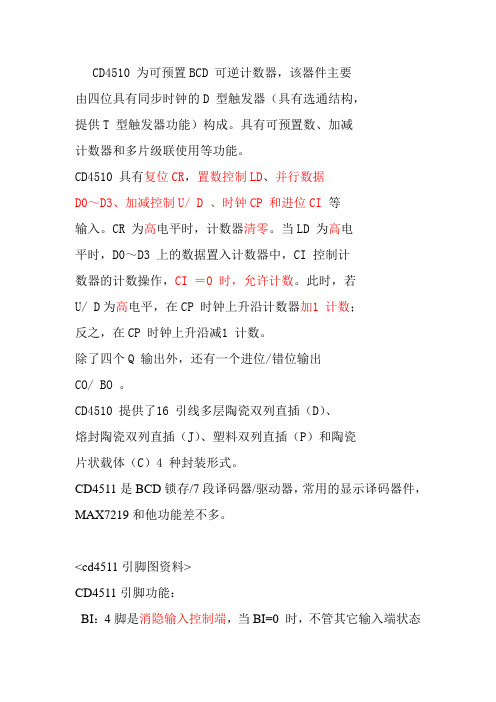
CD4510 为可预置BCD 可逆计数器,该器件主要由四位具有同步时钟的D 型触发器(具有选通结构,提供T 型触发器功能)构成。
具有可预置数、加减计数器和多片级联使用等功能。
CD4510 具有复位CR,置数控制LD、并行数据D0~D3、加减控制U/ D 、时钟CP 和进位CI 等输入。
CR 为高电平时,计数器清零。
当LD 为高电平时,D0~D3 上的数据置入计数器中,CI 控制计数器的计数操作,CI =0 时,允许计数。
此时,若U/ D为高电平,在CP 时钟上升沿计数器加1 计数;反之,在CP 时钟上升沿减1 计数。
除了四个Q 输出外,还有一个进位/错位输出CO/ BO 。
CD4510 提供了16 引线多层陶瓷双列直插(D)、熔封陶瓷双列直插(J)、塑料双列直插(P)和陶瓷片状载体(C)4 种封装形式。
CD4511是BCD锁存/7段译码器/驱动器,常用的显示译码器件,MAX7219和他功能差不多。
<cd4511引脚图资料>CD4511引脚功能:BI:4脚是消隐输入控制端,当BI=0 时,不管其它输入端状态是怎么样的,七段数码管都会处于消隐也就是不显示的状态。
LE:锁定控制端,当LE=0时,允许译码输出。
LE=1时译码器是锁定保持状态,译码器输出被保持在LE=0时的数值。
LT:3脚是测试信号的输入端,当BI=1,LT=0 时,译码输出全为1,不管输入DCBA 状态如何,七段均发亮全部显示。
它主要用来检测数7段码管是否有物理损坏。
A1、A2、A3、A4、为8421BCD码输入端。
a、b、c、d、e、f、g:为译码输出端,输出为高电平1有效。
CD4511的里面有上拉电阻,可直接或者接一个电阻与七段数码管接口2仪器设计图1是具有函数信号发生器和计数器的仪器电路结构框图,它是由ICL8038函数发生器、方波输出接口、三角波输出接口、正弦波输出接口、1秒闸门单稳态开关电路、1 Hz振荡器、十进制计数器、微分器、单稳态控制音频电路、音频振荡器、电源电路组成。
可预设BCD上/下数控制器CD4510 是一组可预设BCD 上/下数计数器、其功能与用法与CD4029 几乎相同。
其差异点如下:1.只有BCD 计数功能,故无
B/D(二进制/十进制)控制脚。
2.具有清除控制功能,故多了一只清除控制端R。
清除端R 在使用上具有最高优先权,及当R=1,则Q 不论其它输入为何,其输出QDQcQBQA 必皆被清除为0,令R=0,正常计数,其接脚图如图1。
在
CD4029 与
可预设BCD上/下数控制器
CD4510是一组可预设BCD 上/下数计数器、其功能与用法与CD4029几乎相同。
其差异点如下:
1.只有BCD 计数功能,故无B/D(二进制/十进制)控制脚。
2.具有清除控制功能,故多了一只清除控制端R。
清除端R 在使用上具有最高优先权,
及当R=1,则Q 不论其它输入为何,其输出QDQcQBQA 必皆被清除为0,令
R=0,正
常计数,其接脚图如图1。
在CD4029 与CD4510 中,都设有进位输入端Ci
及进位输出端Co。
以供做串联使用。
其功能:
Ci:进位输入端,当其为1,则clock 输入都无效,只有在Ci=0 时,clock 的正缘
触发才能使计数器计数。
Co:进位输出端,平常输出都保持在1,只有在上数计数到9,或下数计数到0 时才
会变为0 输出,以作为进位或借位之准备,直到下一个时序信号的正缘输入后才转为1。
因此做计数器串联时,需将个位数Ci 接地,而将其Co 接到十位数计数的Ci 中,
如图2 所示
图1 CD4510 引脚功能图
图2 IC CD4510 串联方式电路图。