L printer Service Tool
- 格式:doc
- 大小:360.00 KB
- 文档页数:5

HP LaserJet P3005 系列打印机用户指南版权与许可未经事先书面许可,严禁进行任何形式的复制、改编或翻译,除非版权法另有规定。
此处包含的信息如有更改,恕不另行通知。
部件号: Q7812-90934Edition 1, 10/2006商标声明Adobe®、Acrobat®和 PostScript®是 Adobe Systems Incorporated 的商标。
Linux 是 Linus Torvalds 在美国的注册商标。
Microsoft®、Windows®和 Windows NT®均为 Microsoft Corporation 在美国的注册商标。
UNIX®是 The Open Group 的注册商标。
ENERGY STAR®和 ENERGY STAR 徽标®均为美国环保署在美国的注册标志。
© 2006 Copyright Hewlett-Packard Development Company, L.P.HP 产品及服务的保修仅以随该产品及服务提供的书面保修声明为准。
本文所述任何内容不应被视为附加保修。
对任何技术或编辑错误或者本文所述内容的遗漏,HP 不承担任何责任。
目录1 设备基本信息设备比较 (2)功能比较 (3)打印机视图 (5)设备部件 (5)接口端口 (6)设备软件 (7)支持的操作系统 (7)支持的打印机驱动程序 (7)选择正确的打印机驱动程序 (7)驱动程序自动配置 (8)立即更新 (8)HP 驱动程序预配置 (8)打印设置优先级 (8)打开打印机驱动程序 (9)用于 Macintosh 计算机的软件 (9)从 Macintosh 操作系统中删除软件 (10)实用程序 (10)HP Web Jetadmin (10)内嵌式 Web 服务器 (10)HP Easy Printer Care 软件 (11)支持的操作系统 (11)支持的浏览器 (11)其它组件和实用程序 (11)2 控制面板概述 (14)控制面板布局 (15)使用控制面板菜单 (17)使用菜单 (17)显示如何操作菜单 (18)检索作业菜单 (19)信息菜单 (20)纸张处理菜单 (21)配置设备菜单 (22)打印子菜单 (22)打印质量子菜单 (24)系统设置子菜单 (26)I/O 子菜单 (28)ZHCN iii复位子菜单 (29)诊断菜单 (30)维修菜单 (31)更改设备控制面板配置设置 (32)更改控制面板设置 (32)更改控制面板设置 (32)显示地址 (32)纸盘动作选项 (33)休眠延迟 (33)个性 (34)可清除警告 (34)自动继续 (35)碳粉盒碳粉不足 (35)碳粉盒碳粉耗尽响应 (35)卡塞恢复 (36)RAM 磁盘 (36)语言 (37)3 输入/输出 (I/O) 配置并行配置 (40)USB 配置 (41)连接 USB 电缆 (41)网络配置 (42)从控制面板手动配置 TCP/IP 参数 (42)设置 IPv4 地址 (42)设置子网掩码 (42)设置默认网关 (43)禁用网络协议(可选) (43)禁用 IPX/SPX (44)禁用 AppleTalk (44)禁用 DLC/LLC (44)增强 I/O (EIO) 配置 (45)HP Jetdirect EIO 打印服务器 (45)4 介质和纸盘一般介质准则 (48)避免使用的纸张 (48)可损坏设备的纸张 (48)一般介质规格 (49)介质注意事项 (50)信封 (50)双侧接缝的信封 (50)带粘性封条或封盖的信封 (50)信封边距 (51)信封存放 (51)标签 (51)标签结构 (51)投影胶片 (51)卡片纸和重磅介质 (52)iv ZHCN卡片纸结构 (52)卡片纸准则 (52)信头纸和预印表格 (52)选择打印介质 (54)支持的介质尺寸 (54)支持的介质类型 (55)打印和纸张存放环境 (56)装入介质 (57)装入纸盘 1(多用途纸盘) (57)自定义纸盘 1 操作 (59)装入纸盘 2 和可选纸盘 3 (59)装入特殊介质 (61)控制打印作业 (62)来源 (62)类型和尺寸 (62)选择出纸槽 (63)打印到顶部出纸槽 (63)打印到后出纸槽 (64)5 打印使用 Windows 设备驱动程序中的功能 (66)创建和使用快速设置 (66)使用水印 (67)调整文档大小 (67)从打印机驱动程序设置自定义纸张尺寸 (67)使用不同纸张和打印封面 (68)打印空白的第一页 (68)在一张纸上打印多个页面 (68)在纸张两面打印 (69)使用自动双面打印 (69)手动双面打印 (70)双面打印的布局选项 (70)使用维修选项卡 (71)使用 Macintosh 设备驱动程序中的功能 (72)创建和使用预置 (72)打印封面 (72)在一张纸上打印多个页面 (72)在纸张两面打印 (73)取消打印作业 (75)从打印机控制面板停止当前打印作业 (75)从软件程序停止当前打印作业 (75)管理存储的作业 (76)6 管理和维护设备使用信息页 (78)配置电子邮件警报 (79)使用 HP Easy Printer Care 软件 (80)打开 HP Easy Printer Care 软件 (80)HP Easy Printer Care 软件各部分 (80)ZHCN v使用内嵌式 Web 服务器 (82)通过网络连接打开内嵌式 Web 服务器 (82)内嵌式 Web 服务器各部分 (82)使用 HP Web Jetadmin 软件 (84)使用适用于 Macintosh 的 HP Printer Utility (85)打开 HP Printer Utility (85)HP Printer Utility 功能 (85)管理耗材 (87)耗材寿命 (87)打印碳粉盒大致更换时间间隔 (87)管理打印碳粉盒 (87)打印碳粉盒存放 (87)使用原装 HP 打印碳粉盒 (87)HP 对非 HP 打印碳粉盒的策略 (87)打印碳粉盒鉴别 (88)HP 打假热线和网站 (88)更换耗材和部件 (89)耗材更换准则 (89)更换打印碳粉盒 (89)清洁设备 (92)清洁外部 (92)清洁送纸道 (92)7 故障排除问题解决检查清单 (94)影响设备性能的因素 (94)问题解决流程图 (95)步骤 1:控制面板显示屏上是否显示“就绪”? (95)步骤 2:您能打印配置页吗? (95)步骤 3:是否能从程序打印? (96)步骤 4:作业是否按预期方式打印? (96)步骤 5:设备是否选择了纸盘? (97)解决一般打印问题 (99)控制面板消息类型 (102)控制面板消息 (103)卡纸常见原因 (116)卡塞位置 (117)卡塞恢复 (117)清除卡纸 (118)从进纸盘区域清除卡纸 (118)清除打印碳粉盒区域中的卡纸 (119)从出纸槽区域清除卡纸 (120)从可选双面打印器清除卡纸 (122)解决重复卡纸 (123)解决打印质量问题 (125)与介质有关的打印质量问题 (125)与环境有关的打印质量问题 (125)与卡纸有关的打印质量问题 (125)图像缺陷示例 (125)vi ZHCN打印颜色浅(部分页面) (127)打印浓度淡(整个页面) (127)斑点 (127)丢字 (128)线条 (128)灰色背景 (128)碳粉污迹 (129)松散的碳粉 (129)重复缺陷 (130)重复图像 (130)变形字符 (130)页面倾斜 (131)卷曲或呈波形 (131)皱纹或折痕 (132)白色垂直线 (132)胎迹 (133)黑底上的白色斑点 (133)分散的线条 (133)模糊打印 (134)随机图像重复 (134)解决网络打印问题 (135)解决常见的 Windows 问题 (136)解决常见的 Macintosh 问题 (137)解决 Linux 问题 (140)解决常见的 PostScript 问题 (141)一般问题 (141)附录 A 耗材和附件订购部件、附件和耗材 (144)直接从 HP 订购 (144)通过服务或支持提供商订购 (144)通过内嵌式 Web 服务器直接订购(适用于连接到网络上的设备) (144)通过内嵌式 Web 服务器订购 (144)直接通过 HP Easy Printer Care 软件订购(适用于直接连接到计算机上的设备) (144)产品号 (145)纸张处理附件 (145)打印碳粉盒 (145)内存 (145)电缆和接口 (145)打印介质 (146)附录 B 服务与支持Hewlett-Packard 有限保修声明 (149)打印碳粉盒有限保修声明 (150)HP 客户服务 (151)联机服务 (151)电话支持 (151)软件实用程序、驱动程序和电子信息 (151)直接订购 HP 附件或耗材 (151)ZHCN viiHP 服务信息 (151)HP 服务协议 (151)HP Easy Printer Care 软件 (151)有关 Macintosh 计算机的 HP 支持及信息 (152)HP 维护协议 (153)现场服务协议 (153)次日现场服务 (153)每周(批量)现场服务 (153)重新包装设备 (153)延长保修期 (153)附录 C 规格物理规格 (156)电气规格 (157)声音规格 (158)操作环境 (159)附录 D 规范信息FCC 规则 (162)环境产品管理计划 (163)保护环境 (163)产生臭氧 (163)能耗 (163)碳粉消耗 (163)纸张使用 (163)塑料 (163)HP LaserJet 打印耗材 (163)HP 打印耗材的退回和回收利用计划信息 (164)纸张 (164)材料限制 (164)欧盟用户丢弃私人废弃设备的规定 (165)材料安全数据表 (MSDS) (165)更多信息 (165)一致性声明 (166)一致性声明 (166)安全声明 (167)激光安全 (167)加拿大 DOC 规则 (167)VCCI 声明(日本) (167)电源线声明(日本) (167)EMI 声明(韩国) (167)芬兰激光声明 (167)附录 E 处理内存和打印服务器卡概述 (170)安装内存 (171)安装设备内存 (171)检查 DIMM 安装 (175)保存资源(永久资源) (176)viii ZHCN为 Windows 启用内存 (177)使用 HP Jetdirect 打印服务器卡 (178)安装 HP Jetdirect 打印服务器卡 (178)取出 HP Jetdirect 打印服务器卡 (179)词汇 (181)索引 (183)ZHCN ixx ZHCN1设备基本信息设备安装就绪并可以使用后,请花几分钟时间熟悉该设备。
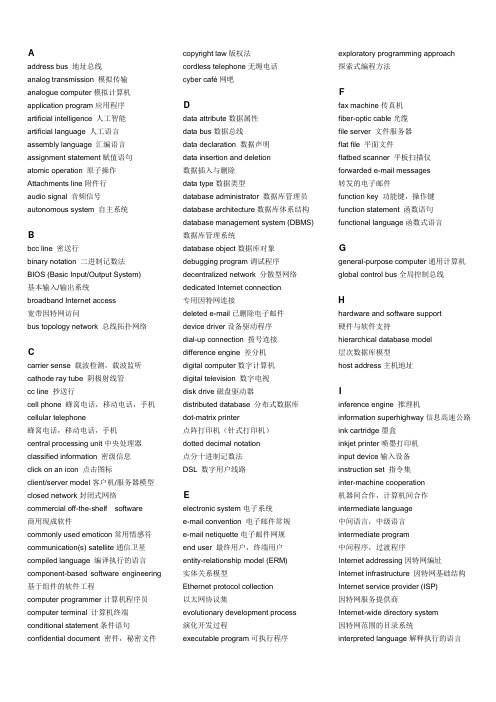
Aaddress bus 地址总线analog transmission 模拟传输analogue computer模拟计算机application program应用程序artificial intelligence 人工智能artificial language 人工语言assembly language 汇编语言assignment statement赋值语句atomic operation 原子操作Attachments line附件行audio signal 音频信号autonomous system 自主系统Bbcc line 密送行binary notation 二进制记数法BIOS (Basic Input/Output System)基本输入/输出系统broadband Internet access宽带因特网访问bus topology network 总线拓扑网络Ccarrier sense 载波检测,载波监听cathode ray tube 阴极射线管cc line 抄送行cell phone 蜂窝电话,移动电话,手机cellular telephone蜂窝电话,移动电话,手机central processing unit中央处理器classified information 密级信息click on an icon 点击图标client/server model客户机/服务器模型closed network封闭式网络commercial off-the-shelf software商用现成软件commonly used emoticon常用情感符communication(s) satellite通信卫星compiled language 编译执行的语言component-based software engineering 基于组件的软件工程computer programmer计算机程序员computer terminal 计算机终端conditional statement条件语句confidential document 密件,秘密文件copyright law版权法cordless telephone无绳电话cyber café网吧Ddata attribute数据属性data bus数据总线data declaration 数据声明data insertion and deletion数据插入与删除data type数据类型database administrator 数据库管理员database architecture数据库体系结构database management system (DBMS)数据库管理系统database object数据库对象debugging program调试程序decentralized network 分散型网络dedicated Internet connection专用因特网连接deleted e-mail已删除电子邮件device driver设备驱动程序dial-up connection 拨号连接difference engine 差分机digital computer数字计算机digital television 数字电视disk drive磁盘驱动器distributed database 分布式数据库dot-matrix printer点阵打印机(针式打印机)dotted decimal notation点分十进制记数法DSL 数字用户线路Eelectronic system电子系统e-mail convention 电子邮件常规e-mail netiquette电子邮件网规end user 最终用户,终端用户entity-relationship model (ERM)实体关系模型Ethernet protocol collection以太网协议集evolutionary development process演化开发过程executable program可执行程序exploratory programming approach探索式编程方法Ffax machine传真机fiber-optic cable光缆file server 文件服务器flat file 平面文件flatbed scanner 平板扫描仪forwarded e-mail messages转发的电子邮件function key 功能键,操作键function statement 函数语句functional language函数式语言Ggeneral-purpose computer通用计算机global control bus全局控制总线Hhardware and software support硬件与软件支持hierarchical database model层次数据库模型host address主机地址Iinference engine 推理机information superhighway信息高速公路ink cartridge墨盒inkjet printer喷墨打印机input device输入设备instruction set 指令集inter-machine cooperation机器间合作,计算机间合作intermediate language中间语言,中级语言intermediate program中间程序,过渡程序Internet addressing因特网编址Internet infrastructure 因特网基础结构Internet service provider (ISP)因特网服务提供商Internet-wide directory system因特网范围的目录系统interpreted language解释执行的语言interpreter program 解释程序interprocess communication进程间通信IP address 网际协议地址,IP地址laser printer激光打印机LCD (liquid crystal display)液晶显示(器)library routine 库程序,程序库例行程序local area network (LAN) 局域网local data 本地数据logic language逻辑语言logic program逻辑程序Mmachine language机器语言mailing list 邮件发送清单,邮件列表memory location 存储单元metal conductor金属导体microwave radio 微波无线电mnemonic address助记地址mnemonic name 助记名,缩写名modulated electrical impulse调制电脉冲Nname server 名称服务器network application网络应用程序network identifier 网络标识符neural network 神经网络Oobject code目标代码object-oriented database面向对象数据库object-oriented language 面向对象语言on-screen pointer 屏幕上的指针operating instructions操作指令operating system操作系统optical computer 光计算机Ppaper-tape reader 纸带阅读器parallel computing 并行计算parallel connection 并行连接parallel processing 并行处理pattern matching 模式匹配peer-to-peer model 对等模型personal computer个人计算机point-to-point communications点对点通信print server打印服务器processor chip处理器芯片program module程序模块program statement 程序语句program storage and execution程序的存储与执行program unit 程序单元programming language程序设计语言proprietary network 专有网络proprietary software 专有软件protocol suite 协议组,协议集Rradio telephone 无线电话recovered e-mail message恢复的电子邮件relational database managementsystem (RDBMS) 关系数据库管理系统relational database model关系数据库模型relational language 关系(型)语言requirements analysis and definition需求分析与定义ring topology环形拓扑结构run a computer program运行计算机程序Sserial connection串行连接signature file签名文件silicon substrate 硅衬底simple linear model 简单线性模型software life cycle软件生命周期(或生存周期)software maintenance tool软件维护工具software reuse软件复用source file 源文件source program源程序spreadsheet program电子数据表程序SQL 结构化查询语言star network 星形网络storage device存储设备storage register 存储寄存器system call 系统调用system design paradigm系统设计范例system documentation系统文件编制system evolution 系统演变system integration系统集成system specification 系统规格说明system validation testing 系统验证测试Ttelegraph key电报电键text formatting正文格式编排,文本格式化the storage and handling of data数据的存储与处理throwaway prototype 抛弃式原型token ring令牌环top-level domain (TLD) 顶级域名touch-sensitive region 触敏区transmission medium (或media)传输媒体two-dimensional table二维表Uunit testing 单位(或单元、部件)测试utility package 实用软件包,公用程序包utility program实用程序Vvacuum tube 真空管versatile logical element 通用逻辑元件very large-scale integrated circuit超大规模集成电路video display视频显示器video game 电子游戏voice recognition module 语音识别模块volatile memory易失性存储器Wwaterfall model瀑布模型wide area network (WAN) 广域网wire-based internal network基于导线的内部网络,有线内部网wireless communications无线通信wireless network无线网络word processor文字处理软件B版权法copyright law本地数据local data编译执行的语言compiled language 并行处理parallel processing并行计算parallel computing并行连接parallel connection拨号连接dial-up connection操作系统operating system操作指令operating instructionsC层次数据库模型hierarchical database model差分机difference engine常用情感符commonly used emoticon抄送行cc line超大规模集成电路very large-scale integrated circuit程序单元program unit程序的存储与执行program storage and execution程序模块program module程序设计语言programming language程序语句program statement处理器芯片processor chip触敏区touch-sensitive region传输媒体transmission medium (或media)传真机fax machine串行连接serial connection磁盘驱动器disk drive存储单元memory location存储寄存器storage register存储设备storage deviceD打印服务器print server单位(或单元、部件)测试unit testing 地址总线address bus点对点通信point-to-point communications点分十进制记数法dotted decimal notation点击图标click on an icon点阵打印机(针式打印机)dot-matrix printer电报电键telegraph key电子数据表程序spreadsheet program电子系统electronic system电子邮件常规e-mail convention电子邮件网规e-mail netiquette电子游戏video game顶级域名top-level domain (TLD)对等模型peer-to-peer modelE二进制记数法binary notation二维表two-dimensional tableF分布式数据库distributed database分散型网络decentralized network封闭式网络closed network蜂窝电话,移动电话,手机cell phon e/cellular telephone附件行Attachments line赋值语句assignment statementG个人计算机personal computer功能键,操作键function key关系(型)语言relational language关系数据库管理系统relational database managementsystem (RDBMS)关系数据库模型relational database model光计算机optical computer光缆fiber-optic cable广域网wide area network (WAN)硅衬底silicon substrateH函数式语言functional language函数语句function statement环形拓扑结构ring topology恢复的电子邮件recovered e-mail message汇编语言assembly languageJ机器间合作,计算机间合作inter-machine cooperation机器语言machine language基本输入/输出系统BIOS Basic Input/Output System基于导线的内部网络,有线内部网wire-based internal network基于组件的软件工程component-based softwareengineering (CBSE)激光打印机laser printer计算机程序员computer programmer计算机终端computer terminal简单线性模型simple linear model结构化查询语言SQL(Structured Query Language )解释程序interpreter program解释执行的语言interpreted language金属导体metal conductor进程间通信interprocess communication局域网local area network (LAN)K可执行程序executable program客户机/服务器模型client/server model库程序,程序库例行程序library routine宽带因特网访问broadband Internet accessL令牌环token ring逻辑程序logic program逻辑语言logic languageM密级信息classified information密件,秘密文件confidential document密送行bcc line面向对象数据库object-oriented database面向对象语言object-oriented language名称服务器name server模拟传输analog transmission模拟计算机analogue computer模式匹配pattern matching墨盒ink cartridge目标代码object codeP抛弃式原型throwaway prototype喷墨打印机nkjet printer平板扫描仪flatbed scanner平面文件flat file屏幕上的指针on-screen pointer瀑布模型waterfall modelQ签名文件signature file全局控制总线global control bus人工语言artificial language人工智能artificial intelligenceR软件复用software reuse软件生命周期(或生存周期)software life cycle软件维护工具software maintenance toolS商用现成软件Commercial off-the-shelf software设备驱动程序device driver神经网络neural network实体关系模型entity-relationship model (ERM)实用程序utility program实用软件包,公用程序包utility package视频显示器video display输入设备input device数据插入与删除data insertion and deletion数据的存储与处理the storage and handling of data数据库对象database object数据库管理系统(DBMS)database management system数据库管理员database administrator 数据库体系结构database architecture数据类型data type数据声明data declaration数据属性data attribute数据总线data bus数字电视digital television数字计算机digital computer数字用户线路DSLT探索式编程方法exploratory programming approach条件语句conditional statement调试程序debugging program调制电脉冲modulated electrical impulse通信卫星communication(s) satellite通用计算机general-purpose computer通用逻辑元件versatile logical element推理机inference engineW网吧cyber cafe网际协议地址,IP地址IP address网络标识符network identifier网络应用程序network application微波无线电microwave radio文件服务器file server文字处理软件word processor无绳电话cordless telephone无线电话radio telephone无线通信wireless communications无线网络wireless networkX系统规格说明system specification系统集成system integration系统设计范例system design paradigm系统调用system call系统文件编制system documentation系统演变system evolution系统验证测试system validation testing协议组,协议集protocol suite信息高速公路information superhighway星形网络star network需求分析与定义requirements analysis and definitionY演化开发过程evolutionary development process液晶显示(器)LCD (liquid crystal display)已删除电子邮件deleted e-mail以太网协议集Ethernet protocol collection易失性存储器volatile memory因特网编址Internet addressing因特网范围的目录系统Internet-wide directory system因特网服务提供商Internet service provider (ISP)因特网基础结构Internet infrastructure阴极射线管cathode ray tube音频信号audio signal应用程序application program硬件与软件支持hardware and software support邮件发送清单,邮件列表mailing list语音识别模块voice recognition module原子操作atomic operation源程序source program源文件source file运行计算机程序run a computer programZ载波检测,载波监听carrier sense真空管vacuum tube正文格式编排,文本格式化text formatting纸带阅读器paper-tape reader指令集instruction set中间程序,过渡程序intermediate program中间语言,中级语言intermediate language中央处理器central processing unit主机地址host address助记地址mnemonic address助记名,缩写名mnemonic name专用因特网连接dedicated Internet connection专有软件proprietary software专有网络proprietary network转发的电子邮件forwarded e-mail messages自主系统autonomous system总线拓扑网络bus topology network最终用户,终端用户end user。

爱普生EPSON喷墨打印机主板清零的三种方法EPSON喷墨打印机主板清零的三种方法通常有三种方法:ssc service utility 清零法,维修软件清零法和手动清零法。
一、ssc service utility 清零法SSC Service Utility 4.0下载(除了主板清零外,该软件还有其他更多的功能,详情点击SSC软件知识)症状:两个红灯同时闪烁1、安装(1)双击sscserve.exe,开始安装。
(2)设置型号点击SSC Service Utility图标,出现主窗口。
进入configuration,在Installed Printer和Print model 选择安装的打印机对应的类型。
2、关闭主窗口在电脑屏幕的右下角出现一个打印机的图标。
3、废墨棉归零右键点击电脑屏幕的右下角SSC Service Utility的图标Protection CounterReset protection Counter4、重启打印机当你做完归零的动作之后,请先关掉打印机,再重新开启打印机,让计算机重抓打印机之后,才算完成归零的程序。
这个时候红灯、绿灯交叉闪烁的现象应当已经消失才对... Epson喷墨打印机破解软件—“SSC Service Utility 4.0”适用于下列打印机:Epson StylusColor 400/440/480/580/480sxu/600/640/660/670/680/777/740/760/800/850/860/880/900/980/1160/1520/3000Epson Stylus C20/C40/C41/C42/C43/C44/C45/C46/C50/C60/C61/C62/C63/C64/C65/C66/C70/C80/C82/C83/C84/C85/C86/CX3100/CX3200/CX4600/CX3500/CX3600/RX420/RX425/CX5100/CX5200/CX5300/CX5400/CX6400/CX6600/Epson Stylus photo/EX/Photo700/750/780/790/780C/810/820/825/915/830/830U/870/875DC/890/895/785EPX/900/925/935/950/960/1200/1270/1280/1290/2000P/2100/2200Epson Stylus R200/R210/R300/R310/R800/R1800/RX500/RX600/RX620二、维修软件清零法本网站技术支持中心有详细介绍,敬请查看。
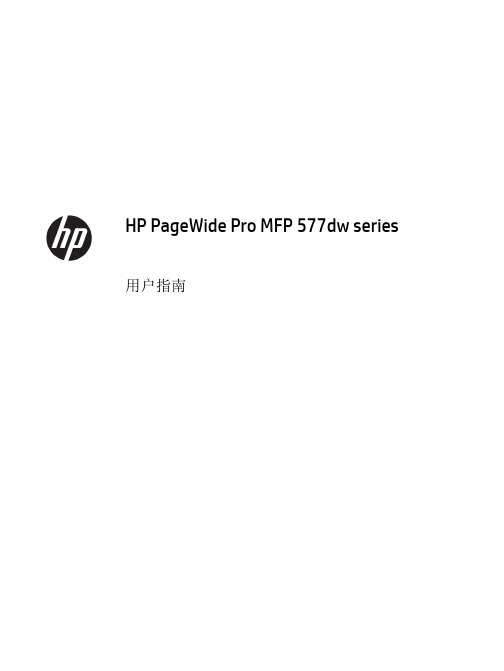
用户指南版权与许可©2016 版权所有HP Development Company, L.P.保留所有权利。
除非版权法允许,否则在未经HP 预先书面许可的情况下,严禁转载、改编或翻译本手册的内容。
本文档包含的信息如有更改,恕不另行通知。
HP 产品与服务的全部保修条款在此类产品和服务附带的保修声明中均已列明。
此处内容不代表任何额外保修。
HP 对此处任何技术性或编辑性的错误或遗漏概不负责。
Edition 2016 年2 月1 日商标声明Adobe®、Acrobat®和PostScript®是 Adobe Systems Incorporated 的商标。
Intel® Core™ 是Intel Corporation 在美国和其它国家/地区的商标。
Java™ 是Sun Microsystems, Inc. 在美国的商标。
Microsoft®、Windows®、Windows® XP 和Windows Vista® 是Microsoft Corporation 在美国的注册商标。
UNIX®是The Open Group 的注册商标。
能源之星和能源之星标记是美国环保署拥有的注册商标。
目录1产品基本信息 (1)产品功能 (2)环境功能 (2)辅助功能 (3)产品视图 (4)左前视图 (4)右前视图 (5)后视图 (5)墨盒门视图 (6)开机/关机 (7)打开产品电源 (7)管理电源 (7)关闭产品电源 (8)使用控制面板 (9)控制面板按钮 (9)控制面板主屏幕 (10)控制面板仪表板 (10)控制面板的应用程序文件夹 (11)控制面板快捷方式 (11)帮助功能 (12)打印机信息 (12)帮助动画 (13)安静模式 (14)从控制面板打开或关闭安静模式 (14)从EWS 打开或关闭安静模式 (14)2连接产品 (15)将产品接入计算机或网络 (16)使用USB 电缆连接产品 (16)将产品连接到网络 (16)支持的网络协议 (16)ZHCN iii使用有线网络连接产品 (17)使用无线网络(仅限无线型号)连接产品 (17)使用WiFi 设置向导将产品连接到无线网络 (18)使用WPS 将产品连接至无线网络 (18)手动将产品连接至无线网络 (19)使用Wi-Fi Direct 将计算机或设备连接至产品 (20)打开Wi-Fi Direct (20)从具有无线功能的移动设备打印 (20)从具有无线功能的计算机进行打印(Windows) (20)从具有无线功能的计算机进行打印(OS X) (20)为已接入网络的无线产品安装HP 打印机软件 (23)打开打印机软件(Windows) (24)管理网络设置 (25)查看或更改网络设置 (25)设置或更改产品密码 (25)在控制面板中手动配置TCP/IP 参数 (25)链路速度和双工设置 (26)3打印机管理和服务 (27)HP 嵌入式Web 服务器(EWS) (28)关于EWS (28)关于cookie (28)启动EWS (29)功能 (29)主页选项卡 (29)“扫描”选项卡 (30)“传真”选项卡 (31)“Web 服务”选项卡 (31)“网络”选项卡 (31)“工具”选项卡 (31)“设置”选项卡 (32)Web 服务 (33)何为Web 服务? (33)HP ePrint (33)打印应用程序 (33)设置Web 服务 (33)使用Web 服务 (34)HP ePrint (34)打印应用程序 (35)删除Web 服务 (35)iv ZHCNHP Web Jetadmin 软件 (37)产品安全功能 (38)安全声明 (38)防火墙 (38)安全性设置 (39)固件更新 (39)打印机软件(Windows) 中的HP Printer Assistant (40)打开HP Printer Assistant (40)功能 (40)Connected 选项卡。

用户指南版本 3©Copyright 2019 HP Development Company, L.P.法律通告本文档中包含的信息如有更改,恕不另行通知。
HP 产品和服务的唯一保证在该产品或服务附带的明示保修声明中列出。
本文中的任何内容都不应被引申为补充保证。
HP 对本文档中出现的技术错误、编辑错误或疏漏之处概不负责。
支持 IPv6商标Adobe®、Acrobat®、Adobe Photoshop®和 Adobe® PostScript® 3™ 是 AdobeSystems Incorporated 的商标。
ENERGY STAR 和 ENERGY STAR 标志是美国的注册商标。
Microsoft® 和 Windows® 是Microsoft Corporation 在美国的注册商标。
PANTONE® 是 Pantone, Inc. 的标准颜色检查商标。
目录1 简介 (1)欢迎使用您的打印机 (2)安全防范措施 (2)主要组件 (6)打开和关闭打印机 (10)前面板 (11)HP Utility (14)HP 打印预览 (14)内嵌式网站服务器 (15)示范打印件 (15)配置打印机 (16)移动打印 (23)辅助功能 (23)其他信息资源 (23)2 纸张操作 (25)一般建议 (26)将纸卷装到卷轴上 (26)将纸卷装入打印机 (29)取出卷筒 (31)装入单张纸 (31)取出单张纸 (34)敏感纸张模式(仅限 Z6dr 和 Z9+dr) (34)查看有关纸张的信息 (35)纸张预设 (35)打印纸张信息 (37)移动纸张 (37)进纸并裁切纸张 (38)保持纸张 (38)更改晾干时间 (38)打开和关闭自动水平裁纸器 (39)打开和关闭自动垂直修剪器(仅限 Z6dr 和 Z9+dr) (39)使用收纸器 (39)ZHCN iii3 使用两个卷筒(仅限 Z6dr/Z9+dr) (47)多卷筒打印机的优点 (48)打印机如何向纸卷分配作业 (48)4 网络 (50)简介 (51)控制网络协议 (51)前面板上的菜单项 (51)链路配置方法 (54)故障排除 (54)5 打印 (58)简介 (59)从 U 盘打印 (59)使用打印机驱动程序从计算机进行打印 (60)高级打印设置 (60)6 移动打印 (73)移动打印 (74)从操作系统中打印 (74)通过电子邮件打印 (HP ePrint) (75)从 HP Smart 应用程序中进行打印和共享 (75)移动规格 (75)7 作业队列管理 (76)前面板中的作业队列 (77)内嵌式网站服务器或 HP DesignJet Utility 中的作业队列 (82)8 颜色管理 (85)简介 (86)如何再现色彩 (86)颜色管理流程简介 (86)颜色校准 (86)颜色配置 (88)打印机驱动程序中的颜色管理 (90)在前面板中执行颜色管理 (95)9 实际打印示例 (96)根据正确的大小调整比例打印草稿以便修订 (97)从 Adobe Acrobat Reader 或 Adobe Acrobat Pro 中打印 PDF 多页作业 (97)用正确的颜色打印文档 (99)iv ZHCN打印项目 (105)打印演示文稿 (108)在 Microsoft Office中执行打印操作与大小调整操作 (111)使用垂直修剪器打印无边界作业 (113)10 检索打印机用量信息 (116)获取打印机统计信息 (116)检查用量统计信息 (116)检查作业的用量统计信息 (119)检查成本分配 (120)11 处理墨盒和打印头 (121)关于墨盒 (122)检查墨盒状态 (122)卸下墨盒 (122)插入墨盒 (123)关于打印头 (125)检查打印头状态 (125)卸下打印头 (125)插入打印头 (128)安全模式 (131)12 维护打印机 (132)检查打印机状态 (133)清洁打印机表面 (133)维护墨盒 (133)移动或存放打印机 (133)更新固件 (134)更新软件 (135)打印机维护套件 (135)安全文件擦除 (136)磁盘清理 (136)13 附件 (137)如何订购耗材和附件 (138)附件简介 (142)处置说明 (144)14 纸张问题的故障排除 (145)无法成功装入纸张 (146)纸张类型不在驱动程序、HP Utility 或前面板中 (147)ZHCN v打印机在错误的纸张类型上打印 (149)自动裁切不可用 (149)暂停以等待纸张 (149)卷筒纸张不进纸 (150)纸张卡塞 (150)出纸盘中留有纸带,因而发生卡纸 (153)出纸区域和裁纸器轨道区域留有纸带,因而发生卡纸(仅限 Z6dr 和 Z9+dr) (153)打印机在有纸时显示缺纸 (153)打印件未准确落入纸筐 (153)打印完毕后纸张留在打印机中 (153)打印完毕后裁剪纸张 (153)水平裁纸器裁切不正常 (154)垂直修剪器裁切不正常(仅限 Z6dr 和 Z9+dr) (154)垂直修剪器裁切不准确(仅限 Z6dr 和 Z9+dr) (155)垂直修剪器:打印机报告模块缺失(仅限 Z6dr 和 Z9+dr) (156)垂直修剪器在废纸上留下痕迹 (157)卷轴上的卷筒松弛 (157)重新校准进纸 (157)15 打印质量问题的故障排除 (160)一般建议 (161)水平线条(条纹)横贯图像 (161)条纹表现为不整齐的水印 (162)整幅图像模糊或呈颗粒状 (162)纸张不平 (162)打印件出现磨损或刮花 (163)纸张上出现墨渍 (163)接触打印件时黑色墨水脱落 (164)对象的边缘呈阶梯状或不清晰 (164)对象的边缘比预期亮度暗 (165)裁切纸打印件底端出现水平线条 (165)不同颜色的垂直线条 (165)打印件上出现白点 (165)颜色不准确 (166)我的打印件缺乏光泽均匀性(仅限 Z9+) (167)图像不完整(底部被裁剪) (167)图像被截切 (167)打印的图像丢失某些对象 (168)线条过粗、过细或丢失 (168)线条呈阶梯状或参差不齐 (169)打印的线条为双线或颜色错误 (169)线条不连续 (170)vi ZHCN图像诊断打印件 (171)如果仍然存在问题 (173)16 墨盒和打印头问题的故障排除 (174)无法插入墨盒 (175)墨盒状态信息 (175)打印机未检测到光亮剂墨盒(仅限 Z9+) (175)无法插入打印头 (175)前面板建议重新安装或更换打印头 (175)清洁打印头 (176)清洁打印头墨滴检测器 (177)对齐打印头 (179)打印头状态消息 (181)17 打印机一般问题的故障排除 (182)打印机不打印 (183)前面板无法初始化 (183)打印机速度非常慢 (183)计算机和打印机之间的通信失败 (184)无法访问内嵌式 Web 服务器 (184)无法连接到 Internet (184)Web 服务问题 (185)自动文件系统检查 (185)警报 (185)18 前面板错误消息 (186)系统错误日志 (186)19HP 客户服务 (187)简介 (188)HP 专业服务 (188)客户自行维修 (189)与 HP 支持部门联系 (189)20 打印机规格 (190)功能规格 (191)物理规格 (192)内存规格 (192)电源规格 (192)ZHCN vii噪音规格 (193)术语表 (194)索引 (197)viii ZHCN1简介●欢迎使用您的打印机●安全防范措施●主要组件●打开和关闭打印机●前面板●HP Utility●HP 打印预览●内嵌式网站服务器●示范打印件●配置打印机●移动打印●辅助功能●其他信息资源ZHCN1欢迎使用您的打印机您的打印机是一种彩色喷墨打印机,适合在最大宽度为 610 毫米或 1118 毫米的纸张上打印高质量的图像。
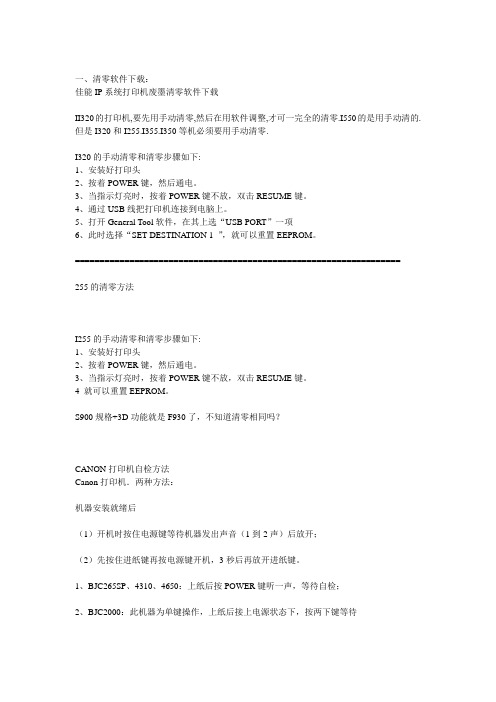

京瓷1020操作说明书范文FS-1020MFP本操作手册旨在帮助您正确操作机器、执行日常保养以及在需要时采取简单的故障排除措施,以便可以始终使用处于良好工作状态的机器。
附带的手册本机附带以下手册。
请在需要时参阅这些文件。
快速安装手册安全指南安全指南FS-1020MFP/FS-1025MFP/FS-1120MFP/FS-1125MFP/1220MFP/FS-1320MFP/FS-1325MFP)ProductLibrary光盘操作手册(本手册)KYOCERAClientTool用户指南PrinterDriver用户指南KYOCERANetViewer用户指南介绍机器的安装步骤。
提供在安装和使用机器时用到的安全和注意信息。
使用本机前,请务必阅读该指南。
介绍机器安装空间、小心区域和其他信息。
使用本机前,请务必阅读该指南。
介绍如何装入纸张、基本复印、打印和扫描操作以及故障排除。
介绍如何使用KYOCERAClientTool。
KYOCERAClientTool是一个安装在计算机中让您用来配置机器设定的软件程序。
介绍如何安装打印驱动程序和使用打印机功能。
介绍如何通过KYOCERANetViewer监控网络打印系统。
目录机器部件............................................................. ............................................................... ................................................1-1前部机器组件............................................................. ............................................................... ........................................1-2后部机器组件............................................................. ............................................................... ........................................1-3操作面板............................................................. ............................................................... ................................................1-4准备工作............................................................. ............................................................... ................................................2-1连接............................................................. ............................................................... ........................................................2-2装纸............................................................. ............................................................... ........................................................2-4装入原............................................................... ..............................................2-16安装和卸载驱动程序和实用程序............................................................. ............................................................... ......2-17机器设定............................................................. ............................................................... ..............................................2-22配置............................................................. ............................................................... ......................................................2-36打印状态页............................................................. ............................................................... ..........................................2-42复印............................................................. ............................................................... ........................................................3-1基本操作............................................................. ............................................................... ................................................3-2手动双面............................................................. ............................................................... ................................................3-3使用程序............................................................. ............................................................... ................................................3-5复印功能............................................................. ............................................................... ................................................3-5身份证复............................................................... ............................................3-6打印............................................................. ............................................................... ........................................................4-1从应用程序软件进行打印............................................................. ............................................................... ....................4-2关于G某驱动程序............................................................. ............................................................... ................................4-2手动双面............................................................. ............................................................... ................................................4-3打印文件夹............................................................. ............................................................... ............................................4-5更改初始PrinterDriver设定(Window7).................................................... ..........................................................4-6扫描............................................................. ............................................................... ........................................................5-1自动路由扫描............................................................. ............................................................... ........................................5-2使用程序............................................................. ............................................................... ................................................5-3快速扫描(扫描为PDF格式/扫描至电子邮件/扫描至文件...............5-4使用TWAIN/WIA扫描............................................................. ............................................................... ......................5-5保养............................................................. ............................................................... ........................................................6-1一般信息............................................................. ............................................................... ................................................6-2墨粉盒更换............................................................. ............................................................... ............................................6-2更换保养组件............................................................. ............................................................... ........................................6-5清洁机器............................................................. ............................................................... ................................................6-5维修保养菜单............................................................. ............................................................... ........................................6-7长期不使用机器和移动机器............................................................. ............................................................... ................6-8故障排除............................................................. ............................................................... ................................................7-1解除故障............................................................. ...............................................................................................................7-2错误信息............................................................. ............................................................... ................................................7-7清除卡纸............................................................. ............................................................... ................................................7-9附录............................................................. ............................................................... ........................................................8-1规格............................................................. ............................................................... ........................................................8-22345678索引............................................................. .............................索引-1ii法律和法律和安全信息声明本手册内容若有变更,恕不另行通知。

HP LaserJet P2030 系列打印机用户指南版权与许可© 2008 Copyright Hewlett-Packard Development Company, L.P.未经事先书面许可,严禁进行任何形式的复制、改编或翻译,除非版权法另有规定。
此处包含的信息如有更改,恕不另行通知。
HP 产品及服务的保修仅以随该产品及服务提供的书面保修声明为准。
本文所述任何内容不应被视为附加保修。
对任何技术或编辑错误或者本文所述内容的遗漏,HP 不承担任何责任。
部件号: CE461-90937Edition 1, 10/2008商标声明Adobe®、Acrobat®和 PostScript®是 Adobe Systems Incorporated 的商标。
Intel® Core™ 是 Intel Corporation 在美国和其它国家/地区的商标。
Microsoft®、Windows® 和 Windows® XP是 Microsoft Corporation 在美国的注册商标。
Windows Vista™ 是 Microsoft Corporation 在美国和/或其它国家/地区的注册商标或商标。
UNIX®是 The Open Group 的注册商标。
ENERGY STAR 和 ENERGY STAR 标记是在美国注册的标记。
目录1 产品基本信息产品比较 (2)HP LaserJet P2030 系列型号 (2)产品功能 (3)产品概览 (4)前视图 (4)后视图 (4)接口端口 (5)型号和序列号标签位置 (5)2 控制面板3 Windows 软件支持的 Windows 操作系统 (10)支持的 Windows 打印机驱动程序 (11)打印设置优先级 (12)更改 Windows 打印机驱动程序设置 (13)删除 Windows 软件 (14)支持的 Windows 实用程序 (15)状态警报软件 (15)Windows 支持的网络实用程序 (16)内嵌式 Web 服务器 (16)用于其它操作系统的软件 (17)4 在 Macintosh 上使用产品用于 Macintosh 的软件 (20)支持的 Macintosh 操作系统 (20)更改 Macintosh 打印机驱动程序设置 (20)用于 Macintosh 计算机的软件 (20)HP Printer Utility (20)打开 HP Printer Utility (20)支持的 Macintosh 实用程序 (21)内嵌式 Web 服务器 (21)ZHCN iii使用 Macintosh 打印机驱动程序中的功能 (22)打印 (22)在 Macintosh 中创建和使用打印预置 (22)调整文档大小或在自定义纸张尺寸上打印 (22)打印封面 (22)使用水印 (23)在 Macintosh 中在一张纸上打印多个页面 (23)在页面两面打印(双面打印) (24)使用维修菜单 (24)5 连接方式USB 和并行连接 (26)网络配置 (27)支持的网络协议 (27)在网络上安装产品 (28)配置网络产品 (28)查看或更改网络设置 (28)设置或更改网络密码 (28)IP 地址 (29)链接速度设置 (29)6 纸张与打印介质了解纸张和打印介质的使用 (32)支持的纸张和打印介质尺寸 (33)自定义纸张尺寸 (35)支持的纸张和打印介质类型 (36)纸盘和纸槽容量 (37)特殊纸张或打印介质规格 (38)装入纸盘 (39)装入纸盘的纸张方向 (39)纸盘 1 (39)纸盘 2 (40)装入 A6 尺寸纸张 (40)手动送纸 (41)配置纸盘 (42)使用纸张输出选件 (43)打印到顶部(标准)出纸槽 (43)打印到直通送纸道(后出纸槽) (43)7 使用产品功能EconoMode (46)安静模式 (47)iv ZHCN8 打印任务取消打印作业 (50)从控制面板停止当前打印作业 (50)使用软件程序停止当前打印作业 (50)使用 Windows 打印机驱动程序中的功能 (51)打开打印机驱动程序 (51)使用快速设置 (51)设置纸张和质量选项 (51)设置文档效果 (51)设置文档完成选项 (52)获取支持和产品状态信息 (53)设置高级打印选项 (53)9 管理和维护产品打印信息页 (56)演示页 (56)配置页 (56)耗材状态页 (56)管理网络产品 (57)内嵌式 Web 服务器 (57)打开内嵌式 Web 服务器 (57)信息选项卡 (57)Settings(设置)选项卡 (57)Networking(联网)选项卡 (58)Links(链接) (58)保护内嵌式 Web 服务器安全 (58)锁定产品 (59)管理耗材 (60)耗材寿命 (60)管理打印碳粉盒 (60)打印碳粉盒存放 (60)使用原装 HP 打印碳粉盒 (60)HP 对非 HP 打印碳粉盒的策略 (60)打印碳粉盒鉴别 (60)HP 打假热线和网站 (60)更换耗材和部件 (61)耗材更换准则 (61)重新分布碳粉 (61)更换打印碳粉盒 (62)清洁产品 (64)清洁打印碳粉盒区域 (64)清洁纸张通路 (65)清洁纸盘 1 的拾纸轮 (66)ZHCN v清洁纸盘 2 的拾纸轮 (70)10 解决问题解决一般问题 (74)故障排除检查清单 (74)影响产品性能的因素 (75)恢复工厂设置 (76)状态指示灯模式 (77)状态警报消息 (83)卡纸 (85)卡纸常见原因 (85)卡塞位置 (85)清除卡纸 (86)内部区域 (86)打印碳粉盒区域和送纸道 (86)进纸盘 (88)纸盘 1 (88)纸盘 2 (89)出纸槽 (91)解决打印质量问题 (93)与纸张有关的打印质量问题 (93)与环境有关的打印质量问题 (93)与卡纸有关的打印质量问题 (93)调整打印浓度 (93)图像缺陷示例 (94)颜色浅淡 (94)碳粉斑点 (94)丢字 (94)垂直线 (95)灰色背景 (95)碳粉污迹 (95)松散的碳粉 (95)垂直重复的缺陷 (96)字符变形 (96)页面歪斜 (96)卷曲或波形 (96)起皱或折痕 (97)字符轮廓边缘的碳粉分散 (97)解决性能问题 (98)解决连接问题 (99)解决直接连接问题 (99)解决网络问题 (99)解决常见的 Windows 问题 (101)vi ZHCN解决常见的 Macintosh 问题 (102)解决 Linux 问题 (104)附录 A 耗材和附件订购部件、附件和耗材 (106)直接从 HP 订购 (106)通过服务或支持提供商订购 (106)产品号 (107)打印碳粉盒 (107)电缆和接口 (107)附录 B 服务与支持Hewlett-Packard 有限保修声明 (110)打印碳粉盒有限保修声明 (111)最终用户许可协议 (112)客户自助维修保修服务 (114)客户支持 (115)HP 维护协议 (116)现场服务协议 (116)次日现场服务 (116)每周(批量)现场服务 (116)重新包装产品 (116)延长保修期 (116)附录 C 规格物理规格 (118)功耗和噪声发射 (119)操作环境 (120)附录 D 规范信息FCC 规则 (122)环境产品管理计划 (123)保护环境 (123)产生臭氧 (123)能耗 (123)碳粉消耗 (123)纸张使用 (123)塑料 (123)HP LaserJet 打印耗材 (123)返回和回收说明 (123)美国和波多黎各 (123)多个返回(一个以上的碳粉盒) (124)单个返回 (124)ZHCN vii货运 (124)美国以外国家/地区的返回 (124)纸张 (124)材料限制 (124)欧盟用户丢弃私人废弃设备的规定 (124)材料安全数据表 (MSDS) (125)更多信息 (125)一致性声明 (126)一致性声明 (126)安全声明 (127)激光安全 (127)加拿大 DOC 规则 (127)VCCI 声明(日本) (127)电源线声明(日本) (127)EMI 声明(韩国) (127)芬兰激光声明 (127)有毒有害物质表(中国) (128)索引 (129)viii ZHCN1产品基本信息●产品比较●产品功能●产品概览ZHCN1HP LaserJet P2030 系列型号HP LaserJet P2035 打印机CE461AHP LaserJet P2035n 打印机CE462A●在 Letter 尺寸纸张上每分钟最多可打印 30 页 (ppm),在 A4 尺寸纸张上最多为 30 ppm●包含 16 兆字节 (MB) 的随机存取内存 (RAM)●使用 HP 打印碳粉盒时,额定打印量最大为 1,000 页●纸盘 1 最多可以容纳 50 张纸●纸盘 2 最多可以容纳 250 张纸●125 页面朝下出纸槽●直通式出纸通道●高速 USB 2.0 端口●并行端口与 HP LaserJet P2035 型号功能相同,另外还有以下不同:●板上联网●无并行端口2第 1 章 产品基本信息ZHCN功能说明性能●266 MHz 处理器用户界面● 2 按钮,6 LED 控制面板●Windows® 和 Macintosh 打印机驱动程序●内嵌式 Web 服务器,可访问支持信息和订购耗材(仅适用于联网型号)打印机驱动程序●用于 Windows 和 Macintosh 的基于主机的打印机驱动程序,随产品 CD 提供●HP UPD PCL 5 打印机驱动程序,可从 Web 下载●XML 纸张规范 (XPS) 打印机驱动程序,可从 Web 下载分辨率●FastRes 1200 - 可提供 1200 点/英寸 (dpi) 的打印分辨率,可快速、高质量地打印商业文本和图形●600 dpi —提供最快打印速度字体●45 种内置可缩放字体●软件解决方案提供 80 种 TrueType 格式、与设备匹配的屏幕字体连接性●高速 USB 2.0 连接●并行连接(仅适用于 HP LaserJet P2035 打印机)●RJ.45 网络连接(仅适用于 HP LaserJet P2035n 打印机)耗材●耗材状态页包含碳粉量、页数和大约剩余页数方面的信息。

计算机常用的英文单词和命令notepad--------打开记事本gpedit.msc-----组策略2. sndrec32-------录音机3. Nslookup-------IP地址侦测器4. explorer-------打开资源管理器5. logoff---------注销命令6. tsshutdn-------60秒倒计时关机命令7. lusrmgr.msc----本机用户和组8. services.msc---本地服务设置9. oobe/msoobe /a----检查XP是否激活10. notepad--------打开记事本11. cleanmgr-------垃圾整理12. net start messenger----开始信使服务13. compmgmt.msc---计算机管理14. net stop messenger-----停止信使服务15. conf-----------启动netmeeting16. dvdplay--------DVD播放器17. charmap--------启动字符映射表18. diskmgmt.msc---磁盘管理实用程序19. calc-----------启动计算器20. dfrg.msc-------磁盘碎片整理程序21. chkdsk.exe-----Chkdsk磁盘检查22. devmgmt.msc--- 设备管理器23. regsvr32 /u *.dll----停止dll文件运行24. drwtsn32------ 系统医生25. rononce -p ----15秒关机26. dxdiag---------检查DirectX信息27. regedt32-------注册表编辑器28. Msconfig.exe---系统配置实用程序29. rsop.msc-------组策略结果集30. mem.exe--------显示内存使用情况31. regedit.exe----注册表32. winchat--------XP自带局域网聊天33. progman--------程序管理器34. winmsd---------系统信息35. perfmon.msc----计算机性能监测程序36. winver---------检查Windows版本37. sfc /scannow-----扫描错误并复原38. taskmgr-----任务管理器(2000/xp/200339. winver---------检查Windows版本40. wmimgmt.msc----打开windows管理体系结构(WMI)41. wupdmgr--------windows更新程序42. wscript--------windows脚本宿主设置43. write----------写字板44. winmsd---------系统信息45. wiaacmgr-------扫描仪和照相机向导46. winchat--------XP自带局域网聊天47. mem.exe--------显示内存使用情况48. Msconfig.exe---系统配置实用程序49. mplayer2-------简易widnows media player50. mspaint--------画图板51. mstsc----------远程桌面连接52. mplayer2-------媒体播放机53. magnify--------放大镜实用程序54. mmc------------打开控制台55. mobsync--------同步命令56. dxdiag---------检查DirectX信息57. drwtsn32------ 系统医生58. devmgmt.msc--- 设备管理器59. dfrg.msc-------磁盘碎片整理程序60. diskmgmt.msc---磁盘管理实用程序61. dcomcnfg-------打开系统组件服务62. ddeshare-------打开DDE共享设置63. dvdplay--------DVD播放器64. net stop messenger-----停止信使服务65. net start messenger----开始信使服务66. notepad--------打开记事本67. nslookup-------网络管理的工具向导68. ntbackup-------系统备份和还原69. narrator-------屏幕“讲述人”70. ntmsmgr.msc----移动存储管理器71. ntmsoprq.msc---移动存储管理员操作请求72. netstat -an----(TC)命令检查接口73. syncapp--------创建一个公文包74. sysedit--------系统配置编辑器75. sigverif-------文件签名验证程序76. sndrec32-------录音机77. shrpubw--------创建共享文件夹78. secpol.msc-----本地安全策略79. syskey---------系统加密,一旦加密就不能解开,保护windows xp系统的双重密码80. services.msc---本地服务设置81. Sndvol32-------音量控制程序82. sfc.exe--------系统文件检查器83. sfc /scannow---windows文件保护84. tsshutdn-------60秒倒计时关机命令85. tourstart------xp简介(安装完成后出现的漫游xp程序)86. taskmgr--------任务管理器87. eventvwr-------事件查看器88. eudcedit-------造字程序89. explorer-------打开资源管理器90. packager-------对象包装程序91. perfmon.msc----计算机性能监测程序92. progman--------程序管理器93. regedit.exe----注册表94. rsop.msc-------组策略结果集95. regedt32-------注册表编辑器96. rononce -p ----15秒关机97. regsvr32 /u *.dll----停止dll文件运行98. regsvr32 /u zipfldr.dll------取消ZIP支持99. cmd.exe--------CMD命令提示符100. chkdsk.exe-----Chkdsk磁盘检查101. certmgr.msc----证书管理实用程序102. calc-----------启动计算器103. charmap--------启动字符映射表104. cliconfg-------SQL SERVER 客户端网络实用程序105. Clipbrd--------剪贴板查看器106. conf-----------启动netmeeting107. compmgmt.msc---计算机管理108. cleanmgr-------垃圾整理109. ciadv.msc------索引服务程序110. osk------------打开屏幕键盘111. odbcad32-------ODBC数据源管理器112. oobe/msoobe /a----检查XP是否激活113. lusrmgr.msc----本机用户和组114. logoff---------注销命令115. iexpress-------木马捆绑工具,系统自带116. Nslookup-------IP地址侦测器117. fsmgmt.msc-----共享文件夹管理器118. utilman--------辅助工具管理器119. gpedit.msc-----组策略AActive-matrix主动距陈Adapter cards适配卡Advanced application高级应用Analytical graph分析图表Analyze分析Animations动画Application software 应用软件Arithmetic operations算术运算Audio-output device音频输出设备Access time存取时间access存取accuracy准确性ad network cookies广告网络信息记录软件Add-ons附软件Address地址Agents代理Analog signals模拟信号Applets程序Asynchronous communications port异步通信端口Attachment附件BBar code条形码Bar code reader条形码读卡器Basic application基础程序Binary coding schemes二进制译码方案Binary system二进制系统Bit比特Browser浏览器Bus line总线Backup tape cartridge units备份磁带盒单元Bandwidth带宽Bluetooth蓝牙Broadband宽带Browser浏览器Business-to-business企业对企业电子商务Business-to-consumer企业对消费者Bus总线CCables连线Cell单元箱Chain printer链式打印机Character and recognition device字符标识识别设备Chart图表Chassis支架Chip芯片Clarity清晰度Closed architecture封闭式体系结构Column列Combination key结合键computer competency计算机能力connectivity连接,结点Continuous-speech recognition system连续语言识别系统Control unit操纵单元Cordless or wireless mouse无线鼠标Cable modems有线调制解调器carpal tunnel syndrome腕骨神经综合症CD-ROM可记录光盘CD-RW可重写光盘CD-R可记录压缩光盘Channel信道Chat group谈话群组chlorofluorocarbons(CFCs) ]氯氟甲烷Client客户端Coaxial cable同轴电缆cold site冷战Commerce servers商业服务器Communication channel信道Communication systems信息系统Compact disc rewritableCompact disc光盘computer abuse amendments act of 19941994计算机滥用法案computer crime计算机犯罪computer ethics计算机道德computer fraud and abuse act of 1986计算机欺诈和滥用法案computer matching and privacy protection act of 1988计算机查找和隐私保护法案Computer network计算机网络computer support specialist计算机支持专家computer technician计算机技术人员computer trainer计算机教师Connection device连接设备Connectivity连接Consumer-to-consumer个人对个人cookies-cutter programs信息记录截取程序cookies信息记录程序cracker解密高手cumulative trauma disorder积累性损伤错乱Cybercash电子现金Cyberspace计算机空间cynic愤世嫉俗者DDatabase数据库database files数据库文件Database manager数据库管理Data bus数据总线Data projector数码放映机Desktop system unit台式电脑系统单元Destination file目标文件Digital cameras数码照相机Digital notebooks数字笔记本Digital bideo camera数码摄影机Discrete-speech recognition system不连续语言识别系统Document文档document files文档文件Dot-matrix printer点矩阵式打印机Dual-scan monitor双向扫描显示器Dumb terminal非智能终端data security数据安全Data transmission specifications数据传输说明database administrator数据库管理员Dataplay数字播放器Demodulation解调denial of service attack拒绝服务攻击Dial-up service拨号服务Digital cash数字现金Digital signals数字信号Digital subscriber line数字用户线路Digital versatile disc数字化通用磁盘Digital video disc数字化视频光盘Direct access直接存取Directory search目录搜索disaster recovery plan灾难恢复计划Disk caching磁盘驱动器高速缓存Diskette磁盘Disk磁碟Distributed data processing system分部数据处理系统Distributed processing分布处理Domain code域代码Downloading下载DVD 数字化通用磁盘DVD-R 可写DVDDVD-RAM DVD随机存取器DVD-ROM 只读DVDEe-book电子阅读器Expansion cards扩展卡end user终端用户e-cash电子现金e-commerce电子商务electronic cash电子现金electronic commerce电子商务electronic communications privacy act of1986电子通信隐私法案encrypting加密术energy star能源之星Enterprise computing企业计算化environment环境Erasable optical disks可擦除式光盘ergonomics人类工程学ethics道德规范External modem外置调制解调器extranet企业外部网FFax machine传真机Field域Find搜索FireWire port port火线端口Firmware固件Flash RAM闪存Flatbed scanner台式扫描器Flat-panel monitor纯平显示器floppy disk软盘Formatting toolbar格式化工具条Formula公式Function函数fair credit reporting act of 1970公平信用报告法案Fiber-optic cable光纤电缆File compression文件压缩File decompression文件解压缩filter过滤firewall防火墙firewall防火墙Fixed disk固定硬盘Flash memory闪存Flexible disk可折叠磁盘Floppies磁盘Floppy disk软盘Floppy-disk cartridge磁盘盒Formatting格式化freedom of information act of 1970信息自由法案frustrated受挫折Full-duplex communication全双通通信GGeneral-purpose application通用运用程序Gigahertz千兆赫Graphic tablet绘图板green pc绿色个人计算机Hhandheld computer手提电脑Hard copy硬拷贝hard disk硬盘hardware硬件Help帮助Host computer主机Home page主页Hyperlink超链接hacker黑客Half-duplex communication半双通通信Hard disk硬盘Hard-disk cartridge硬盘盒Hard-disk pack硬盘组Head crash磁头碰撞header标题help desk specialist帮助办公专家helper applications帮助软件Hierarchical network层次型网络history file历史文件hits匹配记录horizontal portal横向用户hot site热战Hybrid network混合网络hyperlinks超连接IImage capturing device图像获取设备information technology信息技术Ink-jet printer墨水喷射印刷机Integrated package综合性组件Intelligent terminal智能终端设备Intergrated circuit集成电路Interface cards接口卡Internal modem内部调制解调器internet telephony网络电话internet terminal互联网终端Identification识别i-drive网络硬盘驱动器illusion of anonymity匿名幻想index search索引搜索information pushers信息推送器initializing 初始化instant messaging计时信息internal hard disk内置硬盘Internal modem内部调制解调器Internet hard drive 网络硬盘驱动器intranet企业内部网Jjoystick操纵杆Kkeyword search关键字搜索Llaser printer激光打印机Layout files版式文件Light pen光笔Locate定位Logical operations逻辑运算Lands凸面Line of sight communication视影通信Low bandwidth低带宽lurking潜伏MMain board主板Mark sensing标志检测Mechanical mouse机械鼠标Memory内存Menu菜单Menu bar菜单条Microprocessor微处理器Microseconds微秒Modem card调制解调器Monitor显示器Motherboard主板Mouse 鼠标Multifunctional device多功能设备Magnetic tape reels磁带卷Magnetic tape streamers磁带条mailing list邮件列表Medium band媒质带宽metasearch engine整合搜索引擎Microwave微波Modem解调器Modulation解调NNet PC网络计算机Network adapter card网卡Network personal computer网络个人电脑Network terminal 网络终端Notebook computer笔记本电脑Notebook system unit笔记本系统单元Numeric entry数字输入na?ve天真的人national information infrastructure protection act of1996国际信息保护法案national service provider全国性服务供应商Network architecture网络体系结构Network bridge网桥Network gateway网关network manager网络管理员newsgroup新闻组no electronic theft act of1997无电子盗窃法Node节点Nonvolatile storage非易失性存储OObject embedding对象嵌入Object linking目标链接Open architecture开放式体系结构Optical disk光盘Optical mouse光电鼠标Optical scanner光电扫描仪Outline大纲off-line browsers离线浏览器Online storage联机存储Ppalmtop computer掌上电脑Parallel ports并行端口Passive-matrix被动矩阵PC card个人计算机卡Personal laser printer个人激光打印机Personal video recorder card个人视频记录卡Photo printer照片打印机Pixel像素Platform scanner平版式扫描仪Plotter绘图仪Plug and play即插即用Plug-in boards插件卡Pointer指示器Pointing stick指示棍Port端口Portable scanner便携式扫描仪Presentation files演示文稿Presentation graphics电子文稿程序Primary storage主存Procedures规程Processor处理机Programming control lanugage程序控制语言Packets数据包Parallel data transmission平行数据传输Peer-to-peer network system得等网络系统person-person auction site个人对个人拍卖站点physical security物理安全Pits凹面plug-in插件程序Polling轮询privacy隐私权proactive主动地programmer程序员Protocol s协议provider供应商proxy server代理服务pull products推取程序push products推送程序RRAM cache随机高速缓冲器Range范围Record记录Relational database关系数据库Replace替换Resolution分辨率Row行Read-only只读Reformatting重组regional service provider区域性服务供应商repetitive motion injury反复性动作损伤reverse directory反向目录right to financial privacy act of 1979财产隐私法案Ring network环形网络SScanner扫描器Search查找Secondary storage device助存储设备Semiconductor半导体Serial ports串行端口Server服务器Shared laser printer共享激光打印机Sheet表格Silicon chip硅片Slots插槽Smart card智能卡Soft copy软拷贝Software suite软件协议Sorting排序分类Source file源文件Special-purpose application专用文件Spreadsheet电子数据表Standard toolbar标准工具栏Supercomputer巨型机System cabine 系统箱System clock时钟System software系统软件Satellite/air connection services卫星无线连接服务search engines搜索引擎search providers搜索供应者search services 搜索服务器Sectors扇区security安全Sending and receiving devices发送接收设备Sequential access顺序存取Serial data transmission单向通信signature line签名档snoopware监控软件software copyright act of1980软件版权法案software piracy软件盗版Solid-state storage固态存储器specialized search engine专用搜索引擎spiders网页爬虫spike尖峰电压Star network星型网Strategy方案subject主题subscription address预定地址Superdisk超级磁盘surfing网上冲浪surge protector浪涌保护器systems analyst系统分析师TTable二维表Telephony电话学Television boards电视扩展卡Terminal 终端Template模板Text entry文本输入Thermal printer 热印刷Thin client瘦客Toggle key触发键Toolbar工具栏Touch screen触摸屏Trackball追踪球TV tuner card电视调谐卡Two-state system双状态系统technical writer技术协作者technostress重压技术telnet远程登录Time-sharing system分时系统Topology拓扑结构Tracks磁道traditional cookies传统的信息记录程序Twisted pair双绞线UUnicode统一字符标准uploading上传usenet世界性新闻组网络VVirtual memory虚拟内存Video display screen视频显示屏V oice recognition system声音识别系统vertical portal纵向门户video privacy protection act of 1988视频隐私权保护法案virus checker病毒检测程序virus病毒V oiceband音频带宽V olatile storage易失性存储voltage surge冲击性电压WWand reader 条形码读入Web 网络Web appliance 环球网设备Web page网页Web site address网络地址Web terminal环球网终端Webcam摄像头What-if analysis假定分析Wireless revolution无线革命Word字长Word processing文字处理Word wrap自动换行Worksheet file 工作表文件web auctions网上拍卖web broadcasters网络广播web portals门户网站web sites网站web storefront creation packages网上商店创建包web storefronts网上商店web utilities网上应用程序web-downloading utilities网页下载应用程序webmaster web站点管理员web万维网Wireless modems无线调制解调器wireless service provider无线服务供应商world wide web万维网worm蠕虫病毒Write-protect notch写保护口其他缩写DVD digital bersatile 数字化通用光盘IT ingormation technology信息技术CD compact disc 压缩盘PDA personal digital assistant个人数字助理RAM random access memory随机存储器WWW World Wide Web 万维网DBMS database management system数据库管理系统HTML Hypertext Markup Language超文本标示语言OLE object linking and embedding对象链接潜入SQL structured query language结构化查询语言URL uniform resouice locator统一资源定位器AGP accelerated graphics port加速图形接口ALU arithmetic-logic unit算术逻辑单元CPU central processing unit中央处理器CMOS complementary metal-oxide semiconductor互补金属氧化物半导体CISC complex instruction set computer复杂指令集计算机HPSB high performance serial bus高性能串行总线ISA industry standard architecture工业标准结构体系PCI peripheral component interconnect外部设备互连总线PCMCIA Personal Memory Card International Association个人计算机存储卡国际协会RAM random-access memory随机存储器ROM read-only memory只读存储器USB universal serial bus通用串行总线CRT cathode-ray tube阴极射线管HDTV high-definition television高清晰度电视LCD liquid crystal display monitor液晶显示器MICRmagnetic-ink character recognition磁墨水字符识别器OCR optical-character recognition光电字符识别器OMR optical-mark recognition光标阅读器TFT thin film transistor monitor薄膜晶体管显示器其他Zip disk压缩磁盘Domain name system(DNS)域名服务器file transfer protocol(FTP)文件传送协议hypertext markup language(HTML)超文本链接标识语言Local area network(LAN)局域网internet relay chat(IRC)互联网多线交谈Metropolitan area network(MAN)城域网Network operation system(NOS)网络操作系统uniform resource locator(URL)统一资源定位器Wide area network(W AN)广域网CPU(Center Processor Unit)中央处理单元mainboard主板RAM(random accessmemory)随机存储器(内存)ROM(Read Only Memory)只读存储器Floppy Disk软盘Hard Disk硬盘CD-ROM光盘驱动器(光驱)monitor监视器keyboard键盘mouse鼠标chip芯片CD-R光盘刻录机HUB集线器Modem= MOdulator-DEModulator,调制解调器P-P(Plug and Play)即插即用UPS(Uninterruptable Power Supply)不间断电源BIOS(Basic-input-Output System)基本输入输出系统CMOS(Complementary Metal-Oxide-Semiconductor)互补金属氧化物半导体setup安装uninstall卸载wizzard向导OS(Operation Systrem)操作系统OA(Office AutoMation)办公自动化exit退出edit编辑copy复制cut剪切paste粘贴delete删除select选择find查找select all全选replace替换undo撤消redo重做program程序license许可(证)back前一步next下一步finish结束folder文件夹Destination Folder目的文件夹user用户click点击double click双击right click右击settings设置update更新data数据data base数据库DBMS(Data Base ManegeSystem)数据库管理系统view视图insert插入object对象configuration配置command命令document文档POST(power-on-self-test)电源自检程序cursor光标attribute属性icon图标service pack服务补丁option pack功能补丁Demo演示short cut快捷方式exception异常debug调试previous前一个column行row列restart重新启动text文本font字体size大小scale比例interface界面function函数access访问manual指南active激活computer language计算机语言menu菜单GUI(graphical userinterfaces )图形用户界面template模版page setup页面设置password口令code密码print preview打印预览zoom in放大pan漫游cruise漫游full screen全屏tool bar工具条status bar状态条ruler标尺table表paragraph段落symbol符号style风格execute执行graphics图形image图像Unix用于服务器的一种操作系统Mac OS苹果公司开发的操作系统OO(Object-Oriented)面向对象virus病毒file文件open打开colse关闭new新建save保存exit退出clear清除default默认LAN局域网WAN广域网Client/Server客户机/服务器A TM( AsynchronousTransfer Mode)异步传输模式Windows NT微软公司的网络操作系统Internet互联网WWW(World Wide Web)万维网protocol协议HTTP超文本传输协议FTP文件传输协议Browser浏览器homepage主页Webpage网页website网站URL在Internet的WWW服务程序上用于指定信息位置的表示方法Online在线Email电子邮件ICQ网上寻呼Firewall防火墙Gateway网关HTML超文本标识语言hypertext超文本hyperlink超级链接IP(Address)互联网协议(地址)SearchEngine搜索引擎TCP/IP用于网络的一组通讯协议Telnet远程登录IE(Internet Explorer)探索者(微软公司的网络浏览器)Navigator引航者(网景公司的浏览器)multimedia多媒体ISO国际标准化组织ANSI美国国家标准协会able 能activefile 活动文件addwatch 添加监视点allfiles 所有文件allrightsreserved 所有的权力保留altdirlst 切换目录格式andfixamuchwiderrangeofdiskproblems 并能够解决更大范围内的磁盘问题andotherinFORMation 以及其它的信息archivefileattribute 归档文件属性assignto 指定到autoanswer 自动应答autodetect 自动检测autoindent 自动缩进autosave 自动存储availableonvolume 该盘剩余空间badcommand 命令错badcommandorfilename 命令或文件名错batchparameters 批处理参数binaryfile 二进制文件binaryfiles 二进制文件borlandinternational borland国际公司bottommargin 页下空白bydate 按日期byextension 按扩展名byname 按名称bytesfree 字节空闲callstack 调用栈casesensitive 区分大小写causespromptingtoconfirmyouwanttooverwritean 要求出现确认提示,在你想覆盖一个centralpointsoftwareinc central point 软件股份公司changedirectory 更换目录changedrive 改变驱动器changename 更改名称characterset 字符集checkingfor 正在检查checksadiskanddisplaysastatusreport 检查磁盘并显示一个状态报告chgdrivepath 改变盘/路径node 节点npasswd UNIX的一种代理密码检查器,在提交给密码文件前,它将对潜在的密码进行筛选。

使用指南第 3 版©Copyright 2020, 2021 HP Development Company, L.P.法律聲明此文件所包含資訊如有更改,恕不另行通知。
HP 產品與服務的保固僅列於隨產品及服務所附的明確保固聲明中。
此處任何內容均不應解釋為額外的保固。
HP 不負責本文件在技術上或編輯上的錯誤或疏失。
IPv6就緒商標Adobe®、Acrobat®、Adobe Photoshop®與 Adobe®PostScript®3™ 為 AdobeSystems Incorporated 的商標。
「能源之星」和 ENERGY STAR 標記為在美國的註冊商標。
Microsoft® 與 Windows® 為 MicrosoftCorporation 在美國的註冊商標。
PANTONE® 是 Pantone, Inc. 的顏色檢查標準商標。
Apple 和 AirPrint 是 Apple Inc. 在美國及其他國家/地區註冊的商標。
配件如果使用此 Works with Apple 標誌,表示其已經過設計為專門搭配採用此標誌所認證技術使用,並已由開發人員完成驗證,證實符合 Apple 效能標準。
目錄1 簡介 (1)歡迎使用您的印表機 (2)印表機型號 (2)安全預防措施 (2)主要元件 (6)開啟與關閉印表機 (7)前控制面板 (9)HP Utility (12)HP 列印預覽 (13)嵌入式 Web 伺服器 (13)展示圖件 (14)設定印表機 (14)行動列印 (32)協助工具 (32)其他資訊來源 (33)2 紙張處理 (34)一般建議 (35)將捲筒紙裝入捲軸 (35)將捲筒紙裝入印表機 (38)取出捲筒紙 (41)裝入單張紙 (41)堆疊器 (43)承接槽 (45)檢視有關紙張的資訊 (46)紙張預設值 (46)正在列印紙張資訊 (47)移動紙張 (47)維護紙張 (47)變更乾燥時間 (48)開啟和關閉自動裁紙器 (48)精準裁切 (48)ZHTW iii3 使用兩個捲筒紙(僅限 T2600dr) (49)多軋捲筒印表機的優點 (50)印表機如何在捲筒紙上分配工作 (50)4 網路 (52)簡介 (53)控制網路通訊協定 (53)前控制面板功能表項目 (53)連結設定方法 (56)故障排除 (56)Wi-Fi 附件 (59)5 列印 (65)簡介 (66)從 USB 快閃磁碟機列印 (66)從網路資料夾列印 (67)從我的主資料夾列印 (68)使用印表機驅動程式從電腦列印 (69)進階列印設定 (69)6 行動列印 (79)簡介 (80)從 Android 列印 (80)從 Chrome OS 列印 (80)從 HP Smart 應用程式中列印、掃描及共用 (80)透過電子郵件列印 (HP ePrint) (81)行動裝置規格 (81)7 工作佇列管理 (82)前控制面板中的工作佇列 (83)嵌入式 Web 伺服器或 HP DesignJet Utility 中的列印工作佇列 (87)嵌入式 Web 伺服器或 HP DesignJet Utility 中的掃描佇列 (90)8 掃描與影印 (91)快速設定 (92)正在掃描 (92)影印 (97)掃瞄器偏好 (101)掃描器疑難排解 (101)掃描器診斷圖 (110)iv ZHTW9 色彩管理 (113)簡介 (114)色彩表示方式 (114)色彩管理程序摘要 (114)色彩校準 (114)從印表機驅動程式進行色彩管理 (115)從前控制面板進行色彩管理 (117)10 實用的列印範例 (119)使用正確的比例列印修訂版草稿 (120)從 Adobe Acrobat Reader 或 Adobe Acrobat Pro 列印 PDF 多頁工作 (120)使用正確的色彩列印文件 (122)列印專案 (128)列印簡報 (131)從 Microsoft Office列印和縮放 (133)11 取得印表機使用資訊 (137)取得印表機的統計資訊 (137)檢查使用情形統計資料 (137)檢查工作的使用情形統計資料 (140)檢查成本分配 (141)12 處理墨水匣和印字頭 (142)關於墨水匣 (143)檢查墨水匣狀態 (143)卸下墨水匣 (143)插入墨水匣 (144)關於印字頭 (146)檢查印字頭狀態 (146)取出印字頭 (147)插入印字頭 (150)匿名使用資訊的儲存 (152)安全模式 (152)13 印表機維護 (154)檢查印表機狀態 (155)清潔印表機的外部 (155)維護墨水匣 (155)移動或存放印表機 (155)更新韌體 (156)更新軟體 (157)印表機維護套件 (157)ZHTW v14 掃描器維護 (159)清潔掃描器的玻璃面板 (159)校準掃描器 (160)15 耗材與附件 (162)如何訂購耗材與附件 (163)附件簡介 (166)16 紙張問題故障排除 (168)無法成功裝入紙張 (169)驅動程式中並無此紙張類型 (170)印表機列印在錯誤的紙張類型 (171)自動裁切無法使用 (171)暫停以裝入紙張 (171)紙張卡在列印壓板中 (172)紙張卡在堆疊器中 (176)印表機意外回報堆疊器已滿 (177)紙帶留在輸出供紙匣中並造成卡紙 (177)在仍有紙張可使用時,印表機顯示紙張用盡 (177)圖件沒有妥善落入承接槽中 (177)列印完成之後,紙張留在印表機中 (177)列印完成之後,裁切紙張 (177)裁紙器的裁切不佳 (177)捲軸上的捲筒紙太鬆 (177)重新校準紙張前移 (178)17 列印品質問題故障排除 (180)一般建議 (181)影像上的水平線條(條紋) (181)整個影像模糊或粗糙 (182)紙張不平 (183)圖件有磨損或刮痕 (183)紙張上的墨水印 (183)黃色背景上出現黑色水平線條 (184)黑色墨水在您碰觸圖件時脫離 (184)物件的邊緣呈鋸齒狀或不清晰 (185)物件的邊緣顏色比預期的深 (185)單張紙圖件結尾的水平線 (185)不同色彩的垂直線 (185)vi ZHTW色彩褪色 (187)影像不完整 (底部遭裁切) (187)影像已經裁切 (187)列印的影像中遺失部分物件 (188)線條太粗、太細或遺失 (188)線條呈階梯狀或鋸齒狀 (189)線條列印為雙色或色彩錯誤 (189)線條中斷 (189)線條模糊 (190)線條長度不準確 (190)影像診斷圖件 (191)如果您仍然有問題 (193)18 墨水匣和印字頭問題故障排除 (194)無法插入墨水匣 (195)墨水匣狀態訊息 (195)無法插入印字頭 (195)前控制面板顯示幕建議您重裝或更換印字頭 (195)清潔印字頭 (196)校正印字頭 (196)印字頭狀態訊息 (197)19 印表機一般問題故障排除 (198)印表機無法列印 (199)前控制面板無法起始化 (199)印表機似乎變慢 (199)電腦與印表機之間的通訊失敗 (200)無法存取嵌入式 Web 伺服器 (200)無法連線到網際網路 (200)Web 服務問題 (201)自動檔案系統檢查 (201)警示 (201)20 前控制面板錯誤訊息 (202)系統錯誤記錄 (202)21HP 顧客貼心服務 (203)簡介 (204)HP 專業服務 (204)客戶自行維修 (205)ZHTW vii22 印表機規格 (206)功能規格 (207)行動列印規格 (209)實體規格 (209)記憶體規格 (209)電源規格 (210)環境規格 (210)聲音規格 (210)辭彙 (211)索引 (214)viii ZHTW1簡介●歡迎使用您的印表機●印表機型號●安全預防措施●主要元件●開啟與關閉印表機●前控制面板●HP Utility●HP 列印預覽●嵌入式 Web 伺服器●展示圖件●設定印表機●行動列印●協助工具●其他資訊來源ZHTW1歡迎使用您的印表機本印表機是專為列印高品質影像而設計的彩色噴墨印表機,紙張寬度最大可達 914 公釐。


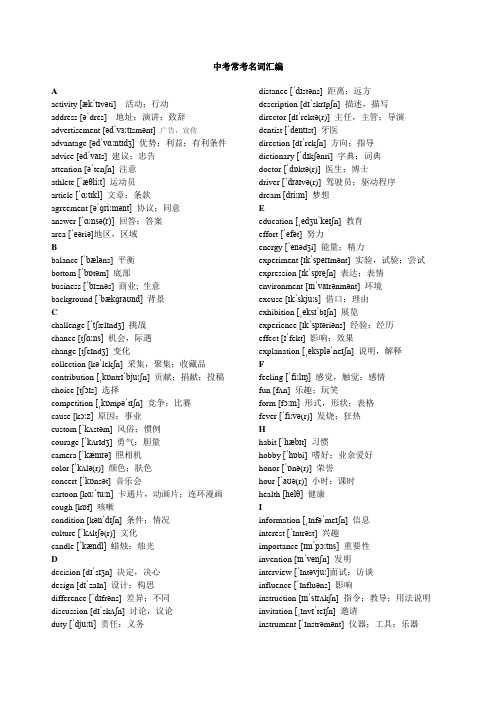
中考常考名词汇编Aactivity[ækˈtɪvəti] 活动;行动address [əˈdres] 地址;演讲;致辞advertisement [ədˈvɜːtɪsmənt] 广告,宣传advantage [ədˈvɑːntɪdʒ] 优势;利益;有利条件advice [ədˈvaɪs] 建议;忠告attention [əˈtenʃn] 注意athlete [ˈæθliːt] 运动员article [ˈɑːtɪkl] 文章;条款agreement [əˈɡriːmənt] 协议;同意answer [ˈɑːnsə(r)] 回答;答案area [ˈeəriə]地区,区域Bbalance [ˈbæləns] 平衡bottom [ˈbɒtəm] 底部business [ˈbɪznəs] 商业; 生意background [ˈbækɡraʊnd] 背景Cchallenge [ˈtʃælɪndʒ] 挑战chance [tʃɑːns] 机会,际遇change [tʃeɪndʒ] 变化collection [kəˈlekʃn] 采集,聚集;收藏品contribution [ˌkɒntrɪˈbjuːʃn] 贡献;捐献;投稿choice [tʃɔɪs] 选择competition [ˌkɒmpəˈtɪʃn] 竞争;比赛cause [kɔːz] 原因;事业custom [ˈkʌstəm] 风俗;惯例courage [ˈkʌrɪdʒ] 勇气;胆量camera [ˈkæmrə] 照相机color [ˈkʌlə(r)] 颜色;肤色concert [ˈkɒnsət] 音乐会cartoon [kɑːˈtuːn] 卡通片,动画片;连环漫画cough [kɒf] 咳嗽condition [kənˈdɪʃn] 条件;情况culture [ˈkʌltʃə(r)] 文化candle [ˈkændl] 蜡烛;烛光Ddecision [dɪˈsɪʒn] 决定,决心design [dɪˈzaɪn] 设计;构思difference [ˈdɪfrəns] 差异;不同discussion [dɪˈskʌʃn] 讨论,议论duty [ˈdjuːti] 责任;义务distance [ˈdɪstəns] 距离;远方description [dɪˈskrɪpʃn] 描述,描写director [dɪˈrektə(r)] 主任,主管;导演dentist [ˈdentɪst] 牙医direction [dɪˈrekʃn] 方向;指导dictionary [ˈdɪkʃənri] 字典;词典doctor [ˈdɒktə(r)] 医生;博士driver [ˈdraɪvə(r)] 驾驶员;驱动程序dream [driːm] 梦想Eeducation [ˌedʒuˈkeɪʃn] 教育effort [ˈefət] 努力energy [ˈenədʒi] 能量;精力experiment [ɪkˈsperɪmənt] 实验,试验;尝试expression [ɪkˈspreʃn] 表达;表情environment [ɪnˈvaɪrənmənt] 环境excuse [ɪkˈskjuːs] 借口;理由exhibition [ˌeksɪˈbɪʃn] 展览experience [ɪkˈspɪəriəns] 经验;经历effect [ɪˈfekt] 影响;效果explanation [ˌekspləˈneɪʃn] 说明,解释Ffeeling [ˈfiːlɪŋ] 感觉,触觉;感情fun [fʌn] 乐趣;玩笑form [fɔːm] 形式,形状;表格fever [ˈfiːvə(r)] 发烧;狂热Hhabit [ˈhæbɪt] 习惯hobby [ˈhɒbi] 嗜好;业余爱好honor [ˈɒnə(r)] 荣誉hour [ˈaʊə(r)] 小时;课时health [helθ] 健康Iinformation [ˌɪnfəˈmeɪʃn] 信息interest [ˈɪntrəst] 兴趣importance [ɪmˈpɔːtns] 重要性invention [ɪnˈvenʃn] 发明interview [ˈɪntəvjuː]面试;访谈influence [ˈɪnfluəns] 影响instruction [ɪnˈstrʌkʃn] 指令;教导;用法说明invitation [ˌɪnvɪˈteɪʃn] 邀请instrument [ˈɪnstrəmənt] 仪器;工具;乐器introduction [ˌɪntrəˈdʌkʃn] 介绍;引进;入门improvement [ɪmˈpruːvmənt] 改进,改善;提高Mmood [muːd] 情绪,心情mistake [mɪˈsteɪk] 错误message [ˈmesɪdʒ] 消息;信息minute [ˈmɪnɪt] 分钟mixture [ˈmɪkstʃə(r)] 混合;混合物mark [mɑːk] 记号;分数Nnoise [nɔɪz] 噪音note [nəʊt] 笔记number [ˈnʌmbə(r)] 数字Ooffer [ˈɒfə(r)] 提议;出价;opinion [əˈpɪnjən] 意见;主张opportunity [ˌɒpəˈtjuːnəti] 时机,机会organization [ˌɔːɡənaɪˈzeɪʃn] 组织;机构Pprotection [prəˈtekʃn] 保护praise [preɪz] 表扬patient [ˈpeɪʃnt] 病人progress [ˈprəʊɡres] 进步problem [ˈprɒbləm] 问题promise [ˈprɒmɪs] 承诺pride [praɪd] 骄傲purpose [ˈpɜːpəs] 目的printer [ˈprɪntə(r)] 打印机price [praɪs] 价格pet [pet] 宠物practice [ˈpræktɪs] 实践;练习pity [ˈpɪti] 同情;遗憾; 惋惜player [ˈpleɪə(r)] 运动员,表演者potato [pəˈteɪtəʊ] 土豆Rreason [ˈriːzn] 理由;原因relation [rɪˈleɪʃn] 关系result [rɪˈzʌlt] 结果research [rɪ'sɜːtʃ] 研究;调查report [rɪˈpɔːt] 报告;报道review [rɪˈvjuː]复习room [ruːm] 房间;空间record [ˈrekɔːd] 记录;唱片Sservice [ˈsɜːvɪs] 服务shape [ʃeɪp] 形状;外形stranger [ˈstreɪndʒə(r)] 陌生人sight [saɪt] 视力;景象style [staɪl] 风格;样式;款式support [səˈpɔːt] 支持success [səkˈses] 成功suggestion [səˈdʒestʃən] 建议sense [sens] 感觉secret [ˈsiːkrət] 秘密system [ˈsɪstəm] 系统space [speɪs] 太空stamp [stæmp] 邮票solution [səˈluːʃn] 解决方法speech [spiːtʃ] 演讲symbol [ˈsɪmbl] 象征;符号scientist [ˈsaɪəntɪst] 科学家speed [spiːd] 速度standard [ˈstændəd] 标准Ttechnology [tekˈnɒlədʒi] 技术tourist [ˈtʊərɪst] 游客tradition [trəˈdɪʃn] 传统traffic [ˈtræfɪk] 交通;运输trouble [ˈtrʌbl] 麻烦;烦恼tool [tuːl] 工具truth [truːθ] 真理;事实tomato [təˈmɑːtəʊ] 西红柿Vvoice [vɔɪs] 嗓音volunteer [ˌvɒlənˈtɪə(r)] 志愿者visitor [ˈvɪzɪtə(r)] 访问者,参观者value [ˈvæljuː]价值vegetable [ˈvedʒtəbl] 蔬菜(words: 146)。

第一部分计算机英语1.1 词汇AActive-matrix 动态矩阵[ˈæktiv] [ˈmeɪtrɪks]Adapter cards适配卡[əˈdæptə] [kɑ:d]Advanced application高级应用[ədˈvɑ:nst] [ˌæpliˈkeiʃən] Analytical graph分析图表[,ænə'litikəl] [ɡrɑ:f]Analyze分析[ˈænəlaiz]Animations动画[ˌænəˈmeɪʃən]Application software 应用软件[ˌænəˈmeɪʃən] [ˈsɔftwɛə]Arithmetic operations算术运算[əˈriθmətik] [ˌɔpəˈreiʃən]Audio-output device音频输出设备 ['ɔ:djəu] [ˈautput] [d iˈvais]Access time存取时间[ˈækses] [taim]access存取accuracy准确性[ˈækjurəsi,ˈækjərəsi]ad network cookies广告网络信息记录软件[æd] [ˈnetwə:k] [ˈkuk i]Add-ons 插件[æd] [ɔns]Address地址[əˈdres]Agents代理 ['eidʒənt]Analog signals模拟信号[ˈænəˌlɔ:g, -ˌlɔg] [ˈsiɡnəl] Applets程序[ˈæplɪt]Asynchronous communications port异步通信端口[eɪˈsɪŋkrənəs] [kəmju:niˈkeiʃ(ə)nz] [pɔ:t] Attachment附件[əˈtætʃmənt]BBar code条形码[bɑ:] [kəud]Bar code reader条形码读卡器[ˈri:də]Basic application基础程序[ˈbeisik] [ˌæpliˈkeiʃən]Binary coding schemes二进制译码方案[ˈbaɪnəri:] ['kəudiŋ] [ski:m]Binary system二进制系统[ˈsistəm]Bit比特 [bit]Browser浏览器['brauzə]Bus line总线[bʌs] [lain]Backup tape cartridge units备份磁带盒单元[ˈbækˌʌp] [teip] [ˈkɑ:tridʒ] [ˈju:nit]Bandwidth带宽['bændwidθ]Bluetooth蓝牙['blu:tu:θ]Broadband宽带['brɔ:dbænd]Business-to-business企业对企业电子商务[ˈbiznis]Business-to-consumer企业对消费者[kənˈsju:mə]Bus总线CCables连线 ['keibl]Cell单元箱[sel]Chain printer链式打印机[tʃein] [ˈprɪntə]Character and recognition device字符标识识别设备[ˈkæriktə] [ˌrekəɡˈniʃən] [diˈvais]Chart图表 [tʃɑ:t]Chassis支架[ˈʃæsi:, ˈtʃæsi:]Chip芯片[tʃip]Clarity清晰度 ['klæriti]Closed architecture封闭式体系结构[kləʊzd] [ˈɑ:kitektʃə] Column列[ˈkɔləm]Combination key结合键[ˌkɔmbiˈneiʃən] [ki:]computer competency计算机能力[kəmˈpju:tə] [ˈkɔmpit(ə)ns i]connectivity连接,结点[kənekˈtiviti]Continuous-speech recognition system连续语言识别系统[kənˈtinjuəs] [spi:tʃ] [ˌrekəɡˈniʃən] [ˈsistəm] Control unit操纵单元[kənˈtrəul] [ˈju:nit]Cordless or wireless mouse无线鼠标 ['kɔ:dlɪs] ['waɪəlɪs] [maus]Cable modems有线调制解调器['keibl] ['məudem]CD-ROM可记录光盘CD-RW可重写光盘CD-R可记录压缩光盘Channel信道[ˈtʃænl]Chat group谈话群组[tʃæt] [ɡru:p]Client客户端 ['klaiənt]Coaxial cable同轴电缆[kəuˈæksəl] ['keibl]cold site冷网站[kəuld] [sait]Commerce servers商业服务器['kɔmə:s] [ˈsə:və]Communication channel信道[kəˌmju:niˈkeiʃən] [ˈtʃænl] Communication systems信息系统Compact disc rewritable 可擦写光盘[kəm'pækt] [disk] [ri:'rai təbl]Compact disc光盘computer abuse amendments act of 19941994计算机滥用法案[əˈbju:s] [əˈmendmənt]computer crime计算机犯罪[kraim]computer ethics计算机道德['eθiks]computer fraud and abuse act of 1986计算机欺诈和滥用法案[frɔ:d]computer matching and privacy protection act of 1988计算机查找和隐私保护法案['mætʃɪŋ] ['praivəsi] [prə'tekʃən] Computer network计算机网络 ['netwə:k]computer support specialist计算机支持专家[sə'pɔ:t] ['speʃəlist]computer technician计算机技术人员[tek'niʃən]computer trainer计算机教师[ˈtreɪnə]Connection device连接设备[kə'nekʃən] [di'vais]Connectivity连接[kənek'tiviti]Consumer-to-consumer个人对个人[kən'sju:mə]cookies-cutter programs信息记录截取程序['kuki] ['kʌtə] ['prəuɡræm]cookies信息记录程序cracker解密高手['krækə]Cybercash电子现金 ['saibə] [kæʃ]Cyberspace计算机空间 ['saibə,speis]DDatabase数据库 ['deitəbeis]database files数据库文件[fails]Database manager数据库管理['mænidʒə]Data bus数据总线 ['deitə] [bʌs]Data projector数码放映机 [prə'dʒektə,prə'dʒektə(r)]Desktop system unit台式电脑系统单元['desk,tɔp] ['sistəm] ['ju:nit]Destination file目标文件 [,desti'neiʃən]Digital cameras数码照相机 ['didʒitəl] ['kæmərə]Digital notebooks数字笔记本 ['nəutbuk]Digital video camera数码摄影机 ['vidiəu]Discrete-speech recognition system不连续语言识别系统[dis'kri:t] [spi:tʃ] [,rekəɡ'niʃən]Document文档 ['dɔkjumənt]document files文档文件Dot-matrix printer点矩阵式打印机[dɔt] ['meɪtrɪks] ['prɪn tə]Dual-scan monitor双向扫描显示器 ['duəl] [skæn] ['mɔnit ə]Dumb terminal非智能终端[dʌm] ['tə:minəl]data security数据安全['deitə] [si'kjuəriti]Data transmission specifications数据传输说明[trænz'miʃən] [,s pesifi'keiʃən]database administrator数据库管理员['deitəbeis] [æd'mɪnɪ,s treɪtə]Dataplay数字播放器['deitə’plei]Demodulation解调['di:,mɔdju:'leiʃən]denial of service attack拒绝服务攻击 [di'naiəl] ['sɜːvɪs] [ə'tæk]Dial-up service拨号服务 ['daiəl]Digital cash数字现金Digital signals数字信号['didʒitəl] ['siɡnəl]Digital subscriber line数字用户线路[səb'skraɪbə] [lain]Digital versatile disc数字化通用磁盘['və:sətail] [disk]Digital video disc数字化视频光盘['vidiəu]Direct access直接存取[di'rekt] ['ækses]Directory search目录搜索 [di'rektəri] [sə:tʃ]disaster recovery plan灾难恢复计划 [di'zɑ:stə] [ri'kʌvəri] [plæn]Disk caching磁盘驱动器高速缓存[kæʃiŋ]Diskette磁盘[dis'ket]Disk磁盘Distributed data processing system 分布式数据处理系统[dis'tribju:tid] ['deitə] [prəʊ'sesɪŋ] ['sistəm] Distributed processing 分布处理Domain code域代码[dəu'mein] [kəud]Download 下载['daunləud]DVD 数字化通用磁盘DVD-R 可写DVDDVD-RAM DVD随机存取器DVD-ROM 只读DVDEe-book电子阅读器Expansion cards扩展卡[iks'pænʃən] [kɑ:d]end user终端用户 [end] ['ju:zə]e-cash电子现金 [kæʃ]e-commerce电子商务['kɔmə:s]electronic cash电子现金[ilek'trɔnik]electronic commerce电子商务electronic communications privacy act of1986电子通信隐私法案[kəmju:ni'keiʃ(ə)nz] ['praivəsi] [ækt] encrypting加密术[inˈkriptiŋ]energy star能源之星['enədʒi] [stɑ:]Enterprise computing企业计算化['entəpraiz] [kəm'pju:tiŋ] environment环境[in'vaiərənmənt]Erasable optical disks可擦除式光盘 [i'reizəbl] ['ɔptikəl] ergonomics人类工程学[,ə:ɡəu'nɔmiks]ethics道德规范 ['eθiks]External modem外置调制解调器[eks'tə:nl] ['məudem] extranet企业外部网['ekstrə,net]FFax machine传真机[fæks] [mə'ʃi:n]Field域[fi:ld]Find搜索[faind]FireWire port火线端口 ['faiə] ['waiə] [pɔ:t]Firmware固件(指设备内部保存的设备“驱动程序”,)['fə:mwɛə] Flash RAM闪存[flæʃ] [ræm] random access memoryFlatbed scanner台式扫描器['flætbed] ['skænə]Flat-panel monitor纯平显示器[flæt] ['pænl] ['mɔnitə] floppy disk软盘 ['flɔpi:] [disk]Formatting toolbar格式化工具条['fɔ:mætiŋ] ['tu:l,bɑ:]Formula公式 ['fɔ:mjulə]Function函数 ['fʌŋkʃən]fair credit reporting act of 1970公平信用报告法案[fɛə] ['kredi t]Fiber-optic cable光纤电缆['faibə] ['ɔptɪk] ['keibl] File compression文件压缩[kəm'preʃən]File decompression文件解压缩[,di:kəm'preʃən]filter过滤 ['filtə]firewall防火墙['faɪəwɔ:l]Fixed disk固定硬盘 [fɪkst] [disk]Flash memory闪存[flæʃ] ['meməri]Flexible disk可折叠磁盘['fleksəbl]Floppies 软磁盘Floppy-disk cartridge磁盘盒['flɔpi:] ['kɑ:tridʒ]Formatting格式化 ['fɔ:mætiŋ]freedom of information act of 1970信息自由法案['fri:dəm]frequency频率 ['fri:kwənsi]frustrated受挫折 [frʌ'streɪtɪd]Full-duplex communication全双通通信 [ful] ['dju:pleks] [kə,mju: ni'keiʃən]GGeneral-purpose application通用运用程序['dʒenərəl] ['pə:pəs] [,æpli'keiʃən]Gigahertz千兆赫['gigəhə:ts]Graphic tablet绘图板 ['ɡræfik] ['tæblit]green pc绿色个人计算机[ɡri:n]Hhandheld computer手提电脑[hænd] [held] [kəm'pju:tə]Hard copy硬拷贝[hɑ:d] ['kɔpi]hard disk硬盘 [disk]hardware硬件['hɑ:dwɛə]Help帮助 [help]Host computer主机[həust] [kəm'pju:tə]Home page主页[həum] [peidʒ]Hyperlink超链接['haɪpə,lɪŋk]hacker黑客['hækə]Half-duplex communication半双通通信[hɑ:f] ['dju:pleks] [kə,mju: ni'keiʃən]Hard-disk cartridge硬盘盒['kɑ:tridʒ,'kɑ:rtridʒ]Hard-disk pack硬盘组[pæk]Head crash磁头碰撞 [hed] [kræʃ]header标题 ['hedə]help desk specialist帮助办公专家[help] [desk] ['speʃəlist] helper applications帮助软件 ['helpə] [,æpli'keiʃən]Hierarchical network层次型网络[,haiə'rɑ:kikəl] ['netwə:k] history file历史文件['histəri] [fail]hits匹配记录[hits]horizontal portal横向用户[,hɔri'zɔntəl] ['pɔ:təl] hot site热网站[hɔt] [sait]Hybrid network混合网络['haibrid] ['netwə:k]IImage capturing device图像获取设备 ['imidʒ] ['kæptʃə] [d i'vais]information technology信息技术[,ɪnfə'meiʃən] [tek'n ɔlədʒi]Ink-jet printer墨水喷射印刷机[iŋk] [dʒet] ['prɪnt ə]Integrated package综合性组件 ['ɪntɪgreɪtɪd] ['pæki dʒ]Intelligent terminal智能终端设备[in'telidʒənt] ['tə: minəl]Integrated circuit集成电路['sə:kit]Interface cards接口卡['intəfeis] [kɑ:d]Internal modem内部调制解调器[in'tə:nəl] ['məudem] internet telephony网络电话 ['intənet] [ti'lefəni] internet terminal互联网终端['tə:minəl]Identification识别[ai,dentifi'keiʃən]i-drive网络硬盘驱动器[draiv]illusion of anonymity匿名幻想[i'lju:ʒən] [,ænə'nɪmɪti]index search索引搜索 ['indeks] [sə:tʃ]information pushers信息推送器 [,ɪnfə'meiʃən] ['puʃə]initializing 初始化[i'niʃəlaizɪŋ]instant messaging计时信息['instənt] ['mesidʒɪŋ] internal hard disk内置硬盘 [in'tə:nəl] [hɑ:d]Internal modem内部调制解调器['məudem]Internet hard drive 网络硬盘驱动器 ['intənet] [draiv]intranet企业内部网['intrənet]Jjoystick操纵杆 ['dʒɔi,stik]Kkeyword search关键字搜索['ki:wəd] [sə:tʃ]Llaser printer激光打印机['leizə] ['prɪntə]Layout files版式文件['leiaut] [fail]Light pen光笔[lait] [pen]Locate定位[ləu'keit]Logical operations逻辑运算['lɔdʒikəl] [,ɔpə'reiʃən] Lands凸面[lænd]Line of sight communication视影通信 [lain] [sait] [kə,mju:ni 'keiʃən]Low bandwidth低带宽 [ləu] ['bændwidθ]lurking潜伏['lə:kiŋ]MMain board主板[mein] [bɔ:d]Mark sensing标志检测[bɔ:d] [bɔ:d]Mechanical mouse机械鼠标[mi'kænikəl] [maus]Memory内存['meməri]Menu菜单 ['menju:]Menu bar菜单条[bɑːr]Microprocessor微处理器['maɪkrəʊ,prɔsesə]Microseconds微秒['maikrəusekənd]Modem card调制解调器Monitor显示器 ['mɔnitə]Motherboard主板['mʌðəbɔ:d]Mouse 鼠标[maus]Multifunctional device多功能设备[mʌlti'fʌŋkʃənəl] [di'vais]Magnetic tape reels磁带卷[mæɡ'netik] [teip] [ri:l] Magnetic tape streamers磁带条['stri:mə]mailing list邮件列表['meiliŋ] [list]Medium band媒质带宽['mi:djəm] [bænd]metasearch engine整合搜索引擎[mi:tə] [sə:tʃ] ['endʒin] Microwave微波 ['maɪkrə,weɪv]Modem解调器['məudem]Modulation解调 [,mɔdju'leiʃən]NNet PC网络计算机Network adapter card网卡[ə'dæptə] [kɑ:d]Network personal computer网络个人电脑 ['pə:sənəl]Network terminal 网络终端 ['tə:minəl]Notebook computer笔记本电脑Notebook system unit笔记本系统单元Numeric entry数字输入[nju:'merik] ['entri]national information infrastructure protection act of1996国际信息保护法案['næʃənəl] [,ɪnfə'meiʃən] ['infrə,strʌktʃə] [prə'tekʃən] [ækt]national service provider全国性服务供应商 ['næʃənəl] ['sɜːvɪs] [prə'vaɪdə]Network architecture网络体系结构['ɑ:kitektʃə]Network bridge网桥[bridʒ]Network gateway网关['geɪt,weɪ]network manager网络管理员['mænidʒə]newsgroup新闻组['nu:z,gru:p]no electronic theft act of1997无电子盗窃法[ilek'trɔnik]Node节点[nəud]Nonvolatile storage非易失性存储[nɔn'vɔlətail] ['stɔ:rid ʒ]OObject embedding对象嵌入 ['ɔbdʒikt] [em'bediŋ]Object linking目标链接['lɪŋkɪŋ]Open architecture开放式体系结构['ɑ:kitektʃə]Optical disk光盘Optical mouse光电鼠标[maus]Optical scanner光电扫描仪['skænə]Outline大纲['autlain]off-line browsers离线浏览器['brauzə]Online storage联机存储 ['stɔ:ridʒ]Ppalmtop computer掌上电脑['pɑ:m,tɔp]Parallel ports并行端口 ['pærəlel] [pɔ:t]Passive-matrix被动矩阵['pæsiv] ['meɪtrɪks]PC card个人计算机卡Personal laser printer个人激光打印机['pə:sənəl ['leizə] ['prɪntə]Personal video recorder card个人视频记录卡['vidiəu] [ri'kɔ:d ə]Photo printer照片打印机Pixel像素['piksəl]Platform scanner平版式扫描仪 ['plætfɔ:m] ['skænə]Plotter绘图仪['plɔtə]Plug and play即插即用[plʌɡ]Plug-in boards插件卡Pointer指示器['pɔintə]Pointing stick指示棍['pɔintiŋ] [stik]Port端口 [pɔ:t]Portable scanner便携式扫描仪['pɔ:təbl] ['skænə]Presentation files演示文稿 [,prezən'teiʃən] [fail]Presentation graphics电子文稿程序['ɡræfik]Primary storage主存['praiməri] ['stɔ:ridʒ]Procedures规程[prə'si:dʒə]Processor处理机['prəʊ,sesə-]Programming control language程序控制语言['prəuɡræmiŋ] [kən'trəul] ['læŋɡwidʒ]Packets数据包 ['pækit]Parallel data transmission平行数据传输['pærəlel] [trænz'm iʃən]Peer-to-peer network system得等网络系统[piə]person-person auction site个人对个人拍卖站点['pə:sən] ['ɔ:k ʃən] [sait]physical security物理安全['fizikəl] [si'kjuəriti]Pits凹面[pit]plug-in插件程序[plʌɡ]Polling轮询['pəʊlɪŋ]privacy隐私权['praivəsi]proactive主动地[,prəu'æktiv]programmer程序员['prəʊ,græmə]Protocols协议 ['prəʊtə,kɔ:l]provider供应商 [prə'vaɪdə]proxy server代理服务['prɔksi:] ['sə:və]pull products推取程序[pul] ['prɔdʌkt]push products推送程序[puʃ]RRAM cache随机高速缓冲器[kæʃ]Range范围[reindʒ]Record记录[ri'kɔ:d]Relational database关系数据库[ri'leiʃənəl] ['deitəbei s]Replace替换[ri'pleis]Resolution分辨率[,rezə'lu:ʃən]Row行[rəu]Read-only只读[ri:d] ['əunli]Reformatting重组[ri'fɔ:mætiŋ]regional service provider区域性服务供应商[ˈri:dʒənəl] [prə' vaɪdə]repetitive motion injury反复性动作损伤[rɪ'petɪtɪv] ['məu ʃən] ['indʒəri]reverse directory反向目录[ri'və:s] [di'rektəri]right to financial privacy act of 1979财产隐私法案[rait] [fai'nænʃəl]Ring network环形网 [riŋ] ['netwə:k]SScanner扫描器['skænə]Search查找 [sə:tʃ]Secondary storage device助存储设备 ['sekəndəri] ['stɔ:ridʒ] [di'vais]Semiconductor半导体 [,semikən'dʌktə]Serial ports串行端口 ['siəriəl] [pɔ:t]Server服务器['sə:və]Shared laser printer共享激光打印机[ʃɛəd] ['leizə] ['pr ɪntə]Sheet表格 [ʃi:t]Silicon chip硅片['silikən]Slots插槽 [slɔt]Smart card智能卡[smɑ:t] [kɑ:d]Soft copy软拷贝 [sɔft] ['kɔpi]Software suite软件协议['sɔftwɛə] [swi:t]Sorting排序分类['sɔ:tiŋ]Source file源文件[sɔ:s]Special-purpose application专用文件 ['speʃəl] ['pə:pəs] [,æpli'keiʃən]Spreadsheet电子数据表['spred,ʃi:t]Standard toolbar标准工具栏['stændəd] ['tu:l,bɑ:]Supercomputer巨型机[,sju:pəkəm'pju:tə]System cabinet 系统箱[ˈkæbinit]System clock时钟System software系统软件Satellite/air connection services卫星无线连接服务['sætəlait] [ɛə] [kə'nekʃən] ['sɜːvɪs]search engines搜索引擎 [sə:tʃ] ['endʒin]search providers搜索供应者 [sə:tʃ] [prə'vaɪdə]search services 搜索服务器Sectors扇区['sektə]security安全[si'kjuəriti]Sending and receiving devices发送接收设备['sendiŋ] [ri'si:vi ŋ]Sequential access顺序存取[sɪ'kwenʃəl] ['ækses]Serial data transmission单向通信['siəriəl] [trænz'miʃən] signature line签名档['siɡnitʃə] [lain]snoopware监控软件[snu:pwɛə]software copyright act of1980软件版权法案['kɔpirait]software piracy软件盗版 ['paɪərəsi:]Solid-state storage固态存储器['sɔlid] [steit] ['stɔ:ridʒ] specialized search engine专用搜索引擎['speʃəlaɪzd] ['endʒi n]spiders网页爬虫['spaidə]spike尖峰电压[spaɪk]Star network星型网[stɑ:] ['netwə:k]Strategy方案 ['strætidʒi]subject主题 ['sʌbdʒikt]subscription address预定地址 [səb'skrɪpʃən] [ə'dres]Superdisk超级磁盘['sju:pədisk]surfing网上冲浪 ['sə:fiŋ]surge protector浪涌保护器[sə:dʒ] [prə'tektə]systems analyst系统分析师['ænəlist]TTable二维表['teibl]Telephony电话学[ti'lefəni]Television boards电视扩展卡['teli,viʒən] [bɔ:d]Terminal 终端['tə:minəl]Template模板['templit]Text entry文本输入['entri]Thermal printer 热印刷['θə:məl]Thin client瘦客[θin] ['klaiənt]Toggle key触发键 ['tɔɡl] [ki:]Toolbar工具栏 ['tu:l,bɑ:]Touch screen触摸屏[tʌtʃ] [skri:n]Trackball追踪球 ['trækbɔ:l]TV tuner card电视调谐卡['tju:nə]Two-state system双状态系统[steit]technical writer技术协作者['teknikəl] ['raitə]technostress重压技术[tekˈnɔ,stres]telnet远程登录 ['telnet]Time-sharing system分时系统['ʃɛəriŋ]Topology拓扑结构[tə'pɔlədʒi]Tracks磁道[træk]traditional cookies传统的信息记录程序 [trə'dɪʃənəl] ['kuk i]Twisted pair双绞['twistid] [pɛə]UUnicode统一字符标准[ˈju:nikəud]uploading上传['ʌp,ləuddɪŋ]UseNet世界性新闻组网络['ju:snet]VVirtual memory虚拟内存['və:tjuəl] ['meməri]Video display screen视频显示屏['vidiəu] [dis'plei] [skri:n] Voice recognition system声音识别系统[vɔis] [,rekəɡ'niʃən] vertical portal纵向门户['və:tikəl] ['pɔ:təl]video privacy protection act of 1988视频隐私权保护法案virus checker病毒检测程序['vaiərəs] ['tʃekə]virus病毒Voiceband音频带宽[vɔis,bænd]Volatile storage易失性存储['vɔlətail] ['stɔ:ridʒ]voltage surge ['vəultidʒ] [sə:dʒ]WWand reader 条形码读入 [wɔnd] ['ri:də]Web 网络[web]Web appliance 环球网设备[ə'plaiəns]Web page网页 [peidʒ]Web site address网络地址[sait] [ə'dres]Web terminal环球网终端 ['tə:minəl]Webcam摄像头 ['web,kæm]What-if analysis假定分析[ə'næləsis]Wireless revolution无线革命['waɪəlɪs] [,revə'lu:ʃən] Word字长 [wə:d]Word processing文字处理[prəʊ'sesɪŋ]Word wrap自动换行[ræp]Worksheet file 工**文件['wɜ:k,ʃi:t] [fail]web auctions网上拍卖 ['ɔ:kʃən]web broadcasters网络广播['brɔ:dkɑ:stə]web portals门户网站['pɔ:təl]web sites网站[sait]web storefront creation packages网上商店创建包['stɔ:,frʌnt] [kri'eiʃən] ['pækidʒ]web storefronts网上商店web utilities网上应用程序web-downloading utilities网页下载应用程序webmaster web站点管理员['web,mæstə]web万维网Wireless modems无线调制解调器['waɪəlɪs] ['məudem] wireless service provider无线服务供应商[prə'vaɪdə]world wide web万维网worm蠕虫病毒[wə:m]Write-protect notch 写保护口 [prə'tekt] [nɔtʃ]WINS proxy / WINS 代理WINS resource / WINS 资源 [ri'sɔ:s]Winsock windows下的网络编辑接口wireless communication / 无线通讯[kə,mju:ni'keiʃən] WMI, Windows Management Instrumentation / Windows 管理规范['mænidʒmənt] [,ɪnstrumen-'teiʃən] workgroup / 工作组XX.509v3 certificate / X.509/ 证书XOR, exclusive OR / 异或Zzone / 区域[zəun]zone list / 区域列表[list]zone transfer / 区域传送 [træns'fə:]。

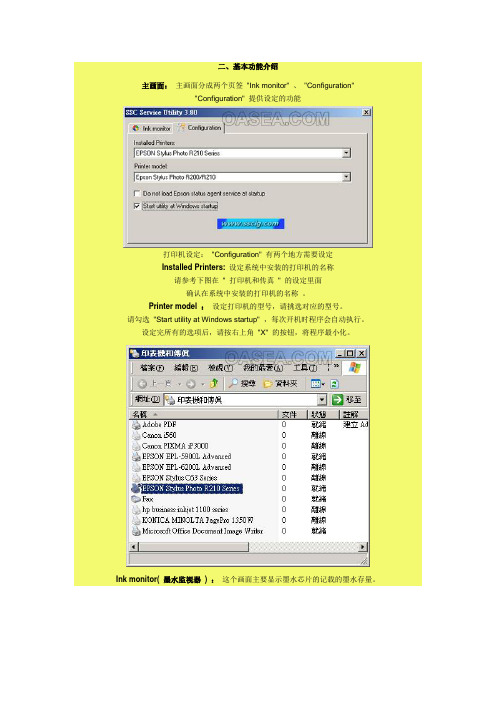
二、基本功能介绍主画面:主画面分成两个页签"Ink monitor" 、"Configuration""Configuration" 提供设定的功能打印机设定:"Configuration" 有两个地方需要设定Installed Printers:设定系统中安装的打印机的名称请参考下图在" 打印机和传真" 的设定里面确认在系统中安装的打印机的名称。
Printer model:设定打印机的型号,请挑选对应的型号。
请勾选"Start utility at Windows startup" ,每次开机时程序会自动执行。
设定完所有的选项后,请按右上角"X" 的按钮,将程序最小化。
Ink monitor( 墨水监视器) :这个画面主要显示墨水芯片的记载的墨水存量。
小图标模式:当程序最小化之后,你可以在Windows 画面的右下角找到"SSC Service Utility" 的小图示。
主菜单:用鼠标在"SSC Service Utility" 小图示上按右键,就会出现主菜单。
三、废墨计数器归零当废墨计数器满了的时候,打印机会停止工作,并提示将打印机送原厂服务。
你可以将废墨管外接( 外接方式请参考其它网页介绍) ,并使用此功能将计数器归零。
这样就不用送原厂服务,省时兼省钱!有关废墨计数器的功能在下图中"Protection counter" 里面,以下介绍每一个功能。
Show Current Value :显示目前废墨计数器的值。
图中"2426" 的数字就是目前废墨计数器的值。
Reset protection counter :重置废墨计数器。
选用这个功能就可以将废墨计数器归零,下图是重置之前提示更换废墨棉的讯息。
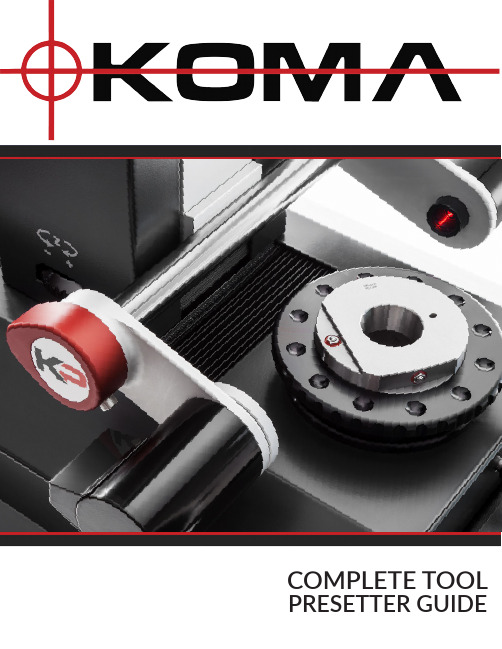
COMPLETE TOOL PRESETTER GUIDEKOMA PRECISIONFor over thirty years Koma Precision has been the foremost source for the finest the world has to offer in machine tool Productivity Innovation.With over 30,000 rotary table installations, Koma is the largest distributor of Tsudakoma NC rotary tables and indexers in the world. With over 12,000 angle heads and live tools installed, Koma is the world’s largest supplier for Alberti - the originator and the foremost innovator of productivity tooling.Real View. inspection of tool wear and tool conditions.Insert Profile. Profilevisualization of multiprofile tools.Measuring pitch threads.Ghost. Profile visualization and measurement of rotating tool.Real View. inspection of tool wear and tool conditions.Fixed Axis. Aided acquisition of tool dimensions (radius/height).Mobile Axis. Automatic acquisition of tool dimensions (radius/height).Quick counter sink measurement system.368To o l H e i g h t G a u g eVERSATILEMEASURING TOOLIdeal for accurate presetting right next to the machine, the P368M is the first step towards tool presetting. This is a great add-on for those who already have a presetter in their tool room. Easily set tool height and diameter in the production environment with the P368M.PRECISE DESIGNThe P368M is constructed with a solid base and provides smooth, accurate movement during the tool setting process. Designed to capture height and diameter quickly and accurately, the P368M is built with easy to read LCD displays for each axis. The P368M has the ability to store 4 different machine origins.TOOL SLEEVESTool sleeves are created out of a solid block of hardened steel and are precision ground to the tightest tolerances. Easy to change tool sleeves allow the P368M to set any type of tooling quickly and accurately. Using precision ground tool sleeves, we can guarantee spindle runout ensuring the highest quality of measurements.LINEAR GUIDESThe P368 uses oversized linear guides with preloaded recirculating bearings, giving smooth easy movement and precise measurements.PRECISION WHERE YOU NEED IT MOSTThe solid stable steel base and battery-operated display allows the P368M to be placed anywhere in the manufacturing environment. The P368M allows precise tool setting without the hassle of electrics and air.B a s i c M e a s u r e m e n t,B e n c h M o d e lUSER-FRIENDLY INTERFACEEntering the world of tool presetting is made easy with the Prime. Fully equipped and easy to use, the Prime offers a user-friendly intuitive interface, allowing for easy setting of tools and inspection. Easily check tool geometry using one of the auto-measuring functions.Label printerERGONOMICALL Y DESIGNED CONTROLSWith the operator in mind, the Prime presetter was designed with an ergonomic micrometric hand wheel allowing for easy fine adjustment of the presetter’s optics. A “zero gravity” support column allows smooth, effortless movement of the camera optics in both X and Z. Easy to use interchangeable tool pots allows the presetter to be quickly switched to accommodate any type of tooling.SOFTWARESimple and intuitive, the CVS Smart software is easy to use. All functions are easy to find and shown using simple, graphical icons. It has never been easier or faster to set your tooling. Create tool lists and generate tool offsets in minutes with the CVS Smart software.VIEWING SYSTEMEasy to use software combined with a full 19” HD monitor provides the operator with full control. Easily select any of the presetters measuring options with one click, while still viewing the edge of the cutting tool. The telecentric lenses on the HD cameras provide a full field of vision.SLIDEWAYS / OPTICAL SCALESThe Prime is built with dual SP Precision guides and pre-loaded recirculating bearings mounted to a stabilized steel base ground to 2 microns of planarity. 1-micron glass optical scales are used to ensure the highest accuracy of tool measurements.POWERFUL COMPUTING SYSTEM TOOL DATA MANAGEMENTThis powerful new operating system uti-lizing Windows, features state-of-the-art tool measuring, inspection and data man-agement solutions. Koma presetters in-crease efficiency, reduce down time and are supported by extensive applications, technical support, and a global servicenetwork.M e a s u r e&I n s p e c t,B e n c h M o d e lUSER-FRIENDLY INTERFACEEntering the world of tool presetting is made easy with the Uniko Lite. Fully equipped and easy to use, the Uniko Lite offers a user-friendly intuitive interface, allowing for easy setting of tools and inspection. Easily check tool geometryusing one of the auto- measuring functions.Label printerCVS Smart post processing softwareERGONOMICALL Y DESIGNED CONTROLSWith the operator in mind, the Uniko Lite presetter was designed with an ergonomic micrometric hand wheel allowing for easy fine adjustment of the presetter’s optics. A “zero gravity” support column allows smooth, effortless movement of the camera optics in both X and Z. Easy to use interchangeable tool pots allows the presetter to be quickly switched to accommodate any type of tooling.SOFTWARESimple and intuitive, the CVS Smart software is easy to use. All functions are easy to find and shown using simple, graphical icons. It has never been easier or faster to set your tooling. Create tool lists and generate tool offsets in minutes with the CVS Smart software. (optional)VIEWING SYSTEMEasy to use software combined with a full 19” HD monitor provides the operator with full control. Easily select any of the presetters measuring options with one click, while still viewing the edge of the cutting tool. The telecentric lenses on the HD cameras provide a full field of vision.SLIDEWAYS / OPTICAL SCALESThe Uniko Lite is built with dual SP Precision guides and preloaded recirculating bearings mounted to a stabilized steel base ground to 2 microns of planarity. 1-micron glass optical scales are used to ensure the highest accuracy of tool measurements.POWERFUL COMPUTING SYSTEM TOOL DATA MANAGEMENTThis powerful new operating system uti-lizing Windows, features state-of-the-art tool measuring, inspection and data man-agement solutions. Koma presetters in-crease efficiency, reduce down time and are supported by extensive applications, technical support, and a global servicenetwork.M e a s u r e&I n s p e c t,B e n c h M o d e l•**********************•1-800-249-5662| 11USER-FRIENDLY INTERFACEEntering the world of tool presetting is made easy with the Uniko. Fully equipped and easy to use, the Uniko offers a user-friendly intuitive interface, allowing for easy setting of tools and inspection. Easily check tool geometry using one of the auto- measuring functions, and quickly send tool offsets direct to CNC controls using thepost-processor.Cool light LED ring illuminator Label printerPresetter support table C231ERGONOMICALL Y DESIGNED CONTROLSWith the operator in mind, the Uniko presetter was designed with an ergonomic micrometric hand wheel allowing for easy fine adjustment of the presetter’s optics. A “zero gravity” support column allows smooth, effortless movement of the camera optics in both X and Z. Easy to use interchangeable tool pots allows the presetter to be quickly switched to accommodate any type of tooling.SOFTWARESimple and intuitive, the CVS Smart software is easy to use. All functions are easy to find and shown using simple, graphical icons. It has never been easier or faster to set your tooling. Create tool lists and generate tool offsets in minutes with the CVS Smart software.VIEWING SYSTEMEasy to use software combined with a full 19” HD monitor provides the operator with full control. Easily select any of the presetters measuring options with one click, while still viewing the edge of the cutting tool. The telecentric lenses on the HD cameras provide a full field of vision.SLIDEWAYS / OPTICAL SCALESThe Uniko is built with dual SP Precision guides and preloaded recirculating bearings mounted to a stabilized steel base ground to 2 microns of planarity. 1-micron glass optical scales are used to ensure the highest accuracy of tool measurements.FEATURESPOWERFUL COMPUTING SYSTEM TOOL DATA MANAGEMENTThis powerful new operating system uti-lizing Windows, features state-of-the-art tool measuring, inspection and data man-agement solutions. Koma presetters in-crease efficiency, reduce down time and are supported by extensive applications, technical support, and a global servicenetwork.12 |M e a s u r e&I n s p e c t,B e n c h M o d e l•**********************•1-800-249-5662HIGH PERFORMANCEPowerful and easy to use, the Leader PlusPresetter is a sophisticated machine for toolanalysis. With many advanced features andthe ability to manage your tooling library, theLeader Plus presetter is the ultimate in toolpresetting.ERGONOMICALL YDESIGNED CONTROLSWith the operator in mind, the Leader Pluspresetter was designed with an ergonomicmicrometric hand wheel allowing for easyfine adjustment of the presetter’s optics. A“zero gravity” support column allows smooth,effortless movement of the camera optics inboth X and Z. Easy to use interchangeabletool sleeves allows the presetter to bequickly switched to accommodate any typeof tooling.SOFTWARESimple and intuitive, the CVS software iseasy to use. All functions are easy to findand shown using simple, graphical icons.It’s never been easier or faster to set yourtooling; create tool lists tool offset files inminutes. The Leader Plus allows up to 200machine origins and tool lists up to 200tools. The optional DXF function allows theoperator to quickly compare tool profiles orcreate and export a tool profile. The easyto use post-processing system allows thepresetter to communicate with over 40 CNCcontrol types.SLIDEWAYS / OPTICAL SCALESThe Leader Plus is built with dual SP Precisionguides and preloaded recirculating bearingsmounted to a stabilized steel base ground to2 microns of planarity. 1-micron glass opticalscales are used to ensure the highest accuracyof tool measurements.VIEWING SYSTEMEasy to use software combined with a full22” HD monitor provides the operatorwith full control. Easily select any of thepresetters measuring options with oneclick, while still viewing the edge of thecutting tool. The telecentric lenses on theHD cameras provide a full field of vision.POWERFUL COMPUTING SYSTEMTOOL DATA MANAGEMENTThis powerful new operating system uti-lizing Windows, features state-of-the-arttool measuring, inspection and data man-agement solutions. Koma presetters in-crease efficiency, reduce down time andare supported by extensive applications,technical support, and a global servicenetwork.•**********************•1-800-249-5662| 1314 |A d v a n c e d M e a s u r e&I n s p e c t,F l o o r M o d elUSER FRIENDLY INTERFACESimple and intuitive, the CVS software is easy to use. All functions are easy to find and shown using simple, graphical icons. It’s never been easier or faster to set your tooling; create tool lists and tool offset files in minutes. VIEWING SYSTEMEasy to use software combined with a full24” HD monitor provides the operatorwith full control. Easily select any of thepresetters measuring options with oneclick, while still viewing the edge of thecutting tool. The telecentric lenses on the HDcameras provide a full field of vision.POWERFUL COMPUTING SYSTEMTOOL DATA MANAGEMENTThis powerful new operating system uti-lizing Windows, features state-of-the-arttool measuring, inspection and data man-agement solutions. Koma presetters in-crease efficiency, reduce down time andare supported by extensive applications,technical support, and a global servicenetwork.•**********************•1-800-249-5662•**********************•1-800-249-5662| 15HIGH PERFORMANCEPowerful and easy to use, the Performance presetter is a sophisticated measuring machine for tool analysis. With many advanced features and the ability to manage your tooling library, the Performance presetter is the ultimate in tool presetting.CONSTANTGEOMETRY TECHNOLOGYMaterial choice is at the heart of constant geometry technology. Using only like materials with identical thermal expansion coefficients, we can guarantee constant presetter geometry in allworking conditions.ERGONOMICALL Y DESIGNED CONTROLSWith the operator in mind, the Performance presetter was designed with an ergonomic micrometric hand wheel allowing for easy fine adjustment of the presetter’s optics. A “zero gravity” support column allows smooth, effortless movement of the camera optics in both X and Z. Easy to use interchangeable tool pots allow the presetter to be quickly switched to accommodate any type of tooling. The full keyboard and mouse rest on an adjustable tray allowing any operator to quickly adjust for height.SOFTWARESimple and intuitive, the CVS software is easy to use. All functions are easy to find and shown using simple, graphical icons. It’s never been easier or faster to set your tooling; create tool lists and tool offset files in minutes. The Performance allows up to 200 machine origins and tool lists up to 200 tools. The new DXF function allows the operator to quickly compare tool profiles or create and export a tool profile. The easy to use post processing system allows the presetter to communicate with over 40 CNC control types.VIEWING SYSTEMEasy to use software combined with a full 24” HD monitor provides the operator with full control. Easily select any of the presetters measuring options with one click, while still viewing the edge of the cutting tool. The telecentric lenses on the HD cameras provide a full field of vision.SLIDEWAYS / OPTICAL SCALESThe Performance is built with dual SP Precision guides and preloaded recirculating bearings mounted to a stabilized steel base, ground to 2 microns of planarity. 1-micron glass optical scales are used to ensure the highest accuracy of tool measurements.SPINDLESHigh precision, interchangeable spindle pots allow a guaranteed maximum of ±2 microns of run-out. A built-in calibration sphere eliminates the need for an extra calibration gauge, and allows for fastand precise setup.FEATURESDIMENSIONSPresetter Complete 19.1 5/2/19。
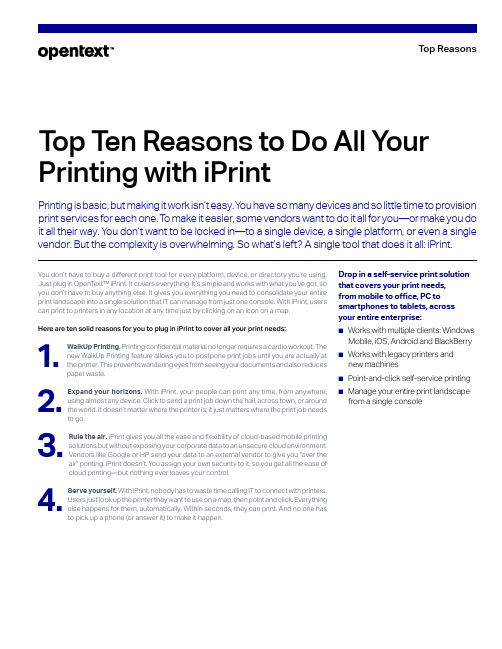
T op T en Reasons to Do All Y our Printing with iPrintPrinting is basic, but making it work isn’t easy. Y ou have so many devices and so little time to provision print services for each one. T o make it easier, some vendors want to do it all for you—or make you do it all their way. Y ou don’t want to be locked in—to a single device, a single platform, or even a single vendor. But the complexity is overwhelming. So what’s left? A single tool that does it all: iPrint.You don’t have to buy a different print tool for every platform, device, or directory you’re using. Just plug in OpenT ext™ iPrint. It covers everything. It’s simple and works with what you’ve got, so you don’t have to buy anything else. It gives you everything you need to consolidate your entire print landscape into a single solution that IT can manage from just one console. With iPrint, users can print to printers in any location at any time just by clicking on an icon on a map.Here are ten solid reasons for you to plug in iPrint to cover all your print needs: 1. W alkUp Printing. Printing confidential material no longer requires a cardio workout. Thenew WalkUp Printing feature allows you to postpone print jobs until you are actually atthe printer. This prevents wandering eyes from seeing your documents and also reducespaper waste.2. E xpand your horizons. With iPrint, your people can print any time, from anywhere,using almost any device. Click to send a print job down the hall, across town, or aroundthe world. It doesn’t matter where the printer is; it just matters where the print job needsto go.3. R ule the air. iPrint gives you all the ease and flexibility of cloud-based mobile printingsolutions but without exposing your corporate data to an unsecure cloud environment.Vendors like Google or HP send your data to an external vendor to give you “over theair” printing. iPrint doesn’t. Y ou assign your own security to it, so you get all the ease ofcloud printing—but nothing ever leaves your control.4. S erve yourself. With iPrint, nobody has to waste time calling IT to connect with printers.Users just look up the printer they want to use on a map, then point and click. Everythingelse happens for them, automatically. Within seconds, they can print. And no one hasto pick up a phone (or answer it) to make it happen.Drop in a self-service print solution that covers your print needs,from mobile to office, PC to smartphones to tablets, across your entire enterprise:■W orks with multiple clients: Windows Mobile, iOS, Android and BlackBerry ■W orks with legacy printers and new machines■P oint-and-click self-service printing ■M anage your entire print landscape from a single consoleTop ReasonsW orks with everything. iPrint provisions print services for nearly every device you have, including desktops, smartphones, and tablets. It works whether users are print-ing from Mac or Windows or Linux. It works on iOS, Android, Windows Mobile and BlackBerry. And it works with Chromebook via the Chrome Extension. This extensionenables end users to install and manage printers directly from their Chromebooks with the Internet Printing Protocol (IPP).Your people can use whatever devices they want and still print anytime, from anywhere.6.D on’t spend a dime on infrastructure. Why buy new printers or servers when what you have works fine? Why buy new PCs and smartphones or tablets that only work with one system and trash what doesn’t? Y ou don’t have to buy anything new—or anything else. Just drop iPrint into what you already have to immediately refresh your entire print ecosystem. And if you decide you do want new hardware, you can rest assured that iPrint will work with it.7.Run on what you have. The iPrint appliance is a virtual machine that runs on VMware, Microsoft Hyper-V, and Xen hypervisors. Save money and use the server and hypervi-sor you already have.8.U se Apple AirPrint™. You could use Microsoft printing to do ev-erything—except Microsoft doesn’t do everything. You still haveusers—a lot of them—who use mobile devices or Macs. iPrint isnow AirPrint certified, which means you can print with any Mac oriOS device without installing additional software.9.E njoy usability improvements. Both IT and end users will appreciate how easy iPrint is to manage and use. Visually intuitive icons and a new “Get Started” guide will help new users get acclimated to iPrint. And the IT team will love the simplified management and improved deployment experience. We’ve also added a page split for better segregation of appliance versus iPrint functions.10.P rotect yourself. Hardware (even a printer) never exists in a vacuum. It’s attached to identity directories and other management systems. Those systems are there to protect you. Leverage them. With iPrint, you can secure your data before it goes to the printer, provisioning print services based on user, group, and container membership.Learn more at/opentext269-000004-001 | O | 04/23 | © 2023 Open T ext。
L Pinter sevice Tool 使用指南
L Pinter sevice Tool是大幅面打印机的维修工具软件,它具有三个功能,:升级固件,收集机器信息,查询已收集机器信息文件。
一、安装软件
按屏幕提示安装。
二、工具使用
1、升级固件
安装完成后在开始-》程序里有一个目录条的,打开L Pinter sevice Tool 软件:
有些机型在工具内是没有的,要在ADD Printer下添加:
添加时注意机型为iPFxxxx,第一个字母小写,后两个字母大写:
firmware File,找到放置固件文件的文件夹,选中要注册的固件:
出现以下提示:
添加固件了之后开始查找打印机,首先用USB线连接机器,如机器开机报错不能进入正常待机状态,进入Download模式(iPF系列是按住“信息”和“停止”键开机)。
(机器能进入正常待机状态的,用交叉网线或USB线均可),然后在View下选取搜索范围(pringter seach range),用USB连接的选Local,用网线连接的选Network,单击Refresh开始查找:
找到机器后先择要升级打印机,单击Transfer Firmware开始发送固件文件到打印机,发送进度条完成后,打印机屏幕显示更新固件,完成后重启(正常待机下升级)或关机(Download模式下升级)。
注意:升级过程中打印机不能断电,如果升级中有断电请在Download模式下重新升级。
机器如报错不能进入正常待机模式,或新机没有安装打印头和墨盒时,也请进入维修方式,用USB线进行升级。
2、收集机器信息
打开L Pinter sevice Tool软件,选择Information,选择要收集机器,Display service print info收集维修方式下信息,Display Status print info 收集用户模式下信息,注意给不同机器信息不同的文件名,有大小写的区别:
注意:如果机器不能进入正常待机状态,可进Download模式下收集。
3、查询机器信息:
打开L Pinter sevice Tool,选择Files,可以看到全部收集的信息,可按年、月、日查询。
双击所选信息文件就可查看相应机器信息。
如果要导出的话可以打开住处文件后另存为同名文件。
如果耗材申请时因机器故障不能打印Print info,请提供用本工具提取的机器信息的电子版本。