cisco-9000-一个3640的VOIP配置
- 格式:doc
- 大小:29.50 KB
- 文档页数:6
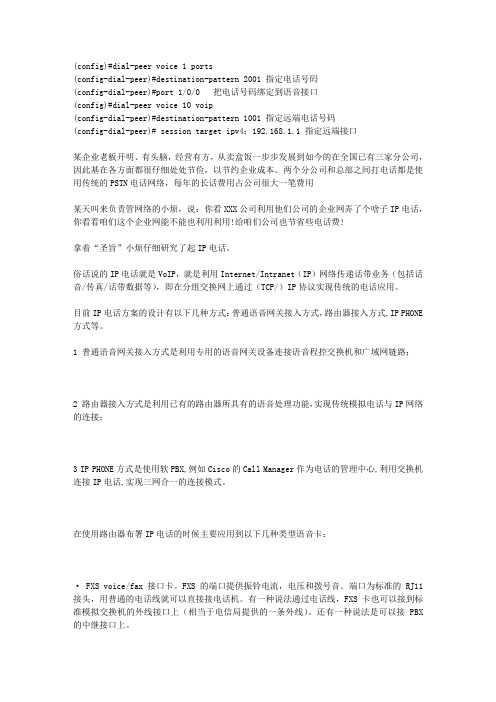
(config)#dial-peer voice 1 ports(config-dial-peer)#destination-pattern 2001 指定电话号码(config-dial-peer)#port 1/0/0 把电话号码绑定到语音接口(config)#dial-peer voice 10 voip(config-dial-peer)#destination-pattern 1001 指定远端电话号码(config-dial-peer)# session target ipv4:192.168.1.1 指定远端接口某企业老板开明、有头脑,经营有方,从卖盒饭一步步发展到如今的在全国已有三家分公司,因此基在各方面都很仔细处处节俭,以节约企业成本。
两个分公司和总部之间打电话都是使用传统的PSTN电话网络,每年的长话费用占公司很大一笔费用某天叫来负责管网络的小烦,说:你看XXX公司利用他们公司的企业网弄了个啥子IP电话,你看看咱们这个企业网能不能也利用利用!给咱们公司也节省些电话费!拿着“圣旨”小烦仔细研究了起IP电话。
俗话说的IP电话就是VoIP,就是利用Internet/Intranet(IP)网络传递话带业务(包括话音/传真/话带数据等),即在分组交换网上通过(TCP/)IP协议实现传统的电话应用。
目前IP电话方案的设计有以下几种方式:普通语音网关接入方式,路由器接入方式,IP PHONE 方式等。
1 普通语音网关接入方式是利用专用的语音网关设备连接语音程控交换机和广域网链路;2 路由器接入方式是利用已有的路由器所具有的语音处理功能,实现传统模拟电话与IP网络的连接;3 IP PHONE方式是使用软PBX,例如Cisco的Call Manager作为电话的管理中心,利用交换机连接IP电话,实现三网合一的连接模式。
在使用路由器布署IP电话的时候主要应用到以下几种类型语音卡:· FXS voice/fax接口卡。

Cisco Voip一、介绍Voip网络1 Voip基础IP语音也就是人们通常所说的VOIP,不过它还有一种称谓叫做IP电话通讯(IP TELEPHONE)。
部署VOIP的好处:节省成本,灵活性,高级特性高级特性:高级呼叫路由(最小开销路由和时间表路由)统一消息系统集成的信息系统长途话费节省安全、客户关系电话应用服务必需的VOIP功能:信令:信令的功能是生成和交换控制信息,这些控制信息用于在两端点间建立、监测、释放连接。
SIP和H.323是端到端的信令协议,使用这些信令的终端设备或网关能够智能地发起和终结呼叫,斌且能够处理呼叫控制信息。
H.248、SCCP和MGCP是客户端/服务器协议,使用这些信令的终端设备或网关并不能处理呼叫控制信息,但它们会与服务器通信,发送或接受事件通知,这里的服务器通常被称为呼叫代理。
数据库服务:为了获得某些增值服务,需要服务器具有数据查询能力,并以此来判断是否可以发起呼叫或者是否可以得到相应信息。
承载控制:承载信道是用来承载语音呼叫的信道。
编解码器:用于在模拟和数字设备之间提供编码和解码的转换功能。
PRI/BRI回程特性:PRI和BRI回程特性是指信令在呼叫代理与CISCO网关之间的内部切换,它是一个用来传输回程信令的独立信道。
MGCP网关PRI回程使用TCP连接向呼叫代理转发PRI的第3层(Q.931)信令信息。
RTP通信直接建立在语音终端之间,而呼叫建立协议(H.225)则用来实现语音网关之间的通信。
不推荐在任何高速接口(也就是高于T1速率的接口)使用RTP头部压缩技术,因为RTP头部压缩带来的带宽节省,会被路由器CPU利用率的增加所抵消。
2 VOIP网关CISCO IP电话部署模型包括:单站点、多站点集中式呼叫处理、多站点分布式呼叫处理以及穿越IP WAN的集群。
在单站点部署模型中,CUCM应用和DSP资源位于同一物理位置。
PSTN负责所有的外部呼叫。
多站点集中式模型仅有一个呼叫处理系统。

Cisco VOIP接口板卡详解加配置模拟接口FXS接口:RJ11接口,用于连接用户的电话、传真、modem,一个接口支持1路电话FX0接口:RJ11接口,用于连接局端设备,例如pstn局端设备,或用户端PBX(程控交换机)设备,一个接口支持1路电话E&M接口:听说接口,用于连接局端设备,例如pstn局端设备,或用户端PBX(程控交换机)设备,比FXO接口性能好一点。
对于FX0和E&M这样的模拟接口卡,是自带DSP资源的,不需要单独的购买PVDM。
而对于T1/E1这样的数字语音接口卡。
则需要单独购买PVDM。
大家都知道。
Wic和vic卡都是插在Module上的。
但原来我有一个误区。
就是认为象VWIC2-2MFT-E1或者T1这样的语音的VIC卡是不能直接插在路由器上的。
一定要插在NM-HDV或NM-HDV2上才行。
后来才知道,原来这是不对的。
对于ISR的28和38系列路由器,其实并不需要NM-DHV这样的模块,也可以直接插VWIC2-2MFT-T1/E1到路由器的接口卡插槽上。
但只能在28和38上这样插才行。
原因是只有28和38系列的ISR的集成多业务路由器的主板上已经内置了PVDM的插槽。
同时由于是面向语音的路由器系列并把原来处理语音呼叫改为专门的ASICC芯片来处理,性能上已经有了很大的提升。
数字接口有:E1(欧洲标准,中国遵从欧洲标准) 、T1接口(北美标准)、STM1 (155M的带宽,以后voip核心设备会大量使用)E1:支持30路电话,Cisco模块由一下几种:nm模块NM-HDV2 1-slot IP communications voice/fax network module 语音接口模块,需要另配置VIC接口(模拟or数字接口)配合使用;NM-HDV2-1T1/E1 2-slot I P communications voice/fax network module with one slot for T1/E1 interface (自带E1接口)NM-HDV2-2T1/E1 2-slot IP communications voice/fax network module with two slots forT1/E1 interface (自带2个E1接口)Packet voice data modules PVDM2 channel packet fax/voice DSP module (数字处理模块)PVDM2-16 16-channel packet fax/voice DSP modulePVDM2-32 32-channel packet fax/voice DSP modulePVDM2-48 48-channel packet fax/voice DSP modulePVDM2-64 64-channel packet fax/voice DSP moduledsp模块是数字处理模块,象内存一样插在主板上或者nm模块上(主板上有没有带需要确认),功能主要是实现数字voice的一些处理,例如voice编码格式转换等等功能,VWIC-1MFT-E1模块要作为连接语音设备的中继接口,必须要和dsp模块配合使用。

CiscoPacketTracerIP电话VoIP配置VoIP介绍基于IP的语⾳传输(英语:Voice over Internet Protocol,缩写为VoIP)是⼀种语⾳通话技术VoIP的配置拓扑规划路由器2811的fa0/0⼝作为IP电话的⽹关IP地址表路由器2811的fa0/0⼝地址:192.168.1.254/24配置命令设置路由RouterA(2811)的Fa0/0端⼝Router(config)#int fa0/0Router(config-if)#ip add 192.168.1.254255.255.255.0Router(config-if)#no shut设置路由的CME电话服务Router(config)#telephony-serviceRouter(config-telephony)#max-dn 5 #定义可以允许注册最多的电话号码(针对号码)Router(config-telephony)#max-ephones 5 #可以允许注册最多的电话数(针对物理设备)Router(config-telephony)#ip source-address 192.168.1.254 port 2000 # IP电话CME服务的IP和端⼝(默认2000),IP电话启动之后会⾃动向此地址发出注册请求。
Router(config-telephony)#auto assign 1 to 5 # ⾃动将号码分配给电话配置DHCP 服务Router(config)#ip dhcp pool VOIPRouter(dhcp-config)#network 192.168.1.0 255.255.255.0Router(dhcp-config)#default -router 192.168.1.254Router(dhcp-config)#option 150 ip 192.168.1.254在交换机SwitchA 上创建⼀个VOICE VLAN Switch(config)#int range fa0/1-20Switch(config-if -range)#switchport mode accessSwitch(config-if -range)#switchport voice vlan 1定义IP 电话的号码Router(config)#ephone-dn 1Router(config-ephone-dn)#number 40001Router(config)#ephone-dn 2Router(config-ephone-dn)#number 40002测试直接输⼊电话,点击话筒即可测试TIPS不要忘记插电源。

公共信道信令 (CCS)的VoIP目录简介先决条件要求使用的组件规则T1信令:CAS和CCSCCSCAS配置网络图配置验证故障排除故障排除命令相关信息简介本文档说明本文档中两台路由器通过数字PRI通过IP语音(VoIP)和通用信道信令(CCS)进行通信所需的配置。
请注意,在此配置中,两台路由器通过IP网段背靠背连接。
但是,在大多数拓扑中,支持语音的路由器可以存在于任何位置。
通常,语音路由器通过LAN连通性与连接到WAN的其他路由器相连。
请注意,这一点很重要,因为如果语音路由器未通过租用线路连接,则所有WAN连接配置命令都配置在连接到WAN的路由器上,而不是语音路由器上,如本文档中的配置所示。
虽然本配置示例中使用Cisco 3640路由器和Cisco AS5300路由器,但这些配置也可用于Cisco 2600系列路由器。
先决条件要求在您能够配置Cisco路由器使用VoIP之前,如果您了解Cisco IOS.软件服务质量(QoS)功能的概念是最好的。
要了解有关QoS功能的详细信息,请参阅上Cisco IOS QoS页面的排队、流量整形、过滤和QoS信令。
使用的组件本文档中的信息基于以下软件和硬件版本:Cisco 2600 和 3640 系列路由器qCisco AS5300q本文档中的信息都是基于特定实验室环境中的设备编写的。
本文档中使用的所有设备最初均采用原始(默认)配置。
如果您使用的是真实网络,请确保您已经了解所有命令的潜在影响。
规则有关文档规则的详细信息,请参阅 Cisco 技术提示规则。
T1信令:CAS和CCS在电话中发信令可以提供下述功能,例如监督和广播线路状态,呼叫设法连接时提供给设备的告警信息,路由和寻址信息等。
T1世界中有两种不同类型的信令信息:CCSq信道关联信令(CAS)qCCSCCS是将信令信息从信息频带传出。
此信令类型最引人注目和广泛使用的形式是ISDN。
使用ISDN PRI的一个缺点是删除一个DS0或语音信道。

CISCO思科交换机3650G配置命令大全1.在基于IOS的交换机上设置主机名/系统名:switch(config)# hostname hostname在基于CLI的交换机上设置主机名/系统名:switch(enable) set system name name-string2.在基于IOS的交换机上设置登录口令:switch(config)# enable password level 1 password在基于CLI的交换机上设置登录口令:switch(enable) set passwordswitch(enable) set enalbepass3.在基于IOS的交换机上设置远程访问:switch(config)# interface vlan 1switch(config-if)# ip address ip-address netmaskswitch(config-if)# ip default-gateway ip-address在基于CLI的交换机上设置远程访问:switch(enable) set interface sc0 ip-address netmask broadcast-address switch(enable) set interface sc0 vlanswitch(enable) set ip route default gateway4.在基于IOS的交换机上启用和浏览CDP信息:switch(config-if)# cdp enableswitch(config-if)# no cdp enable为了查看Cisco邻接设备的CDP通告信息:switch# show cdp interface [type modle/port]switch# show cdp neighbors [type module/port] [detail]在基于CLI的交换机上启用和浏览CDP信息:switch(enable) set cdp {enable|disable} module/port为了查看Cisco邻接设备的CDP通告信息:switch(enable) show cdp neighbors[module/port] [vlan|duplex|capabilities|detail]5.基于IOS的交换机的端口描述:switch(config-if)# description description-string基于CLI的交换机的端口描述:switch(enable)set port name module/number description-string6.在基于IOS的交换机上设置端口速度:switch(config-if)# speed{10|100|auto}在基于CLI的交换机上设置端口速度:switch(enable) set port speed moudle/number {10|100|auto}switch(enable) set port speed moudle/number {4|16|auto}7.在基于IOS的交换机上设置以太网的链路模式:switch(config-if)# duplex {auto|full|half}在基于CLI的交换机上设置以太网的链路模式:switch(enable) set port duplex module/number {full|half}8.在基于IOS的交换机上配置静态VLAN:switch# vlan databaseswitch(vlan)# vlan vlan-num name vlaswitch(vlan)# exitswitch# configure teriminalswitch(config)# interface interface module/numberswitch(config-if)# switchport mode accessswitch(config-if)# switchport access vlan vlan-numswitch(config-if)# end在基于CLI的交换机上配置静态VLAN:switch(enable) set vlan vlan-num [name name]switch(enable) set vlan vlan-num mod-num/port-list9. 在基于IOS的交换机上配置VLAN中继线:switch(config)# interface interface mod/portswitch(config-if)# switchport mode trunkswitch(config-if)# switchport trunk encapsulation {isl|dotlq}switch(config-if)# switchport trunk allowed vlan remove vlan-listswitch(config-if)# switchport trunk allowed vlan add vlan-list在基于CLI的交换机上配置VLAN中继线:switch(enable) set trunk module/port [on|off|desirable|auto|nonegotiate]Vlan-range [isl|dotlq|dotl0|lane|negotiate]10.在基于IOS的交换机上配置VTP管理域:switch# vlan databaseswitch(vlan)# vtp domain domain-name在基于CLI的交换机上配置VTP管理域:switch(enable) set vtp [domain domain-name]11.在基于IOS的交换机上配置VTP 模式:switch# vlan databaseswitch(vlan)# vtp domain domain-nameswitch(vlan)# vtp {sever|cilent|transparent}switch(vlan)# vtp password password在基于CLI的交换机上配置VTP 模式:switch(enable) set vtp [domain domain-name] [mode{ sever|cilent|transparent }][password password]12. 在基于IOS的交换机上配置VTP版本:switch# vlan databaseswitch(vlan)# vtp v2-mode在基于CLI的交换机上配置VTP版本:switch(enable) set vtp v2 enable13. 在基于IOS的交换机上启动VTP剪裁:switch# vlan databaseswitch(vlan)# vtp pruning在基于CL I 的交换机上启动VTP剪裁:switch(enable) set vtp pruning enable14.在基于IOS的交换机上配置以太信道:switch(config-if)# port group group-number [distribution {source|destination}]在基于CLI的交换机上配置以太信道:switch(enable) set port channel moudle/port-range mode{on|off|desirable|auto} 15.在基于IOS的交换机上调整根路径成本:switch(config-if)# spanning-tree [vlan vlan-list] cost cost在基于CLI的交换机上调整根路径成本:switch(enable) set spantree portcost moudle/port costswitch(enable) set spantree portvlancost moudle/port [cost cost][vlan-list] 16.在基于IOS的交换机上调整端口ID:switch(config-if)# spanning-tree[vlan vlan-list]port-priority port-priority在基于CLI的交换机上调整端口ID:switch(enable) set spantree portpri {mldule/port}priorityswitch(enable) set spantree portvlanpri {module/port}priority [vlans]17. 在基于IOS的交换机上修改STP时钟:switch(config)# spanning-tree [vlan vlan-list] hello-time secondsswitch(config)# spanning-tree [vlan vlan-list] forward-time seconds` switch(config)# spanning-tree [vlan vlan-list] max-age seconds在基于CLI的交换机上修改STP时钟:switch(enable) set spantree hello interval[vlan]switch(enable) set spantree fwddelay delay [vlan]switch(enable) set spantree maxage agingtiame[vlan]18. 在基于IOS的交换机端口上启用或禁用Port Fast 特征:switch(config-if)#spanning-tree portfast在基于CLI的交换机端口上启用或禁用Port Fast 特征:switch(enable) set spantree portfast {module/port}{enable|disable}19. 在基于IOS的交换机端口上启用或禁用UplinkFast 特征:switch(config)# spanning-tree uplinkfast [max-update-rate pkts-per-second]在基于CLI的交换机端口上启用或禁用UplinkFast 特征:switch(enable) set spantree uplinkfast {enable|disable}[rate update-rate] [all-protocols off|on]20. 为了将交换机配置成一个集群的命令交换机,首先要给管理接口分配一个IP 地址,然后使用下列命令: switch(config)# cluster enable cluster-name21. 为了从一条中继链路上删除VLAN,可使用下列命令:switch(enable) clear trunk module/port vlan-range22. 用show vtp domain 显示管理域的VTP参数.23. 用show vtp statistics显示管理域的VTP参数.24. 在Catalyst交换机上定义TrBRF的命令如下:switch(enable) set vlan vlan-name [name name] type trbrf bridge bridge-num[stp {ieee|ibm}]25. 在Catalyst交换机上定义TrCRF的命令如下:switch (enable) set vlan vlan-num [name name] type trcrf{ring hex-ring-num|decring decimal-ring-num} parent vlan-num26. 在创建好TrBRF VLAN之后,就可以给它分配交换机端口.对于以太网交换,可以采用如下命令给VLAN分配端口:switch(enable) set vlan vlan-num mod-num/port-num27. 命令show spantree显示一个交换机端口的STP状态.28. 配置一个ELAN的LES和BUS,可以使用下列命令:ATM (config)# interface atm number.subint multiointATM(config-subif)# lane serber-bus ethernet elan-name29. 配置LECS:ATM(config)# lane database database-nameATM(lane-config-databade)# name elan1-name server-atm-address les1-nsap-addressATM(lane-config-databade)# name elan2-name server-atm-address les2-nsap-addressATM(lane-config-databade)# name …30. 创建完数据库后,必须在主接口上启动LECS.命令如下:ATM(config)# interface atm numberATM(config-if)# lane config database database-nameATM(config-if)# lane config auto-config-atm-address31. 将每个LEC配置到一个不同的ATM子接口上.命令如下:ATM(config)# interface atm number.subint multipointATM(config)# lane client ethernet vlan-num elan-num32. 用show lane server 显示LES的状态.33. 用show lane bus显示bus的状态.34. 用show lane database显示LECS数据库可内容.35. 用show lane client显示LEC的状态.36. 用show module显示已安装的模块列表.37. 用物理接口建立与VLAN的连接:router# configure terminalrouter(config)# interface media module/portrouter(config-if)# description description-stringrouter(config-if)# ip address ip-addr subnet-maskrouter(config-if)# no shutdown38. 用中继链路来建立与VLAN的连接:router(config)# interface module/port.subinterfacerouter(config-ig)# encapsulation[isl|dotlq] vlan-numberrouter(config-if)# ip address ip-address subnet-mask39. 用LANE 来建立与VLAN的连接:router(config)# interface atm module/portrouter(config-if)# no ip addressrouter(config-if)# atm pvc 1 0 5 qsaalrouter(config-if)# atm pvc 2 0 16 ilnirouter(config-if)# interface atm module/port.subinterface multipointrouter(config-if)# ip address ip-address subnet-maskrouter(config-if)# lane client ethernet elan-numrouter(config-if)# interface atm module/port.subinterface multipointrouter(config-if)# ip address ip-address subnet-namerouter(config-if)# lane client ethernet elan-namerouter(config-if)# …40. 为了在路由处理器上进行动态路由配置,可以用下列IOS命令来进行: router(config)# ip routingrouter(config)# router ip-routing-protocolrouter(config-router)# network ip-network-numberrouter(config-router)# network ip-network-number41. 配置默认路由:switch(enable) set ip route default gateway42. 为一个路由处理器分配VLANID,可在接口模式下使用下列命令:router(config)# interface interface numberrouter(config-if)# mls rp vlan-id vlan-id-num43. 在路由处理器启用MLSP:router(config)# mls rp ip44. 为了把一个外置的路由处理器接口和交换机安置在同一个VTP域中: router(config)# interface interface numberrouter(config-if)# mls rp vtp-domain domain-name45. 查看指定的VTP域的信息:router# show mls rp vtp-domain vtp domain name46. 要确定RSM或路由器上的管理接口,可以在接口模式下输入下列命令: router(config-if)#mls rp management-interface47. 要检验MLS-RP的配置情况:router# show mls rp48. 检验特定接口上的MLS配置:router# show mls rp interface interface number49. 为了在MLS-SE上设置流掩码而又不想在任一个路由处理器接口上设置访问列表:set mls flow [destination|destination-source|full]50. 为使MLS和输入访问列表可以兼容,可以在全局模式下使用下列命令:router(config)# mls rp ip input-acl51. 当某个交换机的第3层交换失效时,可在交换机的特权模式下输入下列命令:switch(enable) set mls enable52. 若想改变老化时间的值,可在特权模式下输入以下命令:switch(enable) set mls agingtime agingtime53. 设置快速老化:switch(enable) set mls agingtime fast fastagingtime pkt_threshold54. 确定那些MLS-RP和MLS-SE参与了MLS,可先显示交换机引用列表中的内容再确定:switch(enable) show mls include55. 显示MLS高速缓存记录:switch(enable) show mls entry56. 用命令show in arp显示ARP高速缓存区的内容。

CISCO路由器常用配置命令大全在网络世界中,CISCO 路由器就像是交通枢纽中的指挥中心,而配置命令则是指挥其运作的指令。
熟练掌握 CISCO 路由器的常用配置命令,对于网络管理员来说至关重要。
下面就让我们一起来了解一下这些常用的配置命令。
一、基础配置命令1、`enable`:用于进入特权模式。
特权模式下可以执行更多高级的配置操作。
2、`configure terminal`:进入全局配置模式,在这个模式下可以对路由器的各种参数进行设置。
3、`hostname router_name`:设置路由器的主机名,方便识别和管理。
4、`interface interface_type interface_number`:进入指定的接口配置模式,例如`interface ethernet 0/0` 进入以太网接口 0/0 的配置。
5、`ip address ip_address subnet_mask`:为接口配置 IP 地址和子网掩码。
6、`no shutdown`:激活接口,使其处于工作状态。
二、路由配置命令1、`ip route destination_network subnet_mask next_hop_ip`:添加静态路由,指定数据包到达目标网络的路径。
2、`router rip`:启用 RIP 路由协议。
3、`network network_address`:在 RIP 协议中宣告参与路由的网络。
4、`router ospf process_id`:启用 OSPF 路由协议,并指定进程 ID。
5、`network network_address area_id`:在 OSPF 协议中宣告网络和所属区域。
三、访问控制列表(ACL)配置命令1、`accesslist access_list_number permit|deny source_addresssource_mask destination_address destination_mask protocol port`:创建访问控制列表规则,指定允许或拒绝的流量。
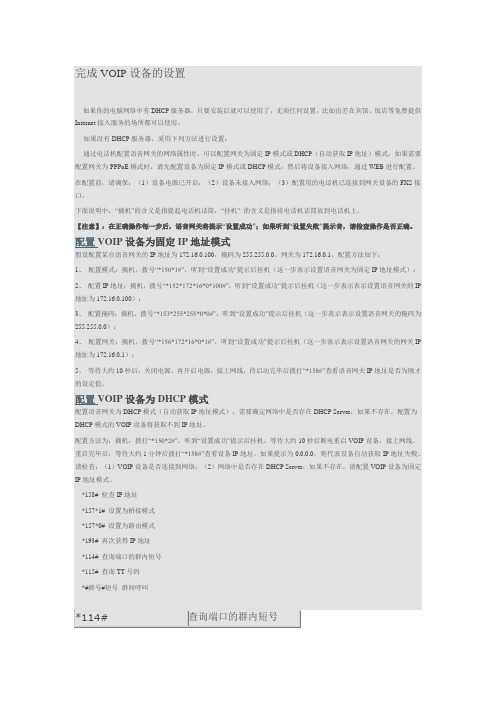
请输入用户名和密码,如果初次登陆,请输入默认用户名/密码:admin/admin。
当输入正确的用户名及密码后,将见到如下界面:WEB启动界面WEB配置界面使用说明导航树目录我公司系列语音网关的web配置界面主要由导航树目录及右边的配置界面组成,通过选择导航树目录以进入相应的配置界面进行配置,下图为路由模式下的导航树目录。
当电话机为桥接模式时,导航树目录中将看不到“路由配置”项及下面的“DHCP服务”、“DMZ主机”、“转发规则”、“静态路由”等目录。
导航树目录系统信息界面系统信息界面主要显示的是系统运行的一些信息,主要包括VOIP免费网络电话设备的配置信息、网络参数信息、运行状态信息,端口信息等。
系统信息界面网络参数界面WEB页面中VOIP免费网络电话设备工作模式有两种:路由模式和桥接模式。
当设置为路由模式时,即开启了小型路由器功能,此时WAN口连接ADSL MODEM,LAN口用来连接本地计算机或其它网络设备(例如以太网交换机、集线器等);当设置为桥接模式时,WAN口和LAN口在网络中的地位是平等的,VOIP免费网络电话设备的网络部分相当于一个二端口的以太网交换机。
当设置为桥接模式时,只需配置WAN口参数及DNS,如果设置为路由模式,还需配置LAN口参数。
请正确配置WAN 口参数,因为VOIP免费网络电话设备接入网络并能注册成功是通过WAN口配置信息进行的。
两种模式下的配置界面见下图:本地网络工作模式为桥接模式的设置本地网络工作模式为路由模式的设置选择“工作模式”即可配置VOIP免费网络电话设备网络部分提供以太网交换机或是小型路由器功能。
“以太网工作模式”是选择网络端口的工作模式,有5种选择,“自动检测”、“10Mbps半双工” 、“10Mbps全双工” 、“100Mbps 半双工” 、“100Mbps全双工”,一般的,默认选择“自动检测”。
当选择“自动获取IP地址”时,VOIP免费网络电话设备将使用DHCP方式获取IP地址。

思科交换机基本配置实例讲解目录1、基本概念介绍 (1)2、密码、登陆等基本配置 (1)3、CISCO设备端口配置详解 (7)4、VLAN的规划及配置 (12)4.1核心交换机的相关配置 (12)4.2接入交换机的相关配置 (24)5、配置交换机的路由功能 (29)6、配置交换机的DHCP功能 (30)7、常用排错命令 (31)1、基本概念介绍IOS: 互联网操作系统,也就是交换机和路由器中用的操作系统VLAN: 虚拟lanVTP: VLAN TRUNK PROTOCOLDHCP: 动态主机配置协议ACL:访问控制列表三层交换机:具有三层路由转发能力的交换机本教程中“#”后的蓝色文字为注释内容。
2、密码、登陆等基本配置本节介绍的内容为cisco路由器或者交换机的基本配置,在目前版本的cisco交换机或路由器上的这些命令是通用的。
本教程用的是cisco的模拟器做的介绍,一些具体的端口显示或许与你们实际的设备不符,但这并不影响基本配置命令的执行。
Cisco 3640 (R4700) processor (revision 0xFF) with 124928K/6144K bytes of memory. Processor board ID 00000000R4700 CPU at 100MHz, Implementation 33, Rev 1.22 Ethernet interfaces8 Serial interfacesDRAM configuration is 64 bits wide with parity enabled.125K bytes of NVRAM.8192K bytes of processor board System flash (Read/Write)--- System Configuration Dialog ---Would you like to enter the initial configuration dialog? [yes/no]: n# 此处我们选择no,不进入他的初始化配置向导Press RETURN to get started!# 选择no以后,提示你按回车键开始,此处我们需要按回车键*Mar 1 00:43:56.591: %IP-5-WEBINST_KILL: Terminating DNS process*Mar 1 00:43:58.379: %SYS-5-RESTART: System restarted --Cisco IOS Software, 3600 Software (C3640-JK9O3S-M), Version 12.3(14)T7, RELEASE SOFTWARE (fc2)Technical Support: /techsupportCopyright (c) 1986-2006 by Cisco Systems, Inc.Compiled Wed 22-Mar-06 21:46 by pwade*Mar 1 00:43:58.411: %SNMP-5-COLDSTART: SNMP agent on host Router is undergoing a cold startRouter># 等显示稳定后,出现最初的提示符,注意提示符是“>”,目前所处的状态称为用户模式。
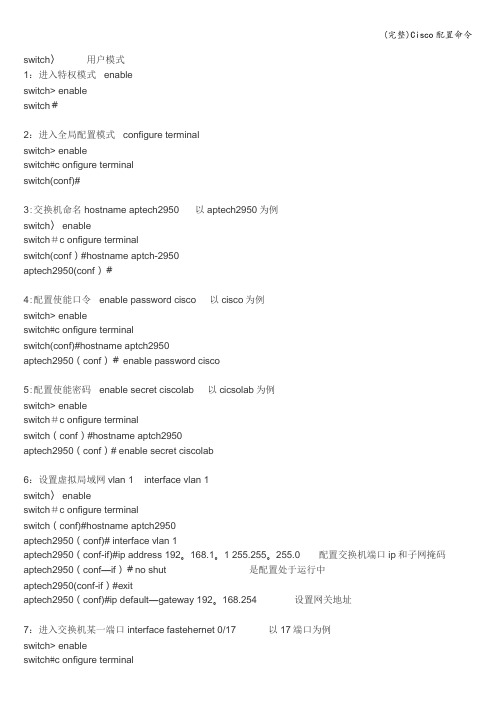
switch〉用户模式1:进入特权模式 enableswitch> enableswitch#2:进入全局配置模式 configure terminalswitch> enableswitch#c onfigure terminalswitch(conf)#3:交换机命名 hostname aptech2950 以aptech2950为例switch〉 enableswitch#c onfigure terminalswitch(conf)#hostname aptch-2950aptech2950(conf)#4:配置使能口令 enable password cisco 以cisco为例switch> enableswitch#c onfigure terminalswitch(conf)#hostname aptch2950aptech2950(conf)# enable password cisco5:配置使能密码 enable secret ciscolab 以cicsolab为例switch> enableswitch#c onfigure terminalswitch(conf)#hostname aptch2950aptech2950(conf)# enable secret ciscolab6:设置虚拟局域网vlan 1 interface vlan 1switch〉 enableswitch#c onfigure terminalswitch(conf)#hostname aptch2950aptech2950(conf)# interface vlan 1aptech2950(conf-if)#ip address 192。
168.1。
1 255.255。
255.0 配置交换机端口ip和子网掩码aptech2950(conf—if)#no shut 是配置处于运行中aptech2950(conf-if)#exitaptech2950(conf)#ip default—gateway 192。

cisco2811语音网关+callmanager拨打外线,外线拨入详解配置——————包括AA和连接PBX的配置A.首先要在callmanager上进行h.323和router pattern的简单配置B.下面是在CISCO2811路由器上的配置----此路由上安装了一个4FXO口的语音模块1.下面是AA的配置:applicationservice aa flash:its-CISCO.2.0.1.0.tcl //调用TCL脚本,定义服务名字为aa(Auto Attendant)paramspace english language en/定义语言为英文,这个无所谓,反正你播放的是中文的welcome.au就可以了paramspace english index 1//定义索引位置param operator 888 //设置人工总机为888paramspace english location flash:param aa-pilot 678 //设置自动话务员的号码,这个随便设param welcome-prompt en_welcome.au //设置提示音,自己录制时注意格式.au,8-bit,8kHZ,u-law 各音频文件名与系统自带的文件名一致,重启路由器2.在接口上的配置:interface Loopback0 //为了使本地可以拨打AA自动话务员,需要配置这个地址ip address 1.1.1.1 255.255.255.0 //此地址随意!interface FastEthernet0/0ip address 121.29.221.138 255.255.255.0ip nat outsideip virtual-reassemblyduplex autospeed autocrypto map mymap //将保密映射应用到接口上,指定要使用的加密图!interface FastEthernet0/1ip address 192.168.100.3 255.255.255.0ip nbar protocol-discoveryip nat insideip virtual-reassemblyduplex autospeed autoh323-gateway voip interface3.voice-port的配置:voice-port 0/0/0 //进入语音端口FXO配置模式cptone CN //配置铃音使用中国制式timeouts call-disconnect 1timeouts wait-release 1 //定义呼叫、等待时间!voice-port 0/0/1 //此端口连接PSTNsupervisory disconnect dualtone mid-callcptone CNtimeouts call-disconnect 1timeouts wait-release 1caller-id enable!voice-port 0/0/2 //此端口连接PSTNsupervisory disconnect dualtone mid-call//配置Tone管理断开——主要是外线拨打IP 电话时,不能及时挂断的方法cptone CNtimeouts call-disconnect 1//呼叫中断的超时设定timeouts wait-release 1//等待释放的超时设定!voice-port 0/0/3 //此端口连接PBX的FXS口supervisory disconnect dualtone mid-callcptone CNtimeouts call-disconnect 1timeouts wait-release 14.拨打外线的配置:dial-peer voice 2 pots //配置一个POTS拨号对等体(和配置静态路由时的ip route命令类似)service aadestination-pattern 9T//表示9+电话号码,即拨出的电话号码,表示号码前加入9才能通过这个端口出局incoming called-number .port 0/0/1 ////指定端口(FXO口0/0/1)!dial-peer voice 4 potsservice aadestination-pattern 9Tincoming called-number .port 0/0/2!dial-peer voice 200 potsservice aadestination-pattern .T //.表示一个任意数字,T表示多个任意数字port 0/0/35.外线拨入和PBX上模拟电话拨打IP电话的配置:dial-peer voice 344 voip//配置一个VOIP拨号对等体destination-pattern 6..//内部IP分机session target ipv4:192.168.100.209//会话目标IP(和配置静态路由时的下一跳地址类似)dtmf-relay h245-alphanumeric//DTMF使用h245-alphanumeric,写错了就无法输入分机号码了codec g711ulaw //强制使用G.711ulaw,否则容易因为codec出问题no vad //关闭VAD,否则容易出毛病!dial-peer voice 345 voipdestination-pattern 5..session target ipv4:192.168.100.209dtmf-relay h245-alphanumericcodec g711ulawno vad!dial-peer voice 300 voip //配置与实验室2811CME的电话互通destination-pattern 4..session target ipv4:192.168.100.11 //实验室2811的F0/1接口地址!dial-peer voice 10 voipservice aadestination-pattern 678 //使本地可以拨打自动话务员,必须配合下面的session session target ipv4:1.1.1.1//incoming called-number 678 //配置拨入的电话为678的时候,才调用server aa dtmf-relay h245-alphanumericcodec g711ulawno vad。


Cisco路由器配置命令大全1.路由器基本配置1.1 主机名和域名配置1.2 版本和许可证配置1.3 密码和登陆设置1.4 接口配置1.5 接口描述1.6 IP地质配置2.路由配置2.1 静态路由配置2.2 默认路由配置2.3 动态路由配置(OSPF, EIGRP, RIP)2.4 路由过滤(ACL)3.VLAN配置3.1 VLAN的创建和删除3.2 VLAN接口和IP配置3.3 VLAN间的路由配置3.4 VLAN间的链路聚合4.交换机端口配置4.1 接口模式配置4.2 速率和双工模式配置 4.3 接口安全配置4.4 VLAN端口模式配置4.5 接口状态检查与调试5.NAT配置5.1 静态NAT配置5.2 动态NAT配置5.3 PAT配置5.4 NAT过载配置6.VPN配置6.1 VPN服务器配置6.2 VPN客户端配置6.3 IPsec配置6.4 SSL VPN配置7.安全配置7.1 防火墙配置7.2 ACL配置7.3 IDS/IPS配置7.4 AAA服务器配置7.5 网络攻击防护配置8.QoS配置8.1 ACL配置8.2 优先级配置8.3 带宽限制配置8.4 压缩和分片配置9.网络服务配置9.1 DHCP配置9.2 DNS配置9.3 NTP配置9.4 Syslog配置9.5 SNMP配置10.管理配置10.1 网络管理协议配置(Telnet, SSH, HTTP, HTTPS)10.2 文件传输配置(FTP, TFTP)10.3 配置备份和恢复10.4 日志记录和监控10.5 系统升级和恢复附件:本文档涉及的附件包括配置文件样例、示意图等。
法律名词及注释:- ACL: 访问控制列表,用于限制网络流量的过滤规则。
- NAT: 网络地质转换,用于实现内网IP地质与外网IP地质之间的映射。
- VPN: 虚拟专用网络,通过加密通道实现远程访问和安全通信。
- QoS: 服务质量,用于优化网络性能并保证特定应用程序的带宽和延迟要求。

cisco ip phone怎么设置
cisco ip phone怎么设置?店铺整理了相关资料,供您参考!
一.每个路由器都有初始配置界面, 1先把网络调试通(与网通商联系),电话线接在分线盒上,按照分线盒的提示将线插在正确的位置,3个口分别是:
1》. line :终端入口
2》. adsl :与电脑网卡链接位置
3》. phone :电话链接口(最好是主机电话,而不是分机)
2. 路由器上一般有4个或4个以上的网线接口
1》. wan :代表是与外网的接口,也就是与猫连接的网线口
2》. lan :是属于内网接口位置,也就是你家的电脑链接口。
这样你的电脑在物理上已经正确的组成了局域网络1 :在网络开通的情况下,在任意电脑上打开IE浏览器输入
192.168.0.1 或者 192.168.1.1 用于登录你的路由器的设置界面正确访问路由器后会有登录用户名和密码的对话框出现
默认的名字是admin 密码 admin (或者密码是空的)
2 :在路由器的设置界面里一概可以看到配置向导,按照向导的提示一步一步的进行,选择链接是adsl宽带链接,并输入网通给的拨号账号和密码
看看复选框的选项,找到自动链接选项,并“∨”选。
3.计算机的网络配置:控制面板----网络链接------本地链接属性-----tcp/ip协议-----ip地址和dns-----自动。
其他的有关设置请详细参阅说明书,比如防火墙的设置等。
好了,以上就是小编为大家带来的CISCO IP PHONE怎么设置方法介绍,希望可以帮到大家哦!。
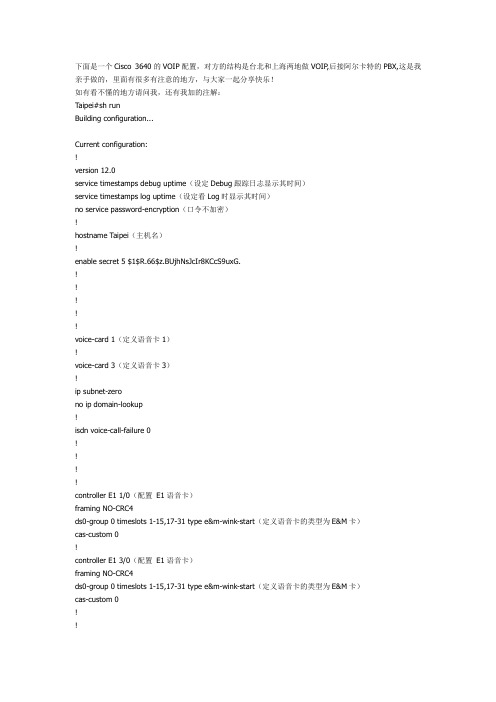
下面是一个Cisco 3640的VOIP配置,对方的结构是台北和上海两地做VOIP,后接阿尔卡特的PBX,这是我亲手做的,里面有很多有注意的地方,与大家一起分享快乐!如有看不懂的地方请问我,还有我加的注解:Taipei#sh runBuilding configuration...Current configuration:!version 12.0service timestamps debug uptime(设定Debug跟踪日志显示其时间)service timestamps log uptime(设定看Log时显示其时间)no service password-encryption(口令不加密)!hostname Taipei(主机名)!enable secret 5 $1$R.66$z.BUjhNsJcIr8KCcS9uxG.!!!!!voice-card 1(定义语音卡1)!voice-card 3(定义语音卡3)!ip subnet-zerono ip domain-lookup!isdn voice-call-failure 0!!!!controller E1 1/0(配置E1语音卡)framing NO-CRC4ds0-group 0 timeslots 1-15,17-31 type e&m-wink-start(定义语音卡的类型为E&M卡)cas-custom 0!controller E1 3/0(配置E1语音卡)framing NO-CRC4ds0-group 0 timeslots 1-15,17-31 type e&m-wink-start(定义语音卡的类型为E&M卡)cas-custom 0!!!interface BRI0/0no ip addressno ip directed-broadcastshutdownisdn guard-timer 0 on-expiry accept!interface FastEthernet0/0no ip addressno ip directed-broadcastshutdownduplex autospeed auto!interface Serial0/0description "Link to MainLand_ShangHai by NCIC lease line"ip address 192.168.1.1 255.255.255.252no ip directed-broadcastno ip mroute-cacheno fair-queue!interface Serial0/1no ip addressno ip directed-broadcastshutdownclockrate 2000000!ip classlessno ip http server!!voice-port 1/0:0(配置模拟语音端口)compand-type a-law!voice-port 3/0:0(配置模拟语音端口)compand-type a-law!dial-peer voice 1 voip (定义拨号对等体到语音)destination-pattern +445...(为拨号对等体分配电话号码,其中.为通配符)session target ipv4:192.168.1.2(定义Voip路由,为对端的IP地址)req-qos guaranteed-delay (语音数据流RVSP的保证,其中Guaranteed-dealy可用于保证整个网络的延时)ip precedence 5(IP优先级,5为关键)!dial-peer voice 2 pots(定义拨号对等体到语音物理端口)destination-pattern +3...(定义电话话码以3开头的)port 1/0:0(定义语音端口)!dial-peer voice 3 pots(定义拨号对等体到语音物理端口)destination-pattern +3...(定义电话话码以3开头的)port 3/0:0(定义语音端口)!!line con 0(设定登陆)transport input noneline aux 0line vty 0 4(允许用Telnet)password cisco(口令为Cisco)login!endTaipei#上海一方的3640配置ShangHai#sh runBuilding configuration...Current configuration:!version 12.0service timestamps debug uptimeservice timestamps log uptimeno service password-encryption!hostname ShangHai!enable secret 5 $1$dB/c$tnrMU9IxFCJdix5ssHAdH/!!!!!voice-card 1!voice-card 2!ip subnet-zerono ip domain-lookup!isdn voice-call-failure 0!!!!controller E1 1/0framing NO-CRC4ds0-group 0 timeslots 1-15,17-31 type e&m-immediate-start cas-custom 0!controller E1 2/0framing Nds0-group 0 timeslots 1-15,17-31 type e&m-immediate-start cas-custom 0!!!interface BRI0/0no ip addressno ip directed-broadcastencapsulation pppisdn guard-timer 0 on-expiry acceptppp multilink!interface FastEthernet0/0no ip addressno ip directed-broadcastshutdownduplex autospeed auto!interface Serial0/0no ip addressno ip directed-broadcastno ip mroute-cacheshutdownno fair-queueclockrate 2000000!interface Serial0/1ip address 192.168.1.2 255.255.255.252no ip directed-broadcast!ip classless!no ip http server!!voice-port 1/0:0compand-type a-law!voice-port 2/0:0compand-type a-law!dial-peer voice 20 voip destination-pattern +3... session target ipv4:192.168.1.1 req-qos guaranteed-delayip precedence 5!dial-peer voice 10 pots destination-pattern +448... port 1/0:0!dial-peer voice 30 voip destination-pattern +4... session target ipv4:192.168.1.1 req-qos guaranteed-delayip precedence 5!dial-peer voice 40 pots destination-pattern +449... port 2/0:0!!line con 0transport input noneline aux 0line vty 0 4password ciscologin!endShangHai#。

Voip实验一.实验拓扑图二.路由器配置R0:R0(config)#int f0/0R0(config-if)#ip add 1.1.1.1 255.255.255.0R0(config-if)#no shR0(config)#int f0/1R0(config-if)#ip add 192.168.1.1 255.255.255.0 R0(config-if)#no shR0(config)#ip dhcp excluded-address 1.1.1.1R0(config)#ip dhcp pool yangR0(dhcp-config)#network 1.1.1.0 255.255.255.0R0(dhcp-config)#default-router 1.1.1.1R0(dhcp-config)#option 150 ip 1.1.1.1R0(config)#telephony-serviceR0(config-telephony)#max-dn 6R0(config-telephony)#max-ephones 6R0(config-telephony)#ip source-address 1.1.1.1 port 2000 R0(config-telephony)#create cnf-filesR0(config)#ip route 2.2.2.0 255.255.255.0 f0/1R0(config)#ephone-dn 1R0(config-ephone-dn)#number 1001R0(config)#ephone-dn 2R0(config-ephone-dn)#number 1002R0(config)#ephone-dn 3R0(config-ephone-dn)#number 1003R0(config)#ephone-dn 4R0(config-ephone-dn)#number 1004R0(config)#ephone-dn 5R0(config-ephone-dn)#number 1005R0(config)#ephone 1R0(config-ephone)# mac-address 0050.0F45.3765 R0(config-ephone)#button 1:1R0(config-ephone)#type cipcR0(config)#ephone 2R0(config-ephone)#mac-address 000C.CF58.7ADD R0(config-ephone)#button 1:2R0(config-ephone)#type 7960R0(config)#ephone 3R0(config-ephone)# mac-address 0010.1121.ED01 R0(config-ephone)#button 1:3R0(config-ephone)#type cipcR0(config)#ephone 4R0(config-ephone)# mac-address 0040.0BE2.B957 R0(config-ephone)#button 1:4R0(config-ephone)#type cipcR0(config)#ephone 5R0(config-ephone)#mac-address 0090.044d.27c6 R0(config-ephone)#button 1:5R0(config-ephone)#type ataR0(config)#dial-peer voice 1 voipR0(config-dial-peer)#destination-pattern 2...R0(config-dial-peer)#session target ipv4:2.2.2.1 查看R1:R1(config)#int f0/1R1(config-if)#ip add 192.168.1.2 255.255.255.0 R1(config-if)#no shR1(config-if)#int f0/0R1(config-if)#ip add 2.2.2.1 255.255.255.0R1(config-if)#no shR1(config)#ip dhcp excluded-address 2.2.2.1R1(config)#ip dhcp pool yangR1(dhcp-config)#network 2.2.2.0 255.255.255.0R1(dhcp-config)#default-router 2.2.2.1R1(dhcp-config)#option 150 ip 2.2.2.1R1(config)#ip route 1.1.1.0 255.255.255.0 f0/1 查看R1(config)#telephony-serviceR1(config-telephony)#max-dn 2R1(config-telephony)#max-ephones 2R1(config-telephony)#ip source-address 2.2.2.1 port 2000 R1(config-telephony)#create cnf-filesR1(config)#ephone-dn 1R1(config-ephone-dn)#number 2001R1(config-ephone-dn)#exitR1(config)#ephone 1R1(config-ephone)#mac-address 0030.f2ae.0bbeR1(config-ephone)#button 1:1R1(config-ephone)#type cipcR1(config)#dial-peer voice 1 voipR1(config-dial-peer)#destination-pattern 1...R1(config-dial-peer)#session target ipv4:1.1.1.1使R1,R2相互通信三.Switch配置Switch(config)#int f0/2Switch(config-if)#switchport mode access Switch(config-if)#switchport voice vlan 1 四.PC的配置Pc0的设置PC1的配置五.Home voip配置六.检测,打电话。
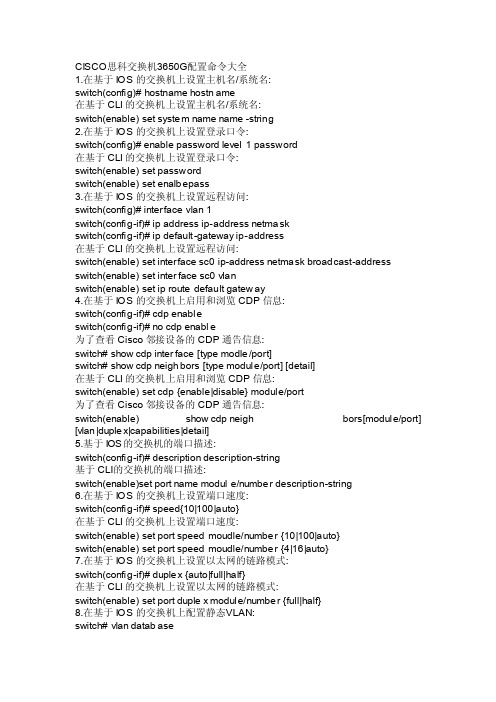
CISCO思科交换机3650G配置命令大全1.在基于IOS的交换机上设置主机名/系统名:switch(config)# hostna me hostna me在基于CLI的交换机上设置主机名/系统名:switch(enable) set system name name-string2.在基于IOS的交换机上设置登录口令:switch(config)# enable passwo rd level1 passwo rd在基于CLI的交换机上设置登录口令:switch(enable) set passwo rdswitch(enable) set enalbe pass3.在基于IOS的交换机上设置远程访问:switch(config)# interf ace vlan 1switch(config-if)# ip addres s ip-addres s netmas kswitch(config-if)# ip defaul t-gatewa y ip-addres s在基于CLI的交换机上设置远程访问:switch(enable) set interf ace sc0 ip-addres s netmas k broadc ast-addres sswitch(enable) set interf ace sc0 vlanswitch(enable) set ip routedefaul t gatewa y4.在基于IOS的交换机上启用和浏览CDP信息:switch(config-if)# cdp enableswitch(config-if)# no cdp enable为了查看Ci sco邻接设备的CD P通告信息:switch# show cdp interf ace [type modle/port]switch# show cdp neighb ors [type module/port] [detail]在基于CLI的交换机上启用和浏览CDP信息:switch(enable) set cdp {enable|disabl e} module/port为了查看Ci sco邻接设备的CD P通告信息:switch(enable) show cdp neighb ors[module/port] [vlan|duplex|capabi litie s|detail]5.基于IOS的交换机的端口描述:switch(config-if)# descri ption descri ption-string基于CLI的交换机的端口描述:switch(enable)set port name module/number descri ption-string6.在基于IOS的交换机上设置端口速度:switch(config-if)# speed{10|100|auto}在基于CLI的交换机上设置端口速度:switch(enable) set port speedmoudle/number {10|100|auto}switch(enable) set port speedmoudle/number {4|16|auto}7.在基于IOS的交换机上设置以太网的链路模式:switch(config-if)# duplex {auto|full|half}在基于CLI的交换机上设置以太网的链路模式:switch(enable) set port duplex module/number {full|half}8.在基于IOS的交换机上配置静态V LAN:switch# vlan databa seswitch(vlan)# vlan vlan-num name vlaswitch(vlan)# exitswitch# config ure terimi nalswitch(config)# interf ace interf ace module/numberswitch(config-if)# switch portmode accessswitch(config-if)# switch portaccess vlan vlan-numswitch(config-if)# end在基于CLI的交换机上配置静态V LAN:switch(enable) set vlan vlan-num [name name]switch(enable) set vlan vlan-num mod-num/port-list9. 在基于IOS的交换机上配置VLA N中继线:switch(config)# interf ace interf ace mod/portswitch(config-if)# switch portmode trunkswitch(config-if)# switch porttrunkencaps ulati on {isl|dotlq}switch(config-if)# switch porttrunkallowe d vlan remove vlan-listswitch(config-if)# switch porttrunkallowe d vlan add vlan-list在基于CLI的交换机上配置VLA N中继线:switch(enable) set trunkmodule/port [on|off|desira ble|auto|nonego tiate]Vlan-range[isl|dotlq|dotl0|lane|negoti ate]10.在基于IOS的交换机上配置VTP管理域:switch# vlan databa seswitch(vlan)# vtp domain domain-name在基于CLI的交换机上配置VTP管理域:switch(enable) set vtp [domain domain-name]11.在基于IOS的交换机上配置VTP模式:switch# vlan databa seswitch(vlan)# vtp domain domain-nameswitch(vlan)# vtp {sever|cilent|transp arent}switch(vlan)# vtp passwo rd passwo rd在基于CLI的交换机上配置VTP模式:switch(enable) set vtp [domain domain-name] [mode{ sever|cilent|transp arent }][passwo rd passwo rd]12. 在基于IOS的交换机上配置VTP版本:switch# vlan databa seswitch(vlan)# vtp v2-mode在基于CLI的交换机上配置VTP版本:switch(enable) set vtp v2 enable13. 在基于IOS的交换机上启动VTP剪裁:switch# vlan databa seswitch(vlan)# vtp prunin g在基于CLI 的交换机上启动VTP剪裁:switch(enable) set vtp prunin g enable14.在基于IOS的交换机上配置以太信道:switch(config-if)# port groupgroup-number [distri butio n {source|destin ation}]在基于CLI的交换机上配置以太信道:switch(enable) set port channe l moudle/port-rangemode{on|off|desira ble|auto} 15.在基于IOS的交换机上调整根路径成本:switch(config-if)# spanni ng-tree [vlan vlan-list] cost cost在基于CLI的交换机上调整根路径成本:switch(enable) set spantr ee portco st moudle/port costswitch(enable) set spantr ee portvl ancos t moudle/port [cost cost][vlan-list] 16.在基于IOS的交换机上调整端口I D:switch(config-if)# spanni ng-tree[vlan vlan-list]port-priori ty port-priori ty在基于CLI的交换机上调整端口I D:switch(enable) set spantr ee portpr i {mldule/port}priori tyswitch(enable) set spantr ee portvl anpri {module/port}priori ty [vlans]17. 在基于IOS的交换机上修改STP时钟:switch(config)# spanni ng-tree [vlan vlan-list] hello-time second sswitch(config)# spanni ng-tree [vlan vlan-list] forwar d-time second s` switch(config)# spanni ng-tree [vlan vlan-list] max-age second s在基于CLI的交换机上修改STP时钟:switch(enable) set spantr ee hellointerv al[vlan]switch(enable) set spantr ee fwddel ay delay[vlan]switch(enable) set spantr ee maxage agingt iame[vlan]18. 在基于IOS的交换机端口上启用或禁用Por t Fast 特征:switch(config-if)#spanni ng-tree portfa st在基于CLI的交换机端口上启用或禁用Por t Fast 特征:switch(enable) set spantr ee portfa st {module/port}{enable|disabl e}19. 在基于IOS的交换机端口上启用或禁用Upl inkFa st 特征:switch(config)# spanni ng-tree uplink fast[max-update-rate pkts-per-second]在基于CLI的交换机端口上启用或禁用Upl inkFa st 特征:switch(enable) set spantr ee uplink fast{enable|disabl e}[rate update-rate] [all-protoc ols off|on]20. 为了将交换机配置成一个集群的命令交换机,首先要给管理接口分配一个IP 地址,然后使用下列命令: switch(config)# cluste r enable cluste r-name21. 为了从一条中继链路上删除VLAN,可使用下列命令:switch(enable) cleartrunkmodule/port vlan-range22. 用showvtp domain显示管理域的VTP参数.23. 用showvtp statis tics显示管理域的VTP参数.24. 在Catal yst交换机上定义T rBRF的命令如下:switch(enable) set vlan vlan-name [name name] type trbrfbridge bridge-num[stp {ieee|ibm}]25. 在Catal yst交换机上定义T rCRF的命令如下:switch (enable) set vlan vlan-num [name name] type trcrf{ring hex-ring-num|decrin g decima l-ring-num} parent vlan-num26. 在创建好Tr BRF VLAN之后,就可以给它分配交换机端口.对于以太网交换,可以采用如下命令给VL AN分配端口:switch(enable) set vlan vlan-num mod-num/port-num27. 命令show spantr ee显示一个交换机端口的STP状态.28. 配置一个EL AN的LE S和BUS,可以使用下列命令:ATM (config)# interf ace atm number.subint multio intATM(config-subif)# lane serber-bus ethern et elan-name29. 配置LECS:ATM(config)# lane databa se databa se-nameATM(lane-config-databa de)# name elan1-name server-atm-addres s les1-nsap-addres sATM(lane-config-databa de)# name elan2-name server-atm-addres s les2-nsap-addres sATM(lane-config-databa de)#name…30. 创建完数据库后,必须在主接口上启动LE CS.命令如下:ATM(config)# interf ace atm numberATM(config-if)# lane config databa se databa se-nameATM(config-if)# lane config auto-config-atm-addres s31. 将每个LEC配置到一个不同的AT M子接口上.命令如下:ATM(config)# interf ace atm number.subint multip ointATM(config)# lane client ethern et vlan-num elan-num32. 用showlane server显示LES的状态.33. 用showlane bus显示b us的状态.34. 用showlane databa se显示L ECS数据库可内容.35. 用showlane client显示LEC的状态.36. 用showmodule显示已安装的模块列表.37. 用物理接口建立与VLA N的连接:router# config ure termin alrouter(config)# interf ace mediamodule/portrouter(config-if)# descri ption descri ption-stringrouter(config-if)# ip addres s ip-addr subnet-maskrouter(config-if)# no shutdo wn38. 用中继链路来建立与VL AN的连接:router(config)# interf ace module/port.subint erfac erouter(config-ig)# encaps ulati on[isl|dotlq] vlan-numberrouter(config-if)# ip addres s ip-addres s subnet-mask39. 用LANE来建立与VL AN的连接:router(config)# interf ace atm module/portrouter(config-if)# no ip addres srouter(config-if)# atm pvc 1 0 5 qsaalrouter(config-if)# atm pvc 2 0 16 ilnirouter(config-if)# interf ace atm module/port.subint erfac e multip ointrouter(config-if)# ip addres s ip-addres s subnet-maskrouter(config-if)# lane client ethern et elan-numrouter(config-if)# interf ace atm module/port.subint erfac e multip ointrouter(config-if)# ip addres s ip-addres s subnet-namerouter(config-if)# lane client ethern et elan-namerouter(config-if)#…40. 为了在路由处理器上进行动态路由配置,可以用下列I OS命令来进行:router(config)# ip routin grouter(config)# router ip-routin g-protoc olrouter(config-router)# networ k ip-networ k-numberrouter(config-router)# networ k ip-networ k-number41. 配置默认路由:switch(enable) set ip routedefaul t gatewa y42. 为一个路由处理器分配V LANID,可在接口模式下使用下列命令:router(config)# interf ace interf ace numberrouter(config-if)# mls rp vlan-id vlan-id-num43. 在路由处理器启用MLS P:router(config)# mls rp ip44. 为了把一个外置的路由处理器接口和交换机安置在同一个V TP域中:router(config)# interf ace interf ace numberrouter(config-if)# mls rp vtp-domain domain-name45. 查看指定的V TP域的信息:router# show mls rp vtp-domain vtp domain name46. 要确定RSM或路由器上的管理接口,可以在接口模式下输入下列命令: router(config-if)#mls rp manage ment-interf ace47. 要检验MLS-RP的配置情况:router# show mls rp48. 检验特定接口上的MLS配置:router# show mls rp interf ace interf ace number49. 为了在MLS-SE上设置流掩码而又不想在任一个路由处理器接口上设置访问列表:set mls flow [destin ation|destin ation-source|full]50. 为使MLS和输入访问列表可以兼容,可以在全局模式下使用下列命令:router(config)# mls rp ip input-acl51. 当某个交换机的第3层交换失效时,可在交换机的特权模式下输入下列命令:switch(enable) set mls enable52. 若想改变老化时间的值,可在特权模式下输入以下命令:switch(enable) set mls agingt ime agingt ime53. 设置快速老化:switch(enable) set mls agingt ime fast fastag ingti me pkt_th resho ld54. 确定那些ML S-RP和MLS-SE参与了M LS,可先显示交换机引用列表中的内容再确定:switch(enable) show mls includ e55. 显示MLS高速缓存记录:switch(enable) show mls entry56. 用命令sho w in arp显示A RP高速缓存区的内容。

用路由器模拟帧中继交换机配置(GNS3_C3640模拟修正版)1、拓扑图图上所示是一个部分网状的帧中继的拓扑,其中R7中模拟帧中继交换机,R1为中心路由器,R2和R3为分支路由器2、基本配置R1 ==========================================host R1no ip domain-lookline con 0logg syexec-time 0 0!int s1/2encap frameip add 192.168.192.1 255.255.255.0no shframe map ip 192.168.192.2 102 broadcastframe map ip 192.168.192.4 103 broadcast!int loop 0ip add 192.168.10.10 255.255.255.0R2 ==========================================host R2no ip domain-lookline con 0logg syexec-time 0 0!int s1/2encap frameip add 192.168.192.2 255.255.255.0no shframe map ip 192.168.192.1 201 broadcastframe map ip 192.168.192.4 201 broadcastno frame inverse-arpint loop 0ip add 192.168.20.20 255.255.255.0!R3 ========================================== host R3no ip domain-lookline con 0logg syexec-time 0 0!int s1/2encap frameip add 192.168.192.4 255.255.255.0no shframe map ip 192.168.192.1 301 broadcastframe map ip 192.168.192.2 301 broadcastno frame inverse-arpint loop 0ip add 192.168.30.30 255.255.255.0!R7 ========================================== 路由器模拟frame-relay交换机配置host R7-FRno ip domain-lookline con 0logg syexec-time 0 0!frame switching!interface Serial1/0no ip directed-broadcastclock rate 56000encapsulation frame-relayframe-relay intf-type dceframe-relay route 102 interface Serial1/1 201frame-relay route 103 interface Serial1/2 301no sh!interface Serial1/1no ip directed-broadcastclock rate 56000encapsulation frame-relayframe-relay intf-type dceframe-relay route 201 interface Serial1/0 102no sh!interface Serial1/2no ip directed-broadcastclock rate 56000encapsulation frame-relayframe-relay intf-type dceframe-relay route 301 interface Serial1/0 103no sh!当所有基本都配制好后,我们就可以在R1、R2、R3之间互相ping串口的IP,如果能通就说明帧中继正常工作。
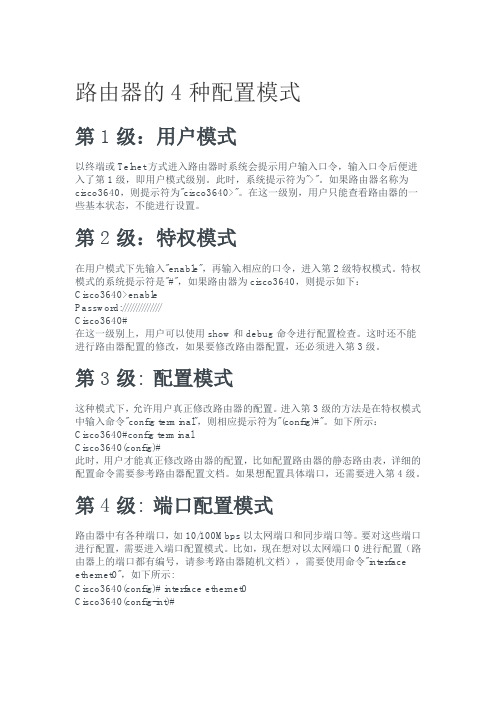
路由器的4种配置模式第1级:用户模式以终端或Telnet方式进入路由器时系统会提示用户输入口令,输入口令后便进入了第1级,即用户模式级别。
此时,系统提示符为">"。
如果路由器名称为cisco3640,则提示符为"cisco3640>"。
在这一级别,用户只能查看路由器的一些基本状态,不能进行设置。
第2级:特权模式在用户模式下先输入"enable",再输入相应的口令,进入第2级特权模式。
特权模式的系统提示符是"#",如果路由器为cisco3640,则提示如下:Cisco3640>enablePassword://////////////Cisco3640#在这一级别上,用户可以使用show和debug命令进行配置检查。
这时还不能进行路由器配置的修改,如果要修改路由器配置,还必须进入第3级。
第3级: 配置模式这种模式下,允许用户真正修改路由器的配置。
进入第3级的方法是在特权模式中输入命令"config terminal",则相应提示符为"(config)#"。
如下所示:Cisco3640#config terminalCisco3640(config)#此时,用户才能真正修改路由器的配置,比如配置路由器的静态路由表,详细的配置命令需要参考路由器配置文档。
如果想配置具体端口,还需要进入第4级。
第4级: 端口配置模式路由器中有各种端口,如10/100Mbps以太网端口和同步端口等。
要对这些端口进行配置,需要进入端口配置模式。
比如,现在想对以太网端口0进行配置(路由器上的端口都有编号,请参考路由器随机文档),需要使用命令"interface ethernet0",如下所示:Cisco3640(config)# interface ethernet0Cisco3640(config-int)#上面我们说了我们主要是通过对路由器IOS的提示符对目前路由器的用户模式进行识别,为了方便大家的理解,现把路由器的几个基本命令提示符介绍给大家。
一个3640的VOIP配置
下面是一个Cisco 3640的VOIP配置,对方的结构是台北和上海两地做VOIP,后接阿尔卡特的PBX,这是我亲手做的,里面有很多有注意的地方,与大家一起分享快乐!
如有看不懂的地方请问我,还有我加的注解:
Taipei#sh run
Building configuration...
Current configuration:
!
version 12.0
service timestamps debug uptime(设定Debug跟踪日志显示其时间)
service timestamps log uptime(设定看Log时显示其时间)
no service password-encryption(口令不加密)
!
hostname Taipei(主机名)
!
enable secret 5 $1$R.66$z.BUjhNsJcIr8KCcS9uxG.
!
!
!
!
!
voice-card 1(定义语音卡1)
!
voice-card 3(定义语音卡3)
!
ip subnet-zero
no ip domain-lookup
!
isdn voice-call-failure 0
!
!
!
!
controller E1 1/0(配置 E1语音卡)
framing NO-CRC4
ds0-group 0 timeslots 1-15,17-31 type e&m-wink-start(定义语音卡的类型为E&M卡)
cas-custom 0
!
controller E1 3/0(配置 E1语音卡)
framing NO-CRC4
ds0-group 0 timeslots 1-15,17-31 type e&m-wink-start(定义语音卡的类型为E&M卡)
cas-custom 0
!
!
!
interface BRI0/0
no ip address
no ip directed-broadcast
shutdown
isdn guard-timer 0 on-expiry accept
!
interface FastEthernet0/0
no ip address
no ip directed-broadcast
shutdown
duplex auto
speed auto
!
interface Serial0/0
description "Link to MainLand_ShangHai by NCIC lease line"
ip address 192.168.1.1 255.255.255.252
no ip directed-broadcast
no ip mroute-cache
no fair-queue
!
interface Serial0/1
no ip address
no ip directed-broadcast
shutdown
clockrate 2000000
!
ip classless
no ip http server
!
!
voice-port 1/0:0(配置模拟语音端口)
compand-type a-law
!
voice-port 3/0:0(配置模拟语音端口)
compand-type a-law
!
dial-peer voice 1 voip (定义拨号对等体到语音)
destination-pattern +445...(为拨号对等体分配电话号码,其中.为通配符)
session target ipv4:192.168.1.2(定义Voip路由,为对端的IP地址)
req-qos guaranteed-delay (语音数据流RVSP的保证,其中Guaranteed-dealy可用于保证整个网络的延时)
ip precedence 5(IP优先级,5为关键)
!
dial-peer voice 2 pots(定义拨号对等体到语音物理端口)destination-pattern +3...(定义电话话码以3开头的)port 1/0:0(定义语音端口)
!
dial-peer voice 3 pots(定义拨号对等体到语音物理端口)destination-pattern +3...(定义电话话码以3开头的)port 3/0:0(定义语音端口)
!
!
line con 0(设定登陆)
transport input none
line aux 0
line vty 0 4(允许用Telnet)
password cisco(口令为Cisco)
login
!
end
Taipei#
上海一方的3640配置
ShangHai#sh run
Building configuration...
Current configuration:
!
version 12.0
service timestamps debug uptime
service timestamps log uptime
no service password-encryption
!
hostname ShangHai
!
enable secret 5 $1$dB/c$tnrMU9IxFCJdix5ssHAdH/
!
!
!
!
!
voice-card 1
!
voice-card 2
!
ip subnet-zero
no ip domain-lookup
!
isdn voice-call-failure 0
!
!
!
!
controller E1 1/0
framing NO-CRC4
ds0-group 0 timeslots 1-15,17-31 type e&m-immediate-start cas-custom 0
!
controller E1 2/0
framing N
ds0-group 0 timeslots 1-15,17-31 type e&m-immediate-start cas-custom 0
!
!
!
interface BRI0/0
no ip address
no ip directed-broadcast
encapsulation ppp
isdn guard-timer 0 on-expiry accept
ppp multilink
!
interface FastEthernet0/0
no ip address
no ip directed-broadcast
shutdown
duplex auto
speed auto
!
interface Serial0/0
no ip address
no ip directed-broadcast
no ip mroute-cache
shutdown
no fair-queue
clockrate 2000000
!
interface Serial0/1
ip address 192.168.1.2 255.255.255.252 no ip directed-broadcast
!
ip classless
!
no ip http server
!
!
voice-port 1/0:0
compand-type a-law
!
voice-port 2/0:0
compand-type a-law
!
dial-peer voice 20 voip
destination-pattern +3...
session target ipv4:192.168.1.1
req-qos guaranteed-delay
ip precedence 5
!
dial-peer voice 10 pots
destination-pattern +448...
port 1/0:0
!
dial-peer voice 30 voip
destination-pattern +4...
session target ipv4:192.168.1.1
req-qos guaranteed-delay
ip precedence 5
!
dial-peer voice 40 pots
destination-pattern +449...
port 2/0:0
!
!
line con 0
transport input none
line aux 0
line vty 0 4
password cisco
login
!
end
ShangHai。