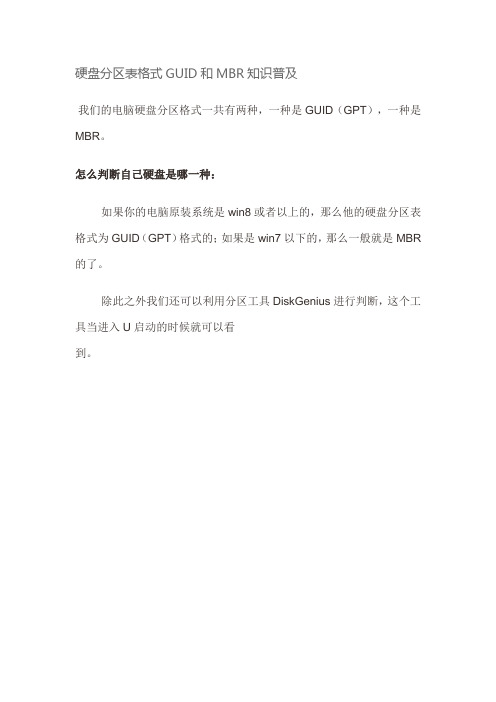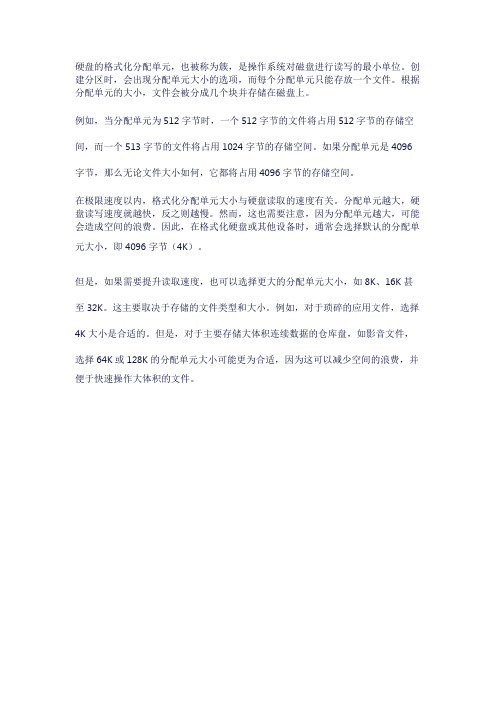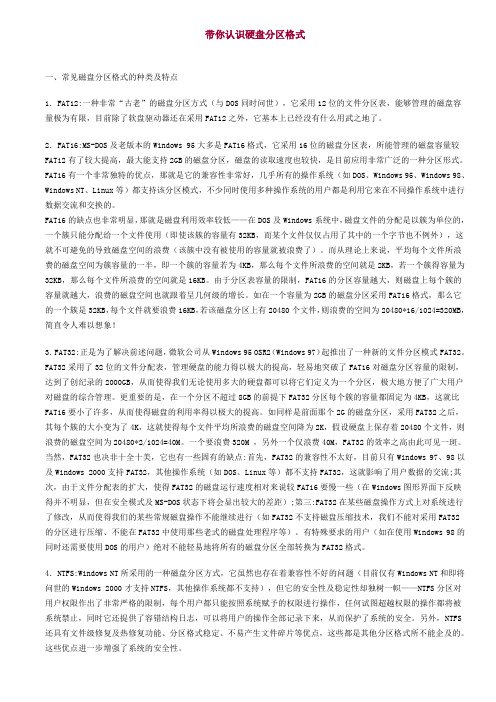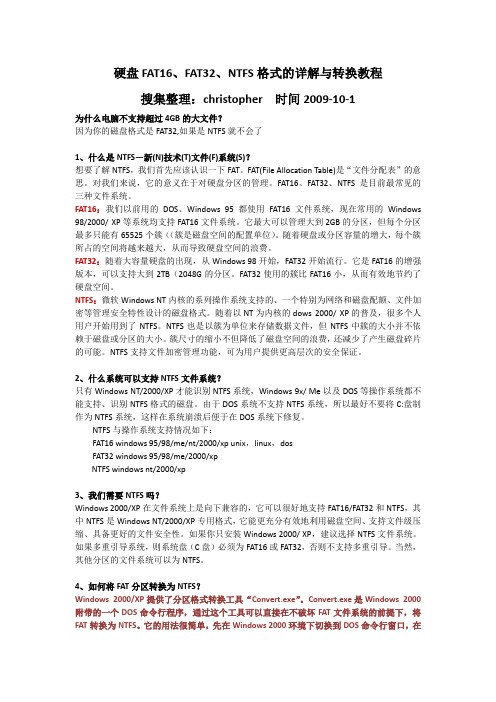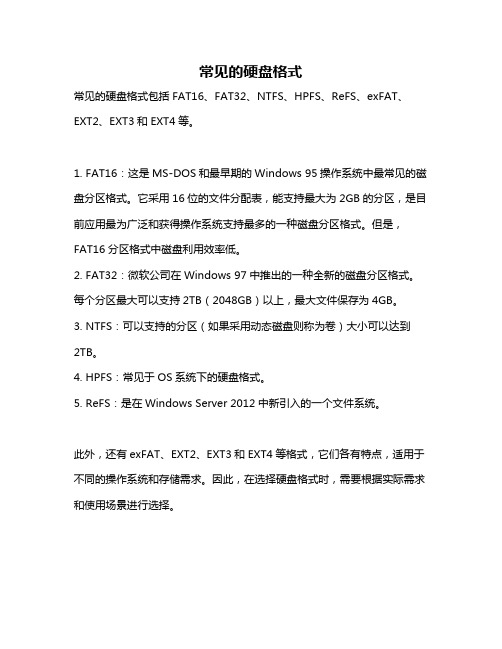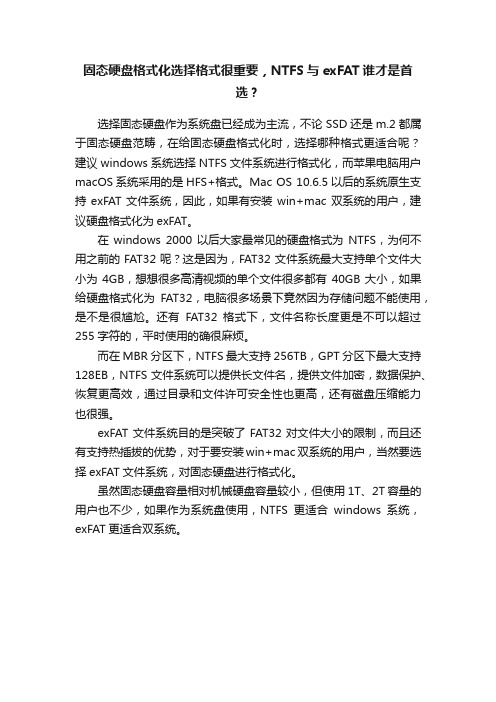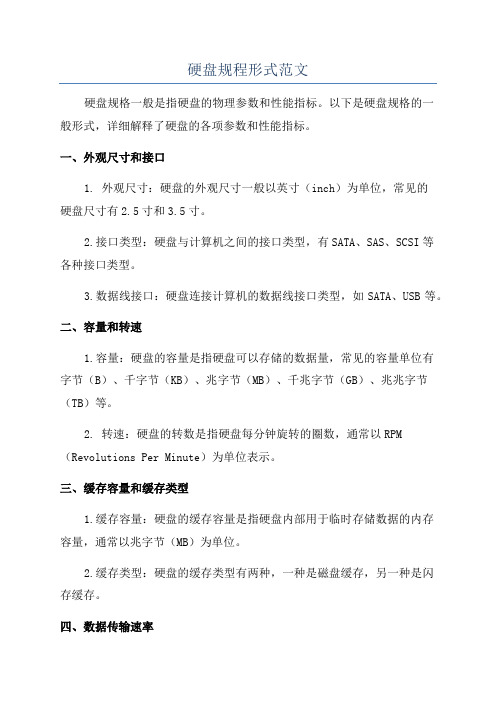硬盘格式详解(Hard disk format)First, what are file systems and NTFS?First, you need to clarify some of the reader's error understanding of the file system, often said, "my hard disk is FAT32 format.""C", is NTFS format, which is wrong, is not NTFS or FAT32 format, but the file management system, secondlyJust bought the hard disk and no file system, you must use FDISK or Windows 2000/XP partition tools such as partition and format itAnd then there's a system for managing files, so the filesystem is the partition instead of the hard disk, whether it's dividing the hard disk into a partition or notSeveral partitions.In a popular metaphor, a hard disk is like a block of ground, and files are like different materials. We first have to build warehouses on the groundThe partition, and specified) (formatted) specification of materials warehouse management (file system), so as to the materials into the warehouse.The file will not be affected by the file system in which the partition is located, just as the car tires in the A warehouse may be piled directly on the ground, and the B warehouse willHanging on the wall is just a different way of placement and management, so files in NTFS partitions and FAT32 partitions can be moved arbitrarily between partitionsMoving, the content doesn't make any difference.NTFS English called "NT File System", Chinese meaning NT24rntfs01 file system in the right-click "my computer""Property, you can see the file system information in the pop-up window. It was born with the July 1996 Windows NT 4, but until...Windows 2000, it began to spread among the individual users, entered the main partition file system ranks. Today, WindowsXP/2003 and NTFS are already. ".The maximum partition upper limit of NTFS has reached 2TB (1TB=1024GB). From birth to now, it has gone through several versions, Windows NT4.0 versionThis is 1.2, Windows 2000 is 3, Windows XP is 3.1. If you want to see the current version number of NTFS, just lose it at the command promptIn "fsutil FSInfo ntfsinfo c:" (C is the drive letter) to see.Little knowledgeCommon file systemFAT12: is the file system used by IBM 1 in MS-DOS's first personal computer, mainly for floppy disks. This system restricts partitioningThe maximum capacity is 16MB - but that's not a problem at all, because floppy disk capacity never reaches 16MB.FAT16:, which is supported by many operating systems, has the best compatibility, but the biggest partition can only be 2GB, and the waste of space is serious.And since the FAT16 file system is a single user file system, it does not support any security and long filenames.FAT32: is developed on the basis of FAT16, and can be supported by most operating systems with the release of Windows 95 OSR2,FAT32 takes advantage of the hard disk space more effectively than FAT16, and the upper limit of the maximum partition has reached 32GB, which is suitable for general family use.ISO9660:CD-ROM file system, but now has extended a lot of new file system, to make up for some of its shortcomings,Such as Juliet and so on.File system of UDF: readable write cd.Mac HFS: Apple computer file system, has a good support for large capacity disk. But most Apple computers are still in usetodayFAT32 file system.Two, count the four advantages of NTFS1. file system with error warningIn the NTFS partition, the first 16 sectors are the partitioning boot sector, where the partition boot code is saved, and then the master file table(Master File Table, hereinafter referred to as MFT), but if the disk sector in it happens to be damaged, the NTFS file system will be more intelligentTo change the MFT to other sectors of the hard disk, ensure the normal use of the file system, that is, to ensure the normal operation of Windows. And the formerFAT16 and FAT32's FAT (file allocation table) can only be fixed behind the partition boot sector, and once the sector is damaged, then the entire fileThe system is going to be paralyzed.But this smart mobile MFT is certainly not perfect, and if there is an error in the MFT part of the boot code in the partition boot code, thenThe NTFS file system doesn't know where to look for MFT, so itcan report wrong information such as "disk is not formatted". In order to avoid thisWhen the problem occurs, the partition boot code contains a check program, which is responsible for debugging errors.2. file read speed more efficient!I'm afraid many people have heard that the NTFS file system has a lot of new functions in security, but can you know: NTFS is at the speed of file processingIs it better than FAT32?To know DOS readers will be familiar with all kinds of file attributes: read-only, hidden, system etc.. In the NTFS file system, these propertiesThey all exist, but they're quite different. Here, everything is a property, even the content of the document is also a property. These attributesThe list is not fixed and can be added at any time, which is why you see more attributes on the NTFS partitionThe file attributes in the NTFS file system can be divided into two types: resident attributes and non resident attributes, and the resident attributes are stored directly in MFT, such as textThe name and related time information (such as creation time, modification time, etc.) always belong to the resident property,while the nonresident property is kept outside of MFTA complex index is used for instructions. If the file or folder is less than 1500 bytes (actually there are quite a few of them in our computerThe size of the file or folder, then all of their attributes, including content will reside in MFT, and MFT is Windows, a start will beLoad into memory, so that when you look at these files or folders, their content has already been cached and naturally improvedAccess speed of files and folders.TipsWhy isn't FAT more efficient than NTFS?The file allocation table of the FAT file system can only list the name and the starting cluster of each file, but does not explain whether the file exists or not, and does not specify whether the file exists or notIt needs to be judged by the record of the folder in which it is stored, and the folder entry is included in the index of the file allocation table. Therefore, when accessing files,First, read the file allocation table to determine the file already exists, and then read the file allocation table again to find the first cluster of files, and then through the chainRetrieves all the stored clusters of files and can be accessed only after the final determination.3. disk self repair functionUsing a self healing system, NTFS can automatically detect and repair logical errors and physical errors on the hard disk. stayIn the FAT16 and FAT32 era, we need to use the Scandisk program to mark the bad sectors on the disk, but when the error is found, the data is oftenIt's already written on the bad sector, and the damage has been done.The NTFS file system is not, and every time it reads and writes, it checks whether the sector is correct or not. When you find errors in reading, NTFS will report thisError; when an error is found when writing a file to disk, NTFS will intelligently change the data stored in a perfect location, and the operation will not be affectedRing. In these two cases, NTFS will be marked on the bad sector to prevent future use. This mode of work can make disk errors possibleEarly detection to avoid catastrophic accidents.Some people find that it is hard to find disk errors with diskscanner when you convert the disk to the NTFS file system. Through the front of the intermediaryShao, do you know why?4. event log function of disaster prevention and reliefIn the NTFS file system, any operation can be considered as an event". For example, a file from the disk copy to D disk, theThe replication process is an event.The event log always monitors the entire operation, and when it finds a complete file on the target - D disk, it will recordRecord a "completed" tag. If the copy is halfway off, the event log will not record "completed", and NTFS will be available after the callFinish the incident just now. The role of the event log is not that it can retrieve the loss, but that it monitors all events so that the system will always be knownWhat tasks have been completed, and those tasks have not yet been completed to ensure that the system does not occur due to power outages and other emergencies disorder, the greatest reductionDestructiveness.5. what additional functions do I need?In fact, NTFS also provides a disk compression, data encryption, disk quota (click partition in the "my computer" and "parallel property right",Enter the "quota" tab can be set up, dynamic disk management and other functions, these functions in many newspapers and magazines on the introduction of more, thisNo longer detailed description.NTFS provides different access control, privacy, and security management capabilities for different users. If your system is in a single machine environment,For example, home computers, then these functions do not mean much to you.TipsFrom FAT converted to NTFS, the performance is discountedIf the partition is converted from FAT32 to NTFS file system (using the command "CONVERT drive letter /FS:NTFS"), not onlyMFT is prone to disk fragmentation, and worse, disk defragmentation tools are often unable to sort out MFT in these partitions, which seriously affects the systemSystem performance. Therefore, it is recommended that the partition be formatted directly into the NTFS file system.Three, six hot questions and answers of NTFS1. is NTFS necessarily more efficient than FAT32, why can't I feel it?Of course, this can't be generalized, because the speed of a single file between NTFS and FAT is often only between milliseconds, and it's usually undetectableIf the hard disk is small, the file operation is not frequent, then the difference is not obvious, but as the hard disk moves towards 200GB, the computer performs multi task simultaneouslyOpportunities continue to increase, the difference will become increasingly evident.At the same time, the NTFS of MFT is equivalent to a small database, so it has higher requirements for hardware, and it is not as good as smaller partitionsFAT32 is more efficient, so there are several points for attention in using the NTFS file system:Microsoft recommends the best partition using the NTFS file system is more than 32GB, and in Windows XP, more than a partition number, will not be able toThe format is FAT32 file system. The expert's advice is that the partitions are below 8GB, and the FAT32 will be more efficient. The partitions are best at 16GB or higherSelect the NTFS file system. For the 8GB to 16GB partition, the use of which depends on your own preferences.* best in hard disk speed above 5400 rpm, the CPU frequency is not lower than 700MHz, the memory is not less than 256MB.2. how do you see the content in the NTFS partition in Windows 98?It is recommended that you use NTFS Reader for DOS (download address: /soft/10162.htm), which can be usedView and copy files in NTFS partition in DOS. In addition, you can download it/NtfsFloppySetup.exe, with which you can create bootable floppy disks that can access NTFS partitions/boot-cd-iso.zip can make the corresponding boot cd.3. it looks like the main file partition table (MFT) is very important, and if it's damaged, how do you recover?Very simply, enter "Cmd" in "start to run" and enter the command prompt. Enter "Chkdsk" and start checking after you enterFind a disk error, you can use the "Chkdsk /F" to repairIn addition, there are friends in the 22 phase of "slow read your file may be too much to ask" one article, how to optimize the MFT, is actually very simpleSingle,It's regularly defragment the disk with disk defragmentation tools, and it also collates the fragments in MFT. There's another manual hereThe method is to move all the files in the partition to another partition, and then move back, which is the same as rearranging and optimizing the data partitionMFT, but it's worse than defragmentation.Does 4.NTFS have a bad effect on the game?Many people pay attention to this problem, and some people think FAT32 is more suitable for playing games. In fact, NTFS is just a management file system, andThere is no direct connection to the game. That is to say, FAT32 doesn't have a particular advantage over games, and so does NTFS. The only thing to be careful about is...Some lower level applications that skip high end Win32 API interfaces and try to access disk sectors directly, and they are NTFSFeared enemy.5. how to configure the size of the cluster?Cluster is the basic storage unit in the file system. When you format the partition in Windows, the cluster size is selected (see Figure 4)24rntfs04) if the value set is large, then the number of clusters will be less when the file is saved, so that the performance of the file read will be higher. Still useA metaphor, the cluster is like the cabinet in the warehouse, if you choose a small cabinet, then a batch of materials may be a cabinet installed dissatisfaction, also have to use threeTo the four, if it's a large cabinet, then maybe one or two of them will be installed. In this way, the less the cabinet, the higher the efficiency. However, many batches of materials may be a large cabinets are installed so that the cabinet would be dissatisfied with many empty space, will not waste Many a little make a mickle..Less space.How much more appropriate is it? A simple way is to first determine what kind of file the partition is mainly used to save if the file is savedIt's a big video and multimedia file, so it's better to makethe cluster bigger, so you can improve the performance. If the partition is the primary storage networkPage or text file and other documents, suggest small cluster, recommend the use of Windows "default value", which will reduce space waste.If you want to change the size of the current partition cluster and don't want to reformat it, you can use PQMagic to do thatThe size of a cluster.6. when to choose compressed NTFS volume?Click on a partition in the "my computer" right and select "properties" in the "general" tab in a compressed drive to save magnetic"Disk space" option, this function does save some disk space, but according to the CPU speed, the size of the partition and the compressed data,It may have different efficiencies, or enhance, or reduce system performance after using it.We suggest that if the CPU is very fast, but the hard disk belongs to a slower model, you can consider compression, so that the file read efficiency will be somewhatImprove; if the partition is greater than 8GB, do not select compression, this will affect the system performance; if thepartition is saved most of the file is already notCompressed data, such as JPG, ZIP and other compressed files, then even if you choose compression, there will be no space saving effect,It is recommended to compress the partitions of main saved text, Office, BMP and other files.。