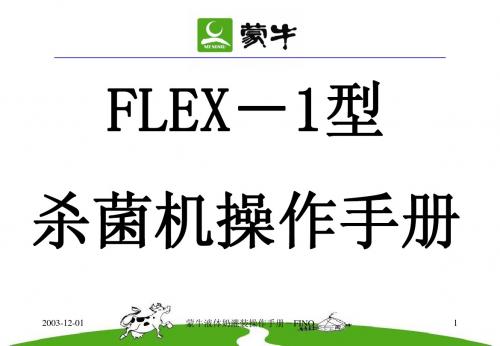FLEX-1操作手册
- 格式:ppt
- 大小:229.00 KB
- 文档页数:21
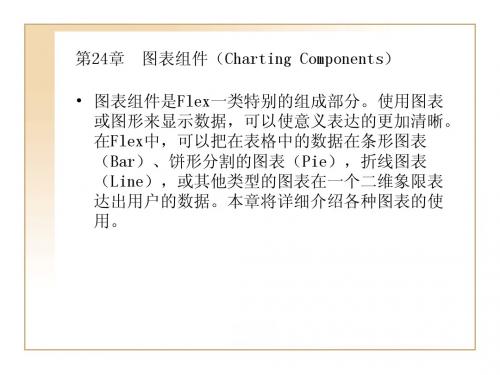
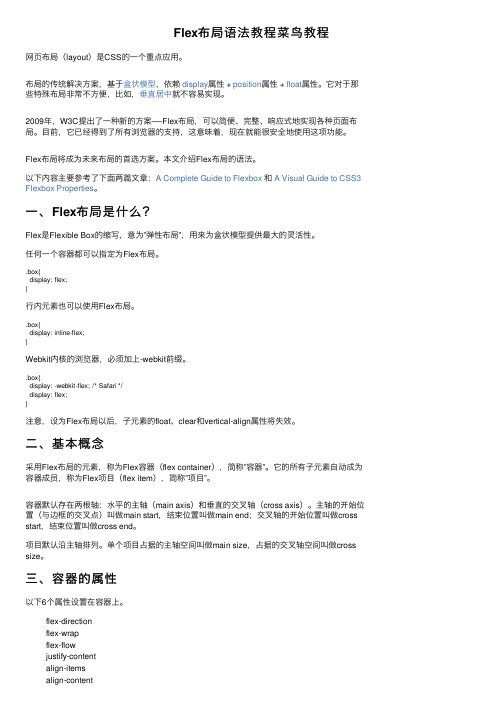
Flex布局语法教程菜鸟教程⽹页布局(layout)是CSS的⼀个重点应⽤。
布局的传统解决⽅案,基于盒状模型,依赖display属性 + position属性 + float属性。
它对于那些特殊布局⾮常不⽅便,⽐如,垂直居中就不容易实现。
2009年,W3C提出了⼀种新的⽅案—-Flex布局,可以简便、完整、响应式地实现各种页⾯布局。
⽬前,它已经得到了所有浏览器的⽀持,这意味着,现在就能很安全地使⽤这项功能。
Flex布局将成为未来布局的⾸选⽅案。
本⽂介绍Flex布局的语法。
以下内容主要参考了下⾯两篇⽂章:A Complete Guide to Flexbox和A Visual Guide to CSS3 Flexbox Properties。
⼀、Flex布局是什么?Flex是Flexible Box的缩写,意为”弹性布局”,⽤来为盒状模型提供最⼤的灵活性。
任何⼀个容器都可以指定为Flex布局。
.box{display: flex;}⾏内元素也可以使⽤Flex布局。
.box{display: inline-flex;}Webkit内核的浏览器,必须加上-webkit前缀。
.box{display: -webkit-flex; /* Safari */display: flex;}注意,设为Flex布局以后,⼦元素的float、clear和vertical-align属性将失效。
⼆、基本概念采⽤Flex布局的元素,称为Flex容器(flex container),简称”容器”。
它的所有⼦元素⾃动成为容器成员,称为Flex项⽬(flex item),简称”项⽬”。
容器默认存在两根轴:⽔平的主轴(main axis)和垂直的交叉轴(cross axis)。
主轴的开始位置(与边框的交叉点)叫做main start,结束位置叫做main end;交叉轴的开始位置叫做cross start,结束位置叫做cross end。
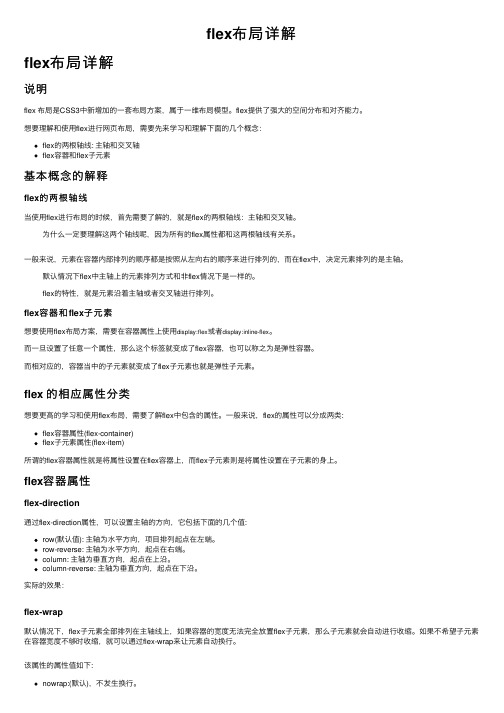
flex布局详解flex布局详解说明flex 布局是CSS3中新增加的⼀套布局⽅案,属于⼀维布局模型。
flex提供了强⼤的空间分布和对齐能⼒。
想要理解和使⽤flex进⾏⽹页布局,需要先来学习和理解下⾯的⼏个概念:flex的两根轴线: 主轴和交叉轴flex容器和flex⼦元素基本概念的解释flex的两根轴线当使⽤flex进⾏布局的时候,⾸先需要了解的,就是flex的两根轴线:主轴和交叉轴。
为什么⼀定要理解这两个轴线呢,因为所有的flex属性都和这两根轴线有关系。
⼀般来说,元素在容器内部排列的顺序都是按照从左向右的顺序来进⾏排列的,⽽在flex中,决定元素排列的是主轴。
默认情况下flex中主轴上的元素排列⽅式和⾮flex情况下是⼀样的。
flex的特性,就是元素沿着主轴或者交叉轴进⾏排列。
flex容器和flex⼦元素想要使⽤flex布局⽅案,需要在容器属性上使⽤display:flex或者display:inline-flex。
⽽⼀旦设置了任意⼀个属性,那么这个标签就变成了flex容器,也可以称之为是弹性容器。
⽽相对应的,容器当中的⼦元素就变成了flex⼦元素也就是弹性⼦元素。
flex 的相应属性分类想要更⾼的学习和使⽤flex布局,需要了解flex中包含的属性。
⼀般来说,flex的属性可以分成两类:flex容器属性(flex-container)flex⼦元素属性(flex-item)所谓的flex容器属性就是将属性设置在flex容器上,⽽flex⼦元素则是将属性设置在⼦元素的⾝上。
flex容器属性flex-direction通过flex-direction属性,可以设置主轴的⽅向,它包括下⾯的⼏个值:row(默认值): 主轴为⽔平⽅向,项⽬排列起点在左端。
row-reverse: 主轴为⽔平⽅向,起点在右端。
column: 主轴为垂直⽅向,起点在上沿。
column-reverse: 主轴为垂直⽅向,起点在下沿。
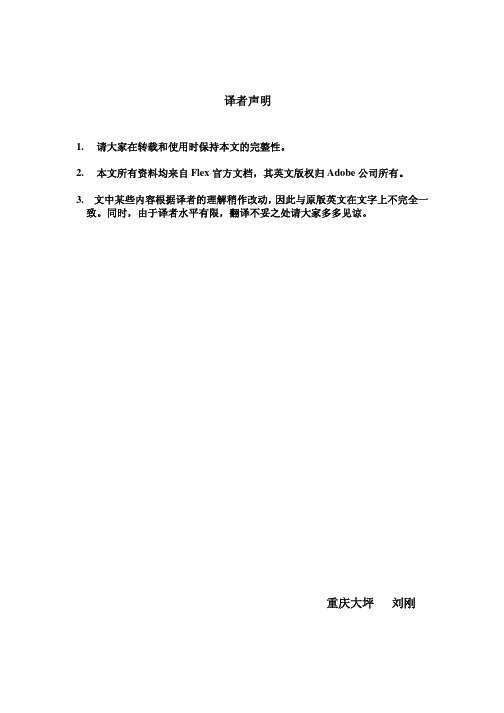
译者声明1.请大家在转载和使用时保持本文的完整性。
2.本文所有资料均来自Flex官方文档,其英文版权归Adobe公司所有。
3. 文中某些内容根据译者的理解稍作改动,因此与原版英文在文字上不完全一致。
同时,由于译者水平有限,翻译不妥之处请大家多多见谅。
重庆大坪刘刚第一章Flex是如何工作的该部分文档的内容是为用户提供关于Adobe®Flex 工作机制的一个快速综述。
通过本章节的学习,你可以创建你的第一个Flex 应用程序,并将它与你以前所熟悉的Web开发技术进行比较,以领会Flex的内涵和精髓。
第一节构建并运行Flex应用程序Flex是一个提供开发设计和运行支持的架构,它可以使开发人员创建利用Adobe® Flash® Player 9作为前台的“富客户端互联网应用程序/rich Internet applications/RIA”,以满足用户更为直观和极具交互性的在线体验。
开发Flex应用程序的典型步骤如下(通常是这样):1. 选取一系列预先定制好的、用于设计应用程序界面的组件(如表格、按钮等等)2. 布置组件以设计用户界面。
3. 使用样式和主题来增强视觉方面的设计。
4. 添加动态行为(例如程序部件之间的相互作用)。
5. 定义并连接所需的数据库服务。
6. 将源代码编译成SWF文件,然后在Flash Player中运行。
一个典型的Flex应用程序包括如下元素:1. Flex frameworkAdobe® Flex 2 framework包含了创建RIA所需要的所有组件,它们是:用于应用程序布局规划的容器;针对用户界面和从用户处获取数据的控制(例如文本框和按钮);广泛支持的数据绑定、数据格式化、以及有效值验证;事件驱动的开发模式。
Flex framework被包含在公用组件库(SWC)文件中。
2. MXML每个Flex应用程序至少包含有一个MXML文件,它被作为该程序的主文件。
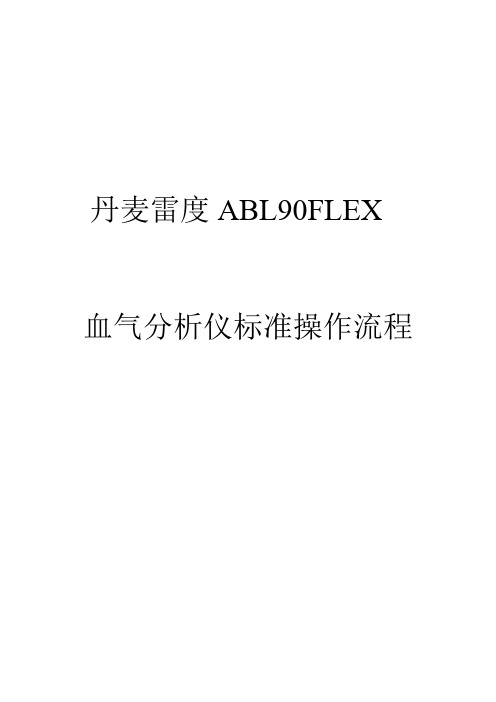
丹麦雷度ABL90FLEX 血气分析仪标准操作流程
血气分析操作
一雷度公司的各型号的血气分析仪只需要0.5~1ml的动脉血液标本,就可进行多参数的分析检测。
雷度动脉采样针已经进行了离子平衡化的固体肝素抗凝化处理,方便使用,避免离子偏差。
二抽取动脉血液完毕,请首先排出针管里的空气,然后密封针筒防止空气进入而改变分析结果。
三请在手掌中来回轻柔的搓动针筒五六回,并且上下颠倒针筒五六回,让针筒的肝素抗凝剂和血液充分混合,避免有微小血栓形成。
四血液标本送入血气分析仪进行分析前,请排出针筒顶端的前两滴血,因为针筒顶端死腔的血液容易形成微小栓子。
五如果血液标本不能立即被检测,室温下保存不要超过半小时。
检测前,请重复第三和四步骤,避免血液标本的沉淀分层。
注:如果使用普通的注射器来抽取动脉血标本,则需要一定量的肝素作为抗凝剂。
各个医院配置的肝素抗凝液浓度会有所不同,请根据各个医院的规定来进行采血前的抗凝处理。
抽取肝素湿润针管管壁后,请把肝素从针筒全部排除,尽量减少对分析结果造成的误差。
敬请注意:液体肝素会稀释标本,未经离子平衡化处理的肝素会结合血液标本中的阳离子,造成分析结果的偏差。
丹麦雷度ABL 90 FLEX的简易操作步骤
操作步骤如下:
6.病人结果自动打印:
ABL 90 FLEX的包安装1,安装试剂包
2,打印纸
日常清洁维护:。


VB考试教程:用FlexGrid控件来操纵数据我也来说两句来源:未知作者:[标签:作者] 时间:2009-04-16 14:07 浏览:16次四、用FlexGrid控件来操纵数据使用FlexGrid ActiveX控件可以在Microsoft Visual Basic的窗体中创建一个电子数据表格,也可称之为网格。
FlexGrid ActiveX控件可以在网格中显示任何类型的表格式数据:文本、数字、日期,甚至图形。
但是下面将主要学习使用FlexGrid控件显示Microsoft Access数据库的字段和记录。
FlexGrid控件在电子数据表格中分别用行和列来显示数据库表的记录和字段。
你可以在FlexGrid对象中进行许多电子数据表格的典型操作,包括选中单元、重置列宽、对齐标题和格式化文本。
你可以从用文本填充简单的FlexGrid控件开始,选中文本、设置几个格式选项。
接下来,你将进一步深入到把FlexGrid控件绑定到数据库上、显示数据库表、对记录进行排序、在整个数据库中搜索用户定义的字符串文本。
1、将FlexGrid用作通用电子数据表格FlexGrid是Microsoft Visual Basic 专业版和企业版中包含的ActiveX控件。
在工程中使用FlexGrid控件之前,需要在Project(工程)菜单的Components(部件)菜单项打开的对话框中选择Microsoft FlexGrid 6.0 control(即msflxgrd.ocx),把控件添加到工程中的工具箱中。
FlexGrid控件提供了许多电子数据网格传统的组织优点。
可以用它来创建货物清单、计算税款、管理帐目、跟踪零件列表和库存清单等等。
另外,Microsoft将FlexGrid控件设计为一种可绑定的控件,它可以通过在同一窗体上的Data控件来显示数据库信息。
如果你想用原始的表格形式迅速显示数据库信息,那么FlexGrid控件就是最好的选择。


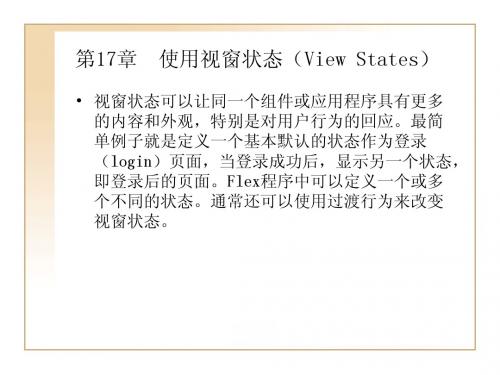

精密控制模块化恒温恒湿机房专用空调JOV变频系列用户手册YHSC-FV-C03-AJOTON❒模块式设计,任意8模块组合,组合制冷量13KW—320KW;❒LCD液晶触摸屏中文、图形显示控制器;❒模块组合可集中可分散布置;❒安全高效的PTC陶瓷加热器;❒大风量低噪音送风系统;❒高效空气净化过滤器;❒精密可靠的恒温恒湿控制;❒模块之间自动备份,故障自动切换,自动平衡工作时间;❒强大的网络控制功能;❒高效涡旋式变频压缩机配装高性能变频器;❒多种选件扩展设备的功能;❒模块即可标准配置又可简单配置;❒可使用R407环保制冷剂;❒完善的售后服务保障体系。
约顿JOTON COOL TM系列精密机房专用空调完全按照欧洲工业标准设计。
主要部件采用世界一流品牌产品,广泛适用于邮政、电信、移动、网通、银行、税务、保险等行业的程控交换机房和计算机房,产品更可用于重要的档案资料的恒温恒湿保存。
1.功能强大的全中文显示控制器。
大屏幕点阵式LCD图形显示,触摸操作简单,直观。
内部程序控制精密可靠。
2.灵活的模块化设计。
每个模块都可选择标准配置和简单配置,都有独立的单机工作功能和联机工作功能。
可通过简单的模块叠加方式来满足各种不同制冷量的设计要求。
机组可集中安装也可分散安装。
机组间的联系只要简单的一根五类双绞线即可。
3.采用高性能变频器控制高效涡旋式变频压缩机。
空调制冷量可随工况作出相应调整。
制冷压缩机不会频繁启动。
可提高压缩机的使用寿命,显著降低能耗。
4.安全的加热方式。
机组采用PTC陶瓷发热元件,安全高效。
即使在极端的风机损坏状态下,由于PTC元件的居里点效应,电流会急剧下降,功率也急剧下降,加上机组其它的保障措施,更不会产生安全隐患。
5.精密恒温恒湿设计。
新的程序控制理论的应用和大风量设计即提高了制冷效率,又保证了机房各处的湿温度值。
6.强大的网络控制功能。
最多8个模块可简单串联组成一个空调自身的局域网。
可相互协同工作,相互热备份,故障自动切换。


FLEX 中文手册一些简单的例子 输入文件的格式 模式 如何匹配输入 动作 生成的扫描器 开始条件 文件结尾规则 与 yacc 一起使用一、一些简单的例子首先给出一些简单的例子,来了解一下如何使用 flex。
下面的 flex 输入所定 义的扫描器,用来将所有的“ username”字符串替换为用户的登陆名字: %% username printf("%s", getlogin()); 默认情况下,flex 扫描器无法匹配的所有文本将被复制到输出,所以该扫描 器的实际效果是将输入文件 复制到输出,并对每一个“username”进行展开。
在这个例子中,只有一个规 则。
“username”是模式 (pattern),“printf”是动作(action)。
“%%”标志着规则的开始。
这里是另一个简单的例子:int num_lines = 0, num_chars = 0;%% \n ++num_lines; ++num_chars; . ++num_chars; %% int main(void){ yylex(); printf("# of lines = %d, # of chars = %d\n", num_lines, num_chars); }该扫描器计算输入的字符个数和行数(除了最后的计数报告,并未产生其它 输出)。
第一行声明了两 个全局变量,“num_lines”和“num_chars”,可以在 yylex()函数中和第二个 “%%”后面声明的 main()函数中 使用。
有两个规则,一个是匹配换行符(“\n”)并增加行数和字符数,另一个 是匹配所有不是换行符的 其它字符(由正规表达式“.”表示)。
一个稍微复杂点的例子: /* scanner for a toy Pascal-like language */ %{/* need this for the call to atof() below */ #include <math.h>%} DIGIT [0-9] ID [a-z][a-z0-9]* %%{DIGIT}+ {printf( "An integer: %s (%d)\n", yytext, atoi( yytext ) ); }{DIGIT}+"."{DIGIT}* {printf( "A float: %s (%g)\n", yytext, atof( yytext ) ); }if|then|begin|end|procedure|function {printf( "A keyword: %s\n", yytext ); }{ID} printf( "An identifier: %s\n", yytext ); "+"|"-"|"*"|"/" printf( "An operator: %s\n", yytext ); "{"[^}\n]*"}" /* eat up one-line comments */ [ \t\n]+ /* eat up whitespace */ . printf( "Unrecognized character: %s\n", yytext ); %% int main(int argc, char **argv){ ++argv, --argc; /* skip over program name */ if ( argc > 0 ) yyin = fopen( argv[0], "r" ); else yyin = stdin; yylex(); }这是一个类似 Pascal 语言的简单扫描器的初始部分, 用来识别不同类型的标 志(tokens)并给出报告。
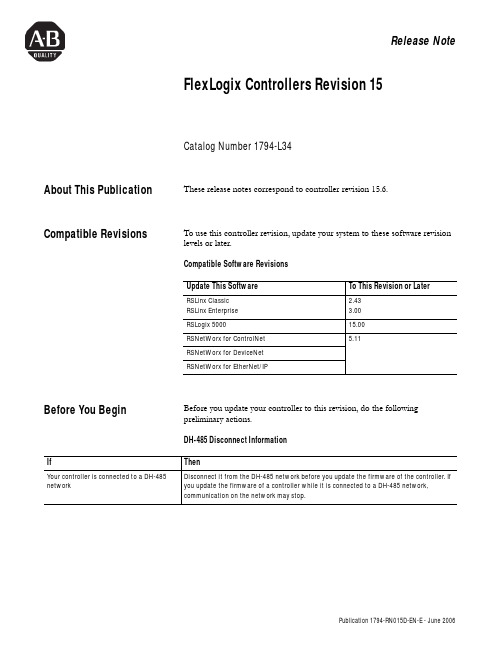
Publication 1794-RN015D-EN-E - June 2006Release NoteFlexLogix Controllers Revision 15Catalog Number 1794-L34About This Publication These release notes correspond to controller revision 15.6.Compatible RevisionsTo use this controller revision, update your system to these software revision levels or later.Compatible Software Revisions Before You BeginBefore you update your controller to this revision, do the following preliminary actions.DH-485 Disconnect InformationUpdate This Software To This Revision or Later RSLinx Classic RSLinx Enterprise 2.43 3.00RSLogix 500015.00RSNetWorx for ControlNet 5.11RSNetWorx for DeviceNet RSNetWorx for EtherNet/IPIfThenYour controller is connected to a DH-485 networkDisconnect it from the DH-485 network before you update the firmware of the controller. If you update the firmware of a controller while it is connected to a DH-485 network, communication on the network may stop.2 FlexLogix Controllers Revision 15Known Anomaly in Revisions 15.0, 15.3, 15.4, 15.5, and 15.6Revisions 15.0, 15.3, 15.4, 15.5, and 15.6 of FlexLogix controllers have this known anomaly.Known Anomaly Description in Revisions 15.0, 15.3, 15.4, 15.5, and 15.6Corrected Anomaly in Revision 15.6Revision 15.6 of FlexLogix controllers corrects this anomaly. Corrected Anomaly Description in Revision 15.6The information in this section contains previous release notes.Corrected Anomaly in Revision 15.5Revision 15.5 of FlexLogix controllers corrects this anomaly. Corrected Anomaly Description in Revision 15.5Anomaly DescriptionLimitsInv and SelectLimitInv are swapped.In the High/Low Limit (HLL) instruction:•LimitsInv parameter is set when the SelectLimit is invalid.•SelectLimitInv parameter is set when the HighLimit and LowLimit parameters areinvalid.Lgx00055977 Anomaly DescriptionThe 1794-L34 controllers experience a non-recoverable major fault in approximately 3... 4 months of continuous operation. The 1794-L34 controllers experience a non-recoverable major fault in approximately 3 (4)months of continuous operation. Continuous operation is defined as the controller being powered up; the mode of the controller (program, run, remote) does not matter. This was caused by a background diagnostic test completion.Lgx00066633Anomaly DescriptionSometimes I/O modules on the local rails would not be sent the proper configuration data.If a module that uses a direct connection on the local rails of a 1794-L34 FlexLogix controller was removed or inserted under power (RIUP) or had its power removed and then reapplied, the module may not have its configuration data passed to it when the controller reopens the connection.When this happened, no indication was given that the module did not receive the configuration. The only way to tell was that the input and output values were not correct.Lgx00061814Publication 1794-RN015D-EN-E - June 2006FlexLogix Controllers Revision 15 3Corrected Anomalies in Revision 15.4Revision 15.4 of FlexLogix controllers corrects these anomalies. Corrected Anomalies Description in Revision 15.4Anomaly DescriptionThe Batch recipe became inoperative.If two PXRQ instructions that had been triggered on the same phase were received by thebatch server before the first PXRQ completes, the Batch recipe became inoperative.Lgx00056918RSLogix 5000 software reported that POINT I/O connections were not scheduled even though they were scheduled and working on the network. After associating the RSNetWorx for ControlNet file in RSLogix 5000 software and scheduling the network, RSLogix 5000 software displayed an error while trying to save the configuration. The error stated that the POINT I/O connections were not scheduled even though they clearly were and working properly on the network.If you made changes to the program that didn’t involve ControlNet changes, and then downloaded, you had to reschedule the ControlNet network. The work around was to remove the association before you saved. Revision 15.4 removes the need for this work around.Lgx00058517PXRQ Instruction sometimes stayed in process and did not complete.When executing phase request messages to a batch server, the PXRQ instruction would sometimes stay in process (IP bit set) and never complete. The same scenario could have occurred if you took ownership of a phase from Logix5000 software while a PXRQ instruction was in process. The only recovery method was to transition from program to run or to cycle power to the controller.Lgx00058484, 58631, 59317, 58390, 57760Executing PXRQ instruction through manual phase control could have caused loss of controller communication.If the batch server was running and a PXRQ instruction was executed by manual control within Logix5000 software, the controller could have lost communication. The recovery method was to cycle power to the controller.Lgx00058151An Attempt to Abort a Phase Request (PXRQ) caused all PXRQ's not to function.If the abort bit was set in a PXRQ instruction with the IP or WA bit set, all remaining PXRQ's in the phase would stop operating correctly. Recovery from this situation required that you download the program again or to cycle power to the controller.Lgx00058678Publication 1794-RN015D-EN-E - June 20064 FlexLogix Controllers Revision 15Corrected Anomalies in Revision 15.3Revision 15.3 of FlexLogix controllers corrects these anomalies. Corrected Anomalies Description in Revision 15.3Anomaly DescriptionLarge write MSG instructions.This revision of FlexLogix firmware adds more stringent range checks when reading to orwriting from tags. Message packets are now limited to 240 bytes. This could cause someMSG instructions that worked in previous firmware revisions to not work in revision 15firmware.For example, use a CIP Generic MSG instruction to perform a Get Attribute Single service.The attribute is 4 bytes in. Assume the destination tag is an INT data type (2 bytes). Inrevision 13 firmware, the MSG instruction places the first 2 bytes of the attribute in thedestination tag. In revision 15 firmware, the MSG instruction errors because thedestination tag is not large enough. To correct this error, change the destination tag to aDINT data type.Lgx00052504The file search compare (FSC) instruction caused a nonrecoverable fault.The FSC instruction caused an nonrecoverable fault if both these conditions occurred.•A major fault was declared from within the expression of an FSC instruction.•The user fault routine cleared the fault.When the user fault routine attempted to recover, information previously saved was not properly restored, which resulted in corrupted system registers and a nonrecoverable fault.Lgx00055522Programmatic change of MSG instruction status bits could cause the MSG instruction to appear remain active (EN Set).If you programmatically reset the DN or ER bits of a MSG instruction due to the asynchronous nature of the MSG instruction, the MSG instruction could appear to remain active (EN set). In fact, the MSG instruction was not active. The MSG instruction required manual intervention to trigger it to execute again. Revision 15 removes the need for manual intervention to trigger the MSG instruction to execute again.Lgx00053112Publication 1794-RN015D-EN-E - June 2006Publication 1794-RN015D-EN-E - June 2006FlexLogix Controllers Revision 15 5An SFC instruction could execute the wrongstep.If you had an SFC instruction with nested simultaneous branches, the controller could begin execution at an unexpected step. Following the convergence of a nested simultaneousbranch, if the SFC looped back to the initial step of the parent branch, instead of executing that step, the SFC could jump to a step of another path in the nested simultaneous branch.Execution starts at Step_000. When Tran_000 becomes true, Step_001, Step_002 and Step_003 should become active. However, because the nested simultaneous branch in the left path converged and looped back to its parent step (Step_001), the active steps were actually Step_005, Step_002, and Step_003.Lgx00054247Quick power cycling or removing and reinserting local input modules could cause controller to fault When cycling power to or removing and reinserting input modules that use directconnections, a momentary window existed where the module could lose its connection to the controller and reestablish the connection, and the module connection was neverproperly closed. This only occurred on the local rails. To clear the fault, you had to power cycle the controller and redownload the program.Lgx00054979Anomaly Description6 FlexLogix Controllers Revision 15Restrictions in Revision 15.4FlexLogix controllers do not support the FLEX I/O or FLEX Ex HART modules on the local rail. They can only be used on the ControlNet network with a FLEX I/O ControlNet adapter and a FlexLogix communication card. Also, all FLEX Ex modules must be used on the local rail and cannot be used with a 1794-FLA module.If you simultaneously applied power to a 1794-VHSC and a controller, the controller might not turn on.In applications that used the 1794-L34 controller, revision 12.x or later, and a 1794-VHSC module, if the controller and I/O modules were powered up at the same time, occasionally the controller would not cycle power. In this case, the 1794-VHSC module displayed a solid red on its status indicators.In addition to using FlexLogix firmware revision 15.03, you must update your 1794-VHSC firmware to firmware revision F to correct this anomaly. You must return the 1794-VHSC module to Rockwell Automation for a firmware upgrade. The firmware cannot be upgraded in the field.Lgx00052295Anomaly DescriptionPublication 1794-RN015D-EN-E - June 2006Publication 1794-RN015D-EN-E - June 2006FlexLogix Controllers Revision 15 7Restriction in Revision 15.3Revision 15.3 of FlexLogix controllers has this restriction.Restriction Description in Revision 15.3RestrictionDescriptionIn a tag of a user-defined data type, aninstruction may write past the end of an array.If you write too much data to an array that is within a user-defined data type, some instructions write beyond the array and into other members of the tag.The following instructions write beyond the array into other members of the tag:This restriction also applies to all previous revisions.To prevent writing beyond the limits of the destination array, make sure the length operand of the instruction is less than or equal to the number of elements in the array.Lgx00033747If the length is greater than the numberof elements in the destination array……the instruction stops at the end of the array.Example 1: InstructionStops at the End of the ArrayIf the length is greater than the number of elements in the destination array……the instruction writes data beyond the end of the array into other members of the tag. Regardless of the length specified for the instruction, it stops writing if it reaches the end of the tag.Example 2: Instruction Writes Beyond the Array BSL BSR COP CPS DDTFBC FFL FFU FLL GSVLFL LFU SQL SRT SSV8 FlexLogix Controllers Revision 15Enhancements to Revision 15.3Revision 15.3 of FlexLogix controllers adds these enhancements:•The PhaseManager option provides a state model for your equipment. Itincludes:–equipment phase to run the state model.–PHASE data type.–equipment phase instructions (relay ladder and structured text only) Enhancement Descriptions to Revision 15.3•In function block diagram instructions, DeltaT for periodic timing in a periodic task now includes fractional values.If You Want To Use This InstructionSignal a phase that the state routine is complete so go to the next state Equipment Phase State Complete (PSC) Change the state or substate of a phase Equipment Phase Command (PCMD) Signal a failure for a phase Equipment Phase Failure (PFL)Clear the failure code of a phase Equipment Phase Clear Failure (PCLF) Initiate communication with RSBizWare Batch software Equipment Phase External Request (PXRQ) Clear the NewInputParameters bit of a phase Equipment Phase New Parameters (PRNP) Set up breakpoints within the logic of a phase Equipment Phase Pause (PPD)Take ownership of a phase to either:•prevent another program or RSBizWare Batch software from commandinga phase.•make sure another program or RSBizWare Batch software does notalready own a phase.Attach to Equipment Phase (PATT)Relinquish ownership of a phase Detach from Equipment Phase (PDET) Override a command Equipment Phase Override Command (POVR)Publication 1794-RN015D-EN-E - June 2006FlexLogix Controllers Revision 15 9Additional Memory Requirements Revision 15.0 or later may require more memory than previous revisions (for example, 10.x, 11.x). To estimate the additional memory that your project may require, use the following table.Estimate Additional Memory RequirementsIf You Have This Firmware Revision (add all that apply)Then Add The Following Memory Requirements to Your Project Which Comes From ThisType of Memory(1) Component Increase PerInstanceI/O(base)Data and Logic(expansion)15.x or earlier Tag that uses the COORDINATE SYSTEM data type60 bytes4 13.x or earlier Program12 bytes4Task 4 bytes4User-defined data type 4 bytes4I/O module16 bytes4(8 bytes)4 (8 bytes)Produced or consumed tag8 bytes412.x or earlier I/O module with a comm format = Rack Optimization90 bytes4I/O module with a comm format = something other thanRack Optimization (that is, direct connection)144 bytes4 Bridge module with a comm format = None160 bytes4Bridge module with a comm format = Rack Optimization220 bytes411.x or earlier User-defined data type.•Number of user-defined data types in the controllerorganizer > Data Types folder > User-defined folder•Not the use of that data type in tags128 bytes4Indirect address (using a tag as the subscript for an array inan instruction, for example, Array_A[Tag_B]). This memorychange applies only if the array:•uses a structure as its data type•does not use one of these data types: CONTROL,COUNTER, PID, or TIMER•has only one dimension (for example, UDT_1[5])(-60 bytes)410.x or earlier Program12 bytes4Routine16 bytes49.x or earlier Tag that uses the MESSAGE data type376 bytes47.x or earlier Project1050 bytes4Tag0.55 bytes4Message that transfers more than 500 bytes of data andtargets a controller in the same chassis.This memory is allocated only when the MSG instruction isenabled. To estimate, count the number of these messagesthat are enabled and/or cached at one time.2000 bytes4Publication 1794-RN015D-EN-E - June 2006Publication 1794-RN015D-EN-E - June 200610 FlexLogix Controllers Revision 15Connect Power SuppliesIf you use a 1794-PS13 power supply, connect the power supply to the controller before applying ac power to the power supply. This is also the recommended installation procedure for any third-party power supply you might use.Additional ResourcesYou can view or download publications at. To order paper copies of technical documentation, contact your local Rockwell Automation distributor or sales representative.Allen-Bradley, Rockwell Automation, FlexLogix, RSLinx Classic, RSLogix 5000, RSNetWorx for ControlNet, RSNetWorx for DeviceNet, RSNetWorx for EtherNet/IP , Logix5000, FLEX Ex, PhaseManager, RSBizWare Batch, POINT I/O, and FLEX I/O are trademarks of Rockwell Automation, Inc.Trademarks not belonging to Rockwell Automation are property of their respective companies.6.x or earlierBase tag 24 bytes 4Alias tag 16 bytes4Produced or consumed tagData type Bytes per tag DINT 412 bytes 4REAL412 bytes 43 x bytes per tag 43 x bytes per tag 46.x Routine 68 bytes 45.x or earlierRoutine116 bytes4(1)In the FlexLogix controllers, the I/O and expansion memory types are merged into a single merged pool.If You Have This Firmware Revision (add all that apply)Then Add The Following Memory Requirements to Your Project Which Comes From This Type of Memory (1)Component Increase Per Instance I/O (base)Data and Logic (expansion)FlexLogix Controllers Revision 15 11 Publication 1794-RN015D-EN-E - June 2006Publication 1794-RN015D-EN-E - June 2006 PN 953014-81Supersedes Publication 1794-RN015C-EN-E - April 2006Copyright © 2006 Rockwell Automation, Inc. All rights reserved. Printed in the U.S.A.Rockwell Automation SupportRockwell Automation provides technical information on the web to assist you in using its products. At , you can find technical manuals, a knowledge base of FAQs, technical and application notes, sample code and links to software service packs, and a MySupport feature that you can customize to make the best use of these tools.For an additional level of technical phone support for installation, configuration, and troubleshooting, we offer TechConnect Support programs. For more information, contact your local distributor or Rockwell Automation representative, or visit .Installation AssistanceIf you experience a problem with a hardware module within the first 24 hours of installation, please review the information that's contained in this manual. You can also contact a special Customer Support number for initial help in getting your module up and running.New Product Satisfaction ReturnRockwell tests all of its products to ensure that they are fully operational when shipped from the manufacturing facility. However, if your product is not functioning, it may need to be returned.United States1.440.646.3223Monday – Friday, 8am – 5pm EST Outside United States Please contact your local Rockwell Automation representative for any technical support issues.United StatesContact your distributor. You must provide a Customer Support case number (see phone number above to obtain one) to your distributor in order to complete the return process.Outside United StatesPlease contact your local Rockwell Automation representative for return procedure.。

使用说明书FLEXI-FLOW™Compact文档号:9.17.158版本号:D日期:2023年1月30日注意事项安装使用本产品前,请仔细阅读本文档。
如未按照操作手册操作,很可能造成人身伤害和/或设备损坏。
请妥善保存本文档以备将来参考。
版权所有©2023Bronkhorst High-Tech B.V.版权所有。
Bronkhorst®是Bronkhorst High-Tech B.V.的注册商标。
所有其他商标分别是其各自所有者的财产。
免责申明本文档中的插图表示正确操作的一般注意事项。
插图简单地反映了实际情形,可能与实际产品不同。
Bronkhorst High-Tech B.V.保留修改或改进旗下产品,更新文档内容相关权利,进行该等事宜前,无需通知任何特定个人或组织。
工作前,请检查Bronkhorst网站是否有本文档的更新版本。
使用说明书如中英文版本内容存在差异,皆以英文版本为准。
本文档的符号重要信息。
若忽略该信息,很可能导致设备损坏与人身伤害的风险增加。
提示信息、有用信息和注意事项。
该信息可帮助用户使用仪器和/或确保仪器以最佳性能运行。
更多信息参见参考文档,如需获取,可访问指定网站下载,也可联系Bronkhorst代表获取。
服务若对产品有任何疑问,或发现产品不符合订购时约定的规格,请联系Bronkhorst代表。
无论因何原因联系Bronkhorst代表时,请务必备妥产品序列号,以便我司快速有效地帮助您。
如需了解Bronkhorst®和全球服务地址的最新信息,请访问我司网站:对于我司产品,您有什么疑问吗?我司销售部非常乐意为您提供帮助,助您选购可适用您的具体应用场景的正确产品。
如需联系我司销售部,可发邮件至:********************如遇售后问题,或需要帮助和指导,可通过电子邮件联系我司客户服务部:*************************无论您位于世界哪个时区,我司客户服务部专家均可针对您的特定需求作出响应,或采取适当后续行动。

msflexgrid1(msflexgrid1)The AllowBigSelection attribute in the head or click on the column header, (whether) can make the entire row or column are selected.The AllowUserResizing property (whether) you can use the mouse to adjust the size of columns and rows in the control MSFlexGrid.The drawing style of Appearance attribute designBorderStyle property border styleThe BackColorBkg attribute table 'excess colorBackColorFixed property 'table header part colorBackColorSel property 'selects some colorsThe BackColor attribute 'all uncertain color unitThe background and foreground color CellBackColor and the CellForeColor property returns or sets a single unit or group of units.ForeColor, ForeColorFixed and color of each part of the ForeColorSel attribute text.TextStyle and TextStyleFixed[= style] property returns or sets the 3D style of text on a specified cell or a group of cells.FixedAlignment (index) = [value] attribute column number, setting valueFlexAlignLeftTop 0 left topFlexAlignLeftCenter 1 left middleFlexAlignLeftBottom 2 left bottomTop of flexAlignCenterTop 3FlexAlignCenterCenter 4 middleBottom of flexAlignCenterBottom 5Right top of flexAlignRightTop 6FlexAlignRightCenter 7 right middleRight bottom of flexAlignRightBottom 8ColAlignment (number) [= value] property returns or sets the alignment of data in a column of the number= column, or -1 (one of all columns set). Setting value of value:FlexAlignLeft 0 left alignedRight align of flexAlignRight 1FlexAlignCenter 2 in the middleTextStyle and TextStyleFixed[= style] property returns or sets the 3D style of text on a specified cell or a group of cells.The CellTextStyle property [= value] unit or group of units of the 3D text styleFlexTextFlat 0 plane (general text)FlexTextRaised 1 bulgesSubsidence of flexTextInset 2FlexTextRaisedLight 3 slightly raisedFlexTextInsetLight 4 slightly sunkenThe alignment of the CellPictureAlignment property [= value] unit or group of units selected picturesFlexLeftTop 0 left top alignmentFlexLeftCenter 1 left middle alignmentFlexLeftBottom 2 left bottom alignmentAlign flexCenterTop 3 center topFlexCenterCenter 4 centered, middle alignedAlign the bottom of flexCenterBottom 5FlexRightTop 6 right top alignmentFlexRightCenter 7 right middle alignmentRight bottom alignment of flexRightBottom 8The CellAlignment property unit or a group of selected data alignment in the unit.FlexLeftTop 0 left top alignmentFlexLeftCenter 1 the left middle alignment (which is the default case for string.)FlexLeftBottom 2 left bottom alignmentAlign flexCenterTop 3 center topFlexCenterCenter 4 centered, middle alignedAlign the bottom of flexCenterBottom 5FlexRightTop 6 right top alignmentFlexRightCenter 7 right middle alignment (this is the default for the case number,)Right bottom alignment of flexRightBottom 8FlexGeneral 9 the general situation is: the string, the left middle alignment, the number of,Align the middle of the right. Set the alignment of all units Static K As IntegerIf k > 9 Then k = 0For I = 0 To MSFlexGrid1.Rows - 1For J = 0 To MSFlexGrid1.Cols - 1MSFlexGrid1.Row = IMSFlexGrid1.Col = JMSFlexGrid1.CellAlignment = kNext JNext IK = K + 1CellFontBold the bold style of the current unit text CellFontItalic the italic style of the current unit text CellFontName the font name of the current unit textThe size of the current unit text for CellFontSizeCellFontStrikeThrough (or not) applies the FontStrikeThrough style to the current unit text.CellFontUnderline underline the current unit textThe width of the current unit text represented by CellFontWidth pointsThe CellHeight, CellLeft, CellTop, and CellWidth attributes return the location and size of the current unit in units of a.. Not available at design time.The ColPos (index) attribute returns the distance between the upper left corner of the control and the upper left corner of the specified column.The RowPos (index) property returns the distance between the upper left corner of the control and the upper left corner of the specified row.ColWidth (number)] [= value property returns or sets in twips for a specified column unit width of the column number number. If it is -1, then all columns are set at once. The width of value column 0 creates invisible columns, and the -1 width is reset to its default value, depending on the size of the current font.RowHeight (number) value [=] this property returns or sets for the specified row in twips unit height. If you set RowHeight to 0, you create invisible rows. If it is set to -1, then the line height is reset to its default value, depending on the size of the current font The RowHeightMin property returns or setsthe minimum row height of the whole control in the unit of a..The image shows the current CellPicture attribute [= picture] unit or group of units in theThe Clip property [= string] (when the data into the MSFlexGrid control unit cell selection) selection this property returns or sets the contents of the MSFlexGrid control. Not available at design time. Tab Chr (9) moves to the right one, and carriage return character Chr (13) moves to the next lineThe coordinates Col and Row [= number] property returns or sets of action units (the unit of row and column)The ColSel and RowSel[= value] attributes return or set the start or end rows or columns of a group of units. Not available at design time. After the Row and Col attributes are set, the RowSel and ColSel are reset automatically. The current cell value (determined by the settings of Col and Row) is the text contained in that unit. You can modify the value of the unit without changing the selected Row and Col attributes by the TextMatrix property.Cols and Rows [= value] return or total number of columns or rows in a MSFlexGrid setting.The total number of FixedCols and FixedRows [= value] fixed columns or fixed line. Defaults to a fixed column and a fixed lineColData (number) and RowData (number) value] [= propertyreturns or sets an arbitrary row and column associated with each of the long values of type number controls in the row or column number.The ColIsVisible (index) property specifies whether a column is visible at present (or not)ColPosition (number)] [= value (horizontal movement) attributeRowPosition (number)] [= value (vertical movement) of attribute row or column position setting,To allow the row and column moved to the specified position. Number will be moving a row or column number, the new position of the value columns or rows. When you use these properties to move a row or column, all formatting information will move along with it. If you want to move the text, use the Clip property. For example, the following code moves the line to the first position when a user clicks on a line:Sub MSFlexGrid1_Click ()MSFlexGrid1.ColPosition (MSFlexGrid1.MouseCol) = 0End SubThe container Container [= container] property returns or sets the control: Form, Frame, PictureBoxThe DataBindings property returns the DataBindings collection object, which contains useful binding attributes.The DataSource property sets a value that specifies the value of the Data control, and connects the current control to the database through this control. The connection between fields in the Recordset managed by the Data control and the name of the Field object in the DataField property must also be provided when the runtime is unavailable. Different from the DataField property, the DataSource property is not available at run time.DragIcon [= icon] property returns or sets the icon, it will drag the pointer as a display.? DragMode [= number] property manually or automatically drag.Enabled [= boolean] attribute to the user is able to react to the events.FillStyle [value] = the attribute returns or sets a value that determines the value of the Text property or the MSFlexGrid of one unit of the format attribute set affect all selected units. The setting of value value is: 0 single (default). 1 repeats. Change the Text or any unit properties will affect all selected unitsFocusRect [= value] attribute should draw a focus rectangle around the current cell. The setting value of value is:FlexFocusNone 0 No.FlexFocusLight 1 fine (default).FlexFocusHeavy 2 thick.HighLight [= value] the attribute value determines whether the selected unit to highlight the value value is set:FlexHighlightNever 0 never highlighted the selected unit.FlexHighlightAlways 1 always highlight the selected unit. (default)FlexHighlightWithFocus 2 when the control has focus, highlight the selected unit.FontWidth [= value] property returns or sets in points using the font width text display unit. 0: default width: default of valueText text [= string] property returns or sets the unit or group of units. When searching the Text attribute always retrieve the current unit defined by the Row and Col properties of the content. When setting, the Text property sets the current unit or the currently selected content, depending on the setting value of the FillStyle property.TextArray (cellindex) string] [= text of the attribute of returns or sets of arbitrary element.TextMatrix (rowindex, COLINDEX) [= string] the text content of the attribute of returns or sets of arbitrary element.FormatString [= string] attribute fixed line and fixed column format string ^ < > respectively: left, right, | (vertical) saidunit separator; (semicolon) separator column header and wardrobe. For example, s$= "|<Name|>Address|^Telephone|Social Security#" set column head s$= s$+ "; |Robert|Jimmy|Bonzo|John Paul" set the head line MSFlexGrid1.FormatString = s$The GridColor property (effective GridLines is set to 1 common line)The GridColorFixed property (effective GridLinesFixed is set to 1 common line) returns or sets the drawing lines in each unit between the use of colorGridLines and GridLinesFixed[= value] property returns or sets the type of line between units. The setting value of value is:FlexGridNone 0 has no line.FlexGridFlat 1 (general line for GridLines is the default).FlexGridInset 2 in line (for GridLinesFixed is the default)FlexGridRaised 3 convex line.The number of pixels in GridLineWidth [= value] property returns or sets the width of the grid lines. 1 (the default) -.The Height and Width properties of the external height and width? The Left and Top attributes are expressed in the form of units in the form of units; the control is determined by the coordinate system of its container.HelpContextID [= number] property returns or sets an associated context to help number 0 (the default) without context number. > 0 is used to specify the valid context number Handle the hWnd property returns a form or control. For example: Windows API call mandatory form StayOnTop (see code Vb519, 20)? The Index property is set to create a default object in the collection order. The index of the first object in the collection is always 1TopRow [= number] property returns or sets the highest visible line (not fixed).LeftCol [= value] visible property returns or set the leftmost (rather than a fixed column) can have the purpose of rolling MSFlexGrid in the code to use this attribute.RowIsVisible (index) for specific attribute indicates whether the current visible.MergeCells [= value] this property returns or sets a value, this value determines whether a packet should unit will have the same content to span multiple rows or columns of the same element. The setting value of value is:FlexMergeNever 0 (default) does not have the same content of the unit groupFlexMergeFree 1 free groupingFlexMergeRestrictRows 2 has restrictions on linesRestrictions on flexMergeRestrictColumns 3 columnFlexMergeRestrictBoth 4 rows and columns are restrictions: Limited mergerMergeCells = 2MergeRow (0) = TrueMergeRow (1) = TrueMergeRow (2) = TrueMergeRow (3) = FalseThe ability of merging unit which can display data in a clear and attractive way. Unit with classification and sort out ability to coordinate the MSFlexGrid control to use. In order to use the MSFlexGrid control unit with the ability, must do the following two things:MergeCol and MergeRow (number) two] Boolean [= attribute property returns or sets a value that determines the value when the MergeCells property is set to 0 (with) after a value outside of which the rows and columns of the content should be merged. If the MergeCells property is set to a value other than 0, so with the same values of adjacent units, if they are in the MergeRow property to True in the same row, or in the MergeCol property to True in the same column, will be merged.MouseCol and the MouseRow property returns the mouse in a table row and column number.MouseIcon = LoadPicture (pathname) [= picture]Type MousePointer attribute [= value] mouse pointer.Name attributeThe Object property [.Property |.Method] returns the object and / or object or attribute set. The specified objects to be used in the Automation task with this attribute. Attributes supported by property objects. Methods supported by method objects.OLEDropMode属性[ =模式]?母属性返回包含控件、或其它对象或者集合的窗体、对象、或集合。
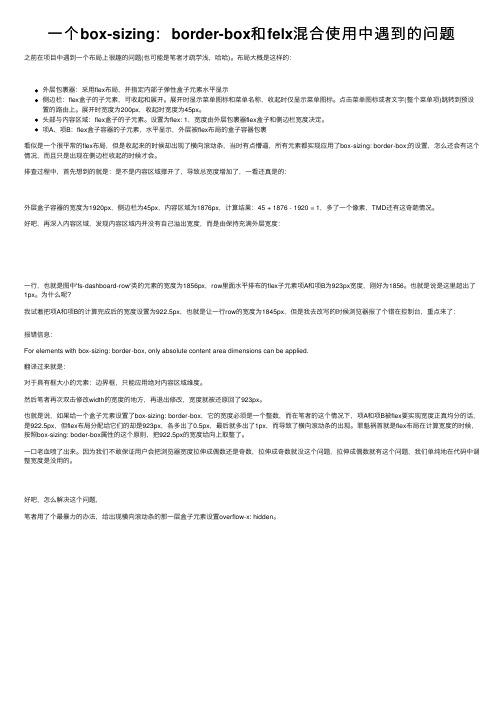
⼀个box-sizing:border-box和felx混合使⽤中遇到的问题之前在项⽬中遇到⼀个布局上很趣的问题(也可能是笔者才疏学浅,哈哈)。
布局⼤概是这样的:外层包裹器:采⽤flex布局,并指定内部⼦弹性盒⼦元素⽔平显⽰侧边栏:flex盒⼦的⼦元素,可收起和展开。
展开时显⽰菜单图标和菜单名称,收起时仅显⽰菜单图标。
点击菜单图标或者⽂字(整个菜单项)跳转到预设置的路由上。
展开时宽度为200px,收起时宽度为45px。
头部与内容区域:flex盒⼦的⼦元素。
设置为flex: 1,宽度由外层包裹器flex盒⼦和侧边栏宽度决定。
项A、项B:flex盒⼦容器的⼦元素,⽔平显⽰,外层被flex布局的盒⼦容器包裹看似是⼀个很平常的flex布局,但是收起来的时候却出现了横向滚动条,当时有点懵逼,所有元素都实现应⽤了box-sizing: border-box;的设置,怎么还会有这个情况,⽽且只是出现在侧边栏收起的时候才会。
排查过程中,⾸先想到的就是:是不是内容区域撑开了,导致总宽度增加了,⼀看还真是的:外层盒⼦容器的宽度为1920px,侧边栏为45px,内容区域为1876px,计算结果:45 + 1876 - 1920 = 1,多了⼀个像素,TMD还有这奇葩情况。
好吧,再深⼊内容区域,发现内容区域内并没有⾃⼰溢出宽度,⽽是由保持充满外层宽度:⼀⾏,也就是图中'fs-dashboard-row'类的元素的宽度为1856px,row⾥⾯⽔平排布的flex⼦元素项A和项B为923px宽度,刚好为1856。
也就是说是这⾥超出了1px。
为什么呢?我试着把项A和项B的计算完成后的宽度设置为922.5px,也就是让⼀⾏row的宽度为1845px,但是我去改写的时候浏览器报了个错在控制台,重点来了:报错信息:For elements with box-sizing: border-box, only absolute content area dimensions can be applied.翻译过来就是:对于具有框⼤⼩的元素:边界框,只能应⽤绝对内容区域维度。