frus.frus1863p1.i0001
- 格式:pdf
- 大小:202.44 KB
- 文档页数:2

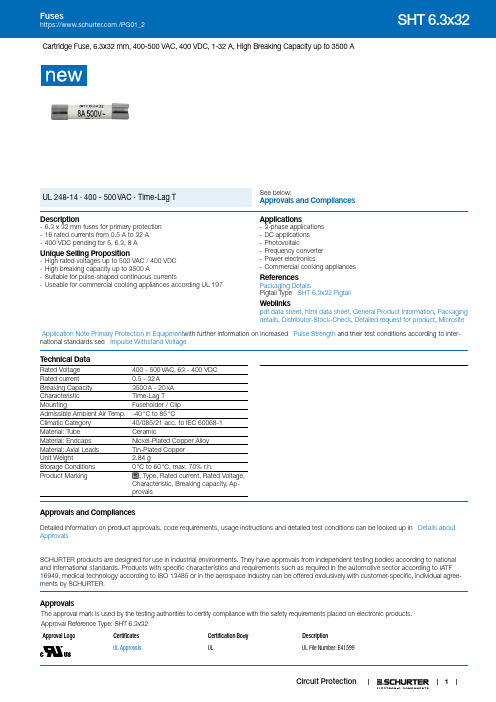
1Cartridge Fuse, 6.3x32 mm, 400-500 VAC, 400 VDC, 1-32 A, High Breaking Capacity up to 3500 ASee below:Approvals and Compliances UL 248-14 · 400 - 500 VAC · Time-Lag TDescription- 6.3 x 32 mm fuses for primary protection - 16 rated currents from 0.5 A to 32 A - 400 VDC pending for 5, 6.3, 8 AUnique Selling Proposition- High rated voltages up to 500 VAC / 400 VDC - High breaking capacity up to 3500 A- Suitable for pulse-shaped continuous currents- Useable for commercial cooking appliances according UL 197Applications- 3-phase applications - DC applications - Photovoltaic- Frequency converter - Power electronics- Commercial cooking appliancesReferences Packaging DetailsPigtail Type SHT 6.3x32 PigtailWeblinkspdf data sheet , html data sheet , General Product Information , Packaging details , Distributor-Stock-Check , Detailed request for product , MicrositeApplication Note Primary Protection in Equipment with further information on increased Pulse Strength and their test conditions according to inter-national standards see Impulse Withstand VoltageT echnical DataRated Voltage 400 - 500 VAC, 63 - 400 VDC Rated current 0.5 - 32 ABreaking Capacity 3500 A - 20 kA Characteristic Time-Lag TMountingFuseholder / Clip Admissible Ambient Air Temp.-40 °C to 85 °CClimatic Category 40/085/21 acc. to IEC 60068-1Material: Tube CeramicMaterial: Endcaps Nickel-Plated Copper Alloy Material: Axial Leads Tin-Plated Copper Unit Weight2.84 gStorage Conditions 0 °C to 60 °C, max. 70% r.h.Product Marking, Type, Rated current, Rated Voltage, Characteristic, Breaking capacity, Ap-provalsApprovals and CompliancesDetailed information on product approvals, code requirements, usage instructions and detailed test conditions can be looked up in Details about ApprovalsSCHURTER products are designed for use in industrial environments. They have approvals from independent testing bodies according to national and international standards. Products with specific characteristics and requirements such as required in the automotive sector according to IATF 16949, medical technology according to ISO 13485 or in the aerospace industry can be offered exclusively with customer-specific, individual agree-ments by SCHURTER.ApprovalsThe approval mark is used by the testing authorities to certify compliance with the safety requirements placed on electronic products. Approval Reference T ype: SHT 6.3x32Approval LogoCertificates Certification Body DescriptionUL ApprovalsULUL File Number: E41599Product standardsProduct standards that are referencedOrganization Design Standard DescriptionDesigned according to UL 248-14Low voltage fuses - Part 14: Additional fusesDesigned according to CSA22.2 No. 248.14Low-Voltage Fuses - Part 14: Supplemental Fuses Application standardsApplication standards where the product can be usedOrganization Design StandardDescriptionDesigned for applications acc.IEC/UL 60950IEC 60950-1 includes the basic requirements for the safety of informationtechnology equipment.CompliancesThe product complies with following Guide LinesIdentification Details Initiator DescriptionCE declaration of conformity SCHURTER AG The CE marking declares that the product complies with the applicablerequirements laid down in the harmonisation of Community legislation onits affixing in accordance with EU Regulation 765/2008.RoHS SCHURTER AG EU Directive RoHS 2011/65/EUChina RoHS SCHURTER AG The law SJ / T 11363-2006 (China RoHS) has been in force since 1 March2007. It is similar to the EU directive RoHS.REACH SCHURTER AG On 1 June 2007, Regulation (EC) No 1907/2006 on the Registration,Evaluation, Authorization and Restriction of Chemicals 1 (abbreviated as"REACH") entered into force.Dimension [mm] 6.3 mm23Time-Current-CurvesT i m e i n S e c o n d sMultiple of Rated Current InAll VariantsPackaging Unit xxxx.xxxx Small Box Pack (10 pcs.)xxxx.xxxx.G Bulk (1000 pcs.)The specifications, descriptions and illustrations indicated in this document are based on current information. All content is subject to modifications and amendments. Information furnished is believed 0 5 . 0 2 . 2 0 1 94。

MM5ZxxxST1G Series, SZMM5ZxxxST1G Series Zener Voltage Regulators 500 mW SOD−523 Surface MountThis series of Zener diodes is packaged in a SOD−523 surface mount package. They are designed to provide voltage regulation protection and are especially attractive in situations where space is at a premium. They are well suited for applications such as cellular phones, hand held portables, and high density PC boards. Specification Features•Standard Zener Breakdown V oltage Range −2.4 V to 18 V •Steady State Power Rating of 500 mW•Small Body Outline Dimensions:0.047″ x 0.032″ (1.20 mm x 0.80 mm)•Low Body Height: 0.028″ (0.7 mm)•ESD Rating of Class 3 (> 16 kV) per Human Body Model •Tight Tolerance V Z•SZ Prefix for Automotive and Other Applications Requiring Unique Site and Control Change Requirements; AEC−Q101 Qualified and PPAP Capable•These Devices are Pb−Free and are RoHS Compliant*Mechanical CharacteristicsCASE:V oid-free, transfer-molded, thermosetting plasticEpoxy Meets UL 94, V−0LEAD FINISH: 100% Matte Sn (Tin)MOUNTING POSITION:AnyQUALIFIED MAX REFLOW TEMPERATURE: 260°CDevice Meets MSL 1 RequirementsMAXIMUM RATINGSRating Symbol Max UnitTotal Device Dissipation FR−4 Board, (Note 1) @ T A = 25°CDerate above 25°C P D5004.0mWmW/°CThermal Resistance from Junction−to−Ambient (Note 1)R q JA250°C/WJunction and Storage Temperature Range T J, T stg−65 to+150°CStresses exceeding those listed in the Maximum Ratings table may damage the device. If any of these limits are exceeded, device functionality should not be assumed, damage may occur and reliability may be affected.1.FR−4 printed circuit board, single−sided copper, mounting pad 1 cm2.*For additional information on our Pb−Free strategy and soldering details, please download the ON Semiconductor Soldering and Mounting Techniques Reference Manual, SOLDERRM/D.Device Package Shipping†ORDERING INFORMATIONCathode AnodeSee specific marking information in the device marking column of the Electrical Characteristics table on page 2 of this data sheet.DEVICE MARKING INFORMATIONSOD−523CASE 502STYLE 1MARKING DIAGRAMXX= Specific Device CodeM Date Code*G= Pb−Free Package(Note: Microdot may be in either location)*Date Code orientation may vary dependingupon manufacturing location.MM5ZxxxST1G SOD−523(Pb−Free)3,000 /Tape & Reel†For information on tape and reel specifications, including part orientation and tape sizes, please refer to our T ape and Reel Packaging Specifications Brochure, BRD8011/D.SOD−523(Pb−Free)SZMM5ZxxxST1G3,000 /Tape & ReelSOD−523(Pb−Free)SZMM5ZxxxST5G8,000 /Tape & ReelELECTRICAL CHARACTERISTICS (T A = 25°C unless otherwise noted,V F = 0.9 V Max. @ I F = 10 mA for all types) Symbol Parameter V Z Reverse Zener Voltage @ I ZTI ZT Reverse CurrentZZT Maximum Zener Impedance @ I ZTI ZK Reverse CurrentZ ZK Maximum Zener Impedance @ I ZKI R Reverse Leakage Current @ V RV R Reverse VoltageI F Forward CurrentV F Forward Voltage @ I FQ V Z Maximum Temperature Coefficient of V Z C Max. Capacitance @V R = 0 and f = 1 MHzV Figure 1. Zener Voltage RegulatorELECTRICAL CHARACTERISTICS (V F = 0.9 Max @ I F = 10 mA for all types)Device*DeviceMarkingTestCurrentIzt mAZener VoltageVZZ ZK I Z= 1.0mA WMaxZ ZTI Z = IZT@ 10%Mod WMaxMaxIR @ VRd VZ/dt (mV/k)@ I ZT1 = 5 mA C pF Max @V R = 0f = 1 MHzMin Max m A V Min MaxMM5Z2V4ST1G T2 5.0 2.43 2.631000100120 1.0−3.50450MM5Z2V7ST1G T3 5.0 2.67 2.911000100100 1.0−3.50450MM5Z3V3ST1G T5 5.0 3.32 3.53100095 5.0 1.0−3.50450MM5Z3V6ST1G T6 5.0 3.60 3.85100090 5.0 1.0−3.50450MM5Z3V9ST1G T7 5.0 3.89 4.16100090 3.0 1.0−3.5−2.5450MM5Z4V3ST1G T8 5.0 4.17 4.43100090 3.0 1.0−3.50450MM5Z4V7ST1G/T5G T9 5.0 4.55 4.7580080 3.0 2.0−3.50.2260MM5Z5V1ST1G TA 5.0 4.98 5.250060 2.0 2.0−2.7 1.2225MM5Z5V6ST1G TC 5.0 5.49 5.7320040 1.0 2.0−2.0 2.5200MM5Z6V2ST1G TE 5.0 6.06 6.3310010 3.0 4.00.4 3.7185MM5Z6V8ST1G TF 5.0 6.65 6.9316015 2.0 4.0 1.2 4.5155MM5Z7V5ST1G TG 5.07.287.616015 1.0 5.0 2.5 5.3140MM5Z8V2ST1G TH 5.08.028.36160150.7 5.0 3.2 6.2135MM5Z9V1ST1G TK 5.08.859.23160150.5 6.0 3.87.0130MM5Z12VST1G TN 5.011.7412.2480250.18.0 6.010130MM5Z16VST1G TU 5.015.8516.5180400.0511.210.414105MM5Z18VST1G TW 5.017.5618.3580450.0512.612.416100 Product parametric performance is indicated in the Electrical Characteristics for the listed test conditions, unless otherwise noted. Product performance may not be indicated by the Electrical Characteristics if operated under different conditions.*Include SZ-prefix devices where applicable.TYPICAL CHARACTERISTICSTEMPERATURE (°C)25010040200P O W E R D I S S I P A T I O N (%)50751001251508060Figure 2. Steady State Power DeratingPACKAGE DIMENSIONSSOD −523CASE 502ISSUE ENOTES:1.DIMENSIONING AND TOLERANCING PER ASME Y14.5M, 1994.2.CONTROLLING DIMENSION: MILLIMETERS.3.MAXIMUM LEAD THICKNESS INCLUDES LEAD FINISH.MINIMUM LEAD THICKNESS IS THE MINIMUM THICKNESS OF BASE MATERIAL.4.DIMENSIONS D AND E DO NOT INCLUDE MOLD FLASH, PRO-TRUSIONS, OR GATE BURRS.DIM MIN NOM MAX MILLIMETERS D 1.10 1.20 1.30E 0.700.800.90A 0.500.600.70b 0.250.300.35c 0.070.140.20L 0.30 REF H 1.50 1.60 1.70*For additional information on our Pb −Free strategy and soldering details, please download the ON Semiconductor Soldering and Mounting Techniques Reference Manual, SOLDERRM/D.SOLDERING FOOTPRINT*E RECOMMENDEDSIDE VIEW2XBOTTOM VIEWL2L2X2XL20.150.200.25STYLE 1:PIN 1.CATHODE (POLARITY BAND)2.ANODEON Semiconductor and are registered trademarks of Semiconductor Components Industries, LLC (SCILLC). SCILLC reserves the right to make changes without further notice to any products herein. SCILLC makes no warranty, representation or guarantee regarding the suitability of its products for any particular purpose, nor does SCILLC assume any liability arising out of the application or use of any product or circuit, and specifically disclaims any and all liability, including without limitation special, consequential or incidental damages.“Typical” parameters which may be provided in SCILLC data sheets and/or specifications can and do vary in different applications and actual performance may vary over time. All operating parameters, including “Typicals” must be validated for each customer application by customer’s technical experts. SCILLC does not convey any license under its patent rights nor the rights of others. SCILLC products are not designed, intended, or authorized for use as components in systems intended for surgical implant into the body, or other applications intended to support or sustain life, or for any other application in which the failure of the SCILLC product could create a situation where personal injury or death may occur. Should Buyer purchase or use SCILLC products for any such unintended or unauthorized application, Buyer shall indemnify and hold SCILLC and its officers, employees, subsidiaries, affiliates,and distributors harmless against all claims, costs, damages, and expenses, and reasonable attorney fees arising out of, directly or indirectly, any claim of personal injury or death associated with such unintended or unauthorized use, even if such claim alleges that SCILLC was negligent regarding the design or manufacture of the part. SCILLC is an Equal Opportunity/Affirmative Action Employer. This literature is subject to all applicable copyright laws and is not for resale in any manner.PUBLICATION ORDERING INFORMATION。

131133Shown for Reference in Outline Form Pad Mount 2600-264Callout = PM (PM includes parts also used in Post Mount 2600-263)PMPMPMPMPM111127121113115117119123125Not Shown2XShown for Reference Pad Mount 2600-264121Ref1162XEOREV DESCRIPTION Drawn APPR ---N Added Item 116; Items 151, 153, 180, 211 Was: 2616-016, 2904-002, 2620-019,2902-007,2340-065; Deleted 166 Was: 2620-019.Sal 09/22/08 D.C.09/22/08N IPB-Model 6300-089,1/2HP,230 V, Primary,Convenient Open PROPRIETARY AND CONFIDENTIAL COMMENTS:SHEET 1 OF 6CHECKED DRAWN DATENAME REV A DWG. NO.SIZE Scale: None 6300-889Sal 06/23/082. Items 200-211 Not Shown for Clarity.1. See attached reference sheet for BOM; Reference Movex 6300-089 Rev N.Notes: Unless Otherwise Specified.THE INFORMATION CONTAINED IN THIS DRAWING IS THE SOLE PROPERTY OF Door King. ANY REPRODUCTION IN PART OR AS A WHOLE WITHOUT THE WRITTEN PERMISSION OF Door King IS PROHIBITED.Item Part Number Qty UM Description Rev 16300-8891EA IPB-230V 1/2HP, Convenient Open, Swing Gate Optr N 32600-7051EA Bracket Panel Base Model 63052600-8691EA Motor Base 610/605 Battery Bk62600-1241EA Motor Assembly 1/2 HP Dual Pul81215-0182EA Wire Nut #71B92600-6881EA Belt - 17" 4L170 Cogged102600-1971EA Motor 24VDC For BB112600-5691EA Pulley 10" Cast Iron AC100X5/8131601-0191EA Keyway 3/16 x 3/16 x 1152600-4281EA Belt-Cogged, AX-34192600-4691EA Marker Strip 230V 1Phase213130-0081EA Terminal Block 5 pin233129-0051EA Terminal Block Cover 5 Position252600-8301EA Jumper- Ring Tongue272599-0141EA Decal Copper Wire Only292600-4391EA Washer Cup - Brass312599-0061EA Decal SUPPLY GND322600-6192EA Wire Clp-5/8" Concord 770-1209332600-6651EA Battery Tray 610351801-0092EA Battery 12V 3.0 AmpHour PS1230372600-6381EA Bracket Radio 610 Battery Bkup396300-0421EA Housing Assembly 6300412600-6131EA Bracket Magnetic Ctr Potted433004-0101EA Magnetic Counter Threaded453004-0512EA Nut Panel 1/4-18472600-7791EA Swing Crank Arm Extended492600-0611EA Collar 2 OD x 1 1/4 ID x 5/8 L572600-1741EA Main Shaft Assy Model 630592630-0101EA Snap Ring 1.25"612600-0731EA Magnet Counter Ring632600-6812EA Clutch Plate 9" Die Cast652801-0032EA Clutch Pad 9" OD620/25,630,630672600-6441EA Worm Gear 100 Teeth Delrin712600-7731EA Bracket Board Mtg Panel 630722600-8751EA Capacitor Mounting Clamp732600-5331EA Switch Cover Doorking Lockable742600-1021EA Capacitor 50uf 370VAC752600-7311EA Gasket Switch Cover771506-0711EA Tone Generator Loud791812-0051EA Switch Push Button N.O.811601-0411EA Switch Toggle SPST 2POS831601-1401EA Switch Toggle 2 Pole On-Off852599-0081EA Label Patent871200-0282EA Outlet Snap-In Leviton 1306882600-7492EA Wire Connector STA-KON RC6892600-82012EA Bushing 1/2914001-0961EA Transformer 460/230/208-115V932340-0101EA PCB Battery Backup954502-0101EA PCB Gate Operator974001-0201EA Terminal 20 Pin992600-8402EA Jumper- Ring Tongue #8 Screw 1012600-9451EA Cover Plastic Insulator1112600-7251EA Cover-Model 63001132600-7321EA Nameplate Plastic DKS1152802-0402EA Washer Push on Clamp1161897-0522EA Gasket, Microphone Support 1171702-5071EA Cam "J" Hook1194001-0351EA Lock N16058BDxSFx2K Key 16120 1212600-7201EA Crank Arm Joint Assembly Blk 1232600-6301EA Joint Cover Swinger Left1252600-6311EA Joint Cover Swinger Right 1272600-7111EA Bracket 3/16 x 2 x 121312599-0341EA Label Gate Operator1332599-1991EA Label Universal1402615-0523EA Bolt Hex Head 3/8-16 x 1 1412615-0081EA Bolt Hex Head 1/4-20 x 1 1/2 1502616-0194EA Screw Phillips Head 8-32 x 3/4 1512616-0181EA Screw Phillips Head 8-32 x 1/2 1522616-0175EA Screw Phillips Head 8-32 x 3/8 1532616-0012EA Screw Phillips Head 6-32 x 3/8 1542616-0512EA Screw Phillips 10-32 x 3/8 1552616-0526EA Screw Phillips Head 10-32 x1/2 1562616-0017EA Screw Phillips Head 6-32 x 3/8 1572600-8872EA Screw Nylon Phillips 6-32 x 1/4 1582616-0032EA Screw Phillips Head 6-32 x 3/4 1602620-2202EA Washer 1.25 x 2 x .06251612620-1312EA Washer 1 7/8 OD x 1/2 ID 1/8 T 1622620-0442EA Lockwasher #81632600-1838EA Washer Bellville 1.5 OD x .5 ID 1642620-0212EA Washer 1/2 SAE1652620-0024EA Washer 1/4 USS1702620-0104EA Washer #10 SAE1802620-4118EA Nut Hex Flange Lock 5/16-18 1812902-0086EA Nut Keps 1/4-201822620-3201EA Nut Center Lock 1/2-131832620-4202EA Nut Hex 1/2-131842620-4091EA Nut Hex Flange Lock 1/4-20 1852620-4011EA Nut Hex 8-322001804-03115EA Tie Wrap 4"2012600-6981EA Wire Set Model 6050,6100,6300 2032340-1641EA Wire Set BB 6100,6300,9150 2057082-0521EA Wire 8" Green 16 AWG Stranded 2077082-1371EA Wire 5" Green Stranded 14AWG 2092599-1002EA Sign Warning2116300-0651EA Manual Installation。

SummaryThe SST38LF6401RT is a 4M ×16 CMOS Advanced Multi-Purpose Flash Plus (Advanced MPF+) upgraded for space applications. It is manufactured with SST proprietary, high-performance CMOS SuperFlash ® technology. The split-gate cell design and thick-oxide tunneling injector attain better reliability and manufacturability compared with alternate approaches. The SST38L-F6401RT writes (program or erase) with a 3.0V to 3.6V power supply. This device conforms to JEDEC standard pin assignments for ×16 memories.SST38LF6401RT Parallel Rad Tolerant Flash MemoryFeatures• Density: 64 Mbit• Read access time: 90 ns • Page size (bytes): 8• Temperature range: –55°C to +125°C • Endurance: 10,000 cycles • Organized as 4M ×16• Single voltage read and write operations : 3.0V to 3.6V • Superior reliability, endurance: up to 10,000 cycles mini-mum, greater than 100 years data retention•Low-power consumption (typical values at 5 MHz)• Active current: 4 mA (typical)• Standby current: 3 µA (typical)• Auto low-power mode: 3 µA (typical)• 128-bit unique ID• Security-ID feature, 256 word, user one-time programmable• Protection and security features, hardware boot block protection/WP# input• Hardware Reset Pin (RST#)•Fast read and page read access times: 90 ns page read access times, 4-word page read buffer• Latched address and data• Fast erase times: sector-erase time: 18 ms (typical), block-erase time: 18 ms (typical), chip-erase time: 40 ms (typical)• Erase-suspend/resume capabilities• Fast word and write-buffer programming times:• Word-program time: 7 µs (typical)• Write buffer programming time: 1.75 µs/word(typical)• 16-word write buffer• Automatic write timing: internal V pp generation• End-of-write detection, toggle bits, data# polling, ry/by# output• CMOS I/O compatibility• JEDEC standard, Flash EEPROM pinouts and command sets• Pin, uniform (32 KWord) and non-uniform (8 KWord) op-tions available, user-controlled individual block (32 KWord) protection, using software only methods • Password protection • CFI Compliant•Packages available: 48-lead TSOP ceramic or plasticThe Microchip name and logo, the Microchip logo and SuperFlash are registered trademarks of Microchip Technology Incorporated in the U.S.A. and other countries. All other trademarks mentioned herein are property of their respective companies.© 2020, Microchip Technology Incorporated. All Rights Reserved. 11/20 DS00003649AWhat is SuperFlash Technology?SuperFlash Technology is an innovative, highly reliable and versatile type of NOR Flash memory invented by Silicon Storage Technology (SST, which is owned by Microchip). SuperFlash memory is much more flexible and reliable than competing non-volatile memories. This technology utilizes a split-gate cell architecture which uses a robust thick-oxide process that requires fewer mask steps resulting in a lower-cost nonvolatile memory solution with excellent data retention and higher reliability.Advantages of SuperFlash Technology• Fast, fixed program and erase times (typical chip-erase time: 40 ms)• No pre-programming or verify required prior to erase (Results in significantly lower power consumption)• Superior reliability (10K cycles and 100 years data retention)• Inherent small sector size (4 KB erase sector vs. 64 KB), results in faster re-write operations and contributes to lowering overall power consumptionSpace Environment• Full wafer lot traceability• 48-lead hermetic ceramic dual flat package (CDFP)• Space-grade screening and qualification (QML and ESCC flow)• T otal ionizing dose: better than 50 Krad, (biased & unbiased) • Heavy ions and protons tested• Single event latch-up immune with a LET > 78 MeV .cm²/mg • Full SEU characterization• No SEU corruption up to 46 MeV .cm²/mgFunctional Block Diagram®。
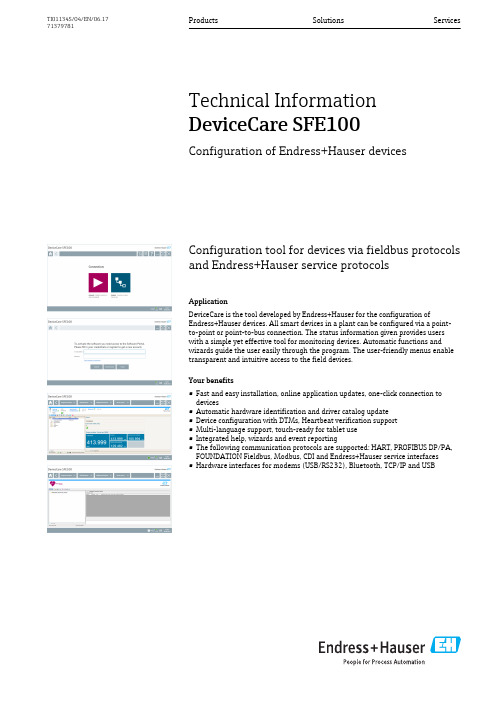
Configuration tool for devices via fieldbus protocols and Endress+Hauser service protocolsApplicationDeviceCare is the tool developed by Endress+Hauser for the configuration of Endress+Hauser devices. All smart devices in a plant can be configured via a point-to-point or point-to-bus connection. The status information given provides users with a simple yet effective tool for monitoring devices. Automatic functions and wizards guide the user easily through the program. The user-friendly menus enable transparent and intuitive access to the field devices.Your benefits•Fast and easy installation, online application updates, one-click connection to devices •Automatic hardware identification and driver catalog update •Device configuration with DTMs, Heartbeat verification support •Multi-language support, touch-ready for tablet use •Integrated help, wizards and event reporting •The following communication protocols are supported: HART, PROFIBUS DP/PA,FOUNDATION Fieldbus, Modbus, CDI and Endress+Hauser service interfaces •Hardware interfaces for modems (USB/RS232), Bluetooth, TCP/IP and USBProducts Solutions ServicesTechnical Information DeviceCare SFE100Configuration of Endress+Hauser devicesTI01134S/04/EN/06.1771379781DeviceCare SFE1002Endress+HauserTable of contentsDocument information .......................3Symbols for certain types of information .. (3)Function and system design (3)Function ...................................3System design ................................3Operation .................................5System integration . (5)Ordering Information (6)Additional documentation ....................6DeviceCare SFE100............................6FieldCare SFE500.............................6Plant Asset Management (6)Registered trademarks (6)DeviceCare SFE100Endress+Hauser 3Document informationFunction and system designFunction DeviceCare is a free configuration tool for Endress+Hauser devices. It supports devices with the following protocols, provided a suitable device driver (DTM) is installed: HART, PROFIBUS,FOUNDATION Fieldbus, Ethernet/IP, Modbus, CDI, ISS, IPC and PCP. The tool is aimed at customers without a digital network in plants and workshops and Endress+Hauser service technicians. The devices can be connected directly via a modem (point-to-point) or a bus system (point-to-bus).DeviceCare is fast, easy and intuitive to use. It can run on a PC, laptop or tablet with a Windows operating system.System designHART point-to-point connectionFig. 1 shows a HART point-to-point connection with an FXA195 USB/HART modem. If an FXA195 is connected to the computer, DeviceCare can connect to the device automatically.1Point-to-point connection with a HART field device 1DeviceCare 2HART FXA1953Field deviceTo establish communication with the HART device, a resistor of at least 250 Ω must be provided in the circuit. The way in which this is done depends upon the system architecture and power source used. Please read the FXA195 manual carefully.DeviceCare SFE1004Endress+HauserPROFIBUS point-to-bus connectionFig. 2 shows how the connection from PROFIBUS DP to PROFIBUS PA can be established using a Siemens DP/PA Link or a Pepperl+Fuchs SK3.2PROFIBUS point-to-bus connection 1DeviceCare 2FieldgateSFG5003PROFIBUS DP 4Segment coupler 5PROFIBUS PACDI point-to-point connectionFig. 3 shows a CDI point-to-point connection with an FXA291 modem. If an FXA291 is connected tothe computer, DeviceCare can connect to the device automatically.3CDI point-to-point connection to a device 1DeviceCare 2CDI FXA2913Field deviceDeviceCare SFE100Endress+Hauser 5Operation•Standard configurable Windows graphical user interface with icons, short cuts etc.•Hardware: Windows PC, laptop, tablet •Supported operating systems: Windows 7, 8, 8.1, 10 (32/64-bit)•Connection to Endress+Hauser devices automatic or via wizard •Choice of languages in DeviceCare: AR, CS, DE, ES, FI, FR, ID, IT, JA, KO, NL, PL, PT, RU, SA, SV, TH,TR, VI, ZH •DTM graphical user interface and language depend on the device and supplierSystem integrationSystem requirementsOperating systemThe date indicates when standard supports ends. It is possible to extend Microsoft support by another five years.HardwareSoftware required•Microsoft .Net 3.5•Microsoft .Net 4.x •PDF readerInstalled software•DeviceCare •USB driver •CommDTMs •Microsoft .Net 3.5•The DeviceDTMs for your devices must be selected and installed by the user •Endress+Hauser DTMs for SFG500 and SWA70 must be additionally installed •A PDF printer must be installed to save the device reports in PDF format •The DTM for Siemens DP/PA Link must be additionally installed •The DTM for Modbus must be additionally installedDeviceCare SFE1006Endress+HauserOrdering InformationDetailed information about the product structure is available:•In the Product Configurator on the Endress+Hauser web site: /SFE100•From the Endress+Hauser Sales Center: Additional documentationDeviceCare SFE100Innovations IN01047S/04/EN FieldCare SFE500•Getting Started KA01303S/04/EN •Operating Instructions BA00065S/04/EN •Technical Information TI00028S/04/EN •Tutorial for FieldCare projects SD01928S/04/EN •Competence Brochure CP00001S/04/ENPlant Asset Management Fields of Activity FA00024S/04/ENRegistered trademarksPROFIBUS® is a registered trademark of the PROFIBUS User Organization, Karlsruhe/Germany.FOUNDATION Fieldbus TM is the trademark of the FieldComm Group, Austin, TX 78759, USA.HART®, WirelessHART® is the registered trademark of the FieldComm Group, Austin, TX 78759,USA.Ethernet/IP is the registered trademark of ODVA, Michigan USA.Modbus is the registered trademark of Modicon, Incorporated.Microsoft®, Windows 8.1®, Windows XP®, Windows 2008 Server®, Windows 7®, Windows 10®,Internet Explorer® and the Microsoft logo are registered trademarks of the Microsoft Corporation.All other brand and product names are trademarks or registered trademarks of the companies and organizations in question.。

1.0A SURFACE MOUNT SUPER-FAST RECTIFIERFeatures• Glass Passivated Die Construction• Super-Fast Recovery Time For High Efficiency • Surge Overload Rating to 35A Peak • Ideally Suited for Automated Assembly• Lead-Free Finish; RoHS Compliant (Notes 1 & 2)•Halogen and Antimony Free. “Green” Device (Notes 3 & 4)Mechanical Data• Case: SMB• Case Material: Molded Plastic. UL Flammability Classification Rating 94V-0• Moisture Sensitivity: Level 1 per J-STD-020• Terminals: Matte Tin Finish (Lead Free Plating). Solder Plated Terminal - Solderable per MIL-STD-202, Method 208 • Polarity: Cathode Band or Cathode Notch •Weight: 0.093 grams (approximate)Ordering Information (Note 5)Part Number Case Packaging MURS140-13-F SMB3000/Tape & Reel MURS160-13-FSMB3000/Tape & ReelNotes: 1. EU Directive 2002/95/EC (RoHS) & 2011/65/EU (RoHS 2) compliant. All applicable RoHS exemptions applied.2. See for more information about Diodes Incorporated’s definitions of Halogen- and Antimony-free, "Green" and Lead-free.3. Halogen- and Antimony-free "Green” products are defined as those which contain <900ppm bromine, <900ppm chlorine (<1500ppm total Br + Cl) and <1000ppm antimony compounds.4. Product manufactured with Date Code 0924 (week 24, 2009) and newer are built with Green Molding Compound.5. For packaging details, go to our website at .Marking InformationTop ViewBottom ViewGreenU1xB = Product type marking code U1GB = MURS140 U1JB = MURS160= Manufacturers’ code marking YWW = Date code markingY = Last digit of year (ex: 2 for 2002) WW = Week code (01 to 53)SMBMaximum Ratings (@T A = +25°C, unless otherwise specified.)Single phase, half wave, 60Hz, resistive or inductive load.For capacitance load, derate current by 20%.Characteristic SymbolMURS140MURS160UnitPeak Repetitive Reverse Voltage Working Peak Reverse Voltage DC Blocking Voltage (Note 10) V RRMV RWMV R400 600VRMS Reverse Voltage V R(RMS)283 424V Average Rectified Output Current @ T T = +135°C I O 1.0 A Non-Repetitive Peak Forward Surge Current8.3ms Single Half Sine-Wave Superimposed on Rated Load I FSM35 AThermal CharacteristicsCharacteristic Symbol Value Unit Typical Thermal Resistance, Junction to Terminal (Note 6) RθJT15 °C/W Operating Temperature Range T J-55 to +150 °CStorage Temperature Range T STG-55 to +175 °CElectrical Characteristics (@T A = +25°C, unless otherwise specified.)Characteristic Symbol Value UnitForward Voltage@ I F = 1.0A, T J =+25°C@ I F = 1.0A, T J =+150°CV FM1.251.05VPeak Reverse Current at Rated DC Blocking Voltage (Note 10)@ T A = +25°C@ T A = +150°CI RM5.0150μAReverse Recovery Time (Note 8) t rr50 ns Forward Recovery Time (Note 9) t fr50 ns Typical Total Capacitance (Note 7) C T10 pFNotes: 6. Unit mounted on PC board with 5.0 mm2 (0.013 mm thick) copper pads as heat sink.7. Measured at 1.0MHz and applied reverse voltage of 4V DC.8. Measured with I F = 0.5A, I R = 1.0A, I rr = 0.25A. See Figure 5.9. Measured with I F = 1.0A, di/dt = 100A/μs, Duty Cycle ≤ 2.0%.10. Short duration pulse test used to minimize self-heating effect.20406080100120I , A V E R A G E F O R W A R D C U R R E N T (A )O T , TERMINAL TEMPERATURE (C)Fig. 1 Forward Current Derating CurveT °0140160Fig. 2 Typical Forward CharacteristicsI , P E A K F O R W A R D S U R G E C U R R E N T (A )F S M NUMBER OF CYCLES AT 60Hz Fig. 3 Surge Current Derating CurveFig. 4 Typical Reverse CharacteristicsV , REVERSE VOLTAGE (V) R I , R E V E R S E C U R R E N T (µA )Package Outline DimensionsPlease see AP02002 at /datasheets/ap02002.pdf for latest version.Suggested Pad LayoutPlease see AP02001 at /datasheets/ap02001.pdf for the latest version.SMBDim Min Max A 3.30 3.94 B 4.06 4.57 C 1.96 2.21 D 0.15 0.31 E 5.005.59 G 0.050.20 H 0.76 1.52 J 2.00 2.50 All Dimensions in mmDimensions Value (in mm) C 4.30 G 1.80 X 2.50 X1 6.80 Y 2.30 C X 1Y G XIMPORTANT NOTICEDIODES INCORPORATED MAKES NO WARRANTY OF ANY KIND, EXPRESS OR IMPLIED, WITH REGARDS TO THIS DOCUMENT, INCLUDING, BUT NOT LIMITED TO, THE IMPLIED WARRANTIES OF MERCHANTABILITY AND FITNESS FOR A PARTICULAR PURPOSE (AND THEIR EQUIVALENTS UNDER THE LAWS OF ANY JURISDICTION).Diodes Incorporated and its subsidiaries reserve the right to make modifications, enhancements, improvements, corrections or other changes without further notice to this document and any product described herein. Diodes Incorporated does not assume any liability arising out of the application or use of this document or any product described herein; neither does Diodes Incorporated convey any license under its patent or trademark rights, nor the rights of others. Any Customer or user of this document or products described herein in such applications shall assume all risks of such use and will agree to hold Diodes Incorporated and all the companies whose products are represented on Diodes Incorporated website, harmless against all damages.Diodes Incorporated does not warrant or accept any liability whatsoever in respect of any products purchased through unauthorized sales channel. Should Customers purchase or use Diodes Incorporated products for any unintended or unauthorized application, Customers shall indemnify and hold Diodes Incorporated and its representatives harmless against all claims, damages, expenses, and attorney fees arising out of, directly or indirectly, any claim of personal injury or death associated with such unintended or unauthorized application.Products described herein may be covered by one or more United States, international or foreign patents pending. Product names and markings noted herein may also be covered by one or more United States, international or foreign trademarks.This document is written in English but may be translated into multiple languages for reference. Only the English version of this document is the final and determinative format released by Diodes Incorporated.LIFE SUPPORTDiodes Incorporated products are specifically not authorized for use as critical components in life support devices or systems without the express written approval of the Chief Executive Officer of Diodes Incorporated. As used herein:A. Life support devices or systems are devices or systems which:1. are intended to implant into the body, or2. support or sustain life and whose failure to perform when properly used in accordance with instructions for use provided in thelabeling can be reasonably expected to result in significant injury to the user.B. A critical component is any component in a life support device or system whose failure to perform can be reasonably expected to cause thefailure of the life support device or to affect its safety or effectiveness.Customers represent that they have all necessary expertise in the safety and regulatory ramifications of their life support devices or systems, and acknowledge and agree that they are solely responsible for all legal, regulatory and safety-related requirements concerning their products and any use of Diodes Incorporated products in such safety-critical, life support devices or systems, notwithstanding any devices- or systems-related information or support that may be provided by Diodes Incorporated. Further, Customers must fully indemnify Diodes Incorporated and its representatives against any damages arising out of the use of Diodes Incorporated products in such safety-critical, life support devices or systems.Copyright © 2012, Diodes Incorporated。

SPECIFICATIONSilverStone Strider ST40FATX12V 2.2 Switching Power SupplyWith Active PFCPS/2 400W1. GENERAL DESCRIPTION AND SCOPEThis is the specification of Model SST-ST40F; AC-line powered switching power supply with activePFC (Power Factor Correction) circuit, meet EN61000-3-2 and with Full Range Input features.The specification below is intended to describe as detailedly as possible the functions and performanceof the subject power supply. Any comment or additional requirements to this specification from ourcustomers will be highly appreciated and treated as a new target for usto approach.2. REFERENCE DOCUMENTSThe subject power supply will meet the EMI requirements and obtain main safety approvalsas following:2.1 EMI REGULATORY- FCC Part 15 Subpart J, Class 'B' 115Vac operation.- CISPR 22 Class 'B' 230 Vac operation.012.2 SAFETY- NEMKO EN 60950-1-TUV EN 60950-1- CSA EN 60950-1- IEC EN 60950-1- UL EN 60950-1- CE :EN 55022:1998+A1: 2000, Class BEN 61000-3-2: 2000EN 61000-3-3: 1995+A1: 2001EN 60950-1CISPR22: 1997+A1: 2000, Class BAS/NZS CISPR 22: 2002, Class B3. INPUT ELECTRICAL SPECIFICATIONS3.1AC INPUTNominal voltages for test purposes are considered to be within 1.0V of nominal.3.2 INRUSH CURRENT(Cold start - 25 deg. C)Maximum inrush current from power-on (with power on at any point on the AC sine) and including,but not limited to, three line cycles, shall be limited to a level below the surge rating of the input linecord, AC switch if present, bridge rectifier, fuse, and EMI filter components. Repetitive ON / OFFcycling of the AC input voltage should not damage the power supply or cause the input fuse to blow.023.3 INPUT LINE CURRENT & POWER FACTOR(P.F.)3.4 EFFICIENCY3.5 MECHANICAL SPECIFICATIONSThe mechanical drawing of the subject power supply, which indicate the form factor, locationof the mounting holes, location, the length of the connectors, and other physical specificationsof the subject power supply. Please refer to the attachment drawing.4. OUTPUT ELECTRICAL REQUIREMENTS4.1 OUTPUT VOLTAGE AND CURRENT RATING( 1 ) +3.3V & +5V total output not exceed 152W.( 2 ) +3.3V & +5V & +12V1 & +12V2 total output not exceed 380W.( 3 ) Maximum combined current for the 12V outputs shall be 29A.( 4 ) +5VSB Peak current loading is 2.5A , shall be supported for a minimum of 500m second.V oltages and ripple are measured at the load side of mating connectors with a 0.1 uF monolithic ceramic capacitor paralleled by a 10 uF electrolytic capacitor across the measuring terminals. 034.2 LOAD CAPACITY SPECIFICATIONSThe cross regulation defined as follows, the voltage regulation limits DC include DC Outputripple & noise.4.3 HOLD-UP TIME (@FULL LOAD)115V / 60Hz : 17 mSec. Minimum.230V / 50Hz : 17 mSec. Minimum.The output voltage will remain within specification, in the event that the input power is removed or interrupted, for the duration of one cycle of the input frequency. The interruption may occur at anypoint in the AC voltage cycle. The power good signal shall remain high during this test.4.4 OUTPUT RISE TIME(10% TO 95% OF FINAL OUTPUT V ALUE, @FULL LOAD)115V-rms or 230V-rms+ 3.3Vdc : 20ms Maximum+ 5Vdc : 20ms Maximum+ 12Vdc : 20ms Maximum+ 5Vsb : 25ms Maximum- 12Vdc : 20ms Maximum044.5 OVER VOLTAGE PROTECTION4.6 OVER CURRENT PROTECTION4.7 SHORT CIRCUIT PROTECTIONOutput short circuit is defined to be a short circuit load of less than 0.1 ohm.In the event of an output short circuit condition on +3.3V, +5V or +12V output, the power supply willshutdown and latch off without damage to the power supply. The power supply shall return to normaloperation after the short circuit has been removed and the power switch has been turned off for no morethan 2 seconds.In the event of an output short circuit condition on -12V output, the power supply will not be damaged.The power supply shall return to normal operation as soon as the short circuit has been removed. andthe power switch has been turned off for no more than 2 seconds.4.8 POWER SIGNAL0506PS-ONDC OUTPUTP.G. SIGNALFigure 1T2: RISETIME <20msT3: POWER GOOD DELAY TIME 100mS-500mS T4: POWER FAIL DELAYTIME > 1ms T5: POWER GOOD RISETIME 10ms5. FAN NOISE REQUIREMENTS5.1The subject power supply is cooled by a self-contained, 120mm, 12VDC fan.6. ENVIRONMENTAL REQUIREMENTSThe power supply will be compliant with each item in this specification for the following Environmental conditions.6.1TEMPERATURE RANGE6.2 HUMIDITY6.3VIBRATIONThe subject power supply will withstand the following imposed conditions without experiencing non-recoverable failure or deviation from specified output characteristics.Vibration Operating - Sine wave excited, 0.25 G maximum acceleration, 10-250 Hz swept at one octave / min. Fifteen minute dwell at all resonant points, where resonanceis defined as those exciting frequencies at which the device under test experiencesexcursions two times large than non-resonant excursions.Plane of vibration to be along three mutually perpendicular axes.6.4 GROUND LEAKAGE CURRENTThe power supply groud leakage current shall be less than 3.5 mA.6.5 RELIABILITYThe power supply reliability,when calculated by MIL-HDBK-217;latest revision, are exceed 100,000 hours with all output at maximum load and an ambient temperatureof 25 .6.6 DIELECTRIC STRENGTHPrimary to Frame Ground : 1800 Vac for 1 sec.Primary to Secondary : 1800Vac for 1 sec.6.7 INSULATION RESISTANCEPrimary to Frame Ground : 20 Meg.ohms MinimumPrimary to Secondary : 20 Meg.ohms Minimum7. LABELLINGLabel marking will be permanent, legible and complied with all agency requirements.7.1 MODEL NUMBER LABELLabels will be affixed to the sides of the power supply showing the following:- Manufacturer's name and logo.- Model no., serial no., revision level, location of manufacturer.- The total power output and the maximum load for each output.- AC input rating.078. PIN DEFINITIONM/B 24PIN connectorATX 12V 4PIN Connector4PIN molex connector (HDD)4PIN floppy connector (FDD)08SATA connector6PIN PCI Express Connector0910。


HITACHI KP-FD202SCL October 22, 2008 Basics about thecameraCamera Descriptions▪ Effective resolution: 1620 ⨯ 1220 ⨯ 12-bit @ 30 fps.▪ Camera Link MEDIUM interface (RGB).▪ Progressive scan.▪ Internal sync.▪ Internal or external exposure control.▪ 72 MHz pixel clock rate.Mode of operations as per Matrox Imaging (in parentheses as per camera manufacturer)Interface Mode▪ Continuous▪ Pseudo-continuous (Trigger Mode 1Trigger) ▪ Asynchronous reset (Trigger Mode 1Trigger)Basics about theinterface modesCamera Interface BriefsMode 1: Continuous▪ 1620 ⨯ 1220 ⨯ 12-bit @ 30 fps.▪ Camera Link MEDIUM interface (RGB).▪ Progressive scan.▪ Matrox Odyssey Xpro receiving LVAL, FVAL, PCLK and video signal fromcamera.▪ DCF used: KPFD202SCL1620x1220_8bitCon.DCFMode 2: Pseudo-continuous▪ 1620 ⨯ 1220 ⨯ 12-bit.▪ Camera Link MEDIUM interface (RGB).▪ Progressive scan.▪ Matrox Odyssey Xpro sending periodic TIMER1 OUT (CC1) signal tocamera to initiate and control exposure time.▪ Matrox Odyssey Xpro receiving LVAL, FVAL, PCLK and video signal fromcamera.Continued…HITACHI KP-FD202SCL October 22, 2008 Basics about theCamera Interface Briefs (cont.)interface modesMode 2: Pseudo-continuous▪ DCF used: KPFD202SCL1620x1220_8bitPcon.DCF▪ 1620 ⨯ 1220 ⨯ 12-bit.▪ Camera Link MEDIUM interface (RGB).▪ Progressive scan.▪ Matrox Odyssey Xpro receiving external trigger signal.▪ Matrox Odyssey Xpro sending TIMER1 OUT (CC1) signal to camera toinitiate and control exposure time.▪ Matrox Odyssey Xpro receiving LVAL, FVAL, PCLK and video signal fromcamera.▪ DCF used: KPFD202SCL1620x1220_8bitAsync.DCFCamera Interface Detailsinterface modesMode 1: Continuous▪Frame Rate: Matrox Odyssey Xpro receives the continuous video fromthe camera at 30 frames per second.▪Exposure time: Exposure time is set using the integration time settingin the Camera Configuration Utility. Refer to the camera manual for moreinformation.▪Camera control settings: The camera mode is set to Trigger modeOFF in the Camera Configuration Utility. Refer to the camera manual formore information.Matrox Odyssey XproCamera Interface Application NoteHITACHI KP-FD202SCL October 22, 2008 Specifics about theCamera Interface Details (cont.)interface modesMode 2: Pseudo-continuous▪Frame rate: The frame rate is determined by the frequency of theTIMER1 OUT (CC1) signal.▪Exposure time: The width (rising edge to falling edge) of the TIMER1OUT (CC1) signal is the exposure time, which can be modified in the DCFusing Matrox Intellicam, the ONL imCamControl() or imDigControl()function, or with the MIL MdigControl() function. Consult the respectivemanual for more information.▪Camera Configuration: The camera mode is set to Trigger mode 1Trigger in the Camera Configuration Utility. Refer to the camera manualfor more information.Mode 3: Asynchronous Reset▪Frame rate: The frame rate is determined by the frequency of theexternal trigger signal.▪Exposure time: Same as in Mode 2: Pseudo-continuous.▪Camera Configuration: Same as in Mode 2: Pseudo-continuous.Cabling details for theCabling Requirementsinterface modesModes 1 and 2: Continuous and Pseudo-continuous▪Cable and Connection: Two Mini-Camera Link Cables.Mode 3: Asynchronous reset▪Cable and Connection: Two Mini-Camera Link cable.▪External trigger: External trigger should be connected to the OPTO TRIGinput of the 9-pin connector on the Expanded I/O adapter bracket.EXPANDED I/O BRACKET(9-pin connector) External Trigger SourceOPTOTRIG + 07 ←SIGNAL --OPTOTRIG - 02 ←GROUND --The DCFs mentioned in this application note are also attached (embedded) to this PDF file – use the Adobe Reader’s View File Attachment to access the DCF files. The information furnished by Matrox Electronics System, Ltd. is believed to be accurate and reliable. Please verify all interface connections with camera documentation or manual. Contact your local sales representative or Matrox Sales office or Matrox Imaging Applications at 514-822-6061 for assistance. © Matrox Electronic Systems Ltd, 2008-2011.Matrox Electronic Systems Ltd.1055 St. Regis Blvd.Dorval, Quebec H9P 2T4CanadaTel: (514) 685-2630Fax: (514) 822-6273。

2018鏈條扳手&飛輪拆卸套筒• 我們提供全系列產品最新的說明與圖片• 備有大部分Park Tool產品的分解圖與零件編號• 可下載多國語文版本目錄德文、西班牙文、日文和英文手機版官網各地產品經銷商以及活動豐富的維修資料庫詳細的產品資訊ParkTool網站在自行車工業中,眾多維修員公認最有用的網站之一成為全球使用率最高且最值得信賴的自行車工具品牌。
我與Park Tool團隊感謝你們的付出。
3高94”(238cm)含底板與橫桿(不使用橫桿,高度可降低2-3/4”)底板為選購配備22.5” x 22.5” (571.5mm x 571.5mm)22.5” x 35” (571.5mm x 889mm)專業型修理台100-3D夾鉗100-3C夾鉗調整至62”可由50”調整至62”(127cm-158cm)含工具托盤含工具托盤ABCD每天承載著各種考驗,升級款PRS-3.2 絕對是世上唯一首選的專業修理台。
• 可簡單地使用轉柄系統來調整,高度範圍從50”至62”(128cm到158cm)。
• PRS-3.2最大載重為120磅(54公斤)• 包含#105鋁鑄工具托盤兩種不同的夾鉗選擇:PRS-3.2-1:內含專業用款式的100-3C節調式夾鉗PRS-3.2-2:內含100-3D 微調式夾鉗(圖)#130:65磅 (29.5公斤) 鋼鐵底座(請另行選購)FP-2 地面基座板:直接安裝於地板上(請另行選購)PRS-33 電動升降修理台前所未見最大、最堅固、最強硬、最靈活的修理台。
我們和專業技師們創造PRS-33升降修理台,其中心結合巨大立柱,搭配簡單方便的電動升降台。
尺寸和強度能確保堅固工作台升到比以前更高,電動升降修理台能讓重達120磅 (54公斤)的自行車輕鬆的調整到想要的高度。
適合沉重的電動自行車或有升降限制的技師,以及適用在維修或組裝時,能輕鬆改變高度。
PRS-33是單臂式修理台,但加上零件PRS-33 AOK ,即可變成雙臂式修理台。
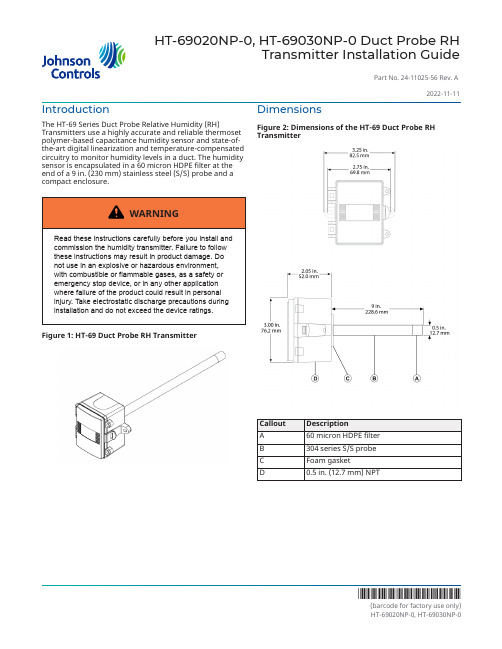
HT-69020NP-0, HT-69030NP-0 Duct Probe RHTransmitter Installation GuideIntroductionThe HT-69 Series Duct Probe Relative Humidity (RH)Transmitters use a highly accurate and reliable thermosetpolymer-based capacitance humidity sensor and state-of-the-art digital linearization and temperature-compensated circuitry to monitor humidity levels in a duct. The humidity sensor is encapsulated in a 60 micron HDPE filter at the end of a 9 in. (230 mm) stainless steel (S/S) probe and a compact enclosure.Figure 1: HT-69 Duct Probe RH Transmitter DimensionsFigure 2: Dimensions of the HT-69 Duct Probe RH Transmitter*241102556A*Part No. 24-11025-56 Rev. A2022-11-11MountingThe transmitter installs directly into any air duct with a minimum width or diameter of 10 in. (25.5 cm).-Select a suitable installation area in the middle of the duct wall.-To achieve the best reading, do not place in an area where air stratification may be present.-Mount the sensor at least 5 ft. (1.5 m) in either direction from elbows, dampers, filters, or other duct restrictions.-Avoid areas that expose the transmitter to vibrations or rapid temperature changes.To install the transmitter, complete the following steps:1.When you select a suitable spot, drill a 0.6 in. (15mm) to 0.75 in. (20 mm) hole for the probe.2.Slide the probe into the drilled hole until the enclosure is flush against the duct. The airflow direction is not important.3.Secure the enclosure to the duct with two No. 10 x 1 in. (25 mm) self-tapping screws (not provided).4.Tighten the screws until the enclosure is tight against the duct so that there is no movement of the enclosure. A foam gasket on the back of the enclosure provides a tight seal against any air leaks. See Step 1 in Figure 3.5.The enclosure includes a hinged cover with a latch.To open the cover, pull slightly on the latch on the right side of the enclosure. At the same time, pull on the cover as shown in Step 2 of Figure 3.6.A 0.5 in. NPT threaded connection hole is in the bottom of the enclosure. Screw the EMT or cable gland connector into the threaded connection holeuntil tight. See Step 3 in Figure 3.Note: Preferably use weatherproof EMT or cable gland fittings. The E-style enclosure includes 0.5 in. NPT to M16 thread adaptor and cable gland fitting.7.Make wire connections as shown in the wire diagram in Wiring .8.Swing the door closed until it securely latches. For added security, install the two provided screws in the integrated screw tabs. See Step 4 of Figure 3.Wiring•Deactivate the 24 VAC/DC power supply before you make all connections to the device to prevent electrical shock or equipment damage.•Use 14 AWG to 22 AWG shielded wiring for allconnections and do not locate the device wires in the same conduit with wiring that supplies inductive loads such as motors. Make all connections in accordance with national and local codes.•Pull at least 6 in. (15 cm) of wire into the enclosure,then complete the wiring connection according to the wire diagram for the applicable power supply and output signal type. See Figure 4.•Place the output switch in the required position to select the required signal output type (mA or VDC), as shown in Step 2 of Figure 4. The factory default setting is 4 mA to 20 mA.•If you select mA, no further output set up is required.If you select VOLT output as shown in Figure 5, place the voltage output switch to the required span position,that is 10 VDC = 0 VDC to 10 VDC. The factory default setting is 0 VDC to 10 VDC. See Step 1 of Figure 4.•Connect the DC positive or the AC voltage hot side to the PWR terminal. For voltage output or AC power,connect the supply common to the COM terminal.The device is reverse voltage-protected and does not operate if you connect it backwards. The device contains a half-wave power supply so the supplycommon is the same as the signal common. See Step 3of Figure 4.•The analog output is available on the OUT terminal.Check the controller Analog Input to determine the correct connection before you apply power as shown in Step 3 of Figure 4.Figure 3: Mounting the HT-69 Duct Probe RH TransmitterFigure 4: Wiring of the HT-60 Duct Probe TransmitterTechnical specificationsTable 1: HT-69020NP-0, HT-69030NP-0 Duct Probe RH Transmitter technical specificationsThe performance specifications are nominal and conform to acceptable industry standards. For application at conditions beyond these specifications, consult the local Johnson Controls office. Johnson Controls shall not be liable for damages resulting from misapplication or misuse of its products.Product warrantyThis product is covered by a limited warranty, details of which can be found at / buildingswarranty.Software termsUse of the software that is in (or constitutes) this product, or access to the cloud, or hosted services applicable to this product, if any, is subject to applicable end-user license, open-source software information, and other terms set forth at /techterms. Your use of this product constitutes an agreement to such terms. PatentsPatents: https://Single point of contactContact informationContact your local branch office: /locationsContact Johnson Controls: /contact-us© 2022 Johnson Controls. All rights reserved. All specifications and other information shown were current as of document revision and。
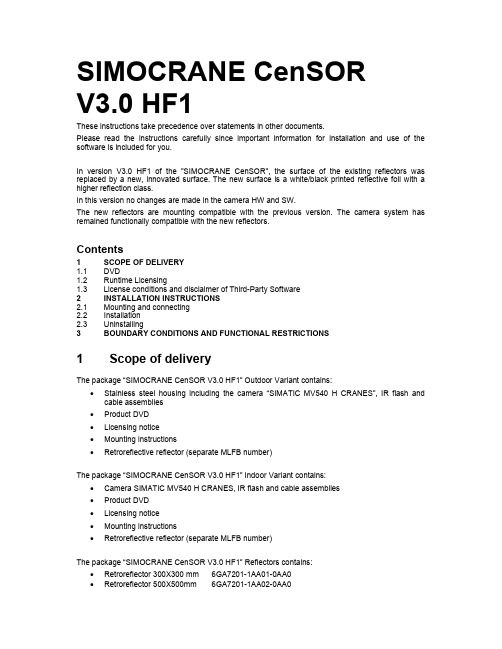
SIMOCRANE CenSORV3.0 HF1These instructions take precedence over statements in other documents.Please read the instructions carefully since important information for installation and use of the software is included for you.In version V3.0 HF1 of the "SIMOCRANE CenSOR", the surface of the existing reflectors was replaced by a new, innovated surface. The new surface is a white/black printed reflective foil with a higher reflection class.In this version no changes are made in the camera HW and SW.The new reflectors are mounting compatible with the previous version. The camera system has remained functionally compatible with the new reflectors.Contents1 SCOPE OF DELIVERY1.1 DVD1.2 Runtime Licensing1.3 License conditions and disclaimer of Third-Party Software2 INSTALLATION INSTRUCTIONS2.1 Mounting and connecting2.2 Installation2.3 Uninstalling3 BOUNDARY CONDITIONS AND FUNCTIONAL RESTRICTIONS1 Scope of deliveryThe package “SIMOCRANE CenSOR V3.0 HF1” Outdoor Variant contains:Stainless steel housing including the camera “SIMATIC MV540 H CRANES”, IR flash and cable assembliesProduct DVDLicensing noticeMounting instructionsRetroreflective reflector (separate MLFB number)The package “SIMOCRANE CenSOR V3.0 HF1” Indoor Variant contains:Camera SIMATIC MV540 H CRANES, IR flash and cable assembliesProduct DVDLicensing noticeMounting instructionsRetroreflective reflector (separate MLFB number)The package “SIMOCRANE CenSOR V3.0 HF1” Reflectors contains:Retroreflector 300X300 mm 6GA7201-1AA01-0AA0Retroreflector 500X500mm 6GA7201-1AA02-0AA0The following software versions are associated:1.1 DVDThe software DVD (A5E50891177/002-2-DVD SIMOCRANE CenSOR V3.0 HF1) contains: Readme fileLicense agreementsSoftwareLinkDownloadPronetaMMI-Diagnose-ToolGSD file for SIMATIC MV540 H CRANESDocumentationManual in GermanManual in EnglishMounting Instructions camera/reflector in German/EnglishElectric circuit diagramDVD structure treeLimitation of liabilityFor the IMM Diagnostics ToolThe diagnostic tool and the corresponding documentation contained on the software DVD are provided free of charge. The customer is granted the non-exclusive, non-transferable, gratuitous right to use the software. This includes the right to change the software, to copy it unchanged or changed and to combine it with customer's own software.Governed by German law. Place of jurisdiction shall be Erlangen.Safety instructionsSiemens provides products and solutions with industrial security functions that support the secure operation of plants, solutions, machines, equipment and/or networks. They are important components of a holistic industrial security concept. The products and solutions from Siemens are continuously developed with this aspect in mind. Siemens recommends strongly that you regularly check for product updates.For the secure operation of Siemens products and solutions, it is necessary to take suitable preventive action (e.g. cell protection concept) and integrate each component into a holistic, state-of-the-art industrial security concept. Any third-party products that may be in use must also be taken into account. You will find more information about industrial security at:/industrialsecurityConstantly up-to-date information on SIMOCRANE products, product support, FAQs can be found on the Internet: https:///cs/ww/de/ps/200871.2 Runtime LicensingThe device is delivered with installed software. Please pay attention to the license agreements. Further information to the license agreements you will find the documents in ReadMe_OSS.zip on DVD.1.3 License conditions and disclaimer of Third-Party Software (e.g.Open Source Software and other License software)The product "SIMOCRANE CenSOR V3.0 HF1” contains unchanged Third Party Software or software changed by us. Please read the documents in ReadMe_OSS.zip on DVD carefully.2 Installing instructions2.1 Mounting and connectingThe instruction for mounting and connecting of SIMOCRANE CenSOR V3.0 HF1 is part of the manual "SIMOCRANE CenSOR Operating Instructions", edition 07/2021 as well in the mounting instructions on DVD.2.2 InstallationThe camera SIMOCRANE CenSOR MV540 H CRANES is equipped with a Web server that provides Web-Based Management (WBM). You can set up and configure your camera using the WBM. You can create crane-specific programs and perform diagnostics.The connection between camera und laptop / pc is via Ethernet. The WBM can be accessed via a Web browser such as Microsoft Internet Explorer or Google Chrome.This construction has the following advantages:You do not have to install the software on your laptop / pc.You can start the WBM from any laptop / pc.For the first commissioning, you need application software, e.g., the Proneta tool for setting the address of SIMATIC NET Industrial Ethernet products. PRONETA can be found in your SIMATIC installation or as a free download on the website of Siemens Industry Online Support.https:///cs/ww/en/view/109781284With this application software you can determine and change the current IP address and the device name.The detailed procedure can be found in the manual "SIMOCRANE CenSOR Operating Instructions", edition 07/2021, Chapter 7.2.3 UninstallingThe installed Proneta-Tool can be uninstalled via Windows Start Settings Control Panel Software.3 Boundary conditions and functional restrictionsThe PROFINET communication with SIMOTION D 435-2 DP/PN onboard is not released.The ProfiNet connection between the SIMOCRANE CenSOR V3.0 HF1 and the SIMOTION D435-2 may lead to communication errors.RemedyThe communication to SIMOTION D435-2 should be made per UPD interface or per additional module CBE30-2.MMI-Diagnostics tool sporadic interruption during recodingMMI Diagnostics tool may not start the recordings correctly. This can be seen that the numberof images in the MMI Diagnostic Tool does not increase.Remedy:Restart the MMI diagnostic toolA training course by instructed personnel before a commissioning is recommended. This training course can be ordered optionally.End。

DediProg SF Software User ManualV6.4I. Introduction (3)II. Software Installation Guide (3)2.1 Operating System Requirement (3)2.2 USB Installation (3)III. DediProg SF Software Engineering GUI (9)3.1 Prepare the Environment (9)3.2 Identify the Target SPI Flash (10)3.3 Tool Bar Description (11)3.4 Edit Window Description (12)3.5 Configuration Window Description (14)3.6 Supported Devices, Software Version, Firmware Version (27)IV. DediProg SF Software Production GUI (28)4.1 Search and Select (30)4.2 Batch Config (32)4.3 Single Site programming (32)V. DediProg Windows Command Line (33)5.1 Introduction (33)5.2 How to Start (36)5.4 Basic Switches (36)5.5 Optional Switches (37)5.6 Exit Code (39)VI. Specific Functions (SF600 and SF600Plus) (40)6.1Dual/Quad IO (40)6.2 Hold Pin Status Setting (40)VII. Stand Alone Mode (SF600Plus only) (41)7.1 Project preparation (41)7.2 Stand Alone programming (44)VIII. Firmware Support for Microsoft Windows (45)IX. Revision History (46)FileSelect image: load the file you intend to program. application SPI Flash size.BlankBlank check: check if the target serial flash is Blank (All Erased)EraseErase SPI Flash: Erase the full content in a Serial Flash. After “Erase” the target serial flash shall be blank.ProgProgram: Program the selected image into the Serial FlashVerifyVerify the checksum value of the selected image and the programmed Serial Flash contentBatchBatch operation: The programmer will perform a pre‐configured set of operations such as (reload file + erase + program + verify) all together in one click. The configuration can be set by clicking on the “Config” button. The configuration will not be changed until it is re‐configured.Press start button can do batch function when user run the SF software.EditWhen click on Edit, the programmer will by default display the selected file content. User can click on “read” to read and display the chip contents. See “Edit window description” for more details.ConfigThis allows users to configure advanced settings. See “advanced settings window description” for more detailsLoad PrjLoad the existed project to execute the programming operation.Save PrjSave all programming settings to a project file for reducing re‐setting action.Download PrjSF600Plus only, please refer to Chapter 7‐ VII. Stand Alone Mode (SF600Plus only).3.4 Edit Window DescriptionSPI Flash content display:In the edit window, file contents and chip contents can be displayed in the same time so that user can make the comparison. By default the selected file contents are displayed once the user enters into the edit window.The user can click on “Open” if another file contents are to be shown. The user can click on “Read” in order to read the chip contents are display them on the edit window as well. Checksum of file contents and chip contents are displayed.C.Update memory only on sector locations with contents difference or Smart updateUser can select the sector locations to have the file programmed.‐ Update start from address (Hex):To program a whole file starting from address 0 of a chip.‐ Update up to address (Hex):To program a whole file, ending at the last address of a chip. The default endingaddress will automatically calculated by the software according to memory size.When the user clicks on Batch button, the following operations will be automaticallyexecuted:1) Read the memory content2) Compare the memory content from the given address with the file at the 64KBsector base3) Erase only the 64KB sectors with some differences4) Program only the erased sectors with the file data of the corresponding address5) Verify the data on the updated 64KB sectorsSmart Update can be used in the following cases:-A small file can be programmed or updated at a given address without any change on the rest of the memory (local update).-A file with only minor change compare to the memory content can be quickly updated. The sectors without difference are kept unchanged.Remark:The file data which are identical with the target memory but with an address shift(after compilation) will be interpreted as different and will not benefit of the Smartupdate advantages.D.Update memory and keep one protected area unchangedWhen the user clicks on Batch button, the following operations will be automaticallyexecuted:1) Read the memory content from the given address for the given length2) Insert the read memory contents into the file buffer3) Erase the whole chip4) Program the whole chip with the updated file in step 25) Verify the programmed dataF.Enable Freescale EzPort MCU & Send the DIV value (Hex)If the box is checked, the programmer will automatically enable EzPort. Details please seeMethods Comparison:Case 1:64Mb Serial flash update with 64Mb file totally different. Memory has been previously programmed and need to be totally erased.Chip Erase: 50secSector Erase (64KB): 0.8secChip: 128 sectorsUpdate with BC Update without BC Smart Update Memory Read 32 sec none 32 secCompare 1 sec none 1 secErase 50 sec 50 sec 100 secProgram 64 sec 64 sec 64 secVerify 32 sec 32 sec 32 secTOTAL 179 seconds 146 seconds 229 secondsComparison ChartConclusion:If the memory needs to be completely Erased for a file update, the “Update without Blank Check” is the optimum choice.Time Saving: 20%64Mb Serial flash programming with a 64Mb file.Memory has never been programmed (from supplier).Update with BC Update without BC Smart UpdateMemory Read 32 sec none 32 secCompare 1 sec none 1 secErase 0 sec 50 sec 0 secProgram 64 sec 64 sec 64 secVerify 32 sec 32 sec 32 secTOTAL 129 seconds 146 seconds 129 secondsComparison ChartConclusion:If the memory is blank (from supplier), the “Update with Blank Check” or “Smart update” is the optimum choice.Time Saving: 12%64Mb Serial flash update with a 64Mb file with only data differences on 2 sectors or a small file of 2 sectors size only at a specified address.Sector Erase: 0.8 secSector Programming: 0.5 secSector Verify: 0.25 secUpdate with BC Update without BC Smart Update Memory Read 32 sec none 32 secCompare 1 sec none 1 secErase 50 sec 50 sec 1.6 secProgram 64 sec 64 sec 1 secVerify 32 sec 32 sec 0.5 secTOTAL 179 seconds 146 seconds 36 secondsComparison ChartConclusion:If the difference between the memory content and file are small or if the file to be programmed is small, the “Smart update” is the optimum choice.Time Saving: 75%Status window Programmer Site Status bar Log Windowthe to‐be‐programmed chip is selected, thethe Programmer SITE Status bar, the status5.2 How to StartDediProg window dos command line software is executed by the file “dpcmd.exe.” There are three different ways to run the dos command line.1.Double click on the “dpcmd” icon on your desktop and type in dpcmd and enter.2.Change your dos directory to the same location where “dpcmd.exe” is located.C:\program files\dediprog\SF1003.Type in the following command to auto directs the dpcmd command to the“dpcmd.exe” location.Set path=%path%;”c:\program files\dediprog\SF1005.3 Basic Usages1. dpcmd ‐r"f:\file.bin",reads the chip and save it into a file "file.bin"2. dpcmd ‐rSTDOUT ‐a0x100 ‐l0x23,reads 0x23 bytes starting from 0x100 and display it on the screen3. dpcmd ‐ufile.bin,erases and then program file.bin into the serial flash4. dpcmd ‐pfile.bin ‐a0x100,writes file.bin into the serial flash starting from address 0x1005. dpcmd ‐pfile.bin ‐x0xaa,programs file.bin into the serial flash and fill the rest area with 0xaaRemarks: ‐a, ‐l only works with ‐p, ‐r, ‐sRemarks: ‐x only works with ‐pRemarks: space is not needed between the switches parameters. E.g. dpcmd ‐ubio.bin5.4 Basic Switches‐? [ ‐‐help ]‐‐list‐d [ ‐‐detect ]‐b [ ‐‐blank ]‐e [ ‐‐erase ]‐r [ ‐‐read ] arg‐p [ ‐‐prog ] arg‐u [ ‐‐auto ] arg‐ Erase only the sectors ‐z [ ‐‐batch ] argShow this help messagePrint supproted chip listdetect chipblank checkerase entire chipread chip contents and save to a bin/hex/s19 fileuse STDOUT for the console.program chip without eraseutomatically run the following sequence:‐ Read the memory c‐ Compare the memory content references‐ Program only the erased sectors with the file data from address 0automatically run the following sequence:‐s [ ‐‐sum ]‐f [ ‐‐fsum ] arg‐‐raw‐instruction arg‐‐raw‐require‐return arg (=0)‐ check if the chip is blank or not;‐ erase the entire chip(if not blank);‐ program a whole file starting from address 0 display chip content checksumdisplay the file checksum‐ needs to work with a fileissue raw serial flash instructions.‐ use spaces(" ") to delimit bytes.‐ instructions must be enclosed in double quotationmarks("")Example:dpcmd ‐‐raw‐instruction "03 FF 00 12"decimal bytes of result to return in decimal after issuing raw instructions.‐ used along with ‐‐raw‐instruction only. Example:dpcmd ‐‐raw‐instruction "03 FF 00 12"raw‐require‐return 15.5 Optional Switches(Specify the following switches to change default values):‐a [ ‐‐addr ] arg‐l [ ‐‐length ] arg‐v [ ‐‐verify ]‐x [ ‐‐fill ] arg (=FF)‐‐type arghexadecimal starting address hexadecimal (e.g. 0x1000),‐ works with ‐‐prog/read/sum/auto only ‐ defaults to 0, if omitted. hexadecimal length to read/program in bytes, ‐ works with ‐‐prog/read/sum/auto only ‐ works with ‐‐prog, ‐‐auto onlySpecify a type to override auto detection‐ use ‐‐list arguement to look up supported type.‐‐lock‐start arg‐‐lock‐length arg‐‐blink arg‐‐device arg‐‐fix‐device arg‐ defaults to whole file if omittedverify checksum file and chip‐ works with ‐‐prog/auto onlyfill spare space with an hex value(e.g. FF),hexadecimal starting address(e.g. 0x1000),‐ works with ‐‐prog/read/sum/auto only ‐ defaults to 0, if omitted. hexadecimal length of area that will be kept unchanged while updating ‐ used along with ‐‐auto only.‐ 0 : Blink green LED 3 times from USB1 to USBn (Default)note: the sequence is assigned by OS during USB plug‐in‐ 1: Blink the programmer connected to USB1 3 times.‐‐list‐device‐id arg‐ n: Blink the programmer connected to USBn 3 times. (work with all Basic Switches)‐ 1 : activate only the programmer connected to USB1‐ n : activate only the programmer connected to USBnnote: if "‐‐device" is not used, the command will be executed with the same chip type and file on all connected programmer. Fix programmer serial number with programmer sequence.‐ instructions must be enclosed in double quotation marks("") Example:dpcmd ‐‐fix‐device "1 DP000001"‐ 0 : List all ID of programmers from USB1 to USBn (Default)note: the sequence is assigned by OS during USB plug‐in‐ 1 : Prompt the device ID of programmer connected to USB1. ‐ n : Prompt the device ID of programmer connected to USBn.Miscellaneous options:Note: The programming operation always uses the default value for command. If users want to use other setting, must add the wanted option to every command.‐t [ ‐‐timeout ] arg (=300) ‐g [ ‐‐target ] arg (=1) Timeout value in seconds Target Options Available values:1, Chip 1(Default)2, Chip 23, Socket0, reference card‐‐vcc arg (=0) specify vcc0, 3.5V(Default)1, 2.5V2, 1.8V1800 ~ 3800, 1.8 ~ 3.8V (minimum step 100mV)(For SF600/SF600Plus only)‐‐vpp ‐ work with ‐‐prog and ‐‐erase.apply vpp when the memory chip supports it‐‐log write operation result into file"%appdata%\dediprog\SF100\log.txt"‐i [ ‐‐silent ] suppress the display of real‐time timer counting‐ used when integrating with 3rd‐party tools (e.g. IDE) ‐‐spi‐clk arg (=2) specify SPI clock:2, 12 MHz(Default)0, 24 MHz1, 8 MHz3, 3 MHz4, 2.18 MHz5, 1.5 MHz6, 750 KHz7, 375 KHz5.6 Exit Codeenum ErrorCode{EXCODE_PASS,EXCODE_FAIL_ERASE,EXCODE_FAIL_PROG,EXCODE_FAIL_VERIFY,EXCODE_FAIL_READ,EXCODE_FAIL_BLANK, // 5EXCODE_FAIL_BATCH,EXCODE_FAIL_CHKSUM,EXCODE_FAIL_IDENTIFY,EXCODE_FAIL_OTHERS=99,};VIII.Firmware Support for Microsoft WindowsConsider the programming stability with the software and firmware on Windows 8.1. DediProg modify the way of communication between Windows and SF serial products. Please note the software and firmware compatibility. Before you update the firmware, please make sure your software is the latest version.User can download the latest version on DediProg website./downloadSF100 5.x.x 5.5.0SF600 6.x.x 6.9.0SF600 7.x.x 7.1.0 and above versionIX. Revision HistoryDate Version Changes2010/03/195.5Added: Enable EzPort Function on Configuration; log.txt file available on Commend line; Blink/Device/Fix ‐Device on Dpcmd. 2010/04/14 5.6 Added: Update up to address option on Batch and Program Configuration operation options. 2010/05/10 5.7 Minor improvement 2011/05/18 5.8 1. Added specific function.2.Added region configuration programming function.2011/08/26 5.9 Added SF600 Hold pin status setting method. 2012/01/09 6.0 Added SF600 stand alone programming. 2012/12/20 6.1 Revise the CLI detail and add exit codes. 2013/08/236.21. Added status register ‐2 function2. Added the multiple ‐Dpcmd function. 2013/12/18 6.3 1. Remove part of SF200 and SF3002.Remove “isolation free” from software2014/02/256.41. New feature for SF600PlusInformation furnished is believed to be accurate and reliable. However, DediProg assumes no responsibility for the consequences of use of such information or for any infringement of patents or other rights of third parties which may result from its use. Specifications mentioned in this publication are subject to change without notice. This publication supersedes and replaces all information previously supplied. All rights reserved Printed in Taiwan.DediProg Technology Co., Ltd (Taiwan)4F., No.7, Ln. 143, Xinming Rd., Neihu Dist., Taipei City 114, Taiwan TEL: 886-2-2790-7932 FAX: 886-2-2790-7916DediProg Technology (ShangHai) Room 503, Block E, No.1618, Yishan Road, Shanghai, China TEL: 86-21-5160-0157 FAX: 86-21-6126-3530 Technical Support:******************** Sales Support:****************** 。

APPLICATION: Combines: 6600 After 156500; 6602 After 1500; 7700 After 8000;Tractors: 4230, 4040;QTY ITEM # DESCRIPTION LETTERED ITEMSINCLUDED IN KIT1 951418 Underhaul Kit U1 954422 In-Frame Kit I1 955422 Out-of-Frame Kit O1 956422 Major Kit M 1 956423 Major Kit (Hi-Comp / Hypereutectic Pistons) M6 6 6 6 6 1 1 151526 151524 151527 151519 151115 151486 151521 Sleeve & Piston Assembly Sleeve & Piston Asb (Hi-Comp / Hypereutectic Pistons) Piston Assembly (Late Hi-Ring Design)Liner AssemblyLiner O-Ring Package.002 Liner ShimBlock Repair Insert, Lower Liner Pilot Bore (2 Grooves)MM O I6 151528 Piston Ring Set (1-1/8K 1-3/32 1-3/16)6 6 6 6 6 251167 251168 251169 251171 251172 STD Rod Bearing .002 Rod Bearing.010 Rod Bearing.020 Rod Bearing.030 Rod BearingM M O I U1 1 1 1 1 251222 251223 251224 251225 251226 STD Main Bearing Set w/Thrust Washers .002 Main Bearing Set w/Thrust Washers.010 Main Bearing Set w/Thrust Washers.020 Main Bearing Set w/Thrust Washers.030 Main Bearing Set w/Thrust WashersM M O I U1 1 251521 251522 STD Thrust Washer Set .007 Thrust Washer Set1 1 1 6 12 351537 351345 351527 351161 301114 Head Gasket Set (1) Valve Cover Gasket (2)Manifold Gasket SetIntake Valve Seal (Viton O-Ring)Positive Valve Seal, Optional (Not in Gasket Sets) (3)I1 1 1 1 1 351538 351539 351312 351348 351569 Overhaul Gasket Set wo/Seals Block Gasket Set (4)Pan Gasket Set: Tractors (Incls 4 Gaskets & 5 O-Rings) (5) Pan Gasket: CombinesLower Pan-Clutch Hsg Gasket: Tractors w/SRT or QRT (6) M M O I IUU1 1 1 351152 351153 751179 Front Crank Seal Kit Rear Crank Seal Kit "Seal Housing Gasket - 351342" Rear Seal Housing Bolt Kit (Self Locking Bolts & W ashers)M M M M O O6 6 6 4 1 251518 251519 251244 251259 751182 Pin Bushing (Boreable) Pin Bushing (Honeable) Pin Bushing (.010 Oversize OD) Cam Bearing Rear Cam Plug M M M MMM12 1 1 751163 751263 751183 Rod Bolt Head Bolt KitEx Manifold Bolt Kit (8 Bolts & Washers)M M O I U(1)STD Thin Head Gasket - 351534 / Optional Thick Gasket (Piston Protrusion .009-.017") - 351575 (2)Special Cover Screw - 751256APPLICATION: Combines: 6600 After 156500; 6602 After 1500; 7700 After 8000;Tractors: 4230, 4040;QTY ITEM # DESCRIPTION LETTERED ITEMSINCLUDED IN KIT1 959513 Camshaft Kit C1 959313 Basic Valve Kit B1 959113 Valve Train Kit, Thru #532429 V1 959146 Valve Train Kit, After #532429 V1 551191Camshaft (7) (8) C 1 551186 Cam Thrust Plate (4 Bolt / .187" Thick)1 551278 Cam Gear Bolt, Late or Replacement Cam (1/2 x 2.000") (9)12 551181 Tappet C6 451216 STD Exhaust Valve (10) V V B6 451217 STD Intake Valve (11) V V B12 401141 Service Repair Valve Guide (.502" OD / 3.062" OAL) (12)12 451115 Valve Spring V V B6 451187 Exhaust Rotator V V6 451411 Intake Retainer, Thru #5324296 451187 Intake Rotator, After #532429 V12 451198 Valve Wear Cap24 451164 Keeper (Half) V V B6 451412 STD Exhaust Seat (1.500x1.750x.250) ".010 OS - 451414"6 451413 STD Intake Seat (1.687x1.937x.250) ".010 OS - 451415"6 451257 Rocker Arm, LH6 451258 Rocker Arm, RH1 451264 Rocker Arm Shaft (13) (14)1 551279 Cam Timing Gear1 551182 Crank Timing Gear, Early Design Crank (.750" Wide)1 551158 Crank Timing Gear, Late Design Crank (.910" Wide)1 551281 Injection Pump Drive Gear12 551277 Push Rod1 651216 Oil Pump: Combines1 651218 Oil Pump Drive Gear/Shaft 1 651215 Oil Pump Gear Set1 651221 Oil Pump Intake Screen: Tractors1 651217 Oil Cooler1 751123 Crankshaft (6 Bolt Flange)1 751265 Crank Update Parts Kit (2 Keys, 2 Plugs, Dowel Pin, Gear)1 751151 Damper Pulley: Tractors1 751266 Damper Pulley: Combines6 751255 Connecting Rod "Cap Alignment Sleeve - 751262"1 851365 Fuel Pump2 851211 Thermostat: Tractors (180 Degree) (15)2 851174 Thermostat: Combines (180 Degree)1 851255 Water Pump: Tractors "Overhaul Kit w/Impeller - 851256"1 851254 Water Pump: Combine "Overhaul Kit w/Impeller - 851257"1 851248 Block Heater (Press Fit Design)1 851249 Block Heater (Threaded Plug Design)(7)Cam Key - 551173 (8).193" Gear Spacer - 551198 (9)Cam Gear Washer - 551194(10)Oversizes: .003 - 451394 / .015 - 451395 / .030 - 451396 (11)Oversizes: .003 - 451397 / .015 - 451398 / .030 - 451399。

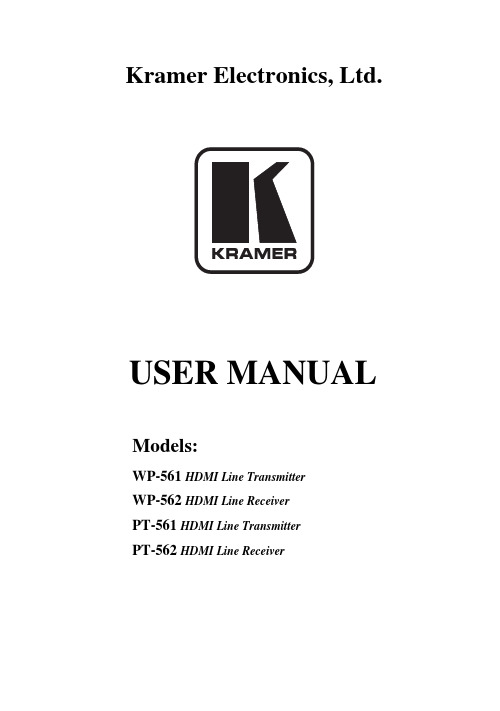
Kramer Electronics, Ltd.USER MANUALModels:WP-561 HDMI Line TransmitterWP-562 HDMI Line ReceiverPT-561 HDMI Line TransmitterPT-562 HDMI Line ReceiverContents1 Introduction 12 Getting Started 12.1 Quick Start 23 Overview 2 3.1 WP-561/PT-561 HDMI Line Transmitter 3 3.2 WP-562/PT-562 HDMI Line Receiver4 3.3 About the Power Connect™ Feature 4 3.4 Using Twisted Pair Cable 4 3.5 About HDMI 53.6 Achieving the Best Performance 64 Your WP-561, WP-562 HDMI Transmitter/Receiver Pair 6 4.1 Your WP-561 HDMI Line Transmitter 74.2 Your WP-562 HDMI Line Receiver 95 Connecting the WP-561/WP-562 Transmitter/Receiver Pair 116 Your PT-561, PT-562 HDMI Transmitter/Receiver Pair 12 6.1 Your PT-561 HDMI Line Transmitter 126.2 Your PT-562 HDMI Line Receiver 137 Connecting the PT-561 and PT-562 14 7.1 Wiring the CAT 5 LINE IN/LINE OUT RJ-45 Connectors 167.2 Connecting an IR Receiver and Emitter 168 Technical Specifications 17 FiguresFigure 1: WP-561 HDMI Line Transmitter Belgian/German Model Functions 7 Figure 2: WP-561 HDMI Line Transmitter UK/European Model Functions 7 Figure 3: WP-561 HDMI Line Transmitter US Model Functions 8 Figure 4: WP-562 HDMI Line Receiver Belgian/German Model Functions 9 Figure 5: WP-562 HDMI Line Receiver UK/European Model Functions 9 Figure 6: WP-562 HDMI Line Receiver US Model Functions 10 Figure 7: PT-561 HDMI Line Transmitter 12 Figure 8: PT-562 HDMI Line Receiver 13 Figure 9: Connecting the PT-561/PT-562 HDMI Line Transmitter/Receiver 15 Figure 10: CAT 5 PINOUT 16TablesTable 1: WP-561 HDMI Line Transmitter Model Functions 8 Table 2: WP-562 HDMI Line Receiver Functions 10 Table 3: PT-561 HDMI Line Transmitter Features 12 Table 4: PT-562 HDMI Line Receiver Features 13 Table 5: CAT 5 PINOUT 16 Table 6: Technical Specifications 17KRAMER: SIMPLE CREATIVE TECHNOLOGY iiIntroduction1 IntroductionWelcome to Kramer Electronics! Since 1981, Kramer Electronics has been providing a world of unique, creative, and affordable solutions to the vast range of problems that confront the video, audio, presentation, and broadcasting professional on a daily basis. In recent years, we haveredesigned and upgraded most of our line, making the best even better! Our 1,000-plus different models now appear in 11 groups 1 that are clearly defined by function.Thank you for purchasing the Kramer Pico TOOLS™ PT-561 HDMI Line Transmitter, PT-562 HDMI Line Receiver, Kramer Wall Plates WP-561 HDMI Line Transmitter, and the WP-562 HDMI Line Receiver, which are ideal for:• Board, conference, and training rooms • Presentation systems• Signal distribution and home theaterEach package includes the following items:• PT-561 HDMI Line Transmitter or WP-561 HDMI LineTransmitter or PT-562 HDMI Line Receiver or WP-562 HDMI Line Receiver • This user manual 2• Power adapter (5V DC input) for the PT-561/WP-5612 Getting StartedWe recommend that you:• Unpack the equipment carefully and save the original box andpackaging materials for possible future shipment • Review the contents of this user manual• Use Kramer high-performance high-resolution cables 31 GROUP 1: Distribution Amplifiers; GROUP 2: Switchers and Matrix Switchers; GROUP 3: Control Systems; GROUP 4: Format/Standards Converters; GROUP 5: Range Extenders and Repeaters; GROUP 6: Specialty AV Products; GROUP 7: Scan Converters and Scalers; GROUP 8: Cables and Connectors; GROUP 9: Room Connectivity; GROUP 10: Accessories and Rack Adapters; GROUP 11: Sierra Products2 Download up-to-date Kramer user manuals from our Web site at 3 The complete list of Kramer cables is on our Web site at 2.1 Quick StartThis quick start chart summarizes the basic setup and operation steps.3 OverviewThis section summarizes:•The WP-561/PT-561HDMI Line Transmitter,see section 3.1•The WP-562/PT-562HDMI Line Receiver, see section 3.2•The power connect feature, see section 3.3•Using twisted pair cabling, see section 3.4; about HDMI, see section 3.5•Recommendations for achieving the best performance, see section 3.6 The WP-561 (or PT-561) HDMI Line Transmitter together with theWP-562 (or PT-562) HDMI Line Receiver constitutes an HDMI and IRsignal twisted pair transmitter and receiver system using two STP cables.KRAMER: SIMPLE CREATIVE TECHNOLOGY 2The transmission range between the HDMI source and the HDMI acceptor can be extended up to:•90m (295ft) at 1080i, or up to 30m (98ft) at 1080p on shielded BC-DGKat524 cable•90m (295ft) at 1080i, or up to 70m (230ft) at 1080p on shielded BC-DGKat623 cable•100m (330ft) at 1080i or up to 90m (295ft) at 1080p on shielded BC-DGKat7a23 cableFor optimum range1 and performance, use Kramer's BC-DGKat524,BC-DGKat623 and BC-DGKat7a23 cables.3.1 WP-561/PT-561 HDMI Line TransmitterThe Kramer WP-561HDMI Line Transmitter is a wall plate module thatreceives an HDMI signal, encodes it, and transmits it over two CAT 5cables to the WP-562 or PT-562. The Kramer Pico TOOLS™ PT-561HDMI Line Transmitter is a standalone device that performs the samefunctions as the WP-561. The WP-561/PT-561 features:•An HDMI input , and a pair of RJ-45 CAT 5 output connectors•One power status LED•Bandwidth up to 1.65Gbps•EDID PassThru that passes EDID/HDCP signals from source to display• A bidirectional IR input/output transmitting and receiving IR commands over the CAT 5 cable2•Power Connect™ feeding 5V DC over the CAT 5 cable from the transmitter to the receiver1 Note that the transmission range depends on the signal resolution, graphics card and display used. The distance using non-Kramer CAT 5, CAT 6 and CAT 7a cables may not reach these ranges2 Compatible with a Kramer transmitter and via a Kramer external remote IR receiver: C-A35M/IRR or C-A35M/IRE orC-A35M/2IRE3.2 WP-562/PT-562 HDMI Line ReceiverThe Kramer Wall Plate WP-562HDMI Line Receiver is a wall platemodule that receives an encoded signal over two CAT 5 cables transmitted from the PT-561 or WP-561, decodes it, and converts it to an HDMIoutput. The Kramer Pico TOOLS™ PT-562HDMI Line Receiver is astandalone device that performs the same functions as the WP-562. TheWP-562/PT-562 features:•An HDMI output and a pair of RJ-45 CAT 5 input connectors•One power status LED•Bandwidth up to 1.65Gbps•EDID PassThru that passes EDID signals from source to display• A bidirectional IR input/output transmitting and receiving IRcommands over the CAT 5 cable1•Power Connect™ feeding 5V DC over the CAT 5 cable from transmitter to the receiver23.3 About the Power Connect™ FeatureThe PT-561/PT-562 and WP-561/WP-562 have the Power Connect™feature where the transmitter delivers power and the HDMI signal to thereceiver using the same CAT 5 cable.3.4 Using Twisted Pair CableKramer engineers have developed special twisted pair cables to best match our digital twisted pair products; the Kramer: BC-DGKat524 (CAT 5 24AWG), the Kramer: BC-DGKat623 (CAT 6 23 AWG cable), and theKramer: BC-DGKat7a23 (CAT 7a 23 AWG cable). These specially builtcables significantly outperform regular CAT 5/CAT 6/CAT 7a cables.1 Compatible with a Kramer transmitter and via a Kramer external remote IR receiver: C-A35M/IRR or C-A35M/IRE orC-A35M/2IRE2 The WP-562/PT-562 receives power only by means of the Power Connect featureKRAMER: SIMPLE CREATIVE TECHNOLOGY 43.5 About HDMIHigh-Definition Multimedia Interface (HDMI) is an uncompressed all-digital1audio/video interface, widely supported in the entertainment and home cinema industry. It delivers the highest high-definition image and sound quality. Notethat Kramer Electronics Limited is an HDMI Adopter and an HDCP Licensee.In particular, HDMI2:•Provides a simple3 interface between any audio/video source, such as a set-top box, DVD player, or A/V receiver and video monitor,such as a digital flat LCD/plasma television (DTV), over a singlelengthy4 cable•Supports standard, enhanced, high-definition video, and multi-channel digital audio5 on a single cable•Transmits all ATSC HDTV standards and supports 8-channeldigital audio, with bandwidth to spare to accommodate futureenhancements and requirements•Benefits consumers by providing superior, uncompressed digital video quality via a single cable6, and user-friendly connector •Is backward-compatible with DVI (Digital Visual Interface)•Supports two-way communication between the video source (such as a DVD player) and the digital television, enabling newfunctionality such as automatic configuration and one-button play HDMI has the capacity to support existing high-definition video formats(720p, 1080i, and 1080p/60), as well as standard definition formats such as NTSC or PAL.1 Ensuring an all-digital rendering of video without the losses associated with analog interfaces and their unnecessary digital-to-analog conversions2 HDMI, the HDMI logo and High-Definition Multimedia Interface are trademarks or registered trademarks of HDMI licensing LLC3 With video and multi-channel audio combined into a single cable, the cost, complexity, and confusion of multiple cables currently used in A/V systems is reduced4 HDMI technology has been designed to use standard copper cable construction at up to 15m5 HDMI supports multiple audio formats, from standard stereo to multi-channel surround-sound. HDMI has the capacity to support Dolby 5.1 audio and high-resolution audio formats6 HDMI provides the quality and functionality of a digital interface while also supporting uncompressed video formats in a simple, cost-effective manner3.6 Achieving the Best PerformanceTo achieve the best performance:•Use only good quality connection cables1 to avoid interference, deterioration in signal quality due to poor matching, and elevatednoise levels (often associated with low quality cables).•Avoid interference from neighboring electrical appliances that may adversely influence signal quality and position your Kramerdevices away from moisture, excessive sunlight and dust4 Your WP-561, WP-562 HDMI Transmitter/Receiver PairThis section describes:•The WP-561HDMI Line Transmitter (see section 4.1)•The WP-562HDMI Line Receiver (see section 4.2)1 Available from Kramer Electronics on our Web site at KRAMER: SIMPLE CREATIVE TECHNOLOGY 64.1 Your WP-561 HDMI Line TransmitterFigure 1, Figure 2, Figure 3, and Table 1 define the transmitter module.Figure 1: WP-561 HDMI Line Transmitter Belgian/German Model FunctionsFigure 2: WP-561 HDMI Line Transmitter UK/European Model FunctionsFigure 3: WP-561 HDMI Line Transmitter US Model FunctionsTable 1: WP-561 HDMI Line Transmitter Model Functions # Feature Function1 ON LED Illuminates red when powered on, green when transmitting data2 HDMI IN Connector Connects to an HDMI source3 IR 3.5mm Mini Jack Connects to an IR receiver or IR transmitter14 5V DC +5V DC connector for powering both units (WP-561 and WP-562)5 OUT 1 Connector Connects to the IN 1 RJ-45 connector on the WP-562OUT 2 Connector Connects to the IN 2 RJ-45 connector on the WP-5621 Compatible with a Kramer transmitter and via a Kramer external remote IR receiver: C-A35M/IRR or C-A35M/IRE or C-A35M/2IRE4.2 Your WP-562 HDMI Line ReceiverFigure 4, Figure 5, Figure 6, and Table 2 define the receiver module.Figure 4: WP-562 HDMI Line Receiver Belgian/German Model FunctionsFigure 5: WP-562 HDMI Line Receiver UK/European Model FunctionsFigure 6: WP-562 HDMI Line Receiver US Model FunctionsTable 2: WP-562 HDMI Line Receiver Functions # Feature Function1 ON LED Illuminates red when powered on, green when transmitting data2 HDMI OUT Connector Connects to an HDMI acceptor3 IR 3.5mm Mini Jack Connects to an IR transmitter or IR receiver14 IN 1 Connector Connects to the OUT 1 RJ-45 connector on the WP-561IN 2 Connector Connects to the OUT 2 RJ-45 connector on the WP-5611 Compatible with a Kramer transmitter and via a Kramer external remote IR receiver: C-A35M/IRR or C-A35M/IRE or C-A35M/2IREConnecting the WP-561/WP-562 Transmitter/Receiver Pair5 Connecting the WP-561/WP-562 Transmitter/Receiver PairTo install the WP-561HDMI Line Transmitter:1. Connect the CAT 5 cable 1 RJ-45 connector to the OUT 1 RJ-45 socket1.2. Connect the CAT 5 cable 2 RJ-45 connector to the OUT 2 RJ-45 socket1.3. Connect the 5V DC power to the terminal block pins2, taking care that thepolarity is correct.4. Insert the WP-561 directly into the wall box opening, and then mount thefront panel securely using the screws.5. Connect the HDMI source to the HDMI IN connector.6. If required, connect an IR receiver or emitter to the 3.5mm mini jack3To install the WP-562HDMI Line Receiver:1. Connect the CAT 5 cable 1 RJ-45 connector to the IN 1 RJ-45 socket1.2. Connect the CAT 5 cable 2 RJ-45 connector to the IN 2 RJ-45 socket1.3. Insert the WP-562 directly into the wall box opening, and then mount thefront panel securely using the screws.4. Connect the HDMI acceptor to the HDMI OUT connector.5. If required, connect an IR emitter or receiver to the 3.5mm mini jack3.1 See section 7.12 Connect the wire labeled “+” to the +5V pin, and the wire labeled “–” to the GND pin3 See section 7.26 Your PT-561, PT-562 HDMI Transmitter/Receiver PairThis section describes the:•PT-561HDMI Line Transmitter, see section 6.1•PT-562HDMI Line Receiver, see section 6.26.1 Your PT-561 HDMI Line TransmitterFigure 7 and Table 3 define the PT-561:Figure 7: PT-561 HDMI Line TransmitterTable 3: PT-561 HDMI Line Transmitter Features # Feature Function1 5V DC +5V DC connector for powering both units (PT-561 and PT-562)2 HDMI IN Connector Connect to the HDMI source3 IR 3.5mm jack Connects to an infrared transmitter or receiver14 ON LED Illuminates red when powered on, green when transmitting data5 OUT 1 RJ-45Connector Connect to the IN 1 RJ-45 connector on the PT-5626 OUT 2 RJ-45Connector Connect to the IN 2 RJ-45 connector on the PT-5621 Compatible with a Kramer transmitter and via a Kramer external remote IR receiver: C-A35M/IRR or C-A35M/IRE or C-A35M/2IRE6.2 Your PT-562 HDMI Line ReceiverFigure 8 and Table 4 define the PT-562:Figure 8: PT-562 HDMI Line ReceiverTable 4: PT-562 HDMI Line Receiver Features # Feature Function1 HDMI OUT Connector Connect to the HDMI acceptor2 IR 3.5mm jack Connects to an infrared transmitter or receiver13 ON LED Illuminates red when powered on, green when transmitting data4 IN 1 RJ-45Connector Connect to the OUT 1 RJ-45 connector on the PT-5615 IN 2 RJ-45Connector Connect to the OUT 2 RJ-45 connector on the PT-5611 Compatible with a Kramer transmitter and via a Kramer external remote IR receiver: C-A35M/IRR or C-A35M/IRE or C-A35M/2IRE7 Connecting the PT-561 and PT-562You can use the PT-561HDMI Line Transmitter with the PT-562HDMILine Receiver to configure an HDMI transmitter/receiver system.To connect the PT-561 to the PT-562, as illustrated in the example inFigure 9, do the following:1. Connect the CAT 5 OUT 1 and OUT 2 RJ-45 connectors1 on the PT-561 tothe CAT 5 IN 1 and IN 2 RJ-45 connectors on the PT-562, respectively viatwo CAT 5 cables (see section 7.1).2. On the PT-562, connect the HDMI OUT connector to an HDMI acceptor(for example, a display).3. Connect the 5V DC power adapter to the power socket and connect theadapter to the mains electricity to the PT-561 (not shown in Figure 9).4. On the PT-561, connect an HDMI source (for example, a DVD player) tothe HDMI IN connector.5. If required, connect an IR receiver and IR emitter to the 3.5mm mini jackson the PT-561 and the PT-562, respectively2.1 See section 7.12 See section 7.2Figure 9: Connecting the PT-561/PT-562 HDMI Line Transmitter/Receiver7.1 Wiring the CAT 5 LINE IN/LINE OUT RJ-45 ConnectorsTable 5 and Figure 10 define the CAT 5 pinout, using a straight pin-to-pincable with RJ-45 connectors (note, that the cable Ground shielding must be connected/soldered to the connector shield):Table 5: CAT 5 PINOUT Figure 10: CAT 5 PINOUTEIA /TIA 568A EIA /TIA 568BPIN Wire Color PIN Wire Color1 Green/White 1 Orange/White2 Green 2 Orange3 Orange/White 3 Green/White4 Blue 4 Blue5 Blue/White 5 Blue/White6 Orange 6 Green7 Brown/White 7 Brown/White8 Brown 8 BrownPair 1 4 and 5 Pair 1 4 and 5Pair 2 3 and 6 Pair 2 1 and 2Pair 3 1 and 2 Pair 3 3 and 6Pair 4 7 and 8 Pair 4 7 and 87.2You can control the source or the acceptor by connecting an IR emittercable and an IR receiver cable to the 3.5mm mini jacks on the transmitterand receiver.In the example illustrated in Figure 9, the display can be controlled from a distance by transmitting the IR signal from the display remote control viathe IR Receiver1, CAT 5 cables and the IR emitter2 which is attached to the IR sensor window of the display.Alternatively, you can control the DVD player by sticking the IR LED ofthe IR emitter to the IR sensor window of the DVD player, and connecting it to the PT-561. The IR Receiver is connected to the PT-562, letting youcontrol the DVD player from a distance via the CAT 5 cables.1 For example, the Kramer C-A35M/IRR IR Receiver2 For example, the Kramer C-A35M/IRE IR EmitterTechnical SpecificationsSpecifications8 TechnicalThe technical specifications for WP-561/WP-562 and PT-561/PT-562 are shown in Table 6.Table 6: Technical Specifications1WP-561/PT561 WP-562/PT562INPUTS: 1 HDMI connector 2 CAT 5 IN on RJ-45 connectors OUTPUTS: 2 CAT 5 OUT on RJ-45 connectors 1 HDMI connectorIR PORT: Bidirectional on a 3.5mm mini jackBANDWIDTH: Supports up to 1.65Gbps bandwidth per graphic channelSupports HDMI and HDCPCOMPLIANCE WITHHDMI STANDARD:POWER SOURCE: 5V DC, 440mA (transmitter and receiver together)6.2cm x 5.2cm x 2.4cm (2.4" x 2.1" x 1") W, D, H DIMENSIONS: PT-561/PT-562:WP-561/WP-562: 6.9cm x 11.4cm x 2.9cm (2.7" x 4.5" x 1.1") W, D, H WEIGHT: PT-561/PT-562: 0.14kg (0.3lbs)WP-561/WP-562: 0.2kg (0.4lbs)ACCESSORIES: PowersupplyOPTIONS: 19” rack mount adapter, Kramer external remote IR receiver2, and Kramercables3 BC-DGKat524 (CAT 5 24 AWG), BC-DGKat623 (CAT 6 23 AWG) andBC DGKat7a23 (CAT 7a 23 AWG cable)1 Specifications are subject to change without notice2 C-A35M/IRR or C-A35M/IRE or C-A35M/2IRE3 The complete list of Kramer cables is on our Web site at 18 LIMITED WARRANTYWHO IS PROTECTED?WHAT IS COVERED A ND WHAT IS NOT COVEREDWHAT WE WILL PAY FOR AND WHAT WE WILL NOT PAY FORHOW YOU CAN GET W ARRANTY SERVICELIMITATION OF IMPLIED WARRANTIESEXCLUSION OF DAMAGES Kramer Electronics (hereafter ) warrants this product free from defects in material and workmanship under the following terms.Kramer HOW LONG IS THE W ARRANTYLabor and parts are warranted for three years from the date of the first customer purchase.Only the first purchase customer may enforce this warranty.We will pay labor and material expenses for covered items. We will not pay for the following:The liability of Kramer for any effective products is limited to the repair or replacement of the product at our option. Kramer shall not be liable for:This warranty gives you specific legal rights, and you may also have other rights, which vary from place to place.All products returned to Kramer for service must have prior approval. This may be obtained from your dealer.This equipment has been tested to determine compliance with the requirements of:EN-50081:"Electromagnetic compatibility (EMC);generic emission standard. Residential, commercial and light industry"EN-50082:"Electromagnetic compatibility (EMC) generic immunity standard.Part 1: Residential, commercial and light industry environment".CFR-47:FCC* Rules and Regulations:Part 15: “Radio frequency devices Subpart B Unintentional radiators”Except as below, this warranty covers all defects in material or workmanship in this product. The following are not covered by the warranty:1.Any product which is not distributed by Kramer, or which is not purchased from an authorized Kramer dealer. If you are uncertain as to whether a dealer is authorized, please contact Kramer at one of the agents listed in the Web site .2.Any product, on which the serial number has been defaced, modified or removed, or on which the W ARRANTY VOID TAMPERED sticker has been torn,3.Damage, deterioration or malfunction resulting from:i)Accident, misuse, abuse, neglect, fire, water, lightning or other acts of nature ii)Product modification, or failure to follow instructions supplied with the product iii)Repair or attempted repair by anyone not authorized by Kramer iv)Any shipment of the product (claims must be presented to the carrier)v)Removal or installation of the product vi)Any other cause, which does not relate to a product defect vii)Cartons, equipment enclosures, cables or accessories used in conjunction with the product1.Removal or installations charges.2.Costs of initial technical adjustments (set-up), including adjustment of user controls or programming. These costs are the responsibility of the Kramer dealer from whom the product was purchased.3.Shipping charges.1.To obtain service on you product, you must take or ship it prepaid to any authorized Kramer service center.2.Whenever warranty service is required, the original dated invoice (or a copy) must be presented as proof of warranty coverage, and should be included in any shipment of the product. Please also include in any mailing a contact name, company, address, and a description of the problem(s).3.For the name of the nearest Kramer authorized service center, consult your authorized dealer.All implied warranties, including warranties of merchantability and fitness for a particular purpose, are limited in duration to the length of this warranty.1.Damage to other property caused by defects in this product, damages based upon inconvenience, loss of use of the product, loss of time, commercial loss; or:2.Any other damages, whether incidental, consequential or otherwise. Some countries may not allow limitations on how long an implied warranty lasts and/or do not allow the exclusion or limitation of incidental or consequential damages, so the above limitations and exclusions may not apply to you.Servicing the machines can only be done by an authorized Kramer technician. Any user who makes changes or modifications to the unit without the expressed approval of the manufacturer will void user authority to operate the equipment.Use the supplied DC power supply to feed power to the machine.Please use recommended interconnection cables to connect the machine to other components.IF reattached, removed or otherwise interfered with.* FCC and CE approved using STP cable (for twisted pair products)NOTE:Part 1:Kramer Electronics, Ltd. Web site: E-mail:*****************P/N: 2900-000388 REV 8For the latest information on our products and a list of Kramer distributors, visit our Web site: where updates to this user manual may be found. We welcome your questions, comments and feedback. CautionSafety Warning :Disconnect the unit from the power supply before opening/servicing.PN:。
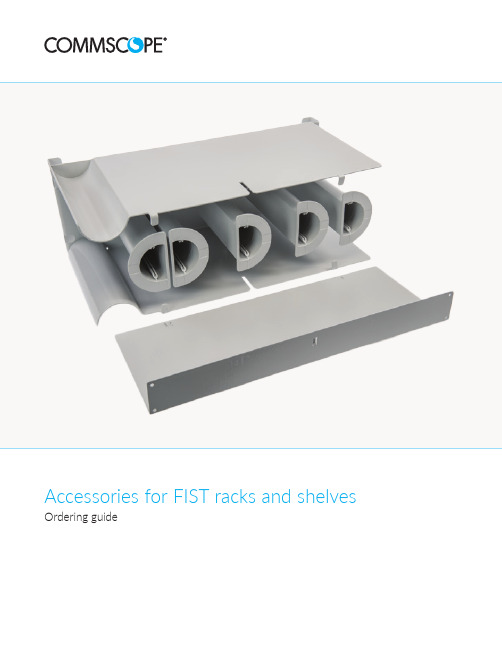
Accessories for FIST racks and shelves Ordering guide2DescriptionThe FIST-GSS2/3, FIST-GPS2/3 and FIST-GMS2 shelves feature FIST fiber management system technology. They mount ETSI (FIST-GR3), 19- or 15-inch racks. Accessories are available for termination of most common cable types, e.g. loose tube, central core, ribbon fiber.Patch cord management60mm drum for bend control of 218mm; 10 pieces per kit; mounting screws includedFIST-GR2-DRMContainment brackets; keeps patch cords together in side duct; mounting hardware includedFIST-GR2-PCBR-10Horizontal patch cord management; stores functional overlength of patch cords 19”/metric mountingHeight: 175mm (7 ETSI HU)Pigtail capacity:Ø 1.4mm = 6 x 144 fibers; Ø 2.4mm = 6 x 72 fibers5 half round drums guide patch cords entering from left or right side ductFIST-GR2-HPM-IHorizontal patch cord storage for patch cord overlengths 19”/metric mountingHeight: 175mm (7 ETSI HU)Pigtail capacity: Ø 1.4mm =1000m; Ø 2.4mm = 500m5 drums for either right or left patch cord entranceFIST-GR2-HPS-IPatch cord orientation module to redirect or branch pigtail bundle 19”/metric mountingHeight: 5 ETSI HU (125mm)Pigtail capacity:Ø 1.4mm = 500 fibers; Ø 2.4mm = 250 fibersFIST-GR2-POM-IExtended base duct (215mm depth) for 150mm side duct; increases patch cord capacity at bottom of rack; incoming feeder cable must come from top of rack FIST-GR3-BD-150/215Patch cord management (continued)Extended base duct(215mm depth) for 300mm side duct; increases patch cord capacity at bottom of rack; incoming feeder cable must come from top of rack FIST-GR3-BD-300/215Kit to lead jumpers from front to back of rack;required when extended base duct used FIST-GR3-BD-BTB-600/2153General rack accessoriesA4 document holder;10 pieces per kit FIST-GR2-DOCHOLDER-10Door lock;standard key (CommScope1) including 2 locks for side ducts.Lock for central door included with central door kitFIST-GR3-DL2Identification ruler labels;placed in rack to identify shelves’ positions FIST-GR3-ID-RUL-1/80-10Side by side attachment bracket;allows installation of 2 racks side by sideFIST-GR3-STSBack-to-back/wall mounting bracket; allows installation of 2 racks back-to-back or on a wall (included in rack kit)FIST-GR3-BTB /FIST-GR3-F-BTB 4DoorsFor FIST-GR3 only(1) door for 150mm side ductFIST-GR3-D-150-XX-2Width: 150mmHeight: 1800/2200mm(1) door for 300mm side ductWidth: 300mmFIST-GR3-D-300-XX-2Height: 1800/2200mmLock includedFor FIST-GR3 only(1) door for 600mm central sectionWidth: 600mmFIST-GR3-D-600-XX-2Height: 1800/2200mmLock includedFor FIST-GR3 only(1) door for 450mm central sectionWidth: 450mmFIST-GR3-D-450-XX-2Height: 1800/2200mmLock included1 For height, replace XX with 18 = 1800mm; 22 = 2200mmFor 2.6m racks, please contact your CommScope sales representative.56T op coversFor FIST-GR3 & FIST-GR3F racks(1) Top cover for standard 150mm side duct Width: 150mm Depth: 300mmFIST-GR3-T-150(1) Top cover for standard 300mm side duct Width: 300mm Depth: 300mmFIST-GR3-T-300(1) Top cover for standard 150mm side duct; used with depth extension kit Width: 150mm Depth: 400mmFIST-GR3-T400-150(1) Top cover for standard 300mm side duct; used with depth extension kit Width: 300mm Depth: 400mmFIST-GR3-T400-300For FIST-GR3 only(1) Top cover for 600mm central section Width: 600mm Depth: 300mmFIST-GR3-T-600(1) Top cover for 600mm central section used with depth extension kit Width: 600mm Depth: 400mmFIST-GR3-T400-600For FIST-GR3F only(1) Top cover for 450mm central section Width: 450mm Depth: 300mmFIST-GR3F-T-4507Panels• Cover side or back of installed frame• Mounting accessories and installation instructions included For FIST-GR3 & FIST-GR3F racks(2) side or back panels Width: 300Height: 1800/2200(Set of 2 panels can be used as back panels for FIST-GR3 to cover the back of 600mm central section)FIST-GR3-P-300-XXFor FIST-GR3 only(2) side panels;used with depth extension kit Width: 400Height: 1800/2200FIST-GR3-P-400-XXFIST-GR3F only (1) back panel Width: 450Height: 1800/2200FIST-GR3-P-450-XX1For height, replace XX with 18 = 1800mm; 22 = 2200mmFor 2.6m racks, please contact your CommScope sales representative.8Depth extension kits• Extends depth of rack from 300mm to 400mm• Used when mounting active equipment with maximum depth of 400mm • Used with front mounting profiles (see page 9) For FIST-GR3 only Side ductCentral sectionSide duct150mm 600mm 150mmFIST-GR3-DEX400-150/150150mm 600mm 300mm FIST-GR3-DEX400-150/300300mm 600mm 300mmFIST-GR3-DEX400-300/3009Front mounting profile• These front mounting brackets only mount on side ducts. They will not mount in the central section and on poles.For FIST-GR3 onlyFor 19” rack spacing, Height: 1800mmFIST-GR3-FRMT-I-18For 19” rack spacing, Height: 2200mmFIST-GR3-FRMT-I-22For metric rack spacing Height 1800mmFIST-GR3-FRMT-M-18For metric rack spacing Height 2200mmFIST-GR3-FRMT-M-2210Storage bay• Stores patch cord overlengths in a line-up FIST-GR3 and FIST-GR3F racksRack Width: 300mm Height: 1800mmFIST-GR3-SB-300-18-2Rack Width: 300mm Height: 2200mmFIST-GR3-SB-300-22-2Rack Width: 150mm Height: 1800mmFIST-GR3-SB-150-18-2Rack Width: 150mm Height: 2200mmFIST-GR3-SB-150-22-2Mounting brackets1HU 19” shelvesMount 19” shelf in 19” rackIncluded in 19” FIST-GPS2 shelf kits FIST-MB2-1HUMount 19”shelf in 19” rack with ETSI pitch(i.e. FIST-CAB5 and FIST-WR2)FIST-MB2-1HU-I-(M)Mount 19” shelf in ETSI rackIncluded in 19” FIST-GPS2 shelf kits FIST-MB2-1HU-M2HU 19” shelvesMount 19” shelf in 19” rackIncluded in 19” FIST-GPS2 shelf kits FIST-MB2-2HUMount 19” shelf in ETSI rackIncluded in 19” FIST-GPS2 shelf kits FIST-MB2-2HU-MAsymmetrical mounting of 19” shelf in ETSI rack FIST-MB2-2HU-M-AS2HU 15” shelvesMount 15” shelf in ETSI rackFIST-ODF-MB-R/IM-AS3 and 4HU 19” shelvesMount 19” shelf in 19” rackFIST-MB2-IMount 19” shelf in 23” rackFIST-MB2-BMount 19” shelf in ETSI rack (Brackets included with FIST shelves)FIST-MB2-MAsymmetrical mounting of 19” shelf in ETSI rackFIST-MB2-M-ASAsymmetrical mounting of 15” shelf in ETSI rackFIST-ODF-MB2-QT/M-ASAsymmetrical mounting of 15” shelf in 19”rackFIST-ODF-MB2-QT/I-ASMounting brackets (continued)Adaptation brackets• Used for mounting shelves and equipment in FIST-GR3 racks• Use standard mounting brackets (pages x-xx) for FIST-GPS2/3 and FIST-GSS2/3 shelves3 and 4HU adaptation bracket (for 19" frame)to ETSI mounting bracket FIST-MB-M1HU adaptation bracket (for 19" frame)to ETSI mounting bracket FIST-MB-M-1HU3 and 4HU adaptation bracket (for 19" frame)to ETSI mounting bracket for asymmetrical mounting FIST-MB-M-ASOCSH-R (15" 2HU) adaptation bracket to 19" or ETSI mountingbracket for asymmetrical mounting FIST-ODF-MB-R/IM-ASLoose tube protection/transportation tubes• Protects loose tube cableDiameter Length10mm50m FIST-GS-FLEX-10-5012mm50m FIST-GS-FLEX-12-5017mm10mFIST-GS-FLEX-17-10 Standard for FIST-GR317mm50mFIST-GS-FLEX-17-50 Standard for FIST-GR3General shelf accessoriesStorage basket; mounts within shelf and occupies 2 tray spaces;only for FIST-GPS2 shelves with 2HU (89mm) or 3HU (125mm)FIST-GPS2-I-J-PTSTO-KIT heights. Can be ordered pre-mounted in FIST-GPS2 shelves(please see separate product sheet)Identification cards and holders; 10 pieces per kitFor FIST-GPS2/3 shelves44mm (1HU) shelves FIST-GPS2-1HU-ID-1089mm (2HU) shelves FIST-GPS2-2HU-ID-10125mm (3HU) shelves FIST-GPS2-ID-10For FIST-GSS2/3 shelves125mm (3HU) shelves FIST-GSS2-ID-10General accessories for racks and shelvesLong Allen key:used to easily back mount shelves in FIST-GR3(F) racksFACC-ALLEN-KEY-5-350 Diameter: 5mmLength: 350 mmCage nut tool; install and remove cage nuts FACC-CAGE-NUT-TOOLTube cutter FACC-TUBE-CUTTER-01Tube stripper FACC-TUBE-STRIPPER-02Splice mounting system;mounts splicing machine to rack during splicing FIST-GR2-SMS-01Rack related accessoriesOuter cable accessoriesC-cable clampsNumber of cables per clamp Diameter(min/max)Numberof pieces18/12mm1FIST-GR2-CAA-1-8/12122/28mm1FIST-GR2-CAA-1-22/28128/34mm1FIST-GR2-CAA-1-28/34 212/16mm1FIST-GR2-CAA-2-12/16212/16mm5FIST-GR2-CAA-2-12/16-51212/16mm11FIST-GR2-CAA-2-12/16-1121 Used in 150mm side ducts; maximum 5 clamps can be mounted in 150mm FIST-GR3(F) side duct2 Used in 300mm side ducts; maximum 11 clamps can be mounted in 300mm FIST-GR3(F) side ductNumber of cables Diameter(min/max)Numberof pieces216/22mm1FIST-GR2-CAA-2-16/22222/28mm1FIST-GR2-CAA-2-22/28228/34mm1FIST-GR2-CAA-2-28/34312/16mm1FIST-GR2-CAA-3-12/16316/22mm1FIST-GR2-CAA-3-16/22322/28mm1FIST-GR2-CAA-3-22/28Cable attachment platesL-cable attachment plate; supports up to 10 IFC orFIST-GR2-BOIC-LPL breakout cables; mounts perpendicularly in a side ductBack plate for 300mm duct; accommodates up toFIST-GR2-BOIC-BP L9 FIST-GR2-BOIC-LPL; mounts flat on the 300mm side ductCable plate for IFC and breakout cable;FIST-GR3-BOIC-3TD1/6 includes L cable attachment plate (FIST-GR2-BOIC-LPL)and 1/6 tube dividers (FIST-GPS2-TD-5mm-3LTA) (3 pieces)19” cable element management tray; mounts cables horizontally inFIST-GR3-CEMT-I central section of rack; ETSI mounting brackets includedAngled cable attachment plate; to be placed inside rack when noFIST-GR3-CAP-ANG-INT cable side duct availableInternal extension cable attachment plate150mm side duct FIST-GR3-CAP-150-INT300mm side duct FIST-GR3-CAP-300-INTInner cable accessories; mount in side duct next to shelfOutside plant cables2 (maximum) loose tube ribbon cables; up to 6 tubes of 12-fiberFIST-GR-CTB100ribbon; strength member Ø: up to 1.5 - 5mm2 (maximum) central core cables;strength member Ø: up to 2.5mm FIST-GR-CTB100-CCTube divider; 6 tubes 5mm in – 6 tubes 5mm out;used to spread (ribbon) fibers over several tubes FIST-GR-TD-5mmOutside plant cable kit shown installedTube divider for back of shelf;used with loose tube cable; 1 tube 17mm in - 6 tubes 5mm out; used to spread fibers over several tubesUsed only in FIST-GPS2 shelves FIST-GPS2-TD-5MM-3LTAUsed only in FIST-GPS2 shelves FIST-GPS3F-TD-5MM-3LTAShelf related accessoriesOuter cable accessoriesUniversal Side T ermination KitsLoose tube cable construction; 2 cables from top or bottom For FIST-GSS2/3 or GMS2 shelves2HUFIST-GR-CTB1003HU/4HUFIST-UST-3HU-A-AFor FIST-GPS2/3 shelves2HUFIST-UST-2HU-B-A3HU/4HUFIST-UST-3HU-B-AIFC or breakout cable construction; 2 cables from top or bottom For FIST-GSS2/3 or FIST-GMS2 shelves2HUFIST-UST-2HU-A-B3/4HU FIST-UST-3HU-A-B For FIST-GPS2/3 shelves2HUFIST-UST-2HU-B-B3HU/4HU FIST-UST-3HU-B-B2122Cable extension kitfor 2 additional cables on standard plateFIST-UST-EXKIT-2CAExtension plateincludes FIST-UST-EXKIT-2CAFIST-UST-EXPL Universal cable termination - central strength member bracket6 piecesFIST-GR2-UCT-06 12 pieces FIST-GR2-UCT-1223Cable termination kitsOutside plant cableFor FIST-GSS2/3 shelves For single fiber loose tube cables; Includes components for strength member fixation, cable jack fixation onto rack2 cables (maximum), back terminationFIST-GSS2-CT-BS-24 cables (maximum), side termination FIST-GSS2-CT-S-4For FIST-GPS2/3 shelvesFor single fiber loose tube calbes; Includes components for strength member fixation, cable jack fixation onto rack, back termination 1HU, 1 cable (maximum)FIST-CT-1HU-B-12HU, 2 cables (maximum)FIST-CT-2HU-B-23HU, 2 cables (maximum)FIST-CT-B-2Tube divider; placed behind hinge of GPS2 shelf (2HU or 3HU only)FIST-GPS2-TD-5MM24Inner cable accessoriesFor FIST-GSS2/3 shelvesIFC, breakout cables and ruggedized pigtails (1.6 to 3.1 mm)Provides strain relief to IFC sub-units in cable to splice to pigtails; includes foam and tie-wraps 1 kit per shelf requiredGSS2 (19") IFC termination kitFIST-ITK2GSS3 (15") IFC termination kitFIST-ITK3Aramid yarn termination unitsCapacity: 2 single fiber pigtails (Ø 1.6 -w 3.1 mm)(4) black termination unitsFIST-KTU2(4) black termination units, plus mounting bracketFIST-PTK2(4) black termination units, plus mounting bracket, plus (1) IFC bracketFIST-PTK3Small-form aramid yarn termination unitsCapacity: 1 single fiber pigtail (Ø 1.6 - 2.4 mm)(6) white termination units, plus (1) IFC bracketFIST-SPTK3-6(12) white termination units, plus mounting bracketFIST-SPTK2-12(100) white termination units FIST-SF-KTU-(100)25 Visit our website or contact your local CommScope representative for more information.© 2017 CommScope, Inc. All rights reserved.All trademarks identified by ® or ™ are registered trademarks or trademarks, respectively, of CommScope, Inc. This document is for planning purposes only and is not intended to modify or supplement any specifications or warranties relating to CommScope products or services. CommScope is committed to the highest standards of business integrity and environmental sustainability, with a number of CommScope’s facilities across the globe certified in accordance with international standards, including ISO 9001, TL 9000, and ISO 14001. Further information regarding CommScope’s commitment can be found at /About-Us/Corporate-Responsibility-and-Sustainability .CO-111152-EN (03/17)Everyone communicates. It’s the essence ofthe human experience. How we communicateis evolving. T echnology is reshaping the way welive, learn and thrive. The epicenter of thistransformation is the network—our passion.Our experts are rethinking the purpose, roleand usage of networks to help our customersincrease bandwidth, expand capacity, enhanceefficiency, speed deployment and simplifymigration. From remote cell sites to massivesports arenas, from busy airports to state-of-the-art data centers—we provide the essentialexpertise and vital infrastructure your businessneeds to succeed. The world’s most advancednetworks rely on CommScope connectivity.。