Sony EVI-D70P中文使用手册
- 格式:pdf
- 大小:835.96 KB
- 文档页数:28





索尼相机APP使用说明数字滤镜使用“数字滤镜”,可以创建类似于在风景摄影中等使用渐层ND、反向渐层ND、半色调、彩色条纹和其他滤镜的拍摄效果。
例如,可以使用它拍摄日出和日落之前或之后的美丽的“魔幻时刻” 或“蓝色时分”基本操作指南1.使用三脚架或类似设备稳定相机,然后启动此应用程序。
o启动此应用程序前,根据需要进行“预设”。
2.选择主题并按控制拨轮的中央。
显示拍摄画面。
3.构图并按(AREA SET.)按钮。
显示[区域设置]画面。
4.调整各区域的边界、曝光和白平衡等。
o按控制拨轮的上/下选择想要更改设置的区域。
按左/右侧选择项目,然后通过操作拨轮/转盘更改设置值。
或者,也可以按控制拨轮的中央进入专用画面进行详细设置。
1.过滤器设置2.边界位置3.边界虚化4.曝光补偿5.光圈6.快门速度7.ISO感光度8.白平衡o可以根据构图调整边界位置和虚化设置。
有关详细说明,请参见“边界设置”。
o将光标与某一项目对齐,然后按Fn按钮或按钮以在区域间链接该项目。
有关详细说明,请参见“链接设置”。
5.按快门按钮拍摄。
连续释放快门并拍摄两张或三张影像。
6.在[预览]画面上选择[保存]以保存影像。
o实际拍摄可能与[区域设置]画面上的显示不同。
在[预览]画面上选择[调节]以调整实际拍摄的边界的位置或虚化。
预设•使用内置ND滤镜的相机之前,用相机上的MENU将[ND过滤器]设为[关]或[开]而不是[自动]。
•对于具有[镜头补偿]功能的相机,建议预先用相机的MENU将[失真补偿]设为[关]。
如果设为[关]以外的任何其他设置,[区域设置]画面上的边界位置与实际拍摄中的边界位置之间可能会有差异。
•当使用带有光圈环的可更换镜头时,将光圈环设在“A”位置。
•关于区域可以将构图分为两个或三个区域,并调整各区域的曝光(曝光补偿、光圈、快门速度、ISO感光度)和白平衡设置。
可以用MENU下的[过滤器组]或从[区域设置]画面设定区域数。
2个区域过滤器1.第一个区域2.第二个区域3个区域过滤器如果设定三个区域,则创建第三个区域时,第三个区域的边界会优先于第一个和第二个区域之间的边界。

The EVI-D70 and EVI-D70P combine a high quality colour video camera with the flexibility of a remote pan/tilt/zoom operation, all in a compact easy-to-use package. Incorporating an 18x optical zoom lens, these cameras allow a user to zoom in on a small or distant object with exceptional clarity. Compared to their predecessors, the EVI-D30/D31, the EVI-D70 and EVI-D70P cameras offer a wider pan/tilt range, and a faster pan/tilt mechanism. Above all, these cam-eras are ceiling-mountable - a first for the popular Sony EVI cameras.The EVI-D70 and EVI-D70P are also equipped with a variety of convenient features such as Auto ICR function, Alarm function and RS-232C/422 serial control, making them ideal for any remote shooting applications such as distance learning, indoor and outdoor security systems, courtrooms, event venues, concert halls, and more.The EVI-D70 is now available in black (ref. EVI-D70P) or white (ref. EVI-D70PW).Superb Picture Quality with EXview HAD CCDThe adoption of Sony EXview HAD CCD improves basic camera performance. For example, these cameras offer superb sensitivity of 1 lx (typical), and a low smear level and D-range.Auto ICR (IR Cut Filter Removal) Function (see fig. 1 overleaf)The Auto ICR function automatically switches the settings to attach or remove the IR Cut filter for increased sensitivity. With a set level of darkness, the IR Cut filter is automatically disabled (ICR ON), and the infrared sensitivity is increased. With a set level of brightness, the filter is automatically enabled (ICR OFF). The ICR automatically engages depending on the ambient light, allowing the cameras to be effective both in day and night environments.RS-232C or RS-422 Serial Control (VISCA Command)All camera settings and pan/tilt/zoom functions can be controlled remotely via a PC. With the RS-232C connection, maximum cable length can be extended to 15 m (50 feet), while the RS-422connection extends this further to 1200 m (4000 feet).Alarm Function and AE Spot Setting (see fig. 2 overleaf)The EVI-D70 and EVI-D70P/EVI-D70PW cameras provide an alarm function that can detect changes within a user-designated area of an image. When a change in AF , AE or both is detected, these cameras output an alarm trigger signal to the external equipment via the VISCA protocol. In combination with the Spot AE function, these cameras also detect changes in the luminance level, and they output an alarm signal. The detecting area can be applied to any of 16 vertical and 16 horizontal blocks.* Using any of the pan/tilt/zoom functions will disable the alarm.Features216x Zoom Ratio (18x Optical, 12x Digital)Wide Range, High Speed Pan/Tilt- Pan angle: -170°to +170°(Max. pan speed: 100°/s)- Tilt angle: -30°to +90°(Max. tilt speed: 90°/s)Superb Picture Quality With EXview HAD CCD™- Minimum illumination: 1 lx- Horizontal resolution: 470 TV lines (EVI-D70)460 TV lines (EVI-D70P/EVI-D70PW)Desktop or Ceiling Mount Installation Auto ICR Function Alarm FunctionRS-232C or RS-422 Serial Control (VISCA™ command)Auto Power-Off/Night power-Off Function Daisy Chain Capability (Up to Seven Cameras)Six-Position PresetMulti-Function IR Remote Commander ®Unit EVI-D30/D31 Emulation Mode© 2004 Sony Business Europe, a division of Sony UK Ltd. All rights reserved. Reproduction in whole or in part without permission is prohibited.Design and specifications are subject to change without notice. All non-metric weights and measures are approximate. Sony, EXview HAD CCD, VISCA and Remote Commander are trademarks of Sony Corporation.CA EVI-D70/D70P/D70PW/GB- / /200470Rear PanelPAN/TILT Range。

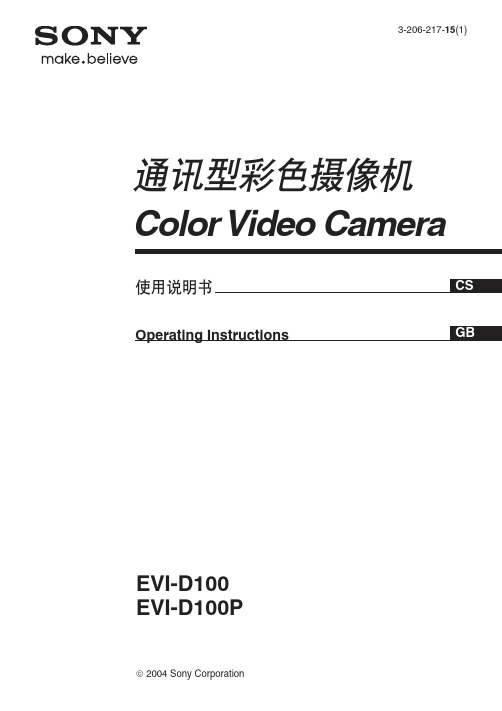
3-206-217-15(1)使用说明书Operating InstructionsGBCS EVI-D100EVI-D100P2004 Sony CorporationColor Video Camera通讯型彩色摄像机中文用户记录型号和序列号见设备底部。
请将这些号码记录在下面的空格中。
供将来为本产品而同经销商联系时使用。
型号:序列号:警告为防止火灾或触电,不要使本机淋雨或受潮。
对于交流适配器为防止触电的危险,不要打开机壳。
只能请有资格的专业人员进行检修。
重要信息机铭板位于设备底部。
请注意任何本手册中未明确认可的修改或变更可能使你无法使用本机。
注意特定频率下的电磁场可能会降低视频信号的预期性能等级。
2概述特性 (4)控制按键的位置 (5)主机 (5)遥控器 (6)基本操作准备 (8)安装 (8)连接 (10)接通电源 (11)全景拍摄/倾斜拍摄操作 (12)调整摄像机 (14)摄像机存储设置—预置特性 (15)其他故障处理 (16)预防措施 (17)拍摄对象的亮度 (17)避免特定情况应用 (17)谨防侵犯版权 (17)关于备份 (17)丢弃通讯型彩色摄像机 (18)维护 (19)技术规格 (20)目录3特性•EVI-D100P摄像机的CCD具有440,000个有效像素,因此可使用此摄像机拍摄高分辨率的图像。
•除了高速全景拍摄/倾斜拍摄功能以外,噪声消除机制的提高使得此摄像机可用于多种用途。
•通过使用VISCA命令,可以用计算机操作摄像机。
•可保存多达六种摄像机位置与状态组合。
•同时提供了一个多功能遥控器。
4概述概述5概述1POWER(电源)指示灯(11)2STANDBY(待机)指示灯(13)3镜头4遥控器专用传感器(13)5BACKUP(备份)开关(17)6VIDEO(视频)插孔(10)7S VIDEO(S-视频)插孔(10)8IR SELECT (红外线选择)开关(13)9DC IN 12V (12V直流输入)插孔(10)0VISCA OUT (VISCA输出)插孔(10)qa VISCA IN (VISCA输入)插孔(10)详细信息可查看圆括号中指示的页码。

N 使用说明书-软件指南2n N 目录请首先阅读本声明 (3)关于软件的更多信息 (3)重新安装软件 (3)影音娱乐 (4)VAIO Media plus (4)Media Gallery (4)WinDVD BD (5)WinDVD (5)Windows Media® Player (5)创建 BD/DVD (6)Roxio Easy Media Creator (6)静止图像/照片 (7)PMB VAIO Edition (7)通信 (8)Magic-i™ Visual Effects (8)WebCam Companion (8)互联网/邮件 (9)Windows Live™ Mail (9)Windows® Internet Explorer® 8 (10)Windows Live™..........................................................11文字处理器/电子表格. (12)Microsoft® Office 专业版 2007(60 天免费试用版) (12)Microsoft® Office Starter 2010 (13)工具 (14)Adobe® Reader® (14)McAfee VirusScan(30 天免费试用版) (14)Norton™ Online Backup(60 天免费试用版) (15)实用程序 (16)VAIO Control Center (16)VAIO Gate (16)VAIO Smart Network (16)支持 (17)VAIO Care (17)VAIO 使用说明书 (17)VAIO Update (17)VAIO 硬件诊断 (18)VAIO 恢复中心 (18)VAIO Transfer Support (19)本机在线技术支持 (19)声明 (20)3n N请首先阅读本声明>请首先阅读本声明本指南概述索尼 VAIO ®电脑所附送软件的功能。

摄影器材操作手册摄影是一项技术活动,需要掌握一定的操作方法和技巧,而摄影器材的正确使用对于拍摄质量和效果的提升至关重要。
本操作手册旨在向摄影爱好者们介绍常见的摄影器材,并提供相关的操作指南和技巧,帮助读者更好地利用摄影器材进行拍摄。
一、相机及其操作1.1 相机类型在摄影领域,常见的相机类型包括单反相机(DSLR)、无反相机(MILC)、傻瓜相机(Point-and-Shoot Camera)等。
不同类型的相机具有不同的特点和功能,使用时需要根据具体需求选择合适的相机。
1.2 相机的基本操作每台相机都有一些基本的操作功能,如开关机、拍摄模式切换、焦距调节、曝光控制等。
在使用相机时,需要熟悉并掌握这些操作,以便更好地控制拍摄过程和效果。
1.3 其他功能设置大部分相机都提供了一些额外的功能设置,如ISO调节、白平衡设置、对焦模式选择等。
合理地使用这些功能可以提高拍摄的灵活性和质量。
二、镜头的使用2.1 镜头类型镜头是相机中最关键的部分之一,常见的镜头类型包括标准镜头、广角镜头、长焦镜头等。
不同类型的镜头适用于不同的拍摄场景,读者需要根据实际需求选择合适的镜头。
2.2 焦距和光圈镜头焦距和光圈是镜头中最重要的参数,它们关系着拍摄的视角和景深。
掌握焦距和光圈的调节方法,可以帮助读者更好地控制取景,实现理想的拍摄效果。
2.3 镜头保养镜头是摄影器材中最昂贵且易损的部件之一。
正确的保养方法可以延长镜头的使用寿命并保持拍摄质量。
包括定期清洁镜头、避免碰撞和水激等。
三、三脚架的运用3.1 三脚架的作用三脚架是摄影中常用的辅助器材,它可以提供稳定的拍摄平台,避免手持拍摄时的抖动。
在拍摄长曝光、夜景或需要精确取景的情况下,使用三脚架可以获得更好的效果。
3.2 三脚架的使用方法正确的使用三脚架需要注意选择合适的位置和高度,固定相机并调整云台,保证稳定且符合拍摄需求。
四、滤镜的运用4.1 滤镜的种类及作用滤镜是一种放置在镜头前的透明玻璃或树脂片,可以改变光线的颜色、对比度、饱和度等特性,从而产生不同的拍摄效果。

彩色视频会议摄像机产品使用手册可吸顶安装目 录一、概述 (1)1、前言 (1)2、一般安全要求 (1)3、主要功能特点 (1)4、包装清单 (2)5、尺寸示意图 (3)6、安装示意图 (4)7、部件名称及说明 (5)8、遥控器名称及操作说明 (6)9、安装连接图 (7)二、基本操作 (9)1、注意事项 (9)2、系统上电 (9)3、摄像机基本功能 (9)4、遥控器操作 (11)a、云台控制 (11)b、调整摄像机 (11)c、预置位操作 (12)5、底部开关的设置 (13)6、技术参数 (14)非常感谢您使用本公司安防系列产品!在使用本产品之前,敬请仔细阅读使用手册。
本手册详细介绍了多功能视频会议摄像机的功能、安装和使用操作的一般原则及方法。
本系列视频会议摄像机是一款高性能、高灵敏度的彩色视频摄像机,具备水平360度任意方位与垂直120度方向可调,装备了SONY高性能数字处理(DSP)一体化摄像机,通讯协议为PELCO-P/D,SONY VISCA。
内置图像垂直翻转功可以让用户自由选择是天花板吊装方式还是正常安装方式。
除了遥控操作外还可以使用RS-422\845接口实现远程的精确控制。
为防止本产品或其相连接的其他的任何产品受到损坏,为了避免可能发生的危险,本产品只能在规定的范围内使用;在安装和使用产品之前,请阅读下列安全注意事项。
只能由合格的技术人员去执行安装和维修;不能安装在有雨淋和潮湿的地方;不要在超出限定温度、湿度或电源规格的状态下使用摄像机;只能使用本公司推荐的备用零件;在更换和维修本产品的电路单元后,请用万能表测试,避免不应有的短路和断路;清洗摄像机外罩时,请使用干的软布擦拭,如污垢严重时,请使用中性清洁剂轻轻拭。
不要用强烈的或带有腐蚀的清洁剂,以免损伤外罩和镜头;要特别小心,轻拿轻放,勿用力挤压机芯结构部件,以免造成会议摄像机故障;安装的支架应该能够承受三倍以上一体化摄像机的总重量。
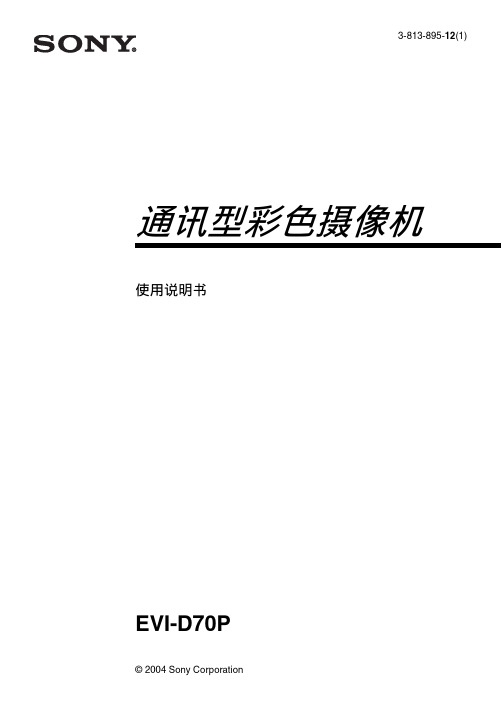

EVI-D100 (NTSC)EVI-D100P(PAL)Component / OEMOUTLINEThe Sony EVI-D100 (NTSC) a nd EVI-D100P(PAL) video ca mera s a re a grea t choice for a ny a pplica tion tha t requires a high-qua lity color video ca mera with the flexibility of remote pa n/tilt/zoom opera tion, a ll in a compact easy-to-use package. These high quality CCD cameras combine a high-speed, quiet pan/tilt with a wide angle of view and 40x zoom. Auto focus and automatic exposure control with back light compensation are fast and stable and can easily cope with difficult lighting conditions.The EVI-D100/D100P models a re idea l for a pplica tions such a s videoconferencing, dista nce lea rning a nd corpora te tra ining, surveilla nce, sports, concerts a nd internet communica tions such a s webca sting. Additiona l a dva nta ges a re provided by ea sy to use presets, da isy-cha ining ca pa bility a nd va rious digita l picture effects.FEATURESG High Speed, Wide Range Pan/TiltThe camera moves to a designated position quickly and immediately with a high pan/tilt speed.Max. pan speed: 300 degrees/s (range ±100 degrees)Max. tilt speed: 125 degrees/s (range ±25 degrees)G Quiet OperationDirect drive motors account for the gear-less structure of the camera, reducing the noise of pan/tilt motion drastically compared to conventional models.G40x Zoom Ratio (10x Optical + 4x Digital)The fast and stable auto focus zoom lens reaches impressive 40x zoom ratio.G Built-in Conversion Lens for Wide Angle View (65 degrees) The EVI-D100/D100P incorporates a newly developed wide-angle lens for wide field of view image capturing, making it ideal for use in small-sized rooms.G Six-position Presets with Battery Back-upAn integral back-up battery stores presets of pan/tilt/zoom, focus position, AE mode and White Balance mode, even when the unit is powered off.G Auto Sleep FunctionThe camera can be set to automatically turn off when not in use after a specified period of time.G Various Picture EffectsMirror Image, Still Image on Field Memory, Pastel Image, Negative/Positive Reversal, Enhanced Contrast, etc.G Multi-function IR Remote Commander®unitEasy to use supplied Remote Commander unit is useful for basic pan/tilt/zoom camera control.G RS-232C Serial Control by VISCA TM softwareAll camera settings and pan/tilt/zoom functions can be controlled remotely via PC.G EVI-D30/D31 Emulation ModeThe EVI-D100/D100P features an EVI-D30/D31 emulation mode that allows users to control their cameras using the same commands as those used for the EVI-D30/D31 cameras.**The EVI-D100/D100P may not emulate the EVI-D30/D31 perfectly due to the hardware differences between the two models.G Sony Electronics Inc. (USA) HQ1 Sony Drive, Park Ridge, NJ 07656(TEL:+1-800-686-7669)/videocameras G Sony of Canada Ltd. (CANADA)115 Gordon Baker Rd, Toronto, Ontario M2H 3R6(TEL:+1-416-499-1414)(FAX:+1-416-497-1774)GSony Broadcast & Professional Europe HQSchipholweg 275 1171 PK Badhoevedorp The Netherlands (TEL:+31-20-44-99-351)(FAX:+31-20-44-99-333) Germany Hugo-Eckener-Strasse 20 D-50829 Koln (TEL:+49-221-537-8923)(FAX:+49-221-537-491)France 16-26 rue Morel 92110 Clichy(TEL:+33-1-55-90-41-58)(FAX:+33-1-55-90-42-20)UK The Heights, Brooklands, Weybridge, Surrey KT13 0XW (TEL:+44-990-331122)(FAX:+44-1932-817011)Nordic Per Albin Hanssons vag 20 S-214 32 Malmo Sweden (TEL:+46-40-190-800)(FAX:+46-40-190-450)ItalyVia Galileo Galilei 40 I-20092 Cinisello Balsamo, Milano (TEL:+39-02-61-83-84-26)(FAX:+39-02-618-38-402)©2002 Sony Corporation. All rights reserved.Reproduction in whole or in part without written permission is prohibited.Design, features and specifications are subject to change without notice.Sony, Remote Commander, VISCA and Super HAD CCD are trademarks of Sony Corporation.Printed in U.S.A. (1/02)MK7773V1IW01DEC IS-1150DIMENSIONSPAN/TILT RANGESPECIFICATIONS*Angle of view25.5˚*25.5˚*25˚25˚32.5˚*100˚32.5˚*100˚。


最新测试,市场高仿D70P有两种,一种是带PELCO-P,PELCO-D,SONY-VISCA三种协议通过菜单可选。
另外一种是仅带SONY-VISCA协议,这种用PELCO-P\D协议怎么控制?那么要用型号RS-8108协议码转的232口与D70P的RS232-S端子口链接即可控制(控制这种VISCA单协议的高仿D70P,用422口无法控制,一定要用RS232口),关于控制距离问题,如果用码转控制仅带SONY-VISCA协议,可以把码转放在摄像机旁边,主控室通过1根PELCO-P\D协议RS485通信线远传到摄像机旁边的码转,码转输出232口控制D70P,这个距离是2、3百米以上才建议用。
如果是100米以内,强烈建议把码转放在主控设备旁边,通过1根2芯的RS232控制线链接到D70P,这样简单易用!控制水货和行货这些原装货的D70P,则把码转放在监控室主控旁边,码转输出RS485通过1根2芯线拉去摄像机的RS422口即可控制!据本人了解,目前市场有2款高仿D70P,功能上各有不同!原装货有行货和水货,强烈建议客户用水货,产品和行货完全一样!另外提一下蓝条问题,高仿一律是蓝条,没有黑条。
请各位不要再问这个问题了!还有客户问,为什么我的高仿D70P用CK101控制键盘的RS422口通过VISCA协议控制,为何速度总是那么快?这不是键盘摇杆没有偏移量速度级输出,而是那些山寨的D70P速度级做了1个恒定速度,或者是山寨D70P的速度级做了3个或者5个,跟键盘发来的速度级匹配不上,那么是不是速度恒定的呢?强烈建议购买之前先问清楚系统器材设备的搭配问题。
因为目前监控行业一个字乱,两个字还是乱乱!下面是本人开发D70P协议转换详细记录:经过一段时间的研究,终于搞明白D70P-VISCA协议,通过测试与客户样品测试。
此码转解决了很多客户的问题。
也发现原装D70P可以走RS485总线远程控制。
理论上最远可以传1200米。