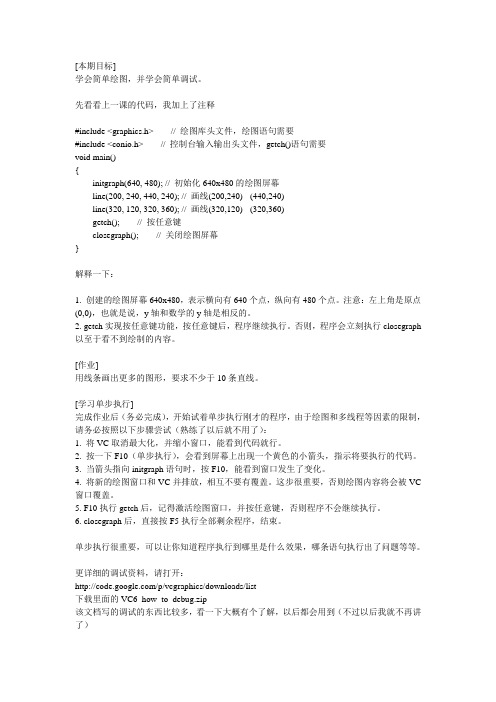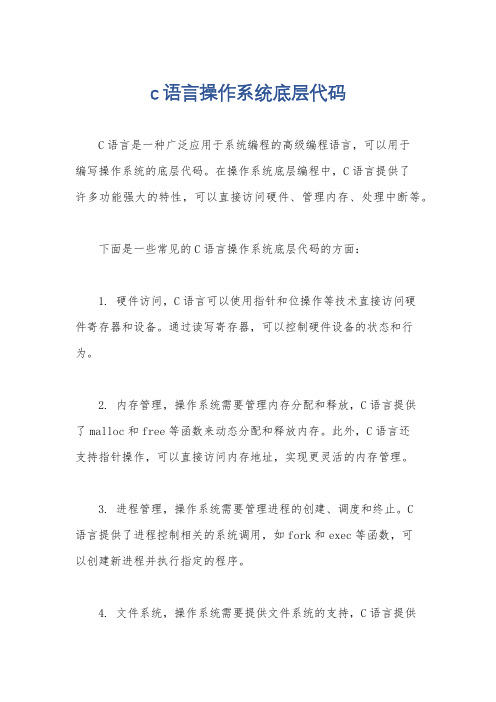饼图import matplotlib.pyplot as plt# Pie chart, where the slices will be ordered and plotted counter-clockwise: labels = 'Frogs', 'Hogs', 'Dogs', 'Logs'sizes = [15, 30, 45, 10]explode = (0, 0.1, 0, 0) # only "explode" the 2nd slice (i.e. 'Hogs')fig1, ax1 = plt.subplots()ax1.pie(sizes, explode=explode, labels=labels, autopct='%1.1f%%',shadow=True, startangle=90)ax1.axis('equal') # Equal aspect ratio ensures that pie is drawn as a circle. plt.show()条形图1import numpy as npimport matplotlib.pyplot as pltfrom matplotlib.ticker import MaxNLocatorfrom collections import namedtuplen_groups = 5means_men = (20, 35, 30, 35, 27)std_men = (2, 3, 4, 1, 2)means_women = (25, 32, 34, 20, 25)std_women = (3, 5, 2, 3, 3)fig, ax = plt.subplots()index = np.arange(n_groups)bar_width = 0.35opacity = 0.4error_config = {'ecolor': '0.3'}rects1 = ax.bar(index, means_men, bar_width,alpha=opacity, color='b',yerr=std_men, error_kw=error_config,label='Men')rects2 = ax.bar(index + bar_width, means_women, bar_width,alpha=opacity, color='r',yerr=std_women, error_kw=error_config,label='Women')ax.set_xlabel('Group')ax.set_ylabel('Scores')ax.set_title('Scores by group and gender')ax.set_xticks(index + bar_width / 2)ax.set_xticklabels(('A', 'B', 'C', 'D', 'E'))ax.legend()fig.tight_layout()plt.show()表格图import numpy as npimport matplotlib.pyplot as pltdata = [[ 66386, 174296, 75131, 577908, 32015],[ 58230, 381139, 78045, 99308, 160454],[ 89135, 80552, 152558, 497981, 603535],[ 78415, 81858, 150656, 193263, 69638],[139361, 331509, 343164, 781380, 52269]] columns = ('Freeze', 'Wind', 'Flood', 'Quake', 'Hail')rows = ['%d year' % x for x in (100, 50, 20, 10, 5)]values = np.arange(0, 2500, 500)value_increment = 1000# Get some pastel shades for the colorscolors = plt.cm.BuPu(np.linspace(0, 0.5, len(rows)))n_rows = len(data)index = np.arange(len(columns)) + 0.3bar_width = 0.4# Initialize the vertical-offset for the stacked bar chart.y_offset = np.zeros(len(columns))# Plot bars and create text labels for the tablecell_text = []for row in range(n_rows):plt.bar(index, data[row], bar_width, bottom=y_offset, color=colors[row]) y_offset = y_offset + data[row]cell_text.append(['%1.1f' % (x / 1000.0) for x in y_offset])# Reverse colors and text labels to display the last value at the top.colors = colors[::-1]cell_text.reverse()# Add a table at the bottom of the axesthe_table = plt.table(cellText=cell_text,rowLabels=rows,rowColours=colors,colLabels=columns,loc='bottom')# Adjust layout to make room for the table:plt.subplots_adjust(left=0.2, bottom=0.2)plt.ylabel("Loss in ${0}'s".format(value_increment))plt.yticks(values * value_increment, ['%d' % val for val in values])plt.xticks([])plt.title('Loss by Disaster')plt.show()散点图import numpy as npimport matplotlib.pyplot as pltimport matplotlib.cbook as cbook# Load a numpy record array from yahoo csv data with fields date, open, close, # volume, adj_close from the mpl-data/example directory. The record array# stores the date as an np.datetime64 with a day unit ('D') in the date column. with cbook.get_sample_data('goog.npz') as datafile:price_data = np.load(datafile)['price_data'].view(np.recarray)price_data = price_data[-250:] # get the most recent 250 trading daysdelta1 = np.diff(price_data.adj_close) / price_data.adj_close[:-1]# Marker size in units of points^2volume = (15 * price_data.volume[:-2] / price_data.volume[0])**2close = 0.003 * price_data.close[:-2] / 0.003 * price_data.open[:-2]fig, ax = plt.subplots()ax.scatter(delta1[:-1], delta1[1:], c=close, s=volume, alpha=0.5)ax.set_xlabel(r'$\Delta_i$', fontsize=15)ax.set_ylabel(r'$\Delta_{i+1}$', fontsize=15)ax.set_title('Volume and percent change')ax.grid(True)fig.tight_layout()plt.show()平滑图import numpy as npimport matplotlib.pyplot as pltfrom matplotlib.widgets import Slider, Button, RadioButtonsfig, ax = plt.subplots()plt.subplots_adjust(left=0.25, bottom=0.25)t = np.arange(0.0, 1.0, 0.001)a0 = 5f0 = 3delta_f = 5.0s = a0*np.sin(2*np.pi*f0*t)l, = plt.plot(t, s, lw=2, color='red')plt.axis([0, 1, -10, 10])axcolor = 'lightgoldenrodyellow'axfreq = plt.axes([0.25, 0.1, 0.65, 0.03], facecolor=axcolor) axamp = plt.axes([0.25, 0.15, 0.65, 0.03], facecolor=axcolor)sfreq = Slider(axfreq, 'Freq', 0.1, 30.0, valinit=f0, valstep=delta_f) samp = Slider(axamp, 'Amp', 0.1, 10.0, valinit=a0)def update(val):amp = samp.valfreq = sfreq.vall.set_ydata(amp*np.sin(2*np.pi*freq*t))fig.canvas.draw_idle()sfreq.on_changed(update)samp.on_changed(update)resetax = plt.axes([0.8, 0.025, 0.1, 0.04])button = Button(resetax, 'Reset', color=axcolor, hovercolor='0.975')def reset(event):sfreq.reset()samp.reset()button.on_clicked(reset)rax = plt.axes([0.025, 0.5, 0.15, 0.15], facecolor=axcolor)radio = RadioButtons(rax, ('red', 'blue', 'green'), active=0)def colorfunc(label):l.set_color(label)fig.canvas.draw_idle()radio.on_clicked(colorfunc)plt.show()数据打钩标签图import datetimeimport numpy as npimport matplotlib.pyplot as pltimport matplotlib.dates as mdatesimport matplotlib.cbook as cbookyears = mdates.YearLocator() # every yearmonths = mdates.MonthLocator() # every monthyearsFmt = mdates.DateFormatter('%Y')# Load a numpy record array from yahoo csv data with fields date, open, close, # volume, adj_close from the mpl-data/example directory. The record array# stores the date as an np.datetime64 with a day unit ('D') in the date column. with cbook.get_sample_data('goog.npz') as datafile:r = np.load(datafile)['price_data'].view(np.recarray)fig, ax = plt.subplots()ax.plot(r.date, r.adj_close)# format the ticksax.xaxis.set_major_locator(years)ax.xaxis.set_major_formatter(yearsFmt)ax.xaxis.set_minor_locator(months)# round to nearest years...datemin = np.datetime64(r.date[0], 'Y')datemax = np.datetime64(r.date[-1], 'Y') + np.timedelta64(1, 'Y')ax.set_xlim(datemin, datemax)# format the coords message boxdef price(x):return '$%1.2f' % xax.format_xdata = mdates.DateFormatter('%Y-%m-%d')ax.format_ydata = priceax.grid(True)# rotates and right aligns the x labels, and moves the bottom of the# axes up to make room for themfig.autofmt_xdate()plt.show()使用预定义标签的图例import numpy as npimport matplotlib.pyplot as plt# Make some fake data.a =b = np.arange(0, 3, .02)c = np.exp(a)d = c[::-1]# Create plots with pre-defined labels.fig, ax = plt.subplots()ax.plot(a, c, 'k--', label='Model length')ax.plot(a, d, 'k:', label='Data length')ax.plot(a, c + d, 'k', label='Total message length')legend = ax.legend(loc='upper center', shadow=True, fontsize='x-large')# Put a nicer background color on the legend.legend.get_frame().set_facecolor('#00FFCC')plt.show()数学公式编辑图from __future__ import print_functionimport matplotlib.pyplot as pltimport subprocessimport sysimport reimport gc# Selection of features following "Writing mathematical expressions" tutorial mathtext_titles = {0: "Header demo",1: "Subscripts and superscripts",2: "Fractions, binomials and stacked numbers",3: "Radicals",4: "Fonts",5: "Accents",6: "Greek, Hebrew",7: "Delimiters, functions and Symbols"}n_lines = len(mathtext_titles)# Randomly picked examplesmathext_demos = {0: r"$W^{3\beta}_{\delta_1 \rho_1 \sigma_2} = "r"U^{3\beta}_{\delta_1 \rho_1} + \frac{1}{8 \pi 2} "r"\int^{\alpha_2}_{\alpha_2} d \alpha^\prime_2 \left[\frac{ "r"U^{2\beta}_{\delta_1 \rho_1} - \alpha^\prime_2U^{1\beta}_"r"{\rho_1 \sigma_2} }{U^{0\beta}_{\rho_1 \sigma_2}}\right]$",1: r"$\alpha_i > \beta_i,\ "r"\alpha_{i+1}^j = {\rm sin}(2\pi f_j t_i) e^{-5 t_i/\tau},\ "r"\ldots$",2: r"$\frac{3}{4},\ \binom{3}{4},\ \stackrel{3}{4},\ "r"\left(\frac{5 - \frac{1}{x}}{4}\right),\ \ldots$",3: r"$\sqrt{2},\ \sqrt[3]{x},\ \ldots$",4: r"$\mathrm{Roman}\ , \ \mathit{Italic}\ , \ \mathtt{Typewriter} \ "r"\mathrm{or}\ \mathcal{CALLIGRAPHY}$",5: r"$\acute a,\ \bar a,\ \breve a,\ \dot a,\ \ddot a, \ \grave a, \ "r"\hat a,\ \tilde a,\ \vec a,\ \widehat{xyz},\ \widetilde{xyz},\ "r"\ldots$",6: r"$\alpha,\ \beta,\ \chi,\ \delta,\ \lambda,\ \mu,\ "r"\Delta,\ \Gamma,\ \Omega,\ \Phi,\ \Pi,\ \Upsilon,\ \nabla,\ "r"\aleph,\ \beth,\ \daleth,\ \gimel,\ \ldots$",7: r"$\coprod,\ \int,\ \oint,\ \prod,\ \sum,\ "r"\log,\ \sin,\ \approx,\ \oplus,\ \star,\ \varpropto,\ "r"\infty,\ \partial,\ \Re,\ \leftrightsquigarrow, \ \ldots$"}def doall():# Colors used in mpl online documentation.mpl_blue_rvb = (191. / 255., 209. / 256., 212. / 255.)mpl_orange_rvb = (202. / 255., 121. / 256., 0. / 255.)mpl_grey_rvb = (51. / 255., 51. / 255., 51. / 255.)# Creating figure and axis.plt.figure(figsize=(6, 7))plt.axes([0.01, 0.01, 0.98, 0.90], facecolor="white", frameon=True)plt.gca().set_xlim(0., 1.)plt.gca().set_ylim(0., 1.)plt.gca().set_title("Matplotlib's math rendering engine",color=mpl_grey_rvb, fontsize=14, weight='bold') plt.gca().set_xticklabels("", visible=False)plt.gca().set_yticklabels("", visible=False)# Gap between lines in axes coordsline_axesfrac = (1. / (n_lines))# Plotting header demonstration formulafull_demo = mathext_demos[0]plt.annotate(full_demo,xy=(0.5, 1. - 0.59 * line_axesfrac),xycoords='data', color=mpl_orange_rvb, ha='center',fontsize=20)# Plotting features demonstration formulaefor i_line in range(1, n_lines):baseline = 1 - (i_line) * line_axesfracbaseline_next = baseline - line_axesfractitle = mathtext_titles[i_line] + ":"fill_color = ['white', mpl_blue_rvb][i_line % 2]plt.fill_between([0., 1.], [baseline, baseline],[baseline_next, baseline_next],color=fill_color, alpha=0.5)plt.annotate(title,xy=(0.07, baseline - 0.3 * line_axesfrac),xycoords='data', color=mpl_grey_rvb, weight='bold') demo = mathext_demos[i_line]plt.annotate(demo,xy=(0.05, baseline - 0.75 * line_axesfrac),xycoords='data', color=mpl_grey_rvb,fontsize=16)for i in range(n_lines):s = mathext_demos[i]print(i, s)plt.show()if '--latex' in sys.argv:# Run: python mathtext_examples.py --latex# Need amsmath and amssymb packages.fd = open("mathtext_examples.ltx", "w")fd.write("\\documentclass{article}\n")fd.write("\\usepackage{amsmath, amssymb}\n")fd.write("\\begin{document}\n")fd.write("\\begin{enumerate}\n")for i in range(n_lines):s = mathext_demos[i]s = re.sub(r"(?<!\\)\$", "$$", s)fd.write("\\item %s\n" % s)fd.write("\\end{enumerate}\n")fd.write("\\end{document}\n")fd.close()subprocess.call(["pdflatex", "mathtext_examples.ltx"])else:doall()读取数学问题使用TEXfrom __future__ import unicode_literalsimport numpy as npimport matplotlibmatplotlib.rcParams['etex'] = Truematplotlib.rcParams['tex.unicode'] = Trueimport matplotlib.pyplot as pltt = np.linspace(0.0, 1.0, 100)s = np.cos(4 * np.pi * t) + 2fig, ax = plt.subplots(figsize=(6, 4), tight_layout=True)ax.plot(t, s)ax.set_xlabel(r'\textbf{time (s)}')ax.set_ylabel('\\textit{Velocity (\N{DEGREE SIGN}/sec)}', fontsize=16) ax.set_title(r'\TeX\ is Number $\displaystyle\sum_{n=1}^\infty'r'\frac{-e^{i\pi}}{2^n}$!', fontsize=16, color='r')plt.show()XKCD图import matplotlib.pyplot as pltimport numpy as npwith plt.xkcd():# Based on "Stove Ownership" from XKCD by Randall Monroe# /418/fig = plt.figure()ax = fig.add_axes((0.1, 0.2, 0.8, 0.7))ax.spines['right'].set_color('none')ax.spines['top'].set_color('none')plt.xticks([])plt.yticks([])ax.set_ylim([-30, 10])data = np.ones(100)data[70:] -= np.arange(30)plt.annotate('THE DAY I REALIZED\nI COULD COOK BACON\nWHENEVER I WANTED',xy=(70, 1), arrowprops=dict(arrowstyle='->'), xytext=(15, -10)) plt.plot(data)plt.xlabel('time')plt.ylabel('my overall health')fig.text(0.5, 0.05,'"Stove Ownership" from xkcd by Randall Monroe',ha='center')with plt.xkcd():# Based on "The Data So Far" from XKCD by Randall Monroe# /373/fig = plt.figure()ax = fig.add_axes((0.1, 0.2, 0.8, 0.7))ax.bar([0, 1], [0, 100], 0.25)ax.spines['right'].set_color('none')ax.spines['top'].set_color('none')ax.xaxis.set_ticks_position('bottom')ax.set_xticks([0, 1])ax.set_xlim([-0.5, 1.5])ax.set_ylim([0, 110])ax.set_xticklabels(['CONFIRMED BY\nEXPERIMENT', 'REFUTED BY\nEXPERIMENT']) plt.yticks([])plt.title("CLAIMS OF SUPERNATURAL POWERS")fig.text(0.5, 0.05,'"The Data So Far" from xkcd by Randall Monroe',ha='center')plt.show()样本子图import matplotlib.pyplot as pltimport numpy as npnp.random.seed(19680801)data = np.random.randn(2, 100)fig, axs = plt.subplots(2, 2, figsize=(5, 5))axs[0, 0].hist(data[0])axs[1, 0].scatter(data[0], data[1])axs[0, 1].plot(data[0], data[1])axs[1, 1].hist2d(data[0], data[1])plt.show()极图import numpy as npimport matplotlib.pyplot as pltr = np.arange(0, 2, 0.01)theta = 2 * np.pi * rax = plt.subplot(111, projection='polar')ax.plot(theta, r)ax.set_rmax(2)ax.set_rticks([0.5, 1, 1.5, 2]) # Less radial ticksax.set_rlabel_position(-22.5) # Move radial labels away from plotted line ax.grid(True)ax.set_title("A line plot on a polar axis", va='bottom') plt.show()Log图import numpy as npimport matplotlib.pyplot as plt# Data for plottingt = np.arange(0.01, 20.0, 0.01)# Create figurefig, ((ax1, ax2), (ax3, ax4)) = plt.subplots(2, 2)# log y axisax1.semilogy(t, np.exp(-t / 5.0))ax1.set(title='semilogy')ax1.grid()# log x axisax2.semilogx(t, np.sin(2 * np.pi * t))ax2.set(title='semilogx')ax2.grid()# log x and y axisax3.loglog(t, 20 * np.exp(-t / 10.0), basex=2)ax3.set(title='loglog base 2 on x')ax3.grid()# With errorbars: clip non-positive values# Use new data for plottingx = 10.0**np.linspace(0.0, 2.0, 20)y = x**2.0ax4.set_xscale("log", nonposx='clip')ax4.set_yscale("log", nonposy='clip')ax4.set(title='Errorbars go negative')ax4.errorbar(x, y, xerr=0.1 * x, yerr=5.0 + 0.75 * y)# ylim must be set after errorbar to allow errorbar to autoscale limits ax4.set_ylim(ymin=0.1)fig.tight_layout()plt.show()椭圆图import matplotlib.pyplot as pltimport numpy as npfrom matplotlib.patches import EllipseNUM = 250ells = [Ellipse(xy=np.random.rand(2) * 10,width=np.random.rand(), height=np.random.rand(),angle=np.random.rand() * 360)for i in range(NUM)]fig, ax = plt.subplots(subplot_kw={'aspect': 'equal'})for e in ells:ax.add_artist(e)e.set_clip_box(ax.bbox)e.set_alpha(np.random.rand())e.set_facecolor(np.random.rand(3))ax.set_xlim(0, 10)ax.set_ylim(0, 10)plt.show()流向图import numpy as npimport matplotlib.pyplot as pltimport matplotlib.gridspec as gridspecw = 3Y, X = np.mgrid[-w:w:100j, -w:w:100j]U = -1 - X**2 + YV = 1 + X - Y**2speed = np.sqrt(U*U + V*V)fig = plt.figure(figsize=(7, 9))gs = gridspec.GridSpec(nrows=3, ncols=2, height_ratios=[1, 1, 2])# Varying density along a streamlineax0 = fig.add_subplot(gs[0, 0])ax0.streamplot(X, Y, U, V, density=[0.5, 1])ax0.set_title('Varying Density')# Varying color along a streamlineax1 = fig.add_subplot(gs[0, 1])strm = ax1.streamplot(X, Y, U, V, color=U, linewidth=2, cmap='autumn') fig.colorbar(strm.lines)ax1.set_title('Varying Color')# Varying line width along a streamlineax2 = fig.add_subplot(gs[1, 0])lw = 5*speed / speed.max()ax2.streamplot(X, Y, U, V, density=0.6, color='k', linewidth=lw)ax2.set_title('Varying Line Width')# Controlling the starting points of the streamlinesseed_points = np.array([[-2, -1, 0, 1, 2, -1], [-2, -1, 0, 1, 2, 2]])ax3 = fig.add_subplot(gs[1, 1])strm = ax3.streamplot(X, Y, U, V, color=U, linewidth=2,cmap='autumn', start_points=seed_points.T) fig.colorbar(strm.lines)ax3.set_title('Controlling Starting Points')# Displaying the starting points with blue symbols.ax3.plot(seed_points[0], seed_points[1], 'bo')ax3.axis((-w, w, -w, w))# Create a maskmask = np.zeros(U.shape, dtype=bool)mask[40:60, 40:60] = TrueU[:20, :20] = np.nanU = np.ma.array(U, mask=mask)ax4 = fig.add_subplot(gs[2:, :])ax4.streamplot(X, Y, U, V, color='r')ax4.set_title('Streamplot with Masking')ax4.imshow(~mask, extent=(-w, w, -w, w), alpha=0.5,interpolation='nearest', cmap='gray', aspect='auto')ax4.set_aspect('equal')plt.tight_layout()plt.show()线形图import matplotlibimport matplotlib.pyplot as pltimport numpy as np# Data for plottingt = np.arange(0.0, 2.0, 0.01)s = 1 + np.sin(2 * np.pi * t)# Note that using plt.subplots below is equivalent to using # fig = plt.figure() and then ax = fig.add_subplot(111) fig, ax = plt.subplots()ax.plot(t, s)ax.set(xlabel='time (s)', ylabel='voltage (mV)',title='About as simple as it gets, folks')ax.grid()fig.savefig("test.png")plt.show()多重图import numpy as npimport matplotlib.pyplot as pltx1 = np.linspace(0.0, 5.0)x2 = np.linspace(0.0, 2.0)y1 = np.cos(2 * np.pi * x1) * np.exp(-x1) y2 = np.cos(2 * np.pi * x2)plt.subplot(2, 1, 1)plt.plot(x1, y1, 'o-')plt.title('A tale of 2 subplots')plt.ylabel('Damped oscillation')plt.subplot(2, 1, 2)plt.plot(x2, y2, '.-')plt.xlabel('time (s)')plt.ylabel('Undamped')plt.show()图片处理图from __future__ import print_functionimport numpy as npimport matplotlib.cm as cmimport matplotlib.pyplot as pltimport matplotlib.cbook as cbookfrom matplotlib.path import Pathfrom matplotlib.patches import PathPatchdelta = 0.025x = y = np.arange(-3.0, 3.0, delta)X, Y = np.meshgrid(x, y)Z1 = np.exp(-X**2 - Y**2)Z2 = np.exp(-(X - 1)**2 - (Y - 1)**2)Z = (Z1 - Z2) * 2im = plt.imshow(Z, interpolation='bilinear', cmap=cm.RdYlGn,origin='lower', extent=[-3, 3, -3, 3],vmax=abs(Z).max(), vmin=-abs(Z).max()) plt.show()直方图import matplotlibimport numpy as npimport matplotlib.pyplot as pltnp.random.seed(19680801)# example datamu = 100 # mean of distributionsigma = 15 # standard deviation of distributionx = mu + sigma * np.random.randn(437)num_bins = 50fig, ax = plt.subplots()# the histogram of the datan, bins, patches = ax.hist(x, num_bins, density=1)# add a 'best fit' liney = ((1 / (np.sqrt(2 * np.pi) * sigma)) *np.exp(-0.5 * (1 / sigma * (bins - mu))**2))ax.plot(bins, y, '--')ax.set_xlabel('Smarts')ax.set_ylabel('Probability density')ax.set_title(r'Histogram of IQ: $\mu=100$, $\sigma=15$')# Tweak spacing to prevent clipping of ylabelfig.tight_layout()plt.show()路径图import matplotlib.path as mpathimport matplotlib.patches as mpatchesimport matplotlib.pyplot as pltfig, ax = plt.subplots()Path = mpath.Pathpath_data = [(Path.MOVETO, (1.58, -2.57)),(Path.CURVE4, (0.35, -1.1)),(Path.CURVE4, (-1.75, 2.0)),(Path.CURVE4, (0.375, 2.0)),(Path.LINETO, (0.85, 1.15)),(Path.CURVE4, (2.2, 3.2)),(Path.CURVE4, (3, 0.05)),(Path.CURVE4, (2.0, -0.5)),(Path.CLOSEPOLY, (1.58, -2.57)),]codes, verts = zip(*path_data)path = mpath.Path(verts, codes)patch = mpatches.PathPatch(path, facecolor='r', alpha=0.5) ax.add_patch(patch)# plot control points and connecting linesx, y = zip(*path.vertices)line, = ax.plot(x, y, 'go-')ax.grid()ax.axis('equal')plt.show()三维图from mpl_toolkits.mplot3d import Axes3Dimport matplotlib.pyplot as pltfrom matplotlib import cmfrom matplotlib.ticker import LinearLocator, FormatStrFormatter import numpy as npfig = plt.figure()ax = fig.gca(projection='3d')# Make data.X = np.arange(-5, 5, 0.25)Y = np.arange(-5, 5, 0.25)X, Y = np.meshgrid(X, Y)R = np.sqrt(X**2 + Y**2)Z = np.sin(R)# Plot the surface.surf = ax.plot_surface(X, Y, Z, cmap=cm.coolwarm,linewidth=0, antialiased=False)# Customize the z axis.ax.set_zlim(-1.01, 1.01)ax.zaxis.set_major_locator(LinearLocator(10))ax.zaxis.set_major_formatter(FormatStrFormatter('%.02f'))# Add a color bar which maps values to colors.fig.colorbar(surf, shrink=0.5, aspect=5)plt.show()轮廓和伪彩色import matplotlibimport matplotlib.pyplot as pltfrom matplotlib.colors import BoundaryNormfrom matplotlib.ticker import MaxNLocatorimport numpy as np# make these smaller to increase the resolutiondx, dy = 0.05, 0.05# generate 2 2d grids for the x & y boundsy, x = np.mgrid[slice(1, 5 + dy, dy),slice(1, 5 + dx, dx)]z = np.sin(x)**10 + np.cos(10 + y*x) * np.cos(x)# x and y are bounds, so z should be the value *inside* those bounds. # Therefore, remove the last value from the z array.z = z[:-1, :-1]levels = MaxNLocator(nbins=15).tick_values(z.min(), z.max())# pick the desired colormap, sensible levels, and define a normalization # instance which takes data values and translates those into levels. cmap = plt.get_cmap('PiYG')norm = BoundaryNorm(levels, ncolors=cmap.N, clip=True)fig, (ax0, ax1) = plt.subplots(nrows=2)im = ax0.pcolormesh(x, y, z, cmap=cmap, norm=norm)fig.colorbar(im, ax=ax0)ax0.set_title('pcolormesh with levels')# contours are *point* based plots, so convert our bound into point # centerscf = ax1.contourf(x[:-1, :-1] + dx/2.,y[:-1, :-1] + dy/2., z, levels=levels,cmap=cmap)fig.colorbar(cf, ax=ax1)ax1.set_title('contourf with levels')# adjust spacing between subplots so `ax1` title and `ax0` tick labels # don't overlapfig.tight_layout()plt.show()填满图import numpy as npimport matplotlib.pyplot as pltx = [0, 1, 2, 1]y = [1, 2, 1, 0]fig, ax = plt.subplots()ax.fill(x, y)plt.show()。