LUH75G1202Z_REV0.1
- 格式:pdf
- 大小:766.18 KB
- 文档页数:6

Page 1 of 7 Reprocessed byInstructions for useReprocessed ViewFlex Xtra ICE CatheterReprocessed device for single useCaution: Federal (U.S.A.) law restricts this device to sale by or on the order of a physician.▪STERILE▪Exposed to Ethylene Oxide (EO) gasExplanation of symbolsSymbolRules/StandardReferenceISO 7000RegistrationNumberSymbol Title DescriptionRx Only 21CFR801 N/A Prescription only Indicates Federal (USA) law restricting device to saleby or on order of a physician.ISO 15223-1Clause 5.1.1 3082 Manufacturer Indicates the medical device manufacturer.ISO 15223-1Clause 5.1.3 2497 Date of manufactureIndicates the date when the medical device wasmanufactured.ISO 15223-1Clause 5.2.3 2501Sterilized usingethylene oxideIndicates a medical device that has been sterilizedusing ethylene oxide.ISO 15223-1Clause 5.1.4 2607 Use-by dateIndicates the date after which the medical device is notto be used.ISO 15223-1Clause 5.1.5 2492 Batch codeIndicates the manufacturer’s batch code so that thebatch or lot can be identified.ISO 15223-1Clause 5.1.6 2493 Catalogue numberIndicates the manufacturer’s catalogue number so thatthe medical device can be identified.ISO 15223-1Clause 5.1.7 2498 Serial numberIndicates the manufacturer’s serial number so that aspecific medical device can be identified.ISO 15223-1Clause 5.4.3 1641Consult instructionsfor useIndicates the need for the user to consult theinstructions for use.ISO 15223-1Clause 5.4.2 1051 Do not re-useIndicates a medical device that is intended for one use,or for use on a single patient during a single procedure.ISO 15223-1Clause 5.2.6 2608 Do not resterilize Indicates a medical device that is not to be resterilized.ISO 15223-1Clause 5.2.8 2606Do not use ifpackage is damagedIndicates a medical device that should not be used ifthe package has been damaged or opened.ISO 15223-1Clause 5.3.2 0624Keep away fromsunlightIndicates a medical device that needs protection fromlight sources.ISO 15223-1Clause 5.3.3 0615Protect from heatand radioactivesourcesIndicates a medical device that needs to be protectionfrom heat and radioactive sourcesISO 15223-1Clause 5.3.4 0626 Keep dryIndicates a medical device that needs to be protectedfrom moisture.Stryker’s Sustainability Solutions ©20231810 W Drake Dr.Tempe AZ, 85283888 888 3433Reprocessed ViewFlex Xtra ICE Catheter DescriptionThe Reprocessed ViewFlex Xtra ICE Catheter is a temporary intracardiac ultrasound catheter intended for use in patients to accurately visualize cardiac structures, blood flow and other devices within the heart when connected to compatible intracardiac ultrasound console via the compatible ViewFlex™ Catheter Interface Module. Examples of the types of devices that can be visualized include, and are not limited to, intracardiac catheters, septal occluders, delivery wires, delivery sheaths, sizing balloons and transseptal needles. The use of these images is limited to visualization with no direct or indirect diagnostic use.The Reprocessed ViewFlex Xtra ICE Catheter has a useable length of 90 cm, with a 9 French (F) shaft with an ultrasound transducer. A 10F introducer is recommended for use with this catheter for insertion into the femoral or jugular veins. The catheter tip has four-directional deflection allowing for Left-Right and Posterior-Anterior deflection, with an angle of at least 120 degrees in each direction.The Reprocessed ViewFlex Xtra ICE Catheter is compatible with the ultrasound consoles listed in the table below. See table below for specifics on each ultrasound consoles.H701375 H700296 Compatible ViewFlex Catheter Interface Module 100038191 H701374100043720Maximum Viewing Depth 18 cm 18 cm 18 cm*All consoles are not available in all countries.a CX50 is a trademark of Koninklijke Philips Electronics.N.V.Indications for useThe Reprocessed ViewFlex Xtra ICE Catheter is indicated for use in adult and adolescent pediatric patients to visualize cardiac structures, blood flow and other devices within the heart.Contraindications for useThe Reprocessed ViewFlex Xtra Ice Catheter is contraindicated:▪If there is an occurrence of conditions that create unacceptable risk during catheterization.▪If the patient that has a mechanical tricuspid valve (a prosthetic tissue valve is permissible).▪If the patient has ongoing sepsis or known hypercoagulable state where the catheter could serve as a focal point for septic or bland thrombus formation.▪If the patient has any condition that, in the opinion of the investigator, contraindicates the placement and use of the cardiac catheter or internal ultrasound.Warnings▪The Reprocessed ViewFlex Xtra ICE catheter and system should be used only by or under the direct supervision of a physician thoroughly trained in sonography and ultrasound technology, or with the assistance of asonographer or physician trained in ultrasound technology.▪The Reprocessed ViewFlex Xtra ICE catheter and system should be used only by or under the direct supervision of a physician thoroughly trained in the techniques of cardiac placement during interventional andelectrophysiology procedures.▪The Reprocessed ViewFlex Xtra ICE Catheter is to be used only with the ViewFlex Catheter Interface Module, the ViewMate and the Phillips CX50 ultrasound consoles. Any other use or inappropriate electrical connection may pose a serious risk to patient safety.▪The Reprocessed ViewFlex Xtra ICE Catheter includes a 9F shaft. The physician should consider anatomical size restrictions if considering use of the ViewFlex Xtra ICE catheter on pediatric patients.▪The Reprocessed ViewFlex Xtra ICE catheter is to be used for ultrasound imaging only.▪Do not immerse the proximal handle or cable connector in fluid. Electrical performance may be affected.▪Do not use the Reprocessed ViewFlex Xtra ICE catheter if the packaging is opened or damaged.▪Do not use the Reprocessed ViewFlex Xtra ICE catheter if it is damaged.▪Tactile feedback of reprocessed devices may vary during use.Precautions▪Do not attempt to use the Reprocessed ViewFlex Xtra ICE Catheter prior to completely reading and understanding the Directions for Use.▪The Reprocessed ViewFlex Xtra Ice catheters are supplied sterile only if packaging is not damaged or open.▪Inspect the packaging and catheter for damage or defects prior to use.▪The Reprocessed ViewFlex Xtra ICE Catheters have been sterilized using EtO. Do not attempt to sterilize the catheters by autoclave, gamma or ultraviolet radiation, or liquid sterilizing solutions.▪Do not bend, kink, stretch, or forcefully wipe the catheter. These actions may damage the catheter.▪Do not use mechanical tools or forceps to grip the catheter.▪Have antiarrhythmic drugs, an external defibrillator, and respiratory assist equipment available in case of complications during the use of this device.▪The device should only be used in patients that have received anticoagulation prior or during the procedure. Adverse reactionsAlthough temporary intracardiac catheter sonography procedures have been proven to be safe, the physician should also be aware that complications can occur with the use of any cardiac catheter.Risks that may be associated with the use of the Reprocessed ViewFlex Xtra ICE catheter are those that may be encountered with the introduction and placement of temporary cardiac catheter or pacing lead. As a result of the delivery of electrical energy during internal defibrillation additional risk may result.Adverse events related to cardiac catheterization have been documented and include, but are not limited to:▪Bleeding, hematoma or thrombus at the catheter introduction site▪Cardiac irritability▪Catheter kinking or excessive bending▪Infection/sepsis▪Intercostal or phrenic nerve stimulation▪Mechanical induction of arrhythmias or asystole▪Perforation causing cardiac tamponade▪Perforation of the chamber or vessel wall▪Pneumothorax▪Pulmonary infarction▪Thrombophlebitis▪Tricuspid valve injury▪VasospasmImportant AdviceAny alleged malfunctions, deficiencies, or deterioration in the characteristics and/or performance of this device, along with any alleged inadequacy in the labeling or Instruction for Use, which might lead or have led to a serious injury or death must be brought to the attention of Stryker Sustainability Solutions.Directions for usePreparationIt is recommended practice to have on hand a duplicate of each sterilized item when introducing a catheter. In case the aseptic technique is compromised the procedure can continue.Image Quality Interference (noise)If severe RF interference is experienced during ablation procedures, relocate and/or shield the Reprocessed ViewFlex Xtra ICE catheter electrical extension and Catheter Interface Module.Catheter Insertion and Positioning1.Follow a suitable surgery protocol. The instruction are provided as a general guide and are intended forinformation purposes only, the physician may alter the catheter insertion techniques based on standard clinical practice.2.The Reprocessed ViewFlex Xtra ICE catheter is intended for use during single patient procedure. Do notattempt to resterilize. Stryker will not accept Reprocessed ViewFlex Xtra ICE Catheters for reprocessing that have been reprocessed and sterilized by other facilities.3.The package label is detachable and may be affixed to the medical record of the patient.4.Before beginning the procedure, verify overall compatibility of all instruments and accessories.5.Connect the patient to a vital signs monitor. Track patient vital signs throughout the procedure.6.Inspect packaging before opening. The contents of the package are sterile if the package has not beencompromised.7.Do not use the Reprocessed ViewFlex Xtra ICE Catheter if the sterility has been compromised. If the packageis damaged or if it was opened and the instrument not used, return the Reprocessed ViewFlex Xtra ICECatheter and the package to Stryker.8.Prepare the insertion site using cutdown or percutaneous entry technique. Use a 10F or larger introducersheath.NOTE: It is possible to transfix the femoral artery during percutaneous entry into the femoral vein. Follow proper femoral vein puncture technique.ing proper sterile technique, remove the Reprocessed ViewFlex Xtra ICE Catheter from the package andplace i t in a sterile work area.10.Carefully inspect the catheter for tip integrity and catheter condition. Do not use the catheter if any damage isnoted. Return the Reprocessed ViewFlex Xtra ICE Catheter and packaging to Stryker if it is not in acceptable condition for the procedure.11.Connect the Reprocessed ViewFlex Xtra ICE Catheter connector edge to the ViewFlex Catheter InterfaceModule. Refer to the ViewFlex Catheter Interface Module Instructions for Use for additionalinstructions, precautions, and information on catheter connection.12.Prior to insertion, test that the catheter is imaging by placing the tip in sterile fluid. Movement willappear on the ultrasound console monitor.13.Hold the catheter 1 to 2 cm from the introducer valve and feed it into the introducer slowly to preventbuckling of t he catheter tip.14.Gently insert the catheter into the selected vein and advance the catheter into the heart. Confirm catheterposition with the use of fluoroscopy, if needed. Do not remove and re-insert the catheter into the introducer more than two (2) times during the procedure.15.The Reprocessed ViewFlex Xtra ICE Catheter tip may be deflected as desired during the procedure:▪For Posterior – Anterior deflection, rotate the gray deflection knob labeled P/A clockwise or counterclockwise▪For Left – Right deflection, rotate the green deflection knob labeled L/R clockwise or counterclockwise16.The catheter handle should be secure at all times during the procedure. Do not allow the catheter handle orconnection cable to fall or tug on the catheter body.NOTE: Do not leave the catheter in the patient longer than 12 hours. Transducer performance or incidence of insertion site complications increase significantly with catheters which remain in dwelling longer than this specified time.17.Return both knobs to the neutral position to straighten the distal tip of the catheter before removing thecatheter from the heart. Using fluoroscopy, verify that the distal tip of the catheter is straightened beforeremoving the catheter f rom the heart.18.Refer to the ultrasound console Users’ Manual for additional sonography instructions, precautions, andinformation on catheter connection.Storage and handling▪Room Temperature: 18°C to +26°C (64°F to 79°F)▪Use product on a first-in, first-out basis prior to expiration or use by date on the labelTransport▪Temperature: -20°C to +50°C (-4°F to 122°F)▪Relative Humidity: 25% to 90%Standards and IEC ClassificationsThe Reprocessed ViewFlex Xtra ICE Catheter meets all pertinent clauses of IEC 60601-1 Edition 3+A1;A2, IEC 60601-1-2 Edition 4.0, and IEC 60601-2-37 Edition 2.1.If the Reprocessed ViewFlex Xtra ICE Catheter experiences loss or degradation of the essential performance described in these instructions as a result of EMC disturbances, there would be no effect to intended use.The medical device is suitable to be used in the Professional Healthcare Facility Environment. WarrantyReprocessed productsStryker warrants all reprocessed products, subject to the exceptions provided herein, to be free from defects in reprocessing and to substantially conform to the product specifications contained in the documentation provided by Stryker with the products for one use in accordance with the instructions for use of such product.Products for which Stryker is the original manufacturerStryker warrants all products for which it is the original manufacturer, subject to the exceptions provided herein, to be free from defects in design, materials and workmanship and to substantially conform to the product specifications contained in the documentation provided by Stryker with the products for a period of one year from the date of purchase.General warranty terms applicable to all productsTo the fullest extent permitted by law, the express warranty set forth herein is the only warranty applicable to the products and is expressly in lieu of any other warranty by Stryker, expressed or implied, including, but not limited to, any implied warranty or merchantability or fitness for a particular purpose. In no event will Stryker’s liability arising in connection with the sale of the product (whether under the theories of breach of contract, tort, misrepresentation, fraud, warranty, negligence, strict liability or any other theory of law) exceed the purchase price, current market value or residual value of the products, whichever is less. Stryker shall not be liable for indirect, special, incidental, punitive, or consequential damages resulting from any breach of warranty or under any other legal theory.This warranty shall apply only to the original end-user purchaser of products directly from Stryker or a Stryker authorized distributor. This warranty may not be transferred or assigned without the express written consent of Stryker.This warranty does not apply to: (1) products that have been misused, neglected, modified, altered, adjusted, tampered with, improperly installed or refurbished; (2) products that have been repaired by any person other than Stryker personnel without the prior written consent of Stryker; (3) products that have been subjected to unusual stress or have not been maintained in accordance with the instructions in the user manual or as demonstrated by a Stryker representative; (4) products on which any original serial numbers or other identification marks have been removed or destroyed; or (5) products that have been repaired with any unauthorized or non-Stryker components.If a valid warranty claim is received within thirty (30) days of the expiration of the applicable warranty period, Stryker will, in its sole discretion: (1) replace the product at no charge with a product that is at least functionally equivalent to the original product or (2) refund the purchase price of the product. If a refund is provided by Stryker, the product for which the refund is provided must be returned to Stryker and will become Stryker’s property. In any event, Stryker’s liability for breach of warranty shall be limited to the replacement value of the defective or non-conforming part or component.If Stryker determines in its reasonable discretion that the claimed defect or non-conformance in the product is excluded from warranty coverage as described hereunder, it will notify the customer of such determination and will provide an estimate of the cost of repair of the product. In such an event, any repair would be performed at Stryker’s standard rates.Products and product components repaired or replaced under this warranty continue to be warranted as described herein during the initial applicable warranty period or, if the initial warranty period has expired by the time the product is repaired or replaced, for thirty (30) days after delivery of the repaired or replaced product. When a product or component is replaced, the item provided in replacement will be the customer’s property and the replaced item will be Stryker’s property. If a refund is provided by Stryker, the product for which the refund is provided must be returned to Stryker and will become Stryker’s property.ViewFlex and ViewMate are trademarks of St. Jude Medical, Inc.ICE EL10105 Rev. E 07/2023 RM705008。
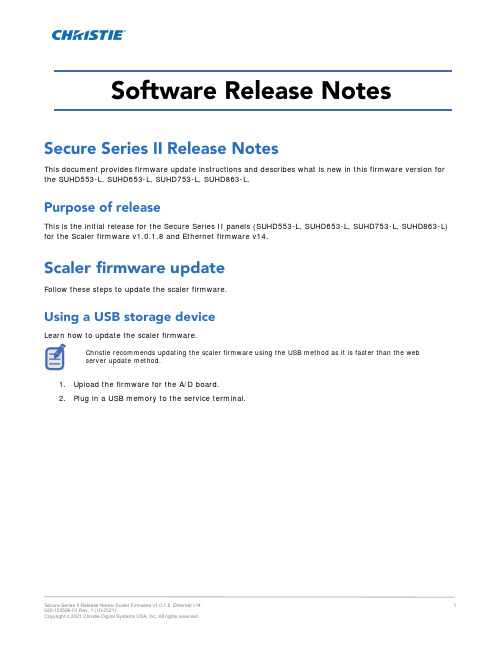
This document provides firmware update instructions and describes what is new in this firmware version for the SUHD553-L, SUHD653-L, SUHD753-L, SUHD863-L.This is the initial release for the Secure Series II panels (SUHD553-L, SUHD653-L, SUHD753-L, SUHD863-L) for the Scaler firmware v1.0.1.8 and Ethernet firmware v14.Follow these steps to update the scaler firmware.Learn how to update the scaler firmware.Christie recommends updating the scaler firmware using the USB method as it is faster than the webserver update method.1.Upload the firmware for the A/D board.2.Plug in a USB memory to the service terminal.3.Enter the Factory-Menu.To enter the Factory-Menu by remote control:After version 1.0.2.1-114.5.Select USB Update.For compatible USB storage devices a Connected message appears. Proceed to step 5. If the USB storage device is not compatible, proceed to step 6.6.If Connected appears, select USB Update.The firmware is updated automatically and the panel goes into Standby mode after a successfulfirmware update (about 30 seconds).a.Reset the main power switch to turn the panel back on.b.When the firmware update is complete, From the Factory-Menu perform an Initial Setting.c.After Initial Setting, power off the panel using the rocker-switch.d.Wait at least 10 seconds and power the panel back on.7.If the USB storage device is not compatible, a Not Connected USB message appears.8.For the software version to upload correctly, ensure the filename is SUHD983P.bin.Follow these steps to update the Ethernet firmware.1.To use a static IP address, select Disable under DHCP.•The default static IP address is 192.168.10.10.•At initial power on, it may take up to 30 seconds for the IP address to be active.2.Select DHCP Enable to use a dynamic IP address.•If there is router, the IP address starts with 192.166.•If there is no router, the IP address starts with 169.254.1.Go to Local Network Setting > Internet protocol version 4 (TCP/IPv4).2.If DHCP is disabled, set the IP address and Subnet mask.The IP address must be a different address than the display.IP address : 192.168.10.50Subnet Mask : 255.255.255.03.If DHCP is enabled, select Obtain an IP address automatically.The ping test checks the Ethernet connection.1.Press Windows + R.2.Type cmd and click OK.3.Type ping –t 192.168.10.10.4.Replace the IP address with the address of the display panel.A response similar to below indicates the ping test was successful.A response similar to below indicates the ping test failed.Connect to the built-in web server open a Web browser (for example, Internet Explorer, Chrome) and follow the instructions below.1.In a web browser, go to the address of the display panel.The web page provides all menu controls on the on-screen display.2.To set a value, click Apply.3.To display the current value, click Read.4.To upgrade the Ethernet or Scaler firmware, go to the General settings page.•Ethernet firmware update time: approximately 5 minutes.File name : Ethernet_FW_Secure_Series_II_V*.bin•Scaler firmware update time: approximately 8 minutesSecure_Series_II.binIf you updated the scaler firmware using the USB method, it does not need to be updated again inthe web server.Before staring the updates, ensure the following settings are selected in the Setup menu of the WebUI or the on screen display:•Setup > Power Save > Off•Setup > Power Off Mode > StandbyScaler F/W update:The panel turns off approximately three minutes after the update starts. Once the update is complete (takes approximately five to eight minutes) an Update completed. Please reboot. messageappears on the WebUI and the panel powers on.Ethernet F/W update:The panel stays on throughout the update. Once the update is complete (takes approximately five to eight minutes) an Update completed. Please reboot. message appears on the WebUI and thepanel stays on.5.Power off the unit using the remote control.6.Power cycle the panel by turning the rocker switch to the OFF position and back to ON after 15 seconds.7.Power on the panel.8.To confirm version of the firmware, click the About page on the WebUI or the panel on-screen display. For installation, setup, and user information, see the product documentation available on the Christiewebsite. Read all instructions before using or servicing this product.1.Access the documentation from the Christie website:•Go to this URL: https://bit.ly/2VccFTr orhttps:///products/lcd-panels/secure-series-II/•Scan the QR code using a QR code reader app on a smartphone or tablet.2.On the product page, select the model and switch to the Downloads tab.Additional information on the LCD panels is available in the following documents.•Secure Series II LCD Panels Product Safety Guide (P/N: 020-001778-XX)•Secure Series II LCD Display Panels External Commands (P/N: 020-001915-XX)•SUHD553-L LCD Panels Service Guide (P/N: 020-001850-XX)•SUHD653-L LCD Panels Service Guide (P/N: 020-001851-XX)•SUHD753-L LCD Panels Service Guide (P/N: 020-001876-XX)•SUHD863-L LCD Panels Service Guide (P/N:020-001877-XX)Technical support for Christie products is available at:•North and South America: +1-800-221-8025 or ************************************•Europe, Middle East, and Africa: +44 (0) 1189 778111 or ********************************•Asia Pacific•Australia: +61 (0)7 3624 4888•China: +86 10 6561 0240•India: +91 (80) 6708 9999•Japan: 81-3-3599-7481•Singapore: +65 6877-8737•South Korea: +82 2 702 1601•Christie Professional Services: +1-800-550-3061 or ***********************。

P/N: 1802061500016 *1802061500016*NPort 6150/6250 Series Quick Installation GuideEdition 9.0, November 2016Technical Support Contact Information/supportMoxa Americas:Toll-free: 1-888-669-2872 Tel: 1-714-528-6777 Fax: 1-714-528-6778 Moxa China (Shanghai office): Toll-free: 800-820-5036 Tel: +86-21-5258-9955 Fax: +86-21-5258-5505 Moxa Europe:Tel: +49-89-3 70 03 99-0 Fax: +49-89-3 70 03 99-99 Moxa Asia-Pacific:Tel: +886-2-8919-1230 Fax: +886-2-8919-1231 Moxa India:Tel: +91-80-4172-9088 Fax: +91-80-4132-10452016 Moxa Inc. All rights reserved.OverviewThe NPort 6150/6250 series secure serial device servers provide reliable serial-to-Ethernet connectivity for a wide range of serial devices. The NPort 6150/6250 support TCP Server, TCP Client, UDP, andPair-Connection operation modes to ensure the compatibility of network software. In addition, the NPort 6150/6250 also support Secure TCP Server, Secure TCP Client, Secure Pair-Connection, and Secure Real COM modes for security critical applications such as banking, telecom, access control, and remote site management.Package ChecklistBefore installing a NPort 6150/6250 secure device server, verify that the package contains the following items:• 1 NPort 6150 or NPort 6250•Power adapter (does not apply to -T models)• 2 wallmount ears•Documentation and software CD•Quick installation guide (this guide)•Warranty cardOptional Accessories•DK-35A: DIN-rail mounting kit (35 mm)•DIN-rail power supply•CBL-RJ45M9-150: 8-pin RJ45 to male DB9 cable•CBL-RJ45M25-150: 8-pin RJ45 to male DB25 cableNOTE: Please notify your sales representative if any of the above items are missing or damaged.Hardware IntroductionNPort 6150NPort 6250Reset Button—Press the Reset Button continuously for 5 sec to load factory defaults. Use a pointed object, such as a straightened paper clip or toothpick, to press the reset button. This will cause the Ready LED to blink on and off. The factory defaults will be loaded once the Ready LED stops blinking (after about 5 seconds). At this point, you should release the reset button.LED IndicatorsAdjustable pull high/low resistor for RS-422/485 (150 K Ω or 1 K Ω)Jumpers are used to set the pull high/low resistors. The default is 150 kΩ. Short the jumpers to set this value to 1 kΩ. Do not use the 1 kΩ setting with RS -232 mode, since doing so will degrade the RS-232 signals and shorten the communication distance.Hardware Installation ProcedureSTEP 1: Connect the 12-48 VDC power adaptor to the NPort 6150 andthen plug the power adaptor into a DC outlet.STEP 2: For first-time configuration, use a cross-over Ethernet cable toconnect the NPort 6150 directly to your computer’s Ethernet cable. For connecting to a network, use a standardstraight-through Ethernet cable to connect to a hub or switch.STEP 3: Connect the NPort 6150’s serial port to a serial device.Placement OptionsThe NPort 6150/6250 can be placed flat on a desktop or other horizontal surface. In addition, you may use the DIN-rail or wallmount options, as illustrated below.WallmountDin RailSoftware Installation InformationThe Documentation and software CD contains the user’s manual, NPort Search Utility, and the PComm Lite Suite. Insert the CD into yourcomputer’s CD-ROM drive and follow the on-screen instructions. Please refer to the user’s manual for additional details on using the NPort Search Utility and PComm Lite.Pin Assignments and Cable WiringTwo serial cables for connecting the NPort 6150 to a serial device can be purchased separately. The wiring diagrams for the two cables are shown below.。
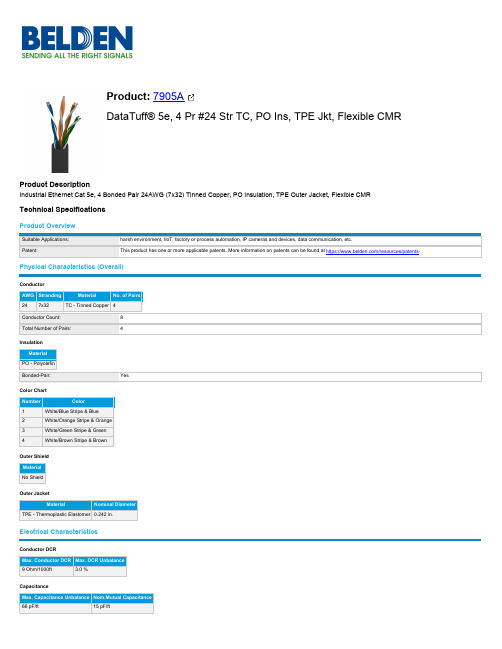
Product:7905ADataTuff® 5e, 4 Pr #24 Str TC, PO Ins, TPE Jkt, Flexible CMRProduct DescriptionIndustrial Ethernet Cat 5e, 4 Bonded Pair 24AWG (7x32) Tinned Copper, PO Insulation, TPE Outer Jacket, Flexible CMR Technical SpecificationsProduct OverviewPhysical Characteristics (Overall)ConductorInsulationColor ChartOuter ShieldOuter JacketElectrical CharacteristicsConductor DCRCapacitanceDelayMax. Delay Max. Delay Skew Nominal Velocity of Propagation (VP) [%] 510 ns/100m25 ns/100m70%High FrequencyFrequency[MHz]Max. Insertion Loss(Attenuation)Min.NEXT [dB]Min.PSNEXT [dB]Min.ACR [dB]Min.PSACR [dB]Min. ACRF(ELFEXT) [dB]Min. PSACRF(PSELFEXT) [dB]Min. RL (ReturnLoss) [dB]Max./Min. InputImpedance (unFitted)Max./Min. FittedImpedance1 MHz 2.4 dB/100m65.3 dB65.3 dB62.9 dB62.9 dB63.8 dB60.8 dB20 dB100 ± 12 Ohm105 ± 10 4 MHz 4.8 dB/100m56.3 dB56.3 dB51.5 dB51.5 dB51.7 dB48.7 dB23.6 dB100 ± 12 Ohm100 ± 10 8 MHz 6.8 dB/100m51.8 dB51.8 dB45.0 dB45.0 dB45.7 dB42.7 dB25.4 dB100 ± 12 Ohm100 ± 10 10 MHz7.7 dB/100m50.3 dB50.3 dB42.6 dB42.6 dB43.8 dB40.8 dB26 dB100 ± 12 Ohm100 ± 10 16 MHz9.7 dB/100m47.3 dB47.3 dB37.5 dB37.5 dB39.7 dB36.7 dB26 dB100 ± 12 Ohm100 ± 10 20 MHz11.0 dB/100m45.8 dB45.8 dB34.8 dB34.8 dB37.7 dB34.7 dB26 dB100 ± 12 Ohm100 ± 10 25 MHz12.4 dB/100m44.3 dB44.3 dB31.9 dB31.9 dB35.8 dB32.8 dB25.5 dB100 ± 15 Ohm100 ± 10 31.25 MHz13.9 dB/100m42.9 dB42.9 dB29.0 dB29.0 dB33.9 dB30.9 dB25 dB100 ± 15 Ohm100 ± 10 62.5 MHz20.2 dB/100m38.4 dB38.4 dB18.3 dB18.3 dB27.8 dB24.8 dB23.5 dB100 ± 15 Ohm100 ± 10 100 MHz26 dB/100m35.3 dB35.3 dB9.2 dB9.2 dB23.8 dB20.8 dB22.5 dB100 ± 15 Ohm100 ± 10 155 MHz33.2 dB/100m32.5 dB32.5 dB19.9 dB16.9 dB19 dB100 ± 18 Ohm100 ± 10 200 MHz38.4 dB/100m30.8 dB30.8 dB17.7 dB14.7 dB19 dB100 ± 20 Ohm100 ± 10 250 MHz43.7 dB/100m29.3 dB29.3 dB15.8 dB12.8 dB18 dB100 ± 20 Ohm100 ± 10 300 MHz48.6 dB/100m28.2 dB28.2 dB14.2 dB11.2 dB18 dB100 ± 20 Ohm100 ± 10 310 MHz49.5 dB/100m27.9 dB27.9 dB13.9 dB10.9 dB18 dB100 ± 20 Ohm100 ± 10 350 MHz53.2 dB/100m27.2 dB27.2 dB12.9 dB9.9 dB17 dB100 ± 22 Ohm100 ± 10VoltageUL Voltage Rating300 V RMSTemperature RangeInstallation Temp Range:-25°C To +75°CUL Temp Rating:75°CStorage Temp Range:-25°C To +75°COperating Temp Range:-40°C To +75°CMechanical CharacteristicsBulk Cable Weight:27 lbs/1000ftMax. Pull Tension:40 lbsMin. Bend Radius/Minor Axis:0.25 inStandardsNEC/(UL) Compliance:CMRCEC/C(UL) Compliance:CMGISO/IEC Compliance:ISO/IEC 11801 Cat 5e PatchTIA/EIA Compliance:TIA 568-C.2 Category 5e PatchApplicable Environmental and Other ProgramsEU Directive 2011/65/EU (RoHS 2):YesSuitabilitySuitability - Indoor:YesSuitability - Oil Resistance:YesSuitability - Outdoor:YesSuitability - Sunlight Resistance:YesFlammability, LS0H, Toxicity TestingUL Flammability:UL1666 RiserCSA Flammability:FT4Related Part NumbersVariantsItem #UPC7905A 00210006128254242157905A 00610006128254227547905A 1NH10006128254227477905A B591000612825422730Product NotesNotes:US Patent # 6, 273, 977. Operating temperatures are subject to length de-rating. Cable passes -40C Cold Bend per UL 1581.HistoryUpdate and Revision:Revision Number: 0.121 Revision Date: 12-15-2021© 2022 Belden, IncAll Rights Reserved.Although Belden makes every reasonable effort to ensure their accuracy at the time of this publication, information and specifications described here in are subject to error or omission and to change without notice, and the listing of such information and specifications does not ensure product availability.Belden provides the information and specifications herein on an "ASIS" basis, with no representations or warranties, whether express, statutory or implied. In no event will Belden be liable for any damages (including consequential, indirect, incidental, special, punitive, or exemplary damages) whatsoever, even if Belden has been advised of the possibility of such damages, whether in an action under contract, negligence or any other theory, arising out of or in connection with the use, or inability to use, the information or specifications described herein.All sales of Belden products are subject to Belden's standard terms and conditions of sale.Belden believes this product to be in compliance with all applicable environmental programs as listed in the data sheet. The information provided is correct to the best of Belden's knowledge, information and belief at the date of its publication. This information is designed only as a general guide for the safe handling, storage, and any other operation of the product itself or the one that it becomes a part of. The Product Disclosure is not to be considered a warranty or quality specification. Regulatory information is for guidance purposes only. Product users are responsible for determining the applicability of legislation and regulations based on their individual usage of the product.。

NETGEAR, Inc.350 East Plumeria Drive San Jose, CA 95134, USA© NETGEAR, Inc., NETGEAR and the NETGEAR Logo are trademarks of NETGEAR, Inc. Anynon‑NETGEAR trademarks are used for reference purposes only.July 2022NETGEAR INTERNATIONAL LTD Floor 1, Building 3,University Technology Centre Curraheen Road, Cork, T12EF21, IrelandInstallation GuideInsight Managed WiFi 6 AX5400 Access PointNOTE: You can power up the WAX628 by connecting it to a PoE+ switch, or you can purchase a power adapter separately.Overview1Power/Cloud LED 2LAN 1 LED 3LAN 2 LED 4 2.4 GHz WLAN LED 55 GHz WLAN LED 6DC power connector 7LAN 1/PoE+ port 8LAN 2 port 9Reset button1. Connect to power and InternetPower up the WAX628 access point (AP) by connecting the LAN 1/PoE+ port to a PoE+ switch that supplies 802.3at power, or to a power adapter.Make sure that the AP has Internet connectivity: •If you connect the AP to a switch, make sure that the switch has Internet connectivity. •If you use a power adapter to provide power, use an Ethernet cable to connect theLAN 1/PoE+ port on the AP to a router or other network device on a network with Internetconnectivity.Metal bracket with T‑bar, lock screw,and 4 short screws 3 tall screws and anchors for wall mountingAfter starting up and during setup, the AP’s LEDs can light in these colors:For more information about the LEDs, see the user manual, which you can download by visiting /support/download.Terms of UseThis device must be professionally installed. It is the installer’s responsibility to follow local country regulations including operations within legal frequency channels, output power and DFS requirements. Vendor or Reseller or Distributor is not responsible for illegal wireless operations. Please see Device’s Terms and Conditions for more details.B. Configure the AP with the NETGEAR Insight app1. Connect your mobile device to the AP’s setup SSID (WiFi network name) using one of thefollowing methods:• Scan the QR code : You can use the QR code on the label to connect to the APs SSID.•Connect manually : The setup SSID is on the AP label on the bottom of the AP and is shown in the format NETGEARxxxxxx‑SETUP , where xxxxxx are the last six digits of the AP’s MAC address. The default WiFi passphrase is sharedsecret .2. Open the NETGEAR Insight app.3. Enter the email address and password for your account and tap LOG IN .4. Add a new network location where you want to add the AP by tapping the Next button , andthen tapping OK . You can also select an existing network location.The device admin password that you entered for the new network location replaces the existing admin password on all devices that you add to the network location.In most situations, Insight detects the AP automatically, which can take several minutes.5. To add the AP to your network location, do one of the following:• If the AP is automatically detected and listed in the Insight Manageable Devices section, tap the icon for the AP , and then tap the ADD DEVICE button.•If the AP is not automatically detected, or you prefer to use another method to add the AP , tap the + icon in the top bar, and do one of the following:-Tap the SCAN BARCODE OR QR CODE button, and then scan the AP’s code. -Tap the Enter Serial Number and MAC Address link, and then manually enter theAP’s serial number and MAC address.A. Configure the AP with the NETGEAR Insight Cloud Portal1. Make sure that the AP is connected to the Internet.2. On a computer or tablet, visit /.3. Enter the email address and password for your NETGEAR account and click the NETGEARSign In button.4. Only if you are an Insight Pro user, select the organization to which you want to add the AP .5. Add a new network location where you want to add the AP , or select an existing networklocation.6. Click the + (Add Device ) button.NOTE: If you are an Insight Pro user, you can either add a single device or you can add multiple Insight managed devices by uploading a device list as a CSV file.7. In the Add New Device pop‑up page, enter the AP’s serial number and MAC address, andthen click Go .8. After Insight verifies that the AP is a valid product, you can optionally change the devicename of the AP , and then click Next .When the AP is successfully added to the portal, a page displays a confirmation that setup is in progress.NOTE: If the AP is online but Insight does not detect the AP , the firewall at the physical location where the AP is located might prevent communication with the Insight cloud. If this happens, add port and DNS entries for outbound access to the firewall. For more information, see /000062467.The AP automatically updates to the latest Insight firmware and Insight location configuration. This might take up to 10 minutes, during which time the AP restarts.The AP is now an Insight managed device that is connected to the Insight cloud‑based management platform. If the Power/Cloud LED was solid green, it lights solid blue.You can use the Insight Cloud portal or Insight app to configure and manage the AP .2. Configure and manage the APInsight remote management offers additional features and add‑on services that are not available in standalone mode. Your new Insight‑manageable device comes with Insight included. You can choose an Insight Premium or Insight Pro account. For more information, visit the following pages:• /business/services/insight/subscription/•/000061848/How‑do‑I‑use‑NETGEAR‑s‑one‑year‑of‑Insight‑included‑subscriptionTo configure and manage the AP , use one of the methods described in the following table.A.Remotely Cloud/remote modeNETGEAR Insight Cloud PortalSee A. Configure the AP with the NETGEAR Insight Cloud Portal B.Remotely Cloud/remote mode NETGEAR Insight appSee B. Configure the AP with the NETGEAR Insight app C.LocallyStandalonemodeWeb browserSee C. Configure the AP as standalone in a web browserIf connected to 2.5 Gbps equipment, the WAX628 LAN 1/PoE+ port supports Ethernet speeds up to 2.5 Gbps within your LAN. The preceding figures show a NETGEAR MS510TXUP switch, which supports speeds of 2.5 Gbps and higher, as well as PoE+. If your Internet connection, modem, router, and switch support a speed of 2.5 Gbps, the AP’s Internet connection also functions at 2.5 Gbps. Otherwise, the Internet connection functions at 1 Gbps, which is a common speed.NOTE: The AP receives an IP address from a DHCP server (or a router that functions as a DHCP server) in your network. If your network does not include a DHCP server, the AP uses its default IP address: 192.168.0.100.Sample connections for a NETGEAR Insight setupSample connections for a standalone setupIf you want to use Insight remote management, your NETGEAR account is also your Insight account. Your NETGEAR account credentials let you log in as an Insight Premium user, or if you upgrade to an Insight Pro account, as an Insight Pro user.If you don’t have an Insight account yet, you can create an account now.For information about creating an Insight Premium account or upgrading to an Insight Pro account, /000044343.Continued on the next page.Visit /support to get your questions answered and access the latest downloads. You can also check out our NETGEAR Community for helpful advice at .Support and CommunitySi ce produit est vendu au Canada, vous pouvez accéder à ce document en français canadien à https:///support/download/.(If this product is sold in Canada, you can access this document in Canadian French at https:///support/download/.)For regulatory compliance information including the EU Declaration of Conformity, visit https:///about/regulatory/.See the regulatory compliance document before connecting the power supply.For NETGEAR’s Privacy Policy, visit https:///about/privacy‑policy.By using this device, you are agreeing to NETGEAR’s Terms and Conditions athttps:///about/terms‑and‑conditions. If you do not agree, return the device to your place of purchase within your return period.Do not use this device outdoors. The PoE source is intended for intra building connection only.For 6 GHz devices: Only use this device indoors. The operation of 6 GHz devices is prohibited on oil platforms, cars, trains, boats, and aircraft, except that operation of this device is permitted in large aircraft while flying above 10,000 feet. Operation of transmitters in the 5.925-7.125 GHz band is prohibited for control of or communications with unmanned aircraft systems.Regulatory and LegalMounting optionsYou can mount the AP to a wall or to a ceiling with a 15/16 in. (24 mm) T‑bar, or you can install the AP freestanding on a flat surface.We recommend that you use a flat Ethernet cable so that the cable fits in the narrow space between the AP and the surface on which it is mounted or placed.Before you mount the AP , first set up and test the AP to verify WiFi network connectivity.Mount the AP on a wallshown in the format NETGEARxxxxxx‑SETUP , where xxxxxx are the last six digits of the AP’s MAC address. The default WiFi passphrase is sharedsecret .2. On your computer, launch a web browser and, in the address bar, enter .Your browser might display a security warning because of the self-signed certificate on the AP , which is expected behavior. You can proceed, or add an exception for the security warning. For more information, see /000062980/.3. Enter the AP user name and default password. The user name is admin . The defaultpassword is password . The user name and password are case‑sensitive.4. Select the Web-browser (Local) radio button.The Day Zero Easy Setup page displays.5. Follow the instructions on the Day Zero Easy Setup page, and then click the Apply button.We recommend that you make a note of the new admin password, SSID (WiFi network name), WiFi passphrase, and IP address to keep in a safe place. A message displays to indicate that your settings are being applied.6. If the WiFi connection of your computer or mobile is terminated, reconnect to the AP usingthe new SSID and WiFi passphrase that you set on the Day Zero Easy Setup page.7. When the login page displays, you can log in to the AP using your new admin password toconfigure the AP .For information about configuring the AP , see the user manual, which you can download by visiting /support/download.We recommend that you register your AP with NETGEAR.8. To register your AP with NETGEAR:a. From a computer or mobile device that is connected to the Internet, visit.b. Log in to your NETGEAR account.If you do not already have a NETGEAR account, you can create an account now.The My Products page displays.c. From the menu on the left, select Register a Product.d. In the Serial Number field, type the serial number of your AP .The serial number is 13 digits long. It is printed on the AP label.e. From the Date of Purchase menu, select the date that you purchased the AP .f.Click the REGISTER button.Your AP is registered to your NETGEAR account.A confirmation email is sent to your NETGEAR account email address.CAUTION: Make sure that the wall is not damaged. 1. Place the mounting plate on the wall.2. Mark the wall where the mounting holes are.3. wall.4. the anchors are flush with the wall.5. wall.NOTE: without anchors.6. Connect any cables.7. Attach the AP to the mounting plate.8. Twist the AP clockwise to lock it onto themounting plate.Next button..。

Decora Digital Device Questions∙Do all Decora Digital devices have Bluetooth Technology?DDMX1, DDS15 and DDL06-BT, DDE06, DD710 and DDF01 are all Bluetooth enabled deviceswith timer capabilities.DD00R-DL, DD0SR-DL, and DD0SR-1 remotes are not Bluetooth enabled devices.The DDL06-1L is a digital dimmer without the advanced Bluetooth control.∙How is the DDL06-1L different from the DDL06-BT?The DDL06-1L is a digital dimmer with manual control and programming. The DDL06-BT hasthe same dimming functions as the DDL06-1L but with advanced Bluetooth control,programming and timer capabilities.∙What are the benefits of using Decora Digital Controls with Bluetooth Technology?Decora Digital devices with Bluetooth Technology offer all the benefits of advanced full-featured digital dimmers, switches and timers and can be wirelessly controlled andprogrammed via Bluetooth technology using a smartphone or tablet. Simply pair the devicewith the Leviton Decora Digital Dimmer & Timer App to set timed events, turn lights on and off,dim and brighten lights and set advanced features through Bluetooth communication.∙What features are available through the Decora Digital Dimmer & Timer App?For all Bluetooth enabled devices:o On/Off controlo Programmable timer to set lights (or fan) to switch on/off at user selected intervals any day or combination of dayso Astronomical clock which automatically adjusts to local sunrise and sunset times as well as automatic adjustment for Daylight Saving Timeo Sleep timer to program lights (or fan) to switch off after a pre-selected length of timeo Full range dimming with adjustable fade rates (for all dimmers)∙What is the wireless range of the Bluetooth enabled devices?Decora Digital Controls with Bluetooth Technology provide local control within a 30-foot rangewithout the need of a hub, gateway or internet connection. The range may vary depending onspecific conditions of installation, configuration of walls, obstacles and other factors.∙Is a neutral wire required with Leviton Decora Digital Controls?A neutral wire is required with the DDMX1, DDS15, DDE06 and DDF01.∙Is a ground wire required with Leviton Decora Digital Controls?All Decora Digital devices require a ground wire.∙Can I control a device away from my home?No, control is limited to the maximum range of Bluetooth (30 feet).∙How do I identify my device's model number?If you remove the wallplate, there is a product label in the upper right hand of the metal strap.∙Can the rechargeable backup battery be replaced in the DDS15, DDE06, DD710 or DDF01?No, the battery is permanently installed.∙Decora Digital Controls are suitable for single pole and 3-way/multi-location applications, what does that mean?Single pole means controlling one or more lighting fixtures from one location. 3-way is the abilityto control one or more lighting fixtures from two separate switch locations. An example of a3-way is the ability to control the same fixture from a switch at the top of a staircase and fromanother switch at the bottom of the staircase. A Decora Digital remote must be used with theDecora Digital Dimmer or Switch in a 3-way or multi-location application.Decora Digital Remotes also work with Leviton’s Decora Smart product line.3‐Way/Multi‐Location RemotesRemote DD00R‐DLMatchingDimmerRemoteDD0SR‐DLMatchingSwitchRemoteDD0SR‐1CoordinatingSwitchRemoteDecora Digital DDMX1, DDL06‐BT,DDL06‐1L, DDE06,DD710, DDF01Yes ‐ ‐ DDS15 ‐ Yes YesDecora SmartDZ1KD, DZ6HD,DW1KD, DW6HD,DH1KD, DH6HDYes ‐ ‐DZ15S, DW15S,DH15S‐ Yes Yes∙What is the difference between a matching and a coordinating remote?A matching remote offers more functionality than a coordinating remote. The chart below outlinesthe differences between Decora Digital/Decora Smart 3-way remotes, which device they should be used with and the functions offered.FunctionsRemote On/OffControlDim/BrightControlLED BrightnessDisplayLED LocatorLightDD00R‐DL MatchingDimmer RemoteYes Yes Yes Yes DD0SR‐DL MatchingSwitch RemoteYes No No Yes DD0SR‐1 CoordinatingSwitch RemoteYes No No No∙Do the Decora Digital Controls have a locator light?All Decora Digital controls (except for the DD0SR-1 Remote) have a locator light. The locator light is the small green LED light located below the rocker switch that illuminates when the load is off. This light is helpful in locating the device in the dark. This light can be disabled using the Decora Digital Dimmer & Timer app for users who choose not to have this light illuminated (DDL06-1L users must disable this manually).∙What colors do the Decora Digital Controls come in?All Decora Digital Controls have changeable faceplates and come packaged with three colorsin a box: White, Ivory and Light Almond. Additional packaging options are available. Colorchange kits are available in White, Ivory, Light Almond, Gray, Black, Brown and Red.Decora Digital Dimmer & Timer App Questions∙What are the minimum smartphone and tablet hardware requirements?Decora Digital requires that smartphones and tablets support Bluetooth 4.0 (BT LE), alsoknown as Bluetooth Low Energy. The following iPhones and iPads use Bluetooth 4.0:iPhone iPadiPhone 4s iPhone 5 iPhone 5c iPhone 5s iPhone 6 iPhone 6 Plus iPhone SE iPhone 7 iPhone 7 Plus iPad, 3rd generation iPad, 4th generation iPad miniiPad mini 2iPad mini 3iPad AiriPad Air 2iPad Pro∙What are the minimum Operating System requirements?Apple: iOS 6.0 or laterAndroid: Android 4.3 and upAndroid 7.1 and up (Android 7.0 is not supported)∙I’m having trouble pairing and/or connecting with my Android phone; is there something wrong with the device or app?Depending on your version of Android you may have to change the following settings on your phone to manually enable BLE communications to operate:Go to "Settings | Apps | Decora Digital | Permissions | Location" to enable.∙Is there a charge to download the Decora Digital Dimmer & Timer App?There is no charge; the free app can be downloaded through Apple iTunes and Goggle Play. ∙Are a username and password required to use the app?No, but you have the option to register to receive important Leviton product notifications.∙Can other family members access my Decora Digital devices?Yes. Anyone with a compatible Bluetooth connected smartphone or tablet can download the Decora Digital Dimmer & Timer app and pair it with an installed Decora Digital Device with Bluetooth Technology.∙How does the Sunrise/Sunset feature work?Based on your physical location the app provides the Decora Digital device with accurate local sunrise/sunset times. You must enable ’Location Services’ on your smart device for this feature to work.∙How does the Random feature work?Scheduled events will turn on or off at a random time before the event is scheduled to occur.This randomly assigned time will be anywhere from 1-40 minutes before the regularlyscheduled event. A different random time is assigned to each event each time it occurs to givethe home a lived-in look.∙Am I required to enable ‘Location Services’ through the app?Yes, if you want to use the Sunrise/Sunset feature. The app needs to know your physicallocation to access the proper Sunrise/Sunset times.∙If I lose power, do I have to reset all the programming?No, all programming is saved to device’s flash memory.∙How many Decora Digital devices can be paired to the Decora Digital Dimmer & Timer app?Unlimited.∙How many users can pair with each Decora Digital device?Unlimited.∙How many On and Off events can be programmed on each Decora Digital device?80 individual on and off events can be programmed on each device.∙How do I reset a Decora Digital device to its original factory settings?Hold the top of the rocker switch down until the locator LED starts to blink. The Decora Digitaldevice is now reset. Once the device is reset, it may be necessary to pair again with theDecora Digital Dimmer & Timer app.∙What is the Authentication Code?Authentication Code Reset is when you want to lock out other people who might haveconnected to the Decora Digital device and you now no longer want them to have access to it. Bulb Questions∙What types of bulbs can be used with Decora Digital Controls?DDMX1 Dimmable LEDs, dimmable CFLs, incandescent, halogen,Mark10® Powerline, MLVDDL06 Dimmable LEDs, dimmable CFLs, incandescent, halogenDDS15 LED, CFL, incandescent, fluorescentDDE06 ELV, Dimmable LEDs, dimmable CFLs, incandescent, halogenDD710 0-10V LED/Fluorescent BallastsLeviton recommends only LED and CFL bulbs that are labeled as DIMMABLE be used with theDecora Digital Dimmers. The packaging on the bulb should identify it as dimmable.∙Will I save energy if I dim LED and CFL bulbs?Yes, dimming any bulb reduces energy consumption and is the perfect way to set the ambiancefor any occasion. Below is an example of the energy savings* realized when you dimincandescent, dimmable LED or dimmable CFL bulbs.* Energy savings may vary.∙What makes dimming a dimmable LED/CFL bulb different than dimming an incandescent bulb?Dimmable LED and CFL bulbs contain electronic circuitry not present in incandescent bulbs.Therefore, it is difficult to achieve the same smooth start and complete dimming range as onesees with incandescent bulbs. The Decora Digital Dimmer is designed to interact with theelectronic circuitry, providing smooth low level dimming on the majority of bulbs by majormanufacturers.∙Are there any adjustments that will need to be made to the Decora Digital Device based on the bulb I choose?Decora Digital Devices are preset to the following bulb types:DDMX1: Incandescent/MLV modeDDL06: Incandescent modeDDE06: Electromagnetic Low Voltage (ELV) modeDD710: There are no bulb options; this dimmer can only control 0-10V fixturesDDF01: There are no bulb options; this device can only control a ceiling fanDDS15: There are no bulb optionsIf your Decora Digital Dimmer is controlling a different bulb type, you should set the device tothe proper type of bulb you are controlling via the Decora Digital Dimmer & Timer App:Advanced Setting / Bulb Options.Dimmable CFL bulbs may also require an additional “kick start*” or automatic adjustment toturn on. In this case, the dimmer will need to be set to CFL mode. Please refer to the instructionsheet for details.∙Can I use dimmable LED bulbs when the dimmer is set to CFL mode?This is perfectly acceptable, especially if you encounter LED bulbs that are difficult to start at alow preset dimmer level. In CFL mode the dimmer will provide increased energy or a“kick start*” to start the bulb.∙My dimmable LED/CFL bulbs do not turn on when at the lowest dimmer setting. What can I do?The dimmer features a “kick start*” feature that provides an additional energy boost for hard tostart bulbs. Simply set the load type to the bulb you are currently using via the app to activatethis mode. Also, some bulbs have wider dimming ranges than others. In order to takeadvantage of the full dimming range of the bulb, use the app to adjust and set the minimumlight level.* “Kick start” is a precise boost of energy applied to difficult to start CFLs to initiate smooth start up and preventflickering. This feature maximizes the usable dimming range by allowing the user to start at the lowest possibledim/bright bar position.∙I have some LED bulbs that seem to have a slight delay before they turn on, is this to be expected?It may depend on the bulb. If the dimmer is programmed to have the soft on and off featureenabled, which fades the lights on and off as opposed to abruptly turning them on like a regularswitch, there could be a slight delay before some bulbs will turn on. While most will operatefine with the soft on and off and changes to dimmer settings, some bulbs have a built in delayduring those events and it may take a moment before they will turn on or respond to changesin dimmer settings.∙What will happen if I mix bulb types with the Decora Digital Dimmer?It is strongly recommended that the same light source be used to achieve consistentperformance from bulb to bulb. Keep in mind that different LED bulbs may have different colortemperatures and dimming ranges. If you choose to mix bulb types on the same dimmer it ispossible that you will experience a variation in dimming performance and start upcharacteristics.Device De-rating and Maximum Bulb Wattage∙Is de-rating required when installing more than one Decora Digital device in the same wallbox?If you install more than one device in the same wallbox, you may need to de-rate or reduce theload that each device can control. De-rating may be necessary based on the type of bulb youare controlling. Incandescent and Magnetic Low Voltage bulbs require de-rating. De-rating isnot required when using dimmable LED or dimmable CFL bulbs in multi-dimmer installations.Refer to the de-rating chart in the instructions for maximum load per dimmer.LOAD ONE DEVICE TWO DEVICESMORE THAN TWO DEVICESIncandescent 1000W 800W 700W Magnetic LowVoltage1000VA 800VA 700VALOAD ONE DEVICE TWO DEVICESMORE THAN TWO DEVICESIncandescent 600W 500W 500WLOAD ONE DEVICE TWO DEVICESMORE THAN TWO DEVICESIncandescent 600W 500W 400W Electronic LowVoltage600W 500W 400WONE DEVICE TWO DEVICESMORE THAN TWO DEVICES1.5A 1.5A 1.5ALOAD ONE DEVICETWO DEVICESMORE THAN TWO DEVICESIncandescent 480W 400W 320W Electronic LowVoltage480W400W320WVolts RATING ONE DEVICE TWO DEVICESMORE THAN TWO DEVICES120V 950VA 760VA 760VA 760VA 277V1350VA1080VA1080VA1080VA。
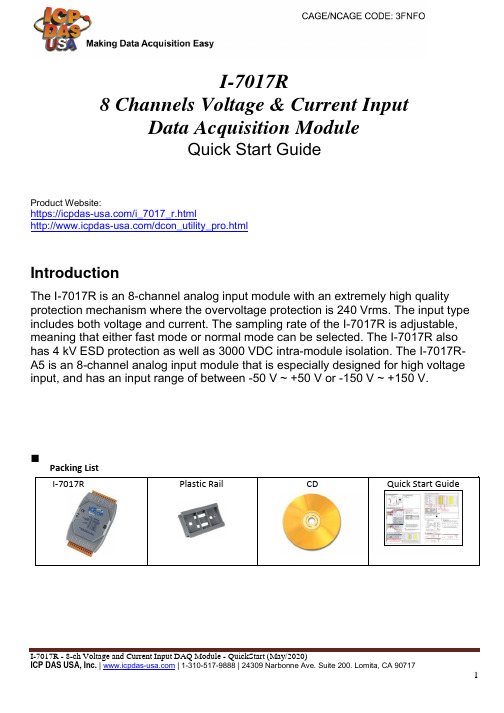
I-7017R - 8-ch Voltage and Current Input DAQ Module - QuickStart (May/2020)ICP DAS USA, Inc. | | 1-310-517-9888 | 24309 Narbonne Ave. Suite 200. Lomita, CA 90717I-7017R8 Channels Voltage & Current InputData Acquisition ModuleQuick Start GuideProduct Website:https:///i_7017_r.html/dcon_utility_pro.htmlIntroductionThe I-7017R is an 8-channel analog input module with an extremely high quality protection mechanism where the overvoltage protection is 240 Vrms. The input type includes both voltage and current. The sampling rate of the I-7017R is adjustable, meaning that either fast mode or normal mode can be selected. The I-7017R also has 4 kV ESD protection as well as 3000 VDC intra-module isolation. The I-7017R-A5 is an 8-channel analog input module that is especially designed for high voltage input, and has an input range of between -50 V ~ +50 V or -150 V ~ +150 V.Packing ListI-7017RPlastic RailCDQuick Start GuideI-7017R - 8-ch Voltage and Current Input DAQ Module - QuickStart (May/2020)ICP DAS USA, Inc. | | 1-310-517-9888 | 24309 Narbonne Ave. Suite 200. Lomita, CA 90717⏹Internal I/O Structure < I-7017R >⏹Pin Assignments < I-7017R, I-7017R >⏹Internal I/O Structure (I-7017R)⏹Modbus Table (M-7017R only)Address Description R/W 10129 ~Over/under range status of channel 0R 10136to 7 for 4 ~ 20mA or 0 ~ 20mA ranges 00129 ~0013630001 ~Analog input value of channel 0 to 7R 3000840001 ~4000840481Firmware version (low word)R 40482Firmware version (high word)R 40483Module name (low word)R 40484Module name (high word)R 40485Module address, valid range: 1 ~ 247R/W 40486Bits 5:0R/WBaud rate, 0x03 ~ 0x0ACode0x030x040x050x06Baud1200240048009600Code0x070x080x090x0ABaud192003840057600115200Bits 7:600: no parity, 1 stop bit01: no parity, 2 stop bit10: even parity, 1 stop bit11: odd parity, 1 stop bit40487Type code R/W Address Description R/W 40488Modbus response delay time in ms,R/W valid range: 0 ~ 3040489Host watchdog timeout value, 0 ~R/W 255, in 0.1s40490Channel enable/disable, 00h ~ FFh R/W 40492Host watchdog timeout count, write 0R/W to clear00257Protocol, 0: DCON, 1: Modbus RTU R/W 00259Filter setting, 0: 60Hz rejection, 1:R/W 50Hz rejection002611: enable, 0: disable host watchdog R/W 00269Modbus data format, 0: hex, 1:R/W engineering00270Host watch dog timeout status, write R/W1 to clear host watch dog timeoutstatus002711: enable, 0: disable fast mode R/W 00273Reset status, 1: first read after R powered on, 0: not the first read afterpowered on⏹DCON ProtocolFunctions Command Response NotesRead module name$AAM!AA(Data)AA: address number Read module firmware version$AAF!AA(Data)Read all analog input data#aa>(data)Read analog input data of each channel (<=16 channel)#aai>(data)i: channel number (Hex) Read analog input data of each channel (>16 channel)#aaii>(data)ii: channel number (Hex) If you want to know the detail DCON protocol, please check it from CD or webCD path: \\napdos\7000\manual\Web: ftp:///pub/cd/8000cd/napdos/7000/manual/I-7017R - 8-ch Voltage and Current Input DAQ Module - QuickStart (May/2020)ICP DAS USA, Inc. | | 1-310-517-9888 | 24309 Narbonne Ave. Suite 200. Lomita, CA 90717I-7017R - 8-ch Voltage and Current Input DAQ Module - QuickStart (May/2020)ICP DAS USA, Inc. | | 1-310-517-9888 | 24309 Narbonne Ave. Suite 200. Lomita, CA 90717⏹Module test and configurationStep 1: INIT switch Operation Step 2: Install & Run DCON Utility 1. Please Install DCON Utility firstYou can find the software in the CD.CD path:<Driver>:\napdos\driver\dcon_utility\Web link:/pub/cd/8000cd/napdos/driver/dcon_utility/ 2. Run DCON utility1. Find out the INIT switch( back of the module),and turn to INIT.2. Reboot the moduleStep 3: Set search configuration & search module Select COM Port Number1. Click “COM Port”2. Assign the communication information and click“OK”Module Default Setting COM Port Refer converter Port Number Baud Rate 9600ProtocolDCON for I-7000Modbus RTU for M-7000Parity Option N,8,13. Click “Search” and select “Start Searching”Software will search the modules from COM Port 4. Click “Search“ and select “stop searching”Manual stop when the modules searchedNote:When no module can be searched, please check the wire and communication informationStep 4: Select Module for testing and configurationDouble click “select module”Step 5: Configuration Settings & Channel SettingsChannel StatusModule SettingsProtocol DCON / ModbusAddress1~255 (0:INIT)Baud rate1200~115200Parity option N,8,1Input range Depends on signalsourcesStep 6: Change to normal mode and keep the settings1.Turn the INIT Switch to Normal.2.Reboot the moduleI-7017R - 8-ch Voltage and Current Input DAQ Module - QuickStart (May/2020)ICP DAS USA, Inc. | | 1-310-517-9888 | 24309 Narbonne Ave. Suite 200. Lomita, CA 90717Trouble ShootingQ1. How to do when forgot module address or baud rate?Please turn to INIT mode, and run DCON Utility to search.The module supports DCON protocol at the INIT mode.And the address is 0. The communication setting is “9600,N,8,1”.Q2. How to configure the I-7000 and M-7000 modules?ICP DAS provide DCON Utility to configure I-7000 and M-7000 modules.Please download the last version from: /pub/cd/8000cd/napdos/driver/dcon_utility/Q3. How to calibrate the analog input module?Usually it is not necessary to calibrate the analog input module.However, in case you need to perform this operation, we provide a function to calibrate the module.Please refer to user manual 1.10.Notice:1.Please update DCON Utility to version 5.2.3 or more.2.Keep the module running more than 30 minutes to warm-up.Q4. How to measure the current?I-7017R and I-7017R require optional external resistance (125Ω) for current measurement.Please refer wired connections diagram.And then select a suitable input range by DCON Utility.Or please use our I-7017RC or I-7017RC modules.Q5. How to programming with I-7000 or M-7000 by C#, VB, VC?ICP DAS I-7000 and M-7000 series both support DCON protocol. And Only M-7000 series supports Modbus protocol.For DCON protocol, please download SDK and Demo from:/pub/cd/8000cd/napdos/driver/dcon_dll_new/For Modbus protocol, please refer this web link:/products/PAC/i-8000/modbus.htmIfthereisanyotherquestion,pleasefeelfreetocontactus.Email:******************Website: /contact_us/contact_us.htmlI-7017R - 8-ch Voltage and Current Input DAQ Module - QuickStart (May/2020)ICP DAS USA, Inc. | | 1-310-517-9888 | 24309 Narbonne Ave. Suite 200. Lomita, CA 90717。
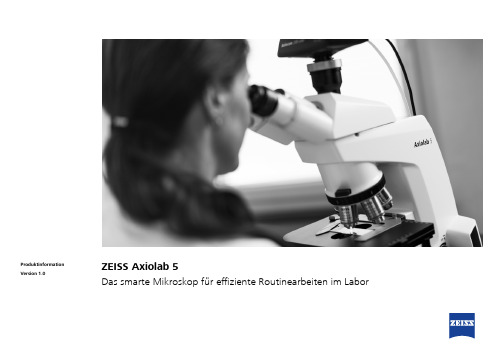
ZEISS Axiolab 5Das smarte Mikroskop für effiziente Routinearbeiten im LaborProduktinformation Version 1.0Axiolab 5 wurde für Mikroskop-Routinearbeiten im Labor entwickelt. D as kompakte und ergonomische Design spart Platz und sorgt für eine sehr einfache Handhabung. Das Mikroskop ist ein echter Teamplayer: Kombiniert mit der Mikroskopkamera Axiocam 208 color eröffnen sich Ihnen sämtliche Vorteile des Smart Microscopy-Konzepts. Sie werden überrascht sein, wie einfach Ihnen diese neue Art der digitalen Dokumentation von der Hand geht: Stellen Sie Ihre Probe scharf und drücken Sie auf einen einzigen Knopf – schon erhalten Sie ein gestochen scharfes, farbechtes Bild. Dieses digitale Bild wird genauso aussehen, wie Sie es durch das Okular sehen. Sämtliche Details und feine Farbunterschiede bleiben deutlich erkennbar.Darüber hinaus fügt Axiolab 5 Ihren Bildern automatisch die richtigen Skalierungs-daten hinzu. Und das alles im Standalone-Betrieb, ohne PC oder zusätzliche Software. Sparen Sie mit Axiolab 5 Zeit, Geld und wertvollen Laborplatz. So einfach war Ihre Dokumentation noch nie.Das smarte Mikroskop für effiziente Routinearbeiten im Labor› Auf den Punkt › Ihre Vorteile › Ihre Anwendungen › Ihr System › Technik und Details ›ServiceAnimationEinfacher. Intelligenter. Integrierter.Mehr Effizienz bei der Laborroutine Sobald Sie einen Bereich für die Bildaufnahme lokalisiert haben, drücken Sie einfach den Auf-nahme k nopf rechts an dem Stativ und das Bild wird aufgenommen – einfacher geht es nicht. Axiolab 5 bietet Ihnen eine einfache Handhabung und ein ergonomisches Benutzerkonzept, das an Ihre Laborroutine angepasst ist. Sie können das Mikroskop und die direkt verbundene Kamera bedienen, ohne umgreifen zu müssen. Das intelli-gente Mikroskopsystem stellt dann automatisch die Parameter für Sie ein und dokumentiert Ihre Probe genau so detailreich, wie Sie es durch das Okular sehen – in Echtfarbe. Die Skalierungsdaten werden automatisch ergänzt. Sie müssen auch nicht in einen anderen Computer oder eine andere Software investieren. Mit Smart Microscopy arbei-ten Sie effizienter und können sich ganz auf Ihre Probe konzentrieren.Die wirtschaftliche und zuverlässige LösungAxiolab 5 spart Kosten und Energie. So geht Axiolab 5 bei aktiviertem Eco-Modus automatisch in den Ruhe-zustand über, wenn es 15 Minuten lang nicht verwen-det wird. Und nicht nur das spart Energie: Auch die Lebensdauer der LEDs ist im Vergleich zu herkömm-lichen Beleuchtungssystemen deutlich länger. Bei Durchlichtanwendungen ermöglicht Ihnen die neue leistungsstarke weiße LED, Ihre Probe in natürlichen Farben zu visualisieren. Auch feine Farbunterschiede können deutlich wahrgenommen werden. Um die Fluoreszenz anzuregen und sichtbar zu machen sind integrierte LEDs mit verschiedenen Wellenlängen besser geeignet, als klassische HBO-Lampen. Auch ersparen Sie sich mit LEDs die Aufheiz- und Abkühlzeiten. Lampenwechsel und Lampenjustierung gehören eben-falls der Vergangenheit an. Und Sie sparen wertvollen Laborplatz und Kosten, denn Sie können alle Vorteile von Axiolab 5 mit Smart Microscopy auch ohne zusätzlichen Computer und Software nutzen.Clevere Ergonomie für entspanntes Arbeiten im LaborErgonomie und Effizienz sind die Stärken von Axiolab 5. Alle Bedienelemente wie etwa der Auf-nahmeknopf, der Tischtrieb, die Fokuseinstellung und die Lichtintensität können mit nur einer Hand erreicht werden. Der Ergotubus und der höhen- und drehmomentverstellbare Griff des Probentischs ermög l ichen es, auch über einen längeren Zeitraum in einer bequemen Haltung zu arbeiten. Durch den dualen Objektträgerhalter müssen die Objektträger – wenn Sie beispielsweise IHC-Objektträger verwen-den – weniger häufig gewechselt werden und Sie ermüden nicht so schnell. Auch die manuelle Lam-penhelligkeit muss beim Wechseln der Objektive nicht mehr eingestellt werden, denn der neue Licht-manager sorgt für gleichbleibende Helligkeit in allen Vergrößerungsstufen. Auf diese Weise reduziert und vereinfacht Axiolab 5 die notwendigen Hand-griffe und ermöglicht ein effizientes und bequemes Arbeiten.› Auf den Punkt › Ihre Vorteile › Ihre Anwendungen › Ihr System › Technik und Details ›ServiceErweitern Sie Ihre MöglichkeitenIn Kombination mit den MikroskopkamerasAxiocam 202 mono oder Axiocam 208 colorverfügen Sie über Sie alle Vorteile einer smartenStandalone-Mikroskoplösung.Kameraeinstellungen wie der Weißabgleich unddie Belichtungszeit sowie Bildoptimierungsfunkti-onen werden automatisch vorgenommen. Ohnezusätz l iche Imaging-Software oder einenComputer können Sie:Einzellösungfür einfaches Routine-ImagingDas ZEISS Axiolab 5 ist einsatzbereit, ohne aufeinen Computer angewiesen zu sein.ZEISS Labscopefür fortschrittliches Routine-ImagingDer Betrieb des ZEISS Axiolab 5 mit der ZEISSLabscope Imaging App ist ideal für die vernetzteMikroskopie und die Standard-Mehrkanal-Fluoreszenzbildgebung.ZEISS ZENfür ForschungsanwendungenVerwenden Sie die ZEN Imaging Software, umerweiterte Imaging-Aufgaben mit ZEISS Axiolab 5durchzuführen.• Bilder und Videos direkt am Stativ aufnehmen• Die Kamera über die Bildschirmanzeige mit derMaus (und ggf. der Tastatur) steuern• Einstellungen speichern• Alle Metadaten von Mikroskop und Kameraspeichern, sowie Skalierungsdaten• Benennung von Bildern vordefinieren bzw.bearbeitenSmart Microscopy macht die digitale Dokumentation einfach › Auf den Punkt› Ihre Vorteile› Ihre Anwendungen› Ihr System› Technik und Details› ServiceErweitern Sie Ihre Möglichkeiten Mehr Effizienz mit Smart MicroscopyEffizienz und Qualität sind im Labor entscheidend. Doch detailreiche, farbechte Bilder zu erhalten ist zeitaufwändig. Sicher kennen Sie das: Zuerst muss die Probe platziert und Ihre Region of Interest fokussiert werden. Danach gehen Sie an den Computer, um verschiedene Einstellungen wie den Weiß a bgleich, die Belichtungszeit und denGain-Wert anzupassen. Jetzt nehmen Sie ein Bild auf und fügen Skalierungsbalken ein, suchen Spei-cherorte, dann wechseln Sie wieder zurück ans Mikroskop ... und so weiter. So sah der typische Arbeitsablauf der Dokumen-tation bisher aus. Die Smart Microscopy des Axiolab5-Systems hingegen ermöglicht es Ihnen, sich durch g ehend auf Ihre Probe zu konzentrieren: Die digitale Dokumentation ist fester Bestandteil des Systems. Drücken Sie einfach den ergono-mischen Aufnahmeknopf am Mikroskop und das war's! Das Verfahren integriert sich perfekt in Ihren etablierten Mikroskopie-Workflow und steigert Ihre Effizienz enorm.› Auf den Punkt› Ihre Vorteile› Ihre Anwendungen › Ihr System› Technik und Details › ServiceExakt auf Ihre Anwendungen zugeschnitten› Ihre Vorteile› Ihre Anwendungen› Ihr System› Technik und Details› ServiceZEISS Axiolab 5 in der AnwendungBlutgefäße, Durchlicht-Hellfeld,Objektiv: Plan-Apochromat 40x / 1,4Netzhaut einer Ratte, Abschnitt, kernechtrot, Durchlicht-Hellfeld,Objektiv: Plan-Apochromat 20x / 0,8Rotes Knochenmark, Durchlicht-Hellfeld,Objektiv: Plan-Apochromat 40× / 1,4Rattenzunge, giftgrün, Durchlicht-Hellfeld,Objektiv: Plan-Apochromat 20x / 0,8Blutausstrich, Giemsa-Färbung, Durchlicht-Hellfeld,Objektiv: Plan-Apochromat 63x / 1,4Varroamilbe, Durchlicht-Hellfeld,Objektiv: Plan-Apochromat 5x / 0,16› Auf den Punkt› Ihre Vorteile› Ihre Anwendungen› Ihr System› Technik und Details› ServiceErweitern Sie Ihre MöglichkeitenDie Fluoreszenzmikroskopie erfordert eine geeignete Lichtquelle, die Fluoreszenzfarbstoffe und Proteine zum Leuchten anregt. Das Axiolab 5 FL bietet Ihnen eine lange Lebensdauer und ist wartungs- und justierungsfrei. Das Mikroskop ist mit einer energiesparenden LED-Beleuchtung ausgestattet, die eine Fluoreszenzdokumentation auf bis zu 3 Kanälen ermöglicht. Jede LED-Intensität kann einzeln gesteuert werden. Über seine Kodierung erkennt das Axiolab 5, welche LED gerade verwendet wird, und stellt die Lichtintensität auf die zuletzt verwendete Einstellung ein.› Auf den Punkt › Ihre Vorteile › Ihre Anwendungen › Ihr System › Technik und Details › Serviceca. 1,2 m2 Personenca. 1,8 m 5 Personen11 Personenca. 1,8 mc a . 2 mca. 2,5 m8 PersonenJe nach Platzverfügbarkeit könneneinzelne Kombinationen konfiguriertwerden, um sicherzustellen, dass der Platz bestmöglich genutzt wird.Erweitern Sie Ihre MöglichkeitenMultidiskussionssystemEine großartige Ansicht an jedem Platz Das Axiolab 5 ist problemlos zu einem umfassenden Mitbeobachtungssystem erweiterbar – die ideale Lösung für Schulungs- und Beratungssituationen und im medi-zinischen Umfeld. Beispielsweise bei der Ausbildung von Studenten und Doktoranden, sowie bei der Beratung und gemeinsamen Beurteilung schwieriger Präparate. Alle Mitbeobachter bekommen die identische Bildaus-richtung zu sehen: Unabhängig von der Konfiguration und der Anzahl Beobachter wird allen Mitbeobachtern dasselbe Bild in derselben Ausrichtung wie beim Haupt-beobachter angezeigt. Praktisch jede Konfiguration ist denkbar: je nach benötigter Anzahl an Mitbeobachtern und verfügbarem Platz. Wenn weitere Mitbeobachter dazukommen, kann das System jederzeit ganz einfach um zusätzliche Workstations ergänzt werden.Jeder Tubus verfügt über eine eigene Stützhalterung, die optimal in ihrem Schwerpunkt positioniert ist. Dadurch wird das System außerordentlich stabil. Die Höhe jeder Halterung kann separat eingestellt werden, und ein Kugelgelenk gleicht kleine Unebenheiten des Tisches oder Bodens automatisch aus.Mit dem beweglichen Lichtzeiger markieren Sie interes-sante Strukturen oder auffällige histologische Verände-rungen im Präparat. Für eine optimale Orientierungshilfe bei unterschiedlich gefärbten Präparaten kann die Intensität des Lichtzeigers stufenlos reguliert werden. Zusätzlich haben Sie die Wahl zwischen den Farbein-stellungen weiß, grün und rot.› Auf den Punkt › Ihre Vorteile › Ihre Anwendungen › Ihr System › Technik und Details › Service125341 Mikroskop ZEISS Axiolab 5:• Kodiertes Stativ mit Durchlicht • Kodiertes Stativ mit Durchlicht und Auflicht-Fluoreszenz 2 ObjektiveEmpfohlene Objektivklassen:• A-Plan • N-Achroplan • EC Plan-NEOFLUAR5 Software• Standalone (Bildschirmanzeige)• Labscope Imaging App • ZEN Imaging SoftwareErleben Sie Qualität in jeder möglichen Komponente3 Beleuchtung Durchlicht:• LED-Beleuchtung 10 W• Halogenbeleuchtung 35 W (optional)Auflicht:• Bis zu 3 Fluoreszenz-LEDs 4 Kameras Empfohlene Kameras:• ZEISS Axiocam 208 color(mit k odiertem Axiolab 5 Durchlicht-Stativ)• ZEISS Axiocam 202 mono(mit kodiertem Axiolab 5 Fluoreszenz-Stativ)› Auf den Punkt › Ihre Vorteile › Ihre Anwendungen › Ihr System › Technik und Details › ServiceSystemübersicht› Ihre Vorteile› Ihre Anwendungen› Ihr System› Technik und Details› ServiceSystemübersicht› Ihre Vorteile› Ihre Anwendungen› Ihr System› Technik und Details› ServiceTechnische Spezifikationen› Ihre Vorteile› Ihre Anwendungen› Ihr System› Technik und Details› ServiceTechnische Spezifikationen› Ihre Vorteile› Ihre Anwendungen› Ihr System› Technik und Details› Service>> /microserviceIhr Mikroskop-System von ZEISS gehört zu Ihren wichtigsten Werkzeugen. Wir stellen sicher, dass es immer betriebsfähig ist. Mehr noch: Wir sorgen dafür, dass Sie alle Möglichkeiten Ihres Mikroskops voll ausschöpfen. Mit einer breiten Palette an Dienstleistungen arbeiten unsere Experten noch lange nach Ihrer Entscheidung für ZEISS kontinuierlich daran, dass Sie besondere Momente erleben: Momente, die Ihre Arbeit beflügeln.Reparieren. Instand halten. Optimieren.Ihre ZEISS Protect Service-Vereinbarung sichert die Lebensleistung Ihres Mikroskop-Systems: Betriebskosten werden planbar – Sie verringern Ausfallzeiten und profitieren von durchgängig optimierter System- Performance. Sie wählen aus mehreren Service-Optionen. Gemeinsam mit Ihnen erarbeiten wir, welche Protect Service-Vereinbarung am besten für Sie, Ihr Mikroskop-System und die spezifischen Anforderungen Ihrer Organisation zugeschnitten ist.Sie dürfen sich auch jederzeit auf unseren Service on-demand verlassen. Unsere Service-Mitarbeiter analysieren Ihren System-Status und beheben Störungen per Fernwartung oder bei Ihnen vor Ort.Erweitern Sie Ihr Mikroskop-SystemIhr Mikroskop von ZEISS ist zukunftssicher ausgelegt: Offene Schnittstellen erlauben Ihnen, Ihr System nach Wunsch zu erweitern – Sie ergänzen Ihr System mit dem Zubehör Ihrer Wahl und bleiben immer auf dem neuesten Stand. Auf diese Weise verlängern Sie die Produktivzeit Ihres ZEISS Mikroskops erheblich.Profitieren Sie von der optimierten Leistung Ihres Mikroskop- Systems mit Servicedienstleistungen von ZEISS – jetzt und für die kommenden Jahre.Erleben Sie Service, der seinen Namen verdient› Auf den Punkt › Ihre Vorteile › Ihre Anwendungen › Ihr System › Technik und Details › ServiceCarl Zeiss Microscopy GmbH 07745 Jena, Deutschland ********************www.zeiss.de/axiolabN i c h t a l l e P r o d u k t e s i n d i n j e d e m L a n d e r h äl t l i c h . D i e V e r w e n d u n g v o n P r o d u k t e n f ür m e d i z i n i s c h e D i a g n o s e n , T h e r a p i e n o d e r B e h a n d l u n g e n u n t e r l i e g t m ög l i c h e r w e i s e l o k a l e n B e s c h r än k u n g e n . N äh e r e I n f o r m a t i o n e n e r h a l t e n S i e b e i I h r e m Z E I S S V e r t r i e b s m i t a r b e i t e r .D E _41_011_204 | C Z 05-2019 | D e s i g n , L i e f e r u m f a n g u n d t e c h n i s c h e W e i t e r e n t w i c k l u n g k ön n e n j e d e r z e i t o h n e A n k ün d i g u n g g e än d e r t w e r d e n . | © C a r l Z e i s s M i c r o s c o p y G m b H。
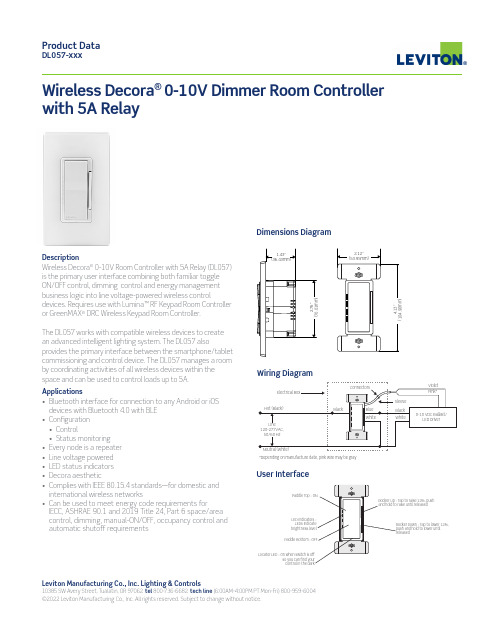
Leviton Manufacturing Co., Inc. Lighting & Controls10385 SW Avery Street, Tualatin, OR 97062 tel 800-736-6682 tech line (6:00AM-4:00PM PT Mon-Fri) 800-959-6004 ©2022 Leviton Manufacturing Co., Inc. All rights reserved. Subject to change without notice.DescriptionWireless Decora ® 0-10V Room Controller with 5A Relay (DL057) is the primary user interface combining both familiar toggle ON/OFF control, dimming control and energy management business logic into line voltage-powered wireless controldevices. Requires use with Lumina™ RF Keypad Room Controller or GreenMAX ® DRC Wireless Keypad Room Controller.The DL057 works with compatible wireless devices to create an advanced intelligent lighting system. The DL057 alsoprovides the primary interface between the smartphone/tablet commissioning and control device. The DL057 manages a room by coordinating activities of all wireless devices within thespace and can be used to control loads up to 5A.Wireless Decora ® 0-10V Dimmer Room Controller with 5A RelayApplications• Bluetooth interface for connection to any Android or iOS devices with Bluetooth 4.0 with BLE • Configuration • Control• Status monitoring • Every node is a repeater • Line voltage powered • LED status indicators • Decora aesthetic• Complies with IEEE 80.15.4 standards—for domestic and international wireless networks• Can be used to meet energy code requirements forIECC, ASHRAE 90.1 and 2019 Title 24, Part 6 space/area control, dimming, manual-ON/OFF, occupancy control and automatic shutoff requirementsDimensions DiagramWiring Diagram*Depending on manufacture date, pink wire may be grayUser InterfaceSpecificationsLES-G-10377B/H22-aaREV AUG 2022Leviton Manufacturing Co., Inc. Lighting & Controls10385 SW Avery Street, Tualatin, OR 97062 tel 800-736-6682 tech line (6:00AM-4:00PM PT Mon-Fri) 800-959-6004 ©2022 Leviton Manufacturing Co., Inc. All rights reserved. Subject to change without notice.。
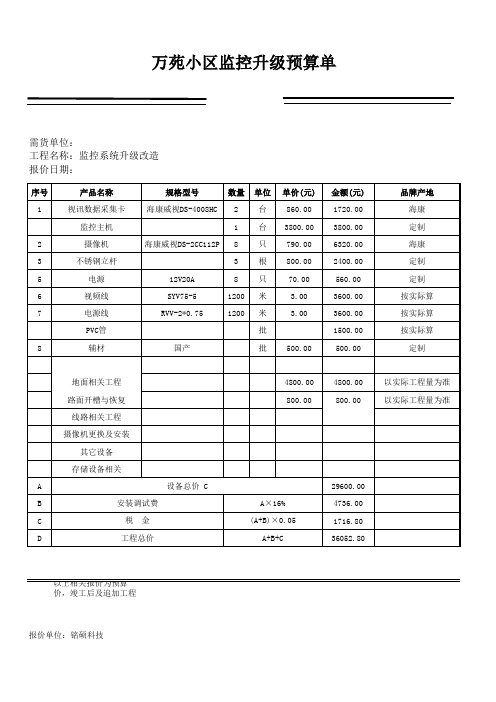
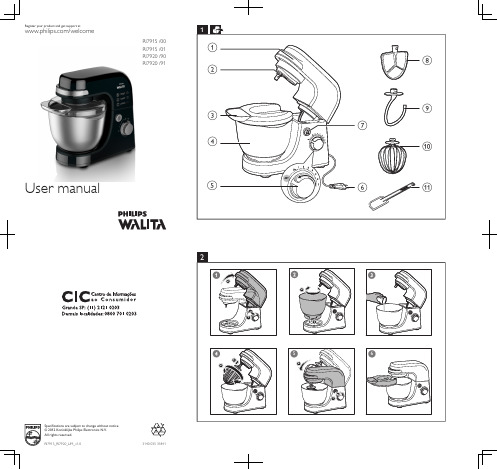
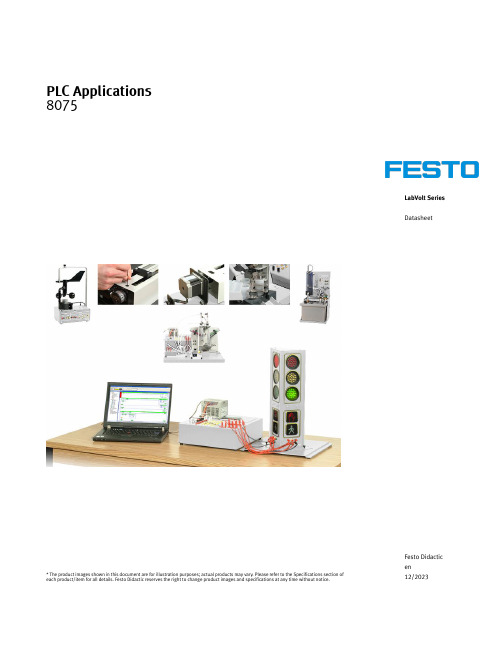
LabVolt SeriesDatasheet PLC Applications8075* The product images shown in this document are for illustration purposes; actual products may vary. Please refer to the Specifications section of each product/item for all details. Festo Didactic reserves the right to change product images and specifications at any time without notice.Festo Didactic en12/2023PLC Applications, LabVolt SeriesTable of ContentsGeneral Description_________________________________________________________________________________3 Courseware_______________________________________________________________________________________3 PLC Compatibility__________________________________________________________________________________3 PLC Requirements__________________________________________________________________________________4 Topic Coverage_____________________________________________________________________________________4 Features & Benefits_________________________________________________________________________________5 List of Available Training Systems_____________________________________________________________________5 Available Training Systems__________________________________________________________________________5 Equipment Description_____________________________________________________________________________10 Optional Equipment Description_____________________________________________________________________14PLC Applications, LabVolt SeriesGeneral DescriptionThe PLC Applications, Series 8075, aim to further develop student understanding of PLC programming that was acquired with the Programmable Logic Controller Training Systems, Series 3240. Basic principles are integrated with more advanced concepts in order to design small-scale systems typical of what can be found in the industry. Through practical examples, students gain a strong knowledge of PLCs and of the studied applications. Job sheets are provided with each application. The training capabilities of the systems are enhanced by their modularity and by the ability to use instructor-inserted faults.Fault switches are included on selected modules to enhance troubleshooting activities by simulating open coils and contacts, defective contacts, shorted connections, and crossed wires.The modules of the PLC Applications Series can be interconnected with those of other training systems for interdisciplinary training applications. Connections are made using flexible, PVC-insulated connecting leads terminated with 2 mm plugs. The control circuits operate at 24 V dc and are compatible with a variety of PLCs.The PLC Applications series is divided into seven systems, each system covering a specific topic related to PLC controls.CoursewareEach manual of the PLC Applications Series concentrates on a specific utilization of a PLC, starting with a familiarzation and evolving into more complex concepts and troubleshooting. With each manual, new components are introduced to create different learning opportunities.The PLC Applications series courseware consists of one student manual and one instructor guide per application. The student manuals are divided into job sheets detailing relevant information and providing clearly stated objectives and procedure steps. The instructor guides contain ladder programs and answer keys for all exercises and questions in the student manuals.Please refer to the Table of Contents of the Manual(s) section of this datasheet for a list of the topics covered in each manual.PLC CompatibilityPLC Applications, LabVolt Series•••••Topic CoverageTraffic LightsElectro-PneumaticsElectro-Mechanical – DC MotorElectro-Mechanical – Stepper Motor Wind TurbinePLC RequirementsPLC Applications, LabVolt Series••••••••••Level Process Control Bottling ProcessFeatures & BenefitsRealistic applications to help students understand PLC principles and concepts Safe equipmentApplications can be interconnected with other equipment for interdisciplinary training Tabletop, cost-effective applications integrating realistic components Comprehensive curriculum included with each applicationHighly modular systems – accessories are available for more complex applications Fault-insertion capability for troubleshootingPLC sold separately (customers can also use their own)List of Available Training SystemsQty Description Model number1Traffic Light Training System _______________________________________________________ 582532 (8075-10)1Electro-Pneumatic Training System _________________________________________________ 588682 (8075-20)1Wind Turbine Training System _____________________________________________________ 582542 (8075-50)Available Training SystemsTraffic Light Training System 582532 (8075-10)The Traffic Light Training System is a classic PLC training system allowing the implementation of vehicle and pedestrian traffic control at an intersection.•••••••••PLC CompatibilityListed below are the PLC compatibilities with the Traffic Light Training System, Model 8075-1.Advanced PLC Training System (Rockwell Automation), Models 3355-0Advanced PLC Training System (Siemens), Models 3355-APLC Allen-Bradley MicroLogix 1500, Model 3240-3: Full compatibility PLC Allen-Bradley MicroLogix 1200, Model 3240-4: Full compatibilityPLC Allen-Bradley MicroLogix 1100, Model 3240-A: Partial compatibility only PLC Siemens ET200S IM151-8, Model 3240-B: Full compatibilityPLC Siemens ET200S IM151-8 (with Case), Model 3240-C: Full compatibility PLC Siemens S7-222, Model 3270-6: Partial compatibility onlyPLC Allen-Bradley MicroLogix 1100, Model 3270-7: Partial compatibility onlyPLC Applications, LabVolt Series••••••••••••••Features & BenefitsA well-known classic training systemN-S/E-W traffic control with pedestrian crossingAnother unit can be added to create a full, four-directions traffic light Flow management with proximity detectors (optional)Traffic light synchronizationFault-insertion capability for troubleshooting LEDs (long life)Fitted with ten 24 V dc control inputs Includes job sheetsList of EquipmentQty Description Model number1PLC Applications (Job Sheets - Student) ____________________________________________ 580490 (85249-20)1PLC Applications (Job Sheets - Instructor) ___________________________________________ 580491 (85249-30)1Traffic Light Module ______________________________________________________________ 582185 (3291-00)List of ManualsDescriptionManual numberPLC Applications (Workbook) ________________________________________________________580490 (85249-20)PLC Applications (Workbook (Instructor)) ______________________________________________580491 (85249-30)Table of Contents of the Manual(s)PLC Applications (Workbook) (580490 (85249-20))1 Basic Traffic Light System2 Sequencer Operation3 Proximity Detector and Pushbutton4 Troubleshooting5 Optional ProjectSystem SpecificationsParameterValuePLC Requirements - Inputs 24 V dc3PLC Requirements - Outputs 24 V dc10Physical Characteristics Intended Location On a tableDimensions (H x W x D)480 x 730 x 390 mm (18.9 x 28.7 x 15.4 in)Net WeightTBEPLC Applications, LabVolt Series••••••••Electro-Pneumatic Training System 588682 (8075-20)The Electro-Pneumatic Training System uses a PLC to control a variety of pneumatic industrial applications.Features & BenefitsTwo double-acting cylindersTwo reed switches and mechanical limit switch for PLC feedback Perforated work surfaceControl valve station featuring single- and double-solenoid valves Applications: stamping, hold and punch, filling process, etc.Fault-insertion capability for troubleshootingAccepts three 24 V dc control signals from the PLC Includes job sheetsList of EquipmentQty Description Model number1PLC Applications (Job Sheets - Student) ____________________________________________ 585088 (85250-20)1PLC Applications (Job Sheets - Instructor) ___________________________________________ 585089 (85250-30)1Pressure Regulator ______________________________________________________________ 587527 (3216-00)1Electro-Pneumatic Valve Island ____________________________________________________ 587528 (3217-00)1Electro-Pneumatic Module ________________________________________________________ 587572 (3292-00)1Storage/Work Surface ___________________________________________________________ 582357 (6309-00)List of ManualsDescriptionManual numberPLC Applications (Workbook) _________________________________________________________585088 (85250-20)PLC Applications (Workbook (Instructor)) _______________________________________________585089 (85250-30)•••••••PLC CompatibilityListed below are the PLC compatibilities with the Electro-Pneumatic Training System, Model 8075-2.PLC Allen-Bradley MicroLogix 1500, Model 3240-3: Full compatibility PLC Allen-Bradley MicroLogix 1200, Model 3240-4: Full compatibility PLC Allen-Bradley MicroLogix 1100, Model 3240-A: Full compatibility PLC Siemens ET200S IM151-8, Model 3240-B: Full compatibilityPLC Siemens ET200S IM151-8 (with Case), Model 3240-C: Full compatibility PLC Siemens S7-222, Model 3270-6: Full compatibilityPLC Allen-Bradley MicroLogix 1100, Model 3270-7: Full compatibility1 60 l/minute.PLC Applications, LabVolt Series•••••Table of Contents of the Manual(s)PLC Applications (Workbook) (585088 (85250-20))1 Familiarization with the Electro-Pneumatic System2 Single Cylinder Control3 Clamp and Work Operation4 Troubleshooting5 Optional Project (Optimization)Additional Equipment Required to Perform the Exercises (Purchased separately)Qty Description Model number1Compressor ___________________________________________________________________ 588108 (6410-C0)11Conditioning Unit (Single Port) _____________________________________________________ 588111 (6411-A0)System SpecificationsParameterValuePLC Requirements - Inputs 24 V dc5PLC Requirements - Outputs 24 V dc4Physical Characteristics Intended Location On a tableDimensions (H x W x D)370 x 1160 x 590 mm (14.6 x 45.7 x 23.2 in)Net WeightTBE Wind Turbine Training System 582542 (8075-50)The Wind Turbine Training System uses a PLC to monitor the speed and direction of the wind and control the position of the wind turbine nacelle.PLC Applications, LabVolt Series•••••••••••••Features & BenefitsSystem comprised of a Nacelle Simulator, Model 3297, and a Wind Generator, Model 3213Small blower for generating air flowNacelle equipped with dc motor and mechanical clutch Two limit switches with NO and NC contactsAnalog position sensor for determining wind direction (0-10 V)Variable-frequency pulse-train signal for measuring wind speed (24 V dc)Requires an external 24 V power supplyAccepts two 24 V dc control signals from the PLC for motor operation Includes job sheetsList of EquipmentQty Description Model number1PLC Applications (Job Sheets - Student) ____________________________________________ 580499 (85303-20)1PLC Applications (Job Sheets - Instructor) ___________________________________________ 580501 (85303-30)1Wind Generator _________________________________________________________________ 582179 (3213-00)1Nacelle Simulator _______________________________________________________________ 582189 (3297-00)List of ManualsDescriptionManual numberPLC Applications (Workbook) _________________________________________________________580499 (85303-20)PLC Applications (Workbook (Instructor)) _______________________________________________580501 (85303-30)Table of Contents of the Manual(s)PLC Applications (Workbook) (580499 (85303-20))1 Familiarization with the Wind Turbine2 Wind Tracking3 Full Nacelle Operation4 Troubleshooting•••••••PLC CompatibilityListed below are the PLC compatibilities with the Wind Turbine Training System, Model 8075-5.PLC Allen-Bradley MicroLogix 1500, Model 3240-3: Full compatibility, but requires the Analog I/O Expansion Kit, Model 3244-3PLC Allen-Bradley MicroLogix 1200, Model 3240-4: Full compatibility, but requires the Analog I/O Expansion Kit, Model 3244-4PLC Allen-Bradley MicroLogix 1100, Model 3240-A: Full compatibilityPLC Siemens ET200S IM151-8, Model 3240-B: Full compatibility, but requires the Analog I/O Expansion Kit, Model 3244-BPLC Siemens ET200S IM151-8 (with Case), Model 3240-C: Full compatibility, but requires the Analog I/O Expansion Kit, Model 3244-CPLC Siemens S7-222, Model 3270-6: Not recommendedPLC Allen-Bradley MicroLogix 1100, Model 3270-7: Full compatibilityPLC Applications, LabVolt SeriesSystem SpecificationsParameter ValuePLC Requirements - Inputs24 V dc60-10 V dc / 4-20 mA1PLC Requirements - Outputs24 V dc2Physical CharacteristicsIntended Location On a tableDimensions (H x W x D)310 x 870 x 210 mm (12.2 x 34.3 x 8.3 in)Net Weight TBEEquipment DescriptionWind Generator582179 (3213-00)The Wind Generator includes a small blower producing aconstant air flow. This sturdy and reliable device is designed tobe used with the Wind Turbine Training System, Model 8075-5.SpecificationsParameter ValuePower Requirements24 V dc - 1.1 ANominal Speed2500 r/minMaximum Air Flow28.3 L/s (60 CFM)Physical CharacteristicsDimensions (H x W x D)207 x 186 x 230 mm (8.1 x 7.3 x 9.1 in)Net Weight 3.0 kg (6.6 lb)Pressure Regulator587527 (3216-00)The Pressure Regulator offers two different air flow paths: onenot regulated and one limited in pressure. A rotary knob and anair gauge make it simple to regulate the pressure to the desiredvalue, thus limiting the pressure sent to the Electro-PneumaticTraining System, Model 8075-2.SpecificationsParameter ValuePressure Range0-830 kPa (0-120 psi)Gauge Range0-1100 kPa (0-160 psi)Physical CharacteristicsDimensions (H x W x D)95 x 120 x 120 mm (3.7 x 4.7 x 4.7 in)Net Weight0.5 kg (1.1 lb)Electro-Pneumatic Valve Island587528 (3217-00)The Electro-Pneumatic Valve Island comprises two 4-way/2-position valves with common input and exhaust ports. One valveis operated by two solenoids and the other by a single solenoidand a spring return. The solenoids are actuated by 24 V dcsignals.SpecificationsParameter ValueValves1 double solenoid1 single solenoid with spring returnOperating Pressure Up to 830 kPa (120 psi)Piloting Pressure300-830 kPa (43-120 psi)Coil Voltage24 V dcFault Switches4Physical CharacteristicsDimensions (H x W x D)85 x 220 x 170 mm (3.3 x 8.7 x 6.7 in)Net Weight 1.7 kg (3.7 lb)Traffic Light Module582185 (3291-00)The Traffic Light Module reproduces a two-way traffic light,complete with pedestrian signals and the possibility to simulatebroken lights. Its realistic appearance and functionalities helpmake the Traffic Light Training System, Model 8075-1, vivid andcompelling to students. The addition of a second unit creates afull, four-direction traffic light.SpecificationsParameter ValueLightsNumber10 (2 green, 2 yellow, 2 red, 2 walk, 2 don’t walk)Type LEDVoltage24 V dcFault Switches8Physical CharacteristicsDimensions (H x W x D)495 x 370 x 326 mm (19.5 x 14.6 x 12.8 in)Net Weight 5.6 kg (12.4 lb)Electro-Pneumatic Module587572 (3292-00)The Electro-Pneumatic Module and the associated equipmentenable stamping, hold-and-punch, and filling operations. Themodule features two pneumatic cylinders arranged so as todistribute a programmed number of marbles from two tubes(feed lines) into a container. A second configuration allowsstudents to perform a clamp-and-work operation on a planematerial, such a sheet of paper. Two reed switches and one limitswitch are installed to provide feedback on the cylinders'positions.SpecificationsParameter ValueReed Switches (2)Contact Type NOParameter ValueContact Rating30 mA - 24 V dcLimit SwitchContact Type NOContact Rating 1 A - 24 V dcCylinders (2)Max Pressure1700 kPa (250 psi)Physical CharacteristicsDimensions (H x W x D)410 x 320 x 120 mm (16.1 x 12.6 x 4.7 in)Net Weight 3.1 kg (6.8 lb)Nacelle Simulator582189 (3297-00)The Nacelle Simulator replicates the main functionalities of a wind turbine. Itis designed to measure the speed and direction of the wind so that a PLC cancontrol the position of the nacelle to optimize its operation. Two limitswitches with NO and NC contacts allow monitoring of the number ofrotations of the nacelle.SpecificationsParameter ValuePower Requirements24 V dc - 0.6 AMotor RatingsPower 3.04 WMax Speed 4.2 r/minAnalog Wind Direction Output0-10 V dcWind Speed Output24 V dcTurn Counter Switch Ratings 2 A - 24 V dcTurn Limit Switch Ratings0.1 A - 24 V dcPhysical CharacteristicsDimensions (H x W x D)397 x 235 x 140 mm (15.6 x 9.3 x 5.5 in)Net Weight 2.9 kg (6.4 lb)Storage/Work Surface582357 (6309-00)The Storage/Work Surface is a perforated metal plate on whichthe equipment is placed. Two work surfaces can be joined usingSpacers.SpecificationsParameter ValuePhysical CharacteristicsDimensions (H x W x D)30 x 590 x 590 mm (1 x 23 x 23 in)Net Weight 5 kg (11 lb)Optional Equipment DescriptionCompressor (Optional)588108 (6410-C0)The Air Compressor is a quiet device well suited for classroom andschool laboratories. The Air Compressor can be used to providecompressed air to different components. A conditioning unit, Model6411-A, must be connected to the compressor for certainapplications.The Circulator Pump is available in different variants depending onac power network voltages and frequencies. Because of this, theactual module may vary from the one shown in the picture.Conditioning Unit (Single Port) (Optional)588111 (6411-A0)The Conditioning Unit (Single Port) conditions and regulates thepressure of the air supplied to the pneumatic circuits. It consists ofa main shutoff valve, filter, a pressure regulator, pressure gauge,sleeve valve, and a muffler. The Conditioning Unit (Single Port)requires compressed air from a central air supply or a portable unit.SpecificationsParameter ValueRecommended Compressed Air SupplyFlow Rate28 L/min (1 SCFM)Pressure207 kPa (30 psi)Filter RegulatorMaximum Air Flow Rate550 L/min (19 SCFM)Operating Pressure48-690 kPa (7-100 psi)Filtration 5 μm (0002 in)Pressure GaugeDiameter50 mm (2 in)Operating Pressure0-690 kPa (0-100 psi)Physical CharacteristicsDimensions (H x W x D)75 x 170 x 120 mm (3 x 6.7 x 4.7 in)Net Weight 1.6 kg (3.6 lb)Reflecting the commitment of Festo Didactic to high quality standards in product, design, development, production, installation, and service, our manufacturing and distribution facility has received the ISO 9001 certification.Festo Didactic reserves the right to make product improvements at any time and without notice and is not responsible for typographical errors. Festo Didactic recognizes all product names used herein as trademarks or registered trademarks of their respective holders. © Festo Didactic Inc. 2023. All rights reserved.Festo Didactic SERechbergstrasse 373770 DenkendorfGermanyP. +49(0)711/3467-0F. +49(0)711/347-54-88500Festo Didactic Inc.607 Industrial Way WestEatontown, NJ 07724United StatesP. +1-732-938-2000F. +1-732-774-8573Festo Didactic Ltée/Ltd675 rue du CarboneQuébec QC G2N 2K7CanadaP. +1-418-849-1000F. +1-418-849-1666。

DIRECTLIGHT TECHnoLoGyThe Series 6000i 8x8 to 192x192 switch leverages Polatis’ patented, highly reliable piezoelectric DirectLight beam-steering technology that sets the industry standard for lowest optical loss and highest optical performance. Polatis' beam-steering technology can be switched without light being present on the fiber and can also switch bi-directional signals. This allows operators to pre-provision paths, as well as switch intermittent and variable-power test signals, over lit or dark fiber. Ultra-high performance is now available for the 6000i-Ultra in matrix sizes up to 96x96 with <1.0dB max insertion loss.SDn EnABLED WITH USER FRIEnDLy InTERFACESPolatis offers a full complement of Software Defined Networking (SDN) interfaces including NETCONF, and RESTCONF. Optical switching with SDN allows infrastructure vendors and system test operators to dynamically and cost effectively setup, monitor and operate cloud-based test configurations. Polatis works closely with leading SDN companies and research organizations to provide leading edge SDN solutions. In addition, Polatis also offers traditional SNMP , TL1, GPIB, and SCPI command languages that allow for seamless integration with test equipment controller systems. Each switch also has a user-friendly secure web browser GUI interface that can be used to provision, monitor, and control the switch and the switch software can be easily upgraded in the field without affecting in-service switch operations.FLEXIBLE SWITCH MATRIX SIZE oPTIonSThe Series 6000i switch is available in matrix sizes from 8x8 to 192x192 in a variety of matrix configurations, including symmetric (NxN), asymmetric (MxN), and (NxCC) customer configurable, to meet a broad range of testing applications. Polatis offers two different versions of the Series 6000i: the high-performance 8x8 to 96x96 Ultra, and the high-port count 108x108 to 192x192 6000i. The 6000i’s large matrix size,combined with its low loss characteristics, allows for building multistage scalable switch solutions that can grow to interconnect thousands of ports.InTEGRATED FEATURES FoR TEST LAB APPLICATIonSPolatis Series 6000i switches can be customized to incorporate a variety of passive and active components to suit individual customer testing needs. These include options for integrated Optical Power Monitors (OPMs) and optical taps on every connection. The power monitoring can be used to provide Variable Optical Attenuation (VOA) on every connection and the taps can used for signal monitoring or multicast. In addition, Polatis instrument grade switches have a unique user-programmable shutter function that can be used to create single or repeated fiber breaks on any number of switchconnections for network stress testing.SINGLE MODE INSTRUMENT OPTICAL SwITCh FROM 8x8 TO 192x192 PORTS6000iInstrumentOptical Matrix SwitchAchieve More with Optical Switching ™The Polatis Series 6000i Instrument optical switch is a high-performance, fully non-blocking all-optical matrix switch available in sizes from 8x8 up to 192x192. It is designed to meet the highest performance needs of the most demanding test and measurement applications with exceptionally low optical loss, superior connection stability and repeatability in a compact form factor. with support of Software-Defined Networks (SDNs) via embedded NETCONF and RESTCONF control interfaces, the Series 6000i interfaces directly with cutting edge cloud-based network and infrastructure testing applications. The Series 6000i is based on Polatis’ patented DirectLight ® optical switching technology that has been proven in the most challenging defense, data center and telecom applications and is exclusively used by major network equipment manufacturers to automate testing of optical components and subsystems.Series 6000 Ultra 32x32 Optical SwitchSeries 6000 192x192 Optical SwitchKEy FEATURESUltra-high performance now available for the 6000i Ultra in sizes up to 32x32with <1.0dB and 96x96 with <1.2dB max insertion loss• Non-blocking matrix switch sizes from 8x8 to 192x192• Ultra-low insertion loss and superior optical specifications • Exceptional optical stability and repeatability • Dark fiber all-band single mode connectivity • Fully bidirectional optics• Available in NxN, MxN single-sided,and customer configurable (NxCC)any-to-any port configurations • Protocol and bit-rate agnostic up to 400Gbs and beyond • Optional Optical Power Monitoring (OPMs) with user configurable optical power alarms • Optional Variable Optical Attenuation (VOAs) on every switch connection • Programmable port shutter for fiber break simulation • SDN enabled with NETCONF and RESTCONF command interfaces • Configurable interface options with SNMP , TL1, and SCPI control languages • Built-in user-friendly Web GUI • High reliability distributed architecture • High density switching in a compact chassis • Eco-friendly energy efficiency chassis• Supports RADIUS secure user access protocols。
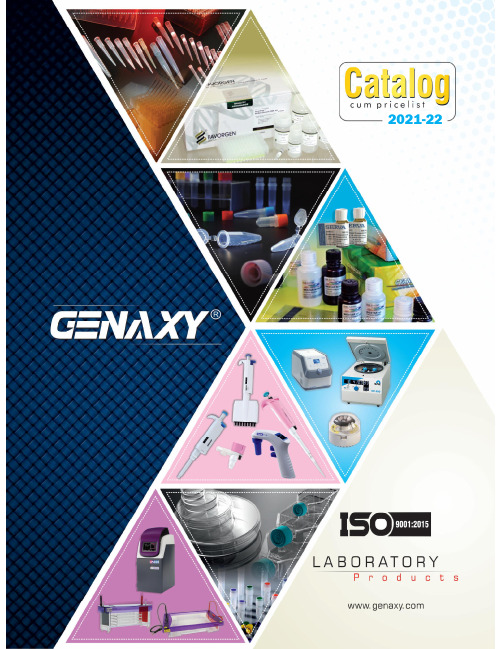
2021-22Category INR Plasticware Genaxy GEN-MT-060-C-S3*******Natural Bulk Pre-Sterilized100 X 10 tubes 1,089.00 18% Plasticware Genaxy GEN-MT-150-C-S3*******Natural Bulk Pre-Sterilized10 X 50 tubes 1,089.00 18% Plasticware Genaxy GEN-MT-175-C-S3*******Natural Bulk Pre-Sterilized10 X 50 tubes 1,089.00 18% Plasticware Genaxy GEN-MT-200-C-S3*******Natural Bulk Pre-Sterilized10 X 50 tubes 1,254.00 18% Plasticware Genaxy GEN-UT-10-C903190000.5-10µl Natural Bulk Non-Sterilized1000 tips 550.00 18% Plasticware Genaxy GEN-UT-10-L-C903190000.5-10µl Natural Bulk Low Retention Non-1000 tips 941.00 18%SterilizedPlasticware Genaxy GEN-UT-10-C-R903190000.5-10µl Natural Racked Non-Sterilized10 racks 1,991.00 18% Plasticware Genaxy GEN-UT-10-C-R-S903190000.5-10µl Natural Racked Pre-Sterilized10 racks 2,448.00 18% Plasticware Genaxy GEN-UT-10-C-STK903190000.5-10µl Natural Reload Stacks Non-Sterilized960 tips 1,359.00 18% Plasticware Genaxy GEN-UT-10-L-C-STK903190000.5-10µl Natural Reload Stacks Low Retention960 tips 1,848.00 18%Non-Sterilized10 racks 2,695.00 18% Plasticware Genaxy GEN-UT-10-C-L-R903190000.5-10µl Natural Racked Low Retention Non-SterilizedPlasticware Genaxy GEN-UT-10-C-L-R-S903190000.5-10µl Natural Racked Low Retention Pre-10 racks 3,135.00 18%SterilizedPlasticware Genaxy GEN-UT-10XL-C903190000.5-20µl Natural Bulk Non-Sterilized1000 tips 550.00 18%1000 tips 941.00 18% Plasticware Genaxy GEN-UT-10XL-L-C903190000.5-20µl Natural Bulk Low Retention Non-SterilizedPlasticware Genaxy GEN-UT-10XL-C-R903190000.5-20µl Natural Racked Non-Sterilized10 racks 1,991.00 18% Plasticware Genaxy GEN-UT-10XL-C-L-R903190000.5-20µl Natural Racked Low Retention Non-10 racks 2,695.00 18%SterilizedPlasticware Genaxy GEN-UT-10XL-C-R-S903190000.5-10µl Natural Racked Pre-Sterilized10 racks 2,448.00 18% Plasticware Genaxy GEN-UT-10XL-C-L-R-S903190000.5-10µl Natural Racked Low Retention Pre-10 racks 3,135.00 18%SterilizedPlasticware Genaxy GEN-UT-200-C903190001-200µl Natural Bulk Bevelled Non-Sterilized1000 tips 440.00 18% Plasticware Genaxy GEN-UT-200-Y903190001-200µl Yellow Bulk Bevelled Non-Sterilized1000 tips 440.00 18%1000 tips 440.00 18% Plasticware Genaxy GEN-UT-200-C-NB903190001-200µl Natural Bulk Non-Bevelled Non-SterilizedPlasticware Genaxy GEN-UT-200-Y-NB903190001-200µl Yellow Bulk Non-Bevelled Non-1000 tips 440.00 18% Plasticware Genaxy GEN-UTG-200-C903190001-200µl Natural Bulk Graduated Non-Sterilized1000 tips 446.00 18% Plasticware Genaxy GEN-UTG-200-Y903190001-200µl Yellow Bulk Graduated Non-Sterilized1000 tips 446.00 18%10x1000 tips 9,983.00 18% Plasticware Genaxy GEN-TE-200-Y903190001-200µl Yellow Bulk Eppendorf Style Non-SterilizedPlasticware Genaxy GEN-UT-200-L-C903190001-200µl Natural Bulk Bevelled,Low Retention1000 tips 1,161.00 18%1000 tips Non-SterilizedPlasticware Genaxy GEN-UT-200-C-R903190001-200µl Natural Racked Bevelled Non-Sterilized10 racks 2,030.00 18% Plasticware Genaxy GEN-UT-200-Y-R903190001-200µl Yellow Racked Bevelled Non-Sterilized10 racks 2,030.00 18% Plasticware Genaxy GEN-UT-200-C-R-S903190001-200µl Natural Racked Bevelled Pre-Sterilized10 racks 2,448.00 18% Plasticware Genaxy GEN-UT-200-Y-R-S903190001-200µl Yellow Racked Bevelled Pre-Sterilized10 racks 2,448.00 18% Plasticware Genaxy GEN-UT-200-C-L-R903190001-200µl Natural Racked Bevelled,Low10 racks 2,761.00 18%Retention 10 racks Non-Sterilized10 racks 3,201.00 18% Plasticware Genaxy GEN-UT-200-C-L-R-S903190001-200µl Natural Racked Bevelled,LowRetention 10 racks Pre-SterilizedPlasticware Genaxy GEN-UT-200-C-STK903190001-200µl Natural Reload Stacks Bevelled Non-960 tips 1,359.00 18%Sterilized960 tips 1,359.00 18% Plasticware Genaxy GEN-UT-200-Y-STK903190001-200µl Yellow Reload Stacks Bevelled Non-Sterilized10 racks 1,848.00 18% Plasticware Genaxy GEN-UT-200-LC-STK903190001-200µl Natural Reload Stacks Bevelled LowRetention Non-SterilizedPlasticware Genaxy GEN-UT-300-C903190001-300µl Natural Bulk Non-Sterilized1000 tips 561.00 18% Plasticware Genaxy GEN-TT-300-C903190001-300µl Natural Bulk Non-Sterilized,Finnpipette1000 tips 1,062.00 18%CompatiblePlasticware Genaxy GEN-UT-300-C-R903190001-300µl Natural Racked Non-Sterilized10 racks 2,475.00 18% Plasticware Genaxy GEN-UT-300-C-R-S903190001-300µl Natural Racked Pre-Sterilized10 racks 2,970.00 18%10 racks 3,201.00 18% Plasticware Genaxy GEN-TT-300-C-R903190001-300µl Natural Racked Non-Sterilized,Finnpipette Compatible10 racks 3,839.00 18% Plasticware Genaxy GEN-TT-300-C-R-S903190001-300µl Natural Racked Sterilized,FinnpipetteCompatiblePlasticware Genaxy GEN-UT-1000-C90319000100-1000µl Natural Bulk Bevelled Non-Sterilized500 tips 330.00 18% Plasticware Genaxy GEN-UT-1000-B90319000100-1000µl Blue Bulk Bevelled Non-Sterilized500 tips 330.00 18% Plasticware Genaxy GEN-UTG-1200-C90319000100-1200µl Natural Bulk Graduated Non-500 tips 380.00 18%SterilizedPlasticware Genaxy GEN-UTG-1200-B90319000100-1200µl Blue Bulk Graduated Non-Sterilized500 tips 380.00 18%10x500 tips 5,660.00 18% Plasticware Genaxy GEN-TE-1000-B90319000100-1000µl Blue Bulk Eppendorf Style Non-SterilizedPlasticware Genaxy GEN-UT-1000-L-C90319000100-1000µl Natural Bulk Bevelled Low500 tips 726.00 18%Retention Non-Sterilized10 racks 2,206.00 18% Plasticware Genaxy GEN-UT-1000-C-R90319000100-1000µl Natural Racked Bevelled Non-SterilizedPlasticware Genaxy GEN-UT-1000-B-R90319000100-1000µl Blue Racked Bevelled Non-10 racks 2,206.00 18%SterilizedPlasticware Genaxy GEN-UTG-1200-C-R90319000100-1000µl Natural Racked Graduated Non-10 racks 2,206.00 18%SterilizedCategory INR Plasticware Genaxy GEN-UT-1000-C-R-S90319000100-1000µl Natural Racked Bevelled Pre-10 racks 2,723.00 18%SterilizedPlasticware Genaxy GEN-UT-1000-B-R-S90319000100-1000µl Blue Racked Bevelled Pre-Sterilized10 racks 2,723.00 18%10 racks 2,723.00 18% Plasticware Genaxy GEN-UTG-1200-C-R-S90319000100-1000µl Natural Racked Graduated Pre-SterilizedPlasticware Genaxy GEN-UT-1000-C-L-R90319000100-1000µl Blue Racked Bevelled Low10 racks 3,113.00 18%Retention Non-Sterilized10 racks 3,674.00 18% Plasticware Genaxy GEN-UT-1000-C-L-R-S90319000100-1000µl Blue Racked Bevelled LowRetention Pre-SterilizedPlasticware Genaxy GEN-UT-1200XL-C90319000100-1200µl Natural Bulk Non-Sterilized1000 tips 5,687.00 18%(130mm)Plasticware Genaxy GEN-UT-1200XL-C-R90319000100-1200µl Natural Racked Non-Sterilized10 racks 10,962.00 18% Plasticware Genaxy GEN-UT-1200XL-C-R-S90319000100-1200µl Natural Racked Pre-Sterilized10 racks 12,012.00 18% Plasticware Genaxy GEN-UT-5000-C903190001-5ml Natural Bulk Non-Sterilized250 tips 1,711.00 18% Plasticware Genaxy GEN-ET-5000-C903190001-5ml Natural Bulk Eppendorf Style Non-300 tips 2,827.00 18%Sterilized300 tips 2,827.00 18% Plasticware Genaxy GEN-TT-5000-C903190001-5ml Natural Bulk Thermo Finntip Style Non-SterilizedPlasticware Genaxy GEN-UT-10ML-C903190001-10ml Natural Bulk Non-Sterilized200 tips 1,980.00 18% Plasticware Genaxy GEN-Y-200-IW84799094200µl, Yellow, Individual Peal Off, Plastic Wrap500 tips 1,700.00 18% Plasticware Genaxy GEN-C-200-IW84799094200µl, Clear, Individual Peal Off, Plastic Wrap500 tips 1,700.00 18%5 x 400 tips 7,486.00 18% Plasticware Genaxy GEN-C-200-IW-PP90319000200µl,Clear,Individual Peal Off,Paper PlasticWrapPlasticware Genaxy GEN-C-300-IW8479909410µl, Clear, Individual Peal Off, Plastic Wrap500 tips 1,700.00 18% Plasticware Genaxy GEN-B-1000-IW847990941000µl, Blue, Individual Peal Off, Plastic Wrap500 tips 1,854.00 18% Plasticware Genaxy GEN-C-1000-IW847990941000µl, Clear, Individual Peal Off, Plastic Wrap500 tips 1,854.00 18%5 x 200 tips 5,616.00 18% Plasticware Genaxy GEN-C-1000-IW-PP903190001000µl,Clear,Individual Peal Off,Paper PlasticWrapPlasticware Genaxy GEN-UT-10-ER90319000Empty Racks for GenTip 1 Ql/I10 1,551.00 18% Plasticware Genaxy GEN-UT-200-ER90319000Empty Racks for GenTip 200µl10 1,551.00 18% Plasticware Genaxy GEN-ET-200-ER90319000Empty Racks for Eppendorf Style Tips,200µl10 2,211.00 18% Plasticware Genaxy GEN-UT-1000-ER90319000Empty Racks for GenTip 1000µl10 1,991.00 18% Plasticware Genaxy GEN-ET-1000-ER90319000Empty Racks for Eppendorf Style Tips, 1000µl10 2,915.00 18% Plasticware Genaxy GEN-UT-0510-ER90319000Empty Racks for 5ml & 10ml Tips Each 4,175.00 18%200x4 tips 46,816.00 18% Plasticware Genaxy GEN-TGL-120R9031900010µl Natural Racked Flat Tip0.17mm Non-Sterilized200x4 tips 42,884.00 18% Plasticware Genaxy GEN-TGL-120R-S9031900010µl Natural Racked Flat Tip0.17mm Pre-Sterilized200x4 tips 28,512.00 18% Plasticware Genaxy GEN-TGL-320R90319000200µl Natural Racked Flat Tip0.4mm Non-Sterilized200x4 tips 31,114.00 18% Plasticware Genaxy GEN-TGL-320R-S90319000200µl Natural Racked Flat Tip0.4mm Pre-SterilizedPlasticware Genaxy GEN-TGL-520R90319000200µl Natural Racked Round Tip0.57mm Non-200x4 tips 18,365.00 18%Sterilized200x4 tips 20,262.00 18% Plasticware Genaxy GEN-TGL-520R-S90319000200µl Natural Racked Round Tip0.57mm Pre-SterilizedPlasticware Genaxy GEN-FB-10903190000.5-10µl Natural Bulk Non-Sterilized1000 tips 2,354.00 18% Plasticware Genaxy GEN-FB-10-S903190000.5-10µl Natural Bulk Pre-Sterilized1000 tips 2,855.00 18%1000 tips 3,053.00 18% Plasticware Genaxy GEN-FB-10-L903190000.5-10µl Natural Bulk Low Retention Non-SterilizedPlasticware Genaxy GEN-FB-10-L-S903190000.5-10µl Natural Bulk Low Retention Pre-1000 tips 3,597.00 18%SterilizedPlasticware Genaxy GEN-FB-10-R-S903190000.5-10µl Natural Racked Pre-Sterilized10 racks 4,098.00 18%10 racks 5,357.00 18% Plasticware Genaxy GEN-FB-10-L-R-S903190000.5-10µl Natural Racked Low Retention Pre-SterilizedPlasticware Genaxy GEN-FB-10XL903190000.5-20µl Natural Bulk Non-Sterilized1000 tips 2,354.00 18% Plasticware Genaxy GEN-FB-10XL-S903190000.5-20µl Natural Bulk Pre-Sterilized1000 tips 2,855.00 18%1000 tips 3,163.00 18% Plasticware Genaxy GEN-FB-10XL-L903190000.5-20µl Natural Bulk Low Retention Non-SterilizedPlasticware Genaxy GEN-FB-10XL-L-S903190000.5-20µl Natural Bulk Low Retention Pre-1000 tips 3,713.00 18%SterilizedPlasticware Genaxy GEN-FB-10XL-R-S903190000.5-20µl Natural Racked Pre-Sterilized10 racks 4,208.00 18%10 racks 5,467.00 18% Plasticware Genaxy GEN-FB-10XL-L-R-S903190000.5-20µl Natural Racked Low Retention Non-SterilizedPlasticware Genaxy GEN-FB-20903190000.5-20µl Natural Bulk Non-Sterilized1000 tips 2,541.00 18% Plasticware Genaxy GEN-FB-20-S903190000.5-20µl Natural Bulk Non-Sterilized1000 tips 2,998.00 18% Plasticware Genaxy GEN-FB-20-L903190000.5-20µl Natural Bulk Low Retention Non-1000 tips 3,267.00 18%Sterilized1000 tips 3,845.00 18% Plasticware Genaxy GEN-FB-20-L-S903190000.5-20µl Natural Bulk Low Retention Pre-SterilizedPlasticware Genaxy GEN-FB-20-R-S903190000.5-20µl Natural Racked Pre-Sterilized10 racks 4,098.00 18%10 racks 5,357.00 18% Plasticware Genaxy GEN-FB-20-L-R-S903190000.5-20µl Natural Racked Low Retention Pre-SterilizedPlasticware Genaxy GEN-FB-50903190000.5-50µl Natural Bulk Non-Sterilized1000 tips 2,541.00 18% Plasticware Genaxy GEN-FB-50-S903190000.5-50µl Natural Bulk Pre-Sterilized1000 tips 2,998.00 18%Category INR Plasticware Genaxy GEN-FB-50-L903190000.5-50µl Natural Bulk Low Retention Non-1000 tips 3,267.00 18%Sterilized1000 tips 3,845.00 18% Plasticware Genaxy GEN-FB-50-L-S903190000.5-50µl Natural Bulk Low Retention Pre-SterilizedPlasticware Genaxy GEN-FB-50-R-S903190000.5-50µl Natural Racked Pre-Sterilized10 racks 4,098.00 18%10 racks 5,357.00 18% Plasticware Genaxy GEN-FB-50-L-R-S903190000.5-50µl Natural Racked Low Retention Pre-SterilizedPlasticware Genaxy GEN-FB-100903190001-100µl Natural Bulk Non-Sterilized1000 tips 2,541.00 18% Plasticware Genaxy GEN-FB-100-S903190001-100µl Natural Bulk Pre-Sterilized1000 tips 2,998.00 18% Plasticware Genaxy GEN-FB-100-L903190001-100µl Natural Bulk Low Retention Non-1000 tips 3,267.00 18%Sterilized1000 tips 3,845.00 18% Plasticware Genaxy GEN-FB-100-L-S903190001-100µl Natural Bulk Low Retention Pre-SterilizedPlasticware Genaxy GEN-FB-100-R-S903190001-100µl Natural Racked Pre-Sterilized10 racks 4,098.00 18% Plasticware Genaxy GEN-FB-100-L-R-S903190001-100µl Natural Racked Low Retention Pre-10 racks 5,357.00 18%SterilizedPlasticware Genaxy GEN-FB-200903190001-200µl Natural Bulk Non-Sterilized1000 tips 2,541.00 18% Plasticware Genaxy GEN-FB-200-S903190001-200µl Natural Bulk Pre-Sterilized1000 tips 2,998.00 18% Plasticware Genaxy GEN-FB-200-L903190001-200µl Natural Bulk Low Retention Non-1000 tips 3,267.00 18%Sterilized1000 tips 3,845.00 18% Plasticware Genaxy GEN-FB-200-L-S903190001-200µl Natural Bulk Low Retention Pre-SterilizedPlasticware Genaxy GEN-FB-200-R-S903190001-200µl Natural Racked Pre-Sterilized10 racks 4,098.00 18%10 racks 5,357.00 18% Plasticware Genaxy GEN-FB-200-L-R-S903190001-200µl Natural Racked Low Retention Pre-SterilizedPlasticware Genaxy GEN-FB-100090319000100-1000µl Natural Bulk Non-Sterilized1000 tips 3,245.00 18% Plasticware Genaxy GEN-FB-1000-S90319000100-1000µl Natural Bulk Pre-Sterilized1000 tips 3,828.00 18% Plasticware Genaxy GEN-FB-1000-L90319000100-1000µl Natural Bulk Low Retention Non-1000 tips 3,977.00 18%Sterilized1000 tips 4,670.00 18% Plasticware Genaxy GEN-FB-1000-L-S90319000100-1000µl Natural Bulk Low Retention Pre-SterilizedPlasticware Genaxy GEN-FB-1000-R-S90319000100-1000µl Natural Racked Pre-Sterilized 6 racks 2,833.00 18%6 racks 3,570.00 18% Plasticware Genaxy GEN-FB-1000-L-R-S90319000100-1000µl Natural Racked Low Retention Pre-SterilizedPlasticware Genaxy GEN-DFB-10903190000.5-10µl Natural Bulk Non-Sterilized1000 tips 3,922.00 18% Plasticware Genaxy GEN-DFB-10-S903190000.5-10µl Natural Bulk Pre-Sterilized1000 tips 4,714.00 18% Plasticware Genaxy GEN-DFB-10XL903190000.5-10µl Natural Bulk Non-Sterilized1000 tips 4,087.00 18% Plasticware Genaxy GEN-DFB-10XL-S903190000.5-10µl Natural Bulk Pre-Sterilized1000 tips 4,901.00 18% Plasticware Genaxy GEN-DFB-10-R-S903190000.5-10µl Natural Racked Pre-Sterilized10 racks 6,320.00 18% Plasticware Genaxy GEN-DFB-10XL-R-S903190000.5-10µl Natural Racked Pre-Sterilized10 racks 6,474.00 18% Plasticware Genaxy GEN-DFB-200903190001-200µl Natural Bulk Non-Sterilized1000 tips 3,922.00 18% Plasticware Genaxy GEN-DFB-200-S903190001-200µl Natural Bulk Pre-Sterilized1000 tips 4,714.00 18% Plasticware Genaxy GEN-DFB-200-R-S903190001-200µl Natural Racked Pre-Sterilized10 racks 6,320.00 18% Plasticware Genaxy GEN-DFB-100090319000100-1000µl Natural Bulk Non-Sterilized1000 tips 5,022.00 18% Plasticware Genaxy GEN-DFB-1000-S90319000100-1000µl Natural Bulk Pre-Sterilized1000 tips 6,023.00 18% Plasticware Genaxy GEN-DFB-1000-R-S90319000100-1000µl Natural Racked Pre-Sterilized 6 racks 4,362.00 18% Plasticware Genaxy GEN-024*********Vision Plate™ 24 well, black, sterile, TC treated24 plates with lids 42,405.00 18% Plasticware Genaxy GEN-024*********Vision Plate™ 24 well, black, sterile30 plates 23,529.00 18%30 plates 22,187.00 18% Plasticware Genaxy GEN-024*********Vision Plate™24well,black,non-sterile,untreatedPlasticware Genaxy GEN-024*********Vision Plate™24well,black,sterile,Collagen124 plates with lids 127,567.00 18%treated24 plates with lids 127,567.00 18% Plasticware Genaxy GEN-024*********Vision Plate™24well,black,sterile,Poly D-Lysin treatedPlasticware Genaxy GEN-02843926909924Well Microplate Lid,with condensation rings,80 lids 17,529.00 18%non-sterile80 lids 21,692.00 18% Plasticware Genaxy GEN-02863926909924Well Microplate Lid,with condensation rings,sterilePlasticware Genaxy GEN-022*********Vision Plate™ 96 well, black, sterile, TC treated24 plates with lids 42,400.00 18% Plasticware Genaxy GEN-022*********Vision Plate™ 96 well, black, sterile30 plates 23,529.00 18%30 plates 22,187.00 18% Plasticware Genaxy GEN-022*********Vision Plate™96well,black,non-sterile,untreated24 plates with lids 127,567.00 18% Plasticware Genaxy GEN-022*********Vision Plate™96well,black,sterile,Collagen1treatedPlasticware Genaxy GEN-022*********Vision Plate™96well,black,sterile,Poly D-24 plates with lids 127,567.00 18%Lysin treated80 lids 17,529.00 18% Plasticware Genaxy GEN-02823926909996Well Microplate Lid,low profile,withcondensation rings, non-sterilePlasticware Genaxy GEN-02833926909996Well Microplate Lid,low profile,with80 lids 21,692.00 18%condensation rings, sterile24 plates with lids 42,400.00 18% Plasticware Genaxy GEN-020*********Vision Plate™384well,black,sterile,TCtreatedPlasticware Genaxy GEN-020*********Vision Plate™ 384 well, black, sterile30 plates 23,529.00 18%30 plates 22,187.00 18% Plasticware Genaxy GEN-020*********Vision Plate™384well,black,non-sterile,untreatedCategory INR Plasticware Genaxy GEN-020*********Vision Plate™384well,black,sterile,Collagen24 plates with lids 127,567.00 18%1 treated24 plates with lids 127,567.00 18% Plasticware Genaxy GEN-020*********Vision Plate™384well,black,sterile,Poly D-Lysin treated100 lids 26,846.00 18% Plasticware Genaxy GEN-028039269099384Well Microplate Lid,low profile,withoutcondensation rings, non-sterile 100 lids100 lids 27,693.00 18% Plasticware Genaxy GEN-028139269099384Well Microplate Lid,low profile,withoutcondensation rings, sterilePlasticware Genaxy GEN-02623926909924 Well Assay Plate, solid bottom, black100 plates 61,391.00 18%80 lids 17,529.00 18% Plasticware Genaxy GEN-02843926909924Well Microplate Lid,with condensation rings,non-sterile80 lids 21,692.00 18% Plasticware Genaxy GEN-02863926909924Well Microplate Lid,with condensation rings,sterilePlasticware Genaxy GEN-02633926909996 Well Assay Plate, solid bottom, black100 plates 54,406.00 18% Plasticware Genaxy GEN-02823926909996Well Microplate Lid,low profile,with80 lids 17,529.00 18%condensation rings, non-sterile80 lids 21,692.00 18% Plasticware Genaxy GEN-02833926909996Well Microplate Lid,low profile,withcondensation rings, sterilePlasticware Genaxy GEN-026439269099384 Well Assay Plate, solid bottom, black100 plates 54,406.00 18%100 lids 26,846.00 18% Plasticware Genaxy GEN-028039269099384Well Microplate Lid,low profile,withoutcondensation rings, non-sterile100 lids 27,693.00 18% Plasticware Genaxy GEN-028139269099384Well Microplate Lid,low profile,withoutcondensation rings, sterilePlasticware Genaxy GEN-02733926909996 Well Assay Plate, solid bottom, white100 plates 54,406.00 18%80 lids 17,529.00 18% Plasticware Genaxy GEN-02823926909996Well Microplate Lid,low profile,withcondensation rings, non-sterile80 lids 21,692.00 18% Plasticware Genaxy GEN-02833926909996Well Microplate Lid,low profile,withcondensation rings, sterilePlasticware Genaxy GEN-027439269099384 Well Assay Plate, solid bottom, white100 plates 54,406.00 18% Plasticware Genaxy GEN-028039269099384Well Microplate Lid,low profile,without100 lids 26,846.00 18%condensation rings, non-sterile100 lids 27,693.00 18% Plasticware Genaxy GEN-028139269099384Well Microplate Lid,low profile,withoutcondensation rings, sterilePlasticware Genaxy GEN-025439269099384 Well Assay Plate, solid bottom, clear100 plates 51,953.00 18%100 lids 26,846.00 18% Plasticware Genaxy GEN-028039269099384Well Microplate Lid,low profile,withoutcondensation rings, non-sterile100 lids 27,693.00 18% Plasticware Genaxy GEN-028139269099384Well Microplate Lid,low profile,withoutcondensation rings, sterilePlasticware Genaxy GEN-01313926909912Channel Reservoir Plate,21ml channels,5 x 5 plates 38,847.00 18%pyramid bases, clear polypropylene5 x 5 plates 38,847.00 18% Plasticware Genaxy GEN-013339269099290ml Reservoir Plate,open format,12channel pyramid base, clear polypropylene100 plates 82,594.00 18% Plasticware Genaxy GEN-014739269099384Well Deep Well Storage Microplate,190µlsquare wells,V shaped bases,clearpolypropylene50 mats 42,768.00 18% Plasticware Genaxy GEN-013939199090Silicone Sealing Cap Mat,clear,with384square capsPlasticware Genaxy GEN-01263926909996Deep Well Storage Microplate,1.2ml square10 x 10 plates 48,521.00 18%wells, U shaped bases, clear polypropylene10 x 5 plates 45,227.00 18% Plasticware Genaxy GEN-01323926909996Deep Well Storage Microplate,2.2ml squarewells, V shaped bases, clear polypropylene5 x 10 plates 30,509.00 18% Plasticware Genaxy GEN-01363926909996Deep Well Storage Microplate,2.2ml squarewells, U shaped bases, clear polypropylenePlasticware Genaxy GEN-013739199090Silicone Sealing Cap Mat,clear,with96square50 mats 38,726.00 18%caps50 plates 23,034.00 18% Plasticware Genaxy GEN-LB01093926909996Well Storage Microplate,200µl round wells,V shaped bases,clear polypropylene,LowBinding100 plates 28,793.00 18% Plasticware Genaxy GEN-01103926909996Well Storage Microplate,300µl round wells,U shaped bases, clear polypropylene10 x 10 plates 28,793.00 18% Plasticware Genaxy GEN-01163926909996Well Storage Microplate,350µl round wells,U shaped bases, clear polypropylene10 x 10 plates 28,793.00 18% Plasticware Genaxy GEN-01173926909996Well Storage Microplate,350µl round wells,V shaped bases, clear polypropylene50 mats 38,726.00 18% Plasticware Genaxy GEN-013839199090Silicone Sealing Cap Mat,clear,with96roundcaps (not for use with GEN-0110)50 plates 32,725.00 18% Plasticware Genaxy GEN-01203926909996Deep Well Storage Microplate,1.2ml roundwells, U shaped bases, clear polypropylene50 plates 45,227.00 18% Plasticware Genaxy GEN-01303926909996Deep Well Storage Microplate,2.0ml roundwells, U shaped bases, clear polypropylenePlasticware Genaxy GEN-013539199090Silicone Sealing Cap Mat,white,with96round100 mats 60,423.00 18%caps (for GEN-0120 only)Plasticware Genaxy GEN-013839199090Silicone Sealing Cap Mat,clear,with96round50 mats 38,726.00 18%caps (not for GEN-0120 and GEN-0110)Plasticware Genaxy GEN-02-C-PCR39172200PCR Tubes, Flat Cap non frosted, Clear 0.2 ml1000 2,943.00 18%Category INR Plasticware Genaxy GEN-02-C-PCR-G3*******PCR Tubes, Flat Cap frosted, Clear 0.2 ml1000 3,383.00 18% Plasticware Genaxy GEN-02-DC-PCR39172200PCR Tubes, Domed Cap, Clear 0.2 ml1000 2,943.00 18% Plasticware Genaxy GEN-05-C-PCR39172200PCR Tubes, Flat Cap, Clear 0.5 ml1000 3,328.00 18%250 Strips 14,190.00 18% Plasticware Genaxy GEN-PT1-1000391722000.1ml4-Tube&4-Cap Strips,Roto-Gene®CompatiblePlasticware Genaxy GEN-0108-T-PCR391722008-Strip PCR Tubes w/o cap0.1ml,Low Profile,120 Strips 3,218.00 18%CLEAR120 Strips 2,877.00 18% Plasticware Genaxy GEN-0108-WT-PCR391722008-Strip PCR Tubes w/o cap0.1ml,Low Profile,WHITEPlasticware Genaxy GEN-0108-C-PCR391722008-Strip PCR Cap for0.1ml Low Profile Tubes,120 Strips 2,195.00 18%CLEARPlasticware Genaxy GEN-0208-DCC-PCR391722008-Strip PCR Tubes w/caps; Clear 0.2 ml125 Strips 6,050.00 18% Plasticware Genaxy GEN-0208-FCC-PCR391722008-Strip PCR Tubes and Flat Caps 0.2 ml125 Strips 6,050.00 18% Plasticware Genaxy GEN-0208-T-PCR391722008-Strip PCR Tubes w/o cap 0.2 ml125 Strips 4,648.00 18% Plasticware Genaxy GEN-0208-CPC-PCR391722008-Strip 0.2ml Domed PCR Caps125 Strips 2,310.00 18% Plasticware Genaxy GEN-0208-FCP-PCR391722008-Strip 0.2ml Flat PCR Caps125 Strips 2,310.00 18% Plasticware Genaxy GEN-0208-RT-PCR391722008-Strip 0.2ml Optically Clear Flat Caps for ^^^125 Strips 2,448.00 18% Plasticware Genaxy GEN-0208-FCCA-PCR391722000.2ml 8-Strip PCR Tubes w/attached Flat caps240 Strips 18,645.00 18%25 6,408.00 18% Plasticware Genaxy GEN-96-010-PCR-NS-C392690990.1ml Clear,96Well PCR Plate,No Skirt,LOWPROFILEPlasticware Genaxy GEN-96-010-PCR-NS-W392690990.1ml White,96Well PCR Plate,No Skirt,LOW25 6,468.00 18%PROFILE25 5,616.00 18% Plasticware Genaxy GEN-96-020-PCR-NS-C392690990.2ml Clear,96Well PCR Plate,No Skirt,HIGHPROFILEPlasticware Genaxy GEN-96-020-PCR-NS-W392690990.2ml White,96Well PCR Plate,No Skirt,25 5,863.00 18%HIGH PROFILEPlasticware Genaxy GEN-96-010-PCR-FS-C392690990.1ml Clear, 96 Well PCR Plate, FULL Skirt25 8,399.00 18%50 12,518.00 18% Plasticware Genaxy GEN-96-020-PCR-NSE-C392690990.2ml Clear,96Well PCR Plate,No Skirt,elevated wells50 14,762.00 18% Plasticware Genaxy GEN-96-020-PCR-SS-C392690990.2ml Clear,96Well PCR Plate,Semi Skirt,high profilePlasticware Genaxy GEN-96-020-PCR-SS-B392690990.2ml Black, 96 Well PCR Plate, Semi Skirt50 18,398.00 18% Plasticware Genaxy GEN-96-020-PCR-SS-W392690990.2ml White, 96 Well PCR Plate, Semi Skirt50 18,398.00 18% Plasticware Genaxy GEN-96-020-ES-ABC-U392690990.2ml Ultra Clear,96Well PCR Plate,Elevated50 25,911.00 18%Skirt50 15,417.00 18% Plasticware Genaxy GEN-96-020-ES-ABC392690990.2ml Frosted,96Well PCR Plate,ElevatedSkirtPlasticware Genaxy GEN-96-010-ES-ABC392690990.1ml96-well PCR Plate,fit ABI,Low Profile,50 16,742.00 18%Natural50 plates 23,084.00 18% Plasticware Genaxy GEN-96-010-HS-W-RC392690990.1ml96-well PCR Plate P P,Half Skirt,FitRoche Light Cycler, White, No Sealing FilmPlasticware Genaxy Genaxy392690990.1ml96-well PCR Plate P P,Half Skirt,Fit50 plates 35,783.00 18%Roche Light Cycler, White, With Sealing Film50 plates 27,055.00 18% Plasticware Genaxy GEN-384-004-FS-W-RC3926909940µl384-well PCR Plate,White Frame,A24/P24Cut,Fit Roche Light Cycler,WhiteTubesPlasticware Genaxy GEN-384-004-FS-B-RC3926909940µl384-well PCR Plate,Black Frame,50 plates 27,055.00 18%A24/P24Cut,Fit Roche Light Cycler,WhiteTubes50 plates 27,055.00 18% Plasticware Genaxy GEN-384-004-FS-C-ABI3926909940µl384-well PCR Plate,ABI,White Frame,A24 Cut Clear Tubes100 Sheets 7,931.00 18% Plasticware Genaxy GEN-050039199090PCRseal strong adhesive,peelable,suitable forPCR and optical applications.TemperatureRange:-20Ԩto+110Ԩ,Sheet Size:135mmx 80 mm100 Sheets 19,784.00 18% Plasticware Genaxy GEN-056039199090qPCRseal pressure activated adhesive,peelable,suitable or PCR and opticalapplications.Temperature Range:-80Ԩto+110 Ԩ, Sheet Size : 140 mm x 77 mmPlasticware Genaxy GEN-0550********PCR Foil seal,Pierceable adhesive aluminium100 Sheets 8,982.00 18%foil,strong adhesive,peelable,suitable for hightemperature applications.Temperature Range:-40Ԩ to +120Ԩ, Sheet Size : 130 mm x 80 mm100 Sheets 16,148.00 18% Plasticware Genaxy GEN-0500FL39199090PCR Foil seal Strong,Adhesive aluminium foil,strong adhesive,peelable,pierceable,suitablefor high temperature incubations and lowtemperature storage.Temperature Range:-80Ԩ to +110Ԩ, Sheet Size : 137 mm x 80 mm)100 Sheets 53,031.00 18% Plasticware Genaxy GEN-0512********DMSO Resistant Foil,Peelable strong adhesivefoil,high solvent resistance,suitable for longterm storage.Temperature Range:-20Ԩto+80Ԩ, Sheet Size : 122 mm x 80 mm。

Release Note 20-COMM-H RS485 HVAC Adapter Firmware Revision 2.009This release note describes major revision 2, minor revision 9 of firmware for 20-COMM-H RS485 HV AC adapters.IntroductionThe following information is included in this document: EnhancementsThis section describes enhancements provided in this revision of firmware.•Added support for PowerFlex 750-Series drives (PowerFlex 753 and PowerFlex 755) in all three modes of operation (Modbus RTU, FLN P1, and Metasys N2) with the following limitations: –Does not support Chinese, Japanese, and Korean languages.–Cannot access drive DPI port 7 and higher.•Added support for PowerFlex 700VC drives in all three modes of operation (Modbus RTU, FLN P1, and Metasys N2).•Added new Parameter 33 - [RTU Memory Map]. This parameter sets the register mapping that the adapter uses when the adapter operates in the ‘Modbus RTU’ mode. The settings for this parameter are:–‘0’ (Legacy), the default setting, which provides Modbus register mapping that conforms to the Modbus standard specification, which is typically used by PowerFlex 7-Class drives.–‘1’ (PF4-Class) which provides Modbus register mapping that matches the register mapping used by PowerFlex 4-Class drives. This mapping reduces the programming time required for PowerFlex 7-Class drives when they are used on a network consisting mainly of PowerFlex 4-Class. For details of this register mapping, see Appendix C in the PowerFlex 4 Drive User Manual, publication 22A-UM001.Important:The register mapping provided with setting ‘1’ does not pass configured Datalinks through the adapter. Therefore, they are ignored.Topic Page Enhancements 1Corrected Anomalies 2Determining Firmware Revision 2Updating the Firmware 4Restrictions 7Compatible Revisions 8Rockwell Automation Support 8Product Satisfaction Return 8220-COMM-H RS485 HVAC Adapter Firmware Revision 2.009Corrected Anomalies There are no anomalies corrected in this revision of firmware.Determining Firmware Revision This section describes procedures to determine the firmware revision of your 20-COMM-H RS485 HV AC adapter.Using the LCD HIMUsing DriveExplorer Lite/Full Softwareunch DriveExplorer software.ing a 1203-USB or 1203-SSS converter, go online with the drive thatis connected to the adapter.3.In the DriveExplorer treeview, select the 20-COMM-H Modbus RTUadapter (see Figure 1).4.Click the information icon to display the adapter Properties screen.5.The ‘Revision’ field shows the present revision of the adapter firmware(for example, 2.008).TIP: When selecting the 20-COMM-H adapter using DriveExplorer Lite or Full software, version 5.01 or later, the adapter firmware revision is also shown in the right pane of the DriveExplorer window.20-COMM-H RS485 HVAC Adapter Firmware Revision 2.0093Figure 1 DriveExplorer Window with Information Icon and Device Properties Using DriveExecutive Softwareunch DriveExecutive software.ing a 1203-USB or 1203-SSS converter, go online with the drive thatis connected to the adapter.3.In the DriveExecutive treeview, select the 20-COMM-H adapter (see Figure 2).4.Click the information iconto display the adapter Properties screen.5.The ‘Revision’ field shows the present revision of the adapter firmware(for example, 2.008).Figure 2 DriveExecutive Window with Information Icon and Device Properties420-COMM-H RS485 HVAC Adapter Firmware Revision 2.009Updating the Firmware This section describes procedures to update the adapter firmware. Flash kitsfor drives, communication adapters, and peripherals are provided on the Allen-Bradley Web Updates site at /support/abdrives/webupdate . Updating can be performed using a 1203-USB or 1203-SSS converter. For information about how to connect to your drive, see their respective User Manual. They can be viewed/downloaded on the Literature Library website at .Installing the Flash Kit1.Go to the Allen-Bradley Web Updates site at /support/abdrives/webupdate and install the flash kit for the20-COMM-H adapter, which also automatically installs theControlFLASH software on your computer.2.You are now ready to use DriveExplorer, DriveExecutive,ControlFLASH or HyperTerminal software to update the adapter. See the respective section below and follow the ing DriveExplorer Lite/Full Software to Update Firmware1.With the Flash Kit installed (see Installing the Flash Kit ), launchDriveExplorer software.ing a 1203-USB or 1203-SSS converter, go online with the drive thatis connected to the adapter.3.In the DriveExplorer treeview, select the 20-COMM-H adapter.4.Click the information icon(see Figure 1) to display the adapterProperties screen.5.On the 20-COMM-H Properties screen, click the Details tab.Important:This update may cause the adapter parameters to revert totheir default values. You may want to save yourconfiguration using DriveExplorer software or the HIMCopyCat feature before updating.6.Click Flash Update to start the update.7.Select ‘2.009.xx’ from the list of available updates.8.Click Next >.9.Follow the remaining screen prompts until the update procedurecompletes and displays the new firmware revision 2.009.ATTENTION: Risk of permanent equipment damage exists. Once an update has been started, do not remove power from the drive until after the download has completed and the adapter MOD status indicator startsflashing green. If power is removed before this occurs, the adapter may be permanently damaged. An adapter that has been damaged in this way cannot be repaired.20-COMM-H RS485 HVAC Adapter Firmware Revision 2.0095Using DriveExecutive Software to Update Firmware1.With the Flash Kit installed (see Installing the Flash Kit), launchDriveExecutive software.ing a 1203-USB or 1203-SSS converter, go online with the drive thatis connected to the adapter.3.In the DriveExecutive treeview, select the 20-COMM-H adapter.4.Click the information icon(see Figure 2) to display the adapterProperties screen.5.On the 20-COMM-H Properties screen, click the Component Detailstab.Important:This update may cause the adapter parameters to revert to their default values. You may want to save yourconfiguration using DriveExecutive software or the HIMCopyCat feature before updating.6.Click Flash Update to start the update.7.Select the 20-COMM-H from the list of available devices.8.Click Next >.9.Select ‘2.009.xx’ from the list of available updates.10.Click Next >.11.Follow the remaining screen prompts until the update procedurecompletes and displays the new firmware revision 2.009.Using ControlFLASH Software to Update Firmware1.With the Flash Kit installed (see Installing the Flash Kit on page4),choose Start > (All) Programs > Flash Programming Tools >ControlFLASH to launch the ControlFLASH software.2.On the ControlFLASH Welcome screen, click Next >.3.Choose the appropriate 20-COMM-H update from the list of availableupdates for the mode (RTU, N2 or FLN P1) in which the adapter is set.4.Click Next >.Important:This update may cause the adapter parameters to revert to their default values. You may want to save yourconfiguration using the HIM CopyCat feature, orDriveExplorer or DriveExecutive software before updating.5.Expand the treeview for the communication path you are using, andselect the drive icon that represents the drive with the 20-COMM-H adapter you are updating.6.Click OK.7.If the Multiple Assemblies Found window appears, select‘Port X - 20-COMM-H’ from the list and click OK. If this window does620-COMM-H RS485 HVAC Adapter Firmware Revision 2.0098.With the Firmware Revision window displayed, select ‘2.009.xx’ fromthe list of available updates.9.Click Next >.10.Follow the remaining screen prompts until the update procedurecompletes and displays the new firmware revision 2.009.Using HyperTerminal Software to Update Firmware1.With the Flash Kit installed (see Installing the Flash Kit on page 4),launch HyperTerminal software.ing a 1203-USB or 1203-SSS converter, go online with the drive thatis connected to the adapter.3.Set the adapter network protocol rotary switch to either the ‘N2’ or ‘P1’position before proceeding.Important:If the ‘N2’ or ‘P1’ setting is different from what the adapterswitch was previous set to, you must power cycle the drive.4.Press Enter until the main menu appears.5.In the main menu, press ‘3’ to flash upgrade.6.Press the number key that corresponds to the ‘20-COMM-H’ in the list.7.Press ‘Y’ (for Yes) to update the firmware.The terminal program will start displaying the letter ‘C’. This signals the Xmodem protocol that the download may proceed. You then have one minute to start the transfer.8.From the Transfer menu, choose Send File to display the Send Filescreen.a.Click Browse.b.Navigate to the flash file located in C:\Program Files\ControlFLASH\0001\0078\1F00.Main Menu - Enter Number for Selection1> Display Setup Parameters2> Display Event Queue3> Flash Upgrade ATTENTION: Risk of injury or equipment damage exists. When youperform an update, the drive will fault if it is receiving control I/O from the adapter. Verify that the drive has stopped safely or is receiving control I/O from an alternate source before beginning an update.20-COMM-H RS485 HVAC Adapter Firmware Revision 2.0097c.In the Select File to Send window list, select the‘20-COMM-H_2_009_03_AppV2_N2P1_NewHdr.bin’ file.d.Click Open.This file name now appears in the Filename box in the Send Filescreen.e.From the Protocol pull-down menu, choose ‘Xmodem’.f.Click Send.A dialog box appears and reports the update progress. Whencomplete, a ‘Flash Complete’ message appears. Press any key tocontinue.Important:Keep the adapter powered for 15 seconds after theoperation has completed or until the adapter MOD statusindicator starts flashing green.TIP: To cancel the flash update at any time, press Ctrl-X.9.Repeat steps 4 through 8 for the‘20-COMM-H_2_009_05_ComboNewHdr.bin’ file.10.Repeat steps 4 through 8 for the‘20-COMM-H_2_001_02_BootNewHdrV2.bin’ file.11.After the firmware update successfully completes, set the adapternetwork protocol rotary switch to the desired mode (RTU, N2 or P1) inwhich you want to operate the adapter.Important:Changing to a new rotary switch position requires you topower cycle the drive.12.Press Enter to return to the main menu.Restrictions For PowerFlex 753 and PowerFlex 755 Drives, these restrictions apply:•The Reference and Feedback words are internally scaled 1:32 to allow arange of 0 to 650.00 Hz.•32-bit floating point parameters are mapped as follows:–Datalinks are mapped as Little Endian (that is, Low/High wordordering).–User In/Out registers are mapped as Big Endian (that is, High/Lowword ordering).–Direct DPI parameters are mapped as Big Endian (that is, High/Lowword ordering).–This mapping structure also applies to PowerFlex 700VC driveswhich use 32-bit Datalinks.U.S.Allen-BradleyDrivesTechnicalSupport-Tel:(1)262.512.8176,Fax:(1)262.512.2222,Email:*****************,Online:/support/abdrivesCompatible Revisions To use this revision of firmware, update your tools and devices as needed.Rockwell AutomationSupport Rockwell Automation provides technical information on the web to assist you in using our products. At , youcan find technical manuals, a knowledge base of Frequently AskedQuestions (FAQs), technical and application notes, sample code and links to software service packs, and a MySupport feature that you can customize to make the best use of these tools.Rockwell Automation also provides complimentary phone support for drives, communication adapters, and peripherals. If you experience a problem with a device, please see the information in its User Manual. For further help in getting your device operational, contact a Customer Support representative.For an additional level of technical phone support for installation, configuration, and troubleshooting, TechConnect Support programs are available. For more information, contact your local distributor, a Rockwell Automation representative, or visit . Product Satisfaction Return Rockwell Automation tests all products to ensure that they are fully operational when shipped from the manufacturing facility. However, if your product is not functioning and needs to be returned, follow the steps below. Tool/DeviceVersion Required DriveExplorer Lite/Full software4.01 or later DriveExecutive software3.01 or later PowerFlex 7-Class driveall versions compatible LCD HIMall versions compatible RSLinx Classic software 2.43 or laterUnited States (1) 262.512.8176Monday – Friday, 7am – 6pm CST Outside United States Please contact your local Rockwell Automation representative for any technical support issues.United States Contact your distributor. You must provide a Customer Support case number (see phone number above to obtain one) to your distributor to complete the return process.Outside United States Contact your local Rockwell Automation representative for the return procedure.。

Manuals+— User Manuals Simplified.KICHLER 52453BKT Homestead Vetivene Light Instruction ManualHome » KICHLER » KICHLER 52453BKT Homestead Vetivene Light Instruction ManualKICHLER 52453BKT Homestead Vetivene LightContents1 FIXTURE DIAGRAM2 PARTS LIST3 CAUTIONS4 INSTALLATION INSTRUCTIONS5 CUSTOMERS SUPPORT6 Documents / Resources6.1 References7 Related PostsFIXTURE DIAGRAMPARTS LIST[A] Canopy[B] Safety Cable (Qty. 2)[C] Outlet Box (not supplied)[D] Mounting Strap[E] Mounting Screw (Qty. 2)[F] Lock Washer (Qty. 2)[G] Lock Up Knob (Qty. 2)[H] Loop (attached to Canopy)[I] Strap Mounting Screw (Qty. 2)[J] Locking Chain Link (Qty. 4)[K] Chain (Qty. 2)[L] Loop with Threaded Nipple[M] Short Connecting Tube[N] Connected Tubes and Loops (with fixture wires)[O] Loop-Link-Loop Assembly[P] Long Connecting Tube[Q] Body[R] Glass Shade (Qty. 8)[S] Candle Sleeve with Plate (Qty. 8)[T] Candle Sleeve Tool[U] Candle Sleeve without Plate (Qty. 8)[V] SocketCAUTIONSCAUTION – RISK OF SHOCK:Disconnect Power at the main circuit breaker panel or main fusebox before starting and during the installation. WARNING:1. This fixture is intended for installation in accordance with the National Electrical Code (NEC) and all local codespecifications. If you are not familiar with code requirements, installation by a certified electrician isrecommended.Failure to adhere to these codes and instructions may result in serious injury and/or property damage and will void the warranty.CLEANING:Always be certain that electric current is turned off before cleaning.Only a soft damp cloth should be used. Harsh cleaning products may damage the finish.INSTALLATION INSTRUCTIONS1. On side of fixture with fixture wires, attach connected tubes and loops with fixture wires [N] to coupling onbody [Q] by screwing tube into coupling.NOTE: Thread locking compound must be applied to stem threads as noted with symbol (4) to preventaccidental rotation of fixture during cleaning, re-lamping, etc.2. On side of fixture without fixture wires, attach long connecting tube [P] to other coupling on body [Q] byscrewing long connecting tube into coupling. Attach loop-link-loop assembly [O] to top of long connecting tube [P] by screwing one of the loops into the end of the long connecting tube.Attach short connecting tube [M] to loop-link-loop assembly [O] by screwing short connecting tube onto threads attached to top loop. Screw loop with threaded nipple attached [L] into free end of short connecting tube [M].NOTE: Thread locking compound must be applied to all stem threads as noted with symbol (4) to prevent accidental rotation of fixture during cleaning, re-lamping, etc.3. On side of fixture with fixture wires, attach locking chain link [J] to connected tubes and loops with fixture wires[N].NOTE: Locking links can be opened and closed by threading the nut on and off locking chain link end.4. On side of fixture without fixture wires, attach another locking chain link [J] to loop [L].5. On side of fixture with fixture wires, attach chain [K] to locking chain link [J]. On side of fixture without fixturewires, attach other chain to other locking chain link.6. On side of fixture with fixture wires, attach another locking chain link [J] to free end of chain. On side of fixturewithout fixture wires, attach last locking chain link to free end of other chain.7. On side of fixture with fixture wires, attach top locking chain link [J] to loop attached to canopy [H].8. On side of fixture without fixture wires, attach top locking chain link [J] to other loop attached to canopy [H].9. On side of fixture with fixture wires, weave fixture wires through links of chain [K] no more than 3 inches apart,and pass fixture wires through locking chain link and through loop [H] into canopy [A].10. Find appropriate threaded holes on mounting strap [D] that align with mounting screw holes near center ofcanopy [A]. Screw mounting screws [E] into threaded holes starting from the outlet box side.11. Attach mounting strap to outlet box [C] using the strap mounting screws [I]. Mounting strap can be adjusted tosuit position of fixture.12. Loop safety cables [B] over the mounting strap and attach to mounting strap or inside of outlet box to secure inplace and prevent damage to the wires during wiring.13. Grounding instructions: (See Illus. a or b).a. On fixtures where mounting strap is provided with a hole and two raised dimples, wrap ground wire fromoutlet box around green ground screw, and thread into hole.b. On fixtures where a cupped washer is provided, attach ground wire from outlet box under cupped washerand green ground screw, and thread into mounting strap.If fixture is provided with ground wire, connect fixture ground wire to outlet box ground wire with wire connector after following the above steps. Never connect ground wire to black or white power supply wires.14. Make wire connections. Reference chart below for correct connections and wire accordinglyRaise fixture to ceiling, carefully passing mounting screws through mounting screw holes in canopy.Be certain wires do not get pinched between mounting strap and canopy or canopy and ceiling.to attach canopy to mounting strap. Tighten knobs to secureThis fixture has the option to install with or without glass shades [R]. If installing with glass shades, please follow steps #17, 18, and 20. If installing without glass shades, please follow steps #19 and 20.If installing fixture with glass shades, carefully lower one glass shade [R] over a socket [V]. Make sure glassWhile holding glass shade on socket base cup, carefully slip a candle sleeve with plate [S] over socket insideto carefully push candle sleeve down over socket. Make sure candle sleeve is pushed completely down so that it rests against the inside of the glass shade to secure glass shade in place, then remove candle sleeve tool. Repeat forewarning glass shades and sockets.Documents / ResourcesKICHLER 52453BKT Homestead Vetivene Light [pdf] Instruction Manual52453BKT Homestead Vetivene Light, Homestead Vetivene Light, Vetivene Light, LightReferencesKichler Lighting Warranty Information | Kichler LightingManuals+,。
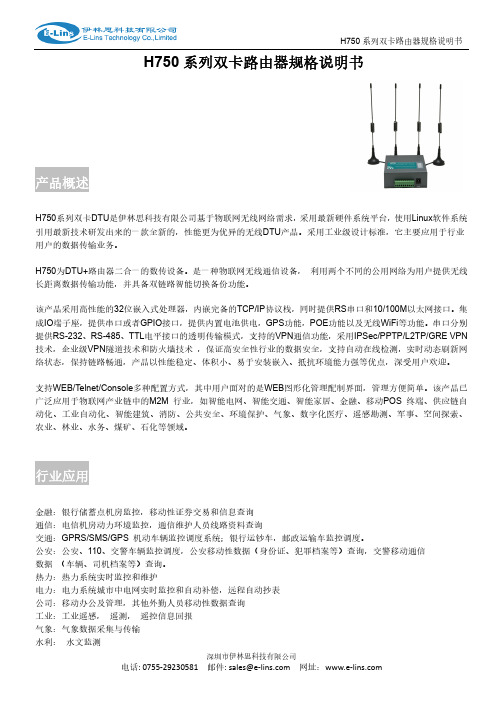
H750系列双卡路由器规格说明书产品概述H750系列双卡DTU是伊林思科技有限公司基于物联网无线网络需求,采用最新硬件系统平台,使用Linux软件系统引用最新技术研发出来的一款全新的,性能更为优异的无线DTU产品。
采用工业级设计标准,它主要应用于行业用户的数据传输业务。
H750为DTU+路由器二合一的数传设备。
是一种物联网无线通信设备,利用两个不同的公用网络为用户提供无线长距离数据传输功能,并具备双链路智能切换备份功能。
该产品采用高性能的32位嵌入式处理器,内嵌完备的TCP/IP协议栈,同时提供RS串口和10/100M以太网接口。
集成IO端子座,提供串口或者GPIO接口,提供内置电池供电,GPS功能,POE功能以及无线WiFi等功能。
串口分别提供RS-232、RS-485、TTL电平接口的透明传输模式,支持的VPN通信功能,采用IPSec/PPTP/L2TP/GRE VPN 技术,企业级VPN隧道技术和防火墙技术,保证高安全性行业的数据安全,支持自动在线检测,实时动态刷新网络状态,保持链路畅通,产品以性能稳定、体积小、易于安装嵌入、抵抗环境能力强等优点,深受用户欢迎。
支持WEB/Telnet/Console多种配置方式,其中用户面对的是WEB图形化管理配制界面,管理方便简单。
该产品已广泛应用于物联网产业链中的M2M 行业,如智能电网、智能交通、智能家居、金融、移动POS 终端、供应链自动化、工业自动化、智能建筑、消防、公共安全、环境保护、气象、数字化医疗、遥感勘测、军事、空间探索、农业、林业、水务、煤矿、石化等领域。
行业应用金融:银行储蓄点机房监控,移动性证券交易和信息查询通信:电信机房动力环境监控,通信维护人员线路资料查询交通:GPRS/SMS/GPS 机动车辆监控调度系统;银行运钞车,邮政运输车监控调度。
公安:公安、110、交警车辆监控调度,公安移动性数据(身份证、犯罪档案等)查询,交警移动通信数据(车辆、司机档案等)查询。
LUH75G1202LUH75G1202Z *(1)SUSPM™1200V 75A 2-Pack IGBT ModuleFeatures Preliminary data•Non Punch Through (NPT) Technology -UltraFast-10μs Short Circuit current-Positive V CE(on) Temperature Coefficient -Square RBSOA•Free Wheeling Diodes with fast and soft reverse recovery •Industrial standard package with copper base plate •Included ESD protection function *(1)Applications•Welder / Power Supply •UPS / Inverter•Industrial Motor DriveAbsolute Maximum Ratings T C = 25°C unless otherwise notedInternal Circuit & Pin Description(Note *1) Option : Included ± 28 V Zener Diode between Gate and Emitter (Note *2) The Maximum junction temperature of chip is 150 °CItemSymbolConditionsValue Units IGBTV CES 1200V V GES ± 20VI C@T j = 150 °C, T C= 25 °C, Continuous 100A @T j = 150 °C, T C = 80 °C, Continuous 75A I CM @T C = 80 °C, t P = 1 ms150A T SC Chip Level, @T j = 150 °C, V GE = 15 V, V CES < 1200 V 10μs T j Operating Junction Temperature *(2)-40~125°C P D @T j = 150 °C, T C = 25 °C 500W @T j = 150 °C, T C = 80 °C250W DiodeV RRM1200V I F 75A I FRM t P = 1 ms150A T j Operating Junction Temperature *(2)-40~125°C ModuleT stg Storage Temperature -40~125°C V iso@AC 1 minute2500V M t Main Terminal Mounting torque(M5) 2.5~5Nm M S Heat sink Mounting torque(M6) 3.0~5Nm WWeight180gPin NumberPin Name Pin Description1C2E1Output2E2Negative DC Link Ouput 3C1Positive DC Link Ouput 4G1Gate Input for High-side 5E1Emitter Input for High-side 6G2Gate Input for Low-side 7E2Emitter Input for Low-sideSUSPM194.5 x 34.5 x 31.05 mmLUH75G1202Z *(1)Electrical Characteristics of IGBT T C = 25°C unless otherwise notedStatic CharacteristicsDynamic CharacteristicsElectrical Characteristics of Diode T C = 25°C unless otherwise notedThermal Characteristics* This specifications may not be considered as an assurance of characteristics and may not have same characteristicsin case of using different test systems from@LSIS. We therefore strongly recommend prior consultation of our engineers.Symbol Parameter Test ConditionsMin Typ Max Units BV CES C-E Breakdown Voltage V GE = 0 V, I C = 1 mA 1200--V I CES C-E Cut-Off Current V CE = V CES , V GE = 0 V --1mA I GES G-E Leakage Current V GE = V GES , V CE = 0 V ---nA V GE(th)G-E Threshold Voltage V GE = V CE , I C = 75 mA- 5.8-V V CE(sat)Collector to Emitter Saturation VoltageI C = 75 A, V GE = 15 V, T C = 25 °C - 3.35-V I C = 75 A, V GE = 15 V, T C = 125 °C- 3.95-VSymbol Parameter Test Conditions Min Typ Max Units C ies Input Capacitance V CE = 25 V, V GE = 0 V f = 1 MHz, T C = 25 °C---nF C oes Output Capacitance ---nF C res Reverse Transfer Capacitance---nF t d (on)Turn-On Delay TimeT C = 125 °C,R G = 15 ΩL = 100 μH, V DC = 600 V V GE = 15 V ~ -15 VI C = 75 A-106-ns t r Rise Time -56-ns t d (off)Turn-Off Delay Time-486-ns t f Fall Time-28-ns E on Turn-On Switching Loss -9.5-mJ E off Turn-Off Switching Loss - 3.0-mJ E ts Total Switching Loss -12.5-mJ Q g Total Gate Charge V GE = 0V ~ +15 V -650-nC Q ge Gate-Emitter Charge -88-nC Q gcGate-Collector Charge-317-nCSymbol Parameter Test ConditionsMin Typ Max Units V F Diode Forward Voltage I F = 75 A, V GE = 0 VT C = 25 °C - 1.75-V T C = 125 °C - 1.65-t rr Diode Reverse Recovery Time R G = 15 ΩL = 100 μH V DC = 600 V V GE = 15 V ~ -15 VI C = 75 AT C = 25 °C -297-ns T C = 125 °C -564-I RRM Diode Peak Reverse Recovery Current T C = 25 °C -71-A T C = 125 °C -86-Q rr Diode Reverse Recovery Charge T C = 25 °C -7.6-μC T C = 125 °C -17.1-E rrDiode Reverse Recovery EnergyT C = 25 °C - 2.4-mJT C = 125 °C- 6.4-Symbol ParameterTest ConditionsMin Typ Max Units R th(J-C)Thermal Resistance (IGBT Part)Junction-to-Case -0.24-°C/W R th(J-C)DThermal Resistance (Diode Part)Junction-to-Case---°C/WLUH75G1202Z*(1)Fig 1. Typical IGBT Output Characteristics Fig 2. Typical IGBT Output CharacteristicsFig 3. Typical IGBT Output Characteristics Fig 4. Typical Diode Forward CharacteristicsFig 5. Typical Switching Time vs. Collector Current Fig 6. Typical Switching Time vs. Collector CurrentLUH75G1202Z*(1)Fig 7. Typical Switching Time vs. Gate Resistor Fig 8. Typical Switching Time vs. Gate ResistorFig 9. Typical IGBT Switching Loss Fig 10. Typical IGBT Switching LossFig 11. Typical Recovery Characteristics of Diode Fig 12. Typical Recovery Characteristics of DiodeLUH75G1202Z*(1)Fig 13. Typical Diode Switching Loss Fig 14. Typical Diode Switching LossFig 15. Typical Gate Charge Characteristics Fig 16. Case Temperature vs. Collector CurrentFig 17. Typical Transient Thermal ImpedanceLUH75G1202Z*(1) Package Dimension(Dimension in mm)。