华为命令基础
- 格式:doc
- 大小:407.00 KB
- 文档页数:6

华为基础命令总结目录1.镜像口配置 (2)2.设备改名字 (2)3.配置保存 (2)4查看路由表 (2)5.telnet密码、特权密码 (2)6.用户远程登录从用户模式变成特权模式 (2)7.交换接口配置(vlan、access、trunk) (3)8.接口物理配置 (3)9.DHCP分配 (3)10.VRRP配置 (4)11.静态路由 (4)12.RIP协议 (4)13.OSPF协议 (5)1.单区域 (5)2.多区域 (5)3.STUB (5)4.完全STB (5)5.点到点 (5)6.改COST值 (6)7.查看配置信息 (6)14.端口聚合 (6)1.二层端口聚合(华为又名E-trunk) (6)2.三层端口聚合 (7)15.MSTP (8)1.配置 (8)2.查看配置信息 (10)16.ACL (10)1. 标准列表 (11)2.扩展列表 (11)3.时间的配置(例子) (11)4.查看配置信息 (12)1.镜像口配置[Quidway]monitor-port <interface_type interface_num> 指定镜像端口[Quidway]port mirror <interface_type interface_num> 指定被镜像端口[Quidway]port mirror int_list observing-port int_type int_num 指定镜像和被镜像2.设备改名字[SW2]sysname SW23.配置保存<SW2>saveAre you sure to continue?[Y/N]y4查看路由表<SW1>display ip routing-table5.telnet密码、特权密码[Quidway]super password 修改特权用户密码[Huawei]user-interface vty 0 3[Huawei-ui-vty0-3]authentication-mode password //设置口令模式[Huawei-ui-vty0-3]set authentication password cipher 123[Huawei-ui-vty0-3]user privilege level 3 用户级别6.用户远程登录从用户模式变成特权模式此命令在被telnet的路由器上配置,这里和思科的命令不同,要想在LSW1 配置密码只能配置CON 密码![Huawei]super password level 7 cipher 123例子LSW2 远程登录到 LSW1<SW2>telnet 192.168.1.1<Huawei>super 7Password:<Huawei>sys[Huawei]7.交换接口配置(vlan、access、trunk)[SW1vlan 3[SW1-vlan3]port ethernet 0/1 to ethernet 0/4 //在VLAN中增加端口[SW1]int g0/0/1[SW1-GigabitEthernet0/0/1]port link-type access[SW1-GigabitEthernet0/0/1]port default vlan 10[SW1]int e0/0/1[SW1-Ethernet0/0/1]port link-type trunk[SW1-Ethernet0/0/1]port trunk allow-pass vlan {ID|All}[SW1-Ethernet0/0/1]port trunk pvid vlan 3 //设置trunk端口的PVID 8.接口物理配置[Quidway-Ethernet0/1]duplex {half|full|auto} //配置端口工作状态[Quidway-Ethernet0/1]speed {10|100|auto} //配置端口工作速率[Quidway-Ethernet0/1]flow-control //配置端口流控[Quidway-Ethernet0/1]mdi {across|auto|normal} //配置端口平接扭接[Quidway-Ethernet0/1]port link-type {trunk|access|hybrid} //设置端口工作模式[Quidway-Ethernet0/1]undo shutdown //激活端口9.DHCP分配[SW2]dhcp enable[SW2]ip pool 1[SW2-ip-pool-1]network 192.168.1.0 255.255.255.0[SW2-ip-pool-1]dns-list 192.168.1.1[SW2-ip-pool-1]gateway-list 192.168.1.1[SW2-ip-pool-1]excluded-ip-address 192.168.1.1 255.255.255.0查看配置命令[Quidway] display ip pool 查看IP地址池配置情况10.VRRP配置[SW2]int vl 10[SW2-Vlanif10]ip add 192.168.1.253 255.255.255.0[SW2-Vlanif10]vrrp vrid 10 192.168.1.254[SW2-Vlanif10]vrrp vrid 10 priority 120[SW2-Vlanif10]vrrp vrid 10 track interface g0/0/3 reduced 30查看配置命令<SwitchA> display vrrp 命令可以看到SwitchA的状态是Master11.静态路由[SW1]ip route-static 20.1.1.0 255.255.255.0 10.1.1.212.RIP协议[SW1]rip[SW1-rip-1]version 2[SW1-rip-1]undo summary[SW1-rip-1]net 10.0.0.0删掉rip 协议[SW1]undo rip 1Warning: The RIP process will be deleted. Continue?[Y/N]y注意:1.绿色数字是几就删掉几比如[SW1-rip-2] 就[SW1]undo rip22.比如10.1.1.1/24 要是通告网络的话cisco可以10.1.1.0 华为必须的10.0.0.0查看配置信息[SwitchA] display rip 1 route 查看SwitchA的RIP路由表。

system-view 进入系统视图1. 路由基本配置:主机名:sysname 名字欢迎语:header shell information“xxxx”接口IP地址:ip add 地址子网掩码广域网连接:串行接口HDLC:link-protocol hdlc(绑定hdlc)PPP:link-protocol ppp(绑定ppp)ppp authentication-mode papppp pap local-user xxxx password xxxx(将对端用户名与验证密码加入本地)ppp authentication-mode chapppp chap user xxxx(验证本地用户名)ppp pap local-user xxxx password xxxx(将对端用户名与验证密码加入本地)帧中继:link-protocol fr(绑定fr)fr interface-type dce/dteundo fr inarpfr dlci 数值quitfr ip 对方ip 己方dlci broadcast2.静态路由:包含默认路由ip route-static 目的地址掩码下一跳/接口[preference(优先级) 数值]ip route-static 0.0.0.0 0.0.0.0(默认路由全0)下一跳/接口3.动态路由:RIP: rip 1version 1/2network 网段(通告到rip协议)OSPF:ospf 1 router-id 10.0.1.1area 0(区域0)network 10.0.1.0 0.0.0.255(反掩码)4.访问控制列表ALC[RouterA] acl number 1(数值)[RouterA-acl-basic-1] rule permit source 1.1.1.1 0.0.0.0 [RouterA-acl-basic-1] quit交换:1.Consel口登录连接:[switch]user-interface consle0[switch-user-consle0]authentication-mode password设置登录用户验证方式为密码[switch-user-consle0]set authentication password simple huawei 密码为huawei[switch-user-consle0]idle-timeout 20(空闲超时)0(默认超时)[switch-user-consle0]quit2.配置Telnet连接:(1)vlan1管理IP(管理PC也要IP)ip add xxxx(2)line vtp 线路密码[switch]user-interface vty 0 4[switch-user-vty0-4]authentication-mode password设置登录用户验证方式为密码[switch-user-vty0-4]set authentication password simple huawei 密码为huawei[switch-user-vty0-4]user privilege level 3用户权限级别3 [switch-user-vty0-4]quit(3)超级密码super password simple(明文加密) huaweisuper password cipher(密文加密) huawei3.VLAN创建、划分vlan 1 /vlan batch 1 2 3(创建vlan)port 端口号(增加端口)4.trunk口配置port link-type trunk创建trunk口port trunk pvid vlanport trunk allow-pass vlan all。

华为路由器命令大全华为路由器命令大全一、基本配置命令1.1 系统设置命令- system-view:进入系统视图- sysname [名称]:设置设备名称- user-interface vty 0 4:进入虚拟终端页面- authentication-mode aaa:设置AAA身份验证方式- acl number [名称]:创建ACL组并指定编号和名称- service-type ssh telnet http:设置允许的服务类型1.2 接口配置命令- interface gigabitethernet 0/0/0:进入GigabitEthernet 接口0/0/0页面- switchport mode access:设置接口为访问模式- switchport access vlan [vlan号]:设置访问VLAN号- shutdown:关闭接口- undo shutdown:开启接口- description [描述信息]:给接口添加描述信息- ip address [IP地质] [子网掩码]:配置接口IP地质和子网掩码二、路由配置命令2.1 静态路由命令- ip route-static [目的网络] [目的子网掩码] [下一跳地质]:配置静态路由- undo ip route-static [目的网络] [目的子网掩码] [下一跳地质]:删除静态路由2.2 动态路由命令- bgp [自治系统号]:进入BGP视图- network [网络地质] [子网掩码]:将网络加入BGP路由表- peer [对端地质] as-number [对端AS号]:指定对端地质和AS号- undo peer [对端地质] as-number [对端AS号]:删除对端地质和AS号三、ACL配置命令3.1 标准ACL命令- acl number [名称]:创建标准ACL组并指定编号和名称- rule [规则编号] permit----deny [源地质] [源地质掩码]:设置允许或拒绝的源地质- undo rule [规则编号] permit----deny [源地质] [源地质掩码]:删除源地质规则3.2 扩展ACL命令- acl number [名称]:创建扩展ACL组并指定编号和名称- rule [规则编号] permit----deny [协议] [源地质] [源地质掩码] [目的地质] [目的地质掩码] [源端口号] [源端口号范围] [目的端口号] [目的端口号范围]:设置允许或拒绝的规则- undo rule [规则编号] permit----deny [协议] [源地质] [源地质掩码] [目的地质] [目的地质掩码] [源端口号] [源端口号范围] [目的端口号] [目的端口号范围]:删除规则附件:- 附件1:华为路由器常用命令速查表- 附件2:华为路由器配置示例文件法律名词及注释:- AAA:认证、授权和计费(Authentication, Authorization, and Accounting)的缩写,用于提供用户身份验证、访问控制和计费功能。

GSM无线维护常用命令一、、状态查询类1.查看基站BSC侧端口位置2.查询基站传输状态DSP E1T1根据查询到的基站Abis端口,查询基站传输状态,相应的框、槽、单板、端口信息可以在告警中查询到。
3.查询基站运行状态DSP BTSSTAT根据基站名称或者索引查询基站状态,基站名称或者索引在告警中可以查看到4.查询小区状态DSP GCELLSTAT5.查询载频状态DSP GTRXSTAT 载频索引信息可以在故障信息查询到。
6.查询信道状态该命令一般用在故障恢复后对故障小区/站点进行业务占用确认的一个手段。
右键点击基站或者小区,下拉菜单中“监控信道状态”点击。
点击启动后,“启动”颜色变成灰色,停止监控时点击“停止”其中绿色圆点代表相应信道被占用。
7.查询CPU占用率DSP CPUUSAGESPU单板中CPU占用DPU单板中DSP占用配置查询类8.查询基站LST BTS根据基站名称或者索引查询基站信息9.查询小区LST GCELL根据基站(小区)名称或者索引查询小区基本信息10.查询载频LST GTRX根据基站(小区)名称或者索引,载频索引查询载频信息11.查询载频设备属性LST GTRXDEV12.查询基站连接LST BTSCONNECT可以查询到基站连接到BSC的×框×槽×单板×端口号二三、状态修改类13.激活去激活基站ACT BTS;DEA BTS去激活基站,一般在基站退服后,为了减少站点退服考核时间而进行采用的命令。
激活基站,在去激活基站故障恢复后要用此命令激活基站,基站业务才会正常。
14.设置小区管理状态(闭塞、解闭塞、关闭)SET GCELLADMSTAT 闭塞、关闭小区会导致小区退服,请根据需要使用设置为闭塞,一般处理天馈类、载频单板更换工作时采取的关闭功放的一个措施。
设置为关闭作。
四、复位操作15.复位基站RST BTS复位基站会使基站暂时停止服务,请根据需要进行操作复位类型:软件复位、硬件复位复位级别:三级复位,四级复位16.复位小区RST GCELL复位小区会使小区暂时停止服务,请根据需要进行操作复位级别:三级复位,四级复位17.复位载频RST TRX复位载频会使载频暂时停止服务,请根据需要进行操作。

路由器基本配置命令举例[Quidway]sysname router_name 命名路由器(或交换机)[Quidway]delete 删除Flash ROM中的配置[Quidway]save 将配置写入Flash ROM[Quidway]interface serial 0 进入接口配置模式[Quidway]quit 退出接口模式到系统视图[Quidway]shutdown/undo shutdown 关闭/重启接口[Quidway]ip address ip_address subnet_mask 为接口配置IP地址和子网掩码[Quidway]display version 显示VRP版本号[Quidway]display current-configuration 显示系统运行配置信息[Quidway]display interfaces 显示接口配置信息[Quidway]display ip routing 显示路由表[Quidway]ping ip_address 测试网络连通性[Quidway]tracert ip_address 测试数据包从主机到目的地所经过的网关[Quidway]debug all 打开所有调试信息[Quidway]undo debug all 关闭所有调试信息[Quidway]info-center enable 开启调试信息输出功能[Quidway]info-center console dubugging 将调试信息输出到PC[Quidway]info-center monitor dubugging 将调试信息输出到Telnet终端或哑终端换机配置命令举例(大括号{}中的选项为单选项,斜体字部分为参数值[Quidway]super password password 修改特权模式口令[Quidway]sysname switch_name 命名交换机(或路[Quidway]interface ethernet 0/1 进入接口视图[Quidway]quit 退出系统视图[Quidway-Ethernet0/1]duplex {half|full|auto} 配置接口双工工[Quidway-Ethernet0/1]speed {10|100|auto} 配置接口速率[Quidway-Ethernet0/1]flow-control 开启流控制[Quidway-Ethernet0/1]mdi {across|normal|auto} 配置MDI/MDIX[Quidway-Ethernet0/1]shutdown/undo shutdown 关闭/重启端口VLAN基本配置命令(以Quidway S3026为例) [Quidway]vlan 3 创建并进入VLAN配置模式,缺省时系统将所有端口加入VLAN 1,这个端口既不能被创建也不能被删除。

华为交换机基础命令⼀.简单命令1.进⼊到管理员配置模式<Huawei>sys2.更改名字[Huawei]sysname test3.查看VLAN[test]dis vlan[test]dis port vlan4.进⼊VLAN[test]int g0/0/15.查看端⼝模式[test-GigabitEthernet0/0/1]port link-type ?access Access portdot1q-tunnel QinQ porthybrid Hybrid porttrunk Trunk port6.划分端⼝[test]vlan 107.将端⼝设置为trunk模式[test-GigabitEthernet0/0/2]port link-type trunk8.允许所有VLAN通过[test-GigabitEthernet0/0/2]port trunk allow-pass vlan all⼆.划分vlan1.进⼊配置模式并修改名称<test>sysEnter system view, return user view with Ctrl+Z.[test]sysname lianxi[lianxi]2.开启端⼝0/0/1端⼝(分别开启1、2、3、4号端⼝)[lianxi]int GigabitEthernet 0/0/1[lianxi-GigabitEthernet0/0/1]port link-type access[lianxi-GigabitEthernet0/0/1]quit[lianxi]3.划分VALM,添加端⼝(同样的⽅法添加vlan 20)[lianxi]vlan 10[lianxi-vlan10]port GigabitEthernet 0/0/1 to 0/0/2[lianxi-vlan10]display vlanThe total number of vlans is : 3--------------------------------------------------------------------------------U: Up; D: Down; TG: Tagged; UT: Untagged;MP: Vlan-mapping; ST: Vlan-stacking;#: ProtocolTransparent-vlan; *: Management-vlan;--------------------------------------------------------------------------------VID Type Ports--------------------------------------------------------------------------------1 common UT:GE0/0/5(D) GE0/0/6(D) GE0/0/7(D) GE0/0/8(D)GE0/0/9(D) GE0/0/10(D) GE0/0/11(D) GE0/0/12(D)GE0/0/13(D) GE0/0/14(D) GE0/0/15(D) GE0/0/16(D)GE0/0/17(D) GE0/0/18(D) GE0/0/19(D) GE0/0/20(D)GE0/0/21(D) GE0/0/22(D) GE0/0/23(D) GE0/0/24(D)10 common UT:GE0/0/1(U) GE0/0/2(U)20 common UT:GE0/0/3(U) GE0/0/4(U)4.删除vlan[lianxi]undo vlan 10[lianxi]display vlan1 common UT:GE0/0/1(U) GE0/0/2(U) GE0/0/5(D) GE0/0/6(D)GE0/0/7(D) GE0/0/8(D) GE0/0/9(D) GE0/0/10(D)GE0/0/11(D) GE0/0/12(D) GE0/0/13(D) GE0/0/14(D)GE0/0/15(D) GE0/0/16(D) GE0/0/17(D) GE0/0/18(D)GE0/0/19(D) GE0/0/20(D) GE0/0/21(D) GE0/0/22(D)GE0/0/23(D) GE0/0/24(D)20 common UT:GE0/0/3(U) GE0/0/4(U)三.交换机连接[lianxi]int GigabitEthernet 0/0/6[lianxi-GigabitEthernet0/0/6]port link-type trunk #trunk模式[lianxi-GigabitEthernet0/0/6]port trunk allow-pass vlan all #让所有vlan通过四.交换机DHCP分配地址开启DHCP<Huawei>sys[Huawei]dhcp enable #开启DHCP划分vlan[Huawei]vlan 10[Huawei-vlan10]q[Huawei]vl[Huawei]vlan 20[Huawei-vlan20]q[Huawei]进⼊vlan,分配IP地址[Huawei]int vlan 10[Huawei-Vlanif10]ip address 192.168.10.1 24 #为vlan10 分配IP地址[Huawei-Vlanif10]dhcp select interface #在VLAN中开启DHCP[Huawei-Vlanif10]dhcp server dns-list 192.168.10.254 #设置⽹关[Huawei-Vlanif10]dhcp server excluded-ip-address 192.168.10.254 #禁⽌⽹关分配到客户机将0/0/1端⼝划分到VLAN 10中,有[Huawei]int g0/0/1[Huawei-GigabitEthernet0/0/1]port hybrid pvid vlan 10[Huawei-GigabitEthernet0/0/1]port hybrid untagged vlan 10。

华为设备基本命令集合1、设置、修改防火墙账户、密码:在aaa中创建用户名和密码以及相关权限,由于已经在telnet中设置了认证方式为aaa故不用重新去设认证方式。
例:aaalocal-userzjhw password cipher zjhw@123local-userzjhw service-type terminal telnetlocal-userzjhw level 3user-interfacevty 0 4authentication-modeaaa2、查看端口基本信息(如端口流量等)使用命令:display interface brief。
3、查看端口地址等信息(如端口IP等)使用命令:display ip interface brief。
4、查看某一端口具体信息(如光功率、收发包情况、端口状态、mac地址等)使用命令:display interface 端口号。
例:HRP_M[ZJ-HZ-WAPGW-Eudemon8080E-1]display interface GigabitEthernet 1/0/018:15:16 2011/05/13GigabitEthernet1/0/0 current state : UPLine protocol current state : UPDescription : Huawei, Eudemon Series, GigabitEthernet1/0/0 InterfaceRoute PortTrunk number: Eth-Trunk1The Maximum Transmit Unit is 1500 bytesIP Sending Frames' Format is PKTFMT_ETHNT_2, Hardware address is 0819-a69a-f6d0The Transceiver Vendor Name is FINISAR CORP.The Transceiver Vendor PN is FTLX1412M3BCLBW: 10G, Transceiver Mode: SingleModeWaveLength: 1310nm, Transmission Distance: 10kmRx Power: -4.46dBm, Tx Power: -2.10dBmLoopback:none, LAN full-duplex mode, Pause Flowcontrol:Receive Enable and Send EnableStatistics last cleared:2012-01-18 16:48:31Last 30 seconds input rate: 89039840 bits/sec, 17367 packets/secLast 30 seconds output rate: 80375640 bits/sec, 16757 packets/secInput: 48616365825 bytes, 74532220 packetsOutput: 39150812115 bytes, 70032746 packetsInput:Unicast: 74511784 packets, Multicast: 10408 packetsBroadcast: 10028 packets, JumboOctets: 20469090 packetsCRC: 0 packets, Symbol: 0 packetsOverrun: 0 packetsLongPacket: 0 packets, Jabber: 0 packets, Alignment: 0 packetsFragment: 0 packets, Undersized Frame: 0 packetsRxPause: 0 packetsOutput:Unicast: 70016959 packets, Multicast: 10408 packetsBroadcast: 5379 packets, JumboOctets: 9859420 packetsLost: 0 packets, Overflow: 0 packets, Underrun: 0 packetsTxPause: 0 packets5、查看单板注册情况使用命令:display device。
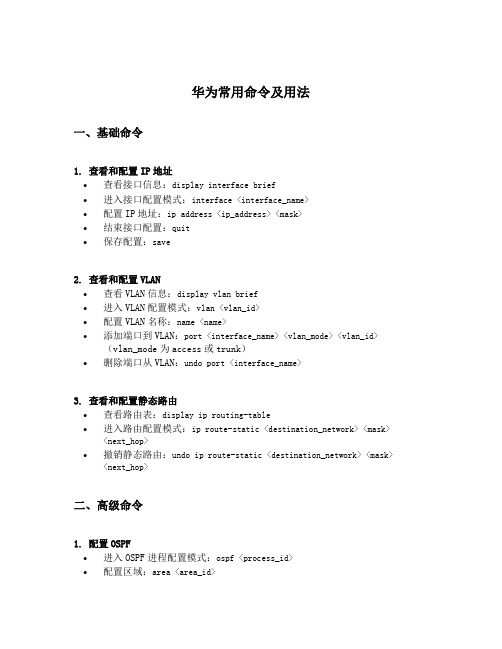
华为常用命令及用法一、基础命令1. 查看和配置IP地址•查看接口信息:display interface brief•进入接口配置模式:interface <interface_name>•配置IP地址:ip address <ip_address> <mask>•结束接口配置:quit•保存配置:save2. 查看和配置VLAN•查看VLAN信息:display vlan brief•进入VLAN配置模式:vlan <vlan_id>•配置VLAN名称:name <name>•添加端口到VLAN:port <interface_name> <vlan_mode> <vlan_id>(vlan_mode为access或trunk)•删除端口从VLAN:undo port <interface_name>3. 查看和配置静态路由•查看路由表:display ip routing-table•进入路由配置模式:ip route-static <destination_network> <mask> <next_hop>•撤销静态路由:undo ip route-static <destination_network> <mask> <next_hop>二、高级命令1. 配置OSPF•进入OSPF进程配置模式:ospf <process_id>•配置区域:area <area_id>•配置区域内路由器:network <network> <mask> [advertise]•配置区域间路由器:area-range <start_address> <end_address>•配置重分布:import-route <protocol> <process_id>•退出OSPF进程配置模式:quit2. 配置ACL•进入ACL配置模式:acl number <acl_number>•配置规则:rule <rule_id> [deny|permit] <source> <destination> [service]•应用ACL:traffic-filter <acl_number> [<in|out>]•退出ACL配置模式:quit3. 配置QoS•进入策略模式:traffic classifier <classifier_name>•配置分类规则:if-match <acl_number>•进入行为模式:traffic behavior <behavior_name>•配置动作:remark <remark_value>•配置队列:queue <queue_id>•应用策略:traffic policy <policy_name>•退出策略模式:quit4. 配置NAT•启用NAT:nat enable•进入NAT地址池配置模式:nat address-group <group_id>•配置地址池:address <start_address> <end_address> [mapping <mapping_address>]•进入ACL配置模式:acl number <acl_number>•配置规则:rule <rule_id> [source <source>] [destination <destination>] [service <service>] [action <action>]•应用NAT:nat policy <acl_number>•退出ACL配置模式:quit三、故障排除命令1. 查看日志•查看系统日志:display logbuffer•根据等级过滤日志:display logbuffer filter-error•清除日志缓冲:clear logbuffer2. 查看接口状态•查看接口状态:display interface <interface_name>•查看接口统计信息:display interface <interface_name> statistics3. 查看路由信息•查看路由表:display ip routing-table•查看OSPF邻居信息:display ospf neighbor•查看BGP邻居信息:display bgp peer4. 远程诊断•进入远程诊断模式:ping•Ping测试:ping <destination_address>•Traceroute测试:tracert <destination_address>•退出远程诊断模式:quit四、安全命令1. 查看用户•查看当前用户:display users•查看用户权限:display aaa2. 配置SSH•进入SSH配置模式:ssh server•启用SSH服务:telnet server enable•配置最大用户数:user-max <max_user>•退出SSH配置模式:quit3. 配置防火墙•开启防火墙:firewall enable•进入防火墙规则配置模式:acl number <acl_number>•配置入站规则:rule <rule_id> [source <source>] [destination <destination>] [service <service>] [action <action>]•配置出站规则:rule <rule_id> [destination <destination>] [source <source>] [service <service>] [action <action>]•应用防火墙策略:firewall policy <acl_number>•退出防火墙规则配置模式:quit以上是华为常用命令及用法的简要介绍,通过掌握这些命令,可以有效地进行网络设备的配置和故障排除工作。

华为设备基本配置命令计算机命令~~~~~~~~~~PCA login: root ;使用root用户password: linux ;口令是linux# shutdown -h now ;关机# init 0 ;关机# logout ;用户注销# login ;用户登录# ifconfig ;显示IP地址# ifconfig eth0 <ip address> netmask <netmask> ;设置IP地址# ifconfig eht0 <ip address> netmask <netmask> down ;禁用IP地址# route add default gw <ip> ;设置网关# route del default gw <ip> ;删除网关# route ;显示网关# ping <ip> ;发ECHO包# telnet <ip> ;远程登录----------------------------------------交换机命令~~~~~~~~~~[Quidway]dis cur ;显示当前配置[Quidway]display current-configuration ;显示当前配置[Quidway]display interfaces ;显示接口信息[Quidway]display vlan all ;显示路由信息[Quidway]display version ;显示版本信息[Quidway]super password ;修改特权用户密码[Quidway]sysname ;交换机命名[Quidway]interface ethernet 0/1 ;进入接口视图[Quidway]interface vlan x ;进入接口视图[Quidway]rip ;三层交换支持[Quidway]local-user ftp[Quidway]user-interface vty 0 4 ;进入虚拟终端[S3026-ui-vty0-4]authentication-mode password ;设置口令模式[S3026-ui-vty0-4]set authentication-mode password simple 222 ;设置口令[S3026-ui-vty0-4]user privilege level 3 ;用户级别[Quidway]interface ethernet 0/1 ;进入端口模式[Quidway]int e0/1 ;进入端口模式[Quidway-Ethernet0/1]duplex {half|full|auto} ;配置端口工作状态[Quidway-Ethernet0/1]speed {10|100|auto} ;配置端口工作速率[Quidway-Ethernet0/1]flow-control ;配置端口流控[Quidway-Ethernet0/1]mdi {across|auto|normal} ;配置端口平接扭接[Quidway-Ethernet0/1]port link-type {trunk|access|hybrid} ;设置端口工作模式[Quidway-Ethernet0/1]port access vlan 3 ;当前端口加入到VLAN [Quidway-Ethernet0/2]port trunk permit vlan {ID|All} ;设trunk允许的VLAN[Quidway-Ethernet0/3]port trunk pvid vlan 3 ;设置trunk端口的PVID [Quidway-Ethernet0/1]undo shutdown ;激活端口[Quidway-Ethernet0/1]shutdown ;关闭端口[Quidway-Ethernet0/1]quit ;返回[Quidway]vlan 3 ;创建VLAN [Quidway-vlan3]port ethernet 0/1 ;在VLAN中增加端口[Quidway-vlan3]port e0/1 ;简写方式[Quidway-vlan3]port ethernet 0/1 to ethernet 0/4 ;在VLAN中增加端口[Quidway-vlan3]port e0/1 to e0/4 ;简写方式[Quidway]monitor-port <interface_type interface_num> ;指定镜像端口[Quidway]port mirror <interface_type interface_num> ;指定被镜像端口[Quidway]port mirror int_list observing-port int_type int_num ;指定镜像和被镜像[Quidway]description string ;指定VLAN描述字符[Quidway]description ;删除VLAN描述字符[Quidway]display vlan [vlan_id] ;查看VLAN设置[Quidway]stp {enable|disable} ;设置生成树,默认关闭[Quidway]stp priority 4096 ;设置交换机的优先级[Quidway]stp root {primary|secondary} ;设置为根或根的备份[Quidway-Ethernet0/1]stp cost 200 ;设置交换机端口的花费[Quidway]link-aggregation e0/1 to e0/4 ingress|both ;端口的聚合[Quidway]undo link-aggregation e0/1|all ; 始端口为通道号[SwitchA-vlanx]isolate-user-vlan enable ;设置主vlan [SwitchA]isolate-user-vlan <x> secondary <list> ;设置主vlan包括的子vlan [Quidway-Ethernet0/2]port hybrid pvid vlan <id> ;设置vlan的pvid [Quidway-Ethernet0/2]port hybrid pvid ;删除vlan的pvid [Quidway-Ethernet0/2]port hybrid vlan vlan_id_list untagged ;设置无标识的vlan如果包的vlan id与PVId一致,则去掉vlan信息. 默认PVID=1。
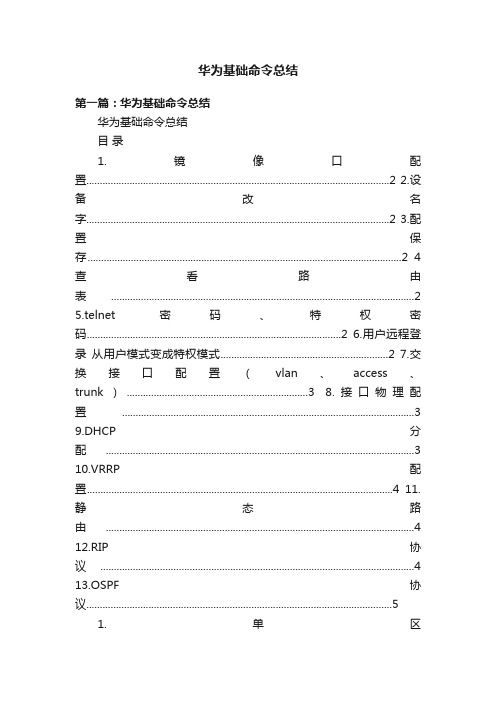
华为基础命令总结第一篇:华为基础命令总结华为基础命令总结目录1.镜像口配置................................................................................................................2 2.设备改名字................................................................................................................2 3.配置保存....................................................................................................................2 4查看路由表. (2)5.telnet密码、特权密码..............................................................................................2 6.用户远程登录从用户模式变成特权模式..............................................................2 7.交换接口配置(vlan、access、trunk)...................................................................3 8.接口物理配置 (3)9.DHCP分配 (3)10.VRRP配置.................................................................................................................4 11.静态路由 (4)12.RIP协议 (4)13.OSPF协议 (5)1.单区域................................................................................................................5 2.多区域. (5)3.STUB................................................................................................................. ...5 4.完全STB..............................................................................................................5 5.点到点. (5)6.改COST 值..........................................................................................................6 7.查看配置信息....................................................................................................6 14.端口聚合 (6)1.二层端口聚合(华为又名E-trunk)..................................................................6 2.三层端口聚合. (7)15.MSTP............................................................................................................... . (8)1.配置....................................................................................................................8 2.查看配置信息.. (10)16.ACL.................................................................................................................. ........10 1.标准列表........................................................................................................11 2.扩展列表..........................................................................................................11 3.时间的配置(例子)..........................................................................................11 4.查看配置信息.. (12)1.镜像口配置[Quidway]monitor-port指定镜像端口 [Quidway]port mirror指定被镜像端口 [Quidway]port mirror int_list observing-port int_type int_num 指定镜像和被镜像2.设备改名字[SW2]sysname SW23.配置保存save Are you sure to continue?[Y/N]y4查看路由表display ip routing-table5.telnet密码、特权密码[Quidway]super password修改特权用户密码 [Huawei]user-interface vty 0 3 [Huawei-ui-vty0-3]authentication-mode password//设置口令模式[Huawei-ui-vty0-3]set authentication password cipher 123 [Huawei-ui-vty0-3]user privilege level 3 用户级别6.用户远程登录从用户模式变成特权模式此命令在被telnet的路由器上配置,这里和思科的命令不同,要想在 LSW1 配置密码只能配置 CON 密码![Huawei]super password level 7 cipher 123例子LSW2 远程登录到 LSW1telnet 192.168.1.1 super 7 Password: sys [Huawei]7.交换接口配置(vlan、access、trunk)[SW1vlan 3[SW1-vlan3]port ethernet 0/1 to ethernet 0/4//在VLAN中增加端口[SW1]int g0/0/1 [SW1-GigabitEthernet0/0/1]port link-type access [SW1-GigabitEthernet0/0/1]port default vlan 10 [SW1]int e0/0/1 [SW1-Ethernet0/0/1]port link-type trunk [SW1-Ethernet0/0/1]port trunk allow-pass vlan {ID|All}[SW1-Ethernet0/0/1]port trunk pvid vlan 3//设置trunk端口的PVID8.接口物理配置[Quidway-Ethernet0/1]duplex {half|full|auto}//配置端口工作状态[Quidway-Ethernet0/1]speed {10|100|auto}//配置端口工作速率 [Quidway-Ethernet0/1]flow-control//配置端口流控[Quidway-Ethernet0/1]mdi {across|auto|normal}//配置端口平接扭接[Quidway-Ethernet0/1]port link-type {trunk|access|hybrid}//设置端口工作模式 [Quidway-Ethernet0/1]undo shutdown//激活端口9.DHCP分配[SW2]dhcp enable [SW2]ip pool 1 [SW2-ip-pool-1]network 192.168.1.0 255.255.255.0 [SW2-ip-pool-1]dns-list 192.168.1.1 [SW2-ip-pool-1]gateway-list 192.168.1.1 [SW2-ip-pool-1]excluded-ip-address 192.168.1.1 255.255.255.0查看配置命令[Quidway] display ip pool查看IP地址池配置情况10.VRRP配置[SW2]int vl 10 [SW2-Vlanif10]ip add 192.168.1.253 255.255.255.0 [SW2-Vlanif10]vrrp vrid 10 192.168.1.254 [SW2-Vlanif10]vrrp vrid 10 priority 120 [SW2-Vlanif10]vrrp vrid 10 track interface g0/0/3 reduced 30查看配置命令display vrrp命令可以看到SwitchA的状态是Master 11.静态路由[SW1]ip route-static 20.1.1.0 255.255.255.0 10.1.1.212.RIP协议[SW1]rip [SW1-rip-1]version 2 [SW1-rip-1]undo summary [SW1-rip-1]net 10.0.0.0 删掉 rip 协议 [SW1]undo rip 1 Warning: The RIP process will be deleted.Continue?[Y/N]y 注意:1.绿色数字是几就删掉几比如[SW1-rip-2] 就 [SW1]undo rip 22.比如10.1.1.1/24 要是通告网络的话 cisco可以10.1.1.0 华为必须的 10.0.0.0 查看配置信息[SwitchA] display rip 1 route查看SwitchA的RIP路由表。



<huawei>undo terminal monitor防干扰(u t m)<huawei>system-view进系统视图(sys)<huawei>language-mode Chinese中文界面(lang chi)<huawei>save保存telnet远程连接[huawei]sys SW1改名[huawei]interface G0/0/1进入接口int g0/0/1[huawei]user-interface console0进入console口user con0 [huawei]user-interface vty04进入vty口user vty04ip address10.1.1.18配置IP地址authentication-mode password启用认证user p设置密码:set authentication password cipher123abc设置空闲时间:idle-timeout5设置权限:user privilege level3撤销Undo+原命令[huawei-g0/0/0]Dis this查看当前信息(不同的接口视图显示的信息不一样,如这个显示的是g0/0/0接口下的所有配置)<huawei>dis cur显示所有配置信息(系统视图和用户视图都可以)<huawei>dis ip int b查看接口ip地址配置情况[huawei]telnet srver enable开启telnet远程服务[huawei-aaa]local-user+用户名pass cipher+密码设置用户名和密码Telnet1:telnet密码远程登录进入vty接口后s a p c+密码,然后设置个权限2:AAA认证--设备开启telnet服务[huawei]telnet server enable--设置验证方式AAA auth AAA(vty接口)AAA视图下:-配置用户名和密码local-user+用户名pass cipher+密码-设置用户的服务类型local-user用户名service-type telnet (telnet这个不是固定的,这里因为是远程,所以是telnet)-设置用户权限local-user用户名pri l级别Dis ip int b查看接口是不是up状态dis bgp peer查询BGPdis mpls ldp peer查询mplsdis ospf peer brief查询ospfdis ssh user-information查看ssh用户信息各种协议的路由默认优先级直连0静态60OSPF内部——10外部——150ISIS15BGP255Ssh远程rsa local-key-pair create创建密匙对aaadomain default_admin进入全局默认管理域local-user admin password cipher admin123创建用户名密码local-user admin privilege level15设置权限local-user admin service-type terminal ssh启用sshuser-interface con0进入con口authentication-mode aaa设置本地登录验证方式为aaauser-interface vty04进入vty口authentication-mode aaaprotocol inbound ssh登录协议为sshqstelnet server enable开启stelnet服务对端:ssh client first-time enable。

华为设备基本配置命令计算机命令~~~~~~~~~~PCA login: root;使用root用户password: linux;口令是linux# shutdown -h now;关机# init 0;关机# logout;用户注销# login;用户登录# ifconfig;显示IP地址# ifconfig eth0 <ip address> netmask <netmask>;设置IP地址# ifconfig eht0 <ip address> netmask <netmask> down;禁用IP地址# route add default gw <ip>;设置网关# route del default gw <ip>;删除网关# route;显示网关# ping <ip>;发ECHO包# telnet <ip>;远程登录----------------------------------------交换机命令~~~~~~~~~~[Quidway]dis cur;显示当前配置[Quidway]display current-configuration;显示当前配置[Quidway]display interfaces;显示接口信息[Quidway]display vlan all;显示路由信息[Quidway]display version;显示版本信息[Quidway]super password;修改特权用户密码;进入接口视图[Quidway]sysname;交换机命名[Quidway]interface vlan x[Quidway]local-user ftp[Quidway]user-interface vty 0 4;进入虚拟终端[S3026-ui-vty0-4]authentication-mode password;设置口令模式[S3026-ui-vty0-4]set authentication-mode password simple 222;设置口令[S3026-ui-vty0-4]user privilege level 3;用户级别;进入端口模式;进入端口模式;配置端口工作状态;配置端口工作速率;配置端口流控;进入接口视图[Quidway]rip;三层交换支持;配置端口平接扭接;设置端口工作模式;当前端口加入到VLAN;设trunk允许的VLAN;设置trunk端口的PVID[Quidway]vlan 3;激活端口;关闭端口;返回;创建VLAN;在VLAN中增加端口;简写方式;在VLAN中增加端口;简写方式[Quidway]monitor-port <interface_type interface_num>;指定镜像端口[Quidway]port mirror <interface_type interface_num>;指定被镜像端口[Quidway]port mirror int_list observing-port int_type int_num;指定镜像和被镜像[Quidway]description string;指定VLAN描述字符[Quidway]description;删除VLAN描述字符[Quidway]display vlan [vlan_id];查看VLAN设置[Quidway]stp {enable|disable};设置生成树,默认关闭[Quidway]stp priority 4096;设置交换机的优先级[Quidway]stp root {primary|secondary};设置为根或根的备份;设置交换机端口的花费;端口的聚合;始端口为通道号[SwitchA-vlanx]isolate-user-vlan enable;设置主vlan[SwitchA]isolate-user-vlan <x> secondary <list>;设置主vlan包括的子vlan;设置vlan的pvid;删除vlan的pvid;设置无标识的vlan如果包的vlan id与PVId一致,则去掉vlan信息.默认PVID=1。

华为的基本使用命令华为的基本使用命令学习华为认证,最主要是要记忆基本的命令吧,那么yjbys店铺为大家分享最新的华为基本命令,希望对大家学习上有所帮助!删除设备配置reset saved-configuration重启reboot看当前配置文件display current-configuration改设备名sysname保存配置save进入特权模式sysview华为只有2层模式不像cisco enale之后还要conf t定义aclacl nubmere XXXX(3000以上)进入以后rule permit/deny IP/TCP/UDP等source XXX.XXX.XXX.XXX XXX.XXX.XXX.XXX(反向)destination XXX.XXX.XXX.XXX XXX.XXX.XXX.XXX(反向) eq注意华为默认没有deny any any防火墙上端口加载ACL[Quidway-Ethernet0/0]firewall packet-filter 3000 inbound防火墙上新增加用户[color=#ff0000]local-user XXX(用户名) password simple XXX(密码)local-user XXX service-type ppp[/color]删除某条命令undo(类似与cisco的no)静态路由ip route-static 0.0.0.0 0.0.0.0 XXX.XXX.XXX.XXX对vpdn用户设置acl的接口inte***ce Virtual-T emplate1查看路由表display ip routing-table设定telnet密码[color=#ff0000]user-inte***ce vty 0 4user privilege level 3set authentication password simple XXX[/color]启动/关闭启动 un shut关闭 shut动态nat设置acl number 3000rule 0 permit ip source XXX.XXX.XXX.XXXrule 1 permit ip source XXX.XXX.XXX.XXXrule 2 permit ip source XXX.XXX.XXX.XXXinte***ce Ethernet1/0description ====To-Internet(WAN)====ip address XXX.XXX.XXX.XXX XXX.XXX.XXX.XXXnat outbound 3000ipsec policy policy1利用acl来做符合acl的IP地址可以出去(注意此处的ACL隐含了deny any any)不符合的IP地址不可以出去创建vlan[shzb-crsw-s6506-1]vlan 100华为vlan不支持name将port放入vlan创建了vlan后进入vlan模式[shzb-crsw-s6506-1-vlan100]port GigabitEthernet 1/0/1 to GigabitEthernet 1/0/8表示从G1/0/1 到1/0/8放入VLAN 100创建trunkinte***ce GigabitEthernet1/0/1duplex fullspeed 1000* port link-type trunk* port trunk permit vlan allport link-aggregation group 1带*号的是创建trunk链路的语句vlan地址指定inte***ce Vlan-inte***ce2description serverip address XXX.XXX.XXX.XXX XXX.XXX.XXX.XXXvrrp vrid 2 virtual-ip XXX.XXX.XXX.XXXvrrp vrid 2 priority 120vrrp vrid 2 preempt-mode timer delay 10其中vrrp语句指定vrrp 类似与hsrp使用vrrp要注意的是华为不支持pvst只能一台完全是主,一台完全是备份在主vrrp设备上要指定stp instance 0 root primarystp TC-protection enablestp enable在从vrrp设备上要指定stp instance 0 root secondarystp TC-protection enablestp enable交换机下面绑acl首先进入接口模式,输入qos命令[shzb-crsw-s6506-1-GigabitEthernet1/0/1]qos在输入如下命令[shzb-crsw-s6506-1-qoss-GigabitEthernet1/0/1]packet-filter inbound ip-group 3000华为交换机只能指定inbound方向启用ospf[shzb-crsw-s6506-1]ospf 100[shzb-crsw-s6506-1-ospf-100]area 0[shzb-crsw-s6506-1-ospf-100-area-0.0.0.0]networkXXX.XXX.XXX.XXX XXX.XXX.XXX.XXX配置ospf重发布[shzb-crsw-s6506-1-ospf-100-area-0.0.0.0]quit[shzb-crsw-s6506-1-ospf-100]import-route static建立link-group(类似与cisco的channel-group)link-aggregation group 1 mode manual然后进入接口port link-aggregation group 1启用VRRP之前必须输入vrrp ping-enable使得客户能ping网关[size=10pt]交换机命令~~~~~~~~~~[Quidway]dis cur ;显示当前配置[Quidway]display current-configuration ;显示当前配置[Quidway]display interfaces ;显示接口信息[Quidway]display vlan all ;显示路由信息[Quidway]display version ;显示版本信息[Quidway]super password ;修改特权用户密码[Quidway]sysname ;交换机命名[Quidway]interface ethernet 0/1 ;进入接口视图[Quidway]interface vlan x ;进入接口视图[Quidway-Vlan-interfacex]ip address 10.65.1.1 255.255.0.0 ;配置VLAN的IP地址[Quidway]ip route-static 0.0.0.0 0.0.0.0 10.65.1.2 ;静态路由=网关[Quidway]rip ;三层交换支持[Quidway]local-user ftp[Quidway]user-interface vty 0 4 ;进入虚拟终端[S3026-ui-vty0-4]authentication-mode password ;设置口令模式[S3026-ui-vty0-4]set authentication-mode password simple 222 ;设置口令[S3026-ui-vty0-4]user privilege level 3 ;用户级别[Quidway]interface ethernet 0/1 ;进入端口模式[Quidway]int e0/1 ;进入端口模式[Quidway-Ethernet0/1]duplex {half|full|auto} ;配置端口工作状态[Quidway-Ethernet0/1]speed {10|100|auto} ;配置端口工作速率[Quidway-Ethernet0/1]flow-control ;配置端口流控[Quidway-Ethernet0/1]mdi {across|auto|normal} ;配置端口平接扭接[Quidway-Ethernet0/1]port link-type {trunk|access|hybrid} ;设置端口工作模式[Quidway-Ethernet0/1]port access vlan 3 ;当前端口加入到VLAN[Quidway-Ethernet0/2]port trunk permit vlan {ID|All} ;设trunk允许的VLAN[Quidway-Ethernet0/3]port trunk pvid vlan 3 ;设置trunk端口的PVID[Quidway-Ethernet0/1]undo shutdown ;激活端口[Quidway-Ethernet0/1]shutdown ;关闭端口[Quidway-Ethernet0/1]quit ;返回[Quidway]vlan 3 ;创建VLAN[Quidway-vlan3]port ethernet 0/1 ;在VLAN中增加端口[Quidway-vlan3]port e0/1 ;简写方式[Quidway-vlan3]port ethernet 0/1 to ethernet 0/4 ;在VLAN中增加端口[Quidway-vlan3]port e0/1 to e0/4 ;简写方式[Quidway]monitor-port ;指定镜像端口[Quidway]port mirror ;指定被镜像端口[Quidway]port mirror int_list observing-port int_type int_num ;指定镜像和被镜像[Quidway]description string ;指定VLAN描述字符[Quidway]description ;删除VLAN描述字符[Quidway]display vlan [vlan_id] ;查看VLAN设置[Quidway]stp {enable|disable} ;设置生成树,默认关闭[Quidway]stp priority 4096 ;设置交换机的优先级[Quidway]stp root {primary|secondary} ;设置为根或根的备份[Quidway-Ethernet0/1]stp cost 200 ;设置交换机端口的花费[Quidway]link-aggregation e0/1 to e0/4 ingress|both ; 端口的聚合[Quidway]undo link-aggregation e0/1|all ; 始端口为通道号[SwitchA-vlanx]isolate-user-vlan enable ;设置主vlan[SwitchA]isolate-user-vlan secondary ;设置主vlan 包括的子vlan[Quidway-Ethernet0/2]port hybrid pvid vlan ;设置vlan的pvid[Quidway-Ethernet0/2]port hybrid pvid ;删除vlan 的pvid[Quidway-Ethernet0/2]port hybrid vlan vlan_id_list untagged ;设置无标识的vlan如果包的vlan id与PVId一致,则去掉vlan信息. 默认PVID=1。

华为设备的基本命令:<Huawei>system-view #进入系统视图#[Huawei]sysname R1 #设置系统名称#[R1]quit #退回上一层视图#[R1]return #回到用户视图#[R1]clock datetime 13:37:30 2014-1-18 #设置系统时间#<R1>clock timezone #设置时区#<R1>clock daylight-saving-time #设置夏令时#<R1>save #保存配置#<R1>reboot #重启设备#display clock #查看时钟设置#display history-command #查看命令历史记录#display current-configuration #查看当前的配置#display saved-configuration #查看保存的配置#dis ip int brief #查看接口的汇总信息#dis int brief #查看接口的物理层汇总信息#dis this #查看当前视图下生效的配置#display version #查看软硬件版本信息#display memory-usage #查看内存的使用情况#display cpu-usage #查看cpu的使用情况#display diagnostic-information #查看系统的诊断信息#<Huawei>language-mode chinese #更改系统帮助提示语言#<R1>display startup #查看设备开机时会加载的配置文件和应用程序文件#<R1>startup saved-configuration sd1:/startup.cfg #指定设备启动时加载的配置文件#<R1>startup system-software sd1:/ #指定设备启动时加载的应用程序文件# <R1>startup system-software sd1:/ back #指定设备启动时加载应用程序文件失败后加载的备份应用程序文件#<R1>reset saved-configuration #删除开机加载的配置文件#[R1]user-interface console 0 #进入用户界面视图console的配置#[R1-ui-console0]history-command max-size 10 #设置命令历史记录缓存的大小#[R1]user-interface console 0启用telnet[R1]int g0/0/0[R1-GigabitEthernet0/0/0]ip address 12.1.1.1 24[R1-GigabitEthernet0/0/0]bandwidth 1000[R1-GigabitEthernet0/0/0]speed 1000[R1-GigabitEthernet0/0/0]duplex full[R1-GigabitEthernet0/0/0]negotiation auto #设置自动协商端口的速率和双工方式#[R1-GigabitEthernet0/0/0]undo shutdown #启用接口,默认是启用#[R2]int g0/0/0[R2-GigabitEthernet0/0/0]ip address 12.1.1.2 24[R2-GigabitEthernet0/0/0]undo shutdown1.设置使用口令的认证方式[R2]telnet server enable #启用telnet# [R2]user-interface vty 0 4 #进入虚拟终端的配置#[R2-ui-vty16-20]authentication-mode ?aaa AAA authentication #使用用户名+口令的验证方式#none Login without checking #不启用任何验证方式#password Authentication through the password of a user terminal interface #使用口令的认证方式# [R2-ui-vty0-4]authentication-mode password[R2-ui-vty0-4]set authentication password cipher huawei #为口令的认证方式设置口令# [R2-ui-vty0-4]user privilege level 15 #设置用户使用口令的验证方式登录时的权限#2.设置使用用户名+口令的认证方式[R2]telnet server enable[R2]user-interface vty 0 4[R2-ui-vty0-4]authentication-mode aaa[R2]aaa[R2-aaa]local-user admin password cipher huawei privilege level 15 #创建用户名,并设置口令和权限# [R2-aaa]local-user admin service-type telnet #设置该用户名用于telnet#display users #查看链接到当前设备的用户#华为用户等级:0.access(访问级)少量查看命令1.monitor(监控级)全部查看命令2.system(系统级)可以更改设备的配置,但是不支持电源模块等相关命令(默认级别)3.manage(管理级)支持全部命令文件和目录管理:<R1>pwd 显示当前所在目录<R1>cd flash: 更改当前所在目录<R1>dir 显示当前所在目录下的文件<R1>copy mon_file.txt 1.txtmon_file.txt 拷贝<R1>move sd1:/1.txt 1.txt 移动<R1>more 1.txt 显示文本文件的内容<R1>compare configuration 比较配置的内容<R1>mkdir hcda 创建目录<R1>rmdir hcda 删除目录<R1>delete 1.txt 删除文件<R1>undelete 1.txt 恢复删除的文件<R1>format flash: 格式化flash<R1>fixdisk flash: 修复磁盘配置FTP服务器:21控制端口 20数据端口(主动模式)配置R2作为FTP服务器,R1作为FTP客户端,连接到FTP服务器[R2]ftp server enable #启用FTP服务#[R2]aaa[R2-aaa]local-user ftp password cipher ftp[R2-aaa]local-user ftp service-type ftp[R2-aaa]local-user ftp ftp-directory flash: #设置该账户连接FTP服务器后所在的根目录# [R1-ftp]binary #设置ftp的文件传输模式为流模式#[R1-ftp]ascii #设置ftp的文件传输模式为ASCII#[R1-ftp]bye #断开ftp服务器连接#启用SNMP:[Huawei]snmp-agent[Huawei]snmp-agent sys-info version v3[Huawei]snmp-agent community read public[Huawei]snmp-agent community write private[Huawei]snmp-agent trap enable[Huawei]snmp-agent target-host inform address udp-domain 10.111.16.160 udp-port 5000 params securityname public[R1]rip 1[R1-rip-1]network 1.0.0.0[R1-rip-1]network 13.0.0.0[R1-rip-1]network 12.0.0.0dis rip 1 interface #查看加入RIP进程的接口#R2:rip 1network 2.0.0.0network 12.0.0.0network 23.0.0.0R3:rip 1network 3.0.0.0network 13.0.0.0network 23.0.0.0dis ip routing-table protocol ripdis rip 1 routeRIP的四个定时器:1.更新定时器:30S 发送response报文的周期2.失效定时器:180S 已有路由在180S内没有收到更新,则置为中毒状态3.抑制定时器:180S 收到路由中毒的消息后,关于该路由启动的一个定时器,在该定时器到期前只接受来自发送中毒消息的路由器针对该路由的更新4.删除定时器:120S 一条路由失效后,再过120S没有收到更新,则删除[R1-rip-1]timers rip 31 181 121 #修改定时器的值#dis rip 1 neighbor #查看RIP的邻居#<R4>reset ip routing-table statistics protocol rip #刷新RIP路由#路由汇总[R4-rip-1]version 2[R4-rip-1]undo summary[R5-rip-1]version 2[R5-rip-1]undo summary[R5-GigabitEthernet0/0/1]rip summary-address 11.1.0.0 255.255.248.0 #配置RIP的手工汇总#手工控制发送和接收RIP路由的度量值[R5-GigabitEthernet0/0/1]rip metricout 2 #默认是1# [R3-GigabitEthernet0/0/1]rip metricin 2 #默认是0#。
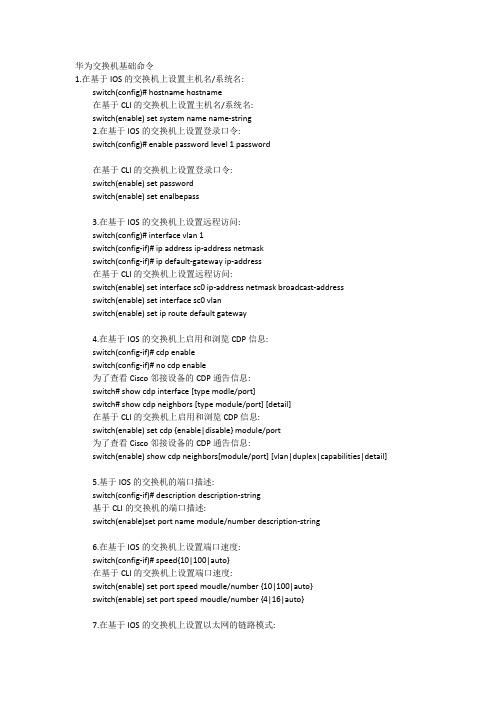
华为交换机基础命令1.在基于IOS的交换机上设置主机名/系统名:switch(config)# hostname hostname在基于CLI的交换机上设置主机名/系统名:switch(enable) set system name name-string2.在基于IOS的交换机上设置登录口令:switch(config)# enable password level 1 password在基于CLI的交换机上设置登录口令:switch(enable) set passwordswitch(enable) set enalbepass3.在基于IOS的交换机上设置远程访问:switch(config)# interface vlan 1switch(config-if)# ip address ip-address netmaskswitch(config-if)# ip default-gateway ip-address在基于CLI的交换机上设置远程访问:switch(enable) set interface sc0 ip-address netmask broadcast-addressswitch(enable) set interface sc0 vlanswitch(enable) set ip route default gateway4.在基于IOS的交换机上启用和浏览CDP信息:switch(config-if)# cdp enableswitch(config-if)# no cdp enable为了查看Cisco邻接设备的CDP通告信息:switch# show cdp interface [type modle/port]switch# show cdp neighbors [type module/port] [detail]在基于CLI的交换机上启用和浏览CDP信息:switch(enable) set cdp {enable|disable} module/port为了查看Cisco邻接设备的CDP通告信息:switch(enable) show cdp neighbors[module/port] [vlan|duplex|capabilities|detail]5.基于IOS的交换机的端口描述:switch(config-if)# description description-string基于CLI的交换机的端口描述:switch(enable)set port name module/number description-string6.在基于IOS的交换机上设置端口速度:switch(config-if)# speed{10|100|auto}在基于CLI的交换机上设置端口速度:switch(enable) set port speed moudle/number {10|100|auto}switch(enable) set port speed moudle/number {4|16|auto}7.在基于IOS的交换机上设置以太网的链路模式:switch(config-if)# duplex {auto|full|half}在基于CLI的交换机上设置以太网的链路模式:switch(enable) set port duplex module/number {full|half}8.在基于IOS的交换机上配置静态VLAN:switch# vlan databaseswitch(vlan)# vlan vlan-num name vlaswitch(vlan)# exitswitch# configure teriminalswitch(config)# interface interface module/numberswitch(config-if)# switchport mode accessswitch(config-if)# switchport access vlan vlan-numswitch(config-if)# end在基于CLI的交换机上配置静态VLAN:switch(enable) set vlan vlan-num [name name]switch(enable) set vlan vlan-num mod-num/port-list9. 在基于IOS的交换机上配置VLAN中继线:switch(config)# interface interface mod/portswitch(config-if)# switchport mode trunkswitch(config-if)# switchport trunk encapsulation {isl|dotlq}switch(config-if)# switchport trunk allowed vlan remove vlan-listswitch(config-if)# switchport trunk allowed vlan add vlan-list在基于CLI的交换机上配置VLAN中继线:switch(enable) set trunk module/port [on|off|desirable|auto|nonegotiate]Vlan-range [isl|dotlq|dotl0|lane|negotiate]10.在基于IOS的交换机上配置VTP管理域:switch# vlan databaseswitch(vlan)# vtp domain domain-name在基于CLI的交换机上配置VTP管理域:switch(enable) set vtp [domain domain-name]11.在基于IOS的交换机上配置VTP 模式:switch# vlan databaseswitch(vlan)# vtp domain domain-nameswitch(vlan)# vtp {sever|cilent|transparent}switch(vlan)# vtp password password在基于CLI的交换机上配置VTP 模式:switch(enable) set vtp [domain domain-name] [mode{ sever|cilent|transparent }][password password]12. 在基于IOS的交换机上配置VTP版本:switch# vlan databaseswitch(vlan)# vtp v2-mode在基于CLI的交换机上配置VTP版本:switch(enable) set vtp v2 enable13. 在基于IOS的交换机上启动VTP剪裁:switch# vlan databaseswitch(vlan)# vtp pruning在基于CL I 的交换机上启动VTP剪裁:switch(enable) set vtp pruning enable14.在基于IOS的交换机上配置以太信道:switch(config-if)# port group group-number [distribution {source|destination}]在基于CLI的交换机上配置以太信道:switch(enable) set port channel moudle/port-range mode{on|off|desirable|auto}15.在基于IOS的交换机上调整根路径成本:switch(config-if)# spanning-tree [vlan vlan-list] cost cost在基于CLI的交换机上调整根路径成本:switch(enable) set spantree portcost moudle/port costswitch(enable) set spantree portvlancost moudle/port [cost cost][vlan-list]16.在基于IOS的交换机上调整端口ID:switch(config-if)# spanning-tree[vlan vlan-list]port-priority port-priority在基于CLI的交换机上调整端口ID:switch(enable) set spantree portpri {mldule/port}priorityswitch(enable) set spantree portvlanpri {module/port}priority [vlans]17. 在基于IOS的交换机上修改STP时钟:switch(config)# spanning-tree [vlan vlan-list] hello-time secondsswitch(config)# spanning-tree [vlan vlan-list] forward-time seconds` switch(config)# spanning-tree [vlan vlan-list] max-age seconds在基于CLI的交换机上修改STP时钟:switch(enable) set spantree hello interval[vlan]switch(enable) set spantree fwddelay delay [vlan]switch(enable) set spantree maxage agingtiame[vlan]18. 在基于IOS的交换机端口上启用或禁用Port Fast 特征:switch(config-if)#spanning-tree portfast在基于CLI的交换机端口上启用或禁用Port Fast 特征:switch(enable) set spantree portfast {module/port}{enable|disable}19. 在基于IOS的交换机端口上启用或禁用UplinkFast 特征:switch(config)# spanning-tree uplinkfast [max-update-rate pkts-per-second]在基于CLI的交换机端口上启用或禁用UplinkFast 特征:switch(enable) set spantree uplinkfast {enable|disable}[rate update-rate] [all-protocols off|on]。
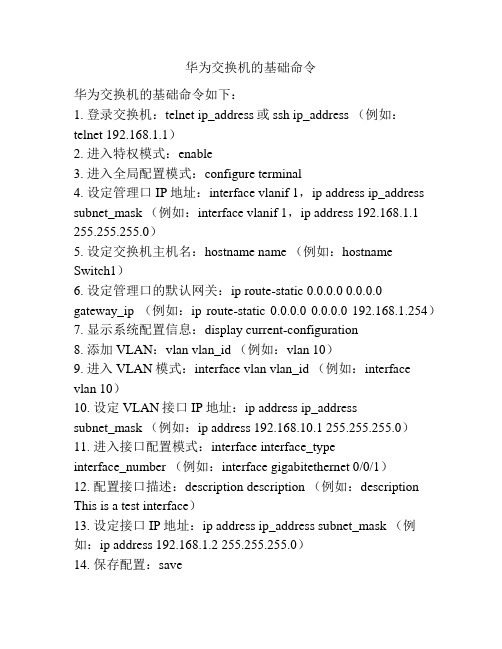
华为交换机的基础命令华为交换机的基础命令如下:1. 登录交换机:telnet ip_address或ssh ip_address (例如:telnet 192.168.1.1)2. 进入特权模式:enable3. 进入全局配置模式:configure terminal4. 设定管理口IP地址:interface vlanif 1,ip address ip_address subnet_mask (例如:interface vlanif 1,ip address 192.168.1.1 255.255.255.0)5. 设定交换机主机名:hostname name (例如:hostname Switch1)6. 设定管理口的默认网关:ip route-static 0.0.0.0 0.0.0.0 gateway_ip (例如:ip route-static 0.0.0.0 0.0.0.0 192.168.1.254)7. 显示系统配置信息:display current-configuration8. 添加VLAN:vlan vlan_id (例如:vlan 10)9. 进入VLAN模式:interface vlan vlan_id (例如:interface vlan 10)10. 设定VLAN接口IP地址:ip address ip_addresssubnet_mask (例如:ip address 192.168.10.1 255.255.255.0)11. 进入接口配置模式:interface interface_typeinterface_number (例如:interface gigabitethernet 0/0/1)12. 配置接口描述:description description (例如:description This is a test interface)13. 设定接口IP地址:ip address ip_address subnet_mask (例如:ip address 192.168.1.2 255.255.255.0)14. 保存配置:save15. 退出配置模式:exit注意:以上命令仅为基础命令示例,具体根据交换机型号和需求使用相应命令。

华为交换机常用命令配置介绍华为交换机是一种常见的网络设备,用于构建大型网络。
配置华为交换机需要使用一些常用的命令,通过这些命令可以设置交换机的各种功能和参数。
本文将介绍一些常用的华为交换机配置命令,包括基本配置、端口配置和VLAN配置等。
一、基本配置命令:1.设置设备主机名:[HUAWEI] sysname Switch //将设备主机名设置为Switch2.配置管理口:[Switch] interface gigabitethernet 0/0/1 //进入GigabitEthernet 0/0/1接口[Switch-GigabitEthernet0/0/1] port link-type access //设置接口类型为access[Switch-GigabitEthernet0/0/1] port default vlan 10 //设置默认VLAN为103.配置IP地址:[Switch-GigabitEthernet0/0/1] ip address 192.168.1.1255.255.255.0 //配置接口IP地址为192.168.1.1,子网掩码为255.255.255.04.设置设备登录认证:[Switch] aaa //进入AAA视图[Switch-aaa] local-user admin //创建本地用户admin[Switch-aaa] password simple admin123 //设置密码为admin1235.开启SSH远程登录:[Switch] ssh server enable //开启SSH服务[Switch] ssh user admin //创建SSH用户admin[Switch-ssh-user-admin] authentication-type password //设置认证方式为密码[Switch-ssh-user-admin] service-type stelnet //设置服务类型为SSH二、端口配置命令:1.查看端口状态:[Switch] display interface gigabitethernet 0/0/1 //查看GigabitEthernet 0/0/1接口的状态信息2.端口速率设置:[Switch] interface gigabitethernet 0/0/1 //进入GigabitEthernet 0/0/1接口[Switch-GigabitEthernet0/0/1] speed 100 //设置速率为100Mbps 3.端口流量控制:[Switch] interface gigabitethernet 0/0/1 //进入GigabitEthernet 0/0/1接口[Switch-GigabitEthernet0/0/1] flow-control //开启流量控制4.端口VLAN成员关系设置:[Switch] interface gigabitethernet 0/0/1 //进入GigabitEthernet 0/0/1接口[Switch-GigabitEthernet0/0/1] port link-type trunk //设置接口类型为trunk[Switch-GigabitEthernet0/0/1] port trunk allow-pass vlan 1020 //设置允许通过的VLAN为10和20三、VLAN配置命令:1.创建VLAN:[Switch] vlan 10 //创建VLAN 10[Switch-vlan10] quit //退出VLAN 10视图2.VLAN接口配置:[Switch] interface vlanif 10 //进入VLAN 10接口[Switch-Vlan-interface10] ip address 192.168.10.1255.255.255.0 //配置接口IP地址为192.168.10.1,子网掩码为255.255.255.03.VLAN端口关联:[Switch] interface gigabitethernet 0/0/1 //进入GigabitEthernet 0/0/1接口[Switch-GigabitEthernet0/0/1] port link-type hybrid //设置接口类型为hybrid(混合)[Switch-GigabitEthernet0/0/1] port hybrid vlan 10 untagged //设置接口为VLAN 10的未标记端口四、其他常用命令:1.查看设备信息:[Switch] display version //查看设备版本信息[Switch] display interface brief //查看所有接口的基本信息2.保存配置:[Switch] save //保存当前配置3.重启设备:[Switch] reboot //重启设备以上是一些常用的华为交换机配置命令。
第一章:VRP[SW2]info-center source DS channel 0 log state off trap state off关闭ENSP配置提示信息一VRP是通用的路由平台,类似于操作系统的概念特点:1、网络操作系统2、是支持多种设备的软件平台(路由器、交换机、防火墙)3、提供TCP/IP路由服务二现实中,PC与路由器的互连方式:1、console线2、RS232(驱动的,一端连接上PC的USB接口,另一端是和console口互连)三命令1、进入、退出视图命令:<Huawei>用户视图<Huawei>system-view 进入系统视图[Huawei]quit 返回上一级如果要为某个接口配置IP地址,必须进入接口视图[Huawei]interface GigabitEthernet 0/0/0 进入接口视图[Huawei-GigabitEthernet0/0/0]在任何模式下退出到用户模式[Huawei-GigabitEthernet0/0/0]return2、命令行在线帮助,使用“?”[Huawei]? 直接输入?,可以显示该模式下所有命令3、配置路由器的名称[Huawei]sysname R14、配置系统时钟(在用户视图下),在华为的配置命令里面,所有的查看命令都是用display[R1]display clock<R1>clock datetime 20:15:11 2017-11-25、配置静态IP[R1-GigabitEthernet0/0/0]ip add 192.168.1.1 246、查询配置命令[R1-GigabitEthernet0/0/0]display this 查看当前模式下所做过的配置[R1-GigabitEthernet0/0/0]display current-configuration 查看路由器的所有配置[R1]display ip interface brief 查询接口IP配置Interface IP Address/Mask Physical Protocol GigabitEthernet0/0/0 192.168.199.254/24 up up GigabitEthernet0/0/1 unassigned down downNULL0 unassigned up up(s)Physical:up或者down说明什么问题?Down说明物理接口没有打开,华为默认配完物理接口以后,就自动打开[R1-GigabitEthernet0/0/0]shutdown 关闭0/0/0接口Physical如果down,protocol肯定downPhysical如果up,protocol有可能down[R1-GigabitEthernet0/0/0]undo shutdown 打开0/0/0接口Protocol:up或者down说明什么问题?Physical如果up,protocol有可能down,本端和远程的协议不匹配,无法传输数据。
7、开启telnet功能要telnet成功,两边的路由要可以相互ping通[wifi]user-interface vty 0 4 开启五条虚拟线路,也就是说,最多允许5个用户远程telnet 到wifi:[wifi]user-interface vty 0 4[wifi-ui-vty0-4]authentication-mode passwordPlease configure the login password (maximum length 16):123在用户视图下telnet<R1>telnet 192.168.199.10Press CTRL_] to quit telnet modeTrying 192.168.199.10 ...Connected to 192.168.199.10 ...Login authenticationPassword:<wifi>华为默认telnet的用户权限为0,属于参观3是最高管理员权限,2配置权限,1访问或调试3以后的都是管理员权限如何提升权限:[wifi-ui-vty0-4]user privilege level 3 把这5条线路的用户的权限提高到管理员权限第二章以太网一以太网端口聚合1、什么是端口聚合a端口聚合也称为端口的捆绑,或者叫链路的聚合b作用:将多个端口聚合在一起形成一个聚合组,从而可以负载分担,一个汇聚组就是一个逻辑接口C 端口聚合技术是在数据链路层实现的2、端口聚合的优点a流量的负载分担B提高链路的带宽C提高可靠性:汇聚组的成员都可以动态备份d提高网络稳定性:一根网线断了,另一根也能传输数据3、端口聚合条件限制端口聚合两端的物理参数必须保持一致:A进行聚合的链路数目B 进行聚合的链路的速率C 进行聚合的链路的双工方式要一致端口聚合两端的逻辑参数必须保持一致A 同一个汇聚组中的端口逻辑参数要保持一致如:STP、QoS、VLAN等4、端口聚合举例[SW1]interface Eth-Trunk 1 创建一个汇聚组[SW1]interface GigabitEthernet 0/0/1[SW1-GigabitEthernet0/0/1]eth-trunk 1[SW1-GigabitEthernet0/0/1]int g 0/0/2[SW1-GigabitEthernet0/0/2]eth-trunk 1SW2的配置上类似的[sw2]interface Eth-Trunk 1[sw2]int g 0/0/1[sw2-GigabitEthernet0/0/1]eth-trunk 1[sw2-GigabitEthernet0/0/1]int g 0/0/2[sw2-GigabitEthernet0/0/2]eth-trunk 1[SW2-GigabitEthernet0/0/2]display current-configurationinterface Eth-Trunk1#interface GigabitEthernet0/0/1eth-trunk 1#interface GigabitEthernet0/0/2eth-trunk 1二VLAN的原理与配置1、VLAN产生的原因及用途VLAN配置实例:需求1:pc1不能ping通pc2[Huawei]vlan 10[Huawei]vlan 2010或20称之为VLAN标签,也叫做VLAN ID[Huawei]INT GigabitEthernet 0/0/1[Huawei-GigabitEthernet0/0/1]port link-type access [Huawei-GigabitEthernet0/0/1]port default vlan 10[Huawei]INT GigabitEthernet 0/0/2[Huawei-GigabitEthernet0/0/2]port link-type access[Huawei-GigabitEthernet0/0/2]port default vlan 20[Huawei-GigabitEthernet0/0/2]disp this#interface GigabitEthernet0/0/2port link-type accessport default vlan 20#return交换机的接口模式:1、Access:如果交换机的一个接口模式为access,并且划分到VLAN 10,数据包进入的时候会插入VALN标签,数据包离开的时候会剥离VLAN标签。
2、Trunk:允许所有的VLAN数据包通过,默认只允许VLAN 1通过,如果想让其余的VLAN通过,那么就需要放行[SW1]vlan 10[SW1]vlan 20[SW1]int g 0/0/1[SW1-GigabitEthernet0/0/1]port link-type access[SW1-GigabitEthernet0/0/1]port default vlan 10[SW1]int g 0/0/2[SW1-GigabitEthernet0/0/2]port link-type access[SW1-GigabitEthernet0/0/2port default vlan 20[SW1]int g 0/0/24[SW1-GigabitEthernet0/0/24]port link-type trunk[SW1-GigabitEthernet0/0/24]port trunk allow-pass vlan all [SW1-GigabitEthernet0/0/24]display this#interface GigabitEthernet0/0/24port link-type trunkport trunk allow-pass vlan 2 to 4094#Return[SW2]vlan 10[SW2]vlan 20[SW2]int g 0/0/1[SW2-GigabitEthernet0/0/1]port link-type access[SW2-GigabitEthernet0/0/1]port default vlan 10[SW2]int g 0/0/2[SW2-GigabitEthernet0/0/2]port link-type access[SW2-GigabitEthernet0/0/2port default vlan 20[SW2]int g 0/0/24[SW2-GigabitEthernet0/0/24]port link-type trunk[SW2-GigabitEthernet0/0/24]port trunk allow-pass vlan all结果:PC1能ping通PC3,PC2能PING通PC43、Hybird。