SMC说明书
- 格式:pdf
- 大小:492.20 KB
- 文档页数:18

文件No.PS※※-OMS0006CN-G数字式压力开关ZSE20(F)ISE20安全注意事项2型式表示・型号体系8产品各部位名称及功能10用语说明11安装·设置14设置方法14配管方法16配线方法18设定概要[测量模式] 20 压力设定21 3步设定模式22 简易设定模式24功能选择模式26功能选择模式说明26出厂设定26 F0 单位切换功能28 F1 OUT1的设定29 F3 数字滤波器的设定32 F4 自动预设功能的设定33 F6 显示值微调的设定35 F10 子画面的设定36 F11 显示分辨率的设定41 F80 省电模式的设定42 F81 密码输入的设定43 F82 线名输入的设定45 F90 全功能的设定46 F98 输出确认48 F99 恢复出厂设置49其他设定50维护54忘记密码的场合54故障一览表55规格62规格表62外形尺寸图64安全注意事项此处所示的注意事项是为了确保您能安全正确地使用本产品,预先防止对您和他人造成危害和伤害而制定的。
这些注意事项,按照危害和损伤的大小及紧急程度分为「注意」「警告」「危险」三个等级。
无论哪个等级都是与安全相关的重要内容,所以除了遵守国际规格(ISO/IEC)、日本工业规格(JIS)*1)以及其他安全法规*2)外,这些内容也请务必遵守。*1) ISO 4414: Pneumatic fluid power -- General rules relating to systemsISO 4413: Hydraulic fluid power -- General rules relating to systemsIEC 60204-1: Safety of machinery -- Electrical equipment of machines (Part 1: General requirements)ISO 10218: Manipulating industrial robots-SafetyJIS B 8370: 空气压系统通则JIS B 8361: 油压系统通则JIS B 9960-1: 机械类的安全性-机械的电气装置(第1部:一般要求事项)JIS B 8433: 产业用操作机器人-安全性等*2) 劳动安全卫生法等注意误操作时,有人员受伤的风险以及物品破损的风险。警告误操作时,有人员受到重大伤害甚至死亡的风险。

1Safety Instructions-------------------------- 3 pg.1.Specifications -------------------------- 5 pg.2.How to Order-------------------------- 6 pg.3. Construction / Operation--------------------------7 pg.4. Precautions--------------------------9 pg.5. Spare Parts-------------------------11 pg.6. Maintenance--------------------------11 pg.7. Troubleshooting--------------------------12 pg.Attachment: Maintenance Procedure2Gate ValveSafety InstructionsThese safety instructions are intended to prevent hazardous situations and/or equipment damage. These instructions indicate the level of potential hazard with the labels of “Caution,” “Warning” or “Danger.” They are all importantnotes for safety and must be followed in addition to International Standards (ISO/IEC)∗1), and other safety regulations.*1) ISO 4414: Pneumatic fluid power --General rules relating to systemsISO 4413: Hydraulic fluid power --General rules relating to systemsIEC 60204-1: Safety of machinery--Electrical equipment of machines (Part 1: General requirements)ISO 10218-1992: Manipulating industrial robots-SafetyCaution Caution indicates a hazard with a low level of risk which, if not avoided, could result in minor ormoderate injury.Warning Warning indicates a hazard with a medium level of risk which, if not avoided, could result in death orserious injury.Danger Danger indicates a hazard with a high level of risk which, if not avoided, will result in death or seriousinjury.Warning1.The compatibility of the product is the responsibility of the person who designs the equipment or decides itsspecifications.Since the product specified here is used under various operating conditions,its compatibility with specific equipment must be decided by the person who designs the equipment or decides its specifications based on necessary analysis and test results.The expected performance and safety assurance of the equipment will be the responsibility of the person who has determinedits compatibility with the product.This person should also continuously review all specifications of the product referring to itslatest catalog information,with a view to giving due consideration to any possibility of equipment failure when configuring the equipment.2.Only personnel with appropriate training should operate machinery and equipment.The product specified here may become unsafe if handled incorrectly.The assembly,operation and maintenance of machinesor equipment including our products must be performed by an operator who is appropriately trained and experienced.3.Do not service or attempt to remove product and machinery/equipment until safety is confirmed.1.The inspection and maintenance of machinery/equipment should only be performed after measures to prevent falling or runaway of the driven objects have been confirmed.2.When the product is to be removed,confirm that the safety measures as mentioned above are implemented and the powerfrom any appropriate source is cut,and read and understand the specific product precautions of all relevant products carefully.3.Before machinery/equipment is restarted,take measures to prevent unexpected operation and malfunction.4.Contact SMC beforehand and take special consideration of safety measures if the product is to beused in any of the following conditions.1.Conditions and environments outside of the given specifications,or use outdoors or in a place exposed to direct sunlight.2.Installation on equipment in conjunction with atomic energy,railways,air navigation,space,shipping,vehicles,military, medical treatment,combustion and recreation,or equipment in contact with food and beverages,emergency stop circuits, clutch and brake circuits in press applications,safety equipment or other applications unsuitable for the standard specifications described in the product catalog.3.An application which could have negative effects on people,property,or animals requiring special safety analysis.e in an interlock circuit,which requires the provision of double interlock for possible failure by using a mechanical protective function,and periodical checks to confirm proper operation.341.The product is provided for use in manufacturing industries.The product herein described is basically provided for peaceful use in manufacturing industries.If considering using the product in other industries, consult SMC beforehand and exchange specifications ora contract if necessary. If anything is unclear, contact your nearest sales branch.Safety Instructions1.The warranty period of the product is 1year in service or 1.5years after the product is delivered.Also,may have specified durability,running distance or replacement parts.Please consult your nearest sales product branch.2.For any failure or damage reported within the warranty period which is clearly our responsibility,a replacement product or necessary parts will be provided.This limited warranty applies only to our product independently,and not to any other damage incurred due to the failure of the product.3.Prior to using SMC products,please read and understand the warranty terms and disclaimers noted in the specified catalog for the particular products.1.The use of SMC products with production equipment for the manufacture of weapons of mass destruction (WMD)or any other weapon is strictly prohibited.2. The exports of SMC products or technology from one country to another are governed by the relevant security laws and regulation of the countries involved in the transaction. Prior to the shipment of a SMCproduct to another country, assure that all local rules governing that export are known and followed.CautionLimited warranty and Disclaimer/Compliance RequirementsThe product used is subject to the following “Limited warranty and Disclaimer”and “Compliance Requirements”.Read and accept them before using the product.Limited warranty and DisclaimerCompliance RequirementsSafety Instructions Be sure to read the “Handling precautions for SMC Products”(M-E03-3)and “Operation Manual”before use.1. SpecificationsOpening size50mm×336mmOperating pressure Atmospheric pressure~10-6Pa Pilot pressure0.45~0.6 MPaInternal leakage*1O-Ring Material : FKM 6.5×10-10 Pa m3/sec O-Ring Material : KalrezⓇ 6.5×10-9Pa m3/secInternal leakage at Back pressure*1〈Back pressure0.1MPa(abs) or less〉O-Ring Material : FKM 6.5×10-8Pa m3/sec O-Ring Material : KalrezⓇ 6.5×10-7Pa m3/secExternal Leakage*1 6.5×10-11Pa m3/secOperating temperature Gate Part:5~120℃(During bake-out:150℃) Actuator part:5~90℃(Except Auto switch)Fluid Inert gasOperating Time 1 sec or less *2Auto Switch D-A93 (Operating temperature:20~60℃)Main material of vacuum part Seal material FKMMechanicalpartsBellows :AM350Gate :A6063Body :A5052Bonnet :A6061Gate Bolt :SUS316Others :SUS304Piping size Rc 1/8Exhaust direction FreeEnd-Lock (End lock type)With lock mechanism in opened or FULL seal postion Cylinder Volume.2 ℓMounting Direction VerticalMass * Insert type : 10 kg* Cassette type (Standard) : 14.5 kg * Cassette type (Half MESC) :13.5 kg*1: At normal temperature. Gas permeation is not included.(SMC's inspection conditions)*2: The period of time from gate open state to clamp after signals comes to solenoidvalve and from gate clam<Conditions>・Pressure: 0.5MPa・Pipe length:1m・Gate Direction: Vertical Upper・Without Speed Controller・Solenoid Valve:SY5120-01・Tube:TU060456 Number of axes and seal type:One axis bellowsParallel seal type slit valve2. How to orderSymbol Auto Switch ConnectorNil --A D-A93(2pcs)Lead wire: 0.5mC Multiple connector (AMP)•C01630D00610012 made by AMP is recommended for the connector (femaletype).F D-sub connector•CDE-9SF05 made by HIROSE ELECTRIC CO., LTDis recommended for the connector (female type).XGTP 312-50336-1CN Applicable water size:For 300mm waferValve type1.Insert type (Without body)2.Cassette type (Standard)3.Cassette type (Half MESCOpening window size:50 X 336 mmGate seal material1.FKM2.Kalrez ® 4790Kalrez ®is a registered trademark ofDuPont Performance elastomersEnd lockNil: OPEN / CLOSEN : NoneAuto switch and theconnector (See Table 1)3-1 OperationFigures 1 and 2B shows the valve in the CLOSED position•As air pressure is applied to the ports, the gate will move towards the desired position. (OPEN / CLOSE)•Figure 2A shows the valve in the OPEN position that would permit the transfer of product within the vacuum environment.•Figure 2B shows the valve moving upward prior to sealing the gate seal.•Figure 2C shows the valve in the CLOSED position that would permit processing the product by customer within vacuum environment.3-2 ConstructionFigures1illustrates the basic components that define the Gate valve.• 1. Gate mounts to the shaft and moves up and down to seal the Gate valve• 2. Bellows maintains vacuum in the Gate valve assembly while allowing for vertical motion of the shaft.• 3. O-ring gate is critical seal that contains process gas while sustain specific leak rate for vacuum.• 4. O-ring Body is critical seal that joins the Gate valve assembly to the customer system reactor/chamber.• 5. O-ring Bonnet assembly is critical seal that joins two Gate valve components while maintaining vacuum.• 6. Fixing bolts are specially deigned bolts that mount the gate to the shaft .3-3 Gate OPEN to CLOSE (Fig2A⇒Fig2C)•Pressurizing to “CLOSE" side port (exhausting “OPEN" side)•Verify specified Mpa is maintained with operating range•System design and peripheral components can impact precision Gate valve performance by altering target operating pressures.•Fully completing OPEN / CLOSE cycles are imperative to prevent damaging the valve components such as the End Lock mechanism.•Verify specified torques for proper assembly•Verify fittings and tubing for kinks, twisting, damage, and long runs that might impact performance•Handle precision Gate valve with care to prevent damage and scratches to prevent vacuum leaks•Do not remove gate valve from reactor/chamber when the valve is in the closed position.3-4 Gate CLOSE to OPEN (Fig.2C⇒Fig.2A)•Pressurizing to "OPEN" port side (exhausting "CLOSE" side)•Verify specified Mpa is maintained with operating range•System design and peripheral components can impact precision Gate valve performance by altering target operating pressures.•Fully completing OPEN / CLOSE cycles are imperative to prevent damaging the valve components such as the End Lock mechanism.•Verify specified torques for proper assembly•Verify fittings and tubing for kinks, twisting, damage, and long runs that might impact performance•Handle precision Gate valve with care to prevent damage and scratches to prevent vacuum leaks•Do not remove gate valve from reactor/chamber when the valve is in the closed position.3-5 End lock (in case with End Lock)When the air pressure is suddenly lost during opening and closing of Gate valve, The End lock mechanism will engage.The valve maintains the location before the air is lost.894.PrecautionsCaution4-1. Air pipingHold the speed controller on the piping port (Rc1/8) lightly and connect the tube. Do not to apply excessive external force to the fittings. The end lock may not operate correctly without using the two position five port valve. 4-2.InstallationTighten the bolts gradually and diagonally (star pattern when possible) by constant torque to avoid uneven force to the bolts. When installing the bonnet assembly and gate, refer to the maintenance procedure for tightening of the bolts.•Utilize OPEN condition when Bonnet assembly is installed.•Avoid scratching critical sealing surfaces during maintenance & installation•The compression of the O-rings on the user's application should target 0.7 to 0.9mm.Otherwise, improper compression could result in potential leak path.•Always use proper torque for fasteners, fittings, bolts, etc.. Otherwise bolt and valve body thread engagement could create valve damage.4-3.DisinstallationOPEN valve prior to removal of Bonnet assembly during maintenance procedures. If Bonnet assembly is removed at CLOSE condition then Body's threads and critical sealing surfaces could be damaged.4-4.End lock releaseWhen unlocking the Gate valve that has previously lost air pressure during emergency shut off. First, apply pressure to the air port that was last energized. The cycle should be finished that was in motion. This completion of cycle that was not completed during pressure loss is critical to release end lock and switch the solenoid valve.Example 1: The gate of the valve assembly is closed before shipment, so apply pressure to the closed position first. Example 2: If the gate is opened, apply pressure to the "open " side of air piping, and switch the valve after releasing the end lock.The type of Gate valve design can vary gate configuration during shipment. This is done to protect precision vacuum components throughout transport.1. Insert type: Gate is OPEN so please supply the pressure to OPEN port first.2. With Body type: Gate is CLOSED so supply the pressure toCLOSE port first.Ignoring these concerns could lock the gate valve assembly, and potentially damaging components.10 4-5.Speed controlBe sure to control speed to open and close the gage in meter out condition. Otherwise, the Gate valve life will be adversely affected. Improper use of speed controls can damage end-lock mechanism as well as shorten life time of valve.4-6.Exhaust pipingAvoid system designs that combine additional solenoid valves to the Gate valve. The added exhaust pressures from other solenoid valves may cause improper operation of the end lock mechanism.4-7.Operation of valve1) Please confirm in regulated differential pressure of 4kPa and during the opening and shutting operation of the valve. OPEN / CLOSE2) Incase the Body (Chamber) and Gate are heated and cooling gradually from High Temperature to Room temperature then please make OPEN condition. If it is cooling at CLOSE condition then Gate O -ring could become stuck and when operated toOPENcondition. This condition will pull out the O-ring Warning 3)Maintain and monitor specified operating pressure range of Gate valve. System design can change over time providing Over/Under pressurization. The internal components could be damaged by improper pressure.4) Do not put your hands near moving components or into the opening of the body without confirming safety. The closing forces will cause injury and bodily harm if the valve is operated.5) Do not remove the Cover on the actuating part. The cover shields internal components while the Gate valve is operating prevent injury.6) Remove the pneumatic tubing from valve operation and confirm cylinder has no pressure prior to maintenance. Be aware of your system design and latent energy stored to prevent accidental actuation. These steps will ensure that stored energy is removed. Additionally, pneumatic lines disconnected could create a potential hazard if energized.Caution4-8.Replacement of O-ringUse the parts shown on “4. Replacement parts list” when replacing bonnet assembly, Gate and O -rings for a gate. Give sufficient cleaning to O-ring groove and mount O-ring in gland avoiding twisting. Use a plastic specific tool so as not to damage sealing surface of the O-ring groove. Refer to the maintenance manual for details. After replacement, confirm vacuum by leak inspection.Warning4-9.Return of ProductVacuum products must be decontaminated prior to returning to SMC. The substances used in process application must be identified with certified removal of contaminants. The return authorization number will only be provided after the decontamination form has passed evaluation. The decontamination form is submitted by Product Return Request Sheet or Detoxification/Decontamination certificate to SMC and await return contact from SMC before returning the item to SMC. Please refer to International Chemical Safety Cards (ICSC) for a list of the harmful substances. If you have any questions, please contact your SMC sales representative.7.TroubleshootingStatus Possible Cause CountermeasureGate Internal Leakage Operating pressure is too low Increase pressure to 0.45MPa or more Foreign materials on Seal surface Cleaning the Seal SurfaceScratches on the seal surface of Gate Replace GateScratches on the seal surface of Body Replace BodyDeterioration of O-ring by process exposureReplace with new O-ring whose materialcompatible with process environment Twist of O-ring Re-install O-ringCome off of O-ring Re-install O-ringPeeling off of O-ring Replace O-ringConcave/Convex of end of O-ringPlace the convex part into the groove tomake O-ring height the same Deterioration of Bonnet assembly Replace Bonnet assemblyExternal Leakage Damage of Bellow assembly Replace Bellows assemblyDeterioration of O-ring by processingReplace with new O-ring whose materialcompatible with process environment Scratches on the seal surface Polish of seal surfaceGate is not CLOSING End lock operation lock Please refer to 4-4Deterioration of Bonnet assembly Increase pressure to 0.45MPa or more Deterioration of Bonnet assembly Replace Bonnet assemblyGate is not OPENING End lock operation lock Please refer to 4-4Operating pressure is too low Increase pressure to 0.45MPa or more Deterioration of Bonnet assembly Replace Bonnet assemblyAuto-switch not working Displacement of Auto-switch Adjust the location to detect range Failure of Auto-switch Replace Auto-switchOperating pressure is too low Increase pressure to 0.45MPa or moreBonnet assembly air leakage Loosening of connections Replace Bonnet assemblyWear on piston seal Replace Bonnet assembly12。


使用说明书SMC过滤器 (FGE 系列)FGESA-10(20) , FGELA-10(20)FGESB-10(20) , FGELB-10(20)FGESC-10(20) , FGELC-10(20)SMC株式会社目 录● 安全上的注意・・・・・・・・・・・・・・・・P2 ● 零件名称及功能・・・・・・・・・・・・・・・P3 ● 系统设计,设置,配管・・・・・・・・・・・・・P4 ● 操作・・・・・・・・・・・・・・・・・・・・P4 ● 产品规格・・・・・・・・・・・・・・・・・・P4 ● 滤芯更换和拆卸 ・・・・・・・・・・・・・・P5 ● 本公司主要营业所一览・・・・・・・・・・・・P8FGES,L系列安全上的注意这里所指的注意事项,记载了FGES,FGEL系列产品应如何安全正确的使用,以防止对您及他人造成损伤。
所有与安全相关的重要内容以及其他安全规则,都必须严格遵守。
注意:误操作时,可能造成人及设备的损伤。
警告:误操作时,可能造成人的死亡或重伤。
警告:误操作时,可能会发生漏液或上盖飞出等危险事故。
请有足够知识和经验系统设计者来判断元件的选型是否合适。
使用条件范围操作上的注意①使用压力不要使用超出范围的压力。
②使用温度不要使用超出范围的温度。
③使用流体・禁止使用于气体。
・不要使用于腐蚀性液体。
・不要使用于会引起密封圈,O形圈以及滤芯膨胀或劣化的流体。
④使用环境・不要在有腐蚀性的环境下使用。
・不要在有振动和物体冲击的环境下使用。
①加压状态下禁止松开V形带。
②V形带正确地安装在指定的位置上。
(请参照第7页)③发生膨胀或劣化等异常的O形圈,请进行更换。
O形圈的更换,请在使用后1年以内,或者有漏液发生时进行。
(更换用O形圈:参照3页表1)④泵起动时,请务必将上部的空气排气口打开,进行排气。
⑤请不要使用变形或螺纹破损的V形带。
(更换用V形带:参照3页表1)注意:为防止滤芯破损,保障滤芯的过滤性能及保养点检的可作业性,请务必遵守以下注意事项。

IDX-OM-W093-B 使用说明书机种名称冷冻式空气干燥机型式 / SeriesIDF60-20-A,C,L,R,T,V IDF60-30-A,C,L,R,T,VIDF70-20-A,C,L,R,T,V IDF70-30-A,C,L,R,T,VIDF80-20-A,C,L,R,T,V IDF80-30-A,C,L,R,T,VIDF90-20-A,C,L,R,T,V IDF90-30-A,C,L,R,T,V本使用说明书对产品的安装及运行进行了说明。
请由充分理解本产品的基本运行方法,或具备工业设备的使用方面的基本知识、能力的人进行作业。
请妥善保管本使用说明书,以便随时使用。
需要英文说明书的场合,请通过我公司网站下载。
URL:/English instruction manual can be downloaded from our URL:/前言首先,非常感谢您购买SMC冷冻式空气干燥机(以下简称「本产品」)。
为保证您长期安全使用本产品,请务必认真阅读本使用说明书(以下简称「本书」),并在充分理解其内容的基础上进行操作。
●请务必遵守本使用说明书中所记载的警告·注意事项,及ISO4414*1) JIS B8370*2)和其他安全相关规则。
*1) ISO4414:Pneumatic fluid power – Recommendations for the application of equipment to transmission and control systems.*2) JIS B8370:空气压系统通则●本书对本产品的安装及运行进行了说明。
请由充分理解本书所示的基本运行方法,或具备工业设备的使用(安装及运行)方面的基本知识、能力的人进行作业。
●本产品附带的本书及其它资料的内容属于合同条款的一部分,不能对已达成的协定、约定或关系进行修改或变更。
●禁止未经本公司授权,把本书的任何内容复印给第三者使用。

VR12F-TF222-005ENPage 1 of 1Instruction ManualAND Valve with One-touch FittingsThe intended use of this product is to control pneumatic signal lines.These safety instructions are intended to prevent hazardous situations and/or equipment damage. These instructions indicate the level of potential hazard with the labels of “Caution,” “Warning” or “Danger.” They are all important notes for safety and must be followed in addition to International Standards (ISO/IEC) *1), and other safety regulations. *1)ISO 4414: Pneumatic fluid power - General rules relating to systems. ISO 4413: Hydraulic fluid power - General rules relating to systems.IEC 60204-1: Safety of machinery - Electrical equipment of machines. (Part 1: General requirements)ISO 10218-1: Robots and robotic devices - Safety requirements for industrial robots - Part 1: Robots.• Refer to product catalogue, Operation Manual and Handling Precautions for SMC Products for additional information. • Keep this manual in a safe place for future reference.Warning • Always ensure compliance with relevant safety laws and standards.• All work must be carried out in a safe manner by a qualified person in compliance with applicable national regulations.2 SpecificationsNote 1) Use caution when the maximum operating pressure is used with soft nylonand polyurethane. Depending on the temperature, these tubes have a lower operating pressure. Refer to the specification of the tubes.Note 2) Two axes (horizontal and vertical) and two directions were tested, and nomalfunction of the valve occurred (pulse shape: sine shape), 3 times (test sample mounted with bracket).Note 3) No malfunction occurred in a sweep cycle test between 10 to 150 Hz atvibration sweep 0.35 mm. The test was performed in the two axes and two directions, 7 min per cycle (20 cycles).Note 4) Brass components are all electroless nickel plated as standard. (Copper-free and fluorine-free)2.2 Response timeValve response time depends on the overall circuit design, so it must be determined by the circuit designer. 2.3 Special productsWarningSpecial products (-X) might have specifications different from those shown in this section. Contact SMC for specific drawings.3 Installation3.1 InstallationWarning• Do not install the product unless the safety instructions have been read and understood. 3.2 EnvironmentWarning• Do not use in an environment where corrosive gases, chemicals, salt water or steam are present.• Do not use in an explosive atmosphere.• Do not expose to direct sunlight. Use a suitable protective cover.• Do not install in a location subject to vibration or impact in excess of the product’s specifications.• Do not mount in a location exposed to radiant heat that would result in temperatures in excess of the product’s specifications.• Do not use in high humidity environment where condensation can occur.• Contact SMC for altitude limitations.3.3 Operating pressure conditions• Only when air is supplied to both P1 and P2 does air flow to the OUT side.• When air pressure differs, the lower pressure flows to the OUT side.Figure 1.• If air is supplied only to either P1 or P2, it does not flow to the OUT side.Figure 2.Warning• Air may flow to the OUT side for a moment until the valve switches (About 1/100 second). If there is any effect on the connected equipment due to the above air flow, install a speed controller, etc, on the OUT side, and adjust to prevent this effect before use.3.4 PipingCaution• Before connecting piping make sure to clean up chips, cutting oil, dust etc.• When installing piping or fittings, ensure sealant material does not enter inside the port. When using seal tape, leave 1 thread exposed on the end of the pipe/fitting.• Stop using the equipment immediately when air leaks are large enough to be audible, or when the equipment does not operate properly. Perform appropriate function and leakage tests.• Check periodically that piping is not loosened and that there is no air leakage.• Regularly check that there is no external damage.• When connecting tubes using One-touch fittings, provide some spare tube length.• Do not apply external force to the fittings when binding tubes with bands.Caution• SMC products have been lubricated for life at manufacture, and do not require lubrication in service.• If a lubricant is used in the system, refer to catalogue for details. 3.5 Air supplyWarning• Use clean air. If the compressed air supply includes chemicals, synthetic materials (including organic solvents), salinity, corrosive gas etc., it can lead to damage or malfunction.Caution• Install an air filter upstream of the valve. Select an air filter with a filtration size of 5 μm or smaller.4 How to OrderRefer to catalogue for ‘How to Order’.5 Outline DimensionsRefer to catalogue for outline dimensions.6 Maintenance6.1 General maintenanceCaution• Not following proper maintenance procedures could cause the product to malfunction and lead to equipment damage.• If handled improperly, compressed air can be dangerous.• Maintenance of pneumatic systems should be performed only by qualified personnel.• Before performing maintenance, turn off the power supply and be sure to cut off the supply pressure. Confirm that the air is released to atmosphere.• After installation and maintenance, apply operating pressure and power to the equipment and perform appropriate functional and leakage tests to make sure the equipment is installed correctly.• If any electrical connections are disturbed during maintenance, ensure they are reconnected correctly, and safety checks are carried out as required to ensure continued compliance with applicable national regulations.• Do not make any modification to the product.• Do not disassemble the product, unless required by installation or maintenance instructions.7 Limitations of UseWarningThe system designer should determine the effect of the possible failure modes of the product on the system.7.1 Limited warranty and disclaimer/compliance requirements Refer to Handling Precautions for SMC Products.Warning7.2 Effect of energy loss on valve state• The valve is an AND logic element in an all-air circuit. When the air pressure is cut to both inputs the valve goes into an undefined state. Backflow of air from out to in port may occur under this condition.• It is the responsibility of the system designer to determine the effect in the system when air pressure is cut and when it is restored. 7.3 Cannot be used as an emergency shut-off valveThis product is not designed for safety applications such as an emergency shut-off valve. If the valves are used in this type of system, other reliable safety assurance measures should be adopted.7.4 Holding of pressureSince valves are subject to air leakage, they cannot be used for applications such as holding pressure (including vacuum) in a system.Caution7.5 Low temperature operationUnless otherwise indicated in the specifications for each valve, operation is possible to -5˚C, but appropriate m easures should be taken to avoid solidification or freezing of drainage and moisture, etc.8 Product DisposalThis product shall not be disposed of as municipal waste. Check your local regulations and guidelines to dispose this product correctly, in order to reduce the impact on human health and the environment.9 ContactsRefer to or www.smc.eu for your local distributor/importer.URL : https:// (Global) https:// www.smc.eu (Europe) SMC Corporation, 4-14-1, Sotokanda, Chiyoda-ku, Tokyo 101-0021, JapanSpecifications are subject to change without prior notice from the manufacturer. © 2022 SMC Corporation All Rights Reserved. Template DKP50047-F-085MORIGINAL INSTRUCTIONS2 (OUT)(IN) 1 (IN) 1IN P 1 IN P 2 OUT OUTOUT IN P 1 IN P 2 IN P 1 IN P 2。
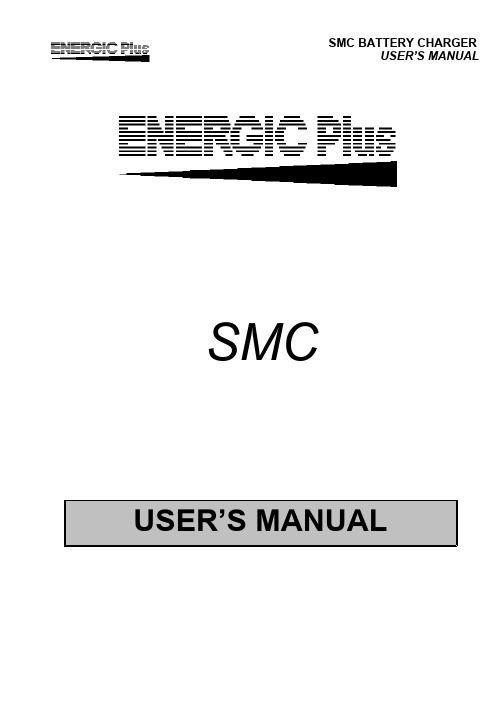
SMC BATTERY CHARGERUSER’S MANUALSMC1INDEX1 INDEX (1)2 INTRODUCTION (2)2.1 INTRODUCTION AND REFERENCES (2)2.2 GLOSSARY (2)2.3 DATA LABEL (2)2.4 HOW TO USE THE USER'S MANUAL (2)2.5 RESPONSIBILITY DISCLAIMER (3)3 SMC BATTERY CHARGER – DESCRIPTION (3)3.1 SMC BATTERY CHARGER – INTRODUCTION (3)3.2 TECHNICAL DATA (3)3.2.1 PHYSICAL FEATURES (3)3.2.2 TECHNICAL DESCRIPTION (3)4 INSTALLATION OF THE CHARGER (4)4.1 ELECTRICAL INSTALLATION OF THE CHARGER (4)4.1.1 VEHICLE BLOCK FUNCTION (4)4.2 MAIN SUPPLY VOLTAGE PRESET (5)5 OPERATIONS (5)5.1 HOW TO CONNECT THE CHARGER (5)5.2 START OF THE CHARGE (5)5.3 CHARGE OPERATIONS (5)5.3.1 CHARGE CYCLE (6)5.4 END OF CHARGE (6)5.5 EMERGENCY STOP (7)6 TROUBLE SHOOTING (7)7 TECHNICAL DOCUMENTS (7)2 INTRODUCTION2.1 INTRODUCTION AND REFERENCESThis manual includes instructions and suggestions for the users of ENERGIC Plus SMC battery chargers.The code and the version of this manual are written on the bottom of each page. If you need more copies please specify Code and Version.Before starting to use your ENERGIC Plus SMC battery charger please read these instructions carefully.2.2GLOSSARYAttention: Read this section before proceeding!Here you'll find an explanation of the technical terms used in the manual. WUIa curve = CHARGE CURVE - Described in the DIN 41774 norm;2.3DATA LABELA data label is located on the back side of the cabinet. It contains the following data:•CE make;•Model;•Serial number;•Weight;•Input voltage;•Maximum input current (A);•Maximum power consumption (KVA);•Input frequency;•Voltage of the battery (output voltage);•Maximum output current (output current).2.4HOW TO USE THE USER'S MANUALThis manual includes all the information for the final user of ENERGIC Plus SMC battery chargers.Installation and maintenance operations can be done by qualified personnel only.The user’s manual is an important part of the charger, therefore it must be kept in good condition for the lifetime of the charger. It should be kept in a dry and clean place, always available to the users.To indicate important instructions, in this manual the following pictures are used:“Caution: ”This operation can be dangerous for the user.This operation is important for the good working of the charger.During this operation there is a risk of an electrical shock.2.5RESPONSIBILITY DISCLAIMERThe manufacturer of ENERGIC Plus SMC battery chargers will not be responsible for damages caused by the chargers in these situations:•The charger is not installed properly by a qualified electrician;•The charger is not used according to the instructions included in this manual;•The charger is not connected to the correct input supply (see technical label on the box);•The charger has been modified without the authorization of the manufacturer;•Non-original or wrong spare parts are used in the charger;3SMC BATTERY CHARGER – DESCRIPTION3.1SMC BATTERY CHARGER – INTRODUCTIONENERGIC Plus SMC battery chargers have been designed to charge Pb batteries.These units can convert the AC main supply in a DC output at the correct voltage, in order to charge the battery cells.These chargers have been designed and optimized to be used with electric vehichles and to be mounted on board.3.2TECHNICAL DATA3.2.1PHYSICAL FEATURESMass: 5 - 40 Kg depending on the model (see data label on box);Main supply cable: Grey multiple cable;Battery connection cables:Red cable / marked with symbol +;Black cable / marked with symbol - ;Motor blocking signal:Grey bipolar cable.3.2.2TECHNICAL DESCRIPTIONThese are the principal devices included in the charger, available to the user:•External box;•Control electronic board;•Main switch 0-1;•No.2Cables for battery connection;•No.1Cable for main supply connection;•No.1Cable for vehicle block during the charge.Inside the charger there are the following devices, not available to the user:•Power transformer;•Rectifier;•Microprocessor controlled electronic card with power relais;•Output fuse;•Plugs for voltage setting;•Motor blocking relay.4INSTALLATION OF THE CHARGERConditions of use:-Operating temperature:5°C to 45°C;-Storage temperature:-20°C to 60°C;-Relative humidity:less than 75%;Attention:The charger can be installed by qualified personnel only.Attention:This unit operates on 230 V AC +/- 10%, 50Hz.Check that the unit’s operating voltage is identical to your local power supply.Check that the unit’s maximum input power is available from your power supply.Attention:To prevent fire or shock hazard, do not expose the unit to rain or moisture.Do not use the unit in presence of flammable gas, because it can generate sparks.Attention:To avoid electrical shock, do not open the cabinet. Refer servicing to qualified personnel only.Attention:Allow adequate air circulation to prevent internal heat buildup.Do not place the unit near materials that may block the ventilation slots.Do not install the unit near heat sources such as radiators or air ducts, or in aplace subject to direct sunlight, excessive dust, mechanical vibration or shock.Please take care about positioning and fixing of the charger inside the vehicle;these must assure a correct air flow and a portection against every kind of phisicalor electrical damage.4.1ELECTRICAL INSTALLATION OF THE CHARGER•Check the efficiency of earth circuitry (yellow/green wire);•Connect the charger to the battery using an adequate connector;•Check the condition of the main supply plug;4.1.1MOTOR BLOCKING FUNCTIONAttention:These settings can be done by qualified personnel only.For more information please contact the manufacturer.ENERGIC Plus SMC battery chargers are equipped with a relay that can be used to block the vehicle motor when the charger is connect to the main supply and the main switch is ON.This safety function will prevent the user to start the vehicle while it's being charged.In order to ensure a safe operation, it's mandatory to implement this function. This can be accomplished by connecting the two control wires (grey bipolar cable) in series with the control circuitry of the vehicle.4.2MAIN SUPPLY VOLTAGE PRESETAttention:These settings can be done by qualified personnel only.For more information please contact the manufacturer.•Disconnect the charger from main supply and battery;•Open the cabinet;•Find the plugs for tension setting;•Disconnect the wire A from the original plug (position 2);•Connect the wire A to the desired position. Check the table to find the correct position;•Close the cabinet;•Connect the charger to main supply.5OPERATION5.1HOW TO CONNECT THE CHARGER•Set the main switch to position “0”;•Connect the charger to the main supply.5.2START OF THE CHARGEThe charger can be turned on only when the battery and the main supply are correctly connected.Set the main switch to position “1”; the light inside the switch and the led “CHARGE ON” will lights on.After 5 seconds the charge start and the first green LED (which corresponds to the first charge phase) lights on (see chapter 5.3.1).Attention:ENERGIC Plus SMC chargers are programmed to do a complete cycle of charge, however it’s recommended to survey the operations when the batterymust remain connected to the charger for more than 12 hours (example: week-ends)5.3CHARGE OPERATIONSAttention:The operations described in this chapter are done by ENERGIC Plus SMC chargers automaticly.5.3.1CHARGE CYCLEThe current of charge follows the WUa curve, as described in the DIN 41774 Norm, while the LED “CHARGE ON” remains on.2° PHASE U1° PHASE WThe charging cycle is divided in 2 phases (with reference to the front panel of the charger).1° Phase: W[Constant Power]When the charge starts, the battery voltage is around 2.00 V/cell and the current reaches the maximum value. During this phase the current decreases and the voltage increases, up to the threshold value (2,5 V/cell). At this point, the charge passes to the next phase.This phase has a security timer of 8 hours. If the battery don't reaches the threshold value in 8 hours the charger pass automatically to the the next phase. This function prevent the risk of overheat of the battery.2° Phase: U[Constant Voltage]The charge continues at constant voltage, while the current decreases. This phase continue for 4 hours. At the end the cycle is complete.The front panel show another phase, but this feature isn't implemented in this model.5.4END OF CHARGEWhen the battery is completely charged the charger is turned off.The LED “CHARGE ON” turns off and the 3° phase led remains on.Attention:Before disconnecting the battery, check it is not being charged. If it is charging (led “CHARGE ON” light on), turn off the charger using the main switch, toavoid sparks between connectors.5.5 EMERGENCY STOPIf the charge is not normally completed within20hours,the electronic control stops the charger automatically.In this case the led “CHARGE ON” is off and the 3° phase led is blinking.This condition isn't normal and is strictly recommended to find the source of the problem. Please see to the following chapter or contact the manufacturer.6TROUBLE SHOOTINGAttention: The operations described in this chapter can be done by qualified personnel only.•When the main supply is connected, nothing happens on the control panel:•The main switch may be in position "0", or else the main supply is not present;•Check the connections between main supply and charger;•Verify that the power available on the main supply is sufficient for the charger;•Verify fuses of the main supply;•Check the connection between battery and charger;•Check the output fuse;•Contact the manufacturer;•Charge current is too high:•Check the battery cells for short circuits;•The main supply voltage is too high, then it’s necessary to reset the charger. See chapter4.2;•If the battery is old, it's voltage increases slowly, and this can cause a high final charge current. Keep the battery under supervision against overheats during the charge;•Contact the manufacturer;•Charge current is too low:•The main supply voltage is too low, then it’s necessary to reset the charger. See chapter 4.2;•Contact the manufacturer;•Check the output fuse;•The lamp inside the main switch is allways off:•The main switch may be in position "0", or else the main supply is not present;•Check the connections between main supply and charger;•Verify that the power available on the main supply is sufficient for the charger;7TECHNICAL DOCUMENTSThis manual includes the following technical documents:ELECTRIC DIAGRAM。


文件No.:AR ※-OMF0022-B○ 使用产品之前请务必阅读此使用说明书。
○ 请仔细阅读安全注意事项。
○ 为了今后方便使用,请妥善保管使用说明书。
AR25K-(F,N)02~(F,N)03(B,E,G,H)(-1,N,R,Y,Z)产品名称:带逆流功能的减压阀代表型号:AR20K-(F,N)01~(F,N)02(B,E,G,H)(-1,N,R,Y,Z)AR40K-(F,N)02~(F,N)04(B,E,G,H)(-1,N,R,Y,Z)AR40K-(F,N)06(B,E,G,H)(-1,N,R,Y,Z)使 用 说 明 书AR50K-(F,N)06~(F,N)10(B,E,G)(-1,N,R,Y,Z)AR30K-(F,N)02~(F,N)03(B,E,G,H)(-1,N,R,Y,Z)AR60K-(F,N)10(B,E,G)(-1,N,R,Y,Z)目录页1、安全注意事项 1—32、用途43、规格44、型号表示方法45、故障及对策56、构造图/零件清单67、更换操作要领 7—98、分解图 10—119、外观尺寸12SMC(中国)有限公司地址:北京市经济技术开发区兴盛街甲2号 (100176)网址:2、用途 本产品用于气路中的压力控制。
内部设有逆流功能,当入口压力与出口压力相比,下降到规定量时,出口压力将向入口侧开放。
3、型号AR20K AR25K AR30K AR40K AR40K-06AR50KAR60K 管连接口径1/8、1/41/4、3/81/4、3/81/4、3/8、1/23/43/4、11使用流体保证耐压力最高使用压力注1)设定压力范围注2)压力表连接口径环境温度及使用流体温度构造质量0.26kg 0.21kg 0.29kg 0.44kg0.47kg 1.17kg 1.22kg注1) 使1次侧压力比设定压力高0.05MPa以上。
注2) 带四方形埋入式压力计时,没有压力计连接用螺钉。
4、型号表示方法型式空气1.5MPa 1.0MPa -5~60℃(无冻结)溢流型0.05~0.85MPa1/81/4设定压力+0.05MPa{只在溢流流量为0.1L/min (ANR) 时}溢流压力5.故障与对策区分现象压力不能调整1.流向错误。


Insertion of batteriesSlide the cover of the case open to insert the batteries.Use 2 x AA (LR6) alkaline dry cell batteries.When inserting the batteries, pay attention to the polarities and insert them inthe correct direction.After insertion, ensure the cover is closed correctly.AssemblyPeak hold: "P"Power button(2 pcs.)Mounting of the high voltage measuring handle (option)1. Insert the sensor into the handle in thedirection shown.2. Fix the cable to the handle as shown.3. The assembly is complete and the handle isnow ready for use.Procedure1. Insert the batteries.2. Connect the ground wire.Connect the ground wire to a point suitable for connection to an externalprotective earthing system.The position for attaching the ground wire to the Handheld meter is shownbelow.button.4. Move the sensor closer to the position 50 mm away from the measured target.Gradually bring the sensor closer to the measured target from a distance, andstop measurement immediately if the displayed value indicates overflow(HHH) or underflow (LLL).(The target has a high charged potential that is highly dangerous. Themeasured value does not change even if the distance is shortened.)5. Check the display.t∗Names of individual parts•DisplayFunction settingsis pressed with the powerturned on.All indications are displayed for 1 s.after the power supply is turned on.•Sensoris pressed for 3 s. or more with theoff the power supply.(For details, refer to Auto power-OFF function.)Turn off the power supply after using the product to keep the life of batteriesas long as possible.Auto power-OFFIf no button is pressed for 5 min. or more with thepower supply on, the power supply will turn offautomatically.is pressed for 6 s. or more with the power supply off, the(When this auto power-off extension is activated, indications on the displaywill keep flashing for 3 s.)is pressed with thewill be changed to instantaneousvalue, peak hold value, bottomhold value and instantaneousvalue, in that order.∗•Peak hold valueThe maximum charged potential and "P" are displayed.The maximum charged potential is continuously detected and updated fromwhen the peak hold is started. If the value over the held maximum chargedpotential is detected, the display will change.•Bottom hold valueThe minimum charged potential and "b" are displayed.The minimum charged potential is continuously detected and updated fromwhen the bottom hold is started. If the value under the held minimumcharged potential is detected, the display will change.Zero clearA displayed value can be adjusted to zero atmeasured charged potential in a range of ±5%F.S. ofdefault potential.(There will be a slight displacement, depending onthe deviation of the sensor itself and ambientare pressed for 6 s. or more with the power supply on,recovered automatically.Once the power supply is turned off, the offset value for zero clear is cleared.is pressed while the charged potentialbutton again to turn off the back light.Battery lowWhen the battery voltage becomes low "L" will bedisplayed. The display will vary depending on howmuch battery is left.The display resolution changes depending on the measured charged potentialvalue.value indicationHandheld ElectrostaticMeterOperation ManualIZH10Thank you for purchasing an SMC IZH10 Series Handheld Electrostatic Meter.Please read this manual carefully before operating the product and make sure youunderstand its capabilities and limitations.Please keep this manual handy for future reference.To obtain more detailed information about operating this product, pleaserefer to the SMC website (URL ) or contact SMCdirectly.These safety instructions are intended to prevent hazardous situations and/orequipment damage.These instructions indicate the level of potential hazard with the labels of"Caution", "Warning" or "Danger". They are all important notes for safety and mustbe followed in addition to International standards (ISO/IEC) and other safetyregulations.OperatorSafety Instructions TroubleshootingError IndicationThis function is to display error location and content when a problem or an error occurs.contact SMC.±1 to ±20 kVMinimum display unit:0.1 kV0 to±0.99 kVMinimum display unit:0.01 kV<Display example>Akihabara UDX 15F, 4-14-1, Sotokanda, Chiyoda-ku, Tokyo 101-0021, JAP ANPhone: +81 3-5207-8249 Fax: +81 3-5298-5362URL Note: Specifications are subject to change without prior notice and any obligation on the part of the manufacturer.© 2011 SMC Corporation All Rights ReservedSpecificationsOutline with Dimensions (in mm)Refer to the product catalogue or SMC website (URL ) formore information about the product specifications and outline dimensions.Refer to the SMC website (URL ) for more informationabout troubleshooting.。
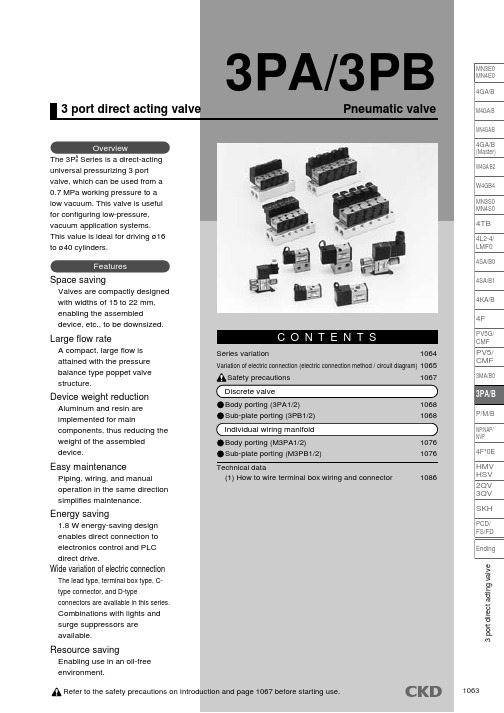
3 p o r t d i r e c t a c t i n g v a l v e1063M3PA*M3PB*Note 1: Effective sectional area S and sonic conductance C are converted as S 5.0 C. 10643 p o r t d i r e c t a c t i n g v a l v e1065500 mm 1000 mm 2000 mm 3000 mmSeries variation3PA/3PB SeriesLead wire (11/0.16)1066Electric connection circuit diagram3PA/3PB Series3 p o r t d i r e c t a c t i n g v a l v e1067Pneumatic componentsSafety precautionsAlways read this section before starting use.Refer to Intro 63 for valve general precautions.3 port direct acting valve pneumatic valve 3PA/3PB SeriesThe application differs from the solenoid valve for maintaining the vacuum. When using a pad, set a filter between the pad and valve so that foreign matter does not enter.Do not use this as a solenoid valve for emergency shut down.If left pressurized for a long time, the starting response could be delayed.When using with a vacuum, select direct current (DC) specifications.Install a vacuum filter on the suction port.CAUTIONEnergizing for a long time could impair solenoid valve performance.Similar caution is required in the following use.· During intermittent energizing, it takes longer than non-energizing.· During intermittent energizing, one energizing session exceeds 30 min.Consider heat dissipating measures when installing.Consult with CKD when using this device in a continuous energizing state.During Use & MaintenanceCAUTIONThe surge suppressor enclosed with the solenoid valve is to protect the output contact for that solenoid valve's drive. There is no significant protection for the other peripheral devices, and devices could be damaged or malfunction by the surge. Surge generated by other devices could be absorbed and cause damage such as burning. Care must be taken for points below.(1) The surge suppressor functions to limit a solenoid valve surge voltage, which can reach several hundred V, to a low voltage level that the output contact can withstand. Depending on the output circuit used, this may be insufficient and could result in damage or malfunction. Check whether the surge suppressor can be used by the surge voltage limit of the solenoid valve in use, the output device's withstand pressure and circuit structure, and by the degree of return delay time.If necessary, provide other surge measures. The inverse voltage surge generated when OFF can be suppressed to the following levels.(2) When using the NPN type output unit, the voltage given in the left table and a surge voltage equivalent to the power voltage could be applied on the output transistor. Increase the contact protection circuits in this case.(3) If another device or solenoid valve is connected in parallel to the solenoid valve, the inverse voltage surge generated when the valve is OFF would apply to those devices. Even when using the solenoid valve with surge suppressor for 24 VDC, the surge voltage may reach minus several ten V depending on the model. This inverse polarity voltage could damage or cause the other devices connected in parallel to malfunction. Avoid parallel connection of devices susceptible to reversing polarity voltages, e.g., LED indicators.When driving several solenoid valves in parallel, the surge from other solenoid valves could enter the surge suppressor of one solenoid valve with a surge suppressor. Depending on the current value, that surge suppressor could burn.When driving several solenoid valves with surge suppressors in parallel, surge current could concentrate at the surge suppressor with the lowest limit voltage and cause similar burning. Even if the solenoid valve type is the same, the surge suppressor's limit voltage can be inconsistent, and in the worst case, could result in burning. Avoid driving several solenoid valves in parallel.(4) The surge suppressor incorporated in the solenoid valve often short-circuits if damaged by overvoltage or overcurrent from a source other than the solenoid valve. If the surge suppressor fails, if a large current flows when output is on, the output circuit or solenoid valve could be damaged or ignite. Do not keep power on in a faulty state.Provide an overcurrent protection circuit on the power or drive circuit or use a power supply with overcurrent protection so that alarge current does not flow continuously.(Example of output transistor protective circuit installation 1)(Example of output transistor protective circuit installation 2)Programmable controller sideSolenoid valve sideProgrammable controller sideSolenoid valve side1068D i s c r e t e 3 p o r t d i r e c t a c t i n g v a l v e10693PA/3PB SeriesDiscrete valveHow to order discrete valve10703PA SeriesDiscrete valve: Body portingInternal structure and parts list 2-position single solenoid 3PA1103PA210Repair parts listMain parts list Operational principle3P Series is a pressure balance poppet valve which is not effected by working pressure. This valve maintains large flow rale but low wattage consumption.Port can be pressurized from either 1, 2 or 3 port.The diameters of valve seat and packing seal of stem assembly are same. Since pressure differentials of each port are stabilized by through hole of stem assembly, pressure is well balanced during ON and OFF.When de-energizedThe stem assembly is pushed toward port 1 side by the plunger spring force transmitted by the plunger.Valve seat and packing seal of stem assembly close port 1, while open port 2 and 3.*Port No. 1, 2, 3 indicates; Port 1: P, NC Port 2: A, COM Port 3: R, NO23131*3: Precautions apply when assembling the coil assembly into thevalve. Contact CKD for information.D i s c r e t e 3 p o r t d i r e c t a c t i n g v a l v e10713PB SeriesDiscrete valve: Sub-plate portingInternal structure and parts list2-position single solenoid3PB1103PB210When energizedWhen energizing the coil, the plunger is absorbed toward the coil side, while the stem assembly is moved by the stem spring force. This opens port 1 and 2, but closes port 3.*Port No. 1, 2, 3 indicates; Port 1: P, NC Port 2: A, COM Port 3: R, NO23 1313PA110-M53PA1/3PA2 Series2-position single solenoid: Grommet lead wire Mounting plate: (P) 3PA210-062-position single solenoid: Grommet lead wire Mounting plate: (P)1072D i s c r e t e 3 p o r t d i r e c t a c t i n g v a l v e1073Discrete valve: Body portingDimensionsø4, ø6 push-in joint: (GS4, GS6)3PA1C-connector: (C, C1, C2, C3) D-connector: (D, D1, D2, D3) Locking manual override: (M1)3PA1/3PA2 SeriesTerminal box: (B)Terminal box: (B, L, LS)Terminal box with indicator light: (L, L2, LS)C-connector: (C, C1, C2, C3)D-connector: (D, D1, D2, D3)Locking manual override: (M1)ø4, ø6 push-in joint: (GS6, GS8)3PA2(ø6 push-in joint)10743PB110-063PB1/3PB2 Series2-position single solenoid: Grommet lead wire3PB210-06 082-position single solenoid: Grommet lead wireD i s c r e t e 3 p o r t d i r e c t a c t i n g v a l v e1075Discrete valve: Sub-plate portingDimensionsTerminal box: (B)3PB13PB2C-connector: (C, C1, C2, C3) D-connector: (D, D1, D2, D3)Locking manual override: (M1)C-connector: (C, C1, C2, C3)D-connector: (D, D1, D2, D3)Locking manual override: (M1)3PB1/3PB2 SeriesTerminal box with indicator light: (L, L2, LS)Terminal box: (B, L, LS)Note 2: Response time is the value when ON for supply pressure 0.5 MPa, pre-lubricated. The value varies depending on pressure and quality of lubricant.1076I n d i v i d u a l w i r i n g m a n i f o l d 3 p o r t d i r e c t a c t i n g v a l v e1077M3PA/M3PB SeriesIndividual wiring manifold* Gasket, set screw attachedM3PA/M3PB SeriesIndividual wiring manifoldHow to order individual wiring manifoldHow to order masking plate kit* Gasket and set screw attached5S1MP 2Indicate the quantity.How to order mixed manifold models(1) Indicate the quantity for each function (solenoid position) at the end of the model.Functions and symbols are indicated below.(2) Indicate the function (solenoid position) and layout position in the remarks field.Example: 2-position single solenoid –› S1Example: S1 = 1 to 5 (1 to 5th station is 2-position single solenoid.)2-position single solenoid (S1): 5 piece (1 to 5th station)Masking plate: 2 piece (6, 7th station)M3PB180-06-M1-B-7-3<Example of model number>For 7 stationSolenoid position symbol = , th station (facing the piping port, the left side is the 1st station.)LayoutSymbolS1 = 1 to 5 MP = 6 to 75S1MP2How to order mix manifold5S1MP2S1 = 1 to 5, MP = 6 to 71079M3PA/M3PB SeriesIndividual wiring manifoldI n d i v i d u a l w i r i n g m a n i f o l d 3 p o r t d i r e c t a c t i n g v a l v e1080M3PA180-M5M3PA1/M3PA2 SeriesPort 2 - Individual piping Port 1, 3 - Common porting: Grommet lead wireM3PA280-06Port 2 - Individual piping Port 1, 3 - Common porting: Grommet lead wire3PA119-M5-[Option]-[Voltage]Model no. of discrete solenoid valve for manifold 3PA219-06-[Option]-[Voltage]Individual wiring manifold: Body porting DimensionsM3PA1C-connector: (C, C1, C2, C3) D-connector: (D, D1, D2, D3) Locking manual override: (M1)M3PA1/M3PA2 SeriesTerminal box: (B)Terminal box with indicator light: (L, L2, LS)ø4, ø6 push-in joint: (GS4, GS6)C-connector: (C, C1, C2, C3) D-connector: (D, D1, D2, D3) Locking manual override: (M1)ø6, ø8 push-in joint: (GS6, GS8) Terminal box: (B, L, LS)M3PA2Individualwiringmanifold3portdirectactingvalve10811082M3PB180-06M3PB1 SeriesPort 2 - Individual piping Port 1, 3 - Common porting: Grommet lead wireM3PB180-06APort 2, 3 - Individual piping Port 1 - Common porting: Grommet lead wireModel no. of discrete solenoid valve for manifold 3PB119-00-[Option]-[Voltage]1083Individual wiring manifold: Sub-plate portingDimensionsM3PB1C-connector: (C, C1, C2, C3)D-connector: (D, D1, D2, D3)Locking manual override: (M1)M3PB1 SeriesTerminal box: (B)Terminal box with indicator light: (L, L2, LS)M3PB180-06BPort 1, 2 - Individual piping Port 3 - Common porting: Grommet lead wireø4, ø6 push-in joint: (GS4, GS6)I n d i v i d u a l w i r i n g m a n i f o l d 3 p o r t d i r e c t a c t i n g v a l v e1084M3PB280-06M3PB2 SeriesPort 2 - Individual piping Port 1, 3 - Common porting: Grommet lead wireM3PB280-06YPort 2 - Back porting Port 1, 3 - Common portingM3PB280-06APort 2, 3 - Individual piping Port 1 - Common porting: Grommet lead wireModel no. of discrete solenoid valve for manifold 3PB219-00-[Option]-[Voltage]Model no. of discrete solenoid valve for manifold 3PB219-00-[Option]-[Voltage]JIS symbolJIS symbol1085Individual wiring manifold: Sub-plate portingDimensionsM3PB2C-connector: (C, C1, C2, C3)D-connector: (D, D1, D2, D3)Locking manual override: (M1)M3PB2 SeriesTerminal box: (B, L, LS)M3PB280-06BPort 1, 2 - Individual piping Port 3 - Common porting: Grommet lead wireø6, ø8 push-in joint: (GS6, GS8)I n d i v i d u a l w i r i n g m a n i f o l d 3 p o r t d i r e c t a c t i n g v a l v e10862°3PA/3PB SeriesTechnical data (1) How to wire terminal box wiring and connectorHow to wire terminal box wiring and connectorRefer to the following drawing, and wire the terminal boxfollowing steps 1) to 3) below.1) Pass the cap (4), washer (5), and gasket (6) in order through the cabtire cable (7), and insert in case (2).2) When using a crimp terminal, treat the cabtire cable (7) at an appropriate length as shown in the figure, and crimp the crimp terminal (8) onto the end.3) Remove screw (10) from terminal gland (3), and pass through crimp terminal (8). (When using the Y type terminal, loosen and sandwich the terminal.) Then, tighten screw (10) again. Note: Tighten at torque of 0.5 N·m ±15%.Remarks: Bare wires can be wired. In this case, loosen screw (10), andinsert leads into the fitting, then tighten again.The cord’s direction can be changed by pulling the gland out of the case, rotating it 180°, then pressing it into the case again.The following crimp terminals (8) can be used.Use equivalent products when using other brands.3 p o r t d i r e c t a c t i n g v a l v e1087O.D. ø4 to 6.5Tighten the lead wire with the set screw.A small flat-tipped screwdriver is required.23( )Note: Do not tighten together with thesurge suppressor.Insert the gasket andterminal block into the voltage terminal and grounding terminal.Technical data (1) How to wire terminal box wiring and connector3PA/3PB SeriesPower consumption 1.8 W becomes 2.0 W when the 24 VDC light is enclosed.。

Instruction ManualElectric Actuator / Rod Type Series LEYGMotor: AC servo motor (100-200 VAC)The intended use of thisElectrical Actuator is to convert an electrical input signal into mechanical motion.1 Safety InstructionsThese safety instructions are intended to prevent hazardous situations and/or equipment damage. These instructions indicate the level of potential hazard with the labels of “Caution,” “Warning” or “Danger.” They are all important notes for safety and must be followed in addition to International Standards (ISO/IEC) *1), and other safety regulations. *1)ISO 4414: Pneumatic fluid power - General rules relating to systems. ISO 4413: Hydraulic fluid power - General rules relating to systems.IEC 60204-1: Safety of machinery - Electrical equipment of machines. (Part 1: General requirements)ISO 10218-1: Manipulating industrial robots -Safety. etc.∙ Refer to the product catalogue, Operation Manual and Handling Precautions for SMC Products for additional information. ∙ Keep this manual in a safe place for future reference.CautionCaution indicates a hazard with a low level of risk which, ifnot avoided, could result in minor or moderate injury.WarningWarning indicates a hazard with a medium level of riskwhich, if not avoided, could result in death or serious injury.DangerDanger indicates a hazard with a high level of risk which, ifnot avoided, will result in death or serious injury.Warning∙ Always ensure compliance with relevant safety laws and standards.All work must be carried out in a safe manner by a qualified person in compliance with applicable national regulations.2 SpecificationsSeries LEYG - Motor: Step [servo 24 VDC]Product Weight [kg]30501001502002503003050100150200250300Incremental E ncoder[S2] 1.80 1.99 2.31 2.73 3.07 3.41 3.67 1.81 2.02 2.26 2.69 2.95 3.27 3.51AbsoluteE ncoder[S6] 1.86 2.05 2.37 2.79 3.13 3.47 3.73 1.87 2.08 2.32 2.75 3.01 3.33 3.57AbsoluteE ncoder[T6] 1.80 2.00 2.40 2.80 3.10 3.50 3.70 1.90 2.10 2.30 2.70 3.00 3.30 3.60Absolute E ncoder[V6]1.701.902.202.603.003.303.601.701.902.202.602.903.203.4030501001502002503003050100150200250300Incremental E ncoder[S2] 3.24 3.50 4.05 4.80 5.35 5.83 6.28 3.24 3.51 3.90 4.64 5.06 5.56 5.96AbsoluteE ncoder[S6] 3.18 3.44 3.99 4.74 5.29 5.77 6.22 3.18 3.45 3.84 4.58 5.00 5.50 5.90AbsoluteE ncoder[T6] 3.20 3.40 4.00 4.70 5.30 5.70 6.20 3.20 3.40 3.80 4.60 5.00 5.50 5.90Absolute E ncoder[V6]3.103.404.004.705.305.706.203.103.403.804.505.005.505.90In-line Motor Type30501001502002503003050100150200250300IncrementalE ncoder[S2] 1.83 2.02 2.34 2.76 3.10 3.44 3.70 1.84 2.05 2.29 2.72 2.98 3.30 3.54AbsoluteE ncoder[S6] 1.89 2.08 2.40 2.82 3.16 3.50 3.76 1.90 2.11 2.35 2.78 3.04 3.36 3.60AbsoluteE ncoder[T6] 1.90 2.10 2.40 2.80 3.10 3.50 3.70 1.90 2.10 2.30 2.80 3.00 3.30 3.60Absolute E ncoder[V6]1.701.902.202.603.003.303.601.702.002.202.602.903.203.4030501001502002503003050100150200250300Incremental E ncoder[S2] 3.26 3.52 4.07 4.82 5.37 5.85 6.30 3.26 3.53 3.92 4.66 5.08 5.58 5.98AbsoluteE ncoder[S6] 3.20 3.46 4.01 4.76 5.31 5.79 6.24 3.20 3.47 3.86 4.60 5.02 5.52 5.92AbsoluteE ncoder[T6] 3.20 3.40 4.00 4.70 5.30 5.80 6.20 3.20 3.40 3.80 4.60 5.00 5.50 5.90Absolute E ncoder[V6]3.203.404.004.705.305.806.203.203.403.804.605.005.505.90Stroke[mm] TypeofMotorLEYG32M LEYG32L Stroke[mm] TypeofMotorSeriesSeriesLEYG25M LEYG25L LEYG25M LEYG25L Stroke[mm] SeriesLEYG32M LEYG32L Stroke[mm] TypeofMotorTypeofMotorSeries2 Specifications (continued)A dditional Weight2532Incremental E ncoder[S2]0.200.40Absolute E ncoder[S6]0.300.66Absolute E ncoder[T6]0.300.70Absolute E ncoder[V6]0.300.60Size LockNote 1) Please consult with SMC for non-standard strokes produced tospecial order.Note 2) This is the maximum value of the horizontal work load. Anexternal guide is necessary to support the load. The actual work load changes according to the condition of the external guide. Confirm the load using the actual device.Note 3) Thrust setting range when "pushing" operation in torque controlmode, etc. Refer to the thrust conversion graph shown in the catalogue as a guide.Set value LEYG25#S/32#S: 15 to 30% Set value LEYG25#T/32#T: 12 to 24% Set value LEYG25#V/32#V: 45 to 90%Note 4) The allowable speed changes according to the stroke.Note 5) The allowable collision speed for collision with the workpiecewith the torque control mode.Note 6) A reference value for correcting an error in reciprocal operation. Note 7) Impact resistance: No malfunction occurred when the actuatorwas tested with a drop tester in both an axial direction and perpendicular direction to the lead screw (the test was performed with the actuator in the initial state).Vibration resistance:No malfunction occurred in a test ranging between 45 to 2000 Hz, when the actuator was tested in both an axial direction and a perpendicular direction to the lead screw (the test was performed with the actuator in the initial state).Note 8) When the motor type is "T6-T9",the resolution will changedepending on the driver type.Note 9) The maximum instantaneous power consumption (including thedriver) is for when the actuator is operating.Note 10) Only when the motor option, "with lock", is selected.Note 11) For an actuator with lock, add the power consumption for thelock.WarningFor special products which include a suffix of “-X#”, “-D#”, please refer to the customer drawing of that specific product.3 Installation3.1 InstallationWarning∙ Do not install the product unless the safety instructions have been read and understood.∙ Do not use the product in excess of its allowable specification as listed in Section 2.∙ Ensure the product is sized correctly and is suitable for the application. ∙ Do not operate the product by fixing the piston rod and moving the actuator body.∙ When installing, inspecting or performing maintenance on the product, be sure to turn off the power supplies. Then, lock it so it cannot be tampered with while work is happening.3.2 EnvironmentWarning∙ Do not use in an environment where corrosive gases, chemicals, salt water or steam are present.∙ Do not use in an explosive atmosphere.∙ Do not expose to direct sunlight. Use a suitable protective cover.∙ Do not install in a location subject to vibration or impact in excess of the product’s specifications .∙ Do not mount in a location exposed to radiant heat that would result in temperatures in excess of the product’s specifications. ∙ Prevent foreign particles from entering the product.3 Installation (continued)3.3 MountingWarning∙ Observe the required tightening torque for screws.Unless stated otherwise, tighten the screws to the recommended torque for mounting the product.∙ Do not make any alterations to the product.Alterations made to this product may lead to a loss of durability and damage to the product, which can lead to injury and damage to other equipment and machinery.Do not scratch or dent the sliding parts of the table or mounting face etc., by striking or holding them with other objects. The components are manufactured to precise tolerances, so that even a slight deformation may cause faulty operation or seizure.∙ Do not use the product until it has been verified that the equipment can be operated correctly.After mounting or repair, connect the power supply to the product and perform appropriate functional inspections to check it is mounted correctly.∙ Do not use the product until it has been verified that the equipment can be operated correctly.∙ After mounting or repair, connect the power supply to the product and perform appropriate functional inspections to check it is mounted correctly.∙ Allow sufficient space for maintenance and inspection.Caution∙ When mounting the product, use screws with adequate length and tighten them to the recommended torque.Tightening with larger torque than the specified range may cause mal-function while the tightening with smaller torque can allow the displacement of actuator position. In extreme conditions the actuator could become detached from it’s mounting position.Work fixed / Plate tapped typeTighten the product mounting screws to the specified torque.Tightening to a torque over the specified range can cause operation failure, and insufficient torque can cause displacing or dropping of the attachment.Body fixed / Top mountingBody fixed / Bottom mounting Mounting / Head side tapped styleModel Screw Max.tighteningtorque [Nm]Max. thread depth [mm] LEYG25 M5 x 0.8 3.0 12LEYG32 M6 x 1.0 5.2 12 Model Screw Max.tighteningtorque [Nm]Max. thread depth [mm] LEYG25 M5 x 0.8 3.0 40.3LEYG32 M6 x 1.0 5.2 50.3ORIGINAL INSTRUCTIONSModelLEYG25 LEYG25D (Parallel/In-line )LEYG32 (Parallel type) LEYG32D (In-line type) A c t u a t o r Stroke [mm] Note1)30, 50, 100, 150, 200, 250,300 30, 50, 100, 150, 200, 250,300 30, 50, 100, 150,200, 250,300 Work load [kg] HorizontalNote 2)18 50 50 30 60 60 30 60 60 Vertical 7 15 29 7 17 35 10 22 44Pushing force [N] Note3)65 to 131 127 to 255 242 to 485 79 to 157 154 to 308 294 to 588 98 to 197 192 to 385 368 to 736Maximum Speed[mm/s]Note4)900 450 225 1200 600 300 1000 500 250 Pushing Speed [mm/s]Note5)35 or less 30 or less Acceleration / Deceleration [mm/s 2] 5000 Positioningrepeatability [mm] Basic type ±0.02 Highprecision ±0.01Lost motion [mm] Note6) Basic type 0.1 or lessHigh precision 0.05 or lessLead [mm](including pulley ratio)12 6 3 20 10 5 16 8 4 Impact resistance/vibrationResistance [m/s 2] Note7)50 / 20 Actuation type Ball screw and Belt [1:1] / Ball screw Ball screw and Belt[1.25:1] Ball screwGuide typeSliding bearing (LEYG#M), Ball bush bearing (LEYG#L) Operating temperature range [℃] 5 to 40 Operating humidity range [%RH] 90 or less(No condensation) Regenerative optionMay be required by speed and work load(Refer to catalogue)E l e c t r i c a l Motor output/size 100W /☐40 200W /☐60 Type of MotorAC servo motor (100 / 200 VAC) Encoder Note8) Motor type S2-S3:Incremntal 17-bit encoder(Resolution:131072 p/rev)Motor type S6-S7:Absolute 18-bit encoder (Resolution:262144 p/rev)Motor type T6-T7:Absolute 22-bit encoder(Resolution:4194304 p/rev) Motor type V6-V7:Absolute 20-bit encoder (Resolution:1048576 p/rev) Maximum instantaneous power consumption [W] Note9) 445 724 L o c k u n i tType Note10) Non magneting lock Holding force [N] 131 255 485 157 308 588 197 385 736 Power consumption [W] at 20 ℃ Note11) LEY*G(S/T)* /LEY*G V * 6.3 / 5.5 7.9 / 6 Rated voltage[V] 24 VDC 0-10% Model Screw Max.tighteningtorque [Nm]Max. thread depth [mm] LEYG25 M5 x 0.8 3.0 8 LEYG32 M6 x 1.0 5.2 10Model Screw Max.tighteningtorque [Nm] Max. thread length [mm]LEYG25 M6 x 1.05.2 11 LEYG32 M6 x 1.0 5.2 123 Installation (continued)3.4 LubricationCaution∙SMC products have been lubricated for life at manufacture, and do notrequire lubrication in service.∙If a lubricant is used in the system, refer to catalogue for details.∙The recommended grease is lithium grade No.2Applied Region Grease Pack Number Weight [g]Piston rodGuideGR-S-010 10GR-S-020 20∙For products which include a “25A-” prefix the recommended grease islow condensation grease.Applied Region Grease Pack Number Weight [g]Piston rodGuideGR-D-010 104 Wiring4.1 WiringWarning∙Adjustment, mounting or wiring changes should not be carried outbefore disconnecting the power supply to the product.Electric shock, malfunction and damage can result.∙Do not disassemble the cables.∙Use only specified cables.Use only specified cables otherwise there may be risk of fire anddamage.∙Do not connect or disconnect the wires, cables and connectors whenthe power is turned on.Caution∙Wire the connector correctly and securely.Check the connector for polarity and do not apply any voltage to theterminals other than those specified in the Operation Manual.∙Take appropriate measures against noise.Noise in a signal line may cause malfunction. As a countermeasureseparate the high voltage and low voltage cables, and shorten thewiring lengths, etc.∙Do not route input/output wires and cables together with power or highvoltage cables.The product can malfunction due to noise interference and surgevoltage from power and high voltage cables close to the signal line.Route the wires of the product separately from power or high voltagecables.∙Take care that actuator movement does not catch cables.∙Operate with all wires and cables secured.∙Avoid bending cables at sharp angles where they enter the product.∙Avoid twisting, folding, rotating or applying an external force to thecable.Risk of electric shock, wire breakage, contact failure and loss of controlof the product can result.∙Select “Robotic cables”in applications where cables are movingrepeatedly (encoder/ motor/ lock).Refer to the relevant operation manual for the bending life of the cable.∙Confirm correct insulation.Poor insulation of wires, cables, connectors, terminals etc. can causeinterference with other circuits. Also there is the possibility thatexcessive voltage or current may be applied to the product causingdamage.∙R efer to the auto switch references in “Best Pneumatics“ when an autoswitch is to be used4.2 Actuator Ground connectionCaution∙The Actuator must be connected to ground to shield the actuator fromelectrical noise. The screw and cable with crimping terminal andtoothed washer should be prepared separately by the user.4 Wiring (continued)4.3 Wiring of Actuator to ControllerAC servo motor driverWarningUse only specified cables otherwise there may be risk of fire and damage5 How to Order∙For standard products, refer to the catalogue on the SMC website(URL: https://) for the how to order information.6 Outline Dimensions∙For standard products, refer to the catalogue on the SMC website(URL: https://) for outline dimensions.7 Maintenance7.1 General MaintenanceCaution∙Not following proper maintenance procedures could cause the productto malfunction and lead to equipment damage.∙If handled improperly electricity and compressed air can be dangerous.∙Maintenance of electromechanical and pneumatic systems should beperformed only by qualified personnel.∙Before performing maintenance, turn off the power supply and be sureto cut off the supply pressure. Confirm that the power has beendischarged and the air is released to atmosphere.∙After installation and maintenance, apply operating pressure andpower to the equipment and perform appropriate functional andleakage tests to make sure the equipment is installed correctly.∙If any electrical or pneumatic connections are disturbed duringmaintenance, ensure they are reconnected correctly and safety checksare carried out as required to ensure continued compliance withapplicable national regulations.∙Do not make any modification to the product.∙Do not disassemble the product, unless required by installation ormaintenance instructions.∙Incorrect handling can cause an injury, damage or malfunction of theequipment and machinery, so ensure that the procedure for the task isfollowed.∙Always allow sufficient space around the product to complete anymaintenance and inspection.7 Maintenance (continued)7.2 Periodical Maintenance∙Maintenance should be performed according to the table below:AppearanceCheckBelt CheckInspection before daily operation ✓Inspection every six months* ✓✓Inspection every 1,000 km* ✓✓Inspection every 5 million cycles* ✓✓*whichever of these occurs first.∙Following any maintenance, always perform a system check. Do notuse the product if any error occurs, as safety cannot be assured ifcaused by any un-intentional malfunction.7.3 Appearance Check∙The following items should be visually monitored to ensure that theactuator remains in good condition and there are no concerns flagged;・Loose Screws,・Abnormal level of dust or dirt,・Visual flaws / faults,・Cable connections,・Abnormal noises or vibrations.7.4 Belt Check∙If one of the 6 conditions below are seen, do not continue operatingthe actuator, contact SMC immediately.・Tooth shaped canvas is worn out.Canvas fibre becomes “fuzzy”, rubber is removed, and the fibre gainsa white colour. The lines of fibre become very unclear.・Peeling off or wearing of the side of the belt.The corner of the belt becomes round and frayed, with threadsbeginning to stick out.・Belt is partially cut.Belt is partially cut. Foreign matter could be caught in the teeth andcause flaws.・Vertical line of belt teeth.Flaw which is made when the belt runs on the flange.・Rubber back of the belt is softened and sticky.・Crack on the back of the belt.8 Limitations of Use8.1 Limited warranty and disclaimer/compliance requirements∙Refer to Handling Precautions for SMC Products.9 Product disposalThis product should not be disposed of as municipal waste. Check yourlocal regulations and guidelines to dispose of this product correctly, inorder to reduce the impact on human health and the environment.10 ContactsRefer to or www.smc.eu for your local distributor /importer.URL : http// (Global) http// (Europe)'SMC Corporation, 4-14-1, Sotokanda, Chiyoda-ku, Tokyo 101-0021, JapanSpecifications are subject to change without prior notice from the manufacturer.© 2021 SMC Corporation All Rights Reserved.Template DKP50047-F-085M24VDC(5) Lock cable(4) Encoder cable(3) Motor cable(1) Electric Actuator(2) DriverHostcontroller,etc(6) I/O Connector。
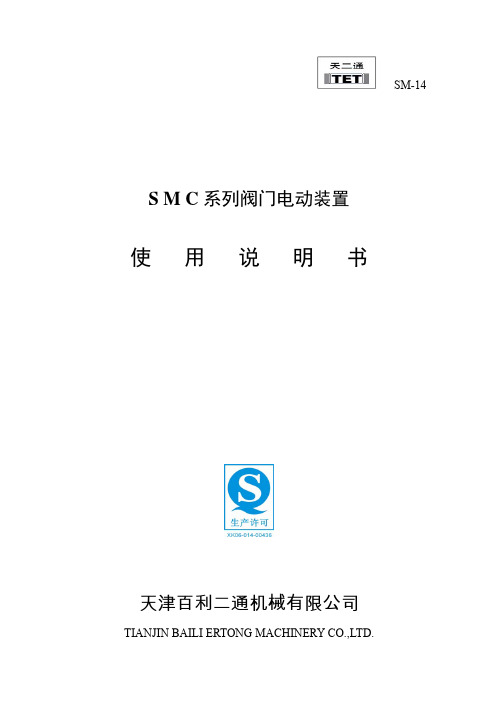
SM-14S M C系列阀门电动装置使 用 说 明 书天津百利二通机械有限公司TIANJIN BAILI ERTONG MACHINERY CO.,LTD.目 录第一部分 SMC系列普通型产品使用说明第二部分 SMC系列整体型产品使用说明第三部分 SMC系列隔爆型产品使用说明第四部分 SMC-04~SMC-2低温型产品使用说明第一部分 SMC系列普通型产品使用说明1.概述SMC系列多回转型阀门电动装置(以下称电动装置)用于驱动控制阀瓣作直线运动的闸阀、截止阀、隔膜阀等多回转阀门。
SMC系列中的部分机座产品也可以同BA伞齿轮减速器或直齿轮减速器组合,形成SMC/BA等组合式多回转电动装置。
当SMC系列产品与HBC蜗轮减速器或JA行星减速器组合后则成为组合式部分回转电动装置,它用于驱动控制阀瓣作旋转运动的球阀、蝶阀、旋塞阀等部分回转阀门。
SMC系列电动装置可以远距离电动操作(控制室内操作),可以根据订货要求加装现场按钮灯盒,从而具备现场操作功能。
SMC系列产品的手动机构可完成现场手动操作阀门。
由于SMC/BA、SMC/HBC、SMC/JA等组合型式电动装置的控制、调节部件均在SMC系列产品上,所以本说明书同样适用于上述产品。
(图1)~(图9)所示为SMC、SMC/BA、SMC/HBC、SMC/JA普通型产品的外形主视图。
上述产品的外形和法兰连接尺寸可参见我公司有关产品样本。
所用电动装置的输出转矩、转速、转圈数、电动机功率等详见该电动装置的铭牌。
2.基本技术参数产品符合GB/T24923-2010《普通型阀门电动装置技术条件》2.1动力电源:380V、50Hz(特殊订货可提供220V、415 V、440 V、460 V、480 V、660 V、690 V,50Hz、60Hz)三项正弦交流电(根据用户要求,某些规格可提供单相220V电源的电动机)。
2.2外壳保护等级:IP65~IP67(IP68订货时提出)2.3使用环境温度:-20℃~70℃(根据用户订货要求)2.4环境相对湿度:≤90%(25℃时)2.5海拔高度:≤1000m2.6短时工作:时间定额为10、15、30min(根据电动机负载情况而定)2.7无强烈振动工况。

SM-14S M C系列阀门电动装置使 用 说 明 书天津百利二通机械有限公司TIANJIN BAILI ERTONG MACHINERY CO.,LTD.目 录第一部分 SMC系列普通型产品使用说明第二部分 SMC系列整体型产品使用说明第三部分 SMC系列隔爆型产品使用说明第四部分 SMC-04~SMC-2低温型产品使用说明第一部分 SMC系列普通型产品使用说明1.概述SMC系列多回转型阀门电动装置(以下称电动装置)用于驱动控制阀瓣作直线运动的闸阀、截止阀、隔膜阀等多回转阀门。
SMC系列中的部分机座产品也可以同BA伞齿轮减速器或直齿轮减速器组合,形成SMC/BA等组合式多回转电动装置。
当SMC系列产品与HBC蜗轮减速器或JA行星减速器组合后则成为组合式部分回转电动装置,它用于驱动控制阀瓣作旋转运动的球阀、蝶阀、旋塞阀等部分回转阀门。
SMC系列电动装置可以远距离电动操作(控制室内操作),可以根据订货要求加装现场按钮灯盒,从而具备现场操作功能。
SMC系列产品的手动机构可完成现场手动操作阀门。
由于SMC/BA、SMC/HBC、SMC/JA等组合型式电动装置的控制、调节部件均在SMC系列产品上,所以本说明书同样适用于上述产品。
(图1)~(图9)所示为SMC、SMC/BA、SMC/HBC、SMC/JA普通型产品的外形主视图。
上述产品的外形和法兰连接尺寸可参见我公司有关产品样本。
所用电动装置的输出转矩、转速、转圈数、电动机功率等详见该电动装置的铭牌。
2.基本技术参数产品符合GB/T24923-2010《普通型阀门电动装置技术条件》2.1动力电源:380V、50Hz(特殊订货可提供220V、415 V、440 V、460 V、480 V、660 V、690 V,50Hz、60Hz)三项正弦交流电(根据用户要求,某些规格可提供单相220V电源的电动机)。
2.2外壳保护等级:IP65~IP67(IP68订货时提出)2.3使用环境温度:-20℃~70℃(根据用户订货要求)2.4环境相对湿度:≤90%(25℃时)2.5海拔高度:≤1000m2.6短时工作:时间定额为10、15、30min(根据电动机负载情况而定)2.7无强烈振动工况。
2.8工作环境中不含强腐蚀介质和爆炸性混合物气体。
3.产品铭牌所示的主要内容电动装置的铭牌注明该台产品的主要技术指标,用户应给予注意。
a. 型号:该产品的型号;b. 公称转矩:该产品出厂前调定的最大控制转矩值(N.m);c. 输出转速:该产品在单位时间内输出轴的转圈数(r/min);d. 最大转圈数:该产品位置指示机构指针从0~100%走满刻度情况下输出轴总的转圈数;e. 编号:该产品总序号或本年度产品的序号;f. 合同号:该产品年度订货合同号。
根据它可查出产品出厂前的全部情况,便于售后服务。
4.主要结构电动装置由以下主要部件组成:4.1 专用电动机:适合阀门的载荷特性和使用工况,型号YLT。
4.2 减速结构:用于传递和增大电动机的动力。
每个机座产品均有3-5种速比的蜗轮副和若干电机齿轮与蜗杆齿轮传动比的齿轮副,因而可获得较大的输出转速范围。
(图1)SMC-04、03 (图5)SMC-00、0、1、2(图2)SMC-04、03 / BA (图6)SMC-00、0、1 / BA(图3)SMC-04、03 / HBC (图7)SMC-00、0、1、2 / HBC(图4)SMC-04、03 / JA (图8)SMC-3、4、54.3驱动空心轴:它是电动装置的动力输出部件,有2-PC、1-PC、牙嵌式三种形式,结构可见(图10)~(图12)。
2-PC驱动空心轴内含阀杆螺母,因而电动装置承受阀杆的轴向压力。
阀杆螺母的内螺纹一般由用户加工。
1-PC驱动空心轴一般用于暗杆多回转阀门或与HBC、BA、JA等减速器输入轴连接。
其内孔可以是单键、对键、花键。
牙嵌式驱动空心轴的端部牙嵌可与阀门上的阀杆螺母牙嵌啮合。
驱动空心轴的具体型式由用户订货时选择。
(图9)SMC-3、4 / HBC(图10)2-PC驱动空心轴(图11)1-PC驱动空心轴(图12)牙嵌式驱动空心轴1.驱动轴;2.蜗轮;3.阀杆螺母;4.锁紧母;5.轴承;6.轴承;7.阀杆SMC/BA组合式多回转产品的驱动空心轴也有上述三种型式。
SMC/HBC、SMC/JA部分回转电动装置的驱动轴结构可见(图13)。
其内部装有花键接头。
因而有利于电动装置与阀门的组装。
花键接头与阀杆配合的孔和键槽一般由用户加工。
4.4手/电动切换机构:用于电动装置手/电动操作的相互转换,型式为半自动电动优先。
手动操作前依箭头所示按下切换柄,并适当转动手轮,直至切换手柄完全切换到位,即可完成手/电动的转换,转动手轮则能进行手动操作。
当需电动时,无论按动开或关控制按钮均可切换手柄自动回到电动位置,同时实现电动操作。
手/电动切换手柄的不同位置(图14)。
注意:不得强行将手柄由手动位置扳回到电动位置,否则会使内部机构损坏。
(图13)SMC / HBC、SMC / JA轴(图14)手 / 电动切换柄4.5 手动操作机构:完成手/电动切换后用其手动操作阀门。
SMC-04、03手动机构的手轮位于低速轴上,手动时直接转动驱动空心轴。
SMC-00~5手轮机构位于高速轴上,用其手轮手动操作要通过减速机构的蜗轮副。
4.6 转矩控制机构:用于控制电动装置的输出转矩。
该机构由两部分构成。
即蜗杆与转矩弹簧部套和转矩开关部套。
转矩开关(以下用T.SW表示):当阀门选择“位置控制”时,T.SW起保护作用。
若阀门需要“转矩定位”关闭时,T.SW起控制作用。
T.SW的调整部分见(图15)。
(图15)转矩开关调整部分4.7 行程控制机构:用于阀门终端位置控制和阀位的触点信号反馈。
它主要由计数器、中间传动部件、指形触片座、转体式触点开关等构成。
SMC-04~2的行程控制运动由低速轴即驱动空心轴上引出,SMC-3~5的行程控制运动则由高速轴即蜗杆轴上引出。
SMC系列的行程控制机构亦称为“齿轮限位开关”,(以下用G·L·SW表示)其结构可见(图16)它可提供4R-2C和4R-4C两种触点型式,4R-2C有8个自净式大容量转体触点开关,4R-4C时则增至16个。
具体型式根据不同控制要求由用户在订货时选择。
G·L·SW各列转体上触点的相对位置可任意布置,即同一列上的触点可以全部为“OFF”型式或为“OFF”“ON”两种型式(最常用的是“OFF”“ON”的布置型式)。
G·L·SW中间的两列转体触点开关可作为阀门某两个中间位置的信号输出,也可将其调整到与两边(图16)行程控制机构(G.L.SW)(图17)典型控制原理时触点开关的布置型式(图18)典型控制原理时触点开关的动作程序注:———— 触点接通―――――触点断开4.8位置指示机构:用于显示阀门的开关程度。
该机构亦称为MDPI,它的主要功能是两个,一是指针刻度盘型式在现场指示阀位,二是用电位器将阀位反馈到控制室内的开度表。
根据用户要求可提供上述全部或部分功能。
是连续的。
(图19)所示为MDPI位置指示机构的结构。
从图中可见其传动部分是若干对小模数配换齿轮,该机构对任何口径的阀门均能保证其指针做满刻度指示。
▼关于电动装置的控制器对于一般控制原理,控制器是与电动装置分离的电气控制部件,它通常设置在控制室内,为单独订货当产品为整体型控制时,则无须独立的控制器,控制系统中的电器元件均放在电动装置的控制箱内。
具体控制型式根据订货要求。
我公司可提供分离式的控制器及其使用说明。
5.安装与拆卸(相对于阀门)5.1 应事先加工好阀杆螺母的内螺纹或花键接头的内孔和键槽,使其能与阀杆配合(1-PC和牙嵌式驱5.2 对于装有2-PC驱动空心轴的电动装置一般安装或拆卸方法是:将加工好的阀杆螺母放入空心轴内并用锁紧螺母轴向固定。
起吊电动装置使阀杆与阀杆螺母内螺纹孔对准。
(标准阀杆螺纹旋向为左旋)手动向开阀方向操作并逐渐放下电动装置直至其与阀门连接面接触。
对准法兰螺孔,用螺栓将电动装置与阀门二者紧固可靠。
为提高阀杆螺母轴向固定的可靠性,可将驱动空心轴上部与锁紧母螺纹的边缘局部用刃具破坏,以防锁紧母退出。
若将电动装置从阀门上取下,其方法是:将电动装置吊装好松开阀门与电动装置连接螺栓,手动向关阀方向操作,电动装置会自动抬起。
(注意:操作时应随时起吊电动装置直至其与阀杆脱离。
应保证吊装平衡可靠,尤其对大转矩规格产品更需注意。
)5.3 对于1-PC和牙嵌式驱动空心轴的电动装置其安装方法是:起吊电动装置使1-PC空心轴孔与阀杆和键配合装入,牙嵌式空心轴上的牙嵌与阀门上阀杆螺母的牙嵌对准,用螺栓将电动装置与阀门紧固可靠。
拆卸时应先将电动装置吊装可靠再松开紧固螺栓,而后将其自阀门上取下。
SMC/HBC、SMC/JA部分回转产品的安装与拆卸方法是:先将花键接头装到阀杆上,使电动装置二级减速机构的驱动轴位置与阀门所处位置相同。
(此时阀门在某一终端位置最理想)起吊电动装置,使其驱动轴与阀杆上的花键接头对准,同时应对准阀门与电动装置的连接螺孔。
使驱动轴与花键接头配合装入,而后用螺栓将阀门与电动装置紧固可靠。
拆卸时应先将电动装置吊装可靠,松开紧固螺栓将其自阀门上取下。
注意:无论是多回转或部分回转电动装置,其吊环只允许用于起吊电动装置自身,不得连同阀门一起进行吊装。
5.5 安装前应清洗阀杆并涂润滑脂。
明杆多回转阀门应确认其阀杆伸出量要小于阀杆罩高度。
5.6 安装时应注意电动阀门在管道上的位置,以保证电动装置有合理的调试、维修空间。
5.7 电动装置的工作位置一般无原则要求。
但推荐电动机轴线为水平状态,G·L·SW箱罩处于水平或垂直向上、向下状态,以利于产品的润滑、维修及阀位观测。
6.润滑6.1 产品出厂前已注入专用润滑脂,使用中每年应至少检查润滑情况一次,如无异常可继续使用。
6.2 电动机轴承的润滑脂一般不必更换或添加。
6.3 产品维修后更换润滑脂时应注意其抗氧化性、耐水性、耐热性、防锈性、机械稳定性等,并应注意其抗挤压性,以保证产品的润滑性能和较高的传动效率。
6.4 推荐使用专用润滑脂。
6.5 加注润滑脂时不得带入异物,操作完毕应将油堵用聚四氟乙烯密封带缠绕拧紧。
6.6 电动装置有特殊用途采用润滑脂时(稀油),产品出厂前不注油,使用前应注油。
7.电气控制原理图和电气接线由于SMC系列电动装置的电气控制原理选择性较大,因此实际使用的电气控制原理图作为附件放在本说明书后。
电气原理图上提供接线端子对照表、电气元件参数表等。
电气接线程序及注意事项:7.1 确认电源电压与电动机使用电压相同。
7.2 对于无现场按钮灯盒的SMC-04、03、00、0、1、2产品,接线前应取下G·L·SW箱罩,(有开度窗的箱罩)这时可见到G·L·SW上部和其前部端子板。