电机安装说明书
- 格式:doc
- 大小:2.08 MB
- 文档页数:8
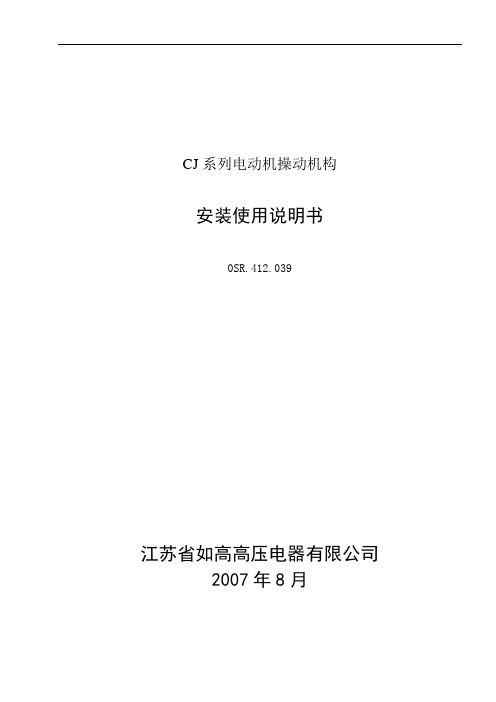
CJ系列电动机操动机构安装使用说明书0SR.412.039江苏省如高高压电器有限公司2007年8月CJ系列电动机操动机构安装使用说明书1主要用途与适用范围CJ系列电动机操动机构(简称操动机构),属户外产品,供操作高压隔离开关之用,可进行远方控制,也可就地用电动控制或用摇把进行人力操作。
2产品的工作条件和工作环境2.1环境温度: -50℃~+50℃;2.2海拔不超过2000m;2.3风速不超过34m/s;2.4覆冰厚度: 不超过10mm;2.5地震烈度: 不超过8度;2.6空气污秽程度:适用于Ⅳ、Ⅲ级及以下污秽地区;2.7无频繁激烈振动,无易燃易爆和化学腐蚀物质。
2.8阳光辐射强度1000W/m2(晴天中午)。
2.9不适用于具有大量导电气体、尘埃或足以降低其电气性能及有爆炸危险的场所;2.10不适用非水平安装的场所;2.11电源电压变化范围:额定电压的85%~110%。
3主要规格及技术参数主要技术参数见表1表14产品结构特点4.1 CJ系列机构采用电动机驱动蜗轮蜗杆减速装置,带动输出轴工作,输出轴采用垂直安装,具有噪音小的特点。
4.2 CJ系列机构中采用电气分、合闸终点限位开关与机械限位装置相配合的方式,使机构主轴限制在准确的位置。
4.3 CJ系列机构箱内设有远、近控开关,可实现就地电动分、合闸操作和远方遥控操作;并可用摇把进行人力分、合闸操作,通过摇把的插入与拔出,自动的实现手动与电动相互闭锁。
4.4 CJ 系列机构采用了先进、可靠、免维护的电子式电动机保护器,该保护器是根据隔离开关电动机构的运行特点设计的,采用电流检测技术,无需外电源,对电动机运行中的对称性故障(如过载、堵转等)及非对称性故障(如断相、电流不平衡)有可靠保护功能。
4.5 CJ系列机构内正常装有8常开、8常闭的辅助开关,由转轴带动辅助开关切换,在隔离开关处于合闸或分闸位置时,发出相应的信号。
4.6 CJ系列机机构箱采用三面开门结构,极其便于安装维护,打开前门后,从箱内两侧拧开蝶形螺母后,即可打开两侧门。
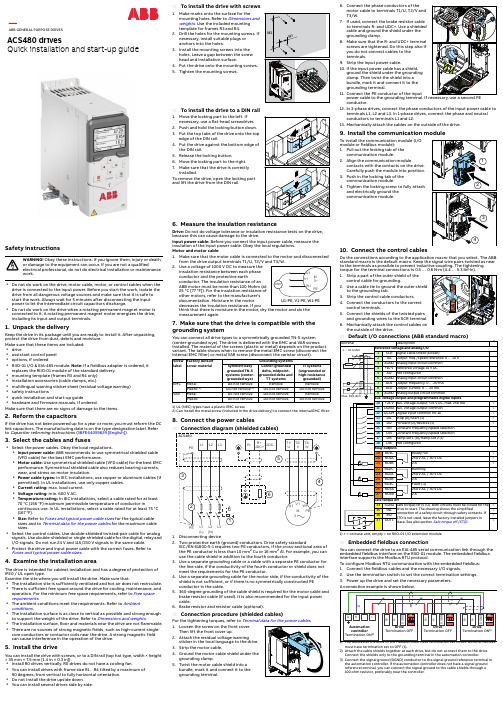
Safety instructionswork.•Do not do work on the drive, motor cable, motor, or control cables when the drive is connected to the input power. Before you start the work, isolate the drive from all dangerous voltage sources and make sure that it is safe to start the work. Always wait for 5 minutes after disconnecting the input power to let the intermediate circuit capacitors discharge.•Do not do work on the drive when a rotating permanent magnet motor is connected to it. A rotating permanent magnet motor energizes the drive, including its input and output terminals.1. Unpack the deliveryKeep the drive in its package until you are ready to install it. After unpacking, protect the drive from dust, debris and moisture. Make sure that these items are included:• drive• assistant control panel • options, if ordered• RIIO-01 I/O & EIA-485 module. Note: If a fieldbus adapter is ordered, it replaces the RIIO-01 module of the standard delivery.• mounting template (frames R3 and R4 only)• installation accessories (cable clamps, etc.)• multilingual warning sticker sheet (residual voltage warning)• safety instructions• quick installation and start-up guide• hardware and firmware manuals, if ordered.Make sure that there are no signs of damage to the items.2. Reform the capacitorsIf the drive has not been powered up for a year or more, you must reform the DC link capacitors. The manufacturing date is on the type designation label. Refer to Capacitor reforming instructions (3BFE64059629 [English]).3. Select the cables and fuses•Select the power cables. Obey the local regulations.•Input power cable: ABB recommends to use symmetrical shielded cable (VFD cable) for the best EMC performance.•Motor cable: Use symmetrical shielded cable (VFD cable) for the best EMC performance. Symmetrical shielded cable also reduces bearing currents, wear, and stress on motor insulation.•Power cable types: In IEC installations, use copper or aluminum cables (if permitted). In UL installations, use only copper cables.•Current rating: max. load current.•Voltage rating: min. 600 V AC.•Temperature rating: In IEC installations, select a cable rated for at least 70 °C (158 °F) maximum permissible temperature of conductor incontinuous use. In UL installations, select a cable rated for at least 75 °C (167 °F).•Size: Refer to Fuses and typical power cable sizes for the typical cable sizes and to Terminal data for the power cables for the maximum cable sizes.• Select the control cables. Use double-shielded twisted-pair cable for analog signals. Use double-shielded or single-shielded cable for the digital, relay and I/O signals. Do not run 24V and 115/230V signals in the same cable.•Protect the drive and input power cable with the correct fuses. Refer to Fuses and typical power cable sizes .4. Examine the installation areaThe drive is intended for cabinet installation and has a degree of protection of IP20 / UL open type.Examine the site where you will install the drive. Make sure that:• The installation site is sufficiently ventilated and hot air does not recirculate.• There is sufficient free space around the drive for cooling, maintenance, and operation. For the minimum free space requirements, refer to Free space requirements .• The ambient conditions meet the requirements. Refer to Ambient conditions .• The installation surface is as close to vertical as possible and strong enough to support the weight of the drive. Refer to Dimensions and weights .• The installation surface, floor and materials near the drive are not flammable.• There are no sources of strong magnetic fields, such as high-current single-core conductors or contactor coils near the drive. A strong magnetic field can cause interference in the operation of the drive.5. Install the driveYou can install the drive with screws, or to a DIN rail (top hat type, width × height = 35mm × 7.5mm [1.4in × 0.3in]).• Install R0 drives vertically. R0 drives do not have a cooling fan.• You can install drives with frame size R1…R4 tilted by a maximum of 90degrees, from vertical to fully horizontal orientation. • Do not install the drive upside down.• You can install several drives side by side.—ABB GENERAL PURPOSE DRIVESACS480 drivesQuick installation and start-up guide1.Disconnecting device2.Two protective earth (ground) conductors. Drive safety standardIEC/EN 61800-5-1 requires two PE conductors, if the cross-sectional area of the PE conductor is less than 10mm 2 Cu or 16mm 2 Al. For example, you can use the cable shield in addition to the fourth conductor.e a separate grounding cable or a cable with a separate PE conductor forthe line side, if the conductivity of the fourth conductor or shield does not meet the requirements for the PE conductor.e a separate grounding cable for the motor side, if the conductivity of theshield is not sufficient, or if there is no symmetrically constructed PE conductor in the cable.5.360-degree grounding of the cable shield is required for the motor cable andbrake resistor cable (if used). It is also recommended for the input power cable.6.Brake resistor and resistor cable (optional).⏹Connection procedure (shielded cables)For the tightening torques, refer to Terminal data for the power cables .1.Loosen the screw on the front cover.Then lift the front cover up.2.Attach the residual voltage warningsticker in the local language to the drive.3.Strip the motor cable.4.Ground the motor cable shield under thegrounding clamp.5.Twist the motor cable shield into abundle, mark it and connect it to the grounding terminal.⏹Embedded fieldbus connectionYou can connect the drive to an EIA-485 serial communication link through the embedded fieldbus interface on the RIIO-01 module. The embedded fieldbus interface supports the Modbus RTU protocol.To configure Modbus RTU communication with the embedded fieldbus:1.Connect the fieldbus cables and the necessary I/O signals.e the termination switch to set the correct termination settings.3.Power up the drive and set the necessary parameters.must have termination set to OFF (1).2)Attach the cable shields together at each drive, but do not connect them to the drive. Connect the shields only to the grounding terminal in the automation controller.3)Connect the signal ground (DGND) conductor to the signal ground reference terminal in the automation controller. If the automation controller does not have a signal ground reference terminal, you can connect the signal ground to the cable shields through a 100ohm resistor, preferably near the controller.1) × = on base unit, empty = on RIIO-01 I/O extension moduleRelated documents3AXD50000047400 Rev D EN 2021-07-20Original instructions.© Copyright 2021 ABB. All rights reserved.ACS480 manual listACS480 online videosEcodesign information(EU 2019/1781)11. Install the control panelTo install the control panel:1.screw.2.into position.3.locks into position.12. Start up the drivedamage or injury.The control panel has softkeys below the display to access the relatedcommands, and arrow keys to navigate the menu and change parameter values. Push the “?” button to open the help function.Make sure that you have the motor nameplate data available.1.Power up the drive. The set up assistant runs automatically. Wait until thecontrol panel shows the language selection list. 2.Select the user interface language withthe arrow keys, then push the right softkey (OK).3.Select Start set-up and push the rightsoftkey (Next).4.Select the localization and push theright softkey (Next).5.To complete the set up assistant, enterthe settings and values when you are prompted.If you activate the automatic fault reset or automatic restart functions of the drive control program, make sure that no dangerous situations can occur. These functions reset the driveautomatically and continue operation after a fault or supply break. If these functions are activated, the installation must be clearly marked as defined in IEC/EN 61800-5-1, subclause 6.5.3, for example, “THIS MACHINE STARTS AUTOMATICALL Y”.⏹Fieldbus settingsIf necessary, configure the drive for fieldbus communication. The table below shows the minimum set of parameters required to configure Modbus RTUcommunication through the embedded fieldbus interface. If you use a fieldbus adapter, refer to the applicable fieldbus adapter documentation.Warnings and faultsRatingsValue20.01Ext1 commandsEmbedded fieldbus 22.11Ext1 speed ref1 (vector)EFB ref128.11Ext1 frequency ref1 (scalar)EFB ref131.11Fault reset selection DI1 1)1) If you select DI1, you must connect the reset signal to digital input DI1.58.01Protocol enable Modbus RTU 58.03Node address 1 (default)58.04Baud rate 19.2 kbps (default)58.05Parity8 EVEN 1 (default)Warning Fault DescriptionA2A12281Warning: Current calibration is done at the next start.Fault: Output phase current measurement fault.A2B12310Overcurrent. The output current is more than the internal limit. This can be caused by an earth fault or phase loss.A2B32330Earth leakage. A load unbalance that is typically caused by an earth fault in the motor or the motor cable.A2B42340Short circuit. There is a short circuit in the motor or the motor cable.-3130Input phase loss. The intermediate DC circuit voltage oscillates.-3181Cross connection. The input and motor cable connections are incorrect.A3A13210DC link overvoltage. There is an overvoltage in the intermediate DC circuit.A3A23220DC link undervoltage. There is an undervoltage in the intermediate DC circuit.-3381Output phase loss. All three phases are not connected to the motor.A5A05091Safe torque off. The Safe torque off (STO) function is on.-6681EFB communication loss. There is a problem with the embedded fieldbus connection.-7510FBA A communication. Communication is lost between drive and fieldbus adapter, or between controller and fieldbus adapter.A7AB -Extension I/O configuration failure. The I/O module is not installed, or ABB limited macro is not selected.AFF6-Identification run. The motor ID run occurs at the next start.-FA81Safe torque off 1. The Safe torque off circuit 1 is broken.-FA82Safe torque off 2. The Safe torque off circuit 2 is broken.IEC type ACS480-04-…Input ratings Output ratingsFrame sizeNo choke With chokeMax.currentNominal use Light-dutyuseHeavy-dutyuseI 1N I 1N I max I N P N I Ld P Ld I Hd P Hd AAAAkW AkWAkW1-phase U N = 230 V 1)02A4-1 5.0 4.2 3.2 2.40.372.3 2.4 1.80.25R003A7-17.1 6.4 4.33.70.55 3.5 3.7 2.40.37R004A8-18.88.3 6.7 4.80.754.60.75 3.70.55R1Fuses and typical power cable sizesTerminal data for the power cablesNote:•The minimum specified wire size does not necessarily have sufficient current carrying06A9-112.011.98.6 6.9 1.10 6.6 1.10 4.80.75R107A8-114.213.512.47.8 1.57.4 1.5 6.9 1.1R109A8-118.717.014.09.8 2.29.3 2.27.8 1.5R212A2-124.621.117.612.2 3.011.6 3.09.8 2.2R23-phase U N = 230 V 1)02A4-2 3.6 2.4 3.22.40.37 2.40.37 1.80.25R103A7-2 5.13.74.3 3.70.55 3.20.55 2.40.37R104A8-2 6.3 4.8 6.7 4.80.75 4.60.75 3.70.55R106A9-28.4 6.98.6 6.9 1.1 6.6 1.1 4.80.75R107A8-210.17.812.47.8 1.57.5 1.5 6.9 1.1R109A8-213.89.814.09.8 2.29.3 2.27.8 1.5R112A2-217.312.217.612.2 3.011.6 3.09.8 2.2R217A5-222.217.522.017.5 4.016.7 4.012.2 3.0R325A0-229.125.031.525.0 5.524.2 5.517.5 4.0R3032A-237.032.045.032.07.530.87.525.0 5.5R4048A-250.048.057.648.011.046.211.032.07.5R4055A-260.055.086.455.015.052.815.048.011.0R43-phase U N = 400V 02A7-4 3.8 2.6 3.2 2.60.75 2.50.75 1.80.55R103A4-4 5.1 3.3 4.7 3.3 1.1 3.1 1.1 2.60.75R104A1-4 6.4 4.0 5.9 4.0 1.5 3.8 1.5 3.3 1.1R105A7-48.9 5.67.2 5.6 2.2 5.3 2.2 4.0 1.5R107A3-410.97.210.17.2 3.0 6.8 3.0 5.6 2.2R109A5-413.99.413.09.4 4.08.9 4.07.2 3.0R112A7-417.612.616.912.6 5.512.0 5.59.4 4.0R2018A-425.217.022.717.07.516.27.512.6 5.5R3026A-434.125.030.625.011.023.811.017.07.5R3033A-443.432.045.032.015.030.515.025.011.0R4039A-452.338.057.638.018.536.018.532.015.0R4046A-456.045.068.445.022.042.822.038.018.5R4050A-458.950.081.050.022.048.022.045.022.0R4UL (NEC) type ACS480-04-…Input ratings Output ratingsFrame sizeNo choke With chokeMax. currentLight-duty use Heavy-duty useI 1Ld I 1Ld I max I Ld P LdI Hd P Hd AAAA hp Ahp1-phase U N = 230 V 1)02A3-1 4.8 4.0 3.2 2.30.5 1.80.33R003A5-1 6.8 6.1 4.3 3.50.8 2.30.5R004A6-18.28.0 6.7 4.6 1.0 3.50.75R106A6-112.011.48.6 6.6 1.5 4.6 1.0R107A4-113.012.812.47.4 2.0 6.6 1.5R109A3-118.016.114.09.3 3.07.4 2.0R211A6-120.620.117.611.6 3.09.3 3.0R23-phase U N = 230 V 1)02A3-2 3.5 2.4 3.2 2.40.5 1.80.33R103A5-2 4.8 3.2 4.3 3.20.75 2.40.5R104A6-2 5.8 4.6 6.7 4.6 1.0 3.20.75R106A6-28.3 6.68.6 6.6 1.5 4.6 1.0R107A5-29.27.512.47.5 2.0 6.6 1.5R111A6-212.811.617.611.6 3.09.3 3.0R2017A-220.516.722.016.7 5.011.6 3.0R3024A-229.724.231.524.27.516.7 5.0R3031A-236.030.845.030.810.024.27.5R4046A-250.546.257.646.215.030.810.0R4053A-257.652.886.452.820.046.215.0R43-phase U N = 480 V 02A1-4 3.0 2.1 3.2 2.1 1.0 1.60.75R103A0-4 4.3 3.0 4.7 3.0 1.5 2.1 1.0R103A5-4 4.9 3.5 5.9 3.5 2.0 3.0 1.5R104A8-4 6.7 4.87.2 4.8 3.0 3.5 2.0R106A0-4 6.7 6.010.1 6.0 3.0 4.8 3.0R107A6-410.67.613.07.6 5.0 6.0 3.0R1011A-414.911.016.911.07.57.6 5.0R2014A-420.214.022.714.010.011.07.5R3021A-428.521.030.621.015.014.010.0R3027A-435.827.045.027.020.021.015.0R4034A-443.834.057.634.025.027.020.0R4042A-449.442.081.042.030.040.030.0R41) 230V drives not available at the time of publication. For availability, contact ABB.IEC type ACS480-04-…UL (NEC) type ACS480-04-…FusesCable conductorsizes (Cu)Frame sizegG gR UL class T 1) 2) 3)1) The recommended branch protection fuses must be used to maintain the IEC/EN/UL 61800-5-1 listing.2) The drive is suitable for use on a circuit capable of delivering not more than100000symmetrical amperes (rms) at 480V (480V drive types) or 240V (240V drive types) maximum when protected by the fuses given in this table.3) As an alternative to Class T fuses, you can use Class J or Class CF fuses of the same voltage and current rating for branch circuit protection of 3-phase drives.ABB typeBussmann type Bussmann/Edison type mm 2AWG1-phase U N = 230V 02A4-102A3-1OFAF000H10170M2695JJN/TJN103×1.5 + 1.516R003A7-103A5-1OFAF000H10170M2695JJN/TJN103×1.5 + 1.516R004A8-104A6-1OFAF000H16170M2696JJN/TJN203×1.5 + 1.516R106A9-106A6-1OFAF000H20170M2697JJN/TJN203×1.5 + 1.516R107A8-107A4-1OFAF000H25170M2698JJN/TJN253×1.5 + 1.516R109A8-109A3-1OFAF000H32170M2698JJN/TJN253×2.5 + 2.514R212A2-111A6-1OFAF000H35170M2698JJN/TJN353×2.5 + 2.514R23-phase U N = 230 V 02A4-202A3-2OFAF000H6170M2694JJS/TJS63×1.5 + 1.516R103A7-203A5-2OFAF000H10170M2695JJS/TJS103×1.5 + 1.516R104A8-204A6-2OFAF000H10170M2695JJS/TJS103×1.5 + 1.516R106A9-206A6-2OFAF000H16170M2696JJS/TJS203×1.5 + 1.516R107A8-207A5-2OFAF000H16170M2696JJS/TJS203×1.5 + 1.516R109A8-2-OFAF000H16170M2696JJS/TJS203×2.5 + 2.514R112A2-211A6-2OFAF000H25170M2697JJS/TJS253×2.5 + 2.514R217A5-2017A-2OFAF000H32170M2698JJS/TJS353×6 + 610R325A0-2024A-2OFAF000H50170M2699JJS/TJS503×6 + 610R3032A-2031A-2OFAF000H63170M2700JJS/TJS603×10 + 108R3048A-2046A-2OFAF000H100170M2702JJS/TJS1003×25 + 164R4055A-2053A-2OFAF000H100170M2702JJS/TJS1003×25 + 164R43-phase U N = 400V or 480V 02A7-402A1-4OFAF000H6170M2694JJS/TJS63×1.5 + 1.516R103A4-403A0-4OFAF000H6170M2694JJS/TJS63×1.5 + 1.516R104A1-403A5-4OFAF000H10170M2695JJS/TJS103×1.5 + 1.516R105A7-404A8-4OFAF000H10170M2695JJS/TJS103×1.5 + 1.516R107A3-406A0-4OFAF000H16170M2696JJS/TJS203×1.5 + 1.516R109A5-407A6-4OFAF000H16170M2696JJS/TJS203×2.5 + 2.514R112A7-4011A-4OFAF000H25170M2697JJS/TJS253×2.5 + 2.514R2018A-4014A-4OFAF000H32170M2698JJS/TJS353×6 + 610R3026A-4021A-4OFAF000H50170M2699JJS/TJS403×6 + 610R3033A-4027A-4OFAF000H63170M2700JJS/TJS603×10 + 108R4039A-4034A-4OFAF000H80170M2701JJS/TJS803×16 + 166R4046A-4-OFAF000H100170M2702JJS/TJS1003×25 + 164R4050A-4042A-4OFAF000H100170M2702JJS/TJS1003×25 + 164R4Frame sizeL1, L2, L3, T1/U, T2/V, T3/W, R-, R+/UDC+, UDC-PEMin. wire size (solid/ stranded)Max. wire size (solid/ stranded)Tighteningtorque Max. wire size(solid/ stranded)Tighteningtorque mm 2AWG mm 2AWG N·m lbf·in mm 2AWG N·m lbf·in R00.5/0.5184/2.5100.5…0.656/410 1.211R10.5/0.5184/2.5100.5…0.656/410 1.211R20.5/0.5184/2.5100.5…0.656/410 1.211R30.5/0.51810/66 1.2…1.511…136/410 1.211R40.5/0.51825/162 2.5...3.722 (32)25/1642.926IEC type ACS480-04-…Input ratings Output ratingsFrame sizeNo choke With choke Max. current Nominal use Light-duty useHeavy-dutyuse I 1NI 1N I maxI NP NI LdP Ld I HdP HdAA A A kW A kW A kW capacity at maximum load.•The terminals do not accept a conductor that is one size larger than the maximum specified wire size.•The maximum number of conductors per terminal is 1.Ambient conditionsMarkingsThe applicable markings are shown on the type designation label of the drive.Safe torque off (STO)The drive has a Safe torque off function (STO) in accordance withIEC/EN 61800-5-2. It can be used, for example, as the final actuator device ofsafety circuits that stop the drive in case of danger (such as an emergency stop circuit).When activated, the STO function disables the control voltage of the power semiconductors of the drive output stage, thus preventing the drive from generating the torque required to rotate the motor. The control programgenerates an indication as defined by parameter 31.22. If the motor is running when Safe torque off is activated, it coasts to a stop. Closing the activation switch deactivates the STO. Any faults generated must be reset before restarting.The STO function has a redundant architecture, that is, both channels must be used in the safety function implementation. The safety data given is calculated• If stopping by coasting is not acceptable, stop the drive and machinery using the appropriate stop mode before activating the STO.• The STO function overrides all other functions of the drive.⏹WiringThe safety contacts must open/close within 200ms of each other.Double-shielded twisted-pair cable is recommended for the connection. The maximum length of the cabling between the switch and the drive control unit is 300m (1000 ft). Ground the shield of the cable at the control unit only.⏹ValidationTo ensure the safe operation of a safety function, a validation test is required. The test must be carried out by a competent person with adequate expertise and knowledge of the safety function. The test procedures and report must be documented and signed by this person. Validation instructions of the STO function can be found in the drive hardware manual.⏹Technical data• Minimum voltage at IN1 and IN2 to be interpreted as “1”: 13V DC • STO reaction time (shortest detectable break): 1 ms • STO response time: 2 ms (typical), 5 ms (maximum)• Fault detection time: Channels in different states for longer than 200 ms • Fault reaction time: Fault detection time + 10 ms• STO fault indication (parameter 31.22) delay: < 500 ms• STO warning indication (parameter 31.22) delay: < 1000 ms • Safety integrity level (EN 62061): SIL 3•Performance level (EN ISO 13849-1): PL eThe drive STO is a type A safety component as defined in IEC 61508-2. For the full safety data, exact failure rates and failure modes of the STO function, refer to the drive hardware manual.Declarations of conformityRequirementDuring operation (installed for stationary use)Installation altitude230V drives:0 … 2000m (0 … 6562ft) above sea level.400/480V drives:0 … 4000m (0 … 13123ft) above sea level. At altitudes above 2000m (6562ft):•only TN-S and TT grounding systems are permitted•the maximum permitted voltage for the integrated relay outputs decreases. At 4000m (13123ft), it is 30V.Derating:The output current must be derated 1% for each 100m (328ft) above 1000m (3281ft).Surrounding air temperature Frame R0:-10 … +50°C (14 … 122°F). No frost permitted.Frames R1 (4)-10 … +60°C (14 … 140°F). No frost permitted.The output current must be derated at temperatures above +50°C (122°F) as follows:•IEC types 055A-2, 039A-4, 050A-4 and UL (NEC) types 053A-2, 034A-4 and 042A-4: 2% for each added 1°C (1.8°F)•Other types: 1% for each added 1°C (1.8°F).Relative humidity 5 … 95%. No condensation permitted. Maximum permitted relativehumidity is 60% in the presence of corrosive gases.Contamination levels No conductive dust permitted Shock or free fall Not permittedFrame size AboveBelowSides 1)1) A side-mounted option requires approximately 20mm (0.8in) of space on the right side of the drive.mm in mm in mm in R0…R4753753CE UL RCM UKCA EAC KC EIP green TÜV NordDeclaration of Conformity。
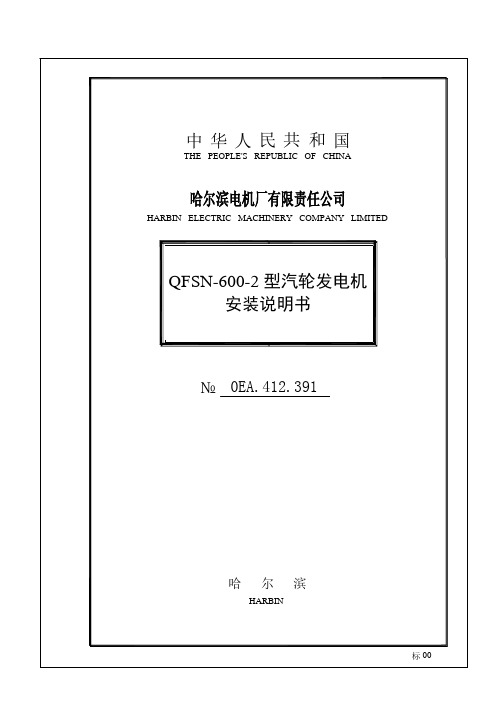
附图3 轴瓦装拆示意图共 页第 页提出单位旧底图总号底图总号日期签 字版次处数文 件 号签 字日 期版次处数文 件 号签 字日 期27 25附图4装抽转子工具附图4 项号表:工具代号工具名称 1 转子牵引工具 2 转子托架 3轴颈支架 4 本体滑块 5弧形滑块 6铁心保护垫共 页第 页提出单位旧底图总号底图总号日期签 字版次处数文 件 号签 字日 期版次处数文 件 号签 字日 期27 27附图6 轴承绝缘测点附图6 项号表(a): 附图6 项号表(b):部件部件名称 备注① 端盖 带有双绝缘的为励端;带有单绝缘的为汽端② 轴承顶块 ③ 密封座垫块 ④ 外当油盖 ⑤ 密封座 ⑥ 中间环 ⑦ 轴瓦 ⑧ 轴瓦托块 ⑨ 接线端子板 ⑩ 轴瓦止动销 端子端子名称 BGE1 中间环 BGE2轴承顶块 BGE3 轴瓦止动销 BGE4 左侧轴瓦托块 BGE5右侧轴瓦托块 BGE6外当油盖序号 在各个部件上的测量 在端子板上的测量 备注 1中间环⑥对机座① BGE1对地对所有测量的预期值为10M Ω。
但通油后及投运前应不低于1 M Ω。
2左侧轴瓦托块⑧对机座①BGE4对地3左侧轴瓦托块⑧对轴承⑦BGE4对轴 4右侧轴瓦托块⑧对机座①BGE5对地 5 右侧轴瓦托块⑧对轴承⑦BGE5对轴 6 轴瓦止动销⑩机座① BGE3对地 7 密封座⑤对中间环⑥ BGE1对轴 8 轴承顶块②对机座① BGE2对地 9 外当油盖④对机座① BGE6对地 10外当油盖④对转轴BGE6对轴。
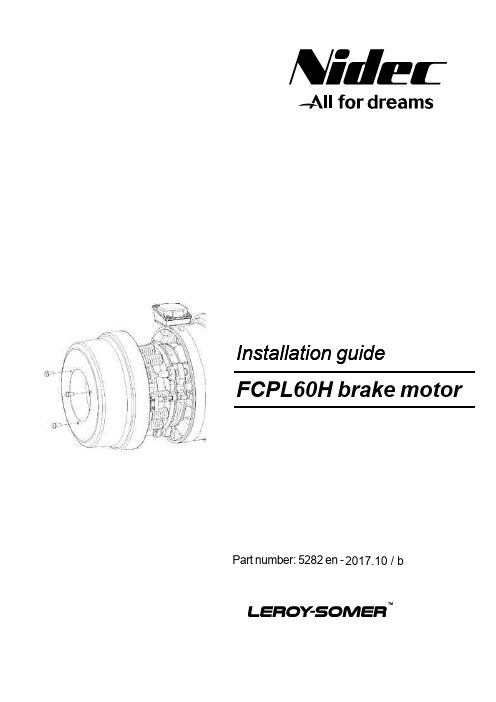
2017.10 / bInstallation guideFCPL60H brake motorPart number: 5282 en -2Installation guide - FCPL60H brake motor5282 fr - 2017.10 / bLEROY-SOMER reserves the right to modify the characteristics of its products at any time in order to incorporate the latest technological developments. The information contained in this document may therefore be changed without notice.SUMMARY 1 - INSTALLATION ....................................................................................................................................................22 - CHARACTERISTICS ...........................................................................................................................................23 - ELECTRICAL CONNECTION (3)3.1 - Power supply via SO7 rectifier .....................................................................................................................33.2 - Power supply via CDF7 doping device .........................................................................................................34 - 4 – WIRING FOR OPTIONS (5)4.1 - Microswitch(es) ............................................................................................................................................54.2 - Space heater ...............................................................................................................................................64.3 - Temperature sensors ...................................................................................................................................65 - RELEASE BY LEVER(S) WITH AUTO-RETURN (OPTIONAL) (7)5.1 - Central brake release lever (without options) ...............................................................................................75.2 - Central brake release lever (with 2nd shaft extension option) ......................................................................85.3 - Side brake release levers (with option) ........................................................................................................86 - DISMANTLING (ACCESS TO THE BRAKE) . (9)6.1 - LS – FLS 225, 250, 280, IP55 and IP56 motors ............................................................................................96.2 - P – PLS and LS – FLS IP55 motors ............................................................................................................126.3 - LS – FLS IP56 and CPLS motors ...............................................................................................................137 - MAINTENANCE . (14)7.1 - Adjusting the air gap ..................................................................................................................................147.2 - Replacing a brake disk ...............................................................................................................................157.3 - Adjusting the microswitches .. (16)7.3.1 - Brake release indicator microswitch ....................................................................................................................167.3.2 - Wear indicator microswitch . (16)8 - 8 – TROUBLESHOOTING GUIDE (17)8.1 - CDF7 device test .......................................................................................................................................178.2 - SO7 rectifier test . (17)3INSTALLATIONInstallation guide - FCPL60H brake motor 5282 fr - 2017.10 / b1 - INSTALLATIONWhen installing brake motors, follow the recommendations in the motor general manual.Make sure that the brake is engaged when the motor is stationary.2 - CHARACTERISTICSBraking torque:Quantity x ReferenceBrake with 1 DiskBrake with 2 DisksSprings (No. 28)Spacers (No. 21)Torque (N.m)Air gap (mm)Torque (N.m)Air gap (mm)7 x 058E1230547 x 070E202054(500)0.510000.69 x 058E123054-5700.511500.69 x 058E1230549 x 070E2020546500.513000.6The brake is designed to operate within the limits described in the brake motor catalogue. The thermal capacity and maximum number of braking operations per hour must be complied with to ensure safe brake operation.In the event of uncertainty, check the brake disk thickness, its general condition and its lining before the equipment is returned to service. If any doubt remains, please consult Leroy Somer.4ELECTRICAL CONNECTIONInstallation guide - FCPL60H brake motor5282 fr - 2017.10 / b3 - ELECTRICAL CONNECTIONThe FCPL60H brake is equipped with a D.C. coil.For motors starting at reduced voltage or operating at variable voltage or frequency, a separate brake power supply should be provided.Electrical characteristics of yokes:Voltage (V)Duty R(Ω)I(A)Wire colours 20S31,910,5Green/Green 20S1 4.14,8Green/White 100S3551,8Yellow/Yellow 100S11050.95Yellow/White 180S3160 1.2Blue/Blue 180S13200,6White/Blue 200S32100.95Black/Black 200S14270.46Black/WhiteDuty:Our coils are defined for a maximum operating factor of 60% in intermittent duty (S3) or for continuous duty (S1). They can be distinguished, when the brake cover is removed, by the colour of the power supply wires.If the brake is supplied by a CDF7 doping device, the coil is always in intermittent duty (S3), even if the brake is operating in continuous duty (S1).Depending on the braking torques or options chosen, the brake can be supplied via:- an SO7 rectifier, or- a CDF7 doping device (boost)3.1 - Power supply via SO7 rectifierPrinciple : the SO7 rectifier can be used to supply a D.C. brakedirectly from the A.C. supply. It is usually integrated in one of the motor terminal boxes.Mains voltage (VAC)Cell Brake rated voltage (VDC) ± 10%45V SO720220 - 230 V SO7100380 - 400 V SO7180440 - 480 VSO7200To reduce the brake application response time, the coil should be disconnected on the D.C. supply, between the rectifier terminals 3 and 4. (In this case, disconnection should not be less than 3 metres from the coil).This action is obligatory in hoisting applications.Remove the bridge between terminals 3 and 4 of the rectifier cells and connect them to the brake contactor.3.2 - Power supply via CDF7 doping devicePrinciple :The CDF device can be used to supply a D.C. brake directly from the A.C. supply. Two functions are integrated in an automatic sequence:- a doping time (0.5 s) is applied to reduce the brake response time- a reduced holding voltage allows the brake to remain attracted while reducing the coil temperature rise.This device is not integrated in the motor, it is provided separately and should be mounted inside the brake motor control cabinet.5WIRING FOR OPTIONSInstallation guide - FCPL60H brake motor 5282 fr - 2017.10 / bMechanical characteristics Mounting:DIN RAIL ref. EN 50022 – NFC 63015 – DIN 46277-3.Ingress protection: IP20 (except for removable connector)Ambient temperature: -16°C to 55°C (-25°C to 85°C with derating)Relative humidity: 98% max (non condensing)Storage temperature: -40°C to 100°CShock: < 100 m/s² 16 ms (IEC 60 068-2-29)Vibration: < 5 m/s² 10…150 Hz (IEC 60 068-2-6)Cable connection cross-section: 2.5 mm² max Weight: 200 gElectrical characteristics A.C. power supply: 220 V to 480 V (-15%; +6%)Doping voltage (D.C.): 0.9 x input voltage Holding voltage: 0.22 x input voltage Maximum current: 3.5 V RMS (5 s integration)Doping time: 0.5 s Doping starting time: 15 ms max IMPORTANT :To reduce the brake application response time, the coil should bedisconnected on the D.C. supply, between the rectifier terminals 3 and 4.This action is obligatory in hoisting applications.4 - WIRING FOR OPTIONS4.1 - Microswitch(es)The brake may be fitted with two microswitches:- Brake release indicator microswitch - Brake disk wear indicator microswitchDepending on the brake yoke supplied, the microswitch looks different:Type 1 microswitch:Black: common Blue: normally open Brown: normally closedType 2 microswitch:1: common4: normally open 2: normally closed6Installation guide - FCPL60H brake motor5282 fr - 2017.10 / bBrake release indicatorThe normally open contact is open when the braking torque is applied (coil not energised). It closes after the brake is released.Wear indicatorThe normally open contact is closed when the disk is new. It opens when the air gap needs to be adjusted.This option is marked in one of the motor terminal boxes, either by a label attached to the cables in the terminal box, or on a connection diagram if supplied.4.2 - Space heaterThe brake can be fitted with a space heater for operation in a harsh environment.Depending on the brake and its IP , the space heater is rated 50 W or 60 W if supplied at its rated voltage of 230 VAC.It is fixed either on the brake support plate, or on the brake yoke. Unless it needs to be replaced, no maintenance nor dismantling is necessary on this option.This option is marked in one of the motor terminal boxes, either by a label attached to the cables in the terminal box, or on a connection diagram if supplied.4.3 - Temperature sensorsThe brake yoke winding can be fitted with a maximum of 2 PTC, PTO, PTF sensors on request.Installation is identical to the thermal sensors fitted on the motor. (Refer to the motor commissioning manual).This option is marked in one of the motor terminal boxes, either by a label attached to the cables in the terminal box, or on a connection diagram if supplied.5 - RELEASE BY LEVER(S) WITH AUTO-RETURN (OPTIONAL)Depending on which brake and options are chosen (encoder, 2nd shaft extension), the brake release lever(s) look different. To use this(these) lever(s), direct access to the brake is required. For this, refer to the dismantling section corresponding to your motor.5.1 - Central brake release lever (without options)1: insert the lever through the yoke and screw it into the brake electric magnet.2: apply force in the direction of the arrow to release the brake7Installation guide - FCPL60H brake motor 5282 fr - 2017.10 / b5.2 - Central brake release lever (with 2nd shaft extension option)125.3 - Side brake release levers (with option)121: push the brake release lever between the brake yoke and the locknut.2: apply force in the direction of the arrow to release the brake.1: insert the levers through the yoke and screw them into the brake electric magnet.2: apply force in the direction of the arrow to release the brake.6 - DISMANTLING (ACCESS TO THE BRAKE) 6.1 - LS – FLS 225, 250, 280, IP55 and IP56 motors1: remove the NDE protective grille or forced ventilation unit .Undo the four H M6 screws.Be careful with the encoder rotating stop finger.2: remove the encoder.Undo the HC M2.5 radial screw on the encoder locking ring.Remove the connector from its holder.8Installation guide - FCPL60H brake motor5282 fr - 2017.10 / b9Installation guide - FCPL60H brake motor5282 fr - 2017.10 / b3: remove the fan cover.Undo the four H M8 radial screws.Remove the cover.4: remove the fan (IC411 motor).Undo the HC M8 radial screw. Caution, this screw is glued in.Remove the fan and its hub.5: remove the brake coverIP 55 versionUndo the three H M8 screws and their packing washer.Remove the brake cover.IP 56 versionUndo the six CHC M6 screws around the edge of the cast iron cover.Remove the brake cover.Caution : be careful not to damage the seals on the shaftway when removing the cover.Reassembling the motorTo reassemble the motor, follow the dismantling instructions in reverse order.At step 5, for the IP56 version, if necessary, replace the seal on the shaftway and lightly grease it.6.2 - P – PLS and LS – FLS IP55 motors1: dismantling the encoder.Note: depending on the type of encoder, the bearing assemblies may be different from the standard shown here.If you are unsure about the dismantling procedure, please consult Leroy Somer.Remove the three H M8 screws or nuts holding the encoder protective cover.If the encoder assembly is fitted with an aluminium support washer (as in the picture opposite), the encoder–encoder shaft assembly can be directly removed.If not, remove the radial screw on the encoder locking ring then remove the encoder. The encoder shaft cannot then be removed.2: remove the brake coverUndo the three H M8 screws and their packing washer. Remove the brake cover.Reassembling the motorTo reassemble the motor, follow the dismantling instructions in reverse order.10Installation guide - FCPL60H brake motor5282 fr - 2017.10 / b11DISMANTLING (ACCESS TO THE BRAKE)Installation guide - FCPL60H brake motor 5282 fr - 2017.10 / b6.3 - LS – FLS IP56 and CPLS motors1: Remove the brake cover.Undo the four (on CPLS) or six (on LS – FLS IP56)CHC M6 screws and their washer around the edge of the cast iron cover.2: Dismantling the encoder.Note: depending on the type of encoder, the bearing assemblies may be different from the standard shown here.If you are unsure about the dismantling procedure, please consult Leroy Somer.If the encoder assembly is fitted with an aluminium support washer, the encoder–encoder shaft assembly can be directly removed.If not (as in the picture opposite), remove the radial screw on the encoder locking ring then take out the encoder. The encoder shaft cannot then be dismantled.Reassembling the motorTo reassemble the motor, follow the dismantling instructions in reverse order.12Installation guide - FCPL60H brake motor5282 fr - 2017.10 / b7 - MAINTENANCEA maintenance operation should be performed:- when the brake air gap is too big: > 1.5 mm- when the brake disk(s) is (are) worn: minimum permitted lining thickness: 1.5 mmTo perform these operations, direct access to the brake is required. For this, refer to the dismantling section corresponding to your motor.7.1 - Adjusting the air gapThe air gap is the distance separating the armature 11 from the yoke 9 when the coil is not energised. It will be necessary to adjust it when the brake no longer releases normally or when its value reaches 1.5 mm.How often the air gap is checked and adjusted depends on the duty, operating factor, motor position and the application. An upright motor with S1 duty-6 sts/hr will require greater monitoring than a horizontal motor with S2 duty-30 min.• Loosen the three nuts 24 (19 spanner) to bring the yoke 9 closer to the armature 11 by tightening the nuts 31 (18 spanner).• Insert a gauge corresponding to the air gap (see section 2: Characteristics) between the yoke 9 and the armature 11.The gauge should be able to slide effortlessly and without play at three points the same distance apart around the edge of the yoke.The gauge with the value Air gap + 0.1 mm must not be able to pass between the yoke 9 and the armature 11.• Retighten the three nuts 24 and 31. If the air gap is set correctly, the brake should engage crisply when energised, and the disk should not rub against it.• Reassemble the motor.7.2 - Replacing a brake diskThe disk should be changed when one of the linings is worn down to the minimum permitted thickness, ie. 1.5 mm.To perform these operations, direct access to the brake is required. For this, refer to the dismantling section corresponding to yourmotor.Tools needed to release the brake (not supplied).Without encoder or 2nd shaft extension option: 1 M16 Threaded rod + 1 Washer (Min outer Ø45) + 1 M16 Nut (Central brake release)With encoder or 2nd shaft extension option: 2 M8 Threaded rods + 2 Washers + 2 M8 Nuts + Load bearing plate.Definition of the load bearing plate. The dimensions are in millimetres. Steel plate:13Installation guide - FCPL60H brake motor 5282 fr - 2017.10 / bDismantling• Disconnect the brake connections and options.• Insert the threaded rods through the yoke 9 and screw them into the armature 11.• Tighten the nut(s) to reduce the air gap: a block is created to neutralise the springs and release the brake.• Loosen the three adjusting nuts 31 (18 spanner).• Gradually unscrew the nuts 24 (19 spanner) then slide out the columns 34 from this block.• Remove the worn brake disk(s) 15a (20 - 15b).• Clean the friction faces of the end shield 8 and the armature 11 (of the spacer 20), and check that they are clean and dry.• Place the O ring seal 73 in the disk hub. For 2-disk brakes, only the disk in contact with the end shield 8 is fitted with an O ring seal 73.• Refit the new disk(s) (and the spacer 20), with the hub(s) at the shield end.Reassembly• Replace the brake block by first engaging the armature 11 on the columns, then fit the nuts 24 before finally passing the yoke lugs 9.• Bring the friction face of the armature 11 into contact with the disk by gradually tightening the nuts 31.• Position the nuts 24 and bring them into contact with the yoke lugs 9.• Remove the brake release device.• Adjust the air gap (see section 7.1).• Change the seal 50 (brake cover seal).• Reconnect the brake and options.7.3 - Adjusting the microswitchesThe microswitch is factory-set differently according to whether it is used as a disk wear indicator (air gap indicator) or as a brake release indicator.In theory, there is no need to alter the microswitch setting unless the brake yoke 9 has been changed.However, depending on how carefully the air gap is set, certain adjustments may be necessary.The microswitch must always be set with the air gap at its rated value, brake applied (not energised).• Fix the microswitch 50 on the yoke 9. (Screws 52a and 52b on the body or nuts 52a and 52b on the plunger depending on the model)• Connect an ohmmeter or a test lamp:- type 1 microswitch: between the black wire and the blue wire.- type 2 microswitch: between terminals 1 and 2 (end terminals)7.3.1 - Brake release indicator microswitch• Partially loosen the nut 55.• Bring the screw 54 into contact with the plunger until the microswitch switches. The resistance drops to zero.• Tighten the screw by a 1/4 turn (< 2 sides of the hexagonal threaded stud with 1.5 mm pitch), the resistance becomes infinite.• Check that, when the armature 11 is in contact with the yoke 9 (brake released), the resistance drops to zero.•Lock the nut 55.14Installation guide - FCPL60H brake motor5282 fr - 2017.10 / b7.3.2 - Wear indicator microswitch• Partially loosen the nut 55.• Bring the screw 54 into contact with the plunger until the microswitch switches. The resistance drops to zero.• Continue undoing screw 54 by 1 turn, a value which corresponds to the permitted maximum air gap of 1.5 mm. The resistance stays at zero.•Lock the nut 55.Type 1 microswitch Type 2 microswitch15TROUBLESHOOTING GUIDEInstallation guide - FCPL60H brake motor 5282 fr - 2017.10 / b8 - TROUBLESHOOTING GUIDEIncidentPossible causeDiagnostics/RemedyThe brake will not releaseThere is voltage at the coil terminalsThe air gap is too big, the brake yoke is not attracting the electric magnet.Adjust the setting and check the disk wear.The voltage is too low (U<0.8 Un).Correct the voltage to its rated value.The coil is disconnected, its resistance is infinite.Change the yoke.There is no voltage at the coil terminalsThe SO7 rectifier or CDF7 doping device has stopped working.Test the rectifier or device.The pick-up time is too longCheck the voltage at the coil terminalsIt should not be less than 0.9 x Un with a CDF7 dopingdevice or 0.45 x Un with an SO7 rectifier.Correct the voltage to the rated value.The air gap is too bigReadjust the air gapYou have increased the braking torqueRevert to the initial setting or consult Leroy-Somer about your problem.The brake engage time is too long Check that disconnection is on the D.C. supply Connect the SO7 rectifier or CDF7 doping device using terminals 3 and 4.The braking torque is inadequate The friction faces are not clean and dry Clean the friction faces.Redefine your braking torque.The disk is wornChange the disk.Constant friction against the liningThe air gap is inadequateAdjust the air gap.8.1 - CDF7 device testTo test that the device is working correctly, connection should be as follows:• 1 and 2 connected to the mains • 3 and 4 connected together (shunt)• 5 and 6 connected to the brake winding (or a resistor between 1 and 2.7 kΩ)An analogue voltmeter should be used to display how the voltage changes at the resistor terminals.The device is working if when powered with the mains, the voltmeter is close to 90% of mains voltage (corresponding to the doping voltage for 500 ms) and then stabilises at 22% of mains voltage (holding voltage).8.2 - SO7 rectifier testTo test that the rectifier is working correctly, create the same assembly as for the CDF7 device test.The rectifier is working if the voltage indicated by the voltmeter stabilises at 45% of mains voltage.Moteurs Leroy-Somer Headquarter: Boulevard Marcellin Leroy - CS 10015 16915 ANGOULÊME Cedex 9Limited company with capital of 65,800,512 €RCS Angoulême 338 567 258。

安装使用说明书(1)安装使用说明书是为本样本所有泵类产品而编辑的安装使用指南。
(2)设备应安装在平稳而固定的机架上或水泥地面上,底座的固定螺丝可用膨胀螺丝,大型设备可用底脚螺丝,本系列具有良好的动平衡和无噪音设计。
(3)安装完成后在接管线时建议在进出口安装一段金属波纹软管,以防机头负压变形不能正常工作。
(4)电机采用国内优质电机,电源380V,三相,50H z。
泵类系列设备进口在侧面,出口为上面,配对法兰标准为HG5010-58,PN=0.6Mpa。
(5)在接通电源后启动电机时,如果密封形式是单面密封,那首先先进物料后点动几下电机,在确认物料进入泵腔后,而且无异常响声时,可以正常启动电机;如果如果密封形式是双面密封,必须先通冷却水(油),冷却管在泵头与机座中间的2根细管,进出水方式:为下进上出,待冷却水(油)溢出后,点动几下电机,无异常响声时可以正常启动电机。
(6)在点动电机时一旦发现电流过大,跳闸,电机运转不正常时,首先检查泵头工作腔内是否有异物,或者用手盘动电机是否能转动,如果能转动,就要考虑电机及配电箱接线螺丝是否松动,电线是否符合规定等,以及是否关小闸门减少物料的流量。
(7)严禁石块,铁钉,木块等硬质物料进入泵体,必要时请在进出口处添加快开过滤器。
(8)在处理量大时或扬程高时,请在出口处增加一台相匹配泵作为输送,本系列设备进入口压力≤0.2 Mpa。
(9)较长时间不工作时,请将泵内物料排除干净,排污口在泵头的下面,检修安装时首先擦干净泵体内的每一个要件,然后逐件按顺序安装,完成后首先用手转一下电机,仔细听一下泵体内是否有异常摩擦声,如有请重装,直至无异常声响为止。
本说明书最终解释权属启东市东盛化工机械厂Installation Instruction(1) Installation Instruction is edited for all pump products on our catalogue.(2)Equipment should be installed in the stable and fixed rack or a concrete floor, the base of the fixed screw can be expansive screw. Large-scale equipment can use foot series have a good dynamic balance and noise-free design.(3)When take over the line after installation,we suggest that install a metal corrugated hose in the inlet and outlet, which prevents deformation of the nose suction from being not work..(4)Electric motor adopts superior quality,power supply 380V,three phase,50HZ. Pump series equipment imports in the side,exports above the matching flange 5010-58, PN = 0.6Mpa.(5)After connecting to the power the motor get started ,if the design of sealing is singel ,after putting into material and before starting the motor,It should make sure that the materials have been entered the pump chamber and no abnormal noise .If the design of sealing is double ,first passing cooling water (oil),cooling the two tubules between pump head and base .The way of inputing water and outputing water : inputing water from the bottom and outputing the water from the top ,after the overflowing of cooling water (oil),jop the motor seveal times ,if there is no abnormal noise ,the motor can be started normally !(6)While joping the motor ,if the current become big ,under voltage trip and the motor works unnormally ,firstly check whether there are some foreign body in the working chamber ,then check the motor and find whether it can move by hands ,if it can move ,then you need consider the motor ,the connecting screw of distribution box , and whether the wire is up to specification and try to close the gate little to reduce the flow of the materials .(7)Stones,nailes,wood such hard materials are prohibited into pump body,if necessary,please add up open filters at extrance and exit.(8)In large quantity or high lift, please add a match pump to transport at the exit; the inlet’s pressure of this series equipment ≤0.2 Mpa.(9)Longer period of time when not working,please rule out a clean pump materials,below the outfall in the pump head,repair the installation first wipe every element of the pump body, then piece by piece in order to install, after that turn the motor by hand, Listen carefully if it has unusual friction sound in the pump,if any, please reinstal until no abnormal sound up.Regarding the above instruction , Qidong dongsheng chemical machinery factory has the final y right to interpret.。
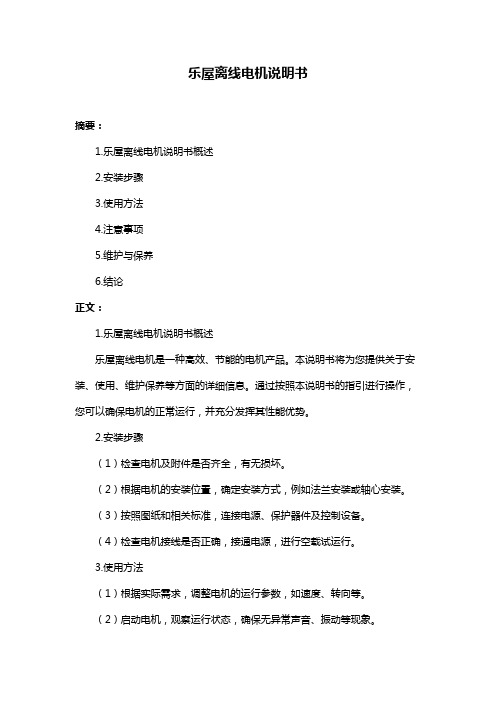
乐屋离线电机说明书摘要:1.乐屋离线电机说明书概述2.安装步骤3.使用方法4.注意事项5.维护与保养6.结论正文:1.乐屋离线电机说明书概述乐屋离线电机是一种高效、节能的电机产品。
本说明书将为您提供关于安装、使用、维护保养等方面的详细信息。
通过按照本说明书的指引进行操作,您可以确保电机的正常运行,并充分发挥其性能优势。
2.安装步骤(1)检查电机及附件是否齐全,有无损坏。
(2)根据电机的安装位置,确定安装方式,例如法兰安装或轴心安装。
(3)按照图纸和相关标准,连接电源、保护器件及控制设备。
(4)检查电机接线是否正确,接通电源,进行空载试运行。
3.使用方法(1)根据实际需求,调整电机的运行参数,如速度、转向等。
(2)启动电机,观察运行状态,确保无异常声音、振动等现象。
(3)在正常运行过程中,应注意观察电机的负载、温度等指标,确保在规定范围内。
4.注意事项(1)安装、使用、维护保养电机时,应遵守相关安全规定,确保人身和设备安全。
(2)电机应避免长时间过载运行,以免损坏设备。
(3)在运行过程中,如发现异常现象,应立即停机检查,排除故障后方可重新启动。
5.维护与保养(1)定期检查电机的运行状态,发现问题及时处理。
(2)定期清洁电机,保持电机及周边环境的整洁。
(3)定期对电机进行润滑,确保电机运行顺畅。
(4)定期检查电机的紧固件,确保紧固件无松动现象。
6.结论通过本说明书的介绍,相信您已经了解了乐屋离线电机的安装、使用、维护保养等方面的知识。
我们期待您在使用过程中,充分发挥乐屋离线电机的性能优势,为我国节能减排事业做出贡献。

Installation, Operation and Maintenance ManualSmall DC Motors •56 Frames2Small DC MotorsReceiving and HandlingAcceptance Unpack motor carefully and inspect for possible damage during shipment.Check packing materials and save any instruction tags or wiring diagrams found in the carton. Report any damages or shortages immediately to the local transportation agent.Installation MountingCheck nameplate data on motor before installing to assure the correct rating and that the available power supply agrees with the required motor power supply.Motor should be mounted on a firm foundation.If the foundation is not flat, use shims to prevent misalignment when tightening hold-down bolts. DC motors arc equipped with ball bearings and may be operated in any position.For any position other than base down,new drain holes should be provided so that condensation is allowed to run off. Location should be dry, clean and well ventilated for most satisfactory service. Be sure the possibility of oil seepage into the motor is prevented. Commutator end of the motor should be accessible so that brushes can be conveniently inspected.Mounting Instructions for 56C & 140TC Face Mounted MotorsBefore mounting a “C”face motor to a mating flange,be sure both surfaces and all mounting holes are smooth and free of debris.When mounting into a quill type reducer, make sure the input and output shafts are coated with an anti-seize compound suitable for the application.!ATTENTION:Only qualified electrical personnel familiar with the construction and operation of this equipment and the hazards involved should install,adjust,operate,and/or service this motor.Read and understand this manual in its entirety before proceeding. Failure to observe this precaution could result in personal injury or loss of life.!ATTENTION:High voltage and rotating parts can cause serious or fatal injury. The use of electric machinery, like all other utilization of concentrated power and rotating equipment, can be hazardous. Installation, operation, and maintenance of electric machinery should be performed by qualified personnel.Familiarization with NEMA safety standards, national electrical code and sound local practices is recommended.!ATTENTION:To guard against personal injury or death causedby contact with moving parts, guards (coupling, belt, chain, etc.)must be installed. Machines accessible to the public should be further guarded by screening, guard rails, etc.Small DC Motors 3When mounting through a flexible coupling, verify that there is adequate clearance between the driven equipment shaft, the coupling interface and the motor ck of clearance may result in binding of the shafting and premature bearing failure.Always slide the motor tenon into the mating flange to its full depth before tightening the mounting bolts. Do not allow the motor to hang by the shaft extension while assembling it to the driven equipment (i.e. quill input gear case). This may bend or crease the shaft and damage any seals that are present.Only use the proper mounting bolts. These should be 3/8”-16 threads per inch and sized for length such that engagement into the motor flange does not exceed 9/16”. For example, a gear case with a 3/8” flange thickness requires a bolt that is: 3/8” + 9/16” = 15/16” = Maximum Bolt Length Since 15/16” is not a standard bolt length, a 7/8” bolt or a 1” bolt with a lockwasher can be used.AlignmentShafts should be carefully aligned before tightening any couplings. Inspect couplings and shaft for paint, dirt or burrs. If necessary, remove withsandpaper for proper fit. Pulley or coupling should be carefully fitted. Do not hammer on shaft, pulley or coupling.ApplicationPermanent Magnet “PM”motors are not always designed for across the line starting. This may cause loss of flux resulting in an increase in speed and possibly instability. Wound field motors can be started across the line with full applied voltage. However, for frequent starting or reversing, voltage should be reduced for normal brush and commutator life.Dynamic or regenerative braking methods should not be used unlessprovisions are made to limit the maximum instantaneous current to a value not greater than the maximum allowable peak amperes shown on the nameplate. This also applies to plug reversing the PM motor.ConnectionsAll motors should be installed in accordance with the National Electric Code and local requirements. Fuses, thermal cutouts and other protective devices should be the proper size and rating to safely carry the load and to interrupt the circuit on overloads.!ATTENTION:To guard against motor damage such aspremature failure and/or a loose assembly, use only mountingbolts that are the correct length.A bolt that is too long may cause damage to the motor.4Small DC MotorsConnection diagrams are shown above. Care must be taken to ensure that the dual-voltage shunt field is properly connected.Some DC motors are equipped with a thermostat inside the motor. This thermostat has a normally closed (NC) contact which opens if the motor temperature exceeds design limits due to extended overload operation.Leads from the thermostat are labeled P1& P2and should be connected in series with the drive “STOP” button (refer to the previous figure).!ATTENTION:Ground the machine properly to avoid seriousinjury to personnel. Grounding should be in accordance with theNational Electrical Code and consistent with sound local practices.+A1High Voltage Connection 1, 2Low Voltage Connection 1, 2High VoltageConnection1, 2LowVoltageConnection 1, 2Permanent Magnet Thermostat (if furnished)GroundConnection Connect in Series with Control Stop DeviceEarth Ground Series A2S1+F1F11F2A1+A2S1+F1F11F2+A1A2S1–S2+F1F11F2A1+A2S1+F1F11F2S2F22S2F22F22–S2F22+A1TypeS h u n t S t a b i l i z e d S h u n t a n d C o m p o u n d CCW Rotation Facing Commutator End CW –A2+F1F11–F2+A1A2S1S2A1+A2S1S2F22+A1–A2–A1–A1+A2+F1F11–F2F22+A1A2+F1F11F2F22–A1+A2+F1F11F2F22+A2P1P21Motors with single voltage fields do not have leads F11 & F22. Leads F11 & F22 may be marked F3 & F4, respectively. Connect on low voltage field connection.2Consult motor nameplate to determine value of low and high voltage connection.Small DC Motors5Important:When motors are provided with thermal protection (typicallythermostats), it is important to properly connect and apply thedevices. This will ensure that the motor is properly protectedfrom being operated if thermal limits are reached and/orexceeded.The control system must be configured to reduce themotor load and/or shut down the motor control system to allowthe motor to cool to a level within acceptable operating ranges.If the motor is operated with the thermal protective devicestripped (indicating an over temperature condition), the motorinsulation could be damaged and complete failure of the motorinsulation is possible. In the event of motor failure due to anover temperature condition,Rockwell Automation requires thatmotor thermal protective devices (when supplied) beadequately monitored and incorporated into the motor controlsystem to maintain warranty. Failure on the part of theindividual installing this equipment to take these steps willresult in the factory warranty being voided.OperationThese motors are inherently capable of operating over a wide range ofspeeds and loads. If the motor is not operated on the type of power supplyfor which it was designed, performance will differ from nameplate valuesand applicable standards.The motor should start quickly.If it fails to start,the load may be too great,the applied voltage too low, or the motor improperly connected and/or thecontrol misadjusted (check particularly current (torque) limit adjustment).In any case, immediately disconnect the power and investigate the cause.While operating the motor, observe the performance. Any undue noise,overheating, sparking or erratic performance should be investigated andnecessary corrective action taken to prevent serious damage.Maintenance The fundamental principle of electrical maintenance is keep the apparatusclean and dry.This requires periodic inspection of the motor,the frequencyof inspection depending upon the type of motor and the service.!ATTENTION:Internal parts of this motor may be at line voltage even when motor is not rotating. Disconnect all AC line connections before contacting any internal part.6Small DC MotorsBearingsBall bearings are deep grooved, double shielded with sufficient lubricantpacked into the bearings by the manufacturer for “life lubrication.” Theinitial lubricant is supplemented by a supply packed into larger reservoirs inthe end shield at time of assembly. No grease fittings are provided. Theinitial lubrication is adequate for up to 5 years of operation under normalconditions.Should it become necessary to replace bearings,the bearing bore and cavityshould be thoroughly cleaned and repacked with approximately 1/2teaspoonful of recommended grease.Bearings should be removed with bearing pullers using a center insert in theend of the shaft to protect the shaft center. To reinstall ball bearings, eitherin a press or on the bench, pressure should be applied to the inner race byusing a square faced sleeve or piece of pipe that will fit over the shaft, toavoid damaging the bearing. If a press is not available and a hammer isused,the blows should be transmitted against the sleeve by a block of woodor fiber.BrushesCheck brushes to make certain that they move freely in the holders andmake proper contact with the commutator. Re-place worn brushes. Givecomplete motor identification when ordering parts. New brushes should bepre-radiused to fit the commutator curvature. Blow out the carbon dust.Short brush life and poor commutation may be due to a rough commutator,a shorted armature, or poor undercutting of mica. Dirt and chemicals in theair are common causes of trouble.CommutatorThe commutator should remain a polished surface.Blackening may indicaterough or eccentric commutator. Occasional wiping (power off) with drycanvas or non-linting cloth may suffice. If rough or excessively dirty,smooth with very fine (00) sandpaper lightly with armature rotating. Neveruse emery cloth. Never allow the brushes to wear so short that springtension is lost. The resultant sparking will seriously damage thecommutator.If frequent dressing is required,the cause should be found and corrected.Avery rough commutator should be turned in a lathe, at high speed, with asharp tool.Do not remove more copper than necessary.The mica should beundercut if necessary.An authorized service shop is recommended for this work.Small DC Motors 7General The following should be checked at regular intervals:•Windings should be dry and free of dust, grease, oil, and dirt. Windings may be cleaned by suction cleaners or by wiping. Nozzles on suction type cleaners should be non-metallic.Gummy deposits of dirt and grease may be removed by using a commercially available low volatile solvent.Do not use gasoline or other inflammable solvents.•Terminal connections, assembly screws, bolts and nuts should be tight.They may loosen if motor is not securely bolted and tends to vibrate.•Insulation resistance of motors in service should be checked periodically at approximately the same temperature and humidity conditions to determine possible deterioration of the insulation. When such measurements at regular intervals indicate a wide variation, the cause should be determined. Motor should be reconditioned if the motor has been subjected to excessive moisture, or by rewinding or reinsulating if necessary. Enclosed motors require very little attention. Be sure that external air chamber of fan cooled motors does not become clogged with foreign material which will restrict passage of air.Troubleshooting If trouble develops in operation of motor, verify that:1.The bearings are in normal condition and have been properly lubricated with a high grade,ball bearing lubricant,free of dirt or grit.If dirt enters bearing, flush and relubricate.2.There is no mechanical misadjustment to prevent free rotation of moving parts of motor and drive.3.All bolts and nuts are properly tightened.4.Motor instructions have been carefully carried out.5.The rated voltage is available at the motor terminals.6.The voltage corresponds to the value stamped on the nameplate.7.All connections are properly made in all circuits between motor and control.8.The overload and low voltage devices in control equipment, fuses or other protective devices are in proper working order.9.Brushes are in good condition and are making good con-tact with the commutator.10.The commutator is clean and has smooth polished surface.11.No excessive overload exists on the pare line amperes at full load with nameplate stamping.!ATTENTION:Internal parts of this motor may be at line voltage even when motor is not rotating. Disconnect all AC line connections before contacting any internal part.Online DocumentationThe latest motor information can be obtained from the Allen-BradleyDrives & Motors home page on the World Wide Web at:Publication1325R-UM001B-EN-P Ð A ugust, 2001Supersedes 1325R-UM001A-EN-P dated May, 2001Copyright © 2001 Rockwell Automation. All rights reserved. Printed in USA.。

智能窗帘电机Copyright © 2020 杭州行至云起科技有限公司及其许可者版权所有,保留一切权利。
P/N: 88002830 A5安装使用说明书 V 1.11 功能特点手动设置边界功能手拉启动功能 遇阻停止功能电子记忆行程限位功能第三行程功能弱电开关选择功能 强电开关选择功能远程控制(需要智慧中心)电机重置遥控器配对按钮指示灯后盖公共线弱电信号接口LifeSmart 信号接口串口接口电机正转线电机反转线弱电开关接口一、产品介绍产品型号产品重量额定扭矩打开/关闭速度通信协议工作电压功率防护等级LS133WH 1.3kg 1.2Nm 14cm/sCoSS 100-240V 50/60Hz 13WIP402 电机参数电机txd线电机RXD线GND 3.3V指示灯智慧中心配对按钮二、电机安装当轨道的长度小于所需长度或当运输不便时轨道需拼接。
1 轨道拼接安装方法2 皮带轨道安装方法1)用螺丝刀,将齿轮等配件如右图所示安装入下盖,两个下盖都安装成如下图所示。
型材尺寸确定型材长度=轨道总长度-端盖长度x2型材长度:200-7x2=186cm例轨道长度200cm端盖长度7cm注意1)将轨道连接支架沿着轨道一端插入 至轨道两端连接处。
2)锁上侧面螺钉,后面的安装方法请参考“皮带轨道安装方法”。
3)把半个吊臂主体与皮带固定扣插接,然后将皮带装入轨道。
4)将皮带固定扣一端与轨道切面齐平固定,另一端皮带留出12cm,剪切。
12c m5)将下盖和轨道分离,此时用手固定住留12cm的那一侧皮带(保持有12cm留在轨道型材外部)6)找到轨道上对应已安装的固定扣滑动的点,装上两个皮带固定扣(两个皮带扣中间留一个齿)7)装好一个吊臂,并将它与皮带固定扣组合好,随皮带推入轨道2)皮带从下盖一端穿入,皮带的一端装一个皮带固定扣(留半个齿)。
8)把另一侧吊臂与皮带固定扣组装好并推入轨道(此刻皮带环已经闭合)将另一个下盖组装在轨道底部(把露出的皮带嵌入下盖中)3 拼接轨道折叠的方法(为方便运输)1)轨道折叠方法2)恢复轨道折叠找到与橡胶皮带两端连接的吊臂,拧下吊臂和轨道连接支架的螺丝。
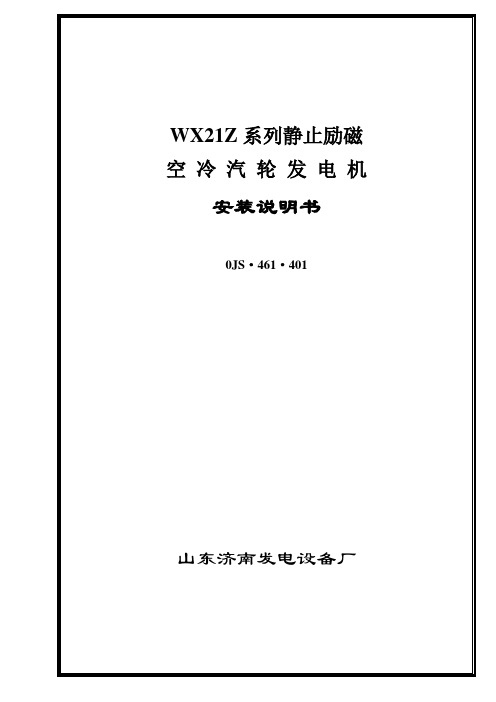
图3-3 装配在两半机座中的铁芯2 支承环3 铁芯4 水平剖分面5下半机座7 铁芯水平振幅8 铁芯垂直振幅定子线圈端部采用特殊渐开线结构,端部较短,每只线棒用弹性涤玻绳紧紧地绑扎在支架上,经真空压力浸渍后整个端部形成为一牢固的整体,具有更强的抗短路能力。
励端绕组端部装有非磁性硅铝合金支撑环,与压圈一起在端部形成双屏蔽结构。
整个绕组端部支承在绝缘材料制造的支架上,该支架用螺栓固定在铁芯压圈上,每图3-4 带凸齿固定的护环1 护环上的凸齿2 槽楔3 转子体端的凸齿轴向风扇在转子两端装有旋桨式风扇,用以驱动发电机冷却回路内的空气,风叶是由硅铝合金模锻而成的,由螺栓固定在套在轴上的轮毂上,风叶角度可据所需风量调节。
这种风扇具有压头低、流量大、效率高等特点。
轴承部分(图3-5)在发电机的两端各有一个分离式座式轴承,轴承是由水平分开的两半组成。
轴承瓦是钢制的,内衬巴氏合金V738,该轴瓦在高温下运行不会产生铅锡共晶。
为防止润滑油进入发电机内部,采用轴承与发电机相分离的结构型式。
轴承与汽轮图3-5 座式轴承1 下半轴承座2 上半轴承座3 轴承环4 轴密封5 轴承合金6 轴瓦7 高压顶油装置为防止轴电流通过轴承,发电机励端采用了具有绝缘结构的轴承(见图3-6)。
绝缘附加在轴承环和轴承座之间。
挡油环和高压顶油装置处也有绝缘。
在汽端有两个接地碳刷,使转子可靠接地(见图3-7)。
RC接地装置,详见7.1条。
发电机转子2 滑环3 接地电刷4汽端轴承5 励端轴承(绝缘)7 支撑块8 轴承环9 绝缘带10 轴承座11 轴承座图4-1 基础安装A 轴承固定B 发电机固定1 底板2 地脚螺栓3 滑动板4 MoS2润滑脂5 机壳底板6 垫板7 基础底板8 支撑螺栓图4-2 基础浇注台1 发电机定子底板2 密封角钢(我厂提供)3 滑动板4 垫板5 浇注台6 机房地面7基础定子安装:先按我厂提供的“底板安装”“进出风口密封”图示各件安装好后,将定子就位,以两端导风圈内孔为基准与汽轮机轴线找同心(同轴度)图4-31 滑板2 吊车3 滑箍4 滑箍5 中间夹块6 钢丝绳7 木垫块8 压力表中间夹块安装滑箍组装图4-4图4-5抽出滑板1 弧形板2 钢丝绳φ3长80003 拉紧螺母4 螺栓(固定件2用)5 紧定件6用螺钉6 滑板4.4.7 安装两端风扇叶:风叶和风扇毂上均标有编号及风叶角度划线,安装时不要装错,图4-6 风扇叶安装风扇叶标号D 转子轴1 风扇毂2 风扇叶止动螺钉5 止动螺钉6 垫圈7 止退垫圈8 六角螺母图4-7 轴承间隙轴承轴封间隙尺寸A要求为(参照图4-8):水平两侧0.15~0.10mm。
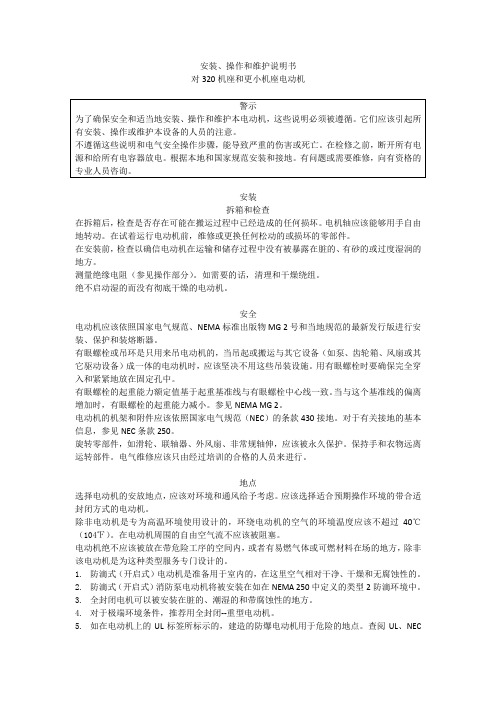
安装、操作和维护说明书对320机座和更小机座电动机安装拆箱和检查在拆箱后,检查是否存在可能在搬运过程中已经造成的任何损坏。
电机轴应该能够用手自由地转动。
在试着运行电动机前,维修或更换任何松动的或损坏的零部件。
在安装前,检查以确信电动机在运输和储存过程中没有被暴露在脏的、有砂的或过度湿润的地方。
测量绝缘电阻(参见操作部分)。
如需要的话,清理和干燥绕组。
绝不启动湿的而没有彻底干燥的电动机。
安全电动机应该依照国家电气规范、NEMA标准出版物MG 2号和当地规范的最新发行版进行安装、保护和装熔断器。
有眼螺栓或吊环是只用来吊电动机的,当吊起或搬运与其它设备(如泵、齿轮箱、风扇或其它驱动设备)成一体的电动机时,应该坚决不用这些吊装设施。
用有眼螺栓时要确保完全穿入和紧紧地放在固定孔中。
有眼螺栓的起重能力额定值基于起重基准线与有眼螺栓中心线一致。
当与这个基准线的偏离增加时,有眼螺栓的起重能力减小。
参见NEMA MG 2。
电动机的机架和附件应该依照国家电气规范(NEC)的条款430接地。
对于有关接地的基本信息,参见NEC条款250。
旋转零部件,如滑轮、联轴器、外风扇、非常规轴伸,应该被永久保护。
保持手和衣物远离运转部件。
电气维修应该只由经过培训的合格的人员来进行。
地点选择电动机的安放地点,应该对环境和通风给予考虑。
应该选择适合预期操作环境的带合适封闭方式的电动机。
除非电动机是专为高温环境使用设计的,环绕电动机的空气的环境温度应该不超过40℃(104℉)。
在电动机周围的自由空气流不应该被阻塞。
电动机绝不应该被放在带危险工序的空间内,或者有易燃气体或可燃材料在场的地方,除非该电动机是为这种类型服务专门设计的。
1.防滴式(开启式)电动机是准备用于室内的,在这里空气相对干净、干燥和无腐蚀性的。
2.防滴式(开启式)消防泵电动机将被安装在如在NEMA 250中定义的类型2防滴环境中。
3.全封闭电机可以被安装在脏的、潮湿的和带腐蚀性的地方。
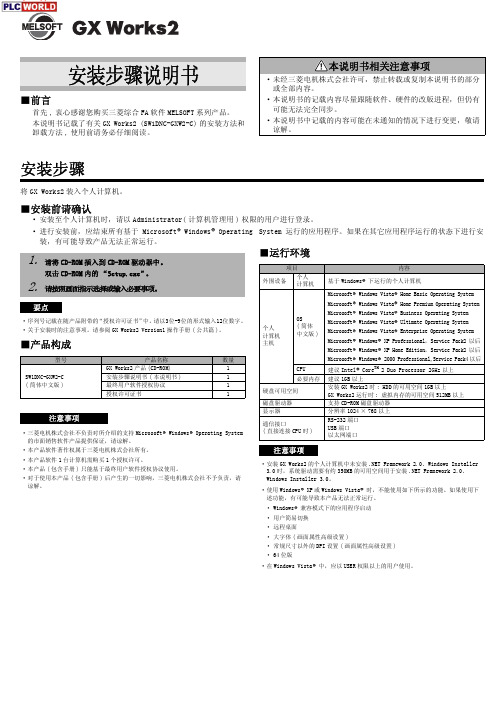
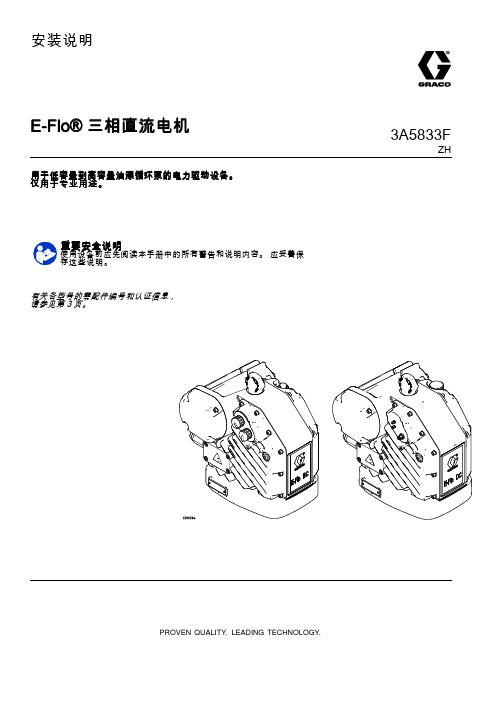
安装说明E-Flo®三相直流电机3A5833FZH用于低容量到高容量油漆循环泵的电力驱动设备。
仅用于专业用途。
重要安全说明使用设备前应先阅读本手册中的所有警告和说明内容。
应妥善保存这些说明。
有关各型号的零配件编号和认证信息,请参见第3页。
PROVEN QUALITY.LEADING TECHNOLOGY.Contents相关手册 (2)型号 (3)基本型号 (3)带具体地区认证的基本型号 (4)高级型号 (5)高级型号(带具体地区认证) (6)警告 (7)安装 (10)使用设备前应检查其油位 (10)供电要求 (10)连接供电接线 (11)接地 (12)先进电机本安安装要求。
(12)操作 (13)开始 (13)停机 (13)泄压流程 (13)先进电机作业 (13)基本电机作业 (14)维护 (16)预防维护计划 (16)更换机油 (16)检查油位 (16)故障代码排除 (17)配件 (18)附录A-系统控制图24Z541 (19)尺寸和安装孔 (22)E-Flo直流电机尺寸 (22)安装孔样式 (22)技术参数 (23)California Proposition65 (23)相关手册手册编号描述3A4801E-Flo直流修复–零部件3A2527E-Flo直流控制模块配件包,零部件说明型号型号基本型号电机部件号系列马力最大力,磅力(牛)EM1011A 11400(6227)EM1021A23500(15570)257503592GEx db IIA T4Gb 0°C≤Ta≤40°C FM12ATEX0067X FM21UKEX0205X IECEx FMG 12.0028X用于I 级1类D 组T4。
1级1区,AEx db IIA T4Gb 0°C≤Ta≤40°C Ex db IIA T4Gb 0°C≤Ta≤40°C FM17US0033XFM17CA0018XFigure 1标准列表•FM 3600:2018•FM 3615:2018•FM 3810:2018•ANSI/ISA 60079-0:2013•ANSI/UL 60079-1:2015•CSA-C22.2No.0.4:2017•CSA-C22.2No.0.5:2016•CSA-C22.2No.30:R2016•CAN/CSA-C22.2No.60079-0:2015•CAN/CSA-C22.2No.60079-1:2016•CAN/CSA-C22.2No.61010-1:R2017•EN IEC 60079–0:2018•EN 60079-1:2014•IEC 60079-0(第7.0版)•IEC 60079-1(第7.0版)具体使用条件:1.如果需要防火接头尺寸信息,请咨询生产厂家。
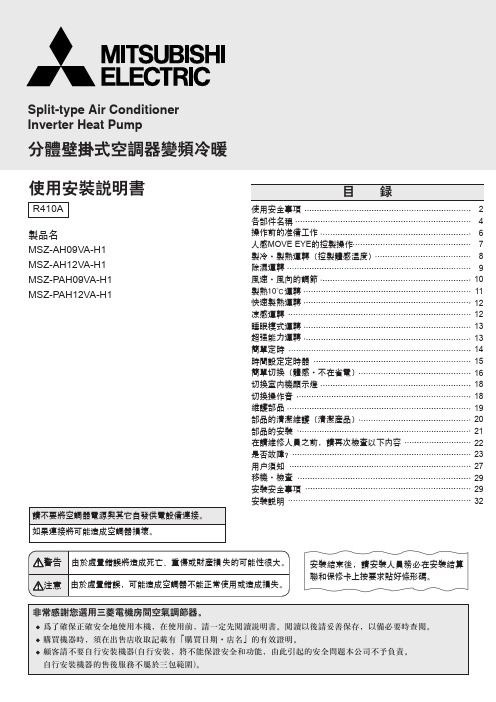
使用安装说明书安装结束後,请安装人员务必在安装结算联和保修卡上按要求贴好条形码。
R410A製品名MSZ-AH09VA-H1MSZ-AH12VA-H1MSZ-PAH09VA-H1MSZ-PAH12VA-H12467891011121213131415161818192021222327292932使用安全事项各部件名称操作前的准备工作人感MOVE EYE 的控製操作製冷·製热运转(控製体感温度)除湿运转风速·风向的调节製热10℃运转快速製热运转凉感运转睡眠模式运转超强能力运转简单定时时间设定定时器简单切换(体感·不在省电)切换室内机显示灯切换操作音维护部品部品的清洁维护(清洁产品)部品的安装在请维修人员之前,请再次检查以下内容是否故障?用户须知移机·检查安装安全事项安装说明灰尘注意为了您与他人的安全以及为了防止财产损失,请务必遵守安全事项。
安装时“图符号”的意思如下:气体禁止踩在室外机组上或在上面堆放4室内机组室外机组(背面·侧面)排 水 口出 风 口排水软管配 管进 风 口(下面)遥控器<盖上前盖时>设定温度为10℃的製热运转。
快速製热56上时,把遥控器设定时间设定完时间後必须按 约30秒不进行时间设定操作,则设定时间功能会解除。
按下「复位」按钮,各功能设定会恢复到出厂设置。
人感MOVE EYE 是可以检测地面、壁的温度、人的位置及活动,控製人实际感受到的体感温度,是以人为中心的空气调节。
体感温度控製是通过人感MOVE EYE 进行动作的,不仅检测室温,也兼顾到地面温度、人的位置及活动,进行精密的控製运转。
按按钮中的任意一项空调开始运转。
停机时空调运转中按下按钮按 按钮调节温度和湿度每次按下按钮,温度变化0.5℃。
(设定范围:16~31℃) 每次按下按钮,湿度变化10%。
(设定范围:40~70%) 当製热运转时,湿度的设定是无效的。
〈节能推荐的设定温度〉在运转中,按下 按钮的其中任意一项,进行选择风向空调出厂初始设置时,设定为「风对人」。
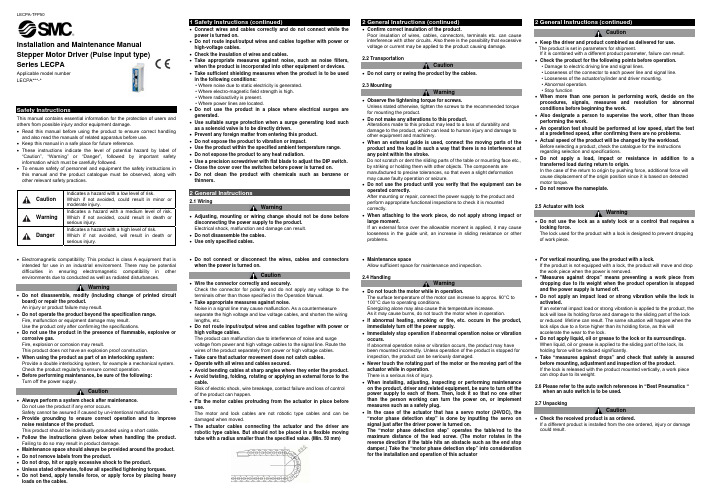
Installation and Maintenance ManualStepper Motor Driver (Pulse input type)Series LECPAApplicable model numberLECPA***-*This manual contains essential information for the protection of users and others from possible injury and/or equipment damage.• Read this manual before using the product to ensure correct handling and also read the manuals of related apparatus before use.• Keep this manual in a safe place for future reference.• These instructions indicate the level of potential hazard by label of “Caution”, “Warning” or “Danger”, followed by important safety information which must be carefully followed.• To ensure safety of personnel and equipment the safety instructions in this manual and the product catalogue must be observed, along with other relevant safety practices.CautionIndicates a hazard with a low level of risk.Which if not avoided, could result in minor ormoderate injury.WarningIndicates a hazard with a medium level of risk.Which if not avoided, could result in death orserious injury.DangerIndicates a hazard with a high level of risk.Which if not avoided, will result in death orserious injury.• Electromagnetic compatibility: This product is class A equipment that isintended for use in an industrial environment. There may be potentialdifficulties in ensuring electromagnetic compatibility in otherenvironments due to conducted as well as radiated disturbances.Warning• Do not disassemble, modify (including change of printed circuitboard) or repair the product.An injury or product failure may result.• Do not operate the product beyond the specification range.Fire, malfunction or equipment damage may result.Use the product only after confirming the specifications.• Do not use the product in the presence of flammable, explosive orcorrosive gas.Fire, explosion or corrosion may result.This product does not have an explosion proof construction.• When using the product as part of an interlocking system:Provide a double interlocking system, for example a mechanical system.Check the product regularly to ensure correct operation.• Before performing maintenance, be sure of the following:Turn off the power supply.Caution• Always perform a system check after maintenance.Do not use the product if any error occurs.Safety cannot be assured if caused by un-intentional malfunction.• Provide grounding to ensure correct operation and to improvenoise resistance of the product.This product should be individually grounded using a short cable.• Follow the instructions given below when handling the product.Failing to do so may result in product damage.• Maintenance space should always be provided around the product.• Do not remove labels from the product.• Do not drop, hit or apply excessive shock to the product.• Unless stated otherwise, follow all specified tightening torques.• Do not bend, apply tensile force, or apply force by placing heavyloads on the cables.• Connect wires and cables correctly and do not connect while thepower is turned on.• Do not route input/output wires and cables together with power orhigh-voltage cables.• Check the insulation of wires and cables.• Take appropriate measures against noise, such as noise filters,when the product is incorporated into other equipment or devices.• Take sufficient shielding measures when the product is to be usedin the following conditions:• Where noise due to static electricity is generated.• Where electro-magnetic field strength is high.• Where radioactivity is present.• Where power lines are located.• Do not use the product in a place where electrical surges aregenerated.• Use suitable surge protection when a surge generating load suchas a solenoid valve is to be directly driven.• Prevent any foreign matter from entering this product.• Do not expose the product to vibration or impact.• Use the product within the specified ambient temperature range.• Do not expose the product to any heat radiation.• Use a precision screwdriver with flat blade to adjust the DIP switch.• Close the cover over the switches before power is turned on.• Do not clean the product with chemicals such as benzene orthinners.2.1 WiringWarning• Adjusting, mounting or wiring change should not be done beforedisconnecting the power supply to the product.Electrical shock, malfunction and damage can result.• Do not disassemble the cables.• Use only specified cables.• Do not connect or disconnect the wires, cables and connectorswhen the power is turned on.Caution• Wire the connector correctly and securely.Check the connector for polarity and do not apply any voltage to theterminals other than those specified in the Operation Manual.• Take appropriate measures against noise.Noise in a signal line may cause malfunction. As a countermeasureseparate the high voltage and low voltage cables, and shorten the wiringlengths, etc.• Do not route input/output wires and cables together with power orhigh voltage cables.The product can malfunction due to interference of noise and surgevoltage from power and high voltage cables to the signal line. Route thewires of the product separately from power or high voltage cables.• Take care that actuator movement does not catch cables.• Operate with all wires and cables secured.• Avoid bending cables at sharp angles where they enter the product.• Avoid twisting, folding, rotating or applying an external force to thecable.Risk of electric shock, wire breakage, contact failure and loss of controlof the product can happen.• Fix the motor cables protruding from the actuator in place beforeuse.The motor and lock cables are not robotic type cables and can bedamaged when moved.• The actuator cables connecting the actuator and the driver arerobotic type cables. But should not be placed in a flexible movingtube with a radius smaller than the specified value. (Min. 50 mm)• Confirm correct insulation of the product.Poor insulation of wires, cables, connectors, terminals etc. can causeinterference with other circuits. Also there is the possibility that excessivevoltage or current may be applied to the product causing damage.2.2 TransportationCaution• Do not carry or swing the product by the cables.2.3 MountingWarning• Observe the tightening torque for screws.Unless stated otherwise, tighten the screws to the recommended torquefor mounting the product.• Do not make any alterations to this product.Alterations made to this product may lead to a loss of durability anddamage to the product, which can lead to human injury and damage toother equipment and machinery.• When an external guide is used, connect the moving parts of theproduct and the load in such a way that there is no interference atany point within the stroke.Do not scratch or dent the sliding parts of the table or mounting face etc.,by striking or holding them with other objects. The components aremanufactured to precise tolerances, so that even a slight deformationmay cause faulty operation or seizure.• Do not use the product until you verify that the equipment can beoperated correctly.After mounting or repair, connect the power supply to the product andperform appropriate functional inspections to check it is mountedcorrectly.• When attaching to the work piece, do not apply strong impact orlarge moment.If an external force over the allowable moment is applied, it may causelooseness in the guide unit, an increase in sliding resistance or otherproblems.• Maintenance spaceAllow sufficient space for maintenance and inspection.2.4 HandlingWarning• Do not touch the motor while in operation.The surface temperature of the motor can increase to approx. 90°C to100°C due to operating conditions.Energizing alone may also cause this temperature increase.As it may cause burns, do not touch the motor when in operation.• If abnormal heating, smoking or fire, etc. occurs in the product,immediately turn off the power supply.• Immediately stop operation if abnormal operation noise or vibrationoccurs.If abnormal operation noise or vibration occurs, the product may havebeen mounted incorrectly. Unless operation of the product is stopped forinspection, the product can be seriously damaged.• Never touch the rotating part of the motor or the moving part of theactuator while in operation.There is a serious risk of injury.• When installing, adjusting, inspecting or performing maintenanceon the product, driver and related equipment, be sure to turn off thepower supply to each of them. Then, lock it so that no one otherthan the person working can turn the power on, or implementmeasures such as a safety plug.• In the case of the actuator that has a servo motor (24VDC), the“motor phase detection step" is done by inputting the servo onsignal just after the driver power is turned on.The “motor phase detection step” operates the table/rod to themaximum distance of the lead screw. (The motor rotates in thereverse direction if the table hits an obstacle such as the end stopdamper.) Take the “motor phase detection step” into considerationfor the installation and operation of this actuatorCaution• Keep the driver and product combined as delivered for use.The product is set in parameters for shipment.If it is combined with a different product parameter, failure can result.• Check the product for the following points before operation.• Damage to electric driving line and signal lines.• Looseness of the connector to each power line and signal line.• Looseness of the actuator/cylinder and driver mounting.• Abnormal operation.• Stop function• When more than one person is performing work, decide on theprocedures, signals, measures and resolution for abnormalconditions before beginning the work.• Also designate a person to supervise the work, other than thoseperforming the work.• An operation test should be performed at low speed, start the testat a predefined speed, after confirming there are no problems.• Actual speed of the product will be changed by the workload.Before selecting a product, check the catalogue for the instructionsregarding selection and specifications.• Do not apply a load, impact or resistance in addition to atransferred load during return to origin.In the case of the return to origin by pushing force, additional force willcause displacement of the origin position since it is based on detectedmotor torque.• Do not remove the nameplate.2.5 Actuator with lockWarning• Do not use the lock as a safety lock or a control that requires alocking force.The lock used for the product with a lock is designed to prevent droppingof work piece.• For vertical mounting, use the product with a lock.If the product is not equipped with a lock, the product will move and dropthe work piece when the power is removed.• "Measures against drops” means preventing a work piece fromdropping due to its weight when the product operation is stoppedand the power supply is turned off.• Do not apply an impact load or strong vibration while the lock isactivated.If an external impact load or strong vibration is applied to the product, thelock will lose its holding force and damage to the sliding part of the lockor reduced lifetime can result. The same situation will happen when thelock slips due to a force higher than its holding force, as this willaccelerate the wear to the lock.• Do not apply liquid, oil or grease to the lock or its surroundings.When liquid, oil or grease is applied to the sliding part of the lock, itsholding force will be reduced significantly.• Take “measures against drops” and check that safety is assuredbefore mounting, adjustment and inspection of the product.If the lock is released with the product mounted vertically, a work piececan drop due to its weight.2.6 Please refer to the auto switch references in “Best Pneumatics “when an auto switch is to be used.2.7 UnpackingCaution• Check the received product is as ordered.If a different product is installed from the one ordered, injury or damagecould result.Item SpecificationsCompatible motorStepper motor (Servo 24VDC)Driver power supply Note1)Rated voltage: 24VDC ±10%Max current consumption: 3A (Peak 5A) Note2)(For powering the motor drive power, controlpower, stop and lock release)Parallel input5 inputs (photo-coupler isolation)Except pulse signal input terminal and COMterminal.Parallel output 9 outputs (photo-coupler isolation)Compatible encoderA/B phase, Line receiver inputResolution: 800 pulse/revSerial communicationConforming to RS485.Memory EEPROMLED indicator2 off LED’s (green and red)Lock controlForced lock-release terminalCable length (m)I/O cable:1.5m or less (Open collector input)5m or less (Differential input)Actuator cable: 20m or lessCooling systemNatural air coolingOperating temperature range(o C)0 to 40 (No condensation or freezing)Operating humidity range (%) 90%RH or less (No condensation or freezing)Storage temperature range ( o C) -10 to 60 (No condensation or freezing)Storage humidity range (%)90%RH or less (No condensation or freezing)Insulation resistanceBetween the housing (radiation fin) and FG50MΩ (500VDC)Weight (kg)0.12 (screw mounting type)0.14 (DIN rail mounting type)Note1) Do not use a power supply with “inrush-current control” for the driver powersupply.Note2) The power consumption changes depending on the actuator model.Please refer to the specifications of actuator for more details.• How to install•Screw mounting type (LECPA**-*) installation using two M4 screws• DIN-rail mounting type (LECPA**D-*) installation onto the DIN rail• Grounding the driverAs shown in the diagram, connect the grounding wire with a screw.The driver must be grounded to shield it from electrical noise.The M4 screw, cable with crimping terminal and toothed washer shouldbe obtained separately by the customer.CautionThe product should be connected to a ground. The cross-sectional area ofthis wire shall be a minimum of 2 mm2. The grounding point should be asnear to the driver as possible to keep the wire length short.Not Recommended groundingRecommended Functional groundingNo. Label Name Description1 PWR Power LED (green)Power ON/No alarm: Green light.The green LED flashes while data (step data/parameters) is being written.2 ALM Power LED (red) Power ON/Alarm: Red light.3 CN5 Parallel I/OConnector (20 pins) Used to connect PLC, etc. with the I/O cable.4 CN4 Serial I/OConnector (9 pins) Used to connect the teaching box, PC, etc.5 CN3 Encoder connector (16 pins)6 CN2 Motor power connector(6 pins)Used to connect the actuator cable.7 CN1 Power connector(5 pins)Used to connect the driver input power supplywith the power supply plug:Common power (-),Motor power (+),Control power (+),Stop signal (+),Lock release (+)8 - CompatibleactuatorlabelThe label indicating the applicable actuatormodel.It also indicates the type of the parallel I/O(PNP/NPN).9 - Product label The label indicating the part number of thedriver.10 - FG FunctionalgroundCautionThe green LED flashes while the data (step data/parameters) is beingwritten.Do not turn off the driver input power supply or remove the cablewhile the data is being written (while the green LED is flashing).* The data (step data/parameters) may not be written correctly.Power supply24VDC●To CN5●Electric ActuatorTo CN1To CN3Driver power supply24VDCConnect the groundWarning• Do not use the stop signal, "EMG" of driver and stop switch on theteaching box as the emergency stop of system.The stop signal, "EMG" of driver and the stop switch on the teaching boxare for decelerating and stopping the actuator.Design the system with an emergency stop circuit, which complies withsafety standards.Caution• Wiring of power supply plug for driver connector CN1Connect the positive terminal of the 24 VDC driver power supply to theC24V and M24V terminals of the power supply plug and connect thenegative terminal of the 24 VDC driver power supply to the 0V terminalof the power supply plug.• For actuators fitted with a lock, fit a lock release switchConnect the lock release switch to the supply plug BK RLS terminal.• See the power supply plug drawing below for connection detailsWarningDo not wire the power supply plug incorrectly as this will result indamage to the driver.I/O cable wiring for connection to driver CN5 connector• Parallel I/O wiring for NPN and PNP connection24 VDC24 VDCCautionThe 24 VDC power supply for the I/O connector CN5 should be separatefrom the 24 VDC power supply for the driver connector CN1.When connecting a PLC etc. to the driver parallel I/O CN5 connector, usethe I/O cable LEC-CL5-*.• Pin out for I/O cable LEC-CL5-*7 Maintenance• Perform a maintenance check periodicallyConfirm wiring and screws are not loose.Warning• Do not disassemble or repair the product.Fire or electric shock can result.• Before modifying or checking the wiring, the voltage should bechecked with a tester 5 minutes after the power supply is turnedoff.Electrical shock can result.192012Screw directionGround wireScrew direction(5)Hook the driver onto the DIN rail and press thelever in the direction of the arrow to lock thedriver to the DIN rail.Terminal ConnectiondescriptionBK RLS + 24V to release the lockEMG + 24V to enable operationC 24V + 24V for the control powerM 24V + 24V for the motor power0v0V common connection for the:M 24V, C 24V, EMG and BK RLS.NPN type PNP typeDriverToothed washerM4 screwThe LE series of actuators and motor drivers conform to the EU EMC directive, if they are installed in accordance with the following instructions.These components are intended for incorporation into machinery and assemblies forming part of a larger system.The CE compliance was achieved when the above two components were connected as shown in the diagram below.Please note that the EMC changes according to the configuration of the customers control panel and the relationship with other electrical equipment and wiring. Therefore conformity to the EMC directive cannot be certified for SMC components incorporated into the customer’s equipment under actual operating conditions. As a result it is necessary for the customer to verify conformity to the EMC directive for the machinery and equipment as a whole.• Machinery parts listNo. Part name Part no./Material1 Motor driver LECPA Series2 Actuator LE Series3 I/O cable (with shield)LEC-CL5-[]4 Power supply cable5 wire with shield (5 m)5 Actuator cable LE-CP-[]6 P-clip (for shield ground) Metal7 Programmable controller –8 Switching power supply –9 Noise Filter LEC-NFA(74271222[WURTH ELEKTRONIK]) The LECPA** driver should be mounted in an IP54 rated metal cabinet for protection from ESD.The metal cabinet should be grounded with a short grounding cable.All shielded cables must be grounded inside the cabinet using suitable metal P-Clip or U-Clip as shown.The shielded cables are:• 24 VDC Power cable from power supply to LECPA** series driver• The Input/output cable from driver to PLC• Grounding the driverPlease refer to the “Installation” section • P-Clip or U-Clip installationThe function of the P-clip or U-clip is to provide a 360° metallic contact and is a convenient method of ensuring an effective RF ground.When dealing with EMI issues it is important to know that the DC connection does not maintain the integrity of an AC high frequency connection. High frequency bonding typically involves using wide flat cabling to establish an effective system ground. When applied correctly the P-clip or the U-clip will provide a high frequency connection.When installing a P-clip or U-clip (see figure below) install the clips as close to the cable ends as possible. In order to provide a suitable ground connection surface, it may be necessary to remove the paint from the panel or the cabinet, an earth stud or a bus bar are also acceptable. Remove only the outer vinyl jacket of the braided screened cable (this allows the cable braid to connect to the P-clip or U clip). Take care not to damage the braiding. Snap the P-Clip or the U-Clip over the exposed braiding and adjust for a tight fit. Secure the clip to the designated ground with a machine screw and lock washer. The use of a brass or other conductive insert is recommended. Soldering a pigtail to the cable shield is not a suitable method for providing good RF ground.• Grounding the actuatorPlease refer to the IMM of the actuator being used, for information on actuator grounding.CautionNote: During installation and maintenance protect the LEC driver from electrostatic discharge (ESD)ContactsAUSTRIA (43) 2262 62280-0 LATVIA (371) 781 77 00BELGIUM (32) 3 355 1464 LITHUANIA (370) 5 264 8126BULGARIA (359) 2 974 4492 NETHERLANDS (31) 20 531 8888CZECH REP. (420) 541 424 611 NORWAY (47) 67 12 90 20DENMARK (45) 7025 2900 POLAND (48) 22 211 9600ESTONIA (372) 651 0370 PORTUGAL (351) 21 471 1880FINLAND (358) 207 513513 ROMANIA (40) 21 320 5111FRANCE (33) 1 6476 1000 SLOVAKIA (421) 2 444 56725GERMANY (49) 6103 4020 SLOVENIA (386) 73 885 412GREECE (30) 210 271 7265 SPAIN (34) 945 184 100HUNGARY (36) 23 511 390 SWEDEN (46) 8 603 1200IRELAND (353) 1 403 9000 SWITZERLAND (41) 52 396 3131ITALY (39) 02 92711 UNITED KINGDOM (44) 1908 563888URL : http// (Global) http// (Europe)Specifications are subject to change without prior notice from the manufacturer.© 2009 SMC Corporation All Rights Reserved.Frame GroundGround(6)(9)。

1Setting InformationMAC-559IF-E Address(MAC)MAC-559IF-E Serial Number(ID)MAC-559IF-E Code(PIN)Indoor Unit Model NameIndoor Unit Serial NumberOutdoor Unit Model NameOutdoor Unit Serial NumberSystem Commissioning DateMAC-559IF-E Installation DateInstaller Contact DetailsNameTelephone NumberWi-Fi Control Minimum Requirements for Operation:• Compatible WPS router, capable of WPA2-AESencryption. The wireless network coverage must include the heat pump installation location;• A PC or Tablet/Smartphone that is iOS/Androidcompatible;• A compatible Mitsubishi Electric Heat Pump with aMAC-559IF-E Adaptor.23Once registered you will be able to control your heat pump with your smartphone, tablet or online account using an internet connection (for a list of compatible devices please visit the Mitsubishi Electric website).User ManualA copy of the user manual, terms & conditions and privacy policy can be downloaded at any time from the Mitsubishi Electric website.Mitsubishi Electric Wi-Fi Heat Pump ControlRegister Your Heat Pump(s)Thank you for choosing a Mitsubishi Electric Heat Pump with Wi-Fi Control. Once your adaptor is installed, either download the app (search term: Mitsubishi Electric) or visit our website to registeryour heat pump(s).Mitsubishi Electric New Zealand/wifi Phone: 0800 639 434Mitsubishi Electric Australia.au/wifiPhone: 1300 728 1194The following steps explain how to connect the MAC-559IF-E Adaptor to a Mitsubishi Electric Heat Pump.*Please note: the appearance of the outdoor unit may differ dependant on model typeWi-Fi Control: Installation InstructionsInformation for installers:EQUIPMENT REQUIRED FOR INSTALL:MAC-559IF-E AdaptorWPS EnabledRouterWi-Fi Installation GuideTools to remove cover of indoorunit#2P hi l li psImportant Note: Record the adaptor’s MAC, IDnumber and serial numbers on page 2 of the Wi-Fi Installation Guide.Isolate the outdoor unit * and verify power has been disconnected from the complete system.125Run the cables down the back of the unit with the other cables. Tuck cabling away and secure. Adaptor can be placed on top of indoor unit.Reassemble the indoor unit and restore power to the system.Check that the MAC-559IF-EAdaptor is flashing. The install has now been completed.The adaptor is now able to beconnected to the user’s router . Steps for this are shown on the following pages.6578Remove the cover of the indoor unit, the cable terminal, and the cover to the control board. Locate the CN105 port* on the main control board and connect the MAC-559IF-E Adaptor.34*Note: CN105 connection on some MSZ-GE models is located below the remote control sensor of indoor unit. The above illustrates high wall unit installation. Installation and appearance will vary depending on indoor model type.6Wi-Fi Control: Installation InstructionsInformation for users:The following steps explain how to connect the MAC-559IF-E Adaptor to a router.KEY (LED LIGHTS):ONOFFCheck Wi-Fi and WPS are enabled on your router. The connection procedure varies depending on your router – refer to your router manual for more information.Activate WPS mode on your router. This will be enabled for a setperiod allowing approximately two minutes to complete Step 3. To do so please refer to your router’s manual.Activate WPS on your adaptor by using a small object to press and hold the WPS button for two seconds.123Please Note: The WPS and router reset buttons may be similar on some routers. Please exercise caution as resetting your router will erase network configuration.7You can now download theMitsubishi Electric Wi-Fi Control App and control your heat pump via Wi-Fi..• Read all safety instructions before using the Wi-Fi Adaptor.• This installation manual contains important safety information. Be sure to comply with the instructions.• After installing the Wi-Fi Adaptor, provide this installation manual to the user. Instruct users to store it with their heat pump instruction manual ina safe location.891011Main causes that WPS failed are as follows: Communication distance (from the Wi-Fi Adaptor to access point), access point settings (encryption, authentication, limit of connections, etc.) Refer to the router’s instruction manual for more information.(1) WPS switchThe WPS switch is used for pairing the Wi-Fi Adaptor with the access point. There are two types of WPS: push button configuration (WPS-Push) and PIN code method (WPS-PIN).• WPS-Push Hold down the WPS switch for 2 seconds to start WPS-Push pairing. When WPS-Push is enabled on the Wi-Fi Adaptor, LED1 starts flashing green (0.5-sec interval) and the pairing can be completed by enabling WPS-Push on the access point.• WPS-PIN Hold down the WPS switch for 15 seconds to start WPS-PIN pairing. When WPS-PIN is enabled on the Wi-Fi Adaptor, LED1 starts flashing green (0.2-sec interval) and the pairing can be completed by enabling WPS-PIN on the access point. Before using WPS-PIN, the PIN code of the Wi-Fi Adaptor needs to be set on the access point.Input voltageDC12.7V (from indoor unit)Power consumptionMAX 2W Size W×H×D (mm)89×48.6×19.2Weight105g (including cable)RF channel1ch ~ 13ch Radio protocolIEEE 802.11b/g/n (20)EncryptionAES Authentication PSK This product is only compatible with the access point that supports WPS.When the Wi-Fi Adaptor is reset to the factory default, ALL the configuration information will be lost. Take great care in implementing this operation.(2) RESET switch • Hold down the RESET switch for 2 seconds to reboot the system.• Hold down the RESET switch for 15 seconds to initialize the Wi-Fi Adaptor to the factory default.If at any stage you see the orange LED 2 light up, this is an indication that there is a problem with the router communicating with the adaptor.If this occurs, you may need to check the following:• WPS is working on your router• Signal is reaching the adaptor• DHCP addresses are available• Your router is compatible with the adaptor.For a list of compatible routers or if you are still experiencing issues connecting your router to the Wi-Fi Adaptor, please contact your local Mitsubishi Electric Office, as listed on the back cover of this guide.12。
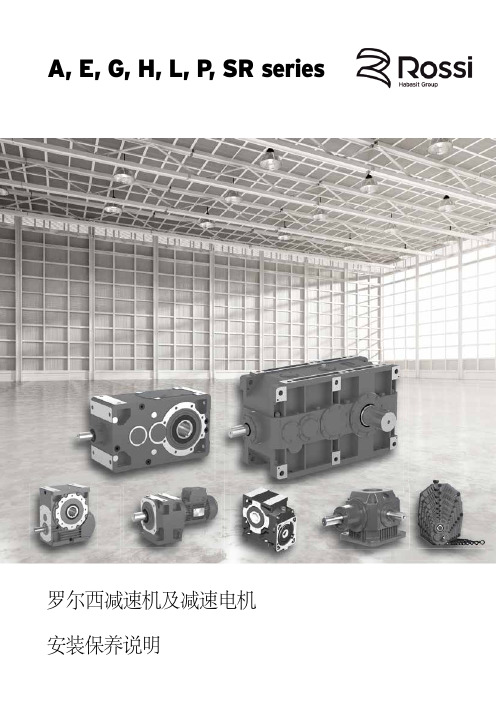
A, E, G, H, L, P, SR series罗尔西减速机及减速电机安装保养说明目录1- 一般安全注意事项 (4)2- 工作环境 (4)3- 产品提供 (4)3.1- 收到减速机 (4)3.2- 铭牌 (4)3.3- 油漆 (5)3.4- 保护和包装 (5)4- 长期贮存 (5)5- 安装 (5)5.1- 一般注意事项 (5)5.2- 轴端组件的安装 (6)5.3- 轴安装方式 (6)5.4- 空心低速轴 (7)5.5- 逆止器 (7)5.6- 锁紧盘 (7)6- 润滑 (8)6.1- 一般注意事项 (8)6.2- 润滑表 (9)6.3- 挤出机推力轴承润滑 (11)7- 冷却系统 (11)7.1- 风扇冷却 (11)7.2- 盘管水冷 (11)7.3- 独立冷却系统 (11)8- 首次运行 (12)9- 产品维护 (12)9.1- 一般注意事项 (12)9.2- 盘管 (12)9.3- 密封圈 (12)9.4- IEC 电机装拆 (12)9.5- 伺服电机装拆 (14)9.6- 轴承 (15)9.7- 带过滤和阀的金属透气塞 (15)10- 噪音等级 (15)油漆表 (16)紧固螺栓和锁紧盘螺栓的紧固力矩表 (16)地脚、法兰、夹紧套和绕性半联轴器紧固螺栓紧固力矩表 (16)各种螺纹塞的紧固力矩表 (16)减速机故障:可能原因及解决方法 (17)输出轴固定方法 (18)罗尔西减速机及减速电机 安装保养说明 − UTD.045.09-2020.00_ZH3罗尔西减速机及减速电机 安装保养说明 − UTD.045.09-2020.00_ZH 4材料再生循环(切记)- 箱体、齿轮、轴、轴承等必须被粉碎成屑。
如果没有特殊的要求,灰口铸铁也同样处理;- 蜗轮由青铜制成,必须充分处理;- 废油必须按照相关规定处理。
标有感叹号图形是严肃提醒使用者小心操作,否则可能会引起人员伤亡或系统的严重损坏(例如:对带电部件或起升等设备进行操作时)。
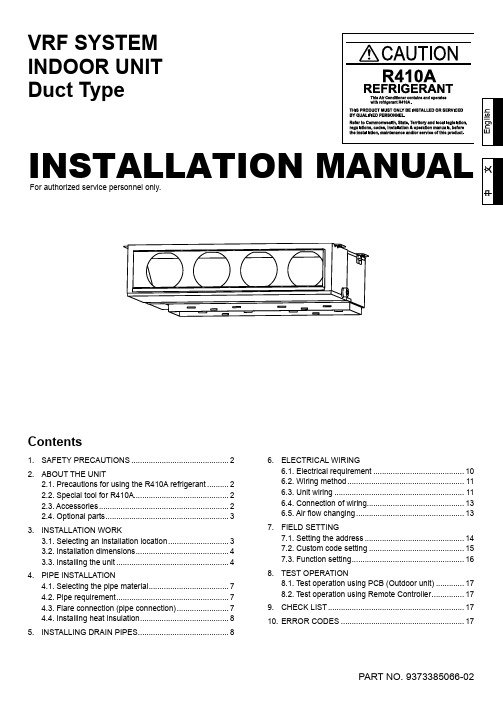
PART NO. 9373385066-02E n g l i s hINSTALLATION MANUALVRF SYSTEM INDOOR UNIT Duct TypeFor authorized service personnel only.Contents1. SAFETY PRECAUTIONS .............................................22. ABOUT THE UNIT2.1. Precautions for using the R410A refrigerant ..........22.2. Special tool for R410A ............................................22.3. Accessories ............................................................22.4. Optional parts .........................................................33. INSTALLATION WORK3.1. Selecting an installation location ............................33.2. Installation dimensions ...........................................43.3. Installing the unit ....................................................44. PIPE INSTALLATION4.1. Selecting the pipe material .....................................74.2. Pipe requirement ....................................................74.3. Flare connection (pipe connection) ........................74.4. Installing heat insulation .........................................85. INSTALLING DRAIN PIPES (8)6. ELECTRICAL WIRING6.1. Electrical requirement ..........................................106.2. Wiring method ......................................................116.3. Unit wiring ............................................................116.4. Connection of wiring .............................................136.5. Air fl ow changing ..................................................137. FIELD SETTING7.1. Setting the address ..............................................147.2. Custom code setting ............................................157.3. Function setting ....................................................168. TEST OPERATION8.1. Test operation using PCB (Outdoor unit) .............178.2. Test operation using Remote Controller ...............179. CHECK LIST ...............................................................1710. ERROR CODES (17)1. SAFETY PRECAUTIONS• Be sure to read this Manual thoroughly before installation.• The warnings and precautions indicated in this Manual contain important information pertaining to your safety. Be sure to observe them.• Hand this Manual, together with the Operating Manual to the customer.Request the customer to keep them on hand for future use, such as for relocating or repairing the unit.WARNING!This mark indicates procedures which, if improperly performed, might lead to the death or serious injury of the user.• Request your dealer or a professional installer to install the unit in accordance with this Manual.An improperly installed unit can cause serious accidents such as water leakage, electric shock, or fi re.If the unit is installed in disregard of the instructions in the Installation Manual, it will void the manufacturer’s warranty.• Do not turn ON the power until all work has been completed.Turning ON the power before the work is completed can cause serious accidents such as electric shock or fi re.• If refrigerant leaks while work is being carried out, ventilate the area.If the refrigerant comes in contact with a flame, it produces a toxic gas.• Installation work must be performed in accordance with national wiring standards by authorized personnel only.CAUTION!This mark indicates procedures which, if improperly performed, might possibly result in personal harm to the user, or damage to property.2. ABOUT THE UNIT2.1. Precautions for using the R410ArefrigerantWARNING• Do not introduce any substance other than the prescribed refrigerant into the refrigeration cycle.If air enters the refrigeration cycle, the pressure in the refrigeration cycle will become abnormally high and cause the piping to rupture.• If there is a refrigerant leakage, make sure that it does not exceed the concentration limit.If a refrigerant leakage exceeds the concentration limit, it can lead to accidents such as oxygen starvation.• Do not touch refrigerant that has leaked from the refrigerant pipe connections or other area. Touching the refrigerant directly can cause frostbite.• If a refrigerant leakage occurs during operation, immediately vacate the premises and thoroughly ventilate the area.If the refrigerant comes in contact with a flame, it produces a toxic gas.2.2. Special tool for R410AWARNING• To install a unit that uses the R410A refrigerant, use dedicated tools and piping materials that have been manufactured specifi cally for R410A use.Because the pressure of the R410A refrigerant is approximately 1.6 times higher than the R22, failure to use dedicated piping material or improper installation can cause rupture or injury.Furthermore, it can cause serious accidents such as water leakage, electric shock, or fi re.Tool name Contents of changeGauge manifold• Pressure is huge and cannot bemeasured with a conventional gauge.To prevent erroneous mixing of otherrefrigerants, the diameter of each porthas been changed.It is recommended to use a gaugemanifold with a high pressure displayrange –0.1 to 5.3 MPa and a lowpressure display range –0.1 to 3.8 MPa. Charging hose• To increase pressure resistance, thehose material and base size werechanged.Vacuum pump• A conventional vacuum pump can beused by installing a vacuum pumpadapter.Gas leakagedetector• Special gas leakage detector for HFCrefrigerant R410A.2.3. AccessoriesWARNING• For installation purposes, be sure to use the parts supplied by the manufacturer or other prescribed parts.The use of non-prescribed parts can cause serious accidents such as the unit to fall, water leakage, electric shock, or fi re.• The following installation parts are furnished. Use them as required.• Keep the Installation Manual in a safe place and do not discard any other accessories until the installation work has been completed.En-2Binder (Medium)Coupler heat insulation (Small)Coupler heat insulation (Large)Special nut A(Large flange)Special nut B(Small flange)HangerHose bandDrain hose insulationEn-4CAUTION• Do not use the unit for special purposes, such as storing food, raising animals, growing plants, or preserving precision devices or art objects.It can degrade the quality of the preserved or stored objects.• Do not install where there is the danger of combustible gas leakage.• Do not install the unit near a source of heat, steam, or fl ammable gas.• Install the unit where drainage does not cause any trouble.• Install the indoor unit, outdoor unit, power supply cable, transmission cable, and remote control cable at least 1 m away from a television or radio receivers. The purpose of this is to prevent TV reception interference or radio noise.(Even if they are installed more than 1 m apart, you could still receive noise under some signal conditions.)• If children under 10 years old may approach the unit, take preventive measures so that they cannot reach the unit.• Decide the mounting position with the customer as follows:(1) Install the indoor unit on a place having a suf fi cient strength so that it withstands against the weight of the indoor unit.(2) The inlet and outlet ports should not be obstructed; the air should be able to blow all over the room.(3) Leave the space required to service the air conditioner.(4) A place from where the air can be distributed evenly throughout the room by the unit.(5) Install the unit where connection to the outdoor unit is easy.(6) Install the unit where the connection pipe can be easily installed.(7) Install the unit where the drain pipe can be easily installed.(8) Install the unit where noise and vibrations are not ampli fi ed.(9) Take servicing, etc., into consideration and leave the spaces. Also install the unit where the fi lter can be removed.(10) Providing as much space as possible between the indoorunit and the ceiling will make work much easier.(11) If installing in a place where its humidity exceeds 80%, useheat insulation to prevent condensation.3.2. Installation dimensions• Provide the space around the unit as shown in the following fi gure.400 mm or more 150 mm or more ❈1❈1 400mm or more when drain from drain pipe.• Provide a service hole for inspection purposes.• Do not place any wiring or illumination in the service space, as they will impede service.• When an air fi lter is installed on the air inlet, provide enough service space to replace the fi lter.AirAirService holeControl box300 mmor more 500 mm or more500 m m o r m o r e100 m mAir AirService spaceControl box300 mm or more1,550 mm or more500 m m o r m o r e100 m mIntake panel3.3. Installing the unitWARNING• Install the air conditioner in a location which can withstand a load do at least fi ve times the weight of the main unit and which will not amplify sound or vibration. If the installation location is not strong enough, the indoor unit may fall and cause injuries.• If the job is done with the panel frame only, there is a risk that the unit will come loose. Please take care.3.3.1. Installing the hangersHanging bolt installation diagram.(Top side)(Right side)270 m mA i rA i rWARNING• When fastening the hangers, make the bolt positionsuniform.740 mm477 mmA i rA i r1,135 m m1,177 m mDuct installation pattern ( CUT PART)Cut Cut Cut Cut(2) Turn up the insulation around the points to be cut ac-cording to the outlet port shape working points so thatthe insulation does not stick out at the(3) Cut with nippers and remove the sheet metal.• The screw holes to install the flange are located behind the round cutouts in the insulation.Duct4.PIPE INSTALLATIONCAUTION• Be more careful that foreign matter (oil, water, etc.) does not enter the piping than with refrigerant R410A models. Also, when storing the piping, securely seal the openings by pinching, taping, etc.• While welding the pipes, be sure to blow dry nitrogen gas through them.4.1. Selecting the pipe materialCAUTION• Do not use existing pipes.• Use pipes that have clean external and internal sides without any contamination which may cause trouble during use, such as sulfur, oxide, dust, cutting waste, oil, or water.• It is necessary to use seamless copper pipes.Material : Phosphor deoxidized seamless copper pipesIt is desirable that the amount of residual oil is less than 40 mg/10 m.• Do not use copper pipes that have a collapsed, deformed, or discolored portion (especially on the interior surface). Otherwise, the expansion valve or capillary tube may become blocked with contaminants.• Improper pipe selection will degrade performance. As an air conditioner using R410A incurs pressure higher than when using conventional refrigerant, it is necessary to choose adequate materials.• Thicknesses of copper pipes used with R410A are as shown in the table.• Never use copper pipes thinner than those indicated in the table even if they are available on the market. Thicknesses of Annealed Copper Pipes (R410A)Pipe outside diameter [mm (in.)]Thickness [mm]6.35 (1/4)0.809.52 (3/8)0.8012.70 (1/2)0.8015.88 (5/8) 1.0019.05 (3/4) 1.204.2. Pipe requirementCAUTION• Refer to the Installation Manual of the outdoor unit for description of the length of connecting pipe or for difference of its elevation.• Use pipe with water-resistant heat insulation.CAUTION• Install heat insulation around both the gas and liquid pipes.Failure to do so may cause water leaks.Use heat insulation with heat resistance above 120 °C.(Reverse cycle model only)In addition, if the humidity level at the installation location of the refrigerant piping is expected to exceed 70 %, install heat insulation around the refrigerant piping. If the expected humidity level is 70-80 %, use heat insulation that is 15 mm or thicker and if the expected humidity exceeds 80 %, use heat insulation that is 20 mm or thicker. If heat insulation is used that is not as thick as specified, condensation may form on the surface of the insulation. In addition, use heat insulation with heat conductivity of 0.045 W/(m·K) or less (at20 °C).4.3. Flare connection (pipe connection)WARNING• Tighten the flare nuts with a torque wrench using the specified tightening method. Otherwise, the flare nuts could break after a prolonged period, causing refrigerant to leak and generate a hazardous gas if the refrigerant comes into contact with a fl ame.4.3.1. Flaring• Use special pipe cutter and fl are tool exclusive for R410A. (1) Cut the connection pipe to the necessary length with apipe cutter.(2) Hold the pipe downward so that cuttings will not enter thepipe and remove any burrs.(3) Insert the fl are nut (always use the fl are nut attached tothe indoor and outdoor units respectively) onto the pipeand perform the flare processing with a flare tool. Usethe special R410A flare tool, or the conventional flaretool. Leakage of refrigerant may result if other fl are nutsare used.(4) Protect the pipes by pinching them or with tape toprevent dust, dirt, or water from entering the pipes.BDieAPipeCheck if [L] is flared uniformlyand is not cracked or scratched.LEn-7Width across4.3.2. Bending pipesIf pipes are shaped by hand, be careful not to collapsethem.Do not bend the pipes in an angle more than 90°.When pipes are repeatedly bend or stretched, the material will harden, making it dif more.Do not bend or stretch the pipes more than three times.Connection pipeTorque wrenchIndoor unit pipe Flare nutHolding wrenchTighten with two wrenches.(Accessories)Binder (Large)(Accessories)Heat insulationheat insulation.CAUTION• After checking for gas leaks (refer to the Installation Manual of the outdoor unit), perform this section.• Install heat insulation around both the large (gas) and small (liquid) pipes. Failure to do so may cause water leaks.INSTALLING DRAIN PIPESUse general hard polyvinyl chloride pipe and connect it withadhesive (polyvinyl chloride) so that there is no leakage.Always heat insulate the indoor side of the drain e a drain hose that matches the size of the drain pipe.Do not perform a rise, trap and air bleeding.Provide a downward gradient (1/100 or more).Provide supporters when long pipes are installed.Use an insulation material as needed, to prevent the pipes from freezing.Install the pipes in a way that allows for the removal of the control box.Drain port Drain cap(Accessories)• Cover the drain cap with the drain hose insulation.Drain hose insulation (Accessories)Unit Unit Drain hose insulation (Accessories)Drain cap0 mmINSTALL THE DRAIN HOSEWorking procedure1) Install the attached drain hose to the drain port of the body.Install the hose band from the top of the hose within the graphic display area. Secure fi rmly with the hose brnd.2) Use vinyl adhesive agent to glue the drain piping (PVC pipe VP25) which is prepared on site or socket. (Apply color ad-hesive agent evenly until the gauge line and seal)3) Check the drainage.4) Install the heat insulation.5) Use the attached heat insulation to insulate the drain port and band parts of the body.DrainhoseArrange the drain hoselower than this portionTrapNO GOODOKRiseNO GOOD1.5 to2.0 mAir bleedingNO GOODCAUTION• Always check that the drain cap is installed to the unused drain port and is fastened with the binder.If the drain cap is not installed, or is not suffi ciently fastened by the binder, water may drip during the cooling operation.6.ELECTRICAL WIRING6. E L E C T R I C A L WWARNING• Electrical work must be performed in accordance with this Manual by a person certified under the national or regional regulations. Be sure to use a dedicated circuit for the unit.An insufficient power supply circuit or improperly performed electrical work can cause serious accidents such as electric shock or fi re.• Before starting work, check that power is not being supplied to the indoor unit and outdoor unit.• For wiring, use the prescribed type of wires, connect themEn-116.2. Wiring method(EXAMPLE)PR SUPPLY OUTDOOR UNIT TRANSMISSIONTRANSMISSION TRANSMISSION POWER SUPPLYPOWER SUPPLY POWER SUPPLYPOWER SUPPLYPOWER SUPPLYREMOTE CONTROL UNIT (MASTER)REMOTE CONTROL UNIT (SLAVE)REMOTE CONTROL UNITREMOTE CONTROLINDOOR UNITINDOOR UNIT INDOOR UNITBREAKERBREAKER POWER SUPPLY REMOTE CONTROLPOWER SUPPLY REMOTE CONTROLBREAKER BREAKERTRANSMISSION 6.3. Unit wiring• Before attaching the cable to terminal block.6.3.1. Power supply cablePower supply cable25 mm Earth cable30m m A. For solid core wiring(1) To connect the electrical terminal, follow the below diagram and connect after looping it around the end of the cable. (2) Use the speci fi ed cables, connect them securely, and fasten them so that there is no stress placed on the terminals.(3) Use an appropriate screwdriver to tighten the terminal screws. Do not use a screwdriver that is too small, otherwise, the screw heads may be damaged and prevent the screws from being properly tightened.(4) Do not tighten the terminal screws too much, otherwise, the screws may break.(5) See the table for the terminal screw tightening torques.(6) Please do not fi x two power supply cables with one screw.St ri p 25 mmLoop Screw with spe-cial washerScrew with special washer Cable end(Loop)Cable end (Loop)CableCableTerminal blockWARNING• When using solid core cables, do not use the ring terminal. If you use the solid core cables with the ring terminal, the ring terminal's pressure bonding may malfunction and cause the cables to abnormally heat up.B. For strand wiring(1) Use ring terminals with insulating sleeves as shown in the fi gure below to connect to the terminal block.(2) Securely clamp the ring terminals to the cables using an appropriate tool so that the cables do not come loose.(3) Use the speci fi ed cables, connect them securely, and fasten them so that there is no stress placed on the terminals.(4) Use an appropriate screwdriver to tighten the terminal screws. Do not use a screwdriver that is too small, otherwise, the screw heads may be damaged and prevent the screws from being properly tightened.(5) Do not tighten the terminal screws too much, otherwise, the screws may break.(6) See the table for the terminal screw tightening torques.(7) Please do not fi x two power supply cables with one screw.St r i p10 mmSleeveScrew with special washerScrew with special washerRing terminalCableCableTerminal blockRing terminalRing terminalWARNING• Use ring terminals and tighten the terminal screws to thespeci fi ed torques, otherwise, abnormal overheating may be produced and possibly cause heavy damage inside the unit.Tightening torqueM4 screw(Power supply /L, N, GND) 1.2 to 1.8 N·m (12 to 18 kgf·cm)En-126.3.2. Transmission and Remote control cableTransmission cableShielded cable (No fi lm)20 mm 45m mRemote control cable20 m m• Connect remote control and transmission cables as shown in Fig. A.Fig. AScrew Terminal blockCableCable of the same caliber: OKCable of the different caliber: NO GOODWARNING• Tighten the terminal screws to the specified torques, otherwise, abnormal overheating may be produced and possibly cause heavy damage inside the unit.Tightening torqueM3.5 screw(Transmission /X1, X2)(Remote control /Y1, Y2, Y3)0.8 to 1.0 N·m (8 to 10 kgf·cm)CAUTION• To peel the fi lm from the lead cable, use a dedicated tool that will not damage the conductor cable.• When installing a screw on the terminal block, do not cut the cable by overtightening the screw. On the other hand, an undertightened screw can cause faulty contact, which will lead to a communication failure.En-136.4. Connection of wiring(1) Remove the control box cover and install each connection cable.ScrewControl box cover(2) After wiring is complete, secure the remote control cable, connection cable, and power cable with the cable clamps.Power supply cable (Field supply)Binder (Medium) (Accessories)Binder (Medium) (Accessories)Remote control cable Transmission cable (Field supply)Binder (Medium) (Accessories)L, N:Power supply cableX1, X2:Transmission cableRemote control cable Y1:Red Y2:White Y3:Black6.5. Air fl ow changingWhen using the ARXB24/30/36/45L model with external Static Pressure under 40 Pa, the Wire (FAN MOTOR) must be replaced as explained below.Replacement method (1) Remove the cover.(2) Remove the Wire (TYPE A) connector from Wire (FAN MOTOR).(3) Remove the Wire (TYPE A) connector from CN4 of the PCB.(4) Insert the Wire (TYPE B) connector into CN4 of the PCB.(5) Insert the Wire (TYPE B) connector into Wire (FAN MOTOR).(6) Insert the cover.En-147.1. Setting the addressCAUTION• Use an insulated screwdriver to set the dip switches.Rotary switch Example: “0”Dip switch “SET 3”Rotary switch Example: “0”SW 1SW 2SW 3SW 4SettingSetting rangeType of switchIndoor unit address0–63Setting example2IU AD X 10 IU AD X 1Refrigerant circuit address0–99Setting example 63REF AD X 10 REF AD X 1(1) Indoor unit addressRotary switch (IU AD x 1)...Factory setting “0” Rotary switch (IU AD x 10)...Factory setting “0”When connecting multiple indoor units to one refrigerant system, set the address at IU AD SW as shown in the T able A.(2) Refrigerant circuit addressRotary switch (REF AD x 1)...Factory setting “0” Rotary switch (REF AD x 10)...Factory setting “0”In the case of multiple refrigerant systems, set REF AD SW as shown in the Table A for each refrigerant system.Set to the same refrigerant circuit address as the outdoor unit.• If working in an environment where the wireless remote controller can be used, the addresses can also be set using the remote controller.• If setting the addresses using the wireless remotecontroller, set the indoor unit address and refrigerant circuit address to “00”.(For information on setting using the wireless remote controller.)CoverWire (Fan motor)External Static Pressure and Required Connector TypeType ABExternal Static Pressure40 – 80 Pa0 – 40 PaWire123456123451 BLACK2 WHITE3 PINK4 PURPLE5 BLUEARXB24 ARXB30 ARXB361 BLACK 2 WHITE 3 RED 4 BLUE 5 PINK 6 PURPLEARXB451 BLACK2 WHITE3 RED4 PINK5 PURPLE6 BLUERemarkFactory setting (Standard static pressure)Accessories (Low static pres-sure)7. FIELD SETTING• Refer to the following three items for setting the FIELD SETTING address. The respective settings are included below.(1) IU AD, REF AD SW settings ............ T his section (2) Remote control settings ................... R efer to the wired orwireless remote control manual for detailed set-ting information. (Set IU AD, REF AD SW to 0)(3) Automatic address settings .............. R efer to the indoor unitmanual for detailed set-ting information. (Set IU AD, REF AD SW to 0)CAUTION• Be sure to turn OFF the power before performing the fi eld setting.Table AAddressRotarySwitch SettingAddressRotarySwitch SettingRefrigerant circuit REF AD SWIndoor unitIU AD SW x 10x 1x 10x 1000000 101101 202202 303303 404404 505505 606606 707707 808808 909909 10101010 11111111 12121212.. ................99996363 Do not set the indoor unit address (IU AD SW) at 64 to 99. It may result failure.RC AD SWRC AD SW1RC AD SW2RC AD SW3Indoor unitRemotecontrollerIndoor unit Indoor unit Indoor unitA B C DA B C D IndoorunitRemotecontrollerConfusionCode change(3) Remote controller addressRotary switch (RC AD SW)...Factory setting “0”When connecting multiple indoor units to one standard wired remote controller, set the address at RC AD SW in sequence from 0.SettingSettingrangeType of switchRemotecontrolleraddress0–15SettingexampleRC ADExample If 4 indoor units are connected.RC AD SW01234567 Address01234567RC AD SW89A B C D E F Address891011121314157.2. Custom code settingSelecting the custom code prevents the indoor unit mix-up.(Up to 4 codes can be set.)Perform the setting for both the indoor unit and the remote controller.En-15En-16Function detailsFunctionFunction numberSetting number DefaultDetailsFilter indicator interval1100Default ○Adjust the fi lter cleaning interval noti fi cation. If the noti fi cation is too early, change to setting 01. If the noti fi cation is too late, change to setting 02.01Longer 02Shorter Filter indicator action1300Enable ○Enable or disable the fi lter indicator. Setting 02 is for use with a central remote control.01Disable 02Display only on central remote control Horizontal swing air fl ow direction2400Default ○Adjust the horizontal swing air fl ow direction.(For horizontal swing equipped models)01Left half 02Right half Cool air temperature trigger3000Default ○Adjust the cool air trigger temperature. To lower the trigger temperature, use setting 01. To raise the trigger temperature, use setting 02.01Adjust (1)02Adjust (2)Hot air temperature trigger3100Default ○Adjust the hot air trigger temperature. To lower the trigger temperature by 6 degrees C, use setting 01. To lower the trigger temperature by 4 degrees C, use setting 02. To raise the trigger temperature, use setting 03.01Adjust (1)02Adjust (2)03Adjust (3)Auto restart4000Enable Enable or disable auto-matic system restart after a power outage.01Disable○External control4600Start/Stop○Allow an external control-ler to start or stop the system, or to perform an emergency shutdown.* I f an emergency shut-down is performed from an external controller, all refrigerant systems will be disabled.01Emergen-cy stopError report target4700All ○Change the target for reporting errors. Errors can either be reported in all locations, or only on the wired remote.01Display only on central remote control• Custom code setting for indoor unitSet the DIP SW SET 3 SW1, SW2, referring to the Table B.Dip switch “SET 3”SW 1SW 2SW 3SW 4OFFON Table BCustom codeA (Factory setting)BC D DIP SWSET 3 SW1OFF ON OFF ON DIP SW SET 3 SW2OFFOFFONON7.3. Function setting• FUNCTION SETTING can be performed with the wired or wireless remote control.(The remote control is optional equipment)• Refer to the wired or wireless remote control manual for detailed setting information. (Set IU AD, REF AD SW to 0)• Refer to “7.1. Setting the address” for indoor unit ad-dress and refrigerant circuit address settings.• T urn the power of the indoor unit ON before starting the setting.* Turning on the power indoor units initializes EEV , so make sure the piping air tight test and vacuuming have been conducted before turning on the power.* Also check again to make sure no wiring mis-takes were made before turning on the power.。
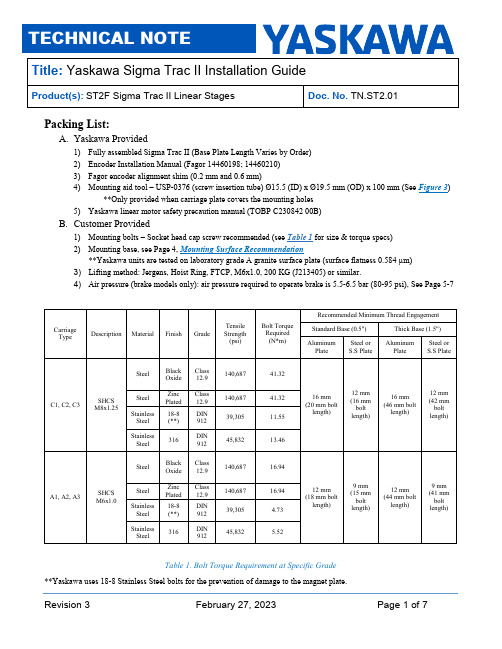
Packing List:A.Yaskawa Provided1)Fully assembled Sigma Trac II (Base Plate Length Varies by Order)2)Encoder Installation Manual (Fagor 14460198; 14460210)3)Fagor encoder alignment shim (0.2 mm and 0.6 mm)4)Mounting aid tool – USP-0376 (screw insertion tube) Ø15.5 (ID) x Ø19.5 mm (OD) x 100 mm (See Figure 3)**Only provided when carriage plate covers the mounting holes5)Yaskawa linear motor safety precaution manual (TOBP C230842 00B)B.Customer Provided1)Mounting bolts – Socket head cap screw recommended (see Table 1 for size & torque specs)2)Mounting base, see Page 4, Mounting Surface Recommendation**Yaskawa units are tested on laboratory grade A granite surface plate (surface flatness 0.584 µm)3) Lifting method: Jergens, Hoist Ring, FTCP, M6x1.0, 200 KG (J213405) or similar.4) Air pressure (brake models only): air pressure required to operate brake is 5.5-6.5 bar (80-95 psi), See Page 5-7CarriageType Description Material Finish Grade TensileStrength(psi)Bolt TorqueRequired(N*m)Recommended Minimum Thread EngagementStandard Base (0.5") Thick Base (1.5")AluminumPlateSteel orS.S PlateAluminumPlateSteel orS.S PlateC1, C2, C3 SHCSM8x1.25Steel BlackOxideClass12.9 140,687 41.3216 mm(20 mm boltlength)12 mm(16 mmboltlength)16 mm(46 mm boltlength)12 mm(42 mmboltlength) Steel ZincPlatedClass12.9 140,687 41.32StainlessSteel18-8(**)DIN912 39,305 11.55StainlessSteel 316DIN912 45,832 13.46A1, A2, A3 SHCSM6x1.0Steel BlackOxideClass12.9 140,687 16.9412 mm(18 mm boltlength)9 mm(15 mmboltlength)12 mm(44 mm boltlength)9 mm(41 mmboltlength) Steel ZincPlatedClass12.9 140,687 16.94StainlessSteel18-8(**)DIN912 39,305 4.73StainlessSteel 316DIN912 45,832 5.52Table 1. Bolt Torque Requirement at Specific Grade**Yaskawa uses 18-8 Stainless Steel bolts for the prevention of damage to the magnet plate.Installation:1) Carefully remove Sigma Trac II from the packaging crate by using the lifting method suggested above or a similarmethod.***CAUTION:• Do not place any magnetic objects such as iron particles close to the magnet track. Failure to observe this caution may result in injury.• Do not place any electronic devices such as clocks, magnetic cards, storage media, or measuring devices close to the magnet track. Failure to observe this caution may result in malfunction or mechanical failure of the electronic devices.• Pay attention to the magnetic attraction and confirm that there are not any magnetic objects such as iron particles attached before mounting the Sigma Trac II. Failure to observe this caution may result in injury or damage to the magnet track. (See Figure 2)2)Assemble Sigma Trac II on the mounting plate (Customer-provided)a.See Figure 1, tighten the bolts in the torque pattern shown (See Table 1 for torque requirement of eachgrade bolt)Figure 1. Sigma Trac II - Torque Pattern Order Figure 2. Sigma Trac II - Magnet Plate Caution AreaMagnaetic Plate and Carriage Omitted for clarityb. See Figure 3, for some C2 and C3 carriage / base combinations (see Table 2), it is necessary to passmounting bolts through the large holes in the carriage in order to access all mounting locations. Use of the provided screw insertion tube(s) is highly recommended to prevent any possible magnet damage to the unit.Figure 3. Screw Insertion Tube ExampleCarriage Type Base Length (Unit: mm)C2 800 900 1000 1105 --C3 1000 1105 1205 1310 1410Table 2. Mounting Tube Requirement in Slide Combination**For the C2x0800 and the C3x1000 combinations, either end-stop bumpers (Torque to 2.2 Nm when replacing) or bellows will have to be removed to be able to access specific mounting holes locations (see bolt clearance diagrams) (See Figure 4 and Figure 5)Figure 4. C2x800 Bolt Clearance DiagramFigure 5. C3x1000 Bolt Clearance DiagramMounting Surface Recommendation:This is a precision device that may flex when not securely mounted to a flat surface.1)Ensure that your mounting surface has 30 µm flatness over the area of the moving carriage for the entire surface ofthe base. Mounting surface quality will impact the life and performance of the linear stage. If any binding isdetected, check the mounting surface and adjust by shimming or lapping as necessary.**Keep in mind that these are general guidelines and the customer is responsible for installation.2)Poor accuracy may result in producing a larger load than the calculated load, and eventually lead to short life, etc.3)Reliable operation of linear motion is ensured by providing high manufacturing and mounting accuracy of mountingparts and designing a mounting structure so as to keep the accuracy and performance, while considering the required linear motion accuracy, rigidity and other related operating conditions.4)Please contact Yaskawa engineering if you have further questions or concerns.Pneumatic BrakeThe STII brake models will have a 4mm hose protruding out of the end of the cable carrier next to the sensor and power cables. Ensure that a fitting is properly securing the hose to air supply. Air supply must be clean, dry, and oil free. Brake operating pressure range is 5.5 – 6.5 bar (80 – 95 psi).Servomotor brake control for Yaskawa SERVOPACKs is handled by an external relay or SSR (solid state relay) controlled by the /BK output from the SERVOPACK. The exception to this is the Sigma-7 400V SERVOPACK with holding brake option “026” which has a built in relay for controlling the brake. Figure 6 below provides an overview of how to design a recommended brake circuit and parameterize the SERVOPACK to use the brake effectively and reliably. The brake signal should control a solenoid valve that provides air to the pneumatic brake on the Sigma Trac. It is important to note that the /BK output can only supply 50mA, the brake coil is an inductive load, and if the brake is cycled every 10 seconds or sooner, an SSR is recommended instead of a relay.Figure 6: Brake Relay CircuitPneumatic Brake (Continued)The Brake Release Time will be used in the user’s motion controller program to delay motion until the brake has been fully released. The /BK output turns ON as soon as the SERVOPACK enables the Servomotor. It is recommended to wait for at least 50ms plus the brake release time before commanding motion.The Brake Close Time will be used to set Pn506 (Brake Reference-Servo OFF Delay Time). Pn506 sets the time for howlong the motor stays enabled after the servo off command. This is used for applications in which the load might fall with the motor disabled and the brake released. Set this to the time it takes for the brake to close, plus 50ms to account for delays.Note: The motor must be stopped before the servo off command. A time delayed safety relay should be used so that the motion controller can decelerate a moving servomotor before the SERVOPACK is given a controlled servo off command.Parameter for /BK Output SelectionParameter Pn50F.2 determines the SERVOPACK output used for the /BK signal.•Make sure there is no other functions for that output•If you allocate more than one signal to the same output connector pin, a logical OR of the signals is output. Allocate the /BK signal to its own output connector pin, i.e., do not use the same output terminal for another signal.•For example, never allocate the /TGON (Rotation Detection) signal and /BK signal to the same output connector pin. If you did so, the /TGON signal would be turned ON by the falling speed on a vertical axis, and the brake would notoperate.The default setting for Pn50F.2 varies by the interface of the SERVOPACK•SGDV/SGD7So Analog voltage/pulse train reference▪/BK signal is disabled by default▪CN1-25 and CN1-26 is the first output, but has two default signals that need to be disabled or moved before /BK can be allocated.o/COIN (Positioning Completion Output) Pn50E.0 = 0 to disableo/V-CMP (Speed Coincidence Output) Pn50E.1 = 0 to disableo/BK (Brake Output) Pn50F.2 = 1 for CN1-25 and CN1-26o MECHATROLINK-II/MECHATROLINK-III/EtherCAT/Option▪CN1-1 and CN1-2•SGD7Wo200V (MECHATROLINK-III)▪Axis A: CN1-23 and CN1-24▪Axis B: CN1-25 and CN1-26o400V (MECHATROLINK-III/EtherCAT)▪Axis A: CN1-1 and CN1-2▪Axis B: CN1-23 and CN1-24•SGDV with DC Power Inputo Analog voltage/pulse train reference▪/BK signal is disabled by default▪CN1-7 and CN1-11 is the first output, but has two default signals that need to be disabled or moved before /BK can be allocated.o/COIN (Positioning Completion Output) Pn50E.0 = 0 to disableo/V-CMP (Speed Coincidence Output) Pn50E.1 = 0 to disableo/BK (Brake Output) Pn50F.2 = 1 for CN1-7 and CN1-11o MECHATROLINK-II/MECHATROLINK-III▪CN1-11 and CN1-5SGD7 400V Hardware Option "026" adds a built-in brake relay to the SERVOPACK•Pn023.0 = 0 (Use the built-in brake relays.)•SGD7W with built-in brake relay only supports Axis A•Built-in Brake Relay Specificationso Service life (number of operations): 30,000 operationso Allowable number of operations: 30 operations per minute max.o No external suppression is needed as it is already built-in。
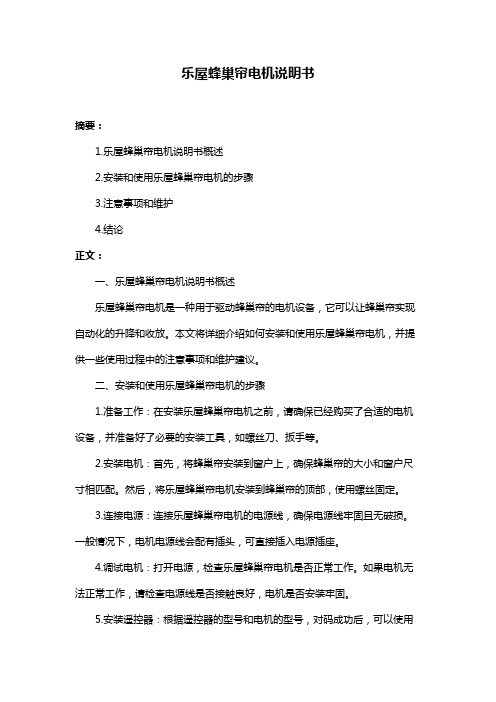
乐屋蜂巢帘电机说明书摘要:1.乐屋蜂巢帘电机说明书概述2.安装和使用乐屋蜂巢帘电机的步骤3.注意事项和维护4.结论正文:一、乐屋蜂巢帘电机说明书概述乐屋蜂巢帘电机是一种用于驱动蜂巢帘的电机设备,它可以让蜂巢帘实现自动化的升降和收放。
本文将详细介绍如何安装和使用乐屋蜂巢帘电机,并提供一些使用过程中的注意事项和维护建议。
二、安装和使用乐屋蜂巢帘电机的步骤1.准备工作:在安装乐屋蜂巢帘电机之前,请确保已经购买了合适的电机设备,并准备好了必要的安装工具,如螺丝刀、扳手等。
2.安装电机:首先,将蜂巢帘安装到窗户上,确保蜂巢帘的大小和窗户尺寸相匹配。
然后,将乐屋蜂巢帘电机安装到蜂巢帘的顶部,使用螺丝固定。
3.连接电源:连接乐屋蜂巢帘电机的电源线,确保电源线牢固且无破损。
一般情况下,电机电源线会配有插头,可直接插入电源插座。
4.调试电机:打开电源,检查乐屋蜂巢帘电机是否正常工作。
如果电机无法正常工作,请检查电源线是否接触良好,电机是否安装牢固。
5.安装遥控器:根据遥控器的型号和电机的型号,对码成功后,可以使用遥控器控制蜂巢帘的升降和收放。
三、注意事项和维护1.在安装和使用乐屋蜂巢帘电机时,请确保遵循安全操作规程,避免触电和机械伤害。
2.保持电机的清洁和干燥,避免电机进水或受潮,以免影响电机的使用寿命。
3.定期检查电机的运行状况,如有异常噪音、震动等情况,请及时停止使用,并联系专业人员进行检修。
4.长时间不使用电机时,请将电源线拔掉,以避免意外触电。
四、结论乐屋蜂巢帘电机是一种方便实用的家居设备,它可以让我们轻松地控制蜂巢帘的升降和收放。
通过本文的介绍,相信您已经了解了如何安装和使用乐屋蜂巢帘电机,以及使用过程中的注意事项和维护建议。
1 概述
电动机的基础设计和安装不属于电动机制造商的服务范围。
本安装说明书所述事项,仅供参考。
电动机的基础必须由资深土建工程师来设计,并由具资质的制造商来承建。
电动机的安装必须由经验丰富的安装工程师来指导和监管,并由合格的安装公司来安装。
良好的计划和准备工作可以使安装简单化且准确无误,并保证达到安全的运行条件和最佳的可维护性。
安装时必须遵守当地的安全法规和环境保护法律。
2 安装说明
正常情况下,电动机不包括设备安装,也不提供底板、地脚螺栓、螺母、垫圈等。
这些条件可根据特别订单提供。
2.1安装基础要求
基础必须结实、坚固、平坦且不受外部震动影响,必须检测基础是否会与电动机产生共振。
通常采用混凝土基础。
基础不能有裂缝。
2.2安装前的准备工作
电动机开始安装之前考虑以下事项
2.2.1 准备垫片,建议厚度为0.05、0.1、0.2、0.5、1钢板各若干,以备使用。
2.2.2准备橡皮锤、调节螺栓、液压千斤顶,用于轴向和水平调整。
2.2.3准备一个千分表,最好准备一个激光光学分析仪,用于设备的精确校正。
2.2.4准备一个简单的杠杆,用于校正时转动转子。
2.3安装说明
2.3.1基础浇灌
2.3.1.1基础应根据电动机的安装尺寸进行设计,电动机的安装尺寸见电动机外形图。
2.3.1.2无论电动机底板是何种结构,底板均需与基础浇铸在一起。
2.3.1.3基础浇铸时,需预埋地脚螺栓。
2.3.1.4基础浇灌时,灌浆孔内壁表面必须粗糙,以便结实牢固。
浇灌孔的位置和基础高度必须按电动机外形尺寸图进行设计。
2.3.1.5基础应平整且水平误差在0.1mm 以内或更小。
2.3.2电动机安装 2.3.2.1将电动机小心吊放在基础或底板上,并用螺栓或螺母紧固。
散热筋结构电机如只使用2个吊攀,则需成对角分布。
箱式结构电机整体吊装时必须使用机座上的吊攀,不允许使用冷却器上的吊攀。
附图1为电机正确的吊装方法。
附图1:电机吊装方法 2.3.2.2联轴器的装配需遵守联轴器供应商的要求。
组装联轴器时不能对轴承施加外力,以免损坏轴承。
2.3.2.3轴中心校准。
2.3.2.3.1电动机与负载的轴中心线必须对准,否则会损坏转轴、轴承和电动机。
第2页
2.3.2.3.2采用混凝土基础时,如果调正和灌浆作业做得好,就没有必要加垫片,否则就需通过垫片来调正。
2.3.2.3.3电动机水平方向可以通过底板上的调整块,用调整螺栓在前后左右进行调校。
调校方式见附图2
附图2:水平调校方法 2.3.2.3.4电动机垂直方向通过增减垫片来校正。
2.3.2.3.5电动机轴线对底脚支承面的平行度建议不超过1mm ,也可按使用国安装标准。
2.3.2.3.6电动机底脚支承面的平面度公差建议不超过0.3mm 。
也可按使用国安装标准。
2.3.2.3.7通过水平和垂直方向的调校,直至电动机轴中心线和负载的轴中心线满足联轴器安装和联接的轴向和角度偏差标准要求。
角度和轴向偏差定义见图3 第3页
附图3 :角度和轴向的偏差 2.3.2.3.8用度盘式指示器或其他类似仪器检测调试结果。
根据通用惯例,轴之间的水平和角度偏差控制在0.05mm~0.10mm 内,轴向偏差不超过0.10mm 。
校准方法见附图4 附图4:标准方法 第4页
2.3.2.3.9调试完毕,用专用工具在电机底板上加工锥形孔,打入定位销。
2.3.2.310滑动轴承电机安装前要找准磁力中心,磁力中心找准可按附图5方法或按订在机座侧面磁力中心标牌要求。
附图5:磁力中心调整 2.4 编码器的安装 电动机如需装编码器,在非负载端都有编码器安装部件。
为避免在运转过程中因震动、碰撞而损坏,编码器在电动机制造厂试装之后,均需拆下来单独包装发运,在现场再安装。
2.4.1为避免电动机上的编码器连接轴在运输中不被损坏,该连接轴外加装了保护罩。
现场安装编码器时,拆除该保护罩。
保护罩是供运输中保护编码器连接轴使用的,编码器装好后不再使用,可以保管好留待需要时再使用。
2.4.2编码器连接轴在电动机制造厂进行了校正。
现场调试时,调整连接轴与电动机转轴的紧固螺钉,用千分表校正连接轴径向跳动,公差绝对值控制在0.05mm 内。
第5页
0EB.605.657-2005
测温
测温元件接线示意加热器接线示意
附图6:接线示意图
2.5.5风机接线盒
电源电缆从接线盒下面的进线孔引入,接在接线柱上。
2.5.6编码器接线盒
只有IC416的电机才有编码器接线盒,主要是IC416电动机结构特殊。
该接线盒可供选用。
该接线盒内有一排端子,编码器引线从风机外壳上的孔引出,如果用户使用该接线盒,则编码器引线可接在端子上,接入控制柜的线从接线盒下面的进线孔引入,接在端子的另一端。
如果用户不用该接线盒,可将编码器引线直接穿过接线孔,接入控制柜。
2.6润滑
2.6.1电动机使用滚动轴承时,为油脂润滑,油脂牌号和加油周期见电动机外形图。
2.6.2电动机使用滑动轴承时,为油润滑,润滑油牌号及使用要求见电动机外形图。
2.6.3电动机均为整件运输。
滚动轴承的电动机出厂前均加了润滑脂,可以直接投入运行。
建议首次运行时不必拆装。
如果拆装,则需加入与外形图上同牌号的润滑脂。
如果更换润滑脂牌号,则需将原有润滑脂清洗干净。
禁止不同牌号的润滑脂混合使用。
润滑脂可以是优质锂基润滑脂。
滑动轴承的电动机,给滑动轴承润滑油箱和供油系统加注正确牌号的润滑油(见外形图),使润滑油达到正确的油位(观油孔的红圈中心位置)。
3.调试
3.1电动机允许顺、逆两个方向旋转。
用户可自行选定旋转方向。
电动机出厂时的旋转方向为从负载端看顺时针旋转。
3.2检查各连接线是否接线正确,是否可靠紧固。
3.3检查冷却风机转向是否符合要求。
冷却风机必须按指示标牌方向旋转。
3.4检查电源电压是否符合要求。
3.5检查基础的紧固螺栓都已装配良好并紧固到位。
3.6准备就绪,即可通电运行。