安装维护手册
- 格式:doc
- 大小:724.50 KB
- 文档页数:14
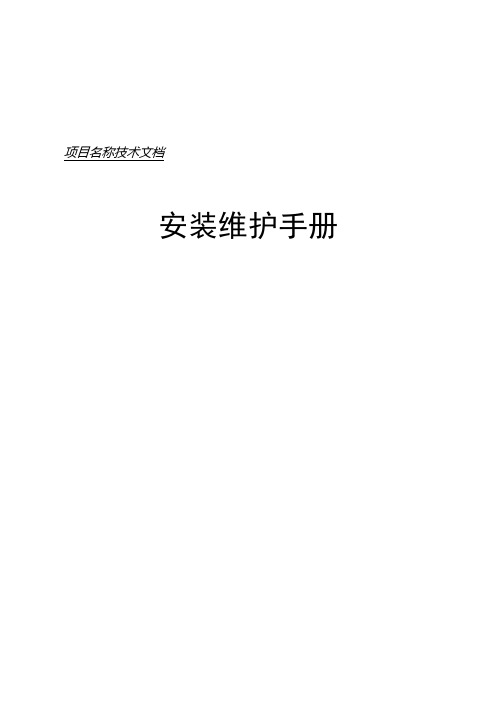
项目名称技术文档
安装维护手册
目录
1 概述
1.1 编写目的
[可照抄下列语句,也可适当修改。
]
本文档的编写目的在于为XXXX(软件名称)软件系统的用户方系统管理员和操作员提供一些必要的信息,以便用户可独立完成系统的安装和普通异常情况下的维护工作,达到使系统能够正常运行的目的。
1.2 参考资料
1.3 术语和缩写词
2 支持材料
详细列出安装实施过程中需要的支持性物质(包括磁带、磁盘、光盘等)和文档性资料。
3 安装
3.1 操作系统、支持软件和硬件环境的安装和配置
给出操作系统、支持软件和硬件环境的安装和配置的详细步骤及配置参数,包括通电、开机、关机、断电等细节和安装过程中的交互信息及回答内容。
最好配以图片。
3.2 应用软件系统的安装和初始化
给出软件系统的安装和初始化的详细步骤及配置参数,包括安装过程中的交互信息及回答内容。
最好配以图片。
4 维护
4.1 操作系统、支持软件和硬件环境维护
建议进行的日常或阶段性维护,以及可能的故障维护。
列出建议进行的日常或阶段性维护工作,处理流程和处理方法。
列出可能出现的故障及引起故障的可能原因、检查核实方法和处理方法。
并著名各种无法分析或无法解决的故障发生时的相应联系单位及个人,包括联系方式。
4.2 应用系统的维护
应用系统日常维护和故障维护。
列出应用系统需要进行的各种日常维护工作,处理流程和处理方法。
列出可能出现的故障及引起故障的可能原因、检查核实方法和处理方法。
并著名其它故障发生时的联系人及电话。
审核(项目经理):
年月日。
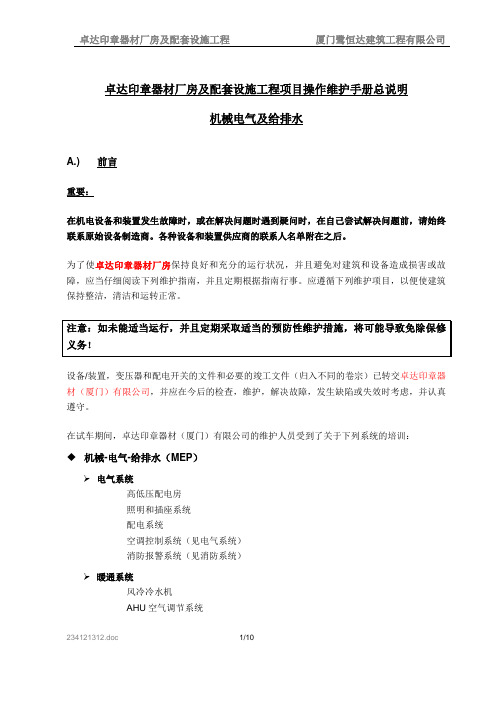
卓达印章器材厂房及配套设施工程项目操作维护手册总说明机械电气及给排水A.) 前言重要:在机电设备和装置发生故障时,或在解决问题时遇到疑问时,在自己尝试解决问题前,请始终联系原始设备制造商。
各种设备和装置供应商的联系人名单附在之后。
为了使卓达印章器材厂房保持良好和充分的运行状况,并且避免对建筑和设备造成损害或故障,应当仔细阅读下列维护指南,并且定期根据指南行事。
应遵循下列维护项目,以便使建筑保持整洁,清洁和运转正常。
设备/装置,变压器和配电开关的文件和必要的竣工文件(归入不同的卷宗)已转交卓达印章器材(厦门)有限公司,并应在今后的检查,维护,解决故障,发生缺陷或失效时考虑,并认真遵守。
在试车期间,卓达印章器材(厦门)有限公司的维护人员受到了关于下列系统的培训:◆机械-电气-给排水(MEP)电气系统-高低压配电房-照明和插座系统-配电系统-空调控制系统(见电气系统)-消防报警系统(见消防系统)暖通系统-风冷冷水机-AHU空气调节系统消防系统-消防栓系统-消防报警系统因此,这些经过培训的员工对上述系统负起责任是相当重要的,因为他们已经经过了介绍和培训,如果任何人在离职时不将他们的知识传授给接任人,则上述员工的变动将可能带来麻烦。
只有持证的电工才能对电气设备,配电板,插座,照明系统和其他电气部件的实施工作。
对电气系统及其部件的维修工作,只能在该设备关机或切断电源时进行。
机械工程师应了解安装的设备和装置,并进行常规的例行检查。
所有消防报警和灭火系统对于物业的安全使用和运行都是至关重要的。
优美科汽车催化剂(苏州)有限公司应负责对这些系统的常规和官方检查(消防局及其指定的顾问)及其维护(原始设备制造商),以确保它们在任何时候都处于不会失效的正常运行状态。
B.) 机械-电气-给排水(MEP)工程本期工程由厂房、宿舍楼、门卫和相关辅助设施组成。
建筑与安装工程依据业主和下厦门陆原建筑设计院有限公司要求及设计施工图进行,并通过相关职能部门的核查与验收。

目录第一章硬件安装31系统接线概述31.1典型接线方法31.2系统型号及组件说明31.3特别说明42 KB4.5A电路图43拨码开关电路图44输入电路接法45电机控制信号输出电路图56 BCD3000通用输出口5第二章软件升级61升级发布包的获取62升级过程62.1概述62.2准备U盘62.1 BCD3000板卡固件72.2 UI3000示教盒固件72.3配置文件72.4开机画面73异常处理73.1 BCD3000板卡异常73.2 UI3000升级异常8第三章装机时示教盒设置91基本功能测试92系统信息,系统还原92.1系统信息92.2系统还原93参数设置93.1全局参数设定93.2系统参数设置103.3机械参数103.4复位参数103.5速度参数103.6输入功能配置103.7输出功能配置113.8按钮功能配置113.9 LCD设置113.10高级参数11第四章系统保护121系统使用时间保护121.1 DSP3000系统加解密121.2注册码生成软件121.3注册码生成软件的安装和使用12 2系统设置密码保护13第一章硬件安装1 系统接线概述1.1 典型接线方法如下图所示,为DSP3000W的典型接线图。
1.2 系统型号及组件说明表1:DSP3000系统选型表说明:(1)“*2”表示数量2,”√”或”*1”表示数量1。
(2)BCD3000为运动控制卡,是必配件;BCD3000A、M、S版本间不可互升。
(3)FS3000:包括1602小液晶、转接板、小键盘KB3000(4)UI3000:即示教盒(5)BCL1436:扩展IO板,主要为滴塑、锁螺丝系统等扩展输入输出设计(6)配线:1)C9MF-150,标配,双端磁环,连接UI3000到机器外壳;2)C9MF-060,标配,连接机器外壳到FS3000,或连接FS3000到BCD3000,或连接BCD3000到机器外壳1.3 特别说明(1)“拨码开关”和“FS3000”,只能2选1;且拨码开关须由设备制造商自备。

安装、操作和维护手册P/N 7593207C 0610 ‐ Chinese ‐ ‐ 原始文档译文 ‐总控制板重要请在安装前仔细阅读本手册阅读本手册时,应与辅助过滤器随附的相应产品手册和电路图结合使用目录1. 引言 52. 交货和安装说明 72.1. 外壳位置 72.2. 气动安装 73. 电气安装 83.1. 主开关 IP65 83.2. 马达连接 83.3. 电源电压:端子 1 和 2 93.4. RS-485 总线:端子 3-5 93.5. 马达保护:端子 25、28 93.6. 用于热敏电阻保护和/或爆炸隔膜的可选隔离放大器:端子 6-9 103.7. 风扇起动器的连接:端子 14–17(+ 12 和 13 用于 4 个 ECB 设备) 103.8. 警报继电器:端子 18-20 103.9. 远程启动/停止按钮:端子 21-23 103.10. 外部打开输入:端子 24、28 103.11. 遥控灯输出:端子 29-31 113.12. 可选模拟输出:端子 32-34 113.13. 阀输出:端子 V1–V16 – 单模块系统 113.14. 阀输出:端子 V1–V16 – 多模块系统 113.15. 旋转开关“从地址”和“模式”。
113.16. 可编程输入端 123.17. 可编程输出端 124. 预启动清单 155. 操作 155.1. 单风扇辅助过滤器系统 155.2. 多风扇设备(例如 ECB 设备) 155.3. 状态 LED 166. 使用菜单系统 176.1. 显示模式 176.2. 设置模式 177. 参数/内存字段说明 197.1. P00 设置 Pin 码 197.2. P02 Delta P 最小值 197.3. P03 Delta P 最大值 197.4. P04 Delta P 最大值报警 197.5. P05 低压报警 197.6. P06 脱机清洁周期 207.7. P07 星形/三角形切换时间 207.8. P09 清洁脉冲间隔 1 207.9. P12 清洁阀脉冲时间 207.10. P15 显示语言 207.11. P17 输入 I1 的功能(端子 26-28) 217.12. P18 输入 I2 的功能(端子 27-28) 217.13. P19 输出继电器 O1 的功能(继电器触点清洁功能开启/端子 10-11) 227.14. P20 可选输出继电器 O2 的功能(继电器触点开始为设备排气/端子 12-13) 227.15. P22 Delta P 清洁模式 237.16. P26 阀数量 237.17. P40 时间/日期显示 237.18. P41 设置时间与日期 237.19. P44 程序版本 247.20. P46 有效脉冲显示 247.21. P48 测试显示 247.22. P50 恢复为出厂设置 257.23. M05 总运行小时数 258. 报警消息和故障位置 269. 维护 2910. 选项和功能 2911. 技术规格 3012. 备件 3013. EC 一致性声明 3114. 联系地址 32图目录图1:TCB前面板 (6)图2:I/O模块PCB的端子视图 (9)图3:模块PCB接线图(细节) (10)图4:显示PCB电池 (29)1.引言根据《机械设备供应(安全)法规 1992 版》的要求,应提供完善的隔离设施和急停装置。
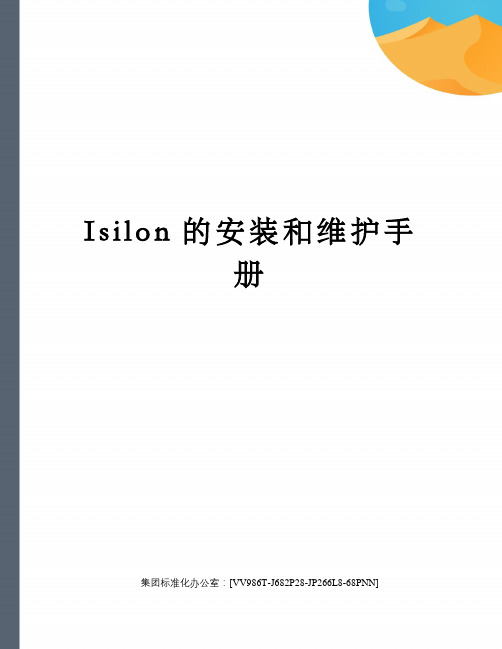
I s i l o n的安装和维护手册集团标准化办公室:[VV986T-J682P28-JP266L8-68PNN]XXXXIsilon 集群安装和维护手册目录1. XXXX安装设定总览表 ....................................... 错误!未定义书签。
2. Isilon 的硬件安装......................................... 错误!未定义书签。
. 前面板和铰链的安装.................................. 错误!未定义书签。
. 滑轨的安装.......................................... 错误!未定义书签。
3. 构建Isilon 集群.......................................... 错误!未定义书签。
. 配置集群初始节点.................................... 错误!未定义书签。
. 将新节点加入构建好的集群............................ 错误!未定义书签。
4. Isilon 后期设置........................................... 错误!未定义书签。
. 增加所需用户和组.................................... 错误!未定义书签。
. 设置NFS导出(共享)................................ 错误!未定义书签。
. 设置CIFS导出(共享)............................... 错误!未定义书签。
. DNS服务器设定修改.................................. 错误!未定义书签。
. 客户端设置.......................................... 错误!未定义书签。
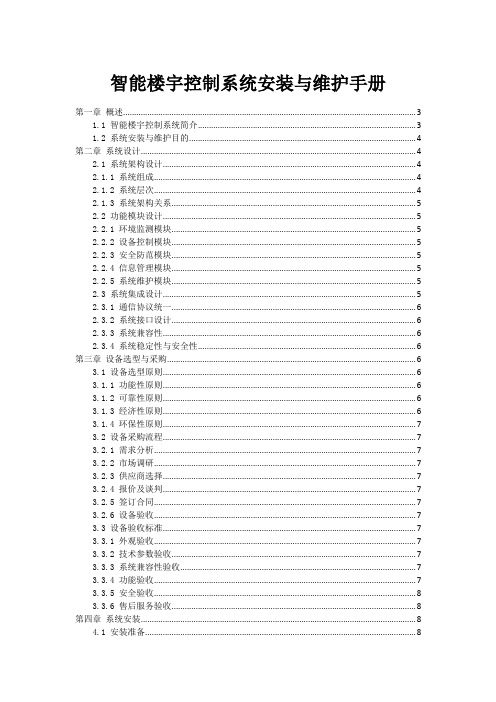
智能楼宇控制系统安装与维护手册第一章概述 (3)1.1 智能楼宇控制系统简介 (3)1.2 系统安装与维护目的 (4)第二章系统设计 (4)2.1 系统架构设计 (4)2.1.1 系统组成 (4)2.1.2 系统层次 (4)2.1.3 系统架构关系 (5)2.2 功能模块设计 (5)2.2.1 环境监测模块 (5)2.2.2 设备控制模块 (5)2.2.3 安全防范模块 (5)2.2.4 信息管理模块 (5)2.2.5 系统维护模块 (5)2.3 系统集成设计 (5)2.3.1 通信协议统一 (6)2.3.2 系统接口设计 (6)2.3.3 系统兼容性 (6)2.3.4 系统稳定性与安全性 (6)第三章设备选型与采购 (6)3.1 设备选型原则 (6)3.1.1 功能性原则 (6)3.1.2 可靠性原则 (6)3.1.3 经济性原则 (6)3.1.4 环保性原则 (7)3.2 设备采购流程 (7)3.2.1 需求分析 (7)3.2.2 市场调研 (7)3.2.3 供应商选择 (7)3.2.4 报价及谈判 (7)3.2.5 签订合同 (7)3.2.6 设备验收 (7)3.3 设备验收标准 (7)3.3.1 外观验收 (7)3.3.2 技术参数验收 (7)3.3.3 系统兼容性验收 (7)3.3.4 功能验收 (7)3.3.5 安全验收 (8)3.3.6 售后服务验收 (8)第四章系统安装 (8)4.1 安装准备 (8)4.1.2 设备检查 (8)4.1.3 安装工具与材料准备 (8)4.2 设备安装 (8)4.2.1 控制器安装 (8)4.2.2 传感器安装 (9)4.2.3 执行器安装 (9)4.2.4 线缆敷设 (9)4.3 系统调试 (9)4.3.1 控制器调试 (9)4.3.2 传感器调试 (9)4.3.3 执行器调试 (9)4.3.4 系统功能测试 (9)第五章系统配置与调试 (10)5.1 系统配置方法 (10)5.2 调试流程 (10)5.3 调试注意事项 (11)第六章系统验收与交付 (11)6.1 验收标准 (11)6.1.1 系统功能完整性 (11)6.1.2 系统功能指标 (11)6.1.3 系统兼容性 (11)6.1.4 系统安全性 (11)6.1.5 系统文档资料 (11)6.2 验收流程 (12)6.2.1 验收准备 (12)6.2.2 验收会议 (12)6.2.3 功能测试 (12)6.2.4 功能测试 (12)6.2.5 安全性评估 (12)6.2.6 文档资料审查 (12)6.2.7 验收报告 (12)6.3 交付使用 (12)6.3.1 系统交付 (12)6.3.2 培训与指导 (12)6.3.3 售后服务 (12)6.3.4 信息反馈 (13)第七章系统维护与管理 (13)7.1 维护周期与内容 (13)7.1.1 维护周期 (13)7.1.2 维护内容 (13)7.2 维护方法与技巧 (13)7.2.1 维护方法 (13)7.2.2 维护技巧 (14)7.3.1 维护记录 (14)7.3.2 维护报告 (14)第八章故障处理 (14)8.1 故障分类与诊断 (14)8.2 故障处理流程 (15)8.3 常见故障分析与处理 (15)第九章安全保障 (16)9.1 安全防护措施 (16)9.1.1 物理安全防护 (16)9.1.2 信息安全防护 (16)9.1.3 人员安全防护 (16)9.2 应急预案 (16)9.2.1 制定应急预案 (16)9.2.2 应急预案演练 (16)9.2.3 应急预案更新 (17)9.3 安全培训与宣传 (17)9.3.1 安全培训 (17)9.3.2 安全宣传 (17)第十章系统升级与改造 (17)10.1 升级原因与需求 (17)10.1.1 升级原因 (17)10.1.2 升级需求 (17)10.2 改造方案设计 (18)10.2.1 硬件升级方案 (18)10.2.2 软件升级方案 (18)10.2.3 系统集成方案 (18)10.3 升级与改造实施 (18)10.3.1 实施步骤 (18)10.3.2 实施注意事项 (18)第一章概述1.1 智能楼宇控制系统简介智能楼宇控制系统是现代建筑领域中的一种重要技术,它通过采用计算机技术、通信技术、自动控制技术等,对楼宇内的各类设备进行集中监控与管理。

AP TM轴承安装与维护手册内燃机车、客车与货车应用介绍本手册为铁姆肯公司的推荐指南,提供有关Timken®圆锥滚子轴承应用于内燃机车、客车与货车时,正确的安装、润滑与维护方法。
正确的使用与润滑会使Timken®圆锥滚子轴承的运作更加安全可靠。
应进行定期检查,以便设备维护的其它操作。
如果滚子轴承将应用于特定铁路机构的设备,请优先考虑该机构的相关标准,本手册仅作为补充。
Timken®AP轴承已在出厂前预先润滑,无需额外润滑。
如果在特殊场合需要额外的润滑或者使用中要求后续润滑,请和铁姆肯公司客户服务代表联系。
AP TM轴承安装与维护手册内燃机车、客车与货车应用3 3 4557889 91010101111111112141516161616161717171818181819202021222222概况术语轴承和前盖承载鞍轴承的安装与拆卸器械轴承压装机或车轮压装机便携装置车轴安装轴承将轴承压到轴上安装前盖堵头和润滑油嘴2-7/8”堵头安装检查轴承游隙通气栓润滑油嘴初始润滑使用中的后续润滑轴承的拆卸车辆的组装和拆卸机车和客车货车运行检测概述密封松动螺栓松动或丢失轴承运行温度油脂泄漏润滑剂污染承载鞍移位意外损坏工厂操作车辆的拆卸车轮的切削车轮的翻新焊接温度检测储存与运输储存带有轴承的轮对轴承组合与部件运输装配有轴承的轮对轴承组合与部件海外运输指导说明3概述术语概述图1—— Timken®AP轴承组合及典型的前盖,前盖的形式取决于使用中是否需要后续润滑,对此您应向铁姆肯公司的销售代表咨询。
轴承和前盖4概述图2——窄式承载鞍图3——宽式承载鞍承载鞍承载鞍用来把Timken®AP轴承安装于不同的形式和尺寸的车辆转向架中。
窄式承载鞍,如图2所示,用来把Timken®AP滚子轴承装到标准的窄式轴箱导框侧架和整体箱式侧架。
窄式承载鞍也可和另一个承载鞍一起应用于Andrews或者菱形转向架侧架。

酒泉钢铁(集团)有限责任公司200万吨热轧薄板项目铁钢项目部炼钢常规板坯连铸机工程机械设备安装维护手册R605C0502二OO四年九月酒泉钢铁(集团)有限责任公司200万吨热轧薄板项目铁钢项目部炼钢常规板坯连铸机工程机械设备安装维护手册R605C0502审核:胡波编制:陆华二OO四年九月目录1.前言 (3)2.机械设备制造及施工安装验收标准 (4)3.连铸机基准线和基准点 (5)4.机械设备说明 (6)4.1钢结构 (6)4.2钢包回转台 (8)4.3.钢包加盖机构 (12)4.4 中间罐及塞棒启闭机构 (13)4.5中间罐车组 (13)4.6结晶器 (17)4.7振动装置 (20)4.8弯曲段 (22)4.9扇形段1~6 (23)4.10扇形段7 (28)4.11扇形段8 (30)4.12扇形段9~13 (33)4.13基础框架 (35)4.14扇形段驱动装置 (38)4.15扇形段更换导轨 (40)4.16脱引锭装置 (41)4.17切割前辊道 (43)4.18切割下辊道 (44)4.19 自动火焰切割机 (46)4.20切头筐 (47)4.21切后及引锭存放辊道 (47)4.22下线辊道 (48)4.23引锭杆及引锭杆存放装置 (49)4.24中间罐烘烤及干燥装置................................... 错误!未定义书签。
4.25油气润滑系统 (52)4.26液压系统 (52)4.27结晶器维修对弧台 (53)4.28弯曲段对弧台 (55)4.29扇形段内弧和外弧对弧台 (55)4.30喷嘴试验台 (55)4.31振动单元试验台 (55)5. 连铸机弧形段设备的定位 (55)6. 连铸机整机的试运行 (56)7. 连铸机的维护要点 (56)1.前言1.1 本说明书是酒泉钢铁(集团)有限责任公司200万吨热轧薄板项目铁钢项目部炼钢常规板坯连铸机工程设计文件不可分割的一部分,与设计图纸具有同等效力。

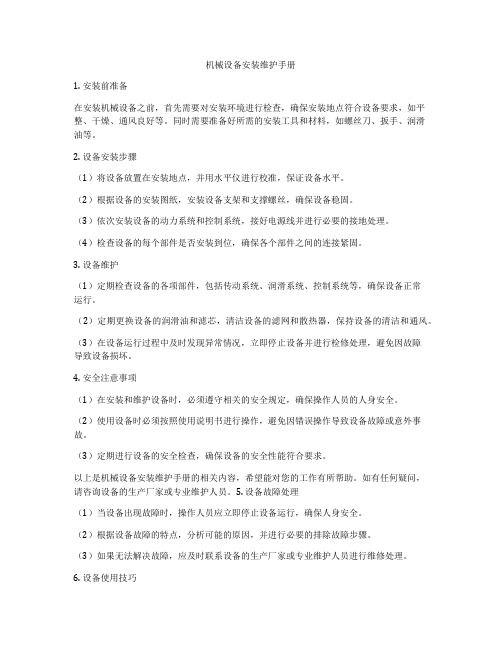
机械设备安装维护手册1. 安装前准备在安装机械设备之前,首先需要对安装环境进行检查,确保安装地点符合设备要求,如平整、干燥、通风良好等。
同时需要准备好所需的安装工具和材料,如螺丝刀、扳手、润滑油等。
2. 设备安装步骤(1)将设备放置在安装地点,并用水平仪进行校准,保证设备水平。
(2)根据设备的安装图纸,安装设备支架和支撑螺丝,确保设备稳固。
(3)依次安装设备的动力系统和控制系统,接好电源线并进行必要的接地处理。
(4)检查设备的每个部件是否安装到位,确保各个部件之间的连接紧固。
3. 设备维护(1)定期检查设备的各项部件,包括传动系统、润滑系统、控制系统等,确保设备正常运行。
(2)定期更换设备的润滑油和滤芯,清洁设备的滤网和散热器,保持设备的清洁和通风。
(3)在设备运行过程中及时发现异常情况,立即停止设备并进行检修处理,避免因故障导致设备损坏。
4. 安全注意事项(1)在安装和维护设备时,必须遵守相关的安全规定,确保操作人员的人身安全。
(2)使用设备时必须按照使用说明书进行操作,避免因错误操作导致设备故障或意外事故。
(3)定期进行设备的安全检查,确保设备的安全性能符合要求。
以上是机械设备安装维护手册的相关内容,希望能对您的工作有所帮助。
如有任何疑问,请咨询设备的生产厂家或专业维护人员。
5. 设备故障处理(1)当设备出现故障时,操作人员应立即停止设备运行,确保人身安全。
(2)根据设备故障的特点,分析可能的原因,并进行必要的排除故障步骤。
(3)如果无法解决故障,应及时联系设备的生产厂家或专业维护人员进行维修处理。
6. 设备使用技巧(1)在设备操作过程中,应注意查看设备的运行状态,及时发现异常情况并做出处理。
(2)遵守设备的使用规程,避免超负荷使用或长时间连续运行,以免影响设备的寿命和性能。
(3)在设备长时间停用或在恶劣环境下使用后,需要定期进行设备的检查和维护,确保设备的正常运行。
7. 设备保养(1)定期进行设备的清洁和保养,包括清洗设备外壳、润滑部件,检查设备的螺丝、接线等部件,确保设备的正常运行。
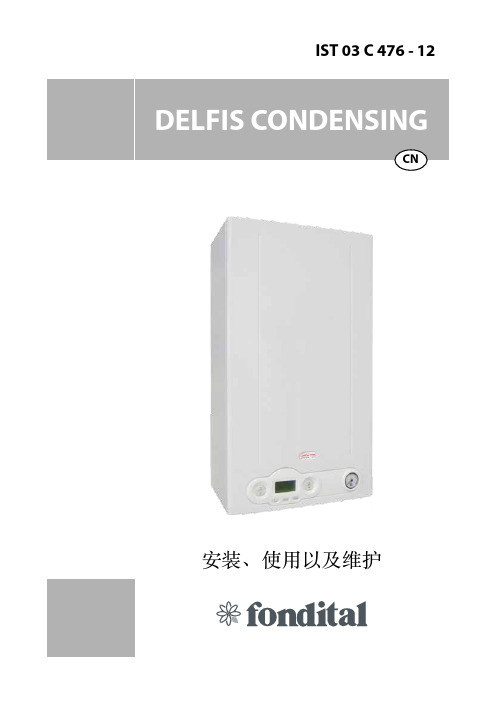
IST 03 C 476 - 12安装、使用以及维护亲爱的顾客:感谢您选购本公司锅炉。
请认真阅读本说明书,以便正确安装、使用及维护本设备。
禁止乱动器具密封。
所有器具密封如有破裂应要修复和重密封,所有的调整装置应密封。
安装人员、维修技术人员以及用户基本常识本说明书是本产品不可或缺的重要组成部分。
安装人员必须将本说明书交付给用户。
用户应妥善保管本说明书,以便日后参考使用。
出售锅炉或以及转让其所有权时必须附带本说明书。
本锅炉必须由合格专业人员,根据适用的法律、标准以及厂家在本说明中规定的要求安装。
安装不当可能会导致人员及/或动物伤害或财产损失。
对于此类伤害和损失,厂家概不负责。
厂家不承担任何合同内及合同外,因安装不当或使用不当或未遵守厂家要求而引起的伤害或损失。
安装之前,检查锅炉技术参数是否符合在系统中正确使用的要求。
检查锅炉是否完好无损,运输以及搬运过程中是否有损坏。
请勿安装受损及/或存在缺陷的设备。
请勿堵塞进气口。
只能安装厂家批准和提供的配件或选件(包括电气配件)以免降低产品的安全性 。
请妥善处理产品包装,鉴于本产品所有包装材料均可回收利用,应将包装材料送至专门的垃圾管理场所。
儿童和不会使用的人不应该操作器具 儿童严禁玩弄器具,请将包装材料放在远离儿童的地方,否则可能成为危险源。
请将包装材料放在儿童接触不到地方,否则可能成为危险源。
设备故障及/或运转异常时,请关闭锅炉。
联系专业维修技师,切勿尝试自行维修。
锅炉维修时只能使用厂家批准和提供的部件。
违反上述要求可能影响锅炉的安全性并危及人员、动物和财产。
厂家强烈建议顾客联系专业服务中心寻求维护维修帮助,他们均受过良好的相关培训。
如果锅炉长时间不使用,应切断它与市电的连接,关闭煤气旋塞。
注意:锅炉的电子防冻功能将无法运行。
锅炉面临冰冻风险时,加入防冻剂:请勿排空系统,否则会导致危险;请使用适合多金属加热系统的专用防冻剂产品。
3厂家不承担任何合同内及合同外,因安装不当或使用不当或未遵守厂家要求而引起的伤害及/或损失。
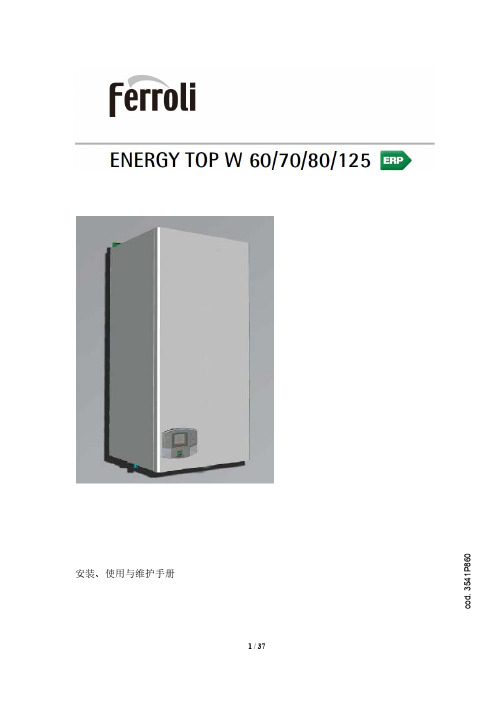
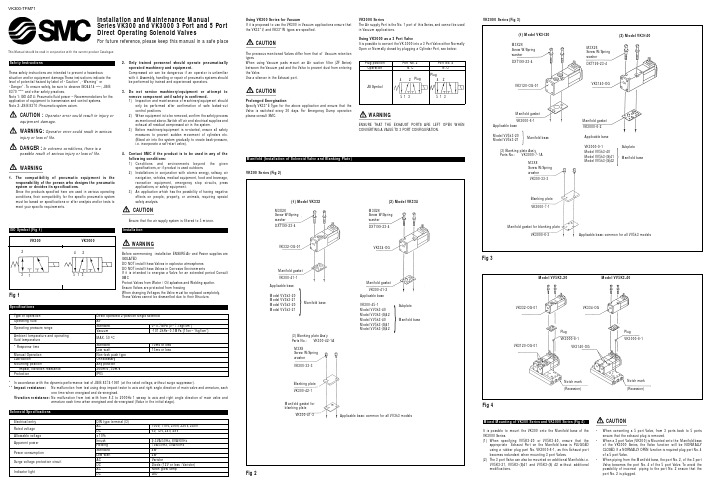
Installation and Maintenance ManualSeries VK300 and VK3000 3 Port and 5 Port Direct Operating Solenoid ValvesThis Manual should be read in conjunction with the current product CatalogueFor future reference,please keep this manual in a safe placeThese safety instructions are intended to prevent a hazardous situation and/or equipment damage.These instructions indicate the level of potential hazard by label of “Caution”,“Warning”or “Danger”.To ensure safety,be sure to observe ISO4414 (Note1),JIS B 8370 (Note2)and other safety practices.Note 1:ISO 4414:Pneumatic fluid power – Recommendations for the application of equipment to transmission and control systems.Note 2:JIS B 8370:Pneumatic system axiom.CAUTION :Operator error could result in injury orequipment damage.WARNING:Operator error could result in serious injury or loss of life.DANGER :In extreme conditions, there is apossible result of serious injury or loss of life.1.The compatibility of pneumatic equipment is theresponsibility of the person who designs the pneumatic system or decides its specifications.Since the products specified here are used in various operatingconditions,their compatibility for the specific pneumatic system must be based on specifications or after analysis and/or tests tomeet your specific requirements.2.Only trained personnel should operate pneumaticallyoperated machinery and equipment.Compressed air can be dangerous if an operator is unfamiliar with it.Assembly,handling or repair of pneumatic systems should be performed by trained and experienced operators.3.Do not service machinery/equipment or attempt toremove component until safety is confirmed.1) Inspection and maintenance of machinery/equipment shouldonly be performed after confirmation of safe locked-out control positions.2) When equipment is to be removed,confirm the safety processas mentioned above.Switch off air and electrical supplies and exhaust all residual compressed air in the system.3)Before machinery/equipment is re-started,ensure all safetymeasures to prevent sudden movement of cylinders etc.(Bleed air into the system gradually to create back-pressure,i.e.incorporate a soft-start valve).4.Contact SMC if the product is to be used in any of thefollowing conditions:1)Conditions and environments beyond the givenspecifications,or if product is used outdoors.2)Installations in conjunction with atomic energy,railway,airnavigation,vehicles,medical equipment,food and beverage,recreation equipment,emergency stop circuits,press applications,or safety equipment.3)An application which has the possibility of having negativeeffects on people,property,or animals,requiring special safety analysis.Ensure that the air supply system is filtered to 5 micron.ENSURE THAT THE EXHAUST PORTS ARE LEFT OPEN WHEN CONVERTING A VALVE TO 3 PORT CONFIGURATION.VK300-TFM71Specifications Type of operation Direct operated 2-position single solenoid Operating fluid AirStandard Operating pressure rangeVacuum Ambient temperature and operating fluid temperature MAX.50 ºC Standard * Response timeLow wattManual Operation Non-lock push type LubricationUnnecessary Mounting positionAny position ** Impact,vibration resistance 300m/s 2,50m/s ProtectionIP65*In accordance with the dynamic performance test of JIS B 8374-1981 (at the rated voltage,**Impact resistance:No malfunction from test using drop impact tester to axis and right angle direction of main valve and armature,one time when energised and de-energised.Vivration resistance:No malfunction from test with from 8.3 to 2000Hz 1 sweep to axis and right angle direction of main valve andarmature each time when energised and de-energised (Value in the initial stage).Solenoid Specifications Electrical entry DIN type terminal (D)AC Rated voltage DC Allowable voltage ±10%Inrush Apparent power Holding Standard Power consumptionLow watt AC Surge voltage protection circuit Fig 1PlugPlug231425134242513513M3X26Screw W/Spring washer Manifold gasketDXT199-23-4M3X8Screw W/Spring washer Blanking plate VK300-33-3VK3000-7-1Manifold gasket for blanking plateVK3000-6-3M3X26Screw W/Spring washer DXT199-23-4VK3120-OG-01VK3140-OGVK3000-6-1Manifold gasket VK3000-6-2Applicable base Model VV5k3-20Model VV5k3-21Manifold base}Applicable base VK3000-9-1Model VV5k3-40Model VV5k3-(S)41Model VV5k3-(S)42Manifold baseSubplate }(3) Blanking plate Ass’y Parts No.:VK3000-7-1AApplicable base:common for all VV5k3 modelsFig 2(1) Model VK332(2) Model VK334M3X26Screw W/Spring washerManifold gasket DXT199-23-4M3X26Screw W/Spring washer DXT199-23-4VK332-OG-01VK334-OGVK300-41-1VK300-33-3Manifold gasketVK300-41-2Applicable base Model VV3k3-20Model VV3k3-21Model VV5k3-20Model VV5k3-21Manifold baseManifold baseSubplate }Applicable baseVK300-45-1Model VV3k3-40Model VV3k3-(S)42Model VV5k3-40Model VV5k3-(S)41Model VV5k3-(S)42(3) Blanking plate Ass’y Parts No.:VK300-42-1A M3X8Screw W/Spring washer VK300-42-1Blanking plate VK300-41-3Manifold gasket for blanking plateApplicable base:common for all VV3k3 models}Mixed Mounting of VK300 Series and VK3000 Series (Fig 4)It is possible to mount the VK300 onto the Manifold base of the VK3000 Series.When specifying VV5K3-20 or VV5K3-40,ensure that theappropriate Exhaust Port on the Manifold base is PLUGGED using a rubber plug part No.VK3000-8-1,as this Exhaust port becomes redundant when mounting 3 port Valves.The 3 port Valve can also be mounted on additional Manifolds i.e.VV5K3-21,VV5K3-(S)41 and VV5K3-(S) 42 without additional modifications.CAUTION•When converting a 5 port Valve,from 3 ports back to 5 ports ensure that the exhaust plug is removed.•When a 3 port Valve (VK300) is Mounted onto the Manifold base of the VK3000 Series,the Valve function will be NORMALLY CLOSED.If a NORMALL Y OPEN function is required plug port No.of a 5 port Valve.•When piping from the Manifold base,the port No.Valve becomes the port No.4 of the 5 port Valve.possibility of incorrect piping to the port No.port No.2 is plugged.Model VV5K3-20VK332-OG-01VK3120-OG-01Plug VK3000-8-1Plug VK3000-8-1Notch mark (Recession)Notch mark (Recession)VK334-OGModel VV5K3-40VK3140-OGConnection Method for Lamp/Surge Voltage Protection Circuit (Fig 7)When using a DIN connector with DC voltage connect the positive side (-) to the symbol 2 of the terminal block.Part No.of the connector without lamp:VK300-82-1Part No.of the connector with lamp:Refer to the following table Rated voltage *Marking Parts No.AC100V 100V VK300-82-2-01AC110V 110V VK300-82-2-03AC200V 200V VK300-82-2-02AC220V 220V VK300-82-2-04AC240V 240V VK300-82-2-07DC6V 6V VK300-82-4-51DC12V 12V VK300-82-4-06DC24V 24VD VK300-82-3-05DC48V48VDVK300-82-3-53*Indicated on the terminal block.Changing the Direction of the Connector (Cable)After separating the Terminal block from the housing,the cable direction can be changed 4 ways at 90º intervals.WARNINGIf the connector is fitted with a lamp,ensure that the lamp is not damaged by the lead wire of the cable.Applicable Cable.( 2 conductors or 3* conductors)Outside diameter of the cable should be ø3.5 ~ ø7mm.Note 3 Conductor cables are used when connecting to Ground.CAUTIONEnsure that the connector is straight during insertion or removal.Piping tightening torque Connecting screwAppropriate tightening torqueN•m {kgf•cm}M5 1.5~2{15~20}Rc (PT) 1/87~9 {70~90}LubricationThe valve has been lubricated for life on assembly and requires no additional lubrication.element.Keep the residual leakage voltage to 20% or less of the rated voltage for AC coils and 2% or less of the rated voltage for DC coils.MaintenanceWARNINGWhen changing the rated voltage the valve MUST be replaced,as it is NOT possible to change the coil.It is NOT possible to dismantle the valve due to its design.Application of undue force to the valve may damage the valve section.Neon glow lamp with DC,connect the positive side to the Red lead wire and the Negative side to the Black the Blue lead wire is for 100VAC,and the Red Fig 7Varistor Varistor LED LED V a r i s t o rNo.1No.2No.2No.1(+)No.2(-)DiodeNo.1(+)2D i o d eRed (+)Black (-)Surge voltage protection circuitFig 9When you enquire about the product,please contact the following SMC Corporation :ENGLAND Phone 01908-563888TURKEY Phone 212-2211512ITALY Phone 02-92711GERMANY Phone 6103-402-0HOLLAND Phone 020-*******FRANCE Phone 01-64-76-10-00SWITZERLAND Phone 052-396 31 31SWEDEN Phone 08-603 07 00SPAIN Phone 945-184100AUSTRIA Phone 02262-62-280Phone 902-255255IRELAND Phone 01-4501822GREECE Phone 01-3426076DENMARK Phone 70 25 29 00FINLAND Phone 09-68 10 21NORWAY Phone 67-12 90 20BELGIUM Phone 03-3551464POLAND Phone 48-22-6131847PORTUGAL Phone 02-610 8922*Marking*MarkingFor AC and DC 12V or less For DC 24V or moreLight (built in connector)Surge voltage protection circuit (built into the terminal block)AC circuit drawingNL:Neon lamp R:ResistorDC circuit drawing 12V or lessLED:Light emitting diode R:ResistorDC circuit drawing 24V or moreD:Protective diodeLED:Light emitting diode R:Resistor*C o n t a c t p o i n tC -R e l e m e n tCurrent leakageVoltage leakageValvePower sourceC o i lC o i lCoilCoil CoilCoil No.1No.2No.1No.2No.1Neon glow lamp DiodeD i o d eNo.2No.12No.1V a r i s t o rFig 6Fixing screwHousing(Code)Refer to table below Terminal screw (3 places)Slotted area(Light installation position)Terminal block Grommet (Rubber)WasherGland nut。

本手册讲述酒店管理系统的安装,配置,系统及本地选项设置,基础资料设置以及数据库维护方面的内容.而业务管理与操作请阅读”简明用户手册.doc”用户可以自行打印本手册目录1>系统软硬件需求说明P22>单机版安装P23>网络版安装与连接设置: P3仅网络版需要阅读4>系统初始化:P85>系统参数选项设置P86>本地操作选项设置 P107>基础资料设置P128>账单格式设置P149>数据库备份,恢复,与清除P14系统软硬件需求说明:1>本系统对运行环境的硬件无特殊要求,只要Windows操作系统能稳定运行即可,所需硬件要求就是windows操作系统的硬件要求.由于本系统是可以在简体中文版的win98,winme,win2000,windowsxp,windows2003等windows操作系统上运行,所以这里列出建议的最低配置与推荐配置,是从保证windows运行基本流畅稳定的角度出发的,实际上现在采购的硬件都会比这里的建议配置要好,无论赛扬2还是P2/P3,现在新机器都比这个高出几个档次.所以仅供参考:单机版和网络版的工作站推荐用windows2000Pro,网络版的数据库服务器推荐windows2000/2003server 硬件上其他要求:单机版要求本机具备USB端口,网络版要求数据库服务器的机器具备USB端口,另外网络版需要组建10M或100M局域网,需要网卡及HUB等设备,投资很少.2>单机版只需要一台机器,对软件运行环境无任何要求,只要是简体中文版的Win98或更高的windows操作系统即可.3>网络版是有数据库服务器的,建议有条件的用户,网络版可采用单独一台机器作为数据库服务器,如果经济条件暂时不允许,也可以在服务器上安装一个工作站,即服务器同时兼作一个客户端,这样可以节省一台机器.另外如果用户经济条件较好,可以为服务器配置一台UPS(供电时间超过3分钟以上即可),以及采用RAID1磁盘阵列存储系统数据库,当然这些是建议,不是必备条件,但实际上投资也增加不多,却可以大大提高系统的潜在安全系数..网络版软件环境要求:需配置好TCP/IP局域网,比较简单,详见后面的网络版安装配置说明4>打印机:本系统支持任何带windows打印驱动的打印机,无论是激光,针式,还是喷墨.对于系统没有内置的账单规格,可以定制设计,另外有一些定制账单在网站上有免费下载.A>方案A:由于酒店更多采用多联单的票据连续纸,所以建议采用Epson LQ300K/+针式打印机.配置常见的80列半高(240*140mm)或1/3高(240*93.3mm)的三联单连续纸,使用效果较为理想,也比较专业.也可以打印其他规格,如160*230,110*220等规格.B>方案B:Pos2000打印机:76mm规格,这个效果不太理想,因为这类似于超市,不够专业C>方案C:喷墨打印机:采用A6规格:将A4裁成四等份就是A6,这种是经济方案,适合于对形象无要求,对价格较敏感的小酒店,小宾馆.单机版的安装配置:单机版安装配置很简单,从我们网站上下载了安装包后,用winrar/winzip解压,运行安装程序,全部选”下一步”即可,完成后就可以运行了.不过要注意,如果原来安装过老版本,请先对老版本的数据库进行升级,升级工具在我们网站上有下载.如果您是使用单机版,现在可以跳过第3页至第7页的网络版安装配置部分.直接从第8页”系统初始化”开始阅读.网络版安装与连接设置:网络版安装前需要先配置好tcp/ip局域网,所以先要安装好服务器及工作站上的网卡及驱动,以及用网线路连接到HUB或交换机(当然无线局域网也是支持本系统的).然后在windows中配置tcp局域网,配置的关键就是给每台机器(包括工作站和服务器)分配一个IP地址.一般局域网的IP地址配置是192.168.xxx.xxx,后面的xxx为001-254,考虑到很多宽带路由器可能会使用001和254,所以一般配置范围为 192.168.xxx.002至192.168.xxx.253,其中的xxx在一个局域网类必须相同(001-254),而每台机器的IP地址必须不同,也就是最后的002-253,每台机器选一个,不要雷同.子网掩码都为255.255.255.0这里举一个例子,一个局域网有三台工作站和一台服务器,IP段设置为:192.168.62.xxx,其中服务器的IP地址为192.168. 62.50,三台工作站的IP地址各为192.168.62.56, 192.168. 62.57, 192.168. 62.58.所有机器的子网掩码均为 255.255.255.0win2k/x//2003 配置IP地址在windows的”控制面板”->”网络与拨号连接”中,注意分清哪个是本机的局域网网卡.而win98/me在”控制面板”->”网络”中,也要注意选择局域网网卡.下面的是win2000的IP地址配置界面:其他工作站这个地方就可以是56,57,58至253等,各不相同以上的TCP/IP网络设置为比较简单快速的设置.如果您有专门的网络管理人员,实际设置可能与此不同,但是只要保证每台工作站都能在命令行下ping通服务器的IP地址,则网络就已经符合要求了.下一步就可以进行网络版的安装与连接配置.首先下载网络版安装包后用winzip/winrar解压 ,或者从光盘进行安装.安装文件为setup.ini:运行那个”setup.exe”,即可进行安装:可见界面有二页,可以切换的,第一页是”服务器端软件安装”,用于在服务器上安装服务端软件,第二页是”客户端软件安装”,用于在各个工作站上安装客户端软件的.如果服务器同时兼作一个工作站,则服务器同时也运行一次”工作站端软件安装”,但其他的工作站绝对不要进行”服务器端软件安装”.1>首先在服务器上安装”服务器端软件安装”,先要安装firebird sqlserver数据库服务器,点”1>安装firebird 数据库服务器”,然后一步步下去就完成了.这样,数据库服务器就安装成功了,并且自动运行了,如果不修改他的配置,他以后每次都会自动运行.firebird sqlserver是一个大型sqlserver类型关系数据库,缺省在tcp/3050端口上提供服务.安装完成后可以在任务通知栏看到服务管理器的图标:鼠标指向的地方就是firebird服务管理器的图标,也可以在控制面板->”firebirdsql服务管理器”中控制.用鼠标左键点这个图标可以控制服务的启动与停止,双击这个图标就可以弹出管理器的操作界面:可以查看及管理服务状态,管理数据库别名以及系统参数,系统密码等.firebird同时支持数据库别名(MSSQLServer方式)和数据库绝对路径(Mysql方式)二种方式,所以一般情况下也不用配置别名.缺省的数据库账号和密码为SYSDBA和masterkey,这个类似于MSSQLServer的SA和SA账号的空密码.密码是可以修改的.在这个界面上是可以看到服务器当前的所有有效IP的,其中192.168.xxx.xxx之类就是局域网IP,可以用作客户端连接参数中的服务器IP.另注:如果是老版本升级中重新安装firebirdsqlserver,请在安装前先”停止服务”,然后退出”服务管理器”,再反安装老版本,再重新安装firebirdsqlserver.否则因为老版本在运行中,将无法更新为新版本文件.这个道理在安装客户端时也一样,要退出老版酒店管理系统后再可以重新安装新版本.2>然后第二步是安装例子数据库,这个也是在服务器上安装的.请注意,如果是升级新版本,则不用安装这一步,用升级工具对老版本数据库文件进行升级后就可以了,切不可再用例子数据库来覆盖原来的业务数据库.点”拷贝初始数据库文件到服务器”以安装例子数据库:缺省会自动创建c:\hoteldata目录,并将例子数据库拷贝到这里,文件名为data.xdb.不过如果您有D盘分区的话,建议存放在D:\hoteldata,因为保存在系统分区容易因误操作被删除或格式化.确认”保存”后,安装程序会拷贝数据库,请稍等片刻,拷贝完成后安装程序会提示这个数据库的缺省连接参数:这是很重要的信息,请不要随便按”关闭”!如果您有打印机,我们建议您”打印连接配置”(A4规格),如果您没有打印机,请”保存连接参数到文件”到桌面上,等会要打开查看,以配置客户端连接配置!这个信息中提示了这个数据库的缺省连接参数,是用于配置客户端连接参数时参考的.现在,服务器端软件安装完成了,下一步就是到各个工作站安装”工作站端软件安装”.如果您的服务器同时兼作一个工作站,那么在服务器端也要以工作站身份安装一次”工作站端软件”.3>工作站端软件安装:切不可在工作站上安装”服务器端软件”,而仅需要安装”工作站端软件”.将安装程序拷贝在U盘上,或者将安装光盘带到工作站上,或者共享安装目录给工作站,无论哪种方式都可以.运行安装程序setup.exe,这次要将安装界面切换到第二页”工作站端软件”:点”客户端机器上安装客户端程序”,然后一步步安装完成即可.如果原来安装有老版本,请在安装前务必退出老版本酒店管理系统.现在第一个工作站就安装完成了,先不要急着去安装第二台工作站,而要先开始配置第一台工作站.安装完成后,从桌面启动”酒店管理系统网络版”,程序会检测到”连接参数”还没有配置,会自动启动配置界面:在这里要进行配置,其中最重要的参数就是服务器和数据库.其实这些参数在我们在服务器上执行安装的时候就有的,请见前面说过的服务器端第二步安装,就是拷贝数据库完成后有一个提示信息,我们建议您打印或保存下来的.请在这里面依次填入各个参数.服务器填入数据库服务器的IP地址,数据库填入数据库文件在服务器上的绝对路径,其他的用缺省就可以了(除非你在服务器上修改过).然后点”测试连接”,看是否有错误提示,如果提示”测试成功”就OK了.如果提示其他信息,请细看理面的中文信息,一般能看出原因,一般不外于:1>服务器IP错误 2>数据库在服务器不存在,可以检查这个数据库路径指向的数据库文件在服务器上是否存在主要就是这二个参数错误.3>服务器或客户端装有网络防火墙,导致服务器不允许连入,或者工作站无法连出!Windows XP/2003系统内置了防火墙,缺省情况下不允许连入,这样若服务器操作系统是Windows XP/2003的话,工作站将无法连接到服务器,解决办法:一是关闭防火墙,二是在防火墙上配置一条规则,允许firebird sqlserver使用的tcp/3050端口的连接通过.如果安装的是其他的防火墙软件,也是一样!测试通过的话,就可以”保存参数”并退出,然后再重新进入,就可以进入系统了!且莫急着去安装第二个工作站,请先用”系统管理员”登录进系统,在主菜单中的”系统管理”->”工作站设置”中添加新的工作站账号供第二台工作站使用:这样就添加了一个host2工作站,在试用期内只能添加到二个工作站,而购买正式授权的话,则工作站数量可以从2到不限站点.比如2,3,4,5及不限站点个工作站等.然后就可以去其他工作站上安装软件了,重复上面第三步的”工作站端软件安装”,唯一不同的就是在连接配置时工作站账号不用host1,而是host2,每个工作站的都不能相同系统初始化登录进系统后,若要先用例子数据体验一下系统的操作,可以直接使用例子数据进行操作,先不用做”系统初始化”,可以先参照”简明用户手册”在例子数据基础上进行测试使用.若您觉得对软件有了一定了解后,就可以使用自己酒店的数据来进行试运行了.那么第一步就要执行”系统初始化”将系统数据库中的例子数据全部删除,然后再在空数据库的基础上设置自己酒店的基础资料和系统选项.执行方法:主菜单->”系统管理”->”系统初始化”:这时系统会提示您是否真的要执行”系统初始化”,因为执行完成的话,系统中所有的业务数据,基础资料,参数设置等都会被全数清除,变成一个空数据库:点”确认”执行系统初始化,初始化后,系统会提示你重新登录,请注意初始化后只会保留一个”系统管理员”的登录账号,所以初始化后重新登录只能用这个登录账号.重新登录进来后,您就会发现,所有的系统资料都没有了,系统数据库成了一个空数据库,您将需要在后面执行相应的设置工作.系统参数选项设置下一步就是进行系统参数选项设置,这些选项是全局性的,所以设置非常重要,且不能随便修改.一般情况下在配置权限时应限定只有高级管理员才有这个设置的权限.另外网络版这个设置修改了的话,所有工作站都要重新登录. 从”系统管理”->”系统参数选项设置”中执行此功能:这是第一页”普通选项”的设置,其中网络版的第一项”同步时间”请务必要选上.另外如果酒店有前台商吧,就可以选中”启用商吧库存管理模块”,这样能进行商吧库存管理,而一般酒店没有前台商吧,所以可以不选中.不启用商吧库存管理时,商品费象其他费用一样录入,而且没有库存管理功能.其他参数都很简单.看文字就能明白,不作过多说明了.点下面的”计价参数”可以切换到第二页:这是有关房费自动计算方式的参数设置,非常重要.请根据酒店实际情况设置,缺省的计费方式一般适合于多数酒店.第三页”客房系统”是一些业务操作的缺省参数设置,可根据酒店实际情况进行设置,可以提高前台操作员的操作效率,能少打不少字的.带”缺省”字样的,表示缺省值设置,在实际业务操作时,缺省值会自动填上,然后操作员还是可以在这个基础上修改为实际的值.本地操作选项设置“本地操作选项”与前面的”系统参数选项设置”不同,本地操作选项在网络版中只对当前工作站有效,各个工作站的本地操作选项是可以不同的,而”系统参数选项设置”是全局性的,所有工作站是相同的.执行:”基本操作”->”本地操作选项设置”,第一页是一些基本设置:在这里设置一些常见的操作选项,其中前二项是设置打印报表及账单的打印机.票据打印机是设置打印账单的,而系统中其他打印则使用报表打印机,这二个选项,可以设置成同一个打印机.这里最后一项”本工作站集成门锁发卡”功能,请根据您是否需要或购买了我们的门锁集成模块的情况,以及当前工作站是否有发卡机来设置,如果没有的话,则不要选中,这样”门禁发卡”菜单将不会在系统中显示.其他选项,比较简单,看文字即可理解.第三/四页是房态图界面设置和房态图操作选项设置,可以根据需要自行设置房态图的界面效果和显示内容.都比较简单,不用详述.基础资料设置现在就要开始设置基础资料,基础资料是一次性设置工作,虽然有一点工作量,但是一般情况下只作一次就可以了.基础资料设置包括有房型设置,房间设置,费用/冲账类型,费用/冲账科目,和其他基础资料.1>房型是指客房类型,用于将房间分类的,比如标准单人间,豪华双人间等,根据酒店自己的分类设置,同一种房型的房价是相同的,如果房价不同,请添加成不同的房型.操作界面的上部是编辑框,下面是列表.要添加或修改的话,则是在上面的编辑框内输入,请保持编辑习惯:在每输入一项资料后请用Enter键自动移动到下一格内,而不要用鼠标点按移动或者按Tab.2>房间设置则是设置酒店的房间编号,如果有少量固定的拼房(普通酒店都是没有的),请将不同的床位编号为房间,比如701是拼房,有二个床位,请编成701-A,701-B或301-1,301-2这样.必须指定房型.而”楼/位置”是输入的,输入后就可以选择了,电话号码是房间的内线号码,如果使用我们的程控电话计费系统或者电话连接程序,可以实现话费自动记账的话,则这个电话号码必须设置成与程控系统话单上的内线号码对应.特征可以填入房间的设备情况或一些客人关心的情况(比如通风,朝向等).3>费用/冲账类型是用于将费用/冲账科目分类的,类似于房型与房间的关系.系统内置有了足够了的费用/冲账类型,一般无须再添加4>费用/冲账科目是于加收附加费时列费用项目的,可以根据酒店实际情况设置,比如损物赔偿物等等,另外,如果不启用”商吧库存管理模块”,则商品品名也在此设置.如果启用了”商吧库存管理模块”,则商品品名设置在”商吧管理”下面的”商品品名设置”中设置注意费用/冲账科目是在一个界面上设置的,但是设置上要分开,性质一定要选二者之一.费用与冲账是相反的项目,冲账是负的费用,一般是用于修正误操作或者抵消费用金额用的.5>其他基础资料:在些预设一些列表选项,包括有客人类型,客人来源,证件类型,付款方式等:请根据酒店的实际情况设置,有的可以不设,比如客人来源等,当然如果没有设置的话,在登记时也将没有可选的项目.至此,基础资料设置完成了.进入房态图,点右上角的”刷新”按钮,就可以看到刚才设置的房间了,也可以开始进行正式使用本系统了.有关使用操作上的方法,请看另一个”简明用户手册”.账单格式设置:本系统内置了有二十一种常见规格票据纸的账单,用户可以选择其中之一作为缺省账单,且可以设置标头和页脚.此外,若正式注册本软件,还可以将一个注册简称显示在所有报表和账单的页头上.设置缺省账单格式在”系统管理”->”账单格式设置”中:设置完后需要”保存”生效,这样在登记,结账,加收预付款等地方操作完成且选了自动打印时,就会自动打印这个账单.另外,除了内置的21种账单外,我们可以为用户定制其他任何纸张规格的账单格式,在我们网站上也有一些其他格式的账单下载,比如240*93.3,160*230等,导入定制账单后就可以使用最后一项”自定义账单格式”作为缺省账单.数据库备份,恢复,与清除在”系统管理”下面还有一些数据库维护操作,包括数据库备份,恢复数据库备份,清除历史数据等,这些功能都是一些基本的数据维护工具,是每个信息管理系统都有的功能.操作执行都很简单,请注意,我们的网络版是真正的c/s 网络版,有数据库服务器(firebird sqlserver)的,网络版的系统数据库以及生成的数据库备份都是在服务器上的,客户端是不可以直接操作和访问的,是通过tcp/ip协议连接数据库服务器,由数据库服务器完成操作的.数据库备份是完整备份,包含备份时整个系统数据库的全部数据映象.。
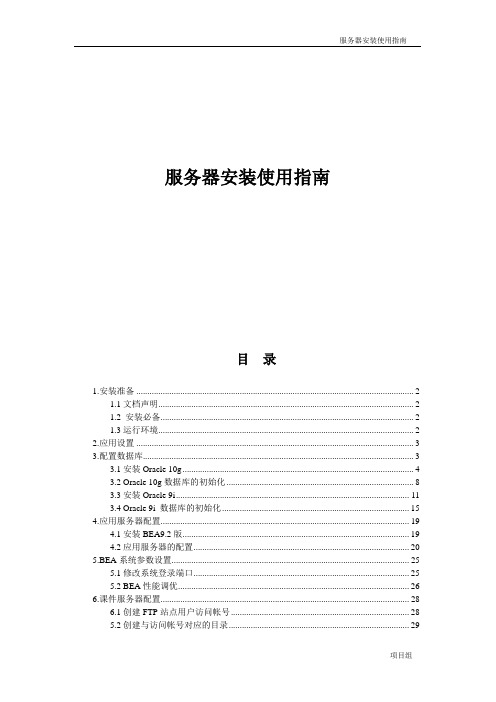
服务器安装使用指南目录1.安装准备 (2)1.1文档声明 (2)1.2 安装必备 (2)1.3运行环境 (2)2.应用设置 (3)3.配置数据库 (3)3.1安装Oracle 10g (4)3.2 Oracle 10g数据库的初始化 (8)3.3安装Oracle 9i (11)3.4 Oracle 9i 数据库的初始化 (15)4.应用服务器配置 (19)4.1安装BEA9.2版 (19)4.2应用服务器的配置 (20)5.BEA系统参数设置 (25)5.1修改系统登录端口 (25)5.2 BEA性能调优 (26)6.课件服务器配置 (28)6.1创建FTP站点用户访问帐号 (28)5.2创建与访问帐号对应的目录 (29)5.3创建“用户隔离”FTP站点 (30)5.4修改IIS默认站点主目录 (31)5.5课件服务器的分配 (32)6.系统初始化 (33)7.数据库备份和恢复 (33)7.1 数据库备份 (33)7.2 数据库恢复 (34)1.安装准备1.1文档声明此系统安装维护手册适用于广东省地税教育培训学习管理系统(版本10.039)1.2 安装必备1.数据库软件: Oracle 10g2.应用服务器软件: BEA Weblogic 9.23.数据库初始化脚本:Study.sql4.系统编译包: WebRoot.rar压缩包(安装时须解压)5.数据库备份: StudyBackup.bat6.恢复数据: 恢复数据库.txt1.3运行环境注:数据库服务器和应用服务器共用一台服务器2.应用设置1.在WebRoot文件夹下,搜索sysConfig.xml,右键记事本打开进行编辑,该文件中的记录最高级单位名称,简介和初始部门名称(defaultOrganName为单位名称,defaultOrganShortName为单位简介, defaultOrganDeptName为初始部门名称),DefaultManagerActualName为系统最高权限用户名字,defaultRootUserName为最高权限用户登录账号, defaultManagerPassword为所有管理员用户登录初始密码,defaultUserPassword为普通用户登录系统的初始密码, defaultManagerNamePrefix为新建下级单位管理员登录系统账号前缀,defaultManagerNamePostfix新建下级单位管理员登录系统账号后缀,新建单位管理员的登录账号为”前缀+编号+后缀”。

XXXXIsilon 集群安装和维护手册目录1. XXXX安装设定总览表 (3)2. Isilon 的硬件安装 (5)2.1. 前面板和铰链的安装 (5)2.2. 滑轨的安装 (7)3. 构建Isilon 集群 (9)3.1. 配置集群初始节点 (9)3.2. 将新节点加入构建好的集群 (15)4. Isilon 后期设置 (17)4.1. 增加所需用户和组 (17)4.2. 设置NFS导出(共享) (18)4.3. 设置CIFS导出(共享) (19)4.4. DNS服务器设定修改 (21)4.5. 客户端设置 (22)5. Isilon 日常维护手册 (24)5.1. 关闭节点/集群 (24)5.2. 替换硬盘 (25)5.3. 替换电源 (28)5.4. 替换电池 (28)5.5. 长期断电电池电量不足的处理方法 (29)6. Isilon 后续添加节点说明 (29)1.XXXX安装设定总览表文件共享部分2.Isilon 的硬件安装2.1.前面板和铰链的安装安装左,右铰链支架到机器上将前面板和左右铰链支架用螺丝固定连接显示线缆和前面板的PC板2.2.滑轨的安装抽出滑轨最侧的轨道将侧滑轨安装到Isilon 节点上将导轨固定在机柜上安装Isilon 节点到滑轨上给Isilon 节点加电3.构建Isilon 集群3.1.配置集群初始节点用串口线连接一台电脑和Isilon 节点的管理端口在电脑上打开“超级终端”程序配置串口连接的设置Transfer rate: 9600 bps — IQ 1440/2250 models115,200 bps — IQ 1920/3000/6000/9000 and IQ Accelerator models115,200 bps — IQ 1920x/3000x/6000x/9000xData bits: 8Parity: NoneStop bits: 1Flow control: Hardware提示符下创建root和admin账户和密码接下来,将被询问是否收集报警信息“Would you like to allow Isilon Systems, Inc. to receive critical alerts from this cluster? [no]”Isilon 的配置向导自动打开Do you wish to[1] create a new cluster.[2] join an existing cluster.[3] exit wizard and configure manually.Wizard >>>创建集群Do you wish to[1] create a new cluster.[2] join an existing cluster.[3] exit wizard and configure manually.Wizard >>> 1>>> 1 create a new cluster.按提示配置集群1)Type a new name for the cluster.Set Name >>> isilonCluster name set to 'isilon'2)Cluster Encoding:[1] Windows-SJIS[2] Windows-949[3] Windows-1252[4] EUC-KR[5] EUC-JP[6] EUC-JP-MS[7] UTF-8-MAC[8] UTF-8[9] ISO-8859-1 (Latin-1)[10] ISO-8859-2 (Latin-2)[11] ISO-8859-3 (Latin-3)[12] ISO-8859-4 (Latin-4)[13] ISO-8859-5 (Cyrillic)[14] ISO-8859-6 (Arabic)[15] ISO-8859-7 (Greek)[16] ISO-8859-8 (Hebrew)[17] ISO-8859-9 (Latin-5)[18] ISO-8859-10 (Latin-6)[19] ISO-8859-13 (Latin-7)[20] ISO-8859-14 (Latin-8)[21] ISO-8859-15 (Latin-9)[22] ISO-8859-16 (Latin-10)[Enter] Use default encoding: UTF-8Set Encoding >>> <Enter>3)Configure interface int-a:[1] Configure Netmask[2] Modify IP Ranges[Enter] Keep the current configuration: Netmask: unsetIP Ranges: No ranges set. Configure Interface int-a >>> 14)Type a new netmask.Set int-a Netmask >>> 255.255.255.0int-a Netmask set to '255.255.255.0'5)Configure interface int-a:[1] Configure Netmask[2] Modify IP Ranges[Enter] Keep the current configuration: Netmask: 255.255.255.0IP Ranges: No ranges set. Configure Interface int-a >>> 26)Manage cluster IP ranges[ 1] Add an IP range.[ 2] Delete an IP range.[Enter] Keep current IP ranges: No ranges set.Modify int-a IP Ranges >>> 17)Enter the low IP address of the range to add.Low IP Address (Add) >>> 10.10.10.1Enter the high IP address of the range.High IP Address (Add) >>> 10.10.10.3IP range added.8)Manage cluster IP ranges[ 1] Add an IP range.[ 2] Delete an IP range.[Enter] Keep current IP ranges: '10.10.10.1 – 10.10.10.3' Modify int-a IP Ranges >>> <Enter>int-a IP ranges configured.9)Configure interface int-a:[ 1] Configure Netmask[ 2] Modify IP Ranges[Enter] Keep the current configuration:Netmask: 255.255.255.0IP Ranges: '10.10.10.1 – 10.10.10.3'Configure Interface int-a >>> <Enter>10)Select the internal interface to configure.[ 1] int-a - Primary Internal Interface[ 2] int-b - Secondary Internal Interface (Failover)[Enter] Finished with internal interfacesConfigure Internal Interfaces >>> <Enter>11)Configure External Subnet[ 1] Configure ext-1[Enter] Finished configuring External SubnetConfigure External Subnet >>> 112)Configure ext-1Configure ext-1 settings[ 1] Set Netmask[ 2] Set MTU[ 3] Set IP Ranges[Enter] Keep the current settings:Netmask: unsetMTU: 1500IP Ranges: No ranges setConfigure ext-1 settings >>> 113) Set Netmask for ext-1Type the netmask:ext-1 netmask >>> 255.255.255.014) Configure ext-1 settings[ 1] Set Netmask[ 2] Set MTU[ 3] Set IP Ranges[Enter] Keep the current settings:Netmask: 255.255.255.0MTU: 1500IP Ranges: No ranges setConfigure ext-1 settings >>> 315) Set IP Ranges[ 1] Add an IP range[ 2] Delete an IP range[Enter] Keep current IP ranges: No ranges setSet IP Ranges for ext-1 >>> 116) Add an IP rangeType the low IP address of the range to add:>>> 10.1.0.201Type the high IP address of the range to add:>>> 192.168.1.20517) Set IP Ranges[ 1] Add an IP range[ 2] Delete an IP range[Enter] Keep current IP ranges: 10.1.0.201 - 192.168.1.205 Set IP Ranges for ext-1 >>> <Enter>18)Configure ext-1 settings[ 1] Set Netmask[ 2] Set MTU[ 3] Set IP Ranges[Enter] Keep the current settings:Netmask: 255.255.255.0MTU: 1500IP Ranges: 10.1.0.201 - 192.168.1.205Configure ext-1 settings >>> <Enter>19)onfigure default gateway[ 1] Set Default Gateway[Enter] Keep current default gateway: '192.168.1.254'Configure default gateway >>> <Enter>20)Configure SmartConnect settings[ 1] SmartConnect Zone Name[ 2] SmartConnect Service IP[Enter] Keep current SmartConnect settings:SmartConnect Zone Name: 'isilon.znyy.' SmartConnect Service IP: '192.168.0.208' Configure SmartConnect settings >>> <Enter>21) Configure DNS settings[ 1] Domain Name Servers[ 2] DNS Search List[Enter] Keep current DNS settings:Domain Name Servers: not setDNS Search List: not setConfigure DNS settings >>> <Enter>22) Configure External Subnet[ 1] Configure ext-1[Enter] Finished configuring External SubnetConfigure External Subnet >>> <Enter>23)Manage cluster date and time[ 1] Set timezone[ 2] Set day and time[Enter] Keep current date and time: “not set”Modify Date >>>24) Manage the cluster add node setting[ 1] Manual join[ 2] Secure join[Enter] Keep current add node setting: 'Manual'Modify Add Node Setting >>> <Enter>Join mode kept as 'Manual'.25) You have made the following configuration changes:- Cluster name changed from unset to 'isilon'.- Interface int-a netmask changed from unset to 255.255.255.0. - Interface int-a IP ranges have changed from None defined.to 10.1.0.201 - 192.168.1.205- Encoding information changed from unset to UTF-8- External network changed.Do you wish to commit these changes? [yes]Commit Changes? >>> <Enter>系统启动,进入图形界面https:\\10.1.0.201:80803.2.将新节点加入构建好的集群选择加入集群Cluster->Hardware Configuration->add node选择加入集群4.Isilon 后期设置4.1.增加所需用户和组Cluster->Access Management->Users /GroupsCreate a user用户没有NIS或者LDAP,增加用户wxx(uid=361,group proc, gid=592)和wzz(uid=1000,group proc, gid=592)使用Isilon集群存储上的空间使用ssh登陆到Isilon 集群上,执行如下命令#pw groupadd proc –g 592#pw useradd wxx –u 361 –g proc#pw useradd wzz –u 1000 –g proc4.2.设置NFS导出(共享)在WebUI管理界面菜单栏“PROTOCALS”下的“NFS”项中配置export目录/ifs/data,将“Map root users to”设定为wxx,“Assign Groups”设定为proc删除系统默认的/ifs的NFS导出,增加安全性NFS共享设置4.3.设置CIFS导出(共享)在WebUI管理界面菜单栏“PROTOCALS”下的“Windows Sharing”项中配置add a share 目录/ifs/data,将“Map root users to”设定为wxx,“Assign Groups”设定为proc 删除系统默认的/ifs的CIFS共享,增加安全性新建Share4.4.文件系统管理在原有的/ifs/data目录下新建目录data1、data2、data3 点击File System Explorer在data目录下新建data1、data2、data34.5.DNS服务器设定修改要充分发挥SmartConnect功能,需要节点通过DNS连接Isilon 集群的zone名称,以达到不同的节点连接不同的IP地址的目的。
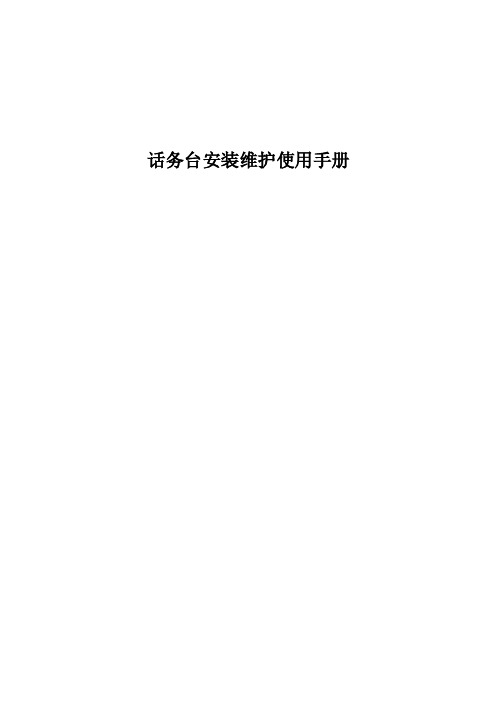
话务台安装维护使用手册目录华为CC08话务台1.话务台安装1.1 硬件安装1.2 软件安装1.2.1 话务台终端软件安装1.2.2 安装CTX卡驱动程序1.3 话务台设置1.3.1 用户登录设置1.3.2 用户授权设置1.3.3 设置计费数据1.4 安装注意项2.话务台扩展功能2.1 电脑话务员2.2 夜间服务2.3 浏览呼叫记录2.4 话单传送2.5 号码姓名对照表2.6 维护长短号3.常见故障处理话务台安装维护使用手册08话务台常见故障处理流程中兴ZXJ10-B综合话务台一.综合话务台安装1.话务台简介2.话务台软件安装3.话务台硬件安装4.话务台运行设置二.中兴综合话务台故障处理华为篇1.话务台安装1.1 硬件安装CTX卡是Centrex话务台接口板,它插在PC机的PCI,通过双绞线与DSL板相连,通过插孔与耳机(包括话筒)相连,实现Centrex话务台的各项功能。
CTX卡有C802CTX、C803CTX两种,现在都是用的C803CTX。
(1). C803CTXC803CTX卡插在话务台(PC机)的PCI总线扩展槽中。
C803CTX单板没有跳线,也没有拨码开关。
C803CTX卡有三个接口:EARPHONE、RECEIVE、LINE,C803CTX卡接口如图2所示。
EARPHONE是四芯普通电话插座,为话务台耳机接口。
RECEIVE是四芯普通电话插座,为手柄接口。
LINE是六芯普通电话插座,为外线接口,中间两芯接双绞线与交换机侧的DSL板相连。
图21C803CTX卡接口示意图该板有一个线路状态指示灯,位于EARPHONE插孔上面。
慢闪(1秒亮1秒灭)表示单板运行正常,但是U口没有激活;快闪(1/4秒亮1/4秒灭)表示单板运行正常,并且U口已经激活。
C803CTX卡支持电脑话务员功能,电脑话务员的提示语音存在一片Flash内,可以通过话务台的耳机话筒反复录音,语音的长度最长可以达到60秒。
需要注意的是,电脑话务员功能只支持DTMF信号的识别,如果对方是脉冲拨号,CTX卡则不识别,这种情况可以通过终端软件设置,给用户回忙音或者把该电话转到值班分机。
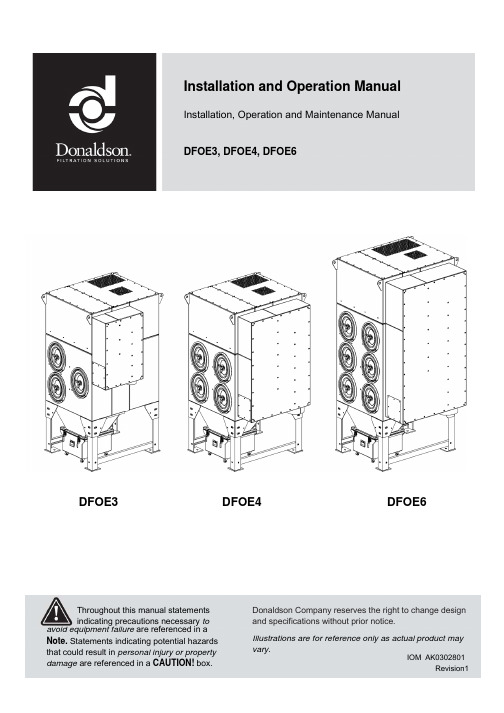
Installation and Operation Manual Installation, Operation and Maintenance Manual DFOE3, DFOE4, DFOE6Throughout this manual statementsindicating precautions necessary to avoid equipment failure are referenced in a Note. Statements indicating potential hazards that could result in personal injury or property damage are referenced in a CAUTION! box.Donaldson Company reserves the right to change designand specifications without prior notice.Illustrations are for reference only as actual product mayvary.IOM AK0302801Revision1 DFOE4DFOE3 DFOE6唐纳森(无锡)过滤器有限公司Donaldson (Wuxi) Filters Co.,Ltd.Warning – Improper operation of a dust control system may contribute toconditions in the work area or facility that could result in severe personal injury and product or property damage. Check that all collection equipment is properly selected and sized for the intended use.DFOE3,4,6 Table of contents List of figures1.0 Product Introduction …………………….6 Figure 1: Schematic2.0 Installation……………………………….6 Figure 2: Operational Schematic3.0 Start up and Operation …………………7 Figure 3: Inlet Schematic4.0 Service …………………………………...8 Figure 4: Dust Removal for Dust DisposalSystem5.0 Trouble Shooting ………………………...9 Figure 5: Exchanging Filter Element6.0 Control Panel ……………………………11 Figure 6: Control Panel7.0 Spare Parts ………………………………15 Figure 7: Electrical Terminal BlockFigure 8: Wiring DiagramData SheetModel Number __________________________Serial Number_____________________________ Ship Date _______________________________Installation Date __________________________ Customer Name________________________________________________________________ Address _______________________________________________________________________ _______________________________________________________________________ Filter Type _____________________________________________________________________ Accessories_____________________________________________________________________ Other _________________________________________________________________________唐纳森(无锡)过滤器有限公司Donaldson (Wuxi) Filters Co.,Ltd.DFOE4DFOE3Figure 1 Schematic1. Lift bar2. Filter access cover3. Dust bin4. Control panel5. Access door6. Inlet7. Access panel for cleaning 8. Fan outlet9. Power supply cable inlet 10. Compressed air inletDFOE 3,4,6*Figure 2Operational SchematicOperation Filter element cleaning 4. Clean air outlet 5. Manifold 7. Tube sheet 1.Dirty air inlet唐纳森(无锡)过滤器有限公司Donaldson (Wuxi) Filters Co.,Ltd.1.0 Product Introduction The dust collector is used for the collection of airborne dust and particulate. Whether in answer to the problem of air pollution, or as part of a manufacturing process, the dust collector provides highly efficient and continuous on-line dust collection. The filter elements are the heart of the dust collector. These filter elements help ensure the only cleaned air is returned to the plant environment. During operation, contaminated air enters the dust collector through the dirty air inlet area and passes through the filter elements. Dust is collected on the surface of the filterelements. The filtered air flows through the centre of the filter elements into the clean air chamber, where it exhausts through the clean air outlet re-circulated into the environment. To ensure the optimal performance of your dust collector it is necessary that the filter elements are cleaned automaticallysequentially. During the filter sequence, the timer energizes a solenoid valve, causing the corresponding diaphragm valve to send a pulse of compressed air through the filter elements (from the inside outwards),removing the collected dust from the outside surface of the filter elements. The dust falls through the hopper into the dust disposal system.2.0 InstallationEnsure all persons carrying out work on thesupplied equipment follow any relevant recognized standards or codes and are competent to do so.2.1 Compressed Air ConnectionCompressed air pressure must be at 6 bar. Be sure that all compressed air components are adequately sized to meet the maximum system requirements of 45 Nliters per pulse at 6 bar supply pressure (= design pressure).Compressed air supply has to be both oil and moisture free.Connect the compressed air supply line to the compressed air connection of the dust collector.A compressed air shut-off valve, a filter/water separator with automatic condense drain, a pressure regulator with gage must beinstalled on the compressed air supply line.2.2 Electrical ConnectionEnter the cable through the cable gland locate at the lower right corner of thecollector. And enter the cable to the control box through the cable gland locate at the bottom of the enclosure. Please follow the electrical diagram provided for connection. Do not install in classified hazardousatmospheres without an enclosure rated for the application.DFOE 3,4,6Figure 3 Inlet Schematic2.3 Inlet Duct ConnectionThe inlet collar is integrated with the unit, it isshown on figure 3.3.0 Start-up and OperationCheck that the outlet of the fan is free of debris before starting.Make sure the dust disposal system is properly installed under the hopper.With new filter elements the airflow should be adjusted to the nominal value by closing the damper valve.Check if the access doors are closed. Switch main power on and press switch ’start’.Adjust the damper to the desired airflow. Turn on the compressed air supply. Adjust to 6 bar of pressure with the compressed air regular.The cleaning cycle only starts whennecessary. For customized setting see the controls manual.唐纳森(无锡)过滤器有限公司Donaldson (Wuxi) Filters Co.,Ltd.Figure 4Dust Removal for Dust Disposal SystemFigure 5Replacing of Filter ElementsWhen replacing diaphragm assembly make sure the marking "THIS SIDE OUT" ondiaphragm assembly faces valve bonnet and that bleed hole in diaphragm assembly is in alignment with cavity in valve body and bonnet. The external contours of thediaphragm, body and bonnet must all be in alignment.Replace bonnet bolts and tighten in a criss-cross manner.4.2 Replacing of Filter ElementsCaution :When the airflow is low or the differential pressure is too high and alarm, must change the filter elements. After operating more than 2000—4000 hours continuously, must change the filter elements.All filter elements should be changed at the same time.Do not drop the new filter element on the floor or any other hard surface. It isnecessary to clean the dust of the tube sheet all around the opening to ensure a positive seal of the gasket.Slide the new filter element along the yoke with the gasket end facing inward towards the clean air chamber.Reinstall the cover and screw the wing nut clockwise onto the yoke. Tighten securely, to prevent leakage.DFOE3,4,6 5.0 Trouble shooting唐纳森(无锡)过滤器有限公司Donaldson (Wuxi) Filters Co.,Ltd. Fan does not startNot wired correctly.Check and correct internal motor wiring forproper connections for your voltage (see Wiring Diagram)Proper wire size not used for motor Rewire per national and local electric codes for proper wire size. Fan set starts, butdoes not keep running Incorrect overload protection is installed Check for proper motor overload protection. Reset or replace if needed for proper value.Dust collector doors are open or not closed tight Tighten doors securely.Hopper open to atmosphereInstall dust bin under hopper and seal the access door securely.Damper valve not adjusted properlyCheck airflow in ducting for properrequirements. Adjust the damper valve until the proper airflow is achieved. Do not attempt to run without inlet ducting attached.Electrical circuit fusesCheck if the supply circuit has sufficient power to run all equipment. Excessivenoise/vibration of the fanIf thishappens, it should be rectified at onceDust deposit on the blades Clean the blades.Worn blades The fan wheel has to be replaced. Worn bearingsThe bearings have to be replaced.Dust emissionFilter elements installed improperlyCheck that gaskets on the filter element(s) are firmly pressed to the tube sheet (the wing nuts of the filter elements should befully tightened by hand).Filter element damage, dents in the end caps, gasket damage or holes in pleated media Replace the filter elements.Doors not airtightTighten doors securely and check sealing.DFOE3,4,6Insufficient airflow Fan wheel rotating wrongway Check fan rotation. Refer to rotation sticker on fan housing.Openings not properly sealed Check doors, that they are closed and tightened securely. Also check hopper area that openings are closed off and that the hopper dust disposal is installed.Outlet is restricted Check outlet for blockage. Removematerial or debris that is blocking the outlet. Filter elements plugged :a. Lack of compressed airb. Pulse cleaning not energizedc. Dust disposal system is too full or pluggedd. Hopper full of dust or pluggede. Filter elements need to be replaced Check compressed air supply for under 6 bar.Refer to the trouble shooting guide from the Control manual.Clean out dust disposal system..Clean out the hopper.Replace the filter elementsSolenoid valves/diaphragmvalves are not functioning: a. Solenoidvalves/diaphragm valves are leaking compressed airb. Pulse control printed circuit board has failed or is out of adjustment Check for debris, obstruction, valve wear or diaphragm failure by removing the diaphragm cover on the solenoid valves. Also check for solenoid leakage damage. If diaphragm valves or solenoid valves are damaged replace it or replace damaged part(s).Refer to Operating manual of the Controls.Excessive noise of a diaphragm valve Failure on the diaphragmvalveCheck for debris, obstruction, valve wear orfailure by removing the diaphragm cover. Ifthe diaphragm valve is damaged, replace itor replace damaged part(s).唐纳森(无锡)过滤器有限公司Donaldson (Wuxi) Filters Co.,Ltd.6.0 Control Panel6.1 Control panel functionsThe “Local/Remote” selection switch is for LOCAL or REMOTE fan motor on/off control selecting. And the control panel also provides one voltage free contact output for indication of fan motor run/stop status.The “Auto/Manual” selection switch for AUTO or MANUAL cleaning control modelselecting. When the selection switch is at the "Manual" position, the collector will clean continually. When the selection switch is at the "Auto" position, the collector cleaning will controlled by the Torit Delta P-C01 controller on the panel, and the control panel can also provide down-time cleaning.Fan motor overload protection and overload indication (Error).6.2 OperationEnsure that the control panel is correctly installed onto the dust collector before starting up (check main power supplyconnections, all electrical cable connections, fan starter/fan motor connections,solenoid/diaphragm valve connections,compressed air tubing connections, etc.) For safety of personnel and equipment, ensure that the control panel is properly grounded. Turn the main power supply switch to"ON" position. The Torit Delta P-C01 controller will power up. All operating instructions for the Torit Delta P-C01 controller are mentioned in a separate manual of Delta P-C01.Figure 6Control PanelDFOE3,4,6•When the “Local/Remote” selection switch is set at “Remote” position, thestart/stop of the fan motor can becontrolled remotely. When the remotecontrol switch is closed the “Running”green indication light will light up and the fan motor will be powered up; when theremote control switch is opened the“Running” green indication light will go off, and the fan motor dis-energized. •When the "Local/Remote" selection switch is set at "Local" position all control operations need to be carried out locallyat the control panel. The fan motor canbe turn on and off by pushing the "FanStart" and "Fan Stop" buttonsrespectively. When push the “Fan Start“ button, the “Running” greenindication light will light up and the fanmotor will be powered up; when push the “Fan Stop” button the “Running” green indication light will go off and the fanmotor dis-energized.•When the "Auto/Manual" selection switch is set at "Manual" position, the cleaningwill process continually. When the"Auto/Manual" selection switch is set at"Auto" position the cleaning will becontrolled by the Torit Delta P-C01controller on the panel. At any timethe cleaning pulse is activated, the“Cleaning” indication light on the panelwill light up. •There is overload protection for the fan motor, the setting of AMPs according tothe nameplate of the fan motor. When the "Error" indication light lights up it signifies that the fan motor is overloaded and hasstopped.•To terminate electrical power supply to the pulsing control, please ensure thatthe fan motor is shut down before turning the main power supply switch to the"OFF" position.唐纳森(无锡)过滤器有限公司Donaldson (Wuxi) Filters Co.,Ltd.Figure 7Electrical Terminal BlockDFOE3,4,6Wiring Diagram唐纳森(无锡)过滤器有限公司Donaldson (Wuxi) Filters Co.,Ltd.ItemDescriptionPart number1 Filter Assembly-Ultra Web FR P19-19202Diaphragm valve with Solenoid Valve8PP- AK00144-21 3 Access cover 3EA-AD33387-01 4 Access door gasket 8PP-AD30021-01 5Delta P-C01 115V/230V8PP-AK01004-007.0 Spare PartsNote: When ordering parts, give model number and serial number of dust collector,description and quantity of parts desired.This Page Intentionally Left BlankDonaldson Company, Inc. is the leading designer and manufacturer of dust, mist, and fume collection equipment used to control industrial-air pollutants. Our equipment is designed to help reduce occupational hazards, lengthen machine life, reduce in-plant maintenance requirements, and improve product quality.© 2015 Donaldson Company, Inc. Printed in APACIOM AK0302801, Revision 1April 2016Parts and ServiceFor genuine Donaldson replacement filters and parts, call the Parts Express Line. For faster service, have unit’s model and serial number, quantity, part number, and description available.The Donaldson Torit WarrantyDonaldson does not warrant against damages due to corrosion, abrasion, normal wear and tear, product modification, or product misapplication. Donaldson also makes no warranty whatsoever as to any goods manufactured or supplied by others including electric motors, fans and control components. After Donaldson has been given adequate opportunity to remedy any defects in material or workmanship, Donaldson retains the sole option to accept return of the goods, with freight paid by the purchaser, and to refund the purchase price for the goods after confirming the goods are returned undamaged and in usable condition. Such a refund will be in the full extent of Donaldson’s liability. Donaldson shall not be liable for any other costs, expenses or damages whether direct, indirect, special, incidental, consequential or otherwise. The terms of this warranty may be modified only by a special warranty document signed by a Director, General Manager or Vice President of Donaldson. Failure to use genuine Donaldson replacement parts may void this warranty. THERE EXIST NO OTHER REPRESENTATIONS, WARRANTIES OR GUARANTEES EXCEPT AS STATED IN THIS PARAGRAPH AND ALL OTHER WARRANTIES INCLUDING M ERCHANTABILITY AND FITNESS FOR A PARTICULAR PURPOSE, WHETHER EXPRESS OR IMPLIED ARE HEREBY EXPRESSLY EXCLUDED AND DISCLAIMED.Donaldson AustralasiaTel: 1800 503 878 (AU)Tel: 0800 743 387 (NZ)Website: www.donaldson f .au Donaldson China Tel: 400 820 1038Website: Donaldson Japan T el: +81 42 540 4114Website: www.donaldson.co.jp Donaldson Korea T el: +82 251 733 33Website: www.donaldson.co.kr Donaldson South Asia T el: +91 124 480 7536Website: Donaldson Southeast Asia T el: +65 6349 8168Website: Donaldson USA T el: +1 800 365 1331Website: Donaldson Europe T el: +32 16 383 811Website: 。
集成管理信息系统
安装维护手册
目录
数据库设置 (2)
数据库备份与恢复 (3)
(1)备份数据库 (3)
(2)还原数据库 (5)
系统的安装 (7)
1、虚拟目录的设置 (7)
2、文件上传目录的设置 (8)
3、部署报表 (9)
4、安装报表访问简体中文包 (11)
5、IIS配置更改 (12)
系统数据库连接设置 (13)
数据库设置
运行SQL SERVER 2005的管理器
1)在系统所在的数据库服务器上点击右键,选择属性,在弹出的属性设置窗口中更改最大内存为1024(一般为机器内存的50%-60%)如下图:
数据库备份与恢复
(1)备份数据库
1)打开SQL server 企业管理器并选择数据库sweiImis,如下图:
2)在数据库sweiImis上点击右键,从弹出式菜单中选择任务-备份,如下图:
3)在数据备份的窗口中备份类型选择-完整,并删除备份到列表,如下图:
4)在数据备份的窗口中点击添加按钮,选择要备份文件的路径和名称:
5)点击确定,备份完成后会显示备份成功信息。
(2)还原数据库
1)打开SQL server管理器并选择数据库,如下图:
2) 在数据库sweiImis点击右键,从弹出式菜单中选择所有任务-还原数据库
3) 在还原数据库的对话框中,在还原数据库一栏中输入”sweiImis”选择从设备。
4) 点击选择设备按钮
5) 点击添加按钮打开如下窗口:
6)在打开的对话框中依次点击确定,选定备份文件.
7) 勾选要还原的数据项后点击选项设置数据库文件的路径
8) 选择完成之后点击确定会提示数据还原成功
系统的安装
1、虚拟目录的设置
将系统放入” C:\Inetpub\wwwroot”目录下,将系统目录sweiImis 作为Web 共享,
具体操作步骤如下:
在系统目录“sweiImis ”上单击鼠标右键打开属性窗口,然后选择“Web 共享”选项卡,如下图所示:
选择要还原的数据项 点击选项设置数据库文件的路径
选择路径
选择“共享文件夹”,在之后弹出的窗口中输入别名”sweiImis”
点击“确定”完成;
以后将以http://IP地址/sweiImis/Default.aspx为地址来访问程序。
2、文件上传目录的设置
将C:\Inetpub\wwwroot\sweiImis\temp目录,设置为everyone写入,具体操作步骤如下:
在目录“C:\Inetpub\wwwroot\sweiImis\temp”上单击鼠标右键打开属性窗口,然后选择“安全”选项卡,下一步选择用户“everyone”,给写入选择框打对勾。
点击“确定”完成;
3、部署报表
打开报表项目SweiImisReport的目录(在E盘的备份目录下),打开报表的项目。
如图: 打开出现共享数据源对话框,点击编辑按钮。
如图:
点击编辑按钮出现连接对话框,这时设置连接数据库的用户名和密码。
如图:
点击测试连接,连接成功后点击确定回到解决方案资源管理器选中项目右击选择部署。
如图:点击部署后先生成,在输出栏中出现部署的进度和信息和完成部署。
报表部署完成。
如图:
4、安装报表访问简体中文包
绩效考核系统安装完成后如果点击报表出现英文的情况时,这时你就需要安装报表的语言包了。
打开语言包的目录,双击ReportViewerLP.exe文件开始安装。
如图:
注意语言包一定要安装在服务器上。
在安装语言包前一定要安装报表查看器控件。
点击下一步,勾选我已阅读并接受许可条款,点击安装。
如图:
安装完成后点击完成,完成安装。
如图:
5、IIS配置更改
选择WINDOWS 2003开始菜单-管理工具-Internet 信息服务,如下图:
在文档标签页中添加“Default.aspx”到文档列表中,如下图
点击确定按钮保存所做的修改
系统数据库连接设置
用记事本打开C:\Inetpub\wwwroot\sweiImis文件夹下的文件web.config
确保配置节ConnString节的值为
<property name="ConnectionString" value="Data Source=.;Database=sweiImis;User ID=数据库的用户名;Password=数据库的密码;Trusted_Connection=False"/>
再找到配置节ReportRootPath节的值为
<add key="ConnString" value="data source=.;initial catalog=sweiImis;user id=数据库的用户名;password=数据库的密码;connection timeout = 600;Pooling=True;Min Pool Size=1;Max Pool
Size=10000"/>。