用C语言写的鼠标驱动程序
- 格式:doc
- 大小:17.00 KB
- 文档页数:2
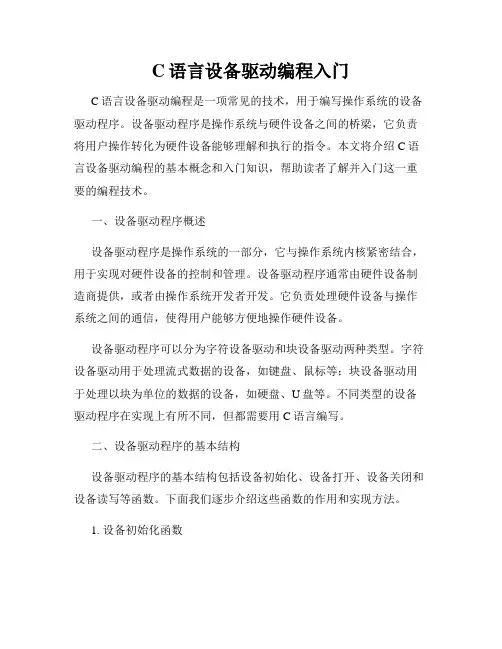
C语言设备驱动编程入门C语言设备驱动编程是一项常见的技术,用于编写操作系统的设备驱动程序。
设备驱动程序是操作系统与硬件设备之间的桥梁,它负责将用户操作转化为硬件设备能够理解和执行的指令。
本文将介绍C语言设备驱动编程的基本概念和入门知识,帮助读者了解并入门这一重要的编程技术。
一、设备驱动程序概述设备驱动程序是操作系统的一部分,它与操作系统内核紧密结合,用于实现对硬件设备的控制和管理。
设备驱动程序通常由硬件设备制造商提供,或者由操作系统开发者开发。
它负责处理硬件设备与操作系统之间的通信,使得用户能够方便地操作硬件设备。
设备驱动程序可以分为字符设备驱动和块设备驱动两种类型。
字符设备驱动用于处理流式数据的设备,如键盘、鼠标等;块设备驱动用于处理以块为单位的数据的设备,如硬盘、U盘等。
不同类型的设备驱动程序在实现上有所不同,但都需要用C语言编写。
二、设备驱动程序的基本结构设备驱动程序的基本结构包括设备初始化、设备打开、设备关闭和设备读写等函数。
下面我们逐步介绍这些函数的作用和实现方法。
1. 设备初始化函数设备初始化函数负责对设备进行初始化,包括设备的寄存器配置、中断设置等。
在这个函数中,我们需要了解硬件设备的相关规格和特性,并根据需要进行适当的配置。
2. 设备打开函数设备打开函数在设备被用户程序打开时被调用,它负责向操作系统申请资源,并进行相应的设置,例如打开文件、分配内存等。
3. 设备关闭函数设备关闭函数在设备被用户程序关闭时被调用,它负责释放设备所占用的资源,如释放文件占用的内存、关闭文件等。
4. 设备读写函数设备读写函数是设备驱动程序的核心部分,它负责设备与用户程序之间的数据交换。
设备读函数用于从设备中读取数据,设备写函数用于向设备中写入数据。
三、设备驱动程序的编写步骤编写设备驱动程序需要经过以下几个步骤:1. 了解硬件设备在编写设备驱动程序之前,我们需要详细了解硬件设备的规格和特性,包括硬件寄存器的地址、中断向量等。

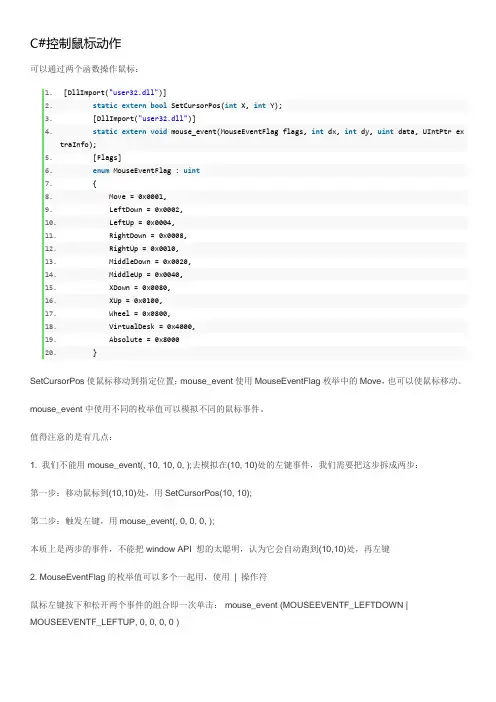
C#控制鼠标动作可以通过两个函数操作鼠标:1. [DllImport("user32.dll")]2.static extern bool SetCursorPos(int X, int Y);3. [DllImport("user32.dll")]4.static extern void mouse_event(MouseEventFlag flags, int dx, int dy, uint data, UIntPtr extraInfo);5. [Flags]6.enum MouseEventFlag : uint7. {8. Move = 0x0001,9. LeftDown = 0x0002,10. LeftUp = 0x0004,11. RightDown = 0x0008,12. RightUp = 0x0010,13. MiddleDown = 0x0020,14. MiddleUp = 0x0040,15. XDown = 0x0080,16. XUp = 0x0100,17. Wheel = 0x0800,18. VirtualDesk = 0x4000,19. Absolute = 0x800020. }SetCursorPos使鼠标移动到指定位置;mouse_event使用MouseEventFlag枚举中的Move,也可以使鼠标移动。
mouse_event中使用不同的枚举值可以模拟不同的鼠标事件。
值得注意的是有几点:1. 我们不能用mouse_event(, 10, 10, 0, );去模拟在(10, 10)处的左键事件,我们需要把这步拆成两步:第一步:移动鼠标到(10,10)处,用SetCursorPos(10, 10);第二步:触发左键,用mouse_event(, 0, 0, 0, );本质上是两步的事件,不能把window API 想的太聪明,认为它会自动跑到(10,10)处,再左键2. MouseEventFlag的枚举值可以多个一起用,使用| 操作符鼠标左键按下和松开两个事件的组合即一次单击: mouse_event (MOUSEEVENTF_LEFTDOWN | MOUSEEVENTF_LEFTUP, 0, 0, 0, 0 )两次连续的鼠标左键单击事件构成一次鼠标双击事件: mouse_event (MOUSEEVENTF_LEFTDOWN | MOUSEEVENTF_LEFTUP, 0, 0, 0, 0 )mouse_event (MOUSEEVENTF_LEFTDOWN |MOUSEEVENTF_LEFTUP, 0, 0, 0, 0 )3. MouseEventFlag中有个Absolute枚举,如果没指定Absolute,那么mouse_event的操作是相对于上次鼠标所在的位置;如果指定了Absolute,那么是相对于整个屏幕坐标的位置。
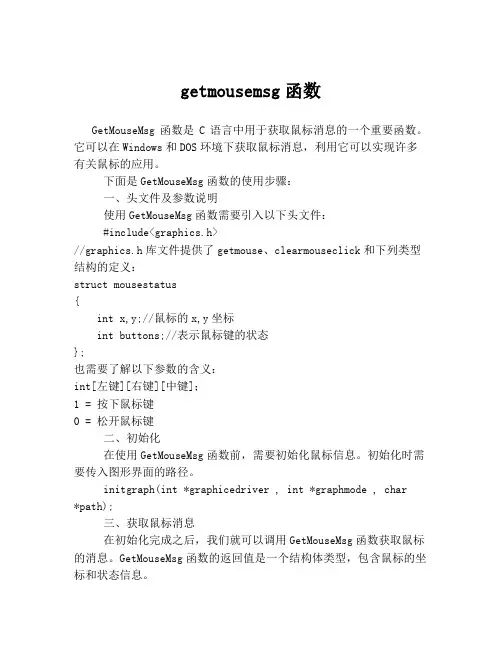
getmousemsg函数GetMouseMsg函数是C语言中用于获取鼠标消息的一个重要函数。
它可以在Windows和DOS环境下获取鼠标消息,利用它可以实现许多有关鼠标的应用。
下面是GetMouseMsg函数的使用步骤:一、头文件及参数说明使用GetMouseMsg函数需要引入以下头文件:#include<graphics.h>//graphics.h库文件提供了getmouse、clearmouseclick和下列类型结构的定义:struct mousestatus{int x,y;//鼠标的x,y坐标int buttons;//表示鼠标键的状态};也需要了解以下参数的含义:int[左键][右键][中键];1 = 按下鼠标键0 = 松开鼠标键二、初始化在使用GetMouseMsg函数前,需要初始化鼠标信息。
初始化时需要传入图形界面的路径。
initgraph(int *graphicedriver , int *graphmode , char*path);三、获取鼠标消息在初始化完成之后,我们就可以调用GetMouseMsg函数获取鼠标的消息。
GetMouseMsg函数的返回值是一个结构体类型,包含鼠标的坐标和状态信息。
例子:while(1){mousestatus m;m=getmouse();if(m.buttons==1){putpixel(m.x,m.y,WHITE);}}四、清除鼠标单击在使用鼠标单击之后,需要清除鼠标单击状态。
void clearmouseclick(int kind);kind是指鼠标键类型,具体取值如下:1:左键2:右键3:中键-1:清除所有单击消息五、结束程序当程序完成后,需要调用closegraph函数关闭图形界面。
closegraph();总之,使用GetMouseMsg函数可以轻易实现鼠标监听和菜单交互等应用。
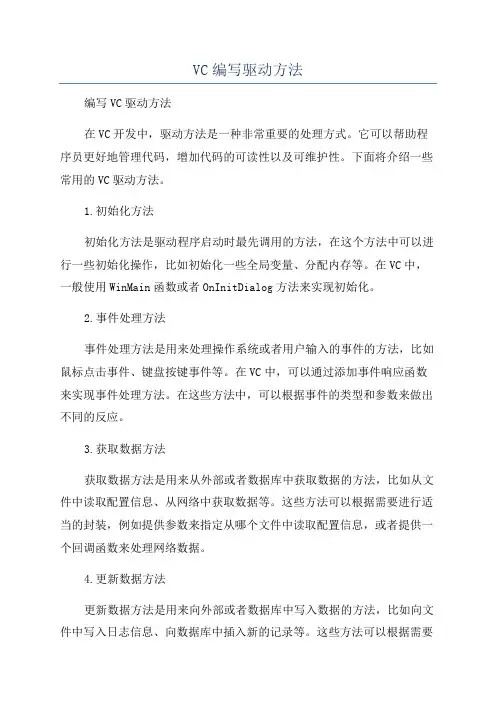
VC编写驱动方法编写VC驱动方法在VC开发中,驱动方法是一种非常重要的处理方式。
它可以帮助程序员更好地管理代码,增加代码的可读性以及可维护性。
下面将介绍一些常用的VC驱动方法。
1.初始化方法初始化方法是驱动程序启动时最先调用的方法,在这个方法中可以进行一些初始化操作,比如初始化一些全局变量、分配内存等。
在VC中,一般使用WinMain函数或者OnInitDialog方法来实现初始化。
2.事件处理方法事件处理方法是用来处理操作系统或者用户输入的事件的方法,比如鼠标点击事件、键盘按键事件等。
在VC中,可以通过添加事件响应函数来实现事件处理方法。
在这些方法中,可以根据事件的类型和参数来做出不同的反应。
3.获取数据方法获取数据方法是用来从外部或者数据库中获取数据的方法,比如从文件中读取配置信息、从网络中获取数据等。
这些方法可以根据需要进行适当的封装,例如提供参数来指定从哪个文件中读取配置信息,或者提供一个回调函数来处理网络数据。
4.更新数据方法更新数据方法是用来向外部或者数据库中写入数据的方法,比如向文件中写入日志信息、向数据库中插入新的记录等。
这些方法可以根据需要进行适当的封装,例如提供参数来指定要写入的文件或者数据库的位置,或者提供一个回调函数来处理写入的结果。
5.计算方法计算方法是用来进行一些数学或者逻辑计算的方法,比如计算两个数的和、判断一个数是否为质数等。
在VC中,可以将这些方法放在一个单独的类或者模块中,方便调用。
另外,为了增加代码的可读性,可以添加注释来说明计算的过程和结果。
6.绘制方法绘制方法是用来在屏幕上绘制图形或者文本的方法,比如绘制一个按钮、一个文本框等。
在VC中,可以通过使用GDI+库来实现绘制方法。
在这些方法中,可以使用各种图形和绘制函数来实现特定的绘制效果。
7.保存方法保存方法是用来将程序状态或者数据保存到磁盘或者其他设备中的方法,比如保存程序的配置信息、保存用户输入的数据等。
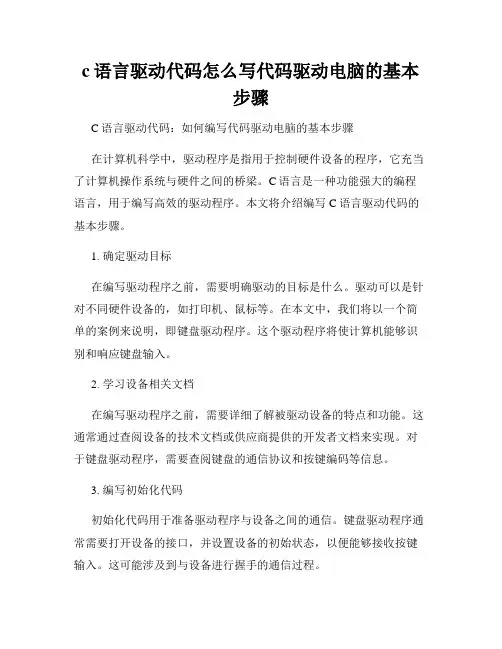
c语言驱动代码怎么写代码驱动电脑的基本步骤C语言驱动代码:如何编写代码驱动电脑的基本步骤在计算机科学中,驱动程序是指用于控制硬件设备的程序,它充当了计算机操作系统与硬件之间的桥梁。
C语言是一种功能强大的编程语言,用于编写高效的驱动程序。
本文将介绍编写C语言驱动代码的基本步骤。
1. 确定驱动目标在编写驱动程序之前,需要明确驱动的目标是什么。
驱动可以是针对不同硬件设备的,如打印机、鼠标等。
在本文中,我们将以一个简单的案例来说明,即键盘驱动程序。
这个驱动程序将使计算机能够识别和响应键盘输入。
2. 学习设备相关文档在编写驱动程序之前,需要详细了解被驱动设备的特点和功能。
这通常通过查阅设备的技术文档或供应商提供的开发者文档来实现。
对于键盘驱动程序,需要查阅键盘的通信协议和按键编码等信息。
3. 编写初始化代码初始化代码用于准备驱动程序与设备之间的通信。
键盘驱动程序通常需要打开设备的接口,并设置设备的初始状态,以便能够接收按键输入。
这可能涉及到与设备进行握手的通信过程。
4. 编写中断处理程序键盘驱动程序需要能够实时响应用户的按键操作。
为了实现这一点,中断处理程序被用来处理从键盘设备发出的中断信号。
中断处理程序负责解析按键事件,并根据用户的输入进行相应的操作。
例如,当用户按下某个键时,中断处理程序可以将该按键的字符发送给操作系统或其他应用程序。
5. 实现设备控制功能驱动程序还可以提供一些额外的设备控制功能,以便于用户与设备进行交互。
例如,在键盘驱动程序中,可以实现控制LED灯的功能,通过向设备发送控制指令,来控制键盘上的灯光。
6. 进行测试和调试编写完驱动程序后,需要进行测试和调试,以确保其能够正常工作。
这可以通过连接设备并运行相应的应用程序来完成。
在测试过程中,需要验证驱动程序是否能够正确地解析键盘输入,并对其做出正确的响应。
在编写C语言驱动代码时,还有一些编码规范和最佳实践需要遵循。
例如,应避免使用与已有库函数或全局变量相同的命名,以防止命名冲突。
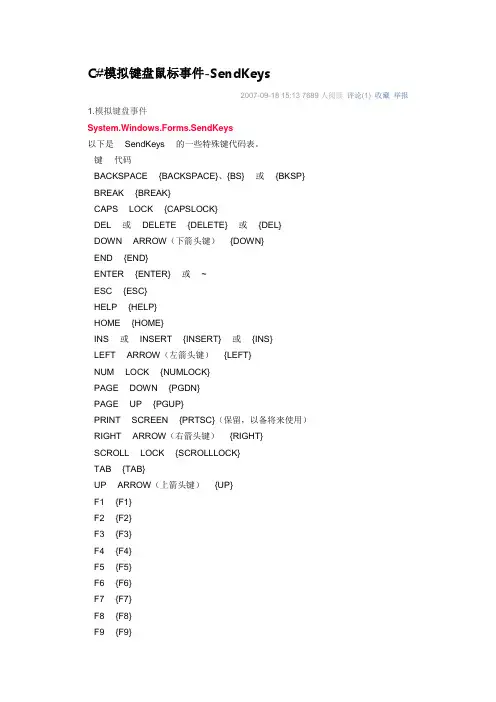
C#模拟键盘鼠标事件-SendKeys2007-09-18 15:13 7689人阅读评论(1) 收藏举报1.模拟键盘事件System.Windows.Forms.SendKeys以下是SendKeys 的一些特殊键代码表。
键代码BACKSPACE {BACKSPACE}、{BS} 或{BKSP}BREAK {BREAK}CAPS LOCK {CAPSLOCK}DEL 或DELETE {DELETE} 或{DEL}DOWN ARROW(下箭头键){DOWN}END {END}ENTER {ENTER} 或~ESC {ESC}HELP {HELP}HOME {HOME}INS 或INSERT {INSERT} 或{INS}LEFT ARROW(左箭头键){LEFT}NUM LOCK {NUMLOCK}PAGE DOWN {PGDN}PAGE UP {PGUP}PRINT SCREEN {PRTSC}(保留,以备将来使用)RIGHT ARROW(右箭头键){RIGHT}SCROLL LOCK {SCROLLLOCK}TAB {TAB}UP ARROW(上箭头键){UP}F1 {F1}F2 {F2}F3 {F3}F4 {F4}F5 {F5}F6 {F6}F7 {F7}F8 {F8}F9 {F9}F10 {F10}F11 {F11}F12 {F12}F13 {F13}F14 {F14}F15 {F15}F16 {F16}数字键盘加号{ADD}数字键盘减号{SUBTRACT}数字键盘乘号{MULTIPLY}数字键盘除号{DIVIDE}若要指定与SHIFT、CTRL 和ALT 键的任意组合一起使用的键,请在这些键代码之前加上以下一个或多个代码:键代码SHIFT + (SHIFT="+")CTRL ^ (CTRL="^") 如果输入ALT % private void button1_Click(object sender, System.EventArgs e) {//英文输入this.richTextBox1.Focus();for(int i=65;i<91;i++){char Letter=(char)i;SendKeys.Send(Letter.ToString());System.Threading.Thread.Sleep(100);SendKeys.Flush();}for(int i=97;i<123;i++){char Letter=(char)i;SendKeys.Send(Letter.ToString());System.Threading.Thread.Sleep(100);SendKeys.Flush();}private void button3_Click(object sender, System.EventArgs e) {//数字输入this.richTextBox1.Focus();for(int i=0;i<10;i++){SendKeys.Send(i.ToString());System.Threading.Thread.Sleep(100);SendKeys.Flush();}}private void button4_Click(object sender, System.EventArgs e) {//Backspacethis.richTextBox1.Focus();SendKeys.Send("{Backspace}");}private void button5_Click(object sender, System.EventArgs e) {//Homethis.richTextBox1.Focus();SendKeys.Send("{Home}");}private void button6_Click(object sender, System.EventArgs e) {//Endthis.richTextBox1.Focus();SendKeys.Send("{End}");}private void button7_Click(object sender, System.EventArgs e) {//Enterthis.richTextBox1.Focus();SendKeys.Send("{Enter}");private void button8_Click(object sender, System.EventArgs e) {//Deletethis.richTextBox1.Focus();SendKeys.Send("{Delete}");}private void button2_Click(object sender, System.EventArgs e) {//Shift+Homethis.richTextBox1.Focus();SendKeys.Send("+{Home}");}private void button9_Click(object sender, System.EventArgs e) {//Shift+Endthis.richTextBox1.Focus();SendKeys.Send("+{End}");}看下方法的说明public class SendKeys : System.ObjectSystem.Windows.Forms 的成员摘要:提供将键击发送到应用程序的方法。
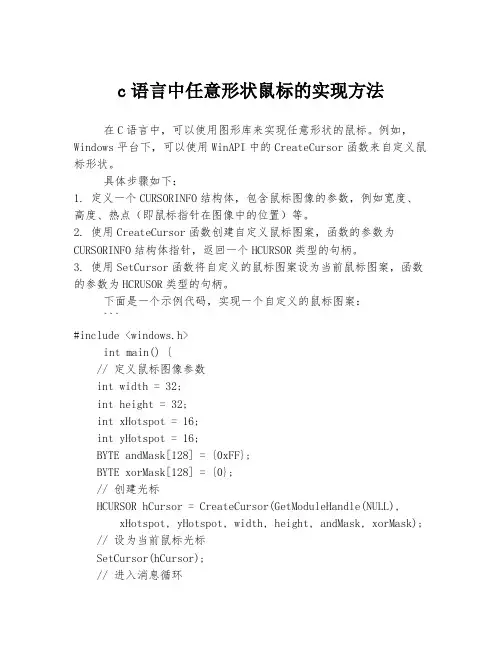
c语言中任意形状鼠标的实现方法在C语言中,可以使用图形库来实现任意形状的鼠标。
例如,Windows平台下,可以使用WinAPI中的CreateCursor函数来自定义鼠标形状。
具体步骤如下:1. 定义一个CURSORINFO结构体,包含鼠标图像的参数,例如宽度、高度、热点(即鼠标指针在图像中的位置)等。
2. 使用CreateCursor函数创建自定义鼠标图案,函数的参数为CURSORINFO结构体指针,返回一个HCURSOR类型的句柄。
3. 使用SetCursor函数将自定义的鼠标图案设为当前鼠标图案,函数的参数为HCRUSOR类型的句柄。
下面是一个示例代码,实现一个自定义的鼠标图案:```#include <windows.h>int main() {// 定义鼠标图像参数int width = 32;int height = 32;int xHotspot = 16;int yHotspot = 16;BYTE andMask[128] = {0xFF};BYTE xorMask[128] = {0};// 创建光标HCURSOR hCursor = CreateCursor(GetModuleHandle(NULL),xHotspot, yHotspot, width, height, andMask, xorMask); // 设为当前鼠标光标SetCursor(hCursor);// 进入消息循环MSG msg;while (GetMessage(&msg, NULL, 0, 0)) {TranslateMessage(&msg);DispatchMessage(&msg);}return 0;}```该示例创建了一个宽度和高度都为32像素、热点在中心位置的光标,并将其设为当前光标,程序进入消息循环。
你可以自己定义鼠标图案,更改示例中的andMask和xorMask数组来实现。
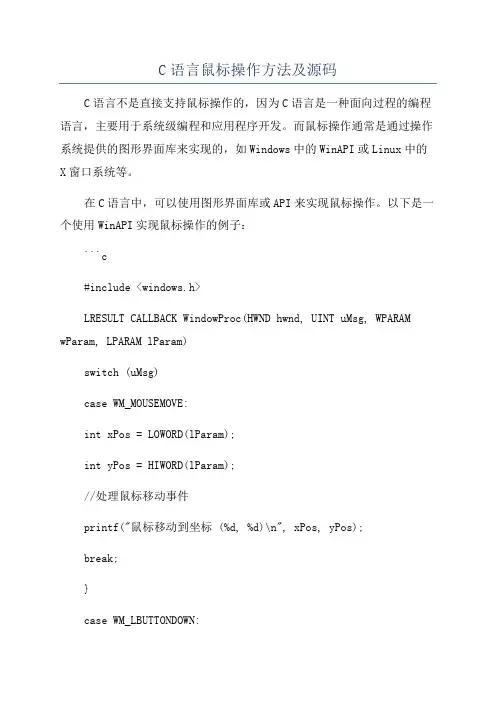
C语言鼠标操作方法及源码C语言不是直接支持鼠标操作的,因为C语言是一种面向过程的编程语言,主要用于系统级编程和应用程序开发。
而鼠标操作通常是通过操作系统提供的图形界面库来实现的,如Windows中的WinAPI或Linux中的X窗口系统等。
在C语言中,可以使用图形界面库或API来实现鼠标操作。
以下是一个使用WinAPI实现鼠标操作的例子:```c#include <windows.h>LRESULT CALLBACK WindowProc(HWND hwnd, UINT uMsg, WPARAM wParam, LPARAM lParam)switch (uMsg)case WM_MOUSEMOVE:int xPos = LOWORD(lParam);int yPos = HIWORD(lParam);//处理鼠标移动事件printf("鼠标移动到坐标 (%d, %d)\n", xPos, yPos);break;}case WM_LBUTTONDOWN:int xPos = LOWORD(lParam);int yPos = HIWORD(lParam);//处理鼠标左键按下事件printf("鼠标左键按下,坐标 (%d, %d)\n", xPos, yPos); break;}case WM_LBUTTONUP:int xPos = LOWORD(lParam);int yPos = HIWORD(lParam);//处理鼠标左键松开事件printf("鼠标左键松开,坐标 (%d, %d)\n", xPos, yPos); break;}//其他鼠标事件的处理...}return DefWindowProc(hwnd, uMsg, wParam, lParam);int main//创建窗口HWND hwnd;WNDCLASS wc = {0};wc.lpfnWndProc = WindowProc;wc.hInstance = GetModuleHandle(NULL);wc.lpszClassName = TEXT("MyWindowClass");RegisterClass(&wc);hwnd = CreateWindowEx(0, TEXT("MyWindowClass"), TEXT("C语言鼠标操作示例"), WS_OVERLAPPEDWINDOW,CW_USEDEFAULT, CW_USEDEFAULT, 800, 600, NULL, NULL,wc.hInstance, NULL);ShowWindow(hwnd, SW_SHOWDEFAULT);}//消息循环MSG msg;while (GetMessage(&msg, NULL, 0, 0))TranslateMessage(&msg);DispatchMessage(&msg);}return 0;```以上代码演示了一个简单的C语言程序,通过使用WinAPI,实现了基本的鼠标操作。
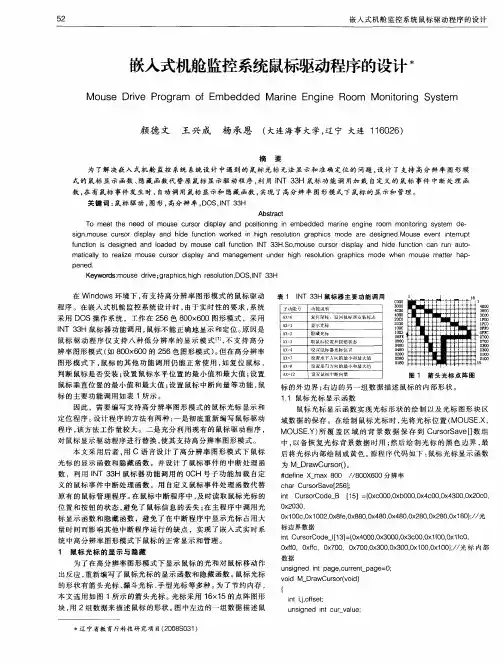
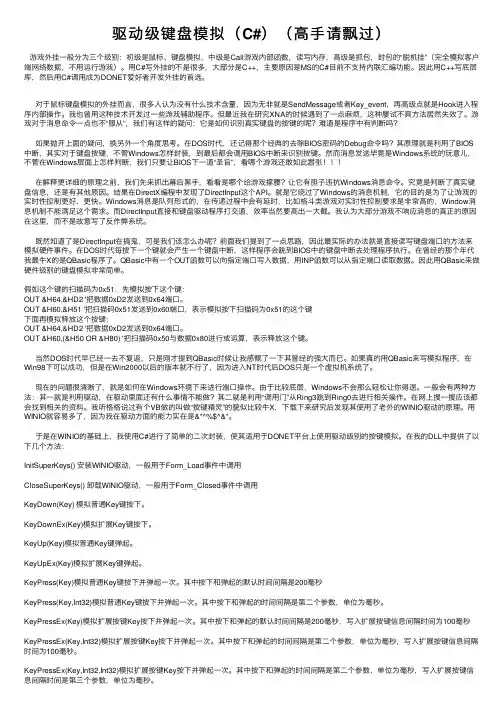
驱动级键盘模拟(C#)(⾼⼿请飘过)游戏外挂⼀般分为三个级别:初级是⿏标、键盘模拟,中级是Call游戏内部函数,读写内存,⾼级是抓包,封包的“脱机挂”(完全模拟客户端⽹络数据,不⽤运⾏游戏)。
⽤C#写外挂的不是很多,⼤部分是C++,主要原因是MS的C#⽬前不⽀持内联汇编功能。
因此⽤C++写底层库,然后⽤C#调⽤成为DONET爱好者开发外挂的⾸选。
对于⿏标键盘模拟的外挂⽽⾔,很多⼈认为没有什么技术含量,因为⽆⾮就是SendMessage或者Key_event,再⾼级点就是Hook进⼊程序内部操作。
我也曾⽤这种技术开发过⼀些游戏辅助程序。
但最近我在研究XNA的时候遇到了⼀点⿇烦,这种屡试不爽⽅法居然失效了。
游戏对于消息命令⼀点也不“服从”,我们有这样的疑问:它是如何识别真实键盘的按键的呢?难道是程序中有判断吗?如果抛开上⾯的疑问,换另外⼀个⾓度思考。
在DOS时代,还记得那个经典的去除BIOS密码的Debug命令吗?其原理就是利⽤了BIOS 中断,其实对于键盘按键,不管Windows怎样封装,到最后都会调⽤BIOS中断来识别按键。
然⽽消息发送毕竟是Windows系统的玩意⼉,不管在Windows层⾯上怎样判断,我们只要让BIOS下⼀道“圣旨”,看哪个游戏还敢如此嚣张在解释更详细的原理之前,我们先来抓出幕后⿊⼿,看看是哪个给游戏撑腰?让它有胆⼦违抗Windows消息命令。
究竟是判断了真实键盘信息,还是有其他原因。
结果在DirectX编程中发现了DirectInput这个API。
就是它绕过了Windows的消息机制,它的⽬的是为了让游戏的实时性控制更好、更快。
Windows消息是队列形式的,在传递过程中会有延时,⽐如格⽃类游戏对实时性控制要求是⾮常⾼的,Window消息机制不能满⾜这个需求。
⽽DirectInput直接和键盘驱动程序打交道,效率当然要⾼出⼀⼤截。
我认为⼤部分游戏不响应消息的真正的原因在这⾥,⽽不是故意写了反作弊系统。
c语言中sendinput函数sendinput函数是C语言中的一个系统函数,用于模拟用户的输入操作。
该函数主要用于自动化测试、远程控制以及编写键盘驱动等应用场景。
它可以模拟鼠标、键盘和其他输入设备的输入操作,从而实现对目标窗口的操作。
sendinput函数的原型如下:```cUINT WINAPI SendInputUINT nInputs,LPINPUT pInputs,int cbSize```该函数接受三个参数,分别是nInputs、pInputs和cbSize。
1. nInputs是一个无符号整数,表示输入数据的个数。
它指定了pInputs数组中结构体的数量。
2. pInputs是一个指向INPUT结构体的指针数组。
每个INPUT结构体描述了一个输入事件,可以是鼠标事件、键盘事件或者硬件事件。
3. cbSize是一个整数,表示一个INPUT结构体的大小。
它通常使用sizeof(INPUT)来获取。
INPUT结构体的定义如下:```ctypedef struct tagINPUTDWORD type;unionMOUSEINPUT mi;KEYBDINPUT ki;HARDWAREINPUT hi;}DUMMYUNIONNAME;}INPUT,*PINPUT,*LPINPUT;```其中,type表示输入事件的类型,可以是INPUT_MOUSE、INPUT_KEYBOARD和INPUT_HARDWARE等。
而mi、ki和hi是用来表示具体输入事件类型的联合体,分别对应鼠标事件、键盘事件和硬件事件。
下面分别介绍几种常见的输入事件。
1.鼠标事件MOUSEINPUT结构体定义了鼠标事件的信息,包括鼠标位置、鼠标按键状态以及鼠标移动信息等。
2.键盘事件KEYBDINPUT结构体定义了键盘事件的信息,包括按键的扫描码、按键的状态以及按键的附加信息。
3.硬件事件HARDWAREINPUT结构体定义了硬件事件的信息,可以用来模拟若干硬件操作,如模拟发送电流等。
VC编写驱动的方法为了简化驱动的开发工作,本开发包对驱动接口和驱动进行了封装,使开发者专注于驱动本身功能的实现,抛开接口的定义,大大提高了驱动开发的效率和可靠性。
开发包的文件在ecdrv目录下。
结合本开发包提供的modbus驱动例子讲解。
驱动开发步骤:1、用VC6创建MFC正规DLL,将开发包cpp文件加入工程,填写输出def文件def输出文件函数导出定义直接从modbus例子复制过来:; modbus.def : Declares the module parameters for the DLL.LIBRARY "modbus"DESCRIPTION 'modbus Windows Dynamic Link Library'EXPORTS; Explicit exports can go hereECD_GetDriverInfoECD_CreateDriverECD_GetConfigBlkSizeECD_GetConfigBlkECD_EnumVarDefECD_EnumBlkVarDefECD_GetV arDefECD_KillDriverECD_StartECD_StopECD_GetStatusECD_GetErrInfoECD_ConfigECD_WriteVarECD_WriteBlkVarECD_AsynReadBlkVarECD_SetCallBack_T只拷贝上面绿色部分2、从CEcdDrv派生建立一个具体的驱动类,实现从CEcdDrv重载的虚函数,并实现具体的功能。
// modbusdrv.h#pragma once#include "../ecdrv/ecdclass.h"class CModDrv : public CEcdDrv //Modbus 驱动类,必须从CEcdDrv继承而来{//….};3、实现类工厂,类工厂只有两个静态函数,很简单,一个是new一个具体的对象,另一个是填写驱动信息。
C语言嵌入式Linux开发驱动和系统调用在嵌入式系统领域中,C语言是最常用的编程语言之一。
它具有高效性、可移植性和灵活性,使得它成为开发嵌入式Linux驱动和系统调用的理想选择。
本文将详细介绍C语言在嵌入式Linux开发中的应用,包括驱动开发和系统调用的实现。
一、驱动开发1.1 驱动的定义和作用驱动是连接硬件和操作系统的关键组件,它允许操作系统与具体的硬件设备进行通信。
驱动的主要作用是提供对硬件设备的控制、管理和数据传输。
在嵌入式Linux系统中,驱动的开发需要使用C语言来编写。
1.2 驱动的开发流程驱动的开发可以分为以下几个步骤:1)了解硬件设备:首先要对驱动所涉及的硬件设备有一定的了解,包括设备的主要功能和寄存器的操作方式等。
2)驱动代码编写:使用C语言编写驱动代码,根据硬件设备的数据发送和接收过程设计函数和数据结构。
3)编译和链接:将驱动代码编译成可执行文件,并将其链接到操作系统的内核中。
4)加载和卸载:通过调用命令加载和卸载驱动,使其生效或失效。
5)测试和调试:进行驱动功能的测试和调试工作,确保驱动的正确性和稳定性。
1.3 驱动示例:LED驱动以一个简单的LED驱动为例,说明驱动的开发过程:1)定义LED设备的数据结构:创建一个结构体来表示LED设备的相关信息,例如设备的名称、设备的状态等。
2)实现LED控制函数:编写LED控制函数,通过操作硬件寄存器来控制LED的开关。
3)注册驱动:将驱动注册到操作系统的驱动框架中,使其与操作系统进行通信。
4)加载和卸载驱动:通过命令加载和卸载驱动,对LED进行控制。
二、系统调用2.1 系统调用的定义和作用系统调用是用户程序与操作系统之间的接口,它允许用户程序访问操作系统提供的服务和资源。
系统调用的主要作用是提供对底层硬件和操作系统功能的访问。
2.2 系统调用的分类系统调用可以分为以下几类:1)进程控制:如创建、终止和等待进程等。
2)文件操作:如打开、读取和关闭文件等。
C语言人机交互键盘输入和鼠标事件处理C语言人机交互:键盘输入和鼠标事件处理C语言是一种广泛应用的编程语言,它可以与用户进行人机交互。
通过键盘输入和鼠标事件处理,我们可以实现用户与计算机之间的有效沟通和交流。
本文将详细介绍C语言中的人机交互方法,包括键盘输入的处理和鼠标事件的处理。
一、键盘输入的处理1. 单个字符的输入在C语言中,我们可以使用`getchar()`来获取用户输入的单个字符。
它会等待用户输入,并返回输入的字符。
下面是一个简单的例子:```c#include <stdio.h>int main() {char c;printf("请输入一个字符:");c = getchar();printf("您输入的字符是:%c\n", c);return 0;}```2. 字符串的输入如果需要获取用户输入的字符串,可以使用`gets()`函数。
该函数可以获取用户输入的一行字符串,并存储在指定的字符数组中。
下面是一个示例:```c#include <stdio.h>int main() {char str[100];printf("请输入一个字符串:");gets(str);printf("您输入的字符串是:%s\n", str);return 0;}```需要注意的是,`gets()`函数存在安全性问题,建议使用`fgets()`函数来代替。
`fgets()`函数可以指定缓冲区的大小,避免溢出。
二、鼠标事件的处理在C语言中,基于控制台的鼠标事件处理相对复杂。
我们可以使用Windows API来实现控制台窗口中的鼠标事件响应。
下面是一个示例,演示了如何处理鼠标的移动和点击事件:```c#include <stdio.h>#include <windows.h>void MouseEventProc(MOUSE_EVENT_RECORD mer) {DWORD dwEventFlags = mer.dwEventFlags;COORD mousePos = mer.dwMousePosition;if (dwEventFlags == MOUSE_MOVED) {printf("鼠标移动到坐标:%d, %d\n", mousePos.X, mousePos.Y);} else if (dwEventFlags == DOUBLE_CLICK) {printf("鼠标双击坐标:%d, %d\n", mousePos.X, mousePos.Y);} else if (dwEventFlags == MOUSE_WHEELED) {// 处理鼠标滚轮事件} // 其他事件处理...}int main() {HANDLE hInput = GetStdHandle(STD_INPUT_HANDLE);DWORD prevMode;INPUT_RECORD inputRecord;DWORD numEventsRead;SetConsoleMode(hInput, ENABLE_WINDOW_INPUT |ENABLE_MOUSE_INPUT); // 启用鼠标事件while (1) {ReadConsoleInput(hInput, &inputRecord, 1, &numEventsRead);if (inputRecord.EventType == MOUSE_EVENT) {MouseEventProc(inputRecord.Event.MouseEvent);}}return 0;}```在这个示例中,我们使用了`GetStdHandle()`函数获取标准输入句柄,并使用`SetConsoleMode()`函数启用了控制台窗口中的鼠标事件输入。
C语言的鼠标操作函数集#include<dos.h>#include<graphics.h>#include<conio.h>#include<stdio.h>union REGS regs;int X__max,Y__max,x_max,y_max;void Initgr(void) /*屏幕初始化成图形模式*/{int w,h,grdriver=DETECT,grmode;registerbgidriver(EGAVGA_driver);initgraph(&grdriver,&grmode,"");/*在双引号中可加你tc放的路径,但要在tc里有EGAVGA.BGI这个来初始图形*/if(graphresult())/*若调用不成功,退出*/{printf("\n 调用失败!\n");exit(1);}X__max=getmaxx();/*求横向象点坐标数*/Y__max=getmaxy();/*求纵向象点坐标数*/getaspectratio(&w,&h);/*求纵横比*/x_max=1000; /*设置屏幕坐标的宽度*/y_max=x_max*(float)Y__max*h/((float)X__max*w);}int Msinit(int Xlo,int Xhi,int Ylo,int Yhi)/*鼠标初始化*/{int retcode;regs.x.ax=0;/*初始化鼠标*/int86(0x33,®s,®s);retcode=regs.x.ax;if(retcode==0) return 0;regs.x.ax=7;/*设置鼠标X方向的移动范围*/regs.x.cx=Xlo;regs.x.dx=Xhi;int86(0x33,®s,®s);regs.x.ax=8;/*设置鼠标Y方向的移动范围*/regs.x.cx=Ylo;regs.x.dx=Yhi;int86(0x33,®s,®s);regs.x.ax=15;/*设置mickey与象素的比,这各会影响鼠标移动速度*/ regs.x.cx=(int)(x_max/X__max);regs.x.dx=(int)(y_max/Y__max);int86(0x33,®s,®s);return retcode;}int Msread(int *px,int *py,int *pbuttons)/*读鼠标位置及状态*/ {static int x0=320,y0=240,but0=0;int xnew,ynew,ch;do{if(kbhit()){ch=getch();if(ch==13){*pbuttons=1;return -1;}else return ch; /*返回键盘输入*/}regs.x.ax=3; /*调用功能3,读鼠标位置及状态*/int86(0x33,®s,®s);xnew=regs.x.cx;/*返回鼠标当前的位置的X坐标*/ynew=regs.x.dx;/*返回鼠标当前的位置的Y坐标*/*pbuttons=regs.x.bx;/*返回鼠标当前的状态*/}while(xnew==x0&&ynew==y0&&*pbuttons==but0);/*当鼠标状态改变或位置改变终止循环*/but0=*pbuttons;/*将鼠标状态保存到静态变量中*/x0=xnew;y0=ynew;/*将鼠标位置保存到静态变量中*/*px=xnew;*py=(int)(y_max-ynew);return -1;}int Xpixel(int x)/*由象素坐标变换为屏幕坐标*/{ return (int)((long)X__max*x/x_max);}int Ypixel(int y){ return Y__max-(int)((long)Y__max*y/y_max);}void Cursor(int x,int y) /*显示十字光标*/{int X=Xpixel(x),Y=Ypixel(y),color;char *str=" \0";line(X-8,Y,X-3,Y);line(X,Y-8,X,Y-4);line(X+3,Y,X+8,Y);line(X,Y+4,X,Y+8);color=getcolor();setcolor(BLACK);outtextxy(X__max-100,10,str);/*删除前次显示值*/sprintf(str,"%d,%d",x,y);setcolor(WHITE);outtextxy(X__max-100,10,str);/*在屏幕右上角显示当前光标的坐标*/ setcolor(color);}Void main(){int buttons,X,Y,x,y,a,b;char i;Initgr();/*初始化图形屏幕*/setcolor(EGA_LIGHTRED);/*设置屏幕前景色*/line(1,1,X__max-1,1); /*在屏幕四周画一矩形*/line(1,1,1,Y__max-1);line(X__max-1,1,X__max-1,Y__max-1);line(1,Y__max-1,X__max-1,Y__max-1);setcolor(EGA_WHITE);printf("没\n 按鼠标右键终止程序\n");printf(" 然后按任意键退出");setwritemode(XOR_PUT);/*设置屏幕输出模式*/Msinit(0,(int)x_max,0,(int)y_max);/*初始化鼠标*/a=x_max;b=y_max;x=0;Cursor(a,b); /*在a=x_max;b=y_max;处画指针*/while(x!=2){Msread(&X,&Y,&x);Cursor(a,b); /*删除之前的鼠标,因为屏幕输出模式的关系*/if(x==1){a=(int)(X*1.0/x_max*X__max);b=(int)((y_max-Y)*1.0/y_max*Y__max);circle(a,b,1); } /*画点*/Cursor(X,Y);a=X;b=Y;}Cursor(X,Y);/*再调用一次把原来的指针削掉*/getch();closegraph();}。
程序运行效果截图:
运行环境:VC7, VC6, XP, W2K, Win9X, Win95, NT4, MFC
简介
我想要这样一个控件,既包括标准date picker控件的功能,又能让用户任何时候都能自己输入日期。
标准的date picker控件有其自己的实现自编辑日期的方法,但是这并没有达到我想要的。
文档
此控件基于微软的CDateTimeCtrl类,我使用了一些小技巧用我自己的编辑控件和按钮替换了标准的控件,但是处理类仍继承于CDateTimeCtrl。
为了实现这个功能,我销毁了已存在的窗口,并且创建了一个与类相关联的我自己的窗口。
工作原理参看CDateTimeEditCtrl::OnRecreate。
基于我的实现方法,这个控件的使用与标准的CDateTimeCtrl完全一样。
在你的对话框资源中加入一个标准的Date picker控件,然后为其创建CDateTimeEditCtrl类型的成员变量。
这个控件支持通常的Date picker风格,下面几个风格不支持:DTS_UPDOWN, DTS_SHOWNONE, DTS_APPCANPARSE, DTS_LONGDATEFORMAT, and DTS_TIMEFORMAT。
消息传递与标准控件一样,但是不支持DTM_GETRANGE, DTM_SETRANGE和DTM_SETFORMAT 消息。
控件中事件的通知与标准控件一样,发送给父窗口。
一些额外的公有函数也被加入以提供更强的功能扩展,这些公有函数列表如下:
BOOL Create(DWORD dwStyle, const RECT& rect, CWnd* pParentWnd, UINT nID);
与CDateTimeCtrl功能类似.
CEdit* GetEditControl() const;
返回一个指向编辑控件的指针,通过这个指针可以直接处理它的属性。
void EnableButton(BOOL bEnable = TRUE);
允许或禁止用来下拉calendar control的按钮
void RestoreFocus(BOOL bRestore = TRUE);
Determines the behaviour when clicking on the button. If TRUE then the control re-sets the focus back to the window whitch had the focus on clicking the button, else the focus is set to the edit control. If the control is not editable focus is always set back to the previously focused window. The default is for the focus to be set to the edit control.
void SetNonEditable(BOOL bNonEditable = TRUE);
Used to make the edit portion of the control non-editable. The default is editable.
BOOL GetNonEditable();
Returns whether the edit control is currently editable.
virtual BOOL IsValidDate(LPCTSTR lpszDate = NULL);
Returns whether the date string passed is valid. If lpszDate is NULL then it returns whether the text in the edit control is a valid date string.
void SetValidCharsOnly(BOOL bValidCharsOnly = TRUE);
Sets whether the user can only enter characters that are valid
BOOL GetValidCharsOnly();
Returns whether the user can only enter valid characters into the edit control
void SetValidChars(LPCTSTR lpszValidChars = NULL);
Sets the characters that are valid for the user to type into the edit control. If NULL is specified, then the default characters are used (0-9 and the current user's locale's date separator). If the user changes the locale settings then the control will detect this and use the new separator.
CString GetValidChars();
Returns the characters that have been set as being valid for the user to type into the edit control
void SetAllowUpDownKeys(BOOL bAllow = TRUE);
Sets whether the up/down arrow keys will increment/decrement the part of the date string that contains the cursor.
BOOL GetAllowUpDownKeys();
Returns whether the up/down keys will increment/decrement parts of the date string.。