SQLServer 2014 企业版 VS 标准版比较
- 格式:pptx
- 大小:354.97 KB
- 文档页数:6
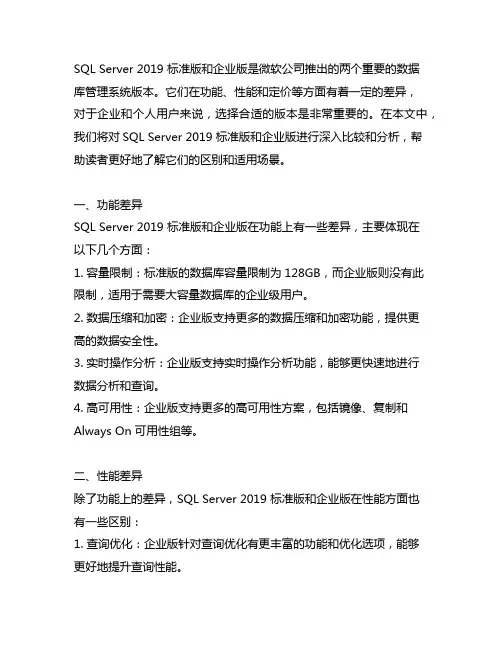
SQL Server 2019 标准版和企业版是微软公司推出的两个重要的数据库管理系统版本。
它们在功能、性能和定价等方面有着一定的差异,对于企业和个人用户来说,选择合适的版本是非常重要的。
在本文中,我们将对SQL Server 2019 标准版和企业版进行深入比较和分析,帮助读者更好地了解它们的区别和适用场景。
一、功能差异SQL Server 2019 标准版和企业版在功能上有一些差异,主要体现在以下几个方面:1. 容量限制:标准版的数据库容量限制为128GB,而企业版则没有此限制,适用于需要大容量数据库的企业级用户。
2. 数据压缩和加密:企业版支持更多的数据压缩和加密功能,提供更高的数据安全性。
3. 实时操作分析:企业版支持实时操作分析功能,能够更快速地进行数据分析和查询。
4. 高可用性:企业版支持更多的高可用性方案,包括镜像、复制和Always On 可用性组等。
二、性能差异除了功能上的差异,SQL Server 2019 标准版和企业版在性能方面也有一些区别:1. 查询优化:企业版针对查询优化有更丰富的功能和优化选项,能够更好地提升查询性能。
2. 内存优化:企业版支持更多的内存优化功能,能够更好地利用服务器内存,提升数据库性能。
3. 并行查询处理:企业版支持更多的并行查询处理功能,能够更快速地处理大规模数据查询。
三、定价差异SQL Server 2019 标准版和企业版在定价上也有一定差异,企业版的许可价格相对较高,适用于大型企业用户;而标准版则价格相对较低,适用于中小型企业和个人用户。
在选择数据库管理系统版本时,用户需要根据自身的需求和预算来选择合适的版本。
四、适用场景综合以上的功能、性能和定价比较,我们可以得出以下适用场景的建议:1. 如果用户需要大容量数据库、高可用性和高安全性,且有较高的数据库管理预算,建议选择 SQL Server 2019 企业版。
2. 如果用户对数据库容量、功能和性能要求不是特别高,且有较为有限的数据库管理预算,建议选择 SQL Server 2019 标准版。
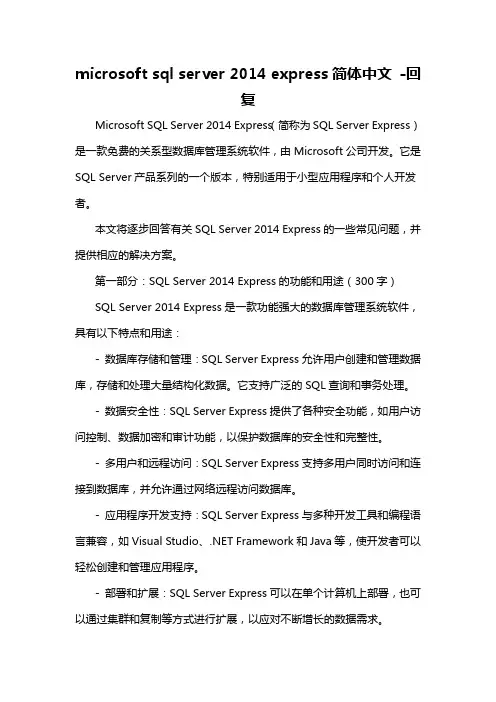
microsoft sql server 2014 express简体中文-回复Microsoft SQL Server 2014 Express(简称为SQL Server Express)是一款免费的关系型数据库管理系统软件,由Microsoft公司开发。
它是SQL Server产品系列的一个版本,特别适用于小型应用程序和个人开发者。
本文将逐步回答有关SQL Server 2014 Express的一些常见问题,并提供相应的解决方案。
第一部分:SQL Server 2014 Express的功能和用途(300字)SQL Server 2014 Express是一款功能强大的数据库管理系统软件,具有以下特点和用途:- 数据库存储和管理:SQL Server Express允许用户创建和管理数据库,存储和处理大量结构化数据。
它支持广泛的SQL查询和事务处理。
- 数据安全性:SQL Server Express提供了各种安全功能,如用户访问控制、数据加密和审计功能,以保护数据库的安全性和完整性。
- 多用户和远程访问:SQL Server Express支持多用户同时访问和连接到数据库,并允许通过网络远程访问数据库。
- 应用程序开发支持:SQL Server Express与多种开发工具和编程语言兼容,如Visual Studio、.NET Framework和Java等,使开发者可以轻松创建和管理应用程序。
- 部署和扩展:SQL Server Express可以在单个计算机上部署,也可以通过集群和复制等方式进行扩展,以应对不断增长的数据需求。
第二部分:SQL Server 2014 Express的安装和配置(500字)SQL Server 2014 Express的安装和配置过程如下:1. 下载和运行安装程序:从Microsoft官方网站下载SQL Server 2014 Express的安装程序,并运行该程序。
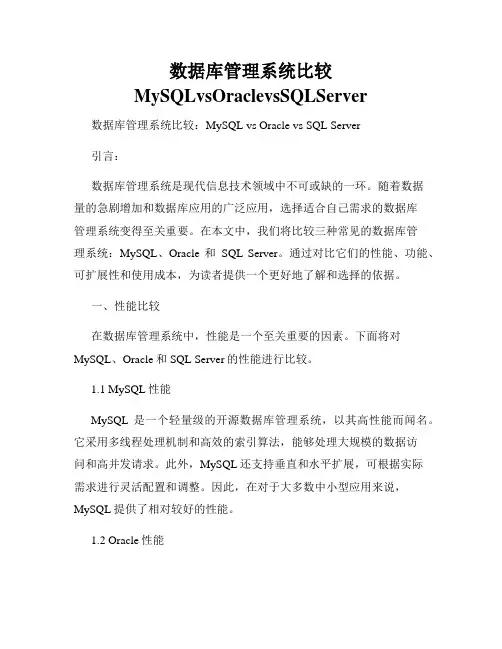
数据库管理系统比较MySQLvsOraclevsSQLServer 数据库管理系统比较:MySQL vs Oracle vs SQL Server引言:数据库管理系统是现代信息技术领域中不可或缺的一环。
随着数据量的急剧增加和数据库应用的广泛应用,选择适合自己需求的数据库管理系统变得至关重要。
在本文中,我们将比较三种常见的数据库管理系统:MySQL、Oracle和SQL Server。
通过对比它们的性能、功能、可扩展性和使用成本,为读者提供一个更好地了解和选择的依据。
一、性能比较在数据库管理系统中,性能是一个至关重要的因素。
下面将对MySQL、Oracle和SQL Server的性能进行比较。
1.1 MySQL性能MySQL是一个轻量级的开源数据库管理系统,以其高性能而闻名。
它采用多线程处理机制和高效的索引算法,能够处理大规模的数据访问和高并发请求。
此外,MySQL还支持垂直和水平扩展,可根据实际需求进行灵活配置和调整。
因此,在对于大多数中小型应用来说,MySQL提供了相对较好的性能。
1.2 Oracle性能Oracle是一个功能强大且成熟的商业数据库管理系统。
它具有出色的性能,并且能够处理大规模的复杂数据模型。
Oracle采用了先进的事务处理机制和高效的查询优化算法,使其在处理高并发访问和复杂查询时具有出色的性能表现。
然而,Oracle的性能和功能也伴随着更高的硬件要求和许可成本。
1.3 SQL Server性能SQL Server是由微软公司开发的关系型数据库管理系统。
它在处理大规模数据时表现出色,并且支持高并发访问和复杂查询。
SQL Server 采用了先进的内存管理和缓存技术,以提高查询速度和响应时间。
此外,SQL Server还具有良好的稳定性和可靠性,适用于中小型企业的应用场景。
综合比较,MySQL适用于中小型应用,对性能要求较高且成本敏感的场景;Oracle适用于大规模企业级应用,对功能和可靠性要求较高的场景;SQL Server适用于中小型企业应用,对性能和稳定性要求较高的场景。

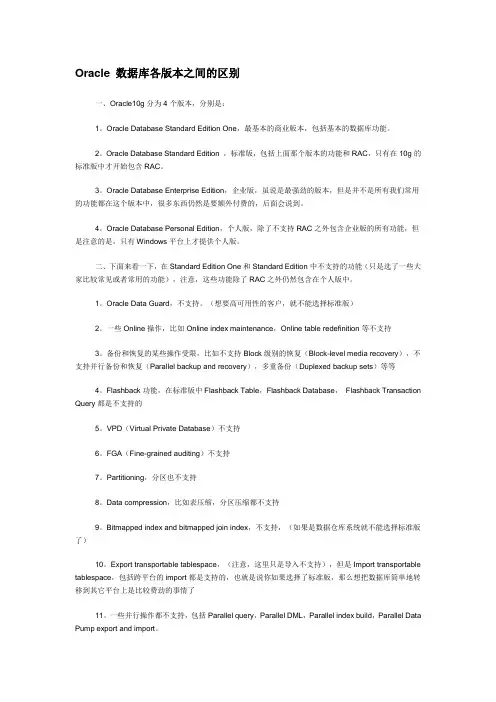
Oracle 数据库各版本之间的区别一、Oracle10g分为4个版本,分别是:1。
Oracle Database Standard Edition One,最基本的商业版本,包括基本的数据库功能。
2。
Oracle Database Standard Edition ,标准版,包括上面那个版本的功能和RAC,只有在10g的标准版中才开始包含RAC。
3。
Oracle Database Enterprise Edition,企业版,虽说是最强劲的版本,但是并不是所有我们常用的功能都在这个版本中,很多东西仍然是要额外付费的,后面会说到。
4。
Oracle Database Personal Edition,个人版,除了不支持RAC之外包含企业版的所有功能,但是注意的是,只有Windows平台上才提供个人版。
二、下面来看一下,在Standard Edition One和Standard Edition中不支持的功能(只是选了一些大家比较常见或者常用的功能),注意,这些功能除了RAC之外仍然包含在个人版中。
1。
Oracle Data Guard,不支持。
(想要高可用性的客户,就不能选择标准版)2。
一些Online操作,比如Online index maintenance,Online table redefinition等不支持3。
备份和恢复的某些操作受限,比如不支持Block级别的恢复(Block-level media recovery),不支持并行备份和恢复(Parallel backup and recovery),多重备份(Duplexed backup sets)等等4。
Flashback功能,在标准版中Flashback Table,Flashback Database,Flashback Transaction Query都是不支持的5。
VPD(Virtual Private Database)不支持6。
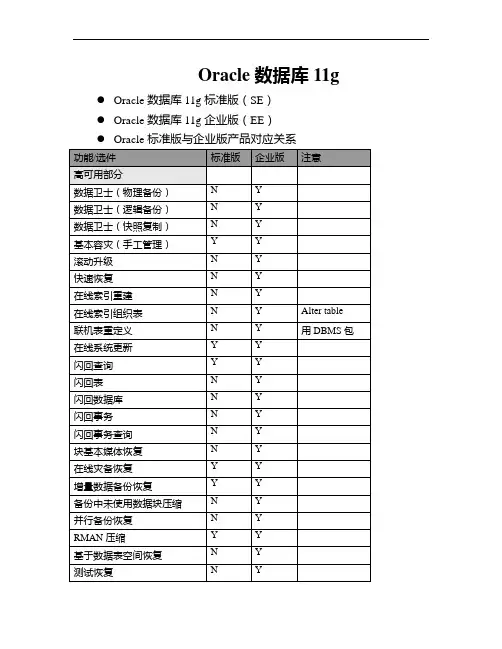
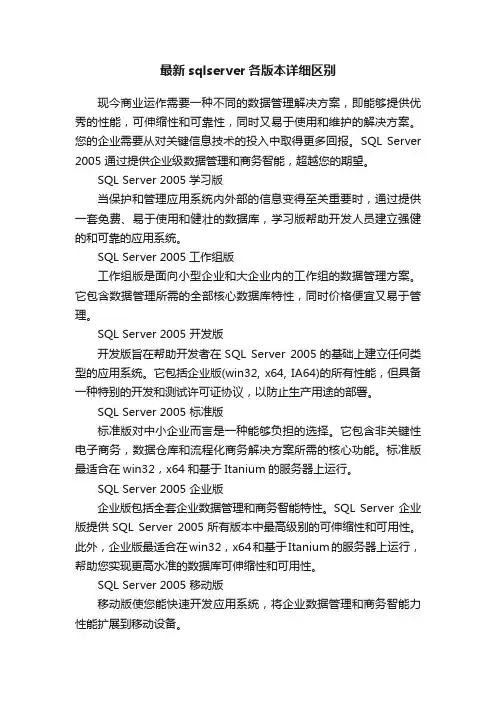
最新sqlserver各版本详细区别现今商业运作需要一种不同的数据管理解决方案,即能够提供优秀的性能,可伸缩性和可靠性,同时又易于使用和维护的解决方案。
您的企业需要从对关键信息技术的投入中取得更多回报。
SQL Server 2005 通过提供企业级数据管理和商务智能,超越您的期望。
SQL Server 2005学习版当保护和管理应用系统内外部的信息变得至关重要时,通过提供一套免费、易于使用和健壮的数据库,学习版帮助开发人员建立强健的和可靠的应用系统。
SQL Server 2005工作组版工作组版是面向小型企业和大企业内的工作组的数据管理方案。
它包含数据管理所需的全部核心数据库特性,同时价格便宜又易于管理。
SQL Server 2005 开发版开发版旨在帮助开发者在SQL Server 2005的基础上建立任何类型的应用系统。
它包括企业版(win32, x64, IA64)的所有性能,但具备一种特别的开发和测试许可证协议,以防止生产用途的部署。
SQL Server 2005 标准版标准版对中小企业而言是一种能够负担的选择。
它包含非关键性电子商务,数据仓库和流程化商务解决方案所需的核心功能。
标准版最适合在win32,x64和基于Itanium的服务器上运行。
SQL Server 2005 企业版企业版包括全套企业数据管理和商务智能特性。
SQL Server 企业版提供SQL Server 2005所有版本中最高级别的可伸缩性和可用性。
此外,企业版最适合在win32,x64和基于Itanium的服务器上运行,帮助您实现更高水准的数据库可伸缩性和可用性。
SQL Server 2005 移动版移动版使您能快速开发应用系统,将企业数据管理和商务智能力性能扩展到移动设备。
SQL Server 2005 Enterprise Edition(32 位和 64 位)Enterprise Edition 达到了支持超大型企业进行联机事务处理(OLTP)、高度复杂的数据分析、数据仓库系统和网站所需的性能水平。
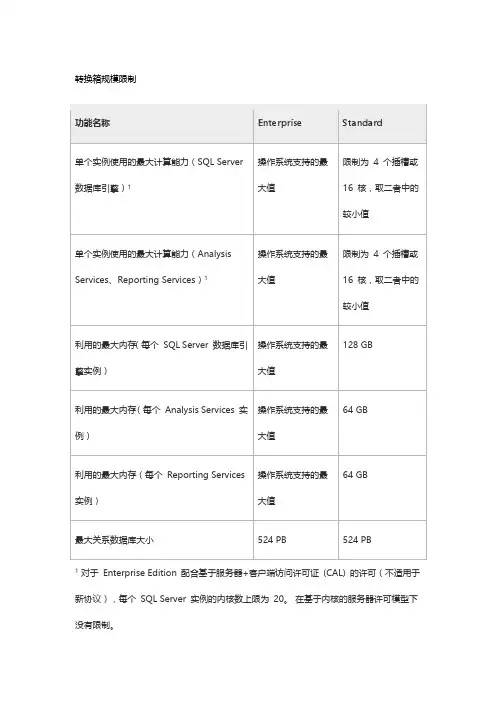
转换箱规模限制功能名称Enterprise Standard单个实例使用的最大计算能力(SQL Server 数据库引擎)1操作系统支持的最大值限制为4 个插槽或16 核,取二者中的较小值单个实例使用的最大计算能力(Analysis Services、Reporting Services)1操作系统支持的最大值限制为4 个插槽或16 核,取二者中的较小值利用的最大内存(每个SQL Server 数据库引擎实例)操作系统支持的最大值128 GB利用的最大内存(每个Analysis Services 实例)操作系统支持的最大值64 GB利用的最大内存(每个Reporting Services 实例)操作系统支持的最大值64 GB最大关系数据库大小524 PB 524 PB1对于Enterprise Edition 配合基于服务器+客户端访问许可证(CAL) 的许可(不适用于新协议),每个SQL Server 实例的内核数上限为20。
在基于内核的服务器许可模型下没有限制。
高可用性功能名称Enterprise Standard Server Core 支持1是是日志传送是是数据库镜像是支持(仅支持“完全”安全级别)备份压缩是是数据库快照是是(节点支持:2)AlwaysOn 故障转移群集实例是(节点支持:操作系统支持的最大值AlwaysOn 可用性组支持(最多8 个辅助副本,包括2 个同步辅助副本)连接控制器(Connection Director) 是联机页面和文件还原是联机索引是联机架构更改是快速恢复是镜像备份是热添加内存和CPU2是数据库恢复顾问是是加密备份是是智能备份是是1有关在Server Core 上安装SQL Server 2014 的详细信息,请参阅在Server Core 上安装SQL Server 2014。
2此功能仅可用于64 位SQL Server。
可伸缩性和性能功能名称Enterprise Standard多实例支持50 50表和索引分区是数据压缩是资源调控器是分区表并行度是多个Filestream 容器是是可识别NUMA 的大型页内存和缓冲区数组分配缓冲池扩展1是是IO 资源调控是内存中OLTP 1是延迟持续性是是1此功能仅可用于64 位SQL Server。
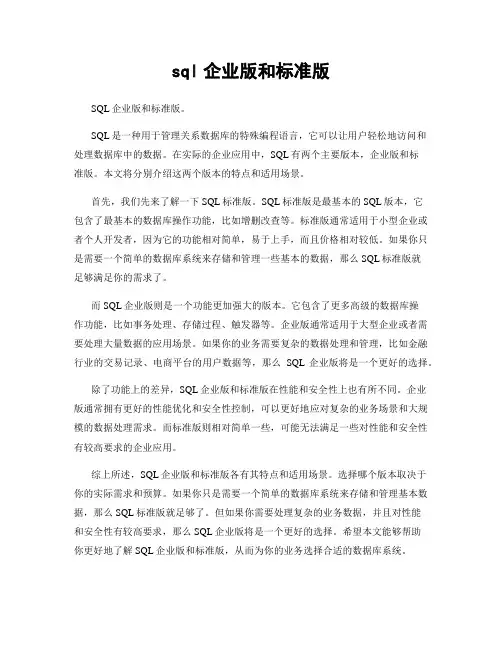
sql企业版和标准版SQL企业版和标准版。
SQL是一种用于管理关系数据库的特殊编程语言,它可以让用户轻松地访问和处理数据库中的数据。
在实际的企业应用中,SQL有两个主要版本,企业版和标准版。
本文将分别介绍这两个版本的特点和适用场景。
首先,我们先来了解一下SQL标准版。
SQL标准版是最基本的SQL版本,它包含了最基本的数据库操作功能,比如增删改查等。
标准版通常适用于小型企业或者个人开发者,因为它的功能相对简单,易于上手,而且价格相对较低。
如果你只是需要一个简单的数据库系统来存储和管理一些基本的数据,那么SQL标准版就足够满足你的需求了。
而SQL企业版则是一个功能更加强大的版本。
它包含了更多高级的数据库操作功能,比如事务处理、存储过程、触发器等。
企业版通常适用于大型企业或者需要处理大量数据的应用场景。
如果你的业务需要复杂的数据处理和管理,比如金融行业的交易记录、电商平台的用户数据等,那么SQL企业版将是一个更好的选择。
除了功能上的差异,SQL企业版和标准版在性能和安全性上也有所不同。
企业版通常拥有更好的性能优化和安全性控制,可以更好地应对复杂的业务场景和大规模的数据处理需求。
而标准版则相对简单一些,可能无法满足一些对性能和安全性有较高要求的企业应用。
综上所述,SQL企业版和标准版各有其特点和适用场景。
选择哪个版本取决于你的实际需求和预算。
如果你只是需要一个简单的数据库系统来存储和管理基本数据,那么SQL标准版就足够了。
但如果你需要处理复杂的业务数据,并且对性能和安全性有较高要求,那么SQL企业版将是一个更好的选择。
希望本文能够帮助你更好地了解SQL企业版和标准版,从而为你的业务选择合适的数据库系统。
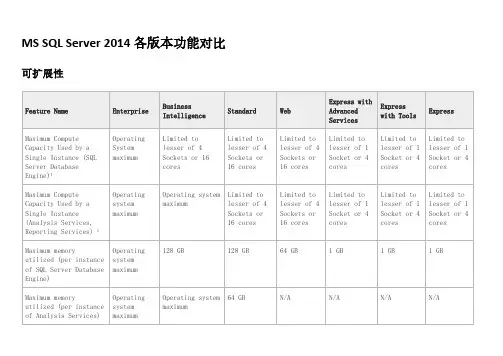
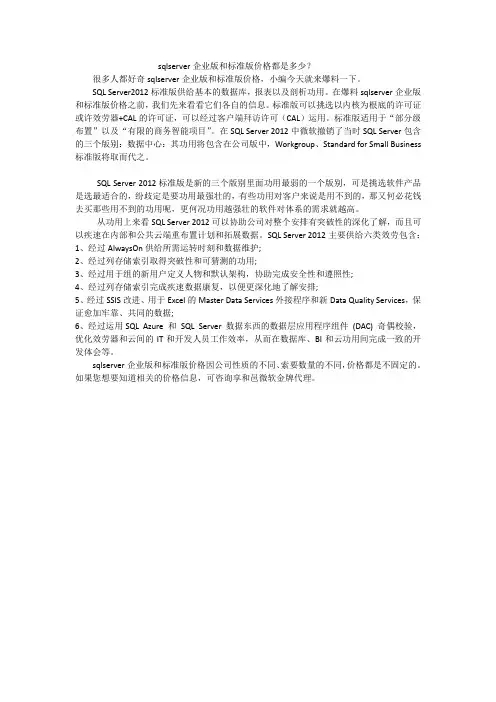
sqlserver企业版和标准版价格都是多少?很多人都好奇sqlserver企业版和标准版价格,小编今天就来爆料一下。
SQL Server2012标准版供给基本的数据库,报表以及剖析功用。
在爆料sqlserver企业版和标准版价格之前,我们先来看看它们各自的信息。
标准版可以挑选以内核为根底的许可证或许效劳器+CAL的许可证,可以经过客户端拜访许可(CAL)运用。
标准版适用于“部分级布置”以及“有限的商务智能项目”。
在SQL Server 2012中微软撤销了当时SQL Server包含的三个版别:数据中心:其功用将包含在公司版中,Workgroup、Standard for Small Business 标准版将取而代之。
SQL Server 2012标准版是新的三个版别里面功用最弱的一个版别,可是挑选软件产品是选最适合的,纷歧定是要功用最强壮的,有些功用对客户来说是用不到的,那又何必花钱去买那些用不到的功用呢,更何况功用越强壮的软件对体系的需求就越高。
从功用上来看SQL Server 2012可以协助公司对整个安排有突破性的深化了解,而且可以疾速在内部和公共云端重布置计划和拓展数据。
SQL Server 2012主要供给六类效劳包含:1、经过AlwaysOn供给所需运转时刻和数据维护;2、经过列存储索引取得突破性和可猜测的功用;3、经过用于组的新用户定义人物和默认架构,协助完成安全性和遵照性;4、经过列存储索引完成疾速数据康复,以便更深化地了解安排;5、经过SSIS改进、用于Excel的Master Data Services外接程序和新Data Quality Services,保证愈加牢靠、共同的数据;6、经过运用SQL Azure 和SQL Server 数据东西的数据层应用程序组件(DAC) 奇偶校验,优化效劳器和云间的IT和开发人员工作效率,从而在数据库、BI和云功用间完成一致的开发体会等。
SQLServer企业版标准版个人版的区别?对于新接触SQL数据库的人来说,类似这几个问题的有关于SQL 版本的问题可以说不少,但又懒得去仔细研究。
问题虽然简单,可是影响却不小……版本区别SQL Server 2000有四个版本:企业版/标准版/个人版/开发版企业版和标准版需要安装在服务器操作系统上,如Windows NT Server / Windows 2000 Server / Windows 2003 Server 等。
个人版需要安装在个人操作系统上,如Windows98 / Windows 2000 Professional / Windows XP Home / Windows XP Professional 等。
开发版可以安装在任何微软的操作系统上。
SQL Server 2000 企业版作为生产数据库服务器使用。
支持 SQL Server 2000 中的所有可用功能,并可根据支持最大的Web 站点和企业联机事务处理(OLTP) 及数据仓库系统所需的性能水平进行伸缩。
SQL Server 2000 标准版作为小工作组或部门的数据库服务器使用。
SQL Server 2000 个人版供移动的用户使用,这些用户有时从网络上断开,但所运行的应用程序需要SQL Server 数据存储。
在客户端计算机上运行需要本地SQL Server 数据存储的独立应用程序时也使用个人版。
SQL Server 2000 开发版供程序员用来开发将 SQL Server 2000 用作数据存储的应用程序。
虽然开发版支持企业版的所有功能,使开发人员能够编写和测试可使用这些功能的应用程序,但是只能将开发版作为开发和测试系统使用,不能作为生产服务器使用。
SQL Server 2000 Windows CE 版使用Microsoft® SQL Server 2000™ Windows® CE 版 (SQLServer CE) 在Windows CE 设备上进行数据存储。
功能名称Enterprise Standard单个实例使用的最大计算能力(SQL Server 数据库引擎)1 操作系统最大值限制为 4 个插槽或16 核,取二者中的较小值单个实例使用的最大计算能力(Analysis Services、Reporting Services)1 操作系统支持的最大值限制为 4 个插槽或16 核,取二者中的较小值利用的最大内存(SQLServer 数据库引擎)操作系统支持的最大值64 GB利用的最大内存(Analysis Services)操作系统支持的最大值64 GB利用的最大内存(Reporting Services)操作系统支持的最大值64 GB最大关系数据库大小524 TB 524 TB1 有关详细信息,请参阅按SQL Server 版本划分的计算能力限制。
高可用性(始终启用)功能名称Enterprise Standard服务器内核支持1支持支持日志传送支持支持数据库镜像支持支持(仅支持“完全”安全级别)故障转移群集支持(节点支持:操作系统最大值)支持(节点支持:2)备份压缩支持支持数据库快照支持的详细信息,请参阅在Server Core 上安装SQL Server 2012。
2此功能仅适用于SQL Server 64 位版本以及启用了AWE 的SQL Server 32 位版本。
伸缩性和性能安全性复制管理工具1 SMO 不适用于Standard 版的64 位版本。
2 可以使用SQL Server Standard 和SQL Server Enterprise 版本探查SQL Server Web、SQL Server Express、SQL Server Express with Tools 和SQL Server Express with Advanced Services。
3 仅对Standard 版本功能启用优化。
RDBMS 可管理性1 对于数据库引擎和Reporting Services 的独立实例,支持SysPrep。
在SQLServer中如何⽐较两个表的各组数据开始前⼀阵⼦,在项⽬中碰到这样⼀个SQL查询需求,有两个相同结构的表(table_left & table_right),如下:图1.检查表table_left的各组(groupId),是否在表table_right中存在有⼀组(groupId)数据(data)与它的数据(data)完全相等.如图1. 可以看出表table_left和table_right存在两组数据完整相等:图2.分析从上⾯的两个表,可以知道它们存放的是⼀组⼀组的数据;那么,接下来我借助数学集合的列举法和运算进⾏分析。
先通过集合的列举法描述两个表的各组数据:图3.这⾥只有两种情况,相等和不相等。
对于不相等,可再分为部分相等、包含、和完全不相等。
使⽤集合描述,可使⽤交集,⼦集,并集。
如下⾯图4.,我列举出这⼏种常见的情况:图4.实现在数据库中,要找出表table_left和表table_right存在相同数据的组,⽅法很多,这⾥我列出两种常⽤的⽅法。
(下⾯的SQL脚本,是以图4.的数据为基础参考)⽅法1:通过"Select … From …Order by … xml for path('') "把各组的data列数据连串起来(如,图4.把table_left的组#11的列data连串起来成"data1-data2-data3"),其他分组(包含表table_right)以此⽅法实现data列数据连串起来;然后通过⽐较两表的连串后字段是否存在相等,若是相等就说明这⽐较多两组数据相等,由此可以判断出表table_left的哪组数据在表table_right存在与它数据完全相等的组。
针对⽅法1,需要对原表增加⼀个字段dataPath,⽤于存储data列数据连串的结果,如:alter table table_left add dataPath nvarchar(200)alter table table_right add dataPath nvarchar(200)分组连串data列数据并update⾄刚新增的列dataPath,如:update aset dataPath=b.dataPathfrom table_left across apply(select (select'-'+x.data from table_left x where x.groupId=a.groupId order by x.data for xml path(''))as dataPath)bupdate aset dataPath=b.dataPathfrom table_right across apply(select (select'-'+x.data from table_right x where x.groupId=a.groupId order by x.data for xml path(''))as dataPath)b接下来就是查询了,如:select distinct a.groupIdfrom table_left awhere exists(select 1 from table_right x where x.dataPath=a.dataPath)完整代码:View Codeuse tempdbgoif object_id('table_left') is not null drop table table_leftif object_id('table_right') is not null drop table table_rightgocreate table table_left(groupId nvarchar(5),data nvarchar(10))create table table_right(groupId nvarchar(5),data nvarchar(10))goalter table table_left add dataPath nvarchar(200)alter table table_right add dataPath nvarchar(200)gocreate nonclustered index ix_left on table_left(dataPath)create nonclustered index ix_right on table_right(dataPath)goset nocount ongoinsert into table_right(groupId,data)select'#1','data1'union allselect'#1','data2'union allselect'#1','data3'union allselect'#2','data55'union allselect'#2','data55'union allselect'#3','data91'union allselect'#3','data92'union allselect'#4','data65'union allselect'#4','data66'union allselect'#4','data67'union allselect'#4','data68'union allselect'#4','data69'union allselect'#5','data77'union allselect'#5','data79'insert into table_left(groupId,data)select'#11','data1'union allselect'#11','data2'union allselect'#11','data3'union allselect'#22','data55'union allselect'#22','data57'union allselect'#33','data99'union allselect'#33','data99'union allselect'#44','data66'union allselect'#44','data68'union allselect'#55','data77'union allselect'#55','data78'union allselect'#55','data79'goupdate aset dataPath=b.dataPathfrom table_left across apply(select (select'-'+x.data from table_left x where x.groupId=a.groupId order by x.data for xml path('')) as dataPath)bupdate aset dataPath=b.dataPathfrom table_right across apply(select (select'-'+x.data from table_right x where x.groupId=a.groupId order by x.data for xml path('')) as dataPath)b--select distinct a.groupIdfrom table_left awhere exists(select1from table_right x where x.dataPath=a.dataPath)⽅法2:通过SQL Sever提供的集运算符"Except",判断两组⾮重复的数据。
sql server 2014版本之间的功能区别汇总
众所周知,sql server 2014是目前微软旗下主流的数据库版本。
它发布之时有很多的版本可供用户选择。
那么,各个版本之间到底又怎样的功能区别呢?这里小编进行了汇总,希望能够帮助到大家。
当然,我们比较关注的两个版本即Standard(标准版)和Enterprise(企业版)。
首先,我们来看sql server 2014在“高可用性”方面的区别,Standard版只支持Server Core、日志传送、数据库镜像和备份压缩几个方面,Enterprise版则除了支持以上几个功能以外,还支持联机索引、热添加内存和加密备份等功能;
其次,在转换箱规模限制方面,Standard版支持单个实例使用的最大计算能力和支持的最大内存等相对都比Enterprise版的小一些;
最后,来说一说可伸缩性和性能。
Standard版支持多实例支持50个,缓冲池扩展和延迟持续性;Enterprise版则除此之外,还更多的支持表和索引分区、数据压缩和分区表并行度等功能。
以上所汇总的三方面的性能则是其版本之间的主要区别。
MS SQL Server 2014各版本功能对比可扩展性Maximum memory utilized (per instance of Reporting Services)Operating system maximumOperating system maximum64 GB 64 GB 4 GB N/A N/A Maximum relational Database size524 PB524 PB524 PB524 PB10 GB10 GB10 GB1 Enterprise Edition with Server + Client Access License (CAL) based licensing (not available for new agreements) is limited to a maximum of 20 cores per SQL Server instance.There are no limits under the Core-based Server Licensing model. For more information, see Compute Capacity Limits by Edition of SQL Server .Top高可用性43AlwaysOn Availability GroupsYes (up to 8 secondaryreplicas, including 2 synchronous secondary replicas)Connection DirectorYesOnline page and file restoreYes Online indexingYes Online schema changeYes Fast recoveryYes Mirrored backupsYes Hot Add Memory and CPU 2Yes Database Recovery AdvisorYes YesYesYesYesYesYesEncrypted BackupYes Yes Yes Smart BackupYes Yes Yes No 1For more information on installing SQL Server 2014 on Server Core, see Install SQL Server 2014 on Server Core .2This feature is only available for 64-bit SQL Server.4 131 2016容量和性能Top安全性Top 复制Transactional replicationYes YesYes Yes(Subscriber only)Yes (Subscriber only)Yes(Subscriber only)Yes(Subscriber only)Snapshot replicationYes Yes Yes Yes(Subscriber only Yes (Subscriber only)Yes(Subscriber only)Yes(Subscriber only)Heterogeneous subscribersYes Yes Yes Oracle publishingYes Peer to Peer transactional replicationYesTop管理工具432016SQL Server ManagementStudioYes Yes Yes Yes Yes YesDistributed Replay –Admin ToolYes Yes Yes Yes Yes YesDistributed Replay -ClientYes No Yes YesDistributed Replay - Controller Yes (Enterprisesupports up to 16clients, Developersupports only 1 client)No Yes (1clientsupportonly)Yes (1clientsupportonly)SQL Profiler Yes Yes Yes No2No2No2No2 SQL Server Agent Yes Yes Yes YesMicrosoft SystemCenter OperationsManager ManagementPackYes Yes Yes YesDatabase TuningAdvisor (DTA)Yes Yes Yes3Yes3Deploy a SQL ServerDatabase to a WindowsAzure VM WizardYes Yes Yes Yes Yes Yes YesSQL Server Data Files in Windows Azure Yes Yes Yes Yes Yes Yes Yes41312162 SQL Server Web, SQL Server Express, SQL Server Express with Tools, and SQL Server Express with Advanced Services can be profiled using SQL Server Standard and SQL Server Enterprise editions.3 Tuning enabled only on Standard edition features.Top可管理性Policyautomation(check onschedule andchange)Yes Yes Yes YesPerformancedata collectorYes Yes Yes YesAble to enrollas a managedinstance in amulti-instancemanagementYes Yes Yes YesStandardperformancereportsYes Yes Yes YesPlan guides andplan freezingfor plan guidesYes Yes Yes YesDirect query ofindexed views(using NOEXPANDhint)Yes Yes Yes YesAutomatic indexed view maintenance Yes Yes Yes Yes4131216Distributed partitioned viewsYesPartial.Distributed Partitioned Views are not updatablePartial. Distributed Partitioned Views are not updatablePartial. Distributed Partitioned Views are not updatablePartial. Distributed Partitioned Views are not updatablePartial. Distributed Partitioned Views are not updatablePartial. Distributed Partitioned Views are not updatableParallel indexed operationsYes Automatic use of indexed view by query optimizerYes Parallel consistency checkYes SQL Server Utility control pointYes Contained DatabasesYes YesYesYesYesYesYesBuffer Pool Extension 2Yes Yes Yes 1 For more information, see Considerations for Installing SQL Server Using SysPrep .2 This feature is only available for 64-bit SQL Server.Top4 131 2016开发工具Top编程性能Native XML support Yes Yes Yes Yes Yes Yes YesXML indexing Yes Yes Yes Yes Yes Yes Yes MERGE & UPSERT Capabilities Yes Yes Yes Yes Yes Yes Yes FILESTREAM support Yes Yes Yes Yes Yes Yes Yes FileTable Yes Yes Yes Yes Yes Yes Yes Date and Time datatypes Yes Yes Yes Yes Yes Yes YesInternationalizationsupportYes Yes Yes Yes Yes Yes YesFull-text and semanticsearchYes Yes Yes Yes YesSpecification of languagein queryYes Yes Yes Yes YesService Broker (messaging)Yes Yes Yes No (Clientonly)No (Client only)No (Clientonly)No (Clientonly)Web services (HTTP/SOAPendpoints)Yes Yes Yes YesTransact-SQL endpoints Yes Yes Yes Yes Top集成服务4131216Top集成服务- 高级适配器SAP BW source and destinationYesData mining model training destination adapterYes Dimension processing destination adapterYes Partition processing destination adapterYes Change Data Capture components by AttunityYes Connector for Open Database Connectivity (ODBC) by AttunityYesTop集成服务- 高级转换功能432016Term extractions and lookup transformationsYes Top元数据服务NoteTop数据仓库4Change data captureYes Star join query optimizationsYes Scalable read-only Analysis Services configurationYes Parallel query processing on partitioned tables and indicesYes xVelocity memory optimized columnstore indexesYes Global Batch AggregationYes Top分析服务432016Programmability (AMO, ,Yes Yes YesOLEDB, XML/A, ASSL)4 TopBI 语义模型(多维的)Advanced hierarchy types (Parent-Child, Ragged Hiearchies)Yes Yes YesAdvanced dimensions (Referencedimensions, many-to-manydimensionsYes Yes Yes Linked measures and dimensions Yes YesTranslations Yes Yes YesAggregations Yes Yes YesMultiple Partitions Yes Yes Yes, upto 3Proactive Caching Yes YesCustom Assemblies (stored procs)Yes Yes YesMDX queries and scripts Yes Yes YesRole-based security model Yes Yes YesDimension and Cell-level Security Yes Yes YesScalable string storage Yes Yes YesMOLAP, ROLAP, HOLAP storage modes Yes Yes YesBinary and compressed XML transport Yes Yes Yes4131216Push-mode processing Yes Yes4Direct Writeback Yes YesMeasure Expressions Yes Yes1The LastChild semi-additive measure is supported in standard edition, but other semi-additive measures, such as None, FirstChild, FirstNonEmpty, LastNonEmpty, AverageOfChildren, and ByAccount, are not. Additive measures, such as Sum, Count, Min, Max, and non-additive measures (DistinctCount) are supported on all editions. TopBI 语义模型(扁平的)modes (Tabular only) TopPowerPivot for SharePointTop数据挖掘Cross Validation Yes YesModels on Filtered Subsets of MiningStructure DataYes YesTime Series: Custom Blending BetweenARTXP and ARIMA MethodsYes Yes Time Series: Prediction with New Data Yes Yes Unlimited Concurrent DM Queries Yes YesAdvanced Configuration & TuningOptions for Data Mining AlgorithmsYes Yes Support for plug-in algorithms Yes Yes Parallel Model Processing Yes Yes Time Series: Cross-Series Prediction Yes YesUnlimited attributes for AssociationRulesYes Yes Sequence Prediction Yes YesMultiple Prediction Targets for NaïveBayes, Neural Network and LogisticRegressionYes YesTop报表服务413 1216报表服务功能Model support Yes Yes Yes YesCreate custom roles forrole-based securityYes Yes YesModel Item security Yes Yes YesInfinite click through Yes Yes YesShared component library Yes Yes YesEmail and file sharesubscriptions and schedulingYes Yes YesReport history, executionsnapshots and cachingYes Yes YesSharePoint Integration Yes Yes YesRemote and non-SQL datasource support1Yes Yes YesData source, delivery andrendering, RDCEextensibilityYes Yes YesData driven reportsubscriptionYes YesScale out deployment (Web farms)Yes Yes4131216Alerting 2Yes Yes Power View 2YesYes1For more information on the supported datasources in SQL Server 2014 Reporting Services (SSRS), see Data Sources Supported by Reporting Services (SSRS).2Requires Reporting Services in SharePoint mode. For more information, see Reporting Services SharePoint Mode Installation (SharePoint 2010 and SharePoint 2013).Top报表服务器数据库版本需求When creating a report server database, not all editions of SQL Server can be used to host the database. The following table shows you which editions of the Database Engine商业智能客户端The following software client applications are available on the Microsoft Downloads center and are provided to assist you with creating business intelligence documents that run on a SQL Server instance. When you host these documents in a server environment, use an edition of SQL Server that is supported for that document type. The following 4NoteTop空间性和位置性服务Import/export of industry-Yes Yes Yes Yes Yes Yes Yes standard spatial data formats4Top其他数据库服务其他组件。