虹光扫描仪AT360结构培训资料
- 格式:ppt
- 大小:1.08 MB
- 文档页数:11

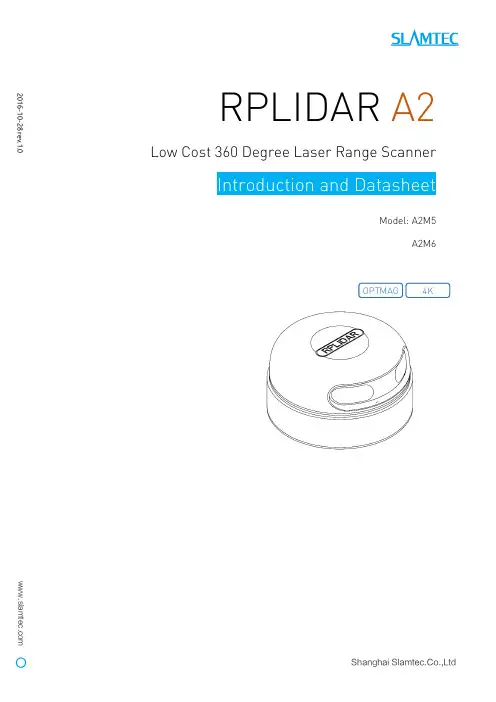
RPLIDAR A2 2016-10-28 rev.1.0Low Cost 360 Degree Laser Range ScannerIntroduction and DatasheetModel: A2M5A2M6OPTMAG 4KCONTENTS (1)INTRODUCTION (3)S YSTEM CONNECTION (4)M ECHANISM (5)S AFETY AND S COPE (6)D ATA O UTPUT (6)H IGH S PEED S AMPLING P ROTOCOL AND C OMPATIBILITY (7)A PPLICATION S CENARIOS (8)SPECIFICATION (9)M EASUREMENT P ERFORMANCE (9)L ASER P OWER S PECIFICATION (9)O PTICAL W INDOW (10)C OORDINATE S YSTEM D EFINITION OF S CANNING D ATA (10)C OMMUNICATION INTERFACE (11)MISC (14)SELF-PROTECTION AND STATUS DETECTION (15)SDK AND SUPPORT (16)MECHANICAL DIMENSIONS (17)REVISION HISTORY (18)APPENDIX (19)I MAGE AND T ABLE I NDEX (19)The RPLIDAR A2 is the next generation low cost 360 degree 2D laser scanner (LIDAR) solution developed by SLAMTEC. It can take up to 4000 samples of laser ranging per second with high rotation speed. And equipped with SLAMTEC patented OPTMAG technology, it breakouts the life limitation of traditional LIDAR system so as to work stably for a long time.RPLIDAR A2M5/A2M6 is the enhanced version of 2D laser range scanner(LIDAR). The system can perform 2D 360-degree scan within a 16-meter range. The generated 2D point cloud data can be used in mapping, localization and object/environment modeling.The typical scanning frequency of the RPLIDAR A2 is 10hz (600rpm). Under this condition, the angular resolution will be 0.9°. And the actual scanning frequency can be freely adjusted within the 5-15hz range according to the requirements of users.The RPLIDAR A2 adopts the low cost laser triangulation measurement system developed by SLAMTEC, which makes the RPLIDAR A2 has excellent performance in all kinds of indoor environment and outdoor environment without direct sunlight exposure. Meanwhile, before leaving the factory, every RPLIDAR A2 haspassed the strict testing to ensure the laser output power meet the standards of FDA Class I.System connectionThe RPLIDAR A2 consists of a range scanner core and the mechanical powering part which makes the core rotate at a high speed. When it functions normally, the scanner will rotate and scan clockwise. And users can get the range scan data via the communication interface of the RPLIDAR and control the start, stop and rotating speed of the rotate motor via PWM.Range Scanner CoreCommunication andPower Interface MechanicalPowering PartFigure 1-1 RPLIDAR System CompositionThe RPLIDAR A2 comes with a rotation speed detection and adaptive system. The system will adjust the angular resolution automatically according to the actual rotating speed. And there is no need to provide complicated power system for RPLIDAR. In this way, the simple power supply schema saves the BOM cost. If the actual speed of the RPLIDAR is required, the host system can get the related data via communication interface.The detailed specification about power and communication interface can be found in the following sections.MechanismThe RPLIDAR A2 is based on laser triangulation ranging principle and adopts the high-speed vision acquisition and processing hardware developed by SLAMTEC. The system ranges more than 4000 times per second.dFigure 1-2 The RPLIDAR Working SchematicDuring every ranging process, the RPLIDAR emits modulated infrared laser signal and the laser signal is then reflected by the object to be detected. The returning signal is then sampled by vision acquisition system in RPLIDAR and the DSP embedded in RPLIDAR starts processing the sample data and outputs distance value and angle value between object and RPLIDAR via communication interface.When drove by the motor system, the range scanner core will rotate clockwise and perform the 360-degree scan for the current environment.Figure 1-3 The Obtained Environment Map from RPLIDAR ScanningSafety and ScopeThe RPLIDAR A2 system uses a low power infrared laser as its light source, and drives it by using modulated pulse. The laser emits light in a very short time frame which can ensure its safety to human and pets, and it reaches Class I laser safety standard.The modulated laser can effectively avoid the interference from ambient light and sunlight during ranging scanning process, which makes RPLIDAR work excellent in all kinds of indoor environment and outdoor environment without sunlight.Data OutputDuring the working process, the RPLIDAR will output the sampling data via the communication interface. And each sample point data contains the information in the following table. If you need detailed data format and communication protocol, please contact SLAMTEC.*Note :The LIDAR scan image is not directly relative to the environment showed here. Illustrative purpose only.Class IFigure 1-4 The RPLIDAR Sample Point Data InformationFigure 1-5 The RPLIDAR Sample Point Data FramesThe RPLIDAR outputs sampling data continuously and it contains the sample point data frames in the above figure. Host systems can configure output format and stop RPLIDAR by sending stop command. For detailed operations please contact SLAMTEC.High Speed Sampling Protocol and CompatibilityThe RPLIDAR A2 adopts the newly extended high speed sampling protocol for outputting the 4000 times per second laser range scan data. Users are required to update the matched SDK or modify the original driver and use the new protocol to use the 4000 times per second mode of RPLIDAR A2. Please check the related protocol documents for details.The RPLIDAR A2 is compatible with all the communication protocols of previous versions. Users can directly replace the previous RPLIDAR with RPLIDAR A2 and use it in the original system. But in this scenario, the RPLIDAR A2 will work in compatible mode and the system will take range 2000 times per second.Data TypeUnitDescriptionDistance mm Current measured distance value between the rotating core of the RPLIDAR and the sampling point Heading degree Current heading angle of the measurement Start Flag (Bool) Flag of a new scanChecksumThe Checksum of RPLIDAR return data…(d ሾn −1ሿ,θሾn −1ሿ)(d ሾn ሿ,θሾn ሿ) (d ሾ0ሿ,θሾ0ሿ) (d ሾ1ሿ,θሾ1ሿ)…Start FlagA new scanApplication ScenariosThe RPLIDAR can be used in the following application scenarios:o General robot navigation and localizationo Environment scanning and 3D re-modelingo Service robot or industrial robot working for long hourso Home service /cleaning robot navigation and localization o General simultaneous localization and mapping (SLAM)o Smart toy’s localization and obstacle avoidanceMeasurement Performance●For Model A2M5/A2M6 OnlyFigure 2-1 RPLIDAR PerformanceNote: the triangulation range system resolution changes along with distance. Laser Power SpecificationFigure 2-2 RPLIDAR Optical SpecificationNote: the laser power listed above is the peak power and the actual average power is much lower than the value.Optical WindowTo make the RPLIDAR A2 working normally, please ensure proper space to be left for its emitting and receiving laser lights when designing the host system. The obscuring of the host system for the ranging window will impact the performance and resolution of RPLIDAR A2. If you need cover the RPLIDAR A2 with translucent materials or have other special needs, please contact SLAMTEC about the feasibility.Optical WindowFigure 2-3 RPLIDAR Optical WindowYou can check the Mechanical Dimensions chapter for detailed window dimensions.Coordinate System Definition of Scanning DataThe RPLIDAR A2 adopts coordinate system of the left hand. The dead ahead of the sensors is the x axis of the coordinate system; the origin is the rotating center of the range scanner core. The rotation angle increases as rotating clockwise. The detailed definition is shown in the following figure:Figure 2-4 RPLIDAR Scanning Data Coordinate System DefinitionCommunication interfaceThe RPLIDAR A2 uses separate 5V DC power for powering the range scanner core and the motor system. And the standard RPLIDAR A2 uses XH2.54-5P male socket. Detailed interface definition is shown in the following figure:Figure 2-5 RPLIDAR Power Interface Definitionθ ሾ0,360)Interface LeadRedXH2.54-5PVCCTXRXGND MOTOCTLFigure 2-6 RPLIDAR External Interface Signal DefinitionPower Supply InterfaceRPLIDAR A2 takes the only external power to power the range scanner core and the motor system which make the core rotate. To make the RPLIDAR A2 work normally, the host system needs to ensure the output of the power and meet its requirements of the power supply ripple.Figure 2-7 RPLIDAR Power Supply SpecificationData communication interfaceThe RPLIDAR A2 takes the 3.3V-TTL serial port (UART) as the communication interface. The table below shows the transmission speed and the protocol standard.Figure 2-8 RPLIDAR Serial Port Interface SpecificationsNote: the RX input signal of A2M5/A2M6 is current control type. In order to ensure the reliable signal identification inside the system, the actual control node voltage of this pin will not be lower than 1.6v. Scanner Motor ControlThe RPLIDAR A2 is embedded with a motor driver which has speed tuning feature. Users can control the start, the stop and the rotating speed for the motor via MOTOCTL in the interface. MOTOCTL can be supplied using PWM signal with special frequency and duty cycle, and in this mode, the rotating speed is decided by the duty cycle of the input MOTOCTL PWM Signal.The following table describes the requirement for the input PWM signal of MOTOCTL:Figure 2-9 RPLIDA Specification for PWM Signal of MOTOCTLNote: the typical value is tested when the scanner rotating frequency is 10Hz. With the same rotating speed, the PWM duty cycle of every RILIDAR A2 may vary slightly. If a precise rotating speed is required, users can perform a closed-loop control.If the host system only need to control the start and stop of the motor, please use the direct current signal in high level and low level to drive MOTOCTL. Under this condition, when the MOTOCTL is the low level signal, the RPLIDAR A2 will stop rotating and scanning; when the MOTOCTL is the high level signal, the RPLIDAR A2 will rotated at the highest speed.MISCFor Model A2M5/A2M6 OnlyFigure 2-10 RPLIDAR MISC SpecificationTo ensure the laser of RPLIDAR always working in the safety range (<3mW) and avoid any other damage caused by device, the RPLIDAR comes with laser power detection and sensor healthy check feature. It will shut down the laser and stop working automatically when any of the following errors has been detected.o Laser transmit power exceeds limited valueo Laser cannot power on normallyo Scan speed of Laser scanner system is unstableo Scan speed of Laser scanner system is too slowo Laser signal sensor works abnormallyThe host systems can check the status of the RPLIDAR via the communication interface and restart the RPLIDAR to try to recover work from error.SLAMTEC provides debug GUI tool and SDK (available for Windows, x86 Linux and Arm Linux) to speed up the product development for users. Please contact SLAMTEC for detail information.Figure 4-1 The Debugging GUI of RPLIDARThe mechanical dimensions of the RPLIDAR A2 are shown as below:Figure 5-1 RPLIDAR Mechanical DimensionsNote: the 4 * M3 screws in the bottom should be no longer than 4mm, or the internal module would be damaged.Image and Table IndexF IGURE 1-1RPLIDAR S YSTEM C OMPOSITION (4)F IGURE 1-2T HE RPLIDAR W ORKING S CHEMATIC (5)F IGURE 1-3T HE O BTAINED E NVIRONMENT M AP FROM RPLIDAR S CANNING (6)F IGURE 1-4T HE RPLIDAR S AMPLE P OINT D ATA I NFORMATION (7)F IGURE 1-5T HE RPLIDAR S AMPLE P OINT D ATA F RAMES (7)F IGURE 2-1RPLIDAR P ERFORMANCE (9)F IGURE 2-2RPLIDAR O PTICAL S PECIFICATION (9)F IGURE 2-3RPLIDAR O PTICAL W INDOW (10)F IGURE 2-4RPLIDAR S CANNING D ATA C OORDINATE S YSTEM D EFINITION (11)F IGURE 2-5RPLIDAR P OWER I NTERFACE D EFINITION (11)F IGURE 2-6RPLIDAR E XTERNAL I NTERFACE S IGNAL D EFINITION (12)F IGURE 2-7RPLIDAR P OWER S UPPLY S PECIFICATION (12)F IGURE 2-8RPLIDAR S ERIAL P ORT I NTERFACE S PECIFICATIONS (13)F IGURE 2-9RPLIDA S PECIFICATION FOR PWM S IGNAL OF MOTOCTL (13)F IGURE 2-10RPLIDAR MISC S PECIFICATION (14)F IGURE 4-1T HE D EBUGGING GUI OF RPLIDAR (16)F IGURE 5-1RPLIDAR M ECHANICAL D IMENSIONS (17)。
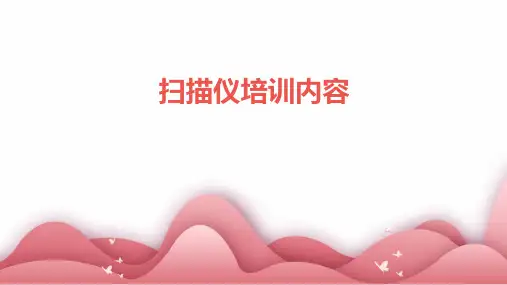
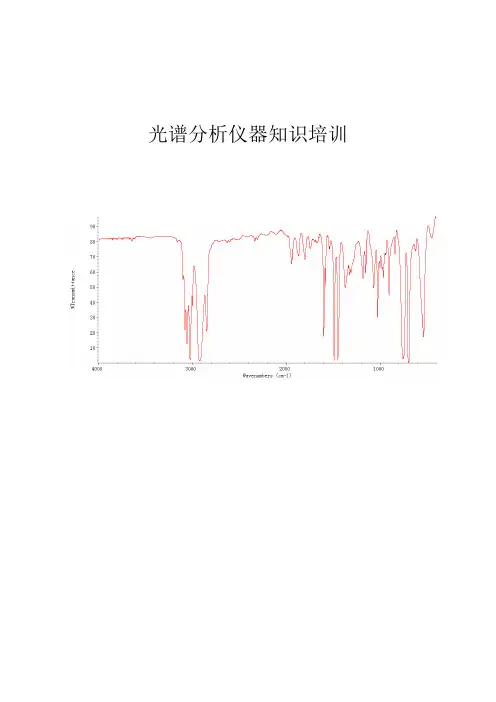
光谱分析仪器知识培训目录前言 (1)第一章红外光谱法及相关仪器 (3)一. 红外光谱概述 (3)1. 红外光区的划分 (3)2. 红外光谱法的特点 (4)3. 产生红外吸收的条件 (4)二. 红外光谱仪 (4)1. 红外光谱仪的主要部件 (5)2. 红外光谱仪的分类 (7)3. 红外光谱仪各项指标的含义 (10)三.红外光谱仪的应用 (13)四.红外试样制备 (14)四.红外光谱仪的新进展 (15)第二章紫外-可见光谱法及相关仪器 (17)一.紫外-可见吸收光谱概述 (17)二.紫外-可见分光光度计 (17)1.紫外-可见分光光度计的主要部件 (18)2.紫外-可见分光光度计的分类 (20)3.紫外-可见分光光度计的各项指标含义 (21)4.紫外-可见分光光度计的校正 (22)三.紫外-可见分光光度计的应用 (23)四.紫外-可见分光光度计的进展 (24)前言分析仪器常使用的分析方法是光谱分析法,光谱分析法可分为吸收光谱分析法和发射光谱分析法,而吸收光谱分析法又是目前应用最广泛的一种光谱分析方法:它包括有核磁共振,X射线吸收光谱,紫外-可见吸收光谱,红外光谱,微波谱,原子吸收光谱等。
但最常用的则是原子吸收光谱、紫外-可见吸收光谱和红外光谱,这些方法的最基本原理是物质(这里说物质都是指物质中的分子或原子,下同)对电磁辐射的吸收。
还有拉曼光谱和荧光光谱,也是比较常用的手段,它们的原理是基于物质发射或散射电磁辐射。
其实物质与电磁辐射的作用还有偏振、干涉、衍射等,由此发展而成的是另外一系列的仪器,如椭偏仪、测糖仪、偏光显微镜、X射线衍射仪等等,这些仪器都不是基于光谱分析法,不是我们介绍的重点。
吸收光谱可分为原子吸收光谱和分子吸收光谱。
当电磁辐射与物质相互作用时,就会发生反射、散射、透射和吸收电磁辐射的现象,物质所以能够吸收光是由物质本身的能级状态所决定的。
例如原子吸收可见光和紫外光,可以使核外电子由基态跃迁到激发态,相应于不同能级之间的跃迁都需吸收一定波长的光。
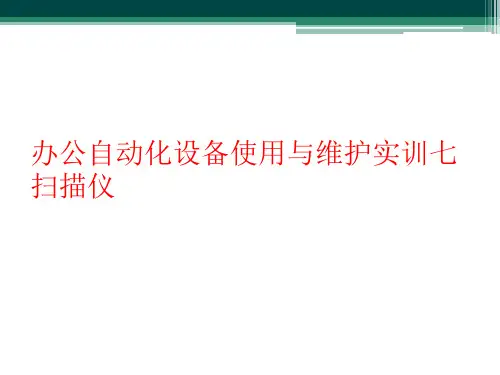

彩色影像扫描仪使用手册商标Microsoft 是微软公司的美国注册商标。
Windows 和MS-DOS 是微软公司的美国注册商标。
IBM, PC, AT, XT 是国际商务机器公司的注册商标。
本文中其它厂牌和产品名称皆为各相关厂商的商标或注册商标。
专利版权所有,未经虹光公司授权,不得将本文内容以任何形式复制、改编、或翻译成任何文字。
本产品扫描的题材,受政府法律及复制权等其它法规的保护,客户应遵守相关法令。
保证本书内容若有更动,虹光公司将不另行通知。
虹光公司对本文件内容不做任何保证,包括(并不限于)对某项特殊目的的适用性的隐含保证。
对因此造成的错误,或因装修、效能或本品使用上造成的不固定或严重损害,虹光 公司不负任何责任。
iiAVA6 使用手册FCC 无线频率数干扰声明本设备经探测证实符合 B 级数位的设备规格及 FCC 15 节规格。
这些规格旨在防范在住宅区中可能造成的不良干扰。
若未遵照使用手册中的指示安装及使用本设备,所生成、使用及散发的无线电频率可能会干扰无线电通信。
特殊安装作业也可能造成不良干扰。
若经证明(关闭本设备后再打开)本设备对收音机或电视之接收会造成不良干扰,客户可以按下列方式调整:* 调整接收天线。
* 增加本设备与接收器间的距离。
* 将本设备改用不同的电源插座,使本设备与接收器处于不同的分支电路。
* 洽询经销商或有经验的收音机及电视技师。
注意事项:本设备如有任何未经制造厂商认可的更改或修改,本设备的访问权将视为无效。
iii基本系统需求WindowsIBM PC Pentium III 600 以上兼容之个人计算机微软 Windows 98/Windows 2000/Windows XP100 MB安装用磁盘空间128 MB RAM万用串行端口 Hi-Speed USB 2.0 (兼容于 USB 1.1) VGA 显示器与 Microsoft 窗口兼容之鼠标光驱ivAVA6 使用手册目 录1.简 介....................................................................................................1-12.安装软件..............................................................................................2-12.1开始安装软件..........................................................................2-13.安装扫描仪..........................................................................................3-13.1安装前须知..............................................................................3-1 R EMOVI.......................................................................................3-23.2打开扫描仪锁定装置..............................................................3-23.3连接电源..................................................................................3-33.4连接上计算机..........................................................................3-44.完成第一次扫描..................................................................................4-14.1如何放置文件..........................................................................4-14.2从应用软件(TWAIN)中扫描影像........................................4-25.编辑你的影像......................................................................................5-15.1使用基本功能..........................................................................5-15.2使用高级功能........................................................................5-105.3使用其它工具........................................................................5-166.按键功能..............................................................................................6-16.1将按键设定进行个人化..........................................................6-16.2按键功能..................................................................................6-37.技术服务..............................................................................................7-18.产品规格..............................................................................................8-1vAVA6 User’s Manual 1. 简 介首先恭喜您拥有一台完美的虹光 AVA6文件扫描仪。
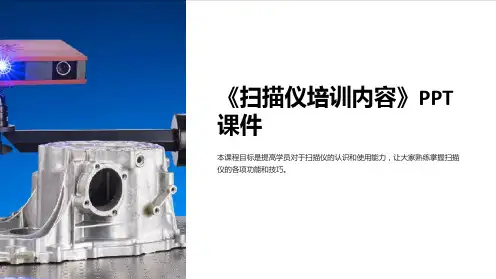

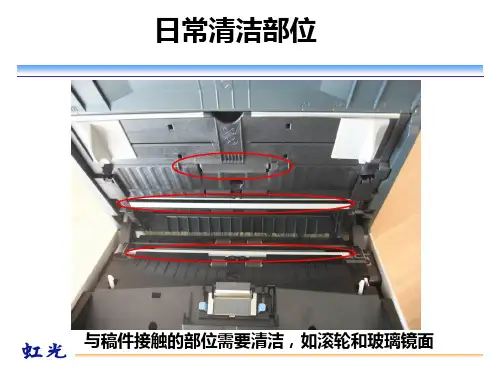
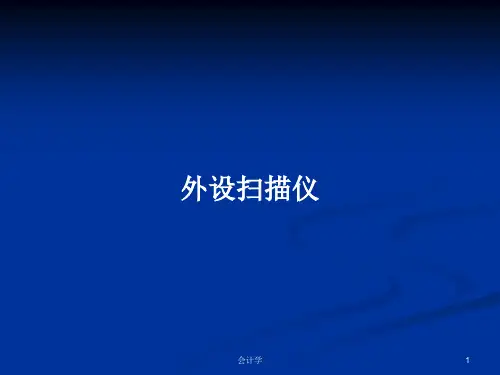
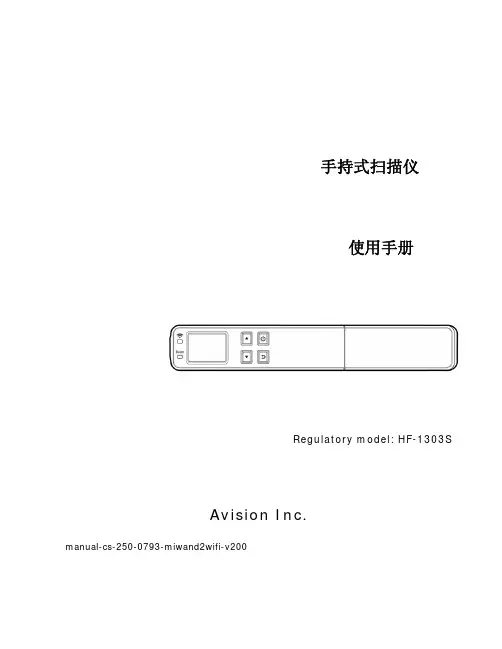
手持式扫描仪使用手册Regulatory model: HF-1303SAvision Inc.manual-cs-250-0793-miwand2wifi-v200商标Microsoft 是微软公司的美国注册商标。
Windows 和 Windows XP, Windows Vista, Windows 7, Windows 8 是微软公司的美国注册商标。
IBM,IBM PC 是国际商务机器公司的注册商标。
本文中其它厂牌和产品名称皆为各相关厂商的商标或注册商标。
著作权版权所有,未经虹光公司授权,不得将本文内容以任何形式复制、改编、或翻译成任何文字。
本产品扫描的题材,受政府法律及复制权等其它法规的保护,客户应遵守相关法令。
保证本书内容若有更动,虹光公司将不另行通知。
虹光公司对本文件内容不做任何保证,包括(并不限于)对某项特殊目的的适用性的隐含保证。
对因此造成的错误,或因装修、效能或本产品使用上造成的不固定或严重损害,虹光公司不负任何责任。
重要须知!本产品扫描或复制的题材,受政府法律及复制权等其它法规的保护,客户应遵守相关法令。
复印某些文件是非法行为以下是一些可能违法的文件复印:y银行票据或支票。
y邮资文件或邮票。
y未经同意使用且有版权的数据或商标。
以上仅举数例,并非完全的题材,如有疑问请洽法务单位。
废弃设备之处理产品或产品包装上如果出现这个符号,表示该产品不应当和您的其它家居废弃物一起处理。
您应当负责将这类废弃的设备拿到回收废弃电子和电气设备的指定收集点,交给他们处理。
设备报废时应对废弃的设备进行分开收集及回收,这样做将有助于保护自然资源以及确保回收方式有助于保护人类的健康及环境。
有关您可以在何地处置废弃设备以便回收的详细信息,请与当地的主管部门、家居废弃物处理服务机构联系,或与出售该产品的商家联系。
使用手册聯邦通信委员会 (FCC) 符合性信息声明此项设备已经测试,并确认其符合FCC法规Part 15之Class B 数字装置的规定。