FBR2500中文资料
- 格式:pdf
- 大小:21.48 KB
- 文档页数:2

Performance & UseThe NETGEAR Difference - WNR2500OverviewN450 routers †® genie ® App—Home networking simplified• Power Boost antennas for better range • NETGEAR ® genie ®• Live Parental ControlsN450 Wireless RouterData Sheet WNR2500The NETGEAR N450 Wireless Router (WNR2500) offers WiFi speeds up to 3x faster than competing N450 routers. This router delivers high-performance wireless speeds for faster downloads, Internet gaming and HD streaming. The WNR2500 includesadvanced features such as Power Boost antennas for better range, Live Parental Controls for safer web surfing on connected devices, and NETGEAR genie ® home network manager for easy installation and home network management.• Home network manager• Turbo Transfer—share files within your home network between PC, Mac or Android• Makes any printer AirPrint ® compatible to print from an iPad ® or iPhone ®• MyMedia ™—Find & play media files in your network• EZ Mobile connect—Scan QR code to connect to your home network • For PC, Mac ®, iPhone ®, iPad ®, & Android ™ devicesNETGEAR genie ® Home Networking SimplifiedN450 Wireless RouterData Sheet WNR2500Get the speed you need and faster connections! With N450 WiFi you'll enjoy a better Internet experience on all your WiFi devices.Relive memories and share them with others. Enjoy photos, videos and music stored on a shared USB hard drive. If it's secure and shared storage access you want, NETGEAR has easy ways to do it.Stay connected—with your devices, your media, and your friends. The advanced QoS technology provides higher priority for media streamingapplication for smoother HD video streaming and low-latency online gaming.SpeedSharingReliable ConnectionsWiFi RangeN450 WIFI—Faster downloads, Internet gaming, & HD streamingWIRELESS-N —Email, chat, surf, music, videoRANGE—For medium to large homesADVANCED QoS—Optimized for smooth HD streaming & gamingBetter WiFi Speed Better WiFi Range Share & stream your movies, music, photos Enjoy better connectivity throughout your home Homes come in all shapes and sizes. The NETGEAR N450 Wireless Router provides better WiFi connectivity throughout your home for all your Internet-enabled devices.WIFI COVERAGE—Power Boost 5dBi omni-directional antennas forbetter Wifi coverageN450 Wireless RouterData Sheet WNR2500Start enjoying your new devices faster than ever. NETGEAR wants to make sure installation and network management is simple and easy, so you can connect quickly and stay that way!Maintain high security across your network to helpensure your privacy and family is safe while online. Whether it’s preventing phishing and spyware or just limiting access for kids and guests, NETGEAR has you covered.Access to the Internet is a crucial part of your day and you need to make sure your router can support all you do. With N450 WiFi you'll experience better connections for your needs.Ease Of UseSecurityApplicationsEASY INSTALL—Easy setup for iPad ®, tablets, smartphones & computersPARENTAL CONTROLS—Safer web surfing for all your connected devicesEMAIL, CHAT, SURF, MUSIC, VIDEO—Enjoy a fast, reliable and secure wireless connection to the InternetNETGEAR GENIE ® APP—Personal dashboard to monitor, control & repair your home networkGUEST NETWORK ACCESS—Separate & secure access for guestsO NLINE GAMING—Optimized for multi-player gaming with no lags PUSH ‘N’ CONNECT —Easy push button WiFi connections (WPS)WIFI & POWER ON/OFF —Convenient power savingsSECURE WIFI CONNECTIONS—High level wireless security with WPA/WPA2Simple network management Safeguard your network Ideal UsesN450 Wireless RouterData Sheet WNR2500Connection DiagramInternetFast EthernetThis product is packaged with a limited warranty, the acceptance of which is a condition of sale. This product has been tested for quality assurance and it or its components may have been recycled.*24/7 basic technical phone support provided for 90 days from purchase date.†Maximum wireless signal rate derived from IEEE standard 802.11 specifications. Actual data throughput and wireless coverage will vary. Network conditions and environmental factors, including volume of network traffic, interference, and building construction may lower actual data throughput and wireless coverage. NETGEAR makes no express or implied representations or warranties about this product’s compatibility with any future standards. 802.11n 450 Mbps is approximately 3x faster than 802.11n 150 Mbps.NETGEAR, the NETGEAR Logo, ReadySHARE, and NETGEAR genie, are trademarks and/or registered trademarks of NETGEAR, Inc. and/or subsidiaries in the United States and/or other countries. Other brand names mentioned herein are for identification purposes only and may be trademarks of their respective holder(s). Information is subject to change without notice. ©2016 NETGEAR, Inc. All rights reserved.NETGEAR,Inc.350E.PlumeriaDrive,SanJose,CA95134-1911USA,1-888-NETGEAR(638-4327),E-mail:****************,D-WNR2500-1N450 Wireless RouterData Sheet Package Contents• N450 Wireless Router (WNR2500)• Ethernet cable • Power adapter • Quick install guidePhysical Specifications• Dimensions: 8.57 x 5.81 x 1.37 in (217.74 x 147.73 x 34.92 mm)• Weight: 0.91 lb (0.41 kg)Warranty• Warranty localized to country of saleSupport• 24/7 basic technical phone support for 90 days from date of purchaseTechnical Specifications•W i-Fi transmitters/receivers (Tx/Rx)—3x3 (2.4 GHz) • External antenna—5dBi omni-directional • Supports Wireless Multimedia (WMM) based QoS • IPv6 Support (Internet Protocol Version 6)Standards• IEEE 802.11 b/g/n 2.4 GHz• F ive (5) 10/100 (1 WAN and 4 LAN) Fast Ethernet ports with auto-sensing technologySystem Requirements• B roadband (cable, DSL) Internet service and modem with Ethernet connection • 802.11 b/g/n 2.4 GHz wireless a dapter or Ethernet adapter and cable for each computer •M icrosoft ® Windows ® 7, 8, 8.1, Vista ®, XP, 2000, Mac ® OS, UNIX ®, or Linux ®•M icrosoft ® Internet Explorer ® 5.0, Firefox ® 2.0 or Safari ® 1.4 or higherSecurity• WiFi Protected Access ® (WPA/WPA2—PSK)• Double firewall protection (SPI and NAT firewall)• Denial-of-service (DoS) attack prevention • DMZ for secure gamingWNR2500。
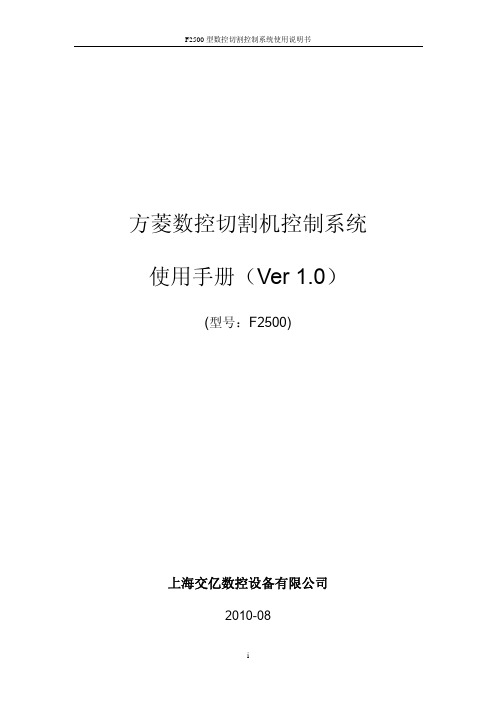
方菱数控切割机控制系统使用手册(Ver 1.0)(型号:F2500)上海交亿数控设备有限公司2010-08使用注意事项阅读手册本说明书适用于上海交亿数控设备有限公司生产的F2500型数控切割控制系统。
使用前请认真阅读该使用说明书和当地安全条例。
注意:本产品的设计不适合现场维护,如有任何维护要求,请返回上海交亿数控设备有限公司售后服务(维修)中心:地址:上海市紫竹科技园紫日路609号电计大楼201室电话:021-******** 34290970 传真:021-********E-mail:support@环境要求z本数控系统适宜工作在环境温度为-10℃至60℃,相对湿度0-95%无凝结。
z工作电压为DC +24V。
z本控制器应当安装在具有保护粉尘的控制台外壳内。
z本系统最好在远离高压高频等高辐射性的场合使用。
维护z手脚远离运动的机器,控制操作或手动可以通过前面板键盘进行。
z操作机器时不能穿宽松的衣服及有线绳之类的服饰,以防被机器缠住。
z该设备应该且只能由受过培训的人操作。
z不是本公司授权的技术人员,严禁自主拆缷机器。
z使用时,切勿溅泼酸性、碱性、腐蚀性等物品到本控制系统上。
高压电z电击能伤人致死。
必须按照装箱件规定步骤及要求进行安装。
z电源接通时,不能接触电线及电缆。
z该设备应该且只能由受过培训的人操作。
目录方菱数控切割机控制系统 (I)使用手册(VER 1.0) (I)阅读手册.............................................................................................................................................. I I 环境要求.............................................................................................................................................. I I 维护...................................................................................................................................................... I I 高压电.................................................................................................................................................. I I第一章概述 (1)1.1系统简介 (1)1.2系统特点 (1)1.3技术指标 (2)1.4系统接口 (2)1.5硬件配置 (2)第二章系统开机 (4)2.1系统操作面板说明 (4)2.2系统启运及主界面说明 (4)2.3主界面功能索引 (7)第三章切割功能 (8)3.1切割操作索引 (10)3.2调速 (11)3.2.1 正常调速 (11)3.2.2 快速调速 (11)3.3前进 (11)3.4后退 (11)3.5边缘切割/偏移切割/返回 (11)3.6图形功能 (12)3.7氧燃气预热时间调整 (14)3.7选穿孔点 (15)3.7动态放大 (16)第四章部件选项 (18)4.1XY镜像 (18)4.2角度校正 (19)3.8镜像 ............................................................................................................. 错误!未定义书签。


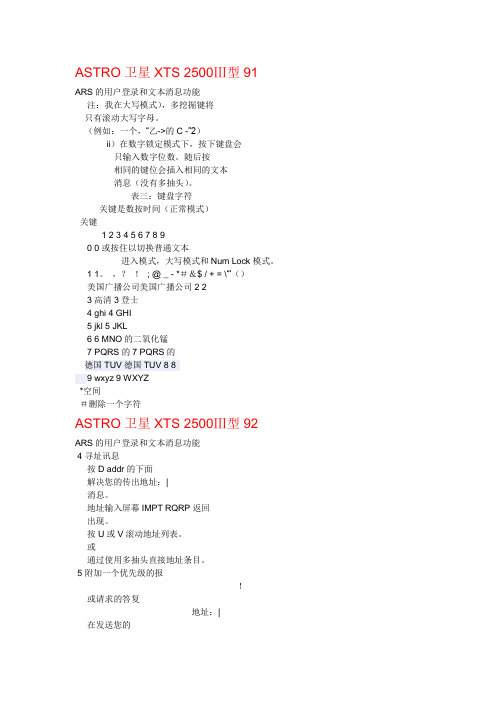
ASTRO卫星XTS 2500Ⅲ型91ARS的用户登录和文本消息功能注:我在大写模式),多挖掘键将只有滚动大写字母。
(例如:一个,“乙->的C -”2)ii)在数字锁定模式下,按下键盘会只输入数字位数。
随后按相同的键位会插入相同的文本消息(没有多抽头)。
表三:键盘字符关键是数按时间(正常模式)关键1 2 3 4 5 6 7 8 90 0或按住以切换普通文本进入模式,大写模式和Num Lock模式。
1 1。
,?!; @ _ - *#&$ / + = \“'()美国广播公司美国广播公司2 23高清3登士4 ghi 4 GHI5 jkl 5 JKL6 6 MNO的二氧化锰7 PQRS的7 PQRS的德国TUV德国TUV 8 89 wxyz 9 WXYZ*空间#删除一个字符ASTRO卫星XTS 2500Ⅲ型92ARS的用户登录和文本消息功能4寻址讯息按D addr的下面解决您的传出地址:|消息。
地址输入屏幕IMPT RQRP返回出现。
按U或V滚动地址列表。
或通过使用多抽头直接地址条目。
5附加一个优先级的报!或请求的答复地址:|在发送您的消息,您可以附加一个优先级的消息或请求回复您的信息。
IMPT RQRP返回按D下面IMPT到开启/关闭一个“优先”标志对于传出的信息。
一“优先”标志图标显示在顶部切换时,屏幕上。
见“TMS的地位的象征”第88页。
按E到下面RQRP打开/关闭“要求回复“图标传出消息。
“请求回复”状态图标显示在屏幕的顶部时,翻转的。
见“全方位维修计划地位的象征“第88页。
ASTRO卫星XTS 2500Ⅲ型93ARS的用户登录和文本消息功能注意:当您收到一份关于XTS 5000无线电消息与“请求回复”图标标记,你必须手动响应您已收到发件人该消息。
该系统将不会自动发送回的无线电接收通知等信息。
注:“优先”在信息标志不意味着消息将获得比其他高优先级的消息当它被传播。
这仅仅是一个迹象表明,可以嵌入到一个信息,让接收器知道这个消息是重要的。

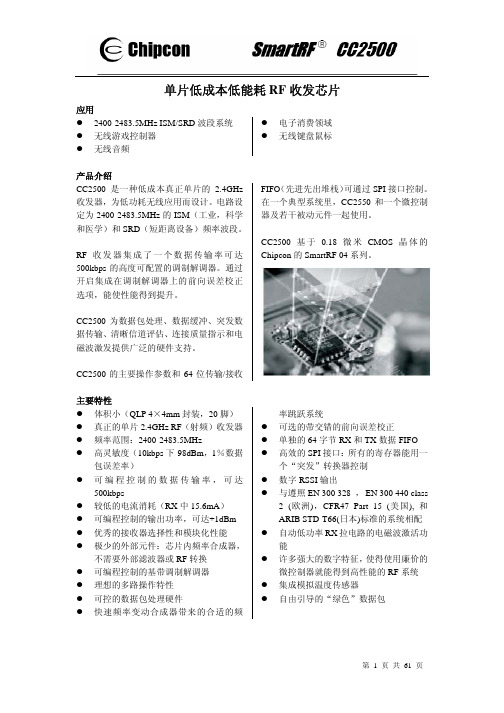
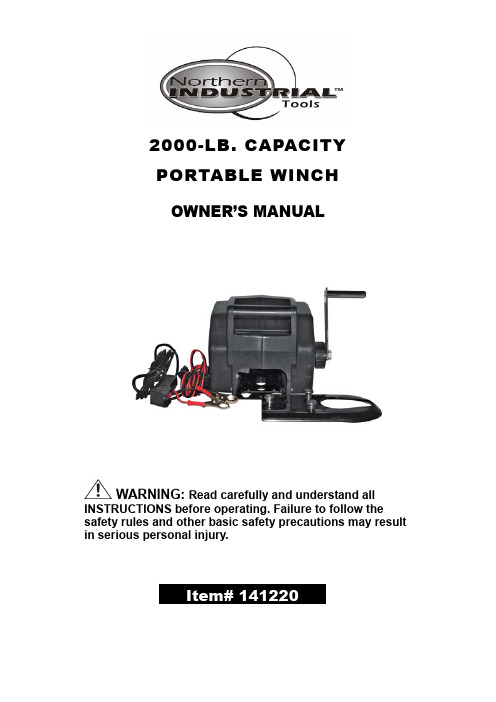
2000-LB. CAPACITYPORTABLE WINCHOWNER’S MANUALWARNING: Read carefully and understand all INSTRUCTIONS before operating. Failure to follow the safety rules and other basic safety precautions may result in serious personal injury.Thank you very much for choosing a Northern Industrial. Product! For future reference, please complete the owner’s record below:Model: _______________ Purchase Date: _______________Save the receipt, warranty and these instructions. It is important that you read the entire manual to become familiar with this product before you begin using it.This winch is designed for certain applications only. The distributor cannot be responsible for issues arising from modification. We strongly recommend this winch is not modified and/or used for any application other than that for which it was designed. If you have any questions relative to a particular application, DO NOT use the winch until you have first contacted the distributor to determine if it can or should be performed on the product.For technical questions please call 1-800-222-5381.INTENDED USE1. Convenient, portable power for pulling boats, stuck vehicles and other heavy items.2. Powerful 2000-lb. pulling power.3. 12 Volt powered for convenient use without extension cords or small gas engines.4. Portable, with built-in carrying handle and quick-attach mounting plate.TECHNICAL SPECIFICATIONSItem DescriptionCapacity: 6000 Lbs. Rolling.5000 Lbs. Marine2000 Lbs. Pulling CapacityMax. Boat Size: 18 Feet (5.5m)Max. Boat Weight: 5000 Lbs. (2268 kg)Line Speed: 6 Feet/Minute with LoadCable Length: 30 Feet (9m)Hook Size: 3/4in. Opening x 3-3/4in.LPower Supply: 12 VoltsPower Cord: 6 Foot (2m) Negative Lead14 Foot 9 Inches (4.25m, 230mm) Positive LeadRemote Switch: 9 Feet 9 Inches (2.75m, 230mm)Mounting Plate: 8-3/4in. x 4-15/16in. x 3/16in.Overall Dimensions: 9-1/2in. x 7-1/2in. x 10in.INCLUDED ACCESSORIES:1. Power lead, fitted with water resistant plug and circuit breaker.2. Remote switch with water resistant plug, for safe operation.3. 30-ft. aircraft cable with attached hook.4. Mounting bracket for trailer hitch.5. Emergency crank handle and adjustable clutch.PULLING CAPACITY1. This winch has a pulling capacity of 2000 lbs. Applying this capacity to practical applications, you can use this winch to move the following:a. Move a load from a dead stop of up to 2000 lbs. on level ground.b. Move a watercraft of up to 4800 lbs.c. Maintain movement of a wheeled vehicle of up to 6000 lbs.2. Pulling Capacity is reduced as incline increases. For example, rolling capacity is reduced from 6000 lbs. on flat ground to 1100 lbs. on a 45°incline.Refer to the following chart for estimated pulling capacity (rolling weight) on various inclines.Maximum (Rolling) Weight Capacities on an InclineGENERAL SAFETY RULESWARNING: Read and understand all instructions. Failure to follow all instructions listed below may result in serious injury. Do not exceed indicated weight capacity.WARNING:The warnings, cautions, and instructions discussed in this instruction manual cannot cover all possible conditions or situations that could occur. It must be understood by the operator that common sense and caution are factors which cannot be built into this product, but must be supplied by the operator.SAVE THESE INSTRUCTIONSYou will need this manual for the safety warnings and cautions, assembly instructions, operating procedures, maintenance procedures, trouble shooting, parts list, and diagram. Keep your invoice with this manual. Write the invoice number on the inside of the front cover. Keep both this manual and your invoice in a safe, dry place for future reference.WARNING: When using powered equipment, basic safety precautions should always followed to reduce the risk of personal injury and hazards.WORK AREAKeep work area clean, free of clutter and well lit.Cluttered and dark work areas can cause accidents.Do not use your winch where there is a risk of causing a fire or an explosion; e.g. in the presence of flammable liquids, gasses, or dust. Electrically powered tools can create sparks, which may ignite the dust or fumes.Keep children and bystanders away while operating a winch. Distractions can cause you to lose control, so visitors should remain at a safe distance from the work area.Be aware of all power lines, electrical circuits, water pipes and other mechanical hazards in your work area, particularly those hazards below the work surface hidden from the operator’s view that may be unintentionally contacted and may cause personal harm or property damage.Be alert of your surroundings. Using winches in confined work areas may put you dangerously close to cutting tools and rotating parts.PERSONAL SAFETYStay alert, watch what you are doing and use common sense when operating a winch. Do not use a winch while you are tired or under the influence of drugs, alcohol or medication. A moment of inattention while operating a winch may result in serious personal injury.Dress properly. Do not wear loose clothing, dangling objects, or jewelry. Keep your hair, clothing and gloves away from moving parts. Loose clothes, jewelry or long hair can be caught in moving parts. Air vents often cover moving parts and should be avoided.Use safety apparel and equipment. Use safety goggles or safety glasses with side shields which comply with current national standards, or when needed, a face shield. Wear heavy leather gloves when handling a wire rope. Use as dust mask in dusty work conditions. This applies to all persons in the work area. Also use non-skid safety shoes, hardhat, gloves, dust collectionsystems, and hearing protection when appropriate.Avoid accidental starting. Ensure the switch is in the off position before connecting winch into power supply. In the event of a power failure, while a winch is being used, turn the switch off to prevent surprise starting when power is restored.Always stand clear of wire rope and load during operation, and keep bystanders away as well.Do not try to guide the cableAlways be certain the anchor you select will withstand the load, and the strap or chain will not slip.Never use as an overhead hoist, or to suspend a load.Never use to lift or move persons.Never exceed the winch or wire rope rated capacity.Never apply load to hook tip or latch. Apply load to only the center of the hook.Never use a hook whose throat opening has increased, or whose tip is bent or twisted.Never touch wire rope or hook while in tension or under load.Never hook wire rope back onto itself.Do not apply a load to the winch when the cable is fully extended. The cable fastener is not capable of holding the rated capacity.Do not overreach. Keep proper footing and balance at all times.Remove adjusting keys or wrenches before connecting to the power supply or turning on the winch. A wrench or key that is left attached to a rotating part of the winch may result in personal injury.MAINTENANCEMaintain your winch. It is recommended that the general condition of your winch be examined before it is used. Keep your winch in good repair by adopting a program of conscientious repair and maintenance in accordance with the recommended procedures found in this manual. If any abnormal vibrations or noise occurs, stop using the winch immediately and have the problem corrected before further use. Check for damage to the cable, including bending, fraying or kinking.Have necessary repairs made by qualified service personnel.e only soap and a damp cloth to clean your winch. Many household cleaners are harmful to plastics and other insulation. Never let liquid get inside a winch.Replacement parts and accessories. When servicing, use only identical replacement parts.Use of any other parts will void the warranty. Only use accessories intended for use with this winch.!Maintain winch with care Follow instructions for lubricating and changing accessories. Inspect power cord periodically and, if damaged, have it repaired by an authorized technician. Inspect all moving parts and mounting bolts prior to use. Control handle and power switch must be kept clean, dry and free from oil and grease at all times.!Lubricate the cable occasionally with light oil.!Grease the gears every 6 months. To do this, remove the clutch knob and separate the left and right housing. Use any good quality waterproof grease.AssemblyWiring your Electric WinchYour Winch may be used with temporary or permanent wiringNOTE: Mount the winch prior to completing the wiring.Temporary Wiring1. Lift the rubber seal and plug the POWER CABLE (#39) into the PLUG (#36) on the right side ofthe winch body. This plug is labeled “power.” Route the Power Cable from the winch to your battery, being careful to avoid tangling it in moving equipment, or causing a tripping hazard.2. Connect the Black Clamp Handle of the POWER CABLE (#39) to the frame of your vehicle,establishing a ground connection. Connect the Red Clamp Handle to the Positive (+/Red) terminal of your battery. Note:Be sure you are using a 12V automotive battery or equivalent, in good condition.3. Lift the rubber seal on the left side of winch body. Taking the Remote Control Unit, insert theSocket at the end of the cord into the Plug on the left side of the winch body labeled “Remote Control.”4. Set the remote control aside in a safe place until ready for use.Permanent wiring1. Attach the OVER-CURRENT PROTECTOR (#31) to the Positive (+/Red) terminal of your battery,using the battery terminal clamp bolt.2. Plan a route for the wiring from the point of the vehicle where the winch will be mounted or usedto the battery. This route must be secure, out of the way of moving parts, road debris, or any possibility of being damaged by operation or maintenance of the vehicle. For example, you may wish to route the wires under the vehicle, attaching it to the frame using suitable fasteners. Donot attach the wires to the exhaust system, drive shaft, emergency brake cable, fuel line, or any other components which may create damage to the wiring through heat or motion, or create a fire hazard.3. If you drill through the bumper or any part of the body to route the wires, be sure to install arubber grommet in the hole to prevent fraying of the wires at that point.4. Route the POWER CABLE (#39) from the point the winch will be used to the battery. Followingthe precautions discussed above.5. Remove the Red Clamp handle, and attach the red wire to the OVER-CURRENT PROTECTOR(#31) which is mounted onto the Positive (+/ Red ) terminal of your battery.6. Remove the Black Clamp handle, and attach the black wire to the frame of your vehicle, creatinga secure electrical ground.WARNING:Always connect Red to Red (Positive to Positive) and Black to the vehicle’s frame, making a ground connection, when using battery power from your vehicle.Never continue use of your winch or other accessory until the battery is completely run down.This can permanently damage your battery!You may wish to keep your engine running while using this winch, to continually recharge the battery. However, exercise extreme caution when working around a running vehicle. (See USING YOUR WINCH on page 7 of this manual.)Do not use a dirty, corroded or leaking battery. You may suffer injury from acid burns.Always wear ANSI-approved safety glasses when working around or with a battery.OPERATIONMOUNTING YOUR WINCHYour winch is designed to be mounted temporarily, using the Trailer Hitch Mounting Bracket. However, you may also mount your winch permanently.Permanent Mounting1. Select a mounting site on the bumper of your vehicle, truck bed, boat trailer, or other suitablelocation. NOTE: This winch can generate 2000 lbs. pulling force. Be sure the location you select can withstand this much force. You may need to use steel reinforcement plates, or weld on additional bracing, depending on the desired mounting location.2. Align the winch with the desired location, and mark for drilling the locations of the 4 holes on thebase of the winch.3. Drill these locations on your vehicle.4. Using hardened steel bolts at least 3/8in. in diameter, install your winch to the location.Temporary Mounting1. Attach the three Plate Stud Bolts to the Adapter Plate, as shown, (see Diagram on page 9)usingthe supplied Nuts. Tighten securely.2. Index the heads of the Plate Studs into the keyhole slots on the back of the winch.3. Attach the Winch/Adapter Plate assembly to your trailer hitch, by inserting the trailer hitch ballthrough the shaped hole in the Adapter Plate.WARNING!Keep hands, clothing, hair, and jewelry clear of the drum area and cable when winching.Never use the winch if the cable is frayed, kinked or damaged.Never allow anyone to stand near the cable or in line with the cable behind the winch while it is under power. If the cable should slip or break, it can suddenly whip back toward the winch, causing a hazard for anyone in the area. Always stand well to the side while winching.USING YOUR WINCHCAUTION:Never touch wire rope or hook while operating the winch, or while the rope is under a load.1. Put your vehicle in Neutral. (Never winch with your vehicle in Gear or in Park, since this coulddamage your vehicle’s transmission.) PUT YOUR EMERGENCY BRAKE ON. BLOCK THE WHEELS FROM ROLLING, USING SUITABLE CHOCKS. FAILURE TO FOLLOW THESE INSTRUCTIONS CAN CAUSE YOUR VEHICLE TO ROLL WHILE WINCHING, CREATING AN EXTREMELY DANGEROUS SITUATION!!2. To pull out the cable, turn the CLUTCH KNOB (#19) counterclockwise to loosen it, and then pullout the cable you need. ALWAYS LEAVE AT LEAST THREE TURNS OF CABLE ON THE SPOOL TO PREVENT PULLING THE CABLE OUT OF THE WINCH!3. Hook onto the object using a pulling point, tow strap or chain. Never wrap the cable around theobject and hook onto the cable itself. This can cause damage to the object being pulled, and kink or fray the cable.4. Re-tighten the clutch knob.5. Stand clear, and when it is safe to do so, use the power switch in the remote control to retract thecable, and winch the item as desired.6. After moving the item, secure it. Do not rely on the winch to hold an item for an extended periodof time.SPECIAL WARNINGS WHEN USING THIS ELECTRIC WINCHUsing this powerful tool may create special hazards.Take particular care to safeguard yourself and those around you.The Cable.Be sure the cable is in good condition, and is attached properly.Do not use the winch if the cable is frayed.Do not replace the cable with a cable of lesser strength.The Battery.Be sure the battery is in good condition. Avoid contact with battery acid or other contaminants.Always wear ANSI-approved eye protection when working around a battery.Have the engine running when using the winch, to avoid running the battery down.Stand Back.Stay out of the direct line that the cable is pulling. If the cable slips or breaks, it will “whiplash” along this line.Do not stand between the winch and the load when operating.Keep hands, clothing, hair and jewelry clear of the winch while in use.Use a spotter to assist you in assuring that it is safe to operate the winch. Make sure this person is out of the way of the vehicle and the cable before activating the winch.Power Limits.Do not attempt to exceed the pulling limits of this winch.Never use the hand crank to “assist” the winch. This will damage the winch and may cause personal injury.USING THE EMERGENCY HAND CRANKWarning:Do not use the crank to assist an operating winch. This will damage the winch and may cause personal injury.1. Turn the clutch knob clockwise until hand tight. Do not force it or over tighten.2. Place the end of the hand crank over the flattened end of threaded shaft on the left side of thewinch.3. Rotate the hand crank clockwise to tighten the cable. Continue to turn until the cable has beencompletely retracted.DIAGRAM & PARTS LISTPart# Description Part#Description1 Electrical wire 34 Spring2 Lock washer 35 Left shell3 Nut 36 Nut4 Adapter plate 37 Lock spring5 Screw 38 Plate6 Remote control housing39 Cord protector7 Self-tapping screw 40 Screw8 Control wire 41 Switch9 Nut 42 Relay10 Hand crank 43 Screw11 Spring lock 44 Motor12 Nut 45 Fast plate13 Lock washer 46 Screw14 Gear 47 Fast plate15 Clutch knob 48 Bearing16 Friction plate 49 Nut17 Steel plate 50 Shaft18 Steel plate 51 Gear19 Gear assembly 52 Plate20 Friction plate 53 Lock washer21 Screw 54 Lock spring22 Lock washer 55 Nut23 Lock washer 56 Shaft24 Frame 57 Lock washer25 Gear 58 Gear26 Lock spring 59 Lock washer27 Screw 60 Nut28 Lock washer 61 Split-pin29 Screw 62 Jack30 Lock washer 63 Cover31 Claw lock 64 Right shell32 Shaft lock 65 Steel cable and hook33 Shaft lockFor replacement parts and technical questions, please call 1-800-222-5381.WARRANTYOne-Year Limited WarrantyDistributed byNorthern Tool + Equipment Co., Inc.Burnsville, MN 55337-0499Made in China。

JSS-2150/2250/2500MF/HF radio equipmentAll mode continuous full power operation available 3.8-inch high brightness displayClass A 6CH DSC watch-keeping built inFlexible black box (JSS-2150) and rack mount (JSS-2250/2500) configurationDigital audio and integrated speaker Easy operation with JOG dial− available in 150W, 250W and 500W versions, guaranteed enhanced performance and stabilityRMS150W250W500WMF/HF Radio Equipment – featuresThe MF/HF has Digital Selective Calling (DSC*) as standard with a built in Class A 6CH DSC watch-keeping receiver. You can transmit and receive digital selective calls for quick and efficient establishment of distress, urgency, safety and routine communication with other ships and coast stations.In distress situations, the MF/HF sends an alert once you press the distress button. The integrated DSC watch-keeping receiver monitors distress alarms through continuous scanning of distress frequencies.*Fully meets new ITU-R M.493-13Class A 6CH DSC watch-keeping built-inThe JSS-2150/2250/2500 MF/HF Class A DSC radio equipment features an intuitive user interface and a highly reliable circuit that enables all-mode continuous full power operation.FeaturesGetting a second operation controller onboard is easy. Connect a second MF/HF controller to the transceiver and position the controller at a secondary location on the ship. The second MF/HF station is fully operable and you can transfer saved channel data to optimize your operation.Connect a remote controlThe MF/HF controller uses a 3.8-inch high visibility LCD display, which you can adjust at your own convenience. The display has 10 dim settings and you can set the contrast up to 11 different levels. An integrated screensaver and the ability to assign a commonly used menu to a user key for direct access, are just a few of the possibilities.MF/HF controller settingsThe MF/HF controller integrates an advanced digital audio amplifier, which increases the amount of power, making the receiving message loud and clear.Digital audioThe MF/HF controller includes a prominent distress button, with features to prevent accidental activation. When in distress, you can send a DSC message instantly, transmitting your MMSI, position, time of position and nature of distress, enabling an immediate response for search and rescue efforts.Distress alertsShown with optional bracketPush to talk(PTT)* Narrow Band Direct Printing (NBDP)The MF/HF controller design allows you to carry out all operations simply by using the same unifiedkeyboard layout as found in JRC’s VHF radiotelephone. The keypad is solid and responsive, which allows for precise operation. The keys are also backlit, making it easy to operate in low-light settings on the bridge.Complement your MF/HF with the NBDP* kit for telex communcation with shore radio stations and with other ships. It includes a10.4-inch data terminal equipment featuring a color display with a variety of color backgrounds. The LCD gives you a bright picture with excellent color consistency, even when you are viewing the display from the side.NBDP (telex) optionDSC mode CW modeTurn on/off speaker Switch TX power High/Low (JSS-2150)High/Medium/Low (JSS-2250/2500)Direct access to predefined menu Easy JOG dial operation (rotate & push)Volume controlThe USB 2.0 port located on the front panel allows you to connect a mass storage device to save and load messages.USBWhat is in the NBDP kit?・Data terminal (NDZ-227)• Keyboard (NDF-369)• Printer (NKG-800)• U-type bracket for display (MPBP31721)• Signal & power cables for data terminal and printer • Necessary NBDP software and manualAll MF/HF models are minimum configured as standard, consisting of a MF/HF controller+handset, transceiver andantenna tuner. The 150W model can be applied for non-solas vessels, but also configured with necessary options up to GMDSS A4 area. In contrast to the other two models, the 150W version has a smaller transceiver and antenna tuner which allows for a more flexible installation approach in confined spaces.Flexible installationAntenna tunerTransceiverWhen more power output is required, simply select the 250W or500W version. Additionally, the new 250W and 500W version come with a redesigned antenna tuner, transceiver and power supply designed to fit into an optional 19 inch rack :NCU-515A.Options• MF/HF controller+Handset • Transceiver• Antenna tuner• MF/HF controller to transceiver cable (5 m)• Power supply (250W/500W only)• Manual* battery charger(option) can be used for all modelsBuilt-in Class A DSC and NBDP modem.TransceiverIdentical circuit breaker for AC and DC input.Power supplyAlarm notification function included.Battery charger*Outside mounting available as standard.Built-in antenna grounding circuit.Same mounting dimensions as preceding model (JSS-296/596).Antenna tunerHigh power modelsThe MF/HF models can be installed together with a set of Inmarsat-C: JUE-87 in the optional GMDSS console: NCU-531A. Optionally the controller and handset of VHF radiotelephone: JHS-770S/780D can be installed in the same console.GMDSS console250WJSS-2250500WJSS-2500NewNewMF/HF Radio Equipment – maintenanceWith JRC’s MF/HF radio equipment you can perform self-diagnosis checks on the controller and transceiver, allowing for easy maintenance and more reliability. The results are directly shown on the screen and can be saved as a log (up to 10 possible) or printed (with optional printer).Self diagnosisJRC has been providing sales and support of products since 1915. Today, JRC offers comprehe nsive assistance through its organisation, in partnership with a worldwide StarNetwork of over 270 fully trained and qualified partners and agents, assisting you 24 hours a day, 7 days a week and 365 days a year.JRC global service network (Star Network)JRC’s unique RMS allows remote monitoring of bridge equipment from ashore. Using JRC VDR and INMARSAT FB satellite communication equiipment, JRC can establish a highly secured connection to the vessel and cost-effectively and accurately determine the operating status of the JRC equipment while at sea.Remote Maintenance System (RMS)MF/HF Radio Equipment – configurationJSS-2150 (150W model) system diagramJSS-2250/2500 (250/500W model) system diagramtuner TX ANTNDF-369 KeyboardNKG-800PrinterNFC-2250/2500Antenna tunerLead wireTH-19/1.2TX ANTNDF-369NKG-800PrinterNFC-2250/2500 Mass:10.0/10.2k g62 mm230 mm 114 mm142 mm237 mm349 mm 143 mm 90 mm480 mm406 mm 149 mm256 mm 100 mm480 mm 334 mm 142 mm334 mm 430 mm 395 mm 198 mm622 mmMF/HF Radio Equipment – dimensions and MassMF/HF Radio Equipment – specifications。
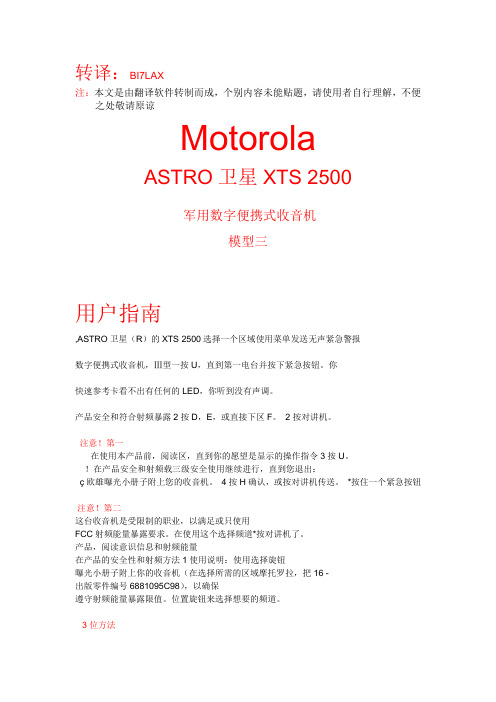
转译:BI7LAX注:本文是由翻译软件转制而成,个别内容未能贴题,请使用者自行理解,不便之处敬请原谅MotorolaASTRO卫星XTS 2500军用数字便携式收音机模型三用户指南,ASTRO卫星(R)的XTS 2500选择一个区域使用菜单发送无声紧急警报数字便携式收音机,Ⅲ型一按U,直到第一电台并按下紧急按钮。
你快速参考卡看不出有任何的LED,你听到没有声调。
产品安全和符合射频暴露2按D,E,或直接下区F。
2按对讲机。
注意!第一在使用本产品前,阅读区,直到你的愿望是显示的操作指令3按U。
!在产品安全和射频载三级安全使用继续进行,直到您退出:ç欧雄曝光小册子附上您的收音机。
4按H确认,或按对讲机传送。
*按住一个紧急按钮注意!第二这台收音机是受限制的职业,以满足或只使用FCC射频能量暴露要求。
在使用这个选择频道*按对讲机了。
产品,阅读意识信息和射频能量在产品的安全性和射频方法1使用说明:使用选择旋钮曝光小册子附上你的收音机(在选择所需的区域摩托罗拉,把16 -出版零件编号6881095C98),以确保遵守射频能量暴露限值。
位置旋钮来选择想要的频道。
3位方法1:使用菜单接电话16位旋转开关选择钮一按U,直到陈一电话般响起,绿色指示灯闪烁,开/关/最高的按钮电话,米显示。
音量旋钮2按D,E,或直接下文F陈。
2按下呼叫按钮的响应。
顶侧置喇叭/麦克风按钮3按U频道,直到你的愿望是显示。
3按下PTT按键通话,释放听。
PTT按键显示4按H确认,或按对讲机传送。
4按H挂断电话。
菜单选择一侧的按钮1按钮发送紧急报警电话呼叫发送2 1电台的按钮并按下紧急按钮。
你一按U直到喷看到红色的LED应用按钮,你听到的短期,中期高亢 _ _ _ _ _ _ _(TMS的按钮)音。
首页按钮2按D,E,或直接下文F喷。
4路2屏幕显示紧急情况。
3按U或V滚动到的电话号码。
导航按键的键盘3当收到确认,你听到4按对讲机(或快速访问按钮,如果写下你的电台的编程功能,在四个声调,报警结束,电台退出编程)说话,松开听。
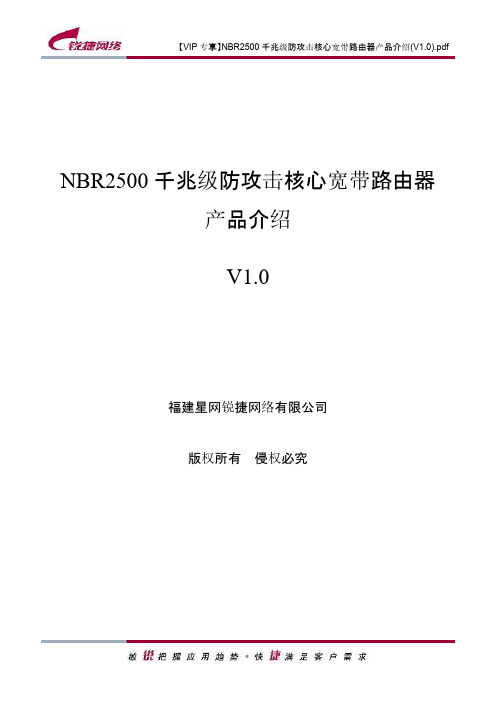
NBR2500千兆级防攻击核心宽带路由器产品介绍V1.0福建星网锐捷网络有限公司版权所有侵权必究目录1产品图片 (1)2产品概述 (2)3产品特性 (3)4技术参数 (7)1产品图片图1-1 NBR2500千兆级防攻击核心宽带路由器2产品概述随着网吧行业竞争的加剧,规模化经营成为应对竞争的方式之一。
网吧的规模化经营(大型网吧、连锁网吧)要实现盈利,在本质上面临着和中小网吧类似的难题--如何提升网民的使用体验并留住一部分老网民。
但是,由于规模的扩大,对于网络的要求又有所不同。
RG-NBR2500是锐捷网络公司针对高带宽应用的大型网吧推出的一款旗舰级千兆核心宽带路由器,在网吧环境下,RG-NBR2500的带机数可达1500台。
它采用64位高性能专用网络处理器,固化带有1个千兆和2个百兆以太网WAN口,5个千兆以太网LAN口,一个Console配置口,最大支持50万条的超大容量NAT并发会话。
RG-NBR2500拥有先进的千兆硬件架构,业内最高的小包转发能力,内置高性能防火墙,具备超强防病毒、防攻击能力,丰富的内网安全特性和智能的带宽管理功能,人性化的WEB 管理和监控界面,以及专利的设备联动管理为大型网吧构建高速、安全、稳定、智能、易管理的千兆网络提供最佳的出口解决方案。
3产品特性☺下列描述参数若未特殊说明,默认为RG-NBR2500所具备。
网吧经营的基础:搭建一个高速、稳定的网络●从底层硬件架构保证:采用64位RISC高性能专用网络处理器,256M DDR内存,支持50万条超大容量的NAT会话数,内嵌锐捷网络自主研发的RGNOS网络操作平台,提供电信级网络产品的高性能和高稳定性。
●重视设备线速转发能力:64bytes小包转发率高达700Mbps,可满足多条百兆光纤的线速转发。
在100M的DDoS攻击下,依然可以实现64bytes小包的100M线速转发。
●关注硬件设计和支持:支持硬件端口镜像功能,监控口在提供监控功能的同时不影响网络性能,并兼容常见信息监控过滤系统。

第一部分电气系统简介1.机型:MG1000/2500—WDMG—滚筒式采煤机1000—单向截割功率2500—装机总功率WD—无链电牵引2.机组的供电:2.1单电缆供电2.2 供电电缆的型号:MCPT 3×185+1×95+7×10 一根外径φ≤90mm(注:控制芯线双绞整体金属屏蔽,控制线根据用户要求确定) 3.特点:3.1多电机横向布置,抽屉式结构,安装维护方便;3.2 机载式交流变频调速,一拖一牵引方式,并可实现恒功率自动控制;3.3关键的电气系统部件全部采用进口件,以确保系统的可靠性;3.4具有自动休眠功能的低功耗遥控系统,采用免充电式无线发射机,可离机操作,既增加了安全性,又延长了待机时间,且操作功能丰富;3.5采用10英寸液晶显示屏,提供全中文人机界面3.6具有运行状态及故障记忆功能,缩短了故障查询时间;3.7系统具有机、电、液全方位的监测,提供了良好的人机界面显示;3.8各电机采用分步启/停控制,既降低了起动电流对供电网络的冲击,又方便了对采煤机操作、检修和维护;3.9 具有开机预警、瓦斯监测、超限停机功能;3.10 采煤机能根据刮板运输机的负荷情况自动调速,实现对运输机的保护(配套有集控系统的采煤工作面)。
4.电气系统的基本配置:4.1牵引调速装置(电气控制箱)型号:ZJT-2500/3300C额定电压:3300V额定电流:510A4.2截割电机型号:YBCS-1000(A)额定功率:1000kW额定电压:3300V额定电流:199A额定频率:50Hz额定转速:1485r/min防护等级:IP56绝缘等级:H工作制:SI冷却方式:水套、端盖水冷冷却水压力:≤2Mpa冷却水流量:≥3m3/h4.3牵引电机型号:YBQYS-150额定功率:150kW额定电压:660V额定电流:156A频率:0~50~100Hz额定转速:1483r/min最大转速:3200r/min防护等级:IP54绝缘等级:H工作制:S14.4破碎电机型号:YBC-160额定功率:160kW额定电压:3300V额定电流:33A额定频率:50Hz额定转速:1480r/min绝缘等级:H工作制:S1冷却方式:水套冷却冷却水压力:≤2Mpa冷却水流量:≥1.2m3/h 4.4泵站电机型号:YBRB-45(G)额定功率:45kW额定电压:3300V额定电流:9.9A额定频率:50Hz额定转速:1460r/min绝缘等级:H工作制:S1冷却方式:水套冷却冷却水压力:≤2Mpa冷却水流量:≥1.2m3/h 4.5遥控接收装置遥控接收装置兼作端头操作站实现整机的操作控制,并具有信号的发送、接收及电源的显示功能。


EMB-2500 USER' Manual V2.0深圳华北工控股份有限公司:*************北京公司:************上海公司:021-********成都公司:************沈阳公司:************西安公司:************南京公司:************武汉公司:************天津公司:************新加坡公司:65-68530809荷兰公司:31-040-2668554更多产品信息请登陆:声明除列明随产品配置的配件外,本手册包含的内容并不代表本公司的承诺,本公司保留对此手册更改的权利,且不另行通知。
对于任何因安装、使用不当而导致的直接、间接、有意或无意的损坏及隐患概不负责。
订购产品前,请向经销商详细了解产品性能是否符合您的需求。
NORCO 是深圳华北工控股份有限公司的注册商标。
本手册所涉及到的其他商标,其所有权为相应的产品厂家所拥有。
本手册内容受版权保护,版权所有。
未经许可,不得以机械的、电子的或其它任何方式进行复制。
温馨提示1.产品使用前,务必仔细阅读产品说明书。
2.对未准备安装的板卡,应将其保存在防静电保护袋中。
3.在从包装袋中拿板卡前,应将手先置于接地金属物体上一会儿,以释放身体及手中的静电。
4.在拿板卡时,需佩戴静电保护手套,并且应该养成只触及其边缘部分的习惯。
5.主板与电源连接时,请确认电源电压。
6.为避免人体被电击或产品被损坏,在每次对主板、板卡进行拔插或重新配置时,须先关闭交流电源或将交流电源线从电源插座中拔掉。
7.在对板卡进行搬动前,先将交流电源线从电源插座中拔掉。
8.当您需连接或拔除任何设备前,须确定所有的电源线事先已被拔掉。
9.为避免频繁开关机对产品造成不必要的损伤,关机后,应至少等待30秒后再开机。
10.设备在使用过程中出现异常情况,请找专业人员处理。
11.此为A级产品,在生活环境中,该产品可能会造成无线电干扰。


(a)Series Name FBR12: FBR12 Series(b)Enclosure & Coil PowerN: Standard (plastic sealed type)W : High dielectric strength type (plastic sealed type)H: High sensitivity type(c)Coil Type D : DC coil(d)Nominal VoltageRefer to the COIL DATA CHART(e)Contact MaterialNil : Gold-overlay silver-nickel –P : Gold-overlay silver-palladium(f)Custom Designation To be assigned custom specification(g)CSA Standard–CSA : UL114 + CSA recognized–CSA : UL1950 + CSA (under application)Note:The designation name is stamped on the top of the relay case as follows:(Example) Designation ordered: FBR12ND05Stamp:12ND05s FEATURESq Super miniature size: 0.2 inch × 0.1 inch grid, 12 pin DIP Up to 50% less volume and board area than previous generation telecom relay.q Slim type for high density mountingqConforms to Bellcore TR-NWT-001089 and FCC Part 68 requirementsq UL recognized and CSA certified q Low power consumptionqConforms to IEC 950 (W type only)– 2.5 mm clearance and creepage between coil and contacts –5000 V surge strength between coil and contacts (2x10µs surge wave)–2000 Vrms dielectric strength between coil and contacts –UL 1950 and IEC950 (approval in process)FBR12N D 12 –P –**(–CSA)[Example](a)(b)(c)(d)(e)(f )(g)s ORDERING INFORMATIONs SAFETY STANDARD AND FILE NUMBERSNominal coil voltageContact rating0.5 A 125 VDC resistive 3 to 24 VDC2 A 30 VDC resistive 0.3 A 110 VAC resistiveUL508, 1950, 114 (File No. E63615)C22.2 No. 0, No. 14 (File No. LR40304 or LR64026)N OT F O R N E W D E S I G N F B R 12 S E R I E ST O B E D I S C O N T I N I E DN OT F O R N E W D E S I G N F B R 12 S E R I E ST O B E D I S C O N T I N I E DLifeMechanical1 × 108 operations minimumElectrical DC2 × 105 operations minimum 5 × 105 operations minimum (at contact rating)AC1 × 105 operations minimum200 × 103 operations minimumOtherVibration Misoperation 10 to 55 Hz (double amplitude of 3.3 mm)ResistanceEndurance 10 to 55 Hz (double amplitude of 5.0 mm)Shock Misoperation 500 m/s 2 (11±1 ms)ResistanceEndurance 1,000 m/s 2 ( 6 ±1 ms)WeightApprox. 1.5 g Approx. 1.9 g Approx. 1.5 g Approx. 1.9 gs SPECIFICATIONSItemStandard (Gold-overlay silver-nickel)-P type (Gold-overlay silver-palladium)StandardHigh dielectric StandardHigh dielectric strength typestrength typeContactArrangement 2 form C (DPDT)Material Gold-overlay silver-nickel Gold-overlay silver-palladiumStyleBifurcatedResistance (initial)Maximum 100 m Ω (at 0.1 A 6 VDC)Rating (resistive)0.5 A 125 VAC or 1 A 30 VDCMaximum Carrying Current 2 A (at 20°C)Maximum Switching Power 62.5 VA or 60 W Max. Switching Voltage*1250 VAC or 220 VDCMaximum Switching Current 2 AMinimum Switching Load*210 µA 10 VDC (reference)Capacitance Approximately 1.0 pF (between open contacts, adjacent contacts )(at 10 kHz) Approximately1.0 pF (between coil and contacts)CoilNominal power (at 20°C)Approximately Approximately Approximately Approximately 0.14 to 0.2 W 0.23 to 0.25 W 0.14 to 0.2 W 0.23 to 0.25 WOperate power (at 20°C)Approximately Approximately Approximately Approximately 0.08 to 0.112 W 0.13 to 0.14 W 0.08 to 0.112 W 0.13 to 0.14 WThermal Resistance at Approximately 115°C/WContinuous Thermal Load Operating Temperature –40°C to +85°C (no frost) (refer to the CHARACTERISTIC DATA)Operating Humidity45 to 85%RHTime ValueOperate (at nominal voltage)Maximum 4 msec.Release (at nominal voltage)Maximum 4 msec.Max. Switching Frequency Mechanical 3 Hz or electrical 0.5 Hz (at contact rating)InsulationResistance (initial)Minimum 1000 M Ω (at 500 VDC)Dielectric between open contacts 1,000 VACStrengthadjacent contacts 1 minimumbetween coil and contacts 1,500 VAC 1 min. 2,000 VAC 1 min. 1,500 VAC 1 min. 2,000 VAC 1 min.Surge between open 1,500 VStrength contacts,10 × 700 µsadjacent contactsbetween coil and contacts 2,500 V 5,000 V 2,500 V 5,000 V 2 × 10 µs 2 × 10 µs 2 × 10 µs 2 × 10 µs1,500750107002,5001,250210*1 If the switching voltage exceeds the rated contact voltage, reduce the current. The current values vary according to thetype of load.*2 Values when switching a resistive load at normal room temperature and humidity and in a clean environment.N OT F O R N E W D E S I G N F B R 12 S E R I E ST O B E D I S C O N T I N I E DItemHigh Sensitive TypeStandard (Gold-overlay silver-nickel) -P type (Gold-overlay silver-palladium)ContactArrangement 2 form C (DPDT)MaterialGold-overlay silver-nickel Gold-overlay silver-palladiumStyleBifurcatedResistance (initial)Maximum 100 m Ω (at 0.1 A 6 VDC)Rating (resistive)0.3 A 125 VAC or 1 A 30 VDC Maximum Carrying Current 2 A (at 20°C)Maximum Switching Power 62.5 VA or 30 W Max. Switching Voltage*1250 VAC or 220 VDC Maximum Switching Current 2 AMinimum Switching Load*210m VDC - 10µ ACapacitance Approximately 1.0 pF (between open contacts, adjacent contacts )(at 10 kHz) Approximately1.0 pF (between coil and contacts)CoilNominal power (at 20°C)Approximately 50mWOperate power (at 20°C)Approximately 40m WOperating Temperature –40°C to +70°C (no frost) (refer to the CHARACTERISTIC DATA)Operating Humidity45 to 85%RHTime Value Operate (at nominal voltage)Maximum 5 msec.Release (at nominal voltage)Maximum 5 msec.InsulationResistance (initial)Minimum 1000 M Ω (at 500 VDC)Dielectric between open contacts 750 VAC Strengthadjacent contacts 1 minutebetween coil and contacts 1,500 VAC 1 minutes Surge between open 1,500 V Strength contacts,10 × 700 µsadjacent contactsbetween coil and contacts 2,500 V 2 × 10 µsLifeMechanical1 x 108 operations minimumElectrical DC 2 × 105 operations minimum 5 × 105 operations minimum (at contact rating)AC1 × 105 operations minimum200 × 103 operations minimumOtherVibration Misoperation 10 to 55 Hz (double amplitude of 3.3` mm)ResistanceEndurance 10 to 55 Hz (double amplitude of 5.0 mm)Shock Misoperation 500 m/s 2 (11±1 ms)ResistanceEndurance 1,000 m/s 2 ( 6 ±1 ms)WeightApprox. 1.9 gs SPECIFICATIONS*1 If the switching voltage exceeds the rated contact voltage, reduce the current. The current values vary according to thetype of load.*2 Values when switching a resistive load at normal room temperature and humidity and in a clean environment. The minimum switching load varies with the switching frequency and operation environment.N OT F O R N E W D E S I G N F B R 12 S E R I E ST O B E D I S C O N T I N I E DMODELNominalNominal Coil current Must Must Nominal Operate Coil resistance (at nominal operate operate temperature voltage(±10%)voltage)voltage*1voltage*1powerpowerriseStandard -P type approx.FBR12ND03FBR12ND03-P 3 VDC 64.3 Ω46 mA FBR12ND04FBR12ND04-P 4.5 VDC 145 Ω31 mA FBR12ND05FBR12ND05-P 5 VDC 178 Ω28 mA 75% max.10% min.Approx.Approx.Approx.of nominal of nominal 0.14 W 0.08 W 20 deg FBR12ND06FBR12ND06-P 6 VDC 257 Ω23 mA (at nominalMax.voltage voltage voltage)Max.(at nominal FBR12ND09FBR12ND09-P 9 VDC 579 Ω15 mA voltage)FBR12ND12FBR12ND12-P 12 VDC 1,028 Ω11 mAFBR12ND24FBR12ND24-P24 VDC2,880 Ω8 mA0.2 W0.112 W30 degs COIL DATA CHART*1: Specified values are subject to pulse wave voltage.Note:All values in the table are measured at 20°C.MODELNominalNominal Coil current Must Must Nominal Operate Coil resistance (at nominaloperate release temperature voltage(±10%)voltage)voltage*1voltage*1powerpowerriseStandard-P typeapprox.FBR12WD03FBR12WD03-P 3 VDC 39 Ω77 mA FBR12WD04FBR12WD04-P 4.5 VDC 88 Ω51 mA FBR12WD05FBR12WD05-P 5 VDC 108 Ω46 mA 75% max.10% min.Approx.Approx.Approx.of nominal of nominal 0.23 W 0.13 W 30 deg FBR12WD06FBR12WD06-P 6 VDC 156 Ω38 mA (at nominal(at nominal voltage voltage voltage)Max.voltage)FBR12WD09FBR12WD09-P 9 VDC 352 Ω25 mA FBR12WD12FBR12WD12-P 12 VDC 626 Ω19 mA FBR12WD24FBR12WD24-P 24 VDC2,304 Ω10 mA0.25 W0.14 W33 deg*1: Specified values are subject to pulse wave voltage.Note:All values in the table are measured at 20°C.1.STANDARD2.HIGH DIELECTRIC STRENGTHMODELNominal CoilMust Must Nominal Operate Coil resistance operate release temperature voltage (±10%)voltage*1voltage*1powerpowerriseStandard-P typeFBR12HD03FBR12HD03-P 3 VDC 180 ΩFBR12HD04FBR12HD04-P 4.5 VDC 405 ΩFBR12HD05FBR12HD05-P 5 VDC 500 Ω 80% max.10% min.Approx.Approx.Approx.of nominal of nominal 0.05 W 0.04 W 4 deg FBR12HD06FBR12HD06-P 6 VDC 720 Ω(at nominal(at nominal voltage voltage voltage)Max.voltage)FBR12HD09FBR12HD09-P 9 VDC 1,620 ΩFBR12HD12FBR12HD12-P 12 VDC 2,880 Ω*1: Specified values are subject to pulse wave voltage.Note:All values in the table are measured at 20°C.3. HIGH SENSITIVITY TYPERN EWNE SNNs DIMENSIONSUnit: mm s REFERENCE DATAs CHARACTERISTIC DATALife curve500Contact load current (A)505101100(×104Servicelife(operations)0.5 1.0 1.5 2.0Maximum switching capacityContact load voltage (V)Range of operation temperature and voltageOperating temperature (˚C)Contactloadcurrent(A)Nominalvoltagemultiplyingfactor(%)q Dimensions q Schematics(BOTTOM VIEW)q PC board mounting hole layout30 pcs/Tube±2Distribution of operate and release voltageRated coil voltage multiplying factor (%)60504020301001020304050607080Distribution(%)Distribution of operate and release timeTime (ms)10080602040012345678Contact resistance (mΩ)Distribution of contact resistance8060402001020304050607080Distribution(%)Distribution(%)N OT F O R N E W D E S I G N F B R 12 S E R I E ST O B E D I S C O N T I N I E D© 2004 Fujitsu Components America, Inc. All company and product names are trademarks or registered trademarks of their respective owners. Rev. 07/26/2004.JapanFujitsu Component Limited Gotanda-Chuo Building3-5, Higashigotanda 2-chome, Shinagawa-ku Tokyo 141, Japan Tel: (81-3) 5449-7010Fax: (81-3) 5449-2626Email: promothq@ Web: North and South AmericaFujitsu Components America, Inc.250 E. Caribbean DriveSunnyvale, CA 94089 U.S.A.Tel: (1-408) 745-4900Fax: (1-408) 745-4970Email: marcom@ Web: EuropeFujitsu Components Europe B.V.Diamantlaan 252132 WV Hoofddorp NetherlandsTel: (31-23) 5560910Fax: (31-23) 5560950Email: info.marketing@ Web: Asia PacificFujitsu Components Asia Ltd.102E Pasir Panjang Road#04-01 Citilink Warehouse Complex Singapore 118529Tel: (65) 375-8560Fax: (65) 273-3021Email: fcal@ Fujitsu Components International Headquarter Offices。
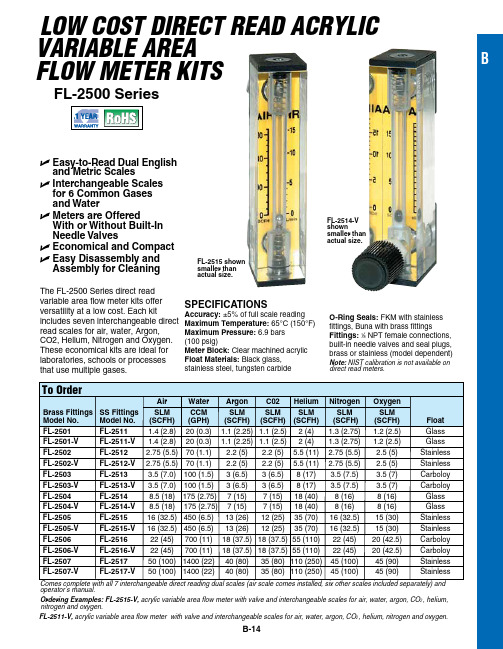
B-14B LOW COST DIRECT READ ACRYLIC VARIABLE AREA FLOW METER KITS FL-2500 SeriesE asy-to-Read Dual English and Metric Scales I nterchangeable Scalesfor 6 Common Gases and Water M eters are Offered With or Without Built-In Needle Valves E conomical and CompactE asy Disassembly and Assembly for Cleaning The FL-2500 Series direct readvariable area flow meter kits offerversatility at a low cost. Each kit includes seven interchangeable direct read scales for air, water, Argon, CO2, Helium, Nitrogen and Oxygen. These economical kits are ideal for laboratories, schools or processes that use multiple gases.SPECIFICATIONSAccuracy: ±5% of full scale readingMaximum Temperature: 65°C (150°F)Maximum Pressure: 6.9 bars (100 psig)Meter Block: Clear machined acrylic Float Materials: Black glass, stainless steel, tungsten carbide FL-2514-V shown smaller than actual size.FL-2515 shown smaller than actual size.operator’s manual.Ordering Examples: FL-2515-V, acrylic variable area flow meter with valve and interchangeable scales for air, water, argon, CO 2 , helium, nitrogen and oxygen.FL-2511-V, O-Ring Seals: FKM with stainless fittings, Buna with brass fittings Fittings: 1⁄8 NPT female connections,built-in needle valves and seal plugs,brass or stainless (model dependent)Note: NIST calibration is not available on direct read meters.acrylic variable area flow meter with valve and interchangeable scales for air, water, argon, CO 2 , helium, nitrogen and oxygen.。

FR300V SERIES FUEL TRANSFER PUMPSInstallation and Operation ManualTable of ContentsThank You! ...........................................................................................2 Warranty Policy ....................................................................................2 About This Manual ................................................................................3 Safety Information ...............................................................................3 Installation .......................................................................................3-4 Anti-Siphon Device ...............................................................................5 Bung Adaptor and Suction Pipe Installation ...........................................5 Nozzle Boot Installation ........................................................................5 Electrical Wiring ...................................................................................6 Wiring Procedure ..................................................................................6 Operating Instructions ..........................................................................6 Pad Locking (6)Safety Testing Approvals .......................................................................7 Fluid Compatibility ...............................................................................7 Technical Information / Specifications ..................................................7 Troubleshooting ...............................................................................8-9Accessories (9)Replacement Parts Information .....................................................10-11 300VE Model Information (12)Limited Warranty PolicyFill-Rite Fort Wayne warrants the goods manufactured shall be free from defects of materials and workmanship. Specific warranty details for individual products can be found at .Thank You!Thank you for your loyalty to the Fill-Rite ® brand of fuel transfer pumps.Your safety is important, so please read and thoroughly understandthe procedures set forth in this manual. In addition, please save theseinstructions for future reference and record the model, serial number, andpurchase date of your fuel transfer pump. Protect yourself as well as thosearound you by observing all safety instructions and adhering to all danger,warning, and caution symbols. Please register your Fill-Rite ® product via/product_registration .IMPORTANT RETURN POLICYPlease do not return this product to the store. For all warranty andproduct questions, please contact Fill-Rite Technical Support at 1 (800) 720-*****************************************(M-F,8AM–5PMET).About This ManualFrom initial concept and design through its final production, your Fill-Rite pump is built to give you years of trouble-free use. To insure it provides that service, it is critical that you read this entire manual prior to attempting to install or operate your new pump. Become familiar with the terms and diagrams, and pay close attention to the highlighted*************************(M-F,8AM–5PMET).Safety InformationInstallationThe Fill-Rite FR300V series pump is designed to offer several different mounting configurations. It can be mounted on a skid tank using the tank adapter supplied with the pump (see attached diagrams) or mounted on a concrete island using an optional pedestal adapter (available through your Fill-Rite distributor). Regardless of mounting style, all tanks must be properly vented.The FR300V series pump has a built-in check valve with pressure relief to reduce unsafe excess pressure from thermal expansion of the fluid. It also features an integral bypass valve to help minimize wear when the pump is operating with the nozzle closed.Typical Skid Tank Installation Materials• 1-1/4" pipe cut to a length that will terminate at least 3" from the bottom of thetank when installed into the tank adapter with the tank adapter installed intothe tank flange (see SKID TANK INSTALLATION diagram).• Threaded pipe joint sealant appropriate for application.Installation Procedure1. Thread the 1-1/4" pipe into the tank adapter. Seal threads liquid tight withappropriate thread sealant.2. Screw the tank adapter into the tank flange; seal threads liquid tight withappropriate thread sealant.3. Mount the pump on the adapter; seal threads liquid tight with appropriatethread sealant.4. Fill-Rite recommends installation of an Anti-Siphon Device.Typical “Pedestal / Island” Installation Materials• 1-1/4" threaded suction pipe, cut to extend 32-1/2" above the island.• FRPA125 Pedestal Kit (includes Pedestal Pipe, Base, & Coupler).• Threaded pipe joint sealant appropriate for application.Installation Procedure 1. Remove the coupler from the pedestal pipe by loosening the set screws.2. Slip the pedestal pipe/pump base assembly over the 1-1/4" suction pipe.3. Loosen the screws in the pedestal base to allow the pedestal pipe to slide downexposing the end of the suction pipe.4. Screw the coupler onto the suction pipe; seal threads liquid tight withappropriate thread sealant.5. Slide the pedestal pipe into the coupler and tighten the set screws.6. Tighten the screws in the pedestal base.7. Mount the pump on the coupler seal threads liquid tight with appropriate thread sealant.Bung Adapter / Suction Pipe Assembly and InstallationFR300V series pumps feature a 2" Bung Adapter with integral connection for ananti-siphon device. When installing the suction pipe into the bung adapter, the suctionpipe must be inserted into the bung adapter correctly for proper operation. The suctionpipe threads into the tank adapter, and must be cut to a length that positions it at least 3"from the bottom of the tank.1. Measure and cut suction pipe to fit as described above.2. Examine the bung adapter to determine top and bottom for proper insertion ofthe suction pipe. The bung adapter is labeled to help: the end marked “PUMPSIDE” is the top of the bung adapter. Note that the internal threads for thesuction pipe are at the TOP of the opening.3. Wrap the threads of the suction pipe with the appropriate sealant for the fluidbeing pumped. Insert the suction pipe (with the threaded side up) into thebottom of the bung adapter until the threads engage.4. Tighten the suction tube into the bung adapter to create an air / fluid tight seal.5. Apply an anti-seize thread compound to the external threads on the bottom ofthe bung adapter. Install the assembled bung adapter and suction pipe into thebung opening on the tank. Tighten to a fluid / air tight seal.6. Install pump onto bung adapter using appropriate fluid sealant, and tighten to afluid / air tight seal.Anti-Siphon DeviceYour FR300V series pump comes from the factory ready to install an anti-siphon tube back to the tank. An anti-siphon device (a.k.a. vacuum breaker) is important because it will break a liquid siphon if there is an open nozzleor a leaking hose below the fluid level in the tank when the pump is turned off. Fill-Rite recommends anti-siphonkit # KIT700AS be installed from the pump outlet back to the vapor space in the tank.This illustration shows where to install the tube so that it terminates in the vapor space at the top of the tank.The tube must terminate in the vapor space; if it terminates below the fluid level in the tank, it will not preventsiphoning. It is very important there are no liquid traps in the tubing; it must have a continuous slope from thepump down to the tank, and can be connected into any opening in the top of the tank if the tank adapter is notused. Use reducer bushings as required for proper fit and seal.The 1/4" NPT opening in the side of the tank adapter terminates in the vapor space of the tank. Make liquid tightconnections using the appropriate sealant from the adapter to the anti-siphon outlet using a minimum of 1/4"metal tubing that is compatible with whatever liquid is being pumped. If the anti-siphon tank adapter is beingused and the 1/4" NPT opening is not used for the tubing, leave the factory installed plug in place.Fill-Rite offers Anti-Siphon kit # KIT700AS (available through your Fill-Rite distributor). This kit contains thenecessary fittings and tubing to complete the installation as pictured in this section. NOTE: This kit ONLY worksfor tank top installations.If not using the KIT700AS, you will need the KIT700AVB. This will allow you to connect a line either back to thetank, or to the bung adapter.TOP1 1/4" SUCTION PIPEANTI-SIPHON LINEWiring ProcedureUse the Voltage Selector Switch on the end of the pump to select the input voltage for the pump. NOTE: The pump comes from the factory pre-set to 115V AC position.Electric WiringOperating Instructions 1. Reset Meter to “0” (if applicable).2. Remove dispensing nozzle from nozzle boot.3. Move the switch lever to the “ON” position to power the pump.4. Insert the dispensing nozzle into the container to be filled.5. Operate the nozzle to dispense fluid; release nozzle when the desired amount of fluid has been dispensed.6. Move switch lever to the “OFF” position to stop the pump.7. Remove the dispensing nozzle from the container and store it in the nozzle boot.PadlockingYour Fill-Rite pump nozzle can bepadlocked for added security.With the pump turned off, and thenozzle in the stored position, a padlockcan be inserted through the nozzlerest and nozzle handle opening. Thisconfiguration prevents the nozzle frombeing removed from the nozzle cover.Diesel fuel, kerosene, mineral spirits, Stoddard solvents, heptane, bio-diesel (B20 max.), and bio-diesel (B21 – B100) using KIT300BD.Technical Information / SpecificationsDesign Features:• Inlet: Bung: 2" male NPT; Suction pipe: 1-1/4" female NPT or for “E” series models Bung: 2" male BSPT; Suction pipe: 1-1/2" BSPP.• Outlet: 1" NPT, or 1" BSPT (BSPT on “E” series models).• Cast iron pump housing: iron (composite) rotor, and carbon (composite) vanes.• Security: Pump equipped for padlocking (see page 7 for details).• Thermal overload protection.• Heavy duty switch.• 30 minute duty cycle.• Explosion proof motor UL listed with sealed bearings that require nomaintenance.• Integral check valve with pressure relief on inlet side prevents pressure build up and improves vertical lift.• Easy access strainer.• Automatic bypass valve.• 2" threaded base for tank openings.• Constant Amp Draw (Service Factor of 1.0):0 115V AC 60Hz – 9.8 amps / 50Hz – 11.4 amps.0 230V AC 60Hz – 4.9 amps / 50Hz – 5.7 amps.Overall Dimensions:• Model FR310V: 17.12" wide X 15" high x 14.9" deep.• Model FR311V: 17.12" wide X 19.25" high x 14.9" deep.• Model FR319V: 17.12" wide x 19.4" high x 14.9" deep.Shipping Weight:FR310V: 80 lbs. / FR311V: 91 lbs. / FR319V: 92 lbs.Accessories:See page 9 for a complete list of available accessories.Performance:• 26 psi (1.79 bar) maximum pressure at pump outlet.• Up to 35 gallons (132 liters) per minute.• Maximum viscosity of fluid pumped: #2 diesel fuel.• Maximum Pump Operating Temperature: 150 degrees F (66 degrees C).• Minimum Pump Operating Temperature: minus 13 degrees F (minus 25 degreesC) (note that for operation at lower temperatures, we recommend the “Arctic Nozzle” and “Arctic Hose” accessories section on page 9).Suction Lift:The lift in feet is equal to the vertical distance from the surface of the fluid in the tank to the inlet of the pump, LESS friction losses through the vertical and horizontal runsof pipe, all elbows, and other fittings. System should be set up to require a minimum amount of suction lift.• For #2 diesel fuel use all other models (3/4 hp), suction lift is 18' (5.5 m).Safety Testing ApprovalsAlways keep the nozzle in contact with the container being filled during the filling process to minimize the possibility of static electricity build up.If in doubt about compatibility of a specific fluid, contact supplier of fluid to check for any adverse reactions to the following wetted materials:cast iron; steel; zinc plated steel; 300 series stainless steel; carbon; polyester; fluorocarbon; Teflon; brass; iron; copper; buna; 400 seriesTroubleshootingThe following Troubleshooting guide is provided to offer basic diagnostic assistance in the event you encounter abnormal service from your Fill-Rite product.If you have questions regarding installing, operating, or servicing your product, please feel free to contact our Technical Support at 1 (800) 720-5192 or via email at*************************(M-F,8AM–5PMET).Bold text indicates repairs that are not serviceable by the owner; please refer to our Warranty Policy on page 2 for further instructions.* Repairs marked with an asterisk (*) will require Repair Kit #300KTF7794. This kit includes a replacement rotor and new vanes, as well as a number of other important seals and components to complete the repair.Troubleshooting (Continued)AccessoriesA wide variety of accessories are available to help you maximize the performance of your Fill-Rite pump. Listed below are the applicable available accessories for your specific product.Please contact your authorized Fill-Rite distributor to purchase the accessories you need.Replacement Parts InformationFor repairs or routine maintenance, Fill-Rite offers the parts you need. The following parts diagram and list covers all applicable parts for your Fill-Rite product. These parts can be obtained through any authorized Fill-Rite dealer. Be sure to use only genuine Fill-Rite replacement parts for your service and maintenance needs. For a list of authorized dealers, please visit .FR300V / FR310V / FR311V / FR319V Parts ListFR311V Parts ListThe FR311V configuration adds a 901C Series mechanical meter, inlet meter flange, outlet meter flange, the associated attaching hardware, and gaskets. This package is available in gallon or liter register.FR319V Parts ListThe FR319V configuration adds a 900CD or 900CDP series digital meter, inlet meter flange, outlet meter flange, the associated attaching hardware, and gaskets. This packageis available in pulsing or non-pulsing configuration.2111300H0745 Rev. 8Motor Plate InformationENTRY THREADS ARE M20-1,5 6HVOLT: 115/230 Hz: 60/50 HP: ¾ AMB TEMP: 40°C PH: 1 RPM: 1725/1425 DUTY RATING: 30 MIN. FLA: 9.8/4.9/11.4/5.7 INS: B Serial Number and Year of Manufacture.Fill-Rite8825 Aviation DriveFort Wayne, IN 46809 USAWARNING – DO NOT OPEN WHEN AN EXPLOSIVE ATMOSPHERE IS PRESENT.Materials of ConstructionMaterials of construction of the external surface of the unit are: painted steel;painted cast iron; painted aluminum; zinc plated steel.Materials of construction of the wetted parts are: cast iron; steel; zinc plated steel;300 series stainless steel; carbon; polyester; fluorocarbon; Teflon; brass; iron; copper;buna; 400 series stainless steel; aluminum.Repair and MaintenanceContact the place of purchase for warranty repair and maintenance.InstallationPump must be installed in compliance with EN 60079-14 or IEC 60079-14, as applicable.Certificates for Compliance of Safety have been obtained for the following agencies for products sold outside the US and Canada. Please refer to the tag on your particular product for its particular compliance data.2809II 2 G Ex db h IIA T4 Gb F M09ATEX0075X Ex db IIA T4 Gb IECEx FMG19.0014XSpecific Conditions of Use1. Consult the manufacturer if dimensional information on the flameproof joints is necessary.2. ISO Class 8.8, M6 hex-head screws (Yield Stress 640 MPa) shall be used to replace the terminal cover fasteners.3. ISO Class 8.8, M8 hex-head screws (Yield Stress 640 MPa) shall be used to replace the stator housing fasteners.4. An electrically conductive hose and nozzle must be used with flammable liquids. To minimize static electricity buildup, always keep the nozzle in contact with the container being filled during the fueling process.The following standards were used to show compliance in the European Union:EN IEC 60079-0:2018, Ed 7 “Explosive atmospheres – Part 0: Equipment –General requirements”EN 60079-1:2014, Ed 7 “Explosive atmospheres – Part 1: Equipment protection by flameproof enclosures “d””EN ISO 80079-36:2016, Ed 1 “Explosive atmospheres – Part 36: Non-electrical equipment for explosive atmospheres – Basic method and requirements”EN ISO 80079-37:2016, Ed 1 “Explosive atmospheres – Part 37: Non-electricalequipment for explosive atmospheres – Non electrical type of protection constructional safety “c”, control of ignition source “b”, liquid immersion “k””Directive 2014/34/EU – Equipment and protective systems intended for use in potentially explosive atmospheres.Directive 2011/65/EU – Restrictions of the use of certain hazardous substances in electrical and electronic equipment.The following standards were used to show compliance for IECEx certification:IEC 60079-0:2017, Ed 7IEC 60079-1:2014, Ed 72809Fill-Rite Company 8825 Aviation Drive Fort Wayne, Indiana 46809 USAT 1 (800) 720-5192 1 (260) 747-7524 F 1 (800) 866-4681 | | 。

一、污水处理方式1、预处理措施生活污水:在航站区、办公区、宿舍等各用水单位设置化粪池,污水在化粪池的停留时间在36h,清掏周期12个月。
餐饮废水:职工食堂设置隔油池,餐饮废水先通过隔油池处理,再进入化粪池,污水在化粪池的停留时间在36h,清掏周期12个月。
初期雨水:机场排水采用雨污分流制,航站区设有雨水泵站,进入雨水管网的雨水通过雨水泵站的切断装置,将初期(前10分钟)雨水分流至旋流除砂装置进行澄清、沉淀预处理后排入污水处理站调节池;降雨后期污染程度较轻的雨水通过切换装置切入雨水管道,通过雨水排放口外排.油库区含油废水:油罐清洗废水先置于污油罐分离,分离后废水再经过高效油水分离器处理,使含油量降低到10mg/L以下,再进入化粪池。
机场污水预处理方式见图2-5—3。
图2-5—3 机场污水预处理方式2、水处理方式设计文件推荐的污水处理方式为采用地埋式一体化生化污水处理装置,采用MBR+深度处理工艺,处理规模为120m3/d.MBR膜生物反应器是将膜分离技术与生化处理技术结合的一种新型污水处理工艺,它是利用膜微孔截留的作用,将好氧或厌氧系统的活性污泥截留在反应器中,通过提高活性污泥浓度、延长泥龄,来提高COD、BOD5等污染因子的降解效率.但该工艺存在运行成本高,脱氮效果一般的缺点。
环评推荐污水处理采用FBR工艺,其工艺流程见图2-5-4。
FBR工艺是在传统生物处理技术的基础上,通过引入先进的生态工程技术,并优化传统生化工艺设计参数和生化处理系统反应过程控制技术,所形成新一代废水生态处理技术。
FBR处理工艺的生态系统由多种不同种类的优选挺水植物,发达且比表面积巨大的植物根系,及2000-3000种生物菌群所构成。
工艺具有占地面积小、工程投资和运行费用较低、脱氮效果良好,污泥量少的优点。
封闭式好氧反应器图2-5-4 FBR工艺流程示意FBR工艺处理后出水效果良好,表2—5-12为国内采用FBR工艺的工业园废水验收监测结果。