IL2 Vehicle Guide
- 格式:pdf
- 大小:1.32 MB
- 文档页数:11

新能源汽车运行安全性能检验规程1范围本文件规定了新能源汽车运行安全性能检验的一般要求、检验项目和检验要求等。
本文件适用于在用纯电动汽车、插电式混合动力(含增程式)汽车的运行安全性能检验,其他类型新能源汽车可参照执行。
2规范性引用文件下列文件中的内容通过文中的规范性引用而构成本文件必不可少的条款。
其中,注日期的引用文件,仅该日期对应的版本适用于本文件;不注日期的引用文件,其最新版本(包括所有的修改单)适用于本文件。
GB 3847柴油车污染物排放限值及测量方法(自由加速法及加载减速法)GB 7258机动车运行安全技术条件GB/T 18487.1电动车辆传导充电系统一般要求GB/T 19596电动汽车术语GB/T 27930电动汽车车载传导式充电机与电池管理系统之间的通信协议GB/T 34657.2电动汽车传导充电互操作性测试规范第2部分:车辆GB 38900机动车安全技术检验项目和方法ISO15765-4Road vehicles-Diagnostics on Controller Area Networks(CAN)-Part 4:Requirements for emissions-relate dsystems3术语、定义和缩略语3.1术语和定义GB/T 19596界定的以及下列术语和定义适用于本文件。
GB 7258、GB/T 195963.1.1容量保持率 capacity retention车辆动力蓄电池实际可用容量与额定容量之比。
3.2缩略语下列缩略语适用于本文件。
ABS:防抱死制动系统(Anti-lock Braking System)BMS:电池管理系统(Battery Management System)CAN:控制器局域网络(Controller Area Network)ECU:电子控制单元(Electronic Control Unit)EPS:电动助力转向系统(Electric Power Steering)OBD:车载自诊断系统(On Board Diagnostics)PID:参数标识(Parameter Identification)1SOC:荷电状态(State-of-charge)4一般要求4.1开展新能源汽车运行安全性能检验应在按GB38900规定开展通用项目检验的基础上,对新能源汽车动力蓄电池安全、驱动电机安全、电控系统安全、电气安全等运行安全性能进行补充检验。
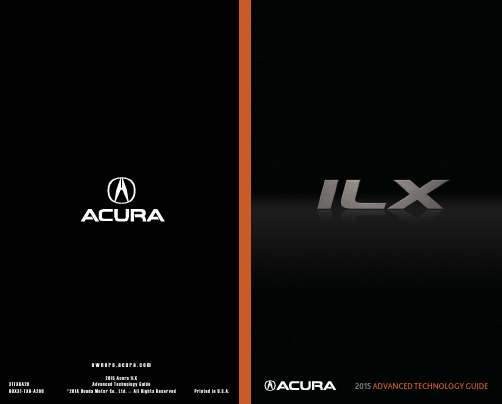
A D V A N C E D T E C H N O L O G Y G U I D EM U L T I-I N F O R M A T I O ND I S P L A Y p. 6A U D I O p. 20 BLUETOOTH®H A N D S F R E E L I N K®p.13the vehicle is off.again for On mode.S t a r t i n g t h e E n g i n ethen press ENGINE START/STOP. when the vehicle is off.*For manual transmission, press and holdthe clutch.T u r n i n g t h e V e h i c l e O f fSTART/STOP.vehicle can be on or off.*For manual transmission, apply the parkingbrake.Note:If you press ENGINESTART/STOP when the vehicle isI N S T R U M E N T P A N E L I N D I C A T O R SImmobilizer (blinks):Use other vehicle key and see dealerDoor/trunk open indicator:Close door/trunkLow tire pressure (stays on):Add airBriefly appear with each engine start. Red and amber indicators are most critical.Blue and green indicators are used for general information. See your Owner’s Manual for more information.*if equippedOdometerOutside temperature,Trip AOutside temperature,Trip BInstant fuelTo toggle between the different displays:SEL/RESETbuttonInfobuttonsNote:The driver’s and front passenger’s doors can be opened by pulling D oIf the tire pressure drops significantly below recommended levels:problem with the system. See your dealer.2. Select AUTO DOOR UNLOCK.3. Select the option you want.1. Select DOOR SETUP. 4. The setting is displayed, and the display returns to the AUTO DOOR UNLOCK menu.SEL/RESET buttonInfo buttonsPress either Info button to exit the menu.s p l a y Op t i o n sPress DISPLAY. Rotate the selector knob to choose and enter your selection.Show the clock or *See your Owner’s Manual for instructions on how to upload a wallpaper Audio/Phone Show current audio NormalTop downWide (default)return to the previous screen.ILX Premium shownW I T H W I P E R I N T E G R A T I O NFor your convenience, your vehicle’s headlights automatically turn on when theUse these three buttons to navigate through the HFL menus.• When you turn off the windshield wipers, theILX Premium shownprompt appears. Select Yes.If your phone does not appear:Select Phone Not Found, andthe list. discovery mode. Select OK.go to the Phone screen.If your phone does not appear:Select Phone Not Found8. HFL gives you a four-digitcode. Enter it on your phone2. Select Phone setup.3. Select Connection.4. Select Add a New Phone.5. Select an empty locationfor the phone.If a prompt appears askingto connect to a phone,select No.2. SelectDial.4. The call is connected and2. Select Phonebook. 4. The call is connected and heard2. Say the stored voice tagPress the Hang-Up buttonPress the Pick-Up button19S M S T E X T M E SS A G I N GReceive and send text messages from your paired and linked phone using Bluetooth ®HandsFreeLink ®. Visit /handsfreelink to check if this feature iscompatible with your phone. Standard message rates apply. This feature is limited while the vehicle is moving.Yes to open the message.aloud.Select Reply.2. Select Call.menu.2.Select Text Message. The 20most recent text messagesfrom your phone are displayed.21B L U E T OO T H ®A U D I OPlay audio files from your compatible phone through your vehicle’s audio system. Visit /handsfreelink to check if this feature is compatible with your phone.3. From your phone, open the desired audio player or app and begini P o d ® o r U S B F l a s h D r i v ePlay audio files from your compatible iPod or USB flash drive through your vehicle’s audio system.Connect the cable to your iPod dock connector or flash drive.Note: Connect your device only when your vehicle is stopped.P A N D O R A®23Play and operate Pandora from your iPhone®through your vehicle’s audio system.Visit /handsfreelink to check if this feature is compatible with yourphone. Standard data rates apply.Notes:• If the Pandora app is not selected on your phone, iPod music is played.Connect the cable to your iPhone dock connector.You can select items such as theStation List, SKIP, Like/Dislike, andPause/Resume.*A C U R A O W N E R SVisit and register to explore features and technologies specific toyour vehicle, schedule service appointments, obtain and update maintenance andservice records, manage your financial services account, and access other usefulinformation.S A F E T Y R E M I N D E RYour vehicle is equipped with airbags. Airbags do not replace seat belts; they add tothe protection offered by seat belts. Airbags can help protect you in some types ofcollisions, but they do not provide protection in all collisions.Always make sure you and your passengers wear seat belts, and that young childrenare properly secured in a child seat or booster in the rear seat. Never place an infantseat in the front passenger’s seat, as the force of a deploying airbag can seriouslyinjure an infant.F U E L R E C O M M E N D A T I O NUse of unleaded premium gasoline of 91 octane or higher is recommended.•Acura recommends TOP TIER Detergent Gasoline where available.•Do NOT use gasoline containing more than 15% ethanol.•Do NOT use gasoline containing methanol.•Do NOT use gasoline containing MMT.•See your Owner’s Manual for more information.Some gasoline in North America contains MMT, a manganese-based fuel additive.Prolonged and consistent use of gasoline containing MMT can deteriorate yourvehicle’s performance, fuel economy, and the emission control system. Always useMMT-free gasoline if available. Failures caused by use of gasoline containing MMTmay not be covered under your new vehicle warranty.TOP TIER Detergent Gasoline (recommended) never contains MMT and has detergentadditives to keep your engine clean. For further information on fuel and lubricants foryour car and information on gasoline that does not contain MMT, contact yourdealer or visit .。


智能驾驶法规之UN R152与UN R131新旧法规探讨作者:张晓辉王强晖马文博来源:《专用汽车》2024年第01期摘要:近年来在保险业、汽车安全组织和政府的共同推动下,AEBS成为越来越多车型的标准配置,各家车厂都积极推动发展并配備到近几年出厂的最新车款上,将AEBS功能等作为新车上市的重要卖点之一。
随着自动驾驶的继续发展,AEBS可能还会向着更高性能延展。
欧盟新的准入UN R152明确要求自2022年7月8日起,新准入轻型车均需配置AEBS功能。
UN R152法规主要包含车对车、车对二轮车、车对行人和误触发四大场景。
R131新版已于2022年7月实施,与原版本相比,新版本有多处变化。
基于此,采用新旧法规比较的方法,对两者的更新进行探讨。
关键词:自动驾驶;AEBS;智能驾驶法规;UN R152;UN R131中图分类号:U471 收稿日期:2023-12-15DOI:1019999/jcnki1004-02262024010021 前言自动紧急制动系统(AEBS)能够实时监测车辆前方行驶环境,并在可能发生碰撞危险时发出警告信号、自动紧急制动,以避免碰撞,因此在中欧整车认证及新车测评法规体系中,均占据了重要位置[1]。
整车认证方面,当前并未强制企业为乘用车配置AEBS。
但国内影响力较大的第三方评测C-NCAP和C-IASI都针对AEBS指定了详细的测试规范[2]。
欧盟早前也仅针对商用车强制安装AEBS,认证法规为UN R131《关于批准装有现进紧急制动系统(AEBS)的机动车辆的统一规定》。
这次修订体现了主动安全系统的性能飞跃。
后续将更进一步地监测技术发展状况,并酌情按期调整本法规中的条例,力争回避在最高速度时与其他车辆及行人发生事故。
2 R131与R152主要内容AEBS能够实时监测车辆前端的路况,并在可能发生交通危险时发出提示信息、自动紧急制动,以避免发生事故,因此在中欧整车认证及新车测评法规体系中,均占据了重要位置。

INTRODUCTIONThis service manual has been prepared to provide necessary information concerning the maintenance and repair procedures for the NISSAN FORKLIFT Q02series.Any changes effected in the series after publication of this service manual will be announced in a technical bulletin.It is,therefore,recommended that each relevant technical bulletin be inserted in front of each section and be used together with the service manual as a reference.If a new model requires different service method or has undergone a major change,revised sec-tions will be issued to replace the applicable sections.Each revised section will include the descrip-tion of how to service the parts for the former specifications.The publication of a revised section will be announced in the technical bulletin.This service manual consists of fourteen sections as shown in the following table,which gives the updated symbols.When a revised service manual is issued,this''INTRODUCTION"sheet should be replaced with a revised one.Section Symbol GENERAL INFORMA nON(GI) MAINTENANCE(MA) CONTROL SYSTEM(CS) BATTERY&CHARGER(BC) ELECTRICAL SYSTEM(EL)MOTOR MECHANISM(MM) DIFFERENTIAL CARRIER(DF)FRONT AXLE(FA)REAR AXLE(RA)BRAKE SYSTEM(BR) STEERING SYSTEM(ST) HYDRAULIC SYSTEM(HD) LOADING MECHANISM(LM)BODY&FRAME(BF)Printed in The Netherlands Edition:July1997Printing:August1997(01) Publication No.SM7E-Q020GOFOREWORDThis manual contains maintenance and repair procedures.In order to assure your safety and the efficient functioning of the lift truck, this manual should be read thoroughly. It is especially important that the PRECAUTIONS in the GI section be completely understood before starting any repair task.All information in this manual is based on the latest product information at the time of publication.The right is reserved to make changes in specifications and methods at any time without notice.IMPORTANT SAFETY NOTICEThe proper performance of service is essential for both the safety of the technician and the efficient functioning of the lift truck.The service methods in this Service Manual are described in such a manner that the service may be performed safely and accurately.Service varies with the procedures used, the skills of the technician and the tools and parts available.Accordingly, anyone using service procedures, tools or parts which are not specifically recommended by NISSAN must first be completely satisfied that neither personal safety nor the lift truck's safety will be jeopardized by the service method selected.No modifications or alterations to a powered industrial truck, which may affect, for example, capacity, stability or safety requirements of the truck shall be made without the prior written approval of NISSAN, its authorized representative, or a successor thereof. Contact an authorized NISSAN FORKLIFT dealer before making any modification or alteration to your industrial truck that may affect, for example braking, steering, visibility and the addition of removable attachments. After getting approval of NISSAN, its authorized representative, or a successor thereof, capacity plate, decals tags and operation and maintenance handbooks shall also be changed to the appropriate one.Only in the event that NISSAN is no longer in business and there is no successor in the interest to the business, the user may arrange for a modification or alteration to a powered industrial truck, provided, however, that the user shall:A.Arrange for the modification or alteration to be designed, tested and implemented by an engineer(s)expert in industrial trucks and their safety;B.Maintain a permanent record of the design, test(s) and implementation of the modification oralteration;C.Approve and make appropriate changes to the capacity plate(s), decals, tags and InstructionHandbook;D.Affix a permanent and readily visible label to the truck stating the manner in which the truck hasbeen modified or altered together with the date of the modification or alteration, and the name and address of the organization that accomplished the tasks.© 2010 NFE B.V. Printed in The NetherlandsRevised November 2008GENERAL INFORMATIONSECTION GI CONTENTSHOW TO USE THIS MANUAL2 Outline of This Manual2 Technical Term Definitions3 Manual Illustrations5 HOW TO READ WIRING DIAGRAMS6 Description8 IDENTIFICATION INFORMATION10 Vehicle Model Classification Number10 Vehicle Identification Number11 Identification Plate11GENERAL PRECAUTIONS12 JACKING,TOWING AND LIFTING15 Jacking15 Towing(Freeing a stuck vehicle)16 Lifting16 TIGHTENING TORQUE OF STANDARDBOLTS 18Outline of This ManualSectionSection title TopicssymbolHow to use this manual,identification information,generalGI General information precautions,jacking,lifting,towing and tightening torque of stan-dard bolts.MA Maintenance Inspection,adjustment,part replacement and lubricant replenish-mentPrecautions,controller unit inspection and adjustment,meterCS Control system panel,LCD letter display mode description,trouble diagnostic procedures,trouble diagnoses for controller and battery charging systems.BC Battery and battery charger Precautions,battery and battery charger.Precautions,electrical component parts,location of electricalEL Electrical system units,harness layout,fuses,lighting system,meter panel,miscel-laneous electrical parts and location of optional parts.Service data and specifications,trouble diagnoses andMM Motor mechanism corrections,precautions and preparation,traction motor,hydrau-lic pump motor,power steering motor and motor inspection.Service data and specifications,trouble diagnoses andOF Differential carrier corrections,precautions and preparation,construction,removal,disassembly,inspection,assembly and installation.Service data and specifications,trouble diagnoses andFA Front axle corrections,precautions and preparation,construction,compo-nent parts,hub and axle housing.Service data and specifications,trouble diagnoses andRA Rear axle corrections,precautions and preparation,construction,compo-nent parts,removal,inspection,installation and adjustment.Service data and specifications,trouble diagnoses andBR Brake system corrections,precautions and preparation,construction,brake assembly,brake pedal,master cylinder,brake piping and parking brake.Service data and specifications,trouble diagnoses andST Steering system corrections,precautions and preparation,steering wheel,steering column assembly,steering gear box,power cylinder and steering linkage.Service data and specifications,trouble diagnoses andHD Hydraulic system corrections,precautions and preparation,hydraulic piping system,hydraulic pump(gear pump),control valve,control lever, tilt cylinder,lift(mast)cylinder and oil tank.Service data,trouble diagnoses and corrections,precautions andLM Loading mechanism preparation,construction,backrest,lift chain,carriage assemblyand mast assembly.BF Forklift body and frameService data,precautions,construction,removal,installation,body parts and accessories.This Manual contains the essential information required to perform effective forklift maintenance procedures.All forklift units are rmational configuration in the CS(control system)sec-tion differs from that of other sections.The CS section introduces how to utilize information in the section.Outline of This Manual(Cont'd)MAIN TEXT ENTRIESMain text entries describe unit removal,unit disassembly,inspection, unit reassembly,unit installation and adjustment procedures.Step-by-step descriptions are provided for all of these procedures. Together with the step-by-step descriptions,other important informa-tion is provided.This information includes service points and tips, basic units and values,required specified tightening torques and required special service rmation pertaining to common tools generally found in all maintenance facilities is generally omitted.This information is included in the exploded part views and other drawings as required.OTHER ENTRIESThe following information is included at the beginning of all sections as a supplement to the main text.Service data and specificationsAdjustment values,part selection information and specified tighten-ing torque values are shown for all procedures described in the main text.Trouble diagnoses and correctionsIndividual symptoms,probable causes and remedial measures indi-cated by these symptoms are described.Precautions and preparation•Precautionary and reference information related to the entire sec-tion is provided.•Special service tools are required for some maintenance proce-dures.Special service tool name,tool number and tool applica-tion information as well as illustrations depicting tool shapes are included.Technical Term DefinitionsSPECIFIC TERMSWARNING:Warns you of instructions that must be followed to prevent severe personal injury and/or fatal accident.CAUTION:Warns you of instructions that must be followed to prevent per-sonal injury and/or damage to some parts of the vehicle. NOTE:Provides helpful information to perform a smooth and effective ser-vice procedure.Standard value or specifications:The allowable range for a given measured value during inspection and adjustment.Limit value:The maximum or minImum acceptable measured value during inspection and adjustment.Technical Term Definitions (Cont'd)MEASURING UNITS AND VALUESSpecified torque,pressure,force and other values used in this Manual are primarily expressed as the SI unit (International System of Unit).The values following the SI unit and enclosed in parenthe-ses ()are expressed in the metric system and in the yard/pound system.Example:Tightening torque:9-12Nom(0.9-1.2kgf-m,6.5-8.7ft-Ib)II ISI unitMetric system Foot/pound systemMain unit conversionsMetric Foot/pound Conversion 81unitfactor to 81system systemunitTorque and kgf-m-9.807moment Nom-ft-lb1.356kgf-9.807ForceN-Ib4.448kg/cm 2-98.07kPa-psi6.895Pressurekg/cm 2-0.0981MPa-psi0.0069NOTE:Converting the unit in metric system or foot/pound system to SI unit is shown below.Unit in metric system or yard/pound system x conversion factor =SI unitManual IllustrationsEXPLODED VIEWSThese contain part names,tightening torques,lubrication points and other information necessary to performremoval,disassembly,repair,reassembly and installation procedures.(See example below.)~:Always replace after every disassembly(O.J :Nom (kgf-m,ft-Ib)~:Nissan GenuineLiquid Gasket or equivalentm :Nissanrubber grease +-:Brakegreasepoint(O.J7.8-11.8(0.8-1.2,5.8-8.7)\~:~~BackplatePrimary shoeBRT0005Symbols used in exploded viewsSymbolMeaningSymbolMeaningSpecified tightening torque is required for part(O.Jinstallation.When a torque range is given,use the ~Always replace after every disassembly.average figure as the standard.mShould be lubricated with specified grease.*Select parts of proper thickness.~Should be lubricated with oil.{:rAdjustmentis required.~Sealing pointHOW TO READ WIRING DIAGRAMSBR ~ToGI-EXAMPLE-04~•--L/G ~Next pageBRrF!ilSIGNAL•B SWITCH@)••G/RLG~~POWER POSITIONAr------------------,GI-EXAMPL-02;r--_....R "'""o op';o,,'"Ii"./2QJml!~L@G/R4!~L9__I~~G/R~G/R-.----._------G/RToEL-EXAMPL\L-4t---@(]I)@1IP2ILCMD G/R•9I~~l-~2_-I~I I ,.=-'CD '-T'.LG/RII10P2!0--O~O------<VI~@I!r-,L:@)I @1G/R:@i12:0IiRELAY(li)I~io~.-.J@-u~2:0MOTORCONTROLLER00@T T.91••_L-B +ToEL-EXAMPL15P1:P01models@:P02modelsPreceding pager--------------,I ~I I 100~~I 120WI II..._------------_..1~@)~Bo290291@295945BGIM0002BUY NOW Then Instant Download the Complete Manual Thank you very much!。

This new seat post binder system must be used on all Raven II frames. Raven II frames use carbon fiber skins with a magnesium spine, and can be identified by the scooped recesses in each side of the frame in which the “Cannondale” and “Raven” decals are placed. You must only use a 27.2mm seat post with the Raven II frame and the new seat binder system.The new Raven II seat postbinder system uses theincluded aluminum sleeveto resist torsional loadsbetween the two seat postbinder clamps. The sleeveacts like a traditional bicycle seat tube to secure the seatpost, except that the seat post sleeve is attached tothe Raven II frame by the two included band clamps.SEAT POST BINDER SYSTEM INSTALLATION1. If the bike is already assembled, it will be necessary to remove the seat post and the original seat post band clamps from the Raven II frame. First mark the seat post position by putting a pen mark or a piece of tape 1/8” (3mm) above the top of the seat mast on the front surface of the seat post. Then loosen and completely remove the two band clamp bolts using the 4mm hex wrench, and slide the seat post out of both clamps. With both bolts removed, open up the band clamps and remove each from the back of the seat mast. See Fig. 1. These old clamps should be discarded.2. Apply a small amount of grease to theseat post surface which will be inside thesleeve. Also apply a bit of grease to thethreads on the new band clamp bolts.3. Slide the seatpost into the sleeve, sothat the saddle height mark which youmade comes to the top of the sleeve. Makesure that the two vertical slots in the sleevewill face the rear of the bike when installedon the Raven II frame. Also make sure thatthe seat post extends completely throughthe sleeve.4. Place the seat post sleeve against theback of the seat mast. The two slots in thetube must face the rear of the bike and thesleeve must be positioned so that it extendsevenly above and below the clamping area.See Fig 2.Fig.1 w5. With the bolts removed from the two new band clamps, snap the clamps over the sleeve from the back, so that the two tabs on the inside of the band clamps correspond with the widest part of the slots in the back of the sleeve. The clamps have two barrel shaped nuts, one of which is threaded. The threaded side of each clamp should be on the left side of the bike. Pinch in the ends of each band clamp to hold the clamp in place on the back of the seat mast. See Fig 3.Fig.3 w6. Insert one bolt through each band clamp. The bolt firstpasses through the unthreaded barrel nut on the right side,through the hole in the seat mast, and then into the leftthreaded barrel nut.5. Once both band clamps have been installed, make surethat the sleeve is oriented with the two slots facing back,and that it is located evenly between the two band clamps.If not, reposition the tube correctly.6. Make sure that the seat post extends completely thorough the aluminum sleeve, but does not interfere with the rear shock or swingarm. If you cannot achieve a tall enough saddle height and still have the seat post extending below the bottom of the sleeve, you must use a longer seat post. If you cannot achieve a low enough saddle height without having the bottom of the seat post interfere with the rear suspension, you must cut off the bottom of the seat post.7. Tighten each band clamp bolt to 70-80 In-Lbs (8-9Nm).WARNING: Use only a 27.2mm diameter seat post and be sure that the seat post is held securely by the seat post binder system. Both clamp bolts must be torqued to 70-80 In-Lbs (8-9 Nm). Also, the seat post must extend completely through the aluminum sleeve. Failure to properly torque the clamps or to properly position the seat post completely through the sleeve could lead a loss of control and risk of serious injury or death.For more information on this or any Cannondale product, please feel free to contact us.USA and Canada:(800) BIKE-USAEurope (EC):(31) 541-573580Japan:(81) 722-99-9399Australia:(61) 2-9979-5851***********************JCH/PCA 120799 #109428© Cannondale Corp. 1999, 16 Trowbridge Dr., Bethel, CT。

法拉利车主手册法拉利技术培训资料语言:中文Chinese Italiano English Fran?ais Deutsch Espa?ol Japan日本。
本资料包含以下内容:法拉利LaFerrari车主用户手册法拉利458Speciale车主用户手册法拉利458Speciale A车主用户手册法拉利California T车主用户手册法拉利F12 berlinetta车主用户手册法拉利FF车主用户手册法拉利SA APERTA车主用户手册法拉利California车主用户手册法拉利Scuderia Spider 16M车主用户手册法拉利458 Italia车主用户手册法拉利458 Spider车主用户手册法拉利599 GTO车主用户手册法拉利599 GTB车主用户手册法拉利612 Scaglietti车主用户手册法拉利612 Sessanta车主用户手册法拉利430 Scuderia车主用户手册法拉利F430 Europe车主用户手册法拉利F430 Spider车主用户手册法拉利恩佐Enzo车主用户手册法拉利360 Spider车主用户手册法拉利550车主用户手册法拉利512车主用户手册法拉利456GT车主用户手册法拉利308GTB车主用户手册法拉利F355车主用户手册法拉利F50车主用户手册法拉利F40车主用户手册2014-2015年Ghibli M157 3.0原厂维修手册2014-2015年Ghibli M157 3.0 4WD原厂维修手册2014-2015年Quattroporte M156 3.0 V6 4WD原厂维修手册2014-2015年Quattroporte M156 3.8 V8原厂维修手册2009-2013年Quattroporte M139 4.7原厂维修手册2010-2015年GranTurismo 原厂维修手册2010-2015年Grancabrio MC 原厂维修手册2012年Quattroporte M139 原厂维修手册2007-2010年Quattroporte M139原厂维修手册2010-2015年GranCabrio GranTurismo维修手册2011-2014年MC Stradale原厂维修手册2008-2013年Quattroporte M139 4.2原厂维修手册F1变速箱维修手册玛莎拉蒂车系保养手册2014-2015年Ghibli M157 3.0原厂电路图2014-2015年Ghibli M157 3.0 4WD原厂电路图2013-2015年Quattroporte M156 3.0 V6 4WD原厂电路图2013-2015年Quattroporte M156 3.8 V8原厂电路图2009-2013年Quattroporte M139 原厂电路图2010-2015年GranTurismo 原厂电路图2010-2015年Grancabrio MC 原厂电路图2012年Quattroporte M139 原厂电路图2007-2010年Quattroporte M139 4.7原厂电路图2012-2015年GranCabrio GranTurismo原厂电路图2011-2014年MC Stradale原厂电路图2008-2013年Quattroporte M139 4.2线路图玛莎拉蒂Ghibli M157车辆新技术概述玛莎拉蒂Ghibli M157发动机技术培训玛莎拉蒂Ghibli M157变速箱系统技术培训玛莎拉蒂Ghibli M157制动系统技术培训玛莎拉蒂Ghibli M157传动控制系统技术培训玛莎拉蒂Ghibli M157悬架系统技术培训玛莎拉蒂Ghibli M157安全部件系统技术培训玛莎拉蒂Ghibli M157电气系统技术培训玛莎拉蒂Ghibli M157车身系统技术培训玛莎拉蒂Quattroporte M156-V6车辆新技术概述玛莎拉蒂Quattroporte M156-V6发动机技术培训玛莎拉蒂Quattroporte M156-V6变速箱系统技术培训玛莎拉蒂Quattroporte M156-V6制动系统技术培训玛莎拉蒂Quattroporte M156-V6传动控制系统技术培训玛莎拉蒂Quattroporte M156-V6悬架系统技术培训玛莎拉蒂Quattroporte M156-V6安全部件系统技术培训玛莎拉蒂Quattroporte M156-V6电气系统技术培训玛莎拉蒂Quattroporte M156-V6车身系统技术培训玛莎拉蒂Quattroporte M156-V8车辆新技术概述玛莎拉蒂Quattroporte M156-V8发动机技术培训玛莎拉蒂Quattroporte M156-V8变速箱系统技术培训玛莎拉蒂Quattroporte M156-V8制动系统技术培训玛莎拉蒂Quattroporte M156-V8传动控制系统技术培训玛莎拉蒂Quattroporte M156-V8悬架系统技术培训玛莎拉蒂Quattroporte M156-V8安全部件系统技术培训玛莎拉蒂Quattroporte M156-V8电气系统技术培训玛莎拉蒂Quattroporte M156-V8车身系统技术培训玛莎拉蒂Quattroporte M139车辆新技术信息玛莎拉蒂Quattroporte M139发动机系统技术培训玛莎拉蒂Quattroporte M139离合器系统技术培训玛莎拉蒂Quattroporte M139变速器系统技术培训玛莎拉蒂Quattroporte M139制动系统系统技术培训玛莎拉蒂Quattroporte M139助力转向控制系统技术培训玛莎拉蒂Quattroporte M139悬架及车轮系统技术培训玛莎拉蒂Quattroporte M139安全部件系统技术培训玛莎拉蒂Quattroporte M139电子电器系统技术培训玛莎拉蒂Quattroporte M139车身系统技术培训玛莎拉蒂GT/GC/MC M145系列车型车辆新技术信息玛莎拉蒂GT/GC/MC M145系列车型发动机系统技术培训玛莎拉蒂GT/GC/MC M145系列车型离合器系统技术培训玛莎拉蒂GT/GC/MC M145系列车型变速器系统技术培训玛莎拉蒂GT/GC/MC M145系列车型制动系统系统技术培训玛莎拉蒂GT/GC/MC M145系列车型助力转向控制系统技术培训玛莎拉蒂GT/GC/MC M145系列车型悬架及车轮系统技术培训玛莎拉蒂GT/GC/MC M145系列车型安全部件系统技术培训玛莎拉蒂GT/GC/MC M145系列车型电子电器系统技术培训玛莎拉蒂GT/GC/MC M145系列车型车身系统技术培训玛莎拉蒂高级电子培训1(玛莎拉蒂培训中心经典课程)玛莎拉蒂高级电子培训2(玛莎拉蒂培训中心经典课程)玛莎拉蒂高级电子培训3(玛莎拉蒂培训中心经典课程)玛莎拉蒂系列车型新技术培训手册玛莎拉蒂车辆操作技术培训玛莎拉蒂培训中心技术培训视频玛莎拉蒂技师考试试题玛莎拉蒂车型技术基础培训玛莎拉蒂诊断电脑技术介绍2001年之前玛莎拉蒂车系技术通报2002年玛莎拉蒂车系技术通报2003年玛莎拉蒂车系技术通报2004年玛莎拉蒂车系技术通报2005年玛莎拉蒂车系技术通报2006年玛莎拉蒂车系技术通报2007年玛莎拉蒂车系技术通报2008年玛莎拉蒂车系技术通报2009年玛莎拉蒂车系技术通报2010年玛莎拉蒂车系技术通报2011年玛莎拉蒂车系技术通报2012年玛莎拉蒂车系技术通报2013年玛莎拉蒂车系技术通报2014年玛莎拉蒂车系技术通报2015年玛莎拉蒂车系技术通报玛莎拉蒂Ghibli吉卜力M157车主用护手册玛莎拉蒂Quattroporte新总裁M156车主用护手册玛莎拉蒂Quattroporte总裁M139车主用护手册玛莎拉蒂Quattroporte总裁M138车主用护手册玛莎拉蒂MC车主用护手册玛莎拉蒂GT车主用护手册玛莎拉蒂GTS车主用护手册玛莎拉蒂GC车主用护手册玛莎拉蒂MC12车主用护手册兰博基尼Aventador原厂维修手册兰博基尼Huracan原厂维修手册兰博基尼Gallardo原厂维修手册兰博基尼Reventon原厂维修手册兰博基尼Murcielago原厂维修手册新款兰博基尼车型系列培训手册新款兰博基尼系列车型发动机电子管理系统诊断培训手册新款兰博基尼系列车型制动控制系统诊断培训手册新款兰博基尼系列车型驻车控制系统诊断培训手册新款兰博基尼系列车型手制动器控制系统诊断培训手册新款兰博基尼系列车型车轮电子减震系统诊断培训手册新款兰博基尼系列车型安全气囊系统诊断培训手册新款兰博基尼系列车型转向柱系统诊断培训手册新款兰博基尼系列车型组合仪表系统诊断培训手册新款兰博基尼系列车型数据总线网关诊断培训手册新款兰博基尼系列车型全轮驱动电子装置系统诊断培训手册新款兰博基尼系列车型舒适系统诊断培训手册新款兰博基尼系列车型驾驶员车门电子系统诊断培训手册新款兰博基尼系列车型乘员门电子系统诊断培训手册新款兰博基尼系列车型轮胎气压监控系统诊断培训手册新款兰博基尼系列车型扰流板控制系统诊断培训手册新款兰博基尼系列车型倒车摄像机控制系统诊断培训手册新款兰博基尼系列车型空气动力学控制系统诊断培训手册新款兰博基尼系列车型独立换挡拨叉轴变速箱控制系统诊断培训手册新款兰博基尼系列车型ESP/ABS控制系统诊断培训手册新款兰博基尼系列车型升降控制系统诊断培训手册新款兰博基尼系列车型空调系统诊断培训手册兰博基尼系列车型车主手册宾利欧陆GT3-R原厂维修手册宾利GT V8敞篷原厂维修手册宾利欧陆GTC原厂维修手册宾利慕尚 6.8T原厂维修手册宾利飞驰 4.0T原厂维修手册宾利飞驰 6.0T原厂维修手册宾利欧陆GT3-R原厂电路图宾利欧陆GT V8原厂电路图宾利欧陆GTC原厂电路图宾利慕尚 6.8T原厂电路图宾利飞驰 4.0T V8原厂电路图宾利飞驰 6.0T原厂电路图宾利车型产品基础介绍宾利保养技术培训手册宾利TNA技师/工程师培训宾利认证技师考试资料新款宾利系列车型车身系统技术培训新款宾利系列车型发动机系统技术培训新款宾利系列车型变速箱系统技术培训新款宾利系列车型底盘系统技术培训新款宾利系列车型电气系统技术培训新款宾利系列车型防盗系统技术培训新款宾利系列车型空调系统技术培训新款宾利系列车型CAN总线网络系统技术培训新款宾利系列车型信息娱乐系统技术培训新款宾利系列车型V8发动机技术特训新款宾利系列车型W12发动机技术特训新款宾利系列车型ZF变速箱技术特训新款宾利系列车型诊断编程技术特训新款宾利系列车型系统诊断技术特训新款宾利慕尚技术特训新款宾利慕尚技术培训手册新款宾利飞驰技术培训手册新款宾利欧陆GT技术培训手册新款宾利欧陆GTC技术培训手册新款宾利欧陆GTC敞篷技术培训手册新款宾利系列车型仪表系统技术培训手册新款宾利系列车型气囊系统技术培训手册新款宾利系列车型燃油系统技术培训手册新款宾利系列车型网关系统技术培训手册新款宾利系列车型摄像头系统技术培训手册新款宾利系列车型转向柱系统技术培训手册新款宾利系列车型空气悬挂系统技术培训手册新款宾利系列车型显示屏系统技术培训手册宾利系列车型新数据总线技术系统培训手册新款宾利故障案例分析研讨2006年前宾利技术通告2007年宾利技术通告2008年宾利技术通告2009年宾利技术通告2010年宾利技术通告2011年宾利技术通告2012年宾利技术通告2013年宾利技术通告2014年宾利技术通告宾利GT车主手册宾利欧陆GTC车主手册宾利慕尚车主手册宾利飞驰车主手册2004-2012年阿斯顿马丁DB9原厂维修手册(含电路图)2003-2005阿斯顿马丁DB7原厂维修手册(含电路图)新款阿斯顿马丁系列车主手册2001-2015莱斯莱斯维修手册(含电路图)莱斯莱斯诊断编程系统介绍莱斯莱斯维修专用工具说明劳斯莱斯新古思特Ghost-WBT学习资料劳斯莱斯新幻影Phantom-WBT学习资料劳斯莱斯新魅影Wraith-WBT学习资料劳斯莱斯新古思特Ghost PDI工作单劳斯莱斯新型总线电器系统-WBT学习资料劳斯莱斯新古思特Ghost车身系统技术培训手册劳斯莱斯新古思特GhostN74发动机技术培训手册劳斯莱斯新古思特GhostGA8HP自动变速箱技术培训手册劳斯莱斯新古思特Ghost底盘系统技术培训手册劳斯莱斯新古思特Ghost行驶稳定控制系统技术培训手册劳斯莱斯新古思特Ghost纵向动态系统技术培训手册劳斯莱斯新古思特Ghost横向动力系统技术培训手册劳斯莱斯新古思特Ghost垂直动态系统技术培训手册劳斯莱斯新古思特Ghost总线系统技术培训手册劳斯莱斯新古思特Ghost供电系统技术培训手册劳斯莱斯新古思特Ghost动力管理系统技术培训手册劳斯莱斯新古思特Ghost便捷进入及起动系统技术培训手册劳斯莱斯新古思特Ghost无钥匙便捷上车及起动系统技术培训手册?劳斯莱斯新古思特Ghost中控锁系统技术培训手册劳斯莱斯新古思特Ghost软关闭自动装置系统技术培训手册劳斯莱斯新古思特Ghost车窗升降机系统技术培训手册劳斯莱斯新古思特Ghost全景车顶系统技术培训手册劳斯莱斯新古思特Ghost防盗报警系统技术培训手册劳斯莱斯新古思特Ghost后行李箱盖自动操作装置系统技术培训手册劳斯莱斯新古思特GhostCoachdoor车门模块系统技术培训手册劳斯莱斯新古思特Ghost外部照明系统技术培训手册劳斯莱斯新古思特Ghost车内照明灯系统技术培训手册劳斯莱斯新古思特Ghost刮水清洗装置系统技术培训手册劳斯莱斯新古思特Ghost外后视镜系统技术培训手册劳斯莱斯新古思特Ghost座椅系统技术培训手册劳斯莱斯新古思特Ghost定速控制系统DCC/ACC技术培训手册劳斯莱斯新古思特Ghost基于摄像机的驾驶员辅助KAFAS系统技术培训手册劳斯莱斯新古思特Ghost驻车距离报警系统/全景摄像机系统技术培训手册劳斯莱斯新古思特Ghost转向柱开关中心系统技术培训手册劳斯莱斯新古思特Ghost冷暖空调系统技术培训手册劳斯莱斯新古思特Ghost音频系统技术培训手册劳斯莱斯新古思特Ghost电视系统技术培训手册劳斯莱斯新古思特Ghost后座区视听设备系统技术培训手册劳斯莱斯新古思特Ghost电话系统技术培训手册劳斯莱斯新古思特Ghost语音系统技术培训手册劳斯莱斯新古思特Ghost被动式安全系统技术培训手册劳斯莱斯新古思特Ghost显示和操作元件系统技术培训手册劳斯莱斯新古思特Ghost平视显示系统HUD技术培训手册劳斯莱斯新古思特Ghost夜视系统技术培训手册劳斯莱斯新古思特Ghost客户功能系统技术培训手册劳斯莱斯新古思特Ghost系统功能技术培训手册劳斯莱斯新魅影WraithPDI工作单劳斯莱斯新魅影Wraith整车介绍培训手册劳斯莱斯新魅影Wraith发动机系统技术培训手册劳斯莱斯新魅影Wraith变速箱系统技术培训手册劳斯莱斯新魅影Wraith底盘系统技术培训手册劳斯莱斯新魅影Wraith电器系统技术培训手册劳斯莱斯新魅影Wraith空调系统技术培训手册劳斯莱斯新魅影Wraith总线系统技术培训手册劳斯莱斯新魅影Wraith车身系统技术培训手册劳斯莱斯新魅影Wraith音频导航系统技术培训手册劳斯莱斯新幻影Phantom PDI工作单劳斯莱斯新幻影Phantom整车介绍培训手册劳斯莱斯新幻影Phantom被动安全系统技术培训手册劳斯莱斯新幻影Phantom变速箱系统技术培训手册劳斯莱斯新幻影Phantom发动机系统技术培训手册劳斯莱斯新幻影Phantom底盘系统技术培训手册劳斯莱斯新幻影Phantom总线系统技术培训手册劳斯莱斯新幻影Phantom车身系统技术培训手册劳斯莱斯新幻影Phantom窗帘系统技术培训手册劳斯莱斯新幻影Phantom电子系统技术培训手册劳斯莱斯新幻影Phantom动力系统技术培训手册劳斯莱斯新幻影Phantom行李箱盖操纵机构技术培训手册劳斯莱斯新幻影Phantom后部空调系统技术培训手册劳斯莱斯新幻影Phantom自动恒温空调系统技术培训手册劳斯莱斯新幻影Phantom天窗,滑动天窗系统技术培训手册劳斯莱斯新幻影Phantom网络信息控制系统技术培训手册劳斯莱斯新幻影Phantom仪表功能系统技术培训手册劳斯莱斯新幻影Phantom座椅系统技术培训手册莱斯劳斯RR1系列培训手册莱斯劳斯RR2系列培训手册寶馳名車國際服務中心Bao Chi Super luxury car International Service Center ==持久更新。

DECISION OF THE ENDURANCE COMMITTEE To: TeamsManufacturersCategory: LM P1 LM P2 LM GTE Pro LM GTE Am Decision N°:18-D0017 - LMP2Date: 27/03/2018Re:ENGINE – ELECTRONIC Important information2018 Technical Regulations for Prototypes LMP2 for cars homologated in 20172017 Technical Regulations for Prototypes LMP2 for cars homologated before 2017DecisionENGINE-The engine must be used within the limits imposed by the engine supplier and described in the ‘’2017-2020 LMP2 Engine Manual’’; -Gibson support will be provided for all official events and included in the lease fees; -Gibson support will be 2 persons per group of 6 cars o This support cannot provide performance work; -No support is allowed for private testing; - Extra support can be pr ovided for ‘’collective’’ testo Defi nition of a “Collective test”: a ny test that is approved by FIA/ACO as such. Criteria for eligibility are:∙ Request for such a test to be sent to FIA/ACO with a minimum notice of 15 days;∙ Test to be available to all cars;∙ Have a minimum number of 10 cars having accepted the Gibson support.o Gibson mission on such a test will be:∙ No performance work;∙ No dedicated support;∙ Cost of support (€780 plus expenses per engineer /day) shared with a maximumnumber of support personnel of 2 persons per 6 cars;∙ Availability of spare parts, including one engine where possible;∙ No support to teams that haven’t accepted the paid support. ELECTRONICAs general information, please find below what has been required from FIA/ACO :- Electronic kit can be bought either by the constructor, either by the team;- Teams cannot ask for any specific on-track support;- One complete electronic kit to be in deposit sale per chassis constructor. Charged only when sold.- One complete electronic kit per championship deposited with the engine supplier to be used as test kit to check if teams’parts are working. The parts do not need to be new.As a reminder, please find below the responsibility dispatch for the electronics parts in LMP2 2018 (see drawing below) :- All the softwares of the common electronic package (MQ12Di, IPS32, CCW mk2, RSP20, RLU)will be checked at each race.Only the homologated software versions will be allowed. It is the responsibility of the team to ensure they use the good softwares.- MQ12Di calibration maps: Gibson, Cosworth and chassis manufacturers parts are locked by FIA/ACO.Only the team part is free. The entire calibration map is under the responsibility of the team. They have to ensure all locked calibration parts are the good one.- IPS32 configuration is locked by the chassis manufacturers.- Logging tables are free to be defined by the team.- Toolset Math channels are free to be defined by the team.- RSP20 & CCW mk2 setup are free to be defined by the team.Also, following some questions from teams, please consider that for official tests, FIA/ACO will require: -Le Mans Testo Mandatory electronic system to be entirely usedo Homologated sensors to be used (as per chassis homologation document)o Use of additional/replacement sensor and/or electronic box is forbiddenWe also would like to clarify the naming convention for the CalTool dataset name.Everyone is using the same numbering and abbreviations, however, there are slight differences in terms of spacing etc…Below is the description of the naming convention that we come up with.Please use this from now on: VXXXXGaaaYYbbb_ZZcc.cdso XXXX– Version of the ECU code e.g. 12-33 1233o aaa– Gibson version number 00 –999. Should also be written into parameter “Dataset Version A” in CalTool and then can be seen in channel “Dataset Version A” in the logged data.o YY–Manufacturer’s abbreviation. Da = Dallara, On = Onroak, Or = Oreca, Ri = Rileyo bbb–Manufacturer’s version number 000-999. Should also be written into parameter “Dataset Version B” in CalTool an d then can be seen in channel “Dataset Version B” in the logged data.o ZZ– Car number 00-99.o cc–Team’s version number 00-99.o ZZcc - Should also be written into parameter “Dataset Version C” in CalTool and then can be seen in channel “Dataset Version C” in the logged data.The entire dataset name should always has 19 characters excluding Extension (.cds)Examples:“V1233G023Ri011_4301.cds”“V1233G021Or011_3101.cds”For equitable Traction Control Parameters, the following parameters should be setup as:DUNLOP-Front wheel diameter A : 677-Front wheel diameter B : 677-Rear left wheel diameter A: 699-Rear left wheel diameter B: 699-Rear right wheel diameter A: 699-Rear right wheel diameter B: 699MICHELIN-Front wheel diameter A : 679-Front wheel diameter B : 679-Rear left wheel diameter A: 706-Rear left wheel diameter B: 706-Rear right wheel diameter A: 706-Rear right wheel diameter B: 706Period of validity/application of the decisionThis decision comes into effect:with immediate applicationfrom:from the following event :Gilles SIMON Thierry BOUVET。

T E C H N O L O G YR E F E R E N C EG U I D Eo w n e r s.h o n d a.c o m2014SMS T ext Messaging................................................................................................14Basic Audio Operation..........................................................................................15Bluetooth ®Audio......................................................................................................16Pandora ®. (17)iPod ®or USB Flash Drive (18)BLUETOOTH ®HANDSFREELINK ®p.10INSTRUMENT PANEL p.2i-MID p.5p.Malfunction IndicatorsIf an indicator remains on, there may be a problem; see your dealerCharging system Low tire pressure:Add air Immobilizer (blinks): Use other vehicle key and see your dealerDaytime running lights (DRL)Maintenance Minder TM: Make dealer appointmentINFORMATION DISPLAYWhen you start the engine, the rip meter A/B,T o toggle between the different displays, press and release the select/reset knob repeatedly.AUTO DOOR LOCKSSETTINGS FOR YOUR VEHICLEPress SETTINGS to enter the Settings Menu. Use the selector Choose from the available options:Adjust bass, treble, and more.Clock Adjustment Adjust the system clock.Camera SettingsWhat to DoUse these buttons to navigate through the HFL menus. Selector knob:Go directly to the phone Rotate to scroll PHONE button:*This feature is inoperable when the vehicle is moving.you can make a call using voice commands.See your Owner’s Manual for instructions onSelect various controls depending on the audio source being played.Connect an iPhone or iPod dockMake sure your phone is on and paired topage 11) and the screen is on and unlocked.Press AUX until Bluetooth Audio appears on the display.From your phone, open the desired audio player or app and begin playing. Sound is redirected to the audio system. Make sure the volume on your phone is properly adjusted.iPod OR USB FLASH DRIVEConnect the iPod dock connector or USB flash drive to the USB port(see page 15).Press AUX until iPod or USB appears on the display.Use the steering wheel or audio system controls to change tracks.Note:Connect your device only when your vehicle is stopped.HONDA OWNERS。

For several years, techni-cians have bemoaned the fact that they don’t have access to all the OEM data on OBD II vehicles. The commonconception was that if they just had that data, they’d be better-equipped to solve customer driveability prob-lems.There’s no doubt that aftermarket scan tool makers have been hard at work trying to stuff as many featuresand data into their tools as will fit. In addition, there will be some in-creased pressure put to bear on the OEMs this year with a new set of EPA rules being drawn up now. Un-der these rules, carmakers will have to prove that the data needed to re-pair a vehicle is “accessible” and not just “available.”While it’s true that there are some data items missing from aftermarket scan tools, there’s still plenty of data available to look at now. As a case in point, a 1998 Ford car can have 26generic OBD II data items as well as some 120 Ford-specific PIDs (Para-meter Identification Displays). Very few technicians know what a CAMERRR, DPFEGR or EVAPPF are when they see them on the screen of their scan tool. Give up? They mean: Variable Cam Timing Error in Degrees, Differential Pressure Feed-back EGR Input and Evaporative Purge Flow Input.The time spent just decoding and understanding dozens of data items for several carmakers is almost un-manageable now. So the key questionSCAN DATA:HOW MUCH ISTOO MUCH?B Y J EFF M ASTERMANWith the volume of OBD II data parameters growing, the key to successful diagnosis is to carefully pick and choose those most likely to lead you to the land of milk and honey.P h o t o c o u r t e s y S n a p -o n D i a g n o s t i c sbecomes, How much more data do we really need to fix cars?The purpose of this article is not to bash either the OEMs or aftermarketscan tool makers, but to take a look at ways to manage the already over-whelming amount of data that most late-model vehicles provide.Generic DataGeneric, or global, OBD II data items are mandated by the EPA to be avail-able on every vehicle sold in the U.S.The legislation that required this is now ancient, in computer years. Note that there have been so many advances since that time that generic data now covers only a fraction of the operation of a modern engine control system.Generic data covers the basic oper-ating conditions of a vehicle. Some ex-amples are engine rpm, temperature,load and vehicle speed. There are also a number of items relating to fuel control, such as long-term and short-term fuel trim, manifold absolute pressure or mass airflow readings and oxygen sensor voltage. This data was also designed to be used during vehi-cle inspection to determine AIR (sec-ondary air) and PTO status.Generic data closely follows the J1930 universal terminology conven-tion. However, if you ’re looking for the real diagnostic meat, you won ’t find it here. The stuff you really need to fix today ’s cars is in the OEM data.Note that none of the generic data parameters are raw data values. As an example, engine coolant temperature is shown in degrees, not volts. Be aware that many parameters will display a logi-cal value even with a sensor unplugged.OEM DataHere ’s where you ’ll find literally dozens of data parameters. Since each OEM and sometimes each car line within an OEM implements the process of en-gine control differently, there are many more data display possibilities then can be covered in a generic fashion. This is where the problem of so-called “data overload ” arises.In the OEM data, the carmaker is less likely to use J1930 terminology even when a data parameter affects emissions. For example, GM still calls long-term fuel trim by its old name,block learn memory, while Chrysler calls it long-term adaptive.The use of familiar terms makes a technician working at a dealership more comfortable, but it can be con-fusing to an independent repair shop.The problem is compounded whenAbove: This data was captured with a scan tool, then downloaded to a PC for review. Notice that when the driver tries to accelerate the car , the low MAF output causes the engine to run lean, as indicated by the low voltage from the heated O 2sensor (O2S B1 S1). Below: After cleaning the hot wire of the MAF sensor , acceleration enrichment is restored. Look at the O 2sensor voltage now!S c r e e n s a v e s : J e f f M a s t e r m a ndiagnostic pinpoint tests refer to these data parameters. If a technician is not familiar with them and does not know how to or can’t access them with his scan tool, it will be nearly im-possible for him to properly follow di-agnostic procedures or pinpoint tests. The ConnectionOEM data is still transmitted to a scan tool or PC interface through a serial connection. That means that an entire series of data parameters must be transmitted to the scanner, interpreted and displayed before another series is sent to refresh the displayed data. The OEMs have bypassed the slow J1850 bus that was mandated by the EPA and generally have a faster pro-prietary data line. Aftermarket scan tools use this data line to display the OEM or “enhanced data.”Note that as more parameters are displayed, the refresh rate goes down. Mark Warren, a M OTOR columnist and consultant to EASE Diagnostics, says that “there’s no hard and fast rule on how much data can be displayed before the refresh rate gets too slow. Generic OBD II is the slowest and the enhanced data will slow down if too many parameters are displayed.”Mark’s advice is to select the mini-mum number of data parameters needed to get the job done.The Freeze FrameA generic freeze frame contains only generic OBD II data parameters, but there are many additional parameters that could make diagnosis easier. GM has taken this one step further with its Fail Records. GM can store up to five frames of data containing both gener-ic and enhanced parameters. Chrysler has also expanded freeze frame data by displaying several useful screens on its DRBIII scan tool. For example, there are Good Trip and Key Cycle Counters that allow a technician to determine whether or not a DTC is a hard fault, and how many times it has set. There are also screens that display additional operating condition data when a Fuel or Misfire Monitor DTC sets. These screens are called Similar Conditions Windows.Default ListsRecent scan tool updates have orga-nized key data into lists to make it easi-er to view related parameters. Theselists have too many parameters for use-ful dynamic testing, but can be used fora bird’s-eye view of specific operatingconditions. Here are a few examples:Engine Data 1. Contains data for fu-el delivery and base engine operation.Engine Data 2. Contains generalinformation regarding IC, KS, A/Cand basic engine operating conditions.Cataly st Data. Contains informa-tion specific to three-way catalyst(TWC) diagnostics, as well as the pa-rameters required to verify properTWC operation.EGR Data. Contains informationspecific to EGR system flow diagnos-tics. Also displays the parameters re-quired for verifying proper operationof the valve, such as Desired Position,Actual Position, Solenoid Duty Cycleand Sensor Voltage.EVAP Data. Contains informationspecific to the EVAP control system.Also displays parameters required forverifying proper system operation, suchas Fuel Level, Tank Pressure, PurgeDuty Cycle and Vent Solenoid State.H02S Data. Contains informationspecific to heated oxygen sensor diag-nostics and the parameters requiredfor verifying proper operation.Misfire Data. Contains informationspecific to misfire diagnostics and theparameters required for verifyingproper operation with regard to mis-fire, such as Current Misfires, Histo-ry Misfires and RPM.This live data graph confirms a healthy MAP sensor. Notice the rapid re-sponse when the throttle is snapped open, then abruptly closed.Limit the FieldIn the shop I worked at, we had awall full of books and a PC with agood data delivery system. Still, theresource I used most often duringthe work day was a little 200-pageTune Up Guide the parts guy usedto bring every year. It had specifica-tions, firing orders and other key in-formation I needed most often.When I had to use the other re-sources to find this type of data, Ifound it took too long or the book Ineeded wasn’t there. The point is, use a quick-reference first; then if you still have questions, go to the library. When using your scanner, try making up sets of custom data lists (if your tool supports that feature), or write them down. Start with the symptom or the system you suspect is causing the symp-tom. Then consider the inputs that would affect the symptom or system in question. Include data parameters that can let you check for cause and effect. For example, suppose the symptom is a stall and the operation of the idlecontrol system needed to be examined. The following list could be constructed:•MAP•RPM•ECT•Target Idle•IAC Steps•TP•Spark AdvanceThese seven parameters can tell us a whole lot about the idle control sys-tem. Once these parameters are se-lected, start the engine and let itreach operating temperature (ECT).Next, compare the RPM with theTarget Idle. Do they match? Whatare the IAC counts? If the RPM ishigher than the Target Idle and theIAC counts are 0, what could bewrong? A vacuum leak would be adistinct possibility, in my book.In case you were wondering, I in-cluded spark advance because mostnew engines use it to control idlespeed for fast corrections. So tryturning on the a/c and observe thedata. In most cases, the IAC countswon’t change but the timing will ad-vance while the rpm stays the same.This is cause-and-effect testing.Developing these data lists be-comes a fairly straightforward processonce you’ve done a few. Now supposeyou were asked to select data para-meters for a vehicle that was runningrich. What would you choose? Writethem down as you think of them.Don’t worry about which terms theparticular manufacturer uses yet. Justlist the general parameters.Always start at the beginning.Think how the base pulse width iscalculated. Temperature, manifoldpressure, throttle position and rpmare the main influences here, right?What’s the PCM doing to modify thefuel mixture? Long Term and ShortTerm Fuel Trim come to mind as pa-rameters that will tell this story. Howis the system functioning? To findout, look at the O2sensor signal forcause and effect. Remember to lookat both O2sensors if there’s Bank 1and Bank 2 fuel control, and alwaysuse the upstream sensors for this test.Once you’ve identified the players,try to find them on your scan tool.Here’s where you may have to dosome translation of terms to match theparameters in which you’re interested.My fuel control list looks like this:•RPM•ECT•MAP•TP•LTFT•STFT•HO2SB1S1•HO2SB2S1Now suppose the engine is warmedup and running at 1500 rpm. TheMAP reading shows 10 inches (baro-metric pressure minus vacuum) andboth O2sensors are pegged rich.What should the Long Term FuelTrim be? Suppose it’s Ϫ25%. Is thePCM trying to correct for the richmixture? Could this be a computerproblem? Or is the fuel pressure justtoo high?Looking at the right group of dataparameters can simplify the diagnos-tic process. In the preceding strategy,we relied on the integrity of the datato draw diagnostic conclusions. It’simportant to remember that each pa-rameter should be verified before it’saccepted as gospel.A different strategy should be usedwhen looking for a more dynamic prob-lem. Note that a snapshot of a largenumber of parameters will be usefulonly if it’s taken while the problem is oc-curring. If a parameter is out of range,zoom in on it for more detailed analysis.Adding data items allows a more complex view of the cause-and-effect rela-tionship between throttle movement and other data. Here the MAP response follows the TP sensor, with the heated O2sensor showing the result.Static readings of some data para-meters like fuel trim can be useful,but they take on a whole new mean-ing when viewed over time. Most techs either have or want a lab scope for this very ability.Likewise, viewing data graphically over time can increase the diagnostic value of many parameters. Some hand-held scanners can graph the da-ta right on-screen, while others allow you to download the data to a PC for graphing, after it ’s recorded. This gives a whole new dimension to the diagnostic process that can save hours of time and frustration. The screen saves that accompany this article show the result.Whether you work on a car with a scanner or use a PC to track your per-sonal or shop ’s finances, like it or not,you are involved in the process of soft-ware development. Remember, soft-ware engineers can ’t possibly find all the bugs or holes in their software even after thorough beta testing. So it ’s up to you to be an informed user. If a scan tool manufacturer says it covers “Enhanced Data Parameters,” ask for specific details to determine their cov-erage. If you purchase a tool and dis-cover a missing parameter or an appli-cation where the data does not display properly, get the details, then call the tech support department.When it comes to OBD II vehicles,don ’t get lost in the forest of “data overload.” Use logic to find your way.Remember, even though the data li-brary is full of books, you don ’t always need to read them all!This recording is indicative of a vehicle with a plugged catalyst. The circled areas tell the story. Notice that at wide-open throttle, the TP signal is high and steady, while the MAF signal begins to drop out. The Load factor mirrors the MAF drop-out. This vehicle would accelerate fine, then mysteriously lose power at wide-open throttle.。

IL01222024EInstruction Leaflet for EGFrame Motor OperatorWARNINGDO NOT ATTEMPT TO INSTALL OR PERFORM MAINTENANCE ON EQUIPMENT WHILE IT IS ENERGIZED. DEATH OR SEVERE PERSONAL INJURY CAN RESULT FROM CONTACT WITH ENERGIZED EQUIPMENT. ALWAYS VERIFY THAT NO VOLTAGE IS PRESENT BEFORE PROCEEDING.CONTENTS:Motor operatorSupportMounting screws (16 mm)Mounting screws (10 mm)Lock washersRemove existing four screws from secondary cover of breaker.Assemble support onto load-end of the breaker with two mounting screws supplied. Torque to 0.44to 0.6 N.m or 4 to 5 in. lb.Mounting Screws (16 mm length)Support4 • Turn breaker to the “OFF” position first.• Line up breaker handle and molded trigger of motor operator, and position motor operator on the breaker.Breaker HandleMolded TriggerMount motor operator to breaker using mounting screws and lockwashers supplied. Torque to 0.44 to 0.6 N.m or 4 to 5 in. lb. Mounting Screws (10 mm length)Mounting Screws (16 mm length)Status I Windo ndication wOperating keyTurn the key (Clockwise Only)Slide knobPUSH-TO-TRIP ButtonManual OperationsMove the slide knob to the MANUAL position to expose the manual operating shaft located underthe slide knob. The control power supply is cut off automatically. Insert the operating key into shaft slot. Turn the key clockwise to verify the breaker can be closedand opened. Leave breaker in the ON position. Press the manual PUSH-TO-TRIP button on the motor operatorMotor Operator Electrical DataVoltage Frequency Inrush Current24VDC/48VDC Application100-240VAC/100-220VDC ApplicationLock-Off Lever10Motor Operator Outline Dimensions – mm / [inch]Pittsburgh, PA U.S.A。

Guide for the use of HANS® in international motor sportThe HANS® (Head And Neck Support) head restraintIssue: 01/07/20071. Choosing a HANS®HANS® devices exist not only in different sizes but with different angles between the yoke and collar. The manufacturer or supplier should be consulted on the best model for the motor sport activity and car concerned.2. Safety harness with HANS®2.1 The safety belts must be homologated to the FIA standards and it is strongly recommended to use only 6 point harnesses homologated to FIA standard 8853/98; these must NOT feature energy conversion in the shoulder straps (asm® - Anti submarining) EXCEPT if 4-point, in which case asm®may be of benefit.Harness models are homologated with the standard shoulder strap width of 75mm, as well as a special width of 50mm marked "for HANS® use only": either model may be used.2.2 The length adjustment device of the shoulder belt shall be positioned on the HANS® yoke with the upper edge not more than 70mm from the lower edge of the HANS® yoke as shown in Figure 1 (this does not apply in the case of the double shoulder belt system described in point 2.5).2.3 The shoulder strap anchorage points on the car shall be symmetrical about the centre line of the driver’s seat. When viewed from above, the angle between the belts shall be approximately 20°-25° as shown in Figure 2.Figure 2. Position of shoulder belt anchorage points to achieve desired belt angle (plan view)Figure 1. Correct position of shoulder strap length adjustment device on HANS® yoke XZY 20 -25Max.70mmThis can be achieved with reference to the values in Tables 1 to 4 which have been calculated based on 75mm wide belts (values for 50mm wide belts are shown in brackets) and four HANS®collar sizes: 120mm, 140mm, 160mm and 180mm. Negative values indicate that the belts are crossed. These values should be closely respected, but a tolerance of +/-20 mm would be acceptable. Belt movement in the anchorages should be taken into account.The values in red (underlined) denote that theoretical separation is less than belt width. In this case it is recommended that the belts are installed side by side to avoid any overlap; hence the actual separation shall be equal to the belt width. If the value is negative, the belts should be crossed.NB: shoulder straps over 200mm long are permitted but not recommended.Z HANS collar width (mm)X HANS to belt anchorage (mm)Y belt anchorage to separation (mm)180800-85(-110)700-45(-70)600-5(-30)50035(10)40075(50)300115(90)200155(130)100195(170)Table 4: Reference values for 180mm HANS Collar Z HANS collar width (mm)X HANS to belt anchorage (mm)Y belt anchorage to separation (mm)160800-105(-130)700-65(-90)600-25(-50)50015(-10)40055(30)30095(70)200135(110)100175(150)Table 3: Reference values for 160mm HANS Collar Z HANS collar width (mm)X HANS to belt anchorage (mm)Y belt anchorage to separation (mm)140800-125(-150)700-85(-110)600-45(-70)500-5(-30)40035(10)30075(50)200115(90)100155(130)Table 2: Reference values for 140mm HANS Collar Z HANS collar width (mm)X HANS to belt anchorage (mm)Y belt anchorage to separation (mm)120800-145(-170)700-105(-130)600-65(-90)500-25(-50)40015(-10)30055(30)20095(70)100135(110)Table 1: Reference values for 120mm HANS Collar Figure 3. Measurement of HANS collar widthDefinitions for the reference values:-dimension Z (mm) = width of the HANS® collar, as shown in Figures 2 and 3-dimension X (mm) = distance from the rear edge of the HANS®-belt-bearing-surface tothe car attachment point (mm) as shown in Figure 2-dimension Y (mm) = separation of the centres of the two shoulder straps at the carattachment points (mm) as shown in Figure 2Z2.4 The rear section of the shoulder strap should slope downwards from the uppermost point ofcontact with the HANS®-belt-bearing-surface to the anchorage point on the car, preferably at about 20° below the horizontal, angles between 0° and 20° being acceptable as shown in Figure 4.In accordance with Article 253-6 of Appendix J to the International Sporting Code it is particularly important to prevent any lateral movement of the belt anchorage points by the application of adequate provisions. Screw inserts in conformity with Article 253-6 of Appendix J are recommended.2.5 Double shoulder belt system: a safety harness system with two straps on each shoulder is homologated by the FIA and may be used. It provides one body-belt that is positioned on the driver's shoulders (beneath the HANS®) and a second HANS®-belt that is positioned on the HANS®yokes (as for standard HANS® use). It is important that the HANS®-belt is at least as tight as the body-belt. A drawing of the double belt system is shown in Figure 5.Figure 4. Side view to show recommended belt anglesFigure 5. Double shoulder belt system20f or r ec l i n ed se a t in g70+1060+1020HANS beltBody beltFor Formula Cars and other cars where the shoulder belt anchorage is less than 200mm behind the rear edge of the HANS®-belt-bearing-surface (ie X < 200 mm), the body-belt anchorage points should be positioned 60mm +/- 15mm below the HANS®-belt anchorage points (see Figure 6).For closed cars and other cars where the shoulder belt anchorage is more than 200mm behind the rear edge of the HANS®-belt-bearing-surface (ie X > 200 mm), the body-belt anchorage points should be the same height as the HANS®-belt anchorage points (see Figure 7).In both cases (X < 200mm and X > 200mm), the HANS®-belts should be installed as detailed in sections 2.3 and 2.4.If the HANS®-belts and body-belts are installed on the same roll cage tube, the HANS®-belts shall respect the dimensions in Tables 1 to 4 and should be attached to the tube inboard of the body-belts, as shown in Figure 7. The body-belts may, exceptionally, be installed with a greater dimension Y if necessary to accommodate this, up to the point of being parallel to each other, but not divergent.Figure 6. Installation of HANS® double belts in cars where (X = < 200mm)Figure 7. Installation of HANS® double belts in cars where (X = > 200mm)60mm +/- 15mmBody-beltHANS-beltWhen using double shoulder belts, there MUST be a minimum distance B between the lower edge of the HANS®-yokes and the merging of the two belts where the HANS®-belt is sewn to the body-belt (see figure 8).ABFigure 8. Minimum distance between HANS® yokes and double-shoulder belt merge point The minimum distance B shall be determined as follows:-the driver shall be seated in the car in the normal driving position, wearing the HANS® and helmet and with the safety harness fastened;-the driver should lean his/her body and head forward as far as possible - in this position the horizontal distance from the front surface of the HANS®-collar to the rearmost point of the helmet shall be measured (distance A);-minimum distance B = 100mm – distance A.3. Preparation of HANS®3.1 The upper surface of the HANS®'a8 shall be covered in a high friction rubber to grip the lower surface of the shoulder straps. If the HANS®'a8 is painted (only in conformity with the manufacturer's instructions) it is essential that the rubber is left completely uncovered to ensure that the friction with the shoulder belts is not compromised. Any painted HANS®'a8 shall respect the flame resistance requirement of FIA Standard 8858-2002. The condition of the rubber surface should be monitored – no breakage, ripping, tears or other damage is acceptable. In case of repair, it shall be done strictly in accordance with the manufacturer’s instructions.3.2 It is recommended that the surface of the HANS®'a8 in contact with the driver’s body is padded for comfort. Approved foams, gel-pads and air-pads are permitted and it is recommended that the padding is covered in flame retardant material. The maximum thickness is 15mm. When using air-pads it is recommended that a thin gel-pad is added with strong double sided tape to the lower surface of the HANS®'a8 such that in the event of deflation of the air-pad, there will be some residual comfort padding.4. Headrests and cockpit surrounds with HANS®In order to ensure compatibility with the rear headrest, sufficient clearance is necessary between the rear of the HANS® and the seatback bulkhead or top of the seat. The minimum necessary is 25mm. Where possible the installation should enable the headrest to be fully compressed by the helmet and HANS® without any interaction with the seatback bulkhead or top of the seat.Appendix:FIA Regulations regarding the use of HANS®The following regulations, standards and technical lists can be found on: (- FIA Sport – Regulations)•Appendix L to the International Sporting Code, Chapter III, Article 3•FIA Standard 8858-2002-HANS® System•Technical list n° 28 – Material suitable for HANS®•Technical list n° 29 – List of FIA-approved HANS® devices according toFIA Standard 8858-2002 and compatible helmets•and concerning Safety Belt installation: Appendix J to the International Sporting Code, Article 253-6The acronym HANS® and its derivative styles is a trademark registered in the US and other countries worldwide to Hubbard/Downing, Inc., dba HANS® Performance Products, Atlanta, Georgia. It is used here with express permission.The acronym asm® is a registered trademark of SCHROTH Safety Products GmbH.FIA Institute for Motor Sport Safety8, Place de la Concorde, 75008 Paris, France*********************。

飞行器手册PL-12:研制国家:澳大利亚,名称:空中卡车(Airtruck)一、概述:PL-12“空中卡车”是澳大利亚全球飞机有限公司研制的农业机。
原型机于1965年4月22日首次试飞,1966年2月10日获得型号合格证。
主要用于喷撒干化肥和播种。
由于该机独特的翼半双翼型的设计,使它在农田作业时,作业效率、机动性、抗腐蚀性和安全性等方面具有许多优点。
喷幅宽度为32米,喷撒均匀。
1968年研制了喷射液体化学剂的型别,喷幅宽度为27.5米。
“空中卡车”于1966年12月开始交付使用,截止1990年初共交付120架,用户包括澳大利亚、新西兰、丹麦、马来西亚、南非、泰国、南斯拉夫以及中国。
PL-12-U是全球飞机有限公司发展的通用型。
用于旅客、货物运输和空中勘查等用途。
1970年12月首次试飞,1971年2月获得型号合格证。
“空中农夫”T-300是PL-12的改型,装一台305马力达信·莱康明公司的IO-540活塞式发动机。
原型机于1978年7月首次试飞。
1981年对该型别作了进一步改进,编号为“空中农夫”T-300A。
主要改进包括加大上机身结构,采用新的气动补偿副翼、角补偿升降舵和电动机械式襟翼,以减轻驾驶员的工作负荷。
1986年获美国联邦航空局型号合格证。
1989年该公司又开始在T-300上发展一种军用多用途改型PL-12/M300。
机翼为带撑杆的翼半双翼形式,全金属后缘襟翼和副翼,蒙皮有加强肋,手动操纵。
上机翼上每个尾梁两侧都有翼刀,以确保副翼在低于失速速度时仍操纵有效。
D形截面前缘构件的短翼焊接在整体药箱框架上,每侧有V形撑杆支撑上机翼。
机身为吊舱式结构,由钢管焊接而成,蒙皮采用铝板。
药箱为整体结构。
整体构件的后座舱由玻璃钢制成,可抗腐蚀,并耐受磨损和撕裂。
采用双T形尾翼,每副尾翼均有垂直安定面、方向舵、独自的水平尾翼和升降舵,并分别由机身两侧上机翼向后伸出的两个悬臂式管状尾梁支撑。
1986年澳大利亚向中国销售了5架“空中农夫”T-400。

132023年第22期 /中国代表团成员合影ISO/TC110/SC1“术语”分技术委员会会议FEATURE REPORT 国际标准化组织工业车辆技术委员会(ISO/TC110)2023年系列会议在美国明尼阿波利斯成功召开2023年10月16日至20日,国际标准化组织工业车辆技术委员会(ISO/TC110)2023年系列会议在美国明尼阿波利斯市召开,来自澳大利亚、中国、德国、法国、意大利、日本、瑞典、英国和美国共9个国家的30余名代表出席了会议。
北京起重运输机械设计研究院有限公司(以下简称北起院)作为ISO/TC110国内技术对口单位,组织行业6名专家组成中国代表团,代表国家标准化管理委员会(SAC )参加了系列会议。
此次系列会议包括4个分技术委员会(SC )会议、TC 和SC 主席会议、CAG (主席顾问团)会议、4个工作组(WG )会议及ISO/TC110大会。
10月17日,召开了ISO/TC110/SC1“通用术语”分技术委员会会议,来自9个国家的28 名代表出席了会议。
会上重点对ISO/DIS 5053-3《工业车辆—术语—部件和附件》在DIS 投票期间收到的110余条反馈意见中需要会议讨论的意见进行了逐条讨论。
在此次会议上,中国代表积极参与讨论,并代表中国发表了很多技术性意见和建议。
其中,中国作为起草工作组主要成员提出的28条意见基本被全部采纳。
该国际标准将于2024年10月21日正文/赵春晖式出版。
会议还通报了SC1分技术委员会于2023年5月7日至7月5日对SC1主席Heiko Vellinga 先生续任主席进行委员会内部投票,并获得SC1分技术委员会一致通过的情况。
10月19日至20日,召开了ISO/TC110/SC2机动工业车辆安全分技术委员会会议,来自9个国家的29 名代表出席了会议。
本次会议主要内容如下:1)SC2下属各工作组WG1(货叉)、WG2(安全规范)、WG10(电气/电子要求)、WG11(稳定性)、WG13(支持标准)和JWG 14(多用途人员升降平台标准研制)召集人分别做了14/ 2023年第22期报告,介绍了各自负责的国际标准的制修订情况。

69-4515TS TOOLS NEEDED:1. Turn off the ignition and disconnect the negativebattery cable.NOTE: Disconnecting the negative battery cableerases pre-programmed electronic memories.Write down all memory settings beforedisconnecting the negative battery cable. Someradios will require an anti-theft coded to beentered after the battery is reconnected. Theanti-theft code is typically supplied with yourowner’s manual. In the event your vehicles’anti-theft code cannot be recovered, contact anauthorized dealership to obtain your vehiclesanti-theft code.TO START:®CHEVROLET2005-06 CobaltL4-2.2L1/2” Wrench10mm Socket17mm Socket10mm WrenchExtensionPliersRatchetT-30 Torx SocketFlat Blade Screwdriver2. Remove the oil filler cap as shown.3. Pull firmly upwards to release the engine coverand remove from vehicle.NOTE: Replace oil filler cap.4. Disconnect the mass air sensor electricalconnection.5. Loosen the hose clamp at the throttle body.6. Unclip the airbox fastening clips.6a. On models with air injection release the clampand disconnect the air injection pump hose fromthe airbox.7. Release clamp and remove crankcase venthose.8. Unclip airbox mounting clip.AB CDG EFGHVJJIVGDGD KH GFQ GDMMNLUWPOTSRRRNOTE: FAILURE TO FOLLOW INSTALLATION INSTRUCTIONS AND NOT USING THE PROVIDED HARDWARE MAY DAMAGE THE INTAKE TUBE, THROTTLE BODY AND ENGINE.If you need any assistance please call 1-800-858-3333 to speak with a representativein our Customer Service Center before returning the product.Description Qty. Part # Description Qty. Part # Description Qty. Part #A AIR FILTER1RU-5147B HOSE CLAMP #80108694C FILTER ADAPTER - #350121510D NUT 6MM NYLOCK, SS607553E BRACKET “L” SMALL, STL1010031F STUD RUBBER MNT., M/F2070228G WASHER 6MM WAVE, SS808277H BOLT 6MM-1.00 X 12MM HEX207863I HEAT SHIELD107334-1J STUD; 6MM-1.00 X 35MM L, SS408220K BOLT M4 X .7 X 8MM, BUTTON207741L TUBE 2-3/4”OD X 20”L, AL.127508-1TSM HOSE CLAMP #6 MINI208407N HOSE 1/2”ID X 9”L, BLACK108401O HOSE CLAMP #44 SS108560P HOSE 69-4515, 2-3/4”ID TO 3” 1084087Q BRACKET 69-4515, L, STL1020001R HOSE CLAMP #16308413S HOSE; 1”ID X 4-1/2”L, BLACK 108479T VENT, STRT.; 1” X 1”, BARBED108296U CAPLUG; 15/16” ID, 3/4” L, BLK.108246V GASKET; 63-1034, 1/16” NEO209202W HOSE CLAMP #48108601 PARTS LIST:12. Remove the head light mounting bolt and retainas it will be reused.13. On models NOT equipped with air injection,install the provided cap onto the 1” vent fitting andsecure with the provided hose clamp.NOTE: You may now proceed to step #17.14. On models with air injection, disconnect theair injection pump plastic hard line from the airinjection rubber hose.15. On models with air injection, install the 1.0”hose mender into the provided air injection hose(08479) and secure with the provided hose clamp.16. On models with air injection, attach the airinjection hose assembly to the factory rubber airinjection hose and secure with provided hoseclamp.18. With the provided hardware, assemble thestuds onto adapter as shown.19. With the provided hardware, assemble thefilter adaptor and gaskets onto the heat shield andintake tube as shown.20. Install the silicone hose and hose clamps ontothe intake tube as shown.21. Install the rubber mounted stud and small“L” bracket onto the heat shield using suppliedhardware. Do not tighten completely at this time.22. Install the rubber mounted stud and “L” bracketonto the heat shield with the provided hardware.Do not tighten completely at this time.23. Secure the K&N® air filter onto the filter adapterand secure with provided hose clamp.NOTE: Drycharger® filter wrap; part # RU-5147DK is available to purchase separately. Tolearn more about Drycharger® filter wraps orlook up color availability please visit http://www.®24. Install the intake tube assembly, attaching thesilicone hose onto the throttle body as shown.25. Align the heat shield bracket onto the head lightmounting hole and secure it with stock bolt fromstep #12.26. Align the heat shield bracket onto the stockairbox mounting stud and secure it with the stockbolt from step #10.11. Remove mass air sensor from stock intaketube.17. Install the mass air sensor onto the K&N®intake tube with provided hardware.9. Lift firmly upwards and remove airbox fromvehicle.10. Loosen and remove the two airbox retainingnuts then remove the airbox from vehicle.NOTE: K&N Engineering, Inc., recommends thatcustomers do not discard factory air intake.* FREE K&N decal To register your warranty, please see us online at /register. FREE K&N decal *• 1455 CITRUS ST., P.O. BOX 1329, RIVERSIDE, CA., U.S.A. 92502 • TECH SERVICE 800-858-3333 • FAX 951-826-4001•e-mail:******************® • WWW: ®18557M 9/20/16。


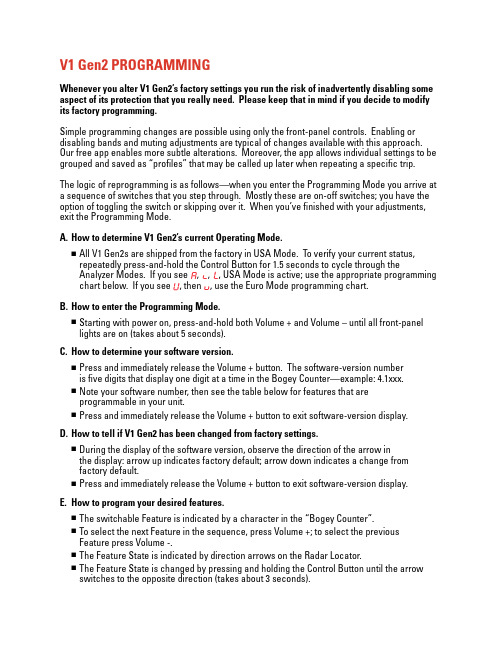
IL2 Sturmovik 1946 v4.10.1
Mobile “V ehicles” Guide
Each of these objects require two waypoints Each has the name and .mis designation Aardvark892 25 Feb 2011
All vehicles in columns listed at end of document. BA-6 / BA_6
BA-10 / BA_10
BA-64 / BA_64 Bicycle / Bicycle
BMW Motorcycle (BikeBMW) / BikeBMW Chevrolet Medical (US) / Chevrolet_medic_US
Chevrolet Radio US / Chevrolet_radio_US Chevrolet US / Chevrolet_flatbed_US Diamond T US / DiamondT_US FAI-M / FAIM
GAZ 4x7 62mm Maxim AA / MaximeGAZ
GAZ AA / GAZ_AA
NOTE: This is NOT an AA object, just misnamed.
GAZ AAA / GAZ_AAA GAZ Bus / GAZ_Bus GAZ M1 / GAZ_M1 GAZ-55 / GAZ_55 GAZ-67 / GAZ67 GAZ-67t / GAZ67t Kettenkrad / Kettenkrad
Kuebelwagen VW82t / VW82t
L VT-2 / L VT_2
M3 75mm GMC / M3_75mm_GMC M3 Halftrack PPL / M3_Halftrack_ppl M3 Halftrack / M3_Halftrack
M3A1 APC / M3A1_APC
M8 Greyhound / M8_Greyhound M 16 US / M16_US
M16 / M16
Motorcycle / Motorcycle Opel Blitz 36S / OpelBlitz36S Opel Blitz 6700A Fuel / OpelBlitz6700A_fuel Opel Blitz Maultier AA / OpelBlitzMaultierAA Opel Kadett / OpelKadett
Sd Kfz 6 37mm Flak 37 / SdKfz6Flak37
Sd Kfz 6 / SdKfz6
Sd Kfz 10 / DemagD7
Sd Kfz 10-4 20mm Flak 38 / DemagFlak
Sd Kfz 251 / SdKfz251
Tatra OA-30 / Tatra_OA30
Type 1 APC Ho-Ha / HoHa
Type 94 Truck / Truck_Type94
Type 95 Kurogane / Kurogane
US Bulldozer / Bulldozer_US
US Bus / Bus_US
US DUKW Amphib. / DUKW
US Tractor / Tractor_US
Willis MB US / WillisMB_US
Willis MB / WillisMB
Willis MBt US / WillisMBt_US Willis MBt / WillisMBt Willis MBtc US / WillisMBtc_US ZIS-5 AA / ZIS5_AA
ZIS-5 / ZIS5_PC
ZIS-6 Fuel / ZIS6_fuel
V ehicle Columns:
Russian Supply Car Column Type I
1x GAZ 67
2x GAZ Bus
4x ZIS-5
1x ZIS-5 AA
Russian Supply Car Column Type II
1x GAZ 67t
1x GAZ M1
2x ZIS-5
1x ZIS-5 AA
1x ZIS-5 Radio (from Stationary Objects List) Russian Command Staff Car Column
1x Willis MBt
1x GAZ M1
1x ZIS-5 AA
2x ZIS-5
1x ZIS-5 Radio (from Stationary Objects List) Russian Katyusha Car Column
1x Willis MBt
6x Katyusha (from Artillery list)
1x ZIS-5 AA
2x GAZ AA
Russian Studebaker RL Car Column
1x Willis MBt
6x Studebaker Rocket Launchers (Stationary List) 1x ZIS-5 AA
2x GAZ AA
Russian Motorcycles Column
6x Motorcycle
1x GAZ 67t
US Supply Car Column Type I
1x Willis MB US
2x Chevrolet Medical US
4x Diamond T US
1x M16 US
US Supply Car Column Type II
1x Willis MBt
6x Diamond T US
3x Chevrolet US (the flatbed truck) US Command Staff Car Column
2x Willis MBt US
2x Diamond T US
1x M16 US
1x Chevrolet Radio US
German Supply Car Column Type I
1x BikeBMW
1x Sd Kfz 251
5x Opel Blitz 6700A (Stationary Object List) 1x Opel Blitz 6700A Medical (Stationary List) 1x Opel Blitz 6700A Radio (Stationary List) 1x Opel Blitz Maultier AA
German Supply Car Column Type II
1x Kuebelwagen VW82t
1x Opel Blitz 36S Flatbed
1x Opel Blitz Maultier AA
2x Opel Blitz 6700A (Stationary Object List) 1x Opel Blitz 6700A Fuel
2x Opel Blitz 36S Flatbed
German Command Staff Car Column
1x PZ II F (Armor List)
1x Sd Kfz 251
1x Opel Blitz Maultier AA
1x Opel Kadett
1x Sd Kfz 251
1x Opel Blitz 6700A
German Motorcycle Column
6x BikeBMW
1x Opel Blitz 6700A Fuel
2x Opel Blitz 36S Flatbed
1x Sd Kfz 251
1x RSO (Stationary List)
German Fuel Supply Car Column
1x Kuebelwagen VW82 (Stationary List)
6x Opel Blitz 6700A Fuel
1x Opel Blitz Maultier AA
German Bicycle Column
8x Bicycle
Japanese Command Staff Column 1x Type 95 Kurogane
1x Type 1 APC Ho-Ha
3x Type 94 Truck
Japanese Transport Column I
1x Type 97 Chi-Ha 2 (Armor List) 4x Type 94 Truck
1x Type 95 Kurogane
1x Type 97 Chi-Ha 2 (Amor List) Japanese Transport Column II
1x Type 95 Kurogane
2x Type 1 APC Ho-Ha
5x Type 94 Truck。