MAR-PD-09 Reply
- 格式:pdf
- 大小:46.09 KB
- 文档页数:1

APPLICATION: Backhoe Loaders: 310E, 310G Natural Aspirated; Crawlers: 450H, 450J Natural Aspirated; Forklifts: 485E, 486E, 488E Natural Aspirated; Power Units: 4045DFM50 Powertech Marine; Power Units: 4045DF120, 4045DF150, 4045DF158, 4045TF150 Powertech; Skid Loaders: 270, 280; Tractors: 5410, 5415, 5415N, 5420, 5420N, 5615; Wheel Loaders: 210LE Natural Aspirated, 324H, 344H; (1)Shims: .002 - 151637 / .004 - 151638 (2)Early Underhaul Kit - 951193 (3)Late Underhaul Kit - 951293 (4)Not In Gasket Sets8/1/2006JD-276-K TO-Dubuque Engine PE-Torreon Engine CD-Saran Engine QTY ITEM # DESCRIPTION LETTERED ITEMSINCLUDED IN KIT1 954193 In-Frame Kit, Early (Rod Marked R123959) I1 954293 In-Frame Kit, Late (Rod Marked R500000) I1 955193 Out-of-Frame Kit, Early (Rod Marked R123959) O1 955293 Out-of-Frame Kit, Late (Rod Marked R500000) O1 956193 Major Kit, Early (Rod Marked R123959) M 1 956293 Major Kit, Late (Rod Marked R500000) M4 4 4 4 4 151128 151129 151123 151115 151647 Sleeve & Piston Assembly (High-Compression) Piston Assembly (High-Compression)Liner Assembly (1)Liner O-Ring PackageBlock Repair Sleeve, Lower Liner Pilot Bore (.930" OAL)M M O O I I4 151118 Piston Ring Set4 4 251125 251126 STD Rod Bearing (2) (3) .010 Rod BearingM M O O I I1 1 251127 251128 STD Main Bearing Set (2) (3) .010 Main Bearing SetM M O O I I1 1 1 1 8 351131 351132 351133 351719 351683 Head Gasket Set Head GasketValve Cover GasketValve Cover Gasket, Optional High Temperature (4)Valve Seal (4)1 4 351134 351657 In-Frame Gasket Set Exhaust Manifold GasketI I1 1 1 351135 351717 351721 Full Gasket Set w/Seals Timing Cover Gasket wo/RH Auxillary DriveTiming Cover Gasket w/RH Auxillary DriveM M O O1 1 1 351136 351137 351718 Pan Gasket (Sheet Metal Pan) Pan Gasket (Cast or Aluminum Pan)Pan Gasket Set (2-Gaskets, 3-O-Rings) (2) (3)1 1 351138 351129 Front Crank Seal Rear Crank Seal Kit4 4 1 6 251529 251129 251123 251131 Pin Bushing (Boreable / 1.375" Pin) Pin Bushing (Honeable / 1.375" Pin) Cam Bearing Balancer Bushing M M M MMM8 8 18 751132 751133 751129 Rod Bolt, Early (Rod Marked R123959) (2) Rod Bolt, Late (Fractured Rod Marked R500000) (3) Head BoltM M O O IIAPPLICATION: Backhoe Loaders: 310E, 310G Natural Aspirated; Crawlers: 450H, 450J Natural Aspirated; Forklifts: 485E, 486E, 488E Natural Aspirated; Power Units: 4045DFM50 Powertech Marine; Power Units: 4045DF120, 4045DF150, 4045DF158, 4045TF150 Powertech; Skid Loaders: 270, 280; Tractors: 5410, 5415, 5415N, 5420, 5420N, 5615; Wheel Loaders: 210LE Natural Aspirated, 324H, 344H; (5).015 - 451112 / .030 - 451528 (6).015 - 451114 / .030 - 451529 (7)Oversize Ex Seat - 451121 (8)Oversize In Seat - 451123 JD-276-K 8/1/2006 TO-Dubuque Engine PE-Torreon Engine CD-Saran Engine QTY ITEM # DESCRIPTION LETTERED ITEMSINCLUDED IN KIT1 959333 Basic Valve Kit B1 959133 Valve Train Kit V1 551116 Camshaft w/Gear, Early (Marked R135439) 1 551353 Camshaft w/Gear, Late (Marked R504534)8 551118 Tappet4 451111 STD Exhaust Valve (5) V B4 451113 STD Intake Valve (6) V B4 4 8 8 16 451531 451532 451115 451116 451117 Exhaust Service Repair Valve Guide (.502 OD / 2.390" OAL) Intake Service Repair Valve Guide (.502 OD / 2.209" OAL) Valve Spring Rotator Keeper (Half)V VV BB4 451126 Ex Seat, OEM TO & PE (1.345-T-1.482 x 1.695 x .242) (7)4 451119 Ex Seat, OEM CD (1.345-T-1.482 x 1.697 x .243)4 451127 In Seat, OEM TO & PE (1.550-T-1.650 x 1.857 x .257) (8)4 451122 In Seat, OEM CD (1.550-T-1.650 x 1.859 x .257)8 451128 Rocker Arm1 451129 Rocker Arm Shaft2 451165 Rocker Arm Shaft Plug1 551119 Cam Timing Gear (60 Tooth)1 551121 Crank Timing Gear (30 Tooth)1 551355 Upper Idler Gear Assembly (Gear, Hub, Bolt, Washers)1 551142 Upper Idler Gear Bushing, Late (1.750 ID x .840 Wide)1 551351 Lower Idler Gear, Marked R120636 "Includes Bush - 551352"8 551123 Push Rod (1-Socket 1-Ball / 10.43" OAL)1 651116 Oil Pump1 651118 Oil Cooler: Code 5901 (5 Plate) 1 651119 Oil Cooler: Code 5902 (7 Plate)1 651122 Oil Cooler: Code 5904 (3 Plate)1 751134 Crankshaft, Early (4 Bolt Nose)1 751353 Crankshaft, Late (Single Bolt / Taper Nose)4 751349 Connecting Rod (1.375" Pin)1 751135 LH Balancer Shaft1 751136 RH Balancer Shaft1 851152 Fuel Pump: Codes 3701, 37061 851153 Fuel Pump: Code 37021 851154 Fuel Pump: Code 37071 851369 Fuel Pump: Code 37151 851155 Fuel Pump Push Rod1 851147 Thermostat: Except Marine (180º)1 851187 Water Pump: Except Marine (Cast Iron / STD Flow)1 851148 Water Pump Kit: Except Marine (STD Flow)1 851368 Automatic Belt Tensioner Assembly。

XP正版序列号XP好⽤的正版序列号收集的XP正版序列号VOL版:DG8FV-B9TKY-FRT9J-6CRCC-XPQ4G(上海版)MRX3F-47B9T-2487J-KWKMF-RPWBY(⼯⾏版)QC986-27D34-6M3TY-JJXP9-TBGMD(⼴州版)QHYXK-JCJRX-XXY8Y-2KX2X-CCXGD(⼴州政府版)T72KM-6GWBP-GX7TD-CXFT2-7WT2B(上海版)2005年上海政府0686版谢谢⼤家的⽀持,帮我点下需要的⼴告谢谢我会更加努⼒整理我的百科服务⼤家 QC986-27D34-6M3TY-JJXP9-TBGMD(珆塆交⼤学⽣版)VMXC2-M9HKH-DRYGC-FHQ7H-BJY33(0408版)TDWGX-DMF97-BJYDQ-X9DJV-CYHWQ(不明)G6X78-XG4KV-3MXT7-FT8YM-F3YW3(不明)T8FMX-Q4HQJ-3JW77-JGPDC-FY9DG(不明)MFBF7-2CK8B-93MDB-8MR7T-4QRCQ(北京版)FCKGW-RHQQ2-YXRKT-8TG6W-2B7Q8(韩⽂版)DRXKM-94K47-38QVX-F8K7R-2H7CD(⽇⽂版)RFYPJ-BKXH2-26FWP-WB6MT-CYH2Y(英⽂版)7HPVP-8VHPV-G7CQ3-BTK2R-TDRF3(英⽂版)BCJTW-2M9JH-M8HHT-KWWWM-3444Y(英⽂版)CD87T-HFP4C-V7X7H-8VY68-W7D7M(英⽂版)OEM版:华硕:家庭版:KR63J-B34MB-CVP9K-T478G-8Y3XG联想:家庭版: PWBPT-6PGKF-TP6MY-299P4-CPXQG (XXXXX-119-0001544-XXXXX)专业版: FCDGH-QW3DJ-VBC6C-9BYTX-4GKQJ (XXXXX-119-0001553-XXXXX)VF4HT-MPWB8-TWV6R-K6QM4-W6JCMH3B8D-MQPF9-WQMFB-GV3R4-VTF7W(04年联想版)DELL:家庭版: RCBF6-6KDMK-GD6GR-K6DP3-4C8MT (XXXXX-119-0001024-XXXXX)专业版: XJM6Q-BQ8HW-T6DFB-Y934T-YD4YT (XXXXX-119-0001024-XXXXX)KG7G9-67KHV-4FQKV-4DYXK-BHQTJCOMPAQ: 家庭版: KG27H-JV9M6-2CXKV-GMP22-HF2BQ (XXXXX-119-0001015-XXXXX)专业版: KYKVX-86GQG-2MDY9-F6J9M-K42BQ (XXXXX-119-0001015-XXXXX)HP:家庭版: MK48G-CG8VJ-BRVBB-38MQ9-3PMFT (XXXXX-119-0001067-XXXXX)专业版: DMQBW-V8D4K-9BJ82-4PCJX-2WPB6 (XXXXX-119-0001067-XXXXX)P2BXT-D7Y8P-F6WF2-HYXYP-49TJDACER:家庭版: CXCY9-TTHBT-36J2P-HT3T3-QPMFB (XXXXX-119-0001006-XXXXX)专业版: BW2VG-XXDY6-VW3P7-YHQQ6-C7RYM (XXXXX-119-0001006-XXXXX)KDD3G-HGVGM-M24p4-6BMMY-9XHF8IBM:家庭版: DMY26-78CX9-Q89DP-Q8QK8-VF2B8 (XXXXX-119-0001076-XXXXX)专业版: HCBR8-FGC2K-RY7BM-HM3KT-BKVRW (XXXXX-119-0001076-XXXXX)清华同⽅:家庭版: KMHJF-9M82Y-YPFV7-YQHXH-F9JW8 (XXXXX-119-0001794-XXXXX)专业版: M68XC-TX2C9-PKK8H-GP8JH-RC8XB (XXXXX-119-0001805-XXXXX)TCL:家庭版: XPGYX-J7BF9-4YJVV-7MWK9-WQT3Y (XXXXX-119-0001607-XXXXX)七喜:家庭版: GJMY6-GMJHY-2VJ79-K67WT-KQHYT (XXXXX-119-0001661-XXXXX)Samsung:家庭版: XVX72-2WCXQ-48VWH-T66HT-C7R2B (XXXXX-119-0001085-XXXXX) TOSHIBA家庭版: WDHPC-6WQPF-W3R3K-J2VF4-JFP8W (XXXXX-119-0001114-XXXXX) SONY:专业版: K7RGC-CDXYJ-FTYH2-Y3VVV-KBYC7 (XXXXX-119-6385501-XXXXX)⽅正:家庭版:FK4VC-XP9C3-BD78M-68492-BP9BY (XXXXX-119-0002964-XXXXX)专业版:F4G2M-BH2JF-GTGJW-W82HY-VMRRQ (XXXXX-119-0002973-XXXXX)富⼠通:家庭版:JY6V8-QV6YB-BD3GX-67DC9-JT7WD (XXXXX-119-0001373-XXXXX) TOSHIBA:家庭版:WDHPC-6WQPF-W3R3K-J2VF4-JFP8W (XXXXX-119-0001114-XXXXX)惠普英⽂:KYKVX-86GQG-2MDY9-F6J9M-K42BQ(XXXXX-119-0001015-XXXXX)P2BXT-D7Y8P-F6WF2-HYXY9-49TJD序列号:6XKGD-PGHV3-D46CB-XQ8V3-V7FTJ法语专业版⼤量微软贵宾VIP序列号(1) H2HYJ-28PQM-6HGFG-CWMMD-V2C62M74XB-7K8Y4-YT6MY-B6XX4-PWBF4VVBQJ-VHP8J-7DHHP-FK68Y-YHY2VD2Q4M-M47JY-FVXFJ-JPRKR-6GG82RCB4W-27GPV-HKPF7-WH43D-V6XPDY88HJ-4K4VP-W6Y3H-BWH6M-43GCPM7D6F-3GY6B-PWXPF-JPPYD-8XD2JFWFX8-2VBWD-2K8T7-R26QW-93T3CPW2DM-BHPPK-YV8V3-VFYVY-VQFKD8W4DX-VDYKX-JYFYC-VY4Q3-YJ4PD93XDW-CQTX4-PJ2Y4-YHRW4-G4DBFD2H37-MCK77-8YW4V-7C3YQ-K98RJQ3MM2-PX8HT-DG34Y-MH7Q4-WDG3WTRHB3-TTDC6-QDTKW-8GRQY-G7H6M3VHPK-BYHDR-X63B6-8FFFM-P6TW2CB4F7-JHGCM-47K6G-PB7BY-BX2W3TMYYT-RYXXQ-BHJ78-F6TWC-97BXTYTTD2-BQHYG-8F4D2-WCVHC-64TTTGRPC7-FVKTR-MXVMJ-4TD33-JMDF8DXVWV-PDKBH-2PK6Y-YQWCP-GQ43TFWT4K-YXKYV-FTWJG-B6WJF-CB73X273M3-4KG6D-34MMY-XYFWF-2P4VYTC2PX-Y77HM-QJQ7X-BHVBT-QF9PC4MXCM-8R7Q8-V74VD-6PPWY-QQBPMF4K8K-K6XFX-K7M68-M6P4P-MVV6YWFMT2-DWMYG-JYHVK-DCXYD-7M84BBWWYK-6QF64-7KJPR-HJBJ7-JD9G9V3QXP-MBQPK-RQGB3-6XFJR-2P2BBQXYMP-G3WTH-DX3RT-VX8FR-7MDHH44V3B-JHRC3-T4PRP-C4GHK-FTT2F3TC47-R6GKX-KMM3V-37DR2-K3CGBX8CXT-B38P8-MR6CG-XGJ76-734BXMWXP3-28PMK-CQYD7-QV6VC-X7F66YTX4R-RPQJC-2FTT2-XGH23-KDPHDCJ78M-4DDKT-6CCQF-VFB7J-6HM9QGKH26-V6VWJ-3YYJY-QFF2P-PYXBHJP6M2-HJCFC-8KCJ6-M2KMW-69B9TW4DYV-RJ7VP-X78K7-7KF78-DT8JD3F276-7BYC6-WT46Q-JMR7W-KT9F6H7CJG-Y7HPQ-W3D2C-3H64M-6FVVCT3RMP-XXVR7-TGGMK-H74VG-Y3YQVPJCYY-P6TQ4-DMPY4-4WGXV-4DJRB74GFB-DDKVK-V3M28-73GYW-MTFJWDFHFT-4XQRX-4J76Q-PKPP8-72TT6G7HBY-RPXFX-JFTP2-YYVVX-8W9QD VJGX6-R7VQ8-P6GW8-J6RPK-4QCB9 KMG2X-6D8XP-M23XR-6FWKX-B8JRH CRTGH-B68P2-XB6JC-44GCD-X9JHMP6PMF-2YWVR-XTHRJ-H2RM6-3BCVD WKM33-X3KC3-GWRJ3-MF2RR-QPGW7 7H7MF-Y6H36-KQ2W3-3QWMP-MG4V9 BXGG6-3M3VH-2QV7R-M6XGV-34XMP FJPJ4-33W73-68XT3-YRYJX-JJ3P9 HFWXW-4MPRF-H7WJD-P6JQV-4X6RK W8Y84-JTWGP-PFWDQ-G4D37-DQWWK 6MH6Y-G82FC-73XR4-TMW7H-CRGC2 Y3K3R-G2R7W-WMM6G-YW2KY-TXKMD KXPM7-B64RQ-7DWJP-7DT8Y-VGK2H 22WXC-BDHBH-D6XTY-8V7FC-6YCW3 V3PB3-H6MMJ-7BDHD-P3BWJ-K9J9P BCVB6-PWK3H-GMXQB-Y84XF-JHTJ4 BTMT7-MJV82-MV4FV-2GYMB-7GWC9 FPBY6-J33HB-RDVTJ-HFPKT-4C7WY2DD2D-3Y7JY-B8P27-6XPD8-M9VQF DHWBP-RJBCX-GXDCV-7YBBQ-MW9VW 7RWJY-C4H4G-28R8J-67JKB-WBX3D DB43K-FY62D-8C8X7-KCW3M-RMX4G 7PKQG-Y244T-HJGKJ-WD6MM-86DX3 THT72-6RFVK-6R3MK-TV8H3-KJFP2P7YRP-DWGPY-G34BX-4R8MC-X4GGY QTHKF-XP37X-GGDDH-M7P8D-RBMHJ 2TBP7-VTJDW-HGVBC-M37CJ-72WBD TG47B-6QVYK-CWKKJ-FXPQY-283MG DYFK6-63K44-74QW4-D44WC-F7PDV TPC7B-MGV6W-H2GY6-YRX4Q-9PQ9G 3CWQB-8Q78J-YMVY3-DBMCW-K3HV3 WQGR2-RJWGW-2VCMV-B284Q-BGMXH 8QFJX-XVD6T-36JK8-YFJ8X-MY47RQY4F4-H7WDG-7D2BH-XJRWB-V9J28 CRMCF-6BG6R-8G7HT-MYHWV-WCHV7 VC7C8-26TCW-GPK7T-HHKG3-TWV8X FPDJW-CC3D3-VH4V6-WD8HM-GKCD3 WHFX8-8QFYV-73F6D-GRRH6-78RKM 3D4TG-RBYQP-HYGDJ-BPR6D-JXQX3 KDM48-RMWC8-Q8FRM-PDQBQ-VYCBC 2DWJ8-66CPC-CDTTK-DDVYH-B7KP2 JJRX2-32RK2-GJP3M-M427J-MBQWX QHVBK-BM8W3-7QQPQ-26H23-X4CD6 DT277-RP2QW-3G2X9-364RD-J8KTG HPJRB-W3RM3-WK4RH-KDCT4-HQTDP WKM33-X3KC3-GWRJ3-MF2RR-QPGW7 7H7MF-Y6H36-KQ2W3-3QWMP-MG4V9 RXG3Q-28G3V-MTWPV-4TPDR-MPDHF QHB43-KH2KY-6DH36-D3DFT-MDG64F8MJP-QFPDB-4YXVX-XVM64-4QP6P DRQKX-JXDFJ-K3Y8W-DGQPP-GV89H BXGG6-3M3VH-2QV7R-M6XGV-34XMP FJPJ4-33W73-68XT3-YRYJX-JJ3P9 HFWXW-4MPRF-H7WJD-P6JQV-4X6RK W8Y84-JTWGP-PFWDQ-G4D37-DQWWK FJV3W-T8QKF-BG34F-CBVT8-2D2P3 BWTHJ-6QFJ3-3PCTB-J4FC8-W4M6T24WPT-3PJ23-77HR7-3PRQH-M9GFD66PJG-TYFPY-FFK2D-P424G-78T2K YMG7X-8PH82-686XC-23T3R-FDXHW TV3F2-37DQ4-66FKR-8DQTP-X94PM6JHVK-CCQP3-VFCRH-RXHY3-RQPPT YHTCM-VY2R3-TRD3M-34PCG-GFFGH RYMMY-PMGBJ-RKDJD-X2V3Q-TWBHV H67RX-VDRDH-MCXMR-JT2JQ-B6Y3M B8FTF-YGHBH-DJPJP-BH6TM-QDFHR DRCRH-7HPH4-MPKR7-RGKR7-GFVKMGK2MH-MFXGX-KWQBT-RWK8J-QGR8G MF7CF-3XXMG-7PP4Y-PYV83-2X7D3P87VW-YQ8J6-Y4QGP-JMKQ4-Q72W2V34JQ-DM8PH-YTCV7-FB738-GPBRH MGPD7-GF6VT-83YQD-422F8-GF3TK8R4KM-JQTQM-H8WGX-8F3MV-FCBCB FT627-G4XDP-4KDG8-66B4C-KC3T3W6JR7-V2FKM-6K2YV-FYQBW-X327M WGK4X-GHKXG-FFFKY-XDXV7-84PTQ HFBMY-QXQF2-F8RVK-JBPMR-Q3G6D 233WJ-DKFJ6-XK772-KRDKX-MR3J68VMPV-6C3HM-6XDBJ-XKC63-4P9V887G2P-DPQ4F-GTBB7-PCVXW-MVDKY KQF36-BJM8P-6JPWW-6W6H8-Y46TX22DVC-GWQW7-7G228-D72Y7-QK8Q37PJCG-CXBBM-WPRP3-JC348-D8WMGF38JH-BGF8G-G7GMW-XM4T6-VK3CK GKM3J-M2FQF-7JFKT-TPB84-RBJXP DRPK6-BDCB3-G2WXG-VWJ4V-829YH8VWCB-QMTHX-FVK2R-C6YJV-6TW8G6CGHB-GPMPR-42MGV-6PKB8-FV3V4 MGB64-RPKCV-3GKBC-PH8T4-YTXQ9Q6DJY-7DKTV-KQTFX-8X7WF-DWRW6 VCTQM-VTQ8Q-Q4GQ8-H3X8M-CQWT26YHC2-WW82B-C64DR-XXPDJ-C4P7M CRMCF-6BG6R-8G7HT-MYHWV-WCHV7 TTJ8X-K7G7K-TMW4F-6FPXH-C677H JYM4H-TMPVF-QCDPQ-HFRX2-2HFDTV66VK-XWC7M-VH3KR-JY6CV-HMYPQB6DBQ-MKKVX-VBYXJ-M373C-773HTRX2K6-XQDQT-FYXWY-8XWK8-9XTYD XWGPK-JRKGF-TGWKC-3T7M4-BGCBC YF8PG-GH747-DMTC3-2797D-6WBWM VTB7G-JDRHV-JRV7K-3BX4B-3TW6TFF7BH-G3TQF-GRQFX-PPF38-MH6MX CCYFQ-CYK72-HTB3Y-MF37F-DHXQK 4876D-XRHK2-PHG2T-JVJWY-72D6VPV77H-MCP3H-VBBJD-WQF8M-XK8DW⼤量微软VIP序列号(2)QYRY6-4Y3WR-QVR86-MDJMY-4C694 VGPT2-PV626-2X6T7-D7R6Q-7GRQJWF47Q-DGPDW-FMJBY-3RWY2-K3Y6D CWWQT-VQ3RH-TPWPQ-HRJRP-9P8FV 3WFVR-J3R6R-3TFVX-Y2GC8-VMP9Q47PQQ-D2F6R-FJ3QV-RV2GH-3JQBGGK2MH-MFXGX-KWQBT-RWK8J-QGR8G MPH32-4B3G8-2MVHQ-6V4QK-4VWG974GFB-DDKVK-V3M28-73GYW-MTFJW DFHFT-4XQRX-4J76Q-PKPP8-72TT6G7HBY-RPXFX-JFTP2-YYVVX-8W9QD VJGX6-R7VQ8-P6GW8-J6RPK-4QCB9 KMG2X-6D8XP-M23XR-6FWKX-B8JRH CRTGH-B68P2-XB6JC-44GCD-X9JHMP6PMF-2YWVR-XTHRJ-H2RM6-3BCVD VJGX6-R7VQ8-P6GW8-J6RPK-4QCB98Y32G-27HKV-TGGGM-4YDKG-DGKH2 CGXJJ-DXCMJ-7CD7D-7BMJT-PCCPH8GMVK-JGX6P-T36GY-P7K2Q-GD2MPT8WT3-VHMDT-JDHP2-KKGYH-7R4467VDYJ-3HYPJ-63CBQ-Y22QH-GM2B2 7777W-HB76V-68FBQ-PTHT6-PBHCH Windows XP PRO build 2600 or XP pro 2600 evaluation:7VF4T-D7QMK-CC87K-P2468-3M4PQX3BTD-7P44K-2FWW2-3DGB8-B88DJT3GXK-WDT8Y-XMKD3-Q6MQD-DT862 VG2PR-HTKCV-TC3D8-XVTDR-D2WHD PQQRK-GFPHC-QVJC8-6MTJQ-R8DKV J84TF-7CTBW-JH3TB-YXR3W-BJBRQJ84TF-7CTBW-JH3TB-YXR3W-BJBRQ 23QFT-DVY67-6G2VV-7JM76-BWQR3 68YG6-DCFRM-B7KYT-TJRMF-CXJKX 68YG6-DCFRM-B7KYT-TJRMF-CXJKX 87H3J-HD7TM-V66FW-PBDBX-HVH4R YG4WP-9YXKX-QM2YV-PR4X7-KDJTC CHXHP-PB2FG-B68BB-H8XGF-7V2PY K74GF-Y232R-PH3RR-YKB4H-PJCV3 BRJX8-FWBHG-2RXWK-H84W7-628J4 4V2YV-HHHX4-CKVDY-4R486-498V2G87BW-MYGY7-4FWGY-CCHQB-8FJ3B 6KM4D-2Q76R-278RX-QMXJD-88D7V4JRPY-6XGY7-2MY2V-BWRX7-YCHGP WMMJQ-8TKHC-MC7TJ-7WCF2-D8BRY RJQ6X-R4C2W-FFMT7-TGXVQ-9GTVG VM3QK-HYQ8B-VHVFB-DBQWP-XW83Y GYBRP-VG8CH-JRHTV-X8C7J-6GYMB F3RJW-XFQWM-4FH6Q-3CTMR-R82GR 8J8K6-GPMBM-RWVFV-2Y8VX-B66JY8J8K6-GPMBM-RWVFV-2Y8VX-B66JY 88F24-PGH68-DTMQM-8VV47-DG7283JJQX-H6YQB-CCX7K-6WXCK-Q6BYR XBB6Y-G6QWG-WPCFQ-F8B6B-HMCPW WYTDP-6YFYF-4KFGJ-GHRYY-9KPHH 6WF3Q-TRX4M-47PRY-MFQXV-86PJG F2R8R-QJJ3V-KJKMT-64T4T-B78YT BTHFD-Y6FCP-7KMCT-7JYXH-CBPFR DGBY2-QVG8W-RTYFT-23R4B-RP7KC F6FRH-PXF8H-YKTBF-37MKG-TYCFC R67CQ-27X24-FY4B8-Q6WTF-647QR46KGC-3TXQD-H7KPC-FT6T6-TRB733MTDQ-JRMKW-V7K8D-KBFFK-GFHK6 PJVMC-QG747-HR2FF-V3QTD-YMX3V MJYQX-C266W-P2C8C-PYPYW-QGMFQ YKX8H-CT4G3-GX3CJ-KC7JX-33M46G4H23-RY2C3-C3G9M-K8MQW-C82P7 6MQDH-VM2CX-7J8B2-XVT4K-MCH6R JGMVY-4RDFG-338KG-J2RBG-RCV7Y KJCT3-VHD4Q-TFGKV-X2YCX-7WD74 WF2W8-7JP2F-RT82Q-YP2GM-J739G DKVTJ-62RY2-6VHXT-TG84W-PWQ97 QTMHK-64FMF-6HV7X-MPJP7-43HT3 RH2BY-MJKG7-36VKJ-TVQBX-BCGR6 MB7V3-QC28J-DCR34-4HVQC-J8PQD FKJBB-T4M84-43XHP-X728H-2HQT33QMDV-PHB2Q-D44QQ-4XPGC-QTXX2 K4TFW-VDP6W-YDBFY-YRYBD-3QPRB KXDBM-Q3TXY-Q32XB-TGHBX-DW7F4 7W4TC-XM6GX-8B84Q-M4VPV-GQ4MX KG7P2-3PT7H-QKPX2-Y242R-HHM99 HKF34-VF4T6-KCBPF-PBFX8-BBV82 RJFGM-DQ88P-R7M2M-PB37G-4B32M GPX86-TRJ6X-XJM6Y-P7MPJ-DHCVR JMHVM-BDPV3-PVCW8-48RWR-BKKDG 3P8QD-V2H78-VV7VB-KB2XY-7QYX8Y27TX-MB326-77Q84-G3R3M-MGG8R4V2YV-HHHX4-CKVDY-4R486-498V2G87BW-MYGY7-4FWGY-CCHQB-8FJ3B 6KM4D-2Q76R-278RX-QMXJD-88D7V4JRPY-6XGY7-2MY2V-BWRX7-YCHGP WMMJQ-8TKHC-MC7TJ-7WCF2-D8BRYRJQ6X-R4C2W-FFMT7-TGXVQ-9GTVG VM3QK-HYQ8B-VHVFB-DBQWP-XW83Y GYBRP-VG8CH-JRHTV-X8C7J-6GYMB F3RJW-XFQWM-4FH6Q-3CTMR-R82GR 8J8K6-GPMBM-RWVFV-2Y8VX-B66JY8J8K6-GPMBM-RWVFV-2Y8VX-B66JY 88F24-PGH68-DTMQM-8VV47-DG7283JJQX-H6YQB-CCX7K-6WXCK-Q6BYR XBB6Y-G6QWG-WPCFQ-F8B6B-HMCPW WYTDP-6YFYF-4KFGJ-GHRYY-9KPHH 6WF3Q-TRX4M-47PRY-MFQXV-86PJGF2R8R-QJJ3V-KJKMT-64T4T-B78YT BTHFD-Y6FCP-7KMCT-7JYXH-CBPFR DGBY2-QVG8W-RTYFT-23R4B-RP7KC F6FRH-PXF8H-YKTBF-37MKG-TYCFCR67CQ-27X24-FY4B8-Q6WTF-647QR46KGC-3TXQD-H7KPC-FT6T6-TRB733MTDQ-JRMKW-V7K8D-KBFFK-GFHK6 PJVMC-QG747-HR2FF-V3QTD-YMX3V MJYQX-C266W-P2C8C-PYPYW-QGMFQ YKX8H-CT4G3-GX3CJ-KC7JX-33M46G4H23-RY2C3-C3G9M-K8MQW-C82P76MQDH-VM2CX-7J8B2-XVT4K-MCH6R JGMVY-4RDFG-338KG-J2RBG-RCV7Y KJCT3-VHD4Q-TFGKV-X2YCX-7WD74 WF2W8-7JP2F-RT82Q-YP2GM-J739G DKVTJ-62RY2-6VHXT-TG84W-PWQ97 QTMHK-64FMF-6HV7X-MPJP7-43HT3 RH2BY-MJKG7-36VKJ-TVQBX-BCGR6 MB7V3-QC28J-DCR34-4HVQC-J8PQD FKJBB-T4M84-43XHP-X728H-2HQT33QMDV-PHB2Q-D44QQ-4XPGC-QTXX2 K4TFW-VDP6W-YDBFY-YRYBD-3QPRB KXDBM-Q3TXY-Q32XB-TGHBX-DW7F4 7W4TC-XM6GX-8B84Q-M4VPV-GQ4MX KG7P2-3PT7H-QKPX2-Y242R-HHM99 HKF34-VF4T6-KCBPF-PBFX8-BBV82 RJFGM-DQ88P-R7M2M-PB37G-4B32M GPX86-TRJ6X-XJM6Y-P7MPJ-DHCVR JMHVM-BDPV3-PVCW8-48RWR-BKKDG 3P8QD-V2H78-VV7VB-KB2XY-7QYX8Y27TX-MB326-77Q84-G3R3M-MGG8R 887VY-FKDX7-2DJ6P-Y44RY-94KXJ TMJQF-RWQC3-X32TP-2T27X-FY38W VD8CH-JF88R-Q66F7-TWH8H-36KX3 JBK6F-3F8HK-HKCMW-XJQWV-BWH24 RH32K-GHGVX-BF7HF-H7MTD-7PYBJ DJ8CJ-CMDJK-YK4V8-FK76G-X3T6Q7MXWG-DHHBX-6VJR4-3HKQF-KGDY2 DXMHT-B4X42-XT7HG-X2JRK-XHXK9 FJ2CP-PW3F4-YDRWJ-GHCPQ-TBGW3 2FYMH-V7PW7-2J682-2HF3K-42X6T4F77P-4VRM2-GM44G-3GXJQ-MMC7M GP66R-4M7F3-FV2VV-VH4VW-BBGF8 DYQMF-MCV2X-D2CTV-QVDRQ-WWM9Y BTJ6H-HKD6W-HK7FH-XB764-QHVKC MDFT6-B748H-DWXGF-FPJPG-HX4MM QKMHW-6YDKC-HRMQK-JF3VF-XHRGQ 6MD6G-KKFXD-VJKC3-B8286-GRC3D 462WC-8RPYB-H6RTX-MKG32-TB29P PWBFG-XMKMF-MPTV8-XP87K-BQ6TD X2Y9C-KKQX3-VF8WK-37VQ3-GMQYM VY4VR-X7XGY-7Y2FV-T4VJ3-PPP3F WVJKC-PWV74-6QRCW-2RCPW-3QPGC 4K32D-H2GKK-B3VB6-RCHBG-462TQ WDDBP-6HFQC-J7RD4-MXY8H-TM3XD TRGW4-DDRG3-K4DTW-TY6QP-K74P3 F883H-8KFWR-FH3M2-MPJ7F-2C68W3QCVY-GQMGJ-G6G22-6CBY7-P44QP BBBH7-43CMD-BWFXY-MPVG4-8FQ33 XWTC3-Y8G6Y-YH7X8-D673M-WFBDX CGT6V-WC2GW-R3JBH-MV7PF-CDH82 W3BRM-CWPPD-DR26B-V6V3W-3V78F P3QXG-YGDJG-7XKTV-C6BC8-2F83H FHTMG-G7FQX-BQ6G7-HG2V7-QKRFP CDVCW-H7RQP-M2M3G-7GC7R-P4B3T F2KV6-RJ36T-P3XB2-B2KDC-Y9RRJ KMVXP-JTTVF-R46WY-WDKQP-WC9RC Q6K2Y-4DQ6T-PPXKB-M4GTC-VWCW2 QX8HH-FPTYD-MRP8W-BCQGR-M3VJV VH63Q-D7WRD-J4WVK-RVKT7-R2866 T7T62-Q64RK-QD3QY-3CR7G-28VHD MMRMD-QQWK4-2T6RH-W8GKV-2MFVY 2XVY8-JF8WX-R4MFY-3J7D2-DKQQM G2JVQ-V4T28-T36WB-72C2R-THM4J QMVDJ-RQ8TV-8KGJJ-BQHMR-YKBGJ KMQ2C-9H7KR-KYBW7-CBCVP-XPJXF G7FFB-8DPKP-W722F-K2JRJ-K4X39 MTTRH-YDMC8-JBYX4-TDRWD-C967Q XYX3Q-T4B24-XRCQB-XFRQT-H8KK4 4M2D3-8QFVX-WW244-7M4QT-G476TR6F88-TBRW8-8MTRW-8VBJB-HQKCJ F6FG2-TPMGK-JW347-YBQC2-PTRY37WMMM-Q7VJR-TJ4Q3-RMJTC-66C6H P3KCD-YKDCJ-TJCH4-RYPTP-8VDTP P283V-RFRHW-KVPWQ-WB46M-D8VHG 3Y8RD-RV2HF-DCH66-PYQ62-3RXYR FPVWB-VD7PH-G2WH6-TPWJF-H7RQT B8PJ4-277CH-6WH3F-PW6Y7-RDGVH B6JM8-H7FCY-J4K6B-KMFV4-3MKDC2D6W4-YQFDF-F3Q4C-RXKKF-7248F WJJW8-6TWPW-CG4CD-WMYC2-2X67V JM3J3-HRCGD-YQ8KY-7776M-RQ22G GB736-KDM4R-HXTPG-6XMFT-HMDR8 QQ336-MHWKF-366C2-J3B4X-Y2HYB VBY36-T4DXF-FDJ88-J7HM8-6846MQJ3TB-PJF7Y-PPTX4-YW2J2-HJJ7JH7HXR-DVD76-2JXK3-D3M7R-7FW4K XVHFR-JTXDC-K8GYQ-KWM8V-DX8TY 2KCP2-M6TCM-XHPRX-DJGBT-VDVV9 BPDBV-T3Q4Y-YWKJX-HJ8BT-CPPY8 GC6HB-RG7DM-V273V-J72KT-FCTF62RR6T-7MDYP-3VMBH-G6CYT-KT9TJ3PTKV-KM2WH-T4DKH-MWDCT-WKBD3 3VV6P-2YH38-4VWTB-FP2PH-CT68KY7H78-6KPY7-Y7VVR-FMD3F-67Y9K YFHVY-WCY4H-27YRG-DKD2V-FVC6F RCBFF-3YTPT-4MWF2-H6KHK-MBJHR TQWDC-6CBC7-VJ63R-6J8V4-72W9T DYPBB-B3GMP-6T3KM-6K47D-CVQ64 QY6WC-VY8DX-QYBYY-6W2F7-R3F32 QW2C8-2MQY3-Q82QC-GF88V-48CCF HP6M2-WTTFW-MQRW4-CKTQB-K694F 7K83H-68YRX-QCDC4-4CVQQ-CPP2R CTY8M-VGYX2-PVDWM-2PQCY-X3THW 2V8BJ-6D3GC-XJ3HC-HR2G6-7VVH8 QQGVB-P2TBD-QGYQF-8GT4P-T6BTB PRF4K-GV7FJ-JM3P3-F27DR-7FP4T62FBT-8F48M-37JYY-FVDPK-9DVG4 PWPHK-X3MX6-HB2JF-XHTM4-MGWTV J2KX8-MWFRG-V3HPH-PW8DV-77KVH 4H3J7-FD7GW-B443K-DTRJG-3WWMV FPCJD-MQDB2-PRYTP-W84KF-3Q32V TP44X-8KGRV-TWM22-TYVXQ-MQ4J7 JMPGH-RHYDQ-KW237-JTG4Y-M9DXQ 76P4H-8GQ44-GYJXK-YHWFY-W7J42FMJH3-88BJ7-6TKR3-8CXJY-YJY6BY33HQ-DD4GK-PF6KF-CMCCR-J66JM X47CH-7TCQJ-GGQW4-YPCR7-GMCWR BFWDV-XG6JC-DGGT3-PCJD6-CB7W6 BFWDV-XG6JC-DGGT3-PCJD6-CB7W6 HQXQM-GJ84Q-2M8JM-RTWQ2-X6WCQ PTWG3-HMJCR-Y3D3M-HG7VQ-47GQW QQJGQ-J27JR-MMQRT-7T7T2-C2TRR DCKMH-CC8PW-GWJR4-8HG2T-XFJ22 X6WRT-MDVQ8-4B3DF-7FD2G-2K2MK GWH82-PHBMF-862PK-XKYMF-XM76Q 64YKW-Y7QGF-DC7TJ-K2BW4-36HCK GH3K3-XGB7D-W8J28-VJ3JV-QGXQKT7VFH-RWB6R-DWW7K-DX8WQ-V9RKG 7B3YD-KPVBV-YFV88-HF8FV-G4V39 RXTWJ-TDG2G-RTQG8-6DPH8-G2KGX D7GGR-Y3BPP-TXCJV-FRDPR-TC724 8JMHP-73QVX-VKWQV-VQ6M4-3VW74 KWD3D-7QH4H-FXHJQ-DW2MF-W4F3B VKTR6-7P7JX-V6PDD-DTB2M-DDWT7 Q42T7-CY43D-X4KMX-2GR6H-R3W8KF4J7P-PG6CD-GHVFF-J2D4T-Q8F42 GG37K-Q4P3P-QGKFF-W67P8-WBPJP MB8MJ-P48YD-KQHVH-32FF7-BYRBQ MB8MJ-P48YD-KQHVH-32FF7-BYRBQ P3C64-CV3YJ-6BHRV-22KRG-3TXJF QW68W-8MRCG-3FMY4-VP3W2-73T88 Y8BQP-R6VC7-XRFXW-WMWYC-4JVBV C4XQJ-BDGGQ-TTXBB-PDHCR-H6937 CTHVC-HCYXX-3XBMR-7W7TV-C2W3K 74YRJ-PX72R-Q6Y4Q-TQ3MK-PFK8X VF7FV-3QTFX-MQYJQ-RYBPK-6KPYM G77TW-4C6J3-DJ3H3-PXYFH-MCGW4 2CGXM-3X8XD-HRKJB-C2DVF-BP7D7 2CGXM-3X8XD-HRKJB-C2DVF-BP7D7 4WTPK-R7X3G-XKWPR-VR8D6-TVHC2 DXHG8-B2KTY-8X3Q8-G2FHK-8J2JRD3JQG-63P4G-3DX8P-QVH3D-4PDG8 XJR6B-X8XC3-RC2GQ-BGKBM-FK3VW RCBFF-3YTPT-4MWF2-H6KHK-MBJHR TQWDC-6CBC7-VJ63R-6J8V4-72W9T DYPBB-B3GMP-6T3KM-6K47D-CVQ64 QW2C8-2MQY3-Q82QC-GF88V-48CCF HP6M2-WTTFW-MQRW4-CKTQB-K694F 7K83H-68YRX-QCDC4-4CVQQ-CPP2R CTY8M-VGYX2-PVDWM-2PQCY-X3THW 2V8BJ-6D3GC-XJ3HC-HR2G6-7VVH8 QQGVB-P2TBD-QGYQF-8GT4P-T6BTB PRF4K-GV7FJ-JM3P3-F27DR-7FP4T62FBT-8F48M-37JYY-FVDPK-9DVG4 PWPHK-X3MX6-HB2JF-XHTM4-MGWTV J2KX8-MWFRG-V3HPH-PW8DV-77KVH 4H3J7-FD7GW-B443K-DTRJG-3WWMV FPCJD-MQDB2-PRYTP-W84KF-3Q32V TP44X-8KGRV-TWM22-TYVXQ-MQ4J7 JMPGH-RHYDQ-KW237-JTG4Y-M9DXQ 76P4H-8GQ44-GYJXK-YHWFY-W7J42 FMJH3-88BJ7-6TKR3-8CXJY-YJY6BY33HQ-DD4GK-PF6KF-CMCCR-J66JM X47CH-7TCQJ-GGQW4-YPCR7-GMCWR 3BC2T-KYYWD-J4H2D-FG4PR-8CFY8F4Y8C-B2FRK-7T24W-BDCGC-FRKPT RH2DQ-QQBX6-PY6WT-6C6WT-YCJC3 TFC77-R427R-GP8MJ-QVKPP-W627Y XTG6D-HJHV7-X83KM-XJ2F8-V988P BFWDV-XG6JC-DGGT3-PCJD6-CB7W6 BFWDV-XG6JC-DGGT3-PCJD6-CB7W6 HQXQM-GJ84Q-2M8JM-RTWQ2-X6WCQPTWG3-HMJCR-Y3D3M-HG7VQ-47GQW QQJGQ-J27JR-MMQRT-7T7T2-C2TRR DCKMH-CC8PW-GWJR4-8HG2T-XFJ22 X6WRT-MDVQ8-4B3DF-7FD2G-2K2MK GWH82-PHBMF-862PK-XKYMF-XM76Q 64YKW-Y7QGF-DC7TJ-K2BW4-36HCK GH3K3-XGB7D-W8J28-VJ3JV-QGXQKT7VFH-RWB6R-DWW7K-DX8WQ-V9RKG 7B3YD-KPVBV-YFV88-HF8FV-G4V39 RXTWJ-TDG2G-RTQG8-6DPH8-G2KGX D7GGR-Y3BPP-TXCJV-FRDPR-TC724 8JMHP-73QVX-VKWQV-VQ6M4-3VW74 KWD3D-7QH4H-FXHJQ-DW2MF-W4F3B VKTR6-7P7JX-V6PDD-DTB2M-DDWT7 Q42T7-CY43D-X4KMX-2GR6H-R3W8KF4J7P-PG6CD-GHVFF-J2D4T-Q8F42 GG37K-Q4P3P-QGKFF-W67P8-WBPJP 2B662-DDVTM-RYDPW-WH42D-PFR98 RBBYW-V22PQ-C6TT4-3BP7T-72Y6BC6VCJ-FYRBJ-8WHFW-MB473-38DVJ PH2TJ-KHHG3-CBFW4-JD4WT-HTDRG GWPJ4-TVK2W-FFPT3-FT4M3-WWKCX KXYY8-266JT-7HY8F-PKD4X-GYHG9X8W8K-YHX4P-TJDYK-JHBCF-3KBRK K3VVB-T27BH-RBQXP-YM3BC-DTG6B RRQBK-VTGBY-HBR2D-YGB8K-M6CJW CG8WG-MCKK7-C6DBY-GF4QJ-37Y6J 76FXB-2R3PP-7WX6V-6JF6M-7TRHC7CBM3-V3YXF-WHWRK-GTTBR-FVYMJ FGGDB-HM8RD-W6GRX-MMFJD-H2C9J F6JQQ-GQ34M-27T3P-KFF8Y-42F4X2MMRP-HKTYX-3GFFR-TRW2G-KGX9H XDMDM-QPH6T-R4KYV-8BJJR-8CCG2 PKK8J-DPQ6P-H4HC3-TRPK8-CKRDV PKK8J-DPQ6P-H4HC3-TRPK8-CKRDV J6PTP-8WMQ3-BRD2T-88HJC-3TDK9 DFHXP-B7FPB-T4H44-BYXXG-7K2Y4Y462T-PV76H-V23HB-J8348-2MB32⼤量微软VIP序列号(3)WWGF6-VBQGC-QF7X8-H2TB2-3M98Y WCV7T-Y7V6F-HBBY3-YMK8T-XW9BV JV482-V3RMG-6CHB3-Q7CJX-QJKXV MB8MJ-P48YD-KQHVH-32FF7-BYRBQ MB8MJ-P48YD-KQHVH-32FF7-BYRBQ P3C64-CV3YJ-6BHRV-22KRG-3TXJF QW68W-8MRCG-3FMY4-VP3W2-73T88 Y8BQP-R6VC7-XRFXW-WMWYC-4JVBV C4XQJ-BDGGQ-TTXBB-PDHCR-H6937 CTHVC-HCYXX-3XBMR-7W7TV-C2W3K 74YRJ-PX72R-Q6Y4Q-TQ3MK-PFK8X VF7FV-3QTFX-MQYJQ-RYBPK-6KPYM G77TW-4C6J3-DJ3H3-PXYFH-MCGW4 2CGXM-3X8XD-HRKJB-C2DVF-BP7D7 2CGXM-3X8XD-HRKJB-C2DVF-BP7D7 4WTPK-R7X3G-XKWPR-VR8D6-TVHC2 DXHG8-B2KTY-8X3Q8-G2FHK-8J2JRD3JQG-63P4G-3DX8P-QVH3D-4PDG8 XJR6B-X8XC3-RC2GQ-BGKBM-FK3VW VHBH2-K4TTQ-WXH3R-MVGCK-7CYG4 G4K6V-XKD72-FYCTK-4HHRC-FKVJ8D3MJF-YM7V4-K2VP3-H76QY-WHC3V XJRC4-C8GRD-WV2XT-BDPWM-3KHK3 3KFWW-RC64T-YFMCH-RP7FG-D3Y8Q QJFHQ-34VQK-PX22V-72H2B-XMJ7K VVV8G-J3R27-Y2Q8Y-PPB8T-C6WDQ JC428-44FPJ-F7JR4-6JVHC-D2HBF6232K-TW8F2-7RV7C-4VQV8-3JDJX26P6G-CG2YT-BDXGY-F7DMX-6MMBR WW6PX-8V2G4-F6VXK-RCMTR-WBMTG PYWR7-KCG7X-KXCPV-2MHJV-WKH9R PG24F-MFVBD-WTTHF-RVBCD-WRBQM 7TB6J-CTWDD-YMTCK-4KMR8-YKQH8 4CPV8-46HVG-CVRRG-QJFVM-4RXMP BF3HV-Y7MH8-PCCCF-YBJ4D-HPWX3 JYCGQ-D2YB3-HQ2PY-7YDKX-JK83B XMWFT-THTJB-7XPJT-DVJHK-VCTTH TXCY6-XDBK8-PFJH2-C2GX3-GFWY7 QJ3YV-8HDJV-J8X2K-TXYV3-DJMQCW468R-W73H2-XW7M3-PYT2X-TBKCM P4GFV-3WHYH-J8BBH-XKY4P-WDCX7 QBD6P-D44PQ-822D4-P82PT-HYYCG CVB8P-QXQ3X-DD3JF-2YXC6-7HR3HV7GT4-2TDWM-4GG8B-8F26M-8VG8Q RJ88X-BKDJV-4CB6D-FQD3B-2WRQH RYBYW-G38RB-V78J8-T46CY-M7X9Y HDX4C-2F7CF-QBG6H-MKKD8-JM9494WPC6-TQ4BQ-2XTFQ-CP2VR-FB77P M7HCD-F8BCW-R3B7K-QYMYB-YPV7R DMXDT-WP2YF-K6Q2H-8CVXM-2MGHH PM3KK-KC2DV-PJFM4-PV8HT-MV6WJ VGFYJ-W7MFJ-FGH63-VFY3K-7CQ6K4KXKX-JJKFJ-4T7DY-7P2YJ-FR639 FVG6W-74R8V-43KTH-H6MF3-BRWMD FVG6W-74R8V-43KTH-H6MF3-BRWMD 8HBG3-X3CVW-Y88C4-V84PJ-YD99P DG2M4-D2R7C-6FVBK-Y3TD2-28J4BX42KY-W8CX3-RQGCR-QH2R2-Y327J 7BQC2-3W364-VXX6W-GPM67-XYDD6 MXYGB-8Q3XF-YXRJH-6J3M2-332TGV4JPF-VQT84-JMQVC-2P2K6-MQY2F7WT4C-J7TTF-78FHX-WFWVX-C6VYR X3RBM-VDVBC-R2KB7-4TB67-MP7YW Q7JX4-3KTBG-6V6VP-VRBDY-JHHCJX7T28-W4VXG-DFD4P-JP8B7-VXBMJ FP6W7-2TRY4-2VG7R-KDRDF-FDQ4K RCRMJ-WRC7F-TFT36-KYK3J-4JM49 WHK2R-F6FMQ-MTQB7-4D8HC-8XFXH 67CQV-V8XT4-RXPXH-WD72F-VDTFH F2XRK-DXTKX-FGGTW-W3HB3-QDV36 YG8TT-GFT2G-YC328-KBFWT-TMJH7 MBFRF-4PWW3-CXWMQ-7XDQV-7XP8T M7XDR-G4438-QGH3D-7HC3V-DMK3V CMX3K-J2PX2-2H2MT-JFYQW-693T9 HKY2H-HVV6B-VJ72T-DK22F-MTCCFQ7Q3F-7VPFF-WPWY2-CGWXX-PGF6Q 28QMD-7V6GK-8P2DX-TBWGC-FCPFC 72KCR-PTJHK-7VR3V-JXFTV-DGMXD V6MQ7-CPB8F-2K2QX-3BQM4-CM74X 3PXGR-DDF4K-K4KHP-Q7PBC-R9YVT QWCK3-K47KC-VP4HV-X4KPV-CDXRJ MFGG8-J4K42-KXJ8M-4GJJ4-7GQDVX8YK4-YW6FH-MGC8H-FXGJC-HR64V RMJ64-887KG-C6FF7-BBRRR-RHWPR TFTQM-XRPW6-HJMQG-JVMHD-T7RMG RVXXD-WYDCP-24M2T-22W2K-CP2CJ RKXJY-RHHGP-FY7T8-8GM48-TCJJH FVX3D-6JDD2-VRP28-MVWD8-JRR63 TBMVR-KKQ2V-H28YT-3JMBC-JGWVP QQRMX-784BF-KT26J-FBV38-6HT6C RKQ4D-MCPTW-7R8VX-F7XY6-687G6 HBMY4-XBFMR-8MGH3-QPRW7-78T6R MQKHH-JFGBH-PQKHF-3PTVM-BMYFV MG8KT-R4PCY-HCM8B-PPM7W-47DBG YYKPR-Q3HX7-4RHQG-YB7VC-YQPT984H67-MRR4X-R8GWP-BKRVX-B23H484H67-MRR4X-R8GWP-BKRVX-B23H4M8MGP-3763H-KRKDP-7QJVK-WBPFKC8MG6-TB8QY-XP2WD-DKC4D-TP7CR2QY33-C2YH4-BM7RT-CVDVT-FXC9XB4QBB-2Q7MT-M2XGG-QHDJT-GWH4G VKF4H-W2KFT-HW28K-6K2KK-WF32F WPY6P-MWTRM-DJ2B4-G22TC-VRWF8 TPB84-QWHKJ-7668V-RV7D3-WYFJH8H6G8-XWQ6R-PPC6H-G3C8K-XJ9WX VFMRJ-RG86J-GBHC6-RKTH4-6T43Q4DCVM-2FGMK-WG4JG-CQJYF-VJDHC W3B8K-QJCVH-CWT6W-GGPBF-4P83GV7WTH-6JXX2-H3KMB-FR4BP-VV7CH DWFJ6-JR8HB-BPJ2D-Q3BHW-C6MKD BJQTQ-6B84V-Q24WD-XV7BB-GDPFM XXVRG-GYWTF-CYVP7-JX2VX-P3H3RJ2DCD-2FHRF-DK68Q-J7RRB-DF4DY QKRX4-WP7HT-YQMBW-GTDQD-7MY42 6BMR4-VKP67-37PVB-BJ3BJ-8HCFP4PDGH-Y3GMV-JKFGG-G4T4T-D69QR BVDHG-3K8YX-QMYTT-QHXPF-JX4HB VH8VJ-HM6RT-VRHVX-37GDB-D78R38W7VD-6DHQW-6TP8D-BGVVY-F2BRW CH66Q-QGVBP-JDV3Y-722GM-MCJJM DYH3W-RJY6J-P2KFR-PFKCG-8BTDH4VK7K-337CP-6DJQX-XWDPH-87HWP8VMTQ-XCY23-6T3JT-HVHR2-CYD8B3WQHH-VC64P-4JVW3-GQFWP-RM8C6 MPTBC-38V42-FG8MR-X4C32-FRMR48YF4F-Y2VKT-48VCF-8FGB4-XWYXGPJ3BB-BJDBM-KK43K-M7GR6-GV6P3 GWMFW-BVTCH-MQDVC-TBPRY-HXWHQ BTFR4-MPHKT-46X2T-GC24C-3PD7H3B3BW-KD3Q2-6JXVQ-DMGBM-CVGMV KF64T-J22Q4-44QP8-6DRD6-RJ27X3Y424-C64BJ-F46X4-FTJBR-7HM7G HVTMG-QXD7W-MMCJM-QBR3R-JPHXC F3V7P-D7YRF-JCR3C-TT7FV-HF2FC FMRD8-HBXDP-TYDTY-77QWX-MJYF3 63KJD-C4T3W-JPYKP-QK4WD-HGW3Y7G347-33XHH-MQF3F-TB2Q2-Q697QM826F-FJ2PY-YGFYX-44VFJ-6FKKCJ6W3H-8YWWC-JFXF2-W2WJ4-DMQHV C4WPQ-DY888-HGC6M-CHHPY-Q47HJ JC428-44FPJ-F7JR4-6JVHC-D2HBFV2JCD-YV2KR-J2863-MH7GH-HK472M4VJ6-KVBMB-KRRVH-DHP3K-82DR88KRK6-W8HJM-83C8J-FPJFV-6X9J8 DXVDC-6TWCC-K3FDH-7MMG4-HVQCR KCJXT-QW6KK-GK4XR-6TTR2-QT4XRX6F83-H3KDD-76846-YPPYV-PRW82 YVQC8-WRM24-HPMR2-FJ72Q-3TX3K FMDWP-JJP6M-JFDXF-BW4FY-JC4KX RR4KB-RHCT8-XXFQG-H7T86-Q87DV YGV4W-HTGQ4-JGKRB-XXV2X-CK7BV BPYTJ-TKMWJ-R6M3Q-4PC8Q-B3VTM BRVCH-CK3GP-RMC68-BRT2P-GGPDK YRRCQ-QJJDX-Q8446-2HJ4M-VCX4B DYQVP-VXGWT-6WGWP-847KG-VX6CH HRJ3B-8HM6G-RHJKW-7GFKF-JV4QB KXKJD-MP3MD-VVDCY-FW4WH-PX8X4 4VXBR-RB8YJ-GYQMK-XCCWY-PVCY4 MWGM4-XJRCY-PCT2D-TWVGM-YQCXG TPPQQ-4HCRP-7X2BM-8M4WB-D67MD 87FV3-GBCTH-X4PQV-HVFPG-9GWFP HP3BF-CVPFT-2BMCF-DR7YM-GVHTF PP7FF-F7DMG-3YKVG-3YK2V-K6F2G6R6P3-TCM6Q-JKVCQ-G7QY4-7W28M KFVXF-G7F24-CK7HC-JXMYF-F4C3C2VWTK-R8T7V-C8PTF-MKY87-HGWQ7 YKC42-KC63F-YFPY4-K3YGM-B86C9 QTQCG-7YMCF-WRTJW-8GWQ2-MHPTJ 8YGWK-DHRJ6-YVC7K-MHHR3-R8PRJ KWTY7-8MXJD-KKYMR-GHCXC-VPRVT WVWP3-QH837-FD3YP-X2XFG-DXGYB QGT66-X3GVF-W764T-38K8Y-WGTF7 FWDQR-QWMFR-FT2JF-WDQRP-CF2Y3 3V8BT-73P8F-8J8YM-T2VJ8-YDTYRC646W-6FHJQ-4FBTR-GYQFG-TF8GW D3FVV-MDJJP-P83VR-88MKC-6C7QQG66TD-777MB-Y2MQJ-Y3KYB-QP7HR 333X2-VTW2X-MMKHH-DPTDF-MVVC4 KRVRR-6CQWH-Y6XGY-6YVGG-VB8GR RB2TT-XJVGR-GXXB2-D6MQC-FKKRG RFC68-HVXRD-WRXYJ-2P4QP-M4GVV JVBHH-PC7YC-H87CK-R6R6H-PKVX8 RKK4D-4H3QK-FJCFC-6XCMV-V47PF8XCHD-F6DHJ-78DG2-YHDQ2-9FT7T HH3M4-P6KWG-KW4J7-FWDTB-PCWWY HVJYR-43RDY-8KBK2-YCF64-XCK82 QKRF2-JQ33R-WDP6J-86DYP-TGWBB TH83F-Y2CW8-3FFYX-MBRH6-QGPXJ GH63D-JW6CD-7M86V-3R368-QGBMT WCKRW-DBGVH-HG87C-XW33V-Q64BW 3BD68-28BDK-3XWDK-TQGT4-DXDFG Q8HPX-F47TK-WDKGM-774TF-4WYMY 2BC48-3WC87-62F4W-YF8D7-JRGJ2 YYGXQ-HB4QJ-RG6DD-6F3BV-2DJHW 8XYX7-8V4GG-PQW6J-JWT3V-Q9GWC H483F-3Y8WH-32BMT-WHMBF-DPHD8 CGKQP-K7PQV-7BHGH-QK8PT-P7GRK TB8GV-JFV3G-V4QDH-DDFVX-HGQ6D 6WWHG-JBPB4-MHDF3-HV3FG-C4H6C 8JDD4-JBXF4-H6QYK-6QYRP-2GRTDY3RYY-44PXY-2TT3K-JDRXR-XJWHV KFBPG-WRHG7-6XVVD-RFXCW-WF6RC T3HCP-2XMTX-VTXHH-4JHMF-CTJW4 TGWKF-87R34-MDJMX-DB8C2-BW8K7 TGWKF-87R34-MDJMX-DB8C2-BW8K7 WDBTM-M2GC2-G6VKH-TWK4G-VRF23 VT3WX-FDKTC-PRPP7-W6QXR-93X93 74MJT-WBV78-M276R-PKRH8-BXDYJ JPT4K-VDDRG-JK4WQ-BTX7G-GQ6DQ 4KXVY-B6WKW-J8BW8-37KWK-J22RH 44YKG-XVWKX-V6HD6-QRWGV-62Y7V R6GMJ-GT6R3-74B3M-2HYGF-Y97PW YF38K-8J7WH-M2VRP-QG2FM-CBVDC 742JC-WWTQK-GWHY8-7CRW7-6PWWF 3VQ27-GXFCW-JR8K6-46BWV-4PHTR VPVJQ-HPCT2-WX38H-Y7Y7Y-B4K2C2KQYW-YHW3P-CH3X4-F86JM-RK23D FR7B3-PWBFH-V2X3Y-H3DC6-FMM4V 2JJ7P-6QBDD-YDMGK-28RVB-CTBJBD68MH-8V4KG-VVCHQ-B24BV-4DP3TJ7D8H-FW3Y2-JWT2R-CW4T3-T6RYY HQJDP-PFYXK-YKWWC-RX3T4-HT7JF KFBR8-J7QGD-D343R-XM7M6-9DQ6H BQ4YX-PDV6V-K3YRD-6RJJ7-DPRHPH7H7R-C2VRC-XK87X-DMTHB-7M4PC 6GG63-PHRVQ-BG3X7-48WXT-2XVDH RFRK8-HHGMY-BBMHQ-RCQF3-2BDM2 B728J-3P7FY-TRMRV-F7FCR-QC648 VV4JV-3QF73-PCFPC-HVWFX-DVR6T DBDVQ-PDYWM-P87B3-DXC3P-PWD3H 34VTV-BGTFP-BMWDT-XV4WK-32VCH6P6W6-HB3B3-6MQ3X-Y8DJP-TT7J2P64RC-836BM-VMGMF-P3YRP-2BHQ7 RVDM7-RJP4X-3JQRT-QP86V-FDCRR BC6JY-484YM-6878W-GCM7V-CVRTR TPH4R-XFQ3K-TD26T-KPKYC-GVFC2 RQT2K-RRX8J-46HKR-W6TCG-WC34D 47HQ8-DFKXM-JQHPD-4482X-3V62G JT8R3-CQXYV-DP2MV-JQKPX-CTB7G MKY4F-4HHDQ-MYXPG-JVJ4P-FXJXX F6Q88-2V6YQ-JC8CB-82TP7-JMHJY KVQQ4-BX72V-7HPVQ-VFPJT-G4F6R R7XKD-VTGX8-CD4CP-J6DQ4-9G8WT XHGBK-6GW3M-QJPRV-Y4GKQ-K2GC7。

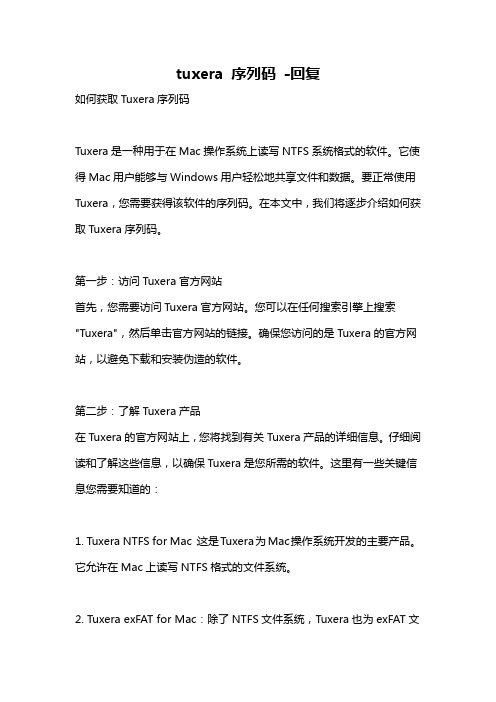
tuxera 序列码-回复如何获取Tuxera序列码Tuxera是一种用于在Mac操作系统上读写NTFS系统格式的软件。
它使得Mac用户能够与Windows用户轻松地共享文件和数据。
要正常使用Tuxera,您需要获得该软件的序列码。
在本文中,我们将逐步介绍如何获取Tuxera序列码。
第一步:访问Tuxera官方网站首先,您需要访问Tuxera官方网站。
您可以在任何搜索引擎上搜索"Tuxera",然后单击官方网站的链接。
确保您访问的是Tuxera的官方网站,以避免下载和安装伪造的软件。
第二步:了解Tuxera产品在Tuxera的官方网站上,您将找到有关Tuxera产品的详细信息。
仔细阅读和了解这些信息,以确保Tuxera是您所需的软件。
这里有一些关键信息您需要知道的:1. Tuxera NTFS for Mac:这是Tuxera为Mac操作系统开发的主要产品。
它允许在Mac上读写NTFS格式的文件系统。
2. Tuxera exFAT for Mac:除了NTFS文件系统,Tuxera也为exFAT文件系统开发了一款软件。
exFAT是一种用于移动设备和外部存储介质的文件系统。
根据您的需求选择适合您的产品。
第三步:选择适当的许可类型Tuxera产品有不同类型的许可证可供选择。
对于个人用户,可以选择家庭许可证,该许可证允许在多台Mac设备上使用Tuxera。
对于商业用户,可以选择商业许可证,该许可证适用于商业目的。
确保正确选择适合您需求的许可类型。
第四步:购买Tuxera许可证一旦您选择了适合您需求的许可类型,您将需要购买该许可证。
在Tuxera 的官方网站上,您将找到购买选项。
单击购买按钮,并按照指示填写必要的信息。
您需要提供您的姓名、电子邮件地址以及支付信息,以完成购买过程。
在确认信息正确无误后,您将获得一份购买确认。
第五步:接收序列码在购买确认的电子邮件中,您将收到Tuxera序列码。
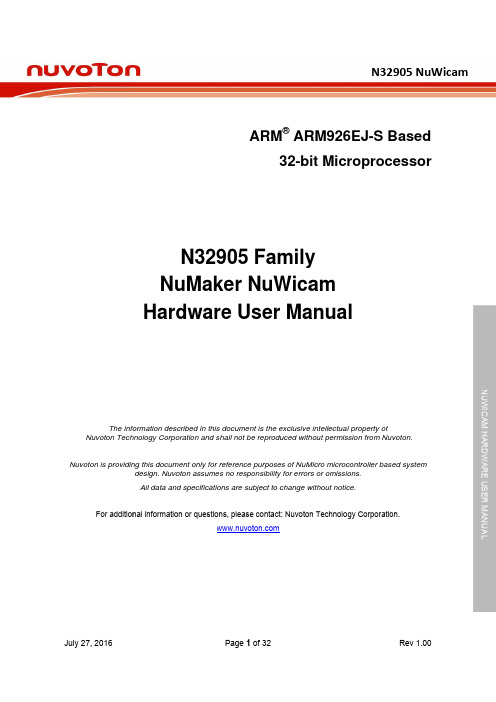
NNuvot The info Nuvoton Tech ton is providinFor addition Nu Hard formation desc hnology Corpo ng this docum design. Nuvo All data andnal informatio N329uMak dwar cribed in this oration and sh ment only for r oton assumes d specification on or questionw AR 905 F ker Nu re Use document is hall not be repreference purp s no responsib ns are subjecns, please con www.nuvoton.cRM ® AR 32-b amily uWica er Ma the exclusive produced with poses of NuM bility for error ct to change w ntact: Nuvoto comRM926E it Micro yam anuale intellectual p hout permissio Micro microcon rs or omission without noticen Technology EJ-S B oproce property ofon from Nuvo ntroller based ns..y Corporationasedessoroton.d system.Table11.122.12.22.32.42.52.62.62.62.62.72.82.82.82.82.92.1033.13.23.33.43.5456e of ConOVERVIEWNuWicaIntroductioNuWicaN32905GC030TVP515RTL818Board I6.1 NuWi6.2 NuWi6.3 NuWiNuWicaNuWica8.1 NuWi8.2 NuWi8.3 NuWiN32905NuWicaNuWiCamNuWicaNuWicaNuWicaNuWicaNuWicaStarting toExample CREVISIONntentsW..........am Systemon to NuWiam Key Fea5R3DN on N8 on NuWic50/GM715089FTV on NIntroductioncam-VGA Bocam-TVP Bocam-Debugam Power Sam Jumpercam-VGA Bocam-TVP Bocam-Debug5R3DN Pinam PCB PlaSchematicam-VGA Scam-VGA Scam-TVP Scam-TVP Scam-Debug SUse NuWCode.......N HISTORY............Block ......cam.......atures ......NuWicam Fcam Feature0 on NuWicaNuWicam Fen .............oard ..........oard ..........Board........Scheme ....and Conneoard Jumperoard JumperBoard JumpeAssignmenacement ...cs .........chematic (1/chematic (2/hematic (1/2hematic (2/2Schematic (WiCam .................Y.................................................................Features ....es ...........am Featureeatures .................................................................................ector .........r Description.Description.er Descriptiont for Conne.........................../2) .........../2) ...........2) ...........2) ...........(1/1)................................................................................................................................s....................................................................................................................................................on .............ectivity .................................................................................................................................................................................................................................................................................................................................................................................................................................................................................................................................................................................................................................................................................................................................................................................................................................................................................................................................................................................................................................................................................................................................................................................................................................................................................................................................................. (3) (3) (4) (4) (5) (6) (7) (8) (9).. 10.. 11.. 12.. 12.. 13.. 13.. 15.. 17.. 18.. 21. 24.. 24.. 25.. 26.. 27.. 28. 29. 30. 311 O Nu vidTh de funTh rem theTh TX de exN 1.1Figex OVERVIEW uvoton’s NuM deo and audi he NuWicam ecoder, voice nctions make he NuWicam motely. The e Wi-Fi came he NuWicam XD/RXD prot evice and Ar xpand various NuWicam S gure 1-1 shoxternal device WMaker NuWic io data to a w integrates n e microphon e a cost effec can be use NuWicam p era easily and m has an ext ocol of UART rduino microc s possible ap System Bl ows the NuWes. Key part f cam is an op wireless rece necessary fu ne, SDIO ho ctive solution ed for home rovides an A d connect to ternal conne T for commu controller or pplications. ockWicam syste features in NFigure 1-1pen source hiver through unctions such ost controlle for Wi-Fi ca security or m App supports it from every ector that pro unication, suc for Nuvoton em architect NuWicam are NuWicam Sardware devWi-Fi.h as CMOS er for conne mera applica monitoring th s iOS and An ywhere throu ovides Ardui ch as do som n’s NuEdu-SD ture and per also listed.System Block vice supports sensor or T ecting with W ations. he elders, ba ndroid that a gh a smartph no microcon me data sam DK- M451 d ripheral interks P2P that traTV video (NT Wi-Fi moduleabies or pets allows users hone or table ntroller based mpling betwee development rfaces for coansmits aTSC/PAL) e. Theseat hometo set up et.d kit withen mobileboard to onnecting2 INThN3SDCMdifsptwmiN2.1●●●●●●●●●●●●●●NTRODUChe NuWicam32905R3DNDIO Wi-Fi mMOS sensorfferential micpeed device pwo UART poicrocontrollerNuWicamSOC: N3Main proVGA CMAlternativVideo strSDIO WiEmbeddeSupports3 LEDs foWide powSystem oMain PCBDebug to⏹ Softport⏹ MesPower co⏹ A/V⏹ WorTION TO Nm uses anprovides themodule for wor TV videocrophone intport to PC foorts, port 0r based kit coFeatures32905R3DN (gram with 8OS Image Sve video withreaming achi-Fi module wed Electret Cs Arduino micor status indiwer supply inoperation in LB size: 25mmooling board,tware develotssage debugonsumptionstreaming rurking time ofNUWICAMARM926 Se SPI interfaireless netwoo (NTSC/PAterface withr software deis dedicateommunication(ARM926 atMB SPI Flasensor (GC03h TV video deeves MJPGwith RTL8189Condenser Mcrocontrollerication, Prognput range froLinux OS 3.4m x 50mmwhich is useopment or SPging with UAunning up to6 hours is poMOC whichce for SPI Nork connectiL) decoder fECM type fevelopment oed for debun.192 MHz, 32sh (W25Q64F308)ecoder, TVP5performance9FTV,softwaricrophonecommunicatiram Ready, Wom 3.5V to 6V4.35ed for:PI flash progrART port 0 th200mA at 5Vossible with 1N32905R3DNOR flash boion, providesfor Motion JPfor audio stror SPI flash’sugging and2 MB DDR2 wFV, SO8)5150/ GM715e at VGA@30re AP mode sion based onWi-Fi Link &Vram updatedrough USB vV (typical)1500mAH AADN as the Sooting, provids a video inPEG video sreaming, pros program upthe UARTwith TQFP6450 (NTSC/PA0fpssupport andn TXD/RXD pApp runningby the utilityvirtual COMA BAT x 4SOC microcdes a SD intput interfacestreaming, provides an USpgrade. It alsport 1 for4 package)AL support)easy to confprotocolgof PC througcontroller,terface toe to VGArovides aSB2.0 Hio provideArduinoiguregh USBN 2.2●● ● ● ● ●● ● ● ● ●PlN32905R3D N32905R CPU ope SRAM@System bCCIR601Resolutio video stre DMA acc 10-bit Au USB2.0 H Two UAR Package ease refer to DN on NuW R3DN: Nuvot erated at 1928K and Inter booting with S 1 & CCIR656on up to 2M p eaming celerate that udio ADC with Hi speed, driv RT ports supp , TQFP-64 (Mo Figure 2-1 f Wicam Fea ton’s ARM9 f MHz,1.8V w rnal Booting R SPI NOR flas 6 interfaces fo pixel for Still SD data tran h Microphone ver support M port debuggi MCP, stacke for the N3290Figure 2-1 N aturesfamily based with 8KB I-Ca ROM, IBR@sh or CMOS ima Image Captu nsfer with SD e pre-Amp &MS (Mass St ng and Ardu d with 32MB 05R3DN SON32905R3DN on the ARM ache & 8KB D 16Kage sensor ure, 640x480IO Wi-Fi mod & AGC torage) Class ino controller **********C outline.N SOC Outlin 926EJ-S cor D-Cache 0 (VGA) resol dule s r communica V)nere lution for MJPationPEGG2.3●●●●●●●PlGC0308 onGC0308:ResolutioOn-ChipOperatingOutput foSingle poSupport Hease refer ton NuWicam: GalaxyCoreon 640V x 48ISP providesg at up to 30ormats: YCbCower supply (Horizontal /Vo Figure 2-2 fFigurem Featurese’s CMOS im80H with 1/6.5s AE (Auto Eframes per sCr4:2:2(3V)Vertical mirrorfor the GC03e 2-2 GC030smage sensor5-inch opticaExposure) andsecond at 24r control308 CMOS se08 CMOS Seal formatd AWB (Auto4 MHz clock iensor modulensor Moduleo White Balanin VGA modee outline.e Outlinence) controleT 2.4●● ● ● ● ● ● ●● ●PlTVP5150/G TVP5150GM7150 Both vide Support N The outp Single 14Support p NTSC/PA ⏹ TVP ⏹ GM TVP5150GM7150 ease refer toGM7150 on 0: Ti’s NTSC/is Chengdu eo decoders NTSC (N, 4.4put formats ca 4.318-MHz C power-on res AL detection P5150 can su M7150, detect 0 PKG is LQF PKG is QFN o Figure 2-3 f Figure 2n NuWicam/PAL video d GoldTel (成都are pin out c 43), PAL (B, an be 8-bit 4:Crystal for all set upport auto d tion by jumpe FP32 N32for the TVP52-3 TVP5150/m Featuresdecoder 都国腾) NTSC compatible D, G, H, I, M :2:2 or 8-bit Istandards detectioner setting150/ GM715/ GM7150 TV C/PAL video M, N) Video d TU −R BT.6550 TV video dV video deco decoderata source56 decoder outlin oder outlinene.R2.5●●●●●●●PlRTL8189FTRTL8189OperateModulesOperateSecurity1T(transand 150NuWicamease refer toTV on NuW9FTV: Realted at 802.11nsize is 12.0 mat ISM 2.4Gcan apply Wsmitter) andMbps upstrem Network Ao Figure 2-94FigureWicam Feaek’s Wi-Fi chn Wi-Fi LGA Mmm x12.0 mmGHz frequencWPA/WPA2 c1R (receiveream PHY ratArchitecture w4 for the RTL82-4 RTL818turesipModulem x 1.6mm, 3cy bandscertification fo) allow data resworking at so8189FTV SD89FTV SDIO3.3V at SDIOor Wi-Fi.rates supportftware AP mDIO Wi-Fi moWi-Fi ModuleO Interfaceting up to 15odeodule outlinee Outline0 Mbps down nstreamB 2.6As shodebug●● ●Board Intro own in Figure board, as de NuWicam NuWicamNuWicam oductione 2-5, the NuW escribed belo m-VGA: Wi-F m-TVP: Wi-F m-Debug:De Wicam soluti ow: Fi camera ma Fi camera ma ebug boardFigure 2-5on contains t ain board witain board with5 NuWicam P two kinds of th VGA CMOh TV video dPCB Outlinemain boardsOS sensorecoders and one commmon2.6.1The NubasedstreamresolutNuWicam-uWicam-VGAon Nuvoton’sming over Wi-tion.-VGA BoardA board usess N32905R3Fi network wFigure 2-6ds GC0308 VGDN for encodwith RTSP seNuWicam-VGGA CMOS seding. NuWicarver. The forGA Board (Fensor and proam firmwaremat of videoFront View anovides a powprovides botstream is Mond Rear Viewwerful JPEG cth audio andotion-JPEG ww)codecvideowith VGA2.6.2 The Nu analog encodi server.NuWicam-uWicam-TVP camera and ng. NuWicam The format -TVP Board P board uses d based on N m firmware pof video streFigure 2-7dTVP5150 or uvoton’s N32rovides botham is Motion NuWicam-TV r GM7150 TV 2905R3DN toaudio and vn-JPEG withVP Board (FV video decod o provide a pideo streami VGA resolut ront View an der for conne powerful JPE ng over Wi-F ion. nd Rear View ecting NTSC EG codec for Fi network wit w)C or PALvideo th RTSP2.6.3The Nusoftwarfrom thN2.7Figurerequireboard dNuWicam-uWicam-Debre developmehe N32905R3NuWicam2-9 shows thement to provdamaged or-Debug Boabug board is cent or SPI fla3DN UART pFigure 2-8 NPower Schhe NuWicamvide that corrbroken.ardconnected toash’s programport 0 throughNuWicam-Dehemesystem powrect power voFigure 2-9o the NuWicam upgrade. Uh USB Virtuaebug Board (Fwer scheme, uoltage to NuWNuWicam Poam-VGA or NUser can alsoal COM.Front View auser should fWicam to preower SchemeuWicam-TVPo get the debnd Rear Viewfollow the poevent incorreceP main boardbugging messw)ower distributct voltage cad forsageionusedN2.82.8.1FigureNuWicam JNuWicam-2-10 showsFigure 2-10 N●CONmicr⏹Note:Fi camUSBprefe⏹Jumper an-VGA Boardthe front andNuWicam-VGN1: This connrocontroller bCON1. pin◆ PIN1◆ PIN2: The pin 1-2mera functionpower, abour and recommCON1. Pincommunicand Connecd Jumper Dd rear view ofGA Board & Nnector is an ebased kit1-2, it is for p, input voltag2, connect it t2 of CON1 isn with an indt voltage reqmended.3 & 4, UARTationVSS3.5V~6V,VIN Q2SDGctorDescriptionf NuWicam-VNuWicam-Deexpanded copower supplyge range fromto GNDconnected toependent poquest is fromT protocol ofHTXDHRXD, BAT/DC-SI2301CDSVGA Board &ebug Board (onnector for cy or BAT conm +3.5V to +6o power suppower supply w3.5V (Min.) tinterface wit& NuWicam-D(Front View aconnecting tonnection6Vply or BAT, Nwithout NuWito 6V (max.),th TXD/RXDDebug Boardand Rear Vieo ArduinoNuWicam canicam debug btypical DC 5for Arduinod.ew)n run Wi-board’s5V is● CON● SW1⏹N2: This conn1: RESET KESystem re-nector is forEY-start when thconnecting whe button is pwith NuWicampressedm-Debug boaard’s CON32.8.2Figure NuWicam-2-11 showsFigure 2-11●J1: ●J2: ⏹ ⏹Note jump ●CON kit⏹ Note:Fi cam USB prefe ⏹-TVP Board the front view NuWicam-TV NTSC/ PAL NTSC/ PAL v Jumper J2 Jumper J2 e: TVP5150 per J2 setting N1: This is an CON1. pin ◆ PIN 1◆ PIN 2: The pin 1-2mera function power, abou r and recomm CON1. Pin communicad Jumper De w and rear vi VP Board & N analog came video source open expresclose exprescan automat g. n expanded 1-2, is for po: input voltag 2: connect it t 2 of CON1 is n with an ind t voltage req mended. 3 & 4, UART ation escriptioniew of NuWic NuWicam-Deera input con e selection (th sses video so sses Video s tically identify connector fo ower supply o ge range from to GNDconnected to ependent po quest is from T protocol of cam-TVP Boa ebug Board (nector his jumper fu ource is NTS ource is PAL y NTSC/PAL r connecting or BAT conne m +3.5V to +o power supp ower supply w 3.5V (Min.) t interface wit ard & NuWic (Front View a unction only f C L L signals by fi to Arduino m ection 6V ply or BAT, N without NuWi to 6V (max.),th TXD/RXD cam-Debug B and Rear Vie for GM7150 u irmware itsel microcontrolle NuWicam can icam debug b typical DC 5for ArduinoBoard.ew)use)f without er based n run Wi-board’s 5V is●CON●SW1⏹N2: This con1: RESET KESystem re-nector is forEY-starts when tconnecting wthe button iswith NuWicampressed.m-Debug boa ard’s CON32.8.3 FigureNuWicam-2-12 shows ● J1: U ⏹ ⏹Note: For Guide.pdf● CON ⏹ ● CON ⏹ ● CON⏹N ote: ForNuWicam -Debug Boa the front viewFigure 2-1USB recover J1 jumper o J1 jumper c Flash progr r AutoWriter f”.N2: USB con Used for Umust conneN3:Connected.N4: VCOM co User can gUSB Virtuar Virtual COMm User Guide ard Jumper w and rear vi 12 NuWicam ry mode sele open, for nor close, N3290ram upgrade program ope nnectorSB applicatio ect USB cabl to NuWicam onnector et that debug al COMM driver insta e.pdf”.r Descriptio iew of NuWic -Debug Boarctionrmal operatio 05R3DN ente e in AutoWrite eration, pleas on or SPI Fla le through CO m-VGA or Nu gging messa allation and o ncam-Debug B rd (Front and on er USB recov er program.se refer to the ash program ON2 to PC fo Wicam-TV m age from N32operation, ple Board.d Rear View)very mode, th e “Nuvoton N upgrades, fo or getting US main board’s 2905R3DN U ease refer to his case only NuWicam Use or this purpos SB communic CON2ART port 0 t the “Nuvotony for SPIer se, usercation. hroughnN2.9The NufollowinPKG No123456789101112131415161718192021222324N32905R3DuWicam usesng table..# Pin NameGPD[13]GPD14]GPD[15]GPE[4]GPE[5]GPE[6]GPE[7]GPE[2]GPE[3]XINXOUTMVREFU_PLL_VUD_DMUD_DPUD_VDD3UD_REXTVSSGPC[15]GPC[14]GPC[13]GPC[12]GPC[11]GPC[10]DN Pin Ass N32905R3De FSSSSSSSSSXXMDD18 UUU33 UT UGSSSSSSsignment fDN (TQFP64FunctionSPI0_CS0_SPI0_DISPI0_DOSDDAT[2]SDDAT[3]SDCMDSDCLKSDDAT[0]SDDAT[1]XINXOUTMVREFU_PLL_VDD18UD_DMUD_DPUD_VDD33UD_REXTGNDSPDATA[7]SPDATA[6]SPDATA[5]SPDATA[4]SPDATA[3]SPDATA[2]for Connec4 with EPAD)ctivity) as SOC. AlConnectivitySPI FlashSPI FlashSPI FlashSDIO WI-FISDIO WI-FISDIO WI-FISDIO WI-FISDIO WI-FISDIO WI-FI12 MHz12 MHz0.9V1.8VUSBUSB3.3V12.1KGNDVGA / TVP5150VGA / TVP5150VGA / TVP5150VGA / TVP5150VGA / TVP5150VGA / TVP5150l pin definitioons are listed in theTypeIOUIOUIOUIOUIOUIOUIOUIOUIOUAAPPAAPAGIOUIOUIOUIOUIOUIOU25262728293031323334353637383940414243444546474849505152GPC[9]GPC[8]VDD18VDD33ADC_VSSADC_VDDADC_AINADC_AINADC_AINGPA[5]GPA[4]GPA[3]GPA[1]RST_GPD[1]GPD[2]UD_CDETVDD18MVREFVDDQADAC_HPADAC_HPADAC_HPADAC_HPADAC_AVADAC_VRADAC_AVVDD18SS13S33 AD33 AN[0] MN[1] MN[2] NTSSTRHHT U1MVPVSS33 APVDD33 APOUT_L NPOUT_R NVSS33 AREF NVDD33 A1SPDATA[1]SPDATA[0]1.8V3.3VADC_VSS33ADC_VDD33MIC+MIC-NCTBDSW_SCKSW_SDATBDRST_HUR_TXDHUR_RXDUD_CDET1.8VMVREFVDDQADAC_HPVSS3ADAC_HPVDD3NCNCADAC_AVSS33NCADAC_AVDD331.8V333VGA / TVP5150VGA / TVP51501.8V3.3V3.3VMICMICNCreservedI²CI²CreservedRESETto Arduino RXto Arduino TXUSB1.8V0.9V1.8VGND3.3VGND3.3V1.8VIOUIOUPPGPAAAIOUIOUIOUIOUIUIOUIOUIPPPGPAAGAPP53545556575859606162636465GPA[7]VDD33GPA[10]GPA[11]GPB[6]GPB[5]GPB[4]GPB[3]GPB[2]GPB[1]GPB[0]GPD[12]GNDS3UULLLSSSSSGS_RESET/RECO3.3VURTXDURRXDLED3_TBDLED2_LINKLED1_REDAYSVSYNCSHSYNCSPCLKSCLKO]/ NTSCSPI0_CLKGNDOVERYor PAL SELvideo device RE3.3VVCOM debugVCOM debugstatus LED, lowstatus LED, lowstatus LED, lowVGA / TVP5150VGA / TVP5150VGA / TVP5150VGA SCLK / TVSPI FLASHGNDESET/ USB recow activew activew activeVP5150 CAM soovery modeource selectionIOUPIOUIOUIOUIOUIOUIOUIOUIOUIOUIOUE_PA AD2.10FigureNuWicam2.14, Figure PCB Place 2.15 and FigFigure 2-1ementgure 2.16 sho3 Front andow the front aBack NuWicaand back Nuam-VGA PCuWicam PCBB Placement B placement.tFigure 2-14 Front andBack NuWiccam-TVP PCB BPlacementtFigure 2-155Front and BBack NuWica am-Debug PC C B Placemen nt3 NN3.1UWICAMNuWicam-SCHEMATVGA ScheTICSematic (1/2)N 3.2NuWicam-VGA Sche ematic (2/2)N3.3NuWicam-TVP Schem matic (1/2))N 3.4NuWicam-TVP Schem matic (2/2))N3.5NuWicam-Debug Sch hematic (1/1)4 STo useFirmwaTARTINGe NuWicam, pare programmTO USE Nplease refer tming, MobileNUWICAMto the “NuWiApp installatcam User Gution and Virtuuide.pdf” to gual COM drivget Hardwarever installatioe connectivityon informationy,n.5 EXAs to NserverXAMPLE CNuWicam exaconfigurationCODEample progran and A/V Stram, please rereaming oveefer to the “Nr RTSP inforuWicam progrmation examgramming gumple code.uide.pdf” to gget HTTP6 RD2REVISION HDate 2016.07.27 HISTORYRe 1.0evision00Descri 1. I iption Initially issued.NuvotomalfundamagInsecuenergydynamtypes oAll Insclaimsdamagon Productsnction or faige. Such appure usage iny control inmic, brake oof safety desecure Usags to Nuvotoges and liabs are neitheilure of whicplications arncludes, butnstruments,or safety sysvices, and oge shall ben as a resuilities thus iImr intended nch may causre deemed, “t is not limitairplane orstems desigother applicamade at cuult of custoncurred byportant Nonor warrantese loss of h“Insecure Uted to: equir spaceshipgned for veations intenustomer’s riomer’s InsecNuvoton.oticeed for usagehuman life, bsage”.pment for sp instrumentehicular useded to suppisk, and incure Usage,e in systemsbodily injurysurgical impts, the conte, traffic sigport or sustathe event th, customers or equipmy or severeplementationtrol or opergnal instrumain life.hat third pashall indemment, anypropertyn, atomicration ofments, allarties laymnify the。
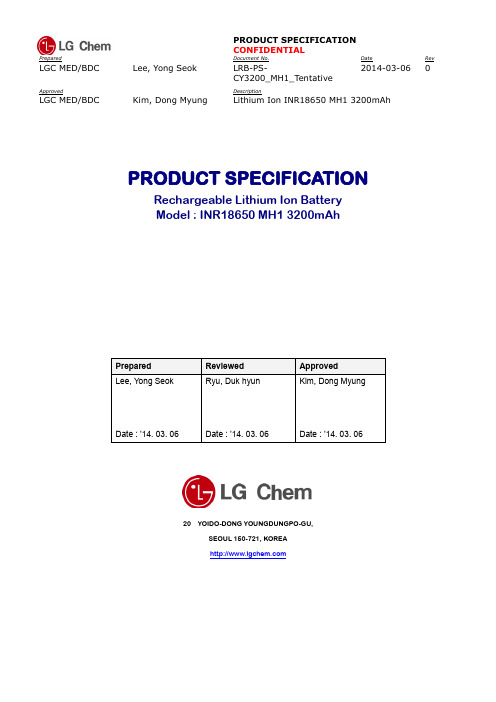
PRODUCT SPECIFICATIONCONFIDENTIALPrepared Document No. Date Rev LGC MED/BDC Lee, Yong Seok LRB-PS-CY3200_MH1_Tentative2014-03-06 0Approved Checked DescriptionLGC MED/BDC Kim, Dong Myung Lithium Ion INR18650 MH1 3200mAhPRODUCT SPECIFICATIONRechargeable Lithium Ion BatteryModel : INR18650 MH1 3200mAh20 YOIDO-DONG YOUNGDUNGPO-GU,SEOUL 150-721, KOREAContents (3)1. General Information (4)1.1 Scope1.2 Application1.3 Product Classification1.4 Model Name2. Nominal Specification (5)2.1 Capacity2.2 Nominal Voltage2.3 Standard Charge2.4 Max. Charge Current2.5 Standard Discharge2.6 Max. Discharge Current2.7 Weight2.8 Operating Temperature2.9 Storage Temperature (for shipping state)3. Appearance and Dimension (6)3.1 Appearance3.2 Dimension4. Performance Specification (7)4.1 Standard Test Condition4.2 Electrical Specification4.3 Environmental Specification4.4 Mechanical Specification4.5 Safety Specification5. Cautions and Prohibitions in Handling (8)1. General Information1.1 ScopeThis product specification defines the requirements of the rechargeable lithium ion battery to be supplied to the Customer by LG Chem.1.2 Product classification: Cylindrical rechargeable lithium ion battery1.3 Model name: INR18650 MH12. Nominal Specification3. Appearance and Dimension3.1 AppearanceThere shall be no such defects as deep scratch, crack, rust, discoloration or leakage, which mayadversely affect the commercial value of the cell.3.2 DimensionDiameter : 18.39 ± 0.11 mmDiameter is defined as the largest data value measured on the "A" area of a cylindrical cellHeight : ≤65.15 mm.4. Performance Specification4.1 Standard test condition4.1.1 Standard ChargeUnless otherwise specified, “Standard Charge” shall consist of charging at constant current of 0.5C. Thecell shall then be charged at constant voltage of 4.20V while tapering the charge current. Charging shallbe terminated when the charging current has tapered to 50mA. For test purposes, charging shall beperformed at 23ºC ± 2ºC.4.1.2 Standard Discharge“Standard Discharge” shall consist of discharging at a constant current of 0.2C to 2.50V. Discharging isto be performed at 23 ºC ± 2 ºC unless otherwise noted (such as capacity versus temperature).4.1.3 High Drain rate Charge/discharge conditionCells shall be charged at constant current of 0.5C to 4.20V with end current of 50mA. Cells shall be discharged at constant current of 0.5C to 2.50V. Cells are to rest 10 minutes after charge and 20 minutes after discharge.5/104.2 Electrical Specification4.3 Environmental specification.* Remaining Capacity : After storage, cells shall be discharged with Std. condition(4.1.2) to measure the remaining capacity.** Recovery Capacity : After storage, cells shall be discharged with fast discharge condition(4.1.3), and then cells shall be charged with std. charge condition(4.1.1), and then discharged with Std. condition(4.1.2). This charge / discharge cycle shall be repeated three times to measure the recovery capacity.4.4 Mechanical Specification4.5 Safety Specification5. CautionWarning for using the lithium ion rechargeable battery. Mishandling of the battery may cause heat, fire and deterioration in performance. Be sure to observe the following.5.1 Cautions for Use and Handling•When using the application equipped with the battery, refer to the user’s manual before usage.•Please read the specific charger manual before charging.•Charge time should not be longer than specified in the manual.•When the cell is not charged after long exposure to the charger, discontinue charging.•Battery must be charged at operating temperature range 0 ~ 45℃.•Battery must be discharged at operating temperature range -20 ~ 60℃.•Please check the positive(+) and negative(-) direction before packing.•When a lead plate or wire is connected to the cell for packing, check out insulation not to short-circuit.•Battery must be stored separately.•Battery must be stored in a dry area with low temperature for long-term storage.•Do not place the battery in direct sunlight or heat.•Do not use the battery in high static energy environment where the protection device can be damaged.•When rust or smell is detected on first use, please return the product to the seller immediately.•The battery must be away from children or pets•When cell life span shortens after long usage, please exchange to new cells.5.2 Prohibitions•Do not use different charger. Do not use cigarette jacks (in cars) for charging.•Do not charge with constant current more than maximum charge current.•Do not disassemble or reconstruct the battery.•Do not throw or cause impact.•Do not pierce a hole in the battery with sharp things. (such as nail, knife, pencil, drill)•Do not use with other batteries or cells.•Do not solder on battery directly.•Do not press the battery with overload in manufacturing process, especially ultrasonic welding.•Do not use old and new cells together for packing.•Do not expose the battery to high heat. (such as fire)•Do not put the battery into a microwave or high pressure container.•Do not use the battery reversed.•Do not connect positive(+) and negative(-) with conductive materials (such as metal, wire)•Do not allow the battery to be immerged in or wetted with water or sea-water.5.3 Caution for the battery and the packPack shall meet under condition to maintain battery safety and last long performance of the lithium rechargeable cells.5.3.1 Installing the battery into the pack-. The cell should be inspected visually before battery assembly into the pack.-. Damaged cell should not be used. (damaged surface, can-distortion, electrolyte-smell)-. Different Lot Number cells should not be packaged into the same pack.-. Different types of cells, or same types but different cell maker’s should not be used together.5.3.2 Design of battery pack-. The battery pack should not be connected easily to any charger other than the dedicated charger.-. The battery pack has funcion not to cause external short cut easily.5.3.3 Charge-. Charging method is Constant Current-Constant Voltage (CC/CV).-. Charging should be operating under maximum charge voltage and current which is specified in the product specification. (Article. 2.4, 2.5)-. The battery should be charged under operating temperature specified in the product specification. (Article. 2.9) 5.3.4 Discharge-. Discharging method is Constant Current (CC).(In case of using the battery for mobile equipment, discharging mode could be Constant Power.)-. Discharging should be operating under maximum discharge current which is specified in the product specification. (Article. 2.7)-. Discharging should be done by cut off voltage which is specified in the product specification. (Article. 2.6)-. The battery should be discharged under operating temperature specified in the product specification.(Article. 2.9)5.3.5 Protection Circuit-. The protection circuit should be installed in the battery pack, charger.-. Charger or pack should have voltage sensing system to control over charge or discharge in order to maintain the battery’s normal operating mode and protect cell imbalance.-. Charger or pack should have warning system for over temperature, over voltage and over current.6. EXCLUSION OF LIABILITYTHE WARRANTY SHALL NOT COVER DEFECTS CAUSED BY NORMAL WEAR AND TEAR, INADEQUATE MAINTENANCE, HANDLING, STORAGER FAULTY REPAIR, MODIFICATION TO THE BATTERY OR PACK BY A THIRD PARTY OTHER THAN LGC OR LGC’S AGENT APPROVED BY LGC, FAILURE TO OBSERVE THE PRODUCT SPECIFICATION PROVIDED HEREIN OR IMPROPER USE OR INSTALLATION, INCLUDING BUT NOT LIMITED TO, THE FOLLOWING:-. DAMAGE DURING TRANSPORT OR STORAGE-. INCORRECT INSTALLATION OF BATTERY INTO PACK OR MAINTENANCE-. USE OF BATTERY OR PACK IN INAPPROPRIATE ENVIRONMENT-. IMPROPER, INADEQUATE, OR INCORRECT CHARGE, DISCHARGE OR PRODUCTION CIRCUIT OTHER THAN STIPULATED HEREIN-. INCORRECT USE OR INAPPROPRIATE USE-. INSUFFICIENT VENTILATION-. IGNORING APPLICABLE SAFETY WARNINGS AND INSTRUCTIONS-. ALTERING OR ATTEMPTED REPAIRS BY UNAUTHORIZED PERSONNEL-. IN CASE OF FORCE MAJEURE (EX. LIGHTENING, STORM, FLOOD, FIRE, EARTHQUAKE, ETC.)THERE ARE NO WARRANTIES – IMPLIED OR EXPRESS – OTHER THAN THOSE STIPULATED HEREIN. LG CHEM SHALL NOT BE LIABLE FOR ANY CONSEQUENTIAL OR INDIRECT DAMAGES ARISING OR IN CONNECTION WITH THE PRODUCT SPECIFICATION, BATTERY OR PACK.。


Automotive DDR4 SDRAM MT40A2G8MT40A1G16FeaturesNotes:1.Not all options listed can be combined to define an offered product. Use the part catalog search on for available offerings.2.The ×4 device is not offered and the mode is not supported by the x8 or x16 device even tho ugh some ×4 mode descriptions exist in the data sheet.3.The UT option use based on automotive usage model. Contact Micron sales representative if you have questions.Notes:1.Refer to the Speed Bin Tables for additional details.•V DD = V DDQ = 1.2V ±60mV •V PP = 2.5V, –125mV, +250mV •On-die, internal, adjustable V REFDQ generation •1.2V pseudo open-drain I/O •Refresh time of 8192-cycle at T C temperature range:–64ms, at –40°C to 85°C–32ms, at >85°C to 95°C–16ms, at >95°C to 105°C–8ms, at >105°C to 125°C•16 internal banks (x8): 4 groups of 4 banks each•8 internal banks (x16): 2 groups of 4 banks each•8n -bit prefetch architecture•Programmable data strobe preambles•Data strobe preamble training•Command/Address latency (CAL)•Multipurpose register READ and WRITE capability•Write leveling•Self refresh mode•Low-power auto self refresh (LPASR)•Temperature controlled refresh (TCR)•Fine granularity refresh•Self refresh abort•Maximum power saving•Output driver calibration•Nominal, park, and dynamic on-die termination(ODT)•Data bus inversion (DBI) for data bus•Command/Address (CA) parity•Databus write cyclic redundancy check (CRC)•Per-DRAM addressability•Connectivity test•JEDEC JESD-79-4 compliant•sPPR and hPPR capability•AEC-Q100•PPAP submission Options 1Marking •Configuration –2 Gig x 82G8–1 Gig x 161G16•78-ball FBGA package (Pb-free) – x8–7.5mm x 11mm – Rev. F AG •96-ball FBGA package (Pb-free) – x16–7.5mm x 13mm – Rev. F TD •Timing – cycle time –0.625ns @ CL = 22 (DDR4-3200)-062E •Product certification –Automotive A •Operating temperature –Industrial (–40° ≤ T C ≤ 95°C)IT –Automotive (–40° ≤ T C ≤ 105°C)AT –Ultra-high (–40° ≤ T C ≤ 125°C)UT •Revision :F Table 1: Key Timing Parameters Speed Grade 1Data Rate (MT/s)Target CL-n RCD-n RP t AA (ns)t RCD (ns)t RP (ns)-062E 320022-22-2213.7513.7513.75Table 2: AddressingParameter2048 Meg x 81024 Meg x 16 Number of bank groups42Bank group address BG[1:0]BG0Bank count per group44Bank address in bank group BA[1:0]BA[1:0]Row addressing 128K (A[16:0])128K (A[16:0])Column addressing 1K (A[9:0]) 1K (A[9:0])Page size11KB2KBNotes:1.Page size is per bank, calculated as follows:Page size = 2COLBITS× ORG/8, where COLBIT = the number of column address bits and ORG = the number of DQ bits. Figure 1: Order Part Number ExampleExample Part Number: MT40A1G16KH-062E AAT:EContentsImportant Notes and Warnings . . . . . . . . . . . . . . . . . . . . . . . . . . . . . . . . . . . . . . . . . . . . . . . . . . . . . . . . . . . . . . . . . . . . . . . . . 18 General Notes and Description . . . . . . . . . . . . . . . . . . . . . . . . . . . . . . . . . . . . . . . . . . . . . . . . . . . . . . . . . . . . . . . . . . . . . . . . . . 19 Description . . . . . . . . . . . . . . . . . . . . . . . . . . . . . . . . . . . . . . . . . . . . . . . . . . . . . . . . . . . . . . . . . . . . . . . . . . . . . . . . . . . . . . . . . 19 Industrial Temperature . . . . . . . . . . . . . . . . . . . . . . . . . . . . . . . . . . . . . . . . . . . . . . . . . . . . . . . . . . . . . . . . . . . . . . . . . . . . . . 19 Automotive Temperature . . . . . . . . . . . . . . . . . . . . . . . . . . . . . . . . . . . . . . . . . . . . . . . . . . . . . . . . . . . . . . . . . . . . . . . . . . . . 19 Ultra-high Temperature . . . . . . . . . . . . . . . . . . . . . . . . . . . . . . . . . . . . . . . . . . . . . . . . . . . . . . . . . . . . . . . . . . . . . . . . . . . . . . 19 General Notes . . . . . . . . . . . . . . . . . . . . . . . . . . . . . . . . . . . . . . . . . . . . . . . . . . . . . . . . . . . . . . . . . . . . . . . . . . . . . . . . . . . . . . . 19 Definitions of the Device-Pin Signal Level . . . . . . . . . . . . . . . . . . . . . . . . . . . . . . . . . . . . . . . . . . . . . . . . . . . . . . . . . . . . . . 20 Definitions of the Bus Signal Level . . . . . . . . . . . . . . . . . . . . . . . . . . . . . . . . . . . . . . . . . . . . . . . . . . . . . . . . . . . . . . . . . . . . 20 Functional Block Diagrams . . . . . . . . . . . . . . . . . . . . . . . . . . . . . . . . . . . . . . . . . . . . . . . . . . . . . . . . . . . . . . . . . . . . . . . . . . . . . 21 Ball Assignments . . . . . . . . . . . . . . . . . . . . . . . . . . . . . . . . . . . . . . . . . . . . . . . . . . . . . . . . . . . . . . . . . . . . . . . . . . . . . . . . . . . . . . 22 Ball Descriptions . . . . . . . . . . . . . . . . . . . . . . . . . . . . . . . . . . . . . . . . . . . . . . . . . . . . . . . . . . . . . . . . . . . . . . . . . . . . . . . . . . . . . . 24 Package Dimensions . . . . . . . . . . . . . . . . . . . . . . . . . . . . . . . . . . . . . . . . . . . . . . . . . . . . . . . . . . . . . . . . . . . . . . . . . . . . . . . . . . . 27 State Diagram . . . . . . . . . . . . . . . . . . . . . . . . . . . . . . . . . . . . . . . . . . . . . . . . . . . . . . . . . . . . . . . . . . . . . . . . . . . . . . . . . . . . . . . . . 29 Functional Description . . . . . . . . . . . . . . . . . . . . . . . . . . . . . . . . . . . . . . . . . . . . . . . . . . . . . . . . . . . . . . . . . . . . . . . . . . . . . . . . . 31 RESET and Initialization Procedure . . . . . . . . . . . . . . . . . . . . . . . . . . . . . . . . . . . . . . . . . . . . . . . . . . . . . . . . . . . . . . . . . . . . . . 32 Power-Up and Initialization Sequence . . . . . . . . . . . . . . . . . . . . . . . . . . . . . . . . . . . . . . . . . . . . . . . . . . . . . . . . . . . . . . . . . 32 RESET Initialization with Stable Power Sequence . . . . . . . . . . . . . . . . . . . . . . . . . . . . . . . . . . . . . . . . . . . . . . . . . . . . . . . 35 Uncontrolled Power-Down Sequence . . . . . . . . . . . . . . . . . . . . . . . . . . . . . . . . . . . . . . . . . . . . . . . . . . . . . . . . . . . . . . . . . 36 Programming Mode Registers . . . . . . . . . . . . . . . . . . . . . . . . . . . . . . . . . . . . . . . . . . . . . . . . . . . . . . . . . . . . . . . . . . . . . . . . . . . 36 Mode Register 0 . . . . . . . . . . . . . . . . . . . . . . . . . . . . . . . . . . . . . . . . . . . . . . . . . . . . . . . . . . . . . . . . . . . . . . . . . . . . . . . . . . . . . . . 39 Burst Length, Type, and Order . . . . . . . . . . . . . . . . . . . . . . . . . . . . . . . . . . . . . . . . . . . . . . . . . . . . . . . . . . . . . . . . . . . . . . . . 40 CAS Latency . . . . . . . . . . . . . . . . . . . . . . . . . . . . . . . . . . . . . . . . . . . . . . . . . . . . . . . . . . . . . . . . . . . . . . . . . . . . . . . . . . . . . . . . 41 Test Mode . . . . . . . . . . . . . . . . . . . . . . . . . . . . . . . . . . . . . . . . . . . . . . . . . . . . . . . . . . . . . . . . . . . . . . . . . . . . . . . . . . . . . . . . . . 42 Write Recovery (WR)/READ-to-PRECHARGE . . . . . . . . . . . . . . . . . . . . . . . . . . . . . . . . . . . . . . . . . . . . . . . . . . . . . . . . . . . 42 DLL RESET . . . . . . . . . . . . . . . . . . . . . . . . . . . . . . . . . . . . . . . . . . . . . . . . . . . . . . . . . . . . . . . . . . . . . . . . . . . . . . . . . . . . . . . . . 42 Mode Register 1 . . . . . . . . . . . . . . . . . . . . . . . . . . . . . . . . . . . . . . . . . . . . . . . . . . . . . . . . . . . . . . . . . . . . . . . . . . . . . . . . . . . . . . . 43 DLL Enable/DLL Disable . . . . . . . . . . . . . . . . . . . . . . . . . . . . . . . . . . . . . . . . . . . . . . . . . . . . . . . . . . . . . . . . . . . . . . . . . . . . . 44 Output Driver Impedance Control . . . . . . . . . . . . . . . . . . . . . . . . . . . . . . . . . . . . . . . . . . . . . . . . . . . . . . . . . . . . . . . . . . . . 45 ODT R TT(NOM) Values . . . . . . . . . . . . . . . . . . . . . . . . . . . . . . . . . . . . . . . . . . . . . . . . . . . . . . . . . . . . . . . . . . . . . . . . . . . . . . . . 45 Additive Latency . . . . . . . . . . . . . . . . . . . . . . . . . . . . . . . . . . . . . . . . . . . . . . . . . . . . . . . . . . . . . . . . . . . . . . . . . . . . . . . . . . . . 45 Rx CTLE Control . . . . . . . . . . . . . . . . . . . . . . . . . . . . . . . . . . . . . . . . . . . . . . . . . . . . . . . . . . . . . . . . . . . . . . . . . . . . . . . . . . . . . 45 Write Leveling . . . . . . . . . . . . . . . . . . . . . . . . . . . . . . . . . . . . . . . . . . . . . . . . . . . . . . . . . . . . . . . . . . . . . . . . . . . . . . . . . . . . . . . 45 Output Disable . . . . . . . . . . . . . . . . . . . . . . . . . . . . . . . . . . . . . . . . . . . . . . . . . . . . . . . . . . . . . . . . . . . . . . . . . . . . . . . . . . . . . . 45 Termination Data Strobe . . . . . . . . . . . . . . . . . . . . . . . . . . . . . . . . . . . . . . . . . . . . . . . . . . . . . . . . . . . . . . . . . . . . . . . . . . . . . 46 Mode Register 2 . . . . . . . . . . . . . . . . . . . . . . . . . . . . . . . . . . . . . . . . . . . . . . . . . . . . . . . . . . . . . . . . . . . . . . . . . . . . . . . . . . . . . . . 47 CAS WRITE Latency . . . . . . . . . . . . . . . . . . . . . . . . . . . . . . . . . . . . . . . . . . . . . . . . . . . . . . . . . . . . . . . . . . . . . . . . . . . . . . . . . 48 Low-Power Auto Self Refresh . . . . . . . . . . . . . . . . . . . . . . . . . . . . . . . . . . . . . . . . . . . . . . . . . . . . . . . . . . . . . . . . . . . . . . . . . 48 Dynamic ODT . . . . . . . . . . . . . . . . . . . . . . . . . . . . . . . . . . . . . . . . . . . . . . . . . . . . . . . . . . . . . . . . . . . . . . . . . . . . . . . . . . . . . . . 49 Write Cyclic Redundancy Check Data Bus . . . . . . . . . . . . . . . . . . . . . . . . . . . . . . . . . . . . . . . . . . . . . . . . . . . . . . . . . . . . . . 49 Mode Register 3 . . . . . . . . . . . . . . . . . . . . . . . . . . . . . . . . . . . . . . . . . . . . . . . . . . . . . . . . . . . . . . . . . . . . . . . . . . . . . . . . . . . . . . . 50 Multipurpose Register . . . . . . . . . . . . . . . . . . . . . . . . . . . . . . . . . . . . . . . . . . . . . . . . . . . . . . . . . . . . . . . . . . . . . . . . . . . . . . . 51 WRITE Command Latency When CRC/DM is Enabled . . . . . . . . . . . . . . . . . . . . . . . . . . . . . . . . . . . . . . . . . . . . . . . . . . 51 Fine Granularity Refresh Mode . . . . . . . . . . . . . . . . . . . . . . . . . . . . . . . . . . . . . . . . . . . . . . . . . . . . . . . . . . . . . . . . . . . . . . . 52 Temperature Sensor Status . . . . . . . . . . . . . . . . . . . . . . . . . . . . . . . . . . . . . . . . . . . . . . . . . . . . . . . . . . . . . . . . . . . . . . . . . . . 52 Per-DRAM Addressability . . . . . . . . . . . . . . . . . . . . . . . . . . . . . . . . . . . . . . . . . . . . . . . . . . . . . . . . . . . . . . . . . . . . . . . . . . . . 52 Gear-Down Mode . . . . . . . . . . . . . . . . . . . . . . . . . . . . . . . . . . . . . . . . . . . . . . . . . . . . . . . . . . . . . . . . . . . . . . . . . . . . . . . . . . . 52 Mode Register 4 . . . . . . . . . . . . . . . . . . . . . . . . . . . . . . . . . . . . . . . . . . . . . . . . . . . . . . . . . . . . . . . . . . . . . . . . . . . . . . . . . . . . . . . 53 Hard Post Package Repair Mode . . . . . . . . . . . . . . . . . . . . . . . . . . . . . . . . . . . . . . . . . . . . . . . . . . . . . . . . . . . . . . . . . . . . . . 54 Soft Post Package Repair Mode . . . . . . . . . . . . . . . . . . . . . . . . . . . . . . . . . . . . . . . . . . . . . . . . . . . . . . . . . . . . . . . . . . . . . . . 54 WRITE Preamble . . . . . . . . . . . . . . . . . . . . . . . . . . . . . . . . . . . . . . . . . . . . . . . . . . . . . . . . . . . . . . . . . . . . . . . . . . . . . . . . . . . . 55READ Preamble . . . . . . . . . . . . . . . . . . . . . . . . . . . . . . . . . . . . . . . . . . . . . . . . . . . . . . . . . . . . . . . . . . . . . . . . . . . . . . . . . . . . . 55 READ Preamble Training . . . . . . . . . . . . . . . . . . . . . . . . . . . . . . . . . . . . . . . . . . . . . . . . . . . . . . . . . . . . . . . . . . . . . . . . . . . . . 55 Temperature-Controlled Refresh . . . . . . . . . . . . . . . . . . . . . . . . . . . . . . . . . . . . . . . . . . . . . . . . . . . . . . . . . . . . . . . . . . . . . . 55 Command Address Latency . . . . . . . . . . . . . . . . . . . . . . . . . . . . . . . . . . . . . . . . . . . . . . . . . . . . . . . . . . . . . . . . . . . . . . . . . . 55 Internal V REF Monitor . . . . . . . . . . . . . . . . . . . . . . . . . . . . . . . . . . . . . . . . . . . . . . . . . . . . . . . . . . . . . . . . . . . . . . . . . . . . . . . . 55 Maximum Power Savings Mode . . . . . . . . . . . . . . . . . . . . . . . . . . . . . . . . . . . . . . . . . . . . . . . . . . . . . . . . . . . . . . . . . . . . . . . 55 Mode Register 5 . . . . . . . . . . . . . . . . . . . . . . . . . . . . . . . . . . . . . . . . . . . . . . . . . . . . . . . . . . . . . . . . . . . . . . . . . . . . . . . . . . . . . . . 56 Data Bus Inversion . . . . . . . . . . . . . . . . . . . . . . . . . . . . . . . . . . . . . . . . . . . . . . . . . . . . . . . . . . . . . . . . . . . . . . . . . . . . . . . . . . 57 Data Mask . . . . . . . . . . . . . . . . . . . . . . . . . . . . . . . . . . . . . . . . . . . . . . . . . . . . . . . . . . . . . . . . . . . . . . . . . . . . . . . . . . . . . . . . . . 57 CA Parity Persistent Error Mode . . . . . . . . . . . . . . . . . . . . . . . . . . . . . . . . . . . . . . . . . . . . . . . . . . . . . . . . . . . . . . . . . . . . . . . 58 ODT Input Buffer for Power-Down . . . . . . . . . . . . . . . . . . . . . . . . . . . . . . . . . . . . . . . . . . . . . . . . . . . . . . . . . . . . . . . . . . . . 58 CA Parity Error Status . . . . . . . . . . . . . . . . . . . . . . . . . . . . . . . . . . . . . . . . . . . . . . . . . . . . . . . . . . . . . . . . . . . . . . . . . . . . . . . . 58 CRC Error Status . . . . . . . . . . . . . . . . . . . . . . . . . . . . . . . . . . . . . . . . . . . . . . . . . . . . . . . . . . . . . . . . . . . . . . . . . . . . . . . . . . . . 58 CA Parity Latency Mode . . . . . . . . . . . . . . . . . . . . . . . . . . . . . . . . . . . . . . . . . . . . . . . . . . . . . . . . . . . . . . . . . . . . . . . . . . . . . . 58 Mode Register 6 . . . . . . . . . . . . . . . . . . . . . . . . . . . . . . . . . . . . . . . . . . . . . . . . . . . . . . . . . . . . . . . . . . . . . . . . . . . . . . . . . . . . . . . 59 Data Rate Programming . . . . . . . . . . . . . . . . . . . . . . . . . . . . . . . . . . . . . . . . . . . . . . . . . . . . . . . . . . . . . . . . . . . . . . . . . . . . . . 60 V REFDQ Calibration Enable . . . . . . . . . . . . . . . . . . . . . . . . . . . . . . . . . . . . . . . . . . . . . . . . . . . . . . . . . . . . . . . . . . . . . . . . . . . 60 V REFDQ Calibration Range . . . . . . . . . . . . . . . . . . . . . . . . . . . . . . . . . . . . . . . . . . . . . . . . . . . . . . . . . . . . . . . . . . . . . . . . . . . . 60 V REFDQ Calibration Value . . . . . . . . . . . . . . . . . . . . . . . . . . . . . . . . . . . . . . . . . . . . . . . . . . . . . . . . . . . . . . . . . . . . . . . . . . . . . 60 Truth Tables . . . . . . . . . . . . . . . . . . . . . . . . . . . . . . . . . . . . . . . . . . . . . . . . . . . . . . . . . . . . . . . . . . . . . . . . . . . . . . . . . . . . . . . . 61 NOP Command . . . . . . . . . . . . . . . . . . . . . . . . . . . . . . . . . . . . . . . . . . . . . . . . . . . . . . . . . . . . . . . . . . . . . . . . . . . . . . . . . . . . . . . 66 DESELECT Command . . . . . . . . . . . . . . . . . . . . . . . . . . . . . . . . . . . . . . . . . . . . . . . . . . . . . . . . . . . . . . . . . . . . . . . . . . . . . . . . . . 66 DLL-Off Mode . . . . . . . . . . . . . . . . . . . . . . . . . . . . . . . . . . . . . . . . . . . . . . . . . . . . . . . . . . . . . . . . . . . . . . . . . . . . . . . . . . . . . . . . . 66 DLL-On/Off Switching Procedures . . . . . . . . . . . . . . . . . . . . . . . . . . . . . . . . . . . . . . . . . . . . . . . . . . . . . . . . . . . . . . . . . . . . . . 68 DLL Switch Sequence from DLL-On to DLL-Off . . . . . . . . . . . . . . . . . . . . . . . . . . . . . . . . . . . . . . . . . . . . . . . . . . . . . . . . . 68 DLL-Off to DLL-On Procedure . . . . . . . . . . . . . . . . . . . . . . . . . . . . . . . . . . . . . . . . . . . . . . . . . . . . . . . . . . . . . . . . . . . . . . . . 70 Input Clock Frequency Change . . . . . . . . . . . . . . . . . . . . . . . . . . . . . . . . . . . . . . . . . . . . . . . . . . . . . . . . . . . . . . . . . . . . . . . . . . 71 Write Leveling . . . . . . . . . . . . . . . . . . . . . . . . . . . . . . . . . . . . . . . . . . . . . . . . . . . . . . . . . . . . . . . . . . . . . . . . . . . . . . . . . . . . . . . . . 71 DRAM Setting for Write Leveling and DRAM TERMINATION Function in that Mode . . . . . . . . . . . . . . . . . . . . . . . 73 Procedure Description . . . . . . . . . . . . . . . . . . . . . . . . . . . . . . . . . . . . . . . . . . . . . . . . . . . . . . . . . . . . . . . . . . . . . . . . . . . . . . . 73 Write Leveling Mode Exit . . . . . . . . . . . . . . . . . . . . . . . . . . . . . . . . . . . . . . . . . . . . . . . . . . . . . . . . . . . . . . . . . . . . . . . . . . . . . 75 Command Address Latency . . . . . . . . . . . . . . . . . . . . . . . . . . . . . . . . . . . . . . . . . . . . . . . . . . . . . . . . . . . . . . . . . . . . . . . . . . . . . 76 Low-Power Auto Self Refresh Mode . . . . . . . . . . . . . . . . . . . . . . . . . . . . . . . . . . . . . . . . . . . . . . . . . . . . . . . . . . . . . . . . . . . . . . 80 Manual Self Refresh Mode . . . . . . . . . . . . . . . . . . . . . . . . . . . . . . . . . . . . . . . . . . . . . . . . . . . . . . . . . . . . . . . . . . . . . . . . . . . . 80 Multipurpose Register . . . . . . . . . . . . . . . . . . . . . . . . . . . . . . . . . . . . . . . . . . . . . . . . . . . . . . . . . . . . . . . . . . . . . . . . . . . . . . . . . . 82 MPR Reads . . . . . . . . . . . . . . . . . . . . . . . . . . . . . . . . . . . . . . . . . . . . . . . . . . . . . . . . . . . . . . . . . . . . . . . . . . . . . . . . . . . . . . . . . 83 MPR Readout Format . . . . . . . . . . . . . . . . . . . . . . . . . . . . . . . . . . . . . . . . . . . . . . . . . . . . . . . . . . . . . . . . . . . . . . . . . . . . . . . . 85 MPR Readout Serial Format . . . . . . . . . . . . . . . . . . . . . . . . . . . . . . . . . . . . . . . . . . . . . . . . . . . . . . . . . . . . . . . . . . . . . . . . . . 85 MPR Readout Parallel Format . . . . . . . . . . . . . . . . . . . . . . . . . . . . . . . . . . . . . . . . . . . . . . . . . . . . . . . . . . . . . . . . . . . . . . . . . 86 MPR Readout Staggered Format . . . . . . . . . . . . . . . . . . . . . . . . . . . . . . . . . . . . . . . . . . . . . . . . . . . . . . . . . . . . . . . . . . . . . . 87 MPR READ Waveforms . . . . . . . . . . . . . . . . . . . . . . . . . . . . . . . . . . . . . . . . . . . . . . . . . . . . . . . . . . . . . . . . . . . . . . . . . . . . . . . 88 MPR Writes . . . . . . . . . . . . . . . . . . . . . . . . . . . . . . . . . . . . . . . . . . . . . . . . . . . . . . . . . . . . . . . . . . . . . . . . . . . . . . . . . . . . . . . . . 90 MPR WRITE Waveforms . . . . . . . . . . . . . . . . . . . . . . . . . . . . . . . . . . . . . . . . . . . . . . . . . . . . . . . . . . . . . . . . . . . . . . . . . . . . . . 90 MPR REFRESH Waveforms . . . . . . . . . . . . . . . . . . . . . . . . . . . . . . . . . . . . . . . . . . . . . . . . . . . . . . . . . . . . . . . . . . . . . . . . . . . 92 Gear-Down Mode . . . . . . . . . . . . . . . . . . . . . . . . . . . . . . . . . . . . . . . . . . . . . . . . . . . . . . . . . . . . . . . . . . . . . . . . . . . . . . . . . . . . . . 94 Maximum Power-Saving Mode . . . . . . . . . . . . . . . . . . . . . . . . . . . . . . . . . . . . . . . . . . . . . . . . . . . . . . . . . . . . . . . . . . . . . . . . . . 97 Maximum Power-Saving Mode Entry . . . . . . . . . . . . . . . . . . . . . . . . . . . . . . . . . . . . . . . . . . . . . . . . . . . . . . . . . . . . . . . . . . 97 Maximum Power-Saving Mode Entry in PDA . . . . . . . . . . . . . . . . . . . . . . . . . . . . . . . . . . . . . . . . . . . . . . . . . . . . . . . . . . . 98 CKE Transition During Maximum Power-Saving Mode . . . . . . . . . . . . . . . . . . . . . . . . . . . . . . . . . . . . . . . . . . . . . . . . . . 98 Maximum Power-Saving Mode Exit . . . . . . . . . . . . . . . . . . . . . . . . . . . . . . . . . . . . . . . . . . . . . . . . . . . . . . . . . . . . . . . . . . . 98 Command/Address Parity . . . . . . . . . . . . . . . . . . . . . . . . . . . . . . . . . . . . . . . . . . . . . . . . . . . . . . . . . . . . . . . . . . . . . . . . . . . . .100 Per-DRAM Addressability . . . . . . . . . . . . . . . . . . . . . . . . . . . . . . . . . . . . . . . . . . . . . . . . . . . . . . . . . . . . . . . . . . . . . . . . . . . . . .107V REFDQ Range and Levels . . . . . . . . . . . . . . . . . . . . . . . . . . . . . . . . . . . . . . . . . . . . . . . . . . . . . . . . . . . . . . . . . . . . . . . . . . . .111V REFDQ Step Size . . . . . . . . . . . . . . . . . . . . . . . . . . . . . . . . . . . . . . . . . . . . . . . . . . . . . . . . . . . . . . . . . . . . . . . . . . . . . . . . . . .111V REFDQ Increment and Decrement Timing . . . . . . . . . . . . . . . . . . . . . . . . . . . . . . . . . . . . . . . . . . . . . . . . . . . . . . . . . . . .112V REFDQ Target Settings . . . . . . . . . . . . . . . . . . . . . . . . . . . . . . . . . . . . . . . . . . . . . . . . . . . . . . . . . . . . . . . . . . . . . . . . . . . . . .116Connectivity Test Mode . . . . . . . . . . . . . . . . . . . . . . . . . . . . . . . . . . . . . . . . . . . . . . . . . . . . . . . . . . . . . . . . . . . . . . . . . . . . . . .118Pin Mapping . . . . . . . . . . . . . . . . . . . . . . . . . . . . . . . . . . . . . . . . . . . . . . . . . . . . . . . . . . . . . . . . . . . . . . . . . . . . . . . . . . . . . . .118Minimum Terms Definition for Logic Equations . . . . . . . . . . . . . . . . . . . . . . . . . . . . . . . . . . . . . . . . . . . . . . . . . . . . . . .119Logic Equations for a x4 Device . . . . . . . . . . . . . . . . . . . . . . . . . . . . . . . . . . . . . . . . . . . . . . . . . . . . . . . . . . . . . . . . . . . . . .119Logic Equations for a x8 Device . . . . . . . . . . . . . . . . . . . . . . . . . . . . . . . . . . . . . . . . . . . . . . . . . . . . . . . . . . . . . . . . . . . . . .120Logic Equations for a x16 Device . . . . . . . . . . . . . . . . . . . . . . . . . . . . . . . . . . . . . . . . . . . . . . . . . . . . . . . . . . . . . . . . . . . . .120CT Input Timing Requirements . . . . . . . . . . . . . . . . . . . . . . . . . . . . . . . . . . . . . . . . . . . . . . . . . . . . . . . . . . . . . . . . . . . . . .120Excessive Row Activation . . . . . . . . . . . . . . . . . . . . . . . . . . . . . . . . . . . . . . . . . . . . . . . . . . . . . . . . . . . . . . . . . . . . . . . . . . . . . .122Post Package Repair . . . . . . . . . . . . . . . . . . . . . . . . . . . . . . . . . . . . . . . . . . . . . . . . . . . . . . . . . . . . . . . . . . . . . . . . . . . . . . . . . . .123Post Package Repair . . . . . . . . . . . . . . . . . . . . . . . . . . . . . . . . . . . . . . . . . . . . . . . . . . . . . . . . . . . . . . . . . . . . . . . . . . . . . . . .123Hard Post Package Repair . . . . . . . . . . . . . . . . . . . . . . . . . . . . . . . . . . . . . . . . . . . . . . . . . . . . . . . . . . . . . . . . . . . . . . . . . . . . . .123hPPR Row Repair - Entry . . . . . . . . . . . . . . . . . . . . . . . . . . . . . . . . . . . . . . . . . . . . . . . . . . . . . . . . . . . . . . . . . . . . . . . . . . . .124hPPR Row Repair – WRA Initiated (REF Commands Allowed) . . . . . . . . . . . . . . . . . . . . . . . . . . . . . . . . . . . . . . . . . . .124hPPR Row Repair – WR Initiated (REF Commands NOT Allowed) . . . . . . . . . . . . . . . . . . . . . . . . . . . . . . . . . . . . . . . .126sPPR Row Repair . . . . . . . . . . . . . . . . . . . . . . . . . . . . . . . . . . . . . . . . . . . . . . . . . . . . . . . . . . . . . . . . . . . . . . . . . . . . . . . . . . . . . .127hPPR/sPPR/MBIST-PPR Support Identifier . . . . . . . . . . . . . . . . . . . . . . . . . . . . . . . . . . . . . . . . . . . . . . . . . . . . . . . . . . . . . .130ACTIVATE Command . . . . . . . . . . . . . . . . . . . . . . . . . . . . . . . . . . . . . . . . . . . . . . . . . . . . . . . . . . . . . . . . . . . . . . . . . . . . . . . . .130PRECHARGE Command . . . . . . . . . . . . . . . . . . . . . . . . . . . . . . . . . . . . . . . . . . . . . . . . . . . . . . . . . . . . . . . . . . . . . . . . . . . . . . .131REFRESH Command . . . . . . . . . . . . . . . . . . . . . . . . . . . . . . . . . . . . . . . . . . . . . . . . . . . . . . . . . . . . . . . . . . . . . . . . . . . . . . . . . .132Temperature-Controlled Refresh Mode . . . . . . . . . . . . . . . . . . . . . . . . . . . . . . . . . . . . . . . . . . . . . . . . . . . . . . . . . . . . . . . . .134Normal Temperature Mode . . . . . . . . . . . . . . . . . . . . . . . . . . . . . . . . . . . . . . . . . . . . . . . . . . . . . . . . . . . . . . . . . . . . . . . . .134Extended Temperature Mode . . . . . . . . . . . . . . . . . . . . . . . . . . . . . . . . . . . . . . . . . . . . . . . . . . . . . . . . . . . . . . . . . . . . . . . .134Fine Granularity Refresh Mode . . . . . . . . . . . . . . . . . . . . . . . . . . . . . . . . . . . . . . . . . . . . . . . . . . . . . . . . . . . . . . . . . . . . . . . . .136Mode Register and Command Truth Table . . . . . . . . . . . . . . . . . . . . . . . . . . . . . . . . . . . . . . . . . . . . . . . . . . . . . . . . . . . .136 t REFI and t RFC Parameters . . . . . . . . . . . . . . . . . . . . . . . . . . . . . . . . . . . . . . . . . . . . . . . . . . . . . . . . . . . . . . . . . . . . . . . . . .136 Changing Refresh Rate . . . . . . . . . . . . . . . . . . . . . . . . . . . . . . . . . . . . . . . . . . . . . . . . . . . . . . . . . . . . . . . . . . . . . . . . . . . . . .139Usage with TCR Mode . . . . . . . . . . . . . . . . . . . . . . . . . . . . . . . . . . . . . . . . . . . . . . . . . . . . . . . . . . . . . . . . . . . . . . . . . . . . . .139Self Refresh Entry and Exit . . . . . . . . . . . . . . . . . . . . . . . . . . . . . . . . . . . . . . . . . . . . . . . . . . . . . . . . . . . . . . . . . . . . . . . . . . .139SELF REFRESH Operation . . . . . . . . . . . . . . . . . . . . . . . . . . . . . . . . . . . . . . . . . . . . . . . . . . . . . . . . . . . . . . . . . . . . . . . . . . . . .141Self Refresh Abort . . . . . . . . . . . . . . . . . . . . . . . . . . . . . . . . . . . . . . . . . . . . . . . . . . . . . . . . . . . . . . . . . . . . . . . . . . . . . . . . . .143Self Refresh Exit with NOP Command . . . . . . . . . . . . . . . . . . . . . . . . . . . . . . . . . . . . . . . . . . . . . . . . . . . . . . . . . . . . . . . .144Power-Down Mode . . . . . . . . . . . . . . . . . . . . . . . . . . . . . . . . . . . . . . . . . . . . . . . . . . . . . . . . . . . . . . . . . . . . . . . . . . . . . . . . . . .146Power-Down Clarifications – Case 1 . . . . . . . . . . . . . . . . . . . . . . . . . . . . . . . . . . . . . . . . . . . . . . . . . . . . . . . . . . . . . . . . . .151Power-Down Entry, Exit Timing with CAL . . . . . . . . . . . . . . . . . . . . . . . . . . . . . . . . . . . . . . . . . . . . . . . . . . . . . . . . . . . . .152ODT Input Buffer Disable Mode for Power-Down . . . . . . . . . . . . . . . . . . . . . . . . . . . . . . . . . . . . . . . . . . . . . . . . . . . . . . . .154CRC Write Data Feature . . . . . . . . . . . . . . . . . . . . . . . . . . . . . . . . . . . . . . . . . . . . . . . . . . . . . . . . . . . . . . . . . . . . . . . . . . . . . . .156CRC Write Data . . . . . . . . . . . . . . . . . . . . . . . . . . . . . . . . . . . . . . . . . . . . . . . . . . . . . . . . . . . . . . . . . . . . . . . . . . . . . . . . . . . .156WRITE CRC DATA Operation . . . . . . . . . . . . . . . . . . . . . . . . . . . . . . . . . . . . . . . . . . . . . . . . . . . . . . . . . . . . . . . . . . . . . . . .156DBI_n and CRC Both Enabled . . . . . . . . . . . . . . . . . . . . . . . . . . . . . . . . . . . . . . . . . . . . . . . . . . . . . . . . . . . . . . . . . . . . . . .157DM_n and CRC Both Enabled . . . . . . . . . . . . . . . . . . . . . . . . . . . . . . . . . . . . . . . . . . . . . . . . . . . . . . . . . . . . . . . . . . . . . . . .157DM_n and DBI_n Conflict During Writes with CRC Enabled . . . . . . . . . . . . . . . . . . . . . . . . . . . . . . . . . . . . . . . . . . . .157CRC and Write Preamble Restrictions . . . . . . . . . . . . . . . . . . . . . . . . . . . . . . . . . . . . . . . . . . . . . . . . . . . . . . . . . . . . . . . .157CRC Simultaneous Operation Restrictions . . . . . . . . . . . . . . . . . . . . . . . . . . . . . . . . . . . . . . . . . . . . . . . . . . . . . . . . . . . .157CRC Polynomial . . . . . . . . . . . . . . . . . . . . . . . . . . . . . . . . . . . . . . . . . . . . . . . . . . . . . . . . . . . . . . . . . . . . . . . . . . . . . . . . . . . .157CRC Combinatorial Logic Equations . . . . . . . . . . . . . . . . . . . . . . . . . . . . . . . . . . . . . . . . . . . . . . . . . . . . . . . . . . . . . . . . . .158Burst Ordering for BL8 . . . . . . . . . . . . . . . . . . . . . . . . . . . . . . . . . . . . . . . . . . . . . . . . . . . . . . . . . . . . . . . . . . . . . . . . . . . . . .159CRC Data Bit Mapping . . . . . . . . . . . . . . . . . . . . . . . . . . . . . . . . . . . . . . . . . . . . . . . . . . . . . . . . . . . . . . . . . . . . . . . . . . . . . .159CRC Enabled With BC4 . . . . . . . . . . . . . . . . . . . . . . . . . . . . . . . . . . . . . . . . . . . . . . . . . . . . . . . . . . . . . . . . . . . . . . . . . . . . . .160。

RVN4126 3.59100-386-9100-386/T DEVICERVN41772-CD2-3.5MCS/MTSRVN41821-CD2-3.5XTS3000/SABER PORTABLE YES RKN4046KHVN9085 3.51-20 R NO HLN9359 PROG. STAND RVN4057 3.532 X 8 CODEPLUG NO3080385B23 & 5880385B30 MDVN4965 3.59100-WS/T CONFIG KITRVN4053 3.5ASTRO DIGITAL INTERFACE NO3080385B23RVN41842-CD RKN4046A (Portable) 2-3.5ASTRO PORTABLE /MOBILE YES3080369B73 or0180300B10 (Mobile) RVN41831-CD3080369B732-3.5ASTRO SPECTRA MOBILE YES(Low / Mid Power)0180300B10 (High Power) RVN4185CD ASTRO SPECTRA PLUS MOBILE NO MANY OPTIONS; SEESERVICE BRIEF#SB-MO-0101RVN4186CD ASTRO SPECTRA PLUS MANY OPTIONS;MOBILE/PORTABLE COMB SEE SERVICE BRIEF#SB-MO-0101RVN4154 3.5ASTROTAC 3000 COMPAR.3080385B23RVN5003 3.5ASTROTAC COMPARATORS NO3080399E31 Adpt.5880385B34RVN4083 3.5BSC II NO FKN5836ARVN4171 3.5C200RVN4029 3.5CENTRACOM SERIES II NO VARIOUS-SEE MANUAL6881121E49RVN4112 3.5COMMAND PLUS NORVN4149 3.5COMTEGRA YES3082056X02HVN6053CD CT250, 450, 450LS YES AAPMKN4004RVN4079 3.5DESKTRAC CONVENTIONAL YES3080070N01RVN4093 3.5DESKTRAC TRUNKED YES3080070N01RVN4091 3.5DGT 9000 DESKSET YES0180358A22RVN4114 3.5GLOBAL POSITIONING SYS.NO RKN4021AHVN8177 3.5GM/GR300/GR500/GR400M10/M120/130YES3080070N01RVN4159 3.5GP60 SERIES YES PMLN4074AHVN9128 3.5GP300 & GP350RVN4152 3.5GP350 AVSRVN4150 3.5GTX YES HKN9857 (Portable)3080070N01(Mobile) HVN9025CD HT CDM/MTX/EX SERIES YES AARKN4083/AARKN4081RiblessAARKN4075RIBLESS NON-USA RKN4074RVN4098H 3.5HT1000/JT1000-VISAR YES3080371E46(VISAR CONV)RVN4151 3.5HT1000 AVSRVN4098 3.5HT1000/ VISAR CONV’L.YES RKN4035B (HT1000) HVN9084 3.5i750YES HLN-9102ARVN4156 3.5LCS/LTS 2000YES HKN9857(Portable)3080070N01(Mobile) RVN4087 3.5LORAN C LOC. RECV’R.NO RKN4021ARVN4135 3.5M100/M200,M110,M400,R100 includesHVN9173,9177,9646,9774YES3080070N01RVN4023 3.5MARATRAC YES3080070N01RVN4019 3.5MAXTRAC CONVENTIONAL YES3080070N01RVN4139 3.5MAXTRAC LS YES3080070N01RVN4043 3.5MAXTRAC TRK DUPLEX YES3080070N01RVN4178CD MC SERIES, MC2000/2500DDN6124AW/DB25 CONNECTORDDN6367AW/DB9 CONNECTOR RVN41751-CD Rib to MIC connector 1-3.5MCS2000 RKN4062BRVN41131-3.5MCS2000RVN4011 3.5MCX1000YES3000056M01RVN4063 3.5MCX1000 MARINE YES3000056M01RVN4117 3.5MDC/RDLAP DEVICESRVN4105 3.5MOBILE PROG. TOOLRVN4119 3.5MOBITEX DEVICESRVN4128 3.5MPT1327-1200 SERIES YES SEE MANUALRVN4025 3.5MSF5000/PURC/ANALOG YES0180355A30RVN4077 3.5MSF5000/10000FLD YES0180355A30RVN4017K 3.5MT 1000YES RTK4205CRVN4148 3.5MTR 2000YES3082056X02RVN4140 3.5MTRI 2000NORVN41761-CD MTS2000, MT2000*, MTX8000, MTX90001-3.5*programmed by DOS which is included in the RVN4176RVN4131 3.5MTVA CODE PLUG FIXRVN4142 3.5MTVA DOCTOR YES3080070N01RVN4131 3.5MTVA3.EXERVN4013 3.5MTX800 & MTX800S YES RTK4205CRVN4097 1-CD MTX8000/MTX9000,MTS2000,MT2000*,* programmed by DOS which is included in the RVN4176HVN9067CD MTX850/MTX8250MTX950,MTX925RVN4138 3.5MTX-LS YES RKN4035DRVN4035 3.5MX 1000YES RTK4203CRVN4073 3.5MX 800YES RKN4006BHVN9395 P100, P200 LB, P50+, P210, P500, PR3000RVN4134 3.5P100 (HVN9175)P200 LB (HVN9794)P50+ (HVN9395)P210 (HVN9763)P500 (HVN9941)PR3000 (HVN9586)YES RTK4205HVN9852 3.5P110YES HKN9755A/REX1143 HVN9262 3.5P200 UHF/VHF YES RTK4205RVN4129 3.5PDT220YVN4051 3.5PORTABLE REPEATER Portable rptr.P1820/P1821AXRVN4061C 3.5PP 1000/500NO3080385B23 & 5880385B30 RVN5002 3.5QUANTAR/QUANTRO NO3O80369E31RVN4135 3.5R100 (HVN9177)M100/M200/M110/M400YES0180358A52RVN4146 3.5RPM500/660RVN4002 3.5SABER YES RTK4203CRVN4131 3.5SETTLET.EXEHVN9007 3.5SM50 & SM120YESRVN4039 3.5SMART STATUS YES FKN5825AHVN9054 3.5SOFTWARE R03.2 P1225YES3080070N01HVN9001 3.5SOFTWARE R05.00.00 1225LS YES HLN9359AHVN9012 3.5SP50RVN4001N 3.5SPECTRA YES3080369B73 (STANDARD)0180300B10 (HIGH POWER) RVN4099 3.5SPECTRA RAILROAD YES3080369B73RVN4110 3.5STATION ACCESS MODULE NO3080369E31RVN4089A 3.5STX TRANSIT YES0180357A54RVN4051 3.5SYSTEMS SABER YES RTK4203BRVN4075 3.5T5600/T5620 SERIES NO3080385B23HVN9060CD TC3000, TS3000, TR3000RVN4123 3.5VISAR PRIVACY PLUS YES3080371E46FVN4333 3.5VRM 100 TOOLBOX FKN4486A CABLE &ADAPTORRVN4133 3.5VRM 500/600/650/850NORVN4181CD XTS 2500/5000 PORTABLES RKN4105A/RKN4106A RVN41002- 3.5XTS3000 ASTRO PORTABLE/MOBILERVN4170 3.5XTS3500YES RKN4035DRIB SET UPRLN4008E RADIO INTERFACE BOX (RIB)0180357A57RIB AC POWER PACK 120V0180358A56RIB AC POWER PACK 220V3080369B71IBM TO RIB CABLE (25 PIN) (USE WITH XT & PS2)3080369B72IBM TO RIB CABLE (9 PIN)RLN443825 PIN (F) TO 9 PIN (M) ADAPTOR (USE W/3080369B72 FOR AT APPLICATION) 5880385B308 PIN MODULAR TO 25 PIN ”D” ADAPTOR (FOR T5600 ONLY)0180359A29DUPLEX ADAPTOR (MOSTAR/TRAXAR TRNK’D ONLY)Item Disk Radio RIB Cable Number Size Product Required Number Item Disk Radio RIB Cable Number Size Product Required NumberUtilizing your personal computer, Radio Service Software (RSS)/Customer Programming Software (CPS)/CustomerConfiguration Software (CCS) enables you to add or reprogram features/parameters as your requirements change. RSS/CPS/CCS is compatible with IBM XT, AT, PS/2 models 30, 50, 60 and 80.Requires 640K RAM. DOS 3.1 or later. Consult the RSS users guide for the computer configuration and DOS requirements. (ForHT1000, MT/MTS2000, MTX838/8000/9000, Visar and some newer products —IBM model 386, 4 MEG RAM and DOS 5.0 or higher are recommended.) A Radio Interface Box (RIB) may be required as well as the appropriate cables. The RIB and cables must be ordered separately.Licensing:A license is required before a software (RVN) order is placed. The software license is site specific (customer number and ultimate destination tag). All sites/locations must purchase their own software.Be sure to place subsequent orders using the original customer number and ship-to-tag or other licensed sites; ordering software without a licensed customer number and ultimate tag may result in unnecessary delays. To obtain a no charge license agreement kit, order RPX4719. To place an order in the U.S. call 1-800-422-4210. Outside the U.S., FAX 847-576-3023.Subscription Program:The purchase of Radio ServiceSoftware/Customer Programming/Customer ConfigurationSoftware (RVN & HVN kits) entitles the buyer/subscriber to three years of free upgrades. At the end of these three years, the sub-scriber must purchase the same Radio Service Software kit to receive an additional three years of free upgrades. If the sub-scriber does not elect to purchase the same Radio Service Software kit, no upgrades will be sent. Annually a subscription status report is mailed to inform subscribers of the RSS/CPS/CCS items on our database and their expiration dates.Notes:1)A subscription service is offered on “RVN”-Radio Service Software/Customer Programming/Customer Configuration Software kits only.2)“RVN” software must only be procured through Radio Products and Services Division (RPSD). Software not procured through the RPSD will not be recorded on the subscription database; upgrades will not be mailed.3)Upgrades are mailed to the original buyer (customer number & ultimate tag).4)SP software is available through the radio product groups.The Motorola General Radio Service Software Agreement is now available on Motorola Online. If you need assistance please feel free to submit a “Contact Us” or call 800-422-4210.SMART RIB SET UPRLN1015D SMART RIB0180302E27 AC POWER PACK 120V 2580373E86 AC POWER PACK 220V3080390B49SMARTRIB CABLE (9 PIN (F) TO 9 PIN (M) (USE WITH AT)3080390B48SMARTRIB CABLE (25 PIN (F) TO 9 PIN (M) (USE WITH XT)RLN4488ASMART RIB BATTERY PACKWIRELESS DATA GROUP PRODUTS SOFTWARERVN4126 3.59100-386/9100T DEVICES MDVN4965 3.59100-WS/T CONFIG’TN RVN41173.5MDC/RDLAP DEVICESPAGING PRODUCTS MANUALS6881011B54 3.5ADVISOR6881029B90 3.5ADVISOR ELITE 6881023B20 3.5ADVISOR GOLD 6881020B35 3.5ADVISOR PRO FLX 6881032B30 3.5BR8506881032B30 3.5LS3506881032B30 3.5LS5506881032B30 3.5LS7506881033B10 3.5LS9506881035B20 3.5MINITOR III8262947A15 3.5PAGEWRITER 20008262947A15 3.5PAGEWRITER 2000X 6881028B10 3.5TALKABOUT T3406881029B35 3.5TIMEPORT P7308262947A15 3.5TIMEPORT P930NLN3548BUNIVERSAL INTERFACE KITItem Disk Radio NumberSize Product。

111-38-URM-011KDS USB FW UpdateUser ManualKDS USB FW Update 111-38-URM-011Table of Contents1. Introduction (3)2. Process under Microsoft Windows (4)3. Process under Mac OS (5)KDS USB FW Update 111-38-URM-0111. IntroductionThe Epson Kitchen Display System (henceforth KDS) is preferably updated using the KDS Utility. However, an alternate update method using a USB flash drive can be employed as fallback if required, and is typically faster than with the KDS Utility, albeit at the cost of losing any configuration from the KDs device. This document describes the typical process to set up a USB flash drive for the firmware update.The same firmware update process is used for printers and controllers (henceforth called display box). Once set up, the USB flash drive can be used to sequentially update multiple devices.IMPORTANT NOTES:i. Before you proceed, note that updating the KDS using this method erases allconfiguration from the target device(s). The KDS Utility may be used to re-configure the system.ii. There are certain flash drives that may not work with this method and would fail the update process verification step in the procedures. Some models tested include:a. Kingston DataTraveler 8GB/16GBb. Transcend JetFlash V70 16GBc. Axiom Stealth 2 USBFD2 2GBd. SanDisk Cruzer Dial USB 16GBe. Misc. brands like AData, Samsung, Verbatim, Sony etc. USB 2.0 flash drivesKDS USB FW Update 111-38-URM-0112. Process under Microsoft WindowsThe following process has been verified under Microsoft Windows 7 and Windows 10. Most failures with the method can be attributed to user permissions (inability to modify USB flash drive) incompatible or corrupted USB flash drives.Here are the basic instructions for flashing the printer/display box FW:1. Get a USB flash drive of 1GB or more with no contents you care about, as everything on it will beerased.2. Plug the USB flash drive into a Windows PC.3. Run dd_win.exe (provided in the firmware update package)o Click on “File select…” and browse to the file “usb_boot_image_v26.ubi”o Click on “Drive select…” and specify the drive letter of the USB sticko Hit 'Run' and wait until completed.4. ***IMPORTANT*** Safely eject the USB flash drive from Windows, then unplug it, wait a fewseconds, then plug it back in again.5. Unzip the “KDS Image.zip” file onto the USB flash drive. The final layout of the USB stick should be:\|- autooperation|- uImage|- BOOT.BIN|- images\|-- control.tar.gz|-- hibdrv|-- hibernation|-- hibernationinfo|-- rootfs|-- uImage|-- writable-region6. Eject the USB stick from the PC again.7. Label the USB stick with ‘KDS Image’ to indicate what image is on it in case it is requ ired for otherdisplay boxes/printers or in future.Follow these instructions for each printer/display box that needs to be updated:1. With the printer/display box turned off, plug the USB flash drive into the Interface card at the back.2. Use a pen or paper clip to press the button on the BACK of the printer/display box, and keep itpressed while turning the board on. Keep holding the button down for three or four seconds until the LED near the button goes out.3. The LED light will then show orange for about 45 seconds, and then green for about 5 seconds, thenflash orange for about 60 seconds. Once the FW update is complete, the LED will flash green.4. Turn off the printer.5. Remove the USB flash drive from the back.6. Turn the printer/display box back on and wait for it to boot up; the LED on the back turns solid green.The KDS splash screen will show the new FW version on the attached monitor.7. The system should be ready to go.KDS USB FW Update 111-38-URM-0113. Process under Mac OSThe following process has been verified under Mac OS 10 and 11. Most failures with the method can be attributed to user permissions (inability to modify USB flash drive) incompatible or corrupted USB flash drives.Here are the basic instructions for flashing the printer/display box FW:1. Save the firmware update package (which includes the file usb_boot_image_v26.ubi) in the Desktopor Downloads folder.2. Get a USB flash drive of 1GB or more with no contents you care about, as everything on it will beerased. Do NOT plug it in yet.3. On the Mac, open a new terminal (iTerm).4. Type the command “diskutil list”to get the current list of devices.5. Now plug the USB flash drive into the Mac.6. Type the command “diskutil list”again and note the additional device, which is the USB flashdrive (e.g. /dev/disk2).7. Type the command “diskutil unmountDisk /dev/diskX”, where X is the number from Step 5.8. Type the following command:sudo dd if=$(find ~ -name usb_boot_image_v26.ubi | head -n 1) of=/dev/diskX bs=1m(again, substitute the X in the command with the number you learned from Step 5.)Please note:i. The command above will ask for the user (or administrator) password once; this is normal.ii. The command, when run for the first time, will trigger several pop-up dialogs requesting access to some folders. See Figure 3.1.iii. The command will output several lines with the text “Operation not permitted” when trying to search certain inaccessible folders; this is normal.Figure 3.1: Mac OS pop-ups requesting user permission to access some folders.(c ontinued…)KDS USB FW Update 111-38-URM-0119. ***IMPORTANT*** Safely eject the USB stick from the Mac, then unplug it, wait a fewseconds, then plug it back in again.10. Unzip the KDS Image.zip file into USB stick. This means the final layout for the USB stick should be:\|- autooperation|- uImage|- BOOT.BIN|- images\|-- control.tar.gz|-- hibdrv|-- hibernation|-- hibernationinfo|-- rootfs|-- uImage|-- writable-region11. Eject the USB stick from the Mac again.12. Label the USB stick with ‘KDS Image’ to indicate what image is on it in case it is required for otherdisplay boxes/printers or in future.Follow these instructions for each printer/display box that needs to be updated:1. With the printer/display box turned off, plug the USB flash drive into the Interface card at the back.2. Use a pen or paper clip to press the button on the BACK of the printer/display box, and keep itpressed while turning the board on. Keep holding the button down for three or four seconds until the LED near the button goes out.3. The LED light will then show orange for about 45 seconds, and then green for about 5 seconds, thenflash orange for about 60 seconds. Once the FW update is complete, the LED will flash green.4. Turn off the printer.5. Remove the USB flash drive from the back.6. Turn the printer/display box back on and wait for it to boot up; the LED on the back turns solid green.The KDS splash screen will show the new FW version on the attached monitor.7. The system should be ready to go.KDS USB FW Update 111-38-URM-011This page intentionally left blank.KDS USB FW Update 111-38-URM-011。

The CODA-5519is a powerful router that will be used as the heart of your wireless home.It will offer strong Wi-Fi that will covers most houses.The CODA-5519has the capability to receive 5Gbps bi-directional based on 2OFDM +32QAM downstream channels and with 2OFDMA +8upstream channels over its DOCSIS 3.1interface.The integrated Wi-Fi 4x42.4GHz 802.11ax and 4x45GHz 802.11ax dual band MU-MIMO Access Point significantly improves customer experience extending range and coverage with blazing speeds.For wired clients,2.5G plus two Gigabit Ethernet ports offer ultra-fast connection.It can be paired with Hitron extenders/mesh pods for extra coverage.•DOCSIS 3.1 2x2 multi-carrier OFDM •DOCSIS 3.0 32x8 channel bonding•4x4 2.4GHz 802.11ax and 4x4 5GHz 802.11ax dual band concurrent MU-MIMO internal antennas •16 SSIDs (8SSIDs per radio)•Individual configuration for each SSID (security, bridging, routing, firewall and Wi-Fi parameters)•Extensive operator control via configuration file and SNMP•Integrated DLNA Media Server with support for video, audio and image servingDOCSIS 3.1 Wi-Fi 6 and eMTA GatewayIntel® Puma™ 7 OFDM 2x2 w / fixed upstream, 4x4 dual band Wi-Fi w/ concurrent 802.11ax 2.4Ghz + 5GHz, MoCA 2.0 channel bonding and voice HIGH PERFORMANCE INTERNET AND WIRELESS ACCESSThe CODA-5519supports pre-configured and pre-enabled Wi-Fi security via Wi-Fi Protected Setup (WPS),allowing the end-user to rapidly set up a secure wireless network without manual configuration.Hitron's AutoSync software provides secure automated setup of extenders in the customer's home or business.It comes with MyHitron (end user management mobile application).MSO can also get extra management and analytics via HitronCloud/OptiMy CSR interface from the support center.SECURE WIRELESS NETWORKING CONTROLLED AT THE TIP OF YOUR FINGERSKEY FEATURES•IPv6 routing•MoCA 2.0 channel bonding•TR-069 and HNAP for easy setup and remote management•Enhanced management and stability for low total cost of ownership•One 2.5G and Two 1G Ethernet ports •Hitron Ecosystem Support (OptiMy, HitronCloud, MyHitron)•2 HD voice ports with SIP or MGCP supportTVStreamer Smartphone TabletThermostatHome Security LaptopCODA-5519Printer PCMoCA ExtenderPhonesWi-Fi1G Ethernet Analog2.5G Ethernet Coax PodLaptop Gaming ConsoleConnectivity•RF F-Type 75Ωfemale connector•2x RJ-45 Ethernet port 10/100/1000Mbps•1x RJ-45 Ethernet port 10/100/1000/2500Mbps•USB 3.0 type A connector with host interface•2x RJ-11 HD voice ports•EBBU jackManagement•Protocol support: TR-069, TFTP, SSHv2, SNMP v2C, v3•Web-based GUI control, configuration and management •Power-on self diagnostic•Hitron proprietary MIBs for extended support onDOCSIS, router management, Wi-Fi managementand MoCA management•app support•and back end supportReception-Demodulation•DOCSIS 3.1/3.0/2.0•DOCSIS 3.1 demodulation: Multi-carrier OFDM 16 to 4096QAM •DOCSIS 3.1 data rate: Up to 5Gps with 2 OFDM 192MHz downstream channels +32 QAM•DOCSIS 3.0 demodulation: 64QAM, 256QAM•DOCSIS 3.0 data rate: Up to 1.2Gbps with 32 bonded downstream channels•Frequency (edge-to-edge): 108-1218MHz and 258-1218 •Channel Bandwidth: 6MHz•Signal level: -15dBmV to 15dBmVTransmitter-Modulation•DOCSIS 3.1/3.0/2.0•DOCSIS 3.1 modulation: Multi-carrier OFDMA BPSK to 4096QAM •DOCSIS 3.1 data rate: Up to 700Mbps with OFDMA 96MHz upstream channels•DOCSIS 3.0 modulation: QPSK, 8QAM, 16QAM, 32QAM, 64QAM, and 128QAM (SCDMA only)•DOCSIS 3.0 data rate: Up to 320Mbps with 8 bonded upstream channels•Frequency: Fixed 5-85MHz•Upstream transmit signal level: +11 to 65dBmVMoCA 2.0 Reception / Transmitter-Modulation •Demodulation/ Modulation: BPSK, QPSK, 8QAM, 16QAM,32QAM, 64QAM, 128QAM, 256QAM, 512QAM, 1024QAM •PHY data rate: 700Mbps (baseline Mode) / 1400Mbps (bonding channel)•Throughput: 400+Mbps (baseline mode) / 500+Mbps (turbo mode, point to point) / 800Mbps (bonding channel)•Frequency (center frequencies): 1400-1625MHz•Channel bandwidth: 100MHz (baseline mode) / 225MHz (bonding channel)Voice•Protocol support: SIP or MGCP•2x 8kHz each HD voice•Audio codecs: G.711 (a-law and mu-law), G.722 (HD codec), G.723.1, G.726, G.728, and G.729Routing Support•Protocol support: IGMP v3 for IPTV service capability•MAC address filtering (IPv4/IPv6)•IP source/destination address filtering (IPv4/IPv6)•DHCP, TFTP and ToD clients (IPv4/IPv6)•DHCP server supports RFC 1541 (IPv4)•DHCPv6 obtains prefix from DHCPv6 server through prefix delegation•Firewall with stateful inspection (IPv4/IPv6)•Hacker intrusion prevention and detection•Application content filtering (IPv4/IPv6)•Complete NAT software implemented as per RFC 1631 with port and address mapping (IPv4)•DSLite support for IPv4 in-home support with IPv6 MSO backbone •6RD support for quick IPv6 deployment over IPv4 backbone •RIPv2 for static IP supportWireless•802.11a/b/g/n/ac/ax•4T4R 2.4GHz 11ax and 4T4R 5GHz 11ax dual band concurrent MU-MIMO with 1Gbps+4.8Gbps PHY rate•20/40/80/160MHz channel bandwidth•Up to 8 SSIDs for each frequency•Security: WPA-PSK/WPA2-PSK (TKIP/AES), WPA3, WAPI •QoS: WMM/WMM-PS•WPS (Wi-Fi Protected Setup) PBC, PIN•Airtime Fairness (ATF), Band Steering (BS)•Dynamic Frequency Selection (DFS)•Wi-Fi output power range: Max permitted by FCC/IC Electrical•Input power: 12VDC, 4A•Power adaptor: 100-240VAC, 50/60Hz•Power consumption: 4.92 (power saving), 22W (typ.), 38W (Max)•Support power outage for 24 hours on Hitron external battery •Surge protection: RF input sustains at least 4KVEthernet RJ-45 sustains at least 4KV Mechanical•Factory default reset button•WPS button•Dimensions: 74.3mm (W) x 251.5mm (H) x 230.8mm (D)•Weight: Weight: 1850 ±10gEnvironmental•Operating temperature: 0°C (32°F) ~ 40°C (104°F)•Operating humidity: 10% ~ 90% (Non-condensing)•Storage temperature: -40°C (-40°F) ~ 60°C (140°F) Compliance Certificates•RoHS compliant•FCC, IC, ULSPECIFICATIONS。
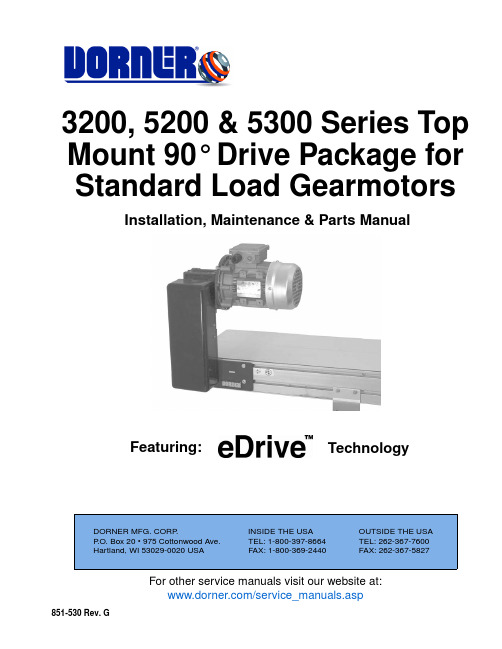
For other service manuals visit our website at:/service_manuals.aspDORNER MFG. CORP .INSIDE THE USA OUTSIDE THE USAP .O. Box 20 • 975 Cottonwood Ave.TEL: 1-800-397-8664TEL: 262-367-7600Hartland, WI 53029-0020 USA FAX: 1-800-369-2440FAX: 262-367-5827851-530 Rev. G3200, 5200 & 5300 Series Top Mount 90° Drive Package for Standard Load GearmotorsInstallation, Maintenance & Parts ManualFeaturing:TechnologyDorner Mfg. Corp.2851-530 Rev. G3200, 5200 & 5300 Series Top Mount 90° Drive Package for Standard Load GearmotorsTable of ContentsIntroduction......................................................................... 2Warnings - General Safety.................................................. 3Product Description............................................................. 4Specifications...................................................................... 5Gearmotor Mounting Package Models:........................... 5Table 1: Gearmotor Specifications.................................. 5U.S. Version................................................................. 5CE Version................................................................... 5Table 2: Belt Speeds for Fixed Speed 90° Gearmotors... 6U.S. Version (60 Hz Gearmotors)................................ 6CE Version (50 Hz Gearmotors).................................. 6Table 3: Belt Speeds forVariable Speed 90° DC Gearmotors................................ 7U.S. Version................................................................. 7CE Version................................................................... 7Table 4: Belt Speeds forFixed Speed 90° VFD Gearmotors (7)Installation............................................................................ 8Required Tools................................................................. 8Mounting.......................................................................... 8Preventive Maintenance and Adjustment.......................... 11Required Tools............................................................... 11Timing Belt Tensioning.................................................. 11Timing Belt Replacement............................................... 11Drive or Driven Pulley Replacement............................. 12Gear Reducer Replacement............................................ 12Motor Replacement........................................................ 14Service Parts....................................................................... 16Top Mount Drive Package for90° Industrial Gearmotors............................................. 1690° Industrial Gearmotors.............................................. 18U.S. Version................................................................ 18CE Version.................................................................. 19Return Policy. (20)IntroductionUpon receipt of shipment:•Compare shipment with packing slip. Contact factory regarding discrepancies.•Inspect packages for shipping damage. Contact carrier regarding damage.•Accessories may be shipped loose. See accessory instruc-tions for installation.Dorner 3200 Series conveyors are covered by patentnumbers 5156260, 5156261, 5203447, 5265714 and patent applications in other countries.Dorner 3200 Series conveyors are covered by patentnumbers 5156260, 5156261, 5203447, 5265714, 6871737, 6910571, 6971509, and patent applications in other countries.Dorner LPZ Series conveyors are covered by patent numbers 5156260, 5156261, 5203447, 5265714, 5875883 and patent applications in other countries.Dorner 5200 Series conveyors have patents pending.Dorner reserves the right to make changes at any time without notice or obligation.Dorner has convenient, pre −configured kits of Key Service Parts for all conveyor products. These time saving kits are easy to order, designed for fast installation, and guarantee you will have what you need when you need it. Key Parts and Kits are marked in the Service Parts section of this manual with the Performance Parts Kits logo.IMPORTANTSome illustrations may show guards removed. DO NOT operate equipment without guards.851-530 Rev. G3Dorner Mfg. Corp.3200, 5200 & 5300 Series Top Mount 90° Drive Package for Standard Load GearmotorsWarnings - General SafetyA WARNINGThe safety alert symbol, black triangle with white exclamation, is used to alert you to potential personal injury hazards.Climbing, sitting, walking or riding on conveyor will cause severe injury.KEEP OFF CONVEYORS.DO NOT OPERATE CONVEYORS IN AN EXPLOSIVE ENVIRONMENT.A WARNINGExposed moving parts can cause severe injury.LOCK OUT POWER before removing guards or performing maintenance.A WARNINGGearmotors may be HOT.DO NOT TOUCH Gearmotors.A WARNINGExposed moving parts can cause severe injury.REPLACE ALL GUARDS BEFORE RUNNING CONVEYOR.A WARNINGDorner cannot control the physicalinstallation and application of conveyors. Taking protective measures is the responsibility of the user.When conveyors are used in conjunction with other equipment or as part of a multiple conveyor system, CHECK FOR POTENTIAL PINCH POINTS and other mechanical hazards before system start-up.Dorner Mfg. Corp.4851-530 Rev. G3200, 5200 & 5300 Series Top Mount 90° Drive Package for Standard Load GearmotorsProduct DescriptionRefer to (Figure 1) for typical components. Figure 1Mount Packages with Old Style Gearmotors prior toJune 2011Figure 2Mount Packages with e-Drive GearmotorsFigure 31Gearmotor 2Drive Pulley 3Timing Belt 4Driven Pulley 5Mounting Bracket 6Timing Belt Tensioner 7Conveyor 8Cover12346578NOTEThe 90° industrial gearhead changed configuration in 2011. See below for configuration details.851-530 Rev. G5Dorner Mfg. Corp.3200, 5200 & 5300 Series Top Mount 90° Drive Package for Standard Load GearmotorsSpecificationsGearmotor Mounting Package Models:Example:Table 1: Gearmotor SpecificationsU.S. VersionCE VersionItemStandard Load GearmotorSingle- Phase Three Phase VFD Variable Speed DC Variable SpeedOutput Power 0.5 hp (0.37 kw)Input Voltage 115VA C 208 – 230/460 VAC230 VAC 90VDC Input Frequency 60Hz 10 – 60Hz N/AInput Current (Amperes)7.4 2.1 – 2/1 1.6 5.0Gearmotor Ratios 5:1, 10:1, 20:1Frame Size NEMA 56CMotor TypeT otally enclosed, Fan cooledItemStandard Load GearmotorSingle Phase Three PhaseVFD VariableSpeedOutput Power 0.37 kWInput Voltage 230 VAC 230/400 VAC 230 VACInput Frequency 50 Hz 25 to 63 HzInput Current 2.6Amperes 2.1/1.2 Amperes 2.1AmperesGearmotor Ratios 5:1, 10:1, 20:1Protection Rating IP55Frame SizeIEC 71 B5Dorner Mfg. Corp.6851-530 Rev. G3200, 5200 & 5300 Series Top Mount 90° Drive Package for Standard Load GearmotorsSpecificationsTable 2: Belt Speeds for Fixed Speed 90° GearmotorsU.S. Version (60 Hz Gearmotors)(vp) = voltage and phase 11 = 115 V , 1-phase23 = 208 – 230/460 V , 3-phaseCE Version (50 Hz Gearmotors)(vp) = voltage and phase 21 = 230 V , 1-phase 23 = 230 V , 3-phase 43 = 400 V , 3-phaseLight Load GearmotorsStandard Load Gearmotors Belt Speed Drive Pulley Driven Pulley Part Number RPM In-lb N-m Part Number RPM In-lb N-m Ft/min M/min 32M060EL4(vp)FN 293193632M060ES4(vp)FN 2931936237.0161632M040EL4(vp)FN 4323826.932M040ES4(vp)FN 4337842.73410.4161632M040EL4(vp)FN 4323826.932M040ES4(vp)FN 4337842.75215.8241632M020EL4(vp)FN 861421632M020ES4(vp)FN 8628532.26921.0161632M020EL4(vp)FN 861421632M020ES4(vp)FN 8628532.210331.4241632M010EL4(vp)FN 173788.732M010ES4(vp)FN 17315317.313741.8161632M010EL4(vp)FN 173788.732M010ES4(vp)FN 17315317.317252.4201632M010EL4(vp)FN173788.732M010ES4(vp)FN 17315317.320662.82416N/A N/A N/A N/A 32M005ES4(vp)FN 34580927583.81616N/A N/A N/A N/A 32M005ES4(vp)FN 345809343104.52016N/AN/AN/AN/A32M005ES4(vp)FN345809412125.62416Light Load GearmotorsStandard Load GearmotorsBelt Speed M/minPart Number RPM N-m 1-phase/3-phasePart Number RPM N-m 1-phase/3-phase62Z060ES4(vp)FN 2336/3632Z060ES4(vp)FN 2336/36 5.862Z040ES4(vp)FN 3526.9/35.532Z040ES4(vp)FN 3526.9/35.58.562Z020ES4(vp)FN 7016/21.232Z020ES4(vp)FN 7032.2/32.217.162Z010ES4(vp)FN 14011.4/17.332Z010ES4(vp)FN 14017.3/17.333.862Z005ES4(vp)FN2804.5/5.932Z005ES4(vp)FN28017.3/17.368.0851-530 Rev. G7Dorner Mfg. Corp.3200, 5200 & 5300 Series Top Mount 90° Drive Package for Standard Load GearmotorsSpecificationsTable 3: Belt Speeds for Variable Speed 90° DC GearmotorsU.S. Version (60 Hz Gearmotors)CE Version (50 Hz Gearmotors)Table 4: Belt Speeds for Fixed Speed 90° VFD GearmotorsLight Load GearmotorsStandard Load Gearmotors Belt Speed Drive Pulley Driven Pulley Part Number RPM In-lb N-m Part Number RPM In-lb N-m Ft/min M/min 32M060ELD3DEN 4219822.432M060ESD9DEN 4219822.4 4.0 – 33 1.2 – 1016+9-32M040ELD3DEN 6316318.432M040ESD9DEN 6321524.3 6.0 – 50 1.8 – 15161632M040ELD3DEN 6316318.432M040ESD9DEN 6321524.39.0 – 75 2.7 – 23241632M020ELD3DEN 1259811.132M020ESD9DEN 12519622.112 – 100 3.6 – 30161632M020ELD3DEN 1259811.132M020ESD9DEN 12519622.118 – 150 5.5 – 45241632M010ELD3DEN 25054 6.132M010ESD9DEN 25010812.224 – 2007.3 – 61161632M010ELD3DEN 25054 6.132M010ESD9DEN 25010812.230 – 2509.1 – 76201632M010ELD3DEN250546.132M010ESD9DEN25010812.236 – 30011 – 922416Light Load Gearmotors Standard Load Gearmotors Belt Speed M/min Part Number RPM N-m Part Number RPM N-m 62Z060ES423EN 233632Z060ES423EN 2336 2.8 - 7.162Z040ES423EN 3535.532Z040ES423EN 3535.5 4.2 - 1162Z020ES423EN 7021.232Z020ES423EN 7032.28.5 - 2162Z010ES423EN 14017.332Z010ES423EN 14017.317 - 4362Z005ES423EN2805.932Z005ES423EN28017.334 - 86Standard Load GearmotorsBelt SpeedDrive Pulley Driven Pulley Part Number RPM In-lb N-m Ft/min M/min 32M060ES423EN 2931936 2.3 – 22.90.7 – 7.0161632M040ES423EN 4337842.7 3.4 – 34.3 1.0 – 10.5161632M040ES423EN 4337842.7 5.1 – 51.5 1.6 – 15.7241632M020ES423EN 8628532.2 6.9 – 68.6 2.1 – 20.9161632M020ES423EN 8628532.210.3 – 103.0 3.1 – 31.4241632M010ES423EN 17315317.313.7 – 137.3 4.2 – 41.9161632M010ES423EN 17315317.317.2 – 171.6 5.2 – 52.3201632M010ES423EN 17315317.320.6 – 205.9 6.3 – 62.8241632M005ES423EN 34580927.5 – 274.68.4 – 83.7161632M005ES423EN 34580934.3 – 343.210.5 – 104.6201632M005ES423EN34580941.2 – 411.912.6 – 125.62416NOTEFor belt speed other than those listed, contact factory for details.Dorner Mfg. Corp.8851-530 Rev. G3200, 5200 & 5300 Series Top Mount 90° Drive Package for Standard Load GearmotorsInstallationRequired Tools•Hex key wrenches:2 mm, 2.5 mm,3 mm, 5 mm •Straight edge •Torque wrenchMountingInstallation Component List:1.Typical components (Figure 4)Figure 4Figure 52.If required, change gearmotor position by removing four (4) screws (Figure 6,item 1). Rotate gearmotor to other position and replace screws. Tighten to 110 in-lb (12 Nm).Figure 6A WARNINGExposed moving parts can cause severe injury.LOCK OUT POWER before removing guards or performing maintenance.1Bottom Mount Assembly 2Drive Pulley 3Cover4M4 Socket Head Screws (4x)5Driven Pulley 6Output Shaft7Bearing Cover 8Spacer9Timing Belt145678923NOTEGearmotor may be operated in positions 1, 2 or 3 (Figure 5).11851-530 Rev. G9Dorner Mfg. Corp.3200, 5200 & 5300 Series Top Mount 90° Drive Package for Standard Load GearmotorsInstallation3.Locate drive output shaft (Figure 7,item 1). Remove two (2) M8 screws (Figure 7,item 2) and four (4) M6 screws (Figure 7,item 3) and discard.Figure 74.Apply anti-seize to motor shaft before assembling to gearbox. Attach mount assembly (Figure 8,item 1) with two (2) M8 screws (Figure 8,item 2) and four (4) M6 screws (Figure 8,item 3). Tighten M6 screws to 146 in −lbs (16.5 N −m) and M8 screws to 288 in −lbs (32.5 N −m).Figure 8 5.Install key (Figure 9,item 1).Figure 96.Wrap timing belt (Figure 9,item 2) around driven pulley (Figure 9,item 3) and drive pulley (Figure 9,item 4). Install driven pulley onto conveyor shaft.7.Using a straight edge (Figure 10,item 1), align driven pulley (Figure 10,item 2) with drive pulley (Figure 10,item 3).Figure 10A WARNINGDrive shaft keyway may be sharp.HANDLE WITH CARE.31231234231312Dorner Mfg. Corp.10851-530 Rev. G3200, 5200 & 5300 Series Top Mount 90° Drive Package for Standard Load GearmotorsInstallation8.Tighten driven pulley taper-lock screws (Figure 11,item 1).Figure 119.Depending on conveyor belt travel (direction A or B), locate timing belt tensioner (Figure 12,item 1) as shown. Tension timing belt to obtain 1/8” (3 mm) deflection for 6 lb (3 Kg) of force at timing belt mid-point (Figure 12,item 2). Tighten tensioner screw to 110 in-lb (12 Nm).Figure 1210.Install cover (Figure 13,item 1) with four (4) screws(Figure 13,item 2). Tighten screws to 35 in-lb (4 Nm).Figure 13121BA122851-530 Rev. G11Dorner Mfg. Corp.3200, 5200 & 5300 Series Top Mount 90° Drive Package for Standard Load GearmotorsPreventive Maintenance and AdjustmentRequired Tools•Hex key wrenches: 2 mm, 2.5 mm, 3 mm, 5 mm •Adjustable wrench (for hexagon head screws)•Straight edge •Torque wrenchTiming Belt Tensioning1.Remove four (4) screws(Figure 13,item 2) and remove cover (Figure 13,item 1).2.Loosen tensioner (Figure 14,item 1).Figure 143.Depending on conveyor belt travel (direction A or B), locate timing belt tensioner (Figure 12,item 1) as shown. Tension timing belt to obtain 1/8” (3 mm) deflection for 6 lb (3 Kg) of force at timing belt mid-point (Figure 12,item 2). Tighten tensioner screw to 110 in-lb (12 Nm).4.Install cover (Figure 13,item 1) with four (4) screws (Figure 13,item 2). Tighten screws to 35 in-lb (4 Nm).Timing Belt Replacement1.Remove four (4) screws(Figure 13,item 2) and remove cover (Figure 13,item 1).2.Loosen tensioner (Figure 14,item 1).3.Remove timing belt (Figure 15,item 1).Figure 154.Install new timing belt.5.Depending on conveyor belt travel (direction A or B), locate timing belt tensioner (Figure 12,item 1) as shown. Tension timing belt to obtain 1/8” (3 mm) deflection for 6 lb (3 Kg) of force at timing belt mid-point (Figure 12,item 2). Tighten tensioner screw to 110 in-lb (12 Nm).6.Install cover (Figure 13,item 1) with four (4) screws (Figure 13,item 2). Tighten screws to 35 in-lb (4 Nm).A WARNINGExposed moving parts can cause severe injury.LOCK OUT POWER before removing guards or performing maintenance.1A WARNINGExposed moving parts can cause severe injury.LOCK OUT POWER before removing guards or performing maintenance.NOTEIf timing belt does not slide over pulley flange, loosen driven pulley taper-lock screws (Figure 15,item 2) and remove pulley with belt (Figure 15,item 1). For re-installation, see steps 6 through 8 on page 9.12Dorner Mfg. Corp.12851-530 Rev. G3200, 5200 & 5300 Series Top Mount 90° Drive Package for Standard Load GearmotorsPreventive Maintenance and AdjustmentDrive or Driven Pulley Replacementplete steps 1 through 3 of “Timing BeltReplacement” section on page 11.2.Remove taper-lock screws (Figure 16,item 1). Insert one (1) of taper lock screws in remaining hole (Figure 16,item 2). Tighten screw until pulley is loose. Remove pulley and taper hub assembly.Figure 163.Complete steps 6 through 10 of “Installation” section starting on page 9.Gear Reducer Replacement1.Remove four (4) screws(Figure 13,item 2) and remove cover (Figure 13,item 1).2.Loosen tensioner (Figure 14,item 1).3.Loosen taper-lock screws (Figure 17,item 1) andremove drive pulley: Insert one (1) of taper lock screws in remaining hole (Figure 17,item 2). Tighten screw until pulley is loose.Figure 174.Remove drive pulley (Figure 18,item 1), taper hub assembly (Figure 18,item 2), and timing belt (Figure 18,item 3).Figure 18A WARNINGExposed moving parts can cause severe injury.LOCK OUT POWER before removing guards or performing maintenance.NOTEIf drive pulley (Figure 18,item 1) is replaced, wrap timing belt around drive pulley and complete step 3.12A WARNINGExposed moving parts can cause severe injury.LOCK OUT POWER before removing guards or performing maintenance.21321851-530 Rev. G13Dorner Mfg. Corp.3200, 5200 & 5300 Series Top Mount 90° Drive Package for Standard Load GearmotorsPreventive Maintenance and Adjustment5.Remove four (4) gear reducer mounting screws (Figure 19,item 1). Remove gearmotor.Figure 196.Remove four screws (Figure 20,item 1). Detach motor (Figure 20,item 2) from gear reducer (Figure 20,item 3). Retain shaft key (Figure 20,item 4).Figure 207.Remove two (2) screws (Figure 21,item 1) and detach output shaft cover (Figure 21,item 2).Figure 218.Hold the driveshaft with a wrench (Figure 22,item 1) as shown to keep shaft from turning, while removing screw (Figure 22,item 2) with hex wrench (Figure 22,item 3).Figure 229.Remove driveshaft (Figure 23,item 1) and key (Figure 23,item 2).Figure 2310.Replace gear reducer (Figure 23,item 3).11.Apply anti-seize (Figure 24,item 1) to shaft.Figure 2411142321NOTEOutput shaft (Figure 22,item 1) is held in Gear Reducer with a tapered press fit.Removal may require use of an arbor press.1321231Dorner Mfg. Corp.14851-530 Rev. G3200, 5200 & 5300 Series Top Mount 90° Drive Package for Standard Load GearmotorsPreventive Maintenance and Adjustment12.Replace the original shaft components into new gearreducer (Figure 23).13.Apply anti-seize to motor shaft before assembling togearbox. With key (Figure 20,item 4) in keyway, slide motor (Figure 20,item 2) and gear reducer (Figure 20,item 3) together. Install screws (Figure 20,item 1) and tighten.14.Hold the driveshaft with a wrench (Figure 22,item 1)as shown to keep shaft from turning, while installing screw (Figure 22,item 2) with hex wrench (Figure 22,item 3). Tighten screw to 350 in-lb (39.5 Nm).15.Install gearmotor to mounting bracket and tightenscrews (Figure 19,item 1) to 110 in-lb (12 Nm).plete steps 6 through 10 of “Installation” sectionstarting on page 9.Motor Replacement1.For single phase motor, unplug power cord from outlet.2.For three phase and VFD variable speed motor: a.Loosen terminal box screws (Figure 25,item 1) and remove cover (Figure 25,item 2).Figure 25b.Record wire colors on terminals 1, 2 and 3. Loosen wire nuts and remove wires 1, 2 and 3.c.Loosen cord grip and remove cord.IMPORTANTBe extremely careful when coupling motor to gear reducer. Avoid misalignment and forcing the connection causing possible permanent gear reducer seal damage.NOTEDrive pulley (Figure 18,item 1) is removed. Wrap timing belt around drive pulley and complete step 15.A WARNINGExposed moving parts can cause severe injury.LOCK OUT POWER before removing guards or performing maintenance.Hazardous voltage will cause severe injury or death.LOCK OUT POWER BEFORE WIRING.211851-530 Rev. G15Dorner Mfg. Corp.3200, 5200 & 5300 Series Top Mount 90° Drive Package for Standard Load GearmotorsPreventive Maintenance and Adjustment3.For DC variable speed motor, unplug motor cord at disconnect (Figure 26,item 1).Figure 264.Remove four (4) screws (Figure 27,item 1). Detach motor (Figure 27,item 2) from gear reducer (Figure 27,item 3). Retain motor output shaft key (Figure 27,item 4).Figure 275.Apply anti-seize to motor shaft before assembling to gearbox. With key (Figure 28,item 1) in keyway, slide motor (Figure 28,item 2) and gear reducer together. Install screws (Figure 28,item 3) and tighten.Figure 286.Replace wiring:•For a single phase motor, reverse step 1 on page 14.•For a three phase or VFD variable speed motor, reverse step 2 on page 14.•For a DC variable speed motor, reverse step 3 on page 15.IMPORTANTBe extremely careful when coupling motor to gear reducer. Avoid misalignment and forcing the connection causing possible permanent gear reducer seal damage.12143213Dorner Mfg. Corp.16851-530 Rev. G3200, 5200 & 5300 Series Top Mount 90° Drive Package for Standard Load GearmotorsService PartsTop Mount Drive Package for 90° Industrial GearmotorsNOTEFor replacement parts other than those shown in this section, contact an authorized Dorner Service Centeror the factory. Key Service Parts and Kits are identified by the Performance Parts Kits logo . Dorner recommends keeping these parts on hand.851-530 Rev. G17Dorner Mfg. Corp.3200, 5200 & 5300 Series Top Mount 90° Drive Package for Standard Load GearmotorsService PartsItem Part NumberDescription 1300871Drive Cover 2301076Drive T ensioner Slide 3301153Tensioner Bearing Assembly 4350115Adapter Ring 5350117Drive Shaft (for E-Drive 56 C FaceGearmotors)350133Drive Shaft (for E-Drive IEC 63B5 andIEC 71B5 Gearmotors)6350123Mounting Plate 7807-2016Drive-Bearing Shaft Cover 8911-013Flat Washer 9912-084Square Key, 0.188" x 1.50"(for E-Drive 56 C Face Gearmotors)980636M Square Key, 6 mm x 36 mm(for E-Drive IEC 63B5 and IEC 71B5 Gearmotors)10814-125Timing Belt, 1.0" W x 25.5" L814-059Timing Belt, 1.0" W x 27.0" L 814-060Timing Belt, 1.0" W x 28.0" L 814-079Timing Belt, 1.0" W x 30.0" L11811-133Driven Pulley, 14 Tooth,Taper Lock TL1108811-126Driven Pulley, 16 Tooth,Taper Lock TL110812811-133Drive Pulley, 14 Tooth,Taper Lock TL1108811-126Drive Pulley, 16 Tooth,Taper Lock TL1108811-127Drive Pulley, 18 Tooth,Taper Lock TL1210811-135Drive Pulley, 20 Tooth,Taper Lock TL1210811-136Drive Pulley, 22 Tooth,Taper Lock TL1610811-137Drive Pulley, 24 Tooth,Taper Lock TL161013811-288Taper Lock Bushing, 20 mm, TL1108811-289Taper Lock Bushing, 20 mm, TL1210811-290Taper Lock Bushing, 20 mm, TL161014920483M Flanged Socket Head Screw,M4 x 16 mm15920608M Socket Head Screw, M6-1.00 x 8 mm 16920612M Socket Head Screw,M6-1.00 x 12 mm17920620M Socket Head Screw,M6-1.00 x 20 mm18920835M Socket Head Screw,M8-1.25 x 35 mm19931018M Flat Screw, M10 - .50 x 18 mm 20961645M Hex Head Cap Screw,M16 - 2.00 x 45 mm21980018M Square Key, 6 mm x 18 mm 22980632M Square Key, 6 mm x 32 mm 23991610M Hex NutDorner Mfg. Corp.18851-530 Rev. G3200, 5200 & 5300 Series Top Mount 90° Drive Package for Standard Load GearmotorsService Parts90° Industrial GearmotorsU.S. Version12Item Part No.Description162MES411FN Motor, 0.25hp (0.19Kw), 115/230 Volts,60 Hz, 1-Phase62MES423FN Motor, 0.25hp (0.19Kw), 208−230/460 Volts, 60 Hz, 3-Phase22MSD3DEN Motor, 0.25hp (0.19Kw), 130 VDC 62MEH411FN Motor, 0.5hp (0.37Kw), 115/230 Volts, 60Hz, 1−Phase32MEH423FN Motor, 0.5hp (0.37Kw) 208−230/460 Volts, 60Hz, 3 Phase62MHD9DEN Motor, 0.5hp (0.37Kw), 90 VDC 32MES423ENMotor, 0.5hp (0.37Kw), 230 Volts, 3 Phase Inverter Duty32MHD9DENMotor, 0.75 hp, (0.56Kw), 90 VDC 2 32M005EL Gear Reducer, 5:1, NEMA 42CZ 32M010EL Gear Reducer, 10:1, NEMA 42CZ 32M020EL Gear Reducer, 20:1, NEMA 42CZ 32M040EL Gear Reducer, 40:1, NEMA 42CZ 32M060EL Gear Reducer, 60:1, NEMA 42CZ 32M005ES Gear Reducer, 5:1, NEMA 56C 32M010ES Gear Reducer, 10:1, NEMA 56C 32M020ES Gear Reducer, 20:1, NEMA 56C 32M040ES Gear Reducer, 40:1, NEMA 56C 32M060ES Gear Reducer, 60:1, NEMA 56C 32M010EHGear Reducer, 10:1, NEMA 140 TC851-530 Rev. G19Dorner Mfg. Corp.3200, 5200 & 5300 Series Top Mount 90° Drive Package for Standard Load GearmotorsService PartsCE Version12Item Part No.Description1826-281Motor, 0.19 kW 230 Volts, 1400 RPM50 Hz, 1-Phase826-282Motor, 0.37 kW 230 Volts, 1400 RPM 50 Hz, 1-Phase826-284Motor, 0.19 kW 230/400 Volts, 1400 RPM 50 Hz, 3-Phase826-285Motor, 0.37 kW 230/400 Volts, 1400 RPM 50 Hz, 3-Phase262Z005ES Gear Reducer, 5:1, 63 B562Z010ES Gear Reducer, 10:1, 63 B562Z020ES Gear Reducer, 20:1, 63 B562Z040ES Gear Reducer, 40:1, 63 B562Z060ES Gear Reducer, 60:1, 63 B532Z005ES Gear Reducer, 5:1, 71 B532Z010ES Gear Reducer, 10:1, 71 B532Z020ESGear Reducer, 20:1, 71 B5851-530 Rev. G Printed in U.S.A.Dorner Mfg. Corp. reserves the right to change or discontinue products without notice. All products and services are covered inaccordance with our standard warranty. All rights reserved. © Dorner Mfg. Corp. 2011DORNER MFG. CORP .975 Cottonwood Ave., PO Box 20 Hartland, WI 53029-0020 USA TEL 1-800-397-8664 (USA)FAX 1-800-369-2440 (USA)Internet: Outside the USA:TEL 1-262-367-7600FAX 1-262-367-5827Return PolicyReturns must have prior written factory authorization or they will not be accepted. Items that are returned to Dorner without authorization will not be credited nor returned to the original sender. When calling for authorization, please have the following information ready for the Dorner factory representative or your local distributor: and address of customer.2.Dorner part number(s) of item(s) being returned.3.Reason for return.4.Customer's original order number used when ordering the item(s).5.Dorner or distributor invoice number (if available, part serial number).A representative will discuss action to be taken on the returned items and provide a Returned Goods Authorization (RMA) number for reference. RMA will automatically close 30 days after being issued. To get credit, items must be new andundamaged. There will be a return charge on all items returned for credit, where Dorner was not at fault. It is the customer’s responsibility to prevent damage during return shipping. Damaged or modified items will not be accepted. The customer is responsible for return freight.Returns will not be accepted after 60 days from original invoice date. The return charge covers inspection, cleaning,disassembly, disposal and reissuing of components to inventory. If a replacement is needed prior to evaluation of returned item, a purchase order must be issued. Credit (if any) is issued only after return and evaluation is complete.Dorner has representatives throughout the world. Contact Dorner for the name of your local representative. Our Customer Service Team will gladly help with your questions on Dorner products.For a copy of Dorner's Warranty, contact factory, distributor, service center or visit our website at .For replacement parts, contact an authorized Dorner Service Center or the factory.Product TypeStandard ProductsEngineered to order partsProduct LineConveyors Gearmotors & Mounting Packages Support Stands Accessories Spare Parts (non-belt)Spare Belts - Standard Flat Fabric Spare Belts - Cleated & Specialty FabricSpare Belts -Plastic Chain All equipment and parts110030% return fee for all products except:50% return fee for conveyors with modular belt,cleated belt or specialty beltsnon-returnablecase-by-case22002200 Modular Belt 2200 Precision Move 23002300 Modular Belt 32003200 LPZ3200 Precision Move 4100520053006200Controls 7200 / 730050% return fee for all products7350non-returnable736074007600。

Package‘ibmAcousticR’October13,2022Title Connect to Your'IBM Acoustic'DataVersion0.2.1Description Authentication can be the most difficult part aboutworking with a new API.'ibmAcousticR'facilitates making aconnection to the'IBM Acoustic'email campaign management APIand executing various queries.The'IBM Acoustic'APIdocumentation is available at<https:///customer-engagement/docs/>.Thispackage is not supported by'IBM'.License CC0Encoding UTF-8LazyData trueDepends R(>=4.0.0)Imports jsonlite(>=1.7.0),httr(>=1.4.1),XML(>=3.99-0.5)RoxygenNote7.1.1NeedsCompilation noAuthor Chris Umphlett[aut,cre],Avinash Panigrahi[aut]Maintainer Chris Umphlett<******************************>Repository CRANDate/Publication2020-08-2805:20:03UTCR topics documented:acoustic_auth (2)get_all_contacts (3)get_contact_list (5)get_job_status (6)get_programs (7)Index812acoustic_auth acoustic_auth Connect to API and Obtain Access TokenDescriptionPrior to attempting this you must have a Client Id,Client Secret and Refresh Token.Thefirst two are assigned on an organization level;the latter must be created by someone with an admin role in Acoustic and assigned to you.Usageacoustic_auth(org_client_id,org_client_secret,my_refresh_token,pod_number)Argumentsorg_client_id Organization’s Client Id.org_client_secretOrganization’s Client Secret.my_refresh_tokenYour personal Refresh Token.pod_number Pod number is the number in the URL,.DetailsAccess tokens expire after four hours.Thus,this function should be run each time you utilize the package and may need to be re-called periodically if you have a session open for a long duration.It is not recommended that these authentication parameters be stored directly in your code.There are various methods and packages available that are more secure;this package does not require you to use any one in particular.More information on this available at https:///customer-engagement/tutorials/ getting-started-oauth-watson-campaign-automation/.ValueA vector with the session’s access token.Examples##Not run:access_token<-acoustic_auth(org_client_id="abc",org_client_secret="xyz",my_refresh_token="123")##End(Not run)get_all_contacts Get Export of All Email Contact EventsDescriptionThis function submits a job to Acoustic that exports all email contact events.Various criteria are available tofilter the export.Some,but not all,of these have been built into the parameters of this function.Reading the IBM Acoustic documentation is useful:https:///customer-engagement/tutorials/export-raw-contact-events/Usageget_all_contacts(pod_number,session_access_token,start_date,end_date,date_type="EVENT",event_types="<ALL_EVENT_TYPES/>",export_format=0,move_to_ftp=FALSE,exclude_deleted=FALSE,optional_columns=TRUE,file_name_prefix="",confirm_email="")Argumentspod_number Pod number is the number in the URL,.session_access_tokenAccess token obtained during this session.start_date Filter for emails sent on or after this date.end_date Filter for emails sent on or before this date.date_type Select whether the datefilters should be on the event date or the email sent date ("EVENT"or"SENT").event_types There are18different events.By default all event types are returned.This parameter takes XML arguments where you can override the default and specifyall of the events you want.See the Acoustic documentation for the full list.export_format Acoustic provides three delimiterfile types:0(CSV),1(PIPE),or2(TAB).CSV is the default used here.move_to_ftp If TRUE(default is FALSE)will sendfiles to SFTP server instead of being able to download manually from the portal.exclude_deletedDo you want to exclude contacts that have been deleted,can be TRUE/FALSE.Per Acoustic,"Inclusion of this element can greatly decrease the time to gener-ate the metricsfile and is useful whenever metrics for deleted contacts are notrequired."optional_columnsDo you want to include six optional columns in the results,can be TRUE/FALSE.These columns are the mailing name,mailing subject,from email address,fromemail name,CRM campaign Id,and program Id.file_name_prefixOptional argument that should be used if you want to add a particular prefix tothefile that you will download from your portal.confirm_email Optional argument to specify an email address where IBM will let you know when the job has completed.DetailsThe date type is set to EVENT by default.If youfilter by the sent date you may not get all applicable events,as some events(a future click)will not yet have happened.If you dofilter by SENT date and are incrementally updating your data you should plan to go back and retroactively update past dates.Job results are available as exports in the Silverpop portal by going to Resources->Data Jobs.It is not recommended that these authentication parameters be stored directly in your code.There are various methods and packages available that are more secure;this package does not require you to use any one in particular.ValueA vector with the Job Id.Examples##Not run:access_token<-acoustic_auth(org_client_id="abc",org_client_secret="xyz",my_refresh_token="123")job_id<-get_all_contacts(pod_number,access_token,"2020-01-01","2020-01-05",event_types="<CLICKS/>",1,exclude_deleted=TRUE,optional_columns=TRUE)##End(Not run)get_contact_list5 get_contact_list Get Export of a Database or contact ListDescriptionThis function submits a job to Acoustic that exports a particular database or contact list based on the list id.Various criteria are available tofilter the export.Some,but not all,of these have been built into the parameters of this function.Reading the IBM Acoustic documentation is useful: https:///customer-engagement/tutorials/export-from-a-database/Usageget_contact_list(pod_number,session_access_token,list_id,start_date,end_date,export_format="CSV",move_to_ftp=FALSE,confirm_email="")Argumentspod_number Pod number is the number in the URL,.session_access_tokenAccess token obtained during this session.list_id Acoustic id for the database or contact list(string).start_date Filter for emails sent on or after this date.end_date Filter for emails sent on or before this date.export_format Acoustic provides three delimiterfile types:CSV,PIPE,TAB.CSV is the default used here.move_to_ftp If TRUE(default is FALSE)will sendfiles to SFTP server instead of being able to download manually from the portal.confirm_email Optional argument to specify an email address where IBM will let you know when the job has completed.DetailsJob results are available as exports in the Silverpop portal by going to Resources->Data Jobs.It is not recommended that these authentication parameters be stored directly in your code.There are various methods and packages available that are more secure;this package does not require you to use any one in particular.6get_job_statusValueA vector with the Job Id.Examples##Not run:access_token<-acoustic_auth(org_client_id="abc",org_client_secret="xyz",my_refresh_token="123")job_id<-get_contact_list(pod_number,access_token,list_id,"2020-01-01","2020-01-05","PIPE")##End(Not run)get_job_status Get the Status of a Submitted JobDescriptionPrior to attempting this you must authenticate and obtain an access token,and then submit a call that is processed as a job to retrieve from the Acoustic portal.The function used to submit that job will provide the Job Id.Usageget_job_status(pod_number,session_access_token,desired_job_id)Argumentspod_number Pod number is the number in the URL,.session_access_tokenAccess token obtained during this session.desired_job_id Id for job for which you want the status.ValueA vector with the session’s access token.Examples##Not run:access_token<-acoustic_auth(org_client_id="abc",org_client_secret="xyz",my_refresh_token="123")job_id<-get_all_contacts(access_token)get_job_status(1,access_token,"123456789")##End(Not run)get_programs7 get_programs Get List of ProgramsDescriptionGet list of all programs in a particular date range.Prior to attempting this you must authenticate and obtain an access token.Usageget_programs(pod_number,session_access_token,start_date,end_date)Argumentspod_number Pod number is the number in the URL,e.g.1in .session_access_tokenAccess token obtained during this session.start_date Filter for programs created on or after this date.end_date Filter for programs created on or before this date.ValueA data frame with the programs and program details.Examples##Not run:access_token<-acoustic_auth(org_client_id="abc",org_client_secret="xyz",my_refresh_token="123")get_programs(1,access_token,"2020-01-01","2020-05-31")##End(Not run)Indexacoustic_auth,2get_all_contacts,3get_contact_list,5get_job_status,6get_programs,78。


SmartLineTechnical InformationSTT850 SmartLine Temperature Transmitter Specification 34-TT-03-14, August 2023IntroductionPart of the SmartLine® family of products, the SmartLine STT850 is a high-performance temperature transmitter offering high accuracy and stability over a wide range of process and ambient temperatures. The SmartLine family is also fully tested and compliant with Experion ® PKS providing the highest level of compatibility assurance and integration capabilities. SmartLine easily meets the most demanding needs for temperature measurement applications.Best in Class Features:Industry-leading performanceo Digital Accuracy up to +/- 0.10 Deg C for RTD. oStability up to +/- 0.01% of URL per year for ten years. o 125 mSec update time for single input models. o250 mSec update time for dual input models.Reliable measuremento Built in Galvanic Isolation.oDifferential / Averaging / Redundant / Split Range measurements. o Dual Compartment Housing. o Sensor Break detection.o Comprehensive on-board diagnostic capabilities. o Full compliance to SIL 2/3 requirements. o Available with 15-year warranty.o Supports Namur 107 Extended Diagnostics (FF). o Supports Namur 89 Wire break.oDirect entry of Callendar-Van Dusen coefficients R 0, α, δ and β for calibrated RTD sensors (not available on DE units).Figure 1– Smartline STT850 TemperaturetransmitterLower Cost of Ownershipo Universal input o Dual sensor optiono Multiple local display capabilities o Modular constructiono External zero, span, & configuration capability o Polarity insensitive loop wiringoDigital Output Option (only available with HART)Communications/Output Options:o 4-20 mA dco Honeywell Digitally Enhanced (DE) o HART ® (version 7.0)oF OUNDATION™ Fieldbu s compliant to ITK 6.1.2All transmitters are available with the above listed communications protocols.DescriptionThe SmartLine Temperature Transmitter is designed and manufactured to deliver very high performance across varying ambient temperature. The total accuracy of the transmitter including the ambient temperature effect in harsh industrial environments, allows the STT850 to replace virtually any competitive transmitter available today.Unique Indication/Display OptionsThe STT850 modular design accommodates a basic alphanumeric LCD display or a unique advanced graphics LCD display with many unparalleled features.Standard LCD Display Featureso Modular (may be added or removed in the field).o0, 90,180, & 270-degree position adjustments.o Deg C, F, R, Kelvin, Milli volts, and Ohm measurement units.o 2 Lines 6 digits PV (9.95H x 4.20W mm), 8 Characters. o Device configuration and calibration through integral buttons or optional external buttons.o Up to 4 configurable display screens.o Configurable screen rotation timing (2 to 20 sec).o Write protect indication.o Critical fault indication.Advanced Graphics LCD Display Featureso Modular (may be added or removed in the field)o0, 90, 180, & 270-degree position adjustmentso Up to eight display screens with 3 formats are possible o Large PV (HART), PV with Bar Graph or PV with Trend Graph.o Configurable screen rotation timing (3 to 30 sec)o Provides instant visibility for diagnosticso Multiple language capability. (EN, GE, FR, IT, SP, RU, TR, CN & JP)Configuration ToolsIntegral Three Button Configuration OptionSuitable for all electrical and environmental requirements, SmartLine offers the ability to configure the transmitter and display via three externally accessible buttons when display option is selected. Zero or span capabilities are also optionally available via these buttons with or without the selection of a display option. Handheld ConfigurationSmartLine transmitters feature two-way communication and configuration capability between the operator and the transmitter. This is accomplished via Honeywell Versatilis, field-rated, next generation multiple communication configuration tool.The Honeywell Versatilis Handheld is capable of field configuring DE and HART Devices and can also be ordered for use in intrinsically safe environments.All Honeywell transmitters are designed and tested for compliance with the offered communication protocols and are designed to operate with any properly validated handheld configuration device.Personal Computer ConfigurationHoneywell’s SCT 3000 Configuration Toolkit provides an easy way to configure Digitally Enhanced (DE) instruments using a personal computer as the configuration interface.Field Device Manager (FDM) Software and FDM Express are also available for managing HART, DE & Fieldbus device configurations.DiagnosticsSmartLine transmitters all offer digitally accessible diagnostics which aid in providing advanced warning of possible failure events minimizing unplanned shutdowns, providing lower overall operational costsSystem Integrationo SmartLine communications protocols all meet the most current published standards for HART/DE/Fieldbus.o Integration with Honeywel l’s Exper ion PKS offers the following unique advantages.•Transmitter messaging•Maintenance mode indication•Tamper reporting (HART only)•FDM Plant Area Views with Health summaries•All STT850 units are Experion tested to provide the highest level of compatibility assuranceModular DesignTo help contain maintenance & inventory costs, all STT850 transmitters are modular in design supporting the user’s ability to replace temperature boards, add indicators or change electronic modules without affecting overall performance or approval body certifications. Each temperature board is uniquely characterized to provide in-tolerance performance over a wide rangeof application variations in temperature and due to the Honeywell advanced interface, electronic modules may be swapped with any electronics module without losing in-tolerance performance characteristics.Modular Featureso Replace Temperature/Terminal board/Lightning protection*o Exchange/replace electronics/comms modules*o Add or remove integral indicators*o Add or remove external configuration buttons*Field replaceable in all electrical environments (including IS) except flameproof without violating agency approvals.With no performance effects, Honeywell’s unique modula rity results in lower inventory needs and lower overall operating costs.Digital Output OptionAn optional Digital Output (open collector type) is available on HART transmitters which can be used to activate external equipment when preset Alarm Setpoints are reached. The Digital Output can be set to monitor two independent setpoints based upon the analog value of the PV or upon device status.The following Alarm Types are available:1. PV High2. PV Low3. Critical Diagnostic Active4. Redundant Input Active**5. PV Rate of Change Alarm*6. PV Deviation Alarm*Alarms can be configured as latching or non-latching. Alarm Blocking is also available which allows start-up without the alarm energizing until it first reaches the operating region. Alarm Hysteresis is configurable from 0 to 100% of PV range.The Digital Output functionality and status is also available over the HART communications link.* These Alarm Types are available as part of the Advanced Diagnostics option. Rate of Change monitors the rate at which the PV is changing, configurable as either increasing or decreasing. Deviation monitors the PV delta from a separately configurable Setpoint value.** Available only via Communications Status.See Wiring Diagrams on page 16.Performance Specifications1,321. Digital Accuracy is accuracy of the digital value accessed by the Host system and the handheld communicator.2. Total analog accuracy is the sum of digital accuracy and output D/A Accuracy.3. Output D/A Accuracy is applicable to the 4 to 20 mA Signal output.4. For TC inputs, CJ accuracy shall be added to digital accuracy to calculate the total digital accuracy.5. These input types are not available on DE units.6. Custom Callendar-van Dusen is not available for Pt25 sensors.Differential Temperature MeasurementSmartLine Temperature supports differential temperature measurements between any two types of sensors.When the loop current mode is set to "Differential" then the input range is from A to B for sensor 1 & 2 whereA = Sensor 1 Minimum - Sensor 2 MaximumB = Sensor 1 Maximum - Sensor 2 MinimumCallendar - van Dusen Algorithm (CVD)The easy-to-use Callendar - van Dusen (CVD) algorithm allows the use of calibrated Platinum RTD sensors to increase the overall system accuracy. Simply enable the algorithm and then enter the four CVD coefficients supplied with the calibrated RTD sensor into the transmitter.Digital Accuracy for differential temperature measurementIf both the inputs are similar the digital accuracy equals 1.5 times the worst-case accuracy of either sensor type.For mixed input types, the digital accuracy is the sum of sensor 1 and sensor 2 digital accuracies.EMC Confirmity (CE, Marine and SIL)The STT850 device is compliant with IEC compliance EN 61326-1: 2013, EN IEC 61326-1: 2021 (CE) ; IEC 60533: 2015 / IACS Req. 1991/Rev.8 2021 (Marine) and IEC 61326-3-1: 2017 (SIL)Performance specifications under EMC conditions (CE and Marine):HART/DE Transmitter: Worst case deviation < 0.1% of full span (for both Analog and Digital).Foundation Fieldbus Transmitter: Worst case deviation < 1°C.Performance under Rated Conditions – All Models (continued)Parameter DescriptionStray Rejection Common ModeAC (50 or 60 Hz): 120 dB (with maximum source impedance of 100 ohms) or ±1 LSB (least significant bit) whichever is greater with line voltage applied.DC: 120 dB (with maximum source impedance of 50 ohms) or a ±1 LSB whichever isgreater with 120 Vdc applied.DC (to 1 KHz): 50 dB (with maximum source of impedance of 50 ohms) or ±1 LSBwhichever is greater with 50 Vac applied.Normal ModeAC (50 or 60 Hz): 60 dB (with 100% span peak-to-peak maximum)Operating Conditions – All ModelsParameter ReferenceConditionRated Condition Operative Limits Transportation andStorage︒C ︒F ︒C ︒F ︒C ︒F ︒C ︒FAmbient Temperature1STT850 25±1 77±2 -40 to 85 -40 to 185 -40 to 85 -40 to 185 -55 to 120 -67 to 248 Humidity %RH 10 to 55 0 to 100 0 to 100 0 to 100Supply Voltage Load Resistance HART Models: 11.8 to 42.4 Vdc at terminals (IS versions limited to 30 Vdc) 0 to 1,400 ohms (as shown in Figure 2)DE Models: 13.8 to 42.4 Vdc at terminals (IS versions limited to 30 Vdc)0 to 1,300 ohms (as shown in Figure 2)FF Models: 9.0 to 32.0 Vdc at terminals1 LCD Display operating temperature -20︒C to +70︒C . Storage temperature -30︒C to 80︒C.For DE, RImax =35* (power Supply Voltage – 15)For HART, RImax = 45.6* (Power Supply Voltage – 11.8)Figure 2 - Supply voltage and loop resistance chart & calculations(not applicable for Fieldbus)Communications Protocols & DiagnosticsHART ProtocolVersion:HART 7Power SupplyVoltage: 11.8 to 42.4Vdc at terminalsLoad: Maximum 1400 ohms See figure 2Minimum Load: 0 ohms. (For handheld communications a minimum load of 250 ohms is required)IEC 61508 Safety Certified SIL 2 and SIL 3Honeywell Digitally Enhanced (DE)DE is a Honeywell proprietary protocol which provides digital communications between Honeywell DE enabled field devices and Hosts.Power SupplyVoltage: 13.8 to 42.4Vdc at terminalsLoad: Maximum 1300 ohms See Figure 2Foundation Fieldbus (FF)Power Supply RequirementsVoltage: 9.0 to 32.0 Vdc at terminalsSteady State Current: 20 mASoftware Download Current: 29 mAP = PermanentI = InstantiableThe AI function block allows the user to configure the alarms to HIGH-HIGH, HIGH, LOW, or LOW-LOW with a variety of priority levels and hysteresis settings.All available function blocks adhere to FOUNDATION Fieldbus standards. PID blocks support ideal & robust PID algorithms with full implementation of Auto-tuning. Link Active SchedulerTransmitters can perform as a backup Link Active Scheduler (LAS) and take over when the host is disconnected. Acting as a LAS, the device ensures scheduled data transfers typically used for the regular, cyclic transfer of control loop data between devices on the Fieldbus.Number of Devices/SegmentEntity IS model: 15 devices/segmentSchedule Entries45 maximum schedule entries50 maximum LinksNumber of VCR’s: 50 maxCompliance Testing: Tested according to ITK 6.1.2Physical LayerComply with IEC 61158 standardSoftware DownloadUtilizes Class-3 of the Common Software Download procedure as per FF-883 which allows any field devices to receive software upgrades from any host.STT850 Smart Temperature 9 Standard DiagnosticsSTT850 top-level diagnostics are reported as either critical or non-critical as listed below. All diagnostics are readable via the DD/DTM tools. All critical diagnostics will appear on the Standard and Advanced integral displays, and non-critical diagnostics will appear on the Advanced integral display.Critical Diagnostics- Sensor Module Fault- Communications Module Fault- Sensor Communications Fault- Input 1 Fault- Input 2 FaultNon Critical Diagnostics (for Advanced Display only)- Cal 1 Correct- Cal 2 Correct- Sensor Temperature- Sensor 1 Health- Sensor 2 Health- Input 1 Range- Input 2 Range- CJ Range- Input 1- Input 2- Input 1 TB5 (For RTD and Ohm types only)- Input 1 TB6 (for RTD and Ohm types only)- Input TB7 (Input 1 or 2, for RTD and Ohm types only)- Input 1 TB8 (for 4-Wire RTD and Ohm types only)- Input 2 TB8 (for RTD and Ohm types only)- Input 2 TB9 (for RTD and Ohm types only)- Factory Calibration- Loop Supply Voltage (not available on Fieldbus)- Communications Module Temperature- DAC Temperature Compensation (not available on Fieldbus)- Sensor Communications- Display Setup (not for Fieldbus)- Excess Delta Alert10 STT850 Smart Temperature Approval Certifications:Notes1.Operating Parameters:4-20 mA/DE/HART (Loop Terminal)Voltage= 11 to 42 Vdc Current= 4-20 mA Normal (3.8 – 23 mA Faults)FF (Loop Terminal)Voltage= 9 to 32 VDC Current = 30 mA2.Intrinsically Safe Entity Parametersa. Analog/DE/HART Entity ValuesTransmitter with Terminal Block Single (50086421-003), Dual (50086421-004) Input revision AA or DO(50086421-006) Option revision W or Laterb. Foundation Fieldbus Entity ValuesFISCO ValuesTransmitter with Terminal Block Single (50086421-009), or Dual (50086421-010) Input revision S or LaterFISCO ValuesNote: Transmitter with Terminal Block revision F or later, the revision is on the label that is on the module.Wiring DiagramsDE- Single InputWiring DiagramRTD Thermocouple,mV and OhmConnectionsDE- Dual Input WiringDiagram1Thermocouple andRTD Connections1 Not applicable forsingle input sensorHART/FF – Single Input Wiring Diagram RTD Thermocouple, mV and Ohm ConnectionsHART/FF – Dual Input Wiring DiagramRTD Thermocouple, mV and Ohm ConnectionsHART/FF Dual Input Wiring Diagram Remote C/J and Mixed Sensors ConnectionsDigital Output Connections for mA Load (HART only) Digital Output Connections for PLC Counting Input (HART only)Mounting & Dimensional DrawingsTRANSMITTER ENCLOSURE CAN BE ROTATED A TOTAL OF 90O FROM THE STANDARD MOUNTING POSITIONFigure 3 – STT850 housing- Horizontal Wall MountingFigure 4 – STT850 Angle Bracket Pipe Mount - Horizontal & VerticalFigure 5 - STT850 Pipe Mount housing - Horizontal & Vertical .STT850 Smart Temperature 21 Mounting & Dimensional DrawingsReference Dimensions:millimetersinchesFigure 6 – STT850 housing dimensions22 STT850 Smart Temperature The Model Selection Guide is subject to change and is inserted into the specification as guidance only.Model Selection GuideSTT850 Smart Temperature 2324 STT850 Smart TemperatureFor more informationTo learn more about SmartLine Temperature, visit https://Or contact your Honeywell Account ManagerProcess Solutions Honeywell1250 W Sam Houston Pkwy S Houston, TX 77042Honeywell Control Systems LtdHoneywell House, Skimped Hill Lane Bracknell, England, RG12 1EB34-TT-03-14 August 2023©2023 Honeywell International Inc.Shanghai City Centre, 100 Jungi Road Shanghai, China 20061https://Sales and ServiceFor application assistance, current specifications, pricing, or name of the nearest Authorized Distributor, contact one of the offices below.ASIA PACIFICHoneywell Process Solutions, (TAC) hfs-tac-*********************AustraliaHoneywell LimitedPhone: +(61) 7-3846 1255 FAX: +(61) 7-3840 6481 Toll Free 1300-36-39-36 Toll Free Fax: 1300-36-04-70China – PRC - Shanghai Honeywell China Inc.Phone: (86-21) 5257-4568 Fax: (86-21) 6237-2826SingaporeHoneywell Pte Ltd.Phone: +(65) 6580 3278 Fax: +(65) 6445-3033South KoreaHoneywell Korea Co Ltd Phone: +(822) 799 6114 Fax: +(822) 792 9015EMEAHoneywell Process Solutions, Phone: + 80012026455 or +44 (0)1202645583Email: (Sales)***************************or (TAC)*****************************AME RICA’SHoneywell Process Solutions, Phone: (TAC) 1-800-423-9883 or 215/641-3610(Sales) 1-800-343-0228Email: (Sales)*************************** or (TAC)*****************************Specifications are subject to change without notice.。

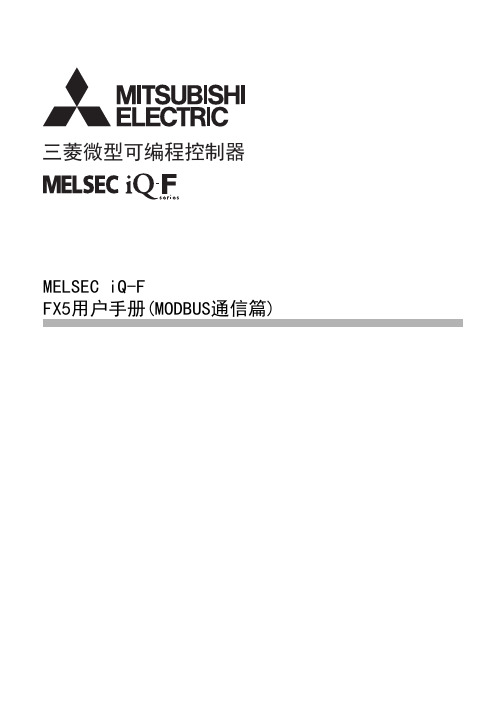
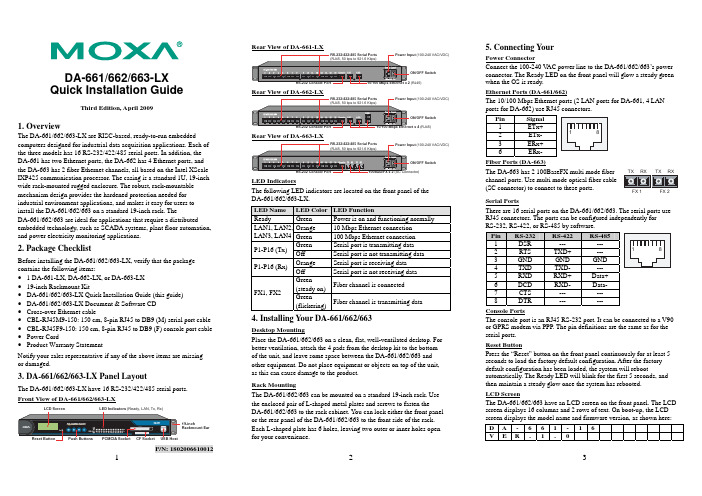
DA-661/662/663-LXQuick Installation GuideThird Edition, April 20091. OverviewThe DA-661/662/663-LX are RISC-based, ready-to-run embedded computers designed for industrial data acquisition applications. Each of the three models has 16 RS-232/422/485 serial ports. In addition, the DA-661 has two Ethernet ports, the DA-662 has 4 Ethernet ports, and the DA-663 has 2 fiber Ethernet channels, all based on the Intel XScale IXP425 communication processor. The casing is a standard 1U, 19-inch wide rack-mounted rugged enclosure. The robust, rack-mountable mechanism design provides the hardened protection needed for industrial environment applications, and makes it easy for users to install the DA-661/662/663 on a standard 19-inch rack. TheDA-661/662/663 are ideal for applications that require a distributed embedded technology, such as SCADA systems, plant floor automation, and power electricity monitoring applications.2. Package ChecklistBefore installing the DA-661/662/663-LX, verify that the package contains the following items:y 1 DA-661-LX, DA-662-LX, or DA-663-LXy19-inch Rackmount Kity DA-661/662/663-LX Quick Installation Guide (this guide)y DA-661/662/663-LX Document & Software CDy Cross-over Ethernet cabley CBL-RJ45M9-150: 150 cm, 8-pin RJ45 to DB9 (M) serial port cable y CBL-RJ45F9-150: 150 cm, 8-pin RJ45 to DB9 (F) console port cable y Power Cordy Product Warranty StatementNotify your sales representative if any of the above items are missingor damaged.3. DA-661/662/663-LX Panel LayoutThe DA-661/662/663-LX have 16 RS-232/422/485 serial ports.Front View of DA-661/662/663-LXRear View of DA-661-LX(100-240 VAC/VDC)Rear View of DA-662-LX(RJ45)(100-240 VAC/VDC)Rear View of DA-663-LX(100-240 VAC/VDC)LED IndicatorsThe following LED indicators are located on the front panel of theDA-661/662/663-LX.LED Name LED Color LED FunctionReady Green Power is on and functioning normallyOrange 10 Mbps Ethernet connectionLAN1, LAN2,LAN3, LAN4Green 100 Mbps Ethernet connectionGreen Serial port is transmitting dataP1-P16 (Tx)Off Serial port is not transmitting dataOrange Serial port is receiving dataP1-P16 (Rx)Off Serial port is not receiving dataGreen(steady on)Fiber channel is connectedFX1, FX2Green(flickering)Fiber channel is transmitting data4. Installing Your DA-661/662/663Desktop MountingPlace the DA-661/662/663 on a clean, flat, well-ventilated desktop. Forbetter ventilation, attach the 4 pads from the desktop kit to the bottomof the unit, and leave some space between the DA-661/662/663 andother equipment. Do not place equipment or objects on top of the unit,as this can cause damage to the product.Rack MountingThe DA-661/662/663 can be mounted on a standard 19-inch rack. Usethe enclosed pair of L-shaped metal plates and screws to fasten theDA-661/662/663 to the rack cabinet. You can lock either the front panelor the rear panel of the DA-661/662/663 to the front side of the rack.Each L-shaped plate has 6 holes, leaving two outer or inner holes openfor your convenience.5. Connecting YourPower ConnectorConnect the 100-240 V AC power line to the DA-661/662/663’s powerconnector. The Ready LED on the front panel will glow a steady greenwhen the OS is ready.Ethernet Ports (DA-661/662)The 10/100 Mbps Ethernet ports (2 LAN ports for DA-661, 4 LANports for DA-662) use RJ45 connectors.Pin Signal1 ETx+2 ETx-3 ERx+6 ERx-Fiber Ports (DA-663)The DA-663 has 2 100BaseFX multi mode fiberchannel ports. Use multi mode optical fiber cable(SC connector) to connect to these ports.FX 1FX 2Serial PortsThere are 16 serial ports on the DA-661/662/663. The serial ports useRJ45 connectors. The ports can be configured independently forRS-232, RS-422, or RS-485 by software.Pin RS-232 RS-422 RS-4851 DSR --- ---2 RTS TXD+ ---3 GND GND GND4 TXD TXD- ---5 RXD RXD+ Data+6 DCD RXD- Data-7 CTS --- ---8 DTR --- ---Console PortsThe console port is an RJ45 RS-232 port. It can be connected to a V90or GPRS modem via PPP. The pin definitions are the same as for theserial ports.Reset ButtonPress the “Reset” button on the front panel continuously for at least 5seconds to load the factory default configuration. After the factorydefault configuration has been loaded, the system will rebootautomatically. The Ready LED will blink for the first 5 seconds, andthen maintain a steady glow once the system has rebooted.LCD ScreenThe DA-661/662/663 have an LCD screen on the front panel. The LCDscreen displays 16 columns and 2 rows of text. On boot-up, the LCDscreen displays the model name and firmware version, as shown here:D A-661-16V E R.1.0P/N: 1802006610012Push ButtonsThere are four push buttons on the DA-661/662/663’s front panel. Thebuttons are used to enter text onto the LCD screen. The buttons areMENU, (up cursor), (down cursor), and SEL:Button ActionMENU Displays the main menuScrolls up through a list of items shown on the LCDscreen’s second lineScrolls down through a list of items shown on the LCDscreen’s second lineSEL Selects the option listed on the LCD screenReal-time ClockThe DA-661/662/663’s real-time clock is powered by a lithium battery.We strongly recommend that you do not replace the lithium batterywithout help from a qualified Moxa support engineer. If you need tochange the battery, contact the Moxa RMA service team.ATTENTIONThere is a risk of explosion if the battery is replaced by an incorrect type.6. Powering on Your DA-661/662/663To power on the DA-661/662/663, connect the power line to theDA-661/662/663’s AC/DC power connector (located on the right sideof the rear panel) with the power cord that is shipped with the product,and then turn on the power switch. It takes about 30 seconds for thesystem to boot up. Once the system is ready, the Ready LED on thefront panel will light up, and the DA-661/662/663 will display themodel name and firmware version on the LCD screen.7. Connecting to the DA-661/662/663 from a PCThere are two ways to connect to the DA-661/662/663 from a PC:through the serial console port or by Telnet over the network. TheCOM settings for the serial console port are: Baudrate = 115200 bps,Parity = None, Data bits = 8, Stop bits = 1, Flow Control = None. ATTENTIONRemember to choose the “VT100” terminal type. Use theCBL-RJ45F9-150 cable included with the product to connect a PC to theDA-661/662/663’s serial console port.When using Telnet, you need to know the DA-661/662/663’s IP addressand netmask. The default LAN settings are shown below. For first-time configuration, you may find it convenient to use a cross-over Ethernetcable to connect directly from the PC to the DA-661/662. Please use aFiber-to-Ethernet converter to connect to the DA-663.DefaultIPAddressNetmask LAN 1 (FX1) 192.168.3.127 255.255.255.0LAN 2 (FX2) 192.168.4.127 255.255.255.0LAN 3 192.168.5.127 255.255.255.0LAN 4 192.168.6.127 255.255.255.0 Once the DA-661/662/663 is powered on, the Ready LED will light up,and a login page will open. Use the following default Login name andPassword to proceed.Login:rootPassword:root8. Configuring the Ethernet InterfaceIf you use the console cable for first-time configuration of the Networksettings, use the following commands to edit the interfaces file:# ifdown –a//Disable LAN1/LAN2 interface first, before you reconfigurethe LAN settings. LAN 1 = eth0, LAN 2= eth1//# vi /etc/network/interfaces//check the LAN interface first//After the boot settings of the LAN interface have been modified, usethe following commands to activate the LAN settings immediately:# sync ; ifup –a9. Developing Your Application10. Installing the DA-661/662/663 Tool ChainThe PC must have the Linux Operating System pre-installed to installthe DA-661/662/663 GNU Tool Chain. Redhat 7.3/8.0/9.0 Fedora Core1/2/3/4/5 are recommended. The Tool Chain will use about 900 MB ofyour PC’s hard disk space. Use the following command to install theTool Chain from the DA-661/662/663 CD:# mount –t iso9660 /dev/cdrom /mnt/cdrom# cp /mnt/cdrom/tool-chain/linux/install.sh /tmp/# sh /tmp/install.shThe Tool Chain will be installed on your PC automatically.11. Compiling and Running Hello.cThe path to the Tool Chain is:# export PATH=”/user/local/xscale_be/bin”:$PATHThe DA-661/662/663 Software CD also includes several exampleprograms. Here we use Hello.c as an example to show you how tocompile and run your applications. Type the following commands onyour PC:# cd /tmp/# mkdir example# cp –r /mnt/cdrom/example/* /tmp/exampleNext, go to the Hello subdirectory and type the following command:# maketo finish compiling Hello.c.Finally, run the executable file that was created to generatehello-release and hello-debug.NOTE: Moxa also provides the Windows Tool Chain forDA-661/662/663. The Windows Tool Chain simulates a Linuxenvironment on a Windows operating system, allowing you to developprograms for DA-661/662/663 on a Windows platform. TheDA-661/662/663 User’s Manual contains complete details on how toinstall the Windows Tool Chain.12. Environmental SpecificationsPower requirements 100 to 240 VAC auto ranging(47 to 63 Hz for AC input)Dimensions (W×D×H)480 × 198 × 45 mm (including rack-mount ears)440 × 198 × 45 mm (without rack-mount ears)Operating temperature-10 to 60°C (14 to 140°F), 5 to 95% RHStorage temperature -20 to 80°C (-4 to 176°F), 5 to 95%Serial protection 15 KV ESD for serial portMagnetic isolation 1.5 KV for EthernetRegulatory approvals FCC Class A, CE Class A, UL, CUL, TÜVWarranty 5yearsClick here for online support:/supportThe Americas:+1-714-528-6777 (toll-free: 1-888-669-2872)Europe:+49-89-3 70 03 99-0Asia-Pacific: +886-2-8919-1230China: +86-21-5258-9955 (toll-free: 800-820-5036)© 2009 Moxa Inc. All rights reserved.Reproduction without permission is prohibited.。
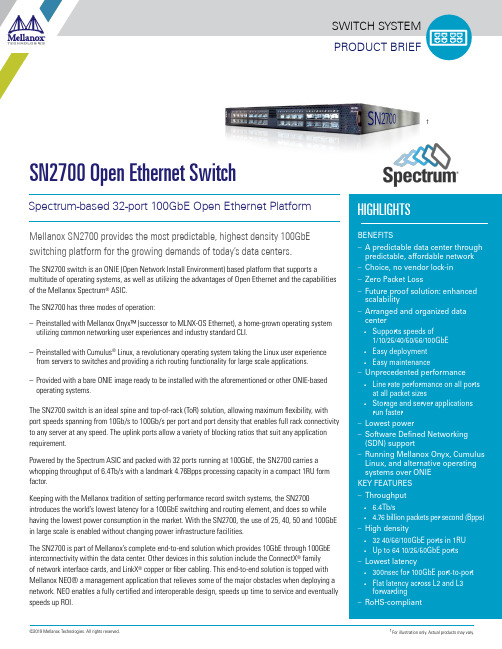
©2019 Mellanox Technologies. All rights reserved.†For illustration only. Actual products may vary.Mellanox SN2700 provides the most predictable, highest density 100GbE switching platform for the growing demands of today’s data centers.The SN2700 switch is an ONIE (Open Network Install Environment) based platform that supports amultitude of operating systems, as well as utilizing the advantages of Open Ethernet and the capabilities of the Mellanox Spectrum ® ASIC.The SN2700 has three modes of operation:–Preinstalled with Mellanox Onyx™ (successor to MLNX-OS Ethernet), a home-grown operating system utilizing common networking user experiences and industry standard CLI.–Preinstalled with Cumulus ® Linux, a revolutionary operating system taking the Linux user experience from servers to switches and providing a rich routing functionality for large scale applications. –Provided with a bare ONIE image ready to be installed with the aforementioned or other ONIE-based operating systems.The SN2700 switch is an ideal spine and top-of-rack (ToR) solution, allowing maximum flexibility, with port speeds spanning from 10Gb/s to 100Gb/s per port and port density that enables full rack connectivity to any server at any speed. The uplink ports allow a variety of blocking ratios that suit any application requirement.Powered by the Spectrum ASIC and packed with 32 ports running at 100GbE, the SN2700 carries a whopping throughput of 6.4Tb/s with a landmark 4.76Bpps processing capacity in a compact 1RU form factor.Keeping with the Mellanox tradition of setting performance record switch systems, the SN2700introduces the world’s lowest latency for a 100GbE switching and routing element, and does so while having the lowest power consumption in the market. With the SN2700, the use of 25, 40, 50 and 100GbE in large scale is enabled without changing power infrastructure facilities.The SN2700 is part of Mellanox’s complete end-to-end solution which provides 10GbE through 100GbE interconnectivity within the data center. Other devices in this solution include the ConnectX ® family of network interface cards, and LinkX ® copper or fiber cabling. This end-to-end solution is topped with Mellanox NEO® a management application that relieves some of the major obstacles when deploying a network. NEO enables a fully certified and interoperable design, speeds up time to service and eventually speeds up ROI.Spectrum-based 32-port 100GbE Open Ethernet PlatformSN2700 Open Ethernet SwitchPRODUCT BRIEFSWITCH SYSTEM †©2019 Mellanox Technologies. All rights reserved.The SN2700 introduces superior hardware capabilities including dynamic flexible shared buffers and predictable wire speed performance with no packet loss for any packet size.While Spectrum provides the thrust and acceleration that powers the SN2700, the system gets yet another angle of capabilities while running with a powerful x86-based processor, which allows this system to not only be the highest performing switch fabric element, but also gives the ability to incorporate a Linux running server into thesame device. This opens up multiple application aspects of utilizing the high CPU processing power and the best switching fabric to create a powerful machine with unique appliance capabilities that can improve numerous network implementation paradigms.While the SN2700 Ethernet switch series is aimed at the100/50/25GbE market, Mellanox offers the SN2700B series for the 40/10GbE market. SN2700B switches are priced comfortably for the 40/10GbE market and provide the superior feature set of Spectrum.FEATURESPower Specifications–Typical Power with passive cables (ATIS): 150W –Input range:100-127 VAC, 200-240VAC –Frequency: 50-60Hz, single phase AC, 4.5A, 2.9APhysical Characteristics–Dimensions:1.72’’ (43.8mm) H x 16.84’’ (427.83mm) W x 27’’ (686mm) D–Weight: 11.1kg (24.5lb)Supported Modules and Cables* –QSFP28, SFP28 (with QSA) shortand long range optics –QSFP28 to QSFP28 DAC cable –QSFP breakout cables 100GbE to4x25GbE and 40GbE to 4x10GbE DAC, optical–QSFP breakout cables 100GbE to2x50GbE DAC, optical –QSFP AOC –1000BASE-T and 1000BASE-SX/LX/ZX modules SPECIFICATIONS* Systems limited to 40GbE will support modules and cables accordingly* This section describes hardware features and capabilities. Please refer to the driver and firmware release notes for feature availability.Layer 2 Feature Set–Multi Chassis LAG (MLAG) –IGMP V2/V3, Snooping, Querier –VLAN 802.1Q (4K) –Q-In-Q–802.1W Rapid Spanning Tree –BPDU Filter, Root Guard –Loop Guard, BPDU Guard –802.1Q Multiple STP–PVRST+ (Rapid Per VLAN STP+)–802.3ad Link Aggregation (LAG) & LACP –32 Ports/Channel - 64 Groups Per System –Port Isolation –LLDP–Store & Forward / Cut-through mode of work –HLL–10/25/40/50/56/100GbE –Jumbo Frames (9216 BYTES)Layer 3 Feature Set–64 VRFs–IPv4 & IPv6 Routing inc Route maps: –BGP4, OSPFv2–PIM-SM & PIM-SSM (inc PIM-SM over MLAG)–BFD (BGP , OSPF, static routes) –VRRP–DHCPv4/v6 Relay–Router Port, int Vlan, NULL Interface for Routing–ECMP , 64-way–IGMPv2/v3 Snooping QuerierSynchronization–PTP IEEE-1588 (SMPTE profile) –NTPQuality of Service–802.3X Flow Control –WRED, Fast ECN & PFC–802.1Qbb Priority Flow Control –802.1Qaz ETS–DCBX – App TLV support–Advanced QoS- qualification, Rewrite, Policers – 802.1AB–Shared buffer managementManagement & Automation–ZTP–Ansible, SALT Stack, Puppet –FTP \ TFTP \ SCP–AAA , RADIUS \ TACACS+ \ LDAP –JSON & CLI , Enhanced Web UI –SNMP v1,2,3–In-band Management –DHCP , SSHv2, Telnet –SYSLOG–10/100/1000 ETH RJ45 MNG ports –USB Console port for Management –Dual SW image –Events history –ONIENetwork Virtualization–VXLAN EVPN – L2 stretch use case –VXLAN Hardware VTEP – L2 GW–Integration with VMware NSX & OpenStack, etcSoftware Defined Network (SDN)–OpenFlow 1.3: • Hybrid• Supported controllers: ODL, ONOS, FloodLight, RYU Docker Container–Full SDK access through the container –Persistent container & shared storageMonitoring & Telemetry–What Just Happened (WJH) –sFlow–Real time queue depth histograms & thresholds–Port mirroring (SPAN & RSPAN) –Enhanced Link & Phy Monitoring –BER degradation monitor –Enhanced health mechanism –3rd party integration (Splunk, etc.)Security–USA Department of Defense certification – UC APL–System secure mode – FIPS 140-2 compliance –Storm Control–Access Control Lists (ACLs L2-L4 & user defined)–802.1X - Port Based Network Access Control –SSH server strict mode – NIST 800-181A –CoPP (IP filter) –Port isolation© Copyright 2019. Mellanox Technologies. All rights reserved.Mellanox, Mellanox logo, Mellanox Open Ethernet, MLNX-OS, LinkX, Mellanox NEO, Mellanox Spectrum and ConnectX are registered trademarks of Mellanox Technologies, Ltd. Mellanox Onyx is a trademark of Mellanox Technologies, Ltd. All other trademarks are property of their respective owners.52993PB Ver 2.4T able 2 - SN2700B Series Part Numbers and DescriptionsC2P – Connector-to-Power supply airflow, P2C – Power supply-to-Connector airflow.。

Ethereal支持的常用协议端口号作者:未知文章来源:本站整理点击数:817 更新时间:2006-11-19 22:37:45TCP协议支持协议名称 TCP端口号协议名称解释ACAP 674AIM 5190BEEP 10288CAST 4224CMP 829COPS 3288PKTCABLE_COPS 2126PKTCABLE_MM_COPS 3918DAAP 3689DHCPFO 519DIAMETER 3868DISTCC 3632DLSW 2065NP 20000NS 53DNS 5353DSI 548FTPDATA 20FTP 21GIFT 1213CS 1720HTTP 80PROXY_HTTP 3128PROXY_ADMIN_HTTP 3132HKP 11371DAAP 3689SSDP 1900IB 3050ICAP 1344IMAP 143IRC 6667ISAKMP 500JABBER 5222 KERBEROS 88LAPLINK 1547LDAP 389GLOBALCAT_LDAP 3268 LDP 646PRINTER 515MBTCP 502MSNMS 1863MSRP 0MySQL 3306NBSS 139CIFS 445NCP 524NDMP 10000PA 0x0d44BROKER 0x0bc6SRS 0x0bcaENS 0x0bc8RMS 0x0bcbNOTIFY_LISTENER 0x0bc9 NETSYNC 5253NNTP 119NTP 123POP 110PPTP 1723PVFS2 3334RMI 1099RSH 514RSYNC 873RTSP 554SIP 5060SKINNY 2000SLSK_1 2234SLSK_2 5534SLSK_3 2240SMRSE 4321SMTP 25SNMP 161SNMP_TRAP 162SMUX 199SOCKS 1080SRVLOC 427SSH 22SSL 443SSL_LDAP 636SSL_IMAP 993SSL_POP 995STUN 3478TACACS 49TELNET 23TNS 1521TPKT 102X11 6000X11_2 6001X11_3 6002XOT 1998YHOO 5050YMSG 23YMSG_2 25YMSG_3 5050ZEBRA 2600NINEPORT 564ajp13 8009ax4000 3357BGP 179COPS 3288DCM 104DHCPFO 519 desegmentation of DHCP failover over TCP distcc 3632ECHO 7edonkey 4661/4662/4663ENIP_ENCAP_PORT 44818 EtherNet/IP located on port 44818 etheric 1806/10002giop 0GNUTELLA 6346http_alternate_tcp_port 未知Ipdc 6668ISNS 3205MSMMS 1755msdp 639MSNMS 1863msrp 0Pgsql 5432Rlogin 513Rpc 111rtsp 未知Sigcomp 5555/6666synergy 24800tds 1433/2433uma 0vnc 5901一共129=94+35种UDP协议支持协议名称 UDP端口号协议名称解释3GA11 699 3com Network Jack5264:Packets to Managementstation5265:Packets to SwitchACTRACE 2428 Port used for Mobile IP based Tunneling Protocol (A11) T_AODV 654ARMAGETRONAD 4534MASTER 4533ADP 8200PIM_RP_DISC 496BFD_CONTROL 3784BOOTPS 67BOOTPC 68PHA 8116CUPS 631DDTP 1052DHCPV6_DOWNSTREAM 546DHCPV6_UPSTREAM 547DLSW 2067DNP 20000DNS 53MDNS 5353RAS1 1718RAS2 1719HSRP 1985SSDP 1900IAPP 2313ICP 3130ICQ 4000IPX 213ISAKMP 500 KERBEROS 88KRB4 750 KPASSWD 464L2TP 1701 LAPLINK 1547 CLDAP 389LDP 646LLC1 12000LLC2 12001LLC3 12002LLC4 12003LLC5 12004LMP_DEFAULT 701 MIP 434MPLS_ECHO 3503 MSPROXY 1745 NBNS 137 NBDGM 138NCP 524 NETFLOW 2055 TPCP 3121NTP 123OLSR 698 RADIUS 1645 RADIUS_NEW 1812RADACCT_NEW 1813 RIP 520RIPNG 521RMCP 623RMCP_SECURE 664 RX_LOW 7000RX_HIGH 7009RX_AFS_BACKUPS 7021 SAP 9875SEBEK 1101SFLOW 6343SIP 5060SLIMP3_V1 1069 SLIMP3_V2 3483 SNMP 161SNMP_TRAP 162 SRVLOC 427STUN 3478 SYSLOG 514 TACACS 49TEREDO 3544TFTP 69TIME 37TIMED 525TZSP 0x9090VINES 573WSP 9200WTP_WSP 9201WTLS_WSP 9202 WTLS_WTP_WSP 9203 WSP_PUSH 2948 WTLS_WSP_PUSH 2949 WCCP 2048WHO 513XDMCP 177 XYPLEX 173 NJACK1 5264ASAP 3863AX4000 3357bvlc 0xBAC0CPFI 5000cpfi_ttot 5001dis 3000ECHO 7edonkey 4665edonkey 4672ENIP_ENCAP 44818ENIP_IO 2222IAX2 4569udpencap 4500IPVS_SYNCD 8848ISNS 3205KINK 57203lwapp 12220/12222/12223manolito 41170MSMMS 1755udp_encap_ucast_port 3055 Udp port for UDP encapsulation udp_encap_mcast_port 3056PKTC_PORT 1293PKTC_MTAFQDN_PORT 2246EVENT_PORT_PTP 319GENERAL_PORT_PTP 320radius 0 这个好像不对Rpc 111SigCompUDPPort1 5555SigCompUDPPort2 6666Rdt 6970rmt-alc 未知从配置文件中读取SSCOP 未知从配置文件中读取T38 6004quakeworldServerPort 27500quakeServerPort 26000quake2ServerPort 27910quake3_server_port 27960-27963quake3_master_port 27965-27968一共137=90+47种IP协议支持协议名称 IP端口号协议名称解释AX4000 173 AX/4000 Testblock - non IANATP 29 ISO Transport Protocol Class 4DCCP 33 Sequential Exchange Protocol(和标准的不一样)EIGRP 88EtherIP 97 Ethernet-within-IP EncapsulationGRE 47 General Routing EncapsulationICMPV6 58 ICMP for IPv6IGMP 2IGRP 9 any private interior gateway(used by Cisco for their IGRP) IPIP 4 IP in IP (encapsulation)ICMP 1AH 51 Authentication HeaderESP 50 Encap Security PayloadIPCOMP 108 IP Payload Compression ProtocolIPV6 41L2TP 115 Layer Two Tunneling ProtocolMIPV6_OLD 62 CFTP 这个和标准不一致――Mobile IPv6MIPV6 135 Mobility Header ―― Mobile IPv6NCS_HEARTBEAT 224 Novell NCS Heartbeat -/cgi-bin/search/searchtid.cgi?/10071158.htm NARP 54 NBMA Address resolution protocol - RFC1735OSPF 89PGM 113 PGM Reliable Transport ProtocolPIM 103 Protocol Independent MulticastRSVP 46SCTP 132 Stream Control Transmission ProtocolTCP 6UDP 17UDPLITE 136 UDPLiteVINES 83 Vines over raw IPVRRP 112 Virtual Router Redundancy Protocol一共30种。