HydroPro操作手册说明书
- 格式:doc
- 大小:5.90 MB
- 文档页数:33

超薄數碼恒溫氣體熱水器I n s t a n t a n e o u s G a s Wa t e r H e a t e r內容Content請確定遵從Please make sure to follow如何操作How to Operate當有需要時請查看Please read when necessary安全操作注意事項 ........................................................ 2Cautions for safety operations第一次使用熱水器 ..................................................... 10To operate the heater for the first time使用熱水器方法 .......................................................... 11Operating Instructions日常檢查及保養 .......................................................... 13Daily inspection and maintenance熱水器修理指南 .......................................................... 15Trouble shooting of the heater規格 ............................................................................... 17Specifications維修服務 ...................................................................... 18Repair service各部份名稱 ..................................................................... 9Parts identifications適用於香港根據香港法例第51章(氣體安全氣體裝置技工及氣體工程承辦商註冊)規例規定,任何人如非註冊氣體裝置技工而安裝/接駁或修理這件氣體爐具即屬違法。
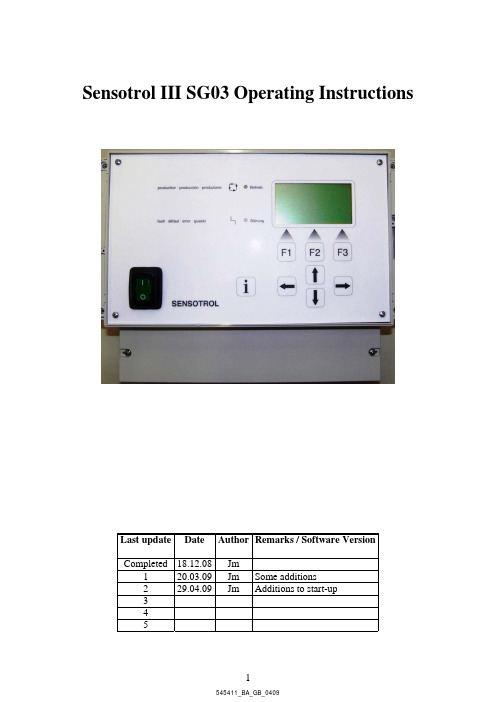
Sensotrol III SG03 Operating InstructionsVersionSoftware/update Date Author RemarksLastCompleted 18.12.08Jm1 20.03.09JmadditionsSomestart-uptoAdditions2 29.04.09Jm345Contents1Introduction (5)1.1 Description (5)1.2 Notational conventions (5)1.3 Intended use (5)2Identification (6)2.1 Designation of the device (6)2.2 Scope of supply (6)2.3 Accessories (6)3Assembly (7)3.1 Mounting conditions (7)3.2 Dimensions (7)4Electrical connection (8)4.1 Wiring at a glance (8)4.2 Terminal layout (8)4.2.1 Cable specifications (9)4.3 Wiring diagrams (9)5Operation (10)5.1 Operating status (10)5.2 Operating modes (10)5.2.1 Sensor mode (10)5.2.2 Unattended operation in sensor mode (11)5.2.3 Regeneration (11)5.2.4 Brine formation (12)5.2.5 Standby (12)5.2.6 Volume mode (12)5.2.7 Time mode (12)5.3 Switching action (13)6Instructions for use (14)6.1 Operation at a glance (14)6.2 Display and control elements (14)6.2.1 LEDs (14)6.2.2 Keyboard (14)6.2.3 Function keys (15)6.3 Entering text and figures (15)6.3.1 Menu items (15)6.3.2 Data editing (16)6.3.3 Numerical data (16)6.3.4 Selectable data (16)6.3.5 Alphanumerical data (16)6.3.6 Time of the day (17)6.3.7 Calendar (17)6.3.8 Confirmations (17)6.4 Passwords (17)7Parameters and settings (19)7.1 User menu (19)7.2 Parameters menu (20)7.2.1 Description of the parameters (21)7.3 Technician level (22)8Operation of the installation by personnel (25)8.1 Changing the operating mode (25)8.2 Parameterisation of the capacity (26)8.3 Parameterisation of digital outputs (28)8.4 Parameterisation of digital inputs (30)8.5 Entering the degree of hardness (33)8.6 Entering day and time (34)8.7 Entering locking times (35)8.8 Setting forced regeneration cycles (36)8.9 Carrying out a reset (37)8.10 Setting the triggering factor (40)8.11 Setting the operating mode (41)8.12 Setting the emergency supply (42)8.13 Setting the conductivity limits (43)8.14 Setting the time limits (44)8.15 Measuring and calibrating (45)8.16 Diagnosis (47)8.17 Protocol (49)8.18 Start-up (51)8.19 Brine circulation pump (53)8.20 Recirculation pump (56)8.21 Liquid brine (59)8.22 Chip card (62)9Malfunctions and their elimination (64)9.1 Indication and acknowledgement (64)9.2 Description of and search for malfunctions (64)9.2.1 Lack of brine (64)9.2.2 Lack of capacity (65)9.2.3 Sensor defect (65)9.2.4 Flow meter defective (66)9.2.5 Insufficient rinsing (66)9.2.6 Lack of salt (67)9.2.7 Brine filling time (67)9.2.8 Below min. flow (67)9.2.9 Max. flow exceeded (68)9.2.10 External stop (68)9.2.11 Ext. emergency stop (68)10 Disposal (69)11 Technical Appendices (70)11.1 Technical data (70)11.2 Overview of the menu (71)11.3 Wiring diagram / sample connection (74)1 Introduction1.1 DescriptionThe Sensotrol control is a sensor-controlled device that can exactly determine the depletion degree of the ion-exchange resin and, based on this, trigger and carry out REGENERATION. The controller can also be used for volume or time controlled regeneration.1.2 Notational conventionsThe following abbreviations are used throughout this manual:Lim LimitCD ConductivityT Temperaturet Time/Durationhigh Output or input not actuatedlow Output or input actuatedThe following representations are used throughout this manual:Type:Font:Example:Keys: capitals + bold LEFT, UP, DOWNLEDs: capitals + bold OPERATION,MALFUNCTION/FAULTInputs/outputs, inlets/outlets: capitals + bold INLET VALVEOperating parameters: italics cond.raww., water volum eOperating status: capitals + underlined SENSOR MODE, VOLUMEMODE, TIME MODE Operating modes: capitals + underlined OPERATION, REGENERATION Malfunctions:capitals + underlined SENSOR DEFECT1.3 Intended useThe device is intended to control sensor operated water softening units in non explosion-prone areas.• The device has been designed for top mounting and may only be operated if mounted accordingly.• The manufacturer is not liable for damages resulting from improper or unintended use.Improper or unintended use may turn the controller into a hazardous device.2 Identification2.1 Designation of the deviceCompare the nameplate at the right side of the device to the bill of materials and the following figure:EnthärtersteuerungTyp. Sensotrol III SG03S-Nr.: 00545377-AC38-xxxxElektrischer Anschluss: V/Hz 230/50Anschlussleistung: 25W2.2 Scope of supply• Device with terminal box• Cable glands:o 1 piece M20x1.5o 4 pieces M16x1.5o 4 pieces M12x1.5• Stopper:o 2 pieces M16x1.5o 3 pieces M12x1.5• Terminal block plan (inside the terminal box cover)• Operating instructions• Bill of materialsPlease inform your supplier if you notice that parts are missing.2.3 AccessoriesFor the Sensotrol control the following accessories are available:• PC-Visualisation• Ethernet-Interface module• Profibus-Interface module3 Assembly3.1 Mounting conditionsWorking temperature range: 0 to 35 °C (32 to 95 °F), humidity, non-condensing.Caution!• Please provide sufficient cooling of the installation in order to avoid heat accumulation. • Make sure there is sufficient distance to strong magnetic fields.• Environment according to protection category IP65.3.2 DimensionsThe controller is delivered inside a Bopla casing RCPM 2500 for top mounting (217x257x133 mm).4 Electrical connection4.1 Wiring at a glanceWarning!Note that the entire electric connection may only be carried out while the device is disconnected from the mains.Caution!• The protective earth connection must be carried out before any other connection. Danger may occur if the PE wire is interrupted.• Before performing the start-up, make sure that the supply voltage corresponds to the value indicated on the nameplate (right side of casing).• Combining low safety voltage and voltage presenting a risk of electrocution at the relays is not permitted.• For the mains line, an overcurrent protection (nominal current ≤ 16 A) is required.Note:Please also observe the terminals plan inside the terminal box cover.4.2 Terminal layoutTerminal Operation Type Comment1 230V phase 2230V neutral 3Supply voltagePESupply of the controller. (fuse: 4A)4230V phase 5 230V neutral 6Mains output PESupply of the switching outputs (fuse: 4A)7NC contact 8Root9Universal output 1 NO contact Voltage-freemax. 24VDC/1A, 250VAC/4A10PE 11No 12Operation valve of filter 1 BV1 Lo 24 VAC max. 300 mA13PE 14No 15 La 16 Lb 17 Pilot valve of filter 1 PV1 Lo 24 VAC max. 300 mA18 PE 19No 20 Operation valve of filter 2BV2 Lo 24 VAC max. 300 mA21 PE 22No 23 La 24 Lb 25 Pilot valve of filter 2PV2 Lo 24 VAC max. 300 mA26 Root27Universal output 2(Operation message) NO contact Voltage-freemax. 24VDC/1A, 250VAC/4A 28 Root29Universal output 3(Regeneration message) NO contact Voltage-freemax. 24VDC/1A, 250VAC/4A 30 Root31Universal output 4(error message) NO contactVoltage-freemax. 24VDC/1A, 250VAC/4ADistance (galv. isolation)32 Root33 Universal output 5(pulse output dosing pump) NO contact Open collector output 24 VDC max. 15 mA 34 Resin temp. 35 Resin temp.36 Resin conduct. A37 Resin conduct. B, water conduct. A38 Conduct. sensor water/resinfilter 1Water conduct. B39 Resin temp. 40 Resin temp.41 Resin conduct. A42 Resin conduct. B, water conduct. A43 Conduct. sensor water/resinfilter 2Water conduct. B44 GND45 Pulse input 46 Flow meter+24 VDC For Hall effect sensor or REED switch47 GND 48 Universal input 1 (lack of salt switch) Input For voltage-free contact 49 GND 50Universal input 2InputFor voltage-free contact4.2.1 Cable specificationsTerminalsCable min. Cable max.Cable typeSupply voltage 3x1.0 mm² 3x1.5 mm² NYM-J/Ölflex 110Mains output3x0.75 mm² 3x1.5 mm² NYM-J/Ölflex 110Universal output 13x0.75 mm² 3x1.5 mm² NYM-J/Ölflex 110Operation valve of filter 13x0.5 mm² 3x0.75 mm² Ölflex 110 Pilot valve of filter 1 5x0.5 mm² 5x1.0 mm² Ölflex 110 Operation valve of filter 23x0.5 mm² 3x0.75 mm² Ölflex 110 Pilot valve of filter 2 5x0.5 mm² 5x1.0 mm² Ölflex 110Universal output 2 2x0.5 mm² 2x1.0 mm² NYM-J/Ölflex 110Universal output 3 2x0.5 mm² 2x1.0 mm² NYM-J/Ölflex 110Universal output 4 2x0.5 mm² 2x1.0 mm² NYM-J/Ölflex 110Universal output 5 2x0.14 mm² 2x0.5 mm² LiYY/Ölflex 110 Conduct. sensor filter 1 6x0.14 mm² 6x0.34 mm² LiYCY Conduct. sensor filter 2 6x0.14 mm² 6x0.34 mm² LiYCY Flow meter3x0.14 mm² 3x0.5 mm² LiYY Universal input 1 2x0.14 mm² 2x0.75 mm² LiYY Universal input 22x0.14 mm²2x0.75 mm²LiYY4.3 Wiring diagramsIn the appendix you will find examples of the wiring configuration.5 Operation5.1 Operating statusFilters A and B can each have the following operating modes:• OPERATION• STANDBY• REGENERATION• ERROR (FAULT)The Sensotrol controller has been developed chiefly as a sensor control system which can be used to accurately establish depletion of the ion-exchange resin so that REGENERATION can be subsequently triggered and carried out. The controller can also be used for volume or time controlled regeneration.5.2 Operating modes5.2.1 Sensor modeA regenerated filter can be put into OPERATION immediately after REGENERATION. A depleted filter can not be put into OPERATION before it has been regenerated. In sensor mode, automatic adjustment takes place at the beginning of each operational phase whenever a volume of water in litres equal to three times the capacity in m³ · °d has passed through the filter. As long as the first adjustment of a filter has not been completed, the respective filter is displayed as greyed out on the screen. At the first commissioning the filters must be calibrated and the filters should be displayed normally on the screen. Conductivity in the resin bed (CDR) and in the soft water (CDW) is continuously calculated.The processor calculates the following triggering factor (TF) at short intervals:CDRTF = -------------- x 100JustCDRwhere CDRJust represents the resin conductivity during adjustment. The triggering factor during adjustment is therefore 100%. Tests have shown that conductivity decreases by about 35% when the resin changes from a regenerated to a depleted state. During complete depletion, resin conductivity is still at 65% of the level during adjustment and so the smallest possible triggering factor is TF = 65%.When water passes the filter, the control unit compares the momentary value of the triggering factor with a fixed value TF0 between 65 and 85% (generally 80%). If the triggering factor remains below the value TF0 (t-TF0) for five minutes then REGENERATION is initiated. The triggering criterion TC charts the course of the triggering factor between 100 % and the fixed value TF0 as a linear function for the range 100% to 0%, i.e. if levels go below the value TC=0%, then REGENERATION is initiated (after a five minute delay).If no water flows, the triggering criterion is no longer monitored. This means that a conductivity drift within the resin granule, caused by diffusion during stop times, cannot initiate the regeneration process. If the soft water conductivity (CDW) changes during OPERATION, then the conductivity in the resin bed (CDR) which activates regeneration must also change. The dependency CDR on the CDW has been shown in tests and is saved as a data record in the control unit. The value of CDRJust, which corresponds to the new value of CDW, can thus be calculated and used to determine the current triggering criterion.5.2.2 Unattended operation in sensor modeIn order to control the functioning of the flow meter, the last triggering criterion is kept until termination of the adjustment. If the FLOW METER is working, the new triggering criterion is applied upon termination of the adjustment.If the FLOW METER is defective, the adjustment is not completed due to the absence of the flow meter signal. When the triggering criterion is reached before termination of the adjustment, the controller recognises the FLOW METER to be defective.If the sensors are working, the installation OPERATES according to standard instructions.In case of a sensor defect, the soft water conductivity and/or the resin conductivity is not recorded. The controller recognises this and displays an error message.5.2.3 RegenerationIf the installation is run in volume or time mode, the regeneration is carried out according to an adjustable timetable for the duration of each regeneration step. The sensor mode combines a time-controlled process and monitoring of rinse water conductivity. The details of the procedure are as follows:1. Backwash (BW):This is carried out for a preset, fixed period of time (backwash t).2. Brine draw/slow rinse (BD/SR):During BRINE DRAW, there is a check to see whether the high conductivity of brine is registered on the water sensor within a preselectable time (brine wait. t). This high conductivity must then be measured for a second preselectable time (minimum time for the brine draw "min.t.brn.dr.") on the water sensor. If the criteria for this two-step brine test are not fulfilled, the LACK OF BRINE alarm is activated. The slow rinse stage continues until the rinse water conductivity lies constantly under 1,800 µS/cm (CD-SR) for a 60 second period. If this level of conductivity has not been reached once the set time (brine draw t) has come to an end, the process is stopped.3. Fast rinse:This is carried out for a preset, fixed period of time (fast rinse t). If the rinse water conductivity is still above 1,800 µS/cm (CD-FR) at the end of this time, the controls remain in fast rinse mode until the conductivity falls below this level and five more minutes have passed (LACK OF RINSING error).Once REGENERATION is completed, the regenerated filter is in STANDBY. Connecting a BRINE PUMP can reduce the time needed for brine formation (brine form t), which takes 300 minutes without a circulation pump, to about 60 minutes because of forced circulation in the brine tank. The BRINE PUMP is to be connected to the UNIVERSAL OUTPUT 1 (terminals 7, 8, 9). Set the brine formation time to 60 minutes (brine form t). During brine formation, REGENERATION can be initiated but not started. The delay (in minutes) until the start of the REGENERATION process is shown in the LCD.5.2.5 StandbyUpon termination of the REGENERATION the filter switches to STANDBY. A switch to OPERATION takes place when the other filter starts to REGENERATE.5.2.6 Volume modeREGENERATION is initiated depending on the volume, i.e., as soon as thesoft water volume (m³) = capacity (°dH x m³) / max. hardness (°dH)for the filter in operation is reached.Note!In the event that the FLOW METER is defective, it is possible that hard water enters the system. The FLOW METER is monitored in sensor mode only.5.2.7 Time modeRegardless of the depletion degree of the resin, a REGENERATION of the filter in OPERATION is initiated as soon as a defined time interval (to be defined in the technician level, forced regeneration has elapsed.Note!When the unit runs in time mode, the depletion degree of the resin is not detected. It is thus possible that hard water enters the system.Switching pointRegenerated resin Depleted resinConductivity Resin/WaterWater conductivityCD = Conductivity in the resin/water mixture Vs = soft water amount produced 80 % = triggering factor6 Instructions for use6.1 Operation at a glanceThe controller is easy to understand and allows commissioning the unit almost without the operating manual for many applications. The start-up wizard will guide you through all of the important settings as soon as the device has been switched on.It shows the setting limits and standard settings for the respective parameters on the screen. Below these you will find explanations on the controller for the elements that are not clearly described through text or by selection lists. We reserve the right to make changes that serve technical progress.6.2 Display and control elementsThe operator interface consists of a graphic display (128x64 pixel), 7 keys and an LED for OPERATION and FAULT each. It also has an acoustic alarm.6.2.1 LEDsThe LEDs show the installation's status OPERATION (green) and FAULT (red).6.2.2 KeyboardThe controller is operated by 4 cursor keys and 3 function keys (F1, F2, F3). The cursor keys have the following functions:Î (RIGHT) Selection of one decimal place within an edit fieldÍ (LEFT) Selection of one decimal place within an edit fieldÏ (UP) Menu selection, option selection, selection of one digit within an edit fieldÐ (DOWN) M enu selection, option selection, selection of one digit within an edit fieldF1 (ESC) Function key 1 (often used as ESC key)F2Function key 2F3 (ENTER) Function key 3 (often used as ENTER key)6.2.3 Function keysOperation is mainly carried out with the function keys (F1, F2, F3). The functions of the keys are indicated through the icons in the lower display section.The icons that are most frequently used are shown below:Terminate function/menu, abort setting (= ESC)Select function/menu, save setting (= ENTER)Answer "yes" to a questionAnswer "no" to a questionDisplay report menuDisplay settings menu6.3 Entering text and figures6.3.1 Menu itemsThe menu consists of several items in a list (arranged one below the other) that can be longer than the number of items displayed on the screen.A menu item is selected with the arrow on the left side of the screen. The arrow is moved with the UP and DOWN keys and moved to the menu item of your choice. The marked menu item is then selected with the F3/ENTER key. If the list of menu items is longer than the part displayed on the screen, the controller scrolls automatically.Note:• Most of the menus have a hierarchical structure, i.e., upon selection of a menu item, another submenu opens.• You can usually leave a menu by pressing the F1/ESC key (return to normal level).6.3.2 Data editingData are normally edited via a special screen, where the parameters, their admissible value range and the standard value are shown.Any editing process may be aborted without saving the changed value by pressing F1 (ESC). When editing parameters, there is differentiation between the following five data types:6.3.3 Numerical dataNumerical editing is carried out to adjust the operating parameters and to set the calibration parameters. Numerical editing works like programming a decade switch.The digit to be changed is selected with the cursor (a block in the display) and set to the desired value by pressing the UP / DOWN keys as often as necessary. By means of the LEFT / RIGHT keys, the cursor can be moved to the other digits so that these can be modified as well. The value indicated is stored using the F3 (ENTER) key.6.3.4 Selectable dataIn some cases an option can be selected (operating modes, operating statuses). Upon selection of the option, the operator can scroll through all further options with the UP / DOWN keys. The displayed selection is confirmed with the ENTER key.6.3.5 Alphanumerical dataThe message texts can be edited alphanumerically. The procedure is identical to that of numerical editing, but it is possible to select numbers and characters with the UP and DOWN keys.6.3.6 Time of the dayEditing is carried out as described for numerical data, but a time in the HH:MM format is selected. It is possible to edit any time from 00:00 to 24:00 (the 24 h mode allows definition of a complete one-day time span). .The adjustment to summertime or wintertime is carried out automatically.6.3.7 CalendarEditing is carried out as described for numerical data, but a date in the DD:MM:YY format is selected. The year is set with only two digits (20xx is assumed).6.3.8 ConfirmationsFor safety reasons and to avoid erroneous settings, some functions require confirmation. The following screen is used for this purpose.By confirming with F3/Enter the selected function is carried out. By pressing F1/Esc the function is aborted.6.4 PasswordsThe different menus, functions and settings are accessible via 4-digit, numerical passwords. The following two hierarchical access levels are differentiated.Access level Name oflevelPresetpasswordPassword necessary for...1 User level 1234 user and parameter levels3 Technicianlevel3456 technician level and sublevelsThe password for the level indicated on the screen (or superior level password) must be entered and confirmed with F3/Enter.If a wrong password is entered or if the password entry is aborted with F1/Esc, the access is denied.Note:• The passwords can be changed in the parameter menu and in the technician level.• It is possible, when a password is asked for, to enter the password of a higher level. Since the access to the superior level is granted until the menu is exited, passwords will not have to be re-entered if additional functions carried out.7 Parameters and settings7.1 User menuMenu Parameter Format/Unit Selection/LimitsDefault setting U1 InformationU1.1 Total amount filter 1 xxxx m³< Q tot filter 1 > ---U1.2 Total amount filter 2 xxxx m³< Q tot filter 2 > ---U1.3 Max. amount filter 1 xxxx m³< Q max filter 1 > ---U1.4 Max. amount filter 2 xxxx m³< Q max filter 2 > ---U1.5 Conduct. raw water filter 1 xxxx µS/cm< CDW filter 1 > ---U1.6 Conduct. raw water filter 2 xxxx µS/cm< CDW filter 2 > ---U1.7 Conduct. resin filter 1 0 - 1024< CDR filter 1 > ---U1.8 Conduct. resin filter 2 0 - 1024< CDR filter 2 > ---U1.9 Type <Sensotrol> ---U1.10 Language -Deutsch- English- Français- Italiano- Nederlands- E spañol Deutsch (German)U1.11 Audio signal - Off- OnOff U1.12 Software version < > --- U1.13 System version < > --- U1.14 Param. version < > --- U1.15 Calib. version < > ---U1.16 Autom.Summer/Wintertime - Off- OnOnU1.17 Start of summer time < > --- U1.18 Start of winter time < > --- U2 Operating modeU2.1 - Operation filter 1- Operation filter 2- Regen. filter 1- Regen. filter 2--- U3 System timeU4 Parameters Access to the parameter level7.2 Parameters menuMenu Parameter Format/unit Selection/limitsDefault setting P1 Locking time AP1.1 Start 00:00–00:0000:00–24:00 00:00P1.2 End 00:00–00:0000:00–24:00 00:00P2 Locking time BP2.1 Start 00:00–00:0000:00–24:00 00:00P2.2 End 00:00–00:0000:00–24:00 00:00P3 Forced regeneration xx d00–99 00P4 Hardness rangeP4.1 °dH min xx.x °dH0.0–99.9 5.0P4.2 °dH max xx.x °dH0.0–99.9 40.0P5 Operating mode - Sensor mode- Volume mode- Time mode Sensor operationP6 Emerg. supply - Hard water- Switch offSwitch offP7 Conduct. limits (super password will be asked for when modifying data)P7.1 cond.brine_wait xxxxµS/cm600–800 600P7.2 condct.slow rns xxxx µS/cm1000–2000 1800P7.3 condct.fast rns xxxx µS/cm1000–2000 1800P7.4 dct.sensor xxxµS/cm0–100 20P7.5 dct.sensr xxxxµS/cm2000–50005000 P8 Time limits/param.P8.1 backwash t xx min2–30 9P8.2 brine draw t xxx min60–180 120P8.3 fast rinse t. xx min5–30 19P8.4 brine form t xxx min0–500 300P8.5 brine wait. t xx min2–50 40P8.6 min.t.brn.dr. xxxmin5–50 10P8.7 cond.brine_wait xxxs5–999 60P8.8 brine fill. t xx min5–99 30P9 Technician level Access to the technician levelP10 User password 4-digit code0000–9999 12347.2.1 Description of the parameters• P7.1 brine wait. t: the scaled conductivity value of the water that must be reached for the period P8.5 during the brine draw regeneration step is displayed.• P7.2 condct.slow rns: the scaled conductivity value of the water that must be reached for the period P8.7 during the slow rinse regeneration step is displayed (downscaled).• P7.3 condct.fast rns: water conductivity value that the measured value must fall below during the regeneration phase fast rinse.• P7.4 dct.sensor and P7.5 dct.sensr: limits of the measuring range of the conductivity probe.• P8.1 backwash t: duration of the regeneration phase backwash.• P8.2 brine draw t: max. duration of the regeneration phase brine draw.• P8.3 fast rinse t.: min. duration of the regeneration phase fast rinse• P8.4 brine form t: time set for brine formation.• P8.5 brine wait. t: period of time during which the high conductivity value of the brine (P7.1) must be detected during the regeneration phase brine draw.• P8.6 min.t.brn.dr.: min. duration of the regeneration phase brine draw.• P8.7 t cd.low sl.r: min. period of time during which the conductivity must be below the limit (P7.2) during the regeneration step slow rinse• P8.8 brine fill t.: max. time for the filling of the liquid brine tank.7.3 Technician levelDefault setting Menu Parameter Format/Unit Selection/LimitsS1 InputsS1.1 pulse input xxx.xx pulse/l0.01–999.99 34.50NOCS1.2 univ.DI1 logic - NC contact- NO contactS1.3 univ.DI1 func. - permanentpermanent- pulselack of saltS1.4 univ. DI1 text Freely programmablemessage textS1.5 univ.DI1reaction - no reactionno reaction- message only (analogous to"1" in the malfunction matrix)- emerg. switch-off (NAZ)- system off- suppressionregeneration- initiationregeneration- brine fillingS1.6 univ. DI1 active - alwaysalways- stand-by- operation- backwash- brine draw/slow rinse- fast rinse- hard water production if lackof capacity- lock iflack of capacity- error stop- locking time- below min. flow- no flow- lack of brine- sensor defect- lack of cap.- lack of rinsingS1.7 univ. DI1 delay xxx s0–999 0S1.8 univ. DI2 logic analogue univ.dig. input1S1.9 univ.DI 2 func. analogue univ.dig. input1S1.10 univ. DI 2 text analogue univ.dig. input1S1.11 univ.DI2reaction analogue univ.dig. input1S1.12 univ. DI2 active analogue univ.dig. input1S1.13 univ. DI2 delay analogue univ.dig. input1Menu Parameter Format/Unit Selection/Limits Default settingS2 OutputsS2.1 univ. DO1 - stand-by F1- operation F1- backwash F1- brine draw / slow rinse F1- fast rinse F1- standby F2- operation F2- backwash F2- brine draw / slow rinse F2- fast rinse F2- error stop- system off- recirculation- brine recirc.- brine filling- lack of brine- hrd w.if low cap- l ock if low cap.- locking time- no flow- sensor defect- lack of cap.- lack of rinsing- univ.dig. input1- univ.dig. input2 0 / P / I0 / P / I0 / P / I0 / P / I0 / P / I0 / P / I0 / P / I0 / P / I0 / P / I0 / P / I0 / P / I0 / P / I0 / P / I0 / P / I0 / P / I0 / P / I0 / P / I0 / P / I0 / P / I0 / P / I0 / P / I0 / P / I0 / P / I0 / P / I0 / P / IS2.2 univ. DO2 analogous to univ. DO1S2.3 univ. DO3 analogous to univ. DO1S2.4 univ. DO4 analogous to univ. DO1S2.5 funct. univ. DO5 - 0 / P / I- pulse output/IS2.6 *pulse output/I xx.xx pulse/l0.01–99 1S2.7 °univ. DO5 analogous to univ. DO1S3 Sensor type - d32/d50- ¾"d32/d50 S4 Capacity xxxx m³ °dH20–10.000 200S5 Max. flow xx.xx m³/h0.01–99.99 20.00S6 Recirculation xx.xx m³/h0.01–99.99 0.05S7 TF0 (triggering factor) xx %65–90 80S8 t-TF0 (delay TF0) xxx s 0–999 300S9 Meas./calibr.S9.1 CDW1 µS/cm Input of actual valueS9.2 CDW2 µS/cm Input of actual valueS9.3 calibrate analogue input (super passwordrequested)Calibration of curves。
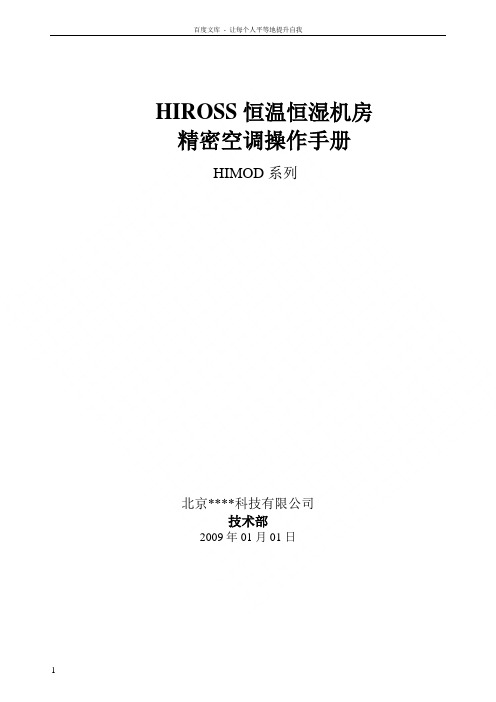
HIROSS恒温恒湿机房精密空调操作手册HIMOD系列北京****科技有限公司技术部2009年01月01日目录第一章HIMOD系列海洛斯空调概述 (2)型号多 (3)控制技术先进 (3)制冷系统 (3)送风系统 (3)加湿系统 (3)加热系统 (4)1.7其它 (4)第二章HIMOD系列海洛斯空调型号含义 (4)第三章有关空调的一些资料 (5)气流组织方式(详见下图) (5)盖板纽开启方式(详见下图) (5)空调重量(单位:Kg) (5)机组尺寸及维护空间 (6)第四章制冷循环管路示意图 (7)风冷却(A型) (7)水冷却(W型) (8)双冷源(D型) (9)单系统(C型) (10)双系统(C型) (10)第五章调速风机调速接线示意图 (11)第六章MICROF ACE概述 (12)概述 (12)面板简介液晶显示屏 (13)液晶显示屏介绍 (13)第七章MICROF ACE面板的操作 (13)第八章控制器的使用 (14)控制器(HIROMATIC)概述 (14)控制器的操作 (15)菜单结构 (17)第九章日常维护及特殊维护 (18)日常维护 (18)特殊维护 (19)第十章常见报警及处理 (20)低压报警 (20)高压报警 (21)加湿报警 (21)失风报警 (21)电加热过热报警 (22)显示器发黑 (22)空调不制冷 (22)附录1:参数列表 (22)附录2:报警内容列表 (26)附录3:各菜单项含义: (28)第一章HIMOD系列海洛斯空调概述HIMOD系列海洛斯空调(HIMOD空调)是当今世界上最先进的机房专用恒温恒湿机房专用精密空调。
随着IT业的突飞猛进的发展,各种布局、面积差别很大的机房如雨后春笋般纷纷出现了,使用环境也不一而同。
为适应各种不同要求的机房,新开发的海洛斯HIMOD系列空调应运而生。
她是在保留她的前一代产品HIRANGE系列机房空调的优点,又应用了当今世界上提高了的制冷技术及制冷部件制造工艺,使用当今最先进的模块化设计理念生产出来的高科技机房空调产品。
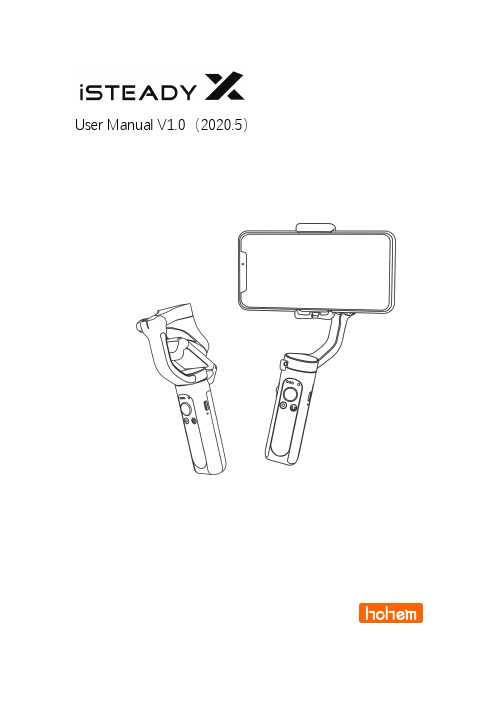
User Manual V1.0(2020.5)Download the App Hohem ProProduct OverviewHow to mount and balance mobile phone on thegimbal?●Scan the QR code or search for "Hohem Pro "on the App Store or Google Play.●Hohem Pro App Support iOS 9.0and Android 5.0orabove.①Unfold the gimbal1.PhoneHolder2.Folding Lock 3.Pan Motor Lock 4.Battery Indicator 5.Zoom Slider 6.Shutter 7.Tilt Motor 8.Roll Motor Lock 9.Tilt Motor Lock 10.Knob 11.Pan Motor 12.Bluetooth Light 13.Joystick14.Power Button (ON/OFF)15.Tilt Motor Lock 16.Type C 17.Reset18.1/4inch Screw Port 19.Roll Motor 20.Roll Motor Lock 21.Pan Motor Lock22.Handle(Battery built-in)23.Wrist StrapThe gimbal would work improperly if not screw the knob up.②Screw up the knobBooting up for the First TimeTurn Bluetooth&Activate iSteady XFor the first time,please turn on the stabilizer.Log into the Hohem Pro App to activate the stabilizer.If the activation fails,it will not be enabled properly.What to do if you fail to connect the Bluetooth or there is no pop-up of activationa.Please make sure toenable the location service of phone and check if the Bluetooth connectedsuccessfully.b.When you need connect the native camera of Android devices,please make sure the bluetooth of mobile phone is connected with gimbal Bluetooth name with prefix “iSX ”.c.Some of android devices would not with a pop-up of pairing request after launch the app,or the pairing request is hidden in the notification bar without confirmation,which would cause the failed connection of Bluetooth in your phone,please click the pairing request to get connection.1StartupLong press the function key.When it is turned on for the first time,it will enter a to-be-activated state and the Bluetooth indicator light will flash “red and green”alternately.②Connect Bluetooth in the AppTurn on the phone's Bluetooth,open the APP,and log into the home page.Follow the prompt at the top and click “Connect”.③Activate iSteady X:After the Bluetooth is connected,an activation prompt box will pop up.Click "Confirm"to complete the activation.After that,you will hear a prompt tone of ticking,which means the stabilizer starts to work.③Make the “HOHEM”logo upward.Clench the holder,ensuring that your phone is cling to the rubber mat,otherwise the gimbal would vibrate or turn off automatically.⑤Slide the holder to the middle of phone to balance the gimbal.④Put your phone stuck in the bottom of holder and pull the head of holder to mount your phone.Controls and Operations?Why The Lights Flash?③④②①1Power ButtonPress and hold to power on/off.Tap to switch between landscape and portrait mode.Press twice to re-center the gimbal.②JoystickUp/Down:Adjust tilt angle Right/Left:Adjust pan angle③Slider(available in the App)Zoom in/zoom out Focus④Shutter ButtonPress once to take a photoPress twice to start or stop recordingPress three times to switch between front and back cameras.Shutter Button Controlsa.The gimbal is built with bluetooth for mobile phone and the Hohem Pro er needs to connect the bluetooth of mobile phone to control native camera and third-party apps,connect the Hohem Pro bluetooth directly in the app.b.When connected via Bluetooth,iSteady X is able to control the camera of the mobile phone without Hohem Pro.This feature is available with a mobile phone which supports camera control using the volume button.Bluetooth Indicator Light●Flashing red and green alternately:stabilizer is to be activated (for the first time)●Steady green:Bluetooth is connected●Single flashing green:Bluetooth is to be connected●Steady yellow:Standby mode and Bluetooth is connected●Single flashing yellow:Standby mode and Bluetooth is to be connected ●Steady red:warning of abnormal loads on the stabilizerPower Indicator Lights●Staying On:fully charged or charging complete ●Single flashing:charging ●Flashing in turn:calibratingHohem Pro AppHohem Pro app also allows you to use Moment mode,Hyperlapse,Timelapse,Face-tracking 3.0,and Pano,or configure camera and gimbal settings in just a few taps.1.Home:tap to return to home.2.Flash:Displays the flash status.3.Front/Back Camera Switch.4.Enable face tracking.5.Z /F:Zoom in/out and focus.6.Beauty cam and filter.7.Moment:Refer to Number 7for more information about Moment mode.8.Video:tap to shoot a normal video.9.Photo:tap to take a single shot or interval photo.10.Settings:General Settings and camera setting.1234⑤⑥⑦⑧⑨⑩What are the Working Modes and Shooting Style?●Please enter into the Stabilizer Parameter Settings of Hohem Pro App to change the Working Modeand Shooting Style.●Make sure the bluetooth connected in the App before changing the settings.Working Mode Follow SpeedPan&Tilt Follow Default working mode:Camera follow thedirection along with rotation of panhandle and tilt motor.General Shooting with general followspeedPan Follow Camera follow the direction along withrotation of pan handle.Slow Shooting with slow followspeedAll Lock All Pan,Tilt(within±30°),Roll motors arelocked without follow along withmovement.Medium Shooting to follow the fastmovementPOV The first point of view:All Pan/Tilt/Rollfollow.Fast Fast follow speed for scenario transformation.It can be a mobile phone standHow to fold the gimbal?CalibrationDo not touch the gimbal and keep it on a static platform during calibrationFAQ1.The gimbal works improperly (beep)after powering on for the first time.Activation is required through Hohem Pro App after powering on the gimbal for the first time.How to activate iSteady X?Please refer to page 4.*If there is no pop-up of activation,please make sure to enable the location service of phone and check if the bluetooth connected successfully.2.What to do if you fail to connect the bluetooth or the app features are not availableafter bluetooth connected?a.The gimbal is built with bluetooth for mobile phone and the Hohem Pro er needs to connect the bluetooth of mobile phone to control native camera and third-party apps,connect the Hohem Pro bluetooth directly in the app.It’s better to connect the bluetooth in the Hohem Pro app for the first time connection.If you connect the bluetooth in your mobile phone in advance,it would cause a failed connection in the Hohem Pro app.Please enter into your mobile phone bluetooth list to unpair the connection of gimbal (with prefix “iSX”),then launch the Hohem Pro App to connect the bluetooth directly in the app,make sure the location service of mobile phone is enabled.b.When you need connect the native camera of Android devices,please make sure the bluetooth of mobile phone is connected with gimbal bluetooth name with prefix “iSX”.Some of android devices would not with a pop-up of pairing request after launch the app,or the pairing request is hidden in the notification bar without confirmation,which would cause the failed connection of bluetooth in your phone,please click the pairing request to get connection.c.The bluetooth light is solid green after the bluetooth connected successfully,if theapp features are not available even the bluetooth light is solid green,please check if the device is connected another nearby mobile phone and make sure to disconnect it.d.3.Why the gimbal vibrates or turn off automatically after poweringon?1.Press five times2.You will here a beep3.LEDs blinks left to right4.Two beeps mean completedIf the gimbal vibrates and the bluetooth light flashes by blue and red,the gimbal works improperly with beeps and turn off automatically after3seconds,it would be possible that your mobile phone is not properly mounted.1.Mount your mobile phone before powering on the gimbal.2.Attach your phone,ensuring that your phone is cling to the rubber mat.3.Balance your phone by sliding the holder to the middle of phone.4.Unlock all the3motors before powering on the gimbal.*If you mobile phone is lightweight,the gimbal would vibrate while above steps are done correctly,please adjust the motor response as Medium or Low in the app.Make sure to connect the gimbal with app successfully,you can find the Motor Response setting in the Stabilizer Parameter Settings.4.What to do if the firmware updating failed?If the firmware updating failed,the bluetooth light flashes red and the gimbal is not able to work after powering on,please close the app,restart the bluetooth of mobile phone and do the firmware updating again.*Make sure the app is not closed,do not switch to other app or turn off your mobile phone while updating the firmware.After-Sales InformationVisit https:// to learn more about after-sales service policies,repair services,and support.Call Center(Toll Free)This content is subject to change.Download the latest version fromiSteady is a trademark of Hohem Tech.Copyright©2020Hohem Tech All Rights Reserved.。
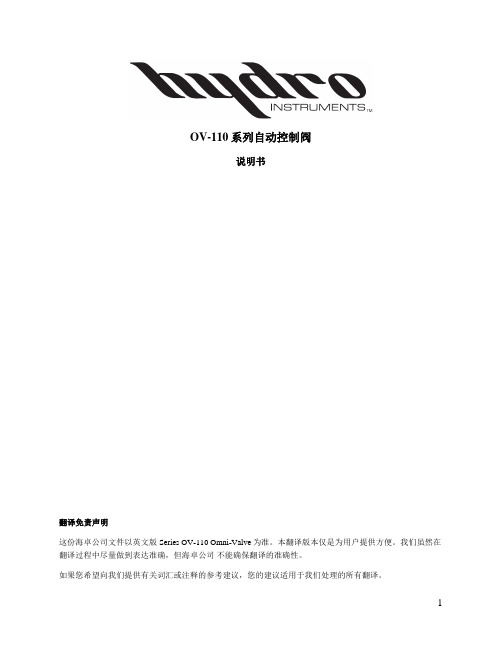
OV-110系列自动控制阀说明书翻译免责声明这份海卓公司文件以英文版Series OV-110 Omni-Valve为准。
本翻译版本仅是为用户提供方便。
我们虽然在翻译过程中尽量做到表达准确,但海卓公司不能确保翻译的准确性。
如果您希望向我们提供有关词汇或注释的参考建议,您的建议适用于我们处理的所有翻译。
海卓公司OV-110系列自动控制阀目录第一章: 功能、容量和构造 (3)1.安全注意事项2.OV-110系列产品功能3.真空操作4.设备安装5.化学品类型和范围6.实体设计7.电源、输入和输出8.警报条件和确认9.DIP开关第二章:控制方法 (7)1.流量控制(比例控制)2.余氯控制3.复合环路控制4.双输入前馈控制5.步骤进控制6.双设定点控制第三章:用户界面 (14)第四章:运动控制、阀门和10点线性化 (14)第五章:操作菜单 (16)第六章:密码设置菜单 (17)第七章:高级校准菜单 (18)1.清除功能(液体供给系统)2.剂量方法选择3.流量停止4.外部任务/待机和自动/手动控制选项第八章:故障分析和设备维护1.出厂设置2.服务图目录:1.安装图 (3)2.自动控制阀构造 (4)3.自动控制阀电路板 (6)4.图4-9:控制图示......................................................................................................................................7-135.图10-12:阀线性化................................................................................................................................ 14-156.图13-16:阀体示意图............................................................................................................................ 21-24第一章: 功能、容量和构造1.安全注意事项概要:务必在使用化学和电气设备时遵守所有适用的安全注意事项。
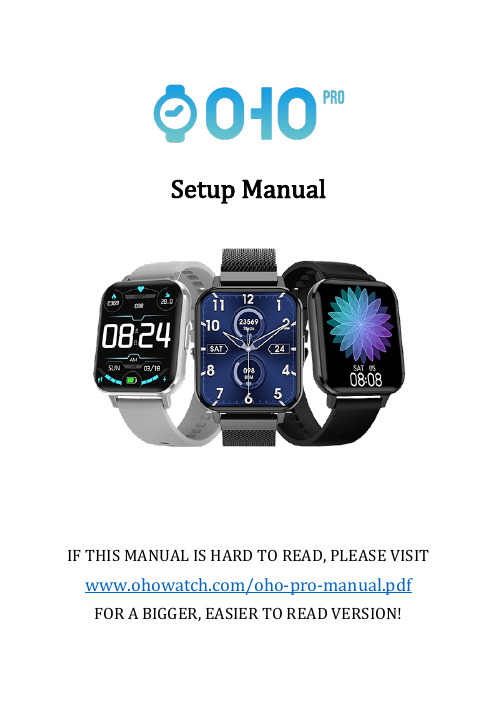

Sensing and Internet of Things Watertight Switches in Transportation ApplicationsAn Application NoteBackgroundHoneywell’s MICRO SWITCH watertight basic switches can be usedin a wide variety of wash-down applications, including trucks, buses, forklifts, lawn mowers, ATVs, and golf carts. The V15W, ZD and ZW series switches are designed specifically for these challenging indoor or outdoor applications. Rugged yet precise, they accurately control the machine and are rated to meet IP67 ratings for water and dust protection (switch body only). Reliability, accuracy, and flexible design options make HoneywellV15W, ZD and ZW basic watertight switches suitable for electrical absence/detection in these challenging applications.For design engineering flexibility, the MICRO SWITCH V15W, ZD, and ZW series of basic switches feature a variety of actuators, terminations, wire connections, operating and electrical characteristics to solve applications. From subminiature to miniature switches, select the series that’s right for your application.SolutionsBrake lights, auxiliary controls, reverse alarms, position detection for forklift trucks and operator presence detection switches all require extra protection in wet and dusty environments.• Brake light switches – Position sensing behind brake pedal to turn on brake lights• Auxiliary controls and alarms – Continuous position status with enhanced reliability and accuracy• Forklift position detection – Position sensing on the forks for safe operation•Operator presence detection switches – Presence sensing for operator presence in the driver’s seat for safetyIn other types of transportation applications, watertight switches may be found on handle-bar controls for ATVs, recreational vehicles, personal watercraft (wave runners) and snowmobiles; provide window control and seat belt detection; and deliver hood, door, and trunk latch detection.Figure 1. Transportation ApplicationWatertight basic switches serve a variety of purposesin transportation applications, including presence/ absence, switch stops, and position status.In Figure 2, the watertight basic switch serves as a reverse alarm that sounds when lever is moved to “reverse” setting.Figure 2. Watertight Basic Switches in Golf Cart ApplicationsnAPPLICATION NOTE | Watertight Switches in Transportation Applications | 2In Figure 3, the red circles indicate various functions performed by watertight basicswitches.❶Foot brake switch – Activates brake light ❷Hand lever switch – Activates brake light ❸Fork lift mast – Travel limit switch stops vertical travel of the forks❹Fork lift tilt – Travel limit switch stops tilt travel of the forks❺Operator presence – Detects presence of driver, and provides shut-down protectionHoneywell MICRO SWITCH watertight basic switches offer global approvals (UL, cUL, ENEC, and CQC) and IP67 sealing for use in environments where exposure to liquid ingress or particulate contaminant could occur. However, there are differences among these series to consider for various transportationapplications.V15W Series – The largest of the Honeywell watertight switch offerings, this V-sized switch is rated up to 10 A, as well as an operating force range of 15 g to 200 g. Silicone rubber plunger seal and epoxy resin assure the V15W Series delivers high sealing capability.ZD Series – The smallest of the Honeywell watertight switch offerings, the ZD Series has either a 0.1 A or 3 A rating and SPDT circuitry and features an integral sealed pin plunger. Theswitch package is designed to accommodate demanding temperature requirements, up to 85°C [185°F].ZW Series – Available with SPDT, SPNO, and SPNC circuitry options, the ZW Series has a low operating force of 1.94 oz to 7.16 oz. This Series has a more narrow operating temperature than the other two Series: -25°C to 70°C [-13°F to 158°F] and features an integral sealed pin plunger.Learn more about the V15W Watertight Basic Switches Click here to view ZD Watertight Basic Switches Click here to view ZD Watertight Basic SwitchesFigure 3. Watertight Basic Switches in Fork Lift Applicationsnr o pq004966-5-2-EN | 2 | 08/18© 2018 Honeywell International Inc.Honeywell Sensing and Internet of Things9680 Old Bailes Road Fort Mill, SC For more informationHoneywell Sensing and Internet of Things services its customers through a worldwide network of sales offices and distributors. For application assistance, current specifications, pricing or the nearest Authorized Distributor, visit or call:Asia Pacific +65 6355-2828Europe +44 1698 481481USA/Canada+1-800-537-6945Warranty/RemedyHoneywell warrants goods of its manufacture as being free of defective materials and faulty workmanship during the applicable warranty period. Honeywell’s standard product warranty applies unless agreed to otherwise by Honeywell in writing; please refer to your order acknowledgment orconsult your local sales office for specific warranty details. If warranted goods are returned to Honeywell during the peri-od of coverage, Honeywell will repair or replace, at its option, without charge those items that Honeywell, in its sole dis-cretion, finds defective. The foregoing is buyer’s sole rem-edy and is in lieu of all other warranties, expressed or implied, including those of merchantability and fitness for a particular purpose. In no event shall Honeywell be liable for consequential, special, or indirect damages.While Honeywell may provide application assistance per-sonally, through our literature and the Honeywell web site, it is buyer’s sole responsibility to determine the suitability of the product in the application.Specifications may change without notice. The information we supply is believed to be accurate and reliable as of this writing. However, Honeywell assumes no responsibility for its use.m WARNINGPERSONAL INJURYDO NOT USE these products as safety or emergency stop devices or in any other application where failure of the product could result in personal injury.Failure to comply with these instructions could result in death or serious injury.m WARNINGMISUSE OF DOCUMENTATION• The information presented in this product sheet is for reference only. Do not use this document as a product installation guide.•Complete installation, operation, and maintenance information is provided in the instructions supplied with each product.Failure to comply with these instructions could result in death or serious injury.。

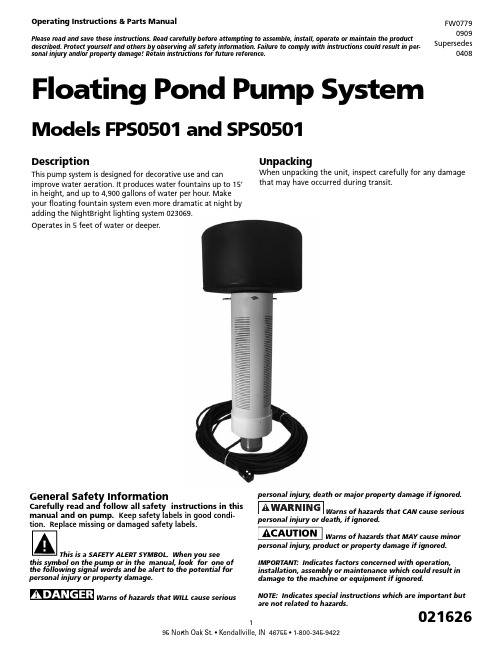
DescriptionThis pump system is designed for decorative use and canimprove water aeration. It produces water fountains up to 15’ in height, and up to 4,900 gallons of water per hour. Make your floating fountain system even more dramatic at night by adding the NightBright lighting system 023069.Operates in 5 feet of water or deeper.UnpackingWhen unpacking the unit, inspect carefully for any damage that may have occurred during transit.Floating Pond Pump SystemModels FPS0501 and SPS0501Operating Instructions & Parts ManualPlease read and save these instructions. Read carefully before attempting to assemble, install, operate or maintain the product described. Protect yourself and others by observing all safety information. Failure to comply with instructions could result in per-sonal injury and/or property damage! Retain instructions for future reference.FW07790909 Supersedes0408General Safety InformationCarefully read and follow all safety instructions in this manual and on pump. Keep safety labels in good condi-tion. Replace missing or damaged safety labels.This is a SAFETY ALERT SYMBOL. When you seethis symbol on the pump or in the manual, look for one of the following signal words and be alert to the potential for personal injury or property damage.Warns of hazards that WILL cause seriouspersonal injury or death, if ignored.Warns of hazards that MAY cause minorpersonal injury, product or property damage if ignored.IMPORTANT: Indicates factors concerned with operation, installation, assembly or maintenance which could result in damage to the machine or equipment if ignored.NOTE: Indicates special instructions which are important but are not related to hazards.Never enter the watereither wading, swimming or in a boat with thepump power on, as this may result in severecarefully. Failure to follow could result in serious bodilyinjury and/or property damage.shall be in accordance with National ElectricCode (NEC) and all applicable local codesand ordinances. A licensed electrician shouldperform installation.“NO SWIMMING” ANDOR WARNING SIGNS SHOULD BE POSTED PERSTATE AND LOCAL CODES.Please affix included warning label to powerreceptacle or junction box.100ft power cord with three prong GFI plug. –Must connect to properly grounded receptacleof grounding type. Do not remove groundpin on plug. Do not extend the cord length by splicing orTHIS UNIT, WITH THE GFI, TO A PROPERLYGROUNDED RECEPTACLE MAY RESULT INto a circuit equipped with a fuse or circuitbreaker of ample capacity.Always disconnect powersource before performing any work on ornear the motor or its connected load. If thepower disconnect point is out-of-sight, lock itin the open position and/or tag it to prevent unexpectedapplication of power. Failure to do so could result in fatalelectrical shock or bodily injury.DO NOT handle pump withwet hands or when standing in water asfatal electrical shock could occur. Disconnectmain power supply before handling systemfor any reason.from coming in contact with sharp objects,oil, grease, hot surfaces or chemicals. DONOT kink the power cable. If damagedbox, fused disconnect switch, or covers open(either partially or completely) when notbeing worked on by a competent electricianor repairman.Always use caution whenoperating electrical controls in damp areas.If possible, avoid all contact with electricalequipment during thunderstorms or extremedamp conditions.equipment in protected area to preventmechanical damage which could produce seriouselectrical shock and/or equipment failure.DO NOT use this system topump flammable liquids such as gasoline, fueloil, kerosene, etc. Failure to follow the abovewarning could result in property damage and/or personal injury.Do not pump water above 120 degreesFahrenheit.Water leaving nozzle is at high velocityand can cause bodily injury if contact is made.in swimming pool areas.!to the State of California to cause cancer and birth defects orother reproductive harm.!coming out the bottom and protected from direct rainfall.INSTALLATION INSTRUCTIONS1. Only install this system in ponds where no swimming,wading, boating or fishing is allowed while fountain isoperating. Disconnect power to pump before fishing orentering the water.2. Post appropriate warning signs per local and state codes.3. Inspect pump system for damage before installing inpond. Check that all bolts and screws are tight. Check forany bent prongs or a cracked case on the GFI.4. The unit ships with one spray nozzle attached. To changeto one of the other 2 nozzles, remove the 4 screws fromthe nozzle then replace with desired nozzle. Refer toFigures 1, 2 & 3 for spray pattern appearance. Nozzlesare marked “This side up.” Make sure the o-ring isseated in groove before installing nozzle. Tighten screwsuntil seated, approximately 10 to 12 in-lbs.5. Attach nylon anchor ropes to 3 eyebolts located at topof screen. Secure (make sure rope is tight) to weightsplaced on pond floor or stakes on pond shore. Whenusing weights to anchor the pump, place weightsapproximately 10 feet from unit. Alternately, two anchorropes placed 180 degrees apart can be used, but 3 ropeswill provide the best stability.6. Before connecting the unit to the power receptacle,check to insure there is no leakage to ground. This canbe done by using an ohm meter and setting the scale toits highest setting (i.e. Rx100K). Connect one ohmmeter lead to the unit power cord ground (round prong) and to one of the flat prongs. It should read infinite or at least 2 mega ohms. Repeat with the other prong. If reading is below 2 mega ohms on either prong contact Customer Service Help Line listed at bottom of page.7. Do Not Operate System on an Extension Cord. If no power is accessible at the pond, contract a licensed electrician to install the proper power supply in accordance with National Electric Code and all applicable local codes and ordinances.8. After installing the unit, checking ground andconnecting power to the unit, the unit can be powered up. Check operation of the GFI by pushing the “Test” button, the unit should stop. Pushing the “Reset” button should restart the unit. If pressing the “test” button does not stop the unit, immediately shut off power to unit and contact Customer Service Help Line listed at bottom of page.NOZZLE PATTERNST h is s id eu p Figure 1: Water Lily - An eye-catching combination spray. Item #2AT h i s s id eu pFigure 2: Sky Cannon - A dramatic single plume of water. Item #2BT h i s s id eu pFigure 3: Water Trumpet - A symmetrical inverted bell shape.Item #2CFigure 4: Typical InstallationINSTALLATION CHECK LIST☐ Read installation instructions and warnings ☐ Post appropriate warning signs ☐ Install desired spray nozzle ☐ Install and anchor unit in pond☐ Check insulation resistance to ground ☐ Power up unit☐ Test operation of GFI by pressing the “Test” Button.☐ File instructions for future reference REQUIRED TOOLS & SUPPLIES• #2 Phillips screwdriver • Nylon rope to anchor unit• Stakes or weights for anchoring unit• Ohm meter to check insulation resistance to groundWINTER STORAGE• Rinse unit with clean water to remove any build-up on unit.• Check unit for any damage.• Store unit in heated space in freezing climates.The pump motor is water lubricated and is factory filledwith an antifreeze solution. During operation the antifreeze may exchange, thru the filtered check valve, with the pond water. In climates where freezing may occur, the unit must be stored in a heated storage space to prevent damage to the motor.TROUBLESHOOTING GUIDE PROBLEM POSSIBLECAUSESCORRECTIVE ACTIONUnit won’t run Circuit break-er trippedReset circuit breaker GFI Tripped Reset GFINo or low spray Blockedscreen ornozzle, miss-ing or dam-aged o-ring,or incorrectlyinstallednozzleDisconnect power. Clean screenand/or nozzle. Check that o-ring isundamaged and seated in groove.Check that nozzle is installed prop-erly (nozzles are marked “This sideup”). Check depth of pond. If lessthan 5 feet deep, move to deepersection. Restart unit.GFI Trips Electricalstorm can tripGFIReset GFIShort in sys-tem Disconnect power and check cord for damage. If cord is damaged contact Customer Service Help Line listed at bottom of page for replacement.Unit spins Anchor ropeloose Check anchor rope and re-attach if necessaryItem #Qty Part No.Description16021624Screw - #10 x 3/4 Pan Head High-Low 2A1021617Nozzle - Water Lily2B1021618Nozzle - Sky Cannon2C1021619Nozzle - Water Trumpet31021622O-Ring - AS568A - 041 (3” ID x 3/18” OD) 44021628Bolt - SS 1/4-20 x 3/454021629Lockwasher - 1/4”61021707Mounting Flange71021534Float81021713Pump End91021740Motor 1/2 HP 115V104127021Locknut - SS 5/16-24111021715100 ft. power cord with GFI11A1021614GFI123021609Eye Bolt - SS 1/4-20 x 2-1/2133021623Locknut - SS 1/4--20141021608Screen151021611Screen Cap161021613Strain Relief172021625Warning DecalFlow (GPH)Spray Height(Ft.)PatternImagePatternName 490015Thissi de upIL053Thissi de upThissi de upWater Lily- 2A 330015Sky Cannon- 2B 270013WaterTrumpet - 2C15161112(A/B/C)345671710911131214811A。
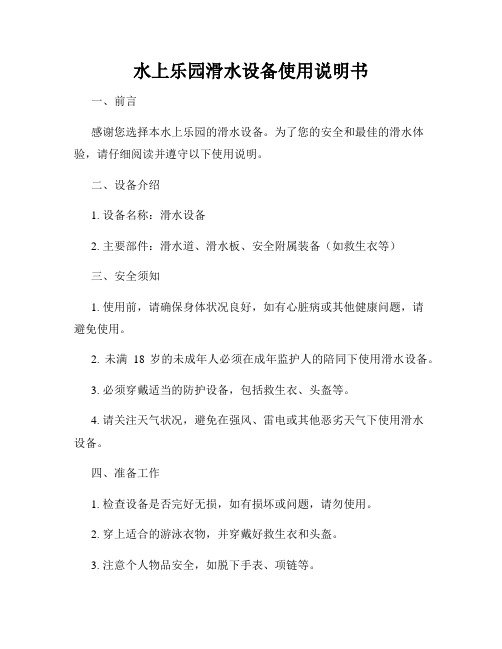
水上乐园滑水设备使用说明书一、前言感谢您选择本水上乐园的滑水设备。
为了您的安全和最佳的滑水体验,请仔细阅读并遵守以下使用说明。
二、设备介绍1. 设备名称:滑水设备2. 主要部件:滑水道、滑水板、安全附属装备(如救生衣等)三、安全须知1. 使用前,请确保身体状况良好,如有心脏病或其他健康问题,请避免使用。
2. 未满18岁的未成年人必须在成年监护人的陪同下使用滑水设备。
3. 必须穿戴适当的防护设备,包括救生衣、头盔等。
4. 请关注天气状况,避免在强风、雷电或其他恶劣天气下使用滑水设备。
四、准备工作1. 检查设备是否完好无损,如有损坏或问题,请勿使用。
2. 穿上适合的游泳衣物,并穿戴好救生衣和头盔。
3. 注意个人物品安全,如脱下手表、项链等。
五、使用步骤1. 确保水上乐园工作人员的指导下进行。
2. 将滑水板放置在滑水道上,并确保固定牢固。
3. 保持平衡,双脚分开并弯曲膝盖。
4. 在工作人员的指示下,推开自己,开始滑行。
5. 在滑行过程中保持稳定并注意前方状况。
6. 到达终点后,按照工作人员的指示慢慢减速并停下来。
7. 沿途切勿触碰或抓住滑水道的边缘或其他物品。
六、注意事项1. 请勿在滑行中进行危险动作,如跳跃或翻滚等。
2. 请勿交叉滑行道,以免发生碰撞事故。
3. 请勿向其他滑行者喷水或抛掷物品,以免造成干扰或伤害。
4. 如有紧急情况,立即采取保护自己的措施,并呼叫工作人员。
七、维护保养1. 定期检查设备的安全性能和完整性,如有问题请及时维修或更换。
2. 避免直射阳光或雨淋浸泡,存放在干燥通风的地方。
3. 注意滑水道的清洁和防滑处理,确保滑行的安全性。
八、故障排除1. 如发现设备存在故障,请立即停止使用,并联系售后服务中心。
2. 请勿擅自拆卸设备,以免引起损坏或安全隐患。
九、免责声明1. 在使用滑水设备时,请自行承担风险。
2. 由于滑水设备的特殊性,水上乐园将不承担任何人身或财产损失的责任。
十、总结感谢您阅读并遵守本使用说明书。
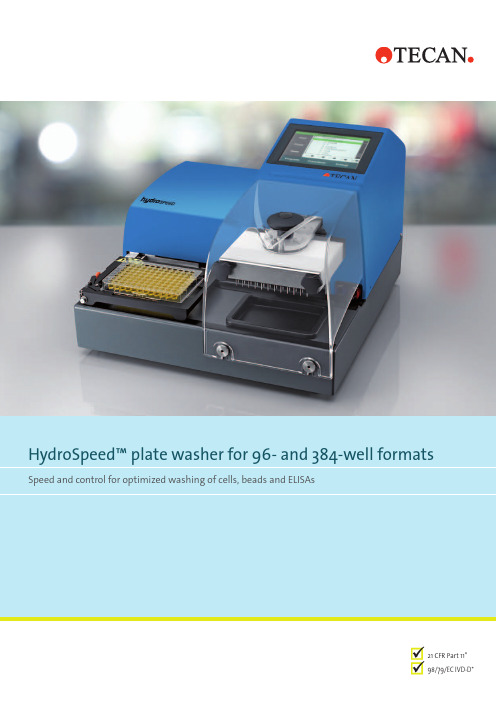
21 CFR Part 11*Are you washing away your cells?Loosely adherent cell lines, such as P815 and HEK 293, are commonly used for a wide range of research applications, but are challenging to wash for typical plate washers. Excessive dispense speeds can cause detachment of cells and holes in the cell layer. Coupled with loss of cells during poorly controlled aspiration, this can lead to reproducibility issues and high CVs, resulting in failed experiments, repeat testing and a loss of productivity.in a wellFailed results leading to loss of productivityF ai le dR es ul tsAre your magnetic beads being washed away?Multiplexed assays using magnetic beads are becoming increasingly popular for a variety of applications, but achieving good wash results without losing beads remains a challenge. Automated washing protocols often suffer from low bead recovery rates, due to insufficient bead settling by weak magnets. Poor control of aspiration parameters also makes it difficult to achieve low residual liquid volumes without significant loss of beads, leading to incon-sistent results and high CV values.Loss of magnetic beads due to insufficientbead settlingPoor control of vacuum level for aspiration Failed experiments due to inconsistent resultsR E J EC T E DD a te : R e as o n : I n i t i a l s : Si g n a t u r e :Are you suffering from needle clogging during ELISA washing?Automated ELISA processing using a microplate washer is now a routine task for many laboratories, yet crystallization of wash buffer within the aspiration/dispense needles remains a common problem. This causes clogging of the needles while the washer is idle between plates, and can lead to loss of entire runs as a result of overflowing wells. Cleaning of wash heads is laborious and time consuming, and can significantly affect productivity if washers are integrated into automated liquid handling systems.Picture showing blocked dispense needlesSpilling of plate caused by clogged needlesTedious cleaning of spillsAnti Clogging function prevents needle blockage Easy handling of quick X-change of wash head without toolingIntense cleaning possibility of wash head in ultrasonic bathDiscover how the HydroSpeed plate washer can take the hassle out of ELISA washing!The innovative Anti-Clogging™ function actively prevents needle clogging by automatically rinsing and soaking the wash head when the HydroSpeed washer is idle for a pre- defined period. In addition, the wash head can be easily removed for ultrasonic cleaning, with a self-alignment feature to simplify re-installation.Highlights of active clog prevention include:• Anti-Clogging function to actively prevent needle blockage • Pre-defined rinse procedure makes preventive maintenance easy to perform• Easy X-change wash heads allow intense cleaning in an external ultrasonic bath• Wash bottle filters prevent particles from entering the wash headFast, reliable washing in 96- and 384-well formats> L earn more at /cell-protectionGI S T E R ETecan Group Ltd. makes every effort to include accurate and up-to-date information within this publication; however it is possible that omissions or errors might have occurred. Tecan Group Ltd. cannot, therefore, make any representations or warranties, expressed or implied, as to the accuracy or completeness of the information provided in this publication. Changes in this publication can be made at any time without notice. All mentioned trademarks are protected by law. For technical details and detailed procedures of the specifications provided in this document please contact your Tecan representative. This brochure may contain reference to applications and products which are not available in all markets. Please check with your local sales representative.Tecan is a registered trademark and HydroSpeed, HydroControl, Cell Protection and Anti-Clogging are trademarks of Tecan Group Ltd. Männedorf, Switzerland. Greiner is a registered trademark of Greiner Bio-One GmbH, Germany.© 2011, Tecan Trading AG, Switzerland, all rights reserved.396377 V 1.1, 07-2011Tecan – Who we areTecan is a leading global provider of laboratory instruments and solutions in biopharmaceuticals, forensics, clinical diagnostics,academic centers and life science industries, and specializes in the development and production of automation solutions, detection instruments such as microplate readers, microarray-related products and washers.Founded in Switzerland in 1980, Tecan has manufacturing, research and development sites in both North America and Europe, and maintains a sales and service network in 52 countries. To date, Tecan has distributed approximately 20,000 microplate readers worldwide and is committed to continuous technological improvements and compliance to global quality standards.Austria +43 62 46 89 33 Belgium +32 15 42 13 19 China +86 21 2898 6333 Denmark +45 70 23 44 50 France +33 4 72 76 04 80 Germany +49 79 51 94 170 Italy +39 02 92 44 790 Japan +81 44 556 73 11 Netherlands +31 18 34 48 174 Singapore +65 644 41 886 Spain +34 93 490 01 74 Sweden +46 31 75 44 000 Switzerland +41 44 922 89 22 UK +44 118 9300 300 USA +1 919 361 5200 Other countries +41 44 922 8125。

Installation and Operation ManualHi-Pro ManifoldParker HannifinInstrumentation Products Division EuropeRiverside Road, Barnstaple, Devon, EX31 1NPUnited KingdomTelephone: 0044 1271 313131IDENTIFICATION OF HAZARDSNEVER adjust valves under pressure.NEVER slacken or remove any valve parts under pressure.NEVER use any mechanical aids i.e. wrenches, extensions to operate handles.NEVER carry ball valves by the handle.NEVER obscure valve body marking.NEVER remove end connectors.INSTALLATIONWear suitable PPE before installation and follow appropriate site safety procedures.Before installation, ensure that all valves are in the closed position.Parker Hi-Pro manifold uses either integral fitting (A-LOK/CPI) or NPT female connections. For connection, please refer to the appropriate installation instruction.NPT: Use standard practice for NPT taper threads. Use an appropriate thread tape or sealant to prevent galling.A-LOK/CPI: See separate instruction sheet supplied with A-LOK products.HANDLING AND STORAGEStorageThere is no specified shelf-life.Boxed products should be stored in a covered area, preferably indoors, and away from excessive moisture, heat, or airborne contaminants.The use of desiccant or corrosion inhibitors is not required during normal storage periods.Installation and Operation ManualHi-Pro ManifoldOPERATIONBall Valve:To close: Operate the handle until it is at 90° from the valve body centreline.To open: Operate the handle until it is in line with the centreline of the body and reaches the stop pin.Movement is limited to 90° (except for vent ball valves) by a mechanical stop pin.Ball valves should always be fully open or fully closed. Do not leave in a mid-position.Three-way vent ball valves (red handle) have no firm centre-off position and are positioned visually.Needle ValveTo close: Rotate handle clockwise until a stop is felt.To open: Fully rotate the handle anti-clockwise until a stop is felt.There are approximately three rotations between fully open and fully closed.Do not force rotation past the stop, as damage may occur. Maximum torque is 6NmFor anti-tamper designs only use the correct key for Parker manifolds.MAINTENANCEParker Hi-Pro Manifolds are not user-serviceable, except for gland adjustment of the vent needle valve. Gland adjustment becomes necessary when the valve is visibly leaking through the spindle just below the operating handle, or prior to operation when no torque or resistance is evident when operating the valve handle. Adjustment to the gland can be carried out to prevent leakage. Replacement bonnets are available.H-series Needle Valve Gland Adjustment (see page 3)CAUTION: Adjustment of the gland must be carried out at zero pressure1. Fully close the valve by turning the handle in a clockwise direction to stop lightly on seat(max. 2 Nm).2. Open the valve one full turn by rotating the handle in a counter clockwise direction.3. Loosen gland lock nut.4. Tighten gland nut to 11 Nm5. Re-tighten gland lock nut to 25 NmInstallation and Operation Manual Hi-Pro ManifoldH-Series BonnetGLAND NUTGLAND LOCKNUTInstallation and Operation ManualHi-Pro ManifoldThese valves are primarily used for double isolation of an instrument, be that a gauge or a transmitter. The primary and secondary valves are in the open position during normal operating conditions allowing the process pressure to enter the gauge or transmitter to perform its function to give a pressure reading. The primary valve is situated nearest to the inlet.Standard operating sequence to perform safe venting:1. Close the primary valve to block the pressure.2. Open the vent valve to release the line pressure.Installation and Operation ManualHi-Pro Manifold3. Close the vent valve.4. Close the secondary valve.5. Perform the required downstream functions.The double block gives two isolations to prevent process media escaping.6. Once the downstream functions, such as instrument calibration or replacement, have been performed, open the primary and secondary valves again to allow pressure measurement to continue.Vent plug: The valve is shipped with a vent plug, loose or installed as per the client’s requirements. While venting the valve, this plug must be removed. The plug can be re-fitted for safety reasons or to prevent ingress of the environment. That is the operator’s decision and should be in their operating procedures. It is suggested that PTFE tape or sealant is used to prevent galling of the threads.Installation and Operation ManualHi-Pro ManifoldWARNING - USER RESPONSIBILITYFAILURE OR IMPROPER SELECTION OR IMPROPER USE OF THE PRODUCTS DESCRIBED HEREIN OR RELATED ITEMS CAN CAUSE DEATH, PERSONAL INJURY AND PROPERTY DAMAGE.This document and other information from Parker Hannifin Corporation, its subsidiaries and authorized distributors provide product or system options for further investigation by users having technical expertise. The user, through its own analysis and testing, is solely responsible for making the final selection of the system and components and assuring that all performance, endurance, maintenance, safety and warning requirements of the application are met. The user must analyse all aspects of the application, follow applicable industry standards, and follow the information concerning the product in the current product catalogue and in any other materials provided from Parker or its subsidiaries or authorized distributors. To the extent that Parker or its subsidiaries or authorized distributors provide component or system options based upon data or specifications provided by the user, the user is responsible for determining that such data and specifications are suitable and sufficient for all applications and reasonably foreseeable uses of the components or systems.Parker Hannifin Manufacturing LtdInstrumentation Products Division EuropeRiverside RoadPottington Business ParkBarnstaple EX31 1NPUnited KingdomTel: +44 (0)1271 313131/ipd。
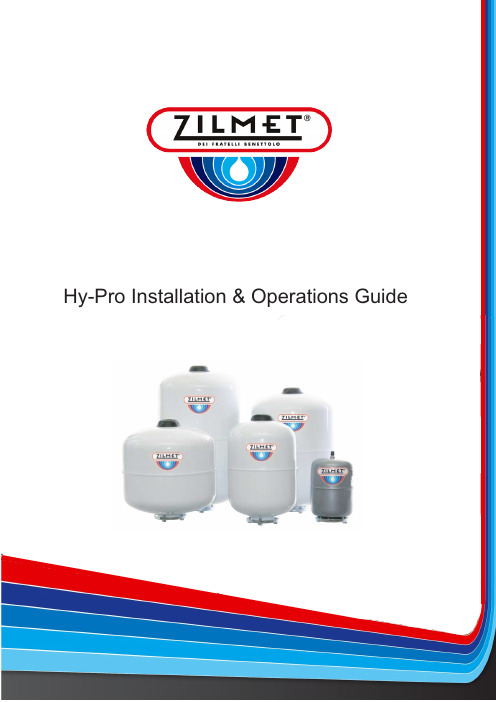
Hy-Pro Installation & Operations GuideInstallation & Maintenance GuideOperationThe HY-PRO range of Expansion Vessels is specifically designed for Unvented Potable Systems to deal with increased water volume resulting from heat expansion.The purpose of these vessels is to accommodate the increased liquid volume which occurs during system heating in an Unvented Circuit. A pressurised membrane allowsingress/egress of the liquid only during periods of heating / cooling.The correct size of vessel must be considered prior to installation and installed by appropriately trained engineers.Installation SitingThe Expansion Vessel may be fitted to a very wide range of systems, different sources of heat are applied to Unvented Hot Water Systems, and as long as the temperature is controlled within normal limits, the HY-PRO will be compatible in it’s application.Installations where the heat source is augmented by Solid Fuel, Solar Thermal or other heat sources with potentially uncontrolled input temperatures are not compatible with these vessels and an alternative model should be specified.The physical siting of the vessel should always be in accordance with the Cylinder manufacturers instructions as a variety of acceptable siting options is available.SizingThe appropriate sizing of an expansion vessel must be undertaken by qualified or appropriately trained engineers.Installation & Maintenance GuideThe vessel requires inspection at least once a year (or as and when a drop in performance is noted from the system). The vessel must be visibly inspected for pinholes in the metal body of the vessel and the air pressure must be checked against the required pre-charge. Some pressure loss is to be expected and should be rectified to within 20% accuracy but a significant drop in air pressure may signify that the vessel is nearing the end of it’s life span and may require membrane replacement. Some provision should be made within a wider piece of equipment for access and inspection.The air pressure may only be inspected when the vessel is either detached completely from the system or when the system itself is de-pressurised to atmospheric pressure.MaintenanceV = e x C 1 - P/P i fV = Expansion Vessel Sizee = Expansion Co-efficient corresponding to the difference between the cold water system temperature and the maximum working pressure. In standard plants:-e = 0.02244C = Total Water Capacity of the system in LitresP = Initial charge pressure (Absolute) - This should equal the value of the static isystem pressure minus 0.2 Bar.P = Maximum operating pressure (Absolute) of the Safety Relief Valve, taking into faccount any differences in height between the vessel and the safety relief valve.ExampleC = 300 LitresP = 3.3 Bar (4.5 Bar atmospheric)iP = 6 Bar (7 Bar Atmospheric)f V = 0.02244 x 300 1 - (4.3 / 7)V = 18.7Nearest vessel size with this capacity = 24 LitresAvailable in White only.MaterialsShell: Carbon SteelFlange: Galvanised /plastic Membrane: EPDMNotes。
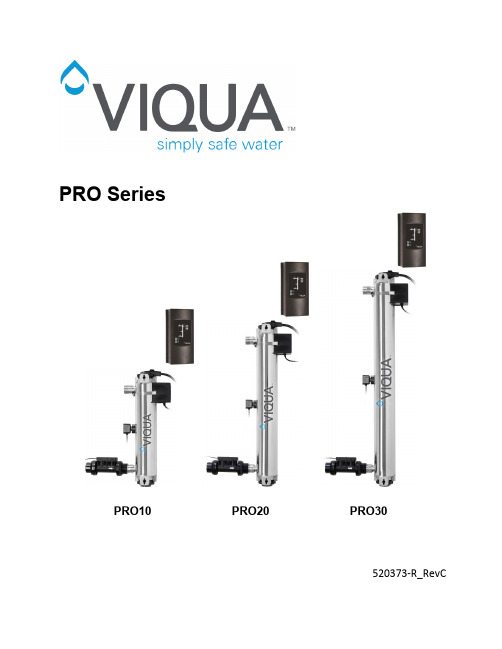
PRO SeriesPRO10 PRO20 PRO30Table of Contents Preface (ii)Contact Information (ii)About VIQUA – a Trojan Technologies Business (ii)Scope (iii)1.0Project & System Description (1)1.1Project Description (1)1.2System Description (1)2.0Product Drawings (2)2.1Install Diagram (2)2.2Mounting Diagram (3)2.3Flow Meter Installation Option (4)2.4Exploded View (4)3.0System Overview (5)3.1Pressure Drop (5)3.2Dose Curves (5)3.3Controller Interface (7)3.4UV Lamp (8)3.4.1Mercury Discharge Lamp Spectral Output (8)3.4.2Degradation Chart (9)3.4.3Temperature Profile (9)3.4.4Quartz Sleeve (10)3.5UV Sensor (10)3.5.1Sensor Response Curve (10)3.6Flow meter (11)3.7Product Features and Benefits (11)3.7.1Real-Time UV Dose Monitoring (11)3.7.2LightWise™ Technology (12)3.7.3Adjustable Alarm Set Points (13)3.8Signals and Remote Capabilities (13)3.8.1COMMcenter™ (13)3.8.2Dry Contacts (13)3.8.34-20 mA Interface (14)4.0Certifications (14)5.0Warranty (15)VIQUA Quality Principles (16)P REFACEContact Information425 Clair Road WestGuelph, Ontario, CanadaN1L 1R1Tel: 519-763-1032Fax: 519-763-5069**************About VIQUA – a Trojan Technologies BusinessWe believe clean water is an invaluable resource. That’s why, for more than a quarter of a century, we have led the development of water treatment solutions using environmentally friendly ultraviolet (UV) light. Today, VIQUA has the largest installed base of UV systems in operation on the planet, and many of our innovations define the industry standards for safeguarding our water from the damaging effects of microbial contamination.From offices and facilities in eight countries, the 800 employees of Trojan are united by an unwavering commitment to deliver advanced water treatment solutions that make water safety a reality worldwide.VIQUA is an ISO9001:2008 registered company specializing in the design, manufacture and sale of ultraviolet systems for:∙household drinking water∙light commercial drinking water∙point-of-use treatment∙point-of-entry treatmentVIQUA has over 600,000 systems installed worldwide and VIQUA systems can be found in almost every country in the world. Applications of VIQUA systems include rain water harvesting, ground water treatment, disaster relief, humanitarian aid, medical devices and bottled-water refill stations.ScopeThis document highlights the features and specifications of the PRO10, PRO20, and PRO30 systems. These PRO products are NSF Standard 55 Class A certified and are ideal for regulated markets and light commercial applications.1.0 P ROJECT &S YSTEM D ESCRIPTION 1.1 Project Description1.2 System Description2.0 P RODUCT D RAWINGS 2.1 Install Diagram2.2 Mounting Diagram47” max.PRO10: 18 ½”PRO20: 27 ¾”PRO30: 37 ½”2.3 Flow Meter Installation Option2.4 Exploded ViewRefer to .pdf and .step files for engineering drawings and part numbers.3.0 S YSTEM O VERVIEW3.1 Pressure DropThe pressure drop across the system is proportional to the flow through the system.3.2 Dose CurvesFlow rate, UVT, and required UV dose conditions dictate which system is appropriate for a given location.Dose values such as those in the following graphs are calculated based on set-points. Set-point conditions are determined by third party verified bioassay testing completed in compliance with the 2006 UV Disinfection Guidance Manual (UVDGM).Each of the PRO systems has a unique flow restrictor to limit flow rates to 10, 20, and 30 GPM for the PRO10, PRO20, and PRO30 systems respectively. These restrictors are found in the inlet port of the chamber and physically inhibit flow rates from exceeding maximum design flow.3.3 Controller InterfaceThe controller is equipped with the following features:1. Audible alarm2. Audible alarm mute3. Replacement lamp counter reset4. Lamp operation indicator5. Controller operation indicator6. Solenoid valve operation indicator7. Fan operation indicator8. Sensor reading indicator9. Flow meter operation indicatorFirmware in the controllers monitors flow rate and sensor input for set point conditions. Controllers will enter audible and visual alarm if the sensor input is too low given themeasured flow rate. Set points depend on the Adjustable Alarm Set Points (sec. 3.7.3).32984675Features∙Continuously monitors and controls the system.∙Communicates minor and major audible alarms when conditions fall outside the NSF Standard 55 Class A prescribed operating range.∙Auto-ranging.∙Constant Current.3.4 UV Lamp3.4.1 Mercury Discharge Lamp Spectral OutputThe lamp produces germicidal ultraviolet light (UV-C) at a wavelength of 253.7 nm. The absence of a peak at 185 nm is significant because it means no harmful ozone will be produced. VIQUA’s PRO system amalgam lamps have a mercury cont ent of less than 15 mg (IMERC registered).VIQUA’s amalgam lamps use a mercury amalgam matrix as opposed to mercury in its pure liquid form. Therefore, the mercury is contained as a secure, solid segment. Additionally, this segment is trapped in a compartment at the bottom of the lamp.would contain the mercury. Even if thiscompartment also broke open, the quartz sleeveprevents the mercury from coming in contactwith water flowing through the chamber.Features∙All electrical connections made at one end of the lamp.∙Lamp base features a diabolic barrier which prevents arcing between pins.3.4.2 Degradation ChartAmalgam lamps have a useful life of approximately 18,000 hours. They can provide adequate disinfection for up to two years and then require replacement.3.4.3 Temperature ProfileVIQUA’s lamps use a mercury amalgam mix to control the vapour pressure and produce a more stable output than conventional standard output lamps.3.4.4 Quartz SleeveThe UV lamp is enclosed by a quartz sleeve made of GE Type 214 or equivalent clear fused silica quartz.Mineral deposits will form on the quartz, which inhibit the amount of light that can reach the water. The sleeve must be manually cleaned on a regular basis using a mineral acid such as a calcium, lime, and rust remover.3.5 UV SensorMany factors influence a system’s level of UV disinfection. Some of these factors include water quality (primarily UVT), lamp output, and quartz sleeve fouling. Rather than base set-points on any one of these factors, alarm set-points are based on the quantity of light that actually reaches the sensor. In this way, the UV sensor detects when the water is no longer being purified properly as a result of change in any influential fact or. VIQUA’s UV sensors reliably detect low UV output and identify the need for maintenance.3.5.1 Sensor Response CurveThe sensor’s photodiode detects the emitted germicidal 253.7 nm wavelength.3.6 Flow meterThe flow meter measures the flow rate of water passing through the UV systems. The flow meter utilizes a paddle wheel and a flow detect arm to ensure reliable measurements.3.7 Product Features and Benefits3.7.1 Real-Time UV Dose MonitoringVIQUA’s PRO systems come equipped with real-time UV dose monitoring which utilizes data from both the flow meter and the UV sensor.Benefits∙ More accurate assessment of true operating conditions. ∙ More time between maintenance. ∙ Lower probability of false alarms.3.7.2 LightWise™ TechnologyVIQUA’s new LightWise™ technology allows the system’s electronic controller to automatically reduce lamp power during periods of no water flow. The dimming capability ultimately reduces the rate of sleeve fouling.Benefits∙Lower maintenance; up to 60% less maintenance.∙Lower energy consumption; estimated savings of 30%.∙Lower operating temperature; maintained below 40°C in typical no flow conditions. ∙Increased electrical efficiency minimizes carbon footprint.3.7.3 Adjustable Alarm Set PointsThe PRO10, PRO20, and PRO30 systems are all capable of programmable low UV dose alarm set points of 40, 80, or 120 mJ/cm2. After detecting a low UV dose, a visual and audible alarm will sound within the allowable response time (the time it takes for three void volumes to pass through the system, plus 3 seconds), as per NSF Standard 55 Class A protocol.40 80 120Benefits∙Allows for system compliance with regional regulations.∙Ability to tailor low UV alarm set point to custom application.∙Reliable system response time to alarm situations.∙Visual and audible alarm activation.3.8 Signals and Remote Capabilities3.8.1 COMMcenter™The COMMcenter™ provides live monitoring and records pastperformance. When a Mini-SD card is inserted into the system,information is recorded every minute. A 512 MB Mini-SD card shouldstore 18 years-worth of information. Without the Mini-SD, theCOMMcenter™will store the last 40 alarms that have occurred inmemory.Features∙Displays real-time dose measurements.∙Notifies alarm situations and provides help screens to overcome the problem.∙Archives past performance, water quality changes, power failures, alarms, and lamp age.∙RJ45 Ethernet cable connection between COMMcenter™ and controller.∙8 GB Micro-SD card and Mini-SD adapter kit (270302-R) sold separately.3.8.2 Dry ContactsThe dry contact can be used to signal a remote device in eventof the following major alarms:∙Lamp Fault∙Ballast (Controller) Fault ∙UV Sensor Fault∙Low UV Fault3.8.3 4-20 mA InterfaceAn optional 4-20 mA interface allows the user to read the currentoutput by the UV sensor or the flow meter. The interface can beused to send information to other monitoring systems.4.0 C ERTIFICATIONSAll PRO systems are tested and certified to NSF Standard 55 Class A, UL, CE, RoHS, and Low Lead standards.5.0 W ARRANTYVIQUA warrants the system components to be free from defects in material and workmanship for the time specified in the table below. During this time, VIQUA will repair or replace, at its option, any defective parts covered by the warranty. Component WarrantyUV Chamber ten (10) years from the date of purchaseElectrical (controller) and Hardwarefive (5) years from the date of purchase ComponentsUV Lamps, Sleeves, and UV Sensors one (1) year from the date of purchaseVIQUA Q UALITY P RINCIPLESVIQUA is a sustainable business that designs and builds industry-leading UV systems. Our products are used worldwide in applications that help improve quality of life by disinfecting water using UV.VIQUA utilizes quality materials and processes to ensure each product meets applicable user safety, disinfection, and environmental protection requirements. VIQUA’s product development process ensures comprehensive product validation an d certification.VIQUA manufactures each UV disinfection system to very high quality standards. Each system is subjected to rigorous functional testing prior to shipment.VIQUA is an ISO9001:2015 registered company.425 Clair Rd. W, Guelph, Ontario, Canada N1L 1R1Tel: (+1) 519-763-1032 • Toll Free: (+1) 800-265-7246 (US and Canada)Tel: (+31) 73 747 0144 (Europe) • Fax: (+1) 519-763-5069E-mail:**************。
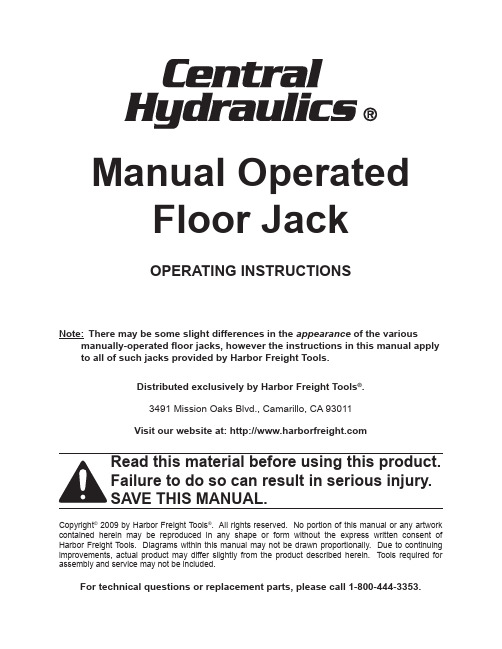
Manual OperatedFloor JackOPERATING INSTRUCTIONSNote: There may be some slight differences in the appearance of the various manually-operated floor jacks, however the instructions in this manual apply to all of such jacks provided by Harbor Freight Tools.Distributed exclusively by Harbor Freight Tools®.3491 Mission Oaks Blvd., Camarillo, CA 93011Visit our website at: Read this material before using this product.Failure to do so can result in serious injury.SaVe THiS manual.Copyright© 2009 by Harbor Freight Tools®. All rights reserved. No portion of this manual or any artwork contained herein may be reproduced in any shape or form without the express written consent of Harbor Freight Tools. Diagrams within this manual may not be drawn proportionally. Due to continuing improvements, actual product may differ slightly from the product described herein. Tools required for assembly and service may not be included.For technical questions or replacement parts, please call 1-800-444-3353.SaVe THiS manualKeep this manual for the safety warn-ings and precautions, assembly, operat-ing, inspection, maintenance and cleaning procedures. Write the product’s serial number in the back of the manual near the assembly diagram (or month and year of purchase if product has no number). Keep this manual and the receipt in a safe and dry place for future reference. IMPORTANT SAFETYINFORMATIONin this manual, on the labeling,and all other information provid-ed with this product:This is the safety alertsymbol. it is used to alertyou to potential personalinjury hazards. Obey allsafety messages thatfollow this symbol to avoidpossible injury or death.DANGER indicatesa hazardoussituation which, if notavoided, will result in death orserious injury.WARNINGindicates ahazardous situation which, ifnot avoided, could result indeath or serious injury.CauTiOn, usedwith the safetyalert symbol, indicates ahazardous situation which, ifnot avoided, could result inminor or moderate injury.NOTICE is used toaddress practicesnot related to personal injury.CauTiOn, withoutthe safety alertsymbol, is used to addresspractices not related topersonal injury.Safety WarningsWARNING Read all safetywarnings and instructions.Failure to heed these markingsmay result in personal injury and/orproperty damage.Save all warnings andinstructions for future reference.Study, understand, and follow all1.instructions before operating thisdevice.Do not exceed rated capacity.2.Use only on hard, level surfaces.3.Lifting device only. Immediately after 4.lifting, support the vehicle with appro-priate means.Do not move or dolly the vehicle5.while on the jack.Do not adjust safety valve.6.Wear ANSI-approved safety goggles 7.and heavy-duty work gloves duringuse.Keep clear of load while lifting and 8.lowering.Lower load slowly.9.Do not use for aircraft purposes. 10.Apply parking brake and chock tires 11.before lifting vehicle.Lift vehicle only at manufacturer-rec-12.ommended locations.Inspect before every use; do not use 13.if parts loose or damaged.Keep your work area clean and well 14.lit. Cluttered work areas invite acci-dents.Keep bystanders, children, and15.visitors away while operating jack.Distractions can cause you to losecontrol.Stay alert. Watch what you are do-16.ing, and use common sense whenoperating a jack. Do not use a jackwhile tired or under the influence ofdrugs, alcohol, or medication. A mo-ment of inattention while operatingjacks may result in serious personalinjury.Store idle jacks out of reach of chil-17.dren and other untrained persons.Jacks are dangerous in the hands ofuntrained users.Jack service must be performed only 18.by qualified repair personnel. Serviceor maintenance performed by unqual-ified personnel could result in a risk ofinjury.When servicing a jack, use only iden-19.tical replacement parts - refer to at-tached, product-specific parts list anddiagram. Follow instructions in the“Inspection, Maintenance, And Clean-ing” section of this manual. Use ofunauthorized parts or failure to followmaintenance instructions may createa risk of injury and may void any ap-plicable warranty.Maintain labels and nameplates on 20.the Jack. These carry importantinformation. If unreadable or miss-ing, contact Harbor Freight Tools for areplacement.Before use, read manufacturer’s 21.instruction manual for the vehicle (orobject) you will lift.When lifting only one wheel, support 22.the load immediately with one jackstand (not included) placed under theside of the vehicle being lifted. Alignthe saddle of the jack stand directlyunder the vehicle’s seam or recom-mended lifting point.When lifting the entire front end23.or rear end of a vehicle, supportthe load immediately with two jackstands. Align the saddles of the jackstands directly under the vehicle’sframe or recommended lifting points.Also, adjust the jack stands to thesame height.Do not work under the vehicle without 24.properly supporting the vehicle withjack stands.Avoid dangerous oncoming traffic. 25.Use the Jack as far away from theroadside as possible.Industrial applications must follow 26.OSHA requirements.Do not allow anyone in the vehicle 27.while using the Jack. Keep all by-standers a safe distance away fromthe vehicle.Do not support both ends of the ve-28.hicle at the same time.Before lowering the Jack, remove all 29.tools and equipment from under thevehicle.The warnings, precautions, and 30.instructions discussed in this manualcannot cover all possible conditionsand situations that may occur. Theoperator must understand that com-mon sense and caution are factors,which cannot be built into this prod-uct, but must be supplied by theoperator.UNPACKINGWhen unpacking, make sure that the product is intact and undamaged. If any parts are missing or broken, please call Harbor Freight Tools at 1-800-444-3353 as soon as possible.OPERATIONBleeding IMPORTANT! Before first use, check for proper hydraulic oil level in theJack. Then thoroughly test theJack for proper operation prior toits actual use. if the Jack appearsnot to be working properly, it maybe necessary to bleed its hydraulicsystem of excess air.Oil Fill Plug1. Remove the cover plate (some mod-els) and the Oil Filler Plug under-neath. (See Photo above.)Release ScrewPivot Assembly2. For models with a separate Re-lease Screw (shown above):Insert the slot on the lower portion ofthe Handle over the Release Screwto operate it.For models with the3. Release Screwbuilt into the pivot point:Rotate the handle to operate the Re-lease Screw.Turn the Release Screw4. counter-clockwise to open valve.Insert the Handle into the Pivot As-5.sembly (See photo above.) Applypressure to the Saddle, and pump theHandle quickly several times.Check the Oil Fill Hole and, if nec-6.essary, top off the Oil Fill Hole withhydraulic oil.Close the valve Release Screw by 7.turning handle clockwise and replacethe Oil Fill Plug and cover plate.Test the Jack several times for proper 8.operation before attempting to lift aload. if, after bleeding, the Jackstill does not appear to be workingproperly, do not use the Jack untilit has been repaired by a qualifiedservice technician.lifting1. WARNING! Park vehicle on aflat, level, solid, surface safelyaway from oncoming traffic. Turnoff the vehicle’s engine. Place thevehicle’s transmission in “PARK” (ifautomatic) or in its lowest gear (ifmanual). Set the vehicle’s emer-gency brake. Then, block the wheelsthat are not being lifted.Turn the Release Screw2. counter-clockwise to lower the Jack. Oncethe Jack is fully lowered, turn theRelease Screw firmly clockwise toclose it.Handle Saddle3. Carefully position the Saddle of theJack (see photo above) under thevehicle manufacturer’s recommendedlifting point. If equipped, the Elevat-ing Screw can be used to alter theheight of the jack’s saddle; it is ad-justed by turning the saddle clock-wise or counterclockwise. (See ve-hicle manufacturer’s owner’s manualfor location of frame lifting point whenlifting only one wheel and frame lift-ing points when lifting the entire frontor rear end of the vehicle.)Pump the Handle until the top of the 4.Jack’s Saddle has nearly reached thevehicle lifting point.Note:The Jack should be positioned at 90° to the vehicle’s lifting point toensure the Jack’s Saddle and vehiclelifting point are in alignment. If not,reposition the Jack before lifting thevehicle.To lift the vehicle, pump the Handle of 5.the Jack. Use smooth, full strokes forbest results.Once the vehicle is raised, slide a 6.jack stand of appropriate capacity(not included) under the proper liftingpoint referred to in the vehicle own-er’s manual. If using two jack stands,position them at the same point oneach side of the vehicle.Center the vehicle’s lifting point(s) on 7.the saddle of the jack stand(s). Setthe jack stand(s) according to themanufacturer’s instructions, makingsure that they lock securely into posi-tion.Note: if using two jack stands they must be at the same height.Slowly turn the Release Screw8. coun-terclockwise to lower the vehicle ontothe saddle(s) of the jack stand(s).Then, turn the valve Release Screwfirmly clockwise to close it.While standing safely aside, gently 9.rock the vehicle to determine if it isstable on the jack stand(s). If it isnot, raise the vehicle, and reposi-tion the jack stand(s). WARNING!When performing this procedurebe prepared and stand clear of thevehicle, as the vehicle can fall offthe jack stand(s) causing personalinjury and/or property damage.loweringRemove all tools, parts, etc. from1.under the vehicle.Position the Saddle under the lifting 2.point. Turn the Release Screw firmlyclockwise, and pump the Handle toraise the vehicle slightly above thesaddle(s) of the jack stands. Then,lower the Saddle to its lowest positionand remove jack stand(s).Slowly3. turn the Handle counterclock-wise (never more than two full turns)to lower the vehicle onto the ground.Lower the Jack completely. Then, 4.store in a safe, dry location out ofreach of children. inSPeCTiOn, mainTenanCe, anD CleaninGProcedures not specificallyexplained in this manualmust be performed only by aqualified technician.TO PREvENTSERIOUS INJURYFROm TOOl FailuRe:Do not use damagedequipment. If abnormal noiseor vibration occurs, have theproblem corrected beforefurther use.Before each use,1. inspect the gen-eral condition of the Jack. Check forbroken, cracked, or bent parts, looseor missing parts, and any conditionthat may affect the proper operationof the product. If a problem occurs,have the problem corrected beforefurther use.Do not use damaged equipment.Before each use, thoroughly test 2.the Jack for proper operation priorto its actual use. if the Jack ap-pears not to be working properly,follow Bleeding instructions onpage 4.Change the hydraulic oil at least 3.once every three years:With the Jack fully lowered, removea.the Oil Filler Plug on the side of theHousing.Tip the Jack to allow the old hydrau-b.lic oil to drain out of the Housingcompletely, and dispose of the oldhydraulic oil in accordance with localregulations.With the Jack upright, completelyc.fill the Housing with a high qualityhydraulic oil (not included) until theoil just begins to run out of the OilFill Hole.Open the valve Release Screw andd.pump the Handle to drive oil intopump passanges as well to bleedair from the system.Reinstall the Oil Filler Plug.e.Wipe dry with a clean cloth. Then, 4.store the Jack in a safe, dry locationout of reach of children and othernon-authorized people.T r o u b l e s h o o t i n gT O P R E v E N T S E R I O U S I N J U R Y : u s e c a u t i o n w h e n t r o u b l e s h o o t i n g a m a l f u n c t i o n i n g j a c k . S t a y w e l l c l e a r o f t h e s u p p o r t e dl o a d . C o m p l e t e l y r e s o l v e a l l p r o b l e m s b e f o r e u s e . I f t h e s o l u t i o n s p r e s e n t e d i n t h e T r o u b l e s h o o t i n g g u i d e d o n o t s o l v e t h e p r o b l e m , h a v e a q u a l i fi e d t e c h n i c i a n i n s p e c t a n d r e p a i r t h e j a c k b e f o r e u s e . a f t e r t h e j a c k i s r e p a i r e d : T e s t i t c a r e f u l l y w i t h o u t a l o a d b y r a i s i n g a n d l o w e r i n g i t f u l l y , c h e c k i n g f o r p r o p e r o p e r a t i o n , B e F O R e R e T u R n i n G T H e J a C k T O O P e R a T i O n .D O n O T u S e a D a m a G e D O R m a l F u n C T i O n i n G J a C k !P O S S i B l e S Y m P T O m SP R O B a B l e S O l u T i O n (m a k e c e r t a i n t h a t t h e j a c k i s n o t s u p p o r t i n g a l o a d w h i l e a t t e m p t i n g a s o l u t i o n .)J a c k w i l l n o t i f t a t i t s w e i g h t c a p a c i t y S a d d l e l o w e r s u n d e r l o a dP u m p s t r o k e f e e l s s p o n g y S a d d l e w i l l n o t l i f t a l l t h e w a y H a n d l e m o v e s u p w h e n j a c k i s u n d e r l o a d O i l l e a k i n g f r o m fi l l e r p l u g XXC h e c k t h a t R e l e a s e V a l v e i s c l o s e d f u l l y . B l e e d a i r f r o m t h e s y s t e m . X XXV a l v e s m a y b e b l o c k e d a n d m a y n o t c l o s e f u l l y . T o fl u s h t h e v a l v e s :L o w e r t h e S a d d l e a n d s e c u r e l y c l o s e t h e 1. R e l e a s e V a l v e .M a n u a l l y l i f t t h e s a d d l e s e v e r a l i n c h e s .2. O p e n t h e r e l e a s e v a l v e a n d f o r c e t h e 3. s a d d l e d o w n a s q u i c k l y a s p o s s i b l e .XXXJ a c k m a y b e l o w o n o i l. C h e c k t h e o i l l e v e l a n d r e fi l l i f n e e d e d .J a c k m a y r e q u i r e b l e e d i n g - s e e i n s t r u c t i o n s o n p a g e 4.XU n i t m a y h a v e t o o m u c h h y d r a u l i c o i l i n s i d e , c h e c k fl u i d l e v e l a n d a d j u s t i f n e e d e d .limiTeD 90 DaY WaRRanTYHarbor Freight Tools Co. makes every effort to assure that its products meet high quality and durability standards, and warrants to the original purchaser that this prod-uct is free from defects in materials and workmanship for the period of 90 days fromthe date of purchase. This warranty does not apply to damage due directly or indirectly, to misuse, abuse, negligence or accidents, repairs or alterations outside our facilities, criminal activity, improper installation, normal wear and tear, or to lack of maintenance. We shall in no event be liable for death, injuries to persons or property, or for incidental, contingent, special or consequential damages arising from the use of our product. Some states do not allow the exclusion or limitation of incidental or consequential damages, so the above limitation of exclusion may not apply to you. THIS WARRANTy IS ExPRESS-Ly IN LIEU OF ALL OTHER WARRANTIES, ExPRESS OR IMPLIED, INCLUDINg THE WARRANTIES OF MERCHANTABILITy AND FITNESS.To take advantage of this warranty, the product or part must be returned to us with transportation charges prepaid. Proof of purchase date and an explanation of the com-plaint must accompany the merchandise. If our inspection verifies the defect, we will ei-ther repair or replace the product at our election or we may elect to refund the purchase price if we cannot readily and quickly provide you with a replacement. We will return re-paired products at our expense, but if we determine there is no defect, or that the defect resulted from causes not within the scope of our warranty, then you must bear the cost of returning the product.This warranty gives you specific legal rights and you may also have other rights which vary from state to state.3491 Mission Oaks Blvd. • PO Box 6009 • Camarillo, CA 93011 • (800) 444-3353Record Product’s Serial number Here:Note:If product has no serial number, record month and year of purchase instead. Note:Some parts are listed and shown for illustration purposes only, and are not avail-able individually as replacement parts.SpeciFicationSWeight Capacity2-1/2 Tons (5,000 lb.)Maximum Height31-5/8"Minimum Height5-3/4"aSSemblyinstall the Foot pedal1.The Pedal Link (41) is already assembled to the body of the jack.2.To attach the Foot Pedal (38), pass the Bolt (42) through the Pedal Link and Foot Pedal, and fix in place using Washer (40) and Nut (39).note: The Foot Pedal (38) can be used to raise the Saddle.mount the Handle assembly into position.3.First loosen the Nut (34) and Bolt (36) which are located just below the hole for the handle in the Handle Socket (35).Insert the Handle (72) into the Handle Socket. Be sure it is properly seated. Re-4.tighten the bolt and nut to secure the handle in place.note:Some parts are listed and shown for illustration purposes only and are not avail-able individually as replacement parts.pleaSe ReaD tHe FolloWinG caReFUllyTHE MANUFACTURER AND/OR DISTRIBUTOR HAS PROVIDED THE PARTS DIAGRAM IN THIS MANUAL AS A REFERENCE TOOL ONLY. NEITHER THE MANUFACTURER NOR DISTRIBUTOR MAKES ANY REPRESENTA-TION OR WARRANTY OF ANY KIND TO THE BUYER THAT HE OR SHE IS QUALIFIED TO MAKE ANY REPAIRS TO THE PRODUCT OR THAT HE OR SHE IS QUALIFIED TO REPLACE ANY PARTS OF THE PRODUCT. IN FACT, THE MANUFACTURER AND/OR DISTRIBUTOR EXPRESSLY STATES THAT ALL REPAIRS AND PARTS REPLACEMENTS SHOULD BE UNDERTAKEN BY CERTIFIED AND LICENSED TECHNICIANS AND NOT BY THE BUYER. THE BUYER ASSUMES ALL RISK AND LIABILITY ARISING OUT OF HIS OR HER REPAIRS TO THE ORIGINAL PRODUCT OR REPLACEMENT PARTS THERETO, OR ARISING OUT OF HIS OR HER INSTALLATION OF REPLACEMENT PARTS THERETO.SKU 42820For technical questions, please call 1-800-444-3353.part Description Q’ty 1Snap Ring1 2Washer2 3O Ring1 4Pressure Piston1 5Pressure Piston Ring1 6Sealing Washer1 7O Ring1 8O Ring Retainer1 9Snap Ring1 10Cylinder1 11Housing1 12Oil Filler Plug1 13Cylinder Base1 144mm Steel Ball1 15Spring Seat1 16Spring1 17Over Pressure Valve1 18Sealing Washer1 19Over Pressure Valve Plug Screw1 206mm Steel Ball3 21O Ring1 22Release Valve Rod1 23Washer1 24Oil Valve1 25Washer1 26Pump Cylinder1 27Y Ring1 28O Ring1 29Dirt Proof Boot1 30Pump Plunger1 31Pin Rod2 32Washer2 33Torsion Spring (set of 2)1 34M10 Nut1 35Handle Socket1 36M10 x 50 Bolt1 37E-clip10 38Pedal1part Description Q’ty 39M10 Lock Nut1 40Spring Washer1 41Pedal Link1 42M10 x 55 Bolt1 43Pedal Rod1 44Rod1 45Rod2 46Rod6 47Spring Washer12 48Nut12 49Rod1 50Snap Ring1 51M12 x 1.25 Lock Nut2 52Rear Wheel2 53M18 x 1.5 Nut2 5418mm Spring Washer2 55Arm Shaft1 56Frame2 57M16 x 1.5 Nut2 58Washer2 59Shaft Sleeve2 60Front Wheel2 61Front Wheel Shaft1 62Saddle Base1 63Rod1 64Rod Link2 65Arm1 66Pin1 67Saddle1 68Rod1 69Spring2 70Cover1 71Handle Sleeve2 72Handle1 73Handle Knob1 74Pin1 75Convey Knob1paRtS liStSKU 42820For technical questions, please call 1-800-444-3353.aSSembly DiaGRamSKU 42820For technical questions, please call 1-800-444-3353.。

HydroCOM 服务和配置软件HSS 4.1使用手册06/A版本让压缩机的控制与监测工作变得容易1简介 (3)2安装 (4)2.1最低系统要求 (4)2.2安装 (4)3HSS用户界面 (5)3.1菜单栏 (5)3.1.1文件 (5)3.1.2设置 (6)3.1.3历史 (6)3.1.4帮助 (7)3.2 状态栏 (7)3.3 任务栏 (7)4分析 (8)4.1任务栏 (8)4.2连线 (9)4.3下载参数—从CIU下载设置 (9)4.4察看CIU (9)4.5察看Actuator (10)4.6察看FTIM (12)4.7察看FTIM的详细内容 (13)4.8将CSV文件以Excel格式输出 (15)4.9打印 (17)4.10历史记录功能 (18)5服务 (22)5.1传感器校准 (22)5.1.1油压 (22)5.1.2活塞杆沉降 (25)5.1.3指示压力 (26)5.2设置参数—上传至CIU (27)5.3CIU时间和运行时间 (28)1 简介HSS是HydroCOM系统的服务和设置专用软件,用于下列产品的数据和状态的显示、服务和设置:§HydroCOM 气量无级调节系统§RecipCOM 往复式压缩机状态在线监测§ROD-Position Analyzer 活塞杆位置分析系统软件有三个权限等级:§分析级§服务级§设置级分析级是主要用于数据和状态的显示。
这个级别的用户权限不会导致系统故障。
服务级只授权给为系统进行服务和维修的用户。
该级别除了必要的分析功能之外,还可以进行校准传感器和上传配置文件给CIU的工作。
警告!如果将错误的文件上传至CIU,有可能会导致压缩机停机和设备损坏。
设置级权限只开放给贺尔碧格服务工程师或是客户的专门技术人员。
该级别除了拥有分析级和服务级的所有功能之外,还可以对系统进行设置。
警告!错误的设置将造成系统错误,从而导致压缩机停机并对设备造成损害。

Hydrolab的通讯调试Hydrolab根据使用方式的不同有不同的连接通讯方式,一般有手持便携式,是连接手操器使用,用于野外现场测量;实验室式,连接电脑使用,通过Hydras3LT或超级终端控制,用于实验室的水样测量;在线式连续测量,和自控系统连接使用,通过控制系统发出读取命令,读取Hydrolab测量的管网上的读值。
下面分别讲述在不同场合使用下的连接方式。
图1 Hydrolab的连接方式,Hydrolab与手操器连接bacOgiit keypower ("Cn/off) LeyMTfrcnGWcursw ku’F (4^traril pLinelhinctinn (4)Figure 2:The Surveyor 4twk panelH}dmliab key图2手操器示意图图2为手操器,最新的手操器与示意图略有区别,背光键和开关键在手操器的最下面。
Hydrolab通过数据线与手操器连接,可以如图1所示的连接,在Hydrolab有内置电池仓并装填电池的情况下,也可以通图3的数据线直接连接手操器。
图3数据线在Hydrolab与手操器连通的瞬间,Hydrolab会发出"嘀”的一声响,同时手操器屏幕亮,显示连接状态,随即暗掉,这是正常的,然后按开关键,手操器开机,第一次连接时显示如下界面,见图4。
见图5,功能键与显示屏上的四个键一一对应使用。
"Setup ”键,如图 7。
在下一层界面,选择手操器即按“ Surveyor ”键,见图8,通过方向键上下移动高亮条,选 择我们想要设置的选项,移动高亮条到"Display: Tabular ”,按“ Select ”键,见图9。
D/T 121496101000 IBV8.5Tim 101000 IBV 7.2Setup/Cal][FilesStore第一次使用我们需要配置显示页面,按 mtiniihh詁他心dF 吐伽X g1x1 g specific :0Einecti<H3-Setup/Cal ”键,如图 6,进入下一屋选项后再按I'Sond e.G^Qph/Tab] Storex . ________图6图7移动高亮条选择"IB% Svr4: %Left ”,IB 是 Internal Battery , "IB% Svr4: %Left ”即内置电池 的剩余电量,见图10,然后按“ Add ”键,然后可以继续移动高亮条选定其他想要显示的项 目,并按添加键,选择结束后,按“Done ”键,见图11。
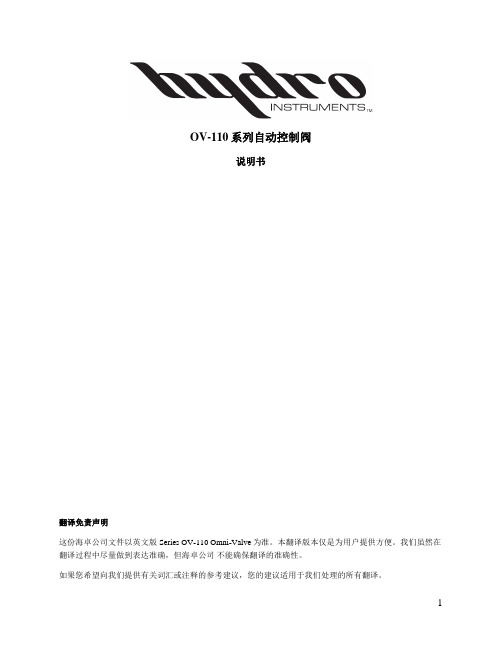
OV-110系列自动控制阀说明书翻译免责声明这份海卓公司文件以英文版Series OV-110 Omni-Valve为准。
本翻译版本仅是为用户提供方便。
我们虽然在翻译过程中尽量做到表达准确,但海卓公司不能确保翻译的准确性。
如果您希望向我们提供有关词汇或注释的参考建议,您的建议适用于我们处理的所有翻译。
海卓公司OV-110系列自动控制阀目录第一章: 功能、容量和构造 (3)1.安全注意事项2.OV-110系列产品功能3.真空操作4.设备安装5.化学品类型和范围6.实体设计7.电源、输入和输出8.警报条件和确认9.DIP开关第二章:控制方法 (7)1.流量控制(比例控制)2.余氯控制3.复合环路控制4.双输入前馈控制5.步骤进控制6.双设定点控制第三章:用户界面 (14)第四章:运动控制、阀门和10点线性化 (14)第五章:操作菜单 (16)第六章:密码设置菜单 (17)第七章:高级校准菜单 (18)1.清除功能(液体供给系统)2.剂量方法选择3.流量停止4.外部任务/待机和自动/手动控制选项第八章:故障分析和设备维护1.出厂设置2.服务图目录:1.安装图 (3)2.自动控制阀构造 (4)3.自动控制阀电路板 (6)4.图4-9:控制图示......................................................................................................................................7-135.图10-12:阀线性化................................................................................................................................ 14-156.图13-16:阀体示意图............................................................................................................................ 21-24第一章: 功能、容量和构造1.安全注意事项概要:务必在使用化学和电气设备时遵守所有适用的安全注意事项。
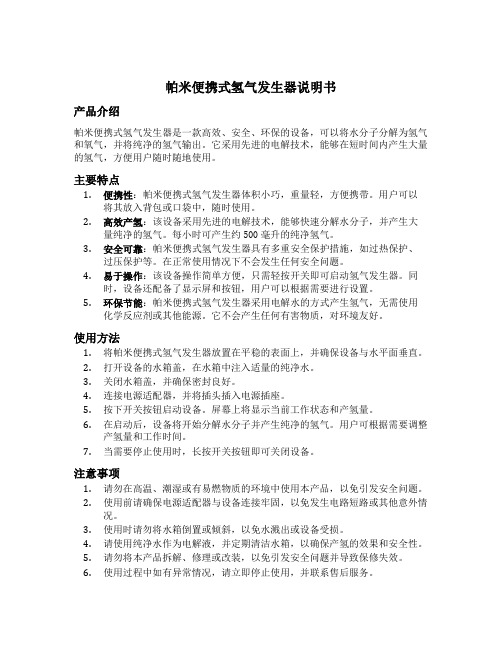
帕米便携式氢气发生器说明书产品介绍帕米便携式氢气发生器是一款高效、安全、环保的设备,可以将水分子分解为氢气和氧气,并将纯净的氢气输出。
它采用先进的电解技术,能够在短时间内产生大量的氢气,方便用户随时随地使用。
主要特点1.便携性:帕米便携式氢气发生器体积小巧,重量轻,方便携带。
用户可以将其放入背包或口袋中,随时使用。
2.高效产氢:该设备采用先进的电解技术,能够快速分解水分子,并产生大量纯净的氢气。
每小时可产生约500毫升的纯净氢气。
3.安全可靠:帕米便携式氢气发生器具有多重安全保护措施,如过热保护、过压保护等。
在正常使用情况下不会发生任何安全问题。
4.易于操作:该设备操作简单方便,只需轻按开关即可启动氢气发生器。
同时,设备还配备了显示屏和按钮,用户可以根据需要进行设置。
5.环保节能:帕米便携式氢气发生器采用电解水的方式产生氢气,无需使用化学反应剂或其他能源。
它不会产生任何有害物质,对环境友好。
使用方法1.将帕米便携式氢气发生器放置在平稳的表面上,并确保设备与水平面垂直。
2.打开设备的水箱盖,在水箱中注入适量的纯净水。
3.关闭水箱盖,并确保密封良好。
4.连接电源适配器,并将插头插入电源插座。
5.按下开关按钮启动设备。
屏幕上将显示当前工作状态和产氢量。
6.在启动后,设备将开始分解水分子并产生纯净的氢气。
用户可根据需要调整产氢量和工作时间。
7.当需要停止使用时,长按开关按钮即可关闭设备。
注意事项1.请勿在高温、潮湿或有易燃物质的环境中使用本产品,以免引发安全问题。
2.使用前请确保电源适配器与设备连接牢固,以免发生电路短路或其他意外情况。
3.使用时请勿将水箱倒置或倾斜,以免水溅出或设备受损。
4.请使用纯净水作为电解液,并定期清洁水箱,以确保产氢的效果和安全性。
5.请勿将本产品拆解、修理或改装,以免引发安全问题并导致保修失效。
6.使用过程中如有异常情况,请立即停止使用,并联系售后服务。
售后服务1.帕米便携式氢气发生器提供一年的质保服务。
HydroPro操作手册二零一四年十一月
目录
一、运行软件 (1)
二、基本设置 (2)
1、创建新项目 (2)
2、设置项目属性 (3)
3、设置坐标系统 (5)
4、船只配置 (17)
5、设备配置 (18)
三、数据采集 (20)
1、输入测线 (20)
2、记录方式 (21)
3、选择测线 (22)
4、显示 (23)
5、开始测量 (25)
四、数据处理 (26)
1、导入数据 (26)
2、数据编辑 (27)
3、数据输出 (30)
一、运行软件
1、点击运行Flavor,选择construction-survey,点击OK。
2、点击Nav,运行HYDROpro。
如需中文界面,打开Utilities,点击Language,选择Chinese(simpLified)。
点OK会弹出提示:需要重启软件语言修改才能生效,确定即可。
二、基本设置
1、创建新项目
1.1、运行Nav,点击项目,新建一个项目,输入选择项目名称、存储路径等,建议使用默认的路径,以便后续查找。
1.2、点击下一步,进入项目--细节菜单,根据项目的实际情况输入相关信息,点击完成。
2、设置项目属性
2.1、如果项目细节需要修改,点击项目--属性--项目细节进行修改。
2.2、修改显示单位,在主菜单栏点击配置,选择下拉菜单的显示单位,则出现下面对话框,修改需要修改的单位。
2.3、修改显示格式,在主菜单栏点击配置,选择下拉菜单的全球设置,选择当地时间,如下图:
2.4、点击坐标菜单,选择坐标类型为:当地网格,坐标顺序为:北、东:
3、设置坐标系统
设置坐标系统,点击主菜单的配置,在下拉菜单中选择坐标系:
弹出如下菜单:
3.1、选择已知坐标系统
如果项目没有提供当地直角坐标,可按照以下步骤将WGS-84转换成北京54,6度带直角坐标:
3.1.1、点击选择进入如下界面:
3.1.2、选择新系统,点击下一步:
3.1.3、点击下一步,进入如下界面,选择坐标系统组China,投影带根据所在
地区经度L1计算,选择对应的带号:
计算方法:
L1/6=N,如果L1被6整除,则带号N=L1/6+1,则中央子午线为L1+3;
如果L1不能被6整除,则带号N(四舍五入取整)=(L1+3)/6;
如:
精度为88度,则N=88/6=14.6,N=91/6=15.16,则该经度位于15号带,中央子午线为87;
下图为3度带和6度带的分带示意图:
3.1.4、点击下一步,选择基准面EGM96(Global):
3.1.5、点击完成,完成坐标系统设置。
3.2、建立新的坐标系统
3.2.1、输入新坐标系统的名称:
3.2.2、点击下一步进入如下界面,创建一个新的组:
3.2.3、点击下一步输入组名称:
3.2.4、点击下一步进入大地基准转换菜单,选择新建:
3.2.5、点击下一步,输入转换名称,点击新建椭球:
3.2.6、点击下一步,输入椭球名称,长半轴、短半轴长度或者扁率(如果没有此椭球数据,则该方法不适合,请按本文下节提到的七参数进行转换):
3.2.7、点击下一步,选择三参数或者七参数转换方法,对于工区长度小于80KM,可以选择三参数,三参数由一个已知公共点即可算出,七参数至少需要三个,具体计算方法可使用hydropro的坐标转换工具或者其他计算软件如TGO\COORD等。
3.2.8、点击下一步选择投影方式,通常我们选择横轴墨卡托投影:
3.2.9、点击下一步,输入中央子午线,偏东改正值为500000:
3.2.10、点击下一步,选择方位起算方向为北,坐标值为北和东:
3.2.11、点击下一步,如果需要高程转换,选择第一或者二,一是已有模型,二则需要手工输入,不需要转换则选择第三项:
3.2.12、点击下一步,查看新建坐标系统参数,点击完成即可。
3.3、校准(无椭球参数)
在不知道椭球参数的情况下进行坐标转换
通常在测区长度小于5公里,且只有少数已知点既有WGS84和地方独立坐标系统时使用以下方法进行转换:
3.3.1、点击校准:
3.3.2、进入如下菜单,输入场地名称,如:北京地方
3.3.3、可通过其他软件计算出七参数,也可点击自动弹出如下对话框,输入对应坐标。
3.3.4、点击确认,主菜单即可显示当前校准坐标系统,如:北京地方。
确认坐标系统设置完成。
4、船只配置
4.1、在主菜单点击配置打开下拉菜单,选择船只,弹出船只配置对话框,点击增加,出现如下对话框,输入船名和编号:
4.2、点击编辑器,进行船型及偏移点编辑,量取GPS以及测深仪的位置,输入偏移量:
5、设备配置
5.1、添加GPS设置
在配置下拉菜单中选择设备,点击增加,弹出如下对话框:
在左侧菜单选择GPS,右侧选择NMEA,
下一步,然后点击完成出现如下对话框:
选择船只名称,偏移点名称(对应上节船只配置);打开端口,选择对应端口名称,波特率以及其他配置,使其与GPS硬件输出波特率一样,并点击测试,查看是否有数据输入。
5.2、添加测深仪系统
点击增加设备,左侧选择回声测深仪,右侧选择NMEA,其他配置与GPS配置类似。
5.3、添加姿态仪
与上述设备添加类似。
三、数据采集
1、输入测线
点击配置主菜单,在下拉菜单中选择引导物,弹出如下对话框:
输入组名称,当前引导物名称(测线名称),测线起始点坐标。
2、记录方式
在主菜单上点击配置选择下拉菜单的事件,弹出如下对话框:
2.1、时间间隔方式
选择time,点击配置弹出如下对话框,点击间隔输入需要记录数据的时间间隔:
2.2、距离间隔方式
选择distance,点击配置弹出如下对话框,点击间隔输入需要记录数据的距离间隔:
3、选择测线
点击主菜单上的测量打开下拉菜单,选择编辑导向联系:
选择相关参数,引导物即是你当前需要测量的测线名称,在选项菜单栏可选择指定颜色,以便区别。
4、显示
点击主菜单上的显示打开下拉菜单,在打开显示菜单下选择我们需要显示的界面,通常我们会打开如下界面:(可根据实际情况添加)
4.1、测量文本
修改属性:点击该窗口激活,然后点击主菜单的显示按钮,在下拉菜单中选择属性,弹出如下对话框:
选择你需要查看的信息:如横轴坐标、航向、航速、水深值等
4.2、平面图
可监控上线情况,如需修改相关属性,按测量文本修改属性方式修改即可。
4.3、离线条
该显示用于监控船舶偏移测线的情况
5、开始测量
5.1、点击测量,输入测量名称
5.2、点击在线或ON,所有测量数据在软件上显示,但不记录。
5.3、点击登录记录测量数据,所有的数据记录在一个后缀为hpo的文件里。
通常存储在hydropro安装目录下的project文件夹。
四、数据处理
1、导入数据
1.1、点击运行NavEdit,打开存储的hpo文件
1.2、点击主菜单的configure,选择测量名称及测量船舶名称
1.3、点击下一步,进入测深仪选择菜单,在ECHO sounder栏选择测量时输入的测深仪名称,如不选择输出的数据只有定位数据。
1.4、点击下一步,选择需要编辑或者输出的测线的名称:
1.5、点击下一步,选择偏移位置,通常选择echo sounder测深仪所在位置:
2、数据编辑
2.1、查看数据
按住鼠标左键不放,拉出如上图白色方框,选择你需要编辑的该测线上的某段时间,如需整条测线一起编辑,从上图最左端浅蓝线一直拉到右端浅蓝线即可。
端面图和水深表格将会显示如下:
水深表格:
断面图:
2.2、修改数据
2.2.1、增减水深值
点击水深表格中的水深值或断面图中的点位将其激活,按如下方式进行修改:Ctrl+F8 每次减少0.01
Ctrl+F9 每次增加0.01
Ctrl+Shift+F8 每次减少0.1
Ctrl+Shift+F9 每次增加0.1
2.2.2、图形编辑水深值
按住Alt左键点击断面图上的点位,拉到相应位置。
2.2.3、文本修改
双击水深表格里的水深值,输入修改后的数值,回车确定。
2.2.4、剔除假水深
在表格或断面图中点击假水深点,按Ctrl+F或点击或在edit菜单中选择toggle flag即可去除。
2.2.5、内插
在水深表格或断面图中选择连续的一组水深值,在断面图中右键选择interpolate或即可在首尾水深值间插入等间数值。
2.2.6、数据恢复
所有经过编辑的数据都可以恢复到原始值,有以下几种方式:
1、undo 撤销当前编辑
2、Restore 把当前选择数据恢复到原始值
3、Reset delta 将所有编辑恢复到原始值,慎用!!!
3、数据输出
选择export,点击parameters设置输出参数
主要设置:
Depth,可选择Raw原始数据;cleaned修改后的,以及水深值的输出通道(对于双频测深仪而言)
Data,可选择depth and events,水深和定位信息同时输出,或者两者中的任何一个。
点击generate出现如下对话框:
选择偏移位置,通常我们选择测深仪名称,点击下一步,
选择输出格式和输出方式,格式见附表,方式有:时间范围、测线名称、标记事件、所有数据。
通常我们选择以测线输出。
点击下一步选择存储路径,修改所需格式的后缀,完成即可。