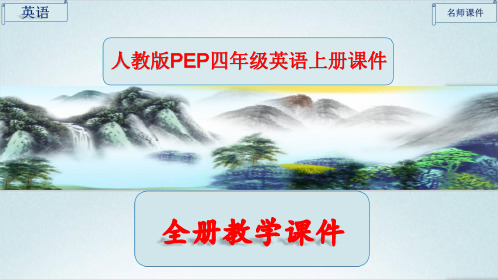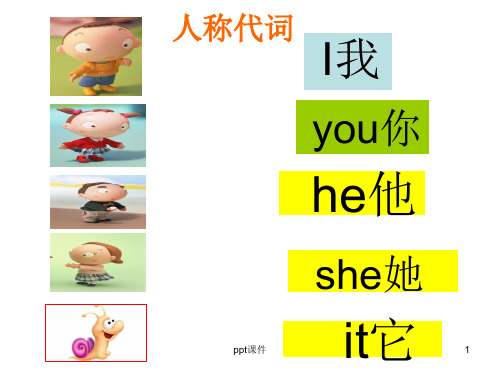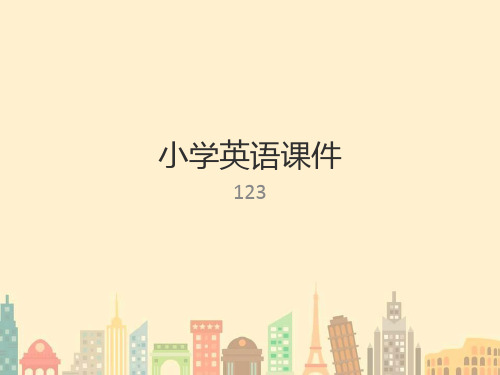Import course
In PowerPoint, click "File">"Import", select the course file to import, and then import the course into the presentation.
Edit Course
After importing the course, the teacher can edit it as needed, such as adding comments, inserting images, adjusting fonts and colors, etc.
04 Unit 4: Time and Weather
CHAPTER
Course import
Course Introduction
Introduce the course content and objectives of this unit, allowing students to understand the key and difficult points of learning.
Oral Practice
Teachers can organize students to engage in oral practice, simulate real-life scenarios for dialogue, such as self introduction, mutual greetings, etc.
Vocabulary exercises
Teachers can set some vocabulary exercises in PowerPoint, such as multiple-choice questions, fill in the blank questions, etc., to test students' mastery of new vocabulary.