EF-S18-55mm镜头中文说明书
- 格式:pdf
- 大小:499.37 KB
- 文档页数:12
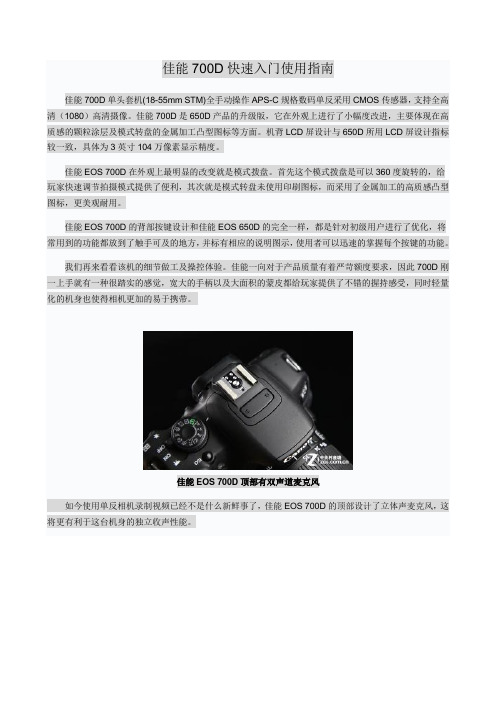
佳能700D快速入门使用指南佳能700D单头套机(18-55mm STM)全手动操作APS-C规格数码单反采用CMOS传感器,支持全高清(1080)高清摄像。
佳能700D是650D产品的升级版,它在外观上进行了小幅度改进,主要体现在高质感的颗粒涂层及模式转盘的金属加工凸型图标等方面。
机背LCD屏设计与650D所用LCD屏设计指标较一致,具体为3英寸104万像素显示精度。
佳能EOS 700D在外观上最明显的改变就是模式拨盘。
首先这个模式拨盘是可以360度旋转的,给玩家快速调节拍摄模式提供了便利,其次就是模式转盘未使用印刷图标,而采用了金属加工的高质感凸型图标,更美观耐用。
佳能EOS 700D的背部按键设计和佳能EOS 650D的完全一样,都是针对初级用户进行了优化,将常用到的功能都放到了触手可及的地方,并标有相应的说明图示,使用者可以迅速的掌握每个按键的功能。
我们再来看看该机的细节做工及操控体验。
佳能一向对于产品质量有着严苛额度要求,因此700D刚一上手就有一种很踏实的感觉,宽大的手柄以及大面积的蒙皮都给玩家提供了不错的握持感受,同时轻量化的机身也使得相机更加的易于携带。
佳能EOS 700D顶部有双声道麦克风如今使用单反相机录制视频已经不是什么新鲜事了,佳能EOS 700D的顶部设计了立体声麦克风,这将更有利于这台机身的独立收声性能。
图为:佳能EOS 700D模式拨盘图为:佳能新18-55mm套头的变焦环机身右侧为储存卡插槽,佳能EOS 700D支持主流的SD/SDHC/SDXC卡作为储存介质。
该机机身左侧提供了音频/视频输出口(A/V OUT)、HDMI插口(HDMI OUT)、快门线插口,并且为了视频拍摄功能还配置了MIC外接麦克风插口。
图为:佳能EOS 700D接口与存储卡槽外观性能第2段)佳能EOS 700D机身乍看之下延续了前几代机身的设计风格,不过其磨砂质感得到了一定程度的增强,使手感更为舒适。

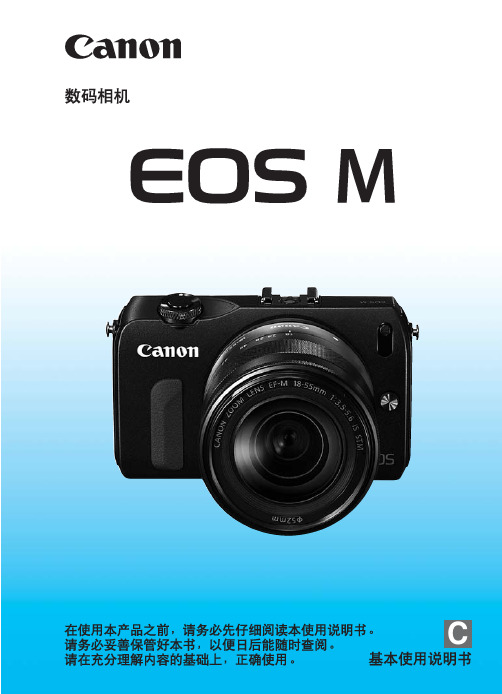

大神用18-55镜头改造微距震撼大片细节一流
或许很多人都知道,将镜头反转安装可以让镜头摇身一变成为微距镜头,并且效果也令人惊艳,算是最为廉价的微距拍摄方法。
摄影爱好者Csaba曾经也尝试过购买一些镜头倒接的转接环,转接一些老式手动镜头进行微距拍摄的尝试,虽然效果是令人满意的,但在操作上却十分繁琐,尤其是对光圈和对焦的操作。
但对于热爱DIY的他来说,这一切都不是问题,这次改造的最终目的,就是让倒接镜头微距拍摄变得更方便!
这次改造的主要目的是让镜头的自动功能得以实现
将导线进行焊接和固定
拆卸原始镜头后组并将触点进行延伸
镜头的外虽然不够精美,但功能都可以实现
最终的上机效果
其实这次改造的原理并不复杂,就是希望将自动镜头的触点联动到镜头前镜组,来控制镜头的电子系统能够正常工作。
所以Scaba除了购买了倒接环之外,还购买了佳能相机的触点模块。
随后他将镜头卡口拆下,找到对应的电路板,将触点用若干跟导线连接至转接环中。
由于18-55镜头在变焦过程中会产生伸缩,所以此时要注意将导线长度进行预留。
虽然手工DIY的镜头并不美观,但这次“电子化”改造让其功能得以实现,以下是摄影师使用这支镜头拍摄的样片。
这支镜头可以带来约2:1的放大倍率,对于常规的微距拍摄来说已足够使用。
而对于一些相机厂商来说,是否可以考虑制作两端都可以安装于相机的多功能镜头呢?。

镜头综合折页RF35mm F1.8 MACRO IS STM滤镜直径52毫米约305克RF50mm F1.8 STM滤镜直径43毫米约160克RF16mm F2.8 STM滤镜直径43毫米约165克小型轻量・易携带RF85mm F2 MACRO IS STM滤镜直径67毫米约500克EF /RF 系列镜头的详细信息参见佳能官方网站。
EF 镜头RF镜头大光圈定焦镜头研磨非球面镜片x2非球面镜片x1UD 镜片x1ASC 镀膜环形USM 全时手动对焦防水滴防尘防污氟镀膜研磨非球面镜片x1UD 镜片x1BR 镜片x1ASC 镀膜DS 镀膜环形USM内对焦全时手动对焦防水滴防尘防污氟镀膜研磨非球面镜片x1UD 镜片x1BR 镜片x1ASC 镀膜环形USM 内对焦全时手动对焦防水滴防尘防污氟镀膜RF50mm F1.2 L USMRF85mm F1.2 L USMRF85mm F1.2 L USM DS滤镜直径77毫米约950克滤镜直径82毫米约1195克滤镜直径82毫米约1195克RF70-200mm F2.8 L IS USM滤镜直径77毫米约1070克RF15-35mm F2.8 L IS USM大三元镜头RF24-70mm F2.8 L IS USMx2x3滤镜直径82毫米约840克滤镜直径82毫米约900克卡口适配器控制环卡口适配器插入式滤镜卡口适配器(含插入式圆形偏光滤镜插入式滤镜卡口适配器(含插入式可变ND 滤镜超远摄变焦镜头滤镜直径67毫米约395克x2滤镜直径72毫米约750克高倍率变焦镜头x6--滤镜直径77毫米约1370克--滤镜直径67毫米约635克x1RF600mm F11 IS STM 滤镜直径82毫米约930克RF800mm F11 IS STM95毫米 约1260克RF400mm F2.8 L IS USM超远摄定焦镜头滤镜直径52毫米(插入型)约2890克x1RF600mm F4 L IS USM滤镜直径52毫米(插入型)约3090克x1RF800mm F5.6 L IS USM滤镜直径52毫米(插入型)约3140克x1x1RF1200mm F8 L IS USM滤镜直径52毫米(插入型)约3340克增倍镜约225克约340克RF1.4×RF2×小三元镜头RF24-105mm F4 L IS USMx1滤镜直径77毫米约700克RF70-200mm F4 L IS USM滤镜直径77毫米约695克RF14-35mm F4 L IS USM滤镜直径77毫米约540克x1可用滤镜后端插入式约540克EF 24-105mm f /4L IS II USMx3滤镜直径77毫米约795克EF 16-35mm f /4L IS USMx1滤镜直径77毫米约615克x2滤镜直径72毫米约780克EF 75-300mm f /4-5.6 III滤镜直径58毫米 约480克x2滤镜直径82毫米约805克EF 24-70mm f /4L IS USM x2滤镜直径77毫米约600克x5滤镜直径77毫米约1480克EF 70-300mm f /4-5.6 IS II USM滤镜直径67毫米 约710克EF 16-35mm f /2.8L III USM x2滤镜直径82毫米约790克EF 11-24mm f /4L USMx1可用滤镜后端插入式约1180克注:重量仅包含镜头本身。
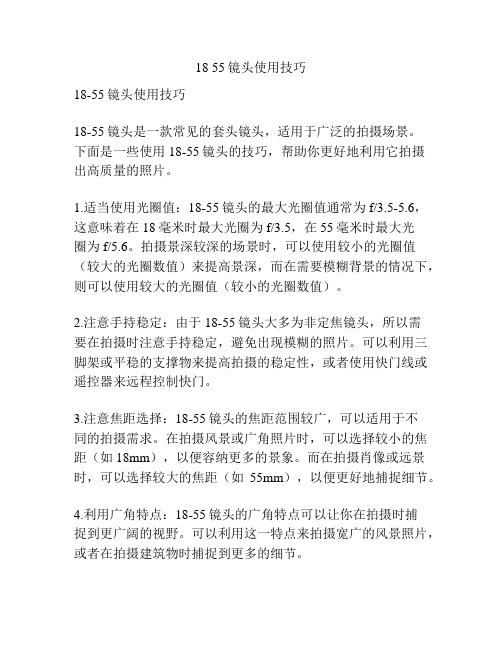
18 55镜头使用技巧18-55镜头使用技巧18-55镜头是一款常见的套头镜头,适用于广泛的拍摄场景。
下面是一些使用18-55镜头的技巧,帮助你更好地利用它拍摄出高质量的照片。
1.适当使用光圈值:18-55镜头的最大光圈值通常为f/3.5-5.6,这意味着在18毫米时最大光圈为f/3.5,在55毫米时最大光圈为f/5.6。
拍摄景深较深的场景时,可以使用较小的光圈值(较大的光圈数值)来提高景深,而在需要模糊背景的情况下,则可以使用较大的光圈值(较小的光圈数值)。
2.注意手持稳定:由于18-55镜头大多为非定焦镜头,所以需要在拍摄时注意手持稳定,避免出现模糊的照片。
可以利用三脚架或平稳的支撑物来提高拍摄的稳定性,或者使用快门线或遥控器来远程控制快门。
3.注意焦距选择:18-55镜头的焦距范围较广,可以适用于不同的拍摄需求。
在拍摄风景或广角照片时,可以选择较小的焦距(如18mm),以便容纳更多的景象。
而在拍摄肖像或远景时,可以选择较大的焦距(如55mm),以便更好地捕捉细节。
4.利用广角特点:18-55镜头的广角特点可以让你在拍摄时捕捉到更广阔的视野。
可以利用这一特点来拍摄宽广的风景照片,或者在拍摄建筑物时捕捉到更多的细节。
5.注意光线条件:18-55镜头的最大光圈值相对较小,因此在光线较暗的情况下,可能需要较长的快门速度或较高的ISO值来进行拍摄。
可以使用闪光灯或寻找更明亮的光源来改善照片质量。
6.充分利用手动对焦模式:18-55镜头通常配备自动对焦功能,但在某些情况下,手动对焦可能更加准确。
例如在拍摄远处或通过窗户等有干扰的场景时,手动对焦可以帮助你更好地控制焦点。
7.多角度拍摄:18-55镜头适合多角度拍摄,可以调整镜头的角度和高度来获得不同的拍摄效果。
可以尝试低角度、高角度、侧面等不同的拍摄角度,以便更好地展现被拍摄对象的特点。
总结:18-55镜头是一款功能强大的套头镜头,适用于广泛的拍摄场景。


FD20操作指南目录 Contents1 纵览系统组成 Overview System components (4)检查室 Examination Room (5)床边模块功能 Table module functions (6)监视器功能 Monitor functions (7)控制室 Control room (8)控制室模块 Control room modules (9)监视器功能 Monitor functions (11)2 工作流程 Workflow (13)数据监视器的版面 Layout of data monitor (13)活动条 Activity bar (13)工作流程滑道Workflow slider (13)工作列表Worklist .................................. . (13)标签页Tab pages (14)病人工作流程表 Patient Workflow chart (15)工作流程简介Workflow in a nutshell (15)3 病人日程安排 Preparation (17)日程安排Scheduling (17)预先日程安排Prescheduling (18)工作列表管理(WLM) (18)预取Prefetch (18)回传Retrieve (19)4 图像采集 Acquisition (20)5 Xper image review4-1在实时监视器上回放图像Image review on Live monitor (25)在参考监视器上回放图像Image review on Reference monitor (25)复制图像到参考文件Copy image to reference file (25)存储序列到参考文件Store run to reference file (25)转换到参考监视器Switch to reference monitor (25)在回放监视器观察图像Image review on View monitor (26)快速回放Quick review.. ..................... . (26)完整的总揽Complete overview..................... . (26)6 存储透视图像Store fluoroscopy images..................... . (27)Xper 透视存储 Xper fluorostore..................... .. (27)透视抓图 Fluoro grab..................... .................... (27)7 图像处理Image processing..................... ........... .... .. (27)回放工作站View Monitor..................... ................ . (27)Xper 模块 Xper module..................... (30)8 Image archive .............. ........ ................ (33)标记Flagging......... .......................... .. (33)文件处理 File handling..... ................. .. (33)图像文件 Image files (34)自动存储 Auto-archive..................... . (34)手动存储过程 Manual archive process.... .................. . (34)1 纵览系统组成Overview System components床边控制模块Table module functions机架控制模块1 Float tabletop2 Move stand longitudinal3 Rotate L-arm4 Store position 15 Store position 26 Recall position 17 Recall position 28 Emergency stop9 On/off Lateral table lock10 Unlock table tilt11 Accept APC 1.床面浮动2.机架平行移动3.L-arm转动4.存储位置15.存储位置26.调出位置17.调出位置28.紧急停止开关9.床面侧移锁定开关10.床面倾斜解锁11.A PC 确定12 Table up/down +Tabel tilt13 SID up/down14 Frontal rotation/angulation 12.床面升降加床面倾斜13.S ID升降14.机架转动Xper图像控制模块1.Detector format size2.Select fluoroscopy flavour low3.Select fluoroscopy flavour normal4.Select fluoroscopy flavour high5.Grab(live)fluoro image orsequence6.Trace Subtract Fluoro on/off7.Reset fluoroscopy buzzer8.Auto wedge follow on/of9.Auto beam size10.Shutters11.Left wedge12.Right wedge13.measuring filed display 1.探测器格式大小2.选择低剂量透视3.选择正常剂量透视4.选择高剂量透视5.抓取(实时)透视图像或序列6.示踪减影透视开关7.复位透视蜂鸣器8.自动半透明挡板开关9.自动光栅控制10.光栅11.左半透明挡板12.右半透明挡板13.测量视野显示监视器功能 Monitor functions 实时监视器(Xper遥控器软键显示)1.file cycle on/of2.store image to Ref monitor 13.file overview on/off4.store run to Ref monitor 15.Flag image on/off6.Subtraction on/off7.Tab selection8.Decrease cycle speed 1.文件循环播放开关2.存储图像到参考监视器13.文件纵览4.存储序列到参考监视器15.图像标记开关6.减影开关7.文件页选择8.降低播放速度控制室Control room控制室模块Control room modules Xper Review Module XPer回放模块1.Workflow sliders2.Examination list or Patient folder3.System messages area4.Activity bar5.Exam list and folder dependent tools6.Acquisition and Geometry Display 1.工作流程滑道2.检查列表或病人文件3.系统消息区4.活动条5.检查列表和文件的相关工具6.采集和机架信息显示前一个序列前一帧图像停止播放下一帧图像下一个序列序列回放文件回放文件总揽序列总揽CBE 图像反白电子光栅放大图像复位注释文字层显示电生理数据减影蒙片重设像素位移骨性标记示踪测量冠脉分析左室分析血管分析透视存储标记文件处理打印删除2 工作流程 Workflow本系统支持多种工作流程。

拆修尼康18-55mm镜头的详细过程前两天同事拿着一支尼康18-55mm镜头前来求救,此镜头里面某个部件脱落导致无法使用,只能拆开看是否有修复的可能。
由于早已过了保质期,同事就让笔者试着拆修,并说拆坏了也没有关系。
对于喜欢折腾的笔者来说,这种只管拆不负责的好事儿可不多,镜头内部是什么构造?对焦马达长什么样子?这砖头真的能修好么?请看编辑拆修尼康18-55mm镜头的详细过程。
·老镜头变砖头,自己想办法拆修今天笔者有幸拆解的这枚镜头是尼康D40的18-55mm套机镜头,全称是AF-S MIKKOR 18-55mm F3.5-5.6G II ED。
从相机的型号就可以知道,这镜头可以说是饱经沧桑。
在一次磕碰之后,它终于罢工了,主要的症状是无法变焦,镜头前部无法缩回镜筒内,里面逛荡乱响。
拆前展示:变成砖头的尼康18-55mm镜头图为:镜头内部某零件掉落从镜头后端往里看,可以发现里面有一个零件掉了,想要修复就只能选择拆镜头。
通过观察,笔者觉得应该从镜头后部开始拆解,至于工具方面,准备一个小号的十字螺丝刀就可以了。
话不多说,下面正式开始拆解。
·拆镜头屁股,共计8颗螺丝首先我们来研究一下镜头后端的构造。
从下图可以看到,镜头后端有三颗螺丝,位置非常明显,这就是我们拆除镜头的第一步。
另外,在镜头触点的侧面,还有5颗规格不太相同的小螺丝,将它们一一拆下,并放在一张白纸上做好位置标记,以免组装时出差错。
镜头后端有三个螺丝,拆触点下放还有5颗小螺丝,拆拆镜工具:小号十字螺丝刀螺丝拧下后,可以取下镜头后端的盖子将共计8颗螺丝一一拆除之后,就可以轻松的取下镜头后方的小盖子(零件的名字笔者不太清楚,暂且这么叫)。
取下盖子之后,我们可以看到里面的光圈联动杆以及触点模块。
慢慢的让触点模块松动,然后用手指捏着镜头卡口位置,向上一提,镜头后盖轻松离体。
触点及光圈联动杆特写拆镜头后盖过程拆掉镜头后盖之后,可以看到里面压着两个金属片,取掉拆掉镜头后盖之后合影取下镜头后盖之后,就可以取出那个松动的小部件将镜头后盖取掉之后,就可以取下那个松动的小部件。
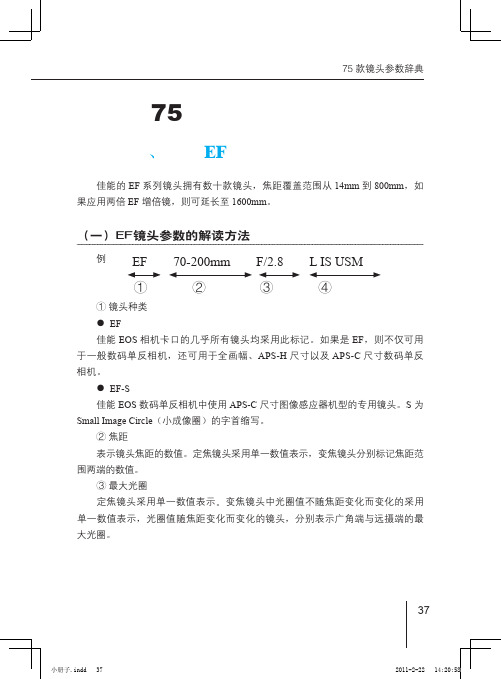
39● EF 16-35mm F/2.8L II USM基本特征:非球面镜片 UD镜片环形USM 全时手动对焦镜头结构12组16片对焦方式环形USM·内部对焦·全时手动对焦最近对焦距离0.28m最大放大倍率0.22倍滤光镜直径ø82mm最大直径及长度ø88.5×111.6mm重量635g● EF 17-40mm F/4L USM基本特征:非球面镜片超级UD镜片环形USM 全时手动对焦镜头结构9组12片对焦方式环形USM·内部对焦·全时手动对焦最近对焦距离0.28m最大放大倍率0.24倍滤光镜直径ø77mm最大直径及长度ø83.5×96.8mm重量475g● EF 20-35mm F/3.5-4.5 USM基本特征:环形USM 全时手动对焦镜头结构11组12片对焦方式环形USM·内部对焦·全时手动对焦最近对焦距离0.34m最大放大倍率0.13倍滤光镜直径ø77mm最大直径及长度ø83.5×68.9mm重量340g(2)EF标准变焦镜头● EF-S 17-55mm F/2.8 IS USM基本特征:非球面镜片 UD镜片图像稳定器环形USM 全时手动对焦镜头结构12组19片对焦方式环形USM·内部对焦·全时手动对焦最近对焦距离0.35m最大放大倍率0.17倍滤光镜直径ø77mm最大直径及长度ø83.5×110.6mm重量645g41● EF 24-70mm F/2.8L USM基本特征:非球面镜片 UD镜片非球面镜片环形USM 全时手动对焦镜头结构13组16片对焦方式环形USM·后部对焦·全时手动对焦最近对焦距离0.38m最大放大倍率0.29倍滤光镜直径ø77mm最大直径及长度ø83.2×123.5mm重量950g● EF 24-85mm F/3.5-4.5 USM基本特征:非球面镜片环形USM全时手动对焦镜头结构12组15片对焦方式环形USM·内部对焦·全时手动对焦最近对焦距离0.5m最大放大倍率0.16倍滤光镜直径ø67mm最大直径及长度ø73×69.5mm重量380g● EF 24-105mm F/4L IS USM基本特征:非球面镜片超级UD镜片图像稳定器环形USM 全时手动对焦镜头结构13组18片对焦方式环形USM·内部对焦·全时手动对焦最近对焦距离0.45m最大放大倍率0.23倍滤光镜直径ø77mm最大直径及长度ø83.5×107mm重量670g● EF 28-90mm F/4-5.6 III基本特征:非球面镜片镜头结构8组10片对焦方式微型马达·前镜片旋转式伸出对焦最近对焦距离0.38m最大放大倍率0.3倍滤光镜直径ø58mm最大直径及长度ø67×71.2mm重量190g43● EF 55-200mm F/4.5-5.6 II USM基本特征:微型USM镜头结构13组13片对焦方式微型USM·前镜片旋转式伸出对焦最近对焦距离 1.2m最大放大倍率0.21倍滤光镜直径ø52mm最大直径及长度ø70.4×97.3mm重量310g● EF-S 55-250mm F/4-5.6 IS基本特征:UD镜片图像稳定器镜头结构10组12片对焦方式DC马达·前镜片旋转式伸出对焦最近对焦距离 1.1m最大放大倍率0.31倍滤光镜直径ø58mm最大直径及长度ø70×108mm重量390g● EF 70-200mm F/2.8L IS USM基本特征:UD镜片图像稳定器环形USM 全时手动对焦镜头结构18组23片对焦方式环形USM·内部对焦·全时手动对焦最近对焦距离 1.4m最大放大倍率0.17倍滤光镜直径ø77mm最大直径及长度ø86.2×197mm重量1470g● EF 70-200mm F/2.8L USM基本特征:UD镜片环形USM 全时手动对焦镜头结构15组18片对焦方式环形USM·内部对焦·全时手动对焦最近对焦距离 1.5m最大放大倍率0.16倍滤光镜直径ø77mm最大直径及长度ø84.6×193.6mm重量1310g45● EF 14mm F/2.8L II USM基本特征:非球面镜片UD镜片环形USM 全时手动对焦镜头结构11组14片对焦方式环形USM·后部对焦·全时手动对焦最近对焦距离0.2m最大放大倍率0.15倍滤光镜直径明胶滤镜最大直径及长度ø80×94mm重量645g● EF 20mm F/2.8 USM基本特征:环形USM 全时手动对焦镜头结构9组11片对焦方式环形USM·后部对焦·全时手动对焦最近对焦距离0.25m最大放大倍率0.14倍滤光镜直径ø72mm最大直径及长度ø77.5×70.6mm重量405g● EF 24mm F/1.4L USM基本特征:非球面镜片UD镜片环形USM 全时手动对焦镜头结构9组11片对焦方式环形USM·后部对焦·全时手动对焦最近对焦距离0.25m最大放大倍率0.16倍滤光镜直径ø77mm最大直径及长度ø83.5×77.4mm重量550g● EF 24mm F/2.8镜头结构10组10片对焦方式弧形马达·后部对焦最近对焦距离0.25m最大放大倍率0.16倍滤光镜直径ø58mm最大直径及长度ø67.5×48.5mm重量270g47(5)EF标准定焦镜头● EF 50mm F/1.2L USM基本特征:非球面镜片 环形USM 全时手动对焦镜头结构6组8片对焦方式环形USM·全镜头移动式伸出对焦·全时手动对焦最近对焦距离0.45m 最大放大倍率0.15倍滤光镜直径ø72mm 最大直径及长度ø85.8×65.5mm重量590g● EF 50mm F/1.4 USM基本特征:微型USM 全时手动对焦镜头结构6组7片对焦方式微型USM·全镜头移动式伸出对焦·全时手动对焦最近对焦距离0.45m 最大放大倍率0.15倍滤光镜直径ø58mm 最大直径及长度ø73.8×50.5mm重量290g● EF 50mm F/1.8 II镜头结构5组6片对焦方式微型马达·全镜头移动式伸出对焦最近对焦距离0.45m 最大放大倍率0.15倍滤光镜直径ø52mm 最大直径及长度ø68.2×41mm重量130g49(1)变焦镜头● AF-S 70-200mm F/2.8G ED VR II镜头结构16 组 21 片(带7片ED 玻璃镜片和纳米结晶涂层的镜头元件)最小光圈级数22最近对焦距离 1.4 m (整个变焦范围)最大放大倍率0.12倍滤光镜直径ø 77mm 最大直径及长度ø 87×205.5mm重量1,530g● AF-S 14-24mm F/2.8G ED镜头结构11片14组 (2 个 ED 镜片, 3 个非球面镜片和 1 个纳米结晶涂层)最小光圈级数22最近对焦距离0.28 m (整个变焦范围)最大放大倍率0.15倍最大直径及长度ø 98 × 131.5mm重量 970g● G 型与D 型镜头不同的是,该种镜头无光圈环设计,光圈调整必须由机身来完成,同时支持3D 矩阵测光。

佳能650D使用说明(超详细)机身外观从外观上看,本次佳能EOS 650D的造型依旧延续了三位数机型的小巧袖珍式设计,标志性的右肩模式转盘设计依旧沿用,除此以外,从EOS 600D开始采用的翻转屏设计被保留了下来。
佳能EOS 650D机身外观650D的机身蒙皮与600D一样,同样是两侧贴有防滑胶皮,这一设计也是给整台相机的质感和手感都提升了一个档次,握持相机的时候也会提供不错的手感支持。
佳能EOS 650D机身外观佳能EOS 650D机身外观佳能EOS 650D机身外观顶部650D的机身顶部设计和600D机身几乎相同,只是在机身开关拨杆设计上较之前代略有不同。
笔者认为,这样的虽然刚开始用的时候会稍显不太习惯,但是用过一段时间后,这种整合式的设计操作起来更为直接。
佳能EOS 650D机身外观后背经过外观大致的观察,我们发现佳能650D的机身虽然较之前代没有太大的变化,不过一些细节上的改进,却是大大提升了这台相机的整体操控易用性。
接下来,就让我们看一下全新650D在细节设计上都有了哪些变化。
佳能EOS 650D机身外观细节顶部650D的顶部进行了小改进,顶部设计了立体声麦克风,这将更有利于这台机身的独立收声性能。
佳能EOS 650D机身外观细节右肩上的模式转盘机触控按钮650D的顶部更大的改进来自于对右肩部分的全新设计,视频模式从模式转盘中独立出来,通过开关拨杆用户可以直接开启视频模式,这对于传统单反用户来说会稍显麻烦。
不过考虑到如今用单反佳能EOS 650D机身外观细节卡口佳能EOS 650D机身外观细节卡口佳能EOS 650D机身外观细节机身后背按键佳能EOS 650D机身外观机身后背按键细节佳能EOS 650D机身外观细节取景器机周边按键佳能EOS 650D机身外观细节机身接口佳能650D机身接口全面,除具有常规的数据、HDMI接口外,该机还具备遥控器接口,以及外置寸麦克风接口。
对于视频拍摄玩家来说,独立的收声接口将有助于其更轻松的声音采集。

佳能官方教程()初级篇数码单反相机的结构原理数码单反相机的结构是以胶片单反相机为基础的,它们有很多共同之处。
下面将根据这些特征描述数字单反相机的结构。
数码单反相机的结构来自胶片单反相机通过透镜收集光线用于成像的原理是相同的。
然而,对接收到的光进行成像的过程对于数码相机来说是独特的,这可以说更类似于相机的特性。
数码单反相机的内部由机械部分和电子部分组成,非常精确。
?????镜子会反射穿过镜头的光线,使其在取景器中成像摄影原理按下快门按钮前的状态①五棱镜②取景器③反射镜按下快门按钮前,穿过镜头的光线被反射镜反射到取景器内部小型数码相机大多使用电子手段来观察物体,而数码单反相机不会由于这种光学手段而产生各种延迟。
状态按下快门按钮①快门单元②图像传感器当按下快门按钮时,镜子弹起,由透镜收集的光通过快门帘到达图像传感器快门的功能不仅是调节光量,还通过快门打开时间的长度来控制对象的动态性能。
数据记录原理数码单反相机记录数据的过程分为三个阶段穿过透镜的光照射图像传感器,并被转换成电信号然后,数字图像处理器执行各种图像处理,完成信号的数据转换,并将信号传输到存储卡进行存储。
数字图像处理器的平台用于完成成像,存储卡仅用于存储数据。
图像传感器将光转换成电信号,以生成图像数据所需的基本部分然而,成像在这个阶段还没有完成。
数字图像处理器根据图像传感器传输的数据生成数字图像本节将进行各种图像处理。
存储卡承担保存数字图像处理器生成的数据的任务这部分没有与成像相关的操作是什么意思?所谓的图像质量是指由数字图像处理器生成的图像数据的大小和质量。
每个图像的数据大小不同,存储卡可以容纳的片数也不同。
数字图像处理器按照指定的格式处理图像传感器传输的数据,使保存的图像获得满足使用要求的质量图像记录质量约1800万有效像素图像质量l(大)m(中)S1(小)s 2(小)S3(小)RAW记录像素约1800万像素约800万像素约450万像素约250万像素约3.5亿像素约1800万像素文件大小约10MB约6MB约4MB约2MB约0.3MB约30MB约250提示什么是RAW?RAW是数码单反相机可以记录的图像格式之一。
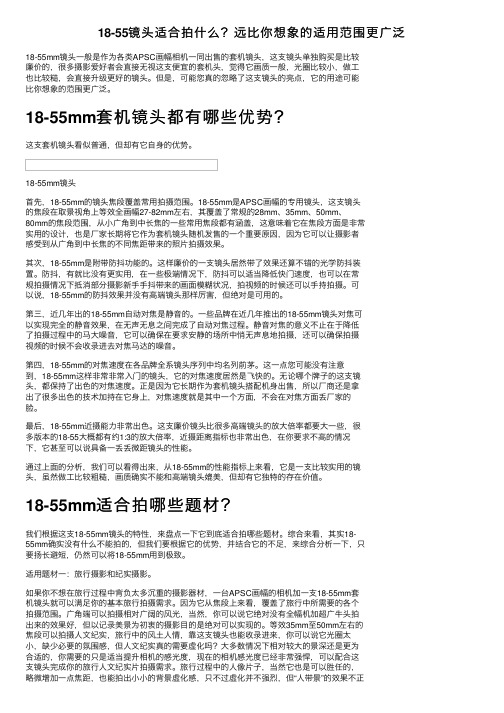
18-55镜头适合拍什么?远⽐你想象的适⽤范围更⼴泛18-55mm镜头⼀般是作为各类APSC画幅相机⼀同出售的套机镜头,这⽀镜头单独购买是⽐较廉价的,很多摄影爱好者会直接⽆视这⽀便宜的套机头,觉得它画质⼀般,光圈⽐较⼩,做⼯也⽐较糙,会直接升级更好的镜头。
但是,可能您真的忽略了这⽀镜头的亮点,它的⽤途可能⽐你想象的范围更⼴泛。
18-55mm套机镜头都有哪些优势?这⽀套机镜头看似普通,但却有它⾃⾝的优势。
18-55mm镜头⾸先,18-55mm的镜头焦段覆盖常⽤拍摄范围。
18-55mm是APSC画幅的专⽤镜头,这⽀镜头的焦段在取景视⾓上等效全画幅27-82mm左右,其覆盖了常规的28mm、35mm、50mm、80mm的焦段范围,从⼩⼴⾓到中长焦的⼀些常⽤焦段都有涵盖,这意味着它在焦段⽅⾯是⾮常实⽤的设计,也是⼚家长期将它作为套机镜头随机发售的⼀个重要原因,因为它可以让摄影者感受到从⼴⾓到中长焦的不同焦距带来的照⽚拍摄效果。
其次,18-55mm是附带防抖功能的。
这样廉价的⼀⽀镜头居然带了效果还算不错的光学防抖装置。
防抖,有就⽐没有更实⽤,在⼀些极端情况下,防抖可以适当降低快门速度,也可以在常规拍摄情况下抵消部分摄影新⼿⼿抖带来的画⾯模糊状况,拍视频的时候还可以⼿持拍摄。
可以说,18-55mm的防抖效果并没有⾼端镜头那样厉害,但绝对是可⽤的。
第三,近⼏年出的18-55mm⾃动对焦是静⾳的。
⼀些品牌在近⼏年推出的18-55mm镜头对焦可以实现完全的静⾳效果,在⽆声⽆息之间完成了⾃动对焦过程。
静⾳对焦的意义不⽌在于降低了拍摄过程中的马⼤噪⾳,它可以确保在要求安静的场所中悄⽆声息地拍摄,还可以确保拍摄视频的时候不会收录进去对焦马达的噪⾳。
第四,18-55mm的对焦速度在各品牌全系镜头序列中均名列前茅。
这⼀点您可能没有注意到,18-55mm这样⾮常⾮常⼊门的镜头,它的对焦速度居然是飞快的。
⽆论哪个牌⼦的这⽀镜头,都保持了出⾊的对焦速度。

CINE-SERVO CN20×50 IAS HSuper35 Meets Super TelephotoCINE-SERVOCN 20×50 IAS HWith the advance of digital cinematography, most new digital cine cameras have made use of the entrenched large global inventory of 35mm motion picture film lenses. Digital cinematography has squarely encompassed the emerging 4K movement – in both the television-centric UHD and the cinema-centric 4K digital motion imaging production formats.In the broadcast industry, large-format cameras and lenses for digital cinema are now being adopted for applications such as dramas, documentary programs, and promotional videos because of their superb imaging characteristics.Documentary, sports coverage and natural history programs seek extended focal ranges. Such focal ranges in the Super 35mm image format size with full 4K optical performance, pose significant challenges to size and weight of the lens.In recognition of this pressing production need, the CN20×50 IAS H ultra-telephoto zoom lens in Super 35mm format has been developed, significantly extending the imaging capabilities of 4K large-format cameras.The CN20x50 IAS H is a zoom lens for the Super 35mm format, having the superiority of the longest focal length(*) of 1500mm (with a 1.5× extender) and the highest zoom ratio(*) of 20× in the world of the Super 35mm format that offer a whole new image expression.Built-in 1.5× "4K" extender is another first in the large format optical arena, which maintains excellent 4K image quality.The lens weighs only 6.6 kg and has an overall length of only405.2mm (**) a combination that will readily support carryable documentary, natural history and sports shooting.Powerful 4K images created by unprecedented 1500mm focal length4K Optical PerformanceThe 4K optical performance is carefully managed across the entire image plane to ensure superb subjective sharpness especially on the wider angle settings. Sophisticated computer simulation in the design phase produced an excellent final optimization that maintains the 4K optical performance over the entire focal range even when the built-in extender is in use and over an object distance ranging from the minimum object distance to infinity.New glass materials assisted in the goal of achieving the necessary tight control of optical aberrations.The most contemporary multilayer optical coatings ensure very high contrast by their superb control of black reproduction augmented by optical and mechanical design innovations that substantially reduced flare and any internal reflections.Similar attention to minimization of ghost images and other highlight-related color bleeding extend the operational contrast range of the lens.f = 50mmf = 1000mmConversion Table (*) As of September 2014(**) 〈PL Mount 〉 CN20x50 IAS H/P1 :405.2mm 〈EF Mount 〉 CN20x50 IAS H/E1 :413.2mm Super 35mm2/3” 35mmFocal Length(mm)50 – 1,000 App. 20 – 370 App. 75 – 1,460 with 1.5× Ext(mm)75 – 1,500 App. 30 – 560App. 110 – 2,190The lens has a 1,500mm focal length at the telephoto end (with a 1.5x extender), a total length of 405.2 mm (PL mount), and a weight of 6.6 kg. Even when shooting documentaries in a harsh natural environment, this lens enables unprecedentedly expressive and dynamic 4K images at a distance from the subject.Display for easy user settingsThe display of the lens drive unit enables easy operation of digital functions such as speed and frame presets and shuttle shot in the same way as Canon’s high-end broadcast portable television lenses.Speed Preset : A speci c zoom speed can be preset in memory Frame Preset : An angle of view can be preset in either of two memories Shuttle Shot : Automatically shuttle between two focal length.Lens with ultra-long focal length, 4K optical performance, and high carryabilityServo Cine LensThe CN20×50 IAS H has a newly designed digital servo system that employs the miniature 16-bit optical encoders that endow the control of zoom, iris, and focus with the same legendary precision for which Canon is world-famous in the 2/3” ENG/EFP domain. This new digital drive system is compact and lightweight while providing impressive power to actuate the full 20:1 zoom range in 1.5 seconds – ensuring image capture in critical moments.Wide-ranging zoom speeds up to a maximum of 180 seconds support special creative shooting. The encoders do not require any initialization operation and accordingly the system starts immediately upon switch-on.A 12-pin connection cable from the drive unit carries the standard serialcommunication for broadcast lenses – ensuring that the CN20×50 IAS can be used with all professional Super35mm digital cine cameras. The camerasupplies power to the drive unit via this connection and remote iris operation is supported.Support for Virtual Image Data OutputStudio Broadcast Lens ControllersWhen used in a studio lens-camera con guration the CN20×50 IAS H drive unit has three 20-pinconnectors that facilitate the use of Canon standard broadcast zoom and focus controllers (such as the ZSD-300D and FPD-400D).Flange-back adjustment mechanismThe lens enables ange-back adjustment with an operation as easy as that ofbroadcast ENG lenses.Macro functionThe lens enables macro shooting with an operation as easy as that of broadcast ENG lenses.Iris close functionThe lens can close the iris completely, which is necessary to calibrate black balance.Immediate system start-upThe drive unit has a high-performance encoder so that the lens requires no initialization. Since the encoder does not require the initialization operation when the lens is powered on, the system can be started immediately.Robustness and durabilityThe lens features an optimal housing structure made by combining theknow-how acquired through the development of Canon broadcast lenses with the latest simulation technologies. The lens provides a robustness and durability that can endure in severe operating environments for broadcast applications.Operability and functions ideal for broadcast lens usersThe lens o ers the equivalent servo operation feel as broadcast portable lenses for all focus, zoom, and iris controls. The focus ring is provided with a knurled rubber for superior operability, which allows theequivalent manual operation feel as broadcast portable lenses.Virtual20pin connector180°Standard Broadcast Camera InterfaceFPD-400D Focus control20p20pZSD-300D Zoom controlWorld’s rst built-in 1.5× “4K”extenderThe lens has a built-in 1.5× extender, which makes it the rst zoom lens with a servo unit for Super 35mm sensor cameras. The lens is capable of 4K resolution performance even when a 1.5× extender is inserted.The drive unit has a 20-pinconnector which outputs 16-bit precision data for zoom, iris, and focus to support precision virtual imaging systems.The lens is equipped with multiple bladesthat make the aperture diaphragmrounder and achieves a soft and naturalblur e ect. It has also adopted an oddnumber of blades so that the beams ofreceived light spreads without a ectingfacing di raction light each other andcreates a soft and elegant beam of lightwhen optimal focus is achieved.Handheld Cinematography ShootingCompatible with cinema industry standardSuper 35mm image senserSupport for cinema industry standard accessoriesThe lens can be used with standard accessories in the cinema industry, such as amatte box, follow focus gear systems, and electronically operated controllers.The focus ring is equipped with 0.8mm and 0.5mm gear modules and the zoomring is equipped with a 0.5mm gear module, and these make it possible to use thelens with standard accessories in the cinema industry.(The iris ring is equipped with a 0.5mm gear module.)Easier-to-read ring markings•The lens provides focus ring markings on angledsurfaces on the lens barrel, which makes it easy toread the focus settings from behind the camera.•Each ring marking is indicated on both sides of thelens to facilitate operation when the cinema camerausers use the lens at a movie shooting location. Thering markings indicated on one side of the barrel arecoated with luminous paint so that they can beeasily read even in the dark.•The focus ring markings are indicated both in feetand metric units (ft/m), making it unnecessary toreplace the focus ring in order to switch from feet tometric and vice versa.Easy-to-understand focal lengthindicationsThe focal length is indicated on the side of the lensfront barrel. The lens adopts customary “focal lengthindications” normally used by cinema camera users.19mm-diameter rod systemThe lens is equipped with a support holder for cinema lens supportrods that can be used with 19mm-diameter rod systems. Anextension shaft (included in the product) is required to use the19mm-diameter rod system.11-blade aperture diaphragmEF Cinema Lens 11 blades9 blades 6 bladesCompliant with wide-ranging communication standards and with a lens-to-camera communication function for added convenience EOS Lens Data Communication• For the CN20×50 IAS H/E1 using the EF mount, data management functions and image compensation are enabled by Canon’s directelectrical communication between Cinema EOS cameras and this lens.Cooke /i Lens Camera Data• The lens supports the widely accepted Cooke /i Technology for direct transmission of lens data to the camera.• Furthermore, the lens is provided with the standard 12-pin interface connector that is used in the broadcast industry. Therefore, the lens canperform the same type of communications as conventional broadcast portable lenses, such as transmission of focus, zoom, and iris position dataas well as remote-controlled operation of the iris.Focus indicators are markedon the inclined surface.The focus ring markings areindicated both in feet andmetric units(ft/m).Pitch:0.8Pitch:0.5Pitch:0.5Not all productions will requirethe digital servo drive, withmany preferring traditionalmanual cinematography styleshooting – Canon has designedthe system so that the servo unitcan be removed. In this mode themanual focus control has a total rotation angle of 180 degrees. Ifthe drive unit is removed for a speci c production and thenre-mounted – this can be done in any rotation position and there isno need to adjust gear positions (zoom, iris, and focus).®Canon’s proprietary optical technology that realizes high image quality EF Cinema lenses*Canon's superb optical material technologyLens with ultra-long focal length, 4K optical performance, and high carryabilityMultilayer coating technology that reduces lens flare and ghosting[Fluorite]Theoretically, a slight chromatic aberration always occurs in standard optical glass. The use of fluorite resolves this issue by making the ideal chromatic aberration correction. Many of Canon’s zoom lenses demonstrate a correction effect particularly at the telephoto side that has a large aberration.Theoretically, in order to shoot an object dimension in Super 35mm equivalent to that of a 2/3” format camera lens, it is necessary to have a focal length that is about 2.7 times longer, which significantly affects the size of the lens. To obtain the brightness of a long focal length lens, a large diameter lens is required, thus making the size of the lens front huge. Because there is a close relationship among focal length, optical performance, and size of the lens, highly advanced technology is required to achieve the proper optical balance among them.Canon has put together industry cutting-edge technologies such as advanced optical simulation technology, as well as the optimal layout of the glass and mechanical components, wide-diameter aspherical lens technology, and the most suitable optical glass materials to develop a lens that achieves a high level of total balance.The newly developed EF Cinema lenses and EF lenses have a coating that is optimized for digital camera photography. For example, these lenses are provided with the optimal multilayer coating to prevent the reflection of incident lights on a lens and to reduce flare and ghosting. The EF Cinema lenses use an anti-reflection lens coating that further reduces the occurrence of flare and ghosting.[UD and Hi-UD glasses]An Ultra-low Dispersion (UD) glass has characteristics similar to fluorite. Since a UD glass has low dispersion as well as abnormal dispersibility, it can produce an effect similar to fluorite with an optimal layout of the glasses. A Hi-UD glass has a high refractive index and provides chromatic and spherical aberration correction effects while also providing the low dispersion and abnormal dispersibility of a UD glass. A Hi-UD glass is used in such products as zoom lenses and works effectively to reduce the aberration fluctuations caused by focusing and zooming, in addition to reducing the chromatic aberration that occurs at the telephoto side.Aspherical lens technologyA spherical lens refracts more in the peripheral parts than in the center. For that reason, these lenses are subject to spherical aberration. On the other hand, an aspherical lens can gather all light that passes through the center and peripheral parts of the lens at one point. This technology makes it possible to use an aspherical lens to provide the same correction effect that would normally need several spherical lenses, thus reducing the overall number of lenses required. This technology therefore helps produce sharp images through high optical performance, as well as being compact and lightweight.*: Technology applied to the lenses would differ depending on the model.Focal point alignment withaspherical lensSpherical aberration ofspherical lensRough uoriteArti cial uorite crystalsFluorite lensesComparison of Color Aberration CorrectionOrdinary optical glassFluoriteLarge color aberrationSmall color aberrationBlue Green RedPUB.0190W435Specifications subject to change without notice.North & South America Canon U.S.A., Inc.Imaging T echnologies & Communications Group Broadcast and Communications Sales & Marketing Division(Headquarters)One Canon ParkMelville, NY 11747-3336T el:+1(800)321-4388Email:***************.com /Chicago 100 Park Blvd. Itasca, IL 60143T el:+1(630)250-6236 Fax+1:(630)250-0399Atlanta5625 Oakbrook Pkwy. Norcross, GA 30093T el:+1(770)849-7890 Fax:+1(770)849-7888Los Angeles 15955 Alton Parkway lrvine, CA 92618T el:+1(949)753-4330 Fax:+1(949)753-4337Dallas3200 Regent Blvd. lrving, TX 75063T el:+1(972)409-8871 Fax:+1(972)409-8869Latin AmericaT el & Fax:+1(954)757-0980MexicoCanon Mexicana S.de R.L. de C.V .Professional Broadcast & Film Industry Business DepartmentBlvd. Manuel Avila Camacho No.138 Col. Lomas de Chapultepec Mexico 11000 D.F .T el:555249 4900 Fax:555249 4901CanadaCanon Canada, Inc.Broadcast and Communications Div.6390 Dixie RoadMississauga, Ontario, L5T 1P7, Canada T el:+1(905)795-2012 Fax:+1(905)795-2140Europe/Africa/Middle East Canon Europe LtdBroadcast products Div.3 The Square, Stockley Park Uxbridge MiddlesexUnited Kingdom UB11 1ET T el:+44 (0)20 8588 8140 Fax:+44 (0)20 8588 8603Email:***********************/tv-products/AustraliaCanon Australia Pty. Ltd.CCI DivisionBuilding A, The Park Estate, 5 Talavera Road, Macquarie Park, NSW 2113, Australia T el:+61(0)2-9805-2000ChinaCanon (China) Co., Ltd.Broadcast Equipment Products15F Jinbao Building No.89 Jinbao Street Dongcheng District, Beijing 100005, China T el:+86-10-8513-9999 Fax:+86-10-8513-9128Canon Hongkong Co., Ltd.19F The Metropolis T ower, 10 Metropolis Drive, Hunghom, Kowloon, Hong Kong T el:+852-2170-2828Asia/Japan Canon Inc.(ICP GROUP 5)30-2, Shimomaruko 3-chome, Ohta-ku, T okyo 146-8501, JapanT el:+81(0)3-3757-7453 Fax:+81(0)3-3757-7086Canon Singapore Pte Ltd.1 HarbourFront Avenue, #04-01 Keppel Bay T ower, Singapore 098632T el:+65-6799-8888.sgCanon Korea Consumer Imaging Inc.Canon Bldg. 5F , 168-12 Samseong-dong, Gangnam-gu, Seoul, 135-090, Korea T el:+82-2-2191-8500http://www.canon-ci.co.krSPECIFICATIONSCN20x50 IAS H/E1 or CN20x50 IAS H/P1* M.O.D. = Minimum Object DistanceBuilt-in extender MountImage format Focal Length Zoom RatioMax. Relative Aperture (T-number) Iris Blades Angle of view[1.9 :1 26.2 × 13.8] M.O.D.*Object dimension at M.O.D [1.9 :1 26.2 × 13.8] Front Diameter Approx. Size(W × H × L)Approx. Mass Pitch of gear1.0×50 – 1,000mm1:5.0 at 50 − 560mm 1:8.9 at 1,000mm1.5×75 – 1,500mm 1:7.5 at 75 − 840mm 1:13.35 at 1,500mmEF or PL Super35mm20×29.4° × 15.7°at 50mm1.5° × 0.8°at 1,000mm19.8° × 10.5°at 75mm 1.0° × 0.5°at 1,500mm 1198.9 × 52.1cm at 75mm5.2 × 2.7cm at 1,500mm 148.3 × 78.1cm at 50mm 7.8 × 4.1cm at 1,000mm3.5m / 11.5’ (From image sensor) 1.54m / 5.1’ (From lens front with macro) φ136mm[EF Mount] 175 × 170.6 × 413.2mm [PL Mount] 175 × 170.6 × 405.2mm6.6kg/14.55lbsFocus : 0.5mm or 0.8mm Zoom : 0.5mm Iris : 0.5mmDIMENSIONSCN20x50 IAS H/P1MACRO BUTTON EXTENDER LEVERF.B.ADJUSTING LOCK SCREW 68799.51706951175AUX SWITCHIRIS OPERATIONCHANGE-OVER SWITCHMEMORY SWITCHRETURN SWITCHZOOM OPERATION SWITCHMOMENTARY IRIS AUTO SWITCHVTR SWITCHZOOM SPEED ADJUTING VOLUME93.7140.8ZOOM LEVER348.1405.2488.883.5TIE CABLEUNC3/8-16SUPPORT ROD。
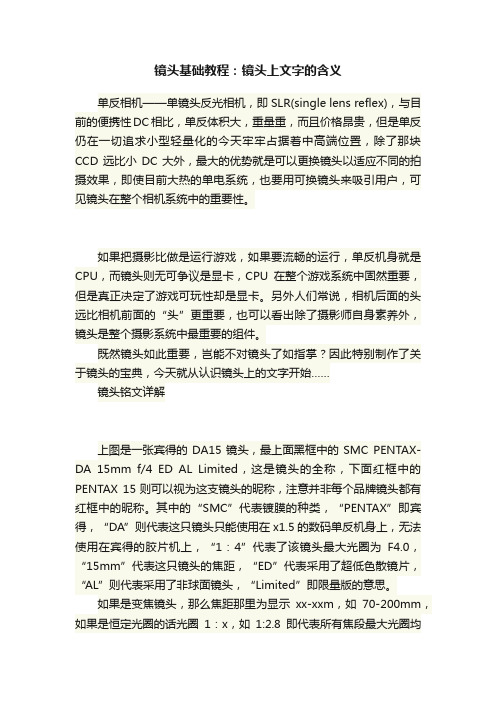
镜头基础教程:镜头上文字的含义单反相机——单镜头反光相机,即SLR(single lens reflex),与目前的便携性DC相比,单反体积大,重量重,而且价格昂贵,但是单反仍在一切追求小型轻量化的今天牢牢占据着中高端位置,除了那块CCD远比小DC大外,最大的优势就是可以更换镜头以适应不同的拍摄效果,即使目前大热的单电系统,也要用可换镜头来吸引用户,可见镜头在整个相机系统中的重要性。
如果把摄影比做是运行游戏,如果要流畅的运行,单反机身就是CPU,而镜头则无可争议是显卡,CPU在整个游戏系统中固然重要,但是真正决定了游戏可玩性却是显卡。
另外人们常说,相机后面的头远比相机前面的“头”更重要,也可以看出除了摄影师自身素养外,镜头是整个摄影系统中最重要的组件。
既然镜头如此重要,岂能不对镜头了如指掌?因此特别制作了关于镜头的宝典,今天就从认识镜头上的文字开始……镜头铭文详解上图是一张宾得的DA15镜头,最上面黑框中的SMC PENTAX-DA 15mm f/4 ED AL Limited,这是镜头的全称,下面红框中的PENTAX 15则可以视为这支镜头的昵称,注意并非每个品牌镜头都有红框中的昵称。
其中的“SMC”代表镀膜的种类,“PENTAX”即宾得,“DA”则代表这只镜头只能使用在x1.5的数码单反机身上,无法使用在宾得的胶片机上,“1:4”代表了该镜头最大光圈为F4.0,“15mm”代表这只镜头的焦距,“ED”代表采用了超低色散镜片,“AL”则代表采用了非球面镜头,“Limited”即限量版的意思。
如果是变焦镜头,那么焦距那里为显示xx-xxm,如70-200mm,如果是恒定光圈的话光圈1:x,如1:2.8即代表所有焦段最大光圈均为2.8,而如果非恒定光圈,如显示1:4.5-5.6话,则70mm端最大光圈为F4.5,200mm端最大光圈为5.6.镜头的全称几乎包含了镜头所有的重要信息,比如焦距。
最大光圈值,有些镜头还会标明对焦种类等等,这是要了解镜头第一步必须要看懂的。
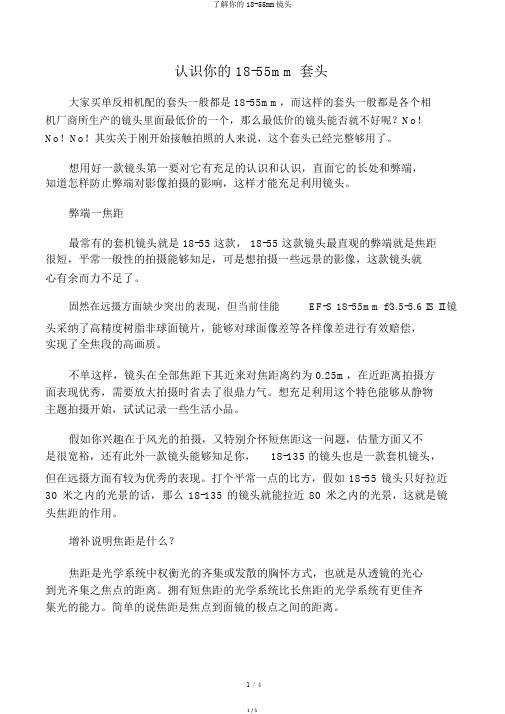
认识你的 18-55mm 套头大家买单反相机配的套头一般都是 18-55mm,而这样的套头一般都是各个相机厂商所生产的镜头里面最低价的一个,那么最低价的镜头能否就不好呢?No!No!No!其实关于刚开始接触拍照的人来说,这个套头已经完整够用了。
想用好一款镜头第一要对它有充足的认识和认识,直面它的长处和弊端,知道怎样防止弊端对影像拍摄的影响,这样才能充足利用镜头。
弊端一焦距最常有的套机镜头就是 18-55 这款, 18-55 这款镜头最直观的弊端就是焦距很短,平常一般性的拍摄能够知足,可是想拍摄一些远景的影像,这款镜头就心有余而力不足了。
固然在远摄方面缺少突出的表现,但当前佳能EF-S 18-55mm f/3.5-5.6 IS II镜头采纳了高精度树脂非球面镜片,能够对球面像差等各样像差进行有效赔偿,实现了全焦段的高画质。
不单这样,镜头在全部焦距下其近来对焦距离约为 0.25m,在近距离拍摄方面表现优秀,需要放大拍摄时省去了很鼎力气。
想充足利用这个特色能够从静物主题拍摄开始,试试记录一些生活小品。
假如你兴趣在于风光的拍摄,又特别介怀短焦距这一问题,估量方面又不是很宽裕,还有此外一款镜头能够知足你,18-135 的镜头也是一款套机镜头,但在远摄方面有较为优秀的表现。
打个平常一点的比方,假如 18-55 镜头只好拉近30 米之内的光景的话,那么 18-135 的镜头就能拉近 80 米之内的光景,这就是镜头焦距的作用。
增补说明焦距是什么?焦距是光学系统中权衡光的齐集或发散的胸怀方式,也就是从透镜的光心到光齐集之焦点的距离。
拥有短焦距的光学系统比长焦距的光学系统有更佳齐集光的能力。
简单的说焦距是焦点到面镜的极点之间的距离。
再来谈谈镜头的焦距,跟着镜头的焦距改变,能拍摄的光景广阔程度也就不一样,照片成效也有着很大差别。
关于相同的成像面积,镜头焦距越短视角就越大,而关于相同焦距的镜头而言,成像面积越小,镜头的视角也越小。
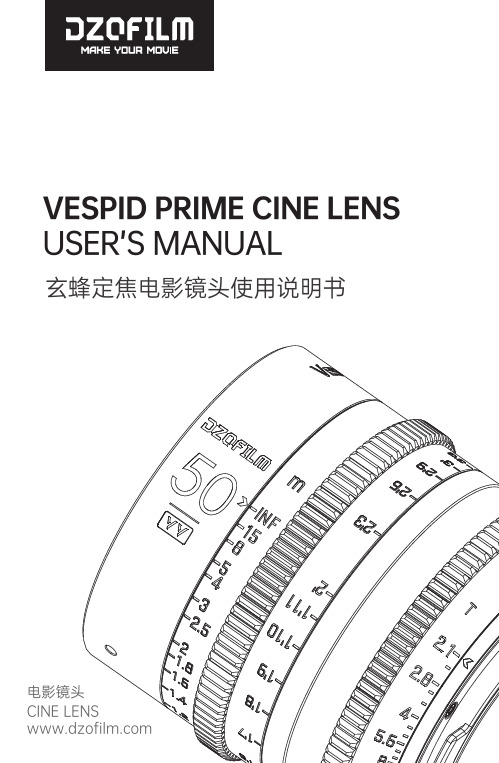
VESPID PRIME CINE LENS USER’S MANUAL玄蜂定焦电影镜头使用说明书电影镜头ContentsIntroduction (1)Safety Notes (1)Lens Parts (2)Lens Control (3)Flange Back Adjustment (4)1. Preparation (4)2. Flange Back Adjustment (5)Specification (7)After-sales Service (8)The Name and Content of Hazardous Substances (10)Click to goUsers can read the table of content(TOC) to have an overview of the Vespid Product Manual. Please click on the title or link to jump to the TOCSearch keywordThe Search-keyword Function is available in PDF Document. For example, In WPS Office, Windows users can search keywords with the keyboard shortcut <Ctrl+F> and Mac users can execute the same function with shortcut <Command+F>IntroductionBack to ContentsThank you for purchasing this product!Vespid is DZOFILM’s high-performance full frame cinema prime lens. It allows you to reproduce the details and color in filming. Clear images, natural transition from in-focus to defocus and minimal breathing in focusing...all these can be found in Vespid. A good companion for your documentory/ TVC/ MV/ commercials/ online movie/ variety show/ Live/ independent films, etc.Safety Notes● Please do not watch the sun or bright light source through the lens, otherwise it will cause visually disabled;● Never use organic solvents such as paint thinner or benzene to clean the lens;● Attach the front and rear caps when the lens is not in use;● Store the lens and filter in cool, dry locations to prevent mold and rust. Do not store in direct sunlight or with naphtha or camphor moth balls;● Please keep the lens dry and wipe the water droplets off if there are water droplets on the glass surface;● Leaving the lens near heater or in other extremely hot locations could cause damage or warping;● Use a blower to remove dust and lint from the glass surfaces of the lens or filter. T o remove smudges and fingerprints, apply a small amount of lens cleaner to a soft, clean cotton cloth or lens-cleaning tissue and clean from the center outwards using a circular motion. Do not leave smears or touch the glass with your finger.Front Cap Lens Mark Focusing RingAperture Ring Rear Cap451 2 3Focus ControlRotate the focus ring to increase or decrease the focus distance.Focusing RingAperture ControlRotate the aperture ring to stop aperture down, raising the T-stop and narrowing the aperture, or lower the T-stop to widen the aperture.Aperture Ring1.PreparationEvery Vespid lens will process flange back adjustment on standard. But due to the tolerance of different cameras, to achieve the best performance of this product and to match the cameras, please adjust flange back of the product.T ake Vespid 50mm as an example:Step Two : Attach the lens to the camera and adjust the aperture to T4;Step Three : Make the pointer align with the 1.6m scale on focusing ring, paste calibration tool on the ring with middle line of the tool aligning the 1.6m scale and the scale pointer (or choose 5’ focusing scale).Step One : Ready your subject and calibration tool. Y ou can use a "Star Chart", or other high-resolution black-and-white objects;download the "Back focus Calibration T ool for Prime Lens"(short for “Calibration Tool”) on the official website.Note : Y ou can download and print the chart on DZOFILM website-Down-load-Star Chart for Adjusting Back Flange (Click to jump to the website)Flange Back AdjustmentBack to Contents2.Flange Back AdjustmentPlease adjust as the following steps:Step Four : Set the object 1.6maway from the camera sensor plane, and adjust it to the center of the whole image.Step One : Rotate the focus ring until the image to its clearest. T ake the horizontal line in the middle of the calibration tool as the reference and observe the position of the deviating scale pointer to get the number of horizontal lines.Step Two : According to the deviation value and the reference below, add or subtract the corresponding shim to complete the flange back adjustment.Note: The direction of infinity indicates positive deviation value .The direction of the closest focusing distance indicates negative deviation value .If there are more than three horizontal lines, add or subtract the corresponding value .Example: If the scale pointer points to 3 spaces in the direction of the closest focusing distance, the deviation value is -3.If the scale pointer points to 4 spaces in the direction of infinity, the deviation value is +4. At this situation, the shim value of "+3" needs to be added to the shim value of "+1".Set the object 1.6m away from the camera sensor plane, and adjust it to the center of the whole image.Shim adjustment: "+" means adding shims, and "-" decreasing shims .Data in this sheet might have deviation and just for reference. Please adjust based on actual situation.Vespid Adjustment Referenceshim adjustment reference (mm)deviation valuemark value directiondirection of infinity focal length 16mm 21mm 25mm 35mm 40mm 50mm 75mm macro 90mm 100mm 125mm-3-2-1+1+2+3direction of the closest focusing distance-0.06-0.04-0.02+0.02+0.04+0.060-0.09-0.06-0.030+0.03+0.06+0.08-0.09-0.06-0.030+0.04+0.07+0.1-0.2-0.14-0.070+0.07+0.13+0.2-0.22-0.16-0.080+0.08+0.15+0.23-0.23-0.15-0.070+0.08+0.16+0.24-0.3-0.2-0.10+0.1+0.2+0.3-2.14-1.4-0.880+0.72+1.48+2.32-0.45-0.3-0.150+0.14+0.28+0.42-0.54-0.36-0.18+0.18+0.36+0.540.34m/1’20.291m/1’1.5m/5’1.5m/5’1.5m/5’1.5m/5’1.5m/5’1.5m/5’1.6m/5’1.6m/5’Note:How to Obtain After-Sales ServiceIf a product does not function as warranted during the warranty period, you may obtain after-sales service by contacting DZOFILM support team or DZOFILM’s authorized dealers.Charges may apply for services not covered by this After-Sales Policy.The After-Sales Policy varies with the country or region of purchase. Please contact DZOFILM for information specific to your location.Warranty ServiceDZOFILM grants a minimum warranty period of one year from the date of purchase for lenses purchased through DZOFILM’s official dealers. DZOFILM warrants that each DZOFILM product that you purchase will be free from material and workmanship defects under normal use in accordance with DZOFILM’s user manual and accompanying documenta-tion during the warranty period. Y ou may claim warranty service by returning it to the point of purchase. The owner is responsible for all shipping costs. The warranty period varies with the country or region of purchase. Stored dated receipts or other proof of purchase in a safe place, as you will need to provide a valid proof-of-purchase or receipt for the warranty service. Parts replaced during the warranty service become DZOFILM’s property.Service Outside the Warranty PeriodRequest for after-sales service will normally be accepted within a period of roughly 5 years following the end of production, during which time spares will be kept on hand, although owners may be offered an equivalent product during this period in the event that spares are not available. The specific cost standard is subject to DZOFILM’s quotation. Compatibility with consumables and accessories for the original product is not guaranteed. T o prevent waste, DZOFILM may collect returned parts or products.Service Turn Around TimeAfter we receive the product, the after-sales service will generally be completed within two weeks. This turn around time does not include the time of return shipping. If there are special circumstances, we will notify A er-sales ServiceBack to ContentsWhat This After-Sales Policy Does NOT CoverThis after-sales policy does not cover the following and charges may apply:× No valid proof-of-purchase or receipt of the product;× Damage caused by unauthorized modification, disassembly, or repair not in accordance with official instructions or manuals.× Damage caused by improper installation and operation not in accordance with official instructions or manuals.× Damage caused by the storage environment not in accordance with official instructions or manuals.× Damage caused by operation in bad weather or environment (i.e. rain, sand/dust storms, humid environment, etc.).× Damage caused by, any third party products, including those that DZOFILM may provide or integrate into the DZOFILM product at your request.× Damage caused by any third-party product.× Damage caused by force majeure;× Consumable accessories and optional parts that come with this product. PrivacyDZOFILM obeys all applicable laws and regulations concerning the handling of names, addresses, phone numbers, and other personal information provided by users.The Name and Content of Hazardous Substances点击跳转用户可以通过目录了解说明书整体结构,点击标题或链接即可跳转到相应页面。

● EF-S 18~55mm F3.5~5.6 II USM介绍佳能入门单反上配备的EF-S 18~55mm F3.5~5.6 II USM套头被很多朋友认为是一直标准的“狗头”,光学性能非常一般。
但我们觉得,这颗镜头作为初学者的练手装备还是非常合适的,并且低廉的价格,用起来也不必像使用L头那样小心翼翼。
实惠扛造,或许是形容这颗狗头的最好词汇。
这颗EF-S标准变焦套头价格比较便宜,实惠扛造今天,小编在网上发现一位网友手中的EF-S 18~55mm F3.5~5.6 II USM镜头出现了故障,因为他手中还有别的高档镜头,这支玩意也并不常用,即便修好了也难免有些鸡肋。
所以人家干脆一不做二不休,直接给拆了。
咱们可以也跟着上一堂镜头内部构造的知识普及课。
EF-S 18~55mm F3.5~5.6 II USM首先我们来看看这颗镜头的大致性能,它的镜片结构为9组11枚,其中包含了1组非球面镜片。
它采用圆形光圈设计,叶片数量为6片。
最近对焦距离28cm,拍微距还是凑合的。
EF-S 18~55mm F3.5~5.6 II USM采用外对焦设计,但得益于超声波马达的加入,对焦速度还是比较不错的,66.2×69mm的体积和190g的重量比较轻便,搭配400D这样的小机身非常合适,并且便于携带。
EF-S 18~55mm F3.5~5.6 II USM的镜片结构图EF-S 18~55mm F3.5~5.6 II USM的MTF曲线图下面,咱们就来看看网友是怎么拆解这款镜头的,提醒大家注意的是,我们并不知道这支镜头拆开后有没有被复原,并且这是一支坏掉的镜头。
大家千万不要拿自己手中的好头开刀,万一折腾不回去了,得不偿失的。
● 拆解第一部分拧下镜头卡口处的螺丝,EF-S 18~55mm F3.5~5.6 II USM使用的是塑料卡口,反映出了它的档次水平摘下“镜头屁股”,首先看到的是控制对焦、光圈的电路板镜头中每根排线的接头都会有一个卡榫,稍不注意就会掰折将电路板模组拿下来,就可以看到镜头组和USM超声波马达啦● 拆解第二部分这就是传说中的USM超声波马达,但和小编想的似乎不太一样,貌似并不显得多么高科技对比一下EF 50mm F1.8的对焦马达,可以体现出USM的体积小了超声波马达就是通过这支连杆,连着镜头的最前方的对焦镜组前后移动镜头对焦组内与上图所示连杆链接的部分● 拆解第三部分这位网友本来想把前组拆下来,结果无奈需要特殊工具,不得不宣告放弃把镜头组也拆了下来,坏掉的光圈环就在里面开也开不开,关也关不上的光圈,在最大光圈时拍摄正常,否则就会出现err99的错误显示原厂在光圈环上的螺丝上都涂了胶水,只要拆过绝对瞒不过去光圈控制杆,目前除了佳能,其他厂商都是做在镜尾上这位网友的拆解至此就算结束了,我们反正看着他将EF-S 18~55mm F3.5~5.6 II USM 拆了个稀巴烂,至于最后装上没有,还是就事儿踏踏实实的让这个镜头永远的睡去,我们就不知道了。

摄影器材操作手册摄影是一项技术活动,需要掌握一定的操作方法和技巧,而摄影器材的正确使用对于拍摄质量和效果的提升至关重要。
本操作手册旨在向摄影爱好者们介绍常见的摄影器材,并提供相关的操作指南和技巧,帮助读者更好地利用摄影器材进行拍摄。
一、相机及其操作1.1 相机类型在摄影领域,常见的相机类型包括单反相机(DSLR)、无反相机(MILC)、傻瓜相机(Point-and-Shoot Camera)等。
不同类型的相机具有不同的特点和功能,使用时需要根据具体需求选择合适的相机。
1.2 相机的基本操作每台相机都有一些基本的操作功能,如开关机、拍摄模式切换、焦距调节、曝光控制等。
在使用相机时,需要熟悉并掌握这些操作,以便更好地控制拍摄过程和效果。
1.3 其他功能设置大部分相机都提供了一些额外的功能设置,如ISO调节、白平衡设置、对焦模式选择等。
合理地使用这些功能可以提高拍摄的灵活性和质量。
二、镜头的使用2.1 镜头类型镜头是相机中最关键的部分之一,常见的镜头类型包括标准镜头、广角镜头、长焦镜头等。
不同类型的镜头适用于不同的拍摄场景,读者需要根据实际需求选择合适的镜头。
2.2 焦距和光圈镜头焦距和光圈是镜头中最重要的参数,它们关系着拍摄的视角和景深。
掌握焦距和光圈的调节方法,可以帮助读者更好地控制取景,实现理想的拍摄效果。
2.3 镜头保养镜头是摄影器材中最昂贵且易损的部件之一。
正确的保养方法可以延长镜头的使用寿命并保持拍摄质量。
包括定期清洁镜头、避免碰撞和水激等。
三、三脚架的运用3.1 三脚架的作用三脚架是摄影中常用的辅助器材,它可以提供稳定的拍摄平台,避免手持拍摄时的抖动。
在拍摄长曝光、夜景或需要精确取景的情况下,使用三脚架可以获得更好的效果。
3.2 三脚架的使用方法正确的使用三脚架需要注意选择合适的位置和高度,固定相机并调整云台,保证稳定且符合拍摄需求。
四、滤镜的运用4.1 滤镜的种类及作用滤镜是一种放置在镜头前的透明玻璃或树脂片,可以改变光线的颜色、对比度、饱和度等特性,从而产生不同的拍摄效果。
