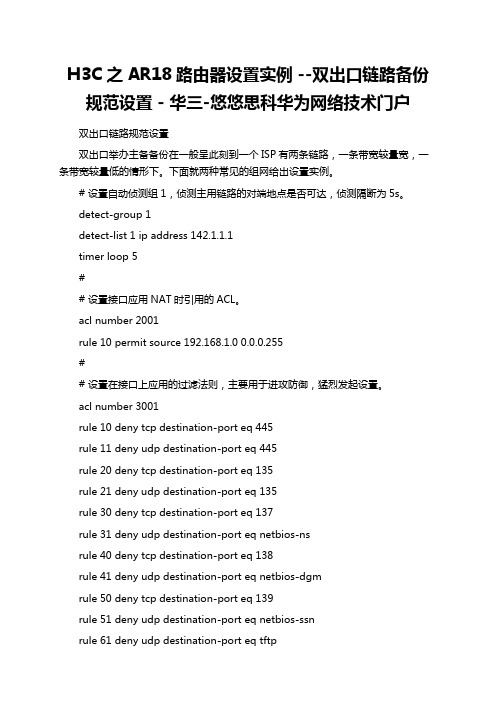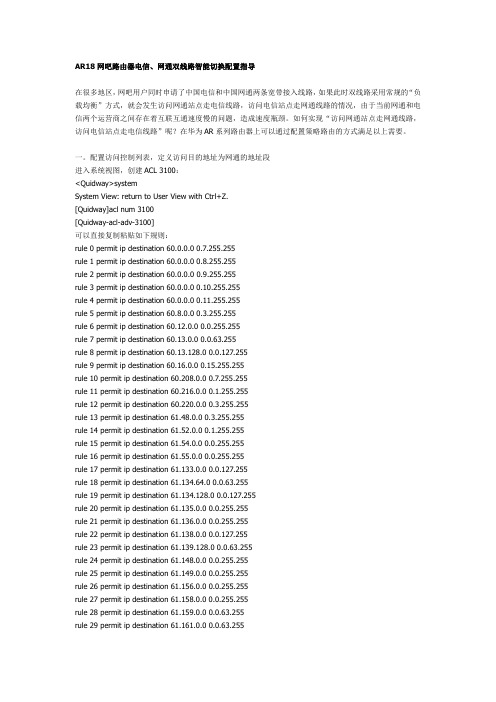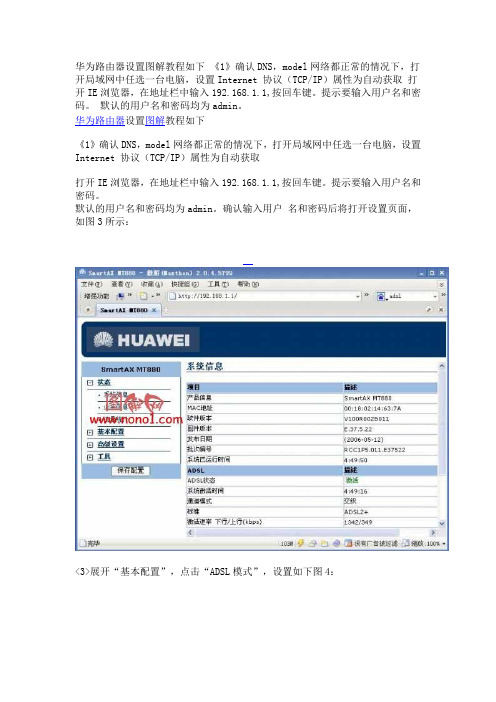language-mode chinese #切换到中文 要求输入y确认
#有中文当然更好,为什么不用,没有的时候再用E文也一样
华为(Quidway AR18-22-24)路由器配置实例
2008-10-29 16:29
偶近日在出差期间认识了一位网管妹妹,此妹妹所在公司用的路由器就是 华为(Quidway AR18-22-24),Internet为电信光纤接入固定IP
4M带宽,电信只给他们把路由路搞成大家都可以上网就撒手不管了,要做别的得另加钱,应妹妹要求让我给她重新配置一下路由器,开放几个端口,可以和其下
rule 17 deny tcp destination-port eq 5554
rule 18 deny tcp destination-port eq 9996
rule 19 deny tcp destination-port eq 4444
#设置以太网接口 Ethernet1/0 就是哪个接光纤的哪个外网口子
#开始设置访问规则3000号表 拒绝所列协议端口或什么东东 访问
acl number 3000 match-order auto
rule 0 deny udp destination-port eq 1434
rule 1 deny udp destination-port eq 135
nat server protocol tcp global 220.166.XX.XXX www inside 192.168.1.2 www
nat server protocol tcp global 220.166.XX.XXX 34156 inside 192.168.1.2 34156
rule 10 deny tcp destination-port eq 5800
rule 11 deny tcp destination-port eq 5900
rule 12 deny udp destination-port eq 445
rule 13 deny udp destination-port eq 593
配置实例是:
acl number 2001
rule 0 permit source 192.168.2.0 0.0.0.255
rule 1 deny source any
#
acl number 2002
rule 0 deny source any
#
acl number 2003
level 3 #给用户指定权限级别 3为最高级别
service-type ftp #授于该用户可以通过 FTP 登录
#如果是取消该用户的FTP权限: 命令 undo service-type ftp
#开始设置访问规则(设置一个基本的ACL数值为2000号表,可以在2000-2999范围内指定)
支持中文方式 命令为 lan chin 缩写 只要命令不冲突 华为路由支持缩写 然后大家要查看相关命令或功能的话 在命令行输入?就行了 查看连续命令的话,比如怎么转换中文就是lan空格?号就行了 然后查看本缩写的相关命令比如就是lan?没空格
language-mode ? #查看命令帮助
system-view #进入系统视图
local-user root #新建或切换到一个用户 root 并且切换到 该用户 视图
password cipher ###### #给该用户设个密码
service-type telnet terminal #允许该用户通过Telnet和终端登录
nat outbound 2001
#
interface Ethernet2/0
#
interface Ethernet3/0
promiscuous
ip address 192.168.10.1 255.255.255.0
#
interface ethernet3/0.1
vlan-type dot1q vid 1
rule 6 deny tcp destination-port eq 593
rule 7 deny tcp destination-port eq 137
rule 8 deny tcp destination-port eq 138
rule 9 deny tcp destination-port eq 113
nat server protocol tcp global 220.166.XX.XXX 5781 inside 192.168.1.2 5781
nat server protocol tcp global 220.166.XX.XXX 6800 inside 192.168.1.253 6800
ftp source-interface Ethernet3/0(指向FTP连接借口为以太网3/0口,内网接口)
ip route-static 0.0.0.0 0.0.0.0 220.166.20.129 preference 60 #这里是加上外网IP的网关
interface NULL0
rule 0 permit source 192.168.1.2 0
rule 1 deny source 192.168.1.0 0.0.0.255
#
firewall enable
#
interface Ethernet1/0
ip address 218.xxx.xxx.xxx 255.255.255.0
内网段 192.168.1.0 子网 255.255.255.0 网关:192.168.1.1(路由器IP) DNS:61.139.2.69 202.98.96.68
要求: 内网计算机都要求上Internet,主要是开放 服务器(192.168.1.2)(23000,34156,8092.168.1.1 255.255.255.0 #内网的路由器地址和 网段了网掩码
nat outbound 2000 #(内网口可以不设置这项,最好不要设置)
FTP server enable (FT[服务器为打开做FTP不用映射直接打开还有下面一项设置就行了)
rule 14 deny udp destination-port eq netbios-ns
rule 15 deny udp destination-port eq netbios-dgm
rule 16 deny udp destination-port eq 113
#允许192.168.1.0 这个网段 等会在配置的时候你会知道其意思
acl number 2000
rule 0 permit source 192.168.1.0 0.0.0.255
#设置端口过滤 使得安全功能,这个大家要根据具体情况定义
nat outbound 3000 #设置nat地址转换数值为3000号规则表
nat outbound 2000 #设置nat地址转换数值为2000号规则表
#下面这些是我做的端口映射
注www,表示80端口,因为路由器如果开启WEB配置在端口上可以有冲突,所以用内部www来表示)
一. 摘自:/viewthread.php?tid=19620 作者:hollson
静态IP地址ADSL下华为AR 18-22-24路由器配置实例
网络要求:
所有局域网机器都受AR18-22-24控制,下分二个VLAN,
分别是VLAN1(192.168.1.0,255.255.255.0),
user-interface con 0
user-interface vty 0 4
authentication-mode scheme
return
#最后 保存重启路由器
save
reboot
[/color]
以下是我在网上搜到共享给大家:
rule 2 deny udp destination-port eq netbios-ssn
rule 3 deny tcp destination-port eq 139
rule 4 deny tcp destination-port eq 135
rule 5 deny tcp destination-port eq 445
#如果需要重设可以使用undo命令如:
undo nat se gl 1.1.1.1 www tcpq
因interface Ethernet2/0 此接口没有用,就跳过
#设置以太网接口 Ethernet3/0 就是内网接口
interface Ethernet3/0 #进入Ethernet3/0 接口视图
VLAN2(192.168.2.0,255.255.255.0).
VLAN1不能上外网且不能访问VLAN2,
VLAN2能上外网且可以访问VLAN1中的192.168.1.2.
网络环境:
静态IP地址ADSL的IP是218.xxx.xxx.xxx
外网由ADSL MODEM进来,直接到达AR18-22-24的WAN0口,局域网中的电脑都是通过AR18-22-24相连的.
interface Ethernet1/0 #进入接口视图
ip address 220.166.XX.XXX 255.255.255.128 #设置这个口的外网IP以及子网
firewall packet-filter 3000 inbound #防火墙应用过滤规则3000号规则表
分司达到数据共享......首先说明,我从没配过 华为的路由器,又是美媚要求没法,只有硬着头皮上了.先在网上一通查找,都没有傻瓜化的东东,注解也不好,