sqlite 指南pdf
- 格式:docx
- 大小:11.35 KB
- 文档页数:2


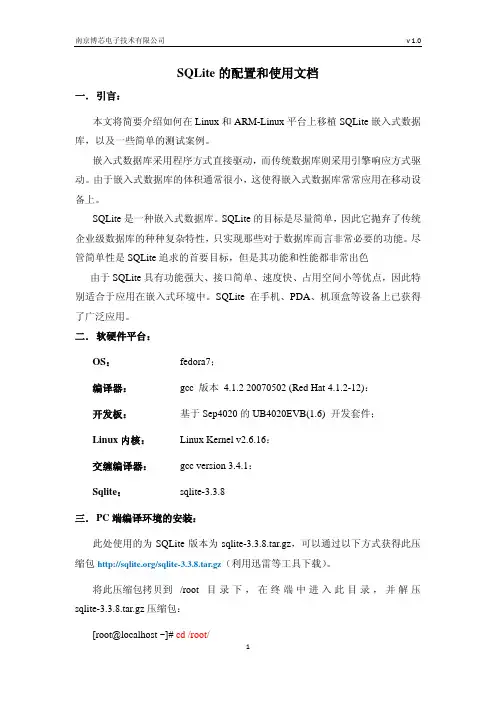
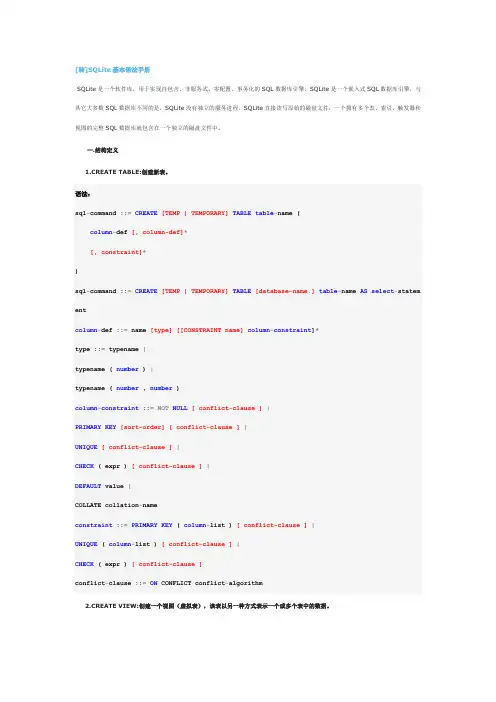
[转]SQLite基本语法手册SQLite是一个软件库,用于实现自包含、非服务式、零配置、事务化的SQL数据库引擎。
SQLite是一个嵌入式SQL数据库引擎,与其它大多数SQL数据库不同的是,SQLite没有独立的服务进程。
SQLite直接读写原始的磁盘文件,一个拥有多个表、索引、触发器和视图的完整SQL数据库就包含在一个独立的磁盘文件中。
一.结构定义1.CREATE TABLE:创建新表。
语法:sql-command ::=CREATE[TEMP | TEMPORARY]TABLE table-name (column-def [, column-def]*[, constraint]*)sql-command ::=CREATE[TEMP | TEMPORARY]TABLE[database-name.]table-name AS select-statem entcolumn-def ::= name [type][[CONSTRAINT name]column-constraint]*type ::= typename |typename ( number ) |typename ( number , number )column-constraint ::=NOT NULL[ conflict-clause ]|PRIMARY KEY[sort-order][ conflict-clause ]|UNIQUE[ conflict-clause ]|CHECK ( expr ) [ conflict-clause ]|DEFAULT value |COLLATE collation-nameconstraint ::=PRIMARY KEY ( column-list ) [ conflict-clause ]|UNIQUE ( column-list ) [ conflict-clause ]|CHECK ( expr ) [ conflict-clause ]conflict-clause ::=ON CONFLICT conflict-algorithm2.CREATE VIEW:创建一个视图(虚拟表),该表以另一种方式表示一个或多个表中的数据。
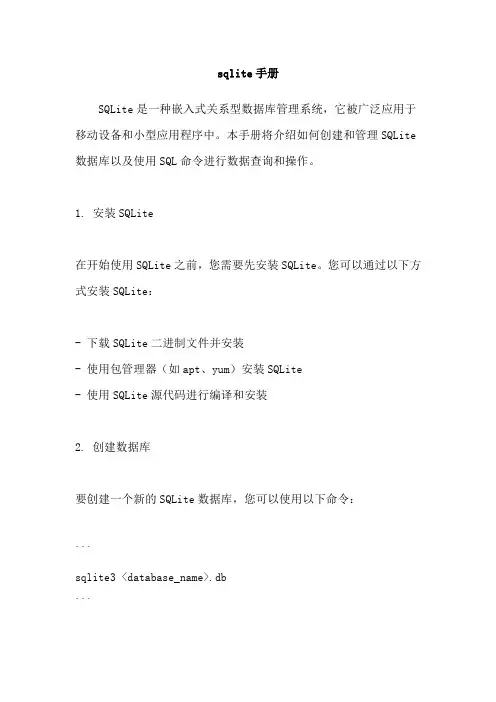
sqlite手册SQLite是一种嵌入式关系型数据库管理系统,它被广泛应用于移动设备和小型应用程序中。
本手册将介绍如何创建和管理SQLite 数据库以及使用SQL命令进行数据查询和操作。
1. 安装SQLite在开始使用SQLite之前,您需要先安装SQLite。
您可以通过以下方式安装SQLite:- 下载SQLite二进制文件并安装- 使用包管理器(如apt、yum)安装SQLite- 使用SQLite源代码进行编译和安装2. 创建数据库要创建一个新的SQLite数据库,您可以使用以下命令:```sqlite3 <database_name>.db```这将创建一个名为`<database_name>.db`的新数据库,如果数据库不存在,则会自动创建它。
3. 创建表要在SQLite数据库中创建表,请使用以下命令:```CREATE TABLE <table_name> (<column_name> <data_type>,<column_name> <data_type>,...);```这将创建一个名为`<table_name>`的新表,并为每个列指定名称和数据类型。
4. 插入数据要向SQLite表中插入数据,请使用以下命令:INSERT INTO <table_name> (<column_name1>, <column_name2>, ...) VALUES (<value1>, <value2>, ...);```这将向`<table_name>`中插入新行,并为每个指定列指定值。
5. 查询数据要从SQLite表中查询数据,请使用以下命令:```SELECT <column_name1>, <column_name2>, ... FROM <table_name> WHERE <condition>;```这将从`<table_name>`中选择指定列,并根据指定的条件筛选行。
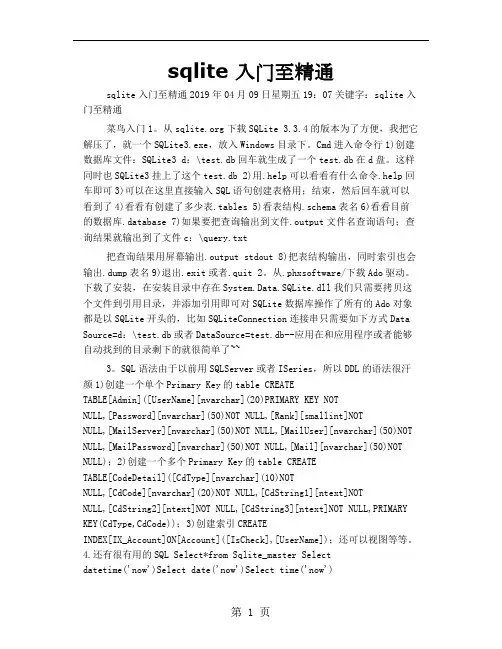
sqlite 入门至精通sqlite入门至精通2019年04月09日星期五19:07关键字:sqlite入门至精通菜鸟入门1。
从下载SQLite 3.3.4的版本为了方便,我把它解压了,就一个SQLite3.exe,放入Windows目录下。
Cmd进入命令行1)创建数据库文件:SQLite3 d:\test.db回车就生成了一个test.db在d盘。
这样同时也SQLite3挂上了这个test.db 2)用.help可以看看有什么命令.help回车即可3)可以在这里直接输入SQL语句创建表格用;结束,然后回车就可以看到了4)看看有创建了多少表.tables 5)看表结构.schema表名6)看看目前的数据库.database 7)如果要把查询输出到文件.output文件名查询语句;查询结果就输出到了文件c:\query.txt把查询结果用屏幕输出.output stdout 8)把表结构输出,同时索引也会输出.dump表名9)退出.exit或者.quit 2。
从.phxsoftware/下载Ado驱动。
下载了安装,在安装目录中存在System.Data.SQLite.dll我们只需要拷贝这个文件到引用目录,并添加引用即可对SQLite数据库操作了所有的Ado对象都是以SQLite开头的,比如SQLiteConnection连接串只需要如下方式Data Source=d:\test.db或者DataSource=test.db--应用在和应用程序或者能够自动找到的目录剩下的就很简单了~~3。
SQL语法由于以前用SQLServer或者ISeries,所以DDL的语法很汗颜1)创建一个单个Primary Key的table CREATETABLE[Admin]([UserName][nvarchar](20)PRIMARY KEY NOTNULL,[Password][nvarchar](50)NOT NULL,[Rank][smallint]NOTNULL,[MailServer][nvarchar](50)NOT NULL,[MailUser][nvarchar](50)NOT NULL,[MailPassword][nvarchar](50)NOT NULL,[Mail][nvarchar](50)NOT NULL);2)创建一个多个Primary Key的table CREATETABLE[CodeDetail]([CdType][nvarchar](10)NOTNULL,[CdCode][nvarchar](20)NOT NULL,[CdString1][ntext]NOTNULL,[CdString2][ntext]NOT NULL,[CdString3][ntext]NOT NULL,PRIMARY KEY(CdType,CdCode));3)创建索引CREATEINDEX[IX_Account]ON[Account]([IsCheck],[UserName]);还可以视图等等。
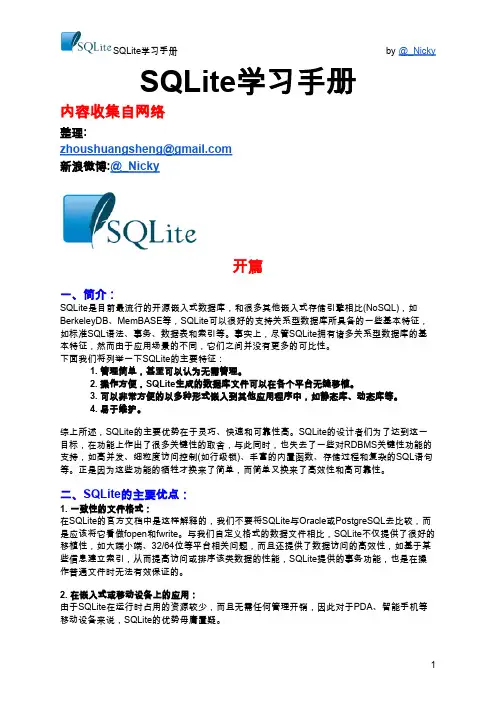
SQLite学习手册内容收集自网络整理:zhoushuangsheng@新浪微博:@_Nicky开篇一、简介:SQLite是目前最流行的开源嵌入式数据库,和很多其他嵌入式存储引擎相比(NoSQL),如BerkeleyDB、MemBASE等,SQLite可以很好的支持关系型数据库所具备的一些基本特征,如标准SQL语法、事务、数据表和索引等。
事实上,尽管SQLite拥有诸多关系型数据库的基本特征,然而由于应用场景的不同,它们之间并没有更多的可比性。
下面我们将列举一下SQLite的主要特征:1. 管理简单,甚至可以认为无需管理。
2. 操作方便,SQLite生成的数据库文件可以在各个平台无缝移植。
3. 可以非常方便的以多种形式嵌入到其他应用程序中,如静态库、动态库等。
4. 易于维护。
综上所述,SQLite的主要优势在于灵巧、快速和可靠性高。
SQLite的设计者们为了达到这一目标,在功能上作出了很多关键性的取舍,与此同时,也失去了一些对RDBMS关键性功能的支持,如高并发、细粒度访问控制(如行级锁)、丰富的内置函数、存储过程和复杂的SQL语句等。
正是因为这些功能的牺牲才换来了简单,而简单又换来了高效性和高可靠性。
二、SQLite的主要优点:1. 一致性的文件格式:在SQLite的官方文档中是这样解释的,我们不要将SQLite与Oracle或PostgreSQL去比较,而是应该将它看做fopen和fwrite。
与我们自定义格式的数据文件相比,SQLite不仅提供了很好的移植性,如大端小端、32/64位等平台相关问题,而且还提供了数据访问的高效性,如基于某些信息建立索引,从而提高访问或排序该类数据的性能,SQLite提供的事务功能,也是在操作普通文件时无法有效保证的。
2. 在嵌入式或移动设备上的应用:由于SQLite在运行时占用的资源较少,而且无需任何管理开销,因此对于PDA、智能手机等移动设备来说,SQLite的优势毋庸置疑。
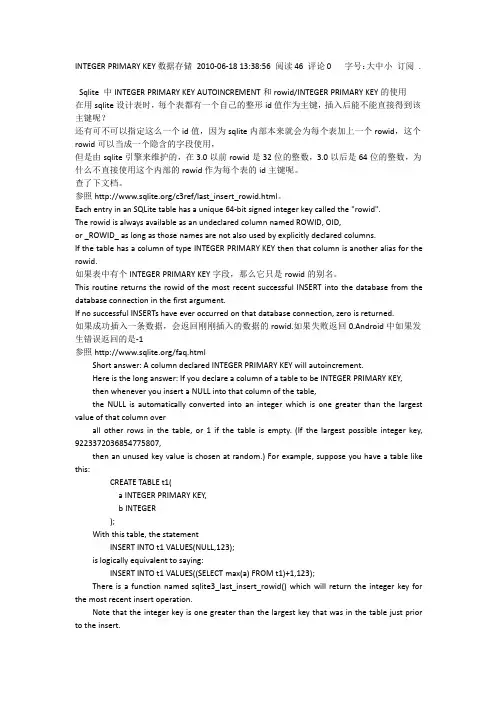
INTEGER PRIMARY KEY数据存储2010-06-1813:38:56阅读46评论0字号:大中小订阅.Sqlite中INTEGER PRIMARY KEY AUTOINCREMENT和rowid/INTEGER PRIMARY KEY的使用在用sqlite设计表时,每个表都有一个自己的整形id值作为主键,插入后能不能直接得到该主键呢?还有可不可以指定这么一个id值,因为sqlite内部本来就会为每个表加上一个rowid,这个rowid可以当成一个隐含的字段使用,但是由sqlite引擎来维护的,在3.0以前rowid是32位的整数,3.0以后是64位的整数,为什么不直接使用这个内部的rowid作为每个表的id主键呢。
查了下文档。
参照/c3ref/last_insert_rowid.html。
Each entry in an SQLite table has a unique64-bit signed integer key called the"rowid".The rowid is always available as an undeclared column named ROWID,OID,or_ROWID_as long as those names are not also used by explicitly declared columns.If the table has a column of type INTEGER PRIMARY KEY then that column is another alias for the rowid.如果表中有个INTEGER PRIMARY KEY字段,那么它只是rowid的别名。
This routine returns the rowid of the most recent successful INSERT into the database from the database connection in the first argument.If no successful INSERTs have ever occurred on that database connection,zero is returned.如果成功插入一条数据,会返回刚刚插入的数据的rowid.如果失败返回0.Android中如果发生错误返回的是-1参照/faq.htmlShort answer:A column declared INTEGER PRIMARY KEY will autoincrement.Here is the long answer:If you declare a column of a table to be INTEGER PRIMARY KEY,then whenever you insert a NULL into that column of the table,the NULL is automatically converted into an integer which is one greater than the largest value of that column overall other rows in the table,or1if the table is empty.(If the largest possible integer key, 9223372036854775807,then an unused key value is chosen at random.)For example,suppose you have a table like this:CREATE TABLE t1(a INTEGER PRIMARY KEY,b INTEGER);With this table,the statementINSERT INTO t1VALUES(NULL,123);is logically equivalent to saying:INSERT INTO t1VALUES((SELECT max(a)FROM t1)+1,123);There is a function named sqlite3_last_insert_rowid()which will return the integer key for the most recent insert operation.Note that the integer key is one greater than the largest key that was in the table just prior to the insert.The new key will be unique over all keys currently in the table,but it might overlap with keys that have been previously deleted from the table.To create keys that are unique over the lifetime of the table,add the AUTOINCREMENT keyword to the INTEGER PRIMARY KEY declaration.Then the key chosen will be one more than than the largest key that has ever existed in that table.If the largest possible key has previously existed in that table,then the INSERT will fail with an SQLITE_FULL error code.把一个列申明为INTEGER PRIMARY KEY,那么在向它插入NULL,该列就由系统指定。
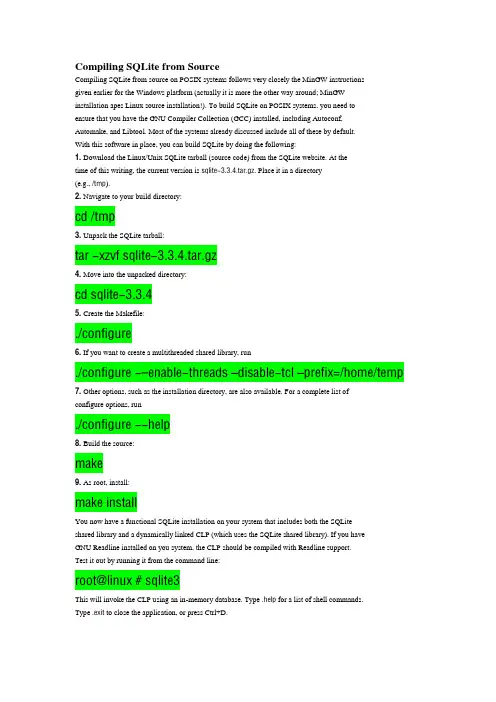
Compiling SQLite from SourceCompiling SQLite from source on POSIX systems follows very closely the MinGW instructionsgiven earlier for the Windows platform (actually it is more the other way around; MinGWinstallation apes Linux source installation!). To build SQLite on POSIX systems, you need toensure that you have the GNU Compiler Collection (GCC) installed, including Autoconf,Automake, and Libtool. Most of the systems already discussed include all of these by default.With this software in place, you can build SQLite by doing the following:1. Download the Linux/Unix SQLite tarball (source code) from the SQLite website. At thetime of this writing, the current version is sqlite-3.3.4.tar.gz. Place it in a directory(e.g., /tmp).2. Navigate to your build directory:cd /tmp3. Unpack the SQLite tarball:tar -xzvf sqlite-3.3.4.tar.gz4. Move into the unpacked directory:cd sqlite-3.3.45. Create the Makefile:./configure6. If you want to create a multithreaded shared library, run./configure -–enable-threads –disable-tcl –prefix=/home/temp 7. Other options, such as the installation directory, are also available. For a complete list ofconfigure options, run./configure --help8. Build the source:make9. As root, install:make installYou now have a functional SQLite installation on your system that includes both the SQLiteshared library and a dynamically linked CLP (which uses the SQLite shared library). If you haveGNU Readline installed on you system, the CLP should be compiled with Readline support.Test it out by running it from the command line:root@linux # sqlite3This will invoke the CLP using an in-memory database. Type .help for a list of shell commands.Type .exit to close the application, or press Ctrl+D.You can just as easily type .h for short. Many of the commands can be similarly abbreviated,such as .e—short for .exit—to exit the shell.Let’s start by creating a database that we will call test.db. From the command line, openthe CLP in shell mode by typing the following:sqlite3 test.dbEven though we have provided a database name, SQLite does not actually create the database (yet) if it doesn’t already exist. SQLite will defer creating the database until you actually create something inside it, such as a table or view. The reason for this is so that you have the opportunityto set various permanent database settings (such as page size) before the database structure is committed to disk. Some settings such as page size and character encoding (UTF-8, UTF-16, etc.) cannot be changed once the database is created, so this interim is where you have a chanceto specify them. We will go with the default settings here, so to actually create the database on disk, we need only to create a table. Issue the following statement from the shell:sqlite> create table test (id integer primary key, value text); Now you have a database file on disk called test.db, which contains one table called test. This table, as you can see, has two columns:• A primary key column called id, which has an autoincrement attribute. Wherever youdefine a column of type integer primary key, SQLite will apply an autoincrement functionfor the column. That is, if no value is provided for the column in an INSERT statement,SQLite will automatically generate one by finding the next integer value specific to thatcolumn.• A simple text field called value.Let’s add a few rows to the table:sqlite> insert into test (value) values('eenie');sqlite> insert into test (value) values('meenie');sqlite> insert into test (value) values('miny');sqlite> insert into test (value) values('mo');Now fetch them back:sqlite> .mode colsqlite> .headers onsqlite> SELECT * FROM test;id value---------- ----------1 eenie2 meenie3 miny4 moThe two commands preceding the SELECT statement (.headers and .mode) are used to improvethe formatting a little (both of which are covered later). We can see that SQLite provided sequential integer values for the id column, which we did not provide in the INSERT statements. While on the topic of autoincrement columns, you might be interested to know that the value of the last inserted autoincrement value can be obtained using the SQL function last_insert_rowid():sqlite> select last_insert_rowid();last_insert_rowid()-------------------4Before we quit, let’s add an index and a view to the database. These will come in handy inthe illustrations that follow:sqlite> create index test_idx on test (value);sqlite> create view schema as select * from sqlite_master; To exit the shell, issue the .exit command:sqlite> .exitC:\Temp>On Windows, you can also terminate the shell by using the key sequence Ctrl+C. On Unix, youcan use Ctrl+D.Getting Database Schema InformationThere are several shell commands for obtaining information about the contents of a database.You can retrieve a list of tables (and views) using .tables [pattern], where [pattern] can beany pattern that the SQL LIKE operator understands (we cover LIKE in Chapter 4 if you are unfamiliar with it). All tables and views matching the given pattern will be returned. If nopattern is supplied, all tables and views are returned:sqlite> .tablestest_idxHere we see the index we created earlier on test, called test_idx. The SQL definition or data definition language (DDL) for a table or view can be obtained using .schema [table name].If no table name is provided, the SQL definitions of all database objects (tables, indexes, views,and indexes) are returned:sqlite> .schema testCREATE TABLE test (id integer primary key, value text); CREATE INDEX test_idx on test (value);sqlite> .schemaCREATE TABLE test (id integer primary key, value text);CREATE VIEW schema as select * from sqlite_master;CREATE INDEX test_idx on test (value);1.创建一个data.txt文件id, name,gender, age1,dq,male,242,jz,female,273,pp,male,264,cj,male,285,zc,male,252. 创建一个数据库test.db和表employee。
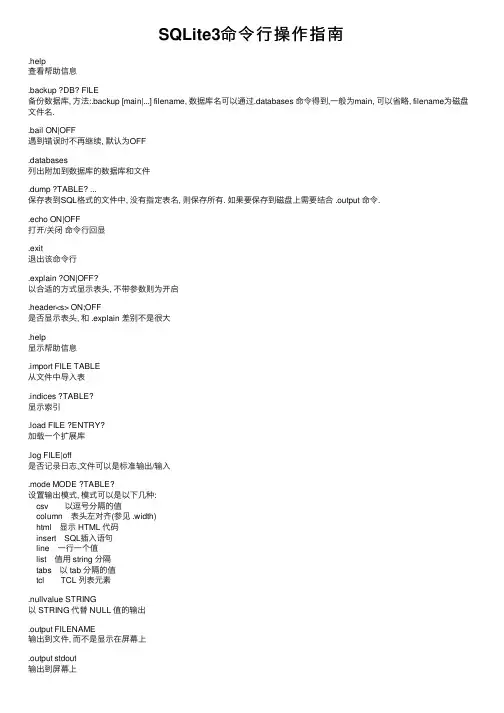
SQLite3命令⾏操作指南.help查看帮助信息.backup ?DB? FILE备份数据库, ⽅法:.backup [main|...] filename, 数据库名可以通过.databases 命令得到,⼀般为main, 可以省略, filename为磁盘⽂件名..bail ON|OFF遇到错误时不再继续, 默认为OFF.databases列出附加到数据库的数据库和⽂件.dump ?TABLE? ...保存表到SQL格式的⽂件中, 没有指定表名, 则保存所有. 如果要保存到磁盘上需要结合 .output 命令..echo ON|OFF打开/关闭命令⾏回显.exit退出该命令⾏.explain ?ON|OFF?以合适的⽅式显⽰表头, 不带参数则为开启.header<s> ON;OFF是否显⽰表头, 和 .explain 差别不是很⼤.help显⽰帮助信息.import FILE TABLE从⽂件中导⼊表.indices ?TABLE?显⽰索引.load FILE ?ENTRY?加载⼀个扩展库.log FILE|off是否记录⽇志,⽂件可以是标准输出/输⼊.mode MODE ?TABLE?设置输出模式, 模式可以是以下⼏种:csv 以逗号分隔的值column 表头左对齐(参见 .width)html 显⽰ HTML 代码insert SQL插⼊语句line ⼀⾏⼀个值list 值⽤ string 分隔tabs 以 tab 分隔的值tcl TCL 列表元素.nullvalue STRING以 STRING 代替 NULL 值的输出.output FILENAME输出到⽂件, ⽽不是显⽰在屏幕上.output stdout输出到屏幕上.prompt MAIN CONTINUE替换默认的命令提⽰信息, 默认就是 sqlite> .quit退出命令⾏.read FILENAME执⾏ FILENAME 中的 SQL.restore ?DB? FILE从⽂件中还原数据到表, 默认表为 main.schema ?TABLE?显⽰ CREATE 语句.timeout MS在 MS 时间内尝试打开被锁定的表.vfsname ?AUX?显⽰ VFS 栈信息.width NUM1 NUM2 ...设置 column 模式中的列的宽度.timer ON|OFF显⽰CPU时间其它:参见 SQLITE3 官⽅命令⼿册⽐如 cacuum 可以释放磁盘空间...再其它:执⾏该 SQL 语句--End of File--。
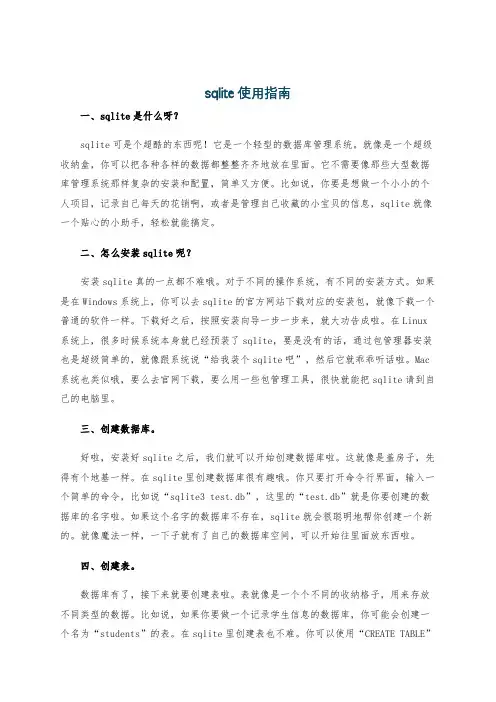
sqlite使用指南一、sqlite是什么呀?sqlite可是个超酷的东西呢!它是一个轻型的数据库管理系统。
就像是一个超级收纳盒,你可以把各种各样的数据都整整齐齐地放在里面。
它不需要像那些大型数据库管理系统那样复杂的安装和配置,简单又方便。
比如说,你要是想做一个小小的个人项目,记录自己每天的花销啊,或者是管理自己收藏的小宝贝的信息,sqlite就像一个贴心的小助手,轻松就能搞定。
二、怎么安装sqlite呢?安装sqlite真的一点都不难哦。
对于不同的操作系统,有不同的安装方式。
如果是在Windows系统上,你可以去sqlite的官方网站下载对应的安装包,就像下载一个普通的软件一样。
下载好之后,按照安装向导一步一步来,就大功告成啦。
在Linux 系统上,很多时候系统本身就已经预装了sqlite,要是没有的话,通过包管理器安装也是超级简单的,就像跟系统说“给我装个sqlite吧”,然后它就乖乖听话啦。
Mac 系统也类似哦,要么去官网下载,要么用一些包管理工具,很快就能把sqlite请到自己的电脑里。
三、创建数据库。
好啦,安装好sqlite之后,我们就可以开始创建数据库啦。
这就像是盖房子,先得有个地基一样。
在sqlite里创建数据库很有趣哦。
你只要打开命令行界面,输入一个简单的命令,比如说“sqlite3 test.db”,这里的“test.db”就是你要创建的数据库的名字啦。
如果这个名字的数据库不存在,sqlite就会很聪明地帮你创建一个新的。
就像魔法一样,一下子就有了自己的数据库空间,可以开始往里面放东西啦。
四、创建表。
数据库有了,接下来就要创建表啦。
表就像是一个个不同的收纳格子,用来存放不同类型的数据。
比如说,如果你要做一个记录学生信息的数据库,你可能会创建一个名为“students”的表。
在sqlite里创建表也不难。
你可以使用“CREATE TABLE”命令。
像这样:“CREATE TABLE students (id INTEGER PRIMARY KEY, name TEXT, age INTEGER);”。
Sqlite入门手册目录Sqlite简介 (3)一、简介: (3)Sqlite环境配置 (6)1. 下载 SQLite3 源码: (6)2. 下载 SQLite3.dll: (7)3. 生成 SQLite3.lib 文件: (8)4. 生成或下载 SQLite3 Shell 文件: (9)5. 创建数据库以及数据表: (11)6.mspdb80.dll无法找到 (14)Sqlite操作入门 (15)一、创建数据表: (15)二、表的修改: (17)三、表的删除: (18)四、创建视图: (18)Sqlite的锁机制 (19)事务 (19)SQLite中的锁 (19)保留状态(reserved) (21)待定状态(pending) (22)独占状态(exclusive) (22)Sqlite实例代码 (23)1.常规数据插入 (23)2.高效的批量数据插入: (25)3.数据查询 (29)SQLite C/C++ 接口简介 (33)1.0 Core Objects And Interfaces (33)1.1 Typical Usage Of Core Routines And Objects (36)2.0 Convenience Wrappers Around Core Routines (37)3.0 Binding Parameters and Reusing Prepared Statements (37)4.0 Extending SQLite (38)5.0 Other Interfaces (39)Sqlite的其他信息 (40)Sqlite简介一、简介:SQLite是目前最流行的开源嵌入式数据库,和很多其他嵌入式存储引擎相比(NoSQL),如BerkeleyDB、MemBASE等,SQLite可以很好的支持关系型数据库所具备的一些基本特征,如标准SQL语法、事务、数据表和索引等。
1) Explain what is SQLite?SQLite is a mostly ACID compliant relational database management system contained in a relatively small C programming library.2) List out the standard SQLite commands?The standard SQLite commands interact with relational databases are similar to SQL. They are •SELECT•CREATE•INSERT•UPDATE•DROP•DELETEBased on their operational nature these commands can be classified.3) Explain what is SQLite transactions?The transaction is referred as a unit of work that is performed against a database. It is the propagation of one or more changes to the database. Properties of transactions are determined by ACID.•Atomicity: It ensures that all work unit are successfully completed•Consistency: It ensures that the database changes states upon a successfully committed transaction•Isolation: It enables transactions to operate independently of and transparent to each other•Durability: It ensures that the result or effect of a committed transaction persists in case ofa system failure4) List out the areas where SQLite works well?SQLite works well with•Embedded devices and the internet of things•Application file format•Data Analysis•Websites•Cache for enterprise data•Server side database•File archives•Internal or temporary databases•Replacement for ad hoc disk files•Experimental SQL language extensions•Stand-in for an enterprise database during demos or testing 5) What is the difference between SQL and SQLite?•SQL is a Structured Query Language •SQLite is a powerful, embedded relational database management system mostly used in mobile devices for data storage•SQL is server based •SQLite is file based6) List out the advantages of SQLite?•It does not require separate server processor system to operate•No setup or administration required SQlite comes with zero-configuration•An SQLite database can be stored in a single cross-platform disk file•SQLite is very compact less than 400 KiB•SQLite is self-contained, which means no external dependencies•It supports almost all types of O.S•It is written in ANSI-C and provides easy to use API7) Mention what are the SQLite storage classes? SQLite storage classes include•Null: The value is a NULL value•Integer: The value is a signed integer (1,2,3, etc.)•Real: The value is a floating point value, stored as an 8 byte IEEE floating point number •Text: The value is a text string, stored using the database encoding ( UTF-8, UTF-16BE) •BLOB (Binary Large Object): The value is a blob of data, exactly stored as it was input8) Explain how Boolean values in SQLite are stored?Boolean values in SQLite are stored as integers 0 (false) and 1 (true). SQLite does not have a separate Boolean storage class.9) Explain what is the use of SQLITE group by clause?The SQLITE group by clause is used in collaboration with the SELECT statement to arrange identical data into groups.10) Mention what is the command used to create a database in SQLite?To create a database in SQLite- command “sqlite3” is used. The basic syntax to create a database is $sqlite3 DatabaseName.db.11) Mention what is .dump command is used for?The .dump command is used to make an SQLite database dump, remember once you use the dump command all your data will be dumped forever and cannot be retrieved.12) Explain how can you delete or add columns from an existing table in SQLite?There is a very limited support for alter ( add or delete ) table. In case if you want to delete or add columns from an existing table in SQLite you have to first save the existing data to a temporary table, drop the old table or column, create the new table and then copy the data back in from the temporary table.13) Mention what is the maximum size of a VARCHAR in SQLite?SQLite does not have any specific length for VARCHAR. For instance, you can declare a VARCHAR (10) and SQLite will store a 500 million character string there. It will keep all 500 characters intact.14) Mention when to use SQLite and when not to use SQLite?SQLite can be used in following conditions•Embedded applications: Does not require expansion like mobile applications or games •Disk assess replacement: Application that require to write or read files to disk directly •Testing: When testing business application logicWhen not to use SQLite•Multi-user applications: Where multiple client needs to access and use same database •Applications requiring high write volumes: It enables you to use only one single write operation to take place at any given time15) Explain how to recover deleted data from my SQLite database?To recover the information you can use your backup copy of your database file, but if you do not have a backup copy, then recovery is impossible. SQLite uses SQLITE SECURE DELETE option which overwrites all deleted content with zeroes.16) When can you get an SQLITE_SCHEMA error?The SQLITE_SCHEMA error is returned when a prepared SQL statement is not valid and cannot be executed. Such type occurs only when using the sqlite3 prepare() and sqlite3 step() interfaces to run SQL.17) Mention what is the Export Control Classification Number (EECN) for SQLite?The core public domain SQLite source code is not described by any ECCN. Hence, the ECCN should be reported as EAR99. But if you are adding new code or linking SQLite with the application, then it might change the EECN number.18) Explain what is view in SQLite?In SQLite, a view is actually a composition of a table in the form of pre-defined SQLite Query. A view can consist of all rows of a table or selected rows from one or more tables.19) Explain what are SQLite Indexes?SQLite indexes are special lookup tables that the database search engine use to speed up data retrieval. In simple words, it is a pointer to data in a table.20) When Indexes should be avoided?Indexes should be avoided when•Tables are small•Tables that changes frequently•Columns that are frequently manipulated or having a high number of NULL valuesGuru99 Provides FREE ONLINE TUTORIAL on Various courses likeSAP Training Python Excel ASP Net HBaseProjectTest Management Business Analyst Ethical Hacking PMP ManagementLive Project SoapUI Photoshop Manual Testing Mobile Testing Data Warehouse R Tutorial Tableau DevOps AWSSoftware Jenkins Agile Testing RPA JUnitEngineering Selenium CCNA AngularJS NodeJS PLSQL。
“Sqlite数据库支持库”开发指南大连大有吴涛易语言软件开发有限公司[2005年6月,第一版]关于“Sqlite数据库支持库”“Sqlite数据库支持库”是一个易语言支持库,是对Sqlite数据库的封装,使用此支持库可以方便地在易语言中操作Sqlite数据库。
关于Sqlite数据库,请看下一节的介绍。
关于“Sqlite数据库”Sqlite数据库是一个小型关系型文件数据库;跨平台;支持SQL语句、事务、触发器、视图;速度相当快;小巧且不依赖任何额外的驱动程序。
Sqlite数据库是本地数据库,不是网络数据库。
相对于易语言数据库,Sqlite数据库的优势是支持SQL语句、事务、触发器、视图;相对于Microsoft Access,Sqlite数据库的优势是跨平台、无需额外驱动;相对于其它非本地数据库,如Oracle、DB2、MS SQL Server、MySQL、PostgreSQL,Sqlite数据库具有小巧、速度快的优势。
Sqlite数据库的主要特性列表(资料来源于):✓Transactions are atomic, consistent, isolated, and durable (ACID) even after system crashes and power failures.✓Zero-configuration - no setup or administration needed.✓Implements most of SQL92. (Features not supported)✓ A complete database is stored in a single disk file.✓Database files can be freely shared between machines with different byte orders.✓Supports databases up to 2 terabytes (241 bytes) in size.✓Sizes of strings and BLOBs limited only by available memory.✓Small code footprint: less than 30K lines of C code, less than 250KB code space (gcc on i486)✓Faster than popular client/server database engines for most common operations.✓Simple, easy to use API.✓TCL bindings included. Bindings for many other languages available separately.✓Well-commented source code with over 95% test coverage.✓Self-contained: no external dependencies.✓Sources are in the public domain. Use for any purpose.Sqlite数据库基本概念✓Sqlite数据库是文件型数据库,一个数据库对应一个磁盘文件,数据库中的所有信息全部存储于该文件中。
sqlite3参考手册
SQLite3的使用手册提供了一些基础但关键的操作,具体如下:
1. 查看数据库版本:sqlite3 -version。
2. 打开或创建数据库:。
3. 查看数据库文件信息:.database。
4. 查看数据库表:.table。
5. 退出sqlite:.quit 或 .exit。
6. 列出当前显示格式的配置:.show。
7. 显示数据库结构/显示表的结构:.schema。
8. 设置分隔符:.separator分隔符。
9. 显示标题栏:.headerson/off。
10. 设置显示模式:.mode模式。
11. 设置NULL值显示样式:.nullvalue。
此外,SQLite3使用手册还介绍了SQLite目前的版本支持的五种亲缘类型:Boolean、Date与Time等,以及SQLite简单语法,如建立数据表等。
以上内容仅供参考,如需更多信息,建议查阅SQLite3官方网站或咨询专业技术人员。
sqlite教程1:sqlite常用接口2个重要结构体和5个主要函数:sqlite3 *pdb, 数据库句柄,跟文件句柄FILE很类似sqlite3_stmt *stmt, 这个相当于ODBC的Command对象,用于保存编译好的SQL语句sqlite3_open(), 打开数据库sqlite3_exec(), 执行非查询的sql语句sqlite3_prepare(), 准备sql语句,执行select语句或者要使用parameter bind时,用这个函数(封装了sqlite3_exec).Sqlite3_step(), 在调用sqlite3_prepare后,使用这个函数在记录集中移动。
Sqlite3_close(), 关闭数据库文件还有一系列的函数,用于从记录集字段中获取数据,如sqlite3_column_text(), 取text类型的数据。
sqlite3_column_blob(),取blob类型的数据sqlite3_column_int(), 取int类型的数据…2:sqlite数据类型介绍在进行数据库Sql操作之前,首先有个问题需要说明,就是Sqlite的数据类型,和其他的数据库不同,Sqlite支持的数据类型有他自己的特色,这个特色有时会被认为是一个潜在的缺点,但是这个问题并不在我们的讨论范围之内。
大多数的数据库在数据类型上都有严格的限制,在建立表的时候,每一列都必须制定一个数据类型,只有符合该数据类型的数据可以被保存在这一列当中。
而在Sqlite 2.X中,数据类型这个属性只属于数据本生,而不和数据被存在哪一列有关,也就是说数据的类型并不受数据列限制(有一个例外:INTEGER PRIMARY KEY,该列只能存整型数据)。
但是当Sqlite进入到3.0版本的时候,这个问题似乎又有了新的答案,Sqlite的开发者开始限制这种无类型的使用,在3.0版本当中,每一列开始拥有自己的类型,并且在数据存入该列的时候,数据库会试图把数据的类型向该类型转换,然后以转换之后的类型存储。
SQLite数据库管理指南第一章:SQLite简介与安装SQLite是一种轻量级、嵌入式的关系型数据库管理系统,它占用系统资源少、易于使用和维护。
在本章中,我们将介绍SQLite 的基本特性以及如何安装和配置它。
1.1 SQLite的特点SQLite具有以下特点:- 无服务器架构:SQLite是一种嵌入式数据库,不需要独立的服务器进程,可以直接在应用程序中使用。
- 零配置:SQLite不需要额外的配置或管理,数据库文件直接存储在磁盘上。
- 零维护:SQLite自动处理数据库的创建、重命名以及备份等操作。
- 跨平台:SQLite可以在不同的操作系统上运行,包括Windows、macOS和Linux等。
1.2 安装SQLite安装SQLite非常简单,只需要下载对应操作系统的预编译二进制文件,并将其添加到系统的PATH环境变量中即可。
也可以选择使用各种集成开发环境(IDE)来安装SQLite。
第二章:SQLite数据库操作在本章中,我们将介绍如何创建、删除、备份和还原SQLite数据库,并演示常见的SQL操作,如表的创建、插入、查询和更新等。
2.1 创建数据库通过SQLite的命令行工具或编程语言的SQLite API,可以创建一个新的SQLite数据库。
使用SQLite命令行工具的示例命令如下:```sqlite3 test.db```此命令将在当前目录下创建名为test.db的数据库文件,并进入SQLite控制台。
2.2 数据库备份与还原SQLite提供了命令行工具和API来备份和还原数据库。
使用命令行工具的示例命令如下:```sqlite3 test.db .backup backup.db```此命令将备份test.db数据库到名为backup.db的文件中。
2.3 数据库表操作SQLite使用SQL语言来操作数据库表。
以下是一些常见的表操作示例:- 创建表:```CREATE TABLE students (id INTEGER PRIMARY KEY, name TEXT, age INTEGER);```- 插入数据:```INSERT INTO students (name, age) VALUES ('John', 20);```- 查询数据:```SELECT * FROM students;```- 更新数据:```UPDATE students SET age = 21 WHERE name = 'John';```第三章:SQLite性能优化SQLite虽然是一个轻量级数据库,但在大数据量和高并发的情况下,也需要进行性能优化。
sqlite 指南
SQLite是一个C库,实现了轻量级的关系型数据库系统。
以下是SQLite的指南:
1. 安装:首先需要下载并安装SQLite库。
可以从SQLite官网下载最新版本的SQLite源代码,并按照说明进行编译和安装。
2. 创建数据库:使用sqlite3命令行工具可以创建一个新的数据库文件。
例如,在命令行中输入“sqlite3 mydatabase.db”将创建一个名为“mydatabase.db”的数据库文件。
3. 创建表:在SQLite中,可以使用CREATE TABLE语句创建表。
例如,“CREATE TABLE mytable (id INTEGER PRIMARY KEY, name TEXT, age INTEGER);”将创建一个名为“mytable”的表,包含id、name和age 三个字段。
4. 插入数据:可以使用INSERT INTO语句向表中插入数据。
例如,“INSERT INTO mytable (name, age) VALUES ('John', 25);”将在“mytable”表中插入一条记录,包含name和age两个字段的值。
5. 查询数据:可以使用SELECT语句查询表中的数据。
例如,“SELECT * FROM mytable WHERE age > 20;”将查询“mytable”表中年龄大于20的所有记录。
6. 更新数据:可以使用UPDATE语句更新表中的数据。
例如,“UPDATE mytable SET age = 30 WHERE name = 'John';”将更新“mytable”表中name字段为“John”的记录的age字段为30。
7. 删除数据:可以使用DELETE语句删除表中的数据。
例如,“DELETE FROM mytable WHERE name = 'John';”将删除“mytable”表中name字段为“John”的所有记录。
8. 关闭数据库:使用sqlite3命令行工具时,可以在完成操作后使用“.quit”命令关闭数据库连接。
以上是SQLite的基本使用方法,更深入的使用可以参考SQLite 的官方文档和教程。