Meraki无线网络身份认证方案
- 格式:docx
- 大小:800.89 KB
- 文档页数:4

思科Meraki合作伙伴门户功能和相关说明还未注册成为合作伙伴?第一步:请登录如果您是「新用户」●点击「新用户」?填写必填字段,然后系统会向您发送密码。
新用户●首次登录时,系统将提示您设置一个永久密码。
如果您是「现有的门户用户」●如果您不记得密码,请点击「忘记密码」?●首次登录时,系统将提示您设置一个永久密码忘记密码如何注册交易?所有的交易必须通过注册在「思科商务工作空间」中进行。
如果您通过经销商开展业务,他们可能代表您处理此流程的某些部分,因此请在必要时与您的经销商联系以获取详细信息。
●在选项卡上,您可以使用「构建器」准备物料清单。
构建后,您可以将其导出到,然后将上传到以注册机会。
●点击观看此视频帮助您完成整个流程。
●一旦您在提交了交易,您可以点击查看「我的交易注册」,查看您提交的交易注册列表,以及交易进度和相关的代表。
如何查找您的思科代表?代表依据地理位置和终端客户规模划分成不同区域。
此工具可帮助您确定哪些代表与您的交易相关联。
●使用「交易注册选项卡」上的搜索框,输入交易机会所在的州省或国家地区。
●请根据机会大小和行业,选择适当的思科代表。
○■不足名员工的业务■城市人口不足万■县级城市的人口不足万■不足名学生○■超过名员工的业务■城市人口超过万■县级城市的人口超过万■超过名学生线索生成工具?提供完全免费的潜在客户生成计划,帮助您提升业务。
(合格的客户参与者将有机会参加免费试用活动。
●转到「销售线索生成选项卡」,获取自定义推荐链接和邮件模板,以发送给您的潜在客户和现有客户。
点击阅读此指南将指导您如何使用推荐代码。
●在我们的系统中,您的推荐将与您保持关联,而且我们的代表将与您一起处理所产生的任何交易。
●在销售线索生成选项卡的我的推荐下查看「我的推荐」,了解有谁在点击您的推荐链接后参加了网络研讨会。
我的推荐销售线索生成选项卡宣传资料页面包含提升计划相关信息、营销资源和计划信息,以及关于所有思科产品系列和定价的深入宣传资料。

WiFi认证方案引言随着无线网络的快速发展和普及,越来越多的公共场所和企业都提供WiFi网络服务。
然而,为了确保网络访问的安全性和可控性,WiFi认证方案成为了必不可少的一部分。
本文将介绍几种常见的WiFi认证方案,包括预共享密钥(PSK)认证、802.1X认证和Captive Portal(通知门户)认证。
预共享密钥(PSK)认证预共享密钥(PSK)认证是一种简单且常见的WiFi认证方式。
在PSK认证中,无线路由器或接入点将预设一个共享密钥,用户需要输入正确的密钥才能连接WiFi网络。
这种认证方式相对容易部署和管理,适用于小规模网络和家庭网络。
然而,PSK认证的安全性相对较低。
由于所有连接到网络的设备都使用相同的预共享密钥,一旦密钥泄露,任何人都可以访问网络。
因此,对于需要更高安全性的网络,应选择其他更加安全的认证方式。
802.1X认证802.1X认证是一种基于IEEE 802.1X标准的WiFi认证方式。
该标准定义了一种认证框架,允许网络设备通过认证服务器验证用户的身份。
在802.1X认证中,用户需要提供用户名和密码等身份凭证,并且认证服务器会对其进行验证。
只有成功验证的用户才能连接到WiFi网络。
相比于PSK认证,802.1X认证提供了更高的安全性。
每个用户都有独立的身份凭证,且通信过程中使用加密机制进行安全保护。
这种认证方式适用于企业网络和公共场所,可实现精确的用户访问控制和细粒度的权限管理。
Captive Portal认证Captive Portal(通知门户)认证是一种常见的WiFi认证方式,常用于公共场所和商业场所。
在Captive Portal认证中,用户首先通过无线网络连接到一个特定的门户页面,然后需要提供身份信息或进行其他认证操作,才能获得网络访问权限。
Captive Portal通过重定向用户的网络流量到认证页面,实现了对用户的认证和限制。
用户通常需要提供手机号码、邮箱、社交账号等信息,或者支付一定费用,以获得网络访问权限。


无线认证解决方案随着无线网络的广泛应用,无线认证成为了保护网络安全的重要一环。
无线认证解决方案做为一种常用的网络验证手段,可以有效地确保只有授权用户能够接入网络,避免未经授权的用户或设备对网络资源进行非法访问。
一、概述无线认证解决方案是一种通过身份验证和访问控制来确认用户身份,并授予合法用户接入网络的技术手段。
它能够阻止未授权的用户或设备接入网络,保护网络系统的完整性和机密性。
二、基本原理无线认证解决方案的基本原理是通过认证服务器对用户进行身份验证,将用户的身份信息与授权信息进行比对。
只有当用户的身份信息与授权信息匹配时,才能顺利连接到网络。
这样做可有效防止未授权用户接入网络。
三、常用认证技术1. WEP(Wired Equivalent Privacy)WEP是最早被广泛应用的无线网络加密标准。
它通过使用共享密钥对数据进行加密,从而保证传输数据的机密性。
然而,WEP加密算法存在漏洞,易受到黑客攻击,因此现在已经不再推荐使用。
2. WPA(Wi-Fi Protected Access)WPA是WEP的升级版,通过动态密钥生成和分发的方式,增强了网络的安全性。
WPA可以使用预共享密钥(PSK)或802.1X/EAP (Extensible Authentication Protocol)进行认证。
WPA是目前使用最为广泛的无线网络认证技术。
3. WPA2(Wi-Fi Protected Access 2)WPA2是WPA的改进版,采用更加安全的加密算法来保护数据传输的安全性。
WPA2使用更强大的加密算法,如AES(Advanced Encryption Standard),对无线网络进行加密和身份验证。
四、部署方案1. 认证服务器搭建无线认证解决方案需要建立一个认证服务器来处理用户认证请求。
认证服务器可以部署在本地或云端,根据实际需求选择合适的搭建方案。
2. 用户身份认证用户可以通过多种方式进行身份认证,如用户名和密码、数字证书、一次性密码等。

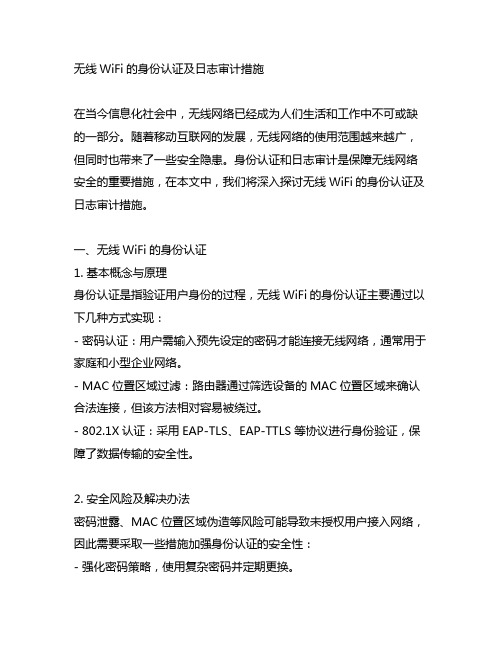
无线WiFi的身份认证及日志审计措施在当今信息化社会中,无线网络已经成为人们生活和工作中不可或缺的一部分。
随着移动互联网的发展,无线网络的使用范围越来越广,但同时也带来了一些安全隐患。
身份认证和日志审计是保障无线网络安全的重要措施,在本文中,我们将深入探讨无线WiFi的身份认证及日志审计措施。
一、无线WiFi的身份认证1. 基本概念与原理身份认证是指验证用户身份的过程,无线WiFi的身份认证主要通过以下几种方式实现:- 密码认证:用户需输入预先设定的密码才能连接无线网络,通常用于家庭和小型企业网络。
- MAC位置区域过滤:路由器通过筛选设备的MAC位置区域来确认合法连接,但该方法相对容易被绕过。
- 802.1X认证:采用EAP-TLS、EAP-TTLS等协议进行身份验证,保障了数据传输的安全性。
2. 安全风险及解决办法密码泄露、MAC位置区域伪造等风险可能导致未授权用户接入网络,因此需要采取一些措施加强身份认证的安全性:- 强化密码策略,使用复杂密码并定期更换。
- 定期更新路由器固件,以修复已知的漏洞。
- 配置访客网络,将来访者与内部网络隔离,降低风险。
二、日志审计措施1. 日志审计的重要性日志审计是网络安全的重要组成部分,通过记录网络活动,可以及时发现异常行为并追踪安全事件的发生和演变过程。
对于无线WiFi网络来说,日志审计尤为重要,它可以帮助网络管理员跟踪用户的上网行为,及时发现异常情况。
2. 实施日志审计的方法- 收集日志信息:无线路由器、接入点等设备可以记录用户的连接情况、数据传输情况等信息。
- 日志存储和备份:将日志信息存储在安全的地方,并定期进行备份,以防止数据的丢失和篡改。
- 日志分析和报告:通过日志分析软件对日志信息进行分析,及时发现异常情况并生成报告。
三、个人观点和理解身份认证和日志审计是维护无线WiFi网络安全的重要手段,但在实际操作中也存在一些难点和挑战。
我认为,未来应该加强对无线网络安全相关技术的研究,推动身份认证和日志审计技术的进一步发展,以应对不断增长的网络安全威胁。
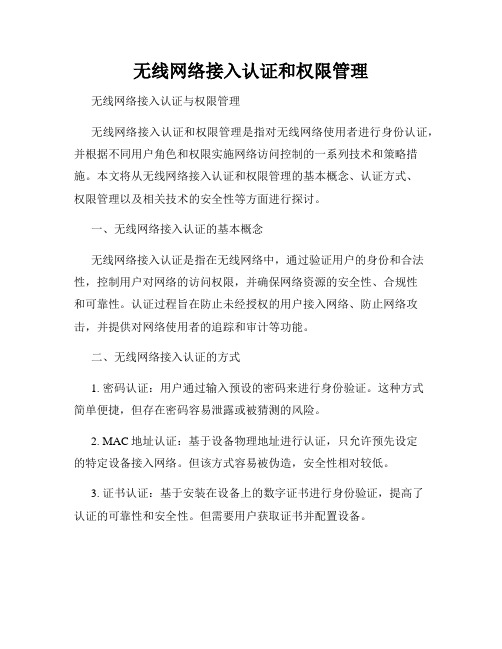
无线网络接入认证和权限管理无线网络接入认证与权限管理无线网络接入认证和权限管理是指对无线网络使用者进行身份认证,并根据不同用户角色和权限实施网络访问控制的一系列技术和策略措施。
本文将从无线网络接入认证和权限管理的基本概念、认证方式、权限管理以及相关技术的安全性等方面进行探讨。
一、无线网络接入认证的基本概念无线网络接入认证是指在无线网络中,通过验证用户的身份和合法性,控制用户对网络的访问权限,并确保网络资源的安全性、合规性和可靠性。
认证过程旨在防止未经授权的用户接入网络、防止网络攻击,并提供对网络使用者的追踪和审计等功能。
二、无线网络接入认证的方式1. 密码认证:用户通过输入预设的密码来进行身份验证。
这种方式简单便捷,但存在密码容易泄露或被猜测的风险。
2. MAC地址认证:基于设备物理地址进行认证,只允许预先设定的特定设备接入网络。
但该方式容易被伪造,安全性相对较低。
3. 证书认证:基于安装在设备上的数字证书进行身份验证,提高了认证的可靠性和安全性。
但需要用户获取证书并配置设备。
4. EAP认证:使用扩展认证协议(EAP)进行认证,支持多种认证方法,如EAP-TLS、EAP-PEAP等。
EAP认证提供了较高的安全性和灵活性,适用于大型企业网络。
三、权限管理1. 角色分配:根据用户职责和身份,分配不同的角色,如管理员、普通用户等,为每个角色分配相应的权限。
2. 权限控制:确定不同用户所能进行的操作和访问的资源范围。
可以基于用户、角色和资源等多个维度进行控制,并细化到具体的功能和数据。
3. 安全策略:设置安全策略以控制用户的访问行为,如限制访问时间、限制流量、禁止某些特定操作等。
4. 审计与日志管理:记录用户的网络访问行为和活动,对异常行为进行监控和审计,并保留相应的日志用于溯源和追责。
四、无线网络接入认证与权限管理技术的安全性1. 防止未经授权的接入:通过认证和权限管理技术,只允许合法用户接入网络,有效减少了未经授权的接入风险。

智慧wifi认证系统设计方案智慧WiFi认证系统是一种通过智能化技术将WiFi接入认证过程简化和优化的系统。
它可以提供更便捷的认证方式,提高网络的安全性和稳定性,并能够为用户提供更加个性化的服务。
一、系统结构设计智慧WiFi认证系统的结构应包括三个主要组成部分:前端用户界面、后台认证服务器和接入设备。
1. 前端用户界面:用户界面可以通过手机、电脑等终端进行访问,提供用户注册、登录、密码找回、认证状态查看等功能。
可以通过APP、网页等形式呈现,用户可以方便地进行操作。
2. 后台认证服务器:后台认证服务器是整个系统的核心部分,主要负责用户认证、用户信息管理、接入控制、流量计费等功能。
后台服务器应具备高可用性,能够支持大量并发请求,并具备良好的容错性。
3. 接入设备:接入设备是WiFi热点的核心组成部分,如路由器、交换机等。
接入设备需要支持认证协议,能够与后台服务器进行通信,实现用户认证、接入控制等功能。
二、系统功能设计1. 用户认证:用户首次使用WiFi时,需要进行认证才能获得网络访问权限。
用户可以通过用户界面进行注册,并通过短信验证码、账号密码等方式进行登录和认证。
认证过程应简单、快捷,提高用户的使用体验。
2. 用户信息管理:后台认证服务器应能够对用户信息进行管理,包括用户注册信息、设备信息、认证记录等。
可以提供用户信息查询和导出功能,方便系统管理人员进行监控和统计分析。
3. 接入控制:后台认证服务器可以根据用户身份和权限进行接入控制,包括黑白名单控制、时段控制、流量控制等。
通过接入控制,可以保证网络资源的有效分配和合理使用。
4. 认证状态查看:用户可以通过用户界面查看自己的认证状态,包括认证剩余时间、认证流量、消费记录等。
用户可以随时了解自己的使用情况,方便进行调整和管理。
5. 流量计费:后台认证服务器可以实现用户流量计费功能,根据用户的网络使用情况对其进行计费。
计费可以通过预付费、后付费等方式进行,系统可以提供账单查询和支付功能。


The Meraki MR66 is an enterprise class, dual-concurrent 802.11n cloud managed accesspoint designed for high-density deployments in harsh outdoor locations and industrialindoor environments. The MR66 features dual-concurrent, dual-band operation andadvanced 802.11n technologies such as MIMO and beamforming, delivering the highcapacity, throughput and reliable coverage required by the most demanding businessapplications, even in harsh environments.MR66 and Meraki Cloud Management: A Powerful CombinationThe MR66 is managed via the Meraki cloud, with an intuitive browser-based interfacethat lets you get up and running quickly without training or certifications. Since theMR66 is self-configuring and managed over the web, it can even be deployed at aremote location without on-site IT staff.The MR66 is monitored 24x7 via the cloud, which delivers real-time alerts if your networkencounters problems. Remote diagnostics tools also enable real-time troubleshootingover the web.The MR66’s firmware is always kept up to date from the cloud. New features, bugfixes, and enhancements are delivered seamlessly over the web, so you never haveto manually download software updates or worry about missing security patches. Product Highlights• Ideal for outdoor and industrial indoor environments• Dual-concurrent 802.11n radios with up to 600 Mbps throughput • Point-to-point links with optional panel antennas • High performance multi-radiomesh routing• Layer 7 application fingerprintingand QoS• Built-in enterprise security, guestaccess, and NAC• Self-configuring, plug-and-playdeployment• Automatic cloud-based RF optimizationwith spectrum analysis• Real-time WIPS with Air Marshal802.11n Access PointRecommended Use CasesOutdoor coverage for high client density corporate campuses, educational institutions, and parks • Provide high-speed access to a large number of clients• Point-to-multi-point mesh Indoor coverage for industrial areas(e.g., warehouses, manufacturingfacilities)• Reliable coverage for scanner guns,security cameras, and POS devices• High speed-access for iPads, tabletsand laptopsZero-touch point-to-point• Build a long-distance bridge betweentwo networks• Extend hotspot networks via mesh whilesimultaneously serving clientsFeaturesDual enterprise class 802.11n radios, up to 600 MbpsThe MR66 features two powerful radios and advanced RF design for enhanced receive sensitivity. Combined with 802.11n technolo-gies including MIMO and beamforming, the MR66 delivers up to 600 Mbps throughput and up to 50% increased capacity compared to typical rugged enterprise-class 802.11g access points, meaning fewer access points are required for a given deployment. In addition, dual-concurrent 802.11n radios and band steering technology allow the MR66 to automatically serve legacy 802.11b/g clients using the 2.4 GHz radio and newer 802.11n clients using the 5 GHz radio, thus providing maximum speed to all clients.Rugged industrial designThe MR66 is designed and tested for salt spray, vibration, extreme thermal conditions, shock and dust and is IP67-rated, making it ideal for extreme environments. Despite its rugged design, MR66 has a low profile and is easy to deploy.Application-aware traffic shapingThe MR66 includes an integrated layer 7 packet inspection, classification, and control engine, enabling you to set QoS policies based on traffic type. Prioritize your mission critical applications, while setting limits on recreational traffic, e.g. peer-to-peer and video streaming.Automatic cloud-based RF optimization with spectrum analysisThe MR66’s sophisticated, automated RF optimization meansthat there is no need for the dedicated hardware or RF expertise typically required to tune a wireless network. An integrated spectrum analyzer monitors the airspace for neighboring WiFi devices as well as non-802.11 interference – microwave ovens, Bluetooth headsets, etc. The Meraki cloud then automatically optimizes the MR66’s chan-nel selection, transmit power, and client connection settings, provid-ing optimal performance even under challenging RF conditions. Integrated enterprise security and guest accessThe MR66 features integrated, easy-to-configure security technologies to provide secure connectivity for employees and guests alike. Advanced security features such as AES hardware-based encryption and WPA2-Enterprise authentication with 802.1X and Active Directory integration provide wire-like security with the convenience of wireless mobility. One-click guest isolation provides secure, Internet-only access for visitors. Our policy firewall (Identity Policy Manager) enables group or device-based, granular access policy control. PCI compliance reports check network settings against PCI requirements to simplify secure retail deployments. Secure wireless environments using Air MarshalMeraki wireless comes equipped with Air Marshal, a built-in wireless intrusion prevention system (WIPS) for threat detection and attack remediation. APs will scan their environment opportunistically or in real-time based on intuitive user-defined preferences. Alarms and auto-containment of malicious rogue APs are configured via flexible remediation policies, ensuring optimal security and performance in even the most challenging wireless environments.High performance meshThe MR66’s advanced mesh technologies like multi-channel routing protocols and multiple gateway support enable scalable, high throughput coverage of hard-to-wire areas with zero configuration. Mesh also improves network reliability - in the eventof a switch or cable failure, the MR66 will automatically revert to mesh mode, providing continued gateway connectivity to clients. Self-configuring, self-optimizing, self-healingWhen plugged in, the MR66 automatically connects to the Meraki cloud, downloads its configuration, and joins your network. It self optimizes, determining the ideal channel, transmit power, and client connection parameters. It also self heals, responding automatically to switch failures and other errors.Low profile, environmentally friendly designIn addition to eliminating excess packaging and documentation, 90% of the access point materials are recyclable. A maximum power draw of only 10.5 watts and a cloud-managed architecture mean that pollution, material utilization and your electric bill arekept to a minimum.SpecificationsRadioOne 802.11b/g/n and one 802.11a/n radioDual concurrent operation in 2.4 and 5 GHz bandsMax throughput rate 600 Mbit/s2.4 GHz 26 dBm peak transmission power5 GHz 24 dBm peak transmission powerMax transmission power is decreased for certain geographies to comply with local regulatory requirementsOperating bands:FCC (US) EU (Europe)2.412-2.484 GHz 2.412-2.484 GHz5.150-5.250 GHz (UNII-1) 5.470-5.600, 5.660-5.725 GHz (UNII-2)5.725 -5.825 GHz (UNII-3)802.11n Capabilities2 x 2 multiple input, multiple output (MIMO) with two spatial streamsMaximal ratio combining (MRC)BeamformingPacket aggregationCyclic shift diversity (CSD) supportPowerPower over Ethernet: 24 - 57 V (802.3af compatible)Power consumption: 10.5 W maxPower over Ethernet injector sold separatelyMountingMounts to walls and horizontal and vertical polesMounting hardware includedPhysical SecuritySecurity screw includedEnvironmentOperating temperature: -4°F to 122°F (-20°C to 50°C)IP67 environmental ratingPhysical Dimensions10.5” x 7.6” x 2.2” (267mm x 192mm x 57mm)Weight: 1.9 lb (862g)Interfaces1x 100/1000 Base-T Ethernet (RJ45) with 48V DC 802.3af PoEFour external N-type antenna connectorsSecurityIntegrated policy firewall (Identity Policy Manager)Mobile device policiesAir Marshal: Real-time WIPS (wireless intrusion prevention system) with alarmsRogue AP containmentGuest isolationTeleworker VPN with IPsecPCI compliance reportingWEP, WPA, WPA2-PSK, WPA2-Enterprise with 802.1XTKIP and AES encryptionVLAN tagging (802.1q)Quality of ServiceWireless Quality of Service (WMM/802.11e)DSCP (802.1p)Layer 7 application traffic shaping and firewallMobilityPMK and OKC credential support for fast Layer 2 roamingL3 roamingLED Indicators4 signal strength1 Ethernet connectivity1 power/booting/firmware upgrade statusRegulatoryFCC (US), IC (Canada), CE (Europe), C-Tick (Australia/New Zealand)Cofetel (Mexico), TK (Turkey)RoHSMean Time Between Failure (MTBF)450,000 hoursWarranty1 year hardware warranty with advanced replacement includedOrdering InformationMR66-HW: Meraki MR66 Cloud-Managed Dual-Radio 802.11n Ruggedized Access Point POE-INJ-3-XX: Meraki 802.3af Power over Ethernet Injector (XX = US, EU, UK or AU) ANT-10: Meraki 5/7 dBi Omni Antenna, Dual-band, N-type, Set of 2ANT-11: Meraki 14 dBi Sector Antenna, 5 GHz MIMO, N-typeANT-13: Meraki 11 dBi Sector Antenna, 2.4 GHz MIMO, N-typeNote: Meraki Enterprise license required.。
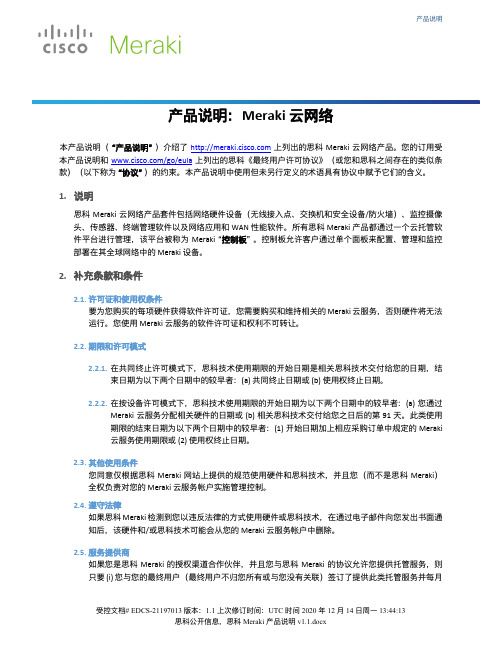
产品说明产品说明:Meraki 云网络本产品说明(“产品说明”)介绍了上列出的思科 Meraki 云网络产品。
您的订用受本产品说明和/go/eula上列出的思科《最终用户许可协议》(或您和思科之间存在的类似条款)(以下称为“协议”)的约束。
本产品说明中使用但未另行定义的术语具有协议中赋予它们的含义。
1.说明思科 Meraki 云网络产品套件包括网络硬件设备(无线接入点、交换机和安全设备/防火墙)、监控摄像头、传感器、终端管理软件以及网络应用和 WAN 性能软件。
所有思科 Meraki 产品都通过一个云托管软件平台进行管理,该平台被称为 Meraki “控制板”。
控制板允许客户通过单个面板来配置、管理和监控部署在其全球网络中的 Meraki 设备。
2.补充条款和条件2.1.许可证和使用权条件要为您购买的每项硬件获得软件许可证,您需要购买和维持相关的 Meraki 云服务,否则硬件将无法运行。
您使用 Meraki 云服务的软件许可证和权利不可转让。
2.2.期限和许可模式2.2.1.在共同终止许可模式下,思科技术使用期限的开始日期是相关思科技术交付给您的日期,结束日期为以下两个日期中的较早者:(a) 共同终止日期或 (b) 使用权终止日期。
2.2.2.在按设备许可模式下,思科技术使用期限的开始日期为以下两个日期中的较早者:(a) 您通过Meraki 云服务分配相关硬件的日期或 (b) 相关思科技术交付给您之日后的第 91 天。
此类使用期限的结束日期为以下两个日期中的较早者:(1) 开始日期加上相应采购订单中规定的 Meraki云服务使用期限或 (2) 使用权终止日期。
2.3.其他使用条件您同意仅根据思科 Meraki 网站上提供的规范使用硬件和思科技术,并且您(而不是思科 Meraki)全权负责对您的 Meraki 云服务帐户实施管理控制。
2.4.遵守法律如果思科 Meraki 检测到您以违反法律的方式使用硬件或思科技术,在通过电子邮件向您发出书面通知后,该硬件和/或思科技术可能会从您的 Meraki 云服务帐户中删除。
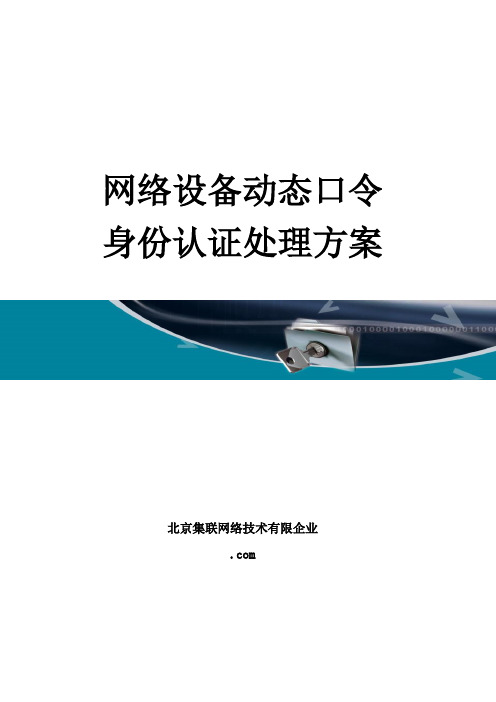
网络设备动态口令身份认证处理方案北京集联网络技术有限企业.com目录1、概述..................................................................................................................... 错误!未定义书签。
1.1、网络设备安全旳技术手段——终端准入控制 .......................................... 错误!未定义书签。
1.2、动态口令认证技术...................................................................................... 错误!未定义书签。
1.2.1、基本原理.............................................................................................. 错误!未定义书签。
1.2.2、工作过程.............................................................................................. 错误!未定义书签。
1.2.3、动态密码特点...................................................................................... 错误!未定义书签。
2、集联OTP(一次性密码)方案........................................................................ 错误!未定义书签。
2.1、方案概述...................................................................................................... 错误!未定义书签。

锐捷无线网络身份认证方案一、面临挑战无线局域网络产业发展、技术革新及大量WiFi移动终端设备的出现,促使企业的工作方式向移动化转型,随之涌现出大量部署在移动终端上的企业应用,无线网络上承载了越来越多的关键应用。
这在提高企业生产效率的同时,也对无线网络的安全性提出了更高要求。
在大型连锁商业机构中,如联合办公、Shopping Mall、银行网点、多分支连锁门店,过去分布式无线网络架构互相协调能力差、用户难以做统一的身份认证及访问权限控制,所带来的管理和安全上的缺陷越来越明显。
而无线网络用户却期待在各种场景下,包括办公室、生产线、仓库、园区、联合办公空间、连锁商超、跨区域网点等中都能获得便捷的访问体验,实现SSO 单点登录及全网漫游。
面对以上问题,为向集中式无线控制管理模式转型、降低运营维护成本、加固无线网络的安全性、优化移动终端接入体验,多分支企业商业对实现总部及分支的无线网络统一认证的需求也变为刚性。
二、解决方案1. 锐捷无线网络身份认证解决方案概述宁盾锐捷无线网络身份认证方案是一个轻量级、中心化的无线Portal接入认证服务平台。
支持多分支统一接入,通过在数据中心部署一套宁盾一体化无线认证平台,结合锐捷无线设备,建立多分支统一认证中心。
总部集中式控制,分支个性化运营,总部至分支可无线漫游,让用户在任何节点、任何时间都可以获得同样便捷的信息接入和快速响应,有效提高业务的灵活性和竞争力。
另外可保证跨地域漫游用户与无线网内部用户的逻辑隔离,允许无线漫游访问的同时,有效提高业务的安全性。
它提供了健全的无线身份认证访问控制,防止未经授权用户的接入,而对合法接入的用户基于其身份做访问权限控制,实现所有类型无线用户集中化认证及管理。
用户认证成功后,由宁盾一体化无线认证平台将用户的访问权限下发到锐捷无线设备上,实现用户接入锐捷无线网络后只能访问指定资源,同时和上网行为管理设备联动,实现用户上网行为可实名审计,保障网络信息资源的安全。
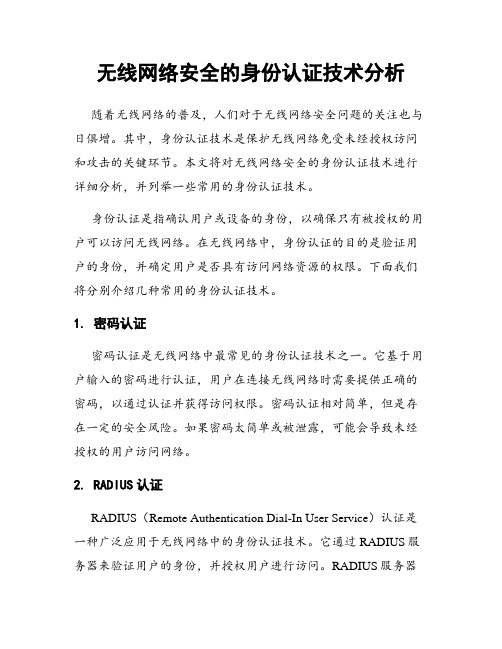
无线网络安全的身份认证技术分析随着无线网络的普及,人们对于无线网络安全问题的关注也与日俱增。
其中,身份认证技术是保护无线网络免受未经授权访问和攻击的关键环节。
本文将对无线网络安全的身份认证技术进行详细分析,并列举一些常用的身份认证技术。
身份认证是指确认用户或设备的身份,以确保只有被授权的用户可以访问无线网络。
在无线网络中,身份认证的目的是验证用户的身份,并确定用户是否具有访问网络资源的权限。
下面我们将分别介绍几种常用的身份认证技术。
1. 密码认证密码认证是无线网络中最常见的身份认证技术之一。
它基于用户输入的密码进行认证,用户在连接无线网络时需要提供正确的密码,以通过认证并获得访问权限。
密码认证相对简单,但是存在一定的安全风险。
如果密码太简单或被泄露,可能会导致未经授权的用户访问网络。
2. RADIUS认证RADIUS(Remote Authentication Dial-In User Service)认证是一种广泛应用于无线网络中的身份认证技术。
它通过RADIUS服务器来验证用户的身份,并授权用户进行访问。
RADIUS服务器与无线访问点之间建立安全的连接,保护用户的身份信息免受未经授权访问和窃听。
3. EAP认证EAP(Extensible Authentication Protocol)认证是一种在无线网络中常用的身份认证协议。
它支持多种身份验证方法,包括密码、数字证书和智能卡等。
EAP认证提供了更高的安全性,可以有效防止中间人攻击和数据窃听。
4. 无线接入控制列表无线接入控制列表(Wireless Access Control List,简称ACL)是一种基于MAC地址的身份认证技术。
它要求无线设备的MAC地址必须在ACL列表中进行注册,只有注册的设备才能连接到无线网络。
ACL可以有效地防止未经授权设备的接入,提高无线网络的安全性。
5. 802.1X认证802.1X认证是一种使用端口级别身份认证的技术。

MR36 DatasheetHigh Performance 802.11ax WirelessThe Cisco Meraki MR36 is a cloud-managed 2x2:2 802.11ax access point that raises the bar for wireless performance and efficiency. Designed for next-generation deployments in offices, schools, hospitals, shops, and hotels, the MR36 offers high throughput, enterprise-grade security, and simple management.The MR36 provides a maximum of 1.7 Gbps* aggregate frame rate with concurrent 2.4 GHz and 5 GHz radios. A dedicated third radio provides real-time WIDS/ WIPS with automated RF optimization, and a fourth integrated radio delivers Bluetooth scanning and beaconing.With the combination of cloud management, high performance hardware, multiple radios, and advanced software features, the MR36 makes an outstanding platform for the most demanding of uses—including high-density deployments and bandwidth or performance-intensive applications like voice and high-definition video.MR36 and Meraki Cloud ManagementManagement of the MR36 is performed through the Meraki cloud, with an intuitive browser-based interface that enables rapid deployment without time-consuming training or costly certifications. Because the MR36 is self-configuring and managed over the web, it can be deployed at a remote location in a matter of minutes, even without on-site IT staff.24x7 monitoring via the Meraki cloud delivers real-time alerts if a network encounters problems. Remote diagnostic tools enable immediate troubleshooting over the web so that distributed networks can be managed with a minimum of hassle.The MR36’s firmware is automatically kept up to date via the cloud. New features, bug fixes, and enhancements are delivered seamlessly over the web. This means no manual software updates to download or missing security patches to worry about.Product Highlights•2x2:2 MU-MIMO 802.11ax• 1.7* Gbps dual-radio aggregate frame rate•24x7 real-time WIDS/WIPS and spectrum analytics via dedicated third radio•Integrated Bluetooth Low Energy Beacon•Integrated scanning radio•Enhanced transmit power and receive sensitivity •Integrated enterprise security and guest access •Application-aware traffic shaping•Optimized for voice and video•Self-configuring, plug-and-play deployment•Sleek design blends into office environments•Full-time Wi-Fi location tracking via dedicated 3rd radioFeaturesDual–radio aggregate frame rate of up to 1.7 Gbps*5 GHz 2x2:2 radio and 2.4 GHz 2x2:2 radio offer a combined dual–radio aggregate frame rate of 1.7 Gbps*, with up to 1,201 Mbps in the 5 GHz band and 573 Mbps in the 2.4 GHz band. Technologies like transmit beamforming and enhanced receive sensitivity allow the MR36 to support a higher client density than typical enterprise-class access points, resulting in better performance for more clients, from each AP.Multi User Multiple Input Multiple Output (MU-MIMO)With support for features of 802.11ax, the MR36 offers MU-MIMO and OFDMA for more efficient transmission to multiple clients. Especially suited to environments with numerous mobile devices, MU-MIMO enables multiple clients to receive data simultaneously. This increases the total network performance and improves the end user experience.Dedicated third radio delivers 24x7 wireless security and RF analyticsThe MR36’s dedicated dual-band scanning and security radio continually assesses the environment, characterizing RF interference and containing wireless threats like rogue access points. There’s no need to choose between wireless security, advanced RF analysis, and serving client data - a dedicated third radio means that all functions occur in real-time, without any impact to client traffic or AP throughput.Bluetooth Low Energy Beacon and scanning radioAn integrated fourth Bluetooth radio provides seamless deployment of BLE Beacon functionality and effortless visibility of Bluetooth devices. The MR36 enables * Refers to maximum over-the-air data frame rate capability of the radio chipset, and may exceed data rates allowed by IEEE 802.11ax operation.the next generation of location-aware applications while future proofing deployments, ensuring it’s ready for any new customer engagement strategies.Automatic cloud-based RF optimizationThe MR36’s sophisticated and automated RF optimization means that there is no need for the dedicated hardware and RF expertise typically required to tune a wireless network. The RF data collected by the dedicated third radio is continuously fed back to the Meraki cloud. This data is then used to automatically tune the channel selection, transmit power, and client connection settings for optimal performance under even the most challenging RF conditions.Integrated enterprise security and guest accessThe MR36 features integrated, easy-to-use security technologies to provide secure connectivity for employees and guests alike. Advanced security features such as AES hardware-based encryption and Enterprise authentication with 802.1X and Active Directory integration provide wired-like security while still being easy to configure. One-click guest isolation provides secure, Internet-only access for visitors. PCI compliance reports check network settings against PCI requirements to simplify secure retail deployments.Enterprise Mobility Management (EMM) & Mobile Device Management (MDM) integrationMeraki Systems Manager natively integrates with the MR36 to offer automatic, context-aware security. Systems Manager’s self-service enrollment helps to rapidly deploy MDM without installing additional equipment, and then dynamically tie firewall and traffic shaping policies to client posture.Application-aware traffic shapingThe MR36 includes an integrated layer 7 packet inspection, classification, and control engine, enabling the configuration of QoS policies based on traffic type, helping to prioritize mission-critical applications while setting limits on recreational traffic like peer-to-peer and video streaming. Policies can be implemented per network, per SSID, per user group, or per individual user for maximum flexibility and control.Voice and video optimizationsIndustry standard QoS features are built-in and easy to configure. Wireless MultiMedia (WMM) access categories, 802.1p, and DSCP standards support all ensure important applications get prioritized correctly, not only on the MR36, but on other devices in the network. Unscheduled Automatic Power Save Delivery (U-APSD) and new Target Wait Time features in 802.11ax clients ensure minimal battery drain on wireless VoIP phones.Self-configuring, self-maintaining, always up-to-dateWhen plugged in, the MR36 automatically connects to the Meraki cloud, downloads its configuration, and joins the appropriate network. If new firmware is required, this is retrieved by the AP and updated automatically. This ensures the network is kept up-to-date with bug fixes, security updates, and new features.Advanced analyticsDrilling down into the details of network usage provides highly granular traffic analytics. Visibility into the physical world can be enhanced with journey tracking through location analytics. Visitor numbers, dwell time, repeat visit rates, and track trends can all be easily monitored in the dashboard and deeper analysis is enabled with raw data available via simple APIs.SpecificationsCategory SpecificationsRadios • 2.4 GHz 802.11b/g/n/ax client access radio• 5 GHz 802.11a/n/ac/ax client access radio• 2.4 GHz & 5 GHz dual-band WIDS/WIPS, spectrum analysis, & location analytics radio • 2.4 GHz Bluetooth Low Energy (BLE) radio with Beacon and BLE scanning support •Concurrent operation of all four radios•Supported frequency bands (country-specific restrictions apply)•Supported frequency bands (country-specific restrictions apply):◦ 2.412-2.484 GHz◦ 5.150-5.250 GHz (UNII-1)◦ 5.250-5.350 GHZ (UNII-2)◦ 5.470-5.600, 5.660-5.725 GHz (UNII-2e)◦ 5.725 -5.825 GHz (UNII-3)Antenna•Internal Antenna (5.4 dBi gain at 2.4 GHz, 6 dBi gain at 5 GHz)802.11ax, 802.11ac Wave 2 and 802.11n Capabilities •DL-OFDMA**, UL-OFDMA**, TWT support**, BSS Coloring**• 2 x 2 multiple input, multiple output (MIMO) with two spatial streams•SU-MIMO, UL MU-MIMO** and DL MU-MIMO support•Maximal ratio combining (MRC) & beamforming•20 and 40 MHz channels (802.11n); 20, 40, and 80 MHz channels (802.11ac Wave 2); 20, 40 and 80 MHz channels (802.11ax)•Up to 1024-QAM on both 2.4 GHz & 5 GHz bands•Packet aggregationPower •Power over Ethernet: 37 - 57 V (802.af compatible)•Alternative: 12 V DC input•Power consumption: 15W max (802.3af)•Power over Ethernet injector and DC adapter sold separatelyInterfaces •1x 10/100/1000 BASE-T Ethernet (RJ45)•1x DC power connector (5.5 mm x 2.5 mm, center positive)Mounting •All standard mounting hardware included•Desktop, ceiling, and wall mount capable•Ceiling tile rail (9/16, 15/16 or 1 1⁄2” flush or recessed rails), assorted cable junction boxes •Bubble level on mounting cradle for accurate horizontal wall mountingPhysical Security •Two security screw options (included) (10 mm long and 2.5 mm diameter and 4.7 mm head)•Kensington lock hard point•Concealed mount plate with anti-tamper cable bayEnvironment •Operating temperature: 32 °F to 104 °F (0 °C to 40 °C)•Humidity: 5 to 95% non-condensingPhysical Dimensions •9.84” x 4.72” x 1.42” (25 cm x 12 cm x 3.6 cm), not including desk mount feet or mount plate •Weight: 492 gSecurity •Integrated Layer 7 firewall with mobile device policy management•Real-time WIDS/WIPS with alerting and automatic rogue AP containment with Air Marshal•Flexible guest access with device isolation•VLAN tagging (802.1q) and tunneling with IPsec VPN•PCI compliance reporting•WEP***, WPA, WPA2-PSK, WPA2-Enterprise with 802.1X, WPA3 - Personal**, WPA3 - Enterprise**, WPA3 - Enhanced Open (OWE)**•EAP-TLS, EAP-TTLS, EAP-MSCHAPv2, EAP-SIM•TKIP and AES encryption•Enterprise Mobility Management (EMM) & Mobile Device Management (MDM) integration•Cisco ISE integration for Guest access and BYOD PosturingQuality of Service •Advanced Power Save (U-APSD)•WMM Access Categories with DSCP and 802.1p support •Layer 7 application traffic identification and shapingMobility •PMK, OKC, & 802.11r for fast Layer 2 roaming •Distributed or centralized layer 3 roamingAnalytics •Embedded location analytics reporting and device tracking•Global L7 traffic analytics reporting per network, per device, & per applicationLED Indicators• 1 power/booting/firmware upgrade statusRegulatory •RoHS•For additional country-specific regulatory information, please contact Meraki salesWarranty•Lifetime hardware warranty with advanced replacement includedOrdering Information •MR36-HW: Meraki MR36 Cloud Managed 802.11ax AP•MA-PWR-30W-XX: Meraki AC Adapter for MR Series (XX = US/EU/UK/AU)•MA-INJ-4-XX: Meraki Gigabit 802.3at Power over Ethernet Injector (XX = US/EU/UK/AU)•MA-INJ-5-XX: Meraki Multigigabit 802.3at Power over Ethernet Injector (XX = US/EU/UK/AU)•Note: Meraki access point license required.Compliance and StandardsCategory Standards ** software features can be enabled via firmware updatesIEEE Standards•802.11a, 802.11ac, 802.11ax, 802.11b, 802.11e, 802.11g, 802.11h, 802.11i, 802.11k, 802.11n, 802.11r, and 802.11u***Safety Approvals •CSA and CB 60950 & 62368•Conforms to UL 2043 (Plenum Rating)Radio Approvals •Canada: FCC Part 15C, 15E, RSS-247•Europe: EN 300 328, EN 301 893•Australia/NZ: AS/NZS 4268•Mexico: IFT, NOM-208•Taiwan: NCC LP0002•For additional country-specific regulatory information, please contact Meraki SalesEMI Approvals (Class B)•Canada: FCC Part 15B, ICES-003•Europe: EN 301 489-1-17, EN 55032, EN 55024•Australia/NZ: CISPR 22•Japan: VCCIExposure Approvals •Canada: FCC Part 2, RSS-102•Europe: EN 50385, EN 62311, EN 62479•Australia/NZ: AS/NZS 2772Context and Comparisons802.11ax, 802.11ac Wave 2 and 802.11n CapabilitiesMR36MR46MR56DL-OFDMA**, UL-OFDMA**, TWT support**,BSS coloring**DL-OFDMA**, UL-OFDMA**, TWT support**,BSS coloring**DL-OFDMA**, UL-OFDMA**, TWT support**,BSS coloring**2 x 2 multiple input, multiple output (MIMO) withtwo spatial streams 4 x 4 multiple input, multiple output (MIMO) withfour spatial streams8 x 8 multiple input, multiple output (MIMO) witheight spatial streams on 5 GHz4 x 4 multiple input, multiple output (MIMO) witheight spatial streams on 2.4 GHzMaximal ratio combining (MRC) & beamforming Maximal ratio combining (MRC) & beamforming Maximal ratio combining (MRC) & beamforming *** feature can be enabled for required networksSU-MIMO, UL MU-MIMO** and DL MU-MIMOsupport SU-MIMO, UL MU-MIMO**and DL MU-MIMOsupportSU-MIMO, UL MU-MIMO**and DL MU-MIMOsupport20 and 40 MHz channels (802.11n); 20, 40, and 80 MHz channels (802.11ac Wave 2); 20, 40 and80 MHz channels (802.11ax)20 and 40 MHz channels (802.11n); 20, 40, and80 MHz channels (802.11ac Wave 2); 20, 40 and80 MHz channels (802.11ax)20 and 40 MHz channels (802.11n); 20, 40, and80 MHz channels (802.11ac Wave 2); 20, 40 and80MHz channels (802.11ax)Up to 1024-QAM on both 2.4 GHz & 5 GHzbands Up to 1024-QAM on both 2.4 GHz & 5 GHzbandsUp to 1024-QAM on both 2.4 GHz & 5 GHzbandsPacket aggregation Packet aggregation Packet aggregation PowerMR36MR46MR56Power over Ethernet: 37 - 57 V (802.afcompliant)Power over Ethernet: 42.5 - 57 V (802.3atcompliant)Power over Ethernet: 42.5 - 57 V (802.3atcompliant)Alternative: 12 V DC input Alternative: 12 V DC input Alternative: 12 V DC input Power consumption: 15W max (802.3af)Power consumption: 22W max Power consumption: 22W maxPower over Ethernet injector and DC adaptersold separately Power over Ethernet injector and DC adaptersold separatelyPower over Ethernet injector and DC adaptersold separatelyInterfacesMR36MR46MR561x 10/100/1000 BASE-T Ethernet (RJ45)1x 10/100/1000/2.5G BASE-T Ethernet (RJ45)1x 10/100/1000/2.5G/5G BASE-T Ethernet(RJ45)1x DC power connector (5.5 mm x 2.5 mm,center positive)1x DC power connector (5.5 mm x 2.5 mm,center positive)1x DC power connector (5.5 mm x 2.5 mm,center positive)Physical DimensionsMR36MR46MR569.84” x 4.72” x 1.42” (25 cm x 12 cm x 3.6 cm), not including desk mount feet or mountplate 12.05” x 5.06” x 1.74” (30.6 cm x 12.84 cm x 4.426cm), not including desk mount feet or mount plate12.83” x 5.54” x 1.76” (32.6 cm x 14.079 cm x4.47 cm), not including deskmount feet or mountplateWeight: 492 g Weight: 800 g Weight: 1 kgRF Performance Table2.4 GHzOperating Band Operating Mode Data Rate TX Power (conducted)RX Sensitivity2.4 GHz802.11b 1 Mb/s20-1002 Mb/s20-90 5.5 Mb/s20-90 11 Mb/s20-902.4 GHz802.11g 6 Mb/s19-94 9 Mb/s19-93 12 Mb/s19-91 18 Mb/s19-89 24 Mb/s16-86 36 Mb/s16-82 48 Mb/s16-78 54 Mb/s16-772.4 GHz802.11n (HT20)MCS018.5-95 MCS118.5-92 MCS218.5-90 MCS318.5-87MCS418.5-83 MCS514.5-79 MCS614.5-78 MCS714.5-762.4 GHz802.11ac (VHT20)MCS018.5-95 MCS118.5-92 MCS218.5-90 MCS318.5-87 MCS418.5-83 MCS514.5-79 MCS614.5-78 MCS714.5-77 MCS814-722.4 GHz802.11ax (HE20)MCS019-93 MCS119-90 MCS219-88 MCS319-85 MCS419-81MCS514.5-77 MCS614.5-76 MCS714.5-75 MCS814-70 MCS914-68 MCS1013.5-65 MCS1113.5-632.4 GHz802.11n (HT40)MCS017-92 MCS117-89 MCS217-87 MCS317-84 MCS417-80 MCS514.5-76 MCS614.5-75 MCS714.5-742.4 GHz802.11ac (VHT40)MCS017-91 MCS117-88 MCS217-86MCS317-83 MCS417-79 MCS514.5-75 MCS614.5-74 MCS714.5-73 MCS814-69 MCS914-692.4 GHz802.11ax (HE40)MCS018.5-90 MCS118.5-87 MCS218.5-85 MCS318.5-82 MCS418.5-78 MCS514.5-74 MCS614.5-73 MCS714.5-72 MCS814-67 MCS914-65 MCS1013.5-65MCS1113.5-635 GHzOperating Band Operating Mode Data Rate TX Power (conducted)RX Sensitivity5 GHz802.11a 6 Mb/s17.5-92 9 Mb/s17.5-91 12 Mb/s17.5-89 18 Mb/s17.5-87 24 Mb/s15-83 36 Mb/s15-80 48 Mb/s15-76 54 Mb/s15-765 GHz802.11n (HT20)MCS017.5-93 MCS117.5-90 MCS217.5-88 MCS317.5-85 MCS417.5-81 MCS513.5-77MCS613.5-76 MCS713.5-755 GHz802.11n (HT40)MCS017.5-91 MCS117.5-88 MCS217.5-86 MCS317.5-83 MCS417.5-79 MCS513.5-75 MCS613.5-74 MCS713.5-735 GHz802.11ac (VHT20)MCS017.5-94 MCS117.5-91 MCS217.5-89 MCS317.5-86 MCS417.5-82 MCS513.5-78 MCS613.5-77 MCS713.5-76MCS813.5-705 GHz802.11ac (VHT40)MCS017.5-91 MCS117.5-88 MCS217.5-86 MCS317.5-83 MCS417.5-79 MCS513.5-75 MCS613.5-74 MCS713.5-73 MCS813.5-68 MCS913.5-675 GHz802.11ac (VHT80)MCS017.5-88 MCS117.5-85 MCS217.5-83 MCS317.5-80 MCS417.5-76 MCS513.5-72 MCS613.5-71MCS713.5-70 MCS813.5-65 MCS913.5-645 GHz802.11ax (HE20)MCS017.5-93 MCS117.5-92 MCS217.5-88 MCS317.5-85 MCS417.5-81 MCS513.5-77 MCS613.5-76 MCS713.5-75 MCS813.5-70 MCS913.5-68 MCS1012-65 MCS1112-605 GHz802.11ax (HE40)MCS017-91 MCS117-88 MCS217-86MCS317-83 MCS417-79 MCS513.5-75 MCS613.5-74 MCS713.5-73 MCS813.5-68 MCS913.5-66 MCS1012-63 MCS1112-625 GHz802.11ax (HE80)MCS017-88 MCS117-85 MCS217-83 MCS317-80 MCS417-76 MCS513.5-72 MCS613.5-71 MCS713.5-70 MCS813.5-65MCS913.5-63MCS1012-60MCS1112-59 Signal Coverage Patterns5 GHz - Wireless2.4 GHz - Wireless2.4GHz - Bluetooth2.4 GHz - Scanning5 GHz - ScanningInstallation GuideFor instructions on how to install and configure MR36 access points please refer the MR36 Installation Guide。

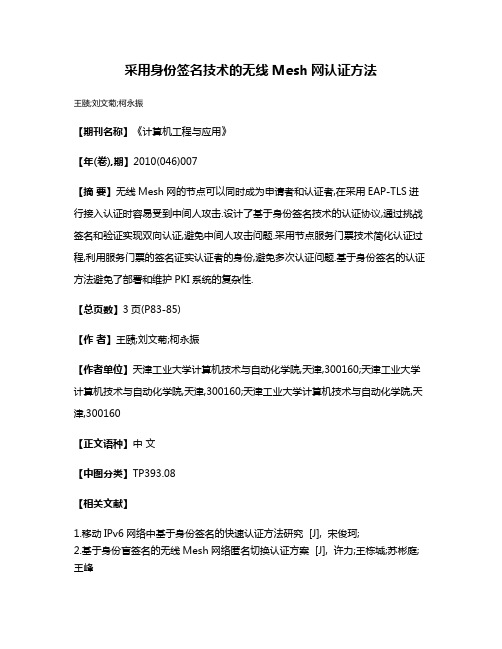
采用身份签名技术的无线Mesh网认证方法
王赜;刘文菊;柯永振
【期刊名称】《计算机工程与应用》
【年(卷),期】2010(046)007
【摘要】无线Mesh网的节点可以同时成为申请者和认证者,在采用EAP-TLS进行接入认证时容易受到中间人攻击.设计了基于身份签名技术的认证协议,通过挑战签名和验证实现双向认证,避免中间人攻击问题.采用节点服务门票技术简化认证过程,利用服务门票的签名证实认证者的身份,避免多次认证问题.基于身份签名的认证方法避免了部署和维护PKI系统的复杂性.
【总页数】3页(P83-85)
【作者】王赜;刘文菊;柯永振
【作者单位】天津工业大学计算机技术与自动化学院,天津,300160;天津工业大学计算机技术与自动化学院,天津,300160;天津工业大学计算机技术与自动化学院,天津,300160
【正文语种】中文
【中图分类】TP393.08
【相关文献】
1.移动IPv6网络中基于身份签名的快速认证方法研究 [J], 宋俊珂;
2.基于身份盲签名的无线Mesh网络匿名切换认证方案 [J], 许力;王栋城;苏彬庭;王峰
3.基于身份盲签名的无线Mesh网络匿名切换认证方案 [J], 许力;王栋城;苏彬庭;王峰;;;;;
4.身份签名技术在无线Mesh网络的接入应用 [J], 王琦;王赜
5.一种基于AAA证书和身份签名的混合认证方法 [J], 蒲志强;冯山
因版权原因,仅展示原文概要,查看原文内容请购买。
Meraki无线网络身份认证方案
一、面临挑战
思科Meraki无线云管控,可在云上集中配置管理所有网络设备及移动终端,有效降低无线运维管理成本,以功能丰富且易于使用而受到青睐。
随着无线技术的全面应用及移动终端的普及,无线开放的访问方式和易接入的特性在带来便捷的同时,也带来极大的安全隐患。
无线网络的安全系统要做到有效,必须解决下面这个问题——接入控制,即验证用户并授权他们接入特定的资源,同时拒绝为未经授权的用户提供接入。
大型企业商业通常用户及分支机构众多,跨地域连无线普遍存在的情况下,存在着大量网络安全威胁,实现多分支、多用户、多终端之间的无线统一身份认证及安全访问控制,更有其必要性。
统一的身份鉴别和访问控制应贯穿在Meraki无线云管控的始终,对用户的访问进行身份鉴别,对其访问权限和可操作内容进行有效的管理,实现不同用户角色对应不同的访问权限。
二、解决方案
1. 思科Meraki无线网络身份认证解决方案概述
宁盾一体化认证平台提供健全的无线身份认证访问控制,通过与Meraki云管控对接,实现多分支统一接入管理,只允许合法授权用户的接入。
联动Meraki 云端控制器,对合法接入的用户基于其身份做访问权限控制,实现所有类型无线用户集中化认证及管理。
还可结合上网行为管理设备,提供上网行为实名审计,及基于用户身份的流量控制。
2. 宁盾一体化无线认证方式
①短信认证,可设定短信内容模版、短信验证码有效期及长度等;
②微信认证,通过关注微信公众号进行认证连接上网;
③用户名密码认证,用户名密码可以创建,也可以与AD或者LDAP同步帐号信息;
④支持二次无感知认证,可设定有效期,超过有效期须通过其他认证方式登录;
⑤支持协助扫码认证,快速授权上网,实现访客与被访人之间可追溯;
⑥支持访客自助申请认证,由指定人员审批申请信息,加强内外网访问安全控制。
三、方案价值
①统一认证:宁盾结合Meraki实现多分支无线用户的统一接入,所有用户通过一套账号体系集中认证及管理;
②认证方式:提供短信、微信、用户名密码、协助扫描、邮件审批、二次无感知等多种认证方式;
③访问策略:动态授权机制,根据用户的不同身份来确定其网络接入权限,在网络资源、带宽、时长、位置、终端数量等权限上作区分,并支持黑白名单;
④Portal页广告:支持Portal页个性化定制,可基于不同的站点推送不同的认证方式不同的广告信息,优化无线上网体验,提升客户形象;
⑤账号保护:结合宁盾双因素认证方案加强用户账号安全,支持AD/LDAP对接认证,还可从OA、ERP、CRM等客户自有系统中同步用户数据;
⑥实名审计:提供清晰的用户信息及完整的上网统计报告,与行为管理设备对接,实现无线认证可实名追溯,提升网络信息安全。